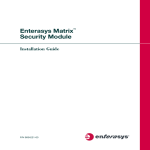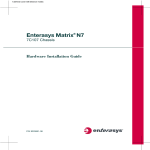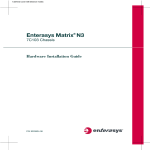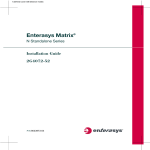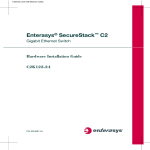Download Enterasys SNS-TAG-HPA Installation guide
Transcript
Enterasys ® Sentinel™ Trusted Access Gateway Appliance SNS-TAG-HPA / SNS-TAG-LPA Installation Guide P/N 9034297-01 Electrical Hazard: Only qualified personnel should perform installation procedures. Riesgo de electrocución: Solamente personal calificado debe realizar procedimientos de instalacion. Elektrische Spannung: Installationen sollten nur durch ausgebildetes und qualifiziertes Personal vorgenommen werden. Notice Enterasys Networks reserves the right to make changes in specifications and other information contained in this document and its web site without prior notice. The reader should in all cases consult Enterasys Networks to determine whether any such changes have been made. The hardware, firmware, or software described in this document is subject to change without notice. IN NO EVENT SHALL ENTERASYS NETWORKS BE LIABLE FOR ANY INCIDENTAL, INDIRECT, SPECIAL, OR CONSEQUENTIAL DAMAGES WHATSOEVER (INCLUDING BUT NOT LIMITED TO LOST PROFITS) ARISING OUT OF OR RELATED TO THIS DOCUMENT, WEB SITE, OR THE INFORMATION CONTAINED IN THEM, EVEN IF ENTERASYS NETWORKS HAS BEEN ADVISED OF, KNEW OF, OR SHOULD HAVE KNOWN OF, THE POSSIBILITY OF SUCH DAMAGES. Enterasys Networks, Inc. 50 Minuteman Road Andover, MA 01810 © 2007 Enterasys Networks, Inc. All rights reserved. Part Number: 9034297‐01 May 2007 ENTERASYS, ENTERASYS NETWORKS, ENTERASYS ROAMABOUT, ENTERASYS MATRIX, ENTERASYS SENTINEL, LANVIEW, NETSIGHT, WEBVIEW, and any logos associated therewith, are trademarks or registered trademarks of Enterasys Networks, Inc., in the United States and other countries. All other product names mentioned in this manual may be trademarks or registered trademarks of their respective companies. Documentation URL: http://www.enterasys.com/support/manuals Documentacion URL: http://www.enterasys.com/support/manuals Dokumentation im Internet: http://www.enterasys.com/support/manuals i Regulatory Compliance Information Federal Communications Commission (FCC) Notice This device complies with Part 15 of the FCC rules. Operation is subject to the following two conditions: (1) this device may not cause harmful interference, and (2) this device must accept any interference received, including interference that may cause undesired operation. NOTE: This equipment has been tested and found to comply with the limits for a class A digital device, pursuant to Part 15 of the FCC rules. These limits are designed to provide reasonable protection against harmful interference when the equipment is operated in a commercial environment. This equipment uses, generates, and can radiate radio frequency energy and if not installed in accordance with the operator’s manual, may cause harmful interference to radio communications. Operation of this equipment in a residential area is likely to cause interference in which case the user will be required to correct the interference at his own expense. WARNING: Changes or modifications made to this device which are not expressly approved by the party responsible for compliance could void the user’s authority to operate the equipment. Safety and EMC Requirements The SNS‐TAG‐HPA and SNS‐TAG‐LPA meet the following safety and electromagnetic compatibility (EMC) requirements: Item Specification Safety UL 60950, CSA C22.2 No. 60950, EN 60950, IEC 60950. Electromagnetic Compatibility (EMC) FCC: 47 CFR Parts 2 and 15, ICES‐003, EN 55022, EN 61000‐3‐2, EN 61000‐3‐3, EN 55024, AS/NZS CISPR 22, VCCI V‐3 Industry Canada Notice This digital apparatus does not exceed the class A limits for radio noise emissions from digital apparatus set out in the Radio Interference Regulations of the Canadian Department of Communications. Le présent appareil numérique n’émet pas de bruits radioélectriques dépassant les limites applicables aux appareils numériques de la class A prescrites dans le Règlement sur le brouillage radioélectrique édicté par le ministère des Communications du Canada. Class A ITE Notice WARNING: This is a Class A product. In a domestic environment this product may cause radio interference in which case the user may be required to take adequate measures. Clase A. Aviso de ITE ADVERTENCIA: Este es un producto de Clase A. En un ambiente doméstico este producto puede causar interferencia de radio en cuyo caso puede ser requerido tomar medidas adecuadas. Klasse A ITE Anmerkung WARNHINWEIS: Dieses Produkt zählt zur Klasse A (Industriebereich). In Wohnbereichen kann es hierdurch zu Funkstörungen kommen, daher sollten angemessene Vorkehrungen zum Schutz getroffen werden. Product Safety This product complies with the following: UL 60950, CSA C22.2 No. 60950, 73/23/EEC, EN 60950, IEC 60950. Seguridad del Producto El producto de Enterasys cumple con lo siguiente: UL 60950, CSA C22.2 No. 60950, 73/23/EEC, EN 60950, IEC 60950. Produktsicherheit Dieses Produkt entspricht den folgenden Richtlinien: UL 60950, CSA C22.2 No. 60950, 73/23/EEC, EN 60950, IEC 60950. ii Electromagnetic Compatibility (EMC) This product complies with the following: 47 CFR Parts 2 and 15, ICES‐003, 89/336/EEC, EN 55022, EN 61000‐3‐2, EN 61000‐3‐3, EN 55024, AS/NZS CISPR 22, VCCI V‐3. Compatibilidad Electromágnetica (EMC) Este producto de Enterasys cumple con lo siguiente: 47 CFR Partes 2 y 15, ICES‐003, 89/336/EEC, EN 55022, EN 55024, EN 61000‐3‐2, EN 61000‐3‐3, AS/NZS CISPR 22, VCCI V‐3. Elektro-magnetische Kompatibilität (EMC) Dieses Produkt entspricht den folgenden Richtlinien: 47 CFR Parts 2 and 15, ICES‐003, 89/336/EEC, EN 55022, EN 61000‐3‐2, EN 61000‐3‐3, EN 55024, AS/NZS CISPR 22, VCCI V‐3. Hazardous Substances This product complies with the requirements of European Directive, 2002/95/EC, Restriction of Hazardous Substances (RoHS) in Electrical and Electronic Equipment. European Waste Electrical and Electronic Equipment (WEEE) Notice In accordance with Directive 2002/96/EC of the European Parliament on waste electrical and electronic equipment (WEEE): 1. The symbol above indicates that separate collection of electrical and electronic equipment is required and that this product was placed on the European market after August 13, 2005, the date of enforcement for Directive 2002/96/EC. 2. When this product has reached the end of its serviceable life, it cannot be disposed of as unsorted municipal waste. It must be collected and treated separately. 3. It has been determined by the European Parliament that there are potential negative effects on the environment and human health as a result of the presence of hazardous substances in electrical and electronic equipment. 4. It is the users’ responsibility to utilize the available collection system to ensure WEEE is properly treated. For information about the available collection system, please go to http://www.enterasys.com/services/support/ or contact Enterasys Customer Support at 353 61 705586 (Ireland). iii ѻક䇈ᯢк䰘ӊ Supplement to Product Instructions 䚼ӊৡ⿄ (Parts) 䞥ሲ䚼ӊ (Metal Parts) ⬉䏃ഫ (Circuit Modules) ⬉㓚ঞ⬉㓚㒘ӊ (Cables & Cable Assemblies) ล᭭㘮ড়⠽䚼ӊ (Plastic and Polymeric parts) ⬉䏃ᓔ݇ (Circuit Breakers) ƻ˖ 䪙 3E ᳝↦᳝ᆇ⠽䋼ܗ㋴(Hazardous Substance) ⒈㘨㣃 ∲ 䬝 ݁Ӌ䫀 3%% +J &G &U ⒈Ѡ㣃䝮 3%'( h ƻ ƻ h ƻ ƻ h ƻ ƻ h ƻ ƻ h ƻ ƻ h ƻ ƻ ƻ ƻ ƻ ƻ ƻ h ƻ ƻ h h ƻ ƻ 㸼⼎䆹᳝↦᳝ᆇ⠽䋼䆹䚼ӊ᠔᳝ഛ䋼ᴤ᭭Ёⱘ䞣ഛ SJ/T 11363-2006 ᷛޚ㾘ᅮⱘ䰤䞣㽕∖ҹϟDŽ Indicates that the concentration of the hazardous substance in all homogeneous materials in the parts is below the relevant threshold of the SJ/T 11363-2006 standard. h˖ 㸼⼎䆹᳝↦᳝ᆇ⠽䋼㟇ᇥ䆹䚼ӊⱘᶤϔഛ䋼ᴤ᭭Ёⱘ䞣䍙ߎSJ/T 11363-2006 ᷛޚ㾘ᅮⱘ䰤䞣㽕∖DŽ Indicates that the concentration of the hazardous substance of at least one of all homogeneous materials in the parts is above the relevant threshold of the SJ/T 11363-2006 standard. ᇍ䫔ଂП᮹ⱘ᠔ଂѻકᴀ㸼ᰒ⼎ ߃߯կᑨ䫒ⱘ⬉ᄤֵᙃѻકৃ㛑ࣙ䖭ѯ⠽䋼DŽ⊼ᛣ᠔ଂѻકЁৃ㛑Ӯгৃ㛑ϡӮ᳝᠔᳝᠔߫ⱘ䚼ӊDŽ This table shows where these substances may be found in the supply chain of Enterasys’ electronic information products, as of the date of sale of the enclosed product. Note that some of the component types listed above may or may not be a part of the enclosed product. 䰸䴲⡍߿ⱘᷛ⊼ℸᷛᖫЎ䩜ᇍ᠔⍝ঞѻકⱘ⦃ֱՓ⫼ᳳᷛᖫᶤѯ䳊䚼ӊӮ ᳝ϔϾϡৠⱘ⦃ֱՓ⫼ᳳ՟བ⬉∴ऩܗഫ䌈݊ѻકϞ ℸ⦃ֱՓ⫼ᳳ䰤া䗖⫼ѢѻકᰃѻકݠЁ᠔㾘ᅮⱘᴵӊϟᎹ The Environmentally Friendly Use Period (EFUP) for all enclosed products and their parts are per the symbol shown here, unless otherwise marked. Certain parts may have a different EFUP (for example, battery modules) and so are marked to reflect such. The Environmentally Friendly Use Period is valid only when the product is operated under the conditions defined in the product manual. iv 50 VCCI Notice This is a class A product based on the standard of the Voluntary Control Council for Interference by Information Technology Equipment (VCCI). If this equipment is used in a domestic environment, radio disturbance may arise. When such trouble occurs, the user may be required to take corrective actions. BSMI EMC Statement — Taiwan This is a class A product. In a domestic environment this product may cause radio interference in which case the user may be required to take adequate measures. Declaration of Conformity Application of Council Directive(s): 89/336/EEC 73/23/EEC Manufacturer’s Name: Enterasys Networks, Inc. Manufacturer’s Address: 50 Minuteman Road Andover, MA USA 01810 European Representative Address: Conformance to Directive(s)/Product Standards: Equipment Type/Environment: Enterasys Networks, Ltd. Nexus House, Newbury Business Park London Road, Newbury Berkshire RG14 2PZ, England EC Directive 89/336/EEC EN 55022 EN 61000‐3‐2 EN 61000‐3‐3 EN 55024 EC Directive 73/23/EEC EN 60950 Networking Equipment, for use in a Commercial or Light Industrial Environment. Enterasys Networks, Inc. declares that the equipment packaged with this notice conforms to the above directives. v ENTERASYS NETWORKS, INC. FIRMWARE LICENSE AGREEMENT BEFORE OPENING OR UTILIZING THE ENCLOSED PRODUCT, CAREFULLY READ THIS LICENSE AGREEMENT. This document is an agreement (“Agreement”) between the end user (“You”) and Enterasys Networks, Inc., on behalf of itself and its Affiliates (as hereinafter defined) (“Enterasys”) that sets forth Your rights and obligations with respect to the Enterasys software program/firmware (including any accompanying documentation, hardware or media) (“Program”) in the package and prevails over any additional, conflicting or inconsistent terms and conditions appearing on any purchase order or other document submitted by You. “Affiliate” means any person, partnership, corporation, limited liability company, other form of enterprise that directly or indirectly through one or more intermediaries, controls, or is controlled by, or is under common control with the party specified. This Agreement constitutes the entire understanding between the parties, with respect to the subject matter of this Agreement. The Program may be contained in firmware, chips or other media. BY INSTALLING OR OTHERWISE USING THE PROGRAM, YOU REPRESENT THAT YOU ARE AUTHORIZED TO ACCEPT THESE TERMS ON BEHALF OF THE END USER (IF THE END USER IS AN ENTITY ON WHOSE BEHALF YOU ARE AUTHORIZED TO ACT, “YOU” AND “YOUR” SHALL BE DEEMED TO REFER TO SUCH ENTITY) AND THAT YOU AGREE THAT YOU ARE BOUND BY THE TERMS OF THIS AGREEMENT, WHICH INCLUDES, AMONG OTHER PROVISIONS, THE LICENSE, THE DISCLAIMER OF WARRANTY AND THE LIMITATION OF LIABILITY. IF YOU DO NOT AGREE TO THE TERMS OF THIS AGREEMENT OR ARE NOT AUTHORIZED TO ENTER INTO THIS AGREEMENT, ENTERASYS IS UNWILLING TO LICENSE THE PROGRAM TO YOU AND YOU AGREE TO RETURN THE UNOPENED PRODUCT TO ENTERASYS OR YOUR DEALER, IF ANY, WITHIN TEN (10) DAYS FOLLOWING THE DATE OF RECEIPT FOR A FULL REFUND. IF YOU HAVE ANY QUESTIONS ABOUT THIS AGREEMENT, CONTACT ENTERASYS NETWORKS, LEGAL DEPARTMENT AT (978) 684‐1000. You and Enterasys agree as follows: 1. LICENSE. You have the non‐exclusive and non‐transferable right to use only the one (1) copy of the Program provided in this package subject to the terms and conditions of this Agreement. 2. RESTRICTIONS. Except as otherwise authorized in writing by Enterasys, You may not, nor may You permit any third party to: (a) Reverse engineer, decompile, disassemble or modify the Program, in whole or in part, including for reasons of error correction or interoperability, except to the extent expressly permitted by applicable law and to the extent the parties shall not be permitted by that applicable law, such rights are expressly excluded. Information necessary to achieve interoperability or correct errors is available from Enterasys upon request and upon payment of Enterasys’ applicable fee. (b) Incorporate the Program in whole or in part, in any other product or create derivative works based on the Program, in whole or in part. (c) Publish, disclose, copy reproduce or transmit the Program, in whole or in part. (d) Assign, sell, license, sublicense, rent, lease, encumber by way of security interest, pledge or otherwise transfer the Program, in whole or in part. (e) Remove any copyright, trademark, proprietary rights, disclaimer or warning notice included on or embedded in any part of the Program. 3. APPLICABLE LAW. This Agreement shall be interpreted and governed under the laws and in the state and federal courts of the Commonwealth of Massachusetts without regard to its conflicts of laws provisions. You accept the personal jurisdiction and venue of the Commonwealth of Massachusetts courts. None of the 1980 United Nations Convention on the Limitation Period in the International Sale of Goods, and the Uniform Computer Information Transactions Act shall apply to this Agreement. 4. EXPORT RESTRICTIONS. You understand that Enterasys and its Affiliates are subject to regulation by agencies of the U.S. Government, including the U.S. Department of Commerce, which prohibit export or diversion of certain technical products to certain countries, unless a license to export the product is obtained from the U.S. Government or an exception from obtaining such license may be relied upon by the exporting party. If the Program is exported from the United States pursuant to the License Exception CIV under the U.S. Export Administration Regulations, You agree that You are a civil end user of the Program and agree that You will use the Program for civil end uses only and not for military purposes. If the Program is exported from the United States pursuant to the License Exception TSR under the U.S. Export Administration Regulations, in addition to the restriction on transfer set forth in Section 1 or 2 of this Agreement, You agree not to (i) reexport or release the Program, the source code for the Program or technology to a national of a country in Country Groups D:1 or E:2 (Albania, Armenia, Azerbaijan, Belarus, Cambodia, Cuba, Georgia, Iraq, Kazakhstan, Laos, Libya, Macau, vi Moldova, Mongolia, North Korea, the People’s Republic of China, Russia, Tajikistan, Turkmenistan, Ukraine, Uzbekistan, Vietnam, or such other countries as may be designated by the United States Government), (ii) export to Country Groups D:1 or E:2 (as defined herein) the direct product of the Program or the technology, if such foreign produced direct product is subject to national security controls as identified on the U.S. Commerce Control List, or (iii) if the direct product of the technology is a complete plant or any major component of a plant, export to Country Groups D:1 or E:2 the direct product of the plant or a major component thereof, if such foreign produced direct product is subject to national security controls as identified on the U.S. Commerce Control List or is subject to State Department controls under the U.S. Munitions List. 5. UNITED STATES GOVERNMENT RESTRICTED RIGHTS. The enclosed Program (i) was developed solely at private expense; (ii) contains “restricted computer software” submitted with restricted rights in accordance with section 52.227‐19 (a) through (d) of the Commercial Computer Software‐Restricted Rights Clause and its successors, and (iii) in all respects is proprietary data belonging to Enterasys and/or its suppliers. For Department of Defense units, the Program is considered commercial computer software in accordance with DFARS section 227.7202‐3 and its successors, and use, duplication, or disclosure by the U.S. Government is subject to restrictions set forth herein. 6. DISCLAIMER OF WARRANTY. EXCEPT FOR THOSE WARRANTIES EXPRESSLY PROVIDED TO YOU IN WRITING BY ENTERASYS, ENTERASYS DISCLAIMS ALL WARRANTIES, EITHER EXPRESS OR IMPLIED, INCLUDING BUT NOT LIMITED TO IMPLIED WARRANTIES OF MERCHANTABILITY, SATISFACTORY QUALITY, FITNESS FOR A PARTICULAR PURPOSE, TITLE AND NON‐INFRINGEMENT WITH RESPECT TO THE PROGRAM. IF IMPLIED WARRANTIES MAY NOT BE DISCLAIMED BY APPLICABLE LAW, THEN ANY IMPLIED WARRANTIES ARE LIMITED IN DURATION TO THIRTY (30) DAYS AFTER DELIVERY OF THE PROGRAM TO YOU. 7. LIMITATION OF LIABILITY. IN NO EVENT SHALL ENTERASYS OR ITS SUPPLIERS BE LIABLE FOR ANY DAMAGES WHATSOEVER (INCLUDING, WITHOUT LIMITATION, DAMAGES FOR LOSS OF BUSINESS, PROFITS, BUSINESS INTERRUPTION, LOSS OF BUSINESS INFORMATION, SPECIAL, INCIDENTAL, CONSEQUENTIAL, OR RELIANCE DAMAGES, OR OTHER LOSS) ARISING OUT OF THE USE OR INABILITY TO USE THE PROGRAM, EVEN IF ENTERASYS HAS BEEN ADVISED OF THE POSSIBILITY OF SUCH DAMAGES. THIS FOREGOING LIMITATION SHALL APPLY REGARDLESS OF THE CAUSE OF ACTION UNDER WHICH DAMAGES ARE SOUGHT. THE CUMULATIVE LIABILITY OF ENTERASYS TO YOU FOR ALL CLAIMS RELATING TO THE PROGRAM, IN CONTRACT, TORT OR OTHERWISE, SHALL NOT EXCEED THE TOTAL AMOUNT OF FEES PAID TO ENTERASYS BY YOU FOR THE RIGHTS GRANTED HEREIN. 8. AUDIT RIGHTS. You hereby acknowledge that the intellectual property rights associated with the Program are of critical value to Enterasys, and, accordingly, You hereby agree to maintain complete books, records and accounts showing (i) license fees due and paid, and (ii) the use, copying and deployment of the Program. You also grant to Enterasys and its authorized representatives, upon reasonable notice, the right to audit and examine during Your normal business hours, Your books, records, accounts and hardware devices upon which the Program may be deployed to verify compliance with this Agreement, including the verification of the license fees due and paid Enterasys and the use, copying and deployment of the Program. Enterasys’ right of examination shall be exercised reasonably, in good faith and in a manner calculated to not unreasonably interfere with Your business. In the event such audit discovers non‐compliance with this Agreement, including copies of the Program made, used or deployed in breach of this Agreement, You shall promptly pay to Enterasys the appropriate license fees. Enterasys reserves the right, to be exercised in its sole discretion and without prior notice, to terminate this license, effective immediately, for failure to comply with this Agreement. Upon any such termination, You shall immediately cease all use of the Program and shall return to Enterasys the Program and all copies of the Program. 9. OWNERSHIP. This is a license agreement and not an agreement for sale. You acknowledge and agree that the Program constitutes trade secrets and/or copyrighted material of Enterasys and/or its suppliers. You agree to implement reasonable security measures to protect such trade secrets and copyrighted material. All right, title and interest in and to the Program shall remain with Enterasys and/or its suppliers. All rights not specifically granted to You shall be reserved to Enterasys. 10. ENFORCEMENT. You acknowledge and agree that any breach of Sections 2, 4, or 9 of this Agreement by You may cause Enterasys irreparable damage for which recovery of money damages would be inadequate, and that Enterasys may be entitled to seek timely injunctive relief to protect Enterasys’ rights under this Agreement in addition to any and all remedies available at law. 11. ASSIGNMENT. You may not assign, transfer or sublicense this Agreement or any of Your rights or obligations under this Agreement, except that You may assign this Agreement to any person or entity which acquires substantially all of Your stock assets. Enterasys may assign this Agreement in its sole discretion. This Agreement shall be binding upon and inure to the benefit of the parties, their legal representatives, permitted transferees, successors and assigns as permitted by this Agreement. Any attempted assignment, transfer or sublicense in violation of the terms of this Agreement shall be void and a breach of this Agreement. 12. WAIVER. A waiver by Enterasys of a breach of any of the terms and conditions of this Agreement must be in writing and will not be construed as a waiver of any subsequent breach of such term or condition. Enterasys’ failure to enforce a term upon Your breach of such term shall not be construed as a waiver of Your breach or prevent enforcement on any other occasion. vii 13. SEVERABILITY. In the event any provision of this Agreement is found to be invalid, illegal or unenforceable, the validity, legality and enforceability of any of the remaining provisions shall not in any way be affected or impaired thereby, and that provision shall be reformed, construed and enforced to the maximum extent permissible. Any such invalidity, illegality, or unenforceability in any jurisdiction shall not invalidate or render illegal or unenforceable such provision in any other jurisdiction. 14. TERMINATION. Enterasys may terminate this Agreement immediately upon Your breach of any of the terms and conditions of this Agreement. Upon any such termination, You shall immediately cease all use of the Program and shall return to Enterasys the Program and all copies of the Program. viii ENTERASYS NETWORKS, INC. SOFTWARE LICENSE AGREEMENT This document is an agreement (“Agreement”) between You, the end user, and Enterasys Networks, Inc. on behalf of itself and its Affiliates (“Enterasys”) that sets forth your rights and obligations with respect to the software contained in CD‐ROM or other media. “Affiliates” means any person, partnership, corporation, limited liability company, or other form of enterprise that directly or indirectly through one or more intermediaries, controls, or is controlled by, or is under common control with the party specified. BY INSTALLING THE ENCLOSED PRODUCT, YOU ARE AGREEING TO BECOME BOUND BY THE TERMS OF THIS AGREEMENT, WHICH INCLUDES THE LICENSE AND THE LIMITATION OF WARRANTY AND DISCLAIMER OF LIABILITY. IF YOU DO NOT AGREE TO THE TERMS OF THIS AGREEMENT, RETURN THE UNOPENED PRODUCT TO ENTERASYS OR YOUR DEALER, IF ANY, WITHIN TEN (10) DAYS FOLLOWING THE DATE OF RECEIPT FOR A FULL REFUND. IF YOU HAVE ANY QUESTIONS ABOUT THIS AGREEMENT, CONTACT ENTERASYS NETWORKS, INC. (978) 684‐1000. Attn: Legal Department. Enterasys will grant You a non‐transferable, non‐exclusive license to use the machine‐readable form of software (the “Licensed Software”) and the accompanying documentation (the Licensed Software, the media embodying the Licensed Software, and the documentation are collectively referred to in this Agreement as the “Licensed Materials”) on one single computer if You agree to the following terms and conditions: 1. TERM. This Agreement is effective from the date on which You open the package containing the Licensed Materials. You may terminate the Agreement at any time by destroying the Licensed Materials, together with all copies, modifications and merged portions in any form. The Agreement and your license to use the Licensed Materials will also terminate if You fail to comply with any term or condition herein. 2. GRANT OF SOFTWARE LICENSE. The license granted to You by Enterasys when You open this sealed package authorizes You to use the Licensed Software on any one, single computer only, or any replacement for that computer, for internal use only. A separate license, under a separate Software License Agreement, is required for any other computer on which You or another individual or employee intend to use the Licensed Software. YOU MAY NOT USE, COPY, OR MODIFY THE LICENSED MATERIALS, IN WHOLE OR IN PART, EXCEPT AS EXPRESSLY PROVIDED IN THIS AGREEMENT. 3. RESTRICTION AGAINST COPYING OR MODIFYING LICENSED MATERIALS. Except as expressly permitted in this Agreement, You may not copy or otherwise reproduce the Licensed Materials. In no event does the limited copying or reproduction permitted under this Agreement include the right to decompile, disassemble, electronically transfer, or reverse engineer the Licensed Software, or to translate the Licensed Software into another computer language. The media embodying the Licensed Software may be copied by You, in whole or in part, into printed or machine readable form, in sufficient numbers only for backup or archival purposes, or to replace a worn or defective copy. However, You agree not to have more than two (2) copies of the Licensed Software in whole or in part, including the original media, in your possession for said purposes without Enterasys’ prior written consent, and in no event shall You operate more than one copy of the Licensed Software. You may not copy or reproduce the documentation. You agree to maintain appropriate records of the location of the original media and all copies of the Licensed Software, in whole or in part, made by You. You may modify the machine‐readable form of the Licensed Software for (1) your own internal use or (2) to merge the Licensed Software into other program material to form a modular work for your own use, provided that such work remains modular, but on termination of this Agreement, You are required to completely remove the Licensed Software from any such modular work. Any portion of the Licensed Software included in any such modular work shall be used only on a single computer for internal purposes and shall remain subject to all the terms and conditions of this Agreement. You agree to include any copyright or other proprietary notice set forth on the label of the media embodying the Licensed Software on any copy of the Licensed Software in any form, in whole or in part, or on any modification of the Licensed Software or any such modular work containing the Licensed Software or any part thereof. 4. TITLE AND PROPRIETARY RIGHTS. (a) The Licensed Materials are copyrighted works and are the sole and exclusive property of Enterasys, any company or a division thereof which Enterasys controls or is controlled by, or which may result from the merger or consolidation with Enterasys (its “Affiliates”), and/or their suppliers. This Agreement conveys a limited right to operate the Licensed Materials and shall not be construed to convey title to the Licensed Materials to You. There are no implied rights. You shall not sell, lease, transfer, sublicense, dispose of, or otherwise make available the Licensed Materials or any portion thereof, to any other party. (b) You further acknowledge that in the event of a breach of this Agreement, Enterasys shall suffer severe and irreparable damages for which monetary compensation alone will be inadequate. You therefore agree that in the event of a breach of this Agreement, Enterasys shall be entitled to monetary damages and its reasonable attorney’s fees and costs in enforcing this Agreement, as well as injunctive relief to restrain such breach, in addition to any other remedies available to Enterasys. ix 5. PROTECTION AND SECURITY. In the performance of this Agreement or in contemplation thereof, You and your employees and agents may have access to private or confidential information owned or controlled by Enterasys relating to the Licensed Materials supplied hereunder including, but not limited to, product specifications and schematics, and such information may contain proprietary details and disclosures. All information and data so acquired by You or your employees or agents under this Agreement or in contemplation hereof shall be and shall remain Enterasys’ exclusive property, and You shall use your best efforts (which in any event shall not be less than the efforts You take to ensure the confidentiality of your own proprietary and other confidential information) to keep, and have your employees and agents keep, any and all such information and data confidential, and shall not copy, publish, or disclose it to others, without Enterasys’ prior written approval, and shall return such information and data to Enterasys at its request. Nothing herein shall limit your use or dissemination of information not actually derived from Enterasys or of information which has been or subsequently is made public by Enterasys, or a third party having authority to do so. You agree not to deliver or otherwise make available the Licensed Materials or any part thereof, including without limitation the object or source code (if provided) of the Licensed Software, to any party other than Enterasys or its employees, except for purposes specifically related to your use of the Licensed Software on a single computer as expressly provided in this Agreement, without the prior written consent of Enterasys. You agree to use your best efforts and take all reasonable steps to safeguard the Licensed Materials to ensure that no unauthorized personnel shall have access thereto and that no unauthorized copy, publication, disclosure, or distribution, in whole or in part, in any form shall be made, and You agree to notify Enterasys of any unauthorized use thereof. You acknowledge that the Licensed Materials contain valuable confidential information and trade secrets, and that unauthorized use, copying and/or disclosure thereof are harmful to Enterasys or its Affiliates and/or its/their software suppliers. 6. MAINTENANCE AND UPDATES. Updates and certain maintenance and support services, if any, shall be provided to You pursuant to the terms of a Enterasys Service and Maintenance Agreement, if Enterasys and You enter into such an agreement. Except as specifically set forth in such agreement, Enterasys shall not be under any obligation to provide Software Updates, modifications, or enhancements, or Software maintenance and support services to You. 7. DEFAULT AND TERMINATION. In the event that You shall fail to keep, observe, or perform any obligation under this Agreement, including a failure to pay any sums due to Enterasys, or in the event that You become insolvent or seek protection, voluntarily or involuntarily, under any bankruptcy law, Enterasys may, in addition to any other remedies it may have under law, terminate the License and any other agreements between Enterasys and You. (a) Immediately after any termination of the Agreement or if You have for any reason discontinued use of Software, You shall return to Enterasys the original and any copies of the Licensed Materials and remove the Licensed Software from any modular works made pursuant to Section 3, and certify in writing that through your best efforts and to the best of your knowledge the original and all copies of the terminated or discontinued Licensed Materials have been returned to Enterasys. (b) Sections 4, 5, 7, 8, 9, 10, 11, and 12 shall survive termination of this Agreement for any reason. 8. EXPORT REQUIREMENTS. You understand that Enterasys and its Affiliates are subject to regulation by agencies of the U.S. Government, including the U.S. Department of Commerce, which prohibit export or diversion of certain technical products to certain countries, unless a license to export the product is obtained from the U.S. Government or an exception from obtaining such license may be relied upon by the exporting party. If the Licensed Materials are exported from the United States pursuant to the License Exception CIV under the U.S. Export Administration Regulations, You agree that You are a civil end user of the Licensed Materials and agree that You will use the Licensed Materials for civil end uses only and not for military purposes. If the Licensed Materials are exported from the United States pursuant to the License Exception TSR under the U.S. Export Administration Regulations, in addition to the restriction on transfer set forth in Section 4 of this Agreement, You agree not to (i) reexport or release the Licensed Software, the source code for the Licensed Software or technology to a national of a country in Country Groups D:1 or E:2 (Albania, Armenia, Azerbaijan, Belarus, Cambodia, Cuba, Georgia, Iraq, Kazakhstan, Kyrgyzstan, Laos, Libya, Macua, Moldova, Mongolia, North Korea, the People’s Republic of China, Russia, Tajikistan, Turkmenistan, Ukraine, Uzbekistan, Vietnam, or such other countries as may be designated by the United States Government), (ii) export to Country Groups D:1 or E:2 (as defined herein) the direct product of the Licensed Software or the technology, if such foreign produced direct product is subject to national security controls as identified on the U.S. Commerce Control List, or (iii) if the direct product of the technology is a complete plant o r any major component of a plant, export to Country Groups D:1 or E:2 the direct product of the plant or a major component thereof, if such foreign produced direct product is subject to national security controls as identified on the U.S. Commerce Control List or is subject to State Department controls under the U.S. Munitions List. x 9. UNITED STATES GOVERNMENT RESTRICTED RIGHTS. The Licensed Materials (i) were developed solely at private expense; (ii) contains “restricted computer software” submitted with restricted rights in accordance with section 52.227‐19 (a) through (d) of the Commercial Computer Software‐Restricted Rights Clause and its successors, and (iii) in all respects is proprietary data belonging to Enterasys and/or its suppliers. For Department of Defense units, the Licensed Materials are considered commercial computer software in accordance with DFARS section 227.7202‐3 and its successors, and use, duplication, or disclosure by the U.S. Government is subject to restrictions set forth herein. 10. LIMITED WARRANTY AND LIMITATION OF LIABILITY. The only warranty Enterasys makes to You in connection with this license of the Licensed Materials is that if the media on which the Licensed Software is recorded is defective, it will be replaced without charge, if Enterasys in good faith determines that the media and proof of payment of the license fee are returned to Enterasys or the dealer from whom it was obtained within ninety (90) days of the date of payment of the license fee. NEITHER ENTERASYS NOR ITS AFFILIATES MAKE ANY OTHER WARRANTY OR REPRESENTATION, EXPRESS OR IMPLIED, WITH RESPECT TO THE LICENSED MATERIALS, WHICH ARE LICENSED ʺAS ISʺ. THE LIMITED WARRANTY AND REMEDY PROVIDED ABOVE ARE EXCLUSIVE AND IN LIEU OF ALL OTHER WARRANTIES, INCLUDING IMPLIED WARRANTIES OF MERCHANTABILITY OR FITNESS FOR A PARTICULAR PURPOSE, WHICH ARE EXPRESSLY DISCLAIMED, AND STATEMENTS OR REPRESENTATIONS MADE BY ANY OTHER PERSON OR FIRM ARE VOID. ONLY TO THE EXTENT SUCH EXCLUSION OF ANY IMPLIED WARRANTY IS NOT PERMITTED BY LAW, THE DURATION OF SUCH IMPLIED WARRANTY IS LIMITED TO THE DURATION OF THE LIMITED WARRANTY SET FORTH ABOVE. YOU ASSUME ALL RISK AS TO THE QUALITY, FUNCTION AND PERFORMANCE OF THE LICENSED MATERIALS. IN NO EVENT WILL ENTERASYS OR ANY OTHER PARTY WHO HAS BEEN INVOLVED IN THE CREATION, PRODUCTION OR DELIVERY OF THE LICENSED MATERIALS BE LIABLE FOR SPECIAL, DIRECT, INDIRECT, RELIANCE, INCIDENTAL OR CONSEQUENTIAL DAMAGES, INCLUDING LOSS OF DATA OR PROFITS OR FOR INABILITY TO USE THE LICENSED MATERIALS, TO ANY PARTY EVEN IF ENTERASYS OR SUCH OTHER PARTY HAS BEEN ADVISED OF THE POSSIBILITY OF SUCH DAMAGES. IN NO EVENT SHALL ENTERASYS OR SUCH OTHER PARTYʹS LIABILITY FOR ANY DAMAGES OR LOSS TO YOU OR ANY OTHER PARTY EXCEED THE LICENSE FEE YOU PAID FOR THE LICENSED MATERIALS. Some states do not allow limitations on how long an implied warranty lasts and some states do not allow the exclusion or limitation of incidental or consequential damages, so the above limitation and exclusion may not apply to You. This limited warranty gives You specific legal rights, and You may also have other rights which vary from state to state. 11. JURISDICTION. The rights and obligations of the parties to this Agreement shall be governed and construed in accordance with the laws and in the State and Federal courts of the Commonwealth of Massachusetts, without regard to its rules with respect to choice of law. You waive any objections to the personal jurisdiction and venue of such courts. None of the 1980 United Nations Convention on the Limitation Period in the International Sale of Goods, and the Uniform Computer Information Transactions Act shall apply to this Agreement. 12. GENERAL. (a) This Agreement is the entire agreement between Enterasys and You regarding the Licensed Materials, and all prior agreements, representations, statements, and undertakings, oral or written, are hereby expressly superseded and canceled. (b) This Agreement may not be changed or amended except in writing signed by both parties hereto. (c) You represent that You have full right and/or authorization to enter into this Agreement. (d) This Agreement shall not be assignable by You without the express written consent of Enterasys, The rights of Enterasys and Your obligations under this Agreement shall inure to the benefit of Enterasys’ assignees, licensors, and licensees. (e) Section headings are for convenience only and shall not be considered in the interpretation of this Agreement. (f) The provisions of the Agreement are severable and if any one or more of the provisions hereof are judicially determined to be illegal or otherwise unenforceable, in whole or in part, the remaining provisions of this Agreement shall nevertheless be binding on and enforceable by and between the parties hereto. (g) Enterasys’ waiver of any right shall not constitute waiver of that right in future. This Agreement constitutes the entire understanding between the parties with respect to the subject matter hereof, and all prior agreements, representations, statements and undertakings, oral or written, are hereby expressly superseded and canceled. No purchase order shall supersede this Agreement. Should You have any questions regarding this Agreement, You may contact Enterasys at the address set forth below. Any notice or other communication to be sent to Enterasys must be mailed by certified mail to the following address: ENTERASYS NETWORKS, INC., 50 Minuteman Road, Andover, MA 01810 Attn: Manager ‐ Legal Department. xi xii Contents About This Guide Intended Audience ............................................................................................................................................xv Associated Documents .....................................................................................................................................xv Conventions Used in This Guide ......................................................................................................................xv Getting Help ..................................................................................................................................................... xvi Chapter 1: Appliance Overview Kit Contents .................................................................................................................................................... 1-1 Front Panel Controls and Indicators ............................................................................................................... 1-1 Appliance Back Panel ..................................................................................................................................... 1-2 Power Supply ................................................................................................................................................. 1-3 Physical Specifications ................................................................................................................................... 1-3 Environmental Specifications ......................................................................................................................... 1-4 Chapter 2: Installation Safety Information .......................................................................................................................................... 2-1 Rack Mounting ................................................................................................................................................ 2-4 Front Mount .............................................................................................................................................. 2-4 Mid-Mount ................................................................................................................................................ 2-5 Chapter 3: Configuration Pre-Configuration Tasks ................................................................................................................................. 3-1 Configure the Appliance ................................................................................................................................. 3-1 Changing Trusted Access Gateway Settings ................................................................................................. 3-3 Changing Basic Network Configuration ................................................................................................... 3-3 Changing the Management Server IP Address ........................................................................................ 3-3 Enabling the SNMP Daemon ................................................................................................................... 3-3 Changing SNMP Passwords .................................................................................................................... 3-3 Chapter 4: Upgrading Trusted Access Gateway Software Figures 1-1 1-2 2-1 2-2 Front Panel Controls and Indicators ................................................................................................... 1-1 Back Panel ......................................................................................................................................... 1-2 Rack Mounting—Front Mount............................................................................................................. 2-4 Rack Mounting—Mid-Mount ............................................................................................................... 2-5 Tables 1-1 1-2 1-3 1-4 Control Button Functions .................................................................................................................... 1-2 Power Supply Specifications .............................................................................................................. 1-3 Physical Specifications ....................................................................................................................... 1-3 Environmental Specifications ............................................................................................................. 1-4 xiii xiv About This Guide This document describes the installation of the Enterasys Sentinel Trusted Access Gateway (TAG) SNS‐TAG‐HPA and SNS‐TAG‐LPA hardware appliances. Intended Audience This document is intended for experienced network administrators who are responsible for implementing and maintaining communications networks. Associated Documents • Enterasys Sentinel Trusted Access Manager Online Help. Explains how to use Trusted Access Manager to configure your TAG appliances, and to put in place authentication and assessment requirements for the end‐systems accessing your network. • Installing the Assessment Agent on the Lockdown Enforcer Appliance. Provides instructions for installing the Enterasys Networks Assessment Agent on the Lockdown Enforcer appliance (or another Linux system). The Assessment Agent is required for communication between the TAG appliance and the Lockdown Enforcer appliance. • Installing the Assessment Agent on the Nessus Server. Provides instructions for installing the Enterasys Networks Assessment Agent on the Nessus server. The Assessment Agent is required for communication between the TAG appliance and the Nessus server. Conventions Used in This Guide The following conventions are used in this document. bold type Actual user input values or names of screens and commands. blue type Indicates a hypertext link. When reading this document online, click the text in blue to go to the referenced figure, table, or section. italic type User input value required. courier Used for command-level input or output. Note: Calls the reader’s attention to any item of information that may be of special importance. Caution: Contains information essential to avoid damage to the equipment. Precaución: Contiene información esencial para prevenir dañar el equipo. Achtung: Verweißt auf wichtige Informationen zum Schutz gegen Beschädigungen. SNS-TAG-HPA / SNS-TAG-LPA Installation Guide xv Electrical Hazard: Warns against an action that could result in personal injury or death due to an electrical hazard. Riesgo de electrocución: Advierte contra una acción que pudiera resultar en lesión corporal o la muerte debido a un riesgo eléctrico. Elektrische Spannung: Warnung vor sämtlichen Handlungen, die zu Verletzung von Personen oder Todesfällen – hervorgerufen durch elektrische Spannung – führen können! Warning: Warns against an action that could result in personal injury or death. Advertencia: Advierte contra una acción que pudiera resultar en lesión corporal o la muerte. Warnung: Warnung vor Handlungen, die zu Verletzung von Personen oder gar Todesfällen führen können! Getting Help For additional support related to the product or this document, contact Enterasys Networks using one of the following methods: World Wide Web www.enterasys.com/services/support/ Phone 1-800-872-8440 (toll-free in U.S. and Canada) or 1-978-684-1000 For the Enterasys Networks Support toll-free number in your country: www.enterasys.com/services/support/contact/ Internet mail [email protected] To expedite your message, type [N-Series] in the subject line. To send comments concerning this document to the Technical Publications Department: [email protected] Please include the document Part Number in your email message. Before contacting Enterasys Networks for technical support, have the following information ready: xvi • Your Enterasys Networks service contract number • A description of the failure • A description of any action(s) already taken to resolve the problem (for example, changing mode switches or rebooting the unit) • The serial and revision numbers of all involved Enterasys Networks products in the network • A description of your network environment (such as layout, cable type, other relevant environmental information) • Network load and frame size at the time of trouble (if known) • The device history (for example, if you have returned the device before, or if this is a recurring problem) • Any previous Return Material Authorization (RMA) numbers About This Guide 1 Appliance Overview This chapter describes the components shipped with the appliance and appliance requirements. Kit Contents Your appliance kit includes the following components: • Appliance chassis (with attached front rack mount brackets) • One non‐redundant power supply • One power cord (U.S. version) • Mid‐mount rack mounting accessory kit • One USB flash drive Front Panel Controls and Indicators Figure 1‐1 shows the appliance front panel. Table 1‐1 describes the control button functions. Figure 1-1 Front Panel Controls and Indicators A. USB ports D. ESC button G. DOWN button B. Power button E. UP button H. Reset button C. LCD display F. ENT button I. Air intake vents SNS-TAG-HPA / SNS-TAG-LPA Installation Guide 1-1 Appliance Back Panel Table 1-1 Control Button Functions Button Function Power Toggles the system power on/off. Reset Performs a soft system re-boot. UP/DOWN Displays configured appliance parameters on the LCD. • Appliance IP Address • Gateway IP Address • Appliance Network Mask • Management Server IP Address ENT Displays the installed TAG software version number on the LCD. ESC Displays “Enterasys Networks” on the LCD. Appliance Back Panel Figure 1‐2 shows the appliance back panel. Figure 1-2 Back Panel A. Video connector D. Console connector B. NIC1 connector (Eth 0) (10/100/1000 Mbit) E. Power supply C. NIC2 connector (Eth 1) (10/100/1000 Mbit) F. Power connector Note: The LEDs on the NIC connectors are not functional. 1-2 Appliance Overview Power Supply Power Supply The 400 watt EPS PFC power supply voltage specifications are listed in Table 1‐2: Table 1-2 Power Supply Specifications Parameter Description Input voltage 100 to 125 Vac, 6 A, 50/60 Hz 200 to 240 Vac, 3 A, 50/60 Hz Output voltage • 5 V (3 A – 25 A) • 12 V (2 A – 28 A) • -5 V (0 A – 0.5 A) • -12 V (0 A – 0.5 A) • 3.3 V (1 A – 20 A) • +5 V standby (0.1 A – 2 A) Physical Specifications The physical specifications for the TAG appliance are listed in Table 1‐3. Table 1-3 Physical Specifications Parameter Approximate Specification Width 437 mm (17.2 in.) Height 44.4 mm (1.75 in.) Depth 452.16 mm (17.8 in.) Weight 15.4 lb (7kg) Materials Heavy-duty pre-plated SPGC cold-rolled steel Cooling Four 40x28 mm fans SNS-TAG-HPA / SNS-TAG-LPA Installation Guide 1-3 Environmental Specifications Environmental Specifications Ensure that the environmental specifications are within the ranges described in Table 1‐4. Table 1-4 Environmental Specifications Parameter Description Operating Temperature 0°C to 50°C (50°F to 95°F) with the maximum rate of change not to exceed 10°C per hour Non-Operating Temperature 40°C to +70°C (104°F to 158°F) Altitude -60 meters (-197 feet) below sea level to 4000 meters (13,123 feet) above sea level Non-Operating humidity 5% to 95%, non-condensing Acoustic noise Sound Pressure: 55 dBA (Rackmount) in an idle state at typical office ambient temperature (23 +/- °C) Sound Power: 7.0 BA in an idle state at typical office ambient temperature (23 +/- 2°C) Operating Shock No errors with a half sine wave shock of 2G (with 11 millisecond duration) Package Shock Operational after a 24-inch free fall, although cosmetic damage may be present (Chassis weight 40-80 lb) ESD +/-15k V per Intel Environmental test specification System Cooling 1826 BTU/hour Requirement in BTU/Hr. 1-4 Appliance Overview 2 Installation This chapter describes how to install the TAG appliance into a rack. Refer to the Safety Information before you install the appliance into a rack. Safety Information Electrical Hazard: Servicing – Prior to servicing the equipment, disconnect all power supplies. Elektrische Spannung: Wartung – Vor der Ausführung von Wartungsarbeiten am Gerät muss das Gerät von allen Stromversorgungen getrennt werden. Riesgo de electrocución: Servicio. Antes de dar servicio al equipo, desconecte todas las fuentes de energía. Warning: Refer to the following information: Warnung: Folgende Informationen sind zu beachten: Advertencia: Consulte la siguiente información: • Elevated Operating Ambient – If installed in a closed or multi‐unit rack assembly, the operating ambient temperature of the rack environment may be greater than room ambient. Therefore, consideration should be given to installing the equipment in an environment compatible with the maximum ambient temperature (Tma) ofF 40° C (104° F). Erhöhte Betriebstemperatur: Bei Installation in einem geschlossenen Rack bzw. einer Rackgruppe ist die Betriebstemperatur innerhalb der Rackumgebung möglicherweise höher als die Raumtemperatur. Es muss darauf geachtet werden, dass das Gerät nur in Umgebungen mit einer maximalen Umgebungstemperatur (Tma) von 40 °C installiert wird. Ambiente de operación elevado: si se instala en un mecanismo de estantes de varias unidades, la temperatura del ambiente de operación de los estantes podría ser mayor que la del ambiente a nivel de habitación. Por lo tanto, debe considerar la posibilidad de instalar el equipo en un entorno compatible con la temperatura ambiente máxima (Tma) de 40° C (104° F). • Reduced Air Flow – Installation of the equipment in a rack or cabinet should be such that the amount of airflow required for safe operation of the equipment is not compromised. Verminderte Luftzirkulation: Bei der Installation des Geräts in einem Rack oder Schaltschrank muss sichergestellt werden, dass die für einen sicheren Betrieb des Geräts erforderliche Luftzirkulation gewährleistet ist. Flujo de aire reducido: la instalación del equipo en un estante o gabinete deberá realizarse de manera tal que no se reduzca la cantidad de aire necesaria para el funcionamiento seguro del equipo. SNS-TAG-HPA / SNS-TAG-LPA Installation Guide 2-1 Safety Information Warning: Refer to the following information: Warnung: Folgende Informationen sind zu beachten: Advertencia: Consulte la siguiente información: • Mechanical Loading: Mounting of the equipment in the rack or cabinet should be such that a hazardous condition is not achieved due to uneven mechanical loading. Mechanische Last: Bei der Montage des Geräts in einem Rack oder Schaltschrank ist dafür zu sorgen, dass keine Gefahrensituation infolge einer unausgeglichenen mechanischen Last auftreten kann. Carga mecánica: el montaje del equipo en el estante o gabinete deberá realizarse de manera tal que no se produzcan condiciones peligrosas debidas a una carga mecánica dispareja. • Circuit Overloading: Consideration should be given to the connection of the equipment to the supply circuit and the effect that overloading of the circuits might have on over current protection and supply wiring. Appropriate consideration of equipment nameplate ratings should be used when addressing this concern. Stromkreisüberlastung: Der Anschluss des Geräts an den Versorgungsstromkreis sowie die Auswirkungen von Stromkreisüberlastungen auf den Stromschutz und die Verdrahtung der Stromversorgung erfordern sorgfältige Planung. Hierzu müssen die Angaben auf dem Typenschild der einzelnen Geräte berücksichtigt werden. Sobrecarga del circuito: deberá considerarse la conexión del equipo con el circuito de suministro, así como el efecto que sobrecargar los circuitos podría tener en la protección de exceso de corriente y en el cableado del suministro. Deberá prestarse la consideración apropiada a los índices en la placa de identificación del equipo al tratar de resolver este problema. • Reliable Earthing: Reliable earthing of rack‐mounted equipment should be maintained. Particular attention should be given to supply connections other than direct connections to the branch circuit (for example, use of power strips). Sichere Erdung: Die sichere Erdung von in Racks montierten Geräten muss gewährleistet sein. Mit besonderer Umsicht muss bei Verwendung indirekter Verbindungen mit dem Stromnetz vorgegangen werden (beispielsweise bei Verwendung von Mehrfachsteckdosen). Tierra física confiable: deberá mantenerse una conexión a tierra confiable para todo el equipo montado en el estante, poniendo especial atención en las conexiones del suministro, además de las conexiones directas al circuito secundario. (por ejemplo, el uso de tiras de contactos). • Redundant Power Supplies: Where redundant power supplies are provided with the equipment, each power supply shall be connected to a separate circuit to optimize the equipment redundancy. Redundante Stromversorgungen: Wenn Geräte mit redundanten Stromversorgungen gespeist werden, müssen die einzelnen Stromversorgungen an unterschiedliche Stromkreise angeschlossen werden, um die Geräteredundanz zu optimieren. Fuentes de energía redundantes: siempre que se proporcionen fuentes de energía redundantes con el equipo, cada una deberá conectarse a un circuito distinto, para optimizar la redundancia del equipo. • Risk of explosion if battery is replaced by incorrect type. Werden Batterien oder Akkus nicht durch den korrekten Typ ersetzt, besteht Explosionsgefahr. Existe el riesgo de una explosión si la batería se reemplaza por otra del tipo equivocado. 2-2 Installation Safety Information Warning: Refer to the following information: Warnung: Folgende Informationen sind zu beachten: Advertencia: Consulte la siguiente información: • Dispose of used batteries according to the instructions Enterasys recommends that you contact Technical Support at www.enterasys.com/services/support/contact/ for service. Gebrauchte Batterien oder Akkus sind gemäß den Vorschriften zu entsorgen. Enterasys empfiehlt, sich mit dem technischen Support unter www.enterasys.com/services/support/contact/ in Verbindung zu setzen und Kundendienst anzufordern. Deseche las baterías usadas de acuerdo con las instrucciones. Enterasys le recomienda que se ponga en contacto con el departamento de Asistencia técnica, en www.enterasys.com/services/support/contact/ si requiere servicio. Caution: There is an explosion risk if you replace the battery with the incorrect type. Replace with model CR2032 only. A used battery may be safely disposed of in household waste. Precaución: Hay riesgo de explosion si la bateria se reemplaza con el typo incorrecto. Reemplace solo con el modelo CR2032. Puede tirar la bateria usada en la basura. SNS-TAG-HPA / SNS-TAG-LPA Installation Guide 2-3 Rack Mounting Rack Mounting This section describes how to install the TAG appliance into a rack. Rack mount options include: • Front mount • Front mount and mid‐mount Front Mount Figure 2‐1 shows the appliance front panel being attached to the rack. Figure 2-1 2-4 Installation Rack Mounting—Front Mount Rack Mounting Mid-Mount The appliance ships with a mid‐mount accessory kit. Figure 2‐2 shows the appliance installed in a rack, with the front mount attached, and a mid‐mount placement example. To attach the appliance to the rack, perform the following steps: 1. Use the two mounting holes closest to the center of the appliance for more balanced mounting position. 2. Use the M4 screws (2 screws for each side) to secure the center mounting bracket to the appliance. When securing the appliance to the rack, use the M5 screws to secure the chassis to the post of the rack. Figure 2-2 Rack Mounting—Mid-Mount SNS-TAG-HPA / SNS-TAG-LPA Installation Guide 2-5 Rack Mounting 2-6 Installation 3 Configuration Once a TAG appliance is physically installed into a rack, you need to connect a monitor and a USB keyboard, connect the power cord and network cable, and power it on (see Figure 1‐1 and Figure 1‐2). Then, you must go through the initial configuration process described in this chapter. This chapter also includes information on how to change your appliance settings following your initial configuration, Changing Trusted Access Gateway Settings on page 3‐3. Pre-Configuration Tasks The following information is needed prior to executing any of the steps in this chapter: • Appliance Hostname, IP address, and netmask • Gateway IP address • Management Server IP address Configure the Appliance Note: To upgrade the pre-installed software, go to the Enterasys Networks web site to download the latest version of the Enterasys Sentinel Trusted Access Gateway image. For instructions, refer to Chapter 4, Upgrading Trusted Access Gateway Software. To configure the appliance to run the Trusted Access Gateway software: 1. Login as root, with no password, and then press Enter. You will receive a warning that there is no root password detected, and be asked if you would like to set a root password. 2. Highlight Yes, and press Enter. 3. Enter the new password, re‐enter the password, and press Enter. Note: Enterasys recommends that all passwords be at least eight characters in length. The CONFIGURE NETWORK screen appears. 4. Highlight Yes to configure your network, and press Enter. The ENTER HOSTNAME screen appears. 5. Enter the hostname for the appliance, then highlight OK and press Enter. The SETUP IP ADDRESS FOR “your host name” screen appears. SNS-TAG-HPA / SNS-TAG-LPA Installation Guide 3-1 Configure the Appliance 6. Select from the following, highlight OK, and press Enter. • static IP: uses a static IP address to configure Ethernet • DCHP: uses a DHCP server to configure Ethernet • loopback: used to set up a loopback connection (modem or no net) Note: Static IP is recommended; however, you must evaluate your network environment. The ENTER IP ADDRESS FOR “your host name” screen appears. 7. Enter the appliance IP address, highlight OK, and press Enter. The ENTER NETMASK FOR LOCAL NETWORK screen appears. 8. Enter the appliance netmask, highlight OK, and press Enter. The ENTER GATEWAY ADDRESS screen appears. 9. Enter the gateway address for your network, highlight OK, and press Enter. Note: If you do not have a gateway on your network, leave the field blank and press Enter. The USE A NAME SERVER screen appears. 10. If you will be accessing a name server, highlight Yes and press Enter. The SELECT NAME SERVER screen appears. 11. Enter the primary name server IP address, highlight OK, and press Enter. The CONFIRM NETWORK SETUP screen appears. 12. Verify your information, highlight ACCEPT, and press Enter. Press Enter again in the second verification screen to accept. Basic network configuration is complete. The ENTER MANAGEMENT SERVER IP screen appears. 13. Enter the IP address of the management server, highlight OK, and press Enter. The HW CLOCK screen appears. 14. Select the hardware clock setting, and then the timezone configuration. Highlight OK and press Enter. The ENABLE SNMP DAEMON screen appears. 15. To monitor the appliance using an SNMP node manager, highlight YES and press Enter. The ENTER SYSTEM CONTACT and the ENTER SYSTEM LOCATION screens appear. 16. Enter the system contact and the system location. Highlight OK and press Enter for each screen. The READ COMMUNITY STRING, WRITE COMMUNITY STRING, SNMP TRAP DESTINATION, and the TRAP COMMUNITY screens appear. 17. Enter the read community string, write community string, SNMP trap destination, and the trap community string. Highlight OK and press Enter for each screen. 18. Configuration is complete. Reboot the appliance. 3-2 Configuration Changing Trusted Access Gateway Settings You are now ready to use Trusted Access Manager to manage your Trusted Access Gateway appliance. If this is your initial commissioning of the appliance, you can launch Trusted Access Manager and select Getting Started from the Trusted Access Manager Help pull‐down menu for information on using Trusted Access Manager to configure and manage your TAG appliance. If you are upgrading your Trusted Access Gateway software, be sure to enforce the TAG appliance (via Trusted Access Manager) following the upgrade operation. Enforcing writes your Trusted Access Manager Security Domain information to the appliance. Changing Trusted Access Gateway Settings Use these steps if you need to change your TAG appliance settings following your initial appliance configuration. Changing Basic Network Configuration To change basic network configuration settings such as hostname and appliance IP address, enter the following command at the appliance CLI: /opt/tag/dnetconfig This will start the network configuration script and allow you to make the required changes. You must reboot the appliance for the new settings to take effect. Changing the Management Server IP Address To change the IP address of the management server, enter the following command at the appliance CLI: /opt/tag/configMgmtIP <IP address> Then, start using the new management server by typing: tagctl restart Enabling the SNMP Daemon To enable the SNMP daemon, enter the following command at the appliance CLI: /usr/postinstall/snmpconfig Follow the configuration instructions. Then, start the SNMP daemon by entering: /etc/rc.d/rc.net-snmp restart If you reboot the appliance, the SNMP daemon will start automatically. Changing SNMP Passwords To change SNMP passwords, enter the following commands at the appliance CLI: vi/etc/snmp/snmpd.conf /etc/rc.d/rc.net-snmp restart SNS-TAG-HPA / SNS-TAG-LPA Installation Guide 3-3 Changing Trusted Access Gateway Settings 3-4 Configuration 4 Upgrading Trusted Access Gateway Software This chapter describes the procedure to upgrade the Trusted Access Gateway software on the TAG appliance. You will need to connect a monitor and a USB keyboard to the TAG appliance prior to performing these steps. 1. Go to the Enterasys Networks web site to download the TAG.zip file to your system: http://www.enterasys.com/products/management/downloads 2. Extract the TAG.zip file to a directory on your system. 3. Insert the USB flash drive that came with the TAG appliance into the USB port on your system and note the drive letter it is assigned. 4. Open a command prompt window and cd to the directory where you extracted the TAG.zip file. 5. Type make_disk.bat <drive letter>: and press Enter. The files will be copied to the USB flash drive. When the copy is complete you will see the message “Successfully installed into <drive letter>: Press any key to continue.” 6. Remove the USB flash drive from your system. 7. Insert the USB flash drive into either USB port (see Figure 1‐1) on the TAG appliance. 8. Press the power button, and then press F2 to go to the BIOS setup. 9. Use the arrow keys to navigate to BOOT option. 10. Ensure that the USB flash drive is listed as Priority 1. If it is not, move it to Priority 1. 11. Press Save to exit. 12. The appliance starts booting from the USB flash drive. 13. When the boot is complete, the Appliance Installation screen appears. Select the appliance type, and press Enter. The installation begins. 14. After the installation completes, reboot the appliance and then remove the USB flash drive. 15. Proceed to Chapter 3, Configure the Appliance, and follow the instructions for configuring the TAG appliance. 16. If you are upgrading your Trusted Access Gateway software, be sure to enforce the TAG appliance (using Trusted Access Manager) following the upgrade operation. Enforcing writes your Trusted Access Manager Security Domain information to the appliance. SNS-TAG-HPA / SNS-TAG-LPA Installation Guide 4-1 4-2 Upgrading Trusted Access Gateway Software