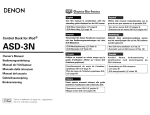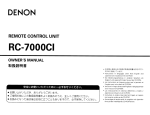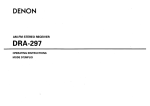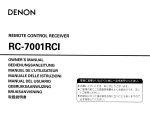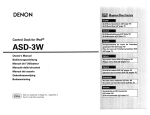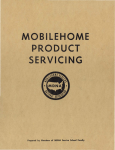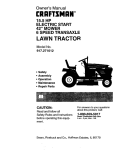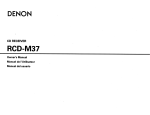Download Denon ASD51W - Networking Client Dock Owner`s manual
Transcript
DENON
Control Dock for iPod®
ASD-51W
Owner's Manual
Bedienungsanleitung
Manuel de l'Utilisateur
Manuale delle istruzioni
Manual del usuario
Gebru iksaanwijzing
Bruksanvisning
iPod is a trademark of Apple Inc., registered in
tile U.S. and otller countries.
ENGLISH
DEUTSCH
FRANCAIS
ITALIANO
ESPANOL
IMPORTANT SAFETY
INSTRUCTIONS
Read these instructions.
Keep these instwctions.
Heed all warnings.
4. Follow all instructions.
5. Do not use this apparatus near water.
6. Clean only with dry cloth.
7. Do not rJlock any ventilation openings.
Install in accordance with the manufacturer's instructions.
8. Do not install near any heat sources such as radiators, heat registers, stoves,
or other apparatus (including amplifiers) that produce heat.
9. Protect the power cord from being walked on or pinched particularly at plugs,
convenience receptacles, and the point where they exit from the apparatus.
10. Only use attacilinents/accessories specified by the manufacturer.
11. Use only with the cart, stand, tripod, bracket, or table
specified by the manufacturer, or sold with the apparatus.
When a cart is used, use caution when moving the carti
apparatus combination to avoid injury from tip-over.
12. Unplug this apparatus during lightning storms or when
unused for long periods of time.
1.
2.
3.
NEDERLANDS
SVENSKA
CAUTION:
To completely disconnect this product from the mains, disconnect the plug
from the wall socket outlet.
The ITlains plug IS used to completely interrupt the power supply to the unit
and must be within easy access by the user.
VORSICHT:
Um dieses Gerat vollstandig von der Strornversorgung abzutrennen, ziehen
Sie bitte den Stecker aus der Wandsteckdose.
Oer Netzstecker wird verwendet, urn die Stromversorgung zum Gerat vollig zu
unterbrechen; er muss fUr den Benutzer gut und einfach zu erreichen sem.
PRECAUTION:
Pour deconnecter completement ce produit du courant secteur, debranchez
la prise de la prise murale.
La prise secteur est utilisee pour couper complEHement I'alimentation de
I'appareil et I'utilisateur doit pouvoir y acceder facilement
AITENZIONE:
Per scollegare completamente questo prodotto dalla rete di alimentazione
elettrica, scollegare la spina dal/a relativa presa a muro.
La spina di rete viene utilizzata oer interrompere completamente I' alimen tazione
all'unita e deve essere facilmente accessibile all'utente.
'13. Refer all servicing to qualified service personnel. Servicing
PRECAUCION:
required when the apparatus has been damaged in any way, such as
power-supply cord or plug is damaged, liquid has been spilled or objects have
fallen into the apparatus, the apparatus has been exposed to rain or moisture,
does not operate normally, or has been dropped.
14. Batteries shall not be exposed to excessive heat such as sunshine, fire or the
like.
Para desconectar completamente este producto de la alimentacion electrica,
desconecte el enchute del encilufe de la pared.
EI enchufe de la alimentacion electrica se utiliza para interrumpir por completo
el suministro de alimentacion electrica a la unidad y debe de encontrarse en
un lugar al que el usual'io tenga facil acceso.
IS
WAARSCHUWING:
Om de voeding van dit product volledig te onderbreken moet de stekker uit
het stopcontact worden getrokken.
De netstekker wordt gebruikt om de stroomtoevoer naar het toestel volledig
te onderbreken en moet voor de gebruiker gemakkelijk bereikbaar zijn.
FCRSIKTIHETSMAIT:
Koppla loss stickproppen fran eluttaget tor att helt skilja produkten fran natet.
Stickproppen anvands for att helt bryta stromforsorjningen till apparaten, och
den maste vara lattillganglig for anvandaren.
I
SVENSKA
NEDERLANDS
FCC Information (For US customers)
1. COMPLIANCE INFORMATION
Product Name: Control Dock for iPod
Model Number: ASD-51W
This product contains FCC 10: PPQ- NM100BB.
This product complies with Part 15 of the FCC Rules. Operation is subject
to the following two conditions: (1 ) this product may not cause harmful
interference, and (2) this product must accept any interference received,
Including interference that rnay cause undesired operation.
Denon Electronics (USA), LLC
100 Corporate Drive, Marwah. NJ 07430-2041
Tel. 201-762-6500 (Main)
2. IMPORTANT NOTICE: DO NOT MODIFY THIS PRODUCT
This product, when installed as indicated in the instructions contained in this
manual, meets FCC requirements. Modification not expressly approved by
DENON may void your authority, granted by the FCC, to use the product.
3. CAUTION
• To comply with FCC RF exposure compliance requirement. separation
distance of at least 20 em must be maintained between the antenna of
this product and all persons.
• This product and its antenna must not be co-located or operating in
conjunction with any other antenna or transmitter.
4. NOTE
ThiS product has been tested and found to comply with the limits for a
Class B digital device. pursuant to Part 15 of the FCC Rules. These limits are
designed to provide reasonable protection against harmful interference in a
residential installation.
This product generates, uses and can radiate radio frequency energy and,
if not installed and used in accordance with the instructions, may cause
harmful interference to radio communications. However, there IS no
guarantee that interference will not occur in a particular installation. If this
product does cause harmful interference to radio or television reception,
which can be determined by turning the product OFF and Or\l, the user
is encouraged to try to correct the interference by one or more of the
following measures:
• Reorient or relocate the receiving antenna.
• Increase the separation between the equipment and receiver.
• Connect the product into an outlet on a circuit different from that to which
the receiver is connected.
• Consult the local retailer authorized to distribute this type of product or an
experienced radio/TV technician for help.
ESPANOL
ITALIANO
FRANCAIS
DEUTSCH
ENGLISH
IC Information (For Canadian customers)
1. PRODUCT
This product contains IC 4491A-NM100BB.
This product complies With RSS-210 of Industry Canada. OperatIOn IS
subject to the following two conditions: (1) thiS product may not cause
harmful interference, and (2) this product must accept any interference
received, including interference that may cause undesired operation.
ThiS Class B digital apparatus cornplies with Canadian ICES-003.
APPAREll
Cet appareil contiens IC 4491A-NM100BB.
Cet appareil est conforme la norme CNR-210 du Canada. Lutilisation de ce
dispositif est autorisee seulement aux deux conditions suivantes : (1) il ne
doit pas produire de brouillage, et (2) I'utilisateur du dispositif doit etre pret
a accepter tout brouillage radioelectrique reGu, meme si ce brouillage est
susceptible de compromettre Ie fonctionnement du dispositif.
Cet appareil numerique de la c1asse Best conforme a la norme NMB-003
du Canada.
a
2. CAUTION
To reduce potential radio interference to other users, the antenna type and
its gain should be so chosen that the equivalent isotropically radiated power
(e.i.r.p.) is not more than that permitted for successful communication.
ATTENTION
Afin de reduire Ie risque d'interterence aux autres utilisateurs. il faut choislr
Ie type d'antenne et son gain de faGon a ce que la puissance isotrope
rayonnee equivalente (p.i.r.eJ ne soit pas superieure au niveau requis pour
I'obtention d'une communication satisfalsante.
( E: ())
R&TTE Directive 1999/5/EC
This product may be operated in the following countries
AT
BE
CZ
OK
GR
HU
FR
DE
IT
NL
PL
PT
_._-_._----·ES---GB
NO
SE
I
I
I
I
FI
IE
SK_____
CH
II
ENGLISH
DEUTSCH
FRANCAIS
ITALIANO
ESPANOL
• DECLARATION OF CONFORMITY
Hereby, D&M Holdings Inc., Denon Brand Company declares that this product
ASD-51 \IV is in compliance with the essential requirements and other relevant
provisions of Directive 1999/5/EC, in conformity with the following standards:
EN60950, EN55013, EN55020. EN55022. EhJ55024, EN61000-3-2,
EN61000-3-3. EN300328, EhJ301489-01, EN301489-17 and EN50385
The declaration of conformity may be consulted to our European representative,
DENOf\! Europe.
• UBEREINSTIMMUNGSERKLARUNG
Hlermit erklart D&M Holdings Inc., Denon Brand Company, dass sich das Gerat
ASD-51W in Ubereinstimmung mit den grundlegenden Anforderungen und
den ubrigen einschlagigen Bestimrnungen der Richtlinie 1999/5/EG befinder.
den folgenden Standards entspricht:
E~~60950, EN55013, EN55020. EN55022, Ef~55024, EN61000-3-2,
EN61000-3-3, EN300328, EN301489-01, EN301489-17 und EN50385
Wenden Sie sich bei Fragen zur Konformitatserklarung an unseren europiiiscilen
Vertreter, DENON Europe.
• DECLARATION DE CONFORMITE
Par la presente, D&M Holdings Inc., Denon Brand Company declare que
I'appareil ASD-51W est conforme aux exigences essentielles et aux autres
dispositions pertinentes de la directive 1999/5/CE, e conforme aile seguenti
normative:
EN60950, EN55013, EN55020, Ef\j55022. Ef'.155024, EN61000-3-2,
EN61000-3-3, EN300328, EN301489-01, EN301489-17 e EN50385.
La declaration de conformite pourra etre consultee aupres de notre
representant en Europe. DENOf~ Europe.
NEDERLANDS
,c
SVENSKA
• DECLARACION DE CONFORMIDAD
Poria presente, D&1V1 Holdings Inc., Denon Brand Company, declara que este
ASD-51 W cum pie con los requisltos esenciales y otras eXlgencias relevantes
de la Directiva 1999/5/EC, esta conforme con los siguientes estandares:
EN60950, EN55013, EN55020, EN55022, EN55024, EN61000-3-2,
EN61000-3-3, EN300328, EN301489-01, EN301489-17 y Ef\j50385.
Puede consultar a nuestro represent ante europeo. DENON Europe, ace rca de
la deciaraci6n de conformidad.
• EENVORMIGHEIDSVERKLARING
Hierbij verklaart D&fV1 Holdings Inc., Denon Brand Company dat het toestel
ASD-51 W in overeenstemming is met de essentiele eisen en de andere
relevante bepalingen van richtlijn '1 999/5/EG, in overeenstemrning IS met de
volgende normen:
EN60950, EN55013, EN55020, EN55022, EN55024, EN61000-3-2,
EN61000-3-3, EN300328, EN30'1489-01, Ef\J301489-17 en EN50385.
De eenvorrnigheidsverklaring mag worden geconsulteerd aan onze Europese
vertegenwoordiger, DEN ON Europa.
• OVERENSSTAMMELSESINTYG
Denna utrustning iir i bverensstammelse med de vdsentliga kraven och anora
relevanta bestammelser i Direktiv 1999/5/EC, uppfyller foljance standarder:
EN60950, EN55013, EN55020, EN55022, EN55024, EN61000-3-2,
EN61000-3-3, EN300328, EN301489-01. EN301489-17 och EN50385.
EU-konformitetsintyget kan pa begiiran fas fran DENON Europe, val'
representant i Europa.
• DICHIARAZIONE 01 CONFORMITA
Con la presente D&fV1 Holdings Inc.. Denon Brand Company dichiara che questo
ASD-51 We con-forme ai requisiti essenziali ed aile altre disposizioni pertinenti
stabilite dalla direttiva 1999/5/CE, e conforme aile seguenti normative:
Ei'~60950, EN55013, Ef\j55020. Ef\j55022. Ef\j55024, EN61000-3-2,
Ef\j61000-3-3, EN300328. Ef\J301489-01, EN301489-17 e EN50385.
La dichiaraz,one di conform ita puo essere consultata presso il nostro
rappresentante europeo, DENON Europe.
QUESTO PRODOTTO E' CONFORfv1E
AL D.f'v1. 28/08/95 N. 548
III
DENON EUROPE
Division of D&IVI Germany GmbH
An der Landwehr 19, Nettetal,
0-41334 Germany
SVENSKA
NEDERLANDS
ESPANOL
ITALIANO
FRANCAIS
DEUTSCH
ENGLISH
CAUTION:
•
•
•
•
•
The ventilaton should not be Impeded by covering the ventilation openings vvith items, such as newspapers, tablecloths, cur1ains, etc.
~~o naked flame sources, sllch as lighted candles, should be placed on the unit.
Observe and follow local regl.ilatlOns re9arding baTtery disposal.
Do not expose the unit to drlPPll1g or splashing flUids.
Do not place objects filled With liquids, such as vases. on the unit.
ACHTUNG:
• Die Beluftung sollte auf keinen Fall durch das Abdecken der Belliftungsoffnungen durch Gegenstande wie beispielsweise Zeitungen,
Tischtucher, Vorhiinge o. A. hehinden werden.
• .A.uf dem Gerat sollten keinerlei direkte Feuerquellell wle beisplelsweise angezundete Kerzen aufgestellt werden.
• Bltte beachten Sie bel der Entsorgung der Batterien die brtlieh geltenden Umweltbestlillmungen.
• Das Gorat sollte keiner tropfenden odeI' spntzenden Fllissigkeit ausgesetzt werden.
• A.uf dem Gerat sollten kelne mit Flussigkeit getUliten Behalter wie beispieisweise \jasen aufgestellt werden.
ATTENTION:
•
•
•
•
•
La ventilation ne doit pas etre genee en reeouvrant les ouvertures de la ventilation avec des objets tels que journaux, rideaux, tssus, etc.
Aucune flamme nue, par exemple une bougie, ne doit etre placee sur rapparei!.
VedJez a respecter les 1015 en vigueur lorsque vous jetez les piles usagees.
lappareil !le dOlt pas etre expose a I'eau au a I'humidlte.
I\le pas poser (Jobjet comenant du liquide, par exernpJe un vase, sur I'appareil.
ATTENZIONE:
•
•
•
•
•
Le aperture di ventilazione non devono essere ostrulte coprendole con oggetti, quali giornali, tovaglie, tende e cosi via.
Non posizionate sull'unltt, flamme libere, corne ad ssemp,o candele accese.
Prestate attenzione agli aspeni legati alia tutela dell'ambiente nella srnaltimento delle batterie,
Lapparecchiatura non deve essere esposta a gocclolii a spruzzl.
[\Ion poslzionate sull'unlta alcun oggetto contenente Iiquidi, corne ad esempio i vasl.
PRECAUCION:
•
•
•
•
•
La ventilaclon no debe quedar obstruida par haberse cubierto las aperturas con obletos como peri6dlcoS, manteles, cortinas, etc.
No debe colocarse sobre el aparato ninguna fuente inflarnalJle sin protecclon, como veJas encendidas.
.A.la hora de desilacerse de las pilas, respete ia normativa para el euidado del medio ambiente.
No exponer 81 aparato al goteo 0 salpicaduras cuando se utiliee.
No colocar sobre el aparato objetos lIenos de Iiquido. como larras.
WAARSCHUWING:
•
•
•
•
•
De ventilatie mag niet worden belerY1rlHJrd door de ventilateopeningen af te dekken met bijvoorbeeld kranten, een tafelkleed, gordljnen, enz.
Plaats geen open vlammen, bijvoorbeeld een brandende kaars, op het apparaat.
Houd u steeds aan de milieuvoorschriften wanneer u gebrulkte battenjen wegdoet.
Stel het apparaat nist bloot aan druppels of spatten.
Plaats geen voorwerpen gevuld met water, biivoorbeeJd een vaas, op het apparaat.
OBSERVERA:
•
•
•
•
•
Ventilatlonen bar Inte fiirhindras genor1'1 att taeka fiir ventilationsiippningarna med fbremal sasorn tidningar, bordsdukar, gardiner osv.
Inga blottade brandkallor, S:35am tiinda Ijus, far piaceras pa apparaten.
Tank pa miljoaspekwrna nar du bortskaffar batterier.
Apparaten far illte utsattas ior vatska.
Placera inte ibremal fyllda rIled vatska, Lex. vaseI', pa apparaten.
N
ENGLISH
DEUTSCH
FRANCAIS
ITALIANO
ESPANOL
NEDERLANDS
SVENSKA
NOTE ON USE
NOTAS SOBRE EL USC
• Avoid high temperatures.
A.llow for suffcient heat dispers:on when installed in a rack.
• Handle the power c(,rd carefully.
Hold the plug when unplugging tile cord.
• Keep trie unit flee from moisture, water. and dust.
• Unplug tne power cord when not using the unit for long periods of time.
• Do not obstruct the ventilation holes.
• Do not let foreign objects into tile unit.
• Do not let Ir1secticides, bEnzene. and tilinner corne in contact with tile unit.
• Never disassemble or modify tile unit ,n any way.
• Evite altas temperaturas.
Permite la suflcrente disperSion del calor cuando esta instalado en la consola.
• Maneje el cordon de energia call ClLdado.
Sostenga el enchufe cuando desconecte el cordon de energia.
• Mantenga el equipo Ilbre de ilumedad. agua y poivo.
• Desconecte el cordon de energia cuando no utilice el equipo por mucho tielnoo.
• No obstruya los onfic'os de venttlaci6n.
• No deje objetos extrahas dentro del equipo.
• No permita el contacto de insecticidas. gasolina y dtluyentes con el equlpo.
• Nunca desanne 0 modiflque el equlpo de ninguna manera.
ALVORENS TE GEBRUIKEN
HINWEISE ZUM GEBRAUCH
• Vermijd hoge temperaturen.
Zorg er blj rnstallatie In een audiorack voor. dat de door het toestel geprodJCeerde warmte
goed kan worden afgevoerd.
• Hanteer het netsnoer voorz,chtio.
Houd het snoer bii de s1ekker vast wanneer deze moet worden aan- of losgel<oppeld.
• Laat geen vochtigheid, water of stof in het apparaat billnendringen.
• Neem altijd het netsnoer uit het stopkontakt wanneer 'lot apparaat gedurondo sen lange
periode nlet wordt gebruikt.
• De ventilatieopeningen mogen nlet v/orden beblokkeerd.
• Laat geen vreernde voorwerpen in dit apparaat valier.
• Voorkom dat ;nsecticiden. benzeen of verfverdunner met dit toestelln contact komen.
• Dit toestel mag niet gedemonteerd 01 aangepast worden.
• Vermeiden Sie holle Temperaturen.
Beachten Sie, dass eine ausreichende BeIJhung gewahrieistet wird, 'Nenn das Gerat auf ein
Regal gestellt '.'vlrd.
• Gehen Sie vOlsichtig mit dem Netzka!)el um.
Halten Sie das Kabel am Stecker, wenn Sie den Stecker herausziehen.
• Halten Sio das Gerat von Feuchtgkeit. Wasser und Staub fern.
• Wenn aas Cerat langere Zoit nicht vervvendet werden soli. trennen Sie das Netzkabel '.10m
j'letzstecker.
• Decken Sie den Luhungsbereich nicht abo
• Lassen Sie ~eine frernden Gegenstande in das Gera; kornmen.
• Lassen Sle das Gerat nicht mit Insekt:ziden, Benzin odeI' VerdLinnungsmitteln in BerLihrung
kommen.
• Versuchen Sie n:emals das Gerat auseinander zu nehmen odeI' zu verandern.
OBSERVERA ANGAENDE ANVANDNINGEN
• Undvik hoga temperaturer.
S8 tIll att det finns mbjlrghet till god varmeavledning viti rnonter,ng ; ett rack..
• Hantera natkabelr varsarnt.
Hall i kabeln nar den kopplas fran el-ullaget.
• Utsatt inte apparaten fer fukt, vatten oeh damm.
• Koppla loss natkabeln om apparaten inte kommer att anvandas i lang lid.
• Tapp inte till ventilationsoppn,ngarna.
• Se till all frarnrnande ferernal inte ;ranger rn i apparaten.
• Se till att inte insektsrnedel pa spraybruk, bensen och thinner komnler i kontakt med
apparatens holje.
• Ta inte isar apparaten och forsok inte bygga orn den.
OBSERVATIONS RELATIVES A L'UTILISATION
• Eviter des temperatures elevees.
Tenir conlpte d'une disperSIon de chaleur sultisante lars de I'installation sur une etagere.
• Manlpuler Ie cordon d'allmentation avec precaution.
Tenir la prise lars Ju dehranchemenl du cordon.
• Proteger I'appareil contre I'humidite. I'eau et la poussiere.
• D6brancher Ie cordon d'alirnentation lorsque I'appareil n'est pas utilise pendant de longues
periodes.
• hie pas obstruer les trous d'aermion.
• Ne pas laisser des objets etrangers dans I'apparel!.
• Ne pas mettre en contact des insecticides, du benzene et un diluant avec I'apparel
• Ne jamais demonter au modifier I'appareil d'une maniere ou d'une autre.
NOTE SULL'USO
L
• Evitate di esporre I'unitil a temperature elevate.
Assicuratevi che vi sia un'adeguata dispersione del calore quando Installate I'un,ta in un
mobile per COrnporenti audIO.
• Malcneggiace II cavo di alimemazione con attenzione.
Tenete ferma la spina quando scollegate II cavo dalla presa.
• Tenete I'unita lontana dall'umidlta, dall'aeCiua e dalla polvere.
• Scellegate tI cave di alimentazione quando prevedete di nen utilizzare I'unita per un lungo
periodo cii tempo.
• l'Jon coprne I fen di venttlaz;one.
• Non inserite carpi estranei all'interno dell'unita.
• Assicuratevi che I'unita non emri in contatlo con insetticidi, benzolo a solventi.
• Non smontate ne modikate I'unita rn alcun modo.
V
._.
.
..
. ..
..
.__. ._.
.
.
.
._.
._.
.
.__.
.
.
._.
~
SVENSKA
NEDERLANDS
ESPANOL
ITALIANO
FRANCAIS
DEUTSCH
ENGLISH
A NOTE ABOUT RECYCLING:
ACERCA DEL RECICLAJE:
This product's packaging materials are recyclable and can be
reused. Please dispose of any materials in accordance with the
local recycling regulations.
When discarding the unit, comply with local rules or regulations.
Batteries should never be thrown avvay or incinerated but
disposed of in accordance with the local regulations concerning
battery disposal.
This product and the supplied accessories, excluding the
batteries, constitute the applicable product according to the
WEEE directive.
Los materiales de embalaje de este producto son recielables y se pueden volver
a utilizar. Disponga de estos materiales siguiendo los reglamentos de reciclaje
de su localidad.
Cuando se deshaga de la unidad, eumpla con las reg las 0 reglan,entos locales.
Las pi/as nunca deberan tirarse ni incinerarse. Debera disponer de elias siguiendo
los reglamentos de su localidad relacionados con los desperdicios quimicos.
Este producto junto con los accesorios empaquetados es el producto aplicable a
la directiva RAEE excepto pilas.
EEN AANTEKENING MET BETREKKING TOT DE RECYCLING:
HINWEIS ZUM RECYCLING:
Das Verpackungsmaterial dieses Produktes ist zum Recyceln
geeignet und kann wieder verwendet werden. Bltte entsorgen
Sie aile Materialien entsprechend der 6rtlichen RecyclingVorschriften.
Beachten Sie bei der Entsorgung des Gerates die brtlichen
Vorschriften und Bestimmungen.
Die Batterien dLirfen nicht in den Hausmull geworfen oder
verbrannt werden; bitte entsorgen Sie die Batterien gemar-. der
ortlichen Vorschriften.
Dieses Proaukt und das im Lieferumfang enthaltene Zubeh6r (mit
Ausnahme der Batterien!) entsprechen derWEEE-Direktive.
Pb
UNE REMARQUE CONCERNANT LE RECYCLAGE:
Les materiaux d'emballage de ce produit sont recyclables et peuvent etre
reutilises. Veuillez disposer des materiaux conformement aux lois sur Ie
recyclage en vigueur.
Lorsque VOLIS mettez cet appareil au rebut, respectez res lois ou reglementations
en vigueur.
Les piles ne doivent jamais etre jetees OU incinerees, mais mises au rebut
conformement aux lois en vigueur sur la mise au rebut des piles.
Ce produit et les accessoires inclus, a I'exception des piles, sont des produits
conformes a la directive DEEE.
Het inpakmateriaal van dit product is recycleerbaar en kan opnieuvv gebruikt
worden. Er wordt verzocht om zich van elk afvalmateriaal te ontdoen volgens de
plaatselijke voorschriften.
Voig voor het vvegdoen van de speier de voorschriften voor de verwijdering van
wit- en bruingoed op.
BatteriJen mogen nooit worden weggegooid of verbl-and, maar moeten volgens
de plaatselijke voorschriften betreffende ehemiseh afval worden verwijderd.
Op dit product en de meegeleverde accessoires, m.ll.V. de batteriJen is de
riehtlijn voor afgedankte elektrische en elektronisehe apparaten (WEEE) van
toepassing.
OBSERVERA ANGAENDE ATERVINNING:
Produktens emballage ar atervinningsbart och kan ateranvi:indas. Kassera det
enligt lokala atervinningsbestiimmelser.
Ni:ir du kasserar enheten ska du g6ra det i overel1sstammelse med lokala regler
och bestiimmelser.
Batterier far absolut inte kastas i soporna eller brannas. Kassera dem el1ligt
lokala bestammelser for kemiskt avfall.
Denna apparat och de tillbehor som levereras med den uppfyller gi:illande WEEEdirektiv, med undantag av batterierna.
NOTA RELATIVA AL RICICLAGGlO:
I materiali di imballaggio di questa prodotto sono riutilizzabili e riciclabili. Sma/tire
i materiali conformemente aile normative locali sui riciclaggio.
Per 10 smaltimento dell'unita, osservare Ie normative 0 Ie leggi loeali in vigore.
['Jon gettare Ie batterie, ne incenerirle, ma smaltirle conformemente alia
norTnativa locale sui rifiuti crlimici.
Questo prodolto e gli accessori inclusi nell'imballaggio sono applicabili alia direttiva
RAEE, ad eecezione delle batterie.
VI
ENGLISH
DEUTSCH
FRANCAIS
ITALIANO
ESPANOL
NEDERLANDS
SVENSKA
1. IMPORTANT NOTICE: DO NOT MODIFY THIS PRODUCT
This product, when installed as indicated in the instructions contained in
this manual, meets R&TIE directive requirements Modification of the
product could result in hazardous Radio and EtvlC I'adiation.
1. NOTA IMPORTANTE: NO MODIFIQUE ESTE PRODUCTO
Este producto, si es instalado de acuerdo con las instrucciones contenidas
en este manual, cumple los requisitos de la directiva R&TIE. La modificacion
del producto puede praducir radiaci6n de Radio y EMC pellgrosa.
2. CAUTION
• Separation distance of at least 20 em must be maintained between the
antenna of tillS product and all persons.
• This product and its antenna must not be co-located or operating in
conjunction wi til any other antenna or transmitter.
2. PRECAUCION
• Se debe rnantener una separaci6n de al menos 20 em entre la antena del
produeto y las personas.
• Este producto y su antena no debe instalarse ni utilizarse conjuntarnente
con otra antena 0 tranSIllISOr.
1. WICHTIGER HINWEIS: NEHMEN SIE KEINE VERANDERUNGEN AN
DIESEM PRODUKT VOR
Wenn dieses Produkt entsprechend dieser Bedienungsanleitung aufgebaut
wird, entspricht es den Anforderungen der R&TIE-Riehtlinie. Veranderungen
am Produkt kbnnen zu gefahrlicher Funk- und EtvlV-Strahlung fUhren.
1. BElANGRIJKE MEDEDElING: BRENG AAN DIT PRODUCT GEEN
AANPASSINGEN AAN
Dit product. indien geinstalleerd volgens de aanwijzingen in deze
gebruiksaanwijzing, voldoet aan de vereisten van de R&TTE-richtlijrl.
Aanpassing van dit product kan gevaarlijke radio- en EtvlC-straling tot gevolg
hebben.
2. lETOP
• Houd tussen antenne en personen altiJd een afstand van tenmlnste 20 em
aan,
• Dit product en zijn antenne mogen niet in de buurt van een andere
antenne of zender worden geplaatst of in combinatie daarmee worden
gebruikt.
2. VORSICHT
• Zwischen der Antenne dieses Produkts und Personen muss ein
Schutzabstand von 20 em eingehalten werden.
• Dieses Produkt und seine Antenne durfen nicht neben anderen Antennen
oder Sendern aufgestellt oder zusammen mit ihnen verwendet werden.
1. MISE EN GARDE IMPORTANTE : NE JAMAIS MODIFIER CE PRODUIT
Si toutes les consignes indiquees dans ce mode ont ete respeetees
pendant son installation, ce produit est conforme aux directives R&TIE.
Toute mOdification du produit risqueralt alors de generer des radiations
radio et EtvlC dangereuses.
2. ATTENTION
• l.:antenne de l'appareH devra etre situee a une distance de 20 em au
moins des personnes.
• Ce produit ainsi que son antenne ne devront en aucun cas etre utilises a
proximite d'une autre antenne ou transmetteur.
1. AVVERTENZA IMPORTANTE: NON MODIFICARE QUESTO PRODOTTO
Se installato come indicato nelle istruzioni del presente manuale, questo
prodotta soddisfa i requisiti della direttiva R&TIE. Eventuali modifiche
apportate al prodotto potrebbero causare pericolose radiazioni radio ed
EtvlC.
2. ATTENZIONE
• E necessario mantellere una distanza minima di 20 em tra I'antenna di
questa prodotto e Ie persone.
I
• Questo prodotto e la relatlva antenna non devono essere posizionati in
p_r_o_S.S_'ir_nita d_ia,ltre antenne 0 trasmettitori e non devono essere utilizzati
_
congiuntamente a questi ultl/ni.
1
VII
1. VIKTIGT: APPARATEN FAR INTE MODIFIERAS
Under fbrutsattning att apparaten installeras enligt anvisningarna i denna
bruksanvisning, uppfyller denna kraven i R&TIE-direktivet. Ev rnodifiering
av apparaten kan resultera i farlig radio- oeh elektromagnetisk straining,
2. FORSIKTIGT
• Se till att det finns ett avst<"lIld pa minst 20 em mellan apparatens antenn
oeh personer i omgivningen.
• Apparaten aeh dess antenn far inte plaeeras eller anvandas i narileten av
andra antenner elier sandare.
I
I
ENGLISH
o
Contents
Playback
Getting Started
..
Accessories
,
" ..,..; '
2
Cautions on Handling
,
·· .. ··2
Operations Enabled with the ASD·51W
·
·,.. · ·,·.·· .. · ·
2
About the Remote Control Unit .. ·.. ·· .. ··· .. ·· .. ·.. ·.. ·.. ··· .. · ·· ..·
·· ·.. · ··,·····3
Before Using
,
·..· · ··· .. ··· .. 3
··· ·· .. · ·· .. ·· .. ·· ..,·· .. ·· .. ···
,· .. ·· ·.. ··.. , ·.. ···3
Inserting the Battery·· .. ····
Operating Range of the Remote Control Unit.. ·..·......·•· ·· ,
··
···,·.. ··3
Part Names and Functions······ .. ·.... ·.. · ··,··· .. ·· .. ··· .. ···;·
·· .. · ···" : ·.. ··4
TopPanel/ Front Panelj Side Panel
:
4
·.. ·.. ·.. ·· .. ···:,; .. ···,··· .. ······· .. ·,.. ·..,· .. ;.. ·4
Rear Panel···· ..··· .. ···,· ·· .. ·..·· ··· ··
;,.,
,
·.. ·.. ·0
Remote Control Unit
,
Connections
,
_
..... .....-...
,
Mounting the universal adapter on thecontr~ldo~t, ..·.. ·· .. ········.. ·:·: .. ····, .. ··5
Supported iPods/iPod compatibles
, ~
'?'
" 5
Connection to devices equipped with Dock
·· · ,·· .. ·
·.. ·6
Connecting toa!'iPO?e Network (~/M)I)
,
" ,
, ·
Settings
GUI MenuMap
, :
"
:
"
,.. :
9
GUI Menu Operations ..··· ..········.. ·········.. ·•····· .. ···.,·· .. ·,···· ·· .. ···,·· ..······ .. ·· .. ··· .. ··9
Example of the Display of the GUI Mark at aTitle· · · · · ·..·
·· ..·.. 9
Examples of GUI Screen Displays·· ........·......·.. ··
·,· .. ··,·.. ··
·..·
···,,10
Making DEl.tailed Se~tings (Setup)
'11
iPod® Playback· .. ·.. ·
·
·
·.. ··· ·
·.. ·.. ···
·.. ·.. ···
·
···· 19
Preparations ·.. ·.. ·· ..· ·· .. ···
··· ····
19
Playback Music and Video ·
·· ·
·· ·.. · · ·
·
·
·.. 19
Viewing Still Pictures on the iPod· .. ·
··
· ·.. · ·
· ·
·.. 20
Playing Network Audio
··20
···; .. · ·
·..· ·
·.. 20
About the Internet Radio Function .. ·
Li~tening to Internet Radio ....·.......... ,.. · ·· .. ·· .. · ·· .. ·..·· ..·
··.. ·..··· .. ·..··· ..···22
Registering Internet Radio Stations as Your Favorites
22
playing Fil~s Stored on a Computer
23
listening to Napster .. ···· .... ·· .... ·.... ,,··· .. ·· ··,·· .. ··
··· .. · ·· .. ·· .. ···
·..·· ··24
Listening to Rhapsody (for North America model only)
·· .. ··· ·..·
·26
Convenient Functions , ··
· ···
··· .. ·.. ·· ·· .. · ·.. ··· .. ·· .. ··· .. ··28
Operating a Wireless LAN·Compatible Mobile Terminal to Play Music .......... 28
Playing the$ame Network Audio on Oifferent Devices Connected in a
Network (Party Mode Function) ,
,.. · ·
·
·
·.. ·
·.. 30
." Opera~Ingthf3A$D-51yv \fVi.~h a B~9wser (YVf3b Control Function) ·
·.. 31
Other Information
About Networks .. ····· .. ·· .... ·.. ·· .. ···· ..··········· ······· ·······················.. ·· .. ······· ..··32
· ·32
Windows Media Player Ver.11· ·
vTuner·· .. ·.. ·· .. ···········.. ·······.···· .. ·· .. ··· ..·· .. ··.·········.. ···········.. ··· .. ······ .. ·· ..···········.. ···32
DLNA....·....·..·..·....·.... ,· .... :·.. ····· .... ·..···.. ·
·.... ·· ·..· ·· .. ···
··· .. ·· ...... ·· .. ···32
··· .. ·
·· :.. ·· .. ··
·.. ···,
·.. ···· .. ·.. ·· .. ,· ·32
Windows Media DRM.. ·.. ·
. • About Wireless LAN ·.. ·.,
,
·
·
·.. ·· ·.. ,·· .. ·
·· ..·· ··32
Troubleshooting
·34
Restart and Reset Operations·· ..........··.. ·.. ·.. ·..·· ....·.... ·.. ·· ......··· .. ·....·.. ·· .... ·.... ·37
5 pecificati ons
38
1
ENGLISH
Gettin Started
;'.-------------------
Thank you for purchasing this DENO~~ product. To
ensure proper operation, please read these owner's
manual carefully before using the product.
After reading them. be sure to keep them for future
reference.
Cautions on Handling
• Before turning the power switch on
(?J
(~:)
@)
@
(§)
(7)
($)
:~!
(For U.S.A. & Canada model)
,
1
1
1
1
1
1
1
1
.~c:~,
• Moving the unit
Turn off the power and unplug the power cord from
the power outlet. Next, disconnect the connection
cables to other system units before moving the
unit.
•
~~ote that the illustrations in these instructions may
differ from the actual unit for explanation purposes.
Operations Enabled with
the ASD-51W
..._------
I. Play iPodAudio andVideo
With battery
• Do not use any AC adapter othel' than the specified
one. DOing so could result In fires or electric shock.
• The included AC adapter is exclusively for use with
this un,t. Never use it With other equipment.
2
"
/
,'., __ .__ .. , .. ·_"."··,7:····~',··_·,,·"-
.
..".
.....-
. IGr'page 23
·(Media Server.)
PlilY . Music Jrom
,Sites
Fee~basedMu$ic
IGr'page24
&page.26
(for North America model only)
i:;)Nap$ter
o Rhapsody
I
Party Mode Function
.
IGr'page 30
.. If you" lJse a compatible DENON network
l
. p. ro.d.·. u••.ct . "Y.QU.. c.•..• ~ nPlaY ~usic S. imultaneously.
,9nupt05 devices.'
.'
...
_.-.-~--_._
...,..,...._._,--....,..- .. '\
Operation U$iQ9 a Mobile~evice
.. ..
.. IGr'page 28
You can play music by operating a wireless
LAN-compatible mobile device.
IGr'page 19
.....-."
.... - .- - - . - . . - : - : - - . - - - - - , - - - -......
~)K~8f1 til~~~~i;;·
"
Play Audio Files stored on a PC
• Cautions on using mobile phones
Using a mobile phone near this unit may result in
noise. If so, move the mobile phone away from this
unit when using it.
(For Europe model)
_N.h_
,I'~-
• Power is supplied to some of the circuitry even when
the unit is set to the standby mode. When traveling
or leaving home for long periods of time, be sure to
unplug tile power cord from the power outlet.
Check that the following parts are supplied with the
product.
Owner's manual
"WPS" Wi-Fi Setup Guide
Warranty (for North America model only)
Service station list
AC Adapter (KSAFC0600150Wl UV-l i
Remote control (RC-1137J
AV/Control Cable
(Cable length Approx. 6.6 ft /2 mj
Rod antenna for wireless LAN connection
'.:.IIIIII!I~IIIIIIIIIIIIIIIIIIIIIIIIIIIIIIIIIIIIIII~.
Check once again that all connections are correct
and that there are no problems with the connection
cables.
Accessories
CD
WPSSetup
IGr'page 13, 14
TheWPSfunction makes it easy to connect
to wireles$ LAN.
r(F~~g~32 .•
Web Control Function
(iPh()ne I jPorJ ~()tlch only)
IGr' page 31
Using the brO\IVser software on aniPhone
or\iPod touch, you can operate the ASD51Wvia the network.
ENGLISH
About the Remote Control Unit
f
.~Mi.
Remove the insulating sheet before using the remote
control unit.
Insulating sheet
Q) Remove the rear lid.
(?) Load
the
battery
properly as indicated
by the marks in the
battery compartment.
CR2025
• Replace the battery with new ones if the set does
not operate even when the remote control unit is
operated close to the unit.
• The supplied battery are only for verifying operation.
• When inserting the battery, be sure to do so in the
proper direction, following the "EfJ" and "8" marks
in the battery compartment.
• To prevent damage or leakage of battery fluid:
Do not short-circuit, disassemble, heat or dispose of
battery in f1arnes.
• If the battery fluid should leak, carefully wipe the
fluid off the inside of the battery compartment and
insert new battery.
• Remove the batter'y from the remote control unit if it
will not be in use for long periods.
• When replacing the battery, have the new battery
ready and insert them as quickly as possible.
CAUTION
RISK OF EXPLOSION IF BATIERY IS REPLACED
BY AN INCORRECTTYPE.
DISPOSE OF USED BATIERIES ACCORDING TO
THE INSTRUCTIONS.
Point the remote control unit at the remote sensor
wilen operating it.
Appl'Ox. 7 m
.Ntn.
The set may function improperly or the remote control
unit Illay not operate if the remote control sensor is
exposed to direct sunlight. strong artificial light from
an inverter type fluorescent lamp or infrared light.
(3: Put the rear lid back on.
3
ENGLISH
~, "
Part Names and Functions
'
"
For buttons not explained here, see the page indicated in parentheses ( L
IB
nnn
Of-'----+L--/-1
8
l---------
o Remote control unit storage slot
8
I
~ ri"""'" 'I: ~; ~~,;:;h@~:~~\i.;;i'~¥:}~[J"'~'V
~ :';':'~~:~.i;' ~',V
Dock connector
i
After inserting the AC adapter plug
into the wall socket, turn the power
operation switch on the side panel
TO "ON/STANDBY" to power up the
ASD-51 W This indicator then lights
up.
When the GUI and audio output
stops the display is extinguished.
:
_
=
-----------.
---0'----
e Universal adapter slot",·,,,,, ," (5)
o POWER indicator
o DC IN connector"·,,,,·,,· .. ·, ........
8
;,
(6)
ETHERNET connector",,, .. ,, .. ,, (7)
e DOCK CONTROL jack
........... "
(6)
o REMOTE CONTROL jack ,.. · (6)
o Digital audio output connector
(DIGITAL OUT) "
"
, (6)
o Remote Control sensor """"." (3)
o PARTY mode indicator"""·",, (30) o Analog audio output connectors
(AUDIO OUT) ........ ·........ ,.......... (6)
o Power operation switch ""'"'' (6)
OS-VIDEO output connector .. ,.. (6)
.. -_.'.'
o
f::,
4
:
o Wireless antenna terminal· .. ·.. (7)
It is not possible to output audio
simultaneously from the digital audio
output connector
and analog audio
output connectors O.
The default setting is for audio to be
output trom the analog audio output
connectors 0,
When outputting audio from the digital
audio output connector 0, switch the
setting to "Digital" in the GUI menu
"Setup" - "Audio Output" (J2it"page
18 ).
°
ENGLISH
Part Names and Functions
o Cursor buttons (.6 \7<1 [»
o PARTY mode button········· .....
When
pressed,
"Enter
Mode?" is displayed.
f)
(30)
Party
Connections
Mounting the universal adapter on the
control dock
.
A genuine iPod dock adapter can be mounted on this ASD-51 W.
To connect an iPod, use the dock adapter included with the iPod.
RANDOM button
e MEMORY button
o MUTE button
Turning off the sound temporarily.
~ ~AdaPte,
1-----------'
(@ VOLUME control buttons
Use this to adjust the volume.
(D POWER button
When this button is pressed, the
GUI and audio outputs are stopped.
Even when stopped (POWER
indicator extinguished) the iPod is
charged.
DENON
f\(>1131
*: ALL MUSIC functions
executed by this unit.
are
... FAVORITES button····
(BROWSE/REMOTE)
e
(23, 24)
(23)
(3)
When pressed, the favorites folder
appears on the monitor.
(20)
..., ENTER button...... ···· .. ·· .... ·· .. (9, 19)
f) iPod mode select button
CHARACTER SEARCH button
)
(~I)
not
~ Plav/Pause button (./11)
signal transmitter·
(I
Main unit
~ CHARACTER SEARCH button
o Remote control
8
~..;--
«9
iPod menu button
When pressed, the iPod menu
appears on the monitor.
4B
PAGE buttons (.6 \7)
(23, 24)
TOP MENU button··················· (9)
When pressed, the GUI's top menu
appears on the monitor.
When pressed and held for 3
seconds, the display switches to
the WPS setup screen.
Supported iPodsJiPod compatibles
The ASD-51 W supports any iPod equipped with a Dock connector (except the 3rd
and 4th generation, IPod mini and iPod Photo).
For latest compatible lists, please visit.
htto://denon.com/asd-51/
d\) REPEAT button
5
ENGLISH
-
"
'
Connection to devices equipped with Dock Control
The ASD-51W can be operated remotely using the supplied remote control, By connecting to your existing
equipment. you can play back your favourite music and Video files from your iPod or from over a network.
Monitor
Device equipped with DOCK CONTROL jack
-AUDIOCOAXIAL
IN
REMOTE
CONTROL
r-Ac~~;i~~-(~~i'l _I
AC 120 V, 60 Hz
(For U.S.A. &
Canada model)
AC 230 V, 50 Hz
(For Europe model)
*2L
-VIDEO-
-VIDEO-
~*4
*3.
>C)
>C)
ro
§ro
<D
<D
I§
a.
DOCK
CONTROL
·
~
~
..,
_N.n.
a.
(i)
Cl)
'D
'D
(/)
0(j)
o
,-=:::,--_ _-'
·
y
......... -
...- 1 -...- - "
~
Connect the plug on the side
to which this part is rnounted
to the terminal on the ASD51W.
*1: After insefting the .AC adapter plug into the wall
socket, turn the power operation switch on the
side panel to "ON/STANDBY" to power up the
ASDSIW. The power indicator then lights up, and
after 15-20 seconds the GUI screen is displayed
on the monitor.
*2 Digital connection is possible using a commercially
available coaxial digital cable. When using the
digital output, you will need to perform settings
in the GUI menu "Setup" - "Otiler" - "Audio
Output" liT page 18). The default setting is
"Analog". Digital output is turned off.
*3: Please use a commercially available monaural
mini-plug cable for the connection. Connect to
equipment that has a REMOTE CONTROL jack.
The ASD-5'1 W receives remote control signals
from the connected equipment. and these signals
are sent to the equipment to operate it.
*4: ASD-51W can be operated from a DENON
amplifier or DENON system device equipped with
a DOCK CONTROL jack connected to the ASD51W.
Features may be limited, depending on the device
connected.
Latest compatible lists
http://denon.com/asd-51!
lsuppliedi
-~t·n·
Audio signal
Video signal
---t>-OUT
6
I1iJ
IN
OUT
IN
• When the DOCK CONTROL jack is connected,
the ASD-5" W no longer accepts remote control
commands. To use the remote control unit. POlllt it at
the remote control sensor on the connected device
when operating it.
• Only connect equipment which is compatible with
the DOCK CONTROL Jack to the DOCK cor\jTROL
jack of the ASD-51 W. Connecting non-compatible
equipment will result in a [lialfunction.
ENGLISH
"Connecting to a Home Network (LAN)
f
"
"
When you connect the ASD-51W to a horne network, you can enJoy listening to music files stored on your PC, internet radio audio and other sources. You can also
control the ASD-51 W from your iPhone ! iPod touch via the Web browser.
[Wired LAN]
[Wireless LAN]
Rod antenna
(supplied) ..~.
Modern
~1_0_W_A_N_S_id_e
.
----
C~U:;[l
-I~~
Internet
,,
LAN port!
Ethernet
connector
Router
,
I
,
Computer
access point
Modem
To WAN side
It is not possible to use both a wired and wireless LAf\J at the same time.
• If a wired LAN is connected when the power to the ASD-51 W is turned on, it
automatically uses wired LAN mode.
• If a wired LAN is not connected when the power to the ASD-51 W is turned on,
it automatically uses wireless LAN mode.
7
ENGLISH
.
e Network LAN
Required system
o
Broadband Internet connection
A broadband line connection to the Internet is
reqLiir8eJ in order to use the ASD-51 W's Internet
radio function and firmware update.
o
Modem
This is a device that is connected to the broadband
line to communicate with the Internet. Some are
integrated with the router.
o
Router
• When using the ASD-51 W, we recommend you use
a router equipped with the following functions:
Built-Ill DHCP (Dynamic Host Configuration
Protocol) server
This function automatically assigns IP addresses
on the LAN.
Built-in 100BASE-TX switch
When
connecting
multiple devices,
we
recommend a switcl,ing hub with a speed of 100
Mbps or greater.
• When using with a wireless LAN, prepare a
broadband router with built-in access point.
o
Ethernet cable
(CAT-5 or greater recommended)
Use for "vired LM~.
• The ASD-51 W does not corne with an Ethernet
cable.
• For Ethernet cable, we recommend that you use
shielded normal type cable. If you use flat type or a
non-shielded cable, the noise may adversely affect
other devices.
8
o
_N'U_
Computer
A computer with the following specifications is
required to use a music server:
• OS
Windows® XP Service Pack2 or later, Windows
Vista
• Software (Prepare one of the following.)
. Windows Media Player ver.l 1
. DLNA-compatible server software
• Internet browser
I'v1icrosoft Internet Explorer 6 or later
• LAN port
• 300 MB or more free clisk space
* Free disk space is required to store mUSiC and
video files. The following sizes al'e apprOXimate.
~~ri
MP3/
WMA
MPEG-4
AAC
WAV
(LPCM)
FLAC
128
kbps
192
kbps
256
kbps
392
kbps
1400
kbps
1080
kbps
min'"
Approx.
1 MB
Approx.
1.5 rvlB
Approx.
2 MB
Approx.
3 MB
Approx.
10 rvlB
Approx.
7.7 MB
Approx.
60 MB
Approx.
90 MB
Approx.
120 MB
Approx.
180 MB
Approx.
600 MB
Approx.
464 MB
For connections to the Internet, contact an ISP
(Internet Service Provider) or a computer shop.
• A contract with an ISP is required to connect to the
Internet.
No additional contract is needed if you already have
a broadband connection to the Internet.
• The types of routers that can be used depend on the
ISP Contact an ISP or a computer shop for details.
• Depending on the server, video files may be
displayed. but they call not be played on the ASD51W
o
Others
• If you have an Internet provider contract for a line on
which network settings are made manually, make
the settings at GUI menu "Setup" - "~~etwork"
- "Network Setup" (fEW" page 11).
• With the ASD-51 W, it is possible to use the DHCP
and Auto IP functions to make the network settings
automatically.
• When lIsing a broadband router (DHCP function),
the ASD-51W sets the IP address, etc.,
automatically.
When using the ASD-5 1W connected to a network
with no DHCP function, make the settings for the
IP address, etc.. at GUI menu "Setup" - "Network"
- "Network Setup" (~page 11).
• The ASD-51W is not compatible with PPPoE. A
PPPoE-compatible router is required if you have
a contract for a line of the type with which the
PPPoE is set.
• Depending on the ISP with which you have your
contract, it may be necessary to make pl'Oxy
sel-ver settings to use the Internet radio function.
If you made proxy server settings all the computer
to conllect to the Internet, make the proxy server
settings on the ASD-51 W in the same way.
ENGLISH
GUI Menu OJierations
Settin s
With the ASD-51 W, settings and operations for most functions can be perfornied
by operating while looking at the GUI menus displayed on the monitor screen.
GUI Menu Map
ENTER
'.J Favorites
'.J Internet Radio
'.J Media Server
'.J Napster
:'.J Rhapsody
CJ Network (!Gr' page 11)
• Network Setup
• Network Info
CJ language
(!Gr'page 15)
CJ GUI (!Gr'page 16)
• Screensaver
• Format
• GUI Timeout
CJ Other (l2.!Fpage 16)
• Slide Show
• Interval
• Repeat
• Random
• Friendly Name Edit
• Party Mode Function
• Party Start level
• Firmware Update
• Rhapsody Account
• Napster Account
• Update Notification
• Audio Output
L \7<)1>
L:...---"":':"'-+-TOP MENU
I
o Exiting the GUI Menu
Press TOP MENU while the GUI menu is displayed.
The GUI menu display disappears.
g
Items for which this mark is indicated at the title can be
operated from the GUI.
We recommend performing such operations from the GUI.
This is the GUI icon for this settlllg item or for
the menu series to which this Item belongs.
9
ENGLISH
G>
:::
g.
~.ti
GUI Menu Operations
;.
',ExalJlgl,~s:Qf GOJ~cre.en·Qi$pla
Some typical examples are described below.
Example: Browse Menu (Top Menu)
[) Icon
Switch the selected item
(Use L::,. to switch.)
Switch to the next item
Switch the
selected item
I
(Use [> or ENTER to switch.)
(Use 'V to switch.)
i Press
i and
then
i ENTER.).
* 1 : List GUI menu setup icons
* 2 : Currently selected setup icon
* 3 : Currently selected setup item
* 4 : List of currently selected setup items
* 5 : Operation button guidance
[)
Selected item
List
* Switch the selected item using 'V,
* By using the PAGE 'V button, the
L::,.
L::,.
returned.
* 6 : Selected setup icon
* 7 : Options of the selected setup item
10
list page may be sent /
ENGLISH
~;:!
Making Detailed Settings (Setup)
~
!it.
Making Detailed Settings (Setup)
For details on how to select. set and cancel settings for each menu, see "GUI
Menu Operation" (Gf'page 9, 10).
n
c
I
(r Select "Detail" and press ENTER.
Make network settings.
;'}T;Settinq.iJerti$ , .
~",etwpr~S~UP
i
settjngsfo( '
Ma~e\
Setting contents
'::::i Wired LAN settings
_.•._.
,"*
••
. yVired ~ PI',. yvireless' 1. Connectthe LAN cable (Gf' page 7).
~LAN.·
2. Turn on the ASD-51W (Gf'page 4,6?en ).
ASD-51 W performs automatic network setup due to
the DHCP function.
When connecting to a network that has no DHCP
function, perform the setting in step 3.
3. Set the IP address at the GUI menu "Setup"
- "Network" - "Network Setup':
' ' ' j
([lUse [> to set "DHCP" to "OFF", then press "\1.
The DHCP function is disabled.
® Use ~ "\1 <l [> to input the address and press ENTER.
• IP Address: Set the IP address within the ranges
shown below. The Netwol'k Audio function cannot be
used if other IP addresses are set.
CLASS A: 10.0.0.0 - 10.255.255.255
CLASS B : 172.16.0.0 - 172.31.255.255
CLASS C: 192.168.0.0 - 192.168.255.255
• Subnet Mask: When connecting an xDSL modem or
terminal adapter directly to the ASD-51 W, input the
subnet mask indicated in the documentation supplied
by your provider. Normally input 255.255.255.0.
• Default Gateway : When connected to a gateway
(router), input its IP address.
DHCP (Dynamic Host Configuration Protocol)
These are systems by which the IP address and other network settlrlgs are
automatically set for the ASD-51 W. computer, broadband router and network
devices.
ISee overleaf>
11
g
ENGLISH
Making Detailed Settings (Setup) "
<,
Setting contents
• Primary DNS / Secondary DNS : If tllere is only one
DNS address indicated in the documentation supplied
by your provider", input it at "Primary DNS ': If there are
two or more DNS addresses, input the first one at
"Secondary DNS':
:ii) Use \7 to select" Exit" and press ENTER.
Setup is complete.
When connecting to the network via a Proxy server,
select "Proxy" and press ENTER (Gf'page 12 "Proxy
settings").
*
I
• If you cannot connect to the Internet, recheck the
connections and settings (l2if"page 7).
• If you do not understand abollt Internet connection,
contact your ISP (Internet Service Provider) or the store
frorn which you purchased your computer.
• When you want to cancel the setting during IP address
input. press <1
DNS (Domain Name System)
This is a system for converting the domain names used
when browsing Internet sites (for exarnple, "www.
denon.Jp") into the IP addresses actually used for
communications (for example, "202.221.192.106").
r.J Proxy settings: Make this setting when connecting
to the Internet via a proxy server.
(DOn the GUI menu, select "Setup" - "Network"
- "Network Setup" - "Detail" and press ENTER.
(~) Use f::::. \7 to set" Proxy" and press ENTER.
(1' Use [> to set" Proxy" to "ON" and press V,
The proxy server is enabled.
(£ Use l> to select "Proxy" (input methodi, and then
press \7.
• Address: Select when inputting by address.
• Name: Select when inputting by domain name.
(~) Use f::::. \7 <J [> to input the proxy server address or
domain name and press ENTER.
When "Address" is selected in step (t, : Input the
address.
When "Name" is selected in step (i)
Input the
domain name.
The types of characters that can be input are as shown
below.
[Lower case characters] a - z
[Upper case characters] A·- Z
[Symbols] !" # % & ' ( ) * + , - . / : ; <
\1_ (Space)
[Numbers] 0 - 9
12
=> ? @ [
I
ENGLISH
.
\;
S.e.tting ijeplli
. Netwol)kS~~IJP' .
.1GomiFllled) .
.
Making Detailed Settings (Setup)
Setting contents
Setting contents
C§) Use I::::.. \J <J [> to input the proxy server port number
and press ENTER.
eli Use 'V to select "Exit" and press ENTER.
Cf; Use I::::.. 'V to select the access point, and then press
Setup is complete.
!...l
.~
Wireless LAN settings
t¢t)ibg" ..
;&
.
ppints 1. ~Itt;ng a rod antenna (n:3T'page 7J.
.
'nelGt'
If a LAN cable IS connected, remove It.
>c,. 2. Turn on the ASD-51W (n:3T'page 4,6 *1 ).
*
3. Set the access point at the GUI menu "Setup"
- "Network" - "Network Setup".
ENTER.
* If the access point is not detected automatically,
use the "Manual settings" procedure (G" page
15).
If the access points are repeat search, use \J to
select the "Search" and press ENTER.
Cf: If there is an encryption setting for the access point
you selected in step @, enter same encryption key
as used for the access pOint. (If there IS no encryption
setting, proceed to step (l>
• Use I::::.. \J <1 [> to input the ., Key" (encryption key) and
press ENTER. Enter the same encryption key as used
for the access point.
The types of characters that can be input are as shown
below.
*
[Lower case characters] a - z
[Upper case characters] A - Z
[Symbols) !" # % & ' ( ) * + , - . / : ; < = > ? @ [
\] _ (Space)
[Numbers] 0 - 9
* When
no security settings have been used in
the Internet connection settings, this step is not
necessary.
When connecting to a "WEP" encrypted network,
set the access point" Default Key" to "1 " .
® Use \J to select "Connection" and press ENTER.
Network connection starts.
ASD-51 W performs automatic network setup due to
the DHCP function.
When connecting to a network. that has no DHCP
function, perform the setting in step 4.
*
(1) Select "Search" and press ENTER.
The access point you have set is displayed.
If 'four preferred access point is not found, repeat
step CD.
*
*
4. Set the IP address (n:3T'page 11 "Wired LAN settings"
- step 3 -@l.
I See overleaf>
13
I
ENGLISH
Making Detailed Settings (Setup)
- . '
Setting contents
.
Setting contents
I
(1) Select "WPS" and press
ENTER.
(2) Select "Push Button" and press ENTER.
"Start Connection)" is displayed.
G~) Use <l [> to select "Yes" and press ENTER.
"Please press the "WPS" button of target access
point" is displayed.
':1'; Press the "WPS" button on the router.
When connection is established with access point,
"Connection completed" is displayed.
CD Select "WPS" and press ENTER.
\.?i Select "PIN Code" and press ENTER.
The access point yOll have set is displayed.
\1:; Use ,6, \7 to select the access point and press
ENTER.
PIN code number is displayed.
r.1: Set this PIN code to the registrar.
When connection is established with access pom!,
"Connection completed" is displayed.
14
ENGLISH
,
"
fiG
Making Detailed Settings (Setup)
<
Setting contents
Setting contents
@ Use 1:::.. \l <J t> to input the" Key" (encryption key) and
press ENTER.
Enter the same encryption key as used for the access
point.
When no security settings have been used in
the Internet connection settings, thiS step is not
necessary.
When connecting to a "WEP" encrypted network,
set the access point" Default Key" to "1 " ,
0) Use \l to select "Connection" and press ENTER,
Network connection starts.
ASD-51 W performs automatic network setup due
to the DHCP function.
When connecting to a network that has no DHCP
function, perform the setting in step 4.
*
*
*
CD Select" Manual" and press ENTER,
@ Use 1:::.. \l <J t> to input the name of the wireless
network (SSID) and press ENTER,
The types of characters that can be input are as shown
below,
(Lower case characters] a - z
(Upper case characters] A - Z
[Symbols] !" # % & • ( ) * + , - . I : ; < => ?
\] _ (Space)
(Numbers] 0 - 9
4. Set the IP address (~page 11 "Wired LAN settings"
--step
3 -@).
- - - - _.._-_._._-_._--_.
.
....._-_ .... _-_ ... _-
__ __
SSID I DHCP= ON/OFF liP Address I MAC Address
@ [
@ Use 1:::.. \l to select "Security" and press t>,
• None: Select if not encrypted, Can also be used
even without encryption, through we recommend
encryption for improved security,
• WEP I WPA(TKIP) I WPA(AES) I WPA2(TKIP) I
WPA2(AES) : Select the encryption method according
to the encryption setting of the access point you are
Set the language for display on the GUI screen.
Setting contents
English I Fran~ais I Deutsch I Espanoll B~~
15
I
ENGLISH
Making Detailed Settings (Setup)
.
Make GUI related settings.
, ,SeUi'tgiterns'
Make various other settings.
Setting contents
Setting contents
SCFeensaver .
ON : When set to "ON". the screensaver is activated if
, Make
s
nsa~er there is no activity for about 3 minutes.
OFF: Screen saver is not activated.
•s13ttjng? /. >,t>d./'.
OFF: Display only the selected still picture image.
ON : Display still picture images in a slide show.
.ul~tl:!?§gr?~n§aV;er
I
5s /1 Os /155 / 205 / 305 / 405 / 60s
t o n '>'
=;:
NTSC : Select NTSC output.
PAL: Select PAL output.
Normally there IS no need to set this.
OFF: Disable repeat playback.
ALL: Repeat all songs.
ONE: Repeat the current song.
•
OFF: Disable random playback .
Songs: Select songs random.
Albums: Select albums random.
*
~(.u.
When a format othe:' than the video format of the
connected monitor is set, the picture will not be displayed
properly. Use the procedure described below to change
. the video format.
• Set to NTSC
Press and hold TOP MENU and
seconds.
"NTSC" is set.
PAGE~
for at least 3
• Set to PAL
Press and hold TOP MENU and PAGEV for at least 3
seconds.
"PAL:' is set.
f
16
Always: Sho,,\' display continuously.
10s: Show display for 10 seconds after operation.
30s : Show display for 30 seconds after operation.
* With network audio, only the Songs Random mode
works .
. ~ Edit : Up to 63 characters can be input. The default
Friendly Name on first use is "DENON[ASD-51W]".
YII) The types of characters that can be input are as shown
U5e below.
el$,
,----------------------,
[Lower case characters] a - z
[Upper case characters] A - Z
[Symbols] !" # % & ' ( ) * + , - . / : ; < = > ? @ [
\] _ (Space)
[Numbers] 0 - 9
Default: Reset all settings to factory default.
ENGLISH
,
>
>
>
,
Setting contents
ON : Enable Party Mode function.
OFF: Disable Party Mode function.
•
Refer' to page 30, "Playing the Same Network
Audio on Different Devices Connected in a Network
(Party Mode Function)" for more information on the party
mode function.
Volume level
• 0 - 100 % : Start party rnode with your preferred volume.
This can be set when" Party Mode Function" is set
to "ON".
Check for Update: You can update to the latest flrrnware
by connecting the ASD-5'j W to a network.
It is recommended that you update to the latest firmware
version when using the ASD-51 W.
0-1. .
When you update the firmware your settings will be
returned to the default values. Please be aware that
updating the firmware will erase all your settings,
including the stations registered in your Favourites
and your Recently Played list.
(How to update the firmware]
1. Connect the monitor and connect to the network.
(D2lf'page 6)
2. Turn on the ASD·51W (D2lf'page 4, 6 *1 ).
3. Configure the network connection settings.
(D2lf'page 7)
:
,
'
Making Detailed Settings (Setup)
Setting contents
4. While watching the GUI screen, use L:J. \l <l I> to
select "Setup" - "Other" - "Firmware Update':
* When the language setting is "English".
5. Select "Start" and press ENTER.
• When you press ENTER finTlware updating starts
automatically.
• The message "Now Updating. During this process
screen will go blank for several minutes. Do not turn
off." will appear briefly, after which the GUI screen
will go blank.
• The GUI screen will be blank during firmvvare updating,
but the power indicator remains on.
• The updating process takes approx. 10 - 15 minutes
with a broadband connection. The actual tin,e will vary
depending on the server status and the speed of the
Internet.
• When updating is complete. the GUI screen reappears
automatically.
• Set the power operation switch on the ASD-51 W to
"OFF': Firmware updating is now complete.
Step 5 cannot take place if the ASD-51W does not
connect to the Internet. In this case, repeat the procedure
from step 2.
If your ASD-51 W already has the latest firmware
version, the message "Latest Firmware" will appear
at step 5. In this case, you do not need to update the
firmware.
17
I
ENGLISH
Makin Detailed Settings (Setup)
Settingite!'!l$'"
.'
Setting contents
RbapsqdV~~~9,~"t; Username / Password
S~t
9r ....
'f?asswo
zt1'
below.
il9:7 ;
:'(,stefllnto
Rhapsody:~i.'
{fQf.
N9.r;th AmEfrica mod~1
Orily)).
I
., ..
~-------------------,
[Lower case characters] a - z
[Upper case characters] A - Z
[Symbols]! " # % & ' ( ) * + , _. / : ; < => ? @ [
\] _ (Space)
[Numbers] 0 - 9
L::....:...:.:---=......:.:..
---.J
~
The password may not contain underscores ( _ ).
._-------------------------------------Clear: Delete the entered usernarne and password.
_------------------_._.
,.
.
Setting contents
.. ON : Display update message.
OFF: Do not display update message.
. . The types of characters that can be input are as shown
,(4~f?rnqrB
."
; • When you press ENTER during display of the notification
. message, the "Check for Update" screen is displayed.
(Refer to page 17 for more information on "Firmware
Update" .)
;; • Press RETURN (on the GUI screen) to erase tl1e
d.
notification message.
__
Username / Password
The types of characters that can be input are as shown
'?l1d
.rg~<
g;, to
bel~o-w-.----------------__,
[Lower case characters] a - z
[Upper case characters] A - Z
[Symbols] !" # % & ' ( ) * + , - . / : ; <
\] _ (Space)
[Numbers] 0 - 9
J~.2~~. e~_~~~:':'~:_~_~~~y_~~!_~:?~~!~~!2_~_12_<:J_~.r~_~~_~ ~_~_:::_L
Clear: Delete the entered uselname and password.
18
Analog : Output audio from the analog audio output
.dip connectors.
,D~' Digital : Output audio from the digital audio output
connector.
=> ? @ [
.
When ".Audio Output" is set to "Digital", the remote
control's VOLUME and MUTE buttons do not operate.
ENGLISH
Pia back
iPod@ Playback .
~~··ab'ca_
I
ENTER
o Stopping playback temporarily
~\71>
During playback, press ENTER or
Press again to resume playback.
~/Il.
o Fast-forwarding or fast-reversing
During playback, either press and hold
~
REPEAT"".
I~
or
~~.
o To cue to the beginning of a track
During playback, either press ,6. (to cue to the prevIous
track) or 'l (to cue to the next track), or press I~"'" or
~I.
OTo stop
DEN(JN
During playback, either press and hold ENTER.
o Playing repeatedly
Press REPEAT to switch the repeat mode.
"Made for iPod" means that an electronic accessory
has been designed to connect specifically to iPod and
has been certified by the developer to meet Apple
oerforrnance standards.
Apple is not responsible for the operation of this
device or its compliance with safety and regulatory
standards.
iPod is a trademark of Apple Inc., registered in the U.S.
and other countries.
* The iPod may only be used to copy or play conten
L........
OFF
.
~Ck ~~I~:I:t track repeat
!
IGUII: "Setup" - "Other" - "Repeat"
(&page 161
II
"TV Out" at the iPod's "Slideshow Settings"
or "Video Settings" must be set to "ON" in order to
display the iPod's photo data or videos on the monitor.
For details, see the iPod's operating instructions.
ts that are not copyrighted or contents for which
copying or playback is legally permitted for your
private use as an individual. Be sure to comply with
applicable copyright legislation.
ISee overleaf>
19
I
ENGLISH
iPod® Playback
Playing Network Audio
o Remote mode
BROWSE/
REMOTE
This mode is for operating the iPod directly livhile
watching the information displayed on the iPod's
screen.
In this mode, the GUI operation guide is not displayed
on the monitor.
RANDOM
Photo data on the iPod can be viewed on the monitor.
REPEAT-+-----'
I
"ng playback
r:J
I~ Shuffl.
Press RANDOM to switch
'L- - - - - -
~;/hu_ff_le_I_11_0_de__~
" ; ';.:..,
;2.,.
(@"page 16)
To switch between the Browse and
Remote modes
Either press and hold BROWSE/REMOTE.
o Browse mode
This mode is for operating by displaying the iPod
information on the monitor connected to the ASD-
51W
In this Iliode. it is not possible to operate the iPod
directly or to perform the operations associated with
the slide show function. Set the Remote ITlode to play
slide shows.
Press~n~ holdBROW~EJREMOTE
se~theRemotemode.:
to
--U-s.,. . e.,. . ·.,. . b. .;,. ·-,;.:.•·.,•··.;.:. ,'\l-· -· ;·-t-o.,. . >.,. . se.,. . I.,. . ·~+c;.:. ,t.,. . t-'. ..,....e-.-m-·.,....e-n.,....~.,...., t-h-e-n...,.
press E.NTER or.
be played.
Shuffle by track
IGUII: "Setup" - "Other" - "Random"
20
',1,'
~t.·.os~lect the file
to
Press ENTER, ~ or ./11 until the
"'/ image you want to V!~wJsjdisplayed.
3
•
"TV Out" at the iPod's "Slideshow Settings"
or "Video Settings" must be set to "ON" in order to
display the iPod's photo data or videos on the monitor.
For details, see the iPod's operating instructions.
This procedure can be used to play Internet radio
stations or music or still picture (JPEG) files stored on
a computer.
• Internet radio refers to radio broadcasts distributed
over the Internet. Internet radio stations from around
the world can be tuned in.
The ASD-S1W is equipped with the following Internet
radio functions:
• Stations can be selected by genre and region.
• Internet radio stations in MP3 and WMA (WlI1dovvs
Media Audio) format can be listened to.
• Your favorite radio stations can be registered by
accessing an exclusive DENOr'~ Internet radio URL
from a Web browser on a computer.
The function is managed for individual users, so
you must provide your MAC or e-mail address.
Exclusive URL: http://www.radiodenon.colll
• The ASD-51 W's Internet radio station list is created
using a radio station database service (vTuner). This
database service provides a list edited and Cl'eated
for the ASD-S·IW.
The radio station database service may be
suspended without notice.
*
*
Media Player
This function lets you play music files and playlists
(m3u, wpl) stored on a computer (Media server)
connected to the ASD-51 W via a network.
With the ASD-51 W's network audio playback function,
connection to the selver is pOSSible using one of the
technologies below.
• Windows Media Player Netlivork Sharing Service
• Windows Media DRtv'l"lO
ENGLISH
s
lJ Album art function
When aWfv1A (Windows Media Audio), MP3 or MPEG4 AAC file includes album art data. the album al1 can
be displayed while the music files are playing.
~
For music files in WMA (Windows Media Audio)
format, the album an is only played when using
Windows Media Player ver. 11.
WMA (Windows Media
(-"\
Audio)
,j
Layer-3)
WAV
MPEG·4AAC
FLAC (Free Lossless
Still picture (JPEG) files stored in folders on a music
server can be played as slide shows.
The time for which each picture is displayed can be
set.
When still plctLJIe (JPEG) files are played on tho
ASD-51W, they are played in the direction in which
they are stored in the folder, so store in them in the
direction in which you want them to play.
.¥
*
*
---------------- . ----------------()
<j
C*
JPEG
A server or server software compatible with distribution
in the corresponding formats is required to play music
files via a network.
*: Only files that are not protected by copyright can
!l'Ista,l!i~,Q~i~do"V!,M,~i~'Play!,t~i~r-:'1~'
*
*
*
~
Sampling
frequency
Bit rate
Extension
WMA (Windows 32/44.1/48 48-192
Audio Codec)
(j) If Windows XP Service Pack 2 has not yet been
installed, either download it free of charge from
Microsoft or install it via a Windows update
installer.
r')) Download the latest version of Windows Media
Player ver. 1'1, either directly from Microsoft or
using a Windows update installer.
When using Windows Vista, there is no need
to download a new version of Windows Media
Player.
Media
server
-----M-P3-Tr~-PE-G=1A~-di-;----
o Slide show function
g
Internet
radio
___________
u'
[Playable formats]
[Compatible formats]
H;;C)jl
II
PIa in Netwo
4,
be played on the ASD-51W.
Contents downloaded from pay sites on the
Internet are copyright protected. Also, files
encoded in WMA format when ripped from a CD,
etc., on a computer may be copyright protected,
depending on the computer's settings.
The ASD-51W IS compatible with MP3 ID3-Tag (Ver.
2) standards.
The ASD-51W is compatible with WMA META
tags.
WAV format Quantization bit rate: 16 bits.
Media Audio)
kHz
- - f-MP3 (MPEG-1
32/44.1/48
Audio Layer-3)
kHz
32/44.1/48
WAV
kHz
32/44.1/48
MPEG-4AAC
kHz
FLAC (Free
32/44.1/48
Lossless Audio
kHz
Codec)
f - -..
kbps
.wma
__. _ - -
.
32-320
kbps
.mp3
-
.vvav
'16-320
kbos
.aac/.m4a/
-
Jlac
.11104
Napster
Napster is a monthly subscription music distribution
service provided by Napster. This service allows users
to download and play pieces of music they want to
hear on the ASD-51 W. Before you can use ~~apster,
you will need to visit the Napster website on your PC
to create an account and register as a member. For
details, access the following site:
http://wwvv.napster.com/choose/index_default.html
Rhapsody
Rhapsody is a paid music broadcast service of Real
Networks.
When you first listen to Rhapsody, it is necessary to
subscribe to a Rhapsody account at the Rhapsody
hOl11epage by your PC and register this machine. See
the Rhapsody hOl11epage for details.
www.rhapsody.com/denon
21
I
ENGLISH
Pia in Network Audio .
.
5
Use ~ V to select the station, then
press ENTER or l>.
Playback starts.
E
If there IS no network connection. toggle the
power operation switch to turn the power off and on
again.
OTo stop
Dunng the play or pause mode, press and hold
ENTER.
o Searching pages
Recently Played Internet Radio Stations
Recently played internet radio stations can be selected
from" Recently Played" in menu.
Use ~Vto select "Recel1Uy Played",
then press ENTER or l>.
1
2 to
Use '~ \l to select the item you want
play, then press ENTER or l>.
-N·n-
Up to 20 stations stored in "Recently Played'.'
Press PAGE L':,. (up) or PAGE 'V (down).
I
1
CD.
CV
,
Playback prepa~ation.
Check'the network environment, then turn on
the ASD-51W's power.(~page 7 "Connecting
to a Home Network (LAN)")
If settings are required. make the network
settings. (a::Y'PCige 11- 15 "Network Setup")'
2~:i.8~E~Oo~~!'N_~:~~n'
'
3
Use ~ \l to sele,ct "Internet Radio",
" then press ENTER or l>.
4
Use ~ 'V to select t,he item you want
to play, then press ENTER or l>.
The station list is displayed.
A "~t mark is indicated in tront of stations
that cGin be played.
','
tit
• Thwe are many Internet radio stations on the
Internet, and the quality of the programs they
broadcast as well as the bit rate of the tracks varies
widely.
Generally, the higher the bit rate, the higher the
sound quality, but depending on the communication
lines and server traffic, the music or audio signals
being streamed may be interrupted,
Inversely, lower bit rates mean a lower sound quality
but less tendency for the sound to be interrupted.
• "Server Full" or "Connection Down" is displayed if
the station is bUSy or not broadcasting,
Favorites are listed at the top of the menu screen,
so when a station is registered as a favorite it can be
tuned in easily.
Press MEMORY while the Internet radio
s~a~i?~ you w~~t to register is playing.
'IJ:1el~t~rn~lf~dig;§~~tion is registE:red.
d',
>.H
\/~, ,',
'.•
Listening to Internet Radio Stations
Registered in Your Favorites
'1
Use,~ \l to select "Favorites", then
press ~NT~R or l>.
2~:~i~, ~e~ ;;~:tE:;E:::~~
Jhe~SD-51\tYalJtomatically connects to the
lnternetandplaybackbegins.
22
radio
ENGLISH
,
~,
.
>.
.
Clearing Internet Radio Stations from
Your Favorites
Use ~ 'V to select ·'Favorites", then
, press ENTER or r>" "
;:'
1
'
,
2
Use ~ 'V to ~elect the Internet radio
station you,want to
pre~s
'MEM RY.
.
' P l a y i n g Network Audio
2. ~;~s~~E~o~:e~~t~
[;:) Stopping playback temporarily
"Nehv,qrk", theil,
;jif~~!;~!~~~~~::~\r;
,>~ yriu~ant pl~y .is
to
".
"~., ENTER ~r r>.~",
,
10
o To stop ((W'page 19)
o Searching pages ((W'page 10)
he~ p~ss ' o Selecting tracks
'
.Use A 'V to s~'~t
search itemqr
'. folder, then preSs ENJER, '
A"; .. ,; rnarkis indicated infr
"cahte '
Qntofj,
Dunng playback. either press f::", ,........ (previous track)
or \7, ~~ (next track),
[:J Playing repeatedly
Press REPEAT to switch the repeat mode.
---.
[
.
OFF
-----
Single track repeat
All track repeat
""I
-
o Playing in random order
d1flk
II
Pressing FAVORITES also displays the favorites
folder.
Press RANDOM to switch the random mode.
[---------;:dO~: so~-:-----I
g
Use this procedure to play music files, image files or
playlists.
During playback, press ENTER or ~/Il.
Press again to resume playback.
• Connections to the required system and specific
settings must be made in order to play music files
((W'page 7).
• Before starting, you must launch the computer's
server software and set the files as server contents.
For details, see the operating instructions of your
server software.
• Depending on the size of the stili picture (JPEG)
file, some time may be required for the file to be
displayed.
Playing files that have been Registered
in Your Favorites
Files can be registered in your favorites and played
using the same operations as for Internet radio
stations.
.~[.n.
• When the operation described below is performed,
the media server's database is updated and it may
no longer be possible to play preset or favorite music
files .
• When you quit the media server and then restart it.
• When music files are deleted or added on the
media server.
• When using an ESCIENT server, please" ESCIENT"
before the server name. (North America only)
23
I
ENGLISH
Playing Network Audio
'
'
,,
'
4
Use A\l [> to input "USel]lame" and
"Password".
Search From Napster Menu
Use A\l to select search item or
1 folder,
then press ENTER or p..
Use 6 \1 to select the track item, then
2 press
or· I>.
ENT~R
Enter a Character Search For the Track
You Want to Listen to
1 Press CHARACTER SEARCH.
I
1.
P~aY1)~ck ~~~para;tion.
(1) Check the network environment; then turn on
If the "Usernarne';,and'''Passwqrd'',match, the
the ASD-51\i\J's'power. (~page 7 "Connecting
to a Home Network (LAN)")
@ If settings are required, make the network
settings. (!Gf"page 11 - 15 "Network Setup")
top menu for Napsfer is displayed.;·
Use A \l to select "'Network", then'
press ENTER or 1>.
2
Use A \l to select
3 press ENTER or 1>.
"~apster", then
o Username: _ _~
o
-...;..-."",;"",-_ _
Password: _ _...;..-._ _-:--_ _~~.,.,.;.,..._
[Input characters]
(Lo\Ner ~asecharacters) a-z
(Upper c8se:characters] A - Z
., (Symbols)! 'II %& ' () * +, -./:; < =>?@ .
.
:[\] _(Space)
(Numbers] 0-9
-N·n-
The password may not contain underscores ( _ ).
24
* You can search py grtist name, album name or
track name.
ENGLISH
" ,
•
<
-
•
< '
~
"
Use.6. V' to select the search item,
. then press ENTER.
. ..
2
The search display appears.
•
Registering
library
Tracks
in
My
Playing Network Audio
Napster
1
Press l> while the track you wish to
register is pla}ing.
2
Select "Add toM}' Napster Library",
then press ·ENTER or l>•
.The track is entere.d in the Library.
o listening
to Tracks Registered In My
Napster library
~.Ellter·the!
..J•.
ENTER..
.
"1.'....·(JS~~ . i·v;tO. se!~ct"MyNa s
.; ):Libr~ry"{ npressJNTERor ~
I
2:t~~~~~·r::R~~r;';~ff2!lM:
A~e~ seleetirig; the information is displ~yed.
o To stop ((1f'page 19)
o Selecting tracks ((1f'page 23)
o Playing repeatedly ((1f'page 19)
o Playing in random order ((1f'page 23)
25
ENGLISH
Playing Network Audio
,.,
,
,
-
5
Use ~\7 [> to input "Username" and
"Password".
;,listening
,E':
.
CD Search
1
'1,.'
From
Information
>
,IforNorth,
I
Select the Search Mode
CD
Check the network environrnent, then turn on
the ASD-51W's power.(@'page 7 "Connecting
to a Horne Network (LAN)")
@ If settings are required, make the network
settings. (Gf'page 11 -15"Network Setup")'
2~::sst~E.~00;~~~t,"Net~·<~~~~" tbe~ ,
If the "Username" and "Password", match, the
top menu lpr Rhapsody is displayed.
o
Username : ~
----'
~
,QPassword : _ _-,---,--_ _'---'-_ _-,--[Input ,charac~ers]
(lower.fa~t:ch~facters)
[Upper~a.!i~.~haractersJ.:A·:' Z,.
[Symbols] ! u#."%&;'(J~+, •. I : ;<= > ?@
'<Us~
,~v 't~seleJf"Rhaps,O<I~:F,tben
"
3 press ENTER or 1>. <'
Use .6. \7 to select ."Sign in to' your
4" ' account", then press ENTER or I>. -N·h-
[ \) ~ (Space;l'
0-9
• The password should be no longer than 99
characters.
• The password may not contain underscores (_).
26
Rhapsody
Latest
'Use .6.\7< to' select "Rhapsodyl\'lusic
GUide", thell press ENTER or 1>.
Use l:l V to select the informENatTieODR for
2' 1>.track
selection, then press '."
or
After selecting; the information is displayed.
3:~NrfB
::/;~elect
the track, then press
ENGLISH
.
"~"
Playing Network Audio
0) Enter
a Character Search For the Track Menu
Track You Want to Listen to
Press [> during playback to display the
Use ~ \1 to select "Search", then
. . press ENTER.or r>.
1
Use A \l to select. the search item,
press ENTER or r> . .
2.then
*
The search display appears.
You can search by artist name, album name,track
.name or keyword.
3.
Enter the characters,
" ENT
.
(~) Search From the Rhapsody Internet
Radio Station
Use . . ~ \1. to select "Rhapsody
ChannCls",then press ENTER or t>.
1
Use!:5.. \l to select radio station, then
2. press ENTER or r> .
@) Listening to Tracks Registered In My
Library
Use V to select "My Library",then
ENTER or r>.
1.. press
~
2····~::~th:·~r::~e~~~i~~'~~tiOn?r
Track Menu.
.....~ Rhapsody
DENON
Ir---------------~
• Jump to artist
:.-..a
: • Jump to album
I til SImilar artists
I
I III Similar albums
I
~---------------~
.. Add to my librarY+-:L
II
g
... Ratln •
I
CD Search From the Similar Music
Use L:::.Vtoselectthe searchitf:19, t~en
press ENTElI orr>.
(1) Registering Tracks in My Library
Use ~ \l to select"Add to My Library",
then press ENTER or t>.
The track is entered in the Library;
,
..
-
... -
-~~-.-,
.
~:;:;
Q) Rating Function
1 ~::ss~NiE~:/~~ct
After se1eC'ting, the information is c!lSPla\leq.
27
ENGLISH
o
v
~,
Convenient Functions
.
• Perform this procedure using a wireless LAI\J-conlpatible mobile terminal conforming to the DLNA (Digital
Living Network Alliance) standard
• This function allows you to play contents located on a computer (media server) or mobile device connected in
a network by operating a mobile device in the same network.
• There are two types of operations on the mobile device.
Playing Contents on a Computer (Media Server)
Wireless LANcompatible router
Streaming
I
Computer
(Media server)
From tbe.l11obile device, browse tbe
media server in tbe same network and
"cboQ~e tb~cont,ents you want to pia)".
1
Streaming
~",From
tbe<mobile device, select tbe
&.' ASD-51Wamong tbeproducts in tbe
network.
G: Playback starts.
([; Select a content.
(4) Operation. r - - - - - - - - - - - - - - - - - " .
l~{When selecting the ASD-51WJrom the mobile
device. the name of the ASD-51W is displayed
at "Friendly
(~page 16, "Friendly Name
Edit'.'), ,'.
Thefollow'ingqperations are pO$sible from the
mobile device:
• File operations (play, stop, pause. track search)
• Play mode settings (repeat/random)
• Volume adjUStment
*
'--__ Mobile device _ _-, (%; Select a player.
28
.
Playback of toe contents selected in step 1
begins.
ENGLISH
>.W..
•
Convenient Functions
Playing Contents on a Mobile device
Wireless LANcompatible router
J.~ Playback starts.
(~; Operation.
When operations related to browsing or playback
(play, stop, pause, track search) are performed on
the ASD-51W while operating the mobile device,
the connection to the network is disconnected. The
network connection is also disconnected when the
party mode is started.
(fi Select a content.
(?) Select a player.
1
2
Select the contents you want, to play
fro:qt among the mobile deyices:
I?rom ,the mobile deYice, ~elect the
ASD-SIW among the products in the
network.
Playback of the contents selected in step 1
begins.
• "~" is displayed or the GUI screen wilile ti,e
mobile device is being operated.
• For the various settings and operating procedures,
see the operating instructions of the mobile devices
being used.
• When selecting the ASD-51 W from the mobile
device. the name of the ASD-51W is displayed at
"Friendly Name'.' "Friendly Name" can be edited at
"Friendly Name Edit" (!GT'page '16) as desired so
that it is easily distinguishable from other devices.
'----- Mobile device
* When selecting the ASD-51W from the mobile
device, the name of the ASD-51 W is displ<iyed
at "Friendly ,Name" (a.:u"page 16 "Friendly Name
Edit").
. '
'.
* The following operations are possible from the
mobile device:
.
• File operations (play, stop; pause, track searCh)
•. Play mode settings (repeat/random)
~ Volume adjust[lent
.
29
I
ENGLISH
Convenient FUnctions
.
Ii
'
Starting the
Organizer
1* .
Party
Mode
as
the Starting the
..
A,.tt..e,.n..d..e..e....
Press PA,RTY to 'become the organizer.
"Enter Party Mode?" is displayed.
An error message is displayed when you are not
connected to a network.
Press
<l I> to select "Yes", then press
2 ENTER.
Th~
PARTY mode indicator on the front
panel lights up green,' and the. attendees are
automatic::glly selected.
Play the desired. track.
I
•.
The sarne network audio (Internet Radio, tvledia Server
iPod music file) can be played on multiple DEt\JON
products equipped with the Party Mode function and
connected in a network.
The party mode consists of one organizer and up to
four attendees. When one unit starts the party mode
as the organizer, up to four devices on which the party
mode function is activated automatically participate
in the party as attendees. ., Party Mode Function"
(rr'Tpage i7) must be set to "Ot\J" ahead of time in
order to use the party I"llode functon.
,!h~·.
in
PARTY.
'
1 While
pa,r.t.Y mode, press
"Exit Party Mooe?". is displayed.
Press
<l[> to select "Yes", th~11 p.ress
2 ENTER.
.
3
"Power off .,Attendees
displayed.
component?"
is
Pr:ess<:l
[> to'select "Yes" or "No",
thenpre~s
ENTER.
;11J..lf#..tr;: Thepo;""'erofthe attendees is turned off
If the ASD-5 i W is coupled with the DENON AVR-33 iO
or AVR-4310 AV receiver, when using the party mode
function you should first update the AVR-3310 or AVR43'10 to the latest firmware.
See the AV receiver's instruction manual for information
on how to perform the Lrrnvvare update.
30
and the party mode is canceled.
,.' f[~.~~o!r3.r. The partymode is canceled withQwqurning
Qffthfl pO\N~{qfth~
,
."'.'iN
attendees.
as
the
_
Press PARTY.
' " Enterfartv: MadariS displayed.
An error message is displayed when you are not
connected to a network.
i.J To Cancel the Party Mode
01"
Mode
• When the organizer starts the party mode, up to four
attendees are selected automatically. No operation
is required.
• VVhen you become an attendee, the PARTY mode
indicator on the front panel ligtlts up orange, and
you are able to enjoy the same network audio as ti,e
organizer.
• If there are fewer than four attendees, a device can
join the party mode after it has started. To participate
in the party mode, perform the operation described
below.
1*
,':..,":.:"
Party
'
Press<:l [> to select "Yes", then press
2 ENTER.
ENGLISH
.
,
,
'
While in the party mode, press
You can operate the ASD-51W using a browser.
"Exit Party Mode 7" is displayed.
.
"
'c.
.
Convenient functions
3 Operate.
o To Cancel the Party Mode
1 PARTY.
:,~;.'
,
<1 l> to select "Yes", then press
2 Press
ENTER.
* When accessed from the iPodTouch or iPhone
qrovvser, .. an· .pptimized operqtionspreen
displ~yed. . . '
.
.
is
o
o
In this case, the other devices r~main in the'
party mode.
~
"Rhapsody" and" Napster" are not available in
the Party Mode.
There can only be one organizer in the network. To
form a new party mode, first cancel the current party
mode.
I
(Dedicated iPodTouch or iPhone screen)
In..
Enter the .ASD-51W. IP. address ill
~ browser~s address box.
For example, if the IPaddressof ASq~51W is
"192. 168.1QO.3~': enter:'~ttp://192.168.l00.33':
*:Entering thelP address.
31
ENGLISH
Other Information
About Networks
;v'
This is a media player distributed free of charge by
Microsoft Corporation.
It can be used to play playlists created with Windows
Media Player· Ver. 11 as well as files in such formats as
WMA, DRM VVMA, rvlP3 and WAV.
• DLNA and DLNA CERTIFIED are trademarks and/or
service marks of Digital Living Network Alliance.
• Some contents may not be compatible with other
DLNA CERTIFIEDTM products.
.
I
Wi-Fi®
Wi-Fi Certification assures tested and proven
interoperability by tile Wi-Fi Alliance, a group certifying
interoperability among wireless LAN deVices.
IEEE 802.11 b
This is a free online contents server for Internet radio.
For inquiries about this service, visit the vTuner site
below.
vTuner websrte: http://www.radiodenon.com
•
This product is protected by certain intellectual
property rights of Nothing Else Matters Software
and BridgeCo. Use or distribution of such technology
outside of this product is prohibited without a license
from Nothing Else Matters Software and BridgeCo or
an authorized subsidiary.
32
A copyright-protected technology developed by
Microsoft.
Content providers are using the digital rights
management technology forWindows Media contained
in Hlis device (WM-DRiv1) to protect the integrity of
their content (Secure Content) so that their intellectual
property, including copyright, in such content is not
misappropriated. This device uses WM-DRM software
to play Secure Content (WM-DRM Software). If the
security of the WM-DRM Software in this device
has been compromised, owners of Secure Content
(Secure Content Owners) may request that Microsoft
revoke the WM-DRM Software's right to acquire new
licenses to copy, display and/or play Secure Content.
Revocation does not alter the WM-DRf\1 Software's
ability to play unprotected content. A list of revoked
WM-DRM Software is sent to your device whenever
you download a license for Secure Content from the
Internet or from a Pc. Microsoft may, in conjunction
with such license, also download revocation list onto
your device on behalf of Secure Content Owner·s.
This is one wireless LAN standard set by the 802
workillg group that establishes LAN tec!lnology
standards at the IEEE (Institute of Electrical and
Electronics Engineers) of the United States. It uses the
2.4 GHz band usable freely without a radio frequency
license {ISM bandl. enabling communications at a
maximum speed of ·11 rvJbps .
~.
"
The value indicated above is the maximum
theoretical value for the wireless LAN standard. and
does not indicate the actual data transfer rate.
IV;.
IEEE 802.11 9
This is another wireless LAf"! standard set by the
802 working group lhat establishes LAN technology
standards at the IEEE (Institute of Electrical and
Electronics Engineers) of the United States, and is
compatible with IEEE 802.11 b. It also uses the 2.4
GHz band, but enables communications at a maximum
speed of 54 Mbps.
<I''''
III
The value rndicated above is the maximum
theoretical value for the wireless LAN standard, and
does not indicate the actual data transfer rate.
ENGLISH
Infrastructure Communications
WPA (Wi-Fi Protected Access)
"Infrastructure Communications" refers to networks
using wireless LNJ access points.
This function can be used to connect to the Internet or
a wired LAN via a wireless LAN access point. Wireless
LA I\] access points include wireless broadband
routers.
This is a security standard established by the Wi-Fi
Alliance. In addition to the conventional SSID (network
name) and WEP key (network key), it also uses a user'
identification function and encrypting protocol for
stronger security.
Network Names
(SSID: Security Set Identifier)
When forming wireless LAN networks, groups
formed to prevent interference, data theft,
This grouping IS done by "SSID" or "Security
Identifiers ': For further security, a WEP key is set
signal transfer is not possible unless the SSID
WEP key match.
are
etc.
Set
and
and
WPA2 (Wi-Fi Protected Access 2)
This is a new version of the WPA established by the
Wi-FI Alliance, compatible with more secure AES
encryption.
WPA-PSK/WPA2-PSK (Pre-shared Key)
This is a simple authentication system for mutual
authentication when a preset character string rnatches
on the wireless LAN access point and client.
WEP Key (Network Key)
Passphrase
This is key information used for encrypting data when
conducting data transfer. On the ASD-51 W, the same
WFP key is used for data encryption and decryption,
so the same WEP key must be set on both deVices in
order for communications to be established betvveen
them.
This refers to the code key used for WPA-PSKiWPA2PSK authentication, a WPA authentication method.
WPS (Wi-Fi Protected Setup)
This is a standard drawn up by the Wi-Fi Alliance to
ease the task of setting up wireless LAN connections
and configuring security.
There are two methods push-button and PIN (Personal
Identification Number) code.
I
TKIP (Temporal Key Integrity Protocol)
This is a network key used for WPA. The encryption
algorithm is RC4, the same as forWEp, but the security
level is increased by changing the network key used
for encryption for each packet.
AES (Advanced Encryption Standard)
This is a next generation standard encryption method
replacing the current DES and 3DES, and because of
its high security it is expected to be applied widely
to wireless LM~s in the future. It uses the "Rijndael"
algorithm developed by two Belgian cryptographers to
divide the data into blocks of fixed lengths and encrypt
each block. It supports data lengths of 128, '192 and
256 bits and key lengths of 128, 192 and 256 bits as
well, offering extremely high encryption security.
33
ENGLISH
Troubleshootin
If a problem should arise, first check the following:
1. Are the connections correct?
2. Is the set being operated as described in the owner's manual?
3. Are the other components operating properly?
If this unit does not operate properly, check the items listed in the table below. Should the problem persist, there may be a malfunction.
In this case, disconnect the power immediately and contact your store of purchase.
[General]
I,sf ,
;~.(
SYIllPtom
I'Jo sound IS produced.
No image appears on the
monitor.
.,',.ti4.·r:;,... ;"'~ i.., ; f pa'!se
.'/
'/
;i
.}v:,·;:i'
"
;'i;~it; I"
"i.'
.5;g, ·i<;;';i.,%;Co\J!1.~erme.a"l,Ir~.
. ..
"
.;.
,
.
',',
.. _....
.
i
',1,,;';'1"
.'"
. ( ..i/•..•.
.
,'{."
• The iPod is not playing.
• The iPod is not properly connected to the ASD-51W.
• Check that the iPod is playing.
• Check that the iPod is properly connected to the ASD51 W's dock connector.
• The AC adapter is not connected to the ASD-51W or a • Check the connections.
powel outlet. Or the power operation switch on the ASDSet the po\:ver operation switch on the ASD-51 W to "ON/
51W is not set to "ON/STANDBY",
STANDBY':
• The AV/Control cable is not properly connected.
• The monitor's input selection is not properly set.
• Check the connections.
• Set the monitor's input selector to the proper position for
the connected video input terminal.
"'..'
,Palle,
-
6
4
6
-
[Remote Control Unit)
• Battery are worn.
I • You are operating outside of the specified range.
•
•
I • Obstacle between main unit and remote control unit.
•
• Tl,e battery are not inserted in the proper direction, •
as indicated by the polarity marks in the battery
compartment.
i • The set's remote control sensor is exposed to strong light •
I idirect sunlight. inverter type fluorescent bulb light, etc.}.
• A mini-plug cable IS connected to the REMOTE CONTROL •
jack.
I
34
Replace with new battery.
Operate within the specified range.
Remove the obstacle.
Insert the battery in the proper direction, following the
polar'ity marks in the battery compartment.
3
3
3
3
Move the set to a place in which the remote control sensor
will not be exposed to strong light.
Remove the mini-plug cable from the REMOTE CONTROL
jack.
3
6
ENGLISH
[NET]
Internet radio cannot be
played.
• Ethernet cable is not properly connected or network
disconnected.
• Program is being broadcast in non-compatible format.
• The computer's or router's firewall is activated.
• Radio station is not currently broadcasting.
• IP address is wrong.
IS
•
21
Record in a compatible format.
Files that are copyright protected cannot be played on this
set.
Turn on the power.
21
21
•
• Files are stored in a non-compatible format.
• You are attempting to play a file that is copyright •
protected.
•
• Computer's povver is not turned on.
Server is not found,
or it is not possible to
connect to the sel'ver.
•
•
•
•
Cannot connect to preset • Radio station is not currently broadcasting.
or favorite radio stations. • Radio station is not currently in service.
• The RESET button was pressed.
• Firmware has been updated.
7
• Only Internet radio programs in ~vlP3 and WMA can be
played on this set.
• Check the computer's or router's firewall settings.
• Choose a radio station that is currently broadcasting.
• Check the set's IP address.
Files stored on a
computer cannot be
played.
The computer's or router's firewall IS activated.
Computer's povver is not turned on,
Server is not running.
Set's IP address is vvrong.
Check the connection status.
•
•
•
•
Check the computer's or router's firewall settings,
Turn on the power.
Launch the server.
Check the set's IP address.
• Wait a while before trying again,
• It is not possible to connect to radio stations that are no
longer in service.
• When the RESET button is pressed, the settings are
initialized and are restored to the default settings.
• When the firmware has been updated return to default
factory settings,
FOI' some radio stations
cannot be connected to.
• Station is congested or not currently broadcasting.
Sound IS broken during
playback.
• Network's Signal transfer speed is slow or communications • This IS 110t a malfunction. Wilen playing broadcast data with
lines or radio station is congested.
a high bit rate, the sound may be broken, depending on the
communications conditions.
Sound quality is poor or
played sound is noisy.
• File being played has a low bit rate.
• Equalizer settings are configured in the iPod.
17
• Wait a while before trying again.
• This is not a malfunction.
• Release the iPod equalizer settings.
35
ENGLISH
Symptom
.' i.
For some radio stations,
"Server Full" or
"Connection Down" is
displi;1yeu and station
cannot be connected to.
Caq~e
,ij'.i4x, ,"
',~';iJ" ,;. ,!;<2%
• Staton is congested or not currently broadcasting.
I;
"
' ~ ;'<f'l;!;:;
Xi
,
CC!ulltequ~$qre ;~,;,;
'paQ~>
;e;L
• Wait a while before trying again.
-
Cannot login to
Rhapsody. (" Incorrect
Username or Password"
is displayed.)
• Login information is incorrect.
• Check if the Username for Rhapsody has been properly
entered. Re-enter tile Password. (Password is not
displayed.)
www.rhapsody.com/denon
26
Cannot login to Napster.
(" Incorrect Username or
Password" is displayed.)
• Login information is incorrect.
• Check if the Username for Napster has been properly
entered. Re-enter the Password. (Password is not
displayed.)
http://www.napster.com/choose/index_default.html
24
y
[Wireless LAN)
I~,<,.}: ,:i: Syq,ptonh ',:
Cannot connect to
network.
Played sound is
interrupted or sound
cannot be played.
36
'.';;;
L';,,:;;?"
;;
"
;(
"'
.,
'.'
~
"
)
ix
'?Ai;:
:>;M
..,'M-i·
X
;;iV
;{iM' •.
,t
.,*,!, i.t!c;,;\v.b.;
"1:3-
~~Q@:;}
• The settings of the SSID and network key (WEP) are • Match the network settings with the ASD-51 W's settings.
incorrect.
• Shorten the distance from the wireless LAN's access point,
• The reception is poor and the signals cannot be received.
remove any obstacles and otherwise Improve visibility,
then try reconnecting. Also install away from microwave
ovens and the access points of other networks.
• There are multiple networks and the usable channels • Set the access point's channel settings away from the
overlap.
channels used for other networks. Alternatively, connect
using a network cable.
• Turn on the !'Outer power.
• The router power is off.
11 -10
• There are multiple networks and the usable channels • Set the access pOint's channel settings away from the
overlap.
channels used for other networks. Alternatively, connect
using a network cable.
-
-
-
-
~,
"-
ENGLISH
,
.
'
BestiR and Beset Operltlons
If a fault occurs during use of the ASD-51W, for example, if you cannot connect
to a network although the network settings are correct, or the iPod cannot be
detected or tile remote control unit does not work, you may be able to resolve the
problerll by takmg the following action,
1:J Turn the power operation switch on the ASD-51W's side panel
to "OFF': and after about 30 seconds turn the power operation
switch to "ON/STANDBY': (restart operation)
1:J Reset the ASD-51W
',~""
'
''
(How to reset the ASD·S1W]
Insert a thin, pointed object ( 2) into the reset hole (
reset button inside the ASD-S1W.
• The ASD-5'1 W will restart automaticallY'. The GUI screen
reset operation will be complete.
*
* 1) and press the
Will
appear and the
*To press the reset button inSide the ASD-51W use a thill, pointed object
such as a toothpick or an unfolded paper clip.
Diameter: 0.8 mm - 2.5 mrn
Length: 25 mm or more
Use the reset operation when you want to restore the default settings or when
the restart operation has failed to resolve a fault.
.~['Ji.
When you reset the ASD·S1W, your settings will be returned to the default
values. Please be aware that resetting the ASD·51W will erase all your
settings, including the stations registered in your Favourites and your
Recently Played list.
37
ENGLISH
S ecifications
o Remote control unit (RC-1137)
o Control Dock for iPod
Power supply:
DC IN 6V
Maximum external dimensions:
140 (W) x 40 (H) x llO (D) mm
(5-33/64" x 1-37/64" x 4-21/64")
Weight:
320 g (11.3 oz)
Terminal:
Analog audio output connectors x 1.
Digital audio output connector xl,
S-Video output connector xl,
Dock Control jack x 1
f1emote Control jack x 1
Ethernet connector x 1
Wireless antenna terminal x 1
o AC Adapter (KSAFC0600150W1UV-1)
Rated voltage:
Rated current:
100 - 240 V. 50/60 Hz
0.3 A
o Wireless LAN
Network type (wireless LAN standards) :
Conforming to IEEE 802.11 b
Conforming to IEEE 802.'11g
(Conforming to Wi-Fi®)
Transfer rate:
DS-SS: 11 /5.5/2/1 Mbps (Automatic switching)
OFDM: 54/48/36/24/18/12/9/6 Mbps
(Automatic switching)
Security:
SSID (Network name)
WEP key (network key) (64/128 bits)
WPA-PSK (TKIP/AES,
WPA2-PSK (TKIP/AES)
Used frequency range:
2.412 MHz - 2,472 MHz
No. of channels:
Conforming to IEEE 802.11 b :
11 cil (for ~~orth America).
13ch (for Europe) (DS-SS, (Of which 1 channel used)
Conformlllq to IEEE 802.11q:
11 cil (for ~~orth America),
13cil (for Europe) (OFDtv1) (Of which 1 channel used)
*
38
Battery:
CR2025 Type
Maximum external dimensions:
42.5 (W) x 100 (H) xl2 (D) mm
(1-43/64" x 3-15/16" x 15/32")
Weight:
35 9 (Approx 1.2 oz) (including batteries)
*: Wi-Fi@ conformity indicates tested and proven interoperability by the "Wi-Fi
Alliance': a group certifying interoperability among wireless L.4N devices.
~For
purposes of improvement, specifications and design are subject to change
without notice.
DENON
www.denon.com
Oenon Brand Company, 0&f'v1 Holdings Inc.
Printed in China 5411 10379 0050
"WPS" Wi-Fi Setup Guide
ASD-51W
Anleitung zum Einrichten der "WPS" Wi-Fi Funktion I Guide de configura ion Wi-Fi "WPS" I
Guida di configurazione funzioni Wi-Fi "WPS" I Guia de configuraci6n" PS" para Wi-Fi I
"WPS" Wi-Fi instelgids I "WPS" Wi-Fi-installationsguide
1
I
TV
I
3
.\.)
--.
.----.
'."""
c:a
D
"
DENON
Gl)
CI
e~-
ASD-51W
I
Connect the ASD-51W, amplifier and monitor.
SchlieBen Sie den ASD·51W, VersUirker und den Monitor an. !
Connectez l'ASD-51W, I'amplificateur et Ie moniteur.!
Collegare I'unita ASD-51W, all'amplificatore e al monitor.!
Conecte el ASD-51W, el amplificador y el monitor. !
Sluit de ASD·51W, de versterker en het beeldscherm aan.! Anslut ASD-51W, forstarkare och monitor.
DENON
~ ~ "Connection to devices equipped with Dock Control"
l.-:::::!J "Anschluss an Gerate, die mit einem Dock Control ausgestattet sind" I
"Connexion avec les peripheriques equipes d'une borne Dock Control" I
"Collegamento a dispositivi provvisti di Dock Control" I
"Conexion a dispositivos equipados con Dock Control" I
"Aansluiting op apparaten met DOCK CONTROL" I "Anslutning till enheter utrustade med Dock Control"
2
'..--.
c:a
"
Gl)
CI
.----.... (.)
~
Select "Yes" and press the "Enter" button.'
Wahlen Sie "Yes" und drucken Sie die Taste "Enter". !
Selectionnez "Yes", puis appuyez sur la touche "Enter".!
Selezionare la voce "Yes" e premere il tasto "Enter".! Seleccione "Yes" y pulse el boton "Enter".!
Selecteer "Yes" en druk op de "Enter"-toets.! Valj "Yes" och tryck pa "Enter"-tangent.
4
"WPS" button
Taste "WPS" !
Touche "WPS" !
Tasto "WPS" !
Boton "WPS"
"WPS"-toets!
"WPS" -tangent
I
DENON
Press and hold the "TOP MENU" button for 3 seconds.
Halten Sie die Taste "TOP MENU" 3 Sekunden gedruckt. !
Appuyez pendant 3 secondes sur la touche "TOP MENU".!
Tenere premuto per 3 secondi iI tasto "TOP MENU". !
Mantenga pulsado el boton "TOP MENU" durante 3 segundos. !
De "TOP MENU"·toets indrukken en gedurende 3 seconden ingedrukt houden. !
Tryck och hall nere "TOP MENU"-tangent i 3 sekunder.
Press the "WPS" button on the wireless router.
Drucken Sie am WLAN-Router die Taste "WPS". ! Appuyez sur Ie touche "WPS" du routeur sans fil. !
Premere il tasto "WPS" sui router wireless. ! Pulse el boton "WPS" del router inalambrico. !
Druk op de "WPS"-toets van de draadloze router.! Tryck pa "WPS"-tangent pa den tradlosa routern.
Need more information?
Benotigen Sie weitere Informationen? I Avez-vous besoin d'autres informations? I
Per ulteriori informazioni? I Si necesita mas informacion... I
Heeft u meer informatie nodig? I Behover du mer information?
Printed in China
5421 10033 005D
DENON SERVICE NETWORK / ~IX~~~
ICAP SA Av. Diaz Velez 3531 Buenos Aires (C1200AAC), ARGENTINA Tel: +5411-4865-3755
Audio Products Group Pty Ltd. 67 O'Riordan Street Alexandria NSW 2015, PO Box 150, Mascot NSW
1460 Australia Tel: 1300134400 Fax: +61295780159
Digital-Professional-Audio Vertriebsges.m.b.H" Seeb6ckgasse 59, A-1160 Wien
Austria
Tel: 01-480-1006 Fax: 01-485-7679
Yusif Bin Yusif Fakhro W.W.L. POBox 214 Manama, Kingdom of Bahrain.
Bahrain
Tel: +973 17408111 Fax: +973 17406080
Neotechnostyle MOSKOVSKAJA STR.20, ROOM 1,220007 Minsk Tel: +375 17 228 69 86
Belarus
Transtel-Sabima P.V.B.A. Duboisstraat 48, B-2060 Antwerpen, Belgium Tel: 03-237-3607
Belgium
Bosnia Herzegowina Audiolab centar d.o.o. Mlinska 5, 10143 Strmec Samoborski Tel: +38591 330958 Fax: +38591 330990
Syncrotape Sistemas Rua Hermann Hering 1193,89010-600 Blumenau, SC, BRASIL Tel: +5547-2111-4700
Brasil
Sofia Audio Centre 8 Angel Kanchev St., 1000 Sofia Tel: +35929806213 Fax: +35929806212
Bulgaria
D&M CANADA INC. 5-505 Apple Creek Blvd., Markham, Ontario, L3R 5Bl Tel: 905-475-4085 Fax: 905-475-4159
Canada
Music World Pedro de Valdivia Norte 0691, Providencia, Santiago, CHILE Tel: +562-334-2300
Chile
China
.l.iliJ~lf"b~±m~1lIl1H~P] .l.iliJ-mi¥i]j>:jIljJ!lf1600.£} ~-mlltuilj~808~
~if'i : 086-21-62485151 f~A: 086-21-62494434 *:ft~PRR*tM.Jl : 086-21-62494424
Audiolab centar d.o.o. Mlinska 5,10143 Strmec Samoborski Tel: +38591330958 Fax: +38591330990
Croatia
Cyprus
MODESTOU SOUND&VISION PLC LTD 2, Salaminos Avenue, 1045 Nicosia Tel: +35799623014
EUROSTAR OSTRAVA s.r.o. areal Vodni stavby Praha, budova A2 Dobronicka 635,14800 Praha 4 Czech Rep.
Czech republic
Tel: 261-112-901 Fax: 261-112-904
AUDIONORD DISTRIBUTION DALI ALLE 1,9610 NOERAGER Tel: +4587432157 Fax: +4587432140
Denmark
Egypt
Sigma Import (RADWAN EL OGAIL STORES). 52, Gameat EI Dowal EI Arabia Street, Mostafa Mahmoud
Square, Mohandeseen, Cairo, Egypt. Tel: +20233050806 Fax: +2023389574
Sperco Impex Ltd. Ehitajate tee 122, 13517 Tallinn Tel: +372 6509810 Fax: +372 6509811
Estonia
Finland
Soundata Oy Hameentie 157 5th floor 00560 Helsinki Finland Tel: +358-{0)9-4769 3300 Fax: +358-{0)9-47693310
France
DENON FRANCE A division of D&M France SAS Tour Ventose, 2 rue des Bourets, 92156 Suresnes Cedex, France
Tel:+33(0)1-41-383230 Fax: +33(0)1-41-380110
Germany
DENON DEUTSCHLAND A division of D&M Germany GmbH An der Landwehr 19, D-41334 Nettetal. Germany
Tel: +49(012157-1208-0 Fax: +49(0)2157-1208-15
Greece
KINOTECHNIKI LTD. 14, PYRGOU STR. 16675, GLYFADA ATHENS Tel: +302109601071 Fax: +302109601072
D&M Sales and Marketing (H.K.I Ltd - Denon Group. Unit 2, 9/F" North Block, Skyway House, 3 Sham
Hong Kong
Mong Road, Tai Kok Tsui. Kowloon, Hong Kong. Tel: (+852125165864 Fax: (+852) 2516 5940
i!i'ii!itUl~*J'!JOlli?fiffi]!3lJt11 ~jJ1*JJl~tm9f1!902~ 1l:t~3 : 852-2516-5864 f,lJA : 852-2516-5940
Hungary
A.IDA Audio Kft. 1112 Budapest Olt u. 37 Hungary Tel: 01-248-2030 Fax 01-248-2039
Iceland
Einar Farestveit & co hf" Borgartun 28, P.Box 5440,125 Reykjavik. Tel: +3545207900 Fax: +3545207910
India
PROFX SERVICE CENTRE Advanced Audio Solutions (Bangalore)Pvt. Ltd. No 53, K.H.Road, Opp .Big
Bazaar, Bangalore - 560 027, India Tel: 08032970853 Fax: 0802211 2043
Indonesia
PT Autoaccindo Jaya. Cideng Barat NO.7 Jakarta, Indonesia Tel: +62-21-633-2730 Fax: +62-21-632-2886
Iran
Jam Corporation #51 Pardis Trade Centre, Chabahar Free Zone, Iran Tel: +9821 88826086 Fax: +9821 88846337
Israel
Newpan Ltd. 14 Rosansky st. Rishon Lezion 75706, Israel. Tel: +972-3-953-5900 Fax: +972-3-961-6193
Italy
Audiodelta S.r.1. 19 Via Pietro Calvi 20129 Milano Italy
Tel: 39-02-5411-6008/39-02-5412-8253 Fax: 39-02-5412-0258
Jordan
DIGITAL AUDIO VIDEO SYSTEMS CORP. P.O.BOX 926478, Amman 11190, Jordan.
Tel: +96265682880 Fax: +96265682881
Kazachstan
Samat Electronics Ltd 88, Karasai Batyr St, 050012 Almaty Tel: +73272 718304 Fax: +73272 581945718438
Korea
D&M Sales and Marketing Korea Ltd. Chung Jin B/D" 10F, 53-5, Wonhyoro 3 Ga, Yongsan-Gu, Seoul, 140-719, Korea
Tel: 02-715-9041 Fax: 02-715-9040
Kuwait
OCEAN STAR TRADING EST. (Easa Husain AI Yousifi & Sons Co.) P.O. Box. 126, Safat 13002, Kuwait.
Tel: +9655731975 Fax: +9655751175
Latvia
Sperco Impex Ltd. Ehitajate tee 122,13517 Tallinn Tel: +372 6509810 Fax: +372 6509811
Lebanon
AMAC S.A.R.L. Mazraa Street - Arab Bank Bldg. P.O. Box 155230, Beirut. Lebanon.
Tel: +961 1 651 774 Fax: +961 1 651 754
Lithuania
UAB Hi-Fi pasaulis Kalvariju 168, LT-08206, Vilnius, Lithuania Tel & Fax: +37052762659
Macedonia
D.T. KODI ul. Cedomir Kantargiev 21a, 1000 Skopje Tel: + 389 2 3133104
Malaysia
Wo Kee Hong Trading Sdn Bhd. 2nd Floor, (Left Wing), Bangunan Infinite Centre, Lot 1, Jalan 13/6,46200
Petaling Jaya, Selangor Darul Ehsan, Malaysia Tel: 03-7954-8088 Fax: 03-7954-7088
General Technologies Ltd. 174 Mdina Road, 9018 Qormi Tel: +35627472747
Malta
Argentina
Australia
Productos Exitosos Durango 269, Piso 2-14, Colonia Roma, 06700 Mexico D. F., MEXICO Tel: +5255-5514-0401
Inteligos Boulevard Rogelio Cantu 370, Colonia Santa Maria, Monterrey, Nuevo Le6n, c.P. 64650, MEXICO
Tel: +5281-8335-2000
Best Buy Mundo E Blvd. Manuel Avila Camacho, #1007, local4B y 1D San Lucas Tepetlatalco, Tlalnepantla,
Mexico
Edomex Mexico C.P. 54055 Tel: +5255-52929211
Mandolina SRL Techomarket Bul. Mircea eel Batrin 6, 2022 Chisinau Tel: +37322241033 Fax: +37322226009
Moldova
Audiolab centar d.o.o. Mlinska 5,10143 Strmec Samoborski Tel: +38591 330958 Fax: +38591 330990
Montenegro
Ines Marokko KM 11,5 BD Chefchaouni, 20250 Casablanca Tel: +21222666768 Fax: +21222354277
Morocco
Penhold BY Poppenbouwing 58, NL-4191 NZ Geldermalsen, Netherland
Netherlands
Tel: 31-345-588080 Fax: 31-345-588085
Audio Products Group Pty Ltd. 13 Wall Place, Tawa, Wellington New Zealand
New Zealand
Tel: +64-4-2320-030 Fax: +64-4-2325-984
AUDIONORD DISTRIBUTION DALI ALLE 1,9610 NOERAGER Tel: +4781500090 Fax: +4722806305
Norway
HITEC CENTER PO Box.3558. Ruwi Postal Code: 112, Sultanate Of Oman.
Oman
Tel: +96824497384 Fax: +96824698389
Hina Import & Export Suite #721-725 Regal Trade Square, Preedy Street, Saddar Karachi-74400, Pakistan
Pakistan
Tel: +9221 2735757 Fax: +9221 2227427
Lotteworld Audio Video Systems Incorporated CET Building Mezzannine Floor NO.4 Mindanao Avenue,
Philippines
Barangay Bahay Toro, Project 8, Quezon City, Philippines. Tel: +632-929-5334 Fax: +632-929-1343
HORN DISTRIBUTION SA Ulica Kurantow 34,02-873 Warszawa Poland
Poland
Tel: +4822331 5533 Fax: +4822331 5500
Videoacustica Qta. Do Paizinho-Armazem 5-Estrada De Circunvalagao-Apart. 3127 1303 Lisboa Codex
Portugal
Tel: +351214241770 Fax: +351 214188093
TECHNO Q P.O.Box. 18860, Doha, Qatar. Tel: +9744689494 Fax: +9744689565
Qatar
LOTUS TELECOM SRL 39 Mehadia St., 6, 060541 Bucharest Tel: +40-21-2202440 Fax: +40-744-501516
Romania
DENON Russia a division of LLC D&M RS Novoalekseevskaya street 19 bid 2, office 55, 129626 Moscow, Russia,
Russia
Tel: +7 (495) 647-02-75 Fax: +7 (495) 258-90-45
MOHAMED AL-RASHID EST.(MREI Architectural Audio-Vision, P.O.Box 6004, Jeddah 21442, Saudi Arabia.
Saudi Arabia
Tel: +96622844044 Fax: +9662284 4144
Audiolab centar d.o.o. Mlinska 5, 10143 Strmec Samoborski Tel: +38591 33 0 958 Fax: +385 91 33 0 990
Serbia
DAV ENGINEERING & SERVICES PTE LTD No.2, Woodland Spectrum 1, #05-05 Woodland Sector 1
Singapore
Singapore 738068 Tel: 6481 0071 Fax: 64767757
BIS AUDIO s.r.o. Dobronivska cesta 1642/696001 Zvolen Tel: 045-5400703 Fax: 045-5400704
Slovakia
Digital-Professional Audio Seeb6ckgasse 59,1160 Wien Tel: +43 1 4801006 Fax: +43 1 4857679
Slovenia
The Sound lab (Pty) Ltd 17 Indianapolis Street, Kyalami Park, 1685, Kyalami, South Africa
South Africa
Tel: +27 11 4664700
Gaplasa SAAV. Ing. Conde de Torroja, 25, 28022 Madrid Tel: 91-746-00-45 Fax: 91-329-44-57
Spain
Hi-Fi Klubben G6teborg Skanegatan 25, 41252 G6teborg Tel: 0313351010 Fax: 031 3351019
Sweden
DKB Household Switzerland AG EggbOhlstrasse 28,8052 ZOrich Tel: +41 13061615 Fax: +41-044-3061690
Switzerland
D&M Sales and Marketing Taiwan Ltd. 6F-2 N0148, Songjiang Rd" Taipei City 10458, Taiwan R.O.C.
Taiwan R.O.C.
Tel: 02-2522-1308 Fax: 02-2100-1175
Mahajak Development Co., Ltd. 46 Mahajak Building, Sukhumvit Soi 3 (Nana-Nual Klongtoey, Wattana,
Thailand
Bangkok Thailand. 10110 Tel: 66-2-256-0020 Fax: 66-2-253-1696
Ertekin Elektronik Tic. ve San. A.$ Galipdede Cd. No.: 83 Kuledibi - Karak6y, istanbul, Turkey
Turkey
Tel: +9021229395 15 Fax: +9021224935 12
V.V. & SONS L.L.C. Street No-ll/B, Road NO-128, Shed No-39 AI Khabisi, Deira, Dubai, U.A.E
U.A.E.
Tel: +971-4-266-2435, 268-4575 Fax: +971-4-266-2052
Mirs Ltd. Osipova str. 37/0ffice 1,65012 Odessa, Ukraine Tel: +380 (482) 305530 Fax: +380 (482) 305555
Ukraine
United Kingdom & Eire DENON UK A division of D&M Audiovisual Ltd. Moorbridge House, Padbury Oaks, 579 Bath Road,
Longford, Middlesex, UB7 OEH, United Kingdom Tel: +44(0)1753-680568 Fax: +44(0)1753-689697
DENON ELECTRONICS (USA), LLC (a D&M Holdings Company) 100 Corporate Drive, Mahwah, NJ 07430-2041
U.S.A.
Tel: 800-497-8921 Fax: 888-544-8434
Anh Duy Manufacturing - Trading Co" Ltd. 170 Ung Van Kheim St., Ward 25, Blinh Thanh Dist., HCMC, Vietnam
Vietnam
Tel: +8488983424 Fax: +8488983425
Mexico
Mexico
DENON
www.denon.com
Denon Brand Company, D&M Holdings Inc.
5431 10032 203D
DENON®
LIMITED WARRANTY
(USA / CANADA)
PAGE
USA (ENGLISH)
CANADA (ENGLISH)
CANADA (FRENCH)
2
3
4
USA
DENON ELECTRONICS (USA), LLC
(a D&M Holdings Company)
100 Corporate Drive
Mahwah, NJ 07430-2041
(800) 497-8921
(888) 544-8434 Fax
DENON REGIONAL SUPER SERVICE CENTERS (Repair only-No parts orders please)
PYRAMID AUDIO
UNITED RADIO SERVICE
AUDIO SERVICES
305 E. Braker Lane
Austin, TX 78753-2746
(512) 458-8292
(512) 453-4542 Fax
5717 Enterprise Parkway
E. Syracuse, NY 13057-2905
(800) 634-8606
(315) 446-8505 Fax
544 Central Dr., Suite 101
Virginia Beach, VA 23454-5245
(757) 498-8277
(757) 498-9554 Fax
---
---
---
---
---
INNER SOUND
NORMAN'S ELECTRONICS
1416 S.E. Morrison Street
Portland, OR 97214-2646
(503) 238-1955
(503) 238-1787 Fax
3653 Clairmont Road
Atlanta, GA 30341-4907
(770) 451-5057
(770) 455-8337 Fax
----ELECTRONICE EXPRESS
---
---
---
---
----GOLD CROWN ELECTRONICS
Victoria Business Park
129 E. Savarona Way
Carson, CA 90746-1406
(310) 538-8282
(310) 538-8281 Fax
---
---
---
1809 E. Fabyan Parkway
West Chicago, IL 60185
(630) 208-4600
(630) 208-4601 Fax
CANADA
D&M CANADA INC.
5-505 Apple Creek Boulevard
Markham Ontario, L3R 5B1
(905) 475-4085
(905) 475-4159 Fax
WARRANTY (HOME)
5431 10102 003D
1
I
r-
llIl
IIII
,..II
oflll
'IIII
,t1..·
"III
•..III
DEN 0 N®
·.IIII··
ThO~rywillrehoomOOool,i"'ooUS.A
i
,
~
•
·.'"I.·
· II'
·.lllh·
·,'lll
·.llll'·
·.'III··
·.III..·
·'IIII'·
·,'I~'·
·"III··
,1111
·'lll1
11
,'11"
'1111
'111
'1111
,'111
1111
1111
I
,'111.
,'111
LIMITED WARRANTY
Length of Non-Transferable Warranty
This warranty on your DENON product which is distributed and warranted by DENON ELECTRONICS (USA), LLC remains in effect for the following periods from
the date of the original consumer purchase from an AUTHORIZED DENON ELECTRONICS (USA), LLC DEALER.
~~
,i
4
,;
~-'
;
._~
~
f
~-'
·
IPod 1$ a trademark of Apple Inc., registered
In
the U.S. and other countnes.
t~.'.
~
,
;
What is Covered
Except as specified below, this Warranty covers all defects in material and workmanship in this product occurring during the above warranty periods. The following are
~ not covered by the Warranty: (I) Any product which is not distributed in the U.S.A. by DENON ELECTRONICS (USA), LLC. (2) Any product which is not purchased in
• the U.S.A. from an authorized DENON dealer, unless the product is purchased through the U.S.A. Military Exchange Service where the Warranty will be One (I) year for
=_~.' all products listed above except in the case of Cartridges, Accessories and Remote Controller which will remain at 90 days. (Note: AUTHORIZED DENON DEALERS
, can be identified by DENON AUTHORIZED DEALER sticker displayed in the stores. If you are uncertain as to whether a dealer is a DENON AUTHORIZED DEALER,
- please contact DENON as listed below). (3) Any product on which the serial number has been defaced, modified or removed. (4) Damaged deterioration or malfunction
; resulting from: a) Accident, act of nature, abuse, misuse, negl~ct'dunauthoNnO·zeNd pr)oduct rhepair, opefnin g of 0dr mO(dll'fieation orbfailure to fdOllOW instru)C(tsio)nIs suppliebd with
= the product. b) Repair or attempted repair by anyone not authonze by DE
. c Any s Ipment 0 the pro uct c aIm must e presente to carner.
tems su ject to
; wear from normal usage (tape heads, cartridges, stylus, battery, etc.). (6) Periodic check-ups which do not disclose any defect. (7) Use of the product outside the U.S.A.
~ (8) Damaged magnetic tape or CDIDVD discs. (9) Use in industrial, commercial, and/or professional applications. (10) Any installation or removal charges resulting from
product failure.
~
t
•
•
,
What We Will Pay For
If during the applicable warranty period from the date of original consumer purchase your DENON product is found to be defective by DENON, DENON will
repair, or at its option, replace with new, used or equivalent model, such defective product without charge for parts or labor.
•
,
;
How to Obtain Warranty Performance
If your unit ever needs service, it may be taken or shipped to any authorized DENON service station or DENON ELECTRONICS (if you are uncertain as to
whether a service station is DENON authorized, please contact DENON as listed below.) In all other cases, the following procedures apply whenever your unit must
;
~
•
be
:~n::rt;: :::;::~:f::::e:porting your unit or arranging for its transportation.
,
•
;
-
~=~_'
4
~_ ._'
,
~_'
t+
~~_-.'.
,
,
t
b. If shipment of your unit is required;
You must pay the initial shipping charges, but we will pay the return shipping charges if the repairs are covered by the Warranty.
c. WHEN RETURNING YOUR UNIT FOR WARRANTY SERVICE, A COPY OF THE ORIGINAL SALES SLIP MUST BE ATTACHED.
d. You should include the following: your name, address, daytime telephone number, model and serial number of the product and a description of the problem.
In the case of a CD or DVD Player, please enclose ONE (1) disc that the unit has failed with for test reasons. It will be returned with the unit.
•._'.
•
_
t
=.~ THIS WARRANTY IS VALID IN THE U.S.A. ONLY.
~_:
,
t4
1
!
t.'.
•
.
S .
I' db I
If your product does not require service, but you have questions regarding its operation, please contact our Techmcal ervlces Department as Iste e ow.
THIS WARRANTY IS EXPRESSLY MADE IN LIEU OF ALL OTHER WARRANTIES, EXPRESSED OR IMPLIED, INCLUDING WITHOUT LIMITATION,
WARRANTIES OF MERCHANTABILITY AND FITNESS FOR A PARTICULAR PURPOSE.
OUR LIABILITY IS LIMITED TO THE REPAIR OR REPLACEMENT, AT OUR OPTION, OF ANY DEFECTIVE PRODUCT AND SHALL IN NO EVENT
INCLUDE INCIDENTAL OR CONSEQUENTIAL COMMERCIAL OR PROPERTY DAMAGES OF ANY KIND. WE ARE NOT RESPONSIBLE FOR
PRODUCTS LOST, STOLEN AND/OR DAMAGED DURING SHIPPING.
:
~
•
SOME STATES DO NOT ALLOW LIMITATIONS ON HOW LONG AN IMPLIED WARRANTY LASTS AND/OR DO NOT ALLOW THE EXCLUSION OF
INCIDENTAL OR CONSEQUENTIAL DAMAGES, SO THE ABOVE LIMITATIONS AND EXCLUSIONS MAY NOT APPLY TO YOU.
~
This warranty gives you specific legal rights, but you may also have other rights which vary from state to state. This Warranty may not be altered other than in a
writing signed by an officer of Denon Electronics USA, LLC.
~
,
;
DENON ELECTRONICS (USA), LLC
(a D&M Holdings Company)
100 Corporate Drive
Mahwah, NJ 07430-2041
(800) 497-8921
www.usa.denon.com
~
t
•
;
~
~,11I
2
•
4
~
~
-
4
,I
,
t
,
i
•;
,
;
i
,11I1
'111
,11I1
11l
111"
11I1
,111'
'111
1111
'1111'
111'
'111
'111
'1110
"1111
,'111'
1111
'111
,'11'
,,1'
"11"
.
i
,
~
~
~
~
4
•
t
f
t
,
'11"
,'111
'"'
11111
1111
1111'
"111'
,'11"
'1111
"111••. )
~"1111"~'''111'''''''1111'''''''111l:'''''''111''''''''111'.",."111' ......,1~"' ..... '111l..... ,111~.....'111l'.....'1111'.....'1111'..... ·,111.··. . ·'1111'·....,1111'·. . .·'1111.·. . .·.1111.·. . .·.111'·.....·.'111'·. . ·.IIl~·. . .·.IIII'·....·.'III'·. . .·.IIII'.....·,'IIII·. . .·,tlll'..... ,~II'.....,IIII......'IIIII......III" .......IUI'..... ,lIll,
•
ThIS warranty wdl be honored only
In
Canada.
it
t
t
•
~
I
~
DENON®
~
~
ii
!
LIMITED WARRANTY
Length of Non-Transferable Warranty
This warranty on your DENON product which is distributed and warranted by D&M CANADA INC. remains in effect for the following periods from the date of the
original consumer purchase from an AUTHORIZED D&M CANADA INC. DEALER.
~~
t
~
t
~
t
~
t
I
t
t
ttt
~
~_,_.
t,
t
·
t
t_'_
'Pod os a '<ademark of Apple Inc.. ,eglslered In the
U.S
t
,t
!
and o'her countnes
What is Covered
Except as specified below, this Warranty covers all defects in material and workmanship in this product occurring during the above warranty periods. The
following are nOI covered by the Warranty: (I) Any product which is not distributed in Canada by D&M CANADA INC. (2) Any product which is not purchased in
,
I
chanada from
If an authorized DENON dehalehr. (NdOle,: AUTHDOERNIZoENDADuETNHOoNRlZDEEADLDEERAsLcEaRn be, identified bYDD&EMNOCNAANAUTDHAOINRICZEDIDEAdLbeEIR S)tick(3e)rAdiSPlaYoded in
t e stores.
you are uncertatn as to w et er a ea er ,s a
, p ease contact
. as Iste
ow .
ny pr uc t
on which the serial number has been defaced, modified or removed. (4) Damaged deterioration or malfunction resulting from: a) Accident, act of nature, abuse,
misuse, neglect, unauthorized product repair, opening of or modification or failure to follow instructions supplied with the product. b) Repair or attempted repair by
anyone not authorized by DENON. c) Any shipment of the product (claim must be presented to carrier). (5) Items subject to wear from normal usage (tape heads,
cartridges, stylus, battery, etc.). (6) Periodic check-ups which do not disclose any defect. (7) Use of the product outside Canada. (8) Damaged magnetic tape or CD/
DVD discs. (9) Use in industrial, commercial, and/or professional applications. (10) Any installation or removal charges resulting from product failure.
i
What We Will Pay For
If during the applicable warranty period from the date of original consumer purchase your DENON product is found to be defective by DENON, DENON will
,
How to Obtain Warranty Performance
If your unit ever needs service, it may be taken or shipped to any authorized DENON service station or D&M CANADA INC. (if you are uncertain as to whether
a service station is DENON authorized, please contact D&M CANADA INC. as listed below.) In all other cases, the following procedures apply whenever your unit
~
•
~ repair, or at its option, replace with new, used or equivalent model, such defective product without charge for parts or labor.
•
~
•
;
~
~
t
t
,
•
t
,
~=:
t=.:.'.
,
t_.:.-.
,
'=-,'.
t_-,'.
~=~_-
t mus~b:~:a::::~se:O:::b~:;:rntt:a~:::i:~~g
'= _~ "
~
'.:-
~
~
~
t
t
your unit or arranging for its transportation.
b. If shipment of your unit is required;
You must pay the initial Shipping charges, but we will pay the return shipping charges if the repairs are covered by the Warranty.
c. WHEN RETURNING YOUR UNIT FOR WARRANTY SERVICE, A COpy OF THE ORIGINAL SALES SLIP MUST BE ATTACHED.
d.
f
~o~h:hcOa~~d~~~l~~ ~~eri~I~;;~;~:.~~;a~:~~~~:s~~~:~~;i~~:~~e~~~~eu~~t~~~ria~~~~i~~~~;7e~t ~~:~~~OI~ ~~Ii:dr~~~~:d a::~~~~~t~~~t.0f the problem.
THIS WARRANTY IS VALID IN CANADA ONLY.
,
If your product does not require service, but you have questions regarding its operation, please contact our Technical Services Department as listed below.
,
t_-~ _-.'
THIS WARRANTY IS EXPRESShY MADE IN LIEU OF ALL OTHER WARRANTIES, EXPRESSED OR IMPLIED, INCLUDING WITHOUT LIMITATION,
WARRANTIES OF MERCHANTABILITY AND FITNESS FOR A PARTICULAR PURPOSE.
,
~
OUR LIABILITY IS LIMITED TO THE REPAIR OR REPLACEMENT, AT OUR OPTION, OF ANY DEFECTIVE PRODUCT AND SHALL IN NO EVENT
INCLUDE INCIDENTAL OR CONSEQUENTIAL COMMERCIAL OR PROPERTY DAMAGES OF ANY KIND. WE ARE NOT RESPONSIBLE FOR
PRODUCTS LOST, STOLEN AND/OR DAMAGED DURI G SHIPPING.
f
~_'
SOME PROVINCES DO NOT ALLOW LIMITATIONS 0 HOW LONG AN IMPLIED WARRANTY LASTS AND/OR DO NOT ALLOW THE EXCLUSION OF
INCIDENTAL OR CONSEQUENTIAL DAMAGES, SO THE ABOVE LIMITATIONS AND EXCLUSIONS MAY NOT APPLY TO YOU.
_t~:'.
t
This warranty gives you specific legal rights, bUI you may also have other rights which vary from province to province. This Warranty may not be altered other than
in a writing signed by an officer of D&M Canada Inc.
!
·
5-505 Apple Creek Boulevard
Markham, Ontario
L3R 5B1
(905) 475-4085
www.denon,ca
t_
t
•
~
I
;
;
.,111"
'111'
1111
1111
'111'
11'
,'11
,'111'
,11'
,111
,'111
"11'
,111
1111
1111
'11"
1111
"111'
,111'
,'111
'_.: _"
,
I
D&M CANADA INC.
t
,
~_~
.
;
•
~
"11'
'1111
'1'
,11'
'111'
111'
111
'1111
'"1'
f
'111
111'
'111 . .
3
~"lllt''''''IIlI'''''''''III'''''':'''''''''III,......'llt''''''''IIII'.~.,'111'·
....·,11110·....·,'111'·....·'111"·....·'1111'·....·'1111.·....·,'111......·'lllt··. . .·'IIII··....·,'III'·....·'IIIII·....·.IIII··....·'III'··......1111........11111.......1111'......011111......'1111........'1111......'1111'......'1111'.......111........,'"'.......01111'......'1111....... '1111.
•
Cette garantle ne sera honoree qu' au ~
·
I
t
i
·
t
~.:._
DENON®
GARANTIE L1MITEE
Duree du garantie non-transferable
La garamie de votre produit DENON, distribue et garanti par D&M CANADA INC. prend effet 11 partir de la date d'achat du consommateur original aupres d'un
revendeur official D&M CANADA INC. pendant les periodes suivantes.
~
~
j
i_i.~=.
,
~
t
Categorie de produit
!
~
t
t
t
t
•
,
;
t
;
tt
,
t
It
t
•
~
._:
•
~
•
~
•
~
f
•
~
,
11._;_-.'
'
:
tt
~
_._,_.,_'"
Couverture
Celie garantie couvre tous les defauts de materiel ou de fabrication du produit, 11 l'exception de ceux indiques ci-apres qui conforrment selon les termes durant la periode
de la garantie. Ne som pas couverts par la garamie: (I) Tout produit qui n'est pas distribue au Canada par D&M CANADA INC. (2) Tout produit qui n'a pas ete achete au
r a~tol:cdollant "REdVENDE)U(3R) ~FF1CIEod·LDE NON
Cdanad a aupres d:unSrevendedur officiel,DENONd(Note: On ffipeutlid emifier les revendeurs offiDci&elsMDCENAONNADParA IINeuC
I " affic,he
ans leur magasm. I vous outez qu un reven eur SOlt 0 ICle lement reconnu, contactez
. a a resse CI- essous.
,out pr utt dom e numero
de serie a ete efface, modifie ou enleve. (4) Dommages dus 11 la deterioration ou 11 un fonctionnement defectueux 11 la suite de: a) accident, acte de la nature, abus, utilisation
impropre, negligence, reparation au moyen d'un produit non autorise, debale, modification, emploi contraire aux instructions foumies avec Ie produit, b) reparation ou
tentative de reparation par quelqu'un non reconnu par DENON. c) tout envoi du produit (la reclamation doit etre presentee au transporteur), (5) Articles sujets 11 deterioration
par l'usage (tetes de magnetophone, cellules phono, pointes de lecture phono, piles, etc.). (6) Verification periodique qui ne revele aucun defaut. (7) Utilisation du produit
hors du Canada. (8) Bandes magnetiques, disques CD ou DVD endommages. (9) Utilisation commerciale, industrielle ou professionnelle. (10) Toutes charges d'installation
ou de deplacement resultant d'un defaut du produit.
Notre paiement
Si votre produit DENON est reconnu defectueux par DENON durant la periode d'application de la garantie apres la date d'achat du consommateur, DENON
reparera ou, 11 son choix, remplacera avec un modele neuf, usage ou equivalent ce produit defectueux sans frais de pieces ni de main d'reuvre.
Execution de la garantie
Si votre produit necessite service, il peut etre envoye 11 tout atelier de service officiel DENON ou chez D&M CANADA INC. (Si vous doutez que I'atelier de
service soit officiellement reconnu, contaclez D&M CANADA INC. 11 l'adresse ci-dessous). Dans tous les autres cas, les procedures suivanles s'appliquent si votre
article doit etre transporte pour un service sous garamie.
a. Vous etes responsable du transport de votre article ou vous devez vous arranger vous-meme pour son transport.
b. Si votre article doit etre envoye, vous devez payer les frais d'envoi initiaux, mais nous payerons les frais de retour si la garantie couvre les reparations.
c. LORSQUE VOUS RENVOYEZ VOTRE ARTICLE POUR UN SERVICE SOUS GARANTIE, VOUS DEVEZ JOINDRE UNE COPIE DE LA FACTURE D'
ACHAT D'ORIGINE.
d. Vous devez inclure egalemenl vos nom, adresse, numero de telephone de jour, numeros de modele et de serie du produit et une description du probleme.
Dans Ie cas d'un lecteur CD ou DVD, joindre un disque que l'appareil n'a pu lire pour test. II vous sera retoume avec I'article.
•
~
•
~
i
t
'",.~.,. .__ '.~"._' . _'_
CETTE GARANTIE EST VALABLE SEULMENT AU CANADA.
Si votre produit ne requien aucun service mais que vous avez des questions quant a son fonctionnement, contactez notre depanemem technique dont l'adresse figure ci-dessous.
l;
t_-~
t
:i _-~
...
,
,
•
•
"
!
t_,~
~_~
~t:'_· '.
;
"
t_-~ _~
t·
ii.~.
,
·
CETTE GARANTIE EST EXPRESSEMENT FAITE EN LIEU ET PLACE DE TOUTES LES AUTRES GARANTIES EXPRIMEES OU SOUS·ENTENDUES' Y
COMPRIS, SANS SE LIMITER A CELLES-CI, LES GARANTIES MARCHANDES ET SPECIFIQUES POUR UN USAGE PARTICULIER.
,
NOTRE RESPONSABILITE SE LIMITE A LA REPARATION OU AU REMPLACEMENT, A NOTRE CHOIX, DE TOUT PRODUIT DEFECTUEUX ET N'
INCLUT EN AUCUN CAS DES DOMMAGES FORTUITS, COMMERCIAUX INDIRECTS NI MATERIELS D' AUCUNE SORTE. NOUS NOUS SOMMES PAS
•
i ~:~~::sB~:~:~~~~:::~~~:~;:~~~~~:;~~SL:~R~:~:~:~:~:~:=;ES~~~:E:~:::~:UD: ::;~TTENT
t;~:
t
•
~
t.
t
Celie garantie vous donne des droits legaux specifiques, mais il se pourrait que vous ayez d'autres droits qui varient d'une province 11 I'autre. La garantie ne peut
etre modifiee que par un document signe par un gestionnaire autorise de D&M Canada.
,
t
.
~
~
t
PAS L'EXCLUSION DE DOMMAGES FORTUITS. LES LIMITATIONS ET EXCLUSIONS MENTIONNEES PLUS HAUT PEUVENT NE PAS S' APPLIQUER
A VOTRE CAS.
t
t
t
'
D&M CANADA INC.
5-505 Apple Creek Boulevard
Markham, Ontario
L3R 5B1
(905) 475-4085
www.denon.ca
:i ;-_~.
t
i
•
,
,
~
.,1111......'11110...... ,.11'.......'11110.......111" ......'11110......'1111....... ,111"......'11110.....'1111.......'1111'......'11\1.......'1111'...... ,.111....... '1111.......'1111.......'1111'......'1111.......'1111....... ,.111....... '1111.......'1111....... ,'111....... '1111.......,1111.......'111".....,,111....... '1111'...... ,'111'...... '1111'......'1111.......,111......
4