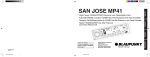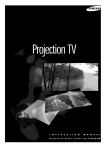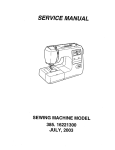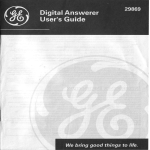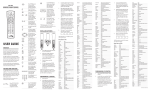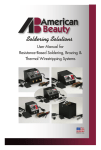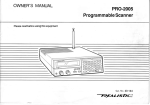Download For assistance and (United States and i3.w
Transcript
For your convenience,recoid the modzl numberand Serial number(youwill find themon the rearof your set) in the space providedb&w. Pleasereferto them when you contzct youi Aiwa dealerin caseof difficulty. Forassistanceand (UnitedStatesand i3.w-b Rco) ELECTRIC SHOCK, so WT SEMO”E COVEP (OR BACK). NO LSE%SERVICEABLE PARTS INSIDE. REFER SEWICiNG 53 CU&FiED S3ViCE ?ERSOMNEL.” leciric shock 07 irijq. be iollavetl in the ii;sta!l2iioii. thesesafetyhsiructioils should ure ai:C XX\jiGl~~ tile unit. - Co not use attaci~me% sci recommended TVthe unitmantifacturer asthey:lar result:ntheriskof Ire: EieCtii’: si;ock ii? injuryto persons. W&r ml U&&m3 - 30 r!ci use:llis unit nearwaiei - for example,nearabat& v!ashbowl. k’ichsnsink,or laur@iuL. in a wetbasement, or neara swimm;ngpool,and!lie like. Heat- 30 notusetnis unitnearscuiccsof heat,includingil~~tlnQ :ven!s,sbves,or orherapp;~wces thatger;e:ate heai.if al.%shcul3 ;‘ct bepiacedin temperatures lessihsn5”: j4i’Fi or greaterihari ~~~as~~e~~s tearntingswlace ?laceihe uniton a itat,evenMace. &~~lssories - Do noi placethis urii!on an tinstabiccart.stand, tripod.bracket.cr table Theunit mayial!, causir!gse:iousinjury to a ci~lo or a11adult,a;id seriousdamageto ihe appliance.Use oil’y witha cart.siand,tripod.aracket,or Me recornmerided by the manufacturer, or scld wit+ the unit. Any mouniingof the ap$i~ncesho~;d f&wt~e m;iluf~c:ur& ins:ru;tiws.andshould usea mountingaccessoryrecommended bythemawiacturer. Po~tabk car%- AII agpl:arce and carI combination si?ouidbemovedwiincare.Qcick s!ops.excessive force,anduneven surfaces may causethe appliancea-;d cartcombinationto overturn. Ya&Eaf$on The unii shckl:! Se siiuaieCwlih adequatespas? aroundii so ihatproperhealvzntila;ionLsassured.A;lovui 0 c.‘; clearance EroTthe rearand:hs tcp of t::i: unit.aiid 5 cmfro:: tb eachside. Slots and openingsill the cabinetand rhe backor bot:omare providedforveniilaiion.ai.d13ensarere,iabie3Deration of theiuili: an<tc ;‘o?ec:it irsm cve:hsating.theseo$:ings must X! bi: blockedor covered.The opesingsshouldceverbe blockedt?y placingthe mt on a bed.sofa.r@ or crhersiMlar scrtece.?Ris unitshouldnotbeplacedma W-in instal’a:ion suchese bockcase unlessproDi3ventilationis provided. Objm’: asd Liqdd &try Neverpushobjectsof anyk!nd:ntc rh’s cni-:thro-ghthe ce’linstsrolcastheymayto%? dangerccs voliaqeoointsor short-ciisiiitpartstzarcouldresultin a fire Cr elect& shock.Neverso111 liquidof anykindon theunit. Pww Sowces - Thisun;rshouldbeo;ieratedcniyfromtheWe oi powersourceindicatedontne7iarkingIaM. If ycu 2%no:suie of thetypeof powersupplyio yourhorse,consultyo::: a@iai!ce des!eror Iccaldowercompany. Tocperaieuniton batterypower.C’ etherswrces.referto t!Ieoperainginstructions. Gaooirarlirrg or Polarization-Thisunitisprovidedwitha polarized alternatino-current line alum(a ~1%havinqonebladewiderthan the otherf Tliis piug w/l/ fit :riio the p&r outletonly onewaji. Thisis a safetyfeature.if youareunabletoinserttneplugfuliy into theoutlet,try reversingize plug. If the p!ugshouidsiiil iall to fir. contactyourelectriciaiito replace yourobsoleteoutlet.DonorMeat ihesafetypurooseof thepolarizedplug. Pwer-Cord ~~~~e~~~~~ - Powe;-supply cordsshouldberouied so Far tneyare not likeiyto be walkedon or pinchedby iiems placeduponor againstthem,payingparticularattentionto cordsat p!ugs, convenience Weptacles.andthepaid wheretheyexitfrom theproduct. ~~~~~~~~~~~ - Do net cverioadwail outlets,extensioncords. integralcocvenience receptacles asthis car!restlItin a :isk of iire or eleciricshock. Power lines An outsideantennasystemshouldnot be located in thevicinityof overhead powerlinesor otherelectriclightorpower circu’ts.orwhereit canfall intosuchpowerlinesorcircuits.Winea mstallingaii outsideantennasysiem.exirtimecareshouidbetaken to jeepfromtouchingsuchpowerlinesor ci:cuirsascontactw!rh themmightbeiatal. &Mnor &%nna Grounclirrg^ If an outsideantennaor cable systemis connected to tie unit,besuretheaniernaorcablesystem isqrnunded soasto providesomeprotection againstvoltagesurges an; built-upstaticcharges.Section610oi [heNationalElectrical Code.ANSIINFPG No.70.orovidesinfcrmaiion withregard:o proper groundiiicof tne mastandsupaornngsxxure. grxnding 3f the icad-in wire to an anrepnadischargeunit, size of aroundinc; conductors.lacarionof antenna--discharge unit, connectic:,ir, gxmding electrodes, andrequirementsfcrthe g:oundingeleclmk Seeinefigure ELECTRODE SYSTEM @ECAR:250PART W) NEC-NKKXAL ELFCTRICAL CODE Fara&d prorectioii fortiils unitrerei;ierd!irinGa I’giirninCstrirrr 3r Wei it is IeRunaitendzd andzcsed for longperiodsof time, unplugit fromti;ewall outleianddisconnectiheantennaiurcabi: system,Thiswill prevenrdar:‘ageto :he unit due,o Ightninga!?d poweriinesurges. iplug ihis unitfromine uall out;eibe&e cleaniar; Do zot useliquid cleanersor aerosolcleaners.txe a damp19th for cieaninG. Unpl;ij tnis unitfromthewallout;etandreferce*!!icing:o qualif~el swics ?erscnnelunder[heioliowingconditiors. ti Whenihe ooblercordor [;iugis damaged. 2j If liquidhasbeenspilled,or objectsh$jeial.en~ctothe unit. 3j Ii theunii hasbee: exposedto rein0; waie: 4) if IheJnit doesnot opeiatenormalljibi followingIheopciarina instructionsAdjustoniytnosecontrclsthalarecohjered bythe cr;e:alingir:siiucficnsasirproperadjustment or orlher Wiiti:s mayresult;n damageandwill of% *equirecxtersive‘&Jork bya qual:iiedtechnicianto resrflretne &it to inoimaloperation. 5) lfrlie MI hasDee;droppedor ihecab;%:?asbeenoamagcd. 5) \&er: ihE~$1exi;ibirsa c:siinc;cixge in pe%rmanx - his iildicaks a needfor sxvice. Doi!otatte;-ptto servicath,st!iiit yo~seliasose:ing3’ removing coversrnzj exposeyouto danzero&yoliagecr olderhazards. peter all servicingb qualif;edserviceperscnne:. &plasement Pa&- - Whererepiacemen; parisarereqxed, 3t: surerheservicerechnicianlias used:eoiaci;menh pairsspec:i;?~ bythema::‘acWercr Izvingt!:esamecha;acteristics asI’-?oiginal part,Unauihorized substitutrons mayies~~lli? iii?. electricshock or oihe;hazards. $afety CLs;ek- Uponihecomplerionof anyser:vice c: re;!alrstc ' ^I "q is this ~u?rt, ask rhe servicete;hmcianto perfix” sa,et? d!~ L: dereWe tnatihe..xt ISin p:operopeiailngccnd!ric:. &io Jnif CX-LEM~Q SpeakersSX-LEMX 8 &nc:e ,on::oi ‘f\A an;enrlL Sps&r 1~6s ,A&1 apciyne 3 3 Connectthe wpplieci antennas. connectioix aremode. Connectthe FM antennato ihe FM 75 a terminalsanc the AM antenr:ato the AM LOOPjack. Detachthe battervcomoartmentlid at ?herear of the remote conirol and insert two R6 (size AA) batteriesvdithcorrect polarity 1 Come12the speakercords to the speakes. Sonnecithe coppercoresic the+ ter;ninalsandthe silver cords to the - teimlrais. 2 Connect the speakers to ihe main unit. Connectthe right speakerto the SPEAKERSR terminals SPEAKERSL terminals. The copper and the left to cords go to the t&rminals. 4 Connect the AC power cord to an AC outlet. The clock will flash on the display. For settingtineclock, s&epage8. affectedby magnetismnearthe speakers nnas away from metallic objects: electrical and cords. nfl8: Extendfully in aT-shape.If receptionis poor, an optional outdoor anienna to the FM 75 R terminals.Besureto connectthe shield braidof the antenna e A terminal. ~~~~~~~: Rotateto find bestreceotion. *Replace the batterieswith n&woneswhen the operational b distancebeiweenthe remotecontra!andmainunit becomes shorter. *Remove the batteriesif the unit is not going to be usedfor an extendedperiod of time. @Theremotecontrolmaynot operateif it is usedunderintense sunlight or il its line of sight is obstructed. E SelectsEC0 modeand dimmer mcde. T Tunein a oresetstation CD: selectsrandomand repeatplaybackmode. Taoe.selectsa reversemode. CD: displays the track number being piayed and remainingtime of play. T Determinesthe mode Storesthe receivedsiation to oraset Starisplaybackand changesthe playbacxside. 41~0 used to enter G-second blank spaces during recordino. cts t!~efcnction of zxiernalecjuipmeniconnectedtc AUX IN jacks. CD: skips to z previous or a succeedingtrack when pressed, searchesF.track in fast forward or revers: playbackwhenheld down. Tape:rewindsor fast frxwardsthe ta3e. 23&o: manualiytiines uo c; town withi tineband. Adjusis the volume. CD atndTape:stops piayback. Radio:clearsa ;iresetstariori. Opensor closesthe tapetray. jack Plus in an ootional headphonesset with a stereo miri plus (03.5 mm, i!b il1,). Speakeroutput is canceled. track of tiiE specifiednumber. Radic: iunes in the station with the specified preset number. SS and TREBLEselling mode. SelectsprogrammedCD playoackmode. Selectsrandomor repeatCD playbackmode. e weenstereoor ilWl~Ui3l Fivl reception. s the track number being played and Selectstimer seiting mode. Selectssleep-timersettingmode. Hold downwhenpressinga numberedbuitonto change its function to that printedabovethe number. E Selectsa reversemode. Switches!he activeiunction amongTAPE,TUKER.AUX and CD. ~~~~~~~ &@uniton Press POWR ~STAND~Y~O~~(POWERon the remote control). Alternativeiy,pressTAPE,TUNER/BAND, AUXor CD.Playback will start automaticallyif a disc or tape is loaded. Connectexternalequipmentusingan optionalconnecting cablewith RCAphono piugs (red p!ug to R jack, white plug io i jack). Referalso tc the operai;nginstructions for your equipment. To switchfunctionto externalinput, pressAUX. Rwniwg the unit t3f PressPOWER&STANDBYiONagain. The tinii goes into srandby. Turn VOLUME (press VOLUME (+/-j on the remote controij. Adjusifrom 0 (minimum)to 49 and MAX (maximum). E/2: Volume level setting is retailledduring Dower-offstandby.Ii the unit is turned oif vdiththe volumeset to 36 or higher,ii is automaticailyturneddownto 35 the nexttimethe unit is turned 03. speakers. ) jack toutfhrou~hthis jack. Usean opticalcableto connectdigitai audioequipment. Removethe dust capfrom the DIGITALOUT(OPTiCALj jack. Thenconnec!an opticalcaoleplug to the DIGiTAL CU’(OPTICAL! jack. Press AUX to select the Euncilonof exrernaiequipmeci Hold press POWE?while the poweris 3n bypower~~~s~~~~~~a~ powereconomizing modeis off : 14W Whenpowereconomizing modeis onor auto: 0.7W WE%pmdsrzYxHm&ingmodeIs setto ““ON”% “FGTB”” 5 V$hen powershutsoff,ali indications oftnedisplaywindow includingthec;ockareturnedoff. @When powerturnson by !imerrecording(pageIT), the displaywindowbrightnessis setto “OIMMER 3”, ali buttonlampsgo off. *The displaywindowbrightensonlywhentheunit is being operated. Whentheunithasnotbeenoperated forBseconds, the brightness switchesio the levelchosenby the “D&l MODE” setting. (I; the brightness is set to “DIM - OFF”.thebrightness doesnotchange.) WE% power ~~~~~~~~~~~ mode k3z!ito “‘AUTD”’ I In additionto theabove: *Ii thetapeandCDarestoppedandthereis 110audioinput “DiM MODE” is displayed. fromanyconnectedexternalequipmentfor IO minutes, powershutsoff.(Whenlistening totheradio,Ihowever. power 2 Within 8 seconds, press SET. doesnoishutoffautomatically.) Thecurrentlyselectedbrightness is displayed 3 Within 8 seconds, press I Press ECO/DlMMERwhile the unit is turned on. to select “ECO WIODE”is displayed. the desired brightness. 2 Within 8 seconds, press SET. 4 Within 8 seconds, press SET. Thesurrentpowereconomizing modestatusis displayed. If powereconomizing modeis off : “ECD OFH” :f powereconomizing modeis auie: “EC0 RUTQ” Ii powereconomizing modeis on : “EUI ON” to select 3 Within 8 seconds, press the desired power economizingmode. 4 Within 8 seconds, press SET. Hoiddown SHIFTandpressCLOCKon the %?mote GORlrOl. Whentheunitis tune6 off,youcanaisopressSET. to set the time. Press Eachpresschanges thetimein l-minutesteps. Holdingthesebuttonsdownwil varytnetime in?G-min!ite .rnits. 5 cotpressedwiihin8 seconds. setting !f 3 canceled. Press SET. Thetimedisplaystopsflashingaindtheciocl;startsfrom 00 seconds. Todiqiay theme whiletile pwderis 013 HolddownSHIFTandpressCLOCKontheremotecontra!. Thetimewill bedisplayed for 8 seconds. Es switch fa the 24-hour $~~~~~~~ Displaythetimeandpress within8 seco~lds. Witheachpress.the clockalternates between12- and24 hourstandardtime. I-@: Inthe12-hourstandard, “Wp/i12:00”indicates midnightand “PM12:OO”noon. If me elm%dkplay flashes when the unit is furned of Therehasbeena powerinterruption. Resettheclock. all tbtiefiricksin random all thetracks or thetrack beingplayed.YffuCUR se/ecfrandomundrepeafall ployat thesametime. order. In repeat ploy mode it ploys repeatedly I Press MODE (hold down SHIFT and press RANDOM/REPEAT on the remote control) repeatedly to select one of the following nodes: “G 1”: Repeat1 playback “G”: Repeatall playback “RRI\IDOW: Randomplayback G”: Random/Repeat all playback “RAM to start play. 2 Press -CD OPEN/CLOSE to open the disc compartment. Placea disc with the iabel side up. Then close :he disc compartmentby pressmg&CD OPEN/CLOSE. -ra cancel ~~~~~~/~~~e~~ p8ay PressNiODE(hold downSHIFTandpressRANDGWREPEAT on the remote control) repeatedly until “FIRNDOM”, “$ 1” or “6” disappears. Direct selection of the tracks with the numberedbilttons cancelsrandomplay mode. fast ~~~~a~~or revewe) Releaseat the desiredpoint. Ta select 8 treekwith the remote control ( Pressthe numberedbuttonsto selecta track. - Toselectthe 25th track, press+iO. +I0 and 5. - To selectthe 1Ith track, presstlo and I. -&Jchange Bhedlsphy in playback mode PressDISPLAY(hold downSHlFTalidpressDWLAY on the remotecontrol) dliring play. The displaychangesin the iollowing order: 1 Tracknumbe;beirg playedar;delapsedp!a$ng tine c 2 Remainingtime of a disc @Remaining time of play cannotbedisplayeddciiflg random play or programmedplay. %I repeat 8 se:lscted 8$il of fraeks Firs! select the tracks with programmned Jlay isse “Progiamned play” on page10). Thenselectrepeatplayback. m 78 ch repeatedlyin stop mode. The track Press numberand programnumberare displayedin succession. Hold ckw SHIFT and press PROGRAM on the remote control in stop mode. “PHIGM” flashes011the display. Press fhe numbered buttons cn the remote control to program a track. -To selectthe 25th track, presstl0, +I0 and 5. -To selectthe 11th track, pressi-70 and 1. Theselectedtrack number!ights up on the disp!ay. Repeat step 2 to program other tracks. Theiota! numberof seiectedtracksandtotal playingti;ne will be displajied. to start play. Press The track number for the curreni track hashes on the display. e Duringprogrammedplay,you cannotselecta trackwiih ihe numberedbuttons. “CZI’? SE” is displayedwhenyou try to selecta track a if the total playingtime of the programexceeds99 minutes and59 seconds,or if a trackwith a tracknumberexceeding 30 is programmed, the playing iime is displayed as I/- _:_ - /, ~You cannot program more than 30 tracks. “FkiLb” is displayed To clear the progmm Press in stopmode,“PAGM” disappearsfromthe display TD add $rackz:to %e ~~~~~a~ Repeatstep 2 beforestartingplayback.The tracksare added to the end of the program. @Donoi placemore than one disc. 0 Do not tilt the unit with a disc loaded. a Theunit maynot play CD-R/fRW discs recordedon personal computersor ceriain kinds of CD-R!RWrecorders. *Do not aitzch adhesive labe! io either side oi CD-RIRWdiscs, as doing so maycausemalfunction. * Do noi loadan unrecordedCD-RIRWdisc.Thedisc maybe damaged. e Do not use irregular-shapedCDs. f Select the band. 2 Press PRESET ( ) repeatedly. With each press,the station with the succeedingpreset numberis tuned in. You can tune in the desired preset station directly by pressingthe numberedbuttonson the remotecontrol. - To selectpresetnumber?I, presst10 and 1. - To selectpresetnumber15, press+I0 and 5 To clear a pwiet statson 1 Tunein the station by presettuning. 2 Piess , then pressSETwithin 8 seconds. Presetstation numbersin the bandwhich are hiqherthan the clearednumberdecreaseby one ND repeatedly to select a band The unit switcheslo the radio from any other functior and alternatesbetweenFM and AM. repeatedly to tune in a station whena station is tuned in. “STEREO” is dispiayedfor ffv! stereoreception. a~~~~a~~~a~~~ (B&o sea&) ion. T;j stop the searchmanually,press r Auto sear& may not stop at stationswith weaksignals I Tune in the desired station. 2 Press SET to store the station. Tihepreset ;iumber, beginriing from “1” flashes on the display. 3 3epeat steps 1 and 2 ‘0 preset other stations. The next station will not be stored if a tcial of 32 preset stationshavealreadybeenstored (“FULL” is dispiayed.) *The unit canstorea maximumof 20 stationsfor eachbane. l+pdyjer,‘;h$ it can &y s\gre5 total y 32 preseig;::p\s. ali poweris interruptedfor morethanapproximaiel]y 12 hours, ali setbngsWed in memoryafterpurchaseneedto bereset. ---- ToSwimto _-- .- - receptloR PressMODE(hold down T and pressTUNE3MODEon the remotecosi:ol) SOthat “MOW is dispiayed. %acanal, pressMDDE(holddownSHiFTandpressit!NEii DIODEon the remotecontrol) again. z-&x W/her?FM stereo receptionis poor, switching to monaura! ieducesnoise. Thedefaultsettinoof the AM tuning intervalis 10 kHz/step.If you use this oni?% an areawherethe frequencyallocation systemis 9 kfiz/step, changethe tuning iniervai. Hold downTUNER/BAND and oressPOWER. Tip: Whenthe AM tuning interval is cnanged,a!l presetstations are cleared. TurnBASS. The basslevercan be adjustedfrom “-5” to”+5”. Thetreble level can be adjustedfrom “-5” to”+!? e If the soundbecomesdistortedwith the BASSeffect,cancel the effect. Press SOUNDrepeatedlyso that “TWE” is displayed,and to adjusi the level. QIf the sound becomesdistorted with the TREBLEeffect. cancelthe effect. the -4 indiiatcr 31 the displ to move tc the next track, or itq of the torrent track. ihe P indicator on ine c;ispl to move to ihe next track, 0’ beginningoi the currectrreck. The searchfxction may not be able :o detecttracks ulder tlie Mowing cofiditions: e Blanksof lessthen ii secondsbetweentracks a %oisytrack: TAPE CIPENKLOSEla open the tag tray. insert the tape. the exposedthe side facingforward,zncipress OFENKLOSEto close the tapetrsy. hs~rt with 4@select a &?Y%kS% mde PressMilODt(REVMI?DE3!: the rsmcie :~i:cl) iep%id$ 83To play one side oniy,select Z. *To play from the side facing L;$varcto the oppssite side once:on!y.Select3 *To play boiil sides repeatedly,seiec!(3 resemg rnWl easiiy Press OPEFUCLOSEto o&legthe tape tray. inseri the retarding “.ape. !nsertwith the exposedside facingforward and the side to be :ecorded oii first facing upvwc. Press &TAPE CFENiCLCSEto closethe tapehey Press FL!iICTlCii\i on the remote control to select the TAPE function. Press iiiiODE (REV MOE an the remote controt) to select the reverse mode. To :ecordon one site oniy. selectz. To recordon both sides, select3. Press FUNCTION on the remote controi to select ?he source to be recorded. Preoare the source To recordCD, ioad a disc. TOrecorda radio brcadcast,tune in the desiredstation. .Tarecordfrom connectedexternalequioment,pressAL% and preparethe equipment. Whenrecordinga CD, CD playbackstarts automatically. When recording input from connected equipmer?t. manLaiiystaii piaybackof the source. *Volume or tone adjustment(s)does no; affectrecording. Whenthe taoe reachesits end,the recordingstops, pe to be recorded, load the disc. and piess SYNCHROREC.Regardlessoftne itnction currentlyselected, CD play and taperecordingstari simultaneously, *In CD step mode taperecordingstartsfrom the beginning of 32 track. When CD playback stops, tape recording slops simultaneously. *In CD playbackmode,the only currenttrack is recorded. Wnen irie current rraclkplaybackf stcos. io srop CD playback.press AUSE.Pressagainto resume. 33 record a seleetad saQof tracks from a G Programthe desiredtracks(see“Programmedplay”)andthen pressSYNCH30REC. 33 &a@ rrmrdbg with fh@remote cosltrol Press RECMODErepeaiedlyto dispiay “SYNC REC” or “FEr SYPJC REC: recordingCD WC: recordingradio CD or connectedexternalequipment F?EC/REC PAUSEto start recording. Whenselected“REZ:“, press RECiREC PAUSEagainio start recording. TA,PEiRECMUTE during recording or in I Press recordingpausemode “REC METE” hashes on the display for 4 secows (a biank space is added)and il’rerlrhe unit erters reocrdina /RECPAUSEto resumerecording To mm3 a tagss 1 Insertthe tape. Setthe tapeto tha desiredpoint if needed. 2 press AUX If optionalequipmentis connectedto theAlJXIN jacks,turn it off. Prepare a tapethatis longerthantheCDlength. N~hen recordinga wholeCD,Al EditRecord;ngtakestirelength of yourtapeb~toaccountandrearrangesthe recordingorderof the trucksif necessary,so that no track is cutshort at the end of the side. (A/:ArtificialIritelligence) *Recordingcannotstartfroma pointhalfwayin thetape *Ai EditRecording cannotbeusedwithdiscscontaining more than30 tracks. 1 Inseti the recording tape. 2 Press FUNCTIONon the remote controi to select the CD function, and load the disc. 3 Hold down SHIFTand press CD EDIT/CHECKon the remote control in stop mode. “Al EDIT”and“Al c--00” aredisplayed. 4 Press the numbered buttons on the remote control to enter ihe length of the recordingtape. 10to 99 minutescanbespecified. - Fora 60.mirniite tapepress6 ai?d0. In a fewseconds:the unit determines the iracksis be iecordedfor eachside. leftforsideA appears onthedisplay. n a;sobeused‘.ospeciiy“iapelei?gth. RECTOsiati recorriioy. Whenyoustartrecordingwiththe remoteco?irol,press R.ECMODErepeaiedly to dis:j!ay“SYNC:KEC”, then press RECiREC PAUSE Theiapeis rewoundto the begiilrinGof thesidefacig; upward.“REC MUTE” flashesonthedisplayandthe leadsegmen:is playedthroiigli for 70 secoiids,and recordingstarts. Whenreccrdingon :Be side facira tipward!sida Ai fiiiishes,recording011iheoppositeside(sideB)starts. As you program the CD trucks to record, FrogrammedEdi; lecording displaysthe remainingrecordingtime for eachside of the tape, so you con easilyselect a set of desiredtmcks Iwithinthe lengthof yourtape. @Recording cannotstartfroma pointhalfwayin thetape. @Youcannotprogrammoreihan30tracks. 5 Youcannotprogramatrackwitha i:aclcczmberlargerthan 30. Press SYNCHRORECto start recording. Whenyoustartrecordingwiththe remotecontrol,press RECMODErepeatedly to display“SYNC: WC”, then Thetapeis rewoundto the beginningof thesidefacing apward,“REII WTE” flasheson thedisplayandtine leadsegmentis playedthroughfo: 10 seco~ids, and recordingstarts. ‘&‘henrecording02 t?e side facingLipward(side A) finishes,recordingontheoopositeside(side3) siarts 1 Insert the recording tape. 2 Press FUNCTIONon the remote control to select the CDfunction, and load the dLx. 3 Hold down SHIFT and press CD EDIT/CHECK twice on the remote ccnfrol in stop mode. “PRGMEDIT”and“W&M C-483” aredisp!ayed. 8 Press We numbered buttons on the remote control to enter the length of the recording tape. 10 to 99 minutescanbespecified. - Fora SO-minute lapepress6 andC. @ can alsobeusedio speciiytapelerjgth. 5 Press the numbered b~ittorx on the remote CGntroitG selectthe first track to 5e recordedon side A. -Toselectme25thtrack,press~13,t10 a~?d 5. -ToselecttneI >thtrack,gress+I0 and1. 6 Repeatstep 5 to select ihe resi 3f ihe tracks 4or side A. v cfsitefi,isdisplay$,j ‘~/oL. Yte remaininrecotiinglimp canlotseiecra rrzckwitha longerplayingtim.e. 7 Hold down SHIFTand press CD EDIT/CHECKon the remote control to switch to side 6 and select thpL).. Wks , side. u for the Press Recording andCDplayback stopsimultar;eol;siy. Pi3d-E& ihe program 1 Before recording. hoid down SHIFT znd press CDEDIT/CHECK ontheremotecoctrolto selectsideA or B. 2 Press repeatedly. TherrackPuxberafid isplayedin sxcessIon. progra -&.Ichangethe program of each side HolddownSHIFTand?ressCDEDiT controlto selectsideCorB,a?dpress for theselectedside.ihei?,selecttrac -- __.... “..”.-.. ““~ __...------ --1 ..^__.^ Eireak oii theplastic tabofthecassette tapewithascrexdrjver or otheroointedtool. To recordon the tapeagain,coverthe tab openingswith adhesive tape,(OntypeIt tapes,rakecarenot :o coverthe type/I tapedetection siot.) cormi. “SLEEP” is displayed. 1 l-bid down SHIFTandpressTIMERon the remoie cootrol repeatedly so that “6” tights up and “8 PLW Is displayed. repeatedlyto set the steep 2 Withjn 8 seconds, press SET. timer diiration. Wth eachpress,thetimerdurationchangesin 5-minute s to set the Wrier-ontime, and stepsbetween 5 to 240minutes.if thereis nobuttoninout for8 secoiids, thecurrentsettingis entered automatically. Eachpresschanges thetimein l-minutesteps. Theunitturnsoffaftertheselected time. I-folding thesebuttonsdownwillvarythetimein IO-minute units. To checkw remaining time unw %x4unit turn%OR Wd downSiilFi andpressSLEEPon the remotecontrol. to selectthesource.and press 4 Theremaining time/s displayed for 8 seconds. To cancel $hesleep timer HoiddownSIWI’ andpressSLEEPon the remotecontrol repeztedly sothat“SLEEQaFF”is displayed. @Fortimerplayof a CD.seleci “CD”. @Fortimerp!ayof a tape,select“TAPE”. @Fortimerplayoi a radiobroadcast, select“TUNER”. Yeuwill selectthebandlaterin step7. @Fortimerplayof theequipment connected to theAU INjacks,select“AN. 8 Insert the recording tape and then turn the unit to set the timer-activated SET. Witheachpress,thetimer-activated durationchangesin 5-minutestepsbetween 5 to 240minutes. to adjustthe volumetoriimer Press playback,and press SE% Thevolumelevelcanbeadjustedfrom0 to 35. 7 Preparethe source. ToolavCD,loada disc. Toalava taoe,insertthetape. Toolavtfneradio,selectthebandandtunein thedesired station. Toulavexternal eauinmeni connected to theAUXINiacks. setanexternal timerfortheequipment sothatitsplayback beginsat thesametime. 8 Press POWER6STkNDBY/Of\ (XXMR) to turn the unit oil. “0” remainsonthedisplayto indicatethetimerstandby mode(whenECGmodeis deactivated). Attimer-ontime.theunitturnsonandpiaystheselected sol;rce.Afterihe specifiedtimer-activated duration,ife unitturnsoffagain. *Timerplayback will not beginunlesstheunitis turnedoff firs!. e Ccnnected equipment cannotbeiumeconoroffbytfiebull:in rimerofthis iunii.Useanexternaltimer. Off. Hold down SHIFTand pressTlhliERon the remote control repeatedlyso that”@ REC”li@htsup and “0 KC” is displayed. Within 8 seconds, press SET. Press to setthetiner-on time, and “0 SEC”remainson the displayto indicatethe timer standbymode(whenEC0modeis deactivated). Attimer-ontime,theunitturnsonandrecordstheselected source.Afterthe specifiedtimer-activated duration,the unit:urnsoffagain. * Connected equipment cannotbeturnedonoroffbythebuiitir timeroi this unit.Useanexternaltime: To checkthe timer scmng HolddownSHIFTandpressTIME4on the remotecontrol Eachpresschanges thetimein l-minutesteps. repeaiedfy sothat“0 PFWY”or “0 WC” appears ontne Holding!hesebuftonsdownwillvarytheiime inTO-rnrnute display UfiiiS The timer-on time,thesourceandthe time;-activated duration are displayed for 8 seconds. to select the SOUTCE, and cress ?ress SET. Ta &an&3 the timer setting 5 Fortimerrecording ofaradiobroadcas!. seieci“TJNER Resettheiimeragain. Youwill selectthebandlaterin step7. r Fortimerrecordingof iheequipment connected to the HoiddownSHIFTandpressTIMERon the remotecontroi AU):INjacks,select“AUX”. repeatediy until “0 OFF” is displayed. “0” or to set the timer-activated “0 9EC”disappears Press or fromthedisplay. SET. duratt en p Tip: Witheachmess;thetime-adivateddureiionchanges+I Yourtimersettingis reiainedevenif the i~meiis cancelec. S-minutestepsbetween 5 to 240minutes. Nexltimethetimeris activated, yooChnchange yourorevioos to adjUst’i~eV3;Ilmeforfilfier settin@or simplyusethesamesettingagain Press recording, and press SET. ThevolumelevelcanSeadjustedfrom0 IO35. pK% Preparethe source. Torecordtheradio,selectthesandandtuneintnedesired st&on. .B recordexienaleouioment connected ic ihe AUX?< ~FJJ&setan externaltimerfor theequipment SCtnati:s piayba;;c beginsatthesameWe. lL!sea SC?and dry cloth if the ~~nit%riaies are extiemely dir$ use a sofi cicih lightly moistenedwith miid deteiger? solution.Do not usestrongsoivenissuchasalcchcl. benzene Oi thinner. Dirty iape headscausesound deterioraticn.After every 1C !mrs af use, c&m t’le tap heads with a head cleaning cassette.Referto the instruciionsof the cleailing sass~tte. To d%magnstiz~ tlas tiape Aeads ,ise a demagnetizingcassetteafter every 20 to 30 hours of i~se.Referto the instruciiocsof the demagnetizingcassetie. Whena CD becomesdirty, wipe it f:om the centerout with a cleaninacloth Afterplayinga CD, store it in its case.DO not keepit ;n hot or humid places. Care of taoes Storetapes’in their casesdier use. DCnot leavetapes neai magnets,motors,ielevisioi7sets.or anySOUiCBof magnetism. De not exposetaoesto direct sunlight, or leavethem in a car parkedin direc! sunlight. @Arethe speakersand AC powe:cord connectedproperly? “me unit shagtofk sudd%wly * Fossiblya shortcircuit in the speakerte~minais. Disconnenl the AC powercord from the AC cutlet and reconnectthe speakercordscoriectiy. Moisturemayform on the CD pickup lens wheii: ‘j s The trnii is moved‘ram a cold spot to a warmSDOt *The heatirlgsystemhas just beenturned on *The unit is used ir, a very humid room *The unit is cooled Dyan air conditioner \WnenTunis unit has condensation? inside, it may inoifunction normaliy.Should tllis occur. leavethe unit ior a few hours. tien try io operateagain. *Reselthe unii. (See“Resettingthe unit” on ihis page.) Bam8;a&5 rec%@iean a Checkantennaconnection,Adjust ;he antennato find the best reception. ‘Move the unit and antenna away from other electric appliancesand cords. Poor tape sound 0 Checkior oiriy Lieads.Cleanthem if needed annot record is the erasurepreventiontab of the iape broker off? If so, coverihe detectionslot with adhesivetape *Is the disc correctlyioaded? a Is the disc dirty? “Is the lens affected by condensation? If se. wait approximatelyone hour and iry again. an unusualcondition occurs in the display window or the cassettedeck,resetthe unit asfoilows: i PressPOWERto turn off the power. If the powercannotbe turnedOH,disconnectthe AC power cord, then p it in again. 2 Hold down and press POWER, Everythingstored in memoryafterpurchaseis cleared. FMtuningrange F!vlusablesencitiviiy(IHF) FMantennaterminal AMliining range AM usablesensitivity AMantenna 87.5MHzto 108MHz 73.2dBf 75 ohms(unbalanced) 530 kHi to 1710kttz (10 kHzstep) 531kHrto 1602ktiz (9 kHzstepj 350uV/m Loopantenna L Powerrequirements 120VAC, 60 Hz Powerconsumption 60W Powerconsumption in standbymode WithEC0modeonor AUTO,0.7W Wi:hEC0modeofi: 14W Crmensions (Wx H x D’j 191.5x 249.0x 389.0mm (7 ‘ic x 9 I/; x 15 $I3in.) WeiQhi 5.3 kg (11 ibs 12 oi) Speakers system Poweroutput Totalharmonicdistortion input outputs 28 W .I.28 W (40 HZ^ 20 kHi, THD lessthan1% , 6 ohmsi 35 W + 35 W (I kriz,iHD 10 c/o,6 ohms) 0.15“0 (17.5W IkHz,6 ohms,DIN AUDlGj AUXiN: 700mV SPEAKERS: 6 ohmsor more PHONES: 32 ohmsor more DIGITAL OUT(CPTICALj jack Trackformat Preouency response I&cordingsys$rn Heads 4 tracks.2 charinefssterec 50 Kz- 15000liz ACSias fiecrdingrplaybackx I, erasex 1 Laser D/Aconvener Signal-to-noise ratio Harmonicdistortion \,f$oyf andfiutter Ssmicontlucicrlaser(k = 780nm) I bit dual 88 38 (1 kHz,0 dE) Unmeasurabie il kH:.0 dB) Usmeasurab!f Speakerunits impedance Dimensions (Wx H x 0) Weight 2 way. bass reflex (magnetic shielded) Wooier:120mm(4 ‘is in.) cone Tweeier: 25 mm(1 in.) dome 6 ohms 155 X250X27i3~liil (!j ‘1, X 10 X 8 5/s IT.) 2.4 kg (5 IDS6 CL) Specificationsal-idexternalappearancearesubjectto change without notice. 6: h Checkcopyrightlaws relevantto recordingsfrom discs, radio or tape1%ihe countrywherethe unit is to be used. TE Thisequipmenthasbeentestedandfoundto complywiththe limitsfor a ClassB digitaldevice.pursuanlto Pert15 of the FCCRules.Theselimits aredesignedto providereasonabie prelection against harmful interferencein a residan;ia! instaliation. Thisequipment generates, uses;aridcanradiateradiofrequency energyand,il r?otinstalledandusedin accordance with the insiructions. may cause harmful interferencetc radio communications. However,ihere is no guaranieethar interference will not cccur in a particularinsta’lation.If this equipment doescauseharmfulinterference to radioort&vision reception,whichcanbedetermined by lurningiheequipment off and on, the user is encouragedto try to correct ;he interference by oneor moreof thefoliowingmeasures: - Reorientor relocatethe receivingantenna. Increase theseparation between theequipment andreceiver. Connect theequipment intoanoutletcn circu;rdifferentfrorn thatto whichthe receiveris connected. - Consultthedealeror anexperienced radio/TVtechnicianfor heip. fviodificationsor adjustmentsto this produci, vghichare rot expresslyapprovedby the manufacturer, mayvoid the user’sright or auihori$ to overatethis product. off this sticker and here it to the reverse side of WARRANTY .PERI5D$ During the applicable LABOR warraniy period, AIWA will pay iabor and service charges for the repair of defects or, at its option, will replace a defective product with a new or remanufactured equivalent product. During the applicable PARTS warranty period, AIWA wiii supply at no charge new or rebuilt replaczment parts in exchange for defective parts. However, after the LABOR warranty period, all labor and service charges are your responsibiiity. Replacement parts are warranted for th? remainder of the oriqinai PARTS warranty period. The ILABOH and PARTS warranty periods for your product are liSi?C rB&e commaBLce with the purchaw dab. below All warrareg WA LAB@ VCRITV2l”and below 1 year yp&” 1 year Homo Audio/TV abov?* 21” CRT 2 <ears 2 yews yfH0 PERFORMS AWAS v!!ARRANTY? AlWA’s warranty obligations must be performed by an AIWA Authorized Service Center. For the name of the AIWA Authorized Service Center nearest to you call toll free l-800-289-2492 (I-800-BUY-AIWA). To obtain warranty performance, you must :ake the product, or deliver the product freight prepaid. to an AIWA Authorized Service Center. If shipped, the product must be packaged so that it is protected from possibie shipping damag?. You must pick tip the product when warranty perfo:mance is completed or, if you choose, and the produci was received by the Service Center during the !ABOR warranty period, the repaired product will be returned 10 you freight prspaid. You must present to the Service Gemer, or include wrth your shipment. a dealer’s bili of sale. or other original evidence, showing the dat? and place of purchase and describtng the product purchased. Be sure to include i your return address and daytim? telsphon? number where you zn be reached should the need arise. &&Ax.M.E WAWRAMTY FBOESNOT C%%ER This warranty does nor cover (1) products purchased outside of Me U.S.A., Puerto Rico or the U.S. Virgin Islands: (2) product set-up, adjustment of controis, r?pair of antenna systems outside the unir; (3: removal or reinstallation, batteries, carrying case, AC adapters and otner accessories packaged witn the product; (4) defects occxrina after purchase due to rep% or service other tnan by art #WA ku;horized Servic? Center. product modification, accident, misuse, abuse, or negltgence; o: (5) reception problems caxed by signal conditions, or cable or antenna systems outsi@ the unit. This warranty INil)not appiy if rhe serial number of the unit has been allared or removed. R;PRlR OR REPLACEXNT AS PROVIDEC IN THIS WARRAXTY :S THE PURCHASERS EXCLirSIVE WARRANTY REMEDY. iMPLiEC ‘WARRANTIES, INCLUDING THE WARRANTIES OF MERCHANTABILITY AND OF FITNESS FOR A PARilCtiLAR PCIRPOSE, SHALL NOT EXTEND BEYOND THE GUflATION 07 THE APPLICABLE PARTS ‘WARRANTY PERl3D. IN NO EVENT SHALL AIWA BE LIABLE FOR INCIDENTAL OR CONSEQUENTZAL DAMAGES IN CONNECTION WITH THIS PRODUCT. Some stares do not allow iimitations on how iong an ;mp;ied warranty lasts or the excIusron or :in~~tattonof incidental or conseqJentiei damages. so the above limitations or exclcsior may no apply to your. This wsrrant~ gives you specific legal rights, and you may aiso have orher rights which may vary from stat? to stat?. PRODUCT REGI§TwTKm Although r,ot reqoiredrranty coverage, we ui-ge you to ret&R :he t attached Product Reg!%radon Card. The Product Registration Card will provide us with valuable marketing data and will enable A&VA to contact If you should it ever be required. IF YOU RIEED FE&p.: Your AIWA Authorized Service Center shou!d answer all of your werraniy questions, or write to the AIWA Product / Services Department, AiWA America, Inc., 800 Corporate Drive, I Mahwah. New Jersev 07430-2048. Please .-~ corresponchce t send product or other So this address. 87-B50-053-01 980024/VD-9 Printed In Malaysia