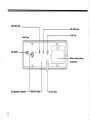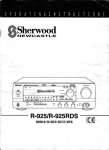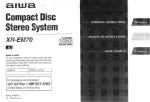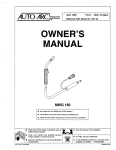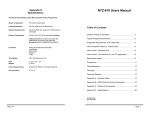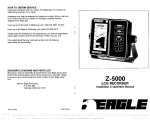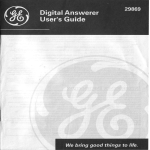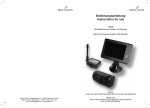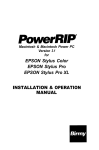Download Realistic PRO-2005 Specifications
Transcript
OWNER'SMANUAL
PRO-2005
Programmable
Scanner
Pleasereadbeforeusingthisequipment
kwa#ffi
E e
=-=-EE
==s=gq
EEEa4
Cat. No. 20-144
REAL'St,C
INTRODUCTION
pRO-2005Desk-Topprogrammable
Your new Realistic@
Scannerlets you in on all the action!your scannergives
you directaccessto over196,000
frequencies
in nineac_
tion-packed
radiobandsincludingpolice,fire,ambulance,
aircraft,hamradio,andtransportation
seruices,
in addition
to normalFM broadcasts,TV sound,and CB. you can
select up to 400 channelsfor your scannerto scan
through,and you can changeyour channelselectionat
anytime.
Ten ChannelStorage Banks-allowyou to group your
storedfrequencies
so thatcallsareeasierto identify.
PriorityChannel-helps
to keepyou from missingimportantcallson theselectedchannel.
Direct FrequencySearch-allowsyou to scan through
everyavailable
frequency
to find interesting
broadcasts.
Monitor Banks-allowyou to save up to ten additional
channelslocatedduringa frequency
search.
The secret of your PRO-2005scanneris a custom_
Sound Squelch-keeps
the scannerfrom stoppingon a
designedmicroprocessor-a
computer-on-a-chip-that
al_
channel
that
is
only
broadcasting
a carrier,withno voiceor
lowsyou to instantlyselectany frequencywithouthaving
other
sound.
to changeany crystals.This microprocessor
givei
also
yourscannerspecialfunctions,suchas:
Liquid Crystal Display-showsthe channeland the fre_ YourPRO-2005
scannercoversa widefrequencyrange:
quencyyou haveselected,
as wellas otherinformation.
.25-52OMHz
Two-SecondScan Delay-helpsto preventyour losing
. 760- 823.945MHz
replies
on a channelwhile
youarescanning.
o 851- 868.945
MHz
MemoryBackup-keepsthe channelfrequencies
storedin
yourscanner's
memoryif a powerfailureoccurs.
o 896- 1300MHz
Lock-Out Function-lets your scanner skip over a
specified
channelor groupof channels.
@ 1988 Tandy Corporation.
All Rights Reserved.
Realistic and Radio Shack are registered trademarkes of randy corporation.
WARNING:TO PREVENTFIREOR SHOCK
HAZARD, DO NOT EXPOSE THIS
TO RAINOR MOISTURE.
RECEIVER
CAUTIOfII:
SHOCK.
THERISKOF ELECTBIC
TO BEDUCE
(ORBACK}.
COVER
DOftlOTREMOVE
PARTS
INSIDE.
NOUSER.SEBVICEABLE
ERVICE
TO
GO U A L I F I ESO
R E F ES
RE B V I C I N
PEBS0ttll'lEL.
For your importantrecords,pleaserecordyour scanner's
serialnumberin the box below.The serialnumberis locatedon the backpanelof yourscanner.
withinthetriangle
Thelightningflashwitharrowhead
voltageinside
you
to dangerous
to alert
is intended
not open
Do
this unit that can cause shock.
enclosure.
pointwithinthe triangleis intended
Theexclamation
operatingand maintenance
you
to
important
to alert
manual.
this
owner's
in
instructions
SerialNumber:
CONTENTS
A Q u i c kL o o ka tY o u rS c a n n e. .r. . . . . . . . . . . . . . . . . . . . . . . . .5. . . . . . . .Locking
. . . . . . . OutChanne|s
................
Preparation
.............7 Turning
BanksOnandOff ......,......
Battery
Installation
..................
T
Usingthe PriorityFeature
g
PowerSources
.......................
Manually
Selecting
a Channel
Connecting
theAntenna
........g
Dimmer
Using
t h eF o l d i nFg e e .t . . . . . . . . . . .
. . . . . . . . . . . . .1.0. . . . . A General
Guideto Scanning
Connecting
Headphones
................
........10
B i r d i e.s. . . . . . . . . . . . . . . . . . .
Connecting
an Extension
Speaker
..........10
CrossModulation
..........
Connecting
TapeRecorder
an External
......................
11
Reception
Notes.........
Understanding
YourPRO-2005
Scanner
.......................
1Z
Guideto theActionBands
A Lookat theDisplay
.................
12
TypicalBandUsage
A Lookat theKeyboard
.............
..............
14
Maintenance
Understanding
Channel
Storage
Banks
BeforeYouCallfor Help
and SearchBanks
16
Specifications
.................
Operation
17
Programming
the PHO-2005
Scanner.........................
17
Searchingfor Active Frequencies
18
Movinga Frequencyfrom a Monitor
M e m o r yt o a C h a n n e.l. . . . . . . . . . . . . . . . .
21
Understanding
BandModesand
Frequency
Steps.........
22
Usingthe RestartSwitch
23
Settingthe Volumeand Squelch
23
Usingthe SoundSquelchSwitch
23
S c a n n i ntgh e C h a n n e l .s. . . . . . . . . . . . . . . .
23
U s i n gt h e D e l a yF e a t u r e. . . . . . . . . . . . . . .
24
Settingthe ScanningSpeed
24
4
24
25
25
25
25
26
26
26
26
27
28
30
31
32
A QUICKLOOKAT YOURSCANNER
SCANKey
PRI(Priority)
Key
DELAYKey
MANUAL Key
SPEEDKey
Command Keys
Multi-purpose
Display
HeadphoneJack
LIMITKeys
"Tlil.:.lll-:l:lll-3),,,
^' " it rt l!
;;,ffiqfri,
!
voLUVr
OFF/VOLUME
Control
lt:i
D i_trJ lt i:t D r_t,-,
H#l# *l#."-=^
Ll Ll Ll \ Ll Ll Ll Ll Ll LlLl i:i \' /
LOC(
OUT OELAY AM NFMWFM trsOKHZ
piio"'iliu
,
|
sourl cH
"
,a nnlt
\7
\
'HAMEL
CLEARKey
+tututPRo2oos
^ , .
\
)1"
t
-
t
t
-
l
L{J I I LtJ
I
t"-1."J
i" t.#u"J
SQUELCHControl
SOUNDSQUELCHSwitch
DIMMER Switch
NumberKeys
L/OUT (Lockout) Key
ENTERKey
PROGRAM
Key
L/O RVW (Lock out review) Key
MODE,STEPand RESETKeys
DIRECT
Key
TAPEOUTJack
RearPanel
ATT Switch
ANT (Antenna) Connector
RESTART Switch
AC Line Cord
PREPARATION
BATTERY INSTALLATION
Yourscannerusesa g-voltbatteryfor memorybackup.For
longestoperationand best performance,
we recommend
an alkalinebattery,suchas RadioShack'sCat.No.23-553.
Forbestresults,replacethe batteryeverysixmonths.
"BATT"flashesin the displayand beepssoundwhenthe
batteryis low or not installed.
Whenthis happens,replace
or installthe
batteryimmediately.
1
Removethe batterycompartment2
coverby loosening
the screwon
thebackpanel.
Caution:Your scannercan keep channelsstoredin its
memoryfor a few minuteseven with the AC cord unpluggedand the 9-voltbatterydisconnected.
But,to avoid
loss of memoryinformation,
do not unplugthe scanner
whenreplacing
the battery.
ln addition,neverleavea weak or dead batteryin your
scanner;even "leakproof"batteriescan leak damaging
Batterylifeis aboutsixmonthswhenhousehold
chemicals.
AC poweror automotiveDC poweris off for a prolonged
periodof time.
Removethe old battery,then snap
in a new 9-voltbaftery.
3
Installthe battery compartment
cover.
POWERSOURCES
Gar BatteryOperation
Youcan poweryourscannerfromthefollowingsources:
You can poweryour scannerfromyourvehicle'scigarette
lightersocket,providedthe vehiclehasa 12volt,negative
groundsystem.To useDCpower,you needRadioShack's
DCpowercable(Cat.No.270-1b34B).
o A standardAC outlet
o Your vehicle'sbattery(usingan optionalDC power
cable)
AC PowerOperation
Connect
the DCpowercable'splugto the 13.8voltjackon
the rear panel.Then,plugthe DC powercableinto the
cigarettelightersocketof yourvehicle.
Connectthe scanner's
AC powercord to a standardAC
outlet.
-
\
\'..
nJlfu--llbh."<ll
ll :
J
\
Note:Mobileuseof scanners
mightbe unlawful
or require
a permitin someareas.Checkwithyourlocalauthorities.
CONNECTING THE ANTENNA
We haveprovideda telescoping
antennawithyourscanner.Thisantennais adequate
for stronglocalsignals.
To
installit, simplyscrewit intothe holeon the top of the
scanner.
fl
u
<J.!)
To installan outdoorantenna:
1.Selecta location
for theoutdoorantenna
thatis as high
as possible.
2. Following
the instructions
that camewith the antenna
anditsmounting
hardware,
mounttheantenna.
3. Connect
theantenna
to thescanner
usingcoaxialcable.
Alwaysuge_
50 ohm coaxialcable.For lEngthsover50
feet,useRGBlow-loss,
dielectriccoaxialcable.
Antennalengthcontrolsthe sensitivity:
adjustthe lengthof
the telescopingantennafor best reception.Referto the
tablebelow.
25 MHz-300 MHz
extendfully
300MHz-520MHz
extend3 segments
760MHz- 1300MHz
collapsefully (one seg
mentonly)
Yourscannerhasbetterreception
whenyouattacha multibandoutdoorantennato it. RadioShackstoressella completelineof outdoorscanner
antennas.
WARNING
WARNING
WARNING
Wheninstallingor removingoutdoorantennas, use extreme caution. lf the antenna
startsto fall, let it go! lt could contactoverhead power lines. IF THE ANTENNA
TOUCHESTHE POWERLINE, CONTACT
WITH THE ANTENNA,MAST,CABLE,OR
GUYWIRESCANCAUSEELECTROCUTION
AND DEATH!Call the power companyto
remove the antenna.Do not attempt to do
so yourself.
USING THE FOLDING FEET
Your scanner's
frontfeet are foldingtype.Usethemaccordingto thelocationof the scanner.
CONNECTINGHEADPHONES
For privatelistening
or in a noisyenvironment,
plugheadphonesintothe headphone
jack on frontof yourscanner.
Pluggingin headphones
automatically
disconnects
the internalspeaker.
Werecommend
RadioShack'smonoheadset(Cat.No.20-210).
A
@
v
\
@,--:::=-:=//""\\
-\/
.s--.'
JN
\[j/
)
/
CONNECTINGAN EXTENSIONSPEAKER
In a noisyarea,an eltensionspeaker(suchas Radio
Shack'sCat. No. 21-549),positionedin the right place,
plugthespeaker
mightprovidemorecomfortable
listening.
cable's1/8-inchmini-plugintoyour scanner'sEXTSPKR
jack.
10
CONNECTING
AN EXTERNAL
TAPE
RECORDER
Youcanrecordscannertransmissions
witha taperecorder
throughthe TAPEOUT jack. Consultyour local Radio
Shackstorefortheappropriate
connecting
cable.
FO
11
UNDERSTANDING
YOURPRO.2OOs
SCANNER
A LOOKAT THE DISPIAY
*ot'Ififl
fln'frilu^. ]3::lglE:19
ffi
tlL-l
flLrvH,*iiffii/'-pl:lll fl,r,tlil tlLtri
I0CK-OUTDETAY
AM NFM WFM
12.50kH2
The displayhas severalabbreviated
indicatorsthat show LOCK-OUT-appears
whenthe channelyou are listening
yourscanner's
currentoperating
mode.A quicklookat the to is lockedoutof thescanmode.See"Locking
OutChandisplay will help you understandhow your scanner nels."
operates.
MANUAL-comeson whenthe scanneris in the manual
Theaboveillustration
showsyourscanne/sdisplaywithall channel
mode.
selection
theindicators
on.Thefollowing
is a briefexplanation
of the
thisindicator
ch - digitspreceding
showwhichchannel
the
indicators.
scanner
is currently
tunedto.
BANK-bars to the right of this indicatorshow which
MHz-digitspreceding
this indicatorshowthe frequency
memorybanksarecurrently
turnedon for the scanmode.
thescanner
is currently
tunedto.
"Understanding
See
ChannelStorageBanksand Search
Banks."
MONITOR-appears
whenthe scanneris in the monitor
"Movinga Frequency
mode.
froma MonitorMemory
See
SCAN- comeson whenthescanner
is inthescanmode.
to a Channel."
DELAY-appears
whenthe scanneris on a channelthat
PRIORITY-appears
whenyou haveturnedon the priority
you haveprogrammed
with the delayfeature.See"Using
feature.
channel
the DelayFeature."
12
PROGRAM-appears
when the scanneris ready for
programming.
BAfi-flashes whenthe batteries
needto be installed
or
replaced.
P-appearswhenyouarelistening
to theprioritychannel.
SEARCH-appears
duringa limitsearchor a directfrequencysearch.r andv alsoappearin thedisplayto show
thedirection
of thesearch.
AM, NFM,WFM-showswhichband modeis currently
selected.
See"Understanding
BandModesand Frequency
Steps."
5, 12.5, 50-shows which frequencystep is currently
selected.
See"Understanding
BandModesand Frequency
Steps."
13
A LOOK AT THE KEYBOARD
@mrcN
l--
MANUAL
PRI
--\
-----l
m
/LtMtT
1 40
E E E T I E E
E f ] E E E E
D E E E E T I
t]f]EEEl
'E
41-AO
A1 nO
scAN
SPEED
A
t21 t6o
151 200
201 240
OELAY
MODE
9
241 2aO
2a1 320
321 360
L/OUT
STEP
OIFECT
361 4OO
L/O RVW
FESET
MONITOF PROGRAM/
CLEAR
E
rr -"E-t-;l
Thekeyson yourscannermightseemcrypticat first,buta
quickglanceat thispageshouldhelpyou understand
each
key'sfunction.
CLEAR-deletes
an incorrect
entry.
L/OUT-turnson the lockoutfunction.See"LockingOut
Channels."
sequentially.
UO RVW- recallslockedout channels
NumberKeys-each has a singledigit,and a rangeof
numbersprintedaboveit. The singledigit is the number
enteredwhenyou areentering
a channelnumberor a fre- DELAY-turnsthe delayfeatureon or off for the current
quency.The rangeof numbers(1-40,for example)
shows channel.
the channelsthat makeup a memorybank.See"Underthescanning
SPEED- changes
andsearchspeed.
standingChannelStorageBanksandSearchBanks."
MONITOR-isusedto accessthe monitormemories.
See
SCAN-causes your scanner to scan through the "Moving
Frequency
from
a
Monitor
Memory
to
a
Channel."
programmed
channels.
PRI- selects
theprioritychannel.
MANUAL-stopsscanning
andallowsyouto directlyenter
a channelnumber.
14
PROGRAM-isusedwhenprogramming
frequencies
into
channels.
ENTER-usedto enterthe frequency
whenprogramming
channels.
LlMlT,r, andv -are usedduringfrequency
searching.
for ActiveFrequencies."
See"Searching
DIRECT-starts
thedirectsearch.
MODE-changes
the bandmodein the following
order:
AM_NFM_WFM.
STEP-usedto changefrequencystepsin the following
order:5 kHz-12.5kHz-50kHz.
RESET-initializes
bandmodeandfrequency
step.
15
UNDERSTANDING
CHANNELSTORAGE
BANKSAND SEARCHBANKS
corresponding
to the bankyouwantto turnon or off.The
barbelowthe numberin thedisplayshowsthatbankis on.
you store
Yourscannercan storeup to 410frequencies.
eachfrequencyin eithera permanent
memory,calleda
channel,or a temporarymemory,calleda monitor.The
scanner
has400channels
andtenmonitormemories.
To makeit easierto identifyand selectthe channelsyou
wantto listento, channelsaredividedintoten groupsof 40
channels.
Eachgroupof channelsis calleda bank.perhapsthe bestway to explainthe useof memorybanksis
througha practicalexample.
Yourscanneralsohasten temporarymonitormemories.
You usethesememoriesto storefrequencies
temporarily,
whileyou decidewhetherto savethem in one of the permanentchannels.
Thisis handyfor quicklystoringan activefrequency
whenyou are searching
throughan entire
band.See"Searching
forActiveFrequencies.,,
Whenyouarein the monitormode,thetennumbers
at the
top of thedisplayrepresent
theten monitormemories.
The
flashing
numbershowsthecurrentmonitormemory.
Supposeyou want to monitorfour differentagencies: In addition,yourscannerhasten searchbanks.you can
banksto storeyourselectedlimitsearchranges.
police,fire,ambulance,
andaircraft.
As a rule,eachagency usethese
"Searching
See
forActiveFrequencies.,'
hasseveraldifferentfrequencies
theyusefor differentpurposes.The policemight havefour frequencies,
one for
eachsideof town.To makeit easierto quicklydetermine
whichagencyyou arelistening
to, you couldprogramthe
policefrequencies
startingwithChannel1 (Bank1).Then,
startthe fire departmenton Channel41 (Bank2), ambulanceserviceon Channel81 (Bank3), and aircraftfrequencies
on Channel121(Bank4).
Now,whenyouwantto listento onlyfirecalls,it is simple
to turnoff Banks1 and3 through10so thatonlyBank2 is
scanned.You could also use this featureto groupthe
channelsby city or by county.Simplypressthe number
16
OPERATION
PROGRAMMINGTHE PRO.2OOs
SCANNER
1
2
3
Selecta channelto programby pressing[MANUAL],
and enteringthe
"PROchannelnumberyou wantto program.Then,pressIPROGRAM].
GRAM"appearsin the displayto indicate
thatyourscanneris in the programming
mode.
ti'n
Entera frequency.
A good reference
for activefrequencies
is RadioShackPoliceCallDirectory lncludingFire and EmergencySeruices.We updatethis directory
yearly,so be sureto geta currentone.Alsoreferto "Reception
Notes"
and
"Searching
forActiveFrequencies"
inthismanual.
nnafma
nrnlno
Press[ENTER].
Thisstoresthe frequency.
lf you madea mistakein Step2, "ERROR"
appearsin the displayandthreebeepssound.Press[CLEAR]
and proceed
againfromStep2.
nfn-6
E
r-r -rr- t rrlr;r
rc-r
-EDEiEqE
I
rr
rr
rtrorJlj_.lL__.'l
NEt:]:ETil
Et:]NE
E N N E E l E
EEnonff
rr lrr*-l
4
Press[DELAY].
lf youwantyourscanner
to pauseaftereachtransmission
beforescanning
"DEI-AY"
press[DELAY].
to the nextchannel,
lf you
appearsinthedisplay.
do not wantyour scannerto pause,press[DELAY]again."DELAY"
disappearsfromthedisplay.
E D T ] E E E
f ] - - E E E
N N N E E E
E E E E E E
ll_l
rr lrr
5
RepeatSteps1-4to programmorechannels.
Note: lf you wantto programthe nextchannelin sequence,
just press
andproceed
to Step2.
IPROGRAMI
EttEEE]
E E N
EICE
E]EE
17
SEARCHING FOR ACTIVE FREQUENCIES
Usetheseprocedures
to searchfor a transmission.
Thisis helpfulif youdo nothavea reference
to frequencies
in yourarea.
Also,see"Guideto theActionBands"in thismanual.
Limit Search
Thelimitsearchprocedureallowsyouto searchwithina rangeof frequencies.
You canstoreup to ten limitsearchranges
in thesearchbanks.
1
FressIHHUGHAMI,
andthesearchbanknumberinwhichyou
wishto storethe limitsearchrange.press0 for banknumber
10.
f
BAiIK .
l 2
-,
tn
,:
I Ll ch
PRO6SAM
tiln
L
2
Press[LlMlT]."L" and the searchbank numberappearsin the
display.
f
|
pB1GRAM
Enterthe lower limit of the frequencyrange.Then,press
lENrERl.
I
Il
L
3
L
7
T
t
PRoGBArvr L
:,Ennn,-l
L
A
L
-l-Ll Ll Ll t-tMHz
M
-t
t:
I
|
L
L
l;,i^jt17
5 lH!
t:n-tnnnt-t,-,
l-l|-lLl.Lll
lt-li-ilt7l1t
NfM
12.5kHz
f
I
t_t
PBoGBAM | |
L
1B
NIM
Il
t_l 7
Enterthe upperlimitof thefrequency
range.Then,press[ENTERI.
I
f
pR6cRAM | |
5
*
r,r,r,L-,
,r-lt-lt-lt-lt
L
"L"
4 Press[LlMlT]. changesto ,,H"inthedisplay.
I ] l
3 d 5 6 7 I 9 r o
J
t-
t-t _1nnftr,
| | _l.Ll Ll Lt r_il\tHz
NrM
5 kH!
rangeinto the
o Flepeatsteps 1-5 to storethe limit-search
searchbanks.Youcanstoreupto 10limit-search
ranges.
I
f
r : l
PRocRAM
7
To recalla limit-search
range,presstheappropriate
banknumber.
L
tt tttttt.-,
t- :t t-t t-t t-t ;,i MH7
-l
r
arir
l
t z 3 4 s6 r g s l o
I
MANUAI
tt|
t Lf ch
|
ti.
1,,41,
I
L
B
9
Press[v] to searchfromthe upperlimitdownto the lower
limit.Or pressIr] to searchupwardstartingfromthe lower
limit.
Whenthe scanner
pressIMONITOR]
stopson a transmission,
to storethe frequencyin the currentmonitormemory.The
memorynumberflashingon the displayindicates
the current
monitormemory.
press[vl or [^]
thesearch,
1Cfo continue
f
srARcH
l
L
Ill
mororrcn-'i:z3456loslo
-l
lt- nnnt,-,
i
i :lt-lt-lt-l :ti-.i|.A1z
NFM
s ntl
uonron',i:234567s9r0
f
$AncHl
tn
I Lf ch
L_
tt| :l
Il
tt-l-tn,_,
l.t-l I Ll;-i t,'tt1/
NtM
u utl
_l
T
uoltront;i:145678910
silRcH^
I
i
i\i1,1\lt*"
NFM
u *t-.1
Notes:
a
Press[SPEED]
to speedup or slowdownthesearch.
a
pause2 seconds
Press[DEI-AY]
to makethescanner
aftera transmission,
beforeproceeding
to thenextfrequency.
19
Limit-SearchMemory
program,
modefromlimitsearchto manual,
scan,directsearch,
andso on,yourscanner
Whenyouchangeyourscanner's
retainsthe lastfrequencybeforeyou changethe mode.Yourscannerresumesthe searchfromthatfrequencywhenyou
changethemodeto limitsearchagain.
frequencyif the frequencyis
Note:You can changethe upperor lowerlimitfrequencywithoutaffectingthe memorized
is outof the newlimitrange,thesearchstartsfromthe newupperor lowerlimit
withinthe newlimitrange.lf thefrequency
frequency.
DirectSearch
Whenyou arein programor manualmode,you cansearchup or downfromthecurrentfrequency.
1
2
Select a currently programmedchannel by pressing
IMANUAL],and the channelnumber.Then, press either
or [PROGRAM].
IMANUALI
inthedisplay.
Thestepfrequency
Press[DIRECT].
appears
t-
MANUAT
f
MANUAI
+
20
Press[r] to searchthroughhigherfrequencies
or [v] to
searchthroughlowerfrequencies.
you can storethat
Whenthe searchstopson a transmission,
The
frequency
intoa monitormemoryby pressing
[MONITOR].
the curreht
memorynumberflashingon the displayindicates
To continue
thesearch,press[v] or Ir ].
memorynumber.
Il
tt n tr rtn,-,
t-t-t.lttttttir"uz
NFM
L
L
3
1 2 3 4 5 6 7 8 S 1 0
-il-EANK
fl
f: --fL-fch
J
I ] l
1 2 3 4 s6 7 u e r u
BANK
.-lffl
l t -tl t-t.t-t
lnnn-,
t-l t-t Li MHz
|
| :f r:t d
u ul1.l
NFM
_ J
u o t n o n r ; i : : 4 5 6 7 8 s 1 0
f
s r A R c Hl
l t -t
l t l l -t.t_tt^t:t
-lt-lt-
|
f
srARcHl
NrM
Urt
u m r o nr : i : : 4 5 6 7 I s l o
-t
-t
t- t-t
t t-tn-t
t n ,-,
f ---ft-f cn
|
:l I lt ll'.iM]7
NFM
u utl
-.l
,*tl
Notes:
.
Whenyoupress[DIRECT]
duringlimit,yourscanner
entersdirectsearchmode.
o Whenyou pressa numerickey duringa directsearch,yourscannerchangesto limitsearchmode.The key you
presscorresponds
withthelimit-search
banknumber.
M O V I N G A F R E Q U E N C YF R O M A M O N I T O R M E M O R Y T O A C H A N N E L
As you storefrequencies
in monitormemories,
the memorynumberflashingon the displayshowsthe currentmonitor
memory.
Youcanlistento monitormemories
by pressing
thenthenumberof themonitormemory
IMANUAL],
tMONITORI,
youwantto listento.
lf thereis a frequency
youwishto transfer
to a channel,
followthisprocedure
to moveit fromthemonitormemory:
1
Press[MANUAL],and the channelnumberin which you want
to storethe frequency.Then,press[PROGRAM].
f
BANK
1 2 3 4 5 6 7 B g t t l
tL n
PBOGffAM
I
rtftftrtnnn,-t
| -f Ll ch Ll Ll Ll Ll.r-l t-l Ll ri LMz
I
2
Press[MONITOR],
and the memorynumberyou want to
move.
l=
r :ni : :
morurro
il rrr
t-t:t
PBO6RAM
3
Press[ENTER].
Thescanner
storesthefrequency
in thechannelyouentered.
4 5 6 7 I g10
f
-r
r|-l,-,
I tt-tLiMHz
NFM
r 2 3 4 5 6 7 8 srt:
EANK
PRO6SAM
L
,,- r,
fJrfch
I]l
l
.]l
n tn -t n-t-,
t-t]t. t tr-tLiMnz
NFM
]
lf youwantto returnto a limitsearchafterthis procedure, eitherIr. ] or [v] to continue
searching.
press[LlMlT],and the searchbanknumber.Then,press
21
Normally,
the presetmode/step
workswithineachbandas
shownabove.However,
for someof the hamradio,military
aircraft(225400 MHz),and TV audio WFM) bands,you
We designedyour scannerto adjust itselffor the band mustchangethe modeor stepmanually.
To changethe
modesand frequencystepsfor each frequencyrange. band mode, press
[MODE]when your scanneris in
Defaultsettingsareas shownbelow.
manualmode. To changethe frequencystep, press
[STEP]in searchmode.Notethat whenyou changethe
FREQUENCY
VS.MODEANDSTEP
presetmodes/steps,
the corresponding
indicatorflashesto
you
you
show
that
changed
the
default
setting.
FREQUENCY
(MHz)
MODE
STEP(kHz)
When you want to returnto the defaultsetting,press
25.000- 29.995
AM
5
Thedisplaystopsflashing.
IRESETI.
30.000- 87.495
NFM
5
Keepin mindthat improperly
settingthe modesor steps
87.500- 107.995
WFM
can cause poor reception.
50
When you listento an FM
broadcast
or TVsoundintheNFMmode,thesoundisvery
- 135.995
108.000
AM
12.5
distorted.lf you monitorpolicebandin WFM mode,the
-224.995
136.000
NFM
soundis maskedby noise.Or if you use5 kHzor 12.5kHz
5
stepsto searchfor FMbroadcasts
or TV sound,the search
225.000- 520.000
NFM
12.5
mightstopon the sideband
of thefrequency.
In thatcase,
760.000- 1300.000
pressI r, ] or Iv] to getthecenterfrequency.
NFM
12.5
lf you use50
kHzstepsfor NFMband,you mightmissthe frequencies
betweenthe50 kHzsteps.
WFM: WidebandFM for normalFM broadcasts
TV
or
sound.
U N D E R S T A N D I N GB A N D M O D E S A N D
FREQUENCY STEPS
NFM:Narrowband
FMfor actionradiobands,police,fire,
ambulance,
hamradio,andso on.
AM: Foraircraftband,CB,andso on.
22
USING THE RESTART SWITCH
Thescanner's
displaymightlockup thefirsttimeyou plug
in and turn on your scanner,or if the batteryis left out for
an e)$endedperiodof time. lf the displaylocks,use a
pointedobject,likea paperclip,to pressand release
the
restartswitchwhilepoweris on.
To clearallthe memories,
be surethescanner
is turnedon
and:
1. Pressand
hold[CLEAR].
2. Usinga pointedobject,pressand releasethe restart
switch.
After
3.
confirming
that the displaygoes blank,release
tcLEARl.
S E T T I N GT H E V O L U M E A N D S Q U E L C H
scannerstartscanningagainif the transmission
contains
no sound(carrier
onlywithoutmodulated
signals).
lf your scannerstopsat a frequencythat has no sound,
press [SOUNDSQUELCH].
The indicatortights.tf the
scannerdetectsno soundwithin0.5 seconds,it goesto
theneldtransmission.
When the scannerreceivesa frequencythat contains
sound,it haltsat the frequency.lf the soundceases,the
scannerstays on the frequencyfor 5 seconds,and
resumes
lf the carrierstops,the scannerbegins
scanning.
to scanimmediately
if the delayfunctionis off, or after2
secondsif thedelayfunctionis on.
To cancel sound squelch,press [SOUNDSQUELCH]
goesoff.
again.Theindicator
with low
TurnVOLUME
clockwise
and SQUELCH
counterclockwiseNote: lf a frequencycontainsa transmission
the sound squelchcircuitmight not work
until you hear a hissing sound. Then, slowly turn modulation,
SQUELCH
clockwise
untilthe noisestops.LeaveVOLUME properly.
setto a comfoftable
listening
level.
SCANNINGTHE CHANNELS
lf thescannerpicksup unwanted
weaktransmissions,
turn To begin scanningchannels,just press
[SCAN].Your
SQUELCH
clockwise
to decrease
the scanner's
sensitivitv scannerscansthroughall the
you havenot
channels
that
to thesesignals.
lockedout of the banksthat are turnedon. You mustset
SQUELCH
so thatyou do not hearthe hissingsoundbeUSINGTHE SOUND SQUELCH SWITCH
tweentransmissions.
Besureto readthefollowingsections
lf thescannerstopsat a transmission
duringscan,search, to get the full benefitfrom the specialfeaturesof your
or prioritymodes,the [SOUNDSOUELCH]
switchtetsthe scanner.
USINGTHE DELAYFEATURE
SETTING THE SCANNING SPEED
Manyagenciesusetwo-wayradiosystemsthatmighthave
a periodof severalsecondsbetweena queryand a reply.
To keepfrom missinga reply,programa delayon the
you identifyas operating
thisway.To programa
channels
manually
the
select
channel,
and press[DEI-AY].
delay,
"DELAY"
appearsin the display.Now,whenyouarescanning through channels,your scannerpausesfor two
on that
secondsafterthe completion
of eachtransmission
resuming
before
scanning.
channel
Yourscannerhastwo differentscanningspeeds- 8 channelsper secondand 16 channelsper second.To switch
during
thetwo scanningspeeds,press[SPEED]
between
scanning.
LOCKING OUT CHANNELS
the effectivescanningspeedby locking
You can increase
Manually
out channelsthat you have not programmed.
andthenpress[UOUT],so that"LOCKselectthechannel,
Thisis alsohandyfor locking
thoseabove800MHz,use OUT"appearsin thedisplay.
especially
Someradiosystems,
that
have
transmission,
suchas
"trunked"
a
continuous
out
channels
thetransmitsystem.In thesesystems,
a special
locked-out
You
manually
weather
channel.
can
still
select
a
frequency
eachtimethe operator
ter selectsan available
for listening.
it is possible
for thequeryto be channels
keysthe radio.Therefore,
To ensurethe To disablethe lock-out
andthe replyon another.
on onefrequency
function,
manually
selectthe chanof hearingthefull reply,youwantthe scan- neland press[L/OUT].Or, press[UO RW] in manualor
bestpossibility
immediately
whenthefirsttransmis- programmodeto calloutlocked-out
nerto beginscanning
oneby one.
channels
and Then,press[UOUT]again.
sionends.In this case,selectthe channelmanually
is indiis notin thedisplay.
lf "DELAY"
ensurethat"DELAY"
as you like.But
cated,press[DEI-AY]to turn off thisfeaturefor thatchan- Note:Youcanlockoutas manychannels
you
that
havenot lockthere
must
least
be
at
one
channel
nel.
ed out in eachbank.
24
TURNING BANKS ON AND OFF
As explainedin "Understanding
ChannelStorageBanks
and SearchBanks"your scannersplitsthe 400 channels
intotenbanksof fortychannels
each.Thesmallbarsunder
the numbersat the top of the displayare the bank indicators.
Youcanturneachbankon andoff,so thatallthe
channelsin a bankare eitherscannedor lockedout. In
scanmode,pressthenumberkeyforthebankyouwantto
turnon or off.lf the bankindicator
is on,you haveturned
on the bankandthe scannerscansallthe channels
within
that bankthatyou havenot lockedout.lf the indicator
is
off,the scannerdoesnot scanany of the channels
within
that bank.You can stillmanually
selectany channelin a
bank,evenif you haveturnedoffthe bank.Youcannotturn
offallbanks- onemustbeturnedon.
To programa prioritychannel,
simplypress[pROGRAM],
andthedesiredchannel
number.
Then,press[pRl].,,p"appearsin the displaywheneverthe scanneris set to the
prioritychannel.
Youcanonlyprogramonechannelas the
prioritychannel.lf you programa new channelas the
prioritychannel,the previouschannelyou chose is
automatically
cleared.
Note:Channel1 is automatically
designated
as the priority
channel
thefirsttimeyouturnon yourscanner.
MANUALLY SELECTING A CHANNEL
You can continuously
monitora singlechannelwithout
scanning.
Thisis usefulif you hearan emergency
broadcast on a channeland do not want to miss any of the
- eventhoughtheremightbe periodsof silence
- or
details
if youwantto monitora channelthatyou havelockedout.
USING THE PRIORITY FEATURE
To selecta channelto monitor,just press[MANUAL],
and
Youcanscanthroughall yourprogrammed
channels,
again.
and enterthe channelnumber.Then,press[MANUAL]
stillnot missan important
or interesting
callon a specific Or, if your scanneris scanningand has stoppedat the
channel.Simplyprogramyour desiredchannelas the desiredchannel,just press [MANUAL]once. Pressing
prioritychannel,
and turn on the priorityfeatureby press- [MANUAL]additionaltimes causesyour scannerto step
ing [PRl]duringscanning.
oneat a time.
The scannernow checksthe throughthechannels
prioritychanneleverytwo seconds,and stayson the chanDIMMER
nelif thereis activity.
Press[DIMMER]
to turn the display'sbacklightdown or
up.
25
A GENERAL
GUIDETO SCANNING
BI R D I E S
CROSSMODULATION
Birdiesarethe productsof internally
generated
signalsthat
makesomefrequencies
difficult
or impossible
to receive.
lf
you programoneof thesefrequencies,
you hearonlynoise
on thatfrequency.
Whenusingan externalantenna,a strongfrequency
close
to the r""eptior,frequency
mightcause-cross
modulation
(likecrosstalk).SettheATTswitchon thebackoanelto-10
dBto minimize
crossmodulation.
lf the interference
is not severe,
you mightbe abteto turn
SQUELCH
clockwise
to cut outthe birdie.Themostcommonbirdiesto watchoutfor arelistedbelow.
Birdie Frequencies
RECEpTION 'tv
NOTES
r hv
I
I
Receptionon the frequencies
coveredby yourscanneris I
mainly"lineof sight."Thatmeansyou usuallycannothear
stationsat your listeninglocationthat are locatedbeyond II
the horizon'
44.36oMHz208.000MH2767.400MH2953.250MH2
1232.600MH2
I
summer
months,
youmisht
beabre
toh_ear:tat
13:333212.L23
133:333
l3li333 13i3333During
',' the 30-50 MHz range located severalhundredor even II
70.23s
24s.7so sos.gso 1026.000 124s.850
70.085
25o.5oo
81s.6oo
10s2.750 1248.650
79.800
298.8125
851.875
1107.000
thousands of miles away. This is due to summer atmo_ |
conditions.
rhistypeorreception
isunpreoiciao
i3:??3 |i|:.t}iZ !]3933 1333:313
1333:333spheric
I|
_ut oftenvery interesting!
79.435 298.0625 g22.2so 1104.2s0 1262.7so
1265.500
n
^ ^ . , ^very
^ , , . ^ useful
^r,,r
^^_.:^^ !- ^L_ r,-r!
une
service
is the NationalWeatherService's I|
80.520 3o9.Boo 8s4.375 rroe.zso tili.iso
83.170 310.600 8s6.87s 1112.s00 1275.1s0 continuous
weatherbroadcasts.
Thesebroadcasts
contain I
weather
forecasts
and
data
forthearea
around
#ff:3333il:333 336:331!
ll33?3131|L|;.?EB
I
bulletins
on any threateningweather ll._:jltlo",
,-'.ts
86.86s
122s7s
s42.goo
366.000
902.562s 1169.182s1288.400
905.062s 1203.312s 12s1.200
conditions. I
Thesestationsuse three frequencies:162.40,162.47s,and I
162.55
MHzInmost
areas
ofthecountry,
youcanreceive
13631Ll3?:li3 313:133
1333:3?33
i333:333
I
one
these
of
frequencies.
pzq.zo6"
144.1s5
155.125
203.500
465.250
s21.12s
488.375
501.4375
948.250
950.7s0
I
1227.OO0
1229.800
I
|
I
26
-J
1
I
In the UHFband,mobileunitsandcontrolunitsassociated
withbaseand repeater
unitsoccurin the overallspreadsof
Withthe rightfrequencies
programmed
intoyourscanner, 456.025-459.95
and 465.025-469.975.
The repeaterunits
you can monitorexcitingevents.Witha littleinvestigation,
operate5 MHzlower(thatis,451.025-454.95
and460.025you canfindactivefrequencies
in yourcommunity.
Wecan
464.975MHz)thanthe baseunits.Thismeansthat if you
giveyou somegeneralpointers,
and you cantakeit from findan activefrequency
insideone of thesespreads,
you
there.Pleaseuse cautionand commonsensewhenyou can look MHzlower(or
5
higher,as the casemay be)to
hearan emergency
call.Nevergo to thesceneof an emer- findthatradioseruice.
gency- it couldbe the mostdangerous
thingyou could
A newtechnologyis now availablethat allowsthe useof
everdo.
the 800MHzbandfor manyservices.
Somepublicsafety
Find out if there is a local club that monitorsyour agencies trunked
use
radio,introduced
to business
syscommunity'sfrequencies.
Perhaps,a local electronics temsin 1979.Withas many twenty
as
channels
available,
repairshopthatworkson equipment
similarto yourscan- the transmitterautomatically
selectsan unusedchannel
nercan giveyou channelfrequencies
usedby localradio eachtime it is activated.
Severalagenciescan sharesuch
policeor fireemployee
services.
A volunteer
canalsobe a
a systemwithoutcausinginterference.
This systemcan
goodsourceof thisinformation.
also be programmed
to providesecurecommunications
units,withunselected
As a generalrule on VHF,most activityconcentrates
unitsunableto hearthe
be- for selected
tween 153.785and 155.98MHz and then againfrom message.
153.73to 159.46MHz.Hereyou find localgovernment, Frequencies
in differentbands are accessibleonly at
police,fire,and mostsuchemergency
lf youare specificintervals.However,the frequencies
seruices.
that you can
neara railroadyardor majorrailroadtracks,lookaround storeintoyour scanner's
memoryare in 5 kHz, 12.5kHz,
160.0
to 161.9
for signals.
or 50 kHz steps.Yourscannerautomatically
roundsthe
downto the nearestvalidfrequency.
In somelargercitiestherehas beena moveto the UHF enteredfrequency
For
example,if you try to entera frequency
your
of 151.473,
bandsfor emergency
services.
Here,mostof the activityis
accepts
thisentryas 151.470.
in a spreadof 453.025-453.95
MHz and againbetween scanner
456.025-459.95
MHz.
GUIDE TO THE ACTION BANDS
27
TYPICALBANDUSAGE
Thefollowingis a brieflistingof the typicalseruicesusing
the bandsyourPRO-2005
can receive.Thislistingcanhelf
youdecidewhichrangesyouwouldliketo scan.
Thesefrequencies
are subjectto change,and mightvary
somefromareato area.Fora morecompletelisting,refer
to the "PoliceCallRadioGuideInctudingFire & Emergen_
cy Seruices."
at yourlocalRadioShack.
BandUsage:
30-50 MHz:
49.61-49.99.....
UIL,UAR,UGC,UAF,UAR,
Unlikethelowerbands,frequencies
in
......
UGXUGF.USA
the 800 MHz bandare not allocated
30.00-30.s5.....................
usAUAR,
USN,UCG,
UAF 1 5 G - 1 7 3M H z
by the FCCto specificservicessuch
30.58+1.98.....
.......
ts,tp,tB,Lu,po150.77s0-151.9850...............pM,I-UF,pH,pO,tS,tB
as
Police,Fire,Ambulance,
and so
152.0075-152.8400
32.00-32.99......
PM,RC,X|F,|B,RT
USAUAR,USN,UCG,UcXUAF,UtR
on. In each area,the channelsare
152.8700-153.7250........................
33.02+3.98.....
tM,tS,tp,txtF,rw
...ps,pH,ts,tB,tp,pF
153.7400-156.2400..............pL,pF,tS,t8,pp,pM,pH
34.01-34,99,,...
licensedon a first come,first served
UCG,UER,USA,UAR,UAF.
156.2550-1
57.4500.............
lp,MC,MS,MG,
Mp,pM basis.Thereare two categoriesfor
..USN,UGXUIP,UIF
157,4700-158.7000
35.02-35.98.....
t4LXtF,lS,tB,RT,W
...|B,|T,RC,RT,tS,pS,
PublicSafetyandIndustrial.
35.01-35.99..............
. . . . . . . . .t .P. ., .x t T , R c licensing:
UtXUER,
USA,
UAR,USN,UTR,
pp,pL,pH,po,tpSystemsusingone to five channels
158.7300-159.4800.......................
.........
UCO,IP,UHW,UGF,UGXUAF
37.02-37.98.....
.....,........
.....PP,PL,WPH,PS159,4950-161.56s0
LR,LJ are conventional.
Five channelsys38.27-38.99....................
..|P,MG,BA,MPtems mightusetrunking,
USAUSN,
UGXUcF,UAR,161.5800-162.0000
but all sys73.9875..,............
Misc.Govt.Agencies
..UAF,UIXUTV,WA162.0250-1
tems
with
more
than
five
channels
39.02-39.98.....
. . . . . . . . . . . . . .p. ,p. ,. p
. .L. 406-512 MHz
must
p,
use
trunking.
40.01-4 1.99.........
UtAUAR,
UI UAF,USAWA!UER, 406.1250-41
9.9750,..............
Misc.Govt.Agencies
USN,
UIF,UIR,UTV,UIM,IP,
UX UEP, 4 5 0 . 0 5 0 0 - 4 5 0 , 9 2 5 0 . . . . . . , . . . . . . . . . . . . .B. .A. . . .851.012H55.987S
......,..........
ConventionalSystems
......,,.......
ucc,utL,BtFc,uHW,UTX
45r.()()H51.7000
....tw,tF,tP,tT,tx
856.012ffi60.9875..........
Conventional
or Trunked
p
p
42.0242.94.,...
. . . . . . . . . . . . . . . . . . . . . . . 451.725p*452j750.................,
..
tS,tF,tp,D(861.01
2H65.9875.....................
TrunkedSystems
42.96-43.68.....
...tB,ts,|T,Rc,RT,pS
4522cnf-<52s500...........................,.
- Satellite
|l, U, LR,LA 866.@@.9999...................Fleserved
43.70-44.60.....
. . . . . . . . . . . . . .L. .U
. .,.U
. . . 452.9750-453.9750.................
ty,pL,pH,pF,pO,pp,
44.62+6.58.....
PP,PO,PL,PH,PF,PS,
454.0000-457.6000
tp,Rc,RT,RA,BA"tB
46,61-46.99.......USA,UIL,BIFC,
UAF,UAR,
UGXUGF 458.0250-467.9250.......
pM,pp,tB,XtF,tp,tT,tw,cM
47.0249.8.....
....PH,PS,|S,W|F,|P
482.m00-508.9875.................
MixedPublicSafetv
I
You mightdiscoversomeof your regularstationson anotherfrequency
that is not listed.lt mightbe whatis knownas an
"image."
Forexample,
you suddenly
find 459.2750
alsobeingheardon 474.8750.
To seeif it iJan.image,
do a littlemath.
Takethe intermediate
frequency
of 10.7MHzanddoubleit.Then,subtractit fromthe"new"frequency.
lf theansweristhe
regularfrequency,
you havetunedto an image.Occasionally
you mightget interference
on a weakor distantchannelfrom
a strongbroadcast21.4MHzbelowthe tunedfrequency.
Thisis rare,and the imagesignalis usuallyclearedwhenevera
broadcast
on theactualfrequency
is in progress.
29
MAINTENANCE
YourPRO-2005
is an exampleof superiordesignand craftsmanship.
Thefollowingsuggestions
will helpyou carefor the
PRO-2005
so thatyou canenjoyit for years.
@
@
@
@
@
@
KeepthePRO-2005
dry.lf it doesgetwet,wipeit dryimmediately.
Liquidscancontainminerals
thatcancorrodethe electronic
circuits.
Useonlyfreshbatteriesof the recommended
sizeandtype.Alwaysremoveold or weakbatteries.Theycanleakchemicals
thatdestroyelectronic
circuits.
Handlethe PRO-2005
gentlyandcarefully.
Dropping
it candamagecircuitboardsandcases
andcancausethe productto workimproperly.
UseandstorethePRO-2005
onlyin normal
temperature
environments.
Hightemperatures
can
shortenthelifeof electronic
devices,damagebatteries,
anddistortor meitplasticparts.
Keepthe PRO-2005
awayfromdustanddirt,whichcancausepremature
wearof parts.
Wipethe PRO-2005
witha dampened
clothoccasionally
to keepit lookingnew.Do not use
harshchemicals,
cleaningsolvents,
or strongdetergents
to cleanthe pRo-t005.
Modifying
or tampering
withthe PRO-2005's
internal
components
cancausea malfunction
and mightinvalidate
thepRO2005'swarranty.lf yourPRO-2005
is notperforming
as it si'rould,
takeit to yourlocalRadioShackst6re.Ourpersonnel
can
assistyouandarrangefor seruiceif needed.
30
BEFOREYOUCALLFORHELP
Thefrequencies
storedin thePRO-2005
memoryareheldby the9 V battery.Youshouldreplacethebatteryevery6 months.
Useonlyalkaline
type,suchas RadioShack's
Cat.No.23-559.
lf You HaveProblems...
Wehopeyoudon't- butherearesomesuggestions.
Problem
Possible
Cause
Remedy
Scanner
is totallyinoperative.
No power
Checkto seethatunitis plugged
intoa workingAC outlet,or DC
powersource.
Scanner
is "ON''butwillnotscan.
Squelchcontrolis notadjusted
correctly.
AdjustSQUELCH
clockwise.
Scan locks on frequencieshaving
no cleartransmission.
"Birdies"
Avoidprogramming
frequencies
listedon Page26,or onlylisten
to themmanually.
Keysare inoperative
or LCDdisplay
is random.
CPUlocked-up.
Press[RESTART]
switchon the
rearpanelwitha paperclip.
lf noneof thesesuggested
remedies
solvesthe problem,returnyoursetto yournearbyRadioShackfor assistance.
31
SPECIFICATIONS
FREQUENCY
COVERAGE:
25 MHz- 520MHz
760MHz- 823.945
MHz
851MHz- 868.945MHz
896MHz- 1300MHz
RECEPTION
FREQUENCY
INTERVAL:
5 kHz,12.5kH2,50
kHz
RECEIVING
WAVEMODE:
WideFM ffV sound,FMbroadcast)
NarrowFM (Business,
communications,
hamradio)
AM (Aircraft,
CB radio)
CHANNELS
OF OPERATION:
Any400channels
in anybandcombinations.
(40channels
x 10Monitorchannels)
SENSITIVITY:
WFM:30 dB S/Nat 22.SkHzdevihtion
25 MHz - 520 MHz
3pv
760MHz- 1100MHz
3pV
1 1 0 0M H z- 1 3 0 0M H z
1 0p . V
NFM:20 dB S/Nat 3 kHzdeviarion
25 MHz - 520 MHz
0.5pv
760MHz- 1100MHz
0.5pv
1 1 0 0M H z- 1 3 0 0M H z
32
3 uV
AM: 20 dB S/N at60%modulation
25 MHz- 520MHz
2wY
760 MHz- 1100MHz
2wY
1100MHz- 1300MHz
IF REJECTION:
610MHzat 70 MHz
608MHzat 1000MHz
SELECTIVITY:
NFM and AM
r- 9 kHz,
+ 15 kHz.
WFM -r 150 kHz,
-r 150kHz,
r- 300 kHz,
SCANNINGRATE:
Fast 16 channels/sec
Slow 8 channels/sec
PRIORITYSAMPLING:
2 seconds
DELAYTIME:
2 seconds
5 rr,V
60 dB
60 dB
-6 dB
-50 dB
-6 dB
-50 dB
SQUELCHSENSITIVITY:
NFM and AM
Threshold
25 MHz- 520 MHz
760MHz- 1100MHz
1 1 0 0M H z- 1 3 0 0M H z
Tight S/N
25MHz - 520 MHz
7 6 0 M H -z 1 1 0 0 M H z
'1100
MHz- 1300MHz
WFM
Threshold
25 MHz - 520 MHz
760MHz-1100MHz
1 1 0 0M H z- 1 3 0 0M H z
TightS/N
25MHz- 520 MHz
760MHz- 1100MHz
1 1 0 0M H z- 1 3 0 0M H z
0.5 pV
0.5 pV
3pV
25 dB
25 dB
20 dB
3pV
3pv
1 5p V
40 dB
40 dB
40 dB
BUILT-IN
SPEAKER:
3" (77mm)B ohms,dynamic
type
TAPEOUT(Z= 10kohm):
600mVnominal
PO\'VER
REQUIREMENTS:
AC 120Volts60 Hz 18watts
DC13.8Volts10watts
MEMORY
BACK.UPBAfiERY:
9 Volts
DIMENSIONS:
2718"(76mm)xU 18"(220mm)x8 1/4'(205
mm)
HWD
WEIGHT:
77.6oz. (2.2k9)
ANTENNA
IMPEDANCE:
50 ohms
AUDIOPOWER:
1.3wattsnominal
33
Notes:
34
RADIO SHACK LIMITEDWARRANTY
Thisproductis warranted
against
defects
fo|I yeartromdateof purchase
fromRadro
shackcompany-owned
storesand authorized
iradioshackrraniriiseeiinJo""Lrr.
Withinthisperiod,
wewillrepairit without
parts
chargefor
andtabor.Simplvbrlnqvour
p,oofof purchase-oare
to iny Aaoi;Gh";i,i(j|.;'wX|'i"nry
f:dj"^^sl::l-.?l^?:tlt
l: costs.
ooes,
norcovertransportation
Nordoesit covera product
subjected
to misuse
or
accidentaldamaoe.
p
h
o
v
r
o
e
D
n
s
H
F
R
E
|
N
,
R
A
D
t
o
s H A c KM A K E SN o W A R R A N T | E S ,
EXqEpr
ryllrED,INcLUDTNG
wRnRRrurrEs
or naeAciraNineifriV
ElLlE9s_q!
iNo
FITNESSFoR A PART|OULAR
puRposE.
some siates do not permirlimitation
exclusionof imptiedwarranties;there{ore,the aloresaidtirltatLniij ,ii!r.frri""iri'rn"v or
not applyto the purchaser.
This warrantygives you specific legal rights and you may also have other flghts
We Service What We Sell
which vary trom state to state.
U . S .P A T E N TN O S .
3,794,925
3,801,914
3,961,261
3,962,644
4,027,25'l
4,O92,594
4,123,715
4,245,348
RADIOSHACK
A Divisionof TandyCorporation
Fort Worth,Texas76102
12A8
Printedin Japan