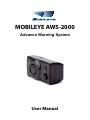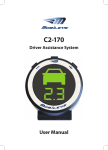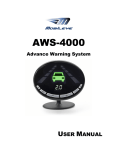Download Mobileye AWS-2000 User manual
Transcript
MOBILEYE AWS-2000 Advance Warning System User Manual Warning About this User Manual This user manual provides relevant information for the operation and maintenance of the Mobileye Advance Warning System: the AWS-2000®. Before Using a Mobileye Advance Warning System Before installing or using a Mobileye® Advance Warning System, carefully read this User Manual and the important safety instructions and warnings it contains. Licensing and Warranty Please read 7 and 8 in this User Manual for licensing and warranty issues. Please return the warranty card, located at the end of the manual, to activate your original purchaser warranty. Patents The following patents have been issued and assigned to Mobileye: US 6,704,621 US 7,113,867 US 7,151,996 US 6,219,444 EP 1236126 EP 1741079 Every effort has been made to ensure the accuracy of all information in this User Manual. However, Mobileye® Technologies Limited makes no expressed or implied warranty or representation based on the enclosed information. Mobileye Technologies Limited reserves the rights to alter the equipment specifications and descriptions in this publication without prior notice. Any errors or omissions may be reported to Technical Support, Mobileye Technologies Limited. Email: [email protected] © 2008 Mobileye Technologies Limited. All rights reserved. Reproduction in whole or in part without written permission is prohibited. Mobileye, Mobileye AWS, and the Mobileye logo are registered trademarks of Mobileye Technologies Ltd. www.mobileye.com 2 Section 1 Warnings Table Of Contents 4 1.1. General 4 1.2. System Limitations 4 1.3. Installation and Safety Instructions 5 Section 2 System Components 6 2.1. Camera/Buzzer Unit 6 2.2. Windshield Mount 7 Section 3 Getting Started 7 3.1. 7 Turning on the Mobileye System Section 4 Forward Collision Warning (FCW) 8 4.1. What is FCW? 8 4.2. FCW is Generated When 8 4.3. FCW Audio Alert 8 4.4. FCW Activation 8 4.5. When is FCW Not Generated? 8 Section 5 Lane Departure Warning (LDW) 9 5.1. What is LDW? 9 5.2. LDW is Generated When 9 5.3. LDW Audio Alert 9 5.4. LDW Activation 9 5.5. When is LDW not Generated? 9 Section 6 Control Button 10 6.1. 10 Increase/Decrease Volume Section 7 Troubleshooting 11 Section 8 License and Warranties 12 8.1. Limited Use License 12 8.2. Limited Warranty 12 8.3. Warranty Disclaimer 13 8.4. If Warranty Service Is Needed 13 Section 9 Technical Support 13 3 Warnungen Section 1 Warnings 1.1. General By Installing the Mobileye® AWS® Driver Assistance System, you will be acknowledging and agreeing to operate Mobileye AWS in accordance with the Safety Instructions and Warnings set forth below. If you do not agree to these terms, please return Mobileye AWS to your dealer, in its original packing materials, within 30 days of purchase, for a full refund Mobileye AWS is a driver assistance system which is intended to alert drivers to certain potentially dangerous situations. It does not replace any functions drivers would ordinarily perform in driving a motor vehicle, nor does it decrease the need for drivers to stay vigilant and alert in all driving conditions, to conform to all safe driving standards and practices, and to obey all traffic laws, rules and regulations. Mobileye AWS is not an automated driving system and it does not act as a substitute for any aspect of driver vehicle control or safe driving practices. Drivers are strongly cautioned not to rely on the Mobileye AWS as a substitute, to even the slightest degree, for the exercise of due caution in assuring that they are driving safely and avoiding accidents. While Mobileye AWS represents a state of the art innovation in machine vision software and other technologies, it cannot and does not guarantee 100% accuracy in the detection of vehicles or driving lanes, nor in providing warnings of all potential road hazards. In addition, road, weather and other conditions can adversely affect the Mobileye AWS system’s recognition and response capabilities. Accordingly, drivers should not rely on the Mobileye AWS to assure their driving safety, but rather should continue to rely on safe driving practices. Drivers should exercise caution in using the Mobileye AWS Display Unit. Always maintain full concentration on the road at all times. 1.2 System Limitations l The Mobileye AWS is intended for paved roads, with clear lane markings. l The Mobileye AWS only detects fully visible rear ends of vehicles. Therefore the detection of crossing, oncoming, and passing vehicles, as well as motorcycles, bicycles, and pedestrians is not supported. 4 l The Mobileye AWS does not guarantee 100% accuracy in the detection of vehicles or driving lanes, nor in providing warnings of all potential road hazards. In addition, road, weather and other conditions can adversely affect the Mobileye AWS system’s recognition and response capabilities. l Any conditions that form partial or full blockage of the camera’s view will result in reduced or non-functionality of Mobileye AWS. Always ensure clear camera view. 1.3 Installation and Safety Instructions l Mobileye AWS installation must be carried out by an Authorized Mobileye AWS Dealer or Installer. l The Mobileye AWS system should not be transferred between vehicles, other than by an Authorized Mobileye AWS Dealer or Installer. l The Mobileye AWS should only be operated with 12VDC~24VDC power. l Do not cover, obstruct, or open the Camera Unit or Mobileye AWS Display and Control Unit. Tampering with the unit in any way may damage the focus and cause other irrevocable damage. l Do not use Mobileye AWS system for any purpose other than described in this User Manual. 5 Systembestandteile Section 2 System Components The Mobileye AWS-2000 includes the following components: l Camera/Buzzer Unit l Windshield Mount Camera/Buzzer Unit – Rear and Front View 2.1 Camera/Buzzer Unit The Camera/Buzzer Unit contains the camera, the main processor and the warning buzzer of the Mobileye system. The Camera/Buzzer Unit: l Identifies vehicles that are driving ahead of you l Identifies lane markings l Processes the video data for potentially dangerous situations l Issues audio alerts before an impending collision with a vehicle ahead, or upon an unintentional lane departure. The Camera/Buzzer Unit is attached to the front windshield by a Windshield Mount – a black plastic casing that fastens the Camera/Buzzer Unit to the front windshield. (Please refer to the following illustration.) IMPORTANT NOTE: To prevent possible degradation in system accuracy, do not remove or tamper with the Camera/Buzzer Unit or the Windshield Mount. CAUTION: The Camera/Buzzer Unit can heat up during operation. Refrain from touching the Camera/Buzzer Unit during or immediately after operation. 6 2.2 Windshield Mount The Windshield Mount is used to attach the Camera/Buzzer Unit to the front windshield. It also protects the Camera/Buzzer Unit, and ensures a clear, unobstructed view. The Power Indication Light on the back left side of the Windshield Mount (following illustration) indicates that the Camera/Buzzer Unit is receiving power. Windshield Mount and Camera/Buzzer Unit Attached to the Front Windshield Section 3 Getting Started 3.1 Turning on the Mobileye System The system is turned on automatically when the car is started. NOTE: The Mobileye AWS-2000 is fully operational when the car is started, and requires no action on the part of the driver for their operation. Volume levels can be adjusted using the volume control button on the Camera/Buzzer Unit. Please refer to 5. 7 Forward Collision Warning (Vorrausschauende Kollisionswarnung (FCW) Section 4 Forward Collision Warning (FCW) 4.1. What is FCW? The Forward Collision Warning alerts you to the danger of an impending collision with the vehicle ahead. The Mobileye AWS-2000 calculates the expected Time to Collision (TTC) with the vehicle in front and, when the TTC drops to a dangerous level, the AWS/FCW immediately generates a sharp audio alert. 4.2 FCW is Generated When… An FCW is generated up to 2.7 seconds prior to possible collision with the vehicle in front. 4.3. FCW Audio Alert An FCW audio alert is a series of loud, high-pitched beeps which effectively draw your attention to the emergency. 4.4. FCW Activation The FCW function is active at any speed. 4.5. When is FCW Not Generated? FCW is always active unless the system has been turned off. IMPORTANT NOTE: The Forward Collision Warning is a critical alert that cannot be disabled or muted. However, if the system is turned off, no warnings will be issued, including FCW. 8 Lane Departure Warning (Spurverlass -Warnung) (LDW) Section 5 Lane Departure Warning (LDW) 5.1. What is LDW? The Mobileye AWS-2000 provides a Lane Departure Warning (LDW) to alert you when you are about to unintentionally swerve outside of the lane that you are driving in. 5.2. LDW is Generated When… LDW alerts you when the car begins to swerve from the driving lane. The system generates an LDW audio alert up to 0.5 seconds before the vehicle crosses the lane marking. If you use the turn signal prior to moving between lanes, an alert is not generated. 5.3. LDW Audio Alert The LDW audio alert is emitted for a duration of 1 second. 5.4. LDW Activation The LDW is active at speeds above 55 km/h (34 mph). NOTE: If your wheels touch the inner lane marking on a curve, the warning will not be issued , to avoid unnecessary false alerts. 5.5. When is LDW not Generated? An LDW will not issue an audio alert in the following circumstances: l Lanes are poorly marked or unmarked. l You signal before changing lanes. l The LDW is disabled (audio level is set to zero) Please refer to 5 for additional information. l You make a sharp turn (such as at an exit at a highway interchange). l You are driving at speeds lower than 55 km/h (34 mph). 9 Kontrollschalter Section 6 Control Button WARNING! Do not adjust the Mobileye AWS/FCW volume control while driving! 6.1. Increase/Decrease Volume The Camera/Buzzer Unit has a volume control button that lets you select between six volume levels for audio alerts (levels 0 to 5). The LDW uses all six levels, while the FCW uses only levels 3 to 5. Thus, reducing the volume to 0 disables the LDW alert, but only reduces the intensity of the FCW alert to level 3. NOTE: he volume of the FCW alert is not reduced below level 3 when the system is on and in normal operation. This is done because an Forward Collision Warning is always an emergency alert that requires a driver’s reaction. If you wish to turn off the system, continually press the lower part ( – ) of the control button for a few seconds. In this case both the LDW and the FCW are disabled. To reactivate the system, press the upper part ( + ) of the control button. This returns the system to normal volume operation. Camera/Buzzer Unit Showing Volume Level Control Button 10 Beseitigung von Problemen und Fehlern Section 7 Troubleshooting The following section provides possible solutions to situations that may occur when using the Mobileye AWS. Should this section fail in providing the required solution, please contact technical support for assistance. WARNING! Do not perform any maintenance activities on the Mobileye AWS while driving! Symptom Possible Cause Possible Solution Ignition key is switched off Turn ignition key to ‘On’ position Power cable is unplugged Contact your Mobileye service center System does not function Extreme Temperature Protection function is automatically activated. The ‘Power’ indicator light on the back side of the Camera Unit is off. The Camera/Buzzer Unit shuts down automatically when the ambient temperature is 80°C, and will turn on again at 75°C. WARNING! :The Camera/ Buzzer Unit may be very hot. Do not touch it until it cools. Contact your Mobileye service center 1. System is turned off 2 Camera/Buzzer Unit malfunction 1. Turn System on / Raise the volume. 2. Contact your Mobileye service center. Low visibility conditions Check for obstructions in front of the Camera/Buzzer Unit, and remove them. You are driving safely, and no alerts are needed Keep driving safely! Volume level is too low, or system is turned off Raise volume. No LDW alerts are heard 1. You are driving at a speed below 55 km/h (34 mph) 2. Volume level is too low, or system is turned off 3, The turn signal is on 4. The hazard signal is on 1. The system is inactive below this speed. 2. Turn System on / Raise volume 3. Turn off the turning signal 4. Turn off the hazard signal No FCW alerts System is turned off Raise volume ‘Power’ indicator light is ON, but audio is not generated No audio alerts are heard 11 Lizenz und Garantie Section 8 License and Warranties 8.1 Limited Use License a. Mobileye hereby grants the original purchaser of the Mobileye AWS (“Buyer”), a non-exclusive and non-transferable license to use the software embedded in Mobileye AWS as supplied by Mobileye, as well as the documentation accompanying Mobileye AWS. b. Buyer shall not: (a) modify, adapt, alter, translate, or create derivative works from any software residing in or provided by Mobileye in conjunction with the Mobileye AWS (b) reverse assemble, decompile, disassemble, or otherwise attempt to derive the source code for such software without written authorization from Mobileye, (c) assign, sublicense, lease, rent, loan, transfer, disclose, or otherwise make available such software, or (d) remove proprietary notices on Product or Documentation. 8.2. Limited Warranty The Mobileye AWS Limited Warranty (the "Limited Warranty") covers the original purchaser of an Advance Warning Systems system installed on the original vehicle for which the system was purchased against defects in material or workmanship for a period of one year from the date of purchase. This Limited Warranty is not assignable, and shall be voided if Mobileye AWS is transferred to another vehicle. Proof of original purchase is required from the warranty holder to obtain limited warranty coverage. The sole obligation of Mobileye under this Limited Warranty is to repair or replace, at Mobileye’s discretion, any Advance Warning Systems system, which is determined by Mobileye to have been defective in materials or workmanship provided by Mobileye. Mobileye will not be responsible for conditions arising as a result of installation or use of Mobileye AWS. The original purchaser is responsible for all installation charges or incidental expenses associated with replacing Mobileye AWS The following are excluded from warranty coverage: a. Damage from misuse, negligence, improper installation or accident. b. Installation on a vehicle other than the vehicle for which Mobileye AWS/FCW was designed. c. Repair or alteration of Advance Warning Systems by any party other than Mobileye. 12 Kundendienst 8.3. Warranty Disclaimer This Limited Warranty is the sole and exclusive warranty applicable to the Mobileye AWS. Mobileye disclaims all other expressed warranties and all implied warranties of merchantability and fitness for a particular purpose, to the fullest extent permitted by applicable law. No representative, distributor, dealer or agent of Mobileye has the authority to make any representation, warranty, or agreement on behalf of Mobileye with respect to the Mobileye AWS. No warranty of any kind or nature is made by Mobileye beyond those expressly stated herein. In no event shall Mobileye be liable for any special, collateral, indirect, punitive, incidental, consequential, or exemplary damages in connection with or arising out of the use of the Mobileye AWS. 8.4. If Warranty Service Is Needed The following procedure is to be followed if a problem arises with the Mobileye AWS. 1. Contact the dealer, if the Mobileye AWS was purchased from dealer. 2. Contact Mobileye if the Mobileye AWS was purchased directly from us. All Mobileye AWS must be returned to Mobileye with prepaid freight and return freight. A return authorization number is required and may be obtained by contacting our Customer Service Deptartment at AWS-support@mobileye. com 3. Warranty service requires verification of ownership and date of purchase. Please submit the original invoice to establish ownership and date of purchase. If acceptable proof of purchase is not available for verification, the warranty period is deemed to have begun on the manufacturing date marked on the Mobileye AWS. Section 9 Technical Support In the event that you encounter a technical problem with Mobileye AWS, please refer to the troubleshooting chapter in this User Manual. It is intended to assist you in resolving some technical difficulties. For additional support, please contact your local Mobileye distributor. 13 ת End User Agreement The following form should be signed and returned to your local Mobileye distributor. I have read and understood the safety instructions and operating manual before using Mobileye AWS, including 1 of this user manual "Warnings" and 7 “License and Warranties”. I acknowledge that I agree to the terms presented in 1 and 7 of this user manual. I acknowledge that it is the responsibility of the vehicle owner to assure that the drivers have read the Safety Instructions Card and Operating Manual before using this device. 1. Owner/Company name and address 2. Name of company representative/vehicle owner: 3. Vehicle details: Vehicle type: Vehicle make, model and year: Vehicle registration state and number: Vehicle chassis number: 4. Mobileye AWS serial number: 5. Date of purchase: ת 6. Dealer name and address: Signed: Date: www.mobileye.com © 2008-2009 Mobileye Technologies Limited. All rights reserved. Mobileye, Mobileye AWS, and the Mobileye logo are registered trademarks of Mobileye Technologies Ltd.