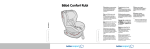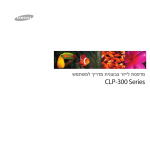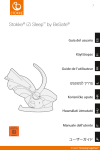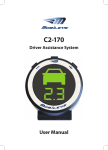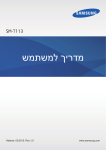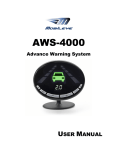Download User Manual
Transcript
Mobileye 530 User Manual English Français Español Hebrew Our Vision. Your Safety.TM Patents owned by Mobileye, and are included in the system: US6,704,621 US7,113,867 US7,151,996 US7,566,851 US8,082,101 US8,164,628 US8,254,635 US8,064,643 EP12361260 EP17410790 EP18065950 EP19308630 FCC ID: AECMOB005 This device complies with Part 15 of the FCC Rules. Operation is Subject to the following two conditions: 1) This device may not cause harmful interference and 2) This device must accept any interference received, including interference that may cause undesired operation. Our Vision. Your Safety.™ En Thank you for choosing Mobileye. You have joined thousands of customers in the world, who have also chosen the Mobileye 5-Series systems. You are now helping to turn our environment into a safer one for drivers, passengers and pedestrians. Mobileye User Manual will take you step by step through the functions of the Mobileye 5-Series in the best and most useful way. For any further information, please contact us at www.mobileye.com Thank you and have a safe drive! User Manual Important Safety Information BEFORE USING THE MOBILEYE 5-SERIES, CAREFULLY READ THE FOLLOWING SAFETY INSTRUCTIONS AND WARNINGS THIS USER MANUAL CONTAINS. WARNINGS! THE MOBILEYE 5-SERIES SYSTEMS ARE NOT A SUBSTITUTE FOR SAFE AND ALERT DRIVING. DO NOT ATTEMPT TO CHANGE SETTINGS ON THE MOBILEYE 5-SERIES WHILE DRIVING! Do not press any Mobileye 5-Series system buttons before you understand their functionality. By installing the Mobileye 5-Series Advanced Driver Assistance Systems, you will be acknowledging and agreeing to operate the Mobileye 5-Series in accordance with the Safety Instructions and Warnings set forth below. If you do not agree to these terms, please return the Mobileye 5-Series product to your dealer, in its original packing materials, within 30 days of purchase, for a full refund. The Mobileye 5-Series Systems are Advanced Driver Assistance Systems which alert drivers to certain potentially dangerous situations. They do not replace any functions drivers would ordinarily perform in driving a motor vehicle, nor do they decrease the need for drivers to stay vigilant and alert in all driving conditions, to conform to all safe driving standards and practices, and to obey all traffic rules and regulations. The Mobileye 5-Series Systems are not automated driving systems and do not act as a substitute for any aspect of driver vehicle control or safe driving practices. Drivers are strongly cautioned not to rely on the Mobileye 5-Series as a substitution, to even the slightest degree, for the exercise of due caution in assuring that they are driving safely and avoiding accidents. While the Mobileye 5-Series represents a state of the art innovation in machine vision software and other technologies, Mobileye cannot and does not guarantee 100% accuracy in the detection of vehicles, pedestrians, traffic signs, or driving lanes, and does not guarantee therefore the provision of any related audio or visual warnings. In addition, road, weather and other conditions can adversely affect the Mobileye 5-Series systems recognition and response capabilities. Accordingly, drivers should not rely on the Mobileye 5-Series to assure their driving safety, but rather should continue to rely on safe driving practices. Drivers should exercise caution in using the Mobileye 5-Series Display Unit (available on certain Mobileye 5 models). Always maintain full concentration on the road at all times including while looking at the Mobileye 5-Series display. Every effort has been made to ensure the accuracy of all information in this User Manual. However, Mobileye Technologies Limited makes no expressed or implied warranty or representation based on the enclosed information. Mobileye Technologies Limited reserves the rights to alter the equipment specifications and descriptions in this publication without prior notice. Any errors or omissions may be reported to Technical Support, Mobileye Technologies Limited. Email: [email protected] Installation and Safety Instructions The Mobileye 5-Series installation must be carried out by an authorized Mobileye dealer or installer. The Mobileye 5-Series should not be transferred between vehicles, other than by an authorized Mobileye dealer or installer. The Mobileye 5-Series should only be operated with 12VDC~24VDC power. Do not cover or obstruct the Camera Unit or the Mobileye 5-Series Display and Control Unit. Do not use the Mobileye 5-Series for any purpose other than described in this User Manual. En Turning on the Mobileye 5-Series The Mobileye 5-Series is activated automatically when you start your car. Following system initialization, the Mobileye 530 EyeWatch Display Unit shows this screen. The system will now start accompanying your driving, and will warn you of potential dangers. IMPORTANT NOTE: To prevent possible degradation in system accuracy, do not remove or tamper with the Camera Unit or the Windshield Mount. CAUTION: The Camera Unit can heat up during operation. Refrain from touching the Camera Unit during or immediately after operation. Alert Types The Mobileye 5-Series are Advanced Driver Assistance Systems that supply the following alerts: Mobileye Forward Collision Warning (FCW) HOW DOES MOBILEYE FCW WORK? Mobileye FCW alerts you up to 2.7 seconds before a possible collision with the vehicle ahead of you. WHEN IS MOBILEYE FCW OPERATIONAL? Mobileye FCW is always operational when the system is turned on. MOBILEYE FCW AUDIO ALERT A series of loud, high-pitched sounds. MOBILEYE FCW VISUAL ALERT A red, flashing car icon shown on the EyeWatch Display. Mobileye Urban Forward Collision Warning (UFCW) HOW DOES MOBILEYE UFCW WORK? Mobileye UFCW alerts you before a possible low speed collision with the vehicle ahead of you. Mobileye UFCW may also act as a “virtual bumper” (VB) to warn you prior to zero speed collision with the vehicle in front of you. WHEN IS MOBILEYE UFCW OPERATIONAL? Mobileye UFCW is operational from 0 speed to 30 km/h (18.6 mph). MOBILEYE UFCW AUDIO ALERT A series of loud, short high-pitched sounds. MOBILEYE UFCW VISUAL ALERT A red, flashing car icon shown on the EyeWatch Display. NOTE: Mobileye Forward Collision Warning and Mobileye Urban Forward Collision Warning cannot be disabled or muted. However, if the system is turned off, NO WARNINGS will be issued. Virtual Bumper sensitivity can be modified according to driver preference. Mobileye Pedestrian Collision Warning (PCW) HOW DOES MOBILEYE PCW WORK? Mobileye PCW alerts you to a possible collision with a pedestrian ahead of you. WHEN IS MOBILEYE PCW OPERATIONAL? Daytime: Mobileye PCW is operational from a speed of 1 km/h (0.621 mph) to a speed of 50 km/h (31 mph). Night-time: Not operational. MOBILEYE PCW AUDIO ALERT A series of loud, high-pitched sounds. MOBILEYE PCW VISUAL ALERT A red, flashing pedestrian icon shown on the EyeWatch Display. A red pedestrian icon flashing with no audio alert indicates that there is a pedestrian in the vehicle's danger zone. NOTE: This feature is available only in certain geographical areas. En Mobileye Lane Departure Warning (LDW) HOW DOES MOBILEYE LDW WORK? Mobileye LDW alerts you when you unintentionally begin to depart from your lane. If you signal when moving between lanes, an alert is not generated. WHEN IS MOBILEYE LDW FUNCTIONAL? Mobileye LDW is active at speeds greater than 55 km/h (34 mph). MOBILEYE LDW AUDIO ALERT A series of sharp warning beeps of short duration. MOBILEYE LDW VISUAL ALERT The right or left deviation alert indicator flashes on the EyeWatch display. MOBILEYE LDW WILL NOT ISSUE ALERTS WHEN Lanes are unmarked or poorly marked. Driving speed is lower than 55 km/h (34 mph). Turn Indicators (blinkers) are being used. Mobileye LDW has been disabled by setting the sensitivity level to “0” (LDW OFF). A sharp turn is made. The system has been muted. Mobileye Headway Monitoring and Warning (HMW) HOW DOES MOBILEYE HMW WORK? Mobileye HMW displays your headway in relation to the vehicle in front of you. If you get closer than a set distance (calculated in seconds), it alerts you to the danger. WHEN IS MOBILEYE HMW FUNCTIONAL? A car icon is shown whenever a vehicle is detected traveling in front of you. The numerical headway display and the audio alert are operational only at speeds greater than 30 km/h (19 mph). MOBILEYE HMW AUDIO ALERT A single chime when headway is equal to or lower then the predefined headway time threshold. MOBILEYE HMW VISUAL ALERT NOTICE: The green car icon is displayed from the moment a vehicle is detected, and as long as the headway is greater than the predefined headway time threshold. WARNING! The car icon changes to red when the headway is less than 0.8 seconds or when the headway is equal to or lower than the predefined headway time threshold. THE DISTANCE METER The numerical display indicates the distance to the vehicle in front of you in seconds. VISUAL ALERTS NOTICE WARNING! Mobileye HMW will not issue audio warnings when the system has been muted WARNING! • Setting the timing of the headway alert to a low value will activate the alert when vehicles are very close. • You, are always responsible as a driver for maintaining a safe driving distance from vehicles ahead, regardless of Mobileye 5-Series warnings or lack of them. Additional Features Mobileye Intelligent High-Beam Control (IHC) HOW DOES MOBILEYE IHC WORK? Mobileye Intelligent High-Beam Control controls a vehicle’s driving lights by automatically switching them from low beam to high beam on dark roads without nearby traffic. WHEN IS MOBILEYE IHC FUNCTIONAL? Mobileye IHC is active at night, on dark roads (with no street lights), without nearby traffic. Mobileye IHC is active at speeds greater than 35 km/h (21 mph). Mobileye IHC is active only if enabled. MOBILEYE IHC WILL NOT SWITCH TO HIGH BEAMS WHEN: Another vehicle’s tail lights are detected in front of your vehicle at a distance of less than 400 meters. There is an oncoming vehicle at a distance of less than 800 meters. Your vehicle enters a well-lit area, or street lights are detected. IHC active IMPORTANT NOTES: 1. Mobileye IHC is available only on selected vehicle models. 2. Mobileye IHC is available only if activated during system installation. 3. Mobileye IHC is available only in certain geographical areas. IHC enabled En Mobileye Speed Limit Indication (SLI) HOW DOES MOBILEYE SLI WORK? Mobileye detects and classifies various Speed Signs and notifies the driver if the vehicle's speed exceeds the allowed speed limit detected on the sign. WHEN IS MOBILEYE SLI FUNCTIONAL? SLI activated at ANT SPEED. SLI is activated only if enabled SLI is activated during daylight hours. At night, SLI functionality will depend upon the visibility level Speed Limit signs. MOBILEYE SLI AUDIO ALERT The SLI audio alert will consist of two short beeps. MOBILEYE SLI VISUAL ALERT The SLI visual alert will show the Left and Right Lane Departure Warning (LDW) icons constantly ON and the Numerical Display will flash the deviation (Delta speed) from the legal speed limit. MOBILEYE SLI WILL NOT ISSUE ALERTS WHEN: The system's Vehicle Detection is operated or when any other visual alert (FCW, LDW, PCW) is indicated on the display. SLI is suppressed by all other system features. SLI was not activated If speed sign was not recognized due to road, weather, light or visibility conditions. Mobileye 5-Series Display Unit (available in the Mobileye 530 system. Can be purchased seperatly) 2 1 1 8 4 4 8 5 5 9 6 7 3 1. LEFT OR RIGHT DEVIATION ALERT / SPEED LIMIT INDICATION • When a Lane Departure Warning is sounded, the left or right deviation alert indicator will flash for 0.7 seconds. • When exceeding the speed limit, both deviation indicators will appear. 2. PEDESTRIAN ICON Displayed only when a pedestrian or bicycle are detected ahead of you in the same lane. 3. HEADWAY VISUAL ALERT (CAR ICON) Displayed only when a vehicle in the same lane is detected ahead of you. Colored green or red according to safe or unsafe headway. 4. HEADWAY-DISTANCE METER / SPEED LIMIT INDICATION • A two-digit number that displays your headway (in seconds) from the vehicle ahead. Only values of 2.5 headway seconds or less are displayed. • When exceeding the speed limit, the excessive speed will be displayed. 5. ZERO SPEED INDICATION When the ego speed of the vehicle is zero, the two bottom lines of the two digits are turned on (thus, indicating zero speed). 6. SYSTEM ON Indicated by a green dot. 7. MUTE Indicated by a flashing green dot between the two digits of the headway figure. 8. LOW VISIBILITY INDICATION Dimming of the numerical display (headway distance meter). Displayed during low visibility conditions (bad weather, direct sunlight , dirt on windshield, etc). The Mobileye 5-Series continue to work but there may be degradation in detection ability. If low visibility persists, check for possible camera obstractions (dirt, humidity, ect). 9. IHC INDICATION Green icon means Mobileye IHC is enabled. Blue icon means Mobileye IHC is active. En Camera Buttons Turning the Mobileye 5-Series systems OFF/ON Press and hold the center button on the camera (o). Volume Control Press the (–) button repeatedly to decrease volume; press the (+) button repeatedly to increase volume. There are 6 volume levels (0–5). Note: When the volume is set to zero, the Mobileye LDW and Mobileye HMW sounds are disabled, but Mobileye FCW sound volume will default to level "3". Control Panel (available in the Mobileye 530 system) Please note that the EyeWatch menu button will be disabled as long as the vehicle's speed is greater than 0, to prevent the driver from changing system settings while driving. The volume settings are always enabled, regardless of the vehicle's speed. Mode Selection Turning the Mobileye 530 system OFF/ON Turning OFF: Press the ( ) button until the EyeWatch Display turns off. Turning ON: Press any button. Changing the EyeWatch Display’s Brightness Level: a. Press ( ) once. All the display icons will appear. b.Press the (–) (+) buttons to decrease or increase the brightness level. There are 5 available levels (1–5). Mobileye 530 automatically adjusts brightness levels for day and night. Changing the Headway Warning Timing: a. Press ( ) twice. A green car icon will appear. b.Press (–) to decrease the headway-warning timing; press (+) to increase it. c. Available levels: 0.1-2.5 Mobileye LDW settings: a. Press ( ) 3 times. The right and left lane icons will appear. b.Press (–) to decrease Mobileye LDW sensitivity; press (+) to increase it. c. LDW can be set to either ON/OFF, set to 0 = off, set to 1 = On. Enabling and disabling Mobileye IHC: a. Press ( ) 5 times. The IHC green icon will appear. b. Press (+) to activate Mobileye IHC; press (–) to deactivate it. There are 2 available modes: Level 0 means Mobileye IHC is off; Level 1 means Mobileye IHC is on. Volume Control Press the (–) button repeatedly to decrease volume; press the (+) button repeatedly to increase volume. There are 6 volume levels (0–5). Note: When the volume is set to zero, the Mobileye LDW and Mobileye HMW sounds are disabled, but Mobileye FCW sound volume will default to level “3”. Mute Option 1: Set volume level to “0”, from the EyeWatch Display. Option 2: Press and hold the (–) button on the EyeWatch Display for 1.5 seconds. To exit Mute, press (+). Note: The mute mode will be active until the system is turned off. Following system initialization, the system will return to the preset volume. Virtual Bumper Sensitivity (VB) To change the Virtual Bumper sensitivity, press and hold the (+) button, and then press the (–) button for 1.5 seconds. A red car icon will start flashing and the numerical display will light. Press (–) to decrease VB sensitivity, or press (+) to increase it. VB sensitivity is limited to distances between 1 meter and 2 meters. En Speed Limit Indication Setting in the System’s Menu 1. 2. Press the ( ) button 6 times. The letters SL will be displayed on the screen Press the (+) (-) buttons to set the Speed Limit Indication. There are seven possible modes: OF Mode: Indicates that the Speed Limit Indication is disabled. Mode 5: Speed Limit Alert will be issued when the speed exceeds the speed limit by 5 KPH. Mode10:Speed Limit Alert will be issued when the speed exceeds the speed limit by 10 KPH. Mode15:Speed Limit Alert will be issued when the speed exceeds the speed limit by 15 KPH. Mode20:Speed Limit Alert will be issued when the speed exceeds the speed limit by 20 KPH. Mode25:Speed Limit Alert will be issued when the speed exceeds the speed limit by 25 KPH. Mode 30: Speed Limit Alert will be issued when the speed exceeds the speed limit by 30 KPH. Example: If the Speed Limit Indication is set to Mode 20, the system will issue an alert when the vehicle exceeds the recognized speed on the speed sign by more than 20 KPH. For example: The recognized speed on the sign is 50 KPH and you are driving at a speed of 71 KPH, the system will issue a Speed Limit Indication. The screen will display the two lane markings and the number 20 (as long as there is no other active alert). The system’s screen will continue indicating the deviation from the speed limit as long as the vehicle exceeds the speed limit and no other alerts are displayed on the screen. License and Warranties LIMITED USE LICENSE The software embedded in this Mobileye product is the proprietary of Mobileye. The purchaser is granted solely with a non-exclusive license to use the software as provided by Mobileye, and shall not: (a) modify, adapt, alter, translate, or create derivative works from any software residing in or provided by Mobileye in conjunction with this Mobileye product, (b) reverse assemble, decompile, disassemble, or otherwise attempt to derive the source code for such software (c) assign, sublicense, lease, rent, loan, transfer, disclose, or otherwise make available such software, or (d) remove proprietary notices on product or its accompanying documentation. LIMITED WARRANTY This Mobileye product Limited Warranty (the "Limited Warranty") is non-assignable and cover the original purchaser of this Mobileye product installed on the vehicle for which the system was purchased against defects in material or workmanship for a period of one year from the date of purchase (or as required by applicable law). The sole obligation of Mobileye under this Limited Warranty is to repair or replace, at the company's discretion, any Mobileye product, which is determined by Mobileye to have been defective in materials or workmanship Mobileye will not be responsible for conditions arising as a result of installation The following are excluded from warranty coverage: (a) Damage from misuse, negligence, improper installation or accident. (b) Installation on a vehicle other than the vehicle for which this Mobileye product was designed. (c) Repair or alteration of this Mobileye product by any party other than Mobileye. WARRANTY DISCLAIMER This Limited Warranty is the sole and exclusive warranty applicable to this Mobileye product. Mobileye disclaims all other express warranties and all implied warranties of merchantability and fitness for a particular purpose, to the fullest extent permitted by applicable law. No representative, distributor, dealer or agent of Mobileye has the authority to make any representation, warranty, or agreement on behalf of Mobileye with respect to this Mobileye product. No representation or warranty of any kind or nature is made by Mobileye beyond those expressly stated herein. In no event shall Mobileye be liable for any special, collateral, indirect, punitive, incidental, consequential, or exemplary damages in connection with or arising out of the use of this Mobileye product. IF WARRANTY SERVICE IS NEEDED The following procedure is to be followed if a problem arises with this Mobileye product: 1. Contact the distributor of which this Mobileye product was purchased from. 2. Contact Mobileye if this Mobileye product was purchased directly from Mobileye. All Mobileye products must be returned to Mobileye with prepaid freight. A return authorization number is required and may be obtained by contacting our Customer Service Dept. © 2013 Mobileye Technologies Limited. All rights reserved. Reproduction in whole or in part without written permission is prohibited. Mobileye, SeeQ®, EyeQ® and the Mobileye logo are registered trademarks of Mobileye Technologies Ltd. www.mobileye.com. Specifications are subject to change without notice. Brevets déposés par Mobileye et présents dans le système: US6,704,621 US7,113,867 US7,151,996 US7,566,851 US8,082,101 US8,164,628 US8,254,635 US8,064,643 EP12361260 EP17410790 EP18065950 EP19308630 Our Vision. Your Safety.™ Fr Merci d'avoir choisi Mobileye. Tout comme des milliers de clients dans le monde, vous avez choisi un système de la gamme Mobileye 5. Vous contribuez ainsi à renforcer la sécurité routière pour les conducteurs, les passagers et les piétons. Le Manuel utilisateur Mobileye vous présentera étape par étape les fonctions de la gamme Mobileye 5, de la meilleure façon qui soit. Pour tout renseignement complémentaire, veuillez nous contacter via le site www.mobileye.com Merci et bonne route ! Manuel d'utilisateur Informations importantes relatives à la sécurité AVANT D'UTILISER LES SYSTÈMES DE LA GAMME MOBILEYE 5, LISEZ AVEC ATTENTION LES INSTRUCTIONS ET AVERTISSEMENTS DE SÉCURITÉ DE CE MANUEL. ATTENTION ! LES SYSTÈMES MOBILEYE 5 NE REMPLACENT PAS UNE CONDUITE SÛRE ET ATTENTIVE. N'ESSAYEZ PAS DE MODIFIER LES RÉGLAGES DE LA GAMME MOBILEYE 5 TOUT EN CONDUISANT ! Ne pas appuyer sur l'un des boutons système Mobileye 5 sans en comprendre la fonction. Le fait d'installer le système d’aide à la conduite Mobileye 5 revient à accepter de le faire fonctionner conformément aux Instructions et aux avertissements de sécurité indiqués plus loin. Si vous n'acceptez pas ces termes, veuillez retourner le produit Mobileye 5 à votre revendeur, dans son emballage d'origine et dans les 30 jours après l'achat, pour obtenir un remboursement total. Les systèmes de la gamme Mobileye 5 sont des systèmes sophistiqués d'aide à la conduite, qui avertissent le conducteur en cas de situations potentiellement dangereuses. Ils ne remplacent aucune des actions que le conducteur ferait normalement dans le cadre de la conduite, et ne diminuent pas la nécessité de rester vigilant et attentif en toutes circonstances, de se conformer à toutes les pratiques et normes d'une conduite sûre, et de respecter toutes les règles et réglementations de la circulation. Les systèmes de la gamme Mobileye 5 ne sont pas des systèmes de conduite automatisée. Ils ne remplacent aucun contrôle du conducteur sur le véhicule ni aucune règle de bonne conduite. Les conducteurs sont vivement mis en garde de ne pas s'en remettre au Mobileye 5 comme remplaçant, même au degré le plus minime, pour conduire correctement et éviter les accidents. La gamme Mobileye 5 représente le summum de l'innovation en matière de vision informatique et d'autres technologies, mais Mobileye ne peut garantir une exactitude totale dans la détection des véhicules, des piétons, des panneaux de signalisation et des voies de circulation, et ne garantit donc pas totalement la fourniture des avertissements visuels ou sonores associés. En outre, la route, la météo et d'autres facteurs peuvent avoir un effet négatif sur la reconnaissance et la réponse du système Mobileye 5. Par conséquent, le conducteur ne doit pas s'en remettre au Mobileye 5 pour s'assurer d'une conduite sûre, et doit continuer d'appliquer des pratiques de bonne conduite. Le conducteur doit faire attention lors de l'utilisation de l'écran disponible sur certains modèles de la gamme Mobileye 5. Il doit conserver toute son attention pour la route, à tout moment, même en regardant l'écran de Mobileye 5. Ce Manuel utilisateur a été rédigé en veillant à une exactitude maximale de son contenu. Cependant, Mobileye Technologies Limited ne fait aucune garantie ni représentation, explicite ou implicite, sur ce contenu. Mobileye Technologies Limited se réserve le droit de modifier sans préavis les caractéristiques et les descriptions des équipements de ce document. Toute erreur ou omission doit être signalée à l'Assistance technique de Mobileye Technologies Limited. E-mail : [email protected] Instructions d'installation et de sécurité L'installation d'un système de la gamme Mobileye 5 doit être faite par un distributeur ou un installateur agréé par Mobileye. Un Mobileye 5 ne peut être transféré d'un véhicule à un autre que par l'intervention d'un distributeur ou d'un installateur agréé par Mobileye. Un système Mobileye 5 doit être alimenté sur une tension continue de 12 à 24 volts. Ne pas recouvrir ou masquer la caméra, le panneau de commande ou l'écran de Mobileye 5. Ne pas utiliser un Mobileye 5 pour un autre usage que celui décrit dans ce Manuel utilisateur. Fr Mise en route de Mobileye 5 L'activation de Mobileye 5 est automatique au démarrage de la voiture. Après son initialisation, l'écran EyeWatch de Mobileye 530 affiche la vue ci-dessous. Le système va maintenant vous accompagner pendant la conduite et vous avertira des dangers potentiels. REMARQUE IMPORTANTE : pour éviter toute diminution de l'exactitude du système, ne pas retirer ou modifier la caméra ni la fixation sur le pare-brise. ATTENTION : la caméra peut chauffer pendant son fonctionnement. Ne pas la toucher pendant ou juste après le fonctionnement. Types d'alarmes La gamme de systèmes d'aide à la conduite Mobileye 5 propose les alarmes suivantes : Alerte collision avant (Mobileye FCW) COMMENT FONCTIONNE L'ALERTE MOBILEYE FCW ? L'alerte Mobileye FCW vous avertit jusqu'à 2,7 secondes avant une collision possible avec le véhicule qui vous précède. QUAND EST-CE QUE LA FONCTION MOBILEYE FCW EST OPÉRATIONNELLE ? La fonction Mobileye FCW est opérationnelle dès que le système est allumé. ALERTE AUDIO MOBILEYE FCW Une série de bips forts et aigus. ALERTE VISUELLE MOBILEYE FCW Une icône rouge de voiture clignote sur l'écran EyeWatch. Alerte collision avant urbaine (Mobileye UFCW) COMMENT FONCTIONNE L'ALERTE MOBILEYE UFCW ? L'alerte Mobileye UFCW vous avertit d'une possible collision à basse vitesse avec le véhicule qui vous précède. La fonction Mobileye UFCW agit comme un "pare-choc virtuel" qui vous avertit avant un contact avec le véhicule devant vous. QUAND EST-CE QUE LA FONCTION MOBILEYE UFCW EST OPÉRATIONNELLE ? La fonction Mobileye UFCW est opérationnelle de 0 à 30 km/h (18,6 mph). ALERTE AUDIO MOBILEYE UFCW Une série de sons forts, courts et aigus. ALERTE VISUELLE MOBILEYE UFCW Une icône de voiture, rouge et clignotante, sur l'écran EyeWatch. REMARQUE : les alertes collision avant (Mobileye FCW) et collision avant urbaine (Mobileye UFCW) ne peuvent être désactivées ou rendues silencieuses. Toutefois, si le système est éteint, AUCUNE ALERTE n'est émise. La sensibilité du pare-choc virtuel (VB) peut être réglée selon les préférences du conducteur. Alerte collision piéton (Mobileye PCW) COMMENT FONCTIONNE L'ALERTE MOBILEYE PCW ? La fonction Mobileye PCW vous avertit d'une collision possible avec un piéton devant vous. QUAND LA FONCTION MOBILEYE PCW EST-ELLE OPÉRATIONNELLE ? De jour : la fonction Mobileye PCW est opérationnelle à partir de 1 km/h (0,621 mph) et jusqu'à 50 km/h (31 mph). De nuit : la fonction n'est pas opérationnelle. ALERTE AUDIO MOBILEYE PCW Une série de sons forts et aigus. ALERTE VISUELLE MOBILEYE PCW Une icône de piéton, rouge et clignotante, sur l'écran EyeWatch. Une icône de piéton, rouge et clignotante mais sans alerte audio, indique la présence d'un piéton dans la zone de danger du véhicule. REMARQUE : cette fonction n'est disponible que dans certaines régions. Fr Alerte franchissement de ligne (Mobileye LDW) COMMENT FONCTIONNE L'ALERTE MOBILEYE LDW ? L'alerte Mobileye LDW vous avertit lorsque vous commencez à dévier par inadvertance de la voie sur laquelle vous circulez. Si vous mettez le clignotant pour signaler que vous changez de voie, aucune alerte n'est générée. QUAND EST-CE QUE LA FONCTION MOBILEYE LDW EST OPÉRATIONNELLE ? La fonction Mobileye LDW s'active à plus de 55 km/h (34 mph). ALERTE AUDIO MOBILEYE LDW Une série de bips d'avertissement, aigus et de courte durée. ALERTE VISUELLE MOBILEYE LDW L'indicateur droit ou gauche d'alerte de déviation clignote sur l'écran EyeWatch. LA FONCTION MOBILEYE LDW N'ALERTE PAS QUAND : Le marquage des voies est absent ou insuffisant. La vitesse est inférieure à 55 km/h (34 mph). Le conducteur utilise ses clignotants. La fonction Mobileye LDW a été désactivée en réglant sa sensibilité sur “0” (LDW OFF). En cas de virage brusque. Le mode silencieux a été activé sur le système. Contrôleur et avertisseur de distance de sécurité (Mobileye HMW) COMMENT FONCTIONNE L'ALERTE MOBILEYE HMW ? La fonction Mobileye HMW affiche la distance de sécurité par rapport au véhicule qui vous précède. En dessous d'une distance définie (exprimée en secondes), elle vous avertit du danger. QUAND LA FONCTION MOBILEYE HMW EST-ELLE OPÉRATIONNELLE ? Une icône représentant une voiture apparaît dès que le système détecte un véhicule circulant devant vous. L'affichage numérique de la distance de sécurité et l'alerte audio sont opérationnelles à partir de 30 km/h (19 mph). ALERTE AUDIO MOBILEYE HMW Une seule sonnerie, lorsque la distance de sécurité est inférieure ou égale au seuil prédéfini. ALERTE VISUELLE MOBILEYE HMW REMARQUE: L'icône représentant une voiture verte s'affiche dès qu'un véhicule est détecté et tant que la distance est supérieure au nombre de secondes défini. AVERTISSEMENT! L'icône voiture passe au rouge lorsque la distance de sécurité est inférieure à 0,8 secondes, ou lorsqu'elle est inférieure ou égale au seuil défini. CALCUL DE DISTANCE L'affichage numérique indique la distance (en secondes) par rapport au véhicule qui vous précède. ALERTES VISUELLES AVIS AVERTISSEMENT! La fonction Mobileye HMW n'émet aucune alerte sonore lorsque le système a été mis en mode silencieux ATTENTION ! • Le fait de définir l'alerte de distance de sécurité sur une valeur faible déclenche l'alarme lorsque les véhicules sont très près. • Quels que soient les avertissements de Mobileye 5 (ou leur absence) il reste de votre responsabilité de maintenir une distance suffisante entre votre véhicule et ceux qui vous précèdent. Autres fonctions Commande intelligente de feu de route (Mobileye IHC) COMMENT FONCTIONNE L'ALERTE MOBILEYE IHC ? La commande intelligente de feu de route Mobileye contrôle les phares du véhicule, en alternant automatiquement les feux de croisement et les feux de route, la nuit lorsqu'il n'y a pas de véhicule à proximité. QUAND LA FONCTION MOBILEYE IHC EST-ELLE OPÉRATIONNELLE ? La fonction Mobileye IHC est active la nuit, sur routes non éclairées et sans circulation à proximité. La fonction Mobileye IHC s'active lorsque la vitesse dépasse 35 km/h (21 mph). La fonction Mobileye IHC ne fonctionne que si elle est activée. LA FONCTION MOBILEYE IHC NE PASSERA PAS EN FEUX DE ROUTE LORSQUE : Elle détecte les feux arrière d'un autre véhicule devant vous, à moins de 400 mètres. Un véhicule arrive en sens inverse à moins de 800 mètres. Votre véhicule entre dans une zone bien éclairée ou que le système détecte des lampadaires. IHC active REMARQUES IMPORTANTES : 1. La fonction Mobileye IHC n'est disponible que sur certains modèles de véhicules. 2. la fonction Mobileye IHC n'est disponible que si elle a été activée à l'installation du système. 3. La fonction Mobileye IHC n'est disponible que dans certaines zones géographiques. IHC activée Fr Indication de vitesse limitée (Mobileye SLI) COMMENT FONCTIONNE L'ALERTE MOBILEYE SLI Détecte et classe divers panneaux de limitation de vitesse, et avertit le conducteur s'il dépasse la vitesse indiquée sur le panneau. QUAND LA FONCTION MOBILEYE SLI EST-ELLE OPERATIONNELLE ? La fonction Mobileye SLI est opérationnelle a toute vitesse. La fonction Mobileye SLI est opérationnelle uniquement si elle a été activé. La fonction Mobileye SLI est opérationnelle en journée. De nuit sa fonctionnalité dépend de la visibilité des panneaux de limitation de vitesse. ALERTE AUDIO MOBILEYE SLI Deux sons courts ALERTE VISUELLE MOBILEYE SLI L'indicateur droit et gauche d'alerte de déviation apparaissent en continue sur l'écran EyeWatch. L'affichage numérique indique de combien la vitesse autorisée a été dépassée LA FONCTION MOBILEYE SLI N'ALERTE PAS QUAND : L'écran EyeWatch affiche une autre alerte. La fonction SLI n'est pas activée. Le panneau de limitation de vitesse n'a pas été correctement détecté du aux conditions climatiques, a une visibilité réduite, a la route. Gamme Mobileye 5 : écran d'affichage (disponible pour le système Mobileye 530. Peut être acheté séparément) 2 1 1 8 4 4 8 5 5 9 6 7 3 1. ALERTE DE DÉVIATION GAUCHE OU DROITE / INDICATION DE VITESSE LIMITÉE Lorsqu'une alerte de franchissement de ligne est déclenchée, l'indicateur de déviation à gauche ou à droite clignote pendant 0,7 secondes. Lorsque l'on depasse la vitesse authorisée, les deux indicateurs de déviation sont allumés 2. ICÔNE PIÉTON Affichée seulement lorsqu'un piéton ou un cycliste est détecté devant vous sur la même voie. 3. ALERTE VISUELLE DISTANCE DE SÉCURITÉ (ICÔNE VOITURE) Apparaît seulement lorsqu'un véhicule est détecté devant vous sur la même voie. En vert si la distance de sécurité est sûre, en rouge sinon. 4. AFFICHAGE DISTANCE DE SÉCURITÉ / INDICATION DE VITESSE LIMITÉE Affichage sur 2 chiffres indiquant votre distance (en secondes) au véhicule qui vous précède. Seules les valeurs inférieures ou égales à 2,5 secondes sont affichées. Lorsque l'on depasse la vitesse authorisée, L'affichage numérique indique de combien la vitesse authorisée a été dépassée 5. AFFICHAGE DISTANCE DE SÉCURITÉ Lorsque la vitesse du véhicule est nulle, les deux lignes du bas des deux chiffres sont allumées (signalant que la vitesse est nulle). 6. SYSTÈME ACTIVÉ Signalé par un point vert. 7. SILENCIEUX Signalé par un point vert clignotant entre les deux chiffres de la distance de sécurité. 8. INDICATION DE FAIBLE VISIBILITÉ L'affichage numérique est estompé (calcul de la distance de sécurité). Indique une visibilité réduite (mauvais temps, lumière directe du soleil, saleté sur le pare-brise, etc.). L'système Mobileye 5 continue de fonctionner mais il se peut que sa capacité de détection soit réduite. Si cet état persiste, vérifiez si quelque chose gêne la caméra (saleté, humidité, etc.). 9. INDICATION IHC L'icône verte montre que la fonction IHC est activée. L'icône bleue indique que la fonction IHC est active. Fr Boutons de la caméra Allumage et extinction des systèmes Mobileye 5 Appuyez et maintenez le bouton central sur la caméra (o). Commande de volume Appuyez plusieurs fois sur le bouton (-) pour réduire le volume ou sur le bouton (+) pour l'augmenter. Il y a 6 niveaux sonores (0 à 5). Remarque : lorsque le volume est sur zéro, le son des fonctions Mobileye LDW et Mobileye HMW est désactivé mais le niveau sonore de la fonction Mobileye FCW est réglé sur "3". Panneau de commande (disponible sur le système Mobileye 530) Veuillez noter que le bouton de menu de l'écran EyeWatch est inactif tant que la vitesse du véhicule n'est pas nulle, pour éviter que le conducteur change les réglages du système tout en roulant. Le réglage du volume est toujours utilisable, quelle que soit la vitesse. élection de mode S Arrêt ou marche de système Mobileye 530 Pour éteindre : appuyez sur le bouton ( ) jusqu'à ce que l'écran EyeWatch s'éteigne. Pour allumer : appuyez sur n'importe quel bouton. Modification de la luminosité de l'écran EyeWatch : a. Appuyez une fois sur ( ). Toutes les icônes de contrôle de l'écran seront affichées. b.Appuyez sur les boutons (-) (+) pour réduire ou augmenter la luminosité. 5 niveaux sont disponibles (1 à 5). Le système Mobileye 530 ajuste automatiquement la luminosité en fonction du jour et de la nuit. Modification du seuil d'alerte de distance de sécurité : a. Appuyez deux fois sur ( ). L'icône de voiture rouge apparaît. b.Appuyez sur (–) pour diminuer le seuil d'alerte de distance de sécurité, ou sur (+) pour l'augmenter. c. Valeurs disponibles : 0,1-2,5 Configuration de l'alerte Mobileye LDW : a. Appuyez 3 fois sur ( ). Les icônes de voie apparaissent à droite et à gauche. b.Appuyez sur (–) pour diminuer la sensibilité de la fonction Mobileye LDW, ou sur (+) pour l'augmenter. c. L'alerte LDW peut etre activee ou desactivee, 0=desactivee, 1=activee. Activer et désactiver la fonction Mobileye IHC : a. Appuyez 5 fois sur ( ). L'icône verte IHC apparaît. b. Appuyez sur (+) pour activer la fonction Mobileye IHC ou sur (–) pour la désactiver. Il y a 2 valeurs possibles : 0 (la fonction IHC est désactivée) et 1 (elle est activée). Commande de volume Appuyez plusieurs fois sur le bouton (–) pour diminuer le volume, ou sur le bouton (+) pour l'augmenter. Il y a 6 niveaux sonores (0 à 5). Remarque : lorsque le volume est réglé à zéro, le son des fonctions Mobileye LDW et HMW est désactivé mais le niveau sonore de la fonction Mobileye FCW est réglé sur "3". Silencieux Option 1 : définir le volume à “0” depuis l'écran EyeWatch. Option 2 : appuyer et maintenir le bouton (–) de l'écran EyeWatch pendant 1,5 seconde. Pour sortir du mode silencieux, appuyer sur (+). Remarque : le mode silencieux est actif jusqu'à ce que le système soit éteint. Après sa prochaine initialisation, le système revient au niveau sonore prédéfini. Sensibilité pare-chocs virtuel (VB) Pour modifier la sensibilité du pare-chocs virtuel, appuyez et maintenez le bouton (+), puis appuyez sur le bouton (–) pendant 1,5 seconde. Une icône de voiture rouge se met à clignoter et l'affichage numérique s'allume. Appuyez sur (–) pour diminuer la sensibilité VB ou sur (+) pour l'augmenter. La sensibilité VB est limitée à des distances de 1 à 2 mètres. Fr Configuration de l'indication de vitesse limitée dans le menu du système 1. Appuyez 6 fois sur ( ) les lettres SL apparaissent. 2. Appuyez sur (+) et (-) pour configurer l'indication de vitesse limitée. Il y a 7 modes possibles: Mode OF: l'indication de vitesse limitée est désactivée. Mode 5: une alerte d'indication de vitesse limitée apparaît après un excès de vitesse de 5 km/h Mode 10: une alerte d'indication de vitesse limitée apparaît après un excès de vitesse de 10 km/h Mode 15: une alerte d'indication de vitesse limitée apparaît après un excès de vitesse de 15 km/h Mode 20: une alerte d'indication de vitesse limitée apparaît après un excès de vitesse de 20 km/h Mode 25: une alerte d'indication de vitesse limitée apparaît après un excès de vitesse de 25 km/h Mode 30: une alerte d'indication de vitesse limitée apparaît après un excès de vitesse de 30 km/h Exemple: Si l'indication de vitesse limitée est configurée en Mode 20, le système générera une alerte après un dépassement de 20 km/h de la vitesse autorisée qu'il a précédemment reconnue. Par exemple, si la vitesse autorisée est de 50 km/h et que vous roulez a 71 km/h, le système va générer une alerte d'indication de vitesse limitée. Sur l'écran EyeWatch, les deux indicateurs de déviation vont apparaitre ainsi que le nombre 20 (tant qu'aucune autre alerte n'est active).l'alerte restera afficher tant que le véhicule est en excès de vitesse et qu'aucune autre alerte n'est affichée. Licence et garanties LICENCE D'USAGE LIMITÉ Le logiciel embarqué dans ce produit Mobileye est la propriété de Mobileye. L'acheteur ne reçoit qu'une licence non-exclusive d'utiliser le logiciel tel que fourni par Mobileye, et ne doit pas : (a) modifier, adapter, altérer, traduire ou dériver des travaux à partir de tout logiciel résidant dans ou fourni par Mobileye en conjonction avec ce produit, (b) effectuer l'assemblage inverse, la décompilation, le désassemblage ou toute autre tentative de retrouver le code source du logiciel, (c) allouer, souslicencer, concéder, louer, prêter, transférer, divulguer ou de toute autre manière rendre disponible ce logiciel, ou (d) retirer tout avis de propriété sur le produit ou la documentation l'accompagnant. GARANTIE LIMITÉE La garantie limitée de ce produit Mobileye (la "Garantie limitée") n'est pas négociable et ne concerne que l'acheteur initial de ce produit Mobileye, installé sur le véhicule pour lequel il a été acheté. Elle couvre les défauts de matériel ou de fabrication pour une durée d'un an à partir de la date d'achat (ou comme l'exigent les lois en vigueur). La seule obligation de Mobileye dans le cadre de cette Garantie limitée est de réparer ou remplacer, à sa discrétion, tout produit Mobileye déterminé comme étant défectueux en matériel ou en fabrication. Mobileye ne saurait être tenu pour esponsable des situations résultant de l'installation. Sont exclus de la couverture de la garantie : (a) Les dommages résultant d'un usage impropre, de la négligence, d'une installation incorrecte ou d'un accident. (b) L'installation sur un autre véhicule que celui pour lequel ce produit Mobileye a été conçu. (c) La réparation ou la modification de ce produit Mobileye par une partie autre que Mobileye. LIMITATION DE GARANTIE Cette Garantie limitée est la seule couvrant ce produit Mobileye. Mobileye rejette toute autre garantie implicite ou explicite de valeur marchande et d'adéquation à un usage particulier, dans toute l'étendue autorisée par la loi. Aucun représentant, distributeur, concessionnaire ou agent de Mobileye n'a autorité pour faire une représentation, garantie ou accord au nom de Mobileye et relativement à ce produit Mobileye. Mobileye ne fait aucune représentation ou garantie de quelque sorte ou nature hors de ce qui est explicitement décrit ici. En aucun cas Mobileye ne sera responsable de tout dommage spécial, collatéral, indirect, correctionnel, incident, conséquent ou exemplaire, relatif ou résultant de l'usage de ce produit Mobileye. EN CAS DE RECOURS À LA GARANTIE En cas de problème avec ce produit Mobileye, il convient d'appliquer la procédure suivante : 1. Contacter le distributeur auprès duquel ce produit Mobileye a été acheté. 2. Contacter Mobileye si le produit a été acheté directement auprès de Mobileye. Tout produit Mobileye doit être renvoyé à Mobileye en port payé. Un numéro d'autorisation de retour est nécessaire. Il peut être obtenu auprès de notre service clientèle. © 2013 Mobileye Technologies Limited. Tous droits réservés. La reproduction, complète ou partielle, est interdite sans autorisation écrite. Mobileye, SeeQ®, EyeQ® et le logo Mobileye sont des marques déposées de Mobileye Technologies Ltd. www.mobileye.com. Les caractéristiques peuvent être modifiées sans préavis. Fr Patentes propiedad de Mobileye e integrados en el sistema: US6,704,621 US7,113,867 US7,151,996 US7,566,851 US8,082,101 US8,164,628 US8,254,635 US8,064,643 EP12361260 EP17410790 EP18065950 EP19308630 Our Vision. Your Safety.™ Es Gracias por elegir Mobileye. Acaba de unirse a miles de clientes en todo el mundo que también han optado por los sistemas de la Serie 5 de Mobileye. De esta manera, contribuye a un medio ambiente más seguro para conductores, pasajeros y peatones. La Guía de referencia rápida de Mobileye le guiará paso a paso a través de las funcionalidades de los sistemas de la Serie 5 de Mobileye, de la manera mejor y más útil. Para obtener más información, póngase en contacto con nosotros en www.mobileye.com ¡Gracias y que tenga un viaje seguro! Manual del usuario Información de seguridad importante ANTES DE UTILIZAR LA SERIE 5 DE MOBILEYE, LEA DETENIDAMENTE LAS SIGUIENTES INSTRUCCIONES DE SEGURIDAD Y ADVERTENCIAS QUE ESTE MANUAL DEL USUARIO CONTIENE. ADVERTENCIAS LOS SISTEMAS DE LA SERIE 5 DE MOBILEYE NO SON UN SUSTITUTO DE UNA CONDUCCIÓN SEGURA Y ALERTA. ¡NO INTENTE CAMBIAR PARÁMETROS DE LA SERIE 5 DE MOBILEYE MIENTRAS CONDUCE! No pulse ninguno de los botones del sistema de la Serie 5 de Mobileye sin antes haber entendido su funcionalidad. Al instalar los sistemas avanzados de la Serie 5 de Mobileye de asistencia al conductor, usted reconoce y acepta operar dichos sistemas conforme a las instrucciones y advertencias de seguridad que se indican a continuación. Si no acepta estos términos y condiciones y desea recibir un reembolso completo, devuelva el producto de la Serie 5 de Mobileye a su distribuidor en sus materiales de embalaje originales, en un plazo de 30 días a partir de la fecha de compra. Los sistemas de la Serie 5 de Mobileye son sistemas avanzados de asistencia al conductor, cuya función es alertar a los conductores en ciertas situaciones potencialmente peligrosas. El sistema no sustituye a ninguna de las funciones que un conductor debe cumplir normalmente al conducir un vehículo motorizado, ni obvia la necesidad de que el conductor esté vigilante y alerta en toda situación mientras conduce, que acate todas las normas y prácticas de conducción segura y que obedezca todas las leyes y reglamentaciones de tránsito. Los sistemas de la Serie 5 de Mobileye no son sistemas de conducción automatizados y no sustituyen a ninguno de los aspectos de control del vehículo por el conductor ni de las prácticas de conducción segura. Se advierte a los conductores no basarse en la Serie 5 de Mobileye como un sustituto de las medidas de precaución necesarias para conducir de manera segura y evitar accidentes, ni siquiera en el grado más mínimo. Aun cuando la Serie 5 de Mobileye representa una innovación de avanzada en el ámbito del software de visión de máquinas y de otras tecnologías, Mobileye no puede garantizar ni garantiza una precisión del 100% en la detección de vehículos, de peatones, de señales de tránsito o de carriles de conducción y, por lo tanto, no garantiza el suministro de advertencias sonoras o visuales vinculado con ellos. Además, el camino, el estado del tiempo y otras condiciones pueden afectar negativamente las capacidades de reconocimiento y respuesta de la Serie 5 de Mobileye. Por lo tanto, los conductores no deben atenerse a la Serie 5 de Mobileye para garantizar una conducción segura, sino basarse en las prácticas usuales de conducción segura. Los conductores deben actuar con prudencia al utilizar la unidad de pantalla de la Serie 5 de Mobileye (disponible en ciertos modelos de Mobileye 5). Esté siempre concentrado en el camino, incluso al consultar la pantalla de la Serie 5 de Mobileye. Se ha hecho todo esfuerzo posible para garantizar la precisión de toda la información que se brinda en este Manual del usuario. No obstante, Mobileye Technologies Limited no da ninguna garantía ni hace declaración alguna, expresa o implícita, que se base en la información que se incluye. Mobileye Technologies Limited se reserva el derecho de modificar sin previo aviso las especificaciones y las descripciones del equipo en esta publicación. Ante cualquier error u omisión, notificar al Servicio de asistencia técnica de Mobileye Technologies Limited. Correo electrónico: [email protected] Instrucciones de instalación y seguridad La instalación del sistema se debe encargar únicamente a un distribuidor o instalador autorizado de la Serie 5 de Mobileye. No se debe transferir la Serie 5 de Mobileye de un vehículo a otro, a menos que un distribuidor o instalador autorizado de la Serie 5 de Mobileye esté a cargo de dicha operación. La Serie 5 de Mobileye debe funcionar únicamente con una corriente de 12~24 VCC. No cubrir ni obstruir la unidad de cámara ni la unidad de pantalla y control de la Serie 5 de Mobileye. No utilizar la Serie 5 de Mobileye para ningún propósito distinto del que se describe en este Manual del usuario. Puesta en marcha de la Serie 5 de Mobileye El sistema Serie 5 de Mobileye se activa automáticamente al poner en marcha el vehículo. Una vez inicializado el sistema, la unidad de visualización EyeWatch Mobileye 530 muestra esta pantalla. Desde este momento, el sistema le acompañará mientras conduce y le advertirá de peligros potenciales. NOTA IMPORTANTE: Para evitar un posible deterioro de la precisión del sistema, no quite la unidad de cámara ni el soporte de parabrisas, ni intente forzarlos. CUIDADO: La unidad de cámara se puede calentar durante su uso. Evite tocar la unidad de cámara mientras la usa, o inmediatamente después de utilizarla. Tipos de alerta Los sistemas de la Serie 5 de Mobileye son sistemas avanzados de asistencia al conductor, que proveen alertas según se detalla: Alerta de colisión frontal (FCW) de Mobileye ¿CÓMO FUNCIONA EL ALERTA DE COLISIÓN ANTICIPADA (FCW)? El FCW de Mobileye le alerta hasta 2,7 segundos antes de una posible colisión con el vehículo de adelante. ¿CUÁNDO FUNCIONA EL FCW DE Mobileye? El FCW de Mobileye siempre está en funcionamiento cuando el sistema está encendido. ALERTA DE AUDIO DEL FCW de Mobileye Una serie de sonidos fuertes y estridentes. ALERTA VISUAL DEL FCW DE MOBILEYE Un icono de coche rojo que destella en la pantalla EyeWatch. Es Alerta urbana de colisión frontal (UFCW) de Mobileye ¿CÓMO FUNCIONA EL UFCW DE MOBILEYE? El UFCW de Mobileye le alerta antes de una posible colisión a baja velocidad con el vehículo de adelante. El UFCW de Mobileye también actúa como un "parachoques virtual" (VB) para alertarle antes de una posible colisión a velocidad cero con el vehículo de adelante. ¿CUÁNDO FUNCIONA EL UFCW DEMOBILEYE? El UFCW de Mobileye entra en funcionamiento a velocidades 0 a 30 km/h (18,6 mph). ALERTA DE AUDIO DEL FCW DE MOBILEYE Una serie de sonidos fuertes y estridentes. ALERTA VISUAL DEL FCW Un icono de coche rojo que destella en la pantalla EyeWatch. NOTA: El alerta de colisión frontal y el alerta urbano de colisión frontal de Mobileye no se pueden desactivar ni silenciar. No obstante, si se apaga el sistema, NO se emitirán ADVERTENCIAS. La sensibilidad del parachoques virtual se puede modificar según las preferencias del conductor. Alerta de colisión con peatones (PCW) de Mobileye ¿CÓMO FUNCIONA EL PCW DE MOBILEYE? EL PCW DE Mobileye le alerta de una posible colisión con un peatón que está delante de su vehículo. ¿CUÁNDO FUNCIONA EL PCW de MOBILEYE? Durante el día: El PCW de Mobileye entra en funcionamiento a velocidades de 1 km/h (0,621 mph) a 50 km/h (31 mph). Durante la noche: No funciona. ALERTA DE AUDIO DEL PCW Una serie de sonidos fuertes y estridentes. ALERTA VISUAL DEL PCW DE Mobileye En la pantalla de EyeWatch aparece un icono de peatón de color rojo, que destella y que indica la presencia de un peatón en el área de peligro del vehículo. NOTA: Esta característica solo se ofrece en ciertas zonas geográficas. Alerta de salida de carril (LDW) de Mobileye ¿CÓMO FUNCIONA EL LDW DE MOBILEYE? El LDW DE MOBILEYE le advierte que está por desviarse inadvertidamente de su carril. Si al desplazarse entre carriles usted usa el indicador de giro, no habrá alerta. ¿CUÁNDO FUNCIONA EL LDW DE MOBILEYE? El LDW DE MOBILEYE se activa a velocidades superiores a 55 km/h (34 mph). ALERTA DE AUDIO DEL LDW DE Mobileye Una serie de señales sonoras de advertencia, de corta duración. ALERTA VISUAL DEL LDW DE Mobileye El indicador de alerta de desviación a izquierda o derecha destella en la pantalla EyeWatch. EL LDW DE Mobileye NO EMITE ALERTAS CUANDO Los carriles no están marcados o no están claramente marcados. La velocidad de conducción es inferior a 55 km/h (34 mph). Se utilizan los intermitentes de giro. Mobileye se ha desactivado fijando el nivel de sensibilidad en "0" (LDW apagado). Al dar un giro pronunciado. El sistema ha sido silenciado. Monitorización y alerta anticipada (HMW) de Mobileye ¿CÓMO FUNCIONA LA HMW DE MOBILEYE? La HMW de Mobileye le indica su proximidad al vehículo que tiene adelante. Si se aproxima más de una distancia determinada (calibrada en segundos), le alerta del peligro. ¿CUÁNDO FUNCIONA LA HMW DE MOBILEYE? Cada vez que se detecta un vehículo que viaja adelante del suyo, aparece un icono de un coche. La pantalla de proximidad numérica y el alerta de audio entran en funcionamiento solo a velocidades superiores a 30 km/h (19 mph). ALERTA DE AUDIO DE LA HMW DE MOBILEYE Señal sonora que se emite cuando la proximidad es igual o menor al umbral de distancia predefinido. ALERTA VISUAL DE LA HMW DE Mobileye AVISO: El icono de coche verde aparece desde el momento en que se detecta un vehículo y permanece mientras la proximidad supere la cantidad de segundos definida. ADVERTENCIA! El color del icono cambia a rojo cuando la proximidad es inferior a 0,8 segundos, o bien cuando es igual o menor que la proximidad definida. Es EL MEDIDOR DE DISTANCIA La pantalla numérica indica la distancia al vehículo de adelante, en segundos. ALERTAS VIRTUALES AVISO ADVERTENCIA! La HMW de Mobileye no emite sonidos si el sistema se ha silenciado ADVERTENCIA • Al fijar la temporización del alerta de proximidad en un valor bajo, se activa un alerta cuando hay vehículos que están muy cerca uno de otro. • Usted siempre será el único responsable de mantener una distancia segura de los vehículos de adelante, independientemente de si Serie 5 de Mobileye emite o no alertas. Otras características Control inteligente de luces largas (IHC)de Mobileye ¿CÓMO FUNCIONA EL IHC DE MOBILEYE? El control inteligente de luces largas de Mobileye controla las luces de carretera del vehículo cambiándolas automáticamente de luz corta a luz larga en carreteras oscuras sin tráfico cercano. ¿CUÁNDO FUNCIONA EL IHC DE MOBILEYE? Está activo por la noche, en carreteras oscuras (sin iluminación pública) y sin tráfico cercano. El IHC de Mobileye se activa a velocidades superiores a 35 km/h (21 mph). El IHC de Mobileye IHC funciona solo si se activa. EL IHC DE MOBILEYE NO PASA A LUCES LARGAS CUANDO: Al detectarse las luces de posición traseras de otro vehículo frente a su vehículo, a una distancia inferior a 400 metros. Hay un vehículo que circula en sentido contrario, a una distancia inferior a 800 metros. Su vehículo entra en un área bien iluminada, o al detectar alumbrado público. IHC activo NOTAS IMPORTANTES: 1. El IHC de Mobileye solo se ofrece en vehículos de ciertos modelos. 2. El IHC de Mobileye solo está disponible si se activa al instalar el sistema. 3. El IHC de Mobileye solo se ofrece en ciertas zonas geográficas. IHC habilitado Alerta de limitación de velocidad (SLI) de Mobileye ¿CÓMO FUNCIONA LA ALERTA? El sistema Mobileye detecta y clasifica diversas señales de limitación de velocidad y notifica al conductor cuando el vehículo se desplaza a una velocidad superior a la permitida que se indica en la señal. ¿CUÁNDO FUNCIONA LA ALERTA? La alerta se activa a cualquier velocidad. La a alerta funciona durante el día. De noche el funcionamiento del sistema depende del nivel de visibilidad de las señales de limitación de velocidad. Atención: El alerta no funciona si no se activa desde el menú de definiciones del sistema. ALERTA DE AUDIO: Dos señales sonoras de corta duración que alertan al conductor al superarse la velocidad máxima permitida que figura en la última señal de limitación de velocidad detectada. ALERTA VISUAL: La pantalla del sistema muestra los dos iconos de señalización del carril y también presenta en números la velocidad que supera a la que se identificó en la última señal. EL ALERTA DE INDICACIÓN DE LIMITACIÓN DE VELOCIDAD NO SE EMITE EN LOS SIGUIENTES CASOS: Cuando la pantalla del sistema muestra otra alerta. Cuando la señal de limitación de velocidad no se detectó correctamente debido a las condiciones del camino, del estado del tiempo, de iluminación o visibilidad. Es Unidad de pantalla de Serie 5 de Mobileye (disponible únicamente en el sistema 530 de Mobileye. Se puede adquirir por separado.) 2 1 1 8 4 4 8 5 5 9 6 7 3 1. ALERTA DE DESVIACIÓN A DERECHA O IZQUIERDA/ INDICACIÓN DE LIMITACIÓN DE VELOCIDAD Al sonar una Alerta de salida del carril, el indicador de Alerta de desviación izquierda/ derecha destella durante 0,7 segundos. Al detectarse un exceso de velocidad, aparecen los dos iconos 2. ICONO DE PEATÓN Aparece al detectarse un peatón o una bicicleta frente a su vehículo en el mismo carril. 3. ALERTA VISUAL DE PROXIMIDAD (ICONO DE COCHE) Aparece únicamente al detectarse un vehículo en el mismo carril adelante. Será de color verde o rojo según se trate de una proximidad segura o insegura. 4. MEDIDOR DE DISTANCIA DE PROXIMIDAD/ INDICACIÓN DE LIMITACIÓN DE VELOCIDAD Número de dos cifras que muestra su proximidad (en segundos) al vehículo que está adelante. Se muestra únicamente valores de 2,5 segundos o menos de proximidad. Al excederse la limitación de velocidad, se indica la velocidad excesiva. 5. INDICADOR DE VELOCIDAD CERO Cuando la velocidad del vehículo es cero, se encienden las dos líneas inferiores de las dos cifras (indicando así velocidad cero). 6. SISTEMA ACTIVADO Se indica mediante un punto verde. 7. SILENCIAR Se indica mediante un punto verde que destella entre las dos cifras del número de la proximidad. 8. INDICADOR DE VISIBILIDAD REDUCIDA Atenuación de la pantalla numérica (proximidad en metros). Aparece durante condiciones de baja visibilidad: mal tiempo, luz solar directa, parabrisas sucio, etc. El Serie 5 de Mobileye sigue funcionando, pero la capacidad de detección podría deteriorarse. Si la baja visibilidad persiste, comprobar posibles obstrucciones de la cámara (suciedad, humedad, etc.). 9. INDICACIÓN DEL IHC Un icono verde indica que el IHC de Mobileye está activado. Un icono azul significa que el IHC de Mobileye está activo. Botones de la cámara Apagado y encendido de los sistemas de la Serie 5 de Mobileye Pulsar y mantener apretado el botón central de la cámara (o). Control de volumen Pulsar repetidamente el botón (–) para reducir el volumen, o el botón (+) para aumentarlo. Hay seis niveles de volumen (0 a 5). Nota: Al fijarse el volumen en cero, los sonidos de LDW y HMW de Mobileye se desactivan, pero el volumen de sonido del FCW queda en el nivel "3", como opción predeterminada. Panel de control (disponible en el sistema 530 de Mobileye) Tenga en cuenta que el botón del menú EyeWatch estará desactivado mientras la velocidad del vehículo sea superior a 0, para evitar que el conductor cambie parámetros del sistema mientras conduce. Los parámetros de volumen están siempre activados, independientemente de la velocidad del vehículo. elección de modo S Apagado y encendido de el sistema 530 de Mobileye Apagado: Pulse el botón ( ) hasta que la pantalla EyeWatch se apague. Encendido: Pulsar cualquier botón. Cambio del nivel de brillo de la pantalla EyeWatch: a. Pulsar ( ) una vez. Aparecen todos los iconos de la pantalla. b.Pulsar los botones (-) (+) para reducir o aumentar el nivel de brillo. Se dispone de cinco niveles (1 a 5). El sistema 530 de Mobileye ajusta automáticamente los niveles de brillo para el día y para la noche. Cambio de temporización de alerta de proximidad: a. Pulsar ( ) dos veces. Aparece un icono de coche rojo. b.Pulsar (-) para reducir la temporización de alerta de proximidad o (+) para aumentarla. c. Niveles disponibles: 0.1-2.5 Configuración del LDW de Mobileye: a. Pulsar ( ) tres veces. Aparecen los iconos de los carriles derecho e izquierdo. b.Pulsar (–) para reducir la sensibilidad del LDW de Mobileye, o (+) para aumentarla. c. LWD se puede fijar tanto en ON como en OFF. Si se fija en 0 = off, si se fija en 1 = On. Es Activación y desactivación de IHC de Mobileye: a. Pulsar ( ) tres veces. Aparece el icono verde de IHC. b. Pulsar (+) para activar el IHC de Mobileye, o (–) para desactivarlo. Hay dos modos: El nivel 0 indica que el IHC de Mobileye está apagado. El nivel 1 indica que el IHC de Mobileye está encendido. Control de volumen Pulsar repetidamente el botón (–) para reducir el volumen, o el botón (+) para aumentarlo. Hay seis niveles de volumen (0 a 5). Nota: Al fijarse el volumen en cero, los sonidos de LDW y HMW de Mobileye se desactivan, pero el volumen de sonido del FCW queda en el nivel "3", como opción predeterminada. Silenciar Opción 1: Fijar el nivel de volumen en "0" desde la pantalla EyeWatch. Opción 2: Pulsar y mantener apretado el botón (–) de la pantalla EyeWatch durante 1,5 segundos. Para salir de Silenciar, pulsar (+). Nota: El modo Silenciar estará activo hasta que se apague el sistema. Una vez inicializado el sistema, este vuelve al volumen predefinido. Sensibilidad del parachoques virtual (VB) Para cambiar la sensibilidad del parachoques virtual, pulsar y mantener apretado el botón (+) y, acto seguido, pulsar el botón (–) durante 1,5 segundos. Un icono de coche rojo comenzará a destellar y la pantalla numérica se iluminará. Pulsar (–) para reducir la sensibilidad del parachoques virtual, o (+) para aumentarla. La sensibilidad del parachoques está limitada a distancias de 1 a 2 metros. Definición de alerta de limitación de velocidad en el menú del sistema 1. Pulsar seis veces el botón ( ). En la pantalla aparecen las letras SL 2. Para definir el alerta de limitación de velocidad, pulsar los botones (-) o (+). Hay siete posiciones posibles: Posición OF: Señala que el alerta de limitación de velocidad no está activada. Posición 5: El alerta de limitación de velocidad se emite cuando el exceso de velocidad es de 5 km por hora. Posición 10: El alerta de limitación de velocidad se activa solo cuando el exceso de velocidad es de 10 km por hora. Posición 15: El alerta de limitación de velocidad se activa solo cuando el exceso de velocidad es de 15 km por hora. Posición 20: El alerta de limitación de velocidad se activa solo cuando el exceso de velocidad es de 20 km por hora. Posición 25: El alerta de limitación de velocidad se activa solo cuando el exceso de velocidad es de 25 km por hora. Posición 30: El alerta de limitación de velocidad se activa solo cuando el exceso de velocidad es de 30 km por hora. Por ejemplo: En caso de fijarse el alerta de limitación de velocidad en la posición 20, el sistema emite un alerta cuando el vehículo supera en más de 20 km por hora la velocidad detectada en la señal. Por ejemplo, si la velocidad detectada en la señal es de 50 km por hora y el vehículo se desplaza a 71 km por hora, el sistema emite una alerta de limitación de velocidad. En la pantalla del sistema aparecen dos iconos de carriles y el número 20, siempre y cuando no hay otra alerta activa. En la pantalla del sistema seguirá apareciendo el exceso de velocidad mientras el vehículo exceda el límite permitido y en la pantalla no figuren otras alertas. Licencias y garantías LICENCIA DE USO LIMITADO El programa de software integrado en este producto Mobileye es de propiedad exclusiva de Mobileye. Al comprador se le otorga únicamente una licencia no exclusiva para utilizar el software tal y como lo suministra Mobileye y no debe: (a) modificar, adaptar, alterar, traducir o crear obras derivadas de cualquier software residente en Mobileye o suministrado por Mobileye junto con su producto Mobileye, (b) realizar montaje a la inversa, descompilar, desensamblar, o de otra manera intentar derivar el código fuente de dicho software (c) asignar, sublicenciar, arrendar, alquilar, prestar, transferir, revelar o de otra manera poner dicho software a disposición de terceros, o (d) quitar notificaciones sobre derechos de propiedad registrada del producto o de la documentación que lo acompaña GARANTÍA LIMITADA Esta garantía limitada del producto Mobileye (la "garantía limitada") no podrá cederse y cubre al comprador original de este producto Mobileye —instalado en el vehículo para el cual fue adquirido— contra defectos de materiales y mano de obra por un periodo de un año a partir de la fecha de compra, o según lo requiera la ley vigente. La única obligación de Mobileye conforme a esta garantía limitada es reparar o reemplazar, a criterio de Mobileye, todo producto Mobileye que según Mobileye presente defectos en materiales o mano de obra. Mobileye no será responsable por condiciones que se deriven de la instalación. Los siguientes casos quedan excluidos de la cobertura de garantía: (a) Daños por uso indebido, negligencia, instalación inadecuada o accidente. (b) Instalación en un vehículo de un tipo distinto del vehículo para el que este producto Mobileye fue diseñado. (c) Reparación o alteración de este producto Mobileye por cualquier parte distinta de Mobileye. CLÁUSULA DE EXCLUSIÓN DE GARANTÍA Esta garantía limitada es la única y exclusiva garantía aplicable a este producto Mobileye. Mobileye niega todas las demás garantías explícitas y todas las garantías implícitas de comerciabilidad y de idoneidad para un propósito particular, en la medida en que lo permita la ley vigente. Ningún representante, distribuidor, concesionario o agente Mobileye está autorizado para efectuar ninguna declaración, dar garantías o consentimiento en nombre de Mobileye con respecto a este producto Mobileye. Mobileye no hace declaración ni otorga garantía alguna de cualquier tipo o índole más allá de las que se mencionan expresamente en este documento. En ningún caso Mobileye se hará responsable por ningún daño especial, colateral, indirecto, punitivo, incidental, consecuencial o ejemplar en relación con el uso de este producto Mobileye o resultante de él. EN CASO DE NECESITARSE SERVICIO DE GARANTÍA Si surge un problema con este producto Mobileye, se debe seguir el siguiente procedimiento: 1. Póngase en contacto con el distribuidor que le vendió este producto Mobileye. 2. Si adquirió el producto directamente de Mobileye, póngase en contacto con Mobileye. Todos los productos Mobileye se deben devolver al fabricante con flete prepagado. Se requiere un número de autorización de devolución: para obtenerlo, póngase en contacto con nuestro Departamento de servicio al cliente. © 2013 Mobileye Technologies Limited. Todos los derechos reservados. Se prohibe la reproducción total o parcial sin autorización por escrito. Mobileye, SeeQ®, EyeQ® y el logotipo de Mobileye son marcas comerciales registradas de Mobileye Technologies Ltd. www.mobileye.com. Las especificaciones están sujetas a cambios sin previo aviso. ,פטנטים בבעלות מובילאיי :הגלומים במערכת US6,704,621 US7,113,867 US7,151,996 US7,566,851 US8,082,101 US8,164,628 US8,254,635 US8,064,643 EP12361260 EP17410790 EP18065950 EP19308630 Our Vision. Your Safety.™ He תודה שבחרתם מובילאיי. כעת ,גם אתם מסייעים להפוך את הכבישים לבטוחים יותר עבור הנהגים ,הנוסעים והולכי הרגל. המדריך מתייחס למערכת .Mobileye 530 מדריך זה יציג לפניכם את פונקציות המערכת ואופן השימוש הנכון והיעיל בה. למידע נוסף ניתן לפנות למתקין או לתמיכה הטכנית בכתובת: [email protected] כתובתנו באתרwww.mobileye.com/il : מאחלים נסיעה טובה ובטוחה! מדריך למשתמש He מידע בטיחותי ההוראות במדריך זה כתובות בלשון זכר מטעמי נוחות אך הן מכוונות לגברים ונשים כאחד. לפני תחילת השימוש במערכת ,Mobileye 530הינך מתבקש לקרוא בעיון את ההוראות המפורטות במדריך זה. אזהרה :מערכת Mobileye 530אינה מהווה תחליף לנהיגה בטוחה וזהירה. אין לבצע כל פעולה במערכת Mobileye 530במהלך הנהיגה. • בהתקנת מערכת Mobileye 530הינך מסכים להפעילה בהתאם לתנאי הבטיחות והאזהרות המפורטות להלן. במידה ואינך מסכים לתנאים אלו ,הנך מתבקש להחזיר את מערכת Mobileye 530באריזתה המקורית לספק, וזאת בתוך 30יום ממועד הרכישה כדי לקבל את כספך חזרה. • מערכת Mobileye 530הינה מערכת למניעת תאונות דרכים ונועדה להתריע מפני הנהג על מצבי סכנה אפשריים בכביש. • מערכת Mobileye 530אינה מערכת נהיגה ממוכנת ואינה מפחיתה מחובתו של הנהג לציית לכל כללי הנהיגה הבטוחה והזהירה ולשמור על עירנותו המלאה בכל עת. התקנה והוראות בטיחות • • • • • • התקנתה ופירוקה של מערכת Mobileye 530ברכב חייבת להתבצע על ידי מתקין מורשה מטעם מובילאיי. התקנת מערכת Mobileye 530ו/או פירוקה מהרכב שלא בידי מתקין מורשה עלולים לפגוע ו/או לאיין את אחריותה של מובילאיי על המערכת. אין להעביר את מערכת Mobileye 530בין רכבים שונים ,אלא על ידי מתקין מורשה מטעם מובילאיי. מערכת Mobileye 530מתאימה לרכבים בעלי מתח הפעלה של 12 VDC~ 24 VDCבלבד. אין לכסות או לחסום את יחידת המצלמה של מערכת .Mobileye 530 אין לעשות שימוש במערכת Mobileye 530למטרה אשר איננה מפורשת במדריך זה. מגבלות מערכת Mobileye 530 • • • • • • מערכת Mobileye 530מיועדת לשימוש בכבישים סלולים בעלי סימוני נתיב ברורים. מערכת Mobileye 530אינה “רואה” טוב יותר מהנהג .על הנהג אפוא להקפיד להיות עירני בכל עת ולהסתמך על חושיו בזמן הנהיגה. מערכת Mobileye 530מסוגלת להבחין אך ורק בחלקים האחוריים של כלי רכב כשהם נראים לעין לחלוטין ובמסלול הנסיעה. מערכת Mobileye 530אינה מבטיחה דיוק של 100%בזיהוי כלי רכב או נתיבי נסיעה או בהפקת התרעות על כלל הסכנות הקיימות בדרך. תנאי הכביש ,תנאי מזג אויר ותנאים אחרים עלולים להקשות על יכולת הזיהוי וההתרעה של המערכת. חסימה חלקית או מלאה של שדה הראייה של המצלמה במערכת Mobileye 530תגרום לירידה בתפקוד או לחוסר תפקוד של המערכת .יש לוודא כי שדה הראייה של המצלמה בזמן הנהיגה הוא מלא. אחריות לפי תעודת אחריות המצורפת למערכת. הפעלת המערכת מערכת Mobileye 530מופעלת אוטומטית בעת התנעת הרכב. מערכת Mobileye 530מוכנה כעת לנסיעה מיד לאחר הפעלת המערכת ,יחידת הצג של מערכת Mobileye 530תציג את המסך הבא: המערכת מוכנה כעת ללוות אותך בנסיעתך ,ולהזהירך מפני מצבי סכנה אפשריים על הכביש. הערה :על מנת למנוע ירידה אפשרית בביצועי המערכת ,אין להסיר או להזיז את יחידת המצלמה. אזהרה :יחידת המצלמה עלולה להתחמם במהלך הפעלה .זהו מצב טבעי .לפיכך ,יש להמנע מלגעת ביחידת המצלמה. התרעות המערכת מערכת Mobileye 530הינה מערכת סיוע לנהג למניעת תאונות דרכים אשר מספקת את ההתרעות הבאות: התרעת התנגשות חזית-אחור בדרכים בין עירוניות (כולל זיהוי אופנועים) כיצד ההתרעה עובדת? -התרעת התנגשות חזית-אחור בדרכים בין עירוניות מתריעה עד 2.7שניות לפני התנגשות אפשרית בכלי רכב מלפנים מתי ההתרעה פעילה? -התרעת התנגשות חזית-אחור בדרכים בין עירוניות פעילה במהירויות העולות על 30קמ”ש ההתרעה הקולית -סדרה של צפצופים גבוהים המסבים את תשומת לבך בצורה יעילה למצב החירום ההתרעה הויזואלית -צג המערכת יציג צלמית כלי רכב אדום מהבהב הערה -התרעת התנגשות חזית-אחור בדרכים בין עירוניות אינה ניתנת להשתקה או נטרול. עם זאת ,בעת כיבוי המערכת ינוטרלו כל ההתרעות. התרעת התנגשות חזית-אחור בדרכים עירוניות (כולל זיהוי אופנועים) He כיצד ההתרעה עובדת? -התרעת התנגשות חזית-אחור בדרכים עירוניות מתריעה עד 2.7שניות לפני התנגשות אפשרית בכלי רכב מלפנים מתי ההתרעה פעילה? -התרעת התנגשות חזית-אחור בדרכים עירוניות פעילה במהירויות 0-30קמ”ש ההתרעה הקולית -סדרה של צפצופים קצרים ונמוכים המושכים את תשומת לבך בצורה יעילה למצב החירום ההתרעה הויזואלית -צג המערכת יציג צלמית כלי רכב אדום מהבהב הערה -התרעת התנגשות חזית-אחור בדרכים עירוניות אינה ניתנת להשתקה או נטרול. עם זאת ,בעת כיבוי המערכת ינוטרלו כל ההתרעות. התרעה לפני התנגשות בהולכי רגל או רוכבי אופניים כיצד ההתרעה עובדת? -התרעה לפני התנגשות בהולכי רגל או רוכבי אופניים מספקת התרעה עד 2שניות לפני התנגשות אפשרית בהולכי רגל או רוכבי אופניים מלפני רכבך מתי ההתרעה פעילה? -התרעה לפני התנגשות בהולכי רגל או רוכבי אופניים פעילה במהירויות מ 1-קמ”ש ועד 50קמ”ש ההתרעה הקולית -סדרה של צלילים חדים המסבים את תשומת לבך בצורה יעילה למצב החירום ההתרעה הויזואלית -צג המערכת יציג צלמית הולך רגל אדום מהבהב הערה -התרעת התנגשות בהולכי רגל או רוכבי אופנים פעילה באור יום בלבד. זיהוי הולך רגל או רוכב אופנים באיזור הסכנה במידה ויזוהה הולך רגל או רוכב אופניים בטווח מסוכן אולם לא קיימת סכנה מיידית להתנגשות עמו ,תציג המערכת צלמית הולך רגל אדום מהבהב ללא חיווי קולי ותעיד על הולך רגל או רוכב אופניים המתקרבים לטווח מסוכן מרכבך .מצב זה מעיד על יכולת המערכת לזהות הולכי רגל ורוכבי אופניים .במצב זה יש להשמר מפני התקרבות מסוכנת של גורמים אלה לרכבך ,אך זהו עדיין איננו מצב סכנה מיידי. התרעה על סטייה מנתיב כיצד ההתרעה עובדת? -התרעה על סטייה מנתיב מספקת התרעה כאשר רכבך סוטה מנתיב הנסיעה .זאת ,ללא שימוש במחווני האיתות מתי ההתרעה פעילה? -התרעה על סטייה מנתיב פעילה במהירויות של מעל 55קמ”ש ההתרעה הקולית -סדרה של צלילים מקוטעים ומהירים המסבים את תשומת לבך לסטייה מהנתיב ההתרעה הויזואלית -צג המערכת יציג צלמית סימוני נתיב לבנים מהבהבים ,בצד ימין או שמאל בהתאם לנתיב אליו מתבצעת הסטייה לא תופק התרעת סטייה מנתיב במקרים הבאים: הנתיבים מסומנים בצורה לא ברורה או אינם מסומנים כלל מחווני האיתות מופעלים הנך מבצע פניה חדה (כגון יציאה במחלף בכביש מהיר) מהירות הרכב הינה מתחת ל 55-קמ”ש עוצמת השמע של המערכת מכוונת ל )0(-או שהמערכת במצב מושתק ()MUTE התרעה על אי שמירת מרחק כיצד ההתרעה עובדת? -התרעה על אי שמירת מרחק מנטרת את מרחק הנהיגה מכלי הרכב שלפנים ומתריעה כאשר מרחק זה מצטמצם ויורד מתחת לסף המוגדר מראש .המרחק נמדד בשניות מתי ההתרעה פעילה? -ההתרעה פעילה במהירויות של מעל ל 30-קמ”ש ההתרעה הקולית -צפצוף בודד המסב את תשומת לבך למצב התקרבות מסוכן לרכב שמלפנים ההתרעה הויזואלית -קיימות שתי התרעות ויזואליות על אי שמירת מרחק המופקות בהתאם למידת הקרבה בין שני כלי הרכב: שים לב צלמית כלי רכב ירוק מוצגת מרגע שהמערכת מזהה כלי רכב מלפנים וכל זמן שנשמר מרחק של מעל 0.8שניות מכלי הרכב שמלפנים. היזהר צלמית כלי רכב אדום מוצגת כאשר המרחק מהרכב שמלפנים קטן מ 0.8-שניות .זוהי התקרבות מסוכנת לרכב מלפנים והמרחק בין שני כלי הרכב הוא מרחק מסוכן. הערה 0.8 -שניות הינה הגדרת ברירת המחדל וניתנת להגדרה על ידי המשתמש מד המרחק He המספרים על הצג מייצגים את המרחק של רכבך מהרכב שמלפנים בשניות. מרחק מסוכן מרחק בטוח שים לב: • במידה והמערכת במצב מושתק ( ,)MUTEלא תופק התרעה קולית על אי שמירת מרחק • הגדרת ההתרעה על אי שמירת מרחק לערך נמוך משמעו הפקת התרעה כשהרכב מאוד קרוב לרכב מלפנים • האחריות הבלעדית על שמירת מרחק בטוח מהרכב מלפנים מוטלת על הנהג ,ללא קשר להתרעות המערכת שליטה חכמה על האורות הגבוהים כיצד עובדת השליטה החכמה על האורות הגבוהים? מערכת מובילאיי שולטת על האורות הגבוהים ברכב ,מעלה ומורידה אותם אוטומטית בהתאם לתנאי הכביש וכך מונעת סינוור של כלי הרכב בסביבה מתי השליטה החכמה על האורות הגבוהים פעילה? השליטה החכמה על האורות הגבוהים פעילה בשעות הלילה ,בדרכים חשוכות (ללא תאורת רחוב) וללא רכבים בסביבה הקרובה השליטה החכמה על האורות הגבוהים פעילה בנסיעה במהירויות של מעל 35קמ”ש מערכת מובילאיי לא תפעיל את האורות הגבוהים במקרים הבאים: יזוהה רכב מלפנים במרחק של עד 400מטרים מרכבך רכב נוסע לקראתך ונמצא במרחק של עד 800מטרים מרכבך רכבך נכנס לאיזור מואר השליטה נוטרלה על ידי הנהג שים לב השליטה החכמה על האורות הגבוהים ניתנת להתקנה ברכבים מסוימים בלבד בכל עת באפשרותך לשלוט ידנית באורות הגבוהים ובכך לנטרל את פעולת המערכת השליטה החכמה על האורות הגבוהים פעילה רק במידה ומתקין מורשה התקין תכונה זו ברכבך התרעת חריגה מהמהירות המותרת כיצד ההתרעה עובדת? -מערכת מובילאיי מזהה ומסווגת תמרורי מהירות שונים ומתריעה בפני הנהג כאשר מהירות הרכב עולה על המהירות המותרת המופיעה בתמרור. מתי ההתרעה פעילה? התרעה פעילה בכל מהירות. ההתרעה פעילה בשעות היום והלילה .תפקוד המערכת תלוי ברמת הנראות של תמרורי המהירות. שים לב ההתרעה לא תפעל במידה ואינה מופעלת בתפריט הגדרות המערכת. ההתרעה הקולית -שני צפצופים קצרים המסבים את תשומת לבך לחריגה מהמהירות המותרת המופיעה בתמרור האחרון שזוהה. ההתרעה הויזואלית -צג המערכת יציג את שתי צלמיות סימוני הנתיב ובנוסף תוצג המערכת באופן מספרי את המהירות החורגת מהמהירות שזוהתה בתמרור האחרון. לא תופק התרעת חריגה מהמהירות המותרת במקרים הבאים: כל עוד צג המערכת מציג התראה אחרת. תמרור המהירות לא זוהה כראוי עקב תנאי הדרך ,מזג אויר ,אור או תנאי ראות. יחידת הצג He 2 1 8 1 4 4 8 5 5 7 9 6 3 .1התרעת סטייה לימין או לשמאל / חריגה מהמהירות המותרת • כאשר מופקת התרעת סטייה מנתיב ,צלמיות סימוני הנתיב יהבהבו למשך 0.7שניות בהתאמה. • בעת חריגה מהמהירות המותרת יופיעו שתי הצלמיות. .2צלמית הולך רגל תהבהב כאשר מופקת התרעת התנגשות בהולכי רגל או רוכבי אופניים ,או כאשר ישנו הולך רגל או רוכב אופניים הנמצא בטווח סכנה .3צלמית כלי רכב מהבהבת כאשר כלי רכב מזוהה מול רכבך בנתיב נסיעתך .הצלמית תהבהב בצבע אדום או תוצג בצבע ירוק בהתאם למצב הסכנה .4מד מרחק /חריגה מהמהירות המותרת • מספר דו סיפרתי המציג את המרחק של רכבך מהרכב שמלפנים (בשניות) .הערכים המוצגים הם בטווח של 2.5שניות ומטה. • בעת חריגה מהמהירות המותרת תופיע המהירות החורגת. .5עמידה במקום כאשר מהירות רכבך היא ( ,)0שני הקוים התחתונים של מד המרחק דולקים ומציינים כי רכבך עומד במקום .6המערכת פעילה מצוין על ידי נקודה ירוקה .7המערכת מושתקת ()MUTE מצוין על ידי נקודה ירוקה מהבהבת .8ראות מוגבלת עמעום של ספרות מד המרחק. תוצג במקרים של ראות נמוכה (בשל תנאי מזג אויר ,שמש ישירה ,לכלוך על השמשה וכדומה). המערכת תמשיך לעבוד ,אולם תיתכן ירידה זמנית בדיוק הזיהוי .במידה ומצב זה ממשיך ,בדוק גורמים אפשריים החוסמים את ראות המצלמה (לכלוך, לחות וכדומה) .9צלמית אורות גבוהים צלמית ירוקה משמעותה שהשליטה על האורות הגבוהים מופעלת. צלמית כחולה משמעותה שהאורות הגבוהים מופעלים כעת על ידי המערכת לחצני בקרה בחירת מצב הדלקת /כיבוי המערכת .1על מנת לכבות את המערכת ,לחץ לחיצה ממושכת על לחצן ( צפצוף מתארך יושמע. .2על מנת להפעיל שוב את המערכת ,לחץ לחיצה קצרה על כל לחצן שהוא. ) למשך 1.5שניות עד לכיבוי המערכת. הגדרת בהירות הצג ) פעם אחת. .1לחץ על לחצן ( .2באמצעות לחיצה על לחצנים ( )-( )+תוכל להגביר או להנמיך את בהירות הצג .קיימות חמש דרגות (.)1-5 הגדרת תזמון התרעה על אי שמירת מרחק על פי הגדרת ברירת המחדל ,ההתרעה הקולית תופק כאשר מרחק ההתקרבות הנו מתחת ל 0.8-שניות .במידה והנך מעוניין לקבל קודם לכן את ההתרעה הקולית (במרחק התקרבות גדול יותר) ,או מאוחר יותר (במרחק התקרבות קצר יותר) ,ניתן לשנות את תזמון ההתרעה לערך שבין 0.1ל 2.5 -שניות. על מנת לכוון את דרגת רגישות ההתרעה בצעו את השלבים הבאים: ) .תופיע צלמית כלי רכב ירוק. .1לחץ פעמיים על לחצן ( .2לחץ על לחצנים ( )+ו )-( -לשינוי התזמון. הגדרת תזמון התרעה על סטייה מנתיב על פי הגדרת ברירת המחדל ,התרעה על סטייה מנתיב מופקת עד ל 0.5 -שניות לפני סטייה מנתיב הנסיעה ללא שימוש במחווני האיתות. קיימים שני מצבים להתרעה זו ( )0/1כאשר מצב 1הינו מצב פעיל ואילו מצב 0ינטרל את ההתרעה .מצב ברירת המחדל הינו מצב .1 על מנת לעבור בין המצבים בצע את השלבים הבאים: ) .תופענה צלמיות סימוני נתיב. .1לחץ שלוש פעמים על לחצן ( .2לחץ על לחצנים ( )+ו )-( -לשינוי הרגישות. הפעלת וניטרול השליטה החכמה על האורות הגבוהים על מנת לכוון את דרגת רגישות ההתרעה בצע את השלבים הבאים: ) .תופיע צלמית ירוקה של האורות הגבוהים. .1לחץ חמש פעמים על לחצן ( .2לחץ על לחצנים ( )+ו )-( -להפעלת ונטרול השליטה החכמה על האורות הגבוהים .דרגה ( )0מציינת שהשליטה החכמה על האורות הגבוהים מנוטרלת .דרגה ( )1מציינת שהשליטה החכמה על האורות הגבוהים פעילה. He רגישות התרעת התנגשות חזית-אחור (בדרכים עירוניות) על מנת לשנות את רגישות ההתרעה בדרכים עירוניות (במהירות של עד 30קמ”ש) ,לחץ לחיצה ארוכה על לחצן ()+ ומיד לאחר מכן ,לחץ על לחצן ( )-במשך 1.5שניות. צלמית של מכונית אדומה תתחיל להבהב והתצוגה המספרית תופיע על גבי הצג. לחץ על לחצן ( )-להקטנת רגישות ההתרעה ,או לחץ על לחצן ( )+להגדלתה .המתן 5שניות על מנת שהשינוי ישמר. רגישות ההתרעה בדרכים עירוניות מוגבלת לטווח של בין 0.5ל 2-מטרים .הערכים המספריים מייצגים את המרחק במטרים. על פי הגדרות ברירת המחדל ,רגישות ההתרעה בדרכים עירוניות מכוונת ל 1.2-מטרים. הגדלת ערך זה תהפוך את ההתרעה בדרכים עירוניות לרגישה יותר (ההתרעות יושמעו בטווח רחוק יותר מהרכב מלפנים). הקטנת ערך זה תהפוך את ההתרעה בדרכים עירוניות לפחות רגישה (ההתרעות יושמעו בטווח קרוב יותר מהרכב מלפנים). שים לב: ניתן לשנות את רגישות ההתרעה בדרכים עירוניות רק כאשר כלי הרכב עומד במקום (במהירות אפס). הגברת/הפחתת עוצמת השמע הלחצנים להגברה ולהפחתת עוצמת השמע על גבי יחידת הצג מאפשרים לך לבחור בין 6דרגות עוצמת קול (דרגות 0עד .)5דרגה " "3הינה דרגת ברירת המחדל. לחץ על לחצן ( )+על מנת להגביר את עוצמת הקול ועל לחצן ( )-על מנת להפחית את עוצמת הקול. שים לב: התרעת סטייה מנתיב והתרעה על אי שמירת מרחק פעילות בכל שש דרגות עוצמת הקול. ההתרעה לפני התנגשות חזית-אחור והולכי רגל תושמע בדרגה 3גם במקרה בו המערכת תושתק לחלוטין השתקת המערכת ()MUTE אפשרות :1כוון את דרגת עוצמת הקול ל.)0(- אפשרות :2להשתקה לחץ לחיצה ממושכת על לחצן ( )-של הצג למשך 1.5שניות .לאחר מכן יישמע צליל ביפ ארוך והנקודה במרכז הצג תהבהב. ליציאה ממצב השתק לחץ על לחצן (.)+ שים לב: • לא ניתן להשתיק את ההתרעה לפני התנגשות חזית-אחור והולכי רגל -אלו התרעות קריטיות. • השתקה תנטרל את ההתרעות הקוליות של אי שמירת מרחק וסטייה מנתיב. • מצבים של השתק וכיבוי אינם נשמרים על ידי המערכת .בכל פעם שכלי הרכב מותנע מחדש ,המערכת מופעלת, ואינה מושתקת. הגדרת התרעת החריגה מהמהירות המותרת בתפריט המערכת ) .על הצג יופיעו האותיות SL .1לחץ שש פעמים על לחצן ( .2לחץ על הלחצנים ( )+ו( )-להגדרת התרעת החריגה מהמהירות. ישנם שבעה מצבים אפשריים: מצב :OFמציין כי התרעת החריגה מהמהירות המותרת אינה פעילה. התרעת החריגה מהמהירות המותרת תהיה פעילה רק כאשר החריגה מהמהירות המותרת הינה חריגה מצב :5 של 5קמ"ש. מצב :10התרעת החריגה מהמהירות המותרת תהיה פעילה רק כאשר החריגה מהמהירות המותרת הינה חריגה של 10קמ"ש. מצב :15התרעת החריגה מהמהירות המותרת תהיה פעילה רק כאשר החריגה מהמהירות המותרת הינה חריגה של 15קמ"ש. מצב :20התרעת החריגה מהמהירות המותרת תהיה פעילה רק כאשר החריגה מהמהירות המותרת הינה חריגה של 20קמ"ש. מצב :25התרעת החריגה מהמהירות המותרת תהיה פעילה רק כאשר החריגה מהמהירות המותרת הינה חריגה של 25קמ"ש. מצב :30התרעת החריגה מהמהירות המותרת תהיה פעילה רק כאשר החריגה מהמהירות המותרת הינה חריגה של 30קמ"ש. דוגמא: במקרה של הגדרת התרעת החריגה מהמהירות למצב ,20המערכת תתריע כאשר הרכב יעבור את המהירות שזוהתה בתמרור ביותר מ 20 -קמ"ש. לדוגמא :המהירות שזוהתה בתמרור הינה 50קמ"ש והינך נוסע במהירות של 71קמ"ש ,המערכת תפיק התרעת חריגה מהמהירות המותרת .על צג המערכת יופיעו שני סימוני הנתיב והמספר ( 20כל עוד אין התרעה אחרת פעילה) .צג המערכת ימשיך לציין את החריגה מהמהירות כל עוד הרכב חורג מהמהירות המותרת ואין התרעות אחרות המוצגות על הצג. תעודת אחריות מוגבלת למערכת Mobileye He פרטי הצרכן: שם: :e-mail סוג הרכב: המערכת: תיאור: הדגם: פרטי הרכישה: תאריך: פרטי המוכר: פרטי המתקין: טל: כתובת: מ.ר .רכב: מספר סידורי: תאריך ייצור: מקום הרכישה: תאריך התקנה: פרטי היבואנית: פרטי היצרן: Mobileye Technologies Limitedמובילאיי טכנולוגיות ראיה בע"מ ("מובילאיי") שם: Mobileye Mobileye שם מסחרי: 512700436 126928 מספר חברה: 7 Florinis Street, P.O. Box 24854הרטום ,13הר החוצבים כתובת: ת.ד 45154 .ירושלים מיקוד 91450 N icosia 1034, Cyprus 02-5417333 +357 22 664465 מספר טלפון: 02-5417300 מספר פקסימיליה+357 22 664440 : • אחריות זו בתוקף רק כשפרטי המערכת מולאו במלואם בגוף התעודה והיא חתומה על ידי מפיץ מורשה, בצירוף חשבונית קניה. • בכל פניה לקבלת שירות עליך להציג את תעודת האחריות המוגבלת חתומה ,בצירוף חשבונית הקניה. • אחריות מיום התקנת המערכת הנה בתוקף רק בצירוף אסמכתא מחברת מובילאיי או ממתקין מורשה מטעמה. • לצורך קבלת השירות ,הנך מתבקש לשלוח תעודת אחריות מוגבלת זו לפקס 02-5792850 :או לסרוק ולשלוח לכתובת ה email-שלמטה. • האחריות חלה אך ורק על מוצר שנרכש לצורך שימוש אישי .האחריות לא תחול לגבי מוצר שנרכש לשם מכירתו. • לקבלת שירותי אחריות ,פנה למפיץ ממנו רכשת את המערכת. • במידה ורכשת את המערכת במישרין ממובילאיי ,צור קשר עם מובילאיי באמצעות מוקד שירות לקוחות: e-mail: [email protected]או בטלפון .*4505 תנאי תעודת אחריות מוגבלת למערכת מובילאיי מובילאיי מעניקה בזאת אחריות מוגבלת למערכת מובילאיי אשר יובאה על ידה (להלן בהתאמה "האחריות המוגבלת" ו"המערכת") ,במסגרתה מובילאיי תתקן או תחליף ,על פי שיקול דעתה הבלעדי וללא תמורה ,כל ליקוי ,פגם או קלקול שהתגלה בחומרים ו/או במלאכת המחשבת של המערכת בחלקים ו/או ברכיבים חדשים ומקוריים ,ותשיב את המערכת למצב בו היה טרם הליקוי ,הפגם ו/או הקלקול .האחריות המוגבלת כוללת אף את פירוק המערכת והתקנתה מחדש ברכב ממנו פורקה המערכת. מובילאיי תמסור אישור בכתב ובו פירוט של מהות התיקון ו/או מהות החלקים שהוחלפו. האחריות המוגבלת תהא תקפה למשך שנה ממועד רכישת המערכת או ממועד התקנתה לראשונה על הרכב המקורי עבורו נרכשה המערכת ,לפי המאוחר ,ובלבד שהתקנה כאמור בוצעה בתוך שבעה ימים מיום רכישת המערכת וכמו כן שעד למועד התקנתה ,המערכת נותרה באריזתה הסגורה ונשמרה בתנאים סבירים .אחריות מיום ההתקנה הנה בתוקף רק בצירוף אסמכתא ממובילאיי ,או ממתקין מורשה שלה .אחריות מעבר לתקופת זמן זו הנה בתוקף רק בצירוף אסמכתא בכתב ממובילאיי. התקנת המערכת ,פירוקה ו/או העברה מרכב לרכב יתבצעו אך ורק בידי מתקין שהוסמך לכך בידי חברת מובילאיי ו/או מי מטעמה ומחזיק בתעודת מתקין מורשה תקפה .אין לפתוח חלק כלשהו מחלקי המערכת! על אף האמור לעיל ,האחריות המוגבלת לא תחול ,ומובילאיי תהא רשאית לדרוש תמורה בגין תיקון או החלפה שתבצע במערכת לפי דרישת הצרכן ובעד הובלתם ,החלפתם והתקנתם ,לפי הענין ,אם הוכיחה כי הליקוי ,הפגם ו/או הקלקול בהם נגרם כתוצאה מאחת הסיבות שלהלן: ( )1כוח עליון (לרבות שריפה ,מים ,נוזלים ,פגיעת ברק ,מכת חשמל ,כניסת גוף זר ,חרקים וכו') ,שהתרחש לאחר מסירת המערכת לצרכן; ( )2נזק מכוון ,ופעולה (לרבות מחדל) בזדון או ברשלנות; ( )3התקנת המערכת ,פירוקה ו/או העברתה לרכב אחר שלא על ידי מתקין מוסמך של חברת מובילאיי ו/או של מורשה מטעמה. ( )4חבלה ,מכה ,שבר פנימי או חיצוני מכל סיבה שהיא. ( )5חדירת נוזלים ,סימני רטיבות ו/או קורוזיה מכל סוג שהוא. ( )6שימוש ותחזוקה לא נאותים ו/או שלא בהתאם להוראות השימוש. ( )7חלקי המערכת נפתחו ,הוכנסו בה תיקונים ו/או שינויים ,או ניסיון לתיקונים או שינויים ,שלא בידי מובילאיי. מובילאיי תעמיד לרשות הצרכן שירותי תיקון והתקנה בתשלום למשך שנה נוספת בתום תוקף תעודת זו או במקרה של אי עמידה בתנאי האחריות. האחריות המוגבלת הינה האחריות הבלעדית הניתנת למערכת ,והיא מבטלת בזאת כל התחייבויות אחרות למתן אחריות למערכת ,בין בכתב ובין בעל-פה ,בין במרומז ובין במשתמע .מובהר בזאת כי אין סמכות לנציג ,ספק ,מפיץ ו/או סוכן של מובילאיי להעניק אחריות בשם מובילאיי מעבר למפורט בתעודת אחריות מוגבלת זו .האחריות המוגבלת איננה כוללת אחריות בגין נזקים מיוחדים ,עקיפים ,תוצאתיים ,נסיבתיים או עקיפים שהוסבו כתוצאה מהשימוש במערכת. רישיון לשימוש מוגבל חברת מובילאיי מעניקה בזאת לרוכש המקורי של מערכת (“הקונה”) ,רישיון לא בלעדי ובלתי ניתן להעברה לשימוש בתוכנה הנכללת בתוך מערכת ,כמסופק על ידי חברת מובילאיי ,כמו גם התיעוד המלווה מערכת. הקונה אינו רשאי( :א) לשנות ,לבצע התאמה ,להחליף ,לתרגם או ליצור תוכנות נגזרות מכל תוכנה הנכללת במערכת או המסופקת על ידי חברת מובילאיי( ,ב) לשנות מרכב ,לבצע קומפילציה מחדש ,לפרק או לנסות להפיק את קוד המקור של תוכנות המערכת ללא היתר בכתב מטעם חברת מובילאיי( ,ג) להקצות ,להנפיק רשיון-משנה ,לחכור, לשכור ,להלוות ,להעביר ,לחשוף ,או לספק בצורה אחרת את התוכנות הללו ,או (ד) להסיר מסמכי בעלות על המוצר או במסמכים הנלווים. © Mobileye Technologies Limited. All rights reserved. Reproduction in whole or in part without written permission is prohibited. Mobileye®, SeeQ®, EyeQ®, Mobileye AWS® and the Mobileye logo are registered trademarks of Mobileye Technologies Ltd. www.mobileye.com. Specifications are subject to change without notice. DOC000037 REV A03 Our Vision. Your Safety.TM [email protected] www.mobileye.com