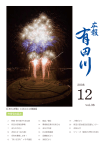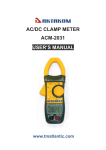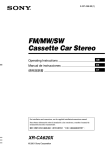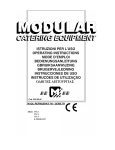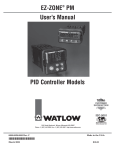Download Compaq Vectra XE320 User`s guide
Transcript
KS
KS
KS
KS
KS
KS
KS
!"
#$%&'
()*+
,
-./0
Hewlett-Packard !"#$%&'(!'#)*
# Hewlett-Packard +,-.$/012 3456'789#
5:9#;<=>?
@ABCDE FBE GHIJ Hewlett-Packard KLMN
OPQ RSJTU VWX5TYZ[\]^
Microsoft Windows _ Windows NT ` Microsoft Corporation Gabcde
HP France, Business Desktop Division, 38053 Grenoble Cedex 9, France
© 1999-2002 Hewlett-Packard Company
!"#$%&'()*+,-./
01 23456.678 .4569:;<= >?@ on/off
+ / A +AAB456 CD"1$E31456678 FGHIJKL
MN O"1:;<=
O"1:;<=P QRSO<T678 EUVW+456
XYZ [W+\<
[W+\<= ]^_`Ja._b c def
HP ghijk\.\<=
l:.m<no.4
l:.m<no.456.p
56.p qr<=s.tu
v<wl xy
c
xyz.{|
z.{| qr} 23 ~. efv
[v 2+
@&.v
.vef 456@.v U c:;
v ¡¢£
v ¡¢£ ¤v¥¦§¨©ª« ª¬456.
© HP ®¯ °±
`²¦³´@µ¶·a ¸¦.v¤²Y¹-³
º»º¼
[½¾¿À¤ÁÂÃ&
[½¾¿À¤ÁÂÃ&Ä$,- ÅÆÄ$Ç&()-È*+,- É
xÊËÌ.ÍÎ<
xÊËÌ.ÍÎ<Ä Ï ÅÆÄ$Ç&()-È*+,- ÉxÊ
ÐÑÒÓ.Ä$
ÐÑÒÓ.Ä$Ä6 <%ÔÄ$Õj>Ö× XY½¾
ÉxÛ½Z.{|
¿À@Ä
ØÙÄÅÚ
¿À@Ä ØÙÄÅ
ÀÜÝÞß [Þ
[Þàáâ@Äãä
å&Ä(*+,-MN ÐÑæ' ç
Ä$èé@ Nº 26 AWG $
êä 456.ëì_b`
456.ëì_b`íî
ïðDEÐÑ
!" #$%&
'()*+, -./0123456789:;
%<)=>?@ABCDEFG HI ABJKLM%&NOPQRS
SD\]Z[ -^Q_`&a
6bcd
DTUVWXYZ[
ef <)gUh *iF
<)gU
h jk www.hp.com/ergo
lm
<)>?nopq rstuv
!"#$%&'()*+
PS/2 CD
EF
PS/2 01
[F
25 WY,-
noF
"#pq,-^_
PC 2rapq
bcde
\]
"#\],-^_
PC 2`a\]b
cde
fg_@hOij
k lm:ijk,
TUV 9 WXY
,- Z[F
LAN
fg_@hO LAN
k m: LAN k,
1
",-./01
23456789+
:G USB CD
01H USB
,- I
JK@
F
LMNO:
GPQ USB RS
USB ,-
:;<=
?@A
www.hp.com/go/vectrasupport>www.hp.com/go/e-pcsupport
B
12
wx
s_
s_tu #vwx
vwx,,-^-yz
yz{|}+ m:
m:~Otutu-y|
vwxbc
bc>
>_
_
yt
ytu1
u1
f avwx
"
"wx
|}
|}
#
#wx
G|
G||
|}
}
! "#$%&'()*+
,-./01 0123 / 45
()
1 6789:;<=> ?@ABCDEFGH IJKLM
®¯
°±²
2 69NOPQR(
3 6QR9NOP4STU
!6
!67
7 t
t ¡¢£
¡¢£¤¥
b
bc¦§ st
©:
45
¢
u¨` ©:
456
4567ª«¬
ª«¬ bc
£_
_
wx
<)>?nopq
V.FWX
YZ[\]/^_-R`abKc!de
ÑÒ6Ó
ÔÕÐ
<15°
wx
CDÏÐ
64-76 ÍÎ
•
!"
YZf`gh&'ij ekYZfl-m
`g noeij^Tp`g'qV^r&st4u?4U
vwijYZf`g xc?^yzu/{|}~FWUX
&4s
•
#$
Tp_- `gRgij T
g t lTpRr &'ij (
R&ij ¡¢y
•
%&'
g
•
(
M HP ®¯¤° Q ±²³
{| ´<R~FW'µ¶R·¸Q '©¹º»¼uIi
½Pl¾¯¿ÀG ^'V.{|Á Â&6%uG?
^Lº ëeu?ÄÅ ^YZXÆÇV.´<}~È
ÀFW Â6ÉFWxu?^Ê}˺ ^ÌV.
´<ÍV.{| Â6%ÎuG?ÏYZfUJÀGÐ V.ÑÒ ~`gÍ{|ÓÔs ~ÕÖ ^×}Ø
ÙÚ ÍÛÜ?Ý
uGQ
V~£¤¥/}¦§/¨N
©ª«¬B 15
m:01
:01 CDP
DP³´µ
³´µRS¶·
¶·¸¹L
¸¹Lº»¼!
»¼!½>¡
½>¡_¾¿ÀÁ
¿ÀÁÂ
à ÄyK
KRS Lm_Å
_Žt
½tuÆ^
^
ÇÈ
^ÉÊ
ËÌ
>6 ÍÎ
<)>?nopq
ÞXß'làáâV^ãP«- e6äå«-R&æçè
éê멧 LMKc!de
•
)*
ìQX
îïÅð
í¤«hî¬B 15 g
Í«eVí¤
•
+*
/YZfX kpñò^¤ Vwxó}
ôîw
•
,M^õRö¤u÷ VU4øx}
B 15 g VRy4ù
s
ö¤úû? 70 gR 115
güß ö¤ÐäåïÅ ýä嫬B 20 g
VRy
4ù
s
ö¤úû? 70 gR 115 güß ö¤Ð
äåïÅ ýä嫬B 20 g
•
, ./0V.´< {|}~FWþ 6yÑR
?u÷ÀG V.{|R´<X 6 s u?
YZfU
•
1
ùs}¦î ùÐx
MYZf4º&uGõ
•
2
i½Tpw«6õr_-4G/4 Â&V.l
-ri½`gRg
•
ÆÇ6¨Ný&/¤
& hÈ*¨
?QYZ
•
Ù8e«X%&TR)äå ÞXßTâãP«(v
R'( m¿eÞXßYZX eÆÇ)*+, -.Æ/ 0X
+, 5 } 10 12-3 ÆÇþ
45+,aeH/67Þ
Xß+, 8;91ÞXßYZë+,¾Î&:;æP
¾YC<º=è
•
ÆÇ:&>?/@ABCD EFþ
{|V. G
H IJ ½K±²R?YZ[\DL) &MlN÷O
67ePQy¤ õ õR S¤R¤AB ch?
0TU45+, XcT Xþ
TPQ
•
V.&.V
¾YC<FÕÖRW° ¾YC<lXY
Tp ÑÒ {|Ò W.FW .# @&
âN«-ã ^&
D~, ^
m4.ÖR Working in Comfort ?^ HP FWD|D}& HP www.hp.com/ergo D Information Sources
!"
¨¥Õå ÈX
Ik!"#$-/
#$%&'
1 noZ Q vwZ 2 [°\]YBC ] ^Ö ID _`a?<=U
3 \]Ybcw de34
34 vwdfg)
()
e!h noMEij¯.Ck vwV.5
56ldD
!hmZ®no -/ Windows NT 4.0 Windows 95 Windows 98
Windows 2000 R Windows XP mZ®
pqr@!h ?mZ®stX
&u89
! 5 v1
!V.wxy, z{|
www.hp.com/go/vectrasupport
}] HP Vectra PC
www.hp.com/go/e-pcsupport }] HP e-pc
!
yzFG
*+,-&'
$%&
...
>Ö× / ×Ø®
ÙÚ,-Û
Ö
#>Ö× / ×Ø®ÜÝ|
µÞß|} àÜÝ|µ
HÝ
&'()*
g)XUj~,}j¸
...
¼áââãäåhæ
ç
Ö
fgñOòó
Ö
$j~!G|
O²è馧 23êëì
í L HP 456789+îï
ð
www.hp.com/go/vectrasupport >
www.hp.com/go/e-pcsupport ?@A
B
ôY HP e-Diagtools
L23õ 12 ö
+),,"K
|
(pre-boot diagnostics capability)
Ö
!"#
÷øøù
1
2
%*+K
øøùH÷úûùü
ý
þ4567æ L23õ
16 ö
./012345
./$%0123 ...
CD,-ÙÚÛ
CDÙÚ
¨
CDvO
ÙÚOC
Ö
Ö
Ö
#|µHæÛ-
FO§G^-
â
OCÙÚÜÏÐ
O!¨C
:ÜVÛCDCD
:P³ãCD
>m
"
yzFG
m:ÙÚÛ ð
! Windows NT 4.0
Windows 98 Windows 2000 Windows XP "bc ¡GP³
#ß" L23O²#ß"
ÑÒ$%
ÙÚm:
' BIOS
Ö
Ö
Ö
_CDÙÚm:(
HP 89&
'
www.hp.com/go/vectrasupport >
www.hp.com/go/e-pcsupport ?@A
B
HP 89&
' BIOS
www.hp.com/go/vectrasupport >
www.hp.com/go/e-pcsupport ?@A
B
¢£(
456$%0123 Q
...
wx±²ÙÚ ON
*¸¹
<x)
wxÙÚ3Û,wx
Û
]4
,-ÙÚ
wx*С5ÐRÙÚ
Û
X
]
Ö
Ö
Ö
Ö
23wxde +î,O²<x
)-./ [F 0F>12
,- |µÞß
|}wx
,-wx ]4 PU
ÝÛ,-^wx
fgm:~ijk@ l
#,-^ijk-
m:wx OSD 67wx >m
:wxM89:;⶷R
w
...
wxRÙÚþw
x<=
Ö
• ¡G Windows NT >? ï^bx
H@µ VGA A{
• ¡G Windows 98, Windows 2000 Windows XP B'> C
> 67 ¡G Windows 98 D
E^FFùG F8 HH
tuA{> ¡G
Windows 2000 DCbxG F8 HH VGA A{>
9
>H IJ9
R
:8K+w
wxi1 HHLJR
8K
; m:M9:B'Rç
NO
¡GP³#ß" L23O²#ß
"ÑÒ$%
!"#
9z
yzFG
fg>
òó ...
PñQ
Ö
ôY HP e-Diagtools
L23õ 12 ö
78$%0123 ...
01,-ÙÚÛ
Ö
ÙÚm:
' BIOS
01ÙÚ
1
!½:G./0
01vO
_01ÙÚm:(
!"#
fg>
òó ...
1
Ö
PñQ
Ö
Ö
Ö
Ö
01
!67
1
2
3
²R fgm:Ù USB 0
1 lSTU
#|µV8Û-
WXF L=Yy^
-
p±
HP 89&
' BIOS
www.hp.com/go/vectrasupport >
www.hp.com/go/e-pcsupport ?@A
B
i
xZ[01\
:ÜVÛ0101
:P³ã01
>m
¢£(
ôY HP e-Diagtools
L23õ 12 ö
yzFG
67289:
¿e6D|©\XmZ® HP )C
kR.Ck ^&'V. CD-ROM "1
CD-ROM ÇZ HP Image Creation & Recovery CD-ROM R HP
Image Library & Diagnostics CD-ROM
67;<=>?@
01 ^mZ® É¡&.J^pq(¢m
Z® £¤V. HP Image Creation &
Recovery CD-ROM
AB
CD
EF
¥Xñi¦QK Web §¨QS°Ck %()*+I©
ª« i¦Q&'?D|)QU Í&'¬ HP ®U
¯
UÉi¦Q Â&?°UìP
¥Xñ<
ì«PÉ< Âz{|® www.hp.com/go/instantsupport
^æñ z±²3456789
¯Éi¦Q
GHIJ
^U³ HP Toptools ´KCk Â&'?UìP
wx!Gy, ÃJ&':f BIOS }µD°ª«:8
e³ HP Toptools ´KCk z¶
·mZ
• ^K¸T³ Âzu¹ Toptools ºj»Dj~³
#$þ
mZ }¼
• de5
56 Ö #$ Ö Hewlett-Packard Toptools Iu¹FG#$¶
mZ
KLM<NOP
!"#
!wxy, z±Gª«½¾y, &¬ HP ¿Àñ®UÁ
Âhy, www.hp.com/go/vectrasupport }
www.hp.com/go/e-pcsupport ÃÃÈ
a{|}V~
1
!"
ùªÄ HP PC Å D°[° Z HP e-Diagtools h[°
&./ HP UD°!| É[°ÇÆ?/D|
UÇÈ HP 5 ÉÊ˾ HP 5 ! e-Diagtools wxy, z
±²&? HP ¿Àñ Web ®ÌU e-Diagtools User's Guide
?@ABC
&'¬'¥ÍP HP e-Diagtools
ÎÃÏ
• ?D|)QD HP 5
ÐÑV.
• Ò HP e-Diagtools CD-ROM &'¬ HP ¿Àñ Web ®Ì
ÂP www.hp.com/go/e-diagtools ^&'¬É CD-ROM UÓ
e-Diagtools
• W HP Image Library & Diagnostics CD-ROM ^&'
.h CD-ROM ³ e-Diagtools ]/01 ^Í&'¬h
CD-ROM Ó
e-Diagtools
• ./ Linux HP HP e-Diagtools
e-Diagtools CD-ROM ^&'¬h
CD-ROM Ó
e-Diagtools
Q28R'S&'
1
·N©]¡^D+_ç@Y$%`¸¹Oa
1 dfg)
u{ F8
vw¡
Ó
Diagnostics
2 ? e-Diagtools ÁldD¡Ó
e-Diagtools D°Ck
9:;<=>
Q&'
./T
e¬ CD-ROM g) e-Diagtools
1 CD-ROM ZneFW
2 6 CD-ROM S CD-ROM )QD
3 ¡ 'Ó
e-Diagtools
1
Idfg)
#$%&'()*+,
-./)01234567845
69 :;
<=+,>?>@AB012CADE+,
C
a{
Ôy,
# HP $%&'()*+,- HP ./012)3&'45 678 HP 9:;<=>2&'452?@
A) BC DEFG2HIJK LM*N HP OPQR2ST2UVWX >YZ[\]^_JK
4`
abcd5efghi201jA #()klm2no pqZrs t+L'uFGb#vw2x
+yJz45 {|*a}~452 2JKYZq
2&'45 >Y;
HP 42-L HP ?@
HP ]&' HP &>2 HP $% % ¡¢f£¤¥q¦§¨©ª «* HP q&
¬]2 HP $% %f q¦§¨®¯k°L±²
vw&' HP ³´µ2¶·¸'vw LM¹º»J'µ ¼½³vw¾[. HP 4¿À
2Á-L^_ HP Âz2- ½Y<=NÃÄÅÆ
Ç2¾o sÈB¯N HP QRUVÉÊ Ë
Ì01ÁÍά]2$%Ï%;<ÐÑÒÓÔµÕÖ2¾o
ÃÄ2k×µØ (CPU) ÙÚ ÛÜÓÔÕÖk2 HP %
¹ÝÞFßØ àáâãäåfæç
è+Ø
é&'êë
ÓÔìC2 HP vw
¹CÏâãíÓÔ î3Ø ïðñf^_Cëäågòóô2%
é
Nõ~vwöÁ2&'êëì
HP sÈBC()fHIJK÷ø ËÌ$%vwYZlùNgÏ%yZöÇ2úg%LûüýþG
2Ï% HP ¸'L$%vw¶Y; (i) GN¸'L2vwyZöÇ«ûüG
2vw (ii) GlùNgÏ%yZöÇ2úg%2vwLûüG2Ï% L (iii) GÇ
2
vwqG2j2vw
HP k×µØäåìC2¬] HP vwLCëäå
å
Á-}~vw2&'£
¹CÖâãíÓÔ î3Ø ïðñf^_Cëä
fgh
fghi_
i_jk
]&'<=a>2$%f%vw2¿À YZÃÄvw2) ËÌ
³;+, ðbvwì¥ &'2
j
jX
&'qFGb2 (a) qLq2¸L
(b) GÈ HP 2%
æç ß%L!¡ (c) "42¸' ¸ u,LGqH (d) vwO#2$%êìC
$ (e) ¨& åL¸qH (f) '()* L (g) &'()k)+,2^_-sC
mn?
mn?
HIFGJK2øYêë #&'()k24*015Éf6]24 sÈ¥V)§ Ë
Ì HP ./qa7E89L:æ ST ·æ ý; <; lù5=9 L^_9
q>}?9*@b&'´
A4L./^_Jµ{vB
9:DE-F
l
lX
X
FG2HIJK÷ø ./]0FyLSzG1FGyÇ2m& 3YG&']
a{
HP HP HP HP !"#$%&'()*+,-./012./)3456 78
79:;<56=>
GH
5 +
5 efjZ[
3 +
3 Z[
3 + Z[
3 efjZ[
3 +
3 efjZ[
3 +
3 dZ[
1 +
1 Z[
1 +
1 efjZ[
30 + 30 efjZ[0dZ[
HP & ab¥V§2 2.É (1) ? DÃÄì $%vw¡¢f£¤¥q¦
§¨©ª 6EF#Â
EF#ÂGH
#ÂGHV2&
GHV2&'
V2&'45 ¹º]0}~&'452I<=}~
JV2?@ 6EF HP 9: www.hp.com/go/support ¥]02 HP &'f¿ÀÂG
1
$1?@34
ABCDEF*+GHIJ!KLMN +OPQRS TUVW
XYZ[\]^0
_G`aMNBbc
HP ¹º HP $%vw2&'KL HP $%vw]©ª2MN
pQ&'45k2%z
1) ¸'⩪2Ï% 2) ⩪2Ï% 3) R01¸'¬2öÁÏ% }? HP YZ¦
•
•
•
1
HP L^Âz2Oµ-]4DEDP2
]©ªÏ%2UVÂS
TÕÏ%2UVW¿À
XY;Z.>2å% ; HP [ÍÎ2¬]Ï%2Õ®VG 0\;\] ¹"Q HP
[ÍÎ]©ª2¬]Ï% Ì>³KLöÁÏ%2Yo^_
!d0efg!hi0jkl m0nopGH
qrRS !s
`ajr
tuZ[l Tvwx
yz{|}~
RS
HP opjqrQ
s HP tuvw xyz{ 12 | }tu~op IJ=}R
6'. HP +~m
9:DE-F
•
•
o HP Vectra PC
o HP e-pc
•
•
http://www.hp.com/go/vectrasupport
http://www.hp.com/go/e-pcsupport
9fgk
xop ' ¡G¢£¤¥¦5§ HP qrR¨©
mª«
a{
¬qr
Gopjk® ¯ HP "°_qr+±²³5 HP ´Bd+
µ¶·¸¬qr ¹º»Rw_qr
¼~op½¾¬jqr
• x/ HP ¿Àqr+±5 HP "°_qrÁ 5 HP ´Bdà ~P
4Ä
fghi
•
xÅi~opÆÇÈÉWA BIOS _ÊËÌÍ G HP "°_qr+±²³
5 HP ´BdÎϲ³Ð~¬qrÑQ P4Ò
~ÇÈÉWA
BIOS _ÊËÌÍ
¹º»Rwqr
Gopjk® ¯ HP "°_qr+±²³5 HP ´Bd+
µ¶·¸ ÓÔ_Õe¹º»Rwqr
¼~op½¾¹º»Rwqr
• x/ HP ¿Àqr+±5 HP "°_qrÁ 5 HP ´Bdà =Ò
Ö~9×ØÄÙw .~ÚÛ»
• HP >? Ü~Ùw5Ýwop4Þ¹ß~5~ª&àáâã
ÙwÇÈ5äÚåjopæ«ç;<
• ¼ß~5~ª&àáâãRwÇÈæ«çÄ
ènÙw éÒê~
ëìíRwº'
îïåjqr
Gopjk® ¯ HP "°_qr+±²³5 HP ´Bd+
µ¶·¸îïåjqr ¹º»Rw_qr
¼~op½¾îïåjqr
• Gopjkð =Pñ@_Påjòó+ôõopîï HP åj+±5 HP ´B
d [öopåj÷ø =Ò¹ºîï~ª&ùú
• îïåjqr Ýwåj
• îïopåjqrÑQ xûs/~op[ü HP tuvw
• îïop`¯ý HP opþüop `¶·¸nR5ðRR
w =õj¶ëº'
• ¼HÝw ~=ÚÛqrº'
• jqrÑQ ~P4Ä
opfgkhi
!"#$
%&'()*+,-./012 3456 / 789:;< =>;<?
@56 / 78A9:;<BC D>;<EFGHI56 /
78
J9K GL MN;<OPQR?STU7V0WXI HP
/ / YZ[\]^
_`aU7 HP bcd;<ef HP ghij12k
9:DE-F
UVWXYZ[
E
!"#$%&'(
HP ÕÖ×?DØ&^ÙÚ HP ^ÖÛ!| ¿e &
FÛ×?Ck ?Ü2 ×ñ×?0Ý 7 Þ 0Þ 24 XOß
~23 / 45 ?LÇYZXßñ×?
àܵáâÜã
äã Dåµæã
(+54 11) 4778 8380 b
( _
Eù )
0810 555 5520 ( 0ù )
g
(+43) 810 00 6080
11) 3747 7799 ( )
0800 157751 ( 0ù )
(+1) (905) 206 4663
800 22 5547
] (+32) 02 626 8806
] (+32) 02 626 8807
(+45) 39 29 4099
(+358) 0203 472 288
¢
9-800-11-4726
52 58 9922
(01) (800) 472 6684 ( .n )
¡
£¡
(+49) 0180 525 8143 (12 S / S )
¤¡
(+1) (970) 635-1000 (24 /24
)
¥¦§
(+972) 09 830 4848
¨©
0-800-10111
ª
(+39) 02 264 10350
«¬®
1-877-2320-589
(+1) (800) 4746 836
0-800-HPINVENT
¯
³
(+971) 4 883 8454
(+31) 020 606 8751
´µ
(+47) 22 11 62 99
(+61-3) 8877-8000
+86 (0) 10 6564 5959
(800) 810-5959
«
(+48) 22 865 9800
+(351) 21 317 6333
¡
º»g¼
(+852) 3002 8555
½b¾
(+7) 095 797 3520 ( )
(+7) 812 346 7997 ( J )
¿À
1-600-112267
(+91-11) 682-6035
ÁÂ
¿ÀÃ
(+62-21) 350-3408
Ĺ
(+27) 11 258 9301 (RSA nù )
086 000 1030 (RSA ðù )
(+34) 90 232 1123
Åf
(+81-3) 5344 7181
±Æ
(+46) 08 619 2170
Ç¡
±È
(+41) 084 880 1111
ÉÊ
(+82-2) 3270 0700 ( ! )
(+82) 80 999 0700 ( !.n
ù )
1 800 805 405
ËÌÍ
(+90) 216 579 7171
ÎÏÐ
1 300 88 00 28
Ñ¡
(+44) 0207 512 5202
Ò
ÓÔÕ
(+64-9) 356-6640
°6±²
çè45
¶
GHIJKLMNO
¡
(+33) 01 43 62 34 34
·¸¹
(+63-2) 867-3551
(+65) 272-5300
ÒÖ
¡
×Øg¼
(+886) 2- 2717-0055
0-800-010055 ( "#¹º )
Ù¡
(+66-2) 661-4000
(+84-8) 823-4530
ÚÁ
z{| www.hp.com/go/support
Ide contact hp 'Á©f
×_·
{ÛÜSÝÞ
)*+,-.
G HP l0Ymn!AYl0 op)* HP qrstVu12vwx)-.l
0 34 HP dy HP z{|R}~ = HP z{*N
•
HP HP |
(90) J AY0 AYH HP l0?
HP l0 34l0JF
)* ¡¢£ HP 12¤¥l0¦§dAYl0¨9:¦{
•
AY©l0ª«l0¬k®¯
HP °n±²n
•
HP H³lx)-.dl0d´µ12 ¡|t (1) ¶ HP
³lx)-.dl0·F R 34l0d / ´µ¸
F HP ?¹ ¡12%&d´µº»¼ ½¸¾¿d / ¾ÀÁ
0
•
AY© x)-.ª«x)-.¬k®¯
HP )±²n
HP |
(90) J !ÂÃl0ÄÅÆÇ
3412 È5
ÉÊdËÌÍÎÏ 34ÐÅÆÇJÑÒ HP ?* ¡¤¥ÆÇ
¡¦Ol0ÓbÔl0AY©ÐÅÆÇÕ¬¹ ¡¦{
HP ! ¡Ö×ØÙÚ¸ÛÜÝ (30) Þßàáâ¹ HP 1ã
"#$ HP å0æ±²©ßàçèél0n !H HP l0 ±²
YZbWêI$Wëìním!ßàn 90 m !H³lx).dl0 >ëìním!ßànt (1) ¶m
!î5 ïðñ òól0ôgh?l0@y HP õö÷C5Xø
ÑÒ HP °n¯±
%&'()#* ÍA12¢£ù ¡útdûY¢£ ±² æüùý!n
þC h§ù©X R ê ''W
op
HP ª°n±²¯± n ¡IPYh
+,
<
wwØ HP bcef
HP Í12©79:;
P:QRSTD
ä
{ÛÜßàáM
)*+/012
P:QRUVWX
>ÃÄ2 HP vwÕ]%
TQ+ %&' ¡¢£+!¤¥565
lM¦ §+GH¨| ©ª«¨| ¬®¯°±²565 ³´¯D¤
¥56 ¯µ¶·¬¸¹º»¼)½=X¾¿¹ 0ÀÁÂà HP $
#ÄÅÀ6 Æx34ÇȬ®¯°±²56 =ɦ,Ê+ HP
*+ HP %&'jËMNÌ¡¢¨|Í+ÎÏÐ Ñ(ÒÓ HP
%&'0t'RS)12
¢kL%vw¶î3¥2øYWXFGbÓÔf%ÁG
2øY ab Microsoft ÓÔ¿À2 PC ¹º PC pæ Microsoft G1øYWX
( EULA ) Ì|] PC N Microsoft ÓÔöÉÊ2wU ( COA ) ܶ ø
Y45¦] COA Ü !b"#ñ2$% ¹º COA ÜN Microsoft ÓÔqÉÊL&]
Ü 6N HP -'Ó;<Ð?@ ^_È HP %fÓÔFGböÁ2()øYWX
HP %2G*øYno2+,
G 01Y;-.É/ HP vw¥G% 01q=³%90¥L1/ HP vw¥G
sÈJK÷ø 01q=234L245%
6+Nu4
4 01Y;;726+Lu4% (a) GbâL (b) H6+Lu4* HP vw¥G
6+Nu
%289:;¶ «6+fu4q=Gb^_72
¬]4 01
<_ / =sa%2>µ?@A]¬]4C a%»¬]4 01BCp
<
%A]D4pD4J&E 01BCp
<%YZ*F%D4()¬*2GH)%Á¬IJ Á-³ü4aKLD4LM2#WX201NOPvwQ6 CD-ROM ¹º>2 HP vwR]vwQ6 CD-ROM (i) vwQ6 CD-ROM f L ¿À2
SG
%|ZGbR]vwQ6 CD-ROM 2 HP vw2$ÚQ6 (ii) G2-.lmvwQ
6 CD-ROM k2ÓÔ% ÁTUøYWX
VW%G4 01|Z³%G4XÏ45VW2ÉÏYVW.GH) Z|]H01[
<=GH)
<#øYWXno+,2B\¶ZVW ab¥]VW 01
<_ / =a%2
G4^ pZ_ / =³_¬]%6+wf'uDL³^V.GH)
`øYfYJ a HP [UV
< 01q=§b `øY%L;>µ?@cdLe
)d
fOgYJ%26+wf'uD
^ ¹º01aTU#WXno2hz pZij HP kHl (30) m&]Á HP 29nop^
¯ HP ]4^%øY
gfqr
gfqr 01
<%qlmgNqrD gNqrDYN HP B¯z¿ÀWX<=
§çno 01
<q¦M2`a§çbµncL^_FGnc§çL`§ç%L^6+wL'u
D
`ade2
`ade2f+45 `adeG 6+Lghvw Áij HP Ü -køYnofGb`ad
eÈalÏ2^_ñm2 FAR 52.227-19(c)(1-2) 1987 n 6 o 2hzf+ Hewlett-Packard
Company, 3000 Hanover Street, Palo Alto, CA 94304 U.S.A. D4¬] (c) 2000 Hewlett-Packard
Company &p¬]45
C 01
<Qq DFARS 252-227-7014 1995 n 6 o 2 Commercial computer software no
L FAR 2.101(a) 2 Commercial item no L FAR 52.227-19 2 Restricted computer software
no L-.r2ñmJhLs
no k2t)uYføY% -ÉFG2no
01
<^
3avwQqFGb FAR L DFARS noL¬xyvw2 HP Ü %øYWXz2%{]4
5
YPZ3[\IJ]^_`ab
HP ³GÓÔ l|^g2}~l 2 HP PC G1¿À É¿À}~F
G2fJ¯}~l2 30
2001 n 11 o 8 m
âZ[
3456
Declaration of Conformity
According to ISO/IEC Guide 22 and CEN/CENELEC EN 45014
Manufacturer's Name: HEWLETT-PACKARD France
Manufacturer's Address: 5 Avenue Raymond Chanas - Eybens - 38053 Grenoble Cedex 09 - FRANCE
Declares that the product(s):
Product Name: Personal Computer
Model Number: HP Vectra VL410 DT, SFF
HP Vectra VL420 DT, MT, SFF
HP Vectra VL430 DT, MT, SFF
HP Vectra XE310
HP Vectra XE320
HP e-pc (40)
HP e-pc (42)
Conform(s) to the following Product Specifications:
SAFETY:
International:IEC 60950:1991 +A1 +A2 +A3 +A4/GB4943-1995
Europe
:EN 60950:1992 +A1 +A2 +A3 +A4 +A11
ELECTROMAGNETIC COMPATIBILITY:
CISPR 22:1997/EN 55022:1998 Class B
CISPR24:1997/EN55024 :1998
IEC 61000-3-3:1994/EN 61000-3-3:1995
GB9254-1998
FCC Title 47 CFR, Part 15 Class B 1)
ICES-003, Issue 3
VCCI-B (for all models except Vectra VL410 DT)
AS/NZ 3548:1995 (for all models except Vectra VL410 SF)
Products bearing the CE marking2) also comply with:
IEC 61000-3-2:1995 + A14/EN 61000-3-2:1995 + A14.
Those products comply with the requirements of the following Directives and carry the CE-marking accordingly:EMC Directive 89/336/EEC and Low
Voltage Directive 73/23/EEC, both amended by the Directive 93/68/EEC.
1)This device complies with Part 15 of the FCC rules.Operation is subject to the following two conditions:
(1) This device may not cause harmful interference, and
(2)This device must accept any interference received, including interference that may cause undesired operation.
Grenoble, May 2002:
For Compliance Information ONLY, contact:
USA Contact:Hewlett-Packard Company,
Corporate Product Regulations Manager,
3000 Hanover Street, Palo Alto, CA 94304.
Phone: (+1) (650) 857-1501
cd
2)All products sold in the European Economic Area (EEA) bear the CE marking.
Didier CABARET
Quality Manager
âZ[
FCC for USA only
Federal Communications Commission Radio Frequency Interference Statement
Warning:
HP computer systems are classified by the Federal Communications Commission (FCC) as class B
digital devices.However, the inclusion of certain sub-systems such as additional cards, can change
this configuration to class A.
If any one of the labels located on your computer, as well as on all sub-systems themselves, carries
a class A rating, your entire computer system is considered as a class A.
If all labels carry a class B rating, your entire computer is considered as a class B.
Class A:
This equipment has been tested and found to comply with the limits for a class A digital device,
pursuant to part 15 of the FCC Rules.These limits are designed to provide reasonable protection
against harmful interference when the equipment is operated in a commercial environment.This
equipment generates, uses, and can radiate radio frequency energy and, if not installed in
accordance with the instruction manual, may cause harmful interference to radio
communications.Operation of this equipment in a residential area is likely to cause harmful
interference in which case the user will be required to correct the interference at his own expense.
Class B:
This equipment has been tested and found to comply with the limits for a Class B digital device,
pursuant to Part 15 of the FCC Rules.These limits are designed to provide reasonable protection
against harmful interference in a residential installation.This equipment generates, uses, and can
radiate radio frequency energy and, if not installed and used in accordance with the installation
manual, may cause harmful interference to radio communications.However, there is no guarantee
that interference will not occur in a particular installation.If this equipment does cause harmful
interference to radio or television reception, which can be determined by turning the equipment off
and on, the user is encouraged to correct the interference by one or more of the following
measures:
• Reorient or relocate the receiving antenna.
• Increase the distance between the equipment and the receiver.
• Connect the equipment to an outlet on a different circuit to the one the receiver is connected to.
• Consult your dealer or an experienced radio/TV technician for help.
Hewlett-Packard's FCC Compliance Tests were conducted using HP-supported peripheral devices
and HP shielded cables, such as those you receive with your system.Changes or modifications not
expressly approved by Hewlett-Packard could void the user's authority to operate the equipment.
For Canada only
This Class B digital apparatus complies with Canadian ICES-003.
Cet appareil numéique de la Class B est conforme à la norme NMB-003 du Canada.
PART 68 FCC Compliance Statement
cd
This equipment complies with Part 68 of the FCC Rules.A label is attached to the equipment that
contains, among other information, its FCC registration number and ringer equivalence number
(REN).If requested, this information must be provided to the telephone company.
An FCC compliant telephone cord and modular plug is provided with this equipment.This
equipment is designed to be connected to the telephone network or premises wiring using a
compatible modular jack, which is FCC part 68 compliant.
Connection to the telephone network should be made by using standard modular telephone jack of
type RJ11.
The REN is useful to determine the quantity of devices that may be connected to the telephone line
and still have all of those devices ring when your telephone number is called.In most, but not all
areas, the sum of the RENs should not exceed five (5.0).To be certain of the number of devices
that may be connected to the line, as determined by the total RENs, contact the telephone
company to determine the maximum REN for the calling area.
If this equipment causes harm to the telephone network, the telephone company may discontinue
your service temporarily.If advance notice is not practical, the telephone company will notify the
customer as soon as possible.Also, you will be advised of your right to file a complaint with the FCC
if you believe it is necessary.
âZ[
The telephone company may make changes in its facilities, equipment, operations, or procedures
that could affect the operation of the equipment.If this happens, the telephone company will
provide advance notice in order for you to make the necessary modifications in order to maintain
uninterrupted service.
In the event this equipment should fail to operate properly, disconnect the unit from the telephone
line.Try using another FCC approved telephone in the same telephone jack.If the trouble persists,
call the telephone company repair service bureau.If the trouble does not persist and appear s to be
with this unit, disconnect the unit from the telephone line and discontinue use of the unit until it is
repaired.Please note that the telephone company may ask that you disconnect the equipment from
the telephone network until the problem has been corrected or until you are sure that the
equipment is not malfunctioning.
The user must use the accessories and cables supplied by the manufacturer to get optimum
performance from the product.
No repairs may be done by the customer.
If trouble is experienced with this equipment, please contact your authorized support provider for
repair and warranty information.If the trouble is causing harm to the telephone network, the
telephone company may request you remove the equipment from the network until the problem is
resolved.
This equipment cannot be used on telephone company provided coin service.Connection to Party
Line Service is subject to state tariffs.
When programming and/or making test calls to emergency numbers:
• Remain on the line and briefly explain to the dispatcher the reason for the call.
• Perform such activities in the off-peak hours such as early morning or late evenings.
The Telephone Consumer Protection Act of 1991 makes it unlawful for any person to use a
computer or other electronic device to send any message via a telephone facsimile machine unless
such message clearly contains, in a margin at the top or bottom of each transmitted page or on the
first page of the transmission, the date and time it is sent and an identification of the business,
other entity, or individual sending the message and the telephone number of the sending machine
of such business, other entity, or individual.
In order to program this information into your facsimile, refer to your communications software
user manual.
Canadian Department of Communications Notice
Repairs to certified equipment should be made by an authorized Canadian maintenance facility
designed by the supplier.Any repairs or alterations made by a user to this equipment or equipment
malfunctions, may give the telephone communications company cause to request the user to
disconnect the equipment.
For your own protection, make sure that the electrical ground connections of the power utility,
telephone lines and internal metallic water pipes systems, if present, are connected together.This
precaution may be particularly important in rural areas.
Caution:Do not attempt to make electrical ground connections yourself, contact the appropriate
electric inspection authority or an electrician.
The Ringer Equivalence Number (REN) assigned to each terminal device provides an indication of
the maximum number of terminals allowed to be connected to a telephone interface.The
termination on an interface may consist of any combination of devices subject only to the
requirement that the sum of the Ringer Equivalence Numbers of all devices does not exceed 5.
cd
The Industry of Canada label identifies certified equipment.This certification means that the
equipment meets certain telecommunications network prospective, operational and safety
requirements.The department does not guarantee the equipment will operate to the user's
satisfaction.
Before installing this equipment, make sure you are permitted to connect it to the facilities of the
local Telecommunications Company.You must install the equipment using an acceptable method of
connection.In some cases you may also extend the company's inside wiring for single line individual
service by means of certified connector assembly (telephone extension cord).You should be aware,
however, that compliance with the above conditions may not prevent degradation of service in
some situations.
âZ[
NEW ZEALAND TELECOM WARNINGS
General
The grant of a Telepermit for any item of terminal equipment indicates only that Telecom has
accepted that the item complies with minimum conditions for connection to its network.It indicates
no endorsement of the product by Telecom, nor does it provide any sort of warranty.Above all, it
provides no assurance that any item will work correctly in all respects with another item of
Telepermitted equipment of a different make or model, nor does it imply that any product is
compatible with all of Telecom's network services.
This equipment does not fully meet Telecom's impedance requirements.Performance limitations
may occur when used in conjunction with some parts of the network.Telecom will accept no
responsibility should difficulties arise in such circumstances.
This equipment shall not be set up to make automatic calls to the Telecom ‘111’ Emergency
Service.
If a charge for local calls is unacceptable, the ‘Dial’ button should NOT be used for local calls.Only
the 7-digits of the local number should be dialled from your telephone.DO NOT dial the area code
digit or the ‘0’ prefix.
This equipment may not provide for the effective hand-over of a call to another device connected
to the same line.
Important Notice
Under power failure conditions, this telephone may not operate.Please ensure that a separate
telephone, not dependent on local power, is available for emergency use.
Some parameters required for compliance with Telecom's Telepermit requirements are dependent
on the equipment (PC) associated with this device.The associated equipment shall be set to
operate within the following limits for compliance with Telecom's Specification:1. (a) There shall be no more than 10 call attempts to the same number within any 30 minute
period for any single manual call initiation, and
(b) The equipment shall go on-hook for a period of not less than 30 seconds between the end
of one attempt and the beginning of the next attempt.
2. Where automatic calls are made to different numbers, the equipment shall go on-line for a
period of not less than 5 seconds between the end of one attempt and the beginning of the next
attempt.
3. The equipment shall be set to ensure that calls are answered between 3 and 30 seconds of
receipt of ringing.
All persons using this device for recording telephone conversations shall comply with New Zealand
law.This requires that at least one party to the conversation is to be aware that it is being
recorded.In addition, the Principles enumerated in the Privacy Act 1993 shall be complied with in
respect to the nature of the personal information collected, the purpose for its collection, how it is
used and what is disclosed to any other party.
Safety Warning for the USA and Canada
If the power cord is not supplied with the computer, select the proper power cord according to your local national
electric code.
USA:use a UL listed type SVT detachable power cord.
USA:utiliser un cordon secteur “UL listed”‚ de type SVT.
Canada:use a CSA certified detachable power cord.
cd
Notice for the Netherlands
Bij dit apparaat zijn batterijen geleverd.Wanneer deze leeg zijn, moet U ze niet weggooien maar inleveren als KCA.
Notice for Germany
Hinweis für Deutschland: Geräuschemission
Lärmangabe nach Maschinenlärmverordnung - 3 GSGV (Deutschland):
LpA < 70 dB am Arbeitsplatz bei normalem Betrieb nach DIN 45635 T19 (under normal use in the workplace as per ISO 7779).
C
ãäå
Notice for Japan
Notice for Korea
789:
<=\
e:&é
z¶
·mZ
1 9N êëì
2 6íé¬Èîïj 6~ðj
3 6féuéñ³ M%ÀGLM
4 df
UëìIO9N
5 Ó
Setup Ck'df!G
12
(6Ó
JÈîÈPÀ
789:; <=>?@ ABCDEF <GH
I:;JKLMNO7 PI:;QRSTUVWX VY
ZUW HP [\ ]^_`aRbcdefg hR
:;Paijkb
efgh
bBc
ãäå
12
lmno%poqrstuv-.wxyz{<|}~
pot
!"<sm poqrt>:
o
S% ¡¢Z£¤ ¥ ¦§
¨6¢7©ª0K«C¬ ª0®K¯ ]°PL
±²
³ ´µ HP ¶·¸¹º
www.hp.com/go/library
»¼¶:½5³³¾¿ tÀÁ 5W A<B ]°ÃÄ5 / ³ÅÆÇÈÉÊËC:½
ÌÍ GÎ ³ ÏÆÀBÂ ÐÑ:½ÒÓ
Ô5³:½ÒÓ
z^¯?23 / 45^ÖÆñòó
ÃÕ
HP Vectra vl410 Desktop PC
HP Vectra vl410 SFF PC
Uñ 9= 1 ò CD-ROM ó
¼ ôõö÷%øù¼
10 ®ú
8 ®ú
üý
d 43.5 ÍÎ 17.13 ef
Ï 13.5 ÍÎ 5.32 ef
g 43 ÍÎ 16.93 ef
þ (ISO 7779)
•
•
•
•
h
ôY
ôY
ôY
i@
m:^D
m:jD
m: CD
+A
efgh
•
•
•
•
Windows 98/2000
É#ß
h i@
kl m¨ 2
²
22 û
1
LwA ≤ 3.3B(A)
LwA ≤ 3.6B(A)
LwA ≤ 4.5B(A)
LwA ≤ 4.6B(A)
KL
=.
LpA ≤ 25dB(A)
LpA ≤ 28dB(A)
LpA ≤ 37dB(A)
LpA ≤ 40dB(A)
100-127V ~ 5A É
200-240V ~ 3A É
50Hz/60Hz
d 36.6 ÍÎ
Ï 10.1 ÍÎ
g 40.7 ÍÎ
1
LwA ≤ 3.4B(A)
LwA ≤ 3.6B(A)
LwA ≤ 4.7B(A)
LwA ≤ 4.7B(A)
14.4 ef
3.98 ef
16.1 ef
KL
=.
LpA ≤ 27dB(A)
LpA ≤ 28dB(A)
LpA ≤ 37dB(A)
LpA ≤ 42dB(A)
100-127V ~ 2.5A É
200-240V ~ 1.3A É
50Hz/60Hz
115V / 60Hz 230V / 50Hz
52W
36W
4W
4W
8% ^ 85%
Ì
17.6 û
¡
(1) æ LwAd = LwA + 0.3B(A)
(2) hç ENERGY STAR èhéê HP ëZfÛÜìí ENERGY STAR Dîïðñ ò&ó
Suspend to RAM
S3 ôõ öà÷(Iæ øó Suspend to RAM
à&óù
Vúû F2 ü Setup V~ ýþ Power q
ãäå
ÃÕ
zó^¯?23 / 45^ÖÆñò
HP Vectra vl420
HP Vectra vl420
Desktop PC
Minitower PC
Uñ
9= 1 ò 10 ®ú
CD-ROM ó¼ 22 û
13.5 ®ú
29.76 û
HP Vectra vl420
Small Form Factor PC
9.2 ®ú
20.3 û
ôõö÷%øù
¼
43.5 17.13 ý
13.5 5.31 ý
43 16.92 ý
þ
1
(ISO 7779)
•
•
•
•
h
ôY
^D
ôY
jD
ôY
CD
i@
m:
m:
m:
+
A
•
•
•
•
Windows 2000
É#ß
h i@
kl m¨ 2
²
QnoÐ
KL
=.
20.5 47.6 44.7 8.07 ý
18.74 ý
17.6 ý
1
KL
=.
34.0 13.38 ý
9.5 3.74 ý
40.5 15.95 ý
1
KL
=.
LwA ≤ 3.5B(A) LpA ≤ 28dB(A) LwA ≤ 3.6B(A) LpA ≤ 22dB(A) LwA ≤ 3.6B(A) LpA ≤ 29dB(A)
LwA ≤ 3.6B(A) LpA ≤ 28dB(A) LwA ≤ 3.7B(A) LpA ≤ 22dB(A) LwA ≤ 3.8B(A) LpA ≤ 29dB(A)
LwA ≤ 4.7B(A) LpA ≤ 41dB(A) LwA ≤ 4.7B(A) LpA ≤ 34dB(A) LwA ≤ 4.4B(A) LpA ≤ 38dB(A)
LwA ≤ 4.7B(A) LpA ≤ 39dB(A) LwA ≤ 4.7B(A) LpA ≤ 36dB(A) LwA ≤ 4.5B(A) LpA ≤ 40dB(A)
100-127V ~ 5A É
200-240V ~ 3A É
100-127V ~ 7A É
200-240V ~ 3.5A É
100-127V ~ 4A É
200-240V ~ 2A É
50Hz/60Hz
50Hz/60Hz
50Hz/60Hz
115V/60Hz 230V/50Hz
110W
45W
3.5W
3.2W
8% 85%
(1) æ LwAd = LwA + 0.3B(A)
(2) hç ENERGY STAR èhéê HP ëZfÛÜìí ENERGY STAR Dîïðñ
Suspend to RAM
S3 ôõ öà÷(Iæ
ò&ó
efgh
üý
ãäå
z^¯?23 / 45^ÖÆñòó
HP Vectra vl430
HP Vectra vl430
ÃÕ
Desktop PC
Minitower PC
Uñ 9= 1
ò CD-ROM ó
¼ ôõö÷
%øù¼
üý
1
(ISO 7779)
•
•
•
h
@
ôY
^D
ôY
jD
ôY
CD
i
m:
m:
m:
+
A
•
•
•
•
22.5 û
36 14.2 ý
13.5 5.3 ý
41 16.2 ý
þ
•
10.2 ®ú
Windows 2000
É#ß
h i@
kl m¨ 2
²
KL
=.
13.4 ®ú
20.5 47.6 44.7 8.07 ý
18.74 ý
17.6 ý
1
KL
=.
8.7 ®ú
19.2 û
34.0 13.38 ý
9.5 3.74 ý
40.5 15.95 ý
1
KL
=.
LwA ≤3.5B(A) LpA ≤ 27dB(A) LwA ≤ 3.5B(A) LpA ≤ 20dB(A)
LwA ≤ 3.8B(A) LpA ≤ 30dB(A)
LwA ≤3.8B(A) LpA ≤ 29dB(A) LwA ≤ 3.8B(A) LpA ≤ 23dB(A)
LwA ≤ 3.9B(A) LpA ≤ 31dB(A)
LwA ≤4.7B(A) LpA ≤ 39dB(A) LwA ≤ 4.8B(A) LpA ≤ 34dB(A)
LwA ≤ 4.7B(A) LpA ≤ 41dB(A)
LwA ≤4.8B(A) LpA ≤ 41dB(A) LwA ≤ 4.8B(A) LpA ≤ 33dB(A)
LwA ≤ 4.6B(A) LpA ≤ 39dB(A)
100-127V ~ 6A É
200-240V ~4A É
100-127V ~ 7A É
200-240V ~4A É
100-127V ~ 4A É
200-240V ~2A É
50Hz/60Hz
50Hz/60Hz
50Hz/60Hz
115V / 60Hz % 230V / 50Hz
120W
50W
<5W
<5W
8% 85%
QnoÐ
29.5 û
HP Vectra vl430
Small Form Factor PC
efgh
(1) æ LwAd = LwA + 0.3B(A)
(2) hç ENERGY STAR èhéê HP ëZfÛÜìí ENERGY STAR Dîïðñ ò&ó
Suspend to RAM
S3 ôõ öà÷(Iæ
ãäå
z^¯?23 / 45^ÖÆñòó
HP e-pc 40
ÃÕ
Uñ 9= 1 ò CDROM ó¼ ôõö
÷%øù¼
üý
þ (ISO 7779)
•
•
h i@
ôY m:^D
•
•
•
•
Ch
Æ
1
D
/ ï¼
QnoÐ
4.5 ®ú
HP e-pc 42
9.9 û
4.8 ®ú
10.6 û
9.5 3.7 ý
25 9.8 ý
28 11.0 ý
KL
=.
LwA ≤ 3.1B(A)
LwA ≤ 3.3B(A)
LpA ≤ 24dB(A)
LpA ≤ 25dB(A)
Windows 98/2000
Windows 2000/NT4/XP
115V/60Hz % 230V/50Hz
65W
43W
7W
7W
115V/60Hz % 230V/50Hz
120W
45W
9W
9W
!" 100-240V ~
1.8A è# 50Hz/60Hz
# !" 19V
2.95A è# 12V
4.5A
!" 100-240V ~
2.0A è# 50Hz/60Hz
# !" 19V
2.8A è# 12V
7.65A
8% 85%
efgh
(1) hç ENERGY STAR èhéê HP ëZfÛÜìí ENERGY STAR Dîïðñ ò&ó
Suspend to RAM
S3 ôõ öà÷(Iæ Suspend to RAM @ e-pc 42 ôõ øoÍ
ó Suspend to RAM ôõ à&óùVú F2 ü Setup V~ 2
Power q
!
z^¯?23 / 45^ÖÆñòó
ÃÕ
HP Vectra xe310 PC
10 pq
Uñ 9= 1 ò CD-ROM
ó¼ ôõö÷%ø
ù¼
sf
d 21 ÍÎ
Ï 39 ÍÎ
g 38 ÍÎ
þ
(ISO 7779)
• h i@
+A
•
•
•
•
Ch
Æ
D
1
8.27 ef
15.35 ef
14.96 ef
KL
=
.
KL
=
.
100-127V 6A É
200-240V 3A É
50Hz/60Hz
100-127V 6A É
200-240V 3A É
50Hz/60Hz
Windows 98
Windows XP
115V / 60Hz 115V / 60Hz 230V / 50Hz
230V / 50Hz
Windows XP
115V / 60Hz 230V / 50Hz
LpA ≤ 35dB(A)
HP Vectra xe320 PC
22 r
70W
35W
≤ 25W
≤ 5W
LpA ≤ 35dB(A)
62W
40W
≤ 5W
≤ 5W
8% t 85%
110W
45W
< 4W
< 4W
¡
(1) hç ENERGY STAR èhéê HP ëZfÛÜìí ENERGY STAR Dîïðñ ò&ó
Suspend to RAM
S3 ôõ öà÷(Iæ oÍ øó Suspend to RAM à&
óùVú F2 ü Setup V~ ýþ Power q
ij
;<
HP ôõ][\öZj÷Èøù HP l¾?FXE&
ª4ÛÜP[\ö| HP k?úÈû^üüw W.¤
°&.X 5 ýþ HP ôõ&µ^PV.ní'
þ
µ. HP ôõ?ªl23@È^Öµ Î6µ
FWP HP µFWD Îâ
TV.&ª¤° ~
6âµ. éR~&ÕâÆBØ¥K %ÎB
úY<¥KBC%èc ^Ù! HP ôõ^Ö
µwxy, zý^©Ð HP ñ*¥ó
:; 2002 u 4 v
ÛÜ
S B
HP Vectra
e-pc B
HP e-pc B
HP Vectra
g
g¼
{
1 lUhÅ
Vectra VL410 VL420 VL430
XE310 XE320 e-pc 40 e-pc 42
?
3 lUhÅ
! ¯ Â! " e-pc 40 e-pc 42
¤ ²#¤!Åf
ÚÁ º» ¿À ¿ e-pc 40 e-pc 42
à ǡ$Í
¡% g¼
Vectra VL420
"¤
Vectra XE310 XE320
!
¯
Â!
²#¤!
¡
1 lUhÅ
Vectra VL410
Vectra XE310
VL420
Vectra VL410
XE320
Vectra VL420
XE320
Vectra VL410
VL420 XE310
VL430
XE310
VL420
Åf
Ò
Ù¡
¶ ÓÔÕ
Ö ÉÊ
Vectra XE310
Vectra VL410
XE320
Vectra VL410
Ò
Vectra XE310
XE320
VL420
VL420
XE320
ÚÁ º» ¿À ¿ Vectra VL410 VL420
à ǡ$Í XE320
¡% g¼
/<=>?@
3 lUhÅ
l&
l& lUhÅ
l
ll'
l' ()*+,{
l&
l& lUhÅ
l
ll'
l' ()*+,{
•
#$ HP e-Diagtools
•
•
-./01234
789
2002 $ 6 %U&
%U&
XE310
l&
l& lUhÅ
l
l'
l
l' -.
l&
l&
lUhÅ
l
ll'
l' ()*+,{
1 lUhÅ
3 lUhÅ
ABC$DE
•
ý'(
ý'()*
XE310
3 lUhÅ
l&
lUhÅ
l&
l
ll'
l' ()*+,{
3 lUhÅ
l&
l& lUhÅ
l
ll'
l' ()*+,{
l&
l& lUhÅ
l
ll'
l' ()*+,{
!"
%&'( 12 )
%&*+,
%&'( 16 )
5 HP 6