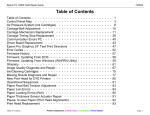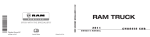Download Apple M9745LL - Xserve Specifications
Transcript
Practical Spectral Imaging Using a Color-Filter Array Digital Camera Roy S. Berns and Lawrence A. Taplin July 2006 Executive Summary Imaging is an important technique in the scientific examination of art. Its main use has been for visual documentation. Photographs have long been used to document condition before and after transit, microscopic examinations, conservation treatments, and so on. They are used to enable color reproductions in books and from the Internet. Images using materials with spectral sensitivities in such non-visible regions of the electromagnetic spectrum as infrared and X ray are equally important to the visible spectrum. Although images are used to record scientific examinations, they are used infrequently as an analytical tool, that is, the amount of colorant in a photographic material would be used to relate to physical properties of the art. In contrast, astronomy, remote sensing, and medicine have exploited this capability for many years. The advent of digital imaging offers increased opportunities to exploit images for the scientific examination of art. A research program is underway at Rochester Institute of Technology to develop an image-acquisition system that records reflection information as a function of wavelength. The system initially is limited to the visible region. The program is known as the Art Spectral Imaging Project and the program is documented at http://art-si.org/. The most important research goal has been to develop a practical imaging system that provides high colorimetric accuracy with reasonable spectral accuracy. In order to be practical, the system should use commercial products to the greatest extent possible. Any hardware modifications should be straightforward. Software should be generalized and based on sound mathematical principles such that it can be written for commercial applications. This has been accomplished by performing hardware modifications to an area-colorfilter-array digital camera, writing extensive software to perform the necessary calibration, image registration, spectral and colorimetric processing, and output to conventional file formats. This technical report describes the imaging system, the color and imaging science (in the form of a submitted manuscript to Studies in Conservation), and a listing of required hardware and software to build an identical system to the Art Spectral Imaging Project camera. 2 Spectral Imaging System Specification The system uses commercial software and hardware to the greatest extent possible. The camera system revolves around Sinar AG equipment. The computer is an Apple platform. The printer is an Epson medium or large-format inkjet printer. The camera system is shown in Figure 1. A cost summary is given in Table I. The specific components are listed in Tables II –XI. These were the current costs during April 2005. Figure 1. Modified Sinar camera system. Table I. Spectral imaging system costs. Component Camera / Shutter / Lens Digital Back Camera Support Lighting Computer File Server Software Color Calibration Filter Slider Printer Cost $28,313 $31,406 $8,662 $13,319 $17,122 $17,247 $8,894 $1,198 $19,500 $3,660 Grand Total $149,320 3 Table II. Camera, shutter, and lens costs. Camera / Shutter / Lens Sinar P3 100mm HR Sinar m Quick Clamping Adapter LC 100 - Liquid Crystal Shutter Sinar m Power Supply Geared Rail Clamp 6" Extenstion Rails, Black Adapter Ring 100/M58 Manufacturer Sinar Sinar Sinar Sinar Sinar Sinar Sinar Sinar Sinar Part Number 21-2202 25-3186 96-0009 96-7030 97-7010 96-7070 23-1020 23-1207 23-2304 Price $8,212 $6,925 $8,315 $417 $2,400 $287 $1,177 $238 $105 Qty 1 1 1 1 1 1 1 2 1 Total Ext Price $8,212 $6,925 $8,315 $417 $2,400 $287 $1,177 $475 $105 $28,313 Price $30,225 $1,181 Qty 1 1 Total Ext Price $30,225 $1,181 $31,406 Table III. Digital back costs. Digital Back Sinarback 54H Sinar 100 Adapter Kit 2 Part Number 97-6750 96-7305 Manufacturer Sinar Sinar Table IV. Camera support costs. Camera Support DSS-ALHPA Stand ALPHA Gear w/Angle Bracket ALPHA Accessory Tray Manufacturer Foba Foba Foba Part Number 31-0200 31-0176 31-0172 Price $6,820 $1,613 $229 Qty 1 1 1 Total Ext Price $6,820 $1,613 $229 $8,662 Table V. Lighting costs. Lighting Pulso G2 - 1600Ws Grafit A4 P70 Reflector Senior Light Stand Manufacturer Broncolor Broncolor Broncolor Broncolor Part Number 12-6000 10-3025 12-0070 13-1003 4 Price $1,899 $8,476 $248 $275 Qty 2 1 2 2 Total Ext Price $3,797 $8,476 $497 $550 $13,319 Table VI. Computer costs. Computer Apple Dual 2.5 Ghz G5 8GB/500GB/23" LCD IBM T221-DG5 22.2 inch QUXGA-W Manufacturer Part Number Apple 9503DG5 IBM Price Qty Ext Price $8,723 1 $8,723 $8,399 1 Total $8,399 $17,122 Price Qty Ext Price $13,848 $3,399 1 1 Total $13,848 $3,399 $17,247 Price $1,900 $900 $900 $800 $800 $599 $0 Qty 1 1 1 1 1 1 1 Ext Price $1,900 $900 $900 $800 $800 $599 $0 $2,995 1 Total $2,995 $8,894 Table VII. File server costs. File Server Apple XRaid 5.6TB RAID (14 x 400GB) Apple 2Ghz Xserve G5 / 2GB Manufacturer Part Number Apple Apple Table VIII. Software costs. Software Matlab 7 Optimization Toolbox 3 Image Processing Toolbox 5 Signal Processing Toolbox 6 Statistics Toolbox 5 Photoshop CS2 CaptureShop 5 - RIT Edition ProfileMaker5 Photostudio EyeOne Bundle Manufacturer Mathworks Mathworks Mathworks Mathworks Mathworks Adobe Sinar GretagMacbeth 5 Part Number 35.50.07 Table IX. Color calibration costs. Color Calibration ColorChecker ColorCheckerDC Digital ColorChecker SG ColorChecker White Balance Esser TE-221 (IEC 61966-9) Manufacturer GretagMacbeth GretagMacbeth GretagMacbeth GretagMacbeth Esser Part Number 50105 GMB107 50106 50101 Price $74 $280 $295 $49 $500 Qty 1 1 1 1 1 Total Ext Price $74 $280 $295 $49 $500 $1,198 Price $250 Qty 2 Ext Price $500 Schott $500 1 $500 Schott $500 1 $500 JML Optical $500 2 $1,000 Sinar $15,000 1 $15,000 Sinar $2,000 1 Total $2,000 $19,500 Table X. Filter slider costs. Filter Slider NIR Blocker Schott BG39 Filter (Milled,Cut & Coated) Schott BG475 Filter (Milled,Cut & Coated) Additional Cutting/Coating/Glueing Custom Two Position Slider BK-7 Sinarback CCD Glass Replacement Manufacturer Unaxis Part Number Glass Glass Filter Cover Table XI. Printer costs. Printer Manufacturer Part Number Price Qty Ext Price Epson 7600 - Ultrachrome Epson C472001UCM $2,995 1 $2,995 UltraChrome Inkset Ultrasmooth Fine Art Paper 24" x 50' Epson T543(1-7)00 $70 7 $490 Epson S041782 $175 1 Total $175 $3,660 6 Practical Spectral Imaging Using a Color-Filter Array Digital Camera Roy S. Berns Lawrence A. Taplin Mahdi Nezamabadi Yonghui Zhao Mahnaz Mohammadi Munsell Color Science Laboratory Chester F. Carlson Center for Imaging Science Rochester Institute of Technology 54 Lomb Memorial Drive Rochester, NY 14623-5604, USA Summary Spectral-based imaging facilitates image archives with high colorimetric accuracy and the opportunity for quantitative analysis, in similar fashion to spectral-based analytical techniques common to conversation science. Most commonly, such systems are imaging spectrometers, sampling the visible spectrum at between 10 and 50 nm bandwidth and interval. They are complex, expensive, and require considerable imaging science expertise. This publication describes an alternate approach that results in a practical system, appropriate for museum, libraries, and archives. A professional-grade, color-filter-array digital camera was modified by removing its infrared cover glass and replacing it with clear glass. Two filters, blue-green and yellow, were designed for placement in the optical path sequentially. Design criteria included spectral and colorimetric accuracy, image noise, capture time, ultraviolet and infrared radiation rejection, and fabrication simplicity and cost. The pair of images were registered and corrected for dark noise and spatial inhomogeneities. Using a calibration target of colored samples with known optical properties as a function of wavelength, a transformation was derived that converted camera signals to spectral reflectance factor. Deriving the transformation matrix was based on the Wyszecki hypothesis in which a spectrum can be decomposed into a fundamental stimulus (defining its color) and a metameric black (defining its colorants). The system was Submitted to Studies in Conservation, March 2006 1 tested using colored targets and an oil painting, Pot of Geraniums by Henri Matisse. Comparisons were made with an imaging spectrometer consisting of a monochrome sensor and a liquid-crystal tunable filter and a commercial RGB digital camera. The new, practical system had the highest colorimetric accuracy of the three systems and equivalent spectral accuracy to the 31band imaging spectrometer. Introduction Since 2001, the Munsell Color Science Laboratory has had a research program with the aim of developing spectral-based imaging, archiving, and reproduction of cultural heritage. The program is called Art-SI, standing for Art Spectral Imaging, and can be accessed online at http://www.art-si.org/. Three imaging approaches have been studied: spectral measurement using a monochrome sensor and a liquid-crystal tunable filter (LCTF), spectral estimation using a monochrome sensor and six optimized absorption filters, and spectral estimation using a colorfilter array (CFA) sensor and two optimized absorption filters. Berns has summarized each approach and provided an extensive listing of publications [1]. This last approach has the greatest potential for day-to-day usage in a cultural-heritage-institution imaging department such as a museum, archive, or library, principally because it is based on a simple modification of commercially available professional-grade digital cameras and the department’s workflow can be streamlined. (We will use the term “museum” for the remainder of this publication.) The purpose of this publication is to describe the approach and present a comparison with both the LCTF system [2] and a color-managed RGB system. Greater details about the comparison can be found in reference 3. Technical Approach – General Overview For those active in spectral-based imaging research, it is well understood that a camera should have more than three channels (e.g., RGB) when used to estimate the spectral properties of reflecting objects as a general solution. We have determined that six channels are sufficient for our application [4]. One way to achieve six channels is to use a digital color camera with a color filter array (CFA) sensor and sequentially place two absorption (colored) filters in the optical path. This results in a pair of RGB color images, equivalent to six channels. (Of course, one Submitted to Studies in Conservation, March 2006 2 could also use an RGB camera with and without a single colored filter [4].) By imaging a calibration target with a number of colored patches (e.g., GretagMacbeth ColorChecker DC or SG), a transformation is derived that converts the six signals to spectral reflectance factor. In our research, spectral reflectance factor ranges between 380 and 730 nm in 10 nm increments with a constant 10 nm bandwidth. When referring to this technique, the term “spectral estimation” rather than “spectral measurement” is used because the system is mathematically underdetermined: six input channels predict 36 output channels. The general workflow is shown in Figure 1. We have used a Sinarback 54H digital back with Sinar P3 body, Sinaron Digital HR 100mm lens, and Sinar m shutter in our research [5]. The camera was modified by replacing the sensor’s blue-green cover glass with a clear cover glass. This extended the spectral sensitivity of the camera into the near infrared. A Sinar liquid crystal shutter was modified to hold the two filters. A pair of Broncolor Pulso G2 Xenon strobes were used to illuminate the object plane. The camera back had micro-positioning capabilities; the sensor was moved four times to position each color of the Bayer patterned CFA over every pixel’s spatial location. This is known as the “four shot” or “four pop” mode and results in full color images without spatial interpolation, but can only be used for static scenes. The four shots were repeated with each filter in front of the lens, resulting in an “eight shot” or “eight pop” mode. Capture was controlled by a modified version of Sinar’s CaptureShop software. For each exposure time, the software captured an image with the shutter closed and subtracted this “dark-image” from subsequent exposures. The software also applied a multiplicative spatial correction called the sensor shading reference that compensated for pixel-wise differences in the camera’s gain. Both operations were transparent from the user’s perspective. The resulting eight-plane image was stored in Sinar’s, TIFF based, STI file format. The remaining image processing steps were implemented using the programming language, Matlab [6]. The next step was to re-assemble each pair of four-planes into a pair of three-plane images. The spectral sensitivity of the Bayer-patterned CCD varied slightly for green Submitted to Studies in Conservation, March 2006 3 pixels that were adjacent to either red or to blue pixels. For the three-plane image, only the red, blue, and red-adjacent green pixels were used. The physical movement of the two filters resulted in a registration difference between the pair of three-plane images, typically on the order of ten pixels (about 0.25%). Using the public domain software library, ITK [7], and assuming that the images varied only in translation, the images were registered by applying a transformation calculated from a small user-defined region of the image. (A more robust approach is a future activity.) A multiplicative spatial correction was applied to compensate for spatially non-uniform lighting, commonly used to accentuate surface topography such as impasto. The correction was based on an image of a neutral background, shot under the same conditions as the object. A transformation matrix was derived from a calibration target of known spectral reflectance factors. The transformation matrix was used to convert the six-channel image to a 36channel image, resulting in an estimate of the object’s spectral reflectance factor as a function of position. The calibration procedure is described in the next section. For most applications, the spectral image was rendered for a specific CIE illuminant and observer using conventional colorimetric calculations. For the case of an ICC color-managed workflow, this was CIE Illuminant D50 and the 1931 standard observer. The rendering produced a digital master saved as a 16-bit CIELAB TIFF file with linear encoding with respect to CIELAB (similar to reciprocal gamma encoding of 1/2.4). For archiving purposes, we anticipate storing the registered spatially-corrected sixchannel images along with corresponding calibration meta-data using the DNG file format. Technical Approach – Details The multi-filter approach [8] was first demonstrated using an IBM Pro/3000 digital camera based on a monochrome linear CCD with colorimetric filters. For the current Kodak KAF 22000CE Submitted to Studies in Conservation, March 2006 4 CCD sensor, filters had to be defined and fabricated. An optimization was performed to select filters from among the Schott filter glass catalog. The optimization considered spectral and colorimetric accuracy, image noise, capture time, and fabrication simplicity and cost [9 – 11]. There were a number of different filter pairs with similar performance. We selected a pair in which one of the filters resulted in spectral sensitivities similar to the sensor with its original blue-green cover glass. Thus, the camera could also be used in the usual fashion as a colormanaged RGB digital camera. The final filters are listed in Table 1 and plotted in Figure 2. Each was a “sandwich” of an absorption filter and a visible bandpass filter (i.e., a UV and NIR blocking filter). The bandpass filter transmitted radiation between 380 and 750 nm. The surface of each filter facing the sensor was anti-reflection coated to minimize inter-reflections between the lens filter and CCD cover glass. The spectral sensitivities of the CFA sensor are plotted in Figure 3. In the visible region, there are the expected three peaks at red, green, and blue wavelengths. The red channel has sensitivity in the red and near infrared regions while the blue and green channels have sensitivity in the near infrared. The effect of placing each optimized filter in the optical path is plotted in Figure 4. The blue-green filter predominantly affects the red channel sensitivity by defining the wavelength of peak sensitivity and bandwidth. The yellow filter predominantly affects the blue channel sensitivity by narrowing bandwidth. The visible bandpass filter, common to both filter sandwiches, limits spectral sensitivity to the visible region, critical when correlating with the human visual system. Based on Figure 4, it appears that the two filters have a minimal affect on increasing spectral information beyond that normally captured with a CFA sensor. As described above, spectral reflectance factor is estimated by a linear calibration transformation. This is equivalent to creating new spectral sensitivities by weighted addition or subtraction of the spectral sensitivities plotted in Figure 4. As an example, in Figure 5, the yellow-filtered blue channel was subtracted from the blue-green-filtered blue channel and blue-green filtered red channel was subtracted from the yellow-filtered red channel, plotted as dashed lines, along with the blue-green filtered spectral sensitivities, plotted as solid lines. It is observed that the visible spectrum is sampled in five discrete locations. The two-filter approach along with the calibration transformation has enabled the increase in sampling number. Typically, the matrix coefficients are optimized to minimize either spectral or colorimetric error. We have developed a technique where both errors were minimized [12], Submitted to Studies in Conservation, March 2006 5 based on the Wyszecki hypothesis that a stimulus can be decomposed into a fundamental stimulus and a metameric black [13]. Our approach was similar to the Fairman technique of transforming a parameric pair into a metameric pair [14]. Conceptually, the fundamental stimulus corresponds to the spectral information that our visual system processes. The metameric black corresponds to the spectral information that is not processed; hence it has no color and it is black. The metameric black defines the spectral characteristics that depend on the specific colorants used to provide selective absorption. Accurate estimation of a fundamental stimulus results in high colorimetric accuracy. Accurate estimation of a metameric black results in high spectral accuracy. Previously [12], the colorimetric transformation consisted of a nonlinear stage that accounted for stray light, differences in geometry between the reference spectrophotometer and camera system, and any non-linearities in the camera signal processing. Experimentally, the transfer functions were nearly linear with a small offset. This allowed the transformation to be simplified as shown in Eqs. (1) – (5): M pinv = R Reference pinv ( D Reference ) A= (1) 100 diag ( S ) xyz S! y (2) T!E00 = fNonLinOpt (R Reference , A, D Reference ), where T!E00 minimizes #$ !E 00 (T!E00 D, A"R Reference ) %& ( ) (3) M !E00 = A ( A"A ) T!E00 + I # A ( A"A ) A" M pinv (4) ˆ R !E00 = M !E00 D (5) #1 #1 where n is the number of wavelengths, i is the number of camera channels, and j is the number of reference color patches. Matrix Mpinv is a [n × (i+1)] transformation matrix from digital counts to spectral reflectance factor computed from RReference, a [n × j] matrix containing the calibration target reference spectrophotometric measurements ranging from zero to unity and DReference is an [(i+1) × j] camera digital count matrix with the last row set to unity (homogenous coordinates). The operation pinv represents the Moore-Penrose singular-value decomposition-based pseudoinverse function in Matlab [6]. Matrix A is a [n × 3] matrix of tristimulus weights Submitted to Studies in Conservation, March 2006 6 computed from S, a [n × 1] vector of the spectral power distribution of the reference light source, y , a [n × 1] vector of the reference luminance color matching function, and xyz , a [n × 3] matrix of the reference color matching functions. Matrix T!E is a [3 × (i+1)] transformation matrix 00 from digital counts to tristimulus values fit using nonlinear optimization described below. Matrix M !E00 [n × (i+1)] is a transformation matrix from digital counts to spectral reflectance factor computed from A, T!E , I, an [n × n] identity matrix, and M !E . Vector Rˆ !E [n × 1] is the 00 00 00 imaging-based estimated spectral reflectance factors; it is the product of M !E and D, a 00 [(i+1) × 1] vector of camera digital counts with the last element set to unity. In Eq. (3), T!E was 00 optimized using a two stage process. First, nonlinear constrained optimization was used to minimize the average ∆E00 compared with the reference tristimulus values using a starting value for T!E of A!R Reference pinv(D Reference ) . These optimized matrix coefficients were used as starting 00 values for a second nonlinear constrained optimization that minimized (Mean(ΔE00)/Mean(ΔE00)Optimization 1+ max(ΔE00)/max(ΔE00) Optimization 1). Both optimizations were subject to the constraint that the coefficients not change more than ±50% from their starting values. In Eq. (4), the left-most term of the right-hand side of the equation, A ( A!A ) T#E00 , "1 ( ) estimated the fundamental stimulus and the right-most term, I ! A ( A"A ) A" M pinv , estimated !1 the metameric black. The final linear calibration transformation is shown in Eq. (5). As a linear operation, it was implemented very efficiently. Experimental Verification – Targets The MCSL-Sinar system was tested in the Imaging Department of the National Gallery of Art, Washington DC (NGA). It was compared with two other systems. The first was our spectral measurement system consisting of a Quantix monochrome sensor coupled with a Cambridge Research Institute liquid crystal tunable filter (LCTF), evaluated at NGA previously [2, 15]. The system used diffuse tungsten illumination. The calibration transformation was based on a GretagMacbeth ColorChecker DC and a custom target of blue acrylic artist paints, described below. The second system was a stock Sinarback 54M with a P3 body and a 100mm lens with Submitted to Studies in Conservation, March 2006 7 integral shutter. This system was used routinely at NGA. The calibration target was a GretagMacbeth ColorChecker SG. Commercial software was used to create an ICC camera profile for the NGA system. The MCSL-Sinar and NGA-Sinar systems used the identical lighting set-up, a pair of Broncolor Xenon strobes, positioned at approximately a 70° angle from the surface normal on either side of the artwork. One side had about twice the irradiance. This resulted in a quite collimated, raking illumination. For this experiment, four targets were evaluated, described in Table 2. The GretagMacbeth targets were available commercially. The Gamblin target was produced by mixing each of the 31 conservation colors with titanium white at two different concentrations and applying them to canvas board using a brush. The Blues target was made by mixing Liquitex Artist Acrylic ultramarine, cobalt, Prussian, and phthalocyanine blue paints and titanium white in various proportions in order to create a target with a large range of spectral characteristics. These paints were also applied to a canvas board using a brush. The experiment consisted of imaging the four targets followed by processing as described in Figure 1 and Eqs. (1) – (5). The targets were used as either calibration or verification targets. The colorimetric performance of the three systems is shown in Table 3. Both ∆E00 and ∆E*ab are shown, the former metric having better correlation with subjective evaluations of adjacent uniform color fields [16] and the latter having better correlation with images [17]. Experientially, the 90th percentile results are a better indicator of performance than the maximum error, particularly for actual experiments (rather than computational analyses). The Best Case corresponds to the MCSL-Sinar system where the same target was used for calibration and verification. This provides a sense of the best mean performance that can be achieved using the MCSL-Sinar system and the linear signal processing workflow as described. These results are excellent indicating that the multi-filter system is capable of high color accuracy. The small differences in performance between matched calibration and verification targets (Best Case) and independent calibration and verification targets (MCSL-Sinar) indicate that the choice of calibration target is important. Although progress has been made [18, 19], Submitted to Studies in Conservation, March 2006 8 research is still required to develop an improved calibration target for imaging paintings. Guiding principles should include those defined for exemplifying color-order systems [20]. The color management at NGA was very good. The listed results are typical of a well color-managed area-array color sensor camera system [21, 22]. The modifications to the Sinar camera resulted in marked improvement, particularly for the Gamblin target that consisted of typical artist pigments used in paintings. There was nearly a threefold improvement, though some of this improvement may be attributed to the Blues calibration target, which better represents blue artist materials than the ColorChecker SG. An analysis of variance followed by a multiple comparison test based on Turkey simultaneous confidence intervals using the studentized range distribution was performed [6] on the CIEDE2000 values to assess statistical significance. For all the targets, the MCSL-Sinar system was superior to the NGA system at an α of 0.01. On average, the MCSL-Sinar system had slightly superior colorimetric performance to the Quantix-LCTF system. For the ColorChecker DC and Gamblin targets, the MCSL-Sinar system was superior at an α of 0.01. For the ColorChecker and Blues targets, the two systems were not significantly different. This is an important result: A six-channel camera had the average colorimetric accuracy of a 31-channel camera. The maximum and 90th percentile errors for the Quantix-LCTF system were smaller for the Blue Pigments and Gamblin Conservation Colors targets. The improved average colorimetric performance was a result of the more complex signal processing combining colorimetric and spectral optimization. The colorimetric optimization used nonlinear optimization since color differences are nonlinearly related to incident radiation. This nonlinear optimization was impractical for the Quantix-LCTF since 250,000 independent data points were used to estimate 1,116 coefficients (31 x 36 matrix). Nonlinear optimization would have been extremely time consuming and convergence to a global minimum highly problematic. Therefore, the Quantix-LCTF calibration only optimized spectralestimation accuracy using linear optimization. The spectral performance of the Quantix-LCTF and MCSL-Sinar systems are listed in Table 4. A metameric index was calculated to provide a performance metric in color-difference Submitted to Studies in Conservation, March 2006 9 units. This index is a ∆E00 value for CIE Illuminant A following a slight spectral adjustment [14] such that for CIE Illuminant D65, the colorimetric data are identical, that is, a ∆E00 of zero. [The spectral adjustment is the Fairman parameric correction, shown in Eq. (4).] The spectral rootmean-square (RMS) error over the wavelength range of 380-730 nm was also calculated. The Quantix-LCTF system had higher spectral accuracy than the MCSL-Sinar system. For the ColorChecker DC, the ColorChecker, and the Blues targets, the Quantix-LCTF system was superior at an α of 0.01 (based on evaluating RMS error); for the Gamblin target, there was not a statistically significant difference. The superior performance was the expected result since the Quantix-LCTF system was a true spectral device whereas the MCSL-Sinar was an abridged device. What was unexpected was that the performance of the MCSL-Sinar system was so close to the Quantix-LCTF system and for the Gamblin target, the two systems were equivalent statistically. Furthermore, the Best Case results and the Quantix-LCTF system were not significantly different except for the Blues target. To be fair, it needs to be pointed out that much more effort had been put into development of the MCSL-Sinar system. Once we achieved an acceptable result for the spectral camera, we began looking at more practical approaches. It is likely that if we had selected the Quantix-LCTF system as the recommended system, better performance would be reported herein. The GretagMacbeth ColorChecker Color Rendition Chart has become a de facto imaging standard. The spectral estimation accuracy of this target for the MCSL-Sinar and Quantix-LCTF systems are shown in Figure 6. The average spectral difference as a function of wavelength is plotted as the blue solid line. The Quantix-LCTF system had a nearly flat curve quite close to zero, the desired result whereas the MCSL-Sinar system had a strong undulation. Plots of the neutral colors would show excessive undulation. This is a common result for such an abridged spectrometer. We have performed some preliminary research to address this problem including pigment mapping [23] and treating the camera system as a conventional spectrophotometer [24]. At every wavelength, a scatter plot could be made comparing the spectrophotometer and camera system and a line fit to these data. A correlation coefficient of the line fit would indicate the amount of scatter. In order to have a number with similar magnitude to the spectral differences, the correlation coefficient, ranging between zero and unity, was subtracted from Submitted to Studies in Conservation, March 2006 10 unity. Perfect correlation would yield zero. These values as a function of wavelength are plotted in Figure 6 as the dashed red line. For both systems, large scatter occurred for short wavelengths. This was caused largely by the calibration targets containing titanium dioxide white. It has very low reflectance in this wavelength range and the spectral variation of the target patches was very small. This resulted in large uncertainty when estimating these wavelengths using each camera system. A second reason concerned the low quantum efficiency of CCD sensors in this wavelength range, also increasing uncertainty. Experimental Verification – Henri Matisse, Pot of Geraniums When the Quantix-LCTF system was tested at NGA, three paintings were imaged: Alvise Vivarini, Saint Jerome Reading; Alexej von Jawlensky, Murnau; and Henri Matisse, Pot of Geraniums; all among the permanent collection of NGA. The Matisse proved to be the most challenging [2, 15], having the widest range of pigments and spectral properties. This painting was again imaged using the MCSL-Sinar and NGA-Sinar systems. A GretagMacbeth EyeOne had been used to measure 43 positions on the painting. The painting and the measurement positions are shown in reference 2. Preliminary evaluations were performed where each test target was used to derive the calibration transformation converting camera signals to spectral reflectance factor and CIELAB for the MCSL-Sinar system. As described above, the results were affected by the choice of calibration target. Not surprising, the Gamblin target was the most successful. There were two reasons. First, the spectral properties of this target span the spectral properties of the painting. Second, this target was painted on canvas board, resulting in similar surface characteristics to the painting. Because the NGA lighting was so directional, having similar surface properties between the calibration target and the painting helped improve spectral and colorimetric accuracy. This second reason was more important than the first, as evinced by the Gamblin target having superior performance to the combination of the ColorChecker DC and Blues targets. The National Gallery of Art’s imaging workflow included visual editing where local and global color corrections were made using Adobe Photoshop to improve the color-matching accuracy between a work of art illuminated with high color rendering daylight-fluorescent Submitted to Studies in Conservation, March 2006 11 sources (nominal CCT of 5000 K) and the image rendered on a color-managed CRT display [3]. Their digital master image files included these visual adjustments. The colorimetric accuracy of Pot of Geraniums is summarized in Table 5. The QuantixLCTF system had the best colorimetric performance on average, likely a result of using diffuse rather than directional illumination. This underscores how lighting for aesthetic purposes may not result in optimal images for scientific purposes. The MCSL-Sinar system had slightly lower average accuracy than the Quantix-LCTF system. Given the aesthetic-oriented lighting, this was an excellent result. The color-managed NGA-Sinar system image before visual editing also had good performance given its intrinsic limitations as a three-channel RGB device. Statistically, these three systems were not significantly different from one another. The uncertainty in comparing in-situ measurements with spectral imaging increased variability [2] compared with color targets; consequently, the performance differences were not statistically significant. A disappointing, although common [21, 22], result was that the visual editing decreased accuracy dramatically. Average ∆E00 increased by over 50%. This digital master was statistically significantly worse than the other three images at an α of 0.01. Some of the possible reasons for the increased error might have been a poorly color-managed display, unmatched white points in terms of chromaticity and luminance resulting in light and chromatic adaptation differences between the viewing illuminant and display, differences in lighting geometry between the imaging system (directional Xenon strobe) and the viewing environment (overhead fluorescent daylight), differences in image size, and observer metamerism. The color changes were reductions in chroma and lightness. The spectral performance is shown in Table 6 and Figures 7 and 8. The MCSL-Sinar system had reasonable performance, well capturing the spectral characteristics of the painting throughout the majority of the sampled spectrum. Similar to the ColorChecker results, both systems had poor performance at short wavelengths, as seen in Figure 8. The average RMS difference as a function of wavelength was centered about zero for the MCSL-Sinar systen whereas for the Quantix-LCTF system, there was a systematic under-prediction in spectral reflectance factor. This was a result of geometric differences between the camera taking Submitted to Studies in Conservation, March 2006 12 illumination geometry, the calibration target spectrophotometric measurement geometry, and differences in gloss between the calibration targets and the painting. An interesting result was that the correlation spectra were similar in shape for both systems. The spectral performances were not statistically significantly different. Conclusions A practical spectral-based imaging system has been developed in which a color filter array (CFA) digital camera was combined with two absorption filters. By taking two sequential images, one with each filter, and deriving a linear transformation matrix using a target of colored patches with reference spectral reflectance factor values, spectral images were estimated. The performance was evaluated for test targets and an oil painting, Henri Matisse’s Pot of Geraniums. This system had spectral and colorimetric performance that was equivalent to a true spectral imaging system consisting of a monochrome camera and liquid-crystal tunable filter. The main advantage of this new system is that any CFA professional-grade camera system can be used, following a simple modification of replacing the detector cover glass and the addition of a filter slider, or wheel, or holder (i.e., changing filters manually). This means that scientific imaging of the visible spectrum can be the responsibility of an imaging department rather than a highly specialized instrument requiring a conservation scientist well versed in color and imaging science. Because the system does not have a permanent infrared cut-off filter, it can also be used for infrared reflectometry; the CFA has spectral sensitivity over a wavelength range similar to IR film. Using an appropriate visible-spectrum cut-off or bandpass filter, the camera can be used as a conventional RGB camera, a spectral camera, or an NIR camera. Future research will focus on imaging and spectrophotometric geometry considerations, improving the spectral accuracy for neutral samples, an improved calibration target, and an Adobe Photoshop implementation of the Matlab software. Submitted to Studies in Conservation, March 2006 13 Acknowledgements The authors would like to thank the National Gallery of Art, Washington, D.C., the Museum of Modern Art, New York, the Andrew W. Mellon Foundation, and the Institute of Museum and Library Services for their financial support of the Art Spectral Imaging (Art-SI) Project. We also acknowledge the assistance of the Division of Imaging and Photographic Services and the Division of Conservation at the National Gallery of Art. References 1 Berns, R.S., ‘Color accurate image archives using spectral imaging’, in Scientific Examination of Art: Modern Techniques in Conservation and Analysis, National Academy Press, Washington, (2005) 105- 119. 2 Berns, R.S., Taplin, L.A., Imai, F.H., Day, E.A., Day, D.C., ‘A Comparison of Small-Aperture and Image-Based Spectrophotometry of Paintings’, Studies in Conservation 50 (2005) 1- 14. 3 Berns, R.S. and Taplin, L.A., ‘Evaluation of a Modified Sinar 54M Digital Camera at the National Gallery of Art’, MCSL Technical Report, http://art-si.org/ (2005). 4 Imai, F.H., Berns, R. S., and Tzeng, D., ‘A comparative analysis of spectral reflectance estimation in various spaces using a trichromatic camera system’, Journal of Imaging Science and Technology 44 (2000) 280- 287. 5 Taplin, L.A. and Berns, R.S., ‘Practical spectral capture systems for museum imaging’, in 10th Congress of the International Colour Association, 8- 13, May 2005, Granada (2005) 1287- 1290. 6 Mathworks, MATLAB [CD-ROM], Ver 7.1, [Computer Program], The Mathworks Inc., Natick, MA (2005). 7 Ibáñez, L., The ITK Software Guide, 2nd edn, Kitware, Clifton Park (2003) 539. 8 Imai, F.H., ‘Multi-spectral image acquisition and spectral reconstruction using a trichromatic digital camera system associated with absorption filters’, MCSL Technical Report, http://www.cis.rit.edu/mcsl/research/CameraReports.shtml (1998). 9 Berns, R.S., Taplin, L.A., Nezamabadi, M., and Zhao, Y., ‘Modifications of a Sinarback 54 Digital Camera for Spectral and High-Accuracy Colorimetric Imaging: Simulations and Experiments’, MCSL Technical Report, http://art-si.org/ (2004). Submitted to Studies in Conservation, March 2006 14 10 Zhao, Y., Taplin, L.A., Nezamabadi, M., and Berns, R.S., ‘Methods of Spectral Reflectance Reconstruction for A Sinarback 54 Digital Camera’, MCSL Technical Report, http://www.cis.rit.edu/mcsl/research (2004). 11 Berns, R.S., Taplin, L.A., Nezamabadi, M., Mohammadi, M., ‘Spectral imaging using a commercial color-filter array digital camera’, in ICOM Committee for Conservation 14th Triennial Meeting, The Hague, 12- 16 September 2005, Netherlands (2005) 743- 750. 12 Zhao, Y., Taplin, L.A., Nezamabadi, M., and Berns, R.S., ‘Using matrix R method for spectral image archives’, in 10th Congress of the International Colour Association, 8- 13, May 2005, Granada (2005) 469- 472. 13 Wyszecki, G., ‘Valenzmedtrische Untersuchung des Zusammenhanges zwischen normaler und anomaler Trichromasie’. (Psycholophysical investingation of the relationship between normal and abnormal trichromatic vision), Die Farbe 2 (1953) 39- 52 [in German]. 14 Fairman, H.S., ‘Metameric correction using parametric decomposition’, Color Research and Application 12 (1997) 261- 265. 15 Imai, F.H., Taplin, L.A., Day, D.C., Day, E.A., and Berns, R.S., ‘Imaging at the National Gallery of Art’, MCSL Technical Report, http://www.cis.rit.edu/mcsl/research (2002). 16 Melgosa, M., Huertas, R., Berns, R.S., ‘Relative significance of the terms in the CIEDE2000 and CIE94 color-difference formulas’, Journal of the Optical Society of America 21, (A) (2004) 2269- 2275. 17 Stokes, M., Fairchild, M.D., and Berns, R.S., ‘Colorimetrically quantified tolerances for pictorial images’, in Technical Association of the Graphic Arts 2, (1992) 757- 778. 18 Mohammadi, M., Nezamabadi, M., Berns, R.S., Taplin, L.A., ‘A prototype calibration target for spectral imaging’, in 10th Congress of the International Colour Association, 8- 13, May 2005, Granada (2005) 387- 390. 19 Mohammadi, M., Nezamabadi, M., Berns, R.S., Taplin, L.A., ‘Spectral imaging target development based on hierarchical cluster analysis’, in IS&T/SID Twelfth Color Imaging Conference, 9- 12 November 2004, Scottsdale (2004) 59- 64. 20 McCamy, C.S., ‘Physical exemplifiction of color order systems’, Color Research and Application 10 (1985) 20- 25. 21 Murphy, E.P., A testing procedure to characterize color and spatial quality of digital cameras used to image cultural heritage, Master’s thesis, Rochester Institute of Technology (2005). 22 Smoyer, E.P., Taplin, L.A., Berns, R.S., ‘Experimental evaluation of museum case study digital camera systems’, in IS&T Second Image Archiving Conference, 26- 29 April 2005, Washington, D.C. (2005) 85- 90. Submitted to Studies in Conservation, March 2006 15 23 Zhao, Y., Berns, R.S., Okumura, Y., and Taplin, L.A., ‘Improvement of spectral imaging by pigment mapping’, in IS&T/SID Thirteenth Color Imaging Conference, 7- 11 November 2005, Scottsdale (2005) 40- 45. 24 Mohammadi, M. and Berns, R.S., ‘Diagnosing and correcting systematic errors in spectralbased digital imaging’, in IS&T/SID Thirteenth Color Imaging Conference, 7- 11 November 2005, Scottsdale (2005) 25- 30. Tables Table 1. Filter specifications for the optimized filters. Description Layer 1 (1.1 mm Thickness) Layer 2 (0.75mm Thickness) Filter 1 Filter 2 (Blue-Green) (Yellow) UnAxis Calflex X UnAxis Calflex X Optical Cement Optical Cement Schott BG39 Schott GG475 Anti-Reflection Coating Anti-Reflection Coating Submitted to Studies in Conservation, March 2006 16 Table 2. Test targets used for calibration and verification. Target Abbreviation GretagMacbeth ColorChecker ColorChecker or Color Rendition Chart CC GretagMacbeth ColorChecker DC ColorChecker DC or (Digital Camera) CCDC Number of Samples 24 240* *The central white square was treated as four samples. Gamblin Conservation Colors mixed with Gamblin 63 titanium white Blue acrylic Liquitex Blue Pigments paints mixed with or titanium white Blues Submitted to Studies in Conservation, March 2006 17 56 Table 3. Colorimetric performance summary for the three camera systems and a best-case computation where the same target was used for both calibration and verification. Matched ColorChecker DC ColorChecker DC Calibration and and Blues and Blues ColorChecker Verification Calibration Calibration SG Calibration Quantix-LCTF MCSL-Sinar NGA-Sinar Best Case MCSL-Sinar ∆E00 ∆E*ab ∆E00 ∆E*ab ∆E00 ∆E*ab ∆E00 ∆E*ab ColorChecker DC Average 0.7 1.2 1.0 1.5 0.8 1.2 2.7 4.2 Maximum 5.3 15.2 5.4 6.7 4.1 13.8 10.1 33.1 Std. Dev. 0.6 1.4 0.8 1.3 0.5 1.3 1.3 3.1 90Prctile 1.3 2.3 2.2 3.1 1.3 2.3 4.2 7.4 ColorChecker Average 0.8 1.3 1.4 2.1 1.1 1.8 2.0 3.3 Maximum 2.2 4.9 4.8 7.8 2.4 5.5 5.0 8.1 Std. Dev. 0.6 1.2 0.9 1.4 0.6 1.3 1.2 2.2 90Prctile 1.5 3.0 2.6 3.1 1.9 3.6 3.6 7.3 Blue Pigments Average 0.6 1.1 1.4 2.1 1.3 2.6 4.0 6.8 Maximum 1.7 4.3 4.4 6.1 4.3 7.5 7.0 14.0 Std. Dev. 0.4 0.9 1.0 1.5 1.1 1.8 1.5 2.5 90Prctile 1.3 2.2 2.9 4.8 3.1 5.4 6.0 9.8 Gamblin Pigments Average 0.8 1.4 1.7 2.9 1.1 1.9 2.9 5.1 Maximum 2.6 4.6 6.9 11.9 2.3 4.9 6.4 14.1 Std. Dev. 0.4 0.9 1.2 2.3 0.4 1.1 1.4 3.0 90Prctile 1.3 2.8 2.9 5.7 1.6 3.5 4.9 8.5 Submitted to Studies in Conservation, March 2006 18 Table 4. Spectral performance for the two RIT systems and a best-case computation where the same target was used for both calibration and verification. Matched Calibration ColorChecker DC and ColorChecker DC and and Verification Blues Calibration Blues Calibration Quantix-LCTF MCSL-Sinar Best Case MCSL-Sinar Metameric Metameric Metameric Index Spectral Index Spectral Index Spectral (D65A) RMS (D65A) RMS (D65A) RMS (∆E00) (%) (∆E00) (%) (∆E00) (%) ColorChecker DC Average 0.4 1.3 0.3 1.2 0.4 1.4 Maximum 3.8 3.9 3.0 9.4 3.1 3.8 Std. Dev. 0.4 0.6 0.4 0.8 0.5 0.7 90Prctile 0.9 2.2 0.9 1.9 0.8 2.2 ColorChecker Average 0.4 1.3 0.2 1.5 0.6 2.2 Maximum 1.6 2.9 0.7 3.6 1.6 4.1 Std. Dev. 0.4 0.6 0.2 0.7 0.5 0.9 90Prctile 0.8 2.1 0.5 2.6 1.4 3.4 Blue Pigments Average 0.2 1.0 0.3 1.4 0.3 1.8 Maximum 0.7 2.2 1.2 3.1 1.0 3.4 Std. Dev. 0.2 0.5 0.3 0.6 0.3 0.7 90Prctile 0.5 1.7 0.8 2.2 0.8 2.8 Gamblin Pigments Average 0.3 1.7 0.3 2.0 0.3 2.4 Maximum 1.4 3.5 1.1 5.3 1.4 5.5 Std. Dev. 0.3 0.8 0.3 1.0 0.3 1.3 90Prctile 0.5 2.8 0.8 3.3 0.6 4.2 Submitted to Studies in Conservation, March 2006 19 Table 5. Colorimetric performance summary for the three camera systems for Pot of Geraniums. ColorChecker DC Gamblin and Blues Conservation Calibration Colors Calibration Quantix-LCTF MCSL-Sinar NGA-Sinar ICC NGA-Sinar Digital Digital Master Digital Master Color Managed Master ∆E00 ∆E*ab ∆E00 ∆E*ab ∆E00 ∆E*ab ∆E00 ∆E*ab Average 2.3 3.3 2.7 3.7 3.5 4.8 5.8 7.4 Maximum 9.6 12.4 11.7 14.3 12.2 14.2 13.0 16.1 Std. Dev. 1.9 2.4 2.2 2.8 2.2 2.9 2.1 3.0 90Prctile 4.3 6.0 4.6 7.5 6.4 9.3 8.6 10.9 ColorChecker SG Calibration ColorChecker SG Calibration and Visual Editing Table 6. Spectral performance summary for the two RIT camera systems for Pot of Geraniums. ColorChecker DC and Blues Gamblin Conservation Colors Calibration Calibration Quantix-LCTF Digital Master MCSL-Sinar Digital Master MI (D65A) sRMS MI (D65A) sRMS Average 0.3 0.0 0.6 0.0 Maximum 2.2 0.1 1.7 0.1 Std. Dev. 0.4 0.0 0.4 0.0 90Prctile 0.6 0.0 1.2 0.0 Submitted to Studies in Conservation, March 2006 20 Figures Figure 1. RIT’s digital workflow. Areas in green are camera software processing. Areas in pink are RIT software processing. Figure 2. Spectral transmittance of optimized filters described in Table 1. Submitted to Studies in Conservation, March 2006 21 Figure 3. Absolute quantum efficiency (spectral sensitivity) of the Kodak KAF 22000CE color filter array (data provided by the Eastman Kodak Company). Submitted to Studies in Conservation, March 2006 22 Figure 4. Normalized (to peak height) spectral sensitivities of the Kodak KAF 22000CE color filter array with each optimized filter in the optical path. Solid lines represent the blue-green filter sandwich and the dashed lines represent the yellow filter sandwich. (The detector cover glass and lens spectral transmittances are not included.) Figure 5. Normalized (to peak height) spectral sensitivities of the Kodak KAF 22000CE color filter array filtered with the blue-green filter sandwich (solid lines), the yellow-filtered blue channel subtracted from the blue-greenfiltered blue channel (dashed blue line), and the blue-green filtered red channel subtracted from the yellow-filtered red channel (dashed red line). Submitted to Studies in Conservation, March 2006 23 Figure 6. GretagMacbeth ColorChecker average spectral difference (solid line), Rimage,λ – Rsmall_aperture,λ, and one minus the correlation coefficient (dashed line) for the Quantix-LCTF (top) and MCSL-Sinar (bottom) systems. . Submitted to Studies in Conservation, March 2006 24 Figure 7. Spectral comparison between reference spectrophotometer (red) and imaging system (blue). Top: Quantix-LCTF; bottom: MCSL-Sinar. Submitted to Studies in Conservation, March 2006 25 Figure 8. Pot of Geranium’s average spectral difference (solid line), Rimage,λ – Rsmall_aperture,λ, and one minus the correlation coefficient (dashed line) for the Quantix-LCTF (top) and MCSL-Sinar (bottom) systems. Submitted to Studies in Conservation, March 2006 26 Other Figure, may or may not be used Figure 27. Average ∆E00 colorimetric error for each listed imaging system. Blue: the MCSL-Sinar system; red: the Quantix-LCTF system; yellow: the color-managed NGA-Sinar system; green: the digital master (following visual editing) NGA-Sinar system. Submitted to Studies in Conservation, March 2006 27 Figure 7. The average spectral root-mean-square performance of each imaging system for each listed target. Submitted to Studies in Conservation, March 2006 28 Figure 10. Spectral comparison between reference spectrophotometer (red) and imaging system (blue). Top: MCSL-Sinar; Bottom: Quantix-LCTF. Submitted to Studies in Conservation, March 2006 29 Figure 5. The average colorimetric performance of each imaging system for each listed target. Submitted to Studies in Conservation, March 2006 30 Figure 1. NGA’s digital workflow. Areas in green are camera software processing. Areas in red are Adobe Photoshop software processing. Submitted to Studies in Conservation, March 2006 31 Adobe Photoshop cs2 ® ® The professional standard in desktop digital imaging Product overview Adobe Photoshop CS2 software, the professional image-editing standard and leader of the Photoshop digital imaging line, delivers more of what you crave. Groundbreaking creative tools help you achieve extraordinary results. Unprecedented adaptability lets you custom-fit Photoshop to the way you work. And with more efficient editing, processing, and file handling, there’s no slowing you down. Create with unmatched power Timesaving file handling with Adobe Bridge (formerly the File Browser) ➤ ➤ Multitasking Take advantage of compact floating mode in Adobe Bridge to process images while simultaneously working in Photoshop CS2 or other CS2 applications. Viewing options Easily browse your Adobe Creative Suite and other graphics files in Adobe Bridge; present your images with features like Slideshow and Filmstrip mode; scale thumbnails to any size using a slider; and view and edit metadata. ➤ Automated batch processing Automatically process batches of images in Adobe Bridge to rename, convert format, adjust exposure, create a Web gallery or Adobe PDF Presentation, and more. ➤ Rating and labeling Quickly rate and label photos in Adobe Bridge so you can instantly bring up your best shots. ➤ Sophisticated search Easily find any image using sophisticated search capabilities in Adobe Bridge that let you specify a variety of parameters. Save searches as Collections that you can recall anytime. Professional color and tone control Match Color command • Achieve a consistent look between package shots, fashion photos, and more by instantly matching the color scheme of one image to another. Color Replacement tool • Easily change the color of any image area while retaining the original texture and shading. ➤ 32-bit High Dynamic Range (HDR) support Create and edit 32-bit images, and combine multiple exposures into a single, 32-bit image with expanded range—from the deepest shadows to the brightest highlights. Histogram palette • Monitor color changes to your image in the Histogram palette, which dynamically updates as you make adjustments. ➤ New or enhanced feature FEATURES ➤ Shadow/Highlight correction Quickly improve the contrast of over- or underexposed areas of an image, including CMYK images, while preserving the overall balance of the photo. Color management guidance • Get precise, consistent color from display to output with helpful color management guidance. Intelligent image editing ➤ Revolutionary Vanishing Point Achieve amazing results in a fraction of the time with the groundbreaking Vanishing Point, which lets you clone, paint, and paste elements that automatically match the perspective of the surrounding image area. ➤ Image Warp Easily create packaging mock-ups or other dimensional effects by wrapping an image around any shape or stretching, curling, and bending an image using Image Warp. ➤ Spot Healing Brush Effortlessly retouch photos—including 16-bit images—in a single click with the advanced power of the new Photoshop CS2 Spot Healing Brush. Healing Brush • Perform expert retouching to remove dust, scratches, blemishes, wrinkles, and other flaws with minimal effort using the Healing Brush. Essential photography tools ➤ One-click red-eye correction Instantly neutralize red eyes with the one-click red-eye correction tool, which supports 16-bit images and lets you set pupil size and darkening level. ➤ Optical lens correction Easily correct common lens distortions, such as barrel and pincushion, and fix chromatic aberrations and vignetting. ➤ Smart Sharpen Easily counteract common image blurring with fine correction control based on the specific blur types: motion, lens, and Gaussian. ➤ Advanced noise reduction Polish digital photos with advanced noise correction in high-ISO shooting plus JPEG artifact reduction. ➤ Camera raw workflow enhancements Process an entire photo shoot in a fraction of the time by simultaneously adjusting color, curves, cropping, and more—and continue working in Photoshop! With support for a comprehensive range of digital cameras, Photoshop CS2 lets you automatically adjust settings, convert to Digital Negative (DNG) format, and apply nondestructive edits to batches of images. Comprehensive 16-bit support • Perform precise editing and retouching with support for 16-bit images in core features, including layers, brushes, text, shapes, and more. Crop and Straighten command • Scan multiple images at once and let Photoshop automatically straighten and save each image as an individual file. Design freedom Flexible layers • Composite images, text, and effects on hundreds of layers that you can organize with up to five levels of nesting and save in different combinations as Layer Comps. Painting and drawing tools • Create or modify images with a wide assortment of professional, fully customizable paint settings, artistic brushes, and drawing tools. ➤ Special effects filters Achieve amazing results with more than 95 special effects filters. Easily preview and apply more than one filter at a time from the Filter Gallery. Advanced type control • Add vector-based text that you can edit at any time, format, warp, place on a path, convert to outlines, and use for masks or other special effects. Advanced Web capabilities • Create sophisticated Web page elements with rollovers, transparency, image slicing, and more. ➤ Web animations Quickly create dynamic GIF animations—using one or more images—directly within Photoshop CS2 by taking advantage of the new Animations palette and layer palette animation options. Customize with unprecedented adaptability Adaptable workspace ➤ Custom menus and keyboard shortcuts Set up and save custom menus and keyboard shortcuts for quick access to the features you need. ➤ Custom, task-based workspaces Reduce onscreen clutter by choosing from task-based workspaces, or create your own with just the tools you need. ➤ Adobe Help Center Quickly get answers from the new, floating Adobe Help Center window with improved search features and convenient, task-based topics. History Log • Automatically track all editing steps within your Photoshop files. Export steps to a text file or save them as part of image metadata for easier documentation of your work, file audits, and more. Flexible measurement systems • Enter precise numeric values in inches, pixels, and other measurement systems. Even enter different measurements on-the-fly without changing global settings. Automated image processing ➤ Enhanced automation Use the new Image Processor command to process camera raw images, and use new built-in Actions to prepare images for film and video. ➤ Event-based scripts Accomplish more in fewer steps with event-based scripts that automatically activate at specified points in your workflow. ➤ Variables Instantly produce repetitive graphics with Variables, which automatically populate your design with data from spreadsheets or databases. Actions and Droplets • Automate common production tasks by recording editing steps in the Actions palette, and then processing batches of files with Droplets. Film and video design Non-square pixel support • Create and work with different aspect ratios to accommodate non-square pixels without distortion. ➤ Convenient video preview Design for broadcast more easily by previewing your Photoshop CS2 images on an NTSC or PAL monitor connected to your computer by IEEE 1394/FireWire/i.LINK. ➤ 32-bit HDR Create and edit 32-bit, High Dynamic Range (HDR) images for the widest range and richest detail. Guide presets • Easily design using video-specific presets that show action-safe and title-safe areas of the screen. 16-bit compositing • Perform precise matte painting, 3D rendering, and other advanced film compositing with support for 16-bit images in core features. Layers-to-files export • Quickly integrate layered Photoshop artwork with a variety of video editing and compositing systems using the built-in Export Layers To Files command. Work with unparalleled efficiency Smooth workflow ➤ ➤ ➤ ➤ ➤ Smart Objects Perform nondestructive scaling, rotating, and warping of raster and vector graphics with Smart Objects. Even preserve the editability of high-resolution vector data from Adobe Illustrator® software. Multiple layer control Select and move, group, transform, and warp objects more intuitively by clicking and dragging directly on the canvas. Easily align objects with Smart Guides. Smart Guides Design faster by automatically aligning objects to each other using Smart Guides. WYSIWYG font menu Quickly select typefaces from the font menu, which now displays a sample of each font. Adobe Creative Suite integration Work more smoothly across Adobe Creative Suite components with color-setting synchronization in Adobe Bridge, consistent viewing of onscreen color, and unified Adobe PDF file creation settings. Multilingual spelling checker • Avoid typos with the built-in spelling checker, which supports multiple languages and includes convenient search-and-replace functionality. ➤ Instant video preview See your broadcast graphics as they’ll appear to the audience, while you’re still building them. With one click, you can preview your Photoshop CS2 images on a television monitor connected to your computer by IEEE 1394/FireWire/i.LINK. Multi-image digital camera raw file processing ➤ Simultaneous multiple-image editing Save time by processing batches of raw images at once with nondestructive editing, including color settings, cropping, straightening, adjusting curves, and more. Even process images while continuing to edit or retouch them. ➤ ➤ Digital camera and Digital Negative (DNG) support Take advantage of support for a comprehensive range of digital cameras, and help ensure a lifetime of access to your digital camera raw files by converting them to the DNG format. Automatic adjustments Instantly improve the appearance of images by automatically adjusting the exposure, contrast, and color of raw files. Professional presentation ➤ Enhanced Web photo galleries Quickly display your photos online and gather feedback from viewers using Web photo galleries that can now also include animations and sound. Customizable Picture Packages • Easily showcase your images by choosing from more than a dozen customizable Picture Package templates. ➤ ➤ ➤ Adobe Systems Incorporated 345 Park Avenue, San Jose, CA 95110-2704 USA www.adobe.com Adobe, the Adobe logo, Acrobat, GoLive, Illustrator, InDesign, Photoshop, Reader, and Version Cue are either registered trademarks or trademarks of Adobe Systems Incorporated in the United States and/or other countries. © 2005 Adobe Systems Incorporated. All rights reserved. Adobe Photoshop Services Upload photos directly to Adobe Photoshop Services to share and order prints—even in large formats. Adobe Photoshop Services are provided in conjunction with Kodak EasyShare Gallery, the leader in online photo services and a Kodak company. (Note: Adobe Photoshop Services are not available in all countries.) Adobe PDF Presentation Present your images in universally accessible Adobe PDF files, which include support for transitions and security options. Improved printing workflow Easily configure your desktop inkjet printer for accurate color output. Xserve G5 Designed from the ground up for high-density compute power, exceptional flexibility, and industry-leading ease of use. Key Features 64-bit processing power. Xserve comes with single or dual PowerPC G5 processors, each with a dedicated frontside bus running at half the processor speed—maximizing performance with data transfer rates of up to 9.2GB/s. Ultrafast ECC memory. A 128-bit memory controller speeds data in and out of main memory at up to 6.4GB/s. The Xserve G5 supports up to 8GB of DDR RAM with Error Correction Code (ECC) protection. Server-optimized I/O. Two open 64-bit PCI-X slots provide throughput of up to 1GB/s for PCI devices. Dual Gigabit Ethernet and FireWire 800 interfaces offer highperformance connectivity. Scalable storage. Three drive bays hold up to 1.2TB of internal storage1 on independent Serial ATA channels for fast data access.2 Optional cards connect to external storage and backup devices, including Apple’s Xserve RAID. UNIX-based operating system. An unlimitedclient license for Mac OS X Server is included at no additional cost.2 Built on open standards, Mac OS X Server integrates seamlessly into enterprise infrastructures. Built-in management tools. Easy-to-use software enables you to monitor multiple Xserve systems and manage services over a secure, remote connection. Comprehensive service and support. To ensure rapid issue resolution for your server and storage deployments, choose from a full range of AppleCare products designed to provide integrated expert support. Specification Sheet Xserve G5 Apple’s Xserve G5 packs phenomenal power and industry-leading capabilities into an ultradense 1U rackmount server that fits easily into any network environment. It comes with Mac OS X Server, Apple’s UNIX-based server operating system, providing a complete suite of standards-based network services with no per-client fees. Integrated remote management and monitoring tools make Xserve G5 a breeze to set up and manage—reducing the complexity of system administration and minimizing maintenance costs. Whether in small or large business, higher education or K–12 schools, creative departments, or science and technology research centers, the affordable Xserve G5 is the perfect server for today’s new breed of open standards– based network solutions. Xserve G5 Configurations Order number Server configurations M9743LL/A M9745LL/A Cluster node M9742LL/A Processor 2GHz PowerPC G5 Dual 2.3GHz PowerPC G5 Dual 2.3GHz PowerPC G5 Frontside bus 1GHz 1.15GHz per processor 1.15GHz per processor ECC memory 1GB PC3200 DDR (400MHz) 1GB PC3200 DDR (400MHz) 512MB PC3200 DDR (400MHz) Maximum memory 8GB 8GB 8GB Hot-plug storage (Serial ATA) Three drive bays supporting up to 1.2TB using 80GB, 250GB, and/or 400GB Apple Drive Modules; one 80GB drive preinstalled1 One drive bay with 80GB drive preinstalled1 Optical drive Combo drive (DVD-ROM/CD-RW) or optional SuperDrive (DVD-R/CD-RW) — Networking Two onboard Gigabit Ethernet interfaces (10/100/1000BASE-T) PCI expansion Two open 64-bit PCI-X slots supporting one card at up to 133MHz or two cards at up to 100MHz Ports Two FireWire 800, two USB 2.0, one DB-9 (back panel); one FireWire 400 (front panel) Mac OS X Server software Unlimited-client edition Also included Mounting screws with M5 and 1/32-inch threads; caged nuts; cable management arm for four-post racks; agency-approved 12-foot power cable Unlimited-client edition 10-client edition Service and support 90 days of telephone support and one-year limited warranty; optional extended service and support products Specification Sheet Xserve G5 Technical Specifications Xserve G5 cluster node With the compute performance of two superscalar 2.3GHz PowerPC G5 processors, the Xserve G5 cluster node configuration is ideal for High Performance Computing (HPC) in scientific and technical environments, as well as for workgroup clusters and render farms.2 For more information about Apple solutions for computational clusters, see www.apple.com/xserve/cluster. Xserve RAID Connect Xserve to Apple’s affordable Xserve RAID storage solution for enormous capacity—up to 5.6TB1—and advanced data protection in a highavailability 3U enclosure. Processor • Single 2GHz or dual 2.3GHz PowerPC G5 processors – PowerPC processor architecture with 64-bit data paths and registers – Native support for 32-bit application code – 512K on-chip L2 cache running at processor speed – Dual-pipeline Velocity Engine for 128-bit singleinstruction, multiple-data (SIMD) processing – Two independent double-precision floating-point units and two integer units – Advanced three-stage branch prediction logic • 64-bit, 1GHz or 1.15GHz frontside bus per processor, supporting up to 18.4GB/s data throughput • Point-to-point system controller with support for ECC memory Memory • 128-bit data paths for up to 6.4GB/s memory throughput • Data protection using Error Correction Code (ECC) logic • Eight slots supporting up to 8GB of DDR SDRAM using the following DIMMs (in pairs): – 256MB DIMMs (PC3200, 400MHz ECC) – 512MB DIMMs (PC3200, 400MHz ECC) – 1GB DIMMs (PC3200, 400MHz ECC) I/O connections • Two open 12-inch, 64-bit PCI-X slots, running at up to 133MHz with one card installed or up to 100MHz with two cards installed; support for 32-bit or 64-bit 3.3V Universal PCI cards running at 33MHz or 66MHz3 • PCI and PCI-X cards available as build-to-order options for Xserve G5 include the following: – Apple Fibre Channel PCI-X Card – Hardware RAID PCI card – Apple PCI-X Gigabit Ethernet Card – Dual-channel Ultra320 SCSI PCI-X card – PCI VGA video card • Two independent 10/100/1000BASE-T (Gigabit) RJ-45 Ethernet interfaces on main logic board • Two FireWire 800 ports on back panel and one FireWire 400 port on front panel; 15W total power • Two USB 2.0 ports (480Mb/s each) • One DB-9 serial port (RS-232) For More Information For more information about Xserve G5, Xserve RAID, Xsan, and other Apple server solutions, visit www.apple.com/server. For more information on AppleCare service and support products, visit www.apple.com/support/products. Storage • Three internal drive bays on independent 150MB/s Serial ATA channels (server configurations; empty drive bays contain blank modules); or one internal drive bay on 150MB/s Serial ATA channel (cluster node configuration) • Up to 1.2TB of internal storage1 using hot-plug Apple Drive Modules (server configurations), available in the following capacities: – 80GB 7200-rpm SATA with 8MB disk cache – 250GB 7200-rpm SATA with 8MB disk cache – 400GB 7200-rpm SATA with 8MB disk cache • Support for reading SMART data from Apple Drive Modules for prefailure notification • Slot-loading Combo drive (DVD-ROM/CD-RW) or optional SuperDrive (DVD-R/CD-RW)2 Rack support • Fits EIA-310-D–compliant, industry-standard 19-inch-wide racks, including: – Four-post racks: 24 inches, 26 inches, and from 29 to 36 inches deep – Two-post telco racks (center-mount brackets included) • Cable management arm for four-post rack • Front-to-back cooling for rack enclosure Electrical requirements • Line voltage: universal input (90V to 264V AC), power factor corrected • Maximum input current: 4A (90V to 132V) or 2A (180V to 264V) • Frequency: 47Hz to 63Hz, single phase • Output power: 400W • • • • • Environmental requirements and approvals Operating temperature: 50° to 95° F (10° to 35° C) Storage temperature: –40° to 116° F (–40° to 47° C) Relative humidity: 5% to 95% noncondensing Maximum altitude: 10,000 feet FCC Class A approved Size and weight • Height: 1.73 inches (4.4 cm) • Width: 17.6 inches (44.7 cm) for mounting in standard 19-inch rack • Depth: 28 inches (71.1 cm) • Weight: 33.3 pounds (15.11 kg); 36.6 pounds (16.62 kg) with three Apple Drive Modules4 1For hard drive capacity measurements, 1GB = 1 billion bytes and 1TB = 1 trillion bytes; actual formatted capacity less 2Server configurations only; the cluster node configuration has one drive bay and no optical drive and includes a 10-client license for Mac OS X Server. 3Check with manufacturer for compatibility. 4Weight varies by configuration and manufacturing process. © 2005 Apple Computer, Inc. All rights reserved. Apple, the Apple logo, FireWire, Mac, Mac OS, Velocity Engine, and Xserve are trademarks of Apple Computer, Inc., registered in the U.S. and other countries. SuperDrive and Xsan are trademarks of Apple Computer, Inc. AppleCare is a service mark of Apple Computer, Inc., registered in the U.S. and other countries. PowerPC is a trademark of International Business Machines Corporation, used under license therefrom. Other product and company names mentioned herein may be trademarks of their respective companies. Product specifications are subject to change without notice. January 2005 L307491A 2 Xserve RAID This high-performance, high-availability storage system delivers data protection and enormous capacity—up to 5.6 terabytes— at a groundbreaking price. Key Features Massive storage capacity. Fourteen drive bays hold up to 5.6TB of storage.1 Independent Ultra ATA drive channels maximize bandwidth and availability. High-speed throughput. The dual independent 2Gb Fibre Channel host interface transfers terabytes of data at up to 400MB/s.2 Superior data protection. A high-availability architecture and dual independent RAID controllers support RAID levels 0, 1, 3, 5, and 0+1. Maximum uptime. Xserve RAID keeps running with redundant, hot-swappable power supplies and cooling modules. Remote management. The Java-based RAID Admin application makes it easy to set up, manage, and monitor Xserve RAID systems from virtually anywhere on the Internet. With massive capacity and high-availability features previously available only in much more expensive storage systems, Xserve RAID offers unmatched capabilities for an unprecedented price. Tiered storage environments can take advantage of its extreme versatility. Redundant components provide the continuous availability required for business-critical applications. The dual 2Gb Fibre Channel interface and 14 independent drive channels deliver a sustained throughput of up to 380MB/s—fast enough for the most demanding media production environments.4 And with pricing at just over $2 per gigabyte, Xserve RAID is affordable enough for near-line storage deployments. A platform-independent design and Java-based administrative tools make it easy to fit Xserve RAID into heterogeneous environments. Xserve RAID is qualified for use with Linux, Windows, and NetWare systems, and Apple has worked with leading storage infrastructure vendors to certify it for integration with existing Fibre Channel hardware and data management solutions.3 Integrated remote monitoring and notification features and hot-swappable components ensure that your data is online and available, all the time. And with intuitive tools for quick configuration of protected storage volumes, this revolutionary RAID solution delivers ease of use that could come only from Apple. Xserve RAID Configurations Order number M9721LL/A M9722LL/A M9723LL/A Price (U.S. MSRP) $5999 $8499 $12,999 Cross-platform compatibility. Xserve RAID fits into Linux, Windows, NetWare, and mixedplatform environments and is certified for compatibility with leading storage infrastructure solutions.3 Total available storage— RAID 0 1TB1 2.8TB1 5.6TB1 Usable storage—RAID 1 500GB1 1.2TB1 2.4TB1 Usable storage— RAID 3 and 5 750GB1 2.4TB1 4.8TB1 Comprehensive service and support. To ensure rapid issue resolution for your server and storage deployments, choose from a full range of AppleCare products designed to provide integrated expert support. Apple Drive Modules Four 250GB drives1 Seven 400GB drives1 Fourteen 400GB drives1 On-drive cache 8MB per drive 8MB per drive 8MB per drive Controller cache 512MB per controller 512MB per controller 512MB per controller Expansion Fourteen drive bays with independent Ultra ATA channels for up to 5.6TB of storage1 Also included Mounting screws with M5, M6, and 10/32-inch threads; caged nuts; two agencyapproved 12-foot power cables Software RAID Admin Tools CD Service and support 90 days of telephone support and one-year limited warranty; optional extended service and support products Note: 250GB drives are also available in 7- and 14-drive configurations. Specification Sheet Xserve RAID Specification Sheet Xserve RAID • • • • • • • • Third-party certifications Leading storage infrastructure vendors have certified Xserve RAID for integration with existing Fibre Channel hardware and data management solutions, including: QLogic Brocade Emulex LSI Logic VERITAS ATTO Technology Candera Cisco • • • • • • • In addition to Mac OS X and Mac OS X Server, Xserve RAID has been qualified for use on these operating systems: Windows Server 2003 Windows 2000 Server Windows 2000 Professional Red Hat Enterprise Linux v2.1 and v3 Novell NetWare v5.x and v6.x SUSE Enterprise Server 9 Yellow Dog Linux v3 Xserve G5. Xserve RAID works seamlessly with Xserve G5, Apple’s high-density 1U rack-optimized server. Equipped with single or dual PowerPC G5 processors, Xserve packs phenomenal power and a rich feature set into an affordable, easy-to-deploy system. Technical Specifications Storage • Fourteen drive bays on independent 100MB/s channels supporting up to 5.6TB of total storage1 using Apple Drive Modules, available in the following capacities: – 250GB 7200-rpm Ultra ATA with 8MB disk cache – 400GB 7200-rpm Ultra ATA with 8MB disk cache and rotational vibration safeguard • Empty drive bays contain blank modules • Support for reading SMART data from Apple Drive Modules for prefailure notification RAID controllers and cache memory • Dual independent controllers, each with an environment management coprocessor for out-ofband remote management and monitoring • 512MB of cache memory per controller (1GB total) • Cache Backup Battery Modules (sold separately) for over 72 hours of memory protection RAID operation • Support for RAID levels 0, 1, 3, 5, 0+1,10, 30, and 50 (10, 30, and 50 using host-based software RAID) • Support for multiple RAID sets, multiple hosts, and LUN masking and mapping • Background RAID set creation; automatic variable background rebuilding5; online expansion; LUN slicing; global drive hot sparing (per RAID controller) Fibre Channel storage-to-host connection • Dual 2Gb Fibre Channel ports (SFP); 200MB/s throughput per channel with guaranteed bandwidth (400MB/s full duplex)2 • Host connectivity using 2Gb Apple Fibre Channel PCI-X Card (sold separately) or compatible thirdparty PCI and PCI-X cards • Support for point-to-point, loop, and switched fabric topologies • Dual 10/100BASE-T Ethernet interfaces for remote management 2 Apple Fibre Channel PCI-X Card (sold separately) • 64-bit, 133MHz card with two SFP 2Gb Fibre Channel ports; compatible with 32-bit, 66MHz PCI slots and 64-bit, 100MHz or 133MHz PCI-X slots • Two 2.9-meter Fibre Channel copper cables with SFP transceivers; compatible with short- and longhaul SFP transceivers and fiber-optic cables Cooling • Redundant, hot-swappable cooling modules with self-regulating speeds and front-to-back cooling • Environmental monitoring system for automatically maintaining optimal ambient temperature Electrical • Redundant, load-sharing hot-swappable power supplies (450W); universal input (100V to 240V AC), power factor corrected • Maximum input current: 7.6A (100V to 127V) or 3.6A (200V to 240V) • Power usage: 300W typical continuous power, 400W maximum continuous power • Dual DB-9 serial ports for UPS systems • Frequency: 50Hz to 60Hz, single phase • • • • • • Environmental requirements and approvals Operating temperature: 50° to 95° F (10° to 35° C) Storage temperature: –40° to 116° F (–40° to 47° C) Relative humidity: 5% to 95% noncondensing Maximum thermal output: 1365 BTUs per hour Maximum altitude: 10,000 feet FCC Class A approved Size and weight Height: 3U rack-optimized, 5.25 inches (13.3 cm) Width: 17 inches (43.2 cm) Depth: 18.4 inches (46.7 cm) Fits EIA-310-D–compliant, industry-standard 19-inch-wide four-post racks from 24 to 36 inches deep; deeper racks require third-party extender • 60 to 110 pounds (27 to 45 kg), depending on configuration • • • • Xsan. Xserve RAID and Xsan create an enterpriseclass storage solution. Xsan, Apple’s 64-bit SAN file system for Mac OS X, allows computers to concurrently access shared storage over a highspeed Fibre Channel connection. Xsan streamlines workgroup collaboration and bandwidth-intensive workflows and increases the flexibility and scalability of server deployments. 1For For More Information For more information about Xserve RAID, Xserve G5, Xsan, and other Apple server solutions, visit www.apple.com/server. For information on AppleCare service and support products, visit www.apple.com/ support/products. hard drive capacity measurements, 1GB = 1 billion bytes and 1TB = 1 trillion bytes; actual formatted capacity less. Maximum capacity of 5.6TB achieved through use of fourteen 400GB Apple Drive Modules. Usable capacity depends on drive configuration and RAID level. 2Actual rates will vary depending on drive configuration and RAID level. 3See www.apple.com/xserve/raid for more information on third-party certifications and qualifications. 4Testing conducted by Apple in October 2004 using preproduction Xserve RAID systems. Iometer testing of raw disk throughput on Xserve RAID in both Mac OS X v10.3.6 “Panther” and Windows XP environments has shown that Xserve RAID is capable of delivering up to 192MB/s on the standard shipping 4 x 250GB disk configuration utilizing a single controller and an average of over 380MB/s on standard shipping 7 x 400GB and 14 x 400GB disk configurations utilizing both RAID controllers. Mac OS X v10.3.6 “Panther” Xserve RAID testing conducted using directly attached dual processor 2GHz Xserve G5 systems. Windows XP Xserve RAID testing conducted using directly attached dual processor 3.2GHz Xeon-based Dell Precision 650 systems. 5Host operating system limitations apply. © 2004 Apple Computer, Inc. All rights reserved. Apple, the Apple logo, Mac OS, and Xserve are trademarks of Apple Computer, Inc., registered in the U.S. and other countries. Xsan is a trademark of Apple Computer, Inc. AppleCare is a service mark of Apple Computer, Inc., registered in the U.S. and other countries. Java is a trademark or registered trademark of Sun Microsystems, Inc. in the U.S. and other countries. PowerPC is a trademark of International Business Machines Corporation, used under license therefrom. Other product and company names mentioned herein may be trademarks of their respective companies. Product specifications are subject to change without notice. October 2004 L306430A Data sheet Product designation Power pack Grafit A4 Article no. 31.176.XX Product description Microprocessor controlled power pack (3200 J) with 3 lamp base connections, stabilized colour temperature on 2 main connections, variable output distribution (asymmetrical/symmetrical), 6.7 f-stops for main connections, 4 f-stops for reserve connection, in 1/10 or 1/3 f-stop intervals, display simultaneously in joules and fstops, joules switchable to percentage, fully illuminated control panel and LCDdisplay, flash duration selectable on main connections, short-time exposure selectable, CTC (Colour Temperature Control) for uniform or deliberately variable colour temperature with broncolor FCC (Flash Colour Chronoscope), proportional modelling light over entire output range. Additional functions: Flash sequences, triggering delay, selectable flash duration, slow charging, ping-pong release, stroboscopic effects with one or more power packs, choice of two infrared channels, etc., user-friendly menu functions, menu text available in multiple languages (German, English, French, Spanish, Japanese, Swedish, Indonesian). Scope of delivery Power pack with mains cable, operating instructions, dust cover. Technical data Flash energy F-stop at 2 m (6 1/2 ft.), 100 ISO, reflector P70 Flash duration t 0.1 (t 0.5) Charging time (for 100% of selected energy) Ready display Lamp base connections Power output distribution Controls Control range 3200 J 90 2/10 1/80 - 1/6000 s (1/240 - 1/10000 s) Flash duration and energy automatically regulated for optimum colour temperature. Flash duration can be preselected. Version 1 (230 V): 0.04 - 2.6s Version 2 (120 V): 0.04 - 3.2s Version 3 (100 V): 0.04 - 4.4s Can be switched to slow charging mode for low-amperage power outlets Visual and audible (can be switched off); signals when 100 % of selected energy is reached 2 main connections with flash cut-off and 1 reserve connection Symmetrical and variable asymmetrical Illuminated silicone keyboard, resistant to dust and scratches. Wireless remote control with infrared Servor e. 6 7/10 f-stops for main connections, 4 f-stops for reserve connection, in 1/10 or 1/3 f-stop intervals 1 11.03 Data sheet Colour temperature Modelling light Additional functions Flash release No. of sync sockets Stabilized flash voltage Standards Power requirements Dimensions Weight Display simultaneously in joules and f-stops, joules switchable to percentage CTC (Colour Temperature Control) for uniform or deliberately variable colour temperature with broncolor FCC (Flash Colour Chronoscope) Halogen, max. 3 x 650 W at 200-240 V Halogen, max. 3 x 300 W at 100-120 V Proportional to flash energy and «full» and «low» settings. Proportionality adjustable to other broncolor power packs, compact units and their various output ranges Flash sequences, triggering delay, selectable flash duration, slow charging, ping-pong release, stroboscopic effects with one or more power packs, a choice of two infrared channels, etc. Easy to use menu operated functions, menu text available in multiple languages (German, English, French, etc.) Manual release button, sync cable, selectable photocell or wireless via selectable IR-receiver 2 +/- 0.5% EC standard 73/23, UL 122 Version 1: 220-240 V / 50 Hz, switchable to 120 V / 60 Hz, current consumption 10 A, longer series with shorter charging times 16 A. Version 2: 110-120 V / 60 Hz, switchable to 230 V / 50 Hz, current consumption 15 A. Version 3: 100 V / 50 Hz, switchable to 230 V / 50 Hz, current consumption 15 A. 288 x 180 x 407.5 mm 11 kg Compatibility Lamp bases Pulso 2, F2, 4, F4, 8*, Pulso Twin, Pulso G, Primo, Picolite, Mobilite Ringflash, Pulso-Spot 4 Universal lamp base, with RT plug *Pulso lamp base 8 may only be used on the auxiliary outlet (lamp plug no. 3) Remote control Servor d, Servor e, Servor 3, Servor 2 (without additional functions) Remote release IRX 2, IRX, IRS-E, IRQ, FCM2, FCC, IRS IRI, FM 2 11.03 Data sheet Special features Automatic colour temperature control, called CTC. The auxiliary functions may be used for example for: - alternating release to reduce flash sequence times using two power packs (pingpong mode) - fast strobo sequences (can be used as quasi-continuous light to assess precisely shadow edges, etc.) Application Grafit A power packs allow interesting shots which go beyond the characteristics and options of conventional units by combining flash sequences, delays, etc.. This opens a new range of creative activities which can be applied only with the Grafit A power packs. The very short flash duration and charging time with reduced flash energy plus the extremely low heat build-up in spite of a very short flash duration make the Grafit A suitable for fashion photography where long flash sequences are applied. 3 11.03 Pulso G lamp base Data sheet C7 Product designation Pulso G lamp base Article no. 32.121.XX Product description Lamp base with sturdy Noryl housing and grip. Bayonet mount with automatic lock for interchangeable reflectors and various area lamps. Plug-in flash tube with ceramic socket and spring for secure hold. The lamp base can be fitted either with 1600 J or 3200 J flash tubes (details, see chapter “special features / restrictions”). Switch and fuse for modelling light. The protecting glass is available in 5500 K or 5900 K as well as “clear” or “mat”. Safer protecting glass holder thanks to mechanical lock. Integrated tilting head with locking lever. Umbrella holder. Light angle may be adjusted by a rotary knob fitted at side. Focusing possible within 26 mm range, resulting in illumination angle adjustment from 60° - 90° (P70). Equipped with thermal protection. Cooling fan for long flash sequences. Suitable for mains voltages from 100 to 240 V thanks to the stabilized fan supply (Attention: The lamp base must be fitted with a corresponding modelling lamp). Also usable with battery-powered Mobil power pack (without modelling light when using on battery). Scope of delivery Lamp head, protection cap, lamp base cable 5 m, bag with replacement fuse, safety bolt for suspension mounting Flash tube, modelling lamp and protecting glass to be ordered separately. Technical data Flash energy F-stop at 2 m distance 100 ISO, reflector P70 Modelling light (fuse value) Length of cable Cooling Dimensions Weight incl. cable Stand support bc_do_ds_pulsog_en.doc BR/cst 11.03 max. 3200 J 64 2/10 resp. 90 2/10 (with Grafit) 650 W halogen (3.15 AF) 230 - 240 V 300 W halogen (3.15 AF) 100 - 120 V 5m stabilized fan over all 310 x 130 x 200 mm diameter 80 mm 3.145 kg for broncolor bolt 12 mm, 3/8" thread and Manfrotto bolt 16 mm 1 Pulso G lamp base Data sheet C7 Compatibility Power packs Grafit 2, 4, A2, A4, A8, A2 RFS, A4 RFS, A8 RFS, A2 plus, A4 plus Topas A2, A4, A8 Nano 2, Nano A4 Mobil Primo, Primo A, Primo A fashion, Primo 4 Pulso 2, 4, A2, A4 Opus 2, 4, A2, A4, A8 304, 404, 404 Servor Accessories Flash tube (5900 K) 3200 J Flash tube UVE (5500 K) 1600 J Flash tube (5900 K) 1600 J Art. no. 34.324.00 Art. no. 34.322.55 Art. no. 34.322.59 Protecting glass (5500 K) Protecting glass (5900 K) Protecting glass (5500 K) mat Protecting glass (5900 K) mat Art. no. 34.336.55 Art. no. 34.336.59 Art. no. 34.337.55 Art. no. 34.337.59 Lamp extension cable 5 m Lamp extension cable 10 m Art. no. 34.151.00 Art. no. 34.152.00 Halogen modelling lamp 300 W 100-120 V with fuse Halogen modelling lamp 650 W 220-240 V with fuse Art. no. 34.225.XX Pulso-Flooter S Reflector Mini-Hazylight Reflector Mini-Cumulite Reflector P-Travel Narrow angle reflector P45 Narrow angle reflector P50 Standard reflector P65 Standard reflector P70 Softlight reflector P Wide angle reflector P120 Conical snoot Reflector Satellite Evolution Reflector Satellite Staro Reflector Mini-Satellite Sunlite-Set (5500 K) Balloon Art. no. 32.430.00 Art. no. 33.133.00 Art. no. 33.141.00 Art. no. 33.103.00 Art. no. 33.104.00 Art. no. 33.105.00 Art. no. 33.106.00 Art. no. 33.107.00 Art. no. 33.110.00 Art. no. 33.112.00 Art. no. 33.120.00 Art. no. 33.150.00 Art. no. 33.151.00 Art. no. 33.152.00 Art. no. 33.160.00 Art. no. 33.161.00 bc_do_ds_pulsog_en.doc BR/cst 11.03 Art. no. 34.226.10 2 Pulso G lamp base Data sheet C7 Accessories (continuation) Umbrella ∅ 102cm white/silver/transparent Umbrella ∅ 82cm white/silver/transparent Umbrella reflector Hazylight-Soft Megaflex 2 x 1,2 m Megaflex 3 x 1,2 m Reflector Cumulite 2 Megalite system (different sizes) Art. no. 33.452.00–33.454.00 Fresnel spot attachment Projection attachment Art. no. 33.630.00 Art. no. 33.640.00 Folding reflectors Pulsoflex EM Folding reflectors Pulsoflex C with adapter ring for Pulsoflex C/EM with adapter ring fpr Pulsoflex C/EM and HMI F575 lamp base Para / Para FF different sizes different sizes Art. no. 33.400.00 Art. no. 43.100.00 Art. no. 33.459.00–33.461.00 Art. no. 33.496.00 Art. no. 33.513.00 Art. no. 33.520.00 Art. no. 33.521.00 Art. no. 33.534.00 Art. no. 33.540.00–33.541.06 different sizes Special features / restrictions Flash tubes for the Pulso G lamp base are available with a maximum capacity of 1600 J respectively 3200 J (see chapter “accessories”). With each flash tube, two stickers labelled “max. 1600 J” respectively “max. 3200 J” are enclosed, which must be stuck on the blue square onto the lamp plug as well as at the side of the tilting head of the lamp base. The Pulso G lamp base must not be charged above the indicated value. For thermal reasons the UV filter coating of the flash tube 3200 J has been applied directly onto the protecting glass. The flash tube 1600 J however has the UV filter coating directly on the flash tube, for price reasons. The clear protecting glass does not have any optical effect. If a uniform fitting of all lamp base types is intended, the lamp base Pulso G may also be fitted with a clear flash tube 1600 J and coated protecting glass. Due to the improved protecting glass holder, new protecting glasses are now also available. These have a marking line and three grooves at the rim. When inserting the protecting glass into the locking device of the Pulso G lamp base, the marking line must be at the top. After engaging the protecting glass, it must be slightly turned, to prevent accidental loosening. The previous protecting glasses are not compatible to the Pulso G lamp. Warning: For safety reasons the lamp must not be operated without protecting glass. bc_do_ds_pulsog_en.doc BR/cst 11.03 3 Pulso G lamp base Data sheet C7 The Pulso G lamp base can be operated worldwide with all mains voltages on condition that it is fitted with the corresponding halogen lamp for the local mains voltage. Arguments - - - Lamp base is convenient to handle and operate (quick replacement of reflectors) Resistance against breakage Excellent quality of cable reduces loss of energy Non-kinking cable in lamp base section and plug due to a special strain relief bush Long service life of halogen lamp and flash tube as a result of cooling; even for long flash sequences Plug-in flash tube with mechanical safety device Plug-in protection glass simplifies the adaptation of the colour temperature Protection glass with mechanical safety device Various flash tubes and protecting glasses available Operation possible on every power supply system worldwide Compatibe to the whole Pulso accessory assortment Built-in tilting head with locking head (locking lever M8 with threaded steel socket; optimal braking effect Stand support for broncolor bolts 12 mm, 3/8” thread and Manfrotto bolts 16 mm Umbrella holder Bayonet mount with automatic lock for interchangeable reflectors and various area lamps bc_do_ds_pulsog_en.doc BR/cst 11.03 4 EPSON Stylus Pro 7600 & 9600 Print Engine Specifications Printing Method 7-color (CcMmYKk) EPSON UltraChrome Ink or 6-color (CcMmYKK) EPSON Photographic Dye Ink Variable Droplet Micro Piezo DX3 drop-on-demand ink jet technology Nozzle Configuration Color and Monochrome heads: 96 nozzles x 7 Black Ink Mode Configurations UltraChrome Ink Photo-K + Light-K (standard), Matte-K + Light-K or Dual Matte-K Photographic Dye Ink Dual Photo-K only Droplet Technology Smallest droplet size: 4 picoliter Variable Droplet Technology can produce up to 3 different sizes per print line Resolution 2880 x 1440 dpi; 1440 x 720 dpi; 720 x 720 dpi; 720 x 360 dpi; 360 x 360 dpi; 360 x 180 dpi Print Engine Speed Depending upon the print mode being used, print engine speeds will vary from 8 ft2/hr to a maximum of 192 ft2/hr Produces everyday “production quality” prints at ~87 ft2/hr Produces better than photo lab quality prints at ~16 ft2/hr Printable Area Maximum paper width Left and right print margins Maximum printable width Maximum printable length Media Handling SP7600 Media input Cut sheet size SP9600 Media input Cut sheet size Media core compatibility Max. roll media diameter Weight Built-in media cutter Optional manual media cutter Printer Language EPSON ESC/P Raster Photographic Drivers standard EPSON Photographic Dye Ink Operating Systems Supported Macintosh OS 8.5.1 through 9.x (OS X supported via RIP) Windows 95, 98, Me, NT 4.x, 2000, and XP Printer Interfaces Includes one USB (1.1 and 2.0 compatible), one ECP Parallel and one Epson Expanson Slot for installing the optional internal IEEE 1394 FireWire or 10/100 BaseT Ethernet cards Dimensions SP7600 43.3"(W) x 22"(H) x 22.5"(D) 49.2"(H) with optional printer stand Printer weight: 96 lb SP9600 63.9"(W) x 46.4"(H) x 28.2"(D) Printer weight: 185 lb with stand BorderFree Printing Left and right borderless “bleed” printing for the following media widths SP7600 8", 10", 12", 14", 16", 20", 24" SP9600 8", 10", 12", 14", 16", 20", 24", 36", 44" Single roll up to 24" width Up to 24" wide media (auto-loading) Single roll up to 44" width Up to 44" wide media (auto-loading) Handles both 2" and 3” cored media 4" (2”core) or 6" (3" core) 12 lb bond up to 1.5 mm cardboard Automatic or manual cutting EFI Fiery Spark Professional 2.0 Software RIP Additional One-year EPSON Preferred Plus Service Additional Two-year EPSON Preferred Plus Service Used for cutting very thick media Color: B&W: Up to 100 years Over 100 years Color: Up to 26 years (EPSON ColorLife Media) Not rated B&W: Automatic Take-up Reel System Replacement 44" Take-up Reel Core Engine Reliability Total print volume Print head life Cutter life Maintenance parts Electrical Requirements Voltage Frequency Current Power consumption Top and bottom edges can be automatically cut to any length three different ways during printing on roll media UL1950, CSA 22.2 950 FDA FCC Part 15 subpart B class B, CSA C108.8 class B 20,000 B0 pages at 360 x 360 dpi 28 billion shots per nozzle ~2,000 times (coated media) Pump unit, flushing box, head cleaner, cap assembly 120 V (100 to 240 V) 50 to 60 Hz 1.0A / 100-120V Approx. 55W (operating) <15W (standby) < .7W (power off mode) Energy Star compliant C842832 C12C823912 C823722 EPP7696B1 EPP7696B1 EPP7696B2 EPP7696B2 Not Available C12C815251 Not Available C815121 Paper Roller Spindle (Normal Tension) – 2"or 3" C12C811161 Paper Roller Spindle (High Tension) – 2"or 3" C12C811155 Environmental Characteristics Temperature operating 50˚ to 95˚ F (10˚ to 35˚ C) Storage -4˚ to 104˚ F (-20˚ to 40˚ C) Humidity operating 20 to 80% relative humidity Storage 5 to 85% relative humidity (no condensation) Safety Approval Safety standards EMI C842832 Internal 10/100 BaseT Ethernet Type-B Card C12C823912 Internal IEEE 1394 FireWire Type-B Card C823722 On cartridge I.C. chip automatically tracks several ink usage data points for use in very accurate production cost estimations and reporting Acoustic Noise Level Approximately 50 dB(A) according to ISO 7779 Part Numbers SP7600 SP9600 EPSON Stylus Pro Print Engine w/ UltraChrome Ink C472001UCM C473001UCM EPSON Stylus Pro Print Engine w/ Photographic Dye Ink C472001DYE C473001DYE EPSON Stylus Pro Printer Stand C12C844061 Included EPSON Intelligent Ink Cartridge Ink cartridge size 110ml or 220ml C each color x 7 colors total Ink cartridge shelf life 2 years from printed production date or 6 months after open for UltraChrome Ink and 2 years after open for Photographic Dye Lightfastness RatingsB EPSON UltraChrome Ink External server based Adobe PostScript 3 with optional software RIP. Also supported by most leading third-party RIPs and workflows Product/Accessories SP7600 – 24" SP9600 – 44" 0 or 3mm each (0.24" total) SP7600 –24.16" SP9600 – 44.16" Up to 100' (limited by roll length) (limited by software application) C12C811151 C12C811152 Replacement Printer Cutter Blade C12C815241 Manual Media Cutting System C12C815231 Replacement Manual Cutting Blade C815192 C815192 Replacement Ink Maintenance Tank C12C890071 C12C890071 EPSON Ink Technology SP7600 & SP9600 (110ml) Photo Black ink cartridge Cyan ink cartridge Magenta ink cartridge Yellow ink cartridge Light Cyan ink cartridge Light Magenta ink cartridge Light Black ink cartridge Matte Black ink cartridge Photo Dye Ink T545100 T545200 T545300 T545400 T545500 T545600 Not Available Not Available UltraChrome Ink T543100 T543200 T543300 T543400 T543500 T543600 T543700 T543800 EPSON Ink Technology SP9600 (220ml) C Photo Black ink cartridge Cyan ink cartridge Magenta ink cartridge Yellow ink cartridge Light Cyan ink cartridge Light Magenta ink cartridge Light Black ink cartridge Matte Black ink cartridge Photo Dye Ink Not Available Not Available Not Available Not Available Not Available Not Available Not Available Not Available UltraChrome Ink T544100 T544200 T544300 T544400 T544500 T544600 T544700 T544800 C12C815241 C815182 A The user selects the desired ink version at time of purchase. B Ink lightfastness rating based on accelerated testing of prints on specialty media, displayed indoors, under glass. Actual print stability will vary according to media, printed image, display conditions, light intensity, humidity, and atmospheric conditions. Epson does not guarantee longevity of prints. For maximum print life, display all prints under glass or lamination or properly store them. Visit www.wilhelm-research.com for the latest information. C 220ml ink cartridges available for the EPSON Stylus Pro 9600 only. 110ml ink cartridges come standard on the EPSON Stylus Pro 7600 and 9600. TM Epson America, Inc.: 3840 Kilroy Airport Way, Long Beach, CA 90806 Epson Canada, Inc.: 3771 Victoria Park Avenue, Toronto, Ontario M1W 3Z5 Epson Latin America Inc.: 6303 Blue Lagoon Drive, Miami, FL 33126 Internet Website: www.prographics.epson.com Specifications and terms are subject to change without notice. EPSON, EPSON Stylus and Micro Piezo are registered trademarks of Seiko Epson Corporation. UltraChrome, EPSON Photographic Dye, ColorLife, BorderFree and DX3 are trademarks of Epson America, Inc. All other product brand names are trademarks and/or registered trademarks of their respective companies. Epson disclaims any and all rights in these marks. © Epson America, Inc. 2002. CPD-13760 35K 4/02 RICE Printed on Recycled Paper EPSON Stylus Pro7600 & 9600 ® Grand visions printed on a grand scale. True 2880 x 1440 dpi Using 4 Picoliter Droplets New 7-Color EPSON UltraChrome™ Inks Photograph © 2002 Alberto Tolot Shot on Portra VC 400 120 film Proofed on an EPSON Stylus Pro 9600 Professional Media Flexibility New Light Black Ink for Optimal Black and White Photography Photograph © 2002 Greg Gorman Shot on Kodak PXP 120 film Proofed on an EPSON Stylus Pro 9600 The most desirable photographic printers ever produced by Epson. Designed in collaboration with some of the world’s best-known A brand new print engine design capable of handling virtually photographers and printmakers, the EPSON Stylus Pro 7600 and any media type either 24-inch or 44-inch wide also incorporates EPSON Stylus Pro 9600 printers incorporate technologies that have innovative ideas that include true BorderFree™ printing, intelligent never before been available to large format printing professionals. high-capacity ink systems, easy loading ink and media, and Representing advancements in ink, print head and print engine fast print speeds. design, these next-generation, professional level 24-inch (SP7600) Backed by one of the most comprehensive warranty programs in and 44-inch (SP9600) printers will produce some of the world’s the industry, the EPSON Stylus Pro 7600 and 9600 come with most exciting photographic prints. toll-free technical support Monday through Saturday, and usually EPSON UltraChrome Ink – a true milestone in pigmented ink technology – can produce color prints with a color gamut next-business-day on-site service for a year. So should you need us, we’ll be there. approaching today’s standard dye ink technologies. And for the Epson has once again set the standard for professional level first time, produce professional level black and white prints capable photographic printing. Never before have creative professionals of pleasing the most demanding black and white photographers. had such a powerful tool allowing them to produce their vision To take full advantage of this remarkable ink technology, Epson without compromise. has developed a brand new Micro Piezo DX3™ print head that can Whether for your own enjoyment or for resale, photographic produce an astonishing resolution of 2880 x 1440 dpi. prints produced by this breakthrough technology will forever Designed specifically for 7-color printing, Epson’s most advanced change your perception of digital printmaking. print head delivers a level of photographic quality that must be seen to be believed. 57” 24” Built-i with Bor ton acduff Ever © 2002 M Photograph NHGII 120 film 00 76 ji o Fu Pr s on ylu St Shot an EPSON Proofed on Three User-Exchangeable Black Ink Modes EPSON UltraChrome Ink Technology All New 7-Color Pigmented Inking System Extremely wide color gamut rivaling EPSON Photographic Dye inks Produces stable, long lasting photographic prints that are of resale quality By simply exchanging the black ink cartridge for another type, EPSON UltraChrome Ink technology lets you optimize your black ink density. Just choose between three different black ink modes to optimize the density for various media types and printing applications. New Light Black Ink for Superior Photographic Reproduction Significantly improves the printer’s gray balance while eliminating color casts Dramatically improves the midtones and highlights for smoother photographic transitions Reduces the metamerism effect of pigmented ink chemistry Enhances the ICC profiling process for ColorSync™ workflows Photo Black Mode is optimized for traditional photographic and ink jet coated media types, such as EPSON Premium Luster Photo, Photo Semi Gloss, and Premium Semimatte, to produce the highest level of photographic image quality Matte Black Mode is optimized for matte or plain medias, such as Enhanced Matte, Smooth and Textured Fine Art papers, as well as Somerset® Velvet for Epson, where the highest level of photographic image quality is desired Dual Matte Black is optimized for matte or plain media, like newsprint and plain bond paper, where print speed is favored over image quality Professional Level Black and White Photographic Printing Produces a truly consistent image with no color crossover or color casts Produces neutral or toned black and white prints that satisfy a wide variety of photographers Depending upon media, produces a black D-max at up to 2.0 Auto Cutter erFree Printing 7-Color UltraChrome Ink with an exclusive Light Black True 2880 x 1440 dpi Resolution with variable droplets as small as 4 picoliter Microscopic Enlargement Shown Above Epson’s Most Advanced Print Head Ever True 2880 x1440 dpi Resolution All-new print head can produce a single droplet as small as 4 picoliter Incredibly sharp text and line art that rivals a final press sheet Extremely fine blends and photographic transitions with no visible sign of ink jet technology Variable Droplet Micro Piezo DX3 Technology Can produce up to three different dot sizes per print line, greatly decreasing print times while optimizing photographic quality Proprietary DX3 ASIC technology controls the printing process, resulting in consistent image quality and color output from print to print EPSON Stylus Pro 7600 24”– shown with optional stand Easy-to-use Con with backlight d ink level indi Photograph © 2002 Joe Carlson Shot on VPL Type III (Process E-6) film Proofed on an EPSON Stylus Pro 7600 EPSON Stylus Pro 9600 44”– stand included Advanced Print Engine Technology EPSON Intelligent High-Capacity Ink System Seven 110ml or 220ml ink cartridges (CcMmYKk) with automatic tracking of key data points such as ink levels, ink type and usage rates, for the most accurate production cost estimates Greatly increases productivity by replacing ink cartridges on the fly, even during the middle of a job, with no loss in image quality or production time EPSON Stylus Pro 9600 can use either 110ml or 220ml ink cartridge sizes at the same time to further optimize ink usage Superior Connectivity Includes one USB (1.1 and 2.0 compatible), one ECP Parallel and one Epson Expansion Slot for installing the optional internal IEEE 1394 FireWire® or 10/100 BaseT Ethernet cards Enhanced EPSON Photographic Drivers for Macintosh® and Windows® allowing for complete ink density control even when color management is turned off Optional EFI Fiery Spark Professional 2.0 Adobe® PostScript® 3 software RIP is available for professional pre-press proofing and other graphic design workgroups Fully supported by most leading third-party RIPs and workflows Unsurpassed Media Flexibility Prints on virtually any media type, in roll or cut sheet, up to 24-inch or 44-inch wide Accurate automatic loading of cut sheet media up to 24-inch or 44-inch wide in a variety of weights up to 1.5mm thick User-adjustable Roll Media Spindle accepts either 2-inch or 3-inch media cores Built-in Automatic Cutting System and an optional Manual Media Cutter for cutting even the thickest of media types Optional Automatic Take-up Reel System for unattended production of large print runs (available on the EPSON Stylus Pro 9600 only) True BorderFree Printing First ever wide-format print engine capable of printing off both left and right edges of the media, while automatically cutting top and bottom edges to produce a full-bleed print on all four sides depending on media type Built-in cutter will automatically cut top and bottom edges to either leave the page borders or bleed the image Fully trims your finished prints more accurately and safely than manual finishing techniques High Performance Print Engine Speeds Depending on the print mode being used, print speeds will vary from 8 ft 2/hr to a maximum of 192 ft 2/hr Produces photographic quality printing at about 16 ft 2/hr ol Panel Produces everyday "production-quality"output at about 87 ft 2/hr ay and ors EPSON Professional Media for Outstanding Image Quality EPSON Professional Ink Technologies A Although EPSON UltraChrome Ink technology will become a new standard in professional ink systems, the EPSON Stylus Pro 7600 and 9600 are also available with EPSON Photographic Dye inks for those who have already built printing workflows using this award-winning ink technology. Available as a 6-color inking model (CcMmYKK), EPSON Photographic Dye Ink along with EPSON ColorLife™ Media will produce the highest level of photographic quality along with a lightfastness rating up to 26 years in color under glass B Preliminary data from Wilhelm Imaging Research, Inc. indicate the lightfastness of color UltraChrome prints made by the EPSON Stylus Pro 7600 and 9600 printers will be rated up to 100 years under glass on specific Epson media. Data indicate the lightfastness of black and white UltraChrome images printed using the 7-color mode will be rated as greater than 100 years under glass on specific Epson media B EPSON ® Epson Professional Media UltraSmooth Fine Art Paper For use with Epson Stylus® Photo 2200 Epson Stylus Pro 4000 Epson Stylus Pro 7500 Epson Stylus Pro 7600 36" x 44" 914mm x 1118mm 500 g/m2 29 mil 10 SHEETS SP91212 UltraSmooth Fine Art Paper For digital fine art and photography Epson Stylus Pro 9500 Epson Stylus Pro 9600 Epson Stylus Pro 10000 Epson Stylus Pro 10600 • 100% cotton, acid free, mould-made • Natural white base • Buffered • Double sided PROFESSIONAL PAPER 17" x 7' 610mm x 3m 250 g/m2 15 mil 1 ROLL SP91206-S UltraSmooth Fine Art Paper For digital fine art and photography Product Information • 100% cotton, acid free, mould-made • Natural white base • Buffered PROFESSIONAL PAPER Artists and professional photographers require true archival print media1 in a variety of weights and surface textures for their digital fine art and photography. Now Epson brings you an acid free,100% cotton hot press paper that is coated on both sides for extra versatility.2 This cylinder mould-made product features an ultra smooth finish on two sides that is optimized for Epson UltraChrome,™ and Epson Archival™ Ink.1 Offered in a variety of sizes and formats, this fine art paper is not only acid, lignin, and chlorine free, it is also pH buffered with calcium carbonate for a true archival sheet. Like all Epson’s innovative media, this paper is engineered to give you the highest resolution and color saturation possible. As always, Epson supplies guarantee Epson quality. Features/Benefits • 100% cotton hot press for long term durability • Acid free and pH buffered to preserve fine art and photos • Two sided coating on sheets for added versatility and value • Natural white, ultra smooth surface for incredible detail and accurate reproduction • Outstanding D-Max for prints with exceptional contrast • Multiple weights, sizes, and formats for any fine art application • Dries instantly for easy handling with Epson inks • Over 100 years lightfastness3 with Epson UltraChrome Ink 1 For long term display, Epson recommends its UltraChrome ink or Epson Archival ink. 2 Cut-sheet is coated on two sides; roll version is single-sided. 3 Ink lightfastness rating, based on accelerated testing of prints on specialty media, displayed indoors, under glass. Actual print stability will vary according to media, printed image, display conditions, light intensity, humidity, and atmospheric conditions. Epson does not guarantee longevity of prints. For maximum print life, display all prints under glass or lamination or properly store them. Visit www.wilhelm-research.com for the latest information. Feature Checklist Feature Performance Additional Comments Acid, lignin, and chlorine free, buffered Preservation of fine art and photos True archival quality 100% cotton rag Long term durability Fine art look and feel Two sided coating (sheets) Added versatility for presentation or portfolio Perfect for portfolio work Hot press, ultra smooth finish Flat matte for sharp details and accurate reproduction Mould–made Natural white surface High contrast No optical brightening agents (OBA) Dries instantly Easy handling with Epson Inks Less susceptible to scuffing Professional Media Fact Sheet Epson Professional Media UltraSmooth Fine Art Paper Technical Specifications Ordering Specifications Roll Sheets Sheets Product Code Basis Weights 250g/m2 325g/m2 500 g/m2 250g/m2 (Single Sided) Thickness 15 mil 21 mil 30 mil S041782-S 17" x 7' roll 0-10343-84933-4 ISO Brightness 90% 90% 90% S041782 24" x 50' roll 0-10343-84932-7 Opacity 98% 98% 98% S041783 44" x 50' roll 0-10343-84934-1 For us Base Material 100% cotton rag 100% cotton rag 100% cotton rag 325g/m2 (Two Sided) ultra smooth hot press ultra smooth hot press ultra smooth hot press Epson St Epson St Epson St Epson St Core size (rolls) 3" N/A N/A Spindle (rolls) 3" high tension N/A N/A Surface finish Product UPC Code SP91209 13" x 19" (25 sheets) 0-10343-84937-2* SP91210 17" x 22" (25 sheets) 0-10343-84933-4* SP91211-S 24" x 30" (3 sheets) 0-10343-84939-6 Driver Settings SP91211 24" x 30" (20 sheets) 0-10343-84938-9 For the following printers, ICC Profiles are posted at the Drivers and Downloads page at: www.prographics.epson.com - Epson Stylus Pro 7500/9500/10000ARC/10600ARC - Epson Stylus Pro 4000/7600/9600/10600 UltraChrome Ink (Matte Black) - Epson Stylus Photo 2200 (Matte Black) SP91212 36" x 44" (10 sheets) 0-10343-84940-2* SP91213 44" x 60" (10 sheets) 0-10343-84941-9* Produ 500g/m2 (Two Sided) * Expected to be available Spring 2004 For the following printers select Watercolor Paper-Radiant White - Epson Stylus Pro 4000/7600/9600/10600 UltraChrome Ink (Photo Black) Operating Specifications Required temperature for optimum performance 59º - 77º F 15º - 25º C Required humidity for optimum performance 40% - 60% RH Artists an in a varie photogra press pap mould-m is optimi in a varie lignin, an for a true Like all E the high supplies 1 For long 2 Cut-shee 3 Ink lightf displayed printed im Epson do under gla the latest Featu Featu Acid, 100% Two si Hot pr Natura Dries i Epson America, Inc. 3840 Kilroy Airport Way, Long Beach, CA 90806 Epson Canada, Ltd. 3771 Victoria Park Avenue, Toronto, Ontario M1W 3Z5 Specifications are subject to change without notice. Epson and Epson Stylus are registered trademarks of Seiko Epson Corporation. UltraChrome and Epson Archival are trademarks of Epson America, Inc. All other products and brand names are registered trademarks of their respective companies. Epson disclaims any and all rights in these marks. Copyright 2003 Epson America, Inc. CPD-15998 5K 11/03 WP Printed on Recycled Paper Professional Media Fact Sheet ColorChecker DC ® Color Reference Chart ...the first color reference chart for digital photography ColorChecker DC ® Choice of visual or measurement DIGITAL CAMERA COLOR REFERENCE CHART. FROM GRETAGMACBETH. comparisons Check and correct by the numbers or by visual comparison in various image processing programs. Colorimetric reference Now for the first time, there’s a values on CD are in CIELAB and XYZ based color reference chart to match the on 2˚ observer and D50 illumination. sophistication of today’s digital cameras. ColorChecker® DC Digital Camera Color Reference Chart — inspired by the success of the GretagMacbeth ColorChecker — Integration with ProfileMaker™ Color features a broader color gamut with more Management Software color fields to help you get the best Ensures accurate and precise ICC results from your digital camera. profiles with any digital camera. The result: increased picture quality and more efficient workflow. White Balance with a digital camera Large white patch (2.8 cm x 2.8 cm) in the center of the reference chart offers the ability to create an individual white balance. ColorChecker DC Highlights: ■ American legal format (21.59 cm x 35.56 cm) ■ Contains 237 patches in a 12 cm x 20 cm grid ■ 177 colors, including grayscale, grouped ■ ing and further processing the image ■ Can be measured with any manual spectrophotometer (ie.Spectrolino) to around white center point ■ Each color patch measures 1.3 cm x 1.3 cm ■ A series of black, gray, and white control redefine reference values ■ Can be used with all types of photographic and lighting conditions patches around outer perimeter ■ Scale of 5 cm or 2.5 inches aids in captur- Registration marks support fast and precise cropping within ProfileMaker™ software CCS Color Control Systems, Inc. Solutions for all your Color Control needs. Color Control Systems, Inc. 1-800-793-8965 3537 Library Road 1-412-886-9208 Pittsburgh, PA 15234 FAX 1-412-886-9640 ColorChecker Image Reproduction Targets YOUR COLOR. PRECISELY. ® If your first shot isn’t a ColorChecker, then you’re not optimizing the power of your camera. Professional photographers rely on GretagMacbeth ColorChecker® brand test targets to ensure accurate color reproduction – digital or film. Why? It’s the fastest, easiest way to optimize even the most sophisticated film or digital camera. Here’s what ColorChecker can do for you: • • • • Achieve true-to-life color reproduction under any illumination Minimize tedious trial and error color adjustments Enable camera and studio lighting balance quickly and easily Allow instant gray balance The fastest way to balance color and optimize lighting The Original ColorChecker Standard The 24-color array guarantees the most true-to-life image reproduction in any medium. How? Each of the 24 colors represents the actual color of natural objects such as blue sky, human skin, and foliage. And each color reflects light just like its real-world counterpart. But here’s the amazing part... you can predict how the colors will reproduce under any illumination with any reproduction process! The go-anywhere target! Get ColorChecker precision in a handy pocket size. The Mini-ColorChecker... great for location shots! The easiest way to deliver true-to-life color reproduction ColorChecker Custom White Balance Chart The ColorChecker Custom White Balance Chart delivers absolutely accurate white reproduction under any lighting condition. How? Most white balance targets aren’t neutral. That means your camera shifts the way it reproduces white depending on the lighting conditions – warmer under indoor lighting, cooler under outdoor lighting and greener under fluorescent lighting. The ColorChecker Custom White Balance Chart is an absolute neutral white reference, so it prevents these shifts. The result... more true-to-life image reproduction. 3-Step Gray Scale The ColorChecker 3-Step Gray Scale lets you instantly balance your images. A white, 18% gray and black target all on a single card make color adjustments faster and easier with your favorite photo processing software. Plus, the ColorChecker 3-Step Gray Scale makes studio lighting setup faster. Scientifically developed to maximize the power of digital cameras Digital ColorChecker SG Nothing transforms the power of your digital camera like the Digital ColorChecker SG. It’s the original ColorChecker and more - all in a single chart! Here’s what it can do for you: • Compare your digital reproduction to a real-life scene or test target • Create a white balance • Profile your camera or input device With 140 highly saturated, semi-gloss colors, you gain the widest color gamut for the most accurate ICC profiles. Plus, the chart works with our popular ProfileMaker 5 Photostudio and other camera profiling software. ColorChecker Charts Description Custom White Balance Chart Achieve accurate white reproduction in ambient light Size: 8.5 x 11 in. (21.59 x 27.94 cm) 3-Step Gray Scale Chart Achieve realistic color with accurate white balance. Includes white, 18% gray and black targets. Enable quick color adjustments and faster studio lighting setup. Size: 8.5 x 11 in. (21.59 x 27.94 cm) Original ColorChecker – 24-Patch Standard Chart Reproduce true-to-life colors under any illumination with any medium. Includes 24 natural object colors Size: 8.5 x 11 in. (21.59 x 27.94 cm) Digital ColorChecker -SG Obtain the most accurate digital camera profiles 140 colors including: 17-step gray scale 24-patch original ColorChecker 14 unique skin tone colors Spectacular Color Made Easy! ColorChecker products are the first step in consistent color reproduction. GretagMacbeth provides a complete range of color management solutions for the digital workflow. Call today for Works with Profilemaker 5 Photostudio Size: 8.5 x 11 in. (21.59 x 27.94 cm) Mini Versions– Standard 24- Patch, 3-Step Gray Scale, and White Balance All of the above in a convenient pocket size: 3.25 x 2.25 in. (8.25 x 5.7 cm - 24-Patch) 4 x 6 in. (10.16 x 15.24 cm) - 3-Step Gray Scale and White Balance Gretag� holding accreditations from NAPL, I� accreditations and their associated practices and procedures. United States: Switzerland: United Kingdom: Germany: China, Hong Kong: China, Shanghai: Italy: France: Russia: t: +1 800 622 2384, 845 565 7660, f: +1 845 561 0267 t: +41 1 842 24 00, f: +41 1 842 22 22 t: +44 1928 280050, f: +44 1928 280080 t: +49 61 0279 570, f: +49 61 0279 5757 t: +852 2368 7738, f: +852 2368 6717 t: +86 21 58684348, f: +86 21 58684358 t: +39 0574 527755, f: +39 0574 527671 t: +33 161 062 180, f: +33 134 620 947 t: +7 095 502 92 65, f: +7 095 502 92 67 Visit our World Wide Web Site at www.gretagmacbeth.com © 2005, GretagMacbeth. All rights reserved. Part. Nr. 420031 en (01/05). the solution that’s right for you. Visit www.gretagmacbeth.com echnology (NIST) as well as The evolution of professional color management PM5 Photostudio PM5 Publish PM5 Publish Plus NEW Modular color management meets your specific needs ProfileMaker 5 features individual modules that handle the various color imaging devices and processes in your workflow. Start small, choosing only the modules you need, with the freedom to add additional modules as your requirements change and grow. The Choice of Color Professionals Monitor – calibrate and create ICC profiles for CRT, LCD and laptop displays, match multiple monitors to a reference monitor. Scanner – create ICC profiles for flatbed or drum scanners. Includes IT 8 target. Digital Camera – create ICC profiles for digital cameras. (Digital ColorChecker SG sold separately.) Printer – create ICC profiles for RGB, CMYK and Hexachrome® output devices. MultiColor Output – create profiles for Multicolor devices featuring CMYK plus up to 6 additional channels. Includes ability to set ink priorities, minimize ink consumption and minimize metamerism for two different illuminants. Includes Photoshop® Plug-Ins for soft/hard proofing and multicolor separations. Editor – edit profiles or fine tune the ones you’ve created working with lightness, contrast, saturation, white point or gradation curves. Check spot color reproducibility and view gamuts in 2D or 3D. Professionals in color-critical environments worldwide have come to rely on ProfileMaker software to help them build high quality, reliable and customizable ICC profiles. These profiles connect the various steps in ColorPicker – convert spot colors (CxF or Pantone) to process color individually or as a complete library. Limit the maximum number of device channels and define the minimum ink coverage for higher process stability. your color imaging workflow and put you on a direct route to accuracy and predictability. MeasureTool – collect, analyze and average data from color measurement devices for accurate profile computation. Create your own custom test charts to achieve the most accurate output profiles. Evaluate density, dot gain, gradation curves and color for complete process control. even more expert level controls. Now it’s even more intuitive and more efficient to build, edit and fine tune DeviceLink – create fully ICC compatible device linking workflows for RGB and CMYK color spaces and build direct connections between source and destination imaging devices to handle special applications like output to output transformations. Includes a new preserve black function plus clean black and clean primary options. Eye-One Process Control Bundle – includes Eye-One Pro measurement device and MeasureTool for measuring control strips like the Fogra Media step wedge in a convenient scan mode to determine values and tolerances. Measures proofs and prints against the reference step wedge and generates a detailed PDF report. ProfileMaker 5 expands upon this tradition of excellence with new features and enhancements that deliver color profiles for all the devices – monitors, scanners, digital cameras, and all types of output devices – in your color imaging and reproduction workflow. New MultiColor solutions now extend far beyond RGB, CMYK and Hexachrome®! Packaged solutions that match your workflow: Professional Color Management Solutions for Digital Studio Photography PM5 Photostudio creates high quality ICC profiles for all the devices used in a typical studio photography workflow including monitors, digital studio cameras, and RGB, CMYK and Hexachrome® output devices. Using these profiles, you’ll be able to capture a broad gamut of colors, while minimizing retouching. Saves time and money, enhances output quality. PM5 Photostudio Professional Color Management Solutions for PM5 Publish is designed specifically for prepress and publishing professionals that need optimal results from digital (laser, inkjet) and traditional (offset, flexo, gravure, etc.) printing systems. PM5 Publish provides the ability to profile moni- Publishing tors and scanners, as well as RGB, CMYK and Hexachrome® output devices. You can edit and customize profiles, while ensuring color quality for proofing and final print production. PM5 Publish NEW! Professional Color Management Solutions for MultiColor Publishing PM5 Publish Plus expands the gamut of digital printers, analog presses and LFP devices through the use of multicolor technology featuring CMYK plus up to six additional colors. It includes all the functionality of PM5 Publish, plus provides accurate, predictable color from concept to final production for CMYK+N based multicolor workflows. The six additional colors used in the separations can be selected without any restriction – defined based on spot measurements, manual Lab entries or from any of the PANTONE® libraries. PM5 MultiColor plug- PM5 Publish Plus in for Adobe® Photoshop® completes the solution by allowing 1-click separations plus the ability to softproof and hardproof your Lab, RGB and CMYK images. For detailed information visit www.gretagmacbeth.com Lin k vi ce De su re To ol M ea rP ick er Co lo r ito PM Pl 5 M u u Ad gins ltic ob fo olo e® r r Ph ot os ho p® N) + YK CM Ed lti co lo r( Co de a lor s D me Ch ig ra ec ita ke l rS Pr G) in t He er xa (R CM chr G YK om B, C +R e ® M G, , YK CM , YK +R B) M u Ta rg et) (in ta clu l C gi Di a (in nne clu r de sI T8 Sc ito r M on ProfileMaker Photostudio ProfileMakerPublish ACCURATE FUNCTIONAL FOCUSED EXPANDABLE ProfileMakerPublish Plus Eye-One Bundle Includes Eye-One Pro spectrophotometer with its semi-automated strip reading capabilities for high precision, low volume measuring and profile building. Eye-One Pro also measures emissive light for profiling CRT, LCD and laptop displays. In addition, Eye-One Pro can measure ambient light – letting you account for both flash and continuous light when building custom device profiles. United States: Switzerland: United Kingdom: Germany: China, Hong Kong: China, Shanghai: Italy: France: Russia: iCColor Bundle Includes iCColor 210 automated spectral chart reader for higher volume measuring of test charts and for building accurate profiles for output devices. Also includes Eye-One Display 2 for profiling CRT, LCD and laptop displays. t: +1 800 622 2384, 845 565 7660 f: +1 845 561 0267 t: +41 1 842 24 00 f: +41 1 842 22 22 t: +44 1928 28005 f: +44 1928 280080 t: +49 61 0279 570 f: +49 61 0279 5757 t: +852 2368 7738 f: +852 2368 6717 t: +86 21 58684348 f: +86 21 58684358 t: +39 0574 527755 f: +39 0574 527671 t: +33 161 062 180 f: +33 134 620 947 t: +7 095 502 92 65 f: +7 095 502 92 67 Visit our World Wide Web Site at www.gretagmacbeth.com ™ Trademark of GretagMacbeth. GretagMacbeth is an ISO 9001 certified company. Part No. 98.53.74 (04/05). ©2005, Amazys Holding AG. All rights reserved. GretagMacbeth is a registered trademark and Eye-One and the Eye-One logo are trademarks of Amazys Holding AG. Apple, Mac, the Mac logo, Macintosh and ColorSync are trademarks of Apple Computer, Inc., registered in the U.S. and other countries. Pentium is a registered trademark of Intel Corporation. Microsoft and Windows are registered trademarks of Microsoft Corporation. PANTONE® and other Pantone Incorporated trademarks are the property of Pantone Inc. All other trademarks are the property of their respective owners. Spectrolino/SpectroScan Bundle Provides the highest level of automation and flexibility. Includes GretagMacbeth Spectrolino spectrophotometer for measuring spot color and profiling all types of monitors, as well as SpectroScan automatic x/y table for measuring test charts for profiling scanners and output devices. Standard Optional Basic *Provides ability to measure and save standard test chart data from any supported measurement device. Provides ability to compare measurement data and generate FOGRA media wedge reports when connected to a GretagMacbeth measurement device. ProfileMaker Photostudio, Publish, or Publish Plus make it more convenient and cost-effective than ever before to tailor a color management system to meet your needs. Each solution is designed to provide the most common functionality needed for your workflow. Additional modules can easily be added, giving you the flexibility to expand your package as your needs grow. Options & modules available separately: Monitor Scanner Digital Camera Printer Multicolor Output Editor ColorPicker MeasureTool DeviceLink Eye-One Process Control bundle Optional accessories: Digital ColorChecker SG IT8 Targets Seeing is believing IntelliStation T221 Flat Panel Monitor Application-focused Packing over 9.2 million pixels into its 22.2"/564mm viewing area, the T221 earns its place in a wide range of demanding settings including medical, scientific, digital content ® IntelliStation Z Pro and SpaceBall available separately 3D creativity by NVIDIA creation, engineering, oil exploration and other technical fields—anywhere Highlights • Models 9503-DG3/DG5 Critical visualization image definition is decisive. Sharpen your view with the new IBM Displays graphics-intensive IntelliStation T221 Flat Panel Monitor. OpenGL spoken here applications with amazing With a cinematic 16:10 aspect ratio The visual fidelity of the T221—in clarity and realism approaching and 204 pixels/inch, T221 images clarity, detail, and breadth of infor- photographic quality invite close scrutiny with fine-line mation—qualifies it for the most accuracy, crisp contrast and subtle demanding OpenGL 3D applications. detail. Combining versatility with Select the NVIDIA Quadro4 980 XGL brilliant visual performance, the T221 or the new Quadro FX accelerators, offers an advanced digital interface featuring vertex and pixel program- that supports a wide range of recom- mability, full-scene antialiasing, and a real-time video frame rates mended graphics adapters and 128-bit precision graphics pipeline. (Model 9503-DG5) IntelliStation Pro workstations. Choose Wide 22.2"/564mm viewing area; 3840 x 2400 maximum addressability (9.2 million pixels) 48Hz refresh rate supports your solution: order the T221 high- Easy on the eyes TFT LCD technology for wide- resolution monitor complete with a IBM TFT technology meets TCO95 angle, flicker-free viewing standard IntelliStation workstation standards with low electromagnetic configured with a certified NVIDIA ® emissions; a polarizing anti-glare Firmware programmable for graphics adapter; or IBM will build a coating; a wide viewing angle; low supported color matching custom IntelliStation solution to your power consumption and ambient heat, systems particular requirements. Either way, all in a space-saving design. Set your the T221 monitor will open your eyes sights on the IntelliStation T221 Flat to new possibilities. Panel Monitor. Seeing is believing. Backed by IBM service and support, as well as three-year limited warranty* 1 *See reverse for additional warranty information . Choose IBM Go to ibm.com or call 1 888 SHOP IBM today to buy direct, locate an IBM reseller or for more information. August 2003 IntelliStation T221 Flat Panel Monitor • Technical specifications • Models 9503-DG3/DG5 Need more information? Part number Certified graphics adapters Screen Technology 9503-DG3, 9503-DG 5 (both stealth black) NVIDIA Quadro FX 3000/2000/1000, Quadro4 980 XGL (all 8X AGP) World Wide Web Active Matrix Thin-Film-Transistor (TFT) Liquid Crystal Display (LCD) Dual Domain In-Plane Switching (IPS) 22.2"/22.2" [564mm] 0.1245mm Up to 16.7 million colors 235 (cd/m²) 400:1 Buy Direct Size/viewable image size Pixel pitch Display colors (maximum) Brightness Contrast ratio Functional features 2 Display modes Maximum addressability Active display area (Horizontal x Vertical) Viewing angle Power management User controls On-screen display (OSD) Plug & Play Compatibility Physical features Power supply Signal cable (provided) Dimensions (HxWxD) Weight Tilt Portrait/Landscape Operating environment Storage environment Power consumption Regulatory approvals Limited warranty 1 (parts/labor/backlight) +/-85° up, down; +/-85° left, right ENERGY STAR3 Power, brightness, video configuration, information Yes VESA DDC 2B For the most up-to-date compatibility information, visit ibm.com/support 90-137V AC, 180-265V AC 2-1.8m; each cable configured with 2 DVI-D connectors (4 DVI total); 9503-DG5 includes separate dual-link DVI converter plus cables 17.2"x21.5"x7.7" [437x547x196mm] 26.4 lb [12 kg] 5° forward, 30° backward Landscape only (VESA mounting also provided) 0-35°C, 8-80% Humidity -20-60°C, 5-95% Humidity <150W (typical) UL, CSA, IEC/EN60950, CE, FCC Class A, VCCI Class A, MPR 2, MPR 3 (Category A), TCO95 3 years Application Audience Engineering Use high-resolution 3D CAD digital images instead of hand-built prototypes to shorten development cycles Automotive, aerospace, and industrial design CAD/CAM Finance Replace multiple monitors with a single sleek T221 on the trading desk or in the back office Display two full-size, side-by-side A4 and/or letter-size pages without loss of content; enhances productivity by reducing the need to pan, scroll and zoom Banks, trading floors Digital museums, pre-press, maintenance and service providers Create and analyze complex visualizations of geophysical surface and subsurface data; supplements HIVEs with collaboration on your desktop Petroleum industry, government agencies, GIS (mapping, visualization) Digital content creation Display and work with digital images that approach film-quality realism at up to full widescreen; 48Hz refresh rate supports real-time video frame rate. Firmware programmable for supported color matching systems Image compositing, HD video editing, digital effects, collaborative viewing Medicine View digitally captured x-rays; collaborate electronically with experts around the world Hospitals, doctors’ offices, insurance companies Earth resource management U.S. ibm.com/options ibm.com/pc/ca/accessories 1 888 SHOP IBM Product and dealer location information U.S. 1 800 IBM-7255 ext.4753 Canada 1 800 IBM-2255 QUXGA-W (quad stripe/tile and dual stripe modes) VGA, SVGA, XGA, SXGA & UXGA 3840x2400 18.8"x11.8" [478x299mm] Environment Publishing U.S. Canada © Copyright IBM Corporation 2003 Produced in the USA 8-03 All Rights Reserved 1 2 3 For information regarding IBM’s Statement of Limited Warranty, call 1 800 772-2227 or contact your reseller. Copies available upon request. With respect to on-site service, a technician is sent after IBM attempts to resolve the problem remotely. Requires attachment to a suitably configured system with similarly enabled operating system software. As an ENERGY STAR partner, IBM has determined that this product meets the ENERGY STAR guidelines for energy efficiency. IBM reserves the right to alter specifications or other product information without prior notice. This publication could include technical inaccuracies or typographical errors. References herein to IBM products and services do not imply that IBM intends to make them available in all countries in which IBM operates. IBM PROVIDES THIS PUBLICATION “AS IS” WITHOUT WARRANTY OF ANY KIND, EITHER EXPRESS OR IMPLIED, INCLUDING THE IMPLIED WARRANTIES OF MERCHANTABILITY OR FITNESS FOR A PARTICULAR PURPOSE. Some jurisdictions do not allow disclaimer of express or implied warranties in certain transactions; therefore this statement may not apply to you. IBM and IntelliStation are trademarks of IBM Corporation in the United States and/or other countries. Other company, product and service names may be trademarks or service marks of others. Not all Options by IBM products are made in the United States. Country of origin data is available from your IBM marketing representative or reseller. G221-6585-02 Image Processing Toolbox 5 Perform image processing, analysis, visualization, and algorithm development The Image Processing Toolbox provides a comprehensive set of reference-standard algorithms and graphical tools for image processing, analysis, visualization, and algorithm development. You can restore noisy or degraded images, enhance images for improved intelligibility, extract features, analyze shapes and textures, and register two images. Most toolbox functions are written in the open MATLAB® language. This means that you can inspect the algorithms, modify the source code, and create your own custom functions. The Image Processing Toolbox supports engineers and scientists in areas such as biometrics, remote sensing, surveillance, gene expression, microscopy, semiconductor testing, image sensor design, color science, and materials science. It also facilitates the learning and teaching of image processing techniques. Working with the Image Processing Toolbox KEY FEATURES ■ Image enhancement, including linear and nonlinear filtering, filter design, deblurring, and automatic contrast enhancement ■ Image analysis, including texture analysis, line detection, morphology, edge detection, segmentation, region-of-interest (ROI) processing, and feature measurement ■ Color image processing, including color space conversions and device-independent ICC profile import and export ■ Spatial transformations and image registration, including a graphical tool for control-point selection ■ Image transforms, including FFT, DCT, Radon, and fan-beam projection ■ DICOM import and export ■ Interactive image display and modular tools for building image GUIs ■ Support for multidimensional image processing The Image Processing Toolbox supports images generated by a wide range of devices, including digital cameras, frame grabbers, satellite and airborne sensors, medical imaging devices, microscopes, telescopes, and other scientific instruments. You can visualize, analyze, and process these images in many data types, including single- and double-precision floating-point and signed or unsigned 8-, 16-, and 32-bit integers. Importing and Exporting Images There are several ways to import or export images into and out of the MATLAB environment for processing. You can use the Image Acquisition Toolbox (available separately) to acquire live images from Web cameras, frame grabbers, DCAM-compatible cameras, and other devices. Using the Database Toolbox (also available separately), you can access images stored in ODBC/JDBC-compliant databases. The Image Processing Toolbox includes algorithms for decorrelation stretching (top), color image processing (center), and watershed-based segmentation (bottom). Pears image courtesy of Corel. LANDSAT image of Montana courtesy of Space Imaging, LLC. MATLAB supports standard data and image formats, including JPEG, TIFF, PNG, HDF, HDF-EOS, FITS, Microsoft Excel, ASCII, and binary files. It also supports multiband image formats, such as LANDSAT. Low-level I/O functions enable you to develop custom routines for working with any data format. For medical imaging, the Image Processing Toolbox supports the DICOM file format. You can read and write DICOM images and associated metadata and create custom data dictionaries in MATLAB. Pre- and Post-Processing Images The Image Processing Toolbox provides reference-standard algorithms for pre- and post-processing tasks that solve frequent system problems, such as interfering noise, low dynamic range, out-of-focus optics, and the difference in color representation between input and output devices. Enhancing Images Image enhancement techniques in the Image Processing Toolbox enable you to increase the signal-to-noise ratio and accentuate image features by modifying the colors or intensities of an image. You can: SURFACE IMAGE • Perform histogram equalization • Perform decorrelation stretching • Remap the dynamic range • Adjust the gamma value • Perform linear, median, or adaptive filtering The toolbox includes specialized filtering routines and a generalized multidimensional filtering function that handles integer image types, multiple boundary padding options, and convolution and correlation. Predefined filters and functions for designing and implementing your own linear filters are also provided. WATERSHED SEGMENTED IMAGE Image courtesy of Ian Farrer, University of Cambridge. Atomic force microscope image of quantum semiconductor dots formed during the deposition of indium arsenide onto gallium arsenide (left) and the image segmented using the watershed transform in the Image Processing Toolbox (right). A typical interactive session using MATLAB and the Image Processing Toolbox to perform connected comOriginal image of rice grains with nonuniform background intensity. Extraction of nonuniform background intensity using morphological opening. Binary thresholded image. Measuring region properties, such as the eccentricity of the rice grains. Result of subtraction of nonuniformity from original. Histogram plot of resultant image with automatic thresholding. ponents analysis on an image with nonuniform background intensity. The Overview window (top left) is used Deblurring Images to navigate when looking at magnified The Image Processing Toolbox supports several fundamental deblurring algorithms, including blind, Lucy-Richardson, Wiener, and regularized filter deconvolution, as well as conversions between point spread and optical transfer functions. These functions help correct blurring caused by out-of-focus optics, movement by the camera or the subject during image capture, atmospheric conditions, short exposure time, and other factors. All deblurring functions work with multidimensional images. views in the Image Tool (center). The Pixel Region window (bottom) superimposes pixel values on a highly magnified view of the image. LANDSAT image of Paris courtesy of Space Imaging, LLC. Managing Device-Independent Color The Image Processing Toolbox enables you to accurately represent color independently from input and output devices. This is useful when developing algorithms for several different devices or when analyzing the characteristics of a particular device. Specialized functions in the toolbox let you: • Convert images between color spaces, such as RGB, sRGB, YCrCb, XYZ, Lab, and HSV • Import n-dimensional ICC color profiles to convert images to a device-independent color space • Create new ICC color profiles for specific input and output devices • Apply user-defined colormaps to RGB images to reduce the number of colors Image Transforms Transforms such as the FFT and the DCT play a critical role in many image processing tasks, including image enhancement, analysis, restoration, and compression. The Image Processing Toolbox provides several image transforms, including the DCT, Radon, and fan-beam projection. You can use the inverse Radon transform to reconstruct images from parallel-beam and fan-beam projection data (common in tomography applications). Image transforms are also available in MATLAB and in the Wavelet Toolbox (available separately). Analyzing Images The Image Processing Toolbox provides a comprehensive suite of reference-standard algorithms and graphical tools for image analysis tasks such as statistical analysis, feature extraction, and property measurement. Morphological operators enable you to detect edges, enhance contrast, remove noise, segment an image into regions, thin regions, or perform skeletonization on regions. Statistical functions let you analyze the general characteristics of an image by: Morphological functions in the Image Processing Toolbox include: • Computing the mean or standard deviation • Hole filling • Determining the intensity values along a • Peak and valley detection line segment • Displaying an image histogram or plotting a profile of intensity values Edge-detection algorithms let you identify object boundaries in an image. These algorithms include the Sobel, Prewitt, Roberts, Canny, and Laplacian of Gaussian methods. The powerful Canny method can detect true weak edges without being “fooled” by noise. Image segmentation algorithms determine region boundaries in an image. You can explore many different approaches to image segmentation, including automatic thresholding, edge-based methods, and morphology-based methods such as the watershed transform, often used to segment touching objects. • Watershed segmentation • Reconstruction • Distance transform The Image Processing Toolbox also contains advanced image analysis functions that let you: • Measure the properties of a specified image region, such as the area, center of mass, and bounding box • Detect lines and extract lines segments from an image using the Hough transform • Measure properties, such as surface roughness or color variation, using texture analysis functions Required Products Choosing control points to register an aerial photo to an orthophoto. MATLAB The control point selection tool Related Products helps you select landmark points Image Acquisition Toolbox. Acquire images and video from industry-standard hardware and align images. Visible color aerial photographs courtesy of mPower3/ Emerge. Orthoregistered photographs courtesy of MassGIS. Mapping Toolbox. Analyze and visualize geographic information Signal Processing Toolbox. Perform signal processing, analysis, and algorithm development Spatial Transformations and Image Registration Visualizing Images The Image Processing Toolbox provides an integrated environment for interactive image display and exploration. You can load an image from a file or from the MATLAB workspace, adjust the contrast, examine a region of pixels, view image information, zoom and pan around the image, and track your location in a large image using an overview window. The image display environment is modular and open, enabling you to customize the tools provided and add your own. MATLAB visualization tools let you represent the information in your image data as histograms, contour plots, montages, pixel profiles, transparent overlays, and images that are texture-mapped onto surfaces. You can view and measure image attributes, such as the location and value of pixels in an image, or display color bars to view the mapping of colors to values. Volume visualization tools in MATLAB let you create isosurface displays of multidimensional image data sets. Spatial transformations alter the spatial relationships between pixels in an image by mapping locations in an input image to new locations in an output image. The Image Processing Toolbox supports common transformational operations, such as resizing, rotating, and interactive cropping of images, as well as geometric transformations with arbitrary-dimensional arrays. Video and Image Processing Blockset. Design and simulate video and image processing systems and components Platform and System Requirements For platform and system requirements, visit www.mathworks.com/products/image/ ■ Image registration is important in remote sensing, medical imaging, and other applications where images must be aligned to enable quantitative analysis. Using the Image Processing Toolbox, you can interactively select points in a pair of images and align the two images by performing a spatial transformation, such as linear conformal, affine, projective, polynomial, piecewise linear, or local weighted mean. Developing Algorithms MATLAB and the Image Processing Toolbox provide a comprehensive platform for interacting with image data and developing image processing algorithms. The toolbox adds reference-standard image processing and analysis algorithms and image-specific graphical tools to the high-level language, basic mathematical functions, development tools, and visualization capabilities of MATLAB. Tel: 508.647.7000 [email protected] www.mathworks.com For demos, application examples, tutorials, user stories, and pricing: • Visit www.mathworks.com • Contact The MathWorks directly US & Canada 508-647-7000 Benelux France Germany Italy Korea Spain Sweden Switzerland UK +31 (0)182 53 76 44 +33 (0)1 41 14 67 14 +49 (0)241 470 750 +39 (011) 2274 700 +82 (0)2 6006 5114 +34 93 362 13 00 +46 (8)505 317 00 +41 (0)31 950 60 20 +44 (0)1223 423 200 Visit www.mathworks.com to obtain contact information for authorized MathWorks representatives in countries throughout Asia Pacific, Latin America, the Middle East, Africa, and the rest of Europe. 9414v05 08/04 © 2004 by The MathWorks, Inc. MATLAB, Simulink, Stateflow, Handle Graphics, and Real-Time Workshop are registered trademarks, and TargetBox is a trademark of The MathWorks, Inc. Other product or brand names are trademarks or registered trademarks of their respective holders. MATLAB® 7 The Language of Technical Computing MATLAB® is a high-level technical computing language and interactive environment for algorithm development, data visualization, data analysis, and numerical computation. Using MATLAB, you can solve technical computing problems faster than with traditional programming languages, such as C, C++, and Fortran. You can use MATLAB in a wide range of applications, including signal and image processing, communications, control design, test and measurement, financial modeling and analysis, and computational biology. Add-on toolboxes (collections of special-purpose MATLAB functions, available separately) extend the MATLAB environment to solve particular classes of problems in these application areas. MATLAB provides a number of features for documenting and sharing your work. You can integrate your MATLAB code with other languages and applications, and distribute your MATLAB algorithms and applications. The MATLAB environment lets you develop algorithms, interactively analyze data, view data files, and manage projects. KEY FEATURES ■ High-level language for technical computing ■ Development environment for managing code, files, and data ■ Interactive tools for iterative exploration, design, and problem solving ■ Mathematical functions for linear algebra, statistics, Fourier analysis, filtering, optimization, and numerical integration ■ 2-D and 3-D graphics functions for visualizing data ■ Tools for building custom graphical user interfaces ■ Functions for integrating MATLAB based algorithms with external applications and languages, such as C, C++, Fortran, Java, COM, and Microsoft Excel % Generate a vector of N bits N = 1024; 2 Bits = rand(N,1)>0.5; 1.5 % Convert to symbols 1 0.5 0 -0.5 A communications modulation algorithm % Add white Gaussian noise P = 0.4; Nz = P*(randn(N,1)+i*randn(N,1)); that generates 1,024 random bits, performs Rx = Tx + Nz; -1 -1.5 -2 Tx = 1-2*Bits; -2 -1 0 1 2 Developing Algorithms and Applications MATLAB provides a high-level language and development tools that let you quickly develop and analyze your algorithms and applications. The MATLAB Language The MATLAB language supports the vector and matrix operations that are fundamental to engineering and scientific problems. It enables fast development and execution. With the MATLAB language, you can program and develop algorithms faster than with traditional languages because you do not need to perform low-level administrative tasks, such as declaring variables, specifying data types, and allocating memory. In many cases, MATLAB eliminates the need for ‘for’ loops. As a result, one line of MATLAB code can often replace several lines of C or C++ code. At the same time, MATLAB provides all the features of a traditional programming language, including arithmetic operators, flow control, data structures, data types, object-oriented programming (OOP), and debugging features. % Display constellation plot(Rx,’.’); axis([-2 2 -2 2]); modulation, adds complex Gaussian noise, and plots the result—all in just 9 lines of MATLAB code. axis square, grid; MATLAB lets you execute commands or groups of commands one at a time, without compiling and linking, enabling you to quickly iterate to the optimal solution. Development Tools For fast execution of heavy matrix and vector computations, MATLAB uses processoroptimized libraries. For general-purpose scalar computations, MATLAB generates machine-code instructions using its JIT (Just-In-Time) compilation technology. MATLAB Editor—Provides standard editing and debugging features, such as setting breakpoints and single stepping This technology, which is available on most platforms, provides execution speeds that rival those of traditional programming languages. MATLAB includes development tools that help you implement your algorithm efficiently. These include the following: M-Lint Code Checker—Analyzes your code and recommends changes to improve its performance and maintainability MATLAB Profiler—Records the time spent executing each line of code Directory Reports—Scan all the files in a directory and report on code efficiency, file differences, file dependencies, and code coverage An M-Lint Code Checker report that includes recommendations for making the code faster and easier to maintain. GUIDE layout of a wavelet analysis GUI (top) together HDF data from a satellite, selected and imported into MATLAB using the with the completed interface (bottom). MATLAB HDF Import Tool. Designing Graphical User Interfaces Data Access You can use the interactive tool GUIDE (Graphical User Interface Development Environment) to lay out, design, and edit user interfaces. GUIDE lets you include list boxes, pull-down menus, push buttons, radio buttons, and sliders, as well as MATLAB plots and ActiveX controls. Alternatively, you can create GUIs programmatically using MATLAB functions. MATLAB is an efficient platform for accessing data from files, other applications, databases, and external devices. You can read data from popular file formats, such as Microsoft Excel; ASCII text or binary files; image, sound, and video files; and scientific files, such as HDF and HDF5. Low-level binary file I/O functions let you work with data files in any format. Additional functions let you read data from Web pages and XML. Analyzing and Accessing Data You can call other applications and languages, such as C, C++, COM objects, DLLs, Java, Fortran, and Microsoft Excel, and access FTP sites and Web services. Using the Database Toolbox, you can also access data from ODBC/JDBC-compliant databases. You can acquire data from hardware devices, such as your computer’s serial port or sound card. Using the Data Acquisition Toolbox, you can stream live, measured data directly into MATLAB for analysis and visualization. The Instrument Control Toolbox enables communication with GPIB and VXI hardware. MATLAB supports the entire data analysis process, from acquiring data from external devices and databases, through preprocessing, visualization, and numerical analysis, to producing presentation-quality output. Data Analysis Plot showing curve fitted to the MATLAB provides interactive tools and command-line functions for data analysis operations, including: 18 monthly averaged atmospheric Pressure shape-preserving 7th degree 16 pressure differences between Easter Island and Darwin, Australia. 14 12 Pressure • Interpolating and decimating • Extracting sections of data, scaling, and averaging • Thresholding and smoothing • Correlation, Fourier analysis, and filtering • 1-D peak, valley, and zero finding • Basic statistics and curve fitting • Matrix analysis Pressure differences between Easter Island and Darwin, Australia 10 8 6 4 2 0 5 10 15 Month 20 25 30 Visualizing Data All the graphics features that are required to visualize engineering and scientific data are available in MATLAB. These include 2-D and 3-D plotting functions, 3-D volume visualization functions, tools for interactively creating plots, and the ability to export results to all popular graphics formats. You can customize your plots by adding multiple axes; changing line colors and markers; adding annotation, LaTEX equations, and legends; and drawing shapes. 2-D Plotting creating new subplots, changing properties such as colors and fonts, and adding annotation. You can visualize vectors of data with 2-D plotting functions that create: • • • • • • Line, area, bar, and pie charts Direction and velocity plots Histograms Polygons and surfaces Scatter/bubble plots Animations 16 3-D Plotting and Volume Visualization Creating and Editing Plots Interactively MATLAB provides functions for visualizing 2-D matrices, 3-D scalar, and 3-D vector data. You can use these functions to visualize and understand large, often complex, multidimensional data. You can specify plot characteristics, such as camera viewing angle, perspective, lighting effect, light source locations, and transparency. 3-D plotting functions include: MATLAB provides interactive tools for designing and modifying graphics. From a MATLAB figure window, you can perform the following tasks: • Surface, contour, and mesh • Image plots • Cone, slice, stream, and isosurface Emission Tests 18 A collection of graphs, constructed interactively by dragging data sets onto the plot window, Test 1 Quadratic Fit Test 2 CO2 14 Importing and Exporting Graphic Files 12 10 y= 0.29*x2 + 9*x MATLAB lets you read and write common graphical and data file formats, such as GIF, JPEG, BMP, EPS, TIFF, PNG, HDF, AVI, and PCX. As a result, you can export MATLAB plots to other applications, such as Microsoft Word and Microsoft PowerPoint, or to desktop publishing software. Before exporting, you can create and apply style templates, covering characteristics such as layout, font, and line thickness, to meet publication specifications. 55 8 6 4 10 • Drag and drop new data sets onto the figure • Change the properties of any object on the figure • Zoom, rotate, pan, and change camera angle and lighting • Add annotations and data tips • Draw shapes • Generate an M-code function that can be reused with different data 12 14 16 Airfuel Ratio 18 20 Line plots of multiple engine emission test results, with a curve fitted to the raw data. A 3-D isosurface plot revealing the geodesic dome structure of a carbon-60 fullerene molecule. Performing Numeric Computation MATLAB contains mathematical, statistical, and engineering functions to support all common engineering and science operations. These functions, developed by experts in mathematics, are the foundation of the MATLAB language. The core math functions use the LAPACK and BLAS linear algebra subroutine libraries and the FFTW Discrete Fourier Transform library. Because these processor-dependent libraries are optimized to the different platforms that MATLAB supports, they execute faster than the equivalent C or C++ code. Publishing Results and Deploying Applications MATLAB provides the following types of functions for performing mathematical operations and analyzing data: • • • • • • • • MATLAB provides a number of features for documenting and sharing your work. You can integrate your MATLAB code with other languages and applications and deploy your MATLAB algorithms and applications as stand-alone programs or software modules. Matrix manipulation and linear algebra Polynomials and interpolation Fourier analysis and filtering Data analysis and statistics Optimization and numerical integration Ordinary differential equations Partial differential equations Sparse matrix operations Publishing Results MATLAB can perform arithmetic on a wide range of data types, including doubles, singles, and integers. Add-on toolboxes (available separately) provide specialized mathematical computing functions for areas including signal processing, optimization, statistics, symbolic math, partial differential equation solving, and curve fitting. MATLAB lets you export your results as plots or as complete reports. You can export plots to all popular graphics file formats and then import them into other packages, such as Microsoft Word or Microsoft PowerPoint. Using the MATLAB Editor, you can automatically publish your MATLAB code in HTML, Word, LaTEX, and other formats. To create more complex reports, such as simulation runs and multiple parameter tests, you can use the MATLAB Report Generator (available separately). Plot showing the complex valued gamma function on Plot of complex function the complex plane, where the height of the surface is the atan(z). Contour lines Function atan(z) on complex plane 2 for the real and imaginary modulus, or absolute value, and the contour lines are parts are superimposed on a color image showing 1 modulus and phase. magnitude and phase. 0 1 2 2 1 0 1 2 M-code program (left) published to HTML (right) using the MATLAB Editor. Results output to the command window or to plots are captured and included, and the comments are turned into section headings and body text in the HTML. Integrating MATLAB Code with Other Languages and Applications Deploying Applications MATLAB provides functions for integrating C and C++ code, Fortran code, COM objects, and Java code with your applications. You can call DLLs, Java classes, and ActiveX controls. Using the MATLAB engine library, you can also call MATLAB from C, C++, or Fortran code. You can create your algorithm in MATLAB and distribute it to other MATLAB users as M-code. Using the MATLAB Compiler (available separately), you can deploy your algorithm, as a stand-alone application or as a software module that you include in your project, to users who do not have MATLAB. Additional products let you convert your algorithm into a software module that is callable from COM, or Microsoft Excel. Platform and System Requirements For platform and system requirements, visit www.mathworks.com/products/matlab Helicopter sound identification application, For demos, application examples, tutorials, user stories, and pricing: deployed and running outside MATLAB. The • Visit www.mathworks.com application, developed in MATLAB, directly • Contact The MathWorks directly acquires signals from measurement hardware, performs analysis and plotting, and includes GUI controls. US & Canada 508-647-7000 Benelux France Germany Italy Korea Spain Sweden Switzerland UK +31 (0)182 53 76 44 +33 (0)1 41 14 67 14 +49 (0)241 470 750 +39 (011) 2274 700 +82 (0)2 6006 5114 +34 93 362 13 00 +46 (8)505 317 00 +41 (0)31 950 60 20 +44 (0)1223 423 200 Visit www.mathworks.com to obtain contact information for authorized MathWorks representatives in countries throughout Asia Pacific, Latin America, the Middle East, Africa, and the rest of Europe. Tel: 508.647.7000 [email protected] www.mathworks.com 91199v00 05/04 © 2004 by The MathWorks, Inc. MATLAB, Simulink, Stateflow, Handle Graphics, and Real-Time Workshop are registered trademarks, and TargetBox is a trademark of The MathWorks, Inc. Other product or brand names are trademarks or registered trademarks of their respective holders. The MathWorks Products and Prices $ North America Individual • April 2005 MATLAB® Product Family page 1 of 4 Individual MATLAB 1 Distributed Computing Toolbox 23, 24 EW N NEW MATLAB Distributed Computing Engine 1,900 1,000 25, 26 Math and Optimization Optimization Toolbox Symbolic Math Toolbox Extended Symbolic Math Toolbox 8 Partial Differential Equation Toolbox Genetic Algorithm and Direct Search Toolbox see MATLAB Distributed Computing Engine price list 21 Statistics and Data Analysis Statistics Toolbox Neural Network Toolbox Curve Fitting Toolbox Spline Toolbox Model-Based Calibration Toolbox 2, 9, 14, 16 Bioinformatics Toolbox 18 Control System Design and Analysis Control System Toolbox System Identification Toolbox 10 Fuzzy Logic Toolbox Robust Control Toolbox 12 Model Predictive Control Toolbox 13 Signal Processing and Communications Signal Processing Toolbox Communications Toolbox 5 Filter Design Toolbox 5, 22 Filter Design HDL Coder 5, 6, 17 Wavelet Toolbox 10, 11 Fixed-Point Toolbox RF Toolbox Link for Code Composer Studio™ 2, 5 Link for ModelSim® 3, 19 900 600 900 900 700 800 900 500 400 7,000 1,000 1,000 900 900 1,800 900 800 1,000 1,000 2,000 900 1,000 1,000 1,000 2,000 Individual Image Processing Image Processing Toolbox 10 Image Acquisition Toolbox 2, 11 Mapping Toolbox 900 900 900 Test & Measurement Data Acquisition Toolbox 2 Instrument Control Toolbox 3 Image Acquisition Toolbox 2, 11 OPC Toolbox 2 900 700 900 1,000 Financial Modeling and Analysis Financial Toolbox 9 Financial Derivatives Toolbox 7 GARCH Toolbox 9 Financial Time Series Toolbox 7 Datafeed Toolbox 2 Fixed-Income Toolbox 7 900 1,000 1,000 600 1,000 1,000 Application Deployment MATLAB Compiler 20 Excel Link 2 MATLAB Web Server 4 5,000 200 2,000 Notes 1: 2: 3: 4: 5: 6: 7: 8: 9: 10: 11: 12: 13: 14: 15: 16: 17: 18: 19: 20: 21: 22: 23: 24: Application Deployment Targets MATLAB Builder for COM 2, 15 MATLAB Builder for Excel 2, 15 3,000 4,000 Database Connectivity and Reporting Database Toolbox MATLAB Report Generator 1,000 500 © 2005 by The MathWorks, Inc. MATLAB, Simulink, Stateflow, Handle Graphics, and Real-Time Workshop are registered trademarks, and TargetBox is a trademark of The MathWorks, Inc. TI , Code Composer Studio, C2000, and C6000 are trademarks of Texas Instruments, Inc. Motorola is a registered trademark of Motorola, Inc. Infineon and C166 are registered trademarks of Infineon Technologies AG. ModelSim is a registered trademark of Mentor Graphics Corporation. Other product or brand names are trademarks or registered trademarks of their respective holders. 25 : 26. Prerequisite for all other products Available only for Windows® Available only for Windows, Solaris®, or Linux Available only for Windows NT, Solaris, or Linux Requires Signal Processing Toolbox Requires Filter Design Toolbox Requires Financial Toolbox Includes Symbolic Math Toolbox functionality Requires Statistics and Optimization toolboxes Signal Processing Toolbox recommended Image Processing Toolbox recommended Requires Control System Toolbox Control System Toolbox recommended Requires Simulink® Requires MATLAB Compiler Requires Extended Symbolic Math Toolbox Requires Fixed-Point Toolbox Requires Statistics Toolbox Requires Simulink and Simulink Fixed Point for use with Simulink features Available only for Windows or Linux Requires Optimization Toolbox Requires Fixed-Point Toolbox to create fixed point filters Requires access to MATLAB Distributed Computing Engine Available only for Windows, Solaris, Linux (32 & 64 bit), and Mac Requires access to Distributed Computing Toolbox MATLAB not required to run Prices are per unit, listed in U.S. dollars, valid for program installation and use in the U.S. or Canada only, and are subject to change without notice. Products are available on Windows, UNIX®, Linux, and Mac OS® X unless otherwise indicated. For information on currently supported hardware and operating systems, visit www.mathworks.com/support/sysreq/ Please contact your sales representative for pricing on enterprise-based license options. [email protected] 508.647.7000 The MathWorks Products and Prices North America Individual • April 2005 Simulink® Product Family page 2 of 4 Individual Simulink 1, 3, 26 Simulink Accelerator Simulink Report Generator 7 2,800 300 500 Fixed Point Modeling Simulink Fixed Point 8 1,000 Event-Based Modeling Stateflow® 26 $ 2,800 Physical Modeling SimMechanics SimDriveline SimPowerSystems 4,000 3,000 3,000 Simulation Graphics Virtual Reality Toolbox 16 Gauges Blockset 2 1,000 700 Control System Design and Analysis Simulink Control Design 9, 23 Simulink Response Optimization 21,24 Simulink Parameter Estimation 21, 24 Aerospace Blockset 9 1,000 1,000 1,000 1,000 Signal Processing and Communications Signal Processing Blockset 4, 26 Communications Blockset 4, 12, 13 CDMA Reference Blockset 4, 12, 13, 15 RF Blockset 4, 12, 17 Video and Image Processing Blockset 4, 12, 27 1,000 1,000 2,000 2,000 1,000 Code Generation Real-Time Workshop® 25 Real-Time Workshop Embedded Coder 5, 25 Stateflow® Coder 6, 25 7,500 5,000 2,800 Individual PC-Based Rapid Control Prototyping and HIL xPC Target 2, 5 4,000 xPC Target Embedded Option 11 4,000 xPC TargetBox™11 see xPC TargetBox price list Real-Time Windows Target 2, 5 2,000 Embedded Targets 2, 5 Embedded Target for Infineon C166® Microcontrollers 18 Embedded Target for Motorola® HC12 18 Embedded Target for Motorola® MPC555 18 Embedded Target for OSEK/VDX® 18 Embedded Target for TI C2000™ DSP 4, 19, 22 Embedded Target for TI C6000™ DSP 4, 12, 4,000 4,000 4,000 4,000 4,000 4,000 14 Verification, Validation, and Testing Link for Code Composer Studio™ 2, 4 Link for ModelSim™ 10, 20 Simulink Verification and Validation 1,000 2,000 1,000 Notes 1: Requires MATLAB 2: Available only for Windows 3: Prerequisite for all products on this page 4: Requires Signal Processing Toolbox 5: Requires Real-Time Workshop 6: Requires Stateflow 7: Requires MATLAB Report Generator 8: Requires Fixed-Point Toolbox 9: Requires Control System Toolbox 10: Available only for Windows, Solaris, or Linux 11: Requires xPC Target 12: Requires Signal Processing Blockset 13: Requires Communications Toolbox 14: Requires Link for Code Composer Studio. Simulink Fixed Point recommended 15: Requires Communications Blockset 16: Requires Simulink for blockset portion of product 17: Requires RF Toolbox 18: Requires Real-Time Workshop Embedded Coder 19: Requires Link for Code Composer Studio and Simulink Fixed Point 20: Requires Simulink and Simulink Fixed Point for use with Simulink features 21: Requires Optimization Toolbox 22: Real-Time Workshop Embedded Coder recommended 23: Optimization Toolbox recommended 24: Genetic Algorithm and Direct Search Toolbox recommended 25: Requires Simulink Fixed Point for generating fixed point code 26: Requires Simulink Fixed Point for simulation of fixed point data types 27: Requires Image Processing Toolbox Prices are per unit, listed in U.S. dollars, valid for program installation and use in the U.S. or Canada only, and are subject to change without notice. Products are available on Windows, UNIX, Linux, and Mac OS X unless otherwise indicated. For information on currently supported hardware and operating systems, visit www.mathworks.com/support/sysreq/ Please contact your sales representative for pricing on enterprise-based license options. © 2005 by The MathWorks, Inc. MATLAB, Simulink, Stateflow, Handle Graphics, and Real-Time Workshop are registered trademarks, and TargetBox is a trademark of The MathWorks, Inc. TI , Code Composer Studio, C2000, and C6000 are trademarks of Texas Instruments, Inc. Motorola is a registered trademark of Motorola, Inc. Infineon and C166 are registered trademarks of Infineon Technologies AG. ModelSim is a registered trademark of Mentor Graphics Corporation. Other product or brand names are trademarks or registered trademarks of their respective holders. [email protected] 508.647.7000 Licensing and Ordering Information $ North America Individual • April 2005 page 3 of 4 SOFTWARE PRODUCT LICENSING OPTIONS The MathWorks standard licensing terms apply to the use of all MathWorks products. Refer to the License Agreement at www.mathworks.com/license for complete details and definitions of terms. Individual License An Individual license allows the products to be used by a single Named User designated by the Licensee. The products may be installed on one or more stand-alone computers (for example, at work and at home), provided that the products are only accessible to, and operated by, that single Named User. Group License Group administered licenses are intended for locations where a single systems administrator installs and maintains the products on a group of computers. A Group license allows products to be installed and used by a specified number of designated Named Users, with the same restrictions as noted for Individual licenses. A Group license may also be installed to operate for the set of designated Named Users over a network. It is the responsibility of the Licensee to track and control the number of users of each licensed product. The minimum number of Named User licenses that must be enrolled in Software Maintenance Service is 5. Concurrent License Concurrent licensing allows products to be licensed per concurrent user on computers that are connected to a server running a single license manager. The product is not restricted to named designated users; instead, it allows a specified number of Licensed Users to run the products concurrently on any computer on a local area network. Pricing is determined by the number of Concurrent Users. This license option is available for Windows®, Linux, UNIX®, and Mac OS® X systems as long as they operate under a single license manager on a local area network. Ineligible Programs Not all Programs are eligible for deployment, compilation, distribution, or Web access. For Programs that are ineligible, see www.mathworks.com/ineligible_programs. LICENSE TERM Most license options are licensed on a PERPETUAL basis, providing the right to use the software indefinitely. The initial purchase price of a Perpetual license includes Software Maintenance Service for the first 12 months. After the initial 12 month period, an annual software maintenance fee is required to renew your Software Maintenance Service. 4. Mail or fax a purchase order. We cannot ship based on phone-in purchase orders. Payment terms are Net 30 and must be referenced on your purchase order. Attn: Order Management The MathWorks, Inc. 3 Apple Hill Drive, Natick, MA 01760-2098 USA Fax: 508-647-4515 DOCUMENTATION You may purchase additional documentation for any product you have licensed. The price is $55 for MATLAB® user documentation and $35 each for all other documentation. Contact Information. Complete ultimate end user information is required to send installation passcodes and ship updates. Provide the existing license number or the complete names, addresses, and email addresses of all ultimate end users. SOFTWARE MAINTENANCE SERVICE Product Updates. You are entitled to any product updates released during the service term if you are current under the annual Software Maintenance Service. The annual Software Maintenance Service renewal fee is calculated based on the products installed in your configuration and the licensing option acquired. If your Software Maintenance Service lapses, reinstatement fees may apply. Shipping and handling fees for product updates are included in the Software Maintenance Service renewal fee. Sales Tax. For sites in AL, AZ, CA, CO, CT, DC, FL, GA, IL, IN, MA, MD, MI, MN, MO, NJ, NM, NV, NY, OH, PA, SD, TX, VA, WA and WI, please add applicable sales tax or provide a tax exemption certificate or other proof of tax exempt status with your order. Download Products. If you are current under the annual Software Maintenance Service, you may obtain the latest version of the products for which you are licensed at www.mathworks.com/downloads. Technical Support. Telephone and e-mail access to technical support engineers is provided as part of the Software Maintenance Service. Renewal Fees. The annual Software Maintenance Service price list shows the renewal fees for the license options. ORDERING INFORMATION There are four ways to order: 1. Visit www.mathworks.com/store. 2. Mail the order, accompanied by a check in U.S. dollars, drawn on a U.S. bank. 3. Charge the order to VISA, MasterCard, or American Express via mail or phone. Include card number, expiration date, and name as it appears on the card. MathWorks Federal Identification Numbers. Federal Taxpayer Identification Number (TIN): 94-2960235 Central Contractor Registration Number (CCR): 131142747 Shipping and Handling. For Individual, Group, and Concurrent licenses, a CD kit and one set of documentation are shipped. Prices as shown do not include shipping and handling fees; these must be included in your order. Use this table to calculate fees: Ground First product/documentation $10 Each additional product/documentation $2 2nd-Day Air Next-Day Air $15 $25 $3 $5 Canada (air only): First product/documentation - $30, additional - $6. For a Group or Concurrent license, use the number of unique products ordered. For Individual licenses, use the total number of copies of all products ordered. Money-Back Guarantee. If you are not completely satisfied with your purchase, call within 30 days for a full refund. INSTALLATION REQUIREMENTS Prices and terms are valid for product use and installation in the U.S. or Canada only and are subject to change without notice. © 2005 by The MathWorks, Inc. MATLAB, Simulink, Stateflow, Handle Graphics, and Real-Time Workshop are registered trademarks, and TargetBox is a trademark of The MathWorks, Inc. TI , Code Composer Studio, C2000, and C6000 are trademarks of Texas Instruments, Inc. Motorola is a registered trademark of Motorola, Inc. Infineon and C166 are registered trademarks of Infineon Technologies AG. ModelSim is a registered trademark of Mentor Graphics Corporation. Other product or brand names are trademarks or registered trademarks of their respective holders. [email protected] 508.647.7000 Training Courses $ North America Individual • April 2005 page 4 of 4 MATLAB Training ML01 MATLAB Fundamentals and Programming Techniques TRAINING AT YOUR SITE 2 days $1,100 ML02 MATLAB External Application Programming Interface 1 day $550 ML03 MATLAB for Application Integration and Distribution 1 day $550 ML04 Advanced MATLAB Programming Techniques 1 day $600 ML05 MATLAB for Building Graphical User Interfaces 1 day $600 MATLAB Application Training AU01 MATLAB for Automotive Data Analysis FI01 2 days $1,100 MATLAB Fundamentals and Programming Techniques for Financial Applications 2 days $1,100 TM01 MATLAB for Data Acquisition and Instrument Control 1 day SG01 MATLAB for Signal Processing 2 days $1,100 IP01 2 days $1,200 MATLAB for Image Processing $600 OP01 MATLAB Based Optimization Techniques 1 day $600 ST01 Statistical Methods in MATLAB 1 day $600 SL01 Simulink for Dynamic System Modeling 2 days $1,100 SL02 Advanced Simulink Modeling Techniques 1 day $600 SL03 Simulink S-Functions for System Algorithm Modeling 1 day $600 SF01 Stateflow for Logic-Driven System Modeling 1 day $550 SF02 Advanced Stateflow Modeling Techniques 1 day $600 RT01 Real-Time Workshop Fundamentals 1 day $550 1 day $600 1 day $600 RT02 Developing Real-Time Workshop Deployment Solutions to RT03 xPC Target for Rapid Prototyping RT04 Real-Time Workshop Embedded Coder for Embedded Software Development SG02 Simulink for Signal Processing Three-, four-, and five-day training sessions are assembled from the list of individual courses. Prices are based on the number of consecutive days of training. One Day of Training $5,500 Up to 10 students $200 Each additional student Two Days of Training $10,000 Up to 10 students $400 Each additional student Three Days of Training Simulink Training Target Embedded Microprocessors The MathWorks provides qualified instructors and materials for courses at your site. Class sizes range from a minimum of ten students to a maximum of twenty students, unless other arrangements are made in advance. 2 days $1,200 1 day $550 Simulink Application Training AU02 Simulink for Automotive System Design 2 days $1,100 AU03 Stateflow for Automotive Logic Modeling 1 day $550 AU04 Simulink S-Functions for Automotive Algorithm Modeling 1 day $600 CT01 MATLAB and Simulink for Control Design Acceleration 2 days $1,200 CM01 Simulink for Communication Systems 1 day $13,500 Up to 10 students $600 Each additional student Four Days of Training $17,000 Up to 10 students $800 Each additional student Five Days of Training $20,000 Up to 10 students $1,000 Each additional student The MathWorks may offer advanced or customized courses at your location upon request. For pricing and availability, please contact your sales representative or send e-mail to [email protected] All courses and included materials will be in accordance with our Corporate Training Agreement. Discounts do not apply. PUBLIC TRAINING Throughout the year, The MathWorks offers training courses at our facility in Natick, MA, and at selected locations throughout the U.S.and Canada. We offer beginner, advanced, and application-specific courses. Visit www.mathworks.com/training for course information. TRAINING CREDITS Training Credits can be purchased in advance in increments of $500 and can be applied to the cost of any course, including on-site training. Credits are good for one year from the date of purchase. E-LEARNING E-Learning expands the MathWorks curriculum to provide the flexibility of working in your own surroundings. It allows you to take most of our courses interactively, without leaving your office. Contact your sales representative or send an e-mail to [email protected] for more details. HOW TO ORDER • Visit www.mathworks.com/store to purchase public training courses online via credit card. • Visit www.mathworks.com/training to get more information and request training at your site. • Call 508-647-7000 option 3. • Send e-mail to [email protected]. Please check www.mathworks.com/training for course dates and descriptions. $600 91012v19 © 2005 by The MathWorks, Inc. MATLAB, Simulink, Stateflow, Handle Graphics, and Real-Time Workshop are registered trademarks, and TargetBox is a trademark of The MathWorks, Inc. TI , Code Composer Studio, C2000, and C6000 are trademarks of Texas Instruments, Inc. Motorola is a registered trademark of Motorola, Inc. Infineon and C166 are registered trademarks of Infineon Technologies AG. ModelSim is a registered trademark of Mentor Graphics Corporation. Other product or brand names are trademarks or registered trademarks of their respective holders. [email protected] 508.647.7000 Optimization Toolbox 3 Solve standard and large-scale optimization problems The Optimization Toolbox extends the MATLAB® technical computing environment with tools and widely used algorithms for standard and large-scale optimization. These algorithms solve constrained and unconstrained continuous and discrete problems. The toolbox includes functions for linear programming, quadratic programming, nonlinear optimization, nonlinear least squares, nonlinear equations, multi-objective optimization, and binary integer programming. MATLAB and the Optimization Toolbox let you easily define models, gather data, manage model formulations, and analyze results. They give engineers and scientists the tools needed to find optimal solutions, perform tradeoff analysis, balance multiple design alternatives, and quickly incorporate optimization methods in their algorithms and models. Toolbox functions, which can be accessed via the MATLAB command line, are written in the open MATLAB language. This means that you can inspect the algorithms, modify the source code, and create your own custom functions. A blurred image is recovered using the large-scale linear least squares algorithm in the Optimization Toolbox. KEY FEATURES ■ Tools for defining, solving, and assessing optimization problems ■ Solvers for nonlinear optimization and multi-objective optimization ■ Solvers for nonlinear least-squares, data fitting, and nonlinear equations ■ Methods for solving quadratic and linear programming problems ■ Methods for solving binary integer programming problems An optimization routine is run at the command line (left), and calls M-files defining the objective function (top right) and constraint equations (bottom right). Defining, Solving, and Assessing Optimization Problems The Optimization Toolbox includes the most widely used methods for performing minimization and maximization. The toolbox implements both standard and large-scale algorithms, enabling you to solve problems by exploiting their sparsity or structure. The command-line interface gives you access to tools to define, run, and assess your optimization. You can further manipulate and diagnose your optimization using the diagnostic outputs from the optimization methods. Using an output function, you can also write results to files, create your own stopping criteria, and write your own graphical user interfaces to run the toolbox solvers. Nonlinear Optimization and MultiObjective Optimization Unconstrained Nonlinear Optimization The Optimization Toolbox uses three methods to solve unconstrained nonlinear minimization problems: quasi-Newton, Nelder-Mead, and trust-region. The Quasi-Newton method uses a mixed quadratic and cubic line search procedure and the BFGS formula for updating the approximation of the Hessian matrix. Nelder-Mead is a direct-search method that uses only function values (does not require derivatives) and handles non-smooth objective functions. Trust-region is used for large-scale problems where sparsity or structure can be exploited. The trust region method, which is based on an interior-reflective Newton method, enables you to calculate Hessian-times-vector products in a function without having to form the Hessian matrix explicitly. You can also adjust the bandwidth of the preconditioner used in the Newton iteration. Constrained Nonlinear Optimization Constrained nonlinear optimization problems are composed of nonlinear objective functions and may be subject to linear and nonlinear constraints. The Optimization Toolbox uses two methods to solve these problems: trust-region and active set sequential quadratic programming. Trust-region is used for bound constrained problems or linear equalities only. Active set sequential quadratic programming is used for general nonlinear optimization. A user-defined output function (top) plots the current iterate at each algorithm iteration (left). The Optimization Toolbox also provides details for each iteration (bottom). Multi-Objective Optimization Multi-objective optimization is concerned with the minimization of multiple objective functions that are subject to a set of constraints. The Optimization Toolbox provides functions for solving two formulations of multi-objective optimization problems: goal attainment and minimax. The goal attainment problem involves reducing the value of a linear or nonlinear vector function to attain the goal values given in a goal vector. The relative importance of the goals is indicated using a weight vector. The goal attainment problem may also be subject to linear and nonlinear constraints. The minimax problem involves minimizing the worst-case value of a set of multivariate functions, possibly subject to linear and nonlinear constraints. The Optimization Toolbox transforms both types of multi-objective problems into standard constrained optimization problems and then solves them using a sequential quadratic programming approach. Nonlinear Least Squares, Data Fitting, and Nonlinear Equations The Optimization Toolbox can solve nonlinear least squares problems, data fitting problems, and systems of nonlinear equations. The toolbox uses three methods for solving nonlinear least squares problems: trust-region, Levenberg-Marquardt, and Gauss-Newton. Trust-region is used for unconstrained and bound constrained problems. Levenberg-Marquardt is a line search method whose search direction is a cross between the Gauss-Newton and steepest descent directions. Gauss-Newton is a line search method that chooses a search direction based on the solution to a linear least squares problem. The toolbox also includes a specialized interface for data-fitting problems to find the member of a family of nonlinear functions that best fits a set of data points. The toolbox uses the same methods for data-fitting problems as it uses for nonlinear least-squares problems. The Optimization Toolbox implements a dogleg trust region method for solving a system of nonlinear equations where there are as many equations as unknowns. The toolbox can also solve this problem using either the trust-region, the Levenberg-Marquandt, or the Gauss-Newton method. Quadratic and Linear Programming Quadratic Programming Quadratic programming problems involve minimizing a multivariate quadratic function subject to linear equality and inequality constraints. The toolbox implements three methods for solving these problems: trustregion, preconditioned conjugate gradient, and active set. Trust-region is used for bound constrained problems. Preconditioned conjugate gradient is used for problems subject to equality constraints. Active set minimizes the objective at each iteration over the active set (a subset of the constraints that are locally active) until it reaches a solution. Linear Programming Linear programming problems consist of a linear expression for the objective function and linear equality and inequality constraints. Two methods are used to solve this type of problem: simplex and interior point. Binary Integer Programming Required Products Binary integer programming problems involve minimizing a linear objective function subject to linear equality and inequality constraints. Each variable in the optimal solution must be either a 0 or a 1. MATLAB The Optimization Toolbox solves these problems using a branch-and-bound algorithm that: Genetic Algorithm and Direct Search Toolbox. Solve optimization problems using genetic and direct search algorithms • Searches for a feasible binary integer solution • Updates the best binary point found as the search tree grows • Verifies that no better solution is possible by solving a series of linear programming relaxation problems Related Products Curve Fitting Toolbox. Perform model fitting and analysis Neural Network Toolbox. Design and simulate neural networks Spline Toolbox. Create and manipulate spline approximation models of data Statistics Toolbox. Apply statistical algorithms and probability models For more information on related products, visit www.mathworks.com/products/optimization Platform and System Requirements For information on platform and system requirements, visit www.mathworks.com/ products/optimization ■ The interior point method is based on a primal-dual predictor-corrector algorithm, and is used for large-scale linear problems. The simplex method is a systematic procedure for generating and testing candidate vertex solutions to a linear program. For demos, application examples, tutorials, user stories, and pricing: • Visit www.mathworks.com • Contact The MathWorks directly US & Canada 508-647-7000 Benelux France Germany Italy Korea Spain Sweden Switzerland UK +31 (0)182 53 76 44 +33 (0)1 41 14 67 14 +49 (0)241 470 750 +39 (011) 2274 700 +82 (0)2 6006 5114 +34 93 362 13 00 +46 (8)505 317 00 +41 (0)31 950 60 20 +44 (0)1223 423 200 Visit www.mathworks.com to obtain contact information for authorized MathWorks representatives in countries throughout Asia Pacific, Latin America, the Middle East, Africa, and the rest of Europe. Tel: 508.647.7000 [email protected] www.mathworks.com 8513v04 06/04 © 2004 by The MathWorks, Inc. MATLAB, Simulink, Stateflow, Handle Graphics, and Real-Time Workshop are registered trademarks, and TargetBox is a trademark of The MathWorks, Inc. Other product or brand names are trademarks or registered trademarks of their respective holders. Signal Processing Toolbox 6 Perform signal processing, analysis, and algorithm development The Signal Processing Toolbox is a collection of industry-standard algorithms for analog and digital signal processing. It provides graphical user interfaces (GUIs) for interactive design and analysis and command-line functions for advanced algorithm development. Most toolbox functions are implemented in the open MATLAB® language. This means that you can inspect the algorithms, modify the source code, and create your own custom functions. You can use the toolbox for applications such as speech and audio processing, wired and wireless communications, financial modeling and analysis, and medical imaging and instrumentation. KEY FEATURES ■ Comprehensive set of signal and linear system models ■ Tools for finite impulse response (FIR) and infinite impulse response (IIR) digital filter design, analysis, and implementation ■ Tools for analog filter design ■ Access to the most widely used transforms, such as fast Fourier and discrete cosine ■ Tools for spectral analysis and statistical signal processing ■ Functions for parametric time-series modeling ■ Routines for waveform generation, including a Gaussian pulse generator, a periodic sinc generator, and a pulse train generator ■ Extensive data windowing algorithms ■ Graphical user interfaces for designing, analyzing, and visualizing signals, filters, and windows The magnitude response of a lowpass filter, designed in the Filter Design and Analysis Tool (left), and a print preview of the filter’s response (above), created in the Filter Visualization Tool. A spectrogram of the input signal showing the signal’s time-frequency distribution and power spectral density, created using the Signal Processing Toolbox spectrogram demo. Signal and Linear System Models Transforms The Signal Processing Toolbox provides a broad range of models for representing signals and linear time-invariant systems, including representations for transfer functions, state space, and zero-pole gain. The toolbox also includes functions for transforming models from one representation to another. The Signal Processing toolbox provides tools for computing the most widely used transforms. These include discrete Fourier, discrete cosine, Hilbert, and Goertzel. Digital Filter Design Methods A full suite of design methods is available for finite impulse response (FIR) and infinite impulse response (IIR) digital filters. These methods support the rapid design and evaluation of lowpass, highpass, bandpass, bandstop, and multiband filters, such as Butterworth, Chebyshev, elliptic, Yule-Walker, window-based, least squares, and ParksMcClellan (real and complex). Available filter structures include the direct forms I and II, lattice, lattice-ladder, and second-order sections. Spectral Analysis Tools The Signal Processing Toolbox provides capabilities for frequency-domain analysis and spectral estimation, including tools for measuring power spectral density, mean-square spectrum, and average power. Several of these methods are based on a highly optimized fast Fourier transform. The spectral analysis methods include Welch, Burg, modified covariance, Yule-Walker, the multitaper method, and the MUSIC method. GUIs for Filter Design, Analysis, and Visualization The GUIs in the Signal Processing Toolbox let you interactively view and measure signals, design and apply filters, design and analyze spectral windows, and perform spectral analysis while exploring the effects of different parameters and methods. The GUIs are particularly useful for visualizing time-frequency information, spectra, and pole-zero locations. For example, you can interactively design a filter by graphically placing the poles and zeros in the z-plane. The Signal Processing Toolbox provides four GUIs: FDATool, FVTool, SPTool, and WINTool. FDATool provides access to most FIR and IIR filter design methods in the toolbox. Additionally, you can: • Design filters by graphically placing poles and zeros in the z-plane • Analyze filters by examining magnitude, phase, impulse, and step responses, group delay, and pole-zero plots Magnitude response of the specified digital filter, created using FVTool. Data markers determine the frequency and magnitude values of any chosen data point. • Generate C header files • Import designed filters and filter coefficients stored in the MATLAB workspace and export filter coefficients • Access additional filter design methods and quantization features in the Filter Design Toolbox (available separately) FVTool lets you view the characteristics of a designed or imported filter, including its magnitude response, phase response, group delay, pole-zero plot, impulse response, and step response. SPTool provides access to signal, filter, and spectral analysis functions. You can: • Measure and analyze the time-domain information of one or more signals and send audio signal to the PC’s sound card • Apply the filter to a selected signal • Graphically analyze frequency-domain data using a variety of spectral estimation methods, including Burg, FFT, multitaper (MTM), MUSIC, eigenvector, Welch, and Yule-Walker AR FDATool includes a Pole/Zero Editor that lets you design a filter through the graphical placement of poles and zeros. The Window Viewer in WINTool displays the time-domain and frequency-domain representations of multiple windows for easy comparison. WINTool lets you design and analyze spectral windows. You can: Required Products Platform and System Requirements MATLAB • Display time-domain and frequencydomain representations of the selected window(s) Related Products For platform and system requirements, visit www.mathworks.com/products/signal ■ • Export window vectors or window objects to the MATLAB workspace, a MAT-file, or a text file • View typical window measurements, such as leakage factor, relative sidelobe attenuation, and mainlobe width • Visualize, annotate, and print time-domain and frequency-domain plots Communications Toolbox. Design and analyze algorithms for the physical layer of communication systems Filter Design Toolbox. Design and analyze fixed-point, adaptive, and multirate filters Image Processing Toolbox. Perform image processing, analysis, and algorithm development Signal Processing Blockset. Design and simulate signal processing systems and devices Wavelet Toolbox. Analyze and synthesize signals and images using wavelet techniques For more information on related products, visit www.mathworks.com/products/signal Tel: 508.647.7000 [email protected] www.mathworks.com For demos, application examples, tutorials, user stories, and pricing: • Visit www.mathworks.com • Contact The MathWorks directly US & Canada 508-647-7000 Benelux France Germany Italy Korea Spain Sweden Switzerland UK +31 (0)182 53 76 44 +33 (0)1 41 14 67 14 +49 (0)241 470 750 +39 (011) 2274 700 +82 (0)2 6006 5114 +34 93 362 13 00 +46 (8)505 317 00 +41 (0)31 950 60 20 +44 (0)1223 423 200 Visit www.mathworks.com to obtain contact information for authorized MathWorks representatives in countries throughout Asia Pacific, Latin America, the Middle East, Africa, and the rest of Europe. 9317v05 05/04 © 2004 by The MathWorks, Inc. MATLAB, Simulink, Stateflow, Handle Graphics, and Real-Time Workshop are registered trademarks, and TargetBox is a trademark of The MathWorks, Inc. Other product or brand names are trademarks or registered trademarks of their respective holders. Statistics Toolbox 5 Apply statistical algorithms and probability models The Statistics Toolbox provides engineers, scientists, researchers, financial analysts, and statisticians with a comprehensive set of tools to assess and understand their data. It includes functions and interactive tools for analyzing historical data, modeling data, simulating systems, developing statistical algorithms, and learning and teaching statistics. The toolbox supports a wide range of tasks, from basic descriptive statistics to developing and visualizing multidimensional nonlinear models. It offers a rich set of statistical plot types and interactive graphics, such as polynomial fitting and response surface modeling. All toolbox functions are written in the open MATLAB® language. This means that you can inspect the algorithms, modify the source code, and create your own custom functions. KEY FEATURES ■ Calculation and fitting of probability distributions ■ Linear and nonlinear modeling ■ Multivariate statistics ■ Descriptive statistics ■ Analysis of variance (ANOVA) ■ Hypothesis testing ■ Industrial statistics (Statistical Process Control, Design of Experiments) ■ Statistical plotting and data visualization Fitting univariate distributions to data. The Distribution Fitting Tool lets you easily import, analyze, and plot your data. 7 6 Variable 3 5 4 3 2 1 8 7 6 5 4 4.5 Variable 1 Plots showing how data can be clustered into groups with similar characteristics. The Statistics Toolbox includes functions for multivariate analysis and clustering. 4 3.5 Variable 2 2.5 2 Probability Distributions Linear and Nonlinear Modeling The Statistics Toolbox includes interactive graphical user interfaces (GUIs) and command-line tools that make it easy to look at probability distributions, fit them to your data, or generate random samples from them. The linear and nonlinear models provided in the Statistics Toolbox let you model a response variable as a function of one or more predictor variables. These models make predictions, establish relationships between variables, or simplify a problem. For example, linear and nonlinear regression models help establish which variables have the most impact on a response. Robust regression methods can help you find outliers and reduce their effect on the fitted model. Graphical User Interfaces The Distribution Fitting Tool is a GUI that enables you to learn about a variety of probability distributions—for example, you can graph a probability density function or cumulative distribution function and investigate how a distribution’s parameters affect its position and shape. The Distribution Fitting Tool lets you fit data using 16 predefined probability distributions, a nonparametric (kernel smoothing) estimator, or a custom distribution that you define yourself. It supports both complete and censored (reliability) data and lets you exclude data, save and load sessions, and generate M-code. The toolbox provides linear algorithms for: • One-way, two-way, and multiway ANOVA • Mixed random and fixed-effects ANOVA • Polynomial, stepwise, ridge, robust, and The toolbox provides nonlinear fitting functions for classification and regression trees and for nonlinear least squares. Using nonlinear least square functions, you can: • Estimate parameters • Interactively visualize and predict multidimensional nonlinear fitting • Set confidence intervals for parameters and predicted values You can also use the toolbox to work with Hidden Markov models. You can estimate the parameters of a model using the BaumWelch algorithm, calculate the most likely path through a model using the Viterbi algorithm, and generate random sequences from a given model. multiple linear regression • Generalized linear models • Response surface fitting A second GUI provides a random number generator to simulate behavior associated with particular distributions. You can use this random data to test hypotheses or models under different conditions. Left: A matrix of scatter plots and Command-line Functions it easy to plot multiple variables histograms comparing automobile performance over three model years. The Statistics Toolbox makes and compare data. From the command line, you can perform the following additional tasks: • Calculate the probability density function (pdf) • Calculate the cumulative distribution function (cdf) and its inverse • Compute mean and variance • Generate random numbers (such as noise simulation) • Estimate parameters The Statistics Toolbox also includes functions for generating random samples from multivariate distributions, such as t, normal, and Wishart; sampling from finite populations; and performing Latin hypercube sampling. Right: A parallel coordinates plot of multivariate data describing throttle performance. The Statistics Toolbox provides convenient tools for visualizing high dimensional data. Analysis of Variance Analysis of variance (ANOVA) lets you determine whether data sets from different groups have different characteristics. You can classify groups using discrete predictor variables. A follow-up multiple comparisons analysis can pinpoint which pairs of groups differ from each other. The Statistics Toolbox includes algorithms for ANOVA and related techniques, including: • One-way ANOVA with graphics • Two-way ANOVA for balanced data The analysis of covariance (ANACOVA) tool plots data to assess group-to-group differences Multivariate Statistics Multivariate statistics methods let you analyze your data by evaluating groups of variables together. You can: • Segment data in clusters for further analysis • Visualize and assess the group-to-group differences in a data set • Reduce a large set of variables to a more manageable but still representative set Multivariate statistics tasks supported by the Statistics Toolbox include: • Factor analysis • Principal components analysis (PCA) • Factor rotation • Cluster analysis (both hierarchical and k-means) • Discriminate analysis • Multivariate ANOVA • Multidimensional scaling (classical, metric, and nonmetric) • Multivariate plotting • Multiway ANOVA for unbalanced data, (both fixed and random effects) • Analysis of covariance and the impact of a predictor vari- • One-way multivariate ANOVA able on a response variable. • Nonparametric one- and two-way ANOVA (Kruskal-Wallis, Friedman) Descriptive Statistics Descriptive statistics methods enable you to quickly understand and describe potentially large sets of data. The Statistics Toolbox includes functions for calculating: • Measures of central tendency (measures of location), including average, median, and various means • Measures of dispersion (measures of spread), including range, variance, standard deviation, and mean absolute deviation • Linear and rank correlation • Results based on data with missing values • Percentile and quartile estimates • Bootstrap statistics • Density estimates (using a kernel smoothing function) These functions help you summarize the values in a data sample with a few highly relevant numbers. • Multiple comparison of group means, slopes, and intercepts Hypothesis Testing Random variation often makes it difficult to determine whether samples taken under different conditions really are different. Hypothesis testing is an effective tool for analyzing whether sample-to-sample differences are significant and require further evaluation or are consistent with random and expected data variation. The Statistics Toolbox supports the most widely used parametric and nonparametric hypothesis testing procedures, such as: • One- and two-sample t tests • One-sample z test • Nonparametric tests for one sample • Nonparametric tests for two independent samples • Distribution tests (Jarque-Bera, Lilliefors, and Kolmogorov-Smirnov) • Comparison of distributions (two-sample Kolmogorov-Smirnov) Left: A model of a chemical reaction of an experiment using the Design-of-Experiments and Industrial Statistics surface fitting capabilities of the The Statistics Toolbox provides a set of functions that support statistical process control (SPC). These functions enable you to monitor and improve products or processes by evaluating process variability. Designof- Experiments (DOE) functions help you create and test practical plans for gathering data for statistical modeling. These plans show you how to manipulate your data inputs in tandem to generate information about their effect on the outputs. Statistics Toolbox. The Statistics Toolbox supports two areas of industrial statistics: Right: Fitting a decision tree to data. • Control charts and capabilities studies for SPC Toolbox let you visualize a decision tree • D-optimal, factorial, Hadamard (PlackettBurman), central composite, and Box-Behnken designs used in conjunction with DOE Statistical Plotting and Interactive Graphics The Statistics Toolbox includes numerous functions that help you represent your data graphically. In addition to the standard set of MATLAB plot types, the Statistics Toolbox includes box plots, probability plots, histograms and 3-D histograms, control charts, quantile-quantile plots, and several multivariate plots. It also provides interactive graphics that enhance analysis in areas such as: • Nonlinear and polynomial fitting and prediction • Exploration of distribution functions and distribution fitting and analysis • Interactive random number generation • Response surface modeling • Interactive process experimentation and The fitting capabilities in the Statistics by drawing a diagram of the decision rule and group assignments. Required Products Platform and System Requirements MATLAB For information on platform and system requirements, visit www.mathworks.com/products/statistics ■ Related Products Bioinformatics Toolbox. Read, analyze, and visualize genomic, proteomic, and microarray data Curve Fitting Toolbox. Perform model fitting and analysis For demos, application examples, tutorials, user stories, and pricing: Financial Toolbox. Analyze financial data and develop financial algorithms • Contact The MathWorks directly Optimization Toolbox. Solve standard and large-scale optimization problems Signal Processing Toolbox. Perform signal processing, analysis, and algorithm development For information on related products, visit www.mathworks.com/products/statistics analysis • Stepwise regression analysis Tel: 508.647.7000 [email protected] www.mathworks.com • Visit www.mathworks.com US & Canada 508-647-7000 Benelux France Germany Italy Korea Spain Sweden Switzerland UK +31 (0)182 53 76 44 +33 (0)1 41 14 67 14 +49 (0)241 470 750 +39 (011) 2274 700 +82 (0)2 6006 5114 +34 93 362 13 00 +46 (8)505 317 00 +41 (0)31 950 60 20 +44 (0)1223 423 200 Visit www.mathworks.com to obtain contact information for authorized MathWorks representatives in countries throughout Asia Pacific, Latin America, the Middle East, Africa, and the rest of Europe. 8079v06 05/04 © 2004 by The MathWorks, Inc. MATLAB, Simulink, Stateflow, Handle Graphics, and Real-Time Workshop are registered trademarks, and TargetBox is a trademark of The MathWorks, Inc. Other product or brand names are trademarks or registered trademarks of their respective holders. Sinar p3 V iew Camera In the system with the Sinar m The Legendary Precision of Sinar View Cameras... Mechanical Precision True to the tradition of the Sinar p line of view cameras, the Sinar p3 too, is equipped with highly precise mechanisms. In keeping with the requirements of digital photography, the dimensions of the new camera have been significantly reduced without sacrificing any of this traditional precision. The yaw-free camera with the proven segment swings and tilts and the asymmetrical swing and tilt axes permit an easy and exact positioning of the plane of sharpness. This ease of working is especially significant in digital object photography with high precision requirements. The self-locking fine drives keep the camera’s standards exactly in the chosen position. The generous adjustment ranges, independent of one another, of the image standard and the lens standard (vertical and horizontal shifts as well as swings and tilts) provide the photographer with a maximum of creative freedom. Self-locking, highly precise mechanisms for exact settings. Ergonomic to the Last Detail All the operating elements of the Sinar p3 camera are tailored to the size and the strength of the human hand. The ergonomic location of the operating elements makes precise and efficient work possible even in a darkened studio. In addition, snap locks on the elegant carrier frames permit quick and secure changes and adjustments of lenses, bellows and digital backs, thus enabling the photographer to concentrate entirely on the photograph itself. Ergonomic design for convenient operation. The Modular Design of the Sinar System Of course the Sinar p3 camera too, is compatible with the Sinar System. Thanks to the extensive line of accessories, the modularly designed Sinar p3 can be tailored optimally to photographic tasks and to the needs of the photographer. An auxiliary standard designed specifically for the Sinar p3 serves for the use of long extensions. The optional sliding adapter permits the use of a focusing screen in addition to the live image on the monitor screen. Roll- or sheet films can also be exposed by means of the 4x5” metering back. The Sinar p3 camera is compatible with several Sinar accessories. ...Combined with a State-of-the-Art Shutter... Sinar m for Modern The Sinar m can be seen as a follow-up model in the successful Sinarcam series. It provides a modern behind-the-lens shutter system for the use with the Sinar p3. The camera functions can be controlled either via the display on the Sinar m or using the Sinar CaptureShop™ capturing software. Sinaron Digital Lenses built into the new, fully electronic Sinar auto aperture mounts (CAB) can also be operated using either the controls on the Sinar m or the capturing software. This is a considerable advantage for the user, particularly when the camera is in a raised position. Sinar m: Professional camera shutter controlled either by software or by the integrated display. Sinar m for Mobile With shutter speeds of up to 1/2000th of a second, the Sinar m is the fastest view camera shutter system on the market. It is ideal, among other applications, for outdoor use in very bright light when fast shutter speeds are needed. The Sinar m can be powered using either an external mains supply or by connecting it to an optional battery pack. In combination with the Sinar p3 and these accessories, the Sinar m constitutes the perfect system for even the most demanding jobs, in the studio or on location. Sinar m for Modular The Sinar m is more than just a shutter system for the Sinar p3 view camera. It is also exceptionally versatile, which will please those who are looking for flexibility and profitability for their money: The Sinar m can be extended piece by piece to become a medium format or a 35 mm camera. Together with the Sinarback digital backs and a growing number of mirror modules for different makes of lenses it can be turned into either the perfect 35 mm camera, capable of taking extreme wideangle shots; or, in combination with the Sinarback 54, into a medium format camera with the largest digital sensor on the market. A selection of waist-level and prism viewfinders make the Sinar m the first camera for universal usage. Microprocessors in all modules ensure that the components interact perfectly, guaranteeing the highest precision and reliability. Sinar m: High-precision focal plain shutter with 1/2000 th of a second shutter speed for the fastest professional view camera of all time – ideal for outdoor photography. Sinar m: Extendable to become a medium format or 35 mm camera. With electronically controlled mirror modules – ideal for digital photography. ...Optimized for the Digital Era. Intelligently Digital The Sinar p3 has been tailored uncompromisingly to function with Sinarback high-end digital backs. For this reason, electrical contacts have mostly been integrated into the camera, and the number of cables required reduced to a minimum. Depending on the type of Sinarback used, data transfer is carried out either via a modern firewire connection, or via a well-proven fiberoptic connection. This way the Sinar p3 is well-equipped for use both in the studio and also, in combination with a Notebook, on location. Combined with the optional Liquid Crystal Shutter, the live image allows perfect focusing with maximum ease. Integrated cabling and gold-plated contacts for dependable, computer-controlled operation. Sinaron Digital Lenses With the Sinaron Digital series, Sinar offers a comprehensive range of lenses that are optimally tailored to the resolution of the high-end CCD sensors. These lenses provide the photographer maximum sharpness of focus, high contrast, and outstanding color fidelity. There are two different lens mounts available. For use with the Sinar m, the lenses can be built in the auto aperture mount (CAB). This allows for comfortable operation either through the camera or the capturing software, and shutter speeds of up to 1/2000th of a second can be achieved. These lenses are available with focal lengths between 28 and 210 mm. Used in combination with the Sinar p3, with or without the Sinar m, the lenses can be built into compact, electronic between-thelens shutters with shutter speeds of up to 1/60th of a second and manual aperture control (CMV). Lenses in this mount are available from 28 to 150 mm. High-resolution Sinaron Digital lenses perfectly matching the requirements of digital photography in a compact design. For Every Photographic Task With Sinar you have a system that guarantees you extendibility, investment security and compatibility well into the future. The centerpiece is the new Sinar m, which can be used either as a shutter system for the professional view camera, or as a medium format or 35 mm camera. The Sinar system is completed by a vast choice of components and accessories, which ensure that, even in years to come, your camera will still be the newest and best available. A tidy working area in the studio, optimized for digital photography. Thanks to its compatibility with Sinar System components, the Sinar p3 can also be used with conventional film. ...Integrated in a System Geared to the Future. Flash Prism Viewfinder Waist-Level Viewfinder Power Grip (left) Mirror Module, medium format Medium Format Lenses Sinar m Lens Module Prism Viewfinder Sinarback 23, 43, 44, 54 Waist-Level Viewfinder LC Shutter 35 mm Lenses Non-Sinar Digital Backs Power Grip (bottom) CAB Lenses, auto aperture Mirror Module, 35 mm Roll Film Holder CMV Lenses, manual aperture Some modules are still in concept stage Sinar Macroscan/ Sliding Adapter Sinar p3 Sinar – Better Images Thanks to Modularity and Innovation Perspective Correction and Sharpness Compensation Make life easy for yourself – with the adjustment capabilities of the Sinar p3 view camera. The generous adjustment range permits precise focusing, even with difficult subjects, thus preventing lengthy subsequent manipulation. Two-point focusing and sharpness compensation, made particularly easy thanks to the asymmetrical swing- and tilt axes, produces brilliant photographs – for digital applications as well as on film. Full Integration into the Sinar CaptureShop™ The Sinar p3 camera is the ideal platform for digital photography, because its technical capabilities are completely integrated into the Sinar CaptureShop™ capturing software. The swing- and tilt axes of the Sinar p3 camera are displayed directly on the live image on the computer screen. That makes it possible to position the plane of sharpness quickly and with pixel accuracy, even with very complex subjects. An electronic grid overlay on the monitor screen makes it easy to align the subject. In addition, layouts can be placed directly over the live monitor image electronically, which further facilitates the composition of the photograph. Difficult subjects, photographed in sharp focus and with perspective correction, prevent complex and costly subsequent manipulation. The Free Choice of Resolution The Sinar p3 camera is compatible with current and future Sinarback digital backs. In order to satisfy diverse requirements, Sinarback models are available with different sensor sizes and resolutions. The addition of a Sinar Macroscan provides a major increase in resolution and, thanks to the greater imaging surface, an optimal benefit from the adjustment capabilities of the camera. SINAR AG CH-8245 Feuerthalen/Switzerland Telephone +41/52 647 07 07 Fax +41/52 647 06 06 E-mail [email protected] Website www.sinarcameras.com Computer-aided operation for perfect multi-shot exposures with the greatest color fidelity and resolution. Photos: SINAR AG, Kurt Zuberbühler, Thomas Zimmermann, H. G. Esch, Denis Hayoun, Dennis Savini Printed in Switzerland Technical modifications reserved 907.03/07.88.007 e - 01.3402 © SINAR AG, Switzerland w w w. s i n a r c a m e r a s . c o m cord! e R d l Wor Pixels 0 0 2 5 9 22 1 Sinarback 54 High Resolution Digital Large Format The most modern technology for better photographs Sensor Developed by Kodak in cooperation with Sinar, the KAF22000CE sensor features a new color pigmentation for the best possible color stability and for a greater dynamic range. The combination of the large 38.8 mm x 50.0 mm optical format (a ratio of 4:3) of the sensor with 4080 x 5440 pixels with an edge length of 9/1000 mm leads to a truly sensational image quality. 1-/4- and 16-Shot For fashion, people, nature and architectural photography and for all other moving subjects, the Sinarback 54 is the ultimate solution. For specialized photographers, Sinar offers the Sinarback 54 S as purely 1-shot digital back. In addition, for perfect still-life photographs there is also the Sinarback 54 H with 4-shot capability for perfect colors and also 16-shot capability for the finest detail rendition. Active sensor cooling, anti-moiré and all the advantages of Sinar CaptureShop™ exposure software. It is a matter of course that the new Sinarback 54 incorporates all the advantages of the Sinarback line, such as: active direct thermoelectric cooling of the sensor for the suppression of noise, hardware anti-moiré for the reduction of the moiré effect, for instance in very delicate detail structures of textile fabrics. And the comprehensive advantages of Sinar CaptureShop™ exposure software with free-of-charge upgrades. Nothing can replace resolution... Difficult subjects in the 1-shot mode are captured with perfection by the Sinarback 54, thanks to its outstanding resolution, awardwinning color fidelity and active cooling of the sensor for the highest possible dynamic range. ...except more resolution Resolution with a sharp bite: The new Sinarback 54 makes photographs possible with unique sharpness, brilliance, in the rectangular format and with the detail fidelity of large format camera. Technical Data Sinarback 54 Camera Platforms Sinarback Digital Backs • Digital camera back for exposures made with any kind of light: Sinarback 54 H: 1-, 4- and 16-shot Sinarback 54 S: 1-shot • Sensor dimensions: Sinarback 54: 49,0 mm x 36,7 mm • Sensor resolution: Sinarback 54: 5440 x 4080 pixels • Data sizes (at 16 bit TIFF): Sinarback 54: 1-shot 130 MB; 4-shot 130 MB; 16-shot 510 MB • Full color information without color interpolation in the 4- and 16-shot modes The new Sinarback 54 can be adapted to practically all medium format cameras. This eliminates the limitation to a specific camera system. To change the camera, all the photographer needs to do is to change adapter boards. That makes it possible to achieve the maximum resolution of more than 22 million pixels with most modern medium format cameras practically without the need for increased focal lengths. The Sinarback 54 can be used universally with most computers without modifications. Sinar System for every application Size counts! For more than 50 years the name With the new Sinar m camera, Sinar is the very first manufacturer to offer a fully modular high-end camera for use with 35 mm camera lenses, medium format lenses and Sinaron digital lenses. Sinar has been standing for a comprehensive modular camera system in the field of high-end studio photography – always based on the principle of “better photographs”. With the new Sinarback 54, digital technology is also entering the realm of 1-shot large format photography – ideal for all applications in studios, for architecture, landscapes, using the very same digital back on almost every medium format camera without a significant need for an increased focal lengths. SINAR AG CH-8245 Feuerthalen/Switzerland Telephone +41/52 647 07 07 Fax +41/52 647 06 06 E-mail [email protected] Website www.sinarcameras.com The Sinar p3 is a view camera optimized for digital photography - ideal for mobile applications and, of course, for studio applications as well. With integrated cabling, a shutter with very low vibration and asymmetrical swing- and tilt axes in a live image, it represents the optimal digital studio solution. Photos: SINAR AG, Franz Venzin, Claudia Fagagnini, Thomas Entzeroth, Fotostudio Artisan Printed in Switzerland Technical modifications reserved 889.02/09.88.002 e – 01.3302 © SINAR AG, Switzerland w w w. s i n a r c a m e r a s . c o m ly b i s n e s t s r i f m e t s The y s a r e m ca r a l u ! d l r mod o w in the Sinar m The digital camera for every professional application A truly modular camera system Fully automatic shutter system for the Sinar p3 view camera Regardless of whether it is used with Sinaron digital lenses, 35 mm camera lenses or medium format camera lenses, the Sinar m A digital camera for 35 mm, medium format, and Sinaron digital lenses fits perfectly in the hand – and with only a twist of the wrist it also serves perfectly as a shutter on the Sinar p3 view camera. The Sinar m has been optimally tailored for use with Sinarback digital backs. For example, it is also ideally suited for mobile use on location, in combination with the Sinar Cyber Kit or with a notebook – and roll film capability is also Mobile System planned for the near future! A choice of formats and media Powerteam: Sinarback and Sinar m Sensible modularity ranging from a 35 mm camera all the way to a view camera A comprehensive, highly versatile system: The Sinar m offers an enormous spectrum of application possibilities and it is optimally integrated into the Sinar system. It is in combination with Sinarback digital backs that the new Sinar m shows its true greatness. Digital Sinaron lenses render the very best image quality, and the Sinarback 54 with its more than 22 million pixels produces photographs with never before seen brilliance, sharpness and color fidelity. The technology of the Sinar m Straight-, prism- as well as zoom sports viewfinders can be used – exactly the right module for every task! Sinar m: Shutter speeds from 32 sec. to 1/4000 sec. – Size: 4.5 cm x 6.0 cm! Now there are no more limitations to outdoor photography with the Sinar m camera. A Sinar exclusive: Very low vibration, exchangeable mirror reflex modules with electronically controlled action – optimized for digital photography! The display conveniently shows the settings and most important camera functions – so you can keep control. A truly revolutionary system For more than 50 years the name Sinar has been standing for a comprehensive modular system in the field of high-end studio photography – always with the objective of “better photographs”. Now, with the new Sinar m, Sinar opens a new chapter in the history of the design of cameras. A system so versatile that it is a 35 mm camera, a medium format camera and a view camera – all at the same time – for use with traditional film or for digital imaging. It is modular, so that it can be tailored to be exactly the perfect professional system for every application. Optimized for use in conjunction with Sinarback digital backs, the Sinar m is the very first professional camera that was designed from the ground up specifically for digital photography. SINAR AG CH-8245 Feuerthalen/Switzerland Telephone +41/52 647 07 07 Fax +41/52 647 06 06 E-mail [email protected] Website www.sinarcameras.com Ergonomically positioned switches and innovative operating concepts – for professional use! Photos: SINAR AG, Franz Venzin Printed in Switzerland Technical modifications reserved 892.02/09.88.002 e – 01.3102 © SINAR AG, Switzerland Calflex X™ Broadband Near-Infrared (NIR) Blocking Filter Unaxis Optics NIR-blocking filter Calflex X™ is commonly used to shield sensitive equipment such as silicon cells from harmful NIR-radiation. It combines extremely high NIRsuppression and sharp transition slope. Dielectric oxide coating design provides excellent transmission over the entire visible spectrum and sharp transition to reflection in the infrared. Benefits Technical Data ■ Extremely high NIR-reflection High visible transmission ■ Sharp transition from transmission to reflection ■ No color degradation ■ May be used as heat protection filter ■ Heat rejection independent of glass thickness ■ Mechanically and chemically durable dielectric coating Temperature resistance up to 250 °C Spectral characteristics, AOI = 0° T abs. 1% for λ = 780–1100 nm T= 50% for λ = 730± 20 nm T abs. 80% for λ = 425– 680 nm Standard size 160 x 110 x 1.1 mm Applications Schematic of filter integration to sensor package ■ ➁ ■ Improving signal to noise ratio of silicon detectors Protection of silicon photodiodes ■ Improved sensitivity of light barriers ■ Trimming of photodiodes ■ Signal/noise ratio improvements for digital image sensors ■ Heat/light separation ➂ ■ ➃ ➀ Unaxis Optics the future of Balzers Thin Films ➀ Visible + IR-radiation ➁ Lens ➂ NIR-blocking filter ➃ Sensor Transmittance [%] NIR-blocking filter and sensitivity of silicon cell 100 90 80 Headquarters Unaxis Balzers Limited Division Optics 9496 Balzers Liechtenstein Tel 423 388 44 44 Fax 423 388 54 05 [email protected] 70 60 50 40 NIR-blocking filter Silicon cell 30 20 www.optics.unaxis.com 10 0 300 400 500 600 700 800 900 1000 1100 1200 Wavelength [nm] UBO 110 RE (1204-1) 1/1 Subject to technical change without notice