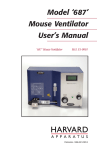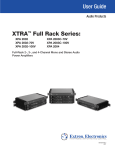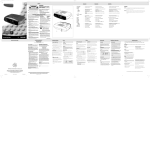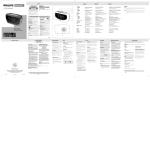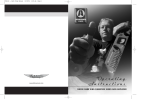Download Extron electronics XTRA FULL RACK XPA 2004 Setup guide
Transcript
XTRA Full Rack Series Setup Guide This card provides basic instructions for an experienced installer T: or to set up and operate the Extron® XTRA Full Rack Series of RTAN om f MPO extron.c and I . power amplifiers. All references refer to the e d w i u ww user g ns. r to XTRA Full Rack Series: XPA 2002-70V, 2003C-70V, and Refe mplete nstructio o i c n e o th 2004 User Guide. llati insta The XPA amplifier models provide the following power outputs: • XPA 2002-70V outputs 200 watts rms per channel on channels 1 and 2 for 70 V systems. • XPA 2003C-70V outputs 200 watts per channel (4-ohm speakers) or 100 watts per channel (8-ohm speakers) on channels 1 and 2, and 200 watts (70 V line, mono) on channel 3. • XPA 2004 outputs 200 watts per channel (4-ohm speakers) or 100 watts per channel (8-ohm speakers) on channels 1, 2, 3, and 4, 400 watts per channel bridged mono (8-ohm speakers) on bridge A (channels 1 and 2) and bridge B (channels 3 and 4). Installation 1. If the power amplifier is powered on, be sure that power to the amplifier is turned off first. NOTE: Adjust the audio level to = prior to the amplifier being powered back up in Step 4. Refer to “Rear Panel Features and Operation” of the user guide. Turn off all other equipment and disconnect the power cords. Verify that the amplifier is disconnected from the power source before proceeding. 2. For diagrams of typical application examples, refer to “Application Examples” in the user guide. For further mounting instructions, refer to “Mounting the XTRA Series of Power Amplifiers” of the user guide. 3. Wire input to the 3.5 mm input connectors of the amplifier, as shown in the following illustration. Refer to “Rear Panel Features and Operation” of the user guide. Tip Ring Sleeve Tip Sleeve Unbalanced Input Left or Right Balanced Input " (5 mm) MAX. The wires must not be tinned: tinned wire does not hold tight in the captive screws and can break easily after several bends. 1 XTRA Full Rack Series Setup Guide, cont’d Selecting inputs for bridging (XPA 2004 only): Bridged 1 2 3 4 output of inputs 1 (Bridge A) and 3 (Bridge B) doubles the output of those inputs. Refer to "Bridged mode output” of the user guide for wiring instructions. Wire speakers to the output connectors of the amplifier using the included 2-pole (XPA 2002-70V and XPA 2003C-70V) or 4-pole (XPA 2003C-70V and XPA 2004) screw lock plug 2-pole connector wiring: (BRIDGE A) 70V (BRIDGE B) 70V 1 3 2 XPA 2003C-70V XPA 2002-70V WARNING: Do not short the “+” and “-” connectors with each other or to ground; doing so will short the outputs and may damage the amplifier. Do not tin the wires! UT TP OU70V 4-pole connector wiring: 8 1 / 4 2 8 XPA 2003C-70V BRIDGE A BRIDGE B 1 3 4 /4 (BRIDGE 8 /4 2 (BRIDGE 8 ONLY) 8 ONLY) XPA 2004 UT TP 2 Do not tin the wires! OU 1 WARNING: Do not short the “+” and “_” outputs to each other. Doing so will short the outputs and may damage the amplifier. For complete wiring details, refer to “Rear Panel Features and Operation” of the user guide. 2 BRIDGE MODE Selecting outputs for bridge mode (XPA 2004 only): Bridging takes the signal from input 1 or input 3 or both and outputs the combined output of 400 watts from the + terminals of output channels 1 and 2 (Bridge A) or output channels 3 and 4 (Bridge B) or both. Toggle the bridged output mode switch up (bridged) or down (unbridged) for the appropriate input channel. Refer to “Bridged mode output” of the user guide for specific wiring instructions when bridging the XPA 2004. A ON OFF BRIDGE A 1 2 NOTE: When bridging outputs, the minimum load impedance is 8 ohms. 8 / 4 ( 8BRIDGE ONLY ) 8 Ohm 4. a. Reconnect all power cords and switch on all other equipment before powering up the power amplifier. The amplifier must be powered up last. The front panel LEVEL LED of the amplifier should light green. b. Adjust the audio level using the rear panel adjustment screws. See the following example illustration. 14 1 2 3 4 12 10 8 12 10 8 12 10 8 12 10 8 18 6 14 4 26 4 2 0 6 14 6 4 2 0 6 14 4 2 0 2 0 HPF HPF 5. Use a small screwdriver to toggle this switch between off (no filtering) and 80 Hz. The XPA 2002-70V has two switches, one for each output channel. The XPA 2003C-70V has one switch for the 70V line distribution output channel (channel 3). Setting the switch to 80 Hz prevents the saturation of 70V speaker input transformers by low frequency signals. CH 2 CH 3 80 Hz 80 Hz 80 Hz CH 1 OFF OFF OFF XPA 2002-70V XPA 2003C-70V 6. Connecting pin 2 to ground (pin 1) places the amplifier in standby mode. Standby mode turns off all outputs, although the amplifier is still receiving power. 7. Use the included 2-pin, 3.5 mm captive screw connector to jumper the pins. To Contact Closure Port on Control Device STANDBY 3 XTRA Full Rack Series Setup Guide, cont’d 10.Protect the power cord from being Important Safety Instructions C This symbol is intended to alert the user of important operating and maintenance (servicing) instructions in the literature provided with the equipment. I W This symbol is intended to alert the user of the presence of uninsulated dangerous voltage within the product’s enclosure that may present a risk of electric shock. On the product, risk of shock may be indicated by this symbol: D D walked or pinched particularly at plugs, convenience receptacle, and the point where they exit from the apparatus. 11.Only use attachments/accessories specified by the manufacturer. 12.Unplug this apparartus during lightning storms or when unused for long periods of time. 1. Read these instructions. 2. Keep these instructions. 13."WARNING: To reduce risk of fire 3. Heed all warnings. or electric shock, do not expose this apparatus to rain or moisture." 4. Follow all instructions. 5. Do not use this apparatus near water. 6. Clean only with dry cloth. 7. Do not block any ventilation openings. Install in accordance with the manufacturer's instructions. 8. Do not install near any heat sources such as radiators, heat registers, stoves, or other apparatus (including amplifiers) that produce heat. 9. Do not defeat the safety purpose of the polarized or grounding-type plug. A polarized plug has two blades with one wider than the other. A grounding type plug has two blades and a third grounding prong. The wide blade or the third prong is provided for your safety. If the provided plug does not fit into your outlet, consult an electrician for replacement of the obsolete outlet. "This apparatus shall not be exposed to dripping or splashing and no objects filled with liquids, such as vases, shall be placed on the apparatus." 14.Refer all servicing to qualified service personnel. Servicing is required when the apparatus has been damaged in any way, such as when the power-supply cord or plug is damaged, liquid has been spilled or objects have fallen into the apparatus, the apparatus has been exposed to rain or moisture, does not operate normally, or has been dropped. 15.WARNING: This apparatus is a Class I product. This product must be connected to a MAINS socket outlet with a protective earthing connection. 16.The mains plug is used as the disconnect device and shall remain readily operable. W Power sources • This equipment should be operated only from the power source indicated on the product. This equipment is intended to be used with a main power system with a grounded (neutral) conductor. The third (grounding) pin is a safety feature, do not attempt to bypass or disable it. Power disconnection • To remove power from the equipment safely, remove all power cords from the rear of the equipment, or the desktop power module (if detachable), or from the power source receptacle (wall plug). Extron USA - West Headquarters Extron USA - East Extron Europe Extron Asia Extron Japan Extron China Extron Middle East +800.633.9876 +800.633.9876 +800.3987.6673 +800.7339.8766 +400.833.1568 Inside USA/Canada Only Inside USA/Canada Only Inside Europe Only Inside Asia Only +81.3.3511.7655 +81.3.3511.7656 FAX +971.4.2991800 +971.4.2991880 FAX +1.714.491.1500 +1.714.491.1517 FAX +1.919.863.1794 +1.919.863.1797 FAX +31.33.453.4040 +31.33.453.4050 FAX +65.6383.4400 +65.6383.4664 FAX 4 Inside China Only +86.21.3760.1568 +86.21.3760.1566 FAX © 2010 Extron Electronics. All rights reserved. www.extron.com 68-783-50 Rev A 06 10