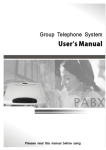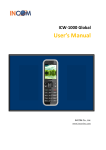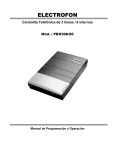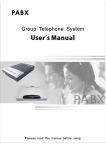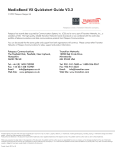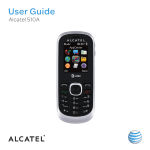Download CS Series User Manual-20100928
Transcript
Table of Contents A P 1 BR CTIO N & FEAT UR ES ............................................................................. CH CHA BRIIEF INT RODU DUC TION URE ............................................................................... 3 RVIE W ........................................................................ 3 1.1 SYSTEM OVE VER 1.2 FEAT URES ............................................................................... 3 A P 2 INSTALL AT ION & CONN ECTIO N ...................................................................................... CH CHA LLA NNE ........................................................................................ 5 2.1 SYSTEM CONFIGURATION ....................................................................... 5 2.2 SYSTEM APP EA RANCE .......................................................................... 6 2.3 INSTALLATION ATTENTION ...................................................................... 7 2.4 WARNING .................................................................................. 7 2.5 GROUND CON NE CTION .......................................................................... 7 2.6 INSTALLATION PROCEDURE ...................................................................... 8 2.7 DIRECT ACCESS WHEN POWER FAILURE .............................................................. 8 A P 3 SYS T EM PROGRAMM CH CHA SYST MMIING ................................................................................................. ................................................................................................... 9 PROGRAMMING NOTICE ............................................................................. 9 ENTER PROGRAMMING STATUS ........................................................................ 9 3.1 RESTORE THE DEFAULT SETT ING ................................................................. 10 3.2 CHANGE PASSW ORD .......................................................................... 10 3.3 ENABLE/DISABLE C.O. LINES ................................................................. 10 3.4 OPERATOR MODE / AUTO-ATTENDANT MODE .......................................................... 10 3.5 RECORDING OUTGOING MESSA GE .................................................................. 11 3.6 MONITORING THE RECORDED MESSAGE .............................................................. 11 3.7 MONITORING THE HOLDING MUSIC................................................................. 11 3.8 OPERATOR SETTING .......................................................................... 12 3.9 AUTO-ATTENDANT MODE NO DIAL PROCESS ........................................................... 12 3.10 C.O. LINE TRANSFER NO ANSWE R PROCESS ......................................................... 12 3.11 DIALING OUT MODE SETTING ................................................................... 12 3.12 C.O. LINE RINGING ASSIGNMENT ............................................................... 13 3.13 SERVICE GRADE SE TTING ..................................................................... 13 3.14 RESTRICTION GROUP SET TING .................................................................. 13 3.15 ASSIGN SPECIAL CALLING NUMBER ............................................................... 14 3.16 SETTING CALL DURATION FOR EXTENSION .......................................................... 14 3.17 ASSIGN EXTENSION ACCESS FOR USING C.O. LINES .................................................. 15 3.18 FLEXIBLE EXTENSION NUMB ER .................................................................. 15 A P 4 OPE RAT ING INST RU CTIO N ............................................................................................ CH CHA PER RUC TION .............................................................................................. 16 4.1 ANSWERING CALLS AT OPERATOR MODE ............................................................. 16 4.2 ANSWERING CALLS AT AUTO -ATTENDANT MODE ......................................................... 16 4.3 CALL PICK UP ............................................................................. 16 4.4 OUTWARD DIALING DIRECTLY.................................................................... 16 -1- 4.5 C.O. LINE BOOKING ........................................................................ 17 4.6 C.O. LINE SELECTING ....................................................................... 17 4.7 OUTGOING CALL TRANSFER ..................................................................... 17 4.8 CALL TRANSFER ............................................................................ 17 4.9 THREE WAY CONFERENCE (2 EXTENSIONS AND 1 C.O. LINE) ............................................. 18 4.10 C.O. LINE RESERVATION .................................................................... 19 4.11 INTERCOM CALLING ......................................................................... 19 4.12 CALL OPERATOR ........................................................................... 19 4.13 QUERY FUNCTION .......................................................................... 19 4.14 PRIORITY ACCESS AND MONITORING (FOR 601 EXTENSION ) ............................................. 20 4.15 CLEAR EXTENSION FUNCTION SETTING ............................................................ 20 4.16 CALL FORW ARDING .......................................................................... 20 4.17 CALL BUSY TRANSFER ....................................................................... 21 4.18 NO DISTURBING ........................................................................... 21 4.19 CALL ALL EXTENSIONS (EMERGENCY CALL) ......................................................... 21 A P 5 T ROUB LES HO OTI NG ....................................................................................................... CH CHA ESH TIN ......................................................................................................... 22 A PPE ND A RY ................................................................................................................. PPEND NDIIXⅠ GLOSS SSA ................................................................................................................... 23 ND A PPE PPEND NDIIXⅡ DEFAULT SETT TTIINGS................................................................................................. ................................................................................................... 24 ND A PPE PPEND NDIIX Ⅲ STEM PROGRAMM CTION ......................................................... SY SYS MMIING INST RU RUC ........................................................... 25 ND A PPE PPEND NDIIX Ⅳ RAT ION INST RU CT ION ................................................................................. OPE PER RUC ................................................................................... 27 -2- Chap 1 Brief Introdu ct ur es duct ctiion & Feat atur ures 1.1 System Ove verrview With its design and manufacture according to G.712 and G.732 protocols of CCITT, the system integrates virtues of various KTSs with advanced functions of PABX, and has unique advantage in innovation. As a type of new generation with over 50 powerful functions for business and management, it has wide application in offices, enterprises, hotels……etc. In a word, it is a ideal equipment for users to better communication conditions, improve work efficiency, control call fee payment, and make office intelligent come true. 1.2 Feat ures eatu e programming : use normal phone programming, not need the • No Norrmal phon phone specialized key phone. e: Can choose dial-out number 9 or direct dial CO line. • Multiple Dial-Out Mod ode er ID: Ringing extension and operator display caller number. • Coming Call lle • Coming Call Prompt: When all the extensions are busy, if external line calling (including door phone), the system will prompt the set ringing extension. erence of the ri ng • Diff ffe ring ngiing ng:: internal call, external call and door phone call have different ringing. endantlO perat or Mod e: the incoming calls from C.O. lines can be set up the • Auto- att tte lOp ode operator mode or the auto-attendant mode freely. tt • Dial inlou outt Se Sett ttiing ng:: can set any ringing extension and the using access of CO lines. • CO Line Booking ng:: when the CO lines are busy but urgently to call, the system will prompt the extension when CO line available. • CO Line Rese eserrvation on:: any extension can reserve the CO line and do others operations. -3- up • Call Transfer and Pick ckup up:: all external and internal calling can be transferred, other ext. ringing can be picked up and not need answer the ringing ext. This system have many kind of pickup ways, including exts. pickup, CO line pickup and reservation, etc. mber:The number of extension can be set up one to four • Flex exiible ex exttension nu num digits. ure Memory: when power failure, the system can remain all the settings • Power Fail ilu and just use all the functions when power again. • Remote con onttrol programming: It can sustain remote maintenance, process remote control programming, detect and maintain, which facilitate the users to install and test, and provide quick and effective service to users. 42 4 /432m odel st CS/CS+ CS/CS+42 424 stiill ha ve the fun ct ctiio ns as be low: ne transfer CO. li ne: Can be the conversation between two extensions and • CO. li lin lin one CO. line, also can transfer the calling to other CO. line for the conversation between one extension and two CO. lines (including the two CO. lines conversation individual). e Routing • Telephon phone ng:: User can choose different CO. lines to dial different number to save telephone charges. -4- Chap 2 Insta ll at stall llat atiion & Connect ectiion ation Befo forre Install lla For easy and quick installation and connection, it is strongly recommended that the user read and follow the following instruction carefully so as not to damage the system accidentally by incorrect operation. 2. 1 System Con Conffigurati on el Mod ode 208 CS CS208 308 CS CS308 312 CS CS312 ne po CO.li O.lin porrts 2 3 3 Ex Extts. Ports 8 8 12 416 CS CS416 424 CS CS424 432 CS CS432 4 4 4 16 24 32 Transfer Music Piano music IP Diali ng ling No rt Voice Repo port e(DU Ton one DU)) Aut o end ant Att tte nda 424 s 50s e paragraph 12s CS/CS+ CS/CS+424 424//432 three paragraph phs 50s,, others on one e Dial Mod ode e Ton one er ID Call lle ll er ID No Norrmal ca call lle No te: Some of special fun ction s of CS/CS+ 42 4/432, plea se Note: unc ons CS/CS+42 424 eas er the compleme ntary user ma nual of CS/CS+ 424/432 ref efe emen man CS/CS+4 432.. -5- earance 2. 2 System App Appe -6- ntion 2. 3 Installation Atte tten > The telephone exchange shall be installed in a stable indoor place with dry, ventilated environment. (Temperature Range: 0-45℃, Humidity Range: 20%-80%.Avoid straight sun shine or in the environment of flammable or caustic gas.) Special telephone wire is preferable. > A marginal space around the exchange should be remained for heat sink, inspection and maintenance of the system. > A wall bore is available at the underside of mainframe for wall installation. Desk installation is also admitted. But the contact of wall bolt and circuit board inside the mainframe should be avoided. > Please keep the exchange away from other equipment producing large electromagnetic disturbance (such as motor and large transformer). > None of the wiring of any extension should share the pipeline with power supply or antenna. Neither should the extension be close to antenna for air broadcasting (including short-wave). > Please don’t impact or shake the exchange at any situation. Don’t remove the exchange in working status. 2. 4 Warning > The wiring should not be done in thundering. > Avoid using telephone in thundering. > Please don’t use the telephone in flammable and leaking gas environment. > Unless the equipment is disconnected, please don’t touch the broken part of the wiring or any connection ends. ect 2. 5 Ground Conn Connect ectiion For the sake of personal safety and communication quality, grounding of PABX should be reliable. Or else, the lightning-proof device inside would fail to work. -7- Resistance to ground should be less than 5 ohm. Grounding as follows: 2. 6 Installation Procedu durre > Before installation, please check all the parts if have any looseness, take care the supply power switch if is shut down. > Connect the monomer-crystal with EXT. line and C.O. line separately, use the normal telephone to test the C.O. line if is ok. > Connected all the wires, take the power on and to see if the indicator light twinkling, if yes that mean the system working. ss when Power Failu 2. 7 Di Dirrect Acce cces ilurre The C.O. lines will be connected direct to the special Exts automatically when the power failure. The No.1 C.O. line will be connected to Ext. 601 and No.2 to Ext.602, No.3 to Ext.603, No. 4 to Ext.604. So you only can use the four Exts as normal phone with direct C.O. line. For example when someone call in with No.1 C.O. line at the time of power failure, the Ext.601 will ring, you can only pick up Ext. 601 and talk with the caller. -8- ap 3 Syst em prog Ch Chap ste ogrrammi ng The system has the initialize settings when left factory, user can use it normally when installed and connected well, don’t need refer this chapter; if user want to change some settings, that should be refer this chapter. am ming No Progr ogram amm Nottice > Using DTMF phone as extension, and all setting must be done on extension 601-604. > User will hear a prompt tone “du” when input is correct while three “du” for incorrect input. Notice that input is only allowed when the prompt tone finished or it will be invalid and incorrect input may happened. Once programming finishes, it can keep on working without restart. us Enter Prog ogrramming Stat atu > Commands can be continuously input, press “#” to indicate the end of command. If there is any mistake during programming, just press “*” to restart without hang up. > Trunks mean telephone line from local ISP, connect with the PABX port C01-C04, also called C.O. Lines; User Lines mean the line which connect with the PABX port 601-632, also called internal line, the connected telephone called extension. > If programming-extension (601,602,603,604) is in Direct-Dialing-Out mode, you should press * # * XXXX; if programming-extension (601,602,603,604) is in Indirect-Dialing-Out mode, you should press # * XXXX (XXXX is the programming password, default password is 0000); When hear a prompt tone “du” mean entered the system programming status, the method of changing password please refer the format “Change Password”; if input wrong password, when heard the wrong prompt tone and then input the password again (not need input * # * ). Notice: 1. following programming settings should be on the status of programming; 2. When programming, the extension sequence number is 01-32 (two digits), and C.O. line number is 1-4 (one digit). -9- ore the defa ult set 3. 1 Rest esto efau settting Format: 0 0 0 0 # Description: Please wait the confirm tone, see Appendix II for the details of default setting; this will not change the setting of “Flexible code”. ang e passw ord 3. 2 Ch Cha nge swo Format: 09EFGH# Explanation: EFGH is the new system password. Description: to change the password of system programming. Example: Changing the system password from “0000” to “5678” We suggest changing the password before using. O. Lines 3. 3 EnablelDisable C. C.O. Format: 0 6 0 0 # Enable all C.O. lines 0610# Disable all C.O. lines 060M# Enable the M C.O. line, M = 1 – 4 061M# Disable the M C.O. line, M = 1 – 4 Note: If the C.O. line port has C.O. line, it should be enabled; if the C.O. line port has no C.O. line, then it should be disabled. or mod e l Au nd ant mod e 3. 4 Operat ato ode Autto-a -attte tend nda ode Format: 1 0 # 10M# All C.O. lines are auto-attendant mode No. M C.O. line is auto-attendant mode (M=1-4) - 10 - 11M# No. M C.O. line is operator mode (M=1-4) 11# All C.O. lines are operator mode. Description: If the setting is operator mode, when there is an incoming by C.O. line, the extensions that have already been set will ring simultaneously. Pick up to talk or to transfer, the extensions which do not ringing can also answer it use the call pick up order; if the setting is auto-attendant mode, when there is an incoming by C.O. line, C.O. line will hear digital record, and if dial one of the extension number and it will ring, if dial 0 for in query, the operator will ring. ording ou ge 3. 5 Rec eco outtgoing messa essag els, the outgoing messa ge is three paragraphs (Fo (Forr 424 424ll432 mod ode essag conds, pleas e refer the complementary use 50 se sec ease serr manual fo forr the details) Format: 1 2 # Description: input 12# in the state of system programming, it begin 8-second-digital record double audio frequency phone and pick up handset for recording. User can do recording for several times until satisfy. ng the recorded message 3. 6 Mon oniitori rin els, the outgoing messa ge is three paragraphs (Fo (Forr 424 424ll432 mod ode essag conds, pleas e refer the complementary use 50 se sec ease serr manual fo forr the details) Format: 1 3 # Description: In the state of system programming, it begin record listen in when hear “du” and end it when hear “du” again. Record can do several times until satisfy, better makes the practical effect of the C.O. line incoming as final standard. ng the ho 3. 7 Mon oniitori rin hollding music Format: 1 4 # Description: In the state of system programming, it begin music listen in when hear “du” and end it when hear “du” again. - 11 - or set 3. 8 Operat ato settting Format: 1 5 N # (N=01-32) Description: This command can set any extension as the operator by user’s request. nd ant mod e no dial process 3. 9 Au Autto-a -attte tend nda ode Format: 1 6 0 # 161# Release the C.O. line Transfer to operator Description: When there is an incoming by C.O. line, after playing the recorded message, if the caller did not dial the extension number, use this command to set the C.O. line connect to operator or cut it. ne transfer no answ er process 3. 10 C.O. li lin swe Format: 1 6 2 # C.O. line transfer no answer, call back transferring extension, tt Th Thiis is the default se sett ttiing ng.. 163# C.O. line transfer no answer, do not call back transferring extension. Description: When there is an incoming by C.O. line, after playing the recorded message, if the caller did not dial the extension number, use this command to set the C.O. line connect to operator or cut it. 3.11 Diali ng ou e set lin outt mod ode ettting Format: 2 N 0 # No. N extension is direct outgoing, N=01-32 2N1# No. N extension is indirect outgoing, press 9 for outgoing, N=01-32 20# All extensions are direct outgoing 21# All extensions are indirect outgoing, press 9 for outgoing, tt Th Thiis is the default se sett ttiing ng.. - 12 - ne ring nt 3. 12 C.O. li lin ngiing ass ssiignme men Format: 3 M N 0 # 3MN1# 3M# Enable one extension ringing Disable one extension ringing Disable all extensions ringing Description: In operator mode, can set the ringing extension at the same time of C.O. line calling, these extensions also are the caller ID extensions. The format can be set repeat, M=1-4, N=01-16 (should be the front 16 extensions). When set it, should be disable all extensions ringing first and then to set it. 3. 13 Service grade se settti ng Format: 4 0 N L # Set service grade is the grade L of extension N, N=01-32, L=0-6 40L# Set all extensions are grade L, L=0-6 Description: L is the grade number, from 0 to 6, the details as below: L=0 permit to dial the special calling number only L=1 No call out limitation L=2 Call out with limiting of international distance dialing L=3 Call out with limiting of domestic distance dialing L=4 Call out with limiting initial of item A L=5 Call out with limiting initial of item B L=6 Forbid local call, only intercom is allowed. 3. 14 Restriction group sett ttiing Grou p A sett ttiing: Format: 41 QQ ABCD # 41 # QQ is the group number, from 01-16 Clear all the call out limitation of initial of item A - 13 - 41 QQ # Clear the call out limitation of initial of group QQ in item A Description: Limitation A can lock 16 groups of 4-digit initial, ABCD is the initial of the number to be locked, it can be ended with # if digit less than 4. User can set for internal or international telephone limitation, or special number. This setting only can be effect for the service grade 4 extensions. Grou p B sett ttiing: Format: 42 QQ ABCD # 42 # QQ is the group number, from 01-16 Clear all the call out limitation of initial of item B 42 QQ # Clear the call out limitation of initial of group QQ in item B Description: The setting similar as Group A. This setting only can be effect for the service grade 5 extensions. ll mber 3. 15 Assign special ca call lliing nu num Format: 43 PP ABCD # PP is the number of group, from 01-16 43 # Clear all the first-digit number of dialing out 43 PP # Clear the licensed first-digit of dialing out of group PP. Description: 16 groups 4-digit first-digit can be used, ABCD is the first-digit of the locking numbers, it should be less than 4 digits, ended with #. Licensed dialing means that the first-digit of the locking numbers of certain locked extensions can be rescind. More convenience can be achieved when calling these certain telephone number. This setting only can be effect for the service grade 3 extensions. nsion 3. 16 Set ettti ng call duration for exte exten Format: 6 N T T # 6N00# Set no. N extension call duration time is TT minutes for each time Set no. N extension no time limitation calling. - 14 - Description: This just set the extension call duration time for each time, TT is the limitation time (two digits), unit is minutes, from 01-99. For example, if the calling time of extension 606 must be limited in 8 minutes, the user can press 60608# in programming status. cess for using C.O. li nes 3. 17 Assign ex exttension ac acc lin Format: 7 M N 0 # No. N extension can use no. M C.O. line, N=01-32, M=1-4 7MN1# No. N extension can not use no. M C.O. line 7M# All extensions can use no. M C.O. line For example: If you want to set extension 603 can not use C.O. line 2, and extension 606, 608 can use C.O. line 1, the format as: 72031#, 71060#, 71080# exible exte nsion nu mber 3. 18 Fl Fle ten num Format: 9 0 0 0 # 9 N abcd # Restore the factory setting. Change the number of extension N to abcd. Description: N is the sequence number of the extension, abcd is the new number, 1 to 4 digits number, ended by #, the new numbers range from 1-8999, all the extensions must not be same number and must be same digits. The length of new number must follow the extension no.1, it must be emphasized that if the length of new number changed, all the extensions must be reset after setting extension no.1. Any two new numbers couldn’t be same, otherwise abnormity will appear. For example, to set the extension number to 4-digit number (6001-6040), the user should press 9016001#, then press 9026002#, 9036003# ……one by one, up to 9406040#. - 15 - ap 4 Operating Instruction Ch Chap se indirec ng out Impo porrtanc e Not otiice: If you choo oos ectt outgoing diali lin e, no nee d to dial * in foll owi ng op eration. mod ode eed llo win ope swering ca erat or mod e 4. 1 An Ans callls at op ope ato ode The extension(s) set to ring will ring when an incoming call is received, and pick up the handset you may answer the call directly. swering ca ndant mod e 4. 2 An Ans callls at auto-atte atten ode No extension will ring when an incoming call is received, the message recorded will be heard before dialing extension number. Remark: 1. You can set different DISA mode; 2. When a caller dial “0” for inquiry, operator extension will ring. If operator extension is busy, then system can use the function “busy call transfer”. ck up 4. 3 Call pi pick Format: off-hook + * # 9 Description: Not ringing extension can answer the incoming call and transfer also. Note: when the internal line calling, not ringing extension also can answer the internal line calling by press *#9. The sequence of picking up as below: 1. external line calling and transfer; 2. external line reservation; 3. internal line calling. aling direc 4. 4 Outward di dia ecttl y Format: off-hook + telephone number off-hook + 9 + telephone number (direct dial-out mode) (indirect dial-out mode) - 16 - O. li ne boo king 4. 5 C. C.O. lin book Format: off-hook + *#0 Description: If C.O. lines are busy and calling has to be done immediately, a booking of C.O. line will be done and will be clue to the current user. O. li ne select 4. 6 C. C.O. lin ctiing Format: off-hook + * # 1 M (M=1-4) (indirect dial-out mode not need press *) Description: You can use this command to select some one C.O. line to dial out. 4. 7 Outgo goiing call transfer Format: refer the operation of call transfer. This function must be delayed the charging ction must be eff ec er diali ng the las time after dialing C.O. line. (This fun unc ffec ectt aft fte lin astt number of teleph one number 5 sec ond s) pho second onds Description: This function let you make an outgoing call from one extension then transfer the call to another extension to connect with C.O. line. For example, busy manager can let secretary to dial out and then transfer to manager to hear the call. 4. 8 Call transf er sfe Format: during conversation + pat hook + extension number Description: during the conversation of outgoing call or incoming call, if talking extension need transfer the call to another extension, just pat the hook (or press FLASH button), and dial the extension number within 5 seconds. The called extension ringing, he can hear the call or transfer the call to another extension. During the transfer and conversation in the extensions, external line hear music for waiting, please see the two conditions as below: sult ing t ransfer: transferring extension does not hang up, this time transferring • Con Cons extension hear tone, called extension ringing and external line hear music. If within 25 - 17 - seconds, the called extension does not answer the call, the transferring extension will restore the conversation with external line or transfer again. If within 25 seconds, the called extension answers the call, the transferring extension will talking with the called extension, then one extension will hang on and other extension will talk with external line. ec • Transfer dir irec ecttly and ca calll back: after dialing the called extension number (operate correct and hear the tone), the transferring extension hang up, this time called extension ringing and external line hear music. If within 25 seconds, the called extension does not answer the call, system will call back the transferring extension and restore the conversation with external line or transfer again. If within 30 seconds for the system calling back, the transferring extension does not hear the call, the system will cut off the call automatically. e: Not ote • After patting the hook, if heard “du du du” wrong tone, that means the system is busy and can pat the hook (or press FLASH button) again and again, until can hear the right tone and then transfer the call. • During the transfer, if dial wrong extension number, system will send “du du du” wrong tone, can dial the number again till transfer finished. • During the transfer, if dial wrong extension number or the called extension is busy, system will send “du du du” wrong tone, can dial the number again till transfer finished. • After transferring extension hang on, before called extension heard the call, the transferring extension can hear the call again by dial *#9 or transfer again. nsion s and 1 C. O. li ne) 4. 9 Th Thrree way con onfference (2 exte xten ons C.O. lin Format: during conversation + pat hook + * + extension number Description: during the conversation between one extension and one C.O. line, the talking extension can pat the hook (or press FLASH button) and press * and then dial another extension number within 5 seconds. When the called extension hear - 18 - the call, and the three way conversation will be built; after one extension hang on and other extension will talk with the C.O. line continue. ne reserva 4. 10 C.O. li lin vattion Format: during conversation + pat hook + ## Description: during the conversation between the extension and one C.O. line (including outgoing call, incoming call or pick up call), the extension can press ## to reserve the C.O. line. At this time, C.O. line hear the music for waiting, the longest time is 2 minutes. During the reservation, operator does not need hang on and can press #9 to pick up other C.O. line calling and then transfer to other extension, also can dial other extension. If operator need connect with the reserved C.O. line again, can press *#9. 4.11 Intercom call llii ng Format: off-hook + * + extension number off-hook + extension number (direct dial-out mode) (indirect dial-out mode) erat or 4. 12 Call op ope ato Format: off-hook + * + 0 (direct dial-out mode) Description: This function can be used on fast dial and inquiry operator. ction ca n be se nce Fo Forr CS/ CS+ 424 424//432 432,, this fun unc can sett or ca can celled by system prog ogrramm mmiing. 4. 13 Query fun ction unc qu ence nu mber qu ery (t hroug h DU DU t one) • Ex Exttension se sequ que num que (th ugh Format: off-hook + *#60 (direct dial-out mode) Description: The number of DU DU tone indicate the extension number. The number “0” of the extension is indicated by ten times DU tone, other numbers same as DU - 19 - tone. The time between the two DU tone is 0.5 seconds and 1.5 seconds between two numbers. mber qu ery (t hroug h CID) • Ex Exttension nu num que (th ugh Format: off-hook + *#61 (direct dial-out mode) nsion 4. 14 Prior oriity access and mon oniitoring (For 601 exte xten on)) Format: off-hook + *#7M (M=1-4) Description: Establish direct connection with C.O. line when this line is occupied. This feature ensures the director or owner of a company monitor the C.O. line conversation. nsion fun ction set 4. 15 Clear exte exten unc settting Format: off-hook + *#80 Description: This command will clear all functions that extension set, such as no disturbing/call divert/call forwarding/C.O. line booking, etc. This command has no effect to other extension. 4. 16 Call forwarding Format: off-hook + *#81 + extension number Off-hook + *#81# Enable call forwarding function. Disable call forwarding function Description: Allows an extension to transfer incoming calls automatically to another extension. Remark: 1. Input “*” at first if the extension in direct dial-out mode. 2. After successful setting, you can hear a beeper. 3. This setting can not be saved if the system power off. - 20 - sy transf er 4. 17 Call bu busy sfe Format: off-hook + *#82 + extension number Off-hook + *#82# Enable call busy transfer function. Disable call busy transfer function Description: When an extension is busy allow it to transfer incoming calls automatically to another extension. Remark: 1. Input “*” at first if the extension in direct dial-out mode. 2. After successful setting, you can hear a beeper. 3. This setting can not be saved if the system power off. urbing 4. 18 No dist stu Format: off-hook + *#83 (direct dial-out mode) Description: When an extension is setting to no disturbing mode, it will not ring. nsion s (E mergency ca 4. 19 Call all exte xten ons (Em calll ) Format: off-hook + *#88 (direct dial-out mode) - 21 - ap 5 Trou bles hoo Ch Chap oub eshoo hootting EAKD OWN BR BRE KDO Running light malfunction Dial-out malfunction No incoming telephone display Extension no dial CAUSE IO N SOLUT LUTIO ION Power off Check the power socket and power supply External line disconnected or not connected well Devoid function of incoming Application to telecommunication office or telephone display or wrong setting rescind the No-disturbing and set incoming of No-disturbing and it status telephone display Disconnected wiring or malfunction Reconnect the wiring or try to remove the tone and no ringing of telephone Extension has dial tone but no ringing Extension no dial Connect to the external line well telephone’s failure Set transfer or no disturbing Disable transfer or no disturbing function Extension ringing closed Check the ringing if it is normal Telephone ringing problem Change another telephone External line wiring malfunction Check the wiring well and connect again System not work Close the system power, and restart again later tone but has ringing Telephone malfunction or wrong programming Change the telephone and programming again Limited calling time Time limited Rescind the limit for the calling time Others Refer to professional Others - 22 - end App Appe ndiixⅠ Gl ossa sarry Programming extension-----------------Extension No.601, 602, 603, 604 Priority access extension----------------Extension No.601 N-----------------------------------------------Series number of the extensions (01-32 with corresponding input ports 601-632) (two digits) M-----------------------------------------------Series number of the exterior line (No.1-4with corresponding input ports of Line 1- 4 EFGH-----------------------------------------System programming password abcd------------------------------------------Number of the extension(1-8999,except for the digits with the first digit of 0 or 9,outward code of special trunk line, in equal length)is accordance with N. QQ---------------------------------------------First-digit restrict group number (01-16) ABCD-----------------------------------------Licensed or restricted number of first 1-4 digits L-----------------------------------------------Service grade(Grade of private passwords or outgoing call), grade 0-6 PP---------------------------------------------Licensed Group Number (01-16) TT----------------------------------------------Time in minute for call duration control, ranges from (01 to 99) - 23 - end ult set s App Appe ndiixⅡ Defa fau ettti ng ngs • All the C.O. lines are operator mode • The extension number 601-632 • The first operator is 602 • The extensions are indirect dial-out mode (press 9) • The ringing extensions are 601 and 602 • All extensions allowed to use all the C.O. lines • Extensions outgoing call no time limitation • Flash time is 1000ms • All extensions restriction grade is 2 • System default password is 0000 • Telephone routing closed • Internal Caller ID not add initial digits - 24 - end App Appe ndiix Ⅲ g instructi on System programmin ing Following settings should be in the status of programming (on the programming extension 1-4 press *#*XXXX, hear DU tone is ok, XXXX is programming password, default setting is 0000), the extension sequence number N=01-32 (two digits), and C.O. line sequence number M=1-4 (one digit). Not e: foll owing fun ctions (including appendix Ⅳ)) of the suit scope ote llo unc els, pleas e refer to the details in eac h chapt er. fo forr the mod ode ease each pte No. ri ption Desc escri rip Fo Forrmat 1 Restore the default setting 0000# 2 Change programming password 09EFGH# 3 4 Enable/disable C.O. lines Attendant Mode Enable all C.O. lines 0600# Disable all C.O. lines 0610# Enable M C.O. line (M=1-4) 060M# Disable M C.O. line (M=1-4) 061M# Operator mode for all CO lines 11# Operator mode for M CO line 11M# Auto-attendant for all CO lines 10# Auto-attendant for M CO line 10M# 5 OGM Recording 12# 6 OGM Monitoring 13# 7 Music Monitoring 14# 8 Operator Setting 15N# 9 No dial in auto-attendant Release C.O. line 160# Transfer to operator 161# C.O. line transfer no answer process Call back the extension 162# Don’t call back 163# Extension Dial-out Mode Single direct dialing out 2N0# Single indirect dialing out 2N1# 10 11 - 25 - 12 13 C.O. line ringing assignment Service grade setting Restriction Item A 14 Restriction Item B 15 16 17 18 Special Initial digits of number Outgoing restriction time Extension access of using C.O. lines Flexible Extension number All direct dialing out 20# All indirect dialing out 21# Add single extension 3MN0# Clear single extension 3MN1# Clear all extensions 3M# Set single extension 40NL# Set all extensions 40L# Add restriction 41 QQABCD # Clear all restriction item A 41 # Clear group QQ 41 QQ # Add restriction 42 QQABCD# Clear all restriction item B 42 # Clear group QQ 42 QQ # Add initial digits 43PP ABCD# Clear all initial digits 43 # Clear group PP 43 PP # Setting ext. N restriction time 6N TT # Clear ext. N restriction time 6N 00 # No. N extension can use no. M 7MN0# No. N extension can not use no. M 7MN1# All extensions can use no. M C.O. 7M# Single extension setting 9 N ABCD # Restore default setting 9000# - 26 - end App Appe ndiix Ⅳ ion Operation i nstruct ction owing op erat ion s in the status of the extension is in ind ir ectdial-ou No Notte: foll llo ope ons ndir ire t-d outt mode, don d inpu ec tdial-ou don’’t nee eed nputt “ * ”; if the ex extt ension is in dir irec ectt-d outt mode, that shou houlld inpu nputt “ * ”. No. ri ption Desc escri rip Fo Forrmat 1. Outward Dialing Off-hook + ( 9 ) + phone number 2. Intercom Calling Off-hook+( * ) + ext. No. 3. Outgoing Call Transfer Off-hook + ( 9 ) + phone number 4. Three Way Conference Conversation+ pat hook + * + Ext. No. 5. C.O. Line Reservation Conversation+ pat hook + # + # 6. External Call Transfer Conversation+ pat hook + Ext. No. 7. Coming Call Pickup Off-hook+( * ) + # + 9 8. Dialing Operator Off-hook+( * ) + 0 9. C.O. Line Booking Off-hook+( * ) + # + 0 10. Call Pickup C.O. Line 11. Inquiry of ports Off-hook+( * ) + # + 6 0 Inquiry of Ext. Off-hook+( * ) + # + 6 1 12. Priority Access and Monitoring 13. 14. Off-hook+( * ) + # + 1+M Off-hook+( * ) +# + 7+M Manager Function Setting Off-hook+( * ) + # + 81 + Ext. No Clearing Off-hook+( * ) + # + 81 + # Busy Transfer Setting Off-hook+( * ) + # + 82 + Ext. No. Clearing Off-hook+( * ) + # + 82 + # 15. Don’t Disturb Off-hook+( * ) + # + 83 16. Call All Extensions Off-hook+( * ) + # + 88 - 27 -