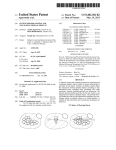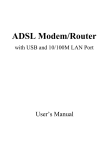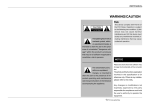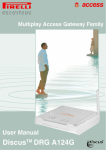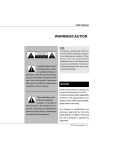Download Technical Description Discus™ P.DG A4010G
Transcript
Doc n°: Rev.: A1 Security Classification: Pirelli proprietary and confidential Broadband Solutions Technical Description Discus™ P.DG A4010G (2009) Copyright Pirelli Broadband Solutions. All rights reserved. This document contains Pirelli proprietary and confidential information. No part of this document may be copied, reprinted or reproduced in any material form or electronically, whether wholly or in part, and no information contained herein may be used or disclosed to third parties unless under a previous written agreement with Pirelli Broadband Solutions setting forth relevant terms and conditions. UNCONTROLLED COPY IF PRINTED without signed stamp PREPARED BY TCD Pirelli proprietary and confidential Broadband Solutions Discus™ P.DG A4010G DEPARTMENT NAME R&D M.Robba Doc n°: Rev.: A1 Page: 2 of 19 SIGNATURE DATE 17 June 2009 REVIEWED BY DEPARTMENT R&D R&D NAME M. Digioia M. Storto DEPARTMENT NAME DATE REV. SIGNATURE DATE APPROVED BY SIGNATURE DATE DOCUMENT CHANGE RECORD CHANGE AUTHORITY DESCRIPTION OF CHANGE DISTRIBUTION LIST DEPARTMENT Configuration Control: DATE SIGNATURE CONTROLLED COPY N° Marco Cadamuro (2009) Copyright Pirelli Broadband Solutions. All rights reserved. This document contains Pirelli proprietary and confidential information. No part of this document may be copied, reprinted or reproduced in any material form or electronically, whether wholly or in part, and no information contained herein may be used or disclosed to third parties unless under a previous written agreement with Pirelli Broadband Solutions setting forth relevant terms and conditions. UNCONTROLLED COPY IF PRINTED without signed stamp QSF 249 rev. 3 TCD Pirelli proprietary and confidential Broadband Solutions Discus™ P.DG A4010G Doc n°: Rev.: A1 Page: 3 of 19 SUMMARY 1 DOCUMENT PURPOSE ............................................................................................................................5 2 INTRODUCTION ........................................................................................................................................5 3 PRODUCT OVERVIEW..............................................................................................................................5 3.1 FRONT PANEL AND LEDS DESCRIPTION .........................................................................................6 3.2 REAR PANEL & PORTS DESCRIPTION...........................................................................................7 3.3 PHYSICAL INTERFACES...................................................................................................................8 3.3.1 WAN............................................................................................................................................8 3.3.2 LAN .............................................................................................................................................8 3.3.3 Wireless LAN ..............................................................................................................................8 4 FUNCTIONAL OVERVIEW ........................................................................................................................9 5 HARDWARE SPECIFICATION ................................................................................................................10 5.1 5.2 5.3 5.4 5.5 5.6 5.7 HARDWARE PLATFORM ................................................................................................................10 MEMORY ..........................................................................................................................................10 HARDWARE ARCHITECTURE .......................................................................................................10 RESET BUTTON ..............................................................................................................................11 WPS BUTTON..................................................................................................................................11 ANTENNA .........................................................................................................................................11 POWER SUPPLY .............................................................................................................................11 6 MECHANICAL ..........................................................................................................................................12 7 FIRMWARE / SOFTWARE.......................................................................................................................13 7.1 WAN FEATURES .............................................................................................................................13 7.1.1 ADSL - CONNECTION TYPE...................................................................................................13 7.1.2 ADSL COMPATIBILITY ............................................................................................................13 7.1.3 ACCESS CONNECTION TYPE................................................................................................13 7.1.4 ACCESS PROTOCOLS............................................................................................................13 7.1.5 ATM QoS ..................................................................................................................................14 7.1.6 MULTIPLE PVC (PERMANENT VIRTUAL CIRCUITS) ............................................................14 7.2 ROUTING FUNCTIONS ...................................................................................................................14 7.2.1 STATIC ROUTE........................................................................................................................14 7.2.2 ROUTING TABLE .....................................................................................................................14 7.3 W I FI...................................................................................................................................................15 7.4 FIREWALL FUNCTIONS..................................................................................................................15 7.4.1 STATEFUL PACKET INSPECTION (SPI) ................................................................................15 7.4.2 NAT & NAPT .............................................................................................................................15 7.4.3 Address Mapping ......................................................................................................................15 7.4.4 Virtual Server ............................................................................................................................15 7.5 M ISCELLANEOUS .................................................................................................................................16 7.5.1 DNS (DOMAIN NAME SERVICE) ............................................................................................16 7.5.2 VIDEO AND VOICE ALG’S AND APPLICATION SUPPORT ...................................................16 7.6 M ANAGEMENT, CONFIGURATION AND STATUS.......................................................................................16 7.6.1 WEB-BASED GUI .....................................................................................................................16 7.6.2 TR069 client..............................................................................................................................16 (2009) Copyright Pirelli Broadband Solutions. All rights reserved. This document contains Pirelli proprietary and confidential information. No part of this document may be copied, reprinted or reproduced in any material form or electronically, whether wholly or in part, and no information contained herein may be used or disclosed to third parties unless under a previous written agreement with Pirelli Broadband Solutions setting forth relevant terms and conditions. UNCONTROLLED COPY IF PRINTED without signed stamp QSF 249 rev. 3 TCD Pirelli proprietary and confidential Broadband Solutions 7.6.3 7.6.4 7.6.5 Discus™ P.DG A4010G Doc n°: Rev.: A1 Page: 4 of 19 FW upgrade ..............................................................................................................................16 CONFIGURATION: SAVE & RESTORE ..................................................................................17 USB DRIVER ............................................................................................................................17 8 ENVIRONMENT .......................................................................................................................................18 9 CERTIFICATIONS AND AGENCY APPROVALS....................................................................................18 10 ECO-COMPATIBILITITY......................................................................................................................18 11 PACKAGING AND LABELING ............................................................................................................19 11.1 11.2 11.3 P ACKAGE CONTENT .............................................................................................................................19 P ACKAGE DRAWING ............................................................................................................................19 L ABELING ...........................................................................................................................................19 (2009) Copyright Pirelli Broadband Solutions. All rights reserved. This document contains Pirelli proprietary and confidential information. No part of this document may be copied, reprinted or reproduced in any material form or electronically, whether wholly or in part, and no information contained herein may be used or disclosed to third parties unless under a previous written agreement with Pirelli Broadband Solutions setting forth relevant terms and conditions. UNCONTROLLED COPY IF PRINTED without signed stamp QSF 249 rev. 3 TCD Pirelli proprietary and confidential Broadband Solutions 1 Discus™ P.DG A4010G Doc n°: Rev.: A1 Page: 5 of 19 DOCUMENT PURPOSE The present document specifies Discus™ P.DG A4010G main technical (hardware and software) features. P.DG A4010G is an ADSL2+ WiFi Router with router networking functionalities and Ethernet, USB and WiFi Lan-side interfaces. 2 INTRODUCTION Discus™ P.DG A4010G is an ADSL2+ wireless router that is designed to support the delivery of multiple services such as: Data by means of a wired and wireless connection. IPTV to an external STB by means of a wired connection. Voice over IP through an external ATA or IP phone by means of an Ethernet wired connection. VoIP services can be provided also through Wi-Fi IP Phone wireless associated. 3 PRODUCT OVERVIEW P.DG A4010G provides the user with the following interfaces: ADSL / ADSL2 / ADSL2+ Wan uplink N° 4 10/100 Base-T Lan ports One USB 1.1 device port IEEE 802.11 b/g wireless access point interface (2009) Copyright Pirelli Broadband Solutions. All rights reserved. This document contains Pirelli proprietary and confidential information. No part of this document may be copied, reprinted or reproduced in any material form or electronically, whether wholly or in part, and no information contained herein may be used or disclosed to third parties unless under a previous written agreement with Pirelli Broadband Solutions setting forth relevant terms and conditions. UNCONTROLLED COPY IF PRINTED without signed stamp QSF 249 rev. 3 TCD Pirelli proprietary and confidential Broadband Solutions 3.1 Discus™ P.DG A4010G Doc n°: Rev.: A1 Page: 6 of 19 FRONT PANEL AND LEDS DESCRIPTION LED LED Colour Power Green ADSL Green Internet Green/Red LAN4 – LAN1 Green WPS Green USB Device Green LED Behaviour On Off Power On Power Off On Blinking DSL connected (showtime) DSL synchronization Off No DSL line active Solid Green Solid Red WAN IP address available (PPP active) WAN IP address not available (PPP failure) Off Modem power off On Ethernet Link established Blinking Off LAN activity present (traffic in either direction) No Ethernet Link established On Successful WPS connection Blinking Off The Router is establishing WPS connection On USB Blinking Off Link Established USB activity present (traffic in either direction) No USB Link established No WPS connection (2009) Copyright Pirelli Broadband Solutions. All rights reserved. This document contains Pirelli proprietary and confidential information. No part of this document may be copied, reprinted or reproduced in any material form or electronically, whether wholly or in part, and no information contained herein may be used or disclosed to third parties unless under a previous written agreement with Pirelli Broadband Solutions setting forth relevant terms and conditions. UNCONTROLLED COPY IF PRINTED without signed stamp QSF 249 rev. 3 TCD Pirelli proprietary and confidential Broadband Solutions 3.2 Discus™ P.DG A4010G Doc n°: Rev.: A1 Page: 7 of 19 REAR PANEL & PORTS DESCRIPTION Port name Description On/Off Power On/Off button WLAN/WPS WLAN/WPS button Reset Reset configuration to factory default Power Power adaptor port LAN1 – LAN4 Four Ethernet port 10/100 Mbps USB USB 1.1 port device Line ADSL Line connector (ADSL2+) (2009) Copyright Pirelli Broadband Solutions. All rights reserved. This document contains Pirelli proprietary and confidential information. No part of this document may be copied, reprinted or reproduced in any material form or electronically, whether wholly or in part, and no information contained herein may be used or disclosed to third parties unless under a previous written agreement with Pirelli Broadband Solutions setting forth relevant terms and conditions. UNCONTROLLED COPY IF PRINTED without signed stamp QSF 249 rev. 3 TCD Pirelli proprietary and confidential Broadband Solutions 3.3 Discus™ P.DG A4010G Doc n°: Rev.: A1 Page: 8 of 19 PHYSICAL INTERFACES 3.3.1 WAN ADSL WAN interface is compliant to: ITU 992.1 (G.dmt) Annex A ITU 992.2 (G.lite) ITU 992.3 ADSL2 (G.dmt.bis) Annex A ITU 992.4 ADSL2 (G.lite.bis) ITU 992.5 ADSL2+ Annex A ANSI T1.413 Issue 2 3.3.2 LAN N°4 auto-sensing 10/100Mbps fast Ethernet LAN port One USB 1.1 device port 3.3.3 WIRELESS LAN IEEE 802.11 b/g access point WPA/WPA2 (IEEE 802.11i) WPS / PBC N°1 external antennas (2009) Copyright Pirelli Broadband Solutions. All rights reserved. This document contains Pirelli proprietary and confidential information. No part of this document may be copied, reprinted or reproduced in any material form or electronically, whether wholly or in part, and no information contained herein may be used or disclosed to third parties unless under a previous written agreement with Pirelli Broadband Solutions setting forth relevant terms and conditions. UNCONTROLLED COPY IF PRINTED without signed stamp QSF 249 rev. 3 TCD Pirelli proprietary and confidential Broadband Solutions 4 Discus™ P.DG A4010G Doc n°: Rev.: A1 Page: 9 of 19 FUNCTIONAL OVERVIEW Functionalities Features WAN Interface 1 Line port (RJ-11plug, inner pair) supporting the following standards: ADSL (G.992.1, G992.2, T1.413, G994.1, G.997.1) ADSL2 (G.992.3) ADSL2+ (G992.5) Annex A [G.992.1, G.992.3, A G.992.5] LAN Interfaces N° 1 10/100BASE-T Ethernet port (RJ-45 plug), compliant IEEE 802.3, with auto MDIX and auto-negotiation N° 1 USB Device v1.1 WLAN Interface IEEE 802.11b/g access pint Dual SSID (main SSID and guest SSID) Support 64/128-bit WEP, 802.1x, WPA, and WPA2 for wireless security N°1 external antenna ATM features ATM (AAL5) payload format UBR, VBR-nrt, VBR-rt, CBR traffic classes Up to 8 PVC WAN Protocol Encapsulation Bridged/Routed Ethernet over ATM (RFC 1483 / RFC 2684) IP over ATM (RFC 1577) PPP over ATM (RFC 2364) PPP over Ethernet (RFC 2516) MAC Encapsulation Routing (MER) Routing / Bridging IPv4 DHCP Server/Client NAT/NAPT (with ALGs) VPN pass-through SIP pass-through DNS relay NTP IGMP snooping QoS Priority queuing using ATM layer TX queues Classification rules 802.1p, IP TOS/Precedence, DSCP marking Remote management DSL Forum TR-069 WEB server with Admin/User configuration pages Diagnostics and LOGs Security Statefull inspection firewall (2009) Copyright Pirelli Broadband Solutions. All rights reserved. This document contains Pirelli proprietary and confidential information. No part of this document may be copied, reprinted or reproduced in any material form or electronically, whether wholly or in part, and no information contained herein may be used or disclosed to third parties unless under a previous written agreement with Pirelli Broadband Solutions setting forth relevant terms and conditions. UNCONTROLLED COPY IF PRINTED without signed stamp QSF 249 rev. 3 Doc n°: TCD Pirelli proprietary and confidential Broadband Solutions 5 5.1 Page: 10 of 19 HARDWARE SPECIFICATION HARDWARE PLATFORM ADSL2+ Processor / LD: BCM6333 / BCM6301 Eth. Switch: BCM5325E Wireless: BCM4312 5.2 Rev.: A1 Discus™ P.DG A4010G MEMORY 4 MB Flash 16 MB SDRAM 5.3 HARDWARE ARCHITECTURE 802.11b/g BCM4312 SDIO LD ADSL Broadcom BCM6333 USB1.1 USB1.1 RJ45 MII Eth. SW BCM5325E SPI RAM 16MB RJ11 RJ45 RJ45 RJ45 Flash 4MB (2009) Copyright Pirelli Broadband Solutions. All rights reserved. This document contains Pirelli proprietary and confidential information. No part of this document may be copied, reprinted or reproduced in any material form or electronically, whether wholly or in part, and no information contained herein may be used or disclosed to third parties unless under a previous written agreement with Pirelli Broadband Solutions setting forth relevant terms and conditions. UNCONTROLLED COPY IF PRINTED without signed stamp QSF 249 rev. 3 TCD Pirelli proprietary and confidential Broadband Solutions 5.4 Discus™ P.DG A4010G Doc n°: Rev.: A1 Page: 11 of 19 RESET BUTTON The device has a recessed button to be used for resetting the device to the default factory settings in case the User forgets LOG ON Password. Re-boot the router pressing the reset button in the rear panel for a while. The Router will restart, and when the start-up sequence has completed, browse to http://192.168.1.1 and configure your network again 5.5 WPS BUTTON The WPS button is used for Wi-Fi Protected Setup and Push-Button Configuration (PBC). 5.6 ANTENNA The device is equipped with n°1 external antenna 5.7 POWER SUPPLY The device is supplied with an external wall-mount Switching Power Adapter that meets the following requirements: European Plug Primary: 100-240Vac, 50-60 Hz Secondary: 12V-DC, 1A - 12 VA (2009) Copyright Pirelli Broadband Solutions. All rights reserved. This document contains Pirelli proprietary and confidential information. No part of this document may be copied, reprinted or reproduced in any material form or electronically, whether wholly or in part, and no information contained herein may be used or disclosed to third parties unless under a previous written agreement with Pirelli Broadband Solutions setting forth relevant terms and conditions. UNCONTROLLED COPY IF PRINTED without signed stamp QSF 249 rev. 3 TCD Pirelli proprietary and confidential Broadband Solutions 6 Discus™ P.DG A4010G Doc n°: Rev.: A1 Page: 12 of 19 MECHANICAL The device shall be placed in horizontal position. (2009) Copyright Pirelli Broadband Solutions. All rights reserved. This document contains Pirelli proprietary and confidential information. No part of this document may be copied, reprinted or reproduced in any material form or electronically, whether wholly or in part, and no information contained herein may be used or disclosed to third parties unless under a previous written agreement with Pirelli Broadband Solutions setting forth relevant terms and conditions. UNCONTROLLED COPY IF PRINTED without signed stamp QSF 249 rev. 3 TCD Pirelli proprietary and confidential Broadband Solutions 7 Discus™ P.DG A4010G Doc n°: Rev.: A1 Page: 13 of 19 FIRMWARE / SOFTWARE 7.1 WAN FEATURES 7.1.1 ADSL - CONNECTION TYPE The product is compliant to the following ADSL/ADSL2+ standards: Support ADSL ANSI T1.413 Issue 2, ITU G992.1 (G.dmt), G.992.2 (G.lite) and G994.1(G.hs) Support for ADSL2 (ITU G992.3/G992.4) Support for ADSL2+ (ITU G992.5) Support for RE-ADSL TR-067 Compliant Dying Gasp (OPTIONAL) 7.1.2 ADSL COMPATIBILITY The product is compliant to the following standards: TR-067 TR-100 7.1.3 ACCESS CONNECTION TYPE Capable of specifying a Host name on the WAN side Dynamic/static IP address allocation over RFC1483/2684 encapsulation Multiple PPPoE session pass-through Static IP address allocation over IPoA encapsulation Support for Proxy ARP and Bridged Firewall between the WAN and the LAN 7.1.4 ACCESS PROTOCOLS 1483 Bridging - RFC1483/2684 bridged encapsulation in bridging mode. The transparent bridging function with address learning is enabled. 1483 Routing - RFC1483/2684 routed encapsulation in routing mode. It is used to carry IP datagrams directly over ATM. DHCP client function can also be enabled to obtain an IP address dynamically. MAC Encapsulated Routing (MER) - RFC1483/2684 bridged encapsulation in routing mode. MER uses the same encapsulation as 1483 Bridging but with bridging function disabled. DHCP client function can also be enabled to obtain an IP address dynamically. PPPoA/PPPoE - PPP service provides three connection types - Always Connected, Auto and Manual. If Auto mode is selected, the PPP connection will only be initialized when there is request of Internet access from local clients; after an Idle Timeout, when no Internet traffic is requested, the PPP connection will be turned down automatically (2009) Copyright Pirelli Broadband Solutions. All rights reserved. This document contains Pirelli proprietary and confidential information. No part of this document may be copied, reprinted or reproduced in any material form or electronically, whether wholly or in part, and no information contained herein may be used or disclosed to third parties unless under a previous written agreement with Pirelli Broadband Solutions setting forth relevant terms and conditions. UNCONTROLLED COPY IF PRINTED without signed stamp QSF 249 rev. 3 TCD Pirelli proprietary and confidential Broadband Solutions 7.1.5 Discus™ P.DG A4010G Doc n°: Rev.: A1 Page: 14 of 19 ATM Q OS ATM QoS parameters supported: CBR / UBR / VBR-rt / VBR-nrt The default ATM QoS for all VC’s is UBR. VBR-rt is supported (as defined in the ATM Forum Traffic Management Specification Version 4.1) with configurable Peak Cell Rate (PCR), Sustainable Cell Rate (SCR), Maximum Burst Size (MBS) The device must support multiple levels of QoS listed above simultaneously across separate VCCs (e.g., UBR for PVC 0/35 and CBR for PVC 0/43 where both PVCs are active simultaneously). 7.1.6 MULTIPLE PVC (PERMANENT VIRTUAL CIRCUITS) ATM PVC is a virtual connection that acts as a WAN interface. The Gateway at present (in the current fw release) supports up to 8 PVCs. All supported PVC’s must be able to be active (sending/receiving traffic) simultaneously. P.DG A4010 supports the minimum ATM granularity applicable to the associated DSL protocol in use on a per VC and VP basis. Auto hunting VPI/VCI - The device is able to perform an auto search for the VPI/VCI settings for the first PVC. This search is a sequence looking for a first-success VPI/VCI couple (VPI takes value in the range 0÷9 and the VCI in the range 32÷61). The default VPI/VCI values for all PVC’s is configurable. The default value will be utilized prior to performing an auto-search but should exclude the default value in the auto-search. The autosearching feature is OFF by default. 7.2 ROUTING FUNCTIONS 7.2.1 STATIC ROUTE Static Route - Administrator can add static route to route packets to the next hop using the pre-defined route. The router will support manual configuration of: Network Route Host Route Default Route Metric (default to 10) 7.2.2 ROUTING TABLE The user interface will display a table of routes learned by the Router and configured by the administrator. The table will display the following: Network Address Netmask Gateway Interface (2009) Copyright Pirelli Broadband Solutions. All rights reserved. This document contains Pirelli proprietary and confidential information. No part of this document may be copied, reprinted or reproduced in any material form or electronically, whether wholly or in part, and no information contained herein may be used or disclosed to third parties unless under a previous written agreement with Pirelli Broadband Solutions setting forth relevant terms and conditions. UNCONTROLLED COPY IF PRINTED without signed stamp QSF 249 rev. 3 TCD Pirelli proprietary and confidential Broadband Solutions 7.3 Discus™ P.DG A4010G Doc n°: Rev.: A1 Page: 15 of 19 W IFI Dual SSID (main SSID and guest SSID) Support 64/128-bit WEP, 802.1x, WPA, and WPA2 for wireless security 7.4 FIREWALL FUNCTIONS 7.4.1 STATEFUL PACKET INSPECTION (SPI) Statefull Packet Inspection is available in the sense that inbound traffic is blocked out unless it is an answer to a previous outbound traffic. However via the GUI it is possible to create some ad-hoc rules allowing a predefined traffic to come in. 7.4.2 NAT & NAPT NAT (Network Address Translation) protocol (RFC1631) maps IP addresses from one group to another and ensures private network to be concealed from the public internet. This feature limits the number of public IP addresses required from the ISP and also maintains the privacy and security of the local network. We allow one or more than one public IP address to be mapped to a pool of local addresses. NAPT (Network Address Port Translation) translates network addresses and respective TCP/UDP ports into a single network address and its TCP/UDP port. NAT/NAPT is also a machine to let a group of user sharing a public IP. 7.4.3 ADDRESS M APPING This feature allows one or more public IP addresses to be shared by multiple internal users. This also hides the internal network for increased privacy and security. The User enters the Public IP address to be shared into the Global IP field. Furthermore he enters a range of internal IP addresses that will share the global IP into the “from” field. 7.4.4 VIRTUAL S ERVER Configuring the Router as a virtual server, remote users accessing services such as web or FTP in the local Network via public IP addresses can be automatically redirected to local servers configured with private IP addresses. In other words, depending on the requested service (TCP/UDP port number), the Router redirects the external service request to the appropriate server (located at another internal IP address). (2009) Copyright Pirelli Broadband Solutions. All rights reserved. This document contains Pirelli proprietary and confidential information. No part of this document may be copied, reprinted or reproduced in any material form or electronically, whether wholly or in part, and no information contained herein may be used or disclosed to third parties unless under a previous written agreement with Pirelli Broadband Solutions setting forth relevant terms and conditions. UNCONTROLLED COPY IF PRINTED without signed stamp QSF 249 rev. 3 TCD Pirelli proprietary and confidential Broadband Solutions 7.5 Discus™ P.DG A4010G Doc n°: Rev.: A1 Page: 16 of 19 MISCELLANEOUS 7.5.1 DNS (DOMAIN NAME SERVICE) A Domain Name Server is an index of IP addresses and Web addresses. Most ISPs provide a DNS server for speed and convenience. It is likely that the DNS server IP’s are also provided dynamically. The user could specify a DNS server manually. 7.5.2 VIDEO AND VOICE ALG’S AND APPLICATION SUPPORT The following video and voice ALGs are supported*: SIP (Session Initiation Protocol) pass-through) The applications like MSN Messenger or Net-meeting are supported. Netmeeting ICQ Real Player QuickTime DialPad PC Anywhere By default, the support for the above optional ALGs has to be enabled. 7.6 MANAGEMENT, CONFIGURATION AND STATUS 7.6.1 WEB-BASED GUI A Web-Based Configuration GUI is available to manage the CPE by an embedded Web Server. The administration GUI may be accessed from any LAN port. Password can be used to log-in in order to restrict access to the router to authorized personnel only as Management activities are limited only to trusted stations. 7.6.2 TR069 CLIENT This product is TR069 compliant. 7.6.3 FW UPGRADE Firmware can be upgraded either from WAN side1 or from LAN connection. 1 Different solutions are available according to customer requests. (2009) Copyright Pirelli Broadband Solutions. All rights reserved. This document contains Pirelli proprietary and confidential information. No part of this document may be copied, reprinted or reproduced in any material form or electronically, whether wholly or in part, and no information contained herein may be used or disclosed to third parties unless under a previous written agreement with Pirelli Broadband Solutions setting forth relevant terms and conditions. UNCONTROLLED COPY IF PRINTED without signed stamp QSF 249 rev. 3 TCD Pirelli proprietary and confidential Broadband Solutions 7.6.4 Discus™ P.DG A4010G Doc n°: Rev.: A1 Page: 17 of 19 CONFIGURATION: SAVE & RESTORE Factory default values are set via RESET button or web management GUI. The user is allowed to save the device configuration of the product to a PC via a web browser. 7.6.5 USB DRIVER The USB driver interoperates to the follow Operative Systems: Windows 98 Windows ME Windows 2000 Windows NT Windows XP (2009) Copyright Pirelli Broadband Solutions. All rights reserved. This document contains Pirelli proprietary and confidential information. No part of this document may be copied, reprinted or reproduced in any material form or electronically, whether wholly or in part, and no information contained herein may be used or disclosed to third parties unless under a previous written agreement with Pirelli Broadband Solutions setting forth relevant terms and conditions. UNCONTROLLED COPY IF PRINTED without signed stamp QSF 249 rev. 3 TCD Pirelli proprietary and confidential Broadband Solutions 8 Discus™ P.DG A4010G Doc n°: Rev.: A1 Page: 18 of 19 ENVIRONMENT The device is compliant with the standard EN 300 019 in the following conditions: Storage: EN 300 019 Class 1.2: Not temperature controlled storage locations. Transportation: EN 300 019 Class 2.3: Public Transportation. Stationary Use: EN 300 019 Class 3.2: Partly temperature-controlled locations. The product shall work in the following temperature conditions: Operating: 0° to 40° C Non-Operating: -20° to 65°C The product shall work in the following humidity conditions: Operating: 10% to 85% RH non condensing Non-Operating: 5% to 95% RH non condensing 9 CERTIFICATIONS AND AGENCY APPROVALS The product shall be compliant to the R&TTE Directive 99/5/EC. Harmonized standard applied: EN 60950-1 (Electrical Safety) EN 300 328 (RF Requirements) EN 301 489-1/17 (EMC) ITU-T K21 CE Mark WiFi Alliance Certification (including WPA/WPA2) 10 ECO-COMPATIBILITITY WEEE RoHS (2009) Copyright Pirelli Broadband Solutions. All rights reserved. This document contains Pirelli proprietary and confidential information. No part of this document may be copied, reprinted or reproduced in any material form or electronically, whether wholly or in part, and no information contained herein may be used or disclosed to third parties unless under a previous written agreement with Pirelli Broadband Solutions setting forth relevant terms and conditions. UNCONTROLLED COPY IF PRINTED without signed stamp QSF 249 rev. 3 TCD Pirelli proprietary and confidential Broadband Solutions Discus™ P.DG A4010G Doc n°: Rev.: A1 Page: 19 of 19 11 PACKAGING AND LABELING 11.1 P ACKAGE CONTENT The following standard items are provided: N°1 P.DG A4010G N°1 Power adapter N°1 Ethernet CAT5 cable with RJ-45 plug N°1 Phone cable RJ-11 plug N°1 USB cable. N°1 CD (with the USB driver, User Manual) Quick Installation Guide Safety Flyer Optional Smart Setup Configuration Utility (into CD image) ADSL microfilter or splitter 11.2 PACKAGE DRAWING The standard package is made with a white carton with Pirelli Logo (black color) The package is designed to contained all the standard and optional package optional 11.3 LABELING The product is provided with n°2 labels on the device and on the package. The following information is provided: Company name (i.e. Pirelli Broadband Solutions S.p.A.) Name of the product P/N MAC address CE mark / WEEE Logo Wi-Fi Logo (2009) Copyright Pirelli Broadband Solutions. All rights reserved. This document contains Pirelli proprietary and confidential information. No part of this document may be copied, reprinted or reproduced in any material form or electronically, whether wholly or in part, and no information contained herein may be used or disclosed to third parties unless under a previous written agreement with Pirelli Broadband Solutions setting forth relevant terms and conditions. UNCONTROLLED COPY IF PRINTED without signed stamp QSF 249 rev. 3