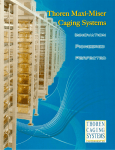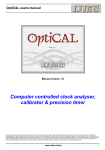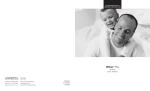Download Sleep Apnea Therapeutic Device OLV
Transcript
(Auto CPAP) Sleep Apnea Therapeutic Device OLV-AC08 User Manual Zhengzhou Olive Electronic Technology Co.,Ltd. Dear Customer, Thank you for using our sleep apnea therapeutic device OLV-AC08 (Auto CPAP), which adopts the nasal continuous positive pressure therapy to treat or slow respiratory related diseases. We sincerely hope that the product will bring you health and happiness. In case you have any suggestions or dissatisfaction, please contact us at any time. If you need further information, please contact us and we may provide relevant information as the case may be. Note: Please read the Instructions carefully before the use of the device. Please keep the Instructions for future reference. Please operate the device strictly in a ccordance with the Instructions. Contents 1 Introduction...............................................................................................................1 1.1 Purpose of Device ................................................................................................1 1.2 Applicable Scope..................................................................................................1 1.3 Warnings, Cautions and Contraindications ..........................................................1 1.3.1 Warnings ........................................................................................................1 1.3.2 Cautions .........................................................................................................3 1.3.3 Contraindications ...........................................................................................4 1.4 Device Components and Descriptions .................................................................5 1.4.1 Device Components .......................................................................................5 1.5 List of Terms.........................................................................................................6 1.6 List of Symbols ....................................................................................................6 2. Features.....................................................................................................................7 2.1 Buttons..................................................................................................................7 2.2 Display Screen......................................................................................................7 2.3 Power Adapter and Power Interface, Manufacturers Custom Interface...............7 2.4 Humidifier Function .............................................................................................8 2.5 Warning Function .................................................................................................8 2.5.1 Power Outage Alarm......................................................................................8 2.6 Interface................................................................................................................9 2.6.1 Main Interface and Sub-interface...................................................................9 2.6.2 Interface Small Icon.....................................................................................10 2.7 Flexible Tubing, Nasal Mask, Headgear ............................................................10 3. Device Operation.................................................................................................... 11 3.1 Device Inspection and Connection Method .......................................................11 3.2 Use of Humidifier...............................................................................................12 3.2.1 Installation....................................................................................................12 3.2.2 Un-installation..............................................................................................13 3.3 Enabling/Disabling Device.................................................................................13 3.4 Parameter Settings..............................................................................................13 4. Cleaning and Maintenance....................................................................................14 4.1 Host Cleaning and Maintenance.........................................................................14 4.2 Water Chamber Cleaning and Maintenance .......................................................14 4.3 Flexible Tubing Cleaning and Maintenance.......................................................14 4.4 Nasal Mask Cleaning and Maintenance .............................................................15 4.5 Filter Cap Cleaning and Replacement................................................................15 4.6 Device Maintenance ...........................................................................................15 5 Common Problems Analysis and Troubleshooting ..............................................15 6. Appendices..............................................................................................................17 6.1 Technical Parameters..........................................................................................17 6.2 Waste Management.............................................................................................18 6.3 Quality Assurance...............................................................................................18 6.4 Packing List........................................................................................................19 User Manual of AutoCPAP OLV-AC08 1 Introduction 1.1 Purpose of Device The automatic sleep apnea therapeutic device OLV-AC08(AutoCPAP) in our company(hereinafter referred to as OLVAC08) is mainly used in the family and clinical treatment of obstructive sleep apnea-hypopnea syndrome (OSAHS). Is to be used only on the instruction of a licensed health care professional. This Device may provide different positive airway pressure. It performs the therapy through the corresponding airway pressure set by professionals according to different degrees of users’ apnea when in use and it runs continuously. The device has two kinds of working mode CPAP and Auto CPAP, when the device is set to Auto CPAP, the device will track your every breath during sleep, automatically adjust the output pressure for ventilation needs, while ensuring the patients comfort with the best; W hen the device is set to CPAP when the ventilator to maintain the output pressure will be fixed, pre-treatment of the treatment process at night. In order to provide the user with the air with suitable temperature and humidity, avoid drying of user ’s nasal mucosa and in crease user comfort, the humidifier works with the host. The start and ending of the humidifier is controlled by the host, the principle of which is to make the air inhaled by the user heated and hum idificated by heating the water in the humidifier. 1.2 Applicable Scope OLVAC08 is mainly suitable for OSAHS patient and is not suitable for children or the user who cannot safely use it physically , sensorily or intellectually without assistance or supervision. 1.3 Warnings, Cautions and Contraindications 1.3.1 Warnings Warnings indicate that it may have potential injuries to the user or operator. Note that there are more warnings and cautions in the Instructions and please read it carefully. The Instructions is for reference. The descriptions in it cannot be a substitute for professional medical guidance on the use of the device. The operator shall completely read and understand the contents of the ────────────────────────────────────────────── Zhengzhou Olive Electronic Technology Co.,Ltd. 1 User Manual of AutoCPAP OLV-AC08 Instructions before using it. The device is not suitable for life support. All attachments of the device can only be recommended by OLV or related professionals. The nasal mask cannot be used until the device is booted and operates normally. The device must be kept dry with a smooth flexible tubing and mask exhalation port before running. In case of a bnormality of the device found when it runs, disconnect the power immediately and empty the water in the humidifier and stop using it. Thereafter, you may contact with our company or the authorized dealer of our company to negotiate a solution. When there is insufficient fresh air in the mask before the running of the device, the air exhaled by the user after wearing the mask may be inhaled again. It is not recommended to use the device together with oxygen, so as to avoid causing a fire. Do not use the device in the environment with flammable anesthetic mixture and oxygen or air or the nitrous oxide environment. Do not come close to the source of toxic or harmful vapors when using the device. Do not use the device when the room temperature is higher than 35 ℃. If the device is used at the room temperature higher than 35℃, the air temperature may be higher than 41℃, which will cause airway irritation or damage. Do not operate the device in direct sunlight or the environment near a heating device. Otherwise, the air temperature output from the device will rise. In case of the sleep apnea again, please contact with healthcare professionals. In case of any inexplainable changes found during the device operation, unusual or harsh sound from the device, or the enclosure damaged, turn off the power immediately and empty the water in the humidifier and stop using it. Thereafter, you m ay contact with the authorized dealer of our ────────────────────────────────────────────── Zhengzhou Olive Electronic Technology Co.,Ltd. 2 User Manual of AutoCPAP OLV-AC08 company to negotiate a solution. Repairs and adjustm ents must be performed by our company or the maintenance personnel authorized by our company. The unauthorized repairs and maintenance may lead to injury , voidness of warranty or significant economic losses. Regularly check whether wires or cables are damaged or worn. In case of any damage, please stop using and replace it. Disconnect the power plug before clean ing the device to avoid electric shock. Do not immerse the device in any liquid. Place the host in a position lower than the user mask when using the device, to prevent the water condensed in the flexible tubing from possibly flowing into the user nasal cavity, resulting in user suffocation. If the humidifier leaks or is damaged, do not use the device. It cannot be continued to use until the replacement of the damaged part. Do not contact the heater plate until th e device power is turned of f and the heater plate cools down. Do not add the water above 35℃ in the water chamber. Do not splash the water in the device when installing the water chamber in the host. 1.3.2 Cautions Cautions indicate it may damage the device. Note that there are more warnings and cautions in the Instructions. Please read it carefully. Please boot the device and then put on the mask before using the device; If the device is exposed at a too-high or too-low temperature previously, make it return to the room temperature (operating temperature) before therapy. Do not operate the device OLV the range of non-operating temperature. Do not immerse the device in any liquid, or allow any liquid to enter the enclosure or the filter cap at the inlet. Do not place the device in or above a container where the water may retain. The condensation water may damage the device. Be sure to enable the device to reach the room temperature before use. The normal operation should require a properly installed and undamaged air inlet filter cap. ───────────────────────────────────────────── Zhengzhou Olive Electronic Technology Co.,Ltd. 3 User Manual of AutoCPAP OLV-AC08 The smoke generated by smoking will make the tar gathe ring on the outer shell, resulting in the failure of the device. If the liquid splashes on the heater plate, disconnect the power and then use it again after the device is drained and dried. Take preventive measures to avoid device damages due to water. Only distilled or pure water can be used in the water chamber. Other liquid may damage the humidifier and device and even endanger the user. Do not exceed the maximum water level marked in the water chamber when adding water into the water chamber. Do not splash the water in the device chamber when ins talling the water chamber in the device. Do not tilt the device, so as to prev ent the water in the water chamber from flowing back to the device. If it happens, please disconnect the power and stop using it. 1.3.3 Contraindications When evaluating relative risks and benefits of using the device, clinicians should be aware that the pressure provided by the device may be up to 20cmH20. In case of a single fault, the max pressure should be not more than 30cm H20. Studies have shown that some patients with the f ollowing circumstances may not be suitable for the therapy with the device. Bullous lung disease Pneumothorax Pneumomediastinum Serious lack of effective circulating blood volume with shock The one in a coma or disturbance of consciousness and unable to cooperate with or accept the nasal mask treatment Lots of respiratory secretions and coughing, weak breathing independently Pathological hypotension Pneumothorax when using nasal continuous positive airway pressure. Be careful when making prescriptions for the f ollowing susceptible patients with the treatment by the sleep apnea therapeutic device: cerebrospinal fluid (CSF) leakage, cribriform plate malformation, brain trauma history and / or pneumothorax. (Chest 1989;96:1425-1426) Those with symptoms of sinusitis or otitis media should be not suitable to adopt ────────────────────────────────────────────── Zhengzhou Olive Electronic Technology Co.,Ltd. 4 User Manual of AutoCPAP OLV-AC08 the positive airway pressure treatment. Patients with upper airway obstruction and alcoholics should be not suitable to adopt it. In case of any questions about the treatment, please contact your doctor. 1.4 Device Components and Descriptions 1.4.1 Device Components Fig.1-1 Device Components 1.4.2 Device Host Composition Fig. 1-2 Front Panel of Host ────────────────────────────────────────────── Zhengzhou Olive Electronic Technology Co.,Ltd. 5 User Manual of AutoCPAP OLV-AC08 1.5 List of Terms Terms and abbreviations in the Instructions are as follows: Term/Abbreviation Definition shuttle flying Able to b e rotated clockwise or cou nterclockwise and be pressed. ON/OFF button Enable the device in a booting or standby state booting state The host motor works; the humidifier works as set by the user. The device turns to the state of providing fresh air for the user. Standby state The host motor stops working. If the humidifier is on, turn it off. 1.6 List of Symbols There are the following symbols on the device. Symbol Definition BF-type application part Class II (double insulation) Caution Degree of Protection Against Ingress of Water In line with the Waste Electrical and Electronic Equipment /the Restriction of the Use of Certain Hazardous Substances in Electrical and Electronic Equipment The surface is hot. Be careful. Symbol Definition Warnings, cautions There is the following symbol in the Instructions. ────────────────────────────────────────────── Zhengzhou Olive Electronic Technology Co.,Ltd. 6 User Manual of AutoCPAP OLV-AC08 2. Features 2.1 Buttons 1. ON/OFF button: It may turn on or off the device and close alarms. If the device is connected to the power, the ON/OFF button indicator will be on. 2. Shuttle flying: It can be rotated clockwise/countercl ockwise or be pressed. When it is rotated clockwise, it may move to the next focus on the current interface or enlarge the parameter or come to the next parameter. When it is rotated counterclockwise, it may move to the previous focus on the current interface or diminish the parameter or come to the previous parameter. Press the shuttle flying, it may perform the functions indicated by the current focus, or enter / edit the interface/control. Do not remove the shuttle cap. The metal rod in the shuttle may contact the external current, resulting in the damage of the host. If the shuttle cap falls off, you may contact the dealer or us to purchase a new shuttle cap. In case of the button failure, you may contact the dealer or us to consult for a solution. After the screen backlight is turned off, press any button to activate the screen backlight. Such a press on the button will not cause any operation. 2.2 Display Screen A LCD display screen is adopted in the device to mainly show current device parameters and states to the user and operator. Please refer to Chapter 3 Device Operation for more interface operation. If the display does not work normally, please contact us or the dealer for repair. 2.3 Power Adapter and Power Interface, Manufacturers Custom Interface 1. The power adapter is mainly to transfer the external power (electric supply) into the voltage and current required for the operation of the device. Please use the power safely at the power connection part. Please adopt an app ropriate power adapter socket when using the device in ────────────────────────────────────────────── Zhengzhou Olive Electronic Technology Co.,Ltd. 7 User Manual of AutoCPAP OLV-AC08 other countries. Do not block the power connector or splash any liquid, shorten the circuit and touch the power connector. Please unplug the power from the external power connector and the device power connector and put it in a safe place when the device is not used. When the power is connected to the ex ternal electric supply, do not touch the power outlet or make the power outlet contact with or placed in any metal, liquid, flammable gases or other items that may cause danger. Please connect it to the power connector when using the device and disconnect the device when not using it. 2. The manufacturers’ custom interface is mainly the one the manufacturer use to maintain the device. Do not block, short the circuit or splash the liquid. 2.4 Humidifier Function The humidifier is mainly to provide the user with the air with a suitable temperature and humidity by heating the water in the water chamber. If you don’t need the hum idification function, you may turn off the humidifier. Please refer to 3.4 for how to turn on and off the humidifier. See 1.3 Warnings, Cautions and Contraindications for more precau tions of the humidifier. 2.5 Warning Function 2.5.1 Power Outage Alarm In the booting and using process of the device, in case of power outage, the user may re-inhale the exhaust air when the nasal mask is not removed. Therefore, if the power failure occurs in a booting state when in the normal use of the system, the system, the system will provide an audible alarm by buzzer with a duration greater than or equal to 30 seconds. During the alarm, press the ON/OFF button, or turn on the device again, and the alarm will stop. After it is turned on again, the system will enter the normal state. ────────────────────────────────────────────── Zhengzhou Olive Electronic Technology Co.,Ltd. 8 User Manual of AutoCPAP OLV-AC08 2.6 Interface 2.6.1 Main Interface and Sub-interface The device has one main interface and five sub-interfaces, as shown in Fig.2-1 to 2-11. Fig.2-1 CPAP Main Interface 1 Fig.2-2 AutoCPAP Main Interface 1 Fig.2-3 Main Interface 2 Fig.2-4 CPAP Working Mode Fig. 2-6 AutoCPAP Working Mode 2 Fig. 2-5 AutoCPAP Working Mode 1 Fig.2- 7 System Setting 图 2-8 Working Mode Sub-interface ────────────────────────────────────────────── Zhengzhou Olive Electronic Technology Co.,Ltd. 9 User Manual of AutoCPAP OLV-AC08 Fig. 2-9 Working Mode Sub-interface Fig.2-10 Humidifier Setting Interface Fig.2-11 System Setting Sub-interface 2.6.2 Interface Small Icon There are following small icons on the interface. Icon Description Indicating that the humidifier has been booted and is heating Indicating the motor has been booted and is running Indicating that the Ramp has been booted. 2.7 Flexible Tubing, Nasal Mask, Headgear See 4.3 for the maintenance and cleaning of the flexible tubing, nasal mask and headgear. In case of any damage to the flexible tubing, nasal mask and headgear, or the deadline is exceeded, please replace them immediately. ────────────────────────────────────────────── Zhengzhou Olive Electronic Technology Co.,Ltd. 10 User Manual of AutoCPAP OLV-AC08 3. Device Operation 3.1 Device Inspection and Connection Method When connecting to the device, inspect it according to the following sequence before using it. 1. Inspect whether the power supply is damaged or it is possible to cause the power leakage. 2. Inspect whether the filter cap has obvious dust and replace it immediately in case of any dust. 3. In case of any damage to the flexible tubing, nasal mask and headgear , or the deadline is exceeded, please repace them. 4. If the water chamber cracks, leaks or deforms, please replace it. 5. Inspect whether there is a shuttle flying cap. 6. Inspect whether the host is dam aged. The damage may cause the user inhaling the unfiltered gas. 7. Inspect whether there are foreign objects in the water chamber. Refer to the following figure for the connection method. ────────────────────────────────────────────── Zhengzhou Olive Electronic Technology Co.,Ltd. 11 User Manual of AutoCPAP OLV-AC08 1. Push the water chamber into the host. Please refer to 3.2 Use of WaterChamber. 2. Connect one end of the flexible tubing to the water chamber outlet while the other end to the nasal mask inlet. 3. Put the filter cap into the host inlet. 4. Plug the power adapter into the socket not controlled by the wall switch. 5. Start up the device and wait for more than 10 seconds to exclude the exhaust gas in the dead space of the host and pipes. 6. Put on the mask to use the device. Place the device on a solid and flat surface near the place w here it is easy to approach but not easy to fall off and is lower than the sleep position. Ensure tha t the device inlet is not shaded by beddings, curtains or other objects. Make sure that the air surrounding the device can flow freely, so as to facilitate the system to provide better gas to the user. Ensure that the device is far away from any heating or cooling equipment (such as mandatory vent, radiator and air conditioning, etc.). Do not place the device directly on a carpet, fabrics or other flammable materials. Do not place the device in or on a container where the water may retain. Make sure that the drainage hole in the bottom of the device is not blocked. Take preventive measures to prevent the device from being damaged due to water. Do not start up the device before installing the water chamber. Do not move the device when there is water in the water chamber, to prevent the water splashing into the host or flexible tubing. 3.2 Use of Humidifier 3.2.1 Installation 1. Refer to 4.2 Water Chamber Cleaning and Maintenance before use for cleaning the water chamber. 2. Use a funnel to add distilled or pure water in the water chamber in case the humidification is required. It is recommended adding suitable warm water in the winter. The water temperature should not exceed 35℃. ────────────────────────────────────────────── Zhengzhou Olive Electronic Technology Co.,Ltd. 12 User Manual of AutoCPAP OLV-AC08 The water added should not exceed the maximum water level. Please turn off the humidifier if the water runs out when the humidifier runs or stop operating and add the water again. Do not add water when the humidifier in a dry heating condition. Please add the water when the humidifier cools down to the room temperature. Be careful to not splash the water in the host when adding water. 3. It is recommended to directly push the water chamber into the host with the host facing up. Please push in the water chamber completely so as to meet the host outlet. Do not touch the heater plate. Do not tilt the water chamber. 3.2.2 Un-installation Refer to Clause 3 of 3.2.1 Pushing Method to take out the water chamber. 3.3 Enabling/Disabling Device Press the on/off button to start up the device after properly installing the device. Press the on/off button to turn off the device in the operation. Please refer to 3.1 and 3.2 before starting up the device. Please disconnect the power from the socket when turning off the device. Turn off the device, uninstall the water chamber and empty the water in the water chamber. 3.4 Parameter Settings Refer to 2.6.1, you may find the position of the parameter that you need to set and then modify it. E.g.: Modifying pressure 4cm H2O as 5cm H2O (if you are on the main interface currently, the focus should be on the icon of the parameter settings). Press the sh uttle flying -> rotate the shuttle clockwise once -> press the shuttle flying -> rotate the shuttle clockwise once (the clockwise rotation increases pressure while the counterclockwise decreases pressure. You may set the max as 20cmH2O while the min as 4cmH2O with the increase step as 0.5 cmH2O) -> press the shuttle flying (save and exit parameter settings). E.g.: Setting the time 09:37: 15 as 09:37:20 (if you are on the main interface currently, the focus should be on the icon of the relevant parameter setting of the ────────────────────────────────────────────── Zhengzhou Olive Electronic Technology Co.,Ltd. 13 User Manual of AutoCPAP OLV-AC08 system). Press the shuttle f lying -> rotate the shuttle counterclockwise once-> press the shuttle flying -> rotate the shuttle clockwise twice -> press the shuttle flying into edit mode -> rotate the shuttle clockwise for five times -> press the shuttle flying and exit the edit mode. 4. Cleaning and Maintenance 4.1 Host Cleaning and Maintenance 1. Disconnect the device power supply. 2. Use clean water or neutral detergent to soak a cloth and then wipe the front panel and the surface of the outer shell. 3. Dry the device. Please avoid the liquid flowing into the device during cleaning. 4.2 Water Chamber Cleaning and Maintenance 1. Disconnect the device power supply. 2. Remove the water chamber. 3. Empty the water in the water chamber if any. 4. Clean the water chamber with detergent or neutral detergent. 5. Clean it with clean water. 6. Dry it. Please clean it at least once per day if it is often used. In case of any cracking, leaking, deformation to the water chamber, please replace the water chamber. Empty the water in the water chamber everyday to prevent the water chamber from breeding mold and bacteria. 4.3 Flexible Tubing Cleaning and Maintenance 1. Disconnect the device power supply. 2. Remove the water chamber and nasal mask from the flexible tubing. 3. Put the flexible tubing in the detergent or neutral detergent to clean gently. 4. Clean it with water. 5. Dry it. ────────────────────────────────────────────── Zhengzhou Olive Electronic Technology Co.,Ltd. 14 User Manual of AutoCPAP OLV-AC08 Replace the tubing immediately if it is damaged. 4.4 Nasal Mask Cleaning and Maintenance Please refer to the relevant nasal mask cleaning manual. 4.5 Filter Cap Cleaning and Replacement Filter cap is an item used for a short time, which should be one to two weeks. Please replace the filter cap if it is damaged. It is prohibited installing a wet filter cap into the host. The filter cap must be installed before booting. 4.6 Device Maintenance Please contact with our company or the dealer authorized by our company. 5 Common Problems Analysis and Troubleshooting Phenomenon Nothing displayed on the screen or it does not enter the main interface after it is turned on. The device beeps after it is turned on. Possible cause analysis The device power supply is not well connected. Troubleshooting Disconnect the device power plugs and re-connect the power supply correctly The device power supply is not well connected. The device fails to stop automatically after the nasal mask is removed. Nose and throat are dry with irritation symptoms The option of “Auto on/off” is closed. Disconnect the device power plugs and re-connect the power supply correctly Set the option of “Auto on/off” as “On” The nose turns cold Dry air Increase the temperature of the humidifier or consult the doctor. The room temperature is low Increase the room temperature Nose and throat are dry Nose and throat are dry when breathing with an open mouth Eyes are irritated or dry. The nasal mask leaks or the size of the mask is not suitable. Some redness or inflammation in the part contacting with the face and the nasal mask The headgear is too tight. The mask model is not suitable. Allergic to the mask material Possibly the pressure set in the device is insufficient. Please consult the doctor. Adjust the position of the nasal mask and the tightness of the headgear, consult the doctor whether it needs to be replaced. Please replace the nasal mask promptly when it is aging. try other models of nasal masks. Adjust the headgear appropriately Consult the doctor Consult the doctor ────────────────────────────────────────────── Zhengzhou Olive Electronic Technology Co.,Ltd. 15 User Manual of AutoCPAP OLV-AC08 There is water in the nasal mask The room temperature is too low, resulting in the water condensation in the mask. The device has a high pressure that has not been set or the pressure fluctuation is too great. There is water drop or blocking in the pressure sampling tube. Whether the pressure sampling tube is connected to the host. Inflammation The nose, para nasal sinus or ear hurts OSAHS recurrence (e.g.: excessive daytime sleepiness) The temperature of the air inhaled is too high No gas output The treatment pressure that you require may be changed due to your weight, nasal obstruction, drinking or other reasons. The filter cap is too dirty and the inlet is blocked. The device is too close to the wall, curtain or other objects, resulting in the non-smoothness of the air flow Device fault Water entering into the pressure sampling tube The output gas flow is too small. The fan is often in a state with very high rotation speed In a Ramp working state The inlet is blocked The pressure is disconnected, resulting in blocking The device leaks. The device does not run after booting Although the motor runs, the nasal mask pressure and the pressure set are obviously inconsistent. The device can only generate low pressure. The device has failure. The flexible tubing leaks. The pressure sampling tube is connected incorrectly or blocked. The filter cap or the inlet is blocked The treatment pressure has been re-adjusted. The Ramp is set The pressure cannot be set The flexible tubing is not connected or is not connected correctly. The nasal mask or flexible tubing leaks. In a Ramp state Ramp cannot be set In a Ramp state The device is too noisy Reduce the temperature of the humidifier or increase the room temperature. Pack the flexible tubing with a towel or similar heat preservation soft cloth Completely dry or exclude the pressure sampling tube blocking Inspect whether the connection is correct. Stop using and consult the doctor Consult the doctor Replace the filter cap Inspect the inlet Move the device to a place with a smooth air flow, at least 20cm from the wall, curtain or other objects Contact with the maintenance service center of our company Dry the pressure sampling tube Shorten the time of Ramp Inspect the inlet Inspect the pressure sampling tube Contact with the maintenance service center of our company Contact with the maintenance service center of our company Inspect whether the connection is correct and reliable. Contact with the maintenance service center of our company Replace the filter cap, clean the inlet Contact with the attending doctor If necessary, you may cancel the Ramp or reset the Ramp time. Inspect whether the equipment connection is correct. Inspect whether the flexible tubing leaks. Please exit from the Ramp state and re-set it. Please exit from the Ramp state and re-set it. ────────────────────────────────────────────── Zhengzhou Olive Electronic Technology Co.,Ltd. 16 User Manual of AutoCPAP OLV-AC08 6. Appendices 6.1 Technical Parameters Environmental Specifications Working Saving Temperature 5℃ to 35℃ -20℃ to 60℃ Humidity 15% to 95% (no 15% to 95% (no condensation) condensation) Atmosphere pressure 77 to 101kPa Inapplicable Physical Specifications Dimension Weight Water capacity 255mm*170mm*112mm 1.8Kg MAX 200ml Parameter Scope Pressure 4cmH2O to 20cmH2O ±1cmH2O with the step of 0.5cmH2O Min pressure 4cmH2O to 20cmH2O ±1cmH2O with the step of 0.5cmH2O Max pressure 4cmH2O to 20cmH2O ±1cmH2O with the step of 0.5cmH2O Ramp 0 -60 min EPR 0 level Close EPR Humidifier 1 level setting pressure -2cmH2O 2 level setting pressure -3cmH2O 3 level setting pressure -4cmH2O 0 gear close the humidifier 1 level 45 ℃ 2 level 50 ℃ 3 level 55 ℃ 4 level 60 ℃ 5 level 65 ℃ ────────────────────────────────────────────── Zhengzhou Olive Electronic Technology Co.,Ltd. 17 User Manual of AutoCPAP OLV-AC08 System time 24-hour Back Light 30seconds,60seconds,90seconds,120seconds,150seconds,24 0seconds,330seconds,420seconds,510seconds,600seconds Electrical Specifications Power adapter Type of protection Against Electric shock Degree of Protection Against Electric shock Degree of Protection Against Ingress of Water Sound Pressure Level Model: DSS-240250 60VA Input: 100-240V,50-60Hz Output: +24V,2.5A Class II Equipment BF-type application part IPX1 <30dB, when the device is working at the pressure of 10cmH2O Pressure accuracy According to YY 0671.1 – 2009 standard, the maximum static pressure variations at 10cmH2O for 10.0-10.1 cmH2O. According to YY 0671.1 – 2009 standard, the device at the maximum adjustable 1/3,2/3 and maximum of maximum dynamic pressure changes. 压力(cmH2O) 10 BPM 15 BPM 20 BPM 7 0.2 8 0.55 1.04 14 0.4 9 0.72 1.15 20 0.5 5 0.81 1.28 Maximum flow According to YY 0671.1 – 2009 standard, the device at the maximum adjustable 1/3,2/3 and maximum of maximum flow is 165L/min. Notes: The design of the device as a whole host and humidifier, all test data were carried out under conditions with a humidifier. 6.2 Waste Management Except for the device parts and packaging boxes designated specifically and used, please follow the following instruction: Please dispose them according to relevant national laws and regulations or send them back to our company for disposal. 6.3 Quality Assurance ────────────────────────────────────────────── Zhengzhou Olive Electronic Technology Co.,Ltd. 18 User Manual of AutoCPAP OLV-AC08 From the date of purchase with one year of host warranty. Our company states not to undertake the losses caused due to user misuse, abuse or accidents. The damage of the device since the water enters into the device due to improper use should not be covered under warranty. The host should not be apart without the permission of our company. Otherwise, it should be deemed as the user abandoning warranty. The waste items or device should be disposed according to relevant local laws and regulations or sent back to our company for disposal. 6.4 Packing List Host ×1, water chamber ×1, power adapter ×1, filter cap ×2, flexible tubi ng ×1, instructions ×1, backpack ×1, nasal mask ×1. ────────────────────────────────────────────── Zhengzhou Olive Electronic Technology Co.,Ltd. 19