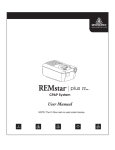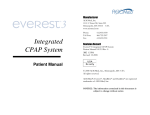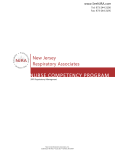Download Table of Contents
Transcript
PV 10 User Manual Table of Contents Table of Contents 1 Intended Use of the PV 10 .............................................................................................3 2 1.1 What is the PV 10?............................................................................................4 1.2 Indications for Use.............................................................................................4 1.3 Contraindications............................................................................................... 5 1.4 About this Manual..............................................................................................6 Important Safety Information ...........................................................................................7 3 2.1 General User Precautions .................................................................................7 2.2 Electrical Safety................................................................................................. 8 2.3 Environmental Conditions .................................................................................8 2.4 Usage of Patient Tube and Mask ....................................................................10 2.5 Usage of Filters ............................................................................................... 10 2.6 Cleaning and Maintenance.............................................................................. 11 2.7 Adverse Patient Symptoms ............................................................................. 11 2.8 Usage of a Humidifier ......................................................................................12 2.9 Usage of Oxygen............................................................................................. 12 Product Description .......................................................................................................13 4 3.1 Main Components ...........................................................................................13 3.2 Front and Setting Panel...................................................................................15 3.3 Rear Panel ......................................................................................................18 3.4 Equipment Designation and Safety Label .......................................................19 Preparing the PV 10 for Use .........................................................................................20 5 4.1 Installing the PV 10 .........................................................................................20 4.2 Placing the PV 10 ............................................................................................20 4.3 Connecting the PV 10 to the Mains Supply ..................................................... 21 4.4 Connecting the Patient Tube and Mask ..........................................................21 4.5 Checking the PV 10 before Use ......................................................................23 Setting up the PV 10 .....................................................................................................24 6 5.1 Description of the CPAP and Ramp functions .................................................24 5.2 Setting the Alarm Clock ...................................................................................25 5.3 Setting the Actual Time ...................................................................................25 Using the PV 10 ............................................................................................................26 7 6.1 Switching the PV 10 On and Off......................................................................26 6.2 Starting and Stopping a Ramp Period .............................................................27 Cleaning the PV 10 and Replacing the Filters...............................................................28 8 7.1 Cleaning the PV 10 .........................................................................................28 7.2 Cleaning the Patient Tube and Mask .............................................................. 28 7.3 Cleaning and Replacing the Patient Air Filter..................................................29 Alarms ...........................................................................................................................31 9 8.1 Power Failure Alarm ........................................................................................31 8.2 Function Error Alarm .......................................................................................32 Trouble-shooting............................................................................................................33 Doc. No. 003378 En S-1 BREAS MEDICAL 1 Table of Contents PV 10 User Manual 10 Maintenance..................................................................................................................35 11 10.1 Regular Maintenance Control.......................................................................... 35 10.2 Service and Repair.......................................................................................... 36 10.3 Disposal........................................................................................................... 36 Technical Specifications ................................................................................................ 37 12 Accessories ................................................................................................................... 39 13 12.1 BREAS Accessories List ................................................................................. 39 12.2 Using an External Battery with the PV 10 ....................................................... 40 Patient Information ........................................................................................................ 43 2 BREAS MEDICAL Doc. No. 003378 En S-1 PV 10 User Manual 1 Intended Use of the PV 10 Intended Use of the PV 10 WARNING! The PV 10 must only be used: • for the intended treatment in accordance with the User Manual and with the instructions given by the responsible health care professional; • in accordance with the operating conditions specified in the User Manual; • in its original and unmodified shape and only with accessories specified or approved by BREAS Medical AB. Any other use may lead to risk of bodily harm! CAUTION! Read this manual thoroughly before using the PV 10 so that you completely understand how the PV 10 is operated and maintained, to ensure correct usage, maximum performance and serviceability. WARNING! Do not use the PV 10 for any kind of life support treatment. Doc. No. 003378 En S-1 BREAS MEDICAL 3 Intended Use of the PV 10 1.1 PV 10 User Manual What is the PV 10? BREAS Medical reserves the right to make changes to this product without any prior notification. Correctly used, the PV 10 is a CPAP system that provides a continuous positive airway pressure. This can prevent the user’s upper airways from collapsing and therefore avoid breathing problems associated with airway collapse and obstruction. The PV 10 can be operated from a normal mains power supply or from an external battery supply. The BREAS external battery cable with converter can be connected to, for example, a cigarette lighter socket in a car. The low power consumption of the PV 10 allows long operation when running from a battery. This, together with the small size and low weight of the machine, makes it ideal for use in the home or while away from home. The PV 10 has a pressure sensor that continuously monitors the output pressure to the patient and the reference ambient pressure, so that the device will automatically compensate for altitude changes. 1.2 Indications for Use The BREAS PV 10 CPAP system is intended to deliver continuous positive airway pressure (CPAP) therapy for the treatment of Obstructive Sleep Apnea in adults. The PV 10 may be used in clinical settings (e.g. hospitals, sleep laboratories, sub-acute care institutions) and home environments. It must always be prescribed by a licensed physician. The PV 10 is not intended for life support or life-sustaining applications or for transport of critical care patients. 4 BREAS MEDICAL Doc. No. 003378 En S-1 PV 10 User Manual 1.3 Intended Use of the PV 10 Contraindications Therapy with the PV 10 should not be prescribed when the following specific diseases or conditions are present: • Bullous lung disease • Pathologically low blood pressure • Severe cardiac arrythmias • Unstable angina pectoris • Decompensated cardiac failure or hypotension, particularly if associated with intravascular volume depletion • Recent thoracic surgery • Pneumothorax • Pneumomediastinum • Massive epistaxis or previous history of massive epistaxis (risk of recurrence) • Pneumoencephalus, recent trauma or surgery that may have produced cranio-nasopharyngeal fistula • Cerebral spinal fluid (CSF) leaks • Acute or unstable respiratory failure or insufficiency Caution should be used when prescribing CPAP therapy for susceptible patients, such as patients with abnormalities of the cribriform plate, or prior history of head trauma. The use of CPAP therapy may be temporarily contraindicated if the patient exhibits signs of a sinus or middle ear infection. The PV 10 is not intended for life support or life-sustaining applications or for transport of critical care patients. Doc. No. 003378 En S-1 BREAS MEDICAL 5 Intended Use of the PV 10 1.4 PV 10 User Manual About this Manual Always read this manual before setting up and using the PV 10 or performing maintenance on the machine, to ensure correct usage, maximum performance and serviceability. BREAS Medical reserves the right to make changes to the contents of this manual without any prior notification. Audience This manual is intended for patients and other lay users operating the PV 10. Care providers, clinical personnel, physicians and others who require a working knowledge of the PV 10 will find additional information on settings and functions in the PV 10 Clinician’s Manual. Service personnel may order the PV 10 Service Manual, which contains detailed technical information for maintenance, service and repair. Icons In this manual, icons are used to highlight specific information. The meaning of each icon is explained in the table below. ICON EXPLANATION Warning! Risk of death or serious bodily harm. Caution! • Risk of minor or moderate bodily harm. • Risk of equipment damage, loss of data, extra work, or unexpected results. Note Information that may be valuable but is not of critical importance, tips. Reference Reference to other manuals or sources with additional information on a specific topic. 6 BREAS MEDICAL Doc. No. 003378 En S-1 PV 10 User Manual 2 Important Safety Information Important Safety Information This chapter lists all the important safety information for the PV 10. In the following chapters of this manual, safety notices are also listed where applicable. 2.1 General User Precautions • • • The PV 10 should not be used for any kind of life support treatment. If you are admitted to a hospital or are prescribed any other form of medical treatment, always inform the medical staff that you are on nasal CPAP treatment. The PV 10 must only be used: – for the intended treatment in accordance with this manual and with the instructions given by the responsible health care professional; – in accordance with the operating conditions specified in this manual; • • • – in its original and unmodified shape and only with accessories specified or approved by BREAS Medical AB. Do not use the PV 10 and contact the responsible care provider for an inspection in the event of suspected damage to the device, inexplicable or sudden pressure, performance or sound disturbances during operation, or if the delivered air from the PV 10 is abnormally hot or emits an odour. The patient and the responsible health care professional must read the User Manual thoroughly and understand the operation of the PV 10 before setting up and using the device. The PV 10 therapy settings must always be prescribed by a physician or another licensed health care professional and be carried out by an authorised health care provider. Doc. No. 003378 En S-1 BREAS MEDICAL 7 Important Safety Information 2.2 PV 10 User Manual Electrical Safety • • Do not operate the PV 10 if it has a damaged cord or plug, if it is not working properly or if any part of the PV 10 has been dropped, damaged, or submerged in water. To avoid electrical shock, disconnect the electrical supply to the PV 10 before cleaning. Do not immerse the PV 10 into any fluids. If an external battery is used, it must be disconnected when the PV 10 is switched off. Otherwise the battery will discharge continuously until it is fully discharged. 2.3 Environmental Conditions • • • 8 Do not use the PV 10 in any toxic environment. Do not use the PV 10 in environments where there are explosive gases or other flammable anaesthetic agents present. Under certain conditions, the temperature of the air flow from the PV 10 can be as much as 8°C (15°F) higher than the temperature of the room. Caution should be exercised if the room temperature is higher than 32°C (90°F). BREAS MEDICAL Doc. No. 003378 En S-1 PV 10 User Manual • • Important Safety Information The performance of the PV 10 may deteriorate at ambient temperatures below 5°C (41°F) and above 40°C (104°F). The device complies with the requirements of IEC 601-1-2 with regards to “Electromagnetic compatibility”. Necessary measures must be taken in order to be certain that the specified limits are not exceeded as this may impair the safety of the PV 10. Such measures should include, but not be limited to: – normal precautions with regard to relative humidity and conductive characteristics of clothing in order to minimise the build-up of electrostatic charges; • – avoiding the use of radio emitting devices in close proximity to the PV 10, such as high-frequency surgery apparatus, cellular or cordless telephones, CB radios, microwave ovens, etc. resulting in a field level exceeding 10 V/m. A higher field level might interfere with the operation of the PV 10. The PV 10, any accessories and all replaced parts must be disposed of in accordance with the local environmental regulations regarding the disposal of used equipment and waste. Doc. No. 003378 En S-1 BREAS MEDICAL 9 Important Safety Information 2.4 Usage of Patient Tube and Mask • • • • • • • • • 2.5 Only use the PV 10 with a mask, patient tube and ventilation valve (if applicable) recommended by BREAS or your health care professional. Do not use the connected mask unless the PV 10 is turned on and operating properly. Do not use patient hoses or tubes made of electrically conductive material. Always use a new mask, tube and ventilation valve, if applicable, for each new patient. Patient-connected parts must be replaced regularly to ensure correct function of the PV 10. If the patient is using a full face mask (covering face and nose), the mask must be equipped with a safety entrainment valve. Ensure that the ventilation holes in the mask or the adjoining ventilation valve are never blocked or obstructed. These devices are used for ventilating the mask in order to prevent unwanted re-breathing of exhaled air. Re-breathing of exhaled gases for longer than several minutes can, in some circumstances, lead to suffocation. At low CPAP pressures, the air flow through the ventilation holes in the mask or the adjoining ventilation valve may be inadequate to clear all exhaled gases from the mask. Some re-breathing may occur. The leakage provided by the patient mask should be at least 12 litres per minute at 4 mbar pressure, to prevent unwanted re-breathing of exhaled air. Usage of Filters • • • • • 10 PV 10 User Manual Never use the PV 10 without a patient air filter installed. Only use filters that are specified in this manual. Replace or clean the filters regularly to ensure correct function of the PV 10. Failure to replace or clean a dirty filter may cause the PV 10 to operate at higher temperatures than intended. When operating the PV 10, ensure that the air inlet and filter are not obstructed. Do not wash and reuse the disposable filter. BREAS MEDICAL Doc. No. 003378 En S-1 PV 10 User Manual 2.6 Cleaning and Maintenance • • • • • 2.7 Important Safety Information The PV 10 should be cleaned and maintained in accordance with this manual. To avoid electrical shock, disconnect the electrical supply to the PV 10 before cleaning. Do not immerse the PV 10 into any fluids. The PV 10 should be subjected to maintenance, service and control and any applicable upgrades, in accordance with BREAS service instructions. The PV 10 should only be repaired and/or modified in accordance with the BREAS PV 10 Service Manual, technical bulletins and any special service instructions, by service technicians that have been authorised after BREAS PV 10 service training, or have an equivalent technical knowledge on medical devices. Do not under any circumstances attempt to service or repair the PV 10 yourself. If you do so, the manufacturer will no longer be responsible for the performance and safety of the PV 10. Adverse Patient Symptoms • If you experience any of the following symptoms while using the PV 10, consult your physician or responsible health care provider immediately: – bloated feeling from excessive swallowing of air while you are awake; – air continually leaking from your mouth while sleeping; – dryness of air passages or nose; – ear pain, runny nose or sinus discomfort; – daytime sleepiness; – disorientation or memory lapse; – mood change or irritability; – skin sensitivity Doc. No. 003378 En S-1 BREAS MEDICAL 11 Important Safety Information 2.8 Usage of a Humidifier • • • • • 2.9 If a humidifier or moisture exchanger is used together with the PV 10, it must comply with the ISO 8185 standard. The BREAS HA 50 is recommended. Humidification must only be used if this has been prescribed by a licensed physician. When using a humidifier, it should be located below the PV 10 and the patient to prevent adverse consequences from accidental spillage. Moisture build-up in the PV 10 system can cause damage. Be careful to disconnect the tubing at the PV 10 air outlet first so that no water flows back into the PV 10. If a room humidifier is used, place it at least 2 metres away from the PV 10. Usage of Oxygen • • • • • • • • • 12 PV 10 User Manual The presence of oxygen can speed up combustion of inflammable materials. If oxygen has been prescribed, connect the oxygen supply tube to the appropriate oxygen port of the nasal mask or breathing system connector. At a fixed flow rate of supplemental oxygen flow, the inhaled oxygen concentration will vary, depending on the pressure delivered, the patient’s breathing pattern, mask selection and leak rate. When oxygen is used with the PV 10, the oxygen flow must be turned off when the PV 10 is not operating. Do not smoke in a room where oxygen is being used. Naked light bulbs and other sources of ignition must be kept a minimum of 2 metres away from the oxygen cylinder or any part of the patient circuit. Ventilate the room adequately. Do not use aerosols or solvents close to the oxygen supply, even when the oxygen supply is shut off. When the PV 10 is not in operation and the oxygen flow is left on, oxygen delivered into the patient tubing may accumulate within the tube and device. Oxygen accumulated in the tube or device will create a risk of fire. BREAS MEDICAL Doc. No. 003378 En S-1 PV 10 User Manual Product Description 3 Product Description 3.1 Main Components The PV 10 and its packaging do not contain any natural rubber latex. The PV 10 standard package contains the following components: 1 3 2 4 5 6 7 Doc. No. 003378 En S-1 BREAS MEDICAL 13 Product Description NO DESCRIPTION 1 2 3 4 5 6 PV 10 main unit 7 14 PV 10 User Manual Filter (grey, washable), installed Filter (white, disposable), 1 pc Patient tube Carrying bag Power cord • European, or • British. PV 10 User Manual BREAS MEDICAL Doc. No. 003378 En S-1 PV 10 User Manual 3.2 Product Description Front and Setting Panel Doc. No. 003378 En S-1 BREAS MEDICAL 15 Product Description PV 10 User Manual Patient air outlet and control buttons 16 NO COMPONENT DESCRIPTION 1 Patient air outlet 2 3 4 Setting panel Used for connecting the PV 10 to the patient tube and mask. ∅ 22/15 mm (ISO 5356-1). See details below. I/O button User control used for switching the PV 10 on or off. Mode button 5 Ramp button 6 Setting display 7 + Setting button 8 – Setting button Used for switching between the different modes for settings and display. User control used for manually starting a ramp period with preset start pressure before the PV 10 switches over to the set CPAP pressure. Used for showing the actual time, the alarm time and the ramp time. User control used for: • increasing the value for various settings • activating the alarm clock User control used for: • decreasing the value for various settings • deactivating the alarm clock BREAS MEDICAL Doc. No. 003378 En S-1 PV 10 User Manual Product Description Indicator LEDs NO INDICATOR LED DESCRIPTION A Power indicator LED B Ramp LED C Alarm clock LED D Pressure LED E Lock function LED F Operating time LED LED indicating whether the PV 10 is switched on or off: • Steady green light – PV 10 is switched on. • Flashing light – PV 10 is switched off, but still connected to the power source. LED indicating that the PV 10 is operating at a ramp period with the start pressure. LED indicating that the mode for displaying and setting the alarm clock is active. LED indicating that the mode for displaying and setting the CPAP pressure is active. LED indicating that the setting panel has been locked by the care provider, to prevent accidental changes of the settings. For more information, contact your care provider. LED indicating that the mode used for displaying the operating time is active. Doc. No. 003378 En S-1 BREAS MEDICAL 17 Product Description 3.3 PV 10 User Manual Rear Panel 2 1 5 4 32 1 9 8 76 3 1 2 4 NO SYMBOL COMPONENT DESCRIPTION 1 Analogue/ digital output connector Used for connecting the PV 10 to either a remote control, a PC or sleep diagnostic equipment. Do not use the analogue/digital connector. For more information, contact your care provider. 2 Connector for Used for connecting the PV 10 with BREAS external battery converter cable to an external battery supply. Read the PV 10 User or Clinician’s Manual thoroughly before using the battery connector. Mains power The main power socket is connected to the socket mains through the power cord. Patient air filter The filter is used for filtering incoming patient air. For more information, see page 29. 3 ~100 - 240V 4 – 18 BREAS MEDICAL Doc. No. 003378 En S-1 PV 10 User Manual 3.4 Product Description Equipment Designation and Safety Label The equipment designation and safety label is located underneath the PV 10. 1 2 3 4 5 6 7 8 9 NO SYMBOL EXPLANATION 1 2 3 – Model designation – Serial number (the last six alphanumeric characters) Pressure set in the unit mbar 4 Class II equipment; dual isolation 5 Body floating (IEC 601-1 Type BF, Isolated Applied Part) 6 Read the User Manual thoroughly before connecting the PV 10 to the patient. 7 CE marking applies in accordance with the directive MDD 93/42/EEC. CSA International Certification Mark, Master Contract No 211871 0123 8 9 Doc. No. 003378 En S-1 GOST R Certification Mark BREAS MEDICAL 19 Preparing the PV 10 for Use 4 PV 10 User Manual Preparing the PV 10 for Use Read the chapter “Important Safety Information” on page 7 before setting up and using the PV 10. 4.1 Installing the PV 10 When using the PV 10 for the first time, follow the instructions below: 4.2 20 • Check that the main components and all ordered accessories have been delivered (refer to the packing note or the invoice, if available). • Check the PV 10 and its accessories for damage. • Check that the mandatory grey patient air filter is installed. Install the white disposable patient air filter, if used, see page 30. Placing the PV 10 • Place the PV 10 on a solid, flat surface, lower than the patient, in order to prevent the device from falling. • Ensure that nothing can block the patient air inlet at the rear of the PV 10. • Check that the PV 10 cannot be affected by any electromagnetic fields emitted by other nearby equipment. For more information, see “Environmental Conditions” on page 8. BREAS MEDICAL Doc. No. 003378 En S-1 PV 10 User Manual 4.3 Preparing the PV 10 for Use Connecting the PV 10 to the Mains Supply • • Ensure that the power cord is undamaged before it is connected to the PV 10. To isolate the PV 10 from the mains power supply, remove the power cord. To connect the PV 10 to the mains power supply: 1 2 Plug the power cord into the power socket of the PV 10. Connect the cord to the mains power supply. • The patient operating time is automatically shown on the PV 10’s display for several seconds whenever the PV 10 is initially connected to a power source. The power failure alarm sounds in the case of power failure, see “Power Failure Alarm” on page 31. The PV 10 may also be operated from an external battery connected with a BREAS battery converter cable, see “Using an External Battery with the PV 10” on page 40. • • 4.4 Connecting the Patient Tube and Mask • • Only use the PV 10 with a mask, patient tube and ventilation valve (if applicable) recommended by BREAS or the responsible health care professional. Do not use the connected mask unless the PV 10 is switched on and operating properly. Doc. No. 003378 En S-1 BREAS MEDICAL 21 Preparing the PV 10 for Use PV 10 User Manual To connect the PV 10 to the patient tube and mask: 1 2 3 4 Connect the patient tube to the air outlet, see figure below. Connect the other end of the patient tube to the mask and the ventilation valve, if applicable. Switch on the PV 10. Put on the mask in accordance with the mask manufacturer’s instructions. Mask leakage The leakage from the mask should be at least 12 litres per minute at 4 mbar, to prevent unwanted re-breathing of exhaled air. The recommended mask leakage is 20–40 litres per minute at 10 mbar pressure. This leakage may be achieved by • a small hole in the mask, or another mask design, or • an adjoining ventilation valve. Ensure that the ventilation holes in the mask or the adjoining ventilation valve are never blocked or obstructed. Re-breathing of exhaled gases for longer than several minutes can, in some circumstances, lead to suffocation. 22 BREAS MEDICAL Doc. No. 003378 En S-1 PV 10 User Manual Preparing the PV 10 for Use Mask-off detection The PV 10 automatically detects if the mask is taken off during operation and reduces the air flow. If the patient takes off the mask, the PV 10 will minimise the pressure to approximately 2–3 mbar (the pressure level depends on the mask type). When the patient has put on the mask again and taken a few breaths, the PV 10 will go back to the pressure delivered before the patient took off the mask. The PV 10 will exclude any mask-off time when registering the machine operating time and patient operating time. If the mask is not fitted properly to the patient, the PV 10 may incorrectly detect that the mask is taken off and may change the delivered pressure to the reduced mask-off level. In this case, check the mask fitting and adjust it if necessary. 4.5 Checking the PV 10 before Use If the PV 10 is to be used whilst operating from an external battery, make the checks below with the PV 10 running from the external power supply. Always make the following checks before using the PV 10: 1 2 3 4 5 6 Connect a cleaned or new patient tube and mask to the PV 10. Connect the PV 10 to the power supply. Switch on the PV 10 and disconnect the power cord for more than 5 seconds. Check that the audible alarm for power failure sounds. If the power failure alarm is not heard, do not use the PV 10 and contact your service provider. Reconnect the power cord. The alarm should silence. Switch on the PV 10 by pressing the I/O button on the setting panel. Ensure that the PV 10 is running. Put on the mask and adjust its fit. The PV 10 is ready for use. Doc. No. 003378 En S-1 BREAS MEDICAL 23 Setting up the PV 10 5 PV 10 User Manual Setting up the PV 10 Read the chapter “Important Safety Information” on page 7 before setting up and using the PV 10. The configuration of the PV 10 therapy settings must always be prescribed by a licensed physician and carried out by an authorised health care provider. For more information about the PV 10’s settings, contact your care provider. 5.1 Description of the CPAP and Ramp functions CPAP pressure The device will deliver a positive airway pressure at a set constant pressure level during operation. Ramp function When the PV 10’s ramp function is activated, it starts operating at a 4 mbar ramp pressure instead of the preset pressure. The PV 10 will then gradually increase the pressure during the entire ramp period until the set pressure is reached. The ramp time can be set to either 10, 20 or 30 minutes. The ramp period provides time for the patient to adjust the fit of the mask, check for any leaks and fall asleep. When the ramp period has expired, the PV 10 will start operating at the preset CPAP pressure. 24 BREAS MEDICAL Doc. No. 003378 En S-1 PV 10 User Manual 5.2 Setting up the PV 10 Setting the Alarm Clock You may use the PV 10 as an alarm clock. To activate/deactivate the alarm clock: 1 Switch on the PV 10, if not operating. 2 Press the Mode button until the alarm clock LED is lit and the alarm clock symbol and the set alarm time are shown on the display. Press the +/– button to activate/deactivate the alarm clock. 3 The alarm symbol on the display (see figure) is shown when the alarm clock is activated. The PV 10 will return to normal operation and show the default display after 2 minutes. AM PM To adjust the alarm time: 1 Switch on the PV 10, if not operating. 2 Press the Mode button until the alarm LED is lit and the alarm clock symbol and set alarm time are shown on the display. Press the +/– button to activate/deactivate the alarm clock. Press the Mode button once again. Press the – or + button to adjust the alarm time. 3 4 5 The PV 10 will return to normal operation and show the default display after 2 minutes. To return to normal operation before the 2 minutes have expired: • Press the Mode button on the setting panel. To stop the alarm clock signal: • 5.3 Press any button on the setting panel. Setting the Actual Time To set the actual time: 1 2 Switch off the PV 10, if operating. Press the – or + button until the desired time is displayed. Each press of the button changes the time in one minute increments. Holding the button down adjusts the time in larger steps. Doc. No. 003378 En S-1 BREAS MEDICAL 25 Using the PV 10 6 PV 10 User Manual Using the PV 10 Read the chapter “Important Safety Information” on page 7 before setting up and using the PV 10. 6.1 Switching the PV 10 On and Off To switch on the PV 10: • Press the I/O button on the setting panel for 1 second. To switch off the PV 10: • Press the I/O button on the setting panel for 1 second. Power indication The power indicator LED is used as follows: 26 • Steady green light – The PV 10 is switched on, running from a mains power supply or an external battery. • Flashing light – The PV 10 is switched off but still connected to a supply of power. BREAS MEDICAL Doc. No. 003378 En S-1 PV 10 User Manual 6.2 Using the PV 10 Starting and Stopping a Ramp Period To start a ramp period: • Press the Ramp button on the setting panel. The pressure is set to the start pressure, the Ramp LED is lit and the remaining ramp time is shown on the display. The ramp period stops automatically when the ramp time has expired. After the ramp period, the PV 10 will start operating at the preset CPAP pressure. To manually stop a ramp period: • Press the Ramp button on the setting panel until the Ramp LED goes out. • You can start and stop a ramp period even if the setting panel has been locked. During the ramp period, you can set the PV 10’s alarm clock. • Doc. No. 003378 En S-1 BREAS MEDICAL 27 Cleaning the PV 10 and Replacing the Filters 7 PV 10 User Manual Cleaning the PV 10 and Replacing the Filters The patient-connected parts and the filter must be cleaned and replaced regularly to ensure correct function of the PV 10. All replaced parts must be disposed of in accordance with local environmental regulations regarding the disposal of used equipment and waste. 7.1 Cleaning the PV 10 To avoid electrical shock, disconnect the electrical supply to the PV 10 before cleaning. Do not immerse the PV 10 into any fluids. • • • Always be careful when cleaning to ensure that you do not damage any equipment. Fluid must not be allowed to enter into the PV 10. Do not sterilise the PV 10 using a steam autoclave. To clean the PV 10: 1 Switch off the PV 10 and disconnect the electrical supply. 2 3 Remove the patient tube and mask. Clean the outside of the PV 10 using a lint-free cloth and a mild detergent solution. Reconnect the patient tube and mask. Make sure all parts are dried before the PV 10 is put into operation. 4 7.2 Cleaning the Patient Tube and Mask Clean the mask and tube every day if it is used continuously. To clean the patient tube and mask: 1 Switch off the PV 10. 2 3 Remove the patient tube and mask from the PV 10. Clean the patient tube, the mask and the ventilation valve, if any, in accordance with the instructions from the responsible health care provider or manufacturer. Hang up the cleaned parts and ensure that they are dry before being used again. Reconnect the patient tube and mask to the PV 10. 4 5 28 BREAS MEDICAL Doc. No. 003378 En S-1 PV 10 User Manual 7.3 Cleaning the PV 10 and Replacing the Filters Cleaning and Replacing the Patient Air Filter • • • • Only use filters with the PV 10 that are specified in this manual, see “BREAS Accessories List” on page 39. Do not operate the PV 10 without the washable grey patient air filter installed. Failure to replace or clean a dirty filter may cause the PV 10 to operate at higher temperatures than intended. Do not wash and reuse the disposable filter. The patient air filter or filters are located in the filter holder in the rear panel of the PV 10. There are two types of filters: a washable filter and a disposable filter. The PV 10 may be used with one or two filters installed. If using two filters, always place the washable grey filter outside and the disposable filter inside in the filter holder (see figure). The usage of the filters is described in the table below. FILTER USAGE Washable filter (grey colour) • Mandatory filter • May be used either as a single filter alone or with the disposable white filter as a pair (see figure). • Wash at least once a week (see instructions below). • Replace at least once a year. • Optional filter, used in cases of allergy, air pollution, etc. • Must always be used with the grey washable filter as a pair (see figure). • Replace at least every four weeks, or more often when used in high pollution or pollen-rich environments. Disposable filter (white colour) Doc. No. 003378 En S-1 BREAS MEDICAL 29 Cleaning the PV 10 and Replacing the Filters PV 10 User Manual To wash the washable (grey) patient air filter: 1 Pull the filter(s) out of the filter holder of the PV 10 (see figure). 2 Wash the grey filter using warm water and a mild detergent. Rinse thoroughly with water. Dry the grey filter by squeezing it out in a towel. Do not wring the filter. Reinstall the grey filter in its holder when the filter is dry. If it is used together with a disposable filter, install the grey filter in the outside position. 3 4 To replace the disposable (white) filter, if used: 1 Pull the filters out of the filter holder in the rear panel. 2 Remove the white filter and install a new one in the inside position. 5432 1 9 876 1742 30 BREAS MEDICAL Doc. No. 003378 En S-1 PV 10 User Manual 8 Alarms Alarms The PV 10’s audible error alarm is activated in the case of power failure or function error. To manually silence the audible alarm: • 8.1 Press the I/O button. Power Failure Alarm The following occurs, if the mains power supply fails during operation. • When the PV 10 is running from the mains power supply with no external back-up power source connected: – If the power failure lasts for 5 seconds or less, the PV 10 will go back to normal operation at the pressure delivered before the power failure. – If the power failure lasts for more than 5 seconds, a beeping audible alarm will be given for two minutes and the PV 10 is automatically shut down. – If the mains power supply is restored within 2 minutes, the audible alarm will be automatically silenced and the PV 10 will remain shut down. • When the PV 10 is running from the mains power supply with an external back-up power source connected: – The PV 10 will automatically switch over to the external back-up power source when the mains power supply fails. No audible alarm is given. – If the external power source also fails and the power failure lasts for less than 5 seconds, the PV 10 will go back to normal operation at the pressure delivered before the power failure. – If the external power source also fails and the power failure lasts for more than 5 seconds, an audible alarm will be given for two minutes and the PV 10 is automatically shut down. – If the external back-up power supply is restored within 2 minutes, the audible alarm will be automatically silenced and the PV 10 will remain shut down. Doc. No. 003378 En S-1 BREAS MEDICAL 31 Alarms 8.2 PV 10 User Manual Function Error Alarm If an internal fault occurs, the following happens: • A continuous audible alarm sounds. • The PV 10 is automatically switched off. If the fault persists, do not use the PV 10 and contact your responsible service provider or BREAS representative. 32 BREAS MEDICAL Doc. No. 003378 En S-1 PV 10 User Manual 9 Trouble-shooting Trouble-shooting If the PV 10 does not work properly, try to identify the problem in the trouble-shooting table below. Check the possible causes and carry out the suggested remedial actions. If you do not find the problem or possible cause in the table below, or if the device is still not working properly after the remedial actions, do not use the PV 10 and contact your responsible service provider or BREAS representative. PROBLEM POSSIBLE CAUSE You cannot use the PV 10’s setting panel, except for the I/O button, the alarm clock settings and the ramp function. • The PV 10 does not operate when switched on. • A beeping audible alarm sounds and the PV 10 is switched off. The setting panel has Contact your care provider if you been locked to prevent have any questions. accidental changes of the settings. No flow of air from the PV 10. The blower motor is rotating at maximum speed. Fault in electronics or blower motor failure. Excessive leakage in the • Check the connections. patient circuit. • Check that the mask seals properly. Incorrect operation. Do not use the PV 10 and call for service. Doc. No. 003378 En S-1 No power. REMEDIAL ACTION • Check the power socket. • Check the power cord. • Check the external battery supply, if connected. • If the fault persists, do not use the PV 10 and call for service. Call for service. BREAS MEDICAL 33 Trouble-shooting PROBLEM PV 10 User Manual POSSIBLE CAUSE The PV 10 does not give The PV 10 has detected the correct pressure. mask-off. The ramp function is activated. The patient air filter is blocked. Incorrect operation. A continuous audible alarm sounds and the PV 10 is switched off. 34 Function error BREAS MEDICAL REMEDIAL ACTION Put on the mask and/or adjust its fitting. Check the ramp function. Wait until the ramp period has expired. Clean or replace the filter. Do not use the PV 10 and call for service. • Disconnect and reconnect the power cord, and switch on the PV 10. • If the fault persists, do not use the PV 10 and call for service. Doc. No. 003378 En S-1 PV 10 User Manual 10 Maintenance Maintenance WARNING! • The PV 10 should be subjected to maintenance, service and control and any applicable upgrades, in accordance with BREAS service instructions. • The PV 10 should only be repaired and/or modified in accordance with the BREAS PV 10 Service Manual, technical bulletins and any special service instructions, by service technicians that have been authorised after BREAS PV 10 service training, or have an equivalent technical knowledge on medical devices. • Do not under any circumstances attempt to service or repair the PV 10 yourself. If you do so, the manufacturer will no longer be responsible for the performance and safety of the PV 10. Deviation from these service instructions may lead to risk of bodily harm! 10.1 Regular Maintenance Control The PV 10 should not require any regular maintenance inspections if it is used and maintained in accordance with the instructions in this manual. Do not use the device and contact your responsible care provider for an inspection of the device in the event of: • • • unexpected patient symptoms during treatment, inexplicable or sudden pressure, performance or sound disturbances during operation, suspected damage to the device. Doc. No. 003378 En S-1 BREAS MEDICAL 35 Maintenance PV 10 User Manual 10.2 Service and Repair The service and repair of the PV 10 must only be carried out by authorised service personnel in accordance with BREAS service instructions. Service inspections must always be carried out after any repair of the device. Authorised service workshops can order the PV 10 Service Manual, which contains all technical documentation required for the maintenance and service of the PV 10. 10.3 Disposal The PV 10, any accessories and all replaced parts must be disposed of and recycled in accordance with the local environmental regulations regarding the disposal of used equipment and waste. 36 BREAS MEDICAL Doc. No. 003378 En S-1 PV 10 User Manual 11 Technical Specifications Technical Specifications SETTING RANGES/ PERFORMANCE SPECIFICATIONS Pressure range 4–20 mbar, in 0.5 mbar increments. Tolerance: ±0.5 mbar 10, 20 or 30 minutes • From the setting panel of the PV 10 • From connected remote control/PC • Time display • Alarm clock 100–240 V AC, 50–60 Hz, 68 VA 12 V–24 V DC, max. 3.7 A, 36 W, with BREAS battery converter RS 232 Pressure Below 30 dBA 30 mbar Ramp time Set lock function Clock function Mains supply External battery Digital connector Analogue output Sound level at 10 mbar Maximum pressure at single fault condition OPERATING CONDITIONS SPECIFICATIONS Operating temperature range Storage and transport temperature Ambient pressure range Humidity Recommended mask leakage Minimum mask leakage 5 to 40°C (41 to 104°F) -20 to +60°C (-4 to +140°F) 700–1060 mbar 15–95% 20–40 litres/minute at 10 mbar 12 litres/minute at 4 mbar INDICATIONS SPECIFICATIONS Power supply • Green LED, steady light: running • Flashing light: switched off but connected to the mains power and/or external battery supply Green LED • Green LED: locked by PV 10 • Yellow LED: locked by remote control/PC Audible alarm Audible alarm Reset function Lock function Power failure alarm Function error alarm Doc. No. 003378 En S-1 BREAS MEDICAL 37 Technical Specifications PV 10 User Manual DIMENSIONS SPECIFICATIONS W×H×D Weight 160 × 115 × 235 mm (6.3 × 4.5 × 9.3 in) 1.7 kg (3.7 pounds) The PV 10 and its packaging do not contain any natural rubber latex. 38 BREAS MEDICAL Doc. No. 003378 En S-1 PV 10 User Manual 12 Accessories Accessories 12.1 BREAS Accessories List Only use accessories recommended by BREAS or your licensed health care professional. BREAS cannot guarantee the performance and safety for the use of other accessories with the PV 10. The following BREAS accessories are currently available for the PV 10. DESCRIPTION BREAS PART NO. Patient tube Power cord • European • British Filter (grey, washable), 5 pcs/package Filter (white, disposable), 5 pcs/package External battery cable with converter Battery converter for EB12 EB12 external battery (incl. battery converter) Carrying bag PV 10 User Manual 000245 000539 000540 001972 001975 001968 002711 002712 001211 003378 MASKS AND MASK ACCESSORIES Nasal CPAP mask: • with tube, 13 inches • with tube, 6 inches Headgear to nasal mask with 3-point strap: • small • medium • large • one size Tube to nasal mask: • 13 inches • 6 inches, tapered SleepNet Oxygen adapter Straight swivel connector Doc. No. 003378 En S-1 BREAS MEDICAL 003347 003346 002646 002647 002648 003335 002359 002644 002348 002645 39 Accessories PV 10 User Manual 12.2 Using an External Battery with the PV 10 The PV 10 can be operated from a 12–24 V DC external battery or a battery in a vehicle. The BREAS EB 12 battery is recommended. With an external battery connected, the PV 10 will automatically switch over to the external battery source if the mains power cord is removed or if the mains power supply fails. 1 2 To connect the external battery: 1 Connect the BREAS battery converter cable to the external battery connector in the rear panel of the PV 10. 2 Connect the other end of the cable to the battery source or the cigarette lighter socket in the vehicle. • Always carry out a function check to test the battery condition before operating the PV 10 from an external power source. Only use a BREAS battery converter cable (BREAS part no. 001968) to connect the PV 10 to the external battery. The battery must be disconnected when the PV 10 is switched off, otherwise the battery will be discharged. • • 40 BREAS MEDICAL Doc. No. 003378 En S-1 PV 10 User Manual Accessories Battery operation time The operation time is dependent on the battery condition, its capacity, the ambient air temperature and the PV 10 pressure setting. The operation time for a fully charged 60 Ah battery at 20°C (68°F) room temperature with the pressure set at 10 mbar will be approximately 30–40 hours. Doc. No. 003378 En S-1 BREAS MEDICAL 41 Accessories 42 PV 10 User Manual BREAS MEDICAL Doc. No. 003378 En S-1 PV 10 User Manual 13 Patient Information Patient Information User information Patient: _______________________________________________ _____________________________________________________ PV 10 serial number: ____________________________________ Date of purchase or rental:________________________________ Prescribed by: _________________________________________ _____________________________________________________ Mask model:___________________________________________ Settings CPAP pressure: ________________________________________ Ramp time:____________________________________________ _____________________________________________________ _____________________________________________________ _____________________________________________________ _____________________________________________________ _____________________________________________________ Doc. No. 003378 En S-1 BREAS MEDICAL 43 Patient Information PV 10 User Manual Contact Data Home care provider: ____________________________________ _____________________________________________________ Telephone number: _____________________________________ Responsible clinic/physician: ______________________________ _____________________________________________________ Telephone number: _____________________________________ BREAS representative: __________________________________ _____________________________________________________ Telephone number: _____________________________________ _____________________________________________________ _____________________________________________________ _____________________________________________________ _____________________________________________________ _____________________________________________________ _____________________________________________________ _____________________________________________________ _____________________________________________________ _____________________________________________________ 44 BREAS MEDICAL Doc. No. 003378 En S-1