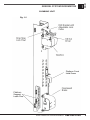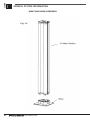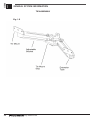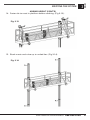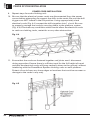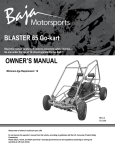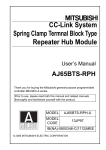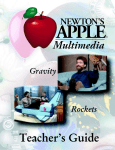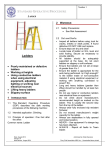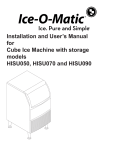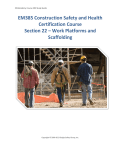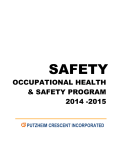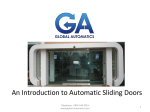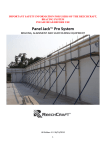Download Downlad PDF - ReechCraft
Transcript
www.reechcraft.com/PowerMast Operator’s Safety Manual P/N 4026288 GENERAL INFORMATION www.reechcraft.com/PowerMast © 2013 by ReechCraft Inc. All rights reserved This manual may not be reproduced, photocopied, copied, duplicated or translated without prior written consent from ReechCraft Inc. This ReechCraft Inc. product is patented and protected in the United States US Patent 6981573. All other US and International Patents Pending. Using this product in methods not indented by ReechCraft Inc. are strictly prohibited without prior written permission from ReechCraft Inc. Product General Information: Model – PowerMast ReechCraft Inc. 474 45th Street South Fargo, ND 58103 888-600-6160 www.reechcraft.com 2 by ReechCraft GENERAL INFORMATION REVISION LOG Original Version of Manual........................................................June, 2013 v 1.0 TABLE OF CONTENTS GENERAL INFORMATION.................................................................................. 4 WARRANTY................................................................................................. 4 SAFETY GUIDELINES......................................................................................... 5 SAFETY GUIDELINES................................................................................. 5 SECTION - 1 - GENERAL SYSTEM INFORMATION System Configurations............................................................................... 7 Climbing Unit.............................................................................................. 9 Mast and Base Assembly..........................................................................10 Platform Support Assembly...................................................................... 11 Tie Assembly............................................................................................. 12 Specifications............................................................................................ 13 SECTION - 2 - LAYOUT PLANNING Layout Plan................................................................................................ 16 Ground Preparation.................................................................................. 17 Tie Planning.............................................................................................. 17 SECTION - 3 - ERECTING THE SYSTEM Pre-Assembly............................................................................................ 18 Erect Base Unit.......................................................................................... 20 Assemble Platform Support.................................................................... 22 Attach Platform......................................................................................... 24 Adding Height........................................................................................... 26 SECTION - 4 - POWER SYSTEM INSTALLATION Power System Installation....................................................................... 30 Driver Installation..................................................................................... 30 Drill Installation......................................................................................... 31 Power Cord Installation............................................................................ 32 SECTION - 5 - OPERATING THE SYSTEM Operating Work Platform......................................................................... 34 SECTION - 6 - TRANSPORT, STORAGE AND MAINTENANCE Transport, Storage and Maintenance...................................................... 36 Inspection and Maintenance Logs.......................................................... 37 www.reechcraft.com/PowerMast 888-600-6160 3 GENERAL INFORMATION WARRANTY ReechCraft Inc., herein referred to as ReechCraft, warrants the PowerMast System to be free from defects in materials and workmanship for a period of one year after the date of initial purchase. Reechcraft’s obligation and liability under this warranty are expressly limited to the repairing or replacing with re-manufactured or new, at ReechCrafts option, any parts which appear to have been defective in material or workmanship. Such parts shall be provided at no cost to the distributor or end user. All warranty claims require proof of original purchase and the serial number of the product. If it is determined that the warranteed part needs expedited service before ReechCraft or qualified distributor can inspect it, the customer will be responsible for the cost of the part and will be credited back once the original part has been returned to our manufacturing facility in Fargo, ND. All returns must have a Return Merchandise Authorization or RMA. To obtain a RMA, please call our customer service department at 1-888-600-6160. In addition, please return your part prepaid, insured, and in a carton. Also include your name, address, phone number, proof of purchase, and a brief description of the problem. The address to return the part is: Reechcraft, Inc., Attention: Warranty Department, 1250 Homecrest Avenue, Wadena, MN 56482 USA Our warranty does not cover wear and tear, misuse and/or abusive treatment. Misuse may include, but is not limited to, damage by vehicles, tools, people, animals, falling objects, acts of God, and using a PowerMast System in any matter contrary to the warning/instruction labels and owner’s manual. If you need an owner’s manual, please contact us or go to our website at www. reechcraft.com. This shall be in lieu of any other warranty, expressed or implied, including, but not limited to, any implied warranty of merchantability or fitness for a particular purpose. The liability of Reechcraft under this warranty shall be limited solely to repair or replacement of the part on the Reechcraft PowerMast System within the warranty period; and Reechcraft shall not be liable, under any circumstances, for consequential or incidental damages, including but not limited to, personal injury or labor costs. Some states do not permit the exclusion or limitation of incidental or consequential damages, so this exclusion may not apply to you. This warranty gives you specific legal rights and you may have other legal rights, which may vary, from state to state. This warranty is effective as of Jan 1, 2013. Manufacturing specifications are subject to change without notice. Under no circumstances will Reechcraft, Inc. be responsible for any expense in connection with any repairs made by anyone other than the factory or authorized service station unless such repairs have been specifically authorized in writing by Reechcraft. 4 by ReechCraft SAFETY PRECAUTIONS SAFETY GUIDELINES 1. Safety comes first. To help ensure safety, always have a competent person assemble, erect, operate, transport, store and maintain this product. A competent person is defined as one who has the: a. Ability to identify any present or foreseeable hazards; b. Authority to take immediate corrective action; c. Knowledge and training to assemble, erect, operate, transport, store and maintain the system. d. Operator’s manual available at all times. e. Field experience to correctly assemble, erect, operate, transport, store and maintain the system. 2. Be sure to follow all guidelines set forth in the operators manual for proper assembly, erection, operation, transport, storage, and maintenance. 3. Workers exposed to hazards are required to wear personal protection equipment such as hard hats, eye wear, gloves, safety boots as prescribed by federal, state, and local authorities. 4. Make a layout plan for how your mast climbing work platform will be used for the specific task. Examine the structure and ground conditions where the system will be placed. On long walls, use multiple systems to allow for more flexibility in access. Always position masts in a position that provides a stable base and suitable connection to the structure. 5. Establish the distance of the platform to the wall or structure taking into consideration wall offsets, curves, balconies, architectural features, trees, wires, etc. 6. Be aware and refer to federal, state, and local guidelines for proper distance away from non-system electrical lines. 7. Be sure the ground will support the bearing forces of the system in accordance with this operators manual. 8. Always carry out maintenance and inspection as detailed in this manual to help ensure system safety and efficiency. Be sure to manage all jobsite inventory and ensure proper inspection and maintenance has been conducted on all system components prior to use. 9. Never make modifications to the system. Always use factory manufactured parts on the system. Modifications to the system, or configuring in a manner other than detailed in this manual and other ReechCraft publications will void the warranty and could lead to equipment damage or personal injury. If you have any questions on components or accessories and how they should be used, contact your local dealer or call ReechCraft customer service. 10. Be sure you have the proper guardrails, endrails, midrails, and toeboards properly installed. Continued on page 6 www.reechcraft.com/PowerMast 888-600-6160 5 SAFETY GUIDELINES 11. Once system is installed and prior to operation, provide a barrier as necessary surrounding the work area below the work platform in accordance with federal, state, and local regulations. Prepare an emergency escape plan and keep a telephone list of emergency numbers. 12. Never overload the system beyond the duty rating of 750 lbs (340 kg). Refer to the loading section of the user manual for more information. Although the system is designed with large safety factors, excessively overloading the system could create system instability or structural damage which may result in personal injury or death. 13. The work platform should not be raised higher than 194 ft (59.1 m). For system configurations not detailed in this manual, consult with ReechCraft engineering team. 14. Always keep hands, limbs, and clothing a safe distance away from any moving parts. 15. Be sure all switches are off before connecting any electrical cords. 16. When working from any platform above the ground, do not overreach. Keep proper footing and balance at all times. 17. Be sure system is lowered to the ground prior to entering or exiting the platform. 18. In the event of a system abnormality that could cause a safety hazard, contact the worksite supervisor immediately. 19. The system should never be operated during an electrical storm. 20. Wind speeds must not exceed 25 mph (11.2 m/s) during erection and dismantling. In service wind speeds must not exceed 35 mph (15.6 m/s). 21. For repairs of service questions, contact your local dealer or call ReechCraft customer service. 6 by ReechCraft 1 Section GENERAL SYSTEM INFORMATION SYSTEM CONFIGURATIONS Fig. 1.0 Single Mast Configuration www.reechcraft.com/PowerMast 888-600-6160 7 Section 1 GENERAL SYSTEM INFORMATION SYSTEM CONFIGURATIONS Fig. 1.1 Twin Mast Configuration 8 by ReechCraft 1 Section GENERAL SYSTEM INFORMATION CLIMBING UNIT Fig. 1.2 www.reechcraft.com/PowerMast 888-600-6160 9 Section 1 GENERAL SYSTEM INFORMATION MAST AND BASE ASSEMBLY Fig. 1.3 10 by ReechCraft 1 Section GENERAL SYSTEM INFORMATION PLATFORM SUPPORT ASSEMBLY Fig. 1.4 www.reechcraft.com/PowerMast 888-600-6160 11 Section 1 GENERAL SYSTEM INFORMATION TIE ASSEMBLY Fig. 1.5 12 by ReechCraft 1 Section GENERAL SYSTEM INFORMATION Specifications Fig. 1.6 SPECIFICATION POWERMAST PERFORMANCE Rated Load Single Mast (Platform + Person(s) + Payload) 750 lbs (340 kg) Rated Load Twin Mast (Platform + Person(s) + Payload) 1500 lbs (680 kg) Maximum Climbing Speed (at Rated Load) 25 ft/min (7.6 m/min) Tie Pullout Force 750 lbs per Tie Max Allowable Wind Speed (Anchored) 35 mph (15.6 m/s) Max Allowable Wind Speed (During Setup) 25 mph (11.2 m/s) DRIVE SYSTEM AND SAFETY FEATURES Safety Devices Drop/Stop Lock Pawl, Overload Clutch, Overspeed Brake Emergency Lowering Manual Hand Crank Available Mast Connection Type Interference Locking Cam Drive System 120:1 Clutch Protected Transmission Required Voltage 110 VAC Single Phase Operating System 1/2 in 8 amp Min Drill Motor WEIGHTS Climbing Unit Weight 62 lbs (28.1 kg) 5 ft Mast Weight 32 lbs (14.5 kg) Tie Weight 7 lbs (3.2 kg) Platform Support Weight 29 lbs (13 kg) Maximum System Weight [200 ft Single Mast System with 750 lbs Rated Load or 841 lbs + 7 lbs/ft x 200 ft] 2241 lbs (1016 kg) DIMENSIONS Climbing Unit (W x D x H) 10.8 x 12.3 x 56in (274 x 312 x 1422mm) Mast (W x D x H) 5 x 6 x 58in (127 x 152 x 1473mm) Platform Support (W x D x H) 8 x 38.5 x 8in (203 x 978 x 203mm) Tie Assembly Stowed (W x D x H) 5 x 11 x 5in (127 x 278 x 127mm) Base (W x D x H) 10 x 10 x 3in (254 x 254 x 76mm) www.reechcraft.com/PowerMast 888-600-6160 13 Section GENERAL SYSTEM INFORMATION 1 Fig. 1.6 - Continued Specifications SPECIFICATION POWERMAST A Single Platform Clearance (Standard Tie) 6 - 16.5 in (152 - 419 mm) B† Twin Platform Clearance (Standard Tie) 13 - 23.5 in (330 - 597 mm) C Platform Width (Single Mast) 30 in (762 mm) D Platform Width Min-Max (Twin Mast) 20 - 33 in (508 - 838 mm) E Platform Length (Single Mast System) 6.6 ft (2m) F Platform Length (Twin Mast System) No Max if under Rated Load G† Mast Clearance (Standard Tie) 6 - 16.5 in (152 - 419 mm) H Maximum Platform Height 194 ft (59.1 m) I Maximum Platform Height Above Lower Tie 10 ft (3.0 m) J Maximum Tie Spacing 18 ft (5.5 m) K Minimum Tie Spacing 4 ft (1.2 m) * Maximum Work Height 200 ft (61.0 m) † † * Based on Standard Tie with No Platform Extensions. Call ReechCraft for more options. Based on 6 ft above Maximum Platform Height G† G† 14 by ReechCraft Fig. 1.7 1 Section GENERAL SYSTEM INFORMATION Specifications A† B† D E C F I J H K B† www.reechcraft.com/PowerMast 888-600-6160 15 Section layout planning 2 1. Single or Twin Mast? a. Consider straight runs of wall and shared setups, ground obstructions,etc. 2. Determine Platform Length a. 6.5 ft for single mast platform or longest straight run w/o going over 750 lbs rated load on each climbing unit. 3. Mast Locations a. What is the mast distance from the wall? Will there be any special provisions for ground support needed? 4. Tie Locations a. 18 ft (5.5 m) is Maximum Tie Spacing. Consider tie locations that provide solid anchorage. Allow for areas of wall where no ties can go, requiring more ties. 5. Component Quantities a. Climbing Units b. Platform Supports c.Platforms d.Masts e.Ties 6. Accessory Items a.Drills b.Cords i. Power source location or generator needed. c. Cribbing or Sill needed (extreme setups only) d.Etc. Fig 2.0 Example Setup Plan Setup 1 16 Description Value Comment Configuration (Single or Twin) 18 ft (5.5 m) Left Side Platform Length (6.5 ft or other) 24 ft Mast Distance from Structure 6 in Shared Mast Setup? Yes Work Height 100 Masts [Height (ft) / 4.8] (2x for Twin) 100/4.8 = 20.8 (2x) = 42 Minimum Ties Needed [Ht (ft) / 18 + 1] 100/18+1 = 6.6 => 7 (2x) = 14 Climbing Unit 2 Platform Support 2 Base 2 Drill 2 Extension Cords 3 Power Strip / Splitter 2 by ReechCraft Left Side 14 100 ft 2 Section LAYOUT PLANNING GROUND PREPARATION Referring to the layout plan, examine the ground conditions to ensure the surface can support the intended load of the system. Prepare the base surface for erection, removing any debris, obstacles, or any other conditions that could lead to injury during erection. Prepare the bearing areas by leveling and/or compacting the ground surface. Add cribbing or base plates to properly support the bearing force (Fig 2.1). Fig. 2-1 GROUND PREPARATION Maximum System Weight [200 ft Single Mast System with 750 lbs Rated Load or 841 lbs + 7 lbs/ft x 200] 2241 lbs (1016 kg)* Surface Area of Base Plate 93 sq in (600 sq cm)* Maximum Ground Pressure on Base (200 ft + 750 lbs Load) 24 psi (1.69 kg / sq cm)* * Note: Actual system weight is less for height less than 200 ft. TIE PLANNING 1. Based on the layout plan, determine the location of each system and where the ties will be connecting to the structure. Fig. 2-2 TIE REQUIREMENTS Maximum Tie Spacing 18 ft (5.5 m) Tie Pullout Force 750 lbs per Tie 2. The Tie Assembly adjusts in several directions. 3. Refer to Fig 2.3 for some tie configuration examples. Fig. 2.3 Example Tie Configurations www.reechcraft.com/PowerMast 888-600-6160 17 Section 3 ERECTING THE SYSTEM PRE-ASSEMBLY 1. Position the mast horizontally on the ground (track up) and slide on the climbing unit (gearbox up), engaging the gearbox drive gear to the mast track. Fig. 3.0 2. Use the drill to extend the mast through bottom rollers. Fig. 3.1 18 by ReechCraft 3 Section ERECTING THE SYSTEM PRE-ASSEMBLY (CONT’D) 3. Secure the base to the bottom of the mast. Fig. 3.2 Fig. 3.3 www.reechcraft.com/PowerMast 888-600-6160 19 Section 3 Erecting the system ERECT BASE UNIT 1. Erection should only be carried out by a competent person, and in compliance with all local, state, and federal requirements. 2. Refer to the layout plan to determine the complete list of equipment required for erection. Be sure all components have been inspected and maintained in accordance with product labels on the unit and information contained in this manual, or any other documents supplied by ReechCraft technical team. 3. Fasten Tie to Mast near the top with two 3/8 x 3/4 inch screws and hand tighten. Fig. 3.4 Fasten Tie to Mast 20 by ReechCraft 3 Section ERECTING THE SYSTEM ERECT BASE UNIT (CONT’D) 4. 5. 6. 7. Loosen bolts so tie arms adjust freely. Anchor tie to structure. Adjust tie vertically if necessary. Move mast to desired position and tighten extension tube bolts. Fully secure every bolt connection on tie before proceeding. Fig. 3.5 Anchor Tie to Wall www.reechcraft.com/PowerMast 888-600-6160 21 Section 3 ERECTING THE SYSTEM ERECT BASE UNIT (CONT’D) 8. Anchor points are available on the base. Fig. 3.6 ASSEMBLE PLATFORM SUPPORT 9. Rotate pins up and remove. Fig. 3.7 22 by ReechCraft 3 Section Erecting the system ASSEMBLE PLATFORM SUPPORT (CONT’D) 10. Measure platform bottom to midrail top. Position support so top rail is just below gearbox. Fig. 3.8 www.reechcraft.com/PowerMast 888-600-6160 23 Section 3 ERECTING THE SYSTEM ATTACH PLATFORM 11. Attach platform to platform support(s). Fig. 3.9 Fig. 3.10 24 by ReechCraft 3 Section ERECTING THE SYSTEM ATTACH PLATFORM (CONT’D) 12. Secure platform with hold down brackets. Fig. 3.11 Important: Assemble so platform moves side to side up to 4 inches (2 inches per climbing unit) to allow for a temporary 10 degree angle for emergency one-operator descent. Be sure the platform only moves slightly side to side, but does not lift off the platform support in a way that creates an unstable platform, especially while walking on a cantilevered section of the platform. www.reechcraft.com/PowerMast 888-600-6160 25 Section 3 ERECTING THE SYSTEM ADDING HEIGHT 13. Add masts by raising the platform approximately 3 in (7.5 cm) below top of the mast. Connect the masts. (Fig 3.12). Note: Refer to Section 4 for Power System Installation. Fig. 3.12 26 by ReechCraft 3 Section ERECTING THE SYSTEM ADDING HEIGHT (CONT’D) 14. Fasten tie to mast in platform before stacking. (Fig 3.13). Fig. 3.13 15. Stack masts and raise up to untied ties. (Fig 3.14). Fig. 3.14 www.reechcraft.com/PowerMast 888-600-6160 27 Section 3 ERECTING THE SYSTEM ADDING HEIGHT (CONT’D) 16. 17. Anchor the upper tie a maximum distance of 18 ft (5.5 m) from the lower tie. (Fig 3.15). When possible, it is recommended to tie at the top of the highest mast to increase platform rigidity. Important: Platform shall not exceed 10 ft above lower tie while doing work. 28 by ReechCraft 3 Section ERECTING THE SYSTEM ADDING HEIGHT (CONT’D) 18. Masts can be joined together to reach the maximum platform height of 194 ft (59.1 m) or working height of 200 ft (61.0 m). Where possible, it is preferred to stagger ties to increase platform rigidity. (Fig 3.16). Fig. 3.16 www.reechcraft.com/PowerMast 888-600-6160 29 Section power system installation 4 POWER SYSTEM INSTALLATION 1. 2. 3. Installation of the electrical system should only be carried out by a competent person. Installing electrical components on the system incorrectly could lead to personal injury or death. Examine the worksite completely, locating any hazards or conditions such as standing water, sharp objects, high traffic areas, etc. Important: Before installing any electrical cords, be sure all equipment has been thoroughly examined for proper function and that no cuts, breaks, or damage of any kind exists with the electrical supply cords or the electrical cords on the drills. If any electrical lines are found to be damaged or have excessive wear, discard immediately and use new equipment. The PowerMast System should only be used with electrical power drills that have been tested and recommended for use by ReechCraft or your local dealer. Refer to (Fig. 4.0) for drill and electrical cord requirements. Fig. 4-0 DRILL AND ELECTRICAL CORD SPECIFICATIONS No Load Speed (High Speed for 1/2 Rated Load) 0-1500 RPM (0-3000 RPM) Output Power 600 W - 700 W Input Power 850 W - 1050 W (7.5 - 9.5 Amps) Maximum Operating Speed @ Rated Load (@ 1/2 Rated Load) 0-950 RPM (0-1270 RPM) Maximum Drill Size 13mm (1/2 in) Collar Size 42.5mm - 44.5mm (1.68in - 1.75in) Chuck Type Normal Operation Keyed Only (Keyless for Setup Only) Electrical Cord Minimum Rating 15 Amp 12 Guage Lead DRIVER INSTALLATION 30 4. Assemble the supplied 3/8 in (9.5 mm) driver to the drill. Important: Only use the driver supplied with the system or equivalent. Do not use a driver with an integrated magnet as it will not have the necessary engagement on the gearbox input shaft. 5. Be sure the flats of the driver are seated properly in the chuck jaws and that there is adequate engagement of the driver to the drill. Secure the driver to the drill by tightening the chuck with the chuck key. Keyless chucks are not permitted. by ReechCraft 4 Section power system installation DRILL INSTALLATION 6. Check to be sure the chuck key is removed from the drill chuck before turning on the tool. 7. Place the drill with driver into the drill bracket, align the driver to the gearbox input shaft and press lightly downward until driver fully seats on the input shaft. Important: The drill with driver must be able to insert freely through the drill bracket and on to the input shaft. Remove any obstructions and make necessary adjustments so the drill can be inserted freely. Fig. 4-2 8. The drill bracket is designed to hold the drill on the gearbox input shaft and also keep the drill body from rotating during operation. Be sure the drill bracket is secure and functioning properly before proceeding. Adjust the clasp vertically to fit the drill collar. Adjust the drill so the cord is out of the way (Fig. 4.3) and tighten the drill bracket wing nuts. Important: Periodically check and adjust the wing nuts to ensure a secure fit. Fig. 4-3 www.reechcraft.com/PowerMast 888-600-6160 31 Section 4 pOWER SYSTEM INSTALLATION POWER CORD INSTALLATION 9. 10. Repeat steps for each climbing unit. Be sure that the electrical power cords are disconnected from the power source before attempting to connect the drills to the cords. Be sure the drill triggers are NOT locked in the ON position. Using appropriately sized electrical cords (Fig. 4.0) connect the drills together into 1 circuit. Be sure to properly manage the cords by securing them to the platform system (Fig. 4.4). Eliminate any conditions which would allow the electrical cords to catch on clothing, tools, materials or any other obstruction. Fig. 4-4 11. Ensure that the cords are fastened together and joints won’t disconnect during operation. Ensure there is sufficient cord for the full height of travel and that the electrical cords will hang vertically down to the ground, without interfering with the PowerMast System climbing units or work platform. Protect all cords from any sharp edges or locations that could cause wear or damage to the cords in any way. Fig. 4-5 32 by ReechCraft 4 Section power system installation POWER CORD INSTALLATION (CONT’D) 12. In a preferred configuration, the drills can be connected into the power supply by way of an in-line power board with circuit protected switch. This configuration enables one lead to hang down to the ground circuit making cord management easier. Fig. 4-6 www.reechcraft.com/PowerMast 888-600-6160 33 Section OPERATING THE SYSTEM 5 OPERATING WORK PLATFORM 1. 2. 3. 4. Operation should only be carried out by a competent person, and in compliance with all local, state, and federal requirements. Be sure you are wearing the appropriate Person Protective Equipment while operating the system. Load any necessary equipment, tools, and materials securely onto the system. Be sure to keep walk ways free of obstructions. Re-examine the entire work environment below and above the platform to ensure there are no obstructions or personnel in the way of operation. While lifting the platform, always keep hands free from any moving parts (Fig 5.0). Raise the platform by placing the drill in the forward (clockwise) position and pulling the trigger. Release the trigger to stop. Always allow the lock lever to ratchet while lifting the work platform (Fig 5.1). Fig. 5-0 5. 34 Fig. 5-1 Two persons are preferred to operate a Twin Mast system. Always keep the platform level while working on the platform. If only one person is on the platform, it is allowable to adjust the platform up to 10 degrees to reposition the platform to a different height. by ReechCraft 5 Section OPERATING THE SYSTEM OPERATING WORK PLATFORM (CONT’D) 6. To lower the work platform, reverse the drill to the counter-clockwise direction, lift up on the lock lever with the other hand, then pull the trigger on the drill while holding the lock lever. Note: On occasion, the lock lever may be engaged into the track and will need to be released before going down. Lift the system up slightly until lock lever is released, then proceed with lowering. Important: While lowering the platform, it is best to come to a complete stop by releasing the drill trigger first, coasting to a stop, and then dropping the lever. In the unlikely event that the system becomes unstable during lowering, drop the lock lever immediately. (Fig 5.3) Fig. 5-3 www.reechcraft.com/PowerMast 888-600-6160 35 Section 6 TRANSPORT, STORAGE, AND MAINTENANCE TRANSPORT Be sure that all system components are secured properly for transport. Note: Transporting the system can cause vibrations that are unique from normal assembly, erection, and operation. Avoid methods that place excessive forces or any undue stress on the system. It is recommended to use a full enclosure for transport if possible. STORAGE The PowerMast System was designed for rugged outdoor use and it is suited to be stored outdoors. However, storing the system indoors is advised to maximize the life span of your investment. Keep the system component inventory organized and labeled with a physical record of component inspection and maintenance. Avoid storing equipment near standing water, ice, electrical lines, furnaces, or any other potential hazards. INSPECTION AND MAINTENANCE Proper and timely maintenance will help ensure the PowerMast System performs safely, efficiently, and trouble free. Follow these guidelines for inspection and maintenance. Included on the following pages are logs for daily, weekly, and annual inspection and main. 36 by ReechCraft 6 Section TRANSPORT, STORAGE, AND MAINTENANCE inspection and Maintenance Logs www.reechcraft.com/PowerMast 888-600-6160 37 Section 6 TRANSPORT, STORAGE, AND MAINTENANCE DAILY INSPECTION AND MAINTENANCE LOG (1 OF 2) Competent Person (Print) Date of Inspection Company Name Jobsite Signature of Competent Person Comments 38 by ReechCraft 6 Section TRANSPORT, STORAGE, AND MAINTENANCE DAILY INSPECTION AND MAINTENANCE LOG (2 OF 2) Component OK Inspection/Action Gearbox Inspect input shaft for wear or damage. If hex is rounded or damaged in any way, replace immediately. Lock Lever Inspect the lock lever for any damage or excessive wear. Ensure torsion spring returns the lock lever to rest position freely and quickly. Inspect to make sure that bolts are tight and securing the lock lever assembly to the climbing unit. While raising the climbing unit, listen for audible ratcheting pattern. Pattern should be uniform both in volume and frequency. Overspeed Brake Ensure the overspeed brake is securely fastened to the climbing unit with the bolts Drill Bracket Inspect the drill bracket for any damage or misshapen parts. Check that bolts are securely fastening the drill bracket to the climbing unit. Fasten the drill to the gearbox using the drill bracket. Be sure the drill assembly with nut driver freely moves on to hex input shaft of the gearbox and engages fully. Secure the drill to the drill bracket by tightening the wing nut. Platform Support Inspect all platform support for any loose connections or damaged components. Ensure the support is connected securely to the climbing unit, inspecting the bolt connections and locking pins that secure them to the climbing unit. Be sure all hardware used for adjustment is present and functioning properly. Masts Inspect mast for damage and straightness. Discard and replace as necessary. Check for any missing screws on the track and replace. Be sure all hardware is present, secure, and fastens properly. Inspect the top stop of the mast to ensure it functions properly. Ties Inspect the entire tie for any loose connections, misshapen, broken or damaged parts. Discard and replace parts as necessary. Work Platform Inspect that guardrails are in place and functioning properly. Drills Check cords and nut driver. Be sure that nut driver is securely fastened. Discard or repair any damaged electrical cords. Cords, Powerboards Check for any damage. Discard or repair immediately. www.reechcraft.com/PowerMast 888-600-6160 39 Section 6 TRANSPORT, STORAGE, AND MAINTENANCE WEEKLY INSPECTION AND MAINTENANCE LOG (1 OF 2) Competent Person (Print) Date of Inspection Company Name Jobsite Signature of Competent Person Comments 40 by ReechCraft 6 Section TRANSPORT, STORAGE, AND MAINTENANCE WEEKLY INSPECTION AND MAINTENANCE LOG (2 OF 2) Component OK Inspection/Action Scheduled Maintenance Be sure that all daily inspection and maintenance have been completed. Gearbox Inspect how gearbox is mounted to climbing unit. Make sure bolts are secure. Inspect casting of gearbox for any damage or leaks. Replace gearbox or call your dealer or ReechCraft for replacement parts. Lock Lever While holding the lock lever up, lower the climbing unit. Be sure that the lock lever can be held in the up position. While standing next to the erected mast assembly and climbing unit, lower the climbing unit and drop the lock lever, continuing to clutch the gearbox for 3 seconds. Ensure the lock lever fully engages the track and stops the climbing unit. Overspeed Brake Inspect the welds and drive gear for any breakage or excessive wear. Call your dealer or ReechCraft for questions on service parts. Drill Bracket While standing beside the climbing unit, lower the climbing unit, allowing the lock lever to fully engage the track and clutch out the gearbox for 3 seconds. When functioning properly, the drill bracket will place a small down pressure to the drill assembly and prevent the drill from rotating against the torque created by the gearbox clutch. Masts Inspect the gear track for any broken, misshapen, missing rungs, or excessive wear. Lug width should be at 95% of new. Discard track and replace with new if necessary. Check for any missing screws on the track and replace. Be sure all hardware is present, secure, and fastens properly. Inspect the top stop of the mast to ensure it functions properly. Couplers Inspect the couplers for any bends, punctures or any other damage to the tube. Inspect the rivet nuts to ensure proper thread engagement with the bolt. The rivet nut should not rotate in the hole. Discard and replace as necessary. Base Plate Inspect the base plate for damage and make sure the rubber is properly attached and in good condition. The locking pin must be present and working properly. Ties Inspect the entire tie for any loose connections, misshapen, broken or damaged parts. Discard and replace parts as necessary. www.reechcraft.com/PowerMast 888-600-6160 41 Section 6 TRANSPORT, STORAGE, AND MAINTENANCE ANNUAL INSPECTION AND MAINTENANCE LOG (1 OF 2) Competent Person (Print) Date of Inspection Company Name Jobsite Signature of Competent Person Comments 42 by ReechCraft 6 Section TRANSPORT, STORAGE, AND MAINTENANCE ANNUAL INSPECTION AND MAINTENANCE LOG (2 OF 2) Component OK Inspection/Action Scheduled Maintenance Be sure that all daily and weekly inspection and maintenance have been completed. Gearbox Completely remove the gearbox from climbing unit. Check over entire gear box for excessive wear, oil leaks, or any damage. Check to ensure input shaft and output gears are not sloppy around the bearings. Call your dealer or ReechCraft for replacement parts. Inspect drive gear for wear. If gear tooth profile is not symmetrical on 1 or more teeth, or there appears to be any damage to the gear, discard and replace immediately. Verify the clutch force of the gearbox. Be sure that all bearings, guides, and gearbox gears are functioning properly. Erect a single mast assembly with climbing unit next to a structure. Taking all necessary safety precautions and with the climbing unit less than 0.5 m off the ground, load 1000 lbs and secure to the unit (no work platforms etc.). Make sure you can lift approximately 1000 lbs without stalling. If not, call your dealer or contact ReechCraft for recommendations or service parts. Overspeed Brake Remove the overspeed brake from the climbing unit to allow for complete inspection. Thoroughly inspect the inside and outside of the assembly for any missing, damaged, worn, or otherwise deficient parts. Be sure all bolt and pin connections are secure. Rotate the locking pawls back and forth to ensure they move freely and that the springs are functioning properly. While holding the assembly, move the drive gear back and forth and different speeds. In one direction, the assembly should continue to ratchet without engaging the locking pawls. In the other direction, when you rapidly rotate the drive gear, 1 of the 2 pawls should engage the cam follower, stopping the drive gear. www.reechcraft.com/PowerMast 888-600-6160 43 Reechcraft Inc. P.O. Box 2426 Fargo, ND 58108 888.600.6160 www.reechcraft.com/powerlift