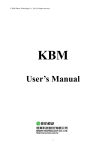Download API Manual (AS/400 Programmer`s Guide)
Transcript
Module A PI _________________________________________________________________________ Programmer’s Guide _________________________________________________________________________ Version: 1 Update: November, 2004 Papirus AS/400 API 2 Contents Introduction to Papirus .................................................................3 Introduction to AS/400 API .........................................................4 Chapter 1 – The Template document ........................................... Creating the Template document ................................................... Saving the Template document ..................................................... Package ....................................................................................... Chapter 2 - The AS/400 API ....................................................... Using the AS/400 API ................................................................... 8 List of API fields ........................................................................... General Fields .......................................................................12 Variables Fields .....................................................................15 Papirus Commands ..................................................................... Appendix A – Sample API program ........................................... 20 © Copyright 2001 by Sanskrit Software Systems Ltd., 58 Moria Street, Haifa 34401, Israel. All Rights Reserved. Information in this manual is subject to change without notice. No part of this publication may be reproduced or distributed in any form or by any means, electronic or mechanical, for any purpose, without the express written permission of Sanskrit Software Systems Ltd. Papirus is a registered trademark of Sanskrit Software Systems Ltd. AS/400 is a registered trademark of IBM Corporation. Microsoft Word is a registered trademark of Microsoft Corporation. All other products or services referred to in this manual are the trademarks, service marks, or product names of their respective holders. Papirus AS/400 API 3 Introducion to Papirus Papirus is a unique off-the-shelf software package providing total output management for AS/400. Papirus offers on-line connectivity between AS/400 applications and MS-Office applications running under the Windows operating system on a personal computer. By integrating the organizational management and data processing capabilities of the AS/400 with the advanced graphic capabilities of the popular Microsoft word processor, Papirus enables the organization to achieve a new level in document quality. In addition to the improvements in printing capabilities, Papirus enables the routing of the reshaped documents to any of the PC network printers, sends them out as a fax or e-mail, and enables connectivity to other PC applications such as a computerized archive or the Internet. A single Papirus server provides print management and formatting services for the entire organization. Alternatively, several Papirus servers can be used in parallel to increase the Figure 1. Papirus output management print throughput. After definition of the formatting parameters for company documents, Papirus works behind the scenes and is transparent to the user. The only variable elements are the company documents themselves, which are produced in a professional and attractive manner. This is done in the following way: an AS/400 application creates spool files, which are placed on the AS/400 output (print) queue. The regular Papirus AS/400 component Papirus AS/400 API 4 (non API) captures these spools and attaches pre-defined formatting parameters (fonts, colors, tables, etc.) to create the final output documents. It then sends the spools with their formatting parameters from the AS/400 to the Papirus PC component. The PC component reformats the spool using MS-Word and sends the outcome document with its full graphic content to the desired output device. Papirus can also convert spools into Excel spreadsheets. The Papirus Excel module is described in a separate user’s manual. Papirus AS/400 API 5 Introduction to AS/400 API Papirus’ AS/400 API allows you to produce MS-Word documents directly from AS/400 programs, bypassing the need for a spool file. Once connected to Papirus, your program can create formatted documents and distribute them through numerous devices. The creation of the formatted documents is done in two steps: creating a template document in Word and writing the AS/400 program. The API has a number of unique advantages in both implementation and performance. First, it eliminates the need to characterize a spool file, which is usually a cumbersome process. Instead, the end user can create a Word document similar to his desired output document in structure and formatting. The IT department can then use that document as a template with which to produce the final document. Second, AS/400 resources which would otherwise be devoted to creating spool files, are now saved. Third, since there’s no need to analyze spool data, Papirus API is slightly faster than regular Papirus process and can even be faster than conventional AS/400 printing for certain print jobs. Papirus AS/400 API 6 Chapter 1 - The Template document The template is a Word document which provides general structure for the output document. It defines settings such as page layout, fonts, colors and special formatting. Papirus will merge data from the AS400 into the template to create customized documents. Creating the Template document Open a new document in MS-Word and apply the desired page layout and margin settings on that document. You may add headers and footers, auto text, Wordart and other functions from MS-Word (see figure 4 in the next page). The first line of the document, however, must remain empty. Enter all the static data, which does not change from one document to another (the company’s name, telephone number, titles etc.). This data may be formatted. All the dynamic data, which changes in each report , should be entered to the template document as a variable name with the sign ‘~’ before and after it. For example: ~name~. Papirus will merge data from the AS400 into those variables. Not only can you replace the variables with text from the AS400, you may also replace them with images, documents and other PC objects. The data transferred from the AS400 to the template will inherit the location of the variable and its formatting. If you want a header to be bold and underlined for example, you must apply this desired formatting on the variable: ~header~ . While adding the variables into the template document, make sure the entire variable (name and ~ signs) is written in the same font and size. Figure 2. Static Data Static and dynamic data in the template document Attn: ~client_addr1~ ~client_addr2~ Dynamic Data PURCHASE ORDER NO: ~ordno~ DATE: ~date~ Papirus AS/400 API 7 The final document might contain a table, which has an unknown number of raws. In order to prepare a template for such a table, create a table with only two raws: one with headers and one with variables for the input. Papirus will duplicate that one raw of variables for each line of data transferred from the AS400. Keep in mind that Papirus will duplicate the entire raw every time, even if just one column contains data. Figure 3. Catalog No. ~catalno~ template for a dynamic table Description ~desc~ Model Quantity Unit Price ~draw~ ~amnt~ ~unitprice~ Total ~total~ It is highly recommended using transparent tables to design the entire template document, even for non-tabular data, because it keeps the resulting document in order. Saving the Template document The template document must be saved in the forms directory on the Papirus PC server (the default is: C:\Program Files\Papirus\Forms) under any name up to 8 characters. If you’re using Word 97, the template documents should be saved in DOC format. If you’re using Word 2000, the template documents should be saved in DOT format. Papirus AS/400 API 8 Figure 4. Typical Template document Turtle Furniture Production, Buffalo, NY 14616 ( Tel: 718-6564444, Fax: 718-6563333 Attn: ~client_addr1~ ~client_addr2~ PURCHASE ORDER NO: ~ordno~ DATE: ~date~ ~abovetable~ Catalog No. ~catalno~ Description ~desc~ Model ~draw~ Quantity Unit Price ~amnt~ Shipping Grand Total Total ~unitprice ~total~ ~ ~ship~ ~gtotal~ ~conditions~ Please confirm and advise shipping details ~signiture~ Figure 5. Possible output document Turtle Furniture Production, Buffalo, NY 14616 Tel: 718-6564444, Fax: 718-6563333 ( Attn: Alain Schmidt Mead Packaging Europe Al.Du Bourb 5 Maurepas Cedex 78312 France PURCHASE ORDER NO: 21672 DATE: 20/01/98 Further to your order your quotation dd 08.01.98 silicon moflet for cp.751 sn,including the following items: Catalog No. 1-502-101 Description Model Quantity Unit Price Total Sleeping-youth 330.00 Seeting-comfort 600.00 Shipping Grand Total 1. Delivery: by airfreight with Fritz companies 2. Original invoice must be attached to the airwaybil 3. Terms of payment: cash against document 4. Through: City Bank, NY branch Please confirm and advise shipping details 157.00 1087.00 Papirus AS/400 API 9 Package A "package" is a feature of Papirus which enables you to dynamically merge several templates into a single output document. In the previous section we learned how to create a template document, which holds the basic structures of the output document. Sometimes the desired output documents are very dynamic, for which it is almost impossible to create just one template. Other times you want every section in the output document to have a different appearance, designed by your choice. In these cases you may create several different templates and Papirus will automatically combine them to produce one output document. Using Package Using the package option requires two things: 1) Create all the desired template documents separately and save them in the forms folder under different names. 2) Add the field “PACK” to the API program. This field marks to Papirus that more than one template document is being used. In this field you enter Start and End values to mark the begining and the end of each template. You can also use the field “DNBRK” to choose whether to merge the next page with a spacing line, with no spacing at all or with a page break between. For further details refer to page 10. Once these two requirements are met, Papirus will automatically merge all the separate template documents into one output document. Papirus AS/400 API 10 Chapter 2 – AS/400 API The AS/400 API creates a formatted Word document and then distribute it to desired output devices. In the program you define which data to transfer from the AS400 into the template, in which format to save the final document and where to direct it. A separate program must be written for each type of document (i.e. one for the packing lists, one for the invoices etc.). Writing the API program The API program consists of pre-defined fields and can be written in either RPG or Cobol. It is made of two types of fields: 1) Document fields – fields defining the output document as a whole. 2) Variable fields – fields defining each separate variable in the template. For further details about these fields please refer to page 9. While defining which data to transfer to the template you must re-access Papirus for each variable individually. This is done by calling the program #PPAPI in the library PPIRUS. The document fields will be transferred in the first call to Papirus. The variable fields along with the name of the template will be transferred from the first call on. The fields for each variable will be transferred in separate calls. The last call must contain the field DBNAME with the value *END**. This field marks the end of the data transfer and the beginning of the Word document creation. Figure 6. Call No. Structure of the API program Parameters transferred CALL #PPAPI First Document fields Variable fields for the first variable along with the template name and number Papirus AS/400 API Second End Last 11 CALL #PPAPI Variable fields of each variable along with the template name and number CALL #PPAPI The field DBNAME=’*END**’ Demo programs RPG 3 programs: A demo program called PPAPIRPG may be found in the library PPIRUS under QRPGSRC. You may use all the sources with the name PPAPI* as well. Cobol programs: A demo program called PPAPICBL may be found in the library PPIRUS under QCBLSRC. You may use all the sources with the name PPAPI* as well. For further details about these demo programs refer to page 15. Papirus AS/400 API 12 API fields A list of all the fields, from which to build the API program, appears in the following tables. Each field has different acceptable values and a required length. The size of all the fields should be 800 characters. The default value for all Y/N fields is N unless specified otherwise, so you may leave them blank in order to use the default option. Some of the fields are mandatory and must appear in every API program. Document Fields Use the document fields to connect your program to the relevant templates, to define the name and format of the output document, to set the printing parameters and all other options regarding the entire output document. Most of the fields should be transferred in the first call only. The fields WORDNM and LETNUM must be transferred in every call. Field Name From To Description Acceptable Values Remarks WORDNM 1 8 Name of the template document Any name up Mandatory to 8 for every characters variable CPYS 10 11 Number of copies to print. 01-99 PRINT 12 12 Whether or not to print the output document. N/Y DTAQ 13 22 Name of the Dataq through which to transfer data from the AS400 to the PC. If kept blank, the one defined to the user or the default dataq is used. For further details about Dataq and multiple servers refer to Papirus Word module user’s guide. FORMS 23 32 Name of the folder on the PC containing the template documents. Currently not in use. PRT#DV 33 82 Name of the PC printer with which to print the Default is Y Papirus AS/400 API Field Name From 13 To Description Acceptable Values Remarks output document. If kept blank, the one defined to the user or the default printer is used. PATH 83 13 2 The path on the PC in which to save the output document. Available only with the field PCNAME. PCNAME 133 14 0 Name of the output document created by Papirus. If kept blank, an output document is not created. SVTIFF 141 14 1 Save the output N/Y document in TIF format, not DOC format. LETNUM 142 14 4 You may use one program to create several output documents. The number entered in this field separates the variables of each document. This number must remain constant through out the variables of each template. PACK 145 14 5 Use several templates S- Start to create one output E - End document (package). Transfer the parameter S before the first field of the first template. Transfer the parameter E after the *END** of the last document. DNBRK 146 14 6 Ignore page break between the template documents in the package If creating only one output document, enter 000 1-merge next page with one spacing line. 2- merge Mandatory for every variable Papirus AS/400 API Field Name From 14 To Description Acceptable Values Remarks next page with no spacing. Else – merge next page with a page break between. TXNAME 147 15 4 Name for the output document in TXT format. PRTY1 155 15 6 Set the priority in the dataq HTMLNM 157 18 6 Name for the output document in HTML format. REF1 187 21 6 Set a name or number with which to identify the document in Papirus’ events log. R#ASM 490 49 9 Enter zeros in the field and they will later be replaced with an i.d. number given automatically to each document. This number is used to identify every document created by Papirus. 000000000 DBNAME 500 50 6 Marks the end of the data transfer. *END** 01-99 For further details about the events log refer to Papirus Word module user’s guide. Mandatory in the last call. Papirus AS/400 API 15 Variable Fields Use the variable fields to decide which data from the AS400 to transfer into each variable on the template and in which format. Fie ld Name From To Description Acceptable Values Remarks F#WORD 507 526 Variable name in the template document. For example: if you wrote in the template ~field1~, here you should write “field1” moved left. Mandatory F#LEN 527 529 Length of the data transferred into the variable Calculated automatically if kept blank. F#SOG 530 530 Type of the data transferred into the variable: alphabetical, numeric, date, binary or packed. A– alphabetical S – numeric Y – date B – binary P - packed F#NKDA 531 532 Number of digits after the dot in numeric data. If kept blank, the number is considered 0 F#K#AR 533 533 Editing codes for the different types of data. Only one editing code can be used. For fields type A: M= Aligned center R = Aligned right L= Aligned left For fields type Y,B,S Z = suppress Zero Default is A Papirus AS/400 API Fie ld Name From 16 To Description Acceptable Values K = Format number as x,xxx.xx Remarks Papirus AS/400 API Field Name F#K#DT From 534 17 To 534 Description Date editing code, for fields of type Y Acceptable Values Remarks 1 – ddmmyy 2 – yymmdd 3 – mmddyy 4– ddmmyyyy 5– yyyymmdd 6– mmddyyyy 7– ddmmyyy 8– yyymmdd 9mmddyyy F#ARH 535 684 Data to transfer into the template moved left Mandatory Papirus AS/400 API 18 Papirus’ Commands The API program can include Papirus’ commands as well. Use these commands to control the routing of the output document. In order to use Papirus’ commands you must enter the name of the command into F#WORD and the value of the command into F#ARH. For example: to send the output document by email you must enter _EMAILTO_ into F#WORD and the actual email address into F#ARH. Command Description _AUTHOR_ Set document author _DOCNAME_ Set document printing label _DONTSEND_ Cancel document transmission by email or fax _EMAILCC_ Set email CC destination address, list with “;” separator is accepted _EMAILCCP_ Set email CC destination address for the entire package _EMAILDOCN_ Set email attachment name _EMAILFORMAT_ Set email attachment format (D – doc, H – html, T – txt, G – gif, P – pdf) _EMAILFROM _ Set email sender address* _EMAILFROMNAME_ Set email sender full name* _EMAILTEXT_ Set email message text _EMAILTO_ _EMAILTOP_ _FAXNUMBER_ Set email TO destination address, list with “;” separator is accepted Set email TO destination address for the entire package Set fax destination number, list with “;” separator is accepted _FAXNUMP_ Set fax destination number for the entire package _IMGCOLOR_ Set output document IMAGE to b/w or color** _IMGRES_ Set output document IMAGE resolution** _IMGSCALE_ Set output document IMAGE scale factor** _IMGTYPE_ Set output document IMAGE type** _MACRO_ Run word macro Papirus AS/400 API 19 Command Description _MACRO_DOTFILE_ Macro file location _PATH_ Set email attachment protection password, by default the password is 777. Set search path for objects in the PC _PDFNAME_ Set document PDF output name _PRINTAFTER_ Print DOC after main print _PRINTBEFORE_ Print DOC before main print _REMARK_ Set fax remark in AS/400 events log _RUN_ Activate AS/400 command on document completion _PASSWORD_ _SMS_NUMBER_ Set SMS destination number _SMS_MSG_ Set SMS message _SUBJECT_ Set fax & email subject _TEST_ Open the output document in MS Word Viewer automatically _TIFFNAME_ Set output document IMAGE name _TMPL_DOCNAME_ Override the template document name _TMPL_PAGEMODE_ Override template page mode * ** Papirus can send email using Outlook or directly through SMTP protocol. These options are available only under SMTP configuration. Refers to image formats such as JPG, TIFF, GIF, BMP etc. The full list of Papirus’ commands can also be found in the spool interface in the Field ruler window (refer to Papirus Word module user’s guide). Papirus AS/400 API 20 Appendix A – Sample API program The program PPAPIRPG in library PPIRUS is an example program which creates a Word document using Papirus’ API module. The program uses a template document called sample1.doc located in the folder Papirus\Sample on the Papirus PC server. Figure 6. Template document sample1.doc Istanbul Toy Shop List of toys available in stock at ~name~ 1. Catalog number ~cat~ Description ~desc~ Picture ~picture~ Toy shop centeral Istanbul, phone: 090-1231422, Fax: 0901231231, Email: [email protected] This template contains four variables: ~name~ , ~cat~ , ~desc~ and ~picture~. The API program replaces the variable ~name~ with the text 'Adi Avni' and sends four sets (lines) of data into the three other variables, creating a Word table. Figure 7. Output document created from template sample1.doc Istanbul Toy Shop List of toys available in stock at Adi Avni Catalog number Description 1. 11-22-331 Yellow bird 2. 33-44-551 2 flags Picture Papirus AS/400 API 21 3. 88-99-987 Wheel 4. 25-12-212 Scales Toy shop centeral Istanbul, phone: 090-1231422, Fax: 0901231231, Email: [email protected] Stracture of the sample API Program H*********************************************************** **** E* E E* E 4 Catalog numbers CT 1 4 9 1 4 25 4 Descriptions DS E* 4 Names of BMP files H* and sends 4 sets (lines) of the 3 other fileds, which create together a WORD table. H*********************************************************** **** E* E E* E E* E 4 Catalog numbers CT 1 4 9 1 4 25 4 Descriptions DS 4 Names of BMP files PC 1 4 15 I/COPY PPIRUS/QRPGSRC,PPAPII C************************************* C* Papirus First field of template * C************************************* C* This section was copied from PPIRUS/PPAPIFS Papirus AS/400 API 22 I/COPY PPIRUS/QRPGSRC,PPAPII C************************************* C* Papirus First field of template * C************************************* C* This section was copied from PPIRUS/PPAPIFS C* Parameter WORDNM change from DOCNAME to SAMPLE1 C* Parameter F#WORD change from FLDNAME to NAME C* Parameter F#LEN change from 5 to 25 C* Parameter F#ARH change from XXXXX to ADI AVNI C CLEARKELET C* Doc name C MOVEL'SAMPLE1' WORDNM C* Print doc Y/N Defult = Y C MOVE 'Y' PRINT C* Parameter F#WORD change from FLDNAME to NAME C* Parameter F#LEN change from 5 to 25 C* Parameter F#ARH change from XXXXX to ADI AVNI C CLEARKELET C* Doc name C MOVEL'SAMPLE1' WORDNM C* Print doc Y/N Defult = Y C MOVE 'Y' PRINT C* Word field name C MOVEL'NAME' F#WORD C* Field length C Z-ADD25 F#LEN MOVEL'A' F#SOG C* Field type C C* Field value C MOVEL'ADI AVNI'F#ARH Papirus AS/400 API 23 C* Papirus Api program C MOVEL'NAME' F#WORD C* Field length C Z-ADD25 F#LEN MOVEL'A' F#SOG C* Field type C C* Field value C MOVEL'ADI AVNI'F#ARH C* Papirus Api program C MOVEL'PPIRUS/' PPPGMN 13 C MOVE '#PPAPI' PPPGMN C* Papirus data library C CALL PPPGMN C PARM KELET C****************************************************** C* C Loop 4 times for 4 lines of the table 1 C DO 4 I 20 MOVE '#PPAPI' PPPGMN C* Papirus data library C CALL PPPGMN C PARM KELET C****************************************************** C* Loop 4 times for 4 lines of the table C C* 1 DO 4 I 20 This section was copied from PPIRUS/PPAPIF C* Parameter WORDNM change from DOCNAME to SAMPLE1 C* Parameter F#WORD change from FLDNAME to CAT C* Parameter F#LEN change from 5 to 9 C* Parameter F#ARH change from XXXXX to CT,I C* Clear parameters Papirus AS/400 API C 24 CLEARKELET C* Doc name C* Parameter WORDNM change from DOCNAME to SAMPLE1 C* Parameter F#WORD change from FLDNAME to CAT C* Parameter F#LEN change from 5 to 9 C* Parameter F#ARH change from XXXXX to CT,I C* Clear parameters C CLEARKELET C* Doc name C MOVEL'SAMPLE1' WORDNM C* Word field name C MOVEL'CAT' F#WORD C* Field length C Z-ADD9 F#LEN MOVEL'A' F#SOG C* Field type C C* Field value C MOVELCT,I F#ARH C* Word field name C MOVEL'CAT' F#WORD C* Field length C Z-ADD9 F#LEN MOVEL'A' F#SOG C* Field type C C* Field value C MOVELCT,I F#ARH C CALL PPPGMN C PARM KELET C* Parameter WORDNM change from DOCNAME to SAMPLE1 C* Parameter F#WORD change from FLDNAME to DESC Papirus AS/400 API 25 C* Parameter F#LEN change from 5 C* to 25 Parameter F#ARH change from XXXXX to DS,I C* Clear parameters C CLEARKELET C PARM KELET C* Parameter WORDNM change from DOCNAME to SAMPLE1 C* Parameter F#WORD change from FLDNAME to DESC C* Parameter F#LEN change from 5 to 25 C* Parameter F#ARH change from XXXXX to DS,I C* Clear parameters C CLEARKELET C* Doc name C MOVEL'SAMPLE1' WORDNM C* Word field name C MOVEL'DESC' F#WORD C* Field length C Z-ADD25 F#LEN MOVEL'A' F#SOG C* Field type C C* Field value C MOVEL'SAMPLE1' WORDNM C* Word field name C MOVEL'DESC' F#WORD C* Field length C Z-ADD25 F#LEN MOVEL'A' F#SOG C* Field type C C* Field value C MOVELDS,I C CALL PPPGMN F#ARH Papirus AS/400 API C 26 PARM KELET C* Parameter WORDNM change from DOCNAME to SAMPLE1 C* Parameter F#WORD change from FLDNAME to PICTURE C* Parameter F#LEN change from 5 to 15 C* Parameter F#ARH change from XXXXX to PC,I C* Clear parameters C MOVEL'SAMPLE1' WORDNM C* Word field name C MOVEL'DESC' F#WORD C* Field length C Z-ADD25 F#LEN MOVEL'A' F#SOG C* Field type C C* Field value C MOVELDS,I F#ARH C CALL PPPGMN C PARM KELET C* Parameter WORDNM change from DOCNAME to SAMPLE1 C* Parameter F#WORD change from FLDNAME to PICTURE C* Parameter F#LEN change from 5 to 15 C* Parameter F#ARH change from XXXXX to PC,I C* Clear parameters C CALL PPPGMN C PARM KELET C* Parameter WORDNM change from DOCNAME to SAMPLE1 C* Parameter F#WORD change from FLDNAME to PICTURE C* Parameter F#LEN change from 5 to 15 C* Parameter F#ARH change from XXXXX C* Clear parameters C C* Doc name CLEARKELET to PC,I Papirus AS/400 API C 27 MOVEL'SAMPLE1' WORDNM C* Word field name C MOVEL'PICTURE' F#WORD C* Field length C Z-ADD15 F#LEN MOVEL'A' F#SOG C* Field type C C* Doc name C MOVEL'SAMPLE1' WORDNM C* Word field name C MOVEL'PICTURE' F#WORD C* Field length C Z-ADD15 F#LEN MOVEL'A' F#SOG C* Field type C C* Field value C MOVELPC,I F#ARH C CALL PPPGMN C PARM C ENDDO KELET C************************************************************ * C* Using Papirus command called _TEST_ C PARM C ENDDO KELET C************************************************************ * C* Using Papirus command called _TEST_ C* Parameter WORDNM change from DOCNAME to SAMPLAE1 C* Parameter F#WORD change from FLDNAME to _TEST_ Papirus AS/400 API 28 C* Parameter F#ARH change from XXXXX to *YES C* Clear parameters C CLEARKELET C* Doc name C MOVEL'SAMPLE1' WORDNM C* Word field name C* Parameter WORDNM change from DOCNAME to SAMPLAE1 C* Parameter F#WORD change from FLDNAME to _TEST_ C* Parameter F#ARH change from XXXXX to *YES C* Clear parameters C CLEARKELET C* Doc name C MOVEL'SAMPLE1' WORDNM C* Word field name C MOVEL'_TEST_' F#WORD C* Field value C MOVEL'*YES' F#ARH C CALL PPPGMN C PARM KELET C************************************************************ * C* This section was copied from PPIRUS/PPAPIFE C* Field value C MOVEL'*YES' F#ARH C CALL PPPGMN C PARM KELET C************************************************************ * C* This section was copied from PPIRUS/PPAPIFE C* Parameter WORDNM change from DOCNAME to SAMPLE1 Papirus AS/400 API 29 C* Clear parameters C CLEARKELET C* Doc name C MOVEL'SAMPLE1' WORDNM C* End indication C MOVEL'*END' DBNAME C* Parameter WORDNM change from DOCNAME to SAMPLE1 C* Clear parameters C CLEARKELET C* Doc name C MOVEL'SAMPLE1' WORDNM C* End indication C MOVEL'*END' C CALL PPPGMN C PARM C DBNAME KELET SETON LR ** 11-22-331 33-44-551 88-99-987 25-12-212 C C ** 11-22-331 33-44-551 88-99-987 25-12-212 ** Yellow bird PARM SETON KELET LR Papirus AS/400 API 2 flags Wheel Scales ** @BMP:PICT1@ @BMP:PICT2@ @BMP:PICT3@ Yellow bird 2 flags Wheel Scales ** @BMP:PICT1@ @BMP:PICT2@ @BMP:PICT3@ @BMP:PICT4@ ****************** End of data **************************************** 30