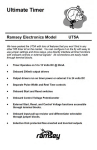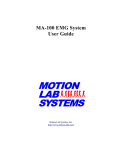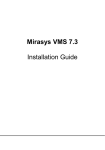Download Manual - DATAQ Instruments
Transcript
The way PC-based instrumentation should be DI-900MB Series Modbus/RS485 Network I/O Modules Model DI-917MB Quad Current Output Model DI-918MB Quad Voltage Input User’s Manual Copyright © 2003 by DATAQ Instruments, Inc. The Information contained herein is the exclusive property of DATAQ Instruments, Inc., except as otherwise indicated and shall not be reproduced, transmitted, transcribed, stored in a retrieval system, or translated into any human or computer language, in any form or by any means, electronic, mechanical, magnetic, optical, chemical, manual, or otherwise without expressed written authorization from the company. The distribution of this material outside the company may occur only as authorized by the company in writing. DATAQ Instruments' hardware and software products are not designed to be used in the diagnosis and treatment of humans, nor are they to be used as critical components in any life-support systems whose failure to perform can reasonably be expected to cause significant injury to humans. Windows 95/98 & NT are registered trademarks of Microsoft Corporation. Modbus is a registered trademark of Modicon, Inc. 241 Springside Dr., Suite #200 Akron, Ohio 44333 U.S.A. Telephone: 330-668-1444 Fax: 330-666-5434 Designed and manufactured in the United States of America Warranty and Service Policy Product Warranty DATAQ Instruments, Inc., warrants the instruments described in this manual to be free from defects in materials and factory workmanship to the original buyer. This warranty is contingent upon proper use of the equipment, and does not cover equipment that has been modified or has been subjected to abusive physical or electrical stresses. DATAQ Instruments, Inc., agrees to repair or replace, at its sole discretion, any instrument that fails to perform as specified within 18 months after date of the original shipment from the factory, or 12 months after the date of installation, whichever date comes first. DATAQ Instruments, Inc., reserves the right to make substitutions and modifications in the specifications of equipment that do not materially or adversely affect the performance of the equipment. New equipment may be returned within 30 days of shipment with prior factory approval and upon the assignment of a Returned Material Authorization number, RMA number, by DATAQ Instruments, Inc. This number must be clearly shown on the return package(s). RMA numbers are valid for 30 days from date of issue. New items in factory sealed containers which are less than thirty days old after shipment may be returned for credit, less a minimum restocking and testing charge of twenty percent of the list price upon factory approval only, provided the customer pays all shipping and handling charges. Specially ordered, or modified goods, or goods which have been used or have been unpacked from the factory-sealed containers, or goods which have been shipped more than thirty days prior are not returnable. The information contained in this manual is subject to change without notice. DATAQ Instruments, Inc., makes no warranty of any kind with regard to this material, including, but not limited to, the implied warranties of merchantability and fitness for a particular purpose. Further, DATAQ Instruments, Inc., assumes no responsibility for any errors that may appear in this manual and makes no commitment to update, or keep current, the information contained in this manual. Service Policy Units within the warranty period returned for repair, test, and recalibration are serviced at no charge in accordance with the terms of the warranty policy. The Customer pays all transportation and other charges to the factory. Units out of warranty returned for repair, test, and/or recalibration are handled on a time and material basis. If requested, or if costs exceed 50% of current list price, DATAQ Instruments, Inc., advises the customer prior to making the repairs. Such repairs are performed at the customer’s expense. Typical test, recalibration, and repairs are 25% of the instrument’s current list price. Transportation charges both ways are at the customer’s expense. Please be sure all returns are shipped with the following information included: 1. “Returned Material Authorization,” RMA number, clearly shown on each package. Please call DATAQ Instruments, Inc., at 330-668-1444 to obtain your RMA number. 2. Your company Name with Billing and Shipping Addresses. 3. A complete description of your problem, or re-calibration data. 4. The contact person at your company, with their telephone and facsimile numbers. 5. Non-Warranty returns additionally need your Purchase Order Number. Please pack your returned instruments in their original shipping cartons, or in equivalent strong protective shipping cartons. Service and Repair Assistance This module contains solid-state components and requires no maintenance, except for periodic cleaning and transmitter configuration parameter (zero, full-scale, setpoint, deadband, etc) verification. Since Surface Mount Technology (SMT) boards are generally difficult to repair, it is highly recommended that a non-functioning module be returned to DATAQ Instruments Inc., for repair. The board can be damaged unless special SMT repair and service tools are used. Further, DATAQ Instruments, Inc., has automated test equipment that thoroughly checks and calibrates the performance of each module. Please contact DATAQ Instruments, Inc., for complete details on how to obtain service parts and repair.. CAUTION: Risk of Electric Shock - More than one disconnect switch may be required to de-energize the equipment before servicing. Preliminary Service Procedure Before beginning repair, be sure that all installation and configuration procedures have been followed. Make sure that the correct baud rate is selected for the RS232-to-RS485 converter employed. The unit routinely performs internal diagnostics following power-up or reset. During this period, the green “Run” LED flashes. If the diagnostics complete successfully, the “Run” LED will stop flashing after two seconds and remain ON. This indicates that the unit is operating normally. If the “Run” LED continues to flash, then this is indicative of a problem. In this case, use the Modbus Configuration Software to reconfigure the module and this will usually cure the problem. If the diagnostics continue to indicate a problem (a continuously flashing green LED), or if other evidence points to a problem with the unit, an effective and convenient fault diagnosis method is to exchange the questionable module with a known good unit. DATAQ Instruments' Application Engineers can provide further technical assistance if required. When needed, complete repair services are available from DATAQ Instruments, Inc. Safety Summary ! Means “Caution, refer to this manual for additional information.” IMPORTANT SAFETY CONSIDERATIONS It is very important for the user to consider the possible adverse effects of power, wiring, component, sensor, or software failures in designing any type of control or monitoring system. This is especially important where economic property loss or human life is involved. It is important that the user employ satisfactory overall system design. It is agreed between the Buyer and DATAQ Instruments, Inc., that this is the Buyer’s responsibility. Model 917MB/918MB Modbus/RS485 Network I/O Modules Table of Contents Warranty and Service Policy ................................................................................................................ iii 1. Introduction ........................................................................................................................................ 1 Description ......................................................................................................................................... 1 Key 917MB/918MB Module Features: ............................................................................................. 2 2. Specifications ...................................................................................................................................... 3 General ............................................................................................................................................... 3 Model Number Definition ................................................................................................................. 3 Analog Output Specifications ............................................................................................................ 3 Digital Output Specifications ............................................................................................................ 5 Enclosure/Physical Specifications ..................................................................................................... 6 Approvals (-xxx0) .............................................................................................................................. 6 Environmental Specifications ........................................................................................................... 6 Communication Interface Specifications ........................................................................................... 8 Configuration and Controls ............................................................................................................... 9 Software Configuration ..................................................................................................................... 9 Other Modbus Configuration Software Capabilities ......................................................................... 11 3. Getting Started ................................................................................................................................... 13 Unpacking and Inspection ................................................................................................................. 13 Module Installation ............................................................................................................................ 13 Default Mode Switch .................................................................................................................. 14 Mounting ..................................................................................................................................... 14 Electrical Connections ................................................................................................................ 14 Software Installation—Using Setup.exe ............................................................................................ 15 4. Module Configuration ....................................................................................................................... 17 Register Map ...................................................................................................................................... 17 Module Calibration ............................................................................................................................ 21 5. An Introduction to Modbus ............................................................................................................... 23 Remote Terminal Unit (RTU) Mode ................................................................................................. 23 Modbus Message Framing ................................................................................................................. 23 How Characters Are Transmitted Serially ......................................................................................... 24 Modbus Addresses ............................................................................................................................. 24 Modbus Functions ............................................................................................................................. 24 Read Coil Status (01) .................................................................................................................. 25 Read Holding Registers (03) ....................................................................................................... 25 Read Input Registers (04) ........................................................................................................... 26 Force Single Coil (05) ................................................................................................................. 26 Preset Single Register (06) .......................................................................................................... 27 Force Multiple Coils (15) ............................................................................................................ 27 Preset Multiple Registers (16) ..................................................................................................... 28 Report Slave ID (17) ................................................................................................................... 29 Reset Slave (08) .......................................................................................................................... 30 Modbus Data Field ............................................................................................................................ 30 Supported Data Types ....................................................................................................................... 30 Modbus Error Checking Fields .......................................................................................................... 31 Parity Checking ................................................................................................................................. 31 Table of Contents v Model 917MB/918MB Modbus/RS485 Network I/O Modules CRC Error Checking .......................................................................................................................... Modbus Exceptions ........................................................................................................................... 6. Module Software Configuration ....................................................................................................... Before You Begin .............................................................................................................................. Starting The Program ......................................................................................................................... File ............................................................................................................................................... Module ........................................................................................................................................ Settings ........................................................................................................................................ Help ............................................................................................................................................. Creating A Configuration File ........................................................................................................... Module ........................................................................................................................................ Watchdog Timeout States/Values ...................................................................................................... Testing Your Configuration ............................................................................................................... Test Operation ............................................................................................................................. Print Your Configuration ............................................................................................................ Saving Your Configuration ......................................................................................................... Output Calibration ............................................................................................................................. Output Calibration Procedure ..................................................................................................... 7. Block Diagrams and Schematics ....................................................................................................... Theory of Operation .......................................................................................................................... Simplified Schematic (4501-828) ...................................................................................................... Functional Block Diagram (4501-829) .............................................................................................. Network Connections (4501-805) ..................................................................................................... Electrical Connections (4501-831) .................................................................................................... Interposing Relay Conn. & Contact Pro. (4501-832) ........................................................................ Enclosure Dimensions (4501-833) .................................................................................................... 8. Accessories .......................................................................................................................................... Series DI-900MB Software Interface Package (Model 100969) ....................................................... DI-900MB Configuration & Control Software ........................................................................... RS-232 to RS-485 Serial Adapter ............................................................................................... Interface Cable ............................................................................................................................ Isolated Signal Converter (Models 100974 and 100975) .................................................................. Isolated Network Repeater (Models 100977 and 100978) ................................................................ Table of Contents vi 31 32 33 33 34 34 34 34 35 35 35 37 38 38 38 39 39 40 41 41 41 42 42 43 43 44 45 45 45 45 45 45 45 Model 917MB/918MB Modbus/RS485 Network I/O Modules 1. Introduction These instructions cover the hardware functionality of the transmitter models listed in the table below. Supplementary sheets are attached for units with special options or features. Models Covered in This Manual Series/Input Type DI-917MB DI-918MB -Options/Output/Enclosure/ Approvals1 -0900 -0900 -Factory Configuration2 -C -C Notes: 1. Agency approvals include CE, UL Listed, and cUL Listed. 2. Include the “-C” suffix to specify factory configuration option. Otherwise, no suffix is required for standard configuration. Description The DI-900MB family is a group of process I/O modules and accessories for Modbus/RS485 network I/O applications. The Model DI-917MB and DI-918MB provide control of four analog output channels, plus four digital output channels, via an isolated RS485 network I/O path utilizing the industry standard Modbus protocol. The Model DI917MB drives four channels of process current, while the DI-918MB drives four channels of voltage output signals. Both models also include four control outputs for simple ON/OFF control of external devices. The DI-917MB/DI918MB modules contain an advanced technology microcontroller with integrated downloadable flash and EEPROM memory for non-volatile program, configuration, calibration, and parameter data storage. Units are fully reconfigurable via our user-friendly Windows 95/98® or NT® Configuration Program and the RS485 interface, or other compatible Modbus software. Once configured, these modules may operate as an active RS485 network slave connected to other modules and a host computer. Each module provides four isolated analog outputs for DC process current or voltage signals. The module uses four 12-bit DAC’s to generate separate channel voltage signals. In addition, four open-drain mosfets provide discrete control of external devices. Outputs may be automatically programmed to user-defined levels or states following a watchdog timer timeout. The open-drain outputs include yellow LED’s at the front of the module that provide visual indication of output state. Additionally, a green “Run” and yellow “Status” LED provide local feedback of operating mode, system diagnostics, watchdog status, and module status. All DI-900MB modules are designed to withstand harsh industrial environments. They feature RFI, EMI, ESD, EFT, and surge protection, plus low temperature drift, wide ambient temperature operation, and isolation between signal I/ O, power, and the network. They also have low radiated emissions per CE requirements. As wide-range DC-powered devices, these units may be powered from DC power networks incorporating battery backup. Since input power is diode-bridge coupled, the unit may be connected to redundant power supplies, or several units may safely share a single DC supply. The unit may also be powered from common 24VAC power. Units are DIN-rail mounted and removable terminal blocks facilitate ease of installation and replacement, without having to remove wiring. Transmitter power, network, and digital output wiring are inserted at one side of the unit, while analog output wiring is inserted at the other side. Plug-in connectors are an industry standard screw clamp type that accept a wide range of wire sizes. Flexible transmitter functionality, network reprogrammability, mixed signal I/O, and a network interface, all combine in a single package to make this instrument extremely powerful and useful over a broad range of applications. Further, the safe, compact, rugged, reconfigurable, and reliable design of this transmitter makes it an ideal choice for control room or field applications. Custom module configurations are also possible (please consult the factory). Introduction 1 Model 917MB/918MB Modbus/RS485 Network I/O Modules Key 917MB/918MB Module Features: • Agency Approvals - CE, UL, & cUL Listings pending. • Easy Windows® Configuration - Fully configurable via our user-friendly Windows 95/98® or NT® DI-900MB Configuration Program. • RS485/Modbus Network Interface - This proven high speed interface is highly immune to noise, can operate over long distances, and allows a large number of modules to be networked together. The unit communicates using the industry-standard Modbus command/response protocol. • Nonvolatile Reprogrammable Memory - This module has an advanced technology microcontroller with integrated, non-volatile, downloadable flash memory and EEPROM. This allows the functionality of this device to be reliably reprogrammed thousands of times. • Fully Isolated - Output circuitry, network, & power are isolated from each other for safety and increased noise immunity. • Discrete Outputs - High voltage, high current, open-drain mosfets provide direct control of external devices. Outputs may be activated independently, or under watchdog timeout control. • Flexible Process Current Output (DI-917MB) - Generates up to four process current signals in three ranges. • Flexible DC Voltage Output (DI-918MB) - Generates up to four DC voltage signals in three ranges. • Watchdog Timer - An output watchdog timer function is included and may be configured for timeout periods up to 65534 seconds (18.2 hours). Timer will timeout if a read or write operation to any I/O channel does not occur over the configured time period. Outputs may be automatically set to user-defined levels or states following a watchdog timeout. • Self-Diagnostics - Built-in routines operate upon power-up for reliable service, easy maintenance, and troubleshooting. A watchdog timer is also built into the microcontroller that causes it to initiate a self reset if the controller ever “locks up” or fails to return from an operation in a timely manner. • High-Speed Data Rates - Supports RS485 communication rates up to 115K baud. • Wide-Range DC-Power or 24VAC Power - This device receives power over a wide supply range and the power terminals are diode coupled. This makes this transmitter useful for systems with redundant supplies, and/ or battery back-up. Additionally, the power terminals are not polarized. • Wide Ambient Operation - The unit is designed for reliable operation over a wide ambient temperature range. • Hardened For Harsh Environments - The unit will operate reliably in harsh industrial environments and includes protection from RFI, EMI, ESD, EFT, and surges, plus low radiated emissions per CE requirements. • Convenient Mounting, Removal, & Replacement - The DIN-rail mount and plug-in type terminal blocks make module removal and replacement easy. • High-Resolution Precise D/A Conversion - Transmitters include high-resolution, low noise, Digital-to-Analog Converters for high accuracy and reliability. • LED Indicators - A green LED indicates power. A yellow status LED will flash if the unit is placed in the default communication mode. It will also flash rapidly upon watchdog timeout. A yellow output LED indicates the ON/OFF state of the associated open-drain output. • Default Communication Mode - A push-button switch is provided to set the module to a default set of communication parameters for baud rate, module address, parity, and number of stop bits. This provides a convenient way of establishing communication with the module when its internal settings are unknown. Introduction 2 Model 917MB/918MB Modbus/RS485 Network I/O Modules 2. Specifications General The Model DI-917MB & DI-918MB are DC-powered or 24VAC powered network transmitters which drive up to four analog output signals (current or voltage), plus four open-drain output switches, and provide an isolated RS485/ Modbus network interface. Isolation is supplied between the output circuit (as a group), the network, and power. The outputs may operate as discrete on/off controls for external devices. This transmitter is DIN-rail mounted. The unit is configured and calibrated with our user-friendly Windows 95/98® or NT® DI-900MB Configuration Program. Optionally, you may use your own software as long as you adhere to the Modbus command/response format for supported commands. A push button on the module allows communication with a module when its address, baud rate, and parity settings are unknown. Non-volatile reprogrammable memory in the module stores calibration and configuration information. Model Number Definition Transmitters are color coded with a white label. The prefix “9” denotes the Series 900, while the “MB” suffix specifies that this device is primarily a process transmitter for Modbus networks. DI-917MB: Transmits up to four DC current output channels, plus four digital outputs. DI-918MB: Transmits up to four DC voltage output channels, plus four digital outputs. -0900: The four digits of this model suffix represent the following options, respectively: 0 = No Options; 9 = Output: RS485/Modbus; 0 = Enclosure: DIN rail mount; 0 = Approvals (Pending): CE, UL Listed, and cUL Listed. Analog Output Specifications Each output channel of these models includes a 12-bit DAC (Digital-to-Analog Converter) that drives a voltage to current converter (DI-917MB model), or voltage amplifier (DI-918MB model). The unit must be wired and configured for the intended output type and range (see Module Installation for details). The unit can be easily reconfigured to accept any one of the output ranges described below using the Modbus Configuration Program. Analog outputs go to their minimum levels following a software or power-on reset of the module, but may be optionally sent to userdefined levels following a watchdog timer timeout. The following paragraphs summarize this model's output ranges and applicable specifications. Current Output Specifications (DI-917MB Only) Output Ranges: Select 0-20mA DC, 4-20mA DC, or 0-1mA DC. Ranges are sub-ranges of nominal 0-22.67mA design limit (includes approximately 12.5% of overrange). Note: The 0-20mA & 0-1mA output ranges may not precisely go to the 0mA endpoint. The 0-20mA range will typically approach 0mA within 0.1% of span. Output Maximum Current: 22.67mA typical. Output Accuracy: See Table: “Analog Output Range Resolution & Accuracy” on page 5 Output Compliance: 12V Minimum, 13V Typical. Specifications 3 Model 917MB/918MB Modbus/RS485 Network I/O Modules Output Load Resistance Range: 0 to 625Ω, typical. Response Time: 11ms typical into 500Ω, for measurement to reach 98% of the final value in response to a step command. Actual response time will vary with load. Output Resolution: 12 bits, or 1 part in 4096 based 22.67mA full-scale. This is 5.535uA/bit (22.67mA/4096bits). See below for effective resolution calculations. DAC Count (Current): The internal DAC count can be calculated by multiplying the output current by 180680. The resultant value (rounded) can be used to calculate the effective resolution and to approximate the required output register program value (see below). Internal DAC Count Versus Current Output Range Range DAC 0% DAC 100% 0-1mA 0 181 4-20mA 723 3614 0-20mA 0 3614 DAC Span 181 2891 3614 Note that the effective resolution is 1 part in the DAC Span. Register Program Value: Output values use integers with ±20000 representing ±100%. The required output register program value can be approximated using the DAC values shown above via the formula: Register Value = 20000 * (DAC Count - DAC 0%)/DAC Span Current Output Register Program Value Output Current 0mA 1mA 4mA Range 0-1mA 4-20mA 0-20mA 0 --0 20000 --1000 --0 4000 12mA 20mA --10000 12000 --20000 20000 Voltage Output Specifications (DI-918MB Only) Output Range: 0-10V DC, 0-5V DC, or 0-1V DC. Ranges are sub-ranges of nominal 0-11.3V design limit (includes approximately 13% of over-range). Output Maximum Voltage: 11.3V, typical. Output Accuracy: See Table: “Analog Output Range Resolution & Accuracy” on page 5. Output Current: 0-10mA DC maximum. Output Impedance: 1Ω. Output Short Circuit Protection: Included Response Time: 110us rise time typical, 150us fall time typical, unloaded, for output to reach 98% of the final value in response to a step command. Actual response time will vary with load. Output Resolution: 1 part in 4046 based on 11.368V full-scale, or 2.81mV/bit (11.368V/4046bits). DAC Count (Voltage): The internal DAC count can be calculated by multiplying 355.96 by the sum of the output voltage and 0.1393. The resultant value (rounded) can be used to calculate the effective resolution and to approximate the required output register program value (see below). Specifications 4 Model 917MB/918MB Modbus/RS485 Network I/O Modules Internal DAC Count Versus Voltage Output Range Range DAC 0% DAC 100% 0-1V 50 406 0-5V 50 1829 0-10V 50 3609 DAC Span 356 1779 3559 Note that the effective resolution is 1 part in the DAC Span. Register Program Value: Output values use integers with ±20000 representing ±100%. The required output register program value can be approximated using the DAC values shown above via the following formula: Register Value = 20000 * (DAC Count - DAC 0%)/DAC Span Current Output Register Program Value Output Voltage 0V 1V 2.5V Range 0-1V 0-5V 0-10V 0 --0 20000 4000 2000 --10000 5000 5V 10V --20000 10000 ----20000 General Output Specifications Accuracy: Accuracy is better than ±0.1% of span, typical, for 4-20mA, 0-20mA, 0-10V, and 0-5V ranges (see Table: “Analog Output Range Resolution & Accuracy” on page 5). This includes the effects of repeatability, terminal point conformity, and linearization. Resolution: See Table: “Analog Output Range Resolution & Accuracy” on page 5. Ambient Temperature Effect: Better than ±.01% of output span per °C (±100ppm/°C), or ±1.0uV/°C, whichever is greater. Digital-to-Analog Converter: Burr-Brown DAC7615, 12-bit. Monotonic to 12 bits. Integral Non-Linearity: ±0.1% of span or ±2LSB typical, whichever is larger, for spans equal to or greater than 16mA (DI-917MB) or 5V (DI-918MB). Analog Output Range Resolution & Accuracy Calibrated Out Range Effective Resolution Accuracy Percent-of-Span Model DI-917MB 0 to 20mA DC .028%, 1/3614 ±0.1% span (±0.02mA) 4 to 20mA DC .035%, 1/2891 ±0.1% span (±0.02mA) 0 to 1mA DC .552%, 1/181 ±1.6% span (±0.002mA) Model DI-918MB 0-10V DC .028%, 1/3559 ±0.1% span (±10mV) 0-5V DC .056%, 1/1779 ±0.1% span (±5mV) 0-1V DC .281%, 1/356 ±0.8% span (±8mV) Digital Output Specifications Four open-drain outputs are installed in this module and operate as discrete outputs (coils) for control of external devices. Digital outputs go to their OFF state following a software or power-on reset of the module, but may be optionally sent to user-defined states following a watchdog timer timeout. Note: To control a higher amperage device, such as a pump, an interposing relay may be used (see Drawing Interposing Relay Conn. & Contact Pro. (4501-832)). Specifications 5 Model 917MB/918MB Modbus/RS485 Network I/O Modules Output Channel Configuration: Output Channel Configuration: Four open-drain mosfet switches which share a common return (source) connection at the RTN terminal. For DC voltage and current sinking applications only--observe proper polarity. To control higher voltage and/or current, or for controlling AC, an interposing relay may be used (see Drawing Electrical Connections (4501-831)). Output “OFF” Voltage Range: 0-35V DC continuous, 47Vpk. Output “OFF” Leakage Current: 0.1uA typical, 50uA maximum (25°C, 40VDC). Output “ON” Current Range: 0 to +1A DC, continuous, for each output switch (group one RTN per each group of 2 outputs). No deration required at elevated temperatures. Output Rds ON Resistance: 0.15Ω Maximum (25°C, 1A). Output Response Time: Outputs will switch within 5ms typical, upon receiving a control command. Output Over-Temperature Protec- Outputs will turn-off if the junction temperature of the device exceeds 165°C. tion: Cycling the output off/on will restart the output. Output Over-Current Protection: Outputs will turn-off if the drain current reaches 5A. Cycling the output off/on will restart the output. Enclosure/Physical Specifications See Drawing Enclosure Dimensions (4501-833). Units are packaged in a general purpose plastic enclosure that is DIN rail mountable for flexible, high density (approximately 1" wide per unit) mounting. Dimensions: Width = 1.05 inches, Height = 4.68 inches, Depth = 4.35 inches (see Drawing Enclosure Dimensions (4501-833)). DIN Rail Mounting (-xx0x): DIN rail mount, Type EN50022; “T” rail (35mm) Connectors: Removable plug-in type terminal blocks; Current/Voltage Ratings: 15A/300V; Wire Range: AWG #12-24, stranded or solid copper; separate terminal blocks are provided for analog outputs, discrete outputs, and power & network. For supply connections, use No. 14 AWG copper wires rated for at least 75°C. Case Material: Self-extinguishing NYLON type 6.6 polyamide thermoplastic UL94 V-2, color beige; general purpose NEMA Type 1 enclosure. Printed Circuit Boards: Military grade FR-4 epoxy glass. Shipping Weight: 1 pound (0.45 Kg) packed. Approvals (-xxx0) 0: Agency Approvals Pending - CE, UL Listed, and cUL Listed. UL3121 First Edition, CSA C22.2 No. 1010.1-92, Low Voltage Directive (72/23/EEC), EMC (89/336/EEC) Directives. Product approval is limited to general safety requirements of the above standards. Warning: This product is NOT approved for hazardous location applications. Environmental Specifications Operating Temperature: DI-917MB: -25°C to +60°C (-13°F to +140°F), limit DI-917MB ambient to 50°C maximum for supply voltages less than 15V DI-918MB: -25°C to +70°C (-13°F to +158°F). Storage Temperature: -40°C to +85°C (-40°F to +185°F). Relative Humidity: 5 to 95% non-condensing. Specifications 6 Model 917MB/918MB Modbus/RS485 Network I/O Modules Power Requirements: Non-polarized 12-36V DC SELV (Safety Extra Low Voltage), or 22-26 VAC. Current draw is a function of supply voltage and model number (see Supply Current Tables below). Current shown below assumes that all outputs are ON (LED's ON), the module is connected to the network, and module is in the default mode. The power terminals are diode coupled and are not polarized. Caution: Do not exceed 36VDC peak, to avoid damage to the module. The DI-917MB current in the table below assumes that all four current outputs are delivering 20mA. Note the DI917MB maximum ambient is derated to 50°C for supply voltages less than 15V. DI-917MB Supply Current Supply DI-917MB 10V Not Recommended 12V 256mA Typical, 275mA Maximum* 15V 183mA Typical, 200mA Maximum 24V 108mA Typical, 120mA Maximum 36V 75mA Typical, 80mA Maximum 24VAC 190mA rms Typical, 210mA rms Maximum The DI-918MB current in the table below assumes that all four voltage outputs are driving 10V into 10KΩ. DI-918MB Supply Current Supply DI-918MB 10V 125mA Typical, 140mA Maximum 12V 100mA Typical, 115mA Maximum 15V 80mA Typical, 90mA Maximum 24V 52mA Typical, 60mA Maximum 36V 40mA Typical, 45mA Maximum 24VAC 96mA rms Typical, 105mA rms Maximum Power Supply Effect Volts: Less than ±0.001% of output span change per volt for rated power supply variations. 60/120 Hz Ripple: Less than 0.01% of output span per volt peak-to-peak of power supply ripple. Isolation: Output, network, and power circuits are isolated from each other for commonmode voltages up to 250VAC, or 354V DC off DC power ground, on a continuous basis (will withstand 1500VAC dielectric strength test for one minute without breakdown). This complies with test requirements of ANSI/ISA82.01-1988 for the voltage rating specified. Installation Category: Designed to operate in an Installation Category (Overvoltage Category) II environment per IEC 1010-1 (1990). Radiated Field Immunity (RFI): Designed to comply with IEC1000-4-3 Level 3 (10V/M, 80 to 1000MHz AM & 900MHz keyed) and European Norm EN50082-1. Electromagnetic Interference No output shifts will occur beyond ±0.25% of span under the influence of EMI Immunity (EMI): from switching solenoids, commutator motors, and drill motors. Specifications 7 Model 917MB/918MB Modbus/RS485 Network I/O Modules Electrical Fast Transient Immunity Complies with IEC1000-4-4 Level 3 (2KV power; 1KV signal lines) and Euro(EFT): pean Norm EN50082-1. Electrostatic Discharge (ESD) Complies with IEC1000-4-2 Level 3 (8KV/4KV air/direct discharge) to the Immunity: enclosure port and European Norm EN50082-1. Surge Immunity: Complies with IEC1000-4-5 Level 3 (2.0KV) and European Norm EN50082-1. Radiated Emissions: Designed to comply with European Norm EN50081-1 for class B equipment. Communication Interface Specifications These units contain an isolated RS485 communication port for the transmission of data. Interface Standard: RS-485. Communication with this module is made over a 3-wire cable (D, Dbar, and Common). Command/Response Protocol: Standard Modbus RTU protocol implemented as defined under “Modicon Modbus Reference Guide” PI-MBUS-300 Rev J (reference www.public.modicon.com, search keyword PI-MBUS-300 to obtain technical publication). See 4. Module Configuration for a review of Modbus & commands. Baud Rate: Can be programmed for 2400, 4800, 9600 (Default Mode), 14400, 19200, 28800, 38400, 57600, 76800, or 115200 bits per second. Duplex: Half Duplex only. Parity: Odd, Even, or None (Default Mode). Stop Bits: 1 stop bit for even/odd parity, 2 stop bits w/ no parity. Response Delay: The minimum communication turnaround delay that a module will wait before it sends its response to a message from the host. It is applied in addition to the inherent delay already present which varies between models. It can be set from 0-65500 ticks, with 1 tick equivalent to 1.085us. Some signal converters or host/software systems cannot accept an immediate response from the slave without additional delay. Note that you may have to specify an amount of delay that is comparable to the inherent delay already present before an effect can be measured. Module Address: Can be set from 0-247 (01H-F7H). The Default Mode address is 247 (F7H). Network Capacity: The Module has multi-drop capability for up to 31 modules, plus host, without use of an RS485 repeater. If a signal repeater is used for every 31 nodes, up to 247 modules may be networked, plus a host computer. Communication Distance: Up to 4000 feet without a repeater. Distance can be extended with the use of a signal repeater. Default Communication Mode In this mode, the module address is 247, the baud rate is 9600bps, the parity is Parameters: none, and the number of stop bits is set to 2 by pressing the DFT push-button on the front of the module until the yellow Status LED flashes ON/OFF. This is provided as a means to communicate with a module when its internal address, baud rate, parity, and stop bit settings are unknown. Exit the Default Mode by pressing this button until the Status LED is NOT flashing (constant ON or OFF), or by issuing a software or power-on reset. New parameters for module address, baud rate, and parity do not take effect outside of Default Mode until after a software or power-on reset. Specifications 8 Model 917MB/918MB Modbus/RS485 Network I/O Modules Watchdog Timer: A hardware watchdog timer is built into the microcontroller that causes it to initiate a self reset if the controller ever fails to return from an operation in a timely manner or “locks up.” Additionally, an output watchdog timer function is implemented that may be configured for timeout periods up to 65534 seconds (18.2 hours). The output watchdog timer will cause the status LED to blink rapidly, set a bit in the Module Status Register, and optionally program the outputs to a pre-defined state or level upon watchdog timeout. The output watchdog timer is reinitiated via a read or write to any output channel. Supported Modbus Commands: The command & response protocol for communicating with this module adheres to the Modbus/RTU standard for the following Modbus Functions. The register reference addresses that the function operates on is also indicated (see 4. Module Configuration). Code 01 (01H) 03 (03H) 04 (04H) 05 (05H) 06 (06H) 08 (08H) 15 (0FH) 16 (10H) 17 (11H) Function Read Coil (Output) Status Read Holding Registers Read Input Registers Force Single Coil (Output) Preset Single Register Reset Slave Force Multiple Coils (Outputs) Preset Multiple Registers Report Slave ID Reference 0xxxx 4xxxx 3xxxx 0xxxx 4xxxx Hidden 0xxxx 4xxxx Hidden Configuration and Controls Module Push Button (See Drawing Default (DEF) - Push to engage or disengage the default communication mode Enclosure Dimensions (4501-833) with baud rate set to 9600bps, module address set to 247, and no parity For Location): selected. The Status LED will flash ON/OFF when the module is in the default mode. A module will leave the default mode following a software or power-on reset (Status LED will be OFF or constant ON). LED Indicators: Run (Green) - Constant ON indicates power is applied and unit is operating normally. Flashing ON/OFF indicates unit is performing diagnostics (first second following power-up), or has failed diagnostics (after a few seconds). Status (Yellow) - Flashing ON/OFF indicates the module is in the default Communication Mode. Upon watchdog timer timeout, this LED will flash rapidly and may temporarily mask default mode indication. Output (Yellow) - One per open-drain output. OFF if output switch is OFF (open), ON if output switch is ON (sinking current). Software Configuration Units are fully reprogrammable via our user-friendly Windows 95/98® or NT® 900MB Configuration Program. See Drawing Network Connections (4501-805). The following transmitter attributes are configurable via the DI900MB Configuration Software. Optionally, any software that supports the Modbus command/response protocol may be used. Use the Preset Single/Multiple Register functions to write configuration data to the appropriate register(s) as required by your application (see Register Map). Specifications 9 Model 917MB/918MB Modbus/RS485 Network I/O Modules Slave Communication Slave - ID: The Report Slave ID command will return the model number, run on/off status, module serial number, and firmware number. Slave - Reset: This command is used to trigger a reset of the module and its effect is equivalent to a power-on reset. An alternate method of resetting a module can be accomplished via a write to the Calibration Access & Reset Register. This is provided to accomplish reset with software that does not support the Reset Slave command. Slave - Address: Select valid slave addresses in the range of 1-247 (01H-F7H). Address 247 is the default mode address. Slave - Baud Rate: Select 2400, 4800, 9600 (default), 14400, 19200, 28800, 38400, 57600, 76800, or 115200 bits per second. Slave - Parity: Select Even, Odd, or No Parity (See Parity Checking) error checking. Odd or even parity bit is followed by 1 stop bit. Two stop bits are used if no parity is selected. Slave - Response Delay: Can be set from 0-65500 ticks (1 tick = 1.085us) and refers to the additional delay a module will wait before it sends its response to a message from the host. Some signal converters or host/software systems cannot accept a response to a message immediately after sending the message without additional delay. Slave - Status: The Module Status Register can be used to determine internal flash or EEPROM checksum error status. Slave - Watchdog: A watchdog timer may be applied to the output channels of this module. Use the Watchdog Time Register to select a timeout period from 1 to 65534 seconds (18.2 hours). A time of 65535 (FFFFH) or 0 (0000H) will disable the output watchdog timer. Use the Timeout States Register to define the states that the outputs of the port are to be programmed to upon output timeout (the four lower order bits of this register value define the timeout states of each of the output channels). Writing 65535 (FFFFH) to the output channel Timeout States register will leave the port outputs unchanged upon timeout. Use the Timeout Value registers to set a level that the corresponding analog output is to be programmed to following a watchdog timeout. Write 65535 (FFFFH) to this register to leave the analog outputs unchanged following a timeout. Watchdog timeout state or level control takes precedence over direct control of the output channels of this model. The output watchdog timer is reinitiated via a read or write to any output channel. Analog Output Output - Range/Type: DI-917MB: Select DC current output ranges 4-20mA, 0-20mA, or 0-1mA. DI-918MB: Select DC voltage output ranges 0-10V, 0-5V, or 0-1V DC. Outputs use percent of span units with ±20000 representing ±100% (see Units below). Output - Timeout Value: The value that the corresponding analog output will be automatically programmed to following a watchdog timer timeout. This value must be within the programmed output range. Write 32767 (7FFFH) to leave the output unchanged following a watchdog timeout. Output Calibration: The configuration software can be used to calibrate the output circuit of this module (see Output Calibration), or by using the Preset Register Functions to write the appropriate data to the calibration registers (see Register Map). Specifications 10 Model 917MB/918MB Modbus/RS485 Network I/O Modules Output Units: Analog output values are expressed as a 16-bit signed integer value representing percent-of-span (resolution of 0.005%/lsb). The range is -163.84% (-32768 decimal) to +163.835% (+32767 decimal). For example, -100%, 0% and +100% are represented by decimal values -20000, 0, and 20000, respectively. Digital Outputs Output - State: The coil registers (0x references) may be read via the Read Coil (01) command to determine the current state of the outputs. The current output state is also indicated by a yellow status LED at the front of the module which lights when the corresponding output is sinking current. The Force Single Coil (05) and Force Multiple Coil (15) commands may be used to directly control the output state via the coil registers. Output - Timeout State: The state that the corresponding discrete output will be automatically programmed to following a watchdog timeout. Output Visual Indication: Yellow output LED's provide visual status indication of the current state of the corresponding output channel (LED is ON when switch is ON and sinking current). Other Modbus Configuration Software Capabilities In addition to configuring all features of the module described above, the Modbus Configuration Software includes additional capabilities for testing and control of this module as follows: 1. Monitors and controls analog output signal values and the discrete output signal states. It also allows polling to be turned on or off. 2. Allows a configuration to be uploaded or downloaded to/from the module via the RS485 interface. 3. Provides controls to separately calibrate each output. 4. Provides control to reset a module. 5. Provides control to restore a module's original default factory output calibration in case of miscalibration. 6. Reads the contents of the Module Status Register. 7. Allows optional user documentation to be assigned to a module the module. Documentation fields are provided for tag number, comment, configured by, location, and identification information. This information can also be uploaded from the module and printed via this software. 8. Allows a module's complete configuration to be printed in an easy to read, one-page format, including user documentation. Specifications 11 Model 917MB/918MB Modbus/RS485 Network I/O Modules 3. Getting Started Unpacking and Inspection Upon receipt of this product, inspect the shipping carton for evidence of mishandling during transit. If the shipping carton is badly damaged or water stained, request that the carrier's agent be present when the carton is opened. If the carrier's agent is absent when the carton is opened and the contents of the carton are damaged, keep the carton and packing material for the agent's inspection. For repairs to a product damaged in shipment, refer to the Warranty and Service Policy to obtain return instructions. It is suggested that salvageable shipping cartons and packing material be saved for future use in the event the product must be shipped. This module is physically protected with packing material and electrically protected with an anti-static bag during shipment. However, it is recommended that the module be visually inspected for evidence of mishandling prior to applying power. This circuit utilizes static sensitive components and should only be handled at a static-safe workstation. Module Installation This transmitter module is packaged in a general purpose plastic enclosure. Use an auxiliary enclosure to protect the unit in unfavorable environments or vulnerable locations, or to maintain conformance to applicable safety standards. Stay within the specified operating temperature range. As shipped from the factory, the unit is calibrated for all valid input ranges and has the default configuration shown in the table below. WARNING: Applicable IEC Safety Standards may require that this device be mounted within an approved metal enclosure or sub-system, particularly for applications with exposure to voltages greater than or equal to 75VDC or 50VAC. DI-918MB Default Factory Configuration Parameter Configuration/Calibration Module Address 247 Baud Rate 9600bps Parity None (2 stop bits w/No parity) Stop Bits 2 (When Parity=None) Response Delay 0 (No Delay) Output Range (Each Output) 0-20mA (DI-917MB) 0-10V (DI-918MB) Watchdog Time 0 (Timer Disabled) Analog Output Timeout Level 0 (Each Output) Discrete Output Timeout State 1/ON (Each Output) Note: Do not confuse the Default Factory Configuration noted above with the Default Communication Mode, which refers to the fixed baud rate, module address, parity, and stop bit settings achieved by pushing the Default Mode button until the yellow status LED flashes ON/OFF. The Default Communication Mode will temporarily over-ride any factory configuration of baud rate, module address, parity, and stop bits with settings of 9600bps, 247, None, and 2, respectively. It is provided as a convenient means of achieving communication with a module when these parameters are unknown. Your application will typically differ from the default factory configuration and will require that the transmitter be reconfigured to suit your needs. This can be easily accomplished with the user-friendly Windows 95/98® or NT® DI- Getting Started 13 Model 917MB/918MB Modbus/RS485 Network I/O Modules 900MB Configuration Program. Configuration is normally done prior to field installation. Refer to 6. Module Software Configuration for detailed instructions. Default Mode Switch A push-button default mode switch (DFT) and status LED are provided at the front of the module as a convenient way of communicating with the module when its baud rate and address settings are unknown. Push and hold this button until the Status LED flashes ON/OFF to indicate the module is in the Default Communication Mode with a fixed module address of 247, baud rate of 9600bps, no parity, and 2 stop bits. It is most convenient to configure a module in this mode, then leave the default mode by pressing this button again until the Status LED stops flashing (constant ON or OFF), or by resetting the module. The Default Mode is disabled following a software or power-on reset. New communication parameters (baud rate, address, & parity) will take effect following a module reset after leaving the Default Mode. Mounting Refer to Drawing Enclosure Dimensions (4501-833) for mounting and clearance dimensions. DIN Rail Mounting: This module can be mounted on “T” type DIN rails. Use suitable fastening hardware to secure the DIN rail to the mounting surface. Units may be mounted side-by-side on 1-inch centers for limited space applications. “T” Rail (35mm), Type EN50022: To attach a module to this style of DIN rail, angle the top of the unit towards the rail and locate the top groove of the adapter over the upper lip of the rail. Firmly push the unit towards the rail until it snaps solidly into place. To remove a module, first separate the input terminal block(s) from the bottom side of the module to create a clearance to the DIN mounting area. Next, insert a screwdriver into the lower arm of the DIN rail connector and use it as a lever to force the connector down until the unit disengages from the rail. Electrical Connections Analog output, digital output, and network & power terminals can accommodate wire from 12-24 AWG, stranded or solid copper. Strip back wire insulation ¼-inch on each lead before installing into the terminal block. Analog output wiring should be shielded twisted-pair. Since common mode voltages can exist on signal wiring, adequate wire insulation should be used and proper wiring practices followed. It is recommended that analog output wiring, digital output wiring, network wiring, and power wiring be separated from each other for safety, as well as for low noise pickup. Note that terminal blocks are a plug-in type and can be easily removed to facilitate module removal or replacement, without removing individual wires. Be sure to remove power before unplugging the terminals to uninstall the module, or before attempting service. All connections must be made with power removed. CAUTION: Risk of Electric Shock - More than one disconnect switch may be required to de-energize the equipment before servicing. 1. Power: Refer to Drawing Electrical Connections (4501-831). Variations in power supply voltage within rated limits has negligible effect on module accuracy. For supply connections, use No. 14 AWG wires rated for at least 75°C. The power terminals are diode bridge-coupled and not polarized. The unit is powered from 10-36VDC, or 24VAC. 2. Analog Outputs: Connect outputs per Drawing Electrical Connections (4501-831). Observe proper polarity when making connections (see label for output type). Note: Analog outputs go to their minimum levels following a software or power-on reset of the module. Outputs may be optionally sent to user-defined levels following a watchdog timer timeout. 3. Digital Outputs (Coils): All discrete outputs are the open-drains of n-channel mosfets whose source terminals share return (RTN). Externally wired drain pullups or other load is generally required. All outputs include transient voltage suppressers and integrated snubbers, but may require additional protection when switching inductive loads (see below). Refer to the Digital Output Specifications section for output specifications and see the module side label for terminal designations. Note that these outputs are for current-sinking (low-side switching) Getting Started 14 Model 917MB/918MB Modbus/RS485 Network I/O Modules applications only. Digital outputs are turned OFF following a software or power-on reset of the module, but can be optionally programmed to user-defined states following a watchdog timer timeout. Observe proper polarity when making connections. The output circuitry as a group is electrically isolated from the network and power circuits. If necessary, an interposing relay can be used to switch higher currents as illustrated in the Interposing Relay Connection Drawing 4501-832. Note: Digital outputs go to their OFF state following a software or power-on reset of the module. Outputs may be optionally sent to user-defined states following a watchdog timer timeout. IMPORTANT - Protection With Inductive Loads: The output mosfets have integrated shunt diode clamps connected from drain to source to help protect the output switch from damaging reverse emf voltages that exist when controlling inductive loads. You may need to add external protection local to the inductive load for added protection and to prevent this emf from being distributed across the connection media. For DC inductive loads, place a diode across the load (1N4006 or equivalent) with cathode to (+) and anode to (-). 4. Network Connections: Wire network as shown in Network Connections Drawing 4501-805. Network common (COM) should connect to earth ground at one point. 5. Grounding: See Drawing Electrical Connections (4501-831). The module housing is plastic and does not require an earth ground connection. WARNING: For compliance to applicable safety and performance standards, the use of shielded cable is recommended as shown in Drawing 4501-831. Further, the application of earth ground must be in place as shown in Drawing 4501-831. Failure to adhere to sound wiring and grounding practices may compromise safety & performance. Software Installation The 900MB Configuration Software is used to configure Series DI-900MB modules and is installed as follows: 1. Insert the DI-900MB Resource CD into your CD-ROM drive. IMPORTANT: Before continuing with installation, be sure to exit any other Windows programs that may be running. 2. The Window’s AutoRun feature should start the CD and the installation software will run. 3. Select the option “Install DI-900MB Configuration Software” and click on OK. 4. The Welcome Dialog Box appears. Click on Next to continue with the installation or Cancel to abort. 5. Fill out your user information in the appropriate text boxes and click on Next. 6. The Choose Destination dialog box allows you to specify the program files’ destination directory. To keep the default (C:\Program Files\Series900MB) click on Next, to change the destination click on the Browse button, select a destination, then click on Next. 7. The Select Program Folder allows you to designate the program folder. To keep the default (Series900MB), click on Next, to choose a different folder, make a selection from the list then click on Next. 8. The Start Copying Files dialog box shows the current settings and allows you to change them by using the Back button. To change settings, click on the Back button until you reach the setting you would like to change, change that setting, and click on the Next button until you get back to the Start Copying Files dialog box. To keep the current settings and install the software, click on the Next button. Getting Started 15 Model 917MB/918MB Modbus/RS485 Network I/O Modules 9. Setup is complete. Click Finish to exit the DATAQ installation program and return to Windows. 10. To run the configuration software, go to the Start Menu and click on Programs > Series900MB > Series900MB Configuration (this is the default - if you did not keep the default settings choose the program folder and directory you had specified during installation). Getting Started 16 Model 917MB/918MB Modbus/RS485 Network I/O Modules 4. Module Configuration This module needs to be configured for your application. Configuration is easily accomplished using the Windows 95/98® or NT® Modbus Configuration Software and an RS232-to-RS485 signal converter. It is not required to use the DATAQ software to communicate with the Series DI-900MB, as any software capable of sending Modbus network protocol commands over an RS485 network can be used. However, the Configuration Software does provide an easy to use Windows format for communicating with the module that does not require advanced familiarity with the Modbus protocol. Register Map Modbus registers are organized into the following reference types identified by the leading number of the reference address: Reference 0xxxx 1xxxx 3xxxx 4xxxx Description Read/Write Discrete Outputs or Coils. A 0x reference address is used to drive output data to a digital output channel. Read Discrete Inputs. The ON/OFF status of a 1x reference is controlled by the corresponding digital input channel. Read Input Registers. A 3x reference register contains a 16-bit number received from an external source-e.g. an analog signal. Read/Write Output or Holding Registers. A 4x register is used to store 16-bits of numerical data (binary or decimal), or to send the data from the CPU to an output channel. Notes: 1. The “x” following the leading character represents a four-digit address location in user data memory. The leading character is generally implied by the function code and omitted from the address specifier for a given function. The leading character also identifies the I/O data type. 2. The ON/OFF state of discrete inputs and outputs is represented by a 1 or 0 value assigned to an individual bit in a 16-bit data word. This is sixteen 0x or 1x references per data word. With respect to mapping, the LSB of the word maps to the lowest numbered channel of a group and channel numbers increase sequentially as you move towards the MSB. Unused bits are set to zero. Modbus functions operate on register map registers to configure and control modules. The following table outlines the register map for Model DI-917MB and DI-918MB network I/O modules. You will find it helpful to review this map as you review the Modbus function descriptions. Ref Addr. Description Coil Registers (0x References, Read/Write) 00001 0-3 Four Discrete Outputs 0-3, Program Thru (0000States 00004 0003) Data Type/Format Discrete Output Value. Addresses a specific bit of a 16-bit word that controls/ monitors the ON/OFF status for the output. A set bit (1) means the corresponding output is ON. A clear bit (0) means the corresponding output is OFF. The bit position corresponds to the output channel number (i.e. output 0 uses bit 0 of the 16-bit word at address 0, output 1 uses bit 1 of the 16-bit word at address 1, etc.) Unused bits of a word are set to 0. Bits 15-4: Not Used. Additionally, unused bits in range 3-0 are set to 0. Note: This signal corresponds to the gate signal of the n-channel output mosfet. Thus, a read of this register may not reflect the actual output level at the drain of the mosfet if the open-drain is not pulled up or is left floating (no excitation). Excitation must be provided in order to operate the outputs. After reset, these registers read 0 (outputs OFF) and these registers are not maintained in EEPROM. Module Configuration 17 Model 917MB/918MB Modbus/RS485 Network I/O Modules Ref Addr. Description Data Type/Format Input Registers (3x References, Read-Only) 30001 0 (0000) Module Status Bit 15: Flash Checksum; 1 = Error Flag; 0 = No Flash Error Bit 14: Not Used Bit 13: Default Mode; 1 = Default Mode Indicator; 0 = Not In Default Mode Bits 12-1: Zero Bit 0: Watchdog Fault; 1 = Watchdog Timeout; 0 = Timeout Cleared 30002 1 (0001) CH 0 Status Value Bits 15-2: Zero (DI-917MB) Bits 1,0: Output Range 00 = 0 = 0-20mA 01 = 1 = 4-20mA 10 = 2 = 0-1mA 11 = 3 = Reserved 30002 1 (0001) CH0 Status Value Bits 15-2: Zero (DI-918MB) Bits 1,0: V-Output Range 00 = 0 = 0-10V 01 = 1 = 0-5V 10 = 2 = 0-1V 11 = Reserved 30003 2 (0002) CH1 Status Value Format Is Same As CH 0 30004 3 (0003) CH2 Status Value Format Is Same As CH 0 30005 4 (0004) CH3 Status Value Format Is Same As CH 0 30006 5 (0005) CH0 Raw Count Raw DAC Count Value (See Module Calibration) 30007 6 (0006) CH1 Raw Count Raw DAC Count Value (See Module Calibration) 30008 7 (0007) CH2 Raw Count Raw DAC Count Value (See Module Calibration) 30009 8 (0008) CH3 Raw Count Raw DAC Count Value (See Module Calibration) Holding Registers (4x References, Read/Write) 40001 0 (0000) Slave Address 1-247 Default=247 40002 1 (0001) Baud Rate 0 = 2400bps Default = 2 1 = 4800bps 9600bps 2 = 9600bps (Default) 3 = 14400bps 4 = 19200bps 5 = 28800bps 6 = 38400bps 7 = 57600bps 8 = 76800bps 9 = 115200bps 40003 2 (0002) Parity 0 = No Parity Check Default=0, None 1 = Odd Parity Checking 2 = Even Parity Checking 40004 3 (0003) Output Watchdog Can be set from 1 to 65534 seconds. Set to 65535 (FFFFH) or 0 Time Default=0, Dis- (0000H) to disable the watchdog timer. abled Module Configuration 18 Model 917MB/918MB Modbus/RS485 Network I/O Modules Ref 40005 Addr. 4 (0004) Description Digital Output Channel Watchdog Timeout States Default=65535, Disabled Data Type/Format The four lower order bits of this 16-bit register value define the state the output channels will be programmed to following a watchdog timeout. Timeout control of the outputs will take precedence over alarm and direct control. Bit 0 corresponds to channel 0, bit 1 to channel 1, bit 2 to channel 2, and bit 3 to channel 4. Write 65535 (FFFFH) to this register to leave the outputs unchanged following a timeout (this is also the default value). Note: Clearing a timeout via an I/O read or write does not return the output(s) to their initial state or level. They remain at their timeout state or level until otherwise written. 40006 5 (0005) Response Delay Can be set from 0 to 65500 ticks (1 tick = 1.085us). This is the Time (Turnaround additional delay the module will wait before responding to a mesDelay) Default=0, sage from the host. Increase this value if you have trouble comNo Delay municating with the module or you encounter a high degree of error messages. 40007 6 (0006) CH 0 Output Value Percentage (%).2 After reset, this register reads 0 and this register Default=0 is not maintained in EEPROM. 40008 7 (0007) CH 0 Timeout Value Percentage (%).2 Write 32767 (7FFFH) to leave output unaffected Default=0 by a watchdog timeout. 40009 8 (0008) CH0 Output Config- Bits 15-2: Zero uration (DI-917MB) Bits 1,0: I-Output Range Default=0, 0-20mA 00 = 0 = 0-20mA 01 = 1 = 4-20mA 10 = 2 = 0-1mA 11 = Reserved Note that the 0-20mA range may not precisely go to the 0mA endpoint. It will typically approach 0mA within 0.1%. 40009 8 (0008) CH0 Output Config- Bits 15-2: Zero uration (DI-918MB) Bits 1,0: V-Output Range Default=0, 0-10V 00 = 0 = 0-10V 01 = 1 = 0-5V 10 = 2 = 0-1V 11 = Reserved 40010 9 (0009) CH 1 Output ValuePercentage (%).2 After reset, this register reads 0 and this register Default=0 is not maintained in EEPROM. 40011 10 (000A) CH 1 Timeout Value- Percentage (%).2 Write 32767 (7FFFH) to leave output unaffected Default=0 by a watchdog timeout. 40012 11 (000B) CH1 Output Config- Bits 15-2: Zero uration (DI-917MB) Bits 1,0: I-Output Range Default=0, 0-20mA 00 = 0 = 0-20mA 01 = 1 = 4-20mA 10 = 2 = 0-1mA 11 = Reserved Note that the 0-20mA range may not precisely go to the 0mA endpoint. It will typically approach 0mA within 0.1%. 40012 11 (000B) CH1 Output Config- Bits 15-2: Zero uration (DI-918MB) Bits 1,0: V-Output Range Default=0,0-10V 00 = 0 = 0-10V 01 = 1 = 0-5V 10 = 2 = 0-1V 11 = Reserved 40013 12 (000C) CH 2 Output Value Percentage (%).2 Default=0 Module Configuration 19 Model 917MB/918MB Modbus/RS485 Network I/O Modules Ref 40014 Addr. 13 (000D) Description CH 2 Timeout Value Default=0 40015 14 (000E) CH2 Output Configuration (DI-917MB) Default=0, 0-20mA 40015 14 (000E) CH2 Output Configuration (DI-918MB) Default=0, 0-10V 40016 15 (000F) 40017 16 (0010) CH 3 Output Value Default=0 CH 3 Timeout ValueDefault=0 40018 17 (0011) CH3 Output Configuration (DI-917MB) Default=0, 0-20mA 40018 17 (0011) CH3 Output Configuration (DI-918MB) Default=0, 0-10V 40019 18 (0012) Calibration Access And Alternate Method of Module Reset 40020 40021 40022 40023 40024 40025 40026 40027 19 (0013) 20 (0014) 21 (0015) 22 (0016) 23 (0017) 24 (0018) 25 (0019) 26 (001A) CH0 Cal High Value CH0 Cal Low Value CH1 Cal High Value CH1 Cal Low Value CH2 Cal High Value CH2 Cal Low Value CH3 Cal High Value CH3 Cal Low Value Data Type/Format Percentage (%).2 Write 32767 (7FFFH) to leave output unaffected by a watchdog timeout. Bits 15-2: Zero Bits 1,0: I-Output Range 00 = 0 = 0-20mA 01 = 1 = 4-20mA 10 = 2 = 0-1mA 11 = Reserved Note that the 0-20mA range may not precisely go to the 0mA endpoint. It will typically approach 0mA within 0.1%. Bits 15-2: Zero Bits 1,0: V-Output Range 00 = 0 = 0-10V 01 = 1 = 0-5V 10 = 2 = 0-1V 11 = Reserved Percentage (%).2 Percentage (%).2 Write 32767 (7FFFH) to leave output unaffected by a watchdog timeout. Bits 15-2: Zero Bits 1,0: I-Output Range 00 = 0 = 0-20mA 01 = 1 = 4-20mA 10 = 2 = 0-1mA 11 = Reserved Note that the 0-20mA range may not precisely go to the 0mA endpoint. It will typically approach 0mA within 0.1%. Bits 15-2: Zero Bits 1,0: V-Output Range 00 = 0 = 0-10V 01 = 1 = 0-5V 10 = 2 = 0-1V 11 = Reserved Writing 24106 (5E2AH) here immediately removes write protection from the calibration registers that follow. All other values apply write protection to the calibration registers (except 41429). Writing 41429 (A1D5H) to this register will cause an immediate module reset. This is provided as an alternate method of Reset for software that does not support the Reset Slave (08) command. After a reset, this register reads 0 (write protection enabled and no reset). This register is not maintained in EEPROM. Raw DAC Value Register (See Module Calibration) Raw DAC Value Register (See Module Calibration) Raw DAC Value Register (See Module Calibration) Raw DAC Value Register (See Module Calibration) Raw DAC Value Register (See Module Calibration) Raw DAC Value Register (See Module Calibration) Raw DAC Value Register (See Module Calibration) Raw DAC Value Register (See Module Calibration) Module Configuration 20 Model 917MB/918MB Modbus/RS485 Network I/O Modules Notes (Register Map): 1. Note that the Report Slave ID and Reset Slave functions do not operate on Register Map locations. 2. Output values are indicated in percent-of-span units represented by a 16-bit signed integer value with resolution of 0.005%/lsb. The range is -163.84% (-32768 decimal) to +163.835% (+32767 decimal). For example, -100%, 0% and +100% are represented by the decimal values -20000, 0, and 20000, respectively. Clearing a watchdog timeout does not return an output to its pre-timeout level, it remains at its timeout level until otherwise written. 3. Configuration variables stored in holding registers (4xxxx reference addresses) are maintained in EEPROM, except for the Calibration Access & Reset Register and Output Value Registers. Changes to configuration registers do not take effect until the next software or power-on reset of the module. 4. WARNING: Access to register entries 40020 to 40027 are normally not required and writes to these registers should be avoided to prevent module miscalibration. Module Calibration Series DI-917MB/DI-918MB Analog Output Modules are calibrated using a single output range with fixed calibration points. The calibration of the model's sub-ranges are interpolated based on these results. Prior to calibration, DI917MB units must have the 0-20mA output range selected, while DI-918MB units must have the 0-10V output range selected. Calibration is performed by adjusting the output signal level until its measured value precisely matches the low or high calibration point. With the output level precisely adjusted to the low or high calibration point, the output channel's Raw DAC Count is then read from the module (registers 30006-30009 of the Memory Map). This same value is then written to the corresponding channel's respective Cal High or Cal Low register (registers 40020-40027 of Memory Map). Note that you will have to write 24106 into the Calibration Access register to be able to modify the Cal High/Low registers. This process is repeated for the opposite calibration point. After writing the required values to the Cal Low & Cal High registers of the output, the new output calibration will take effect immediately following a module reset. For best results, allow some settling time between Low & High calibration and always calibrate the low calibration point first. Output Calibration Values For DI-917MB/DI-918MB Output Factory Calibration LOW Point Range Output Output % DAC Count 0-20mA 4.000mA 4000 723 0-10V 0.000V 0 50 Output Range 0-20mA 0-10V Factory Calibration HIGH Point Output Output % DAC Count 20.000mA 20000 3614 10.000V 20000 3609 Note that DI-917MB units have the 0-20mA output range selected during calibration, while DI-918MB units have the 0-10V output range selected during calibration. The output % value and DAC count of the table are based on “ideal” conditions and will only approximate random selected performance. IMPORTANT: Because calibration of the module’s sub-ranges are interpolated based on the primary range calibration noted above, and because resolution is degraded for the sub-ranges, it is very important that high accuracy be ensured for the primary range calibration when making output adjustments and measuring the output levels. Further, resolution limits of the output sub-ranges may make it difficult to accurately adjust the output level to the ideal range endpoints (especially for 0-1mA and 0-1V output ranges). The inability to precisely attain endpoint values will increase total error at the endpoints. 5. An Introduction to Modbus provides a description of the Modbus protocol and the Modbus functions that apply to this model. Module Configuration 21 Model 917MB/918MB Modbus/RS485 Network I/O Modules 5. An Introduction to Modbus The Modbus protocol provides an industry standard method that Series DI-900MB modules use for parsing messages. Modbus devices communicate using a master-slave technique in which only one device (the master) can initiate transactions (called queries). The other devices (slaves) respond by supplying the requested data to the master, or by taking the action requested in the query. The Series DI-900MB modules are slaves, while a typical master device is a host computer running appropriate application software. Masters can address individual slaves, or can initiate a broadcast message to all slaves. Slaves return a response to all queries that are addressed to them individually, but no response is returned to broadcast queries from a master device. Remote Terminal Unit (RTU) Mode The Series DI-900MB modules use the widely accepted Modbus network protocol in the RTU (Remote Terminal Unit) serial transmission mode. In RTU mode, each 8-bit message byte contains two 4-bit hexadecimal characters, and the message is transmitted in a continuous stream. The format for each byte in RTU mode is outlined below: RTU Mode Byte Format Coding System 8-bit binary, hexadecimal 0-9, A-F, two hexadecimal characters contained in each 8-bit field of the message. Bits Per Byte 1 start bit + 8 data bits, lsb sent first + 1bit for even/odd parity or no bit for no parity + 1 stop bit if parity is used or 2 stop bits with no parity. Error Check Field Cyclical Redundancy Check (CRC) A master’s query is comprised of a slave address (or broadcast address), a function code defining the requested action, any required data, and an error checking field. A slave's response is comprised of fields confirming the action taken, any data to be returned, and an error checking field. The query and response both include a device address + function code + data byte(s) + error checking field. If an error occurred in the receipt of the query, or if the slave is unable to perform the requested action, the slave will return an exception message as its response (see Modbus Exceptions). The error check field allows the master to confirm that the message contents are valid. Modbus Message Framing A Modbus message is placed in a frame by the transmitting device. A frame is used to mark the beginning and ending point of a message allowing the receiving device to determine which device is being addressed and to know when the message is completed. It also allows partial messages to be detected and errors flagged as a result. RTU mode messages start with a silent interval of at least 3.5 character times implemented as a multiple of character times at the baud rate being used on the network (indicated as t1t2t3t4 below). The first field transmitted is the device address. The allowable characters transmitted for all fields are hexadecimal values 0-9, A-F. A networked device continuously monitors the network, including the silent intervals, and when the first field is received (the address), the device decodes it to determine if it is the addressed device. Following the last character transmitted, a similar silent interval of 3.5 character times marks the end of the message and a new message can begin after this interval. A typical message frame is shown below. RTU Message Frame Start Addr. t1t2t3t4 8 bits Function 8 bits Data nx8 bits CRC 16 bits End t1t2t3t4 The entire message must be transmitted as a continuous stream. If a silent interval of more than 1.5 character times occurs before completion of the frame, the receiving device flushes the incomplete message and assumes the next byte will be the address field of a new message. An Introduction to Modbus 23 Model 917MB/918MB Modbus/RS485 Network I/O Modules In similar fashion, if a new message begins earlier than 3.5 character times following a previous message, the receiving device assumes it is a continuation of the previous message. This will generate an error, as the value in the final CRC field will not be valid for the combined messages. How Characters Are Transmitted Serially When messages are transmitted on Modbus serial networks, each character or byte is sent in the order of Least Significant Bit (LSB) to Most Significant Bit (MSB) as outlined below (moving left to right). Note that an additional stop bit is transmitted to fill out the character frame for no parity. RTU Character Framing (No Parity) Start 0 1 2 3 4 5 6 7 Stop Stop RTU Character Framing (With Parity) Start 0 1 2 3 4 5 6 7 Parity Stop Modbus Addresses The master device addresses a specific slave device by placing the 8-bit slave address in the address field of the message. Valid addresses are from 1-247. When the slave responds, it places its own address in this field of its response to let the master know which slave is responding. Address 0 is reserved for the broadcast address, which all slave devices on a network recognize. A slave does not issue a response to broadcast messages. Further, not all function messages support the broadcast address. With respect to data addresses, all data addresses in Modbus messages are referenced to 0, with the first occurrence of a data item addressed as item number zero. Further, a function code field already specifies which register group it is to operate on (i.e. 0x, 1x, 3x, or 4x reference addresses). For example, holding register 40001 is addressed as register 0000 in the data address field of the message. The function code that operates on this register specifies a “holding register” operation and the “4xxxx” reference is implied. Holding register 40108 is addressed as register 006BH (107 decimal). Modbus Functions The function code field of a message frame contains the 8 bits that tell the slave what kind of action to take. Valid codes are in the range 1-255. Not all codes apply to a module and some codes are reserved for future use. The following table highlights the subset of standard Modbus functions supported by the Model DI-918MB module (the reference register addresses that the function operates on are also indicated): Code 01 (01H) 03 (03H) 04 (04H) 05 (05H) 06 (06H) 08 (08H) 15 (0FH) 16 (10H) 17 (11H) Function Read Coil (Output) Status Read Holding Registers Read Input Registers Force Single Coil (Output) Preset Single Register Reset Slave Force Multiple Coils (Outputs) Preset Multiple Registers Report Slave ID Reference 0xxxx 4xxxx 3xxxx 0xxxx 4xxxx Hidden 0xxxx 4xxxx Hidden These functions are used to access the registers outlined in the Register Map for sending and receiving data. Note that the Report Slave ID and Reset Slave commands do not operate on register map registers. When the slave device responds to the master, it uses the function code field to indicate either a normal (error-free) response, or that some kind of error has occurred (an exception response). A normal response simply echoes the original function code of the query, while an exception response returns a code that is equivalent to the original function code with its most significant bit (msb) set to a logic 1. For example, the Read Holding Registers command has the An Introduction to Modbus 24 Model 917MB/918MB Modbus/RS485 Network I/O Modules function code 0000 0011 (03H). If the slave device takes the requested action without error, it returns the same code in its response. However, if an exception occurs, it returns 1000 0011 (83H) in the function code field and also appends a unique code in the data field of the response message that tells the master device what kind of error occurred, or the reason for the exception (See Modbus Exceptions). The master's application program must handle the exception response. It may choose to post subsequent retries of the original message, it may try sending diagnostic messages to the slave, or it may simply notify the operator an exception error has occurred. The following paragraphs describe the Modbus functions supported by the Model DI-918MB. To gain a better understanding of Modbus, please refer to the Register Map as you review this material. Read Coil Status (01) This command will read the ON/OFF status of discrete outputs or coils (0x reference addresses) in the slave. For DI918MB models, its response is equivalent to reading the gate signals of the n-channel mosfets that drive the outputs. Broadcast transmission is not supported. The Read Coil Status query specifies the starting coil (output channel) and quantity of coils to be read. Coils correspond to the discrete open-drain outputs of this transmitter and are addressed starting from 0 (up to 4 coils addressed as 0-3 for this model). The Read Coil Status in the response message is packed as one coil or channel per bit of the data field. The output status is indicated as 1 for ON (sinking current), and 0 for OFF (not conducting). The LSB of the first data byte corresponds to the status of the coil addressed in the query. The other coils follow sequentially, moving toward the high order end of the byte. Since this model has only 4 outputs, the remaining bits of the data byte will be set to zero toward the unused high order end of the byte. The following example reads the output channel status of coils 0-3 at slave device 247: Read Coil Status Example Query Field Name Slave Address Function Code Starting Address High Order Starting Address Low Order Number Of Points High Order Number Of Points Low Order Error Check (CRC) Read Coil Status Example Response Field Name Example Value (Hex) Slave Address 247 (F7) Function Code 1 (01) Byte Count 2 (02) Data (Coils 3-0) 10 (0A) Error Check (CRC) -- Example Value (Hex) 247 (F7) 1 (01) 0 (00) 0 (00) 0 (00) 4 (04) -- Note that the leading character of the 0x reference address is implied by the function code and omitted from the address specified. In this example, the first address is 00001, referenced via 0000H, and corresponding to coil 0. To summarize, the status of coils 3-0 is shown as the byte value 0A hex, or 00001010 binary. Coil 3 is the fifth bit from the left of this byte, and coil 0 is the LSB. The four remaining bits (toward the high-order end) are zero. Reading left to right, the output status of coils 3..0 is ON-OFF-ON-OFF. This is summarized as follows: Bin Hex Coil 0 0 0 0 1 0 0 NA NA 1 0 1 0 A NA NA 3 2 Read Holding Registers (03) This command will read the binary contents of holding registers (4x reference addresses) in the slave device. Broadcast transmission is not supported. The Read Holding Registers query specifies the starting register and quantity of registers to be read. Note that registers are addressed starting at 0 (registers 1-16 are addressed as 0-15). The Read Holding Registers response message is packed as two bytes per register, with the binary contents right-justified in each byte. For each register, the first byte contains the high order bits and the second byte the low order bits. An Introduction to Modbus 25 Model 917MB/918MB Modbus/RS485 Network I/O Modules The following example reads holding registers 40007…40009 (channel 0 output value, reset value, and output configuration) at slave device 247: Read Holding Register Example Query Field Name Example Value (Hex) Slave Address 247 (F7) Function Code 3 (03) Starting Address High Order 0 (00) Starting Address Low Order 8 (08) Number Of Points High Order 0 (00) Number Of Points Low Order 3 (03) Error Check (CRC) -- Read Holding Register Example Response Field Name Example Value (Hex) Slave Address 247 (F7) Function Code 3 (03) Byte Count 6 (06) Data High (Register 40007) (3A) Data Low (Register 40007) 15000 (98) Data High (Register 40008) (27) Data Low (Register 40008) 10000 (10) Data High (Register 40009) (00) Data Low (Register 40009) 1 (01) Error Check (CRC) -- To summarize, the contents of register 40007 (two bytes) is the channel 0 output value of 15000 or 75% (3A98H). The contents of register 40008 (two bytes) is the channel 0 reset value of 10000 or 50% (2710H). The contents of register 40009 is the channel 0 output configuration value (two bytes) of 0-20mAV (0001H). Note that the analog output value is expressed as a 16-bit signed integer value with resolution of 0.005%/lsb. The range is -163.84% (-32768 decimal) to +163.835% (+32767 decimal). For example, -100%, 0% and +100% are represented by decimal values -20000, 0, and 20000, respectively. Read Input Registers (04) This command will read the binary contents of input registers (3x reference addresses) in the slave device. Broadcast transmission is not supported. The Read Input Registers query specifies the starting register and quantity of registers to be read. Note that registers are addressed starting at 0--registers 1-16 are addressed as 0-15. The Read Input Registers response message is packed as two bytes per register, with the binary contents right-justified in each byte. For each register, the first byte contains the high order bits and the second byte the low order bits. The following example reads input register 30001 (module status) at slave device 247: Read Input Register Example Query Field Name Example Value (Hex) Slave Address 247 (F7) Function Code 4 (04) Starting Address High Order 0 (00) Starting Address Low Order 2 (02) Number Of Points High Order 0 (00) Number Of Points Low Order 2 (02) Error Check (CRC) -- Read Input Register Example Response Field Name Example Value (Hex) Slave Address 247 (F7) Function Code 4 (04) Byte Count 6 (06) Data High (Register 30003) 0 (00) Data Low (Register 30003) 80 (50) Data High (Register 30004) 0 (00) Data Low (Register 30004) 128 (80) Error Check (CRC) -- To summarize, the contents of register 30001 (two bytes) is the status value of zero (0000H)--i.e. no EEPROM or flash checksum errors present. Force Single Coil (05) This command will force a single coil/output (ox reference address) ON or OFF. For broadcast transmission, this function forces the same coil in all networked slaves. The Force Single Coil query specifies the coil reference address to be forced, and the state to force it to. The ON/ OFF state is indicated via a constant in the query data field. A value of FF00H forces the coil to be turned ON (i.e. An Introduction to Modbus 26 Model 917MB/918MB Modbus/RS485 Network I/O Modules the gate of the corresponding n-channel mosfet is set high), and 0000H forces the coil to be turned OFF (i.e. the gate of the corresponding output mosfet is set low). All other values are illegal and will not affect the coil. Note that coils are referenced starting at 0-up to 4 coils are addressed as 0-3 for this model and this corresponds to the discrete output channel number. The following example forces discrete output 3 ON at slave device 247: Force Single Coil Example Query Field Name Slave Address Function Code Coil Address High Order Coil Address Low Order Force Data High Order Force Data Low Order Error Check (CRC) Force Single Coil Example Response Example Value (Hex) 247 (F7) 5 (05) 0 (00) 3 (03) 255 (FF) 0 (00) -- Field Name Slave Address Function Code Coil Address High Order Coil Address Low Order Force Data High Order Force Data Low Order Error Check (CRC) Example Value (Hex) 247 (F7) 5 (05) 0 (00) 3 (03) 255 (FF) 0 (00) -- The Force Single Coil response message is an echo of the query as shown above, returned after executing the force coil command. No response is returned to broadcast queries from a master device. Preset Single Register (06) This command will preset a single holding register (4x reference addresses) to a specific value. Broadcast transmission is supported by this command and will act to preset the same register in all networked slaves. The Preset Single Register query specifies the register reference address to be preset, and the preset value. Note that registers are addressed starting at 0--registers 1-16 are addressed as 0-15. The Preset Single Registers response message is an echo of the query, returned after the register contents have been preset. The following example writes a baud rate of 9600bps to holding register 40002 (Baud Rate) at slave device 247: Preset Holding Register Example Query Field Name Slave Address Function Code Register Address High Order Register Address Low Order Preset Data High Order Preset Data Low Order Error Check (CRC) Preset Holding Register Example Response Example Value (Hex) 247 (F7) 6 (06) 0 (00) 1 (01) 0 (00) 2 (02) -- Field Name Slave Address Function Code Register Address High Order Register Address Low Order Preset Data High Order Preset Data Low Order Error Check (CRC) Example Value (Hex) 247 (F7) 6 (06) 0 (00) 1 (01) 0 (00) 2 (02) -- The response simply echoes the query after the register contents have been preset. No response is returned to broadcast queries from a master device. Force Multiple Coils (15) This command will simultaneously force a sequence of coils (0x reference addresses) either ON or OFF. Broadcast transmission is supported by this command and will act to force the same block of coils in all networked slaves. The Force Multiple Coils query specifies the starting coil reference address to be forced, the number of coils, and the force data to be written in ascending order. The ON/OFF states are specified by the contents in the query data field. A logic 1 in a bit position of this field requests that the coil turn ON, while a logic 0 requests that the corresponding coil be turned OFF. Unused bits in a data byte should be set to zero. Note that coils are referenced starting at 0-up to 4 coils are addressed as 0-3 for this model and this also corresponds to the discrete output channel number. An Introduction to Modbus 27 Model 917MB/918MB Modbus/RS485 Network I/O Modules The Force Multiple Coils normal response message returns the slave address, function code, starting address, and the number of coils forced, after executing the force instruction. Note that it does not return the byte count or force value. The following example forces outputs 1 & 3 OFF, and 0 & 2 ON for coils 0-3 at slave device 247: Force Multiple Coils Example Query Field Name Example Value (Hex) Slave Address 247 (F7) Function Code 15 (0F) Coil Address High Order 0 (00) Coil Address Low Order 0 (00) Number Of Coils High Order 0 (00) Number Of Coils Low Order 4 (04) Byte Count 01 Force Data High (First Byte) 5 (05) Error Check (CRC) -Note that the leading character of the 0x reference address is implied by the function code and omitted from the address specified. In this example, the first address is 00001 corresponding to coil 0 and referenced via 0000H. Thus, the data byte transmitted will address coils 3...0, with the least significant bit addressing the lowest coil in this set as follows (note that the four unused upper bits of the data byte are set to zero): Bin Hex Coil 0 0 0 0 0 1 0 NA NA 0 1 1 0 5 NA NA 3 2 Force Multiple Coils Example Response Field Name Example Value (Hex) Slave Address 247 (F7) Function Code 15 (0F) Coil Address High Order 0 (00) Coil Address Low Order 0 (00) Number Of Coils High Order 0 (00) Number Of Coils Low Order 4 (04) Error Check (CRC) -The normal response returns the slave address, function code, starting coil address, and quantity of coils forced, after executing the force instruction. It does not return the byte count or force data. No response is returned to broadcast queries from a master device. Preset Multiple Registers (16) This command will preset a block of holding registers (4x reference addresses) to specific values. Broadcast transmission is supported by this command and will act to preset the same block of registers in all networked slaves. The Preset Multiple Registers query specifies the starting register reference address, the number of registers, and the data to be written in ascending order. Note that registers are addressed starting at 0--registers 1-16 are addressed as 015. The Preset Multiple Registers normal response message returns the slave address, function code, starting register reference, and the number of registers preset, after the register contents have been preset. Note that it does not echo the preset values. The following example writes a new slave address of 200, a baud rate of 28800bps, and sets parity to even, by writing to holding registers 40001 through 40003 at slave device 247 (changes to slave address, baud rate, and parity will take effect following the next software or power-on reset): An Introduction to Modbus 28 Model 917MB/918MB Modbus/RS485 Network I/O Modules Preset Multiple Registers Example Query Field Name Slave Address Function Code Starting Register High Order Starting Register Low Order Number Of Registers High Order Number Of Registers Low Order Preset Data High (First Register) Preset Data Low (First Register) Preset Data High (Second Reg) Preset Data Low (Second Reg) Preset Data High (Third Reg) Preset Data Low (Third Reg) Error Check (CRC) Preset Multiple Registers Example Response Example Value (Hex) 247 (F7) 16 (10) 0 (00) 0 (00) 0 (00) 3 (03) 0 (00) 200 (C8) 0 (00) 5 (05) 0 (00) 2 (02) -- Field Name Slave Address Function Code Starting Register High Order Starting Register Low Order Number Of Registers High Order Number Of Registers Low Order Error Check (CRC) Example Value (Hex) 247 (F7) 16 (10) 0 (00) 0 (00) 0 (00) 3 (03) -- The response simply echoes the query without returning the preset values after the register contents have been preset. No response is returned to broadcast queries from a master device. Report Slave ID (17) This command returns the model number, serial number, and firmware number for a slave device, the status of the Run indicator, and any other information specific to the device. This command does not address Register Map registers. Broadcast transmission is not supported. The Report Slave ID query simply sends the slave address and function code with error check (CRC) as follows: Report Slave ID Example Query Field Name Slave Address Function Code Error Check (CRC) Example Value (Hex) 247 (F7) 17 (11) -- Report Slave ID Example Response Field Name Slave Address Function Code Byte Count Slave ID Run Indicator Status (ON) An Introduction to Modbus 29 Example Value (Hex) 247 (F7) 17 (11) 26 (1A) 0 (00H) = 924MB-0900 1 (01H) = 913MB-0900 2 (02H) = 914MB-0900 3 (03H) = 917MB-0900 4 (04H) = 918MB-0900 5 (05H) = 901MB-0900 6 (06H) = 902MB-0900 7 (07H) = 903MB-0900 8 (08H) = 904MB-0900 9 (09H) = 905MB-0900 10 (0AH) = 906MB-0900 255 (FF) Model 917MB/918MB Modbus/RS485 Network I/O Modules Firmware Number ASCII Byte String (Additional Data Field) Serial Number ASCII Byte String (Unique Per Module) Error Check (CRC) "ACROMAG, 9300-037A, 917MB-0900,"(41 43 52 4F 4D 41 47 2C 39 33 30 30 2D 30 33 37 41 2C 39 31 37 4D 42 2D 30 39 30 30 2CH) Six Numbers + Revision "123456A"(31 32 33 34 35 36 41H) -- The Report Slave ID response message returns the slave model ID and firmware number string as shown above. Reset Slave (08) This command is used to trigger a reset of the module and its effect is equivalent to a power-on reset of the module. Note that changes to baud rate, slave address, and parity are initiated following reset. The Reset Slave command uses sub-function 01 (Restart Communications) of the standard Modbus Diagnostics Command (08) to accomplish a module reset. This function does not operate on register map locations. Broadcast transmission is not supported. The Reset Slave query simply sends the slave address, function code, sub-function code, and data (data is ignored and simply echoed back), with error check (CRC). A Reset Slave response is simply an echoed acknowledge that is returned just before the reset is executed. Allow a few seconds following reset to re-initiate communication with a module. Reset Slave Example Query Field Name Slave Address Function Code Sub-Function High Order Byte Sub-Function Low Order Byte Data Field High-Order Byte Data Field Low Order Byte Error Check (CRC) Reset Slave Example Response (Sent Prior To Reset) Example Value (Hex) 247 (F7) 08 (08) 0 (00) 1 (01) 0 (00) 0 (00) -- Field Name Slave Address Function Code Sub-Function High Order Byte Sub-Function Low Order Byte Data Field High-Order Byte Data Field Low Order Byte Error Check (CRC) Example Value (Hex) 247 (F7) 08 (08) 0 (00) 1 (01) 0 (00) 0 (00) -- Note that the response simply echoes the query just before the reset is triggered. For Modbus software that does not support the Reset Slave function, an alternate method of generating a module reset is provided via a write to the Calibration Access & Module Reset Register (See Register 40020 of Register Map). Modbus Data Field The data field of a message frame contains a multiple of 8 bits that provides the slave with any additional information the slave requires to complete the action specified by the function code. The data field typically includes register addresses, count values, and written data. The data field can be nonexistent for some commands (zero length), as not all messages require data. If no error occurs, the data field of a response from a slave will return the requested data. If an error occurs, the data field returns an exception code (see Modbus Exceptions) that the master application can use to determine the next action to take. Supported Data Types All I/O values are accessed via 16-bit Input Registers or 16-bit Holding Registers (see Register Map). Input registers contain information that is read-only. For example, the current input value read from a channel, or the states of a An Introduction to Modbus 30 Model 917MB/918MB Modbus/RS485 Network I/O Modules group of digital inputs. Holding registers contain read/write information that may be configuration data or output data. For example, the high limit value of an alarm function operating at an input, or an output value for an output channel. I/O values for this model are represented by the following simple data types for percent-of-span, and discrete on/off. Summary Of Data Types Used By DI-900MB Modules Data Types Description Count Value A 16-bit signed integer value representing an A/D count, a DAC count, or a time value with a range of -32768 to +32767. Percentage A 16-bit signed integer value with resolution of 0.005%/lsb. ±20000 is used to represent ±100%. For example, -100%, 0% and +100% are represented by decimal values -20000, 0, and 20000, respectively. The full range is -163.84% (-32768 decimal) to +163.835% (+32767 decimal). Temperature A 16-bit signed integer value with resolution of 0.1°C/lsb. For example, a value of 12059 is equivalent to 1205.9°C, a value of -187 equals -18.7°C. The maximum possible temperature range is -3276.8°C to +3276.7°C. Discrete A discrete value is generally indicated by a single bit of a 16-bit word. The bit number/position typically corresponds to the discrete channel number for this model. Unless otherwise defined for outputs, a 1 bit means the corresponding output is closed or ON, a 0 bit means the output is open or OFF. For inputs, a value of 1 means the input is in its high state (usually >> 0V), while a value of 0 specifies the input is in its low state (near 0V). Modbus Error Checking Fields Modbus networks employ two methods of error checking: parity checking (even or odd parity, or none), and frame checking (Cyclical Redundancy Check). Parity Checking A Modbus device can be configured for Even or Odd parity checking, or for no parity checking, and this determines how the parity bit of the data frame is set. If even or odd parity checking is selected, the number of 1 bits in the data portion of each character frame is counted. Each character in RTU mode contains 8 bits. The parity bit will then be set to a 0 or a 1, to result in an even (Even parity), or odd (Odd parity) total number of 1 bits. For example, if an RTU character frame contains the following eight data bits: 1100 0011, then since the total number of 1 bits is 4 (already an even number), the frame's parity bit will be 0 if even parity is selected. If odd parity is used, then the parity bit will be set to 1, making the total number of bits an odd number (five). When a message is transmitted, the parity bit is calculated and applied to the frame of each character transmitted. The receiving device counts the quantity of 1 bits in the data portion of the frame and sets an error flag if the count differs from that sent. As such, parity checking can only detect an error if an odd number of bits are picked up or dropped off from a character frame during transmission. For example, if odd parity is employed and two 1 bits are dropped from a character, the result is still an odd count of 1 bits. Note that all devices on a Modbus network must use the same parity. If no parity checking is selected, then no parity bit is transmitted and no parity check is made. An additional stop bit is transmitted to fill out the character frame for the no parity selection. CRC Error Checking RTU Mode message frames include an error checking method that is based on a Cyclical Redundancy Check (CRC). The error checking field of a frame contains a 16-bit value (two 8-bit bytes) that contain the result of a Cyclical Redundancy Check (CRC) calculation performed on the message contents. The CRC value is calculated by the transmitting device and is appended to the message as the last field in a messagethe low order byte is appended first, followed by the high-order byte. Thus, the CRC high-order byte is the last byte An Introduction to Modbus 31 Model 917MB/918MB Modbus/RS485 Network I/O Modules to be sent in a message. The receiving device calculates a CRC during receipt of a message and compares the calculated value to that received in the CRC field. If the two values differ, an error results. The CRC is started by first preloading the 16-bit CRC register to all 1’s. Successive 8-bit bytes of the message (only the 8-data bits in each character--no start, stop, or parity bits) are applied to the current contents of the register, and each 8-bit character is exclusive OR’ed with the register contents. The exclusive OR result is shifted in the direction of the least significant bit (lsb) of the CRC, with a zero placed into the most significant bit (msb). The lsb is then extracted and examined, if the lsb is a 1, the register is exclusive OR’ed with a preset fixed value. If the lsb is a 0, no exclusive OR takes place. This process is repeated until 8 shifts have been performed. After the last (eighth) shift, the next 8-bit byte is exclusive OR’ed with the register’s current contents, and the process repeats itself for 8 more shifts as described above. The final contents of the CRC register after all the message bytes have been applied is the CRC value. Modbus Exceptions If an unsupported function code is sent to a module, then the exception code 01 (Illegal Function) will be returned in the data field of the response message. If a holding register is written with an invalid value, then exception code 03 (Illegal Data Value) will be returned in the response message. The following table lists possible exception codes: Modbus Exception Codes Code Exception 01 Illegal Function 02 Illegal Data Address 03 Illegal Data Value 04 Slave Device Failure 05 Acknowledge 06 Slave Device Busy 07 Negative Acknowledge 08 Memory Parity Error Description The function code received in the query is not allowed or invalid. The data address received in the query is not an allowable address for the slave or is invalid. A value contained in the query data field is not an allowable value for the slave or is invalid. An unrecoverable error occurred while the slave was attempting to perform the requested action. The slave has accepted the request and is processing it, but a long duration of time is required to do so. This response is returned to prevent a timeout error from occurring in the master. The slave is engaged in processing a long-duration program command. The master should retransmit the message later when the slave is free. The slave cannot perform the function received in the query. This code is returned for an unsuccessful programming request using function code 13 or 14 (codes not supported by this model). The master should request diagnostic info from the slave. The slave attempted to read extended memory, but detected a parity error in memory. The master can retry the request, but service may be required at the slave device. In a normal response, the slave echoes the function code of the original query in the function field of the response. All function codes have their most-significant bit (msb) set to 0 (their values are below 80H). In an exception response, the slave sets the msb of the function code to 1 in the returned response (i.e. exactly 80H higher than normal) and returns the exception code in the data field. This is used by the master's application to recognize an exception response and to direct an examination of the data field for the applicable exception code. An Introduction to Modbus 32 Model 917MB/918MB Modbus/RS485 Network I/O Modules 6. Module Software Configuration As shipped from the factory, each module has a default configuration as detailed in the Module Installation section of this manual. Your application will likely differ from the default configuration and the module will need to be reconfigured. Series DI-900MB modules may be easily configured and calibrated by simply issuing the appropriate Modbus functions to the Register Map registers, as required to configure the unit. However, it is much simpler to use the controls of the DI-900MB Configuration Software to program and control the Model DI-918MB transmitter parameters and operating modes. This software is generally easy to use and self explanatory. Complete configuration only takes a few minutes. On-line help is also built-in and includes context sensitive help. As such, a comprehensive guide to the use of this program is not necessary. However, to begin configuration, you should already be familiar with Windows operation and have a basic understanding of transmitter terminology as it relates to this model. Before You Begin 1. Have you installed the DI-900MB Configuration Program? If not, then you should complete the Module Installation of this manual before proceeding. 2. Check that all necessary electrical connections have been made and that power is applied (module's green LED ON). 3. Have you set the correct baud rate at the RS485 converter (or repeater if used)? 4. Have you tried communicating using the Default Communication Mode? Press the “DFT” push-button of the DI-918MB module until the yellow status LED is flashing. This sets the module's communication parameters to 9600 baud, a slave address of 247, no parity, and two stop bits. Be sure to also set the baud rate of the RS485 converter or network repeater to 9600 baud. 5. If you fail to communicate with the module or have a high degree of communication errors, try increasing the response delay time (See Response Delay Register 40010). Some network converters or host/software systems cannot accept an immediate response from a slave device without additional delay. The following sections guide you through the DI-900MB Configuration Program property sheets used to configure the DI-918MB Transmitter. Property sheets vary slightly from model to model, but the general approach is the same. If you have trouble understanding parameters unique to your module, you can also refer to the on-line help feature. Module Software Configuration 33 Model 917MB/918MB Modbus/RS485 Network I/O Modules Starting The Program After clicking on the Series DI-900MB program icon to boot the Configuration Program, a screen will be displayed similar to that shown at right. To begin, click on the “Settings-Serial Communications…” pull-down menu (or press Ctrl-E) to set the COM port, baud rate, parity, and slave address that the host computer will use to communicate with the module. Optionally, you can check the “Update Communications settings at download” box to automatically change the host settings to match the module if new settings are later downloaded to the module (recommended to conveniently maintain communication with a module following reconfiguration). Note that the host COM port selected is indicated in the first box of the lower right-hand corner. MODULE is indicated in the third box if a connected module is detected by the software. The fourth and fifth boxes indicate NUM for Num lock and CAP for Caps lock, respectively. File New... Open... Save Save As... Print... Print Preview Print Setup... Recent File Indicated Exit Use File-New to create a new configuration file. You will be prompted to select a model number. Use File-Open to open an existing configuration file. Use File-Save to save the current configuration file to disk. Use File-Save As to save the current configuration file to a new file name. Use File-Print to get a printout of the currently loaded configuration file. Use File-Print Preview to view the current configuration or preview the print documentation. Use File-Print-Setup to select a printer and font style. Module Upload Configuration Download Configuration Use Module-Upload Configuration to upload the module’s current configuration and calibration. Use Module-Download Configuration to write the currently loaded configuration to the module. SettingsSerial Communications... Communications Port Host Baud Rate Host Parity Module Software Configuration 34 Model 917MB/918MB Modbus/RS485 Network I/O Modules Slave Address Use the Communications Port Scroll Window to select the host COM port the module is connected to (COM1COM4), or type in a COM port as required, from COM1 to COM99. The selected COM port is indicated in the lower right-hand corner of the screen. Use the Baud Rate scroll window to select the baud rate to be used by the host in communicating with the module. Use the Parity scroll window to select Odd, Even, or No Parity checking by the software for data transfer. Use the Slave Address scroll window to tell the software which module to address. If you wish to maintain communications with a module following download, you should check the “Update Communications settings at download” box of the Settings window to keep the host in synch with a module if the module settings are changed. If the module is in the Default Mode (indicated via a flashing status LED), the baud rate, address, and parity assumed by the module are fixed at 9600bps, 247, and No Parity. You must use the same settings as the connected module. Help Configuration Help Topics Your Model Help Topics About Modbus Configuration About Your Model Use Help to obtain information about using this software or configuring transmitters. Note that context sensitive help (?) is also available for help on a specific field or topic. Simply click on the [?] button, then click on the field or topic of interest to obtain help on that subject. You may also click the right mouse button to copy or print the help screen while it is being displayed. The following sections review the configuration of a Model DI-918MB transmitter module. Configuration of your module will be similar. Creating A Configuration File You may use File-New to create a new configuration file, or File-Open to open an existing configuration file. You may also use ModuleUpload Configuration to retrieve the current active configuration from the module connected (recommended). Uploading first is recommended as it will automatically detect the correct model connected and load the property sheets for that model. Once you create, open, or upload a configuration file, a screen similar to the one shown at right will be displayed. The model number is indicated at the top of the screen along with the current file name. The Model DI-917MB Configuration screen is shown here. Your screen will vary according to your model number. Note that 3 property sheets define this transmitter's configuration: General, Test, and Output Calibration. Module The Serial and Firmware numbers are indicated at the top of the General screen and cannot be modified. Module Software Configuration 35 Model 917MB/918MB Modbus/RS485 Network I/O Modules For “Tag:”, enter up to 15 alphanumeric characters (optional). For “Comment:”, enter up to 31 alphanumeric characters (optional). For “Configured By:”, enter your name up to 15 alphanumeric characters (optional). You can also add a “Location:” note of up to 25 alphanumeric characters (optional). For “Channel ID:”, enter up to 15 alphanumeric characters of identification information relative to the output channel (optional). Use the “Slave Address” scroll bar to select a new module address that will take effect following download. Select from 1 to 247. Address 247 is reserved for Default Mode. Use the “Baud Rate” scroll bar to select a new baud rate to be used by the module following download. Select 2400, 4800, 9600 (Default Mode), 14400, 19200, 28800, 38400, 57600, 76800, or 115200 bits per second. Use the “Parity” scroll bar to select Odd, Even, or No Parity (Default Mode) error checking by the module. Use the “Response Delay” field to specify a delay from 0 to 65500 ticks with 1 tick equal to 1.085 micro-seconds. Response delay is the additional turnaround delay applied between message receipt by the module and its response to the host. A fixed amount of delay is already present and varies with the model. Thus, you will have to specify a comparable amount of response delay to measure any affect. Some host software or signal converters require additional delay to work properly. Note that slave address, baud rate, and parity selections take effect following a configuration download and do not alter the settings used by the host software (which are configured separately via the Settings menu). If you checked the “Update Communications Settings at Download” box of the Settings pull-down menu, this software will change the host settings to match the module settings that take effect following a download in an effort to maintain communication with the module. Otherwise, you must change the host Settings separately after downloading to match the new module settings. If the module is in Default Mode (indicated via a flashing status LED), the baud rate, address, & parity of the module are fixed at 9600bps, 247, and No Parity. Output (All Channels) Use the “Range:” scroll bar to pick one of the following ranges according to your model: DI-917MB DI-918MB 0-20mA 0-10V DC 4-20mA 0-5V DC 0-1mA 0-1V DC The analog output utilizes percent-of-span units with ±20000 representing ±100%. That is, for the 4-20mA range, a 0% indication (0) represents 4mA and 100% (20000) represents 20mA. Available ranges will vary according to your model number. All output ranges have been factory calibrated. To begin configuring your module, start by selecting an output range as required. Use the “Watchdog Time:” field to specify a watchdog period up to 65534 seconds (18.2 hours). 0 or 65535 will disable the watchdog function. Check the “Watchdog Reset” box to optionally set the output channels to specific states or levels following a watchdog timeout (see following page). Module Software Configuration 36 Model 917MB/918MB Modbus/RS485 Network I/O Modules The next section covers Watchdog Timeout Value Configuration for the output channels of this model. Note that you can only make changes to the parameters of the following page if you have configured a Watchdog Timeout delay and checked the Watchdog Reset box as described above. Watchdog Timeout States/ Values Click on the “Watchdog Timeout State 0 & 1,” or “Watchdog Timeout State 2 & 3” property sheet tabs and a screen similar to the one at right will be displayed. The Model DI917MB watchdog screen is shown here (Model DI-918MB screen is similar). If you checked the “Watchdog Reset” box of the General property sheet described on the previous page, you will be allowed to make changes to the parameters of this page. Use this page to configure the watchdog timeout output states and levels for the corresponding digital and analog outputs. Timeout states and levels may be set for each of the four analog and digital outputs of this model. A watchdog timeout will automatically drive the outputs to the states/levels defined here when enabled. A watchdog timer may be applied to the output channels of this module and the timeout delay is set via the General property sheet (described on the previous page). A watchdog timeout will occur if no channel I/O has occurred over the specified timeout period. For example, if communication with the unit is lost. Optionally, you can use the parameters of this property sheet to define the states that the digital outputs are to be programmed to upon output timeout. You can also define the timeout levels that the analog outputs will be programmed to upon timeout. Watchdog timeout state or level control takes precedence over direct control of the output channels. A watchdog timeout is cleared and the timer reinitiated via a read or write to any output channel, or by resetting the module. Note that clearing a timeout does not set the outputs to their pre-timeout state--they remain in their timeout state until otherwise written. Before you can make changes to output timeout states or levels, you must have already configured a watchdog timeout value and have checked the “Watchdog Reset” box of the General property sheet as described on the previous page. Use the “Digital Output Watchdog Timeout Value” scroll bar to select On or Off for the corresponding digital output channel. This defines the state the corresponding output will be programmed to following a watchdog timeout. After a timeout is cleared, the output remains in its current state until otherwise written. Note that the digital output channels of this module are open-drain mosfet (low-side) switches. On refers to an output that is sinking current. Off refers to a switch that is not conducting. Use the channel “Analog Output Watchdog Timeout Value” field to define the level the analog output is to assume following a watchdog timeout. If you check the “No Change” check box just below this field, the analog output will not be affected by a watchdog timeout. Note that after a timeout is cleared, the output remains at the current level until otherwise written. Note that the analog output channels utilize percent-of-span units with ±20000 representing ±100%. That is, for the 4-20mA range, a 0% indication (0) represents 4mA (or 0mA for 0-20mA range), and 100% (20000) represents 20mA. You can enter a value from 0 to 20500 for the Model DI-917MB. The “Watchdog Timeout State 2 & 3” property sheet is configured in the same fashion, but applied to outputs 2 and 3. Module Software Configuration 37 Model 917MB/918MB Modbus/RS485 Network I/O Modules The next section covers testing of your module. Use the Test page to check output operation and/or monitor output states and levels. Testing Your Configuration The “Test” portion of this program allows you to monitor polling, monitor module status flags, restore factory calibration, reset the module, monitor output ranges and values, and control or monitor output levels and states. Test Operation Click on the “Test” property sheet tab to test the configuration just written to your module and a screen similar to the one at the right will be displayed (Model DI-917MB Test screen shown). The flashing green Status lamp next to “Polling Status” indicates the software is communicating with the module and polling its I/O. Polling is automatic when this screen is displayed and turns off if another screen is selected. The graphic simulation of the module LED's reflects the current LED status of the module. You can reset the module by clicking the “Reset” button (same effect as power-on reset). Note that a module will exit the Default Mode following a reset. New address, baud rate, and parity settings will take effect immediately following a reset - to continue communications following reset, be sure to make host software adjustments accordingly via the Settings pull-down menu. For each analog output, the current selected output range and output value (“Value:”) are indicated. A type field and Write button are provided for writing the output count. The count value is written in percent-of-span units with ±20000 representing ±100%. You can write any value from 0 to 20500 for the Model DI-917MB. That is, for the 420mA output range selection, enter 0 for a 0% (4mA) output value, or 20000 for a 100% (20mA) output value. NOTE: The module always uses percent-of-span units as described above. Translation to milliamp (mA) indication in the “Value:” field is done via this software. Keep this in mind when using other software packages to read or write values to a module. Note also that “Value:” is computed via this software and may not represent the actual output reading (it is not a read value). If polling is OFF, then the last transmitted values are indicated. If the module is not connected or powered, then an “Unable to communicate with module” message is displayed. You can write a value to the output by typing a percent-of-span value into the corresponding field box and then clicking on the adjacent “Write” button. Click buttons are also provided for each digital output. Click the “On” button to turn the output ON (sinking current), or click the “Off” button to turn it OFF (open). The actual state of the output is indicated in the Digital Output States section on the left side of the screen. The current state is also indicated via the yellow Digital Output LED's of the module graphics. If you miscalibrate a module, or your calibration appears in error, you can use the “Restore Default Calibration” button to restore a module's original factory output calibration (all outputs are restored together). Print Your Configuration If you wish to document your transmitter configuration, then select File-Print to get a two page printout of all of your selected configuration parameters. Module Software Configuration 38 Model 917MB/918MB Modbus/RS485 Network I/O Modules Saving Your Configuration You should select File-Save As to save your configuration file to disk and give it a new file name. Use File-Save to save the current file without renaming it. Note that the currently loaded configuration file name is indicated at the top of the screen to the right of the model number. In the event that you lose a configuration file, you can always upload it from the module via Module-Upload Configuration. Note that the configuration process may vary slightly for other model types. Now wasn't that easy! That's all there is to using the configuration software to configure your module. The module is now ready for installation in the field. The next section covers output calibration of your module. Note that calibration has already been done at the factory and readjustment is not generally required. However, periodic recalibration may be performed to correct for component aging, or as part of your company's maintenance requirements. Output Calibration Selecting the Output Cal property sheet will display a screen similar to the one shown at right. Note: Calibration of the analog output has already been done on your module at the factory. Recalibration is normally not required, except as necessary to correct for long term component aging, or to satisfy your company's maintenance requirements. To begin calibration, you must first check the Calibrate Enable box of the output channel you wish to calibrate. This will cause the output controls (slide control and the right & left arrow keyboard keys) to control only the output channel of interest. If you miscalibrate a module, or your calibration appears in error, you can use the “Restore Default Calibration” button of the Test page to restore a module's original factory output calibration. IMPORTANT: Checking the Calibration Enable box will automatically set the DI-917MB output range to 0-20mA, as all channels are calibrated using the 0-20mA output range, a low calibration value of 4mA, and a high calibration value of 20mA. On DI-918MB units, the output range is set to 0-10V, the low calibration value is 0V, and the high calibration value is 10V. The calibration of other output ranges is calculated internally and based on these endpoints. As such, if you are using any other output range, you will need to reselect it from the General Page, then download your configuration again, after calibrating the outputs via this software. The slide control at the top of the screen is used to adjust the output signal of the Calibrate-Enabled output channel. Simply drag the Min/Max slide control with your mouse until the output signal is equivalent to the Calibration Value indicated. Use the right and left arrow keys of your keyboard to make fine adjustments and increment or decrement the output signal as required. Click on the corresponding Low or High “Calibrate” button to set the respective endpoint (a reset will occur). For best results, you must measure the output signal via an external current or volt meter that is at least as accurate as the module itself. There are four output channels on this module. You may follow this procedure to select, measure, and calibrate each output channel separately. Module Software Configuration 39 Model 917MB/918MB Modbus/RS485 Network I/O Modules Output Calibration Procedure 1. Prior to attempting calibration, be sure to upload the module's current configuration via Module-Upload Configuration. This will help to prevent miscalibration by recalling the module's current calibration. 2. Click on the Output Cal property sheet tab to display the screen shown above. Click on the Calibrate Enable check box of the output channel to calibrate. 3. Connect a meter to measure the output signal as required. For current outputs, you can place an ammeter in series with your load or a voltmeter across a precision load resistor to monitor voltage. Observe proper polarity. Be sure to use a meter of greater accuracy than the module itself. 4. Use the slide control by clicking and dragging it with your mouse until the output signal is equivalent to the Low Calibration Value. Use the right or left arrow keys to increment or decrement the output signal until the output is precisely equivalent to the Low Calibration Value within 1 DAC step. Does the measured value match the Low Calibration Value within 0.1% of output span? If not, then continue to tap the arrow keys slowly, until it is within the acceptable error band. Then click on the Low “Calibrate” button to set the Low Calibration endpoint. 5. As in Step 4, use the slide control and right/left arrow keys to adjust the output to the High Calibration Value. Make adjustments until the output is precisely equal to the High Calibration Value within 1 step. Does the measured value match the High Calibration Value within 0.1% of output span? If not, then continue to tap the arrow keys slowly, until it is within the acceptable error band. Click on the High “Calibrate” button to set the High Calibration endpoint. 6. IMPORTANT: On DI-917MB models, all ranges are calibrated with the 0-20mA input range selected via Calibrate Enable (or 0-10V on DI-918MB units). If you are using any other input range, you will need to reselect it from the General Page, then download your configuration again after calibrating the outputs via this software. For best results, you should always calibrate the low value before the high value, and allow the module to warmup a few minutes prior to calibration. The 0-20mA and 0-1mA output ranges (DI-917MB only) may not go to precisely 0mA. The 0-20mA range will typically approach 0mA to within 20uA. As such, it is necessary to use a non-zero low calibration value instead of 0mA for these ranges. In addition, the 0-1mA range resolution is poor. Keep this in mind if you are using some other software to accomplish calibration. Module Software Configuration 40 Model 917MB/918MB Modbus/RS485 Network I/O Modules 7. Block Diagrams and Schematics Theory of Operation Refer to Simplified Schematic (4501-828) and Functional Block Diagram (4501-829) to gain a better understanding of the circuit. Note that this transmitter will drive up to four analog current, plus four open-drain digital outputs, and provides network commands to configure the module, plus monitor and control the outputs. The microcontroller parses I/O commands and sends output values to 12-bit Digital-to-Analog Converters at each output. A corresponding DAC output voltage is sent to a voltage-to-current converter circuit. I/O lines of the microcontroller also switch discrete outputs ON/OFF, as required. The UART of the microcontroller sends/receives its I/O signals to the network via an optically isolated RS485 transceiver. Embedded configuration and calibration parameters are stored in nonvolatile memory integrated within the micro-controller. Only the functions required by an application are actually stored in memory-new functionality can be downloaded via the host running the Modbus Configuration Software, or other compatible Modbus software along the network. A wide input switching regulator (isolated flyback mode) provides isolated power to the various I/O circuits. Refer to Functional Block Diagram (4501-829) for an overview of how the software configuration variables are arranged. Simplified Schematic (4501-828) OUT+ OUTPUT STATUS V-TO-I CONVERTER 10-36V DC 24VAC CH0 OR VOLTAGE AMPLIFIER 12-BIT DAC RTN CH1 CH2 PWR LED CH3 STATUS LED POWER ISOLATED FLYBACK PWR RTN OUT+ OR VOLTAGE AMPLIFIER 12-BIT DAC +5V AT90S8515 MICRO RTN RTN OUT+ +5V REG V-TO-I CONVERTER 3 RS485 D 12-BIT DAC OUT0 4 RTN V-TO-I CONVERTER TYP OUT1 OUT2 OUT3 RTN OR RTN D RS485 TRANSCEIVER RTN RTN COM ISOLATED RS485 PORT OR VOLTAGE AMPLIFIER +5V REG RS485 PWR +5V OPTI ISOL VOLTAGE AMPLIFIER OUT+ ISOLATED POWER OUT PWR V-TO-I CONVERTER 12-BIT DAC PUSH FOR DEFAULT MODE. STATUS LED WILL FLASH. RTN DEFAULT MODE SWITCH MODEL 917MB-0900 AND 918MB-0900 QUAD ANALOG AND DIGITAL OUTPUT MODULES WITH ISOLATED RS485 Block Diagrams and Schematics 41 4501-828A Model 917MB/918MB Modbus/RS485 Network I/O Modules Functional Block Diagram (4501-829) Digital Process Variable (PV) Engineering Units: Percent-of-Span Read/Write Via Software Command ON/OFF Reset State Timeout State PV DISCRETE OUTPUT BLOCK Analog OUTPUT Type Reset Value Timeout Value Counts I OUT Counts V/I CONV DAC OPEN-DRAIN OUTPUT Q STATE ANALOG OUTPUTS Output Ranges: 0-1V, 0-5V, 0-10V 0-20mA, 4-20mA, 0-1mA On/Off PV PV Counts RS485 REGISTER MEMORY NETWORK INTERFACE PV V OUT SENSOR OUTPUT BLOCK Av MODEL: 917MB-0900 & 918MB-0900 TRANSMITTER FUNCTIONAL BLOCK DIAGRAM. 4501-829A Network Connections (4501-805) MASTER PERSONAL COMPUTER SERIES 9XXMB NETWORK CONNECTIONS NOTE (EARTH GROUND): PORT COMMONS ARE SHOWN CONNECTING VIA A THIRD WIRE. A CONNECTION TO EARTH GROUND SHOULD ALSO BE PROVIDED AT ONE POINT ALONG THE NETWORK. THIS IS ACCEPTABLE FOR MODULES LOCATED IN CLOSE PROXIMITY TO ONE ANOTHER, BUT NOT RECOMMENDED FOR MODULES DISTRIBUTED OVER LONG DISTANCES. PC RUNNING MODBUS APPLICATION SOFTWARE SET BAUD RATE AND PARITY PER EIA 485 STANDARD, IT IS GOOD PRACTICE TO INSTEAD CONNECT PORT COMMON TO EARTH GROUND VIA A 0.5W, 100 OHM RESISTOR AT EACH POINT ALONG THE NETWORK, PARTICULARLY FOR NETWORKS THAT PROVIDE MULTIPLE GROUND CONNECTIONS DISTRIBUTED OVER LONG DISTANCES. RS232 PORT OPTIONAL 120 OHM TERMINATION RESISTOR RS485 NETWORK - HALF DUPLEX TO ADDITIONAL MODULES OR OTHER RS485 NETWORK DEVIC SEE NOTE REGARDING PORT COMMON AND EARTH GROUND CONNECTIONS. COMRx Tx COM D D CONNECT TO AC POWER A C IN P UT C R O Rx Tx SM TB23 1 2C COM 24 24 C T T V RT V R R R D D O N D M D STB48 2 5 CONNECT POWER COM D D D D TB4 44 RT 41 45 OU 42 OU 46 OU 43 OU TB RT T3 T2 N T1 T0 4 N ANY RS232-TO-RS485 CONVERTER TB4 TB3 TB 46 CH 45 CH 44 43 42 EX 41 4 CH CH RT 11 10 9 8 C3 N 36 CO 35 34 33 32 31 TB CO 3 M M D D B A RS485 DIGITAL OUTPUTS PWR RS485 PWR MODEL 906MB-0900 SET BAUD RATE, PARITY, AND ADDRESS INPUTS 2,3 TB CJC-1 IN2 IN2 IN3 IN3 + - + 2 11 12 13 14 15 16 TB3 TB 36 CO 35 34 33 32 31 3 CO M M D D DIGITAL I/O MODEL 924MB-0900 INPUTS 0,1 TB CJC-0 IN0 IN0 IN1 IN1 + - + 1 CONNECT POWER SET BAUD RATE, PARITY, AND ADDRESS EX DIGITAL orCH OUT CH CHIN CH RT C1 0 1 2 3 N TB 1 11 12 13 14 15 16 21 22 23 24 25 26 TB 2 EX DIGITAL orCH OUT CH CHIN CH RT C2 4 5 6 7 N 21 22 23 24 25 26 1 2 3 4 5 6 7 8 POWER 1 - 300 5 - 4800 2 - 600 6 - 9600 3 - 600 7 - 19.2K 4 - 2400 8 - 38.4K BAUD RATE S1 232 > 485 RS485 FAULT 485 > 232 TB1 TB2 TB1 TB2 SET BAUD RATE 4501-805B Block Diagrams and Schematics 42 Model 917MB/918MB Modbus/RS485 Network I/O Modules Electrical Connections (4501-831) MODEL 917MB-0900 AND 918MB-0900 NOTE 3: EXTERNAL PULLUP RESISTOR (USER SUPPLIED). CURRENT OUTPUT CONNECTIONS (917MB) SHIELDED CABLE I (SEE CONNECTIONS AT LEFT) TB4 TB4 SHIELDED CABLE TB1 V0+ RTN + RL 1 2 3 R D L FOUR OPEN-DRAIN OUTPUTS WITH A COMMON RETURN OUT1 V A TB1 SHIELDED CABLE R REMOVABLE (PLUG-IN TYPE) TERMINAL BLOCKS (+) RTN (-) FOR DC-POWERED INTERPOSING RELAY CONNECTIONS SEE DRAWING 4501-832 EARTH GROUND (SEE NOTE 2) A RTN RTN V3+ RTN TB2 RTN RTN V1+ RTN 11 12 13 14 15 16 21 22 23 24 25 26 TB2 TB1 SHIELDED CABLE RTN OUT2 OUT3 OUT3 0-V B ANALOG OUTPUTS OUT0 OUT1 OUT2 L V0+ TB1 R POSSIBLE VARIATIONS - CURRENT SINKING DC APPLICATIONS ONLY RTN ANALOG OUTPUTS D B MODEL 918MB-0900 SHOWN (MODEL 917MB-0900 SIMILAR) DIGITAL OUTPUT CONNECTIONS 0-35V PWR V1+ RTN RTN EARTH GROUND V B 0-35V D RS485 DIGITAL OUTPUTS OUTPUT LED (YELLOW) ON WHEN OUTPUTS ARE CONDUCTING. RTN 36 35 34 33 32 31 V2+ VOLTAGE OUT LOAD (UP TO 10mA) 0 46 45 44 43 42 41 RTN CHANNEL 1 OF 4 DEFAULT MODE SWITCH PUSH FOR DEFAULT MODE. STATUS LED FLASHES IN DEFAULT MODE. STATUS LED FLASHES RAPIDLY UPON WATCHDOG TIMEOUT. D ST DFT TB3 COM RUN COM Acromag RTN VOLTAGE OUTPUT CONNECTIONS (918MB) TB3 RUN/PWR LED (GREEN) STATUS LED (YELLOW) RTN EARTH GROUND OUT1 I1+ RTN OUT0 RTN OUT2 RL TB4 RTN + CURRENT OUT LOAD (UP TO 600 OHMS) DIGITAL OUTPUTS 10 TO 36VDC OR 24VAC NON-POLARIZED I0+ RTN OUT3 CHANNEL 1 OF 4 NOTE 4: RS485 PORT COMMON SHOULD CONNECT TO EARTH GROUND AT ONE POINT. TB1 DC/AC POWER NETWORK CONNECTIONS (SEE DRAWING 4501-830) NOTE 1: THIS GROUND CONNECTION IS RECOMMENDED FOR BEST RESULTS. IF SENSORS ARE INHERENTLY CONNECTED TO GROUND, USE CAUTION AND AVOID MAKING ADDITIONAL GROUND CONNECTIONS WHICH COULD GENERATE GROUND LOOPS AND MEASUREMENT ERROR. NOTE 2: RETURNS SHOULD BE CONNECTED TO EARTH GROUND AT THE SAME POINT TO AVOID CIRCULATING GROUND CURRENTS. ELECTRICAL CONNECTIONS ANALOG OUTPUT CONNECTIONS (SEE OUTPUT CONNECTIONS AT LEFT) WARNING: FOR COMPLIANCE TO APPLICABLE SAFETY AND PERFORMANCE STANDARDS, THE USE OF SHIELDED CABLE IS RECOMMENDED AS SHOWN. ADDITIONALLY, THE APPLICATION OF EART GROUND MUST BE IN PLACE AS SHOWN IN THIS DRAWING. FAILURE TO ADHERE TO SOUND WIRING AND GROUNDING PRACTICES MAY COMPROMISE SAFETY AND PERFORMANCE. SAFETY GUIDELINES MAY REQUIRE THAT THIS DEVICE BE HOUSED IN AN APPROVED METAL ENCLOSURE OR SUB-SYSTEM, PARTICULARLY FOR APPLICATIONS WITH VOLTAGES GREATER THAN OR EQUAL TO 75VDC/50VAC. 4501-831A Interposing Relay Conn. & Contact Pro. (4501-832) NETWORK CONNECTIONS (SEE DRAWING 4501-830) INTERPOSING RELAY CONNECTIONS MODEL 917MB-0900 AND 918MB-0900 DIGITAL I/O CONTACT PROTECTION 1N4006 OR EQUIVALENT (SEE NOTE 2) TB4 DIGITAL OUTPUTS A B D D COM COM 36 35 34 33 32 31 TB3 RTN OUT1 OUT0 OUT2 TB4 RTN SHIELDED CABLE OUT0 DIODE PWR RS485 1 OUT1 RTN OUT2 2 3 4 0-35V DC 8 5 + TB3 46 45 44 43 42 41 6 7 DC RELAY POWER IMPORTANT - OBSERVE PROPER POLARITY OUT3 LOCATE RELAY NEAR LOAD DC/AC POWER 10 TO 36VDC OR 24VAC NON-POLARIZED MODEL 918MB-0900 SHOWN (MODEL 917MB-0900 SIMILAR OUT3 RTN NOTE 1: RETURNS SHOULD BE CONNECTED TO EARTH GROUND AT THE SAME POINT TO AVOID CIRCULATING GROUND CURRENTS. TB1 RTN V3+ RTN RTN TB2 V1+ RTN RTN RTN V0+ 11 12 13 14 15 16 NOTE 2: DIODE ADDED LOCAL TO INDUCTIVE LOAD TO SHUNT THE REVERSE EMF THAT IS GENERATED WHEN CURRENT THROUGH THE INDUCTOR (RELAY COIL) IS TURNED OFF. V2+ ANALOG OUTPUTS ANALOG OUTPUTS RTN FOUR OPEN-DRAIN EARTH GROUND OUTPUTS WITH A (SEE NOTE 1) COMMON RETURN RTN EARTH GROUND (SEE NOTE 1) TB1 TYPICAL DIN-RAIL MOUNTED RELAY IN DE-ENERGIZED CONDITION. NOTE: ALL RELAY CONTACTS SHOWN. 21 22 23 24 25 26 TB2 SHIELDED CABLE INPUT CONNECTIONS (SEE DRAWING 4501-831) 4501-832A Block Diagrams and Schematics 43 Model 917MB/918MB Modbus/RS485 Network I/O Modules Enclosure Dimensions (4501-833) TB4 DATAQ RUN ST "T" RAIL DIN MOUNTING DIN EN 50022, 35mm (1 4. 18 68.9) DFT 0 2 CL 1 3 TB3 46 45 44 43 42 41 36 35 34 33 32 31 C C RT O O RT O O TB TB UT UT UT UT O O D D B A N N 3 4 1 0 3 2 M M RS485 PWR DIGITAL OUTPUTS 3. (9 755. 3) MODEL 918MB-0900 SHOWN (MODEL 917MB-0900 SIMILAR) ANALOG OUTPUTS ANALOG OUTPUTS RT RTV1 RT RT RT RTV3 RT RT TBV0 TBV2 N N + N N N N + N N 1 + 2 + 21 22 23 24 25 26 11 12 13 14 15 16 2. (5 349. 4) TB2 TB1 3.90 (99.1) 1.05 (26.7) 4.35 (110.5) NOTE: ALL DIMENSION ARE IN INCHES (MILLIMETERS) SERIES 917MB/918MB ENCLOSURE DIMENSIONS 4501-833A Block Diagrams and Schematics 44 Model 917MB/918MB Modbus/RS485 Network I/O Modules 8. Accessories Series DI-900MB Software Interface Package (Model 100969) The Software Interface Package combines the DI-900MB Configuration Software, RS-232 to RS-485 Serial Converter, Interface Cable, and Instructions, into a complete kit for interfacing with Series DI-900MB I/O Modules. DI-900MB Configuration & Control Software Series DI-900MB modules are configured with this user-friendly Windows 95/98® or NT® Configuration Program. Optionally, any software that supports the Modbus/RTU protocol may be used to configure and control Series DI900MB modules, but the use of this software makes getting started easier. All module functions are programmable and downloadable to the modules via this software. The software also includes on-line help. Non-volatile memory provides program and configuration storage within the module. RS-232 to RS-485 Serial Adapter This device is a non-isolated, port-powered, signal converter for communication between the RS-232 serial port of a personal computer and the RS-485 network interface of Series DI-900MB I/O Modules. It is used in conjunction with the DI-900MB Configuration Software for simple reconfiguration, testing, and troubleshooting of Series DI900MB I/O modules. As a port-powered device, it is not intended for driving fully loaded RS-485 networks over long distances, and does not have sufficient power to drive terminated networks. The adapter has DB-9F connectors at both ends and plugs directly into the common DB-9M serial port connector of most personal computers. The module is connected to the RS-485 side of this adapter via a separate interconnecting cable (see Interface Cable described below). Interface Cable This 3-wire cable is used to connect the RS-485 side of the Serial Adapter to the RS-485 network terminals of Series DI-900MB modules. This cable is 8 feet long and has a DE-9M connector on one end, and three stripped and tinned wires on the other end. The wires are labeled A, B, and C for connection to the module D, Dbar, and COM terminals, respectively. Isolated Signal Converter (Models 100974 and 100975) This unit provides an isolated interface between the host PC’s RS-232 port and RS-485 Modbus network devices. Signal conversion is bidirectional with operation that is transparent to all devices. The RS-485 network supports up to 32 devices (including the Signal Converter) across 4000 foot distances. Installation of additional network devices or extending the distance requires the Network Repeater described below. Optional 115V AC Power (Model 100974) or 230V AC Power (Model 100975). Power cord included. The Model Number 100976 connects the PC’s RS-232 port to the Isolated Signal Converter. Isolated Network Repeater (Models 100977 and 100978) This unit isolates and boosts RS-485 signals to extend communication distances or increase the number of devices on the network. Each Repeater permits the addition of a network branch with up to 32 devices (including the Network Repeater) and will transmit RS-485 signals another 4000 feet. Operation is transparent to all devices and no handshaking is required. Two terminal blocks are provided for 120 ohm resistors to terminate both ends of the network branch. Optional 115V AC Power (Model 100977) or 230V AC Power (Model 100978). Accessories 45 DATAQ Instruments, Inc. 241 Springside Drive Akron, Ohio 44333 Telephone: 330-668-1444 Fax: 330-666-5434 E-mail: [email protected] Direct Product Links (click on text to jump to page) Data Acquisition | Data Logger | Chart Recorder | Thermocouple | Oscilloscope