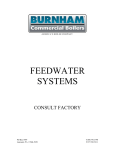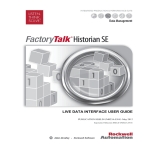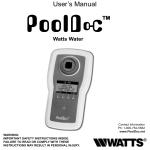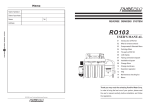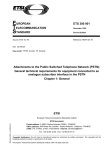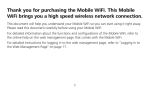Download Startup Guide For ABP-B1-T3
Transcript
STARTUP: AEGIS CONTROLLER ABp-B1-T3 B.1 Appendix B Summary Safety: Steam piping is a burn hazard from contact and from steam flashing. Steam @ 250psi is nominally 400F, 205C. Sensors are installed in, and pumps inject into pressurized piping. Loose or improperly assembled fittings may leak water or chemicals and/or flash steam. Do not leave the controller turned ON unless you have configured it for the site’s water treatment program & verified that the pumps and blowdown valve or solenoid are operating. FYI: inserts ‘For Your Information’ explanations. Here’s what we’re going to do: Startup walks you through controller set-up step by step. We’ll start by verifying the blowdown, followed by each sensor and then we’ll adjust blowdown and feed setpoints and limit alarms. Finally we’ll ensure that the pumps are pumping. You’ll need to know and be able to do the following: You’ll need to be able to measure the non-flashed, un-neutralized boiler water conductivity. You’ll need to know the target conductivity for the boiler and the feed rates for the boiler treatment, sulfite & amine. It helps to know the expected percentage of condensate return since you may feed less Treatment chemical if the volume of softened make-up is low. Volume Meters If you’ve installed one or more water meters, you’ll need to know the Gallons/contact for each meter. If they are turbine meters you’ll need to know the ‘K’ factor. Steam Demand If you have a steam demand meter installed, you’ll need to know the span of its current output signal (Example: 4-20mA = 0 to 50,000 lbs/hour of steam). If you are sharing the steam demand current loop with other controls, you’ll need a current loop splitter. First time users: Have the controller user manual available to step you through the calibrate, configure and setpoint sequences. If you have the ‘LB’ LAN-browser option installed, you can use a notebook PC & Ethernet crossover cable to startup. Refer to Appendix ‘C’ of the user manual if you haven’t set-up your notebook to browse the controller Appendix B 7/16/08 FYI: Your controller may have been pre-configured for this site. Skip steps that involve setpoint adjust, feed mode & feed timing. -1- STARTUP: AEGIS CONTROLLER ABp-B1-T3 B.2 Minimum Startup Sequence Unplug Pumps. Valve OFF Blowdown & Sensor: 1 If not hardwired, unplug the chemical pumps. Valve OFF the upstream & downstream isolation valves on the conductivity sensor-blowdown valve piping. Set the throttling needle valve to 25-30% open. FYI: Needle valve setting typical for most captured-sample controlled blowdowns. Check for leaks: 2 Inspect the chemical injection points for leaks & correct. If you’ve just installed water meters make sure they are not bypassed & that the installation fittings are not leaking or flashing steam. Verify the Interlock: 3 Plug-in or power up the controller. Scroll UP or DOWN to the ‘S’ Operating _S display and ensure that it shows ON indicating that the EMS or DCS is providing a closed contact set Don’t proceed until Operating_S shows ON. FYI: If you are not using the interlock, install a wire or jumper from S to the adjacent ground terminal. Open Isolation Valves, Verify Blowdown Closed: 4 Open the isolation valves on the sensor – blowdown valve piping & check for leaks. Disconnect the interlock wire from the ‘S’ terminal and ensure that the valve or solenoid is closed. This check is very necessary for motorized valves, since it’s common to wire so that a valve is open when it should be closed. FYI: Motorized valves usually have a valve stem position indicator. Solenoid coils can be checked for magnetized:ON or you can IR temperature measure the drop across the valve. Verify Blowdown Piping: 5 Reconnect the ‘S’ interlock wire. Scroll UP or DOWN to the valve ‘2’ Blowdown_2 display, key ENTER & then select Test-Prime for 5 minutes. Go back to the blowdown valve & make sure that it’s open and that the boiler is blowing down. End Test-Prime: Key ENTER at Blowdown_2 & scroll to Alarms-Limits, ENTER & ENTER at Reset Alarm . FYI: After 30 seconds, an IR temperature measure should show the same temperature all the way up to the throttling needle valve. You can be accidentally valved OFF upstream OR downstream of the blowdown valve. Adjust Blowdown Timing: 6 Scroll UP or DOWN to the valve ‘2’ Blowdown_2 display, key ENTER Scroll to Configure & ENTER & then to Special Control & ENTER twice. Modify the Captured Sample timing for your site. FYI: Refer to user manual Section 7.2 for sample timing guidance. Many sites, only need to adjust the Re-sample-Wait time from the default 60 minutes. Appendix B 7/16/08 -2- STARTUP: AEGIS CONTROLLER ABp-B1-T3 B.2 Minimum Startup Sequence continued Calibrate Conductivity: 7 Scroll UP or DOWN to the sensor ‘A’ Boiler1_A conductivity display Measure an un-flashed & un-neutralized boiler water sample and calibrate the Boiler1_A conductivity sensor. FYI: Ensure that blowdown control has captured a representative boiler water sample at the sensor, upstream of the blowdown valve, before calibrating conductivity. Check for Flashing @ Sensor: 8 Scroll UP or DOWN to the valve ‘2’ Blowdown_2 display, key ENTER & scroll to Diagnostic then select Sensor Watch Watch the conductivity in real time during the Sample-Measure sequence & verify not flashing. FYI: Refer to user manual Section 7.4 for a detailed explanation. Critical: Flashing at the sensor prevents accurate and repeatable blowdown control. Correct for Time Zone: 9 Key EXIT to the Day – Time display. If necessary, key ENTER & scroll to Time&Date & adjust the time for your time zone. FYI: Sets the time & date stamp correctly for alarms & data logging. Configure Water Meters: 10 FYI: Skip 7 if you don’t have a feedwater or softened make-up meter Scroll UP or DOWN to the meter ‘O’ Feedwater_O display It’s currently a contact head meter @ 100 Gallons/contact. Key ENTER to Configure if you need to modify the meter type or gallons per contact. Scroll UP or DOWN to the meter ‘R’ Softened_R display It’s currently a contact head meter @ 100 Gallons/contact. Key ENTER to Configure if you need to modify the meter type or gallons per contact. Note both water meters current volume display. Set Blowdown Setpoints: 11 Scroll UP or DOWN to the valve ‘2’ Blowdown_2 display, key ENTER. Key ENTER to Setpoints and adjust the Turn ON & TurnOFF setpoints for your treatment program and feedwater chemistry. Typically the two setpoints are 10uS apart. Appendix B 7/16/08 -3- STARTUP: AEGIS CONTROLLER ABp-B1-T3 B.2 Minimum Startup Sequence continued Verify Meters: 12 In step 10 we noted the current volume on each meter. Scroll UP or DOWN to the meter ‘O’ Feedwater_O display & verify a volume increase. Scroll UP or DOWN to the meter ‘R’ Softened_R display & repeat. FYI: Sites seldom have a single boiler fed from the common de-aerator sump or feedwater tank. Level controls in the feedwater tank and variation in %condensate return obscure any ratio between feedwater and softened make-up volumes. Select Treatment Feed Mode: 13 Scroll UP or DOWN to the ‘1’ Treatment_1 display. It’s currently set to feed based on the to Feedwater_O meter volume. If you don’t have a feedwater meter key ENTER to Configure & Special Control & then select PercentTime. Set Feed Setpoints: 14 Scroll UP or DOWN to the ‘1’ Treatment_1 display & key ENTER to Setpoints. If you are using a meter based feed, you’ll enter meter volume & pump ON time setpoints. If you are using PercentTime, you’ll setpoint the % of every 5 minutes that interlock Operating_S is ON. FYI: PercentTime may work if you are pumping into a sump but may not if you are feeding into a lightly loaded feedwater line. Consider using a feedwater pump starter contact set to feed proportional to load. Verify Treatment Feed: 15 Scroll UP or DOWN to the ‘1’ Treatment_1 display. Plug in the treatment pump to the plug labeled 1. Key ENTER to Prime-Test & feed for 5 minutes. Verify that the pump primes & feeds. Set Treatment Feed Limits: 16 Scroll UP or DOWN to the ‘1’ Treatment_1 display. Key ENTER to Alarms-Limits. Key ENTER & scroll to Minutes/Day. Adjust this feed limit to prevent overfeeding. FYI: The Inhibitor feed limit is reset @ midnight so that the same amount of inhibitor is available for each day’s treatment. The Mins/Actuation limit is seldom used for inhibitor feeds. Select Amine Feed Mode: 17 Scroll UP or DOWN to the ‘5’ AminePump_5 display. It’s currently set to feed based on the to Feedwater1_O meter volume. If you don’t have a feedwater meter key ENTER to Configure & Special Control & then select PercentTime. FYI: If you have a 4-20mA signal that represents steam demand, connect the signal to controller input ‘G’. Convert the steaming rate to volume & use it to control the amine pump. Appendix B 7/16/08 -4- STARTUP: AEGIS CONTROLLER B.2 Minimum Startup ABp-B1-T3 Sequence continued Set Amine Feed Setpoints: 18 Scroll UP or DOWN to the ‘5’ AminePump_5 display & key ENTER to Setpoints. If you are using a meter based feed, you’ll enter meter volume & pump ON time setpoints. If you are using PercentTime, you’ll setpoint the % of every 5 minutes that interlock Operating_S is ON. FYI: PercentTime may work if you are pumping into a steam header & load is constant. Consider using a feedwater pump starter contact set to feed proportional to load. Verify Amine Feed: 19 Scroll UP or DOWN to the ‘5’ AminePump_5 display. Plug in the amine pump to the plug labeled 5. Key ENTER to Prime-Test & feed for 5 minutes. Verify that the pump primes & feeds. Set Sulfite Feed Setpoint: 20 Sufite is currently set to feed based on PercentTime. Scroll UP or DOWN to the ‘4’ SulfitePump_4 display & key ENTER to Setpoints. Setpoint the % of every 5 minutes that interlock Operating_S is ON. FYI: If you have a feed water meter or pump signal, you may wish to re-configure to feed sulfite proportional to load. Verify Sulfite Feed: 21 Scroll UP or DOWN to the ‘4’ SulfitePump_4 display. Plug in the amine pump to the plug labeled 4. Key ENTER to Prime-Test & feed for 5 minutes. Verify that the pump primes & feeds Optional:End Prime-Tests: 22 Scroll UP or DOWN to each priming pump’s display. Key ENTER & UP or DOWN to Alarms-Limits & ENTER. Scroll to Clear Alarms & ENTER to ending any active Prime-Test. FYI: If you noted the feedwater and/or softened water meter volumes in Step 10, check that the current volume on each meter reflects the incremental volume that has occurred during Start-up. Appendix B 7/16/08 -5- STARTUP: AEGIS CONTROLLER ABp-B1-T3 B.3 Startup Sequence Options Not all sites will require or wish to do the following optional steps. Refer to the user manual for guidance on selecting and setting. Set Conductivity Alarm: A Scroll UP or DOWN to the sensor ‘A’ Boiler1_A conductivity display. Key ENTER to Alarms and adjust both High Alarm and Low Alarm. FYI: High conductivity alarms on captured sample blowdowns are of limited use, since a valve fault will prevent a conductivity update. If the boiler is always on-line, a low conductivity alarm is useful since it will flag a failure to get a hot sample. Set Feedwater & Softened Meter Volume/Day Alarms: B Scroll UP or DOWN to the meter ‘O’ Feedwater_O display Key ENTER to Alarms and adjust High Alarm. Repeat for ‘R’ Softened_R. FYI: If you have a 24/7 boiler, set the Low Alarm to flag a meter failure. High softened make-up may indicate a lower %condensate return. Appendix B 7/16/08 -6-