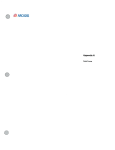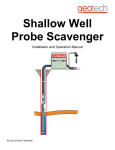Download 3 - Ohio Environmental Protection Agency
Transcript
FIELD STANDARD OPERATING PROCEDURES Division of Emergency and Remedial Response OHIO ENVIRONMENTAL PROTECTION AGENCY July 21, 2004 DERR SAMPLING GUIDANCE VOLUME IV FIELD STANDARD OPERATING PROCEDURES TABLE OF CONTENTS 1. Site Entry 1.01 1.02 1.03 2. Collecting Field Data 2.01 2.02 2.03 2.04 3. Sample Collection and Handling for Surface Water Samples Surface Water Sampling By Bottle Immersion Surface Water Sampling By Kemmerer Sampler Surface Water Sampling By Dipper Groundwater Sampling 5.01 5.02 5.03 5.04 5.05 5.06 5.07 5.08 5.09 5.10 5.11 6. Chain-of-Custody Surface Water Sampling 4.01 4.02 4.03 4.04 5. Sample Logbook Garmin Global Positioning System (GPS) Photograph Documentation Trimble Pro XRS Global Positioning System (GPS) Chain-of-Custody 3.01 4. Initial Site Entry Confined Space Entry Site Entry with Potential Radiation Sample Collection Technique for Groundwater Sampling Obtaining Water Level Measurements in Groundwater Wells Well Volume Calculation Well Purging Filtering of Groundwater Samples Bailer Sampling Bladder Pump Sampling Peristaltic Pump Sampling Submersible Pump Sampling Faucets, Taps, Valves Deluxe DC Purge Pump Water Monitoring Equipment 6.01 6.02 6.03 Solinst 101-P4 Water Level Indicator Hydac Temperature, Conductivity and pH Meter Hanna HI 991300 portable pH/EC/TDS/Temperature Meter 6.04 6.05 7. Soil Sampling 7.01 7.02 7.03 7.04 7.05 7.06 8. Coliwasa Bacon Bomb/Tank Sampler Glass Thief Tubes Surface Sampling 12.01 13. Grain Thief Containerized Liquids 11.01 11.02 11.03 12. Sample Collection Technique for Sediments Ekman Dredge Petite Ponar Dredge Hand Sediment Corer Vibra Core Sediment Smpler Bulk Materials 10.01 11. Heath LS-500 Pipe and Cable Locating System Schönstedt GA-52C Magnetic Meter Sediment Sampling 9.01 9.02 9.03 9.04 9.05 10. Sample Collection Technique for Soils Surface Soil Sampling by Spoon or Scoop Trier Sampler Soil Sampling with a Bucket Auger Soil Sampling Using a Split Spoon Soil Screening Using the BacksaverTM Corer Geophysical Survey Equipment 8.01 8.02 9. Dissolved Oxygen and Temperature System Multi-Parameter Water Quality Monitoring System Wipe Samples Air Surveillance 13.01 13.02 13.03 13.04 13.05 13.06 MicroTip MP 100 Photoionization Detector MicroTip HL-2000 Photoionization Detector Microtip IS-2000 Photoionization Detector MSA Passport Photoionization Detector MicroFID Flame Ionization Detector MiniRAE 2000 Photoionization Detector 14. Field Screening 14.01 15. Analyzing Soil/Sediment Samples for Metals By X-Ray Fluorescence Spectrace 9000 XRF Analyzer Geoprobe 15.01 Geoprobe Procedures for Collection of Soil and Groundwater Samples Appendix A Photovac Technical Bulletin #1: Compounds Detectable with the Photovac Microtip, Tip, and the 10S Series of Portable Gas Chromatographs FSOP: 1.01 Rev.# 3 Date:01/31/04 Page 1 of 3 Initial Site Entry 1.0 Scope and Application 1.1 2.0 3.0 Health and Safety Warnings 2.1 See Procedures. 2.2 Read the site specific Health and Safety Plan for the possible hazards associated with the site. Cautions 3.1 4.0 The Ohio EPA must have legal access to enter a property. Personnel Qualifications 4.1 5.0 This procedure is to be followed when entering a site for the first time. Personnel may need to be certified under OSHA regulations. Apparatus and Materials • • • • • Background File Information Site Contact Information Gloves Personal Protective Equipment Photo-ionizer Detector (MiniRae, MultiRae, HNu, OVA, MicroTip, etc.) • • • 6.0 Radiation meter Steel-toe boots pH paper/meter (if needed) • • • • • • • • Hard hat (if needed) Screening Sample tags and/or labels Compound specific instruments (if needed) Water Proof Marker Logbook Atmospheric Hazard Action Guides (see Page 3) Health and Safety Plan Goggles (if needed) Summary of Method 6.1 Obtain available information through district office, complaint, etc. The following information to the extent available shall be obtained prior to site work to determine if conditions immediately dangerous to life and health (IDLH) exist. 6.1.1 Location and approximate size of site 6.1.2 Description and duration of job task to be performed 6.1.3 Safety and health hazards expected FSOP: 1.01 Rev.# 3 Date:01/31/04 Page 2 of 3 6.2 7.0 6.1.4 Site topography and pathways of hazardous substance dispersion 6.1.5 Emergency response capabilities of the area. This information shall be incorporated into the Site Safety Plan. If IDLH conditions exist, a standby team will be necessary for site entry. On site, survey and monitor perimeter for access points. Site shall be evacuated if work requires Level A. Level A is required when: 6.2.1 hazardous substance has been identified and requires highest level of skin, eye and respiratory protection. 6.2.2. substances with a high hazard to skin are known or expected to be present and skin contact is possible, or 6.2.3 operations are being conducted in confined, poorly ventilated areas, and the absence of conditions requiring Level A have not yet been determined. 6.3 Enter in a minimum of Level B. A minimum of two employees shall be required for site entry. 6.4 Monitor during entry using: 6.4.1 O2/CGI meter 6.4.2 Photo-ionizer Detector (MiniRae, MultiRae, HNu, OVA, MicroTip, etc.) 6.4.3 Radiation meter 6.4.4 pH paper/meter 6.5.5 Compound specific instruments 6.5 Entry team shall systematically search the site for potential hazards. 6.6 Use Atmospheric Hazard Action Guides to determine if evacuation is necessary. 6.7 If levels do not warrant evacuation, document readings and exit. 6.8 Use Atmospheric Hazard Action Guides to determine level of protection necessary for reentry for specific tasks as well as for identifying clean areas where a lesser level of protection is warranted. 6.9 Special Instructions: 6.9.1 All drum and closed container sampling shall be conducted in Level B. 6.9.2 Air hazards shall be monitored continuously during sampling. Instrument Calibration / Maintenance N/A 8.0 Troubleshooting N/A FSOP: 1.01 Rev.# 3 Date:01/31/04 Page 3 of 3 Atmospheric Hazard Action Guides Monitoring Equipment Combustible Gas Indicator (CGI) Hazard Level Explosive Action <10% Continue monitoring with caution. 10%-25% LEL Continue monitoring with caution. LEL >25% Explosion hazard. Evacuate. <19.5% Monitor wearing SCBA (Level B) Note: CGI readings not valid; LEL Oxygen Meter (O2) Radiation Survey O2 deficient atmosphere/O2 displaced by toxic vapors Gamma Radiation O2 3-5 times bkgd Consult a Health Physicist <1 Continue instrument monitoring. >1 Evacuate. mR/hr mR/hr Photoionization Detector or other organic vapor meter pH Meter/Paper Compound Specific Instruments Organic vapors, gases Corrosive ---- Background-1 unit above bkgd Continue monitoring. No respirator equipment needed (based on vapor only). 1 unit above bkgd-10 units above bkgd Continue monitoring in Level C provided O2 level is adequate. >10 units above bkgd SCBA (Level B) needed. Continue monitoring. <2 or >12.5 Use appropriate safety clothing to prevent skin contact. ---- Refer to Atmospheric Hazard Guides, i.e. NIOSH Pocket Guide, todetermine PEL & IDLH levels and appropriate protection. FSOP: 1.02 Rev.# 3 Date: 01/22/04 Page 1 of 5 Confined Space Entry 1.0 Scope and Application 1.1 2.0 Health and Safety Warnings 2.1 3.0 Confined spaces are inherently dangerous. Any entry into a confined space must be carefully planned and executed to prevent worker injury or death. Consult Health & Safety personnel before performing a confined space entry for further information. Refer to Site Specific Health & Safety Plan developed for confined space entry. Cautions 3.1 4.0 This FSOP is provided to assist the worker in the definitions and hazards associated with entering a confined space. However, this is only a guideline with information pertaining to entering a confined space. Consult Health & Safety personnel before performing a confined space entry for further information. Ohio EPA has a confined space program, which essentially states that Ohio EPA personnel will avoid entering any confined space unless all avenues such as specialized equipment or procedures, other sampling locations or other safe means must be impracticable before entry into a confined space can be planned. Specialized permits, training, and equipment is necessary before attempting confined space entry. Personnel Qualifications Prior to entering a confined space, all personnel must be properly trained according to OSHA 1910.140.146. All personnel must maintain annual refresher training courses in confined space entry. Prior to entering a confined space, a minimum of two other trained personnel must be present. 5.0 Apparatus and Materials Air Monitoring Equipment Mobile Phone Body harnesses Three way retrieval system Personal Protection Equipment Communication Devices Log Book Proper Permit Tripod Winch Escape SCBA Flash lights FSOP: 1.02 Rev.# 3 Date: 01/22/04 Page 2 of 5 6.0 Summary of Method 6.1 6.2. Definitions: 6.1.1 Confined Space - a space or work area that meets all three of the following: 1). Is not designed or intended for normal human occupancy, 2). having limited means of egress, entry/exit, and 3). Is large enough 6.1.2 Permit-Required Confined Space - A confined space that: 1. Contains or has the potential to contain a hazardous atmosphere (toxic, O2 deficient, explosive); 2. Contains a material that has the potential to engulf an entrant; 3. Has an internal configuration which could trap or asphyxiate and entrant; 4. Contains any other recognized serious safety or health hazard. 6.1.3 Confined Space Entry Permit (CSEP) - a document initiated by those to enter a permit required confined space. CSEP will be completed and approved by the Site Safety Officer before personnel will be permitted to enter the required confined space. 6.1.4 Confined Space Attendant - individual stationed outside a confined space assigned to monitor activities of personnel working within a confined space. The attendant summons rescue personnel in the event of an emergency and assists the rescue team. 6.1.5 Non-Permit Confined Space- Any confined space which is not a Permit Required Confined Space. 6.1.6 Confined Space Entry- Any part of a persons body (hand, leg, foot etc.) that passes through an opening into a permit-required confined space. 6.1.7 Hazardous Atmosphere- An atmosphere that may expose employees to the risk of death, incapacitation, impairment of ability to self rescue, injury, or acute illness. 6.1.8 Entry Coordinator- Person responsible for determining if acceptable entry conditions are present at a permitted space where entry is planned, for authorizing entry operations, and for terminating an entry. Pre-site entry: 6.2.1 Evaluate the job to be done and identify the potential hazards before the job in a confined space is scheduled. 6.2.2 Ensure that all process piping, mechanical and electrical equipment, etc. has been disconnected, purged, blanked-off or locked and tagged as necessary. FSOP: 1.02 Rev.# 3 Date: 01/22/04 Page 3 of 5 6.3 6.2.3 If possible, ensure removal of any standing fluids that may produce toxic or displacing gases, vapors or dust. 6.2.4 If the confined space is determined to be a permit-required confined space, initiate a CSEP. 6.2.5 Ensure that the space is ventilated before starting work in the confined space and for the duration of the time work is to be performed. 6.2.6 Employees entering the confined space and the employee designated as the confined space attendant(s) shall be familiar with the contents of this SOP. 6.2.7 Remote atmospheric testing of the confined space shall be conducted prior to entry. Monitoring shall be conducted to ensure: 1. Oxygen content is between 19.5-23.5% 2. No flammable or combustible gases are in the space. The LEL must be below 10%. 3. Absence of atmospheric contaminants. 4. Any other atmospheric condition that is immediately dangerous to life or health. Confined Space Attendant: 6.3.1 While personnel are inside the confined space, at least two confined space attendants will be present at the site. At least one attendant will be present to monitor the activities and provide external assistance to those in the space. 6.3.2 The attendant shall be provided the same PPE as those working in the confined space. 6.3.3 The confined space attendant shall maintain at least voice contact with all personnel in the confined space. Visual contact is preferred, if possible. 6.3.4 The attendant shall be instructed in the method for contacting rescue personnel in the event of an emergency. 6.3.5 The attendant shall order entrants to evacuate the space immediately when: 1. the attendant observes a condition which is not permitted in the space; 2. the attendant detects behavioral effects of hazard exposure; 3. the attendant detects a situation outside the space which could endanger entrants; 4. the attendant detects an uncontrolled hazard within the space; FSOP: 1.02 Rev.# 3 Date: 01/22/04 Page 4 of 5 5. 6.3.6 6.4 In the event of an emergency, the attendant must NEVER enter the confined space unless they are trained in Confined Space Rescue and they have contacted and received assistance from another attendant. Entry Coordinator 6.4.1 6.4.2 6.5 the attendants must leave the work station. The entry coordinator shall terminate the entry and cancel the permit when: 1. The entry operations covered by the permit have been completed; or 2. a condition that is not allowed under the permit arises in or near the permit space. The entry coordinator shall determine that all acceptable entry conditions exist and sign the CSEP prior to employees entering the permitted space. Entry 6.5.1 A permit-required confined space may not be entered until the CSEP has been approved and all pre-entry procedures as identified on the form have been performed. 6.5.2 All personnel planning to enter a permit required confined space must obtain approval of their Division Chief and Agency Safety Officer. 6.5.3 Confined spaces shall be monitored prior to an entry and continuously throughout the entry for oxygen concentration, combustible gas, and toxic gases and vapors. 6.5.4 Approved respiratory protective equipment must be worn by entrants. 6.5.5 All entrants shall carry at least a five (5) minute escape pack unless an SCBA is used. 6.5.6 An approved safety harness with an attached line shall be worn by all entrants of the space and shall be at least 2000 pounds test. 6.5.7 At least two (2) attendants shall stand by outside the confined space ready to give assistance in case of an emergency. 6.5.8 Visual, voice, or signal line communications shall be maintained between the entrant and one attendant. 6.5.9 Entrants shall exit the permitted space when instructed to do so by an attendant. The entrants shall notify the attendant when experiencing any signs or symptoms of exposure or when any prohibited permit conditions exist. 6.5.10 When an entry must be made through a top opening the following requirements will apply: FSOP: 1.02 Rev.# 3 Date: 01/22/04 Page 5 of 5 1. The safety harness shall be of the type that suspends a person in the upright position. 2. An approved hoisting device or other effective means must be used to lift workers out of the space. 6.5.11 Hot work is prohibited if the flammability level is 10% of the LEL or greater. Only explosion-proof and spark-proof equipment shall be used in permit-required confined spaces. 6.5.12 At least one person with current training in first aid and C.P.R. shall be present during each entry. Confined space rescue personnel must be notified and put on stand by prior to an entry. 6.5.13 Emergency procedures and communication signals must be clearly explained and understood at the work site prior to entry. Emergency phone numbers and location of the nearest telephone or radio must be noted. 6.5.14 When entering a permit space with personnel not employed by Ohio EPA, a copy of each employer’s permit shall be obtained and reviewed for compatibility with Ohio EPA’s permit. Activities shall be coordinated to ensure that employees of one employer do not endanger the employees of another employer. 6.6 Emergencies 6.6.1 7.0 8.0 If an emergency situation rises, the attendant is not to enter the confined space except as provided below. In all cases the attendant must: 1. Request assistance immediately from fire department, police, rescue squad or other emergency response personnel via radio system or telephone. 2. Return immediately to the confined space and continue mechanical ventilation until assistance arrives. 3. Do not enter the space to attempt rescue without proper protective equipment (including SCBA) and when the other attendant is present. Only persons trained and equipped for permit required confined space entry and rescue may attempt rescue. 4. Attempt rescue using lifelines only from outside the confined space until properly equipped assistance arrives. Instrument Calibration / Maintenance 7.1 Air monitoring equipment used to monitor the confined space must be calibrated prior to each entry. The instrument must be tested to ensure proper working conditions also. 7.2 All retrieval systems and harnesses must be inspected prior to each use. The retrieval systems must be inspected and certified annually by the manufacturer. Troubleshooting N/A FSOP: 1.03 Rev.# 3 Date:01/31/01 Page 1 of 2 Site Entry with Potential Radiation 1.0 Scope and Application 1.1 2.0 Health and Safety Warnings 2.1 3.0 Refer to Site Specific Health & Safety Plan Cautions 3.1 4.0 As field staff investigates closed or abandoned sites, elevated levels of radioactivity may be encountered. Some of these areas will be known radiological sites and others will be uncharacterized. This procedure should help staff determine whether a radiological hazard exists and appropriate notifications and protective actions if contamination is found.. N/A Personnel Qualifications 4.1 Personnel may need to be certified under OSHA regulations. 4.2 Personnel must know how to operate the Radiation meter(s). 4.3 Personnel should have attended USEPA’s Radiation at Superfund Sites training. 5.0 Apparatus and Materials • • • Gloves Personal Protective Equipment Radiation meter(s) [A sensitive survey meter like a Ludlum ASP-1 is preferred.] 6.0 Procedures • • • Respiratory protection Steel-toe boots Logbook 6.1 For general background surveying a gamma detection instrument is most appropriate. Gamma is the most penetrating and the most common radiation, being a secondary emission for most Beta and Alpha decays. The background radiation measured will vary with the instrument and probe (detector) combination used for the survey. Integrated instruments such as a digital alarming dosimeter or a rate meter will often have internal corrections calibrated to a specified energy. These will give a relatively accurate reading on the actual exposure compared to that energy. It is still important to calibrate any rate meter or other survey instrument to a check source. 6.2 Establish the background for an area by taking readings at several locations about a block away from the site and averaging them. Compare a site background from the parking or access area to see if it is significantly different. Building materials can affect the local background readings, particularly brick or stone materials that may contain Uranium or Thorium and any decay daughters. These can cause a detectable increase in background. FSOP: 1.03 Rev.# 3 Date:01/31/01 Page 2 of 2 These area and site background reading should be included in your field notes. 6.3 Note Please spell-out “micro” instead of “m”, and “milli” instead of “m” as a prefix. There have been several false alarms requiring the dispatch of a radiological survey team because of mix ups in transcriptions or misuse of the single character abbreviations. ACTION LEVELS: 6.4 “Normal background exposure rate for gamma radiation is approximately 0.01 to 0.02 milliR/hr (10 to 20 microR/hr). Work may continue with elevated radiation exposure rates. However, if the exposure rate increases to 3 to 5 times above the gamma background, a qualified health physicist should be consulted.” USEPA Standard Operating Safety Guide. 6.5 If readings of 3 to 5 times background gamma are encountered work does not need to stop, but a note needs to be made to contact a health physicist on return to the office. The Memorandum of Understanding between Ohio EPA and ODH designates ODH as the supplier of health physicists for field surveys. The number of the ODH Radiological Safety Bureau is 614-644-2727. Ask for the Radioactive Materials Unit. 6.6 The turn-back exposure rate for Ohio EPA employees engaged in normal work activity is 1.0 milliR/hr. If normal background is 0.01 to 0.02 milliR/hr, the turn-back value is 50 to 100 times greater. If an Ohio EPA field team – not responding to a radiological event – encounters a radiation exposure rate of 1.0 milliR/hr, they should stop work at that location and immediately contact a qualified health physicist. If the field team is activated for a response to a radiological event, then they will be briefed as to the expected exposure, dose rate, and a turn-back value for the sampling mission. The team would be classified as radiation workers for this scenario and will have different dose limits. See the Generic Agency Radiation HASP. The Memorandum of Understanding between Ohio EPA and ODH designates ODH as the supplier of health physicists for field surveys. The number of the ODH Radiological Safety Bureau is 614-644-2727. Ask for the Radioactive Materials Unit. 7.0 Instrument Calibration / Maintenance N/A 8.0 Troubleshooting N/A FSOP: 2.01 Rev. # 3 Date:2/02/04 Page 1 of 2 Sample Logbook 1.0 Scope and Application 1.1 2.0 The logbook is utilized as the source for site-related/project specific information, especially data, and any related site/project activity. The information should be clear and understandable with enough detail that another individual(s) can comprehend the events of the site-related/sampling activity. Health and Safety Warnings N/A 3.0 Cautions 3.1 4.0 Personnel Qualifications 4.1 5.0 Personnel should be familiar with correct sampling technique. Apparatus and Materials 5.1 6.0 Adequate detail for each entry into a logbook is essential. Loose-leaf and/or tear-out pages are unacceptable. Logbooks should be bound and paginated. Pages within the logbook should be consecutively numbered with a preprinted page number. Non-erasable, waterproof ink should be used - except when weather conditions do not permit the use of such writing implements. Summary of Method 6.1 Entries must include the signature(s)/initials of all persons making entries and the date of the entry. This should be located at the end of each page and/or entry. Corrections should be made by single line through the information and then initialed and dated by the person making the correction and/or entering the material. 6.2 For each site, the following entries should be included; 6.2.1 Equipment/instrument calibration - Instrument name and model - Serial number/instrument number - Date and time of calibration - Signature(s) of person calibrating instrument - Battery check (when applicable) - Standards utilized - Instrument reading including units for measurement FSOP: 2.01 Rev. # 3 Date:2/02/04 Page 2 of 2 7.0 6.2.2 Field measurements - Type of measurement - Reading - Units 6.2.3 Sample type - Grab - Replicate/Duplicate - Composite - Trip blank - Biased 6.2.4 Description of sampling method and activity - Indication that activity was done according to FSOP - Sample depth(s) - Sketch of sample location - Observations - including weather conditions - Calculations/equations - Sample time (should match sample label) - Personnel conducting activity/sampling 6.2.5 Deviations from Sampling Plan 6.2.6 Photographic log (photo number) 6.2.7 Sample Numbers, types of analysis 6.2.8 Names of individuals -Names of individuals other than crew - who were present (i.e. USEPA personnel, facility representatives, other Agency personnel). Instrument Calibration / Maintenance N/A 8.0 Troubleshooting N/A FSOP: 2.02 Rev. # 1 Date:2/02/04 Page 1 of 2 Garmin Global Positioning System (GPS) 1.0 Scope and Application 1.1 2.0 The Garmin Global Positioning System (GPS)is a satellite tracking device which enables you to obtain a rough estimate of latitude and longitude. Health and Safety Warnings N/A 3.0 4.0 Cautions 3.1 Do not drop the unit. 3.2 Electrical lines and buildings may interfere with signal reception. 3.3 Accuracy for this unit is approximately 5-10 meters depending on number of satellites tracked, signal strength, and topography. Personnel Qualifications N/A 5.0 Apparatus and Materials Garmin GPS 75 unit 6.0 Summary of Method 6.1 Obtain Geographical Coordinates: 6.1.1 Press Pwr/Stat key to turn unit on. 6.1.2 Raise antenna to a vertical orientation. 6.1.3 Place GPS unit on a vehicle or on a protective cloth on the ground and stand back while the unit acquires satellites. Bars representing acquired satellites will appear on the screen. Signal strength is proportional to bar height. Once the GPS acquires enough satellites (usually 4)the screen will automatically display the geographic coordinates. No calibration or maintenance is required for the unit. 6.1.4 For an estimate of position error, press the Pwr/Stat switch once and note the Estimated Position Error(EPE). This should be noted in the log book. (Leaving the GPS to track satellites for a longer period of time does not necessarily mean that you will get a more accurate reading. To return to the coordinate display screen, press Nav. 6.1.5 To turn the unit off, press and hold the Pwr/Stat switch for 3 seconds. FSOP: 2.02 Rev. # 1 Date:2/02/04 Page 2 of 2 6.2 Storing Waypoints: A waypoint is a geographical coordinate that is entered into the GPS. It becomes an established, computer logged position that can be navigated to or from. 6.2.1 Obtain a lock on geographical coordinates as described above in item 3. 6.2.2 Press the Auto Sto button. 6.2.3 The unit will automatically assign a numerical name to the waypoint. This number can be changed to a user assigned name by using the arrow keys to highlight the waypoint name. Change each character by toggling one key at a time using the arrow keys. For example: Press the"2" key to select either a 2, D, E,or F character using the arrow keys. 6.3 Navigating to a Waypoint: 7.0 Press the Goto/Mob button. 6.3.2 When the "Go To" field appears, press WPT (waypoint) to retrieve your first waypoint. You may then use the arrow keys to toggle through the stored waypoints. You may also type the waypoint name in as mentioned above. 6.3.3 Once your waypoint is displayed on the screen press enter. A navigation summary page will appear which displays BRG(bearing), TRK (track), RNG (range to destination)and GS(ground speed). BRG is the direction from your position to the "active" waypoint. TRK is the direction of your movement. 6.3.4 Start by walking a short distance while monitoring your TRK bearing. Adjust your direction of travel so that the TRK bearing matches or comes close to the direction to destination (BRG) bearing. Proceed toward your destination making course corrections along the way. RNG will decrease as you approach your destination. 6.3.5 As you approach your destination an "MSG" signal indicating a message will appear in the lower left corner of the screen. To view it, toggle the pwr/stat button. It should say "approaching destination." Instrument Calibration / Maintenance 7.1 8.0 6.3.1 No calibration is required. Troubleshooting 8.1 Contact Garmin representative. FSOP: 2.03 Rev. # 1 Date:2/02/04 Page 1 of 2 Photographic Documentation 1.0 Scope and Application 1.1 2.0 When photographing a field sampling event, there should be a minimum of two to three photos taken at each individual sampling location. After every sampling event there should be a minimum of three prints developed. The first set of prints will go to USEPA, the second set of prints go to the appropriate District and district files, and the third set of prints stay in the SIFU file. Health and Safety Warnings N/A 3.0 4.0 Cautions 3.1 Do not include any person collecting the samples in any exposure print. 3.2 Do not take any photos on a backlit subject. 3.3 Always keep fingers away from the lens before taking photo. Personnel Qualifications N/A 5.0 Apparatus and Materials • • • • • • 6.0 Camera, Film Extra memory cards Batteries Photo identification clipboard Logbook. Summary of Method 6.1 The first exposure should be of the empty labeled sample containers. The labeling must include a sample ID, number, date, and time. 6.2 The second exposure is a site specific sample matrix collected including sample stakes and/or flag and sample ID clipboard. 6.3 Information on the identification (ID) clipboard should always include the site name, sample ID number, time, date, sample location. 6.4 The third exposure should display the collected sample, site specific sample stakes or flag, the sample ID clipboard, and any key area land benchmarks; that will better enable the coordinators to relocate that specific sampling location. FSOP: 2.03 Rev. # 1 Date:2/02/04 Page 1 of 2 7.0 Instrument Calibration / Maintenance N/A 8.0 Troubleshooting N/A FSOP: 2.04 Rev. # 1 Date:1/29/04 Page 2 of 2 Collecting a Latitude and Longitude Using the Trimble Pro XRS Global Positioning System (GPS) 1.0 Scope and Application 1.1 2.0 These are basic instructions for collecting a geographic coordinate with the Trimble Pro XRS Global Positioning System (GPS). For more advanced applications, see manual. Health and Safety Warnings N/A 3.0 4.0 Cautions 3.1 Do not drop the unit. 3.2 When removing cables, grab the cable by the silver wire instead of pulling on the cable. 3.3 Electrical lines and buildings may interfere with signal reception. Personnel Qualifications N/A 5.0 Apparatus and Materials • • 6.0 Trimble Pro XRS GPS unit with Data logger. Spare batteries. Summary of Method 6.1 Connect Data logger to GPS unit using the coiled data cord. 6.2 Make sure that you are standing with a clear view of the open sky. 6.3 Turn GPS on by pressing the green power button on the Data logger. 6.4 After initialization, the Data logger will default to the Main menu and begin collecting signals from satellites. There are 3 indicators to monitor at the bottom of the screen. 6.4.1 PDOP indicator must be below 6.0 6.4.2 The number inside the circle is the satellite indicator and shows how many satellites are being tracked. This number must be 4 or greater to achieve an accurate signal. 6.4.3 Beside the satellite indicator is a radio icon. If this icon is present, then an active signal is being received. If not, then the GPS is still acquiring. FSOP: 2.04 Rev. # 1 Date:1/29/04 Page 2 of 2 7.0 6.5 Using the circular arrow keypad near the top of the Data logger, highlight the “GPS position” field and press “Enter.” 6.6 The Latitude and Longitude should be displayed. If not, press the “mode” key at the bottom of the screen. Instrument Calibration / Maintenance 7.1 8.0 Two batteries are good for approximately 4 hours of GPS work. No calibration is necessary. A service that transmits correction signals to the Trimble GPS must be renewed on an annual basis if real time sub-meter accuracy is desired. Troubleshooting 8.1 Contact local Trimble representative. FSOP: 3.01 Rev.# 2 Date: 1/22/04 Page 1 of 2 Chain of Custody 1.0 Scope and Application 1.1 A correctly completed chain of custody (COC) form is required for submitting samples to any laboratory. Individual laboratories usually have their own COC forms for the sampler to use. Although COC forms may appear different, they generally require the same information. The following example is the COC from the Ohio EPAs current state contract lab, Kemron Environmental Services. NOTE: When sending samples through the USEPAs Contract Laboratory Program (CLP), the COC must be generated by using the USEPAs FORMS II software program. The Ohio EPAs Division of Emergency Response (DERR) Site Investigation Field Unit (SIFU) has access to this program. 2.0 Health and Safety Warnings N/A 3.0 Cautions N/A 4.0 Personnel Qualifications 4.1 5.0 Apparatus and Materials • • • 6.0 The COC form must be completed by a person involved in the sampling event. COC Form Logbook Ink Pen Summary of Method 6.1 Refer to the attached example for filling out the COC. 7.0 Instrument Calibration / Maintenance N/A 8.0 Troubleshooting N/A FSOP: 3.01 Rev.#: 2 Date: 1/22/04 Page 2 of 2 FSOP: 4.01 Rev.# 3 Date:1/30/04 Page 1 of 3 Sample Collection and Handling for Surface Water Samples 1.0 Scope and Application 1.1 2.0 3.0 4.0 Health and Safety Warnings 2.1 Use caution when handling glass bottles and preservatives. 2.2 Read the site Health and Safety Plan for the possible hazards associated with the water body. Cautions 3.1 Splashing and aeration of the water during bottle filling may cause loss of volatile organic compounds. 3.2 Disturbance of water sediments may have an affect on the surface water sample integrity. 3.3 If bottles are pre-preserved, be careful not to flush the sample bottle. Personnel Qualifications 4.1 5.0 Personnel may need to be certified under OSHA regulations. Apparatus and Materials • • • • • 6.0 This technique is used for general surface water collection and handling. Any sample collection device or procedure may be used. Sample Bottles Gloves Personal Protective Equipment Cooler and ice Preservatives, i.e. HCl, HNO3, NaOH, H2SO4 • • • • • Sample tags and/or labels Paper Towels Water Proof Marker Logbook Chain-of-custody Summary of Method 6.1 Complete the bottle label before filling with water. 6.2 Bottles should be filled according to the volatility of the contaminants to be analyzed: VOCs, Semi-VOCs, PCB/Pesticides, Metals using the methods below. 6.3 Don sampling gloves and appropriate protective equipment. Gloves need to be changed after each sample. 6.4 Preserve the sample vials with the appropriate preservative for that specific sample analysis. (The sample bottles can be pre-preserved prior to the sampling event or after sample collection.) 6.5 Start sampling downstream and work your way upstream collecting the samples. FSOP: 4.01 Rev.# 3 Date:1/30/04 Page 2 of 3 6.6 Preserve the sample on ice as soon as possible after filling, cooling to 40C. Some samples for organic analysis need to be protected from light by using amber bottles and/or by placing in a cooler. Since lids tend to loosen after containers are cooled, retighten after having been on ice for about 30 minutes. 6.7 Make sure all applicable sections in the log book are filled out properly. If possible, Chain-ofCustody forms must be completed by the samplers before leaving site. Ship the samples as soon as possible to minimize sample holding time. 6.8 For documentation purposes, photograph the area with the sample containers next to sample location, in accordance with FSOP 2.03. 6.9 VOA Sampling 6.10 6.9.1 For sample vials which are not pre-preserved with HCl, submerge the sample vial for volatile organic analysis (VOA) below the water surface. Hold the vial upside down while submerging. While the vial is submerged, slowly turn the vials upright allowing the vial to fill and reach equilibrium. Fill the vial far enough below the water surface so that the surface film on the water is not incorporated into the sample. This surface film may contain organic matter. If the surface water is flowing, position the sample bottle opening upstream. Once the sample is collected, preserve with HCl and place the cap (with a teflon coated septum) on the VOA vial. Invert the VOA vial and gently tap to verify that there are no air bubbles entrapped in the sample vial. If air bubbles are present, resample using a new VOA vial. 6.9.2 If the sample vials are pre-preserved with HCl, the vials should be filled with surface water using a clean sample container (e.g. container used for pesticide sample). The water should be sampled as specified in 6.9.1 above. Once the sample is collected, place the cap (with a teflon coated septum) on the VOA vial. Invert the VOA vial and gently tap to verify that there are no air bubbles entrapped in the sample vial. If air bubbles are present, resample using a new VOA vial. 6.9.3 Wipe down the outside of the bottle with a paper towel. Attach sample tags when needed. 6.9.4 For proper sample bottle type, number of containers, and preservatives required for analytical results consult either the district lab coordinator or the laboratory analyzing the samples collected. Other Parameters 6.10.1 Hold bottles for other analyses upside down. While the bottle is submerged, slowly turn upright allowing it to fill to the desired volume (to the shoulder for most bottles). Fill the bottle far enough below the water surface so that the surface film on the water is not collected in the sample. Collect the sample with the sample bottle upstream. 6.10.2 Wipe down the outside of the bottle with a paper towel. Attach sample tags when needed. 6.10.3 For proper sample bottle type, number of containers, and preservatives required for analytical results consult either the district lab coordinator or the laboratory analyzing the samples collected. FSOP: 4.01 Rev.# 3 Date:1/30/04 Page 3 of 3 7.0 Instrument Calibration / Maintenance N/A 8.0 Troubleshooting N/A FSOP: 4.02 Rev.# 3 Date:1/30/04 Page 1 of 2 Surface Water Sampling by Bottle Immersion 1.0 2.0 3.0 4.0 Scope and Application 1.1 Method utilized for the collection of aqueous samples. 1.2 Can immerse by hand or by extension rods with bottle attachment. 1.3 Fast and simple (no equipment decontamination or rinsate needed) Health and Safety Warnings 2.1 Use caution when handling glass bottles and preservatives. 2.2 Read the site Health and Safety Plan for possible hazards associated with the waterbody. Cautions 3.1 Splashing and aeration of the water during bottle filling may cause loss of volatile organic compounds. 3.2 Disturbance of water sediments may have an affect on the surface water sample integrity. 3.3 If bottles are pre-preserved, be careful not to flush the sample bottle. 3.4 Immersing by hand is not acceptable where high contamination is a possibility. 3.5 Outside surface of bottle must be cleaned after sampling. 3.6 The teflon cap liner or septum liner in the cap may fall or float out of cap. The loss of the teflon liner may result in compromising the sample integrity. Thus the sample bottle should be discarded and a new sample container should be utilized Personnel Qualifications 4.1 5.0 Apparatus and Materials • • • 6.0 Personnel may need to be certified under OSHA regulations. Extension Rod Gloves and personal safety equipment Sample bottles Summary of Method 6.1 Complete the label on the bottle or vial before submerging. 6.2 Submerge the sample vial with lid removed below the water surface, minimizing disturbance of the water surface. Fill the container far enough below the water surface so that any film on the water is not incorporated into the sample. (This surface film may contain a substantial amount of organic matter). If the body of water has flow, position the open end of the bottle into the flow (upstream). Place the sample bottle lid tightly on after removing from the water body. FSOP: 4.02 Rev.# 3 Date:1/30/04 Page 2 of 2 6.3 7.0 Collect and handle samples following the procedures outlined in FSOP 4.01, Sample Collection and Handling for Surface Water Samples Instrument Calibration / Maintenance N/A 8.0 Troubleshooting N/A FSOP: 4.03 Rev.# 3 Date:1/30/04 Page 1 of 2 Surface Water Sampling by Kemmerer Sampler 1.0 2.0 3.0 4.0 Scope and Application 1.1 This sample collection devise allows the collection of a discrete sample at depth without further contact with the water column. 1.2 For the collection of samples in vessels (wells) at depths that may exceed the lift capacity of pumps, or in lakes, ponds, or rivers. Health and Safety Warnings 2.1 Use caution when handling glass bottles and preservatives. 2.2 Read the site Health and Safety Plan for the possible hazards associated with the water body. Cautions 3.1 Vertical orientation may cause problems in fast flowing or shallow water. 3.2 Disturbance of water sediments may have an affect on the surface water sample integrity. Personnel Qualifications 4.1 5.0 Apparatus and Materials • • • • • 6.0 Personnel may need to be certified under OSHA regulations. Kemmerer Decontamination supplies Messenger Rope Gloves and personal safety equipment Summary of Method 6.1 Attach one end of rope to the Kemmerer sampler. 6.2 Secure other end of the rope to boat or stationary object. 6.3 Mark the rope for the desired sampling depth(s). 6.4 Attach the messenger to the rope and set the trip mechanism on the sampler being careful not to place fingers and hands into any pinch points. 6.5 Lower the Kemmerer to the desired sampling depth. With the rope taut drop or slide the messenger towards the Kemmerer. 6.6 Bring the Kemmerer to the surface. Hold the Kemmerer by the lower stopper, center rod, or by the rope. 6.7 Fill the sample bottles using the drain valve on the lower stopper. You may want to slightly FSOP: 4.03 Rev.# 3 Date:1/30/04 Page 2 of 2 open the upper stopper as you are filling sample bottles as sometimes a vacuum is built up when the Kemmerer is emptied. Fill the VOA vials first with a gentle stream of collected sample (do not aerate the sample) until there is an inverted meniscus (convex). 6.8 7.0 Collect and handle samples following the procedures outlined in FSOP 4.01, Sample Collection and Handling for Surface Water Samples. Instrument Calibration / Maintenance N/A 8.0 Troubleshooting N/A FSOP: 4.04 Rev.# 3 Date:1/30/04 Page 1 of 2 Surface Water Sampling by Dipper 1.0 2.0 3.0 4.0 Scope and Application 1.1 The dipper method can be used for most surface water sampling. 1.2 The dipper with use of extension rods can be used to reach otherwise unaccessible areas. Health and Safety Warnings 2.1 High currents may jerk or pull on the dipper. 2.2 Horizontal extension of a full dipper is sometimes difficult and requires good balance. 2.3 Read the site Health and Safety Plan for the possible hazards associated with the water body. Cautions 3.1 This is not the preferred method when sampling for volatile organic analysis (VOA) due to potential aeration of the sample. 3.2 This method is not recommended when significant material may be lost due to adhesion on the dipper. 3.3 Disturbance of water sediments may have an affect on the surface water sample integrity. Personnel Qualifications 4.1 5.0 Apparatus and Materials • • 6.0 Personnel may need to be certified under OSHA regulations. Dipper Extension rod(s) Summary of Method 6.1 Gently submerge the stainless steel (SS) dipper below the water surface, minimizing disturbance. 6.2 Allow the dipper to slowly fill. It is preferable to completely submerge the dipper. 6.3 Gently raise the dipper taking care not to agitate the sample. 6.4 Tilt the bottle or vial and fill by gently pouring from the dipper onto the slanted inner s Try not to touch the bottle to the dipper. 6.5 Collect and handle samples following the procedures outlined in FSOP 4.01, Sample Collection and Handling for Surface Water Samples. FSOP: 4.04 Rev.# 3 Date:1/30/04 Page 2 of 2 7.0 Instrument Calibration / Maintenance N/A 8.0 Troubleshooting N/A FSOP: 5.01 Rev.# 3 Date:2/02/04 Page 1 of 2 Sample Collection Technique for Groundwater Sampling 1.0 2.0 3.0 Scope and Application 1.1 This sample collection technique is used when sampling groundwater with any sample collection device. 1.2 Bottles are filled directly from the sampling device or spigot. Health and Safety Warnings 2.1 Use caution when handling glass bottles and preservatives. 2.2 See Site Health and Safety Plan for other, possible safety considerations. Cautions 3.1 4.0 Splashing and aeration of the water during bottle filling may cause loss of volatile organic compounds. Personnel Qualifications N/A 5.0 6.0 Apparatus and Materials 5.1 Sampling devices will vary, and are specifically listed elsewhere in this manual. 5.2 Preferred sample container: Glass jar with a Teflon® lined lid. Glass may be clear, but should be amber for photo sensitive chemical compounds. Summary of Method 6.1 Complete the bottle label before filling with water. Bottles should be filled according to the volatility of the contaminants to be analyzed: VOCs, Semi-VOCs, PCB/Pesticides, Metals. 6.2 Tilt the bottle and fill from the valve or faucet trying not to create foam or aerate the sample. Try not to touch the bottle to the faucet. Vials for volatile organic analyses (VOA) samples should be filled until there is an inverted meniscus (convex) over the lip of the bottle. 6.3 Place the septum cap on the vial at an angle over the meniscus, straighten cap, then tighten onto vial. Invert the vial and gently tap to verify that there are no bubbles trapped in the sample. If air bubbles are present, resample using a new VOA vial. Fill other bottles to the desired volume (to the shoulder for most bottles to allow for expansion). 6.4 Preserve the sample as soon as possible after filling. Samples to be analyzed for VOCs should be preserved with HCL, metals should be preserved with HNO3 and cyanide should be preserved with NaOH. All samples should be placed in ice and cooled to 4oC. FSOP: 5.01 Rev.# 3 Date:2/02/04 Page 2 of 2 Fifteen minutes after placing on ice, check and retighten caps on VOA vials to prevent the infiltration of air and contaminants. 7.0 6.5 Make sure all applicable sections in the log book are filled out properly. For documentation purposes, photograph the area with the sample containers next to sample location. 6.6 Samples must be packaged and shipped according to Department of Transportation regulations when applicable. At a minimum, samples must be packaged to prevent breakage, and should be shipped as soon as possible to minimize sample holding time. Instrument Calibration / Maintenance N/A 8.0 Troubleshooting N/A FSOP: 5.02 Rev.# 3 Date:2/02/04 Page 1 of 2 Obtaining Water Level Measurements in Groundwater Wells 1.0 2.0 3.0 4.0 Scope and Application 1.1 The most accurate measuring device is the electronic tape; it is also simplest to use and easiest to decontaminate. 1.2 Chalked tape is accurate but unacceptable, because the chalk or paste will contaminate the water sample. 1.3 When purging a well, floating and/or sinking immiscible layers should be identified when the water level is taken. 1.4 If water level measurements are to be used for hydro geological purposes, measure all wells within 24 hours to the nearest 0.01 foot before purging any wells. Health and Safety Warnings 2.1 Equipment should be monitored as it is raised out of the well with air monitoring instruments normally used at hazardous material sites, i.e. radiation and organic vapor meters and explosimeter 2.2 See Site Health and Safety Plan for other, possible safety considerations. Cautions 3.1 In some instances, water levels in nearby wells can be drawn down from well purging or sampling. 3.2 The measuring device must be decontaminated after each use. 3.3 Depth to water can change measurably with changes in barometric pressure. The same measuring device and field team should measure all wells. Personnel Qualifications N/A 5.0 Apparatus and Materials 5.1 6.0 Teflon equipment is preferred; although, most water level meters are made of plastic and/or metal (lead weights). Summary of Method 6.1 After monitoring the air for hazardous constituents, open the well and continue monitoring. FSOP: 5.02 Rev.# 3 Date:2/02/04 Page 2 of 2 7.0 6.2 Lower the probe of the water level meter into the well until the water level is reached (indicated by a light, beep, pop or deflection of the needle). Measure water level from the top of the inner well casing to the nearest 0.1 to 0.01 foot (1/8 inch). This reference point should be professionally surveyed for accurate water level determination. 6.3 If the depth of the well is not known, and if the well volume needs to be calculated, lower the probe to the bottom of the well. Measure and record the depth of the well against the top of the casing. Instrument Calibration / Maintenance N/A 8.0 Troubleshooting N/A FSOP: 5.03 Rev.# 3 Date:2/02/04 Page 1 of 2 Well Volume Calculation 1.0 Scope and Application 1.1 2.0 Health and Safety Warnings 2.1 3.0 Prior to the sampling of groundwater wells, the well must be purged of the stagnant water to allow fresh formation water to enter the well for the sample. See Site Health and Safety Plan for other, possible safety considerations. Cautions N/A 4.0 Personnel Qualifications 4.1 5.0 Must have simple math skills. Apparatus and Materials N/A 6.0 Summary of Method 6.1 Information needed to calculate one well volume includes depth to water, depth of well and diameter of well. Depth measurements should be taken from the top of the inner casing, and all units should be in feet, measured to hundredths of an inch. One well volume is calculated as follows: 6.2 One well volume = water column in feet to 100ths of an inch One well volume (gallons) = 4 X gallons/feet for inside diameter of well in inches B D2 X (hd - hw) X (7.48) B = 3.14 D = diameter of well in feet hd = depth of well in feet hw = depth to water in feet 7.48 (gal/feet) = conversion factor from cubic feet to gallons FSOP: 5.03 Rev.# 3 Date:2/02/04 Page 2 of 2 6.3 The conversion factors below can be used for a quick calculation. Inside Diameter of Well (inches) 1.0 1.5 2.0 3.0 4.0 6.0 7.0 Instrument Calibration / Maintenance N/A 8.0 Troubleshooting N/A Gallons/Feet 0.041 0.092 0.163 0.367 0.653 1.470 FSOP: 5.04 Rev. # 3 Date:2/02/04 Page 1 of 2 Well Purging 1.0 Scope and Application 1.1 2.0 Health and Safety Warnings 2.1 3.0 4.0 The objective of purging a well is to obtain a representative groundwater sample by removing all stagnant water from the well. Groundwater that remains in a well casing for an extended period of time has had the opportunity to exchange gases with the atmosphere and to interact with the well casing material. The chemistry of the groundwater stored in the well casing is unrepresentative of the water in the aquifer. See Site Health and Safety Plan for other, possible safety considerations. Cautions 3.1 Purge water must be contained and preferably segregated from one well to another if there is a possibility that the water is contaminated. 3.2 Purging the well at a rate faster than it can recover may cause water to cascade down the well screen, which may cause a loss of volatile organic compounds and/or oxidation of the sample. Personnel Qualifications N/A 5.0 6.0 Apparatus and Materials 5.1 A peristaltic pump may be used for purging, but is limited to a depth of about 25 feet. It is not acceptable for collecting volatile organic samples due to the possibility of gas stripping. 5.2 Submersible pumps are difficult to decontaminate. They often contain plastic, rubber, or metal parts that may not be compatible with the parameters to be analyzed. 5.3 Bailer’s are constructed of a variety of materials. It may be very time consuming to purge a well with a bailer depending on the volume of water in the well. 5.4 The bladder pump (positive displacement) is the preferred method for purging and sampling groundwater. Summary of Method 6.1 Measure the water level and calculate the volume of water (See FSOP: 5.03) in the well; determine the appropriate volume to purge (3-5 well volumes). 6.2 Measure and record water quality parameters such as pH, specific conductivity, temperature and dissolved oxygen. 6.3 Pump or bail the groundwater into a graduated bucket, transferring into larger container as needed. FSOP: 5.04 Rev. # 3 Date:2/02/04 Page 2 of 2 7.0 6.4 Measure and record the water quality parameters and volume of water purged after each well volume. If measured parameters have stabilized within + or - 10%, the well has been completely purged. If measured parameters are not within + or - 10% after purging three well volumes, continue purging until they are stabilized over two successive well volumes. 6.5 Upon completion of purging the well, the groundwater may be sampled using a pump or bailer up to 24 hours (see FSOPs 5.06-5.09 for various types of well sampling methods). 6.6 If purge water is found to contain hazardous waste, it must be disposed of at a permitted facility; therefore, the volume of water to be purged from the well should be minimized. Instrument Calibration / Maintenance N/A 8.0 Troubleshooting N/A FSOP: 5.05 Rev.# 1 Date:2/02/04 Page 1 of 2 Filtering of Groundwater Samples 1.0 Scope and Application 1.1 Field filtration can be used to remove the immobile sediment fraction that may contribute to the turbidity of a sample. Turbidity is an important field concern for samples to be analyzed for metals (e.g. cadmium, nickel, zinc) or metalloids (e.g. arsenic, selenium). There are two types of filtration that can be used in the field: In-Line Filtration (Closed System) in which a sampling pump provides positive pressure to force the sample through an attached filter into a sample bottle, and Pressure Filtration (Open System) in which the sample is either pulled through the filter by vacuum or is driven through the filter by an inert pressurized gas or a peristaltic-type pump. Pressure Filtration requires the sample to be transferred from the sampling device to the filtering apparatus, exposing the sample to the atmosphere. . 2.0 Health and Safety Warnings 2.1 3.0 See Site Health and Safety Plan for site specific safety considerations. Cautions 3.1 Non-Filtered Groundwater Sampling Method If immobile particles to which metals are bound are present in the preserved (acidified) sample, the true concentration of mobile species will be overestimated in laboratory analyses. The acidic preservative dissolves precipitates or causes adsorbed metals to desorb from immobile particles. This desorption is not representative of what may be occurring in the groundwater. 3.2 Filtered Groundwater Sampling Method Groundwater sample filtration can potentially remove particles that may be mobile in certain hydro-geologic environments. If these mobile particles to which metals may be bound are removed from the sample, the altered sample becomes unrepresentative of the groundwater. Sampling technique, sampling device, filter clogging, variable particle size retention, filter media leaching and aeration are potential problems that occur when filtering groundwater samples. Proper well installation, well development and sampling technique can greatly reduce sample turbidity, and eliminate the need for field filtration 4.0 Personnel Qualifications N/A 5.0 Apparatus and Materials 5.1 The are several different filters available on the market. FSOP: 5.05 Rev.# 1 Date:2/02/04 Page 2 of 2 6.0 Summary of Method 6.1 6.2 7.0 In-Line Filtration Method 6.1.1. Calculate well volume, and determine purge volume (see FSOP: 3.03 Well Volume Calculation). 6.1.2. Measure and record water quality parameters. 6.1.3. Set up the filtering apparatus using manufactures instructions 6.1.4. Pump the water directly through the filter into the sample bottle. Preserve the sample after it has been filtered. 6.1.5. Collect and handle samples following the procedures outlined in FSOP: 3.01. Pressure Filtration Method 6.2.1. Calculate well volume, and determine purge volume (see FSOP: 3.03 Well Volume Calculation). 6.2.2. Measure and record water quality parameters. 6.2.3. Extract the groundwater sample from the well with a bailer or pump. Discard the first 100-150 ml. 6.2.4. Filter the sample using manufactures instructions for the particular unit. 6.2.5. Collect and handle samples following the procedures outlined in FSOP: 3.01. Instrument Calibration / Maintenance N/A 8.0 Troubleshooting N/A FSOP: 5.06 Rev.# 3 Date:2/02/04 Page 1 of 2 Bailer Sampling 1.0 Scope and Application 1.1 2.0 Health and Safety Warnings 2.1 3.0 4.0 Hand bailer’s are portable groundwater sampling devices which do not require a power source. There are conventional and dual check valve bailer’s, and some have stopcock spigots. Bailer’s can be constructed of a variety of materials (PVC, teflon, stainless steel), and come in many sizes (lengths and diameters). See Site Health and Safety Plan for site specific safety considerations. Cautions 3.1 A boline knot is recommended for tying the rope to the bailer. Other knots may slip and the bailer might be lost in the well. 3.2 Filling sample bottles from a bailer takes a steady hand. 3.3 Off-gassing of volatile organics must be minimized by reducing sample aeration. Personnel Qualifications N/A 5.0 Apparatus and Materials 5.1 6.0 Bailer’s are made of PVC (suitable for metal analyses only), stainless steel (suitable for organic analyses only) and teflon (suitable for organic or metal analyses). The construction of the bailer must be compatible to the ease of decontamination. Rounded threads and ease of disassembly are important factors to consider for decontamination. Summary of Method 6.1 Calculate well volume, and determine purge volume (see FSOP: 3.03 Well Volume Calculation). 6.2. Measure and record water quality parameters. 6.3 Attach bailer rope or cable to the bailer. Do not allow rope to touch the ground. Suspend the rope with your arms, or collect it in a bucket or on a piece of plastic sheeting. FSOP: 5.06 Rev.# 3 Date:2/02/04 Page 2 of 2 7.0 6.4 Slowly lower the bailer down the well to the water level. Do not allow the bailer to free-fall into the water or touch the bottom of the well. 6.5 Lower the bailer to the same depth in the well each time, preferably within or just above the screened interval. 6.6 Allow the bailer to sink with a minimum of surface disturbance. 6.7 Raise the bailer slowly. Try not to allow the bailer rope to touch the sides of the well. 6.8 Whether water is discharged from a hole in the top of the bailer or from a spigot in the bottom of the bailer, slowly tip the bailer to pour water into the sample bottle with a minimum of disturbance. 6.9 Collect and handle samples following the procedures outlined in FSOP: 3.01. 6.10 Decontaminate between each unique sample location, unless a clean, dedicated bailer is being used at each sample location. Instrument Calibration / Maintenance N/A 8.0 Troubleshooting N/A FSOP: 5.07 Rev. # 3 Date:2/02/04 Page 1 of 2 Bladder Pump Sampling 1.0 2.0 Scope and Application 1.1 Bladder pump sampling is an efficient and simple method to collect representative groundwater samples. 1.2 The bladder pump should be operated in a continuous manner, so that it does not produce pulsating surges that aerate the water in the return tube or upon discharge. This method causes minimum disturbance of the sample-driving gas, and does not allow the sampler to contact the sample. 1.3 This pump can be used to depths of up to 400 feet, and can be dedicated to a well or portable. The pump should purge at 500 ml/min, and decreased to 100 ml/min during sample collection. Health and Safety Warnings 2.1 3.0 4.0 See Site Health and Safety Plan for site specific safety considerations. Cautions 3.1 Difficult to decontaminate 3.2 Long cycles needed for deep wells Personnel Qualifications N/A 5.0 Apparatus and Materials 5.1 6.0 Most bladder pumps are made of all teflon or teflon and stainless steel. Bladder and tubing material should be carefully selected. Summary of Method 6.1 Calculate well volume, and determine purge volume (see FSOP: 3.03 Well Volume Calculation). 6.2 Measure and record water quality parameters 6.3 For non-dedicated bladder pumps, lower the pump to the middle of the well screen, and adjust the flow rate to deliver approximately 100 ml/min. The pump should operate continuously during sampling, so aeration in the return tube or upon discharge is minimized. FSOP: 5.07 Rev. # 3 Date:2/02/04 Page 2 of 2 7.0 6.4 Collect and handle samples following the procedures outlined in FSOP: 3.01. 6.5 Decontaminate between each unique sample location, unless a clean, dedicated bladder pump is used at each sample location. Instrument Calibration / Maintenance N/A 8.0 Troubleshooting N/A FSOP: 5.08 Rev.# 3 Date:2/02/04 Page 1 of 2 Peristaltic Pump Sampling 1.0 Scope and Application 1.1 2.0 Health and Safety Warnings 2.1 3.0 4.0 This method of groundwater sampling is advantageous when the required sample volume exceeds several liters up to a depth of approximately 25 feet. The pump is portable and requires a power source. The tubing should be dedicated or it will need to be decontaminated for reuse. See Site Health and Safety Plan for site specific safety considerations. Cautions 3.1 Sampling for volatile organic compounds (VOCs) is not recommended. Samples for VOCs should be collected with a bailer before any other samples are collected. The vacuum required to draw the water to the surface will strip the VOCs from the water sample. 3.2 The peristaltic pump cannot lift water in excess of approximately 25 feet. 3.3 This type of pump requires a power source, and is a relatively slow method of well purging. Personnel Qualifications N/A 5.0 Apparatus and Materials 5.1 6.0 A flexible tubing is used for the pump, whereas a more rigid tubing such as teflon is used for the sample. A tubing trap may be used to trap the sample in a bottle or a transfer flask. Summary of Method 6.1 Calculate well volume, and determine purge volume (see FSOP: 3.03 Well Volume Calculation). 6.2 Measure and record water quality parameters. 6.3 Slowly lower the sample tubing to the middle of the well screen, and adjust the flow rate to deliver approximately 100 ml/min. The pump should operate continuously during FSOP: 5.08 Rev.# 3 Date:2/02/04 Page 2 of 2 sampling, so aeration in the return tube or upon discharge is minimized. 7.0 6.4 Collect and handle samples following the procedures outlined in FSOP: 3.01. 6.5 Decontaminate between each unique sample location, unless clean, dedicated equipment is used at each sample location. Instrument Calibration / Maintenance N/A 8.0 Troubleshooting N/A FSOP: 5.09 Rev. # 3 Date:2/02/04 Page 1 of 2 Submersible Pump Sampling 1.0 Scope and Application 1.1 2.0 Health and Safety Warnings 2.1 3.0 4.0 This pumping method is very suitable for purging a large volume of groundwater from up to 200-300 foot depths, depending on the length of hose used. Because of water agitation caused by purge rate, depth and volume, this pumping method is not recommended for sampling; although the pump rate can be set as low as 100 ml/min. pump rate can be set as low as 100 ml/min. See Site Health and Safety Plan for site specific safety considerations. Cautions 3.1 This type of pump requires a power source, and is cumbersome to decontaminate. 3.2 Necessary precautions should be taken when working around electricity and water. Personnel Qualifications N/A 5.0 Apparatus and Materials 5.1 6.0 A flexible tubing is used for the pump, whereas a more rigid tubing such as teflon is used for the sample. A tubing trap may be used to trap the sample in a bottle or a transfer flask. Summary of Method 6.1 Calculate well volume, and determine purge volume (see FSOP: 3.03 Well Volume Calculation). 6.2. Measure and record water quality parameters. 6.3 Slowly lower the pump head to the middle of the well screen, and adjust the flow rate to deliver approximately 100 ml/min. The pump should operate continuously during sampling, so aeration in the return tube or upon discharge is minimized. 6.4 After purging the calculated purge volume, use a hand bailer to collect the sample (see FSOP: 3.06 Bailer Sampling). 6.5 Collect and handle samples following the procedures outlined in FSOP: 3.01. FSOP: 5.09 Rev. # 3 Date:2/02/04 Page 2 of 2 6.6 7.0 Decontaminate between each unique sample location, unless clean, dedicated equipment is used at each sample location. Instrument Calibration / Maintenance N/A 8.0 Troubleshooting N/A FSOP: 5.10 Rev. # 3 Date:2/02/04 Page 1 of 1 Faucets, Taps and Valves 1.0 Scope and Application 1.1 2.0 Health and Safety Warnings 2.1 3.0 See Site Health and Safety Plan for site specific safety considerations. Cautions 3.1 4.0 This sampling technique is used when sampling groundwater from a valve or faucet. The sample should be collected prior to any water treatment such as chlorination or softening. The sample water is subject to contamination from the pipes and valves, i.e. iron, copper, lead or plastics from pipes and oils or greases from valves and pumps. Personnel Qualifications N/A 5.0 Apparatus and Materials 5.1 6.0 7.0 Sampling equipment is not used. Bottles are filled directly from the valve or faucet. Summary of Method 6.1 Examine the water lines and determine where the sample should be taken. Strainers, aerators and hose attachments should be removed and/or cleaned. 6.2 Open valve or faucet (cold water only). Adjust flow to a moderate pressure to prevent splashing or aeration of the water. Allow sufficient time for the well to be purged or the lines to be flushed clean of rust or residue (approximately 15 minutes). Do not adjust flow during sampling. 6.3 Collect and handle samples following the procedures outlined in FSOP: 5.01. Instrument Calibration / Maintenance N/A 8.0 Troubleshooting N/A FSOP: 5.11 Rev. # 3 Date:2/02/04 Page 1 of 2 Deluxe DC Purge Pump 1.0 Scope and Application 1.1 The Deluxe DC Purge Pump is a rotary stroke pump used for purging monitoring wells or shallow ponds. This pump is only effective at depths less than 60 feet. The pump rate varies with depth; 2.8 GPM maximum, 0.0 GPM at 60 feet (see graphic below). 2.0 Health and Safety Warnings 2.1 See Site Health and Safety Plan for site specific safety considerations. 2.2 This pump is not intrinsically safe. FSOP: 5.11 Rev. # 3 Date:2/02/04 Page 2 of 2 3.0 Cautions 3.1 4.0 Sand and silt may permanently damage pump. DO NOT run the pump dry. DO NOT use with 12V vehicle battery while vehicle is running. Personnel Qualifications N/A 5.0 Apparatus and Materials 5.1 6.0 7.0 Summary of Method 6.1 Cut tubing to desired length and attach to pump (be sure tubing and pump do not touch the ground or become contaminated). 6.2 Lower pump into well and into the water column. Support pump by tubing and NOT by power line. 6.3 Connect the pump power line to the battery to start the flow. 6.4 Prime the pump by cycling the pump on and off in 4 second intervals several times. 6.5 When purging is complete, disconnect from battery before raising pump out of water column. Instrument Calibration / Maintenance 7.1 8.0 The pump casing is made of ABS plastic with synthetic rubber seals. The impeller is made of stainless steel. The tubing (3/8" ID or ½" ID with adaptor) must be purchased separately; a nylon reinforced PVC is recommended by the manufacturer. The power source is a 12 volt vehicle battery or deep discharge marine battery which is also purchased separately. Decontamination Procedures 7.1.1 Tubing can be either disposed of or decontaminated. 7.1.2 Rinse with DI water in the field. 7.1.3 Mix tap water with a small amount of detergent (i.e. Alconox) and pump through. 7.1.4 Rinse well with DI water. 7.1.5 Clean sand and silt out of the bottom strainer. ** Note: The pump is completely sealed and no attempt should be made to open the pump. Troubleshooting N/A FSOP: 6.01 Rev.# 3 Date:1/31/04 Page 1 of 2 Solinst 101-P4 Water Level Indicator 1.0 Scope and Application 1.1 2.0 Health and Safety Warnings 2.1 3.0 This meter is not intrinsically safe. Cautions 3.1 4.0 The Solinst 101-P4 water level indicator is used to measure the water level and depth of monitoring wells. This instrument is composed of a 3/8th inch polyethylene tape that is 300 feet long. The tape is marked in tenths, hundredths and one foot increments. The tape has seven stainless steal conductors embedded in the plastic. The probe is made of stainless steel. Do not use this instrument in highly contaminated wells. Personnel Qualifications N/A 5.0 Apparatus and Materials • • • 6.0 Water Level Indicator Extra 9v battery Deionized (DI) Water • • Wipes Logbook Summary of Method 6.1 Operating Procedures 6.1.1 6.1.2 6.1.3 6.1.4 7.0 Turn the rotary dial clockwise to turn on the meter. Depress the small black button to check battery and tone level. Adjust by turning the dial. Lower the probe into the well. The probe will "buzz" when water is reached. Be sure to record the reading. To get a well depth measurement, turn off the meter and lower into the well until the bottom is reached. Record the reading. Instrument Calibration / Maintenance 7.1 No calibration is necessary FSOP: 6.01 Rev.# 3 Date:1/31/04 Page 2 of 2 7.2 Care of the Meter & Probe 7.2.1 7.2.2 7.3 Battery Replacement 7.3.1 7.3.2 7.3.3 8.0 After each usage, carefully wind the tape while wiping down with a wipe moistened with DI water. The tape and probe may be submersed in soapy water for better cleaning. Use an alkaline 9 volt battery. The battery is housed in the reel hub. To remove, unscrew the three faceplate screws and carefully lift off to the side to avoid damaging the wiring. Replace the battery then replace the faceplate of the reel and the screws, making sure the wires are completely inside. Troubleshooting SYMPTOM CAUSE REMEDY No Sound Dead Battery Replace Battery Water conductivity is very low Increase sensitivity by turning black dial clockwise. Disconnected wires on circuit board Check all connections, reconnect is possible. Broken wire in tape Locate break, splice and seal. Disconnected wire inside probe Contact manufacture. Water conductivity is very high Decrease Sensitivity by turning black dial counter-clockwise. Damaged components Contact manufacture. Continuous sound after probe is removed from water FSOP: 6.02 Rev.# 3 Date:1/31/04 Page 1 of 3 Hydac Temperature, Conductivity and pH meter 1.0 Scope and Application 1.1 2.0 Health and Safety Warnings 2.1 3.0 This meter is not intrinsically safe. Cautions 3.1 4.0 The Digital Conductance, Temperature and PH Tester is used to measure conductivity, temperature, and pH of aqueous solutions. Conductance is measured in 4 ranges: 0 to 20µ/cm, 0 to 200µ/cm, 0 to 2,000µ/cm, 0 to 20,000µ/cm. The range of pH is 0 to 14; and temperature is 0 to 160oF (2.5 to 70oC). Do not leave this instrument in the sun or warm place and the cup will retain the heat an not read correctly. It is advisable to leave the cup is cool water to avoid this problem. Personnel Qualifications N/A 5.0 Apparatus and Materials • • • 6.0 Digital Conductance, Temperature and PH Tester Buffer solutions pH 4.0, pH 7.0, pH 10 Deionized (DI) Water Summary of Method 6.1 Operating Procedures 6.1.1 Rinse the inside of sample cup with liquid to be measured. (This is especially important if a sample with a wide range of conductivity or pH is to be measured.) 6.1.2 Fill sample cup. DO NOT get the main unit wet. 6.1.3 Fill sample cup at least 2/3 full. If the sample is hot water, allow to cool to 160oF or below. 6.1.4 Slip the right hand function switch to "TEMP" and push the "READ" button. If temperature reading is not stable, empty and refill the cup several times to bring cup and sample to the same temperature. 6.1.5 Read the temperature on the digital display panel and adjust both temperature compensation knobs accordingly. 6.1.6 If the approximate conductance is known, slide the left hand range selector switch to the proper range. Example: if you expect the sample to be around 2000µ, slide the left hand range selector switch to x1000. FSOP: 6.02 Rev.# 3 Date:1/31/04 Page 2 of 3 NOTE: If "1" appears on the readout, the conductance is higher than selected range. Move the range selector switch until a 3 or 4 digit number appears (1.0 or larger). If a decimal number (like 0.11) appears, move the range selector switch until a 3 or 4 digit number appears(1.0 or larger). 6.1.7 Slide the right hand function switch to "COND" and push the "READ" button. 6.1.8 Multiply the digital display reading by the factor indicated by the position of the left hand range selector switch to determine conductance. Example: A display reading of 1.00 with left hand range selector switch indicating x1000 is: 1.00 x 1000 or 1000 µ/cm. 6.1.9 Slip the right hand function selector to "pH". 6.1.10 Insert the pH cable connector onto the tester. Push on and twist clockwise. 6.1.11 Remove plastic storage cap slowly. 6.1.12 Place the pH electrode in the sample cup or any nonmetallic container holding the remainder of the sample to be measured. 6.1.13 Press the "READ" button: pH value will appear on the digital display. 6.1.14 Always obtain conductivity reading before placing pH probe in sample cup. pH probes tend to carry contamination over into. Always replace the cap (moistened with water) of the electrode while not in use. 7.0 Instrument Calibration / Maintenance 7.1 7.2 Calibration 7.1 Temperature and conductance are factory calibrated. To calibrate see instruction manual. 7.2 To standardize the pH, place the pH electrode in the 7.0 buffer solution. 7.3 Adjust the "ZERO" potentiometer of the face of the tester so that the digital display indicates 7.00. 7.4 Rinse electrode in distilled water and place the pH electrode in the 4.0 or 10.0 buffer solution. Adjust the "SLOPE" potentiometer of the face of the tester so that the digital display indicates the buffer chosen. Battery Replacement 7.2.1 Replace the battery whenever "LO BAT" appears on the display. 7.2.2 The battery is located behind the snap-off cover on the bottom of the tester. User a small tool to pop out the cover. 7.2.3 Replace battery with the 9 volt alkaline. FSOP: 6.02 Rev.# 3 Date:1/31/04 Page 3 of 3 7.3 8.0 Sample Cup Maintenance 7.3.1 Wipe the cup after every sample and rinse with DI water. 7.3.2 The carbon electrodes in the cap may be cleaned with a mild abrasive, 400 grit or finer on the end of a flat surface. Troubleshooting See Manual FSOP: 6.03 Rev.# 3 Date:1/31/04 Page 1 of 3 Hanna HI 991300 portable pH/EC/TDS/Temperature Meter 1.0 Scope and Application 1.1 2.0 Health and Safety Warnings 2.1 3.0 Hanna HI 991300 portable meter is used to measure pH, electrical conductivity (EC), total dissolved solids (TDS), and temperature of aqueous solutions. Conductance is measured from 0 to 3999 µS/cm; TDS from 0 to 2000 ppm; pH from 0 to 14; and temperature is 32 to 140oF (0 to 60oC). This meter is not intrinsically safe. Cautions N/A 4.0 Personnel Qualifications N/A 5.0 Apparatus and Materials • • • 6.0 Hanna portable meter Buffer solutions pH 4.0, pH 7.0, pH 10 Deionized (DI) Water Summary of Method 6.1 Operating Procedures 6.1.1 Connect the probe to the socket on top of the meter. 6.1.2 Turn meter on and check battery status. Press and hold the ON/OFF/MODE button for 2 seconds and remaining battery life will be displayed. 6.1.3 Select the measurement unit (pH, EC or TDS) by pressing the SET/HOLD button while in normal measurement. The meter will then display pH or EC or TDS. Temperature will always be displayed on the bottom. 6.1.4 The display can be frozen by holding the SET/HOLD button until HOLD appears 6.1.5 Turn the meter off by pressing and holding the ON/OFF/MODE button until OFF appears in the lower part of the display. FSOP: 6.03 Rev.# 3 Date:1/31/04 Page 2 of 3 6.2 6.3 6.4 Taking pH Measurements 6.2.1 Select the pH mode with the SET/HOLD 6.2.2 Submerge the probe in the sample to be tested while stirring gently. Wait until the stability symbol @ on the top left LCD disappears. The value is automatically compensated for temperature. 6.2.3 Make sure to rinse the probe throughly between samples. EC and TDS Measurements 6.3.1 Using a plastic container for the sample, place the probe in the sample to be tested. 6.3.2 Select either the EC or TDS mode with the SET/HOLD button. Tap the probe on the bottom to remove trapped air bubbles. 6.3.3 Wait until the stability symbol @ on the top left LCD disappears. The value is automatically compensated for temperature. To change the temperature units from oF to o C 6.4.1 7.0 Press and hold the MODE button until TEMP and the current temperature is displayed. Use the SET/HOLD to change the temperature unit. Instrument Calibration / Maintenance 7.1 7.2 pH Calibration 7.1.1 While in pH mode, press and hold the MODE button until CAL is displayed. Release the button. 7.1.2 For a single point calibration, Place the probe in either the 4.01, 7.01, or 10.01 buffer solution. The meter will automatically recognize the buffer value. If using the 7.01 buffer, press mode to return the measurement mode. 7.1.3 For a two point calibration, start with the 7.01 buffer. The meter will automatically recognize the buffer value and then display “pH 4.01USE”. Place the probe in the second buffer. Either 4.01 or 10.01. When the second buffer is recognized, the LCD will display OK for 1 second and the meter will return to normal measurement mode. 7.1.4 Rinse electrode in distilled water. EC Calibration 7.2.1 While in EC measurement mode, press and hold the MODE button until CAL is displayed. 7.2.2 Release the button and immerse the probe in HI7031 calibration solution 7.2.3 The calibration will be automatically performed and LCD will display OK for 1 second and the meter will return to normal measurement mode. FSOP: 6.03 Rev.# 3 Date:1/31/04 Page 3 of 3 7.2.4 7.3 Battery Replacement 7.3.1 7.3.2 8.0 Because of the relationship between EC and TDS, it is not necessary to calibrate the meter for TDS. Change the batteries when the battery level is below 5% as show on the LCD when the unit is turned on Remove the 4 screws on the back of the unit and carefully replace the 4 AAA batteries. Troubleshooting See Manual FSOP: 6.04 Rev.# 3 Date:2/10/04 Page 1 of 3 Dissolved Oxygen and Temperature System YSI Model 55 1.0 Scope and Application 1.1 2.0 Health and Safety Warnings 2.1 3.0 4.0 This instrument is used for collecting dissolved oxygen and temperature readings in water. The instrument simultaneously displays temperature in Co and dissolved oxygen in either mg/L (milligrams per liter) or % air saturation. This instrument requires only a single calibration regardless of which dissolved oxygen display that is used. This meter is not intrinsically safe. Cautions 3.1 Do not give a sudden shock to the sensor probe. The sensor will become damaged. 3.2 Do not expose the instrument to ultraviolet rays for long periods of time. The LCD may deteriorate. Personnel Qualifications NA 5.0 Apparatus and Materials • • 6.0 YSI Model 55 Deionized Water (DI) Summary of Method 6.1 Operating Procedures 6.1.1 Turn the instrument on by pressing and releasing the ON/OFF button on the front of the instrument. The instrument will activate all segments of the display fro a few Seconds, which will be followed by a self test procedure which will last for several more seconds. If the instrument were to detect a problem, a continuous error message would be displayed at this time. 6.1.2 The MODE key allows the operator to switch between dissolved oxygen reported in mg/L mode or the % saturation mode. FSOP: 6.04 Rev.# 3 Date:2/10/04 Page 2 of 3 7.0 Instrument Calibration / Maintenance 7.1 7.2 To accurately calibrate the YSI Model 55, you will need to know the following information: 7.1.1 The approximate altitude of the region in which you are located. 7.1.2 The approximate salinity of the water you will be analyzing. Fresh water has a salinity of approximately zero. Sea water has a salinity of approximately 35 parts per thousand (ppt). The Calcination Process 7.2.1 Ensure that the sponge inside the instrument’s chamber is wet. Insert the probe into the calibration chamber. 7.2.2 Turn the instrument on by pressing the ON/OFF button on the front of the instrument. Wait for the dissolved oxygen and temperature readings to stabilize (usually 15 minutes is required after turning the instrument on). 7.2.3 TO enter the calibration menu, use two fingers to press and release both the UP ARROW and DOWN ARROW keys at the same time. 7.2.4 The LCD will prompt you to enter the local altitude in hundreds of feet. Use the arrow keys to increase or decrease the altitude. EXAMPLE: Entering the number 12 here indicates 1200 feet. 7.2.5 When the proper altitude appears on the LCD, press the ENTER key. The Model 55 should now display CAL in the lower left of the display, the calibration value should be displayed in the lower right of the display and the current DO reading (before calibration) should be on the main display. 7.2.6 Make sure that the DO reading (large display) is stable, then press the ENTER button. The LCD will prompt you to enter the approximate salinity of the water you are about to analyze. You can enter any number from 0-40 parts per thousand (ppt) of salinity. Use the arrow keys to increase or decrease the salinity setting. When the correct salinity appears on the LCD (zero for fresh water), press the ENTER key. The instrument will return to normal operation. 7.2.7 Once the calibration process is complete, the only keys which will remain operational are the MODE key, the LIGHT key and the ON/OFF key. You can move back and forth from the reading dissolved oxygen in the mg/L mode or the % saturation mode by pressing the MODE key. If you are working in a dark area and have difficulty reading the LCD, press and hold the LIGHT key to activate the backlight. The ON/OFF keys turns the instrument on or off. 7.2.8 For best results, each time the instrument is turned off, recalibrate before taking measurements. Additionally, calibrate at a temperature within + 100 C of the sample temperature. FSOP: 6.04 Rev.# 3 Date:2/10/04 Page 3 of 3 7.3 7.4 8.0 Maintenance/Replacing the dissolved oxygen probe membrane (Membrane Installation) 7.3.1 Secure a membrane between your thumb and the probe body. Add electrolyte solution to the probe until a large meniscus completely covers the gold cathode. NOTE: Handle the membrane material with care, touching it at the ends only. 7.3.2 With the thumb and forefinger of your other hand, grasp the free end of the membrane. 7.3.3 With a continuous motion, stretch the membrane up, over, and down the other side of the sensor. Stretching forms the membrane to the contour of the sensor tip. 7.3.4 Secure the end of the membrane under your forefinger while continuing to hold the probe. 7.3.5 Roll the O-ring over the end of the probe, being careful not to touch the membrane surface. There should be no wrinkles in the membrane or trapped air bubbles under the membrane. Some wrinkles may be removed by lightly tugging on the edges of the membrane beyond the O-ring. 7.3.6 Trim off excess membrane with scissors or sharp knife. Check the stainless steel temperature sensor is not covered with excess membrane. 7.3.7 Shake off excess KCL solution. Rinse the stainless steel probe thoroughly with distilled water to prevent corrosion. Reinstall the sensor guard. The sensor should be kept in a humid environment (the calibration chamber) between measurements and when not in use. Battery Replacement 7.4.1 Replace the six AAA batteries when the instrument LCD displays a LO BAT message. Approximately every 100 hours of continuous operation. 7.4.2 Use a screwdriver or a small coin to remove the thumbscrew on the bottom of the instrument. The battery-chamber cover is marked with the words “OPEN” and “CLOSE”. 7.4.3 There is a small label inside each of the two battery-chamber sleeves. These labels illustrate the correct way to install the batteries into each sleeve of the batterychamber. The instrument will not function if the batteries are not installed correctly. Troubleshooting See Manual FSOP: 6.05 Rev.# 3 Date:2/2/04 Page 1 of 3 Multi-Parameter Water Quality Monitoring System Horiba U-22XD 1.0 Scope and Application 1.1 2.0 Health and Safety Warnings 2.1 3.0 4.0 This meter is not intrinsically safe. Cautions 3.1 Do not give a sudden shock to the sensor probe. The sensor will become damaged. 3.2 Do not remove the protection cover from the sensor probe before using. 3.3 Do not replace the sensor probe batteries and sensor in hot and humid weather. 3.4 Do not store the cable with its connector being tensed or bent. 3.5 Do not expose the instrument to ultraviolet rays for long periods of time. The LCD may deteriorate. Personnel Qualifications 4.1 5.0 This instrument is used for micro-purging monitoring wells using a “flow thru cell”. The sensor probe can continuously monitor water quality parameters i.e. pH, conductivity (COND), turbidity (TURB), dissolved oxygen (DO), water depth (DEP), and temperature (TEMP). The water depth measurement is applicable only when the sensor probe is submerged in the monitoring well. NA Apparatus and Materials • • • • • Horiba U-22XD Calibration Standards Auto Calibration Solution Flow Thru Cell Disposable Tubing • Deionized (DI) Water FSOP: 6.05 Rev.# 3 Date:2/2/04 Page 2 of 3 6.0 Summary of Method 6.1 Operating Procedures 7.0 6.1.1 Align the positioning grooves on the display box meter with the sensor probe cable. 6.1.2 Press the POWER key. A “TYPE Err” will be displayed on the LCD screen if the sensor probe is not properly connected. 6.1.3 Immerse the sensor in the sample or “flow thru cell”. 6.1.4 Select the measurement item. Use the MEAS key to switch measurement items. 6.15 Turn the meter off by pressing and the POWER key. 6.1.6 Use tap water to completely wash off the sample on the sensor. Remove the protection cover once and completely wash out with tap water the left over sample and reinstall cover. Wiping off water drops. 6.1.7 Pour approximately 20 mL of deionized water in the probe sensor cap for storage. Store the instrument in the carrying case when not in use. Instrument Calibration / Maintenance 7.1 7.2 Autocalibration (AUTO) 7.1.1 In the AUTO calibration mode, the pH, COND, and TURB sensors are calibrated in the pH 4 standard solution, and the DO and DEP sensors in the atmosphere simultaneously. The autocalibration solution is calibrated at 250 C. 7.1.2 Press the CAL key in one of the Measurement modes pH, COND, TURB, DO, and DEP. The words AUTO and CAL will appear on the instrument LCD at the top. The instrument enters the AUTO Calibration mode. 7.1.3 Press the ENT key to start AUTO Calibration. Upon completion of all pH, COND, TURB, DO, and DEP modes, End will be displayed. During calibration DATA IN and [ ] for the selected measurement items will blink. 7.1.4 Press the MEAS key to return to the Measurement mode. Manual Calibration 7.2.1 7.3 Manual calibration can be used for the pH, COND, TURB, DO, DEP, and TEMP measurements. Refer to the instrument manual if manual calibration for these parameters is needed. Daily Maintenance 7.3.1 After use, wash out with tap water and wipe off all visual contamination. Pour 20 mL of Deionized water into the probe cap, install it on the sensor probe, and store in carrying case. 7.3.2 TEMP/COND/TEMP units remove the lid from the cell. Clean the unit with tap water (use a Q-tip to remove visual contamination). Attach the lid to the cell block before storage. FSOP: 6.05 Rev.# 3 Date:2/2/04 Page 3 of 3 7.3.3 7.4 Monthly Maintenance for the pH Probe 7.4.1 7.5 7.6 8.0 pH Sensors remove any visual contamination which is present with a piece of gauze dampened with detergent and wipe off contamination. Replace the internal solution for the pH sensor probe. Remove the sensor from the sensor probe using the sensor spanner. Open the internal solution replenishment rubber stopper and remove the internal solution with a syringe. Pour the new solution (#330) to the level of the stopper. Avoid air bubbles in the solution. Air bubbles in the internal solution will impair the sensors’ pressure compensation function. Shake the sensor to avoid air bubbles in the internal solution from remaining at the bottom of the sensor. Attach the sensor to the sensor probe. Long Term Storage 7.5.1 Remove the pH sensor from the sensor probe and check the internal solution replenishment port is closed. Attach a seal to the liquid junction and attach the rubber caps before storage. 7.5.2 Remove the DO sensor from the sensor probe using a sensor spanner. Set the supplied short socket and the store the sensor in a cool (0 to 10 0 C) dark place. To replace the DO diaphragm refer to the replacement kit instructions. Battery Replacement 7.6.1 Replacing sensor probe batteries. Do not replace the sensor probe batteries and sensor in the atmosphere of high temperature and humidity. Put connector plugs into the sensor probe connectors with sensors off. The sensor probe’s battery cover is kept waterproof by use of an O-ring. After checking that there are no foreign bodies adhering to the O-ring, apply silicon grease to the face of the O-ring and close. Be sure to close it all the way to the indicated level. Do not close with the Oring warped or twisted. The sensor probe uses 3 AA batteries. 7.6.2 Replacing the hand held display unit (EXT) battery. The waterproof function of the main unit is maintained by the packing of battery cover and EXT unit cover. Foreign matter on the packing can cause water to enter the instrument. Check for foreign matter on the packing before closing the battery cover and the EXT cover. The hand held display unit uses a 9 volt battery. Troubleshooting See Manual FSOP: 7.01 Rev.# 3 Date: 2/22/04 Page 1 of 2 Sample Collection Technique for Soils 1.0 Scope and Application Used for the collection of all soil samples, no matter what type of equipment is used for the physical collection of soil. 2.0 3.0 4.0 Health & Safety Warnings 2.1 Soil sample collection can require physical exertion, especially during times of inclement weather. 2.2 Read the Project Specific Health and Safety Plan for the possible hazards associated with the soils to be sampled. 2.3 Take personal protective safety measures (i.e., respiratory protection) when sampling grossly contaminated or highly volatile soils. Cautions 3.1 Fill sample bottles for volatile organic analyses first to minimize loss due to volatilization, followed by containers for semi-volatile organic compounds. Fill containers for metals analyses last. 3.2 No not use fingers to push soils into sample containers. Foreign objects such as glass, metal fragments, etc. can pierce the gloves and skin. Personal Qualifications 4.1 5.0 Apparatus and Materials • • • • • • 6.0 Personnel may need to be certified under OSHA regulations SS Spoons - new or decontaminated SS compositing pan - new or decontaminated Sample container(s) with label(s) - wide-mouth glass jar with a Teflon® lined lid. Glass may be clear, but should be amber for photo sensitive chemical compounds. Paper towels/wipes Cooler & ice Logbook & waterproof marker Summary of Method 6.1 Complete the bottle label before filling with soil. 6.2 Bottles should be filled according to the volatility of the contaminants to be analyzed: VOA's first, Semi-Vol's second, Pesticides/PCB's third, and metals last. 6.3 Soil for volatile organic analyses can be placed directly into sample bottle with a precleaned stainless steel spoon. Make sure to pack soil tightly into bottle, filling all possible voids or air spaces. Fill the sample container by quarters, packing down the soil with the spoon as each quarter is placed into sample jar. Fill the jar to the very top. Do not agitate the soil or expose to aeration by the wind. FSOP: 7.01 Rev. # 3 Date: 2/22/04 Page 2 of 2 7.0 6.4 Soil for other analyses (semi-volatiles & metals) are homogenized in a clean SS pan with the SS spoon or equivalent. When necessary, protect the sample from wind blown dust, rain, etc., and protect from warming, especially samples for volatile organic analyses. You can cover the pan with aluminum foil for protection, but avoid contact with the sample, especially samples to be analyzed for metals. 6.5 After filling, clean the threads and lip of the bottle with a clean wipe (Soft Cote or Kim Wipe). Do not touch the sample with the wipe or gloves. Check that the liner in the bottle cap is present before tightening the cap onto the bottle. If required, placed the glass sample containers in sealable plastic bags. 6.6 Preserve the sample (usually by putting on ice) as soon as possible after filling, cooling to 40 C. Some samples for organic analysis need to be protected from light by using amber bottles and/or by placing in a cooler. Since lids tend to loosen after containers are cooled, re-tighten after having been on ice for about 30 minutes. 6.7 Make sure all applicable sections in the log book are filled out properly. Ensure the date, time of sample collection and analyses requested are all clearly marked on the sample container labels. If possible, Chain-Of-Custody forms should be completed by the samplers before leaving the site. Ship the samples as soon as possible to minimize sample holding time. 6.8 Back fill the hole with unused soils. In some situations it may be desired to fill the boring with bentonite flakes or pellets (e.g., when using augers for deeper samples). 6.9 For documentation purposes, photograph the area with the sample containers next to sample location. Refer to FSOP 2.03, “Photo Documentation,” for proper photo documentation of sample locations. Instrument Calibration / Maintenance NA 8.0 Troubleshooting NA FSOP: 7.02 Rev. # 3 Date: 2/2/04 Page 1 of 2 Surface Soil Sampling by Spoon or Scoop 1.0 Scope and Application Simplest and most direct method for sampling soils. Can be used in most soil types. Limited somewhat to shallow soil horizons (0-6 inches). 2.0 3.0 4.0 Health & Safety Warnings 2.1 Read the Project Specific Health and Safety Plan for the possible hazards associated with the soils to be sampled. 2.2 Take personal protective safety measures (i.e., respiratory protection, gloves) when sampling grossly contaminated or highly volatile soils. Cautions 3.1 Be aware of sharp objects (glass, nails, etc.) which may be present in soil being sampled. 3.2 Avoid direct dermal contact with soils being sampled. Personal Qualifications 4.1 5.0 Personnel may need to be certified under OSHA regulations Apparatus and Materials Equipment composed of stainless steel (SS) is preferred; however, if sampling grossly contaminated soils, disposable equipment/tools may be considered. Acceptable with reservations: hardened steel or chrome plated for non-metal analyses. • • • • • • 6.0 SS Spoon or Scoop - clean or decontaminated SS pan - clean or decontaminated Aluminum foil Cooler & ice Sample Bottles Logbook Procedures 6.1 Clear the area to be sampled of any surface debris (i.e., rocks, leaves, twigs, litter, etc.). 6.2 Using a pre-cleaned stainless steel spoon or scoop, it is advisable to remove the first ½ to ¾ inch of surface soil in a 6 inch radius around the sample location. This will prevent near-surface soil particles from falling down the hole once you start digging. 6.3 Carefully remove the top layer of soil to the desired depth with a pre-cleaned spoon or scoop. 6.4 If a shovel was used to reach the desired depth, use a pre-cleaned stainless steel spoon or scoop to remove and discard a thin layer of soil from the area which came in contact with the shovel. FSOP: 7.02 Rev. # 3 Date: 2/2/04 Page 2 of 2 6.5 7.0 Collect and handle samples following the procedures outlined in FSOP 7.01, Sample Collection Techniques for Soils. Instrument Calibration / Maintenance NA 8.0 Troubleshooting NA FSOP: 7.03 Rev. # 3 Date: 2/10/04 Page 1 of 2 Trier Sampler 1.0 2.0 3.0 4.0 Scope and Application 1.1 To describe a procedure for collecting of near surface samples with a trier. This procedure includes proper equipment, techniques, and the limitation of surface sampling. 1.2 Compendium of ERT Waste Sampling Procedures, Environmental Response Team, Emergency Response Division, Office of Emergency and Remedial Response, U.S. EPA, EPA/ 540 /P-91 / 008, OSWER Directive 9360 .4 - 07, January 1991 Health & Safety Warnings 2.1 Read the Project Specific Health and Safety Plan for the possible hazards associated with the soils to be sampled. 2.2 Take personal protective safety measures (i.e., respiratory protection, gloves) when sampling grossly contaminated or highly volatile soils. Cautions 3.1 Be aware of sharp objects (glass, nails, etc.) which may be present in soil being sampled. 3.2 Avoid direct dermal contact with soils being sampled. Personal Qualifications 4.1 5.0 Personnel may need to be certified under OSHA regulations Apparatus and Materials Equipment composed of stainless steel (SS) is preferred; however, if sampling grossly contaminated soils, disposable equipment/tools may be considered. Acceptable with reservations: hardened steel or chrome plated for non-metal analyses. • • • • • • 6.0 SS Trier - clean / decontaminated SS pan - clean / decontaminated Aluminum foil Cooler & ice Sample Bottles Logbook Summary of Method 6.1 Clear the area to be sampled of any surface debris (i.e., rocks, leaves, twigs, litter, etc.). 6.2 Using a pre-cleaned stainless steel spoon or scoop, it is advisable to remove the first ½ to ¾ inch of surface soil in a 6 inch radius around the sample location. This will prevent near-surface soil particles from falling down the hole once you start digging. FSOP: 7.03 Rev. # 3 Date: 2/10/04 Page 2 of 2 7.0 6.3 Carefully remove the top layer of soil to the desired depth with a pre-cleaned spoon or scoop. 6.4 If a shovel was used to reach the desired depth, use a pre-cleaned stainless steel spoon or scoop to remove and discard a thin layer of soil from the area which came in contact with the shovel. 6.5 Collect and handle samples following the procedures outlined in FSOP 7.01, Sample Collection Techniques for Soils. Instrument Calibration / Maintenance NA 8.0 Troubleshooting NA FSOP: 7.04 Rev. # 3 Date: 2/2/04 Page 1 of 3 Soil Sampling with a Bucket Auger 1.0 2.0 3.0 4.0 Scope and Application 1.1 Can be used where small rocks are present. Fast method; large soil volumes can be produced quickly. 1.2 Samples can be collected from surface to as deep as 25 feet or more, depending upon soil types. 1.3 Can be helpful for collection of soils in tight spaces, when getting other equipment in is difficult. 1.4 Can use in a wide variety of soil conditions. Health & Safety Warnings 2.1 Read the Project Specific Health and Safety Plan for the possible hazards associated with the soils to be sampled. 2.2 Take personal protective safety measures (i.e., respiratory protection, gloves) when sampling grossly contaminated or highly volatile soils. 2.3 Can be labor intensive with deeper sampling. 2.4 Disposable gloves will sometimes tear with the pressure needed to turn augers. Wear appropriate hand protection. 2.5 Holes produced from augering may need to be backfilled with bentonite (flakes or pellets). Cautions 3.1 This method does not provide an undisturbed sample. 3.2 Sandy, gravelly soils may not stay inside bucket and may cause bore hole collapse. 3.3 Heavy clays may be difficult to remove from bucket auger. 3.4 Be aware of sharp objects (glass, nails, etc.) which may be present in soils removed with the bucket auger. 3.5 Avoid direct dermal contact with soils being sampled. Personal Qualifications 4.1 Personnel may need to be certified under OSHA regulations FSOP: 7.04 Rev. # 3 Date: 2/2/04 Page 2 of 3 5.0 6.0 Apparatus and Materials 5.1 Preferred: Stainless Steel for metal or organic analyses. Acceptable with reservations: Alloys or hardened steel, without paint if sampling for organics, or if those equipment parts do not come into contact with the sample (i.e., auger extensions or cross handles). • • • • • • SS Spoons SS compositing pan Aluminum foil Augers Quick-connect extensions Extension separator tool • • • • • • Cross handle Sample Bottles Decontamination supplies, if necessary Cooler & ice Bentonite (pellets or flakes) Sample containers Summary of Method 6.1 Clear the area to be sampled of any surface debris (i.e., rocks, leaves, twigs, litter, etc.). 6.2 It may be advisable to remove the first ½ to ¾ inch of surface soil for an area approximately 6" in radius around the sample location to prevent near-surface soil particles from falling down the hole. 6.3 Attach bucket auger and cross handle to an auger extension. 6.4 Begin drilling/augering, turning the T-handle and auger clockwise, and periodically remove accumulated soils from the bucket. If compositing the sample, empty the accumulated soil into a clean SS or aluminum pan. 6.5 Should depths greater than one extension bar length be desired, simply remove the Thandle using the extension separator tool and attach another extension bar. The 3-foot extension bars are the easiest to work with. 6.6 After reaching the desired depth, carefully remove auger from boring without knocking surficial soils into the bore hole. 6.7 For very exacting sampling at a desired depth, you may want to use a planer auger to clean out the loose dirt and flatten the bottoms of pre-drilled holes. 6.8 After reaching the desired depth, use a clean auger, carefully lowering it into the boring and auger until enough sample is obtained or until auger is full. You may want to use a smaller size auger. Carefully remove auger from the boring. 6.9 Collect and handle samples following the procedures outlined in FSOP 7.01, “Sample Collection Techniques for Soils”. 6.10 Do not decontaminate the auger if you are compositing from the same hole. You must decontaminate between each unique sample location. However, this does not apply if you are using a clean, dedicated auger at each sample location. 6.11 Bottles should be filled according to the volatility of the contaminants to be analyzed: VOA's first, Semi-Vol's second, Pesticides/PCB's third, and metals last. 6.12 Backfill the hole with unused soils. In some situations it may be desired to fill the boring with bentonite flakes or pellets. FSOP: 7.04 Rev. # 3 Date: 2/2/04 Page 3 of 3 7.0 Instrument Calibration / Maintenance NA 8.0 Troubleshooting NA FSOP: 8.01 Rev.# 3 Date: 2/22/04 Page 1 of 2 Heath LS-500 Pipe and Cable Locating System 1.0 2.0 Scope and Application 1.1 The Heath LS-500 Pipe and Cable Locating System is designed to locate buried underground utilities. Additionally, by using the Heath LS-500 Operating Handle (optional accessory), the operator can make fast preliminary surveys to locate individual objects, manholes, steel drums, underground storage tanks, valve boxes and other buried metal targets. 1.2 This Standard Operating Procedure addresses, the Inductive or Indirect mode, “on Handle” approach, since searching for buried drums, tankers and underground storage tanks is the primary use for the Division of Emergency and Remedial Response. Health and Safety Warnings 2.1 3.0 Cautions 3.1 4.0 Training and familiarity of the instrument is suggested. Apparatus and Materials 5.1 6.0 The Heath LS-500 is not full proof. If being used to locate underground utilities, be sure to contact the Ohio Utilities Protection Service (800) 362-2764 before you dig. Personnel Qualifications 4.1 5.0 The Heath LS-500 is an electronic instrument and should be treated as such. This instrument is not intrinsically safe. Heath LS-500 includes the plastic/aluminum transmitter and receiver and aluminum operating handle. Summary of Method 6.1 Connect the handle with the single screw tightly to the TRANSMITTER. 6.2 Connect the handle with the two screws to the RECEIVER. Note: the screw (knob) on the operating handle next to the meter is the balance adjust knob. Fasten this knob with 4-5 turns, but do not tighten completely. 6.3 Set the transmitter to the normal signal position. 6.4 Pull the transmitter Power switch to the ON position. 6.5 Range selector on the Receiver should be set to the LO position. 6.6 Pull the receiver power switch to the ON position. The instrument can now be balanced. It is necessary to be outdoors in an area at least 15-20 feet away from other conductors (i.e. chain link fences, guard rails, railroad tracks or other utilities) FSOP: 8.01 Rev.# 3 Date: 2/22/04 Page 2 of 2 7.0 6.7 Hold the operating handle (with the transmitter and receiver attached and adjusted per above) at arms length and parallel to the ground. 6.8 The sensitivity control knob must remain lined up with the orange line for the following balancing procedure. 6.9 Turn the balance adjust knob (knob nearest to the meter) clockwise to obtain no audio signal and a zero reading on the meter. Now adjust this knob slightly counterclockwise until a slight audible tone and meter reading is obtained. The unit can now be considered balanced. 6.10 The instrument is now balanced and ready for use. To be effective, the operator must cross the conductor at right angles. By doing this, the operator will receive the loudest audio response and the meter will read full scale. At the point of the strongest response, make a mark under the center of the operating handle, then continue to walk in the same direction until no signal registers. At this point, turn around and walk back over the same path repeating above procedure (making a second mark). The conductor will be buried midway between the two marks. Instrument Calibration / Maintenance 7.1 8.0 Instrument needs to be balanced before use (see section 6.0 above). Troubleshooting 8.1 See manual. FSOP: 8.02 Rev.# 3 Date:1/31/04 Page 1 of 2 Schönstedt GA-52C Magnetic Locator 1.0 Scope and Application 1.1 2.0 Health and Safety Warnings 2.1 3.0 Keep the unit out of water. The GA-52C detector will not detect non-magnetic materials such as brass, aluminum, copper, gold, and silver. Follow manufacturer’s recommendation for safe use of this product and refer to site-specific Health and Safety Plan. The GA-52C is not intrinsically safe. A burbling sound made by the detector indicates the presence of an energized power line. Cautions 3.1 4.0 The Schönstedt GA-52C detector can be used to detect magnetic objects such as buried drums, survey markers, manholes, septic tanks, well casings, and other pieces of buried metal. This unit can detect objects to a depth of approximately eight feet below the ground surface. The detector will not detect non-magnetic materials such as brass, aluminum, copper, gold, and silver. This instrument is not full proof. Make sure to call the Ohio Utilities Protection Service (OUPS) (800) 362-2764 to check for buried utilities before conducting any digging. Personnel Qualifications N/A 5.0 6.0 Apparatus and Materials 5.1 The Schönstedt GA-52C Magnetic Locator consists of a small metal box with a metal rod. The unit is powered by four “D” size batteries. These batteries should be removed if the unit is not used for an extended period of time. 5.2 Logbook or site map and a pen is also needed. Summary of Method 6.1 Using the circular knob turn the unit on, and adjust the volume by rotating the control in a clockwise direction. 6.2 Using the wedge shaped sensitivity control, adjust the sensitivity to mid-range. There is no maintenance or calibration necessary. 6.3 Hold the detector by the detecting tube just below the control box. Make sure metal watches are removed. 6.4 To obtain maximum area coverage, sweep detector from side to side. Hold detector away form steel-toe boots. 6.5 When detector comes within range of a metal object, a higher frequency will be heard on the speaker. FSOP: 8.02 Rev.# 3 Date:1/31/04 Page 2 of 2 6.6 After you have detected the presence of a target, hold the locator vertically (with the control box up)and move it back and forth over the suspected area in an "X" pattern. The highest frequency signal will be heard directly over a vertically oriented target, and over the ends of a horizontal target. See figure 1. Figure 1: Frequency Spikes 7.0 Instrument Calibration / Maintenance 7.1 No calibration is necessary 7.2 Battery Information 7.2.1 8.0 The unit is powered by four “D” size batteries. These batteries should be removed if the unit is not used for an extended period of time. Troubleshooting 8.1 If there is too much background noise from small objects such as nails, raise the tip of the detector further above the ground to reduce noise and focus on larger objects. 8.2 Be aware of metallic objects worn by the operator, such as steel toed boots and jewelry. FSOP: 9.01 Rev.# 3 Date:1/30/04 Page 1 of 2 Sample Collection Technique for Sediments 1.0 Scope and Application 1.1 2.0 3.0 4.0 5.0 Health and Safety Warnings 2.1 Use caution when handling glass bottles and spring-loaded Eckman and Petite Ponar dredges. 2.2 Read the site Health and Safety Plan for the possible hazards associated with the water body. Cautions 3.1 Volatile organic samples should not be mixed/stirred. 3.2 Care should be taken when moving the sediment sample through the water column. 3.3 The finest grained sediment at each location should be sampled. Personnel Qualifications 4.1 Personnel may need to be certified under OSHA regulations. 4.2 Individuals should be familiar with the use of mechanical sampling equipment. Apparatus and Materials • • • • • • • 6.0 Use for the collection of all sediment samples, regardless of the type of equipment used for the physical collection of sediment. SS Sampler (dredge, corer, scoop) Gloves Personal Protective Equipment Cooler and ice GPS unit SS Mixing pan and SS spoons Shoulder length neoprene gloves • • • • • • • Sample tags and/or labels Glass sample containers Chest waders Chain-of-Custody forms Paper Towels Water Proof Marker Logbook Summary of Method 6.1 Complete the bottle label before filling with sediment. 6.2 Bottles should be filled according to the volatility of the contaminants to be analyzed: VOAs first, Semi-VOAs second, PCB/Pesticides third, and metals last. 6.3 Sediment for volatile organic analyses should be placed directly into sample bottle with a precleaned stainless steel spoon. Make sure completely fills the bottle, filling all possible voids or air spaces. Do not agitate the sediment or expose to aeration by the wind. FSOP: 9.01 Rev.# 3 Date:1/30/04 Page 2 of 2 7.0 6.4 All stones, shells, detritus, roots and other foreign matter should be removed from the sample. 6.5 Sediment for other analyses (semi-volatiles & metals) are mixed in a clean SS pan with the SS spoon or equivalent. When necessary, protect the sample from wind blown dust, rain, etc., and protect from warming, especially samples for organic analyses. You can cover the pan with aluminum foil for protection, but avoid contact with the sample, especially samples to be analyzed for metals. 6.6 After filling, clean the threads and lip of the bottle with a clean paper towel. Do not touch the sample with the paper towel or sample gloves. Check that the teflon liner in the bottle cap is present before tightening the cap onto the bottle. If required, placed the glass sample containers in sealable plastic bags. 6.7 Preserve the sample (usually by putting on wet ice) as soon as possible after filling, cooling to 40 C. Some samples for organic analysis need to be protected from light by using amber bottles and/or by placing in a cooler. Since lids tend to loosen after containers are cooled, re-tighten after having been on ice for about 30 minutes. 6.8 Make sure all applicable sections in the log book are filled out properly. If possible, Chain-ofCustody forms should be completed by the samplers before leaving the site. Ship the samples as soon as possible to minimize sample holding times. 6.9 For documentation purposes, photograph the area with the sample containers next to the sample location, in accordance with FSOP 2.03. Instrument Calibration / Maintenance N/A 8.0 Troubleshooting N/A FSOP: 9.02 Rev.# 3 Date:1/30/04 Page 1 of 2 Eckman Dredge 1.0 2.0 3.0 4.0 5.0 Scope and Application 1.1 Easiest to use of dredges; easy to set and lightweight. Ideal for sediments which consist of soft mud, silt, or sand bottoms. 1.2 Can use an extension handle in shallow water or rope with a messenger for deeper water. Health and Safety Warnings 2.1 The jaws of an Eckman are spring loaded and are attached to a trip mechanism; when tripped the jaws come together with force. When in the closed position the springs can easily be unhooked. Unhook springs when decontaminating the dredge. 2.2 Refer to manufacturer’s recommendations and Site Specific Health & Safety Plan. 2.3 Gloves and waders (or PPE) should be worn while collecting and processing samples. Cautions 3.1 Difficult to use where gravel, rock, or organic litter is prevalent and where strong currents are encountered. 3.2 Possible disturbance of surface film of the substrate; can be overcome by lowering gently through the last 1-2 feet. Water column entrapped above Eckman may wash out some sediment when lifting out of the water. 3.3 Potential loss of very fine grained surface deposits while sample is being retrieved from sampling area. 3.3 Somewhat difficult to decontaminate. Personnel Qualifications 4.1 Personnel may need to be certified under OSHA regulations. 4.2 Individuals should be familiar with the use of mechanical sampling equipment. Apparatus and Materials • • • • • • • SS Eckman dredge and messenger Gloves Personal Protective Equipment Cooler and ice Pole or rope SS Mixing pan and SS spoons Chest waders • • • • • • Sample tags and/or labels Glass sample containers Chain-of-Custody forms Paper Towels Water Proof Marker Logbook FSOP: 9.02 Rev.# 3 Date:1/30/04 Page 2 of 2 6.0 7.0 Summary of Method 6.1 The dredge should be set (jaws held open) according to the manufacturers instructions and lowered by rope through the water column. Dredges should never be allowed to free fall into the substrate. The dredge should be carefully lowered the last few feet to minimize dispersal of fine material due to a sampler induced shock wave. 6.2 In shallow waters, the Eckman dredge can be pushed directly into the sediment. Five and ten foot extension handles are attached to the dredge for sampling in shallow waters to plunge the dredge into the sediment. 6.3 The dredge is then tripped, causing the jaws to close. 6.4 The dredge should be slowly raised through the water column, excess water poured off, and placed in a stainless steel bowl or pan for processing. Try not to pour off the sediment. 6.5 For a composite sample (other than for VOA), a minimum of three to five grab samples (as near the same volume as possible) from a site should be taken and thoroughly mixed. An aliquot of that composite should the collected and submitted as the sample for the site. 6.6 Collect and handle samples following the procedures outlined in FSOP 9.01, Sample Collection Technique for Sediment Sampling. 6.7 The dredge should be thoroughly rinsed in the surface water body before transporting back to the field facility or for on-site decontamination. 6.8 Decontaminate between each unique sample location, unless a clean, dedicated dredge is being used at each sample location. Instrument Calibration / Maintenance N/A 8.0 Troubleshooting N/A FSOP: 9.03 Rev.# 3 Date:1/30/04 Page 1 of 2 Petite Ponar Dredge 1.0 2.0 3.0 4.0 5.0 Scope and Application 1.1 This sediment sampling tool is used to collect a sediment sample when not wading in the surface water body in which the sediment is present. Sampling may be performed from a boat, a bridge, river bank, etc. 1.2 The Ponar dredge is heavier than the Eckman dredge, and is ideal for compact sediments or sediments which consist of rocks, gravel or woody debris. A rope and trigger mechanism or "messenger" are used when collecting sediment samples with this dredge. Obstacles that would prevent the Eckman dredge from closing do not prevent the Ponar dredge from closing. This dredge can take a deeper bite in the sediment. Additionally, weights can be added if necessary. 1.3 Since the Ponar is heavier than the Eckman, it can be used where water currents are stronger. Health and Safety Warnings 2.1 The jaws can come together with force. 2.2 Refer to manufacturer’s recommendations and Site Specific Health & Safety Plan. 2.3 Gloves and waders (or PPE) should be worn while collecting and processing samples. Cautions 3.1 The dredge occasionally becomes jammed by gravel becoming lodged between the end plate and the closing jaw. 3.2 Possible disturbance of surface film of the substrate; can be overcome by lowering gently through the last 1-2 feet. 3.3 The Ponar dredge is heavy. 3.4 Potential loss of very fine grained surface deposits while sample is being retrieved from sampling area. 3.5 Somewhat difficult to decontaminate. Personnel Qualifications 4.1 Personnel may need to be certified under OSHA regulations. 4.2 Individuals should be familiar with the use of mechanical sampling equipment. Apparatus and Materials • • • • • • • SS Ponar dredge Gloves Personal Protective Equipment Cooler and ice Pole or rope SS Mixing pan and SS spoons Chest waders • • • • • • Sample tags and/or labels Glass sample containers Chain-of-Custody forms Paper Towels Water Proof Marker Logbook FSOP: 9.03 Rev.# 3 Date:1/30/04 Page 2 of 2 6.0 7.0 Summary of Method 6.1 Attach the necessary length of rope (a bowline knot is best) to the Petite Ponar dredge. 6.2 Set the trip mechanism on the dredge. Be careful not to place fingers or hands on or into any pinch points. 6.3 Lower dredge through the water column to the sediment, causing minimal disturbance to the final 1-2 feet of water. Trip the dredge by allowing the line to slacken. The jaws should clamp shut when the rope is retrieved, grabbing a sediment sample. 6.4 The dredge should be slowly raised through the water column, excess water poured off, and placed in a stainless steel bowl or pan for processing. Try not to pour off the sediment. 6.5 For a composite sample (other than for VOA), a minimum of three to five grab samples (as near the same volume as possible) from a site should be taken and thoroughly mixed. An aliquot of that composite should the collected and submitted as the sample for the site. 6.6 Collect and handle samples following the procedures outlined in FSOP 9.01, Sample Collection Technique for Sediment Sampling. 6.7 The dredge should be thoroughly rinsed in the surface water body before transporting back to the field facility or for on-site decontamination. 6.8 Decon between each unique sample location, unless a clean, dedicated dredge is being used at each sample location. Instrument Calibration / Maintenance N/A 8.0 Troubleshooting N/A FSOP: 9.04 Rev.# 3 Date:1/30/04 Page 1 of 2 Hand Sediment Corer 1.0 Scope and Application 1.1 2.0 3.0 4.0 5.0 This sediment sampling coring tube is best used in soft mud, silt or sand. It can be used manually or with an extension rod. The corer is two inches in diameter and 20 or 30 inches long. The core catcher and flapper valve help prevent loss of sample. Health and Safety Warnings 2.1 Refer to manufacturer’s recommendations and Site Specific Health & Safety Plan. 2.2 Gloves and waders (or PPE) should be worn while collecting and processing samples. Cautions 3.1 The hand corer cannot be used where gravel, rock, organic debris or compacted sediment are prevalent. 3.2 Possible disturbance of surface film of the substrate; can be overcome by lowering gently through the last 1 foot. 3.3 The core catcher may interfere with sample collection in areas containing very soft sediment. 3.4 The core catcher is difficult to decontaminate. 3.5 The core catcher, although stainless steel, is soldered to the corer which may interfere with metals analyses. Personnel Qualifications 4.1 Personnel may need to be certified under OSHA regulations. 4.2 Individuals should be familiar with the use of mechanical sampling equipment. Apparatus and Materials • • • • • • • • • SS Hand Sediment Corer Gloves Personal Protective Equipment Cooler and ice Extension pole SS Mixing pan Chest waders Drive head Core tubes (liners) • • • • • • • • • Nose piece Core catcher (eggshell) SS spoons Sample tags and/or labels Glass sample containers Chain-of-Custody forms Paper Towels Water Proof Marker Logbook FSOP: 9.04 Rev.# 3 Date:1/30/04 Page 2 of 2 6.0 7.0 Summary of Method 6.1 Assemble the hand corer, including the core body, core tube (SS or CAB plastic), handle, core catcher and nose piece. If necessary, attach an extension pole for deeper waters. 6.2 Lower hand corer through the water column to the sediment, causing minimal disturbance to the final one foot of water. Press firmly so the corer penetrates the sediment, securing a sediment sample. 6.3 Lift the corer to the surface with a smooth, even motion. 6.4 Empty contents of corer into a clean stainless steel pan. 6.5 Cores from simple tubes and most other cores often drop out or can be pushed out with a clean rod. CAB plastic core liners can be cut, the ends capped, secured with tape and the entire segment sent to the lab. This process can reduce contamination from one segment to another in vertically stratified samples. Additionally, plastic core tubes can be split length wise in the field and sediment removed by vertical segment. 6.6 Collect and handle samples following the procedures outlined in FSOP 9.01, Sample Collection Technique for Sediment Sampling. 6.7 The corer should be thoroughly rinsed in the surface water body before transporting back to the field facility or for on-site decontamination. 6.8 Decontaminate between each unique sample location, unless a clean, dedicated corer is being used at each sample location. Instrument Calibration / Maintenance N/A 8.0 Troubleshooting N/A FSOP: 9.05 Rev.# 3 Date:1/30/04 Page 1 of 3 Vibra Core Sediment Sampler 1.0 Scope and Application 1.1 2.0 3.0 4.0 5.0 Health and Safety Warnings 2.1 Field crew personnel should always wear appropriate personal protective clothing and equipment including a life jacket if sampling from a boat. The intention of this clothing is to minimize personal exposure to the possible hazardous sediments. The field crew will consist of at least 3 and the buddy system will be followed. 2.2 Refer to manufacturer’s recommendations and Site Specific Health & Safety Plan. Cautions 3.1 The corer cannot be used where gravel, rock, or organic debris are prevalent. 3.2 Possible disturbance of surface film of the substrate; can be overcome by lowering gently through the last one foot. Personnel Qualifications 4.1 Personnel may need to be certified under OSHA regulations. 4.2 Individuals should be familiar with the use of mechanical sampling equipment. Apparatus and Materials • • • • • • • • • • • 6.0 Soft mud, silt or sand bottoms. Can be used by hand or with a 12 volt DC battery vibrator and mount. Corer is 6 foot in length and 2 or 4 inches in diameter, Cellulose Acetate Butyrate (CAB) polymer tube with a core catcher attached to help prevent loss of sample. Vibra Core Gloves Personal Protective Equipment Cooler and ice Extension pole SS Mixing pan Chest waders Life Jacket SS core tube mounting barrel with check valve Core tube end caps 12 volt DC vibrator • • • • • • • • • • • 12 volt DC battery Retrieval lines 6' by 2"/4" diameter (CAB) core tube with core catcher SS spoons Sample tags and/or labels Glass sample containers Chain-of-Custody forms Paper Towels Water Proof Marker Logbook Portable drill Summary of Method 6.1 Double anchor the sampling vessel at the desired sampling location. Document the position with the Global Positioning System (GPS) or/and triangulation off local landmarks. 6.2 Measure the water depth with appropriate means. 6.3 Attach the necessary retrieval lines to the core tube mounting barrel. Attach other end of the lines to the sampling vessel. FSOP: 9.05 Rev.# 3 Date:1/30/04 Page 2 of 3 6.4 Insert a 6 foot length of 2 inch or 4 inch diameter CAB core tube (core catcher end down) into the mounting barrel and tighten the threaded nose piece using the two pipe wrenches. 6.5 Attach the extension pole to the mounting barrel. Attach the vibrator unit to the other end of the extension pole. 6.6 Lower the coring system vertically (CAB tubing first) into the water to the sediment. Vibrate the tube into the sediment to the desired sampling depth or until refusal. Note the insertion length of the pole. 6.7 Disengage the extension pole and stow on board sampling vessel. 6.8 Retrieve the core tube containing the sample by pulling on the two retrieval lines. 6.9 With the tube and barrel held vertical in the boat, use the portable drill to drill a 1/4" hole in the CAB coring tube, just above the sediment column to allow the water to drain. 6.10 Cut off the tube just above the sediment surface and cap both ends. (Be careful not to cause disturbance to the sediment column.) If the sample in the tube is longer than 3 feet (1 meter), cut and cap again at 3 feet (1 meter) above the catcher end. 6.11 Label the tube lengths with sample station identification codes with a permanent marker; make sure the upper ends are marked as such. 6.12 Stow the core sample tube(s) in the ice cooler (partially filled with ice) for preservation. Transport the core sample tubes ashore for the core subsample processing as soon as possible. 6.13 Transport ashore core sample tubes. Sample core tube will be preserved by either refrigeration or in an ice cooler at 40 C until analyzed. 6.14 Decontaminate the sampling equipment between each sample station. 6.15 Collect and handle samples following the procedures outlined in FSOP 9.01, Sample Collection Technique for Sediment Sampling. 6.16 Subsampling of the core sediment sample may be somewhat subjective based on the objective of the sampling event. Typically, the core section inside its CAB tube is laid on a stainless steel processing table or counter next to a ruler. The tube is cut open lengthwise by scoring it deeply on both sides with a router bit or other cutting device. Remove all plastic shavings and/or chips from the processing table prior to making the final cut. The final cut through the tube wall is made by hand with a sharp stainless steel blade utility knife. (Note: This method will prevent contaminating the sample with plastic chips caused by a router.) While scoring the tube, a trough-device is used to hold the tube in place. Once the core tube is split open a description of the layers for each core is recorded in the Core Observation Log. (Optional photographs may also be taken of each layer or 1 foot interval to provide additional documentation of the core sample.) After documentation process the core subsample by collecting sediment from the undisturbed core interior with a stainless steel spoon or spatula. The pre-determined amount of sediment sample collected from each core interval will be placed into a labeled wide-mouth jar. Each sample jar will be properly labeled with the unique station identification code, with a suffix indicating the layer (i.e. X cm- Y cm) of the sample. Decontaminate the stainless steel processing table prior to proceeding with the next core sample. FSOP: 9.05 Rev.# 3 Date:1/30/04 Page 3 of 3 7.0 Instrument Calibration / Maintenance N/A 8.0 Troubleshooting N/A FSOP: 10.01 Rev. # 3 Date:1/23/04 Page 1 of 1 Grain Thief 1.0 Scope and Application 1.1 2.0 Health and Safety Warnings 2.1 3.0 The grain thief has a pointed end. Cautions 3.1 4.0 This stainless steel hand-held tool can be used to sample powders, pellets or grains. Grain thieves are made in a variety of sizes. Be careful to not stab or puncture yourself or others. Personnel Qualifications N/A 5.0 Apparatus and Materials 4.1 6.0 7.0 Stainless steel grain thieves are preferred; although brass and aluminum are available for non-metal analyses. Summary of Method 6.1 Insert the thief, while in the closed position, into granular or powdered waste. When possible, insert diagonally from the top edge, through the center and to the opposite bottom edge. 6.2 Open the thief by rotating the inner tube. Wiggle the thief to allow the sample to enter the open slots. 6.3 Close the thief and withdraw from the material being sampled. 6.4 Position the thief horizontally with the slots facing upward. Rotate the outer tube and slide it out and away from the inner tube. 6.5 Empty the contents of the inner tube into a clean stainless steel pan. 6.6 Collect and handle samples following the proper sampling guidelines. 6.7 Decontaminates between each unique sample location, unless a clean, dedicated thief is being used at each sample location. Instrument Calibration / Maintenance N/A 8.0 Troubleshooting N/A FSOP: 11.01 Rev.# 3 Date: 1/23/04 Page 1 of 2 Coliwasa 1.0 2.0 3.0 4.0 Scope and Application 1.1 This glass sampling tube is recommended for sampling multiphase liquid wastes from drums, tanks and other containers. 1.2 Low density fluids are easier to retain in a coliwasa than a glass tube. 1.3 Most coliwasas are disposable, but reusable ones are available. Health and Safety Warnings 2.1 Splashing or glass-breakage may pose certain hazards during sampling; therefore, gloves, face shields, boot covers and protective clothing should be worn. 2.2 A minimum of a two-person team is required when sampling drums and containers. 2.3 Leave the area immediately if a reaction occurs (smoke, light, bubbling, etc.) when inserting the coliwasa into a drum or container. 2.4 If the coliwasa becomes cloudy or frosted, hydrofluoric acid is present, and a plastic coliwasa should be used to collect the sample. 2.5 If solids are encountered in a drum or container, another method should be used to collect a sample of this material, i.e. corer, scoop, spoon, etc. Cautions 3.1 Glass coliwasas are fragile so beware of breakage and not to cut or stab yourself. 3.2 When sampling unknowns, a minimum of Level B level of protection for Personal Protective Equipment (PPE) is required unless atmospheric readings above the opened containers allow the levels of protection to be downgraded. Personnel Qualifications 4.1 5.0 When sampling an unknown drum with a coliwasa, the sampler is required to be in Level B protection. To wear Level B protection, the sampler must have U.S. EPA’s 40 hour Hazardous Materials training, up to date 8 hour annual refresher course on Hazardous Materials Awareness Training and certification that he/she is SCBA qualified. Apparatus and Materials 5.1 Coliwasa’s are available in glass, teflon and polyvinyl chloride. They range from 42 inches to 12 feet in length. 5.2 The coliwasa consists of an outer glass or plastic tube with an inner, moveable glass or plastic rod. FSOP: 11.01 Rev. # 3 Date: 1/23/04 Page 2 of 2 6.0 7.0 Summary of Method 6.1 After inspecting the drum or container, carefully open the bung or remove the lid. If the drum or container is under pressure, carefully and slowly vent. If opened quickly, there is a possibility that the liquid inside will spray out. Pressure may be manifested by hissing or bubbling around the bung or lid when loosened. 6.2 Slowly insert the coliwasa, in the open position (inner glass rod not seated in the opening at the end of the coliwasa), to the bottom of the drum or container, allowing it to fill as it is lowered. 6.3 Lock the sampler in the closed position (inner glass rod seated in the tapered end opening), so the sample will remain in the coliwasa. 6.4 Slowly raise the coliwasa out of the drum or container. Place the lower end of the coliwasa into the sample bottle, and slowly release the liquid into the bottle by raising the inner rod from its seated position. Make certain that the volume in the coliwasa will not overfill the bottle. 6.5 If disposable, allow all liquids to drain out then either break the coliwasa in the container or dispose of properly. 6.6 Replace bung or lid. 6.7 A clean, dedicated coliwasa is recommended to be used for each sample. Instrument Calibration / Maintenance N/A 8.0 Troubleshooting N/A FSOP: 11.02 Rev.# 3 Date: 1/23/04 Page 1 of 2 Bacon Bomb/Tank Sampler 1.0 2.0 3.0 Scope and Application 1.1 This sampler is designed to sample liquids at different levels in a tank. The sample can be a composite from different levels, or grab samples can be taken from discrete levels. Alternate methods should be used for sampling solids or sludge. 1.2 Some tank samplers are designed to open at the bottom of the tank or at different depths while on extension rods. Health and Safety Warnings 2.1 Splashing may pose certain hazards during sampling; therefore, gloves, face shields, boot covers and protective clothing should be worn. 2.2 A minimum of a two-person team is recommended. 2.3 Leave the area immediately if a reaction occurs (smoke, light, bubbling, etc.) when lowering the sampler into the tank. Cautions 3.1 4.0 Personnel Qualifications 4.1 5.0 When sampling an unknown drum with a coliwassa, the sampler is required to be in Level B protection. To wear Level B protection, the sampler must have U.S. EPA’s 40 hour Hazardous Materials Awareness Training, up to date 8 hour annual refresher course on Hazardous Materials Awareness Training and certification that he/she is SCBA qualified. Apparatus and Materials 5.1 6.0 When sampling unknowns, a minimum of Level B level of protection for Personal Protective Equipment (PPE) is required unless atmospheric readings above the opened tank or containers allow the levels of protection to be downgraded. Bacon Bombs are usually stainless steel, stainless steel and teflon, or chrome-plated brass or bronze with a rubber O-ring in 8, 16 and 32 ounce sizes. Stainless steel or stainless steel and teflon are preferred. Summary of Method 6.1 Attach the necessary length of sampler line (strong string) to the sampler and the plunger. Measure and mark the sampling line for the desired depth(s). FSOP: 11.02 Rev.# 3 Date: 1/23/04 Page 1 of 2 7.0 6.2 Slowly lower the sampler, with the lines, in the closed position into the tank to the desired depth(s). 6.3 Pull the plunger line to fill the sampler. A composite sample can be taken by holding the plunger open for equal lengths of time at different depths. 6.4 Release the plunger line to seal the sampler. Raise the sampler to the surface being careful not to pull on the plunger line. 6.5 Place the lower end of the sampler into the sample bottle, and slowly release the liquid into the bottle. Make certain that the volume of the sampler will not overfill the bottle. Any liquids on the outside of the sampler should not be included in the sample. 6.6 Clean and decontaminate between each unique sample location, unless a clean, dedicated sampler is being used at each sample location. Instrument Calibration / Maintenance N/A 8.0 Troubleshooting N/A FSOP: 11.03 Rev.# 3 Date: 1/23/04 Page 1 of 2 Glass Thief Tube 1.0 2.0 3.0 4.0 Scope and Application 1.1 Generally, 1/4 to 5/8 inch diameter glass thief tubes are used to collect liquid samples from drums and containers. Larger diameter tubes may be used for more viscous liquids. 1.2 Glass thief tubes are a quick, simple and relatively inexpensive way to collect liquid samples without generating contaminated equipment. 1.3 The bottom of the tube can be tapered or a suction device (pipette bulb) can be used to assist in sampling. Health and Safety Warnings 2.1 Splashing and glass-breakage may pose certain hazards during sampling; therefore, gloves, face shields, boot covers and protective clothing should be worn. 2.2 A minimum of a two-person team is recommended. 2.3 Leave the area immediately if a reaction occurs (smoke, light, bubbling, etc.) when inserting the tube into a drum or container. 2.4 If the tube becomes cloudy or frosted, hydrofluoric acid is present, and a plastic tube should be used to collect the sample. 2.5 If solids are encountered in a drum or container, another method should be used to collect a sample of this material, i.e. corer, scoop, spoon, etc. Cautions 3.1 Glass thief tubes are fragile so beware of breakage and not to cut or stab yourself. 3.2 When sampling unknowns, a minimum of Level B level of protection for Personal Protective Equipment (PPE) is required unless atmospheric readings above the opened containers allow the levels of protection to be downgraded. Personnel Qualifications 4.1 When sampling an unknown drum with a coliwassa, the sampler is required to be in Level B protection. To wear Level B protection, the sampler must have U.S. EPA’s 40 hour Hazardous Materials training, up to date 8 hour annual refresher course on Hazardous Materials Awareness Training and certification that he/she is SCBA qualified. FSOP: 11.03 Rev.# 3 Date: 1/23/04 Page 2 of 2 5.0 Apparatus and Materials 5.1 6.0 7.0 Glass tubing is used for most sampling. Plastic tubing is used for samples containing hydrofluoric acid. Stoppers can be made of teflon or rubber. Summary of Method 6.1 After inspecting the drum or container, carefully open the bung or remove the lid. If the drum or container is under pressure, carefully and slowly vent. If opened quickly, there is a possibility that the liquid inside will spray out. Pressure may be manifested by hissing or bubbling around the bung or lid when loosened. 6.2 Slowly insert the glass tube to the bottom of the drum or container, allowing the tube to fill as it is lowered. When the tube is at the bottom, there should be about a foot of tubing above the drum or container. 6.3 Cap the top of the tubing with a gloved finger or thumb or a stopper. Remove the capped tube of liquid from the container. 6.4 Place the open end of the tubing into the sample bottle, and slowly release the liquid into the bottle by releasing your finger or stopper. Make certain that the volume in the tubing will not overfill the bottle. 6.5 If disposable, allow all liquids to drain out then either break the tube in the container or dispose of properly. Replace bung or lid. Instrument Calibration / Maintenance N/A 8.0 Troubleshooting N/A FSOP: 12.01 Rev.# 3 Date: 1/26/04 Page 1 of 4 WIPE SAMPLING 1.0 Scope and Application 1.1 2.0 Health and Safety Warning 2.1 3.0 4.0 5.0 Wipe samples are colleted from smooth surfaces to indicate surficial contamination. Different solvents are used and are contaminant- and/or laboratory-dependent. Wipe samples can be collected from an area as small as 10 square centimeters for specific information, or as large as necessary (desktops, cabinets, computer parts etc.). This sampling method involves the use of flammable and/or combustible solvents. Dermal exposure to PCBs can cause chloracne. Exposure to PCBs has been linked to cancer and other long term health effects. Dermal and inhalation exposure to chemical, nerve and nuclear agents (nerve, blister, anthrax etc.) can cause mild to severe health effects ranging from irritation and burning of eyes and skin to death. Most of the agents are also carcinogens. Cautions 3.1 When sampling possible nerve and blister agents, a minimum of level A protection for Personal Protective Equipment (PPE) is required unless the type of agent is known and it has been determined that a lower level of protection is acceptable. If sampling unknowns but you are certain nerve or blister agents are not present, then levels of protection can be downgraded. 3.2 Wipe sampling is inappropriate for non-pervious or porous surfaces (eg., asphalt, wood, and plasterboard). 3.3 Wipe sampling can occur on top of roofs and buildings so be careful of slip, trip, fall and electrical lines. Also be careful using ladders. Personnel Qualifications 4.1 Personnel are required to have completed the 40 hour U.S. EPA Hazardous Awareness and Operations Training required under OSHA rule CFR 1910.120 and up to date 8 hour annual refresher. 4.2 If personnel will be sampling potential biological, nuclear, and chemical agents or potential WMD incidents, they must have completed at a minimum, the training mentioned above plus the Domestic Preparedness Awareness and Operations Readiness Training. Apparatus and Materials • • Dry or premoistened pads or swabs (sterile synthetic gauze or SpongeSicleTM or HydroSpongeTM) with sample container Sample containers and labels usually included with pads or swabs • Paper towels/wipes FSOP: 12.01 Rev.# 3 Date: 1/26/04 Page 2 of 4 • • • 6.0 Summary of Method 6.1 6.2 7.0 Cooler & ice Logbook & waterproof marker For PCBs use 11 cm Whatman GF/A filter paper with appropriate solvent. Types of solvents include iso-octane, pentane, hexane, pr any other solvent in which PCBs are at least 5% soluble by weight. Swabs 6.1.1 Don a sterile pair of sample gloves. A 10 square centimeter plastic template should be used with swab sampling. If no template is available, measure a 10 squarecentimeter area and mark the desired area with duct tape. 6.1.2 The pre-moistened swabs have the solution in the container. Remove the lid from the container and dip the swab in, squeezing the bottom of the tube to wet the swab. If using a dry swab, pour a small amount of appropriate solution into the swab container and moisten the swab. 6.1.3 Place the template over the area to be sampled. Using an “S” motion, wipe inside the template area from top to bottom and then from side to side. Place the swab back into the container. Label the container. Place the container in a whirl-pac bag. Place the bag inside a re-sealable plastic bag. If collecting more than one sample, don a new pair of sterile gloves. Sponges/Gauze Pads 6.2.1 Don a sterile pair of nitrile sample gloves. The pre-moistened sponges have the solution in a whirl-pac bag. If using a dry sponge/gauze pad, moisten the media with the appropriate solution by pouring a small amount of the solution into a sample collection bag (whirl-pac). 6.2.2 Wipe the item to be sampled making sure that the whole surface is sampled. Do not sample multiple items or areas with the same sponge/gauze pad. Use a new sponge/gauze pad to sample multiple shelves in a bookcase, different parts of a desk, which will help ensure that the sponge/gauze pad does not dry out and that the contaminated sample area could be identified. Place the used sponge/gauze pad in a whirl-pac bag. Label the bag. Place the sample bag inside another resealable plastic bag. If collecting more than one sample, don a new pair of sterile gloves. Instrument Calibration/Maintenance NA 8.0 Troubleshooting NA FSOP: 12.01 Rev.# 3 Date: 1/26/04 Page 3 of 4 FSOP: 12.01 Rev.# 3 Date: 1/26/04 Page 4 of 4 FSOP: 13.01 Rev.# 3 Date: 2/22/04 Page: 1 of 9 MicroTip-MP100 Photoionization Detector 1.0 2.0 Scope and Application 1.1 Action levels to determine appropriate level of personal protection must be set before using MicroTIP-MP100 in the field. Use FSOP 1.01, Initial Site Entry, to set action levels. 1.2 MicroTIP-MP100 measures the concentration of airborne photoionizable gases and vapors and automatically displays and records these concentrations. The MicroTIPMP100 is a photoionizing detector with a standard ultraviolet lamp having an energy of 10.6 +/- 0.1 eV. There are 9.5 and 11.7 eV lamps also available. The ionization potential(IP) of the compound being detected must be less than the electron volt energy of the light source. As the IP approaches the eV energy of the light source more energy is needed and therefore less of the compound is detected. 1.3 The Minimum, Maximum, and Average concentrations measured in each 15-second period are automatically recorded in MicroTIP-MP100's data logging memory. Concentration data can be retrieved back from the memory to the display or sent to a printer or computer in either a tabular or a graphical format. 1.4 A fully charged battery will provide up to 6 hours of use. Leaving the MicroTIP-MP100 for more than three days, without a charged battery pack will result in loss of recorded data and setup parameters. 1.5 Since MicroTIP-MP100 detects the total concentration of all ionizable present, it cannot distinguish between different compounds. Even if the MicroTIP-MP100 is calibrated to a specific compound, any other ionizable compounds present will influence MicrTIPMP100's readings, because its response is not compound specific. Other compounds will elicit a response relative to the calibration compound. 1.6 If the IP of a compound is greater than the energy of a UV light source, the MicroTIPMP100 will not respond to that compound. Some compounds cannot be detected by any sensor or probe. Although the 11.7 eV lamp can detect a wider range of compounds, its lifetime is considerably shorter. 1.7 Permanent damage can be caused if liquid is drawn into the MicroTIP-MP100. Health and Safety Warnings 2.1 Do not look directly at the light source. Recharge battery in a nonhazardous environment. The MicroTIP-MP100 does not carry an Intrinsic Safety Rating and must not be operated in a hazardous location in which combustible mixtures may be present. FSOP: 13.01 Rev.# 3 Date: 2/22/04 Page: 2 of 9 3.0 4.0 Cautions 3.1 All Calibration, maintenance and servicing of this device, including battery charging, must be performed in a safe area away from hazardous locations. 3.2 For replacement battery pack use only Photovac Part No. 395023. 3.3 Do not dispose of the battery pack in a fire. The cell may explode. Check with local codes for possible special disposal instructions. 3.4 Do not open or mutilate the battery packs. Released electrolyte is corrosive and may cause damage to the eyes or skin. It may be toxic if swallowed. 3.5 Exercise care in handling battery packs in order not to short the terminals with conducting materials such as rings, bracelets and keys. The battery or conductor may overheat and cause burns. 3.6 Do not defeat proper polarity orientation between the battery pack and battery charger. 3.7 Charge the battery pack provided with or identified for use with this product only in accordance with the instructions and limitations specified in the manual. Personnel Qualifications 4.1 5.0 Read and follow MicroTip-MP100 User’s manual. Apparatus and Materials • MicroTIP-MP100 (Including Probe) • Calibration gas, gas bag, and regulator • Shoulder Strap • Headset and Earphones • Printer Cable Electrical Connection • Calibration Log Book • Tools • Operating Manual • Replacement Filters 6.0 Summary of Method 6.1 Turn POWER on. When the display changes from "WARMING UP NOW, PLEASE WAIT..." to "READY" with event number, time, date, and ppm reading; the MicroTIPMP100 is now on. 6.2 Press the SETUP key on the key pad. 6.3 Use the up ( ) and down ( ) arrow keys to select the 20, 200, or 2000 parts per million (ppm) range. Press ENTER. FSOP: 13.01 Rev.# 3 Date: 2/22/04 Page: 3 of 9 7.0 6.4 Select one of the five Cal Memories by using the up ( ) and down ( ) arrow keys. Press ENTER. Note; only one Cal Memory can be used at a time. 6.5 Enter the values for the current time. Press ENTER after each value. 6.6 Enter the numerical values for the day, month, and year. Press ENTER after each selection. Instrument Calibration / Maintenance 7.1 7.2 7.3 Preparing the Span Gases Sample Bags. 7.1.1 Connect the supplied regulator to the Span Gas Cylinder, 100 ppm Isobutylene is recommended. Hand tighten the fittings. 7.1.2 Open the valve on the gas bag by turning the valve stem fully counter clockwise. 7.1.3 Attach the gas bag adaptor nut to the regulator. Hand tighten the fittings. 7.1.4 Turn the regulator knob counterclockwise about half a turn to start the flow of gas. 7.1.5 Fill the gas bag about half full and then close the regulator fully clockwise to turn off the flow of gas. 7.1.6 Disconnect the bag from the adaptor and empty it. Flush the bag a few times with the Span Gas and then fill it. 7.1.7 Close the gas bag by turning the valve clockwise. Meter Calibration 7.2.1 Press SETUP and select the desired Cal Memory with the arrow keys and press ENTER. Press EXIT to leave Setup. 7.2.2 Press CAL and expose MicroTIP-MP100 to zero Gas, or Ambient Air. Press ENTER and MircoTIP-MP100 sets its zero point. 7.2.3 MicroTIP-MP100 then asks for the span gas concentration. Enter the known span gas concentration and then connect the span gas bag adaptor to the inlet. 7.2.4 Press ENTER and MicroTIP-MP100 sets its sensitivity. 7.2.5 When MicroTIP-MP100 display reverts to normal display, it is calibrated. Remove the span gas from the inlet. Calibration of Other Four Memories 7.3.1 Press SETUP and select the desired Cal Memory (1 to 5) with the arrow keys. FSOP: 13.01 Rev.# 3 Date: 2/22/04 Page: 4 of 9 7.4 7.5 7.3.2 Exit from Setup and press the CAL key. 7.3.3 Follow the displayed calibration instructions under sections (a and b) above. Charging the Battery 7.4.1 When the instrument status reads LoBat, the MicroTIP-MP100 battery pack requires recharging, although the MP100 can be recharged before LoBat appears. 7.4.2 Disconnect the battery pack from the MicroTIP-MP100 unit by pressing the release button on the bottom of the MicroTIP-MP100 and removing the battery pack by sliding it backwards. 7.4.3 Inspect the battery leads for dirt and/or corrosion. 7.4.4 Set the voltage selector switch on the bottom of the battery charger to the appropriate AC line voltage. 7.4.5 First plug the charger into the battery pack, then plug the charger into the outlet and allow the battery pack to charge for at least 8 hours. 7.4.6 After charging remove the charger, first from the wall outlet then from the battery pack, and slide the battery pack onto the MicroTIP-MP100. Cleaning the Lamp Window 7.5.1 Turn Power Off. Unscrew the black detector cover and disconnect red and yellow wires for UHF driver circuit board. 7.5.2 Grasp lamp holder and unscrew detector cell from lamp holder with red and yellow wires still attached. Be careful not to lose the o-ring seal on top of the photoionization detector. 7.5.3 Remove lamp from holder, leaving spring in lamp holder. 7.5.4 To remove film, rub lamp window with a methanol moistened tissue. 7.5.5 Using a clean lint-free tissue, dry lamp window. 7.5.6 Replace lamp into lamp holder without touching window. 7.5.7 Install detector cell onto lamp holder and tighten just until snug. 7.5.8 Plug yellow wire onto gold pin and red wire onto tinned pin on UHF driver circuit board. 7.5.9 Hand tighten detector cover. FSOP: 13.01 Rev.#: 3 Date: 2/22/04 Page: 5 of 9 7.6 7.7 Replacing the Dust Filter 7.6.1 Turn Power Off. 7.6.2 Hold filter housing near detector cap with 9/16" wrench, then unscrew top of housing with another 9/16" wrench. 7.6.3 Remove spring and filter. 7.6.4 Install new filter. Slip spring into top of housing and assemble housing. Tighten with tow wrenches. Maintenance and Calibration Schedule Function Frequency Perform routine calibration Prior to each use Initiate factory checkouts and calibration Yearly or when malfunctioning Clean the window Clean lamp window every 24hrs. of operation Replace dust filter Every 240hrs. of operation or more frequently if meter is used in a dusty environment Recharge battery When the instrument status reads LoBat 7.8 Audio Connection Procedures 7.8.1 To connect the headset, remove the dustcover from the I/O connector and plug in the headset. 7.8.2 Press the AUDIO key on the key pad. 7.8.3 Use the up ( ) and down ( ) arrow keys to select one of the three options for audio output and press ENTER. 7.8.4 Adjust the audio volume by the knob on the headset. FSOP: 13.01 Rev.#: 3 Date: 2/22/04 Page: 6 of 9 7.9 7.10 Alarm Activation Procedures 7.9.1 Press the ALARM key on the key pad. 7.9.2 The current alarm setting is displayed. To change the alarm level value enter the new level and press ENTER. To use the current value wait for the display to revert to normal in 15 seconds or press the EXIT key. Data Play Back Procedure 7.10.1 Press the PLAY key on the key pad. Two options are available. Pressing ENTER begins playback where it was last stopped. Press the SETUP key to set the playback options. 7.10.2 Select the start Event. 7.10.3 Select which value is to be displayed, either the Minimum, the Average, or the Maximum, with the arrow keys and press the ENTER key. 7.10.4 The data can be played back in either numerical or graphical display by pressing the DISPLAY key. NOTE: To view the playback data in opposite directions use the forward arrow (>) to display data forward or a backward arrow (<) to display data backward. NOTE: Press ENTER to freeze the display at any time and the arrow keys to resume playback. Press EXIT to return to normal display. 7.11 Printer Down Loading (See manual) 7.12 Graphical Down Loading (See manual) 7.13 High Sensitivity Operation 7.13.1 Press SETUP. Select the 0-20 ppm display range with the arrow keys and press ENTER. 7.13.2 Select High Sensitivity with the arrow keys and press ENTER. 7.13.3 Use the up ( ) and down ( ) arrow keys to select one of the three options for audio output and press ENTER. 7.13.4 Adjust the audio volume by the knob on the headset. 7.14 Alarm Activation Procedures 7.14.1 Press the ALARM key on the key pad. 7.14.2 The current alarm setting is displayed. To change the alarm level value enter the new level and press ENTER. To use the current value wait for the display to revert to normal in 15 seconds or press the EXIT key. FSOP: 13.01 Rev.#: 3 Date: 2/22/04 Page: 7 of 9 7.15 Printer Down Loading (See manual) 7.16 Graphical Down Loading (See manual) 7.17 High Sensitivity Operation 7.17.1 Press SETUP. Select the 0-20 ppm display range with the arrow keys and press ENTER. 7.17.2 Select High Sensitivity with the arrow keys and press ENTER. 7.17.3 Press EXIT and then select the bar graph with the DISPLAY key. 7.17.4 Press CAL and calibrate MicroTIP-MP100 with zero gas. High sensitivity operations does not require span gas. 7.17.5 Press Audio and select "Continuous Audio" with the arrow keys if head phone use is desired. 7.18 Establishing Computer Communications 7.18.1 Ensure MicroTIP-MP100 is connected to the serial port of the computer. 7.18.2 Ensure the cable being used is compatible with the device. 7.18.3 Ensure all hardware is working properly. 7.19 Documentation The following information must be recorded in the instrument calibration and test log. • • • • • • • • 8.0 Instrument name and model. I.D. or serial number. Date and time of calibration. Battery Check results. Method of calibration. Results of calibration. Identification of calibration gas (source, type, concentration, lot number). Signature of calibrator. Troubleshooting 8.1 If MicroTIP-MP100 Draws in Liquid Follow maintenance instructions in Chapter 5 "Troubleshooting" in manual. 8.2 Instrument Status and Fault Displays FSOP: 13.01 Rev.#: 3 Date: 2/22/04 Page: 8 of 9 8.3 8.2.1 The instrument status appears at the left of the upper line on the display and on the print and graph outputs. 8.2.2 If more than one status is in effect, then the status with the highest priority is displayed. The status will continue until the condition is corrected or until the option is turned off. Table Summary of MicroTIP-MP100 Status. Status 8.4 Code Priority Description Fault F 1 One of 3 faults is occurring. Press TUTOR for details. Over O 2 Detected concentration exceeds 9999 on the display. Alarm A 3 Detected concentration exceeds the set alarm level. Cal C 4 Will never be observed on the display during normal operation as various calibration prompt messages are displayed while the meter is calibrating. LoBat L 5 Battery pack is low. Recharge or replace pack. Play P 6 The instrument is playing back previously recorded data. Hi Sens H 7 High Sensitivity Operation Ready R 8 Normal Operation Fault Summaries Fault Description Probable Causes Corrective Action Detector light intensity is low. Defective detector UV lamp. Replace the lamp. Poor connection between lamp holder and HF driver circuit Board. Check the wire joining the lamp holder to the HF drive circuit board. (See manual Section 4.2) FSOP: 13.01 Rev.#: 3 Date: 2/22/04 Page: 9 of 9 Fault Description Probable Causes Corrective Action Signal from zero gas is too high. Contamination of sample line or fittings. Clean or replace line. Replace inlet filter. Span and Zero gas mixed up. Ensure clean gas is used to zero meter. Contamination in detector. Contact DERR Equipment and purchasing coordinator. Short circuit in detector. See manual. Internal fault in electronics. Contact PhotoVac Service PhotoVac Service 516-254-4283 Detector field voltage is low. FSOP: 13.02 Rev.# 3 Date: 02/22/04 Page: 1 of 9 MicroTip HL-2000 Photoionization Detector 1.0 2.0 Scope and Application 1.1 Action levels to determine appropriate level of personal protection must be set before using MicroTIP HL-2000 in the field. Use FSOP 1.01, Initial Site Entry, to set action levels. 1.2 MicroTIP HL-2000 measures the concentration of airborne photoionizable gases and vapors and automatically displays and records these concentrations. The MicroTIP HL2000 is a photoionizing detector with a standard ultraviolet lamp having an energy of 10.6 +/- 0.1 eV. There are 9.5 and 11.7 eV lamps also available. The ionization potential(IP)of the compound being detected must be less than the electron volt energy of the light source. As the IP approaches the eV energy of the light source more energy is needed and therefore less of the compound is detected. 1.3 The Minimum, Maximum, and Average concentrations measured in each 15-second period are automatically recorded in MicroTIP HL-2000's datalogging memory. Concentration data can be retrieved back from the memory to the display or sent to a printer or computer in either a tabular or a graphical format. 1.4 A fully charged battery will provide up to 6 hours of use. Leaving the MicroTIP HL-2000 for more than three days, without a charged battery pack will result in loss of recorded data and setup parameters. 1.5 Since MicroTIP HL-2000 detects the total concentration of all ionizable present, it cannot distinguish between different compounds. Even if the MicroTIP HL-2000 is calibrated to a specific compound, any other ionizable compounds present will influence MicrTIP HL2000's readings, because its response is not compound specific. Other compounds will elicit a response relative to the calibration compound. 1.6 If the IP of a compound is greater than the energy of a UV light source, the MicroTIP HL2000 will not respond to that compound. Some compounds cannot be detected by any sensor or probe. Although the 11.7 eV lamp can detect a wider range of compounds, its lifetime is considerably shorter. 1.7 Permanent damage can be caused if liquid is drawn into the MicroTIP HL-2000. Health and Safety Warnings 2.1 Do not look directly at the light source. Recharge battery in a nonhazardous environment. The MicroTIP HL-2000 does not carry an Intrinsic Safety Rating and must not be operated in a hazardous location in which combustible mixtures may be present. FSOP: 13.02 Rev.# 3 Date: 2/22/04 Page: 2 of 9 3.0 4.0 Cautions 3.1 All Calibration, maintenance and servicing of this device, including battery charging, must be performed in a safe area away from hazardous locations. 3.2 For replacement battery pack use only Photovac Part No. 395023. 3.3 Do not dispose of the battery pack in a fire. The cell may explode. Check with local codes for possible special disposal instructions. 3.4 Do not open or mutilate the battery packs. Released electrolyte is corrosive and may cause damage to the eyes or skin. It may be toxic if swallowed. 3.5 Exercise care in handling battery packs in order not to short the terminals with conducting materials such as rings, bracelets and keys. The battery or conductor may overheat and cause burns. 3.6 Do not defeat proper polarity orientation between the battery pack and battery charger. 3.7 Charge the battery pack provided with or identified for use with this product only in accordance with the instructions and limitations specified in the manual. Personnel Qualifications 4.1 5.0 Apparatus and Materials • • • • • • • • • 6.0 Read and follow MicroTip HL-2000 User’s manual. MicroTIP HL-2000 (Including Probe) Calibration gas, gas bag, and regulator Shoulder Strap Headset and Earphones Printer Cable Electrical Connection Calibration Log Book Tools Operating Manual Replacement Filters Summary of Method 6.1 Turn POWER on. When the display changes from "WARMING UP NOW, PLEASE WAIT..." to "READY" with event number, time, date, and ppm reading; the MicroTIP HL2000 is now on. 6.2 Press the SETUP key on the key pad. 6.3 Use the up ( ) and down ( ) arrow keys to select the 20, 200, or 2000 parts per million (ppm) range. Press ENTER. FSOP: 13.02 Rev.# 3 Date: 2/22/04 Page: 3 of 9 7.0 6.4 Select one of the five Cal Memories by using the up ( ) and down ( ) arrow keys. Press ENTER. Note; only one Cal Memory can be used at a time. 6.5 Enter the values for the current time. Press ENTER after each value. 6.6 Enter the numerical values for the day, month, and year. Press ENTER after each selection. Instrument Calibration / Maintenance 7.1 7.2 7.3 Preparing the Span Gases Sample Bags. 7.1.1 Connect the supplied regulator to the Span Gas Cylinder, 100 ppm Isobutylene is recommended. Hand tighten the fittings. 7.1.2 Open the valve on the gas bag by turning the valve stem fully counter clockwise. 7.1.3 Attach the gas bag adaptor nut to the regulator. Hand tighten the fittings. 7.1.4 Turn the regulator knob counterclockwise about half a turn to start the flow of gas. 7.1.5 Fill the gas bag about half full and then close the regulator fully clockwise to turn off the flow of gas. 7.1.6 Disconnect the bag from the adaptor and empty it. Flush the bag a few times with the Span Gas and then fill it. 7.1.7 Close the gas bag by turning the valve clockwise. Meter Calibration 7.2.1 Press SETUP and select the desired Cal Memory with the arrow keys and press ENTER. Press EXIT to leave Setup. 7.2.2 Press CAL and expose MicroTIP HL-2000 to zero Gas, or Ambient Air. Press ENTER and MircoTIP HL-2000 sets its zero point. 7.2.3 MicroTIP HL-2000 then asks for the span gas concentration. Enter the known span gas concentration and then connect the span gas bag adaptor to the inlet. 7.2.4 Press ENTER and MicroTIP HL-2000 sets its sensitivity. 7.2.5 When MicroTIP HL-2000 display reverts to normal display, it is calibrated. Remove the span gas from the inlet. Calibration of Other Four Memories 7.3.1 Press SETUP and select the desired Cal Memory (1 to 5) with the arrow keys. FSOP: 13.02 Rev.# 3 Date: 2/22/04 Page: 4 of 9 7.4 7.5 7.3.2 Exit from Setup and press the CAL key. 7.3.3 Follow the displayed calibration instructions under sections (a and b) above. Charging the Battery 7.4.1 When the instrument status reads LoBat, the MicroTIP HL-2000 battery pack requires recharging, although the HL-2000 can be recharged before LoBat appears. 7.4.2 Disconnect the battery pack from the MicroTIP HL-2000 unit by pressing the release button on the bottom of the MicroTIP HL-2000 and removing the battery pack by sliding it backwards. 7.4.3 Inspect the battery leads for dirt and/or corrosion. 7.4.4 Set the voltage selector switch on the bottom of the battery charger to the appropriate AC line voltage. 7.4.5 First plug the charger into the battery pack, then plug the charger into the outlet and allow the battery pack to charge for at least 8 hours. 7.4.6 After charging remove the charger, first from the wall outlet then from the battery pack, and slide the battery pack onto the MicroTIP HL-2000. Cleaning the Lamp Window 7.5.1 Turn Power Off. Unscrew the black detector cover and disconnect red and yellow wires for UHF driver circuit board. 7.5.2 Grasp lamp holder and unscrew detector cell from lamp holder with red and yellow wires still attached. Be careful not to lose the o-ring seal on top of the photoionization detector. 7.5.3 Remove lamp from holder, leaving spring in lamp holder. 7.5.4 To remove film, rub lamp window with a methanol moistened tissue. 7.5.5 Using a clean lint-free tissue, dry lamp window. 7.5.6 Replace lamp into lamp holder without touching window. 7.5.7 Install detector cell onto lamp holder and tighten just until snug. 7.5.8 Plug yellow wire onto gold pin and red wire onto tinned pin on UHF driver circuit board. 7.5.9 Hand tighten detector cover. FSOP: 13.02 Rev.# 3 Date: 2/22/04 Page: 5 of 9 7.6 7.7 7.8 7.9 Replacing the Dust Filter 7.6.1 Turn Power Off. 7.6.2 Hold filter housing near detector cap with 9/16" wrench, then unscrew top of housing with another 9/16" wrench. 7.6.3 Remove spring and filter. 7.6.4 Install new filter. Slip spring into top of housing and assemble housing. Tighten with tow wrenches. Maintenance and Calibration Schedule Function Frequency Perform routine calibration Prior to each use Initiate factory checkouts and calibration Yearly or when malfunctioning Clean the window Clean lamp window every 24hrs. of operation Replace dust filter Every 240hrs. of operation or more frequently if meter is used in a dusty environment Recharge battery When the instrument status reads LoBat Audio Connection Procedures 7.8.1 To connect the headset, remove the dustcover from the I/O connector and plug in the headset. 7.8.2 Press the AUDIO key on the key pad. 7.8.3 Use the up ( ) and down ( ) arrow keys to select one of the three options for audio output and press ENTER. 7.8.4 Adjust the audio volume by the knob on the headset. Alarm Activation Procedures 7.9.1 Press the ALARM key on the key pad. FSOP: 13.02 Rev.# 3 Date: 2/22/04 Page: 6 of 9 7.9.2 7.10 The current alarm setting is displayed. To change the alarm level value enter the new level and press ENTER. To use the current value wait for the display to revert to normal in 15 seconds or press the EXIT key. Data Play Back Procedure 7.10.1 Press the PLAY key on the key pad. Two options are available. Pressing ENTER begins playback where it was last stopped. Press the SETUP key to set the playback options. 7.10.2 Select the start Event. 7.10.3 Select which value is to be displayed, either the Minimum, the Average, or the Maximum, with the arrow keys and press the ENTER key. 7.10.4 The data can be played back in either numerical or graphical display by pressing the DISPLAY key. NOTE: To view the playback data in opposite directions use the forward arrow (>) to display data forward or a backward arrow (<) to display data backward. NOTE: Press ENTER to freeze the display at any time and the arrow keys to resume playback. Press EXIT to return to normal display. 7.11 Printer Down Loading (See manual) 7.12 Graphical Down Loading (See manual) 7.13 High Sensitivity Operation 7.13.1 Press SETUP. Select the 0-20 ppm display range with the arrow keys and press ENTER. 7.13.2 Select High Sensitivity with the arrow keys and press ENTER. 7.13.3 Use the up ( ) and down ( ) arrow keys to select one of the three options for audio output and press ENTER. 7.13.4 Adjust the audio volume by the knob on the headset. 7.14 Alarm Activation Procedures 7.14.1. Press the ALARM key on the key pad. 7.14.2 The current alarm setting is displayed. To change the alarm level value enter the new level and press ENTER. To use the current value wait for the display to revert to normal in 15 seconds or press the EXIT key. 7.15 Printer Down Loading (See manual) FSOP: 13.02 Rev.# 3 Date: 2/22/04 Page: 7 of 9 7.16 Graphical Down Loading (See manual) 7.17 High Sensitivity Operation 7.17.1 Press SETUP. Select the 0-20 ppm display range with the arrow keys and press ENTER. 7.17.2 Select High Sensitivity with the arrow keys and press ENTER. 7.17.3 Press EXIT and then select the bar graph with the DISPLAY key. 7.17.4 Press CAL and calibrate MicroTIP HL-2000 with zero gas. High sensitivity operations does not require span gas. 7.17.5 Press Audio and select "Continuous Audio" with the arrow keys if head phone use is desired. 7.18 Establishing Computer Communications 7.18.1 Ensure MicroTIP HL-2000 is connected to the serial port of the computer. 7.18.2 Ensure the cable being used is compatible with the device. 7.18.3 Ensure all hardware is working properly. 7.19 Documentation The following information must be recorded in the instrument calibration and test log. • • • • • • • • 8.0 Instrument name and model. I.D. or serial number. Date and time of calibration. Battery Check results. Method of calibration. Results of calibration. Identification of calibration gas (source, type, concentration, lot number). Signature of calibrator. Troubleshooting 8.1 If MicroTIP HL-2000 Draws in Liquid Follow maintenance instructions in Chapter 5 "Troubleshooting" in manual. 8.2 Instrument Status and Fault Displays 8.2.1 The instrument status appears at the left of the upper line on the display and on the print and graph outputs. FSOP: 13.02 Rev.# 3 Date: 2/22/04 Page: 8 of 9 8.2.2 8.3 8.4 If more than one status is in effect, then the status with the highest priority is displayed. The status will continue until the condition is corrected or until the option is turned off. Table Summary of MicroTIP HL-2000 Status. Status Code Priority Description Fault F 1 One of 3 faults is occurring. Press TUTOR for details. Over O 2 Detected concentration exceeds 9999 on the display. Alarm A 3 Detected concentration exceeds the set alarm level. Cal C 4 Will never be observed on the display during normal operation as various calibration prompt messages are displayed while the meter is calibrating. LoBat L 5 Battery pack is low. Recharge or replace pack. Play P 6 The instrument is playing back previously recorded data. Hi Sens H 7 High Sensitivity Operation Ready R 8 Normal Operation Fault Summaries Fault Description Probable Causes Corrective Action Detector light intensity is low. Defective detector UV lamp. Replace the lamp. Poor connection between lamp holder and HF driver circuit board. Check the wire joining the lamp holder to the HF drive circuit board. (See manual Section 4.2) FSOP: 13.02 Rev.# 3 Date: 2/22/04 Page: 9 of 9 Fault Description Probable Causes Corrective Action Signal from zero gas is too high. Contamination of sample line or fittings. Clean or replace line. Replace inlet filter. Span and Zero gas mixed up. Ensure clean gas is used to zero meter. Contamination in detector. Contact DERR Equipment and purchasing coordinator. Short circuit in detector. See manual. Internal fault in electronics. Contact PhotoVac Service PhotoVac Service 516-254-4283 Detector field voltage is low. FSOP: 13.03 Rev.# 3 Date: 2/22/04 Page: 1 of 9 MicroTip IS-3000 Photoionization Detector 1.0 Scope and Application 1.1 Action levels to determine appropriate level of personal protection must be set before using MicroTIP IS-3000 in the field. Use FSOP 1.01, Initial Site Entry, to set action levels. 1.2 MicroTIP IS-3000 measures the concentration of airborne photoionizable gases and vapors and automatically displays and records these concentrations. The MicroTIP IS-3000 is a photoionizing detector with a standard ultraviolet lamp having an energy of 10.6 +/- 0.1 eV. There are 9.5 and 11.7 eV lamps also available. The ionization potential(IP)of the compound being detected must be less than the electron volt energy of the light source. As the IP approaches the eV energy of the light source more energy is needed and therefore less of the compound is detected. 1.3 The Minimum, Maximum, and Average concentrations measured in each 15second period are automatically recorded in MicroTIP IS-3000's data logging memory. Concentration data can be retrieved back from the memory to the display or sent to a printer or computer in either a tabular or a graphical format. 1.4 A fully charged battery will provide up to 6 hours of use. Leaving the MicroTIP IS3000 for more than three days, without a charged battery pack will result in loss of recorded data and setup parameters. 1.5 MicroTIP IS-3000 detects the total concentration of all ionizables present, it cannot distinguish between different compounds. Even if the MicroTIP IS-3000 is calibrated to a specific compound, any other ionizable compounds present will influence MicroTIP IS-3000's readings, because its response is not compound specific. Other compounds will elicit a response relative to the calibration compound. 1.6 If the IP of a compound is greater than the energy of a UV light source, the MicroTIP IS-3000 will not respond to that compound. Some compounds cannot be detected by any sensor or probe. Although the 11.7 eV lamp can detect a wider range of compounds, its lifetime is considerably shorter. 1.7 Permanent damage can be caused if liquid is drawn into the MicroTIP IS-3000. 1.8 The IS-3000 is intrinsically safe. FSOP: 13.05 Rev.# 3 Date: 2/22/04 Page: 2 of 9 2.0 Health and Safety Warnings 2.1 3.0 4.0 Cautions 3.1 All Calibration, maintenance and servicing of this device, including battery charging, must be performed in a safe area away from hazardous locations. 3.2 For replacement battery pack use only Photovac Part No. 395023. 3.3 Do not dispose of the battery pack in a fire. The cell may explode. Check with local codes for possible special disposal instructions. 3.4 Do not open or mutilate the battery packs. Released electrolyte is corrosive and may cause damage to the eyes or skin. It may be toxic if swallowed. 3.5 Exercise care in handling battery packs in order not to short the terminals with conducting materials such as rings, bracelets and keys. The battery or conductor may overheat and cause burns. 3.6 Do not defeat proper polarity orientation between the battery pack and battery charger. 3.7 Charge the battery pack provided with or identified for use with this product only in accordance with the instructions and limitations specified in the manual. Personnel Qualifications 4.1 5.0 Read and follow MicroTip IS-3000 User’s manual. Apparatus and Materials • • • • • • • • • 6.0 Do not look directly at the light source. Recharge battery in a nonhazardous environment. The MicroTIP IS-3000 carries an Intrinsic Safety Rating and can be operated in a hazardous location in which combustible mixtures may be present. MicroTIP IS-3000 (Including Probe) Calibration gas, gas bag, and regulator Shoulder Strap Headset and Earphones Printer Cable Electrical Connection Calibration Log Book Tools Operating Manual Replacement Filters Summary of Method 6.1 Turn POWER on. When the display changes from "WARMING UP NOW, PLEASE WAIT..." to "READY" with event number, time, date, and ppm reading; the MicroTIP IS3000 is now on. FSOP: 13.03 Rev.# 3 Date: 2/22/04 Page: 3 of 9 7.0 6.2 Press the SETUP key on the key pad. 6.3 Use the up ( ) and down ( ) arrow keys to select the 20, 200, or 2000 parts per million (ppm) range. Press ENTER. 6.4 Select one of the five Cal Memories by using the up ( ) and down ( ) arrow keys. Press ENTER. Note; only one Cal Memory can be used at a time. 6.5 Enter the values for the current time. Press ENTER after each value. 6.6 Enter the numerical values for the day, month, and year. Press ENTER after each selection. Instrument Calibration / Maintenance 7.1 7.2 Preparing the Span Gases Sample Bags. 7.1.1 Connect the supplied regulator to the Span Gas Cylinder, 100 ppm Isobutylene is recommended. Hand tighten the fittings. 7.1.2 Open the valve on the gas bag by turning the valve stem fully counter clockwise. 7.1.3 Attach the gas bag adaptor nut to the regulator. Hand tighten the fittings. 7.1.4 Turn the regulator knob counterclockwise about half a turn to start the flow of gas. 7.1.5 Fill the gas bag about half full and then close the regulator fully clockwise to turn off the flow of gas. 7.1.6 Disconnect the bag from the adaptor and empty it. Flush the bag a few times with the Span Gas and then fill it. 7.1.6 Close the gas bag by turning the valve clockwise. Meter Calibration 7.2.1 Press SETUP and select the desired Cal Memory with the arrow keys and press ENTER. Press EXIT to leave Setup. 7.2.2 Press CAL and expose MicroTIP IS-3000 to zero Gas, or Ambient Air. Press ENTER and MircoTIP IS-3000 sets its zero point. 7.2.3 MicroTIP IS-3000 then asks for the span gas concentration. Enter the known span gas concentration and then connect the span gas bag adaptor to the inlet. 7.2.4 Press ENTER and MicroTIP IS-3000 sets its sensitivity. 7.2.5 When MicroTIP IS-3000 display reverts to normal display, it is calibrated. Remove the span gas from the inlet. FSOP: 13.03 Rev.# 3 Date: 2/22/04 Page: 4 of 9 7.3 7.4 7.5 Calibration of Other Four Memories 7.3.1 Press SETUP and select the desired Cal Memory (1 to 5) with the arrow keys. 7.3.2 Exit from Setup and press the CAL key. 7.3.3 Follow the displayed calibration instructions under sections (a and b) above. Charging the Battery 7.4.1 When the instrument status reads LoBat, the MicroTIP IS-3000 battery pack requires recharging, although the IS-3000 can be recharged before LoBat appears. 7.4.2 Disconnect the battery pack from the MicroTIP IS-3000 unit by pressing the release button on the bottom of the MicroTIP IS-3000 and removing the battery pack by sliding it backwards. 7.4.3 Inspect the battery leads for dirt and/or corrosion. 7.4.4 Set the voltage selector switch on the bottom of the battery charger to the appropriate AC line voltage. 7.4.5 First plug the charger into the battery pack, then plug the charger into the outlet and allow the battery pack to charge for at least 8 hours. 7.4.6 After charging remove the charger, first from the wall outlet then from the battery pack, and slide the battery pack onto the MicroTIP IS-3000. Cleaning the Lamp Window 7.5.1 Turn Power Off. Unscrew the black detector cover and disconnect red and yellow wires for UHF driver circuit board. 7.5.2 Grasp lamp holder and unscrew detector cell from lamp holder with red and yellow wires still attached. Be careful not to lose the o-ring seal on top of the photoionization detector. 7.5.3 Remove lamp from holder, leaving spring in lamp holder. 7.5.4 To remove film, rub lamp window with a methanol moistened tissue. 7.5.5 Using a clean lint-free tissue, dry lamp window. 7.5.6 Replace lamp into lamp holder without touching window. 7.5.7 Install detector cell onto lamp holder and tighten just until snug. 7.5.8 Plug yellow wire onto gold pin and red wire onto tinned pin on UHF driver circuit board. 7.5.9 Hand tighten detector cover. FSOP: 13.03 Rev.# 3 Date: 2/22/04 Page: 5 of 9 7.6 7.7 Replacing the Dust Filter 7.6.1 Turn Power Off. 7.6.2 Hold filter housing near detector cap with 9/16" wrench, then unscrew top of housing with another 9/16" wrench. 7.6.3 Remove spring and filter. 7.6.4 Install new filter. Slip spring into top of housing and assemble housing. Tighten with tow wrenches. Maintenance and Calibration Schedule Function Frequency Perform routine calibration Prior to each use Initiate factory checkouts and calibration Yearly or when malfunctioning Clean the window Clean lamp window every 24hrs. of operation Replace dust filter Every 240hrs. of operation or more frequently if meter is used in a dusty environment Recharge battery When the instrument status reads LoBat 7.8 7.9 Audio Connection Procedures 7.8.1 To connect the headset, remove the dustcover from the I/O connector and plug in the headset. 7.8.2 Press the AUDIO key on the key pad. 7.8.3 Use the up ( ) and down ( ) arrow keys to select one of the three options for audio output and press ENTER. 7.8.4 Adjust the audio volume by the knob on the headset. Alarm Activation Procedures 7.9.1 Press the ALARM key on the key pad. 7.9.2 The current alarm setting is displayed. To change the alarm level value enter the FSOP: 13.03 Rev.# 3 Date: 2/22/04 Page: 6 of 9 new level and press ENTER. To use the current value wait for the display to revert to normal in 15 seconds or press the EXIT key. 7.10 Data Play Back Procedure 7.10.1 Press the PLAY key on the key pad. Two options are available. Pressing ENTER begins playback where it was last stopped. Press the SETUP key to set the playback options. 7.10.2 Select the start Event. 7.10.3 Select which value is to be displayed, either the Minimum, the Average, or the Maximum, with the arrow keys and press the ENTER key. 7.10.4 The data can be played back in either numerical or graphical display by pressing the DISPLAY key. NOTE: To view the playback data in opposite directions use the forward arrow (>) to display data forward or a backward arrow (<) to display data backward. NOTE: Press ENTER to freeze the display at any time and the arrow keys to resume playback. Press EXIT to return to normal display. 7.11 Printer Down Loading (See manual) 7.12 Graphical Down Loading (See manual) 7.13 High Sensitivity Operation 7.13.1 Press SETUP. Select the 0-20 ppm display range with the arrow keys and press ENTER. 7.13.2 Select High Sensitivity with the arrow keys and press ENTER. 7.13.3 Use the up ( ) and down ( ) arrow keys to select one of the three options for audio output and press ENTER. 7.13.4 Adjust the audio volume by the knob on the headset. 7.14 Alarm Activation Procedures 7.14.1 Press the ALARM key on the key pad. 7.14.2 The current alarm setting is displayed. To change the alarm level value enter the new level and press ENTER. To use the current value wait for the display to revert to normal in 15 seconds or press the EXIT key. 7.15 Printer Down Loading (See manual) FSOP: 13.03 Rev.# 3 Date: 2/22/04 Page: 7 of 9 7.16 Graphical Down Loading (See manual) 7.17 High Sensitivity Operation 7.17.1 Press SETUP. Select the 0-20 ppm display range with the arrow keys and press ENTER. 7.17.2 Select High Sensitivity with the arrow keys and press ENTER. 7.17.3 Press EXIT and then select the bar graph with the DISPLAY key. 7.17.4 Press CAL and calibrate MicroTIP HL-2000 with zero gas. High sensitivity operations does not require span gas. 7.17.5 Press Audio and select "Continuous Audio" with the arrow keys if head phone use is desired. 7.18 Establishing Computer Communications 7.18.1 Ensure MicroTIP HL-2000 is connected to the serial port of the computer. 7.18.2 Ensure the cable being used is compatible with the device. 7.18.3 Ensure all hardware is working properly. 7.19 Documentation The following information must be recorded in the instrument calibration and test log. • • • • • • • • 8.0 Instrument name and model. I.D. or serial number. Date and time of calibration. Battery Check results. Method of calibration. Results of calibration. Identification of calibration gas (source, type, concentration, lot number). Signature of calibrator. Troubleshooting 8.1 If MicroTIP IS-3000 Draws in Liquid Follow maintenance instructions in Chapter 5 "Troubleshooting" in manual. 8.2 Instrument Status and Fault Displays 8.2.1 The instrument status appears at the left of the upper line on the display and on the print and graph outputs. FSOP: 13.03 Rev.# 3 Date: 2/22/04 Page: 8 of 9 8.2.2 8.3 8.4 If more than one status is in effect, then the status with the highest priority is displayed. The status will continue until the condition is corrected or until the option is turned off. Table Summary of MicroTIP IS-3000 Status. Status Code Priority Description Fault F 1 One of 3 faults is occurring. Press TUTOR for details. Over O 2 Detected concentration exceeds 9999 on the display. Alarm A 3 Detected concentration exceeds the set alarm level. Cal C 4 Will never be observed on the display during normal operation as various calibration prompt messages are displayed while the meter is calibrating. LoBat L 5 Battery pack is low. Recharge or replace pack. Play P 6 The instrument is playing back previously recorded data. Hi Sens H 7 High Sensitivity Operation Ready R 8 Normal Operation Fault Summaries Fault Description Probable Causes Corrective Action Detector light intensity is low. Defective detector UV lamp. Replace the lamp. Poor connection between lamp holder and HF driver circuit board. Check the wire joining the lamp holder to the HF drive circuit board. (See manual Section 4.2) FSOP: 13.03 Rev.# 3 Date: 2/22/04 Page: 9 of 9 Fault Description Probable Causes Corrective Action Signal from zero gas is too high. Contamination of sample line or fittings. Clean or replace line. Replace inlet filter. Ensure clean gas is used to zero meter. Span and Zero gas mixed up. Detector field voltage is low. Contamination in detector. Contact DERR Equipment and purchasing coordinator. Short circuit in detector. See manual. Internal fault in electronics. Contact PhotoVac Service PhotoVac Service 516-254-4283 FSOP: 13.04 Rev.# 3 Date: 2/22/04 Page: 1 of 6 MSA Passport Photoionization Detector 1.0 2.0 3.0 Scope and Application 1.1 Action levels to determine appropriate level of personal protection must be set before using the Passport PID in the field. Use FSOP 1.01, Initial Site Entry, to set action levels. 1.2 The Passport PID measures the concentration of airborne photoionizable gases and vapors and automatically displays and records these concentrations. The Passport PID is a photoionizing detector with a standard ultraviolet lamp having an energy of 10.6 +/- 0.1 eV. The ionization potential(IP)of the compound being detected must be less than the electron volt energy of the light source. As the IP approaches the eV energy of the light source, more energy is needed and therefore less of the compound is detected. 1.3 The Passport PID Monitor should be used to detect only photoionizable gases. Toxic chemicals that cannot be ionized by the detector may be present; the Passport PID Monitor is not intended to detect these chemicals. Health and Safety Warnings 2.1 Recharge battery in a nonhazardous environment. 2.2 Daily calibration checks are part of the routine setup procedure for this instrument. Failure to recalibrate when necessary can adversely affect the accuracy of concentration readings. 2.3 Use only MSA replacement parts to avoid damaging the instrument and voiding the warranty. 2.4 Do not connect the sample inlet port to a pressurized gas line as this will damage the internal pump. 2.5 100 feet of 1/8" tubing represents the maximum flow restriction that the internal sample pump can endure. Using a longer or smaller diameter line could overload the internal pump and damage it. 2.6 The battery pack must be disconnected from the unit before shipping. They can be shipped together however. 2.7 The instrument is intrinsically safe. Cautions 3.1 Moisture, oxygen and methane will quench the PID signal causing the instrument to under report concentration readings. 3.2 When sampling with accessory sampling lines, the shortest possible length should be used to minimize the time needed to obtain a valid reading. FSOP: 13.04 Rev.# 3 Date: 2/22/04 Page: 2 of 6 If liquids enter the instrument, internal damage may result. The presence of liquid in the sample line may obstruct the flow of sample gas, causing the unit to generate inaccurate readings. 4.0 Personnel Qualifications 4.1 5.0 Apparatus and Materials • • • • • • • • • • • 6.0 Read and follow the MSA Passport PID User’s manual. Passport PID Monitor with installed 10.6 eV lamp Sample probe handle Sample probe wand 10 foot sampling line Ni-Cd C Cell battery charger Two fittings for alternative sampling methods Sample filters Earphone Replacement particulate filters for sample probe User's Manual Instruction Card Summary of Method 6.1 Press ON/OFF to turn on the monitor. After the diagnostic message "MEASURE PLEASE WAIT" the Fresh Air Setup page opens automatically. 6.2 Press RESET (YES) to perform a fresh air setup. Fresh air setup is initiated. When the fresh air setup is completed the Exposure page opens automatically. *Note: If an ERROR prompt appears during fresh air setup, contact an MSA authorized Service Technician. Do not use the instrument for protection. 6.3 7.0 Press NO(PAGE) to bypass the fresh air setup. The Exposure page opens. Instrument Calibration / Maintenance 7.1 Preparing the Span Gases Sample Bags. 7.1.1 Be sure you are in a fresh air environment. Press ON/OFF to turn on the monitor. 7.1.2 When the exposure page opens, read the concentration displayed on the Passport PID Monitor. If the displayed concentration is greater than zero, perform a Fresh Air Setup. 7.1.3 Attach the regulator to the calibration tubing. 7.1.4 When the displayed concentration reads zero ppm, attach the regulator to the span gas bottle. FSOP: 13.04 Rev.# 3 Date: 2/22/04 Page: 3 of 6 7.2 7.1.5 Attach the calibration tubing to the sample inlet port on the monitor. 7.1.6 Open the valve on the regulator. Allow calibration gas to flow into the instrument for at least two minutes. Note the concentration reported by the monitor. The displayed concentration should be within 5% of the concentration stated on the span gas bottle. If the span gas does not read accurately, the Passport PID Monitor must be calibrated before use. Documentation The following information must be recorded in the instrument calibration and test log. • • • • • • • • 7.3 7.4 Instrument name and model. I.D. or serial number. Date and time of calibration. Battery Check results. Method of calibration. Results of calibration. Identification of calibration gas (source, type, concentration, lot number). Signature of calibrator. Charging the Battery 7.3.1 When the battery status reads low, then the battery needs recharged. 7.3.2 It is not necessary to remove the battery pack from the monitor, turn off the instrument. 7.3.3 If the battery pack is attached to the monitor, turn off the instrument. 7.3.4 Insert any MSA Omega charger plug into the jack on the battery pack. 7.3.5 Be sure the red operating light is on. If the operating light is not on, the battery pack is not being charged. 7.3.6 Allow the battery pack to charge undisturbed overnight. When fully charged, the standard Type A, Ni-Cd battery pack will power the Passport PID for six hours of continuous use a 25 C. Cleaning the Lamp Window 7.4.1 Turn Power Off. Unscrew and remove the lamp cap from the back of the detector housing. 7.4.2 Grasp the white lamp handle and slide the lamp from the housing. Do not touch the lamp lens with your hands. 7.4.3 Remove and discard lamp o-ring. FSOP: 13.04 Rev.# 3 Date: 2/22/04 Page: 4 of 6 7.4.4 Open the PID polishing kit. Shake the vial of polishing compound to mix. Moisten a clean cotton swab with the compound. Using a circular motion, polish the lamp lens for one minute. If necessary, apply more polishing compound to the lens with a clean swab. 7.4.5 Using the felt pad provided, wipe the dried residue from the lamp lens. Inspect the lens. Remove any residue caught in o-ring seat or around the lens with a clean tooth pick. 7.4.6 If clean, dry, pressurized air is available, remove any dried particles by spraying the lens and lamp with air. Note: Do not use air from an air compressor. Compressed air is not oil-free and could contaminate the lens surface. Likewise, do not blow on the lens to remove particles. 7.5 8.0 7.4.7 Place a new o-ring on the lamp and install the lamp into the monitor. Never touch the surface of the lens with your fingers. If accidental contact occurs, repeat the cleaning procedure. 7.4.8 If a flow meter is available, perform the optional leak test. After cleaning the lamp and testing for leaks, be sure to calibrate the instrument before use. Leak Test (Optional) 7.5.1 Turn the instrument on, and detach the sample probe. Attach a flow meter to the sample outlet port. 7.5.2 Measure and note the amount of flow from the outlet port. 7.5.3 Seal off the sample inlet port by pressing a piece of closed cellfoam or nonporous laboratory film firmly over the port. 7.5.4 Monitor the flow detected from the outlet port. It should read zero, plus or minus the accuracy of the flow meter, if positive flow is detected from the outlet port when the inlet is securely sealed, there is a leak in the system. If a leak is detected, remove the o-ring and clean the o-ring seat. Place a new o-ring on the lamp and retest. Troubleshooting 8.1 The battery pack installation sequence does not occur. There is residual power in the unit. This can happen if the battery pack is removed and immediately reinstalled on the monitor. Wait two minutes and reinstall the battery pack. 8.2 Instrument Status and Fault Displays If your instrument does not work properly or if an error prompt appears, contact an MSA authorized service technician. FSOP: 13.04 Rev.# 3 Date: 2/22/04 Page: 5 of 6 8.3 Concentration Alarm Condition Status Message Concentration Alarm Condition WARN Indicates a warning level ceiling alarm. ALARM Indicates an alarm level ceiling alarm. STEL Indicates the amount of gas detected by the monitor during the current period is greater than or equal to the STEL limit. TWA Indicates the amount of gas detected by the monitor during the current period is greater than or equal to the TWA limit. 8.4 System Alarm Condition Status Message System Alarm Condition BATT Indicates a low battery alarm. LAMP Indicates a lamp out alarm condition. 8.5 Battery Condition Status Message Battery Condition OK Indicates remaining battery voltage is within an acceptable range. LOW Indicates the battery can only operate the unit for an additional 20 minutes of continuous operation. 8.6 Peak Reading Condition Status Message Peak Reading Condition Blank Indicates that the peak reading displayed is less than the current warning and alarm thresholds. WARN Indicates that the peak reading displayed is greater than or equal to the current warning threshold. ALARM Indicates that the peak reading displayed is greater than or equal to the current alarm threshold. FSOP: 13.04 Rev.# 3 Date: 2/22/04 Page: 6 of 6 8.7 STEL Condition Status Message STEL Condition Blank Indicates that the STEL displayed is less than the current STEL alarm threshold. ALARM Indicates that the STEL displayed is greater than or equal to the current STEL alarm threshold. 8.8 TWA Condition Status Messages TWA Condition Blank Indicates that the TWA displayed is less than the current TWA alarm threshold. ALARM Indicates that the TWA displayed is greater than or equal to the current TWA alarm threshold. FSOP: 13.05 Rev.# 3 Date: 2/22/04 Page: 1 of 10 MicroFID Flame Ionization Detector 1.0 Scope and Application 1.1 Action levels to determine appropriate level of personal protection must be set before using MicroFID in the field. Use FSOP 1.01, Initial Site Entry, to set action levels. 1.2 The MicroFID uses a flame ionization detector for the measurement of combustible organic compounds in air at parts-per million (ppm) levels. The permanent air gases (argon, carbon dioxide, nitrogen, oxygen, water vapor, etc.) are not ionized by the flame. 1.3 When MicroFID is turned on, the display prompts you to turn on the hydrogen. The internal pump draws air in through MicroFID's inlet. This sample air provides the oxygen necessary for combustion in the hydrogen fed flame. 1.4 When the proper ratio of hydrogen to air is present in the combustion chamber, the flame is started automatically with a glow plug. A thermocouple is used to monitor the status of the flame. 1.5 When MicroFID is turned on, the display prompts you to turn on the hydrogen. The internal pump draws air in through MicroFID's inlet. This sample air provides the oxygen necessary for combustion in the hydrogen fed flame. 1.6 When the proper ratio of hydrogen to air is present in the combustion chamber, the flame is started automatically with a glow plug. A thermocouple is used to monitor the status of the flame. 1.7 When the sample passes through the flame the combustible organic compounds in the sample will be ionized. After the compounds have been ionized by the flame, the ionized particles are subjected to a continuous electric field between the repeller electrode at the jet (+75V) and the collector electrode. 1.8 The ions move in the electric field, generating a current which is proportional to the concentration of the ionized molecules in the ionization chamber. An electrometer circuit converts the current to a voltage that is then fed to the microprocessor. 1.9 After the sample passes through the flame and has become ionized it is vented from the detector through a flame arrester. The flame arrestor prevents the flame from igniting any flammable gases present in the sampling location. 1.10 The presence of substituted functional groups (amino, hydroxyl, halogens) on a simple hydrocarbon reduces its combustion efficiency and thus MicroFID's sensitivity to the compound. Methanol and chloromethane, for example are detectable with MicroFID but not as well as methane. A greater number of carbon atoms can offset this loss of sensitivity due to substitution. For example, MicroFID is more sensitive to n-butanol than it is to methanol. 1.11 A minimum of 17% oxygen is required to start the hydrogen flame. A minimum of 10% oxygen is required to maintain the hydrogen flame. An oxygen deficiency will reduce the height of the flame or cause the flame to be extinguished and may affect the displayed reading. FSOP: 13.05 Rev.# 3 Date: 2/22/04 Page: 2 of 10 2.0 3.0 1.12 High concentrations of flammable gases (gases within their flammable range) can act as an additional fuel source. When this happens, the flame height may increase beyond the confines of the combustion chamber. The hydrogen supply will then be cut off and the flame will go out. 1.13 Flame out may also occur when the concentration of sample gas is so great that it causes an oxygen deficiency. This may occur when sampling enclosed or confined spaces where vapors and gases cannot escape. Watch for indications of increased flame height such as erratic readings or sudden high concentrations followed by a flame out fault. Health and Safety Warnings 2.1 Cylinders of compressed gas, such as hydrogen and calibration gas, must be handled with extreme care. When using the calibration gas bag adapter, take care not to kink or stress the tubing. For safety, the hydrogen and calibration gas cylinders must be secured before use. Refer to manual for further precautions on compressed gases. 2.2 Hydrogen gas is a fire and explosion hazard when exposed to heat or flame. The lower explosive limit(LEL) is 4%. Empty the hydrogen gas cylinder before you transport the MicroFID. 2.3 Do not expose the instrument to excessive heat or cold. 2.4 Do not remove the battery or connect the charger to MicroFID in a hazardous location. 2.5 Do not aspirate liquid samples with MicroFID. 2.6 Do not replace the inlet filter in a hazardous location. 2.7 Do not leave the MicroFID unattended during the filling procedure. It is possible to overfill the cylinder and damage MicroFID. 2.8 The MicroFID is intrinsically safe for use in atmospheres containing combustible levels of gases. Cautions 3.1 Do not expose the instrument to excessive heat or cold. 3.2 Do not remove the battery or connect the charger to MicroFID in a hazardous location. 3.3 Do not aspirate liquid samples with MicroFID. 3.4 Do not replace the inlet filter in a hazardous location. FSOP: 13.05 Rev.# 3 Date: 2/22/04 Page: 3 of 10 4.0 Personnel Qualifications 4.1 5.0 Apparatus and Materials • • • • • • • 6.0 Shoulder Strap Sample Probe User's Manual Hydrogen Refill Adaptor MicroFID Multi-Tool Battery Charger with AC Line Cord Replacement Sample Inlet Filters(10 pieces) Summary of Method 6.1 7.0 Read and follow the MicroFID Users manual. Starting the Flame 6.1.1 Press the front ON/OFF switch. The version number and creation date of the instrument software are displayed. Press ENTER. 6.1.2 You will be prompted to start the flame. If you do not want to start the flame, use the ARROW keys to select "No Flame Needed" and press ENTER. To start the flame use the ARROW keys to select Start Flame and press ENTER. 6.1.3 If you selected "Start Flame" , MicroFID will prompt you to turn start the flow of hydrogen and press ENTER. 6.1.4 The pump will start and MicroFID will then ignite the flame. You will hear a small pop when the flame has been ignited. Once the flame has been started the message "Detector flame has been started OK" will be displayed followed by the default display. Instrument Calibration / Maintenance 7.1 Set-up procedure. The Set-up key is used to enter analysis information. Press SETUP and step through the options. Press ENTER to accept the displayed data or enter a numerical value using the keypad and then press ENTER. If no values are entered the display reverts to the default display after 15 seconds. 7.1.1 Turn POWER on. When the display changes from "WARMING UP NOW, PLEASE WAIT..." to "READY". The first option is for the detector. If you have been using the instrument with no flame and you now need to start the flame, use this option. You can also use this option to start the flame after a flame out fault. If you do not want to change the status of the detector use the arrow keys to select "No Change". Press ENTER to move to the next option. FSOP: 13.05 Rev.# 3 Date: 2/22/04 Page: 4 of 10 7.1.2 The next option is Repair. Use Repair to record the state of repair. You must define the repair codes and ensure all users are aware of the codes. This option is most useful for Method 21 monitoring. 1. 7.2 For example, a code of 0 may represent no repair under way, 1 may represent first attempt at repair with 5 days, 2 may represent final repair attempt within 15 days, 3 may indicate irreparable damage, and a 4 may represent a state in which a repair can not be attempted until the next scheduled shut down. 7.1.3 Next select the operating range. This option sets the full scale range for the bar graph display, the graph output. Use the ARROW keys to select a Range of 20, 200, 2000,10000, 50000 ppm. This does not affect the MicroFID's numeric display and datalogging. 7.1.4 Select the Interval next. You can average data over intervals of 1 second(s)5s, 10s, 15s, 30s, 1 minute(m), 2m, or 5m. You may also select Method 21 mode. 7.1.5 If you select Method 21, the datalogger will be cleared. If you do not want to lose your previously recorded data, press EXIT. Then print or save the data to disk before changing the interval to Method 21. See Sections 2.15, 2.16 and 4.2 in the manual for more information on printing and saving logged data. 7.1.6 Method 21 mode first prompts you to locate a specific sampling site and then allows you to record both a background and sample entry in the datalogger. 7.1.7 The data option is next. Enter the current day, month and year. Press ENTER to confirm the entry. The date is retained when the instrument is turned off. You do not need to enter this information every time you use MicroFID. 7.1.8 Next enter the correct time. Press ENTER. EVENT Key 7.2.1 Events may be used to identify a particular sample or sampling location in memory. An event name is used in Method 21 operation to identify a sampling location. Recorded data are played, printed and removed from the datalogger by specifying a start and stop event name. The EVENT key controls MicroFID's datalogger. Press the EVENT key to see the event options. 1. Press the ARROW keys until the "Insert" option is displayed. 2. To insert an event, press ENTER. You will be prompted to enter an event name. You can enter a numerical name directly from the MicroFID keypad or you can connect MicroFID to a computer and enter the event name using the STAR21 Software. An event name may be up to 16 characters long. Refer to the User's Manual for STAR 21 software for details of using the software with MicroFID. FSOP: 13.05 Rev.# 3 Date: 2/22/04 Page: 5 of 10 8.0 7.2.2 Press the ARROW keys to move to the next option. 7.2.3 You can delete the current event, all recorded events or a range of events. Press ENTER then use the ARROW keys to select the desired option.If you want to delete a range of events you must select a start and stop event. Use the ARROW keys to scroll through the list of events to select the start event and then to select the stop event. 7.2.4 You can turn the datalogger off by selecting Stop. MicroFID will continue to analyze, but no data will be stored. To turn the datalogger on again press the EVENT key and use the ARROW keys to select Start. MicroFID will begin logging data again. 7.3 You can find a specific event in the datalogger using the "FIND" option. Use the ARROW keys to scroll through the list of events to select the desired event. When you press ENTER, the selected event will be displayed. Use this option in Method 21 operation to find an event for monitoring or re-monitoring. 7.4 The next option is "Scan". You can use a bar code reader to scan a bare coded event name. 7.5 To activate the bar code reader, use the ARROW keys to select "Scan". Press ENTER to activate the bar code reader. It will remain activated until you scan a code. If no bar code is scanned within 15 seconds the bar code reader will be deactivated. This is done to conserve battery life. "Scan", when used with the bar code reader has the same function as the "Insert" option. 7.6 MicroFID can record continuously until the datalogger is full. When the datalogger is full the instrument status will change to "Endlog". The datalogger will stop logging data when it is full. If it is necessary to retain a copy of recorded data, the data should be printed or stored in a computer when "Endlog" is displayed. This will prevent loss of information. Instrument Calibration / Maintenance 8.1 Calibrating MicroFID 8.1.1 Press CAL and select desired Cal Memory. MicroFID has 10 Cal Memories and can be calibrated with 10 different span gases or response factors if desired. Only one Cal Memory can be used at a time. Each Cal Memory stores a different response factor, zero point, sensitivity, and alarm level. 8.1.2 Enter the desired response factor and press ENTER. Refer to Appendix 8.5 for a list of Response Factors. If the compound is not in Appendix 8.5 or you are measuring gas mixtures then enter a value of 1.00. The concentration detected by MicroFID will be multiplied by the response factor before it is displayed and logged. 8.1.3 Select Low Range or High Range and press ENTER. Use Low Range if you are sampling concentrations between 0.5 and 2000 ppm(methane equival ppm(methane equivalents). Use High Range if you are sampling concentrations between 10 and 50,000 FSOP: 13.05 Rev.# 3 Date: 2/22/04 Page: 6 of 10 8.1.4 Connect the supply of zero air. If you are using room air press ENTER. 8.1.5 If you are using a charcoal filter, connect the filter as outlined in Section 4.5. Press ENTER and MicroFID will set its zero point. 8.1.6 If you are using a gas bag with zero air, connect the gas bag adapter to the inlet. Open the bag and press ENTER. MicroFID sets its zero point. 8.1.7 MicroFID then asks for the span gas concentration. Enter the known span gas concentration and then connect the gas bag adapter to the inlet. Open the bag. 8.1.8 Press ENTER and MicroFID sets its sensitivity. 8.1.9 When MicroFID's display reverts to normal, it is calibrated and ready for use. Remove the span gas bag from the inlet. 8.1.10 Press the ALARM key and enter the alarm level for the selected Cal Memory. 8.2 Documentation The following information must be recorded in the instrument calibration and test log. • • • • • • • • 8.3 Instrument name and model. I.D. or serial number. Date and time of calibration. Battery Check results. Method of calibration. Results of calibration. Identification of calibration gas (source, type, concentration, lot number). Signature of calibrator. Charging the Battery 8.3.1 When the instrument status displays "LoBatt", the battery pack requires charging. When the "LoBatt", status is displayed, you have a few minutes of operation left. MicroFID will turn itself off before the battery pack becomes critically low. 8.3.2 To remove the battery pack, stop the flow of hydrogen gas by turning the hydrogen shut-off valve fully clockwise. If the instrument has been turned on, turn it off by pressing the On/Off switch twice. 8.3.3 Use the MicroFID multi-tool to loosen the two captive screws in the bottom of the battery pack. To charge the battery pack plug the charger into the jack located on the front of the battery pack. Plug the charger into the AC outlet. 8.3.4 8.3.5 The LED, on the battery pack, indicated the charge state. Red indicates the battery is being charged. Green indicates the battery is fully charged and ready for use. 8.3.6 When the battery pack is fully charged remove the charger, first from the wall outlet then from the battery pack. FSOP: 13.05 Rev.# 3 Date: 2/22/04 Page: 7 of 10 8.4 8.5 8.6 8.3.7 Connect the charged battery pack to the retainer at the rear of the instrument. 8.3.8 Use the MicroFID multi-tool to tighten the two captive screws into the bottom of the battery pack. Do not over-tighten the screws. Emptying the Hydrogen Cylinder 8.4.1 Turn MicroFID off and open the hydrogen shut-off valve. 8.4.2 Remove the battery pack as outlined above. 8.4.3 Locate the purge outlet. It is located on the underside of the instrument. 8.4.4 Use the MicroFID multi-tool to turn the screw counterclockwise. Loosen the screw but do not remove it. 8.4.5 Leave the instrument so that the purge outlet is facing up. If the purge outlet is facing down. hydrogen will vent into MicroFID's case. 8.4.6 If the cylinder is full, it will take approximately 15 minutes to empty. 8.4.7 Watch the Contents Gauge. When the cylinder is empty, close the purge outlet. Use the MicroFID multi-tool to turn the screw clockwise. 8.4.8 Replace the battery pack. Replacing the Sample Inlet Filter 8.5.1 Turn instrument off. Unscrew the filter housing from the detector housing. Be careful not to lose the O-ring seal. 8.5.2 Remove the Teflon/Polypropylene filter and install the new filter. Place the filter in the filter housing with the Teflon side facing down in the filter housing and the mesh side facing the MicroFID. Handle the filter disk only by the edges. The mesh may be damaged or contaminated by excessive handling. Use forceps if possible. 8.5.3 Replace the filter housing. 8.5.4 Calibrate all Cal Memories, that you are using, before continuing operation. Maintenance and Calibration Schedule Function Frequency Perform routine calibration Prior to each use Initiate factory checkouts Yearly or when and calibration malfunctioning FSOP: 13.05 Rev.# 3 Date: 2/22/04 Page: 8 of 10 8.7 Function Frequency Replace inlet filter Once a week or more frequently if used in a dusty environment. Recharge battery When the instrument panel reads Lo-Batt. Troubleshooting 8.7.1 No instrument response detected, yet compounds are known to be present. Follow maintenance instructions in Chapter 6 "Troubleshooting" in manual. 8.7.2 Date and Time settings are not retained Follow maintenance instructions in Chapter 6 "Troubleshooting" in the manual. 8.7.3 Cannot fill the internal hydrogen cylinder to 1800 psig. Follow maintenance instructions in Chapter 6 "Troubleshooting" in the manual. 8.7.4 Instrument status shows "Over". Follow maintenance instructions in Chapter 6 "Troubleshooting" in the manual. 8.7.5 Display contrast bars are on or display is blank. Follow maintenance instructions in Chapter 6 "Troubleshooting" in the manual. 8.7.6 Sample flow rate varies from 600 ml/min. +/- 10%. Follow maintenance instructions in Chapter 6 "Troubleshooting" in the manual. 8.7.7 Flame will not ignite. Follow maintenance instructions in Chapter 6 "Troubleshooting" in the manual. 8.7.8 Liquid has been aspirated. MicroFID has been exposed to a solvent that can pass through the Teflon/Polypropylene filter. Contact the Photovac Service Department for technical assistance. 8.8 Table Summary of MicroFID Status Status Code Priority Description NoFlm N 1 Flame has not been ignited or flame has gone out. FSOP: 13.05 Rev.# 3 Date: 2/22/04 Page: 9 of 10 8.9 Status Code Priority Description Check K 2 One of three faults is occuring. Press TUTOR for details. Over O 3 Detector electonics have been saturated. Cal C 4 Will never be observed on the display during normal operation as various calibration prompt messages are displayed while the MicroFID is calibrating. Alarm A 5 Detected concentration exceeds the set alarm level. LoBatt L 6 Battery pack power is low. Connect MicroFID to AC supply or replace the battery pack. Play P 7 The instrument is playing back previously recorded data. Endlog E 8 The datalogger is full. HiSens S 9 High Sensitivity operation. Ready R 10 Normal Operation. Locate L 11 Locate site. Used in Method 21 operation. BkGnd B 12 Record background reading. Used for Method 21 operation. Sample S 13 Record sample reading. Used for Method 21 operation. Fault Summaries Fault Description Probable Causes Corrective Action Detector Flame has gone out. The hydrogen gas has run out. Ensure the shut-off valve is open. Check the hydrogen contents gauge. Fill the cylinder if necessary. Ensure the cylinder outlet valve is closed. FSOP: 13.05 Rev.# 3 Date: 2/22/04 Page: 10 of 10 Fault Description Probable Causes Corrective Action Oxygen supply Poor connection between lamp holder and HF driver circuit board. Check the is deficient. wire joining the lamp holder to the HF drive circuit board. (See manual Section 4.2) Signal from zero gas is too high. Contamination of sample line or fittings. Clean or replace line. Replace inlet filter. Span and Zero Ensure clean gas mixed up. gas is used to zero meter. Detector field voltage is low. Contamination In detector. Contact DERR Equipment and purchasing coordinator. Short circuit in detector. See manual. Internal fault In electronics. Contact PhotoVac Service PhotoVac Service 516-254-4283 FSOP: 13.06 Rev.# 1 Date: 2/22/04 Page: 1 of 6 MiniRAE 2000 Photoionization Detector 1.0 2.0 3.0 4.0 Scope and Application 1.1 The MiniRae 2000 Portable VOC Monitor (Model PGM 7600) is a compact Monitor designed as a broadband VOC gas monitor and data logger for work in hazardous environments. It monitors Volatile Organic Compounds (VOC) using a Photo-Ionization Detector (PID) with a 9.8 eV, 10.6 eV, or 11.7 eV gas discharge lamp. It gives real time measurements and activates alarm signals whenever the exposure exceeds preset limits. Prior to factory shipment the MiniRae 2000 is preset with default alarm limits and the sensor is pre-calibrated with standard calibration gas. After the monitor is fully charged, it is ready for immediate operation. 1.2 The rechargeable battery can run up to 10 hours of continuous monitoring. The instrument is designed to continuously monitor VOC vapor at ppm levels. Preset alarm thresholds for STEL, TWA, low and high level peak values. Audio buzzer and flashing LED display are activated when the limits are exceeded. The instrument has a 15,000 point data logging storage capacity for data download to a PC. 1.3 The MiniRAE 2000 consists of a PID with associated microcomputer and electronic circuit. The unit is housed in a rugged ABS + PC case with a backlit 1 line by 8 character dot matrix LCD and 3 keys to provide easy user interface. Health and Safety Warnings 2.1 For safety reasons this equipment must be operated and serviced by qualified personnel only. Read and understand instruction manual completely before operating or servicing. 2.2 Use only RAE Systems battery packs, part nos. 012-3050, 012-3051 or 012-3052. This instrument has not been tested in an explosive gas/air atmosphere having an oxygen concentration greater than 21%. Substitution of components may impair intrinsic safety. Recharge batteries only in non-hazardous locations. Cautions 3.1 To reduce the risk of electric shock, turn off power before removing the monitor cover. Disconnect the battery before removing sensor module for service. Never operate the monitor while the cover is removed. Remove monitor cover and sensor module only in an area known to be non-hazardous. 3.2 The model PGM-7600 equipment is classified as to intrinsic safety for use in class I, division 1, groups A, B, C, D or non-hazardous locations only. Personnel Qualifications 4.1 Read and understand the MiniRAE 2000 User’s manual. FSOP: 13.06 Rev.# 1 Date: 2/22/04 Page: 2 of 6 5.0 6.0 Apparatus and Materials 5.1 The main components of the MiniRAE 2000 Portable VOC monitor include: • Three keys for user to interact with the monitor: 1 operation key and 2 programming keys for normal operation or programming of the monitor. • LCD display with back light for direct readout and calculated measurements. • Buzzer and red LED’s for alarm signaling whenever the exposures exceed preset limits. • Wrist strap • Charge contact for plugging directly to the charging station • • Gas entry and exit ports Serial communication port for PC interface • External alarm and analog output port • Protective rubber cover Summary of Method 6.1 To turn on the MiniRAE 2000 portable VOC monitor, press [MODE] key for one second and release. The audio buzzer will beep once and the air pump will turn on. The display will show “ON!...” and then “Ver n.nn” to indicate the unit’s current firmware version number. Next displayed are the serial number, the model number, Operating Mode, current date and time, unit internal temerature, gas selected, high low, STEL, TWA/AVG alarm limits, battery voltage, and shut off voltage. Also displayed are internal mode settings such as User mode, Alarm mode, datalog time remaining and log periods in the respective order. 6.2 To turn off the MiniRAE 2000 portable VOC monitor, press and hold the [MODE] key for 5 seconds. The monitor will beep once per second during the power-down sequence with a count down timer showing the number of remaining seconds. The message “Off!..” flashes on the LCD display and the display will go blank indicating that the monitor is turned off. 6.3 When the monitor is turned off, all the current real time data including last measured value are erased. However, the datalog data is preserved in non-volatile memory. Even if the battery is disconnected, the datalog data will not be lost. While the power is off, the real time clock will continue to operate until the battery is completely drained (usually in 4-5 days without any charging). If the battery is completely drained or is disconnected from the monitor for more that 30 minutes, the real time clock will be lost. In this case, the user needs to enter the real time clock information again, as described in Section 4, or send the PC clock during configuration through the PC communication. FSOP: 13.06 Rev.# 1 Date: 2/22/04 Page: 3 of 6 7.0 Instrument Calibration / Maintenance 7.1 Fresh Air Calibration 7.1.1 The first sub-menu shows: “Fresh air Cal?” 7.1.2 Make sure that the MiniRAE 2000 is connected to one of the “fresh” air sources. 7.1.3 Press the [Y/+] key, the display shows “zero in progress” followed by “wait...” and countdown timer. 7.1.4 After about 15 seconds pause, the display will show the message “zeroed... reading = x.x ppm...” Press any key or wait about 20 seconds, the monitor will return back to “Fresh air Calibration?” submenu. Note: The charcoal filter has a check box so that user can mark off a box each time the filter has been used. The charcoal filter should be replaced after 4 calibrations. 7.2 Span Calibration This procedure determines the second point of the sensor calibration curve for the sensor. A cylinder of standard reference gas (span gas) fitted with a 500 cc/min. flow-limiting regulator or a flow-matching regulator is needed to perform this procedure. Choose 500 cc/min. regulator is needed to perform this procedure. Choose 500 cc/min. regulator only because the flow rate matches the flow rate of the pump inside. Alternatively, the span gas can first be filled into a Tedlar Bag. Connect the calibration adapter to the inlet port of the MiniRAE 2000 monitor, and connect the tube to the regulator or Tedlar bag. 7.2.1 Make sure the monitor is connected to one of the span gas sources described above. 7.2.2 Press the [Y/+] at the “Span Cal?” to start the calibration. The display shows the gas name and the span value of the corresponding gas. 7.2.3 The display shows “Apply gas now!” Turn on the valve of the span gas supply. 7.2.4 Display shows “wait.... 30" with a count down timer showing the number of remaining seconds while the monitor performs the calibration. 7.2.5 To abort the calibration, press any key during the count down. The display shows “Aborted!” and return to “Span Cal?” sub-menu. 7.2.6 When the count down timer reaches 0, the display shows the calibrated value. Note: The reading should be close to the span gas value. 7.2.7 During calibration, the monitor waits for an increased signal before starting the countdown timer. If a minimal response is not obtained after 35 seconds, the monitor displays “No Gas!” Check that the span gas valve is on and for lamp or sensor failure before trying again. FSOP: 13.06 Rev.# 1 Date: 2/22/04 Page: 4 of 6 7.2.8 The calibration can be started manually by pressing any key while the “Apply gas now!” is displayed. 7.2.9 After a span calibration is completed, the display will show the message “Span Cal Done! Turn Off Gas” 7.2.10 Turn off the flow of gas. Disconnect the calibration adapter or Tedlar bag from the MiniRAE 2000 monitor. 7.2.11 7.3 Press any key and it returns back to “Span Gas Cal?” Maintenance The major maintenance items of the MiniRAE 2000 are: Note: Maintenance should be performed by qualified personnel only. • • • • • Battery Pack Sensor module PID lamp Sampling pump Inlet connectors and filters 7.3.1 Battery Charging and replacement When the display shows a flashing message “Bat”, the battery requires recharging. It is recommended to recharge the MiniRAE 2000 monitor upon returning from fieldwork. A fully charged battery runs a MiniRAE 2000 monitor for 10 hours continuously. The built-in charging circuit is controlled by the micro-controller to prevent over-charging. The battery may be replaced in the field (in area known to be non-hazardous) if required. Refer to the manual for instructions on Replacing the Battery Pack and Replacing the Alkaline Battery adapter. FSOP: 13.06 Rev.#: 1 Date: Feb., 2004 Page: 5 of 6 Problem 8.0 Possible Reasons & Solutions Troubleshooting Problem Possible Reasons & Solutions Cannot turn on power after charging the battery Reasons: up. No LCD back light Reasons: Discharged battery. Defective battery. Microcomputer hang- Solutions: Charge or replace battery. Disconnect, then connect battery to reset computer. Trigger level too low, the current mode is not user mode, And the mode does not support automatic turn on back light. Solutions: Adjust trigger level. Verify the back light can be turned on in user mode. Call authorized service center. Lost password Solutions: Use default configuration to reset password from computer. Warning: If default configuration is loaded, all parameters are in need to be setup. Including: pump, lamp and LCD contrast threshold. Enter serial number and re-calibration. Reading abnormally high Reasons: Dirty sensor module. Dirty water trap filter. Excessive moisture and water condensation. Solutions: Clean sensor module and lamp housing. Replace water trap filter. Blow dry the sensor module. Buzzer inoperative Reasons: Bad buzzer Solutions: Call authorized service center. Inlet flow too low Reasons: Pump diaphragm damaged or has debris. Flow path leaks. Solutions: Check flow path for leaks; sensor module O-ring, tube connectors, Teflon tube compression fitting. Replace pump or diaphragm. “Lamp” message during operation Reasons: Lamp drive circuit. Lamp threshold set too high. Weak or defective PID lamp, defective. Solutions: Check and reset lamp threshold, Replace the UV lamp. FSOP: 13.06 Rev.#: 1 Date: Feb., 2004 Page: 6 of 6 Problem Possible Reasons & Solutions Full scale measurement in humid environment Reasons: Reading abnormally low Reasons: Incorrect calibration. Low sensitivity to the to the specific gas. Weak or dirty lamp. Air leakage. Dirty or wet sensor. Solutions: Clean and dry sensor and lamp housing. Use water trap filter. Solutions: Calibrate the monitor. Replace sensor. Clean or replace lamp. Check air leakage. Read a small background value Reasons: There is actually a small background gas level. Sensor zero drift. Solutions: Reading jumping around randomly Do fresh air calibration Reasons: Incorrect calibration gas value. Low sensitivity to cal gas. Weak or dirty lamp. Solutions: Calibrate the sensor. Use different Cal gas. Clean or replace lamp. Check air leakage. Cannot turn off monitor or corrupted characters in LCD display Reasons: Excessive pump noise or no inlet air suction Reasons: Calibration error message Reasons: No standard gas input, weak PID lamp, unit zeroed with gas present. Microprocessor hang-up. Solutions: Disconnect and re-connect battery to reset computer. Call authorized service center. Blocked inlet path. Defective pump. Solutions: Check inlet connection. Check pump. Solutions: Make sure standard gas flows into monitor. Zero sensor & recalibrate, replace lamp. FSOP: 14.01 Rev.# 1 Date:2/30/04 Page 1 of 4 Analyzing Soil/Sediment Samples For Metals By X-Ray Fluorescence Spectrace 9000 XRF Analyzer 1.0 Scope and Application 1.1 X-Ray fluorescence (XRF) is a technique for rapid analysis/quantification of metals in soil and sediment samples. X-radiation of sufficient energy will cause all atoms to fluoresce, emitting x-rays of characteristic energy (wavelength). By analyzing the fluorescent radiation emitted by a sample under excitation, both the identity and the quantity of the elements present in the sample can be determined. The Spectrace 9000 is an x-ray fluoresence analyzer containing radioisotope sources (Cd109, Fe-55, Am-241) to provide the necessary excitation and a high-resolution x-ray detector for the resulting fluorescence. It consists of two main components: a probe and an electronics unit. 1.2 Probe; The probe consists of a sealed aluminum enclosure containing a high resolution mercuric iodide detector and three radioisotope x-ray excitation sources. The probe aperture, through which the analysis is performed, is sealed with a thin, replaceable plastic film. Electronics Unit; The electronics unit provides data acquisition, processing, and display capabilities. Its computer includes a math coprocessor for fast calculation of results. 1.3 2.0 Contaminant concentrations are computed using a fundamental parameters (FP) calibrated algorithm included in the analyzer’s operations software. The FP calibration does not require site-specific calibration standards Health and Safety Warnings 2.1 Refer to manufacturer’s recommendations and Site Specific Health & Safety Plan. 2.2 Gloves and protective eye-wear should be worn while preparing and processing samples. 2.3 Attention to potential dust inhalation should be considered while processing dried soil/sediment samples. NOTE: All operators should read, understand, and observe the manufacturer’s instructions to minimize any radiation exposure risk. 3.0 Cautions 3.1 Familiarization with the basic instrument operation is recommended before attempting any analysis. Do not initiate an analysis unless the probe is connected to the electronics and a sample is in place. Do NOT remove a sample or move the probe about while the indicators show SOURCE ON. Contact with the top of the probe should be avoided while in operation. Never aim the probe at yourself or another person. Replacement of any damage to the probe window must be done as soon as possible. Never attempt to loosen any of the screws on the probe, except those associated with the replacement of the probe window or battery unit in the base. Always close the probe safety cover before initiating an analysis. If serious mechanical damage occurs, the entire unit must be returned to the manufacturer for repairs. FSOP: 14.01 Rev.# 1 Date:2/30/04 Page 2 of 4 4.0 5.0 Personnel Qualifications 4.1 All operators should read, understand, and observe the manufacturers Radiation Safety Instructions to minimize any radiation exposure risk. 4.2 Individuals should be familiar with the set-up, calibration, use, and general manufacturer instructions for proper operation, maintenance and potential trouble-shooting of the instrument. 4.3 Operators should also be able to appropriately dry and prepare samples before analysis. 4.4 An understanding of the calibration intensities, data results, and instrument relative response (as presented in the display of the unit), must be known for proper operation. Apparatus and Materials • • • • • • • • • • • • 6.0 Spectrace 9000 XRF Analyzer Gloves Plastic sample cups Mylar film (gauge: 0.00024", 6.0u) Plastic bags Rubber mallet Drying oven Plastic weigh boats Plastic spoons 110 V AC power Paper Towels Data sheet(s) Summary of Method 6.1 Air dry an aliquot of homogenized sample in a labeled, plastic weigh-boat. Allow for sample to thoroughly dry. Place this sample into a plastic ziplock bag and pulverize sample using the rubber mallet. Try not to puncture the bag while doing this activity. After thoroughly pulverizing this sample, pour the soil back into the labeled plastic weigh-boat. Discard bag. Using a plastic spoon, place the pulverized sample into the plastic sample cup and fill to approximately 3/4 full (about 5 grams). Analysis and use of the smallest granules is recommended. Place a portion of the X-Ray Mylar Film over the top of the sample cup and secure in place with supplied retaining rings. Your sample is now ready for analysis. 6.2 Turn POWER on the XRF analyzer. The first screen to appear when you turn the instrument on shows the version number of the software. Next, the RAM memory is size is displayed and then the time and date screens appear. NOTE: follow manufacturer recommendations to put accurate date and time into the unit. 6.3 The Keyboard: The rows of keys under the LCD screen perform functions defined by labels that the software writes to the bottom line of the display. As you move through the various menus, these keys are redefined to provide an efficient user interface. The keypad to the right of the screen is used for numeric entry. The “CONT/PAUSE” key (referred to as CONT) us used: * as an ENTER key * to begin an analysis FSOP: 14.01 Rev.# 1 Date:2/30/04 Page 3 of 4 * to pause an analysis in progress The “<-“ key is used to edit entries before pressing CONT. 6.4 The Main Menu screen is next to be displayed (after the time and date screens). You must first Choose an application (choice #2). This screen displays the application library index. UP and DOWN scroll the Application list past the “>” pointer (on the left side of the screen). OK selects the Application at the “>” pointer. For analysis of soil samples, choose (using “>” pointer) THIN SAMPLE ANALYSIS and push OK. Push QUIT, which will return you to the MAIN MENU screen. 6.5 The next selection to make will be Measure. This Main Menu selection takes you to a screen referred to as the Ready Screen. The Ready Screen shows the Application name (with some description), the count times for each of the three sources, and accesses other options. NOTE: see manufacturer recommendations for detailed discussions of this screen). Analysis time for each of the three rad sources (Cd, Fe, Am) should indicate 200 for each (indicated directly below each identified source). At this point, you are ready to conduct a daily calibration check for the instrument (see below). NOTE: Depending on the particular metal you desire for analysis (lead for example), you may wish to adjust the analysis for one or more of the rad sources. Refer to manufacturer recommendations for the most appropriate adjustments to the analysis times for these sources. Example: it is recommended that for specific analysis for lead, that the Cd source analysis time is increased to 400, while the Fe and Am source analysis times are reduced to 60 each. 6.6 Place sample in prepared sample cup face-down on the probe aperture. Place the safety cover over the sample. WARNING: During analysis, there is a minimal risk of minor radiation exposure. While an analysis is in progress: Do NOT remove a sample from the probe aperture, Do NOT look into the aperture, Do NOT touch the aperture. Press either CONT or the probe button to start an analysis. The display shows which source is exposed and how much count time remains. On the back of the probe under the handle, an LED flashes to indicate that a source is exposed. Usually this LED flashes red. If it ever flashes yellow, replace the lithium battery in the probe (follow manufacturer recommendations for doing this). At the end of the analysis the Results Screen is displayed. The automatic “store results” mode should be enabled, thus you will be prompted for a sample ID before the Results Screen is displayed. Your sample results for each analyte should be displayed along with the accompanying calculated standard deviation associated with that sample result. If the standard deviation is not displayed, press the OPTS selection to display special options under the Results Screen. It is within the first screen that selection 3 gives you the option of “Show std devs/units” - make this selection. To return to the sample results, select option 7 - See results, which will return you to the Results Screen. FSOP: 14.01 Rev.# 1 Date:2/30/04 Page 4 of 4 7.0 6.7 Record or store results. 6.8 To initiate additional analyses, follow steps indicated above and press CONT. 6.9 Additional details and instrument adjustments are detailed in the manufacturers manual. Instrument Calibration / Maintenance 7.1 Follow steps 6.2 through 6.5 as indicated above. Cross-reference manufacturers manual for detailed calibration steps and additional instrument information. 7.2 Be sure the analysis time of the three rad sources (Cd, Fe, Am) indicates 200 (indicated directly below each identified source). At this point, you are ready to conduct a daily calibration check for the instrument. 7.3 Place one of the five manufacturer-provided standard reference materials face-down onto the probe aperture. Close the safety cover. NOTE: Utilization of the Fe source material is recommended. 7.4 Press CONT to begin calibration analysis of the source material. 7.5 When analysis is completed, press the OPTS selection (selection 5). The first screen will provide the user with the option to “See raw data” (selection 5). Make this selection. The next screen to be displayed will you the choice of selecting one of the three reference materials to be displayed. Choose the Cd109 selection (selection 1). After making this selection, the next screen will give you an option of examining the relative response intensities (selection 6) - make this selection. The next screen will provide the intensities for each of the analytes within the system. Scroll down until you see the results/intensities for Fe. The intensity result for the Fe should be as close to 1.000 as possible. A result of 0.960 is still acceptable. NOTE: You must also look at the results for Mn (manganese) and Co (cobalt). These two results should be inversely proportional to the Fe intensity. Ideally, the intensities for Mn and Co should be 0.001. Results of 0.005 are considered acceptable upper-limit intensities for these two analytes (while using the Fe standard reference material during calibration). 8.0 7.6 Return to Ready Screen and adjust/modify analysis times for each source according to manufacturer recommended specifications. 7.7 Reference the instrument manual for more details and explanations of the calibration process as well as how to effectively modify the instrument for the most appropriate analyses. Troubleshooting 8.1 Reference the manufacturers manual for specific troubleshooting issues. FSOP: 15.01 Date: 2/02/04 Rev.# 2 Page 1 of 9 GeoprobeTM Procedures for Collection of Soil and Ground Water Samples 1.0 Scope and Application 1.1 2.0 The Geoprobe Model 5400/5410 are hydraulically powered, truck-mounted percussion driven subsurface sampling devices capable of collecting subsurface soil samples (continuous core or discreet depth samples) and in situ ground water samples. The information obtained from a Geoprobe investigation can be used to define the limits of subsurface contaminant investigations and assist in determining placement of monitoring wells. Health and Safety Warnings 2.1 Ensure that all overhead and buried utilities (i.e., electrical lines, telephone lines, gas lines, fiber optic lines, etc.) have been identified and located prior to commencing subsurface investigation activities. Call B-4-U Dig @ 1-800-362-2764 2.2 Operators should wear OSHA-approved steel-toed shoes and keep feet clear of probe foot. 2.3 Operators should wear OSHA-approved safety glasses. 2.4 Operators must wear hearing protection (OSHA-approved for levels exceeding 85 dB is recommended). 2.5 Only one person should operate the Geoprobe at one time. 2.6 Never place hands on top of the probe rod while the rod is under probing machine. 2.7 Turn off the hydraulic system at the control panel while changing probe rods, inserting the hammer anvil, or attaching any accessories. 2.8 Never exert downward pressure on the probe rod so as to lift the probe foot over six inches off the ground. 2.9 Always take the Geoprobe carrier vehicle out of gear and set emergency brake before engaging the remote ignition. 2.10 Operators must stand to the control side of the probe machine, clear of the probe foot and derrick, while operating the controls. 2.11 Never exert down pressure on the probe rod so as to lift the rear tires of the carrier vehicle off the ground. FSOP: 15.01 Date: 2/02/04 Rev.# 2 Page 2 of 9 3.0 4.0 5.0 Cautions 3.1 In dry loose soil, the Geoprobe can penetrate much further than in tightly bound clay; however, it is not recommended for use in rocky soils or tightly compacted glacial till deposits. 3.2 Other subsurface investigation methods should be considered for sampling consolidated deposits. Use of the Geoprobe in these situations may result in either damage to the unit or possible injury. 3.3 The vehicle’s catalytic converter is hot and may present a fire hazard when operating over dry grass or combustibles. 3.4 Shut down the hydraulic system and stop the vehicle before attempting to clean or service the equipment. 3.5 Use caution when carrier vehicle is parked on a loose or soft surface, especially on an incline. Do not apply enough force to the probe foot to lighten the load on the carrier vehicle suspension. Reduced weight on the vehicle tires may allow the vehicle to shift or slide on the loose surface. 3.6 Do not wear loose clothing while operating this machine. Severe injury will result if clothing becomes entangled in moving parts. 3.7 Avoid hydraulic fluid leaks. Pressurized fluid may be injected into the skin resulting in serious bodily injury. In the event of an accident, seek medical attention immediately. 3.8 In the event of a problem, the operator should release all control levers. The springloaded levers will automatically return to the neutral position and machine operation will cease. 3.9 Geoprobe machines are equipped with a remote starting system. Ensure that everyone is clear of all moving parts before starting the machine. 3.10 Do not make modifications or add attachments to this machine which are not approved by Geoprobe Systems. Personal Qualifications 4.1 Geoprobe operators should, at a minimum, receive some form of training from Geoprobe Systems. In the event that such training is not available, on-the-job training with an experienced operator could suffice. Workshops and training events are available annually to keep operators updated on using the latest tools and technology in the field. 4.2 Personnel may need to be certified under OSHA regulations for work on certain sites. Apparatus and Materials 5.1 The Geoprobe Model 5400/5410 units consists of a powered percussion hammer which is slide mounted on a derrick and has a 54 inch stroke. The derrick assembly hydraulically folds and unfolds from the traveling/storage position in the back end of the carrier vehicle. FSOP: 15.01 Date: 2/02/04 Rev.# 1 Page 3 of 9 The derrick is also hydraulically adjustable in both the fore and aft directions as well as the angle to insure the derrick is vertical. On the 5400 Model, side to side adjustment can be made manually. On the Model 5410, side to side adjustments can be performed hydraulically. 5.0 5.2 The Geoprobe Models 5400 & 5410 utilizes the weight of the truck and a powered percussion hammer to advance four-foot long rods into the ground. The drive rods are hardened steel with an outside diameter (O.D.) of 1.25 inch and an inside diameter (I.D.) of 0.625 inch. The operator controls the hydraulic hammer through the use of levers and the helper assists by adding sections of rod. Depending on the purpose of the investigation, the lead rod will be connected to a specific tool to collect continuous soil cores, discreet depth soil cores or ground water. 5.3 The three primary probing tools used to collect environmental subsurface samples are the Macro-Core® soil sampler, the large bore sampler for discreet depth samples, and the screen point sampler for collection of ground water samples. Apparatus and Materials (cont.) • • • • • • • • • • • • • • • • • • • • • • • 6.0 Hearing protection Safety glasses Hard Hat Logbook Leather Gloves Nitrile (or similar) Disposable Gloves Miscellaneous tools 4-foot probe rods Extension Rods (48") Drive Cap Pull Cap Macro Core (MC) Drive Head MC Sampler Tube MC Cutting Shoe MC Closed Piston System MC PETG/PVC Heavy-Duty Liner MC Combination Wrench MC Vinyl End Caps MC Core Catcher (optional) Decontamination Supplies Various Brushes Pressurized Sprayer Bentonite pellets/granules • • • • • • • • • • • • • • • • • • • • • • • GW Sampler Sheath GW Drive Head Wire-Wound Stainless Steel Screen Expendable Drive Points Static Water Level Indicator PVC Grout Plug PVC Screen (optional) Screen Push Adapter Rod Grip Pull System Polyethylene tubing - d” O.D. O-ring Service Kit Large Bore (LB) Sample Tube LB Drive Head LB Cutting Shoe LB Piston Tip & Rod LB Piston Stop Pin, w/ O-ring LB CAB Clear Plastic Liners LB Cutting Shoe Wrench LB Vinyl End Caps Liqui-Nox Soap Tap & ASTM Water Wash Tub Polyethylene Sheeting Summary of Method 6.1 Overhead and Buried Utilities The use of the Geoprobe on a site within the vicinity of electrical power lines and other utilities requires that special precautions be taken by the operators. Determine what the minimum distance from any point on the unit to the nearest power will be when the derrick is raised and/or being raised. Do not raise the derrick or operate the unit if this distance is less than 25 feet, or if known, the minimum clearance stipulated by federal, state, and local regulations. In order to avoid contact with power lines, only move the unit with the derrick down. FSOP: 15.01 Date: 2/02/04 Rev.# 1 Page 4 of 9 Underground electrical utilities are as dangerous as overhead electricity. Be aware and always suspect the existence of underground utilities (water, natural gas, cable/phone lines, fiber optic cables, storm water & sewer lines, etc.) REMEMBER: Call B-4-U Dig @ 1-800-362-2764 6.2 Visual Inspection At the start of each work day, the operator must visually inspect the Geoprobe, which includes: (1) checking the hydraulic fluid levels, and the hydraulic lines for fraying, cuts or leaks; (2) checking the derrick and attachments assembly for adequate grease, and for damage , nicks, burrs, and leaks; (3) removing any unnecessary dust, dirt, or oil to prevent jams or damage to the equipment; (4) checking the nuts and bolts; and (5) checking the sampling equipment (e.g. drive rods, anvil, drive caps/heads, sampling tools) for damage such as stress cracks, burrs, and bends. 6.3 Set-up of the Geoprobe Following the visual inspection and routine maintenance, the unit is ready for operation. The following steps describe the set-up procedure for the Geoprobe 5400/5410: 6.3.1 Position the vehicle at the sample location. Park the truck as level as possible; the truck must be level in the side-to-side aspect to drive the rods properly. If on an incline, point the front of the truck up-gradient. If possible, face the truck downwind to avoid potential cross contamination from the vehicle’s exhaust and to prevent exhaust fumes from entering the work area. 6.3.2 Put the vehicle transmission in PARK, set the parking brake, and shut off engine at ignition switch in the truck cab. 6.3.3 Set the Master Control Switch, located on the side of the driver’s set, to the ON position. 6.3.4 Open and secure the rear doors with the bungee cords provided so that the wind and/or vibrations will not cause the doors to swing shut into the work area during operation. 6.3.5 If available, attach an exhaust hose to the tailpipe and direct the exhaust downwind, away from the work area. 6.3.6 Ensure that the Hydraulic Speed Control Switch is in the OFF position prior to starting the unit. Start the vehicle engine with the remote ignition switch located on the Control Panel. 6.3.7 Place the Hydraulic Speed Control Switch in the SLOW position to activate the hydraulic clutch system. Allow the unit to warm-up in this position. This is especially true in colder weather, where the unit should warm-up for approximately 15-20 minutes. 6.3.8 Pull the EXTEND control lever toward the rear of the vehicle and laterally extend the probe unit as far as possible. Using the FOOT control lever, lower the derrick assembly so that it is below the top of the foot cylinder. This will ensure Clarence at the roof when unfolding the probe. FSOP: 15.01 Date: 2/02/04 Rev.# 1 Page 5 of 9 6.3.9 Pull the FOLD control lever down to pivot the probe unit until it is perpendicular to the ground. 6.2.10 At this time, if desired, swing the probe manually by disengaging the swing mount latch lever. 6.3.11 Lift up on the EXTEND control to move the probe back toward the vehicle. Stop when the foot cylinder is approximately 8-10 inches from the vehicle bumper. 6.3.12 Push down on the FOOT control to extend the foot and put the vehicle weight on the probe unit. Stop when the foot just contacts the ground. It is not necessary to significantly raise the rear of the vehicle. 6.3.13 Lift up on the PROBE control and raise the derrick to its maximum height. Check that the derrick is true vertical and adjust as necessary. 6.3.14 Shut off the hydraulics by placing the control switch in the OFF position. Assemble the desired lead tool and attach a drive cap to the top of the tool. 6.3.15 Place the lead tool beneath the hammer assembly, and switch the hydraulic control to the SLOW position. The lead tool should be centered between the foot supports and parallel with the derrick. Push down on the PROBE control to lower the hammer unit on top of the lead tool. Ensure that the drive cap is seated in the anvil. The Geoprobe is now ready to advance the sampler into the ground. 6.4 Rod Advancement Probing operations often require the simultaneous operation of two hydraulic levers; the PROBE control lever and the HAMMER control lever. Because of this, probing operations require some manual coordination and practice in order to yield smooth, trouble free operation. Beginners should be given a day of practice in the field with an experienced probe operator before attempting to use a probe machine on an actual site investigation. To advance the lead sampling tool to the desired project depth, the following procedures should be followed when using the Geoprobe: 6.4.1 Make sure the HAMMER/ROTATION lever is in the horizontal position. 6.4.2 Screw a drive cap onto the male end of the lead sampling tool or probe rod. Make sure all threaded parts are completely threaded together before driving. Failure to do so may permanently damage the equipment. 6.4.3 Position the lead tool in the center of the derrick foot and directly below the hammer anvil. Positioning of the first tool/rod is critical in order to drive the probe rod vertically. Both the probe rod and derrick must therefore be in a vertical position. 6.4.4 Many times the probe rods can be advanced using only the static weight of the vehicle. When advancing the first tool/rod, always select SLOW on the speed control. To begin probing, activate the hydraulics and push down on the PROBE control lever. The lead tool/rod will be slowly pushed into the ground. This procedure allows the operator to gauge the soil resistance and avoid deflection. FSOP: 15.01 Date: 2/02/04 Rev.# 1 Page 6 of 9 6.4.5 In some soil types, the probe rods cannot be advanced by using only the static weight of the vehicle. At the point where the lead tool/rod does not advance and the weight of the vehicle is placed on the rod, move the toggle switch to the FAST position. Push down again on the PROBE lever and continue to push the lead tool/rod. Allow the rear of the truck to rise 6 inches off the ground. When the weight of the truck is insufficient to push the rod into the ground, push down on the HAMMER lever. When the rod has advanced to the point where the derrick foot is again on the ground, release the HAMMER lever, push the PROBE lever down until the truck again rises 6 inches. Repeat this process until the rod is driven into the ground. CAUTION: Always keep static pressure on the probe rod (with the PROBE lever) or the rod will vibrate and chatter while hammering, causing rod threads to fracture and break. 6.4.6 A good technique for driving probe rods is to hold down on the HAMMER control and advance the probe cylinder downward in 2-inch increments with the PROBE control. 6.4.7 Periodically, stop hammering and check to see if the prob rods can be advanced with static force only. 6.4.8 As the HAMMER control is used to apply percussion to the probe rods, the rods will tend the unscrew slowly. If this happens, the chance of breaking threads is greatly increased. To keep from breaking rods, simply tighten the rods by hand or with a pipe wrench while driving the rods. 6.4.9 Once the lead tool/rod has been driven into the ground, raise the hammer anvil to it’s full height by lifting on the PROBE lever and turn the hydraulics to the OFF position. Never reach into or around the hammer anvil while the hydraulic switch is in the ON position. The helper then removes the drive cap from the lead tool/rod and attache the drive cap to the next rod to be used. The helper then attaches the next 4-foot rod section to the tool/rod that has just been driven. 6.4.10 Now that the Geoprobe has driven rods to the desired sampling depth, it is ready for the crew to perform the required sampling activities. Depending on the specific method of sampling being performed, refer to the specific Geoprobe sampling FSOP’s. 6.5 Rod Removal Probe rods, once driven to depth and upon completion of desired sampling activities, can also be pulled using the Geoprobe. The unit uses the rod grip pull system, mounted on the hammer attachment, to pull the tool string from the ground. Make sure that at least 1 foot of probe rod is left above ground to the rod grip can grab the rod. 6.5.1 Lift the FOOT control lever to raise the derrick foot a few inches off the ground. 6.5.2 Lift the EXTEND lever down to the derrick back about a foot. 6.5.3 Move the hammer latch to the down position so it does not interfere when the rod is up against the toothed plates when pulling. FSOP: 15.01 Date: 2/02/04 Rev.# 1 Page 7 of 9 WARNING: When moving the hammer latch, do not place thumb or fingers between latch and bottom plate of the rotation member. 6.5.4 Hold down on the PROBE control and move the probe cylinder down all the way to the base. 6.5.5 If not already off, remove (unscrew) the drive cap from the last probe rod which has penetrated the soil. 6.5.6 Push down the EXTEND lever to bring the derrick towards the rod and situate the rod into the V-shaped block with embedded grip jaws. Make sure the derrick and the rod are square to one another so as not to be pulling the rod at an angle. 6.5.7 Push down on the FOOT control to extend the foot to the ground and put the vehicle weight on the probe unit. Stop when the foot just contacts the ground. 6.5.8 Attach the Rod Grip Pull Handle Assembly: slide the handle assembly over the two socket head cap screws connecting the rod grip support brackets to the hammer attachment. The handle assembly accepts 2 sizes of drive rods. Ensure that the larger, grooved indentation of the handle assemble is facing the rod. Once attached, the rod grip pull should be in a down position, pinching the rod into the V-shaped block with embedded grip jaws. 6.5.9 Turn on (activate) the hydraulic control to SLOW. 6.5.10 Set the hydraulic control switch to FAST and retract the probe rods by pulling up on the PROBE control lever. 6.5.11 Once the probe cylinder has reached it uppermost limit, slightly push down on the PROBE control lever and lift up on the Grip Pull Handle Assembly. Keep the handle assembly held in a level position as the prob cylinder travels downward. Once the V-block passes a rod connection point, the pulled rod can be unscrewed from the tool string. 6.5.12 Continue these steps until all rods are extracted from the hole. 6.5.13 Upon completion, lower the probe cylinder to its lowermost position and turn off (deactivate) the hydraulic control switch. 6.5.12 At times, the rods may have the tendency to slide back into the hole from which they came. Please be aware of this fact; rods and tools are difficult, if not impossible, to retrieve once lost down a deep hole. Before completely lifting the Grip Pull Handle, ensure that the rods are not sliding back. Should the rods be observed sliding back down the hole, use a pipe wrench to hold the rods to prevent backward movement while lowering the probe cylinder. 6.6 Geoprobe Unit Shutdown After the rods have been extracted from the ground, the Geoprobe is ready to be shutdown and moved to the next sampling location. FSOP: 15.01 Date: 2/02/04 Rev.# 1 Page 8 of 9 6.6.1 Turn on the hydraulics and set the control toggle switch to SLOW, push down on the PROBE control lever and lower the probe cylinder to the bottom of the derrick. 6.6.2 Lift the FOOT control lever to raise the derrick foot a few inches off the ground. 6.6.3 Push the EXTEND lever down to ensure that the derrick is fully extended. 6.6.4 Check to make sure that all hydraulic and electrical lines, as well as stray pieces of equipment at clear of the derrick storage area. 6.6.5 Lift the FOLD lever to fold the derrick assembly to the horizontal position. 6.6.6 Lift the FOOT lever to bring the derrick foot all the way up to its storage position. 6.6.7 Lift the EXTEND lever to bring the entire derrick assembly into the truck storage area. 6.6.8 Turn off (deactivate) the hydraulics by placing the toggle switch in the OFF position. Shut off the vehicle engine using the remote ignition switch on the control panel. 6.6.10 Ensure that all hardware and tools are returned to the back of the truck. Secure doors. 6.6.11 Set the Master Control switch, located on the side of the driver’s seat to the OFF position. The Geoprobe 5400/5410 is now ready to be moved to the next sampling location. FSOP: 15.01 Date: 2/02/04 Rev.# 1 Page 9 of 9 7.0 Sampling Procedures 7.1 The Ohio EPA, Division of Emergency & Remedial Response (OEPA-DERR) has adopted the Standard Operating Procedures developed by Geoprobe Systems for use in sample collection. These SOP’s are in addition to the 5400/5410 Model Geoprobe Operations Manuals. For more technical instructions, system or equipment specifications or component information, refer to the 5400/5410 Model Geoprobe Operations Manual. The following is a list of the Standard Operating Procedures adopted for sampling methodologies with the Geoprobe: 8.0 7.2 For collecting discreet depth soil samples: Technical Bulletin No. 93-660, “Geoprobe AT-660 Series Large Bore Sampler Standard Operating Procedure”; 7.3 For collecting continuous four-foot cores: Technical Bulletin No. 95-8500, “Geoprobe Macro-Core® Soil Sampler Standard Operating Procedure”; 7.4 For collecting ground water samples: Technical Bulletin No. 95-1500, “Geoprobe Screen Point 15® Ground Water Sampler Standard Operating Procedure.” 7.5 For installing 1 ¼" prepacked monitoring wells: Technical Bulletin No. 96-2000, “Geoprobe PrePacked Screen Monitoring Well.” 7.6 Refer to the following website for PDF versions of the Technical Bulletins mentioned above: http://www.geoprobe.com/literature/pdfdownload.htm. Troubleshooting 8.1 Refer to Geoprobe® Manuals APPENDIX A COMPOUNDS DETECTABLE WITH THE MICROTIP TM TIP TMAND 10S TM SERIES OF PORTABLE GAS CHROMATOGRAPHS COMPOUND Acetaldehyde Acetic Acid Acetone Acetylene Acetylene Dichloride Acetylene Tetrabromide Acrolein Acrylonitrile Allene Allyl Alcohol Allyl Chloride Aminoethanol 2-Amino Pyridine Ammonia n-Amyl Acetate sec-Amyl Acetate Aniline Arsine Benzaldehyde Benzene Benzenethiol Bromobenzene 1-Bromobutane 2-Bromobutane 1-Bromobutanone 1-Bromo-2-chloroethane Bromochloromethane Bromodichloromethane 1-Bromo-3-chloropropane Bromoethane Bromoethene Bromoform 1-Bromo-3-hexanone Bromomethane Bromomethyl Ethyl Ether 1-Bromo-2-methylpropane 2-Bromo-2-methylpropane 1-Bromopentane 1-Bromopropane 2-Bromopropane 1-Bromopropene 2-Bromopropene 3-Bromopropene 2-Bromothiophene COMPOUND IONIZATION POTENTIAL (eV) 10.21 10.37 9.69 11.41 9.80 n.p. 10.10 10.91 9.83 9.67 10.20 9.87 8.34 10.15 n.p. n.p. 7.70 9.89 9.53 9.25 9.33 8.98 10.13 9.98 9.54 10.63 10.77 n.p. n.p. 10.28 10.80 10.48 9.26 10.53 10.08 10.09 9.89 10.10 10.18 10.08 9.30 10.06 9.70 8.63 IONIZATION POTENTIAL (eV)- ANALYZER GC/MicroTIP/TIP MicroTIP/TIP GC/MicroTIP/TIP GC/MicroTIP/TIP GC MicroTIP/TIP GC/MicroTIP/TIP GC/MicroTIP/TIP GC/MicroTIP/TIP GC/MicroTIP/TIP GC/MicroTIP/TIP GC/MicroTIP/TIP MicroTIP/TIP GC/MicroTIP/TIP GC/MicroTIP/TIP GC/MicroTIP/TIP MicroTIP/TIP GC/MicroTIP/TIP GC/MicroTIP/TIP GC/MicroTIP/TIP GC/MicroTIP/TIP GC/MicroTIP/TIP GC/MicroTIP/TIP GC/MicroTIP/TIP GC/MicroTIP/TIP GC/MicroTIP/TIP GC GC/MicroTIP/TIP GC/MicroTIP/TIP GC/MicroTIP/TIP GC/MicroTIP/TIP GC/MicroTIP/TIP GC/MicroTIP/TIP GC/MicroTIP/TIP GC/MicroTIP/TIP GC/MicroTIP/TIP GC/MicroTIP/TIP GC/MicroTIP/TIP GC/MicroTIP/TIP GC/MicroTIP/TIP GC/MicroTIP/TIP GC/MicroTIP/TIP GC/MicroTIP/TIP GC/MicroTIP/TIP ANALYZER 001-91 APPENDIX A o-Bromotoluene m-Bromotoluene p-Bromotoluene 1,3-Butadiene 2,3-Butadione n-Butanal 2-Butanal n-Butane 2-Butanone iso-Butanol sec-Butanol tert-Butanol 1-Butene cis-2-Butene trans-2-Butene n-Butyl Acetate sec-Butyl Acetate t-Butyl acetate n-Butylalcohol n-Butylamine i-Butylamine, s-Butylamine t-Butylamine n-Butylbenzene i-Butylbenzene t-Butylbenzene Butyl Cellosolve® i-Butyl Ethanoate n-Butyl Mercaptan t-Butyl Mercaptan iso-Butyl Mercaptan i-Butyl Methanoate p-tert-Butyltoluene 1-Butyne 2-Butyne n-Butyraldehyde Carbon Disulfide Carbon Tetrachloride * Cellosolve Acetate Chloracetaldehyde Chlorobenzene Chlorobromomethane 1-Chloro-2-bromoethane 1-Chlorobutane 2-Chlorobutane 1-Chlorobutanone 1-Chloro-2,3-epoxypropane Chloroethane (Ethyl Chloride) 8.79 8.81 8.67 9.07 9.23 9.83 9.73 10.63 9.53 10.47 10.23 10.25 9.58 9.13 9.13 10.01 9.91 9.90 10.04 8.71 8.70 8.70 8.64 8.69 8.68 8.68 8.68 9.95 9.15 9.03 9.12 10.46 8.35 10.18 9.85 9.86 10.13 11.28 n.p. 10.16 9.07 n.p. 10.63 10.67 10.65 9.54 10.60 10.97 GC/MicroTIP/TIP GC/MicroTIP/TIP GC/MicroTIP/TIP GC/MicroTIP/TIP GC/MicroTIP/TIP GC/MicroTIP/TIP GC/MicroTIP/TIP GC/MicroTIP/TIP GC/MicroTIP/TIP GC/MicroTIP/TIP GC/MicroTIP/TIP GC/MicroTIP/TIP GC/MicroTIP/TIP GC/MicroTIP/TIP GC/MicroTIP/TIP GC/MicroTIP/TIP GC/MicroTIP/TIP GC/MicroTIP/TIP GC/MicroTIP/TIP MicroTIP/TIP MicroTIP/TIP MicroTIP/TIP MicroTIP/TIP GC/MicroTIP/TIP GC/MicroTIP/TIP GC/MicroTIP/TIP GC/MicroTIP/TIP GC/MicroTIP/TIP GC/MicroTIP/TIP GC/MicroTIP/TIP GC/MicroTIP/TIP GC/MicroTIP/TIP GC/MicroTIP/TIP GC/MicroTIP/TIP GC/MicroTIP/TIP GC/MicroTIP/TIP GC/MicroTIP/TIP GC/MicroTIP/TIP GC/MicroTIP/TIP GC/MicroTIP/TIP GC/MicroTIP/TIP GC GC/MicroTIP/TIP GC/MicroTIP/TIP GC/MicroTIP/TIP GC/MicroTIP/TIP GC/MicroTIP/TIP GC 001-91 APPENDIX A POTENTIAL (eV) COMPOUND Chloroethene 2-Chloroethoxyethene 1-Chloro-2-fluorobenzene 1-Chloro-3-fluorobenzene cis-l-Chloro-2-fluoroethene trans-l-Chloro-2-fluoroethene Chloroform * o-Chloroiodobenzene Chloromethylethyl Ether Chloromethylmethyl Ether 1 Chloro-2-methylpropane Chlor'bprene 1-Chloropropane * 2-Chloropropane * 3-Chloropropene p-Chlorostyrene 2-Chlorothiophene o-Chlorotoluene m-Chlorotoluene p-Chlorotoluene o-Cresol m-Cresol p-Cresol Cumene (i-Propyl Benzene) Crotonaldehyde Cyanoethene * Cyanogen Bromide 3-Cyanopropene Cyclobutane Cyclohexane Cyclohexanol Cyclohexanone Cyclohexene Cyclo-octatetraene Cyclopentadiene Cyclopentane Cyclopentanone Cyclopentene Cyclopropane 2-Decanone Diacetone Alcohol 1,3-Dibromobutane 1,4-Dibromobutane Dibromochloromethane Dibromochloropropane 1,1-Dibromoethane Dibromomethane 10.00 10.61 9.16 9.21 9.87 9.87 11.37 8.35 10.08 10.25 10.66 n.p. 10.82 10.78 10.04 n. p. 8.68 8.83 8.83 8.70 8.48 8.48 8.48 8.75 9.73 10.91 10.91 10.39 10.50 9.98 10.00 9.14 8.95 7.99 8.55 10.52 9.26 9.01 10.06 9.40 n.p. n.p. n.p. 10.59 n.p. 10.19 10.49 GC/MicroTIP/TIP GC/MicroTIP/TIP GC/MicroTIP/TIP GC/MicroTIP/TIP GC/MicroTIP/TIP GC/MicroTIP/TIP GC/MicroTIP/TIP GC/MicroTIP/TIP GC/MicroTIP/TIP GC/MicroTIP/TIP GC/MicroTIP/TIP GC/MicroTIP/TIP GC/MicroTIP/TIP GC/MicroTIP/TIP GC/MicroTIP/TIP GC/MicroTIP/TIP GC/MicroTIP/TIP GC/MicroTIP/TIP GC/MicroTIP/TIP MicroTIP/TIP MicroTIP/TIP MicroTIP/TIP GC/MicroTIP/TIP GC/MicroTIP/TIP GC/MicroTIP/TIP GC/MicroTIP/TIP GC/MicroTIP/TIP GC/MicroTIP/TIP GC/MicroTIP/TIP GC/MicroTIP/TIP GC/MicroTIP/TIP GC/MicroTIP/TIP GC/MicroTIP/TIP GC/MicroTIP/TIP GC/MicroTIP/TIP GC/MicroTIP/TIP GC/MicroTIP/TIP GC/MicroTIP/TIP GC/MicroTIP/TIP MicroTIP/TIP GC/MicroTIP/TIP GC/MicroTIP/TIP GC/MicroTIP/TIP GC/MicroTIP/TIP GC/MicroTIP/TIP GC/MicroTIP/TIP ANALYZER IONIZATION GC/MicroTIP/TIP 001-91 APPENDIX A COMPOUND 1,2-Dibromopropane 2,2-Dibromopropane Dibutylamine 1,2-Dichlorobenzene 1,3-Dichlorobutane * 1,4-Dichlorobutane * cis-1,4-Dichloro-2-butene 2,2-Dichlorobutane * 2,3-Dichlorobutane * 3,4-Dichlorobutene 1,1-Dichloroethane * 1,2-Dichloroethane * cis-Dichloroethene trans-Dichloroethene 1,1-Dichloroethene Dichloroethyl Ether Dichloromethane * 1,2-Dichloropropane * 1,3-Dichloropropane * 1,1-Dichloropropanone 2,3-Dichloropropene Dicyclopentadiene Diethoxymethane Diethylamine Diethylamino Ethanol Diethyl Ether Die-hyl Ketone Diethyl Sulfide 1,2-Difluorobenzene 1,4-Difluorobenzene Di4'7uorodibromomethane Difluoromethylbenzene 1,1-Dimethoxyethane Dimethoxymethane Diiodomethane Diisobutyl Ketone Diisopropylamine Dimethylamine Dimethylaniline 2,3-Dimethylbutadiene 2,2-Dimethylbutane 2,4-1-Dimethylbutan--3-one 2,33-Dimethylbutane 2,3-Dimethyl-2-butene 3,3-Dimethylbutanone Dimethyl Disulfide Dimethyl Ether 3,5-Dimethyl-4-heptanone 1,1-Dimethylhydrazine COMPOUND IONIZATION POTENTIAL (eV) ANALYZER 10.26 n.p. 7.69 9.07 n.p. n.p. n.p. n.p. n.p. n.p. 11.06 11.04 9.65 9.66 10.00 n.p. 11.35 10.87 10.85 9.71 9.82 7.74 9.70 8.01 8.58 9.53 9.32 8.43 9.31 9.15 11.18 9.45 9.65 10.00 9.34 9.04 7.73 8.24 7.13 8.72 10.06 9.18 10.02 8.30 9.17 8.46 10.00 9.04 8.88 GC/MicroTIP/TIP GC/MicroTIP/TIP MicroTIP/TIP GC/MicroTIP/TIP GC/MicroTIP/TIP GC/MicroTIP/TIP GC/MicroTIP/TIP GC/MicroTIP/TIP GC/MicroTIP/TIP GC/MicroTIP/TIP GC/MicroTIP/TIP GC/MicroTIP/TIP GC/MicroTIP/TIP GC/MicroTIP/TIP GC/MicroTIP/TIP GC/MicroTIP/TIP GC/MicroTIP/TIP GC/MicroTIP/TIP GC/MicroTIP/TIP GC/MicroTIP/TIP GC/MicroTIP/TIP GC/MicroTIP/TIP GC/MicroTIP/TIP MicroTIP/TIP MicroTIP/TIP GC/MicroTIP/TIP GC/MicroTIP/TIP GC/MicroTIP/TIP GC/MicroTIP/TIP GC/MicroTIP/TIP GC GC/MicroTIP/TIP GC/MicroTIP/TIP GC/MicroTIP/TIP GC/MicroTIP/TIP GC/MicroTIP/TIP MicroTIP/TIP MidroTIP/TIP MicroTIP/TIP GC/MicroTIP/TIP GC/MicroTIP/TIP GC/MicroTIP/TIP GC/MicroTIP/TIP GC/MicroTIP/TIP GC/MicroTIP/TIP GC/MicroTIP/TIP GC/MicroTIP/TIP GC/MicroTIP/TIP MicroTIP/TIP 2,2-Dimethyl-3-pentanone 2,2-Dimethylpropane Dimethyl Sulfide Di-n-propyl Disulfide 001-91 APPENDIX A Di-n-propyl Ether Di-i-propyl Ether Di-n-propylamine Di-n-propyl Sulfide Epichlorohydrin Ethane Ethanol Ethanolamine Ethanethiol (Ethyl Mercaptan) Ethene (Ethylene) Ethyl Acetate Ethyl Acrylate Ethylamine Ethyl Amyl Ketone Ethylbenzene Ethyl Bromide Ethyl Butyl Ketone Ethyl Chloroacetate Et yl Ethanoate Ethyl Ether Ethyl Disulfide Ethylene Chlorohydrin Ethylene Dibromide (EDB) Ethylene Oxide Ethyl Formate Ethyl Iodide Ethyl Methanoate Ethyl Isothiocyanate Ethyl Methyl Sulfide Ethyl Propanoate Ethyl Trichloroacetate mono-Fluorobenzene mono-Fluoroethene mono-Fluoromethanal Fluorotribromomethane o-Fluorotoluene m-Fluorotoluene p-Fluorotoluene Formaldehyde FreonO 11 (Fluorotrichloromethane) Freon 12 (Dichlorodifluoromethane) Freon 13 (Chlorotrifluoromethane) Freon 13 B-1 (Bromotrifluoromethane) IONIZATION POTENTIAL (eV) 8.98 10.35 8.69 8.27 9.27 9.20 7.84 8.30 10.60 11.65 10.62 9.87 9.29 10.52 10.11 n. p. 8.86 9.10 8.76 10.29 9.02 10.20 10.10 9.41 8.27 10.90 10.37 10.56 10.61 9.33 10.61 9.14 8.55 10.00 10.44 9.20 10.37 11.40 10.67 8.92 8.92 8.79 10.88 11.77 12.91 12.91 12.08 GC/MicroTIP/TIP GC/MicroTIP/TIP GC/MicroTIP/TIP GC/MicroTIP/TIP GC/MicroTIP/TIP GC/MicroTIP/TIP GC/MicroTIP/TIP GC/MicroTIP/TIP GC/MicroTIP/TIP GC/MicroTIP/TIP GC/MicroTIP/TIP GC/MicroTIP/TIP GC/MicroTIP/TIP GC/MicroTIP/TIP GC/MicroTIP/TIP GC/MicroTIP/TIP GC/MicroTIP/TIP GC/MicroTIP/TIP GC/MicroTIP/TIP GC/MicroTIP/TIP GC/MicroTIP/TIP GC/MicroTIP/TIP GC/MicroTIP/TIP GC/MicroTIP/TIP GC/MicroTIP/TIP GC/MicroTIP/TIP GC/MicroTIP/TIP GC/MicroTIP/TIP GC/MicroTIP/TIP GC GC/MicroTIP/TIP GC GC GC GC GC ANALYZER GC/MicroTIP/TIP GC/MicroTIP/TIP GC/MicroTIP/TIP GC/MicroTIP/TIP GC/MicroTIP/TIP GC/MicroTIP/TIP MicroTIP/TIP GC/MicroTIP/TIP GC/MicroTIP/TIP GC/MicroTIP/TIP GC/MicroTIP/TIP MicroTIP/TIP 001-91 APPENDIX A COMPOUND 16.25 12.00 12.45 11.78 8.89 n.p. 9.21 10.07 9.33 9.12 10.18 n.p. 9.44 9.46 n. p. n.p. 9.88 10.46 9.14 8.73 9.21 9.09 9.33 9.54 9.18 9.02 9.19 9.26 9.17 8.62 8.61 8.50 9.90 10-16 10.57 8.70 9.97 10.47 10.46 9.43 9.74 10.32 8.85 9.99 10-16 8.72 8.75 Freon 14 (Carbon Tetrafluoride) Freon 21 (Dichlorofluoromethane) Freon 22 (Chlorodifluoromethane) Freon 113 (1,2-Dichlorotrifluoroethane) Furan Furfuryl Alcohol Furfural n-Heptane 2-Heptanone 4-Heptanone n-Hexane Hexanone 2-Hexanone 1-Hexene sec-Hexyl Acetate Hydrazine Hydrogen Selenide Hydrogen Sulfide Hydrogen Telluride Iodobenzene 1-Iodobutane 2-Iodobutane Iodoethane (Ethyl Iodide) Iodomethane (Methyl Iodide) 1-Iodo-2-methylpropane 1-Iodo-2-methylpropane .L-Iodopentane 1-Iodopropane 2-IodoproDane O-Iodotoluene m-Iodotoluene p-Iodotoluene Isoamyl Acetate Isoamyl Alcohol isobutane Isobutylamine Isobutyl Acetate Isobutyl Alcohol Isobutyl Formate Isobutylene Isobutyraldehyde Isopentane Isoprene Isopropyl Acetate isopropyl Alcohol isopropylamine -sopropylbenzene GC GC GC/MicroTIP/TIP GC/MicroTIP/TIP GC/MicroTIP/TIP GC/MicroTIP/TIP GC/MicroTIP/TIP GC/MicroTIP/TIP GC/MicroTIP/TIP GC/MicroTIP/TIP GC/MicroTIP/TIP GC/MicroTIP/TIP MicroTIP/TIP GC/MicroTIP/TIP GC/MicroTIP/TIP GC/MicroTIP/TIP GC/MicroTIP/TIP GC/MicroTIP/TIP GC/MicroTIP/TIP GC/MicroTIP/TIP GC/MicroTIP/TIP GC/MicroTIP/TIP GC/MicroTIP/TIP GC/MicroTIP/TIP GC/MicroTIP/TIP GC/MicroTIP/TIP GC/MicroTIP/TIP MicroTIP/TIP MicroTIP/TIP MicroTIP/TIP GC/MicroTIP/TIP GC/MicroTIP/TIP GC/MicroTIP/TIP MicroTIP/TIP GC/MicroTIP/TIP GC/MicroTIP/TIP GC/MicroTIP/TIP GC/MicroTIP/TIP GC/MicroTIP-/TIP GC/MicroTIP/TIP GC/MicroTIP/TIP GC/MicroTIP/TIP GC/MicroTIP/TIP MicroTIP/TIP GC/MicroTIP/TIP ANALYZER IONIZATION POTENTIAL (eV) GC GC 001-91 APPENDIX A COMPOUND Isopropyl.Ether Isovaleraldehyde Ketene Mesitylene Mesityl Oxide Methanol k Methyl Acetate Methyl Acrylate Methylamine Methyl Bromide 2-Methyl-1,3-butadiene 2-Methylbutanal 2-Methylbutane 2-Methyl-l-butene 3-Methyl-l-butene 3-Methyl-2-butene* Methyl n-butyl Ketone Methyl Butyrate Methyl Cellosolve Methyl Cellosolve Acetate Methyl Chloroacetate Methylchloroform Methylcyclohexane Methylcyclohexanol Methylcyclohexanone 4-Methylcyclohexene Methylcyclopropane Methyl Dichloroacetate Methyl Ethanoate Methyl Ethyl Ketone Methyl Ethyl Sulfide 2-Methyl Furan Methyl Iodide Methyl Isobutyl Ketone Methyl Isobutyrate Methyl Isocyanate 1-Methyl-4-isopropylbenzene Methyl Isopropyl Ketone Methyl Methacrylate Methyl Methanoate Methyl Mercaptan 2-Methylpentane 3-Methylpentane 2-Methylpropane 2-Methylpropanal 2-Methyl-2-propanol 2-Methylpropene IONIZATION POTENTIAL (eV) .9.2,0 9.71 9.61 8.40 9.08 10.85 10.27 10.72 8.97 10-53 8.85 9.71 10.31 9.12 9.51 8.67 9.34 10.07 n.p. n.p. 10.35 11.25 9.85 9.80 9.05 8.91 9.52 10.44 10.27 9.53 8.55 8.39 9.54 9.30 9.98 10.67 n.p. 9.32 9.74 10.82 9.44 10.12 10-08 10.56 9.74 9.70 9.23 ANALYZER GC/MicroTIP/TIP GC/MicroTIP/TIP GC/MicroTIP/TIP GC/MicroTIP/TIP GC/MicroTIP/TIP GC GC/MicroTIP/TIP GC MicroTIP/TIP GC/MicroTIP/TIP GC/MicroTIP/TIP GC/MicroTIP/TIP GC/MicroTIP/TIP GC/MicroTIP/TIP GC/MicroTIP/TIP GC/MicroTIP/TIP GC/MicroTIP/TIP GC/MicroTIP/TIP GC/MicroTIP/TIP GC/MicroTIP/TIP GC/MicroTIP/TIP GC/MicroTIP/TIP GC/MicroTIP/TIP GC/MicroTIP/TIP GC/MicroTIP/TIP GC/MicroTIP/TIP GC/MicroTIP/TIP GC/MicroTIP/TIP GC/MicroTIP/TIP GC/MicroTIP/TIP GC/MicroTIP/TIP GC/MicroTIP/TIP GC/MicroTIP/TIP GC/MicroTIP/TIP GC/MicroTIP/TIP GC GC/MicroTIP/TIP GC/MicroTIP/TIP GC/MicroTIP/TIP GC GC/MicroTIP/TIP GC/MicroTIP/TIP GC/MicroTIP/TIP GC/MicroTIP/TIP GC/MicroTIP/TIP GC/MicroTIP/TIP GC/MicroTIP/TIP 001-91 APPENDIX A COMPOUND Methyl n-propyl Ketone Methyl Styrene Monomethyl Hydrazine Naphthalene Nitric Oxide Nitrobenzene p-Nitrochlorobenzene n-Nonane 5-Nonanone n-Octane 3-Octanone 4-Octanone 1-Octene n-Pentane cis-1,3-Pentadiene trans-1,3-Pentadiene n-Pentanal 2,4-Pentanedione 2-Pentanone 3-Pentanone 1-Pentene Perfluoro-2-butene Perfluoro-l-heptene n-Perfluoropropyl Iodide n-Perfluoropropyl-iodomethane n-Perfluoropropyl-methyl Ketone Phenol Phenyl Ether Phenyl Isocyanate Phosphine Pinene Propadiene n-Propanal Propane * 1-Propanethiol n-Propanol Propanone Propene Prop-l-ene-2-ol Prop-2-ene-l-ol Propionaldehyde n-Propyl Acetate n-Propyl Alcohol n-Propylamine n-Propylbenzene Propylene Propylene Dichloride Propylene Imine COMPOUND IONIZATION POTENTIAL (eV) 9.39 8.35 n.p * 8.10 9.25 9.92 9.96 n.p. 9.10 n.p. 9.19 9.10 9.52 10.53 8.59 8.56 9.82 8.87 9.39 9.32 9.50 11.25 10.48 10.36 9.96 10.58 8.69 8.09 8.77 9.96 8.07 10.19 9.95 11.07 9.20 10-51 9.69 9.73 8.20 9.67 9.98 10.04 10.20 8.78 8.72 9.73 n.p. 8.76 IONIZATION POTENTIAL (eV) ANALYZER GC/MicroTIP/TIP GC/MicroTIP/TIP GC/MicroTIP/TIF MicroTIP/TIP GC/MicroTIP/TIF MicroTIP/TIP MicroTIP/TIP GC/MicroTIP/TIP GC/MicroTIP/TIP GC/MicroTIP/TIP GC/MicroTIP/TIP GC/MicroTIP/TIP GC/MicroTIP/TIP GC/MicroTIP/TIP GC/MicroTIP/TIP GC/MicroTIP/TIP GC/MicroTIP/TIP GC/MicroTIP/TIP GC/MicroTIP/TIP GC/MicroTIP/TIP GC/MicroTIP/TIP GC GC/MicroTIP/TIP MicroTIP/TIP GC/MicroTIP/TIP GC/MicroTIP/TIP MicroTIP/TIP GC/MicroTIP/TIP GC/MicroTIP/TIP GC/MicroTIP/TIP GC/MicroTIP/TIP GC/MicroTIP/TIP GC/MicroTIP/TIP GC/MicroTIP/TIP GC/MicroTIP/TIP GC/MicroTIP/TIP GC/MicroTIP/TIP GC/MicroTIP/TIP GC/MicroTIP/TIP GC/MicroTIP/TIP GC/MicroTIP/TIP GC/MicroTIP/TIP GC/MicroTIP/TIP MicroTIP/TIP GC/MicroTIP/TIP GC/MicroTIP/TIP GC/MicroTIP/TIP MicroTIP/TIP ANALYZER 001-91 APPENDIX A Propylene Oxide n-Propyl Ether n-Propyl Formate Propyne Pyridine Styrene Tetrabromoethane Tetrachloroethene (PCE) 1,1,1,,2-Tetrachloroethane 1,1,2,2-Tetrachloroethane Tetrafluoroethene Tetrahydrofuran 1,1,1,2-Tetrachloropropane 1,2,2,3-Tetrachloropropane Thioethanol Thiomethanol Thiophene 1-Thiopropanol Toluene o-Toluidine Tribromoethene 1,1,1-Trichlorobutanone 1,1,1-Trichloroethane 1,1,2-Trichloroethane Trichloroethene (TCE) Trichloromethyl Ethyl Ether 1,1,2-Trichloropropane 1,2,3-Trichloropropane Triethylamine 1,2,4-Trifluorobenzene 1,3,5-Trifluorobenzene Trifluoroethene 1,1,1-Trifluoro-2-iodoethane Trifluoroiodomethane Trifluoromethylbenzene Trifluoromethylcyclohexane 1,1,1-Trifluoropropene Trimethylamine 2,2,4-Trimethyl Pentane 2,2,4-Trimethyl-3-pentanone n-Valeraldehyde 'Vinyl Acetate Vinyl Bromide Vinyl Chloride 4-Vinylcyclohexene Vinyl Ethanoate Vinyl Fluoride Vinyl Methyl Ether COMPOUND o-Vinyl Toluene o-Xylene 10.22 9.27 10.54 10.36 9.32 8.47 n.p. 9.32 n.p. n.p. 10.12 9.54 n.p. n.p. 9.29 9.44 8.86 9.20 8.82 7.44 9.27 9.54 11.25 n.p. 9.45 10.08 n.p. n.p. 7.50 9.37 9.32 10.14* 10.10 10.40 9.68 10.46 10.90 7.82 9.86 8.82 9.82 9.19 9.80 10.00 8.93 9.19 10.37 8.93 IONIZATION POTENTIAL (eV) 8.20 8.56 GC/MicroTIP/TIP GC/MicroTIP/TIP GC/MicroTIP/TIP GC/MicroTIP/TIP MicroTIP/TIP GC/MicroTIP/TIP GC/MicroTIP/TIP GC/MicroTIP/TIP GC/MicroTIP/TIP GC/MicroTIP/TIP GC/MicroTIP/TIP GC/MicroTIP/TIP GC/MicroTIP/TIP GC/MicroTIP/TIP GC/MicroTIP/TIP GC/MicroTIP/TIP GC/MicroTIP/TIP GC/MicroTIP/TIP GC/MicroTIP/TIP MicroTIP/TIP GC/MicroTIP/TIP GC/MicroTIP/TIP GC/MicroTIP/TIP GC/MicroTIP/TIP GC/MicroTIP/TIP GC/MicroTIP/TIP GC/MicroTIP/TIP GC/MicroTIP/TIP MicroTIP/TIP GC/MicroTIP/TIP GC/MicroTIP/TIP GC/MicroTIP/TIP GC/MicroTIP/TIP GC/MicroTIP/TIP GC/MicroTIP/TIP GC/MicroTIP/TIP GC/MicroTIP/TIP MicroTIP/TIP GC/MicroTIP/TIP GC/MicroTIP/TIP GC/MicroTIP/TIP GC/MicroTIP/TIP GC/MicroTIP/TIP GC/MicroTIP/TIP GC/MicroTIP/TIP GC/MicroTIP/TIP GC/MicroTIP/TIP GC/MicroTIP/TIP ANALYZER MicroTIP/TIP GC/MicroTIP/TIP 001-91 APPENDIX A m-Xylene p-Xylene 2,4-Xylidine 8.56 8.45 7.65 GC/MicroTIP/TIP GC/MicroTIP/TIP MicroTIP/TIP Notes * The sensitivity of the TIP, MicroTIP, and GC to these compounds may be enhanced by using an 11.7 eV lamp instead of the standard 10.6 eV lamp energy. n.p. - Not published Many compounds not appearing in this list, with an ionization potential of 12.0 eV or less, may also be detectable. Ionization potentials for several other compounds can be found in Ionization Potential and Appearance Potential Measurements, 1971-1981, R.D. Levin and S.G. Lias, National Bureau of Standards, Washington, D.C., October 1982. For further information, please contact the Technical Services/Applications Department at Photovac International Inc. TIPTM, MicroTIpTM, and 10STM are Trademarks of Photovac Incorporated. Cellosolve® is a Registered Trademark of Union Carbide Corp. Freon® is a Dupont Registered Trademark. 001-91