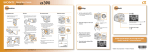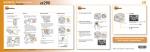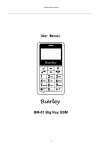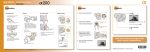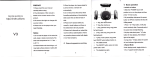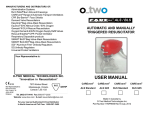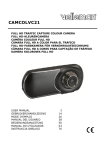Download A8 DVR设计要求:
Transcript
Product overview Rearview cise, mirror super unibody night design, vision buckle effect, ring save is installed, electricity, close portable, to loop the rear recording view and mirror, no strong lose and con seconds, is a professional hd driving recording instrument; Can record resolution up to 1920 * 1080 * 30 frames of hd video, can take pictures of the largest 4 million pixels, using a SD card as storage devices, small volume, save electricity, portable, loop video without missing seconds; 2.7 -inch high-definition color display, audio watermarking switch, time function, is the modern social vehicles prevent touch porcelain is the most effective tools; Recorded this product FULL HD video, can record more detailed video screen, also can use HDMI video image transmission to high-definition LCD TV HD video playback; Use this product to enjoy real HD high quality life. This user manual will be detailed instructions on how to use, at the same time provide you with detailed information, including the use, operation and technical specifications, etc., please read the manual carefully before using and fully understand, please properly retention of manual, we hope to meet your needs and long-term service to you! Products Feature O Max resolution 1920*1080*30fps; O H.264 video compress tech; O 2.7 inch,16:9 LCD screen; O 120 degree wide angle; O Seamless video, prevent data missing; O Electricity automatic startup and automatic video recording function; O Loop video, section length can be set; O Hand lock function; O G-sensor function(optional) O External GPS (optional) O Max support 32GB SD card; O HDMI ; O USB 2.0 port; Products structure Installed and fixed 1. Suction mount installed: 2. Product installation diagram involved with car charger : KEY FUNCTION POWER/REC ---- Switch DVR key/video/photo/confirmation key, press the switch on, long press 5 seconds to turn it off, so cycle; Press 2 seconds to start the video in video mode, press 2 seconds, to stop the video again; In photo mode Press 2 seconds, photographed MODE---- Mode switch key (photo mode, the playback mode and video mode), also in the process of circulation video as EMG video button, click on the can make the video, not covered by the cyclic video, EMG after the video display the upper left corner of the EMG character will disappear automatically, midway can't cancel the EMG function. Can only delete the EMG SD card format video files. MENU---- Menu (entry/exit) key, press the menu button and then press menu select the icon (video set, photo/video parameter Settings, the machine Settings menu), used, turn over the key selection function under Settings, press REC to enter setup, use the down turn button Settings, press REC confirm the set up at last. In the process of video as a recording switch keyboard shortcuts, click on the close recording, display screen appears not recording symbols at the same time, then click open the recording function, screen recording symbols to vanish. UP ---- Direction "up" button; Turn over the keys in the Settings menu ; DOWN ---- The direction "down" key. When standby video, click on the "DOWN" key and then press the "REC" the countdown video automatically after 5 seconds。 USB----- Used to connect the computer USB interface, SD card contents can be archived, computer video, photos. Format the SD card content; Connection machine, as PC camera for the computer to use。 HDMI----- with a high-definition TV hd interface, line connected to the TV hd interface can be high-definition playback function ; Operation guide Video recording mode 一: set menu operation Press the MENU button to enter setting, press the MENU button again to switch (video setting/parameter Settings/machine video MENU Settings) press REC button to confirm to enter Settings, press the UP/DOWN, the next move sure to choose the content setting, press REC button to adjust the Settings of parameters, and finally press MODE key to save out) 二: Video recording set (1)Resolution - the size of the video resolution options(1920*1080*30P 16:9 / 1280*720*30P 16:9) (2)Video, video quality option (super nice/good/average) ( 3 ) loop video - loop video options/every 1 minute / / / every 2 minutes every 3 minutes every 4 minutes per/every 10 minutes, 5 minutes every 15 minutes): (4)Video delay -- -- -- -- -- video delay time options (disable / 15 seconds / / 1 minute 30 seconds/five/ten / 30 minutes / 1 hour) (5)Audio Recording function -- -- -- -- -- switch options (closed/open), increased during the process of video recording switch keyboard shortcuts, click on the MENU to open the recording function, and then click on the can turn off the recording function。 (6)Motion detection, motion detecting option (closed/open) (7)G sensor level----(close 1 2 3 4 5 ) 三: Video parameters set 1.Frequency -- -- -2.Exposure choose the machine light frequency option(AUTO/50Hz/60Hz) exposure options -- -- (auto / sport/night/view/images/sunset/desert, snow/Skin/spot/water) 3 White balance - white balance option (auto/incandescent lamp/D4000 / thed5000 / sunny/cloudy/Flash/Water/Preset): 3.Colour -- -- colour options (closed/art/tan/negative/black and white/bright) 4.contrast contrast option (standard/sharp/soft) 5.Sharpness -- -- -- sharpness option (standard/sharp/soft) 6.Metering mode -- -- -- -- -- metering mode option (center/average/point) 7.Iso - iso option (automatic / 100/200/400) 8. Light Offset - exposure(-2.0EV/-1.7EV/-1.3EV/-1.0EV/-0.7EV/-0.3EV/0.0EV/+0.3EV/+0.7EV/+1.0EV/+1.3EV/+1.7EV/+2.0EV) 9.. Night light offset - the offset exposure at night (-2.0EV/-1.7EV/-1.3EV/-1.0EV/-0.7EV/-0.3EV/0.0EV/+0.3EV/+0.7EV/+1.0EV/+1.3EV/+1.7EV/+2.0EV) 四 : Settings menu 1. Language Settings options – use language (English/simplified Chinese/Russian/traditional Chinese); 2. The clock -- -- -- -- -- clock Settings (year/month/day / / min), according to “turn on” under the “flip” option Settings, press “REC” Button to adjust the month/year/time/points, adjust the parameter is the single direction changes, can be recycled. Press MODE key, press MODE to exit. 3. The formatting the SD memory card, formatting the SD memory card option (n/a) To prevent improper operation of formatting the SD, after selecting “yes” to confirm again as shown in figure: 4. Restore factory parameters -- -- -- -- -- all Settings will be restored to the factory state options (n/a), to restore factory Settings to restart to take effect. 5. Display adjustment – display options (brightness/contrast/color balance), according to “turn on” under the “flip” option Settings, press REC button to adjust the brightness/contrast/color balance) parameters, adjust the parameter is the single direction changes, can be recycled. 6. The time stamp -- -- -- -- -- - a timestamp option (closed/date/time/date.) Volume 7. -- -- -- -- -- - the volume option (0 mute / 1/2/3/4/5/6/7 biggest) 8. Automatic shutdown -- -- -- -- -- automatic shutdown set (disable / / 5 minutes after 3 minutes) 9. Automatic GuanBing – automatically shut down the screen Settings (disable / / 1 minutes after 3 minutes / 5 minutes later) Version 10. -- -- -- -- -- check the software version number option; Photo mode Press MENU button can take photos in photo mode setting function A. The camera Settings Video quality - quality options (very nic)/kind/common/a–tomatic) 0.9 M -- -- -- -- -- - picture size options (1 M / 2 M / 2 M / 4 M) Single photo -- -- -- -- -- pictures option (single photo three/two pictures/shoot) Automatic exposure -- -- -- -- -- - automatic continuous exposure mode option (closed / 3 a / 5 a) 2: photographic parameters Settings (with the video parameters setting operation) 3: the machine Settings menu (with the menu in front of the machine operation) (delete photos: in camera mode press the MENU button to enter select delete media files, then choose (no/yes/all) delete photos, press REC button to confirm, to remind to confirm (y/n), the choice is to confirm the deletion, choose no exit the delete operation; in camera mode according to the "turn on" under the "turn" can adjust the “ocal le”gth. Playb“ck m”des 一: playback operation Press MODE key to enter the playback MODE, press the UP button to select the file before, the DOWN button after selecting a file, press the REC button can play video files, press the REC button to pause playback file again. During playback file press UP key to fast forward, press the DOWN key can slow motion playback, continuous press the UP and DOWN keys to select different fast forward and fast refund, if you want to back to normal play press REC button is ok. Playback mode, press the MENU key to enter the playback Settings 二: playback Settings 1.Video playback - video playback options (single all play/playing/single repeat/all repeat) Pictures play -- -- -- -- -- playback options (don't repeat/repeat), in choosing a repeat options, in the photo play again when click on the "REC" button can be looping all photos every 5 seconds. Delete media files -- -- -- -- -- delete media files option (no/yes/all) Connect the USB mode A: playback operation After connect computer with a USB line, automatic into the USB connection mode, in the SD card on the computer file transfer (save/formatting), computer video, photos. Considerations: (1) the attention direction when inserted SD card, otherwise it will damage the card. Need to put the SD card when you pick up the card pops up, can not directly to the card, SD holder might damage the machine. (2) photos, video to install SD card first. (3) please do not attempt to repair the machine and accessories, about the maintenance matters please consult a qualified maintenance personnel. (4) has not been approved accessories may cause fire, electric shock or other danger. Instructions on the use of the battery: (1.) when not connected to the car charging source, the role is to maintain the clock function of cell and keep the contents of the memory function. (2) under normal conditions, the battery video time about 30 minutes, when the low battery symbol car charging source, please. The feature of this machine: (1) to reduce power consumption, the machine has automatic shutdown function in the menu Settings, automatic GuanBing function. (2.) in order to prevent our video card in use full, can't video sequences. We increased the cycle video recording, when the card close to the record, select cycle after the video recording a video can be put in front of the deleted automatically, so on, to achieve uninterrupted video effect. When have to permanently to save video, press the MODE key in the process of video can present a video, and not covered by the cyclic video, can only remove SD card format. (3) the machine under the condition of the car charger suddenly loses power, video delay function, automatic shutdown after their time saved. (4) the machine with hd port, can use hd with high definition TV port leased line connection, inside the SD card to hd video playback and photographs. (5.) in order to facilitate the driving video was recorded for open and close operation, increased in the process of recording the video switch keyboard shortcuts, click on the MENU to open the recording function, and then click on the can turn off the recording function. (6.) this machine is a hd video recording, a maximum resolution of 1920 * 1080 * 30 p. Products parameters The performance parameters Sensor 200Mega pixel Lens angle Level 120° Compressed H.264 COMS lens(OV2710) format Video resolution 1920*1080*30fps 1280*720*30fps Format MP4 screen 2.7 inch HD 16;9 LCD 屏 output HDMI output Memory card Micro SD card(Max to 32 GB. Micro SD card ) size 303X80X40mm port USB 2.0 battery 3.7V 140mAH(Built-in) Working -20°~80°/0%~90% temperature and humidity Accesories: Charger USB cable hunger towel manual Questions: Under normal operating conditions, if the product appear problem, please refer to the following solution: & can't take photos, and videos Check the SD card if there is enough space. & replay images and video, "documentation error" message Storage of data that is because when the error, caused by documents error, please use the "format" function, to format the SD card. Image & take a misty Is due to the lens cloth clean enough, please check whether the lens, fingerprints, dirt before filming, used lens paper clean lens 。