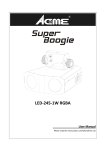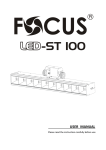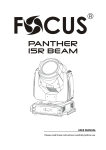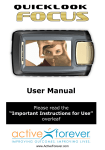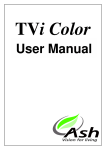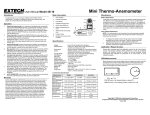Download Crystal User Manual _odd
Transcript
User Manual Page 2 Crystal User Manual Important safety information • Do not stare into the lights for prolonged periods, as there is a risk of glare injury to your eyes. • Use only the power adapter provided. • Never open the unit – there are no user serviceable parts inside and doing so will invalidate your warranty. • Do not expose the unit to moisture. Never immerse in water. Initial device operation The Crystal has an integrated lithium ion rechargeable battery. Before using for the first time the rechargeable battery must be fully charged. Charging takes about 2 hours. During the charging process the red LED (A) over the power supply socket (B) lights up. The LED goes out when the rechargeable battery is fully charged. You can use the Crystal while it is charging. Crystal User Manual Page 3 The adaptor is fitted with the standard plug for your country. To change the plug adapter slide the locking mechanism on the mains adapter in the direction of the arrow and remove the plug adapter. Insert the desired plug adapter and release the locking mechanism. A loop (C) is provided at the end of the handle to fit the supplied lanyard. Switching on/off Slide the on/off switch (D) in the direction of the display (E) to turn the device on. The LEDs on the underside of the device will light up and the display will briefly show the charging condition of the rechargeable battery. The indicator appears blue with mains power operation and green with rechargeable battery operation. Hold the Crystal with the display centred over the text that is to be magnified. Selecting the magnification/display modes With the button (F) you can cycle between 3X, 4.5X and 6X magnification. Page 4 Crystal User Manual Press the button (G) to switch between the display modes (true colour display as well as contrast-enhanced positive, negative and the semi-colour modes). The unit switches on with the last used settings for mode and magnification. Choosing a Semi-colour The crystal has a default setting of black paper with yellow ink. If you wish to change this, perform the following: • Turn the unit off. • Press and hold the freeze button (H) while switching on the unit. Continue to hold the freeze button until a multi-coloured battery icon appears on the screen. Release the freeze button. • Use the mode button (G) to cycle through the available choices of semi-colours. • Press and hold the freeze button (H) to confirm your choice. Your choice will now appear as you cycle through the modes. Crystal User Manual Page 5 Switching illumination on/off If you hold down the button (G) for 3 seconds the LED illumination switches off. This is useful when reading reflective materials or a mobile phone display, for example. Freezing the image If you press the button (H) the image currently depicted in the display will freeze. You can use this, for example, to display text that is located in a poorly accessible spot. Automatic power-off After 3 minutes without movement the Crystal switches to the energy saving mode and the display becomes black. If the unit is moved the display is automatically switched back on. After 8 minutes in the energy saving mode the Crystal automatically switches off. To switch the device back on, press any button or turn the power switch (D) off and then back on again. When the battery is fully depleted, the device will not function at all and should be recharged with the enclosed mains power adapter. Page 6 Crystal User Manual Care Instructions Clean the Crystal with the enclosed cleaning cloth. For heavier soiling (e.g. fingerprints), moisten the cloth slightly. Do not use solvents or abrasive chemicals. Do not wet the device. Technical Data Supply voltage: Display: Magnification: Working temperature: Battery charging time: Battery runtime: Weight: Crystal User Manual Mains adaptor: 100-240 Vac, 50-60-Hz Unit input: 5Vdc, 2.5A centre positive AMOLED 3.5” 16:9 3X, 4.5X and 6X 0°C ~ +45°C approx. 2 h True colour mode: approx. 3 h Positive mode: approx. 2 h Negative mode: approx. 4 h 162 g. Page 7 Warranty The Crystal has been fully tested prior to shipping and should provide reliable service. Ash Technologies warrants the equipment, when purchased new, to be free from defects in material and workmanship and will repair or replace at Ash Technologies' discretion, any equipment that exhibits such defects, provided that the equipment has been operated under the proper conditions of installation. This warranty is extended by Ash Technologies only to a party purchasing directly from an authorised seller or reseller of Ash Technologies’ products. This warranty does not cover: (a) damage from misuse, use outside the normal or customary manner, accident or neglect; (b) damage caused by spills of food or drinks; (c) damage caused by tampering, modification or repairs attempted by persons not authorized by Ash Technologies. The battery is warranted for a period of one year. Cracks, scratches or similar damage to the display are specifically excluded from warranty. In no event shall Ash Technologies, or its agents, be liable for special, indirect, incidental or consequential damages; the original user's remedies being limited to repair or replacement. Ash Technologies makes no other or further warranty, express or implied, including and warranty of fitness for a specific purpose or warranty of merchantability. This warranty is valid for a period of TWO YEARS effective from the date of delivery. In the event that technical support or repair is required, please contact your supplier first. Page 8 Crystal User Manual Disposal When the device reaches the end of its useful life, do not dispose of it with the normal household waste. This product is subject to the European directive 2002/96/EC. Dispose of the product or parts of the product through a certified disposal facility or your municipal disposal facility. Observe the currently applicable regulations. In case of doubt, contact your disposal facility. Dispose of all packaging materials in an environmentally friendly manner. Declaration of Conformity We, Ash Technologies Ltd., declare under our sole responsibility that this product, Crystal, of the brand Ash Technologies to which this declaration relates, is in conformity with the following standards or other normative documents: EN55022: 2007 EN55024: 2008 EN61000-3-2: 2006 EN61000-3-3: 2008 and A1:2001 to EN61000-3-3:2008 Equipment classification: Class B EN62471:2008 Classification: Risk Group 1 – (Low Risk) following the provisions of EMC directive 2004/108/EC. Alan Johnston Ash Technologies Ltd, Naas, Ireland. 6 October 2010 Crystal User Manual Page 9 This page is deliberately blank Page 10 Crystal User Manual This page is deliberately blank Crystal User Manual Page 11 Ash Technologies Ltd. B5, M7 Business Park Naas, Ireland. www.ashlowvision.com Crystal User Manual Ver 1.00