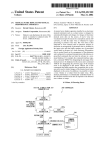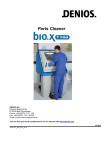Download User Manual - Escoglobal.com
Transcript
Thank you for purchasing this Esco CO2 Incubator. Please read this manual thoroughly to familiarize yourself with the many unique features and exciting innovations we have built into your new equipment. Esco provides many other resources at our website, www.escoglobal.com, to complement this manual and help you enjoy many years of productive and safe use of your Esco products. Esco Technologies, Inc. 2940 Turnpike Drive, Units 15-16 • Hatboro, PA 19040, USA Toll-Free USA and Canada 888-375-ESCO Tel 215-441-9661 • Fax 215-441-9660 us.escoglobal.com • [email protected] Esco Micro Pte. Ltd. 21 Changi South Street 1 • Singapore 486 777 Tel +65 6542 0833 • Fax +65 6542 6920 www.escoglobal.com • [email protected] User Manual CelCulture/CelMate Copyright Information © Copyright 2012 Esco Micro Pte. Ltd. All rights reserved. The information contained in this manual and the accompanying product is copyrighted and all rights are reserved by Esco. Esco reserves the right to make periodic minor design changes without obligation to notify any person or entity of such change. Celculture® and Celmate® are registered trademarks of Esco. “Material in this manual is provided for informational purposes only. The contents and the product described in this manual (including any appendix, addendum, attachment or inclusion), are subject to change without notice. Esco makes no representations or warranties as to the accuracy of the information contained in this manual. In no event shall Esco be held liable for any damages, direct or consequential, arising out of or related to the use of this manual.” i Table of Contents Introductory Page i iii v v v v v vii 1 1 1 2 2 3 4 5 5 5 5 5 6 6 6 6 7 7 7 7 8 8 8 8 9 11 11 12 13 13 13 15 16 16 16 16 17 18 19 Table of Contents Warranty Terms and Conditions Introduction 1. Products Covered 2. Safety Warning 3. Limitation of Liability 4. European Union Directives on WEEE and RoHS Declaration of Conformity Chapter 1 – Product Information 1.1 About CelCulture CO2 Incubator 1.2 Labels 1.3 Quick View 1.3.1 Front Quick View (CLM-170, CCL-170A/B, CCL-240-B) 1.3.2 Front Quick View (CCL-050B) 1.3.3 Back Quick View (CLM-170, CCL-170A/B, CCL-240-B) Chapter 2 – Installation 2.1 General Requirements 2.1.1 Location Requirements 2.1.2 Environmental Requirements 2.1.3 Power Requirements 2.2 Installation 2.2.1 Unit Leveling 2.2.2 Unit Stacking 2.2.3 ULPA Filter Installation 2.2.4 Shelves System Installation 2.2.5 Connecting the Unit to Electrical Power 2.2.6 Connecting the Unit to CO2 and N2 Gas Supply 2.2.7 Connecting Alarm Contacts and RS485 Communication Port 2.3 Preliminary Cleaning 2.4 Filling the Humidity Pan 2.5 Filtered Air Exchange 2.6 First Run 2.7 Disclaimer Chapter 3 – Control System and Operation 3.1 CelCulture Control System 3.2 Menu Options 3.2.1 Settings 3.2.2 Calibration 3.2.3 Admin 3.2.4 Datalogging 3.2.5 Service 3.2.6 Help 3.3 Calibration 3.3.1 Unit Calibration 3.3.2 Analog Output Calibration 3.4 Diagnostic Readout 3.5 Alarm CO2 Incubator ii 21 Chapter 4 – General Maintenance 21 21 21 21 21 21 21 21 22 23 4.1 Scheduled Maintenance 4.1.1 Check CO2/N2 Gas Tank Level 4.1.2 Check Water Level in the Humidity Pan 4.1.3 Cleaning and Decontamination 4.1.4 General Inspection 4.1.5 Calibration of Temperature, CO2, O2 and Humidity 4.1.6 Change ULPA Filter 4.1.7 Change Inline Filter 4.2 Maintenance/Service Log Chapter 5 – Cleaning and Decontamination 23 23 23 5.1 Cleaning Procedure 5.2 Decontamination 5.2.1 Decontamination Procedure 25 Chapter 6 – Troubleshooting 29 Chapter 7 – Technical Specifications Appendix CelCulture iii Warranty Terms and Conditions Esco products come with a limited warranty. The warranty period will vary depending on the product purchased, beginning on the date of shipment from any Esco international warehousing location. To determine which warranty applies to your product, refer to the appendix below. Esco's limited warranty covers defects in materials and workmanship. Esco's liability under this limited warranty shall be, at our option, to repair or replace any defective parts of the equipment, provided if proven to the satisfaction of Esco that these parts were defective at the time of being sold, and that all defective parts shall be returned, properly identified with a Return Authorization. This limited warranty covers parts only, and not transportation/insurance charges. This limited warranty does not cover: Freight or installation (inside delivery handling) damage. If your product was damaged in transit, you must file a claim directly with the freight carrier. Products with missing or defaced serial numbers. Products for which Esco has not received payment. Problems that result from: o External causes such as accident, abuse, misuse, problems with electrical power, improper operating environmental conditions. o Servicing not authorized by Esco. o Usage that is not in accordance with product instructions. o Failure to follow the product instructions. o Failure to perform preventive maintenance. o Problems caused by using accessories, parts, or components not supplied by Esco. o Damage by fire, floods, or acts of God. o Customer modifications to the product Consumables such as filters (HEPA, ULPA, carbon, pre-filters) and fluorescent / UV bulbs. Esco is not liable for any damage incurred on the objects used on or stored in Esco equipment. If the objects are highly valuable, the use of a completely independent backup system and a 24-hr redundant monitoring system with alarm capability are recommended. Factory installed, customer specified equipment or accessories are warranted only to the extent guaranteed by the original manufacturer. The customer agrees that in relation to these products purchased through Esco, our limited warranty shall not apply and the original manufacturer's warranty shall be the sole warranty in respect of these products. The customer shall utilize that warranty for the support of such products and in any event not look to Esco for such warranty support. Esco encourages all users to register their equipment online at www.escoglobal.com/warranty_registrations.php or complete the warranty registration form included with each product. ALL EXPRESS AND IMPLIED WARRANTIES FOR THE PRODUCT, INCLUDING BUT NOT LIMITED TO ANY IMPLIED WARRANTIES AND CONDITIONS OF MERCHANTABILITY AND FITNESS FOR A PARTICULAR PURPOSE ARE LIMITED IN TIME TO THE TERM OF THIS LIMITED WARRANTY. NO WARRANTIES, WHETHER EXPRESS OR IMPLIED, WILL APPLY AFTER THE LIMITED WARRANTY PERIOD HAS EXPIRED. ESCO DOES NOT ACCEPT LIABILITY BEYOND THE REMEDIES PROVIDED FOR IN THIS LIMITED WARRANTY OR FOR SPECIAL, INDIRECT, CONSEQUENTIAL OR INCIDENTAL DAMAGES, INCLUDING, WITHOUT LIMITATION, ANY LIABILITY FOR THIRDPARTY CLAIMS AGAINST YOU FOR DAMAGES, FOR PRODUCTS NOT BEING AVAILABLE FOR USE, OR FOR LOST WORK. ESCO'S LIABILITY WILL BE NO MORE THAN THE AMOUNT YOU PAID FOR THE PRODUCT THAT IS THE SUBJECT OF A CLAIM. THIS IS THE MAXIMUM AMOUNT FOR WHICH ESCO IS RESPONSIBLE. CO2 Incubator iv These Terms and Conditions shall be governed by and construed in accordance with the laws of Singapore and shall be subject to the exclusive jurisdiction of the courts of Singapore. Technical Support, Warranty Service Contacts USA: 1-877-479-3726 Singapore: +65 65420833 Global Email Helpdesk: [email protected] Visit http://www.escoglobal.com/ to talk to a Live Support Representative Distributors are encouraged to visit the Distributor Intranet for self-help materials. Product Appendix, Warranty Listings Biological Safety Cabinets, Laminar Flow Cabinets, HEPA-Filtered Cabinets (except Streamline brand) Laboratory Fume Hoods Ductless Fume Hoods Cleanroom Equipment Laboratory Ovens and Incubators CO2 Incubators Containment/Pharma Products Ultralow Temperature Freezer The warranty periods for BSC may vary by country. Contact your local distributor for specific warranty details. 2 years limited. 4 years limited for Ascent Opti, 6 years for Ascent Max. 1 year limited. 1 year limited. 2 years limited. 2 years limited. 5 years limited. 60 months on Compressor. The warranty period starts two months from the date your equipment is shipped from Esco facility for international distributors. This allows shipping time so the warranty will go into effect at approximately the same time the equipment is delivered to the user. The warranty protection extends to any subsequent owner during the warranty period. Distributors who stock Esco equipment are allowed an additional four months for delivery and installation, providing the product is registered with Esco. User can register product online at www.escoglobal.com/warranty or complete the warranty registration form included with each product. st Policy updated on 1 January 2012 (This limited warranty policy applies to products purchased on or after 1 January 2012) CelCulture st v Introduction 1. Products Covered Model Size Sensor CelCulture CO2 Incubator Control Filter Decontamination o CCL-050B-8* 50 L IR CO2 N/A 90 C Moist Heat o CCL-170A-8 170 L TC CO2 ULPA 90 C Moist Heat o CCL-170B-8 170 L IR CO2 ULPA 90 C Moist Heat o CCL-170T-8* 170 L IR CO2/O2 ULPA 90 C Moist Heat o CCL-170A-9 170 L TC CO2 ULPA 90 C Moist Heat o CCL-170B-9 170 L IR CO2 ULPA 90 C Moist Heat o CCL-170T-9* 170 L IR CO2/O2 ULPA 90 C Moist Heat o CCL-240B-8* 240 L IR CO2 ULPA 90 C Moist Heat o CLM-170-8* 170 L TC CO2 ULPA 90 C Moist Heat *Please note that these units have not been evaluated to UL/CB 61010-1. Electrical Rating 220 - 240 V, AC, 50/60 Hz, 1Φ 220 - 240 V, AC, 50/60 Hz, 1Φ 220 - 240 V, AC, 50/60 Hz, 1Φ 220 - 240 V, AC, 50/60 Hz, 1Φ 110 - 130 V, AC, 50/60 Hz, 1Φ 110 - 130 V, AC, 50/60 Hz, 1Φ 110 - 130 V, AC, 50/60 Hz, 1Φ 220 - 240 V, AC, 50/60 Hz, 1Φ 220 - 240 V, AC, 50/60 Hz, 1Φ 2. Safety Warning Anyone working with, on or around this equipment should read this manual. Failure to read, understand and follow the instructions given in this documentation may result in damage to the unit, injury to operating personnel, and / or poor equipment performance. Any adjustment, modification or maintenance to this equipment must be undertaken by qualified service personnel. The use of any hazardous materials in this equipment must be monitored by an industrial hygienist, safety officer or some other suitably qualified individual. Before you proceed, you should thoroughly understand the installation procedures and take note of the environmental / electrical requirements. In this manual, important safety related points will be marked with the symbol. If the equipment is used in a manner not specified by this manual, the protection provided by this equipment may be impaired. For CO2 units equipped with TC sensor: TC CO2 sensors are affected by humidity. Therefore, the incubator CO2 display will be temporarily higher during/after door opening or when the humidity level is decreased. This phenomenon is normal. The water pan should be checked regularly since the lack of water in the pan will decrease the humidity in the chamber. 3. Limitation of Liability The disposal and / or emission of substances used in connection with this equipment may be governed by various local regulations. Familiarization and compliance with any such regulations are the sole responsibility of the users. Esco’s liability is limited with respect to user compliance with such regulations. 4. European Union Directive on WEEE and RoHS The European Union has issued two directives: • Directive 2002/96/EC on Waste Electrical and Electronic Equipment (WEEE) This product is required to comply with the European Union’s Waste Electrical & Electronic Equipment (WEEE) Directive 2002/96/EC. It is marked with the following symbol: Esco sells products through distributors throughout Europe. Contact your local Esco distributor for recycling/disposal. • Directive 2002/95/EC on Restriction on the use of Hazardous Substances (RoHS) With respect to the directive on RoHS, please note that this freezer falls under category 8 (medical devices) and category 9 (monitoring and control instruments) and is therefore exempted from requirement to comply with the provisions of this directive. CO2 Incubator vi CelCulture vii Declaration of Conformation In accordance to EN ISO/IEC 17050-1:2010 We, of Esco Micro Pte. Ltd. 21 Changi South Street 1 Singapore, 486777 Tel: +65 6542 0833 Fax: +65 6542 6920 declare on our sole responsibility that the product: Category : CO2 Incubator Brand : CelCulture Model : CCL-050B-8, CCL-170A-8, CCL-170B-8, CCL-170T-8, CCL-240B-8 in accordance with the following directives: 2006/95/EEC : The Low Voltage Directive and its amending directives 92/31/EEC : The Electromagnetic Compatibility Directive and its amending directives has been designed to comply with the requirement of the following Harmonized Standard: Low Voltage : EN 61010-1:2010 EMC : EN 61326-1:2006 Class B More information may be obtained from Esco’s authorized distributors located within the European Union. A list of these parties and their contact information is available on request from Esco . _______________________________ XQ Lin Group CEO, Esco This Declaration of Conformity is only applicable for 230V AC 50Hz units CO2 Incubator viii CelCulture 1 Chapter 1 - Product Information 1.1 About CelCulture CO2 Incubators A CO2 Incubator is a device for controlling the temperature, humidity, CO₂ level, and other conditions in which a cell culture is being grown or maintained. Incubators are essential for experimental work in cell biology, microbiology and molecular biology and are widely used in scientific research to grow and maintain cell cultures. Other typical fields of application include tissue engineering, in vitro fertilization, neuroscience, cancer research and other cell research. o The most common setting of the CO2 Incubators is 37 C temperature, 5% CO2 concentration and 90-95% humidity, for culturing mammalian cells. Mammalian cells have very stringent requirements of the environment, which can be closely monitored and maintained by the use of CO 2 Incubators. Other applications such as hypoxic study or microorganism culture can also be carried out in CO 2 Incubators by adjusting the o o settings of temperature from ambient + 3 C to 60 C, CO2 concentration from 0% to 20%, O2 concentration 1% to 20.7% and humidity up to 97%. Note: Given high-accurate temperature and CO2 level measurement and high-precision control, it is especially suitable for o growing mammalian cells at 37 C and in the presence of 5% CO2. 1.2 Labels Model – model of the unit Serial – the unit’s serial number Power – max power requirement and electrical specification Interior Volume – the unit’s inner chamber volume Manufactured in … - year of manufacture CO2 Incubator 2 1.3 Quick View 1.3.1 Front Quick View (CLM-170-8, CCL-170A/B-8, CCL-170A/B-9, CCL-240B-8) 1 2 3 10 4 5 11 12 6 7 13 14 15 8 9 1. 2. 3. 4. 5. 6. 7. 8. 9. 10. 11. 12. 13. 14. 15. Top Cover Door switch Circulation fan ULPA filter Shelves Sampling port Glass door gasket Humidity water pan Leveling feet Control panel Outer door Glass door Pilaster shelf support Glass door latch Magnetic gasket CelCulture 3 1.3.2 Front Quick View (CCL-050B-8) 1. 2. 3. 4. 5. 6. 7. 8. 9. Top cover Door switch Shelves Glass door Glass door latch Shelving bracket Shelving rails Outer door Leveling feet CO2 Incubator 4 1.3.3 Back Quick View (CCL-050B-8, CLM-170-8, CCL-170A/B-8, CCL-170A/B-9, CCL-240B-8) 1 6 2 7 8 3 10 9 4 5 1. 2. 3. 4. 5. 6. 7. 8. 9. 10. Main switch Power inlet RS485 communication Analog output (optional) Alarm contacts CO2 gas inlet CO2 gas inlet (CO2 backup system) N2 gas inlet (for suppressed O2 control) N2 gas inlet (for suppressed O2 control - N2 backup system) Access port (no cooling fan and louver for CCL-050B-8) CelCulture 5 Chapter 2 – Installation 2.1 General Requirements 2.1.1 Location Requirements The CelCulture CO2 Incubator can be placed on the floor or working surface or floor stand. Do not place equipment close to flammable materials or devices that produce excess heat. Before moving or relocating the unit, make sure to: o Remove the water in the humidity to avoid spillage. o Transfer the sample cells to another incubator. It is essential to ensure adequate air ventilation around the equipment. When moving the equipment, do not lift using the door or door handle. The spacing to the side wall should be at least 10 cm (3.9”). The spacing at the back of the equipment should be at least 11 cm (4.3”). 2.1.2 Environmental Requirements Indoor use Altitudes of up to 2000 meters (6600’) Up to 90% relative humidity – non condensing Temperature between 18°C - 34°C (64°F - 93°F) Note: 23°C - 27°C (73°F - 81°F) is the range of the best performance Must be installed in room with sufficient ventilation. The room ventilation should be a technical ventilation that is in accordance with the requirements of ZH 1/119 (Guidelines for laboratories) or some other suited ventilation system with appropriate capacity. 2.1.3 Power Requirements The equipment is designed to work with an electrical supply of 220 VAC – 240 VAC, 50/60 Hz or 110VAC – 130 VAC, 50/60 Hz. If your available electrical supply is not within these parameters, then a CO2 Incubator 6 suitable power supply must be used, otherwise damage may be caused to the device or a hazardous situation may result. It is recommended that the equipment is connected to a dedicated power source with protective grounding installed There should be unobstructed access to the main power plug. The power plug is the main disconnecting device on the unit This equipment can sustain a maximum of ±10% nominal voltage fluctuation; otherwise a power stabilizer is needed. The cable length must be shorter than 3 meters. 2.2 Installation 2.2.1 Unit Leveling It is important that the equipment is properly leveled by positioning a bubble level on the center top shelf of the incubator. The incubator has a built in leveling feet that can be adjusted to level the unit. Adjust the feet until the unit sits level left to right and front to back. 2.2.2 Unit Stacking If equipment is to be stacked on top of each other, the equipment with the lower working temperature must always be placed at the bottom. 1. Remove the screws from the back at top left and top right of the incubator. These screws will be used to secure the stacking brackets later. 2. Position a bubble level on the center top shelf of the incubator and adjust the leveling feet of the lower incubator until the incubator is level. 3. Lift the 2nd incubator onto the top the 1st incubator and align them. Note: The feet are NOT to be removed and they should be adjusted to allow 40 mm to 50 mm (1.5” to 2”) clearance between the incubators. 4. There are 4 pieces provided in the accessory kit box, 2 for the front and 2 for the back. Secure the stacking brackets to the cabinet using the M4 screw provided. Tighten the nut on the foot to secure the stacking brackets. 5. 6. 2.2.3 ULPA Filter Installation To install the ULPA filter (2), push it upward in place – just beneath the top duct (1). To uninstall, pull it downward. 1 2 CelCulture 7 2.2.4 Shelves System Installation 1 2 3 4 Pilasters are held against the chamber walls using thumbscrews. There are 2 pilaster models – the shelf railing holders in the front pilasters (2) is open upward, while the one in the back pilasters (1) are open toward the back of the unit. Shelf railings (3) are installed by sliding them in the shelf railing holders in the back pilaster, then the front. Slide in the shelves (4) in the openings of the shelf railings 2.2.5 Connecting the Unit to Electrical Power Plug the provided power cord to the power inlet at the rear of the unit. Connect the power cord to the building outlet and turn ON the power switch of the outlet if necessary. Note: Refer to the serial number tag located on the right side of the cabinet for electrical specification. Ensure the cabinet is connected to the correct power source. 2.2.6 Connecting the Unit to CO2 and N2 Gas Supply CO2 gas supply cylinder and N₂ gas supply cylinder (for suppressed O 2 model) should be industrial grade 99.5% pure and without siphon tube. Install a 2-stage pressure regulator to the tank outlet. The inlet pressure must be regulated to 15 psig (103.4 kPa). Use the Connection Hose Kit provided in the Accessories Kit Box. A 0.2 micron in-line filter (1) is provided to remove any contaminants in the CO2 gas To tank supply. Check all fittings for leaks. Connect one end of the tubing to the barb fitting at the rear of the cabinet labeled CO2 Inlet #1 and install the clamp (2) to properly secure the tubing. For Suppressed O2 model, connect another tube to the 1 N2 Inlet #1. Connect the other end of the tubing to the outlet of 2 the 2-stage pressure regulator and install the clamp (2). To unit Note: Make sure that the pressure in the two stage gas is regulated to 15 psi or 103.4 kPa. If unit is equipped with a built-in gas backup system, there will be 2 gas inlets. Each of the inlets should be connected to individual gas tanks as described above. Note: Consult your facility safety officer to ensure that the equipment is installed in accordance to your local regulations and code. 2.2.7 Connecting Alarm Contacts and RS485 Communication Port A set of relay contacts located on the rear of the unit is provided to monitor for temperature, humidity O2 or CO2 alarms. The terminals provided on the alarm contact allow for a NO (normally open) output, a NC (normally closed) and COM (common) connection. In the event of an alarm condition or power failure, the NO contact will close, and the NC contact will open. Once the alarm is cleared, the contacts return to their normal condition. To activate this function, see section 3.3.12. Relay Activation. The RS485 provides serial communication port for PC. It can be daisy chained from product to product and connected to PC. CO2 Incubator 8 2.3 Preliminary Cleaning Remove the protective coating on the shelf supports and air duct, if present. Use a suitable laboratory disinfectant to disinfect all interior surfaces prior to using the product. Note: Do not use chlorine based cleaner See section 5.1 Cleaning Procedure for information on cleaning the unit 2.4 Filling the Humidity Pan For best operation of the incubator, sterilized distilled, de-mineralized or de-ionized water should be used in the humidity pan. Chlorinated tap water is not to be used as chlorine can deteriorate the stainless steel. Tap water may also have a high mineral content, which would produce a build-up of scale in the reservoir. Water should always be sterilized or treated with a decontaminant, safe for use with stainless steel as well as safe for the product, prior to being introduced into the humidity pan. It is recommended to check the water level and refill the humidity pan once a week. For normal operation, fill up water up to approximately 1000 ml (170L & 240L units) or 400ml (50L unit) and for decontamination process, fill water only up to 400 ml (170L & 240L units) or 300ml (50L unit). Place the pan directly on the incubator floor to ensure optimum humidity and temperature response. The pan needs to be inserted completely to the back of the incubator, so that condensed water can drip back into the pan. For Suppressed O2 model: ensure that the sparger is fully immersed in water. 2.5 Filtered Air Exchange (For 170L & 240L) Filtered air exchange is an intentional ‘leak’ in the chamber to reduce the relative humidity to an acceptable level and to ensure no condensation occurs within the chamber. A small amount of ambient air is being drawn from outside of the incubator by the re-circulating fan, through a tubing and 1μm filter to prevent contamination in the chamber. Air is being ‘pushed out’ through another tubing and 1μm filter installed on the access port plug located at the back of incubator. Tubing installed inside the chamber for filtered air exchange is silicon tubing which can withstand high decontamination temperature. If high humidity level is required, the filtered air exchange can be removed and “Elevated Humidity” can be activated in the control panel. (Call Esco or your distributor to activate this function) 2.6 First Run After the incubator has been properly installed, and connected to the power supply, humidity pan filled, and the unit connected to gas supply, follow the procedures for the unit’s initial start-up. 1. 2. 3. Switch ON the unit. A welcome message will appear on the display. Press SET to continue. Keypad operation will appear on the display. Press SET to continue. Set the date, time, temperature set point, %CO2 set point and %O2 set point: a. Set Date. The digit will blink. Use UP/DOWN buttons to select the current date and press SET to confirm each digit. b. Set Time. The digit will blink. Use UP/DOWN buttons to select the current time and press SET to confirm each digit. Note: to save power, the LCD backlight will automatically turn off from 11:00pm to 6:00am daily. c. Set Temperature Set Point. Use UP/DOWN buttons to select the temperature set point. Press SET to confirm d. Set %CO2 Set Point. Use UP/DOWN buttons to select the %CO2 set point. Press SET to confirm. CelCulture 9 e. 4. 5. 6. Set %O2 Set Point. Use UP/DOWN buttons to select the %O2 set point. Press SET to confirm. (For suppressed O2 model only) Incubator set-up is finish. The unit will run a memory check. Incubator will do initial start-up and will continue to the main menu. The outer door has a magnetic closure, which can be opened by pulling on the rim of the door. The inner glass door has a tight gasket seal, which prevents the chamber from being contaminated and the chamber environment from being disturbed. When the main door is opened, the blower fan and gas supply is automatically turned off. Note: Make sure that the door switch will not be overridden or controlled manually or by any means when the main door is opened. Allow 2 hours for the incubator to stabilize before proceeding to calibration. 2.7 Disclaimer The performance and safety of the incubator, while rigorously evaluated at the factory, cannot be guaranteed once after transit and installation. Therefore, on-site testing is always recommended. CO2 Incubator 10 CelCulture 11 Chapter 3 - Control System and Operation 3.1 CelCulture Control System DECON LED DECON Button HEAT LED INJECT LED o C/%RH Display MENU Button %CO2/%O2 Display UP Button Main LCD SET Button DOWN Button ALARM LED MUTE Button DECON Button & DECON LED o To activate 90 C moist heat decontamination procedure During decontamination procedure, the yellow DECON LED will light up MENU Button When the main LCD shows normal display – MENU button will activate the menu options Within the menu display – MENU button will bring up the previous menu level SET Button Within the menu display – SET button will confirm a selection or value UP/DOWN Buttons Within the menu display – UP and DOWN buttons will scroll the display up and down When an input is required – UP and DOWN buttons will increase and decrease a value MUTE Button & ALARM LED MUTE button will mute the audible alarm for a period of time The red ALARM LED will light up whenever an alarm condition is triggered HEAT LED HEAT LED will light up whenever a heating process is activated INJECT LED INJECT LED will light up whenever a gas injection process is activated o C/%RH Display o When C displayed, the display shows the temperature in the chamber When %RH displayed, the display shows the relative humidity in the chamber (optional) %CO2/%O2 Display When %CO2 displayed, the display shows CO2 concentration level in the chamber When %O2 displayed, the display shows O2 concentration level in the chamber (suppressed O2 model) CO2 Incubator 12 3.2 Menu Options SET TEMP SETTINGS SET %CO2 TEMPERATURE SENSOR SET %O2 %CO2 SENSOR CALIBRATION OVER TEMP ALARM %O2 SENSOR LOW TEMP ALARM %RH SENSOR HIGH %CO2 ALARM LOW %CO2 ALARM NEW CO2 TANK HIGH %O2 ALARM LOW %O2 ALARM LOW %RH ALARM NEW PIN AUDIBLE ALARM ALARM RING BACK DOOR ALARM DELAY ADMIN TEMP ALARM RELAY %CO2 ALARM RELAY %RH ALARM RELAY %O2 ALARM RELAY SET ULPA REMINDER REPLACE ULPA FILTER MENU SET LANGUAGE SET DATE SET TIME SET RS-485 ADDRESS SHOW TEMP DATA LOG RESET DEFAULTS SHOW %CO2 DATA LOG DATALOGGING DIAGNOSTIC READ OUT SHOW %O2 DATA LOG SHOW %RH DATA LOG SHOW WARNING LOG DATA LOG PERIOD SHOW TIME AND DATE SERVICE CALIBRATE A/O TEMP CALIBRATE A/O %CO2 USE THE KEYS CALIBRATE A/O %O2 USE DECON CYCLE CALIBRATE A/O %RH TERMINATE DECON HELP CONFIGURE ALARM SET PIN SET TEMP/%CO2 Menu in the darker boxes are shown in special circumstances CelCulture MORE HELP 13 3.2.1 Settings 3.2.1.1 Set Temperature Your Incubator has an operating temperature range of ambient +3°C to 60°C. The default temperature set o point is 37 C. MENU SETTINGS SET TEMP 20 < X < 60 3.2.1.2 Set %CO2 Your Incubator has a range of 0% -20% CO₂. The default CO₂ set point is 5%. MENU SETTINGS SET %CO2 0 < X < 20 3.2.1.3 Set %O2 (for suppressed O2 model) Your Incubator has a range of 1% -20.7% O₂. The default O₂ set point is 5%. MENU SETTINGS SET %O2 1 < X < 20.7 3.2.2 Calibration After the unit has stabilized (recommended to run overnight); temperature, and CO₂, O₂, and RH sensors can all be calibrated to using a reference instruments. See section 3.3.1 Unit Calibration. 3.2.3 Admin 3.2.3.1 Over Temperature Alarm The unit will display/sound the alarm when the temperature goes above the over temperature alarm value. o The default over temperature alarm is temperature set point + 1 C. MENU ADMIN OVER TEMP ALARM SP + 1 ≤ X ≤ 65 3.2.3.2 Low Temperature Alarm The unit will display/sound the alarm when the temperature goes below the low temperature alarm value. The o default low temperature alarm is temperature set point - 1 C. Note: The low temperature alarm will only be activated once the unit reaches the temperature set point. MENU ADMIN LOW TEMP ALARM 0 ≤ X ≤ SP - 1 3.2.3.3 High %CO2 Alarm The unit will display/sound the alarm when the CO2 level goes above the high %CO2 alarm value. The default high %CO2 alarm is %CO2 set point + 1%. MENU ADMIN HIGH %CO2 ALARM SP + 1 ≤ X ≤ 21 3.2.3.4 Low %CO2 Alarm The unit will display/sound the alarm when the CO2 level goes below the low %CO2 alarm value. The default low %CO2 alarm is %CO2 set point– 1%. MENU ADMIN LOW %CO2 ALARM 0 ≤ X ≤ SP - 1 3.2.3.5 New CO2 Tank (for unit without the optional gas backup switch system) The CO₂ tank depletion reminder automatically calculates how much CO₂ gas is left in the tank. It alerts the user one week before the gas is depleted which gives the user some buffer time to order new tanks. MENU ADMIN NEW CO2 TANK XXXX CO2 Incubator 14 3.2.3.6 High %O2 Alarm (for suppressed O2 model) The unit will display/sound the alarm when the O2 level goes above the high %O2 alarm value. The default high %O2 alarm is %O2 set point + 1%. MENU ADMIN HIGH %O2 ALARM SP + 1 ≤ X ≤ 21 3.2.3.7 Low %O2 Alarm (for suppressed O2 model) The unit will display/sound the alarm when the O2 level goes below the low %O2 alarm value. The default low %O2 alarm is %O2 set point– 1%. MENU ADMIN LOW %O2 ALARM 0 ≤ X ≤ SP - 1 3.2.3.8 Low %RH Alarm (for unit with optional RH display) The unit will display/sound the alarm when the RH level goes below the low %RH alarm value. The default low %RH alarm is 75%. MENU ADMIN LOW %RH ALARM 0 ≤ X ≤ 90 3.2.3.9 New PIN PIN restricts access to Menu functions. User must enter 4 digits PIN before accessing MENU. Default PIN is 0000 (Disabled). MENU ADMIN NEW PIN XXXX 3.2.3.10 Audible Alarm Audible alarms can be enabled or disabled, however the visual alarm will still be active even after audible alarm is disabled. MENU ADMIN AUDIBLE ALARM ENABLE | DISABLE 3.2.3.11 Alarm Ring Back Time When the system encounter error it will sound the audible alarm, the user can temporarily press MUTE button to disable the sound. If the error is not corrected within the time set within this option, the audible alarm will be re-enabled. MENU ADMIN ALARM RING BACK 0 ≤ X ≤ 30 3.2.3.12 Door Alarm Delay Time To set the delay time for door alarm. Can be set between 1 to 15 minutes. Default is 15 minutes. MENU ADMIN DOOR ALARM DELAY 1 ≤ X ≤ 15 3.2.3.13 Relay Activation SPDT switch can be wired as normally open (NO) or normally close (NC) and common (COM). Rating of the switch is maximum 30 V DC, 2 A. The purpose of alarm relay is to facilitate monitoring. When there is a fault in the system pertaining to the relevant parameter (temperature, %CO2, %O2 (for suppressed O2 model) or %RH (for units with optional %RH sensor)), the relay will make or break to signal to a remote device that the incubator is in a faulty condition. MENU TEMP ALARM RELAY ENABLE | DISABLE %CO2 ALARM RELAY ENABLE | DISABLE %O2 ALARM RELAY ENABLE | DISABLE %RH ALARM RELAY ENABLE | DISABLE ADMIN 3.2.3.14 Set ULPA Reminder (For 170L & 240L models) The ULPA Reminder will alert the user to replace ULPA filter at a set period. Default is set to 12 months. CelCulture 15 MENU ADMIN SET ULPA REMINDER 0 ≤ X ≤ 12 3.2.3.15 Replace ULPA Filter (For 170L & 240L models) The replace ULPA filter settings must be set when replacing ULPA filter in order for the Set ULPA Reminder to reset based on the set period. MENU ADMIN REPLACE ULPA FILTER 3.2.3.16 Set Language List of language available includes English, Spanish, German, French and Italian. ENGLISH SPANISH MENU ADMIN SET LANGUAGE GERMAN FRENCH ITALIAN 3.2.3.17 Set Date User can set the date and it will be maintained even after the unit is turned off. The format is YYYY MM DD. MENU ADMIN SET DATE YYYY MM DD 3.2.3.18 Set Time User can set the time and it will be maintained even after the unit is turned off. The format is HHMMSS. MENU ADMIN SET TIME HHMMSS 3.2.3.19 Set RS-485 Address (for unit with optional Voyager monitoring software) User can set the RS-485 address for PC connection. MENU ADMIN SET RS-485 ADDRESS 1 ≤ X ≤ 32 3.2.3.20 Reset Default User can reset the unit to the factory default settings by choosing this option. The features being reset are all set points and alarms. MENU ADMIN RESET DEFAULT 3.2.4 Data Logging 3.2.4.1 Show Data Log User can set to show temperature, %CO2, %O2 (for suppressed O2 model) and %RH (for units with optional RH display) data log. The data format is MMDDYY HHMM INFO. Use the UP/DOWN buttons to read through the log. Press MENU to go back to previous level SHOW TEMP DATA LOG SHOW %CO2 DATA LOG MENU DATALOGGING SHOW %O2 DATA LOG SHOW %RH DATA LOG 3.2.4.2 Data Log Period The Data Log Period allows the user to specify the period in between the system log the data. The period can be set from 1 minute up to 24 hours. CO2 Incubator 16 MENU DATALOGGING DATA LOG PERIOD 1 MINUTES ≤ X ≤ 24 HOURS 3.2.5 Service 3.2.5.1 Diagnostic Readout This menu will show all parameter and set points that is currently being set or operating in the incubator. See section 3.4 Diagnostic Readout. Use the UP/DOWN buttons to read through the readout. Press MENU to go back to previous level. MENU SERVICE DIAGNOSTIC READOUT 3.2.5.2 Show Warning Message This will display the description of the error with date and time. The user can scroll down or up if the error message is too long. It will only display up to maximum of 16 error messages after which the new errors will override the old error messages. Use the UP/DOWN buttons to read through the log. Press MENU to go back to previous level. MENU SERVICE SHOW WARNING LOG 3.2.5.3 Show Date & Time To show the actual time and date – based on the value input in set time and set date or during the first run. MENU SERVICE SHOW TIME & DATE 3.2.5.4 Calibrate Analog Output See section 3.3.2 Analog Output Calibration for the instruction. 3.2.6 Help This menu section will show brief explanation on the basic control of the unit. 3.3 Calibration 3.3.1 Unit Calibration After the unit has stabilized (recommended to run overnight); several different systems can be calibrated. In the calibration mode, the temperature, CO2, O2 (for suppressed O2 model), and RH reading can all be calibrated to reference instruments. To determine the exact measured value of the sensors, a comparison measurement has to be performed every year. If a major deviation is found during this check, calibration of the sensor is required. This is to ensure continuous and optimal performance of the CO 2 incubator. A calibrated measuring instrument with higher accuracy (reference instrument) is required. Place the reference instrument or its measuring probe on the center of work zone. Route the connecting cable either through the sampling port located on the glass door or the access port located at the rear of work zone. Close doors and wait until the value displayed in the reference instrument is stabilized. Record the measured value. Enter MENU|CALIBRATION and select the responding options. When asked, enter the measured value. Press SET to confirm. To reset the sensor to its default calibration, select DEFAULT CALIBRATION. Press SET button to confirm. CelCulture 17 3.3.2 Analog Output Calibration (for units with optional analog output) A set of relay contacts are provided at the rear of the incubator that allows that allow the incubator to output analog signals representing the temperature, %CO2, %O2 (for suppressed O2 model) and %RH depending on the options available in your incubator. This allows the chamber to be connected to an in-house data acquisition or alarm system. The analog data output can be set to operate in either DC (0-5 V) or current (4-20 mA) mode. The factory default setting is voltage. The voltage of the analog output can be calibrated using a calibrated digital multi meter. To calibrate Temperature Analog Output CO2 Analog Output % Relative Humidity Analog Output O2 Temperature Analog Output Rear Panel Terminal Temp (+ and -) CO2 (+ and -) RH (+ and -) O2 (+ and -) MENU | SERVICE Calibrate A/O Temp Calibrate A/O CO2 Calibrate A/O RH Calibrate A/O O2 Place the multi meter’s measuring probe on the responding + and - terminals of the analog output located at the rear panel and record the measured value. Enter MENU|SERVICE and select the responding options. When asked, enter the measured value. Press SET to confirm. CO2 Incubator 18 3.4 Diagnostic Readout Messages MAIN_BOARD DISP_BOARD TEMP READ ADC TEMP TEMP OFFSET TEMP SP OV TEMP SP LO TEMP %CO2 READ ADC %CO2 CO2 OFFSET %CO2 SP HI %CO2 SP LO %CO2 SP %O2 READ ADC %O2 %O2 SLOPE %O2 SP HI %O2 SP LO %O2 SP %RH READ ADC %RH %RH OFFSET %RH SETTING LO %RH SP DOOR SWITCH DOOR DELAY THERMOSTAT MAIN HTRDCY BASE HTRDCY DOOR HTRDCY %CO2 INJDCY %O2 INJDCY CO2 TANK 1 CO2 TANK 2 N2 TANK 1 N2 TANK 2 AUDIBL ALRM RING BACK T DA DELAY TEMP RELAY CO2 RELAY O2 RELAY RH RELAY ULPA REMAIN ADDRESS LOG PERIOD FLASH MEM * ** *** **** ***** Description Main board firmware version. Display board firmware version. Snap shot of actual temperature read. Snap shot of actual Analog to Digital Conversion value of temperature read. Offset value applied for temperature reading on 7 segment display. Temperature set point. Over temperature alarm set point. Low temperature alarm set point. Snap shot of actual CO2 level read. Snap shot of actual Analog to Digital Conversion value of CO2 level read.* Offset value applied for CO2 level reading on 7 segment display. CO2 level set point. High CO2 level alarm set point. Low CO2 level alarm set point. Snap shot of actual O2 level read.** Snap shot of actual Analog to Digital Conversion value of O2 level read.** Offset value applied for O2 level reading on 7 segment display.** O2 level set point.** High O2 level alarm set point.** Low O2 level alarm set point.** Snap shot of actual RH level read.*** Snap shot of actual Analog to Digital Conversion value of RH level read.*** Offset value applied for RH level reading on 7 segment display.*** Humidity level setting. High humidity will show LVTD. Default humidity will show DFLT. Low RH level alarm set point.*** Door switch status of OPEN or CLOSE. Door open alarm delay set point. Thermostat status of OPEN or CLOSE. Percentage of average duty cycle of the main heater work over an hour. Percentage of average duty cycle of the base heater work over an hour. Percentage of average duty cycle of the door heater work over an hour. Percentage of average duty cycle of the CO2 solenoid valve work over an hour. Percentage of average duty cycle of the O2 solenoid valve work over an hour.** If CO2 BACKUP is not installed then it will show the percentage of remaining capacity of CO 2 tank. If CO2 BACKUP is installed then it will show OK or NOK of the CO2 tank capacity.**** Will show OK or NOK of the CO2 tank 2 capacity.**** Will show OK or NOK of the N2 tank 1 capacity.***** Will show OK or NOK of the N2 tank 2 capacity.***** Audible alarm status of “EN”able or “DIS”able. Current ring back time value Door Alarm Delay period: 5 mins. Temperature alarm condition is “EN”able or “DIS”able for activating the remote alarm relay. CO2 level alarm condition is “EN”able or “DIS”able for activating the remote alarm relay. O2 level alarm condition is “EN”able or “DIS”able for activating the remote alarm relay.** RH level alarm condition is “EN”able or “DIS”able for activating the remote alarm relay.*** ULPA remaining life time in months. RS-485 address for this CO2 Incubator. Log period applied in minutes or hours. Total of FLASH memory used to keep the record of data log or warning log. Only available for units with TC sensor Only available for Suppressed O2 model Only available for units with RH display options installed Only available for units with CO2 backup options installed Only available for units with N2 backup options installed CelCulture 19 3.5 Alarm The CelCulture CO2 Incubator alarm system is shown in the table below. When an alarm is active, the error message appears in the display of the controller. Pressing MUTE button will disable audible alarm for the ring back period. However, the visual alarm continues until the incubator returns to a normal condition. Alarm name Condition indicated Alarm Delay Additional notes Temp sensor ADC reading is in overflow or reads less 7 seg display will show "---"; heating will No delay error than 10 counts be disabled ADC reading is in overflow or reads less 7 seg display will show "---"; CO2 CO2 sensor error No delay than 20 counts injection will be disabled O2 sensor ADC reading is in overflow or reads less 7 seg display will show "---"; N2 injection No delay error** than 20 counts will be disabled RH sensor ADC reading is in overflow or reads less No delay 7 seg display will show "---" error*** than 20 counts TC sensor is not in the calibrated 7 seg display will show "---"; CO2 TC out of cal* 15 minutes temperature range injection will be disabled Over Temp reading plus calibration offset is Heating is disabled, display shows temp No delay temperature greater than overtemp setting reading CO2 reading plus calibration offset is CO2 injection is disabled, display shows High CO2 level 15 minutes greater than high CO2 setting CO2 reading O2 reading plus calibration offset is N2 injection will not stop. Display shows High O2 level** 15 minutes greater than high O2 setting O2 reading Door has been open for over ‘DOOR 1 - 15 All gas injections and chamber fan stop Door open ALARM DELAY’ time minutes without delay. Heating disabled. %RH reading plus calibration offset is Low %RH*** 30 minutes Display continues to report %RH as read lower than low %RH setting Low Temp reading plus calibration offset is 15 minutes Display continues to report temp as read temperature lower than low temp setting CO2 reading plus calibration offset is Low CO2 level 15 minutes Display continues to show CO2 reading lower than low CO2 setting O2 reading plus calibration offset is lower Display continues to show O2 reading, N2 Low O2 level** 15 minutes than low O2 setting injection should be disabled All CO2 tanks Pressure switch on both CO2 tanks No delay Display continues to show CO2 reading low indicate low pressure All N2 tanks Pressure switch on both N2 tanks No delay Display continues to show O2 reading low***** indicate low pressure Alert the user to change the CO2 tank Pressure switch on CO2 tank 1 indicate CO2 tank 1 low 15 minutes (approx. 1 week before tank empty). low pressure and no backup Display shows CO2 reading. CO2 tank 1 Pressure switch on CO2 tank 1 indicate Solenoid control automatically switches 15 minutes low**** low pressure and backup is installed to CO2 tank 2. Display shows CO2 reading CO2 tank 2 Pressure switch on CO2 tank 2 indicate Solenoid control automatically switches 15 minutes low**** low pressure and backup is installed to CO2 tank 1. Display shows CO2 reading N2 tank 1 Pressure switch on N2 tank 1 indicate low Solenoid control automatically switches 15 minutes low***** pressure and backup is installed to N2 tank 2. Display shows O2 reading N2 tank 2 Pressure switch on N2 tank 2 indicate low Solenoid control automatically switches 15 minutes low***** pressure and backup is installed to N2 tank 1. Display shows O2 reading Timer reminder for ULPA replacement ULPA reminder No delay has been reached * ** *** **** ***** Only available for units with TC sensor Only available for Suppressed O2 model Only available for units with RH display options installed Only available for units with CO2 backup options installed Only available for units with N2 backup options installed CO2 Incubator 20 CelCulture 21 Chapter 4 - General Maintenance 4.1 Scheduled Maintenance Proper and timely maintenance is crucial for trouble free functioning of any device and your CO2 incubator is no exception to this rule. We strongly recommend that you follow the maintenance schedule suggested hereunder in order to obtain optimal performance from your incubator. No 1 2 3 4 5 6 7 8 9 10 11 Description of Task to Perform Check CO₂/N₂ gas tank level Check water level in the humidity pan Cleaning Calibration of O2 sensor General Inspection Calibration of temperature sensor Calibration of CO2 sensor Calibration of humidity sensor Change ULPA filter Change inline filters Decontamination Day √ Maintenance to be carried out every Week 6 Months Year As Needed √ √ √ √ √ √ √ √ √ √ 4.1.1 Check CO2/N2 Gas Tank Level Check the pressure gauge on the two stage gas regulator daily to ensure the pressure is not below 15 psig. Replace new tank if necessary. 4.1.2 Check Water Level in the Humidity Pan Check weekly to ensure there is sufficient water in the pan. It is recommended to check the water level and refill the humidity pan with distilled, sterile water once a week. 4.1.3 Cleaning and Decontamination See chapter 5 – Cleaning & Decontamination 4.1.4 General Inspection Check the following regularly – at least annually: Tightness of the glass door seal Functional check of the operating panel and device control Electrical safety check in accordance with the relevant regulations Check tightness of hinge screws on door’s moving parts Check the latch of glass door if working properly and able to close tight 4.1.5 Calibration of Temperature, CO2, O2 and Humidity See section 3.3 - Calibration 4.1.6 Change ULPA Filter See section 2.2.3 - ULPA Filter Installation 4.1.7 Change Inline Filter Inline filters are installed to remove any contaminants in the CO₂ or N2 gas supply. It prevents accumulation of dirt in the gas inlet solenoid valves and the tubes leading into the work area of the incubator. Change the inline filters at least once a year or when the filter is dirty by visual inspection. Use the hose clamp to secure the tubing to the filter to ensure a gas-tight connection. CO2 Incubator 22 4.2 Maintenance/Service Log It is good practice (and in some cases regulatory requirement) to maintain a log of all maintenance work carried out on your incubator. CelCulture 23 Chapter 5 - Cleaning & Decontamination 5.1 Cleaning Procedure 1. 2. 3. 4. Transfer all samples to another CO₂ incubator or store them in a safe place. Turn off and unplug the device. If needed; mark that the unit is deactivated or being serviced. Strip the unit for cleaning: a. Remove the ULPA filter. See section 2.2.3 ULPA Filter Installation. b. Remove the shelf system. See section 2.2.4 Shelves System Installation. c. Remove the sparger and tubing (for suppressed O2 model) and the humidity pan. Start cleaning process: a. Thoroughly remove dirt and residues onto the surfaces of the work space and on the accessories. b. Spray disinfectant onto work space surfaces and all dismantled parts or wipe with a cloth dampened with disinfectant. Note: Do not spray disinfectant directly onto the CO₂, O₂ or humidity sensor. c. d. e. Allow disinfectant to react as specified by manufacturer. Wipe all surfaces using a moistened clean cloth to remove disinfectant. Wipe all surfaces thoroughly until dry. Note: When cleaning and disinfecting, always observe the safety instructions and hygiene regulations. 5. Re-assemble the unit by reversing step 3 5.2 Decontamination Decontamination in CelCulture uses 90°C moist heat to kill common organisms that contaminates workspace including all installed components. The entire program run of the decontamination routine takes approximately 15 hours for CCL models (overnight process) and 20 hours for CLM models (overnight process). The chamber is clean and dry at the end of the cycle. No further wipe down is necessary. 5.2.1 Decontamination Procedure Remove the control leak Plug at the access Port Press the DECON button. And follow the instruction in the main display. Back 3 2 1 4 5 If IR (for units with IR sensor), O2 (for suppressed O2 model) sensors are installed, they will need to be removed before the decontamination process start. All sensors are located in the top duct. To remove the sensor, first remove the top duct. 1. 2. 3. 4. 5. Blower RH Sensor O2 Sensor TC Sensor IR Sensor CO2 Incubator 24 IR Sensor Removal IR sensor is located behind the blower in the top duct. To remove the IR sensor: 1. Unclip the sensor out of its place 2. Disconnect the probe (1) from its cable (2) 2 1 Do not touch this part (slotted filter cap) of the sensor TC and O2 Sensor Removal 2 3 1 TC and O2 Sensor are located behind the blower in the top duct To remove the TC or O2 sensor: 1. Unscrew all 4 screws at the corners of the sensor assembly (1) 2. Lower down the sensor assembly 3. Disconnect the sensor connector (2) 4. Replace the sensor assembly with the included blank plate (3) 5. Screw the blank plate in place Once the decontamination is done, reinstall all the sensors CelCulture 25 Chapter 6 - Troubleshooting Under no circumstances should the unit be disassembled, repaired, or converted by unqualified people. Failure to follow these instructions may cause personal injury and/or loss of property due to malfunctions, electric shocks or fire. Should the unit malfunction, turn off the incubator and disconnect the power supply. Continuing to operate the unit when it shows signs of malfunctioning may cause electric shocks or fire. The following troubleshooting guidelines address some of the basic problems that can be solved by the user or operator. However if the problem persist, please contact your local distributor. Problem 1: Unit will not turn on Possible Cause Power failure Corrective Actions Is the cord set connected to the power inlet at rear of cabinet as defined in the installation section of the manual? Is there power at the electrical outlet which the unit is plugged into? Use voltmeter or test pen to check power on the electrical socket. Is the unit’s power switch turned on? Check whether power cord has been connected properly into the wall/building socket and also into the incubator. Check whether the power cord is giving power, measure the AC voltage between the live and the neutral terminal of the cord by using a voltmeter. If voltage is not within +/-2% of the socket voltage, replace the power cord. Check the fuse of the power cord. Problem 2: CO2 level is below or above CO2 set-point Possible Cause Unit is not connected to the pressure regulated CO₂ source. CO2 inlet pressure not regulated correctly. CO2 gas tank is empty. In-line filter is dirty / saturated. Gas hose is leaking. Gas hose is dirty or obstructed. CO2 set-point was recently lowered or raised. Unit is still not stabilized after the setpoint was changed. Inner door opened for an extended period of time. Access port stopper at the rear of cabinet was removed or not install. Air leakage through Inner door gasket. Corrective Actions Check gas hose connection at the rear of unit to the CO2 source as defined in the installation section of the manual. The CO2 inlet gas pressure should be regulated to approximate 15 psig. Replace CO2 gas tank. Replace in-line filter. If hose is leaking, check the pressure regulator to ensure CO2 inlet pressure is not more than 15 psig. Check for leakage at hose connection. Check physically for dirt accumulation or obstruction, clean or replace it. Check CO₂ set-point. Allow 2 hours for the unit to stabilize after adjustment of new set-point. If the CO2 set point is lowered, the outer and inner doors must be opened. Close the door and let the unit stabilize. Ensure access port stopper and filter are installed. Check installation of the gasket ensure it is properly secure to the cabinet and that there is no gap. Check the joining ends of the gasket to make sure there is no gap. Use silicon sealant to seal the joins if there is a gap. Check gasket profile is not deformed or torn. Otherwise replace new door gasket. Problem 3: Temperature is above or below temperature set-point CO2 Incubator 26 Possible Cause Temperature set-point was recently lowered or raised. Unit is still not stabilized after set-point was changed. Inner door opened for an extended period of time. Air leakage through Inner door gasket. Corrective Actions Check temperature set-point. Allow 2 hours for the unit to stabilize after adjustment of new set-point. If the temperature was lowered, open the outer and inner doors. Lowering the temperature without opening the doors could lead to condensation. Check if the glass door latch is properly closed. Close the door and let the unit to stabilize. Check installation of the gasket ensure it is properly secure to the cabinet and that there is no gap. Check the joining ends of the gasket to make there is no gap. Use silicon sealant to seal the joins if there is gap. Check gasket profile is not deformed or torn. Otherwise replace new door gasket. Problem 4: Humidity level is below standard humidity level (For units with RH display options installed) Possible Cause There is no water or not enough water in the humidity pan. Corrective Actions Ensure there is enough water in the humidity pan. For normal operating temperature, humidity pan should be half filled. Problem 5: Unusually high gas consumption Possible Cause Air leakage through Inner door gasket. CO2 sensor not calibrated Corrective Actions Check installation of the gasket ensure it is properly secure to the cabinet and that there is no gap. Check the joining ends of the gasket to make there is no gap. Use silicon sealant to seal the joins if there is gap. Check gasket. Check if the glass door latch is properly closed. Ensure access port stopper and filter are installed. Calibrate CO2 sensor. Problem 6: Circulation fan not running Possible Cause Main door switch is faulty. Faulty fan motor. Corrective Actions Ensure outer door is closed and pressing the door switch button. If the fan is still not working, contact local distributor. Ensure outer door is closed and pressing the door switch button. If the fan is still not working, contact local distributor. Problem 7: Condensation occurs in the chamber. Possible Cause Outer door opened for an extended period of time or frequency of opening door is very high. Corrective Actions Close the door and let the unit to stabilize. Try to reduce the frequency of door opening. Problem 8: Water accumulated at the base of the chamber. Possible Cause Condensed water from the cold spot did not drip back to the water pan. Corrective Actions Ensure the water pan is push all the way to the back so that condensed water from the cold spot drips into water pan. CelCulture 27 Problem 9: Condensation occurs on the surface of inner door after decontamination process. Possible Cause Sampling port on inner door is not installed or capped. Leakage through magnetic gasket on outer door. Decontamination pump failed. Filtered air exchange not working or not installed. Corrective Actions Ensure the sampling port is capped. Check to make sure outer door can close fully and no gap. If there is gap and cannot closed properly, check that magnetic strength is not diminished and PVC gasket profile is not deformed. Otherwise replace with new magnetic gasket. Contact local distributor. Check whether filtered air exchange is installed. There is a short tubing with a 1μm filter attached to the access port located at the back of the chamber. Check that filter is not saturated and tubing is not blocked. Remove the ULPA filter and make sure the tube is connected to the hole in the blower intake, above where the ULPA filter mount Check also 2nd filter is not saturated and tubing is not blocked. Loosen the 2 thumbscrews at the front of the top duct and lower the top duct carefully. Check the tubing securing to the top of the chamber and tubing is not blocked. Re-secure any loose tubing connection and close the top duct. Problem 10: Garbled or missing characters on LCD module Possible Cause Display intermittently not stable LCD Module faulty. Corrective Actions Press the MENU key twice and see if the display returns to normal. If it is return to normal and not occurring again then it is caused by intermittent electrical noise. Check the line cord grounding. If the garbled characters occur again on the same position and missing characters are exactly same as before, then the LCD module is faulty. Contact local distributor. Problem 11: Buzzer has no sound Possible Cause Buzzer is disabled. Buzzer spoiled. Corrective Actions Go to ADMIN menu and choose AUDIBLE ALARM to enable the alarm. Contact local distributor. CO2 Incubator 28 CelCulture 29 Chapter 7 – Technical Specifications MODEL Temp. Control Method Temp. Range, °C Temp. Uniformity, °C Temp. Accuracy, °C Recovery Time** (after 1 minute door opening) Ambient Temp. Range CCL-050 CCL-170A-_ CLM-170-8 CCL-170B-_ Temperature Direct Heat and Air Jacket Using Microprocessor PID Amb. +3 to 60 <± 0.2* <± 0.1 5 mins 6 mins CCL-240B-8 <± 0.3* 8 mins 18 to 34˚C (64 to 93 ˚F) CO₂ CO2 Control System CO2 Range, % CO2 CO2 Accuracy, % CO2 CO2 Sensor CO2 Recovery Time*** (after 1 min door opening) Infrared (IR) Sensor Microprocessor PID 0-20 ± 0.1 TC Sensor Infrared (IR) Sensor Standard unit: 4 minutes Suppressed O2 model: 5 minutes Infrared (IR) Sensor O2 SPECS (For Suppressed O2 Model) O2 O2 O2 O2 Control System Range, % O2 Accuracy % O2 Sensor O2 Recovery Time (after 1 minute door opening) Microprocessor PID 1-20.7% ± 0.1 Galvanic cell type At 1.0% O2 by volume: 10 minutes At 5.0% O2 by volume: 6 minutes At 1.0% O2 by volume: 20 minutes At 5.0% O2 by volume: 10 minutes At 1.0% O2 by volume: 24 minutes At 5.0% O2 by volume: 12 minutes Humidity Humidification Method Humidity Range, % RH Humidity Pan Up to 97% Physical Construction Interior Volume External Dimensions (W x D x H) Internal Dimensions (W x D x H) Shipping Weight Shipping Dimensions (W x D x H) Number of Shelves Maximum No. of Shelves Shelves Area (W x D) Max. Load per Shelf 50 L 500 x 500 x 660 mm (19.7” x 19.7” x 26.0”) 350 x 380 x 390 mm (13.8” x 15.0” x 15.4”) 70 kg (154.3 lbs) 660 x 660 x 890 mm (26.0” x 26.0” x 35.0”) 3 4 310 x 315 mm (12.2” x 12.4”) 4kg/shelf (8.8 lbs/shelf) 170 L (5.7 cu.ft.) 660 x 660 x 900 mm (26.0'' x 26.0'' x35.4'') 505 x 530 x 635 mm (19.9'' x 20.9'' x 25.0'') 120 kg (264.6 lbs) 850 x 720 x 1150 mm (33.5” x 28.3” x 45.3”) 4 7 470 x 470 mm (18.5" x 18.5") 11 kg/shelf (24.3 lbs/shelf) 220 -240 VAC, 50/60 Hz, 1Ф 110-130 VAC, 50/60 Hz, 1Ф Available Electrical Configuration Power Consumption During Decon. Cycle Power Consumption at 37˚C 372 watts 37 watts 800 watts 770 watts 800 watts 80 watts 240 L 750 x 750 x 900 mm (29.5” x 29.5” x 35.4”) 595 x 620 x 635 mm (23.4” x 24.4” x 25.0”) 155 kg (341.7 lbs) 860 x 830 x 1110 mm (33.9” x 32.7” x 43.7”) 4 7 550 x 550 mm (21.7” x 21.7”) 11 kg/shelf (24.3 lbs/shelf) 1210 watts 121 watts Contamination Control Interior Material Stainless steel, type 304 Main body is EG steel with ISOCIDE antimicrobial coating Contamination Control Methods ULPA Filter 90˚C overnight decon. cycle * Data recorded under optimum factory setting conditions ** For temperature not exceeding 37 C *** For CO2 not exceeding 5.2%. Recovery time with TC sensor is longer. CO2 Incubator APPENDIX LOG RECORD Incubator Serial Number Person in Charge 1. 2. Date : : : _______________________________________________________________ _______________________________________________________________ _______________________________________________________________ This log record should be used by the operator to record any new agent that has been introduced to the incubator during its operation, problems encountered, etc. Please also record any major maintenance procedure performed by the service technician, for example: parts replacement, recertification, etc. Event User Signature Supervisor Signature In case of emergencies, please call: Name : _______________________________________________________________ Cell Phone Number : _______________________________________________________________ E-mail : _______________________________________________________________