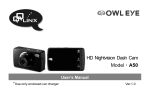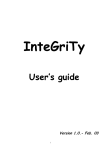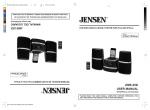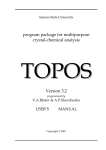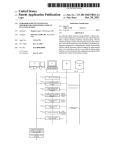Download VF1-VF2 -programmiong tool-Manual- Ev0.01 en-01
Transcript
GuardMagic VF1-VF2 programming tool – manual 0.01 GuardMagic VF1-VF2 Programming Tool (GM2.037) User Manual 2013 01-05-2013 Table of contents: 1. 2. 1.1 1.2 1.3 3. 4. 5. 5.1. 5.2. 5.3. 5.4. 6. 6.1. 6.2. 7. 7.1. 7.2. 7.3. 7.4. 7.5. 7.6. 7.7. 7.8. 8. 9. 10. 2 INTRODUCTION........................................................................................................... 3 PACKAGES .................................................................................................................. 3 STANDARD PACKAGE ................................................................................................ 3 OPTIONAL (order in additional) .................................................................................... 3 PACKAGE..................................................................................................................... 3 OVERWIEV OF MAIN COMPONENTS ........................................................................ 4 SYSTEM REQUIREMENTS.......................................................................................... 4 NECESSARY INFORMATION FOR MODULE PROGRAMMING................................ 5 NECESSERY INFORMATION FROM YOUR LOCAL GSM PROVIDER...................... 5 NECESSERY INFORMATION FROM YOUR MONITORING STATION....................... 5 NECESSERY INFORMATION TO YOUR MONITORING STATION ............................ 5 ADDITIONAL NAME ..................................................................................................... 5 MODULE CONNECTION.............................................................................................. 6 DIRECTLY CONNECTION TO PC................................................................................ 6 CONNECTION TO PC BY USB-COM ADAPTER......................................................... 6 PROGRAM OVERVIEW .............................................................................................. 7 START THE PROGRAM............................................................................................... 7 UNIT DATA ................................................................................................................... 7 UNIT SETTINGS ........................................................................................................... 8 CONNECTION SETTING.............................................................................................. 8 DATA RECORDING...................................................................................................... 9 MODE ........................................................................................................................... 9 ACTIVATED RECORD.................................................................................................. 9 CONTROL BUTTONS................................................................................................. 10 STARTING OPERATION WITH SOFTWARE 10 PROGRAMMING PROCEDURE ................................................................................ 11 APPENDIX (WIRING DIAGRAM OF GUARDMAGIC VF1, VF2 MODULES) ............ 12 GuardMagic www.guardmagic.com 1. INTRODUCTION "GuardMagic VF1-VF2 programming tool” is the special technological complete set and intended for customer programming and change the setting of GuardMagic VF1 and GuardMagic VF2 modules by Personal Computer. In additional "GuardMagic DLLS-DLLE programming tool” utility allows to carry out fuel tank calibration procedure. Fuel tank calibration procedure is carried by Personal Computer (Notebook). 2. PACKAGES 1.1 STANDARD PACKAGE • • • • 1.2 AC/DC (220V/12V) power adapter with cable Connection cable: VF module – PC (GM4.013) “GuardMagic VF1-VF2 programming tool” User Guide CD disk with manuals and software (GM9.211-102) - 1 pc. - 1 pc -1 book -1 CD OPTIONAL (order in additional) • USB-Com adapter (for connection VF1, VF2 modules to USB port in PC) 1.3 PACKAGE The complete set is packed into a box from a corrugated cardboard GuardMagic www.guardmagic.com 3 3. OVERWIEV OF MAIN COMPONENTS Connection cable VF1-VF2 modules – PC (GM4.013) (for connection to: GuardMagic VF1 and VF2 modules to PC by RS-232 communication interface CD disk with manuals and software GM4.013 AC/DC (220V/12V) power adapter with cable CD disk contents: • VF1-VF2 programming software; • “GuardMagic VF1-VF2 programming tool” User Manual 4. SYSTEM REQUIREMENTS System requirements to the PC: - MS Windows XP, MS Windows Vista, MS Windows 7; - Intel Pentium IV 600 or above (or AMD analogue); - Main memory 256MB or above; - 10 free space on a hard disk; - Mouse and keyboard; - RS-232 port (or USB port*); - Video adapter and color monitor with the resolution not less than 800 x 600; - CD or DVD ROM. Note: If your PC has only USB interface in additional will be need to use standard USB-Com adapter. 4 GuardMagic www.guardmagic.com 5. NECESSARY INFORMATION FOR MODULE PROGRAMMING 5.1. NECESSERY INFORMATION FROM YOUR LOCAL GSM PROVIDER Before carrying out of the module programming, it is necessary to get information from your GSM operator: parameters of GPRS at yours GSM the provider, namely: - access point name/APN - APN server of yours GSM provider; - name (Login)* – user name for access to a server of yours GSM the provider; - password* – password for access to the server of yours GSM the provider; * - often GSM provider has not (and don’t give) Name and Password to access to its GPRS server. This information will be entering in module during programming procedure. 5.2. NECESSERY INFORMATION FROM YOUR MONITORING STATION For the module connection to monitoring station you have to get data from monitoring station (monitoring software), namely: - IP address of monitoring station (server IP address); - port number of monitoring station server. If monitoring station (monitoring software) has an additional module name in system you have to get this information. You also have to inform monitoring station about type of module and module factory number. This information will be entering in module during programming procedure. 5.3. NECESSERY INFORMATION TO YOUR MONITORING STATION For connection module to monitoring station (monitoring software) also will be needed to enter your module (information about your module) in to monitoring software. This base information is: - type of module (code of module type), - factory number of your module. 5.4. ADDITIONAL NAME GuardMagic VF modules also support so named “additional module name” in system. If the monitoring station (or monitoring software) supports this function, “additional module name” can be programming in module and necessary has be taken to monitoring station (entering in monitoring software). GuardMagic www.guardmagic.com 5 6. MODULE CONNECTION 6.1. DIRECTLY CONNECTION TO PC Diagram show connection structure to PC that has RS-232 communication interface GuardMagic VF2 Connectors: GSM Main GPS PC RS-232 DC 12V Connection order: - Connect module GuardMagic VF to serial port of personal computer by the special connection cable (GM4.013 - connection cable PC-GuardMagic VF); Connect the cable of AC/DC power adapter (from complete set) to 4 pin connector on GuardMagic VB; Connect power adapter to AC 220 V. 6.2. CONNECTION TO PC BY USB-COM ADAPTER If your PC has not RS-232 communication interface will be need to use additional standard USB-Com adapter for connection to USB interface. Diagram show connection structure to PC that by USB communication interface GuardMagic VF2 Connectors: GSM Main PC GPS Standard USB-com adapter DC 12V PC RS-232 6 GuardMagic www.guardmagic.com PC USB 7. PROGRAM OVERVIEW 7.1. START THE PROGRAM Copy program “GM VF programmer ” from CD to hard disk of yours PC. Start the program “GM VF programmer” (VF-programmer.exe). After start the program on the screen will open the basic form, shown on figure. 2 1 4 6 3 5 7 1. - Unit Data 2. - Unit Setting 3. - Connection Setting 4. 5. 6. 7. - Data recording Mode Activated Records Control buttons Module main information: Module name and module factory number Additional setting of module Setting module connection parameters for GPRS connection and connection to monitoring server Setting the periodicity of data fixing (data recording) Setting the module operation mode Setting of additional information records (information data) Buttons for operation with software 7.2. UNIT DATA Show the main information about module (Only Read): NAME Unit type Unit SN FIELD DESCRIPTION Module name and module Firmware version Module factory number GuardMagic www.guardmagic.com 7 7.3. UNIT SETTINGS Additional setting of module (Read/Write): NAME Unit Name FIELD DESCRIPTION GuardMagic VF unit additional name in system. Use like additional password. Baud Rate GPS Engine Blocking Status Enter / Change. Not necessarily, depend of system or monitoring software Baud Rate with “GPS Antenna-Receiver”. Can be 4800 or 9600. Depenf of GPS antenna Baud Rate. Service. Show status of Engine Blocking output (Lock/Unlock). Recommend unlock it. 7.4. CONNECTION SETTING Setting module connection parameters for GPRS connection and connection to monitoring server (Read/Write): NAME FIELD DESCRIPTION access point name - APN server of yours GSM provider; GPRS User Name - user name for access to a server of your GSM the provider NOTE Given by GSM provider; Necessary field Given by GSM provider; Necessary field Password * password for access to the server of your GSM the provider; Given by GSM provider; Host IP IP address of monitoring station (server IP address); Given by monitoring station (monitoring software); Necessary field Host Port port number of Main monitoring station server. Given by monitoring station (monitoring software); Necessary field APN User Name * * - often GSM provider has not (and don’t give) Name and Password to access to its GPRS server. 8 GuardMagic www.guardmagic.com 7.5. DATA RECORDING Setting the periodicity of data fixing (data recording) NAME Data fixing FIELD DESCRIPTION Periodicity the data fixing (trip fixing), when vehicle is in moving (Ignition key in “On” position) Active Standby Periodicity the data fixing , when vehicle is parking (Ignition key in “Off” position) NOTE Select one from list Recommend periodicty: 15 ….30 sec Select one from list 7.6. MODE Setting the module operation mode. NAME Transport Special Machinery Adaptive speed FIELD DESCRIPTION Mode for vehicle etc. (moving tehcnics and moving machinery) Mode for slow moving or not moving machinery (for example like: crane, doozer etc.) Activate adaptive data fixing by speed change. NOTE Select one On-Off 7.7. ACTIVATED RECORD Setting (activated) of additional information records (information data) NAME Analog Fuel Digital Fuel FSt code Service record FIELD DESCRIPTION “analog fuel” fixing and transmitting (fuel level sensor with analog output) “digital fuel” fixing and transmitting (digital fuel level sensor). Also activate the necessary tanks fixing and transmitting temperature information from digital fuel level sensors Activate transmittion additional information about vehicel movement GuardMagic www.guardmagic.com NOTE Select one Acceleration-deceleration 9 7.8. CONTROL BUTTONS Operation with software is carried out by control buttons 1 2 3 4 5 1 Get Log Service button. (Allow to receive service log of module status) 2 4800 Communication speed with module Select the necessary communication speed with module 3 COM Select with necessory communication com port (Number of RS-232 port to which module is connected) 4 5 Read Data Save Data Read module setting Write new module setting 8. STARTING OPERATION WITH SOFTWARE After start the program it is necessary to choose COM PORT, select communication speed and to press button "Read Data". After pressing the button “Read Data” will open “Base Setting” and will appear the information like this: 10 GuardMagic www.guardmagic.com In the “Unit Data” will be information about GuardMagic VF module. Note: 1. At the first reading the configuration of GuardMagic VF in some fields can appear the “ZERO” or “FFFF” information 2. Record interval can be mark like “Read Only”. It will be necessary to change all “record intervals” to the “correct” record interval. The correct Record Intervals select from the list of record interval 9. PROGRAMMING PROCEDURE The module programming procedure is consistently completing the required fields on the persistence and saving entered data. For the data saving it is necessary to push button “Save Data”. After saving data for the checking will be needed to read new module configuration (push button “Read Data”). Samples of programming data are shown below. For exit from the program it is necessary to press the button " GuardMagic www.guardmagic.com ". 11 10. APPENDIX (WIRING DIAGRAM OF GUARDMAGIC VF1, VF2 MODULES) Power - main connector (10 PIN) PIN 1 6 NAME DESCRIPTION DC Power +12 V Ground NAME DESCRIPTION Ground Data RX Data TX +12 V GND RS-232 connector (4 PIN) PIN 1 3 4 12 GND RXD TXD GuardMagic www.guardmagic.com





















![[ENG] – User Manual – Fun3](http://vs1.manualzilla.com/store/data/005923067_1-4196d0dc74f449cecdfaee0ba5cc5697-150x150.png)