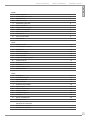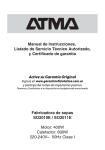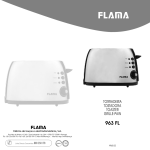Download m - e - f - a - STR.indd
Transcript
Manual de usuario Manuel d’usager User’s guide STR Gancho pesador Crochet peseur Crane scale INDEX GÉNÉRALE GENERAL INDEX ÍNDICE I. Guía de seguridad 4 II. Características del producto 5 III. Especificaciones 5 IV. Parámetros básicos 6 V. Dimensiones y peso neto 6 VI. Guía de operaciones 6 VII. Diagrama eléctrico principal 7 VIII. IIlustración de la pantalla 8 IX. Detección de problemas 8 X. Precauciones 8 XI. Guía de control remoto 9 Manual técnico 11 I. Guide de sécurité 14 II. Caractéristiques du produit 15 ENG FR ES ÍNDICE GENERAL INDEX III. Spécifications 15 IV. Paramètres basiques 16 V. Dimensions et poids net 16 VI. Guide d’operations 16 VII. Diagramme électrique principal 17 VIII. Illustration d’écran 18 IX. Détection de problèmes 18 X. Précautions 19 XI. Guide de télecommande 19 Manuel technicien 21 I. Safety guide 24 II. Product characteristics 25 III. Main technical data 25 IV. Basics parameters 26 V. INDEX Dimension and net weight 26 VI. Operation guide 26 VII. Electrical circuit diagram 27 VIII. Display illustration 28 IX. Troubleshooting guide 28 X. Precaution 29 XI. Remote controller guide 29 Technical manual 31 Declaración de conformidad Déclaration de conformité Declaration of conformity 34 3 ENG FR ES Manual de usuario Gancho pesador Modelo STR I. GUÍA DE SEGURIDAD Lea atentamente las siguientes instrucciones y consejos antes de utilizar esta balanza. ▪ El instrumento con garantia NO PUEDE SER ABIERTO POR EL USUARIO, bajo ningún motivo. Cada tentativa de reparación o modificación de la unidad puede exponer al usuario a peligro de descarga eléctrica y anulará toda aplicación de la garantía. Cualquier problema con la unidad o el sistema debe ser notificado al fabricante o al distribuidor donde ha sido comprado. ▪ El dinamómetro se debe utilizar exclusivamente para mesurar a tracción. Las cargas móviles que puedan provocar tensiones y torsiones deben ser suspendidas con elementos flexibles o giratorios. ▪ Coloque la carga sin provocar impacto. ▪ No pasar ni detenerse debajo de las cargas suspendidas. ▪ No exponerlo ni utilizarzo en caso de lluvia o humedad. ▪ No derramar líquidos sobre el indicador. ▪ No utilizar disolventes para limpiar el indicador. ▪ No exponer el instrumento a la luz directa del sol o cerca de fuentes de calor. ▪ No instalarlo en atmósferas con riesgo de explosión. ▪ No exponer a campos magnéticos o eléctricos. ▪ No tirar las baterías al fuego porqué pueden explotar. ▪ No dispersar las baterías a la atmósfera. ▪ Está completamente prohibido sobrecargar el aparato. ▪ Evitar las pesadas largas, para evitar un uso excesivo de la célula de carga. El uso excesivo de la célula de carga puede reducir la durada de la vida y el buen funcionamiento del gancho y también puede disminuir la precisión del gancho. ▪ Revisar periódicamente los anclajes del gancho y el gancho. ▪ Para obtener un uso máximo de la batería recárguela periódicamente, aunque no haya sido utilizada durante mucho tiempo. ▪ No intente reparar este aparato usted mismo. ▪ Utilice únicamente el cargador de batería suministrado con la balanza. ▪ Verifique el nivel de carga de la batería antes y después de la utilización y recárguela antes de utilizar el gancho pesador. 4 Gancho pesador Manual de usuario II. CARACTERÍSTICAS DEL PRODUCTO MODELO PANTALLA CARACTERÍSTICAS STR LED 30mm (1.2”) Usos generales. ENG FR ES Modelo STR Alta calidad: El proceso de gestión se realiza siguiendo la regulación OIML R76 , GB/T11883-2002 y con la obtención del certificado europeo (CE) Instalación de seguridad: Carcasa de aluminio fundido, gancho y grilletes de alta intensidad, célula de carga especial para la instalación de seguridad. Alta fiabilidad: Uso de componentes altamente cualificados en PCB para asegurar una perdurable estabilidad. Extensas aplicaciones: pantalla de carácteres de 30mm de alto, tiro de vista distancia de 25m, uso apto para industria de almacenaje, industria textil, industria metalúrgica, etc. Operaciones simples: revisa la potencia de batería automáticamente, control remoto sin cable, espacio separado para batería, volumen reducido, y portátil. Funciones completas: Conversión Kg/lb, Hold, Tara, opción de división, regulación de estabilidad, acumulación/ búsqueda, conversión peso bruto/neto, parámetro de regulación etc. III. ESPECIFICACIONES Clase de precisión Pantalla Rango de tara Tiempo estable Indicación de sobrecarga OIML clase III 5 dígitos LCD/LED de 30mm (1.2”) Capacidad completa ≤ 10 segundos 100% capacidad máxima +9e Carga máxima de seguridad 125% capacidad máxima Carga final 400% capacidad másima Duración batería Tipo de batería (STR - A / B / G) Adaptador Temperatura de funcionamiento Humedad de funcionamiento Distancia de control remoto Batería de control remoto ≤ 80 horas Batería de ácido de plomo completamente sellada, 6V/10Ah DC9V/1500mA -10ºC ~ +40ºC ≤ 90% RH bajo 20ºC Min. 10m 5# baterías, 1.5V x 2 5 ENG FR ES Manual de usuario Gancho pesador Modelo STR IV. PARÁMETROS BÁSICOS CAPACIDAD MÁXIMA (kg) 1000 3000 5000 10000 15000 CAPACIDAD MÍNIMA (kg) 10 20 40 100 100 DIVISIÓN (kg) 0,5 1 2 5 5 CUENTAS TOTALES PANTALLA (n) 2000 3000 2500 2000 3000 V. DIMENSIONES Y PESO NETO MODELO A (mm) B (mm) C (mm) PESO NETO (kg) STR1000 420 65 35 12 STR3000 STR5000 600 80 45 14 730 100 55 24 STR10000 850 120 70 44 STR15000 900 140 70 60 VI. GUÍA DE OPERACIONES ENCENDIDO Presionar - en la balanza, mostrará la potencia actual de la batería hasta este momento, la balanza puede pesar los productos. , después mostrará - ATENCIÓN: Para asegurar una alta precisión, después de encender la balanza, mantenga la balanza estable durante 3 a 5 minutos, después pese los productos. CERO OPERACIÓN Presione Presione PANTALLA ILUSTRACIÓN Después de encender, generalmente muestra sino para mostrar opere de este modo. en la balanza. en el control. , TARA OPERACIÓN 6 PANTALLA Presione en la balanza. Presione en el control. ILUSTRACIÓN Presione este botón para deducir el peso del recipiente, mientras la luz “TARE” esté encendida, la balanza mostrará el peso neto de la carga. Gancho pesador Manual de usuario NOTA: Debido a que la balanza gancho deduce el peso del recipiente automáticamente, mostrará el peso neto de la carga, usted no necesita presionar esta tecla para obtener el peso neto hasta que usted cambie el recipiente o apague la balanza. REVISIÓN DE LA BATERÍA I Presione II Presione III Presione en la balanza, cuando encienda o apague, le mostrará en control remoto, cuando apague, mostrará , le mostrará , presione . . , le mostrará ATENCIÓN: normalmente, la potencia de la batería debe ser superior a ENG FR ES Modelo STR , presione para regresar. . AVISO DE BATERÍA BAJA Cuando la potencia de la batería es inferior a , la pantalla vacilará, pero la balanza aún puede continuar funcionando hasta la potencia más baja permitida, ella se apagará automáticamente, usted debe recargar la batería otra vez para volver a utilizar la balanza. AVISO DE SOBRECARGA La pantalla mostrará cuando la carga (Neto+Tara) sobrepase la capacidad máxima. Asegúrese de que la carga se encuentra dentro de los límites de capacidad. AHORRO DE ENERGÍA La pantalla mostrará cuando la carga esté en un estado estable con exceso de 15 minutos y volverá a la lectura normal de peso mientras la carga es cambiada. Cuando la carga se encuentra en estado estable y con exceso de 60 minutos, la balanza se apagará automáticamente. RECARGA DE BATERÍA 1. Apague la balanza, conecte el adaptador con potencia suplente 220V AC, inserte también el enchufe situado en la parte posterior de la balanza. La luz se vuelve verde, ello significa que se está recargando automáticamente, hasta que la luz verde se vuelve roja. Ello significa que la recarga ha terminado. 2. Cuando necesite utilizar la balanza gancho hora tras hora, quite la cobertura trasera, cambie la batería con una batería recargada. Atención: Generalmente, el tiempo de recarga no debe ser inferior a 8 horas, esta balanza posee función protectora de recarga, un período largo de recarga no dañará la batería. APAGADO I Presione II Presione III Se estabiliza después de 15 minutos, mostrará mente. en la balanza durante 3 segundos. en el control durante 3 segundos. cuando hayan pasado 60 minutos se apagará automática- VII. DIAGRAMA ELÉCTRICO PRINCIPAL 7 ENG FR ES Manual de usuario Gancho pesador Modelo STR VIII. ILUSTRACIÓN DE PANTALLA PANTALLA ILUSTRACIÓN Calibración. Alarma de sobrecarga. Célula de carga dañada o error de conexión, durante uso o reparación. Entrar situación de calibración. Examine, ocurre en la situación de la calibración. Borrado, ocurre cuando usted opera acumulación a través de control. Conversión, cuando usted presiona en control remoto. Estado actual del voltaje de la batería. Final, cuando el parámetro de ajuste es correcto. Apagar. IX. DETECCIÓN DE PROBLEMAS PROBLEMA RAZÓN SOLUCIÓN Nada en la pantalla cuando enciende la balanza. Batería dañada. Compruebe batería. Contacto con la batería perdido. Apriete el contacto. Pantalla vacilante. Batería baja. Recargue la batería. No puede encender/apagar. Botón No puede tarar. Botón La luz indicadora de recarga no se enciende. Cargador de batería dañado. Compruebe el cargador. El cargador no se ha conectado correctamente. Inserte el enchufe otra vez. La pantalla no se encuentra estabilizada. La carga es inestable. Estabilice la carga. El cable de célula de carga está dañado. Compruebe y cambie la célula de carga. La balanza se ha dejado durante un largo periodo de tiempo en ambiente húmedo. Sitúe la balanza en un ambiente seco. Tiempo insuficiente de calentamiento después de encenderla. Después de encenderla, calentarla 3-5 minutos. Situar la balanza sobre el suelo un largo periodo de tiempo. La balanza debe ser colgada. El error es grande. La balanza no ha sido colgada adecuadamente. Compruebe la balanza y anclaje. La batería no se puede recargar. Batería dañada. Outlet dañado. Cambie la batería. Cambie Outlet. Distancia remota más corta. La ventana del receptor está sucia. Compruebe y limpie. La batería del control remoto está baja. Cambie la batería del control remoto. La pantalla no muestra 0 cuando se retira la carga. dañado. dañado. Compruebe y limpie el botón. Compruebe y limpie el botón. X. PRECAUCIÓN ▪ La balanza gancho es un tipo de instrumento de pesado preciso, realice con atención su uso y mantenimiento. ▪ Gire la carga y no la balanza gancho cuando sea necesario para la operación. ▪ Deje de utilizar la balanza cuando haya tormenta y lluvia ▪ Compruebe periódicamente que los clips/pins y los tornillos de la balanza gancho no estén sueltos o rotos antes de utilizarla. ▪ Cuando muestre batería baja y el LED de recarga esté rojo, por favor, compruebe la batría para ver si está dañada y cambiela con una batería del mismo tipo. ▪ Guarde la balanza cuando ésta no sea utilizada para prevenir cargas innecesarias en el sensor de pesaje. 8 Manual de usuario XI. GUÍA DE CONTROL REMOTO CERO OPERACIÓN ILUSTRACIÓN Muestra ES Gancho pesador ENG FR Modelo STR sin carga, se enciende la luz “ZERO”. TARE 1. Tara directa OPERACIÓN ILUSTRACIÓN La pantalla muestra el peso neto, luces “TARE” encendidas. La pantalla muestra el peso bruto, luces “TARE” apagadas. 2. Seleccionar el peso tara por adelantado OPERACIÓN PANTALLA ILUSTRACIÓN Peso tara actual. Información de peso tara. Salida, luces “TARE” encendidas, mostrará el peso neto automáticamente durante el pesado. Borra el peso tara. ACUMULACIÓN 1. Acumulación Cuando la luz “STEADY” esté encendida, presione , puede memorizar el peso actual automáticamente y mostrar el valor actual de acumulación, después de tres segundos, vuelve a la posición de pesado automáticamente. 2. Búsqueda OPERACIÓN PANTALLA ILUSTRACIÓN Veces de acumulación actuales. 4 dígitos frontales de peso acumulado actual. 4 dígitos traseros de peso acumulado actual. Número de serie de pesado actual. Vez de peso actual. Número de serie de la última vez de pesado. Última pesada. -----------Buscar final y volver a la situación de pesado. 9 ENG FR ES Manual de usuario Gancho pesador Modelo STR ATENCIÓN 1. Peso total = kg. 2. Presione para buscar anteriores, presione para buscar finalización. 3. El valor acumulativo será mantenido automáticamente cuando la potencia eléctrica se detiene, por favor presione antes de la acumulación, para borrar el valor acumulativo antiguo, en caso de error. 4. Después de que usted retire los productos, por favor espere hasta que la balanza muestre , a continuación opere la próxima acumulación. De otra manera, la acumulación no és válida. HOLD OPERACIÓN ILUSTRACIÓN Mantiene el peso, luz “HOLD” encendida. Cambiar a situación de pesado, luz “HOLD” apagada. BORRADO OPERACIÓN ILUSTRACIÓN Muestra Confirmar borrado. Cancelar borrado. PANTALLA DE POTENCIA OPERACIÓN PANTALLA ILUSTRACIÓN Muestra la potencia actual de la batería. Regresa a la situación de pesado. CONVERSIÓN DE UNIDADES KG/LB OPERACIÓN ILUSTRACIÓN Mostrará nueva unidad (por ejemplo: lb). Volver a la vieja unidad (por ejemplo: kg). APAGADO OPERACIÓN PANTALLA ILUSTRACIÓN Presine la tecla hasta que muestre . ATENCIÓN 1. Por favor vigile que el control remoto no sufra ningún golpe. 2. Por favor, cambie la batería del control si la distancia válida entre el control y la balanza es inferior a 6 metros. 3. Por favor, limpie la ventana del recibidor debajo de la pantalla de la balanza periódicamente para que no acumule suciedad en ella. 10 Gancho pesador Manual de usuario ES Modelo STR ENG FR MANUAL TÉCNICO : CALIBRACIÓN Usted puede utilizar el control remoto para instalar el parámetro y calibrar. I. FUNCIÓN TECLADO Mover →.. Escoger ↑ introducir dígito. Entrar y confirmar. II. ESCOGER PARÁMETRO OPERACIÓN PANTALLA Presionar ACLARACIÓN Presionar durante 5 segundos. juntos Introducir código. Presionar Enter Presionar ■ Opción de area cero Presionar (general Escoger, Presionar Enter. FUNCIÓN OPCIONES A Escoger el rango cero manualmente 0 1 2 3 4 5 B Escoger rango cero automáticamente 0 1 2 3 4 5 Cap máx. % 0 2 4 10 20 100 Escoger búsqueda de rango cero 0 1 2 3 4 5 d 0 0.5 1 1.5 2 2.5 Velocidad pantalla 0 1 2 Tiempo/Segundos 6 12 22 C D Presionar ■ para confirmar. Escoger oscilación de resistencia Presionar Resultado ■ ) Escoger, Presionar Pequeño (general Enter. General General Fuerte Escoger unidad Fuerte Más fuerte (general Presionar Escoger, Presinar Unidad kg ) ) Enter. lb Otras 11 Gancho pesador Modelo STR ENG FR ES Manual de usuario ■ Presione Cerrar método de opciones Opciones, (general Cerrar manualmente. Estable 15 minutos, pantalla . Estable 15 minutos, pantalla . Estable 60 minutos cerrar automáticamente.. Presionar Enter. Atención: cuando la pantalla ■ Presionar , usted puede presionar cualquier tecla para volver a la situación inicial de pesado. : (d) opción para escoger la división. (general OIML III) CAP MAX d (kg) CAP MAX d (kg) 100 kg 0.02/0.05 3000 kg 0.5/1 200 kg 0.05/0.1 5000 kg 1/2 300 kg 0.05/0.1 10000 kg 2/5 500 kg 0.1/0.2 15000 kg 5/10 1000 kg 0.2/0.5 20000 kg 5/10 2000 kg 0.5/1 30000 kg 5/10 Presionar Entrar ■ : Final, Volver Atención: Si usted necesita finalizar el parámentro de instalación con anterioridad, presione durante unos segundos , cuando aparezca , libere. III.CALIBRACIÓN OPERACIÓN Presionar PANTALLA ELUCIDACIÓN Presione durante 5 segundos juntos Introduzca la contraseña Presionar Enter Presionar ■ : (e) opción Presione Opciones, Presione La especificación de cada capacidad (e). 12 Enter. CAP MAX d (kg) CAP MAX d (kg) 100 kg 0.05 3000 kg 1 200 kg 0.1 5000 kg 2 300 kg 0.1 10000 kg 5 500 kg 0.2 15000 kg 5 1000 kg 0.5 20000 kg 10 2000 kg 1 30000 kg 10 ) Gancho pesador Manual de usuario ES Modelo STR Calibración OPERACIÓN PANTALLA ELUCIDACIÓN Pantalla mostrará Cap original Si ok, Presione Presionar Presionar ENG FR ■ , Introduzca Cap Max. Ejemplo: Cap Max. 5000kg Entrar Presionar Confirme la carga vacía Comprueve el punto cero durante varios segundos Presionar La primera carga, cargue el peso estándard, después estabilice durante varios segundos. Presionar Introduzca Peso Ejemplo: 1000kg de peso Comprueve primero la carga Presionar La segunda carga, cargue el segundo peso estándard, después estabilice durante varios segundos. Presionar Introduzca peso Ejemplo: 3000kg de peso Comprueve la segunda carga Presionar La tercera carga, cargue el tercer peso estándard, después estabilice durante varios segundos. Presionar Introduzca peso Ejemplo: 5000kg de peso Comprueve tercera carga Presionar Vuelva a final Atención: 1. LOAd1 < LOAd2 < LOAd3 2. Usted puede calibrar con 1 carga, después de comprobar la primera carga y mostrar en pantalla , libere la tecla, finalice. presinar , cuando aparezca IV. SEÑAL ELUCIDACIÓN Ajustes Aviso de sobrecarga Célula de carga dañada Introducir los ajustes Ajustes Borrado Conversión Potencia batería Final Cerrar 13 ENG FR ES Manuel d’usager Crochet peseur Modèle STR I. CONSIGNES DE SÉCURITÉ Lire attentivement les suivantes instructions et conseils avant d’utiliser cette balance. ▪ L’instrument sous garantie NE PEUT PAS ÊTRE OUVERT PAR L’UTILISATEUR, sous aucun motif. Chaque tentative réparation ou modification de l’unité peut exposer l’utilisateur au danger de décharge électrique et annulera toute application de la garantie. Tout problème avec l’unité ou avec le système doit être notifié au fabricant ou au distributeur où il a été acheté. ▪ Le dynamòmeter doit exclusivement être utilisé pour mesurer la traction. Des charges mobiles qui peuvent provoquer des tensions et des torsions doivent être suspendues avec des éléments flexibles ou giratoires. ▪ Placer la charge sans provoquer impact. ▪ Ne pas passer ni être arrêté sous la charge suspendue. ▪ Ne pas exposer ou utiliser en cas de pluie ou d’humidité. ▪ Ne pas renverser de liquides sur l’indicateur. ▪ Ne pas utiliser de solvants pour nettoyer l’indicateur. ▪ Ne pas exposer l’instrument à la lumière directe du soleil ou près de sources de chaleur. ▪ Ne pas installer dans des atmosphères au risque d’explosion. ▪ Ne pas exposer à des champs magnétiques ou de forts électriques. ▪ Ne pas jeter les batteries au feu puisqu’ils pourraient exploser. ▪ Ne pas disperser les batteries dans l’atmosphère. ▪ Il est strictement interdit de surcharger cet appareil. ▪ Éviter les longues durées du pesage, pour éviter une usure excessive du capteur. L’usure excessive du capteur peut réduire la durée de vie et le bon fonctionnement du crochet et il peut aussi diminuer la précision du crochet. ▪ Vérifier périodiquement les liens et le crochet. ▪ Pour obtenir une utilisation maximale de la batterie rechargez-les périodiquement, même si elles n’ont pas été utilisées pendant longtemps. ▪ N’essayer pas de réparer cet appareil vous-même. ▪ Utiliser exclusivement le chargeur de batterie joint avec la b alance. ▪ Vérifier le niveau de recharge de la batterie avant et après l’utilisitation et recharger avant d’utiliser le crochet peseur. 14 Manuel d’usager ES Crochet peseur II. CARACTÉRISTIQUES DU PRODUIT MODÈLE ÉCRAN CARACTÉRISTIQUES STR LED 30mm (1.2”) Utilisation générale ENG FR Modèle STR Haute qualité: Le procès de gestion sont validé OIML R76, GB/T11883-2002 et avec l’obtention du certificat européen (CE) Sécurité: Carcasse aluminium fondu, crochet et manilles de grande intensité, capteur spécial sécurité. Haute fiabilité: Utilisation des composants hautement qualifiés en PCB pour assurer une stabilité durable. Spécificité: écran de caractères de 30mm de hauteur, distance de vue approximativement 25m, utilisation pour industrie de magasinage, industrie textile, industrie métallurgique, etc. Opérations simples: il interroge automatiquement la puissance de la batterie, télécommande sans câble, espace séparé pour batterie, volume réduit, et portatif. Fonctions complètes: Conversion Kg/lb, Hold, tare, option de division, régulation de stabilité, accumulation / recherche, conversion pèse brut/net, paramètre de régulation etc. III. SPÉCIFICATIONS Classe de précision Écran Champs de tarage Temps stable Indication de surcharge OIML clase III 5 chiffres LCD/LED de 30mm (1.2”) Capacité nominale ≤ 10 secondes 100% de la capacité nominale + 9e Charge maximale de sécurité 125% de la capacité nominale Charge finale 400% de la capacité nominale Autonomie de la batterie Type de batterie Adaptateur Température de fonctionnement ≥ 80 heures Batterie scellée au plomb et acide, 6V/10Ah DC9V/1500mA -10ºC ~ +40ºC Humidité de fonctionnement ≤ 90% RH à 20°C min. Distance de télécommande 10m Batterie de télécommande 5# batteries, 1.5V x 2 15 ENG FR ES Manuel d’usager Crochet peseur Modèle STR IV. PARAMÈTRES BASIQUES CAPACITÉ MAXIMALE (kg) CAPACITÉ MINIMALE (kg) DIVISION (kg) NOMBRE D’ÉCHELONS (n) 1000 10 0,5 2000 3000 20 1 3000 5000 40 2 2500 10000 100 2 2000 15000 100 5 3000 V. DIMENSIONS ET POIDS NETS MODÈLE A (mm) B (mm) C (mm) POIDS NETS (kg) STR1000 420 65 35 12 STR3000 600 80 45 14 STR5000 730 100 55 24 STR10000 850 120 70 44 STR15000 900 140 70 60 VI. GUIDE D’OPERATIONS ALLUMAGE Presser , l’écran affichera la charge actuelle de la batterie , après quoi les poids peuvent être accrochés. , puis - - ATTENTION: Pour assurer une haute précision, après avoir allumé la balance, maintenez la balance stable pendant 3 à 5 minutes, avant de peser vos produits. ZÉRO OPERATION 16 ECRAN Presser sur le crochet. Pressez sur la télécommande. INFORMATION Après avoir allumé, le est généralement montré; S’il ne l’est pas, opérez de cette façon. Crochet peseur Manuel d’usager TARE OPERATION Presser ECRAN INFORMATION Pousser cette touche pour déduire le poids du récipient, pendant que la lumière “TARE” est allumée, le crochet montrera le poids net de la charge. sur le crochet. Pressez sur la télécommande. NOTE: étant donné que le crochet déduit automatiquement le poids du récipient, il montrera le poids net de la charge. Inutile de presser cette touche pour obtenir le poids net tant qu’on ne change pas le récipient ou qu’on éteigne la balance. ENG FR ES Modèle STR VERIFICATION DE LA BATTERIE I Quand on presse II Quand on presse sur le crochet pour l’éteindre/allumer, s’affiche sur la télécommande pour éteindre, s’affiche III Pressez , l’écran affiche , pressez , puis s’affiche . ATTENTION : normalement, la tension de batterie doit être supérieure à . . , pressez pour retourner AVIS DE BATTERIE FAIBLE Quand la charge de la batterie est inférieure à , l’écran clignotera mais la balance peut cependant encore fonctionner tant que le voltage le permet. Puis la balance s’éteindra automatiquement. Il faut recharger la batterie pour faire refonctionner la balance. AVIS DE SURCHARGE L’écran montrera de la capacité maximale. quand la charge (Net +Tare) dépasse la capacité maximale. S’assurer que la charge se trouve en dessous ÉCONOMIE D’ENERGIE L’écran montrera quand la charge est inchangée depuis plus de 15 minutes. Il retournera à la lecture normale dès que la charge varie. Quand la charge est inchangée depuis plus de 60 minutes, la balance s’éteint automatiquement. RECHARGER LA BATTERIE 1. Éteindre la balance, connecter l’adaptateur au secteur 220V~, insérer la prise de courant située à la partie arrière de la balance. La lumière devient verte ce qui signifie que la batterie se recharge automatiquement. Quand le témoin devient rouge, la recharge est terminée. 2. Si on a besoin d’utiliser le crochet peseur pendant la recharge, enlever le couvercle arrière et remplacer la batterie déchargée par une batterie rechargée. Attention: généralement, le temps de recharge ne doit pas être inférieur à 8 heures. Cette balance possède une fonction protectrice de surcharge: une longue période de recharge n’endommagera pas la batterie. EXTINCTION I Presser sur le crochet pendant 3 secondes II Pressez sur la télécommande pendant 3 secondes III L’écran montrera quand la charge est inchangée depuis plus de 15 minutes. Quand la charge est inchangée depuis plus de 60 minutes, la balance s’éteint automatiquement. VII. DIAGRAMME ÉLECTRIQUE PRINCIPAL 17 ENG FR ES Manuel d’usager Crochet peseur Modèle STR VIII. MESSAGES D’ÉCRAN ECRAN DESCRIPTION Calibration Alarme de surcharge Capteur de poids endommagé ou erreur de connexion, pendant l’utilisation ou la réparation Entrée dans le menu de calibration Vérifier la calibration Effacer, peut apparaître quand on accumule les poids à l’aide de la télécommande Conversion quand on presse sur la télécommande Tension actuelle de la batterie Fin, quand le paramètre d’ajustement est correct. Extinction IX. DÉTECTION DE PROBLÈMES PROBLÈME SOLUTION Batterie endommagée Vérifier la batterie Contact perdu avec la batterie Serrer le contact Écran clignotant Batterie faible Recharger la batterie Impossible d’allumer/éteindre Touche Impossible de tarer Touche Le témoin de recharge ne s’allume pas Chargeur de batterie endommagé. Vérifier le chargeur. Le chargeur n’est pas connecté correctement. Insérer une autre fois la prise de courant. L’écran ne se stabilise pas La charge est instable. Stabiliser la charge Le câble du capteur de poids est endommagé. Vérifier et changer le capteur de poids La balance est restée longtemps dans l’humidité. Situer la balance dans un environnement sec. Temps insuffisant de chauffage après l’avoir allumée. Après l’avoir allumé, laisser chauffer 3-5 minutes. La balance est restée longtemps au sol. La balance doit être suspendue. La batterie ne peut pas être rechargée Batterie endommagée. Fiche endommagée. Changer la batterie. Changer la fiche. La télécommande ne fonctionne pas de loin La fenêtre du récepteur est sale. Vérifier et nettoyer La batterie de la télécommande est faible. Changer la batterie de la télécommande. L’écran ne revient pas à zéro quand on retire la charge 18 CAUSE L’écran reste sombre quand on allume la balance. endommagée. endommagée. Vérifier et nettoyer la touche Vérifier et nettoyer la touche Manuel d’usager ES Crochet peseur X. PRÉCAUTIONS ▪ Le crochet de pesage est un instrument de précision. Prendre soin lors de son utilisation et de son entretien. ▪ Tourner la charge et non le crochet lors des opérations de pesé. ▪ Ne pas utiliser le crochet en cas de vent et de pluie. ▪ Vérifier avant l’usage que les clips/pins et les visses du crochet ne soient pas libres ou cassées. ▪ Si le signal de batterie baisse et le témoin LED apparaît en vert pendant qu’elle se charge, vérifier la batterie. ▪ Dépendre le crochet peseur quand il n’est pas utilisé. ENG FR Modèle STR XI. GUIDE DE TÉLECOMMANDE ZÉRO OPÉRATION INFORMATION Il montre sans charge, le témoin “ZERO” s’allume TARAGE 1. Tarage directe OPÉRATION INFORMATION L’écran montre le poids net, témoin “TARE” allumée L’écran montre le poids brut, témoin “TARE” éteint 2. Tarage directe OPÉRATION ECRAN INFORMATION Poids tare actuel. Information de poids tare. Sortie, témoins “TARE” allumés, la tare est automatiquement déduite pendant le pesage. ACCUMULATION 1. Accumulation Quand la lumière “STEADY” est allumée, presser . Le poids actuel est accumulé et l’écran affiche la valeur actuelle d’accumulation. Après 3 secondes, l’écran retourne automatiquement au poids actuel. 2. Recherche OPÉRATION ÉCRAN INFORMATION Nombre de poids accumulés 4 premiers chiffres du poids accumulé actuel 4 derniers chiffres du poids accumulé actuel Numéro du pesage actuel Nombre de pesées actuels Numéro du dernier pesage Dernière pesée -----------Chercher la fin et retourner à la situation de pesage 19 ENG FR ES Manuel d’usager Crochet peseur Modèle STR ATTENTION 1. Le poids total = kg. 2. Presser pour retourner en arrière, pour avancer vers le dernier. 3. Le poids accumulé peut être gardé en mémoire automatiquement quand la batterie est retirée. Presser avant de démarrer une nouvelle accumulation pour effacer le cumul actuel. 4. Attendre entre 2 accumulations que l’écran soit revenu à , sans quoi l’accumulation ne sera pas exécutée. HOLD OPÉRATION INFORMATION Maintient le poids, témoin “HOLD” allumé Retour au pesage normal, témoin “HOLD” éteint EFFACER OPÉRATION INFORMATION L’écran montre . Confirmer l’effacement. Annuler l’effacement. CHARGE DE BATTERIE OPÉRATION ECRAN INFORMATION Montre la tension actuelle de la batterie. Retourner au pesage normal. CONVERSION kg/lb OPERATION INFORMATION Montre le poids dans la nouvelle unité de pesage (par ex.: lb). Retourner à l’unité de pesage initiale (par ex.: kg). EXTINCTION OPERATION ECRAN INFORMATION Presser la touche jusqu’à ce qu’il montre ATTENTION 1. Éviter que la télécommande ne subisse des coups. 2. Renouveler la batterie de la télécommande si son rayon d’action diminue à moins de 6 mètres. 3. Nettoyer régulièrement la fenêtre de réception sous le crochet peseur pour qu’elle ne devienne pas opaque. 20 . Crochet peseur Manuel d’usager ES Modèle STR ENG FR MANUEL TECHNICIEN: On peut utiliser la télécommande pour installer le paramètre et calibrer. I. FONCTION CLAVIER Déplacer →. Choisir ↑ introduire le digit. Entrer et confirmer. II. CHOISIR PARAMÈTRE OPÉRATION ÉCRAN Pousser ÉCLAIRCISSEMENT Pousser pendant 5 secondes. joints Introduire code. Pousser Enter Pousser ■ Option de area zéro Pousser (général Choisir, Pousser OPTIONS A Choisir manuellement le rang zéro 0 1 2 3 4 5 B Choisir automatiquement le rang zéro 0 1 2 3 4 5 Cap máx. % 0 2 4 10 20 100 Choisir recherche du rang zéro 0 1 2 3 4 5 d 0 0.5 1 1.5 2 2.5 Vitesse de l’écran 0 1 2 Temps/Seconds 6 12 22 D Pousser pour confirmer. ■ Choisir oscillation de résistance Résultat ■ Enter. FONCTION C Pousser Choisir, Pousser (général Unité ) Enter. Petit Général Général Fort Choisir unité Pousser ) Fort Plus de fort (général Choisir, Pousser ) Enter. kg lb Les autres 21 Crochet peseur Modèle STR ENG FR ES Manuel d’usager ■ Pousser Fermer méthode d’options OPTIONS, (général ) Fermer manuellement. Stable 15 minutes, écran . Stable 15 minutes, écran . Stable 60 minutes fermer automatiquement. Pousserr Enter. Attention: quand l’écran montre ■ Pousser , on peut pousser quelconque touche pour retourner a la situation initiale de pesage. : (d) option pour choisir la division. (général OIML III) CAP MAX D (KG) CAP MAX D (KG) 100 kg 0.02/0.05 3000 kg 0.5/1 200 kg 0.05/0.1 5000 kg 1/2 300 kg 0.05/0.1 10000 kg 2/5 500 kg 0.1/0.2 15000 kg 5/10 1000 kg 0.2/0.5 20000 kg 5/10 2000 kg 0.5/1 30000 kg 5/10 Pousser pour entrer. ■ : Final, Retourner Attention: Si on a besoin de finir précédemment le paramètre d’installation, pousser pendant quelques secondes il apparaîtra , libérer. III. CALIBRATION OPÉRATION Pousser ÉCRAN ELUCIDATION Pousser pendant 5 secondes joints Introduire le mot de passe Pousser Enter Pousser ■ : (e) option Pousser Options, Pousser La spécification de chaque capacité (e). 22 Enter. CAP MAX d (kg) CAP MAX d (kg) 100 kg 0.05 3000 kg 1 200 kg 0.1 5000 kg 2 300 kg 0.1 10000 kg 5 500 kg 0.2 15000 kg 5 1000 kg 0.5 20000 kg 10 2000 kg 1 30000 kg 10 . Quand Crochet peseur Manuel d’usager ES Modèle STR Calibration OPÉRATION ÉCRAN ELUCIDATION Écran montrera Cap original Si ok, Pousser Pousser Pousser ENG FR ■ , Introduire Cap Max. Exemple: Cap Max. 5000kg Entrer Pousserr Confirmer la charge vide Vérifier le point zéro pendant quelques secondes Pousser La première charge, charger le poids standard, après stabiliser pendant quelques secondes. Pousser Introduire le poids Exemple: 1000kg de poids Vérifier premier la charge Pousser La deuxième charge, charger le deuxième poids standard, après stabiliser pendant quelques secondes. Pousser Introduire le poids Exemple: 3000kg de poids Vérifier la deuxième charge Pousser La troisième charge, charger le troisième poids standard, après stabiliser pendant quelques secondes. Pousser Introduire le poids Exemple: 5000kg de poids Vérifier la troisième charge Pousser Retourner au final Attention: 1. LOAd1 < LOAd2 < LOAd3 2. On peut calibrer avec 1 charge, après avoir vérifier la première charge et montrer à l’écran , lâcher la touche, finir. pousser , quand il apparaîtra IV. SIGNAL ELUCIDATION Ajustement. Avertissement de surcharge. Capteur de chargement endommagé. Introduire les ajustages. Ajustement. Effacement. Conversion. Potence de la batterie. Final. Fermer. 23 ENG FR ES User’s Guide Crane scale Model STR I. SAFETY GUIDE Read carefully the following instruction and advice before using this scale. ▪ The instrument under guarantee cannot BE OPEN BY THE USER, under none motive. Each tentative of repair or modification of the unit can expose the user to an electric discharge danger and can annul all application of the guarantee. All problem with the unit or with the system must be notified to the manufacturer or the distributor where it has been bought. ▪ The dynanometer must be used exclusively to measure traction. The mobile loads that can cause tensions and torsions must be suspended with flexible or gyrating elements. ▪ To place the load without causing impact. ▪ Not to pass and not to be stopped under the suspended load. ▪ Not to expose or to use in case of rain or humidity. ▪ Not to reverse any liquids on the indicator. ▪ Not to use any solvents to clean the indicator. ▪ Not to expose the instrument to the direct light of the sun or near to sources of heat. ▪ Not to install in atmospheres with explosion risk. ▪ Not to expose to strong magnetic fields or electric fields. ▪ Not to throw the batteries to fire because they could explode. ▪ Not to disperse the batteries in the atmosphere. ▪ It is forbiden strictly overloading this device. ▪ To avoid the long lengths of the weighing, to avoid an excessive use of the load cell. The excessive use of the load cell can reduce the life span and the good working of the hook and it can also decrease the precision of the hook. ▪ To verify the straps and the hook periodically. ▪ To get a maximal use of the battery reload it periodically, even though they have not been used during a long time. ▪ Not to try to repair this device yourself. ▪ To use the joined battery charger exclusively with the scale. ▪ To verify the level of the battery before and after the utilisitation and to reload before using the crane scale. 24 User’s Guide ES Crane scale II. PRODUCT CHARACTERISTICS MODEL DISPLAY CHARACTERISTICS STR LED 30mm (1.2”) General purposes ENG FR Model STR High quality: The process management is operated according to OIML R76, GB/T11883-2002, and get the European CE certificate. Safty installation: Aluminium casting case, high intensity hook and shackle, special loadcell for safty installation. High reliability: PCB use high quality components to insure long time stability. Broad applicability: 30 mm high character display, 25M distance eyeshot, can be used in storage industry, textile industry, metallurgy industry etc. Simple operation: Check battery voltage automatically, wireless remote controller, separate battery space, small volume, easy to bring. Complete function: Special remote controller, kg/lb conversion, hold, tare, division choice, stability regulation, accumulation/search, gross/net conversion, parameter regulation etc. III. MAIN TECHNICAL DATA Accuracy Class Display OIML class III 30mm (1.2”) 5 digits LCD/LED Tare Range Full capacity Stable Time ≤ 10 seconds Overload Indication 100% Max. capacity + 9e Max. Safety Load 125% Max. capacity Ultimate Load 400% Max. capacity Battery Life Battery Type Charger Operating Temp. Operating Humidity Remote controller operating distance Battery of Remote Controller ≥ 80 hours Fully sealed lead-acid battery, 6V/10Ah DC9V/1500mA -10ºC ~ +40ºC ≤ 90% RH under 20°C. 10m 5# battery, 1.5V x 2 25 ENG FR ES User’s Guide Crane scale Model STR IV. BASIC PARAMETER MAX. CAP (kg) MIN. CAP (kg) DIVISION (kg) TOTAL DISPLAY COUNTS (n) 1000 10 0,5 2000 3000 20 1 3000 5000 40 2 2500 10000 100 2 2000 15000 100 5 3000 V. DIMENSION AND NET WEIGHT MODEL A (mm) B (mm) C (mm) N.W. (kg) STR1000 420 65 35 12 STR3000 600 80 45 14 STR5000 730 100 55 24 STR10000 850 120 70 44 STR15000 900 140 70 60 VI. OPERATION GUIDE TURN ON Press on scale, it shows current voltage of battery , until this time, the scale can weight the goods. , then it shows - - ATTENTION: In order to assure high accuracy, after turn on, keep the scale stable for 3-5 minutes, then weight the goods. ZERO OPERATION Press Press 26 DISPLAY on scale. on controller. ILLUSTRATION After turn on, generally display can operate like this. , if not for Crane scale User’s Guide TARE OPERATION Press DISPLAY on scale. ILLUSTRATION Press this key to deduct the weight of container, while “TARE” light on, the scale will show the net weight of load. Press on controller. NOTE: As crane scale deduct the weight of container automatically, so it will show the net weight of load every time, you needn’t press this key to get net weight until you change the container or turn off. ENG FR ES Model STR CHECK BATTERY I Press II Press on scale, when turn on or turn off, it shows on controller, when turn off, it shows . . III Press , it shows , press , it shows ATTENTION : normally, the voltage of battery should be higher than . , press return. LOW BATTERY WARNING When the battery voltage lower than , the display flash, but the scale can still work until to permit lowest voltage, it will turn off automatically, you need to recharge the battery to use again. OVERLOAD WARNING The display will show , once the load (Net+Tare) exceeds Max, Capacity. Make sure that the load arte within the capacity range, otherwise it’s very dangerous. POWER SAVING The display will show when the load are at stable in excess of 15 minutes and revert to normal weighing readings while load changes. When the load are at stable status in excess of 60 minutes, the scale will turn off automatically. RECHARGING BATTERY 1. Turn off, connect the adapter with 220V AC power supply, also insert the plug in the socket which located in the rear of scale. The light become green, it means it’s recharging automatically, until the green light become red, that means recharging is finished. 2. When you need to use crane scale hour after hour, take off the rear cover, change the battery with rcharged battery. Attention: Generally, the time of recharging should not lower than 8 hours, this scale have recharging protection function, long time recharging will not damage the battery. TURN OFF I Press on scale 3 seconds. II Press on controller 3 seconds. III Stable after 15 minutes, it shows , after 60 minutes, it turn off automatically. VII. ELECTRICAL PRINCIPLE DIAGRAM 27 ENG FR ES User’s Guide Crane scale Model STR VIII. DISPLAY ILLUSTRATION DISPLAY ILLUSTRATION Calibration Overload alarm Loadcell damaged or connect error, when use or repair. Enter calibration situation. Inspect, occur in calibration situation. Clear, occur when you operate «accumulation» through controller. Conversion, when you press on controller. The current voltage of battery. End, when calibration ready. Turn off. IX. TROUBLESHOOTING GUIDE TROUBLE No display when turn on Display flash Can’t turn on & off Can’t tare SOLUTION Battery damaged Check battery Battery contact loosed Tighten the contact Low battery Recharge the battery buttun damaged. buttun damaged. Check & clean the buttun. Check & clean the buttun. Recharge indicator light can’t turn on The recharger damaged. Check the recharger. The recharger isn’t plugged ready. Insert plug again. Display isn’t stable The loads is unsteady. Stablize the load. Loadcell cable damaged. Check and replace loadcell. The scale in damp environment for a long time. Put the scale in dry environment. No enough time for heating the scale after turn on. After turning on, heating 3-5 minutes. Put the scale on ground fer too long time. Scale should be hung. Battery can’t recharge Battery damaged. Outlet damaged. Replace battery. Replace the outlet. Remote distance shortened Receiver window is too dirty. Check and clean. Low battery of controller. Replace controller battery. The display don’t show «0» when empty load 28 REASON User’s Guide ES Crane scale X. PRECAUTION ▪ The crane scale is a kind of precise weighing instrument, pay attention on operation and maintenance. ▪ Rotate the load instead of machine itself if necessary for operation. ▪ Stop using the machine under the circumstances of thunder & rain. ▪ Check periodicty to see if the clips/pins and screws of the machine are loose or broken. ▪ When displaying low battery and recharging light shows red, please check the battery to see if it’s damaged and change with the same model battery in time. ▪ Hang the machine instead for storage while not in use in order to prevent from unnecessary load on the weight sensor inside. ENG FR Model STR XI. REMOTE CONTROLLER GUIDE ZERO OPERATION ILLUSTRATION Display when no load. TARE 1. Tare directly OPERATION ILLUSTRATION Display shows net weight, “TARE” light on. Display shows gross weight, “TARE” light off. 2. Set tare weight in advance OPERATION DISPLAY ILLUSTRATION Current tare weight. Input the tare weight. Tare weight, “TARE” light on, it will show net weight automatically when weighing. ACCUMULATION 1. Accumulation When «STEADY» light on, press , it can memorize current weight automatically and show current accumulation value, after 3 seconds, it returns to weighing situation automatically. 2. Search OPERATION DISPLAY ILLUSTRATION Accumulative weighing times. Front four digit of current acumulative weight. Rear fur digit of current accumulative weight. Current weighing serial number. Current time weight. Last time weighing serial number. Last time weight. -----------Search end and return to weigh situation. 29 ENG FR ES User’s Guide Crane scale ATTENTION 1. Total weight = kg. 2. Press search backward, press search end. 3. The accumulative value can keep automatically when stop the electrical power, please press before accumulation, to clear old accumulative value, in case error. 4. After you take the goods off, please wait until the scale show , then operate next accumulation. Otherwise, the accumulation isn’t valid. HOLD OPERATION ILLUSTRATION Hold the weight, “HOLD” light on. Convert to weighing situation, “HOLD” light off. EFFACER OPERATION ILLUSTRATION Show . Confirm deletion. Cancel deletion. CHARGE DE BATTERIE OPERATION DISPLAY ILLUSTRATION Display show current voltage of the battery. Return to weigh situation. CONVERSION kg/lb OPERATION ILLUSTRATION Show new unit (for example: lb) Come back to hold unit (for example: kg) EXTINCTION OPERATION DISPLAY ILLUSTRATION Press key until shows . ATTENTION 1. Please keep remote controller without knock, hit. 2. Please change the battery of controller if valid distance between controller and scale are lower than 6 meters. 3. Please clean the receiver window under the display of scale periodically, in case some dirty on it. 30 Model STR Crane scale User’s Guide ES Model STR ENG FR TECHNICAL MANUAL: You can use the remote controller to set parameter and calibrate. I. KEY FUNCTION Move →. Choice ↑ input digit. Enter & confirm. II. THE PARAMETER CHOICE OPERATION DISPLAY Press ELUCIDATION Press down 5 seconds together Input the password. Press Enter Press ■ Zona area choice Press Choice, Press A Choose range of zero by hand 0 1 2 3 4 5 B Choose range of zero automatically 0 1 2 3 4 5 Max. Cap % 0 2 4 10 20 100 Choose the zero tracking range 0 1 2 3 4 5 d 0 0.5 1 1.5 2 2.5 Display speed 0 1 2 Time/second 6 12 22 to confirm. ■ Resist swing choice Press Choice, Press (general Unit choice Press Choice, Press ) Enter. Small ■ Unit Enter. CHOICE D Result ) FUNCTION C Press (general General General Strong Strong Stronger (general ) Enter. kg lb Other 31 Crane scale Model STR ENG FR ES User’s Guide ■ Press Close method choice CHOICE, (general Turn off by hand. Stable 15 minutes, display . Stable 15 minutes, display . Stable 60 minutes turn off automatically. Press Enter. Attention: When display ■ Press , you can press any key to return weighing situation. : (d) Choice to choice division. (general OIML III) MAX CAP d (kg) MAX (CAP) d (kg) 100 kg 0.02/0.05 3000 kg 0.5/1 200 kg 0.05/0.1 5000 kg 1/2 300 kg 0.05/0.1 10000 kg 2/5 500 kg 0.1/0.2 15000 kg 5/10 1000 kg 0.2/0.5 20000 kg 5/10 2000 kg 0.5/1 30000 kg 5/10 Press entrer. ■ : End, Return Attention: If you need to end parameter setting in advance, press down .when it displays , release. III. CALIBRATION OPERATION Press DISPLAY ELUCIDATION Press down 5 seconds together Input the password Press Enter Press ■ : (e) choice Press Choice, Press Enter. The specification of each capacity (e). 32 MAX CAP d (kg) MAX CAP d (kg) 100 kg 0.05 3000 kg 1 200 kg 0.1 5000 kg 2 300 kg 0.1 10000 kg 5 500 kg 0.2 15000 kg 5 1000 kg 0.5 20000 kg 10 2000 kg 1 30000 kg 10 ) Crane scale User’s Guide ES Model STR Calibration OPERATION DISPLAY ENG FR ■ ELUCIDATION Press Press , Input Max. Cap. Example: Max. Cap. 5000kg Enter Press Confirm empty load Check zero point for several seconds Press The first load, load the standar weight, after stable for several seconds Press Inpunt weight Example: 1000kg weight Check first load Press The second load, load the second standar weight, after stable for several seconds Press Input weight Example: 3000kg weight Check second load Press The third load, load the third standar weight, after stable for several seconds Press Input weight Example: 5000kg weight Check third load Press End, Return Attention: 1. LOAd1 < LOAd2 < LOAd3 2. You can calibrate with one load, after check the first load and display release key, finish. press , when it display , IV. SIGN ELUCIDATION Adjusts. Overload the warning. Load cell damage. Enter the adjustment. Adjusts. Clearance. Conversion. Battery voltage. End. Close. 33 ES ENG FR DECLARACIÓN DE CONFORMIDAD DECLARATION OF CONFORMITY DÉCLRATION DE CONFORMITÉ Nosotros: We / Nos: BAXTRAN S.L. Pol. Empordà Internacional C/F. Parcela 15-16 E-17469 VILAMALLA (Girona) - SPAIN Declaramos bajo nuestra responsabilidad que el producto denomidado: Declare under our responsibility that the denomitated product: Nous déclarons sous notre responsabilité que le produit ci-dessous nommé: Gancho pesador. Electronic crane scale. Crochet peseur. Modelo: STR Type: Modèle: A la cual se refiere la presente declaración, es conforme a las siguientes normas o documentos: To wich this déclaration refers to, conform wich the followings standards or other normative documents: A la quelle se refaire la présente déclaration, et conforme aux normes suivantes ou documents: Conformidad CE: CE conformity / Conformité CE: 89/336/CE Directiva sobre la compatibilidad electromagnética. 89/339/CE Directive on the electromagnetic compatibility. 89/339/CE Directive sur la compatibilité electromagnétique. 77/23/CE Directiva sobre baja tensión. 77/23/CE Low tension directive. 77/23/CE Directive sur les baisses tensions. 98/37/CE Directiva sobre máquinas. 98/37/CE Machinery directive. 98/37/CE Directive sur les machines. Jordi Ribalta. Director General General Manager 34 marca propiedad de / marque propriété de / trade mark propiety of: Pol. Empordà Internacional Calle F. Parcela 15-16 17469 VILAMALLA (Girona) SPAIN T. (34) 972 527 212 F. (34) 972 527 211