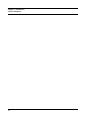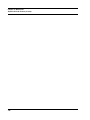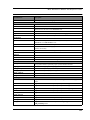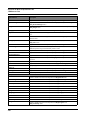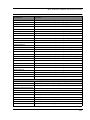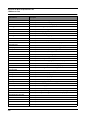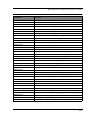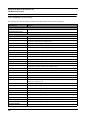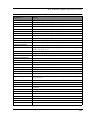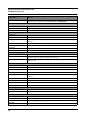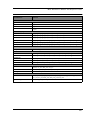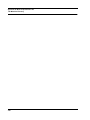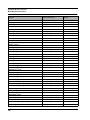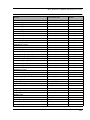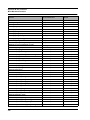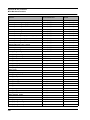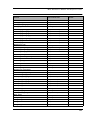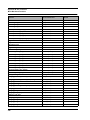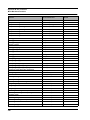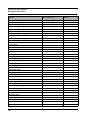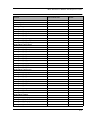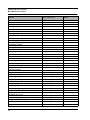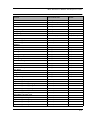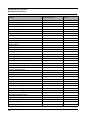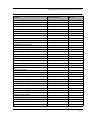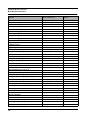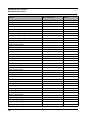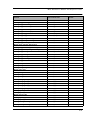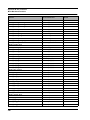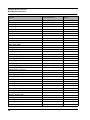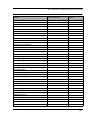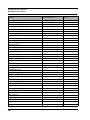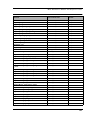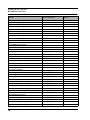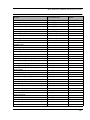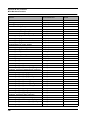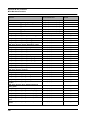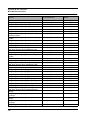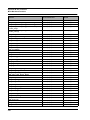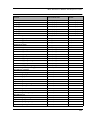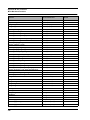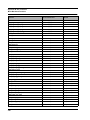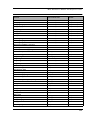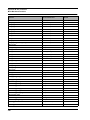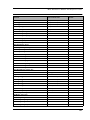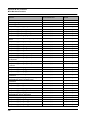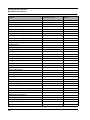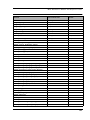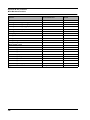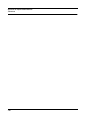Download Miva Merchant 9 Module API Reference Guide
Transcript
Miva Merchant 9
Module API Reference Guide
version 2.4
MM9-103-2.4
4/15/15
© Copyright 2005–2015, Miva®, Inc.
Miva Merchant® and Miva Central® are registered trademarks of Miva®, Inc.
UPS, THE UPS SHIELD TRADEMARK, THE UPS READY MARK, THE UPS DEVELOPER
KIT MARK AND THE COLOR BROWN ARE TRADEMARKS OF UNITED PARCEL
SERVICE OF AMERICA, INC. ALL RIGHTS RESERVED.
All rights reserved. The information and intellectual property contained herein is confidential
between Miva® Inc and the client and remains the exclusive property of Miva® Inc. If you find any
problems in the documentation, please report them to us in writing. Miva® Inc does not guarantee
that this document is error free. No part of this publication may be reproduced, stored in a
retrieval system, or transmitted in any form or by any means, electronic, mechanical,
photocopying, recording or otherwise without the prior written permission of Miva® Inc.
This document, and all materials, products and postings are made available on an “as is” and “as
available” basis, without any representation or warranty of any kind, express or implied, or any
guaranty or assurance the document will be available for use, or that all products, features,
functions or operations will be available or perform as described. Without limiting the foregoing,
Miva® Inc is not responsible or liable for any malicious code, delays, inaccuracies, errors, or
omissions arising out of your use of the document. As between you and Miva® Inc, you are
assuming the entire risk as to the quality, accuracy, performance, timeliness, adequacy,
completeness, correctness, authenticity, security and validity of any and all features and functions
of the document.
The Miva Merchant® logo, all product names, all custom graphics, page headers, button icons,
trademarks, service marks and logos appearing in this document, unless otherwise noted, are
trademarks, service marks, and/or trade dress of Miva® Inc (the “Marks”). All other trademarks,
company names, product names, logos, service marks and/or trade dress displayed, mentioned or
otherwise indicated on the Web Site are the property of their respective owners. These Marks
shall not be displayed or used by you or anyone else, in any manner, without the prior written
permission of Miva® Inc. You agree not to display or use trademarks, company names, product
names, logos, service marks and/or trade dress of other owners without the prior written
permission of such owners. The use or misuse of the Marks or other trademarks, company names,
product names, logos, service marks and/or trade dress or any other materials contained herein,
except as what shall be permitted herein, is expressly prohibited.
© Copyright 2005–2015, Miva®, Inc. All Rights Reserved.
Miva Merchant 9 Module API Reference Guide
Table of Contents
CHAPTER 1
Introduction
7
About Miva Merchant API
Intended Audience
...........................................................................8
Purpose of This Guide
Requirements
.....................................................................8
...................................................................................8
Development Accounts
...................................................................9
Document Conventions
...................................................................9
Terminology
....................................................................................9
Recommended Reading
Technical Support
CHAPTER 2
..............................................................7
.................................................................10
.......................................................................... 11
API Overview
13
Miva Merchant Limited Source Kit
..............................................14
Implementing a Module API Feature
............................................15
The “.mv” File .....................................................................................15
Creating a New Function .....................................................................17
Calling a Function From the API .........................................................17
Global Variables ...................................................................................17
Uploading a Module to Miva Merchant ...............................................18
Building a New Module — the Easy Way
CHAPTER 3
....................................18
Module API
All Modules
21
...................................................................................22
Batch Report Feature (batchreport)
...............................................23
Box Packing Feature (boxpacking)
...............................................26
Clean Up Store Feature (cleanup_store)
Client Side Feature (clientside)
Component Feature (component)
.......................................32
.....................................................33
..................................................33
Component Module Provisioning Feature (component_prov)
Currency Formatting Feature (currency)
.......................................41
Shopping Interface Customer Actions Feature (custrt)
.................43
Domain-level Module Data Support Feature (data_domain)
Store-level Module Data Support Feature (data_store)
Designer Feature (designer)
......40
........45
.................47
..........................................................49
3
Table of Contents
Discount Feature (discount)
..........................................................51
Data Export Feature (export)
.........................................................57
External Requirement Verification Feature (externalreq)
Category Custom Fields Feature (fields_cat)
.............59
................................60
Multiple Category Custom Fields Feature (fields_cat_map)
Customer Custom Fields Feature (fields_cust)
Product Custom Fields Feature (fields_prod)
.............................62
................................65
Multiple Product Custom Fields Feature (fields_prod_map)
Order Fulfillment Feature (fulfill)
Data Import Feature (import)
........61
........67
.................................................68
........................................................69
JavaScript Object Notation Feature (json)
....................................82
Shopping Interface Activity Logging Feature (log)
......................84
Category Configuration Change Notification Feature
(not_cat)
.........................................................................................85
Customer Configuration Change Notification Feature
(not_cust)
.......................................................................................87
Customer Field Configuration Change Notification Feature
(not_fields) ....................................................................................89
Gift Certificate Change Notification Feature (not_giftcert)
Image Change Notification Feature (not_image)
..........90
..........................92
Order Status Change Notification Feature (not_order)
.................93
OrderItem Status Change Notification Feature
(not_orderitem)
..............................................................................94
OrderReturn Status Change Notification Feature
(not_orderreturn)
...........................................................................96
OrderShipment Status Change Notification Feature
(not_ordershpmnt) .........................................................................96
Product Configuration Change Notification Feature
(not_prod)
......................................................................................97
SEO Settings Change Notification Feature (not_seo)
Payment Processing Feature (payment)
......................................100
Module Provisioning Feature (provision_store)
Report Feature (report)
..........................119
................................................................120
Shipping Calculation Feature (shipping)
.....................................133
Shipping Label Generation Feature (shipping_label)
..................141
Framework Support Feature (skins)
............................................160
Store Selection Feature (storeselui)
.............................................162
Shopping UI Feature (storeui)
4
...................99
.....................................................165
Store Wizards Feature (storewizard)
...........................................169
System Extensions Feature (system)
...........................................173
Miva Merchant 9 Module API Reference Guide
Sales Tax Calculation Feature (tax)
Store Utilities Feature (util)
............................................174
.........................................................179
Affiliate Add/Edit Screen Feature (vis_affil)
..............................181
Affiliate Batch Edit Screen Feature (vis_affilbe)
........................184
Category Add/Edit Screen Feature (vis_category)
......................188
Category Batch Edit Screen Feature (vis_categorybe)
Customer Add/Edit Screen Feature (vis_cust)
...............192
............................195
Customer Batch Edit Screen Feature (vis_custbe)
Domain Settings Screen Feature (vis_domain)
......................199
...........................203
Order Fulfillment Settings Screen Feature (vis_fulfill)
Logging Settings Screen Feature (vis_log)
Order Tabs Feature (vis_order)
.................................208
...................................................210
Packaging Rules Screen Feature (vis_pkgrules)
.........................214
Payment Settings Screen Feature (vis_payment)
........................217
Product Add/Edit Screen Feature (vis_product)
.........................219
Product Batch Edit Screen Feature (vis_productbe)
Shipping Settings Screen Feature (vis_shipping)
Edit Store Screen Feature (vis_store)
...................223
........................227
..........................................229
System Extension Settings Screen Feature (vis_system)
Utility Screen Feature (vis_util)
..............................................241
Miva Script Source Files
247
........................................................................248
The Modules Directory
...............................................................254
API Functions
Miva Merchant Functions
APPENDIX C
................................237
Domain Wizards Feature (wizard)
LSK Source Files
APPENDIX B
............232
..................................................234
Wizard Configuration Feature (vis_wizard)
APPENDIX A
..............205
259
...........................................................259
Deprecated Elements
307
Fields
...........................................................................................308
Files
.............................................................................................308
Functions
.....................................................................................309
5
Table of Contents
APPENDIX D
Deleting Orders
Miva Script Code Example
INDEX
Index of Functions
311
.........................................................312
315
Index...............................................................................................315
6
CHAPTER 1
Introduction
About Miva Merchant API
The Miva Merchant API comprises tools for third party developers to create extensions to the Miva
Merchant shopping cart. It includes a robust collection of functions to leverage into modules that
can be provided to Miva Merchant end users.
Miva Merchant is an inherently modular system from top to bottom. Most of the important
functionality of an online store can be augmented or replaced by user-installable modules. These
modules interact with the core Miva Merchant software using the Module API.
Much of the default functionality of Miva Merchant is itself packaged into modules, and available
as part of the Limited Source Kit (LSK). (See Requirements on page 8 for instructions on obtaining
the LSK.) The contents of the LSK provide concrete examples of the use and implementation of the
functions described in this document.
7
Chapter 1: Introduction
Intended Audience
Intended Audience
This guide is intended for application developers with web application development experience. A
working knowledge of HTML and CSS is required. Familiarity with web scripting languages in
general and Miva Script in particular is assumed. MySQL development skills and secure web
scripting practices are highly recommended.
Purpose of This Guide
This guide, in conjunction with the other API reference guides listed in Recommended Reading on
page 10, provides a comprehensive reference to the elements that make up the Miva Merchant API.
It describes the purpose of each available function, its syntax, parameters and return values. It is a
guide for developers to use as a resource for designing and building third party modules to plug into
the Miva Merchant shopping cart software.
This guide is not a user’s manual for the Miva Merchant software. Refer to the Miva Merchant
User Reference Guide and The Official Guide to Miva Merchant for information on the Miva
Merchant administration interface.
Requirements
To get started with the Miva Merchant API, you will need a functioning Miva Merchant installation
(minimum version 5.00 PR5 or above) and a MivaSQL or MySQL database installation.
Recommendations regarding which database to use are beyond the scope of this guide. In general,
MivaSQL is appropriate for smaller stores with limited customization needs. MySQL is more
powerful, faster and easier to customize. MivaSQL is easier to maintain, however it is not PCI
compliant and is therefore discouraged for high-volume stores.
Building Miva Merchant modules requires the Miva Merchant Empresa script interpreter and the
Miva Merchant Script Compiler. You may optionally install and run Miva Merchant Mia instead of
(or in addition to) Empresa in a Windows localhost environment. This allows you to develop your
Miva Merchant modules offline without a live web server.
Empresa, Mia, the Script Compiler and the Limited Source Kit can be downloaded from the Miva
Merchant website free of charge here:
http://www.miva.com/support/downloads
8
Miva Merchant 9 Module API Reference Guide
Development Accounts
Development Accounts are made available to active developers for the specific purpose of
developing modules and add-ons to Miva Merchant. For information about Miva Merchant’s
Developer Account program, see the following link:
http://www.miva.com/docs/development-account
Document Conventions
The following typographic conventions are used in this guide:
Bold – Used to emphasize new terms or product features.
Bold sans serif
– Used for syntax descriptions and filenames.
Bold italic sans serif
– Used for user-defined input.
Italic – Used for external document references.
Blue san serif underline – Used for clickable URL links.
Blue italic – Used for clickable cross-reference links to other sections within the document.
Monospace – Used for code examples and screen output.
Italic monospace – Used for user-defined values in code examples.
Terminology
Admin – The administration interface, admin.mvc, and the files it calls.
API – A collection of functions written in Miva Script that interface with the Miva Merchant
software.
Feature – A set of functionality that a module provides – for example, batch reports, payment or
shipping.
Miva Merchant – The storefront application, merchant.mvc, and all the files it calls (such as those
governing the user interface and various features).
Miva Merchant Empresa – The server-side engine for Miva Script. A script interpreter that runs
on Windows and *nix web servers.
Miva Merchant Limited Source Kit (LSK) – Source code comprised of a collection of script files
containing functions that can be implemented by third party developers.
9
Chapter 1: Introduction
Recommended Reading
Miva Merchant Mia – A portable, standalone version of the Empresa engine that runs on a
Windows localhost server. No other server software is required unless POP and SMTP functions
are required. Provides a development environment for software developers to run and test their
work on a Windows desktop.
Miva Merchant Script Compiler – Compiler for Miva Script that creates executable .mvc files to
be interpreted by Empresa or Mia.
Miva Script – Proprietary server side scripting language used for API implementation.
Module – An implementation of one or more module API features.
Store Morph Technology (SMT) – Miva Merchant Page Templates, Items, Entities and the Miva
Merchant Template Language collectively make up the Store Morph Technology.
User Interface (UI) – The portion of the application that displays the screens the shopper sees and
with which he or she interacts.
XML Provisioning – A format for importing/exporting data in Miva Merchant that allows
advanced store setup through an XML file.
Recommended Reading
The following documents provide useful information for developers. All can be found on the Miva
Merchant Documentation web page under Technical Documentation & Developer Resources.
http://www.miva.com/docs
• Miva Merchant API Reference Guides – A collection of API reference guides (including this
one). See the Documentation web page for the latest versions.
• Miva Merchant Database Reference Manual – A comprehensive reference to all the tables in
the Miva Merchant API, including table relationship diagrams.
•
•
•
•
•
Miva Script Guide
Miva Script online documentation (www.mivascript.com)
Miva Merchant 5.5 API documentation (Doxygen document)
Miva Merchant Module Functions Reference Manual (text file)
Miva Merchant Empresa & Script Compiler online help
(http://docs.mivamerchant.com/en-US/merchant/WebHost/webhelp/web_host_resources.htm)
Additionally, there are several end user documents available at the top of the Miva Merchant
Documentation web page under End User Documentation. Of particular interest is the User
Reference Guide which can be found under the Miva Merchant Reference Guides heading. There
are currently versions available for Miva Merchant 5.5 PR8 and Miva Merchant 9.
10
Miva Merchant 9 Module API Reference Guide
The Official Guide to Miva Merchant 9 by Pamela Hazelton can be downloaded for free at the
following link:
http://apps.miva.com/product/MEDIASI-MM9EBOOK.html
Technical Support
Access to technical support, patches and downloads, the community forums, Miva Merchant
documentation, video tutorials and other resources can be found at the following link:
http://www.miva.com/support
The Miva Merchant Knowledgebase can be accessed at the following link:
https://support.miva.com/supportsuite/index.php?/default/Knowledgebase/List
The Miva Merchant Community Forums can be accessed at the following link:
http://extranet.miva.com/forums/index.php
11
Chapter 1: Introduction
Technical Support
12
CHAPTER 2
API Overview
Miva Merchant provides a library of functions for third party developers to implement to produce
plug-in modules for the Miva Merchant software. These functions allow developers to customize
the Administrative User Interface, the Wizard User Interface, the Database API, the Module API
and Miva Merchant’s built-in Features (e.g. the Inventory System, the Template System, the
Shopping Interface, etc.)
The functions are contained in the Miva Merchant Limited Source Kit (LSK). The following
chapters describe these functions, grouped by the primary feature type. For reference, all available
functions are listed alphabetically in Appendix B: API Functions on page 259 along with their
module and location.
13
Chapter 2: API Overview
Miva Merchant Limited Source Kit
Miva Merchant Limited Source Kit
The Miva Merchant LSK contains the source code for a library of functions that developers can
implement to create third party modules to extend and customize Miva Merchant’s capabilities. The
LSK also includes core modules that make up the Miva Merchant UI. Developers may refer to
these files for examples of implementations of the API.
The LSK is organized with the following directory structure:
Merchant5-[version#]-source
admin
features
aff
agr
att
…
json
lib
dbeng
dbprim
modules
batch
component
currency
…
templates
•
•
•
•
The admin directory contains functions for Admin and UI.
The features directory holds the bulk of the functions to be leveraged by third party developers.
The json directory contains data structures and arrays.
The lib directory contains functions relating to global variables, encryption/decryption and the
database API.
• The modules directory contains the core components for the Miva Merchant storefront.
• The templates directory holds templates for various Miva Merchant UIs.
14
Miva Merchant 9 Module API Reference Guide
Implementing a Module API Feature
Miva Merchant modules are typically written in a combination of Miva Script and HTML and have
a specific structure — a comment block at the top followed by the function Module_Description,
which assigns the local module variables. The rest of the module contains the functions that make
up the module. The file itself has a “.mv” extension.
The “.mv” File
The Module_Description function is required in every module. It assigns the code and name for the
module. It also declares which module features are to be implemented.
Important: All functions for the features you implement must be included in the module.
Otherwise, runtime errors will occur when the module is compiled.
The functions contained in a feature are described in the API Reference Guides. They can also be
found in the API document on the Miva Merchant website here:
http://www.miva.com/docs/api
The following code example shows a complete module, mmlsk-ex-system.mv, which can be found
in the LSK under modules/system. Note that all of the functions included in the features system and
vis_system are included in the module.
<MvCOMMENT>
|
| Miva Merchant v5.x
|
| This file and the source codes contained herein are the property of
| Miva Merchant, Inc.
Use of this file is restricted to the specific terms and
| conditions in the License Agreement associated with this file.
Distribution
| of this file or portions of this file for uses not covered by the License
| Agreement is not allowed without a written agreement signed by an officer of
| Miva Merchant, Inc.
|
| Copyright 1998-2011 Miva Merchant, Inc.
All rights reserved.
| http://www.mivamerchant.com
|
| Prefix
: MER-SYS-EXP-
| Next Error Code: 1
|
</MvCOMMENT>
15
Chapter 2: API Overview
Implementing a Module API Feature
<MvFUNCTION NAME = "Module_Description" PARAMETERS = "module var"
STANDARDOUTPUTLEVEL = "">
<MvASSIGN NAME = "l.module:code"
VALUE = "mmlsk-ex-system">
<MvASSIGN NAME = "l.module:name"
VALUE = "System Extensions Example">
<MvASSIGN NAME = "l.module:provider"
VALUE = "Miva Merchant">
<MvASSIGN NAME = "l.module:version"
VALUE = "5.5000">
<MvASSIGN NAME = "l.module:api_ver"
VALUE = "5.00">
<MvASSIGN NAME = "l.module:features"
VALUE = "system, vis_system">
</MvFUNCTION>
<MvFUNCTION NAME = "Module_System_Tabs" PARAMETERS = "module var"
STANDARDOUTPUTLEVEL = "">
<MvFUNCTIONRETURN VALUE = "EXMP:System Extension Example">
</MvFUNCTION>
<MvFUNCTION NAME = "Module_System_Content" PARAMETERS = "module var, tab,
load_fields" STANDARDOUTPUTLEVEL = "text, html, compresswhitespace">
<MvIF EXPR = "{ l.tab EQ 'EXMP' }">
<MvEVAL EXPR = "{ 'Hello from System Extension Content Settings.'
}">
</MvIF>
<MvFUNCTIONRETURN VALUE = 1>
</MvFUNCTION>
<MvFUNCTION NAME = "Module_System_Validate" PARAMETERS = "module var"
STANDARDOUTPUTLEVEL = "">
<MvEVAL EXPR = "{ 'Hello from System Extension Validate Settings.<br>' }">
<MvFUNCTIONRETURN VALUE = 1>
</MvFUNCTION>
<MvFUNCTION NAME = "Module_System_Update" PARAMETERS = "module var"
STANDARDOUTPUTLEVEL = "">
<MvEVAL EXPR = "{ 'Hello from System Extension Update Settings.<br>' }">
<MvFUNCTIONRETURN VALUE = 1>
</MvFUNCTION>
<MvFUNCTION NAME = "SystemModule_Screen" PARAMETERS = "module var, screen"
STANDARDOUTPUTLEVEL = "">
<MvEVAL EXPR = "{ 'Hello from System Extension Runtime Screen.<br>' }">
<MvFUNCTIONRETURN VALUE = "1">
</MvFUNCTION>
<MvFUNCTION NAME = "SystemModule_Action" PARAMETERS = "module var, action"
STANDARDOUTPUTLEVEL = "">
<MvEVAL EXPR = "{ 'Hello from System Extension Runtime Action.<br>' }">
<MvFUNCTIONRETURN VALUE = "1">
16
Miva Merchant 9 Module API Reference Guide
</MvFUNCTION>
<MvFUNCTION NAME = "SystemModule_UIException" PARAMETERS = "module var, exception"
STANDARDOUTPUTLEVEL = "">
<MvEVAL EXPR = "{ 'Hello from System Extension Runtime UI Exception.<br>' }">
<MvFUNCTIONRETURN VALUE = "1">
</MvFUNCTION>
Creating a New Function
When you write a new function, you must declare it via the Miva Script <MvFUNCTION> tag:
<MvFUNCTION NAME = "Module_Install_Store"
PARAMETERS = "module var">
…
code
…
</MvFUNCTION>
Calling a Function From the API
There are two methods for calling functions. The <MvDO> tag allows you to call a function in an
external file declared with <MvFUNCTION>.
Example
<MvDO FILE = "{ g.Module_Library_DB }"
NAME = "l.return_code"
VALUE = "{ Product_Insert( l.product ) }">
Alternatively, you can call an external function via the <MvASSIGN> tag.
Example
<MvASSIGN NAME = "l.return_code"
VALUE = "{ [ g.Module_Library_DB ]
.Product_Insert( l.product ) }">
In the preceding examples, the <MvDO> and <MvASSIGN> tags achieve exactly the same goal —
they call the Product_Insert function from lib/dbeng/products.mv and store the return value in a local
variable called return_code. The global variable g.Module_Library_DB contains the path to lib/dbeng/
products.mv.
Global Variables
The lib/config.mv file configures global variables for use by the Miva Merchant API. These
variables provide access to the various features/ files. Scripts that call into the API must execute
lib/config.mv (via <MvDO> or <MvASSIGN>) prior to calling API functions.
17
Chapter 2: API Overview
Building a New Module — the Easy Way
Important: Variables are initialized in config.mv with relative paths, for example, g.Library_DB.
When developers use these variables in their modules, they should reference them by the absolute
path, e.g., g.Module_Library_DB, as in our example above.
Uploading a Module to Miva Merchant
Once you have finished editing your module, save it to the code name specified by the
l.module.code variable and compile it with the Miva Merchant Script Compiler via the following
command:
mvc my_module.mv
If there are no errors, a “my_module.mvc” file will be created. Upload it to your store via Add
Modules in the Miva Merchant admin. The “.mvc” file will be placed in the appropriate directory
(e.g., www/mm5/5.00/modules/system) and the module will be activated.
Building a New Module — the Easy Way
The easiest way to create a new module is to take an existing module, strip out the unnecessary
content, then add new functionality. Choose a module from the LSK that employs the same core
feature(s) as the module you are building.
In the following example, we will create a new currency format that displays in your store in red,
blinking text with the currency symbol, “N$”.
All modules require the Module_Description function at the top. The following code excerpt is from
the LSK module mmlsk-usmoney.mv under modules/currency:
<MvFUNCTION NAME = "Module_Description" PARAMETERS = "module var"
STANDARDOUTPUTLEVEL = "">
<MvASSIGN NAME = "l.module:code"
VALUE = "mmlsk-usmoney">
<MvASSIGN NAME = "l.module:name"
VALUE = "US Currency Formatting">
<MvASSIGN NAME = "l.module:provider" VALUE = "Miva Merchant">
<MvASSIGN NAME = "l.module:version"
VALUE = "5.8000">
<MvASSIGN NAME = "l.module:api_ver"
VALUE = "5.00">
<MvASSIGN NAME = "l.module:features" VALUE = "currency">
</MvFUNCTION>
We will create a new module with the name, “New Currency Formatting” (code name:
“newmoney”). It will require the feature currency.
Starting from the module mmlsk-usmoney.mv, keep Module_Description but assign new values to
l.module:code and l.module:name. Assign the required features to l.module:features.
18
Miva Merchant 9 Module API Reference Guide
<MvFUNCTION NAME = "Module_Description" PARAMETERS = "module var"
STANDARDOUTPUTLEVEL = "">
<MvASSIGN NAME = "l.module:code"
VALUE = "newmoney">
<MvASSIGN NAME = "l.module:name"
VALUE = "New Currency Formatting">
<MvASSIGN NAME = "l.module:provider" VALUE = "Miva Merchant">
<MvASSIGN NAME = "l.module:version"
VALUE = "5.8000">
<MvASSIGN NAME = "l.module:api_ver"
VALUE = "5.00">
<MvASSIGN NAME = "l.module:features" VALUE = "currency">
</MvFUNCTION>
The currency feature contains three functions: CurrencyModule_AddFormatPlainText,
CurrencyModule_AddFormatPlainTextShort and CurrencyModule_AddFormatting. All three functions
must be in your module.
If your module requires other features, they can be included in a comma-separated list. For
example:
<MvASSIGN NAME = "l.module:features" VALUE = "currency, util, vis_util">
In this case, your module would require the three currency functions listed above plus the eight
functions that comprise the util and vis_util features.
We can re-purpose the CurrencyModule_AddFormatting function from mmlsk-usmoney.mv to add red,
blinking text to the currency in our store by stripping out the code in mmlsk-usmoney.mv and
substituting the appropriate HTML code. The dollar sign ($) is used as a concatenation operator.
<MvFUNCTION NAME = "CurrencyModule_AddFormatting" PARAMETERS = "module var, value"
STANDARDOUTPUTLEVEL = "">
<MvASSIGN NAME = "l.retval"VALUE = "{ '<font color=\"red\"><blink>N$ ' $
l.value $ '</blink></font>' }">
<MvFUNCTIONRETURN VALUE = "{ l.retval }">
</MvFUNCTION>
Note: Attribute values are surrounded by double quotes ("") in Miva Script. To specify an HTML
attribute with double quotes (e.g., <font color="red">) inside an expression, precede the quote mark
(") with a backslash (\) as shown above.
The other two currency functions, CurrencyModule_AddFormatPlainText and
CurrencyModule_AddFormatPlainTextShort, can be duplicated as is from mmlsk-usmoney.mv.
<MvFUNCTION NAME = "CurrencyModule_AddFormatPlainText" PARAMETERS = "module var,
value" STANDARDOUTPUTLEVEL = "">
<MvFUNCTIONRETURN VALUE = "{ CurrencyModule_AddFormatting( l.module, l.value )
}">
</MvFUNCTION>
<MvFUNCTION NAME = "CurrencyModule_AddFormatPlainTextShort" PARAMETERS = "module
var, value" STANDARDOUTPUTLEVEL = "">
<MvFUNCTIONRETURN VALUE = "{ CurrencyModule_AddFormatting( l.module, l.value )
}">
</MvFUNCTION>
19
Chapter 2: API Overview
Building a New Module — the Easy Way
Save the file as newmoney.mv and compile it. Then upload the resultant newmoney.mvc file to your
store via the Miva Merchant admin, as described in Uploading a Module to Miva Merchant on page
18.
To implement the new currency format, go to Edit Store: Settings in the admin. Select “New
Currency Formatting” from the Currency Formatting drop-down list. When you view the store in
your browser after applying this change, you will see the red blinking text with a currency symbol
“N$” everywhere currency is visible on the store pages.
20
CHAPTER 3
Module API
The modules directory contains examples of the core Miva Merchant software. It is included in the
LSK for third party developers to use as a guide for creating new modules. The Module API
comprises a library of functions for this purpose. This chapter describes the Module API functions.
Note: Functions that are new to Module API version 5.60 and above and functions that have been
deprecated include the supported API version.
Refer to Implementing a Module API Feature on page 15 for examples of function calls into the
Module API.
21
Chapter 3: Module API
All Modules
All Modules
All modules require the following function.
Module_Description
Miva Merchant, the Admin and the UI all call the Module_Description function at several different
points. It provides information that identifies the module and describes some of its characteristics,
such as a list of features it implements. One uses this function to load this information into a
structure with the name “module”. Use the “var” option on the parameter to pass variables to the
calling program by reference. The actual value returned by MvFuncReturn does not contain the main
information.
Syntax
Module_Description ( module var )
Parameters
module
The Module structure used to pass variables to the calling program
Return Value
NULL
Example
<MvFUNCTION NAME = "Module_Description" PARAMETERS = "module var"
STANDARDOUTPUTLEVEL = "">
<MvASSIGN NAME = "l.module:code"
VALUE = "mmlsk-stdacct">
<MvASSIGN NAME = "l.module:name"
VALUE = "Standard Batch Report">
<MvASSIGN NAME = "l.module:provider"
VALUE = "Miva Merchant">
<MvASSIGN NAME = "l.module:version"
VALUE = "5.8000">
<MvASSIGN NAME = "l.module:api_ver"
VALUE = "5.00">
<MvASSIGN NAME = "l.module:features"
VALUE = "batchreport">
</MvFUNCTION>
In the preceding example, a module calls the Module_Description function and passes variables
(“l.module:code”, “l.module.name”, etc.) into the Module structure.
22
Miva Merchant 9 Module API Reference Guide
Batch Report Feature (batchreport)
Miva Merchant supports the creation of batches of orders. Batches can be run daily, weekly, or at
will. The Batch Report feature (batchreport) creates a summary report for the specified batch
order. The feature has complete control over what information is used and how it is displayed.
The batchreport feature contains the following functions:
•
•
•
•
•
BatchReportModule_Order_Reports
BatchReportModule_Report
BatchReportModule_Run_OrderList
BatchReportModule_Run_ShipmentList
BatchReportModule_Shipment_Reports
BatchReportModule_Order_Reports
This function returns a list of order reports to Miva Merchant generated by this module. The
module puts information about each supported report into the reports parameter.
Supported API Version
5.70 and higher
Syntax
BatchReportModule_Order_Reports( module var, reports var )
Parameters
module
The Module record of the current module
reports
An array with each element in the array having the following members:
code – A string that uniquely identifies the report to the module (it can be anything)
name – A descriptive name that will be displayed to the user
Return Value
The number of reports that the module supports (how many entries it put into the reports array parameter)
BatchReportModule_Report
The BatchReportModule_Report generates an order batch report. The module determines the format
and content of the output. Typically, a module would load a list of Order records using
OrderList_Load_Batch(). Examples of implementations of BatchReportModule_Report can be found
in the modules/batch directory.
23
Chapter 3: Module API
Batch Report Feature (batchreport)
Syntax
BatchReportModule_Report( module var, batch_id )
Parameters
module
The Module record of the current module
batch_id
The unique ID of the batch to be output
Return Value
1 on success
0 on error
BatchReportModule_Run_OrderList
This function is called to generate and output a report on a particular list of orders. The orders can
be loaded from an order batch or directly selected by the user. The module generates whatever
content is appropriate for the report using the specified orders.
Supported API Version
5.70 and higher
Syntax
BatchReportModule_Run_OrderList( module var, report_code, orders var,
order_count )
Parameters
module
The Module record of the current module.
report_code
The report code to generate. This parameter comes from the code member of the
reports array returned by the module in BatchReportModule_Order_Reports.
orders
An array of Order records, one for each order to be included in the report.
order_count
The number of Order records in the orders array.
Return Value
1 on success
0 on error
BatchReportModule_Run_ShipmentList
This function is called to generate and output a report on a particular list of shipments. The
shipments can be loaded from a shipment batch or directly selected by the user. The module
generates whatever content is appropriate for the report using the specified shipments.
24
Miva Merchant 9 Module API Reference Guide
Supported API Version
5.70 and higher
Syntax
BatchReportModule_Run_ShipmentList( module var, report_code,
shipments var, shipment_count )
Parameters
module
The Module record of the current module.
report_code
The report code to generate. This parameter comes from the code member of the
reports array returned by the module in BatchReportModule_Shipment_Reports.
shipments
An array of shipment records, one for each shipment to be included in the report.
shipment_count
The number of shipment records in the shipments array.
Return Value
1 on success
0 on error
BatchReportModule_Shipment_Reports
Returns a list of shipment reports to Miva Merchant generated by this module. The module puts
information about each supported report into the reports parameter.
Supported API Version
5.70 and higher
Syntax
BatchReportModule_Shipment_Reports( module var, reports var )
Parameters
module
The Module record of the current module
reports
An array with each element in the array having the following members:
code – A string that uniquely identifies the report to the module (it can be anything)
name – A descriptive name that will be displayed to the user
Return Value
The number of reports that the module supports (how many entries it put into the reports array parameter)
25
Chapter 3: Module API
Box Packing Feature (boxpacking)
Box Packing Feature (boxpacking)
Most modern shipping calculation APIs require the dimensions of the package(s) being shipped to
be known ahead of time. The boxpacking feature allows modules to be built to implement
store-specific rules for determining how many and what size boxes will be used to ship a Basket,
OrderShipment, or other collection of shippable items.
The underlying shipping system maintains a list of available boxes with their dimensions (width,
length, height), and the boxpacking module API provides a mechanism for the box packing module
to capture additional configuration information that is required for whatever algorithm the module
implements. For example, the pack by quantity module provides an additional box-level field that
indicates the maximum quantity of items that may be put in each box.The boxpacking feature
contains the following functions:
•
•
•
•
•
•
•
•
•
•
BoxPackingModule_Box_Delete
BoxPackingModule_Box_Field
BoxPackingModule_Box_Fields
BoxPackingModule_Box_Insert
BoxPackingModule_Box_Invalid
BoxPackingModule_Box_Prompt
BoxPackingModule_Box_Provision
BoxPackingModule_Box_Update
BoxPackingModule_Box_Validate
BoxPackingModule_Pack_Items
BoxPackingModule_Box_Delete
This function is called when a box is deleted to allow the module to clean up any data that
references the box.
Supported API Version
5.71 and higher (new in PR8 Update 4)
Syntax
BoxPackingModule_Box_Delete( module var, box_id )
Parameters
26
module
The Module record of the current module
box_id
The unique ID of the box that was deleted
Miva Merchant 9 Module API Reference Guide
Return Value
1 on success
0 on error
BoxPackingModule_Box_Field
This function draws HTML input element(s) required for configuration of a single field from the
list returned by BoxPackingModule_Box_Fields. The module should output the required HTML
directly.
Supported API Version
5.71 and higher (new in PR8 Update 4)
Syntax
BoxPackingModule_Box_Field( module var, field_id )
Parameters
module
The Module record of the current module
field_id
The ID of the field to output. This ID comes from the comma separated list returned
by BoxPackingModule_Box_Fields.
Return Value
Ignored
BoxPackingModule_Box_Fields
This function returns a comma separated list of the field identifiers for module-specific fields that
should be present for a given box.
Supported API Version
5.71 and higher (new in PR8 Update 4)
Syntax
BoxPackingModule_Box_Fields( module var, box var )
Parameters
module
The Module record of the current module
box
The Box record being edited or NULL if a box is being added
27
Chapter 3: Module API
Box Packing Feature (boxpacking)
Return Value
A comma separated list of field identifiers
BoxPackingModule_Box_Insert
This function is called when a new box is created so that the module can store any module
controlled box fields.
Supported API Version
5.71 and higher (new in PR8 Update 4)
Syntax
BoxPackingModule_Box_Insert( module var, box var )
Parameters
module
The Module record of the current module
box
A Box record containing the newly created box
Return Value
1 on success
0 on error
BoxPackingModule_Box_Invalid
When BoxPackingModule_Box_Validate returns 0, this function is called for each field to determine
which field(s) should be displayed in the invalid state.
Supported API Version
5.71 and higher (new in PR8 Update 4)
Syntax
BoxPackingModule_Box_Invalid( module var, field_id )
Parameters
module
The Module record of the current module
field_id
The identifier of the field being queried
Return Value
1 if the specified field is invalid
0 if the specified field is valid
28
Miva Merchant 9 Module API Reference Guide
BoxPackingModule_Box_Prompt
This function is called for each field returned by BoxPackingModule_Box_Fields to obtain the
prompt (descriptive text displayed to the left of the field).
Supported API Version
5.71 and higher (new in PR8 Update 4)
Syntax
BoxPackingModule_Box_Prompt( module var, field_id )
Parameters
module
The Module record of the current module
field_id
The identifier of the field being queried
Return Value
Textual prompt. HTML is permitted.
BoxPackingModule_Box_Provision
This function is called when a box is created using the Box_Add provisioning tag and the
<BoxPackingSettings> tag is present. The module is expected to implement provisioning for
whatever settings are normally maintained on a box-by-box basis.
Important: All boxpacking modules must implement this function.
Supported API Version
5.71 and higher (new in PR8 Update 4)
Syntax
BoxPackingModule_Box_Provision( module var, box var, provide_xml var )
Parameters
module
The Module record of the current module
box
The newly created Box record
provide_xml
Provisioning-parsed XML from the BoxPackingSettings tag
Return Value
None. This function must not return a value. Provisioning errors should be logged using
PRV_LogMessage or PRV_LogError.
29
Chapter 3: Module API
Box Packing Feature (boxpacking)
BoxPackingModule_Box_Update
This function is called when a box is modified so that the module can store any changes to the
module controlled box fields.
Supported API Version
5.71 and higher (new in PR8 Update 4)
Syntax
BoxPackingModule_Box_Update( module var, box var )
Parameters
module
The Module record of the current module
box
The Box record being updated
Return Value
1 on success
0 on error
BoxPackingModule_Box_Validate
This function is called to validate module-provided box fields when creating or updating a box
record from the administrative interface.
Supported API Version
5.71 and higher (new in PR8 Update 4)
Syntax
BoxPackingModule_Box_Validate( module var, box var )
Parameters
module
The Module record of the current module
box
The Box record being updated, or NULL if a new box is being created
Return Value
1 if all module-provided fields are valid
2 if any module-provided field is invalid
Note: Validation failures may be reported via BoxPackingModule_Box_Invalid or by calling the
FieldError
30
function.
Miva Merchant 9 Module API Reference Guide
BoxPackingModule_Pack_Items
This function is called to build a packaging solution using currently enabled boxes for a specified
set of items.
Supported API Version
5.71 and higher (new in PR8 Update 4)
Syntax
BoxPackingModule_Pack_Items( module var, items var, item_count,
packages var )
Parameters
module
The Module record of the current module
items
An input array of items to pack. Each element in the array has the following members:
product – A Product record for the item (if one exists)
basketitem – The BasketItem of the item (if one exists)
– OR –
orderitem – The OrderItem of the item (if one exists)
width – The width of the item in store dimension units
length – The length of the item in store dimension units
height – The height of the item in store dimension units
weight – The weight of the item in store dimension units
item_count
The number of elements in the items array
packages
An output array that receives the resulting packaging solution. Each element in the
array should receive the following members:
width – The width of the package in store dimension units
length – The length of the package in store dimension units
height – The height of the package in store dimension units
items[] – An array containing the items from the input items array to be packed in
this package
item_count – The number of items in the output items[] array
weight – The total weight of the package
Note: Multiple quantities of the same item are expanded and will be represented by multiple items
in the items array.
Return Value
The number of entries the module put into the packages array
31
Chapter 3: Module API
Clean Up Store Feature (cleanup_store)
Clean Up Store Feature (cleanup_store)
This feature gives modules the ability to clean up residual data that gets left behind when store
contents are deleted.
The cleanup_store feature contains the following function:
•
Module_Cleanup_Store
Module_Cleanup_Store
The Module_Cleanup_Store function is called through the admin interface on the Delete Baskets
page when a module contains the feature cleanup_store. This function can do any clean up
functionality your module requires from one unified location in the Miva Merchant admin. It is also
available through provisioning.
Example
<Provision>
<Store code="xxx">
<Module_Cleanup [module_code="xxx"] />
</Store>
</Provision>
Supported API Version
All versions (new in PR8 Update 6)
Syntax
Module_Cleanup_Store( module var )
Parameters
module
Return Value
1 on success
0 on error
32
The Module record of the current module
Miva Merchant 9 Module API Reference Guide
Client Side Feature (clientside)
This feature gives modules the ability to deliver static CSS or JavaScript content through
clientside.mvc. Once a module implements this feature, URLs to clientside should take the
following form:
http://www.somesite.com/mm5/clientside.mvc?
Module_Code=<module_that_implements_clientside>&Filename=xxx
The Filename parameter is then available to the module as g.Filename.
The clientside feature contains the following function:
•
Module_Clientside
Module_Clientside
This function is called when a clientside.mvc URL contains the Module_Code parameter. The
filename requested is available in g.Filename. The module should call the function
Module_Content_Type in g.Module_Clientside to set the content type, then directly output the
appropriate static content.
Supported API Version
5.70 and higher
Syntax
Module_Clientside( module var )
Parameters
module
The Module record of the current module
Return Value
None. This function must not return a value.
Component Feature (component)
Component modules underlie the items used in Store Morph Technology providing information to
the UI on how to display data (or telling Miva Merchant how to alter the data before displaying it).
You install a component to a store by assigning it to an item within the store. This can be achieved
on the Edit Item configuration page. Alternatively, you can assign a component to the store by
33
Chapter 3: Module API
Component Feature (component)
assigning it as an extension of a component already installed to the store. This can be done via the
Items tab on the Edit Page configuration screen.
The component feature contains the following functions:
•
•
•
•
•
•
•
•
•
•
•
ComponentModule_Content
ComponentModule_Defaults
ComponentModule_Initialize
ComponentModule_Page_Assign
ComponentModule_Page_Unassign
ComponentModule_Prerender
ComponentModule_Render_End
ComponentModule_Render_Start
ComponentModule_Tabs
ComponentModule_Update
ComponentModule_Validate
ComponentModule_Content
ComponentModule_Content runs
when the Admin displays the Edit Page configuration screen for a
page using an Item based on the component. It tells the Admin what to display on the Edit Page
screen when the user selects the tab belonging to this module. Examples of implementations of
ComponentModule_Content can be found in the modules/component directory.
Syntax
ComponentModule_Content ( module var, item, tab, load_fields, field_prefix,
fields var, settings var )
Parameters
34
module
The Module record of the current module
item
The item record of the current item
tab
The code of the currently displayed tab
load_fields
A Boolean value indicating whether the current screen’s data fields must be populated
from a data source
field_prefix
A component-specific structure name (as a string) in which all variables on a screen are
stored
fields
A structure containing all variables that were submitted from the component’s content
screen
settings
A structure containing configuration options for the current component on the current
page
Miva Merchant 9 Module API Reference Guide
Return Value
1 on success
0 on error
ComponentModule_Defaults
Admin calls this function when you assign a corresponding item to a page. Examples of
implementations of ComponentModule_Defaults can be found in the modules/component directory.
Syntax
ComponentModule_Defaults( module var, settings var )
Parameters
module
The Module record of the current module
settings
A structure containing configuration options for the current component on the current
page
Return Value
Ignored
ComponentModule_Initialize
Miva Merchant calls this function when displaying a page using an item based on the component.
Use this function to add, delete, or edit values in the settings and all_settings structures that
contain the data for display on the page (e.g., product name, list of shipping methods). Miva
Merchant will call this function sequentially from any component extending the first component,
for example, to add to the product name, or alter the order of the shipping methods in the list.
Examples of implementations of ComponentModule_Initialize can be found in the modules/
component directory.
Syntax
ComponentModule_Initialize( module var, item, all_settings var, settings var )
Parameters
module
The Module record of the current module
item
The item record for the current item
all_settings
A structure containing all configuration options for all assigned components for the
current page
settings
A structure containing configuration options for the current component for the current
page
35
Chapter 3: Module API
Component Feature (component)
Return Value
1 on success
0 on error
ComponentModule_Page_Assign
Admin calls this function when you assign a corresponding item to a page. Examples of
implementations of ComponentModule_Page_Assign can be found in the modules/component
directory.
Syntax
ComponentModule_Page_Assign( module var, page var, item, settings var )
Parameters
module
The Module record of the current module
page
The page record for the current page
item
The item record for the current item
settings
A structure containing configuration options for the current component for the current
page
Return Value
1 on success
0 on error
ComponentModule_Page_Unassign
Admin calls this function when you unassign an item from a page. Examples of implementations of
ComponentModule_Page_Unassign can be found in the modules/component directory.
Syntax
ComponentModule_Page_Unassign( module var, page var, item, settings var )
Parameters
36
module
The Module record of the current module
page
The page record for the current page
item
The item record for the current item
settings
A structure containing configuration options for the current component for the current
page
Miva Merchant 9 Module API Reference Guide
Return Value
1 on success
0 on error
ComponentModule_Prerender
This function is called before ComponentModule_Render_Start to allow modules to separate their
in-render loading activities from the actual output of content. This provides a mechanism similar to
ComponentModule_Initialize, but with the ability to see the param value which will be passed to
ComponentModule_Render.
ComponentModule_Prerender is called when an item is explicitly pre-rendered through the Template
Manager’s TemplateManager_Component_Prerender function or immediately before calling
ComponentModule_Render_Start.
Supported API Version
5.72 and higher (new in PR8 Update 5)
Syntax
ComponentModule_Prerender( module var, item, all_settings var, settings var,
param )
Parameters
module
The Module record of the current module
item
The item record for the current item
all_settings
A structure containing all configuration options for all assigned components for the
current page
settings
A structure containing configuration options for the current component for the current
page
param
The string value that is passed through the param attribute in the mvt:item tag
Return Value
Ignored
ComponentModule_Render_End
Admin calls this function when the Template Manager encounters an item end tag (<mvt:item />) in
the template. The function tells Miva Merchant what HTML source to place at that point on the
page. Examples of implementations of ComponentModule_Render_End can be found in the
modules/component directory.
37
Chapter 3: Module API
Component Feature (component)
Syntax
ComponentModule_Render_End( module var, item, all_settings var,
settings var, param )
Parameters
module
The Module record of the current module
item
The item record for the current item
all_settings
A structure containing all configuration options for all assigned components for the
current page
settings
A structure containing configuration options for the current component for the current
page
param
The string value that is passed through the param attribute in the mvt:item tag
Return Value
Ignored
ComponentModule_Render_Start
Admin calls this function when the Template Manager encounters an item start tag (<mvt:item>) in
the template. The function tells Miva Merchant what HTML source to place at that point on the
page. Examples of implementations of ComponentModule_Render_Start can be found in the
modules/component directory.
Syntax
ComponentModule_Render_Start( module var, item, all_settings var,
settings var, param )
Parameters
module
The Module record of the current module
item
The item record for the current item
all_settings
A structure containing all configuration options for all assigned components for the
current page
settings
A structure containing configuration options for the current component for the current
page
param
The string value that is passed through the param attribute in the mvt:item tag
Return Value
Ignored
38
Miva Merchant 9 Module API Reference Guide
ComponentModule_Tabs
Miva Merchant calls this function when Admin displays an Edit Page configuration screen for a
page using an item based on the component. It returns a string of the tabs that the component will
generate. The string takes the following form:
<code>:<title>,<code2>,<title2>
The module may specify as many <code>:<title> pairs as it likes by separating them with
commas. A new tab will be drawn for each pair. If the module returns an empty string, no
additional tabs are drawn.
Syntax
ComponentModule_Tabs ( module var, item, settings var )
Parameters
module
The Module record of the current module
item
The item record for the current item
settings
A structure containing configuration options for the current component for the current
page
Return Value
A string describing the tabs to be added (see description above)
ComponentModule_Update
Miva Merchant calls this function when Update is selected on the Edit Page configuration screen
for a page using an item based on the component. Examples of implementations of
ComponentModule_Update can be found in the modules/component directory.
Syntax
ComponentModule_Update ( module var, item, field_prefix, fields var,
settings var )
Parameters
module
The Module record of the current module
item
The item record for the current item
field_prefix
A component-specific structure name (as a string) in which all variables on a screen are
stored
fields
A structure containing all variables that were submitted from the component’s content
screen
settings
A structure containing configuration options for the current component on the current
page
39
Chapter 3: Module API
Component Module Provisioning Feature (component_prov)
Return Value
1 on success
0 on error
ComponentModule_Validate
Miva Merchant calls this function when Validate is selected on the Edit Page configuration screen
for a page using an item based on the component. Examples of implementations of
ComponentModule_Validate can be found in the modules/component directory.
Syntax
ComponentModule_Validate ( module var, item, field_prefix, fields var )
Parameters
module
The Module record of the current module
item
The item record for the current item
field_prefix
A component-specific structure name (as a string) in which all variables on a screen are
stored
fields
A structure containing all variables that were submitted from the component’s content
screen
Return Value
1 on success
0 on error
Component Module Provisioning Feature
(component_prov)
Modules that implement the Component Module Provisioning feature (component_prov) support
provisioning of their settings through the provisioning system.
Note: Modules must include the provision_store feature in order to make use of the
component_prov
feature.
The component_prov feature contains the following function:
•
40
ComponentModule_Provision
Miva Merchant 9 Module API Reference Guide
ComponentModule_Provision
Admin calls this function when it processes the provide.xml file if it encounters a tag identifying this
module: <Module code=[code for this module]>. Admin then passes the information contained by the
tag to the function. The function can then perform its task — for example, writing data to the
appropriate database table. In addition, it receives the item settings. Examples of implementations
of ComponentModule_Provision can be found in the modules/component directory.
Syntax
ComponentModule_Provision ( module var, provide_xml var, settings var )
Parameters
module
The Module record of the current module
provide_xml
A structure containing the contents of the XML provisioning file
settings
A structure containing configuration options for the current component on the
current page
Return Value
1 on success
0 on error
Currency Formatting Feature (currency)
Each function belonging to the Currency Formatting feature (currency) adds formatting to a
decimal number that is passed to it. It provides a place to specify, among other things, the currency
symbol and number of decimal places for use in displaying a price value.
In addition to simple formatting, a currency module can convert the values of various currencies. It
can display US currency, Canadian currency or Eurodollars, or use the daily rate of exchange to
provide updated values from day to day. It can even do a lookup every hour to update the currency
values.
The currency feature contains the following functions:
•
•
•
CurrencyModule_AddFormatting
CurrencyModule_AddFormatPlainText
CurrencyModule_AddFormatPlainTextShort
CurrencyModule_AddFormatting
Miva Merchant calls this function wherever it displays a price on one of the store pages. Miva
Merchant will call this function only from the currency module selected by the store administrator
41
Chapter 3: Module API
Currency Formatting Feature (currency)
using the Edit Store configuration screen. Examples of implementations of
CurrencyModule_AddFormatting can be found in the modules/currency directory.
Syntax
CurrencyModule_AddFormatting ( module var, value )
Parameters
module
The Module record of the current module
value
The currency amount represented as a number
Return Value
The formatted amount based on store currency settings (as a string)
CurrencyModule_AddFormatPlainText
This function provides alternate formatting to the CurrencyModule_AddFormatting function. It is
intended for use by email modules. Examples of implementations of
CurrencyModule_AddFormatPlainText can be found in the modules/currency directory.
Syntax
CurrencyModule_AddFormatPlainText ( module var, value )
Parameters
module
The Module record of the current module
value
The currency amount represented as a number
Return Value
The formatted amount based on store currency settings (as a string)
CurrencyModule_AddFormatPlainTextShort
This function provides alternate formatting to the CurrencyModule_AddFormatting function. It is
intended for use by email modules. Examples of implementations of
CurrencyModule_AddFormatPlainTextShort can be found in the modules/currency directory.
Syntax
CurrencyModule_AddFormatPlainTextShort ( module var, value )
Parameters
42
module
The Module record of the current module
value
The currency amount represented as a number
Miva Merchant 9 Module API Reference Guide
Return Value
The formatted amount based on store currency settings (as a string)
Shopping Interface Customer Actions Feature
(custrt)
Modules that implement the Shopping Interface Customer feature (custrt) are called whenever a
customer record is created or modified within the shopping interface.
The custrt feature includes the following functions:
•
•
•
•
•
Module_Customer_Runtime_ChangeEmailAddress
Module_Customer_Runtime_ChangePassword
Module_Customer_Runtime_Insert
Module_Customer_Runtime_Update
Module_Customer_Runtime_Validate
Module_Customer_Runtime_ChangeEmailAddress
This function is called by Miva Merchant when a customer successfully completes an email
address change operation. This allows modules using the custrt feature to make their own internal
changes when a customer changes their email address.
Supported API Version
5.73 and higher (new in PR8 Update 7)
Syntax
Module_Customer_Runtime_ChangeEmailAddress ( module var, customer var )
Parameters
module
The Module record of the current module
customer
The customer record of the current customer
Return Value
1 on success
0 on error
43
Chapter 3: Module API
Shopping Interface Customer Actions Feature (custrt)
Module_Customer_Runtime_ChangePassword
This function is called by Miva Merchant when a customer successfully completes a password
change operation. This allows modules using the custrt feature to make their own internal changes
when a customer changes their password.
Supported API Version
5.73 and higher (new in PR8 Update 7)
Syntax
Module_Customer_Runtime_ChangePassword ( module var, customer var )
Parameters
module
The Module record of the current module
customer
The customer record of the current customer
Return Value
1 on success
0 on error
Module_Customer_Runtime_Insert
Miva Merchant calls this function when a customer creates a new customer account at runtime.
Syntax
Module_Customer_Runtime_Insert ( module var, customer var )
Parameters
module
The Module record of the current module
customer
The customer record of the current customer
Return Value
1 on success
0 on error
Module_Customer_Runtime_Update
Miva Merchant calls this function when a customer updates a customer account at runtime.
44
Miva Merchant 9 Module API Reference Guide
Syntax
Module_Customer_Runtime_Update ( module var, customer var )
Parameters
module
The Module record of the current module
customer
The customer record of the current customer
Return Value
1 on success
0 on error
Module_Customer_Runtime_Validate
Miva Merchant calls this function when a customer record requires validation at runtime.
Syntax
Module_Customer_Runtime_Validate ( module var )
Parameters
module
The Module record of the current module
Return Value
1 on success
0 on error
Domain-level Module Data Support Feature
(data_domain)
Modules that implement the Domain-level Module Data Support feature (data_domain) are given
an opportunity to create/initialize module specific data when installed within a Miva Merchant
installation, modify that data when upgraded, and delete/clean up that data when removed.
The data_domain feature includes the following functions:
•
•
•
Module_Install
Module_Uninstall
Module_Upgrade
45
Chapter 3: Module API
Domain-level Module Data Support Feature (data_domain)
Module_Install
Miva Merchant calls this function when the administrator adds the module to the domain. One
employs this function only when the module performs some functionality or provides data that is
shared between all of the stores in a domain. The purpose of this function is to create any databases
and directories that may be required.
Syntax
Module_Install ( module var )
Parameters
module
The Module record of the current module
Return Value
1 on success
0 on error
Module_Uninstall
Miva Merchant calls this function when the administrator removes the module from the domain. It
should contain the code necessary to reverse what was done during Module_Install. Any action that
is taken in Module_Install should be reversed in this function. It could be deleting a database or
directory or deleting a user from the licensed-user database.
Syntax
Module_Uninstall ( module var )
Parameters
module
The Module record of the current module
Return Value
1 on success
0 on error
Module_Upgrade
Miva Merchant calls this function when the administrator clicks Update on the Edit Module
configuration screen. It provides a place to define what action admin must take to upgrade from one
version of the module to another.
46
Miva Merchant 9 Module API Reference Guide
If the module has more than two versions that could be actively used, there might be new fields in
the later version of the module. In this case, the databases would have to be upgraded carefully. For
example, if there are four versions in use (v1.0, v1.1, v2.0, v3.0) and you are upgrading from v1.0
to v3.0, the code should first upgrade to v1.1, then to v2.0 and finally to v3.0.
Syntax
Module_Upgrade ( module var, version )
Parameters
module
The Module record of the current module
version
The currently stored version of the module
Return Value
1 on success
0 on error
Store-level Module Data Support Feature
(data_store)
Modules that implement the Store-level Module Data Support feature (data_store) are given an
opportunity to create/initialize module specific data when assigned to a store, modify that data
when upgraded, and delete/clean up that data when unassigned.
The Store-level Module Data Support feature includes the following functions:
•
•
•
Module_Install_Store
Module_Uninstall_Store
Module_Upgrade_Store
Module_Install_Store
Miva Merchant calls this function when the store administrator assigns the module to the store. The
purpose of this function is to create any databases and directories that may be required by the
module for each store location.
Syntax
Module_Install_Store ( module var )
47
Chapter 3: Module API
Store-level Module Data Support Feature (data_store)
Parameters
module
The Module record of the current module
Return Value
1 on success
0 on error
Module_Uninstall_Store
Miva Merchant calls this function when the store administrator removes a module from the store. It
should contain the code necessary to reverse what was done during Module_Install_Store. Every
action that is taken in Module_Install_Store should be reversed in this function. All databases and
directories that have been established should be deleted and the store should be taken out of the
“installed stores” database. Any other functions that were required to establish the store must be
reversed and cleaned up.
Syntax
Module_Uninstall_Store ( module var )
Parameters
module
The Module record of the current module
Return Value
1 on success
0 on error
Module_Upgrade_Store
Miva Merchant calls this function when a store administrator clicks Update on the Edit Module
configuration screen. It provides a place for code altering the databases and directories that apply to
a specific store during an module upgrade.
Syntax
Module_Upgrade_Store ( module var, version )
Parameters
48
module
The Module record of the current module
version
The version of the module before update
Miva Merchant 9 Module API Reference Guide
Return Value
1 on success
0 on error
Designer Feature (designer)
Modules that implement the Designer feature (designer) provide methods to facilitate their use
with Dreamweaver.
The designer feature includes the following functions:
•
•
DesignerComponentModule_Export
DesignerComponentModule_ImportProvisionLines
DesignerComponentModule_Export
This function is called by TemplateManager_Export_Template for modules containing feature
designer. Its purpose is to export the template data from a given module, as HTML text or as a file,
to be edited in an external editor and/or imported later. If using output_type “html”, you can place
data into l.start_data and l.end_data. This data will then be passed back to
TemplateManager_Export_Template and written along with the other data. If using output_type “file”,
you must provide a file name in l.start_data (l.end_data will be ignored in this case).
In order for the linking to work correctly with output_type “file”, DesignerComponentModule_Export
must recursively call function TemplateManager_Export_Template with the current template source
data and the file name you are returning in l.start_data.
Example
<MvFUNCTION NAME = "DesignerComponentModule_Export" PARAMETERS = "module var,
page var, output_location, output_path, extfile_path, item, all_settings var,
settings var, param, output_type var, start_data var, end_data var"
STANDARDOUTPUTLEVEL = "">
<MvCOMMENT>
|
|Set l.output_type to 'file', define the filename to output to in l.start_data,
|set the template id of your module's current template version into l.templ_id.
|Load the current template for your module (the data you want to export).
|Send TemplateManager_Export_Template the new filename as l.start_data,
|and the new source data as l.template:source.
|The l.template:source data will then be written to the new file "my-file.htm"
|through TemplateManager_Export_Template, and linked as an external file to
|the current file when passed back through DesignerComponentModule_Export.
|
</MvCOMMENT>
49
Chapter 3: Module API
Designer Feature (designer)
<MvASSIGN NAME = "l.output_type"
VALUE = "file">
<MvASSIGN NAME = "l.start_data"
VALUE = "my-file.htm">
<MvASSIGN NAME = "l.templ_id"
VALUE = 123>
<MvIF EXPR = "{ NOT [ g.Module_Feature_TUI_DB ]
.ManagedTemplateVersion_Load_Template_Current( l.templ_id, l.template ) }">
<MvFUNCTIONRETURN VALUE = 0>
</MvIF>
<MvIF EXPR = "{ NOT [ g.Module_Feature_TUI_MGR ]
.TemplateManager_Export_Template( l.page, l.output_location, l.output_path,
l.extfile_path, l.all_settings, l.template:source, l.start_data ) }">
<MvFUNCTIONRETURN VALUE = 0>
</MvIF>
<MvFUNCTIONRETURN VALUE = 1>
</MvFUNCTION>
Syntax
DesignerComponentModule_Export ( module var, page var, output_root_option,
output_dir, extfile_dir, item, all_settings var, settings var, param,
output_type var, start_data var, end_data var )
Parameters
module
50
The Module record of the current module
page
The page to be exported
output_root_option
H for scripts (webroot) directory
D for data directory
output_dir
The destination path for the resulting template files
(e.g., /editable_templates/store1/mm5). Expects a leading slash (/).
extfile_dir
The root destination path for referenced external files
(e.g., /editable_templates/store1). Expects a leading slash (/).
item
The item code
all_settings
Page attributes, such as items
settings
Local settings within function assigned to 'l.all_settings:' $ l.item
(for example, if l.item = 'my_item' then it would be l.all_settings:my_item)
param
Item parameters
output_type
Type of output (HTML or file, all other types are ignored)
start_data
If output_type is “file”, start_data must be the filename. If output_type is
“html”, then start_data must contain the start-data HTML to return.
end_data
If output_type is “file”, end_data is ignored. If output_type is “html”, this
variable should be populated with the end-data HTML to return (if any).
Miva Merchant 9 Module API Reference Guide
Return Value
1 on success
0 on error
DesignerComponentModule_ImportProvisionLines
This function is called indirectly by TUI_Import_Page to generate provision code that can then be
used by the provision features library to import the data within the files you saved in the editable
directory. Place the edited template/page files you wish to import into a location that you set up in
the store Admin under the Template Import/Export Settings tab. From the Pages screen in Admin,
check the “Import” checkbox next to the page to be updated and click Update. This function will
link the import file location to the actual import code, which then (during the provision step) looks
at that file location, reads the contents of the file, and imports it into the current page item’s
template.
Syntax
DesignerComponentModule_ImportProvisionLines ( module var, page_code,
name, param, settings )
Parameters
module
The Module record of the current module
page_code
The code of the page to be imported
name
The item code
param
Item parameters
settings
Item settings (for example, if it is a template item it contains the template name, notes,
etc.)
Return Value
The XML provision code (String)
Discount Feature (discount)
The discount subsystem provides a mechanism for applying discounts based on the criteria
specified. Discounts can be applied to individual items, entire baskets, shipping costs, or custom
qualifying criteria.
The discount feature includes the following functions:
•
•
•
DiscountModule_Capabilities
DiscountModule_Discount_Basket
DiscountModule_Field
51
Chapter 3: Module API
Discount Feature (discount)
•
•
•
•
•
•
•
DiscountModule_Fields
DiscountModule_Invalid
DiscountModule_PriceGroup_Delete
DiscountModule_Prompt
DiscountModule_Provision_Settings
DiscountModule_Update
DiscountModule_Validate
DiscountModule_Capabilities
This function describes the functionality that the discount module provides to the discount
subsystem.
Supported API Version
Introduced in Miva Merchant 9
Syntax
DiscountModule_Capabilities( module var, capabilities var )
Parameters
module
The Module record of the current module
capabilities
An output structure containing information about the functionality of the discount
module API that the module implements. The output structure is populated with the
following members:
:items – (Boolean) If true, the module supports discounts to individual items and
must implement the DiscountModule_Discount_Items function
:basket – (Boolean) If true, the module supports discounts to the overall basket
and must implement the DiscountModule_Discount_Basket function
:tax – (Boolean) If true, the module supports sales tax
:shipping – (Boolean) If true, the module supports discounts to shipping methods
and must implement both the DiscountModule_Discount_Shipping and the
DiscountModule_Discount_ShippingMethodList functions
:provision_settings – (Boolean) If true, the module supports provisioning.
Return Value
Ignored
DiscountModule_Discount_Basket
This function is called after all the items are discounted for modules that have the “basket”
capability. For example, the basket.mv module uses this function to apply basket-wide discounts
instead of line item discounts.
52
Miva Merchant 9 Module API Reference Guide
Supported API Version
Introduced in Miva Merchant 9
Syntax
DiscountModule_Discount_Basket( module var, pricegroup var,
discount_state var )
Parameters
module
The Module record of the current module
pricegroup
The PriceGroup record being edited or NULL if a price group is being added
discount_state
Internal discounting state used when calling module helper functions
Return Value
1 on success
0 on error
DiscountModule_Field
This function draws the HTML input element(s) required for configuration of a single field from
the list returned by DiscountModule_Fields. The module outputs the required HTML directly.
Supported API Version
Introduced in Miva Merchant 9
Syntax
DiscountModule_Field( module var, field_id )
Parameters
module
The Module record of the current module
field_id
The ID of the field to output. This ID comes from the comma separated list returned by
DiscountModule_Fields.
Return Value
Ignored
DiscountModule_Fields
This function returns a comma separated list of field identifiers for module-specific fields that
should be present for a given price group.
53
Chapter 3: Module API
Discount Feature (discount)
Supported API Version
Introduced in Miva Merchant 9
Syntax
DiscountModule_Fields( module var, pricegroup var )
Parameters
module
The Module record of the current module
pricegroup
The PriceGroup record being edited or NULL if a price group is being added
Return Value
A comma separated list of field identifiers
DiscountModule_Invalid
When DiscountModule_Invalid returns 0, this function is called for each field to determine which
field(s) should be displayed in the invalid state.
Supported API Version
Introduced in Miva Merchant 9
Syntax
DiscountModule_Invalid( module var, field_id )
Parameters
module
The Module record of the current module
field_id
The ID of the field to output. This ID comes from the comma separated list returned by
DiscountModule_Fields.
Return Value
1 if the specified field is invalid
0 if the specified field is valid
DiscountModule_PriceGroup_Delete
This function notifies the module that a price group is being deleted. When a price group is deleted,
the database layer calls this function in order to give the module an opportunity to delete any
records associated with the price group.
54
Miva Merchant 9 Module API Reference Guide
Supported API Version
9.01 and higher (introduced in Miva Merchant 9)
Syntax
DiscountModule_PriceGroup_Delete( module var, pricegroup var )
Parameters
module
The Module record of the current module
pricegroup
The PriceGroup record being deleted
Return Value
1 on success
0 on error
DiscountModule_Prompt
This function is called for each field return by DiscountModule_Fields to obtain the prompt
(descriptive text displayed to the left of the field).
Supported API Version
Introduced in Miva Merchant 9
Syntax
DiscountModule_Prompt( module var, field_id )
Parameters
module
The Module record of the current module
field_id
The ID of the field to output. This ID comes from the comma separated list returned by
DiscountModule_Fields.
Return Value
Textual prompt (HTML permitted)
DiscountModule_Provision_Settings
This function is called when a price group is created using the PriceGroup_Add provisioning tag and
the <Settings> tag is present. The module is expected to implement provisioning for whatever
settings are normally maintained on a price-group by price-group basis.
55
Chapter 3: Module API
Discount Feature (discount)
Supported API Version
Introduced in Miva Merchant 9
Syntax
DiscountModule_Provision_Settings( module var, pricegroup var, provide_xml var )
Parameters
module
The Module record of the current module
pricegroup
The PriceGroup record being edited or NULL if a price group is being added
provide_xml
Provisioning-parsed XML from the <Settings> tag of a PriceGroup_Add/Update tag
Return Value
1 on success
0 on error
DiscountModule_Update
This function is called when a price group is modified so that the module can store any changes to
the module controlled price group fields.
Supported API Version
Introduced in Miva Merchant 9
Syntax
DiscountModule_Update( module var, pricegroup var )
Parameters
module
The Module record of the current module
pricegroup
The PriceGroup record being edited or NULL if a price group is being added
Return Value
1 on success
0 on error
DiscountModule_Validate
This function is called to validate module-provided price group fields when creating or updating a
price group record from the administrative interface.
56
Miva Merchant 9 Module API Reference Guide
Supported API Version
Introduced in Miva Merchant 9
Syntax
DiscountModule_Validate( module var, pricegroup var )
Parameters
module
The Module record of the current module
pricegroup
The PriceGroup record being edited or NULL if a price group is being added
Return Value
1 on success
0 on error
Data Export Feature (export)
Modules that implement the Data Export feature (export) provide user interface and operational
elements for exporting data.
The export feature includes the following functions:
•
•
•
ExportModule_Export
ExportModule_Screen
ExportModule_Validate
ExportModule_Export
Miva Merchant calls this function when a user submits information from the Export UI screen in
the administration tool. This function provides a place for code to validate any input data that is
required to run the module. For example, if the module requires a database name and the fields to
be exported, this function must validate that the names of the database and fields exist and can be
read.
Syntax
ExportModule_Export ( module var )
Parameters
module
The Module record of the current module
57
Chapter 3: Module API
Data Export Feature (export)
Return Value
1 on success
0 on error
ExportModule_Screen
Miva Merchant calls this function when a user submits information from the Export UI screen in
the administration tool. This function provides the Admin with instructions about exporting data in
a Miva Merchant database or file to a database or file outside of the Miva Merchant environment.
For example, this type of module could read the customer database and write it to a file on another
computer. Any data that is available to Miva Merchant can be exported.
Syntax
ExportModule_Screen ( module var )
Parameters
module
The Module record of the current module
Return Value
1 on success
0 on error
ExportModule_Validate
Miva Merchant calls this function when a user submits information from the Export UI screen in
the administration tool. This function provides a place for code to validate any input data that is
required to run the module. For example, if the module requires a database name and the fields to
be exported, this function must validate that the names of the database and fields exist and can be
read.
Syntax
ExportModule_Validate ( module var )
Parameters
module
Return Value
1 on success
0 on error
58
The Module record of the current module
Miva Merchant 9 Module API Reference Guide
External Requirement Verification Feature
(externalreq)
Modules can implement the External Requirement Verification feature (externalreq) to verify that
external requirements (required commerce libraries, SSL support, etc.) are met before the module is
assigned to a store.
The externalreq feature includes the following function:
•
Module_External_Requirements_Met
Module_External_Requirements_Met
The administrative UI calls this function when displaying one of the feature configuration screens,
such as:
•
•
•
•
•
•
•
System Extension Configuration
Shipping Configuration
Payment Configuration
Order Fulfillment Configuration
Logging Configuration
System Extension Configuration
Utilities Configuration
If the function does not return TRUE, the Admin will not include the module in the list of those
assignable to the store. The module can be coded to test for the state of some arbitrary requirement
— for example, that the server runs SSL — then return FALSE if the server fails the test. This
would prevent store administrators from installing the module to the store until and unless the SSL
requirement is met.
Syntax
Module_External_Requirements_Met ( module var )
Parameters
module
The Module record of the current module
Return Value
1 on success
0 on error
59
Chapter 3: Module API
Category Custom Fields Feature (fields_cat)
Category Custom Fields Feature (fields_cat)
Modules that implement the Category Custom Fields feature (fields_cat) provide one or more
Category custom fields for display in the shopping and administrative interfaces.
The fields_cat feature contains the following functions:
•
•
•
•
Module_Category_Field_Name
Module_Category_Field_Value
Module_Category_Fields
Module_Category_Set_Field
Module_Category_Field_Name
This function returns the name of a Custom Category Field given its code.
Syntax
Module_Category_Field_Name ( module var, code )
Parameters
module
The Module record of the current module
code
The Custom Category Field code set in Module_Category_Fields
Return Value
A string of the field name
Module_Category_Field_Value
This function returns the string data of a Custom Category Field given its code and the category
item’s ID.
Syntax
Module_Category_Field_Value ( module var, cat_id, code )
Parameters
module
The Module record of the current module
cat_id
The ID of the category item being passed in
code
The Custom Category Field code set in Module_Category_Fields
Return Value
A string describing the custom field data
60
Miva Merchant 9 Module API Reference Guide
Module_Category_Fields
This function returns the Custom Category Fields array with the member’s code and name to be
used by the other functions in the Custom Category Fields API.
Syntax
Module_Category_Fields ( module var, fields var )
Parameters
module
The Module record of the current module
fields
The fields array containing the name and code of each custom field item
Return Value
The count of added elements
Module_Category_Set_Field
This function sets the new or updated value of the passed category’s custom field.
Syntax
Module_Category_Set_Field ( module var, cat_id, code, value )
Parameters
module
The Module record of the current module
cat_id
The ID of the category item passed in
code
The Custom Category Field code set in Module_Category_Fields
value
The new value to be set for the category’s custom field based on the passed code
Return Value
1 on success
0 on error
Multiple Category Custom Fields Feature
(fields_cat_map)
The fields_cat_map feature adds additional functionality to the fields_cat feature to allow multiple
custom fields to be retrieved in a single call to the module. This improves performance when there
are large numbers of custom fields in use.
61
Chapter 3: Module API
Customer Custom Fields Feature (fields_cust)
Note: The module must provide the fields_cat_map feature and report an API version of 5.72.
The fields_cat_map feature contains the following function:
•
Module_Category_Fields_Mapped
Module_Category_Fields_Mapped
This function allows multiple custom fields to be retrieved in a single call to the module. This
improves performance when there are large numbers of custom fields in use. The module should
load the custom fields for the specified category and place the values into output_fields using the
member names specified by field_map.
Supported API Version
Introduced in PR8 Update 5
Syntax
Module_Category_Fields_Mapped ( module var, cat_id, field_map var,
output_fields var )
Parameters
module
The Module record of the current module
cat_id
The ID of the category for which custom fields are being queried
field_map
A structure that defines a mapping between custom field codes and the member used
for output in output_fields. For example, if the module provides two custom fields “a”
and “b”, and the caller wants the values for those fields to be put into the “a_value”
and “b_value” members of output_fields, field_map would look like this:
field_map:a="a_value"
field_map:b="b_value"
output_fields
Output structure that receives the custom fields
Return Value
Ignored
Customer Custom Fields Feature (fields_cust)
Modules that implement the Customer Custom Fields feature (fields_cust) provide one or more
Customer custom fields for display in the shopping and administrative interfaces. This feature is
activated under Utilities in the Administrative Interface. The fields_cust feature is analogous to the
fields_prod feature.
62
Miva Merchant 9 Module API Reference Guide
The fields_cust feature contains the following functions:
•
•
•
•
Module_Customer_Field_Name
Module_Customer_Field_Value
Module_Customer_Fields
Module_Customer_Set_Field
Module_Customer_Field_Name
This function returns the name of a Custom Customer Field given its code.
Syntax
Module_Customer_Field_Name ( module var, code )
Parameters
module
The Module record of the current module
code
The Custom Customer Field code set in Module_Customer_Fields
Return Value
A string showing the field name
Module_Customer_Field_Value
This function returns the string data of a Custom Customer Field given its code and the customer
item’s ID.
Syntax
Module_Customer_Field_Value ( module var, cust_id, code )
Parameters
module
The Module record of the current module
cust_id
The ID of the customer item being passed in
code
The Custom Customer Field code set in Module_Customer_Fields
Return Value
A string describing the custom field data
63
Chapter 3: Module API
Customer Custom Fields Feature (fields_cust)
Module_Customer_Fields
Miva Merchant calls this function when displaying the Customer Configuration screen in the
Administrative Interface. Its purpose is to load the l.fields structure with the name and code for each
custom field that the module supplies. The Customer Export module also calls this function.
Syntax
Module_Customer_Fields ( module var, fields var )
Parameters
module
The Module record of the current module
fields
An array with each element in the array having the following members:
name – The field name visible in the Admin (as on Point & Click
Administration of template)
code – The code Miva Merchant uses to identify the field
Return Value
The number of elements added to l.fields
Module_Customer_Set_Field
Miva Merchant calls this function from the Administrative Interface to update the value of a
custom Customer field via the value parameter.
Syntax
Module_Customer_Set_Field ( module var, cust_id, code, value )
Parameters
module
The Module record of the current module
cust_id
The ID of the customer item passed in
code
The Custom Customer Field code set in Module_Customer_Fields
value
The new value to be set for the customer’s custom field based on the passed code
Return Value
1 on success
0 on error
64
Miva Merchant 9 Module API Reference Guide
Product Custom Fields Feature (fields_prod)
Modules that implement the Product Custom Fields feature (fields_prod) provide one or more
Product custom fields for display in the shopping and administrative interfaces. This feature is
activated under Utilities in the Administrative Interface. The fields_prod feature is analogous to the
fields_cust feature.
The fields_prod feature contains the following functions:
•
•
•
•
Module_Product_Field_Name
Module_Product_Field_Value
Module_Product_Fields
Module_Product_Set_Field
Module_Product_Field_Name
The UI calls this function when displaying a Custom Product Field on the Product screen (PROD)
or Product List screen (PLIST). It returns a string for display as a field name for the field
corresponding to l.code.
Syntax
Module_Product_Field_Name ( module var, code )
Parameters
module
The Module record of the current module
code
The Custom Product Field code set in Module_Product_Fields
Return Value
A string showing the field name
Module_Product_Field_Value
The Admin calls this function to display the value of a custom field on the Product Configuration
screen. The UI calls this function when displaying a custom product field on the Product page. It
returns a string for display as a field value for the field corresponding to l.code.
Syntax
Module_Category_Field_Value ( module var, prod_id, code )
Parameters
module
The Module record of the current module
65
Chapter 3: Module API
Product Custom Fields Feature (fields_prod)
prod_id
The ID of the product item being passed in
code
The Custom Product Field code set in Module_Product_Fields
Return Value
A string showing the custom field data
Module_Product_Fields
Miva Merchant calls this function when displaying the Product configuration screen and the Edit
Page: Product Display configuration screen in the Administrative Interface. The Product Import
and Export modules also calls this function. Its purpose is to load the l.fields structure with the name
and code for each custom field that the module supplies. When viewing the point and click
administration of the Product Display Layout, the field(s) created by the module will be available to
select for display.
Syntax
Module_Product_Fields ( module var, fields var )
Parameters
module
The Module record of the current module
fields
An array with each element in the array having the following members:
name – The field name visible in the Admin (as on Point & Click
Administration of template)
code – The code Miva Merchant uses to identify the field
Return Value
The number of elements added to l.fields
Module_Product_Set_Field
Admin relies on this function to instruct it how to update the value (from the value parameter) of a
custom product field (identified by the code parameter) for a given product (identified by the
prod_id parameter). The value comes from manual input from an administrator, an import etc.
Syntax
Module_Product_Set_Field ( module var, prod_id, code, value )
Parameters
66
module
The Module record of the current module
prod_id
The ID of the product item passed in
Miva Merchant 9 Module API Reference Guide
code
The custom product field code set in function Module_Product_Fields
value
The new value to be set for the product’s custom field based on the passed code
Return Value
1 on success
0 on error
Multiple Product Custom Fields Feature
(fields_prod_map)
The fields_prod_map feature adds additional functionality to the fields_prod feature to allow
multiple custom fields to be retrieved in a single call to the module. This improves performance
when there are large numbers of custom fields in use.
Note: The module must provide the fields_prod_map feature and report an API version of 5.72.
The fields_prod_map feature contains the following function:
•
Module_Product_Fields_Mapped
Module_Product_Fields_Mapped
This function allows multiple custom fields to be retrieved in a single call to the module. This
improves performance when there are large numbers of custom fields in use. The module should
load the custom fields for the specified product and place the values into output_fields using the
member names specified by field_map.
Supported API Version
5.72 and higher (new in PR8 Update 5)
Syntax
Module_Product_Fields_Mapped ( module var, product_id, field_map var,
output_fields var )
Parameters
module
The Module record of the current module
product_id
The ID of the product for which custom fields are being queried
67
Chapter 3: Module API
Order Fulfillment Feature (fulfill)
field_map
A structure that defines a mapping between custom field codes and the member used
for output in output_fields. For example, if the module provides two custom fields “a”
and “b”, and the caller wants the values for those fields to be put into the “a_value”
and “b_value” members of output_fields, field_map would look like this:
field_map:a="a_value"
field_map:b="b_value"
output_fields
Output structure that receives the custom fields
Return Value
Ignored
Order Fulfillment Feature (fulfill)
Modules that implement the Order Fulfillment feature (fulfill) are called to perform fulfillment
operations when an order is placed in the shopping interface or when an administrator manually
triggers a fulfillment module from the Administrative Interface.
The fulfill feature contains the following function:
•
FulfillmentModule_ProcessOrder
FulfillmentModule_ProcessOrder
Miva Merchant calls this function after a successful run of PaymentModule_Authorize. At a basic
level, it can be used to send the customer an order acknowledgement email, or it can send the
customer an invoice and the shipping department a packing list. For more advanced order
processing, FulfillmentModule_ProcessOrder can, for example, send a parts list that defines the
components necessary for a custom built computer to the manufacturing floor.
Syntax
FulfillmentModule_ProcessOrder ( module var, order var )
Parameters
module
The Module record of the current module
order
The order record of the current order
Return Value
1 on success
0 on error
68
Miva Merchant 9 Module API Reference Guide
Data Import Feature (import)
Modules that implement the Data Import feature (import) provide user interface and operational
elements for importing data. Functions within this feature obtain data from outside the Miva
Merchant environment and write it to files within Miva Merchant.
The import feature contains the following functions:
•
•
•
•
•
•
•
•
•
•
•
•
•
•
•
•
•
•
•
•
•
ImportModule_Capabilities
ImportModule_Delimited_Columns
ImportModule_Delimited_Import_Begin
ImportModule_Delimited_Import_End
ImportModule_Delimited_Import_Record
ImportModule_Import
ImportModule_Persistent_Field
ImportModule_Persistent_Fields
ImportModule_Persistent_Invalid
ImportModule_Persistent_Prompt
ImportModule_Persistent_Provision
ImportModule_Persistent_StatusFields
ImportModule_Persistent_Update
ImportModule_Persistent_Validate
ImportModule_Raw_Import_Begin
ImportModule_Raw_Import_Deserialize
ImportModule_Raw_Import_End
ImportModule_Raw_Import_Record
ImportModule_Raw_Import_Serialize
ImportModule_Screen
ImportModule_Validate
ImportModule_Capabilities
This function allows the module to tell the import subsystem what functionality it implements.
Modules with an API version lower than 5.70 are assumed to have the following capabilities:
screen
yes
persistent
no
format
n/a
persistent provision
no
Supported API Version
5.70 and higher
69
Chapter 3: Module API
Data Import Feature (import)
Syntax
ImportModule_Capabilities( module var, capabilities var )
Parameters
module
The Module record of the current module
capabilities
An output structure containing information about the functionality the module provides.
screen – Boolean. If true, the module implements the ImportModule_Validate,
ImportModule_Import, and ImportModule_Screen functions from earlier API
versions and displays in the left navigation menu under Utilities/Import Data.
persistent – Boolean. If true, the module implements the
ImportModule_Persistent_XXX functions and may be used to preconfigure one or
more imports displayed on the Import Data screen.
format – Text, valid only for modules that also support the :persistent capability.
Must be either “delimited” or “raw”. A value of “delimited” indicates that the module
imports data from delimited text formats (CSV, tab delimited, etc.) and wants to make
use of the import subsystem’s built-in delimited text parser, in which case the module
must implement the ImportModule_Delimited_XXX functions. A value of “raw”
indicates that the module provides its own parser. In this case, the import subsystem
will still handle the upload of the import file but will hand the raw data off to the
module through the ImportModule_Raw_XXX functions.
persistent_provision – Boolean. If true, the module supports configuration of
persistent imports through the provisioning system and must implement the function
ImportModule_Persistent_Provision.
Return Value
None. The module must not return any value from this function.
ImportModule_Delimited_Columns
For modules that import the :persistent capability with a :format of “delimited”, this function
defines the list of input columns that the module expects. The import subsystem will use this list of
columns to provide the configuration user interface and also to perform column-header based
automatic mapping of fields.
Supported API Version
5.70 and higher
Syntax
ImportModule_Delimited_Columns( module var, import var, columns var )
Parameters
70
module
The Module record of the current module
import
The Import record of the persistent import being configured, executed, or manipulated
Miva Merchant 9 Module API Reference Guide
columns
An output array of columns supported by the module. Each entry in the array has the
following members:
field – A variable name that will be used to pass data to the module when performing
an input. Must meet the Miva Script structure member naming requirements.
name – The name of the column. This value will be displayed to the user during
import configuration.
header – The header row value for this column. When automatic column mapping is
enabled, this value will be used to match columns in the input file with columns
supported by the module.
Return Value
The number of entries placed into the columns array
ImportModule_Delimited_Import_Begin
This function is called when the import of a delimited file is begun. It allows the module to perform
any import initialization, validation of auto-mapped columns or other pre-import operations that
may be required.
Supported API Version
5.70 and higher
Syntax
ImportModule_Delimited_Import_Begin( module var, import var, session var,
run_data var )
Parameters
module
The Module record of the current module
import
The Import record being executed
session
An opaque structure that is passed to import subsystem helper functions to identify the
import operation. The module should not manipulate this value.
run_data
A structure containing information about this import execution. Members placed into
this structure will be retained throughout the import process and passed to other
ImportModule_Delimited_Import_XXX functions.
Return Value
1 on success
0 on error
ImportModule_Delimited_Import_End
This function is called at the end of a delimited import to allow the module to perform any cleanup
tasks that may be required.
71
Chapter 3: Module API
Data Import Feature (import)
Supported API Version
5.70 and higher
Syntax
ImportModule_Delimited_Import_End( module var, import var, session var,
run_data var )
Parameters
module
The Module record of the current module
import
The Import record being executed
session
An opaque structure that is passed to import subsystem helper functions to identify
the import operation. The module should not manipulate this value.
run_data
A structure containing information about this import execution. Members placed into
this structure will be retained throughout the import process and passed to other
ImportModule_Delimited_Import_XXX functions.
Return Value
1 on success
0 on error
ImportModule_Delimited_Import_Record
During a delimited import, this function is called once for each record.
Supported API Version
5.70 and higher
Syntax
ImportModule_Delimited_Import_Record( module var, import var, session var,
record var, run_data var )
Parameters
72
module
The Module record of the current module
import
The Import record being executed
session
An opaque structure that is passed to import subsystem helper functions to identify
the import operation. The module should not manipulate this value.
Miva Merchant 9 Module API Reference Guide
record
A structure containing members populated using the data from the delimited file.
Each field that is configured and present in the input file will have a single member,
with the member name being equal to the :field member returned from
ImportModule_Delimited_Columns.
run_data
A structure containing information about this import execution. Members placed
into this structure will be retained throughout the import process and passed to other
ImportModule_Delimited_Import_XXX functions.
Return Value
1 on success
0 on error
ImportModule_Import
Miva Merchant calls this function when a user submits information from the Import UI screen in
the administration tool. This function provides the Admin with instructions about importing the
data to a Miva Merchant database from a database or file outside of the Miva Merchant
environment. For example, this type of module could read a product database outside of Miva
Merchant and write it to the Miva Merchant products database. Any data in the Miva Merchant
database can be imported.
Syntax
ImportModule_Import ( module var )
Parameters
module
The Module record of the current module
Return Value
1 on success
0 on error
ImportModule_Persistent_Field
This function draws a single configuration field.
Supported API Version
5.70 and higher
Syntax
ImportModule_Persistent_Field( module var, field_id )
73
Chapter 3: Module API
Data Import Feature (import)
Parameters
module
The Module record of the current module
field_id
The field identifier. The value is one of the fields returned by
ImportModule_Persistent_Fields.
Return Value
Ignored
ImportModule_Persistent_Fields
This function returns a comma separated list of field identifiers that are used to draw the
configuration dialog for this import. Each identifier receives a single row in the configuration
dialog, with each row consisting of a “prompt” (descriptive text to the left of the field) and a “field”
(input controls, etc.)
Supported API Version
5.70 and higher
Syntax
ImportModule_Persistent_Fields( module var, import var )
Parameters
module
The Module record of the current module
import
The Import record being configured
Return Value
A comma separated list of field identifiers
ImportModule_Persistent_Invalid
When ImportModule_Persistent_Validate fails, this function is called for each field to determine
whether the field should be displayed in an invalid state. Presently this means that the field’s
prompt is displayed in red text.
Supported API Version
5.70 and higher
Syntax
ImportModule_Persistent_Invalid( module var, field_id )
74
Miva Merchant 9 Module API Reference Guide
Parameters
module
The Module record of the current module
field_id
The identifier of the field being queried
Return Value
1 if the field should be displayed as invalid
0 if the field should be displayed as valid
ImportModule_Persistent_Prompt
This function returns the prompt (descriptive text displayed to the left of the field) for a single field
from the list of fields returned by ImportModule_Persistent_Fields.
Supported API Version
5.70 and higher
Syntax
ImportModule_Persistent_Prompt( module var, field_id )
Parameters
module
The Module record of the current module
field_id
The field identifier for which to return the prompt
Return Value
The textual prompt, as it should be displayed to the user. HTML is permitted.
ImportModule_Persistent_Provision
This function performs configuration provisioning of a persistent import.
Note: The current version of the software only supports creation of persistent imports through
provisioning and does not allow updates of existing imports.
Supported API Version
5.70 and higher
Syntax
ImportModule_Persistent_Provision( module var, import var, settings_xml var )
75
Chapter 3: Module API
Data Import Feature (import)
Parameters
module
The Module record of the current module
import
The Import record being provisioned. The module may store configuration values in
the member :config.
settings_xml
Provisioning XML (parsed by xml_parse) in the same format as used by the rest of
the provisioning code
Return Value
1 on success
0 on error
Important: If 0 is returned, the import subsystem will abort creation of the provisioned import.
Note: The module should report provisioning warnings or errors using PRV_LogMessage or
PRV_LogError.
ImportModule_Persistent_StatusFields
While processing an import file, the import subsystem allows modules to define module-specific
status fields that are displayed to the user. This function describes the status fields provided by the
module.
Note: During the import process, modules may control the values of the status fields by using the
Import_Session_StatusField_XXX
functions provided in features/imp/imp_ut.mv.
Supported API Version
5.70 and higher
Syntax
ImportModule_Persistent_StatusFields( module var, import var,
status_fields var )
Parameters
module
The Module record of the current module
import
The Import record being imported
status_fields
An output array describing the status fields that should be displayed to the user. Each
element in the array has the following members:
code – A unique code that is used to identify the status field
76
Miva Merchant 9 Module API Reference Guide
prompt – Descriptive text that is displayed to the left of the status field value in the
import run dialog
initial – The initial value of the field
Return Value
The number of entries the module placed into the status_fields array
ImportModule_Persistent_Update
This function is called to update the module-specific configuration settings of a persistent import.
Supported API Version
5.70 and higher
Syntax
ImportModule_Persistent_Update( module var, import var )
Parameters
module
The Module record of the current module
import
The Import record being updated. Modules should place their configuration values in the
:config member of this structure.
Return Value
1 on success
0 on error
ImportModule_Persistent_Validate
This function is called to validate the configuration fields defined by ImportModule_Fields.
Supported API Version
5.70 and higher
Syntax
ImportModule_Persistent_Validate( module var, import var )
Parameters
module
The Module record of the current module
import
The Import record being configured
77
Chapter 3: Module API
Data Import Feature (import)
Return Value
1 if all fields are valid
0 if any field is invalid
Note: Modules may report validation errors through ImportModule_Persistent_Invalid or by calling
the FieldError function.
ImportModule_Raw_Import_Begin
This function is called at the beginning of a persistent import using the “raw” format. It allows the
module to perform any start-of-import initialization that is required.
Supported API Version
5.70 and higher
Syntax
ImportModule_Raw_Import_Begin( module var, import var, session var,
filename, run_data var )
Parameters
module
The Module record of the current module
import
The Import record being executed
session
An opaque structure that is passed to import subsystem helper functions to
identify the import operation. The module should not manipulate this value.
filename
The name of the import file. The uploaded import file is stored using a unique
temporary filename in the mivadata directory.
run_data
A structure containing information about this import execution. Members
placed into this structure will be retained throughout the import process and
passed to other ImportModule_Delimited_Import_XXX functions.
Return Value
1 on success
0 on error
ImportModule_Raw_Import_Deserialize
In order to prevent timeouts, the import subsystem will occasionally suspend and resume the import
process. For delimited imports, this behavior is handled behind the scenes and requires no special
handling in the import module. For raw imports, the import subsystem provides the functions
ImportModule_Raw_Import_Serialize and ImportModule_Raw_Import_Deserialize to allow the module
to save any state information that would be lost when the current script terminates and a new script
is executed (for example, xml_parse_section internal state).
78
Miva Merchant 9 Module API Reference Guide
When the session needs to be suspended, the import subsystem calls
ImportModule_Raw_Import_Serialize. The module should perform whatever tasks are necessary to
retain its state, storing any data in the run_data parameter. When the import process resumes,
ImportModule_Raw_Import_Deserialize will be called, with the same values in run_data, allowing the
module to restore its state information (resume an xml_parse, etc.).
Supported API Version
5.70 and higher
Syntax
ImportModule_Raw_Import_Deserialize( module var, import var, session var,
filename, run_data var )
Parameters
module
The Module record of the current module
import
The Import record being executed
session
An opaque structure that is passed to import subsystem helper functions to identify the
import operation. The module should not manipulate this value.
filename
The name of the import file. The uploaded import file is stored using a unique temporary
filename in the mivadata directory.
run_data
A structure containing information about this import execution. Members placed into this
structure will be retained throughout the import process and passed to other
ImportModule_Delimited_Import_XXX functions.
Return Value
1 on success
0 on error
ImportModule_Raw_Import_End
This function is called at the conclusion of a raw import to allow the module to perform any
post-import cleanup that is required.
Supported API Version
5.70 and higher
Syntax
ImportModule_Raw_Import_End( module var, import var, session var, filename,
run_data var )
79
Chapter 3: Module API
Data Import Feature (import)
Parameters
module
The Module record of the current module
import
The Import record being executed
session
An opaque structure that is passed to import subsystem helper functions to identify the
import operation. The module should not manipulate this value.
filename
The name of the import file. The uploaded import file is stored using a unique temporary
filename in the mivadata directory.
run_data
A structure containing information about this import execution. Members placed into this
structure will be retained throughout the import process and passed to other
ImportModule_Delimited_Import_XXX functions.
Return Value
1 on success
0 on error
ImportModule_Raw_Import_Record
This function is called to perform the actual import operations. The import subsystem will call this
function repeatedly until it returns -1 (indicating that the import is complete), or 0 (indicating an
error).
Note: The import module is expected to use the run_data parameter to maintain variables allowing
it to track its current position within the file or the internal state of the import operation.
Supported API Version
5.70 and higher
Syntax
ImportModule_Raw_Import_Record( module var, import var, session var,
filename, run_data var )
Parameters
80
module
The Module record of the current module
import
The Import record being executed
session
An opaque structure that is passed to import subsystem helper functions to identify the
import operation. The module should not manipulate this value.
filename
The name of the import file. The uploaded import file is stored using a unique temporary
filename in the mivadata directory.
run_data
A structure containing information about this import execution. Members placed into this
structure will be retained throughout the import process and passed to other
ImportModule_Delimited_Import_XXX functions.
Miva Merchant 9 Module API Reference Guide
Return Value
1 on success
0 on error
-1 when the import has completed
ImportModule_Raw_Import_Serialize
In order to prevent timeouts, the import subsystem will occasionally suspend and resume the import
process. For delimited imports, this behavior is handled behind the scenes and requires no special
handling in the import module. For raw imports, the import subsystem provides the functions
ImportModule_Raw_Import_Serialize and ImportModule_Raw_Import_Deserialize to allow the module
to save any state information that would be lost when the current script terminates and a new script
is executed (for example, xml_parse_section internal state).
When the session needs to be suspended, the import subsystem calls
The module should perform whatever tasks are necessary to
retain its state, storing any data in the run_data parameter. When the import process resumes,
ImportModule_Raw_Import_Deserialize will be called, with the same values in run_data, allowing the
module to restore its state information (resume an xml_parse, etc.).
ImportModule_Raw_Import_Serialize.
Supported API Version
5.70 and higher
Syntax
ImportModule_Raw_Import_Serialize( module var, import var, session var,
filename, run_data var )
Parameters
module
The Module record of the current module
import
The Import record being executed
session
An opaque structure that is passed to import subsystem helper functions to identify the
import operation. The module should not manipulate this value.
filename
The name of the import file. The uploaded import file is stored using a unique temporary
filename in the mivadata directory.
run_data
A structure containing information about this import execution. Members placed into this
structure will be retained throughout the import process and passed to other
ImportModule_Delimited_Import_XXX functions.
Return Value
1 on success
0 on error
81
Chapter 3: Module API
JavaScript Object Notation Feature (json)
ImportModule_Screen
Miva Merchant calls this function when a user submits information from the Import UI screen in
the administration tool (by clicking the module’s link under Utilities > Import Data in the Admin
left menu pane). It provides Admin with instructions on how to build a UI screen for the module.
Syntax
ImportModule_Screen ( module var )
Parameters
module
The Module record of the current module
Return Value
1 on success
0 on error
ImportModule_Validate
Miva Merchant calls this function when a user submits information from the Import UI screen in
the administration tool. This function provides a place for code to validate any input data that is
required to run the module. For example, if the module requires a database name and the fields to
be imported, this function must validate that the names of the database and fields exist and can be
written to.
Syntax
ImportModule_Validate ( module var )
Parameters
module
The Module record of the current module
Return Value
1 on success
0 on error
JavaScript Object Notation Feature (json)
The json feature allows modules to implement functions that can be accessed via AJAX calls to
json.mvc. The json.mvc file provides a mechanism for client-server development where JavaScript
(or other client-side code) makes calls to functions provided via json.mvc. Input is generally by URI
or form POST data, and output is JSON encoded. Modules may also use this mechanism to provide
82
Miva Merchant 9 Module API Reference Guide
content without the <DOCTYPE> and <HTML> tags that are always present in pages loaded through
admin.mvc.
Module functions are accessed through a URL to json.mvc with the following parameters:
•
•
•
•
Function
– String (required). Must always be set to Module.
– String (required). The code of the module that provides the JSON function.
Module_Code
Module_Function – String (optional). A value that indicates to the module what function should
be performed. Made available to the module as g.Module_Function.
Session_Type – String (optional). If not specified, json.mvc does no session verification. If
“runtime”, json.mvc will load a shopping interface basket, if one exists, or create a new one. If
“admin”, json.mvc will verify that the caller has valid administrative interface credentials before
calling the module.
The json feature contains the following function:
•
Module_JSON
Module_JSON
This function is called when a module function is requested through json.mvc. By convention, the
module-specific function will be indicated by g.Module_Function, but it is not required. The module
should do whatever operation the function entails, outputting a valid JSON formatted response
formatted using the helper functions in json.mv.
Supported API Version
Introduced in PR8 Update 5
Syntax
Module_JSON( module var )
Parameters
module
The Module record of the current module
Return Value
Ignored
83
Chapter 3: Module API
Shopping Interface Activity Logging Feature (log)
Shopping Interface Activity Logging Feature
(log)
Modules that implement the Shopping Interface Activity Logging feature (log) are called to log
display and action operations that occur within the shopping interface. Logging functions provide a
place to insert supplementary instructions for Miva Merchant at various points during the shoppers
session such as after the display of each screen, after processing each form submission and after
processing a UI Exception. The logging functions are counterparts to the system functions that
Miva Merchant calls before rather than after each activity. Modules may use this feature to gather
information from store shoppers and write the information to a log file. The log information can
then be used for statistical analysis of the store, for example traffic volume and patterns, purchase
volume and patterns, etc.
The log feature contains the following functions:
•
•
•
LogModule_Action
LogModule_Screen
LogModule_UIException
LogModule_Action
Miva Merchant calls this function after responding to a shopper submitting a form with an Action
variable, such as when the shopper clicks Add to Basket.
Syntax
LogModule_Action ( module var, action )
Parameters
module
The Module record of the current module
action
The action code as a string value
Return Value
1 on success
0 on error
LogModule_Screen
Miva Merchant calls this function after displaying a screen to the shopper.
Syntax
LogModule_Screen ( module var, screen )
84
Miva Merchant 9 Module API Reference Guide
Parameters
module
The Module record of the current module
screen
The screen code as a string value
Return Value
1 on success
0 on error
LogModule_UIException
Miva Merchant calls this function after processing a UI Exception, for example an error with the
input received from the shopper.
Syntax
LogModule_UIException ( module var, code )
Parameters
module
The Module record of the current module
code
The exception code as a string value
Return Value
1 on success
0 on error
Category Configuration Change Notification
Feature (not_cat)
Modules that implement the Category Configuration Change Notification feature (not_cat) are
notified when a category is created or deleted.
The not_cat feature contains the following functions:
•
•
•
Module_Notify_Category_Delete
Module_Notify_Category_Insert
Module_Notify_Category_Update
85
Chapter 3: Module API
Category Configuration Change Notification Feature (not_cat)
Module_Notify_Category_Delete
This function notifies the module that a category has been deleted. When the database layer updates
the status of the category, it calls this function to notify modules that have implemented the not_cat
feature.
Syntax
Module_Notify_Category_Delete( module var, category var )
Parameters
module
The Module record of the current module
category
The Category record of the category being deleted
Return Value
Ignored
Module_Notify_Category_Insert
This function notifies the module that a category has been added. When the database layer updates
the status of the category, it calls this function to notify modules that have implemented the not_cat
feature.
Syntax
Module_Notify_Category_Insert( module var, category var )
Parameters
module
The Module record of the current module
category
The Category record of the category being inserted
Return Value
Ignored
Module_Notify_Category_Update
This function notifies the module that a category has been updated. When the database layer
updates the status of the category, it calls this function to notify modules that have implemented the
not_cat feature.
Supported API Version
9.03 and higher (requires Miva Merchant v9.0003 or higher)
86
Miva Merchant 9 Module API Reference Guide
Syntax
Module_Notify_Category_Update( module var, category var )
Parameters
module
The Module record of the current module
category
The Category record of the category being updated
Return Value
Ignored
Customer Configuration Change Notification
Feature (not_cust)
Modules that implement the Customer Configuration Change Notification feature (not_cust) are
notified when a customer is created or deleted.
The not_cust feature contains the following functions:
•
•
•
Module_Notify_Customer_Delete
Module_Notify_Customer_Insert
Module_Notify_Customer_Update
Module_Notify_Customer_Delete
This function notifies the module that a customer has been deleted. When the database layer
updates the status of the customer, it calls this function to notify modules that have implemented
the not_cust feature.
Supported API Version
PR8 and higher
Syntax
Module_Notify_Customer_Delete( module var, customer var )
Parameters
module
The Module record of the current module
customer
The Customer record of the customer being deleted
87
Chapter 3: Module API
Customer Configuration Change Notification Feature (not_cust)
Return Value
Ignored
Module_Notify_Customer_Insert
This function notifies the module that a customer has been added. When the database layer updates
the status of the customer, it calls this function to notify modules that have implemented the
not_cust feature.
Supported API Version
PR8 and higher
Syntax
Module_Notify_Customer_Insert( module var, customer var )
Parameters
module
The Module record of the current module
customer
The Customer record of the customer being inserted
Return Value
Ignored
Module_Notify_Customer_Update
This function notifies the module that a customer has been updated. When the database layer
updates the status of the customer, it calls this function to notify modules that have implemented
the not_cust feature.
Supported API Version
9.03 and higher (requires Miva Merchant v9.0003 or higher)
Syntax
Module_Notify_Customer_Update( module var, customer var )
Parameters
88
module
The Module record of the current module
customer
The Customer record of the customer being updated
Miva Merchant 9 Module API Reference Guide
Return Value
Ignored
Customer Field Configuration Change
Notification Feature (not_fields)
Modules that implement the Customer Field Configuration Change Notification feature
(not_fields) are notified whenever the Customer Field configuration is updated. This feature allows
a module to make changes to templates when an administrator modifies the displays settings for the
customer fields.
The not_fields feature contains the following function:
•
Module_Notify_StandardFields
Module_Notify_StandardFields
This function is called when a user changes the settings on the Customer Fields tab of the Edit
Store screen or when the same settings are changed via provisioning. These settings control which
customer fields are required, which customer fields are optional, whether the “ship to” or the “bill
to” address is the primary address, etc.
Syntax
Module_Notify_StandardFields ( module var, standardfields var )
Parameters
module
The Module record of the current module
standardfields
The newly updated values from the sNN_StandardFields table (a standardfields
record)
Return Value
Ignored
89
Chapter 3: Module API
Gift Certificate Change Notification Feature (not_giftcert)
Gift Certificate Change Notification Feature
(not_giftcert)
Modules that implement the Gift Certificate Change Notification feature (not_giftcert) are
notified when the status of a gift certificate is changed.
Note: The not_giftcert feature is new to Miva Merchant v9.0003.
The not_giftcert feature contains the following functions:
•
•
•
•
Module_Notify_GiftCertificate_Created
Module_Notify_GiftCertificate_Deleted
Module_Notify_GiftCertificate_Redeemed
Module_Notify_GiftCertificate_Updated
Module_Notify_GiftCertificate_Created
This function notifies the module that a gift certificate has been added. When the database layer
inserts a gift certificate, it calls this function to notify modules that have implemented the
not_giftcert feature.
Syntax
Module_Notify_GiftCertificate_Created( module var, giftcert var )
Parameters
module
The Module record of the current module
giftcert
The GiftCertificate record of the gift certificate being inserted
Return Value
Ignored
Module_Notify_GiftCertificate_Deleted
This function notifies the module that a gift certificate has been deleted. When the database layer
deletes a gift certificate, it calls this function to notify modules that have implemented the
not_giftcert feature.
Syntax
Module_Notify_GiftCertificate_Deleted( module var, giftcert var )
90
Miva Merchant 9 Module API Reference Guide
Parameters
module
The Module record of the current module
giftcert
The GiftCertificate record of the gift certificate being deleted
Return Value
Ignored
Module_Notify_GiftCertificate_Redeemed
This function notifies the module that a gift certificate has been redeemed. When the runtime layer
redeems a gift certificate, it calls this function to notify modules that have implemented the
not_giftcert feature.
Syntax
Module_Notify_GiftCertificate_Redeemed( module var, customer var,
giftcert var )
Parameters
module
The Module record of the current module
customer
The Customer record of the user redeeming the gift certificate
giftcert
The GiftCertificate record of the gift certificate being redeemed
Return Value
Ignored
Module_Notify_GiftCertificate_Updated
This function notifies the module that a gift certificate has been updated. When the database layer
updates a gift certificate, it calls this function to notify modules that have implemented the
not_giftcert feature.
Syntax
Module_Notify_GiftCertificate_Updated( module var, giftcert var )
Parameters
module
The Module record of the current module
giftcert
The GiftCertificate record of the gift certificate being updated
Return Value
Ignored
91
Chapter 3: Module API
Image Change Notification Feature (not_image)
Image Change Notification Feature (not_image)
Modules that implement the Image Change Notification feature (not_image) are notified when the
status of an image is changed.
The not_image feature contains the following functions:
•
•
Module_Notify_Image_Delete
Module_Notify_Image_Insert
Module_Notify_Image_Delete
This function notifies the module that an image has been deleted. When the database layer deletes
an image, it calls this function to notify modules that have implemented the not_image feature.
Supported API Version
Introduced in Miva Merchant v9.0003
Syntax
Module_Notify_Image_Delete( module var, image var )
Parameters
module
The Module record of the current module
image
The Image record of the image being deleted
Return Value
Ignored
Module_Notify_Image_Insert
This function notifies the module that an image has been inserted. When the database layer inserts
an image, it calls this function to notify modules that have implemented the not_image feature.
Supported API Version
Introduced in Miva Merchant v9.0003
Syntax
Module_Notify_Image_Insert( module var, image var )
92
Miva Merchant 9 Module API Reference Guide
Parameters
module
The Module record of the current module
image
The Image record of the image being inserted
Return Value
Ignored
Order Status Change Notification Feature
(not_order)
Modules that implement the Order Status Change Notification feature (not_order) are notified
when the status of an Order record is changed.
The not_order feature contains the following functions:
•
•
Module_Notify_Order_BatchChange
Module_Notify_Order_StatusChange
Module_Notify_Order_BatchChange
This function notifies the module that one or more Order records have changed. When the database
layer updates the batch ID of one or more orders, it calls this function to notify modules that have
implemented the not_order feature. Multiple order records updated in a single operation (such as
when all unbatched orders are batched) cause a single notification with all of the orders passed in a
group.
Supported API Version
9.00 and higher (requires Miva Merchant v9.0000 or higher)
Syntax
Module_Notify_Order_BatchChange ( module var, order_count, original_orders
var, orders var )
Parameters
module
The Module record of the current module
order_count
The number of Order records in original_orders and orders
original_orders
An array of Order records representing the original state of orders
orders
An array of Order records representing the new state of orders
93
Chapter 3: Module API
OrderItem Status Change Notification Feature (not_orderitem)
Return Value
Ignored
Module_Notify_Order_StatusChange
This function notifies the module that the status of an order record has changed. When the database
layer updates the status of an order, it calls this function to notify modules that have implemented
the not_order feature.
Syntax
Module_Notify_Order_StatusChange ( module var, original_status, order var )
Parameters
module
The Module record of the current module
original_status
The original numeric status of the order that was modified
order
The full Order record, post modification
Return Value
Ignored
OrderItem Status Change Notification Feature
(not_orderitem)
Modules that implement the OrderItem Status Change Notification feature (not_orderitem) are
notified when the status of one or more OrderItem records is changed.
The not_orderitem feature contains the following functions:
•
•
Module_Notify_OrderItem_Delete
Module_Notify_OrderItem_StatusChange
Module_Notify_OrderItem_Delete
This function is called by Miva Merchant when an OrderItem record is deleted. As with
Module_Notify_OrderItem_StatusChange, Miva Merchant only calls the function once, passing the
list of order items deleted.
Supported API Version
5.73 and higher (new in PR8 Update 7)
94
Miva Merchant 9 Module API Reference Guide
Syntax
Module_Notify_OrderItem_Delete ( module var, count, original_orderitems var,
orderitems var )
Parameters
module
The Module record of the current module
count
The count of changed orderitems
original_orderitems
An array of OrderItem records representing the original state of the items
orderitems
An array of OrderItem records representing the new state of the items
Return Value
Ignored
Module_Notify_OrderItem_StatusChange
This function notifies the module that one or more OrderItem records have changed. When the
database layer updates the status of one or more OrderItems, it calls this function to notify modules
that have implemented the not_orderitem feature. Multiple OrderItem records updated in a single
operation (such as when the status of an OrderShipment record changes) cause a single notification
with all of the OrderItems passed in a group.
Syntax
Module_Notify_OrderItem_StatusChange ( module var, orderitem_count,
original_orderitems var, orderitems var )
Parameters
module
The Module record of the current module
orderitem_count
The number of OrderItem records in original_orderitems and orderitems
original_orderitems
An array of OrderItem records representing the original state of the items
orderitems
An array of OrderItem records representing the new state of the items
Return Value
Ignored
95
Chapter 3: Module API
OrderReturn Status Change Notification Feature (not_orderreturn)
OrderReturn Status Change Notification
Feature (not_orderreturn)
Modules that implement the OrderReturn Status Change Notification feature (not_orderreturn)
are notified when the status of one or more OrderReturn records are changed.
The not_orderreturn feature contains the following function:
•
Module_Notify_OrderReturn_StatusChange
Module_Notify_OrderReturn_StatusChange
This function notifies the module that one or more OrderReturn records have changed. When the
database layer updates the status of one or more OrderReturns, it calls this function to notify
modules that have implemented the not_orderreturn feature. Multiple OrderReturn records updated
in a single operation are grouped into batches by their associated Order ID, resulting in a single
notification for each unique Order.
Syntax
Module_Notify_OrderReturn_StatusChange ( module var, orderreturn_count,
original_orderreturns var, orderreturns var )
Parameters
module
The Module record of the current module
orderreturn_count
The number of OrderReturn records in original_orderreturns and
orderreturns
original_orderreturns
An array of OrderReturn records representing the original state of the returns
orderreturns
An array of OrderReturn records representing the new state of the returns
Return Value
Ignored
OrderShipment Status Change Notification
Feature (not_ordershpmnt)
Modules that implement the OrderShipment Status Change Notification feature
(not_ordershpmnt) are notified when the status of one or more OrderShipment records are changed.
96
Miva Merchant 9 Module API Reference Guide
The not_ordershpmnt feature contains the following function:
•
Module_Notify_OrderShipment_StatusChange
Module_Notify_OrderShipment_StatusChange
This function notifies the module that one or more OrderShipment records have changed. When the
database layer updates the status of one or more OrderShipments, it calls this function to notify
modules that have implemented the not_ordershpmnt feature. Multiple OrderShipment records
updated in a single operation are grouped into batches by their associated Order ID, resulting in a
single notification for each unique Order. Notifications are sent whenever the numeric state of a
shipment changes or when the tracking information or label information changes.
Syntax
Module_Notify_OrderShipment_StatusChange ( module var,
ordershipment_count, original_ordershipments var, ordershipments var )
Parameters
module
The Module record of the current module
ordershipment_count
The number of OrderShipment records in original_ordershipments and
ordershipments
original_ordershipments
An array of OrderShipment records representing the original state of the
shipments
ordershipments
An array of OrderShipment records representing the new state of the
shipments
Return Value
Ignored
Product Configuration Change Notification
Feature (not_prod)
Modules that implement the Product Configuration Change Notification feature (not_prod) are
notified when a product is created or deleted.
The not_prod feature contains the following functions:
•
•
•
Module_Notify_Product_Delete
Module_Notify_Product_Insert
Module_Notify_Product_Update
97
Chapter 3: Module API
Product Configuration Change Notification Feature (not_prod)
Module_Notify_Product_Delete
This function notifies the module that a product has been deleted. When the database layer updates
the status of the product, it calls this function to notify modules that have implemented the not_prod
feature.
Supported API Version
PR8 and higher
Syntax
Module_Notify_Product_Delete( module var, product var )
Parameters
module
The Module record of the current module
product
The Product record of the product being deleted
Return Value
Ignored
Module_Notify_Product_Insert
This function notifies the module that a product has been added. When the database layer updates
the status of the product, it calls this function to notify modules that have implemented the not_prod
feature.
Supported API Version
PR8 and higher
Syntax
Module_Notify_Product_Insert( module var, product var )
Parameters
module
The Module record of the current module
product
The Product record of the product being inserted
Return Value
Ignored
98
Miva Merchant 9 Module API Reference Guide
Module_Notify_Product_Update
This function notifies the module that a product has been updated. When the database layer updates
the status of the product, it calls this function to notify modules that have implemented the not_prod
feature.
Supported API Version
9.03 and higher (requires Miva Merchant v9.0003 or higher)
Syntax
Module_Notify_Product_Update( module var, product var )
Parameters
module
The Module record of the current module
product
The Product record of the product being updated
Return Value
Ignored
SEO Settings Change Notification Feature
(not_seo)
Modules that implement the SEO Settings Change Notification feature (not_seo) are notified
when the SEO Settings configuration changes.
The not_seo feature contains the following function:
•
Module_Notify_SEOSettings
Module_Notify_SEOSettings
When the domain-level SEO settings are modified, this function is called for all not_seo modules in
each configured store, allowing modules to perform any actions that are dependent on the SEO
settings. For example, the MMUI and CSSUI modules use this feature to create or destroy the SEO
Sitemap page when the domain-level sitemap feature is toggled on or off.
Note: This function is called after the SEO settings have been updated.
Syntax
Module_Notify_SEOSettings ( module var, seo_settings var )
99
Chapter 3: Module API
Payment Processing Feature (payment)
Parameters
module
The Module record of the current module
seo_settings
A record containing the current SEO settings
Return Value
1 on success
0 on error
Payment Processing Feature (payment)
Modules that implement the Payment Processing feature (payment) provide payment processing
and order authorization functionality for the shopping and administrative interfaces. The order
authorization functions mirror the payment functions but differ slightly in the handling of prompts
and field validation. For example, the CVV2 field may be required by the shopping interface but
optional in the administrative interface.
The payment feature contains the following functions:
•
•
•
•
•
•
•
•
•
•
•
•
•
•
•
•
•
•
•
•
•
PaymentModule_Authorize
(deprecated)
PaymentModule_LeftNavigation
PaymentModule_Manipulate_Shipping
PaymentModule_Order_Authorize
PaymentModule_Order_Authorize_Field
PaymentModule_Order_Authorize_Fields
PaymentModule_Order_Authorize_Hide_Additional_Fields
PaymentModule_Order_Authorize_Invalid
PaymentModule_Order_Authorize_Methods
PaymentModule_Order_Authorize_Prompt
PaymentModule_Order_Authorize_Validate
PaymentModule_Order_Content
PaymentModule_Order_Delete
PaymentModule_Order_Head
PaymentModule_OrderPayment_Capture
PaymentModule_OrderPayment_Refund
PaymentModule_OrderPayment_VOID
PaymentModule_Order_Tabs
PaymentModule_Order_Update
PaymentModule_Order_Validate
PaymentModule_Payment_Description
100
Miva Merchant 9 Module API Reference Guide
•
•
•
•
•
•
•
•
•
•
•
•
•
•
•
PaymentModule_Payment_Field
PaymentModule_Payment_Fields
PaymentModule_Payment_Hide_Additional_Fields
PaymentModule_Payment_Invalid
PaymentModule_Payment_Message
PaymentModule_Payment_Methods
PaymentModule_Payment_Prompt
PaymentModule_Payment_URL
PaymentModule_Payment_Validate
PaymentModule_Process
(deprecated)
PaymentModule_Report_Description
PaymentModule_Report_Fields
PaymentModule_Report_Label
PaymentModule_Report_Value
PaymentModule_Runtime_Authorize
PaymentModule_Authorize
This function authorizes payment. It is called during the checkout process to perform modulespecific payment operations when an order is placed from the shopping interface. It is called from
the administrative interface when performing a payment operation using an obsolete module.
Note: This function has been deprecated and should only be used to ensure compatibility with
older versions of Miva Merchant. New modules should also implement
PaymentModule_Runtime_Authorize.
Supported API Version
Supported in versions less than 5.60
Syntax
PaymentModule_Authorize ( module var, code, total, pay_data var,
secure_data var )
Parameters
module
The Module record of the current module
code
A payment method code returned by PaymentModule_Payment_Methods
total
The total amount of the Order to be authorized
pay_data
Non-secure data that is stored unencrypted in an OrderPayment record
secure_data
Secure data that is encrypted and stored in an OrderPayment record
101
Chapter 3: Module API
Payment Processing Feature (payment)
Return Value
1 on success
0 on error
PaymentModule_LeftNavigation
This function draws (optional) left navigation links. In 5.5 PR5 and later, payment module left
navigation links are displayed under the Utilities item. Items can be drawn using LeftNavigation_Dot
and LeftNavigation_Level.
Syntax
PaymentModule_LeftNavigation ( module var, indent )
Parameters
module
The Module record of the current module
indent
The appropriate indentation level for module-drawn elements
Return Value
Ignored
PaymentModule_Manipulate_Shipping
This function allows a payment module to modify shipping charges or add handling charges. This
function is called by Action_PaymentManipulateShipping, which in a default installation is called
between Action_CalculateShipping and Action_CalculateTax.
Syntax
PaymentModule_Manipulate_Shipping ( module var, code )
Parameters
module
The Module record of the current module
code
A payment method code returned by PaymentModule_Payment_Methods
Return Value
1 on success
0 on error
102
Miva Merchant 9 Module API Reference Guide
PaymentModule_Order_Authorize
This function performs an authorization when requested through the administrative interface. When
called, the module should perform whatever operations are required when a new authorization is
created for an order from the administrative interface.
Supported API Version
5.60 and higher
Syntax
PaymentModule_Order_Authorize ( module var, code, order var, amount )
Parameters
module
The Module record of the current module
code
A payment method code returned by PaymentModule_Payment_Methods
order
The Order record of the order being displayed
amount
The amount to be authorized
Return Value
1 on success
0 on error
Note: Error messages should be returned through Error.
PaymentModule_Order_Authorize_Field
Miva Merchant calls this function when displaying payment information in the administrative
interface.
Supported API Version
5.70 and higher
Syntax
PaymentModule_Order_Authorize_Field( module var, order var, pay_data,
field_id )
Parameters
module
The Module record of the current module
order
The Order record of the order being displayed
103
Chapter 3: Module API
Payment Processing Feature (payment)
pay_data
A payment method code returned by PaymentModule_Order_Authorize_Methods
field_id
A field identifier returned by PaymentModule_Order_Authorize_Fields
Return Value
1 on success
0 on error
PaymentModule_Order_Authorize_Fields
This function defines the input fields required for an order in the administrative interface.
Supported API Version
5.70 and higher
Syntax
PaymentModule_Order_Authorize_Fields( module var, order var, pay_data )
Parameters
module
The Module record of the current module
order
The Order record of the order being displayed
pay_data
A payment method code returned by PaymentModule_Order_Authorize_Methods
Return Value
A comma separated list of module-specific field identifiers
PaymentModule_Order_Authorize_Hide_Additional_Fields
This function hides module specific input fields — for example, fields that provide configuration
information and status to the external authorization process.
Supported API Version
5.70 and higher
Syntax
PaymentModule_Order_Authorize_Hide_Additional_Fields( module var,
order var, pay_data )
Parameters
module
104
The Module record of the current module
Miva Merchant 9 Module API Reference Guide
order
The Order record of the order being displayed
pay_data
A payment method code returned by PaymentModule_Order_Authorize_Methods
Return Value
1 on success
0 on error
PaymentModule_Order_Authorize_Invalid
This function indicates whether or not invalid data has been entered on an order form.
Supported API Version
5.70 and higher
Syntax
PaymentModule_Order_Authorize_Invalid( module var, order var, pay_data,
field_id )
Parameters
module
The Module record of the current module
order
The Order record of the order being displayed
pay_data
A payment method code returned by PaymentModule_Order_Authorize_Methods
field_id
A field identifier returned by PaymentModule_Order_Authorize_Fields
Return Value
1 if the field value is invalid
0 if the field value is valid
PaymentModule_Order_Authorize_Methods
The administrative interface calls this function to display payment methods for order authorization.
It loads the l.methods structure with information about available payment methods offered via this
module, such as name and code.
Supported API Version
5.70 and higher
Syntax
PaymentModule_Order_Authorize_Methods( module var, order var,
methods var )
105
Chapter 3: Module API
Payment Processing Feature (payment)
Parameters
module
The Module record of the current module
order
The Order record of the order being displayed
methods
A variable that receives an array of supported payment methods
Return Value
The count of elements in methods.
PaymentModule_Order_Authorize_Prompt
This function provides a prompt for the field named in the field_id parameter originally named in
PaymentModule_Order_Authorize_Fields.
Supported API Version
5.70 and higher
Syntax
PaymentModule_Order_Authorize_Prompt( module var, order var, pay_data,
field_id )
Parameters
module
The Module record of the current module
order
The Order record of the order being displayed
pay_data
A payment method code returned by PaymentModule_Order_Authorize_Methods.
field_id
A field identifier returned by PaymentModule_Order_Authorize_Fields.
Return Value
A text prompt that is displayed to the user
PaymentModule_Order_Authorize_Validate
This function validates payment fields in the administrative interface. When called, the module
verifies that all input fields drawn by PaymentModule_Order_Authorize_Field for the specified
payment method were filled out correctly, maintaining whatever internal state is required for
PaymentModule_Order_Authorize_Invalid to indicate specific fields that failed validation. Typically, a
payment module will not interact with an external gateway for this stage of the validation and will
instead report gateway errors when PaymentModule_Authorize or
PaymentModule_Runtime_Authorize is called.
Supported API Version
5.70 and higher
106
Miva Merchant 9 Module API Reference Guide
Syntax
PaymentModule_Order_Authorize_Validate( module var, order var, pay_data )
Parameters
module
The Module record of the current module
order
The Order record of the order being displayed
pay_data
A payment method code returned by PaymentModule_Order_Authorize_Methods
Return Value
1 if all fields pass validation
0 if any fields fail validation
PaymentModule_Order_Content
This function renders the content of a specific tab. If the current value of tab does not match one or
more of the module’s tabs, the content for those tabs should be output using hidden form fields.
Syntax
PaymentModule_Order_Content ( module var, tab, load_fields, pay_data,
secure_data )
Parameters
module
The Module record of the current module
tab
The code of the currently displayed tab
load_fields
A boolean value indicating if initial values for all input fields should be loaded from the
database
pay_data
The non-secure payment data from the associated OrderPayment record
secure_data
The decrypted secure payment data from the associated OrderPayment record
Return Value
1 on success
0 on error
PaymentModule_Order_Delete
This function is called when an Order is deleted. When an order containing multiple OrderPayment
records is deleted, this function is called for each OrderPayment within the Order.
Note: Because the order being deleted is not passed to the module as a parameter, the order must
be inferred by examining global variables. Refer to Appendix D: Deleting Orders on page 311 for
further details.
107
Chapter 3: Module API
Payment Processing Feature (payment)
Syntax
PaymentModule_Order_Delete ( module var, pay_data, secure_data )
Parameters
module
The Module record of the current module
pay_data
The non-secure payment data from the associated OrderPayment record
secure_data
The decrypted secure payment data from the associated OrderPayment record
Return Value
1 if all fields pass validation
0 if any fields fail validation
PaymentModule_Order_Head
This function allows the module to output content in the HTML <head> tag of the Legacy Order
Processing and new Order Management tab screens. It is useful for outputting CSS styles or
external JavaScript references.
Supported API Version
5.70 and higher
Syntax
PaymentModule_Order_Head( module var, tab, order var )
Parameters
module
The Module record of the current module
tab
The code of the currently visible tab
order
The Order record of the order being displayed
Return Value
1 on success
0 on error
PaymentModule_Order_Tabs
This function returns a string that identifies the tabs to be added to the default list of system
generated tabs. The string takes the following form:
<code>:<Description>,<code2>:<Description2>
108
Miva Merchant 9 Module API Reference Guide
The module may specify as many <code>:<Description> pairs as it likes by separating them with
commas. A new tab will be drawn for each pair. If the module returns an empty string, no
additional tabs are drawn.
Syntax
PaymentModule_Order_Tabs ( module var )
Parameters
module
The Module record of the current module
Return Value
A string describing the tabs to be added (see description above)
PaymentModule_Order_Update
This function updates content from module-provided order tab(s). It is called when an order is
updated using the legacy order processing or when data from a module-specific tab is saved.
Syntax
PaymentModule_Order_Update ( module var, pay_data var, secure_data var )
Parameters
module
The Module record of the current module
pay_data
The non-secure payment data from the associated OrderPayment record
secure_data
The decrypted secure payment data from the associated OrderPayment record
Return Value
1 on success
0 on error
PaymentModule_Order_Validate
This function validates content on module-provided order tab(s). It is called when an order is
updated using the legacy order processing, or when data from a module-specific tab is saved.
Syntax
PaymentModule_Order_Validate ( module var )
Parameters
module
The Module record of the current module
109
Chapter 3: Module API
Payment Processing Feature (payment)
Return Value
1 on success
0 on error
PaymentModule_OrderPayment_Capture
This function performs a full or split capture of a previous authorization when requested through
the administrative interface. When called, the module should perform whatever operations are
required to capture the provided authorization.
Supported API Version
5.60 and higher
Syntax
PaymentModule_OrderPayment_Capture ( module var, order var,
auth_payment var, auth_pay_data var, auth_secure_data var, amount )
Parameters
module
The Module record of the current module
order
The Order for which payment is being captured
auth_payment
The OrderPayment record that is being captured
auth_pay_data
The deserialized pay_data from auth_payment
auth_secure_data
The decrypted and deserialized pay_secdat from auth_payment
amount
The amount to be authorized
Return Value
1 on success
0 on error
Note: Error messages should be returned through Error.
PaymentModule_OrderPayment_Refund
This function performs a full or partial refund of a previous capture when requested through the
administrative interface. When called, the module should perform whatever operations are required
to refund the provided capture.
Supported API Version
5.60 and higher
110
Miva Merchant 9 Module API Reference Guide
Syntax
PaymentModule_OrderPayment_Refund ( module var, order var,
capture_payment var, capture_pay_data var, capture_secure_data var,
amount )
Parameters
module
The Module record of the current module
order
The Order for which payment is being refunded
capture_payment
The OrderPayment record that is being refunded
capture_pay_data
The deserialized pay_data from capture_payment
capture_secure_data
The decrypted and deserialized pay_secdat from capture_payment
amount
The amount to be refunded
Return Value
1 on success
0 on error
Note: Error messages should be returned through Error.
PaymentModule_OrderPayment_VOID
This function performs a full or partial void of a previous authorization when requested through the
administrative interface. When called, the module should perform whatever operations are required
to void the provided authorization.
Supported API Version
5.60 and higher
Syntax
PaymentModule_OrderPayment_VOID ( module var, order var,
auth_payment var, auth_pay_data var, auth_secure_data var, amount )
Parameters
module
The Module record of the current module
order
The Order for which payment is being voided
auth_payment
The OrderPayment record that is being voided
auth_pay_data
The deserialized pay_data from auth_payment
auth_secure_data
The decrypted and deserialized pay_secdat from auth_payment
amount
The amount to be voided
111
Chapter 3: Module API
Payment Processing Feature (payment)
Return Value
1 on success
0 on error
Note: Error messages should be returned through Error.
PaymentModule_Payment_Description
This function describes a payment method provided by this module.
Syntax
PaymentModule_Payment_Description ( module var, code )
Parameters
module
The Module record of the current module
code
A payment method code returned by PaymentModule_Payment_Methods
Return Value
A string describing the payment method
PaymentModule_Payment_Field
This function draws a checkout input field. When called, the module outputs any HTML required
to display the specified checkout field.
Syntax
PaymentModule_Payment_Field ( module var, code, field_id )
Parameters
module
The Module record of the current module
code
A payment method code returned by PaymentModule_Payment_Methods
field_id
A field identifier returned by PaymentModule_Payment_Fields
Return Value
1 on success
0 on error
PaymentModule_Payment_Fields
This function defines input fields to be used during the checkout process.
112
Miva Merchant 9 Module API Reference Guide
Syntax
PaymentModule_Payment_Fields ( module var, code )
Parameters
module
The Module record of the current module
code
A payment method code returned by PaymentModule_Payment_Methods
Return Value
A comma separated list of module-specific field identifiers
PaymentModule_Payment_Hide_Additional_Fields
This function hides module-specific input fields. Payment modules that transfer control to an
external checkout process frequently need to pass additional hidden form fields which provide
configuration information and status to the external process. This function provides the module
with an opportunity to hide any additional form fields that need to be submitted when transferring
to the URL returned by PaymentModule_Payment_URL.
Syntax
PaymentModule_Payment_Hide_Additional_Fields ( module var, code )
Parameters
module
The Module record of the current module
code
A payment method code returned by PaymentModule_Payment_Methods
Return Value
1 on success
0 on error
PaymentModule_Payment_Invalid
This function indicates whether a checkout field should be flagged as invalid.
Syntax
PaymentModule_Payment_Invalid ( module var, code, field_id )
Parameters
module
The Module record of the current module
code
A payment method code returned by PaymentModule_Payment_Methods
field_id
A field identifier returned by PaymentModule_Payment_Fields
113
Chapter 3: Module API
Payment Processing Feature (payment)
Return Value
1 if the value entered in the field is invalid
0 if the value entered in the field is valid
PaymentModule_Payment_Message
This function allows an (optional) informational message to be displayed. If the function returns a
non-empty string, it is displayed prior to any payment fields during the checkout process.
Syntax
PaymentModule_Payment_Message ( module var, code )
Parameters
module
The Module record of the current module
code
A payment method code returned by PaymentModule_Payment_Methods
Return Value
An informational message or an empty string
PaymentModule_Payment_Methods
This function returns an array of payment methods supported by this module.
Syntax
PaymentModule_Payment_Methods ( module var, methods var )
Parameters
module
The Module record of the current module
methods
An array of structures containing the following members:
code – A module-specific code identifying this payment method
name – A descriptive name for the payment method that will be displayed to the
shopper
Return Value
The count of elements in methods
PaymentModule_Payment_Prompt
This function provides a prompt for a checkout input field.
114
Miva Merchant 9 Module API Reference Guide
Syntax
PaymentModule_Payment_Prompt ( module var, code, field_id )
Parameters
module
The Module record of the current module
code
A payment method code returned by PaymentModule_Payment_Methods
field_id
A field identifier returned by PaymentModule_Payment_Fields
Return Value
A textual prompt that is displayed to the shopper
PaymentModule_Payment_URL
This function provides support for external payment processing systems. If a payment module
needs to hand control of the checkout process to an external website, it may do so by returning a
URL from this function. If a URL is returned, the form in the checkout interface where payment
information is collected will be submitted to that URL rather than Miva Merchant.
Syntax
PaymentModule_Payment_URL ( module var )
Parameters
module
The Module record of the current module
Return Value
A URL (if required) or an empty string to continue the checkout process within Miva Merchant
PaymentModule_Payment_Validate
This function validates checkout fields. When called, the module should verify that all input fields
drawn by PaymentModule_Payment_Field for the specified payment method were filled out correctly
maintaining whatever internal state is required for PaymentModule_Payment_Invalid to indicate
specific fields that failed validation.
Typically, a payment module will not interact with an external gateway for this stage of the
validation, and will instead report gateway errors when PaymentModule_Authorize or
PaymentModule_Runtime_Authorize is called.
Syntax
PaymentModule_Payment_Validate ( module var, code )
115
Chapter 3: Module API
Payment Processing Feature (payment)
Parameters
module
The Module record of the current module
code
A payment method code returned by PaymentModule_Payment_Methods
Return Value
1 if all fields pass validation
0 if any fields fail validation
PaymentModule_Process
This function captures payment information. It is called when processing orders using the legacy
order processing interface or when capturing a legacy authorization from the administrative
interface. Information regarding the state of the shopping session may be obtained from the global
variable Basket.
Note: This function has been deprecated and should only be used to ensure compatibility with
older versions of Miva Merchant. New modules should also implement
PaymentModule_OrderPayment_Capture.
Supported API Version
Supported in versions less than 5.60
Syntax
PaymentModule_Process ( module var, pay_data var, secure_data var,
order var )
Parameters
module
The Module record of the current module
pay_data
Non-secure payment data from the associated OrderPayment record
secure_data
Decrypted secure payment data from the associated OrderPayment record
order
The Order record with which the payment transaction is associated
Return Value
1 on success
0 on error
Note: Descriptive error messages may be reported by calling Message_Error.
116
Miva Merchant 9 Module API Reference Guide
PaymentModule_Report_Description
This function provides a textual description of a payment record for reports.
Syntax
PaymentModule_Report_Description ( module var, pay_data )
Parameters
module
The Module record of the current module
pay_data
Non-secure payment data from the associated OrderPayment record
Return Value
A string containing a description of the payment method
PaymentModule_Report_Fields
This function defines transaction fields to be displayed in reports and order detail.
Syntax
PaymentModule_Report_Fields ( module var, pay_data, secure_data )
Parameters
module
The Module record of the current module
pay_data
Non-secure payment data from the associated OrderPayment record
secure_data
Decrypted secure payment data from the associated OrderPayment record
Return Value
A comma separated list of module-specific field identifiers
PaymentModule_Report_Label
This function provides a label for a field displayed in reports and order detail.
Syntax
PaymentModule_Report_Label ( module var, field_id )
Parameters
module
The Module record of the current module
field_id
A field identifier returned by PaymentModule_Report_Fields
117
Chapter 3: Module API
Payment Processing Feature (payment)
Return Value
A text label that is displayed to the user
PaymentModule_Report_Value
This function provides a value for a field displayed in reports and order detail.
Syntax
PaymentModule_Report_Value ( module var, field_id, pay_data, secure_data )
Parameters
module
The Module record of the current module
field_id
A field identifier returned by PaymentModule_Report_Fields
pay_data
Non-secure payment data from the associated OrderPayment record
secure_data
Decrypted secure payment data from the associated OrderPayment record
Return Value
A value that is displayed to the user
PaymentModule_Runtime_Authorize
This function performs an authorization when an order is created through the shopping interface.
When called, the module should perform whatever operations are desired when an order is placed
within the shopping interface and create one or more OrderPayment records reflecting the results.
Information regarding the state of the shopping session may be obtained from the global variable
Basket.
Note: Modules that implement this function should still implement PaymentModule_Authorize for
interoperability.
Supported API Version
5.60 and higher
Syntax
PaymentModule_Runtime_Authorize ( module var, code, total )
Parameters
module
The Module record of the current module
code
A payment method code returned by PaymentModule_Payment_Methods
total
The total amount of the Order to be authorized
118
Miva Merchant 9 Module API Reference Guide
Return Value
1 on success
0 on error
Note: Descriptive error messages may be reported by calling Message_Error.
Module Provisioning Feature (provision_store)
Modules that implement the Module Provisioning feature (provision_store) provide functionality
available through the provisioning system. Provisioning allows automatic instructions for the
manipulation of data in the store. The upgrade system makes use of the provisioning system to
transfer data from one store to another.
The provision_store feature includes the following function:
•
Module_Provision_Store
Module_Provision_Store
This function allows a module to extend the Miva Merchant XML provisioning language to support
functionality specific to the module. Module specific provisioning functions are triggered by the
<Module> provisioning tag.
Example
<Module code="example_module" feature=”util”>
<example_module_tag>content</example_module_tag>
</Module>
Syntax
Module_Provision_Store ( module var, provide_xml var )
Parameters
module
The Module record of the current module
provide_xml
The module-specific XML content between the start and end module tags (see the
example above). This data is passed in the format returned by the xml_parse()
Miva Script function.
Return Value
Ignored. The module should use the PRV_LogMessage or PRV_LogError functions in
features/prv/prv_ad.mvc to report errors.
119
Chapter 3: Module API
Report Feature (report)
Report Feature (report)
The report subsystem provides a mechanism for the generation, display, and export of reports. The
report subsystem implements much of common functionality allowing report module developers to
focus on the data itself.
Items that the report subsystem implements include:
• A common configuration interface for reports;
• Handling of date ranges and date intervals for the report module, including proper handling of
daylight savings time, leap years, and leap seconds;
•
•
•
•
•
•
A common data store (the sNN_ReportData table) for reports to store numeric data;
SVG based line charts;
libgd
generated PNG line charts;
libgd
generated pie charts;
CSV and XLS export;
Periodic refresh of report data.
Report module developers may choose to use some or all of these features.
The report feature includes the following functions:
•
•
•
•
•
•
•
•
•
•
•
•
•
•
•
•
•
•
•
ReportModule_Calculate_DateRange_All
ReportModule_Capabilities
ReportModule_Chart_Type
ReportModule_Display
ReportModule_Export
ReportModule_Field
ReportModule_Fields
ReportModule_Format_Vertical_Label
ReportModule_HTML_Chart
ReportModule_Invalid
ReportModule_Prompt
ReportModule_Provision_Settings
ReportModule_Run
ReportModule_Run_DateRange
ReportModule_Run_Intervals
ReportModule_SVG_Line_Chart_Definition
ReportModule_Tabular_Definition
ReportModule_Update
ReportModule_Validate
120
Miva Merchant 9 Module API Reference Guide
ReportModule_Calculate_DateRange_All
When the module implements the date_range capability, this function is called when the user has
configured a report with a date range of “All Dates” to determine the earliest and latest date that
will be present in the generated report.
Supported API Version
5.70 and higher
Syntax
ReportModule_Calculate_DateRange_All( module var, report var, time_t_start,
time_t_end )
Parameters
module
The Module record of the current module
report
The Report record being run
time_t_start
The module should set this parameter to the earliest date from its data set.
The value is in UNIX time_t format.
time_t_end
The module should set this parameter to the latest date from its data set.
The value is in UNIX time_t format.
Return Value
1 on success
0 on error
ReportModule_Capabilities
This function describes the functionality that the report module provides to the report subsystem.
Supported API Version
5.70 and higher
Syntax
ReportModule_Capabilities( module var, capabilities var )
Parameters
module
The Module record of the current module
121
Chapter 3: Module API
Report Feature (report)
capabilities
An output structure describing the functionality of the report module API that the module
implements. The structure should be populated with the following members:
date_range – (Boolean) Determines whether the report can be limited to a particular
range of dates. If false, the module must implement the ReportModule_Run function.
If true, the module must implement the ReportModule_Calculate_DateRange_All
function and either ReportModule_Run_DateRange (if date_interval is false) or
ReportModule_Run_Intervals (if date_interval is true).
date_interval – (Boolean) Determines whether the report data can be grouped by a
date interval (hour, day, week, month, year). Only meaningful if date_range is also
true. If true, the module must implement the ReportModuel_Run_Intervals function.
display – (Boolean) Indicates whether the module supports main-screen display or
not. If true, the module must implement the ReportModule_Display function.
output_chart – (Boolean) Indicates whether the module supports some form of chart
output or other visualization. If true, the module must implement the
ReportModule_Chart_Type function and whatever additional functions are dictated
by the return value from ReportModule_Chart_Type.
output_tabular – (Boolean) If true, the module supports tabular (CSV or XLS) output
and must implement the ReportModule_Tabular_Definition function.
output_custom – (Boolean) True if the module supports a non-tabular or other
custom output format (generally some sort of data export). If true, the module
must populate the output_custom_name member and implement the
ReportModule_Export function.
output_custom_name – (Text) If output_custom is true, this value should be
populated with text describing the output format that will be displayed to the user.
provision_settings – (Boolean) True if the module supports provisioning of report
settings (through the Report_Add provisioning tag). If true, the module must
implement the ReportModule_Provision_Settings function.
Return Value
None. The module must not return a value.
ReportModule_Chart_Type
This function is only required if the module implements the output_chart capability. It is called to
determine the type of chart that the report module will output.
Supported API Version
5.70 and higher
Syntax
ReportModule_Chart_Type( module var, report var )
122
Miva Merchant 9 Module API Reference Guide
Parameters
module
The Module record of the current module
report
The Report record being run
Return Value
One of the following values:
“html”
Indicates that the module will output its own HTML formatted chart. When this value is
returned, the module must implement the ReportModule_HTML_Chart function and it
will be called to do the actual chart display.
“svg_line”
Uses the report subsystem to render an SVG line chart. When this value is returned, the
module must implement the ReportModule_SVG_Line_Chart_Definition and
ReportModule_Format_Vertical_Label functions.
ReportModule_Display
This function is called only when the module implements the display capability and the Report
record in question has been configured to be displayed on the Main page. It is called to output a
Main-page display of the chart data. Typically, this is a summary of the full report data. For
example, the standard report modules in PR8 generate summary displays using sparklines or
smaller displays of a subset of the data. The module may output any HTML that is normally valid
in the administrative interface from this function.
Supported API Version
5.70 and higher
Syntax
ReportModule_Display( module var, report var )
Parameters
module
The Module record of the current module
report
The Report record being run
Return Value
Ignored
ReportModule_Export
This function is called to output a custom export format when the module implements the
output_custom capability. The module is responsible for all output (including a starting <HTML> tag
if the output format is HTML) and may control the output content-type or other response headers
using miva_output_header.
123
Chapter 3: Module API
Report Feature (report)
Supported API Version
5.70 and higher
Syntax
ReportModule_Export( module var, report var )
Parameters
module
The Module record of the current module
report
The Report record being exported
Return Value
1 on success
0 on error
ReportModule_Field
This function is called to render the HTML input elements for a single configuration field from the
list returned by ReportModule_Fields.
Supported API Version
5.70 and higher
Syntax
ReportModule_Field( module var, field_id )
Parameters
module
The Module record of the current module
field_id
The field_id of the field to render. This value comes from the list of field_ids
returned by ReportModule_Fields
Return Value
Ignored
ReportModule_Fields
Returns a comma separated list of identifiers, one for each configuration field that should be
displayed when adding or editing a report that uses this module.
Supported API Version
5.70 and higher
124
Miva Merchant 9 Module API Reference Guide
Syntax
ReportModule_Fields( module var, report var )
Parameters
module
The Module record of the current module
report
The Report record being configured, or NULL if a report is being added
Return Value
A comma separated list of field identifiers
ReportModule_Format_Vertical_Label
This function is presently only required if the module implements the output_chart feature and
specifies a chart type of “svg_line” as the return value from ReportModule_Chart_Type. It may also
be required for new chart types in the future. This function adds whatever formatting is required for
proper display of a vertical label in the output chart. For example, it could format dollar amounts
using the store’s currency formatting module, or add commas to non-currency numeric values.
Supported API Version
5.70 and higher
Syntax
ReportModule_Format_Vertical_Label( module var, report var, set_id, data )
Parameters
module
The Module record of the current module
report
The Report record being charted
set_id
The set_id identifying a group of records from the ReportData table for this data set
data
The value that should be formatted
Return Value
The formatted value of data
Note: For SVG line charts, HTML is permitted, however future chart types may not properly
handle HTML.
125
Chapter 3: Module API
Report Feature (report)
ReportModule_HTML_Chart
When ReportModule_Chart_Type returns “html”, this function is called to allow the module to output
whatever content is required to visualize or chart the report data. The module is responsible for all
output.
Supported API Version
5.70 and higher
Syntax
ReportModule_HTML_Chart( module var, report var )
Parameters
module
The Module record of the current module
report
The Report record being charted
Return Value
1 on success
0 on error
ReportModule_Invalid
When ReportModule_Validate returns 0, this function is called for each field_id from the list returned
by ReportModule_Fields to determine if the field’s prompt should be shown in the invalid state.
Supported API Version
5.70 and higher
Syntax
ReportModule_Invalid( module var, field_id )
Parameters
module
The Module record of the current module
field_id
The field_id being queried
Return Value
1 if the field is invalid
0 if the field is valid
126
Miva Merchant 9 Module API Reference Guide
ReportModule_Prompt
This function is called for each field in the list returned by ReportModule_Fields to get a prompt that
is displayed to the user.
Supported API Version
5.70 and higher
Syntax
ReportModule_Prompt( module var, field_id )
Parameters
module
The Module record of the current module
field_id
The field_id for which to return the prompt
Return Value
The textual prompt for the requested field. HTML is permitted.
ReportModule_Provision_Settings
This function is called only if the module implements the provision_settings capability. This
function is called when a report is being added using the <Report_Add> provisioning tag to
provision module-specific configuration values for the report.
Supported API Version
5.70 and higher
Syntax
ReportModule_Provision_Settings( module var, report var, provide_xml var )
Parameters
module
The Module record of the current module
report
The Report record being provisioned
provide_xml
The contents of the <Settings> subtag of <Report_Add>, in parsed provisioning
format
Return Value
1 on success
0 on error
If the module returns 0, the provisioned report is not added
127
Chapter 3: Module API
Report Feature (report)
Note: Modules should report provisioning errors/warnings with PRV_LogMessage or PRV_LogError
ReportModule_Run
This function is called to execute the report when the module does not implement the date_range
capability. When called, the module should do whatever operations are required to gather data for
the report. Generally, this will involve making database queries and storing records in the
ReportData table.
Supported API Version
5.70 and higher
Syntax
ReportModule_Run( module var, report var )
Parameters
module
The Module record of the current module
report
The Report record being executed
Return Value
1 on success
0 on error
ReportModule_Run_DateRange
This function is called when the module implements the date_range capability and does not
implement the date_interval capability. When called, the module should execute whatever queries
are required to generate the report data and store the data in the ReportData table or in a modulespecific format.
Supported API Version
5.70 and higher
Syntax
ReportModule_Run_DateRange( module var, report var, time_t_start,
time_t_end )
Parameters
module
The Module record of the current module
report
The Report record being executed
128
Miva Merchant 9 Module API Reference Guide
time_t_start
The starting date/time for the report execution in UNIX time_t format
time_t_end
The ending date/time in UNIX time_t format
Important: The ending time_t is not inclusive and the report should include data that is
< time_t_end, not time_t_end.
Return Value
1 on success
0 on error
ReportModule_Run_Intervals
This function is called to run a report when the module implements both the date_range and
date_interval capabilities.
Supported API Version
5.70 and higher
Syntax
ReportModule_Run_Intervals( module var, report var, time_t_start, time_t_end,
intervals var, interval_count )
Parameters
module
The Module record of the current module
report
The Report record being executed
time_t_start
The starting UNIX time_t of the overall report execution (i.e., the time_t_start of the
first interval)
time_t_end
The ending UNIX time_t of the overall report execution (i.e., the time_t_end of the
last interval)
intervals
An array containing one entry per date interval between time_t_start and
time_t_end. Each entry has the following members:
time_t_start – The starting time_t of this interval
time_t_end – The ending time_t of this interval
interval_count
The number of entries in the intervals array
Important: The ending time_t is not inclusive and the report should include data that is
< time_t_end, not time_t_end.
129
Chapter 3: Module API
Report Feature (report)
Return Value
1 on success
0 on error
ReportModule_SVG_Line_Chart_Definition
When the module implements the output_chart capability, and ReportModule_Chart_Type returns
“svg_line”, this function is called by the report subsystem to determine what data sets should be
included in the SVG line chart and other controls over the chart display.
Supported API Version
5.70 and higher
Syntax
ReportModule_SVG_Line_Chart_Definition( module var, report var, chart var )
Parameters
module
The Module record of the current module
report
The Report record being charted
chart
An output structure that controls the resulting SVG line chart. The module should
populate the following members:
dataset_count – The number of entries in the datasets array
datasets[] – An array of structures defining the individual lines in the chart.
Each entry should have the following members:
set_id – A reference to a set_id from a set of ReportData table entries
that comprise the individual data points for this data set
color – The color in which to draw this data set, in #RRGGBB format.
A pre-defined color palette is available through the rpt_ut.mv function
Chart_Color_Palette.
name – The name of this data set as it should be displayed to the user
visible – (Boolean) True if the data set should be drawn by default. If
false, the data set will be present but its checkbox will be unchecked and
its line will not be plotted.
Return Value
None. The function must not return a value.
ReportModule_Tabular_Definition
This function is called when a report using a module that implements the output_tabular capability
is exported in either CSV or XLS format. The function fills out the definition parameter to define
the rows and columns that are then exported into the requested tabular format by the report
subsystem.
130
Miva Merchant 9 Module API Reference Guide
Supported API Version
5.70 and higher
Syntax
ReportModule_Tabular_Definition( module var, report var, definition var )
Parameters
module
The Module record of the current module
report
The Report record being exported
definition
Output. A structure with the following members:
rows[] – An array of structures, with the members of each entry in the array defining a
single row. The members are as follows:
start – The beginning row at which the data defined by this entry is drawn
type – One of the following: “values,” “reportdata” or “reportdata_date”. Depending
on the type specified, differing additional fields are required (see below).
columns[] – An array of structures, with the members of each entry in the array defining
a single column. The members are as follows:
start – The beginning column at which the data defined by this entry is drawn
type – One of the following: “values,” “reportdata” or “reportdata_date”. Depending
on the type specified, differing additional fields are required (see below).
For type “values”, the following additional field is required:
•
– An array of literal values that are included in the tabular output beginning at the
position specified by “start”, and extending horizontally (for a row) or vertically (for a column)
for each entry in the values array.
values[]
For type “reportdata”, the following additional field is required:
•
set_id – A set_id defining a set of data points from the ReportData table. Each data point is
included in the tabular output beginning at the position specified by “start”, and extending
horizontally (for a row) or vertically (for a column) for each entry in the values array.
For type “reportdata_date”, the following additional field is required:
•
set_id – A set_id defining a set of data points from the ReportData table. The dt_start member of
the ReportData record for each data point is formatted using the output date/time format
extending horizontally (for a row) or vertically (for a column) for each entry in the values array.
Rows are output first in array element order, then columns are output in array element order.
Overlapping is allowed, and the output file will include the last generated value for each cell.
Return Value
None. This function must not return a value.
131
Chapter 3: Module API
Report Feature (report)
ReportModule_Update
This function is called to store the configuration of a report when the report is added or updated in
the administrative interface.
Supported API Version
5.70 and higher
Syntax
ReportModule_Update( module var, report var )
Parameters
module
The Module record of the current module
report
The Report record being added or updated. The module should store its configuration
in the structure report:config.
Return Value
1 on success
0 on error
ReportModule_Validate
This function is called to validate the HTML input controls for the fields defined by
ReportModule_Fields when a report is being added or updated.
Supported API Version
5.70 and higher
Syntax
ReportModule_Validate( module var, report var )
Parameters
module
The Module record of the current module
report
The Report record being updated or NULL if a report is being added
Return Value
1 if all input fields are valid
0 if any input field is invalid
132
Miva Merchant 9 Module API Reference Guide
Note: Modules may report invalid fields through ReportModule_Invalid or by calling the FieldError
function.
Shipping Calculation Feature (shipping)
Modules that implement the Shipping Calculation feature (shipping) provide one or more shipping
methods in the shopping interface (e.g., USPS, FedEx, UPS, etc.)
The shipping feature includes the following functions:
•
•
•
•
•
•
•
•
•
•
•
•
•
•
ShippingModule_Basket_Methods
ShippingModule_Calculate_Basket
ShippingModule_Description
ShippingModule_Enabled_Methods
ShippingModule_Order_Content
ShippingModule_Order_Delete
ShippingModule_Order_Head
ShippingModule_Order_Tabs
ShippingModule_Order_Update
ShippingModule_Order_Validate
ShippingModule_Report_Fields
ShippingModule_Report_Label
ShippingModule_Report_Value
ShippingModule_Shipping_Methods
(deprecated)
ShippingModule_Basket_Methods
This function replaces ShippingModule_Shipping_Methods in version 5.71 API or higher modules.
Its purpose is to generate a list of shipping methods, complete with rate information, that will be
presented to the shopper at checkout. The current shopping basket is always stored in the global
variable g.Basket (as with ShippingModule_Shipping_Methods).
Supported API Version
5.71 and higher (new in PR8 Update 4)
Syntax
ShippingModule_Basket_Methods( module var, packages var, package_count,
methods var )
133
Chapter 3: Module API
Shipping Calculation Feature (shipping)
Parameters
module
The Module record of the current module.
packages
An array of packages with one entry for each box required to ship the basket in
g.Basket. Each entry in the array has the following members:
weight – The weight of the package in the store's configured weight units
width – The width of the package in the store's configured dimension units
length – The length of the package in the store's configured dimension units
height – The height of the package in the store's configured dimension units
items – An array containing records that describe the contents of this package. Each
entry has the following members:
product – A product record (present only if the item maps to a product)
width – The width of the item in the store's configured dimension units
length – The length of the item in the store's configured dimension units
height – The height of the item in the store's configured dimension units
weight – The weight of this particular item in the store's configured weight
units
item_count – The number of entries in the items array
product_ids – An array of the unique numeric IDs of products in this package
product_count – The number of entries in the product_ids array
package_count
The number of package records in the packages array parameter
methods
An output array that the module populates to describe the shipping methods that are
valid for the basket. Each entry in the array has the following members:
code – A code that the module uses to identify this shipping method. Can be
anything but for historical reasons should not include a colon (:)
name – A description of the shipping method that will be displayed to the shopper
price – The price of this shipping method
Return Value
The number of shipping methods populated into the methods array
– OR –
0 on error
Note: Depending on the caller, error messages are usually not reported.
ShippingModule_Calculate_Basket
This function is called to apply a shipping method provided by the module to the current basket.
The module should recalculate or retrieve the previously calculated shipping rate for the indicated
method from the BasketInfo mechanism, then create the appropriate BasketCharge database table
entries to reflect the calculated shipping rate.
134
Miva Merchant 9 Module API Reference Guide
Syntax
ShippingModule_Calculate_Basket ( module var, data )
Parameters
module
The Module record of the current module
data
The code of the selected shipping method. This code will match one of the values
returned in the code member of the output array from
ShippingModule_Shipping_Methods or ShippingModule_Basket_Methods.
Return Value
1 on success
0 on error
ShippingModule_Description
This function is called to retrieve a user-friendly description of a shipping method.
Syntax
ShippingModule_Description ( module var, data )
Parameters
module
The Module record of the current module
data
The code of the shipping method for which a description is being queried. The code
matches one of the values in the array returned by ShippingModule_Basket_Methods
(new API) or ShippingModule_Shipping_Methods (old API).
Return Value
A textual description of the shipping method or an empty string if the shipping method code is not
recognized
ShippingModule_Enabled_Methods
This function loads a list of enabled shipping methods that the module can return regardless of
basket contents.
Supported API Version
5.61 and higher
Syntax
ShippingModule_Enabled_Methods ( module var, methods var )
135
Chapter 3: Module API
Shipping Calculation Feature (shipping)
Parameters
module
The Module record of the current module
methods
An output array that the module populates to describe the available shipping methods.
Each entry in the array has the following members:
code – A code that the module uses to identify this shipping method. Can be
anything but for historical reasons should not include a colon (:)
name – A description of the shipping method that will be displayed to the shopper
Return Value
The number of shipping methods populated into the methods array
– OR –
0 on error
ShippingModule_Order_Content
This function is called to display the content of an Order tab from the list returned by
ShippingModule_Order_Tabs. When the tab parameter matches one of the tabs drawn by this
module, it draws the controls (using HTML) meant to be visible on the tab. When the tab parameter
does not match, the module hides any input values in HTML hidden <input> tags.
Syntax
ShippingModule_Order_Content ( module var, tab, load_fields )
Parameters
module
The Module record of the current module
tab
The code of the currently visible tab. It can be one of the module's tabs or one of the
system generated tabs.
load_fields
This value is set to 1 when the page is initialized so the module can load default values
for any input fields. On subsequent calls, the value is 0 and the module is expected to
retain the initially loaded values using hidden input fields, etc.
Return Value
1 on success
0 on error
ShippingModule_Order_Delete
This function is called when an order is deleted for the shipping module associated with that order
(selected during the checkout process), giving the shipping module a chance to delete any records it
may have stored related to that order.
136
Miva Merchant 9 Module API Reference Guide
Note: Because the order being deleted is not passed to the module as a parameter, the order must
be inferred by examining global variables. Refer to Appendix D: Deleting Orders on page 311 for
further details.
Syntax
ShippingModule_Order_Delete ( module var )
Parameters
module
The Module record of the current module
Return Value
1 on success
0 on error
ShippingModule_Order_Head
This function allows the module to output content in the HTML <head> tag of the Legacy Order
Processing Edit Order screen and module-specific order tabs in the new Order Management
interface. It is useful for outputting CSS styles or external JavaScript references.
Supported API Version
5.70 and higher
Syntax
ShippingModule_Order_Head( module var, tab, order var )
Parameters
module
The Module record of the current module
tab
The code of the currently visible tab
order
The Order record of the order being displayed
Return Value
1 on success
0 on error
ShippingModule_Order_Tabs
This function is called for the shipping module associated with an order to determine what (if any)
additional order tabs should be visible when reviewing the order. ShippingModule_Order_Tabs
137
Chapter 3: Module API
Shipping Calculation Feature (shipping)
returns a string that identifies the tabs to be added to the default list of system-generated tabs. The
string takes the following form:
<code>:<Description>,<code2>:<Description2>
The module may specify as many <code>:<Description> pairs as it likes by separating them with
commas. A new tab will be drawn for each pair. If the module returns an empty string, no
additional tabs are drawn.
Syntax
ShippingModule_Order_Tabs ( module var )
Parameters
module
The Module record of the current module
Return Value
A string describing the tabs to be added (see description above)
ShippingModule_Order_Update
Admin calls this function when Update is selected on the Edit Order configuration screen.
Syntax
ShippingModule_Order_Update ( module var )
Parameters
module
The Module record of the current module
Return Value
1 on success
0 on error
ShippingModule_Order_Validate
Admin calls this function to validate fields when a user selects Update on the Edit Order
configuration screen.
Syntax
ShippingModule_Order_Validate ( module var )
138
Miva Merchant 9 Module API Reference Guide
Parameters
module
The Module record of the current module
Return Value
1 if all fields are valid
0 if any field is invalid
ShippingModule_Report_Fields
Admin calls this function when displaying a standard batch report. It returns a comma separated list
of field identifiers for fields displayed in the batch report.
Syntax
ShippingModule_Report_Fields ( module var )
Parameters
module
The Module record of the current module
Return Value
A comma separated list of field identifiers
ShippingModule_Report_Label
Admin calls this function when displaying a standard batch report. It returns a string for use as
visible text for display beside the field identified by field_id.
Syntax
ShippingModule_Report_Label ( module var, field_id )
Parameters
module
The Module record of the current module
field_id
A field identifier from the comma separated list of fields returned by
ShippingModule_Report_Fields
Return Value
A textual description of the field specified by field_id
ShippingModule_Report_Value
Admin calls this function when displaying a standard batch report. It returns the value to display in
the field identified by field_id for the method identified in data.
139
Chapter 3: Module API
Shipping Calculation Feature (shipping)
Syntax
ShippingModule_Report_Value ( module var, field_id, data )
Parameters
module
The Module record of the current module
field_id
A field identifier from the comma separated list of fields returned by
ShippingModule_Report_Fields
data
The shipping method code for which report field values are being queried. This will be
one of the shipping method codes from the output array returned by
ShippingModule_Basket_Methods or ShippingModule_Shipping_Methods
Return Value
The textual value of the report field identified by field_id for the indicated shipping method
ShippingModule_Shipping_Methods
This function generates a list of shipping methods, complete with rate information, that will be
presented to the shopper at checkout. The current shopping basket is always stored in the global
variable g.Basket (as with ShippingModule_Basket_Methods).
Note: This function has been deprecated and should only be used to ensure compatibility with
older versions of Miva Merchant. New modules should also implement
ShippingModule_Basket_Methods.
Supported API Version
Supported in versions less than 5.71
Syntax
ShippingModule_Shipping_Methods ( module var, methods var )
Parameters
module
The Module record of the current module
methods
An output array that the module populates to describe the shipping methods that are
valid for the basket. Each entry in the array has the following members:
code – A code that the module uses to identify this shipping method. Can be anything
but for historical reasons should not include a colon (:)
name – A description of the shipping method that will be displayed to the shopper
price – The price of this shipping method
140
Miva Merchant 9 Module API Reference Guide
Return Value
The number of shipping methods populated into the methods array
– OR –
0 on error
Shipping Label Generation Feature
(shipping_label)
Modules that implement the Shipping Label Generation feature (shipping_label) provide user
interface elements and operational code to generate shipping labels.
The shipping_label feature includes the following functions:
•
•
•
•
•
•
•
•
•
•
•
•
•
•
•
•
•
•
•
•
•
•
ShippingModule_Label_Boxes
ShippingModule_Label_Field
(deprecated)
ShippingModule_Label_Fields
(deprecated)
ShippingModule_Label_Generate
ShippingModule_Label_Invalid
(deprecated)
(deprecated)
ShippingModule_Label_Methods
ShippingModule_Label_Package_Field
ShippingModule_Label_Package_Fields
ShippingModule_Label_Package_Invalid
ShippingModule_Label_Package_Prompt
ShippingModule_Label_Package_Validate
(deprecated)
ShippingModule_Label_Package_Validate_Package
ShippingModule_Label_Prompt
(deprecated)
ShippingModule_Label_Render
ShippingModule_Label_Shipment_Field
ShippingModule_Label_Shipment_Fields
ShippingModule_Label_Shipment_Invalid
ShippingModule_Label_Shipment_Prompt
ShippingModule_Label_Shipment_Validate
ShippingModule_Label_Validate
(deprecated)
ShippingModule_Label_Void_Shipment
ShippingModule_Labels_Generate
141
Chapter 3: Module API
Shipping Label Generation Feature (shipping_label)
ShippingModule_Label_Boxes
This function allows a module to return a list of shipper-specific boxes that may be used when
generating labels. These boxes are displayed alongside the boxes configured by the merchant in the
label generation dialog.
Examples of shipper-specific boxes:
• USPS® Large Flat Rate Box
• FedEx® Express Envelope
Supported API Version
5.71 and higher (new in PR8 Update 4)
Syntax
ShippingModule_Label_Boxes( module var, ordershipment var, boxes var )
Parameters
module
The Module record of the current module
ordershipment
The OrderShipment record for which label(s) are being generated
boxes
An output array describing the boxes supported by the module. Each element has
the following members:
code – A unique code that identifies the box
name – A descriptive name of the box that will be displayed to the user
Return Value
The number of boxes placed into the boxes array
ShippingModule_Label_Field
This function draws a single input field for label generation. HTML is allowed.
Note: This function has been deprecated and should only be used to ensure compatibility with
older versions of Miva Merchant. New modules should also implement
ShippingModule_Label_Shipment_Field.
Note: In Miva Merchant PR7 through PR8 Update 3, there is a single package per shipment. Only
a single set of the fields returned by ShippingModule_Label_Fields and drawn by the other
ShippingModule_Label_XXX fields will be displayed at once. In PR8 Update 4 and newer, the fields
defined by these deprecated functions will be drawn once per package within a shipment. The
module will be called multiple times to generate multiple labels for the shipment when there is
more than one package.
142
Miva Merchant 9 Module API Reference Guide
Supported API Version
Supported in versions less than 5.70 and greater than or equal to 5.60
Syntax
ShippingModule_Label_Field ( module var, method, field_id )
Parameters
module
The Module record of the current module
method
The code of the selected shipping method (from ShippingModule_Label_Methods)
field_id
The ID of the field being queried (from the list of field IDs returned by
ShippingModule_Label_Fields)
Return Value
Ignored
ShippingModule_Label_Fields
This function returns a comma separated list of field identifiers that will be displayed for the label.
Note: This function has been deprecated and should only be used to ensure compatibility with
older versions of Miva Merchant. New modules should also implement
ShippingModule_Label_Shipment_Fields.
Note: In Miva Merchant PR7 through PR8 Update 3, there is a single package per shipment. Only
a single set of the fields returned by ShippingModule_Label_Fields and drawn by the other
ShippingModule_Label_XXX fields will be displayed at once. In PR8 Update 4 and newer, the fields
defined by these deprecated functions will be drawn once per package within a shipment. The
module will be called multiple times to generate multiple labels for the shipment when there is
more than one package.
Supported API Version
Supported in versions less than 5.71
Syntax
ShippingModule_Label_Fields ( module var, method )
Parameters
module
The Module record of the current module
method
The code of the selected shipping method (from ShippingModule_Label_Methods)
143
Chapter 3: Module API
Shipping Label Generation Feature (shipping_label)
Return Value
A comma separated list of field identifiers
ShippingModule_Label_Generate
This function is called to generate a single shipping label. If a shipment contains multiple packages
in PR8 Update 4 or newer, this function will be called once per package.
Note: This function has been deprecated and should only be used to ensure compatibility with
older versions of Miva Merchant. New modules should also implement
ShippingModule_Labels_Generate.
Note: In Miva Merchant PR7 through PR8 Update 3, there is a single package per shipment. Only
a single set of the fields returned by ShippingModule_Label_Fields and drawn by the other
ShippingModule_Label_XXX fields will be displayed at once. In PR8 Update 4 and newer, the fields
defined by these deprecated functions will be drawn once per package within a shipment. The
module will be called multiple times to generate multiple labels for the shipment when there is
more than one package.
Supported API Version
Supported in versions less than 5.71
Syntax
ShippingModule_Label_Generate ( module var, method, source_address var,
dest_address var, weight, ordershipment var )
Parameters
module
The Module record of the current module
method
The code of the selected shipping method
source_address
A structure containing the “From” or origin address of the shipment. Contains the
following members:
name – Shipper name
email – Shipper email address
phone – Shipper phone number
fax – Shipper FAX number
company – Company name
addr1 – Street address, line 1
addr2 – Street address, line 2
city – City
state – State
144
Miva Merchant 9 Module API Reference Guide
zip – Zip/postal code
cntry – ISO 3166-1 alpha-2 country code (two-letter country code)
A structure containing the “To” or destination address of the shipment. Contains
the following members:
dest_address
name – Recipient name
email – Recipient email address
phone – Recipient phone number
fax – Recipient FAX number
company – Company name
addr1 – Street address, line 1
addr2 – Street address, line 2
city – City
state – State
zip – Zip/postal code
cntry – ISO 3166-1 alpha-2 country code (two-letter country code)
The weight of the package being shipped (in store weight units)
weight
ordershipment
The OrderShipment record of the shipment for which the label is being generated
After generating the label, the module should populate the following fields in the passed-in
ordershipment parameter:
:tracknum
Receives the tracking number for the generated label (if applicable)
:tracktype
Receives the appropriate tracking link code for the tracking number
:cost
Receives the actual shipping cost (if available) after the label was generated
:label_type
Receives the MIME type of the label content (for example, application/pdf)
:label_data
Receives the contents of the label itself, Base64 encoded
Return Value
1 on success
0 on error
ShippingModule_Label_Invalid
If ShippingModule_Label_Validate returns 0, ShippingModule_Label_Invalid is called for each field
identifier to determine if a particular field failed validation. If ShippingModule_Label_Invalid returns
1 for a particular field, that field’s prompt is displayed in red in the user interface.
Note: This function has been deprecated and should only be used to ensure compatibility with
older versions of Miva Merchant. New modules should also implement
ShippingModule_Label_Shipment_Invalid.
145
Chapter 3: Module API
Shipping Label Generation Feature (shipping_label)
Note: In Miva Merchant PR7 through PR8 Update 3, there is a single package per shipment. Only
a single set of the fields returned by ShippingModule_Label_Fields and drawn by the other
ShippingModule_Label_XXX fields will be displayed at once. In PR8 Update 4 and newer, the fields
defined by these deprecated functions will be drawn once per package within a shipment. The
module will be called multiple times to generate multiple labels for the shipment when there is
more than one package.
Supported API Version
Supported in versions less than 5.71
Syntax
ShippingModule_Label_Invalid ( module var, method, field_id )
Parameters
module
The Module record of the current module
method
The code of the selected shipping method
field_id
The ID of the field being queried
Return Value
1 if the field is invalid
0 if the field is valid
ShippingModule_Label_Methods
This function returns a list of shipping methods that the module supports for label generation.
Note: The existing ShippingModule_Label_Methods function was modified to add a new
ordershipment
parameter in API version 5.71.
Supported API Version
New ordershipment parameter in 5.71 (PR8 Update 4)
Important: If the API version is 5.71 or higher, the implementation of the function must include
the ordershipment parameter. If the API version is 5.70 or lower, the implementation of the function
must not include the ordershipment parameter.
Syntax
ShippingModule_Label_Methods( module var, methods var, ordershipment var )
146
Miva Merchant 9 Module API Reference Guide
Parameters
module
The Module record of the current module
methods
An output array that describes the shipping methods for which labels may be
generated. Each element in the array contains the following members:
code – A unique code describing the shipping method
name – The name of the method as it should be displayed to the user
ordershipment
The OrderShipment record for which label(s) are being generated
Return Value
The number of shipping methods placed into the methods array.
ShippingModule_Label_Package_Field
This function draws a single package-level input field.
Supported API Version
5.71 and higher (new in PR8 Update 4)
Syntax
ShippingModule_Label_Package_Field( module var, method_code, field_id,
field_prefix, fields var, product_ids var, product_count )
Parameters
module
The Module record of the current module
method_code
The code of the selected shipping method (from ShippingModule_Label_Methods)
field_id
The ID of the field being queried
field_prefix
The package-specific field prefix for this particular package. When the module
constructs HTML input elements for a package field, it should include the field prefix
in the NAME attribute of the HTML element.
Example: <input
type="text" name="{ l.field_prefix $ 'example_field' }"
value="{ encodeentities( l.fields:example_field ) }">
fields
A structure containing the fields for this package. There will be one member for each
HTML input element. Using the example above, the NAME attribute of the input field
is constructed using field_prefix (the package specific prefix) and a field-specific
component (the text 'example_field'). In this case, the value of the field will be
available to the module as the member “example_field” in l.fields, as you can see in
the VALUE attribute above.
product_ids
An array containing the IDs of the products within the package. Each unique ID is
included only once, even if there are more than one of that particular product
included.
product_count
The number of entries in the product_ids array.
147
Chapter 3: Module API
Shipping Label Generation Feature (shipping_label)
Return Value
Ignored
ShippingModule_Label_Package_Fields
This function returns a comma separated list of field identifiers that will be displayed for each
package.
Supported API Version
5.71 and higher (new in PR8 Update 4)
Syntax
ShippingModule_Label_Package_Fields( module var, method_code,
field_prefix, fields var, ordershipment var, product_ids var, product_count )
Parameters
module
The Module record of the current module
method_code
The code of the selected shipping method (from ShippingModule_Label_Methods)
field_prefix
The package-specific field prefix for this particular package. When the module
constructs HTML input elements for a package field, it should include the field prefix in the NAME attribute of the HTML element.
Example: <input
type="text" name="{ l.field_prefix $ 'example_field' }"
value="{ encodeentities( l.fields:example_field ) }">
fields
A structure containing the fields for this package. There will be one member for each
HTML input element. Using the example above, the NAME attribute of the input field
is constructed using field_prefix (the package specific prefix) and a field-specific
component (the text 'example_field'). In this case, the value of the field will be
available to the module as the member “example_field” in l.fields, as you can see in
the VALUE attribute above.
ordershipment
The OrderShipment record for which label(s) are being generated
product_ids
An array containing the IDs of the products within the package. Each unique ID is
included only once, even if there are more than one of that particular product
included.
product_count
The number of entries in the product_ids array.
Return Value
A comma separated list of field identifiers that is displayed for each package. This list is broken into
individual values, with each value passed as the field_id parameter to the other
ShippingModule_Label_Package_XXX functions.
ShippingModule_Label_Package_Invalid
This function indicates whether a package-level field failed validation and should be displayed in
the invalid state.
148
Miva Merchant 9 Module API Reference Guide
Supported API Version
5.71 and higher (new in PR8 Update 4)
Syntax
ShippingModule_Label_Package_Invalid( module var, method_code, field_id,
field_prefix, fields var, product_ids var, product_count )
Parameters
module
The Module record of the current module
method_code
The code of the selected shipping method (from ShippingModule_Label_Methods)
field_id
The ID of the field being queried
field_prefix
The package-specific field prefix for this particular package. When the module
constructs HTML input elements for a package field, it should include the field prefix
in the NAME attribute of the HTML element.
Example: <input
type="text" name="{ l.field_prefix $ 'example_field' }"
value="{ encodeentities( l.fields:example_field ) }">
fields
A structure containing the fields for this package. There will be one member for each
HTML input element. Using the example above, the NAME attribute of the input field
is constructed using field_prefix (the package specific prefix) and a field-specific
component (the text 'example_field'). In this case, the value of the field will be
available to the module as the member “example_field” in l.fields, as you can see in
the VALUE attribute above.
product_ids
An array containing the IDs of the products within the package. Each unique ID is
included only once, even if there are more than one of that particular product
included.
product_count
The number of entries in the product_ids array.
Return Value
1 if the field identified by field_id is invalid
0 if the field identified by field_id is valid
ShippingModule_Label_Package_Prompt
This function returns the prompt (descriptive text displayed to the left of a field) for the field
identified by field_id.
Supported API Version
5.71 and higher (new in PR8 Update 4)
Syntax
ShippingModule_Label_Package_Prompt( module var, method_code, field_id,
field_prefix, fields var, product_ids var, product_count )
149
Chapter 3: Module API
Shipping Label Generation Feature (shipping_label)
Parameters
module
The Module record of the current module
method_code
The code of the selected shipping method (from ShippingModule_Label_Methods)
field_id
The ID of the field being queried
field_prefix
The package-specific field prefix for this particular package. When the module
constructs HTML input elements for a package field, it should include the field prefix in the NAME attribute of the HTML element.
Example: <input
type="text" name="{ l.field_prefix $ 'example_field' }"
value="{ encodeentities( l.fields:example_field ) }">
fields
A structure containing the fields for this package. There will be one member for each
HTML input element. Using the example above, the NAME attribute of the input
field is constructed using field_prefix (the package specific prefix) and a field-specific component (the text 'example_field'). In this case, the value of the field will
be available to the module as the member “example_field” in l.fields, as you can see
in the VALUE attribute above.
product_ids
An array containing the IDs of the products within the package. Each unique ID is
included only once, even if there are more than one of that particular product
included.
product_count
The number of entries in the product_ids array.
Return Value
Textual prompt. HTML is permitted.
ShippingModule_Label_Package_Validate
This function is called for each package for which labels will be generated. It allows the module to
validate that the input fields were filled out correctly.
Note: This function was replaced with ShippingModule_Label_Package_Validate_Package in 5.72
API modules.
Supported API Version
5.71 (PR8 Update 4), deprecated in 5.72 (PR8 Update 5)
Syntax
ShippingModule_Label_Package_Validate( module var, method_code,
field_prefix, fields var, product_ids var, product_count )
Parameters
module
The Module record of the current module
method_code
The code of the selected shipping method (from ShippingModule_Label_Methods)
150
Miva Merchant 9 Module API Reference Guide
field_prefix
The package-specific field prefix for this particular package. When the module
constructs HTML input elements for a package field, it should include the field prefix in the NAME attribute of the HTML element.
Example: <input
type="text" name="{ l.field_prefix $ 'example_field' }"
value="{ encodeentities( l.fields:example_field ) }">
fields
A structure containing the fields for this package. There will be one member for
each HTML input element. Using the example above, the NAME attribute of the
input field is constructed using field_prefix (the package specific prefix) and a fieldspecific component (the text 'example_field'). In this case, the value of the field
will be available to the module as the member “example_field” in l.fields, as you
can see in the VALUE attribute above.
product_ids
An array containing the IDs of the products within the package. Each unique ID is
included only once, even if there are more than one of that particular product
included.
product_count
The number of entries in the product_ids array.
Return Value
1 if all fields are valid
0 if any field is invalid
Note: Modules may report validation errors either through ShippingModule_Label_Package_Invalid
or by calling the FieldError function.
ShippingModule_Label_Package_Validate_Package
This function is called for each package for which labels will be generated. It allows the module to
validate that the input fields were filled out correctly.
Note: For 5.72 API modules, this function replaces ShippingModule_Label_Package_Validate.
ShippingModule_Label_Package_Validate_Package is
functionally identical to
and the entire package record
are passed in to provide the module access to additional fields that may be required for validation.
ShippingModule_Label_Package_Validate but the ordershipment record
Supported API Version
5.72 and higher (new in PR8 Update 5)
Syntax
ShippingModule_Label_Package_Validate_Package ( module var,
method_code, ordershipment var, package var )
Parameters
module
The Module record of the current module
method_code
The code of the selected shipping method (from ShippingModule_Label_Methods)
151
Chapter 3: Module API
Shipping Label Generation Feature (shipping_label)
ordershipment
The ordershipment record for which labels are being generated
package
A structure containing details about the package being validated. It contains
the following members:
weight – The weight (in store weight units) of the package
modulebox_code – If a module-specified box (from
ShippingModule_Label_Boxes) was selected for this package, this
member will be present with one of the codes from that function and
width/length/height will be empty
– OR –
width – Width in store dimension units
length – Length in store dimension units
height – Height in store dimension units
product_ids – An array of unique product_ids contained in this package
product_count – The number of elements in product_ids
fields – A structure containing the module's package-level fields for this
package. There will be one member for each HTML input element.
Example: <input
type="text" name="{ l.field_prefix $
'example_field' }" value="{ encodeentities
( l.fields:example_field ) }">
The NAME attribute of the input field is constructed using field_prefix (the
package specific prefix) and a field-specific component (the text
'example_field'). In this case, the value of the field will be available to
the module as the member “example_field” in l.fields, as you can see in the
VALUE attribute above.
Return Value
1 if all fields are valid
0 if any field is invalid
Note: Modules may report validation errors either through ShippingModule_Label_Package_Invalid
or by calling the FieldError function.
ShippingModule_Label_Prompt
This function returns the prompt for a single label generation field.
Note: This function has been deprecated and should only be used to ensure compatibility with
older versions of Miva Merchant. New modules should also implement
ShippingModule_Label_Shipment_Prompt.
152
Miva Merchant 9 Module API Reference Guide
Note: In Miva Merchant PR7 through PR8 Update 3, there is a single package per shipment. Only
a single set of the fields returned by ShippingModule_Label_Fields and drawn by the other
ShippingModule_Label_XXX fields will be displayed at once. In PR8 Update 4 and newer, the fields
defined by these deprecated functions will be drawn once per package within a shipment. The
module will be called multiple times to generate multiple labels for the shipment when there is
more than one package.
Supported API Version
Supported in versions less than 5.71
Syntax
ShippingModule_Label_Prompt ( module var, method, field_id )
Parameters
module
The Module record of the current module
method
The code of the selected shipping method
field_id
The ID of the field being queried
Return Value
A prompt for the field. HTML is allowed. The user interface displays the prompts to the left of the field.
ShippingModule_Label_Render
If an OrderShipmentLabel record is created with a “label_type” of “module”, this function will be
called (in the module identified by the OrderShipmentLabel’s module_id field) to draw the shipping
label.
This allows a module to handle complex or compound label displays that cannot be displayed
simply by setting the Content-Type header. For example, the UPS Ready® Tools module labels
consist of two parts—HTML and GIF—and the module uses this mechanism to enable the display
of both parts.
Supported API Version
5.71 and higher (new in PR8 Update 4)
Syntax
ShippingModule_Label_Render( module var, label var )
Parameters
module
The Module record of the current module
label
The OrderShipmentLabel record being displayed
153
Chapter 3: Module API
Shipping Label Generation Feature (shipping_label)
Return Value
Ignored
ShippingModule_Label_Shipment_Field
The ShippingModule_Label_Shipment_XXX functions in API version 5.71 or higher replace the
ShippingModule_Label_XXX functions (ShippingModule_Label_Field, ShippingModule_Label_Fields,
ShippingModule_Label_Generate, ShippingModule_Label_Invalid, ShippingModule_Label_Prompt,
ShippingModule_Label_Validate) from older API versions and allow the module to control fields that
are displayed at the shipment level when generating labels.
This function outputs the HTML required to draw a single shipment-level field.
Supported API Version
5.71 and higher (new in PR8 Update 4)
Syntax
ShippingModule_Label_Shipment_Field( module var, method_code, field_id,
ordershipment var )
Parameters
module
The Module record of the current module
method_code
The code of the selected shipping method (from ShippingModule_Label_Methods)
field_id
The ID of the field being queried
ordershipment
The OrderShipment record for which label(s) are being generated
Return Value
Ignored
ShippingModule_Label_Shipment_Fields
This function returns a list of shipment-level field identifiers.
Supported API Version
5.71 and higher (new in PR8 Update 4)
Syntax
ShippingModule_Label_Shipment_Fields( module var, method_code,
ordershipment var )
154
Miva Merchant 9 Module API Reference Guide
Parameters
module
The Module record of the current module
method_code
The code of the selected shipping method (from ShippingModule_Label_Methods)
ordershipment
The OrderShipment record for which label(s) are being generated
Return Value
A comma separated list of field identifiers. The list is split into individual components and the individual
values are passed as the field_id parameter to the other ShippingModule_Label_Shipment_XXX functions
(ShippingModule_Label_Shipment_Field, ShippingModule_Label_Shipment_Fields,
ShippingModule_Label_Shipment_Invalid, ShippingModule_Label_Shipment_Prompt,
ShippingModule_Label_Shipment_Validate).
ShippingModule_Label_Shipment_Invalid
This function is called when ShippingModule_Label_Shipment_Validate returns 0 for each
shipment-level field to determine whether the field’s prompt should be displayed in the invalid
state.
Supported API Version
5.71 and higher (new in PR8 Update 4)
Syntax
ShippingModule_Label_Shipment_Invalid( module var, method_code, field_id,
ordershipment var )
Parameters
module
The Module record of the current module
method_code
The code of the selected shipping method (from ShippingModule_Label_Methods)
field_id
The ID of the field being queried
ordershipment
The OrderShipment record for which label(s) are being generated
Return Value
1 if the field specified by field_id is invalid
0 if the field specified by field_id is valid
ShippingModule_Label_Shipment_Prompt
This function returns the prompt for a single shipment-level input field.
Supported API Version
5.71 and higher (new in PR8 Update 4)
155
Chapter 3: Module API
Shipping Label Generation Feature (shipping_label)
Syntax
ShippingModule_Label_Shipment_Prompt( module var, method_code, field_id,
ordershipment var )
Parameters
module
The Module record of the current module
method_code
The code of the selected shipping method (from ShippingModule_Label_Methods)
field_id
The ID of the field being queried
ordershipment
The OrderShipment record for which label(s) are being generated
Return Value
A prompt for the field. HTML is allowed. The user interface displays the prompts to the left of the field.
ShippingModule_Label_Shipment_Validate
This function is called to validate the module’s shipment-level fields. Separate calls to
ShippingModule_Label_Package_Validate are made for each package in the shipment to validate the
packages.
Supported API Version
5.71 and higher (new in PR8 Update 4)
Syntax
ShippingModule_Label_Shipment_Validate( module var, method_code,
ordershipment var )
Parameters
module
The Module record of the current module
method_code
The code of the selected shipping method (from ShippingModule_Label_Methods)
ordershipment
The OrderShipment record for which label(s) are being generated
Return Value
1 if all shipment-level fields are valid
0 if any shipment-level field is invalid
Note: Modules may report invalid fields through ShippingModule_Label_Shipment_Invalid or by
calling the FieldError function.
156
Miva Merchant 9 Module API Reference Guide
ShippingModule_Label_Validate
This function is called to validate the user’s input prior to generating a label.
Note: This function has been deprecated and should only be used to ensure compatibility with
older versions of Miva Merchant. New modules should also implement
ShippingModule_Label_Shipment_Validate.
Note: In Miva Merchant PR7 through PR8 Update 3, there is a single package per shipment. Only
a single set of the fields returned by ShippingModule_Label_Fields and drawn by the other
ShippingModule_Label_XXX fields will be displayed at once. In PR8 Update 4 and newer, the fields
defined by these deprecated functions will be drawn once per package within a shipment. The
module will be called multiple times to generate multiple labels for the shipment when there is
more than one package.
Supported API Version
Supported in versions less than 5.71
Syntax
ShippingModule_Label_Validate ( module var, method )
Parameters
module
The Module record of the current module
method
The code of the selected shipping method
Return Value
1 if all fields are valid
0 if any field is invalid
ShippingModule_Label_Void_Shipment
This function facilitates the voiding of shipping labels. When called, the module should perform
whatever actions are required to invalidate all labels generated for the specified shipment. It is the
module’s responsibility to delete any OrderShipmentLabel records that have been voided — if the
void of one or more labels fails, the module should delete the voided labels and leave the unvoided
labels alone.
Note: If a module has an API version lower than 5.72, the VOID functionality is automatically
disabled in the user interface when dealing with labels from that module.
157
Chapter 3: Module API
Shipping Label Generation Feature (shipping_label)
Supported API Version
5.72 and higher (new in PR8 Update 5)
Syntax
ShippingModule_Label_Void_Shipment ( module var, ordershipment var )
Parameters
module
The Module record of the current module
ordershipment
The OrderShipment for which label(s) are to be voided
Return Value
1 on success
0 on error
ShippingModule_Labels_Generate
This function replaces ShippingModule_Label_Generate and is called to generate one or more
shipping labels for an OrderShipment record. When called, the module should make whatever API
calls are required to generate the label(s). The module is responsible for inserting one or more
OrderShipmentLabel records containing the label data.
Supported API Version
5.71 and higher (new in PR8 Update 4)
Syntax
ShippingModule_Labels_Generate( module var, method_code,
source_address var, dest_address var, ordershipment var, package_list var,
package_count var )
Parameters
module
The Module record of the current module
method_code
The code of the selected shipping method
source_address
A structure containing the “From” or origin address of the shipment. Contains the
following members:
name – Shipper name
email – Shipper email address
phone – Shipper phone number
fax – Shipper FAX number
company – Company name
addr1 – Street address, line 1
158
Miva Merchant 9 Module API Reference Guide
addr2 – Street address, line 2
city – City
state – State
zip – Zip/postal code
cntry – ISO 3166-1 alpha-2 country code (two-letter country code)
dest_address
A structure containing the “To” or destination address of the shipment. Contains
the following members:
name – Recipient name
email – Recipient email address
phone – Recipient phone number
fax – Recipient FAX number
company – Company name
addr1 – Street address, line 1
addr2 – Street address, line 2
city – City
state – State
zip – Zip/postal code
cntry – ISO 3166-1 alpha-2 country code (two-letter country code)
ordershipment
The OrderShipment record for which labels are being generated
package_list
An array of packages within this shipment. The module is guaranteed to receive
at least one package. Each element in the array contains the following members:
weight – The weight (in store weight units) of the package
modulebox_code – If a module-specified box (from
ShippingModule_Label_Boxes) was selected for this package, this
member will be present with one of the codes from that function and
width/length/height will be empty
– OR –
width – Width in store dimension units
length – Length in store dimension units
height – Height in store dimension units
product_ids – An array of unique product_ids contained in this package
product_count – The number of elements in product_ids
159
Chapter 3: Module API
Framework Support Feature (skins)
fields – A structure containing the module's package-level fields for this
package. There will be one member for each HTML input element.
Example: <input
type="text" name="{ l.field_prefix $
'example_field' }" value="{ encodeentities
( l.fields:example_field ) }">
The NAME attribute of the input field is constructed using field_prefix (the
package specific prefix) and a field-specific component (the text
'example_field'). In this case, the value of the field will be available to
the module as the member “example_field” in l.fields, as you can see in the
VALUE attribute above.
package_count
The number of packages in package_list
Return Value
1 on success
0 on error
Framework Support Feature (skins)
Modules that implement the Framework Support feature (skins) support being saved within a
Framework.
The skins feature includes the following functions:
•
•
•
SkinsComponentModule_Description
SkinsComponentModule_Export
(deprecated)
SkinsComponentModule_Export_Item
SkinsComponentModule_Description
This function returns a textual description of the component module’s functionality for a single
item. In the current software, this text is displayed as a tooltip when hovering over the Help link
next to a framework component when saving a framework.
Syntax
SkinsComponentModule_Description ( module var, item var )
Parameters
module
The Module record of the current module
item
The item record of the item for which to return a description. Some modules will use
this parameter to determine what pages reference the item and include a list of pages in
the description.
160
Miva Merchant 9 Module API Reference Guide
Return Value
A textual description. HTML should not be used.
SkinsComponentModule_Export
This function is called when saving a framework to allow the module to export the settings for all
items and pages that reference the component. The output should be in Miva Merchant XML
provisioning format and be placed into the output parameter.
Note: This function has been deprecated and should only be used to ensure compatibility with
older versions of Miva Merchant. New modules should implement
SkinsComponentModule_Export_Item.
Supported API Version
Supported in versions less than 5.60
Syntax
SkinsComponentModule_Export ( module var, output var )
Parameters
module
The Module record of the current module
output
A variable that will receive the provisioning XML
Return Value
Ignored
SkinsComponentModule_Export_Item
When saving a framework, the system calls this function once for each item registered to a
component. When called, the module should output the XML provisioning code required to
replicate the settings for the specified item on every page to which it is assigned. Typically, a
module would loop through the list of pages to which the item is assigned, exporting the settings
for each page separately.
Example
<MvFOREACH ITERATOR = "l.page" ARRAY = "l.pages" COUNT = "{ [
g.Module_Feature_TUI_DB ].PageList_Load_Item_Runtime( l.item:id, l.page ) }">
…
generate provisioning code for l.item on page l.page
…
</MvFOREACH>
161
Chapter 3: Module API
Store Selection Feature (storeselui)
Note: The provisioning code should be appended to the output parameter.
Supported API Version
5.60 and higher
Syntax
SkinsComponentModule_Export_Item ( module var, item var, output var )
Parameters
module
The Module record of the current module
item
An Item record identifying the item for which to generate provisioning code
output
An output variable which receives the generated provisioning code
Return Value
Ignored
Store Selection Feature (storeselui)
Modules that implement the Store Selection feature (storeselui) provide a user interface that allows
shoppers to select a store when a domain contains multiple stores.
Note: The storeselui and storeui features are restricted. The software will prevent third party
modules implementing these features from being installed.
The storeselui feature includes the following functions:
•
•
•
•
•
•
UIModule_StoreSelection_Content
UIModule_StoreSelection_Render
UIModule_StoreSelection_Tabs
UIModule_StoreSelection_Thumbnail
UIModule_StoreSelection_Update
UIModule_StoreSelection_Validate
UIModule_StoreSelection_Content
Miva Merchant calls this function from the selected storeselui module when the Admin displays the
Domain Settings screen.
162
Miva Merchant 9 Module API Reference Guide
Syntax
UIModule_StoreSelection_Content ( tab, load_fields )
Parameters
tab
The code of the currently displayed tab
load_fields
1 if the module should initialize the page state (global variables),
0 if the page state has already been initialized
Return Value
1 on success
0 on error
UIModule_StoreSelection_Render
This function is called to render a store selection UI when there is more than one store in the
domain and the parameters for a page hit do not indicate a specific store.
Syntax
UIModule_StoreSelection_Render ()
Return Value
Ignored
UIModule_StoreSelection_Tabs
Admin calls this function when displaying the Domain Settings screen. It returns a tab list using
the following format:
<code>:<Description>,<code2>:<Description2>
Codes must be unique across modules. Miva Merchant recommends that the codes include the
module code. The module may specify as many <code>:<Description> pairs as it likes by
separating them with commas. A new tab will be drawn for each pair. If the module returns an
empty string, no additional tabs are drawn.
Syntax
UIModule_StoreSelection_Tabs ()
Return Value
A tab list (as described above)
163
Chapter 3: Module API
Store Selection Feature (storeselui)
UIModule_StoreSelection_Thumbnail
This function returns a URI or URL to a graphic that contains a thumbnail example of what the
store selection layout looks like.
Note: This function is not called in the current version of the software as alternate store selection
layout has been disabled since PR5.
Syntax
UIModule_StoreSelection_Thumbnail ()
Return Value
A URI relative to the base URL for graphics or URL. The default store selection layout
thumbnail is 200x150 pixels.
UIModule_StoreSelection_Update
This function is called when the user presses the Update button to update the fields on the tab(s)
drawn by UIModule_StoreSelection_Content.
Syntax
UIModule_StoreSelection_Update ()
Return Value
1 on success
0 on error
UIModule_StoreSelection_Validate
This function is called to validate the fields on the tab(s) drawn by
UIModule_StoreSelection_Content, prior to calling UIModule_StoreSelection_Update.
Syntax
UIModule_StoreSelection_Validate ()
Return Value
1 on success
0 on error
164
Miva Merchant 9 Module API Reference Guide
Shopping UI Feature (storeui)
Modules that implement the Shopping UI feature (storeui) provide a basic structure for the
shopping interface and are responsible for creating an initial set of pages and items when a store is
created.
Note: The storeselui and storeui features are restricted. The software will prevent third party
modules implementing these features from being installed.
The storeui feature includes the following functions:
•
•
•
•
•
•
StoreUIModule_Create_Frameworks
StoreUIModule_Create_Items
StoreUIModule_Create_Pages
StoreUIModule_Dispatch
StoreUIModule_Exception
StoreUIModule_Thumbnail
StoreUIModule_Create_Frameworks
When a new store is created, this function is called in the UI module that the user selected for the
new store so the module can register any default frameworks that should be present in a newly
created store. Frameworks are registered by calling the Skin_Directory_Verify and
SKIN_Sample_Retrieve functions in features/tui/tui_ut.mv.
Supported API Version
5.60 and higher
Syntax
StoreUIModule_Create_Frameworks ( module var )
Parameters
module
The Module record of the current module
Return Value
1 on success
0 on error
Example
<MvFUNCTION NAME = "StoreUIModule_Create_Frameworks" PARAMETERS = "module var"
STANDARDOUTPUTLEVEL = "">
<MvASSIGN NAME = "l.skin_code"
VALUE = "default_fw">
165
Chapter 3: Module API
Shopping UI Feature (storeui)
<MvIF EXPR = "{ NOT [ g.Module_Feature_TUI_UT ].SKIN_Directory_Verify(
l.skin_code, l.skin_dir, l.skin_file ) OR
NOT [ g.Module_Feature_TUI_UT ].SKIN_Sample_Retrieve(
l.skin_code ) }">
<MvFUNCTIONRETURN VALUE = 1>
</MvIF>
<MvASSIGN NAME = "l.skin_code"
VALUE = "css_fw">
<MvIF EXPR = "{ NOT [ g.Module_Feature_TUI_UT ].SKIN_Directory_Verify(
l.skin_code, l.skin_dir, l.skin_file ) OR
NOT [ g.Module_Feature_TUI_UT ].SKIN_Sample_Retrieve(
l.skin_code ) }">
<MvFUNCTIONRETURN VALUE = 1>
</MvIF>
<MvFUNCTIONRETURN VALUE = 1>
</MvFUNCTION>
StoreUIModule_Create_Items
When a new store is being created, this function is called to allow the selected UI module to create
the default list of items for the new store. Items are typically registered by calling the
TemplateManager_Create_Item function in features/tui/tui_mgr.mv. This function is called before
StoreUIModule_Create_Pages so that the items will be registered with the template manager before
the default set of pages is created.
Syntax
StoreUIModule_Create_Items ( module var )
Parameters
module
The Module record of the current module
Return Value
1 on success
0 on error
StoreUIModule_Create_Pages
When a new store is being created, this function is called to allow the selected UI module to create
the default set of pages for the new store. The pages are created by calling the
TemplateManager_Create_Page function in features/tui/tui_mgr.mv. UI Modules should pass their
own module ID as the ui_id parameter to that function, which will prevent the user from deleting
the page manually.
166
Miva Merchant 9 Module API Reference Guide
Syntax
StoreUIModule_Create_Pages ( module var )
Parameters
module
The Module record of the current module
Return Value
1 on success
0 on error
StoreUIModule_Dispatch
This function is called prior to rendering a page to allow the UI module to intercept the page render
request. For example, MMUI and CSSUI use this function to turn the dynamic page code ACNT
into either ACED or ACAD depending on whether a shopper is logged into their customer account.
Other uses include preventing display of certain pages unless certain criteria are met (such as
minimum order requirements) or performing session verification to make sure that a secondary
access token is present before displaying sensitive information
Syntax
StoreUIModule_Dispatch ( module var, page var )
Parameters
module
The Module record of the current module
page
(Input and output) On input, the original requested page code. The module may change
this value to cause a different page to be rendered.
Return Value
1 if the page render should proceed as normal
0 if the module wants to prevent the default page render
-1 on error
StoreUIModule_Exception
This function is called when a UI exception occurs. UI exceptions can occur during input validation
prior to an action, or by a component module using the TemplateManager_Throw_Exception function.
This allows the UI module to take whatever action is required to handle the exception, for example,
setting an error message and/or redirecting the user to an error page.
167
Chapter 3: Module API
Shopping UI Feature (storeui)
Following is a list of the system UI exception codes as of PR8 Update 5. Modules may also throw
other exception codes.
•
•
•
•
•
•
•
•
•
•
•
•
•
•
•
•
•
•
•
•
•
•
•
•
•
•
•
•
•
•
•
•
•
•
inventory_limited
inventory_out
basket_changed
order_invalid_info
order_invalid_payment
order_authorizationfailure
order_alreadyprocessed
order_basketchanged
order_invoice
page_not_found
product_not_found
category_not_found
product_attributes
invalid_variant
upsell_attributes
upsell_attributes_multiple
upsell_toomanyselected
customer_invalid_login
customer_email_error
customer_email_sent
customer_invalid_addinfo
customer_invalid_editinfo
affiliate_invalid_login
affiliate_email_error
affiliate_email_sent
affiliate_invalid_addinfo
affiliate_invalid_editinfo
store_offline
no_payment_methods
no_shipping_methods
customer_invalid_session
affiliate_invalid_session
checkout_invalid_session
invoice_invalid_session
Syntax
StoreUIModule_Exception ( module var, code )
168
Miva Merchant 9 Module API Reference Guide
Parameters
module
The Module record of the current module
code
The code of the UI exception
Return Value
1 on success
0 on error
StoreUIModule_Thumbnail
This function returns a URI or URL to a graphic that contains a thumbnail example of what the UI
module’s shopping interface looks like.
Note: This function is not called in the current version of the software.
Syntax
StoreUIModule_Thumbnail ( module var )
Parameters
module
The Module record of the current module
Return Value
A URI relative to the base URL for graphics or URL. The MMUI thumbnail is 200x150 pixels.
Store Wizards Feature (storewizard)
Modules that implement the Store Wizards feature (storewizard) provide top-level wizard
functionality to accomplish common tasks in the Administrative Interface at the store level for a
store.
The storewizard feature includes the following functions:
•
•
•
•
•
•
•
StoreWizardModule_Action
StoreWizardModule_Content
StoreWizardModule_Icon
StoreWizardModule_Logo
StoreWizardModule_Privileges
StoreWizardModule_Title
StoreWizardModule_Validate
169
Chapter 3: Module API
Store Wizards Feature (storewizard)
•
StoreWizardModule_Validate_Step
StoreWizardModule_Action
Miva Merchant calls this function after the user completes all steps in the wizard and after a
successful return from StoreWizardModule_Privileges and StoreWizardModule_Validate. It can be used
to deliver instructions about what to do with or in reaction to the input submitted by the user.
Syntax
StoreWizardModule_Action ( module var )
Parameters
module
The Module record of the current module
Return Value
1 on success
0 on error
StoreWizardModule_Content
Miva Merchant calls this function each time the wizard displays a new screen. It provides the
instructions for the main portion of the wizard screen.
Syntax
StoreWizardModule_Content ( module var, step, load_fields )
Parameters
module
The Module record of the current module
step
The current step. Used to display only certain information on a given screen.
load_fields
Used to load initial data
Return Value
1 on success
0 on error
StoreWizardModule_Icon
This function is used to define the path and name of the icon graphic that is displayed on the
admin.mv front page under the store section.
Note: Icons have not been used in wizard modules since PR5.
170
Miva Merchant 9 Module API Reference Guide
Supported API Version
Supported in all versions but not called
Syntax
StoreWizardModule_Icon ( module var )
Parameters
module
The Module record of the current module
Return Value
A string showing the path to the icon image
StoreWizardModule_Logo
This function is used to define the path and name of the logo graphic that is displayed in the upper
left corner of the wizard. It is called each time the wizard displays a new screen.
Syntax
StoreWizardModule_Logo ( module var )
Parameters
module
The Module record of the current module
Return Value
A string showing the path to the logo image
StoreWizardModule_Privileges
Miva Merchant calls this function when the Admin expands the store portion of its left menu.
Syntax
StoreWizardModule_Privileges ( module var )
Parameters
module
The Module record of the current module
Return Value
1 if the current user has privileges to run the wizard
0 if the current user does not have privileges to run the wizard
171
Chapter 3: Module API
Store Wizards Feature (storewizard)
StoreWizardModule_Title
Miva Merchant calls this function each time the Admin displays a new wizard screen.
Syntax
StoreWizardModule_Title ( module var, step )
Parameters
module
The Module record of the current module
step
The current step. Used to display different titles for different steps.
Return Value
A string showing the title to display
StoreWizardModule_Validate
Miva Merchant calls this function after the user completes all the steps in the wizard. Instructions
should be included in the function on an acceptable format for information the Administrator
submits.
Syntax
StoreWizardModule_Validate ( module var )
Parameters
module
The Module record of the current module
Return Value
1 on success
0 on error
StoreWizardModule_Validate_Step
Miva Merchant calls this function each time the Admin receives input from the submission of a
wizard screen (one screen per step). In case of failure, the Admin will not allow the wizard to move
onto the next screen. Instructions should be included in the function on an acceptable format for
information the Administrator submits. Flags can be set for use by the UI to indicate an invalid
state.
Syntax
StoreWizardModule_Validate_Step ( module var, step )
172
Miva Merchant 9 Module API Reference Guide
Parameters
module
The Module record of the current module
step
The numeric identifier (1 through N) of the step being validated
Return Value
1 on success
0 on error
System Extensions Feature (system)
Modules that implement the System Extensions feature (system) hook into the standard actions in
merchant.mv allowing the module to augment, modify or replace the functionality of the standard
action handler, or to implement new screens or actions.
The system feature includes the following functions:
•
•
•
SystemModule_Action
SystemModule_Screen
SystemModule_UIException
SystemModule_Action
Miva Merchant calls this function for every form submit that passes an action value or list of
values. With this method, every system module is called for each action.
Syntax
SystemModule_Action ( module var, action )
Parameters
module
The Module record of the current module
action
The current action passed by merchant from the list of actions passed by the form submit
Return Value
1 on success
0 on error
-1 exits SystemModule_Action without performing default behavior
173
Chapter 3: Module API
Sales Tax Calculation Feature (tax)
SystemModule_Screen
Miva Merchant calls this function when displaying a screen.
Syntax
SystemModule_Screen ( module var, screen )
Parameters
module
The Module record of the current module
screen
The global screen value passed through a form or as part of the URL
(e.g., Screen=CTGY)
Return Value
1 on success
0 on error
-1 exits SystemModule_Screen without performing default behavior
SystemModule_UIException
Miva Merchant calls this function during a UI Exception.
Syntax
SystemModule_UIException ( module var, exception )
Parameters
module
The Module record of the current module
exception
The code value of the exception
Return Value
1 on success
0 on error
-1 exits SystemModule_UIException without performing default behavior
Sales Tax Calculation Feature (tax)
Modules that implement the Sales Tax Calculation feature (tax) provide sales tax calculation for a
store.
174
Miva Merchant 9 Module API Reference Guide
The tax feature includes the following functions:
•
•
•
•
•
•
•
•
•
TaxModule_Calculate_Basket
TaxModule_Order_Field
TaxModule_Order_Fields
TaxModule_Order_Hide_Fields
TaxModule_Order_Invalid
TaxModule_Order_Prompt
TaxModule_Order_Required
TaxModule_Order_Validate
TaxModule_ProcessOrder
TaxModule_Calculate_Basket
Miva Merchant calls this function when responding to a form submission from the shopper
containing Action = CTAX. This function should contain the instructions necessary to insert a ‘TAX’
basket charge in the basket.
Syntax
TaxModule_Calculate_Basket ( module var )
Parameters
module
The Module record of the current module
Return Value
1 on success
0 on error
TaxModule_Order_Field
This function creates the HTML code needed to display the tax field identified by the field_id
parameter (set in TaxModule_Order_Fields).
Syntax
TaxModule_Order_Field ( module var, field_id )
Parameters
module
The Module record of the current module
field_id
The code set in TaxModule_Order_Fields
175
Chapter 3: Module API
Sales Tax Calculation Feature (tax)
Return Value
1 if HTML is output
0 if nothing is set
Note: The return value is ignored by Miva Merchant.
TaxModule_Order_Fields
The Miva Merchant UI calls this function at each checkout screen to determine which, if any, tax
fields to display.
Syntax
TaxModule_Order_Fields ( module var )
Parameters
module
The Module record of the current module
Return Value
A comma separated list of field identifiers of the form:
id[,id,id,id-]
TaxModule_Order_Hide_Fields
The Miva Merchant UI calls this function when displaying the OSEL screen. The purpose of this
function is to insert hidden fields on checkout screens to carry data through, as form variables, from
earlier screens (such as OINF) through later screens (such as OSEL) until the shopper is able to
submit a form with Action = CTAX.
Syntax
TaxModule_Order_Hide_Fields ( module var )
Parameters
module
The Module record of the current module
Return Value
Ignored
TaxModule_Order_Invalid
The Miva Merchant UI consults this function to determine whether to highlight a given field to
indicate that the last information the shopper entered in that field was invalid. The function itself
176
Miva Merchant 9 Module API Reference Guide
may make that determination based on an invalidity flag set in TaxModule_Order_Validate. The
strategy is the same as used for PaymentModule_Payment_Invalid and
PaymentModule_Payment_Validate.
Syntax
TaxModule_Order_Invalid ( module var, field_id )
Parameters
module
The Module record of the current module
field_id
The code set in TaxModule_Order_Fields
Return Value
1 if the field submission is invalid
0 if the field submission is valid
TaxModule_Order_Prompt
This function returns a text string for display beside the tax field identified by the field_id parameter
(set in TaxModule_Order_Fields).
Syntax
TaxModule_Order_Prompt ( module var, field_id )
Parameters
module
The Module record of the current module
field_id
The code set in TaxModule_Order_Fields
Return Value
A string showing the tax field prompt text
TaxModule_Order_Required
The Miva Merchant UI consults this function to determine whether or not a field needs validation,
such as would be necessary to make sure that the shopper made a selection on a field.
Syntax
TaxModule_Order_Required ( module var, field_id )
177
Chapter 3: Module API
Sales Tax Calculation Feature (tax)
Parameters
module
The Module record of the current module
field_id
The code set in TaxModule_Order_Fields
Return Value
1 if the field needs validation
0 if the field is not required
TaxModule_Order_Validate
Miva Merchant calls Action_Save_OrderInformation in response to a form submission containing
Action=ORDR, as is the case with the form shoppers submit from the OINF page. The function
provides an opportunity to check if the tax information is acceptable. One use is to set invalidity
flags for consultation by TaxModule_Order_Invalid. TaxModule_Order_Invalid can check the status of
a given flag (for example, an ID number) and decide whether to declare the submission invalid on
that basis. (For another implementation of the same strategy, see PaymentModule_Payment_Validate
and PaymentModule_Payment_Invalid.) If the function returns 0, the UI will return to the previous
page. The UI will know from the invalidity flags that the previous submissions were invalid and it
will highlight the relevant input fields appropriately.
Syntax
TaxModule_Order_Validate ( module var )
Parameters
module
The Module record of the current module
Return Value
1 on success
0 on error
TaxModule_ProcessOrder
Miva Merchant calls this function after creating an order but before calling
FulfillmentModule_Process_Order. The function provides an opportunity to perform operations at the
time the shopper places the order, such as calculating taxes in real time.
Syntax
TaxModule_ProcessOrder ( module var )
Parameters
module
178
The Module record of the current module
Miva Merchant 9 Module API Reference Guide
Return Value
1 on success
0 on error
Store Utilities Feature (util)
Modules that implement the Store Utilities feature (util) provide user interface elements and
operations available under the Utilities link in the left navigation of the Administrative Interface.
The util feature includes the following functions:
•
•
•
•
StoreUtilityModule_Action
StoreUtilityModule_LeftNavigation
StoreUtilityModule_Screen
StoreUtilityModule_Validate
StoreUtilityModule_Action
The Miva Merchant Admin calls this function if StoreUtilityModule_Validate returns a success.
Syntax
StoreUtilityModule_Action ( module var )
Parameters
module
The Module record of the current module
Return Value
1 on success
0 on error
StoreUtilityModule_LeftNavigation
The Miva Merchant Admin calls this function to determine what to place in its left menu. The
indent parameter tells Admin at what depth of indentation to display the link. For example, an
indent value of ‘2’ would represent the second indent level. The variable Screen=SUTL can be
placed in the link, which will cause Admin to call StoreUtilityModule_Screen.
Syntax
StoreUtilityModule_LeftNavigation ( module var, indent )
179
Chapter 3: Module API
Store Utilities Feature (util)
Parameters
module
The Module record of the current module
indent
The indentation level for the link position in the Admin
Return Value
1 on success
0 on error
StoreUtilityModule_Screen
This function tells the Miva Merchant Admin what to display as main content when rendering the
SUTL screen.
Syntax
StoreUtilityModule_Screen ( module var )
Parameters
module
The Module record of the current module
Return Value
1 on success
0 on error
StoreUtilityModule_Validate
Miva Merchant Admin calls this function when processing a form submission that includes
Action=SUTL.
Syntax
StoreUtilityModule_Validate ( module var )
Parameters
module
The Module record of the current module
Return Value
1 on success
0 on error
180
Miva Merchant 9 Module API Reference Guide
Affiliate Add/Edit Screen Feature (vis_affil)
Modules that implement the Affiliate Add/Edit Screen feature (vis_affil) can add tabs to the
Affiliate Add/Edit screen, and are notified when Affiliates are created, updated, or deleted from
the Affiliate Add/Edit screen.
The vis_affil feature includes the following functions:
•
•
•
•
•
•
•
Module_Affiliate_Content
Module_Affiliate_Delete
Module_Affiliate_Head
Module_Affiliate_Insert
Module_Affiliate_Tabs
Module_Affiliate_Update
Module_Affiliate_Validate
Module_Affiliate_Content
This function renders content for visible tabs or hides state information for invisible tabs. If
affiliate:id is 0, the system is requesting tabs for the Add Affiliate screen. Otherwise, tabs are being
requested for the Edit Affiliate screen and affiliate will contain the record being edited. If tab is the
code of one of the module’s tabs, the module should render whatever HTML content is required for
that specific tab. For all other tabs (or for all tabs if tab is not one of the module’s tabs), the module
should use hidden HTML <input> fields to maintain whatever state information is required when a
tab is not visible. Typically, this would involve creating hidden input fields for each HTML form
field which normally appears on an invisible tab. If load_fields is true, the module should initialize
all fields to a default value or current values for the Affiliate being edited.
Syntax
Module_Affiliate_Content ( module var, tab, load_fields, affiliate var )
Parameters
module
The Module record of the current module
tab
The code of the currently visible tab
load_fields
1 if the module should initialize its state,
0 if the module should expect the state to be present
affiliate
The Affiliate record that is being edited or NULL if adding a record
Return Value
1 on success
0 on error
181
Chapter 3: Module API
Affiliate Add/Edit Screen Feature (vis_affil)
Note: Error messages should be reported via the Error function.
Module_Affiliate_Delete
This function performs module-specific actions when an Affiliate is deleted. It is called prior to the
Affiliate record being deleted from the database.
Syntax
Module_Affiliate_Delete ( module var, affiliate var )
Parameters
module
The Module record of the current module
affiliate
The Affiliate record that will be deleted
Return Value
1 on success
0 on error
Note: Error messages should be reported via the Error function.
Module_Affiliate_Head
This function allows the module to output content in the HTML <head> tag of the Add/Edit
Affiliate screen. It is useful for outputting CSS styles or external JavaScript references.
Supported API Version
5.70 and higher
Syntax
Module_Affiliate_Head( module var, tab, affiliate var )
Parameters
module
The Module record of the current module
tab
The code of the currently visible tab
affiliate
The record of the affiliate being edited or NULL if adding an affiliate
Return Value
1 on success
0 on error
182
Miva Merchant 9 Module API Reference Guide
Module_Affiliate_Insert
This function performs module-specific actions when an affiliate is created. It is called after the
Affiliate record has been inserted into the database.
Syntax
Module_Affiliate_Insert ( module var, affiliate var )
Parameters
module
The Module record of the current module
affiliate
The Affiliate record that will be deleted
Return Value
1 on success
0 on error
Note: Error messages should be reported via the Error function.
Module_Affiliate_Tabs
This function returns a list of tab codes and titles that are provided by the module. If affiliate:id is 0,
the system is requesting tabs for the Add Affiliate screen. Otherwise, tabs are being requested for
the Edit Affiliate screen and the affiliate will contain the record being edited.
Syntax
Module_Affiliate_Tabs ( module var, affiliate var )
Parameters
module
The Module record of the current module
affiliate
The Affiliate record that is being edited or NULL if adding a record
Return Value
An AdminTabList describing the tabs provided by this module
Module_Affiliate_Update
This function performs module-specific actions when an affiliate is updated. It is called after the
Affiliate record has been updated in the database.
Syntax
Module_Affiliate_Update ( module var, affiliate var )
183
Chapter 3: Module API
Affiliate Batch Edit Screen Feature (vis_affilbe)
Parameters
module
The Module record of the current module
affiliate
The Affiliate record that will be deleted
Return Value
1 on success
0 on error
Note: Error messages should be reported via the Error function.
Module_Affiliate_Validate
This function performs validation of additional tab content when an affiliate is added or updated. If
the global variable Edit_Affiliate is empty, the validation is being performed for an addition.
Otherwise, Edit_Affiliate will contain the code of the affiliate being updated.
Syntax
Module_Affiliate_Validate ( module var )
Parameters
module
The Module record of the current module
Return Value
1 if validation is successful
0 if validation is unsuccessful
Note: Modules can call the FieldError function to report invalid input fields.
Affiliate Batch Edit Screen Feature (vis_affilbe)
Modules that implement the Affiliate Batch Edit Screen feature (vis_affilbe) are notified of actions
that occur on the Affiliate Batch Edit screen.
The vis_affilbe feature includes the following functions:
•
•
•
Module_Affiliate_BatchEdit_Content
Module_Affiliate_BatchEdit_Delete
Module_Affiliate_BatchEdit_Head
184
Miva Merchant 9 Module API Reference Guide
•
•
•
Module_Affiliate_BatchEdit_Tabs
Module_Affiliate_BatchEdit_Update
Module_Affiliate_BatchEdit_Validate
Module_Affiliate_BatchEdit_Content
This function is called to render the content of an Affiliate Batch Edit screen tab. When the tab
parameter matches one of the tabs drawn by this module, it draws the controls (using HTML)
meant to be visible on the tab. When the tab parameter does not match, the module hides any input
values in HTML hidden <input> tags.
Supported API Version
5.70 and higher
Syntax
Module_Affiliate_BatchEdit_Content( module var, tab, load_fields )
Parameters
module
The Module record of the current module
tab
The code of the currently visible tab. It can be one of the module's tabs or one of the
system generated tabs.
load_fields
This value is set to 1 when the page is initialized so that the module can load default
values for any input fields. On subsequent calls, the value is 0 and the module is expected
to retain the initially loaded values using hidden input fields, etc.
Return Value
1 on success
0 on error
Module_Affiliate_BatchEdit_Delete
This function performs module-specific actions when affiliates are deleted. This function is called
for each affiliate deleted on the Affiliate Batch Edit screen. Multiple affiliates can be deleted at
once, which will result in multiple calls to this function. This function is called prior to the Affiliate
record being deleted from the database.
Syntax
Module_Affiliate_BatchEdit_Delete ( module var, affiliate var )
185
Chapter 3: Module API
Affiliate Batch Edit Screen Feature (vis_affilbe)
Parameters
module
The Module record of the current module
affiliate
The Affiliate record being deleted
Return Value
1 on success
0 on error
Note: Error messages should be reported via the Error function.
Module_Affiliate_BatchEdit_Head
This function allows the module to output content in the HTML <head> tag of the Affiliate Batch
Edit screen. It is useful for outputting CSS styles or external JavaScript references.
Supported API Version
5.70 and higher
Syntax
Module_Affiliate_BatchEdit_Head( module var, tab )
Parameters
module
The Module record of the current module
tab
The code of the currently visible tab
Return Value
1 on success
0 on error
Module_Affiliate_BatchEdit_Tabs
This function returns a string that identifies the tabs to be added to the default list of system
generated tabs. The string takes the following form:
<code>:<Description>,<code2>:<Description2>
The module may specify as many <code>:<Description> pairs as it likes by separating them with
commas. A new tab will be drawn for each pair. If the module returns an empty string, no
additional tabs are drawn.
186
Miva Merchant 9 Module API Reference Guide
Supported API Version
5.70 and higher
Syntax
Module_Affiliate_BatchEdit_Tabs( module var )
Parameters
module
The Module record of the current module
Return Value
A string describing the tabs to be added (see description above)
Module_Affiliate_BatchEdit_Update
This function performs module-specific actions when an affiliate is updated. It is called when an
affiliate is updated using the Edit Here button on the Affiliate Batch Edit screen, after the Affiliate
record has been updated in the database.
Syntax
Module_Affiliate_BatchEdit_Update ( module var, affiliate var )
Parameters
module
The Module record of the current module
affiliate
The Affiliate record being updated
Return Value
1 on success
0 on error
Note: Error messages should be reported via the Error function.
Module_Affiliate_BatchEdit_Validate
This function performs module-specific validation. It is called to validate input when an affiliate is
edited using the Edit Here button on the Affiliate Batch Edit screen.
Syntax
Module_Affiliate_BatchEdit_Validate ( module var )
187
Chapter 3: Module API
Category Add/Edit Screen Feature (vis_category)
Parameters
module
The Module record of the current module
Return Value
1 if all fields pass validation
0 if any fields do not pass validation
Note: Validation errors can be reported via the FieldError function.
Category Add/Edit Screen Feature
(vis_category)
Modules that implement the Category Add/Edit Screen feature (vis_category) can add tabs to the
Category Add/Edit screen and are notified when categories are created, updated, or deleted from
the Category Add/Edit screen.
The vis_category feature includes the following functions:
•
•
•
•
•
•
•
Module_Category_Content
Module_Category_Delete
Module_Category_Head
Module_Category_Insert
Module_Category_Tabs
Module_Category_Update
Module_Category_Validate
Module_Category_Content
This function renders content for visible tabs or hides state information for invisible tabs. If
category:id is 0, the system is requesting tabs for the Add Category screen. Otherwise, tabs are
being requested for the Edit Category screen and category will contain the record being edited. If
tab is the code of one of the module’s tabs, the module should render whatever HTML content is
required for that specific tab. For all other tabs (or for all tabs if tab is not one of the module’s tabs),
the module should use hidden HTML <input> fields to maintain whatever state information is
required when a tab is not visible. Typically, this would involve creating hidden input fields for
each HTML form field which normally appears on an invisible tab. If load_fields is true, the module
should initialize all fields to a default value or current values for the category being edited.
Syntax
Module_Category_Content ( module var, tab, load_fields, category var )
188
Miva Merchant 9 Module API Reference Guide
Parameters
module
The Module record of the current module
tab
The code of the currently visible tab
load_fields
1 if the module should initialize its state,
0 if the module should expect the state to be present
category
The Category record of the category being edited or NULL if a category is being added
Return Value
1 on success
0 on error
Note: Error messages should be reported via the Error function.
Module_Category_Delete
This function performs module-specific actions when a category is deleted. It is called prior to the
Category record being deleted from the database.
Syntax
Module_Category_Delete ( module var, category var )
Parameters
module
The Module record of the current module
category
The Category record that will be deleted
Return Value
1 on success
0 on error
Note: Error messages should be reported via the Error function.
Module_Category_Head
This function allows the module to output content in the HTML <head> tag of the Add/Edit
Category screen. It is useful for outputting CSS styles or external JavaScript references.
Supported API Version
5.70 and higher
189
Chapter 3: Module API
Category Add/Edit Screen Feature (vis_category)
Syntax
Module_Category_Head( module var, tab, category var )
Parameters
module
The Module record of the current module
tab
The code of the currently visible tab
category
The Category record of the category being edited or NULL if a category is being added
Return Value
1 on success
0 on error
Module_Category_Insert
This function performs module-specific actions when a category is created. It is called after the
Category record has been inserted into the database.
Syntax
Module_Category_Insert ( module var, category var )
Parameters
module
The Module record of the current module
category
The newly created Category record
Return Value
1 on success
0 on error
Note: Error messages should be reported via the Error function.
Module_Category_Tabs
This function returns a list of tab codes and titles that are provided by the module. If category:id is
0, the system is requesting tabs for the Add Category screen. Otherwise, tabs are being requested
for the Edit Category screen and category will contain the record being edited.
Syntax
Module_Category_Tabs ( module var, category var )
190
Miva Merchant 9 Module API Reference Guide
Parameters
module
The Module record of the current module
category
The Category record that is being edited or NULL if adding a record
Return Value
An AdminTabList describing the tabs provided by this module
Module_Category_Update
This function performs module-specific actions when a category is updated. It is called after the
Category record has been updated in the database.
Syntax
Module_Category_Update ( module var, category var )
Parameters
module
The Module record of the current module
category
The updated Category record
Return Value
1 on success
0 on error
Note: Error messages should be reported via the Error function.
Module_Category_Validate
This function performs validation of additional tab content when a category is added or updated. If
the global variable Edit_Category is empty, the validation is performed for an addition. Otherwise,
Edit_Category contains the code of the category being updated.
Syntax
Module_Category_Validate ( module var )
Parameters
module
The Module record of the current module
Return Value
1 if validation is successful
0 if validation is not successful
191
Chapter 3: Module API
Category Batch Edit Screen Feature (vis_categorybe)
Note: Modules can call the FieldError function to report invalid input fields.
Category Batch Edit Screen Feature
(vis_categorybe)
Modules that implement the Category Batch Edit Screen feature (vis_categorybe) are notified of
actions that occur on the Category Batch Edit screen.
The vis_categorybe feature includes the following functions:
•
•
•
•
•
•
Module_Category_BatchEdit_Content
Module_Category_BatchEdit_Delete
Module_Category_BatchEdit_Head
Module_Category_BatchEdit_Tabs
Module_Category_BatchEdit_Update
Module_Category_BatchEdit_Validate
Module_Category_BatchEdit_Content
This function is called to render the content of a Category Batch Edit screen tab. When the tab
parameter matches one of the tabs drawn by this module, it draws the controls (using HTML)
meant to be visible on the tab. When the tab parameter does not match, the module hides any input
values in HTML hidden <input> tags.
Supported API Version
5.70 and higher
Syntax
Module_Category_BatchEdit_Content( module var, tab, load_fields )
Parameters
module
The Module record of the current module
tab
The code of the currently visible tab. It can be one of the module's tabs or one of the
system generated tabs.
load_fields
This value is set to 1 when the page is initialized so that the module can load default
values for any input fields. On subsequent calls, the value is 0 and the module is expected
to retain the initially loaded values using hidden input fields, etc.
192
Miva Merchant 9 Module API Reference Guide
Return Value
1 on success
0 on error
Module_Category_BatchEdit_Delete
This function performs module-specific actions when categories are deleted. It is called for each
category deleted on the Category Batch Edit screen. Multiple categories may be deleted at once,
which will result in multiple calls to this function. This function is called prior to the Category
record being deleted from the database.
Syntax
Module_Category_BatchEdit_Delete ( module var, category var )
Parameters
module
The Module record of the current module
category
The Category record being deleted
Return Value
1 on success
0 on error
Note: Error messages should be reported via the Error function.
Module_Category_BatchEdit_Head
This function allows the module to output content in the HTML <head> tag of the Category Batch
Edit screen. It is useful for outputting CSS styles or external JavaScript references.
Supported API Version
5.70 and higher
Syntax
Module_Category_BatchEdit_Head( module var, tab )
Parameters
module
The Module record of the current module
tab
The code of the currently visible tab
193
Chapter 3: Module API
Category Batch Edit Screen Feature (vis_categorybe)
Return Value
1 on success
0 on error
Module_Category_BatchEdit_Tabs
This function returns a string that identifies the tabs to be added to the default list of system
generated tabs. The string takes the following form:
<code>:<Description>,<code2>:<Description2>
The module may specify as many <code>:<Description> pairs as it likes by separating them with
commas. A new tab will be drawn for each pair. If the module returns an empty string, no
additional tabs are drawn.
Supported API Version
5.70 and higher
Syntax
Module_Category_BatchEdit_Tabs( module var )
Parameters
module
The Module record of the current module
Return Value
A string describing the tabs to be added (see description above)
Module_Category_BatchEdit_Update
This function performs module-specific actions when a category is updated. It is called when a
category is updated using the Edit Here button on the Category Batch Edit screen. This function
is called after the Category record has been updated in the database.
Syntax
Module_Category_BatchEdit_Update ( module var, category var )
Parameters
module
The Module record of the current module
category
The Category record being updated
194
Miva Merchant 9 Module API Reference Guide
Return Value
1 on success
0 on error
Note: Error messages should be reported via the Error function.
Module_Category_BatchEdit_Validate
This function performs module-specific validation. It is called to validate input when a category is
edited using the Edit Here button on the Category Batch Edit screen.
Syntax
Module_Category_BatchEdit_Validate ( module var )
Parameters
module
The Module record of the current module
Return Value
1 if all fields pass validation
0 if any fields do not pass validation
Note: Validation errors can be reported via the FieldError function.
Customer Add/Edit Screen Feature (vis_cust)
Modules that implement the Customer Add/Edit Screen feature (vis_cust) can add tabs to the
Administrative Interface Customer Add/Edit screen and are notified when customers are created,
updated, or deleted from the Customer Add/Edit screen.
•
•
•
•
•
•
•
Module_Customer_Content
Module_Customer_Delete
Module_Customer_Head
Module_Customer_Insert
Module_Customer_Tabs
Module_Customer_Update
Module_Customer_Validate
195
Chapter 3: Module API
Customer Add/Edit Screen Feature (vis_cust)
Module_Customer_Content
This function renders content for visible tabs or hides state information for invisible tabs. If
customer:id is 0, the system is requesting tabs for the Add Customer screen. Otherwise, tabs are
being requested for the Edit Customer screen and customer will contain the record being edited. If
tab is the code of one of the module’s tabs, the module should render whatever HTML content is
required for that specific tab. For all other tabs (or for all tabs if tab is not one of the module’s tabs),
the module should use hidden HTML <input> fields to maintain whatever state information is
required when a tab is not visible. Typically, this would involve creating hidden input fields for
each HTML form field that normally appears on an invisible tab. If load_fields is true, the module
should initialize all fields to a default value or current values for the customer being edited.
Syntax
Module_Customer_Content ( module var, tab, load_fields, customer var )
Parameters
module
The Module record of the current module
tab
The code of the currently visible tab
load_fields
1 if the module should initialize its state,
0 if the module should expect the state to be present
customer
The Customer record of the category being edited or NULL if a category is being added
Return Value
1 on success
0 on error
Note: Error messages should be reported via the Error function.
Module_Customer_Delete
This function performs module-specific actions when a customer is deleted from the
Administrative Interface. It is called prior to the Customer record being deleted from the database.
Syntax
Module_Customer_Delete ( module var, customer var )
Parameters
module
The Module record of the current module
category
The Customer record that will be deleted
196
Miva Merchant 9 Module API Reference Guide
Return Value
1 on success
0 on error
Note: Error messages should be reported via the Error function.
Module_Customer_Head
This function allows the module to output content in the HTML <head> tag of the Add/Edit
Customer screen. It is useful for outputting CSS styles or external JavaScript references.
Supported API Version
5.70 and higher
Syntax
Module_Customer_Head( module var, tab, customer var )
Parameters
module
The Module record of the current module
tab
The code of the currently visible tab
customer
The Customer record of the customer being edited or NULL if a customer is being added
Return Value
1 on success
0 on error
Module_Customer_Insert
This function performs module-specific actions when a customer is created in the Administrative
Interface. It is called after the Customer record has been inserted into the database.
Syntax
Module_Customer_Insert ( module var, customer var )
Parameters
module
The Module record of the current module
customer
The newly created Customer record
197
Chapter 3: Module API
Customer Add/Edit Screen Feature (vis_cust)
Return Value
1 on success
0 on error
Note: Error messages should be reported via the Error function.
Module_Customer_Tabs
This function returns a list of tab codes and titles that are provided by the module. If customer:id is
0, the system is requesting tabs for the Add Customer screen. Otherwise, tabs are being requested
for the Edit Customer screen and customer will contain the record being edited.
Syntax
Module_Customer_Tabs ( module var, customer var )
Parameters
module
The Module record of the current module
category
The Category record that is being edited or NULL if adding a record
Return Value
An AdminTabList describing the tabs provided by this module
Module_Customer_Update
This function performs module-specific actions when a customer is updated in the Administrative
Interface. It is called after the Customer record has been updated in the database.
Syntax
Module_Customer_Update ( module var, customer var )
Parameters
module
The Module record of the current module
customer
The updated Customer record
Return Value
1 on success
0 on error
Note: Error messages should be reported via the Error function.
198
Miva Merchant 9 Module API Reference Guide
Module_Customer_Validate
This function performs validation of additional tab content when a customer is added or updated
from the Administrative Interface. If the global variable Edit_Customer is empty, the validation is
being performed for an addition. Otherwise, Edit_Customer will contain the code of the customer
being updated.
Syntax
Module_Customer_Validate ( module var )
Parameters
module
The Module record of the current module
Return Value
1 if validation is successful
0 if validation is not successful
Note: Modules can call the FieldError function to report invalid input fields.
Customer Batch Edit Screen Feature
(vis_custbe)
Modules that implement the Customer Batch Edit Screen feature (vis_custbe) are notified of
actions that occur on the Customer Batch Edit screen.
The vis_custbe feature includes the following functions:
•
•
•
•
•
•
Module_Customer_BatchEdit_Content
Module_Customer_BatchEdit_Delete
Module_Customer_BatchEdit_Head
Module_Customer_BatchEdit_Tabs
Module_Customer_BatchEdit_Update
Module_Customer_BatchEdit_Validate
Module_Customer_BatchEdit_Content
This function is called to render the content of a Customer Batch Edit screen tab. When the tab
parameter matches one of the tabs drawn by this module, it draws the controls (using HTML)
meant to be visible on the tab. When the tab parameter does not match, the module hides any input
values in HTML hidden <input> tags.
199
Chapter 3: Module API
Customer Batch Edit Screen Feature (vis_custbe)
Supported API Version
5.70 and higher
Syntax
Module_Customer_BatchEdit_Content ( module var, tab, load_fields )
Parameters
module
The Module record of the current module
tab
The code of the currently visible tab. It can be one of the module's tabs or one of the
system generated tabs.
load_fields
This value is set to 1 when the page is initialized so that the module can load default
values for any input fields. On subsequent calls, the value is 0 and the module is expected
to retain the initially loaded values using hidden input fields, etc.
Return Value
1 on success
0 on error
Module_Customer_BatchEdit_Delete
This function performs module-specific actions when customers are deleted. It is called for each
customer deleted on the Customer Batch Edit screen. Multiple customers may be deleted at once,
which will result in multiple calls to this function. This function is called prior to the Customer
record being deleted from the database.
Syntax
Module_Customer_BatchEdit_Delete ( module var, customer var )
Parameters
module
The Module record of the current module
customer
The Customer record being deleted
Return Value
1 on success
0 on error
Note: Error messages should be reported via the Error function.
200
Miva Merchant 9 Module API Reference Guide
Module_Customer_BatchEdit_Head
This function allows the module to output content in the HTML <head> tag of the Customer Batch
Edit screen. It is useful for outputting CSS styles or external JavaScript references.
Supported API Version
5.70 and higher
Syntax
Module_Customer_BatchEdit_Head( module var, tab )
Parameters
module
The Module record of the current module
tab
The currently visible tab code
Return Value
1 on success
0 on error
Module_Customer_BatchEdit_Tabs
This function returns a string that identifies the tabs to be added to the default list of system
generated tabs. The string takes the following form:
<code>:<Description>,<code2>:<Description2>
The module may specify as many <code>:<Description> pairs as it likes by separating them with
commas. A new tab will be drawn for each pair. If the module returns an empty string, no
additional tabs are drawn.
Supported API Version
5.70 and higher
Syntax
Module_Customer_BatchEdit_Tabs( module var )
Parameters
module
The Module record of the current module
Return Value
A string describing the tabs to be added (see description above)
201
Chapter 3: Module API
Customer Batch Edit Screen Feature (vis_custbe)
Module_Customer_BatchEdit_Update
This function performs module-specific actions when a customer is updated. It is called when a
customer is updated using the Edit Here button on the Customer Batch Edit screen. This function
is called after the Customer record has been updated in the database.
Syntax
Module_Customer_BatchEdit_Update ( module var, customer var )
Parameters
module
The Module record of the current module
customer
The Customer record being updated
Return Value
1 on success
0 on error
Note: Error messages should be reported via the Error function.
Module_Customer_BatchEdit_Validate
This function performs module-specific validation. It is called to validate input when a customer is
edited using the Edit Here button on the Customer Batch Edit screen.
Syntax
Module_Customer_BatchEdit_Validate ( module var )
Parameters
module
The Module record of the current module
Return Value
1 if all fields pass validation
0 if any fields do not pass validation
Note: Validation errors can be reported via the FieldError function.
202
Miva Merchant 9 Module API Reference Guide
Domain Settings Screen Feature (vis_domain)
This feature allows modules to add tabs to the Domain Settings screen.
The vis_domain feature includes the following functions:
•
•
•
•
•
Module_Domain_Content
Module_Domain_Head
Module_Domain_Tabs
Module_Domain_Update
Module_Domain_Validate
Module_Domain_Content
This function renders content for visible tabs or hides state information for invisible tabs. If tab is
the code of one of the module’s tabs, the module should render required HTML content for that
specific tab. For all other tabs (or for all tabs if tab is not one of the module’s tabs), the module
should use hidden HTML <input> fields to maintain whatever state information is required when a
tab is not visible. Typically, this would involve creating hidden input fields for each HTML form
field which normally appears on an invisible tab. If load_fields is true, the module should initialize
all fields to a default value or current values for fields provided on all tabs.
Syntax
Module_Domain_Content( module var, tab, load_fields )
Parameters
module
The Module record of the current module
tab
The code of the currently visible tab
load_fields
1 if the module should initialize its state;
0 if the module should expect the state to be present.
Return Value
1 on success
0 on error
Module_Domain_Head
This function allows the module to output content in the HTML <head> tag of the Domain Settings
screen. It is useful for outputting CSS styles or external JavaScript references.
Supported API Version
5.70 and higher
203
Chapter 3: Module API
Domain Settings Screen Feature (vis_domain)
Syntax
Module_Domain_Head( module var, tab )
Parameters
module
The Module record of the current module
tab
The code of the currently visible tab
Return Value
1 on success
0 on error
Module_Domain_Tabs
This function returns a list of tab codes and titles that are provided by the module.
Syntax
Module_Domain_Tabs( module var )
Parameters
module
The Module record of the current module
Return Value
A tab list describing the tabs provided by this module.
Module_Domain_Update
This function saves module-specific settings when the Update button is pressed.
Syntax
Module_Domain_Update( module var )
Parameters
module
The Module record of the current module
Return Value
1 on success
0 on error
Note: Error messages should be reported via the Error function.
204
Miva Merchant 9 Module API Reference Guide
Module_Domain_Validate
This function performs validation of module tab content.
Syntax
Module_Domain_Validate( module var )
Parameters
module
The Module record of the current module
Return Value
1 if validation is successful
0 if validation is not successful
Order Fulfillment Settings Screen Feature
(vis_fulfill)
Modules that implement the Order Fulfillment Settings Screen feature (vis_fulfill) provide one or
more tabs on the Order Fulfillment Settings screen.
The vis_fulfill feature includes the following functions:
•
•
•
•
•
Module_Fulfillment_Content
Module_Fulfillment_Head
Module_Fulfillment_Tabs
Module_Fulfillment_Update
Module_Fulfillment_Validate
Module_Fulfillment_Content
This function renders content for visible tabs or hides state information for invisible tabs. If tab is
the code of one of the module’s tabs, the module should render whatever HTML content is required
for that specific tab. For all other tabs (or for all tabs if tab is not one of the module’s tabs), the
module should use hidden HTML <input> fields to maintain whatever state information is required
when a tab is not visible. Typically, this would involve creating hidden input fields for each HTML
form field which normally appears on an invisible tab. If load_fields is true, the module should
initialize all fields to a default value or current values for fields provided on all tabs.
Syntax
Module_Fulfillment_Content ( module var, tab, load_fields )
205
Chapter 3: Module API
Order Fulfillment Settings Screen Feature (vis_fulfill)
Parameters
module
The Module record of the current module
tab
The code of the currently visible tab
load_fields
1 if the module should initialize its state,
0 if the module should expect the state to be present
Return Value
1 on success
0 on error
Note: Error messages should be reported via the Error function.
Module_Fulfillment_Head
This function allows the module to output content in the HTML <head> tag of the Order
Fulfillment Settings screen. It is useful for outputting CSS styles or external JavaScript references.
Supported API Version
5.70 and higher
Syntax
Module_Fulfillment_Head( module var, tab )
Parameters
module
The Module record of the current module
tab
The currently visible tab code
Return Value
1 on success
0 on error
Module_Fulfillment_Tabs
This function returns a list of tab codes and titles that are provided by the module.
Syntax
Module_Fulfillment_Tabs ( module var )
206
Miva Merchant 9 Module API Reference Guide
Parameters
The Module record of the current module
module
Return Value
An AdminTabList describing the tabs provided by this module
Module_Fulfillment_Update
This function saves module-specific settings when the Update button is pressed.
Syntax
Module_Fulfillment_Update ( module var )
Parameters
The Module record of the current module
module
Return Value
1 on success
0 on error
Note: Error messages should be reported via the Error function.
Module_Fulfillment_Validate
This function performs validation of module tab content.
Syntax
Module_Fulfillment_Validate ( module var )
Parameters
module
The Module record of the current module
Return Value
1 if validation is successful
0 if validation is not successful
Note: Modules can call the FieldError function to report invalid input fields.
207
Chapter 3: Module API
Logging Settings Screen Feature (vis_log)
Logging Settings Screen Feature (vis_log)
Modules that implement the Logging Settings Screen feature (vis_log) provide one or more tabs on
the Logging Settings screen.
The vis_log feature includes the following functions:
•
•
•
•
•
Module_Logging_Content
Module_Logging_Head
Module_Logging_Tabs
Module_Logging_Update
Module_Logging_Validate
Module_Logging_Content
This function renders content for visible tabs or hides state information for invisible tabs. If tab is
the code of one of the module’s tabs, the module should render whatever HTML content is required
for that specific tab. For all other tabs (or for all tabs if tab is not one of the module’s tabs), the
module should use hidden HTML <input> fields to maintain whatever state information is required
when a tab is not visible. Typically, this would involve creating hidden input fields for each HTML
form field which normally appears on an invisible tab. If load_fields is true, the module should
initialize all fields to a default value or current values for fields provided on all tabs.
Syntax
Module_Logging_Content ( module var, tab, load_fields )
Parameters
module
The Module record of the current module
tab
The code of the currently visible tab
load_fields
1 if the module should initialize its state,
0 if the module should expect the state to be present
Return Value
1 on success
0 on error
Note: Error messages should be reported via the Error function.
Module_Logging_Head
This function allows the module to output content in the HTML <head> tag of the Logging
Settings screen. It is useful for outputting CSS styles or external JavaScript references.
208
Miva Merchant 9 Module API Reference Guide
Supported API Version
5.70 and higher
Syntax
Module_Logging_Head( module var, tab )
Parameters
module
The Module record of the current module
tab
The currently visible tab code
Return Value
1 on success
0 on error
Module_Logging_Tabs
This function returns a list of tab codes and titles that are provided by the module.
Syntax
Module_Logging_Tabs ( module var )
Parameters
module
The Module record of the current module
Return Value
An AdminTabList describing the tabs provided by this module
Module_Logging_Update
This function saves module-specific settings when the Update button is pressed.
Syntax
Module_Logging_Update ( module var )
Parameters
module
The Module record of the current module
209
Chapter 3: Module API
Order Tabs Feature (vis_order)
Return Value
1 on success
0 on error
Note: Error messages should be reported via the Error function.
Module_Logging_Validate
This function performs validation of module tab content.
Syntax
Module_Logging_Validate ( module var )
Parameters
module
The Module record of the current module
Return Value
1 if validation is successful
0 if validation is not successful
Note: Modules can call the FieldError function to report invalid input fields.
Order Tabs Feature (vis_order)
Modules that implement the Order Tabs feature (vis_order) provide one or more tabs which are
visible in both the legacy order processing and order detail screens.
The vis_order feature includes the following functions:
•
•
•
•
•
•
•
Module_Order_Content
Module_Order_Delete
(deprecated)
Module_Order_Delete_Order
Module_Order_Head
Module_Order_Tabs
Module_Order_Update
Module_Order_Validate
210
Miva Merchant 9 Module API Reference Guide
Module_Order_Content
This function renders content for visible tabs or hides state information for invisible tabs. The
global variable Edit_Order will contain the ID of the order being edited. If tab is the code of one of
the module’s tabs, the module should render whatever HTML content is required for that specific
tab. For all other tabs (or for all tabs if tab is not one of the module’s tabs), the module should use
hidden HTML <input> fields to maintain whatever state information is required when a tab is not
visible. Typically, this would involve creating hidden input fields for each HTML form field which
normally appears on an invisible tab. If load_fields is true, the module should initialize all fields to a
default value or current values for the order being edited.
Syntax
Module_Order_Content ( module var, tab, load_fields )
Parameters
module
The Module record of the current module
tab
The code of the currently visible tab
load_fields
1 if the module should initialize its state,
0 if the module should expect the state to be present
Return Value
1 on success
0 on error
Note: Error messages should be reported via the Error function.
Module_Order_Delete
This function is called prior to the Order record being deleted from the database. It is called when
an order is deleted from the Order Detail screen, the legacy View Order screen, the legacy Order
Batch Edit screen or when a batch of orders is deleted from the legacy Batch screen. To determine
which order is being deleted will require determining which location is calling the function and
then examining the internal state of the Administrative Interface.
Note: Because the order being deleted is not passed to the module as a parameter, the order must
be inferred by examining global variables. Refer to Appendix D: Deleting Orders on page 311 for
further details.
Note: This function has been deprecated and should only be used to ensure compatibility with
older versions of Miva Merchant. New modules should also implement Module_Order_Delete_Order.
211
Chapter 3: Module API
Order Tabs Feature (vis_order)
Supported API Version
Supported in versions less than 5.51 and greater than or equal to 5.02
Syntax
Module_Order_Delete ( module var )
Parameters
module
The Module record of the current module
Return Value
1 on success
0 on error
Note: Error messages should be reported via the Error function.
Module_Order_Delete_Order
This function performs module-specific actions when an Order record is deleted from the database.
It is called when an order is deleted from the Order Detail screen, the legacy View Order screen,
the legacy Order Batch Edit screen or when a batch of orders is deleted from the legacy Batch
screen.
Supported API Version
Supported in versions greater than or equal to 5.51
Syntax
Module_Order_Delete_Order ( module var, order var )
Parameters
module
The Module record of the current module
order
The Order record that will be deleted
Return Value
1 on success
0 on error
Note: Error messages should be reported via the Error function.
212
Miva Merchant 9 Module API Reference Guide
Module_Order_Head
This function allows the module to output content in the HTML <head> tag of the Legacy Order
Processing Edit Order screen and new Order Management tab screens. It is useful for outputting
CSS styles or external JavaScript references.
Supported API Version
5.70 and higher
Syntax
Module_Order_Head( module var, tab, order var )
Parameters
module
The Module record of the current module
tab
The currently visible tab code
order
The Order record of the order being displayed
Return Value
1 on success
0 on error
Module_Order_Tabs
This function returns a list of tab codes and titles that are provided by the module. The global
variable Edit_Order contains the ID of the order being edited.
Syntax
Module_Order_Tabs ( module var )
Parameters
module
The Module record of the current module
Return Value
An AdminTabList describing the tabs provided by this module
Module_Order_Update
This function performs module-specific actions when an order is updated. It is called prior to the
Order record being updated in the database. The ID of the order being updated is present in the
global variable Edit_Order.
213
Chapter 3: Module API
Packaging Rules Screen Feature (vis_pkgrules)
Syntax
Module_Order_Update ( module var )
Parameters
The Module record of the current module
module
Return Value
1 on success
0 on error
Note: Error messages should be reported via the Error function.
Module_Order_Validate
This function performs validation of additional tab content when an order is updated. The ID of the
order being updated is present in the global variable Edit_Order.
Syntax
Module_Order_Validate ( module var )
Parameters
module
The Module record of the current module
Return Value
1 if validation is successful
0 if validation is not successful
Note: Modules can call the FieldError function to report invalid input fields.
Packaging Rules Screen Feature (vis_pkgrules)
This feature allow modules to add tabs to the Packaging Rules screen.
The vis_pkgrules feature includes the following functions:
•
•
•
Module_PackagingRules_Content
Module_PackagingRules_Head
Module_PackagingRules_Tabs
214
Miva Merchant 9 Module API Reference Guide
•
•
Module_PackagingRules_Update
Module_PackagingRules_Validate
Module_PackagingRules_Content
This function renders content for visible tabs or hides state information for invisible tabs. If tab is
the code of one of the module’s tabs, the module should render HTML content required for that
specific tab. For all other tabs (or for all tabs if tab is not one of the module’s tabs), the module
should use hidden HTML <input> fields to maintain information required when tab is not visible.
Syntax
Module_PackagingRules_Content( module var, tab, load_fields )
Parameters
module
The Module record of the current module
tab
The code of the currently visible tab
load_fields
1 if the module should initialize its state,
0 if the module should expect the state to be present
Return Value
1 on success
0 on error
Module_PackagingRules_Head
This function allows the module to output content in the HTML <head> tag of the Packaging Rules
screen. It is useful for outputting CSS styles or external JavaScript references.
Syntax
Module_PackagingRules_Head( module var, tab )
Parameters
module
The Module record of the current module
tab
The currently visible tab code
Return Value
1 on success
0 on error
215
Chapter 3: Module API
Packaging Rules Screen Feature (vis_pkgrules)
Module_PackagingRules_Tabs
This function returns a list of tab codes and titles that are provided by the module. These tabs will
be added to the Packaging Rules screen.
Syntax
Module_PackingRules_Tabs ( module var )
Parameters
The Module record of the current module
module
Return Value
A tab list describing the tabs provided by this module.
Module_PackagingRules_Update
This function performs module-specific actions when package rules are updated.
Syntax
Module_PackagingRules_Update ( module var )
Parameters
The Module record of the current module
module
Return Value
1 on success
0 on error
Module_PackagingRules_Validate
This function performs validation of tab content when a package rule is updated.
Syntax
Module_PackagingRules_Validate ( module var )
Parameters
module
216
The Module record of the current module
Miva Merchant 9 Module API Reference Guide
Return Value
1 if validation is successful
0 if validation is not successful
Payment Settings Screen Feature (vis_payment)
Modules that implement this feature provide one or more tabs on the Payment Settings screen.
The vis_payment feature includes the following functions:
•
•
•
•
•
Module_Payment_Content
Module_Payment_Head
Module_Payment_Tabs
Module_Payment_Update
Module_Payment_Validate
Module_Payment_Content
This function renders content for visible tabs or hides state information for invisible tabs. If tab is
the code of one of the module’s tabs, the module should render whatever HTML content is required
for that specific tab. For all other tabs (or for all tabs if tab is not one of the module’s tabs), the
module should use hidden HTML <input> fields to maintain whatever state information is required
when a tab is not visible. Typically, this would involve creating hidden input fields for each HTML
form field which normally appears on an invisible tab. If load_fields is true, the module should
initialize all fields to a default value or current values for fields provided on all tabs.
Syntax
Module_Payment_Content ( module var, tab, load_fields )
Parameters
module
The Module record of the current module
tab
The code of the currently visible tab
load_fields
1 if the module should initialize its state,
0 if the module should expect the state to be present
Return Value
1 on success
0 on error
Note: Error messages should be reported via the Error function.
217
Chapter 3: Module API
Payment Settings Screen Feature (vis_payment)
Module_Payment_Head
This function allows the module to output content in the HTML <head> tag of the Payment
Settings screen. It is useful for outputting CSS styles or external JavaScript references.
Supported API Version
5.70 and higher
Syntax
Module_Payment_Head( module var, tab )
Parameters
module
The Module record of the current module
tab
The currently visible tab code
Return Value
1 on success
0 on error
Module_Payment_Tabs
This function returns a list of tab codes and titles that are provided by the module.
Syntax
Module_Payment_Tabs ( module var )
Parameters
module
The Module record of the current module
Return Value
An AdminTabList describing the tabs provided by this module
Module_Payment_Update
This function saves module-specific settings when the Update button is pressed.
Syntax
Module_Payment_Update ( module var )
218
Miva Merchant 9 Module API Reference Guide
Parameters
The Module record of the current module
module
Return Value
1 on success
0 on error
Note: Error messages should be reported via the Error function.
Module_Payment_Validate
This function performs validation of module tab content.
Syntax
Module_Payment_Validate ( module var )
Parameters
module
The Module record of the current module
Return Value
1 if validation is successful
0 if validation is not successful
Note: Modules can call the FieldError function to report invalid input fields.
Product Add/Edit Screen Feature (vis_product)
Modules that implement this feature can add tabs to the Product Add/Edit screen and are notified
when products are created, updated, or deleted from the Product Add/Edit screen.
The vis_product feature includes the following functions:
•
•
•
•
•
•
Module_Product_Content
Module_Product_Delete
Module_Product_Head
Module_Product_Insert
Module_Product_Tabs
Module_Product_Update
219
Chapter 3: Module API
Product Add/Edit Screen Feature (vis_product)
•
Module_Product_Validate
Module_Product_Content
This function renders content for visible tabs or hides state information for invisible tabs. If
product:id is 0, the system is requesting tabs for the Add Product screen. Otherwise, tabs are being
requested for the Edit Product screen and product will contain the record being edited. If tab is the
code of one of the module’s tabs, the module should render whatever HTML content is required for
that specific tab. For all other tabs (or for all tabs if tab is not one of the module’s tabs), the module
should use hidden HTML <input> fields to maintain whatever state information is required when a
tab is not visible. Typically, this would involve creating hidden input fields for each HTML form
field which normally appears on an invisible tab. If load_fields is true, the module should initialize
all fields to a default value or current values for the product being edited.
Syntax
Module_Product_Content ( module var, tab, load_fields, product var )
Parameters
module
The Module record of the current module
tab
The code of the currently visible tab
load_fields
1 if the module should initialize its state,
0 if the module should expect the state to be present
product
The Product record that is being edited or NULL if adding a record
Return Value
1 on success
0 on error
Note: Error messages should be reported via the Error function.
Module_Product_Delete
This function performs module-specific actions when a product is deleted. It is called prior to the
Product record being deleted from the database.
Syntax
Module_Product_Delete ( module var, product var )
Parameters
module
The Module record of the current module
product
The Product record that will be deleted
220
Miva Merchant 9 Module API Reference Guide
Return Value
1 on success
0 on error
Note: Error messages should be reported via the Error function.
Module_Product_Head
This function allows the module to output content in the HTML <head> tag of the Add/Edit
Product screen. It is useful for outputting CSS styles or external JavaScript references.
Supported API Version
5.70 and higher
Syntax
Module_Product_Head( module var, tab, product var )
Parameters
module
The Module record of the current module
tab
The currently visible tab code
product
The Product record of the product being edited or NULL if a product is being added
Return Value
1 on success
0 on error
Module_Product_Insert
This function performs module-specific actions when a product is created. It is called after the
Product record has been inserted into the database.
Syntax
Module_Product_Insert ( module var, product var )
Parameters
module
The Module record of the current module
product
The newly created Product record
221
Chapter 3: Module API
Product Add/Edit Screen Feature (vis_product)
Return Value
1 on success
0 on error
Note: Error messages should be reported via the Error function.
Module_Product_Tabs
Returns a list of tab codes and titles that are provided by the module. If product:id is 0, the system is
requesting tabs for the Add Product screen. Otherwise, tabs are being requested for the Edit
Product screen and product will contain the record being edited.
Syntax
Module_Product_Tabs ( module var, product var )
Parameters
module
The Module record of the current module
product
The Product record of the product being edited or NULL if a product is being added
Return Value
An AdminTabList describing the tabs provided by this module
Module_Product_Update
This function performs module-specific actions when a product is updated. It is called after the
Product record has been updated in the database.
Syntax
Module_Product_Update ( module var, product var )
Parameters
module
The Module record of the current module
product
The updated Product record
Return Value
1 on success
0 on error
Note: Error messages should be reported via the Error function.
222
Miva Merchant 9 Module API Reference Guide
Module_Product_Validate
This function performs validation of additional tab content when a product is added or updated. If
the global variable Edit_Product is empty, the validation is being performed for an addition.
Otherwise, Edit_Product will contain the code of the product being updated.
Syntax
Module_Product_Validate ( module var )
Parameters
module
The Module record of the current module
Return Value
1 if validation is successful
0 if validation is not successful
Note: Modules can call the FieldError function to report invalid input fields.
Product Batch Edit Screen Feature
(vis_productbe)
Modules that implement the Product Batch Edit Screen feature (vis_productbe) are notified of
actions that occur on the Product Batch Edit screen.
The vis_productbe feature includes the following functions:
•
•
•
•
•
•
Module_Product_BatchEdit_Content
Module_Product_BatchEdit_Delete
Module_Product_BatchEdit_Head
Module_Product_BatchEdit_Tabs
Module_Product_BatchEdit_Update
Module_Product_BatchEdit_Validate
Module_Product_BatchEdit_Content
This function is called to render the content of a Product Batch Edit screen tab. When the tab
parameter matches one of the tabs drawn by this module, it draws the controls (using HTML)
meant to be visible on the tab. When the tab parameter does not match, the module hides any input
values in HTML hidden <input> tags.
223
Chapter 3: Module API
Product Batch Edit Screen Feature (vis_productbe)
Supported API Version
5.70 and higher
Syntax
Module_Product_BatchEdit_Content ( module var, tab, load_fields )
Parameters
module
The Module record of the current module
tab
The code of the currently visible tab. It can be one of the module's tabs or one of the
system generated tabs.
load_fields
This value is set to 1 when the page is initialized so that the module can load default
values for any input fields. On subsequent calls, the value is 0 and the module is expected
to retain the initially loaded values using hidden input fields, etc.
Return Value
1 on success
0 on error
Module_Product_BatchEdit_Delete
This function performs module-specific actions when products are deleted. This function is called
for each product deleted on the Product Batch Edit screen. Multiple products may be deleted at once,
which will result in multiple calls to this function. This function is called prior to the Product record
being deleted from the database.
Syntax
Module_Product_BatchEdit_Delete ( module var, product var )
Parameters
module
The Module record of the current module
product
The Product record being deleted
Return Value
1 on success
0 on error
Note: Error messages should be reported via the Error function.
224
Miva Merchant 9 Module API Reference Guide
Module_Product_BatchEdit_Head
This function allows the module to output content in the HTML <head> tag of the Product Batch
Edit screen. It is useful for outputting CSS styles or external JavaScript references.
Supported API Version
5.70 and higher
Syntax
Module_Product_BatchEdit_Head( module var, tab )
Parameters
module
The Module record of the current module
tab
The currently visible tab code
Return Value
1 on success
0 on error
Module_Product_BatchEdit_Tabs
This function returns a string that identifies the tabs to be added to the default list of system
generated tabs. The string takes the following form:
<code>:<Description>,<code2>:<Description2>
The module may specify as many <code>:<Description> pairs as it likes by separating them with
commas. A new tab will be drawn for each pair. If the module returns an empty string, no
additional tabs are drawn.
Supported API Version
5.70 and higher
Syntax
Module_Product_BatchEdit_Tabs( module var )
Parameters
module
The Module record of the current module
Return Value
A string describing the tabs to be added (see description above)
225
Chapter 3: Module API
Product Batch Edit Screen Feature (vis_productbe)
Module_Product_BatchEdit_Update
This function performs module-specific actions when a product is updated. It is called when a
product is updated using the Edit Here button on the Product Batch Edit screen. This function is
called after the Product record has been updated in the database.
Syntax
Module_Product_BatchEdit_Update ( module var, product var )
Parameters
module
The Module record of the current module
product
The Product record being updated
Return Value
1 on success
0 on error
Note: Error messages should be reported via the Error function.
Module_Product_BatchEdit_Validate
This function performs module-specific validation. It is called to validate input when a product is
edited using the Edit Here button on the Product Batch Edit screen.
Syntax
Module_Product_BatchEdit_Validate ( module var )
Parameters
module
The Module record of the current module
Return Value
1 if all fields pass validation
0 if any fields do not pass validation
Note: Modules can call the FieldError function to report invalid input fields.
226
Miva Merchant 9 Module API Reference Guide
Shipping Settings Screen Feature (vis_shipping)
Modules that implement the Shipping Settings Screen feature (vis_shipping) provide one or more
tabs on the Shipping Settings screen.
The vis_shipping feature includes the following functions:
•
•
•
•
•
Module_Shipping_Content
Module_Shipping_Head
Module_Shipping_Tabs
Module_Shipping_Update
Module_Shipping_Validate
Module_Shipping_Content
This function renders content for visible tabs or hides state information for invisible tabs. If tab is
the code of one of the module’s tabs, the module should render whatever HTML content is required
for that specific tab. For all other tabs (or for all tabs if tab is not one of the module’s tabs), the
module should use hidden HTML <input> fields to maintain whatever state information is required
when a tab is not visible. Typically, this would involve creating hidden input fields for each HTML
form field which normally appears on an invisible tab. If load_fields is true, the module should
initialize all fields to a default value or current values for fields provided on all tabs.
Syntax
Module_Shipping_Content ( module var, tab, load_fields )
Parameters
module
The Module record of the current module
tab
The code of the currently visible tab
load_fields
1 if the module should initialize its state,
0 if the module should expect the state to be present
Return Value
1 on success
0 on error
Note: Error messages should be reported via the Error function.
Module_Shipping_Head
This function allows the module to output content in the HTML <head> tag of the Shipping
Settings screen. It is useful for outputting CSS styles or external JavaScript references.
227
Chapter 3: Module API
Shipping Settings Screen Feature (vis_shipping)
Supported API Version
5.70 and higher
Syntax
Module_Shipping_Head( module var, tab )
Parameters
module
The Module record of the current module
tab
The currently visible tab code
Return Value
1 on success
0 on error
Module_Shipping_Tabs
This function returns a list of tab codes and titles that are provided by the module.
Syntax
Module_Shipping_Tabs ( module var )
Parameters
module
The Module record of the current module
Return Value
An AdminTabList describing the tabs provided by this module
Module_Shipping_Update
This function saves module-specific settings when the Update button is pressed.
Syntax
Module_Shipping_Update ( module var )
Parameters
module
228
The Module record of the current module
Miva Merchant 9 Module API Reference Guide
Return Value
1 on success
0 on error
Note: Error messages should be reported via the Error function.
Module_Shipping_Validate
This function performs validation of module tab content.
Syntax
Module_Shipping_Validate ( module var )
Parameters
module
The Module record of the current module
Return Value
1 if validation is successful
0 if validation is not successful
Note: Modules can call the FieldError function to report invalid input fields.
Edit Store Screen Feature (vis_store)
Modules that implement the Edit Store Screen feature (vis_store) may add tabs to the Edit Store
screen, and are notified when the store settings are updated.
The vis_store feature includes the following functions:
•
•
•
•
•
Module_Store_Content
Module_Store_Head
Module_Store_Tabs
Module_Store_Update
Module_Store_Validate
Module_Store_Content
This function renders content for visible tabs or hides state information for invisible tabs. If tab is
the code of one of the module’s tabs, the module should render whatever HTML content is required
229
Chapter 3: Module API
Edit Store Screen Feature (vis_store)
for that specific tab. For all other tabs (or for all tabs if tab is not one of the module’s tabs), the
module should use hidden HTML <input> fields to maintain whatever state information is required
when a tab is not visible. Typically, this would involve creating hidden input fields for each HTML
form field which normally appears on an invisible tab. If load_fields is true, the module should
initialize all fields to a default value or current values for fields provided on all tabs.
Syntax
Module_Store_Content ( module var, tab, load_fields )
Parameters
module
The Module record of the current module
tab
The code of the currently visible tab
load_fields
1 if the module should initialize its state,
0 if the module should expect the state to be present
Return Value
1 on success
0 on error
Note: Error messages should be reported via the Error function.
Module_Store_Head
This function allows the module to output content in the HTML <head> tag of the Edit Store
screen. It is useful for outputting CSS styles or external JavaScript references.
Supported API Version
5.70 and higher
Syntax
Module_Store_Head( module var, tab )
Parameters
module
The Module record of the current module
tab
The currently visible tab code
Return Value
1 on success
0 on error
230
Miva Merchant 9 Module API Reference Guide
Module_Store_Tabs
This function returns a list of tab codes and titles that are provided by the module.
Syntax
Module_Store_Tabs ( module var )
Parameters
The Module record of the current module
module
Return Value
An AdminTabList describing the tabs provided by this module
Module_Store_Update
This function saves module-specific settings when the Update button is pressed.
Syntax
Module_Store_Update ( module var )
Parameters
The Module record of the current module
module
Return Value
1 on success
0 on error
Note: Error messages should be reported via the Error function.
Module_Store_Validate
This function performs validation of module tab content.
Syntax
Module_Store_Validate ( module var )
Parameters
module
The Module record of the current module
231
Chapter 3: Module API
System Extension Settings Screen Feature (vis_system)
Return Value
1 if validation is successful
0 if validation is not successful
Note: Modules can call the FieldError function to report invalid input fields.
System Extension Settings Screen Feature
(vis_system)
Modules that implement the System Extension Settings Screen feature (vis_system) provide one
or more tabs on the System Extension Settings screen.
The vis_system feature includes the following functions:
•
•
•
•
•
Module_System_Content
Module_System_Head
Module_System_Tabs
Module_System_Update
Module_System_Validate
Module_System_Content
This function renders content for visible tabs or hides state information for invisible tabs. If tab is
the code of one of the module’s tabs, the module should render whatever HTML content is required
for that specific tab. For all other tabs (or for all tabs if tab is not one of the module’s tabs), the
module should use hidden HTML <input> fields to maintain whatever state information is required
when a tab is not visible. Typically, this would involve creating hidden input fields for each HTML
form field which normally appears on an invisible tab. If load_fields is true, the module should
initialize all fields to a default value or current values for fields provided on all tabs.
Syntax
Module_System_Content ( module var, tab, load_fields )
Parameters
module
The Module record of the current module
tab
The code of the currently visible tab
load_fields
1 if the module should initialize its state,
0 if the module should expect the state to be present
232
Miva Merchant 9 Module API Reference Guide
Return Value
1 on success
0 on error
Note: Error messages should be reported via the Error function.
Module_System_Head
This function allows the module to output content in the HTML <head> tag of the System
Extension Settings screen. It is useful for outputting CSS styles or external JavaScript references.
Supported API Version
5.70 and higher
Syntax
Module_System_Head( module var, tab )
Parameters
module
The Module record of the current module
tab
The currently visible tab code
Return Value
1 on success
0 on error
Module_System_Tabs
This function returns a list of tab codes and titles that are provided by the module.
Syntax
Module_System_Tabs ( module var )
Parameters
module
The Module record of the current module
Return Value
An AdminTabList describing the tabs provided by this module
233
Chapter 3: Module API
Utility Screen Feature (vis_util)
Module_System_Update
This function saves module-specific settings when the Update button is pressed.
Syntax
Module_System_Update ( module var )
Parameters
The Module record of the current module
module
Return Value
1 on success
0 on error
Note: Error messages should be reported via the Error function.
Module_System_Validate
This function performs validation of module tab content.
Syntax
Module_System_Validate ( module var )
Parameters
module
The Module record of the current module
Return Value
1 if validation is successful
0 if validation is not successful
Note: Modules can call the FieldError function to report invalid input fields.
Utility Screen Feature (vis_util)
Modules that implement the Utility Screen feature (vis_util) provide one or more tabs on the Utility
screen.
234
Miva Merchant 9 Module API Reference Guide
The vis_util feature includes the following functions:
•
•
•
•
•
Module_Utility_Content
Module_Utility_Head
Module_Utility_Tabs
Module_Utility_Update
Module_Utility_Validate
Module_Utility_Content
This function renders content for visible tabs or hides state information for invisible tabs. If tab is
the code of one of the module’s tabs, the module should render whatever HTML content is required
for that specific tab. For all other tabs (or for all tabs if tab is not one of the module’s tabs), the
module should use hidden HTML <input> fields to maintain whatever state information is required
when a tab is not visible. Typically, this would involve creating hidden input fields for each HTML
form field which normally appears on an invisible tab. If load_fields is true, the module should
initialize all fields to a default value or current values for fields provided on all tabs.
Syntax
Module_Utility_Content ( module var, tab, load_fields )
Parameters
module
The Module record of the current module
tab
The code of the currently visible tab
load_fields
1 if the module should initialize its state,
0 if the module should expect the state to be present
Return Value
1 on success
0 on error
Note: Error messages should be reported via the Error function.
Module_Utility_Head
This function allows the module to output content in the HTML <head> tag of the Store Utility
Settings screen. It is useful for outputting CSS styles or external JavaScript references.
Supported API Version
5.70 and higher
235
Chapter 3: Module API
Utility Screen Feature (vis_util)
Syntax
Module_Utility_Head( module var, tab )
Parameters
module
The Module record of the current module
tab
The currently visible tab code
Return Value
1 on success
0 on error
Module_Utility_Tabs
This function returns a list of tab codes and titles that are provided by the module.
Syntax
Module_Utility_Tabs ( module var )
Parameters
module
The Module record of the current module
Return Value
An AdminTabList describing the tabs provided by this module
Module_Utility_Update
This function saves module-specific settings when the Update button is pressed.
Syntax
Module_Utility_Update ( module var )
Parameters
module
The Module record of the current module
Return Value
1 on success
0 on error
Note: Error messages should be reported via the Error function.
236
Miva Merchant 9 Module API Reference Guide
Module_Utility_Validate
This function performs validation of module tab content.
Syntax
Module_Utility_Validate ( module var )
Parameters
The Module record of the current module
module
Return Value
1 if validation is successful
0 if validation is not successful
Note: Modules can call the FieldError function to report invalid input fields.
Wizard Configuration Feature (vis_wizard)
Modules that implement the Wizard Configuration feature (vis_wizard) and one of the following
additional features may be configured using a Miva Merchant-provided wizard:
•
•
•
•
•
payment
(through the Set Up Payment wizard)
shipping
(through the Set Up Shipping wizard)
tax
(thought the Set Up Sales Tax wizard)
storeui
fulfill
(through the Design Your Look wizard)
(through the Set Up Fulfillment wizard)
The vis_wizard feature includes the following functions:
•
•
•
•
•
•
•
•
Module_Is_Wizardable
Module_Wizard_Action
Module_Wizard_Content
Module_Wizard_Summary_Field
Module_Wizard_Summary_Fields
Module_Wizard_Summary_Prompt
Module_Wizard_Validate
Module_Wizard_Validate_Step
237
Chapter 3: Module API
Wizard Configuration Feature (vis_wizard)
Module_Is_Wizardable
This function is called when the payment, shipping, or sales tax wizard is launched. It determines
which modules of the corresponding feature types to include in the module selection drop-down
lists.
Syntax
Module_Is_Wizardable ( module var )
Parameters
module
The Module record of the current module
Return Value
1 if the module is wizardable
0 if the module is not wizardable
Module_Wizard_Action
Admin calls this function after the user completes all of a module’s wizard steps and after a
successful return from Module_Wizard_Validate. Instructions can be placed here regarding what to
do with or in response to the input submitted by the user.
Syntax
Module_Wizard_Action ( module var )
Parameters
module
The Module record of the current module
Return Value
1 on success
0 on error
Module_Wizard_Content
Admin calls this function each time it displays a new step for a module’s wizard.
Syntax
Module_Wizard_Content ( module var, step, load_fields )
238
Miva Merchant 9 Module API Reference Guide
Parameters
module
The Module record of the current module
step
l.step is a numerical value representing the user's current position within the wizard
load_fields
1 if the module should initialize its state,
0 if the module should expect the state to be present
Return Value
1 on success
0 on error
Note: Error messages should be reported via the Error function.
Module_Wizard_Summary_Field
This function renders the value of the field identified by the field_id parameter received from the list
set in Module_Wizard_Summary_Fields. For example, it can be used to fill in a table listing each of
the tax rates entered by the administrator during use of the wizard.
Syntax
Module_Wizard_Summary_Field ( module var, field_id )
Parameters
module
The Module record of the current module
field_id
String identifier for the field that is to be added to the summary
Return Value
1 on success
0 on error
Module_Wizard_Summary_Fields
Wizard modules make use of this function along with Module_Wizard_Summary_Prompt and
Module_Wizard_Summary_Field to create a table displaying the inputs provided by the administrator
over the course of using the wizard.
Syntax
Module_Wizard_Summary_Fields ( module var )
Parameters
module
The Module record of the current module
239
Chapter 3: Module API
Wizard Configuration Feature (vis_wizard)
Return Value
A comma separated list of field identifiers of the form:
id[,id,id,id-]
Module_Wizard_Summary_Prompt
This function returns a text string for use as a field label or table heading. The value of the prompt
is dependent upon the field_id parameter, received from the list set in
Module_Wizard_Summary_Fields.
Syntax
Module_Wizard_Summary_Prompt ( module var, field_id )
Parameters
module
The Module record of the current module
field_id
String identifier for the field that is to be added to the summary
Return Value
The prompt for the corresponding field ID as a string with a trailing colon character
Module_Wizard_Validate
Admin calls this function after the user completes all of the module’s wizard steps. Instructions
should be included in the function to insure that the information the user submits is in an acceptable
format.
Syntax
Module_Wizard_Validate ( module var )
Parameters
module
The Module record of the current module
Return Value
1 if validation is successful
0 if validation is not successful
Note: Modules can call the FieldError function to report invalid input fields.
240
Miva Merchant 9 Module API Reference Guide
Module_Wizard_Validate_Step
This function is called after each step of a module’s wizard is submitted. It provides a way to
validate the data from each step as the user proceeds through the wizard instead of validating all of
the steps at once at the end.
Syntax
Module_Wizard_Validate_Step ( module var, step )
Parameters
module
The Module record of the current module
step
l.step is a numerical value representing the user's current position within the wizard
Return Value
1 on success
0 on error
Domain Wizards Feature (wizard)
Modules that implement the Domain Wizards feature (wizard) provide top-level wizard
functionality for a Miva Merchant installation.
The wizard feature includes the following functions:
•
•
•
•
•
•
•
•
WizardModule_Action
WizardModule_Content
WizardModule_Icon
WizardModule_Logo
WizardModule_Privileges
WizardModule_Title
WizardModule_Validate
WizardModule_Validate_Step
WizardModule_Action
Admin calls this function after the user completes all steps and after a successful return from
WizardModule_Privileges and WizardModule_Validate. Intructions can be placed here regarding what
to do with or in reaction to the input submitted by the user.
241
Chapter 3: Module API
Domain Wizards Feature (wizard)
Syntax
WizardModule_Action ( module var )
Parameters
module
The Module record of the current module
Return Value
1 on success
0 on error
WizardModule_Content
Admin calls this function each time it displays a new screen. It provides the instructions for the
main portion of the wizard screen.
Syntax
WizardModule_Content ( module var, step, load_fields )
Parameters
module
The Module record of the current module
step
l.step is a numerical value representing the user's current position within the wizard
load_fields
1 if the module should initialize its state,
0 if the module should expect the state to be present
Return Value
1 on success
0 on error
Note: Error messages should be reported via the Error function.
WizardModule_Icon
This function is used to define the path and name of the icon graphic that is displayed on the
admin.mv front page under the Domain section.
Syntax
WizardModule_Icon ( module var )
Parameters
module
242
The Module record of the current module
Miva Merchant 9 Module API Reference Guide
Return Value
A string showing the path to the icon image
WizardModule_Logo
This function is used to define the path and name of the icon graphic that displays in the upper left
corner of the wizard. Admin calls this function each time it displays a new screen.
Syntax
WizardModule_Logo ( module var )
Parameters
module
The Module record of the current module
Return Value
A string showing the path to the logo image
WizardModule_Privileges
Admin calls this function when it builds its left menu.
Syntax
WizardModule_Privileges ( module var )
Parameters
module
The Module record of the current module
Return Value
1 if the current user is an administrator
0 if the current user is not an administrator
WizardModule_Title
Admin calls this function each time it displays a new screen.
Syntax
WizardModule_Title ( module var, step )
243
Chapter 3: Module API
Domain Wizards Feature (wizard)
Parameters
module
The Module record of the current module
step
l.step is a numerical value representing the user's current position within the wizard
Return Value
A string showing the title of the wizard
WizardModule_Validate
Admin calls this function after the user completes all steps. Instructions should be included in the
function to determine that any information the administrator submits is acceptable in format.
Syntax
WizardModule_Validate ( module var )
Parameters
module
The Module record of the current module
Return Value
1 if validation is successful
0 if validation is not successful
Note: Modules can call the FieldError function to report invalid input fields.
WizardModule_Validate_Step
Admin calls this function each time it receives input from the submission of a wizard screen (one
screen per step). Instructions should be included in the function to determine that any information
the administrator submits is acceptable in format.
Syntax
WizardModule_Validate_Step ( module var, step )
Parameters
module
The Module record of the current module
step
l.step is a numerical value representing the user's current position within the wizard
Return Value
1 on success
0 on failure (in case of failure, Admin will not allow the wizard to move on to the next screen)
244
Miva Merchant 9 Module API Reference Guide
Note: Invalidity flags can be set for use by the UI in a fashion similar to that of
PaymentModule_Payment_Invalid.
245
Chapter 3: Module API
Domain Wizards Feature (wizard)
246
APPENDIX A
Miva Script Source Files
The source code for the API functions is contained in the LSK. The core functions can be found in features, lib/dbeng
and lib/dbprim. The modules directory contains examples of implementations of Miva Merchant features.
The following tables list the available source code files. The first table gives a brief description of each core source
file. The second table lists the available modules and the features that they implement. These are provided to
developers for reference purposes.
247
Appendix A: Miva Script Source Files
LSK Source Files
LSK Source Files
The following table shows the primary source files in the Miva Merchant LSK.
Path/Filename
Description
/
ajax.js
Functions that implement a browser-independent AJAX call mechanism
AttributeMachine.js
Browser-side JavaScript functionality for the Attribute Machine (dynamic attribute
based inventory display)
json.mv
Entry point for module and core system functions that communicate using JSON
merchant.mv
Functions that implement the top-level shopping cart interface
runtime.js
Stub JavaScript functions for making AJAX calls into Miva Merchant
admin/
functions.js
JavaScript stubs to call administrative functionality in json.mvc
modal.js
JavaScript functions that provide a modal user interface and dim elements below the
current dialog box or other UI element
ui.js
Helper functions for JavaScript/AJAX Administrative UI functionality
ui.mv
Utility functions that draw and update Administrative UI features
v55_ui.js
Legacy JavaScript code used in PR5 and older administrative interface
validate.mv
Administrative UI data validation functions
wizardui.mv
Utility functions for building administrative wizards
features/
aff/aff_db.mv
Affiliate System database functions
agr/agr_db.mv
Availability Group database functions
att/att_db.mv
Attribute Template database functions
cus/cus_db.mv
Customer database functions
cus/cus_rt.mv
Customer functions for shopping interface
inv/inv_db.mv
Inventory System database functions
inv/inv_rt.mv
Inventory System functions for shopping interface
pgr/pgr_db.mv
Price Group database functions
prv/prv_ad.mv
Provisioning system
rpd/rpd_db.mv
Related Products database functions
rpt/rpt_db.mv
Report System database functions
rpt/rpt_json.mv
JSON entry points for the report subsystem
sbm/sbm_db.mv
Miva Submit database functions
sta/sta_db.mv
Statistics database functions
tui/tui_db.mv
Template System database functions
tui/tui_mgr.mv
Template Manager
tui/tui_ut.mv
Template System utility functions
usl/usl_db.mv
Upsale System database functions
248
Miva Merchant 9 Module API Reference Guide
Path/Filename
Description
usl/usl_rt.mv
Upsale System functions for shopping interface
json/
batches.mv
JSON functions that deal with order batches
countries.mv
JSON functions that deal with the Countries and StoreCountries tables
customers.mv
JSON functions that deal with the Customers table
orders.mv
JSON functions that deal with Orders and Order Items
payments.mv
JSON functions that deal with OrderPayments, authorizing payment, etc.
productkits.mv
JSON functions used by the Inventory Kit Builder
products.mv
JSON functions that deal with Products
productvariants.mv
JSON functions that provide Attribute Inventory functionality used on the Inventory
Variants tab of the Edit Product screen
returns.mv
JSON functions that create and manage OrderReturns
runtime.mv
JSON functions used in the shopping interface for Attribute Inventory and other
dynamic functionality
shipments.mv
JSON functions that create and manage OrderShipments
states.mv
JSON functions that deal with the States table
store.mv
JSON functions that deal with the Stores table
storemodules.mv
JSON functions that deal with the StoreModules table
trackinglinks.mv
JSON functions that deal with the TrackingLinks table
lib/
config.mv
Set up global variables required for proper operation of Miva Merchant
crypto_public.mv
Functions for encrypting and decrypting payment data
dbapi_mivasql.mv
Database API compatibility layer – MivaSQL
dbapi_mysql.mv
Database API compatibility layer – MySQL
dbapi_public.mv
Database API compatibility layer
util_public.mv
Helper functions
lib/dbeng/
attributes.mv
High level database functions that manipulate the sNN_Attributes and sNN_Options
tables
baskets.mv
High level database functions that primarily manipulate the sNN_Baskets table
batches.mv
High level database functions that primarily manipulate the sNN_Batches table
categories.mv
High level database functions that primarily manipulate the sNN_Categories table
countries.mv
High level database functions that primarily manipulate the Countries table
create_domain.mv
High level database functions that create and initialize domain-level tables
create_store.mv
High level database functions that create and initialize the tables for a store
delete_domain.mv
High level database functions that drop and clean up domain-level tables
delete_store.mv
High level database functions that delete and clean up the database tables for a store
encryption.mv
High level database functions that manipulate the sNN_Encryption and
sNN_PrivateKeys tables
249
Appendix A: Miva Script Source Files
LSK Source Files
Path/Filename
Description
fields.mv
High level database functions that primarily manipulate the sNN_StandardFields table
generatedimages.mv
High level database functions that create and manage dynamically resized images
(sNN_GeneratedImages table)
images.mv
High level database functions that deal with PR8 and newer additional product images
(sNN_Images table)
imagetypes.mv
High level database functions that deal with registered image types
keys.mv
High level database functions that generate and maintain domain and store-level unique
keys
open.mv
Provides functions for connecting to the database and referencing a specific store's
database tables
order_compat.mv
High level functions that implement the 5.5 PR6 compatibility layer for the
sNN_Orders table
orders.mv
High level database functions that primarily manipulate the sNN_Orders table
productimages.mv
High level database functions that manage the relationship between PR8 and newer
additional product images and individual product records
productkits.mv
High level database functions that primarily manipulate the sNN_ProductKits table
products.mv
High level database functions that primarily manipulate the sNN_Products table
productvariants.mv
High level database functions that primarily manipulate the sNN_ProductVariants table
runtime.mv
High level database functions that provide shopping-interface specific
operations
shipmentbatches.mv
High level database functions that create and manage sNN_ShipmentBatches records
sort.mv
High level database functions that implement sorting (product, category, etc.)
sql.mv
SQL query generation functions
states.mv
High level database functions that primarily manipulate the sNN_States table
trackinglinks.mv
High level database functions that primarily manipulate the TrackingLinks table
util.mv
Database layer utility functions
lib/dbprim
attributes.mv
Primitive database functions that manipulate the sNN_Attributes table
basketcharges.mv
Primitive database functions that manipulate the sNN_BasketCharges table
basketitems.mv
Primitive database functions that manipulate the sNN_BasketItems table
basketoptions.mv
Primitive database functions that manipulate the sNN_BasketOptions table
baskets.mv
Primitive database functions that manipulate the sNN_Baskets table
batches.mv
Primitive database functions that manipulate the sNN_Batches table
categories.mv
Primitive database functions that manipulate the sNN_Categories table
categoryxproduct.mv
Primitive database functions that manipulate the sNN_CategoryXProduct table
countries.mv
Primitive database functions that manipulate the Countries table
domain.mv
Primitive database functions that manipulate the Domain table
domainkeys.mv
Primitive database functions that manipulate the DomainKeys table
encryption.mv
Primitive database functions that manipulate the sNN_Encryption and
sNN_PrivateKeys tables
250
Miva Merchant 9 Module API Reference Guide
Path/Filename
Description
generatedimages.mv
Primitive database functions that manipulate the sNN_GeneratedImages table
images.mv
Primitive database functions that manipulate the sNN_Images table
imagetypes.mv
Primitive database functions that manipulate the sNN_ImageTypes table
launchpad.mv
Primitive database functions that manipulate the LaunchConfig table
options.mv
Primitive database functions that manipulate the sNN_Options table
ordercharges.mv
Primitive database functions that manipulate the sNN_OrderCharges table
orderitems.mv
Primitive database functions that manipulate the sNN_OrderItems table
orderoptions.mv
Primitive database functions that manipulate the sNN_OrderOptions table
orderpayments.mv
Primitive database functions that manipulate the sNN_OrderPayments table
orderreturns.mv
Primitive database functions that manipulate the sNN_OrderReturns table
orders.mv
Primitive database functions that manipulate the sNN_Orders table
ordershipments.mv
Primitive database functions that manipulate the sNN_OrderShipments table
productimages.mv
Primitive database functions that manipulate the sNN_ProductImages table
productkits.mv
Primitive database functions that manipulate the sNN_ProductKits table
products.mv
Primitive database functions that manipulate the sNN_Products table
productvariantparts.mv
Primitive database functions that manipulate the sNN_ProductVariantParts table
productvariantpricing.mv
Primitive database functions that manipulate the sNN_ProductVariantPricing table
productvariants.mv
Primitive database functions that manipulate the sNN_ProductVariants table
seo_settings.mv
Primitive database functions that manipulate the SEOSettings table
shipmentbatches.mv
Primitive database functions that manipulate the sNN_ShipmentBatches table
standardfields.mv
Primitive database functions that manipulate the sNN_StandardFields table
states.mv
Primitive database functions that manipulate the sNN_States table
storecountries.mv
Primitive database functions that manipulate the sNN_StoreCountries table
storekeys.mv
Primitive database functions that manipulate the sNN_StoreKeys table
stores.mv
Primitive database functions that manipulate the Stores table
trackinglinks.mv
Primitive database functions that manipulate the TrackingLinks table
templates/
batchreport-order-invoice.css
Cascading style sheet for Batch Report Order Invoice page
batchreport-order-invoice.mvt
Template for Batch Report Order Invoice page
batchreport-shipment-picklist.css
Cascading style sheet for Batch Report Shipment Picklist page
batchreport-shipment-picklist.mvt
Template for Batch Report Shipment Picklist page
cssui.css
Default style sheet
cssui-abus.mvt
CSSUI template for About Us page
cssui-acad.mvt
CSSUI template for Customer Create page
cssui-aced.mvt
CSSUI template for Customer Edit page
cssui-acln.mvt
CSSUI template for Customer Account page
cssui-afad.mvt
CSSUI template for Affliate Create page
cssui-afcl.mvt
CSSUI template for Affiliate Login page
251
Appendix A: Miva Script Source Files
LSK Source Files
Path/Filename
Description
cssui-afed.mvt
CSSUI template for Affiliate Edit page
cssui-bask.mvt
CSSUI template for Basket Contents page
cssui-bske.mvt
CSSUI template for Checkout: Basket Empty page
cssui-ctgy.mvt
CSSUI template for Category Display page
cssui-ctus.mvt
CSSUI template for Contact Us page
cssui-faqs.mvt
CSSUI template for FAQs page
cssui-invc.mvt
CSSUI template for Invoice page
cssui-logn.mvt
CSSUI template for Customer Login page
cssui-mntn.mvt
CSSUI template for Maintenance Mode page
cssui-ntfd.mvt
CSSUI template for Not Found page
cssui-ocst.mvt
CSSUI template for Checkout: Customer Information page
cssui-omin.mvt
CSSUI template for Checkout: Minimum Purchase Required page
cssui-opay.mvt
CSSUI template for Checkout: Payment Information page
cssui-oprc.mvt
CSSUI template for Order Already Processed page
cssui-ordh.mvt
CSSUI template for Order History List page
cssui-ordl.mvt
CSSUI template for Order: Customer Login page
cssui-ords.mvt
CSSUI template for Order Status page
cssui-orhl.mvt
CSSUI template for Lookup Order History page
cssui-osel.mvt
CSSUI template for Checkout: Shipping/Payment Selection page
cssui-ous1.mvt
CSSUI template for Checkout: Upsell Product (single) page
cssui-ousm.mvt
CSSUI template for Checkout: Upsell Product (multiple) page
cssui-patr.mvt
CSSUI template for Missing Product Attributes page
cssui-plmt.mvt
CSSUI template for Product Limited Stock page
cssui-plst.mvt
CSSUI template for Product List page
cssui-pout.mvt
CSSUI template for Product Sold Out page
cssui-prod.mvt
CSSUI template for Product Display page
cssui-prpo.mvt
CSSUI template for Privacy Policy page
cssui-sarp.mvt
CSSUI template for Shipping and Return Policy page
cssui-sfnt.mvt
CSSUI template for Storefront page
cssui-smap.mvt
CSSUI template for Sitemap page
cssui-srch.mvt
CSSUI template for Search page
cssui-uatm.mvt
CSSUI template for Upsell: Missing Product Attributes (multiple) page
cssui-uatr.mvt
CSSUI template for Upsell: Missing Product Attributes (single) page
email-backorder-notice.mvt
Email template for Backorder Notice
email-orderconf-customer.mvt
Email template for Order Confirmation: Customer
email-orderconf-merchant.mvt
Email template for Order Confirmation: Merchant
email-return-received.mvt
Email template for Return Received
email-rma-issued.mvt
Email template for RMA Issued
252
Miva Merchant 9 Module API Reference Guide
Path/Filename
Description
email-shipment-shipped.mvt
Email template for Shipment Shipped
mmui-acad.mvt
MMUI template for Customer Create page
mmui-aced.mvt
MMUI template for Customer Edit page
mmui-acln.mvt
MMUI template for Customer Account page
mmui-afad.mvt
MMUI template for Affliate Create page
mmui-afcl.mvt
MMUI template for Affiliate Login page
mmui-afed.mvt
MMUI template for Affiliate Edit page
mmui-bask.mvt
MMUI template for Basket Contents page
mmui-bske.mvt
MMUI template for Checkout: Basket Empty page
mmui-ctgy.mvt
MMUI template for Category Display page
mmui-invc.mvt
MMUI template for Invoice page
mmui-logn.mvt
MMUI template for Customer Login page
mmui-mntn.mvt
MMUI template for Maintenance Mode page
mmui-ntfd.mvt
MMUI template for Not Found page
mmui-ocst.mvt
MMUI template for Checkout: Customer Information page
mmui-omin.mvt
MMUI template for Checkout: Minimum Purchase Required page
mmui-opay.mvt
MMUI template for Checkout: Payment Information page
mmui-oprc.mvt
MMUI template for Order Already Processed page
mmui-ordh.mvt
MMUI template for Order History List page
mmui-ordl.mvt
MMUI template for Order: Customer Login page
mmui-ords.mvt
MMUI template for Order Status page
mmui-orhl.mvt
MMUI template for Lookup Order History page
mmui-osel.mvt
MMUI template for Checkout: Shipping/Payment Selection page
mmui-ous1.mvt
MMUI template for Checkout: Upsell Product (single) page
mmui-ousm.mvt
MMUI template for Checkout: Upsell Product (multiple) page
mmui-patr.mvt
MMUI template for Missing Product Attributes page
mmui-plmt.mvt
MMUI template for Product Limited Stock page
mmui-plst.mvt
MMUI template for Product List page
mmui-pout.mvt
MMUI template for Product Sold Out page
mmui-prod.mvt
MMUI template for Product Display page
mmui-sfnt.mvt
MMUI template for Storefront page
mmui-smap.mvt
MMUI template for Sitemap page
mmui-smap-css_fw.mvt
MMUI template for the Sitemap page when the css_fw framework has been applied
mmui-srch.mvt
MMUI template for Search page
mmui-uatm.mvt
MMUI template for Upsell: Missing Product Attributes (multiple) page
mmui-uatr.mvt
MMUI template for Upsell: Missing Product Attributes (single) page
253
Appendix A: Miva Script Source Files
The Modules Directory
The Modules Directory
The following table lists the modules available in the LSK and the features that they implement.
Path/Filename
Features
modules/batch
stdacct.mv
batchreport
templatebatchreports.mv
batchreport, util, vis_util, data_store, json, clientside, provision_store
modules/component
cmp-cssui-afae.mv
component, component_prov, designer, skins
cmp-cssui-afflink.mv
component, data_store, vis_store, provision_store, designer, skins
cmp-cssui-attributes.mv
component, component_prov, designer, skins
cmp-cssui-basket.mv
component, component_prov, designer, skins
cmp-cssui-buttons.mv
component, data_store, vis_store, provision_store, designer, skins
cmp-cssui-cattitle.mv
component, data_store, vis_category, provision_store, skins, not_cat
cmp-cssui-cattree.mv
component, designer, data_store, vis_store, vis_category, provision_store, skins, not_cat
cmp-cssui-countryselect.mv
component
cmp-cssui-custfields.mv
component, not_fields, component_prov, designer, skins
cmp-cssui-custlink
component, data_store, vis_store, provision_store, designer, skins
cmp-cssui-hdft.mv
component, data_store, vis_store, provision_store, component_prov, designer, skins
cmp-cssui-head.mv
component, data_store, vis_store, provision_store, designer, skins
cmp-cssui-html.mv
component, data_store, vis_store, provision_store, designer, skins
cmp-cssui-invc-custfields.mv
component, not_fields, component_prov, designer, skins
cmp-cssui-invc-order.mv
component, component_prov, designer, skins
cmp-cssui-links.mv
component, not_seo
cmp-cssui-messages.mv
component
cmp-cssui-navbar.mv
component, data_store, vis_store, provision_store, designer, skins
cmp-cssui-orderlist.mv
component, skins, component_prov
cmp-cssui-pchdft.mv
component, data_store, vis_product, vis_category, provision_store, skins, fields_prod,
fields_cat, not_prod, not_cat
cmp-cssui-prodlayo.mv
component, component_prov, designer, skins
cmp-cssui-prodlist.mv
component, component_prov, designer, skins
cmp-cssui-sitemap.mv
component, component_prov, designer, skins
cmp-mmui-uslmltplattr.mv
component
cmp-cssui-vieworder.mv
component, skins, component_prov
cmp-mmui-afae.mv
component, component_prov, designer, skins
cmp-mmui-afflink.mv
component, data_store, vis_store, provision_store, designer, skins
cmp-mmui-attributes.mv
component, component_prov, designer, skins
cmp-mmui-basket.mv
component, component_prov, designer, skins
cmp-mmui-body.mv
component, data_store, vis_store, provision_store, designer, skins
254
Miva Merchant 9 Module API Reference Guide
Path/Filename
Features
cmp-mmui-buttons.mv
component, data_store, vis_store, provision_store, designer, skins
cmp-mmui-cattitle.mv
component, data_store, vis_category, provision_store, skins, not_cat
cmp-mmui-cattree.mv
component, designer, data_store, vis_store, vis_category, provision_store, skins, not_cat
cmp-mmui-colors.mv
component, data_store, vis_store, provision_store, designer, skins
cmp-mmui-custfields.mv
component, not_fields, component_prov, designer, skins
cmp-mmui-custlink.mv
component, data_store, vis_store, provision_store, designer, skins
cmp-mmui-fonts.mv
component, data_store, vis_store, provision_store, designer, skins
cmp-mmui-invc-custfields.mv
component, not_fields, component_prov, designer, skins
cmp-mmui-invc-order.mv
component, component_prov, designer, skins
cmp-mmui-messages.mv
component, data_store, vis_store, provision_store, designer, skins
cmp-mmui-navbar.mv
component, data_store, vis_store, provision_store, designer, skins
cmp-mmui-orderlist.mv
component, component_prov, skins
cmp-mmui-pchdft.mv
component, data_store, vis_product, vis_category, provision_store, skins, fields_prod,
fields_cat, not_prod, not_cat
cmp-mmui-prodlayo.mv
component, component_prov, designer, skins
cmp-mmui-prodlist.mv
component, component_prov, designer, skins
cmp-mmui-sitemap.mv
component, component_prov, designer, skins
cmp-mmui-uslmltplattr.mv
component
cmp-mmui-vieworder.mv
component, component_prov, skins
cmp-mv-adminorderfields.mv
component
cmp-mv-attributemachine.mv
data_store, component, component_prov, skins
cmp-mv-inventory.mv
component
cmp-mv-messages.mv
component
cmp-mv-paymentfields.mv
component
cmp-mv-payselect.mv
component
cmp-mv-prodctgy-meta.mv
component, data_store, vis_category, vis_product, fields_prod, vis_store, fields_cat,
not_prod, not_cat
cmp-mv-shipselect.mv
component
cmp-mv-stateselect.mv
component
cmp-mv-stdcatfields.mv
component
cmp-mv-stdorderfields.mv
component
cmp-mv-stdorderitemfields.mv
component
cmp-mv-stdprodfields.mv
component
cmp-mv-stdreturnfields.mv
component
cmp-mv-stdshipmentfields.mv
component
cmp-mv-stdstorefields.mv
component
cmp-mv-taxfields.mv
component
cmp-mv-uslprodfields.mv
component
255
Appendix A: Miva Script Source Files
The Modules Directory
Path/Filename
Features
cssui_seo.mv
Include file that is used to generate SEO-friendly shortlinks for CSSUI components. It is
included in other modules (such as cmp-cssui-links) via <MvINCLUDE>.
modules/currency
eurocur.mv
currency, vis_store, provision_store, data_store
gencurr.mv
currency, vis_store, provision_store, data_store
usmoney.mv
currency
modules/export
afilexprt.mv
export
attrexp.mv
export
export_include.mv
Helper functions for export modules. Included via <MvINCLUDE> into many of the export
modules.
flatcat.mv
export
flatcus.mv
export
flatord.mv
export
prodexp.mv
export
modules/fulfill
custeml.mv
fulfill, vis_fulfill, vis_wizard, provision_store, data_store
meremail.mv
fulfill, vis_fulfill, vis_wizard, provision_store, data_store
templateorderemails.mv
fulfill, vis_fulfill, vis_order, not_orderitem, not_ordershpmnt, data_store, json, clientside,
provision_store
modules/import
categoryimport.mv
import
customerimport.mv
import
flatcati.mv
import
flatcusi.mv
import
import_include.mv
Helper functions for import modules. Included via <MvINCLUDE> into many of the import
modules.
prodimpt.mv
import
productimport.mv
import
provimpt.mv
import
provisioningimport.mv
import
modules/log
elf.mv
log, vis_log, data_store, provision_store
malf.mv
log, vis_log, data_store, provision_store
modules/payment
check.mv
payment, vis_wizard
check_detailed.mv
payment, vis_wizard
cod.mv
payment, vis_payment, vis_wizard, provision_store, data_store
mod10.mv
payment, vis_payment, vis_wizard, provision_store, data_store
256
Miva Merchant 9 Module API Reference Guide
Path/Filename
Features
modules/report
geosales.mv
report
productsales.mv
report
sales.mv
report
stats.mv
report
modules/shipping
baseunit.mv
shipping, vis_shipping, vis_wizard, provision_store, data_store
flatrate.mv
shipping, vis_shipping, vis_wizard, provision_store, data_store
minunit.mv
shipping, vis_shipping, vis_wizard, provision_store, data_store
ptbship.mv
shipping, vis_product, vis_shipping, vis_wizard, provision_store, data_store, not_prod
qship.mv
shipping, vis_shipping, vis_wizard, provision_store, data_store
wtbship.mv
shipping, vis_product, vis_shipping, vis_wizard, provision_store, data_store, not_prod
modules/system
ex-system.mv
system, vis_system
modules/tax
canvat.mv
tax, vis_product, vis_store, vis_wizard, provision_store, data_store, not_prod
devat.mv
tax, vis_product, vis_store, vis_wizard, provision_store, data_store, not_prod
shoptax.mv
tax, vis_store, vis_wizard, provision_store, data_store
statetax.mv
tax, vis_store, vis_wizard, provision_store, data_store
vat.mv
tax, vis_product, vis_store, vis_wizard, provision_store, data_store, not_prod
modules/ui
cssui.mv
storeui, vis_store, data_store, not_seo
mmui.mv
storeui, vis_store, vis_wizard, data_store, not_seo
mmui_stsl.mv
storeselui, data_domain
modules/util
customfld.mv
util, vis_util, vis_category, not_cat, fields_cat, vis_product, not_prod, fields_prod,
vis_cust, not_cust, fields_cust, data_store, provision_store
productimagecustomfields.mv
util, fields_prod, provision_store
257
Appendix A: Miva Script Source Files
The Modules Directory
258
APPENDIX B
API Functions
Miva Merchant Functions
The following table shows available functions and where they can be found. Module API functions are filed under
their lowercase Feature designation (e.g., batchreport). All others are listed with the location of the source code file.
Function
File Location/Feature
Module
Action_AddMultipleUpsoldProductsToBasket
features/usl/usl_rt.mv
Upsale Runtime
Action_AddProductToBasket
/merchant.mv
Shopping Interface
Action_AddUpsoldProductToBasket
features/usl/usl_rt.mv
Upsale Runtime
Action_AuthorizePayment
/merchant.mv
Shopping Interface
Action_AuthorizePayment_LowLevel
/merchant.mv
Shopping Interface
Action_CalculateShipping
/merchant.mv
Shopping Interface
Action_CalculateTax
/merchant.mv
Shopping Interface
Action_Customer_EmailPassword
features/cus/cus_rt.mv
Customer Runtime
Action_Customer_Insert
features/cus/cus_rt.mv
Customer Runtime
Action_Customer_Login
features/cus/cus_rt.mv
Customer Runtime
Action_Customer_Logout
features/cus/cus_rt.mv
Customer Runtime
Action_Customer_Update
features/cus/cus_rt.mv
Customer Runtime
Action_Customer_Upsell
/merchant.mv
Shopping Interface
Action_PaymentManipulateShipping
/merchant.mv
Shopping Interface
Action_RemoveProductFromBasket
/merchant.mv
Shopping Interface
Action_Save_OrderInformation
/merchant.mv
Shopping Interface
259
Appendix B: API Functions
Miva Merchant Functions
Function
File Location/Feature
Module
Action_UpdateQuantity
/merchant.mv
Shopping Interface
Adjusted_Price
lib/util_public.mv
Helper Functions
Adjusted_Price_LowLevel
lib/util_public.mv
Helper Functions
AFF_Create_Data_Files
features/aff/aff_db.mv
Affiliate System
AFF_Store_Delete
features/aff/aff_db.mv
Affiliate System
Affiliate_Create_Order
features/aff/aff_db.mv
Affiliate System
Affiliate_Delete
features/aff/aff_db.mv
Affiliate System
Affiliate_Delete_ID
features/aff/aff_db.mv
Affiliate System
Affiliate_Insert
features/aff/aff_db.mv
Affiliate System
Affiliate_Load_Code
features/aff/aff_db.mv
Affiliate System
Affiliate_Load_First
features/aff/aff_db.mv
Affiliate System
Affiliate_Load_ID
features/aff/aff_db.mv
Affiliate System
Affiliate_Load_Last
features/aff/aff_db.mv
Affiliate System
Affiliate_Load_Next
features/aff/aff_db.mv
Affiliate System
Affiliate_Load_Previous
features/aff/aff_db.mv
Affiliate System
Affiliate_Load_Session
features/aff/aff_db.mv
Affiliate System
Affiliate_Read
features/aff/aff_db.mv
Affiliate System
Affiliate_Update
features/aff/aff_db.mv
Affiliate System
Affiliate_Update_Balance
features/aff/aff_db.mv
Affiliate System
Affiliate_Update_SessionID
features/aff/aff_db.mv
Affiliate System
AffiliateEarning_Delete_Aff
features/aff/aff_db.mv
Affiliate System
AffiliateEarning_Delete_ID
features/aff/aff_db.mv
Affiliate System
AffiliateEarning_Insert
features/aff/aff_db.mv
Affiliate System
AffiliateEarning_Load_ID
features/aff/aff_db.mv
Affiliate System
AffiliateEarning_Read
features/aff/aff_db.mv
Affiliate System
AffiliateEarning_Read_Affiliate
features/aff/aff_db.mv
Affiliate System
AffiliateEarning_Update
features/aff/aff_db.mv
Affiliate System
AffiliateEarningList_Load_Offset_Affiliate
features/aff/aff_db.mv
Affiliate System
AffiliateEarningList_Load_Offset_Payout
features/aff/aff_db.mv
Affiliate System
AffiliateEarningList_Load_Payout
features/aff/aff_db.mv
Affiliate System
AffiliateEmail_Insert
features/aff/aff_db.mv
Affiliate System
AffiliateEmail_Load
features/aff/aff_db.mv
Affiliate System
AffiliateEmail_Read
features/aff/aff_db.mv
Affiliate System
AffiliateEmail_Update
features/aff/aff_db.mv
Affiliate System
AffiliateList_Load_All
features/aff/aff_db.mv
Affiliate System
AffiliateList_Load_Offset_All
features/aff/aff_db.mv
Affiliate System
AffiliateList_Load_Offset_EmailList_All
features/aff/aff_db.mv
Affiliate System
AffiliateList_Load_Offset_EmailList_Assigned
features/aff/aff_db.mv
Affiliate System
260
Miva Merchant 9 Module API Reference Guide
Function
File Location/Feature
Module
AffiliateList_Load_Offset_EmailList_Unassigned
features/aff/aff_db.mv
Affiliate System
AffiliateManage_Insert
features/aff/aff_db.mv
Affiliate System
AffiliateManage_Load
features/aff/aff_db.mv
Affiliate System
AffiliateManage_Read
features/aff/aff_db.mv
Affiliate System
AffiliateManage_Update
features/aff/aff_db.mv
Affiliate System
AffiliateOptions_Insert
features/aff/aff_db.mv
Affiliate System
AffiliateOptions_Load
features/aff/aff_db.mv
Affiliate System
AffiliateOptions_Read
features/aff/aff_db.mv
Affiliate System
AffiliateOptions_Update
features/aff/aff_db.mv
Affiliate System
AffiliatePayout_Delete_ID
features/aff/aff_db.mv
Affiliate System
AffiliatePayout_Insert
features/aff/aff_db.mv
Affiliate System
AffiliatePayout_Load_ID
features/aff/aff_db.mv
Affiliate System
AffiliatePayout_Read
features/aff/aff_db.mv
Affiliate System
AffiliatePayout_Update
features/aff/aff_db.mv
Affiliate System
AffiliatePayoutList_Load_Offset_All
features/aff/aff_db.mv
Affiliate System
AffiliatePayoutList_Load_Offset_Processed
features/aff/aff_db.mv
Affiliate System
AffiliatePayoutList_Load_Offset_Unprocessed
features/aff/aff_db.mv
Affiliate System
AffiliateSession_Delete_Affil_code
features/aff/aff_db.mv
Affiliate System
AffiliateSession_Delete_All
features/aff/aff_db.mv
Affiliate System
AffiliateSession_Delete_All_OlderThan
features/aff/aff_db.mv
Affiliate System
AffiliateSession_Insert
features/aff/aff_db.mv
Affiliate System
AffiliateSession_Load_Session
features/aff/aff_db.mv
Affiliate System
AffiliateSession_Read
features/aff/aff_db.mv
Affiliate System
AffiliateSession_Update_Session
features/aff/aff_db.mv
Affiliate System
AffiliateSessionList_Load_Affil_code
features/aff/aff_db.mv
Affiliate System
AGR_Create_Data_Files
features/agr/agr_db.mv
Availability Group
AGR_Store_Create
features/agr/agr_db.mv
Availability Group
AGR_Store_Delete
features/agr/agr_db.mv
Availability Group
AlphaNumericOnly
lib/util_public.mv
Helper Functions
AppendRuntimeParameter
lib/util_public.mv
Helper Functions
ATT_Create_Data_Files
features/att/att_db.mv
Attribute Template
ATT_Store_Create
features/att/att_db.mv
Attribute Template
ATT_Store_Delete
features/att/att_db.mv
Attribute Template
Attribute_Delete
lib/dbeng/attributes.mv
Database API
Attribute_Delete_All_Product
lib/dbprim/attributes.mv
Database API
Attribute_Delete_ID
lib/dbprim/attributes.mv
Database API
Attribute_Insert
lib/dbeng/attributes.mv
Database API
Attribute_Insert_LowLevel
lib/dbprim/attributes.mv
Database API
261
Appendix B: API Functions
Miva Merchant Functions
Function
File Location/Feature
Module
Attribute_Load_Code
lib/dbprim/attributes.mv
Database API
Attribute_Load_ID
lib/dbprim/attributes.mv
Database API
Attribute_Read
lib/dbprim/attributes.mv
Database API
Attribute_Sort_Swap
lib/dbeng/sort.mv
Database API
Attribute_Update
lib/dbprim/attributes.mv
Database API
Attribute_Update_Default
lib/dbprim/attributes.mv
Database API
Attribute_Update_DisplayOrder
lib/dbprim/attributes.mv
Database API
Attribute_Update_Inventory
lib/dbeng/attributes.mv
Database API
Attribute_Update_Inventory_LowLevel
lib/dbprim/attributes.mv
Database API
AttributeList_Load_Product
lib/dbprim/attributes.mv
Database API
AttributeList_Load_Product_Inventory
lib/dbprim/attributes.mv
Database API
AttributeList_Load_ProductVariant_Possible
lib/dbeng/productvariants.mv
Database API
AttributeList_Load_Template
features/att/att_db.mv
Attribute Template
AttributeTemplate_Copy
features/att/att_db.mv
Attribute Template
AttributeTemplate_Decrement_ReferenceCount
features/att/att_db.mv
Attribute Template
AttributeTemplate_Decrement_ReferenceCount_Product
features/att/att_db.mv
Attribute Template
AttributeTemplate_Delete
features/att/att_db.mv
Attribute Template
AttributeTemplate_Delete_ID
features/att/att_db.mv
Attribute Template
AttributeTemplate_Increment_ReferenceCount
features/att/att_db.mv
Attribute Template
AttributeTemplate_Insert
features/att/att_db.mv
Attribute Template
AttributeTemplate_Load_Code
features/att/att_db.mv
Attribute Template
AttributeTemplate_Load_ID
features/att/att_db.mv
Attribute Template
AttributeTemplate_Read
features/att/att_db.mv
Attribute Template
AttributeTemplate_Update
features/att/att_db.mv
Attribute Template
AttributeTemplateAttr_Delete
features/att/att_db.mv
Attribute Template
AttributeTemplateAttr_Delete_Attr
features/att/att_db.mv
Attribute Template
AttributeTemplateAttr_Delete_ID
features/att/att_db.mv
Attribute Template
AttributeTemplateAttr_Delete_ID_LowLevel
features/att/att_db.mv
Attribute Template
AttributeTemplateAttr_Delete_Template
features/att/att_db.mv
Attribute Template
AttributeTemplateAttr_Insert
features/att/att_db.mv
Attribute Template
AttributeTemplateAttr_Load_Code
features/att/att_db.mv
Attribute Template
AttributeTemplateAttr_Load_Product_Code
features/att/att_db.mv
Attribute Template
AttributeTemplateAttr_Read
features/att/att_db.mv
Attribute Template
AttributeTemplateAttr_Update
features/att/att_db.mv
Attribute Template
AttributeTemplateAttr_Update_Inventory
features/att/att_db.mv
Attribute Template
AttributeTemplateAttr_Update_Inventory_LowLevel
features/att/att_db.mv
Attribute Template
AttributeTemplateAttributeList_Update_Offsets
features/att/att_db.mv
Attribute Template
AttributeTemplateAttributeList_Update_Offsets_PastEnd
features/att/att_db.mv
Attribute Template
262
Miva Merchant 9 Module API Reference Guide
Function
File Location/Feature
Module
AttributeTemplateAttributeOptionList_Update_Offsets
features/att/att_db.mv
Attribute Template
AttributeTemplateAttributeOptionList_Update_Offsets
_PastEnd
features/att/att_db.mv
Attribute Template
AttributeTemplateAttrList_Load_All
features/att/att_db.mv
Attribute Template
AttributeTemplateAttrList_Load_Template
features/att/att_db.mv
Attribute Template
AttributeTemplateList_Load_All
features/att/att_db.mv
Attribute Template
AttributeTemplateList_Load_Offset
features/att/att_db.mv
Attribute Template
AttributeTemplateOption_Delete
features/att/att_db.mv
Attribute Template
AttributeTemplateOption_Delete_All_Attribute
features/att/att_db.mv
Attribute Template
AttributeTemplateOption_Delete_All_Attribute_LowLevel
features/att/att_db.mv
Attribute Template
AttributeTemplateOption_Delete_ID
features/att/att_db.mv
Attribute Template
AttributeTemplateOption_Delete_ID_LowLevel
features/att/att_db.mv
Attribute Template
AttributeTemplateOption_Delete_Template
features/att/att_db.mv
Attribute Template
AttributeTemplateOption_Insert
features/att/att_db.mv
Attribute Template
AttributeTemplateOption_Load_Code
features/att/att_db.mv
Attribute Template
AttributeTemplateOption_Load_ID
features/att/att_db.mv
Attribute Template
AttributeTemplateOption_Read
features/att/att_db.mv
Attribute Template
AttributeTemplateOption_Update
features/att/att_db.mv
Attribute Template
AttributeTemplateOptionList_Load_Attribute
features/att/att_db.mv
Attribute Template
AttributeTree_Load_Product
lib/dbeng/productvariants.mv
Database API
AttributeTree_Load_ProductKit
lib/dbeng/productkits.mv
Database API
AvailabilityGroup_Delete
features/agr/agr_db.mv
Availability Group
AvailabilityGroup_Delete_ID
features/agr/agr_db.mv
Availability Group
AvailabilityGroup_Insert
features/agr/agr_db.mv
Availability Group
AvailabilityGroup_Load_ID
features/agr/agr_db.mv
Availability Group
AvailabilityGroup_Load_Name
features/agr/agr_db.mv
Availability Group
AvailabilityGroup_Read
features/agr/agr_db.mv
Availability Group
AvailabilityGroup_Update
features/agr/agr_db.mv
Availability Group
AvailabilityGroupList_Load_All
features/agr/agr_db.mv
Availability Group
AvailabilityGroupList_Load_Offset
features/agr/agr_db.mv
Availability Group
AvailGroupXCategory_Delete
features/agr/agr_db.mv
Availability Group
AvailGroupXCategory_Delete_All_AvailabilityGroup
features/agr/agr_db.mv
Availability Group
AvailGroupXCategory_Delete_All_Category
features/agr/agr_db.mv
Availability Group
AvailGroupXCategory_Delete_LowLevel
features/agr/agr_db.mv
Availability Group
AvailGroupXCategory_Insert
features/agr/agr_db.mv
Availability Group
AvailGroupXCategory_Insert_LowLevel
features/agr/agr_db.mv
Availability Group
AvailGroupXCategory_Load
features/agr/agr_db.mv
Availability Group
AvailGroupXCategory_Read
features/agr/agr_db.mv
Availability Group
263
Appendix B: API Functions
Miva Merchant Functions
Function
File Location/Feature
Module
AvailGroupXCustomer_Delete
features/agr/agr_db.mv
Availability Group
AvailGroupXCustomer_Delete_All_AvailabilityGroup
features/agr/agr_db.mv
Availability Group
AvailGroupXCustomer_Delete_All_Customer
features/agr/agr_db.mv
Availability Group
AvailGroupXCustomer_Insert
features/agr/agr_db.mv
Availability Group
AvailGroupXCustomer_Load
features/agr/agr_db.mv
Availability Group
AvailGroupXCustomer_Read
features/agr/agr_db.mv
Availability Group
AvailGroupXProduct_Delete
features/agr/agr_db.mv
Availability Group
AvailGroupXProduct_Delete_All_AvailabilityGroup
features/agr/agr_db.mv
Availability Group
AvailGroupXProduct_Delete_All_Product
features/agr/agr_db.mv
Availability Group
AvailGroupXProduct_Delete_LowLevel
features/agr/agr_db.mv
Availability Group
AvailGroupXProduct_Insert
features/agr/agr_db.mv
Availability Group
AvailGroupXProduct_Insert_LowLevel
features/agr/agr_db.mv
Availability Group
AvailGroupXProduct_Load
features/agr/agr_db.mv
Availability Group
AvailGroupXProduct_Read
features/agr/agr_db.mv
Availability Group
Basket_Clear_Affiliate_Session
lib/dbprim/baskets.mv
Database API
Basket_Clear_Customer_ID
lib/dbprim/baskets.mv
Database API
Basket_Clear_Customer_Information
lib/dbprim/baskets.mv
Database API
Basket_Delete
features/aff/aff_db.mv
Affiliate System
Basket_Delete_All
lib/dbeng/baskets.mv
Database API
Basket_Delete_All_OlderThan
lib/dbeng/baskets.mv
Database API
Basket_Delete_ID
lib/dbprim/baskets.mv
Database API
Basket_Dirty
lib/dbeng/baskets.mv
Database API
Basket_Insert
lib/dbprim/baskets.mv
Database API
Basket_InventoryAdjust_ProductList
lib/dbeng/baskets.mv
Database API
Basket_Load_Session
lib/dbprim/baskets.mv
Database API
Basket_Quantity
lib/dbeng/baskets.mv
Database API
Basket_Quantity_All
lib/dbeng/baskets.mv
Database API
Basket_Quantity_Upsold
lib/dbeng/baskets.mv
Database API
Basket_Read
lib/dbprim/baskets.mv
Database API
Basket_Reset
lib/dbeng/baskets.mv
Database API
Basket_Reset_Basket
lib/dbeng/baskets.mv
Database API
Basket_Reset_Contents
lib/dbeng/baskets.mv
Database API
Basket_SubTotal
lib/dbeng/baskets.mv
Database API
Basket_SubTotal_Taxable
lib/dbeng/baskets.mv
Database API
Basket_Total
lib/dbeng/baskets.mv
Database API
Basket_Update_Affiliate_Session
lib/dbprim/baskets.mv
Database API
Basket_Update_Customer_ID
lib/dbprim/baskets.mv
Database API
Basket_Update_Customer_Information
lib/dbprim/baskets.mv
Database API
264
Miva Merchant 9 Module API Reference Guide
Function
File Location/Feature
Module
Basket_Update_LastUpdate
lib/dbprim/baskets.mv
Database API
Basket_Update_Order
lib/dbprim/baskets.mv
Database API
Basket_Update_Shipping
lib/dbprim/baskets.mv
Database API
Basket_Weight
lib/dbeng/baskets.mv
Database API
BasketCharge_Count_Type
lib/dbprim/basketcharges.mv
Database API
BasketCharge_Delete_All_Basket
lib/dbprim/basketcharges.mv
Database API
BasketCharge_Delete_All_Module
lib/dbprim/basketcharges.mv
Database API
BasketCharge_Delete_All_Type
lib/dbprim/basketcharges.mv
Database API
BasketCharge_Delete_Charge
lib/dbprim/basketcharges.mv
Database API
BasketCharge_Insert
lib/dbprim/basketcharges.mv
Database API
BasketCharge_Read
lib/dbprim/basketcharges.mv
Database API
BasketCharge_Total
lib/dbeng/baskets.mv
Database API
BasketChargeList_Load_Basket
lib/dbprim/basketcharges.mv
Database API
BasketChargeList_Load_Type
lib/dbprim/basketcharges.mv
Database API
BasketItem_Delete_All_Basket
lib/dbprim/basketitems.mv
Database API
BasketItem_Delete_Line
lib/dbprim/basketitems.mv
Database API
BasketItem_Increment_Quantity
lib/dbprim/basketitems.mv
Database API
BasketItem_Insert
lib/dbprim/basketitems.mv
Database API
BasketItem_Load_Line
lib/dbprim/basketitems.mv
Database API
BasketItem_Read
lib/dbprim/basketitems.mv
Database API
BasketItem_Total
lib/dbeng/baskets.mv
Database API
BasketItem_Weight
lib/dbeng/baskets.mv
Database API
BasketItemList_Load_Basket
lib/dbprim/basketitems.mv
Database API
BasketItemList_Load_Basket_Product
lib/dbprim/basketitems.mv
Database API
BasketItemList_Load_Upsold
lib/dbprim/basketitems.mv
Database API
BasketOption_Delete_All_Attribute
lib/dbprim/basketoptions.mv
Database API
BasketOption_Delete_All_Basket
lib/dbprim/basketoptions.mv
Database API
BasketOption_Delete_All_Line
lib/dbprim/basketoptions.mv
Database API
BasketOption_Insert
lib/dbprim/basketoptions.mv
Database API
BasketOption_Read
lib/dbprim/basketoptions.mv
Database API
BasketOption_Total
lib/dbeng/baskets.mv
Database API
BasketOption_Weight
lib/dbeng/baskets.mv
Database API
BasketOptionList_Load_Line
lib/dbprim/basketoptions.mv
Database API
Batch_Create
lib/dbeng/batches.mv
Database API
Batch_Create_OrderList
lib/dbeng/batches.mv
Database API
Batch_Delete_ID
lib/dbprim/batches.mv
Database API
Batch_Insert
lib/dbprim/batches.mv
Database API
Batch_Load_ID
lib/dbprim/batches.mv
Database API
265
Appendix B: API Functions
Miva Merchant Functions
Function
File Location/Feature
Module
Batch_Read
lib/dbprim/batches.mv
Database API
BatchList_Load_All
lib/dbprim/batches.mv
Database API
BatchList_Load_Closed
lib/dbprim/batches.mv
Database API
BatchList_Load_Offset
lib/dbprim/batches.mv
Database API
BatchReportModule_Order_Reports
Feature batchreport
Module API
BatchReportModule_Report
Feature batchreport
Module API
BatchReportModule_Run_OrderList
Feature batchreport
Module API
BatchReportModule_Run_ShipmentList
Feature batchreport
Module API
BatchReportModule_Shipment_Reports
Feature batchreport
Module API
BeginContent
admin/ui.mv
Administrative UI
BeginScreen
admin/ui.mv
Administrative UI
BeginScreen_End
admin/ui.mv
Administrative UI
BeginScreen_Start
admin/ui.mv
Administrative UI
BestSellerList_Load_Offset
features/sta/sta_db.mv
Statistics
BoxPackingModule_Box_Delete
Feature boxpacking
Module API
BoxPackingModule_Box_Field
Feature boxpacking
Module API
BoxPackingModule_Box_Fields
Feature boxpacking
Module API
BoxPackingModule_Box_Insert
Feature boxpacking
Module API
BoxPackingModule_Box_Invalid
Feature boxpacking
Module API
BoxPackingModule_Box_Prompt
Feature boxpacking
Module API
BoxPackingModule_Box_Provision
Feature boxpacking
Module API
BoxPackingModule_Box_Update
Feature boxpacking
Module API
BoxPackingModule_Box_Validate
Feature boxpacking
Module API
BoxPackingModule_Box_Items
Feature boxpacking
Module API
Build_Attribute_Hash
lib/util_public.mv
Helper Functions
Category_Decrement_AvailabilityGroupCount
lib/dbprim/categories.mv
Database API
Category_Decrement_AvailabilityGroupCount_All
lib/dbeng/categories.mv
Database API
Category_Delete
lib/dbeng/categories.mv
Database API
Category_Delete_ID
lib/dbprim/categories.mv
Database API
Category_Increment_AvailabilityGroupCount
lib/dbprim/categories.mv
Database API
Category_Insert
lib/dbprim/categories.mv
Database API
Category_Load_Code
lib/dbprim/categories.mv
Database API
Category_Load_DisplayOrder
lib/dbprim/categories.mv
Database API
Category_Load_First
lib/dbeng/categories.mv
Database API
Category_Load_ID
lib/dbprim/categories.mv
Database API
Category_Load_Last
lib/dbeng/categories.mv
Database API
Category_Load_Next
lib/dbeng/categories.mv
Database API
Category_Load_Previous
lib/dbeng/categories.mv
Database API
266
Miva Merchant 9 Module API Reference Guide
Function
File Location/Feature
Module
Category_Read
lib/dbprim/categories.mv
Database API
Category_Sort_All
lib/dbeng/sort.mv
Database API
Category_Sort_Swap
lib/dbeng/sort.mv
Database API
Category_Update
lib/dbprim/categories.mv
Database API
Category_Update_DisplayOrder
lib/dbprim/categories.mv
Database API
Category_Update_Parent_All
lib/dbprim/categories.mv
Database API
CategoryList_Load_All
lib/dbprim/categories.mv
Database API
CategoryList_Load_Offset
lib/dbeng/categories.mv
Database API
CategoryList_Load_Offset_AvailabilityGroup_All
lib/dbeng/categories.mv
Database API
CategoryList_Load_Offset_AvailabilityGroup_Assigned
lib/dbeng/categories.mv
Database API
CategoryList_Load_Offset_AvailabilityGroup
_Unassigned
lib/dbeng/categories.mv
Database API
CategoryList_Load_Offset_Product_All
lib/dbeng/categories.mv
Database API
CategoryList_Load_Offset_Product_Assigned
lib/dbeng/categories.mv
Database API
CategoryList_Load_Offset_Product_Unassigned
lib/dbeng/categories.mv
Database API
CategoryList_Load_Parent
lib/dbprim/categories.mv
Database API
CategoryList_Update_Offsets
lib/dbeng/categories.mv
Database API
CategoryList_Update_Offsets_PastEnd
lib/dbeng/categories.mv
Database API
CategoryXProduct_Delete
lib/dbeng/categories.mv
Database API
CategoryXProduct_Delete_All_Category
lib/dbprim/categoryxproduct.mv
Database API
CategoryXProduct_Delete_All_Product
lib/dbprim/categoryxproduct.mv
Database API
CategoryXProduct_Delete_LowLevel
lib/dbprim/categoryxproduct.mv
Database API
CategoryXProduct_Insert
lib/dbeng/categories.mv
Database API
CategoryXProduct_Insert_LowLevel
lib/dbprim/categoryxproduct.mv
Database API
CategoryXProduct_Load
lib/dbprim/categoryxproduct.mv
Database API
CategoryXProduct_Load_Category
lib/dbprim/categoryxproduct.mv
Database API
CategoryXProduct_Load_DisplayOrder
lib/dbprim/categoryxproduct.mv
Database API
CategoryXProduct_Read
lib/dbprim/categoryxproduct.mv
Database API
CategoryXProduct_Sort_All
lib/dbeng/sort.mv
Database API
CategoryXProduct_Sort_Swap
lib/dbeng/sort.mv
Database API
CategoryXProduct_Update_DisplayOrder
lib/dbprim/categoryxproduct.mv
Database API
CategoryXProduct_Update_Offsets
lib/dbeng/categories.mv
Database API
CategoryXProduct_Update_Offsets_PastEnd
lib/dbeng/categories.mv
Database API
ClearCookie
lib/util_public.mv
Helper Functions
ComponentModule_Content
Feature component
Module API
ComponentModule_Defaults
Feature component
Module API
ComponentModule_Initialize
Feature component
Module API
ComponentModule_Page_Assign
Feature component
Module API
267
Appendix B: API Functions
Miva Merchant Functions
Function
File Location/Feature
Module
ComponentModule_Page_Unassign
Feature component
Module API
ComponentModule_Prerender
Feature component
Module API
ComponentModule_Provision
Feature component_prov
Module API
ComponentModule_Render_End
Feature component
Module API
ComponentModule_Render_Start
Feature component
Module API
ComponentModule_Tabs
Feature component
Module API
ComponentModule_Update
Feature component
Module API
ComponentModule_Validate
Feature component
Module API
Country_Delete
lib/dbprim/countries.mv
Database API
Country_Insert
lib/dbprim/countries.mv
Database API
Country_Load_Alpha
lib/dbprim/countries.mv
Database API
Country_Load_ID
lib/dbprim/countries.mv
Database API
Country_Load_Iso_code
lib/dbprim/countries.mv
Database API
Country_Load_Name
lib/dbprim/countries.mv
Database API
Country_Read
lib/dbprim/countries.mv
Database API
Country_Select
lib/util_public.mv
Helper Functions
Country_Update
lib/dbprim/countries.mv
Database API
CountryList_Load_All
lib/dbprim/countries.mv
Database API
CountryList_Load_Alpha
lib/dbprim/countries.mv
Database API
CountryList_Load_Offset_All
lib/dbeng/countries.mv
Database API
CountryList_Load_Offset_Store_All
lib/dbeng/countries.mv
Database API
CountryList_Load_Offset_Store_Assigned
lib/dbeng/countries.mv
Database API
CountryList_Load_Offset_Store_Unassigned
lib/dbeng/countries.mv
Database API
Create_Data_Files
features/usl/usl_db.mv
Upsale Database
CreateDataFiles
lib/dbeng/create_domain.mv
Database API
CurrencyModule_AddFormatPlainText
Feature currency
Module API
CurrencyModule_AddFormatPlainTextShort
Feature currency
Module API
CurrencyModule_AddFormatting
Feature currency
Module API
CUS_Create_Data_Files
features/cus/cus_db.mv
Customer Database
CUS_Store_Create
features/cus/cus_db.mv
Customer Database
CUS_Store_Delete
features/cus/cus_db.mv
Customer Database
Customer_Decrement_PriceGroupCount
features/cus/cus_db.mv
Customer Database
Customer_Decrement_PriceGroupCount_All
features/cus/cus_db.mv
Customer Database
Customer_Delete
features/cus/cus_db.mv
Customer Database
Customer_Delete_ID
features/cus/cus_db.mv
Customer Database
Customer_Increment_PriceGroupCount
features/cus/cus_db.mv
Customer Database
Customer_Insert
features/cus/cus_db.mv
Customer Database
Customer_Load_First
features/cus/cus_db.mv
Customer Database
268
Miva Merchant 9 Module API Reference Guide
Function
File Location/Feature
Module
Customer_Load_ID
features/cus/cus_db.mv
Customer Database
Customer_Load_Last
features/cus/cus_db.mv
Customer Database
Customer_Load_Login
features/cus/cus_db.mv
Customer Database
Customer_Load_Next
features/cus/cus_db.mv
Customer Database
Customer_Load_Previous
features/cus/cus_db.mv
Customer Database
Customer_Read
features/cus/cus_db.mv
Customer Database
Customer_Update
features/cus/cus_db.mv
Customer Database
CustomerEmail_Insert
features/cus/cus_db.mv
Customer Database
CustomerEmail_Load
features/cus/cus_db.mv
Customer Database
CustomerEmail_Read
features/cus/cus_db.mv
Customer Database
CustomerEmail_Update
features/cus/cus_db.mv
Customer Database
CustomerList_Load_All
features/cus/cus_db.mv
Customer Database
CustomerList_Load_Offset
features/cus/cus_db.mv
Customer Database
CustomerList_Load_Offset_AvailabilityGroup_All
features/cus/cus_db.mv
Customer Database
CustomerList_Load_Offset_AvailabilityGroup_Assigned
features/cus/cus_db.mv
Customer Database
CustomerList_Load_Offset_AvailabilityGroup
_Unassigned
features/cus/cus_db.mv
Customer Database
CustomerList_Load_Offset_EmailList_All
features/cus/cus_db.mv
Customer Database
CustomerList_Load_Offset_EmailList_Assigned
features/cus/cus_db.mv
Customer Database
CustomerList_Load_Offset_EmailList_Unassigned
features/cus/cus_db.mv
Customer Database
CustomerList_Load_Offset_PriceGroup_All
features/cus/cus_db.mv
Customer Database
CustomerList_Load_Offset_PriceGroup_Assigned
features/cus/cus_db.mv
Customer Database
CustomerList_Load_Offset_PriceGroup_Unassigned
features/cus/cus_db.mv
Customer Database
Customer_Validate
features/cus/cus_rt.mv
Customer Runtime
Data_Entry_Error
lib/util_public.mv
Helper Functions
DB_Close_PrivateKey
lib/dbapi.mv
DB Compatibility Layer
DB_Configuration_Save
lib/dbapi.mv
DB Compatibility Layer
DB_Open
lib/dbapi.mv
DB Compatibility Layer
DB_Open_Parameters
lib/dbapi.mv
DB Compatibility Layer
DB_Open_PrivateKey
lib/dbapi.mv
DB Compatibility Layer
DB_Open_PrivateKey_Parameters
lib/dbapi.mv
DB Compatibility Layer
DB_Supported_List
lib/dbapi.mv
DB Compatibility Layer
DB_Supported_Name
lib/dbapi.mv
DB Compatibility Layer
Decrypt_Order
lib/crypto_public.mv
Encrypt/Decrypt
Decrypt_OrderPayment
lib/crypto_public.mv
Encrypt/Decrypt
Decrypt_Payment
lib/crypto_public.mv
Encrypt/Decrypt
DesignerComponentModule_Export
Feature designer
Module API
DesignerComponentModule_ImportProvisionLines
Feature designer
Module API
269
Appendix B: API Functions
Miva Merchant Functions
Function
File Location/Feature
Module
DetermineSessionID
lib/util_public.mv
Helper Functions
DiscountModule_Capabilities
Feature discount
Module API
DiscountModule_Discount_Basket
Feature discount
Module API
DiscountModule_Field
Feature discount
Module API
DiscountModule_Fields
Feature discount
Module API
DiscountModule_Invalid
Feature discount
Module API
DiscountModule_PriceGroup_Delete
Feature discount
Module API
DiscountModule_Prompt
Feature discount
Module API
DiscountModule_Provision_Settings
Feature discount
Module API
DiscountModule_Update
Feature discount
Module API
DiscountModule_Validate
Feature discount
Module API
Domain_Delete
lib/dbeng/delete_domain.mv
Database API
Domain_Insert
lib/dbprim/domain.mv
Database API
Domain_Load
lib/dbprim/domain.mv
Database API
Domain_Read
lib/dbprim/domain.mv
Database API
Domain_Update
lib/dbprim/domain.mv
Database API
DomainKey_Generate
lib/dbeng/keys.mv
Database API
DomainKey_Insert
lib/dbprim/domainkeys.mv
Database API
DomainKey_Load_Type
lib/dbprim/domainkeys.mv
Database API
DomainKey_Read
lib/dbprim/domainkeys.mv
Database API
DomainKey_Update
lib/dbeng/keys.mv
Database API
Draw_FieldSet_Close
admin/ui.mv
Administrative UI
Draw_FieldSet_Open
admin/ui.mv
Administrative UI
Draw_ProgressBar
lib/util_public.mv
Helper Functions
Draw_ProgressBar_Begin
lib/util_public.mv
Helper Functions
Draw_ProgressBar_End
lib/util_public.mv
Helper Functions
Draw_ProgressBar_Update
lib/util_public.mv
Helper Functions
DrawButton_Reset
admin/wizardui.mv
Wizard UI
DrawButtons
admin/ui.mv
Administrative UI
DrawButtons_NextPrevious
admin/ui.mv
Administrative UI
DrawCheck
admin/ui.mv
Administrative UI
DrawCheckbox
lib/util_public.mv
Helper Functions
DrawCheckboxModAlert
lib/util_public.mv
Helper Functions
DrawCheck_Active
admin/ui.mv
Administrative UI
DrawCheck_Administrator
admin/ui.mv
Administrative UI
DrawCheck_Assigned
admin/ui.mv
Administrative UI
DrawCheck_CreateUsers
admin/ui.mv
Administrative UI
DrawCheck_Default
admin/ui.mv
Administrative UI
270
Miva Merchant 9 Module API Reference Guide
Function
File Location/Feature
Module
DrawCheck_Method
admin/ui.mv
Administrative UI
DrawCheck_Required
admin/ui.mv
Administrative UI
DrawCheck_Taxable
admin/ui.mv
Administrative UI
DrawImgButton_Active
admin/ui.mv
Administrative UI
DrawImgButton_Add
admin/ui.mv
Administrative UI
DrawImgButton_Add_Adjustment
admin/ui.mv
Administrative UI
DrawImgButton_Add_Affiliate
admin/ui.mv
Administrative UI
DrawImgButton_Add_Attribute
admin/ui.mv
Administrative UI
DrawImgButton_Add_Category
admin/ui.mv
Administrative UI
DrawImgButton_Add_Country
admin/ui.mv
Administrative UI
DrawImgButton_Add_CryptoKey
admin/ui.mv
Administrative UI
DrawImgButton_Add_Customer
admin/ui.mv
Administrative UI
DrawImgButton_Add_Extension
admin/ui.mv
Administrative UI
DrawImgButton_Add_Group
admin/ui.mv
Administrative UI
DrawImgButton_Add_Item
admin/ui.mv
Administrative UI
DrawImgButton_Add_List
admin/ui.mv
Administrative UI
DrawImgButton_Add_Method
admin/ui.mv
Administrative UI
DrawImgButton_Add_Module
admin/ui.mv
Administrative UI
DrawImgButton_Add_Option
admin/ui.mv
Administrative UI
DrawImgButton_Add_Page
admin/ui.mv
Administrative UI
DrawImgButton_Add_Payout
admin/ui.mv
Administrative UI
DrawImgButton_Add_Product
admin/ui.mv
Administrative UI
DrawImgButton_Add_Province
admin/ui.mv
Administrative UI
DrawImgButton_Add_Range
admin/ui.mv
Administrative UI
DrawImgButton_Add_Rate
admin/ui.mv
Administrative UI
DrawImgButton_Add_State
admin/ui.mv
Administrative UI
DrawImgButton_Add_Template
admin/ui.mv
Administrative UI
DrawImgButton_Add_Upsale
admin/ui.mv
Administrative UI
DrawImgButton_Add_User
admin/ui.mv
Administrative UI
DrawImgButton_All
admin/ui.mv
Administrative UI
DrawImgButton_Assigned
admin/ui.mv
Administrative UI
DrawImgButton_Available
admin/ui.mv
Administrative UI
DrawImgButton_Edit
admin/ui.mv
Administrative UI
DrawImgButton_EditHere
admin/ui.mv
Administrative UI
DrawImgButton_Export_Page
admin/ui.mv
Administrative UI
DrawImgButton_Help
admin/ui.mv
Administrative UI
DrawImgButton_Import_Page
admin/ui.mv
Administrative UI
DrawImgButton_Links
admin/ui.mv
Administrative UI
271
Appendix B: API Functions
Miva Merchant Functions
Function
File Location/Feature
Module
DrawImgButton_Lock
admin/ui.mv
Administrative UI
DrawImgButton_Lookup
admin/ui.mv
Administrative UI
DrawImgButton_NewX
admin/ui.mv
Administrative UI
DrawImgButton_Next
admin/ui.mv
Administrative UI
DrawImgButton_Previous
admin/ui.mv
Administrative UI
DrawImgButton_Refresh
admin/ui.mv
Administrative UI
DrawImgButton_Search
admin/ui.mv
Administrative UI
DrawImgButton_Select
admin/ui.mv
Administrative UI
DrawImgButton_Unassigned
admin/ui.mv
Administrative UI
DrawImgButton_Unbatched
admin/ui.mv
Administrative UI
DrawImgButton_Uncategorized
admin/ui.mv
Administrative UI
DrawImgButton_Upload
admin/ui.mv
Administrative UI
DrawImgButtonNew_All
admin/ui.mv
Administrative UI
DrawOption
lib/util_public.mv
Helper Functions
DrawOption_SelectOne
lib/util_public.mv
Helper Functions
DrawRadio
lib/util_public.mv
Helper Functions
DrawTabs
admin/ui.mv
Administrative UI
DrawTemplateTextArea
lib/util_public.mv
Helper Functions
DrawTemplateTextArea_SetModified
lib/util_public.mv
Helper Functions
Email_Add_AngleBrackets
lib/util_public.mv
Helper Functions
Email_Validate
lib/util_public.mv
Helper Functions
Encrypt_Payment
lib/crypto_public.mv
Encrypt/Decrypt
Encryption_Available
lib/crypto_public.mv
Encrypt/Decrypt
Encryption_Available
lib/util_public.mv
Helper Functions
Encryption_Decrement_ReferenceCount
lib/dbprim/encryption.mv
Database API
Encryption_Delete_ID
lib/dbprim/encryption.mv
Database API
Encryption_Increment_ReferenceCount
lib/dbprim/encryption.mv
Database API
Encryption_Insert
lib/dbprim/encryption.mv
Database API
Encryption_Key_Create
lib/crypto_public.mv
Encrypt/Decrypt
Encryption_Load_ID
lib/dbprim/encryption.mv
Database API
Encryption_Load_Prompt
lib/dbprim/encryption.mv
Database API
Encryption_Read
lib/dbprim/encryption.mv
Database API
Encryption_Update
lib/dbprim/encryption.mv
Database API
EncryptionList_Load_All
lib/dbprim/encryption.mv
Database API
EncryptionList_Load_Offset
lib/dbeng/encryption.mv
Database API
EncryptionList_Load_Offset_Order
lib/dbeng/encryption.mv
Database API
EndContent
admin/ui.mv
Administrative UI
EndScreen
admin/ui.mv
Administrative UI
272
Miva Merchant 9 Module API Reference Guide
Function
File Location/Feature
Module
EOF_Return
lib/dbeng/util.mv
Database API
Error
features/sbm/sbm_db.mv
Miva Submit
Error
lib/util_public.mv
Helper Functions
Error_Is_EOF
lib/dbeng/util.mv
Database API
Error_ListLoad_EOF
lib/dbeng/util.mv
Database API
Error_Load_EOF
lib/dbeng/util.mv
Database API
Error_Store_Closed
/merchant.mv
Shopping Interface
escape
features/tui/tui_mgr.mv
Template Manager
ExportModule_Export
Feature export
Module API
ExportModule_Screen
Feature export
Module API
ExportModule_Validate
Feature export
Module API
FieldError
admin/ui.mv
Administrative UI
FirstSparseArrayElement
lib/util_public.mv
Helper Functions
Format_Address
lib/util_public.mv
Helper Functions
Format_Date
lib/util_public.mv
Helper Functions
Format_RFC1123_DateTime
lib/util_public.mv
Helper Functions
Format_Time
lib/util_public.mv
Helper Functions
Format_Time_Short
lib/util_public.mv
Helper Functions
FulfillmentModule_ProcessOrder
Feature fulfill
Module API
GenerateAttachmentMIME
lib/util_public.mv
Helper Functions
GenerateBodyMIME
lib/util_public.mv
Helper Functions
GenerateBoundary
lib/util_public.mv
Helper Functions
Help_Button
admin/wizardui.mv
Wizard UI
Hex_Decode
lib/util_public.mv
Helper Functions
Hex_Encode
lib/util_public.mv
Helper Functions
HTML_Format_Marks
lib/util_public.mv
Helper Functions
ImportModule_Capabilities
Feature import
Module API
ImportModule_Delimited_Columns
Feature import
Module API
ImportModule_Delimited_Import_Begin
Feature import
Module API
ImportModule_Delimited_Import_End
Feature import
Module API
ImportModule_Delimited_Import_Record
Feature import
Module API
ImportModule_Import
Feature import
Module API
ImportModule_Persistent_Field
Feature import
Module API
ImportModule_Persistent_Fields
Feature import
Module API
ImportModule_Persistent_Invalid
Feature import
Module API
ImportModule_Persistent_Prompt
Feature import
Module API
ImportModule_Persistent_Provision
Feature import
Module API
ImportModule_Persistent_StatusFields
Feature import
Module API
273
Appendix B: API Functions
Miva Merchant Functions
Function
File Location/Feature
Module
ImportModule_Persistent_Update
Feature import
Module API
ImportModule_Persistent_Validate
Feature import
Module API
ImportModule_Raw_Import_Begin
Feature import
Module API
ImportModule_Raw_Import_Deserialize
Feature import
Module API
ImportModule_Raw_Import_End
Feature import
Module API
ImportModule_Raw_Import_Record
Feature import
Module API
ImportModule_Raw_Import_Serialize
Feature import
Module API
ImportModule_Screen
Feature import
Module API
ImportModule_Validate
Feature import
Module API
INV_Create_Data_Files
features/inv/inv_db.mv
Inventory Database
INV_Store_Create
features/inv/inv_db.mv
Inventory Database
INV_Store_Delete
features/inv/inv_db.mv
Inventory Database
Inventory_Adjust
features/inv/inv_rt.mv
Inventory Runtime
Inventory_Adjust_LowLevel
features/inv/inv_rt.mv
Inventory Runtime
Inventory_Adjust_Variant
features/inv/inv_rt.mv
Inventory Runtime
Inventory_Adjust_VariantPricing
features/inv/inv_rt.mv
Inventory Runtime
Inventory_Check_Available
features/inv/inv_rt.mv
Inventory Runtime
Inventory_Check_Available_LowLevel
features/inv/inv_rt.mv
Inventory Runtime
Inventory_Check_Available_Throw_Inventory_Limited
features/inv/inv_rt.mv
Inventory Runtime
Inventory_Check_Available_Throw_Inventory_Out
features/inv/inv_rt.mv
Inventory Runtime
Inventory_Check_Available_Variant
features/inv/inv_rt.mv
Inventory Runtime
Inventory_Load_Variant
features/inv/inv_rt.mv
Inventory Runtime
Inventory_Tokenize_Message
features/inv/inv_rt.mv
Inventory Runtime
InventoryDefaultProductSettings
features/inv/inv_db.mv
Inventory Database
InventoryProductCount
features/inv/inv_db.mv
Inventory Database
InventoryProductCount_Adjust
features/inv/inv_db.mv
Inventory Database
InventoryProductCount_Delete
features/inv/inv_db.mv
Inventory Database
InventoryProductCount_Insert
features/inv/inv_db.mv
Inventory Database
InventoryProductCount_Read
features/inv/inv_db.mv
Inventory Database
InventoryProductCount_Update
features/inv/inv_db.mv
Inventory Database
InventoryProductSettings_Delete
features/inv/inv_db.mv
Inventory Database
InventoryProductSettings_Insert
features/inv/inv_db.mv
Inventory Database
InventoryProductSettings_Load
features/inv/inv_db.mv
Inventory Database
InventoryProductSettings_Read
features/inv/inv_db.mv
Inventory Database
InventoryProductSettings_Update
features/inv/inv_db.mv
Inventory Database
InventorySettings_Insert
features/inv/inv_db.mv
Inventory Database
InventorySettings_Load
features/inv/inv_db.mv
Inventory Database
InventorySettings_Read
features/inv/inv_db.mv
Inventory Database
274
Miva Merchant 9 Module API Reference Guide
Function
File Location/Feature
Module
InventorySettings_Update
features/inv/inv_db.mv
Inventory Database
Item_Decrement_ReferenceCount
features/tui/tui_db.mv
Template Database
Item_Delete_ID
features/tui/tui_db.mv
Template Database
Item_Increment_ReferenceCount
features/tui/tui_db.mv
Template Database
Item_Insert
features/tui/tui_db.mv
Template Database
Item_Load_Code
features/tui/tui_db.mv
Template Database
Item_Load_ID
features/tui/tui_db.mv
Template Database
Item_Load_Module
features/tui/tui_db.mv
Template Database
Item_Load_PageList
features/tui/tui_db.mv
Template Database
Item_Read
features/tui/tui_db.mv
Template Database
Item_Update
features/tui/tui_db.mv
Template Database
ItemExtension_Delete_All_Item
features/tui/tui_db.mv
Template Database
ItemExtension_Delete_All_Module
features/tui/tui_db.mv
Template Database
ItemExtension_Delete_ID
features/tui/tui_db.mv
Template Database
ItemExtension_Insert
features/tui/tui_db.mv
Template Database
ItemExtension_Load_ID
features/tui/tui_db.mv
Template Database
ItemExtension_Load_ItemModule
features/tui/tui_db.mv
Template Database
ItemExtension_Read
features/tui/tui_db.mv
Template Database
ItemExtension_Update_Order
features/tui/tui_db.mv
Template Database
ItemExtensionList_Load_Item
features/tui/tui_db.mv
Template Database
ItemExtensionModuleList_Load_Page_Render
features/tui/tui_db.mv
Template Database
ItemList_Load_All
features/tui/tui_db.mv
Template Database
ItemList_Load_Codes
features/tui/tui_db.mv
Template Database
ItemList_Load_Module
features/tui/tui_db.mv
Template Database
ItemList_Load_Offset
features/tui/tui_db.mv
Template Database
ItemList_Load_Offset_Page_All
features/tui/tui_db.mv
Template Database
ItemList_Load_Offset_Page_Assigned
features/tui/tui_db.mv
Template Database
ItemList_Load_Offset_Page_Unassigned
features/tui/tui_db.mv
Template Database
ItemModuleList_Load_Page
features/tui/tui_db.mv
Template Database
ItemModuleList_Load_Page_Active
features/tui/tui_db.mv
Template Database
ItemModuleList_Load_Page_Render
features/tui/tui_db.mv
Template Database
ItemModuleList_Load_Page_Store
features/tui/tui_db.mv
Template Database
ItemModuleList_Load_Page_Store_Active
features/tui/tui_db.mv
Template Database
JavaScript_Set_A_Variable
admin/ui.mv
Administrative UI
JavaScript_SetVariables
admin/ui.mv
Administrative UI
JavaScriptEncode
admin/ui.mv
Administrative UI
JavaScriptEncode_NoEntities
admin/ui.mv
Administrative UI
LaunchPadButton_Insert
lib/dbprim/launchpad.mv
Database API
275
Appendix B: API Functions
Miva Merchant Functions
Function
File Location/Feature
Module
LaunchPadButton_Load_ID
lib/dbprim/launchpad.mv
Database API
LaunchPadButton_Read
lib/dbprim/launchpad.mv
Database API
LaunchPadButton_Update
lib/dbprim/launchpad.mv
Database API
LaunchPadButtonList_Load_All
lib/dbprim/launchpad.mv
Database API
LaunchPadButtonList_Load_Default
lib/dbprim/launchpad.mv
Database API
LaunchPadConfig_Insert
lib/dbprim/launchpad.mv
Database API
LaunchPadConfig_Load
lib/dbprim/launchpad.mv
Database API
LaunchPadConfig_Read
lib/dbprim/launchpad.mv
Database API
LaunchPadConfig_Update
lib/dbprim/launchpad.mv
Database API
ListLoad_EOF_Return
lib/dbeng/util.mv
Database API
LogModule_Action
Feature log
Module API
LogModule_Screen
Feature log
Module API
LogModule_UIException
Feature log
Module API
ManagedTemplate_Delete_History
features/tui/tui_db.mv
Template Database
ManagedTemplate_Delete_ID
features/tui/tui_db.mv
Template Database
ManagedTemplate_Insert
features/tui/tui_db.mv
Template Database
ManagedTemplate_Load_Filename
features/tui/tui_db.mv
Template Database
ManagedTemplate_Load_ID
features/tui/tui_db.mv
Template Database
ManagedTemplate_Read
features/tui/tui_db.mv
Template Database
ManagedTemplate_Update
features/tui/tui_db.mv
Template Database
ManagedTemplateList_Load_All
features/tui/tui_db.mv
Template Database
ManagedTemplateVersion_Delete_All_Template
features/tui/tui_db.mv
Template Database
ManagedTemplateVersion_Delete_ID
features/tui/tui_db.mv
Template Database
ManagedTemplateVersion_Insert
features/tui/tui_db.mv
Template Database
ManagedTemplateVersion_Load_ID
features/tui/tui_db.mv
Template Database
ManagedTemplateVersion_Load_Template_Current
features/tui/tui_db.mv
Template Database
ManagedTemplateVersion_Read
features/tui/tui_db.mv
Template Database
ManagedTemplateVersion_Update
features/tui/tui_db.mv
Template Database
ManagedTemplateVersionList_Load_Template
features/tui/tui_db.mv
Template Database
Merchant
/merchant.mv
Shopping Interface
Merchant_Actions
/merchant.mv
Shopping Interface
Merchant_Screens
/merchant.mv
Shopping Interface
Message_Error
lib/util_public.mv
Helper Functions
Message_Information
lib/util_public.mv
Helper Functions
Module_Affiliate_BatchEdit_Content
Feature vis_affilbe
Module API
Module_Affiliate_BatchEdit_Delete
Feature vis_affilbe
Module API
Module_Affiliate_BatchEdit_Head
Feature vis_affilbe
Module API
Module_Affiliate_BatchEdit_Tabs
Feature vis_affilbe
Module API
276
Miva Merchant 9 Module API Reference Guide
Function
File Location/Feature
Module
Module_Affiliate_BatchEdit_Update
Feature vis_affilbe
Module API
Module_Affiliate_BatchEdit_Validate
Feature vis_affilbe
Module API
Module_Affiliate_Content
Feature vis_affil
Module API
Module_Affiliate_Delete
Feature vis_affil
Module API
Module_Affiliate_Head
Feature vis_affil
Module API
Module_Affiliate_Insert
Feature vis_affil
Module API
Module_Affiliate_Tabs
Feature vis_affil
Module API
Module_Affiliate_Update
Feature vis_affil
Module API
Module_Affiliate_Validate
Feature vis_affil
Module API
Module_Category_BatchEdit_Content
Feature vis_categorybe
Module API
Module_Category_BatchEdit_Delete
Feature vis_categorybe
Module API
Module_Category_BatchEdit_Head
Feature vis_categorybe
Module API
Module_Category_BatchEdit_Tabs
Feature vis_categorybe
Module API
Module_Category_BatchEdit_Update
Feature vis_categorybe
Module API
Module_Category_BatchEdit_Validate
Feature vis_categorybe
Module API
Module_Category_Content
Feature vis_category
Module API
Module_Category_Delete
Feature vis_category
Module API
Module_Category_Field_Name
Feature fields_cat
Module API
Module_Category_Field_Value
Feature fields_cat
Module API
Module_Category_Fields
Feature fields_cat
Module API
Module_Category_Fields_Mapped
Feature fields_cat_map
Module API
Module_Category_Head
Feature vis_category
Module API
Module_Category_Insert
Feature vis_category
Module API
Module_Category_Set_Field
Feature fields_cat
Module API
Module_Category_Tabs
Feature vis_category
Module API
Module_Category_Update
Feature vis_category
Module API
Module_Category_Validate
Feature vis_category
Module API
Module_Cleanup_Store
Feature cleanup_store
Module API
Module_Clientside
Feature clientside
Module API
Module_Customer_BatchEdit_Content
Feature vis_custbe
Module API
Module_Customer_BatchEdit_Delete
Feature vis_custbe
Module API
Module_Customer_BatchEdit_Head
Feature vis_custbe
Module API
Module_Customer_BatchEdit_Tabs
Feature vis_custbe
Module API
Module_Customer_BatchEdit_Update
Feature vis_custbe
Module API
Module_Customer_BatchEdit_Validate
Feature vis_custbe
Module API
Module_Customer_Content
Feature vis_cust
Module API
Module_Customer_Delete
Feature vis_cust
Module API
Module_Customer_Field_Name
Feature fields_cust
Module API
277
Appendix B: API Functions
Miva Merchant Functions
Function
File Location/Feature
Module
Module_Customer_Field_Value
Feature fields_cust
Module API
Module_Customer_Fields
Feature fields_cust
Module API
Module_Customer_Head
Feature vis_cust
Module API
Module_Customer_Insert
Feature vis_cust
Module API
Module_Customer_Runtime_ChangeEmailAddress
Feature custrt
Module API
Module_Customer_Runtime_ChangePassword
Feature custrt
Module API
Module_Customer_Runtime_Insert
Feature custrt
Module API
Module_Customer_Runtime_Update
Feature custrt
Module API
Module_Customer_Runtime_Validate
Feature custrt
Module API
Module_Customer_Set_Field
Feature fields_cust
Module API
Module_Customer_Tabs
Feature vis_cust
Module API
Module_Customer_Update
Feature vis_cust
Module API
Module_Customer_Validate
Feature vis_cust
Module API
Module_Description
All Modules
Module API
Module_Domain_Content
Feature vis_domain
Module API
Module_Domain_Head
Feature vis_domain
Module API
Module_Domain_Tabs
Feature vis_domain
Module API
Module_Domain_Update
Feature vis_domain
Module API
Module_Domain_Validate
Feature vis_domain
Module API
Module_External_Requirements_Met
Feature externalreq
Module API
Module_Fulfillment_Content
Feature vis_fulfill
Module API
Module_Fulfillment_Head
Feature vis_fulfill
Module API
Module_Fulfillment_Tabs
Feature vis_fulfill
Module API
Module_Fulfillment_Update
Feature vis_fulfill
Module API
Module_Fulfillment_Validate
Feature vis_fulfill
Module API
Module_Install
Feature data_domain
Module API
Module_Install_Store
Feature data_store
Module API
Module_Is_Wizardable
Feature vis_wizard
Module API
Module_JSON
Feature json
Module API
Module_Logging_Content
Feature vis_log
Module API
Module_Logging_Head
Feature vis_log
Module API
Module_Logging_Tabs
Feature vis_log
Module API
Module_Logging_Update
Feature vis_log
Module API
Module_Logging_Validate
Feature vis_log
Module API
Module_Notify_Category_Delete
Feature not_cat
Module API
Module_Notify_Category_Insert
Feature not_cat
Module API
Module_Notify_Category_Update
Feature not_cat
Module API
Module_Notify_Customer_Delete
Feature not_cust
Module API
278
Miva Merchant 9 Module API Reference Guide
Function
File Location/Feature
Module
Module_Notify_Customer_Insert
Feature not_cust
Module API
Module_Notify_Customer_Update
Feature not_cust
Module API
Module_Notify_GiftCertificate_Created
Feature not_giftcert
Module API
Module_Notify_GiftCertificate_Deleted
Feature not_giftcert
Module API
Module_Notify_GiftCertificate_Redeemed
Feature not_giftcert
Module API
Module_Notify_GiftCertificate_Updated
Feature not_giftcert
Module API
Module_Notify_Image_Delete
Feature not_image
Module API
Module_Notify_Image_Insert
Feature not_image
Module API
Module_Notify_Order_BatchChange
Feature not_order
Module API
Module_Notify_Order_StatusChange
Feature not_order
Module API
Module_Notify_OrderItem_Delete
Feature not_orderitem
Module API
Module_Notify_OrderItem_StatusChange
Feature not_orderitem
Module API
Module_Notify_OrderReturn_StatusChange
Feature not_orderreturn
Module API
Module_Notify_OrderShipment_StatusChange
Feature not_ordershpmnt
Module API
Module_Notify_Product_Delete
Feature not_prod
Module API
Module_Notify_Product_Insert
Feature not_prod
Module API
Module_Notify_Product_Update
Feature not_prod
Module API
Module_Notify_SEOSettings
Feature not_seo
Module API
Module_Notify_StandardFields
Feature not_fields
Module API
Module_Order_Content
Feature vis_order
Module API
Module_Order_Delete
Feature vis_order
Module API
Module_Order_Delete_Order
Feature vis_order
Module API
Module_Order_Head
Feature vis_order
Module API
Module_Order_Tabs
Feature vis_order
Module API
Module_Order_Update
Feature vis_order
Module API
Module_Order_Validate
Feature vis_order
Module API
Module_PackagingRules_Content
Feature vis_pkgrules
Module API
Module_PackagingRules_Head
Feature vis_pkgrules
Module API
Module_PackagingRules_Tabs
Feature vis_pkgrules
Module API
Module_PackagingRules_Update
Feature vis_pkgrules
Module API
Module_PackagingRules_Validate
Feature vis_pkgrules
Module API
Module_Payment_Content
Feature vis_payment
Module API
Module_Payment_Head
Feature vis_payment
Module API
Module_Payment_Tabs
Feature vis_payment
Module API
Module_Payment_Update
Feature vis_payment
Module API
Module_Payment_Validate
Feature vis_payment
Module API
Module_Product_BatchEdit_Content
Feature vis_productbe
Module API
Module_Product_BatchEdit_Delete
Feature vis_productbe
Module API
279
Appendix B: API Functions
Miva Merchant Functions
Function
File Location/Feature
Module
Module_Product_BatchEdit_Head
Feature vis_productbe
Module API
Module_Product_BatchEdit_Tabs
Feature vis_productbe
Module API
Module_Product_BatchEdit_Update
Feature vis_productbe
Module API
Module_Product_BatchEdit_Validate
Feature vis_productbe
Module API
Module_Product_Content
Feature vis_product
Module API
Module_Product_Delete
Feature vis_product
Module API
Module_Product_Field_Name
Feature fields_prod
Module API
Module_Product_Field_Value
Feature fields_prod
Module API
Module_Product_Fields
Feature fields_prod
Module API
Module_Product_Fields_Mapped
Feature fields_prod_map
Module API
Module_Product_Head
Feature vis_product
Module API
Module_Product_Insert
Feature vis_product
Module API
Module_Product_Set_Field
Feature fields_prod
Module API
Module_Product_Tabs
Feature vis_product
Module API
Module_Product_Update
Feature vis_product
Module API
Module_Product_Validate
Feature vis_product
Module API
Module_Provision_Store
Feature provision_store
Module API
Module_Shipping_Content
Feature vis_shipping
Module API
Module_Shipping_Head
Feature vis_shipping
Module API
Module_Shipping_Tabs
Feature vis_shipping
Module API
Module_Shipping_Update
Feature vis_shipping
Module API
Module_Shipping_Validate
Feature vis_shipping
Module API
Module_Store_Content
Feature vis_store
Module API
Module_Store_Head
Feature vis_store
Module API
Module_Store_Tabs
Feature vis_store
Module API
Module_Store_Update
Feature vis_store
Module API
Module_Store_Validate
Feature vis_store
Module API
Module_System_Content
Feature vis_system
Module API
Module_System_Head
Feature vis_system
Module API
Module_System_Tabs
Feature vis_system
Module API
Module_System_Update
Feature vis_system
Module API
Module_System_Validate
Feature vis_system
Module API
Module_Uninstall
Feature data_domain
Module API
Module_Uninstall_Store
Feature data_store
Module API
Module_Upgrade
Feature data_domain
Module API
Module_Upgrade_Store
Feature data_store
Module API
Module_Utility_Content
Feature vis_util
Module API
Module_Utility_Head
Feature vis_util
Module API
280
Miva Merchant 9 Module API Reference Guide
Function
File Location/Feature
Module
Module_Utility_Tabs
Feature vis_util
Module API
Module_Utility_Update
Feature vis_util
Module API
Module_Utility_Validate
Feature vis_util
Module API
Module_Wizard_Action
Feature vis_wizard
Module API
Module_Wizard_Content
Feature vis_wizard
Module API
Module_Wizard_Summary_Field
Feature vis_wizard
Module API
Module_Wizard_Summary_Fields
Feature vis_wizard
Module API
Module_Wizard_Summary_Prompt
Feature vis_wizard
Module API
Module_Wizard_Validate
Feature vis_wizard
Module API
Module_Wizard_Validate_Step
Feature vis_wizard
Module API
name_suffix
features/tui/tui_mgr.mv
Template Manager
NextSparseArrayElement
lib/util_public.mv
Helper Functions
OpenBasket
lib/util_public.mv
Helper Functions
OpenBasket_LowLevel
lib/util_public.mv
Helper Functions
OpenDataFiles
lib/dbeng/open.mv
Database API
Option_Delete
lib/dbeng/attributes.mv
Database API
Option_Delete_All_Attribute
lib/dbprim/options.mv
Database API
Option_Delete_All_Product
lib/dbprim/options.mv
Database API
Option_Delete_ID
lib/dbprim/options.mv
Database API
Option_Insert
lib/dbprim/options.mv
Database API
Option_Load_Code
lib/dbprim/options.mv
Database API
Option_Load_ID
lib/dbprim/options.mv
Database API
Option_Read
lib/dbprim/options.mv
Database API
Option_Sort_Swap
lib/dbeng/sort.mv
Database API
Option_Update
lib/dbprim/options.mv
Database API
Option_Update_DisplayOrder
lib/dbprim/options.mv
Database API
OptionList_Load_Attribute
lib/dbprim/options.mv
Database API
OptionList_Load_ProductVariant_Possible
lib/dbeng/productvariants.mv
Database API
Order_Change_Shipping
lib/dbeng/orders.mv
Database API
Order_Count_Batch
lib/dbprim/orders.mv
Database API
Order_Create
lib/dbeng/order_compat.mv
Database API
Order_Create_Empty
lib/dbeng/orders.mv
Database API
Order_Create_LowLevel
lib/dbeng/orders.mv
Database API
Order_Delete
lib/dbeng/orders.mv
Database API
Order_Delete_ID
lib/dbprim/orders.mv
Database API
Order_Insert
lib/dbprim/orders.mv
Database API
Order_Load_Customer
lib/dbprim/orders.mv
Database API
Order_Load_First
lib/dbeng/order_compat.mv
Database API
281
Appendix B: API Functions
Miva Merchant Functions
Function
File Location/Feature
Module
Order_Load_ID
lib/dbeng/order_compat.mv
Database API
Order_Load_Last
lib/dbeng/order_compat.mv
Database API
Order_Load_Next
lib/dbeng/order_compat.mv
Database API
Order_Load_Previous
lib/dbeng/order_compat.mv
Database API
Order_Read
lib/dbeng/order_compat.mv
Database API
Order_Update_Batch
lib/dbprim/orders.mv
Database API
Order_Update_Customer_Information
lib/dbprim/orders.mv
Database API
Order_Update_Payment
lib/dbeng/order_compat.mv
Database API
Order_Update_PaymentTotals
lib/dbeng/orders.mv
Database API
Order_Update_Processed
lib/dbeng/order_compat.mv
Database API
Order_Update_Shipping
lib/dbprim/orders.mv
Database API
Order_Update_Status
lib/dbeng/orders.mv
Database API
Order_Update_Total
lib/dbprim/orders.mv
Database API
Order_Validate
/merchant.mv
Shopping Interface
OrderCharge_Copy_Basket
lib/dbeng/orders.mv
Database API
OrderCharge_Delete_All_Order
lib/dbprim/ordercharges.mv
Database API
OrderCharge_Delete_All_Type
lib/dbprim/ordercharges.mv
Database API
OrderCharge_Insert
lib/dbprim/ordercharges.mv
Database API
OrderCharge_Read
lib/dbprim/ordercharges.mv
Database API
OrderCharge_Total
lib/dbeng/orders.mv
Database API
OrderCharge_Total_Type
lib/dbprim/ordercharges.mv
Database API
OrderCharge_Update_Amount
lib/dbprim/ordercharges.mv
Database API
OrderChargeList_Load_Order
lib/dbprim/ordercharges.mv
Database API
OrderChargeList_Load_Type
lib/dbprim/ordercharges.mv
Database API
OrderItem_Copy_Basket
lib/dbeng/orders.mv
Database API
OrderItem_Copy_Basket_WithInventory
lib/dbeng/orders.mv
Database API
OrderItem_Count_Return
lib/dbprim/orderitems.mv
Database API
OrderItem_Count_Shipment
lib/dbprim/orderitems.mv
Database API
OrderItem_Delete
lib/dbprim/orderitems.mv
Database API
OrderItem_Delete_All_Order
lib/dbprim/orderitems.mv
Database API
OrderItem_Insert
lib/dbprim/orderitems.mv
Database API
OrderItem_Insert_LowLevel
lib/dbprim/orderitems.mv
Database API
OrderItem_Load_Line
lib/dbprim/orderitems.mv
Database API
OrderItem_NotifyList_Add
lib/dbeng/orders.mv
Database API
OrderItem_Read
lib/dbprim/orderitems.mv
Database API
OrderItem_Update
lib/dbprim/orderitems.mv
Database API
OrderItem_Update_Status_LowLevel
lib/dbprim/orderitems.mv
Database API
OrderItem_Update_Status_Return
lib/dbeng/orders.mv
Database API
282
Miva Merchant 9 Module API Reference Guide
Function
File Location/Feature
Module
OrderItem_Update_Status_Shipment
lib/dbeng/orders.mv
Database API
OrderItemList_BackOrder
lib/dbeng/orders.mv
Database API
OrderItemList_BackOrder_Dates
lib/dbeng/orders.mv
Database API
OrderItemList_Cancel
lib/dbeng/orders.mv
Database API
OrderItemList_CreateReturn
lib/dbeng/orders.mv
Database API
OrderItemList_CreateShipment
lib/dbeng/orders.mv
Database API
OrderItemList_CreateShipment_LowLevel
lib/dbeng/orders.mv
Database API
OrderItemList_Delete
lib/dbeng/orders.mv
Database API
OrderItemList_Load_Order
lib/dbprim/orderitems.mv
Database API
OrderItemList_Load_ProductID
lib/dbprim/orderitems.mv
Database API
OrderItemList_Load_Return
lib/dbprim/orderitems.mv
Database API
OrderItemList_Load_Shipment
lib/dbprim/orderitems.mv
Database API
OrderItemList_Load_Status
lib/dbprim/orderitems.mv
Database API
OrderItemList_Received
lib/dbeng/orders.mv
Database API
OrderItemList_RemoveFromReturns
lib/dbeng/orders.mv
Database API
OrderItemList_RemoveFromShipments
lib/dbeng/orders.mv
Database API
OrderList_Load_Batch
lib/dbeng/order_compat.mv
Database API
OrderList_Load_Batch_Unprocessed
lib/dbeng/order_compat.mv
Database API
OrderList_Load_Customer
lib/dbprim/orders.mv
Database API
OrderList_Load_Customer_Offset
lib/dbeng/orders.mv
Database API
OrderList_Load_Offset
lib/dbeng/order_compat.mv
Database API
OrderList_Load_Offset_Uncategorized
lib/dbeng/order_compat.mv
Database API
OrderMinimumsMet
lib/util_public.mv
Helper Functions
OrderOption_Copy_Basket
lib/dbeng/orders.mv
Database API
OrderOption_Delete_All_Line
lib/dbprim/orderoptions.mv
Database API
OrderOption_Delete_All_Order
lib/dbprim/orderoptions.mv
Database API
OrderOption_Insert
lib/dbprim/orderoptions.mv
Database API
OrderOption_Read
lib/dbprim/orderoptions.mv
Database API
OrderOption_Total_Line
lib/dbeng/orders.mv
Database API
OrderOptionList_Load_Line
lib/dbprim/orderoptions.mv
Database API
OrderPayment_Create
lib/dbeng/orders.mv
Database API
OrderPayment_Delete
lib/dbeng/orders.mv
Database API
OrderPayment_Delete_All_Order
lib/dbeng/orders.mv
Database API
OrderPayment_Insert
lib/dbprim/orderpayments.mv
Database API
OrderPayment_Load_ID
lib/dbprim/orderpayments.mv
Database API
OrderPayment_Read
lib/dbprim/orderpayments.mv
Database API
OrderPayment_Update
lib/dbeng/orders.mv
Database API
OrderPayment_Update_Amounts
lib/dbprim/orderpayments.mv
Database API
283
Appendix B: API Functions
Miva Merchant Functions
Function
File Location/Feature
Module
OrderPayment_Update_LowLevel
lib/dbprim/orderpayments.mv
Database API
OrderPaymentList_Load_Order
lib/dbprim/orderpayments.mv
Database API
OrderPaymentList_Load_Order_Authorization
lib/dbprim/orderpayments.mv
Database API
OrderPaymentList_Load_Order_Capture
lib/dbprim/orderpayments.mv
Database API
OrderPaymentList_Load_Order_Module_Authorization
lib/dbprim/orderpayments.mv
Database API
OrderReturn_Delete
lib/dbprim/orderreturns.mv
Database API
OrderReturn_Delete_All_Order
lib/dbprim/orderreturns.mv
Database API
OrderReturn_Insert
lib/dbprim/orderreturns.mv
Database API
OrderReturn_Insert_LowLevel
lib/dbprim/orderreturns.mv
Database API
OrderReturn_Load_ID
lib/dbprim/orderreturns.mv
Database API
OrderReturn_NotifyList_Add
lib/dbeng/orders.mv
Database API
OrderReturn_Read
lib/dbprim/orderreturns.mv
Database API
OrderReturn_Update_Status
lib/dbeng/orders.mv
Database API
OrderReturn_Update_Status_LowLevel
lib/dbprim/orderreturns.mv
Database API
OrderReturnList_Update_Status
lib/dbeng/orders.mv
Database API
OrderShipment_Delete
lib/dbprim/ordershipments.mv
Database API
OrderShipment_Delete_All_Order
lib/dbprim/ordershipments.mv
Database API
OrderShipment_Insert
lib/dbprim/ordershipments.mv
Database API
OrderShipment_Insert_LowLevel
lib/dbprim/ordershipments.mv
Database API
OrderShipment_Load_Code
lib/dbprim/ordershipments.mv
Database API
OrderShipment_Load_ID
lib/dbprim/ordershipments.mv
Database API
OrderShipment_NotifyList_Add
lib/dbeng/orders.mv
Database API
OrderShipment_Read
lib/dbprim/ordershipments.mv
Database API
OrderShipment_Update_Label
lib/dbprim/ordershipments.mv
Database API
OrderShipment_Update_Status
lib/dbeng/orders.mv
Database API
OrderShipment_Update_Status_LowLevel
lib/dbprim/ordershipments.mv
Database API
OrderShipmentList_Load_Order
lib/dbprim/ordershipments.mv
Database API
OrderShipmentList_Update_Status
lib/dbeng/orders.mv
Database API
OutputCookies
lib/util_public.mv
Helper Functions
Page_Delete_ID
features/tui/tui_db.mv
Template Database
Page_Insert
features/tui/tui_db.mv
Template Database
Page_Load_Code
features/tui/tui_db.mv
Template Database
Page_Load_First
features/tui/tui_db.mv
Template Database
Page_Load_Last
features/tui/tui_db.mv
Template Database
Page_Load_Next
features/tui/tui_db.mv
Template Database
Page_Load_Previous
features/tui/tui_db.mv
Template Database
Page_Read
features/tui/tui_db.mv
Template Database
Page_Update
features/tui/tui_db.mv
Template Database
284
Miva Merchant 9 Module API Reference Guide
Function
File Location/Feature
Module
PageList_Load_All
features/tui/tui_db.mv
Template Database
PageList_Load_Item
features/tui/tui_db.mv
Template Database
PageList_Load_Offset
features/tui/tui_db.mv
Template Database
PageList_Load_Offset_Item_All
features/tui/tui_db.mv
Template Database
PageList_Load_Offset_Item_Assigned
features/tui/tui_db.mv
Template Database
PageList_Load_Offset_Item_Unassigned
features/tui/tui_db.mv
Template Database
PageList_Load_UI
features/tui/tui_db.mv
Template Database
PageXItem_Delete_All_Item_LowLevel
features/tui/tui_db.mv
Template Database
PageXItem_Delete_All_Page_LowLevel
features/tui/tui_db.mv
Template Database
PageXItem_Delete_LowLevel
features/tui/tui_db.mv
Template Database
PageXItem_Insert_LowLevel
features/tui/tui_db.mv
Template Database
PageXItem_Load
features/tui/tui_db.mv
Template Database
PageXItem_Read
features/tui/tui_db.mv
Template Database
ParseCookies
lib/util_public.mv
Helper Functions
PaymentModule_Authorize
Feature payment
Module API
PaymentModule_LeftNavigation
Feature payment
Module API
PaymentModule_Manipulate_Shipping
Feature payment
Module API
PaymentModule_Order_Authorize
Feature payment
Module API
PaymentModule_Order_Authorize_Field
Feature payment
Module API
PaymentModule_Order_Authorize_Fields
Feature payment
Module API
PaymentModule_Order_Authorize_Hide_Additional
_Fields
Feature payment
Module API
PaymentModule_Order_Authorize_Invalid
Feature payment
Module API
PaymentModule_Order_Authorize_Methods
Feature payment
Module API
PaymentModule_Order_Authorize_Prompt
Feature payment
Module API
PaymentModule_Order_Authorize_Validate
Feature payment
Module API
PaymentModule_Order_Content
Feature payment
Module API
PaymentModule_Order_Delete
Feature payment
Module API
PaymentModule_Order_Head
Feature payment
Module API
PaymentModule_OrderPayment_Capture
Feature payment
Module API
PaymentModule_OrderPayment_Refund
Feature payment
Module API
PaymentModule_OrderPayment_VOID
Feature payment
Module API
PaymentModule_Order_Tabs
Feature payment
Module API
PaymentModule_Order_Update
Feature payment
Module API
PaymentModule_Order_Validate
Feature payment
Module API
PaymentModule_Payment_Description
Feature payment
Module API
PaymentModule_Payment_Field
Feature payment
Module API
PaymentModule_Payment_Fields
Feature payment
Module API
285
Appendix B: API Functions
Miva Merchant Functions
Function
File Location/Feature
Module
PaymentModule_Payment_Hide_Additional_Fields
Feature payment
Module API
PaymentModule_Payment_Invalid
Feature payment
Module API
PaymentModule_Payment_Message
Feature payment
Module API
PaymentModule_Payment_Methods
Feature payment
Module API
PaymentModule_Payment_Prompt
Feature payment
Module API
PaymentModule_Payment_URL
Feature payment
Module API
PaymentModule_Payment_Validate
Feature payment
Module API
PaymentModule_Process
Feature payment
Module API
PaymentModule_Report_Description
Feature payment
Module API
PaymentModule_Report_Fields
Feature payment
Module API
PaymentModule_Report_Label
Feature payment
Module API
PaymentModule_Report_Value
Feature payment
Module API
PaymentModule_Runtime_Authorize
Feature payment
Module API
PGR_Create_Data_Files
features/pgr/pgr_db.mv
Price Group
PGR_Store_Create
features/pgr/pgr_db.mv
Price Group
PGR_Store_Delete
features/pgr/pgr_db.mv
Price Group
Phone_Validate
lib/util_public.mv
Helper Functions
PreviousSparseArrayElement
lib/util_public.mv
Helper Functions
PriceGroup_Delete
features/pgr/pgr_db.mv
Price Group
PriceGroup_Delete_ID
features/pgr/pgr_db.mv
Price Group
PriceGroup_Insert
features/pgr/pgr_db.mv
Price Group
PriceGroup_Load_ID
features/pgr/pgr_db.mv
Price Group
PriceGroup_Load_Name
features/pgr/pgr_db.mv
Price Group
PriceGroup_Read
features/pgr/pgr_db.mv
Price Group
PriceGroup_Update
features/pgr/pgr_db.mv
Price Group
PriceGroupList_Load_All
features/pgr/pgr_db.mv
Price Group
PriceGroupList_Load_Offset
features/pgr/pgr_db.mv
Price Group
PriceGroupXCustomer_Delete
features/pgr/pgr_db.mv
Price Group
PriceGroupXCustomer_Delete_All_Customer
features/pgr/pgr_db.mv
Price Group
PriceGroupXCustomer_Delete_All_PriceGroup
features/pgr/pgr_db.mv
Price Group
PriceGroupXCustomer_Delete_LowLevel
features/pgr/pgr_db.mv
Price Group
PriceGroupXCustomer_Insert
features/pgr/pgr_db.mv
Price Group
PriceGroupXCustomer_Insert_LowLevel
features/pgr/pgr_db.mv
Price Group
PriceGroupXCustomer_Load
features/pgr/pgr_db.mv
Price Group
PriceGroupXCustomer_Read
features/pgr/pgr_db.mv
Price Group
PriceGroupXProduct_Delete
features/pgr/pgr_db.mv
Price Group
PriceGroupXProduct_Delete_All_PriceGroup
features/pgr/pgr_db.mv
Price Group
PriceGroupXProduct_Delete_All_Product
features/pgr/pgr_db.mv
Price Group
286
Miva Merchant 9 Module API Reference Guide
Function
File Location/Feature
Module
PriceGroupXProduct_Delete_LowLevel
features/pgr/pgr_db.mv
Price Group
PriceGroupXProduct_Insert
features/pgr/pgr_db.mv
Price Group
PriceGroupXProduct_Insert_LowLevel
features/pgr/pgr_db.mv
Price Group
PriceGroupXProduct_Load
features/pgr/pgr_db.mv
Price Group
PriceGroupXProduct_Read
features/pgr/pgr_db.mv
Price Group
PrivateKey_Delete_ID
lib/dbprim/encryption.mv
Database API
PrivateKey_Insert
lib/dbprim/encryption.mv
Database API
PrivateKey_Load_ID
lib/dbprim/encryption.mv
Database API
PrivateKey_Read
lib/dbprim/encryption.mv
Database API
ProdStat_Count
features/sta/sta_db.mv
Statistics
ProdStats_Add_Counts
features/sta/sta_db.mv
Statistics
ProdStats_Insert
features/sta/sta_db.mv
Statistics
ProdStats_Load_Product
features/sta/sta_db.mv
Statistics
ProdStats_Read
features/sta/sta_db.mv
Statistics
ProdStats_Update
features/sta/sta_db.mv
Statistics
ProdStatsList_Load_Max
features/sta/sta_db.mv
Statistics
Product_Count
lib/dbprim/products.mv
Database API
Product_Decrement_AvailabilityGroupCount
lib/dbprim/products.mv
Database API
Product_Decrement_AvailabilityGroupCount_All
lib/dbeng/products.mv
Database API
Product_Decrement_CategoryCount
lib/dbprim/products.mv
Database API
Product_Decrement_PriceGroupCount
lib/dbprim/products.mv
Database API
Product_Decrement_PriceGroupCount_All
lib/dbeng/products.mv
Database API
Product_Delete
lib/dbeng/products.mv
Database API
Product_Delete_ID
lib/dbprim/products.mv
Database API
Product_Increment_AvailabilityGroupCount
lib/dbprim/products.mv
Database API
Product_Increment_CategoryCount
lib/dbprim/products.mv
Database API
Product_Increment_PriceGroupCount
lib/dbprim/products.mv
Database API
Product_Insert
lib/dbprim/products.mv
Database API
Product_Load_Code
lib/dbprim/products.mv
Database API
Product_Load_Code_WithRuntimeInventory
lib/dbeng/products.mv
Database API
Product_Load_DisplayOrder
lib/dbprim/products.mv
Database API
Product_Load_First
lib/dbeng/products.mv
Database API
Product_Load_ID
lib/dbprim/products.mv
Database API
Product_Load_Last
lib/dbeng/products.mv
Database API
Product_Load_Next
lib/dbeng/products.mv
Database API
Product_Load_Previous
lib/dbeng/products.mv
Database API
Product_Read
lib/dbprim/products.mv
Database API
Product_Sort_All
lib/dbeng/sort.mv
Database API
287
Appendix B: API Functions
Miva Merchant Functions
Function
File Location/Feature
Module
Product_Sort_Swap
lib/dbeng/sort.mv
Database API
Product_Update
lib/dbprim/products.mv
Database API
Product_Update_DisplayOrder
lib/dbprim/products.mv
Database API
ProductAttributeList_Update_Offsets
lib/dbeng/attributes.mv
Database API
ProductAttributeList_Update_Offsets_PastEnd
lib/dbeng/attributes.mv
Database API
ProductAttributeOptionList_Update_Offsets
lib/dbeng/attributes.mv
Database API
ProductAttributeOptionList_Update_Offsets_PastEnd
lib/dbeng/attributes.mv
Database API
ProductKit_Delete_All_AttributeTemplateAttribute
lib/dbprim/productkits.mv
Database API
ProductKit_Delete_All_AttributeTemplateOption
lib/dbprim/productkits.mv
Database API
ProductKit_Delete_All_Part
lib/dbprim/productkits.mv
Database API
ProductKit_Delete_All_Product
lib/dbprim/productkits.mv
Database API
ProductKit_Delete_All_Product_Attribute
lib/dbprim/productkits.mv
Database API
ProductKit_Delete_All_Product_Option
lib/dbprim/productkits.mv
Database API
ProductKit_Delete_Option
lib/dbprim/productkits.mv
Database API
ProductKit_Generate_Variants
lib/dbeng/productkits.mv
Database API
ProductKit_Generate_Variants_Recursive
lib/dbeng/productkits.mv
Database API
ProductKit_Insert
lib/dbprim/productkits.mv
Database API
ProductList_Load_All
lib/dbprim/products.mv
Database API
ProductList_Load_Offset
lib/dbeng/products.mv
Database API
ProductList_Load_Offset_Active
lib/dbeng/products.mv
Database API
ProductList_Load_Offset_AvailabilityGroup_All
lib/dbeng/products.mv
Database API
ProductList_Load_Offset_AvailabilityGroup_Assigned
lib/dbeng/products.mv
Database API
ProductList_Load_Offset_AvailabilityGroup_Unassigned
lib/dbeng/products.mv
Database API
ProductList_Load_Offset_Category_All
lib/dbeng/products.mv
Database API
ProductList_Load_Offset_Category_Assigned
lib/dbeng/products.mv
Database API
ProductList_Load_Offset_Category_Unassigned
lib/dbeng/products.mv
Database API
ProductList_Load_Offset_PriceGroup_All
lib/dbeng/products.mv
Database API
ProductList_Load_Offset_PriceGroup_Assigned
lib/dbeng/products.mv
Database API
ProductList_Load_Offset_PriceGroup_Unassigned
lib/dbeng/products.mv
Database API
ProductList_Load_Offset_RelatedProducts_All
lib/dbeng/products.mv
Database API
ProductList_Load_Offset_Uncategorized
lib/dbeng/products.mv
Database API
ProductList_Load_Offset_Upsell_All
lib/dbeng/products.mv
Database API
ProductList_Load_Offset_Upsell_Assigned
lib/dbeng/products.mv
Database API
ProductList_Load_Offset_Upsell_Unassigned
lib/dbeng/products.mv
Database API
ProductList_Load_Offset_UpsellXProduct_Required
lib/dbeng/products.mv
Database API
ProductList_Load_RelatedProducts_Offset_Assigned
lib/dbeng/products.mv
Database API
ProductList_Load_RelatedProducts_Offset_Unassigned
lib/dbeng/products.mv
Database API
ProductList_Load_Variant
lib/dbeng/productvariants.mv
Database API
288
Miva Merchant 9 Module API Reference Guide
Function
File Location/Feature
Module
ProductList_Update_Offsets
lib/dbeng/products.mv
Database API
Products_Update_Offsets_PastEnd
lib/dbeng/products.mv
Database API
ProductVariant_Decrement_Part_Count
lib/dbprim/productvariants.mv
Database API
ProductVariant_Delete
lib/dbeng/productvariants.mv
Database API
ProductVariant_Delete_All_AttributeTemplateAttribute
lib/dbeng/productvariants.mv
Database API
ProductVariant_Delete_All_AttributeTemplateOption
lib/dbeng/productvariants.mv
Database API
ProductVariant_Delete_All_Product
lib/dbeng/productvariants.mv
Database API
ProductVariant_Delete_All_Product_Attribute
lib/dbeng/productvariants.mv
Database API
ProductVariant_Delete_All_Product_LowLevel
lib/dbprim/productvariants.mv
Database API
ProductVariant_Delete_All_Product_NotDefault
lib/dbeng/productvariants.mv
Database API
ProductVariant_Delete_All_Product_NotDefault
_LowLevel
lib/dbprim/productvariants.mv
Database API
ProductVariant_Delete_All_Product_Option
lib/dbeng/productvariants.mv
Database API
ProductVariant_Delete_LowLevel
lib/dbprim/productvariants.mv
Database API
ProductVariant_Generate
lib/dbeng/productvariants.mv
Database API
ProductVariant_Generate_Part
lib/dbeng/productvariants.mv
Database API
ProductVariant_Generate_Recursive
lib/dbeng/productvariants.mv
Database API
ProductVariant_Insert_Attributes
lib/dbeng/productvariants.mv
Database API
ProductVariant_Insert_LowLevel
lib/dbprim/productvariants.mv
Database API
ProductVariant_Is_Possible
lib/dbeng/productvariants.mv
Database API
ProductVariant_Load_Attributes
lib/dbeng/productvariants.mv
Database API
ProductVariant_Load_Attributes_WithInventory
lib/dbeng/productvariants.mv
Database API
ProductVariant_Read
lib/dbprim/productvariants.mv
Database API
ProductVariant_Sum_Pricing
lib/dbeng/productvariants.mv
Database API
ProductVariantList_Load_AttributeTemplateAttribute
lib/dbprim/productvariants.mv
Database API
ProductVariantList_Load_AttributeTemplateOption
lib/dbprim/productvariants.mv
Database API
ProductVariantList_Load_Part
lib/dbprim/productvariants.mv
Database API
ProductVariantList_Load_Product_Attribute
lib/dbprim/productvariants.mv
Database API
ProductVariantList_Load_Product_Option
lib/dbprim/productvariants.mv
Database API
ProductVariantPart_Delete_All_Part
lib/dbeng/productvariants.mv
Database API
ProductVariantPart_Delete_All_Part_LowLevel
lib/dbprim/productvariantparts.mv
Database API
ProductVariantPart_Delete_All_Product
lib/dbprim/productvariantparts.mv
Database API
ProductVariantPart_Delete_All_Product_NotDefault
lib/dbprim/productvariantparts.mv
Database API
ProductVariantPart_Delete_All_Variant
lib/dbprim/productvariantparts.mv
Database API
ProductVariantPart_Insert
lib/dbprim/productvariantparts.mv
Database API
ProductVariantPart_Read
lib/dbprim/productvariantparts.mv
Database API
ProductVariantPartList_Load_Part
lib/dbprim/productvariantparts.mv
Database API
ProductVariantPartList_Load_Variant
lib/dbprim/productvariantparts.mv
Database API
289
Appendix B: API Functions
Miva Merchant Functions
Function
File Location/Feature
Module
ProductVariantPricing_Delete_All_Product
lib/dbprim/productvariantpricing.mv
Database API
ProductVariantPricing_Delete_All_Product_NotDefault
lib/dbprim/productvariantpricing.mv
Database API
ProductVariantPricing_Delete_Variant
lib/dbprim/productvariantpricing.mv
Database API
ProductVariantPricing_Insert
lib/dbprim/productvariantpricing.mv
Database API
ProductVariantPricing_Load_Variant
lib/dbprim/productvariantpricing.mv
Database API
ProductVariantPricing_Read
lib/dbprim/productvariantpricing.mv
Database API
PRV_Action_Provision_Domain
features/prv/prv_ad.mv
Provisioning System
PRV_Action_Provision_Domain_AdminDisablingUpdate
features/prv/prv_ad.mv
Provisioning System
PRV_Action_Provision_Domain_Country_Add
features/prv/prv_ad.mv
Provisioning System
PRV_Action_Provision_Domain_Country_Delete
features/prv/prv_ad.mv
Provisioning System
PRV_Action_Provision_Domain_Country_Update
features/prv/prv_ad.mv
Provisioning System
PRV_Action_Provision_Domain_SEOSettings_Update
features/prv/prv_ad.mv
Provisioning System
PRV_Action_Provision_Domain_Settings
features/prv/prv_ad.mv
Provisioning System
PRV_Action_Provision_Domain_StoreCreate
features/prv/prv_ad.mv
Provisioning System
PRV_Action_Provision_Domain_StoreDelete
features/prv/prv_ad.mv
Provisioning System
PRV_Action_Provision_Domain_StoreUpdate
features/prv/prv_ad.mv
Provisioning System
PRV_Action_Provision_Domain_TrackingLink_Add
features/prv/prv_ad.mv
Provisioning System
PRV_Action_Provision_Domain_TrackingLink_Delete
features/prv/prv_ad.mv
Provisioning System
PRV_Action_Provision_Domain_TrackingLink_Update
features/prv/prv_ad.mv
Provisioning System
PRV_Action_Provision_Domain_UserAdd
features/prv/prv_ad.mv
Provisioning System
PRV_Action_Provision_Domain_UserDelete
features/prv/prv_ad.mv
Provisioning System
PRV_Action_Provision_Domain_UserUpdate
features/prv/prv_ad.mv
Provisioning System
PRV_Action_Provision_Fragment
features/prv/prv_ad.mv
Provisioning System
PRV_Action_Provision_Store
features/prv/prv_ad.mv
Provisioning System
PRV_Action_Provision_Store_Affiliate_Add
features/prv/prv_ad.mv
Provisioning System
PRV_Action_Provision_Store_Affiliate_Delete
features/prv/prv_ad.mv
Provisioning System
PRV_Action_Provision_Store_Affiliate_Update
features/prv/prv_ad.mv
Provisioning System
PRV_Action_Provision_Store_AffiliateEmailNotification
_Update
features/prv/prv_ad.mv
Provisioning System
PRV_Action_Provision_Store_AffiliateLostPassword
Email_Update
features/prv/prv_ad.mv
Provisioning System
PRV_Action_Provision_Store_AffiliateOptions_Update
features/prv/prv_ad.mv
Provisioning System
PRV_Action_Provision_Store_AttributeTemplate_Add
features/prv/prv_ad.mv
Provisioning System
PRV_Action_Provision_Store_AttributeTemplate_Delete
features/prv/prv_ad.mv
Provisioning System
PRV_Action_Provision_Store_AttributeTemplate_Update
features/prv/prv_ad.mv
Provisioning System
PRV_Action_Provision_Store_AttributeTemplateAttribute
_Add
features/prv/prv_ad.mv
Provisioning System
PRV_Action_Provision_Store_AttributeTemplateAttribute
_Delete
features/prv/prv_ad.mv
Provisioning System
290
Miva Merchant 9 Module API Reference Guide
Function
File Location/Feature
Module
PRV_Action_Provision_Store_AttributeTemplateAttribute
_Update
features/prv/prv_ad.mv
Provisioning System
PRV_Action_Provision_Store_AttributeTemplateAttribute
Option_Add
features/prv/prv_ad.mv
Provisioning System
PRV_Action_Provision_Store_AttributeTemplateAttribute
Option_Delete
features/prv/prv_ad.mv
Provisioning System
PRV_Action_Provision_Store_AttributeTemplateAttribute
Option_Update
features/prv/prv_ad.mv
Provisioning System
PRV_Action_Provision_Store_AvailabilityGroup_Add
features/prv/prv_ad.mv
Provisioning System
PRV_Action_Provision_Store_AvailabilityGroup_Delete
features/prv/prv_ad.mv
Provisioning System
PRV_Action_Provision_Store_AvailabilityGroup_Update
features/prv/prv_ad.mv
Provisioning System
PRV_Action_Provision_Store_AvailabilityGroupCategory
_Assign
features/prv/prv_ad.mv
Provisioning System
PRV_Action_Provision_Store_AvailabilityGroupCategory
_Unassign
features/prv/prv_ad.mv
Provisioning System
PRV_Action_Provision_Store_AvailabilityGroup
Customer_Assign
features/prv/prv_ad.mv
Provisioning System
PRV_Action_Provision_Store_AvailabilityGroup
Customer_Unassign
features/prv/prv_ad.mv
Provisioning System
PRV_Action_Provision_Store_AvailabilityGroupProduct
_Assign
features/prv/prv_ad.mv
Provisioning System
PRV_Action_Provision_Store_AvailabilityGroupProduct
_Unassign
features/prv/prv_ad.mv
Provisioning System
PRV_Action_Provision_Store_Category_Add
features/prv/prv_ad.mv
Provisioning System
PRV_Action_Provision_Store_Category_CustomField
features/prv/prv_ad.mv
Provisioning System
PRV_Action_Provision_Store_Category_Delete
features/prv/prv_ad.mv
Provisioning System
PRV_Action_Provision_Store_Category_Update
features/prv/prv_ad.mv
Provisioning System
PRV_Action_Provision_Store_CategoryProduct_Assign
features/prv/prv_ad.mv
Provisioning System
PRV_Action_Provision_Store_CategoryProduct
_Unassign
features/prv/prv_ad.mv
Provisioning System
PRV_Action_Provision_Store_Countries_Replace
features/prv/prv_ad.mv
Provisioning System
PRV_Action_Provision_Store_Country
features/prv/prv_ad.mv
Provisioning System
PRV_Action_Provision_Store_Country_Assign
features/prv/prv_ad.mv
Provisioning System
PRV_Action_Provision_Store_Country_Unassign
features/prv/prv_ad.mv
Provisioning System
PRV_Action_Provision_Store_Customer_Add
features/prv/prv_ad.mv
Provisioning System
PRV_Action_Provision_Store_Customer_CustomField
features/prv/prv_ad.mv
Provisioning System
PRV_Action_Provision_Store_Customer_Delete
features/prv/prv_ad.mv
Provisioning System
PRV_Action_Provision_Store_Customer_Update
features/prv/prv_ad.mv
Provisioning System
PRV_Action_Provision_Store_CustomerFields_Update
features/prv/prv_ad.mv
Provisioning System
PRV_Action_Provision_Store_CustomerLostPassword
Email_Update
features/prv/prv_ad.mv
Provisioning System
PRV_Action_Provision_Store_Encryption_Add
features/prv/prv_ad.mv
Provisioning System
PRV_Action_Provision_Store_Encryption_Delete
features/prv/prv_ad.mv
Provisioning System
291
Appendix B: API Functions
Miva Merchant Functions
Function
File Location/Feature
Module
PRV_Action_Provision_Store_Encryption_Update
features/prv/prv_ad.mv
Provisioning System
PRV_Action_Provision_Store_Group_Add
features/prv/prv_ad.mv
Provisioning System
PRV_Action_Provision_Store_Group_Delete
features/prv/prv_ad.mv
Provisioning System
PRV_Action_Provision_Store_Group_Update
features/prv/prv_ad.mv
Provisioning System
PRV_Action_Provision_Store_GroupUser_Assign
features/prv/prv_ad.mv
Provisioning System
PRV_Action_Provision_Store_GroupUser_Unassign
features/prv/prv_ad.mv
Provisioning System
PRV_Action_Provision_Store_InventoryEmail
Notification_Update
features/prv/prv_ad.mv
Provisioning System
PRV_Action_Provision_Store_InventoryProductSettings
_Update
features/prv/prv_ad.mv
Provisioning System
PRV_Action_Provision_Store_InventorySettings_Update
features/prv/prv_ad.mv
Provisioning System
PRV_Action_Provision_Store_Item_Add
features/prv/prv_ad.mv
Provisioning System
PRV_Action_Provision_Store_Item_Delete
features/prv/prv_ad.mv
Provisioning System
PRV_Action_Provision_Store_Item_Update
features/prv/prv_ad.mv
Provisioning System
PRV_Action_Provision_Store_ItemExtension_Add
features/prv/prv_ad.mv
Provisioning System
PRV_Action_Provision_Store_ItemExtension_Delete
features/prv/prv_ad.mv
Provisioning System
PRV_Action_Provision_Store_MivaSubmitSettings
_Update
features/prv/prv_ad.mv
Provisioning System
PRV_Action_Provision_Store_Module
features/prv/prv_ad.mv
Provisioning System
PRV_Action_Provision_Store_Order_Add
features/prv/prv_ad.mv
Provisioning System
PRV_Action_Provision_Store_Order_Backorder_Items
features/prv/prv_ad.mv
Provisioning System
PRV_Action_Provision_Store_OrderShipment_Add
features/prv/prv_ad.mv
Provisioning System
PRV_Action_Provision_Store_OrderShipment_SetStatus
features/prv/prv_ad.mv
Provisioning System
PRV_Action_Provision_Store_Page_Add
features/prv/prv_ad.mv
Provisioning System
PRV_Action_Provision_Store_Page_Delete
features/prv/prv_ad.mv
Provisioning System
PRV_Action_Provision_Store_Page_Item
features/prv/prv_ad.mv
Provisioning System
PRV_Action_Provision_Store_Page_Update
features/prv/prv_ad.mv
Provisioning System
PRV_Action_Provision_Store_PageItem_Assign
features/prv/prv_ad.mv
Provisioning System
PRV_Action_Provision_Store_PageItem_Unassign
features/prv/prv_ad.mv
Provisioning System
PRV_Action_Provision_Store_PriceGroup_Add
features/prv/prv_ad.mv
Provisioning System
PRV_Action_Provision_Store_PriceGroup_Delete
features/prv/prv_ad.mv
Provisioning System
PRV_Action_Provision_Store_PriceGroup_Update
features/prv/prv_ad.mv
Provisioning System
PRV_Action_Provision_Store_PriceGroupCustomer
_Assign
features/prv/prv_ad.mv
Provisioning System
PRV_Action_Provision_Store_PriceGroupCustomer
_Unassign
features/prv/prv_ad.mv
Provisioning System
PRV_Action_Provision_Store_PriceGroupProduct
_Assign
features/prv/prv_ad.mv
Provisioning System
PRV_Action_Provision_Store_PriceGroupProduct
_Unassign
features/prv/prv_ad.mv
Provisioning System
PRV_Action_Provision_Store_Product_Add
features/prv/prv_ad.mv
Provisioning System
292
Miva Merchant 9 Module API Reference Guide
Function
File Location/Feature
Module
PRV_Action_Provision_Store_Product_CustomField
features/prv/prv_ad.mv
Provisioning System
PRV_Action_Provision_Store_Product_Delete
features/prv/prv_ad.mv
Provisioning System
PRV_Action_Provision_Store_Product_Update
features/prv/prv_ad.mv
Provisioning System
PRV_Action_Provision_Store_ProductAttribute_Add
features/prv/prv_ad.mv
Provisioning System
PRV_Action_Provision_Store_ProductAttribute_Delete
features/prv/prv_ad.mv
Provisioning System
PRV_Action_Provision_Store_ProductAttribute_Delete
_All
features/prv/prv_ad.mv
Provisioning System
PRV_Action_Provision_Store_ProductAttribute_Update
features/prv/prv_ad.mv
Provisioning System
PRV_Action_Provision_Store_ProductAttributeOption
_Add
features/prv/prv_ad.mv
Provisioning System
PRV_Action_Provision_Store_ProductAttributeOption
_Delete
features/prv/prv_ad.mv
Provisioning System
PRV_Action_Provision_Store_ProductAttributeOption
_Update
features/prv/prv_ad.mv
Provisioning System
PRV_Action_Provision_Store_ProductAttributeTemplate
_Add
features/prv/prv_ad.mv
Provisioning System
PRV_Action_Provision_Store_ProductAttributeTemplate
_Copy
features/prv/prv_ad.mv
Provisioning System
PRV_Action_Provision_Store_ProductKit_Delete
features/prv/prv_ad.mv
Provisioning System
PRV_Action_Provision_Store_ProductKit_Delete_All
features/prv/prv_ad.mv
Provisioning System
PRV_Action_Provision_Store_ProductKit_Generate
_Variants
features/prv/prv_ad.mv
Provisioning System
PRV_Action_Provision_Store_ProductKit_Update
features/prv/prv_ad.mv
Provisioning System
PRV_Action_Provision_Store_ProductRelatedProduct
_Assign
features/prv/prv_ad.mv
Provisioning System
PRV_Action_Provision_Store_ProductRelatedProduct
_Unassign
features/prv/prv_ad.mv
Provisioning System
PRV_Action_Provision_Store_ProductVariant_Add
features/prv/prv_ad.mv
Provisioning System
PRV_Action_Provision_Store_ProductVariant_Delete
features/prv/prv_ad.mv
Provisioning System
PRV_Action_Provision_Store_ProductVariant_Delete_All
features/prv/prv_ad.mv
Provisioning System
PRV_Action_Provision_Store_ProductVariant_Delete
_Default
features/prv/prv_ad.mv
Provisioning System
PRV_Action_Provision_Store_ProductVariant_Generate
features/prv/prv_ad.mv
Provisioning System
PRV_Action_Provision_Store_ProductVariant_Update
features/prv/prv_ad.mv
Provisioning System
PRV_Action_Provision_Store_ProductVariant_Update
_Default
features/prv/prv_ad.mv
Provisioning System
PRV_Action_Provision_Store_Skin_Select
features/prv/prv_ad.mv
Provisioning System
PRV_Action_Provision_Store_State_Add
features/prv/prv_ad.mv
Provisioning System
PRV_Action_Provision_Store_State_Delete
features/prv/prv_ad.mv
Provisioning System
PRV_Action_Provision_Store_State_DeleteAll
features/prv/prv_ad.mv
Provisioning System
PRV_Action_Provision_Store_State_Update
features/prv/prv_ad.mv
Provisioning System
PRV_Action_Provision_Store_UpsellSettings_Update
features/prv/prv_ad.mv
Provisioning System
293
Appendix B: API Functions
Miva Merchant Functions
Function
File Location/Feature
Module
PRV_Action_Provision_Store_UpsoldProduct_Add
features/prv/prv_ad.mv
Provisioning System
PRV_Action_Provision_Store_UpsoldProduct_Delete
features/prv/prv_ad.mv
Provisioning System
PRV_Action_Provision_Store_UpsoldProduct_Update
features/prv/prv_ad.mv
Provisioning System
PRV_Action_Provision_Store_UpsoldProductRequired
Product_Assign
features/prv/prv_ad.mv
Provisioning System
PRV_Action_Provision_Store_UpsoldProductRequired
Product_Unassign
features/prv/prv_ad.mv
Provisioning System
PRV_Action_ProvisionEntireFile
features/prv/prv_ad.mv
Provisioning System
PRV_Action_ProvisionStringData
features/prv/prv_ad.mv
Provisioning System
PRV_Attribute_Boolean
features/prv/prv_ad.mv
Provisioning System
PRV_Attribute_List
features/prv/prv_ad.mv
Provisioning System
PRV_Attribute_Number
features/prv/prv_ad.mv
Provisioning System
PRV_Attribute_Text
features/prv/prv_ad.mv
Provisioning System
PRV_Backorder_ProductList
features/prv/prv_ad.mv
Provisioning System
PRV_ErroredStamp
features/prv/prv_ad.mv
Provisioning System
PRV_ExecutedStamp
features/prv/prv_ad.mv
Provisioning System
PRV_Frameset
features/prv/prv_ad.mv
Provisioning System
PRV_Inventory_PartList
features/prv/prv_ad.mv
Provisioning System
PRV_Inventory_ProductAttributeAndOptionList
features/prv/prv_ad.mv
Provisioning System
PRV_LogError
features/prv/prv_ad.mv
Provisioning System
PRV_LogMessage
features/prv/prv_ad.mv
Provisioning System
PRV_LogParseError
features/prv/prv_ad.mv
Provisioning System
PRV_Order_Calculate_Charges
features/prv/prv_ad.mv
Provisioning System
PRV_Order_ChargeList
features/prv/prv_ad.mv
Provisioning System
PRV_Order_Cleanup_Dummy_Basket
features/prv/prv_ad.mv
Provisioning System
PRV_Order_Create_Dummy_Basket
features/prv/prv_ad.mv
Provisioning System
PRV_Order_Item
features/prv/prv_ad.mv
Provisioning System
PRV_Order_Item_OptionList
features/prv/prv_ad.mv
Provisioning System
PRV_Order_ItemList
features/prv/prv_ad.mv
Provisioning System
PRV_Order_Product
features/prv/prv_ad.mv
Provisioning System
PRV_Order_Product_OptionList
features/prv/prv_ad.mv
Provisioning System
PRV_Order_TriggerFulfillmentModules
features/prv/prv_ad.mv
Provisioning System
PRV_OrderItem_InsertAttributes
features/prv/prv_ad.mv
Provisioning System
PRV_OrderItem_Split
features/prv/prv_ad.mv
Provisioning System
PRV_OrderShipment_ProductList
features/prv/prv_ad.mv
Provisioning System
PRV_ProvisionAsNeeded
features/prv/prv_ad.mv
Provisioning System
PRV_Screen_Info
features/prv/prv_ad.mv
Provisioning System
PRV_Screen_Work
features/prv/prv_ad.mv
Provisioning System
PRV_Status
features/prv/prv_ad.mv
Provisioning System
294
Miva Merchant 9 Module API Reference Guide
Function
File Location/Feature
Module
PRV_Tag_Boolean
features/prv/prv_ad.mv
Provisioning System
PRV_Tag_Code
features/prv/prv_ad.mv
Provisioning System
PRV_Tag_Date
features/prv/prv_ad.mv
Provisioning System
PRV_Tag_Exists
features/prv/prv_ad.mv
Provisioning System
PRV_Tag_List
features/prv/prv_ad.mv
Provisioning System
PRV_Tag_Number
features/prv/prv_ad.mv
Provisioning System
PRV_Tag_Text
features/prv/prv_ad.mv
Provisioning System
QuickSortArray
lib/util_public.mv
Helper Functions
QuickSortArray_Compare
lib/util_public.mv
Helper Functions
QuickSortArray_Partition
lib/util_public.mv
Helper Functions
QuickSortArray_Sort
lib/util_public.mv
Helper Functions
QuickSortArray_Swap
lib/util_public.mv
Helper Functions
RelatedProduct_Delete
features/rpd/rpd_db.mv
Related Products
RelatedProduct_Delete_Product
features/rpd/rpd_db.mv
Related Products
RelatedProduct_Insert
features/rpd/rpd_db.mv
Related Products
RelatedProduct_Load_Product
features/rpd/rpd_db.mv
Related Products
RelatedProduct_Read
features/rpd/rpd_db.mv
Related Products
RelatedProduct_Update_Offsets
features/rpd/rpd_db.mv
Related Products
RelatedProduct_Update_Offsets_PastEnd
features/rpd/rpd_db.mv
Related Products
RelatedProduct_Update_Product
features/rpd/rpd_db.mv
Related Products
RelatedProductList_Customer_Load_Product
features/rpd/rpd_db.mv
Related Products
ReportModule_Calculate_DateRange_All
Feature report
Module API
ReportModule_Capabilities
Feature report
Module API
ReportModule_Chart_Type
Feature report
Module API
ReportModule_Display
Feature report
Module API
ReportModule_Export
Feature report
Module API
ReportModule_Field
Feature report
Module API
ReportModule_Fields
Feature report
Module API
ReportModule_Format_Vertical_Label
Feature report
Module API
ReportModule_HTML_Chart
Feature report
Module API
ReportModule_Invalid
Feature report
Module API
ReportModule_Prompt
Feature report
Module API
ReportModule_Provision_Settings
Feature report
Module API
ReportModule_Run
Feature report
Module API
ReportModule_Run_DateRange
Feature report
Module API
ReportModule_Run_Intervals
Feature report
Module API
ReportModule_SVG_Line_Chart_Definition
Feature report
Module API
ReportModule_Tabular_Definition
Feature report
Module API
295
Appendix B: API Functions
Miva Merchant Functions
Function
File Location/Feature
Module
ReportModule_Update
Feature report
Module API
ReportModule_Validate
Feature report
Module API
RPD_Store_Create
features/rpd/rpd_db.mv
Related Products
RPD_Store_Delete
features/rpd/rpd_db.mv
Related Products
Runtime_Basket_Empty
lib/dbeng/runtime.mv
Database API
Runtime_BasketItem_Delete
lib/dbeng/runtime.mv
Database API
Runtime_BasketItem_Delete_Transaction
lib/dbeng/runtime.mv
Database API
Runtime_BasketItem_Delete_Upsold
lib/dbeng/runtime.mv
Database API
Runtime_BasketItem_Increment_Quantity
lib/dbeng/runtime.mv
Database API
Runtime_BasketItem_Insert
lib/dbeng/runtime.mv
Database API
Runtime_Category_Load_Code
lib/dbeng/runtime.mv
Database API
Runtime_Category_Load_ID
lib/dbeng/runtime.mv
Database API
Runtime_CategoryList_Load_All
lib/dbeng/runtime.mv
Database API
Runtime_CategoryList_Load_Parent
lib/dbeng/runtime.mv
Database API
Runtime_PriceGroupList_Load_Product
lib/dbeng/runtime.mv
Database API
Runtime_Product_InventoryFields_Read
features/inv/inv_rt.mv
Inventory Runtime
Runtime_Product_Load_BasketItem
lib/dbeng/runtime.mv
Database API
Runtime_Product_Load_Code
lib/dbeng/runtime.mv
Database API
Runtime_ProductList_Load_All
lib/dbeng/runtime.mv
Database API
Runtime_ProductList_Load_Basket
lib/dbeng/runtime.mv
Database API
Runtime_ProductList_Load_Offset_All
lib/dbeng/runtime.mv
Database API
Runtime_ProductList_Load_Offset_Category
lib/dbeng/runtime.mv
Database API
Runtime_ProductList_Load_Offset_RelatedProducts
lib/dbeng/runtime.mv
Database API
Runtime_ProductList_Load_Offset_Search
lib/dbeng/runtime.mv
Database API
Runtime_UpsoldProductList_Load
features/usl/usl_db.mv
Upsale Database
SBM_CreateDataFiles
features/sbm/sbm_db.mv
Miva Submit
SBM_DeleteDataFiles
features/sbm/sbm_db.mv
Miva Submit
SBM_Domain_Pack
features/sbm/sbm_db.mv
Miva Submit
SBM_Store_Create
features/sbm/sbm_db.mv
Miva Submit
SBM_Store_Delete
features/sbm/sbm_db.mv
Miva Submit
Screen_CheckAll
admin/ui.mv
Administrative UI
Screen_CheckAllModified
admin/ui.mv
Administrative UI
Send_Email_Attachment
lib/util_public.mv
Helper Functions
SendEmail
lib/util_public.mv
Helper Functions
SendMimeEmail
lib/util_public.mv
Helper Functions
SEOSettings_Create
lib/dbprim/seo_settings.mv
Database API
SEOSettings_Default_Values
lib/dbprim/seo_settings.mv
Database API
SEOSettings_Insert
lib/dbprim/seo_settings.mv
Database API
296
Miva Merchant 9 Module API Reference Guide
Function
File Location/Feature
Module
SEOSettings_Load
lib/dbprim/seo_settings.mv
Database API
SEOSettings_Normalize
lib/dbprim/seo_settings.mv
Database API
SEOSettings_Read
lib/dbprim/seo_settings.mv
Database API
SEOSettings_Sample_Product
lib/dbprim/seo_settings.mv
Database API
SEOSettings_Update
lib/dbprim/seo_settings.mv
Database API
SetCookie
lib/util_public.mv
Helper Functions
SetRuntimeCookies
lib/util_public.mv
Helper Functions
SetRuntimePaths
lib/util_public.mv
Helper Functions
ShippingModule_Basket_Methods
Feature shipping
Module API
ShippingModule_Calculate_Basket
Feature shipping
Module API
ShippingModule_Description
Feature shipping
Module API
ShippingModule_Enabled_Methods
Feature shipping
Module API
ShippingModule_Label_Boxes
Feature shipping_label
Module API
ShippingModule_Label_Field
Feature shipping_label
Module API
ShippingModule_Label_Fields
Feature shipping_label
Module API
ShippingModule_Label_Generate
Feature shipping_label
Module API
ShippingModule_Label_Invalid
Feature shipping_label
Module API
ShippingModule_Label_Methods
Feature shipping_label
Module API
ShippingModule_Label_Package_Field
Feature shipping_label
Module API
ShippingModule_Label_Package_Fields
Feature shipping_label
Module API
ShippingModule_Label_Package_Invalid
Feature shipping_label
Module API
ShippingModule_Label_Package_Prompt
Feature shipping_label
Module API
ShippingModule_Label_Package_Validate
Feature shipping_label
Module API
ShippingModule_Label_Package_Validate_Package
Feature shipping_label
Module API
ShippingModule_Label_Prompt
Feature shipping_label
Module API
ShippingModule_Label_Render
Feature shipping_label
Module API
ShippingModule_Label_Shipment_Field
Feature shipping_label
Module API
ShippingModule_Label_Shipment_Fields
Feature shipping_label
Module API
ShippingModule_Label_Shipment_Invalid
Feature shipping_label
Module API
ShippingModule_Label_Shipment_Prompt
Feature shipping_label
Module API
ShippingModule_Label_Shipment_Validate
Feature shipping_label
Module API
ShippingModule_Label_Validate
Feature shipping_label
Module API
ShippingModule_Label_Void_Shipment
Feature shipping_label
Module API
ShippingModule_Labels_Generate
Feature shipping_label
Module API
ShippingModule_Order_Content
Feature shipping
Module API
ShippingModule_Order_Delete
Feature shipping
Module API
ShippingModule_Order_Head
Feature shipping
Module API
ShippingModule_Order_Tabs
Feature shipping
Module API
297
Appendix B: API Functions
Miva Merchant Functions
Function
File Location/Feature
Module
ShippingModule_Order_Update
Feature shipping
Module API
ShippingModule_Order_Validate
Feature shipping
Module API
ShippingModule_Report_Fields
Feature shipping
Module API
ShippingModule_Report_Label
Feature shipping
Module API
ShippingModule_Report_Value
Feature shipping
Module API
ShippingModule_Shipping_Methods
Feature shipping
Module API
Show_BoldNA
admin/ui.mv
Administrative UI
Show_NA
admin/ui.mv
Administrative UI
_SKIN_Export
features/tui/tui_ut.mv
Template Utility
_SKIN_Install
features/tui/tui_ut.mv
Template Utility
SKIN_Cleanup
features/tui/tui_ut.mv
Template Utility
SKIN_Delete_ID
features/tui/tui_db.mv
Template Database
SKIN_Directory_Delete
features/tui/tui_ut.mv
Template Utility
SKIN_Directory_Verify
features/tui/tui_ut.mv
Template Utility
SKIN_Enabled
features/tui/tui_db.mv
Template Database
SKIN_Export
features/tui/tui_ut.mv
Template Utility
SKIN_Export_Components
features/tui/tui_ut.mv
Template Utility
SKIN_Export_Config
features/tui/tui_ut.mv
Template Utility
SKIN_Export_CSS
features/tui/tui_ut.mv
Template Utility
SKIN_Export_Images
features/tui/tui_ut.mv
Template Utility
SKIN_Export_Page_Items
features/tui/tui_ut.mv
Template Utility
SKIN_Export_Page_Settings
features/tui/tui_ut.mv
Template Utility
SKIN_Export_Pages
features/tui/tui_ut.mv
Template Utility
SKIN_Export_Remove_Assignment
features/tui/tui_ut.mv
Template Utility
SKIN_Export_RequiredItems
features/tui/tui_ut.mv
Template Utility
SKIN_Fix_Page_Settings
features/tui/tui_ut.mv
Template Utility
SKIN_Image_List
features/tui/tui_ut.mv
Template Utility
SKIN_Insert
features/tui/tui_db.mv
Template Database
SKIN_Install
features/tui/tui_ut.mv
Template Utility
SKIN_Install_Components
features/tui/tui_ut.mv
Template Utility
SKIN_Install_CSS_Files
features/tui/tui_ut.mv
Template Utility
SKIN_Install_Images
features/tui/tui_ut.mv
Template Utility
SKIN_Install_One_Component
features/tui/tui_ut.mv
Template Utility
SKIN_Install_One_Page
features/tui/tui_ut.mv
Template Utility
SKIN_Install_Pages
features/tui/tui_ut.mv
Template Utility
SKIN_Load_Code
features/tui/tui_db.mv
Template Database
SKIN_Lookup_TemplateID
features/tui/tui_ut.mv
Template Utility
SKIN_Preview
features/tui/tui_ut.mv
Template Utility
298
Miva Merchant 9 Module API Reference Guide
Function
File Location/Feature
Module
SKIN_Read
features/tui/tui_db.mv
Template Database
SKIN_Register
features/tui/tui_ut.mv
Template Utility
SKIN_Register_Unpacked
features/tui/tui_ut.mv
Template Utility
SKIN_Sample_Retrieve
features/tui/tui_ut.mv
Template Utility
SKIN_Store_Create
features/tui/tui_db.mv
Template Database
SKIN_Unpack
features/tui/tui_ut.mv
Template Utility
SKIN_Update
features/tui/tui_db.mv
Template Database
SKIN_Validate
features/tui/tui_ut.mv
Template Utility
SKINList_Load_All
features/tui/tui_db.mv
Template Database
SKINList_Load_All_Order
features/tui/tui_db.mv
Template Database
SKINList_Load_Offset
features/tui/tui_db.mv
Template Database
SkinsComponentModule_Description
Feature skins
Module API
SkinsComponentModule_Export
Feature skins
Module API
SkinsComponentModule_Export_Item
Feature skins
Module API
SortOffsetArray
lib/util_public.mv
Helper Functions
SortOffsetArray_PastEnd
lib/util_public.mv
Helper Functions
SQL_Search_Clause
lib/dbeng/sql.mv
Database API
STA_Store_Create
features/sta/sta_db.mv
Statistics
STA_Store_Delete
features/sta/sta_db.mv
Statistics
STA_Store_Reset
features/sta/sta_db.mv
Statistics
StandardFields_Insert
lib/dbprim/standardfields.mv
Database API
StandardFields_Load
lib/dbprim/standardfields.mv
Database API
StandardFields_Read
lib/dbprim/standardfields.mv
Database API
StandardFields_Update
lib/dbeng/fields.mv
Database API
StandardFields_Update_LowLevel
lib/dbprim/standardfields.mv
Database API
StandardFields_Validate
lib/util_public.mv
Helper Functions
StandardFields_Validate_NonOptional_Address
lib/util_public.mv
Helper Functions
StartMimeEmail
lib/util_public.mv
Helper Functions
State_Count
lib/dbprim/states.mv
Database API
State_Delete
lib/dbprim/states.mv
Database API
State_Insert
lib/dbprim/states.mv
Database API
State_Load_Code
lib/dbprim/states.mv
Database API
State_Read
lib/dbprim/states.mv
Database API
State_Select
lib/util_public.mv
Helper Functions
State_Select_US
lib/util_public.mv
Helper Functions
State_Select_US_Init
lib/util_public.mv
Helper Functions
State_Update
lib/dbprim/states.mv
Database API
StateList_Load_All
lib/dbprim/states.mv
Database API
299
Appendix B: API Functions
Miva Merchant Functions
Function
File Location/Feature
Module
StateList_Load_Offset
lib/dbeng/states.mv
Database API
Stats_Inc_Hits
features/sta/sta_db.mv
Statistics
Stats_Inc_Orders
features/sta/sta_db.mv
Statistics
Stats_Inc_Products
features/sta/sta_db.mv
Statistics
Stats_Inc_Revenue
features/sta/sta_db.mv
Statistics
Stats_Inc_Visits
features/sta/sta_db.mv
Statistics
Stats_Insert
features/sta/sta_db.mv
Statistics
Stats_Load
features/sta/sta_db.mv
Statistics
Stats_Read
features/sta/sta_db.mv
Statistics
Stats_Update
features/sta/sta_db.mv
Statistics
Stats_Update_Products_From_Basket
features/sta/sta_db.mv
Statistics
Store_Count
lib/dbprim/stores.mv
Database API
Store_Count_License
lib/dbprim/stores.mv
Database API
Store_Create
features/aff/aff_db.mv
Affiliate System
Store_Create
lib/dbeng/create_store.mv
Database API
Store_Create
features/usl/usl_db.mv
Upsale Database
Store_Delete
lib/dbeng/delete_store.mv
Database API
Store_Delete
features/usl/usl_db.mv
Upsale Database
Store_Delete_ID
lib/dbprim/stores.mv
Database API
Store_Insert
lib/dbprim/stores.mv
Database API
Store_Load_Code
lib/dbprim/stores.mv
Database API
Store_Load_ID
lib/dbprim/stores.mv
Database API
Store_Open
lib/dbeng/open.mv
Database API
Store_Read
lib/dbprim/stores.mv
Database API
Store_Update
lib/dbprim/stores.mv
Database API
Store_Update_Encryption
lib/dbprim/stores.mv
Database API
Store_Update_Modules
lib/dbprim/stores.mv
Database API
StoreCountry_Delete_All
lib/dbprim/storecountries.mv
Database API
StoreCountry_Delete_ID
lib/dbprim/storecountries.mv
Database API
StoreCountry_Insert
lib/dbprim/storecountries.mv
Database API
StoreCountry_Load_Alpha
lib/dbprim/storecountries.mv
Database API
StoreCountry_Load_ID
lib/dbprim/storecountries.mv
Database API
StoreCountry_Load_ISO_Code
lib/dbprim/storecountries.mv
Database API
StoreCountry_Read
lib/dbprim/storecountries.mv
Database API
StoreCountry_Select
lib/util_public.mv
Helper Functions
StoreCountryList_Load_All
lib/dbprim/storecountries.mv
Database API
StoreKey_Delete
lib/dbprim/storekeys.mv
Database API
StoreKey_Generate
lib/dbeng/keys.mv
Database API
300
Miva Merchant 9 Module API Reference Guide
Function
File Location/Feature
Module
StoreKey_Insert
lib/dbprim/storekeys.mv
Database API
StoreKey_Load
lib/dbprim/storekeys.mv
Database API
StoreKey_Read
lib/dbprim/storekeys.mv
Database API
StoreList_Load_All
lib/dbprim/stores.mv
Database API
StoreList_Load_User
lib/dbprim/stores.mv
Database API
StoreUIModule_Create_Frameworks
Feature storeui
Module API
StoreUIModule_Create_Items
Feature storeui
Module API
StoreUIModule_Create_Pages
Feature storeui
Module API
StoreUIModule_Dispatch
Feature storeui
Module API
StoreUIModule_Exception
Feature storeui
Module API
StoreUIModule_Thumbnail
Feature storeui
Module API
StoreUtilityModule_Action
Feature util
Module API
StoreUtilityModule_LeftNavigation
Feature util
Module API
StoreUtilityModule_Screen
Feature util
Module API
StoreUtilityModule_Validate
Feature util
Module API
StoreWizardModule_Action
Feature storewizard
Module API
StoreWizardModule_Content
Feature storewizard
Module API
StoreWizardModule_Icon
Feature storewizard
Module API
StoreWizardModule_Logo
Feature storewizard
Module API
StoreWizardModule_Privileges
Feature storewizard
Module API
StoreWizardModule_Title
Feature storewizard
Module API
StoreWizardModule_Validate
Feature storewizard
Module API
StoreWizardModule_Validate_Step
Feature storewizard
Module API
StructureMembers
lib/util_public.mv
Helper Functions
StyleSheet
admin/ui.mv
Administrative UI
Submit_Config_Insert
features/sbm/sbm_db.mv
Miva Submit
Submit_Config_Load
features/sbm/sbm_db.mv
Miva Submit
Submit_Config_Read
features/sbm/sbm_db.mv
Miva Submit
Submit_Config_Update
features/sbm/sbm_db.mv
Miva Submit
SystemModule_Action
Feature system
Module API
SystemModule_Screen
Feature system
Module API
SystemModule_UIException
Feature system
Module API
TaxModule_Calculate_Basket
Feature tax
Module API
TaxModule_Order_Field
Feature tax
Module API
TaxModule_Order_Fields
Feature tax
Module API
TaxModule_Order_Hide_Fields
Feature tax
Module API
TaxModule_Order_Invalid
Feature tax
Module API
TaxModule_Order_Prompt
Feature tax
Module API
301
Appendix B: API Functions
Miva Merchant Functions
Function
File Location/Feature
Module
TaxModule_Order_Required
Feature tax
Module API
TaxModule_Order_Validate
Feature tax
Module API
TaxModule_ProcessOrder
Feature tax
Module API
TemplateManager_Check_Export_Enabled
features/tui/tui_mgr.mv
Template Manager
TemplateManager_Component_Prerender
features/tui/tui_mgr.mv
Template Manager
TemplateManager_Component_Render_End
features/tui/tui_mgr.mv
Template Manager
TemplateManager_Component_Render_Start
features/tui/tui_mgr.mv
Template Manager
TemplateManager_Create_Export_Path
features/tui/tui_mgr.mv
Template Manager
TemplateManager_Create_Immutable_ManagedTemplate
Version
features/tui/tui_mgr.mv
Template Manager
TemplateManager_Create_ImportDest_Path
features/tui/tui_mgr.mv
Template Manager
TemplateManager_Create_Item
features/tui/tui_mgr.mv
Template Manager
TemplateManager_Create_Item_LowLevel
features/tui/tui_mgr.mv
Template Manager
TemplateManager_Create_Item_Module
features/tui/tui_mgr.mv
Template Manager
TemplateManager_Create_ItemExtension
features/tui/tui_mgr.mv
Template Manager
TemplateManager_Create_ItemExtension_LowLevel
features/tui/tui_mgr.mv
Template Manager
TemplateManager_Create_ManagedTemplate
features/tui/tui_mgr.mv
Template Manager
TemplateManager_Create_ManagedTemplate
_NoDuplicates
features/tui/tui_mgr.mv
Template Manager
TemplateManager_Create_ManagedTemplateVersion
features/tui/tui_mgr.mv
Template Manager
TemplateManager_Create_ManagedTemplateVersion
_LowLevel
features/tui/tui_mgr.mv
Template Manager
TemplateManager_Create_Page
features/tui/tui_mgr.mv
Template Manager
TemplateManager_Create_Page_Admin
features/tui/tui_mgr.mv
Template Manager
TemplateManager_Create_Page_LowLevel
features/tui/tui_mgr.mv
Template Manager
TemplateManager_Decrement_ReferenceCount
_Transaction
features/tui/tui_mgr.mv
Template Manager
TemplateManager_Delete_All_ManagedTemplate_Files
features/tui/tui_mgr.mv
Template Manager
TemplateManager_Delete_All_Module_Items
_Transaction
features/tui/tui_mgr.mv
Template Manager
TemplateManager_Delete_Item
features/tui/tui_mgr.mv
Template Manager
TemplateManager_Delete_ItemExtension
features/tui/tui_mgr.mv
Template Manager
TemplateManager_Delete_ManagedTemplate
features/tui/tui_mgr.mv
Template Manager
TemplateManager_Delete_Page
features/tui/tui_mgr.mv
Template Manager
TemplateManager_Export_Copy
features/tui/tui_mgr.mv
Template Manager
TemplateManager_Export_ExternalFiles
features/tui/tui_mgr.mv
Template Manager
TemplateManager_Export_Page
features/tui/tui_ut.mv
Template Utility
TemplateManager_Export_Settings_Create
features/tui/tui_mgr.mv
Template Manager
TemplateManager_Export_Settings_Delete
features/tui/tui_mgr.mv
Template Manager
TemplateManager_Export_Settings_Load
features/tui/tui_mgr.mv
Template Manager
302
Miva Merchant 9 Module API Reference Guide
Function
File Location/Feature
Module
TemplateManager_Export_Settings_Update
features/tui/tui_mgr.mv
Template Manager
TemplateManager_Export_Template
features/tui/tui_mgr.mv
Template Manager
TemplateManager_Get_Basehref_Path
features/tui/tui_mgr.mv
Template Manager
TemplateManager_Get_Export_Path
features/tui/tui_mgr.mv
Template Manager
TemplateManager_Import_Copy
features/tui/tui_mgr.mv
Template Manager
TemplateManager_Import_ExternalFiles
features/tui/tui_mgr.mv
Template Manager
TemplateManager_Import_Template
features/tui/tui_mgr.mv
Template Manager
TemplateManager_Increment_ReferenceCount
_Transaction
features/tui/tui_mgr.mv
Template Manager
TemplateManager_Initialize_Item
features/tui/tui_mgr.mv
Template Manager
TemplateManager_Initialize_Item_LowLevel
features/tui/tui_mgr.mv
Template Manager
TemplateManager_Install_Template
features/tui/tui_mgr.mv
Template Manager
TemplateManager_ItemExtension_Sort_Swap
features/tui/tui_mgr.mv
Template Manager
TemplateManager_ManagedTemplate_Version_Select
features/tui/tui_mgr.mv
Template Manager
TemplateManager_Page_Assign_Item
features/tui/tui_mgr.mv
Template Manager
TemplateManager_Page_Assign_Item_LowLevel
features/tui/tui_mgr.mv
Template Manager
TemplateManager_Page_Unassign_Item
features/tui/tui_mgr.mv
Template Manager
TemplateManager_Render_Page
features/tui/tui_mgr.mv
Template Manager
TemplateManager_Render_Page_Admin
features/tui/tui_mgr.mv
Template Manager
TemplateManager_Render_Page_LowLevel
features/tui/tui_mgr.mv
Template Manager
TemplateManager_Replace_ManagedTemplateVersion
features/tui/tui_mgr.mv
Template Manager
TemplateManager_Reset_Exception
features/tui/tui_mgr.mv
Template Manager
TemplateManager_Revert_ManagedTemplateVersion
features/tui/tui_mgr.mv
Template Manager
TemplateManager_Throw_Exception
features/tui/tui_mgr.mv
Template Manager
TemplateManager_Update_Item
features/tui/tui_mgr.mv
Template Manager
Tokenize_Name
lib/util_public.mv
Helper Functions
TrackingLink_Delete
lib/dbprim/trackinglinks.mv
Database API
TrackingLink_Insert
lib/dbprim/trackinglinks.mv
Database API
TrackingLink_Load_Type
lib/dbprim/trackinglinks.mv
Database API
TrackingLink_Read
lib/dbprim/trackinglinks.mv
Database API
TrackingLink_Update
lib/dbprim/trackinglinks.mv
Database API
TrackingLinkList_Load_All
lib/dbprim/trackinglinks.mv
Database API
TrackingLinkList_Load_Offset
lib/dbeng/trackinglinks.mv
Database API
Trim_Boolean
admin/validate.mv
Administrative UI
TUI_CreateDataFiles
features/tui/tui_db.mv
Template Database
TUI_HTML_Parse_External_File_Source
features/tui/tui_mgr.mv
Template Manager
TUI_HTML_Parse_Tag_Attribute
features/tui/tui_mgr.mv
Template Manager
TUI_HTML_Tag_CharInsideQuotes
features/tui/tui_mgr.mv
Template Manager
303
Appendix B: API Functions
Miva Merchant Functions
Function
File Location/Feature
Module
TUI_Store_Create
features/tui/tui_db.mv
Template Database
TUI_Store_Delete
features/tui/tui_db.mv
Template Database
TUI_Strip_Leading_Slash
features/tui/tui_mgr.mv
Template Manager
UIException
/merchant.mv
Shopping Interface
UIModule_StoreSelection_Content
Feature storeselui
Module API
UIModule_StoreSelection_Render
Feature storeselui
Module API
UIModule_StoreSelection_Tabs
Feature storeselui
Module API
UIModule_StoreSelection_Thumbnail
Feature storeselui
Module API
UIModule_StoreSelection_Update
Feature storeselui
Module API
UIModule_StoreSelection_Validate
Feature storeselui
Module API
Unique_Code
lib/util_public.mv
Helper Functions
UpdateSessionID
lib/util_public.mv
Helper Functions
Upsell_Delete_Product
features/usl/usl_db.mv
Upsale Database
Upsell_Increment_Score
features/usl/usl_db.mv
Upsale Database
Upsell_Insert
features/usl/usl_db.mv
Upsale Database
Upsell_Insert_LowLevel
features/usl/usl_db.mv
Upsale Database
Upsell_Load_Eligible_ProductList
features/usl/usl_db.mv
Upsale Database
Upsell_Load_Product
features/usl/usl_db.mv
Upsale Database
Upsell_Price
features/usl/usl_rt.mv
Upsale Runtime
Upsell_Product_Read
features/usl/usl_db.mv
Upsale Database
Upsell_Read
features/usl/usl_db.mv
Upsale Database
Upsell_Reset_Score
features/usl/usl_db.mv
Upsale Database
Upsell_Update_Product
features/usl/usl_db.mv
Upsale Database
UpsellList_Load
features/usl/usl_db.mv
Upsale Database
UpsellList_Load_Offset
features/usl/usl_db.mv
Upsale Database
UpsellOptions_Insert
features/usl/usl_db.mv
Upsale Database
UpsellOptions_Load
features/usl/usl_db.mv
Upsale Database
UpsellOptions_Read
features/usl/usl_db.mv
Upsale Database
UpsellOptions_Update
features/usl/usl_db.mv
Upsale Database
UpsellProduct_Delete_ID
features/usl/usl_db.mv
Upsale Database
UpsellXProduct_Delete
features/usl/usl_db.mv
Upsale Database
UpsellXProduct_Insert
features/usl/usl_db.mv
Upsale Database
UpsellXProduct_Load
features/usl/usl_db.mv
Upsale Database
UpsellXProduct_Load_Basket
features/usl/usl_db.mv
Upsale Database
UpsellXProduct_Read
features/usl/usl_db.mv
Upsale Database
UpsellXProductList_Load_Product
features/usl/usl_db.mv
Upsale Database
v56_Address_Compatibility
/merchant.mv
Shopping Interface
v56_CustomerAddress_Compatibility
features/cus/cus_rt.mv
Customer Runtime
304
Miva Merchant 9 Module API Reference Guide
Function
File Location/Feature
Module
v56_Order_Create
lib/dbeng/orders.mv
Database API
v56_Order_Load_ID
lib/dbprim/orders.mv
Database API
v56_Order_Read
lib/dbprim/orders.mv
Database API
v56_Order_Update_Total
lib/dbprim/orders.mv
Database API
v56_OrderItem_Insert
lib/dbeng/orders.mv
Database API
v56_OrderItem_Update
lib/dbeng/orders.mv
Database API
Validate_CC_Mod10
admin/validate.mv
Administrative UI
Validate_Attributes
lib/util_public.mv
Helper Functions
Validate_Attributes_DetermineVariant
lib/util_public.mv
Helper Functions
Validate_Code
admin/validate.mv
Administrative UI
Validate_Code_NonBlank_Optional
admin/validate.mv
Administrative UI
Validate_Currency_NonNegative_Optional
admin/validate.mv
Administrative UI
Validate_Currency_NonNegative_Required
admin/validate.mv
Administrative UI
Validate_Currency_Optional
admin/validate.mv
Administrative UI
Validate_Currency_Required
admin/validate.mv
Administrative UI
Validate_Decimal
admin/validate.mv
Administrative UI
Validate_Email
admin/validate.mv
Administrative UI
Validate_Extension
admin/validate.mv
Administrative UI
Validate_FloatingPoint
admin/validate.mv
Administrative UI
Validate_FloatingPoint_Length_NonNegative_Optional
admin/validate.mv
Administrative UI
Validate_FloatingPoint_Length_NonNegative_Required
admin/validate.mv
Administrative UI
Validate_FloatingPoint_Length_Positive_Optional
admin/validate.mv
Administrative UI
Validate_FloatingPoint_Length_Positive_Required
admin/validate.mv
Administrative UI
Validate_FloatingPoint_Length_Required
admin/validate.mv
Administrative UI
Validate_FloatingPoint_NonNegative_Optional
admin/validate.mv
Administrative UI
Validate_FloatingPoint_NonNegative_Required
admin/validate.mv
Administrative UI
Validate_FloatingPoint_Optional
admin/validate.mv
Administrative UI
Validate_FloatingPoint_Positive_Required
admin/validate.mv
Administrative UI
Validate_FloatingPoint_Required
admin/validate.mv
Administrative UI
Validate_Group_Name
admin/validate.mv
Administrative UI
Validate_Image_Extension
admin/validate.mv
Administrative UI
Validate_Login
admin/validate.mv
Administrative UI
Validate_Method_Length
admin/validate.mv
Administrative UI
Validate_Passphrase
admin/validate.mv
Administrative UI
Validate_Phone
admin/validate.mv
Administrative UI
Validate_WholeNumber
admin/validate.mv
Administrative UI
Validate_WholeNumber_NonNegative_Optional
admin/validate.mv
Administrative UI
Validate_WholeNumber_NonNegative_Required
admin/validate.mv
Administrative UI
305
Appendix B: API Functions
Miva Merchant Functions
Function
File Location/Feature
Module
Validate_WholeNumber_Optional
admin/validate.mv
Administrative UI
Validate_WholeNumber_Positive_Optional
admin/validate.mv
Administrative UI
Validate_WholeNumber_Positive_Required
admin/validate.mv
Administrative UI
Validate_WholeNumber_Range_Required
admin/validate.mv
Administrative UI
Validate_WholeNumber_Required
admin/validate.mv
Administrative UI
Validate_Zip
admin/validate.mv
Administrative UI
Wizard_BeginScreen
admin/wizardui.mv
Wizard UI
Wizard_EndScreen
admin/wizardui.mv
Wizard UI
Wizard_FieldError
admin/wizardui.mv
Wizard UI
Wizard_Module_FieldError
admin/wizardui.mv
Wizard UI
Wizard_Module_HideFields
admin/wizardui.mv
Wizard UI
Wizard_Update_Frames
admin/wizardui.mv
Wizard UI
WizardModule_Action
Feature wizard
Module API
WizardModule_Content
Feature wizard
Module API
WizardModule_Icon
Feature wizard
Module API
WizardModule_Logo
Feature wizard
Module API
WizardModule_Privileges
Feature wizard
Module API
WizardModule_Title
Feature wizard
Module API
WizardModule_Validate
Feature wizard
Module API
WizardModule_Validate_Step
Feature wizard
Module API
Zip_Validate
lib/util_public.mv
Helper Functions
306
APPENDIX C
Deprecated Elements
This appendix lists elements that have been removed from Miva Merchant since API version 5.00
PR5. These elements were deprecated in order to maintain backwards compatibility with previous
versions of the software.
307
Appendix C: Deprecated Elements
Fields
Fields
•
•
•
•
•
•
•
•
•
•
•
•
•
•
•
•
•
•
cmp_mv_stdorderfields::bill_addr
cmp_mv_stdorderfields::orderpayment_id
cmp_mv_stdorderfields::pay_data
cmp_mv_stdorderfields::pay_id
(used only with v5.5 PR6 compatibility layer)
(used only with v5.5 PR6 compatibility layer)
(used only with v5.5 PR6 compatibility layer)
cmp_mv_stdorderfields::pay_secdat
cmp_mv_stdorderfields::pay_secid
(used only with v5.5 PR6 compatibility layer)
(used only with v5.5 PR6 compatibility layer)
cmp_mv_stdorderfields::pay_seckey
(used only with v5.5 PR6 compatibility layer)
cmp_mv_stdorderfields::processed
(used only with v5.5 PR6 compatibility layer)
cmp_mv_stdorderfields::ship_addr
(replaced with ship_addr1 and ship_addr2)
Order::bill_addr
(replaced with bill_addr1 and bill_addr2)
Order::orderpayment_id
Order::pay_data
Order::pay_id
(used only with v5.5 PR6 compatibility layer)
(used only with v5.5 PR6 compatibility layer)
(used only with v5.5 PR6 compatibility layer)
Order::pay_secdat
Order::pay_secid
(used only with v5.5 PR6 compatibility layer)
(used only with v5.5 PR6 compatibility layer)
Order::pay_seckey
(used only with v5.5 PR6 compatibility layer)
Order::processed
(used only with v5.5 PR6 compatibility layer)
Order::ship_addr
(replaced with ship_addr1 and ship_addr2)
Files
•
(replaced with bill_addr1 and bill_addr2)
features/sbm/sbm_db.mv
308
Miva Merchant 9 Module API Reference Guide
Functions
•
•
•
•
•
•
•
•
•
•
•
•
•
•
•
Decrypt_Order
•
•
•
•
•
•
•
•
ShippingModule_Label_Validate (replaced
(replaced with Decrypt_OrderPayment)
Decrypt_Payment
(replaced with Decrypt_OrderPayment)
Module_Order_Delete
(replaced with Module_Order_Delete_Order)
PaymentModule_Authorize
PaymentModule_Process
(replaced with PaymentModule_Runtime_Authorize)
(replaced with PaymentModule_OrderPayment_Capture)
SBM_CreateDataFiles
SBM_DeleteDataFiles
SBM_Domain_Pack
SBM_Store_Create
SBM_Store_Delete
ShippingModule_Label_Field
(replaced with ShippingModule_Label_Shipment_Field)
ShippingModule_Label_Fields
(replaced with ShippingModule_Label_Shipment_Fields)
ShippingModule_Label_Generate
ShippingModule_Label_Invalid
(replaced with ShippingModule_Labels_Generate)
(replaced with ShippingModule_Label_Shipment_Invalid)
(replaced with
ShippingModule_Label_Package_Validate_Package)
• ShippingModule_Label_Prompt (replaced with ShippingModule_Label_Shipment_Prompt)
ShippingModule_Label_Package_Validate
ShippingModule_Shipping_Methods
SkinsComponentModule_Export
with ShippingModule_Label_Shipment_Validate)
(replaced with ShippingModule_Basket_Methods)
(replaced with SkinsComponentModule_Export_Item)
Submit_Config_Insert
Submit_Config_Load
Submit_Config_Read
Submit_Config_Update
Validate_Attributes (replaced
with Validate_Attributes_DetermineVariant)
309
Appendix C: Deprecated Elements
Functions
310
APPENDIX D
Deleting Orders
The XXX_Order_Delete functions (Module_Order_Delete, PaymentModule_Order_Delete and
ShippingModule_Order_Delete) are called from the Order Edit and Batch Edit screens. These three
functions use the single parameter, module var, to pass orders to the module. This means that the
web developer must examine the page state (i.e., the global variables) to determine exactly which
orders are being deleted.
Note: Module_Order_Delete was deprecated and should only be used to ensure compatibility with
older versions of Miva Merchant. For API versions 5.51 and above, use Module_Order_Delete_Order
instead.
On the Order Edit screen, g.Edit_Order will contain the ID of the order being deleted. On the Order
Batch Edit screen you must examine the arrays g.Order_Remove[] and g.Order_ID[].
311
Appendix D: Deleting Orders
Miva Script Code Example
Miva Script Code Example
The following code example demonstrates the logic for deleting orders via the XXX_Order_Delete
functions (Module_Order_Delete, PaymentModule_Order_Delete and ShippingModule_Order_Delete).
Use this example as a guide for determining how orders are deleted.
<MvCOMMENT>The top three conditionals below test from where the order is being
deleted</MvCOMMENT>
<MvIF EXPR = "{ len( g.Edit_Order ) GT 0 }">
<MvCOMMENT>Delete an order from the Edit Order screen.</MvCOMMENT>
<MvCOMMENT>g.Edit_Order is the ID of the order that's being removed
</MvCOMMENT>
<MvIF EXPR = "{ NOT [ g.Module_Library_DB ].Order_Load_ID( g.Edit_Order,
l.order ) }">
<MvFUNCTIONRETURN VALUE = 0>
</MvIF>
<MvCOMMENT>
Delete Module Order Data code goes here.
Ex: <MvASSIGN NAME = "l.delete_order" VALUE = "{ MyModule_Delete_Order
( l.order:id ) }">
</MvCOMMENT>
<MvELSEIF EXPR = "{ g.Order_Count GT 0 }">
<MvCOMMENT>Delete orders from the Order Batch Edit screen.</MvCOMMENT>
<MvCOMMENT>Since Module_Order_Delete is called for each order that should be
removed, the code below ensures we only run it once.</MvCOMMENT>
<MvIF EXPR = "{ g.Module_Remove_Order }">
<MvFUNCTIONRETURN VALUE = 1>
<MvELSE>
<MvASSIGN NAME = "g.Module_Remove_Order" VALUE = 1>
</MvIF>
<MvCOMMENT>This code is responsible for deleting the module data of each order
</MvCOMMENT>
<MvASSIGN NAME = "l.ord_pos" VALUE = 1>
<MvWHILE EXPR = "{ ( l.ord_pos LE g.Order_Count ) }">
<MvCOMMENT>Check the status of each Order Remove checkbox</MvCOMMENT>
<MvIF EXPR = "{ g.Order_Remove[ l.ord_pos ] }">
<MvCOMMENT>If the order should be removed; load the order data into
l.order (structure)</MvCOMMENT>
<MvIF EXPR = "{ NOT [ g.Module_Library_DB ].Order_Load_ID( g.Order_ID
[ l.ord_pos ], l.order ) }">
<MvFUNCTIONRETURN VALUE = 0>
</MvIF>
312
Miva Merchant 9 Module API Reference Guide
<MvCOMMENT>
Delete Module Order Data code goes here.
Ex: <MvASSIGN NAME = "l.delete_order" VALUE =
"{ MyModule_Delete_Order( l.order:id ) }">
</MvCOMMENT>
</MvIF>
<MvASSIGN NAME = "l.ord_pos" VALUE = "{ l.ord_pos + 1 }">
</MvWHILE>
<MvELSEIF EXPR = "{ g.StoreBatch_Count GT 0 }">
<MvCOMMENT>Delete orders from the Batches Batch Edit screen.</MvCOMMENT>
<MvCOMMENT>Since Module_Order_Delete is called for each order that should be
removed, the code below ensures we only run it once.</MvCOMMENT>
<MvIF EXPR = "{ g.Module_Remove_Order }">
<MvFUNCTIONRETURN VALUE = 1>
<MvELSE>
<MvASSIGN NAME = "g.Module_Remove_Order" VALUE = 1>
</MvIF>
<MvCOMMENT>This code is responsible for deleting the module data of each order
</MvCOMMENT>
<MvASSIGN NAME = "l.batch_pos" VALUE = 1>
<MvWHILE EXPR = "{ l.batch_pos LE g.StoreBatch_Count }">
<MvCOMMENT>Check the status of each Batch Remove checkbox</MvCOMMENT>
<MvIF EXPR = "{ g.StoreBatch_Remove[ l.batch_pos ] }">
<MvCOMMENT>If the order should be removed; load the batch record into
l.batch (structure)</MvCOMMENT>
<MvIF EXPR = "{ [ g.Module_Library_DB ].Batch_Load_ID(
StoreBatch_Remove_ID[ l.batch_pos ], l.batch ) }">
<MvCOMMENT>Load the order list into l.order (array of
structures)</MvCOMMENT>
<MvDO FILE = "{ g.Module_Library_DB }" NAME = "l.order_count"
VALUE = "{ OrderList_Load_Batch( l.batch:id, l.order ) }">
<MvASSIGN NAME = "l.pos" VALUE = 1>
<MvWHILE EXPR = "{ l.pos LE l.order_count }">
<MvCOMMENT>
Delete Module Order Data code goes here.
Ex: <MvASSIGN NAME = "l.delete_order" VALUE =
"{ MyModule_Delete_Order( l.order[ l.pos ]:id ) }">
</MvCOMMENT>
313
Appendix D: Deleting Orders
Miva Script Code Example
<MvASSIGN NAME = "l.pos" VALUE = "{ l.pos + 1 }">
</MvWHILE>
</MvIF>
</MvIF>
<MvASSIGN NAME = "l.batch_pos" VALUE = "{ l.batch_pos + 1 }">
</MvWHILE>
</MvIF>
314
Miva Merchant 9 Module API Reference Guide
Index of Functions
B
BatchReportModule_Order_Reports ..............................................................23
BatchReportModule_Report ............................................................................23
BatchReportModule_Run_OrderList ..............................................................24
BatchReportModule_Run_ShipmentList ........................................................24
BatchReportModule_Shipment_Reports .......................................................25
BoxPackingModule_Box_Delete .....................................................................26
BoxPackingModule_Box_Field ........................................................................27
BoxPackingModule_Box_Fields ......................................................................27
BoxPackingModule_Box_Insert ......................................................................28
BoxPackingModule_Box_Invalid .....................................................................28
BoxPackingModule_Box_Prompt ....................................................................29
BoxPackingModule_Box_Provision ................................................................29
BoxPackingModule_Box_Update ...................................................................30
BoxPackingModule_Box_Validate ..................................................................30
BoxPackingModule_Pack_Items .....................................................................31
C
ComponentModule_Content ............................................................................34
ComponentModule_Defaults ...........................................................................35
ComponentModule_Initialize ............................................................................35
ComponentModule_Page_Assign ..................................................................36
ComponentModule_Page_Unassign ..............................................................36
ComponentModule_Prerender ........................................................................37
ComponentModule_Provision ..........................................................................41
ComponentModule_Render_End ...................................................................37
ComponentModule_Render_Start ..................................................................38
ComponentModule_Tabs .................................................................................39
ComponentModule_Update .............................................................................39
ComponentModule_Validate ............................................................................40
CurrencyModule_AddFormatPlainText ..........................................................42
CurrencyModule_AddFormatPlainTextShort ................................................42
CurrencyModule_AddFormatting ....................................................................41
D
DesignerComponentModule_Export ..............................................................49
315
Index of Functions
DesignerComponentModule_ImportProvisionLines .....................................51
DiscountModule_Capabilities ..........................................................................52
DiscountModule_Discount_Basket .................................................................52
DiscountModule_Field ......................................................................................53
DiscountModule_Fields ....................................................................................53
DiscountModule_Invalid ....................................................................................54
DiscountModule_PriceGroup_Delete .............................................................54
DiscountModule_Prompt ..................................................................................55
DiscountModule_Provision_Settings ..............................................................55
DiscountModule_Update ..................................................................................56
DiscountModule_Validate .................................................................................56
E
ExportModule_Export ........................................................................................57
ExportModule_Screen ......................................................................................58
ExportModule_Validate .....................................................................................58
F
FulfillmentModule_ProcessOrder ....................................................................68
I
ImportModule_Capabilities ...............................................................................69
ImportModule_Delimited_Columns .................................................................70
ImportModule_Delimited_Import_Begin .........................................................71
ImportModule_Delimited_Import_End ............................................................71
ImportModule_Delimited_Import_Record ......................................................72
ImportModule_Import ........................................................................................73
ImportModule_Persistent_Field .......................................................................73
ImportModule_Persistent_Fields .....................................................................74
ImportModule_Persistent_Invalid ....................................................................74
ImportModule_Persistent_Prompt ..................................................................75
ImportModule_Persistent_Provision ...............................................................75
ImportModule_Persistent_StatusFields .........................................................76
ImportModule_Persistent_Update ..................................................................77
ImportModule_Persistent_Validate .................................................................77
ImportModule_Raw_Import_Begin .................................................................78
ImportModule_Raw_Import_Deserialize ........................................................78
ImportModule_Raw_Import_End ....................................................................79
ImportModule_Raw_Import_Record ...............................................................80
316
Miva Merchant 9 Module API Reference Guide
ImportModule_Raw_Import_Serialize ............................................................81
ImportModule_Screen .......................................................................................82
ImportModule_Validate .....................................................................................82
L
LogModule_Action .............................................................................................84
LogModule_Screen ...........................................................................................84
LogModule_UIException ..................................................................................85
M
Module_Affiliate_BatchEdit_Content ............................................................185
Module_Affiliate_BatchEdit_Delete ..............................................................185
Module_Affiliate_BatchEdit_Head ................................................................186
Module_Affiliate_BatchEdit_Tabs .................................................................186
Module_Affiliate_BatchEdit_Update .............................................................187
Module_Affiliate_BatchEdit_Validate ...........................................................187
Module_Affiliate_Content ...............................................................................181
Module_Affiliate_Delete ..................................................................................182
Module_Affiliate_Head ....................................................................................182
Module_Affiliate_Insert ...................................................................................183
Module_Affiliate_Tabs ....................................................................................183
Module_Affiliate_Update ................................................................................183
Module_Affiliate_Validate ...............................................................................184
Module_Category_BatchEdit_Content .........................................................192
Module_Category_BatchEdit_Delete ...........................................................193
Module_Category_BatchEdit_Head .............................................................193
Module_Category_BatchEdit_Tabs ..............................................................194
Module_Category_BatchEdit_Update ..........................................................194
Module_Category_BatchEdit_Validate ........................................................195
Module_Category_Content ............................................................................188
Module_Category_Delete ...............................................................................189
Module_Category_Field_Name .......................................................................60
Module_Category_Fields ..................................................................................61
Module_Category_Fields_Mapped .................................................................62
Module_Category_Field_Value .......................................................................60
Module_Category_Head .................................................................................189
Module_Category_Insert ................................................................................190
Module_Category_Set_Field ...........................................................................61
Module_Category_Tabs .................................................................................190
Module_Category_Update .............................................................................191
317
Index of Functions
Module_Category_Validate ............................................................................191
Module_Cleanup_Store ....................................................................................32
Module_Clientside .............................................................................................33
Module_Customer_BatchEdit_Content ........................................................199
Module_Customer_BatchEdit_Delete ..........................................................200
Module_Customer_BatchEdit_Head ............................................................201
Module_Customer_BatchEdit_Tabs .............................................................201
Module_Customer_BatchEdit_Update .........................................................202
Module_Customer_BatchEdit_Validate .......................................................202
Module_Customer_Content ...........................................................................196
Module_Customer_Delete ..............................................................................196
Module_Customer_Field_Name ......................................................................63
Module_Customer_Fields ................................................................................64
Module_Customer_Field_Value ......................................................................63
Module_Customer_Head ................................................................................197
Module_Customer_Insert ...............................................................................197
Module_Customer_Runtime_ChangeEmailAddress ...................................43
Module_Customer_Runtime_ChangePassword ..........................................44
Module_Customer_Runtime_Insert ................................................................44
Module_Customer_Runtime_Update .............................................................44
Module_Customer_Runtime_Validate ............................................................45
Module_Customer_Set_Field ..........................................................................64
Module_Customer_Tabs ................................................................................198
Module_Customer_Update ............................................................................198
Module_Customer_Validate ...........................................................................199
Module_Description ...........................................................................................22
Module_Domain_Content ...............................................................................203
Module_Domain_Head ...................................................................................203
Module_Domain_Tabs ....................................................................................204
Module_Domain_Update ................................................................................204
Module_Domain_Validate ..............................................................................205
Module_External_Requirements_Met ............................................................59
Module_Fulfillment_Content ..........................................................................205
Module_Fulfillment_Head ...............................................................................206
Module_Fulfillment_Tabs ...............................................................................206
Module_Fulfillment_Update ...........................................................................207
Module_Fulfillment_Validate ..........................................................................207
Module_Install ....................................................................................................46
Module_Install_Store ........................................................................................47
Module_Is_Wizardable ...................................................................................238
Module_JSON ....................................................................................................83
Module_Logging_Content ..............................................................................208
318
Miva Merchant 9 Module API Reference Guide
Module_Logging_Head ...................................................................................208
Module_Logging_Tabs ...................................................................................209
Module_Logging_Update ...............................................................................209
Module_Logging_Validate ..............................................................................210
Module_Notify_Category_Delete ....................................................................86
Module_Notify_Category_Insert ......................................................................86
Module_Notify_Category_Update ...................................................................86
Module_Notify_Customer_Delete ...................................................................87
Module_Notify_Customer_Insert .....................................................................88
Module_Notify_Customer_Update ..................................................................88
Module_Notify_GiftCertificate_Created ..........................................................90
Module_Notify_GiftCertificate_Deleted ..........................................................90
Module_Notify_GiftCertificate_Redeemed ....................................................91
Module_Notify_GiftCertificate_Updated .........................................................91
Module_Notify_Image_Delete .........................................................................92
Module_Notify_Image_Insert ...........................................................................92
Module_Notify_Order_BatchChange .............................................................93
Module_Notify_OrderItem_Delete ..................................................................94
Module_Notify_OrderItem_StatusChange .....................................................95
Module_Notify_OrderReturn_StatusChange ................................................96
Module_Notify_OrderShipment_StatusChange ...........................................97
Module_Notify_Order_StatusChange ............................................................94
Module_Notify_Product_Delete .......................................................................98
Module_Notify_Product_Insert ........................................................................98
Module_Notify_Product_Update .....................................................................99
Module_Notify_SEOSettings ...........................................................................99
Module_Notify_StandardFields .......................................................................89
Module_Order_Content ..................................................................................211
Module_Order_Delete .....................................................................................211
Module_Order_Delete_Order ........................................................................212
Module_Order_Head .......................................................................................213
Module_Order_Tabs .......................................................................................213
Module_Order_Update ...................................................................................213
Module_Order_Validate ..................................................................................214
Module_PackagingRules_Content ...............................................................215
Module_PackagingRules_Head ....................................................................215
Module_PackagingRules_Tabs .....................................................................216
Module_PackagingRules_Update .................................................................216
Module_PackagingRules_Validate ...............................................................216
Module_Payment_Content .............................................................................217
Module_Payment_Head .................................................................................218
Module_Payment_Tabs ..................................................................................218
319
Index of Functions
Module_Payment_Update ..............................................................................218
Module_Payment_Validate ............................................................................219
Module_Product_BatchEdit_Content ...........................................................223
Module_Product_BatchEdit_Delete ..............................................................224
Module_Product_BatchEdit_Head ................................................................225
Module_Product_BatchEdit_Tabs ................................................................225
Module_Product_BatchEdit_Update ............................................................226
Module_Product_BatchEdit_Validate ...........................................................226
Module_Product_Content ...............................................................................220
Module_Product_Delete .................................................................................220
Module_Product_Field_Name .........................................................................65
Module_Product_Fields ....................................................................................66
Module_Product_Fields_Mapped ...................................................................67
Module_Product_Field_Value ..........................................................................65
Module_Product_Head ...................................................................................221
Module_Product_Insert ...................................................................................221
Module_Product_Set_Field ..............................................................................66
Module_Product_Tabs ....................................................................................222
Module_Product_Update ................................................................................222
Module_Product_Validate ..............................................................................223
Module_Provision_Store ................................................................................119
Module_Shipping_Content .............................................................................227
Module_Shipping_Head .................................................................................227
Module_Shipping_Tabs ..................................................................................228
Module_Shipping_Update ..............................................................................228
Module_Shipping_Validate ............................................................................229
Module_Store_Content ...................................................................................229
Module_Store_Head .......................................................................................230
Module_Store_Tabs ........................................................................................231
Module_Store_Update ....................................................................................231
Module_Store_Validate ..................................................................................231
Module_System_Content ...............................................................................232
Module_System_Head ....................................................................................233
Module_System_Tabs ....................................................................................233
Module_System_Update ................................................................................234
Module_System_Validate ...............................................................................234
Module_Uninstall ...............................................................................................46
Module_Uninstall_Store ....................................................................................48
Module_Upgrade ...............................................................................................46
Module_Upgrade_Store ....................................................................................48
Module_Utility_Content ...................................................................................235
Module_Utility_Head .......................................................................................235
320
Miva Merchant 9 Module API Reference Guide
Module_Utility_Tabs ........................................................................................236
Module_Utility_Update ....................................................................................236
Module_Utility_Validate ..................................................................................237
Module_Wizard_Action ...................................................................................238
Module_Wizard_Content ................................................................................238
Module_Wizard_Summary_Field ..................................................................239
Module_Wizard_Summary_Fields ................................................................239
Module_Wizard_Summary_Prompt ..............................................................240
Module_Wizard_Validate ................................................................................240
Module_Wizard_Validate_Step .....................................................................241
P
PaymentModule_Authorize ............................................................................101
PaymentModule_LeftNavigation ...................................................................102
PaymentModule_Manipulate_Shipping .......................................................102
PaymentModule_Order_Authorize ................................................................103
PaymentModule_Order_Authorize_Field .....................................................103
PaymentModule_Order_Authorize_Fields ...................................................104
PaymentModule_Order_Authorize_Hide_Additional_Fields ....................104
PaymentModule_Order_Authorize_Invalid ..................................................105
PaymentModule_Order_Authorize_Methods ..............................................105
PaymentModule_Order_Authorize_Prompt ................................................106
PaymentModule_Order_Authorize_Validate ...............................................106
PaymentModule_Order_Content ..................................................................107
PaymentModule_Order_Delete .....................................................................107
PaymentModule_Order_Head .......................................................................108
PaymentModule_OrderPayment_Capture ..................................................110
PaymentModule_OrderPayment_Refund ....................................................110
PaymentModule_OrderPayment_VOID .......................................................111
PaymentModule_Order_Tabs ........................................................................108
PaymentModule_Order_Update ....................................................................109
PaymentModule_Order_Validate ..................................................................109
PaymentModule_Payment_Description .......................................................112
PaymentModule_Payment_Field ..................................................................112
PaymentModule_Payment_Fields ................................................................112
PaymentModule_Payment_Hide_Additional_Fields ..................................113
PaymentModule_Payment_Invalid ...............................................................113
PaymentModule_Payment_Message ...........................................................114
PaymentModule_Payment_Methods ...........................................................114
PaymentModule_Payment_Prompt ..............................................................114
PaymentModule_Payment_URL ...................................................................115
321
Index of Functions
PaymentModule_Payment_Validate ............................................................115
PaymentModule_Process ..............................................................................116
PaymentModule_Report_Description ...........................................................117
PaymentModule_Report_Fields ....................................................................117
PaymentModule_Report_Label .....................................................................117
PaymentModule_Report_Value ....................................................................118
PaymentModule_Runtime_Authorize ...........................................................118
R
ReportModule_Calculate_DateRange_All ...................................................121
ReportModule_Capabilities ............................................................................121
ReportModule_Chart_Type ............................................................................122
ReportModule_Display ....................................................................................123
ReportModule_Export .....................................................................................123
ReportModule_Field ........................................................................................124
ReportModule_Fields ......................................................................................124
ReportModule_Format_Vertical_Label ........................................................125
ReportModule_HTML_Chart ..........................................................................126
ReportModule_Invalid .....................................................................................126
ReportModule_Prompt ....................................................................................127
ReportModule_Provision_Settings ................................................................127
ReportModule_Run .........................................................................................128
ReportModule_Run_DateRange ...................................................................128
ReportModule_Run_Intervals ........................................................................129
ReportModule_SVG_Line_Chart_Definition ................................................130
ReportModule_Tabular_Definition ................................................................130
ReportModule_Update ....................................................................................132
ReportModule_Validate ..................................................................................132
S
ShippingModule_Basket_Methods ...............................................................133
ShippingModule_Calculate_Basket ..............................................................134
ShippingModule_Description .........................................................................135
ShippingModule_Enabled_Methods .............................................................135
ShippingModule_Label_Boxes ......................................................................142
ShippingModule_Label_Field ........................................................................142
ShippingModule_Label_Fields ......................................................................143
ShippingModule_Label_Generate ................................................................144
ShippingModule_Label_Invalid ......................................................................145
ShippingModule_Label_Methods ..................................................................146
322
Miva Merchant 9 Module API Reference Guide
ShippingModule_Label_Package_Field .......................................................147
ShippingModule_Label_Package_Fields .....................................................148
ShippingModule_Label_Package_Invalid ....................................................148
ShippingModule_Label_Package_Prompt ..................................................149
ShippingModule_Label_Package_Validate .................................................150
ShippingModule_Label_Package_Validate_Package ...............................151
ShippingModule_Label_Prompt ....................................................................152
ShippingModule_Label_Render ....................................................................153
ShippingModule_Labels_Generate ..............................................................158
ShippingModule_Label_Shipment_Field .....................................................154
ShippingModule_Label_Shipment_Fields ...................................................154
ShippingModule_Label_Shipment_Invalid ..................................................155
ShippingModule_Label_Shipment_Prompt .................................................155
ShippingModule_Label_Shipment_Validate ...............................................156
ShippingModule_Label_Validate ...................................................................157
ShippingModule_Label_Void_Shipment ......................................................157
ShippingModule_Order_Content ...................................................................136
ShippingModule_Order_Delete .....................................................................136
ShippingModule_Order_Head .......................................................................137
ShippingModule_Order_Tabs ........................................................................137
ShippingModule_Order_Update ....................................................................138
ShippingModule_Order_Validate ..................................................................138
ShippingModule_Report_Fields ....................................................................139
ShippingModule_Report_Label .....................................................................139
ShippingModule_Report_Value .....................................................................139
ShippingModule_Shipping_Methods ............................................................140
SkinsComponentModule_Description ..........................................................160
SkinsComponentModule_Export ...................................................................161
SkinsComponentModule_Export_Item .........................................................161
StoreUIModule_Create_Frameworks ...........................................................165
StoreUIModule_Create_Items .......................................................................166
StoreUIModule_Create_Pages ......................................................................166
StoreUIModule_Dispatch ................................................................................167
StoreUIModule_Exception ..............................................................................167
StoreUIModule_Thumbnail ............................................................................169
StoreUtilityModule_Action ..............................................................................179
StoreUtilityModule_LeftNavigation ................................................................179
StoreUtilityModule_Screen .............................................................................180
StoreUtilityModule_Validate ...........................................................................180
StoreWizardModule_Action ............................................................................170
StoreWizardModule_Content .........................................................................170
StoreWizardModule_Icon ...............................................................................170
323
Index of Functions
StoreWizardModule_Logo ..............................................................................171
StoreWizardModule_Privileges .....................................................................171
StoreWizardModule_Title ...............................................................................172
StoreWizardModule_Validate ........................................................................172
StoreWizardModule_Validate_Step ..............................................................172
SystemModule_Action ....................................................................................173
SystemModule_Screen ...................................................................................174
SystemModule_UIException ..........................................................................174
T
TaxModule_Calculate_Basket .......................................................................175
TaxModule_Order_Field .................................................................................175
TaxModule_Order_Fields ...............................................................................176
TaxModule_Order_Hide_Fields ....................................................................176
TaxModule_Order_Invalid ..............................................................................176
TaxModule_Order_Prompt .............................................................................177
TaxModule_Order_Required .........................................................................177
TaxModule_Order_Validate ...........................................................................178
TaxModule_ProcessOrder .............................................................................178
U
UIModule_StoreSelection_Content ..............................................................162
UIModule_StoreSelection_Render ...............................................................163
UIModule_StoreSelection_Tabs ....................................................................163
UIModule_StoreSelection_Thumbnail ..........................................................164
UIModule_StoreSelection_Update ................................................................164
UIModule_StoreSelection_Validate ..............................................................164
W
WizardModule_Action .....................................................................................241
WizardModule_Content ..................................................................................242
WizardModule_Icon .........................................................................................242
WizardModule_Logo .......................................................................................243
WizardModule_Privileges ...............................................................................243
WizardModule_Title .........................................................................................243
WizardModule_Validate ..................................................................................244
WizardModule_Validate_Step .......................................................................244
324