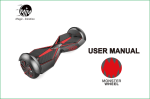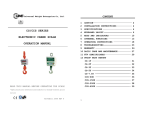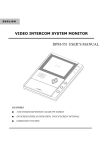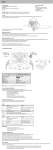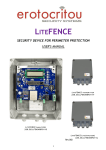Download User Manual
Transcript
5. Cautions 1) Don't put the camera station under sunshine or other bright light. 2) The standard height of installation of outdoor station is from 145cm to 160cm. 3) Keep the outdoor station 3 meters aways from the indoor station when testing before installation, in case of interferences in the volume of speaker. 4) Don't open the machine until the professional engineer comes. BEC 2-Wire Villa Video Door Phone 6. Wiring requipments User Manual Distance Cable Distance <50meters Distance >50meters 7. Technical parameters Input Voltage Output Voltage Power Consumption AC100~240V DC15V Standby : ≤1W 1500mA Working: ≤10W Cable requirements 2pin Wires, RVV2*0.5mm Video Signal 1VP-P Intercom time 60 seconds Working Temperature -20C ~ +60C Illumination 3meters night vision Please read this user manual carefully before installation Standard Video Door Phone Kit A standard video door phone includes: one outdoor station, one indoor station, one 15V power adaptor, a bag of screws, terminal cables and one user manual. 7 BEC - Williamsville New York - 716-689-0871 - Toll Free 888-556-3998 One to one with Electromagnetic Lock 15V power supply Indoor station Outdoor station Electromagnetic Lock contact pin mode (P2 connected) Products Profile A standard video door phone is made of one outdoor station and one indoor station, connected by 2-4 wires, featured with non-polarized audio & video transmission, HD display, premium audio clarity, excellent stability, easy DIY installation for the villa, single house, residential and commercial buildings. This video door phone is expandable to “one outdoor station with three indoor stations mostly”. Door switch Connect with door switch (Normally open)) Adjust lock delay time 5 seconds or 10 seconds Electromagnetic Lock 15V power supply Lock delay controller One to three with Electric Lock 15V power supply Main Features: 1) 2) 3) 4) 5) HD D/N camera & HD display; RFID access control Internal intercoms between monitors 9 ringtones Alarm & monitor 15V power supply 15V power supply Electric Lock contact pin mode (P1, P3,P4 connected) Electric Lock 1 6 3. Installation 1. All buttons' features Indoor station Indoor Station Socket for the second indoor station 9.5 in Socket for the outdoor station 1 in Speaker 6.25 in 7inch TFT screen 6.25 in Volume Monitor All monitors are surface-mounted. So to put the mounting bracket on the wall firstly will fix the monitor well. Unlock Talk Internal Call / Alarm The standard height of installing the outdoor station should be from 145cm to 160cm away from the ground. Microphone Socket for the power supply 8.5 in Outdoor station Ringtone Color Socket for the power supply Brightness .75 in Speaker Internal Call / Alarm Monitor 5.5 in Unlock Talk Microphone 7inch TFT screen Ringtone Volume Color 5.5 in Brightness Socket for the outdoor station Socket for the second indoor station Outdoor Station 4. Wiring diagram Connect Jp1: Reset controller’s password Connect Jp2: Delete all users’ cards Connect Jp3: Make a new master card For electric lock: connect P1, P3, P4 For electromagnetic lock: connect P2 Connect Jp1: Reset controller’s password Connect Jp2: Delete all users’ cards Connect Jp3: Make a new master card One to one with Electric Lock Camera 15V power supply Indoor station 3.75" Outdoor station Electric Lock contact pin mode (P1, P3,P4 connected) 5.12 in Microphone Camera Speaker Microphone 6.9 in ID card 7.7 in Call button ID card Call button Speaker Socket for indoor station Electric Lock 5 Socket for lock Name plate Socket for indoor station Socket for lock For electric lock: connect P1, P3, P4 For electromagnetic lock: connect P2 2 2. Operation instructions Intercom 1 ) C all : Once the visitor pushes the Call button, it will light up the monitor ringing, and image of visitor will be shown in the monitor. 2 ) Talk : to answer the call from the outdoor station by pushing Talk/Intercom button will establish the conversation between the outdoor station and indoor station, to push Talk button again will hang off . If there is no one answering, the monitor will be closed after 45 seconds. If the time of conversation is over 45 seconds, the monitor will hang off automatically, but to push Monitor and Call button again will extend the conversation. 3 ) Alarm/ Unlock : Under conversation, to push Unlock button will open the door. To keep pushing Alarm button will hear the Warning ring from the outdoor station that is to scare the stranger away. 4 ) Monitor: Under standby, push Monitor button will see what happened outside, and push Monitor button again will exit. 5 ) Internal call : Under standby, push Internal call button on the indoor station and you will hear the intercom tone , then push Talk button to talk to each other. 6 ) Set the ringtone: First under standby, push Talk button for 3 seconds to enter "the state" of music playing, and then to push Alarm button for 0.5 second at the same time to play one ringtone, (one by one playing), finally, keep pressing Talk button for 3 seconds to set your favorite ringtone and exit. User Instructions of RFID Access Control. This RFID Access module can save 2720 User cards / fobs and support quick reading, changing Master card, adding User cards, deleting active user cards, more convinience and reliable.What's more, there is a professional RFID controller for better operation, and further needs has to be noted additionally. 1 ) Make a master card: First, cut off the power of the outdoor station, second, connect JP2 with power, then sound will be heard every 1.5second,now to swipe new ID card will hear a long beep, that means new master card has been made,finally to take off JP2 will exit. 2 ) Delete all user cards: First, cut off the power of the outdoor station , then to connect JP3 with power , now a long beep will be heard , that means all user cards has been deleted , finally to take off JP3 will exit . 3 3 ) Initial Admin Password : Firstly to cut off the power of the outdoor station , then to connect JP1 with power , now a long beep wll be heard that means Admin password has been intial as 1234 , finally to take off JP1 will exit . 4 ) Add more user ID card: Under standby, firstly to swipe the Master card will come to the state of adding more user cards, then to swipe the new ID card will hear a Dee beep that means this new user cards has been activated, finally to swipe the Master card again will exit and back to standby mode. What's more, 2720pcs user ID card can be activated by one master card mostly, if there is a long beep at 6 times, that means the capacity of user card is full. 5) Open the door by ID user card: Under standby, to swipe the active access ID user card on the access window will open the door, if the User card is not activated by the Master card, then the door can not be open and Dee beep will be heard at 3 times. 6) Add more user card by RFID Controller : Under standby, firstly to push * 1234 will hear a long beep, secondly to push * 2 will hear another long beep at every 1.5seconds that means it's time to add more user cards, Finally to push * EXIT will exit. P.S to swipe new user cards requires to add one by one, and a long beep will be hear after adding one user card. 7) Delete some user cards by RFID controller: Under standby, firstly to push * 1234 will hear a long beep, secondly to push * 2 will hear another long beep at every 1.5seconds that means it's time to delete user cards, finally to push * EXIT will exit.. P.S: to delete the active user cards will hear a long beep, if the user card is not active, then a long beep will be heard at 3 times. 8) Delete the user cards by serial numbers on the controller: Under standby, firstly to push *1234 will hear a long beep, secondly to push * 5 will hear another long beep, then to input 10digits serial number and # will hear a long beep that means this user card has been deleted, finally to push * EXIT will exit. If the serial number is wrong, then a long been will be heard at 3 times, so each serial number of the user card has to be recorded at the beginning. 9) Delete all user cards by RFID controller : Under standby, firstly to push *1234 will hear a long beep, secondly to push * 6 will hear another long beep, then to push 1 2 # will stop the long beep that means all user cards has been deleted, finally to push * EXIT will exit. 10) Change Admin Password: Under standby, firstly to push *1234 will hear a long beep, secondly to push * 1 will hear another long beep, then to input 4 digits password, finally to push * EXIT will exit. 4 2. Operation instructions Intercom 1 ) C all : Once the visitor pushes the Call button, it will light up the monitor ringing, and image of visitor will be shown in the monitor. 2 ) Talk : to answer the call from the outdoor station by pushing Talk/Intercom button will establish the conversation between the outdoor station and indoor station, to push Talk button again will hang off . If there is no one answering, the monitor will be closed after 45 seconds. If the time of conversation is over 45 seconds, the monitor will hang off automatically, but to push Monitor and Call button again will extend the conversation. 3 ) Alarm/ Unlock : Under conversation, to push Unlock button will open the door. To keep pushing Alarm button will hear the Warning ring from the outdoor station that is to scare the stranger away. 4 ) Monitor: Under standby, to push Monitor button will see what happened outside, and to push Monitor button again will exit. 5 ) Internal call : Under standby, to push Internal call button on the indoor station will hear the sound Dudu, then to push Talk button will talk to each other. 6 ) Set the ringtone: Firstly, under standby, to keep pushing Talk button for 3 seconds comes to the states of music playing, and then to push Alarm button for 0.5 second at one time will play one ringtone, one by one playing, finally to keep pressing Talk button for 3 seconds will fix your favourite ringtone and exit. User Instructions of RFID Access Control. This RFID Access module can save 2720pcs User cards and support quick reading , changing Master card , adding User cards , deleting active user cards , more convinience and reliable . What's more , there is a professional RFID controller for better operation , and further needs has to be noted additionally . 1 ) Make a master card : Firstly to cut off the power of the outdoor station , secondly to connect JP2 with power , then sound will be heard every 1 . 5second , now to swipe new ID card will hear a long beep , that means new master card has been made , finally to take off JP2 will exit . 2 ) Delete all user cards : Firstly to cut off the power of the outdoor station , then to connect JP3 with power , now a long beep will be heard , that means all user cards has been deleted , finally to take off JP3 will exit . 3 3) Initial Admin Password: First to cut off the power of the outdoor station, then to connect JP1 with power, now a long beep wll be heard that means Admin password has been intial as 1234, finally to take off JP1 will exit. 4 ) Add more user ID card: Under standby, first swipe the Master card will come to the state of adding more user cards, then to swipe the new ID card will hear a beep that means this new user cards has been activated, finally swipe the Master card again will exit and back to standby mode. Also, 2720 user ID card can be activated by one master card. 5) Open the door by ID user card: Under standby, swipe the active access ID user card on the access window will open the door, if the User card is not activated by the Master card, then the door can not be open and a beep will be heard 3 times. 6) Add more user card by RFID Controller : Under standby, first, push * 1234 will hear a long beep, second, push * 2 and you will hear another long beep at every 1.5 seconds. That means it's time to add more user cards, Finally push * EXIT will exit. P.S to swipe new user cards requires to add one by one, and a long beep will be hear after adding one user card. 7) Delete some user cards by RFID Remote control: Under standby, firstly to push * 1234 will hear a long beep, secondly to push * 2 will hear another long beep at every 1.5 seconds. That means it's time to delete user cards, finally to push * EXIT will exit.. P.S: to delete the active user cards will hear a long beep, if the user card is not active, then a long beep will be heard at 3 times. 8) Delete the user cards by serial numbers on the controller: Under standby, firstly push *1234 will hear a long beep, second, push * 5 and you will hear another long beep, then input the 10 digits serial number and # will hear a long beep that means this user card has been deleted, finally to push * EXIT will exit. If the serial number is wrong, then a long been will be heard at 3 times, so each serial number of the user card has to be recorded at the beginning. 9) Delete all user cards by RFID controller : Under standby, first, push *1234 will hear a long beep, second, push * 6 will hear another long beep, then to push 1 2 # will stop the long beep that means all user cards has been deleted, finally push * EXIT will exit. 10) Change Admin Password: Under standby, first, push *1234 will hear a long beep, second, push * 1 will hear another long beep, then to input 4 digits password, finally to push * EXIT will exit. 4 3. Installation 1. All buttons' features Indoor station Indoor Station Socket for the second indoor station Socket for the outdoor station Speaker 7inch TFT screen Volume Monitor All monitors are surface-mounted. Simply put the mounting bracket on the wall. The standard height for installing the outdoor station should be from 4.75ft to 5.5ft away from the ground. Unlock Talk Internal Call / Alarm Microphone Socket for the power supply Outdoor station Ringtone Color Socket for the power supply Brightness Speaker Internal Call / Alarm Monitor Unlock Talk Microphone 7inch TFT screen Ringtone Volume Color Brightness Socket for the outdoor station Socket for the second indoor station Outdoor Station 4. Wiring diagram Connect Jp1: Reset controller’s password Connect Jp2: Delete all users’ cards Connect Jp3: Make a new master card For electric lock: connect P1, P3, P4 For electromagnetic lock: connect P2 Connect Jp1: Reset controller’s password Connect Jp2: Delete all users’ cards Connect Jp3: Make a new master card One to one with Electric Lock Camera 15V power supply Indoor station Outdoor station Electric Lock contact pin mode (P1, P3,P4 connected) Microphone Camera Speaker Microphone ID card Call button ID card Call button Speaker Socket for indoor station Electric Lock 5 Socket for lock Name plate Socket for indoor station Socket for lock For electric lock: connect P1, P3, P4 For electromagnetic lock: connect P2 2 One to one with Electromagnetic Lock 15V power supply Indoor station Outdoor station Electromagnetic Lock contact pin mode (P2 connected) Products Profile A standard video door phone is made of one outdoor station and one indoor station, connected by 2pin wires, featured with non-polarized audio & video transmission, HD display, premium audio clarity, excellent stability, easy DIY installation for the villa, single house, residential and commercial buildings. Especially, this video door phone is expandable to “one outdoor station with three indoor stations mostly”. Door switch Connect with door switch (Normally open)) Adjust lock delay time 5 seconds or 10 seconds Electromagnetic Lock 15V power supply Lock delay controller One to three with Electric Lock 15V power supply Main Features: 1) 2) 3) 4) 5) HD D/N camera & HD display; RFID access control Internal intercoms between monitors 9 ringtones Alarm & monitor 15V power supply 15V power supply Electric Lock contact pin mode (P1, P3,P4 connected) Electric Lock 1 6 5. Cautions 1. All buttons' features 1) Don't put the camera station under sunshine or other bright light. 2) The standard height of installation of outdoor station is from 4.75 ft to 5.5 ft 3) Keep the outdoor station 10 feet or 3 meters aways from the indoor station when testing before installation, in case of interferences in the volume of speaker. 2-Wire Villa Video Door Phone 6. Wiring requipments User Manual Distance Cable 2 or 4 Wire - 20 awg 2 or 4 Wire - 18 awg Distance < 164 feet Distance > 164 feet 7. Technical parameters Input Voltage Output Voltage Power Consumption Cable requirements Video Signal AC100~240V DC15V 1500mA Standby : ≤1W Working: ≤10W 2 or 4 Wires, 18 - 20 awg 1 VP-P Intercom time 60 seconds Working Temperature -5F to 130F or -20C ~ +60C Illumination 10 feet - 3 meters night vision BEC Standard Video Door Phone Kit A standard video door phone includes: one outdoor station, one indoor station, one 15V power adaptor, a bag of screws, terminal cables and one user manual. 7 Please read this user manual carefully before installation