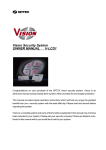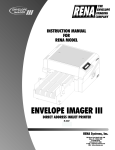Download SE2212X – user manual - Selax Electronics sro
Transcript
SE2212X – user manual www.selax.cz 1 SE2212X Safety: Please, keep safety precautions as follows: • Do not use our device nearby the medical aparatures. • Do not use our device nearby explosive atmosphere. • Do not put to high moisture, chemicals and so on. • Do not try to repair it yourself. • It is banned to put SIM card into holder under power supply. • Do not try to run our device without GSM antenna. Introduction: SE2212Xis a universal GSM Remote Control and Alarm Unit. It provides 2 Digital inputs, 1 Analog input, 2 Temperature inputs and 2 Digital outputs. Top quality and a very competitive price! DC Power supply 9 – 24V. SE2212X is a universal GSM Remote Control and Alarm Unit. It provides 1 Analog inputs 0-30V, 2 Opt coupler digital inputs, 2 digital outputs with power transistor, 2 temperature inputs for Dallas chips DS18B20. USB Port. It allows you to monitor and control an alarm or remote stations or equipments or machines by SMS. Possibility to control the outputs, arm and disarm by ringing only. It is free. For example, if you want to switch output number 3 on, just let 3x to ring. Output 3 will be switched on automatically. The same way you can switch them off. Specification: Optional password to keep the system with safety operating mode. You can program up to 64 phone numbers. It will send SMS messages or call or both together. Possible to setup the lenght of siren loop Possible to setup a wired input mode: connect, disconnect, state change, arm, disarm, arm/disarm change Wired inputs can be easily programmed for the following modes of operation: alarm, 24 loop, silent alarm. Activation/deactivation (Arm/Disarm) of SE2212X can be carried out simply by calling or SMS. Possible to choose a number of ringing Possible to change input and output text Output inversion (possibility to setup both mode for outputs when input is activated: positive or negative). Temperature hysteresis You can add to each input any phone numbers Possible to select sending a message about SE2212X status. Simply, you can choose any hour, and then SE2212X will send SMS about its status, it means, if it is armed/disarmed and inputs/outputs status. PC software displays firmware number, IMEI, the signal power, as well as the date and time Possibility to change or erase phone numbers from list by SMS. Info SMS about SE2212X complete status, all inputs and outputs and status (ON/OFF) www.selax.cz 2 SE2212X Password protected, prevents unauthorized user to control Automatically restart of GSM module, when signal lost Can be operated from anywhere, no distance limit Possibility to control directly any output according to input status. For example, output1 will be ON for a preset time, if preset temperature is higher or lower. You can setup any input to any output to control it directly. Alarm will be when: Any input change, higher or lower setting voltage, higher or lower temperature range, possible to ON or OFF for any possibillity. Technical parameters: Popis hodnota: jednotka: 60 x 53 x 20 mm 9 – 24 V DC Typical power supply: 12 V Current consumption: 50 mA Peak consumption (GSM burst): 2 A 4,5 mA / 12V Maximal output current: 4 A Maximal switched voltage: 40 V 0 - 30 V 5 % -55 - 125 °C Temperature measurement accuracy: +/- 0,5 °C Supported type of temperature sensor DS18B20 Dimension: Power supply: Digital Input current after ON (switching): Analog input voltage: Voltage measurement accuracy: Temperature range: www.selax.cz 3 SE2212X Product description: 12V; GND Power supply connectors SMA connector GSM antenna with SMA connecor Programming jumper Firmware change OUT1; OUT2 Transistor outputs with an open collector IN1; IN2 Digital inputs ALOG Analog measurement voltage input Temperature 1 and 2 Temperature sensor connectors USB-B USB connector for PC software or new software recording www.selax.cz 4 SE2212X Connection example: • • • • • • • Output OUT1 connects relay, it means inductive load. In that case, it is necessary to save our device by clear protective diode. Output OUT2 connects resistive load. (protective diode is not necessary) Input IN1 is connected to no voltage contact. Input IN2 is connected with open collector of the transistor switch. It can be used an optocoupler, too. There are 2 examples with Analog input. Battery voltage measurement and guarding transformer secundary blackout. It is good to connect a fuse as picture shows above. Both examples are connected at the same time, but never may be done like this. It is allowable to connect just one thing only!!!! Use with DS18B20 temperature input sensors connected according to scheme above. Other sensors are not supported. Power supply 12V. If power supply is lower, it can appear unstable function. It power supply is higher than 12V, it is OK up to 24V, because SE2212X includes a switching step-down stabilizer, so that there is no threat about temperature overload. Input condenser is dimensioned for 25V and therefore it is banned to get over this voltage. www.selax.cz 5 SE2212X PC software description: Run software: Connect USB cable to the device and turn SE2212X ON. After that, run SE2212X PC software. It starts to search for a port, where SE2212X is installed. (See video driver installation.) If SE2212X finds it, you will see it on the bottom line in the window called port. Software includes two windows called: config and phone numbers. If port is not found, turn your PC software off, take your cable out , let it be about 5 seconds away and then connect it to the device again. If some problems were on, turn your PC software off, switch the cable off again, turn the power supply off, wait for about 10 seconds, then connect cable to the device and after that turn power supply on. All devices connected to USB are predisposed for a jamming, therefore there is a possibility „to freeze“ sometimes. In that case, turn your PC software off and restart your device again. If PC software so-called „freeze“, just do as follows: • Click on the bottom line next to Start button, press right button of your mouse and choose Start Task Manager. It looks as follows: • www.selax.cz 6 SE2212X Search for SE2212X.exe application and click on that by mouse. If turns blue, click on button called End Process on the right bottom corner. Bottom line: save password – Configuration is saved by 4 digit password. You can change your password like this: Write your current password into item called password. Write new password into item called new password and confirmation. Click on save button to save your new password. Factory password is 1234. We recommend to change this password. • • • download setting, save setting – you can save or download all settings to or from configuration file with .cfg suffix. If you click on download setting button, it will appear for example this window: You can save or download all settings, which you have done. If you want to have all settings saved in your configuration file in your SE2212X, when SE2212X download all settings, it is necessary to save it. It means, click on Save data button in config window and Save numbers in phone numbers window. If you would not do it, setting will not be put into processor and SE2212X will not be working properly. System setting: firmware – downloading a firmware version read IMEI – downloading IMEI identification number of GSM module. IMEI will appear, if SIM card is connected to the GSM network and everything is OK. If not, then there is a problem about connecting to the GSM network or SIM card can be dirty. signal – downloading signal strenght. time setting – downloading time from your device. If you click on save time button, PC time will be saved automatically into your device. There is not a backup for the time, but it is authorized all the time, when SE2212X will get SMS. If you want to have the accurate time all the time, click on sms after restart item (under system options). It that case, SE2212X will inform you, there is not accurate time there. If you want to have the right time, just send any SMS to SE2212X and the right time will be set automatically. www.selax.cz 7 SE2212X download credit – You can choose any mobile operator and click on download credit button. always ON – if checked, SE2212X is all the time armed and there is no possibility to disarm it. If not, it is possible to arm and disarm using some of ways mentioned below. If SE2212X is used like a complementary to the other central unit, we recommend to check it, because arming or disarming has no sense in that case. ON – shows always actual status. It is just an information, it means, it does not affect to be checked or not. Possibility to arm/disarm can be done as follows: • Input switching – according to configuration. • ringing – let ring, when SE2212X hangs up itself. • sms message sms after ON/OFF - If your device is armed/disarmed and this option is checked, SE2212X will send out automatically SMS to the phone numbers, which are checked at system sms option in the phone numbers window. sms after restart – Afer each system restart, SE2212X will send out automatically SMS to the every phone number, which is checked system sms option. Simple ringing - if it is checked this option, each output (which was checked) will be ON after ringing. unauthorized numbers – if it is checked this umber, SE2212X will stop to control authorized numbers and will react to any phone numbers. It is good for opening a hotel gate for any of hotel guests and so on. Input setting: • Do not use diacritical marks in SMS. Wired inputs: www.selax.cz 8 SE2212X User name – Enter device name into this item. For example My house. If you checked item called enable user name in SMS, this name will be automatically added in SMS. It is useful for instance, if you use more devices, so that you know right away, which device sent SMS. Input name - enter input name, which will appear in SMS after alarm – for example door magnetic sensor. Return SMS - Enter another text, which will be sent with SMS, as soon as the input will come back, it means, when input returns in the previous (idle) status. . When input is back meanwhile alarm servising is going, this sms will be sent after sending all alarm SMS and ringing. min. input lenght – time in tenth of seconds, when input must be activated to start alarm or arm/disarm. It is owing to filtering out of the troublesome impuls, for example contact sparkling. You can choose these input options. to disarm delay – time to disarm SE2212X. If SE2212X is not diasrmed withing tis time interval, it will alarm. Next rollbar: • switching – input is grounded and alarm will start. • not switching – input is grounded in the idle status, as soon as grounding is interrupted, alarm will start. • change – alarm will start after each input status change, switching ot not switching. • ON – when grounded, SE2212X will be armed. • OFF - when grounded, SE2212X will be disarmed. • ON / OFF - when grounded or not grounded, SE2212X will change status into opposite one. alarm – if you checked this option, alarm, when SE2212X is armed. 24h – if you checked this option, alarm will be every time, regardless of SE2212X is armed or disarmed. Good for a smoke detector, for example. It is not necessary to check alarm option. silent alarm – if you checked this option, output will not be switched. It is impossible to start alarm in itself and always must be used with a combination alarm or 24h option. • Alarm, 24h and silent alarm have the same functions as regards analog and temperature inputs. Analog input: name - input name, you can enter any text to name it and it will be sent out in SMS after alarm. Hysteresis – if setup measured value is undergoing or over setup value, SE2212X will alarm or can control a output directly. If a value is bigger that setup one, and then it goes down, it must be less than setup one minus hysteresis to alarm or control any output directly. The same with undergoing. It is done to stop any alarm within oscillation or quick changes around min . and max. value. It is not good to overlap working areas. For example, if min. value is 15 V and max. one is 17V and hysteresis is 2V. In this case will be created undefine status. The right hysteresis setting is for example 12V min. and 17V max. with hysteresis 2V or any other combination keeping the right hysteresis rate with min. and max. value. min a max – preselection – alarm will be, if min. voltage value is below or max. voltage value is higher. For instance, if you measure a backup battery, it will alarm when battery is run-down or if it is overcharged during battery charging. The value range moves in tenth of volts. voltage guarding – If you checked this option, it means, you can guard voltage in the secondary coil of power supply transformer. Set min. value like a half of really measured value. If voltage value is less than preset one, within one power supply period will be alarm. voltage – when you click on this button, SE2212X will download actual voltage. Temperatures: temperature name - temperature name, which will appear in SMS text after alarm. Hysteresis – it works the same way like hysteresis with inputs. min and max – preselection – alarm, when the values are lower of higher then preset ones. Values are in tenth of °C degrees. temperature – if you click on this button, SE2212X will download the actual temperatures. Values are in tenth of °C degrees. If temperature sensor is not connected, the valid value is set to -50.0 °C. www.selax.cz 9 SE2212X • If you want to use just one value to alarm, set the second value not to be surpassed or lowered. For example, it can be 0V with analog input, which can not be lowered. Output setting: Output name – enter output name. switching - time, when output is turned on. If preset value 0, output is turned on all the time, until is turned off by some action, for instance SMS. alarm. - when alarm, output will turn ON for a preset period, which you choose in switching item. beep – when system armed, it will beep shortly once, if disarmed, it will beep shortly twice. If siren connected, it is good to choose alarm and beep at a time. interfere – reserved. zv – output will be turned on for a preset time according to switching option by ringing. Output 1 is turned ON by one ringing, output 2 by two ringing. If you keep ringing, after fourth ringing, SE2212X will automatically hang up and will arm or disarm. If you call again and keep ringing fourth time, the status will be automatically changed into opposite one. In practical use, if you hear the first ringing tone just finished, you will hang up immediately and output1 will be turned ON. It works of course, if you checked zv option. inversion – this optins causes, that all outputs will behave on the contrary. It means, in the idel mode is output ON and if SE2212X receives any command, the output will be OFF. Example: SE2212X will receive SMS command to ON output 2 and inversion option is checked, then output 2 will be OFF. Output direct control You can control outputs directly according to input conditions. If no option, direct control does not work and it is possible to use options given above. SE2212X prefers a direct control, so that, if some options is checked, it is impossible to use given output like alarm or to turn ON by ringing. It is possible to use direct control with more options at a time. These options work like logical sum, it means, if there is any request to switch, output will be switched. It will be switched OFF only, when no option requests switching, for instance, when you checked analog min. and max. at a time, output is switched OFF only when it is between min. and max. If it is under min. or higher then max., output is switched ON. Switching time has no influence for a direct control function. Impuls – changes mode to control output directly using input 1 and input 2. impuls option is not checked: in1, in2 – output will copy input status according to configuration setting. It works only, if configuration is switching or not switching. For example, if input is preset for not switching, output will be turned ON, when input is disconnected from the ground, if input is preset for a switching, output will be turned ON, when this input is grounded. impuls option is checked If in1, in2 will be initialized according to switch mode, output will be ON on the preset time or permanenet (if preset time = 0). If output is already switched on, input initialization will output OFF.It is possible to output ON or output OFF using one input. In this mode, input sattus do not block output and therefore is possible control output by ringing, alarm or beeb. analog in, temperature 1, temperature 2 – Output will be switched ON, when value is less than min. or higher than max. It must be checked a relevant option, of course. ON – output is switched ON, when SE2212X is switched ON. In that case you can connect LED via resistor and SE2212X will shine all the time, when SE2212X is ON. It makes sense only, while always ON option is not checked. • Remember to click on save button to save all parameters or download button to download all paramaters. Setting numbers: www.selax.cz 10 SE2212X Our device includes up to 64 phone number list for sending SMS or ringing. Our device responds to the phone numbers, which are included in the phone number list only. Numbers can be located in any position in the list, it means, there is no need to put them at the beginning one by one. It is allowed to use national and interantional format with prefix + in front of phone number. add / erase phone numbers: • Click on the phone number position you want to change. • Click on erase button, if you want to erase the number. • Enter new phone number you want to add into enter item. • Click on button to move into phone number list • after alarm, first of all SMS will be sent and then ringing. more options: All options, which are related to phone number are valid for this phone number, which is highlighted in the list, it means, you can assign any options to any any phone number. ring lenght – If our device rings to the phone number, it keeps waiting to the real start of ringing and ringing will take for a preset time. Therefore, you do not preset too short time, we recommend min. time interval about 10 – 15 seconds. ring number: - you can choose it from 1 to 5 times. ringing - you can assign any input to any phone number to ring to. Remember to check appropriate input alarm , otherwise no alarm will be. sms – the same like with ringing option. www.selax.cz 11 SE2212X You can use more options: • input back sms – if wired input is allowed input back sms, a back sms will be sent out to the number with this option. • system sms – system sms will be sent to the phone numbers, which have this option. save number, download number – to save or download the phone numbers to or from device. SMS commands: Device responds to the phone numbers, which are included in the phone number list. If you can use a phone number out of phone number list, it is necessary to enter a password at the beginning of SMS. You can send a few SMS commands at a time. All SMS commands must be separated by a gap. SMS command ?? – statement status – includes all input and output status. Example statement status sms: info: ON: in1 - 1 in2 - 1 out1 - off out2 - off analog. input: 7.3 V t1: 24.1 C t2: 24.0 C SE2212X: date: 26.6.2013 09:02:50 If input is not grounded, statement includes status 1 and if grounded, then 0. SMS command *** – when enter three stars, sms will turn SE2212X ON. SMS command ### - when enter three, sms will turn SE2212X OFF. • if always on option is chosed, then this sms has no affect to arm (turn ON) or disarm (turn OFF). • After arming/diarming, SMS is sent to the phone numbers, which have system sms option chosen, it means, that sending system SMS is allowed. If you send SMS command from the phone number, which has not activated this option and you want to know a status confirmation, just enter ?? in SMS text and all answers will be sent to this phone number as well. SMS command outn*, outn# - instead n enter output number. * will turn output ON, # will turn output OFF. Example: SMS command out1* out2# will turn output 1 ON and turn output 2 OFF. If you enter in addition ?? in SMS, SE2212X will send back statement status. SMS command number#nnnnnnnnn For setting or erasing phone numbers from the phone number list. After word number follows a mark * or # Example: # - erase following number from the list, if sms command will be number#777123456 then will erase number 777123456 from the list. All options for the erased number are saved. • - add following number at the first position in the list. SMS command number*777123456 will add number 777123456 on the first free position in the list. www.selax.cz 12 SE2212X SMS command number*nnnnnnnnnaaaa n – the figures of the phone number, it is allowed + at the first position, a – star or cross. aaaa – it is not compulsory. a – star or cross. Send system SMS send back SMS send SMS after alarm ringing after alarm These four control marks aaaa must be all, otherwise SMS command is undefined. Example: SMS command number*777852146#**# will add number 777852146 in the list and ban ringing after alarm, let sending SMS after alarm, let sending back SMS and ban system SMS. It is impossible to setup ringing or SMS concerning phone numbers the same way like using PC software. Driver installation. See our video driver installation. www.selax.cz 13 SE2212X