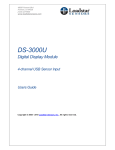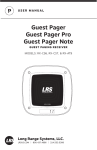Download Novax-DS3000 User Manual
Transcript
OPERATIONS MANUAL NOVAX DS3000 & DS3000i Accessible Pedestrian Signal MAN000094 Revision 1.0 January 30, 2006 Document: MAN000094 Copyright 2005: Novax Industries Printed In Canada PROPRIETARY NOTICE 2006 NOVAX INDUSTRIES CORPORATION This document is the intellectual property of Novax Industries Corporation and is not to be released to any third party in any form. This document may contain sensitive conceptual ideas or methodologies that could result in the loss of Novax’s competitive advantage if revealed to an outside party. Contact NOVAX INDUSTRIES CORPORATION 658 Derwent Way, New Westminster, BC Canada, V3M 5P8 Phone: (604) 525-5644 Fax: (604) 525-2739 Internet: http://www.novax.com E-Mail: [email protected] DISTRIBUTOR Table of Contents WARNINGS: ................................................................................................................... 1 1 Glossary of Terms.................................................................................................. 1 2 Introduction ............................................................................................................ 1 3 Start-Up ................................................................................................................... 1 4 Typical Field Configurations ................................................................................. 1 4.1 Overhead Mount - Walk Indication and Directional Guidance........................... 2 4.2 Overhead Mount - Walk Indication only ............................................................ 3 4.3 Overhead and Push Button Mount - Directional Beacon with Push Button Speaker - Walk Indication and Pole Location Sounds ................................................. 4 4.4 5 Push Button Mount - Walk Indication and Pole Location Sounds ..................... 5 Basic Operation...................................................................................................... 6 5.1 DS3000 Mode only: Push Button Re-service of Walk Message........................ 6 5.2 DS3000 Mode only: Short Button Press Mode.................................................. 6 5.3 DS3000 Mode only: Long Button Press Mode .................................................. 6 6 External Inhibit ....................................................................................................... 7 7 DS3000 and DS3000i DIP Switch Configuration and Operation......................... 7 Sound Selection (Switch DSW1-1, -2, -3, -4)............................................................... 8 Sound Selection (Switch DSW1-1, -2, -3, -4)............................................................... 9 7.1 Legacy Mode: DS100 and DS2000 Mode (Switch DSW1-6) .......................... 10 7.2 Sound w/o Button Press (Switch DSW1-5) ..................................................... 10 7.3 Walk Repeat Select (Switch DSW2-1, -2)....................................................... 10 7.4 Maximum Walk Timer (Switch DSW2-6, -7, -8)............................................... 11 7.5 Button Actuated Timer (Switch DSW2-3, -4, -5).............................................. 12 7.6 Button Actuated Timer - Operational Details................................................... 13 8 Visual Button Press Confirmation ...................................................................... 14 9 Vibrating Tactile ................................................................................................... 15 9.1 VB2 (VibraWalk2) ........................................................................................... 15 9.2 VB1 (VibraWalk1) ........................................................................................... 15 Document: MAN000094 i Table of Contents 10 DS3000 Set-Up...................................................................................................... 16 10.1 Push Button (Pole) Locator Sound.................................................................. 16 10.2 Walk & Pedestrian Clearance Sound.............................................................. 16 10.3 Dynamic Proportional Volume Control ............................................................ 16 10.4 Importance of Automatic Volume Control ....................................................... 17 10.5 Volume Calibration.......................................................................................... 18 10.6 Testing the Push Button Locator Sound Level................................................ 19 10.7 Testing the Overhead Beacon Sound Level ................................................... 20 11 Fault Conditions and Responses ....................................................................... 20 11.1 Absence of Signal: .......................................................................................... 20 11.2 Presence of both WALK and DON’T WALK:................................................... 20 11.3 Constant Push Button Call Fault ..................................................................... 21 12 Troubleshooting................................................................................................... 21 13 Technical Support................................................................................................ 26 List of Tables Table 1: Default Sound Select Table Note 2 ....................................................................... 9 Table 2: Custom Sound Select Switch example 2........................................................... 9 Table 3: Walk Repeat Selection .................................................................................... 11 Table 4: Max Walk Timer Settings................................................................................. 11 Table 5: Button Actuated Timer Hold Settings (BAT) .................................................... 13 Table 6: Push Button (Pole) Locator Sound Adjustment Cases .................................... 19 Table 7: Overhead Beacon Sound Adjustment Cases .................................................. 20 List of Figures Figure 1. DIP Switch Function Chart ............................................................................... 7 Figure 2: DS3000 DIP Switch Location (Bottom View).................................................... 8 Figure 3: DS3000i DIP Switch Location (Top View) ........................................................ 8 Figure 5 DS3000 DSW1 & 2 Switch Locations.............................................................. 22 Figure 6 DS3000i Fuses, Inhibit Switch, and DSW1 & DSW2 Switches location .......... 23 ii Document: MAN000094 Table of Contents Document: MAN000094 iii DS3000 Operation WARNINGS: Setup Information is for reference only. Please consult with Local Traffic Engineering approval guidelines for device configuration 1 Glossary of Terms APS – DS3000 and DS3000i Accessible Pedestrian Signal (previously known as an Audible Pedestrian Signal) BAT – Button Actuated Timer. This is a special feature of the DS3000 and DS3000i that allows monitoring of the pedestrian push button for special features. Push button delay settings can be found in section 7.5 DIP Switch – Dual Inline Package multi-selector switch. Refers to a switch that has the pin format of a standard 8-Pin integrated device and includes 8 Single-PoleSingle-Throw (SPST) switches. Also called as DSW (i.e.; DSW1 or DSW2). Legacy Mode (DS100 & DS2000) – This is a special feature, which enables the DS3000 and DS3000i to function similar to DS100 or DS2000 and DS2000i. VB2 – VibraWalk2. This device works in conjunction with the DS3000 and DS3000i (internal). The device consists of durable Push Button, LED indicator, Speaker and a Vibrating Tactile Arrow. 2 Introduction This document covers the operational details of the DS3000 and DS3000i. The installation guide of the DS3000 is detailed in Novax document MAN000089 and DS3000i is detailed in Novax document MAN000090. The VB2 is detailed in Novax document MAN000130. 3 Start-Up When power is first applied, the APS unit determines whether a Walk or Push Button Locator sound is required and plays the appropriate sound immediately. 4 Typical Field Configurations The APS can be configured to provide four different field operations to suit the required application, as follows: Overhead Mount - Walk Indication and Directional Beacon Overhead Mount - Walk Indication Overhead and Push Button Mount – Directional Beacon with Walk Indication Push Button Mount – Walk Indication Document: MAN000094 1 DS3000 Operation The diagrams and operational description below describe the selection of the configuration for numerous applications and provide the safest pedestrian signaling service. 4.1 Overhead Mount - Walk Indication and Directional Guidance Purpose Walk indication and directional guidance Mode Legacy Mode (DSW1-6 + 1 Directional sound) Walk Sounds Peep, Cuckoo, Voice, Tok, Melody (4 tone) Ped. Clear Sounds Ped Clearance Push Button (Pole) Locator (loud), Melody (3 tone) or Silent WALK Indication The Walk sound is played through the overhead speaker only when the Walk signal is active to indicate to the pedestrian when it is their time to start the crossing and provides directional guidance. The sound should be detectible at two-thirds of the crossing distance from the far side. PED. CLEAR The Ped Clearance Push Button (or Pole) Locator sound (if programmed Indication to the Ped Clearance) is played through the overhead speaker only to provide additional guidance to the pedestrian for locating the far side of the crossing. The sound should be detectible at two-thirds of the crossing distance from the far side. DON' T WALK No sound should be played through the overhead speaker at this time. If a Indication Push Button location sound is required, please purchase the VibraWalk unit or separate Push Button speaker. 2 Document: MAN000094 DS3000 Operation 4.2 Overhead Mount - Walk Indication only Purpose Walk indication, Push Button location (no directional guidance) Mode DS100 Mode (DSW1-6 + 1 Directional sound) Walk Sounds Peep, Cuckoo, Voice, Tok, Melody (4 tone) Ped. Clear Sounds Silent WALK Indication: The Walk sound is played through the overhead speaker only when the Walk signal is active to indicate to the pedestrian when it is their time to start the crossing. The sound should be detectible at a distance of 2 to 4 meters from the pole. PED. CLEAR Pedestrian Clearance Push Button (Pole) locator sound not programmed. No sound Indication should be played through the speaker at this time. DON' T WALK No sound should be played through the overhead speaker at this time. If a Push Indication Button location sound is required, please purchase the VibraWalk unit or separate Push Button speaker. Document: MAN000094 3 DS3000 Operation 4.3 Overhead and Push Button Mount - Directional Beacon with Push Button Speaker - Walk Indication and Pole Location Sounds Purpose Walk indication and directional guidance and Push Button Location Walk Sounds Peep, Cuckoo, Voice, Tok, Melody (4 tone) Ped. Clear Sounds Ped Clearance Push Button (Pole) Locator (loud), Melody (3 tone), Silent Don’t Walk Sounds Push Button (Pole) locator sound, Acknowledgement sound VB2 vibrating tactile pulsing WALK Indication The Walk sound is played through the Push Button speaker and optionally through the overhead speaker when the Walk signal is active to indicate to the pedestrian when it is their time to start the crossing and directional guidance. The overhead speaker sound should be detectible at two-thirds of the crossing distance from the far side. The Push Button speaker sound should be detectible at 2-4 meters from the Push Button or to the building line. VB2 tactile vibration PEDESTRIAN The Ped Clearance Push Button (Pole) Locator CLEARANCE sound (if programmed) is played through the Push Indication Button speaker and optional through the overhead speaker. The overhead speaker should be detectible at two-thirds of the crossing distance from the far side. The Push Button speaker sound should be detectible at 2-4 meters from the Push Button or to the building line. VB2 tactile pulsing DON' T WALK The Push Button (Pole) locator sound is played Indication through the Push Button speaker only at a soft volume to provide location assistance to pedestrians to locate the pole and push button. The sound should be detectible at 2 to 4 meters from the push button or to the building line whichever is less. Optional Sounds Button Press Acknowledge: If a pedestrian push button is connected to the APS, setting the Button Detect feature will allow playing a confirmation tone or voice on button press. The sound should be detectible at 1 meter. Custom Features Alternating Beacon: Setting this feature allows an alternating effect of opposing APS units to assist with the directional finding of the far side crossing. Directional Setting this feature will only permit the Overhead Crossing Sound on Beacon Walk and Pedestrian Clearance sounds to Demand be played to provide guidance to the pedestrian for locating the far side of the crossing if the pedestrian pushed and held the button for the set time (ex. 0 to 7 seconds). The sound should be detectible at two-thirds of the crossing distance from the far side. 4 Document: MAN000094 DS3000 Operation 4.4 Push Button Mount - Walk Indication and Pole Location Sounds Purpose Walk indication and Push Button Location Walk Sounds Peep, Cuckoo, Voice, Tok, Melody (4 tone) Ped. Clear Sounds Ped Clearance Push Button (Pole) Locator (loud), Melody (3 tone), Silent Don’t Walk Sounds Push Button (Pole) locator sound, Acknowledgement sound VB2 vibrating tactile pulsing WALK Indication The Walk sound is played through the Push Button speaker when the Walk signal is active to indicate to the pedestrian when it is their time to start the crossing. The Walk sound should be detectible at two-thirds of the crossing distance from the far side VB2 tactile vibration PEDESTRIAN The Ped Clearance Push Button (Pole) Locator CLEARANCE sound (if programmed) is played through the Push Indication Button speaker. The Ped Clearance sound should be detectible at two-thirds of the crossing distance from the far side. VB2 tactile pulsing DON' T WALK The Push Button (Pole) locator sound is played Indication through the Push Button speaker only at a soft volume to provide location assistance to pedestrians to locate the pole and push button. The sound should be detectible at 2 to 4 meters from the push button or to the building line whichever is less. Optional Sounds Button Press Acknowledge: If a pedestrian push button is connected to the APS, then setting the Button Detect feature will allow playing a confirmation tone or voice on button press. The sound should be detectible at 1 meter. Custom Features Alternating Beacon: Setting this feature allows an alternating effect of opposing APS units to assist with the directional finding of the far side crossing. There are many more features for this product, which are not detailed on these typical field use scenarios. Please refer to Section 7 - DS3000 and DS3000i DIP Switch Configuration and Operation for details. For further technical specifications contact NOVAX. Document: MAN000094 5 DS3000 Operation 5 Basic Operation The APS has the following basic operations: 1. Play Push Button Locator sound during the Solid Don’t Walk at the Push Button speaker only. 2. Play Walk sound during the walk signal at overhead speaker and optionally at push button (pole) locator speaker. 3. Play the Pedestrian Clearance Sound (if programmed) during the Pedestrian Clearance signal. If not programmed, play Push Button Locator sound (soft) during Pedestrian Clearance signal at the Push Button speaker only. Factors that can influence the basic operation are outlined in section 7. 5.1 DS3000 Mode only: Push Button Re-service of Walk Message 5.1.1 Pedestrian Clearance sound programmed If the condition where the Max Walk Timer (Section. 7.4) has timed out the playing of the Walk message and Pedestrian Clearance message started playing during the Walk signal. A pedestrian button press while the Walk signal is still active will cause the Walk message to re-play and the Max. Walk Timer to re-start. The Pedestrian Clearance signal will stop the Walk message immediately. 5.1.2 Pedestrian Clearance sound not programmed The condition where the Max Walk Timer (Section. 7.4) has timed out the playing of the Walk message and Push Button (Pole) locator message started playing on the push button speaker (if available) only during the Walk signal. A pedestrian button press while the Walk signal is still active will temporarily stop Push Button (Pole) locator sound and play Acknowledgement sound on the push button speaker only (if available). The push button speaker resumes playing. The APS will enable the Call Out circuit to automatically play the Walk and Pedestrian Clearance message on the next walk signal. 5.2 DS3000 Mode only: Short Button Press Mode If a pedestrian push button is used and the button is held down for less than the set Button Hold Time (Section. 7.5). No special APS feature is selected. This will cause the Walk and Pedestrian Clearance (if programmed) message to be played through the Push Button (or VibraWalk) speaker only. 5.3 DS3000 Mode only: Long Button Press Mode If the pedestrian push button is held down for a time either equal or greater than the set Button Hold Time (Section. 7.5). The Special APS feature is selected. This will cause the Walk and Pedestrian Clearance (if programmed) message to be played through both the Push Button (or VibraWalk) speaker1 and Overhead Beacon speaker. 1 6 Unless the Legacy Mode: DS100 and DS2000 Mode (Switch DSW1-6) is selected. Refer to section 7.1. Document: MAN000094 DS3000 Operation 6 External Inhibit To enhance the safe use of APS at some signalized intersections it may be desirable to disable the APS from an external source (i.e. Traffic Signal Controller). This feature should only be used with caution and council with your local organization for the Blind and Visually Impaired. Operation: When the “Inhibit” input is active the APS immediately inhibits all sound outputs. These include: • • • • • Push Button (Pole) locator Walk Pedestrian Clearance (Flashing “Don’t walk”) Button Confirmation sound VibraWalk (VB2) Vibrating Tactile The APS remains silent until the external inhibit input is turned off. Only the sound and VB2 vibrating tactile is disabled; all other operations continue to function such as “Push Button LED Indicator. When the Inhibit is disabled, the APS commences playing the appropriate sound and the VB2 vibrating tactile commence either pulsing or vibrating 7 DS3000 and DS3000i DIP Switch Configuration and Operation Figure 1. DIP Switch Function Chart Legacy Mode Document: MAN000094 7 DS3000 Operation Figure 2: DS3000 DIP Switch Location (Bottom View) Figure 3: DS3000i DIP Switch Location (Top View) 8 Document: MAN000094 DS3000 Operation Sound Selection (Switch DSW1-1, -2, -3, -4) There are four independent switches, #1 to #4 on DSW1, to select one of the four sound pairs: One Walk sound and one “Pedestrian Clearance” (if required) sound per switch. The default sound pairs provided are described by the label on the device and determined at the time of order from NOVAX. Changes in these sound pairs can be made by replacing the Sound Storage chip in the DS3000. Contact Novax for further details. Only one of the four sound pairs can be selected at one time. For safety, if none of the sound switches are set or more than one switch is set then the APS shall remain inhibited (Quiet) even when a walk or don’t walk sound is required. Table 1: Default Sound Select Table Sound Select (DSW1) 1 2 3 4 Walk Sound Chirp Cuckoo Chirp Cuckoo Note 2 Pedestrian Clearance Sound Silence Silence Loud Pole Locator Loud Pole Locator If the Pedestrian Clearance sound is blank, the APS will default to playing the Push Button Locator sound on the Push Button speaker only, during the Pedestrian Clearance signal.2 The factory default setting is #1 on, and the other three switches off. Application Note: If a custom voice message is used, and Walk Repeat Select is not set to auto repeat (refer to Section 7.4), this is generally recorded in position #1. In voice message applications, sound slot #2 is reserved for a custom sound that can be played following the voice message providing the Walk signal is still active and the Max Walk Timer (if used) has not timed out. This special message will be played until the end of Walk or end of the Max Walk Timer. The pedestrian clearance sound will then play until the end of the pedestrian clearance time. Table 2: Custom Sound Select Switch example 2 Sound Select (DSW1) 1 2 3 4 2 Walk Sound Voice Tok sound (continuous) Pedestrian Clearance Sound Optional This table identifies the current production version. Consult the label for programmed sounds. Document: MAN000094 9 DS3000 Operation 7.1 Legacy Mode: DS100 and DS2000 Mode (Switch DSW1-6) This option allows the APS to simulate DS100 and DS2000 functions. When the “Sound w/o Button Press” is enabled, the APS simulates DS100 functions. APS will automatically play the Walk and Pedestrian Clearance message on the overhead speaker only if the pedestrian button was not pressed during Don’t Walk or Walk signal. When the “Sound w/o Button Press” is disabled, the APS simulates DS2000 functions. APS will play the Walk and Pedestrian Clearance message on the overhead speaker only if the pedestrian button was pressed down for a time either equal or greater than the set Button Hold Time during the Don’t Walk signal. Pedestrian call (button pressed) during the Walk signal will either continue playing the Walk message and remember the pedestrian call on the next cycle or play the acknowledgement sound (Walk message not playing) and call out for another cycle and play the Walk and Pedestrian Clearance (if programmed) on the next cycle. 7.2 Sound w/o Button Press (Switch DSW1-5) 7.2.1 DS3000 Mode: When disabled, if no button press was detected during the Don’t Walk and/or Walk signal the DS3000 will continue playing the Push Button (Pole) locator sound on the push button speaker only during the Walk and Ped Clearance signal When enabled, if no button press was detected during the Don’t Walk and/or Walk signal the DS3000 will play the Walk and Ped Clearance (if programmed) sound on the push button speaker only during the Walk and Ped Clearance signal. 7.2.2 Legacy Mode: When disabled: If no button press was detected during the Don’t Walk and/or Walk signal the DS3000 will continue playing the Push Button (Pole) locator sound on the push button speaker only during the Walk and Ped Clearance signal When enabled: If no button press was detected during the Don’t Walk and/or Walk signal the DS3000 will play the Walk and Ped Clearance (if programmed) sound on the overhead speaker only during the Walk and Ped Clearance signal. 7.3 10 Walk Repeat Select (Switch DSW2-1, -2) These two switches allow selection of how the main Walk sound is played. For standard continuously repeating sounds (i.e.; Chirp, Cuckoo, Tok, Melody) both switches should be turned off. For voice or custom Walk messages, the number of times the message (play on the Push Button (Pole) locator speaker only) is repeated during the Walk signal can be set, per the table below. Please note that in any setting, the Walk message will terminate playing once the Walk signal turns off or the Max Walk Timer expires. Document: MAN000094 DS3000 Operation Table 3: Walk Repeat Selection DSW2 - 2 DSW2 - 1 Off Off Off On On Off On On Condition Auto-Repeat Walk 1 sound until Walk signal has terminated or the Max Walk Sound Timer has expired, whichever occurs first. Play Walk 1 sound ONCE (on Push Button (Pole locator speaker only), then Walk 2 sound until Walk signal has terminated or the Max Walk Sound Timer has expired, whichever occurs first. Play Walk 1 sound TWICE (on Push Button (Pole locator speaker only), then Walk 2 sound until Walk signal has terminated or the Max Walk Sound Timer has expired, whichever occurs first. Play Walk 1 sound 3 TIMES (on Push Button (Pole locator speaker only), then Walk 2 sound until Walk signal has terminated or the Max Walk Sound Timer has expired, whichever occurs first. In all cases, if the Max Walk Timer expires prior to the completion of the Walk signal, the APS shall play the Pedestrian Clearance sound or Push Button locator sound for the remaining Walk signal time, unless the push button is pressed (refer to sec 5.1). 7.4 Maximum Walk Timer (Switch DSW2-6, -7, -8) The Maximum Walk Timer allows the duration of the Walk sound output to be played for the full duration of the Walk signal (all switches in the Off position, default setting) or adjusted from 6-18 seconds. Max Walk Timer is selected via Switches #8, 7 and 6 on DSW2. Table 4: Max Walk Timer Settings Max Walk Sound Timer Set-Up Document: MAN000094 Sec's DSW2-8 DSW2-7 DSW2-6 No Max 6 Off Off Off Off Off On 8 10 12 14 16 18 Off Off On On On On On On Off Off On On Off On Off On Off On 11 DS3000 Operation 7.4.1 Conditions of Operation The Max Walk Timer starts at the program value and counts down in seconds from the start of the walk signal. At the end of the Max Walk Timer if the Walk signal is still active, the APS will immediately start playing the Pedestrian Clearance sound (if programmed) or Push Button locator sound. If the Max Walk Timer is active when the Walk signal ends, then the timer is immediately cleared and the walk sound is terminated. If the pedestrian push button is pressed during the Max Walk Timer and if pedestrian clearance sound is programmed (DS3000 mode only), the timer shall be restarted immediately and continue playing the Walk message. If the pedestrian clearance sound is not programmed, the APS will remember the pedestrian push button and the APS will automatically play the Walk message in the next cycle. If the pedestrian push button is pressed following the end of the Max Walk Timer count and the Walk signal is still active and if pedestrian clearance sound is programmed, the Max Walk Timer shall be reset and count for the set period playing the Walk sound. If the pedestrian clearance sound is not programmed, the APS will remember the pedestrian push button and play the acknowledgement sound and the APS will automatically play the Walk message in the next cycle. If the DS3000 is inhibited at the start of the Walk, then the Max Walk Timer will start when the inhibit input is removed providing the Walk signal is still active. 7.5 Button Actuated Timer (Switch DSW2-3, -4, -5) The Button Actuated Timer (BAT) is a feature that enables special operation of the Walk sound output. If the push button is pressed momentarily (or less than the set BAT “Button Hold Time”) this is interpreted as a Short button press (Section. 5.2). When the button is pressed and held for a preset number of seconds (typically 3 seconds) or longer as set by “Button Hold Time” This is interpreted as a Long button press (Section. 5.3). A Button Hold Acknowledge Tone plays immediately through the Push button speaker once the Hold Time is satisfied and confirms to the user that this special feature has been activated. This feature assists the pedestrian by playing the Overhead Beacon sound on demand only for their crossing (see Footnote), and helps nearby residents by reducing the number of times the louder volume beacon sound is played. FOOTNOTE: Preferably the pedestrian crosswalk pushbutton inputs should be isolated at the traffic controller. One input (2 pushbutton) per crossing, for maximum effectiveness of the BAT operation 12 Document: MAN000094 DS3000 Operation 7.5.1 Button Actuated Timer - Hold Time Switches #3, 4 and 5 on DSW2 set the number of seconds the Pedestrian push button must be depressed before the APS change from Short Button Press to Long Button Press mode. Button Actuated Timer Hold Settings (BAT) Table 5: Button Actuated Timer Hold Settings (BAT) BAT Hold Time Set-Up 7.6 Sec's DSW2-5 DSW2-4 DSW2-3 0 1 2 3 Off Off Off Off Off Off On On Off On Off On 4 5 6 On On On Off Off On Off On Off 7 On On On Button Actuated Timer - Operational Details The Button Actuated Timer operates as follows: 7.6.1 Button Press: When the button is pressed and held for the programmed “Button Hold time” the Acknowledgement Tone is played (when walk or pedestrian clearance sound is playing, APS does not play the Acknowledgement tone, but it remembers it for the next cycle), confirming that a valid Long Button Press Mode (Section 5.3) request has been received. If the pedestrian push is held for less than the programmed “Button Hold time”, then no confirmation sound is played and the APS will be in the Short Button Press Mode Section 5.2). If “Button Hold Time” is set to zero (0), then the Button Acknowledge Tone is played immediately to indicate the Walk request confirmation. With this setting, a momentary press is all that is required to enable the Long Button Press Mode and APS Overhead Beacon sound. 7.6.2 Walk Signal Active: If the Walk signal is active at the time the push button is pressed (Short Button Press Mode), the APS ignores the push button and continue with its current mode. If the push button is pressed and held for the Button Hold Time during the Walk signal, the APS can go into several modes: • If pedestrian clearance sound is programmed and the APS is in DS3000 mode, the APS will either extend or replay the Walk message until the end of walk signal. Document: MAN000094 13 DS3000 Operation • If pedestrian clearance sound is not programmed and the APS is in DS3000 mode, the APS will play the Acknowledgement sound (except if the walk or pedestrian clearance message is playing) and remember the Long Button Press and the APS will automatically play the walk message in the next walk cycle. • In Legacy Mode, either the pedestrian clearance is programmed or not, the APS will play the Acknowledgement sound (except if the walk or pedestrian clearance message is playing) and remember the Long Button Press and the APS will automatically play the walk message in the next walk cycle. 7.6.3 Don’t Walk Active (Flashing or Steady): If the “Don’t Walk” signal is steady or flashing when the Push button has been pressed for the “Button Hold time”, then the Acknowledge Tone will play to confirm a valid Walk Sound request, except if the Ped Clearance is playing. The Push Button (Pole) Locator sound continues to play on the Push Button speaker only until the Walk signal is activated, at which time the walk sound (Long Button Press Mode) is played. 8 Visual Button Press Confirmation The DS3000 has the capacity to drive a 12Vdc, 10 mA LED for a visual confirmation of button press. This feature turns on the LED output upon Pedestrian push-button press and turns it off when the Walk signal begins. The Visual Button Press Indicator is inoperative during Walk. The LED is installed in w/VB2 or Push Button assembly 14 Document: MAN000094 DS3000 Operation 9 Vibrating Tactile 9.1 9.2 VB2 (VibraWalk2) The DS3000 is capable of driving the Novax VibraWalk2 (ELA575) with 2 distinct pulses. During the Don’t Walk and Pedestrian Clearance Signal, the VB2 Arrow will momentarily pulse at a rate of once per second or during the Walk signal if no Walk sound was played. During the Walk signal if the Walk sound is playing the VibraWalk2 will vibrate at a rapid pulse (20Hz). The VB2 is also integrated with LED for Visual Indicator, Speaker for Pole locator, Acknowledgement and Walk sounds, and Push Button. Use Manual MAN000130-1.0 for Installation Guide VB1 (VibraWalk1) VB1 is driven directly to the Walk signal through a step down transformer. The VB1 Arrow vibrates at a rapid pulse during the Walk signal. The VB1 is also integrated with an LED for a visual indicator, Speaker for Pole locator, Acknowledgement and Walk sounds, and Push Button. Use Manual MAN000096-1.0 for Installation Guide Document: MAN000094 15 DS3000 Operation 10 DS3000 Set-Up 10.1 Push Button (Pole) Locator Sound The Push Button Locator sound is a steady clicking sound that automatically adjusts to traffic noise and should be set to an audibility range per local guidelines or 2 to 4 meters (6 to 12 feet) from the push button. It is played through the Push Button Speaker only and intended to help pedestrians “locate” the crossing pushbutton. It plays whenever the Walk, Pedestrian Clearance or Acknowledge Tone sounds are not playing. 10.2 Walk & Pedestrian Clearance Sound The Walk sound is distinct sound that automatically adjusts to traffic noise and intended to provide guidance to the pedestrian as to when it is time to leave the curb and begin crossing (not a sign that it is safe to cross). It is most commonly heard as a bird-like “Chirp” or “Cuckoo” sound although other variations include a 4-tone melody, metallic knock (TOK) and Voice message. The Pedestrian Clearance sound (when used with an Overhead Beacon speaker) is typically used to provide guidance to the pedestrian once they are in the crossing to assist with directional alignment within the crossing. The Audible range should be set in accordance with the local guidance, as a rule thumb both the Walk & Pedestrian Clearance sounds should not be heard any further than two-thirds (2/3rd) of the crossing from the speaker. 10.3 Dynamic Proportional Volume Control The Dynamic Proportional Volume Compensation (DPVC) circuitry constantly samples the ambient noise with a built-in microphone, and automatically increases and decreases the volume output level to ensure consistent audibility; i.e. the sound volume always “appears” to be at the same level, even though the output volume is adjusting to changes in ambient noise. The ambient noise sampling occurred before the start of all sound output. The sampling itself is not perceptible in the audio output and does not lengthen any sound output phases. The DS3000 provides separate controls for adjusting the gain above ambient for both the Overhead Beacon speaker and Push Button speaker (see section 10.5). 16 Document: MAN000094 DS3000 Operation 10.4 Importance of Automatic Volume Control Fixed volume devices suffer from the limitation of either being too quiet during the day to be effective or too loud at night causing irritation to nearby residents. Thus, to be effective, the volume level of the various types of pedestrian assist sounds should not be directly or absolutely preset. The preferred operation for sound volume level setting is in terms of gain above the ambient noise. In other words, the Walk sound output, for example, cannot be preset to 80dB; rather, it is set to play at up to 5 dB louder than whatever the ambient noise level is when the Walk sound is being played. If the ambient noise level changes while the Walk sound is playing, then the volume output of the Walk sound automatically adjusts accordingly such that the volume level always appears consistent to the pedestrian. Please note: in that the human ear responds to sound in a non-linear fashion, the automatic volume control also works in a non-linear fashion which means the dB level of the played sound above ambient will vary depending on the dB level of the ambient noise. This provides the most effective approach for consistently heard sound. However, the Minimum Volume control (PR1, labelled G for Gain on the Faceplate) is used to set a minimum output level to ensure that when the ambient noise falls to very low levels, the sound output does not become inaudible. Document: MAN000094 17 DS3000 Operation 10.5 Volume Calibration Three single-turn screw potentiometers (PR1, 2 & 3, labelled B for Beacon Speaker, G for (Gain) minimum volume control and P for Pole locator Speaker on the Faceplate) are used to calibrate sound gain levels on the DS3000. These potentiometers are factory calibrated to optimize the DS3000 for noise levels at typical urban intersections (four lane width): 10.5.1 Minimum Volume Control: G (PR1) This master adjustment sets the minimum sound volume level to which the Walk, Pedestrian Clearance, Push Button Locator, and Button Acknowledge Tone sound levels are all referenced. 10.5.2 Overhead Beacon Speaker: B (PR2) The Gain above ambient noise for the Overhead Beacon speaker sounds is adjusted via potentiometer PR2. 10.5.3 Push Button Speaker: P (PR3) The Gain above ambient noise for the Push Button speaker sound and Button Acknowledge Tone is adjusted via control PR3. NOTE! It is recommended that the factory calibration not be changed until and unless proven to be inappropriate for a particular intersection such as generally by not being audible enough when ambient noise is high or too loud when the ambient noise is low. Each intersection has a unique characteristic that can cause sounds to be more audible or less audible depending on street layout, building, trees, shrubs which may require the APS to be adjusted. 18 Document: MAN000094 DS3000 Operation 10.5.4 Installation Note Adjustment of the APS is best accomplished with two people. One to adjust the APS, and the second to listen to the relative levels as required herein. 10.6 Testing the Push Button Locator Sound Level If the Push Button speaker is not used (i.e.; Overhead Beacon speaker only) please go directly to section 10.7. The guidance below is based on draft guidance for reference. Please refer to your local guidance first and adopt appropriate. 10.6.1 Normal Operation The push button locator “click” sound should be detectible at 2 to 4 meters (6 to 12 feet) from the push button (regardless of ambient sound level). Please note that the sound level will automatically adjust with subtle changes in ambient sound and may not be obvious to the listener. The default settings from the factory are for a standard 4-lane intersection. Adjustment should not require any more than 1/8 turn of PR3 and/or slight adjustment to PR1). Table 6: Push Button (Pole) Locator Sound Adjustment Cases Case 1 Condition Sound Too Loud Intersection Loud Detail During a loud or busy traffic time, the Push Button Locator sound can be heard from further than 4 meters (12 feet) away or to the building line. 2 Sound Too Quiet Intersection Loud 3 Sound Too Loud Intersection Quiet 4 Sound Too Quiet Intersection Quiet During a loud or busy traffic time, the Push Button Locator sound cannot be heard from 2 meters (6 feet) away. During a quiet or low traffic time, the Push Button Locator sound can be heard from further than 4 meters (12 feet) away or to the building line. During a quiet or low traffic time, the Push Button Locator sound cannot be heard from 2 meters (6 feet) away. Recommend Adjustment First try slowly decreasing P (CCW). If this does not lower the sound level, return P to its previous setting and decrease G (CCW) slightly (1/8 turn) then retry decreasing P. Try increasing P (clockwise) slowly until corrected. First try decreasing P (CCW). If this does not lower the sound level, return P to its previous setting and decrease G (CCW) slightly (1/8 turn) then retry decreasing P. Try increasing G (clockwise) slowly until corrected. Please note: Once the Push Button Level is determined to be adequately adjusted, move to the next section 10.7 ‘Overhead Beacon Adjustment’. Document: MAN000094 19 DS3000 Operation 10.7 Testing the Overhead Beacon Sound Level 10.7.1 Normal Operation: The Overhead Beacon Walk and Pedestrian Clearance sounds should be detectible from approx. two-thirds of the crossing (regardless of ambient sound level). Please note that the sound level will automatically adjust with subtle changes in ambient sound and may not be obvious to the listener. The default settings from the factory are for a standard 4-lane intersection. Adjustment should not require any more than 2 or 3 turns of PR1 and/or slight adjustment to PR2. Pease refer to your local guidance first and adopt appropriate. Table 7: Overhead Beacon Sound Adjustment Cases Case 1 Condition Sound Too Loud Intersection Loud 2 Sound Too Quiet Intersection Loud 3 Sound Too Loud Intersection Quiet 4 Sound Too Quiet Intersection Quiet Detail During a loud or busy traffic time, the Overhead Beacon sound can be heard from further than 2/3’s of the crossing. During a loud or busy traffic time, the Overhead Beacon sound cannot be heard from 2/3’s of the crossing. During a quiet or low traffic time, the Overhead Beacon sound can be heard from further than 2/3’s of the crossing. During a quiet or low traffic time, the Overhead Beacon sound cannot be heard from 2/3’s of the crossing. Recommend Adjustment Decrease G (CCW) slowly1 until corrected. Try increasing G (clockwise) slowly until corrected. First try decreasing G (CCW) slowly. If this does not lower the sound level, return G to its previous setting and decrease B (CCW) slightly then retry decreasing G. Try increasing G (CW) slowly until corrected. 11 Fault Conditions and Responses The APS has the following responses to the conditions describe below. 11.1 Absence of Signal: If there is no signal on the walk or don’t walk inputs the APS shall become silent within 1.5 seconds of the visual indicators. 11.2 Presence of both WALK and DON’T WALK: If a Walk Signal and a Don’t Walk Signal are on at the same time, the APS will become silent and not play any sounds until the problem is resolved. 20 Document: MAN000094 DS3000 Operation 11.3 Constant Push Button Call Fault A button is considered "stuck" if: a. The button has not changed status from ON to OFF between the period of the last request (prior to the Walk light) and the end of the subsequent Walk sound. (A button ON is considered equal to a closed button or a condition of no voltage present across the button inputs.) At the onset of a constant call condition, the following sequence of events will be repeated until the stuck pedestrian push button is corrected. 11.3.1 If the Push Button speaker is connected: Aside from continuous cycling, the only indication that the button is stuck is the one Acknowledge Tone at the beginning of the Flashing Don’t Walk signal. 11.3.2 If the Push Button speaker is not connected: The Walk and Ped Clearance (if programmed) sound will be heard on the Overhead speaker every walk signal regardless of Pushbutton press activation. 12 Troubleshooting Most problems fall into one of several categories: incorrect control settings, incorrect installation, or component failure. For most symptoms, the recommended diagnostic sequence is: 1. Check that the controls are set correctly. 2. Check that the installation is not faulty. 3. Check for component failure. Incorrect installation can be the cause of potential problems; please have a copy of the Installation Manual for reference. The following table summarizes problem symptoms, possible causes and solutions. The columns marked Ops. Manual Ref. and Install. Manual Ref. refers to sections in the Operational Manual and Installation Manual, respectively. Document: MAN000094 21 DS3000 Operation Figure 4 DS3000 Fuse, Inhibit Switch, and Push Button Power Switch location Inhibit Switch 120VAC = Up 24VDC= Down F1 Fuse F2 Fuse Button Power Switch EXT / INT Speaker Tabs Figure 5 DS3000 DSW1 & 2 Switch Locations DSW1 and DSW2 Switches 22 Document: MAN000094 DS3000 Operation Figure 6 DS3000i Fuses, Inhibit Switch, and DSW1 & DSW2 Switches location TB3: • Main Spkr O/P • Pole Locator Spkr O/P • VibraWalk O/P DSW1 and DSW2 Switches F1 fuse TB1: • Microphone • LED Indicator • BAT Input Document: MAN000094 F2 fuse Inhibit Switch 120VAC = Up 24VDC= Down TB2: • Walk Input • Don’t Walk Input • Neutral • Ground • Inhibit Input 23 DS3000 Operation Symptom Possible Causes Solutions Ops. Manual Ref. No sound Sound switches #1-4 of DSW1 set incorrectly • Check and verify only 1 Walk sound is enabled (ON) Fig 1 Faulty Enclosure Connectors • DS3000: • o Ensure white connector body is tight into black receptacles. o Ensure connector pins are inserted into the white connector bodies (pins can work loose & back out). DS3000i o Ensure all the power harnesses are properly inserted in TB2 Terminal block Faulty power wiring • Check for power wiring. Use Section 5 of the Installation manual (DS3000: MAN0000143-1.0 / DS3000i: MAN00000911.0) for proper wiring Faulty speaker or speaker wiring • Check and verify for defective Overhead Beacon speaker. For DS3000, use spare speaker and connect it across the suspect speaker’s tabs. For DS3000i, connect the spare speaker across TB3 Main+/- Sound Inhibit input Blown Power Supply F1 & F2 Fuses • Check for voltage across Inhibit Input. Correct at traffic controller. Ensure no voltage (AC or DC) across the Inhibit wires. • Check for correct DS3000 SW1 settings for 24VDC or 120VAC operation • Check for correct DS3000i INHIBIT switch settings for 24VDC or 120VAC operation DS3000i: Fig 6 DS3000: Fig 4 DS3000i: Fig 6 • With an aid of a voltmeter, set to measure AC voltage, test and verify the Fuses F1 & F2. • Test Fuse F1 when the Walk light is on. If the fuse is OK, the AC voltage will be very low <10VAC. If the Fuse is blown, the AC voltage will be high >100VAC • Test Fuse F2 when the Don’t Walk light is on. If the fuse is OK, the AC voltage will be very low <10VAC. If the Fuse is blown, the AC voltage will be high >100VAC If the Fuses (F1 or F2) are blown, replace: DS3000 = PICO II Slo Blo 4A 125V Fuse DS3000i = Fast Acting, 4A, 125V Or contact your distributor or Novax Industries for a suitable replacement. 24 DS3000: Fig 4 DS3000: Fig 4 DS3000i: Fig 6 Document: MAN000094 DS3000 Operation No Walk sound No Push Button Sound Stuck Push Button Sound switches #1-4 of DSW1 set incorrectly • Check and verify only 1 Walk sound is enabled (ON) No Pedestrian pushbutton input • Check switch & wiring to APS. • Voltage should show across ped. button terminals when the Ped button switch is open. Incorrect BAT Switch Settings • • Check for BAT settings (DSW2-3, 4, & 5) Ensure the Acknowledgement Tone plays to with each push button press, this enables the Walk sound to play on the Overhead Speaker Push Button Speaker not connected • Check APS wiring to VibraWalk speaker • VibraWalk = Use installation guide MAN000096-1.0 • VibraWalk2 = Use installation guide MAN000130-1.0 Sound switches #1-4 of DSW1 set incorrectly • Check and verify only 1 Walk sound is enabled (ON) Defective Push Button Speaker • Check and verify for defective Push Button Beacon speaker. Use spare speaker and connect it across the suspect push buttons speaker’s tabs. Push Button wires not connected to the Push Button • Visually check for loose wires between APS and VibraWalk1 or 2 Push Button assembly • Perform continuity test on Push Button wires for broken wires No 24VDC on the Push Button wires • Ensure the Push Button is also connected directly to the Mainframe Push Button Interface Card External and Internal Switches • Verify that the Push Button switch were correctly set to either External or Internal Document: MAN000094 Fig 1 25 DS3000 Operation 13 Technical Support For product support, please contact Novax Technical Support at: Tel: 604.525.5644 Office hours: 7:00am – 4:30pm PST Emergency support is available 24hours, 7days a week through our after hours paging service 1866 977-4APS (277) Fax: 604.525.2739 Email: [email protected] 26 Document: MAN000094