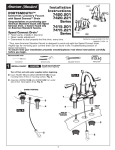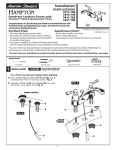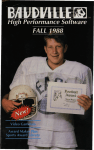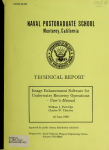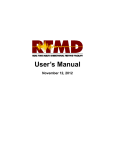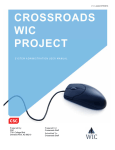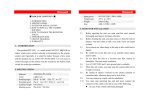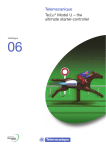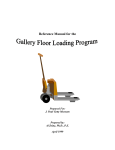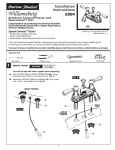Download USER`S MANUAL FOR PROGRAM SPLT - Digital Library
Transcript
/ ' USER'S MANUAL FOR PROGRAM SPLT (Version 1.0) A Program to Plot the Finite Ele~ent Mesh of Programs SOLID SAP and SAPIV by Celal N. Kostem FRITZ ENCINEER\NG LABORATORY LIBRARY Fritz Engineering Laboratory Department of Civil Engineering Lehigh University Rethlehem, Pennsylvania January 1985 Fritz Engineering Laboratory Report No. 400.29 FL 400.29 1. INTRODUCTION 1. 1 Background The finite element analysis of structures via Program SAPIV is an integral part of the research and educational programs at Fritz Engineering Laboratory and the Civil Engineering Department at Lehigh University. The versatility and reliability of SAPIV make it well-suited to the analysis of complex structures. Unfortunately, data input to SAPIV is a tedious and error-prone operation, as it is in most finite element programs. Additionally, the data check feature available in SAPIV leaves much to be desired for several reasons: (1) Much of the element stiffness formulation is carried out in the course of the data check run. In the case of more sophisticated elements, the element stiffness formulation constitutes a large part of the total time required for a complete solution. Therefore, the data check feature holds little value; the user may as well run the complete solution and closely examine the results for errors in data input. (2) The data check feature requires as large a central memory core requirement as for the execution of the complete solution process. The large core requirement slows the response time of the computer program in interactive mode during "PRIME." (3) The data check feature available in SAPIV only provides a print-out of all nodal and element data as interpreted by the program. Checking a finite element mesh through inspection of such a printout is an extremely difficult task. A graphic display of the finite element mesh is provided by a number of similar finite element programs. Visual inspection of such a display facilitates checking the finite element discretization. In short, the data check feature of SAPIV consumes a large amount of computer time and central memory, while providing little information that is truly heplful in checking the data input. -1- FL 400.29 1.2 Objectives and Scope Program SPLT provides an alternative to the data check feature available in SAPIV. Specifically, SPLT is intended to accept a "data deck" as prepared for input to SAPIV and to generate all nodal and element data exactly as SAPIV does. In addition, the user may request a "plot 11 of the finite element discretization through the use of various SPLT options that are described in Chapter 2. At present, for element concentrated multipliers. SPLT accepts all nodal data input, all element data input types 1-7 (Refer to SAPIV Manual, Section IV.), all nodal load data, and all structure/element load SPLT cannot handle element types 8 and 9. SPLT can only handle data p.repared for the static analysis of structuras via SAPIV. The use of SPLT to check the data for the dynamic analysis of a structure may learl to unpredictable results. 2. USE OF SPLT 2.1 General Information SPLT requires nothing more than the data prepared for SAPIV. SPLT reads the input data, performs all node and element generations in precisely the same manner as SAPIV and prints the generated data. Concentrated nodal loads (if any) and structure/el~ment load multipliers are read and listed. All input and output is performed in the same format as SAPIV, therefore, th~ result of such a run is a printout iden tica 1 to that produced by a SAP IV data check. The differences are that no element stiffness formulation is performed and that error checking may not be quite as extensive as that performed by SAPIV. Most of SAPIV's error checking is performed, however. Use of No.2 of through a data af the SAPIV. card are SPLT requires modification of SAPIV master control card (card the SAPIV input data). These modifications are in columns 46 70. SAPIV does not read these card columns, therefore, after check using SPLT has verified the input data, no modifications data deck are necessary to run the structure's solution via The extra data in columns 46 through 70 of the master control ignored by SAPIV. The data contained in columns 46 through 70 of the master control card are used to select various SPLT options, and establish various parameters that con~rol SPLT's mesh plotting capability. These options and required parameters are described in the following sections. Additional options 80th column of the group. Through the column, the elements of SPLT can be activated through the use of the control card, i.e. the first card, of each element proper choice of values to be keyed in at the 80th of this particular group can be plotted in color. -2- FL 400.29 2. 2 Execution SPLT is maintained at CYBER 730 computer system of the Lehigh University Computing Center (LUCC). The program is in compiled form, therefore, it is only necessary to attach the proper permanent file and execute the program. The program can be accessed and executed both in batch and interactive modes. The generated plot file is designed to be plotted via hardcopy "x-y plotter." -At present (1985), the compiled program is stored under permanent file name: SPLT, and UN=LIB. As described in the following section, the program also can create a "PUNCH" file. Cards to be punched correspond to the complete data "deck" genera ted using the mesh generation option of the program. This mesh generation is identical to the-automatic mesh generation option of SAPIV. It is strongly recommended that punching of the cards should not be attempted. LUCC will soon (1985-86) be abandoning the car~unch device. All "card images," both for input and for output, as well as the data "storage," should be undertaken using the disk files, and magnetic tapes for archival storage. LUCC is in the process of acquiring and installing color graphics terminals. The generated plot files could first be directed to these graphics terminals for-t"he ini tia 1 "review and inspection" of the finite element mesh. Through such a review major mistakes could be uncovered. Hardcopy of the screen image could be obtained via color hardcopy device. If the "x-y plot" of the mesh is required, the plot file could be routed to the plotter. As of February 1985 both the size and the resolution of this graphic hard copy are superior to the "screen dump" of the graphics termina 1. For various access methods to SPLT, execution in batch or interactive mode, plotting via x-y plotter, review of the plot file. on graphic display devices, to get a screen dump from graphic display device, "file equivalencing," etc., refer to the pertinent LUCC publications and LUCC library. For the user who is not familiar with CYBER 730 and the NOS operating system, the first publication that should be studied is "LUCC NOS USER'S GUIDE FOR THE CYBER 730." -3- FL 400.29 2.3 Selecting Primary SPLT Options As noted before, selection of the desired SPLT options is accomplished through the entries in card columns 46 through 70 of the SAPIV master control card, i.e. the second card in the data stream. The entries in columns 46 through 70 are in addition to the normal entries in 1 through 45 required by SAPIV. The secondary options are for the use of color in the plotting of the elements. This is handled via input at each "element group control card," i.e. the first card of each element group. The parameters controlling the selection of primary SPLT options on the master control card are as follows: Parameter Columns FORMAT IS Note (1) NOPT 46 - 50 SIZE 51 - 60 FlO.O (2) FACTOR 61 - 70 FlO .0 ( 3) Note (l) NOPT is the primary parameter con tro 11 ing the SPLT run. It may have the integer values of -4 to +4 (inclusive). These values have the following interpretations: NOPT = 0 All node and element data are read, generated, and printed out. No Plot of the finite element mesh is produced. This is cooparable to the data check available in SAPIV. IABS(NOPT) = 1 Same as NOPT = 0 except a plot of the finite element mesh is produced. IABS(NOPT) = 2 Same as IABS(NOPT) = 1 except all nodes are marked with an asterisk. IABS(NOPT) = 3 Same as · IABS(NOPT) = 1 except all nodes are marked with an asterisk and the corresponding node number. (THIS OPTION SHOULD ONLY BE USED WITH SMALL MESHES. IN LARGE MESHES, AND ESPECIALLY WHEN THE MESH IS A THREE DI~ENSIONAL ONE, THE "PLOTTING" OF TOO MANY NUMBERS MAKES THE FINISHED HARDCOPY PLOT "UNREADABLE." A FIGURE LIKE THAT DEFIES THE ORIGINAL INTENT OF THE MESH-CHECK.) IABS(NOPT) = 4 Same as IABS(NOPT) = 1 except a "punched deck," i.e. file named PUNCH, is produced of all generated nodal point data suitable for input to SAPIV or "post-processor" for SAPIV. (This option is kept in Version 1.0 of SPLT to serve the users in the -4- FL 400.29 interim period, 1984-86, before the complete abandonement of punched cards. The new users should not activate this option.) NOPT • GT • 0 The hardcopy "x-y plot" of the finite element produced automatically upon "job termination." discretization is NOPT • LT • 0 PLOT file is created on the local file name SAPLOT. SAPLOT must be disposed upon .iob termination to obtain the "hardcopy plot." Alternatively,· it may be rewound and cataloged to permit plotting later after a check of data proves there are no gross errors in the mesh. The expense of plotting an obviously incorrect mesh is saved. Default: NOPT = 0 Note (2) SIZE controls the width (across the plotter paper) of the finished plot. Specifying SIZE permits the user to hold down the plotter function units or constrain the plot to give margins for inclusion in the reports, etc. SIZE should not be greater than 9.0. This permits SPLT to leave a 1.5 inch margin at the top of the plotter paper. (It is known that there have been cases where SIZE was larger than 6.0 and the hardcopy ploy file was not successfully plotted. The workability of the program to obtain plots with SIZE larger than 6.0 is questionable. Therefore it is strongly recommended that SIZE should be 6.0 or smaller.) Default: SIZE= 6.0 (most strongly recommended) Note (3) FACTOR allows the plot to be scaled up or down in size, and generates a call for 30 inch plotter. It is not recommended to be used for the former, and the later function is, as yet, entirely untested. There fore, the use of FACTOR parameter for values greater than 1.0 is not recommended at this time. (See Section 2.5 for additional comments.) Default: FACTOR = 1.0 (most strongly recommended) 2.4 Selection of SPLT Color Options If only the above SPLT options are activated the final hardcopy plot will he monochromatic, and the mesh will be plotted on the "x-y plotter" in black • It is possible to have the sides of the elements (types l through 6) plotted in color. This can be activated by inputting an unsigned integer value on the 80th column of the control card, i.e. the first card, of the element group. the value is plotted in BLACK If . "1", or left blank, this group of elements will be If the value is "2" this group of elements wi 11 be plotted in If the value is "3" this group of elements will be plotted in -5- . GREEN . BLUE FL 400.29 If the value is "4" this group of elements will be plotted in RED • In a complex mesh the use of color permits easier inspection of the plotted mesh by identifying the "boundaries" of the elements in a given group by different colors. It should be recognized that in the plotting of the mesh each element is plotted one-by-one. In adjacent elements having two common nodes the common side will be "plotted" twice. If these two elements belong to different element groups, which will be plotted in different colors, then this common side will be drawn twice with two different colors. Hence, resulting in a color that does not belong to the basic color schemes discussed herein. 2.5 CALCOMP VS. H-P PLOTTERS Program SPLT was developed for CALCOMP hardware and software. In the ensuing changes the program was sti 11 successfully run on other makes of hardware with full CALCOMP software compatability. In February 1985 LUCC will put a new H-P plotter on-line. It is alleged that all CALCOMP compatible software will run on the new plotter. It is further stated that as far as the plotter CALLs are concerned, there is no difference between 6 inch and 24 inch wide plots. These and many other issues have not been tested as yet. The user should use extreme caution in the use of the new plotter with its driver routines. All anomalies should be reported to Dr. Celal N. Kostem (See Section 4.2). The initial trials with the new plotter have indicated that if the length of the plot requires only one "frame," then the speed of plotting surpasses all expectations. However, if the plot is long enough such that one plot may require two or '!lore "frames," the speed of plotting in initiating new "frames" is disturbingly slow. It is also noted that in the "region" where two frames are interfaced the quality of the lines is not as good as what is observed in the individual frames. Until the above and some other issues are resolved, it is highly recommended that long and wide plots not be attempted. It is expected that these issues will be addressed in the next release of the program, where more color options will also be added. -6- FL 400.29 3. DEBUGGING SAPIV DATA WITH SPLT The data for SAP IV can be "debugged" using SPLT. However, the data that can "pass" the "scrutiny and checks" using SPLT should not be Therefore in the debugging of the data considered as error-proof. with SPLT and with SAPIV the following steps are recommended. (1) After the SPLT "run" the output generated by the program can be expeditiously checked to see (a) if there are any messages, (b) i f the output is "similar" to what was expected, and (c) if terminatation of the "job" is "normal." "PLOT" file could be generated and rewound for later reference at Step-3. (2) If the above run was terminated, rather than abandoned due to "run-time error," the generated finite element mesh PLOT could be checked on graphic display terminal. (THIS STEP ASSUMES THAT A GRAPHIC DISPLAY TERMINAL IS EASILY ACCESSIBLE. IF THAT IS NOT THE CASE THIS STEP SHOULD NOT BE UNDERTAKEN •. ) If the mesh as studied on the screen by the user is satisfactory then the generated PLOT file can be directed to the "x-y plotter" for high resolution hardcopy to be studied by the user. Both the plot and the printout should be carefully studied to check the accuracy of the SAPIV data, and especially the automatically generated nodal point and element data. If the mesh studied on the screen contains errors and if the user can predict/identify the cause of this error, the user should proceed to the original data file to make necessary corrections. (3) If the initial cursory rev.lew of the data inputted and generatecl, as well as the hardcopy plot is successful, the user should than carefully inspect the plotted mesh and the SPLT printout prior to submission for SAPIV execution. It should be recognized that even if the mesh data and the plot look fully satisfactory, this should not be construed as the data being correct. (See the next step.) (4) After the execution of SAPIV with the debugged data a quick review of the SAPIV results is essential, even if the termination of the execution of the "job" is norma 1. Some of the common errors that might be committed, which can not be "captured" by SPLT, are: (a) The developed finite element model, either due to wrong data preparation or due to wrong idealization of the physical problem, may have "rigid body degrees of freedom." This leads to the global stiffness matrix of the finite element equations having "zero" eigenvalues. The solution scheme employed in SAPIV requires that the coefficient -7- FL 400.29 globa 1 must be matrix, i.e. stiffness matrix, positive-definite, i.e. all eigenvalues must be rea 1 and greater than zero. This type of an error leads to the termination of the execution of the program internally. The message printed by the program states that "ZERO DIAGONAL ENCOUNTERED" or "NEGATIVE DIAGONAL ENCOUNTERED." This message is generated during the solution of the finite element equations. Prior to the generation of this message substantia 1 computer time and resources might have been used. It is thus essential that prior to the execution of the SAPIV sufficient care must go in to the checking of the SAP IV data. (b) An error committed in the numbering sequence of the nodes of the elements and/or due to the improper assignments of the material or the sectional properties to the elements can also result in the type of error message as indicated above. To prevent these types of errors it is strongly advised that the users study the "COMMENTARY ON SAPIV, edited by Celal N. Kostem." Some of the known sources of' errors have been discussed in this commentary. However, no claim can be made that all possible pitfalls have been uncovered and reported. (c) An error conceptually similar to the one referred to in (a) above can occur through the improper assignment of degrees of freedom. At a given node point the elements connected to the node may not contribute all the required stiffness terms to all 'six-degrees of freedom associated with the nodes. If in a node as such the degree(s) of freedom is not suppressed for which there is no stiffness contribution, program SAPIV may have a fatal execution error. The proper definition of all degrees of freedom of all nodes is essential. This possible error can only be captured during the solution of the global stiffness matrix of program SAPIV. This is an expensive error to commit! Even if the SAP IV "run" is successfu 1, i.e. norma 1 ( 5) termination without any error messages, it is strongly advised that the results should not be construed as correct. It is most strongly suggested that the problem under consideration, as well as the finite element model, should first be tested using "loading and/or support conditions" that can be approximated using "handbook and/or simplified engineering computations. 11 If the mathematical model can not pass this test in all probability it is not due to a new engineering finding, but due to the inaccuracies in the definition of the problem and/or the errors in the finite element model. -8- FL 400.29 4. SPLT VERSIONS AND DISCLAIMER 4.1 SPLT Versions The original version of SPLT was developed by Mr. Robert Batchelor in 1975. The program was developed to be used in conjunction with LUCC CDC 6400 computer, FORTRAN 4, SCOPE Operating System, and CALCOMP plotter. The program was named SAPCHEK. The color 1982. options to the program were added by Mr. Burt Hoffman in With the introduction of FORTRAN 77, NOS Operating System, the program had to be revised, including the elimination of the "dynamic memory allocation" capability. These modifications were undertaken hy Mr. Craig Menzemer in 1984. In view of the changes to the program, it was renamed SPLT (for SAP PLOTTING). The program is rna in ta ined by C. N. Kos tern and is subjected to changes to make it fully operational with the continually changing hardware and software capabilities of the LUCC. · As more recent releases and versions of SPLT are rnade available to the users, support of the earlier versions is withdrawn; as in the case of dropping the support of SAPCHEK in favor of SPLT. All changes to the orogram were undertaken in such a manner that the data for the earlier versions can be executed with the more recent version of the computer program. Every effort has been put forth to make the changes transparent to the user. If this goal can not be achieved in the future releases the users will be informed of that fact. 4.2 Disclaimer The author, the developers, and the modifers of program SPLT~ and its predecessor SAPCHEK, llsterl above do not assume any responsibility in the use of these programs. There is no direct or implied warranty or guaranty in the use of the program. Complete debugging of any given software is an elusive goal. To the best of the knowledge of the developers the program is debugged, however, it is recognized that there may still be some bugs in the program that have gone unnoticed. If any a noma l.y ln the use of the program is encountered this should be reported to Dr. Celal N. Kostem, Fritz Engineering Laboratory, 13, Lehigh University, Bethlehem, Pennsylvania 18015, USA (Telephone: 215 - 861 - 3529). -9- FL 400.29 4. 3 Transpor ta t'ion of SPLT The distribution of the program is under the sole control of Dr. Celal N. Kostem. The program is available to the educational users at Lehigh University without any surcharge as of February 19BS. The future methods for the use of the program are subject to the changes in the LUCC policy for software support. The source code of the program can not be taken to a site other than LUCC without the written permission or-nr. c. N. Kostem, regardless of the intended mode of use. -10-