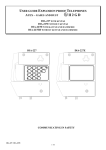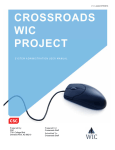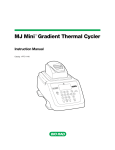Download table of contents 1. introduction 2. specifications 3. notes for
Transcript
■TABLE OF CONTENTS ■ 1. INTRODUCTION 2. SPECIFICATIONS 3. NOTES FOR INSTALLATION 4. HOW TO INSTALL THE CAMERA HOUSING 5. HOW TO CHANGE THE ROTATING ANGLE 6. APPEARANCE SIZE 7. CIRCUIT DIAGRAM 8. WARRANTY 1. INTRODUCTION This product(GPT-203) is a small-sized PAN/TILT DRIVER for indoor which can be rotated vertically or horizontally by the remotecontrol unit. Especially, it is suited for indoor because of low noise and this product has an AUTO PAN FUNCTION. It is very easy to control the angle of the camera from the outside by the built-in limit switch for on-the-job conditions. ·Input power ·Temperature ·Weight ·Size 3. NOTES FOR INSTALLATION 3.1 3.2 3.3 3.4 3.5 3.6 3.7 2. SPECIFICATIONS ·Material ·Color ·Rotating angle ·Rotating speed ·Loading weight ·Electric power Aluminum die casting Light ivory Pan 0°to 340°/ Tilt -75°to +75° Pan 4°/sec±0.5 / Tilt 2.4°/sec±0.4 6.0 ㎏(max) Pan 4.8w / Tilt 4.8w AC110V/220V, 50Hz / 60Hz -25℃ to +50℃ About 2.9kg 249L×227H×120W 3.8 3.9 3.10 Before operating the unit, you must read this user's manual thoroughly and retain it for future reference. Before cleaning the unit, you must remove it from the wall or bracket. You must clean it with a wet cloth. Never use liquid cleanser. Never attach any other things to the unit as this could lead to danger. Be careful not to put this unit on an unstable stand, tripod, shelf or table. Do not leave the unit in a location near heat sources or humidifier. This unit needs ventilation. Use AC110V/220V and 3-wire ground type is available. When this unit rotate, you must keep the control cable not to be tight or twisted. Be careful of electric overload on the electric terminal or extension cable, otherwise there can be risk of fire. You must entrust an expert with the installation. You must stop operating this unit and never connect the connector of the cable to the unit in case of the following; z In case of the control cable being damaged z z 3.11 When any liquid or unfavorable material fall into the unit When the unit doesn't work properly according to the instruction z When the unit fell down or the cabinet was damaged You must make an expert examine the accessories whether they have the same specific character when you need replacement of them. 4. HOW TO INSTALL THE CAMERA HOUSING 4.1 4.2 4.3 4.4 5. HOW TO CHANGE THE ROTATING ANGLE This product is adjusted to the angle at a level with 170°and up 45°/ down 45°. Therefore, if you would like to change the rotating angle, fix up the limit cam to the angle at your request. 5.1 How to control the angle(PAN) Loosen the pan limit cam screw 3(No. 3) counterclockwise and then fix pan limit cam(No. 4) up on the favorable place. [ LIMIT CAM POSITION DRAWING ] 5.2 How to control the angle(TILT) Before installing the housing, make the camera lens face forward on the tilt table. Fasten the bolt(UNC 1/4) adequately. Make the center of gravity be placed in the middle of the rotating axis. Be careful in installing pan/tilt out of touch with the wall or ceiling because it is to protect the lens of camera. [ SETTING DRAWING ] Loosen up/down limit cam screw 1(No. 1) a little and fix tilt limit cam(No. 2) up at your request. Be careful not to loosen the screw too much. In that case the cam inside come out, it will be impossible to adjust the pan/tilt upwards or downwards. 6. APPEARANCE SIZE 7. CIRCUIT DIAGRAM 8. WARRANTY z Product Warranty GPT-203 MODEL No. SERIAL No. Date of Purchased Place of Purchased Name : Customer Address : If the product breaks down during proper use, it will be repared within 1 year from the date of purchase free of charge. Please contact us(Tel: +82-2-799-6109/Fax: +82-2-749-6119, [email protected]) and let us know the problem briefly if you want to repair the products. Design and specifications subject to change without notice for improving quality. Service Details Details Agency/Dealer z Date Mechanician