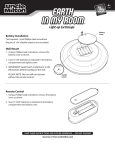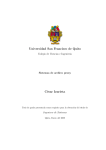Download PDF Screen - About This Particular Macintosh
Transcript
ATPM 14.10 / October 2008 Volume 14, Number 10 About This Particular Macintosh: About the personal computing experience.™ ATPM 14.10 1 Cover Cover Art Copyright © 2008 Daniel Edwins. We need new cover art each month. Write to us! The ATPM Staff Publisher/Editor Managing Editor Reviews Editor Web Editor Copy Editors Michael Tsai Christopher Turner Paul Fatula Lee Bennett Chris Lawson Linus Ly Ellyn Ritterskamp Brooke Smith Vacant Webmaster Michael Tsai Beta Testers The Staff Contributing Editors Eric Blair Mike Chamberlain Ed Eubanks, Jr. Matthew Glidden Ted Goranson Andrew Kator Robert Paul Leitao Wes Meltzer Sylvester Roque Charles Ross Mark Tennent Evan Trent Vacant Artwork & Design Layout and Design Web Design Cartoonist Blue Apple Icons Other Art Graphics Director ATPM 14.10 Michael Tsai Simon Griffee Matt Johnson Mark Robinson RD Novo Vacant 2 Cover Emeritus RD Novo, Robert Madill, Belinda Wagner, Jamal Ghandour, Edward Goss, Tom Iovino, Daniel Chvatik, Grant Osborne, Gregory Tetrault, Raena Armitage, Johann Campbell, David Ozab. Contributors Lee Bennett, Ed Eubanks, Jr., Robert Foster, Matt Johnson, Chris Lawson, Robert Paul Leitao, Linus Ly, Ellyn Ritterskamp, Mark Tennent, Macintosh users like you. Subscriptions Sign up for free subscriptions using the Web form. Where to Find ATPM Online and downloadable issues are available at the atpm Web Site. atpm is a product of atpm, Inc. © 1995–2008. All Rights Reserved. ISSN: 1093-2909. Production Tools Acorn, Apache, AppleScript, BBEdit, Docutils, DropDMG, FileMaker Pro, Git, GraphicConverter, LATEX, make, Mailman, Mojo Mail, MySQL, Name Mangler, optipng, Perl, Photoshop Elements, PyMesh, PyObjC, Python, rsync, Snapz Pro X, ssh, TextMate. Reprints Articles, original art, and desktop pictures may not be reproduced without the express permission of the author or artist, unless otherwise noted. You may, however, print or distribute copies of this issue of atpm as a whole, provided that it is not modified in any way. Authors may be contacted through atpm’s editorial staff, or at their e-mail addresses, when provided. Legal Stuff About This Particular Macintosh may be uploaded to any online area or included on a CD-ROM compilation, so long as the file remains intact and unaltered, but all other rights are reserved. All information contained in this issue is correct to the best of our knowledge. The opinions expressed in atpm are not necessarily those of the entire atpm staff. Product and company names and logos may be registered trademarks of their respective companies. Thank you for reading this far, and we hope that the rest of the magazine is more interesting than this. ••• Thanks for reading atpm. ATPM 14.10 3 Cover ATPM 14.10 4 Cover Sponsors About This Particular Macintosh has been free since 1995, and we intend to keep it that way. Our editors and staff are volunteers with real jobs who believe in the Macintosh way of computing. We don’t make a profit, nor do we plan to. Our aim is to produce a fiercely independent magazine, with multiple formats designed for easy reading rather than showing ads. The views expressed in these pages have always been our own, and to help prove it we do not accept direct sponsorships or advertising. We do, however, need to pay for our Web site and other expenses, so we rely on minimal advertising, sold indirectly via Google and Yahoo, as well as the support of atpm readers who shop using our links. ATPM 14.10 5 Sponsors Welcome by Robert Paul Leitao, [email protected] Welcome to the October issue of About This Particular Macintosh! Summer has given way to fall, and as the leaves change color we’re taking this issue to change the normal structure of our monthly Welcome. atpm has been in continuous publication since early 1995. This is the fourth presidential election cycle the publication has witnessed, the third CEO of Apple, and the fall and rise of the company has occurred during our watch. In that time more than one-half dozen distinct processor classes have entered and exited Macintosh computers, and our editorial span has encompassed the demise of the Newton and the ascent of the iPod and iPhone as both personal digital devices and cultural phenomena. At the moment our first issue was distributed, the Resolution Trust Company was still mopping up from the last major financial crisis to beset our nation from shore to shore. As much as things change, many things have also remained the same. Technologies will change, but the human desire for information, entertainment, and the occasional diversion from the challenges of life remains as a constant. atpm is intended to be always relevant but often irreverent. We make no apologies, and we enjoy what we do. This publication is written and distributed with you in mind. When the headlines turn ugly and the news seems grim, just remember we’ve all been here before. This time around some of the more interesting technologies are just a bit different and the occasional diversions a bit more fun. In this month’s issue we begin our iPhone app roundup. The writer of this column has a newfound favorite in Shazam, a free iPhone app that will find the song names and artists for music one enjoys, sourced from the sound coming from one’s car radio or home stereo. Shazam listens to the music, checks the music against a database, and reports back the song name and artist. Please enjoy our October issue. No matter the news and the serious nature of the current political debates, atpm is here today and will be with you tomorrow to celebrate the personal computing experience. Our October issue includes: MacMuser: Ding Dong Dell Mark Tennent wants to know what purpose Dell’s new Studio Hybrid serves. Next Actions: Master List for October Ed Eubanks Jr. updates his master list of GTD applications. ATPM 14.10 6 Welcome Photoshop for the Curious: Don’t Reset—Preset! Photoshop provides countless means of customization to make user workflows become as efficient as possible. This month, learn how to create presets for new documents and tool settings. Desktop Pictures: South Korea and Guam Reader Robert Foster provides this month’s images from South Korea and Guam. Cartoon: Cortland Angie is reunited with the love of her life as we come to the end of Cortland. Or do we. . .? Review: Democracy 2 Running a nation is easier than you think. Review: Imprint Studio 1.0 Imprint Studio easily makes the pieces for you to assemble into posters. You just need to provide time and patience. Review: iPhone App Roundup Lee Bennett and Ed Eubanks Jr. kick off atpm’s inaugural installment of iPhone application reviews. Review: Whoomp Earbud Enhancers Finally, a product for Tag Team to endorse. . .15 years too late. ATPM 14.10 7 Welcome E-Mail Making Preview Useful Again 1. Another trick I use all the time is Command-N after copying whatever from wherever. That gets you an image with what you had in the clipboard. Then save as PDF, PNG, TIFF, etc. 2. Another useful PDF manipulation: crop works, too. —Charles Parnot ••• I have not found any manuals for Preview. I’d love to convince Apple or someone else to create a power user manual for Preview. I keep learning more about it, but always in dribs and drabs. Mac OS X Leopard: The Missing Manual by David Pogue has a section on Preview, but it is less than nine pages long. A recent UsingMac article covers some Preview power features, but the nicely illustrated Web page is far from comprehensive. Could a Preview manual be profitable? Are there many users who would pay $10–$15 for a Preview manual? —Gregory Tetrault iPhone App Roundup, GTD Am I nuts? Why doesn’t Apple’s iPhone support synchronizing with Apple’s iCal’s ToDos?! I use them for a very fast, very simple GTD application. This seems like a major oversight. —Matt You aren’t nuts. I’d wager more than 90% of iPhone users are stumped as to why Apple has not integrated To-Dos from iCal into the iPhone. Wide speculation suggests it will come, but of course Apple never gives timelines for when features will be added. —Lee Bennett Das Keyboard Professional I had the same key-mapping issue when I started using my unicomp customizer, which has an awesome mechanical key action. ATPM 14.10 8 E-Mail However, I found that by changing the modifier key default keymappings and individual keyboard key mappings, and rebooting, I eventually got it to a state where the settings were retained when switching from one keyboard to the other. You should experiment a bit with the settings; you may find that it will work for you after all. —Ray Boehmer Hard Drives as Floppies As for speed, I ran a round of tests on a Western Digital WD5001ABYS drive using QuickBench. For small files (under 1 MB), eSATA beat FireWire 800 by about 2× for reads and 3× for writes. For large files (20–100 MB), by about 40% for reads and by roughly 3× for writes. I see from the screen shots I saved that “write cache purging” was not enabled for these tests, so that may explain the odd write disparity, though why it should only speed up SATA access is puzzling. Regarding the RTX100H-Q (a “hardened” version of the RTX100-Q)—I’ve been using a pair of these for a couple months now, and am quite happy with them. My entire universe—boot partition and data partitions—are on a 500 GB SATA drive I plug into one RTX100H-Q at home, and into a second at work. I boot from the RTX100H-Q at work (via FireWire 800); at home I boot from an internal 10,000 RPM drive (a Western Digital Raptor) that’s automatically cloned to the external drive’s boot partition each night. And I do my system updates when I’m at home. —John Beatty Text Parsing With FileMaker I cannot thank you enough for putting up such a clear, concise, and understandable article on how to separate out names from within a full name field. I have a database with over 1,000 records and was thinking about doing it by hand. I searched the Net and most of the hits were “Buy a subscription and I’ll tell you how to do it.” I would have paid someone to help, but those sites looked a bit fishy. Then I ran into yours. Thank you, once again, for empowering me. You have no idea how thrilled I am that I could do this—though to many it would seem so simple. You rock! —Steve Herzberg Kinesis Advantage Pro I use two Advantage Pro MPC/USB keyboards on two Mac machines, and I’ve had three of the older PS/2 connector models used with Linux. Every single one of these got or gets ATPM 14.10 9 E-Mail stuck keys (Control, Shift, Meta). This is extremely annoying in the Emacs editor. I would have abandoned Kinesis years ago if there were any alternative with as good ergonomics. Very comfortable to use and very flaky with stuck keys. The suggestion by Kinesis that this is a rare problem is not true. Five out of five of my keyboards from them have had this problem, on different machines and operating systems. No other keyboard I ever used on these same machines has this problem. The Kinesis keyboard electronics or firmware are poorly engineered, and you will encounter stuck keys if you hold down modifier keys a lot as with the Emacs editor. —Tom Goddard Grandma’s Life as a Video Star Thanks for the great article! What a wonderful idea you have to create DVDs of you reading books to your grandkids! —Shayne Packer ••• Thank you for sharing exactly how you make these storytime DVDs for your grandchildren. I have had a similar thought to do so, and I like very much how you accomplish the task. I, too, am a MacNana. —LdsNana Harman Kardon Soundsticks II Buddy, you are on crack. If half the world had the sort of passion and attention to detail with their job that you have with yours, I could only imagine what sort of world we’d be living in right now. We’d all be flying emission-free cars with wickedly crisp sounding speakers, no doubt! Thanks for the review. —AnthonyG We’d love to hear your thoughts about our publication. We always welcome your comments, criticisms, suggestions, and praise. Or, if you have an opinion or announcement about the Macintosh platform in general, that’s OK too. Send your e-mail to [email protected]. All mail becomes the property of atpm and may be edited for publication. ATPM 14.10 10 E-Mail MacMuser by Mark Tennent, http://www.tennent.co.uk Ding Dong Dell Well done, Dell! Congratulations for catching up only eight years late. Studio Hybrid looks the business, but one has to ask, what is it for? The new Dell’s new box of tricks is similar in size and appearance to an external hard drive. Its removable coloured sleeves are presumably the hybrid part of the name. When Apple’s Cube went on sale in 2000, many found it hard to believe the little white box wasn’t just a power supply, but they were comparing it against PCs at the turn of the millennium. With the Studio Hybrid, Dell probably has the Mac mini in their sights, both computers with similar internal specifications and prices. The computers’ Core 2 Duos are looking long in the tooth, and both are limited to 4 GB of memory. Integrated graphics won’t get gamers excited, and internal storage space limits the computers to one drive and one CD/DVD reader/writer. A reviewer on Dell’s Web site says they purchased the Studio Hybrid as a media player, a role the Mac mini is aimed at as well. The Studio Hybrid and Mac mini have a similar range of ports to connect external ATPM 14.10 11 MacMuser: Ding Dong Dell devices, which is lucky because modern digital media takes up enormous quantities of disk space, making their hard drives look cramped for space. As soon as monitors, keyboards, input devices, and all the other paraphernalia of modern computing are added to them, they take up a lot of space and power sockets. All-in-one computers such as Apple’s iMac look a better bet, especially as they are more proficient computers, albeit for an extra couple of hundred quid. An iMac can also be moved from room to room dragging only one lead behind it. Alternatively, laptop computers, which Apple and Dell manufacture in a broad range, would fill the media centre role without being tied to one location or even to a power supply. The higher end versions have usurped desktop computers for many users. What exactly is the Studio Hybrid for? It’s too low-powered, limited in performance by integrated graphics and CPU, lacks upgrade options, and is hampered by needing to connect to a monitor, keyboard, and power supply. But it does have a range of coloured sleeves. Copyright © 2008 Mark Tennent. ATPM 14.10 12 MacMuser: Ding Dong Dell Next Actions by Ed Eubanks, Jr. Master List for October As usual, I welcome any feedback on my list, or suggestions for additions. I won’t always add every suggestion, but I’ll look at them and evaluate whether they fit with what I’m trying to cover. Locally Installed GTD Applications Action Tracker Developer: Mac Productive Current Version: 1.3.1 Price: Free Development Status: Release iCal Sync: Yes QuickSilver Plug-in: No Web-app Sync: No Print Lists: Yes iPhone Presence: None Required Applications: FileMaker Pro (free Runtime version available) Distinguishing Features: Also organizes notes, contacts, and other information related to projects. News: None ActionTastic ATPM 14.10 13 Next Actions: Master List for October Developer: Jon Crosby Current Version: 0.9.3 Price: Free, open-source Development Status: Beta iCal Sync: Yes QuickSilver Plug-in: Yes Web-app Sync: Yes Print Lists: Yes iPhone Presence: None Required Applications: None Distinguishing Features: Processing engine; iPod sync; Mail and MailTags compatibility. News: ActionTastic now has a new Web site. EasyTask Manager Developer: Orionbelt.com Current Version: 2.0 Price: $20 Development Status: Release iCal Sync: Yes QuickSilver Plug-in: Yes Web-app Sync: Yes Print Lists: Yes iPhone Presence: App (free); Web App (free) Required Applications: None Distinguishing Features: Windows version available; automatic advance of uncompleted due tasks to today. News: None Frictionless ATPM 14.10 14 Next Actions: Master List for October Developer: Twin Forces Current Version: 2.0d18 Price: Free, open-source Development Status: Release iCal Sync: No QuickSilver Plug-in: Yes Web-app Sync: No Print Lists: Yes iPhone Presence: None Required Applications: None Distinguishing Features: Quick-entry box; fuzzy repeated actions. News: None Ghost Action Developer: Ghost Park Software Current Version: 1.1 Price: $20 Development Status: Release iCal Sync: Yes QuickSilver Plug-in: No Web-app Sync: No Print Lists: Yes iPhone Presence: None Required Applications: None Distinguishing Features: .Mac syncing (without iCal running); PDA/iPod syncing. News: None iGTD ATPM 14.10 15 Next Actions: Master List for October Developer: Bartek Current Version: 1.4.5.6 Price: Free Development Status: Release iCal Sync: Yes QuickSilver Plug-in: Yes Web-app Sync: No Print Lists: Yes iPhone Presence: None Required Applications: None Distinguishing Features: Compatible with Address Book, Mail, iSync, and MailTags, as well as Web browser support, Path Finder, Yojimbo, MacJournal, and others; quick-entry feature; simple yet powerful interface. News: None iCog Developer: HensPace Current Version: 1.88 Price: Free Development Status: Release iCal Sync: No QuickSilver Plug-in: No Web-app Sync: No Print Lists: Yes iPhone Presence: None Required Applications: Python 2.4 or later Distinguishing Features: Compatible with any OS running Python (including Windows); very simple text-only utility. News: None mGTD ATPM 14.10 16 Next Actions: Master List for October Developer: Jeff Fisher Current Version: 1.3 Price: Free Development Status: Pre-final iCal Sync: No QuickSilver Plug-in: No Web-app Sync: No Print Lists: Yes iPhone Presence: None Required Applications: Mori 1.6.11 Distinguishing Features: Expands Mori (digital notebook) functions to include GTD principles. News: None Midnight Inbox Developer: Midnight Beep Softworks Current Version: 1.3.1 Price: $35 Development Status: Release iCal Sync: Yes QuickSilver Plug-in: No Web-app Sync: No Print Lists: Yes iPhone Presence: None Required Applications: None Distinguishing Features: Action timer; quick-note and quick-action hot keys; Mail compatible; automatic data collection. News: None. OmniFocus ATPM 14.10 17 Next Actions: Master List for October Developer: Omni Group Current Version: 1.0.3 Price: $80 Development Status: Release iCal Sync: Yes QuickSilver Plug-in: Yes Web-app Sync: No Print Lists: Yes iPhone Presence: App ($20) Required Applications: None Distinguishing Features: Mail- and Spotlight-compatible; simple interface with powerful view features. News: Development continues on version 1.1, which is the only iPhone-sync-compatible version and is still in alpha/beta. Ready, Set, Do! Developer: Todd Vasquez Current Version: 1.3d ATPM 14.10 18 Next Actions: Master List for October Price: $20 Development Status: Release iCal Sync: Yes QuickSilver Plug-in: Yes Web-app Sync: No Print Lists: Yes iPhone Presence: None Required Applications: None Distinguishing Features: A very different approach using a set of AppleScript routines to impose organization and communication across a computer’s entire file system; multiple language support. News: A minor update in August brought a few new features. TaskPaper Developer: Hog Bay Software Current Version: 1.0.3 (26) Price: $19 Development Status: Release iCal Sync: No QuickSilver Plug-in: No Web-app Sync: No Print Lists: Yes iPhone Presence: None Required Applications: None Distinguishing Features: Simple, text-based system; no-frills, intentionally designed as an alternative to more fully featured systems. News: None Things ATPM 14.10 19 Next Actions: Master List for October Developer: Cultured Code Current Version: 0.9.4 Price: $50 (pre-release price of $40 with sign-up for newsletter) Development Status: Alpha iCal Sync: Yes QuickSilver Plug-in: No Web-app Sync: No Print Lists: Yes iPhone Presence: App ($10) Required Applications: None Distinguishing Features: Features will include: iCal sync; repeating tasks; Mail compatibility; network and multi-computer operation; and import/export options. News: None Thinking Rock Developer: Avente Pty Ltd Current Version: 2.0.1 Price: Free, open-source Development Status: Release iCal Sync: No QuickSilver Plug-in: No Web-app Sync: No Print Lists: Yes iPhone Presence: None Required Applications: None Distinguishing Features: Cross-platform compatibility through Java; interactive collection and processing. News: None. What To Do ATPM 14.10 20 Next Actions: Master List for October Developer: Objective Satisfaction Current Version: 1.3.2 Price: $29 Development Status: Release iCal Sync: No QuickSilver Plug-in: Yes Web-app Sync: No Print Lists: Yes iPhone Presence: None Required Applications: None Distinguishing Features: Drag-and-drop intensive for easy reorganization; .Mac syncing for multiple computers; XML export. News: None Locally Installed General Task Managers Anxiety Developer: Tom Stoelwinder, Model Concept Current Version: 1.0 Price: Free/Donationware Development Status: Release iCal Sync: Yes QuickSilver Plug-in: No Web-app Sync: No Print Lists: Yes (through iCal) iPhone Presence: None Distinguishing Features: A menu-bar utility that gives a HUD-like interface to iCal tasks; sorts by calendar; Mac OS X 10.5 only. News: None Check Off Developer: Second Gear Current Version: 3.8 Price: Free/Donationware Development Status: Release iCal Sync: No QuickSilver Plug-in: No ATPM 14.10 21 Next Actions: Master List for October Web-app Sync: No Print Lists: Yes iPhone Presence: None Distinguishing Features: A menu-bar utility that manages basic task lists; syncs with iPods; a .Mac Backup QuickPick is provided. News: None Dejumble Developer: Thinking Code Software, Inc. Current Version: 1.2.b1 Price: $19 Development Status: Release iCal Sync: Yes QuickSilver Plug-in: No Web-app Sync: No Print Lists: Yes (through iCal) iPhone Presence: App ($8) Distinguishing Features: A simple yet powerful menu-bar style task list manager, with tags, groups, notes, and a handful of other options. News: None Docket Developer: Surprise Software Current Version: 1.3 Price: $20 Development Status: Release iCal Sync: No QuickSilver Plug-in: No Web-app Sync: No Print Lists: Yes iPhone Presence: None Distinguishing Features: A neat basic list management application. A Windows version is also available. News: None DoIt ATPM 14.10 22 Next Actions: Master List for October Developer: Jim McGowan Current Version: 2.6 Price: Donationware Development Status: Release iCal Sync: Yes QuickSilver Plug-in: Yes Web-app Sync: No Print Lists: No iPhone Presence: None Distinguishing Features: .Mac support and AppleScriptability. Also supports file attachments and categories for lists. News: None High Priority Developer: Aram Kudurshian Current Version: 1.11 (Mac OS X 10.4 only) Price: $6 (personal); $12 (family); $60 (business) Development Status: Release iCal Sync: Yes QuickSilver Plug-in: No Web-app Sync: No Print Lists: Yes (through iCal) iPhone Presence: None Distinguishing Features: A system preference pane, creates a menu in the menu bar that lets you create and update your iCal tasks. News: None Hot Plan Developer: Intuiware Current Version: 1.4.1 Price: $20 Development Status: Release iCal Sync: No QuickSilver Plug-in: No Web-app Sync: No Print Lists: No iPhone Presence: None ATPM 14.10 23 Next Actions: Master List for October Distinguishing Features: Tracks a substantial amount of information about a given task, including completion status, priority, time remaining; supports tagging, color-coding, and locking of tasks. Also allows collection of URLs and files. News: None iClock Developer: Script Software Current Version: 3.0.5 Price: $20 Development Status: Release iCal Sync: Yes QuickSilver Plug-in: No Web-app Sync: No Print Lists: No Distinguishing Features: Offers a menu bar–based method of managing task lists; includes .Mac syncing. News: None Life Balance Developer: Llamagraphics Current Version: 4.1 Price: $65 ($80 bundled with Palm version) Development Status: Release iCal Sync: Yes QuickSilver Plug-in: No Web-app Sync: No Print Lists: Yes (through iCal) Distinguishing Features: Gives “meta-feedback” about tasks: how much time are you spending in different areas of your life (i.e., work, family, hobbies, etc.), and are you keeping it balanced? Palm and Windows versions available. News: Update from 4.0.5 to 4.1 is available, but no release notes are available—it’s hard to say what the changes are. (Anyone?!?) MultitaskingAssistant Developer: Green Cog Software ATPM 14.10 24 Next Actions: Master List for October Current Version: 1.0.3 Price: Donationware Development Status: Release iCal Sync: No QuickSilver Plug-in: No Web-app Sync: No Print Lists: No iPhone Presence: None Distinguishing Features: Perhaps especially helpful for repetitive and redundant tasks. News: Web site fails; for two months in a row now. . . Organized Developer: iSlayer Current Version: 1.11 Price: Donationware Development Status: Release iCal Sync: Yes QuickSilver Plug-in: No Web-app Sync: No Print Lists: No iPhone Presence: None Distinguishing Features: Dashboard widget with calendar events, tasks, notes, and world clock. News: None Stapler Developer: The Blue Technologies Group Current Version: 1.1 Price: €7.50 (about $10) Development Status: Release iCal Sync: No QuickSilver Plug-in: No Web-app Sync: No Print Lists: Yes iPhone Presence: None Distinguishing Features: Is a combination notepad and to-do list manager, with creation date, notes, and a check-box for completed items. Tasks can be color-coded based on a low-level preference set-up. ATPM 14.10 25 Next Actions: Master List for October News: None ToDo X Developer: Omicron Software Systems, Inc. Current Version: 2.2 Price: $15 Development Status: Release iCal Sync: Import from iCal only QuickSilver Plug-in: No Web-app Sync: No Print Lists: No iPhone Presence: None Distinguishing Features: Offers categories, priorities, and attached notes. News: None ZooDo Developer: InterfaceThis Current Version: 1.0 Price: Free Development Status: Release iCal Sync: Yes QuickSilver Plug-in: No Web-app Sync: No Print Lists: Yes (through iCal) iPhone Presence: None Distinguishing Features: A basic task creator for iCal, serving as a collection bucket. News: None Browser and Web-based GTD Applications 30 Boxes Price: Free Description: Lean and fast, including a calendar, task list, and limited Gmail interaction. Also RSS and iCal feeds, SMS, and sharing. Nice interface, too. ATPM 14.10 26 Next Actions: Master List for October 43 Actions Price: Free (donations get extra features) Description: Specifically designed as an iPhone web-app, it’s light and lean for EDGE network optimization. Submit inbox items via e-mail, Twitter (with donation), Jott (with donation), and the usual features. GTDAgenda Price: Free Description: Another Web version of a GTD tool, with the standard features, plus addition of Goals, check-lists for recurring tasks, schedule management, and an iCalcompatible calendar. A mobile version is also available. GTDInbox Price: Free Description: A Firefox extension for GTD integration with Gmail. Prepackaged labels, a Review process, specialized searches within Gmail, quick-entry for tasks, and printable. Works well in conjunction with RememberTheMilk. Current version, 2.0.8.4, is open-source; requires Firefox. GTD-PHP Price: Free Description: A PHP solution designed to be locally installed. A simple tabbed interface, capture, and process stages; weekly review. Currently at version 0.8. Neptune Price: $10/year Description: Includes a collection inbox and context or project task viewing panes, as well as inactive projects and tasks. Daily e-mail reminders of tasks; new tasks can be added by e-mail; data export. ATPM 14.10 27 Next Actions: Master List for October Next Action Price: Free Description: Uses Google Gears and Firefox; has a lean, basic interface with multiple-list management capability. Works with or without a network connection. Nexty Price: Free Description: PHP-based, so it installs locally and runs in your browser; supports contexts and reminders. Nozbe Price: Free Description: Has markers for which action will be next and a time estimation for tasks. Contexts are visible and identifiable. And it is easy to collect and process quickly. iPhone-ready. SimpleGTD Price: Free Description: Tabs for next actions, contexts, projects, and done actions; drag-and-drop organization; easy un-doing of tasks. Toodledo Price: Free Description: Has a Firefox plugin and a Google gadget for easy collection; also supports e-mail, voice mail, and traditional entry for collection. Includes a good overview of GTD in co-operation with its tools, as well. iPhone-optimized. ATPM 14.10 28 Next Actions: Master List for October Tracks Price: Free Description: A Web server that runs locally, or hosted through tracks.tra.in. Fast, lean, and pretty, it offers calendaring and a multi-user component. Currently at version 1.6. Vitalist Price: $5/month (premium) Description: Is a wide-scale GTD system: collection, project management, recurring actions, and tickler files. Includes a mobile edition, iCal and RSS feeds, and e-mail and SMS reminders. An iPhone-specific version is available. A premium (paid) version also includes security encryption, collaboration, file attachments, and calendaring. Other Browser/Web-based Task Managers • Backpack • Basecamp • HiTask • Hiveminder • Joe’s Goals • Mojonote • Remember the Milk • Scrybe • Sproutliner • Task Freak! • Tasks • Tasktoy • Todoist ATPM 14.10 29 Next Actions: Master List for October • Tweeto • Zenlists • ZenPages GTD and Task Management Wikis • D3 • GTDTiddlyWiki • MonkeyGTD • Pimki iPhone Applications (not Web Apps) • Chores, • Dejumble • DoBot ToDos • EasyTask Manager • Lists by MobilityWare • Lists by Tynsoe.org • My Lists • OmniFocus • Outliner by CarbonFin • Tanjas Checklist • Tasks • Things • ToDo by Appigo • To Do by Erica Sadun • Zenbe Lists Copyright © 2008 Ed Eubanks, Jr. ATPM 14.10 30 Next Actions: Master List for October Photoshop for the Curious by Lee Bennett, [email protected] Don’t Reset—Preset! Multi-hundred-page books could probably be written and still not cover every way in which Photoshop can be customized to speed up a designer’s workflow. Yet, Photoshop newcomers may not realize even the simplest ways to create presets for tasks they routinely perform. This month, I’m going to reveal two of my favorite types of presets for Photoshop. New Document Presets Setting up a new document is something most people probably rush through because they’d rather get started actually designing. Thus, it’s easy to miss that Photoshop allows a designer to save the settings for a new document for easy retrieval. In my work, I create Photoshop images that begin life as one of a seemingly infinite number of sizes, resolutions, color modes, etc. However, there is one configuration I often define. Whenever I am working on a video editing project, invariably, there’ll be a spot where I want to bring in a full-screen graphic created in Photoshop. I work with standard definition NTSC DV video. This type of video needs full screen graphics that are 720 pixels wide by 480 pixels tall at 72 pixels per inch. Since I set up new Photoshop documents with these specifications very often, I can let Photoshop fill in these values for me at the time I create the document. For this particular configuration, a preset is already available by default. Here’s what it looks like: ATPM 14.10 31 Photoshop for the Curious Photoshop includes several new document presets with settings frequently used by many Photoshop designers. Here, I’m using the Film & Video category. ATPM 14.10 32 Photoshop for the Curious The Size pop-up menu is essentially a subcategory to the presets. I’ve selected NTSC DV. Having chosen the desired preset for DV video, Photoshop automatically fills in the settings for a 720×480 document at 72 pixels per inch, RGB 8-bit color mode, no color management, and the standard pixel aspect ratio for DV video which is 0.9. ATPM 14.10 33 Photoshop for the Curious Pixel aspect ratio correction is only a preview feature which approximates proper dimensions that will appear on a television monitor. Photoshop warns designers that this feature is for preview purposes only. The document will save properly even though the aspect ratio correction will cause some distortion in the image. A significant benefit to me in using the Film & Video presets is that Photoshop also adds standard television boundary guides to a new document created from one of these presets. ATPM 14.10 34 Photoshop for the Curious These guides are helpful not only for video, but should also be considered when creating Keynote or PowerPoint documents. Even though Photoshop includes a lot of new document presets, a designer can create his or her own for frequently used configurations. For example, in the first screenshot above, there is a preset to create a square document at 420 pixels tall and wide. I created this preset because images in atpm’s articles are set to 420 pixels wide in most situations. I think images look better if I submit them at this width instead of letting atpm’s publishing engine scale them. So, in many months, I find myself creating numerous 420 pixel-wide Photoshop documents to accompany my articles, and this preset takes care of filling in those values, including the 72 pixel per inch setting. Creating a new document preset is extremely easy, and I can even begin with an existing preset that is in the ballpark of the new preset I want to create. For example, in the US Paper preset, there are settings for Letter, Legal, and Tabloid sizes, but I often create flyers that are half of Letter size, and I wanted a preset for this. First, I selected the Letter size of the US Paper preset, which filled in an 8.5 inch by 11 inch document at 300 pixels per inch. Next, I changed the dimensions to 5.5×8.5 inches. This creates a portrait-orientation document. If I want a landscape orientation, I can reverse the numbers to become 8.5 inches wide and 5.5 inches tall. Once I’m satisfied, I click the Save Preset button. ATPM 14.10 35 Photoshop for the Curious In the Save Preset dialog box, I provide a name for the preset, and can choose which settings should be included in the preset. ATPM 14.10 36 Photoshop for the Curious The next time I create a new document, I can choose my Half Letter preset. Note that the Size menu is only available when using built-in presets provided by Photoshop and is grayed-out when a custom user preset is selected. Tool Presets Just as presets can be created for new documents that are frequently used, presets can also be defined for Photoshop’s tools. Tool presets can be found in the menu on the far left side of the Options bar. ATPM 14.10 37 Photoshop for the Curious Presets for the Crop tool. Note the checkbox at the bottom of the tool preset window. Unchecking it will provide a list of every tool preset that has been saved. ATPM 14.10 38 Photoshop for the Curious This screenshot shows all the default tool presets provided by Photoshop. Four categories of additional presets—Art History, Brushes, Crop and Marquee, and Text—are accessible from the palette menu. Creating a custom tool preset is as easy as creating a new document preset. As before, I begin by defining the desired settings in the Options bar for the tool I’m using. For example, let’s say I often need to add text that is 36 point Optima Bold Italic with smooth anti-aliasing, center justification, and red color. Rather than re-specify those settings if I had changed them for a different task, I can create a preset to immediately restore them. ATPM 14.10 39 Photoshop for the Curious Saving a Type tool preset after configuring my desired settings. The Options bar changes for each Photoshop tool to provide settings for the selected tool. Any configuration made to a tool via the Options bar can be saved as a tool preset for later use. Homework Assignment I have shared only two of the many places where Photoshop allows presets to be saved. There is a Preset Manager function under the Edit menu that reveals even more types of presets, but not all available presets are located here. Notice that the Preset Manager does not include new document presets. This month’s homework assignment is look for more places where presets can be defined. Here’s a hint: search for keyword “preset” in the Adobe Help Viewer. Copyright © 2008 Lee Bennett, [email protected]. ATPM 14.10 40 Photoshop for the Curious Desktop Pictures by Robert Foster, [email protected] South Korea and Guam We need new desktop pictures each month. Write to us! This Month’s Desktop Pictures These photos were taken by atpm reader Robert Foster. They include pictures taken this year of some summer and fall flowers of South Korea along with a photo of Guam along the southern part of the island. All images are copyrighted 2008 with all rights reserved. Sale of images is strictly prohibited in any form. Anyone wishing to sell said images must contact him and receive written permission to do so. View Pictures Previous Months’ Desktop Pictures Pictures from previous months are listed in the desktop pictures archives. Downloading All the Pictures at Once Some browsers can download an entire set of desktop pictures at once. iCab Use the Download command to download “Get all files in same path.” OmniWeb Choose “Save Linked . Images. . .” from the File menu. Safari Use this Automator workflow. Contributing Your Own Desktop Pictures If you have a picture, whether a small series or just one fabulous or funny shot, feel free to send it to [email protected] and we’ll consider publishing it in next month’s issue. Have a ATPM 14.10 41 Desktop Pictures: South Korea and Guam regular print but no scanner? Don’t worry. E-mail us, and we tell you where to send it so we can scan it for you. Note that we cannot return the original print, so send us a copy. Placing Desktop Pictures Mac OS X 10.3.x through 10.5.x Choose “System Preferences. . .” from the Apple menu, click the “Desktop & Screen Saver” button, then choose the Desktop tab. In the left-side menu, select the desktop pictures folder you want to use. You can also use the pictures with Mac OS X’s built-in screen saver. Select the Screen Saver tab which is also in the “Desktop & Screen Saver” System Preferences pane. If you put the atpm pictures in your Pictures folder, click on the Pictures Folder in the list of screen savers. Otherwise, click Choose Folder to tell the screen saver which pictures to use. Mac OS X 10.1.x and 10.2.x Choose “System Preferences. . .” from the Apple menu and click the Desktop button. With the pop-up menu, select the desktop pictures folder you want to use. You can also use the pictures with Mac OS X’s built-in screen saver. Choose “System Preferences. . .” from the Apple menu. Click the Screen Saver (10.1.x) or Screen Effects (10.2.x) button. Then click on Custom Slide Show in the list of screen savers. If you put the atpm pictures in your Pictures folder, you’re all set. Otherwise, click Configure to tell the screen saver which pictures to use. Mac OS X 10.0.x Switch to the Finder. Choose “Preferences. . .” from the “Finder” menu. Click on the “Select Picture. . .” button on the right. In the Open Panel, select the desktop picture you want to use. The panel defaults to your ~/Library/Desktop Pictures folder. Close the “Finder Preferences” window when you are done. ATPM 14.10 42 Desktop Pictures: South Korea and Guam Cortland by Matt Johnson, [email protected] ATPM 14.10 43 Cartoon: Cortland ATPM 14.10 44 Cartoon: Cortland Copyright © 2008 Matt Johnson, [email protected]. ATPM 14.10 45 Cartoon: Cortland Software Review by Ellyn Ritterskamp, [email protected] Democracy 2 Developer: Red Marble Games Price: $23 (download); $28 (CD) Requirements: Mac OS X 10.4. Universal. Trial: Feature-limited (can’t save game; turns are limited). “Democracy forever teases us with the contrast between its ideals and its realities, between its heroic possibilities and its sorry achievements.” —Agnes Repplier Democracy 2 is an interesting and challenging simulation game, putting you in charge of a nation. You make the decisions about transportation, public health, and the like, and you respond to specific dilemmas as they arise. Each turn is three months in the term of your prime ministership, and after a bit, you are up for re-election. Your goals are to please enough people to be re-elected, and, I suppose, also to run a healthy country. This was my first sim game, so I cannot compare it to others. From my vacuum, I enjoyed it very much. I liked that it rewarded players who have read a little psychology and a little warfare and a little science and a little ethics. I felt the thrill of the educated nonspecialist. This game made me feel like my education was worth something. On the other hand, you could easily play it without any of that background, and have it be fun in some other way. ATPM 14.10 46 Review: Democracy 2 It takes all sorts. Red Marble began by porting PC games to the Mac. Democracy was originally developed by Positech, a UK company. This explains the occasional British or Canadian references I ran into. They were not troublesome but charming, though I expected as ruler of Freedonia I would not see a mention of British royalty. But no harm. ATPM 14.10 47 Review: Democracy 2 For your first game, choose a political perspective you understand. When you begin the game, you choose a country with a particular political style. I suggest going with a style you understand, whether or not you espouse it, because you will be able to make better decisions about what the people expect and want. You can’t please all of the people all of the time, but if most of them lean a particular way, you can lean that way also. I began with Freedonia, a liberal atheist state. I understand these positions, and thought I knew what policies would fit that approach. The game opens with onscreen help, and there are tips throughout. Note: if you have a tip screen open, you must close it before you can do anything else. You get some policy capital points each turn, and when you want to change a policy, it costs you. Sometimes you have to wait until you’ve been in office a while to accumulate enough goodwill to make the change. Every so often you’ll be presented with a dilemma with two options, like this one where you must decide how to respond to a gaffe by a member of the royal family: ATPM 14.10 48 Review: Democracy 2 This was my first clue the game may have been written by someone British, which I loved once I saw it. Most of the dilemmas are about topics such as immigration or biomedical laws. But it is the petty ones like this one that turn the voters against you, so pay attention! You get three terms in the default setting, if you can win the re-elections. You get quarterly reports on various things, including the happiness of the voters. It’s pretty cool when you are re-elected the first time and get the fireworks. ATPM 14.10 49 Review: Democracy 2 The fireworks are animated in the successful re-election notice. By the end of my third term, I had wiped out most of the orange icons representing trouble spots. In my final act, knowing I was not up for re-election, I authorized a supersneaky spy network which did not fit the liberal state I was running. But it got my final approval ratings way high. . .. ATPM 14.10 50 Review: Democracy 2 Despite my having installed a tobacco tax on the final turn, even the smokers approved of me. Strengths • The sheer joy of providing benefits and services to make imaginary peoples’ lives better, and knowing what actions to leave alone because they don’t fit the country’s view. • It’s as fast or slow as you like, and you can save the game and return to it. • Challenges from many aspects of the human condition: economics, welfare, healthcare, education, transportation, foreign relations, criminal justice. • The game rewards you for understanding many aspects of contemporary life. Weaknesses, or, Some Stuff I’d Like • Onscreen help or more suggestions. • A way for two people to play the same scenario. ATPM 14.10 51 Review: Democracy 2 Final Word With no background in sim games, I would pay the $23 for this one. Copyright © 2008 Ellyn Ritterskamp, [email protected]. Reviewing in atpm is open to anyone. If you’re interested, write to us at [email protected]. ATPM 14.10 52 Review: Democracy 2 Software Review by Linus Ly, [email protected] Imprint Studio 1.0 Developer: Axamblis Price: 15€ (about $20 US) Requirements: Mac OS X 10.5. Universal. Trial: Feature-limited (limited to poster size of 60cm wide or high). Years ago a friend of mine showed me his family tree as a “poster.” He happened to work in a CAD department and had access to a plotter. The tree looked great on one large sheet of plotting paper. Ever since then I have always wanted to be able to produce my own poster-size works. Money is definitely a problem, and living in the average Brooklyn home does not help. However, now with Imprint Studio, a color printer, a scissor, many rolls of transparent tape, and lots of time and patience, I too can make my own posters. ATPM 14.10 53 Review: Imprint Studio 1.0 Straightforward Usage Start by dropping a picture onto Imprint Studio’s window. At startup, Imprint beckons you to drop an image onto it. With an image loaded and the mouse atop it, you see an overlaid grid along with controls for prepping the poster for printing. Using the current printer setting and a default size of 500mm (about 20 inches), Imprint gives you an idea of what the pieces of the poster look like. You can adjust the poster’s width and height, with the constraint option to keep the two dimensions proportional or not. You can also add text or a picture to each of the four corners. The texts and pictures can be all different. To help you with the final assembly, Imprint lets you add crop marks and borders. Overlapped printing is another option to get a better poster. Last, you can save the poster with all the settings made. ATPM 14.10 54 Review: Imprint Studio 1.0 Imprint Studio’s overlaid control and preview. There is not much else to do but to print the poster. Hopefully you have a decent color printer to output to. Your cutting and taping skill will play an important role. Imprint scales up the photo very well. Using a 4-megapixel photo, jagginess appeared only when I produced a 64-page grid. The resulting poster was 2,000mm by 1,500mm, or about 70 by 50 , so one would view it from a few feet away, from which distance the jaggies would not be so obvious. Minor Quibbles While Imprint is a simple program that does just one thing really well, it can use improvements in some areas. The online help does not offer anything other than how to locate items in the simple menu tree. Whatever help topic you locate by entering text in the Search box will be about Mac OS itself, not Imprint Studio. I find that very annoying. It is true that the various windows and gadgets throughout the application come with their own few lines of help. The online help should at least repeat these if it cannot offer any additional information. I certainly could use some more information on the use of images in the four corners. I automatically thought the text would be used as titles or captions, but did not readily think an image could be a logo. ATPM 14.10 55 Review: Imprint Studio 1.0 I don’t need help locating the menu item to edit text in the corners. Preferences is another area that can use some tweaking. Right now it only holds information about checking for updates and whether to install them automatically. I think users should be able to set the default size, use of constraint, crop marks, border, and unit of measurement. Even though I love to use more metric measurement, I don’t want a piece of software to force me into using mm and cm when my mind still thinks in feet and inches. The unit of measurement can be changed on the fly, even if the menu is hard to see, but it would be nicer to set it once in the preferences. In the wish list department, I think it would be helpful if Imprint Studio could generate an index of all the pages. When you have to trim the edges of sixty four pages and then tape them together, it is easy to have the pages mixed up. An index page showing a thumbnail view of the individual pages would help greatly with the laborious task. Conclusion Imprint Studio makes it easy to produce the individual pages that are to be assembled into a poster, all with consumer-level printers. Its online help can use some help, and the preferences should store more useful information, but overall I think Imprint Studio is a Very Nice program. Copyright © 2008 Linus Ly, [email protected]. Reviewing in atpm is open to anyone. If you’re interested, write to us at [email protected]. ATPM 14.10 56 Review: Imprint Studio 1.0 Software Reviews by Lee Bennett and Ed Eubanks, Jr. iPhone App Roundup Cannon Challenge 1.0 Developer: Discovery Channel Publisher: App Store Price: free Fans of the old Scorched Earth game (and its variants) should appreciate Cannon Challenge, produced by the Discovery Channel. Admittedly, there’s not a lot to this game. However, the mental exercise of angle and velocity calculation, combined with the attractive graphical scenes and the free price, makes Cannon Challenge a welcome addition to my collection of apps I reach to for brief diversions—translation: when I’ve had enough of Sudoku! The object and execution is very simple. Just choose the angle at which you want to aim the cannon by scrolling up or down on the left side of the screen and how much power to ATPM 14.10 57 Review: iPhone App Roundup use by scrolling on the right side of the screen. You continue advancing through the levels by clearing all the targets before running out of shots. At higher levels, the timing of your shot becomes as important as your aim. Since I used to love playing various forms of Scorched Earth, I’m accustomed to having a variety of weapons from which to choose. Cannon Challenge (at least in the levels I’ve managed to finish) only has one. Prior to the iPhone 2.1 OS update, the application crashed before it finished loading about half the time, but it has seemed pretty stable ever since I updated the iPhone OS. It still, however, requires a bit longer to load than virtually all other apps I use, probably because of the many photorealistic images used for each level. Lastly, don’t plan on playing this game in a quiet room unless you have headphones. Even with the silent switch enabled, I found absolutely no way to turn off the rather loud sound effects. —Lee Bennett ATPM 14.10 58 Review: iPhone App Roundup Earthscape 1.1 Developer: Churchill Navigation Publisher: App Store Price: $10 (temporarily free at publication time) ATPM 14.10 59 Review: iPhone App Roundup The only reason I chose to download Earthscape was because it was offered free for a limited time. I must be clear to point out that Earthscape is not Google Earth on your iPhone, nor is it an alternative to the built-in Google Maps application. The primary feature of Earthscape is apparently to show pictures and Wikipedia articles that pertain to the area being viewed, but I don’t necessarily feel I need a 3D Earth-viewing interface to use this feature. Earthscape’s other main feature—viewing aerial images of the Earth—is a haphazard and buggy implementation that is very difficult to use. There is no function for quickly honing to specific region (e.g. address, zip code, city, etc.) except for using Location Services to zoom in on your current position. Otherwise, all you can do is scroll around to different locations—a prospect that isn’t as easy as it should be. It’s far too easy to overshoot a scroll or zoom movement. Switching to 3D viewing mode is equally painful. Enabling 3D mode swings the viewing direction upward instead of swinging around whatever spot you are initially looking directly down upon. Once you’re in 3D mode and realize you’re not stuck in one position if you use two fingers to move around, be sure to look quickly at whatever you want to see. Chances are, the application is not far away from a crash. Indeed, it took me almost a half dozen relaunches just to get the 3D mode screenshot seen below, and it still isn’t quite the view I was hoping to show. Yes, that means I gave up. When Earthscape returns to its $10 price tag, if its usability is in the same condition as it is now, it probably won’t even merit the OK rating that I assigned for now. —Lee Bennett ATPM 14.10 60 Review: iPhone App Roundup Edibles 1.3 Developer: Random Ideas Publisher: App Store Price: $4 Ever since I started dieting, the most frustrating part has been tracking what I eat. With iPhone 2.x, however, I knew that it would only be a matter of time before the pieces fell into place. ATPM 14.10 61 Review: iPhone App Roundup The biggest piece of the puzzle is Edibles. If your diet requires a food log, chances are good that Edibles will be able to handle it. You catalog foods you eat, so you don’t have to re-calculate points or carb units or whatever your system calls for. A recent update integrated a calculator (with the formula customized by the user), so it’s even easier to build your catalog of foods. Exercise points, weekly and daily allowances, and an easy interface—this is the perfect points log. And, future plans include optional pre-populations of the database, which is probably the biggest complaint for some currently. At $4, it’s a bargain. —Ed Eubanks, Jr. Food IQ 2.1 Developer: Obsessive Code Publisher: App Store Price: $2 There are plenty of foods that aren’t listed under the 25 restaurants featured in Restaurant Nutrition (review below)—and this is where Food IQ steps in and shines. With a database of over 7,500 listings, Food IQ has a lot of common foods as well as branded ones. You may also add your own to the list, making this database incredibly flexible. It has comprehensive data about the food it features, offering nutrition information in a raw form (by the ounce, for example) as well as in common servings, and the data is presented in a familiar format. Once you’ve found the serving size you need, an “Eat Me” button allows you to view the number of points it is valued at, and also add it to a log—since Food ATPM 14.10 62 Review: iPhone App Roundup IQ has its own log and could function as an alternative or replacement to Edibles. There’s a lot of application there, and it’s a steal at $2. —Ed Eubanks, Jr. Mobile Fotos 1.3 Developer: XK72 Publisher: App Store Price: $3 Mobile Fotos (originally released as Mobile Flickr) is an outstanding iPhone application for manipulating a Flickr account. It provides a simpleto-use interface for browsing your own stream of photos, but the developer didn’t stop there. Mobile Fotos also allows exploring the Most Recent and Interesting public photo stream, photos posted to Groups to which you belong, photos from your contacts, and photos taken within a specified radius of your current location. A complete photo search function is also included. The browsing features alone make Mobile Fotos easily a bargain for $3. Yet, there’s a whole other side to the application in its well-done interface for uploading photos to your Flickr stream. Though there were serious bugs in the 1.0 release, the current version is probably about as close to a perfect mobile uploading tool as you can get. Photos can either be taken directly from within the application (and are saved to the Photo Library after uploading) or selected from photos already in the Library. ATPM 14.10 63 Review: iPhone App Roundup Flaws in the earlier iPhone OS versions (no fault of Mobile Fotos) displayed the preview of a photo taken by the application incorrectly, even though it uploaded properly, and did not allow greater than 640×480 resolution to be uploaded when selecting existing Library photos. Both of these issues are gone in the iPhone 2.1 OS. Once a photo is taken or selected, Mobile Fotos offers fields to provide a title, description, and tags. In addition, you can optionally geotag a photo’s location, select the privacy levels for who can see the photo, and add the photo to a set or a group. ATPM 14.10 64 Review: iPhone App Roundup In this reviewer’s opinion, if you use Flickr to hold pictures taken from your iPhone, Mobile Fotos is an absolute must have. —Lee Bennett PointsCalc 1.0.1 Developer: Ization Technologies Publisher: App Store Price: free Before Edibles built a calculator into their application, I used PointsCalc frequently. It’s not for every diet—it only calculates points based off of calories, fat, and fiber (the Weight Watchers formula). But it works great for what it does—and as a free application, the price is right. —Ed Eubanks, Jr. Restaurant Nutrition 1.3 Developer: Foundation HealthCare Network Publisher: App Store Price: free When you’re eating out, it can be tricky getting the nutrition information to calculate your points. That’s where an application like Restaurant Nutrition comes in. With a catalog of 25 popular chain restaurants, there’s a good chance you’ll find what you’re eating. ATPM 14.10 65 Review: iPhone App Roundup The great thing about Restaurant Nutrition is that it will give you all of the nutrition data for a serving. The downside is, it doesn’t offer any help by way of points, so you have to remember (or write down) the values for your calculation and enter them elsewhere. The application also tends to crash on me—especially when I’m on the McDonald’s page (Encouragement not to eat there? Maybe so. . .). Still, the application is free, so I can’t complain too much. —Ed Eubanks, Jr. Trip Cubby 1.1.1 Developer: App Cubby Publisher: App Store Price: $10 Like so many people, I need to track some of the mileage I put on my cars for business purposes. In fact, I have different types of mileage that I log: some of them are reimbursed, while others are filed as deductions on my tax returns. While there are a number of iPhone apps that offer these services, Trip Cubby has consistently gotten some of the best reviews in the App Store. After purchasing and using it for a few weeks, I can understand why: Trip Cubby stores a healthy amount of data in an easy-to-use interface. ATPM 14.10 66 Review: iPhone App Roundup Some of the best features: multiple drivers, multiple vehicles, tags, notes for each trip, options for additional expenses, frequently recurring trips can become templates, and automatic calculation of expenses. I can also export my log in a spreadsheet file and e-mail it to myself (or to the person responsible with reimbursing me). Trip Cubby is $10, which is a little higher than the average iPhone application, but less than some of its competitors (even those with fewer features). If you need a mileage log, this one is a good one. —Ed Eubanks, Jr. Weight Tracker 2.2 Developer: Foundation HealthCare Network Publisher: App Store Price: $1 The other part of the diet equation is tracking weight. There are several iPhone apps available to do this—I picked Weight Tracker. It has a very useable interface, and it keeps a log, along with some basic goal information. It calculates BMI, and will sync with several online weight tracking Web sites if you wish. I like that multiple users may log their weight in one iPhone/application, although we don’t use that option at my house. Like many apps, it was free for a while—now it will cost you all of $1. —Ed Eubanks, Jr. ATPM 14.10 67 Review: iPhone App Roundup YouVersion Bible 1.3 Developer: LifeChurch.tv Publisher: App Store Price: free ATPM 14.10 68 Review: iPhone App Roundup While I’m not one of these people who spends every possible second with my nose buried in scripture, I am affiliated with a number of groups and production projects that benefit both myself and others if I have the ability to look up a Bible passage. The problem is, I’ve never been one to keep a Bible somewhere that I can easily access. That’s where the YouVersion Bible comes to the rescue. This application offers the complete Bible in 14 English-language translations and 21 translations in other languages. Many of the translations can also be downloaded for offline reading—something that would be especially helpful to iPod touch owners when not in range of Wi-Fi. The toolbar is customizable to offer quick access to your favorite features—for me, that’s the reading mode, direct book selection, search, and daily read. There’s only one feature I feel is missing and keeping the application out of the Excellent rating category—bookmarks. I don’t need to say more. YouVersion Bible needs this feature, period. Even still, the application helps bring scripture into the 21st century by giving no iPhone or iPod touch owner an excuse not to have a Bible available to them. —Lee Bennett ATPM 14.10 69 Review: iPhone App Roundup Copyright © 2008 Lee Bennett and Ed Eubanks, Jr. Reviewing in atpm is open to anyone. If you’re interested, write to us at [email protected]. ATPM 14.10 70 Review: iPhone App Roundup Accessory Review by Chris Lawson, http://chrislawsen.net Whoomp Earbud Enhancers Developer: Hearing Components Price: $20; $12 for replacement tips. Trial: None It’s no secret that lots of people hate the stock headphones that Apple includes with the iPod. Complaints have run the gamut, including among others, weak bass response, tinny audio, and poor fit. My biggest personal complaint with them is their inability to stay in place while I’m running, a problem only partially solved by the easily lost foam-mesh covers included in the earbud package. And, as with many earbud-style headphones, Apple’s headphones don’t do a great job of isolating the listener from external sounds (for instance, an airplane’s engines). Hearing Components developed the Whoomp Earbud Enhancers to solve all of the aforementioned problems. Let’s see how well it succeeded. The Whoomp Earbud Enhancers slip over the stock Apple earbuds, providing a soft foam earpiece that holds the earbuds securely in place. ATPM 14.10 71 Review: Whoomp Earbud Enhancers While it’s not possible for an external add-on to change the acoustic properties of the speakers themselves, by blocking outside noise, the Whoomp enhancers do allow the Apple earbuds to deliver sound directly into the ears. To my ears, the bass was less muffled and the treble more subdued. For people whose primary complaint with the Apple earbuds is their weak bass response and/or their overly bright treble, this seems like a good solution. However, I thought the overall sound suffered somewhat when listening to music with a large dynamic range (classical, for example), particularly in the higher frequencies. I suspect the foam tips are absorbing some of the energy of the music, and there’s not a lot the Whoomps can do to avoid that. The Whoomps do a great job of holding the earbuds in place. I haven’t had any problems running with them, whereas I had to reset the bare earbuds about every mile or so. The foam, however, is somewhat absorbent of perspiration and earwax, and I can definitely tell I’ve worn mine off and on for a couple of months now. For $20, I expect a product not advertised as disposable to last a little longer than that, and I expect the replacements to be a lot cheaper than $12 per pair. The fit, while generally good, is far from perfect. Some injection-molding flashing remains on the plastic and, at least in my case, it digs into my ears after awhile. Sure, I can trim it off with a knife—and I will—but this is reflective of poor quality control and again, for $20 I expect better. ATPM 14.10 72 Review: Whoomp Earbud Enhancers You can see a small nub at about the one o’clock position that causes discomfort after wearing the “enhanced” earbuds for awhile. Sound isolation compared to the bare earbuds is vastly improved. I travel a great deal on airplanes, and bulky noise-reducing headphones are simply not an option most of the time. The stock earbuds do an OK job, but when you end up in a window seat over the wing on an MD-82 and have to listen to not only the airflow noise in cruise (which is substantial) but also the drone of the engines, turning up the iPod to drown out that noise gets downright dangerous. The Whoomps allow a much more comfortable and reasonable volume level, though I have used similar devices in the past that did a better job of sound isolation. There’s definitely room for improvement. A carrying case is included in the “starter pack” that you get for $20, along with a second pair of Whoomps with smaller (“slim”) tips on them. The carrying case is a particularly nice touch for frequent travelers, as headphone cords have a tendency to get horribly tangled if you simply toss your earbuds in a backpack. The case is big enough to carry a pair of earbuds with Whoomps attached, along with the second pair of Whoomps (or a couple of pairs of replacement tips). The Whoomp Earbud Enhancers will enhance your stock Apple earbuds, yes. They improve the fit and the sound isolation at some minor expense of audio quality and come with a nice carrying case, but $20 seems awfully steep (and halfway toward a pair of really good ATPM 14.10 73 Review: Whoomp Earbud Enhancers earbuds with none of the problems) for what amounts to disposable earplugs with holes. Save your money and buy a better pair of earbuds in the first place rather than trying to jury-rig a pair you aren’t crazy about. Copyright © 2008 Chris Lawson. Reviewing in atpm is open to anyone. If you’re interested, write to us at [email protected]. ATPM 14.10 74 Review: Whoomp Earbud Enhancers FAQ: Frequently Asked Questions What Is ATPM? About This Particular Macintosh (atpm) is, among other things, a monthly Internet magazine or “e-zine.” atpm was created to celebrate the personal computing experience. For us this means the most personal of all personal computers—the Apple Macintosh. About This Particular Macintosh is intended to be about your Macintosh, our Macintoshes, and the creative, personal ideas and experiences of everyone who uses a Mac. We hope that we will continue to be faithful to our mission. Are You Looking for New Staff Members? atpm is looking to add more regular reviewers to our staff. Though all positions with About This Particular Macintosh are volunteer, reviewing is a great way to share your product knowledge and experience with fellow members of the Macintosh community. If you’re interested, contact atpm’s Reviews Editor, Paul Fatula. How Can I Subscribe to ATPM? Visit the subscriptions page. Which Format Is Best for Me? • The Online Webzine edition is for people who want to view atpm in their Web browser, while connected to the Internet. It provides sharp text, lots of navigation options, and live links to atpm back issues and other Web pages. • The Offline Webzine is an HTML version of atpm that is formatted for viewing offline and made available in a Mac OS X disk image. The graphics, content, and navigation elements are the same as with the Online Webzine, but you can view it without being connected to the Internet. It requires a Web browser. • The Print PDF edition is saved in Adobe PDF format. It has a two-column layout with smaller text and higher-resolution graphics that are optimized for printing. It may be viewed online in a browser, or downloaded and viewed in Apple’s Preview or Adobe Reader on Macintosh or Windows. PDFs may be magnified to any size and searched with ease. • The Screen PDF edition is also saved in Adobe PDF format. It’s a one-column layout with larger text that’s optimized for reading on-screen. How Can I Submit Cover Art? We enjoy the opportunity to display new, original cover art every month. We’re also very proud of the people who have come forward to offer us cover art for each issue. If you’re a ATPM 14.10 75 FAQ Macintosh artist and interested in preparing a cover for atpm, please e-mail us. The way the process works is pretty simple. As soon as we have a topic or theme for the upcoming issue we let you know about it. Then, it’s up to you. We do not pay for cover art but we are an international publication with a broad readership and we give appropriate credit alongside your work. There’s space for an e-mail address and a Web page URL, too. Write to [email protected] for more information. How Can I Send a Letter to the Editor? Got a comment about an article that you read in atpm? Is there something you’d like us to write about in a future issue? We’d love to hear from you. Send your e-mail to [email protected]. We often publish the e-mail that comes our way. How Can I Contribute to ATPM? There are several sections of atpm to which readers frequently contribute: Segments: Slices from the Macintosh Life This is one of our most successful spaces and one of our favorite places. We think of it as kind of the atpm “guest room.” This is where we will publish that sentimental Macintosh story that you promised yourself you would one day write. It’s that special place in atpm that’s specifically designated for your stories. We’d really like to hear from you. Several Segments contributors have gone on to become atpm columnists. Send your stuff to [email protected]. Hardware and Software Reviews atpm publishes hardware and software reviews. However, we do things in a rather unique way. Techno-jargon can be useful to engineers but is not always a help to most Mac users. We like reviews that inform our readers about how a particular piece of hardware or software will help their Macintosh lives. We want them to know what works, how it may help them in their work, and how strongly we recommend it. Please contact our reviews editor, before you begin writing, if you have a piece of hardware or software that you’d like to review. Which Products Have You Reviewed? Check our reviews index for the complete list. What is Your Rating Scale? atpm uses the following ratings (in order from best to worst): Excellent, Very Nice, Good, Okay, Rotten. Products rated Good or better are ones that we recommend. Okay products get the job done. We recommend avoiding Rotten products. Will You Review My Product? If you or your company has a product that you’d like to see reviewed, send a copy our way. We’re always looking for interesting pieces of software to try out. Contact [email protected] for shipping information. You can send press releases to [email protected]. ATPM 14.10 76 FAQ Where Can I Find Back Issues of ATPM? Back issues of atpm, dating since April 1995, are available in DOCMaker stand-alone format and as PDF. In addition, all issues since atpm 2.05 (May 1996) are available in HTML format. What If My Question Isn’t Answered Above? We hope by now that you’ve found what you’re looking for (We can’t imagine there’s something else about atpm that you’d like to know.). But just in case you’ve read this far (We appreciate your tenacity.) and still haven’t found that little piece of information about atpm that you came here to find, please feel free to e-mail us at (You guessed it.) [email protected]. ATPM 14.10 77 FAQ