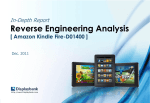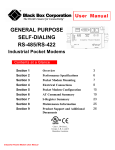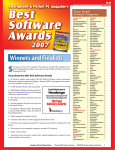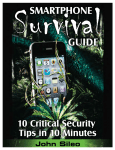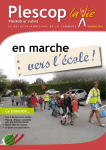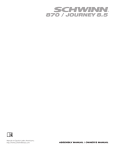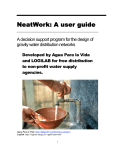Download Best Kindle Fire HD Apps Guide Book
Transcript
Best Kindle Fire HD Apps Guide Book (Over 100 Free & Paid Apps) By Shelby Johnson Disclaimer: This eBook is an unofficial guide for Kindle Fire HD apps and is not meant to replace any official documentation that came with the device or from the app developers. The information in this guide is meant as recommendations and suggestions, but the author bears no responsibility for any issues arising from improper use of the tablet or apps. The owner of the device is responsible for taking all necessary precautions and measures with their tablet. Please note that app prices and ratings are subject to change. Author Introduction Hi, I’m Shelby Johnson, a technology enthusiast and Kindle Fire HD owner. I am the Amazon Best Selling author of Kindle Fire HD User's Guide Book: Unleash the Power of Your Tablet!, Kindle Paperwhite User Manual: Guide to Enjoying your E-reader! and Facebook for Beginners: Navigating the Social Network. I have helped thousands of Kindle Fire HD owners get their tablets up and running, and hundreds of Facebook users get started on the social network. Now, with my new eBook, I lay out hundreds of the best apps available for the Kindle Fire HD, so that you can continue getting each and every thing you can get from your tablet. With this new tablet, I absolutely love its many standard features and capabilities, but I have found there is so much more that can be done with it. I’ve learned a lot of great things you can do with a Kindle Fire HD, and want to help you find the very best apps to make the most out of your Kindle Fire HD. You time is valuable, so I have created this easy to use apps guide to allow you to get the most out of your Kindle Fire HD without spending so much time and money trying to figure out which apps are the best. Without it, you may find yourself lost, downloading and trying many different apps that will not work. At the very least, you will miss out on some of the amazing features this tablet offers with apps that help unleash its power. In fact, this eBook is ESSENTIAL for any new Kindle Fire HD owner. If you give a Kindle Fire HD as a gift and do NOT purchase this apps guide along with my best selling User’s Guide, you're giving an incomplete gift. Here is just some of the great info you’ll find in this User’s Guide Book: 100+ free and paid apps broken down by categories. Ratings of each of the listed apps to help you easily see how much the app is liked by other users. Helpful download links for each app to make it easier to get the app on your device. Instructions for purchasing, downloading, installing, and removing apps from your device. You will learn all of the above and more in this book, which features links directly to the apps on Amazon, and step-by-step instructions for downloading and installing them, so that you can unleash the many powerful features your Kindle Fire HD offers! Beware of other eBooks about Kindle apps. Some are incomplete and do not provide you with all the info you need. Others include just a simple listing of all the "Bestselling apps." For the 99 cent price of my eBook, you definitely receive an excellent value. For a listing of the best Kindle accessories see the Technewsaurus.com website. Contents How to “Purchase” or Install an App To purchase/install an app on the Kindle Fire HD: To purchase or install an App from Amazon.com website How to Remove or Uninstall an App Sideloading Sideloading Other Apps with .getJar How to Sideload on Your Fire HD Books & Comics Free Kindle Books and Tips by Gagler Enterprises, LLC Kindle Buffet ... A Menu of the Best Free Kindle Books, Fresh Daily by Weber Books Goodreads by Goodreads City Info Urbanspoon by Wanderspot White & Yellow Pages (Kindle Tablet Edition) by Avantar Communication textPlus Free Texting + Group Text by GOGII, Inc imo Messenger by imo.im FREE Calls with magicJack by MAGICJACK VOCALTEC LTD Cooking Allrecipes.com Dinner Spinner for Android by Allrecipes.com 250,000+ recipes and Grocery List - BigOven by BigOven Allrecipes Dinner Spinner Pro by Allrecipes.com Education NASA Nowt by Neil Kell Dictionary.com Dictionary and Thesaurus by Dictionary.com Moon Phase Pro by Udell Enterprises, Inc Entertainment Hulu Plus (Kindle Fire Edition) by Hulu Redbox by Redbox HBO GO (Kindle Tablet Edition) by HBO Movies by Flixster US TV Free by PPCLINK TubeMate YouTube Downloader by Devian Studio Fandango Movies - Times & Tickets by Fandango, Inc Finance Bank of America (Kindle Tablet Edition) by Bank of America Bloomberg (Kindle Tablet Edition) by Bloomberg L.P. Financial Calculators by BiShiNews Expense Manager by BiShiNews Games Angry Birds Free by Rovio Entertainment Ltd. Pinball Deluxe Free by Mobigloo LLC Need for Speed Most Wanted (Kindle Tablet Edition) by Electronic Arts Inc. Words with Friends Free by Zynga Game Network Health & Fitness Calorie Counter and Diet Tracker by MyFitnessPal by MyFitnessPal, LLC WebMD (Kindle Tablet Edition) by WebMD, LLC Lose It! by FitNow, Inc Kids Angry Birds Free by Rovio Entertainment Ltd. Where's My Water? Free by Disney Where's My Perry? Free by Disney Kindle FreeTime Kindle FreeTime Unlimited Dress Up! Princess by sandmobile Lifestyle My Alarm Clock Free by Apalon iTranslate by Sonico Mobile Craigslist for Android (CLapp) by TrixieSoft Music Pandora Spotify TuneIn Radio Slacker Radio by Slacker, Inc. Navigation MapQuest by MapQuest, Inc. HopStop by HopStop.com, Inc. Compass+ Flash by SaintTec News & Magazines USA TODAY by USA TODAY CNN App by CNN Interactive Group, Inc NPR News by NPR Novelty Little Piano (Free) by playground Brightest Flashlight Free by Goldenshores Technologies, LLC Pic Collage by PicCollage Photography PicShop Lite - Photo Editor Camera Fun Pro by SpiceLoop Printers PrinterShare Mobile Print EasyPrint Productivity ES File Explorer Office Suite Professional Adobe Reader InkPad Notepad Documents to Go 3.0 (Free) Fliq Calendar Real Estate Zillow Real Estate - Homes & Apartments, For Sale or Rent Zillow Mortgage Calculator Apartments by Apartment Guide Reference Bible by YouVersion Dictionary by Farlex Shopping Amazon Mobile Official eBay Android App by eBay Inc Mighty Grocery Shopping List Social Networking Facebook Pinterest Twitter LinkedIn Instafire - Instagram Client Scope (Hub for Tumblr, Instagram, Facebook, Twitter, Foursquare) Sports ESPN ScoreCenter MLB.com at Bat Lite NBA Game Time ScoreMobile WatchESPN Travel Kayak Trip Advisor MyTopo Maps Pro by Trimble Outdoors Utilities Antivirus Free Calculator Plus Free Battery HD Evernote Splashtop Weather The Weather Channel for Android Weather+ AccuWeather for Android Web Browsers Dolphin Browser Opera Mobile Browser Conclusion More Books by Shelby Johnson How to “Purchase” or Install an App In this book, I’ve provided convenient “Download from Amazon” links after each of the apps I recommend. This makes it much easier to quickly install an app on your device. However, it’s important to also know how to purchase, install, and remove apps from your device. Apps can be purchased either from your Kindle Fire HD device or online at the Amazon.com app store. To purchase/install an app on the Kindle Fire HD: 1. Tap on the “Apps” choice on the top menu of your Kindle Fire HD home screen. 2. Tap on the “Store” choice in the upper right corner of your device. 3. You can “Search Appstore” for the app you want to purchase/install, or browse the various Best Sellers, Games, New Releases, and other categories. 4. Once you have found the app you would like to purchase or install, tap on that app. 5. Tap on the orange bar you’ll see on the left side (landscape display), or top of your screen (portrait display). The button will say “FREE” or “$Price” based on whether the app is free or paid. Tap that bar to purchase or get the app. 6. The orange bar turns green and says “Get App.” Tap on the green bar to download and install the app to your device. It may take several moments for the app to install. 7. Tap on the orange “Open” button to open the new app on your device. Note: Even for a free app, it will first say “purchasing” when you start to download the app. You will not be charged for free apps. Apps with a price are automatically charged to your Amazon account based on the payment method you have set up for purchases. To purchase or install an App from Amazon.com website You can purchase paid apps or get free apps online at the Amazon app store and have them automatically sent to your Kindle Fire HD tablet. For example, you may be using a laptop or personal computer at home when you see an app that you want. The following explains how to purchase an app using a computer and have it sent to your Kindle Fire HD: 1. Make sure you are logged into your account at Amazon.com. 2. On the Amazon.com website go to the "Shop by Department" drop-down menu. You should normally see this on the upper left-hand side of your Amazon.com page. 3. Go to the "Appstore for Android" menu category, and then click on "Amazon Apps." 4. You can type the app you're looking for in the search box at the top of the page, or you can browse the categories listed on the page. 5. Once you are at the specific page for the app you want to install on your Kindle Fire HD, go over to right hand side of the page. You should see a “Get Now with 1-click” button. You will also see whether the app is compatible or not with any of your devices. Click on the "Get Now" button once you have made sure your Kindle Fire HD is compatible with the app. You will be taken to a completed “purchase” page for the free or paid app. 6. The app will now be stored in your Cloud. You can now go on your Kindle Fire HD tablet to Apps, and then "Cloud" to find the app. 7. Press and hold down your finger on the app. A pop-up menu will give you several choices including "Download." Tap on "Download" to install the app on your device. It may take several moments for the install to complete. Helpful Tip: You can also check out all of the apps you have purchased and installed by going to the "Your Apps & Devices" menu choice once you are in the "Appstore for Android" on Amazon.com. There is also an "Actions" button at the right-hand side of each of the apps to help "Delete this app" or review the order details as well. How to Remove or Uninstall an App The steps to remove or “uninstall” an app from your Kindle Fire HD are simple. 1. Tap on the “Apps” choice on the top menu of your Kindle Fire HD home screen. 2. Tap on “Device” to show all of the apps currently on your Kindle Fire HD. 3. Press down on the app you want to remove and hold your finger (or stylus) on the app. A box will pop up with choices: “Add to Favorites” and “Remove from Device.” 4. Tap “Remove from Device.” The item will be removed from your device. Note: Keep in mind when you remove an app from your device, the app should still appear in the “Cloud” area for your Kindle Fire HD. See the previous section’s “Helpful Tip” for how to completely remove the app from the cloud as well. Sideloading Sideloading is a fancy term for transferring media files from one device to another, usually from a USB drive, Bluetooth technology, or memory card. This ability allows you to transfer files effortlessly, which means you can have all of your images, documents, videos, and music in one place, even if it is coming from someone else. Think of sideloading as something you have always done with your laptop or desktop computer, and expand that thought process to your new Kindle Fire HD. For the most part, the terminology here refers to a way to put apps onto your tablet that aren't necessarily available through the Amazon app store. There may be a few apps listed in this guide which will require sideloading, such as the Dolphin Browser. Sideloading Other Apps with .getJar The .getJar app store is an independent mobile app store that will allow you to step outside of your device's app shop, and look for new and exciting options that you may have not considered before. With over 350,000 apps available with this service, you can experience independent apps – as well as all of your standard favorites, like Angry Birds – from software developers around the world. Its popularity is booming, with users downloading approximately three million apps per day using the service. How to Sideload on Your Fire HD 1. Go into your Kindle Fire HD settings and select “allow installation of applications from unknown sources.” 2. From there, it's recommended that you install a file explore app, such as ES File Explorer For Cupcake. This will allow you to see any third party apps you obtained that weren't from the Amazon app store, and install them with sideloading on your device. 3. Recommended app store sites for getting other apps are .getjar and 1mobile.com, both of which can help you through instructions on installing Android-based, and other apps on your device. Remember to tread with some caution in doing this, as there is always potential that a third party app may not work properly or could cause additional issues on the Kindle Fire HD. These are the basics on adding, removing, or sideloading apps for your device. I have covered many more helpful tips and tricks for apps on the Kindle Fire HD in my best selling eBook: Kindle Fire HD User’s Guide Book: Unleash the Power of Your Tablet! Now let’s move on to my recommendations for the best apps you can have on your Kindle Fire HD tablet! Books & Comics Free Kindle Books and Tips by Gagler Enterprises, LLC Doing more than giving you access to the top rated Amazon Kindle blog, the Free Kindle Books and Tips app provides its users with immediate updates and synchronizes to the site's posts. It also provides tips for operating the device, and free Kindle book listings. In fact, the app goes as far as to provide physical links users can click on to gain access to the free book offers. Lastly, it pushes free Kindle book notifications from a number of outside sources, delivering the information succinctly and responsibly, in an effort to expand digital libraries across the globe, all for free! The app allows its users to join the interactive Kindle community, while gaining access to some of the web's best "How To" guides with a few taps of their fingertips. Cost: Free Download from Amazon – 4.5 out of 5 Stars Kindle Buffet ... A Menu of the Best Free Kindle Books, Fresh Daily by Weber Books Foodies have the luxury of restaurants and dinner parties to explore what's fresh in cuisine, and while Kindle Buffet does not physically deliver food to its users, it does provide a smorgasbord of bestselling free Kindle books for anyone and everyone who would like to enjoy them. This savvy app treats all readers equally, delivering books of nonfiction, fiction, romance, business, and educational services – even cookbooks, just to name a few – so everyone is privy to the digital book promotions that Kindle authors so avidly distribute. Users no longer have to scan the digital pages of free books for something new, as Kindle Buffet delivers them on a platter. In addition, the app provides a catalog of the highly touted Kindle accessories, with ratings, reviews, and feedback, leaving its users constantly in the know. Cost: Free Download from Amazon – 4.2 out of 5 Stars Goodreads by Goodreads Goodreads provides readers of all ages with access to reviews, and the online reading community by delivering the power of social media and interactivity to the Kindle, while intermingling the popularity of the two with the bookworm's penchant for, well, good reads. The app allows individuals to add books to the virtual bookshelf in an effort to share them with the over ten million members of the Goodreads community. With over 12 million books to choose from – with thousands of them falling under public domain (read: free!) – including exceptional reviews and the ability to share the books info in its entirety through Pinterest, Facebook, Twitter, text message, or email. What's more is the app includes a barcode scanner, so users can simply scan the ISBN from any book – in a home, bookstore, or doctor's office – and add it to their "to-read" list. Friends, family members, and strangers can all rate and review the books they have read, join online book clubs, and even find a literary engagement such as a book signing in their own cities. Never buy another book again, without getting the Goodreads input first. Cost: Free Download from Amazon – 4.3 out of 5 Stars City Info Urbanspoon by Wanderspot Urbanspoon not only provides a fun way to make a decision about where to eat, thanks to its restaurant slot machine, where users shake their devices to reveal a digital pick for any meal, but it also provides informative, up-to-date information to ensure that the restaurant you choose is still operating from the given location. Whether users are looking for a specific type of food – Italian, Moroccan, Mexican, and the like – or are simply entertaining their four-star palette, this app divides and conquers the results to its users' requests to provide exact results with each use. The popularity and pricing of restaurants is just as easy to find, and the app allows users to check the table availability and even make reservations directly from their Kindle Fire HD. Users can read reviews from other patrons, while posting their own after enjoying a meal, location, or even the ambience of a restaurant. Once users choose a restaurant, they can map it through the app, and get step-by-step instructions on how to get there. It is fun, easy, and a fantastic tool for travelers. Cost: Free Download from Amazon – 3.6 out of 5 Stars White & Yellow Pages (Kindle Tablet Edition) by Avantar As they say, there is power in numbers and with millions of users relying on the old standby – the phonebook – people and businesses have never been easier to find. The White & Yellow Pages have come a long way since being delivered to every doorstep in the United States, and this giant phone book is now available digitally and better than ever. As one of the top 50 downloaded apps, it provides search results for individuals and organizations by name, address, or even with a reverse look-up function using phone numbers. Once the information is displayed, it can be added to contacts, saved as a favorite, and in some cases provide a direct link to the available website. The app also provides GPS instructions to get to a certain location without a hitch, and it allows the ease of tracking the history of searches, just in case users need the information more than once. Cost: Free Download from Amazon – 3.1 out of 5 Stars Communication textPlus Free Texting + Group Text by GOGII, Inc With the unpredictable costs of text message and data rates swirling over devices, textPlus brings a liberating and exciting form of chatting to its users – without the worries of interrupting an existing data plan. This app allows its users to register a new SMS phone number, where it allows texts to be sent completely free to another person, or group of people, turning a standard texting conversation into a virtual chat room. In addition, the user-friend app provides "Communities" where users can spark up conversations with like-minded individuals, so there is never a lack of conversation. It provides pop-up notifications to keep users in the know, even when they are using a different app, so messages do not get lost in the shuffle. Connect with old friends, and meet new ones without worrying about texting overages again. Cost: $2.99 Download from Amazon – 3.2 out of 5 Stars imo Messenger by imo.im Instant messaging (IM) is the perfect way to communicate with someone in a matter of seconds, and imo has opened a new world of IM opportunities to everyone. Not only can users type their thoughts and desires for another to read, they can also call them with crystal clear voice calls using this app. Likewise, voice IM is available, turning the Kindle into a walkie-talkie! What's more is that imo allows for group messaging, photo sharing, audio, video, and file attachments so users are connected on every imaginable digital front. The app works at lightning speed, so communication is ramped up to a new level of extraordinary. It also provides support for all of your other IMing outlets including Skype, Facebook Chat, Google Talk, and Yahoo messenger, just to name a few. Cost: Free Download from Amazon – 4.4 out of 5 Stars FREE Calls with magicJack by MAGICJACK VOCALTEC LTD Instead of using a landline to make long distance calls, or racking up mobile minutes at a hefty cost through a mobile contract, magicJack allows users to make unlimited phone calls in the US & Canada completely free of charge. In addition, this app allows you to make calls to any other magicJack number worldwide at zero cost. No equipment purchase necessary, and no hidden fees are applicable. Simply download the app onto your Kindle Fire HD, and start talking! Cost: Free Download from Amazon – 3.9 out of 5 Stars Cooking Allrecipes.com Dinner Spinner for Android by Allrecipes.com Instead of wasting time in front of the refrigerator, trying to make heads or tails of the ingredients that fall within it, Allrecipes.com has created an app for everyone to get dinner on the table, without giving it a second thought. Users can type in ingredients, whether it is asparagus or cous cous; dish types, including appetizers, main and desserts; and even cook times for those who have all night, or need something pulled together quickly. The actual "spinner" comes into play when users shake their phones to unveil unique meal ideas, which will inspire the chef in everyone – even the most novice kitchen dweller. Lastly, users can search by dietary restrictions, including low-fat, vegetarian, vegan, low sodium, and gluten free, while receiving nutritional information. The app also allows its users to collect recipes, and share them with others through Facebook, Twitter, and email, which means that all your friend and family will be able to share in your favorite dishes. Cost: Free Download from Amazon – 3.9 out of 5 Stars 250,000+ recipes and Grocery List - BigOven by BigOven No matter where its users take it, this app allows for the perfect recipe ideas on the go, or in the kitchen. Not only does it store your personal recipes, but it also provides access to over 170,000 others complete with pictures, reviews, ratings, and cooking tips. If you want to organize your own recipes, simply snap a picture of the recipe card, hand-written note or page from a cookbook, and the app will type it up for you, and catalog it! With leftover ideas swirling within the free membership community, you will never toss an uneaten meal again. Search by ingredients or keywords, and list great ideas under the "Try Soon" or "Favorites" segments. Recipes can be shared via email, Facebook, and Twitter. Cost: Free Download from Amazon – 4.2 out of 5 Stars Allrecipes Dinner Spinner Pro by Allrecipes.com The Pro version of this app certainly lives up to its name by providing all of the standard options available through the free version, and adding a few sensational tools along the way! Without a single ad to be seen, this app gives users the freedom of full screen enjoyment, along with the ability to add recipes to their grocery list, and the brilliant option of scanning groceries to reveal recipe ideas, or to add the components to the spinner to allow creative ideas to unfold in an instant. Like the standard version, recipes you use in Allrecipes Dinner Spinner Pro can be shared through email, Facebook, and Twitter, as it provides an even more interactive cooking experience, which certainly makes it well worth the cost. Cost: $2.99 Download from Amazon – 4.2 out of 5 Stars Education NASA Nowt by Neil Kell This app allows users to unleash their personal astronaut, while keeping up with the world's premiere authority in space research and data accumulation. Users receive the latest news from NASA, including mission intelligence, an exciting image of the day, hurricane updates, and topical information on the practice of aeronautics and space administration. In addition to the ability to search for space information, the app provides breaking news from the International Space Station and Chandra X-Ray Observatory. All of the information provided through the app can be shared through all social media app outlets that are downloaded to the same device, as well as via email. Cost: Free Download from Amazon – 4.5 out of 5 Stars Dictionary.com Dictionary and Thesaurus by Dictionary.com The preeminent source for all things word-related, including the correct spelling, definitions, antonyms, synonyms, phonetic, and audio pronunciations come to life with the use of this brilliant app. No more digging through heavy books, and hoping that the right word is near enough to use in a sentence. This app provides a fully functioning voice search, word of the day delivery, a favorite words list, and trending and popular words that others are looking up around you. With over 375,000 definitions, word origins and histories, as well as the proper way to use them in a sentence, each can be referenced in a matter of seconds. And when you simply cannot resist, share words with others through email, SMS, Facebook, and Twitter. Cost: Free Download from Amazon – 4.5 out of 5 Stars Moon Phase Pro by Udell Enterprises, Inc The moon is a fascinatingly functional part of the lives of humans across the globe. Not only does it light up the night sky in phases, reflecting different periods throughout the month, but it also controls the tide. This app allows users to view the moon's current phase and reflection, while outlining the upcoming calendar of its movement and many anticipated faces. It provides astronomical details, current phase, crescent angle, and delivers a notification for upcoming moons in new, quarter, and full, giving the user 24 hours' notice as to when to enjoy the moon’s latest personality. As part of the app's interactivity, users can manipulate the moon's light and existence to understand the differences in appearance, as well as the rising and setting times for each night. The observer can change the date, time, and location effortlessly, while enjoying a view of the moon from the exact opposite side of the world's point of view. Users can view the moon's activity from their homepage as well, instead of solely inside the app's functionality. Cost: $.99 Download from Amazon – 4.5 out of 5 Stars Entertainment Hulu Plus (Kindle Fire Edition) by Hulu Whether its users are two or sixty two, Hulu Plus provides access to popular televisions shows without advertisements. Looking for a past episode, or even a select season of a series you missed out on a few years ago? No problem. Hulu Plus delivers current, classic and critically acclaimed television series effortlessly with a paid subscription of $7.99 per user. No matter which network the show runs on, or when it existed, Hulu Plus can bring it to your Kindle Fire HD screen in a matter of minutes once the app is downloaded, and service is subscribed. Cost: Free Download from Amazon – 3.2 out of 5 Stars Redbox by Redbox Redbox kiosks are all over the place, and when you are anticipating a movie night with friends, the last thing you need is for your favorite stopover spot to be out of the movie you wanted to see. The Redbox app allows users to find kiosks wherever they are, while browsing the available titles the box contains. It also allows titles to be reserved, up to five at a time. Games too! Simply pick what you want from the available selection directly from your device and pick it up while you are out! Cost: Free Download from Amazon – 4.3 out of 5 Stars HBO GO (Kindle Tablet Edition) by HBO If you are an HBO subscriber, and your service is on the list of approved providers, you can take the brilliance of HBO television with you wherever you go. This app provides over 1700 HBO shows and movies, streaming 1500 hours of content at any given time. You no longer have to be glued to your television, or worry about setting your DVR to ensure you don't miss your favorite HBO program. Simply download the app, and search for all of your favorites. You can even create a customized watch list, and start, stop, and resume programming at your leisure. Cost: Free Download from Amazon – 3.6 out of 5 Stars Movies by Flixster If movies are your thing, Flixster is your app. Gain access to titles, actors, credit listings, ratings, and movie lengths for upcoming releases, old favorites, and existing theatrical releases. Find a theatre near you with a quick search by theatre name, movie title or GPS query. Discover box office information, show times, and even purchase tickets directly from your device. Watch trailers for movies that are in the theatre, or that were there and are now available on DVD or even those that you had no idea even existed! Check out ratings and reviews from critics and your peers alike, to ensure you never sit through a stinker of a movie again. Cost: Free Download from Amazon – 4.6 out of 5 Stars US TV Free by PPCLINK Whether you are traveling outside of the USA, or are simply stationed elsewhere, it is no longer necessary to miss out on America's finest networks, thanks to US TV Free. This app provides all of the favorites including CNN US without the use of Flash player media. It allows users to apply channels manually, and automatically updates new channels as they become available. Manage your favorite channels and even share them with friends over Facebook. Cost: Free Download from Amazon – 3.5 out of 5 Stars TubeMate YouTube Downloader by Devian Studio YouTube provides a plethora of videos for individuals to enjoy from entertainment and instructional to creative insanity and inspirational. With this app, those videos can be searched, viewed and downloaded without interrupting the device's activity or usability. It also allows videos to be converted to MP3s for optimum playability, and gives everyone access to YouTube on the go. Videos can also be shared from this app over email or Twitter. Cost: Free Download from Amazon – 3.8 out of 5 Stars Fandango Movies - Times & Tickets by Fandango, Inc Watch movie trailers, read reviews from fans and critics alike, and purchase your movie tickets directly from your Kindle Fire HD with the Fandango app. Reserved seating is even available at select locations, so there is no need to hold seats or get to the theatre an hour early! Fandango allows you to create an account, which will store your credit card information for future purchases, so there is no need to grab your purse or wallet each time you want to buy tickets. Once you have seen the movie, add your own feedback as a review for future viewers, or post your assessment of the film, its characters, and story line to your Facebook wall. Note: Be sure to avoid annoying your Facebook friends by keeping spoilers out of your reviews if you choose to share via Facebook. That way you will not spoil the movie for people who get your updates who have not had the chance to see it. Cost: Free Download from Amazon – 4 out of 5 Stars Finance Bank of America (Kindle Tablet Edition) by Bank of America Banking has become a mobile activity, and the Bank of America app certainly provides exciting options for controlling your finances. This app allows you to bank by ATM by locating those nearest to you, while delivering balances, allowing you to pay bills and transfer money with a few taps of the fingertips. In addition, users can send money to another using just an email address or mobile number, so as not to divulge any account information from either side of the transfer. Expand your cash back opportunities by manipulating the deals you would like to be involved in directly from your Kindle Fire HD. Cost: Free Download from Amazon – 4.1 out of 5 Stars Bloomberg (Kindle Tablet Edition) by Bloomberg L.P. When the financial market moves, Bloomberg is there to record the activity, and this app allows users to stay abreast of those happenings with a single tap of the icon. Review news, money markets, commodities trading, equity, and bond figures and monitor your stock portfolio with a customized Bloomberg view, to ensure you are getting the most out of your money. This app is optimized for the Kindle Fire, and it is a perfect way to keep the pulse of Wall Street while getting up to date financial news. Cost: Free Download from Amazon – 3.9 out of 5 Stars Financial Calculators by BiShiNews Sometimes you need more than a calculator to figure out your financial world, and when you do Financial Calculators delivers. With the ability to calculate financial calculations anywhere, the app allows its users to compare lease and auto loans, interest rates, retirement figures, and even how long it will take to pay off a credit card based on the balance, interest, and percentage of payments made. You can also determine the best tip for a server who has been watching you pour over your finances for the past hour. Cost: Free Download from Amazon – 4.5 out of 5 Stars Expense Manager by BiShiNews The best way to get on top of your finances is to understand where you are spending, and where you can cut back. The Expense Manager app gives you that very opportunity, even allowing you to divide expenditures between business and personal, so you never lose track of a single dollar. Record, track, and chart expenses quickly and accurately on the go, so you will know exactly how much money you are spending at the local coffee shop each month. What's more is the app allows you to create a budget, and alerts you the moment you are approaching its end. Likewise, you can schedule payments, customize categories, and make your expenses work for you, instead of against you. With more tools than you can shake a stick at, this app also gives you the convenience of currency conversion. Cost: Free Download from Amazon – 4.1 out of 5 Stars Games Angry Birds Free by Rovio Entertainment Ltd. Who doesn't love an Angry Bird spotting? This fun and challenging game allows players to aim multifunctioning bird characters at targets in an effort to destroy them while acquiring points. Once a level has been completed, the player moves on to the next level's challenges, as they are met with fun, colorful and exciting graphics and sounds along the way. Cost: Free Download from Amazon – 4.4 out of 5 Stars Pinball Deluxe Free by Mobigloo LLC Pinball Deluxe takes the classic arcade game and turns it on its head, providing beautiful graphics and extreme use of precision and physics. There are three different pinball tables to choose from, and each provides the perfectly nostalgic feel of the old game, complete with sound effects and vibration. Cost: Free Download from Amazon – 3.9 out of 5 Stars Need for Speed Most Wanted (Kindle Tablet Edition) by Electronic Arts Inc. This brilliantly designed video game gives users access to 35 different types of cars, and allows each one to be customized by the person playing the game. With the versatility only gamers can appreciate, this app allows you to tilt or touch to steer the car, as you race around, avoiding law enforcement officials at all costs – even though they are hot on your trail. The better you drive, and the more often you escape, the more access you will have to additional cars and accessories. Compete against your friends and others in the gaming community by checking in at the origin of your races. With amazing graphics and the thrill of the chase expanded each time you tap the app's icon, Need for Speed Deluxe is instrumental in entertaining the masses during long trips or delays. Cost: $4.99 Download from Amazon – 3.7 out of 5 Stars Words with Friends Free by Zynga Game Network Interactive games have become the cornerstone of staying in touch with friends, while still competing for top honors in the intelligence department. Words with Friends allows users to create words from the tiles provided, accumulating points as they are indicated by letter. The better the word, the more points you score! The game notifies players when it is their turn, and allows up to twenty different active games at a time. In addition, users can play in person by initiating the "pass and play" segment of the game. When you are playing with someone hundreds of miles away, be sure to chat with the instant messaging feature during games to get the most out of your experience. You can also play with a random opponent, and chat with him or her as well. Cost: Free Download from Amazon – 3.5 out of 5 Stars Health & Fitness Calorie Counter and Diet Tracker by MyFitnessPal by MyFitnessPal, LLC Dieting is a very personal experience, and this app allows its users to enjoy the autonomy of calculating foods, nutritional information and workout statistics without broadcasting it to the world – unless you want to, and then you can through Facebook or Twitter. The app provides nutritional facts for over 590,000 different foods, while allowing you to keep track and chart your daily intake. It also provides over 350 exercise options and tracks and charts your activity for each. You can also customize your exercises, and enter them accordingly to keep track of the calories and fat burned during the process. Back up your reports online and list all of your goals and achievements to help keep you motivated. Scan grocery labels, add foods and save meal options for future use, and never lose track of your diet again. This app will help you keep track of your goals and assist you in reaching them. Cost: Free Download from Amazon – 4.8 out of 5 Stars WebMD (Kindle Tablet Edition) by WebMD, LLC Determining whether or not you should head straight to an emergency room, schedule an upcoming appointment, or simply put some ice on whatever it is that hurts has never been easier. The WebMD app allows you to pinpoint the exact location of your ailment, pain or perceived issue, choose your symptoms, and learn everything there is to know about the condition. The app allows its users to understand causes and treatments of the displayed condition. In addition, it can provide use and interaction information for prescribed and over the counter medications to help keep you and family safe from any possible issues that may cause warning signs that would typically go unnoticed. First aid information is also available, as is a pill identification tool, so you know exactly what you or another is ingesting or applying at all times. Cost: Free Download from Amazon – 3.8 out of 5 Stars Lose It! by FitNow, Inc Just as it sounds, this app gives its users the opportunity to Lose It!, and by "it" FitNow, Inc. means "weight." This app allows users to calculate meal calories and fat content, while delivering an effective food diary tracking device that allows users to track the nutritional value of their meals without looking up a single component elsewhere, which makes it an incredibly convenient option for tracking your daily food intake. Writing down everything you eat each day has been proven to be one of the most effective weight loss strategies, which is part of what makes this app such a great option. Because the app works with or without an internet connection, it is the perfect way to stay on the right dieting track even when you are on the go. It also allows you to search and save recipes that are relevant to your input details. Cost: Free Download from Amazon – 4.7 out of 5 Stars Kids Angry Birds Free by Rovio Entertainment Ltd. This app is the same for adults and children alike, and is a great way to advance hand and eye coordination in the younger generation. The advancement in levels allows a reward system to become evident in even the smallest children: When you pass one level, you move onto the next! The sights and sounds of the app will entertain even the sharpest mind, allowing a fun release at the end of the day. Cost: Free Download from Amazon – 4.4 out of 5 Stars Where's My Water? Free by Disney With hundreds of levels to maneuver, kids of all ages will enjoy supplying the fun, gator-like creature in the bathtub with a water supply, as soon as they can figure out how to move it from one pipe to another and shower him effectively. The graphics and soundtrack are eye-popping and exciting to the senses, while the physics of the game intrigue everyone who plays it. With bonuses and achievement accolades, kids understand the meaning of successful maneuvering effortlessly. Watch as the main character bangs on the water supply, demanding to be refreshed as your child uses their brain to determine how to get him exactly what he wants: Water! Cost: Free Download from Amazon – 4.3 out of 5 Stars Where's My Perry? Free by Disney With a great spy-themed story line, and perfectly assembled graphics and music, this app is a physics based puzzle that demands an open mind, and the use of the water in each of its plentiful forms: Liquid, steam, and ice. Perry the Platypus from the hit Disney show Phineas and Ferb is on a mission to save the world, and users can help him accomplish that goal by transforming water into its different forms to help him get to where he's going in time! Cost: Free Download from Amazon – 4.2 out of 5 Stars Kindle FreeTime This app is perfectly designed to introduce parental controls to the Kindle Fire. With its use, it displays only parent approved kids' apps on the device, while protecting the adult data by locking it away from tiny fingers. Adjustable settings allow parents to control the purchase or download of apps and features device wide. Likewise, it can disable wireless activity as well as block incoming or outgoing communications, keeping small impressionable minds from inadvertently stumbling onto the Internet. Cost: Free Available on Kindle Fire and Kindle Fire HD (update software if it does not show up on your device’s app page). Helpful Tip: To update your Kindle Fire 1. Make sure Kindle Fire is connected to Wi-Fi. 2. Swipe down from the top of the screen. 3. Tap “Sync.” The updated software will download in the background while you use your device. Once your Kindle goes into “sleep mode,” the update will install. The next time you use your Kindle Fire HD, simply tap “Apps” from the Home screen and tap the Kindle FreeTime app. Kindle FreeTime Unlimited Kindle FreeTime Unlimited is an excellent subscription service from Amazon that works with the FreeTime app. Each Kindle Fire will have a one month free trial, and if you choose to subscribe to the service, Amazon Prime members pay $2.99 a month for a single child or $6.99 a month for a family (up to six profiles). Non-Prime members pay $4.99 a month for one child or $9.99 a month for a family (up to six profiles). The Kindle FreeTime Unlimited subscription will allow your child(ren) ages 3 to 8 access to thousands of books, apps, and videos for one low monthly fee via the Kindle FreeTime app. Titles from Disney, PBS Kids, Nickelodeon, and Sesame Street are among the available content. With this subscription, children will be able to explore age appropriate content without having to pay per download for videos, apps, and books. Note: You must cancel your Kindle FreeTime Unlimited after the free trial if you do not want to be billed. However, if you are pleased with the service, do nothing, and you will be billed monthly depending on the plan you choose. Get more information from Amazon Dress Up! Princess by sandmobile For the kids in your home, or even those you encounter through friends and family members, the Dress Up! Princess app is the perfect way to distract the younger darlings by giving them a princess to beautify. Hair, make-up, sunglasses and accessories of all types can be applied to a virtual princess until she is perfect in the eyes of the stylist, no matter how old he or she is. There is no right or wrong way to dress up the model, and it is a perfect way for kids to apply different shoes and backgrounds to their personal princess. This is sure to provide minutes and hours of fun for all the princesses in your life. Who knows? Maybe you would enjoy it too! Cost: Free Download from Amazon – 4.7 out of 5 Stars Lifestyle My Alarm Clock Free by Apalon This app turns your device into an alarm clock, even when the app isn't running! No matter where you are, you can awake to pleasant music, instead of a ringing phone or exhausting buzzer. In addition, the app provides full weather information wherever your geographical location during its use, and has a spectacular sleep timer to help you get the rest you need. The app allows the user to control the brightness of the screen, for perfect bedside use, and it works in both portrait or landscape modes effectively. Never oversleep again, or wake up irritated by the crassness of standard alarm clock sounds. This version travels with you, and can be activated easily, no matter where you are. You will always make it to that important meeting on time with the My Alarm Clock Free app. Cost: Free Download from Amazon – 4.3 out of 5 Stars iTranslate by Sonico Mobile Never be at a loss for words again with this perfect language translation app. With over 50 languages at your disposal, this app will translate words and phrases on the spot! It also provides dictionaries to understand the difference of words as they pertain to the region you are in, and now is equipped with voice recognition. It also provides voice read back, to help the user communicate the correct dialect when speaking. Users can share their translations via text message or Twitter, or simply copy and paste the results for any practical purpose. Cost: Free Download from Amazon – 4.6 out of 5 Stars Craigslist for Android (CLapp) by TrixieSoft With this fantastic app there is no need to leave your Craigslist ads at home. Simply take the ad search capability with you, by downloading this tablet addition that allows you to maneuver between different, tabbed ads at once. You can also search by different locations, and save your searches accordingly. Preview images, and reply to the ad using email, text message, or phone without leaving the app! Cost: Free Download from Amazon – 2.9 out of 5 Stars Music Pandora Pandora Radio is a musical app that allows the user to input song titles or artists, and the "station" plays music matching those requests, while spinning additional tunes that are relative and similar to those entries. For instance, if the user enters "Miles Davis" as a search artist, it will also play artists like John Coltrane and Thelonious Monk. The user can provide negative or positive feedback to each song, allowing Pandora to hone the user's musical preferences more closely. Users are offered the option to purchase songs or entire albums during their listening experience, but are not required to do so to enjoy the music. There are two subscription options available with this app. One: Free service, which is supplied through advertisements, or two: A fee based subscription that allows music to play without ads. The Pandora library is comprised of 800,000 tracks, from over 80,000 artists, so you will always have plenty of music to listen to. Cost: Free Download from Amazon – 4.1 out of 5 Stars Spotify The Spotify app allows users to stream music directly from their tablet while searching for particular musical interests using song titles, artists, album title, record label or genre. Users must have a Facebook account to use Spotify, and are required to login to the service using that account to enjoy the music. Upon initiation of a Spotify account, a free six month subscription is enacted and supplies the user with unlimited usability during that time. At the close of that trial period, song play is limited to ten hours per month – in two and one half hour increments per week – without a subscription. During those ten hours the listener is subjected to advertisements as a way to pay for the service. An unlimited listening subscription is available, allowing users access to music whenever they choose, without ads. A premium service is also available that allows the music to stream at a higher bit rate, and also provides offline access to music. Cost: Free Download from Amazon – 3.4 out of 5 Stars TuneIn Radio As the name suggests, this app provides users with an exciting array of radio listening options, allowing them to tune in to over 80,000 live radio stations globally. Covering every continent on the planet, this application has more than two million programs that are available on demand. This service provides interviews, podcasts (to the tune of two million casts!), and concerts to listeners at their request. So whether it is sports, music, or talk radio, listeners can enjoy shows in New Jersey and Australia all in the same sitting. In addition, there is a TuneIn Radio Pro app that allows users to record any of the station's offerings they would like, and play them back at a later time. Standard Cost: Free; Pro App Cost: $.99 Download from Amazon – 4.5 out of 5 Stars Slacker Radio by Slacker, Inc. Slacker is an internet radio medium that is anything but a reflection of its namesake. The ad supported listening allows users to enjoy music for free from over one hundred radio stations. Playlists are compiled by some of the world's most popular DJs, and the songs within can be customized into the listener's personally created playlist. By choosing and customizing playlists, users can literally create their very own radio station. Stations can also be created by entering a specific artist, and allowing Slacker to generate a specialized station for them. Likewise, holiday music and festivals of all kinds can be enjoyed through the preprogrammed stations. In addition to the original version, there is Slacker Radio Plus and Slacker Radio Premium subscription versions available that removes ads, and allows music caching capabilities so the user can listen later, offline. Cost: Free Download from Amazon – 3.5 out of 5 Stars Navigation MapQuest by MapQuest, Inc. MapQuest is a trusted navigational application that provides its users with turn by turn directions to the location entered. With voice guided instructions, users – whether they are on foot, on a bike, or in their cars – can listen to the app deliver directions, instead of watching the screen, and putting themselves in harm's way as a result. In addition, the app supports the option of allowing the user to choose to search using their own voice, instead of manually entering their search, to ensure their safety – especially if they are behind the wheel. With auto-rerouting, live traffic updates and incident reports, getting lost or stuck in traffic is a thing of the past. You will simply have to come up with a different excuse for being late! Cost: Free Download from Amazon – 3.5 out of 5 Stars HopStop by HopStop.com, Inc. Whether you are enjoying your very own city, or are visiting another location for the first or fifth time, HopStop is your detailed information hub for all things travel related. Whether you are in need of transit maps for subways, trains and buses or the upcoming schedules for each of the routes, HopStop is your go-to source. If you need taxi contact information, or even the best route to take on foot, this app will deliver specific details for getting you from point A to point B in hundreds of cities in the USA, Canada, and Europe. Need to find the nearest subway station? Done. Need the ferry schedule in two different cities? No problem. Need to call a cab? HopSpot will do you one better and even provides you with an estimated waiting time and cost for the ride. This app allows you to travel like a local, even in the busiest cities on the planet. Cost: Free Download from Amazon – 3.9 out of 5 Stars Compass+ Flash by SaintTec For those who would like to find their own way in the world, and would prefer to defer to a Compass, instead of turn by turn GPS instructions, the Compass+ Flash app is the perfect combination of old school guidance, and new school technology. The app includes six different compass types including night views, antique styles and straight up directives. The integration of the GPS allows for accurate measurements in altitude, speed, location, and pitch and roll. It can be easily calibrated and adjusted, and allows for notes and the saving of favorite places and locations. In addition to the Compass, hence the name Compass+, it also combines the savvy technology of Flash, which allows files to be opened and played from memory. Cost: $.99 Download from Amazon News & Magazines USA TODAY by USA TODAY To stay abreast of breaking news and trending topics, the USA TODAY app keeps users informed in nearly every category of interest: World and National news, sports scores and headlines, and up to date weather conditions in their geographical areas, or those they may be traveling to. What's more is the app delivers stunning pictures through topical photo galleries, and even allows users to vote in their renowned polls. The app includes access to the ever popular USA TODAY "Snapshots" segment, which delivers a calculated illustration of survey user's answers to fun topics and categories. Even when the user is not enjoying the app directly, breaking news alerts are still delivered to the device the moment they are available. You can also review the news topics offline, should you find yourself without an internet connection. Cost: Free Download from Amazon – 4.5 out of 5 Stars CNN App by CNN Interactive Group, Inc As a leader in world news and current events, CNN keeps with its standard programming theme even through its app by delivering in depth reports on international and national happenings. Politics, sports, entertainment, op-ed pieces and even financial and technical articles are all delivered seamlessly through the use of the app, more efficiently and fluidly than the tablet version of the news outlet's tablet website. Not only can users choose their particular font size, to review the information as their eyes dictate, but they can watch video clips of past, current, and unfolding events without downloading a separate media player. Cost: Free Download from Amazon – 3.7 out of 5 Stars NPR News by NPR Fans of National Public Radio, or NPR, can now devour their political and topical news through the use of the app, in case they are unavailable to enjoy the happenings of their favorite segments of the show's daily contributors. In addition to podcasts, users get to enjoy segments such as Left, Right and Center; PRI the World; On Point and Story of the Day, just to name a few of the popular programs the show delivers to fans. With the app, programs can be reviewed in their entirety, without wading through the balance of the programming, should users prefer a single content segment to many. This will help you save time and effort when trying to get details about happenings that are most important to you. Cost: Free Download from Amazon – 4.5 out of 5 Stars Novelty Little Piano (Free) by playground If you have ever wanted to learn how to play the piano, but just do not have the space to support a baby grand, the Little Piano app is here to help! With good sound quality reverberating from the thirteen keys and one octave, the Kindle turns into a brilliant miniature piano keyboard anytime, anywhere. For those with no previous training, and who need a little instruction, there is a "Follow Me Guide" that lights up the keys to indicate which one to hit next during the arrangement. Become the life of the party, or simply enjoy learning a new song to transfer to an actual ivory keyboard, with the use of this fun app. The app is supported by advertisements, and provides a bevy of entertainment on the go. Cost: Free Download from Amazon – 3.8 out of 5 Stars Brightest Flashlight Free by Goldenshores Technologies, LLC If there is one thing most people always carry, at all times, it is their favorite electronic device, like the Kindle Fire HD. If there is one thing that hardly anyone carries, at any time, it is a flashlight. The Brightest Flashlight app rids the world of its quandary by combining the two technologies, and turns the device into a brilliant light source, to help guide users through any situation, whether it is a campground or dark room. When in use, the app activates all of the device's lighting sources at their brightest levels, for ninety second increments. It will automatically shut off after that time to conserve battery power. In addition to its helpful aptitude, the app also emits a fun tone denoting that it is turning on or turning off. Cost: Free Download from Amazon – 4 out of 5 Stars Pic Collage by PicCollage As informative as some apps can be, others are simply created to provide it users with the pleasure and entertainment of reviewing and manipulating photos of friends, family, and events that give cause for a smile. Pic Collage is that app, and allows users to input photos from libraries and later resize, rotate, or manipulate them. In addition, users can add popular filters, add and arrange text, and change fonts and colors to their latest composition before posting them to social media outlets and networks effortlessly. With a few taps and pinches of the fingers, users can create and share unique collages with the rest of the world in a matter of seconds. Cost: Free Download from Amazon – 4.5 out of 5 Stars Photography PicShop Lite - Photo Editor This app allows users to take advantage of the built-in front-facing camera on the Kindle Fire HD. The app is also great for editing your photos, with support for HD images up to 8 megapixels. Among the editing features are color/saturation, RedEye and Blemish Removers, Auto Correction, Crop, Rotate, Flip, and more. This app also includes the ability to share images on Facebook, Twitter, or via Email with just one click. Cost: Free Download from Amazon – 4.2 out of 5 stars Camera Fun Pro by SpiceLoop If you are looking for a cool way to really enjoy the built-in, front-facing camera on your Kindle Fire HD, look no further than this fun and clever app. Camera Fun Pro allows you to apply all sorts of unique camera lenses on Kindle Fire HD photos as you take them. Some of the app’s effects include: Sepia, X-Ray, Night Vision, Sketch, Water Color, Canvas, Swirl, Stretch, Tunnel, Thermal, Neon, and Mirror. There are nearly 30 different effects at your disposal to use on your pictures as well as a variety of enticing frames to put around your images. What fun! Once you've got the photo you want, you can then share it with others via email, or store it on your tablet, and upload it later to your social media accounts! Cost: $.99 Download from Amazon – 4 out of 5 stars Note: There are several other camera apps on the Appstore but the majority of those apps have received poor feedback from customers, so beware! Helpful Tip: While not an official photography app, another app that works well for the Kindle Fire HD is the free ES File Explorer App mentioned elsewhere in this book. Full details on installing and using this app are available in “Kindle Fire HD User's Guide Book: Unleash the Power of Your Tablet!.” It is one of the best ways to use your Kindle Fire HD's camera! Printers PrinterShare Mobile Print This app has been said to work brilliantly for some customers, and not as good for others. Among the included features are the ability to print from Google Docs and GMail. The app uses Wi-Fi or Bluetooth without the need for a PC, but it may require some additional setup based on which printer(s) you have. The price is steep, but if you want to be able to print from your Kindle Fire HD tablet (or other Android devices), this one is a great option. Please note, this app says "a wide variety of printers are supported," so it is best to make sure it supports yours before purchasing it. Cost: $12.95 Download from Amazon – 4.5 out of 5 stars EasyPrint The jury is still out on this app, but it is free, so it is probably worth trying for yourself to see if it works for your needs. To use the app you will need to set up Google Chrome browser with Google Cloud Print on a home computer and make sure your printer is listed there. Users can print from Google Docs, manage their print jobs in queue, and even print emails using MailDroid. While this has a subpar rating and may not be the "best" option, it is free and worth trying if you can set up Google Cloud Print, or already use it! Cost: Free Download from Amazon – 2.6 out of 5 stars Productivity ES File Explorer Apps can do more than light up a room, and provide a fun-loving way to pass time. They can also be productive, and bring devices to life as full-fledged interactive tools. ES File Explorer does exactly that by delivering its prowess as an application manager, file manager, and cloud storage client – including bonus compatibility with SkyDrive, Dropbox, Amazon S3, and Google Drive to name a few. It also delivers File Transfer Protocol, or FTP, capabilities, while providing access to music, videos, pictures and documents that are stored on the device or the user's computer remotely. This app allows free access to files from anywhere, and promotes a productive sharing experience, which means you can always be in touch with your documents. Cost: Free Download from Amazon – 4.5 out of 5 Stars Office Suite Professional Allowing users to literally work from anywhere – even if their only accompanying device is their Kindle Fire HD – the Office Suite Professional app delivers access and manipulation capabilities to a host of word documents, spreadsheets, presentation programs, and PDF files. Users can view, edit, and create Microsoft Word documents and Excel spreadsheets, along with PowerPoint presentations from their Fire effortlessly. With the ability to access stored documents from the cloud, with a simple and familiar file browser command, work will never be put on hold again – even if you are stranded without your laptop. Save and send the edited documents, convert them to PDF files with ease upon completion, or print them remotely using this intrepid app. Cost: $14.99 Download from Amazon – 4 out of 5 Stars Adobe Reader Do not let the "Reader" moniker in the app's title fool you. This application packs a punch from the moment it is downloaded to the device. Not only can users read PDF files without issue using this app, but they can also add notes, highlight or strikeout text, and use their freehand drawing tool to deliver their edits with pizzazz and functionality. Likewise, users can fill out PDF forms, and sign them with the newly added ink signature tool. Once the file is complete, users can pass it off to another for their signature, using Adobe EchoSign, so no one misses the chance to include their stamp of approval on a document – even when he or she is out of the office or working remotely. Cost: Free Download from Amazon – 3.8 out of 5 Stars InkPad Notepad Remember when you had to have a pen and legal pad with you at all times, just to insure you did not forget anything at the grocery, or miss out on any important tidbits during a meeting? Say goodbye to the waste of easily misplaced paper, and the hindrance of ink stains, as this app provides the exact benefits of a notepad, but with an electronic twist. Simply type in notes, tasks, and reminders before saving and sharing them with others, without ripping the page from a book! The notes even look like the old school notepad users will remember from days gone by. The notes are easy to create, edit, and delete, so go ahead and start "writing" things down! Cost: Free Download from Amazon – 4.3 out of 5 Stars Documents to Go 3.0 (Free) For help with all of your office obligations, this app brings a free interface for MS Office software, which allows the user to open and edit documents. It also provides access to email, cloud services, and provides a file manager for maintaining documents in an orderly fashion after they have been added to the device. It may not have all of the bells and whistles of a paid Office app, but it does deliver access to documents in a pinch – if only for reviewing purposes when necessary. The ease of opening a document and calling in an approval to its contents is not lost on this app, so take advantage of the ability to see what everyone else in the office sees, even if you are sitting in the train station. Cost: Free Download from Amazon – 4.2 out of 5 Stars Fliq Calendar Calendars seem to be a dime a dozen on electronic devices, and typically included in email accounts as well. Each one comes with a built-in version that allows users to enter birthdays, special occasions, and meetings just as any other calendar would. The Fliq Calendar app takes scheduling a step further, as it syncs with Microsoft Outlook and Apple iCal, so office appointments are viewed at all times, instead of just when the user is at their computer or logged into their business email account. With exceptional displays for daily and weekly events, this calendar does more than alert its users to scheduled happenings, it also allows them to manipulate the calendar in a color coded sequence to keep personal and business occasions separate, or allow for multiuser activities without confusion. Finally, this useful app includes a visual padlock, for read only purposes, which means you, and the rest of your household can see what's happening with each other's weeks in advance. The good thing is that your children will not be able to get into your calendar to add something like "get ice cream" to the schedule. Cost: Free Download from Amazon – 3.9 out of 5 Stars Real Estate Zillow Real Estate - Homes & Apartments, For Sale or Rent Searching for a home or apartment, whether you are leasing or buying, is no longer a planned effort with a newspaper and marker on a Sunday morning. Gone are the days of highlighting options and making numerous phone calls, appointments, and attending open houses by the dozen. More often than not, individuals find the perfect neighborhood or home by simply driving through it. When they do, the Zillow Real Estate app can provide available housing information filtered by price, sale status, and location with the tap of the finger. It also comes equipped with a voice search and find command, so those behind the wheel can enjoy information, while watching the road. With high resolution photos, users can step inside a home or neighborhood with accuracy and depth, while saving each of their searched locations for future reference. No more jotting down an address, or realtor's phone number on the closest material at hand. Simply save the search or find to the device, and contact the realtor at your convenience. Cost: Free Download from Amazon – 3.4 out of 5 Stars Zillow Mortgage Calculator If the housing market crash taught the country anything, it is that home buyers should know exactly what they can afford before taking on thirty years of mortgage payment – no matter what someone else promises in return. The Mortgage Calculator app goes a step further and provides real time interest and mortgage rates, interactive rate graphs, and mortgage rate shopping opportunities. It also provides all of the necessary tools for establishing a budget including a payment or refinancing calculator, as well as an affordability calculator. Cost: Free Download from Amazon – 4.4 out of 5 Stars Apartments by Apartment Guide Looking for apartments has never been easier than with this fantastic app that no longer attaches users to a local apartment guide book for a specific geographical location. The Apartments app provides access to available apartments nationwide, delivering results through customized searches, and even includes pictures! The user simply taps their requirements in the form of location, size, bedrooms, bathrooms, garage, or balcony, to name a few, and results begin pouring in from the interactive app in seconds. It also provides users with new listings when they are available, as well as contact information, pricing, terms of the lease, and specific information regarding the history of the complex, which can be a huge help when looking for a new place. Cost: Free Download from Amazon – 3.9 out of 5 Stars Reference Bible by YouVersion The Bible is a revered religious resource that is carried with respect, and protected from harm at all times by its users. This means when the hard copy is not in use, it is usually hidden away within a drawer to avoid harmful exposure or accidental spills. The Bible app provides the same content as the hard copy, but allows for something the latter never did: Notes, marks, and highlighting capabilities. What was once considered defilement of a sanctified document, adding your own thoughts and questions to the electronic version is encouraged! This electronic version delivers The Bible in a number of ways, and allows the user to determine how to enjoy its content. Daily devotionals, reading plans, topical content, and partial or whole selections are available for the reader's enjoyment anytime, anywhere. There are literally hundreds of versions, in a number of languages, available with this app, and the best part of it is that users can share their favorite verses, or even those applicable to a current situation, from the Holy Book with their friends through social media or text messages. Cost: Free Download from Amazon – 4.7 out of 5 Stars Dictionary by Farlex When users think of a dictionary app, they often think of the amount of times they need to look up a word to insure its proper definition, etymology, pronunciation or usage. The Dictionary app does that, and even has a thesaurus to increase the use of synonyms in vocabularies, but it goes several steps further by delivering both resources offline as well. In addition, the app delivers the resources of medical, financial, and legal dictionaries in the same application, which means its users never have to look for answers in a number of places. It also provides encyclopedic references to words or phrases with built-in access to Britannica, Collins, Columbia, and even the beloved Wikipedia. Words can be translated directly within the app in twelve different languages, so its users are never at a loss for words, even when they are traveling in a foreign land. Cost: Free Download from Amazon – 4.8 out of 5 Stars Shopping Amazon Mobile Instead of hopping online to search the app's namesake website, Amazon Mobile brings the shopping opportunities directly to their users with this detailed and easy to use app. It allows users to search for items while perusing product details, availability, pricing, and even user reviews directly from the app. It supports Amazon's famous "1 Click Ordering" capability, wish lists, order tracking, and Prime member support all with a few taps of the fingers. Users can easily compare prices of items they find in their local stores by scanning the barcode or taking a picture of the item with the app enabled. Amazon will deliver the results from their own inventory, or from that of their available merchants to get the user the best price, and the highest availability possible. Users also enjoy the Deal of the Day and Lightning Deal alerts, so they never miss out on a bargain again. As with all Amazon purchases, privacy, and security is guaranteed through the use of the app. Users can also share links, purchases and products through social media outlets, email, and text messaging. Cost: Free Download from Amazon – 3.4 out of 5 Stars Official eBay Android App by eBay Inc Whether users are eBay sellers, purchasers or both, the Official eBay app will keep them informed, up to date, and able to access bidding at anytime, anywhere. This app delivers access to the eBay inventory in its entirety, which means millions and millions of products are available at their fingertips. When the exact object of their affection is located, users can make offers, bid, buy, and pay for the auction directly from the app. Likewise, sellers can do everything from initiate an auction, even taking pictures and creating a listing, to providing tracking information once the auction has closed and the item has shipped, directly from the app. All eBay activity, including saved searches and favorites, can be accomplished on the go. Never miss an auction deadline again, thanks to this app. Cost: Free Download from Amazon – 4.1 out of 5 Stars Mighty Grocery Shopping List Anyone can create a grocery list, but only this app can create a Mighty Grocery Shopping List. Instead of jotting down everything you need, every time you are headed to the market, users can integrate shopping lists over periods of time. Simply by adding shopping lists and even scanning receipts and barcodes, the app keeps up on what you buy and how often, so you do not have to remember that you run out of mayonnaise more often than you would like to admit. This app organizes grocery shopping in a customizable way, so you can keep recipes in one list, and commonly purchased foods in another. It keeps track of pricing, quantities, taxes and even has a coupon indicator. Instead of wandering around the market, wasting time looking for your favorite brand of red wine vinegar, allow the app to give you a tutorial on the market's layout, while delivering aisle by aisle content. Build a master list, and save it to the cloud, so your grocery trips are efficient and affordable going forward. Cost: $3.99 Download from Amazon – 4 out of 5 Stars Social Networking Facebook Facebook has taken the world by storm, as friends, family members, and even companies are keeping up with the likes of each other through status updates, pictures, and check-in opportunities that are shared throughout the platform. Users can request friendships with other users, and once they have become "friends" can view each other's walls, including pictures and postings. Those items can include everything from restaurant reviews and check-ins, stating that the user is or was at a certain establishment, and movie reviews or notifications that the account holder is currently inside the theatre enjoying the latest release. Users can upload photo albums, and current happenings, while friends can view the posting and comment on them as they see fit. Facebook is a great way to take advantage of keeping up with friends and family members who live far away, without missing a beat, and interacting as often as you would like, or as little as you see fit. Cost: Free Download from Amazon – 2.8 out of 5 Stars Pinterest Pinterest is a virtual corkboard that allows users to view, post and "pin" items that they like, love or want to try, web-wide. It is a perfect way to view new fashion trends, decorating ideas or any do it yourself opportunity big or small, including paint applications, woodworking ideas, and flooring alternatives. Users gain inspiration from items that others post and pin, allowing them to view cool or unique design techniques, travel opportunities, or even culinary creations. It is the perfect way to share exciting new developments with the tried and true traditional applications that have been passed down through generations. What is great about the app is that users can pin items using their device's camera, so there is no need to wait to add to their Pinterest board, even when they are out and about and see something exceptionally pin worthy. Cost: Free Download from Amazon – 4.5 out of 5 Stars Twitter The Twitter app allows users to keep up on "Tweets" or posts from the people they are following, and inform those who are following them of their wit through thoughts and posts that cannot exceed 140 characters. Once a Twitter account is created, users can search for people of interest, whether it is friends and family members or companies and celebrities, and "follow" them. This means they will be able to view everything the person or company posts as they report it. In turn, when others follow the user, he or she can state anything they would like – including pictures, links, and antidotes – for their followers to see. Update friends on your location, events, or even add an interesting or funny happening within seconds using this app. Cost: Free Download from Amazon – 3.8 out of 5 Stars LinkedIn LinkedIn, as a whole, serves as a social media outlet for professionals. The app allows users to update their account, including previous employment, current employment and professional affiliations, to tout their professional profile to others, or simply to keep everyone up to speed on where they are in the professional world. This networking opportunity allows users to connect with other users, and keep in touch professionally, in the case of needing a reference, or possible employment opportunity. Likewise, users can use their connections to gain additional contacts and broaden their client or vendor base through their combined associates. Cost: Free Download from Amazon – 3.2 out of 5 Stars Instafire - Instagram Client Instafire was created especially for Kindle Fire HD device owners. Like its original version, Instagram, users are able to take pictures and manipulate their theme through the use of filters, including sepia tones, black and white shades, and the addition of borders. However, this advanced version combines all of the attributes of the original, while adding six magnificent themes, and the ability to subscribe to photos from a particular location. The app's user friendly interface also allows users to browse and save images, while sharing, commenting or "liking" them on Facebook. Users can follow other users, and search by the person's name, username, or specific tags (like, "cake" or "holiday"). This app provides a new and exciting user experience, and is optimized for Kindle Fire HD users. Cost: $2.99 Download from Amazon – 3.1 out of 5 Stars Scope (Hub for Tumblr, Instagram, Facebook, Twitter, Foursquare) Some individuals are Facebook people, while others enjoy Twitter as their main means of social networking. Some, however, communicate with friends and family through Tumblr, Instagram, Facebook, Twitter, and Foursquare equally, enjoying the difference in each application as they report their statuses across each network. Scope is perfect for the multi-updating status guru, as it allows the user to update each of their statuses, on each network, through one application. No more tapping, typing, and updating each status separately, simply go to Scope and upload pictures, check-in at locations, like, comment and enjoy other networks just as you normally would, but through one app: Scope. This app provides centralized messaging, so all comments and responses to your posts – no matter which social media platform they are coming from – are routed to one place. In addition, data can be cached, and reviewed offline, while images and updates are organized effortlessly. Download from Amazon – 3.9 out of 5 Stars Sports ESPN ScoreCenter For the sports enthusiast in everyone, the ESPN ScoreCenter app allows users to view all of the latest scores, headlines, and happenings in the world of sports 24 hours a day, seven days a week. Sports are neatly separated into their respective categories, whether it is professional or collegiate, football or baseball, men's or women's, and each segment is easy to navigate. The app also allows individuals to list their favorite teams in any sport, and will update them directly with an alert to the start of games, scoring throughout, trades, and team related news. Whether used as a reference for all sports, or for a specific franchise following, this app allows users to connect to the ESPN website when applicable, by tapping an in-article link. The content is updated automatically, and in real time. Cost: Free Download from Amazon – 3.4 out of 5 Stars MLB.com at Bat Lite Still holding its place as America's pastime, Major League Baseball is delivering all of the goods for baseball fans everywhere with their app MLB.com at Bat Lite. Users can enjoy baseball headlines, news, trades, and injury reports so they know exactly what is happening in the league before the games even start. In addition, scores, rosters, standings and statistics are all available with a single tap of the index finger. Users can add their favorite team, so it appears at all times – including current happenings in the clubhouse, game start times, and scores. A live, in-progress scoreboard is also available, delivering box scores and stats as they happen. Cost: Free Download from Amazon – 3 out of 5 Stars NBA Game Time NBA fans can rest easy, when they are not able to catch their favorite hoops team on any given night. The NBA Game Time app provides full game video recaps for their fans' enjoyment, in addition to real time scores and player statistics. Overall league information is available just as easily, with schedules and standings available on demand. Users can designate their favorite team within the app, and make it the focal point of their entertainment the moment they open it, before delving into the happenings around the league. With this incredibly user-friendly app, you can keep up with all of the games, every night, even when you are nowhere near a television, which can be convenient because sometimes life will keep you from watching your favorite team. Cost: Free Download from Amazon – 3.2 out of 5 Stars ScoreMobile Some apps are simply made for the Kindle Fire HD, and ScoreMobile is one of them. Specifically designed to work with the Kindle Fire, this app delivers scores for every sporting event imaginable, in addition to the big three: Football, baseball, and basketball. Those sporting events include Olympic Games, golf, auto racing, tennis, cricket, soccer, and MMA. The app provides real time scores, statistics, news, betting odds, standings and video highlights, so users never miss out on a second of sporting information, no matter which category suits their fancy. In addition, users can indicate which teams are their favorites, and receive customized updates and information on the players and team activities. Cost: Free Download from Amazon – 3.9 out of 5 Stars WatchESPN Here is the gist of the WatchESPN app: If you have cable or satellite, and ESPN is part of your subscription packages, chances are, this app will allow you all the privileges of watching ESPN programming no matter where you are. If your cable provider is one of the over half dozen the app supports (more providers are being added all the time, so if yours is not supported, it could be sooner than later), you can watch any ESPN program, including Sports Center, Pardon the Interruption, and NFL Countdown, directly from your device as they air. Likewise, football, baseball, soccer, tennis, and every other sport imaginable can stream as it airs on your device with the use of the app. Programs and games that are playing on ESPN, ESPN2, ESPN3, and ESPNU can be viewed through this app, from anywhere, at any given moment. That is pretty hard to beat for sports fans. Plus, family members of sports fans will appreciate the ability to be a bit more mobile during the big games and events. Cost: Free Download from Amazon – 2.6 out of 5 Stars Travel Kayak There are a number of ways to check flights and travel availability, but there is no reason Kindle Fire HD users should waste their time jumping from site to site to find the best deals when there is a Kayak app that can do it for them. Just as its namesake website allows, users can search web-wide flight, hotel, and car rental availability and pricing, while comparing the rates of each provider to insure they are getting the best deal, no matter when or where they are searching from. When accommodations or flights work for the user, they can be booked directly from the app. Once a trip is booked through the app, it will provide notifications for cancellations, delays, and changes to any reservation as soon as the information is made available. This means that you will no longer have to rush across the airport because of a last second gate change: The Kayak app will alert you immediately, so there will be no need to search for hard to decipher airport arrival and departure screens. Users can also access airport maps to find restaurants, restrooms and ATMs while they wait to board their flight. Cost: Free Download from Amazon – 4.5 out of 5 Stars Trip Advisor The Trip Advisor app is a multidimensional tool that allows travelers – or even locals searching for information about a new restaurant – to get a sense of what is happening in the city they are in. Users can search for hotels, flights, restaurants, spas, and shopping, gambling and sightseeing opportunities in any city, while reviewing what everyone else who has visited the same locations thinks about its offerings. Do you want to know whether or not the Italian restaurant you have heard so much about is worth all the hype? Check user reviews on Trip Advisor, while gathering more information about their menu, ambience and location. Does the hotel someone recommended to you have stellar reviews and exceptional offerings? The objective Trip Advisor contributors will give you all of the information you need. After you have experienced everything you can or patronized a number of venues in any given city, feel free to add your own thoughts through the app, to help others get the most out of their travel experiences. Cost: Free Download from Amazon – 4.5 out of 5 Stars MyTopo Maps Pro by Trimble Outdoors There are a number of GPS, mapping and directional apps available to the masses, but none of them produce topographical results for outdoor enthusiasts like the MyTopo app. If you prefer the road less traveled, this app is calling your name. The MyTopo app delivers access to over 68,000 topographical maps in the USA and Canada, which is perfect for hikers, climbers, campers, kayakers, rafters, and explorers of all kinds. In addition, it provides information for locating over ten million trails, lakes, peaks, valleys, rivers and even ghost towns. There are five different views to choose from, including street, aerial, hybrid, topographical, and terrain vantage points. You can plan trips, get directions and save all of the information from those excursions into the cloud, to retrieve them later. Back roads and rustic trails are no match for the MyTopo app, and with it on your device, you will only get lost in the outdoors in spirit, not geography. Cost: $4.99 Download from Amazon – 4.5 out of 5 Stars Utilities Antivirus Free Just because you are using a tablet, instead of a computer, does not mean that it is not vulnerable to hazardous spyware, malware and viruses. This popular Antivirus software identifies new apps and updates before they are downloaded, and scans them for malicious content before placing them on your device. The app runs in the background, and is updated automatically. It can be activated at any time, with a "Scan Now" button, and delivers a notification that a new app has been cleared by the system. After downloading the app, users can share it with friends, family, and coworkers through instant messaging, social networks or email. Cost: Free Download from Amazon – 4.1 out of 5 Stars Calculator Plus Free When was the last time you added a bunch of figures together, and lost track of the last one input, and had to start all over? Avoid such frustration moving forward with the Calculator Plus app, which was named one of USA Today's "25 Essential Kindle Fire Apps." This app commits everything you have entered to memory – even after you have stopped using it, or toggled to another app in between uses. There is a backspace button, so you will never have to clear an entire entry again, and it always displays exactly how you got the result on screen by delivering the age-old necessity of showing your work. Who knew your eighth grade algebra teacher was right all of these years? The numbers are large, and the app is easy to use, while being supported by advertisements that stay clearly out of the way. Cost: Free Download from Amazon – 4.8 out of 5 Stars Battery HD If you have ever wondered which programs or activities are sucking the life out of your device, the Battery HD app will be able to tell you, in an effort to optimize your device's use. Along with a battery notification bar that is viewable at a glance, users can run full calibration scans for exacting results so they can plan their program and application uses strategically when a charging device is nowhere to be found. Cost: Free Download from Amazon – 4.7 out of 5 Stars Evernote The problem with creating a note is that you have to remember where you put it, or keep it on you at all times to remember the task until it is completed. The Evernote app allows users to synchronize notes across all of their devices, so they are always available – even if one of their devices is not. The interface allows the creation, editing and sharing of notes, tasks, and to-do lists, while allowing for effortless organization by tags, notebook allocations or category creations. The contents of Evernote can be searched with the simple entry of keywords to find the exact note you are looking for at any time. In addition, this app can be used in conjunction with the Evernote Business app, so all of your personal and professional notes are in the same place, working in harmony with great efficiency. Cost: Free Download from Amazon – 4.7 out of 5 Stars Splashtop Splashtop is a remote app that allows its users to access their computer's desktop from anywhere, so they are never without a file, document or reminder that exists in another electronic location again. In addition, users can enjoy access to software plug-ins, social media networks, music, 3-D games, and Flash videos through an easy connection with their home or office computer. Cost: $4.99 Download from Amazon – 4.5 out of 5 Stars Weather The Weather Channel for Android When inclement weather is afoot, the last moment you want to find out about it is when you are in the middle of the storm. Unsafe conditions can arise at a moment's notice, and the Weather Channel app can keep you apprised of any unfortunate weather conditions heading your way. With customizable graphic maps and radars, users can watch areas of interest in detail, while viewing a ten day forecast at a glance. Severe weather alerts are available in the USA and Europe, and can help keep you out of a dangerous storm by giving you a head's up on weather advisories. Users can save locations as they see fit, and enjoy real time weather and temperature updates at all times. There is a voice search option available, along with local and popular videos that deliver specific weather information through this informative app. Cost: Free Download from Amazon – 3.9 out of 5 Stars Weather+ When users would like to add an additional dimension to their weather updates, the Weather+ app allows them to add and view an unlimited number of locations, including their local times and weather updates. Simply swipe the screen from left to right to toggle between the saved locations to review the temperatures, conditions, and weather alerts that are affiliated with their specific geographical areas. Detailed information including visibility, wind speed, precipitation, and pressure are available in Fahrenheit or Celsius and miles or kilometers. It also comes equipped with a world clock to deliver the current time and location of the device, so the weather is always accurate and up to date. Cost: $.99 Download from Amazon – 2.5 out of 5 Stars AccuWeather for Android With an automatic weather update every fifteen minutes, the AccuWeather app provides detailed local conditions, and exceptional all-inclusive forecasts morning, noon, and night. Weather alarms, news, and weather videos are available in an effort to keep the user informed about the weather conditions in their area, or for an area they are planning to visit. No matter where the user is in the world, it covers their geographical location, and allows ten favorite locations to be catalogue for easy access, and an unlimited list of locations can be stored in its virtual storage. Weather patterns, updates, and alerts can be shared through social media and email using this app, so users can inform someone they love of any impending weather scenarios they see fit, and this feature could possibly end up helping save a life during severe weather situations. Cost: Free Download from Amazon – 4.4 out of 5 Stars Web Browsers Dolphin Browser In an effort to provide Kindle Fire HD users with innumerable web surfing options, the Dolphin Browser app allows users to explore an intuitive browsing experience, which works with their actions and remembers what the user enjoys, including a unique "Speed Dial" feature that will display the user's most visited websites. In addition, the browser plays Flash videos effortlessly, and operates with an elegant, powerful and fast interface to keep users moving and shaking during their web experience. Users can find information fast, and move onto the next task or search at hand without sacrificing the quality of their search results. Cost: Free Download from Amazon – 3.9 out of 5 Stars Opera Mobile Browser The Opera Mobile Browser is simply an extension of the user's standard computer browser, only smaller. The tabbed browsing and long-pressing navigation directives allow users to enjoy an interactive web surfing experience specifically created for their mobile device. Home page thumbnails provide quick, one-tap access to all of the users' favorites, while providing the latest and greatest support in HTML5 and Flash. The graphics are sleek and easy to understand, effortless to use, while all search results, information, and content can be shared via social networking sites. Cost: Free Download from Amazon – 3.7 out of 5 Stars Conclusion The Kindle Fire HD is a powerful tablet, and there are so many apps to choose from. It can be mind boggling to figure out which apps to use because there are so many. I created this guide to help save you time and cut down on all the trial and error associated with trying to figure out which apps to buy or download for free. If you are looking for more details about using your Kindle Fire HD, do not forget to check out my other book Kindle Fire HD User's Guide Book: Unleash the Power of Your Tablet!, which shows you many tips and tricks to get the most out of your Amazon tablet. You will not be sorry. This is so much more than a simple eReader. More Books by Shelby Johnson Kindle Fire HD User's Guide Book: Unleash the Power of Your Tablet! Kindle Paperwhite User's Manual: Guide to Enjoying your E-reader! Facebook for Beginners: Navigating the Social Network