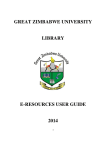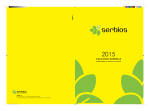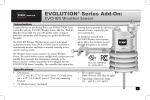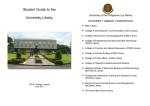Download The Dacus Digest - Winthrop University
Transcript
Ida Jane Dacus Library November 13, 2014 Volume 1, Issue 1 The Dacus Digest FROM THE OUTREACH LIBRARIAN Dear Colleagues, For those of you who have not yet met me, I have been working at Dacus Library more than three years now, in a variety of positions. I started off in the Circulation Department and then became the Access Services Coordinator (Interlibrary Loan and Reference Librarian) in January of 2013. Just a few months ago I became the Outreach Librarian (I am still a Reference Librarian but the title gets too long-winded if I start adding that in). So this means you will be hearing from me more often as I do campus outreach. I look forward to meeting more of you and working closer with many of you in this new role. As Outreach Librarian, one of my goals is to keep Winthrop faculty and staff up -to-date on the latest resources, services, equipment and events at Dacus Library. This newsletter will contain updates and information that I hope will enlighten you as to what we have that might be of use to you and your students. I also hope the information I provide will save you some time and possible frustrations when using our resources. My hope is to send out this newsletter at least once a semester, but the frequency will be determined more by the content—you know the old adage of feast or famine. Of course if you have a question that comes up between newsletters or as a product of something you’ve read in this newsletter, please feel free to ask me or contact the reference desk. You might even find that your questions inspire an article in the next issue of this newsletter! Last I want to say thank you to those who regularly educate our students on what the library has and therefore advocate using the library’s resources and services. Please encourage your students to ask us librarians questions, whether in person, on the phone, via email, text or chat. I think students often find the library or librarians intimidating, which we certainly don’t want! I believe that if you partner with us, we can get students past their hesitations to come to the library and ask us questions. The more they know about information and how to find it, the better they will do at Winthrop! INSIDE THIS ISSUE New Circulating Equipment ..............2 Changes in Electronic Resources………………………….2 Textbook Reserves .............................3 PASCAL Ebook Program ...................4 Creating An EBL Account…………...4 New Online Tutorial Videos ..............5 Did You Know? ..................................5 Library Event Update………………...6 Michaela Volkmar Outreach Librarian Michaela Volkmar Outreach Librarian Thanks for taking the time to read this and I wish you all the best as you finish out this fall semester! Ida Jane Dacus Library Winthrop University Phone: 803/323-2263 E-mail: [email protected] NEW CIRCULATING EQUIPMENT As of this fall semester, we’ve added a few pieces of equipment that circulate for seven days. Renewals can be made on these items if no holds are on them—you just have to bring them in to the library for us to check them in and back out. 1 GoPro camera Case Includes: Camera Head Strap QuickClip (can attach to the bill of a hat or other similar objects) USB charging cable User manual 2 Dell Laptops Case Includes: Laptop USB Cord AC Plug Adapter CHANGES IN ELECTRONIC RESOURCES If you experience any problems accessing the databases, ejournals or eBooks, please contact Gale TeasterWoods, Head of the Electronic Resources and Serials Department at ext. 2311 or [email protected] Otherwise contact the reference desk at ext. 4501. 2 We now have current online access to The Chronicle of Higher Education, in addition to the current print subscription we still have. To access the most current online issues, you can search by journal title in the Dacus Online Catalog, select the Ejournal record and then click on the link “View full text issues from EBSCOhost EJS”. Ebooks provided through our Ebrary Academic Complete database (Proquest ebrary) look a little different than they did prior to this fall semester. Whether an ebook is available for use or not is a little more transparent than it used to be—check the "Availability" section, on the Detail Page, or in the Book Details side panel. You can see how many copies are available and if it is for Online reading or Download, or both. Remember, as long as you have internet access, you don’t have to download the ebook to read it. If you do download the ebook, be aware that you must have or create an Ebrary account (just click on the “Sign In” link). You will also need to install Adobe Digital Editions software if using a laptop or desktop computer or the BlueFire reader app if you’re using an iOS or Android device. Submitting Textbook Reserves? There are no forms to fill out, because you are donating your current textbook to the library. Just please place a note on or inside the front cover identifying the course number(s) utilizing the textbook. Submitting Course Reserves? TEXTBOOK RESERVES As you start thinking about spring semester approaching, consider whether you have a current textbook that you would like to donate to the library t0 be placed on Textbook Reserve. We ask that you donate only current editions of books that are being used in courses currently offered. I think we are all aware of the rising costs of college textbooks. It’s astronomical! So in an effort to aid students on Winthrop’s campus, the library has been given a budget the past couple of years to purchase some textbooks that we place on reserve for 3-hour library-use-only checkouts. The students absolutely love this and use these books until they fall apart! We’ve had 3,270 textbook checkouts just since this fall semester began in August! Because the budget given does not allow us to purchase each textbook or required book for each course offered, we have to prioritize what gets purchased. So we use course enrollments to guide what we purchase. Those courses with the highest enrollment get first priority and then we try to purchase any books for courses with 50 or more students enrolled. If you’re unsure of what we already have on Textbook Reserve, go to the library homepage and click on the Reserves & Textbooks link to search our reserves catalog by course name/number. For a complete list of textbook reserves, type “textbook” into the course name search box. Just keep in mind, if you give us a textbook for the Textbook Reserves collection, we do consider it to be a donation that becomes property of the library. If you don’t want to donate the book, consider placing it on Course Reserve specifically for your class for a more limited amount of time. Thank you to those who have already done this or are considering it. It really helps out our students and they really do appreciate it! Please go to the library’s homepage and select the Faculty Services menu on the left side, then under the Course Reserves section select the link “Forms to Submit Course Reserves”. Fill out the appropriate course reserve forms. The forms are editable PDFs so you can type them up and submit them via email to [email protected] or you can print them out and drop them off at the Information Commons in Dacus Library. For any further questions regarding textbook or course reserves, please contact Nancy White, Head of the Circulation Department at ext. 2335 or [email protected]. Otherwise contact the circulation desk at ext. 4502. 3 PASCAL EBOOK PROGRAM Thanks to the PASCAL consortium’s new ebook program (a real cost-saver!), we have access to some new ebooks both through our catalog and the PASCAL catalog. In order to avoid some confusion when accessing these, here are some things to be aware of: The new PASCAL EBL (Ebook Library) titles don’t look very different in the Dacus Online Catalog, other than the connect to link reads “Connect to PASCAL eBook”. When you select this link you will be prompted to sign in with an EBL account (see the article below for more details). If you are searching in the PASCAL catalog you will see two different kinds of ebooks, some we have access to, others we do not: Those with an icon labeled just “E-Book” you typically do not have access to because they are e-books subscribed to by a particular institution (for example, Furman). Click on the title to see which institutions have access to this title. If Winthrop is listed, then you do have access—just click on the appropriate link. Need to book a library instruction session or the library classroom for your class? Those with an icon labeled “PASCAL eBook” you do have access to. That’s because these have been subscribed to by the PASCAL consortium and therefore are available to everyone in the consortium including Winthrop. When you select the link “Connect to PASCAL eBook” you will be prompted to sign in with an EBL account (see article below for more details). CREATING AN EBL ACCOUNT Contact Jackie McFadden, Information Literacy Coordinator, at ext. 2322 or [email protected]. When accessing an EBL PASCAL ebook you will be prompted with the following screen where you will select Winthrop as your institution. You can also call the reference desk at ext. 4501. Then you’ll be prompted to enter a user name and password, which is not tied to any other account, so you’ll have to create an account the first time. But there is a trick: make sure you create an account from a computer on Winthrop’s campus. It will not work from an off-campus IP address. Once you’ve created your account, you will be able to log-in from off-campus just fine. 4 NEW ONLINE TUTORIAL VIDEOS Two of our librarians, David Weeks and Jackie McFadden, created and compiled some online tutorial videos geared toward students in Writing 101 classes, but these can be used by anyone who needs some basic information or refreshers on the following topics: Library Homepage Tour Searching for Books (in Dacus Online Catalog and PASCAL catalog) Magazines vs. Journals Choosing a Database Searching for Articles (provided by EBSCOhost) Citations (provided by Raritan Valley Community College ) Plagiarism (provided by Lehman College) You can access these Writing 101 Tutorials from the Research Guides tab on the library homepage, under Browse by Subject > Writing. Please feel free to use them in your classes or let your students know about them! More tutorial videos are coming! DID YOU KNOW? You can check to see what’s on your library account and when your items are due by selecting the “Renew Books” link on the library homepage. Dacus materials and PASCAL Delivers materials will show up in this account, but Interlibrary Loan materials will not. You have to select the “Interlibrary Loan” link and sign into that account separately because it utilizes a different system than our integrated library system. Everyone gets a six week check-out period for PASCAL Delivers materials and you can renew them from within your library account for an additional three weeks IF you do so before their due dates. Interlibrary Loan items have due dates that are set by each lending library, so they can vary pretty widely. If you need to renew your ILL item, you must log into your ILL account and submit a renewal request. The lending library is then contacted and it is up to them as to whether they will allow a renewal or not. You should eventually get an email indicating whether your item has been renewed or the request for renewal was declined by the lending library. Whenever you have to sign into any library-related account that asks for your Winthrop ID number, you must enter it without the “W”. Follow Dacus online: WordPress Blog (dacuslibrary.wordpress.com) Facebook (Dacus Library @ Winthrop University) Twitter (@dacuslibrary) Instagram (@dacuslibrarypics) 5 LIBRARY EVENT UPDATE The Dacus Spooky Film Festival that took place on Halloween at Dacus Library was a lot of fun! We had classic horror films shown throughout the day and plenty of good snacks (popcorn, soda, and plenty of sweets). One of our library desk workers, Meredith Dallas, who is an art student here, even did caricatures for the last few hours, which were a big hit! Several students dressed up, and we even had some staff across campus drop by (some in costume!) to take part in the fun. Here are some pictures that captured the Halloween festivities: