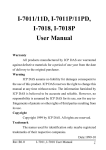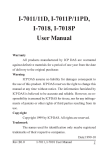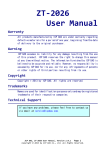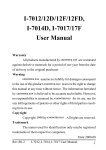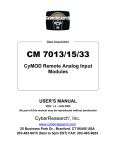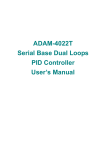Download I-7016/D/P/PD User Manual
Transcript
I-7016/D/P/PD User Manual Warranty All products manufactured by ICP DAS are warranted against defective materials for a period of one year from the date of delivery to the original purchaser. Warning ICP DAS assume no liability for damages consequent to the use of this product. ICP DAS reserves the right to change this manual at any time without notice. The information furnished by ICP DAS is believed to be accurate and reliable. However, no responsibility is assumed by ICP DAS for its use, nor for any infringements of patents or other rights of third parties resulting from its use. Copyright Copyright 1999 by ICP DAS. All rights are reserved. Trademark The names used for identification only maybe registered trademarks of their respective companies. Date:2000-11 B1.2 I-7016 User Manual 1 Table of Contents 1. Introduction.....................................................5 1.1 More Information.......................................5 1.2 Pin Assignment ..........................................6 1.3 Specifications .............................................8 1.4 Block Diagram .........................................10 1.5 Wire Connection ......................................11 1.6 Quick Start ...............................................12 1.7 Default Setting .........................................12 1.8 Calibration ...............................................12 1.9 Configuration Tables ...............................14 2. Command ......................................................16 2.1 %AANNTTCCFF ....................................19 2.2 #** ...........................................................21 2.3 #AA..........................................................22 2.4 $AA0........................................................23 2.5 $AA1........................................................24 2.6 $AA2........................................................25 2.7 $AA3........................................................26 2.8 $AA3N .....................................................27 2.9 $AA4........................................................28 2.10 $AA8......................................................29 2.11 $AA8V ...................................................30 2 I-7016 User Manual B1.2 2.12 $AA9(Data) ...........................................31 2.13 $AAF .....................................................32 2.14 $AAM ....................................................33 2.15 ~AAO(Data) ..........................................34 2.16 ~AAEV ..................................................35 2.17 $AA6......................................................36 2.18 $AA7......................................................37 2.19 $AAS .....................................................38 2.20 $AAEVV ...............................................39 2.21 $AAA.....................................................40 2.22 $AAB .....................................................41 2.23 @AADI..................................................42 2.24 @AADO(Data) ......................................44 2.25 @AAEAT ..............................................45 2.26 @AAHI(Data) .......................................46 2.27 @AALO(Data) ......................................47 2.28 @AADA ................................................48 2.29 @AACA ................................................49 2.30 @AARH ................................................50 2.31 @AARL .................................................51 2.32 @AARE .................................................52 2.33 @AACE .................................................53 2.34 @AA6 ....................................................54 2.35 @AA6(SL)(SH) .....................................55 B1.2 I-7016 User Manual 3 2.36 @AA7 ....................................................56 2.37 @AA7(TL)(TH) ....................................57 2.38 @AAA ...................................................58 2.39 @AAAV ................................................59 2.40 ~** .........................................................60 2.41 ~AA0 .....................................................61 2.42 ~AA1 .....................................................62 2.43 ~AA2 .....................................................63 2.44 ~AA3EVV .............................................64 2.45 ~AA4 .....................................................66 2.46 ~AA5PPSS.............................................68 3. Application Note ...........................................70 3.1 INIT* pin Operation ................................70 3.2 Module Status ..........................................70 3.3 Dual Watchdog Operation .......................71 3.4 Digital Input and Event Counter ..............71 3.5 Digital Output ..........................................71 3.6 High/Low Alarm ......................................72 3.7 Linear Mapping........................................72 4 I-7016 User Manual B1.2 1. Introduction I-7000 is a family of network data acquisition and control modules. They provide analog-to-digital, digital-to-analog, digital input/output, timer/counter and other functions. These modules can be remote controlled by a set of commands. The basic features of I-7016/16D/16P/16PD are given as following : ! 3000 VDC isolatied analog input. ! 24-bits sigma-delta ADC to provide excellent accuracy. ! 16-bit DAC supply excitation voltage for strain gauge. ! Software calibration. ! Linear Mapping. The excitation voltage output of I-7016P/16PD is remotesense for better accuracy for longer cable length. The I-7016D/16PD is the I-7016/16P with a 4½ digit LED display. 1.1 More Information Refer to I-7000 Bus Converter User Manual chapter 1 for more information as following: 1.1 I-7000 Overview 1.2 I-7000 Related Documentation 1.3 I-7000 Command Features 1.4 I-7000 System Network Configuration 1.5 I-7000 Dimension B1.2 I-7016 User Manual 5 1.2 Pin Assignment 6 I-7016 User Manual B1.2 B1.2 I-7016 User Manual 7 1.3 Specifications I-7016/I-7016D Analog Input Input Channel : 2 Analog Input Type : mV, V, mA Sampling Rate : 10 Samples/Second Bandwidth : 5.24 Hz Accuracy : ±0.05% Zero Drift : 0.5µV/°C Span Drift : 25ppm/°C CMR@50/60Hz : 150dB NMR@50/60Hz : 100dB Input Impedance : 20M Ohms Isolation : 3000VDC Excitation Voltage Output Output Channel : 1 Output Range : 0 to +10V Max Output Load : 40mA Accuracy : ±0.05% of FSR Drift : ±50ppm/°C Output Impedance :12 Ohms Isolation : 3000VDC 8 Digital Output 4 channel Open Collector to 30V Output Load : sink 30mA max Power Dissipation : 300mW Digital Input 1 channel Logic Level 0 : +1V max Logic Level 1 : +3.5 to 30V Event Counter Max Input Frequency : 50 Hz Min. Pulse Width : 1 mS Displayed LED 4½ digits (for I-7016D) Power Supply Input : +10 to +30VDC Consumption : 2.4W for I-7016 3.0W for I-7016D I-7016 User Manual B1.2 I-7016P/I-7016PD Analog Input Input Channel : 1 Analog Input Type : mV, V, mA Sampling Rate : 10 Samples/Second Bandwidth : 5.24 Hz Accuracy : ±0.05% Zero Drift : 0.5µV/°C Span Drift : 25ppm/°C CMR@50/60Hz : 150dB NMR@50/60Hz : 100dB Input Impedance : 20M Ohms Isolation : 3000VDC Excitation Voltage Output Output Channel : 1 Output Range : 0 to +10V Max Output Load : 40mA Accuracy : ±0.05% of FSR Drift : ±50ppm/°C Output Impedance :12 Ohms Isolation : 3000VDC B1.2 Digital Output 4 channel Open Collector to 30V Output Load : sink 30mA max Power Dissipation : 300mW Digital Input 1 channel Logic Level 0 : +1V max Logic Level 1 : +3.5 to 30V Event Counter Max Input Frequency : 50 Hz Min. Pulse Width : 1 mS Displayed LED 4½ digits (for I-7016PD) Power Supply Input : +10 to +30VDC Consumption : 2.4W for I-7016P 3.0W for I-7016PD I-7016 User Manual 9 1.4 Block Diagram 10 I-7016 User Manual B1.2 1.5 Wire Connection Bridge Sensor/Load Cell/Strain Gauge Wire Connection Analog Input Wire Connection Digital Input Wire Connection Digital Output Wire Connection B1.2 I-7016 User Manual 11 1.6 Quick Start Refer to I-7000 Bus Converter User Manual and Getting Start for more detail. 1.7 Default Setting Default setting for I-7016/16D/16P/16PD : ! Address : 01 ! Analog Input Type : Type 05, -2.5 to +2.5 V ! Baudrate : 9600 bps ! Checksum disable, engineer unit format, 60Hz filter 1.8 Calibration Dont Perform Calibrate Until You Really Understand. Analog Input Calibration Requirement for I-7016/16D/16P/16PD Type Code 00 01 02 03 04 05 06 Zero Input 0 mV 0 mV 0 mV 0 mV 0V 0V 0 mA Span Input +1 5 mV +5 0 mV +1 0 0 mV +5 0 0 mV +1 V +2 .5 V +2 0 mA Calibration Sequence : 1 Connect calibration voltage/current to modules input, connect to channel 0 for I-7016/16D. (Wire connect ref Sec.1.5) 2 3 4 5 6 7 Warm-Up for 30 minutes Setting Type to 00 Enable Calibration Apply Zero Calibration Voltage Preform Zero Calibration Command Apply Span Calibration Voltage I-7016 User Manual 12 -> Ref Sec.2.1. -> Ref Sec.2.16. -> Ref Sec.2.5. B1.2 8 Perform Span Calibration Command -> Ref Sec.2.4. 9 Repeat step4 to step8 three times. 10. Perform step1 to step9 for each type with change the step3: setting type, step5:zero calibration voltage, step7:span calibration voltage. Excitation Voltage Calibration Requirement for I-7016/16D/16P/ 16PD Calbration Sequence : 1 Connect voltmeter to modules excitation output pin. 2 Warm-Up for 30 minutes. 3 Output 0V. -> Ref Sec.2.18 4 Trim the output until the value in voltmeter is closest to 0V. -> Ref Sec.2.20 5 Perform Excitation Voltage Zero Calibration. -> Ref Sec.2.21 6 Output 10V. -> Ref Sec.2.18 7 Trim the output until the value in voltmeter is closest to 10V. -> Ref Sec.2.20 8 Perform Excitation Voltage Span Calibration. -> Ref Sec.2.22 B1.2 I-7016 User Manual 13 1.9 Configuration Tables Configuration Table of I-7016/16D/16P/16PD Baudrate Setting (CC) C ode 03 04 05 06 07 08 Baudrate 120 0 2400 4800 9600 19200 38400 09 0A 57600 115200 Analog Input Type Setting (TT) 00 : -15mV to +15mV 01 : -50mV to +50mV 02 : -100mV to +100mV 03 : -500mV to +500mV 04 : -1V to +1V 05 : -2.5V to +2.5V 06 : -20mA to +20mA Data Format Setting (FF) 7 6 *1 *2 5 4 3 2 0 0 0 0 1 0 *3 *1 :Filter Select : 0 = 60Hz rejection 1 = 50Hz rejection *2 :Checksum Bit : 0=Disable, 1=Enable *3 :00 = Engineer Unit Format 01 = Percent Format 10 = 2s Complement HEX Format 14 I-7016 User Manual B1.2 Analog input type and data format table Type Input R ange Code 00 01 02 03 04 - 15 to +15 mV - 50 to +50 mV - 100 to +100 mV - 500 to +500 mV - 1 to +1 V D ata Format 06 B1.2 - 2.5 to +2.5 V - 20 to +20 mA Ze ro -F.S. Engineer Unit +1 5 .0 0 0 +0 0 .0 0 0 - 1 5 .0 0 0 % of F S R +1 0 0 .0 0 +0 0 0 .0 0 - 1 0 0 .0 0 2's complement HEX 7F F F 0000 8000 Engineer Unit +5 0 .0 0 0 +0 0 .0 0 0 - 5 0 .0 0 0 % of F S R +1 0 0 .0 0 +0 0 0 .0 0 - 1 0 0 .0 0 2's complement HEX 7F F F 0000 8000 Engineer Unit +1 0 0 .0 0 +0 0 0 .0 0 - 1 0 0 .0 0 % of F S R +1 0 0 .0 0 +0 0 0 .0 0 - 1 0 0 .0 0 2's complement HEX 7F F F 0000 8000 Engineer Unit +5 0 0 .0 0 +0 0 0 .0 0 - 5 0 0 .0 0 % of F S R +1 0 0 .0 0 +0 0 0 .0 0 - 1 0 0 .0 0 2's complement HEX 7F F F 0000 8000 Engineer Unit +1 .0 0 0 0 +0 .0 0 0 0 - 1 .0 0 0 0 % of F S R +1 0 0 .0 0 +0 0 0 .0 0 - 1 0 0 .0 0 2's complement HEX 05 +F.S. 7F F F 0000 8000 Engineer Unit +2 .5 0 0 0 +0 .0 0 0 0 - 2 .5 0 0 0 % of F S R +1 0 0 .0 0 +0 0 0 .0 0 - 1 0 0 .0 0 2's complement HEX 7F F F 0000 8000 Engineer Unit +2 0 .0 0 0 +0 0 .0 0 0 - 2 0 .0 0 0 % of F S R +1 0 0 .0 0 +0 0 0 .0 0 - 1 0 0 .0 0 2's complement HEX 7F F F I-7016 User Manual 0000 8000 15 2. Command Command Format : (Leading)(Address)(Command)[CHK](cr) Response Format : (Leading)(Address)(Data)[CHK](cr) [CHK] 2-character checksum (cr) end-of-command character, character return(0x0D) Ge ne ral Command Se ts Command R e s pons e D e s cription Se ction %AAN N TTCCFF !AA Set Module Configuration Sec.2.1 #** N o Response Synchronized Sampling Sec.2.2 #AA >(Data) Read Analog Input Sec.2.3 $AA0 !AA Perform Span Calibration Sec.2.4 $AA1 !AA Perform Zero Calibration Sec.2.5 $AA2 !AAN N TTCCFF Read Configuration Sec.2.6 $AA3 !AAN Read Channel Select Sec.2.7 $AA3N !AA Set Channel Select Sec.2.8 $AA4 >AAS(Data) Read Synchronized Data Sec.2.9 $AA8 !AAV Read LED Configuration Sec.2.10 $AA8V !AA Set LED Configuration Sec.2.11 $AA9(Data) !AA Set LED Data Sec.2.12 $AAF !AA(Data) Read Firmware Version Sec.2.13 $AAM !AA(Data) Read Module N ame Sec.2.14 ~AAO (Data) !AA Set Module N ame Sec.2.15 ~AAEV !AA Enable/Disable Calibration Sec.2.16 16 I-7016 User Manual B1.2 Excitation Voltage Command Se ts Command R e s pons e D e s cription Se ction $AA6 !AA(Data) Get Excitation Voltage O utput Value Sec.2.17 $AA7(Data) !AA Excitation Voltage O utput Sec.2.18 $AAS !AA Start- Up Voltage O utput Configuration Sec.2.19 $AAEVV !AA Excitation Voltage Trim Calibration Sec.2.20 $AAA !AA Excitation Voltage Zero Calibration Sec.2.21 $AAB !AA Excitation Voltage Span Calibration Sec.2.22 D igital Input/Output, Alarm and Eve nt Counte r Command Se ts Command R e s pons e D e s cription Se ction @AADI !AASO O II Read Digital I/O and Alarm Status Sec.2.23 @AADO (Data) !AA Set Digital O utput Sec.2.24 @AAEAT !AA Enable Alarm Sec.2.25 @AAHI(Data) !AA Set High Alarm Sec.2.26 @AALO (Data) !AA Set Low Alarm Sec.2.27 @AADA !AA Disable Alarm Sec.2.28 @AACA !AA Clear Latch Alarm Sec.2.29 @AARH !AA(Data) Read High Alarm Sec.2.30 @AARL !AA(Data) Read Low Alarm Sec.2.31 @AARE !AA(Data) Read Event Counter Sec.2.32 @AACE !AA Clear Event Counter Sec.2.33 B1.2 I-7016 User Manual 17 Line ar M apping Command Se ts Command R e s pons e D e s cription Se ction @AA6 !AA(SL)(SH) Read Source Low/High Sec.2.34 Values for Linear Mapping @AA6(SL)(SH) !AA Set Source Low/High Sec.2.35 Values for Linear Mapping @AA7 !AA(TL)(TH) Read Target Low/High Sec.2.36 Values for Linear Mapping @AA7(TL)(TH) !AA Set Target Low/High Sec.2.37 Values for Linear Mapping @AAA !AAV Read Linear Mapping Enable/Disable Sec.2.38 @AAAV !AA Enable/Disable Linear Mapping Sec.2.39 Hos t Watchdog R e late d Command Se ts Command R e s pons e D e s cription Sect i on ~ ** N o Response Host O K Sec.2.40 ~AA0 !AASS Read Module Status Sec.2.41 ~AA1 !AA Reset Module Status Sec.2.42 ~AA2 !AATT Read Host Watchdog Timeout Interval Sec.2.43 ~AA3ETT !AA Set Host Watchdog Timeout Interval Sec.2.44 ~AA4 !AAPPSS Read PowerO n Value and Safe Value Sec.2.45 ~AA5PPSS !AA Set PowerO n Value and Safe Value Sec.2.46 18 I-7016 User Manual B1.2 2.1 %AANNTTCCFF Description : Set Module Configuration Syntax : %AANNTTCCFF[CHK](cr) % a delimiter character AA address of setting module(00 to FF) NN new address for setting module(00 to FF) TT new type for setting module (Ref Sec.1.9) CC new baudrate for setting module (Ref Sec.1.9). It is needed to short INIT* to ground while change baudrate. (Ref Sec. 3.1) FF new data format for setting module (Ref Sec.1.9). It is needed to short INIT* to ground while change checksum setting. (Ref Sec.3.1) Response : Valid Command : !AA[CHK](cr) Invalid Command : ?AA[CHK](cr) Syntax error or communication error may get no response. ! delimiter for valid command ? delimiter for invalid command. While change baudrate or checksum setting without short INIT* to ground, the module will return invalid command. AA address of response module(00 to FF) Example : Command : %0102050600 Receive : !02 Change address from 01 to 02, return success. B1.2 I-7016 User Manual 19 Command : %0202050602 Receive : !02 Change data format from 00 to 02, return success. Related Command : Sec.2.6 $AA2 Related Topics : Sec.1.9 Configuration Tables, Sec.3.1 INIT* pin Operation 20 I-7016 User Manual B1.2 2.2 #** Description : Synchronized Sampling Syntax : #**[CHK](cr) # a delimiter character ** synchronized sampling command Response : No response Example : Command : #** No response Send synchronized sampling command. Command : $014 Receive : >011+025.123 First read, get status=1. Command : $014 Receive : >010+025.123 Second read, get status=0. Related Command : Sec.2.9 $AA4 B1.2 I-7016 User Manual 21 2.3 #AA Description : Read Analog Input Syntax : #AA[CHK](cr) # delimiter character AA address of reading module(00 to FF) Response : Valid Command : >(Data)[CHK](cr) Syntax error or communication error may get no response. > delimiter for valid command (Data) analog input value, reference Sec.1.9 for its format. Example : Command : #01 Receive : >+02.635 Read address 01, get data success. Command : #02 Receive : >4C53 Read address 02, get data in 2s complement HEX format success. Related Command : Sec.2.1 %AANNTTCCFF, Sec.2.6 $AA2 Related Topics : Sec.1.9 Configuration Tables 22 I-7016 User Manual B1.2 2.4 $AA0 Description : Perform Span Calibration Syntax : $AA0[CHK](cr) $ delimiter character AA address of setting module (00 to FF) 0 command for performing span calibration Response : Valid Command : !AA[CHK](cr) Invalid Command : ?AA[CHK](cr) Syntax error or communication error may get no response. ! delimiter for valid command ? delimiter for invalid command AA address of response module(00 to FF) Example : Command : $010 Receive : !01 Perform address 01 span calibration, return success. Command : $020 Receive : ?02 Perform address 02 span calibration, return not enable calibration before perform calibration command. Related Command : Sec.2.5 $AA1, Sec.2.16 ~AAEV Related Topics : Sec.1.8 Calibration B1.2 I-7016 User Manual 23 2.5 $AA1 Description : Perform Zero Calibration Syntax : $AA1[CHK](cr) $ delimiter character AA address of setting module (00 to FF) 1 command for performing zero calibration Response : Valid Command : !AA[CHK](cr) Invalid Command : ?AA[CHK](cr) Syntax error or communication error may get no response. ! delimiter for valid command ? delimiter for invalid command AA address of response module(00 to FF) Example : Command : $011 Receive : !01 Perform address 01 zero calibration, return success. Command : $021 Receive : ?02 Perform address 02 zero calibration, return not enable calibration before perform calibration command. Related Command : Sec.2.4 $AA0, Sec.2.16 ~AAEV Related Topics : Sec.1.8 Calibration 24 I-7016 User Manual B1.2 2.6 $AA2 Description : Read Configuration Syntax : $AA2[CHK](cr) $ delimiter character AA address of reading module (00 to FF) 2 command for reading configuration Response : Valid Command : !AATTCCFF[CHK](cr) Invalid Command : ?AA[CHK](cr) Syntax error or communication error may get no response. ! delimiter for valid command ? delimiter for invalid command AA address of response module(00 to FF) TT type code of module (reference Sec.1.9) CC baudrate code of module (reference Sec.1.9) FF data format of module (reference Sec.1.9) Example : Command : $012 Receive : !01050600 Read address 01 configuration, return success. Command : $022 Receive : !02030602 Read address 02 configuration, return success. Related Command : Sec2.1 %AANNTTCCFF Related Topics : Sec.1.9 Configuration Tables, Sec.3.1 INIT* pin Operation B1.2 I-7016 User Manual 25 2.7 $AA3 Description : Read Channel Select Syntax : $AA3[CHK](cr) $ delimiter character AA address of reading module (00 to FF) 3 command for reading channel select Response : Valid Command : !AAN[CHK](cr) Invalid Command : ?AA[CHK](cr) Syntax error or communication error may get no response. ! delimiter for valid command ? delimiter for invalid command AA address of response module(00 to FF) N channel selected. The analog input command is applied to the channel N. Example : Command : $013 Receive : !010 Read address 01 channel select, return channel 0 is selected. Related Command : Sec2.8 $AA3N Note : The command is useless for I-7016P/16PD. 26 I-7016 User Manual B1.2 2.8 $AA3N Description : Set Channel Select Syntax : $AA3N[CHK](cr) $ delimiter character AA address of setting module (00 to FF) 3 command for setting channel select N channel N is selected Response : Valid Command : !AA[CHK](cr) Invalid Command : ?AA[CHK](cr) Syntax error or communication error may get no response. ! delimiter for valid command ? delimiter for invalid command AA address of response module(00 to FF) Example : Command : $0131 Receive : !01 Set address 01 channel select 1, return success. Command : $013 Receive : !011 Read address 01 channel select, return channel 1 is selected. Related Command : Sec2.7 $AA3 Note : The command is useless for I-7016P/16PD. B1.2 I-7016 User Manual 27 2.9 $AA4 Description : Read Synchronized Data Syntax : $AA4[CHK](cr) $ delimiter character AA address of reading module (00 to FF) 4 command for reading synchronized data Response : Valid Command : >AAS(Data)[CHK](cr) Invalid Command : ?AA[CHK](cr) Syntax error or communication error may get no response. > delimiter for valid command ? delimiter for invalid command AA address of response module(00 to FF) S status of synchronized data, 1 = first read, 0 = been readed (Data) synchronized data, format reference Sec.1.9 Example : Command : $014 Receive : ?01 Read address 01 synchronized data, return no data valid. Command : #** Receive : no response Preform synchronized sampling. Command : $014 Receive : >011+02.556 Read address 01 synchronized data, return status 1 and data. Command : $014 Receive : >010+02.556 Read address 01 synchronized data, return status 0 and data. Related Command : Sec.2.2 #** 28 I-7016 User Manual B1.2 2.10 $AA8 Description : Read LED Configuration Syntax : $AA8[CHK](cr) $ delimiter character AA address of reading module (00 to FF) 8 command for setting LED configuration Response : Valid Command : !AAV[CHK](cr) Invalid Command : ?AA[CHK](cr) Syntax error or communication error may get no response. ! delimiter for valid command ? delimiter for invalid command AA address of response module(00 to FF) V LED configuration 1=module control, 2=host control Example : Command : $018 Receive : !011 Read address 01 LED configuration, return module control. Command : $028 Receive : !012 Read address 02 LED configuration, return host control. Related Command : Sec2.11 $AA8V, Sec2.12 $AA9(Data) Note : The command is for I-7016D only B1.2 I-7016 User Manual 29 2.11 $AA8V Description : Set LED Configuration Syntax : $AA8V[CHK](cr) $ delimiter character AA address of setting module (00 to FF) 8 command for setting LED configuration V 1=Set LED to module, 2=Set LED to host Response : Valid Command : !AA[CHK](cr) Invalid Command : ?AA[CHK](cr) Syntax error or communication error may get no response. ! delimiter for valid command ? delimiter for invalid command AA address of response module(00 to FF) Example : Command : $0182 Receive : !01 Set address 01 LED to host control, return success. Command : $0281 Receive : !02 Set address 02 LED to module control, return success. Related Command : Sec2.10 $AA8, Sec2.12 $AA9(Data) Note : The command is for I-7016D only 30 I-7016 User Manual B1.2 2.12 $AA9(Data) Description : Set LED Data Syntax : $AA9(Data)[CHK](cr) $ delimiter character AA address of setting module (00 to FF) 9 command for setting LED data (Data) data display on the LED, range from -19999. to +19999. The data need sign, 5 digits and decimal point. Response : Valid Command : !AA[CHK](cr) Invalid Command : ?AA[CHK](cr) Syntax error or communication error may get no response. ! delimiter for valid command ? delimiter for invalid command or LED not set to host control AA address of response module(00 to FF) Example : Command : $019+123.45 Receive : !01 Send address 01 LED data +123.45, return success. Command : $029+512.34 Receive : ?02 Send address 02 LED data +512.34, return the LED is not setting in the host mode. Related Command : Sec.2.10 $AA8, Sec2.11 $AA8V Note : The command for I-7016D only B1.2 I-7016 User Manual 31 2.13 $AAF Description : Read Firmware Version Syntax : $AAF[CHK](cr) $ delimiter character AA address of reading module (00 to FF) F command for reading firmware version Response : Valid Command : !AA(Data)[CHK](cr) Invalid Command : ?AA[CHK](cr) Syntax error or communication error may get no response. ! delimiter for valid command ? delimiter for invalid command AA address of response module(00 to FF) (Data) firmware version of module Example : Command : $01F Receive : !01A2.0 Read address 01 firmware version, return version A2.0. Command : $02F Receive : !01B1.1 Read address 02 firmware version, return version B1.1. 32 I-7016 User Manual B1.2 2.14 $AAM Description : Read Module Name Syntax : $AAM[CHK](cr) $ delimiter character AA address of reading module (00 to FF) M command for reading module name Response : Valid Command : !AA(Data)[CHK](cr) Invalid Command : ?AA[CHK](cr) Syntax error or communication error may get no response. ! delimiter for valid command ? delimiter for invalid command AA address of response module(00 to FF) (Data) Name of module Example : Command : $01M Receive : !017016 Read address 01 module name, return name 7016. Command : $03M Receive : !037016D Read address 03 module name, return name 7016D. Related Command : Sec.2.15 ~AAO(Data) B1.2 I-7016 User Manual 33 2.15 ~AAO(Data) Description : Set Module Name Syntax : ~AAO(Data)[CHK](cr) ~ delimiter character AA address of setting module (00 to FF) O command for setting module name (Data) new name for module, max 6 characters Response : Valid Command : !AA[CHK](cr) Invalid Command : ?AA[CHK](cr) Syntax error or communication error may get no response. ! delimiter for valid command ? delimiter for invalid command AA address of response module(00 to FF) Example : Command : ~01O7016 Receive : !01 Set address 01 module name to 7016, return success. Command : $01M Receive : !017016 Read address 01 module name, return 7016. Related Command : Sec.2.14 $AAM 34 I-7016 User Manual B1.2 2.16 ~AAEV Description : Enable/Disable Calibration Syntax : ~AAEV[CHK](cr) ~ delimiter character AA address of setting module (00 to FF) E command to enable/disable calibration V 1=Enable/0=Disable calibration Response : Valid Command : !AA[CHK](cr) Invalid Command : ?AA[CHK](cr) Syntax error or communication error may get no response. ! delimiter for valid command ? delimiter for invalid command AA address of response module(00 to FF) Example : Command : $010 Receive : ?01 Perform address 01 span calibration, return not enable calibration. Command : ~01E1 Receive : !01 Set address 01 to enable calibration, return success. Command : $010 Receive : !01 Preform address 01 span calibration, return success. Related Command : Sec.2.4 $AA0, Sec.2.5 $AA1 Related Topic : Sec.1.8 Calibration B1.2 I-7016 User Manual 35 2.17 $AA6 Description : Get Excitation Voltage Value Syntax : $AA6[CHK](cr) $ delimiter character AA address of reading module (00 to FF) 6 command for reading excitation voltage value Response : Valid Command : !AA(Data)[CHK](cr) Invalid Command : ?AA[CHK](cr) Syntax error or communication error may get no response. ! delimiter for valid command ? delimiter for invalid command AA address of response module(00 to FF) (Data) exciataion voltage value, engineer unit format Example : Command : $017+05.123 Receive : !01 Set address 01 exciataion 5.123V, return success. Command : $016 Receive : !01+05.123 Read address 01 excitation voltage, return 5.123V. Related Command : Sec.2.18 $AA7(Data) Related Topic : Sec.1.8 Calibration 36 I-7016 User Manual B1.2 2.18 $AA7 Description : Excitation Voltage Output Syntax : $AA7(Data)[CHK](cr) $ delimiter character AA address of setting module (00 to FF) 7 command for setting excitation voltage (Data) excitation voltage value, engineer unit format Response : Valid Command : !AA[CHK](cr) Invalid Command : ?AA[CHK](cr) Syntax error or communication error may get no response. ! delimiter for valid command ? delimiter for invalid command AA address of response module(00 to FF) Example : Command : $017+05.123 Receive : !01 Set address 01 exciataion 5.123V, return success. Command : $016 Receive : !01+05.123 Read address 01 excitation voltage, return 5.123V. Related Command : Sec.2.17 $AA6 Related Topic : Sec.1.8 Calibration B1.2 I-7016 User Manual 37 2.19 $AAS Description : Start-Up Voltage Output Configuration Syntax : $AAS[CHK](cr) $ delimiter character AA address of setting module (00 to FF) S command for setting Start-Up Voltage Response : Valid Command : !AA[CHK](cr) Invalid Command : ?AA[CHK](cr) Syntax error or communication error may get no response. ! delimiter for valid command ? delimiter for invalid command AA address of response module(00 to FF) Example : Command : $017+05.123 Receive : !01 Set address 01 exciataion 5.123V, return success. Command : $01S Receive : !01 Set address 01 Start-Up Voltage, return success. The moudles Start-Up Voltage is 5.123V now. Related Command : Sec.2.18 $AA7(Data) Related Topic : Sec.1.8 Calibration 38 I-7016 User Manual B1.2 2.20 $AAEVV Description : Excitation Voltage Trim Calibration Syntax : $AAEVV[CHK](cr) $ delimiter character AA address of setting module (00 to FF) E command for performing trim calibration VV trim value, 01~7F is increase 1~127 counts, and FF~80 is decrease 1~128 counts. Each count is about 0.2 mV. Response : Valid Command : !AA[CHK](cr) Invalid Command : ?AA[CHK](cr) Syntax error or communication error may get no response. ! delimiter for valid command ? delimiter for invalid command AA address of response module(00 to FF) Example : Command : $017+05.123 Receive : !01 Set address 01 exciataion 5.123V, return success. Command : $01E03 Receive : !01 Trim address 01 excitation voltage +0.6mV, return success. Related Command : Sec.2.18 $AA7(Data), Sec.2.21 $AAA, Sec.2.22 $AAB Related Topic : Sec.1.8 Calibration B1.2 I-7016 User Manual 39 2.21 $AAA Description : Excitation Voltage Zero Calibration Syntax : $AAA[CHK](cr) $ delimiter character AA address of setting module (00 to FF) A command for excitation voltage zero calibration Response : Valid Command : !AA[CHK](cr) Invalid Command : ?AA[CHK](cr) Syntax error or communication error may get no response. ! delimiter for valid command ? delimiter for invalid command AA address of response module(00 to FF) Example : Command : $017+00.000 Receive : !01 Set address 01 excitation 0V, return success. Command : $01A Receive : !01 Perform address 01 zero calibration, return success. Related Command : Sec.2.18 $AA7(Data), Sec.2.20 $AAEVV, Sec.2.22 $AAB Related Topic : Sec.1.8 Calibration 40 I-7016 User Manual B1.2 2.22 $AAB Description : Excitation Voltage Span Calibration Syntax : $AAB[CHK](cr) $ delimiter character AA address of setting module (00 to FF) B command for excitation voltage span calibration Response : Valid Command : !AA[CHK](cr) Invalid Command : ?AA[CHK](cr) Syntax error or communication error may get no response. ! delimiter for valid command ? delimiter for invalid command AA address of response module(00 to FF) Example : Command : $017+10.000 Receive : !01 Set address 01 excitation 10V, return success. Command : $01B Receive : !01 Perform address 01 span calibration, return success. Related Command : Sec.2.18 $AA7(Data), Sec.2.20 $AAEVV, Sec.2.21 $AAA Related Topic : Sec.1.8 Calibration B1.2 I-7016 User Manual 41 2.23 @AADI Description : Read Digital I/O and Alarm Status Syntax : @AADI[CHK](cr) @ delimiter character AA address of reading module (00 to FF) DI command for reading digital input and alarm status Response :Valid Command : !AASOOII[CHK](cr) Invalid Command : ?AA[CHK](cr) Syntax error or communication error may get no response. ! delimiter for valid command ? delimiter for invalid command AA address of response module(00 to FF) S alarm enable status, 0=alarm disable, 1=momentary alarm enabled, 2=latch alarm enabled. OO digital output status 00 01 02 03 04 05 06 07 08 09 0A 0B 0C 0D 0E 0F DO 0 O ff O n O ff O n O ff O n O ff O n O ff O n O ff O n O ff O n O ff O n DO 1 O ff O ff O n O n O ff O ff O n O n O ff O ff O n O n O ff O ff O n O n DO 2 O ff O ff O ff O ff O n O n O n O n O ff O ff O ff O ff O n O n O n O n DO 3 O ff O ff O ff O ff O ff O ff O ff O ff O n O n O n O n O n O n O n O n II digital input status, 00=input low level, 01=input high level. Example : Command : @01DI Receive : !0100001 Read address 01 digital input, return alarm disable, digital 42 I-7016 User Manual B1.2 outputs all off, and digital input high level. Related Command : Sec.2.24 @AADO(Data), Set.2.25 @AAEAT, Sec.2.28 @AADA Related Topic : Sec.3.6 High/Low Alarm B1.2 I-7016 User Manual 43 2.24 @AADO(Data) Description : Set Digital Output Syntax : @AADO(Data)[CHK](cr) @ delimiter character AA address of setting module (00 to FF) DO command for setting digital output (Data) output value.00=DO0, DO1 off; 01=DO0 on, DO1 off; 02=DO0 off, DO1 on; 03=DO0, DO1 on; 10=DO2, DO3 off; 11=DO2 on, DO3 off; 12=DO2 off, DO3 on; 13=DO2, DO3 on. Response : Valid Command : !AA[CHK](cr) Invalid Command : ?AA[CHK](cr) Syntax error or communication error may get no response. ! delimiter for valid command ? delimiter for invalid command. When the alarm is enabled, the command will return invalid. AA address of response module(00 to FF) Example : Command : @01DO00 Receive : !01 Set address 01 digital output 00, return success. Related Command : Sec.2.23 @AADI, Set.2.25 @AAEAT, Sec.2.28 @AADA Related Topic : Sec.3.6 High/Low Alarm 44 I-7016 User Manual B1.2 2.25 @AAEAT Description : Enable Alarm Syntax : @AAEAT[CHK](cr) @ delimiter character AA address of setting module (00 to FF) EA command for enable alarm. T alarm type, M=momentary alarm, L=latch alarm. Response : Valid Command : !AA[CHK](cr) Invalid Command : ?AA[CHK](cr) Syntax error or communication error may get no response. ! delimiter for valid command ? delimiter for invalid command AA address of response module(00 to FF) Example : Command : @01EAM Receive : !01 Set address 01 enable momentary alarm, return success. Related Command : Sec.2.28 @AADA, Sec.2.29 @AACA Related Topic : Sec.3.6 High/Low Alarm B1.2 I-7016 User Manual 45 2.26 @AAHI(Data) Description : Set High Alarm Syntax : @AADI[CHK](cr) @ delimiter character AA address of setting module (00 to FF) HI command for setting high alarm value (Data) high alarm values, data format is in engineer unit format. Response : Valid Command : !AA[CHK](cr) Invalid Command : ?AA[CHK](cr) Syntax error or communication error may get no response. ! delimiter for valid command ? delimiter for invalid command AA address of response module(00 to FF) Example : Command : @01HI+2.5000 Receive : !01 Set address 01 high alarm +2.5000, return success. Related Command : Sec.2.25 @AAEAT, Sec.2.30 @AARH Related Topic : Sec.3.6 High/Low Alarm 46 I-7016 User Manual B1.2 2.27 @AALO(Data) Description : Set Low Alarm Syntax : @AALO(Data)[CHK](cr) @ delimiter character AA address of setting module (00 to FF) LO command for setting low alarm value (Data) low alarm values, data format is in engineer unit format. Response : Valid Command : !AA[CHK](cr) Invalid Command : ?AA[CHK](cr) Syntax error or communication error may get no response. ! delimiter for valid command ? delimiter for invalid command AA address of response module(00 to FF) Example : Command : @01LO-2.5000 Receive : !01 Set address 01 low alarm -2.5000, return success. Related Command : Sec.2.25 @AAEAT, Sec.2.31 @AARL Related Topic : Sec.3.6 High/Low Alarm B1.2 I-7016 User Manual 47 2.28 @AADA Description : Disable Alarm Syntax : @AADA[CHK](cr) @ delimiter character AA address of setting module (00 to FF) DA command for disable alarm Response : Valid Command : !AA[CHK](cr) Invalid Command : ?AA[CHK](cr) Syntax error or communication error may get no response. ! delimiter for valid command ? delimiter for invalid command AA address of response module(00 to FF) Example : Command : @01DA Receive : !01 Disable address 01 alarm, return success. Related Command : Sec.2.25 @AAEAT Related Topic : Sec.3.5 Digital Output 48 I-7016 User Manual B1.2 2.29 @AACA Description : Clear Latch Alarm Syntax : @AACA[CHK](cr) @ delimiter character AA address of setting module (00 to FF) CA command for clear latch alarm Response : Valid Command : !AA[CHK](cr) Invalid Command : ?AA[CHK](cr) Syntax error or communication error may get no response. ! delimiter for valid command ? delimiter for invalid command AA address of response module(00 to FF) Example : Command : @01DI Receive : !0120101 Read address 01 digital input, return latch alarm mode, low alarm active. Command : @01CA Receive : !01 Clear address 01 latch alarm, return success. Command : @01DI Receive : !0120001 Read address 01 digital input, return latch alarm mode, no alarm active. Related Command : Sec.2.23 @AADI, Sec.2.25 @AAEAT, Sec.2.28 @AADA Related Topic : Sec.3.6 High/Low Alarm B1.2 I-7016 User Manual 49 2.30 @AARH Description : Read High Alarm Syntax : @AARH[CHK](cr) @ delimiter character AA address of reading module (00 to FF) RH command for reading high alarm Response : Valid Command : !AA(Data)[CHK](cr) Invalid Command : ?AA[CHK](cr) Syntax error or communication error may get no response. ! delimiter for valid command. ? delimiter for invalid command. AA address of response module(00 to FF) (Data) high alarm value in engineer unit format. Example : Command : @01RH Receive : !01+2.5000 Read address 01 high alarm, return +2.5000. Related Command : Sec.2.26 @AAHI Related Topic : Sec.3.6 High/Low Alarm 50 I-7016 User Manual B1.2 2.31 @AARL Description : Read Low Alarm Syntax : @AARL[CHK](cr) @ delimiter character AA address of reading module (00 to FF) RL command for reading low alarm Response : Valid Command : !AA(Data)[CHK](cr) Invalid Command : ?AA[CHK](cr) Syntax error or communication error may get no response. ! delimiter for valid command. ? delimiter for invalid command. AA address of response module(00 to FF) (Data) low alarm value in engineer unit format. Example : Command : @01RL Receive : !01-2.5000 Read address 01 low alarm, return -2.5000. Related Command : Sec.2.27 @AALO Related Topic : Sec.3.6 High/Low Alarm B1.2 I-7016 User Manual 51 2.32 @AARE Description : Read Event Counter Syntax : @AARE[CHK](cr) @ delimiter character AA address of reading module (00 to FF) RE command for reading event counter Response : Valid Command : !AA(Data)[CHK](cr) Invalid Command : ?AA[CHK](cr) Syntax error or communication error may get no response. ! delimiter for valid command ? delimiter for invalid command AA address of response module(00 to FF) (Data) event counter value, from 00000 to 65535. Example : Command : @01RE Receive : !0101234 Read address 01 event counter, return 1234. Related Command : Sec.2.33 @AACE Related Topic : Sec.3.4 Digital Input and Event Counter 52 I-7016 User Manual B1.2 2.33 @AACE Description : Clear Event Counter Syntax : @AACE[CHK](cr) @ delimiter character AA address of setting module (00 to FF) CE command for clear event counter Response : Valid Command : !AA[CHK](cr) Invalid Command : ?AA[CHK](cr) Syntax error or communication error may get no response. ! delimiter for valid command ? delimiter for invalid command AA address of response module(00 to FF) Example : Command : @01RE Receive : !0101234 Read address 01 event counter, return 1234. Command : @01CE Receive : !01 Clear address 01 event counter, return success. Command : @01RE Receive : !0100000 Read address 01 event counter, return 0. Related Command : Sec.2.32 @AARE Related Topic : Sec.3.4 Digital Input and Event Counter B1.2 I-7016 User Manual 53 2.34 @AA6 Description : Read Source Low/High Values for Linear Mapping Syntax : @AA6[CHK](cr) @ delimiter character AA address of reading module (00 to FF) 6 command for reading source values Response : Valid Command : !AA(SL)(SH)[CHK](cr) Invalid Command : ?AA[CHK](cr) Syntax error or communication error may get no response. ! delimiter for valid command ? delimiter for invalid command AA address of response module(00 to FF) SL low limit of source values in engineer unit format. SH high limit of source values in engineer unit format. Example : Command : @016 Receive : !01-2.5000+2.5000 Read address 01 source value, return from -2.5 to +2.5. Related Command : Sec.2.35 @AA6(SL)(SH), Sec.2.36 @AA7, Sec.2.37 @AA7(TL) (TH), Sec.2.38 @AAA, Sec.2.39 @AAAV. Related Topic : Sec.3.7 Linear Mapping 54 I-7016 User Manual B1.2 2.35 @AA6(SL)(SH) Description : Set Source Low/High Values for Linear Mapping Syntax : @AA6(SL)(SH)[CHK](cr) @ delimiter character AA address of setting module (00 to FF) 6 command for setting source values SL source low level value in engineer unit format SH source high level value in engineer unit format Response : Valid Command : !AA[CHK](cr) Invalid Command : ?AA[CHK](cr) Syntax error or communication error may get no response. ! delimiter for valid command ? delimiter for invalid command AA address of response module(00 to FF) Example : Command : @016-2.5000+2.5000 Receive : !01 Set address 01 source value -2.5 to +2.5, return success. Related Command : Sec.2.34 @AA6, Sec.2.36 @AA7, Sec.2.37 @AA7(TL)(TH), Sec. 2.38 @AAA, Sec.2.39 @AAAV. Related Topic : Sec.3.7 Linear Mapping B1.2 I-7016 User Manual 55 2.36 @AA7 Description : Read Target Low/High Values for Linear Mapping Syntax : @AA7[CHK](cr) @ delimiter character AA address of reading module (00 to FF) 7 command for reading target values Response : Valid Command : !AA(TL)(TH)[CHK](cr) Invalid Command : ?AA[CHK](cr) Syntax error or communication error may get no response. ! delimiter for valid command ? delimiter for invalid command AA address of response module(00 to FF) TL target low values in engineer unit format. TH target high values in engineer unit format. Example : Command : @017 Receive : !01-02.500+02.500 Read address 01 target value, return from -2.5 to +2.5. Related Command : Sec.2.34 @AA6, Sec.2.35 @AA6(SL)(SH), Sec.2.37 @AA7(TL) (TH), Sec.2.38 @AAA, Sec.2.39 @AAAV. Related Topic : Sec.3.7 Linear Mapping 56 I-7016 User Manual B1.2 2.37 @AA7(TL)(TH) Description : Set Target Low/High Values for Linear Mapping Syntax : @AA7(TL)(TH)[CHK](cr) @ delimiter character AA address of setting module (00 to FF) 7 command for setting target values TL target low level value in engineer unit format TH target high level value in engineer unit format Response : Valid Command : !AA[CHK](cr) Invalid Command : ?AA[CHK](cr) Syntax error or communication error may get no response. ! delimiter for valid command ? delimiter for invalid command AA address of response module(00 to FF) Example : Command : @017-02.500+02.5000 Receive : !01 Set address 01 target value -2.5 to +2.5, return success. Related Command : Sec.2.34 @AA6, Sec.2.35 @AA6(SL)(SH), Sec.2.37 @AA7(TL) (TH), Sec.2.38 @AAA, Sec.2.39 @AAAV. Related Topic : Sec.3.7 Linear Mapping B1.2 I-7016 User Manual 57 2.38 @AAA Description : Read Linear Mapping Status Syntax : @AAA[CHK](cr) @ delimiter character AA address of reading module (00 to FF) A command for reading linear mapping status Response : Valid Command : !AAV[CHK](cr) Invalid Command : ?AA[CHK](cr) Syntax error or communication error may get no response. ! delimiter for valid command ? delimiter for invalid command AA address of response module(00 to FF) V 0=disable linear mapping, 1=enable linear mapping Example : Command : @01A Receive : !011 Read address 01 linear mapping status, return enable. Related Command : Sec.2.34 @AA6, Sec.2.35 @AA6(SL)(SH), Sec.2.36 @AA7, Sec. 2.37 @AA7(TL)(TH), Sec.2.39 @AAAV. Related Topic : Sec.3.7 Linear Mapping 58 I-7016 User Manual B1.2 2.39 @AAAV Description : Enable/Disable Linear Mapping Syntax : @AAAV[CHK](cr) @ delimiter character AA address of setting module (00 to FF) A command for enable/disable linear mapping V 0=disable linear mapping, 1=enable linear mapping Response : Valid Command : !AA[CHK](cr) Invalid Command : ?AA[CHK](cr) Syntax error or communication error may get no response. ! delimiter for valid command ? delimiter for invalid command AA address of response module(00 to FF) Example : Command : @01A0 Receive : !01 Disable address 01 linear mapping, return success. Related Command : Sec.2.34 @AA6, Sec.2.35 @AA6(SL)(SH), Sec.2.36 @AA7, Sec. 2.37 @AA7(TL)(TH), Sec.2.38 @AAA. Related Topic : Sec.3.7 Linear Mapping B1.2 I-7016 User Manual 59 2.40 ~** Description : Host OK. Host send this command to all modules for send the information Host OK. Syntax : ~**[CHK](cr) ~ delimiter character ** command for all modules Response : No response. Example : Command : ~** No response Send Host OK to all modules Related Command : Sec.2.41 ~AA0, Sec.2.42 ~AA1, Sec.2.43 ~AA2, Sec.2.44 ~AA3EVV, Sec.2.45 ~AA4, Sec.2.46 ~AA5PPSS Related Topic : Sec.3.2 Module Status, Sec.3.3 Dual Watchdog Operation 60 I-7016 User Manual B1.2 2.41 ~AA0 Description : Read Module Status Syntax : ~AA0[CHK](cr) ~ delimiter character AA address of reading module (00 to FF) 0 command for reading module status Response : Valid Command : !AASS[CHK](cr) Invalid Command : ?AA[CHK](cr) Syntax error or communication error may get no response. ! delimiter for valid command ? delimiter for invalid command AA address of response module(00 to FF) SS module status, 00=host watchdog status is clear, 04=host watchdog status is set. The status will store into EEPROM and only may reset by the command ~AA1. Example : Refer Sec.2.44 ~AA3EVV example. Related Command : Sec.2.40 ~**, Sec.2.42 ~AA1, Sec.2.43 ~AA2, Sec.2.44 ~AA3EVV, Sec.2.45 ~AA4, Sec.2.46 ~AA5PPSS Related Topic : Sec.3.2 Module Status, Sec.3.3 Dual Watchdog Operation B1.2 I-7016 User Manual 61 2.42 ~AA1 Description : Reset Module Status Syntax : ~AA1[CHK](cr) ~ delimiter character AA address of setting module (00 to FF) 1 command for reset module status Response : Valid Command : !AA[CHK](cr) Invalid Command : ?AA[CHK](cr) Syntax error or communication error may get no response. ! delimiter for valid command ? delimiter for invalid command AA address of response module(00 to FF) Example : Refer Sec.2.44 ~AA3EVV example. Related Command : Sec.2.40 ~**, Sec.2.41 ~AA0, Sec.2.43 ~AA2, Sec.2.44 ~AA3EVV, Sec.2.45 ~AA4, Sec.2.46 ~AA5PPSS Related Topic : Sec.3.2 Module Status, Sec.3.3 Dual Watchdog Operation 62 I-7016 User Manual B1.2 2.43 ~AA2 Description : Read Host Watchdog Timeout Interval Syntax : ~AA2[CHK](cr) ~ delimiter character AA address of reading module (00 to FF) 2 command for reading host watchdog timeout interval Response : Valid Command : !AAVV[CHK](cr) Invalid Command : ?AA[CHK](cr) Syntax error or communication error may get no response. ! delimiter for valid command ? delimiter for invalid command AA address of response module(00 to FF) VV timeout interval in HEX format, each count stand for 0.1 second, 01=0.1 second and FF=25.5 second Example : Refer Sec.2.44 ~AA3EVV example. Related Command : Sec.2.40 ~**, Sec.2.41 ~AA0, Sec.2.42 ~AA1, Sec.2.44 ~AA3EVV, Sec.2.45 ~AA4, Sec.2.46 ~AA5PPSS Related Topic : Sec.3.2 Module Status, Sec.3.3 Dual Watchdog Operation B1.2 I-7016 User Manual 63 2.44 ~AA3EVV Description : Set Host Watchdog Timeout Interval Syntax : ~AA3EVV[CHK](cr) ~ delimiter character AA address of setting module (00 to FF) 3 command for setting host watchdog timeout interval E 1=Enable/0=Disable host watchdog VV timeout interval, from 01 to FF, each for 0.1 second Response : Valid Command : !AA[CHK](cr) Invalid Command : ?AA[CHK](cr) Syntax error or communication error may get no response. ! delimiter for valid command ? delimiter for invalid command AA address of response module(00 to FF) Example : Command : ~010 Receive : !0100 Read address 01 module status, return host watchdog status is clear. Command : ~013164 Receive : !01 Set address 01 enable host watchdog and timeout interval is 64(10.0 second), return success. Command : ~012 Receive : !0164 Read address 01 host watchdog timeout interval, return 64, the timeout interval is 10.0 second. 64 I-7016 User Manual B1.2 Command : ~** Receive : no response Reset the host watchdog timer. Wait for 10 seconds and dont send command ~**, the LED of this module will go to flash. Command : ~010 Receive : !0104 Read address 01 modules status, return host watchdog status is set. Command : ~011 Receive : !01 Reset address 01 module status, return success. The LED of module will stop flash. Related Command : Sec.2.40 ~**, Sec.2.41 ~AA0, Sec.2.42 ~AA1, Sec.2.43 ~AA2, Sec.2.45 ~AA4, Sec.2.46 ~AA5PPSS Related Topic : Sec.3.2 Module Status, Sec.3.3 Dual Watchdog Operation B1.2 I-7016 User Manual 65 2.45 ~AA4 Description : Read PowerOn Value and Safe Value Syntax : ~AA4[CHK](cr) ~ delimiter character AA address of reading module (00 to FF) 4 command for reading PowerOn Value and Safe Value Response : Valid Command : !AAPPSS[CHK](cr) Invalid Command : ?AA[CHK](cr) Syntax error or communication error may get no response. ! delimiter for valid command ? delimiter for invalid command AA address of response module(00 to FF) PP PowerOn Value, refer table for data format SS Safe Value, refer table for data format 00 01 02 03 04 05 06 07 08 09 0A 0B 0C 0D 0E 0F DO 0 O ff O n O ff O n O ff O n O ff O n O ff O n O ff O n O ff O n O ff O n DO 1 O ff O ff O n O n O ff O ff O n O n O ff O ff O n O n O ff O ff O n O n DO 2 O ff O ff O ff O ff O n O n O n O n O ff O ff O ff O ff O n O n O n O n DO 3 O ff O ff O ff O ff O ff O ff O ff O ff O n O n O n O n O n O n O n O n Example : Command : ~0150003 Receive : !01 Set address 01 PowerOn Value is DO0 to DO3 off, Safe Value is DO0,DO1 on, DO2,DO3 off return success. 66 I-7016 User Manual B1.2 Command : ~014 Receive : !010003 Read address 01 PowerOn/Safe Value, return PowerOn Value is DO0 to DO3 off, Safe Value is DO0, DO1 on, DO2, DO3 off. Related Command : Sec.2.46 ~AA5PPSS Related Topic : Sec.3.2 Module Status, Sec.3.3 Dual Watchdog Operation B1.2 I-7016 User Manual 67 2.46 ~AA5PPSS Description : Set PowerOn Value and Safe Value Syntax : ~AA5PPSS[CHK](cr) ~ delimiter character AA address of setting module (00 to FF) 5 command for setting PowerOn Value and Safe Value PP PowerOn Value, refer table for data format SS Safe Value, refer table for data format 00 01 02 03 04 05 06 07 08 09 0A 0B 0C 0D 0E 0F DO 0 O ff O n O ff O n O ff O n O ff O n O ff O n O ff O n O ff O n O ff O n DO 1 O ff O ff O n O n O ff O ff O n O n O ff O ff O n O n O ff O ff O n O n DO 2 O ff O ff O ff O ff O n O n O n O n O ff O ff O ff O ff O n O n O n O n DO 3 O ff O ff O ff O ff O ff O ff O ff O ff O n O n O n O n O n O n O n O n Response : Valid Command : !AA[CHK](cr) Invalid Command : ?AA[CHK](cr) Syntax error or communication error may get no response. ! delimiter for valid command ? delimiter for invalid command AA address of response module(00 to FF) Example : Command : ~0150003 Receive : !01 Set address 01 PowerOn Value is DO0 to DO3 off, Safe Value is DO0,DO1 on, DO2,DO3 off return success. 68 I-7016 User Manual B1.2 Command : ~014 Receive : !010003 Read address 01 PowerOn/Safe Value, return PowerOn Value is DO0 to DO3 off, Safe Value is DO0, DO1 on, DO2, DO3 off. Related Command : Sec.2.45 ~AA4 Related Topic : Sec.3.2 Module Status, Sec.3.3 Dual Watchdog Operation B1.2 I-7016 User Manual 69 3. Application Note 3.1 INIT* pin Operation Each I-7000 module has a build-in EEPROM to store configuration information such as address, type, baudrate and other information. Sometimes, user may forget the configuration of the module. Therefore, the I-7000 have a special mode named INIT mode, to help user to resolve the problem. The INIT mode is setting as Address=00, baudrate=9600bps, no checksum To enable INIT mode, please follow these steps: Step1. Power off the module Step2. Connect the INIT* pin with the GND pin. Step3. Power on Step4. Send command $002(cr) in 9600bps to read the configuration stored in the modules EEPROM. Refer to 7000 Bus Converter User Manual Sec.5.1 and Getting Start for more information. 3.2 Module Status PowerOn Reset or Module Watchdog Reset will let all output goto PowerOn Value. And the module may accept the hosts command to change the output value. Host Watchdog Timeout will let all digital output goto Safe Value.The modules status (readed by command ~AA0) will be 04, and the output command will be ignored. 70 I-7016 User Manual B1.2 3.3 Dual Watchdog Operation Dual Watchdog = Module Watchdog + Host Watchdog The Module Watchdog is a hardware reset circuit to monitor the modules operation status. When working in harsh or noisy environment, the module may be down by the external signal. The circuit may let the module to work continuously and never halt. The Host Watchdog is a software function to monitor the hosts operation status. Its purpose is to prevent from the network/ communication problem or host halt. While the timeout interval expired, the module will turn the all output to safe state to prevent from unexpected problem of controlled target. The I-7000 module with Dual Watchdog may let the control system more reliable and stable. 3.4 Digital Input and Event Counter The digital input DI0 may work as event counter. The counter updates while the input changes from high level to low level. The counter is 16-bit width and useful for low speed count, frequency is lower than 50Hz. 3.5 Digital Output When the module power on, the host watchdog timeout status is checked first. If the status is set, the digital outputs (DO0 to DO3) of module will set to Safe Value. If the status is clear, the digital outputs will set to PowerOn Value. If the host watchdog timeout status is set, the module will ignore the digital output command @AADO(Data). B1.2 I-7016 User Manual 71 3.6 High/Low Alarm The analog input module I-7016 equips with the high alarm and low alarm function. When the alarm function is enabled, the digital otput DO0 is the low alarm indicator, DO1 is the high alarm indicator, and the digital output command to change the DO0 and DO1 is ignored. The alarm function is to compare the analog input value with given high alarm value and low alarm value. There are two alarm types as follows : ! Momentary Alarm : the alarm status is cleared while the analog input is not exceed the alarm value. If Analog Input Value > High Alarm, DO1(High alarm) is on, else DO1 is off. If Analog Input Value < Low Alarm, DO0(Low alarm) is on, else DO0 is off. ! Latch Alarm : the alarm is cleared only the user send command to clear. If Analog Input Value > High Alarm, DO1(High alarm) is on, else if Analog Input Value < Low Alarm, DO0(Low alarm) is on. 3.7 Linear Mapping Linear mapping function is to translate the input value to the desired output value. The linear mapping is a mechanism that convert the analog input value into physical quantity. Linear mapping have some values to given : mapping source low value (SL) to target low value(TL), source high value 72 I-7016 User Manual B1.2 (SH) to target high value(TH). For input value(AI), the output value is : if AI < SL, output value = -19999. (under limit) else if AI > SH, output value = +19999. (over limit) else output value = (AI-SL)/(SH-SL) * (TH-TL) + TL For example, if we connect a load cell to I-7016, and the sensor output is -5mV while the input weight is 0 kg, 40mV while the input weight is 25kg. We want to read the weight directly. We have the source values, -5 to 40mV, and target values, 0 to 25kg. Suppose the I-7016 is address 01, and baud 9600 bps, no-checksum. 1. Set the I-7016 to read ±50mV type. Command : %0101010600 Receive : !01 (Ref Sec.2.1 %AANNTTCCFF) 2. Set the source low value(SL)=-5 and source high value(SH) =40. Command : @016-05.000+40.000 Receive : !01 (Ref Sec.2.35 @AA6(SL)(SH)) 3. Set the target low value(TL)=0 and target high value(TH)=25. Command : @017+000.00+025.00 Receive : !01 (Ref Sec.2.37 @AA7(TL)(TH)) 4. Enable linear mapping function. Command : @01A1 Receive : !01 (Ref Sec.2.39 @AAAV) Then well get the weight value from I-7016 directly for command #AA. B1.2 I-7016 User Manual 73