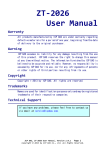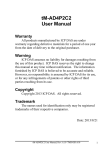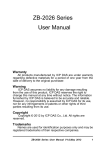Download M-7002 User Manual
Transcript
M-7002 User Manual ICP DAS CO., LTD. Revision: 1.1 2014/09/01 M-7002 User Manual, Rev: 1.1 2014/09/01 1 Table of Contents 1. Introduction ............................................................................................ 5 1.1. Pin Assignments ............................................................................ 6 1.2. Specifications................................................................................. 7 1.3. Block Diagram............................................................................... 9 1.4. Application Wiring ...................................................................... 10 1.5. Default Settings............................................................................ 11 1.6. Calibration ................................................................................... 12 1.6.1 Analog Input...................................................................... 12 1.7. Configuration Tables ................................................................... 13 1.8. M-7000 Notes .............................................................................. 16 1.8.1 Protocol Switching ............................................................ 16 1.8.2 INIT Mode......................................................................... 17 2. DCON Protocol .................................................................................... 18 2.1. %AANNTTCCFF........................................................................ 22 2.2. #**................................................................................................ 24 2.3. #AA.............................................................................................. 26 2.4. #AAN........................................................................................... 28 2.5. $AA0............................................................................................ 30 2.6. $AA1............................................................................................ 32 2.7. $AA2............................................................................................ 34 2.8. $AA4............................................................................................ 36 2.9. $AA5............................................................................................ 38 2.10. $AA5VV ...................................................................................... 40 2.11. $AA6............................................................................................ 42 2.12. $AA7CiRrr................................................................................... 44 2.13. $AA8Ci ........................................................................................ 46 2.14. $AAC ........................................................................................... 48 2.15. $AAF ........................................................................................... 49 2.16. $AAI ............................................................................................ 50 2.17. $AALS ......................................................................................... 52 2.18. $AAM .......................................................................................... 54 2.19. $AAP ........................................................................................... 55 2.20. $AAPN......................................................................................... 57 2.21. $AAS1 ......................................................................................... 59 2.22. ~** ............................................................................................... 61 2.23. ~AA0............................................................................................ 62 2.24. ~AA1............................................................................................ 64 2.25. ~AA2............................................................................................ 66 2.26. ~AA3EVV ................................................................................... 68 2.27. ~AA4............................................................................................ 70 2.28. ~AA5PPSS................................................................................... 72 2 M-7002 User Manual, Rev: 1.1 2014/09/01 2.29. ~AAD........................................................................................... 74 2.30. ~AADVV..................................................................................... 76 2.31. ~AAEV ........................................................................................ 78 2.32. ~AAI ............................................................................................ 80 2.33. ~AAO(Data) ................................................................................ 82 2.34. ~AARD ........................................................................................ 84 2.35. ~AARDTT ................................................................................... 86 2.36. ~AATnn ....................................................................................... 88 2.37. @AACECi ................................................................................... 90 2.38. @AACH ...................................................................................... 92 2.39. @AACHi ..................................................................................... 94 2.40. @AACHCi................................................................................... 96 2.41. @AACL....................................................................................... 98 2.42. @AACLi.................................................................................... 100 2.43. @AACLCi ................................................................................. 102 2.44. @AADA .................................................................................... 104 2.45. @AADI...................................................................................... 106 2.46. @AADODD .............................................................................. 108 2.47. @AAEAt.................................................................................... 110 2.48. @AAHI(Data)Ci........................................................................ 112 2.49. @AALO(Data)Ci....................................................................... 114 2.50. @AARAO.................................................................................. 116 2.51. @AARECi ................................................................................. 118 2.52. @AARH .................................................................................... 120 2.53. @AARHi ................................................................................... 122 2.54. @AARHCi................................................................................. 124 2.55. @AARL..................................................................................... 126 2.56. @AARLi.................................................................................... 128 2.57. @AARLCi ................................................................................. 130 3. Modbus RTU Protocol ....................................................................... 132 3.1. Function 02 (0x02)-Read the Digital Input Status .................... 133 3.2. Function 04 (0x04)-Read the Analog Input Channels............... 134 3.3. Function 05 (0x05)-Write a Single Digital Output.................... 135 3.4. Function 70 (0x46)-Read/Write Module Settings ..................... 136 3.4.1 Sub-function 00 (0x00)-Read the name of the module... 137 3.4.2 Sub-function 04 (0x04)-Set the module address ............. 138 3.4.3 Sub-function 05 (0x05)-Read the communication settings ......................................................................................... 139 3.4.4 Sub-function 06 (0x06)-Set the communication settings 140 3.4.5 Sub-function 07 (0x07)-Read the type code ................... 141 3.4.6 Sub-function 08 (0x08)-Set the type code....................... 142 3.4.7 Sub-function 32 (0x20)-Read the firmware version information ...................................................................... 143 M-7002 User Manual, Rev: 1.1 2014/09/01 3 3.4.8 Sub-function 37 (0x25)-Read the channel enabled/disabled status ................................................................................ 144 3.4.9 Sub-function 38 (0x26)-Set the channel to either enabled or disabled............................................................................ 145 3.4.10 Sub-function 41 (0x29)-Read the miscellaneous settings ......................................................................................... 146 3.4.11 Sub-function 42 (0x2A)-Write the miscellaneous settings ......................................................................................... 147 3.5. Address Mappings ..................................................................... 148 3.6. Engineering Data Format Table................................................. 151 4. Troubleshooting.................................................................................. 152 4.1. Communicating with the module .............................................. 152 4.2. Reading Data.............................................................................. 153 5. Appendix ............................................................................................ 154 5.1. INIT Mode ................................................................................. 154 5.2. Dual Watchdog Operation ......................................................... 156 5.3. Frame Ground ............................................................................ 157 5.4. Node Information Area.............................................................. 159 5.5. Reset Status................................................................................ 160 4 M-7002 User Manual, Rev: 1.1 2014/09/01 1. Introduction Features Voltage or Current Input +/-240 Vrms Overvoltage Protection High Resolution: 16-bit 2500 VDC Intra-module Isolation Sink and Source Type Digital Inputs Photocoupler Isolation Supports Relay Outputs DIN-Rail Mountable Dual Watchdog Wide Operating Temperature Range: -25 ~ +75°C Applications Building Automation Factory Automation Machine Automation Remote Maintenance Remote Diagnosis Testing Equipment More Information Refer to Chapter 1 of the “I-7000 Bus Converter User Manual” for more information regarding the following: 1.1. I-7000 Overview 1.2. I-7000 Related Documentation 1.3. I-7000 Common Features 1.4. I-7000 System Network Configuration 1.5. I-7000 Dimensions M-7002 User Manual, Rev: 1.1 2014/09/01 5 1.1. Pin Assignments 6 M-7002 User Manual, Rev: 1.1 2014/09/01 1.2. Specifications System Specifications Communication Interface Format Baud Rate Protocol RS-485 N, 8, 1 1200 ~ 115200 bps DCON / Modbus RTU Yes, Module (1.6 Seconds), Communication (Programmable) Dual Watchdog LED Indicator/Display System LED Indicator I/O LED Indicator 7-Segment LED Display Isolation Intra-Module Isolation, Fieldto-Logic EMS Protection ESD (IEC 61000-4-2) EFT (IEC 61000-4-4) Surge (IEC 61000-4-5) Power Reverse Polarity Protection Input Voltage Range Consumption Mechanical Dimensions (W x L x H) Installation Environment Operating Temperature Storage Temperature Humidity Yes, 1 LED as Power/Communication Indicator 2500 VDC +/-4 kV +/-4 kV +/-3 kV Yes 10 ~ 30 VDC 1.8 W 72 mm x 123 mm x 35 mm DIN-Rail or Wall Mounting -25 ~ +75°C -40 ~ +85°C 10 ~ 95% RH, Non-condensing M-7002 User Manual, Rev: 1.1 2014/09/01 7 I/O Specifications Analog Input Channels Wiring Input Range Resolution Normal Mode Fast Mode Normal Mode Sampling Rate Fast Mode Input Voltage Impedance Current Common Voltage Protection Individual Channel Configuration Overcurrent Protection Overvoltage Protection Digital Input/Counter Channels Contact Sink/Source (NPN/PNP) On Voltage Level Off Voltage Level Counter (50 Hz, 16-bit) Input Impedance Overvoltage Protection Isolation Voltage Relay Output Channels Type Accuracy Contact Rating Surge Strength Operation Time Release Time Mechanical Endurance Electrical Endurance Power-on Values Safe Values 8 4 Differential +/-150 mV, +/-500 mV, +/-1 V , +/-5 V, +/-10 V +/-20 mA , 0~20 mA, 4~20 mA (jumper selectable) 12/16-bit 0.1% 0.5% 10 Hz 60 Hz 2 MΩ 139 Ω +/-200 VDC Yes 50 mA max. at 110 VDC/VAC max. 240 Vrms 5 Wet Sink/Source 10 ~ 50 VDC +4 VDC Max. Yes 10 kΩ +/-70 VDC 3750 VDC 4 Power Relay (Form A) 5 A @ 250 VAC 5 A @ 30 VDC 3000 VDC 6 ms 3 ms 2 × 107 ops. 105 ops. Yes Yes M-7002 User Manual, Rev: 1.1 2014/09/01 1.3. Block Diagram M-7002 User Manual, Rev: 1.1 2014/09/01 9 1.4. Application Wiring Voltage Input Wire Connection Digital Input/Counter Current Input Wire Connection Read back as 1 Read back as 0 +10 ~ +50 VDC OPEN or < 4 V +10 ~ +50 VDC OPEN or < 4 V ON State Read back as 1 Relay On OFF State Read back as 0 Relay Off Sink Source Power Relay Relay Output 10 M-7002 User Manual, Rev: 1.1 2014/09/01 1.5. Default Settings The default settings for the M-7002 are: ▫ Module address: 01 ▫ Analog input type: Type 08, -10V to 10V ▫ Protocol: Modbus protocol ▫ Baud Rate: 9600 bps ▫ Checksum disabled ▫ Engineering units format ▫ Filter set at 60Hz rejection M-7002 User Manual, Rev: 1.1 2014/09/01 11 1.6. Calibration Warning: It is not recommended that calibration be performed until the process is fully understood. 1.6.1 Analog Input The calibration procedure is as follows: 1. Warm up the module for 30 minutes. 2. Set the type code to the type you want to calibrate. Refer to Section 2.12 for details. 3. Enable calibration. Refer to Section 2.31 for details. 4. Apply the zero calibration voltage/current. 5. Send the “zero calibration” command. Refer to Section 2.6 for details. 6. Apply the span calibration voltage/current. 7. Send the “span calibration” command. Refer to Section 2.5 for details. 8. Repeat steps 3 to 7 three times. Notes: 1. Connect the calibration voltage/current to channel 0. 2. When calibrating type 0D, the jumper for channel 0 should be set to the “current input” position. 3. Calibration voltages and currents are shown below. Calibration voltage/current: Type Code Zero Input Span Input 12 08 09 0A 0B 0C 0D 0V 0V 0V 0 mV 0 mV 0 mA +10 V +5 V +1 V +500 mV +150 mV +20 mA M-7002 User Manual, Rev: 1.1 2014/09/01 1.7. Configuration Tables Baud Rate Settings (CC) Bits 5:0 03 04 Code Baud Rate 1200 2400 05 4800 06 07 08 09 0A 9600 19200 38400 57600 115200 Bits 7:6 00: no parity, 1 stop bit 01: no parity, 2 stop bits 10: even parity, 1 stop bit 11: odd parity, 1 stop bit Analog Input Type Settings (TT) Type Code 07 08 09 0A 0B 0C 0D 1A Analog Input Type +4 ~ +20 mA +/-10 V +/-5 V +/-1 V +/-500 mV +/-150 mV +/-20 mA 0 ~ +20 mA Range +4 mA ~ +20 mA -10 V ~ +10 V -5 V ~ +5 V -1 V ~ +1 V -500mV ~ +500 mV -150 mV ~ +150 mV -20 mA ~ +20 mA 0 ~ +20 mA Note: When types 07, 0D or 1A are selected, the jumper for the corresponding channel should be set to the “current input” position. M-7002 User Manual, Rev: 1.1 2014/09/01 13 Data Format Settings (FF) 7 FS Key DF MS CS FS 6 CS 5 MS 4 3 Reserved 2 Description Data format 00: Engineering units 01: % of FSR (full scale range) 10: 2’s complement hexadecimal Mode settings 0: Normal mode (16 bits) 1: Fast mode (12 bits) Checksum settings 0: Disabled 1: Enabled Filter settings 0: 60Hz rejection 1: 50Hz rejection Note: Reserved bits should be zero. 14 M-7002 User Manual, Rev: 1.1 2014/09/01 1 0 DF Analog Input Type and Data Format Table Type code 07 08 09 0A 0B 0C 0D 1A Input Type Data Format Engineering units +4 to +20 % of FSR mA 2’s comp HEX Engineering units -10 to +10 % of FSR V 2’s comp HEX Engineering units -5 to +5 % of FSR V 2’s comp HEX Engineering units -1 to +1 % of FSR V 2’s comp HEX Engineering units -500 to +500 % of FSR mV 2’s comp HEX Engineering units -150 to +150 % of FSR mV 2’s comp HEX Engineering units % of FSR -20 to +20 mA 2’s comp HEX 2’s comp HEX Engineering units 0 to +20 % of FSR mA 2’s comp HEX +F.S +20.000 +100.00 FFFF +10.000 +100.00 7FFF +5.0000 +100.00 7FFF +1.0000 +100.00 7FFF +500.00 +100.00 7FFF +150.00 +100.00 7FFF +20.000 +100.00 7FFF 7FFF +20.000 +100.00 FFFF M-7002 User Manual, Rev: 1.1 2014/09/01 -F.S. +04.000 +000.00 0000 -10.000 -100.00 8000 -5.0000 -100.00 8000 -1.0000 -100.00 8000 -500.00 -100.00 8000 -150.00 -100.00 8000 -20.000 -100.00 8000 A99A +00.000 +000.00 0000 15 1.8. M-7000 Notes The main difference between the I-7000 and M-7000 series is that the M-7000 series has additional support for the Modbus RTU communication protocol, which is the default protocol of the M-7000 series. The communication Baud Rates for the Modbus RTU protocol can be in the range of 1200 bps to 115200 bps, and the parity, data and stop bits are fixed as no parity, 8 data bits and 1 stop bit. Modbus functions supported by the module are described in Chapter 3. 1.8.1 Protocol Switching To switch to the DCON protocol: 1. Uses sub-function 06h of the function 46h and set byte 8 to a value of 1. See Section 3.4.4 for details. 2. After a power-on reset, the communication protocol will be changed to DCON. To switch to the Modbus RTU protocol: 1. Sends the $AAPN command and set N to a value of 1. Note that the slide switch on the rear side of the module should be set to INIT position, see the figure on the next page. See Section 2.19 for details. 2. After a power-on reset, the communication protocol will be changed to Modbus RTU protocol. 16 M-7002 User Manual, Rev: 1.1 2014/09/01 1.8.2 INIT Mode When the module is powered on, with the rear slide switch set to INIT position as shown in the figure below, the module is in INIT mode (Section 5.1), and the communication settings are as follows: 1. 2. 3. 4. Address: 00 Baud Rate: 9600 bps No checksum Protocol: DCON If communication with the module is not possible, set the module to INIT mode and use the above settings to communicate with the module. To read the current settings, send the commands $AA2 (Section 2.7), and $AAPN (Section 2.19). The new communication settings will be effective after the next power-on reset. M-7002 User Manual, Rev: 1.1 2014/09/01 17 2. DCON Protocol All communication with the module consists of commands generated by the host and responses transmitted by the module. Each module has a unique ID number that is used for addressing purposes and is stored in non-volatile memory. The ID is 01 by default and can be changed by transmitting the appropriate using a user command. All commands to the modules contain the ID address, meaning that only the addressed module will respond. The only exception to this is command #** (Section 2.2) and command ~** (Section 2.22), which is sent to all modules, but, in these cases, the modules do not reply to the command. Command Format: Leading Character Module Address Command [CHKSUM] CR Response Format: Leading Character CHKSUM CR 18 Module Address Data [CHKSUM] CR A 2-character checksum that is present when the checksum setting is enabled. See Sections 2.1 and 5.1 for details. End of command character, carriage return (0x0D) M-7002 User Manual, Rev: 1.1 2014/09/01 Checksum Calculation: 1. Calculate the ASCII code sum of all the characters in the command/response string, except for the carriage return character (CR). 2. The checksum is equal to the sum masked by 0FFh. Example: Command string: $012(CR) 1. The sum of the string = “$”+”0”+”1”+”2” = 24h+30h+31h+32h = B7h 2. Therefore the checksum is B7h, and so CHKSUM = “B7” 3. The command string with the checksum = $012B7(CR) Response string: !01200600(CR) 1. The sum of the string = “!”+”0”+”1”+”2”+”0”+”0”+”6”+”0”+”0” = 21h+30h+31h+32h+30h+30h+36h+30h+30h = 1AAh 2. Therefore the checksum is AAh, and so CHKSUM = “AA” 3. The response string with the checksum = !01200600AA(CR) Note: All characters should be in upper case. M-7002 User Manual, Rev: 1.1 2014/09/01 19 General Command Sets Command Response Description Section %AANNTTCCFF !AA Sets the configuration of the module 2.1 $AA2 !AANNTTCCFF Reads the configuration of the module 2.7 $AA5 !AAS Reads the reset status of the module 2.9 $AAC !AA Clears the DI/DO latches of the module 2.14 $AAF !AA(Data) Reads the firmware version information 2.15 $AAI !AAS Reads the status of the INIT switch 2.16 $AALS !(Data) Reads the status of the DI and DO latches 2.17 $AAM !AA(Data) Reads the name of the module 2.18 $AAP !AASC Reads the communication protocol 2.19 $AAPN !AA Sets the communication protocol 2.20 ~AAD !AAVV Reads the miscellaneous settings 2.29 ~AADVV !AA Sets the miscellaneous settings 2.30 ~AAI !AA Sets the software INIT modification to enabled 2.32 ~AAO(Data) !AA Sets the name of the module 2.33 ~AARD !AATT Reads the response delay time 2.34 ~AARDTT !AA Sets the response delay time 2.35 ~AATnn !AA Sets the Software INIT timeout value 2.36 @AACECi !AA Clears the DI counter 2.37 @AADI !AAOOII Reads the status of the DO and DI channels 2.45 @AADODD !AA Sets the status of the DO channels 2.46 @AARECi !AA Reads the counter for a specific DI channel 2.51 Analog Input Command Sets Command Response Description Section #** No Response Synchronized sampling 2.2 #AA >(Data) Reads the analog inputs of all channels 2.3 #AAN >(Data) Reads the analog input of a specific channel 2.4 $AA0 !AA Performs an analog input span calibration 2.5 $AA1 !AA Performs an analog input zero calibration 2.6 $AA4 >AAS(Data) Reads the synchronized data 2.8 $AA5VV !AA Enables/Disables the analog input channels 2.10 $AA6 !AAVV Reads the enabled/disabled status of all analog input channels 2.11 $AA7CiRrr !AA Sets the type code for a specific channel 2.12 $AA8Ci !AACiRrr Reads the type code for a specific channel 2.13 20 M-7002 User Manual, Rev: 1.1 2014/09/01 $AAS1 !AA Reloads the default calibration parameters 2.21 ~AAEV !AA Enables/Disables the analog input calibration 2.31 @AACH !AA Clears the high latch value for all channels 2.38 @AACHi !AA Clears the high latch value for a specific channel 2.39 @AACHCi !AA Clears the status of the high alarm 2.40 @AACL !AA Clears the low latch value for all channels 2.41 @AACLi !AA Clears the low latch value for a specific channel 2.42 @AACLCi !AA Clears the status of the low alarm 2.43 @AADA !AA Disables the analog input alarm 2.44 @AAEAt !AA Enables the momentary/latch function 2.47 @AAHI(Data)Ci !AA Sets the analog input high alarm 2.48 @AALO(Data)Ci !AA Sets the analog input low alarm 2.49 @AARAO !AAHHLL Reads the activated alarms associated with the DO channels of a module 2.50 @AARH !AA(Data) Reads the high latch value for all channels 2.52 @AARHi !AA(Data) Reads the high latch value for a specific channel 2.53 @AARHCi !AA(Data) Reads the status of the analog input high alarm 2.54 @AARL !AA(Data) Reads the low latch value for all channels 2.55 @AARLi !AA(Data) Reads the low latch value for a specific channel 2.56 @AARLCi !AA(Data) Reads the status of the analog input low alarm 2.57 Host Watchdog Command Sets Command Response Description Section ~** No Response Informs all modules that host is OK 2.22 ~AA0 !AASS Reads the status of the Host Watchdog 2.23 ~AA1 !AA Resets the status of the Host Watchdog 2.24 ~AA2 !AAEVV Reads the Host Watchdog timeout settings 2.25 ~AA3EVV !AA Sets the Host Watchdog timeout settings 2.26 ~AA4 !AAPPSS Reads the DO power-on value and the safe value 2.27 ~AA5PPSS !AA Sets the DO power-on value and the safe value 2.28 M-7002 User Manual, Rev: 1.1 2014/09/01 21 2.1. %AANNTTCCFF Description: This command is used to set the configuration for a specific module. Syntax: %AANNTTCCFF[CHKSUM](CR) % Delimiter character AA The address of the module to be configured in hexadecimal format (00 to FF) NN The new address of the module in hexadecimal format (00 to FF) TT Not used by the M-7002 and should be set to 00. CC The new Baud Rate code, see Section 1.7 for details. To change the Baud Rate, the module should first be switched to INIT* mode. FF The command used to set the data format, checksum, and filter settings. See Section 1.7 for details of the data format. To change the checksum settings, the module should first be switched to INIT* mode. Response: Valid Response: !AA[CHKSUM](CR) Invalid Response: ?AA[CHKSUM](CR) ! Delimiter for a valid response ? Delimiter for an invalid response (If the Baud Rate or checksum settings are changed without first switching to INIT* mode, the module will return an invalid response.) AA The address of the responding module in hexadecimal format (00 to FF) 22 M-7002 User Manual, Rev: 1.1 2014/09/01 There will be no response if the command syntax is incorrect, there is a communication error, or there is no module with the specified address. Note: Changes to the address, Type Code, Data Format and Filter settings take effect immediately after a valid command is received. Changes to the Baud Rate and checksum settings take effect at the next power-on reset. Examples: Command: %0102000600 Response: !02 Changes the address of module 01 to 02 and returns a valid response. Command: %0202000602 Response: !02 Sets the data format of module 02 to type 2 (2’s complement hexadecimal). The module returns a valid response. Command: %0101000A00 Response: ?01 Attempts to change the Baud Rate of module 01 to 115200 bps, but returns an invalid response because the module was not switched to INIT* mode before sending the command. Command: %0101000A00 Response: !01 Changes the Baud Rate of module 01 to 115200 bps and the module is in INIT* mode. The module returns a valid response. Related Commands: Section 2.7 $AA2 Related Topics: Section 1.7 Configuration Tables M-7002 User Manual, Rev: 1.1 2014/09/01 23 2.2. #** Description: When this command is received, it allows every analog input module to read data from every input channel and the data will be stored in the buffer for later retrieval. Syntax: #**[CHKSUM](CR) # Delimiter character ** The synchronized sampling command Response: There is no response to this command. To access the data, another command, $AA4, must be sent, see Section 2.8 for details. 24 M-7002 User Manual, Rev: 1.1 2014/09/01 Examples: Command: #** No response Sends the synchronized sampling command. Command: $014 Response: >011+025.12+020.45+012.78+018.97 Sends the command to read the synchronized data. The status byte of the response is 1, which means that it is the first time the synchronized data has been read since the previous #** command was sent. Command: $014 Response: >010+025.12+020.45+012.78+018.97 Sends the command to read the synchronized data. The status byte of the response is 0, which means that it is not the first time the synchronized data has been read since the previous #** command was sent. Related Commands: Section 2.8 $AA4 M-7002 User Manual, Rev: 1.1 2014/09/01 25 2.3. #AA Description: This command is used to read the data from all analog input channels of a specified module. Syntax: #AA[CHKSUM](CR) # Delimiter character AA The address of the module to be read in hexadecimal format (00 to FF) Response: Valid Response: >(Data)[CHKSUM](CR) Invalid Response: ?AA[CHKSUM](CR) > Delimiter character for a valid response ? Delimiter character for an invalid response (Data) The data from all analog input channels. See Section 1.7 for details of the data format. AA The address of the responding module in hexadecimal format (00 to FF) There will be no response if the command syntax is incorrect, there is a communication error, or there is no module with the specified address. 26 M-7002 User Manual, Rev: 1.1 2014/09/01 Examples: Command: #01 Response: >+025.12+020.45+012.78+018.97 Reads module 01 and receives a valid response with the data in engineering units format. Command: #02 Response: >4C532628E2D683A2 Reads module 02 and receives a valid response with the data in hexadecimal format. Command: #03 Response: >-9999.9-9999.9-9999.9-9999.9 Attempts to read module 03, but returns an invalid response indicating that the data is out of range. Related Commands: Section 2.1 %AANNTTCCFF, Section 2.7 $AA2, Section 2.4 #AAN Related Topics: Section 1.7 Configuration Tables M-7002 User Manual, Rev: 1.1 2014/09/01 27 2.4. #AAN Description: This command is used to read the analog input data from channel N of a specified module. Syntax: #AAN[CHKSUM](CR) # Delimiter character AA The address of the module to be read in hexadecimal format (00 to FF) N The channel to be read, zero based Response: Valid Response: >(Data)[CHKSUM](CR) Invalid Response: ?AA[CHKSUM](CR) > Delimiter character for a valid response ? Delimiter character for an invalid response AA The address of the responding module in hexadecimal format (00 to FF) (Data) The analog input data from the specified channel. See Section 1.7 for details of the data format. There will be no response if the command syntax is incorrect, there is a communication error, or there is no module with the specified address. 28 M-7002 User Manual, Rev: 1.1 2014/09/01 Examples: Command: #032 Response: >+025.13 Reads data from channel 2 of module 03 and returns a valid response indicating a value of +025.13. Command: #02F Response: ?02 Attempts to read data from channel 15 of module 02, but returns an invalid response because channel 15 does not exist. Related Commands: Section 2.1 %AANNTTCCFF, Section 2.3 #AA, Section 2.7 $AA2 Related Topics: Section 1.7 Configuration Tables M-7002 User Manual, Rev: 1.1 2014/09/01 29 2.5. $AA0 Description: This command is used to perform an analog input span calibration on a specified module. Syntax: $AA0[CHKSUM](CR) $ Delimiter character AA The address of the module to be calibrated in hexadecimal format (00 to FF) 0 The command to perform the analog input span calibration Response: Valid Response: !AA[CHKSUM](CR) Invalid Response: ?AA[CHKSUM](CR) ! Delimiter character for a valid response ? Delimiter character for an invalid response AA The address of the responding module in hexadecimal format (00 to FF) There will be no response if the command syntax is incorrect, there is a communication error, or there is no module with the specified address. Note: The “enable calibration” command, ~AAEV Section 2.31, must be sent before this command is used. See Section 1.6 for details. 30 M-7002 User Manual, Rev: 1.1 2014/09/01 Examples: Command: $010 Response: ?01 Attempts to perform an analog input span calibration on module 01, but returns an invalid response because the “enable calibration” command, “~AAEV”, was not sent in advance. Command: ~01E1 Response: !01 Enables calibration on module 01 and returns a valid response. Command: $010 Response: !01 Performs an analog input span calibration on module 01 and returns a valid response. Related Commands: Section 2.6 $AA1, Section 2.31 ~AAEV Related Topics: Section 1.6 Calibration M-7002 User Manual, Rev: 1.1 2014/09/01 31 2.6. $AA1 Description: This command is used to perform an analog input zero calibration on a specified module. Syntax: $AA1[CHKSUM](CR) $ Delimiter character AA The address of the module to be calibrated in hexadecimal format (00 to FF) 1 The command to perform the analog input zero calibration Response: Valid Response: !AA[CHKSUM](CR) Invalid Response: ?AA[CHKSUM](CR) ! Delimiter character for a valid response ? Delimiter character for an invalid response AA The address of the responding module in hexadecimal format (00 to FF) There will be no response if the command syntax is incorrect, there is a communication error, or there is no module with the specified address. Notes: The “enable calibration” command, ~AAEV Section 2.31, must be sent before this command is used, see Section 1.6 for details. 32 M-7002 User Manual, Rev: 1.1 2014/09/01 Examples: Command: $011 Response: ?01 Attempts to perform an analog input zero calibration on module 01, but returns an invalid response because the “enable calibration” command, “~AAEV”, was not sent in advance. Command: ~01E1 Response: !01 Enables calibration on module 01 and returns a valid response. Command: $011 Response: !01 Performs an analog input zero calibration on module 01 and returns a valid response. Related Commands: Section 2.5 $AA0, Section 2.31 ~AAEV Related Topics: Section 1.6 Calibration M-7002 User Manual, Rev: 1.1 2014/09/01 33 2.7. $AA2 Description: This command is used to read the configuration of a specified module. Syntax: $AA2[CHKSUM](CR) $ Delimiter character AA The address of the module to be read in hexadecimal format (00 to FF) 2 The command to read the configuration of the module Response: Valid Response: !AATTCCFF[CHKSUM](CR) Invalid Response: ?AA[CHKSUM](CR) ! Delimiter character for a valid response ? Delimiter character for an invalid response AA The address of the responding module in hexadecimal format (00 to FF) TT Not used by the M-7002 and should be 00 CC The Baud Rate code for the module. See Section 1.7 for details of the data format.. FF The data format, checksum and filter settings for the module. See Section 1.7 for details of the data format. There will be no response if the command syntax is incorrect, there is a communication error, or there is no module with the specified address. 34 M-7002 User Manual, Rev: 1.1 2014/09/01 Examples: Command: $012 Response: !01000A00 Reads the configuration of module 01 and returns a valid response indicating that the Baud Rate is 115200 bps, the data format is Engineering units and the checksum is disabled. Command: $022 Response: !02000602 Reads the configuration of module 02 and returns a valid response indicating that the Baud Rate is 9600 bps, data format is 2’s compliment hexadecimal and checksum is disabled. Related Commands: Section 2.1 %AANNTTCCFF Related Topics: Section 1.7 Configuration Tables M-7002 User Manual, Rev: 1.1 2014/09/01 35 2.8. $AA4 Description: This command is used to read the synchronization data from a specified module that was stored when the last #** command (Section 2.2) was sent. Syntax: $AA4[CHKSUM](CR) $ Delimiter character AA The address of the module to be read in hexadecimal format (00 to FF) 4 The command to read the synchronization data Response: Valid Response: !AAS(Data)[CHKSUM](CR) Invalid Response: ?AA[CHKSUM](CR) ! Delimiter character for a valid response ? Delimiter character for an invalid response AA The address of the responding module in hexadecimal format (00 to FF) S The status of the synchronization data 0: The data has been read before 1: The data is being read for the first time (Data) The synchronization data. See Section 1.7 for details of the data format. There will be no response if the command syntax is incorrect, there is a communication error, or there is no module with the specified address. 36 M-7002 User Manual, Rev: 1.1 2014/09/01 Examples: Command: #** No response Sends the synchronized sampling command. There will be no response to this command. Command: $014 Response: >011+00.000+00.100+01.000+10.000 Reads the synchronization data from module 01 and returns a valid response containing the data, and sets the status byte to 1 to indicate that the synchronized data is being read for the first time. Command: $014 Response: >010+00.000+00.100+01.000+10.000 Reads the synchronized data from module 01 and returns a valid response containing the data, and sets the status byte to 0 to indicate that the synchronized data has already been read before. Related Commands: Section 2.2 #** Related Topics: Section 1.7 Configuration Tables M-7002 User Manual, Rev: 1.1 2014/09/01 37 2.9. $AA5 Description: This command is used to read the reset status of a specified module. Syntax: $AA5[CHKSUM](CR) $ Delimiter character AA The address of the module to be read in hexadecimal format (00 to FF) 5 The command to read the reset status Response: Valid Response: !AAS[CHKSUM](CR) Invalid Response: ?AA[CHKSUM](CR) ! Delimiter character for a valid response ? Delimiter character for an invalid response AA The address of the responding module in hexadecimal format (00 to FF) S The reset status of the module: 0: This is not the first time the command has been sent since the module was powered on, which denotes that there has been no module reset since the last $AA5 command was sent. 1: This is the first time the command has been sent since the module was powered on. There will be no response if the command syntax is incorrect, there is a communication error, or there is no module with the specified address. 38 M-7002 User Manual, Rev: 1.1 2014/09/01 Examples: Command: $015 Response: !011 Reads the reset status of module 01. The module returns a valid response indicating that it is the first time the $AA5 command has been sent since the module was powered on. Command: $015 Response: !010 Reads the reset status of module 01. The module returns a valid response indicating that there has been no module reset since the last $AA5 command was sent. M-7002 User Manual, Rev: 1.1 2014/09/01 39 2.10. $AA5VV Description: This command is used to specify which channel(s) of a specified module are to be enabled. Syntax: $AA5VVVV[CHKSUM](CR) $ Delimiter character AA The address of the module to be set in hexadecimal format (00 to FF) 5 The command to set the channel(s) to enabled VV A two-digit hexadecimal value, where bit 0 corresponds to channel 0, bit 1 corresponds to channel 1, etc. When the bit is 0, it means that the channel is disabled and 1 means that the channel is enabled. Response: Valid Response: !AA[CHKSUM](CR) Invalid Response: ?AA[CHKSUM](CR) ! Delimiter character for a valid response ? Delimiter character for an invalid response. An invalid response is returned if an attempt is made to enable a channel that is not present or does not exist. AA The address of the responding module in hexadecimal format (00 to FF) There will be no response if the command syntax is incorrect, there is a communication error, or there is no module with the specified address. 40 M-7002 User Manual, Rev: 1.1 2014/09/01 Examples: Command: $0150A Response: !01 Enables channels 1 and 3 of module 01 and disables all other channels. The module returns a valid response. Command: $016 Response: !010A Reads the channel status of module 01 and returns a valid response of “0A”, meaning that channels 1 and 3 are enabled and all other channels are disabled. Related Commands: Section 2.11 $AA6 M-7002 User Manual, Rev: 1.1 2014/09/01 41 2.11. $AA6 Description: This command is used to read whether each channel of a specified module is enabled or disabled. Syntax: $AA6[CHKSUM](CR) $ Delimiter character AA The address of the module to be read in hexadecimal format (00 to FF) 6 The command to read the channel status Response: Valid Response: !AAVV[CHKSUM](CR) Invalid Response: ?AA[CHKSUM](CR) ! Delimiter character for a valid response ? Delimiter character for an invalid response AA The address of the responding module in hexadecimal format (00 to FF) VV A two-digit hexadecimal value, where bit 0 corresponds to channel 0, bit 1 corresponds to channel 1, etc. When the bit is 0 it means that the channel is disabled, and 1 means that the channel is enabled. There will be no response if the command syntax is incorrect, there is a communication error, or there is no module with the specified address. 42 M-7002 User Manual, Rev: 1.1 2014/09/01 Examples: Command: $0150A Response: !01 Enables channels 1 and 3 of module 01 and disables all other channels. The module returns a valid response. Command: $016 Response: !010A Reads the channel status of module 01 and returns a valid response of “0A”, meaning that channels 1 and 3 are enabled and all other channels are disabled. Related Commands: Section 2.10 $AA5VV M-7002 User Manual, Rev: 1.1 2014/09/01 43 2.12. $AA7CiRrr Description: This command is used to set the type code for a specific channel of a specified module. Syntax: $AA7CiRrr[CHKSUM](CR) $ Delimiter character AA The address of the module to be set in hexadecimal format (00 to FF) 7 The command to set the channel range code Ci i specifies the channel to be set, zero based Rrr rr represents the type code for the channel to be set. Refer to the Analog Input Type Settings table in Section 1.7 for details. Response: Valid Response: !AA[CHKSUM](CR) Invalid Response: ?AA[CHKSUM](CR) ! Delimiter character for a valid response ? Delimiter character for an invalid response or an invalid type code AA The address of the responding module in hexadecimal format (00 to FF) There will be no response if the command syntax is incorrect, there is a communication error, or there is no module with the specified address. 44 M-7002 User Manual, Rev: 1.1 2014/09/01 Examples: Command: $017C0R08 Response: !01 Sets the type code for channel 0 of module 01 to 08 (-10 ~ +10 V) and the module returns a valid response. Command: $018C0 Response: !01C0R08 Reads the analog input type code information for channel 0 of module 01 and returns a valid response of 08, which means that the input type is -10~+10 V. Command: $037C1RFF Response: ?03 Attempts to set the type code for channel 1 of module 03 to FF, but returns an invalid response because the type code is invalid. Related Commands: Section 2.13 $AA8Ci Related Topics: Section 1.7 Configuration Tables M-7002 User Manual, Rev: 1.1 2014/09/01 45 2.13. $AA8Ci Description: This command is used to read the analog input type code information for a specific channel of a specified module. Syntax: $AA8Ci[CHKSUM](CR) $ Delimiter character AA The address of the module to be read in hexadecimal format (00 to FF) 8 The command to read the type code of the channel Ci i specifies which analog input channel to access for the type code information Response: Valid Response: !AACiRrr[CHKSUM](CR) Invalid Response: ?AA[CHKSUM](CR) ! Delimiter character for a valid response ? Delimiter character for an invalid response or an invalid channel AA The address of the responding module in hexadecimal format (00 to FF) Ci i specifies the analog input channel that was accessed to retrieve the type code information. Rrr rr represents the type code for the specified analog input channel. Refer to the Analog Input Type Settings table in Section 1.7 for details. There will be no response if the command syntax is incorrect, there is a communication error, or there is no module with the specified address. 46 M-7002 User Manual, Rev: 1.1 2014/09/01 Examples: Command: $017C0R08 Response: !01 Sets the type code for channel 0 of module 01 to 08 (-10 ~ +10 V) and the module returns a valid response. Command: $018C0 Response: !01C0R08 Reads the analog input type code information for channel 0 of module 01 and returns a valid response of 08 which means that the input type is -0~+10 V. Command: $018CF Response: ?01 Attempts to read the analog input type code information for channel 15 of module 01, but returns an invalid response because analog input channel 15 does not exist. Related Commands: Section 2.12 $AA7CiRrr Related Topics: Section 1.7 Configuration Tables M-7002 User Manual, Rev: 1.1 2014/09/01 47 2.14. $AAC Description: This command is used to clear the digital input/output latch data for a specified module. Syntax: $AAC[CHKSUM](CR) $ Delimiter character AA The address of the module to be cleared in hexadecimal format (00 to FF) C The command to clear the digital input/output latch data Response: Valid Response: !AA[CHKSUM](CR) Invalid Response: ?AA[CHKSUM](CR) ! Delimiter character for a valid response ? Delimiter character for an invalid response AA The address of the responding module in hexadecimal format (00 to FF) There will be no response if the command syntax is incorrect, there is a communication error, or there is no module with the specified address. Examples: Command: $01C Response: !01 Clears the latched data for module 01 and returns a valid response. Related Command: Section 2.17 $AALS 48 M-7002 User Manual, Rev: 1.1 2014/09/01 2.15. $AAF Description: This command is used to read the firmware version information for a specified module. Syntax: $AAF[CHKSUM](CR) $ Delimiter character AA The address of the module to be read in hexadecimal format (00 to FF) F The command to read the firmware version information Response: Valid Response: !AA(Data)[CHKSUM](CR) Invalid Response: ?AA[CHKSUM](CR) ! Delimiter character for a valid response ? Delimiter character for an invalid response AA The address of the responding module in hexadecimal format (00 to FF) (Data) A string indicating the firmware version information for the module There will be no response if the command syntax is incorrect, there is a communication error, or there is no module with the specified address. Examples: Command: $01F Response: !01A2.0 Reads the firmware version information for module 01 and returns a valid response showing that it is version A2.0. M-7002 User Manual, Rev: 1.1 2014/09/01 49 2.16. $AAI Description: This command is used to read the status of the INIT switch on a specified module. Syntax: $AAI[CHKSUM](CR) $ Delimiter character AA The address of the module to be read in hexadecimal format (00 to FF) I The command to read the status of the INIT switch on the module Response: Valid Response: !AAS[CHKSUM](CR) Invalid Response: ?AA[CHKSUM](CR) ! Delimiter character for a valid response ? Delimiter character for an invalid response AA The address of the responding module in hexadecimal format (00 to FF) S The status of the INIT switch on the module 0: The INIT switch is currently in the INIT position 1: The INIT switch is currently in the Normal position There will be no response if the command syntax is incorrect, there is a communication error, or there is no module with the specified address. 50 M-7002 User Manual, Rev: 1.1 2014/09/01 Examples: Command: $01I Response: !010 Reads the status of the INIT switch on module 01 and shows that it is currently in the INIT position. M-7002 User Manual, Rev: 1.1 2014/09/01 51 2.17. $AALS Description: This command is used to read the status of the digital input/output latch for each channel of a specified module. Syntax: $AALS[CHKSUM](CR) $ Delimiter character AA The address of the module to be read in hexadecimal format (00 to FF) L The command to read the status of the latches for each channel S The status of the latch 0 = Latch low 1 = Latch high Response: Valid Response: !(Data)[CHKSUM](CR) Invalid Response: ?AA[CHKSUM](CR) ! Delimiter character for a valid response ? Delimiter character for an invalid response AA The address of the responding module in hexadecimal format (00 to FF) (Data) A four-digit hexadecimal value followed by 00 representing the status of the latched digital output/input channels There will be no response if the command syntax is incorrect, there is a communication error, or there is no module with the specified address. 52 M-7002 User Manual, Rev: 1.1 2014/09/01 Examples: Command: $01L1 Response: !030100 Reads module 01 and returns a valid response showing that the latches are high on digital output channels 0 and 1 and digital input channel 0. Command: $01C Response: !01 Clears the digital input and output latch data for module 01 and returns a valid response. Command: $01L1 Response: !000000 Reads module 01 and returns a valid response showing that high latches have not occurred on any digital input or output channels. Command: $01L2 Response: ?01 Attempts to read the module 01, but returns an invalid response because the parameter “2” is outside the range of valid value. Related Commands: Section 2.14 $AAC, Section 2.46 @AADODD M-7002 User Manual, Rev: 1.1 2014/09/01 53 2.18. $AAM Description: This command is used to read the name of a specified module. Syntax: $AAM[CHKSUM](CR) $ Delimiter character AA The address of the module to be read in hexadecimal format (00 to FF) M The command to read the name of the module Response: Valid Response: !AA(Data)[CHKSUM](CR) Invalid Response: ?AA[CHKSUM](CR) ! Delimiter character for a valid response ? Delimiter character for an invalid response AA The address of the responding module in hexadecimal format (00 to FF) (Data) A string showing the name of the module There will be no response if the command syntax is incorrect, there is a communication error, or there is no module with the specified address. Examples: Command: $01M Response: !017002 Reads module 01 and returns a valid response with the name “7002”. Related Commands: Section 2.33 ~AAO(Data) 54 M-7002 User Manual, Rev: 1.1 2014/09/01 2.19. $AAP Description: This command is used to read which communication protocol is supported and being used by a specified module. Syntax: $AAP[CHKSUM](CR) $ Delimiter character AA The address of the module to be read in hexadecimal format (00 to FF) P The command to read the communication protocol Response: Valid Response: !AASC[CHKSUM](CR) Invalid Response: ?AA[CHKSUM](CR) ! Delimiter character for a valid response ? Delimiter character for an invalid response AA The address of the responding module in hexadecimal format (00 to FF) S Indicates which protocol is supported 0: Only the DCON protocol is supported 1: Both the DCON and Modbus RTU protocols are supported C Indicates which protocol is currently being used 0: The protocol set in the EEPROM is DCON 1: The protocol set in the EEPROM is Modbus RTU M-7002 User Manual, Rev: 1.1 2014/09/01 55 There will be no response if the command syntax is incorrect, there is a communication error, or there is no module with the specified address. Examples: Command: $01P1 Response: !01 Sets the communication protocol for module 01 to Modbus RTU and returns a valid response. Command: $01P Response: !0111 Reads which communication protocol is being used by module 01 and returns a valid response of 10, meaning that it supports both the DCON and Modbus RTU protocols, and the protocol that will be used at the next power-on reset is Modbus RTU. Related Commands: Section 2.20 $AAPN 56 M-7002 User Manual, Rev: 1.1 2014/09/01 2.20. $AAPN Description: This command is used to set the communication protocol to be used by a specified module. Syntax: $AAPN[CHKSUM](CR) $ Delimiter character AA The address of the module to be set in hexadecimal format (00 to FF) P The command to set the communication protocol N The protocol to be used 0: DCON 1: Modbus RTU Note: Before using this command, the INIT switch must be in the INIT position, see Section 5.1 for details. The settings for the new protocol are saved in the EEPROM and will become effective after the next power-on reset. Response: Valid Response: !AA[CHKSUM](CR) Invalid Response: ?AA[CHKSUM](CR) ! Delimiter character for a valid response ? Delimiter character for an invalid response AA The address of the responding module in hexadecimal format (00 to FF) M-7002 User Manual, Rev: 1.1 2014/09/01 57 There will be no response if the command syntax is incorrect, there is a communication error, or there is no module with the specified address. Examples: Command: $01P1 Response: ?01 Attempts to set the communication protocol for module 01 to Modbus RTU, but returns an invalid response because the INIT switch is not in INIT position. Command: $01P1 Response: !01 Sets the communication protocol for module 01 to Modbus RTU and returns a valid response. The new protocol will become effective after the next power-on reset. Command: $01P Response: !0111 Reads which communication protocol is being used by module 01 and returns a valid response of 10 meaning that it supports both the DCON and Modbus RTU protocols, and the protocol that will be used at the next power-on reset is Modbus RTU. Related Commands: Section 2.19 $AAP Related Topics: Section 5.1 INIT Mode 58 M-7002 User Manual, Rev: 1.1 2014/09/01 2.21. $AAS1 Description: This command is used to reload the factory default calibration parameters for a specified module, including the internal calibration parameters. Syntax: $AAS1[CHKSUM](CR) $ Delimiter character AA The address of the module where the default calibration parameters are to be reloaded in hexadecimal format (00 to FF) S1 The command to reload the factory default calibration parameters Response: Valid Response: !AA[CHKSUM](CR) Invalid Response: ?AA[CHKSUM](CR) ! Delimiter character for a valid response ? Delimiter character for an invalid response AA The address of the responding module in hexadecimal format (00 to FF) There will be no response if the command syntax is incorrect, there is a communication error, or there is no module with the specified address. M-7002 User Manual, Rev: 1.1 2014/09/01 59 Examples: Command: $01S1 Response: !01 Sends a command to module 01 to reload the factory default calibration parameters and returns a valid response. Related Commands: Section 2.5 $AA0, Section 2.6 $AA1, Section 2.31 ~AAEV Related Topics: Section 1.6 Calibration 60 M-7002 User Manual, Rev: 1.1 2014/09/01 2.22. ~** Description: This command is used to inform all modules on the network that the host is OK. Syntax: ~**[CHKSUM](CR) ~ Delimiter character ** The “Host OK” command Response: There is no response to this command. Examples: Command: ~** No response Sends a “Host OK” command to all modules on the network. Related Commands: Section 2.23 ~AA0, Section 2.24 ~AA1, Section 2.25 ~AA2, Section 2.26 ~AA3EVV, Section 2.27 ~AA4, Section 2.28 ~AA5PPSS M-7002 User Manual, Rev: 1.1 2014/09/01 61 2.23. ~AA0 Description: This command is used to read the status of the Host Watchdog for a specified module. Syntax: ~AA0[CHKSUM](CR) ~ Delimiter character AA The address of the module to be read in hexadecimal format (00 to FF) 0 The command to read the status of the module’s Host Watchdog Response: Valid Response: !AASS[CHKSUM](CR) Invalid Response: ?AA[CHKSUM](CR) ! Delimiter character for a valid response ? Delimiter character for an invalid response AA The address of the responding module in hexadecimal format (00 to FF) SS A two-digit hexadecimal value that represents the status of the Host Watchdog, where: Bit 2: 0 indicates that no Host Watchdog timeout has occurred, and 1 indicates that a Host Watchdog timeout has occurred. Note: The status information for the Host Watchdog is stored in EEPROM and can only be reset using the ~AA1 command. Bit 7: 0 indicates that the Host Watchdog is disabled, and 1 indicates that the Host Watchdog is enabled. 62 M-7002 User Manual, Rev: 1.1 2014/09/01 There will be no response if the command syntax is incorrect, there is a communication error, or there is no module with the specified address. Examples: Command: ~010 Response: !0100 Reads the status of the Host Watchdog for module 01 and returns a valid response with a value of 00, meaning that the Host Watchdog is disabled and no Host Watchdog timeout has occurred. Command: ~020 Response: !0204 Reads the status of the Host Watchdog for module 02 and returns a valid response with a value of 04, meaning that a Host Watchdog timeout has occurred. Related Commands: Section 2.22 ~**, Section 2.24 ~AA1, Section 2.25 ~AA2, Section 2.26 ~AA3EVV Related Topics: Section 5.2 Dual Watchdog Operation M-7002 User Manual, Rev: 1.1 2014/09/01 63 2.24. ~AA1 Description: This command is used to reset the timeout status of the Host Watchdog for a specified module. Syntax: ~AA1[CHKSUM](CR) ~ Delimiter character AA The address of the module to be reset in hexadecimal format (00 to FF) 1 The command to reset the timeout status of the Host Watchdog Response: Valid Response: !AA[CHKSUM](CR) Invalid Response: ?AA[CHKSUM](CR) ! Delimiter character for a valid response ? Delimiter character for an invalid response AA The address of the responding module in hexadecimal format (00 to FF) There will be no response if the command syntax is incorrect, there is a communication error, or there is no module with the specified address. 64 M-7002 User Manual, Rev: 1.1 2014/09/01 Examples: Command: ~010 Response: !0104 Reads the status of the Host Watchdog for module 01 and returns a valid response showing that a Host Watchdog timeout has occurred. Command: ~011 Response: !01 Resets the Host Watchdog timeout for module 01 and returns a valid response. Command: ~010 Response: !0100 Reads the status of the Host Watchdog for module 01 and shows that no Host Watchdog timeout has occurred. Related Commands: Section 2.22 ~**, Section 2.23 ~AA0, Section 2.25 ~AA2, Section 2.26 ~AA3EVV M-7002 User Manual, Rev: 1.1 2014/09/01 65 2.25. ~AA2 Description: This command is used to read the Host Watchdog timeout value for a specified module. Syntax: ~AA2[CHKSUM](CR) ~ Delimiter character AA The address of the module to be read in hexadecimal format (00 to FF) 2 The command to read the Host Watchdog timeout value Response: Valid Response: !AAEVV[CHKSUM](CR) Invalid Response: ?AA[CHKSUM](CR) ! Delimiter character for a valid response ? Delimiter character for an invalid response AA The address of the responding module in hexadecimal format (00 to FF) E The status of the Host Watchdog 0: The Host Watchdog is disabled 1: The Host Watchdog is enabled VV A two-digit hexadecimal value that represents the Host Watchdog timeout value in tenths of a second, for example, 01 means 0.1 seconds and FF means 25.5 seconds. There will be no response if the command syntax is incorrect, there is a communication error, or there is no module with the specified address. 66 M-7002 User Manual, Rev: 1.1 2014/09/01 Examples: Command: ~013164 Response: !01 Enables the Host Watchdog for module 01 and sets the Host Watchdog timeout value to 10.0 seconds. The module returns a valid response. Command: ~012 Response: !011FF Reads the Host Watchdog timeout value for module 01 and returns a valid response with a value of 1FF, meaning that the Host Watchdog is enabled and the Host Watchdog timeout value is 25.5 seconds. Related Commands: Section 2.22 ~**, Section 2.23 ~AA0, Section 2.24 ~AA1, Section 2.26 ~AA3EVV Related Topics: Section 5.2 Dual Watchdog Operation M-7002 User Manual, Rev: 1.1 2014/09/01 67 2.26. ~AA3EVV Description: This command is used to enable or disable the Host Watchdog for a specified module and to set the Host Watchdog timeout value. Syntax: ~AA3EVV[CHKSUM](CR) ~ Delimiter character AA The address of the module to be set in hexadecimal format (00 to FF) 3 The command to set the Host Watchdog E The command to enable or disable the Host Watchdog 0: Disables the Host Watchdog 1: Enables the Host Watchdog VV A two-digit hexadecimal value to represent the Host Watchdog timeout value in tenths of a second, for example, 01 means 0.1 seconds and FF means 25.5 seconds. Response: Valid Response: !AA[CHKSUM](CR) Invalid Response: ?AA[CHKSUM](CR) ! Delimiter character for a valid response ? Delimiter character for an invalid response AA The address of the responding module in hexadecimal format (00 to FF) There will be no response if the command syntax is incorrect, there is a communication error, or there is no module with the specified address. 68 M-7002 User Manual, Rev: 1.1 2014/09/01 Examples: Command: ~013164 Response: !01 Enables the Host Watchdog for module 01 and sets the Host Watchdog timeout value to 10.0 seconds. The module returns a valid response. Command: ~012 Response: !01164 Reads the Host Watchdog timeout value for module 01 and returns a valid response with a value of 164, meaning that the Host Watchdog is enabled and the Host Watchdog timeout value is 10.0 seconds. Related Commands: Section 2.22 ~**, Section 2.23 ~AA0, Section 2.24 ~AA1, Section 2.25 ~AA2 Related Topics: Section 5.2 Dual Watchdog Operation M-7002 User Manual, Rev: 1.1 2014/09/01 69 2.27. ~AA4 Description: This command is used to read the digital output power-on value and the safe value for a specified module. Syntax: ~AA4[CHKSUM](CR) ~ Delimiter character AA The address of the module to be read in hexadecimal format (00 to FF) 4 The command to read the digital output poweron value and the safe value Response: Valid Rommand: !AAPPSS[CHKSUM](CR) Invalid Rommand: ?AA[CHKSUM](CR) ! Delimiter character for a valid response ? Delimiter character for an invalid response AA The address of the responding module in hexadecimal format (00 to FF) PP A two-digit hexadecimal value that represents the digital output power-on value SS A two-digit hexadecimal value that represents the digital output safe value There will be no response if the command syntax is incorrect, there is a communication error, or there is no module with the specified address 70 M-7002 User Manual, Rev: 1.1 2014/09/01 Note: Neither the power-on value nor the safe value have any effect on digital outputs that are associated with alarm outputs. Examples: Command: ~0150300 Response: !01 Sets the digital output power-on value to 03 and sets the digital output safe value to 00, and returns a valid response. Command: ~014 Response: !010300 Reads the digital output power-on value and the digital output safe value for module 01 and returns a valid response indicating a power-on value of 03 and safe value of 00. Related Commands: Section 2.22 ~**, Section 2.23 ~AA0, Section 2.24 ~AA1, Section 2.25 ~AA2, Section 2.26 ~AA3EVV, Section 2.28 ~AA5PPSS M-7002 User Manual, Rev: 1.1 2014/09/01 71 2.28. ~AA5PPSS Description: This command is used to set the digital output power-on value and the safe value for a specified module. Syntax: ~AA5PPSS[CHKSUM](CR) ~ Delimiter character AA The address of the module to be set in hexadecimal format (00 to FF) 5 The command to set the digital output power-on value and the safe value PP A two-digit hexadecimal value to represent the digital output power-on value SS A two-digit hexadecimal value to represent the digital output safe value Response: Valid Response: !AA[CHKSUM](CR) Invalid Response: ?AA[CHKSUM](CR) ! Delimiter character for a valid response ? Delimiter character for an invalid response AA The address of the responding module in hexadecimal format (00 to FF) There will be no response if the command syntax is incorrect, there is a communication error, or there is no module with the specified address. 72 M-7002 User Manual, Rev: 1.1 2014/09/01 Note: Neither the power-on value nor the safe value have any effect on digital outputs that are associated with alarm outputs. Examples: Command: ~0150102 Response: !01 Sets the digital output power-on value to 01 and sets the digital output safe value to 02, and returns a valid response. Command: ~014 Response: !010102 Reads the digital output power-on value and the digital output safe value for module 01 and returns a valid response with a value of 0102, which denotes that the digital output power-on value is 01 and the digital output safe value is 02. Related Commands: Section 2.22 ~**, Section 2.23 ~AA0, Section 2.24 ~AA1, Section 2.25 ~AA2, Section 2.26 ~AA3EVV, Section 2.27 ~AA4 M-7002 User Manual, Rev: 1.1 2014/09/01 73 2.29. ~AAD Description: This command is used to read the miscellaneous settings for a specified module. Syntax: ~AAD[CHKSUM](CR) ~ Delimiter character AA The address of the module to be read in hexadecimal format (00 to FF) D The command to read the miscellaneous settings Response: Valid Response: !AAVV[CHKSUM](CR) Invalid Response: ?AA[CHKSUM](CR) ! Delimiter character for a valid response ? Delimiter character for an invalid response AA The address of the responding module in hexadecimal format (00 to FF) VV A two-digit hexadecimal value that represents the miscellaneous settings, as indicated in the following tables: 7 6 5 4 3 2 1 0 Reserved OA IA 74 M-7002 User Manual, Rev: 1.1 2014/09/01 Key Description OA DO active state 0: Output value 0 indicates the relay is inactive Output value 1 indicates the relay is active 1: Output value 0 indicates the relay is active Output value 1 indicates the relay is inactive IA DI active state 0: Input value 0 indicates high voltage Input value 1 indicates that there is no signal or the voltage is low 1: Input value 0 indicates that there is no signal or the voltage is low Input value 1 indicates high voltage There will be no response if the command syntax is incorrect, there is a communication error, or there is no module with the specified address. Examples: Command: ~$01D01 Response: !01 Sets the miscellaneous settings for module 01 to 01, meaning that the digital input will be inversed, and returns a valid response. Command: ~$01D Response: !0101 Reads the miscellaneous settings of module 01 and returns a valid response with a value of 01 indicating that the digital input will be inversed. Related Commands: Section 2.30 ~AADVV M-7002 User Manual, Rev: 1.1 2014/09/01 75 2.30. ~AADVV Description: This command is used to set the miscellaneous settings for a specified module. Syntax: ~AADVV[CHKSUM](CR) ~ Delimiter character AA The address of the module to be set in hexadecimal format (00 to FF) D The command to set the miscellaneous settings VV A two-digit hexadecimal value that represents the miscellaneous settings, as indicated in the following tables: 7 6 5 4 3 2 1 0 Reserved OA IA Key Description OA DO active state 0: Output value 0 indicates the relay is inactive Output value 1 indicates the relay is active 1: Output value 0 indicates the relay is active Output value 1 indicates the relay is inactive IA DI active state 0: Input value 0 indicates high voltage Input value 1 indicates that there is no signal or the voltage is low 1: Input value 0 indicates that there is no signal or the voltage is low Input value 1 indicates high voltage 76 M-7002 User Manual, Rev: 1.1 2014/09/01 Response: Valid Response: !AA [CHKSUM](CR) Invalid Response: ?AA[CHKSUM](CR) ! Delimiter character for a valid response ? Delimiter character for an invalid response AA The address of the responding module in hexadecimal format (00 to FF) There will be no response if the command syntax is incorrect, there is a communication error, or there is no module with the specified address. Examples: Command: ~$01D01 Response: !01 Sets the miscellaneous settings for module 01 to 01, meaning that the digital input will be inversed, and returns a valid response. Command: ~$01D Response: !0101 Reads the miscellaneous settings of module 01 and returns a valid response with a value of 01 indicating that the digital input will be inversed. Related Commands: Section 2.29 ~AAD M-7002 User Manual, Rev: 1.1 2014/09/01 77 2.31. ~AAEV Description: This command is used to enable or disable calibration on a specified module. Syntax: ~AAEV[CHKSUM](CR) ~ Delimiter character AA The address of the module to be set in hexadecimal format (00 to FF) E The command to enable/disable calibration V 0: Disables calibration 1: Enables calibration Response: Valid Response: !AA[CHKSUM](CR) Invalid Response: ?AA[CHKSUM](CR) ! Delimiter character for a valid response ? Delimiter character for an invalid response AA The address of the responding module in hexadecimal format (00 to FF) There will be no response if the command syntax is incorrect, there is a communication error, or there is no module with the specified address. 78 M-7002 User Manual, Rev: 1.1 2014/09/01 Examples: Command: $010 Response: ?01 Attempts to send the command to perform a span calibration on module 01, but returns an invalid response because the “enable calibration” command, ~AAEV, was not sent in advance. Command: ~01E1 Response: !01 Enables calibration on module 01 and returns a valid response. Command: $010 Response: !01 Sends the command to perform a span calibration on module 01 and returns a valid response. Related Commands: Section 2.5 $AA0, Section 2.6 $AA1 Related Topics: Section 1.6 Calibration M-7002 User Manual, Rev: 1.1 2014/09/01 79 2.32. ~AAI Description: This command is used to enable modification of the Baud Rate and checksum settings for a specified module using the software INIT function only. Syntax: ~AAI[CHKSUM](CR) ~ Delimiter character AA The address of the module to be set in hexadecimal format (00 to FF) I The command to set the software INIT function Response: Valid Response: !AA[CHKSUM](CR) Invalid Response: ?AA[CHKSUM](CR) ! Delimiter character for a valid response ? Delimiter character for an invalid response AA The address of the responding module in hexadecimal format (00 to FF) There will be no response if the command syntax is incorrect, there is a communication error, or there is no module with the specified address. 80 M-7002 User Manual, Rev: 1.1 2014/09/01 Examples: Command: ~01T10 Response: !01 Sets the timeout value for the software INIT function on module 01 to 16 seconds and returns a valid response. Command: $01I Response: !01 Sets the software INIT function on module 01 to enabled and returns a valid response. Command: %0101000600 Response: !01 Sets the Baud Rate for module 01 to 9600 bps and returns a valid response. Related Commands: Section 2.1 %AANNTTCCFF, Section 2.36 ~AATnn M-7002 User Manual, Rev: 1.1 2014/09/01 81 2.33. ~AAO(Data) Description: This command is used to set the name of a specified module Syntax: ~AAO(Data)[CHKSUM](CR) ~ Delimiter character AA The address of the module to be set in hexadecimal format (00 to FF) O The command to set the name of the module (Data) The new name of the module (max. 6 characters) Response: Valid Response: !AA[CHKSUM](CR) Invalid Response: ?AA[CHKSUM](CR) ! Delimiter character for a valid response ? Delimiter character for an invalid response AA The address of the responding module in hexadecimal format (00 to FF) There will be no response if the command syntax is incorrect, there is a communication error, or there is no module with the specified address. 82 M-7002 User Manual, Rev: 1.1 2014/09/01 Examples: Command: ~01O7002 Response: !01 Sets the name of module 01 to “7002” and returns a valid response. Command: $01M Response: !017002 Reads module 01 and returns a valid response with the name “7002”. Related Commands: Section 2.18 $AAM M-7002 User Manual, Rev: 1.1 2014/09/01 83 2.34. ~AARD Description: This command is used to read the response delay time for a specified module. Syntax: ~AARD[CHKSUM](CR) ~ Delimiter character AA The address of the module to be read in hexadecimal format (00 to FF) RD The command to read the response delay time Response: Valid Response: !AATT[CHKSUM](CR) Invalid Response: ?AA[CHKSUM](CR) ! Delimiter character for a valid response ? Delimiter character for an invalid response AA The address of the responding module in hexadecimal format (00 to FF) TT A two-digit hexadecimal value that represents the response delay time value in milliseconds. For example, 01 denotes 1 millisecond and 1A denotes 26 milliseconds. The value must be less than or equal to 1E. There will be no response if the command syntax is incorrect, there is a communication error, or there is no module with the specified address. 84 M-7002 User Manual, Rev: 1.1 2014/09/01 Examples: Command: ~01RD10 Response: !01 Sets the response delay time to 16 milliseconds and returns a valid response.. Command: ~01RD Response: !0110 Reads the response delay time and returns a valid response with a value of 10 indicating 16 milliseconds. The response will be sent after 16 milliseconds have elapsed. Related Commands: Section 2.35 ~AARDTT M-7002 User Manual, Rev: 1.1 2014/09/01 85 2.35. ~AARDTT Description: This command is used to set the response delay time for a specified module. Syntax: ~AARDTT[CHKSUM](CR) ~ Delimiter character AA The address of the module to be set in hexadecimal format (00 to FF) RD The command to set the response delay time TT A two-digit hexadecimal value that represents the response time value in milliseconds. For example, 01 denotes 1 millisecond and 1A denotes 26 milliseconds. The value must be less than or equal to 1E. Response: Valid Response: !AA [CHKSUM](CR) Invalid Response: ?AA[CHKSUM](CR) ! Delimiter character for a valid response ? Delimiter character for an invalid response AA The address of the responding module in hexadecimal format (00 to FF) There will be no response if the command syntax is incorrect, there is a communication error, or there is no module with the specified address. 86 M-7002 User Manual, Rev: 1.1 2014/09/01 Examples: Command: ~01RD10 Response: !01 Sets the response delay time to 16 milliseconds and returns a valid response.. Command: ~01RD Response: !0110 Reads the response delay time and returns a valid response with a value of 10 indicating 16 milliseconds. The response will be sent after 16 milliseconds have elapsed. Related Commands: Section 2.34 ~AARD M-7002 User Manual, Rev: 1.1 2014/09/01 87 2.36. ~AATnn Description: This command is used to set the timeout value for the software INIT function on a specified module. Syntax: ~AARDTT[CHKSUM](CR) ~ Delimiter character AA The address of the module to be set in hexadecimal format (00 to FF) T The command to set the timeout value for the software INIT function nn A two-digit hexadecimal value that represents the timeout value for the software INIT function in seconds. For example, 01 denotes 1 second and 1A denotes 26 seconds. The value must be less than or equal to 3C. Response: Valid Response: !AA [CHKSUM](CR) Invalid Response: ?AA[CHKSUM](CR) ! Delimiter character for a valid response ? Delimiter character for an invalid response AA The address of the responding module in hexadecimal format (00 to FF) There will be no response if the command syntax is incorrect, there is a communication error, or there is no module with the specified address. 88 M-7002 User Manual, Rev: 1.1 2014/09/01 Examples: Command: ~01T10 Response: !01 Sets the timeout value for the software INIT function on module 01 to 16 seconds and returns a valid response. Command: $01I Response: !01 Sets the software INIT function on module 01 to enabled and returns a valid response. Command: %0101000600 Response: !01 Sets the Baud Rate for module 01 to 9600 bps and returns a valid response. Command: ~01TFF Response: ?01 Attempts to set the timeout value for the software INIT function on module 01 to 255 seconds, but returns an invalid response because the duration is greater than the permitted value (3C). Related Commands: Section 2.1 %AANNTTCCFF, Section 2.32 ~AAI M-7002 User Manual, Rev: 1.1 2014/09/01 89 2.37. @AACECi Description: This command is used to reset the counter for a specific channel of a specified module. Syntax: @AACECi[CHKSUM](CR) @ Delimiter character AA The address of the module to be reset in hexadecimal format (00 to FF) CE The command to reset the counter Ci i specifies the channel to be reset, zero based Response: Valid Response: !AA [CHKSUM](CR) Invalid Response: ?AA[CHKSUM](CR) ! Delimiter character for a valid response ? Delimiter character for an invalid response AA The address of the responding module in hexadecimal format (00 to FF) There will be no response if the command syntax is incorrect, there is a communication error, or there is no module with the specified address. 90 M-7002 User Manual, Rev: 1.1 2014/09/01 Example: Command: @01REC1 Response: !0100000008 Reads data from channel 1 of module 01 and returns a valid response indicating a counter value of 00000008. Command: @01CEC1 Response: !01 Resets the counter for channel 1 of module 01 to the preset value and returns a valid response. Command: @01REC1 Response: !0100000000 Reads data from channel 1 of module 01 and returns a valid response indicating a counter value of 00000000. Command: @01CECF Response: !01 Attempts to reset the counter for channel 15 of module 01 to the preset value, but returns an invalid response because channel 15 does not exist. Related Commands: Section 2.51 @AARECi M-7002 User Manual, Rev: 1.1 2014/09/01 91 2.38. @AACH Description: This command is used to clear the high latch values for all channels of a specified module. Syntax: @AACH [CHKSUM](CR) @ Delimiter character AA The address of the module to be cleared in hexadecimal format (00 to FF) CH The command to clear the high latch values Response: Valid Response: !AA[CHKSUM](CR) Invalid Response: ?AA[CHKSUM](CR) ! Delimiter character for a valid response ? Delimiter character for an invalid response AA The address of the responding module in hexadecimal format (00 to FF) There will be no response if the command syntax is incorrect, there is a communication error, or there is no module with the specified address. 92 M-7002 User Manual, Rev: 1.1 2014/09/01 Examples: Command: @01RH0 Response: !01+05.000 Reads the high latch value for channel 0 of module 01 and returns a valid response of +05.000 (5 V) indicating a value of 5 V. Command: @01CH Response: !01 Clears the high latch value for all channels of module 01 and returns a valid response. Command: @01RH0 Response: !01+00.000 Reads the high latch value for channel 0 of module 01 and returns a valid response of +00.000 (0 V) indicating a value of 0 V. Related Commands: Section 2.39 @AACHi, Section 2.52 @AARH, Section 2.53 @AARHi M-7002 User Manual, Rev: 1.1 2014/09/01 93 2.39. @AACHi Description: This command is used to clear the high latch value for a specific channel of a specified module. Syntax: @AACHi [CHKSUM](CR) @ Delimiter character AA The address of the module to be cleared in hexadecimal format (00 to FF) CH The command to clear the high latch value i The channel to be cleared, zero based Response: Valid Response: !AA[CHKSUM](CR) Invalid Response: ?AA[CHKSUM](CR) ! Delimiter character for a valid response ? Delimiter character for an invalid response AA The address of the responding module in hexadecimal format (00 to FF) There will be no response if the command syntax is incorrect, there is a communication error, or there is no module with the specified address. 94 M-7002 User Manual, Rev: 1.1 2014/09/01 Examples: Command: @01RH1 Response: !01+06.000 Reads the high latch value for channel 1 of module 01 and returns a valid response with a value of +06.000 (6 V). Command: @01CH1 Response: !01 Clears the high latch value for channel 1 of module 01 and returns a valid response. Command: @01RH1 Response: !01+00.000 Reads the high latch value for channel 1 of module 01 and returns a valid response with a value of +00.000 (0 V). Command: @01CHF Response: !01 Attempts to clear the high latch value for channel 15 of module 01 and returns an invalid response because channel 15 does not exist. Related Commands: Section 2.38 @AACH, Section 2.52 @AARH, Section 2.53 @AARHi M-7002 User Manual, Rev: 1.1 2014/09/01 95 2.40. @AACHCi Description: This command is used to clear the status of the high alarm for a specific channel of a specified module. Syntax: @AACHCi [CHKSUM](CR) @ Delimiter character AA The address of the module to be cleared in hexadecimal format (00 to FF) CH The command to clear the status of the high alarm Ci i specifies the channel to be cleared, zero based Response: Valid Response: !AA[CHKSUM](CR) Invalid Response: ?AA[CHKSUM](CR) ! Delimiter character for a valid response ? Delimiter character for an invalid response AA The address of the responding module in hexadecimal format (00 to FF) There will be no response if the command syntax is incorrect, there is a communication error, or there is no module with the specified address. 96 M-7002 User Manual, Rev: 1.1 2014/09/01 Examples: Command: @01CHC0 Response: !01 Clears the status of the high alarm for channel 0 of module 01 and returns a valid response. Command: @01CHCF Response: !01 Attempts to clear the status of the high alarm for channel 15 of module 01, but returns an invalid response because channel 15 does not exist. Related Commands: Section 2.48 @AAHI(Data)Ci, Section 2.50 @AARAOj M-7002 User Manual, Rev: 1.1 2014/09/01 97 2.41. @AACL Description: This command is used to clear the low latch value for all channels of a specified module. Syntax: @AACL [CHKSUM](CR) @ Delimiter character AA The address of the module to be cleared in hexadecimal format (00 to FF) CL The command to clear the low latch values Response: Valid Response: !AA[CHKSUM](CR) Invalid Response: ?AA[CHKSUM](CR) ! Delimiter character for a valid response ? Delimiter character for an invalid response AA The address of the responding module in hexadecimal format (00 to FF) There will be no response if the command syntax is incorrect, there is a communication error, or there is no module with the specified address. 98 M-7002 User Manual, Rev: 1.1 2014/09/01 Examples: Command: @01RL0 Response: !01-05.000 Reads the low latch value for channel 0 of module 01 and returns a valid response with a value of -05.000 (5 V). Command: @01CL Response: !01 Clears the low latch value for all channels on module 01 and returns a valid response. Command: @01RL0 Response: !01+00.000 Reads the low latch value for channel 0 of module 01 and returns a valid response with a value of +00.000 (0 V). Related Commands: Section 2.42 @AACLi, Section 2.55 @AARL, Section 2.56 @AARLi M-7002 User Manual, Rev: 1.1 2014/09/01 99 2.42. @AACLi Description: This command is used to clear the low latch value for a specific channel of specified module. Syntax: @AACLi [CHKSUM](CR) @ Delimiter character AA The address of the module to be cleared in hexadecimal format (00 to FF) CL The command to clear the low latch value i The channel to be cleared, zero based Response: Valid Response: !AA[CHKSUM](CR) Invalid Response: ?AA[CHKSUM](CR) ! Delimiter character for a valid response ? Delimiter character for an invalid response AA The address of the responding module in hexadecimal format (00 to FF) There will be no response if the command syntax is incorrect, there is a communication error, or there is no module with the specified address. 100 M-7002 User Manual, Rev: 1.1 2014/09/01 Examples: Command: @01RL1 Response: !01-06.000 Reads the low latch value for channel 1 of module 01 and returns a valid response with a value of -06.000 (6 V). Command: @01CL1 Response: !01 Clears the low latch value for channel 1 of module 01 and returns a valid response. Command: @01RL1 Response: !01+00.000 Reads the low latch value for channel 1 of module 01 and returns a valid response with a value of +00.000 (0 V). Related Commands: Section 2.41 @AACL, Section 2.55 @AARL, Section 2.56 @AARLi M-7002 User Manual, Rev: 1.1 2014/09/01 101 2.43. @AACLCi Description: This command is used to clear the status of the low alarm for a specific channel of a specified module. Syntax: @AACLCi [CHKSUM](CR) @ Delimiter character AA The address of the module to be cleared in hexadecimal format (00 to FF) CL The command to clear the status of the low alarm Ci i specifies the channel to be cleared, zero based Response: Valid Response: !AA[CHKSUM](CR) Invalid Response: ?AA[CHKSUM](CR) ! Delimiter character for a valid response ? Delimiter character for an invalid response AA The address of the responding module in hexadecimal format (00 to FF) There will be no response if the command syntax is incorrect, there is a communication error, or there is no module with the specified address. 102 M-7002 User Manual, Rev: 1.1 2014/09/01 Examples: Command: @01CHC7 Response: !01 Clears the low alarm status for channel 7 of module 01 and returns a valid response. Command: @01CHCF Response: !01 Attempts to clears the status of the low alarm for channel 15 of module 01 and returns an invalid response because channel 15 does not exist. Related Commands: Section 2.49 @AALO(Data)Ci, Section 2.50 @AARAOj M-7002 User Manual, Rev: 1.1 2014/09/01 103 2.44. @AADA Description: This command is used to disable the alarm function of a specified module. Syntax: @AADA [CHKSUM](CR) @ Delimiter character AA The address of the module to be set in hexadecimal format (00 to FF) DA The command to disable the alarm function Response: Valid Response: !AA[CHKSUM](CR) Invalid Response: ?AA[CHKSUM](CR) ! Delimiter character for a valid response ? Delimiter character for an invalid response AA The address of the responding module in hexadecimal format (00 to FF) There will be no response if the command syntax is incorrect, there is a communication error, or there is no module with the specified address. 104 M-7002 User Manual, Rev: 1.1 2014/09/01 Examples: Command: @01EAM Response: !01 Enables the momentary alarm function of module 01 and returns a valid response. Command: @01DA Response: !01 Disables the alarm function of module 01 and returns a valid response. Related Commands: Section 2.47 @AAEAt, Section 2.48 @AAHI(Data)Ci, Section 2.49 @AALO(Data)Ci, Section 2.50 @AARAO, Section 2.54 @AARHCi, Section 2.57 @AARLCi M-7002 User Manual, Rev: 1.1 2014/09/01 105 2.45. @AADI Description: This command is used to read the status of the digital input and digital output channels of a specified module. Syntax: @AADI [CHKSUM](CR) @ Delimiter character AA The address of the module to be read in hexadecimal format (00 to FF) DI The command to read the status of the DI/DO channels Response: Valid Response: !AASHHLL[CHKSUM](CR) Invalid Response: ?AA[CHKSUM](CR) ! Delimiter character for a valid response ? Delimiter character for an invalid response AA The address of the responding module in hexadecimal format (00 to FF) S The type of alarm 0: Alarm function is disabled 1: Momentary alarm 2: Latched alarm HH A two-digit hexadecimal value to denote the DO status, where bit 0 corresponds to channel 0, bit 1 corresponds to channel 1, etc. When the bit is 0, it denotes that the DO channel has no output, and 1 denotes that the DO channel has output. 106 M-7002 User Manual, Rev: 1.1 2014/09/01 LL A two-digit hexadecimal value to denote the DI status, where bit 0 corresponds to channel 0, bit 1 corresponds to channel 1, etc. When the bit is 0, it denotes that the DI channel has no input, and 1 denotes that the DI channel has input. There will be no response if the command syntax is incorrect, there is a communication error, or there is no module with the specified address. Examples: Command: @01DO01 Response: !01 Sets digital output channel 0 of module 01 to on, and sets digital output channel 1 of module 01 to off and returns a valid response. Command: @01DI Response: !0100102 Reads the status of the DI/DO channels of module 01 and returns a response of 010102 indicating that the alarm function is disabled, that DO exists on channel, and that DI exists on channel 1. Related Commands: Section 2.48 @AAHI(Data)Ci, Section 2.49 @AALO(Data)Ci, Section 2.46 @AADODD M-7002 User Manual, Rev: 1.1 2014/09/01 107 2.46. @AADODD Description: This command is used to set the status of the digital output for a specified module. Syntax: @AADODD[CHKSUM](CR) @ Delimiter character AA The address of the module to be set in hexadecimal format (00 to FF) DO The command to set the digital output ports DD A two-digit hexadecimal value that represent the DO status, where bit 0 corresponds to DO channel 0, bit 1 corresponds to DO channel 1, etc. When the bit is 0, it denotes that the digital output port is off, and 1 denotes that the digital output port is on. Response: Valid Response: !AA[CHKSUM](CR) Invalid Response: ?AA[CHKSUM](CR) ! Delimiter character for a valid response ? Delimiter character for an invalid response AA The address of the responding module in hexadecimal format (00 to FF) There will be no response if the command syntax is incorrect, there is a communication error, or there is no module with the specified address. 108 M-7002 User Manual, Rev: 1.1 2014/09/01 Notes: 1. If the digital output port is already set as an alarm output port, the value written to the port will be ignored. 2. If a Host Watchdog timeout occurs, the module will return an invalid response for this command and the DO value that was sent will be ignored. Examples: Command: @01DO01 Response: !01 Sets digital output channel 0 of module 01 to on, and sets digital output channel 1 to off and returns a valid response. Command: @01DI Response: !0100102 Reads the status of the DI/DO channels of module 01 and returns a response of 010102 indicating that the alarm function is disabled, that DO exists on channel 0, and that DI exists on channel 1. Related Commands: Section 2.45 @AADI M-7002 User Manual, Rev: 1.1 2014/09/01 109 2.47. @AAEAt Description: This command is used to set the momentary or latch alarm function on a specified module. Syntax: @AADA [CHKSUM](CR) @ Delimiter character AA The address of the module to be set in hexadecimal format (00 to FF) EA The command to enable the alarm function t The type of alarm M: Momentary alarm L: Latched alarm Response: Valid Response: !AA[CHKSUM](CR) Invalid Response: ?AA[CHKSUM](CR) ! Delimiter character for a valid response ? Delimiter character for an invalid response AA The address of the responding module in hexadecimal format (00 to FF) There will be no response if the command syntax is incorrect, there is a communication error, or there is no module with the specified address. 110 M-7002 User Manual, Rev: 1.1 2014/09/01 Examples: Command: @01EAM Response: !01 Enables the momentary alarm function for module 01 and returns a valid response. Command: @01DA Response: !01 Disables the alarm function for module 01 and returns a valid response. Related Commands: Section 2.44 @AADA, Section 2.48 @AAHI(Data)Ci, Section 2.49 @AALO(Data)Ci, Section 2.50 @AARAO, Section 2.54 @AARHCi, Section 2.57 @AARLCi M-7002 User Manual, Rev: 1.1 2014/09/01 111 2.48. @AAHI(Data)Ci Description: This command is used to set the high alarm limit for a specific channel of a specified module. Syntax: @AAHI(Data)Ci [CHKSUM](CR) @ Delimiter character AA The address of the module to be set in hexadecimal format (00 to FF) HI The command to set the high alarm (Data) The high alarm limit. This should be consistent with the data format. Refer to Section 1.7 for details. Ci i specifies the channel to be set, zero based Response: Valid Response: !AA[CHKSUM](CR) Invalid Response: ?AA[CHKSUM](CR) ! Delimiter character for a valid response ? Delimiter character for an invalid response AA The address of the responding module in hexadecimal format (00 to FF) 112 M-7002 User Manual, Rev: 1.1 2014/09/01 There will be no response if the command syntax is incorrect, there is a communication error, or there is no module with the specified address. Examples: Command: @01HI+09.000C0 Response: !01 Sets the high alarm limit for channel 0 of module 01 to +09.000 (9 V) and returns a valid respons. Command: @01RHC0 Response: !01+09.000 Reads the high alarm limit for channel 0 of module 01 and returns a valid response with a value of +09.000 (9V). Command: @01HI+09.000CF Response: ?01 Attempts to set the high alarm limit for channel 15 of module 01 to +09.000 (9 V), but returns an invalid response because channel 15 does not exist. Related Commands: Section 2.40 @AACHCi, Section 2.50 @AARAOj, Section 2.54 @AARHCi Related Topics: Section 1.7 Configuration Tables M-7002 User Manual, Rev: 1.1 2014/09/01 113 2.49. @AALO(Data)Ci Description: This command is used to set the low alarm limit for a specific channel of a specified module. Syntax: @AALO(Data)Ci [CHKSUM](CR) @ Delimiter character AA The address of the module to be set in hexadecimal format (00 to FF) LO The command to set the low alarm (Data) The low alarm limit. This should be consistent with the data format. Refer to Section 1.7 for details. Ci i specifies the channel to be set, zero based Response: Valid Response: !AA[CHKSUM](CR) Invalid Response: ?AA[CHKSUM](CR) ! Delimiter character for a valid response ? Delimiter character for an invalid response AA The address of the responding module in hexadecimal format (00 to FF) There will be no response if the command syntax is incorrect, there is a communication error, or there is no module with the specified address. 114 M-7002 User Manual, Rev: 1.1 2014/09/01 Examples: Command: @01LO-03.000C1 Response: !01 Sets the low alarm limit for channel 1 of module 01 to -03.000 (-3 V) and returns a valid response. Command: @01RLC1 Response: !010-03.000 Reads the low alarm limit for channel 1 of module 01 and returns a valid response with a value -03.000 (-3 V). Command: @01LO-03.000CF Response: ?01 Attempts to set the low alarm limit for channel 15 of module 01 to -03.000 (-3 V), but returns an invalid response because channel 15 does not exist. Related Commands: Section 2.43 @AACLCi, Section 2.50 @AARAOj, Section 2.57 @AARLCi Related Topics: Section 1.7 Configuration Tables M-7002 User Manual, Rev: 1.1 2014/09/01 115 2.50. @AARAO Description: This command is used to read which currently activated alarms are associated with a specified module. Syntax: @AARAO[CHKSUM](CR) @ Delimiter character AA The address of the module to be read in hexadecimal format (00 to FF) RAO The command to read the currently activated alarms associated with the module channel Response: Valid Response: !AAHHLL[CHKSUM](CR) Invalid Response: ?AA[CHKSUM](CR) ! Delimiter character for a valid response ? Delimiter character for an invalid response AA The address of the responding module in hexadecimal format (00 to FF) HH A two-digit hexadecimal value that represents the currently activated high alarms associated with the digital output channel, where bit 0 corresponds to channel 0, bit 1 corresponds to channel 1, etc. When the bit is 0, it denotes that there are no activated high alarms associated with the channel. When the bit is 1, it denotes that there is an activated high alarm associated with the channel. 116 M-7002 User Manual, Rev: 1.1 2014/09/01 LL A two-digital hexadecimal value that represents the currently activated low alarms associated with the digital output channel, where bit 0 corresponds to channel 0, bit 1 corresponds to channel 1, etc. When the bit is 0, it denotes that there are no activated low alarms associated with the channel. When the bit is 1, it denotes that there is an activated low alarm associated with the channel. There will be no response if the command syntax is incorrect, there is a communication error, or there is no module with the specified address. Examples: Command: @01RAO Response: !010102 Reads the currently activated alarms associated with module 01. The module returns a valid response with a value of 0102, which denotes that there is currently an activated high alarm associated with channel 0, and an activated low alarm associated with channel 1. Related Commands: Section 2.40 @AACHCi, Section 2.43 @AACLCi, Section 2.48 @AAHI(Data)Ci, Section 2.49 @AALO(Data)Ci M-7002 User Manual, Rev: 1.1 2014/09/01 117 2.51. @AARECi Description: This command is used to read the value of the digital input counter for a specific channel of a specified module. Syntax: @AARECi[CHKSUM](CR) @ Delimiter character AA The address of the module to be read in hexadecimal format (00 to FF) RE The command to read the value of the digital input counter Ci i specifies the channel to be read, zero based Response: Valid Response: !AA(Data)[CHKSUM](CR) Invalid Response: ?AA[CHKSUM](CR) ! Delimiter character for a valid response ? Delimiter character for an invalid response AA The address of the responding module in hexadecimal format (00 to FF) (Data) The value of the digital input counter for the specified channel There will be no response if the command syntax is incorrect, there is a communication error, or there is no module with the specified address. 118 M-7002 User Manual, Rev: 1.1 2014/09/01 Examples: Command: @01REC1 Response: !0100000008 Reads the counter data from channel 1 of module 01 and returns a valid response with a value of 00000008. Command: @01CEC1 Response: !01 Resets the counter for channel 1 of module 01 to the preset value and returns a valid response. Command: @01REC1 Response: !0100000000 Reads the counter data from channel 1 of module 01 and returns a valid response with a value of 00000000. Related Commands: Section 2.37 @AACECi M-7002 User Manual, Rev: 1.1 2014/09/01 119 2.52. @AARH Description: This command is used to read the high latch values for all channels of a specified module. Syntax: @AARH [CHKSUM](CR) @ Delimiter character AA The address of the module to be read in hexadecimal format (00 to FF) RH The command to read the high latch values for all channels Response: Valid Response: !AA(Data)[CHKSUM](CR) Invalid Response: ?AA[CHKSUM](CR) ! Delimiter character for a valid response ? Delimiter character for an invalid response AA The address of the responding module in hexadecimal format (00 to FF) (Data) The high latch values for all channels. See Section 1.7 for details of the data format. There will be no response if the command syntax is incorrect, there is a communication error, or there is no module with the specified address. 120 M-7002 User Manual, Rev: 1.1 2014/09/01 Examples: Command: @01RH Response: !01+08.000+00.000+00.000+00.000 Reads the high latch values from all channels of module 01 and returns a valid response with the data in engineering format. Command: @01CH Response: !01 Clears the high latch values for all channels of module 01 and returns a valid response. Command: @01RH Response: !01+00.000+00.000+00.000+00.000 Reads the high latch values from all channels of module 01 and returns a valid response with the data in engineering format. Related Commands: Section 2.38 @AACH, Section 2.39 @AACHi, Section 2.53 @AARHi Related Topics: Section 1.7 Configuration Tables M-7002 User Manual, Rev: 1.1 2014/09/01 121 2.53. @AARHi Description: This command is used to read the high latch value for a specific channel of a specified module. Syntax: @AARHi [CHKSUM](CR) @ Delimiter character AA The address of the module to be read in hexadecimal format (00 to FF) RH The command to read the high latch value i The channel to be read, zero based Response: Valid Response: !AA(Data)[CHKSUM](CR) Invalid Response: ?AA[CHKSUM](CR) ! Delimiter character for a valid response ? Delimiter character for an invalid response AA The address of the responding module in hexadecimal format (00 to FF) (Data) The high latch value for the specified channel. See Section 1.7 for details of the data format. There will be no response if the command syntax is incorrect, there is a communication error, or there is no module with the specified address. 122 M-7002 User Manual, Rev: 1.1 2014/09/01 Examples: Command: @01RH0 Response: !01+08.000 Reads the high latch value for channel 0 of module 01 and returns a valid response with a value of +08.000 (8 V) in engineering format. Command: @01CH Response: !01 Clears the high latch value for all channels of module 01 and returns a valid response. Command: @01RH0 Response: !01+00.000 Reads the high latch value for channel 0 of module 01 and returns a valid response with a value of +00.000 (0 V) in engineering format. Command: @01RHF Response: ?01 Attempts to read the high latch value for channel 15 of module 01, but returns an invalid response because channel 15 does not exist. Related Commands: Section 2.38 @AACH, Section 2.39 @AACHi, Section 2.52 @AARH Related Topics: Section 1.7 Configuration Tables M-7002 User Manual, Rev: 1.1 2014/09/01 123 2.54. @AARHCi Description: This command is used to read the status of the high alarm for a specific channel of a specified module. Syntax: @AARHCi [CHKSUM](CR) @ Delimiter character AA The address of the module to be read in hexadecimal format (00 to FF) RH The command to read the status of the high alarm Ci i specifies the channel to be read, zero based Response: Valid Response: !AA(Data) [CHKSUM](CR) Invalid Response: ?AA[CHKSUM](CR) ! Delimiter character for a valid response ? Delimiter character for an invalid response AA The address of the responding module in hexadecimal format (00 to FF) (Data) The status of the high alarm for the specified channel. See Section 1.7 for details of the data format. 124 M-7002 User Manual, Rev: 1.1 2014/09/01 There will be no response if the command syntax is incorrect, there is a communication error, or there is no module with the specified address. Examples: Command: @01HI+08.000C0 Response: !01 Sets the high alarm limit for channel 0 of module 01 to +08.000 (8 V) and returns a valid response. Command: @01RHC0 Response: !01+08.000 Reads the high alarm limit for channel 0 of module 01 and returns a valid response indicating that the high alarm limit is +08.000 (8 V). Command: @01RHCF Response: ?01 Attempts to read the high alarm limit for channel 15 of module 01, but returns an invalid response because channel 15 does not exist. Related Commands: Section 2.40 @AACHCi. Section 2.48 @AAHI(Data)Ci Related Topics: Section 1.7 Configuration Tables M-7002 User Manual, Rev: 1.1 2014/09/01 125 2.55. @AARL Description: This command is used to read the low latch values for all channels of a specified module. Syntax: @AARL [CHKSUM](CR) @ Delimiter character AA The address of the module to be read in hexadecimal format (00 to FF) RL The command to read the low latch values for all channels Response: Valid Response: !AA(Data)[CHKSUM](CR) Invalid Response: ?AA[CHKSUM](CR) ! Delimiter character for a valid response ? Delimiter character for an invalid response AA The address of the responding module in hexadecimal format (00 to FF) (Data) The low latch values for all channels. See Section 1.7 for details of the data format. There will be no response if the command syntax is incorrect, there is a communication error, or there is no module with the specified address. 126 M-7002 User Manual, Rev: 1.1 2014/09/01 Examples: Command: @01RL Response: !01-02.000+00.000+00.000+00.000 Reads the low latch values from all channels of module 01 and returns a valid response with the data in engineering format. Command: @01CL Response: !01 Clears the low latch value for all channels of module 01 and returns a valid response. Command: @01RH Response: !01+00.000+00.000+00.000+00.000 Reads the low latch values from all channels of module 01 and returns a valid response with the data in engineering format. Related Commands: Section 2.41 @AACL, Section 2.42 @AACLi, Section 2.56 @AARLi Related Topics: Section 1.7 Configuration Tables M-7002 User Manual, Rev: 1.1 2014/09/01 127 2.56. @AARLi Description: This command is used to read the low latch value for a specific channel of a specified module. Syntax: @AARLi [CHKSUM](CR) @ Delimiter character AA The address of the module to be read in hexadecimal format (00 to FF) RL The command to read the low latch value i The channel to be read, zero based Response: Valid Response: !AA(Data)[CHKSUM](CR) Invalid Response: ?AA[CHKSUM](CR) ! Delimiter character for a valid response ? Delimiter character for an invalid response AA The address of the responding module in hexadecimal format (00 to FF) (Data) The high latch value for the specified channel. See Section 1.7 for details of the data format. There will be no response if the command syntax is incorrect, there is a communication error, or there is no module with the specified address. 128 M-7002 User Manual, Rev: 1.1 2014/09/01 Example: Command: @01RL0 Response: !01-02.000 Reads the low latch value for channel 0 of module 01 and returns a valid response with a value of -02.000 (2 V) in engineering format. Command: @01RLF Response: ?01 Attempts to read the low latch value for channel 15 of module 01, but returns an invalid response becausechannel 15 does not exist. Related Commands: Section 2.41 @AACL, Section 2.42 @AACLi, Section 2.55 @AARL Related Topics: Section 1.7 Configuration Tables M-7002 User Manual, Rev: 1.1 2014/09/01 129 2.57. @AARLCi Description: This command is used to read the status of the low alarm for a specific channel of a specified module. Syntax: @AARLCi [CHKSUM](CR) @ Delimiter character AA The address of the module to be read in hexadecimal format (00 to FF) RL The command to read the status of the low alarm Ci i specifies the channel to be read, zero based Response: Valid Response: !AA(Data) [CHKSUM](CR) Invalid Response: ?AA[CHKSUM](CR) ! Delimiter character for a valid response ? Delimiter character for an invalid response AA The address of the responding module in hexadecimal format (00 to FF) (Data) The status of the low alarm for the specified channel. See Section 1.7 for details of the data format. There will be no response if the command syntax is incorrect, there is a communication error, or there is no module with the specified address. 130 M-7002 User Manual, Rev: 1.1 2014/09/01 Example: Command: @01LO-03.000C0 Response: !01 Sets the low alarm limit for channel 0 of module 01 to -03.000 (-3 V) and returns a valid response. Command: @01RLC0 Response: !01-03.000 Reads the status of the low alarm for channel 0 of module 01 and returns a valid response indicating that the low alarm limit is -03.000 (-3 V), the type is momentary and the low alarm output channel is digital output channel 1. Command: @01RLCF Response: ?01 Attempts to read the status of the low alarm for channel 15 of module 01, but returns an invalid response because channel 15 does not exist. Related Commands: Section 2.43 @AACLCi, Section 2.49 @AALO(Data)Ci Related Topics: Section 1.7 Configuration Tables M-7002 User Manual, Rev: 1.1 2014/09/01 131 3. Modbus RTU Protocol The Modbus protocol was developed by Modicon Inc., and was originally developed for Modicon controllers. Detailed information can be found at http://www.modicon.com/techpubs/toc7.html. You can also visit http://www.modbus.org to find more valuable information. Function code 02 (0x02) 04 (0x04) 05 (0x05) 70 (0x46) Description Reads the digital input status Reads the analog input channels Writes a single digital output Reads/writes the module settings Section 3.1 3.2 3.3 3.4 Error Responses 00 01 02 Address Function code Exception code 1 Byte 1 Byte 1 Byte 1 to 247 Function code | 0x80 01 Note: If a CRC mismatch occurs, the module will not respond. 132 M-7002 User Manual, Rev: 1.1 2014/09/01 3.1. Function 02 (0x02)-Read the Digital Input Status This function code is used to read the status of the wire connection for a module. (Supports types 0x7 and 0x1A only) Request 00 Address 01 Function code 02 ~ 03 Starting channel 04 ~ 05 Number of input channels (N) 1 Byte 1 to 247 1 Byte 0x02 2 Bytes 0x20 to 0x24, where 0x20 corresponds to channel 0, 0x21 corresponds to channel 1, etc. 2 Bytes N, 1 to 5 (Starting channel + N) Response 00 01 02 03 Address Function code Byte count Data from input channels 1 Byte 1 Byte 1 Byte 1 Byte 1 to 247 0x02 1 A bit corresponds to a channel. When the bit is 1, it denotes that the channel is either over-range or under-range. If the bit is 0, it denotes that the channel is normal. 1 Byte 1 Byte 1 Byte 1 to 247 0x82 03: (the starting channel + the number of input channels) is out of range, or an incorrect number of bytes were received. Error Response 00 01 02 Address Function code Exception code M-7002 User Manual, Rev: 1.1 2014/09/01 133 3.2. Function 04 (0x04)-Read the Analog Input Channels This function code is used to read from contiguous analog input channels. Request 00 01 02 ~ 03 04 ~ 05 Address Function code Starting channel Number of input channels (N) 1 Byte 1 Byte 2 Bytes 2 Bytes 1 to 247 0x04 0 to 3 N, 1 to 4 (Starting channel + N) 1 Byte 1 Byte 1 Byte 2xN Bytes 1 to 247 0x04 2xN Data is in either 2’s complement hex format or engineering format. 1 Byte 1 Byte 1 Byte 1 to 247 0x84 03: (The starting channel + the number of input channels) is out of range, or an incorrect number of bytes were received. Response 00 01 02 03 ~ Address Function code Byte count Data from input channels Error Response 00 01 02 134 Address Function code Exception code M-7002 User Manual, Rev: 1.1 2014/09/01 3.3. Function 05 Digital Output (0x05)-Write a Single This function code is used to write from contiguous digital output channels. Request 00 01 02 ~ 03 04 ~ 05 Address Function code Starting channel Data 1 Byte 1 Byte 2 Bytes 2 Bytes 1 to 247 0x05 0 to 3 FF00h for ON and 0000h for OFF 1 Byte 1 Byte 1 Byte 2 Bytes 1 to 247 0x04 0 to 3 FF00h for ON and 0000h for OFF 1 Byte 1 Byte 1 Byte 1 to 247 0x85 03: (The starting channel + the number of input channels) is out of range, or an incorrect number of bytes were received. Response 00 01 02 ~ 03 04 ~ 05 Address Function code Byte count Data Error Response 00 01 02 Address Function code Exception code M-7002 User Manual, Rev: 1.1 2014/09/01 135 3.4. Function 70 (0x46)-Read/Write Module Settings This function code is used to either read or change the settings of the module. The following sub-function codes are supported. Sub-function Code 00 (0x00) 04 (0x04) 05 (0x05) 06 (0x06) 07 (0x07) 08 (0x08) 32 (0x20) 37 (0x25) 38 (0x26) 41 (0x29) 42 (0x2A) Description Reads the name of the module Sets the address Reads the communication settings Sets the communication settings Reads the type code Sets the type code Reads the firmware version information Reads the enabled/disabled status of all channels Sets the channel to either enabled or disabled Reads the miscellaneous settings Writes the miscellaneous settings Section 3.4.1 3.4.2 3.4.3 3.4.4 3.4.5 3.4.6 3.4.7 3.4.8 3.4.9 3.4.10 3.4.11 If the module does not support the sub-function code specified in the message, then it will respond as follows: Error Response 00 Address 01 Function code 02 Exception code 136 1 Byte 1 Byte 1 Byte 1 to 247 0xC6 02: Indicates an invalid subfunction code M-7002 User Manual, Rev: 1.1 2014/09/01 3.4.1 Sub-function 00 (0x00)-Read the name of the module This sub-function code is used to read the name of a module. Request 00 01 02 Address 1 Byte Function code 1 Byte Sub-function code 1 Byte 1 to 247 0x46 0x00 Response 00 01 02 03 ~ 06 Address Function code Sub-function code Module name 1 Byte 1 Byte 1 Byte 4 Bytes 1 to 247 0x46 0x00 0x00 0x70 0x02 0x00 1 Byte 1 Byte 1 Byte 1 to 247 0xC6 03: An incorrect number of bytes were received Error Response 00 01 02 Address Function code Exception code M-7002 User Manual, Rev: 1.1 2014/09/01 137 3.4.2 Sub-function 04 (0x04)-Set the module address This sub-function code is used to set the address of a module. Request 00 01 02 02 04 ~ 06 Address Function code Sub-function code New address Reserved 1 Byte 1 Byte 1 Byte 1 Byte 3 Bytes 1 to 247 0x46 0x04 1 to 247 0x00 0x00 0x00 1 Byte 1 Byte 1 Byte 1 Byte 3 Bytes 1 to 247 0x46 0x04 0: OK, others: error 0x00 0x00 0x00 1 Byte 1 Byte 1 Byte 1 to 247 0xC6 03: The new address is out of range, reserved bits should be filled with zero, or an incorrect number of bytes were received Response 00 01 02 03 04 ~ 06 Address Function code Sub-function code Set address result Reserved Error Response 00 01 02 138 Address Function code Exception code M-7002 User Manual, Rev: 1.1 2014/09/01 3.4.3 Sub-function 05 (0x05)-Read the communication settings This sub-function code is used to read the communication protocol settings for a module. Request 00 01 02 03 Address Function code Sub-function code Reserved 1 Byte 1 Byte 1 Byte 1 Byte 1 to 247 0x46 0x05 0x00 Response 00 01 02 03 04 Address Function code Sub-function code Reserved Baud Rate 05 ~ 07 Reserved 08 Mode 09 ~ 10 Reserved 1 Byte 1 Byte 1 Byte 1 Byte 1 Byte 1 to 247 0x46 0x05 0x00 Baud Rate code, see Section 1.7 for details. 3 Bytes 0x00 0x00 0x00 1 Byte 0: DCON protocol 1: Modbus RTU protocol 2 Bytes 0x00 0x00 Error Response 00 01 02 Address Function code Exception code 1 Byte 1 Byte 1 Byte 1 to 247 0xC6 03: Reserved bits should filled with zero, or an incorrect number of bytes were received M-7002 User Manual, Rev: 1.1 2014/09/01 139 3.4.4 Sub-function 06 (0x06)-Set the communication settings This sub-function code is used to set the communication protocol settings for a module. Request 00 01 02 03 04 Address Function code Sub-function code Reserved Baud Rate 05 ~ 07 Reserved 08 Mode 09 ~ 10 Reserved 11 Reserved 1 Byte 1 Byte 1 Byte 1 Byte 1 Byte 1 to 247 0x46 0x06 0x00 Baud Rate code, see Section 1.7 for details. 3 Bytes 0x00 0x00 0x00 1 Byte 0: DCON protocol 1: Modbus RTU protocol 2 Bytes 0x00 0x00 1 Bytes 0x00 Response 00 01 02 03 04 05 ~ 07 08 09 ~ 10 Address Function code Sub-function code Reserved Baud Rate Reserved Mode Reserved 1 Byte 1 Byte 1 Byte 1 Byte 1 Byte 3 Bytes 1 Byte 2 Bytes 1 to 247 0x46 0x06 0x00 0: OK, others: error 0x00 0x00 0x00 0: OK, others: error 0x00 0x00 1 Byte 1 Byte 1 Byte 1 to 247 0xC6 03: The Baud Rate or the module address is out of range, reserved bits should be filled with zero, or an incorrect number of bytes were received Error Response 00 01 02 140 Address Function code Exception code M-7002 User Manual, Rev: 1.1 2014/09/01 3.4.5 Sub-function 07 (0x07)-Read the type code This sub-function code is used to read the type code information for a module. Request 00 01 02 03 04 Address Function code Sub-function code Reserved Channel 1 Byte 1 Byte 1 Byte 1 Byte 1 Byte 1 to 247 0x46 0x07 0x00 0x00 ~ 0x03 1 Byte 1 Byte 1 Byte 1 Byte 1 to 247 0x46 0x07 The type code, see Section 1.7 for details. 1 Byte 1 Byte 1 Byte 1 to 247 0xC6 03: The channel number is out of range reserved bits should be filled with zero, or an incorrect number of bytes were received Response 00 01 02 03 Address Function code Sub-function code Type code Error Response 00 01 02 Address Function code Exception code M-7002 User Manual, Rev: 1.1 2014/09/01 141 3.4.6 Sub-function 08 (0x08)-Set the type code This sub-function code is used to set the type code for a module. Request 00 01 02 03 04 05 Address Function code Sub-function code Reserved Channel Type code 1 Byte 1 Byte 1 Byte 1 Byte 1 Byte 1 Byte 1 to 247 0x46 0x08 0x00 0x00 ~ 0x03 The type code, see Section 1.7 for details. 1 Byte 1 Byte 1 Byte 1 Byte 1 to 247 0x46 0x08 0: OK, others: error 1 Byte 1 Byte 1 Byte 1 to 247 0xC6 03: The type code is out of range, the channel is out of range, reserved bits should be filled with zero, or an incorrect number of bytes were received Response 00 01 02 03 Address Function code Sub-function code Type code Error Response 00 01 02 142 Address Function code Exception code M-7002 User Manual, Rev: 1.1 2014/09/01 3.4.7 Sub-function 32 (0x20)-Read the firmware version information This sub-function code is used to read the firmware version information for a module. Request 00 01 02 Address 1 Byte Function code 1 Byte Sub-function code 1 Byte 1 to 247 0x46 0x20 Response 00 01 02 03 04 05 06 Address Function code Sub-function code Major version Minor version Reserved Build version 1 Byte 1 Byte 1 Byte 1 Byte 1 Byte 1 Byte 1 Byte 1 to 247 0x46 0x20 0x00 ~ 0xFF 0x00 ~ 0xFF 0x00 0x00 ~ 0xFF 1 Byte 1 Byte 1 Byte 1 to 247 0xC6 03: An incorrect number of bytes were received, reserved bits should be filled with zero Error Response 00 01 02 Address Function code Exception code M-7002 User Manual, Rev: 1.1 2014/09/01 143 3.4.8 Sub-function 37 (0x25)-Read the channel enabled/disabled status This sub-function code is used to read whether each channel of a module is enabled or disabled. Request 00 01 02 Address 1 Byte Function code 1 Byte Sub-function code 1 Byte 1 to 247 0x46 0x25 Response 00 01 02 03 Address Function code Sub-function code Enabled/disabled status 1 Byte 1 Byte 1 Byte 1 Byte 1 to 247 0x46 0x25 0x00 ~ 0x0F, the enabled/disabled status of each channel, where bit 0 corresponds to channel 0, bit 1 corresponds to channel 1, etc. When the bit is 0, it denotes that the channel is disabled and 1 denotes that the channel is enabled. Error Response 00 01 02 144 Address Function code Exception code 1 Byte 1 Byte 1 Byte 1 to 247 0xC6 03: An incorrect number of bytes were received M-7002 User Manual, Rev: 1.1 2014/09/01 3.4.9 Sub-function 38 (0x26)-Set the channel to either enabled or disabled This sub-function code is used to specify which channels of a module are to be enabled or disabled. Request 00 01 02 03 Address Function code Sub-function code Enabled/disabled settings 1 Byte 1 Byte 1 Byte 1 Byte 1 to 247 0x46 0x26 0x00 ~ 0x0F, the enabled/disabled settings for each channel, where bit 0 corresponds to channel 0, bit 1 corresponds to channel 1, etc. When the bit is 0, it denotes that the channel is to be disabled and 1 denotes that the channel is to be enabled. 1 Byte 1 Byte 1 Byte 1 Byte 1 to 247 0x46 0x26 0: OK, others: error. 1 Byte 1 Byte 1 Byte 1 to 247 0xC6 03: The enabled/disabled settings are out of range, or an incorrect number of bytes were received Response 00 01 02 03 Address Function code Sub function code Enabled/disabled settings Error Response 00 01 02 Address Function code Exception code M-7002 User Manual, Rev: 1.1 2014/09/01 145 3.4.10 Sub-function 41 (0x29)-Read the miscellaneous settings This sub-function code is used to read the miscellaneous settings for a module. Request 00 01 02 Address 1 Byte Function code 1 Byte Sub-function code 1 Byte 1 to 247 0x46 0x29 Response 00 01 02 03 Address Function code Sub-function code Miscellaneous settings 1 Byte 1 Byte 1 Byte 1 Byte 1 to 247 0x46 0x29 Bit 7: Filter settings 0: 60 Hz rejection 1: 50 Hz rejection Bit 6: Reserved Bit 5: Mode settings 0: Normal mode 1: Fast mode Bits 4 ~ 0: Reserved 1 Byte 1 Byte 1 Byte 1 to 247 0xC6 03: An incorrect number of bytes were received Error Response 00 01 02 146 Address Function code Exception code M-7002 User Manual, Rev: 1.1 2014/09/01 3.4.11 Sub-function 42 (0x2A)-Write the miscellaneous settings This sub-function code is used to set the miscellaneous settings for a module. Request 00 01 02 03 Address Function code Sub-function code Miscellaneous settings 1 Byte 1 Byte 1 Byte 1 Byte 1 to 247 0x46 0x2A Bit 7: Filter settings 0: 60 Hz rejection 1: 50 Hz rejection Bit 6: Reserved Bit 5: Mode settings 0: Normal mode 1: Fast mode Bits 4 ~ 0: Reserved 1 Byte 1 Byte 1 Byte 1 Byte 1 to 247 0x46 0x2A 0: OK, others: error 1 Byte 1 Byte 1 Byte 1 to 247 0xC6 03: Reserved bits should be filled with zero, or an incorrect number of bytes were received Response 00 01 02 03 Address Function code Sub-function code Miscellaneous settings Error Response 00 01 02 Address Function code Exception code M-7002 User Manual, Rev: 1.1 2014/09/01 147 3.5. Address Mappings The address mappings are as follows: Address 00001 ~ 00004 00065 ~ 00069 00073 ~ 00076 00097~ 00101 00105 ~ 00108 00129 ~ 00132 00193 ~ 00196 00257 00259 00260 00261 00262 00263 00264 00265 00269 00270 148 Description Digital output Attribute R/W Digital input latch high R/W Digital output latch high R/W Digital input latch low R/W Digital output latch low R/W Digital output safe value R/W Digital output power-on value R/W Communication protocol 0: DCON, 1:Modbus RTU Filter settings, 0: 60 Hz rejection, 1: 50 Hz rejection Host Watchdog mode 0: The same as I-7000 series module 1: AO and DO commands can be used to clear the Host Watchdog timeout status Enables or disables the Host Watchdog 0: disabled, 1: enabled Enables or disables the alarm function 0: disabled, 1: enabled Alarm mode 0: momentary, 1: latch Clear DI/O latch, write 1 to clear Clear all DI counters, write 1 to clear Modbus data format 0: hexadecimal 1: engineering Host Watchdog timeout status. Write 1 to clear the Host Watchdog timeout R/W R/W R/W R/W R/W R/W W W R/W R/W M-7002 User Manual, Rev: 1.1 2014/09/01 00271 00272 00273 00289 ~ 00292 00305 ~ 00308 00513 ~ 00517 10033 ~ 10037 30001 ~ 30004 30097 ~ 30101 40225 ~ 40228 40233 ~ 40236 40257 ~ 40260 40481 40482 40483 40484 40485 40486 40488 40489 40490 status AI filter format 0: normal, 1: fast Write 1 to load the factory calibration parameters Reset status 0: not the first the status has been read after being powered on 1: the first time the status has been read after being powered on Low alarm status of channels 0 to 3, write 1 to clear High alarm status of channels 0 to 3, write 1 to clear Digital input counter channel 0 to 4, write 1 to clear Digital input status for channels 0 to 4 Analog input value for channels 0 to 3 R/W W R R/W R/W W R R Digital input counter for channels 0 to 4 R High alarm value R/W Low alarm value R/W Type code for channels 0 to 3 R/W Firmware version (low word) Firmware version (high word) The name of the module (low word) The name of the module (high word) Module address, valid range: 0x1 ~ 0xF7 Bits 5:0 Baud Rate, 0x0A Bits 7:6 Reserved Response delay time, 0~30, in ms Host Watchdog timeout value, 0 ~ 255, in 0.1s Channel enabled/disabled R R R R R R R/W R/W R/W M-7002 User Manual, Rev: 1.1 2014/09/01 149 40492 Host Watchdog timeout count, write 0 to R/W clear Note: The command to load the factory calibration parameters takes about 3 seconds to be processed. The next command should not be sent before this time has elapsed. 150 M-7002 User Manual, Rev: 1.1 2014/09/01 3.6. Engineering Data Format Table The Modbus protocol supports engineering data format and the type code information is as follows. Type Code 07 08 09 0A 0B 0C 0D 1A Analog Input Type -F.S. +F.S. +4 to +20 mA -10 to +10 V -5 to +5 V -1 to +1 V -500 to +500 mV -150 to +150 mV -20 to +20 mA 0 to +20 mA 4000 20000 -10000 10000 -5000 5000 -10000 10000 -5000 5000 -15000 15000 -20000 20000 0 20000 The under-range value is –32768 and the over-range value is +32767. For hexadecimal data format, please refer to Section 1.7 for details. M-7002 User Manual, Rev: 1.1 2014/09/01 151 4. Troubleshooting If you are having difficulty using the M-7002 module, here are some suggestions that may help. If you cannot find the answers you need in this guide, contact ICP DAS Product Support. 4.1. Communicating with the module If you attempt to communicate with the module and receive no response, first check the following: Ensure that the supplied power is within the range of +10 to +30 VDC. If the supplied power is sufficient, then the power LED should be on. When the module receives a command, the power LED will be set to “off”. The power LED will be shown as “on” after the module responds. This method can be used to check whether the module has received a command sent from the host. If possible, use another device that is known to be functional to check whether the host can communicate with the device through the same network. If the host is a PC installed with a Windows operating system, then execute the DCON Utility to determine whether the module can be found. The DCON Utility can be downloaded from the ICP DAS website at http://www.icpdas.com. Documentation for the DCON Utility can be found in the ”Getting Started For I-7000 Series Modules” manual. Set the module to the “INIT mode” and communicate with the module using the following settings: address 00 and DCON protocol. See Section 1.7 for more details related to configuration settings. 152 M-7002 User Manual, Rev: 1.1 2014/09/01 4.2. Reading Data If the data read from the input channel is not correct, first check the following: Ensure that the type code and data format settings are correct. The type code is set by using the $AA7CiRrr command, see Section 2.12 for details. The data format is set by using the %AANNTTCCFF command (see Section 2.1). If you are using the Modbus RTU protocol, the type code is set by using subfunction 08h of the function 46h. If the voltage read by the module is incorrect, then it may be because the calibration parameters stored in the non-volatile memory are corrupted. You can calibrate the module by yourself, but be sure to read Section 1.6 for details before performing any calibration. Use the $AAS1 command to reload the factory calibration parameters, see Section 2.21 for details. M-7002 User Manual, Rev: 1.1 2014/09/01 153 5. Appendix 5.1. INIT Mode Each I-7000 and M-7000 module has a built-in EEPROM that can be used to store configuration information, such as the module address, Type Code, and Baud Rate, etc. Occasionally, the configuration of a module may be forgotten and there may be no visual indications of the configuration of the module. It is difficult to communicate with the module when the configuration of the module is unknown. To help avoid this problem, the I-7000 and M-7000 series has a special mode called “INIT mode”. When the module is powered on in “INIT mode” the configuration of the module is reset to the default settings shown below, allowing it to be operated as normal. 1. Address: 00 2. Baud Rate: 9600 bps 3. No checksum 4. Protocol: DCON The configuration information stored in the EEPROM is not changed and can be read by sending the $AA2(CR) command at 9600 bps. There are also other commands that require the module to set to INIT mode before being used. They are: 1. %AANNTTCCFF, which is used when changing the Baud Rate and checksum settings. See Section 2.1 for details. 2. $AAPN, see Section 2.20 for details. 154 M-7002 User Manual, Rev: 1.1 2014/09/01 Originally, INIT mode was accessed by connecting the INIT* terminal to the GND terminal. Newer I-7000 and M-7000 modules have an INIT switch located on the rear of the module to allow easier access to INIT mode. For these modules, INIT mode is accessed by sliding the INIT switch to the Init position, as shown below. M-7002 User Manual, Rev: 1.1 2014/09/01 155 5.2. Dual Watchdog Operation Dual Watchdog = Module Watchdog + Host Watchdog The Module Watchdog is a hardware reset circuit that monitors the operating status of the module. While working in harsh or noisy environments, the module may be shut down by external signals. The Watchdog circuit allows the module to work continuously without disruption. The Host Watchdog is a software function that monitors the operating status of the host. Its purpose is to prevent problems due to network/communication errors or host malfunctions. When a Host Watchdog timeout occurs, the module will reset all outputs to a safe state in order to prevent the controlled target from performing any erroneous operations. I-7000 series modules include an internal Dual Watchdog, making the control system more reliable and stable. For more information regarding the Dual Watchdog, please refer to Chapter 5 of the “Getting Started For M-7002 Modules” manual that can be downloaded from the ICP DAS website 156 M-7002 User Manual, Rev: 1.1 2014/09/01 5.3. Frame Ground Electronic circuits are constantly vulnerable to Electrostatic Discharge (ESD), which becomes worse in a continental climate area. Some I7000 and M-7000 modules feature a new design for the frame ground, which provides a path for bypassing ESD, allowing enhanced static protection (ESD) capabilities and ensures that the module is more reliable. Either of the following options will provide better protection for the module: 1. If the module is DIN-Rail mounted, connect the DIN-Rail to the earth ground. This is because the DIN-Rail is in contact with the upper frame ground, as shown in the figure below. 2. Alternatively, connect the lower frame ground terminal to a wire and connect the wire to the earth ground, as shown in the figure below. M-7002 User Manual, Rev: 1.1 2014/09/01 157 New DIN-Rail models are available that can easily be connected to the earth ground. Each rail is made of stainless steel, which is stronger than those made of aluminum. There is a screw at one end and a ring terminal is included, as shown in the figure below. 158 M-7002 User Manual, Rev: 1.1 2014/09/01 5.4. Node Information Area Each I-7000 and M-7000 module has a built-in EEPROM that can be used to store configuration information, such as the module address, Type Code, and Baud Rate, etc. One minor drawback is that there may be no visual indications of the configuration of the module. Newer I7000 and M-7000 modules include node information areas that are protected by a cover, as shown below, and can be used to make a written record of the node information, such as module address and Baud Rate, etc. To access the node information areas, first slide the covers outward, as shown in the figure below. M-7002 User Manual, Rev: 1.1 2014/09/01 159 5.5. Reset Status The reset status of a module is set when the module is powered on, or when the module is reset by the Module Watchdog, and is cleared after responding to the first $AA5 command. This can be used to check whether the module has recently been reset. If the response from the $AA5 command indicates that the reset status has been cleared, it means that the module has not been reset since the last $AA5 command was sent. If the response from the $AA5 command indicates that the reset status is set and it is not the first time an $AA5 command has been sent, it means that the module has been reset and the digital output value has been changed to either the default poweron value or the safe value. 160 M-7002 User Manual, Rev: 1.1 2014/09/01