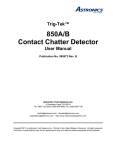Download 170 GHz one channel Interferometer - ELVA-1
Transcript
User Manual ELVA-1 www.elva-1.com [email protected] USER OPERATION AND MAINTENANCE MANUAL D-band one channel Interferometer Part No. MMI-170 1st Edition June 2007 D-band Interferometer 0 User Manual ELVA-1 Table of Contents. 1. Introduction. 1.1 General Description. 2. Specifications. 2.1 Electrical. 2.2 Mechanical. 2.3 Block-diagram of interferometer 2.4 Principle of operation 3. Installation and Functional Tests. 3.1 Assembly procedure. 3.2 Test and tuning procedure. 4. Measurements. 4.1 Put into operation 4.2 Measurements. 4.3 Save data. 4.4 View data and software tools. D-band Interferometer 1 User Manual ELVA-1 1. INTRODUCTION. This instruction manual contains information on installation and operation of the D-band Interferometer. 1.1 General Description. D-band interferometer is intended for measuring the line-averaged density of a plasma along the path through which the mm-wave beam is passed, through phase shifts in the propagated beam. Base principle of operation is an effect of change of phase speed of electromagnetic waves of a millimeter range in plasma depending on density. D-band Interferometer 2 User Manual ELVA-1 2. SPECIFICATIONS. 2.1 Electrical Specifications. 1. RF Frequency 2. LO Frequency 3. Frequency Stability 4. Time Phase Analyze 5. Time collection 6. Phase error measurement 7. Output RF Power 8. IQ Detector Frequency 9. RF to IF Gain 10. Conversion Loss of Mixer 11. Noise Figure 12. Gain of Horn 13. Waveguide 14. Flange 15. Data interface 16. External trigger 17. Input impedance of trigger input 18. Extension waveguides 19. AC Power 20. Operating temperature range: 168 GHz; 170.4 GHz; 10 ppm; 5 µs; 131 ms; 0.3 radian; +12 mW; 50 kHz; 70 dB with AGC system; 11 dB; 14 dB; 30 dB; WR-06 UG-387/U-M TCP/IP Ethernet; TTL; 500 Ohm; WR-28; 220 VAC +10°C…+ 50°C; 2.2 Mechanical Specifications. 1. Transmitter 2. Receiver D-band Interferometer 170x360x50 mm; 300x380x50 mm; 3 User Manual ELVA-1 2.3 Block-diagram of the interferometer. 100 MHz in RJ-45 7 GHz out SMA Synthesizer 7 GHz Coupler Doubler IMPATT Multiplier x12 TRANSMITTER BPF 168 GHz Horn TOKAMAK Horn RECEIVER VCO 7.1 GHz 7 GHz in SMA Coupler Doubler IMPATT Multiplier x12 BPF 170.4 GHz Balance Mixer Balance Mixer LNA 2.4 GHz IF=100 MHz Phase Detector PA with AGC Reference Crystal 100 MHz Oscillator 100 MHz RJ-45 Sin / Cos, AGC signal, 4 pins connector TCP/IP interface, RJ-45 Synthesizer 2.40005 GHz IQ Detector 50 kHz Controller TCP/IP Controller With ADC TTL, External trigger, Opto-isolated, BNC D-band Interferometer 4 User Manual ELVA-1 2. 4 Principle of operation. The interferometer operates at fixed frequency. Due to all built-in oscillators are phaselocked by one reference Cristal oscillator 100 MHz, there is a possibility to control phase shift of mm-wave signal is passed through plasma. Mm-wave oscillators (transmitter and LO for receiver) are built on one principle. The transmitter consists of synthesizer 7.0 GHz, direction coupler 1:10, doubler and multiplier x12 with integrated high power amplifier at 14 GHz. The synthesizer is built on DRO 7 GHz with varactor tuning and uses external 100 MHz reference, which comes from the receiver. The direction coupler provides 7 GHz signal for receiver. The transmitter generates output frequency at 168.00 GHz (7 GHz x24) is phase-locked by the reference Cristal oscillator 100 MHz. The mm-wave receiver consists of DRO 7.1 GHz with varactor tuning, direction coupler 1:10, doubler, multiplier x12 with integrated high power amplifier at 14 GHz and balance mixer. For stabilization IF signal and phase-locking LO frequency, the signal 7 GHz from transmitter is used. After down conversion the signal from transmitter we have IF frequency 2.4 GHz. Then this signal is amplified by LNA and comes to power amplifier with built-in AGC system. AGC system allows to keep stable amplitude of IF signal in 30-70 dB attenuation range in mm-wave channel. Response time of AGC system is 2.5 microsec. Then stabilized IF signal is applied to IQ mixer, where as LO oscillator synthesizer 2.40005 GHz is used. The synthesizer 2.400005 GHz is also phase-locked by reference Cristal oscillator 100 MHz. IQ mixer provides two IF signals 50 kHz (sin and cos), which are digitized by built-in 12 bits ADCs. The controller converts digital data in Ethernet pockets and transfers them via TC/IP interface to PC station. PC station collects data from the interferometer and calculates absolute phase changing during discharge of plasma. The software operates the following way: as 50 kHz signals and trigger of ADC converters are locked by one reference, we can control only pass zero points of IF signals without any additional reference signal, i.e. relation between period of IF signal and quantity of digitized points inside of this period is constant in anytime (without plasma). Such way we get absolute rate Pi / (digitized points) φo and can control phase shift of signal during discharge of plasma. As we have two 50 kHz signals from IQ detector (sin and cos) total pass zero points is twice more and finally time phase analyze is 5 microsec. The software calculates time different between close pass zero points and compare it with absolute rate. Then sum different between actual and absolute rate: 0 ∑ (ϕo + ϕ (n − 1) − ϕ (n) ) N Where, n - number of current pass zero point from the beginning of discharge. N – total quantity pass zero points during of discharge After collection data and calculation total drift of phase the software recalculate phase in absolute changing of density of plasma with rate pi = 1.264*10^(19) / m^3. D-band Interferometer 5 User Manual ELVA-1 3. INSTALLATION AND FUNCTIONAL TEST. 3. 1. Assembly procedure. The interferometer can be installed directly near windows of TAKAMAK or removed from it by extension WR-28 waveguides, as it presented on picture below. Waveguide’s set of the interferometer consists of the following components: - Waveguide transition WR-06/ UG-387/U-M to WR-28 / UG-599 D-band Interferometer 6 User Manual ELVA-1 - Waveguide bend WR-06/ UG-387/U-M for horn - Waveguide bend WR-28/ UG-599 - Extension WR-28 waveguides, length 50-70 cm The user can assemble waveguides in any order according to presented situation. Presented waveguide configuration on the picture has the following order: Receiver: Receiver input – waveguide transition WR-06 to WR-28 – extension waveguides WR-28 waveguide transition WR-28 to WR-06 – D-band bend – Horn D-band Interferometer 7 User Manual ELVA-1 Transmitter: Transmitter output – waveguide transition WR-06 to WR-28 – WR-28 bend - extension waveguides WR-28 - WR-28 bend - extension waveguides WR-28 - waveguide transition WR-28 to WR-06 – D-band bend – Horn D-band Interferometer 8 User Manual ELVA-1 After setting waveguides the following connection according block-diagram of the interferometer should be done: 3 6 2 4 5 1 1. 7 GHz reference signal from the transmitter to receiver by coaxial cable with SMA connectors. 2. 100 MHz reference signal from the receiver to transmitter to receiver by TP5 cable with RJ45 connector. Be careful to use correct socket on receiver. D-band Interferometer 9 User Manual ELVA-1 3. Power supplies via applied cables with DB-9 connectors. Power supplies are equal and can be used any for transmitter and receiver. 4. Receiver to PC station by TP5 cable with RJ-45 connector. Be careful to use correct socket on receiver. 5. Special cable for control IF signals 50 kHz and AGC signal. BNC connectors – IF signals, pin connectors – AGC signal. D-band Interferometer 10 User Manual ELVA-1 6. Connect pin connectors (red – signal, black - common) of special cable to DC voltmeter. Estimated voltage range measurement < +10DCV. BNC connectors to any oscilloscope for control 50 kHz IF signals. When all connections are done, complete PC station with standard monitor, keyboard and mouse and switch ON all power supplies and PC. D-band Interferometer 11 User Manual ELVA-1 3. 2. Test and tuning procedure. Before starting to work with system, the user has to test and tuning horns (if it is needed). For that the user should switch on system in free running mode and check form of IF signals and level of AGC system. After switching power supplies and PC, wait while PC automatically connect with interferometer. The icon connection should appear in task bar: Then run program ‘Interferometer’ (placed on desktop), the main menu of program appears: For setting free running mode (don’t wait external trigger for starting, operation in cycle), press by mouse button ‘Settings’, the following menu appears: D-band Interferometer 12 User Manual ELVA-1 Then remove marker from Trigger mode window by mouse and press ‘OK’ or ‘enter’ on keyboard and program comes back to main menu. Press ‘Test mode’ button and real time oscilloscope window with 50 kHz IQ signals appears: To control sinusoidal wave form of IQ signals and AGC signal tune horns such way to get maximum available level of AGC signal. Below dependence of AGC signal vs attenuation in waveguide channel is presented. For reference, total attenuation in assembling system and distance 1.5m between horns in open area should be about 30 dB, that corresponds to about +2.78V output of AGC signal. AGC voltage vs. Attenuation in path 2,9 2,8 2,7 AGC OUT, V 2,6 2,5 2,4 2,3 2,2 2,1 2 0 10 20 30 40 50 60 70 80 Attenuation, dB D-band Interferometer 13 User Manual ELVA-1 After tuning procedure the user should test operation of system in free running mode, for that press ‘Measure’ button from main menu and software stars to collect data and then prepares data for viewing. During operation software shows actual procedures and then presents final result. D-band Interferometer 14 User Manual ELVA-1 4. MEASUREMENTS. 4. 1. Put into operation. 1. Connect cable with trigger signal from TOKAMAK control system to opto-isolated BNC connector (6) on the receiver. The trigger pulse should be TTL standard and has duration no less then 1 ms. The interferometer starts to collect data with rise front of the trigger pulse. 2. Set external trigger mode from settings menu. 3. Select folder for default saving data. The folder can be chosen via button ‘Browse’. 4. Return to Main menu, after setting press ‘OK’. D-band Interferometer 15 User Manual ELVA-1 4. 2. Measurements. Press button ‘Measure’ from main menu The system comes into waiting for trigger regime After receiving trigger pulse, software begins to collect data D-band Interferometer 16 User Manual ELVA-1 When software collects and proceeds data density curve vs time discharge is presented. 4. 3. Save data. After proceeding data, press button ‘Close’ and save menu appears D-band Interferometer 17 User Manual ELVA-1 The software automatically generates name of file in real time format: year_month_date_current time of measurement (hrmin). Optionally the user can add title, any comments in saved file and select directory. Then press button ‘Save’, software saves data and returns to Main menu. If the user doesn’t want to save this data, he should press ‘Cancel’ and software comes into Main menu. The software saves data for one measurement in three files with following extension and contains: - *.ch – raw digital data from IQ channels vs number of sampling; - *.cm – title and comments of data; - *.rz – density vs real time (µs). 4. 4. View data and software tools. To view saved data press button ‘View data’ from Main menu and preview window appears: Optionally the user can lock the primary preview. Remove marker. D-band Interferometer 18 User Manual ELVA-1 For detail looking data through press button ‘View’ and window with software tools will be activated. 1 3 2 In initial stage auto scale regime is installed for X and Y scales. To unlock auto scale remove markers from Auto scale windows and pres ‘Apply’. After that, the user can use Scroll / Span buttons group. ‘1’ – zoom in / out for Y axis (density); ‘2’ – zoom in / out for X axis (time); ‘3’ – joystick for shifting and compressing; For selection observed field the customer also can use the PC mouse. For that press left mouse’s knob and select desired field. Print or save picture in bmp format use buttons accordingly. Return in auto scale regime set markers into windows and press ‘Apply’ Return in preview press ‘Close’ and another saved data can be chosen for viewing. D-band Interferometer 19