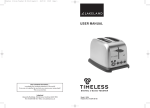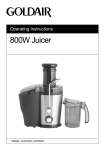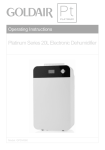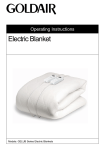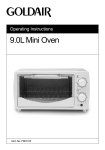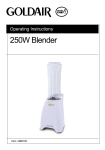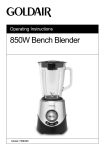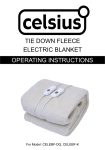Download 2 Slice Toaster
Transcript
Operating Instructions 2 Slice Toaster Item: GT180 General care and safety guide Thank you for choosing a GOLDAIR Electric Toaster. This GOLDAIR appliance has been designed and manufactured to high standards of engineering and with proper use and care, as described in this leaflet, will give you years of useful service. Please read these instructions carefully. ALWAYS ✔ Always ensure hands are dry before handling the plug or switching on the Toaster. ✔ Always use the Toaster on a secure, dry, level surface. ✔ Always allow adequate air space above and on all sides for air circulation. Do not allow the Toaster to touch curtains, wall coverings, clothing, dishtowels or other flammable materials during use. Do not use under cupboards or curtains. ✔ Caution is required on surfaces where heat may cause a problem – an insulated heat pad is recommended. ✔ Always use the Toaster with the crumb tray in place. ✔ Clean the crumb tray regularly. Do not allow crumbs to build up. ✔ Always unplug from the socket when not in use and before cleaning. ✔ Always allow the Toaster to cool before cleaning and storing. ✔ Carry out regular checks of the supply cord to ensure no damage is evident. ✔ Return the Toaster after a malfunction, or if it has been damaged in any manner to an authorised electrician for examination, repair or adjustment as special purpose tools are required. TECHNICAL SPECIFICATION Item No: GT180 Power Supply: 220-240VAC 50Hz Power: 800W CAUTION: This appliance generates heat during use. Proper precautions must be taken to prevent the risk of burns, scalds, fires or other damage to persons caused by touching the exterior whilst in use NEVER ✘ Never touch hot surfaces. ✘ Never use this appliance outdoors. ✘ Never use this appliance for any purpose other than its intended use. This appliance is for household use only. ✘ This appliance is not intended for use by persons (including children) with reduced physical, sensory or mental capabilities or lack of experience and knowledge, unless they are supervised or have been given instruction concerning the use of the Toaster by a person responsible for their safety. ✘ Close supervision is necessary when the appliance is near children. ✘ Never leave the appliance unattended when in use as bread may burn. ✘ Never place this appliance on or near a hot gas or electric burner or where it could touch a heated oven or microwave oven. ✘ Never use this appliance with any foodstuff containing sugar or products containing jam or preserves. ✘ Never immerse any part of the Toaster, or cord set and plug in water or any other liquid to protect against electrical hazards. ✘ Never use harsh, abrasive or caustic cleaners to clean this appliance. ✘ Never operate the appliance with a damaged cord or plug, after it malfunctions, or if it has been damaged in any manner. ✘ The Toaster is not intended to be operated by means of an external timer or separate remote-control system. WARNING: Never attempt to extract jammed toast, or any other item with a knife or any other object, as contact with live elements could result in an electric shock. Allow the appliance to cool, unplug and carefully turn the toaster upside down and shake gently to remove the bread. Components Main Unit F G E D C B A A. B. C. D. H Base Crumb Tray (Pulls Out) Defrost Button Reheat Button E. Cancel Button F. Bread Slots G. Carriage Control Lever H. Browning Adjustment Control Care and cleaning • • • • Unplug the toaster from the power outlet • and allow to cool before cleaning. Do not use abrasive cleansers. Simply wipe the exterior with a clean damp cloth and dry thoroughly. To remove crumbs slide out the crumb tray and discard crumbs. Wipe clean and • replace. Never operate the toaster without the crumb tray in place. To remove any pieces of bread remaining in the toaster, turn the toaster upside down and shake gently. Never insert any hard or sharp instrument into the slots as this could damage the toaster and cause a safety hazard. Never wrap the cord around the outside of the toaster. SUPPORT AND TECHNICAL ADVICE Goldair – New Zealand Monday – Friday 8am-5pm Phone +64 (0)9 917 4000 Phone 0800 232 633 [email protected] Goldair – Australia Monday – Friday 8am-5pm Phone +61 (0)3 9336 4423 Phone 1300 465 324 [email protected] Operating your Toaster • • • • • • Position the toaster on a dry, stable level work surface, away from the edge. Ensure that the cord does not over-hang the work surface as this is a hazard. Insert the plug into a suitable power outlet, 220-240VAC. Insert the bread, crumpets or bagels into the bread slots. Using the Browning Adjustment Dial, select the desired browning setting; toasting settings range from 1 (lightest) to 6 (darkest). When using the toaster for the first time, select setting 3. Varying types of bread and personal preference may require a different setting. Press the Carriage Control Lever down until it locks into place. The toasting cycle can be stopped at any time by pressing the Cancel button. Remove the toast taking care not to touch any hot surfaces. In the unlikely event that bread or crumpets becomes jammed, switch the toaster off at the power outlet and disconnect the plug. Allow the toaster to cool fully before carefully turning the toaster upside down and shaking gently to remove the jammed items ensuring that you do not damage the element. Never insert your hands or any hard or sharp instrument into the slots. • If the toast starts to smoke before it has popped up, stop the toasting process by pressing the Cancel button. The Reheat button is designed to reheat the toast without cooking it further. • VARIABLE BROWNING CONTROLS • Dry or thin slices will toast quicker than moist or thick slices, so use a lower browning control setting. • When toasting two slices at the same time, try to use the same size and consistency of bread to achieve equal browning. • The Defrost button is designed to first defrost, then toast the bread. This will extend the toasting cycle slightly. Press the bread carriage lever down until it locks into position, then press the Defrost button so the red light illuminates. When the cycle is complete the bread carriage will raise the toast up. If you wish to stop the defrosting before it is finished, simply press the Cancel button. Toasting tips • • • • • Toasting is a combination of cooking and drying the bread. Moisture levels differ from one bread to another, which can result in varying toasting times. For slightly dry bread, use a lower setting than normal. For fresh bread or whole wheat, use a higher setting than normal. Breads with very uneven surfaces (such as English muffins) will require a higher setting. Thickly cut pieces of bread (including bagels) will take longer to toast. Very thick pieces may require two cycles. • • • • When toasting raisin or other fruit breads, remove any loose raisins from the surface of the bread before placing into the toaster to prevent pieces falling into the toaster or sticking on the guard wire in the slot. Before toasting bagels, slice each bagel into two equal halves. If you are toasting a single slice of bread, select a lighter setting than normal to avoid over toasting. The toaster is designed to heat the whole toasting chamber for two slices. Frozen breads, i.e. waffles and bagels should be warmed using the Defrost button. Two year warranty Thank you for purchasing this Goldair product. Your product is warranted against faults and manufacture when used in normal domestic use for a period of two years. In non-domestic use Goldair limits the voluntary warranty to three months. Goldair undertake to repair or replace this product at no charge if found to be defective due to a manufacturing fault during the warranty period. This warranty excludes damage caused by misuse, neglect, shipping accident, incorrect installation, or work carried out by anyone other than a qualified electrical service technician. PLEASE KEEP YOUR RECEIPT AS THIS WILL HELP VERIFY YOUR WARRANTY. The benefits given to you by this warranty are in addition to other rights and remedies available to you under law in relation to the goods or services to which this warranty relates. In Australia, our goods come with guarantees that cannot be excluded under the Australian Consumer Law. You are entitled to a replacement or refund for a major failure and compensation for any other reasonably foreseeable loss or damage. You are also entitled to have the goods repaired or replaced if the goods fail to be of acceptable quality and the failure does not amount to a major failure. In New Zealand this warranty is additional to the conditions and guarantees of the Consumers Guarantee Act (1993). Goldair – New Zealand CDB Goldair PO Box 100-707 N.S.M.C Auckland Phone +64 (0)9 917 4000 Phone 0800 232 633 www.goldair.co.nz Goldair – Australia CDB Goldair Australia Pty PO Box 574 South Morang Victoria, 3752 Phone +61 (0)3 9336 4423 Phone 1300 GOLDAIR (1300 465 324) www.goldair.com.au IMPORTANT: Please complete and retain this warranty card Name ……………………………………………… Purchased from ………………………………… Address …………………………………………… Date of purchase ………………………………… ………………………………………………………. Name of product ………………………………… Suburb …………………………………………… Model no …………………………………………… Attach a copy of the purchase receipt to this warranty card Due to continual design improvements, the product illustrated in this User Manual may differ slightly from the actual product.