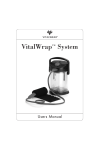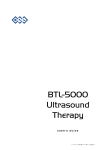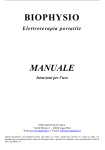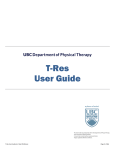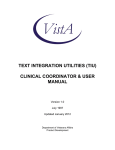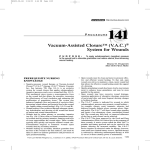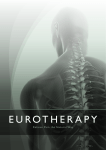Download PassPORT manual here
Transcript
PASSPORT USER MANUAL This manual was created for the Illinois Department of Healthcare and Family Services (HFS)’s Non‐Emergency Transportation Services Prior Authorization Program (NETSPAP). Created and Revised by: Table of Contents A. INTRODUCTION TO PASSPORT ...................................................................... 3 B. CREATING A NEW ACCOUNT .......................................................................... 4 C. LOG IN INSTRUCTIONS .................................................................................... 5 D. THE HOME PAGE .............................................................................................. 8 E. SEARCH TRIPS ................................................................................................. 8 TRIPS BY RTN .................................................................................................................................. 9 TRIPS BY DATE .............................................................................................................................. 10 TRIPS BY CLIENT ........................................................................................................................... 11 F. ENTER TRIPS .................................................................................................. 13 STEP 1 PAGE.................................................................................................................................. 13 ROUND TRIPS ............................................................................................................................. 15 RECURRING TRIPS .................................................................................................................... 15 STANDING PRIOR AUTHORIZATION (SPA) ............................................................................. 16 STEP 2 PAGE.................................................................................................................................. 17 ORIGIN / DESTINATION CODES ................................................................................................ 19 STEP 3 PAGE.................................................................................................................................. 21 REVIEW PAGE ................................................................................................................................ 23 G. RENEW TRIP / RENEW BY RTN ..................................................................... 24 APPENDIX A – READING THE BILLING DETAIL SCREEN ............................................. 25 APPENDIX B – READING THE TRIP DETAIL SCREEN ................................................... 26 APPENDIX C – TRIP REASONS ....................................................................................... 26 TRIP REASONS - SINGLE TRIPS .................................................................................................. 27 TRIP REASONS – RECURRING TRIPS ........................................................................................ 29 PassPORT User Manual Page 2 of 29 A. INTRODUCTION TO PASSPORT PassPORT is a free web‐portal developed by First Transit for use with the Non‐Emergency Transportation Services Prior Authorization Program of Illinois, directed by HFS, the IL Department of Healthcare and Family Services. PassPORT enables LTC Facilities, Dialysis Centers, and NET Providers to view the approved, denied, and pending requests as stored in the ADEPT prior authorization system. Providers can also submit Single Trips and Standing Prior Authorizations (SPAs) online. The purpose of this document is to educate you, the User, on the Log In procedures and features of PassPORT. Note, however, that information displayed through this web portal – even prior authorization, does not guarantee payment by IDPA/HFS. PassPORT is available 24 hours a day, 7 days a week, and there is no limit on the amount of transactions allowed. In order to function properly, you will need high‐speed access to the Internet (DSL, Cable modem, or T‐1 line) and an Internet browser (such as Internet Explorer, Mozilla Firefox, etc). PassPORT User Manual Page 3 of 29 B. CREATING A NEW ACCOUNT If you do not yet have a PassPORT account, follow the steps below to create one. 1. Click on the “Request a New Account” link. 2. Enter the information requested. Once you select a Provider type, you will be asked to provide your Medicaid Provider ID. This is the 12‐digit number you use to bill IL Medicaid. 3. Click on the “Submit request” button. You will receive instructions by email. PassPORT User Manual Page 4 of 29 C. LOG IN INSTRUCTIONS 1. Open a web browser window. 2. Go to www.ft‐passport‐il.com. 3. Enter your Username and Password, and click on the “Log In” button. The first time you log on to PassPORT, and before you can continue, you will be asked to review the Terms of Use and validate your acceptance. PassPORT User Manual Page 5 of 29 A successful attempt will bring you to the following welcome screen. Click on the “Proceed to Passport” link. You will be brought to the Home Page. PassPORT User Manual Page 6 of 29 (Note, if there is a period of inactivity, PassPORT will log you out of the system.) An unsuccessful attempt will bring the following screen. Click on the “Return to Login” link to try again, or if you have forgotten your Password or require any further assistance, send an email message to [email protected]. PassPORT User Manual Page 7 of 29 D. THE HOME PAGE The Home page contains links to the latest news, policy updates, HFS, and the PassPORT User Manual. (For additional info, visit www.netspap.com) E. SEARCH TRIPS The Trips tab at the top of the Home page gives you the following viewing options; Trips by RTN, Trips by Date, or Trips by Client. Dialysis Users will also see the Renew Trip, and Renew by RTN options. NET Providers & Dialysis Centers LTC Facilities PassPORT User Manual Page 8 of 29 TRIPS BY RTN The Trips by RTN screen allows you to look up a single request by its Request Tracking Number (RTN), an all‐numeric number assigned by First Transit to the request when it was first entered into the system. Please note that NET Providers will only be able to see those requests assigned to their specific NET Provider Medicaid ID. Once in the Trips by RTN page, enter the RTN in the “Enter a Request Tracking Number” field, and click on the “Continue” button. The Billing Detail screen will open in a different window. It will display all trips matching the RTN entered. See Appendix A for instructions on how to read this screen. Clicking on the “Trip Detail” link will open the Trip Detail screen in a different window. See Appendix B for instructions on how to read this screen. PassPORT User Manual Page 9 of 29 To print these or any other screens click on “File” on the Internet Explorer Menu, “Print”, and “OK”. The screen will print in the default printer. Screens can be closed at any time by clicking on the “X” button in the upper right hand corner. TRIPS BY DATE The Trips by Date screen allows you to look up trips for a single date or date range. Please note that NET Providers will only be able to see the requests assigned to their specific NET Provider Medicaid ID. Once in the Trips by Date page, do the following: 1. Select a Trip Type. The available options are “Standing Orders”, “Single Trips”, or “All”. 2. Enter the Begin Date for the Trips to Review. The date can be entered manually or through the date selection pull‐down box. Searches are limited to one calendar week. 3. Enter the End Date for the Trips to Review. 4. Select a Trip Status. The available options are “Approved”, “Denied”, or “All”. Clicking “All” will show all approved, denied, and trips pending HFS authorization. 5. Click on the “Continue” button. PassPORT User Manual Page 10 of 29 A comprehensive Trip Detail screen will open in a different window. The trip information is displayed in ascending RTN order. This means that the “oldest” RTNs will be listed first. This feature should assist you in identifying RTNs that may have previously been approved, but are now denied. Requests in a “Pending” status are reported at the end of the Denials. See appendix B for further instructions on how to read a Trip Detail screen. TRIPS BY CLIENT The Trips by Client screen allows you to search for a particular Recipient ID Number (RIN), the 9‐ digit number assigned by HFS to the Participant. PassPORT User Manual Page 11 of 29 Once in the Trips by Client screen, do the following: 1. Enter the Recipient ID Number. 2. Select a Trip Type. The available options are “Standing Orders”, “Single Trips”, or “All”. 3. Enter the Begin Date of the trip(s) to review. The difference between begin date and end date cannot exceed 31 days. 4. Enter the End Date of the trips(s) to review. 5. Select a Trip Status. The available options are “Approved”, “Denied”, or “All”. 6. Click on the “Continue” button. The Billing Detail screen will open in a different window. See appendix A for instructions on how to read this screen. PassPORT User Manual Page 12 of 29 F. ENTER TRIPS Use the Enter Trip screen used to enter Single Trip and Recurring/Standing Prior Authorization requests. STEP 1 PAGE The “Requesting Person’s Name” and “Requesting Organization” fields are entered automatically with your account information; these fields are non‐editable. Enter the “Callback Phone” field with the most direct phone number to reach YOU, the requesting user. Enter the “Recipient Identification Number (RIN)”, “Participant’s First Name”, and “Participant’s Last Name”. This information must be an exact match of the Recipient data in the HFS system. PassPORT User Manual Page 13 of 29 To select the “Trip Date”, click on the calendar icon, and select the date of the transport. Select the “Trip Type”. The options available are “One‐way” (for example, a hospital admit or hospital discharge), and “Round trip” (going to an appointment and back). Enter the time of the medical appointment by selecting from the hour and minute fields under “Appointment Time”. (For Round trip, also enter the approximate return time.) On the “Trip Reason” pull‐down menu, select the most appropriate diagnosis that pertains to specific medical appointment or visit. Pressing the first letter of the desired trip reason will take you to that selection on the menu. If the specific diagnosis is not available, or to find out which is the best reason to use for a particular trip, email [email protected]. PassPORT User Manual Page 14 of 29 Once you have filled in all fields, click on the “Next” button. If any of the required information is missing you will see an error message in the bottom left hand corner of the screen. Correct the information before proceeding. ROUND TRIPS Whenever you select “Round Trip” on the Trip Type, the screen will change to the shown below. Enter the hour and minute fields under the “Approximate Return Time”. RECURRING TRIPS Recurring trips are those single RTN requests going to the same medical facility 2 or more times per month. Whenever you select “Recurring” on the Trip Frequency, the screen will change to the shown below. Fill in the “From Date” (begin date), “To Date” (end date), and “Appointment Days” (Days of the week) fields to continue. Requests 2 or 3 times per month should be submitted with a Single Trip Reason (for example “ORTHOPEDIC PROBLEM”. They will be processed as a Single Trip request. PassPORT User Manual Page 15 of 29 STANDING PRIOR AUTHORIZATION (SPA) Recurring trips going 4 times or more per month to the same medical facility are considered and processed as Standing Prior Authorizations (SPAs). If the SPA is for any of the below reasons, the appropriate SPA Trip Reason should be selected: SPAs for any other therapy reasons begin with “T‐“ and may be selected from the pull‐down menu. If no appropriate reason is available, the request will have to be processed as a “Departmental Override” and has to be faxed to First Transit on a paper SPA form (forms are available at www.netspap.com). Please note: ● Physical Therapy, Occupational Therapy, Speech Therapy, Aqua Therapy, and Group Psychotherapy) requests 2 or more times in a month are considered SPAs and will be processed as such. ● Recurring trips that are a continuation of a SPA will be processed as a SPA. See appendix C to see Trip Reasons for a current list of Trip Reasons available on the Single Trips and Recurring Trips drop‐down menus. For any questions recurring trips and SPAs, or any other policies and procedures, please contact First Transit at the Provider line (866) 503‐9040. PassPORT User Manual Page 16 of 29 STEP 2 PAGE PassPORT User Manual Page 17 of 29 The “Location Name”, “Phone”, and “Pick Up Address” fields all default to the Recipient’s information, based on HFS files. You may change this information if necessary. If the Recipient is traveling on the same day to another medical appointment select “Yes” on the section shown below, and enter the details of the other medical transportation on the “Please indicate” field that will subsequently appear. If the Recipient is not traveling on the same day to another medical appointment leave “No” selected. Enter the “Medical Provider Name” (f.e. Dr. Williams) that the Recipient is being transported to as well as the “Medical Provider’s Most Direct Phone Number”, needed to validate the appointment. PassPORT User Manual Page 18 of 29 Under the “Destination Address”, enter the “Location Name” (f.e. St. Mary’s Hospital), “Street Number”, “Address”, and “Suite/Apt/Bldg”. Enter the first letter(s), of the city in the “City” field. Click on the “Search” button and select the appropriate city from the pull‐down menu. The “State” will automatically populate based on the city you select. Enter the “Zip Code”. ORIGIN / DESTINATION CODES RESIDENCE – home, long term care, shelter or any facility that is not a medical facility. MEDICAL SERVICE – non‐hospital appointments where no specific doctor is seen. PHYSICIAN – appointments with a specific doctor, whether at hospital, clinic or private practice. HOSPITAL – hospital visits when not seeing a specific doctor: MRI, radiology, lab, chemo/radiation, outpatient/inpatient treatments, etc. PassPORT User Manual Page 19 of 29 If the request is One‐Way and “Hospital Discharge” is selected as the Trip Reason, the Pick Up and Destination information will be ‘flipped’. All fields may be edited to reflect the actual information. With One‐Way “Hospital Discharge” requests, Step 2 will look as follows: PassPORT User Manual Page 20 of 29 STEP 3 PAGE Select the appropriate “Category of Service” for the request. Enter the “Company”. Type in the first few letters of the desired NET Provider in the text box and click on the “Search” button. The city and phone number will display next to the name to help you differentiate between similar names or service areas. The pull‐down list will be reduced to the NET Providers that match your search criteria; click on the appropriate option. If your desired NET provider does not display, reduce the number of letters you searched for, and confirm that you have selected the appropriate Category of Service. PassPORT User Manual Page 21 of 29 Select the attendants, if applicable, under “Additional Information”. ”Oxygen/Supplies” will only be viewable for ALS and BLS transportation requests. Enter the “Trip Notes” with information necessary for First Transit to complete the transportation adjudication. Information should substantiate the need for the category of service requested, and any additional information requested. If this is the first time request, remember to provide First Assessment information, or contact First Transit to perform this assessment over the phone. When all the fields have been entered correctly, click on the “Next” Button. PassPORT User Manual Page 22 of 29 REVIEW PAGE The Review page allows you to verify all of the requested information entered in the previous 3 steps. If any section requires modification, click on the “Edit Section [number]” button. If all information has been entered correctly, click on the “Proceed to Confirm” button. This will bring you to the below screen. Read the agreement, and click on the check box next to “I have read and understand this agreement”. Pressing the “Save” button will finalize the request. Note: “Save” will not be available until the box has been checked. PassPORT User Manual Page 23 of 29 The Trip Confirmation or Trip Detail screen will appear and can be printed for the records of the PassPORT User and/or the Requesting Organization. See appendix B for details on reading this screen. G. RENEW TRIP / RENEW BY RTN Dialysis facilities are able to renew dialysis standing orders entered through PassPORT, if all of the information in the previously approved request remains the same and no corrections are needed. PassPORT User Manual Page 24 of 29 APPENDIX A – READING THE BILLING DETAIL SCREEN Request Tracking Number or Reference number assigned to the request. Recipient Identification Number assigned by HFS to the Participant Name of the Participant for whom transportation is requested. Beginning Date of the Request Date of Birth of the Participant Status of the Request; may be “A-Approved”, “DDenied”, or “PPending”. Denied Requests will include a Denial Reason. The Origin Code for the request The Procedure Codes attached to the request The Destination Code for the request The number of trips in the request Ending Date of the Request The Category of Service or Level of Service requested Note: Approved Requests that have a negotiated rate will display an Amount on the Right Hand side of the screen. PassPORT User Manual Page 25 of 29 APPENDIX B – READING THE TRIP DETAIL SCREEN Date the Transportation took or will take place Level of Service, or Category of Service, for the request Request Tracking Number (Reference number) assigned to the request. Status of the Request; may be “A-Approved”, “D-Denied”, or “P-Pending”. Denied Requests will include a Denial Reason. Link to the Billing Detail screen Recipient Identification Number assigned by HFS to the Participant. Name of the NET Provider (Transportation Company) used for the request. PassPORT User Manual Attendants assigned to assist the Participant for this request; may be a NonEmployee or Employee Attendant, or both. The Pickup address of the first and second leg, respectively. The Drop off address of the first and second leg respectively. Page 26 of 29 APPENDIX C – TRIP REASONS TRIP REASONS ‐ SINGLE TRIPS ACUPUNCTURE‐NON APPROVABLE SERVICE CANCER‐SPLEEN CANCER‐STOMACH ALZHEIMER’S DISEASE CANCER‐TESTICULAR AMPUTATION‐ARM CANCER‐THROAT AMPUTATION‐FINGER CANCER‐THYROID AMPUTATION‐FOOT CANCER‐UTERINE AMPUTATION‐LEG CARPAL TUNNEL SYNDROME AMPUTATION‐TOE CATARACT ANEMIA CATHETER CELLULITIS ANEURYSM CEREBRAL PALSY ANOREXIA CHEST PAIN AQUA THERAPY CHF‐CONGESTIVE HEART FAILURE ARTHRITIS CHIROPRACTIC CARE ASTHMA CIRCULATORY ISSUES AUTISM CIRCUMCISION BACK CONDITIONS CLEFT PALATE/LIP CLUB FOOT BCHS RECOMMENDATION COLONOSCOPY BELL'S PALSY CONSTIPATION BHS‐ADHD CONTRACTURES BHS‐AGGRESSIVE DISORDER CORONARY ARTERY BYPASS GRAFT (CABG) BHS‐BIPOLAR DISORDER CORONARY ARTERY DISEASE (CAD) BHS‐DEMENTIA CRANIAL FACIAL DEFORMITY BHS‐DEPRESSION CROHN’S DISEASE CVA‐CEREBROVASCULAR ACCIDENT/STROKE BHS‐GROUP THERAPY CYSTIC FIBROSIS BHS‐INDIVIDUAL DCFS‐BHS BHS‐MENTALLY CHALLENGED DEGENERATIVE JOINT DISEASE (DJD) BHS‐PHOBIAS DENTAL WORK BHS‐PSYCHOSIS DEPARTMENTAL OVERRIDE BHS‐SCHIZOPHRENIA DERMATOLOGY BHS‐SUBSTANCE ABUSE DEVELOPMENTALLY DELAYED DIABETES BLADDER INFECTION DIALYSIS BLIND DIARRHEA BLOOD CLOT‐EMBOLISM DIFFICULTY SPEAKING‐APHASIA BLOOD DISORDER DIFFICULTY SWALLOWING‐DYSPHAGIA BRACHIAL PLEXUS INJURY DIVERTICULITIS BRAIN INJURY DIZZINESS/VERTIGO BREATHING‐ASTHMA DYSKINESIA DYSTONIA BREATHING‐BRONCHITIS EAR INFECTION BREATHING‐COPD ECT AND EECP BREATHING‐DIFFICULTY EDEMA BREATHING‐EMPHYSEMA END STAGE RENAL FAILURE/DISEASE BREATHING‐SHORTNESS/BREATH ENDOSCOPY BREATHING‐TRACHEOTOMY ENT‐EAR, NOSE & THROAT BURNS EPILEPSY/SEIZURES ERB'S PALSY CANCER‐BLADDER FAILURE TO THRIVE CANCER‐BONE FAINTING (SYNCOPE) CANCER‐BRAIN FAMILY PLANNING CANCER‐BREAST FIBROMYALGIA CANCER‐CERVICAL FRACTURE (OPEN/CLOSED) CANCER‐COLON G‐TUBE CHANGE CANCER‐KIDNEY GALL STONE EXAMINATION/REMOVAL GASTROINTESTINAL CONDITION (S) CANCER‐LIVER GERD‐GASTROESOPHAGEAL REFLUX DISEASE CANCER‐LUNG GLAUCOMA CANCER‐LYMPHOMA GOLDENHARS SYNDROME CANCER‐METASTATIC GOUT CANCER‐ORAL/THROAT GUN SHOT WOUND CANCER‐OVARIAN HEADACHE CANCER‐PANCREATIC HEARING PROBLEM CANCER‐PROSTATE HEART ATTACK CANCER‐RECTAL HEART CONDITION CANCER‐SKIN HEMIPLEGIA/HEMIPARESIS PassPORT User Manual HEMOPHILIA HEMORRHOIDS HERNIA HIP‐FRACTURE HIP‐REPLACEMENT HIV‐AIDS HODGKIN'S DISEASE HOSPITAL ADMIT HOSPITAL DISCHARGE HTN‐HYPERTENSION HUMP IN BACK (KYPHOSIS) HYPERGLYCEMIA HYPERTENSION (HTN) HYPERTHYROIDISM HYPOGLYCEMIA HYPOTENSION HYPOTHYROIDISM IMMUNIZATION INFECTION INFLUENZA INJECTIONS IRRITABLE BOWEL SYNDROME IV INFUSION JAUNDICE KIDNEY DISEASE/FAILURE KNEE‐REPLACEMENT LEUKEMIA LIVER DISEASE LIVER‐CIRRHOSIS LIVER‐HEPATITIS LOU GHERIG’S DISEASE LTC ADMIT LTC DISCHARGE LUMPECTOMY LUPUS MACULAR DEGENERATION MASTECTOMY MENINGITIS MENOPAUSE MORBID OBESITY MULTIPLE SCLEROSIS MUSCLE SPASM MUSCULAR DYSTROPHY, CONGENITAL MYASTENIA GRAVIS NECK INJURY NEUROLOGICAL DISORDER NEUROPATHY NON‐HODGKIN'S DISEASE NOSE BLEED (EPISTAXIS) OB/GYN OCCUPATIONAL THERAPY ORGANIC BRAIN SYNDROME ORTHOPEDIC PROBLEM OSTEOARTHRITIS OSTEOMYELITIS OSTEOPOROSIS PAIN (INDICATE TYPE IN NOTES) PARALYSIS PARAPLEGIA PARKINSON'S DISEASE PHYSICAL EXAM PHYSICAL THERAPY PINCHED NERVE PNEUMONIA PODIATRIST (FEET CONDITIONS) POLIO PRENATAL PROSTATE PROBLEM Page 27 of 29 T ‐SINGLE FRACTURE WRIST/ARMS‐39 T ‐SPINAL RADICULOPATHY‐39 T ‐SPINAL STENOSIS‐39 T ‐SPINOCEREBELLAR DEGENERATION‐26 T ‐SUBARACHNOID HEMORRHAGE‐39 T ‐SYRINGOMYELIA‐26 T ‐TENDON REPAIR‐26 T ‐TENDONITIS‐26 T ‐UPPER EXTREMITY BURNS‐39 T ‐UPPER EXTREMITY JOINT CONT‐39 T ‐UPPER EXTREMITY RECON SURGERY‐39 TEST‐BLOOD DRAW TEST‐CAT SCAN TEST‐COUMADIN TEST‐ECHO CARDIOGRAM TEST‐EEG TEST‐EKG TEST‐MAMMOGRAM TEST‐MRA TEST‐MRI TEST‐PRE‐OP TEST‐SLEEP STUDY TEST‐SWALLOW STUDY TEST‐ULTRASOUND TEST ‐X‐RAY THROMBOPHLEBITIS THYROID PROBLEM TORN LIGAMENTS TOURETTE'S SYNDROME TRANSPLANT‐BONE MARROW TRANSPLANT‐ORGANS TUBERCULOSIS TUMOR ULCER‐DECUBITUS ULCER‐DIABETIC ULCER‐GASTRIC ULCER‐LOWER EXTREMITY URINARY TRACT INFECTION UROLOGICAL PROBLEM VARICOSIS VISUAL IMPAIRMENT WELL CHILD CARE WIC NON‐APPROVABLE WOUND CARE T ‐CEREBELLAR ATAXIA‐26 T ‐CEREBROVASCULAR ACCIDENT‐39 T ‐CLOSED HEAD INJURY‐39 T ‐COMMULATIVE TRAUMA‐39 T ‐COMPRESSION SYNDROME‐39 T ‐DEGENERATIVE JOINT DISEASE ‐39 T ‐DEGLOVING INJURY ‐39 T ‐DEQUERVIAN'S DISEASE‐39 T ‐DERMATOMYOCITIS ‐39 T ‐DIABETES NEUROLOGICAL‐26 T ‐DUPUYTREN’S PARALYSIS‐39 T ‐ENCEPHALOPATHY ‐26 T ‐ERBS PALSY‐39 T ‐FACIAL AND TRUNK BURNS ‐39 T ‐FACIAL/TRUNK RECON SURGERY‐39 T ‐FRACTURE OF VERTEBRAL COLUMN‐8 T ‐GUILLAIN BARRE SYNDROME‐26 T ‐HEMIPARESIS‐39 T ‐HEMIPLEGIA‐39 T ‐HYPERTONIA‐39 T ‐HYPOTONIA‐39 T ‐INCOMP CAUDA EQUINA SYNDROME‐39 T ‐JUVENILE RHEUMATOID ARTHRITIS‐39 T –KLUMPKE’S PARALYSIS‐39 T ‐LUPUS ERYTHEMATOSIS‐39 T ‐LYMPHEDEMA‐39 T ‐MENINGITIS‐26 T ‐MULTIPLE FRACTURES‐39 T ‐MULTIPLE SCLEROSIS‐26 T ‐MUSCLE RUPTURE‐39 T ‐MUSCULAR DYSTROPHY‐39 T ‐MYASTHENIA GRAVIS‐26 T ‐OSTEOARTHRITIS‐39 T ‐PARAPLEGIA, PARAPARESIS‐39 T ‐PARKINSONS DISEASE‐26 T ‐PERIPHERAL NERVE INJURY‐39 T ‐POSTPOLIO SYNDROME‐26 T ‐PSORIATIC ARTHRITIS ‐39 T ‐QUADRIPLEGIA, QUADRIPARESIS‐39 T ‐REFLEX SYMPATHETIC DYSTROPHY‐39 T ‐RHEUMATOID ARTHRITIS‐39 T ‐ROTATOR CUFF‐39 T ‐SCLERADERMA‐39 T ‐SENSORY INTEGRATIVE DYSFNCTION‐39 T ‐SHOULDER DISLOCATION‐39 T ‐SHOULDER GLENHUMERAL FRACTURE‐39 PROSTHETIC FITTING OR ADJUSTMENT PULMONARY PROBLEM QUADRIPLEGIA RENAL FAILURE RHEUMATOID ARTHRITIS SASS SERVICES SCLERODERMA SEIZURE DISORDER (NEC) SICKLE CELL ANEMIA SKIN CONDITION SKIN GRAPH SLEEP DISORDER SPAO‐CARDIAC REHAB‐PHASE II SPAO‐COPD SPAO‐COUMADIN THERAPY SPAO‐ECT AND EECP SPAO‐HIGH RISK PRENATAL SPAO‐IV INFUSION SPAO‐OBESITY SPAO‐PULMONARY REHAB‐PHASE II SPAO‐WOUND THERAPY SPEECH THERAPY SPINA BIFIDA SPINAL CORD INJURY SPINAL PROBLEM STANDING ORDER‐AQUA THERAPY STANDING ORDER‐BHS STANDING ORDER‐CHEMOTHERAPY STANDING ORDER‐DIALYSIS STANDING ORDER‐OCCUPATIONAL STANDING ORDER‐PHYSICAL THERAPY STANDING ORDER‐RADIATION THERAPY STANDING ORDER‐SPEECH THERAPY SURGERY T ‐ADHESIVE CAPSULITIS SHOULDER‐39 T ‐AIDS NEUROLOGICAL INVOLVEMENT‐26 T ‐AMPUTATION‐39 T ‐AMYOTOPIC LATERAL SCLEROSIS‐26 T ‐ANKYLOSING SPONDYLITIS‐39 T ‐ANOXIC BRAIN INJURY‐39 T ‐ARTHROGYPOSIS‐39 T ‐BRACHIAL PLEXUS LESION‐39 T ‐BRAIN TUMOR‐39 T ‐CARPAL TUNNEL SYNDROME‐26 T ‐CENTRAL CORD SYNDROME‐39 PassPORT User Manual Page 28 of 29 TRIP REASONS – RECURRING TRIPS DEPARTMENTAL OVERRIDE STANDING ORDER ‐AQUA THERAPY STANDING ORDER ‐BHS STANDING ORDER‐CHEMOTHERAPY STANDING ORDER‐DIALYSIS STANDING ORDER‐OCCUPATIONAL STANDING ORDER‐PHYSICAL THERAPY STANDING ORDER ‐RADIATION THERAPY STANDING ORDER‐SPEECH THERAPY T ‐ADHESIVE CAPSULITIS SHOULDER‐39 T ‐AIDS NEUROLOGICAL INVOLVEMENT‐26 T ‐AMPUTATION‐39 T ‐AMYOTOPIC LATERAL SCLEROSIS ‐26 T ‐ANKYLOSING SPONDYLITIS ‐39 T ‐ANOXIC BRAIN INJURY‐39 T ‐ARTHROGYPOSIS ‐39 T ‐BRACHIAL PLEXUS LESION‐39 T ‐BRAIN TUMOR‐39 T ‐CARPAL TUNNEL SYNDROME‐26 T ‐CENTRAL CORD SYNDROME‐39 T ‐CEREBELLAR ATAXIA ‐26 T ‐CEREBROVASCULAR ACCIDENT ‐39 T ‐CLOSED HEAD INJURY ‐39 T ‐COMMULATIVE TRAUMA‐39 T ‐COMPRESSION SYNDROME‐39 T ‐DEGENERATIVE JOINT DISEASE‐39 T ‐DEGLOVING INJURY‐39 T ‐DEQUERVIAN'S DISEASE ‐39 T ‐DERMATOMYOCITIS‐39 T ‐DIABETES NEUROLOGICAL‐26 T –DUPUYTREN’S PARALYSIS ‐39 T ‐ENCEPHALOPATHY‐26 T ‐ERBS PALSY‐39 T ‐FACIAL AND TRUNK BURNS‐39 T ‐FACIAL/TRUNK RECON SURGERY ‐39 T ‐FRACTURE OF VERTEBRAL COLUMN‐8 T ‐GUILLAIN BARRE SYNDROME‐26 T ‐HEMIPARESIS‐39 T ‐HEMIPLEGIA‐39 T ‐HYPERTONIA‐39 T ‐HYPOTONIA‐39 T ‐INCOMP CAUDA EQUINA SYNDROME‐39 T ‐JUVENILE RHEUMATOID ARTHRITIS‐39 T ‐KLUMPKE'S PARALYSIS‐39 T ‐LUPUS ERYTHEMATOSIS‐39 T ‐LYMPHEDEMA‐39 T ‐MENINGITIS ‐26 T ‐MULTIPLE FRACTURES ‐39 T ‐MULTIPLE SCLEROSIS‐26 T ‐MUSCLE RUPTURE‐39 T ‐MUSCULAR DYSTROPHY‐39 T ‐MYASTHENIA GRAVIS ‐26 T ‐OSTEOARTHRITIS‐39 T ‐PARAPLEGIA, PARAPARESIS‐39 T ‐PARKINSONS DISEASE‐26 T ‐PERIPHERAL NERVE INJURY‐39 T ‐POSTPOLIO SYNDROME‐26 T ‐PSORIATIC ARTHRITIS‐39 T ‐QUADRIPLEGIA, QUADRIPARESIS‐39 T ‐REFLEX SYMPATHETIC DYSTROPHY‐39 T ‐RHEUMATOID ARTHRITIS ‐39 T ‐ROTATOR CUFF ‐39 T ‐SCLERADERMA‐39 T ‐SENSORY INTEGRATIVE DYSFNCTION‐39 T ‐SHOULDER DISLOCATION‐39 T ‐SHOULDER GLENHUMERAL FRACTURE‐39 T ‐SINGLE FRACTURE WRIST/ARMS‐39 T ‐SPINAL RADICULOPATHY‐39 T ‐SPINAL STENOSIS‐39 T ‐SPINOCEREBELLAR DEGENERATION‐26 T ‐SUBARACHNOID HEMORRHAGE‐39 T ‐SYRINGOMYELIA‐26 T ‐TENDON REPAIR‐26 T ‐TENDONITIS‐26 T ‐UPPER EXTREMITY BURNS‐39 T ‐UPPER EXTREMITY JOINT CONT‐39 T ‐UPPER EXTREMITY RECON SURGERY ‐39 PassPORT User Manual Page 29 of 29