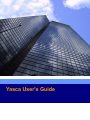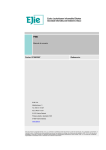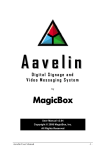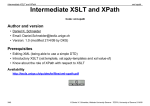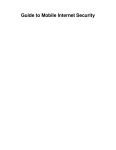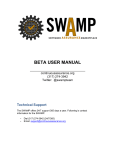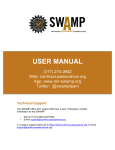Download Yasca User`s Guide
Transcript
Yasca User's Guide
2
Yasca User's Guide
Table of Contents
1
INTRODUCTION TO YASCA............................................................................................................................. 3
1.1
1.2
1.3
2
INSTALLATION & USE ..................................................................................................................................... 5
2.1
2.2
2.3
2.4
2.5
3
FIRST-TIME USERS ...................................................................................................................................... 5
LICENSING ................................................................................................................................................ 6
INSTALLING THE SYSTEM .............................................................................................................................. 6
STARTING THE SYSTEM ................................................................................................................................ 6
STOPPING YASCA ....................................................................................................................................... 8
PLUGINS ......................................................................................................................................................... 9
3.1
3.2
3.3
4
PURPOSE .................................................................................................................................................. 3
SCOPE ...................................................................................................................................................... 3
SYSTEM ORGANIZATION .............................................................................................................................. 4
ABOUT PLUGINS ........................................................................................................................................ 9
PLUGIN DETAILS....................................................................................................................................... 10
WRITING YOUR OWN PLUGINS ................................................................................................................... 15
KNOWN ISSUES ............................................................................................................................................ 21
4.1
4.2
KNOWN BUGS ......................................................................................................................................... 21
FUTURE ENHANCEMENTS ........................................................................................................................... 21
Yasca User's Guide
3
1 Introduction to Yasca
1.1 Purpose
Yasca was created to help software developers ensure that applications are designed and developed to
meet the highest quality standards. It is related to QA testing and vulnerability scanning, but replaces
neither. Instead, Yasca can be used during development to catch much of the "low hanging fruit" that
may only be found much later in the development lifecycle. Distributed with both custom scanners and
embedded open-source tools (e.g. JLint, antiC, Lint4J, FindBugs, and PMD, Yasca is able to deliver a
relatively comprehensive analysis of scanned applications.
Yasca can be thought of as an aggregation tool "plus a little more". While the majority of detected issues
are actually found by the open-source tools, the "little more" consists of plugins written for Yacsa to
detect issues that the other tools did not scan for.
The philosophy behind Yasca is that developers should have access to a suite of tools to enable them to
better develop secure software. Since much work has been done in this area in the form of disparate
products performing similar functions, it was important to aggregate the results back in a simple, easyto-use tool.
1.2 Scope
This guide is meant to be both a user manual and a developer guide for extending Yasca. It does not
contain detailed information on any of the embedded tools that accompany Yasca. (This information
resides in the docs directory.)
4
Yasca User's Guide
1.3 System Organization
Yasca is distributed as a lightweight, "no-install" desktop application. Most components are written in an
included minimal distribution of PHP v5.2.5. As with all products embedded in Yasca, future distributions
will attempt to include the latest stable release.
Logically, Yasca consists of a basic front-end, a set of scanning plugins and report renderers, and an
engine to tie them all together.
Yasca has two front-ends available: a command line interface and a Windows GUI. Each can be used to
start Yasca, but the command line interface has considerably more options available and offers better
performance.
All plugins reside in the plugins directory. Three plugins are included in Yasca that have external
dependencies. The first is JLint, which scans Java .class files, and requires the jlint.exe file to be available
in the resource/utility directory. The second is antiC, which scans Java and C/C++ source code, and also
requires the antic.exe file to be available in the resource/utility directory. The third is PMD, which
partially compiles Java source code and scans the resulting abstract syntax tree. PMD requires Java JRE
1.4 or later. If any of these dependencies cannot be located, Yasca will issue a warning but will continue
scanning with other plugins.
The output of Yasca is a file created by a specific report renderer. Yasca currently has renderers for rich
HTML, XML, and CSV formats.
The Yasca engine, which ties the other components together, is embedded in distributed binaries. It is
not meant to be modified except as part of a subsequent release. (This differs from plugins, which are
meant to be modified as needed.)
Yasca User's Guide
5
2 Installation & Use
2.1 First-time Users
Before using Yasca, be sure your system meets the following prerequisites:
Microsoft Windows 2000 or later**
Java JRE (or JDK) v1.4 or later (required for PMD)
At least 512 MB RAM (1+ GB suggested)
Note: Yasca was not tested on a wide range of environments, so if you run into
trouble, please let us know.
Two methods of using Yasca are available: local installation and network installation.
2.1.1 Local Installation
Step 1: Download the Yasca binary from http://yasca.org/ and install it to a directory of your choice.
Step 2: Test the installation by running the following command:
(Unix)
yasca ./resources/test/
(Windows)
yasca resources\test
Step 3: Check the new file created on your desktop in the Yasca folder (Yasca-Report-NNNNNNNNNNNN.html). It should contain findings from the test.
2.1.2 Shell Installation
You can integrate Yasca into the Windows Explorer shell by running the etc/yasca.reg registry file.
The yasca.reg file is set up to look for Yasca at the following location:
c:\dev\yasca\
If you want to change that location, you can edit the registry manually. The setting is located at:
HKLM\SOFTWARE\Classes\Folder\shell\Yasca!\command
2.1.3 Non-Windows Installations
Although Yasca was developed and tested under Windows, only a few components are Windowsspecific, such as the JLint and antiC plugins, and the batch files that initiate the Java-based tools. It is
expected that a future version will remove this dependency and make it easy to run on non-Windows
systems.
2.2 Licensing
Yasca is being made freely available to members of the community under a BSD license.
2.3 Installing the system
Describe the procedures that the user must perform so they can access/install software, configure
software, delete data, and setup software operations.
2.4 Starting the system
2.4.1 Starting from the Command Line
Yasca can be started from the command-line by typing yasca.exe from the installation directory.
Appropriate command line usage should be displayed.
Yasca User's Guide
7
In general, most users should simply run yasca <directory>. This will output an HTML report to the user's
desktop. If this report location is inappropriate, the --output argument can be used to direct output to a
different location.
2.4.1.1 Command Line Options
2.4.1.2 Alternative Scenarios
This section will describe various other scenarios that may be helpful in utilizing Yasca to it's fullest
potential.
Only Run One Plugin:
yasca –p plugins/PluginName.php <target directory>
Run All But One (or more) Plugin(s)
yasca –px FindBugs,PMD <target directory>
2.5 Stopping Yasca
You can stop Yasca from the command line interface at any time by pressing CTRL-C. If an external
process (such as Java) has been forked, you may need to kill it separately (via the task manager or the
kill command).
Yasca User's Guide
9
3 Plugins
3.1 About Plugins
Yasca uses individual plugins to perform the actual scanning of targeted files. This design allows Yasca to
be easily extended to scan additional file types as needed. "Plugin Packs" can be created and distributed
to scan specific file types, or issues like security, performance, or complexity.
Yasca is distributed with both external plugins as well as a number of native plugins. Though there is no
difference between the two from the engine's perspective, we define a native plugin to be one that is
completely self-contained and extends the Plugin class, and we define an external plugin to be
everything that requires additional software for processing.
The external plugins distributed with Yasca are:
Grep Plugin. Uses external GREP files to scan target files for simple patterns.
PMD Plugin. Uses PMD to parse and scan Java (and JSP) source code for issues.
JLint Plugin. Uses J-Lint to scan Java .class files for issues.
antiC Plugin. Uses antiC to scan Java and C/C++ source code for issues.
FindBugs Plugin. Uses FIndBugs to scan Java class and Jar files for issues.
Lint4J Plugin. Uses Lint4J to scan Java .class files for issues.
All plugins are located within the plugins directory, but this can be overridden at runtime. See the
section describing command-line arguments for more information. The plugin can reside directly in the
plugins directory or within any directory beneath it. Tools used by the standard plugins are located in the
resources/utility directory.
Each of the plugins is designed with the concept of scannable file types (extensions). A plugin will only be
invoked on files that it is capable of scanning. For instance, a plugin that scans Java source code can be
configured to only scan files with the .java extension.
Certain file extensions are ignored for all plugins by default. These extensions include exe, zip, jpg, gif,
png, and pdf. These can be overridden by using the --ignore-ext command line option. To exclude
no files (i.e. include all files), use --ignore-ext 0.
Note: You can disable a plugin, GREP file, or PMD ruleset by prefixing the filename
with an underscore. For example, rename 'MyPlugin.php' to '_MyPlugin.php',
or by using the -px command line option.
Each of the plugins assign a severity rating to each discovered issue. In order to keep the upgrading
process as simple as possible, those ratings should not be changed by the user. Instead, the file
reources/adjustments.xml can be used to change the rating or description from any plugin. For example,
if you wanted to change the severity level of findings generated by the PMD plugin (under the rule
"EmptyCatchBlock") , you could add an entry to the file like this:
<adjustment plugin_name="PMD" finding_name="EmptyCatchBlock" severity="5"/>
Alternatively, if you wanted to increase the severity by one (i.e. making it less severe), you could have
made it:
<adjustment plugin_name="PMD" finding_name="EmptyCatchBlock" severity="+1"/>
You can also change the description by including a <description> element, as in:
<adjustment plugin_name="PMD" finding_name="EmptyCatchBlock">
<description>Some New Description</description>
</adjustment>
You can append or prepend a description by using the method attribute:
<adjustment plugin_name="PMD" finding_name="EmptyCatchBlock">
<description method="append">Some Extra Information Here</description>
</adjustment>
3.2 Plugin Details
This section describes each of the plugins included in the Yasca distribution. This does not include PMD
rulesets or the issues that JLint and antiC find. These are located in the external documentation.
3.2.1 Grep Plugin
The Grep Plugin uses external files (*.grep) located in the plugins directory to scan target files for
patterns. The format of a GREP file is as follows:
name = <Name of the Plugin>
file_types = <comma,separated,extension,list>
pre_grep = /<regular expression>/
(optional)
grep = /<regular expression>/
lookahead_value = 10
category = <Category Name>
severity = <Severity (1-5)> (optional)
category_link = <URL for information about category> (optional)
description = <Description of the finding> (optional)
As an example, below is the Process.ForName.grep file:
name = Use of Class.forName()
Yasca User's Guide
11
file_type = java,jsp
grep = /Class\.forName\(/
category = Process Control
severity = 3
category_link = http://www.fortifysoftware.com/vulncat/java/...
As you can see, the grep statement above requires that a valid PCRE-style regular expression be used,
enclosed within '/' characters. You can also use modifiers such as 'i' after the closing '/'.
The Grep Plugin is distributed with the following GREP files:
Grep File
Category
Ajax.grep
Non-standard Technology
Authentication.
Authentication
SimplePassword.grep
Authentication.
Authentication
StoredPassword.grep
Authorization.Debug.grep
Authorization
Bug.JavaScript.
Bug
InternalAndExternal.grep
Bug.JavaScript.
Bug
ScriptTag.grep
Console.Output.grep
Poor Logging Practice
Crypto.XOR.grep
Weak Cryptography
Crypto.MD5.grep
Weak Cryptography
Crypto.Random.grep
Weak Cryptography
CustomCookies.grep
Information Disclosure
DoS.ReadLine.grep
Denial of Service
Error-Handling.StackTrace.
Error Handling
JSP.grep
Formatting.MissingAMPM.grep Bug
General.BadLanguage.grep
General.Password.
Hardcoded.grep
General.NonProduction
Information-Disclosure.
Comment.grep
Injection.FileInclusion.grep
Injection.SQL.grep
Injection.XSS.JSP.grep
Licensing.grep
Process.exec.grep
Process.ForName.grep
Process.LoadLibrary.grep
Stability.Sleep.grep
Description
Detects AJAX use in JSPs.
Using a simple password.
Storing a cleartext password in an
object
Using a 'debug' parameter
Using both a SRC= as well as inline
JavaScript in the same tag.
Using a <script> tag in a .js file.
Use of System.[out|err].print(ln)
XOR-encryption
Weak hash function
Weak source of randomness
Only SessionID should be sent.
ReadLine blocks until EOF is found
Printing a stack trace in JSP
Code Quality
Weak Authentication
Missing AM/PM when printing in 12hour time.
Looks for bad words.
Username == Password
Miscellaneous
Information Disclosure
Using "Hello World" code.
Comments in HTML
Injection
Injection
Injection
Licensing
Process Control
Process Control
Process Control
Stability
Including arbitrary files
Possible SQL Injection
Cross Site Scripting in JSPs
Inclusion of GPL, etc. code
Dangerous function call
Dangerous function call
Dangerous function call
Servlets are singletons, sleep = block
String.equals.grep
Code Correctness
foo == "bar" => incorrect usage
3.2.1.1 The pre_grep Command
The pre_grep command allows you to specify a regular expression that must match a line within N lines
of a regular expression matched within the grep expression. For instance consider:
pre_grep = /foo/
grep = bar
This line would look for lines matching /bar/, but only if another line matching /foo/ were found within
10 lines before it. The "10 lines" in this case refers to the default value of lookahead_value, which can
be also be specified in the .grep file.
One difference between pre_grep and grep: Only one pre_grep expression can be used, while multiple
grep expressions can be.
3.2.2 PMD Plugin
The PMD Plugin uses the open-source tool PMD to partially compile Java source code and JSP files and
then scan the resulting abstract syntax tree for certain patterns. It is extremely powerful, but can only
operate on Java (and JSP) source code.
Warning:
PMD is particularly fragile when scanning JSP files. Since different
PMD uses rules defined externally through a Java class file or an XPath expression. These rules (or
references to rules) are grouped into rulesets which are provided in the plugins/default/pmd directory.
Currently, the only active plugin is yasca.xml, but that plugin references other rulesets. It is
recommended to continue using this model wherein only a small number of active PMD plugins are
invoked, and that they in turn reference the specific rules and rulesets to be included.
Documentation on PMD is available at the PMD website and from the book "Applied PMD".
3.2.3 JLint Plugin
The JLint Plugin uses the open source tool JLint v3.0 (http://jlint.sourceforge.net/) to scan compiled .class
files, searching for bugs, inconsistencies, and synchronization problems.
The JLint user manual provides a listing of everything JLint searches for, and is distributed in the
docs/3rdparty directory.
3.2.4 antiC Plugin
The antiC Plugin uses the open source tool antiC v1.11.1 (http://jlint.sourceforge.net/) to scan Java and
C/C++ source code, searching for bugs, inconsistencies, and synchronization problems.
Yasca User's Guide
13
The JLint user manual provides a listing of everything antiC searches for, and is distributed in the
docs/3rdparty directory.
3.2.5 Minor Plugins
Minor plugins have been included when a pattern was too complex to match using a simple regular
expression. Each of these plugins are described below.
3.2.5.1 Weak Authentication
(Authentication.Weak.php)
Weak authentication is detected when nearby lines look like they define a username and a password to
be the same value.
// Startup Properties
database.conn.username = tango44opine
database.conn.password = tango44opine
3.2.5.2 Redundant Null Check
(Code-Quality.Null.Redundant.php)
A redundant null check occurs when a particular expression is checked for null directly after it is already
used in a context where an exception would have been thrown if it were. This may be legitimate: the
function bar() below could modify a global object that contains foo, setting it to null; or a
NullPointerException could be caught and handled appropriately.
foo.bar();
if (foo != null) {
...
}
3.2.5.3 Empty Catch Block (Error-Handling.Catch.Empty.php)
In many circumstances, ignoring thrown exceptions can be the source of application instability. This
plugin checks to expressions like the one below:
try {
...
} catch(Exception ex) { }
This plugin is duplicated by the PMD rule basic/EmptyCatchBlock and may be removed in a future
version.
3.2.5.4 Non-Standard/Outdated Libraries
(File-System.Non-Current-Libraries.php)
This plugin scans all library files (.jar, .so, .dll) to see if they match an internal whitelist of "current"
libraries, stored in resources/current_libraries/. The files in this directory contain a list of "acceptable"
libraries. Anything not in that list will be flagged.
3.2.5.5 Temporary Files
(File-System.Temporary-Files.php)
This plugin checks the filename for what appears to be a temporary file naming convention (e.g. 'tmp',
'temp', 'dummy', or a prefix of '~$').
3.2.5.6 Cross Site Scripting: Simple via Servlets
This plugin attempts to find simple examples of cross-site scripting within a servlet.
class FooServlet extends Servlet {
public void doPost(HttpServletRequest req, HttpServletResponse res) {
String bar = req.getParameter("bar");
...
out.println("bar = " + bar);
}
}
3.2.5.7 External E-Mail Address
(Information-Disclosure.Email.External.php)
This plugin attempts to find external e-mail addresses embedded in source code or other files. This is not
strictly a problem, but licensing considerations should dictate whether it is appropriate to include third
party libraries and functions within applications.
The list of "internal" domain names are defined in the plugin file.
More information is available at:
http://creativecommons.org/
http://www.gnu.org/copyleft/gpl.html
http://en.wikipedia.org/wiki/Open-source_license
Yasca User's Guide
15
3.2.5.8 COBOL Resource Leakage (Code-Quality.Resource-Leak.GETMAIN.php)
This plugin scans for potential resource leaks in COBOL source code. The resource leak in question comes
from executing a GETMAIN without an associated FREEMAIN. Long running jobs can exhaust available
resources.
EXEC CICS GETMAIN
SET (ADDRESS OF SOME-VARIABLE)
LENGTH (LENGTH OF SOME-VARIABLE)
NOHANDLE
END-EXEC
00010000
00010010
00010020
00010030
00010040
3.3 Writing Your Own Plugins
It is easy to extend Yasca by writing your own plugin. This can take the form of a PHP script, GREP file, or
PMD ruleset placed in the plugins directory.
3.3.1 Writing a New PHP Plugin
Writing a new PHP Plugin means extending the Plugin class (see the API or Plugin.php source code),
implementing an execute() function that will perform the scan when invoked.
Suppose you want to write a PHP Plugin to search for all social security numbers hardcoded in Java
source code or .properties files. The first thing you need to do is define what type of plugin it is.
There are two types of plugins: single-target and multi-target. Single targets operate only on the file
passed from the engine, and multi-targets generally operate on all files in the target directory at once.
The Yasca engine is not aware of this distinction, so multi-target plugins will be invoked once for each
target file. It is therefore important to prevent the plugin from executing multiple times, which can be
done like this:
function execute() {
static $alreadyExecuted;
if ($alreadyExecuted == 1) return;
$alreadyExecuted = 1;
Next, you should decide on the specific file types that will be scanned. In this case, the file extensions
.java and .properties should suffice.
The last step is writing the code. The example below shows the finished product. Embedded comments
have been removed for brevity, but full documentation should be included in any plugins that you
create.
001 <?php
002 class plugin_ssn_search extends Plugin {
003 var $valid_file_types = array("java", "properties");
004
005
function execute() {
006
$pat = "[^\d]\d{3}-?\d{2}-?\d{4}[^\d]";
007
if (preg_grep('/' . $pat . '/', $this->file_contents), $matches) {
008
foreach ($matches as $line_number => $match) {
009
$result = new Result();
010
$result->line_number = $line_number;
011
$result->severity = 5;
012
$result->category = "Social Security Number";
013
array_push($this->result_list, $result);
014
}
015
}
016
}
017 }
018 ?>
We will now drill down into this examine and explain all important parts of this file.
002 class plugin_ssn_search extends Plugin {
Line 002 defined the class name to be plugin_ssn_search, which extends Plugin.The class name
must be derived from the name of the file that it is defined in. The Yasca engine scans the plugins
directory for all PHP files, makes a note of the file name, and executes an include() on the file. The file
name noted is transformed to match the expected class name by replacing all hyphen (-) and period (.)
characters with an underscore (_), and converting the entire string to lowercase. Therefore, the plugin
file Foo-Bar.Quux.php would be expected to have the class plugin_foo_bar_quux.
003
var $valid_file_types = array("java", "properties");
This line defines the valid file types that can be scanned. In this case, we are only scanning Java source
code and .properties files. In order to scan all files, simply use an empty array.
005
006
007
008
function execute() {
$pat = "[^\d]\d{3}-?\d{2}-?\d{4}[^\d]";
if (preg_grep('/' . $pat . '/', $this->file_contents), $matches) {
foreach ($matches as $line_number => $match) {
Lines 005 through 016 show the implementation of the execute() function. This function overrides the
Plugin::execute() function (which does nothing itself). A regular expression is defined in line 006
and is matched on line 007 against $this->file_contents, which is an array pre-populated with the
full text contents of the file being scanned. On line 008, we loop over each match found from the array.
009
010
011
012
013
$result = new Result();
$result->line_number = $line_number;
$result->severity = 5;
$result->category = "Social Security Number";
array_push($this->result_list, $result);
Yasca User's Guide
17
On lines 009 through 013 we create and use a Result object to pass the results of the scan back to the
engine. The Result object has a number of properties (see the API documentation for details), but each
will be filled in with defaults. The use of the specific properties is important, however, so they will be
explained.
Variable
$result->line_number
Description
Used by HTMLReport to include a snippet of from the file in the final
report. Also included in other reports.
Warning:
The $this->file_contents object is indexed from
0, whereas line numbers start at 1. You should generally add 1 to any index used.
This defaults to 0.
Note: If you set the line_number to 0, then a snippet will
not be included in the final report.
$result->severity
The severity is an integer value in the range of 1-5, meaning the
following:
1. Critical
2. High
3. Medium (default)
4. Low
5. Informational
$result->category
The severity affects the initial sorting of the reports as well as filtering
that can be done with the --level command line option.
This should contain a brief description (only a few words) of the issue
being scanned for. Some examples are be "Poor Error Handling" or "SQL
Injection".
$result->category_link
This defaults to "General".
This can be a URL that will be attached to the category specified above.
$result->plugin_name
There is no default URL, and failing to set one will affect the
HTMLReport by having the category not be a link.
This should be the name of the plugin that found the particular scan. It
is displayed in an HTMLReport when the user hovers their mouse over
the severity column.
This defaults to the name of the class (plugin_ssn_search, in the
case above).
$result->source
$result->is_source_code
This is the line of source code or message that indicates the issue
found.
If the line_number is less than or equal to 0, then this value defaults
to a blank (""). Otherwise, the value is taken from file_contents
using line_number.
If set to true, then the $result->source text is displayed in a fixedwidth font.
$result->source_context
The default value is false.
This specifies the context of the result.
$result->custom
By default, this includes from three lines before to three lines after the
line_number from file_contents.
This is an array that can be used to pass additional information back to
the engine and subsequently to the report renderer.
By default, this array is empty.
You can learn more about writing PHP plugins by examining the plugins included in the Yasca
distribution. You can learn even more by examining the source code within the source distribution.
3.3.2 Writing a New Grep Plugin
Grep plugins are much easier to write than PHP plugins, but are not as powerful. In this section we will
create a Grep plugin to perform the same function as the plugin_ssn_search class defined above.
Grep plugins are defined in files with the extension .grep and are managed by the Grep.php plugin. To
avoid confusion, we will call the Grep.php plugin the "Grep plugin" and the .grep files "Grep scripts".
The following grep script is functionally equivalent to the plugin_ssn_search plugin that we developed in
the last section. It scans all files that match the specified extensions for the same regular expression as
before.
001
002
003
004
005
name = Social Security Number
file_type = java,properties
grep = /[^\d]\d{3}-?\d{2}-?\d{4}[^\d]/
category = Social Security Number
severity = 5
The grep expression is used internally by the Grep Plugin in a preg_grep() PCRE function. Internal
option specifiers such as /i or /U can be included. More information about syntax is available in the PHP
manual.
A number of grep scripts are included in the Yasca distribution. These are:
Ajax: Detects use of AJAX in JSP, JavaScript, or HTML files
Console.Output: Using System.out or System.err
Crypto.MD5: Use of MD5 (deprecated hash algorithm)
CustomCookies: Inserting or modifying client-side cookies.
Yasca User's Guide
19
DoS.ReadLine: Using BufferedReader.readLine(), which blocks until EOF is read
General.BadLanguage: Searches for bad language
General.Password.Hardcoded: Looks for hardcoded passwords in source code
Information-Disclosure.Comment: Comments in JSP or HTML files
Injection.SQL: SQL Injection
Injection.XSS.JSP: Cross-Site Scripting via <%=request.getParameter("foo")%>
Licensing: GNU or other public licenses
Process.exec: Executing external processes
Process.ForName: Instantiating classes on the fly
Process.LoadLibrary: Use of JNI
Stability.Sleep: Sleeping within a servlet
String.equals: Using == instead of .equals() to compare Strings.
3.3.3 Writing a New PMD Ruleset
PMD Rulesets are easy to write and extremely powerful.
001
002
003
004
005
006
007
008
009
010
011
012
013
014
015
016
017
018
019
<rule name="SocialSecurityNumber"
message="Don't use social security numbers."
class="net.sourceforge.pmd.rules.XPathRule"
externalInfoUrl="#">
<description>Do not use SSN in source code.</description>
<priority>2</priority>
<properties>
<property name="xpath">
<value>
<![CDATA[
//Literal[matches(@Image, "[^\d]\d{3}-\d{2}-\d{4}[^\d]")]
]]>
</value>
</property>
</properties>
<example>
String s = "123-45-6789";
</example>
</rule>
The abstract syntax tree that PMD creates during compilation is actually XML, which can be queried
using XPath. In the example above, the XPath expression is used to locate all literal values that match the
regular expression for social security numbers.
3.3.4 References
PMD
PMD Home Page: http://pmd.sourceforge.net/
PMD Applied (book): http://www.pmdapplied.com/
XPath Tutorial: http://pmd.sourceforge.net/xpathruletutorial.html
XPath 2.0 Specification: http://www.w3.org/TR/xpath20/
Grep
Regular Expression Functions (PCRE) in PHP: http://us.php.net/manual/en/ref.pcre.php
PCRE Information: http://www.pcre.org/pcre.txt
Yasca User's Guide
21
4 Known Issues
4.1 Known Bugs
ID
BUG-001
BUG-002
BUG-003
Severity
Medium
Medium
Medium
Description
JLint does not return the correct path when analyzing Java source code.
PMD long descriptions and examples are not included.
PMD returns errors when using the basic-jsp ruleset and scanning Java
source code.
4.2 Future Enhancements
ID
ENH-001
ENH-002
Severity
Low
Medium
ENH 003
Medium
Description
Adapt to work on non-Windows systems (executable translation table?)
Allow re-mounting of links to a local file system (so reports can be viewed on
another workstation where the target files are some place else).
Allow modifications to descriptions and severities