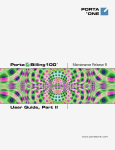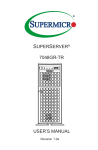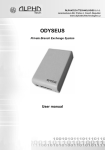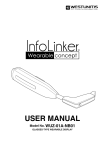Download Chapter 1 Basic Configuration Commands
Transcript
H3C XE 200/2000 IP PBX Command Manual Hangzhou H3C Technologies Co., Ltd. http://www.h3c.com Manual Version: T2-08192B-20070520-C-3.01 Copyright © 2006-2007, Hangzhou H3C Technologies Co., Ltd. All Rights Reserved No part of this manual may be reproduced or transmitted in any form or by any means without prior written consent of Hangzhou H3C Technologies Co., Ltd. Trademarks H3C, , Aolynk, , H3Care, , TOP G, , IRF, NetPilot, Neocean, NeoVTL, SecPro, SecPoint, SecEngine, SecPath, Comware, Secware, Storware, NQA, VVG, V2G, VnG, PSPT, XGbus, N-Bus, TiGem, InnoVision and HUASAN are trademarks of Hangzhou H3C Technologies Co., Ltd. All other trademarks that may be mentioned in this manual are the property of their respective owners. Notice The information in this document is subject to change without notice. Every effort has been made in the preparation of this document to ensure accuracy of the contents, but all statements, information, and recommendations in this document do not constitute the warranty of any kind, express or implied. To obtain the latest information, please access: http://www. h3c.com Technical Support [email protected] http://www. h3c.com About This Manual Related Documentation In addition to this manual, each H3C XE 200/2000 IP PBX documentation set includes the following: Manual Description H3C XE 200/2000 IP PBX Installation Manual It provides information for the hardware features, installation, configuration, maintenance and troubleshooting involved in the XE series. H3C XE 200/2000 IP PBX Operation Manual It presents the functional features, operating fundamentals and configuration guide involved in the XE 200/2000. H3C XE 200/2000 IP PBX G-Remote User Manual It introduces the graphic user interface and the operation through the XE 200/2000. Organization H3C XE 200/2000 IP PBX Command Manual is organized as follows: Chapter Contents 1 Basic Configuration Describes the commands involved in basic configuration, interface configuration and static route configuration. 2 Process Server Configuration Describes the commands involved in the configuration on H.323 GateKeeper and SIP Server. 3 Location Server Configuration Describes the commands involved in Location Server configuration. 4 Feature Describes the commands involved in the unique functions and features that the IP PBX provides. 5 System Management Describes the commands involved in terminal service and user interface configuration, system maintenance and management, file management, user management, as well as SNMP configuration. Chapter Contents 6 IP Performance and Application Describes the commands involved in the configuration on static routes, RIP, OSPF, BGP, MBGP, IGMP, PIM, MSDP and routing policies. 7 Media Server Describes the commands involved in IP PBX Media Server configuration. 8 Call Services Describes the commands involved in the configuration on call services. 9 Appendix Lists the indexes of the commands involved in this manual. Conventions The manual uses the following conventions: I. Command conventions Convention Description Boldface The keywords of a command line are in Boldface. italic Command arguments are in italic. [] Items (keywords or arguments) in square brackets [ ] are optional. { x | y | ... } Alternative items are grouped in braces and separated by vertical bars. One is selected. [ x | y | ... ] Optional alternative items are grouped in square brackets and separated by vertical bars. One or none is selected. { x | y | ... } * Alternative items are grouped in braces and separated by vertical bars. A minimum of one or a maximum of all can be selected. [ x | y | ... ] * Optional alternative items are grouped in square brackets and separated by vertical bars. Many or none can be selected. &<1-n> The argument(s) before the ampersand (&) sign can be entered 1 to n times. # A line starting with the # sign is comments. II. GUI conventions Convention Description Boldface Window names, button names, field names, and menu items are in Boldface. For example, the New User window appears; click OK. > Multi-level menus are separated by angle brackets. For example, File > Create > Folder. Convention Description <> Button names are inside angle brackets. For example, click <OK>. [] Window names, menu items, data table and field names are inside square brackets. For example, pop up the [New User] window. / Multi-level menus are separated by forward slashes. For example, [File/Create/Folder]. III. Symbols Convention Description Warning Means reader be extremely careful. Improper operation may cause bodily injury. Caution Means reader be careful. Improper operation may cause data loss or damage to equipment. Note Means a complementary description. Basic Configuration Command Manual – Basic Configuration H3C XE 200/2000 IP PBX Table of Contents Table of Contents Chapter 1 Basic Configuration Commands................................................................................ 1-1 1.1.1 clock datetime ......................................................................................................... 1-1 1.1.2 clock summer-time .................................................................................................. 1-1 1.1.3 clock timezone......................................................................................................... 1-2 1.1.4 command-alias ........................................................................................................ 1-3 1.1.5 command-privilege .................................................................................................. 1-4 1.1.6 display clipboard...................................................................................................... 1-7 1.1.7 display clock ............................................................................................................ 1-7 1.1.8 display command-alias............................................................................................ 1-8 1.1.9 display cpu-usage-for-user...................................................................................... 1-8 1.1.10 display current-configuration ................................................................................. 1-9 1.1.11 display diagnostic-information............................................................................. 1-10 1.1.12 display history-command .................................................................................... 1-11 1.1.13 display saved-configuration................................................................................. 1-11 1.1.14 display this........................................................................................................... 1-12 1.1.15 display version..................................................................................................... 1-13 1.1.16 enable command-alias ........................................................................................ 1-13 1.1.17 header ................................................................................................................. 1-14 1.1.18 hotkey.................................................................................................................. 1-15 1.1.19 language-mode ................................................................................................... 1-17 1.1.20 lock ...................................................................................................................... 1-17 1.1.21 quit....................................................................................................................... 1-18 1.1.22 return ................................................................................................................... 1-19 1.1.23 super ................................................................................................................... 1-19 1.1.24 super password................................................................................................... 1-20 1.1.25 sysname .............................................................................................................. 1-21 1.1.26 system-view......................................................................................................... 1-22 Chapter 2 Ethernet Interface Configuration Commands........................................................... 2-1 2.1.1 display interface ethernet ........................................................................................ 2-1 2.1.2 duplex...................................................................................................................... 2-2 2.1.3 interface................................................................................................................... 2-3 2.1.4 ip address................................................................................................................ 2-4 2.1.5 loopback (Ethernet/Gigabitethernet Interface) ........................................................ 2-5 2.1.6 mtu (Ethernet/Gigabitethernet Interface) ................................................................ 2-6 2.1.7 promiscuous ............................................................................................................ 2-6 2.1.8 speed....................................................................................................................... 2-7 i Command Manual – Basic Configuration H3C XE 200/2000 IP PBX Table of Contents Chapter 3 Static Route Configuration Commands .................................................................... 3-1 3.1.1 delete static-routes all ............................................................................................. 3-1 3.1.2 display ip routing-table ............................................................................................ 3-1 3.1.3 ip route-static........................................................................................................... 3-2 ii Command Manual – Basic Configuration H3C XE 200/2000 IP PBX Chapter 1 Basic Configuration Commands Chapter 1 Basic Configuration Commands 1.1.1 clock datetime Syntax clock datetime HH:MM:SS YYYY/MM/DD View User view Parameter HH:MM:SS: Current time in HH:MM:SS format, HH is in the range 0 to 23, MM and SS in the range 0 to 59. YYYY/MM/DD: Current date in YYYY/MM/DD format, where YYYY is the current year (2000 to 2099); MM is the current month (1 to 12); DD is the current day (1 to 31). Description Use the clock datetime command to set current date and time for a H3C XE 200/2000 IP PBX (hereinafter referred to as XE IP PBX). You must set the current date and time when the absolute time is required. The parameter SS is not necessary for time setting. Related command: display clock. Example # Set the current date/time of an XE IP PBX to January 1st, 2004, 00:00:00. <XE> clock datetime 0:0:0 2004/01/01 1.1.2 clock summer-time Syntax clock summer-time summer-time-zone-name { one-off | repeating } start-time start-date end-time end-date add-time undo clock summer-time View User view 1-1 Command Manual – Basic Configuration H3C XE 200/2000 IP PBX Chapter 1 Basic Configuration Commands Parameter summer-time-zone-name: Name of the time zone to be displayed when the daylight saving time is in effect, from 1 to 32 characters in length. one-off: Only sets the time of daylight saving time for a particular year. repeating: Sets the time of daylight saving time for every year from a particular year. start-time start-date: The start time and date of the daylight saving time, with time in HH:MM:SS format and date in YYYY/MM/DD format. end-time end-date: The end time and date of the daylight saving time, with time in HH:MM:SS format and date in YYYY/MM/DD format. add-time: The daylight saving time offset. Description Use the clock summer-time command to set the name of daylight saving time and the beginning and end dates. Use the undo clock summer-time command to remove the current configuration. After the setting takes effect, you can use the display clock command to view the information. The system uses the local time with daylight saving time and time zone adjustment to display the log and debug information. Related command: clock timezone. Example # Specify that the daylight saving time “z2” starts from 06:00:00 on June 8, 2002 to 06:00:00 on September 1, 2002, and set the system clock ahead one hour. <XE> clock summer-time z2 one-off 06:00:00 2002/06/08 06:00:00 2002/09/01 01:00:00 # Specify that the daylight saving time “z2” starts from 06:00:00 on June 8 to 06:00:00 on September 1, starting from the year 2002, and set the system clock ahead one hour. <XE> clock summer-time z2 repeating 06:00:00 2002/06/08 06:00:00 2002/09/01 01:00:00 1.1.3 clock timezone Syntax clock timezone time-zone-name { add | minus } HH:MM:SS undo clock timezone View User view 1-2 Command Manual – Basic Configuration H3C XE 200/2000 IP PBX Chapter 1 Basic Configuration Commands Parameter time-zone-name: Name of the time zone, from 1 to 32 characters in length. add: Positive offset to universal time coordinated (UTC, equivalent to mean solar time at the prime meridian (0° longitude)) time. minus: Negative offset to UTC time. HH:MM:SS: Time in hours, minutes, and seconds. Description Use the clock timezone command to set the local time zone. Use the undo clock timezone command to restore the default UTC time zone. After the setting takes effect, you can use the display clock command to view the information. Times in log and debug information are the local time with daylight saving time and time zone adjustment. Related command: clock summer-time. Example # Set the name of the local time zone to Z5, 5 hours ahead of UTC time. <XE> clock timezone z5 add 05:00:00 1.1.4 command-alias Syntax command-alias alias currentfirstcmdkey undo command-alias alias View System view Parameter alias: An alias within 64 characters set by the user. It cannot be identical with the existing first keywords. currentfirstcmdkey: The complete name of a current first keyword to be substituted by the alias. Description Use the command-alias command to configure an alias for the specified command. Use the undo command-alias command to cancel the alias configuration. Before configuring a command alias, you need to enable the command alias function by the enable command-alias command. 1-3 Command Manual – Basic Configuration H3C XE 200/2000 IP PBX Chapter 1 Basic Configuration Commands By default, no command alias is configured. Related command: enable command-alias. Example # Configure an alias of “show” for the keyword display. [XE] command-alias show display The relationship between the commandkey and the alias is established! # Cancel the alias of “show”. [XE] undo command-alias show The relationship between the commandkey and the alias is canceled! 1.1.5 command-privilege Syntax command-privilege level level view view command-key undo command-privilege view view command-key View System view Parameter level level: Command privilege level, in the range 0 to 3. view view: View and view keyword. The following table lists the primary views and view keywords available in the XE IP PBX. Table 1-1 Privilege keywords Keyword View analogmodem Analogmodem interface view aux AUX interface view diagnose Diagnose view ftp-client Ftp-client view ethernet Ethernet interface view gigabitethernet Gigabitethernet interface view gui GUI view hidecmd Hidecmd view loopback Loopback view ls LS view 1-4 Command Manual – Basic Configuration H3C XE 200/2000 IP PBX Chapter 1 Basic Configuration Commands Keyword View Ls-clg LS-CLG view ls-domain LS-DOMAIN view ls-emgc LS-EMGC view ls-gw LS-GW view ls-gw-prf LS-GW-PRF view ls-gw-ssb LS-GW-SSB view ls-gw-ssb-adi LS-GW-SSB-ADI view ls-gw-ssb-alarm LS-GW-SSB-ALARM view ls-gw-ssb-cba LS-GW-SSB-CBA view ls-gw-ssb-cfb LS-GW-SSB-CFB view ls-gw-ssb-cfc LS-GW-SSB-CFC view ls-gw-ssb-cfnr LS-GW-SSB-CFNR view ls-gw-ssb-cfo LS-GW-SSB-CFO view ls-gw-ssb-cft LS-GW-SSB-CFT view ls-gw-ssb-cfu LS-GW-SSB-CFU view ls-gw-ssb-clir LS-GW-SSB-CLIR view ls-gw-ssb-dnd LS-GW-SSB-DND view ls-gw-ssb-lcg LS-GW-SSB-LCG view ls-gw-ssb-ltc LS-GW-SSB-LTC view ls-gw-ssb-myring LS-GW-SSB-MYRING view ls-gw-ssb-myring-cg LS-GW-SSB-MYRING-CG view ls-gw-ssb-ssbm LS-GW-SSB-SSBM view ls-ms LS-MS view ls-nat&fw LS-NAT&FW view ls-og LS-OG view ls-og-office LS-OG-OFFICE view ls-og-prf LS-OG-PRF view ls-only LS-ONLY view ls-ps LS-PS view ls-srv LS-SRV view ls-srv-3pcc LS-SRV-3PCC view ls-srv-ao LS-SRV-AO view 1-5 Command Manual – Basic Configuration H3C XE 200/2000 IP PBX Chapter 1 Basic Configuration Commands Keyword View ls-srv-cb LS-SRV-CB view ls-srv-gn LS-SRV-GN view ls-srv-gn-gc LS-SRV-GN-GC view ls-srv-gn-nc LS-SRV-GN-NC view ls-ssbr LS-SSBR view ls-ssbt LS-SSBT view ls-sst LS-SST view ma MA view ma-lang MA-LANG view ma-lang-fmt MA-LANG-FMT view ms MS view null NULL view olp OLP view ps PS view ps-gk PS-GK view ps-sip PS-SIP view shell Shell view system System view user-interface User interface view command-key: Command to be set. Description Use the command-privilege command to set the privilege level of a command in a specified view. Use the undo command-privilege view command to remove the current setting. There are four levels of command privilege: visit, monitor, system and manage, which are identified as 0, 1, 2, and 3 respectively. The administrator can assign permissions for users to access the corresponding view. A user can run the commands according to the privilege level associated with the user name. Also, the user can perform operations according to the permission granted through the user interface. If there is a conflict between these two privileges, the one with the lower level is adopted. By default, the commands ping, tracert and telnet are of the visit level (with identifier 0); the commands display, debugging are of the monitor level (with identifier 1); the 1-6 Command Manual – Basic Configuration H3C XE 200/2000 IP PBX Chapter 1 Basic Configuration Commands configuration commands are of the system level (with identifier 2) and commands of user key setting, FTP, XMODEM, TFTP and file system operation are of the manage level (with identifier 3). Example # Set the privilege level of the interface command to 0. [XE] command-privilege level 0 view system interface 1.1.6 display clipboard Syntax display clipboard View Any view Parameter None Description Use the display clipboard command to display the contents of the clipboard. Example # Display the contents of the system clipboard. <XE> display clipboard -----------------clipboard ----------------ip route 10.1.0.0 255.0.0.0 eth 0 1.1.7 display clock Syntax display clock View Any view Parameter None Description Use the display clock command to display the current system date and time. 1-7 Command Manual – Basic Configuration H3C XE 200/2000 IP PBX Chapter 1 Basic Configuration Commands If the system time is not correct, you can use the clock datetime command to make adjustments. Related command: clock datetime. Example # Display the current system date and time. <XE> display clock 15:50:45 UTC Mon 2003/02/12 1.1.8 display command-alias Syntax display command-alias View Any view Parameter None Description Use the display command-alias command to view the current command alias settings. Note to enable command alias before using this command. Related command: enable command-alias. Example # Display the current command alias settings. [XE] enable command-alias Command alias switch is on! [XE] display command-alias index alias commandkey 0 show display 1.1.9 display cpu-usage-for-user Syntax display cpu-usage-for-user [ configuration | number [ offset ] [ verbose ] [ from-device ] ] View Any view 1-8 Command Manual – Basic Configuration H3C XE 200/2000 IP PBX Chapter 1 Basic Configuration Commands Parameter configuration: Displays the configuration information about the CPU usage statistics, including the enable/disable state, the statistical cycle, and the alarm threshold of the CPU usage statistics. number: Number of the statistic entities to be displayed. offset: Offset from the first entity to the last entity to be displayed. verbose: Displays detail information. from-device: Displays the information saved in a peripheral storage device (flash, hard disk, and so on). This option is not supported at present. Description Use the display cpu-usage command to display the statistics about the CPU usage. The display cpu-usage-for-user command without any option is equivalent to display cpu-usage-for-user 1 0 verbose. It displays the last statistic entry of CPU usage in detail. Example # Display detailed CPU usage statistics. [XE] display cpu-usage-for-user ===== Current CPU usage info ===== CPU Usage Stat. Cycle: 37 (Second) CPU Usage : 4% CPU Usage Stat. Time : 2005-04-11 13:39:45 CPU Usage Stat. Tick : 0x0(CPU Tick High) 0xf4bbad99(CPU Tick Low) Actual Stat. Cycle : 0x0(CPU Tick High) 0x37bab97d(CPU Tick Low) 1.1.10 display current-configuration Syntax display current-configuration [ interface interface-type configuration [ ls | system | user-interface ] ] View Any view Parameter interface: Displays the configuration of the interface. interface-type: Type of interface. interface-number: Number of the interface. 1-9 [ interface-number ] | Command Manual – Basic Configuration H3C XE 200/2000 IP PBX Chapter 1 Basic Configuration Commands configuration: Displays the specified configuration. Is: Displays the location server configuration. system: Displays the system configuration. user-interface: Displays the configuration of the user interface. Description Use the display current-configuration command to view the current configuration of the XE IP PBX. The currently configured parameters that are the same with the corresponding default parameters are not displayed. You can use the display current-configuration command to see if the configurations take effect. Some configured parameters will not appear if the functions to which these parameters apply do not take effect. Related command: display saved-configuration. Example # Display currently valid parameters of the XE IP PBX. <XE> display current-configuration 1.1.11 display diagnostic-information Syntax display diagnostic-information View Any view Parameter None Description Use the display diagnostic-information command to display the operating information of all the active modules of the system and collect all the information at a time so as to isolate the problem when failure occurs to the system. However, it is rather difficult for you to collect all the information at a time as there are many display commands involved. In this case, you can use the display diagnostic-information command to collect the operating information of all the active modules in the system Example # Display the diagnostic information. 1-10 Command Manual – Basic Configuration H3C XE 200/2000 IP PBX Chapter 1 Basic Configuration Commands <XE> display diagnostic-information 1.1.12 display history-command Syntax display history-command View Any view Parameter None Description Use the display history-command command to display history command(s). The terminal automatically saves recently-executed commands, that is, any input that ends with a carriage return. You can use the display history-command command to display the saved history commands. Example # Display the history command(s). <XE> display history-command display interface display interface e 1/0 1.1.13 display saved-configuration Syntax display saved-configuration View Any view Parameter None Description Use the display saved-configuration command to display the saved configuration of the XE IP PBX, which is valid after the next boot. Related command: display current-configuration. 1-11 Command Manual – Basic Configuration H3C XE 200/2000 IP PBX Chapter 1 Basic Configuration Commands Example # Display configure file of XE IP PBX in storage device. <XE> display saved-configuration # sysname XE # interface Aux0 link-protocol ppp # interface Ethernet0/0 # interface Ethernet0/1 # #interface NULL0 # user-interface con 0 user-interface aux 0 user-interface vty 0 4 # return 1.1.14 display this Syntax display this View Any view Parameter None Description Use the display this command to display the current configuration of the active view. Example # Display the current configuration of the active view. [XE] display this # sysname XE # 1-12 Command Manual – Basic Configuration H3C XE 200/2000 IP PBX Chapter 1 Basic Configuration Commands tcp window 8 # 1.1.15 display version Syntax display version View Any view Parameter None Description Use the display version command to display the system version. This command displays the information about the software version, main control board, interface board and so on. Example # Display the system version of XE 2000 IP PBX. <XE> display version H3C Comware Platform Software Comware software, Version 3.30,ESS 0122P01 Copyright (c) 2004-2007 Hangzhou H3C Technology Co., Ltd. All rights reserved. H3C XE 200 uptime is 0 week, 1 day, 0 hour, 14 minutes CPU type: PowerPC 8241 200MHz 256M bytes SDRAM Memory 32M bytes Flash Memory Pcb Version:3.0 Logic Version:1.0 BootROM Version:9.16 [SLOT 0] AUX (Hardware)3.0, (Driver)1.0, (Cpld)1.0 [SLOT 0] 1FE (Hardware)3.0, (Driver)2.0, (Cpld)0.0 [SLOT 0] 1FE (Hardware)3.0, (Driver)2.0, (Cpld)0.0 1.1.16 enable command-alias Syntax enable command-alias undo enable command-alias 1-13 Command Manual – Basic Configuration H3C XE 200/2000 IP PBX Chapter 1 Basic Configuration Commands View System view Parameter None Description Use the enable command-alias command to enable the command alias function. Use the undo enable command-alias command to disable the command alias function. By default, the command alias function is disabled. Example # Enable the command alias function. [XE] enable command-alias Command alias switch is on! # Disable the command alias function. [XE] undo enable command-alias Command alias switch is off! 1.1.17 header Syntax header [ shell | incoming | login ] text undo header [ shell | incoming | login ] View System view Parameter login: The banner to be displayed before the login prompt. shell: The banner of the user session establishment. incoming: The banner of the login interface. text: Contents of the banner. Description Use the header command to set the banner to be displayed. Use the undo header command to disable the function. 1-14 Command Manual – Basic Configuration H3C XE 200/2000 IP PBX Chapter 1 Basic Configuration Commands If the banner properties are set, the related information appears when the user logs into the XE IP PBX from the terminal. Once the terminal connection is activated, the login banner appears on the terminal. If the login succeeds, the banner shell appears. The beginning and ending characters of the text are the first character of text. The system will exit the interactive process after the ending character is entered. If you do not want to enter the interactive process, just enter the same character twice and press <Enter>. Example # Set the banner of the session establishment. [XE] header shell % SHELL : Hello! Welcome use XE 2000.% # Test the previous setting. [XE] quit <XE> quit Press RETURN to get started SHELL : Hello! Welcome use XE 2000. <XE> 1.1.18 hotkey Syntax hotkey [ CTRL_G | CTRL_L | CTRL_O | CTRL_T | CTRL_U ] command_text undo hotkey [ CTRL_G | CTRL_L | CTRL_O | CTRL_T | CTRL_U ] View System view Parameter CTRL_G: Assigns hot key <CTRL+G> to a command. CTRL_L: Assigns hot key <CTRL+L> to a command. CTRL_O: Assigns hot key <CTRL+O> to a command. CTRL_T: Assigns hot key <CTRL+T> to a command. CTRL_U: Assigns hot key <CTRL+U> to a command. command_text: The command line associated with the hot key. Description Use the hotkey command to assign a hot key to a specific command line. 1-15 Command Manual – Basic Configuration H3C XE 200/2000 IP PBX Chapter 1 Basic Configuration Commands Use the undo hotkey command to restore the default setting. By default, the hot key CTRL_G, CTRL_L, and CTRL_O are assigned to default commands as follows: CTRL_G corresponds to the display current-configuration command (to display the current configuration); CTRL_L corresponds to the display ip routing-table command (to display information on routing table); CTRL_O corresponds to the undo debugging all command (to disable the display of all debugging information). You can customize the hot key combination as needed. Example # Associate the display tcp status command with the hot key CTRL_T. [XE] hotkey ctrl_t display tcp status [XE] display hotkey ----------------- HOTKEY ----------------- =Defined hotkeys= Hotkeys Command CTRL_G display current-configuration CTRL_L display ip routing-table CTRL_O undo debug all CTRL_T display tcp status =Undefined hotkeys= Hotkeys Command CTRL_U NULL =System hotkeys= Hotkeys Function CTRL_A Move the cursor to the beginning of the current line. CTRL_B Move the cursor one character left. CTRL_C Stop current command function. CTRL_D Erase current character. CTRL_E Move the cursor to the end of the current line. CTRL_F Move the cursor one character right. CTRL_H Erase the character left of the cursor. CTRL_K Kill outgoing connection. CTRL_N Display the next command from the history buffer. CTRL_P Display the previous command from the history buffer. CTRL_R Redisplay the current line. 1-16 Command Manual – Basic Configuration H3C XE 200/2000 IP PBX Chapter 1 Basic Configuration Commands CTRL_V Paste text from the clipboard. CTRL_W Delete the word left of the cursor. CTRL_X Delete all characters up to the cursor. CTRL_Y Delete all characters after the cursor. CTRL_Z Return to the user view. CTRL_] Kill incoming connection or redirect connection. ESC_B Move the cursor one word back. ESC_D Delete remainder of word. ESC_F Move the cursor forward one word. ESC_N Move the cursor down a line. ESC_P Move the cursor up a line. ESC_< Specify the beginning of clipboard. ESC_> Specify the end of clipboard. 1.1.19 language-mode Syntax language-mode { chinese | english } View User view Parameter None Description Use the language-mode command to toggle the language modes of command line interface (CLI). The default language mode is English. Example # Switch from English mode to Chinese mode. <XE> language-mode chinese Change language mode, confirm? [Y/N]y 1.1.20 lock Syntax lock View User view 1-17 Command Manual – Basic Configuration H3C XE 200/2000 IP PBX Chapter 1 Basic Configuration Commands Parameter None Description Use the lock command to lock the current user interface to prevent unauthorized access. User interfaces include CON port, AUX port and VTY virtual terminal interface. Once the lock command is entered, the system will prompt you to enter the password of screen saver and confirm the password, if one password is consistent with another, the system will be locked. If you want to enter the system afterwards, you must press <Enter> and enter the password to unlock system and enter it. Example # Lock the current user interface (where the user logs in through console port). <XE> lock Password: Again: 1.1.21 quit Syntax quit View Any view Parameter None Description Use the quit command to exit from the current view to the previous view. If you are in user view, you can use this command to exit the system. There are three view levels, which are listed as follows (from low to high): z User view (with user level 0) z System view (with user level 3) z Configuration view such as interface view. Related command: return. Example # Return to system view and then to user view from Ethernet1/0/0 port view. 1-18 Command Manual – Basic Configuration H3C XE 200/2000 IP PBX Chapter 1 Basic Configuration Commands [XE-Ethernet0/0] quit [XE] quit <XE> 1.1.22 return Syntax return View Any view except for user view Parameter None Description Use the return command to return to user view. Alternatively, you can press <Ctrl+Z> to return to user view. Related command: quit. Example # Return from system view to user view. [XE] return <XE> 1.1.23 super Syntax super [ level ] View User view Parameter level: User level, in the range 0 to 3. Description Use the super command to switch from the current user level to a specified level. User levels refer to the categories of login users, which fall into four levels. Corresponding to the level of command, users of different levels can only run the commands with the same or lower level after login. 1-19 Command Manual – Basic Configuration H3C XE 200/2000 IP PBX Chapter 1 Basic Configuration Commands The four levels of command are visit, monitor, system, and manage, which are described as follows: z Visit level: The commands of network diagnostic tool, such as ping and tracert, and the commands sent out to access other devices, such as telnet, rlogin. Commands of this level do not allow you to save configuration files. z Monitor level: The commands used for system maintenance and service troubleshooting, including display and debugging. Commands of this level do not allow you to save configuration files. z System level: The commands of service configuration, including commands of routing and of each network layer. The commands provide users with direct network services. z Manage level: The commands related to basic operation and system supporting module, including commands of file system, FTP, TFTP, downloading via XMODEM, and switching configuration file, power control, backplane controlling, user management, level setting, internal parameter setting (non-protocol specification or RFC specification), and so on. To prevent unauthorized access, the system requires a password of a higher level to be entered to authenticate the user when switching from a lower level to a higher level. (in case super password [ level user-level ] { simple | cipher } line is set.) The password entered is not displayed for security. The system will switch to a higher level if the user has entered the correct password within 3 attempts; otherwise the user level remains unchanged. Related command: super password. Example <XE> super 3 Password: User privilege changes to 3 level, just equal or less this level's commands can be used. Privilege note: 0-VISIT, 1-MONITOR, 2-SYSTEM, 3-MANAGE 1.1.24 super password Syntax super password [ level user-level ] { simple | cipher } password undo super password [ level user-level ] View System view 1-20 Command Manual – Basic Configuration H3C XE 200/2000 IP PBX Chapter 1 Basic Configuration Commands Parameter user-level: User level, in the range 0 to 3. simple: Specifies that the password be displayed in simple text by corresponding display commands. cipher: Specifies that the password be displayed in cipher text by corresponding display commands. password: Password with up to 16 characters. If you set to display the password in simple text, corresponding display commands display it as a string of up to 16 characters with no space, such as 1234567. If you set to display the password in cipher text, corresponding display commands display it as 24 characters, such as _(TT8F)Y\5SQ=^Q`MAF4<1!!. Description Use the super password command to set the password which is used when switching to a higher user level. Use the undo super password command to remove the current setting. Example # Set the password to zbr when switching from a lower level to level 3. [XE] super password level 3 simple zbr 1.1.25 sysname Syntax sysname sysname View System view Parameter sysname: Name of the XE IP PBX, a string from 1 to 30 characters in length. Description Use the sysname command to set the name of the XE IP PBX. The name of the XE IP PBX is H3C by default. The modification to the name of an IP PBX can affect the prompt of the CLI. For the XE IP PBX named XE, the prompt of user view is <XE>. Example # Set the domain name of the XE IP PBX to XE. 1-21 Command Manual – Basic Configuration H3C XE 200/2000 IP PBX Chapter 1 Basic Configuration Commands [H3C] sysname XE [XE] 1.1.26 system-view Syntax system-view View User view Parameter None Description Use the system-view command to switch from user view to system view. Related command: quit, return. Example # Switch from user view to system view. <XE> system-view System View: return to User View with Ctrl+Z. [XE] 1-22 Command Manual – Basic Configuration H3C XE 200/2000 IP PBX Chapter 2 Ethernet Interface Configuration Commands Chapter 2 Ethernet Interface Configuration Commands 2.1.1 display interface ethernet Syntax display interface { ethernet | gigabitethernet | Aux | NULL } interface-number View Any view Parameter ethernet: Displays state information of FE interfaces. This parameter is available on XE 200 IP PBX. gigabitethernet: Displays state information of GE interfaces. This parameter is available on XE 2000 IP PBX. Aux: Displays the status information of the backup interface. NULL: Displays the status information of the null interface. interface-number: Specifies an interface. If it is not specified, the configuration and state information of all interfaces is displayed. Description Use the display interface command to view information on one or all Ethernet interfaces, such as the configuration parameters and current running status. Example # Display state information of Ethernet interface 0/0. [XE] display interface Ethernet 0/0 Ethernet0/0 current state :UP Line protocol current state :UP Description : Ethernet0/0 Interface The Maximum Transmit Unit is 1500, Hold timer is 10(sec) Internet Address is 192.168.80.40/24 IP Sending Frames' Format is PKTFMT_ETHNT_2, Hardware address 00e0-fc46-cbca Media type is twisted pair, loopback not set, promiscuous mode not set 10Mb/s, Half-duplex, link type is autonegotiation 2-1 is Command Manual – Basic Configuration H3C XE 200/2000 IP PBX Chapter 2 Ethernet Interface Configuration Commands Output flow-control is disabled, input flow-control is disabled Output queue : (Urgent queue : Size/Length/Discards) 0/50/0 Output queue : (Protocol queue : Size/Length/Discards) 0/500/0 Output queue : (FIFO queuing : Size/Length/Discards) 0/75/0 Last 300 seconds input rate 0.00 bytes/sec, 0.00 packets/sec Last 300 seconds output rate 0.00 bytes/sec, 0.00 packets/sec Input: 0 packets, 0 bytes, 0 buffers 0 broadcasts, 0 multicasts, 0 pauses 0 errors, 0 runts, 0 giants 0 crc, 0 align errors, 0 overruns 0 dribbles, 0 drops, 0 no buffers Output:0 packets, 0 bytes, 0 buffers 0 broadcasts, 0 multicasts, 0 pauses 0 errors, 0 underruns, 0 collisions 0 deferred, 0 lost carriers 2.1.2 duplex Syntax duplex { full | half | negotiation } undo duplex View Ethernet interface view Parameter full: Sets the operating mode of the Ethernet interface to full duplex. half: Sets the operating mode of the Ethernet interface to half duplex. negotiation: Sets the operating mode of the Ethernet interface to auto-negotiation. Description Use the duplex command to set the operating mode of the Ethernet interface. Use the undo duplex command to restore the default operating mode, that is, auto-negotiation. When connected to a hub, the Ethernet interface must operate in half duplex mode; but when connected to a network device that operates in full duplex, an Ethernet switch for example, it must operate in full duplex too. Before setting the Ethernet interface to auto-negotiation mode, you must ensure the remote interface also operates in this mode. If this is uncertain, you are recommended to manually set the same operating mode on the two sides. Related command: speed, display interface. 2-2 Command Manual – Basic Configuration H3C XE 200/2000 IP PBX Chapter 2 Ethernet Interface Configuration Commands Example # Set the FE interface to operate in full-duplex mode. [XE-Ethernet0/0] duplex full 2.1.3 interface Syntax interface type number undo interface type number View System view Parameter type: Interface type. number: Interface number. The XE IP PBX numbers interfaces by type. The interfaces of each type are numbered beginning with 0 or 1. Description Use the interface command to enter the desired interface view or create a logical interface or sub-interface. Use the undo interface command to delete the specified logical interface or sub-interface. Table 2-1 Comware-supported interface types Interface type Description Interface attributes AUX Backup interface Physical interface GigabitEthernet Gigabit Ethernet interface (provided only by XE 2000 IP PBX) Physical interface Ethernet Fast Ethernet interface (provided only by XE 200 IP PBX) Physical interface Loopback Loopback interface Logical interface NULL Null interface Logical interface On the XE IP PBX, an interface is represented by interface type + interface number, for example, Ethernet 0/0. For your convenience, you can abbreviate interface type to the minimum number of letters that define a unique abbreviation, for example, Ethernet 0/0 to e0/0. 2-3 Command Manual – Basic Configuration H3C XE 200/2000 IP PBX Chapter 2 Ethernet Interface Configuration Commands Executing the interface command enables you to enter actual physical interface view, and to create a logical interface as needed. Note that you can use the undo interface command to delete the logical interfaces that you have created. Example # Enter Ethernet interface view from system view. [XE] interface ethernet 0/0 [XE-Ethernet0/0] 2.1.4 ip address Syntax ip address ip-address net-mask undo ip address ip-address net-mask View Interface view Parameter ip-address: IP address of an interface, in dotted decimal notation. net-mask: Subnet mask, in dotted decimal notation. Description Use the ip address command to set the IP address of an interface. Use the undo ip address command to remove the IP address of an interface. By default, an interface has no IP address. The IP addresses fall into five categories, and you can choose an appropriate IP subnet according to you actual circumstance. In addition, all "0s" in the host portion of the address represent the network address and all "1s" in the host portion of the address represents a broadcast address, neither of which can be used as a general IP address. The subnet mask is used to identify the network number of an IP address. For example, the IP address of a router Ethernet interface is 129.9.30.42, and the mask is 255.255.0.0. After performing the "and" operation with the IP address and the mask, you can get the number (129.9.0.0) of the network where the router Ethernet interface is located. In addition, any two IP addresses of the interfaces on the XE IP PBX can be located in the same subnet. Related command: ip route-static, display interface. 2-4 Command Manual – Basic Configuration H3C XE 200/2000 IP PBX Chapter 2 Ethernet Interface Configuration Commands Example # Set the primary IP address of the interface GigabitEthernet0/0 to 129.102.0.1, with the subnet mask of 255.255.255.0. [XE2000-GigabitEthernet0/0] ip address 129.102.0.1 255.255.255.0 2.1.5 loopback (Ethernet/Gigabitethernet Interface) Syntax loopback undo loopback View Ethernet interface view Parameter None Description Use the loopback command to enable local loopback on the Ethernet interface. Use the undo loopback command to disable local loopback on the interface. By default, local loopback is disabled on the Ethernet interface. Local loopback is only intended for test purpose. Note: An Ethernet interface with loopback enabled is operating in full-duplex mode. After loopback is disabled, the original operating mode is resumed. For a GE electrical interface that operates at 1000 Mbps or in auto-negotiation mode, its rate is forcibly switched to 100 Mbps after local loopback is enabled, and resumed after local loopback is disabled. Example # Enable local loopback on the FE interface 0/0. [XE-Ethernet0/0] loopback 2-5 Command Manual – Basic Configuration H3C XE 200/2000 IP PBX Chapter 2 Ethernet Interface Configuration Commands 2.1.6 mtu (Ethernet/Gigabitethernet Interface) Syntax mtu size undo mtu View Ethernet interface view Parameter size: MTU size of the Ethernet interface in bytes. The value is in the range of 46 to 1500 for Ethernet_II frames and 46 to 16384 for Gigabit Ethernet frames. Description Use the mtu command to set the MTU for an Ethernet interface. Use the undo mtu command to restore the default, or 1500 bytes. The setting of MTU affects fragmentation and reassembly of IP packets on the Ethernet interface. After you change MTU of the interface using the mtu command, you need to execute the commands shutdown and undo shutdown on the interface to have the new MTU take effect. Related command: display interface. Example # Set the MTU of FE interface 1/0 to 1492. [XE-Ethernet0/0] mtu 1492 2.1.7 promiscuous Syntax promiscuous undo promiscuous View Ethernet interface view Parameter None Description Use the promiscuous command to enable the Ethernet interface to operate in the 2-6 Command Manual – Basic Configuration H3C XE 200/2000 IP PBX Chapter 2 Ethernet Interface Configuration Commands promiscuous mode. Use the undo promiscuous command to disable the Ethernet interface from operating in the promiscuous mode. By default, the Ethernet interface operates in the non-promiscuous mode. When the Ethernet interface operates in the promiscuous mode, it receives all correct Ethernet packets without checking their MAC addresses. This mode is applied to traffic monitoring on the network. Example # Enable the interface Ethernet 0/0 to operate in the promiscuous mode. [XE-Ethernet0/0] promiscuous 2.1.8 speed Syntax speed { 10 | 100 | 1000 | negotiation } undo speed View Ethernet interface view Parameter 10: Forces the Ethernet interface to operate at 10 Mbps. 100: Forces the Ethernet interface to operate at 100 Mbps. 1000: Forces the Ethernet interface to operate at 1000 Mbps (only for GE interfaces). negotiation: Sets the Ethernet interface to operate in auto-negotiation mode. Description Use the speed command to set the operating speed of the Ethernet interface. Use the undo speed command to restore the default mode, or auto-negotiation. Before setting the Ethernet interface to auto-negotiation mode, you must ensure the remote interface also operates in this mode. If this is uncertain, you are recommended to manually set the same operating mode on the two sides. For an FE electrical interface, you can set its speed to 10 Mbps, 100 Mbps or auto-negotiation, and for a GE electrical interface, 1000 Mbps in addition. However, the speeds of FE fiber-optic interfaces and GE fiber-optic interfaces are fixed to 100 Mbps and 1000 Mbps respectively, allowing no modification. 2-7 Command Manual – Basic Configuration H3C XE 200/2000 IP PBX Chapter 2 Ethernet Interface Configuration Commands Note: You cannot configure a GE electrical interface to operate at 1000 Mbps and in half-duplex mode at the same time. Related command: duplex, display interface. Example # Set the operating speed of FE interface 1/0 to 10Base-T. [XE-Ethernet0/0] speed 10 2-8 Command Manual – Basic Configuration H3C XE 200/2000 IP PBX Chapter 3 Static Route Configuration Commands Chapter 3 Static Route Configuration Commands 3.1.1 delete static-routes all Syntax delete static-routes all View System view Parameter None Description Use the delete static-routes all command to delete all the static routes. The system will prompt you to confirm the operation. Related command: ip route-static, display ip routing-table. Example # Delete all the static routes. [XE] delete static-routes all Are you sure to delete all the static routes?[Y/N]y 3.1.2 display ip routing-table Syntax display ip routing-table View Any view Parameter None Description Use the display ip routing-table command to display the summary of the routing table. 3-1 Command Manual – Basic Configuration H3C XE 200/2000 IP PBX Chapter 3 Static Route Configuration Commands Each line of the routing table represents a route in summary, which includes destination address/mask length, protocol, privilege, cost, next hop and outgoing interface. Use the display ip routing-table command to view the currently used routing, that is, the best route. Example # Display the summary of the current routing table. <XE> display ip routing-table Routing Table: public net Destination/Mask Protocol Pre Cost Nexthop Interface 127.0.0.0/8 DIRECT 0 0 127.0.0.1 InLoopBack0 127.0.0.1/32 DIRECT 0 0 127.0.0.1 InLoopBack0 192.168.80.0/24 DIRECT 0 0 192.168.80.40 Ethernet0/0 192.168.80.40/32 DIRECT 0 0 127.0.0.1 InLoopBack0 3.1.3 ip route-static Syntax ip route-static ip-address { mask | mask-length } { interface-name | nexthop-address } [ preference preference-value ] [ reject | blackhole ] undo ip route-static ip-address { mask | mask-length } [ interface-name | nexthop-address ] [ preference preference-value | reject | blackhole ] View System view Parameter ip-address: Destination IP address in dotted decimal notation. mask: Mask. mask-length: Mask length. The 1s in the 32-bit mask must be consecutive; therefore, the mask in dotted decimal notation can be replaced by mask-length, which is the number of the consecutive 1s in the mask. interface-name: Specifies the outgoing interface name of the static route. You may specify the public network interface as the outgoing interface. nexthop-address: Specifies the next hop IP address (in dotted decimal notation) of the static route. preference-value: Preference level of the static route ranging from 1 to 255. reject: Indicates an unreachable route. blackhole: Indicates a blackhole route. 3-2 Command Manual – Basic Configuration H3C XE 200/2000 IP PBX Chapter 3 Static Route Configuration Commands Description Use the ip route-static command to configure static routes. Use the undo ip route-static to delete the static routes. Two static routes to the same destination and with the same next hop but with different preferences are totally different. The route with the smaller preference value (higher preference level) will be chosen as the current route. Use the undo ip route-static command to delete all the static routes to the same destination and with the same next hop. Use the undo ip route-static preference command to delete the static routes with specified preference. By default, the system obtains the sub-net route direct to the voice server. If no preference is specified when configuring static routes, its default value is 60. If reject or blackhole is not specified, it defaults to reachable routes. Notes: z If the destination IP address and the mask are both 0.0.0.0, it is the default route. If it fails to find a route from the routing table, the packet will be forwarded via the default route. z You may flexibly apply the routing management policy for preference privilege setting. For instance, when configuring a number of routes to the same destination address, if the routes are of the same privilege, load sharing can be performed; if not, route backup can be performed. z To configure static route, you can specify either outgoing interface or next hop. Which one is adopted in practice depends on actual condition. For the interfaces which can translate network address to link layer address or point-to-point interface, transmission interface or next hop address can be specified. But for NBMA interfaces, that support point-to-multi-point, you should configure, besides IP route, secondary routes, i.e. the mapping from IP address to link layer address. In such condition, not the transmission interface but the next hop IP address should be configured when configuring static route. z When configuring two static routes with equal cost, you must do it in the same way, that is, configuring both to next hop, or both to outgoing interface. You cannot configure equal cost routes with different configurations. Related command: display ip routing-table. Example # Set the next hop of the default route to 129.102.0.2. [XE] ip route-static 0.0.0.0 0.0.0.0 129.102.0.2 3-3 Process Server Configuration Command Manual – Process Server Configuraiton H3C XE 200/2000 IP PBX Table of Contents Table of Contents Chapter 1 Process Server............................................................................................................. 1-1 1.1 Process Server Commands............................................................................................... 1-1 1.1.1 debugging process-server....................................................................................... 1-1 1.1.2 display debugging process-server .......................................................................... 1-3 1.1.3 display process-server call-information................................................................... 1-4 1.1.4 display process-server location-server status......................................................... 1-4 1.1.5 display process-server statistics ............................................................................. 1-5 1.1.6 gatekeeper .............................................................................................................. 1-8 1.1.7 gk-config.................................................................................................................. 1-9 1.1.8 heartbeat password................................................................................................. 1-9 1.1.9 lrq-mode ................................................................................................................ 1-10 1.1.10 irr-frequency ........................................................................................................ 1-11 1.1.11 ls-mode................................................................................................................ 1-11 1.1.12 policy call-interrupt-by-long-time ......................................................................... 1-12 1.1.13 policy call-interrupt-time ...................................................................................... 1-13 1.1.14 ps-config.............................................................................................................. 1-13 1.1.15 repair-tcp ............................................................................................................. 1-14 1.1.16 reset process-server statistics............................................................................. 1-14 1.1.17 response-irr ......................................................................................................... 1-15 1.1.18 sip........................................................................................................................ 1-16 1.1.19 sip-config ............................................................................................................. 1-16 1.1.20 start (PS view) ..................................................................................................... 1-17 1.1.21 start (PS-GK view) .............................................................................................. 1-17 1.1.22 start (PS-SIP view) .............................................................................................. 1-18 1.1.23 stop (PS-GK view)............................................................................................... 1-18 1.1.24 stop (PS-SIP view) .............................................................................................. 1-19 1.1.25 stop (PS view) ..................................................................................................... 1-19 1.1.26 timeout callee ...................................................................................................... 1-20 1.1.27 timeout caller ....................................................................................................... 1-21 1.1.28 tracecall ............................................................................................................... 1-21 i Command Manual – Process Server Configuraiton H3C XE 200/2000 IP PBX Chapter 1 Process Server Chapter 1 Process Server 1.1 Process Server Commands 1.1.1 debugging process-server Syntax debugging process-server { adapter | all | bkm | cdp | cm | csm | hadpt | hrm | hsm | hstack | om | rm | sm | stack | tucl } level level undo debugging process-server { adapter | all | bkm | cdp | cm | csm | hadpt | hrm | hsm | hstack | om | rm | sm | stack | tucl } View User view Parameter adapter: Enables adapter layer debugging. all: Enables all debugging. bkm: Enables backup management (BKM) module debugging. cdp: Enables call distribute process (CDP) module debugging. cm: Enables call management (CM) module debugging. hadpt: Enables H.323 adapter module debugging. hrm: Enables H.323 registration management (HRM) module debugging. hsm: Enables H.323 subscriber management (HSM) module debugging. hstack: Enables H.323 stack debugging. rm: Enables SIP register management (RM) module debugging. sm: Enables SIP subscriber management (SM) module debugging. om: Enables operation management (OM) module debugging. stack: Enables SIP protocol stack debugging. tucl: Enables TCP/UDP control layer (TUCL) module debugging. csm: Enables CSM module debugging. level level: Debugging information level. Description Use the debugging process-server command to debug the process server (PS). 1-1 Command Manual – Process Server Configuraiton H3C XE 200/2000 IP PBX Chapter 1 Process Server Use the undo debugging process-server command to restore the default level of output debugging information. The argument level can take on a value in the range 0 to 7. By default, the debugging at all levels is disabled. If it is set to 4, the debugging information at levels 1 through 4 is output. If it is set to 0, no debugging information is output. The following table describes levels of debugging information. Table 1-1 Debugging information levels Level Description 0 No debugging information 1: DEBUG_LEVEL_EMERGENCY Memory block request failures Timer request failures Void pointer, invalid memory operation 2: DEBUG_LEVEL_ALERT PS-LS connection state switch Control block state anomalies/mismatches Invalid/unexpected control block index 3: DEBUG_LEVEL_ERROR Invalid/unexpected PID/module ID Function returns failure, affecting the main calling function Invalid message type Function returns failure, without affecting the main calling function Header information of the received messages 4: DEBUG_LEVEL_WARNING Abnormal timer timeout State transition Environment anomalies without affecting operation 5: DEBUG_LEVEL_NOTIFICATION Key service procedures Header information of the sent messages Key processing procedures of the module/function Memory block request/release 6: DEBUG_LEVEL_INFORMATIONAL Normal timer timeout Crucial information in the MD5 algorithm Crucial information in the Hash algorithm 1-2 Command Manual – Process Server Configuraiton H3C XE 200/2000 IP PBX Chapter 1 Process Server Level Description Generic procedures Related processing functions, such as extraction and addition of optional IE 7: DEBUG_LEVEL_DEBUGGING Contents of the IE list in messages; message contents Description on function entry calling and the returned value Example # Debug the SM module and output the debugging information at levels 1 through 5. <XE> debugging process-server sm level 5 1.1.2 display debugging process-server Syntax display debugging process-server View Any view Parameter None Description Use the display debugging process-server command to display information about PS debugging levels. Example # Display information about PS debugging levels. <XE2000> display debugging process-server CM debugging level 3 SM debugging level 3 HSM debugging level 3 RM debugging level 3 HRM debugging level 3 OM debugging level 3 CDP debugging level 3 TUCL debugging level 3 ADPT debugging level 3 STACK debugging level 3 1-3 Command Manual – Process Server Configuraiton H3C XE 200/2000 IP PBX Chapter 1 Process Server HADPT debugging level 3 HSTACK debugging level 3 CSM debugging level 3 BKM debugging level 3 1.1.3 display process-server call-information Syntax display process-server call-information View Any view Parameter None Description Use the display process-server call-information command to display information about the calls being processed on the PS. Example # Display information about the calls being processed on the PS. [XE] display process-server call-information NO. CCB-mode CM-CCB Information Caller Callee -----------------------------------------------------------0 NORMAL 0 TYPE: H323-DEVICE H323-DEVICE SM/HSM CCB: 0 1 1.1.4 display process-server location-server status Syntax display process-server location-server status View Any view Parameter None Description Use the display process-server location-server status command to display state information of the LS (LS) administering this PS. 1-4 Command Manual – Process Server Configuraiton H3C XE 200/2000 IP PBX Chapter 1 Process Server Example # Display state information of the LS administering this PS. [XE] display process-server location-server status ----------- Location Server Information ----------Location Server index: 0 Mode Local Connected Process Server: xe200 PS HeartBeat Key: xe200 Heartbeat Status: Authorized 1.1.5 display process-server statistics Syntax display process-server statistics { adapter | all | bkm | cdp | cm | csm | hadpt | hrm | hsm | hstack | rm | sm | stack | tucl } View Any view Parameter adapter: Displays statistics about the adapter layer. all: Displays all statistics. bkm: Displays statistics about the BKM module. cdp: Displays statistics about the CDP module. cm: Displays statistics about the CM module. csm: Displays statistics about the CSM module. hadpt: Displays statistics about the H.323 adapter module. hrm: Displays statistics about the HRM module. hsm: Displays statistics about the HSM module. hstack: Displays statistics about the H.323 stack. rm: Displays statistics about the SIP RM module. sm: Displays statistics about the SIP SM module. stack: Displays statistics about the SIP protocol stack. tucl: Displays statistics about the TUCL module. 1-5 Command Manual – Process Server Configuraiton H3C XE 200/2000 IP PBX Chapter 1 Process Server Description Use the display process-server statistics command to display statistics about the gatekeeper or process server, such as SIP and H.323 messages sent and received, messages exchanged between internal modules, and timer messages. Example # Display statistics about the SM module <XE> display process-server statistics sm SAI Message Statistics of SM: SAI Message total rcv send err dupr dups disc -------------------------------------------------------------------------RINGING: 0 0 0 0 0 0 0 REDIRECT: 0 0 0 0 0 0 0 OK: 0 0 0 0 0 0 0 REGISTER: 0 0 0 0 0 0 0 INVITE: 0 0 0 0 0 0 0 ACK: 0 0 0 0 0 0 0 Bye: 0 0 0 0 0 0 0 CANCEL: 0 0 0 0 0 0 0 INFO: 0 0 0 0 0 0 0 PRACK: 0 0 0 0 0 0 0 INVALID SAI: 0 0 0 0 0 0 0 Q931 Message Statistics of SM: Q931 Message total rcv send err dupr dups disc -------------------------------------------------------------------------Setup: 0 0 0 0 0 0 0 Setup Ack: 0 0 0 0 0 0 0 Callproceeding: 0 0 0 0 0 0 0 Progress: 0 0 0 0 0 0 0 Alerting: 0 0 0 0 0 0 0 Connect: 0 0 0 0 0 0 0 Connect Ack: 0 0 0 0 0 0 0 Release: 0 0 0 0 0 0 0 Release Complete: 0 0 0 0 0 0 0 Information: 0 0 0 0 0 0 0 Facility: 0 0 0 0 0 0 0 Status: 0 0 0 0 0 0 0 Redirect: 0 0 0 0 0 0 0 Notify: 0 0 0 0 0 0 0 H245Info: 0 0 0 0 0 0 0 BearInfo: 0 0 0 0 0 0 0 Inter Check: 0 0 0 0 0 0 0 1-6 Command Manual – Process Server Configuraiton H3C XE 200/2000 IP PBX Chapter 1 Process Server Pre Setup: 0 0 0 0 0 0 0 Pre Ack: 0 0 0 0 0 0 0 BW Request: 0 0 0 0 0 0 0 BW Response: 0 0 0 0 0 0 0 Invalid Q931: 0 - - - - - - The following table describes the fields on the display process-server statistics sm command. Table 1-2 Description on the fields of display process-server statistics sm Field Description SAI Message Stack application interface (SAI) messages RINGING Ringing messages REDIRECT Redirect messages OK OK messages REGISTER Register messages INVITE Call request messages ACK Acknowledgement messages Bye Call ending messages CANCEL Call cancel messages INFO Information messages PRACK Provisional response acknowledgement messages INVALID SAI Invalid SAI messages Q931 Message Q.931 messages Setup Call setup messages Setup Ack Call setup acknowledgement messages Callproceeding Callproceeding messages Progress Progress messages Alerting Alerting messages Connect Connect messages Connect Ack Connect acknowledgement messages Release Release messages Release Complete Release complete messages Information Information messages Facility Facility messages Status Status messages 1-7 Command Manual – Process Server Configuraiton H3C XE 200/2000 IP PBX Chapter 1 Process Server Field Description Redirect Redirect messages Notify Notify messages H245Info H245Info messages BearInfo BearInfo messages Inter Check Inter Check messages Pre Setup Pre Setup messages Pre Ack Pre Ack messages BW Request BW Request messages BW Response BW Response messages Invalid Q931 Invalid Q.931 messages total Total number of messages rcv Number of received messages send Number of sent messages err Number of errors dupr Number of received message duplicates dups Number of resent messages disc Number of discarded messages 1.1.6 gatekeeper Syntax gatekeeper View PS view Parameter None Description Use the gatekeeper command to enter PS-GK view. Example # Enter PS-GK view. [XE-ps] gatekeeper 1-8 Command Manual – Process Server Configuraiton H3C XE 200/2000 IP PBX Chapter 1 Process Server [XE-ps-gk] 1.1.7 gk-config Syntax gk-config { rasport | q931port | 2nd-port } port-number undo gk-config { rasport | q931port | 2nd-port } View PS-GK view Parameter rasport: Specifies the RAS port on the gatekeeper. q931port: Specifies the Q931 port on the gatekeeper. 2nd-port: Specifies the backup RAS port on the gatekeeper. The backup RAS port is used to assist the RAS port for RAS signaling transmission and receiving. port-number: Port number. The default RAS port is 1719. The default Q931 port is 1720. Description Use the gk-config command to configure the port used by the gatekeeper to transmit and receive RAS signaling, the backup port used by the gatekeeper to transmit or receive RAS signaling, and the port used by the PS to listen the TCP connection requests for call control signaling channel (that is, the Q931 port). Use the undo gk-config rasport command to restore the default port used to transmit and receive RAS signaling. Use the undo gk-config q931port command to restore the default port used to transmit and receive Q931 signaling. Use the undo gk-config 2nd-port command to delete the backup RAS port configuration of the gatekeeper. Example # Configure the gatekeeper to use port 1111 for transmitting and receiving RAS signaling. [XE-ps-gk] gk-config rasport 1111 1.1.8 heartbeat password Syntax heartbeat password password 1-9 Command Manual – Process Server Configuraiton H3C XE 200/2000 IP PBX Chapter 1 Process Server undo heartbeat password View PS view Parameter password: Heartbeat password, 1 to 16 characters. It defaults to XEngine. Description Use the heartbeat password command to configure a password for heartbeat authentication. Use the undo heartbeat password command to restore the default heartbeat password. Example # Set the heartbeat password for the PS to hb1234. [XE-ps] heartbeat password hb1234 1.1.9 lrq-mode Syntax lrq-mode { forward | terminated } undo lrq-mode View PS-GK view Parameter forward: LRQ forward mode. Terminated: LRQ terminated mode. Description Use the lrq-mode command to set the LRQ signaling processing method of the gatekeeper. Use the undo lrq-mode command to restore the default LRQ signaling processing method of the gatekeeper. By default, the terminated mode is used. Example # Set the LRQ signaling processing method of the gatekeeper as forward. 1-10 Command Manual – Process Server Configuraiton H3C XE 200/2000 IP PBX Chapter 1 Process Server [xe-ps-gk]lrq-mode forward 1.1.10 irr-frequency Syntax irr-frequency irr-frequency-value undo irr-frequency View PS-GK view Parameter irr-frequency-value: Interval for reporting Info_Request_Response (IRR) messages. It defaults to 60 seconds. Description Use the irr-frequency command to configure the interval at which gateways report their state information to the gatekeeper regularly. If the interval is set to 0, gateways do not report IRR regularly. Use the undo irr-frequency command to restore the default interval at which gateways report their state information to the gatekeeper regularly. Example # Enable gateways to report IRR at 120-second intervals. [XE-ps-gk] irr-frequency 120 1.1.11 ls-mode Syntax ls-mode id-priority { local | { remote ip-address ip-address [ port port ] } } undo ls-mode { id-priority | all } View PS view Parameter id-priority: ID of the LS used by the PS. This ID ranges from 0 to 4, representing the LS priority in an ascending order. local: Uses the co-located LS. remote: Uses an LS that resides on a different device. 1-11 Command Manual – Process Server Configuraiton H3C XE 200/2000 IP PBX Chapter 1 Process Server ip-address: Specifies the IP address of the remote LS. It defaults to 0.0.0.0. port: Port number of the remote LS. It defaults to 13579. Description Use the ls-mode command to configure an LS table entry for the PS. The LS table can contain up to five entries, with at most one local LS. LS IDs must be non-identical. Use the undo ls-mode command to delete a specified entry or all entries from the LS table. Example # Assign the remote LS at 10.1.5.6 to the PS. Adopt the default port number and specify the LS priority as 1. [XE-ps] ls-mode 1 remote 10.1.5.6 Note: If this is not the first time that you specify a remote LS, the port number that you configured last time for the LS, instead of the default port number, applies. 1.1.12 policy call-interrupt-by-long-time Syntax policy call-interrupt-by-long-time {enable | disable} undo policy call-interrupt-by-long-time View PS view Parameter Enable: Enables a long-time call interruption function. Disable: Disables a long-time call interruption function. Description Use the policy call-interrupt-by-long-time command to enable or disable the long-time call interruption function. Use the undo policy call-interrupt-by-long-time command to restore the default. By default, the long-time call interruption function is disabled. 1-12 Command Manual – Process Server Configuraiton H3C XE 200/2000 IP PBX Chapter 1 Process Server Example # Enable the long-time call interruption function. [XE-ps]policy call-interrupt-by-long-time enable 1.1.13 policy call-interrupt-time Syntax policy call-interrupt-time call-interrupt-time undo policy call-interrupt-time View PS view Parameter call-interrupt-time: The timeout interval for the long-time call interruption, ranging from 1440 to 14400 seconds. The timeout interval defaults to 2880 seconds. Description Use the policy call-interrupt-time command to set the timeout interval for the long-time call interruption. If the call-interrupt-time expires, the conversation will stop. Use the undo policy call-interrupt-time command to restore the default timeout interval. By default, the timeout interval for the long-time call interruption is 2880 minutes. Example # Configure the timeout interval to 1440 minutes. [XE-ps] policy call-interrupt-time 1440 1.1.14 ps-config Syntax ps-config identifier interface interface-type interface-number undo ps-config View PS view Parameter identifier: Identifier of the PS. interface-type: Interface type. 1-13 Command Manual – Process Server Configuraiton H3C XE 200/2000 IP PBX Chapter 1 Process Server interface-number: Interface number. Description Use the ps-config command to configure the basic information about the process server. Use the undo ps-config command to delete the basic information about the process server. By default, the identifier of the process server is PS. Example # Configure a gatekeeper, setting its ID to ps1@h3c and its interface to Ethernet0/0. [XE-ps] ps-config ps1@h3c interface ethernet 0/0 1.1.15 repair-tcp Syntax repair-tcp { enable | disable } undo repair-tcp View PS-SIP view Parameter enable: Enables TCP connection repair. disable: Disables TCP connection repair. Description Use the repair-tcp command to enable or disable TCP connection repair. Use the undo repair-tcp command to restore the default. By default, TCP connection repair is enabled. Example # Enable TCP connection repair. [XE-ps-sip] repair-tcp enable 1.1.16 reset process-server statistics Syntax reset process-server statistics { adapter | all | bkm | cdp | cm | csm | hadpt | hrm | hsm | hstack | rm | sm | stack | tucl } 1-14 Command Manual – Process Server Configuraiton H3C XE 200/2000 IP PBX Chapter 1 Process Server View User view Parameter adapter: Clears statistics about the adapter layer. all: Clears all statistics. bkm: Clears statistics about the BKM module. cdp: Clears statistics about the CDP module. cm: Clears statistics about the CM module. csm: Clears statistics about the CSM module. hadpt: Clears statistics about the H.323 adapter module. hrm: Clears statistics about the HRM module. hsm: Clears statistics about the HSM module. hstack: Clears statistics about the H.323 stack. rm: Clears statistics about the RM module. sm: Clears statistics about the SM module. stack: Clears statistics about the SIP protocol stack. tucl: Clears statistics about the TUCL module. Description Use the reset process-server statistics command to clear statistics for the PS, such as SIP and H.323 messages sent and received, messages exchanged between internal modules, and timer messages. Example # Clear all statistics for the PS. <XE> reset process-server statistics all 1.1.17 response-irr Syntax response-irr { off | on } undo response-irr View PS-GK view 1-15 Command Manual – Process Server Configuraiton H3C XE 200/2000 IP PBX Chapter 1 Process Server Parameter off: Disables the gatekeeper to respond with IACK messages to IRR messages. on: Enables the gatekeeper to respond with IACK messages to IRR messages. Description Use the response-irr command to disable or enable the gatekeeper to respond with IACK messages to IRR messages. Use the undo response-irr command to restore the default setting of the IRR response switch. By default, the on parameter applies. Example # Disable the gatekeeper to respond with IACK messages to IRR messages. [XE-ps-gk] response-irr off 1.1.18 sip Syntax sip View PS view Parameter None Description Use the sip command to enter SIP view. Example # Enter SIP view. [XE-ps] sip [XE-ps-sip] 1.1.19 sip-config Syntax sip-config port sip-port-number 1-16 Command Manual – Process Server Configuraiton H3C XE 200/2000 IP PBX Chapter 1 Process Server View PS-SIP view Parameter port: Specifies the SIP signaling port of the PS. sip-port-number: Port number. It defaults to 5060. Description Use the sip-config command to configure the port where the PS receives/transmits SIP signaling. Example # Set the SIP signaling port number of the PS to 2222. [XE-ps-sip] sip-config port 2222 1.1.20 start (PS view) Syntax start View PS view Parameter None Description Use the start command to enable the PS. Enabling the PS will enable the gatekeeper and the SIP server. By default, the PS is disabled. Example # Start the PS. [XE-ps] start 1.1.21 start (PS-GK view) Syntax start 1-17 Command Manual – Process Server Configuraiton H3C XE 200/2000 IP PBX Chapter 1 Process Server View PS-GK view Parameter None Description Use the start command to enable the gatekeeper. By default, the gatekeeper is disabled. Example # Start the gatekeeper. [XE-ps-gk] start 1.1.22 start (PS-SIP view) Syntax start View PS-SIP view Parameter None Description Use the start command to enable the SIP server. By default, the SIP server is disabled. Example # Enable the SIP server. [XE-ps-sip] start 1.1.23 stop (PS-GK view) Syntax stop View PS-GK view 1-18 Command Manual – Process Server Configuraiton H3C XE 200/2000 IP PBX Chapter 1 Process Server Parameter None Description Use the stop command to disable the gatekeeper. Disabling the gatekeeper will not disable the PS. By default, the gatekeeper is disabled. Example # Disable the gatekeeper. [XE-ps-gk] stop 1.1.24 stop (PS-SIP view) Syntax stop View PS-SIP view Parameter None Description Use the stop command to disable the SIP Server. Disabling the SIP server will not disable the PS. By default, the SIP server is disabled. Example # Disable the SIP server. [XE-ps-sip] stop 1.1.25 stop (PS view) Syntax stop View PS view 1-19 Command Manual – Process Server Configuraiton H3C XE 200/2000 IP PBX Chapter 1 Process Server Parameter None Description Use the stop command to disable the PS. Disabling the PS will disable the gatekeeper and the SIP server. Example # Disable the PS. [XE-ps] stop SIP Server stopped. Gatekeeper stopped. Process Server stopped. 1.1.26 timeout callee Syntax timeout callee ringing-time time undo timeout callee ringing-time View PS view Parameter ringing-time: Configures the maximum ringing duration allowed for each called party. time: Maximum ringing duration for each called party, in the range of 25 to 50 seconds. It defaults to 40 seconds. Description Use the timeout callee ringing-time command to configure the maximum ringing duration allowed for each called party. Use the undo timeout callee ringing-time command to restore the default maximum ringing duration allowed for each called party. Example # Configure the maximum ringing duration for a single called party to 50 seconds. [XE200-ps] timeout callee ringing-time 50 1-20 Command Manual – Process Server Configuraiton H3C XE 200/2000 IP PBX Chapter 1 Process Server 1.1.27 timeout caller Syntax timeout caller wait-connect time undo timeout caller wait-connect View PS view Parameter wait-connect: Configures the maximum duration that the calling party waits for the called party to pick up the phone. time: Maximum waiting time, in the range of 30 to 100 seconds. It defaults to 90 seconds. Description Use the timeout caller wait-connect command to configure the maximum duration that the calling party waits for the called party to pick up the phone. Use the undo timeout caller wait-connect command to restore the default. Example # Set the maximum duration that the calling party waits for the called party to pick up the phone to 60 seconds. [XE200-ps] timeout caller wait-connect 60 1.1.28 tracecall Syntax tracecall number undo tracecall View PS view Parameter number: Number to be traced, ranging within 31 bits. Description Use the tracecall command to trace calls related to the specified number and print the debugging information on the caller and callee related to the number. 1-21 Command Manual – Process Server Configuraiton H3C XE 200/2000 IP PBX Chapter 1 Process Server Use the undo tracecall command to disable call tracing. By default, the related debugging information at levels 1 through 7 is printed. Note: Before using the tracecall command, turn on the debugging information output display switch with the terminal debugging command and the terminal monitor command. Example # Trace the calls related to number 4000. <XE> terminal debugging <XE> terminal monitor <XE> system-view [XE] process-server [XE-ps] tracecall 4000 *0.1234730 XE2000 XE/8/XEngine: [ HSM >-< Handle = 0 >-< Informational >-< 2005-05-13 09:05:51 ] >> HSMGetCMIndex : After receive LRQ or caller ARQ , HSM allocate new CM CR. File:ps_hsm_core.c, 1235 1-22 Location Server Configuration Command Manual – Location Server Configuration H3C XE 200/2000 IP PBX Table of Contents Table of Contents Chapter 1 Location Server Commands ....................................................................................... 1-1 1.1 Location Server Commands .............................................................................................. 1-1 1.1.1 authentication (LS-GW view) .................................................................................. 1-1 1.1.2 bearer-capability (LS-GW view) .............................................................................. 1-1 1.1.3 bearer-capability (LS-OFFICEGROUP-OFFICE view) ........................................... 1-2 1.1.4 call-mode................................................................................................................. 1-2 1.1.5 call-signal ip-address .............................................................................................. 1-3 1.1.6 call-signal port ......................................................................................................... 1-4 1.1.7 codec (LS-GW-PREFIX view) ................................................................................. 1-5 1.1.8 codec (LS-GW-SUBSCRIBER view)....................................................................... 1-6 1.1.9 codec (LS-GW view) ............................................................................................... 1-7 1.1.10 codec (LS-OFFICEGROUP-OFFICE view) .......................................................... 1-8 1.1.11 codec (LS-OFFICEGROUP-PREFIX view)........................................................... 1-9 1.1.12 debugging location-server................................................................................... 1-10 1.1.13 device-status (LS-GW view)................................................................................ 1-11 1.1.14 device-status (LS-OFFICEGROUP-OFFICE view)............................................. 1-12 1.1.15 device-type (LS-GW view) .................................................................................. 1-13 1.1.16 device-type (LS-OFFICEGROUP-OFFICE view)................................................ 1-13 1.1.17 display debugging location-server....................................................................... 1-14 1.1.18 display location-server domain............................................................................ 1-14 1.1.19 display location-server gateway .......................................................................... 1-15 1.1.20 display location-server office-group .................................................................... 1-18 1.1.21 display location-server process-server ............................................................... 1-19 1.1.22 display location-server statistics.......................................................................... 1-21 1.1.23 display location-server tunnelpeer ...................................................................... 1-23 1.1.24 dynamic-ip ........................................................................................................... 1-25 1.1.25 gateway (LS view) ............................................................................................... 1-25 1.1.26 heartbeat password (LS-PS view)....................................................................... 1-26 1.1.27 heartbeat-time-range........................................................................................... 1-27 1.1.28 ip-address (LS-GW view) .................................................................................... 1-27 1.1.29 ip-address (LS-OFFICEGROUP-OFFICE view) ................................................. 1-28 1.1.30 ls-config ............................................................................................................... 1-28 1.1.31 manufacturer ....................................................................................................... 1-29 1.1.32 multiplex (LS-GW view)....................................................................................... 1-30 1.1.33 multiplex (LS-OFFICEGROUP-OFFICE view).................................................... 1-30 1.1.34 multiplex (LS-PS view) ........................................................................................ 1-31 1.1.35 office.................................................................................................................... 1-31 1.1.36 office-group ......................................................................................................... 1-32 i Command Manual – Location Server Configuration H3C XE 200/2000 IP PBX Table of Contents 1.1.37 otapc.................................................................................................................... 1-33 1.1.38 password (LS-GW view) ..................................................................................... 1-33 1.1.39 policy random selection....................................................................................... 1-34 1.1.40 policy select-rule ................................................................................................. 1-34 1.1.41 policy unknown-device-admission....................................................................... 1-35 1.1.42 port (LS-GW view)............................................................................................... 1-36 1.1.43 port (LS-OFFICEGROUP-OFFICE view)............................................................ 1-36 1.1.44 prefix (LS-GW view) ............................................................................................ 1-37 1.1.45 prefix (LS-OFFICEGROUP view)........................................................................ 1-38 1.1.46 priority (LS-GW view) .......................................................................................... 1-38 1.1.47 priority (LS-OFFICEGROUP-OFFICE view) ....................................................... 1-39 1.1.48 priority (prefix view) ............................................................................................. 1-39 1.1.49 priority (subscriber view) ..................................................................................... 1-40 1.1.50 process-server..................................................................................................... 1-41 1.1.51 reset location-server statistics............................................................................. 1-41 1.1.52 start ..................................................................................................................... 1-42 1.1.53 stop...................................................................................................................... 1-42 1.1.54 subscriber............................................................................................................ 1-43 1.1.55 transport (LS-GW view)....................................................................................... 1-44 1.1.56 transport (LS-OFFICEGROUP-OFFICE view).................................................... 1-44 1.1.57 ttl.......................................................................................................................... 1-45 Chapter 2 NAT/FW Tunnel Traversal Configuration Commands ............................................. 2-1 2.1 NAT/FW Tunnel Traversal Configuration Commands ....................................................... 2-1 2.1.1 attribute ................................................................................................................... 2-1 2.1.2 belongto................................................................................................................... 2-1 2.1.3 device-status forever-up attachedps ....................................................................... 2-2 2.1.4 domain..................................................................................................................... 2-2 2.1.5 nat&fw ..................................................................................................................... 2-3 2.1.6 tunnel....................................................................................................................... 2-4 2.1.7 tunnelpeer ............................................................................................................... 2-4 ii Command Manual – Location Server Configuration H3C XE 200/2000 IP PBX Chapter 1 Location Server Commands Chapter 1 Location Server Commands 1.1 Location Server Commands 1.1.1 authentication (LS-GW view) Syntax authentication { disable | enable } undo authentication View LS-GW view Parameter disable: Disables the gateway from performing authentication. enable: Enables the gateway to perform authentication. Description Use the authentication command to set the authentication mode of a gateway. Use the undo authentication command to restore the default setting. Authentication is disabled by default. Example # Enable the gateway gw01 to perform the authentication. [XE-ls-gw-gw01] authentication enable 1.1.2 bearer-capability (LS-GW view) Syntax bearer-capability { audio | video } undo bearer-capability View LS-GW view Parameter audio: Specifies audio type only. video: Specifies video and audio types. 1-1 Command Manual – Location Server Configuration H3C XE 200/2000 IP PBX Chapter 1 Location Server Commands Description Use the bearer-capability command to specify the bearer capability type for the gateway, that is, to specify the service type (bearer capability type) supported in the Q.931 header of setup messages sent to the terminating side. By default, the video type is adopted. Example # Specify the bearer capability type for the gateway to audio. [XE-ls-gw-gw001] bearer-capability audio 1.1.3 bearer-capability (LS-OFFICEGROUP-OFFICE view) Syntax bearer-capability{ audio | video } undo bearer-capability View LS-OFFICEGROUP-OFFICE view Parameter audio: Specifies audio type only. video: Specifies video and audio types. Description Use the bearer-capability command to specify the bearer capability type for the office device, that is, to specify the service type (bearer capability type) supported in the Q.931 header of setup messages sent to the terminating side. By default, the video type is adopted. Example # Specify the bearer capability type for the office device to audio. [XE-ls-og-og01 of01] bearer-capability audio 1.1.4 call-mode Syntax call-mode { h323 | sip } { redirect | routed } undo call-mode { h323 | sip } 1-2 Command Manual – Location Server Configuration H3C XE 200/2000 IP PBX Chapter 1 Location Server Commands View LS view Parameter h323: Sets the call mode to H.323. sip: Sets the call mode to SIP. redirect: Sets the call mode of LS to redirect. routed: Sets the call mode of LS to routed. Description Use the call-mode command to set the call mode of LS. Use the undo call-mode command to restore the default setting. By default, routed mode is adopted for both H.323 and SIP. Example # Set the LS to work in redirect mode. [XE-ls] call-mode h323 redirect [XE-ls] call-mode sip redirect 1.1.5 call-signal ip-address Syntax call-signal ip-address ip-address undo call-signal ip-address View LS-GW view Parameter ip-address: Sets the IP address of call signaling. ip-address: IP address. Description Use the call-signal ip-address command to configure the call signaling of the gateways registered with the LS. Use the undo call-signal ip-address command to restore the default call signaling setting. If the gateway does not support dynamic IP address report function or the administrator has disabled the function using the dynamic-ip disable command in LS-GW view, and 1-3 Command Manual – Location Server Configuration H3C XE 200/2000 IP PBX Chapter 1 Location Server Commands the gateway is in normal or forever-up status, you need to manually configure the call signaling address of the gateway on the XE IP PBX. Then during registration, the gateway reports its call signaling address to match the configured one. By default, the IP address of call signaling is reported dynamically by the gateway. Example # Set the call signaling IP address of the gateway gw001 to 169.254.10.1. [XE-ls-gw-gw001] call-signal ip-address 169.254.10.1 1.1.6 call-signal port Syntax call-signal port port undo call-signal port View LS-GW view Parameter port: Sets the port number of call signaling. port: Port number, ranging from 1 to 65535. Description Use the call-signal port command to configure the call signaling of the gateways registered with the LS. Use the undo call-signal port command to restore the default call signaling setting. If the gateway does not support dynamic IP address report function or the administrator has disabled the function using the dynamic-ip disable command in LS-GW view, and the gateway is in normal or forever-up status, you need to manually configure the call signaling port number of the gateway on the XE IP PBX. Then during registration, the gateway reports its call signaling port number to match the configured one. By default, the call signaling port number is reported dynamically by the gateway. The port parameter is 1720 by default. Example # Set the call signaling port number of the gateway gw001 to 2000. [XE-ls-gw-gw001] call-signal port 2000 1-4 Command Manual – Location Server Configuration H3C XE 200/2000 IP PBX Chapter 1 Location Server Commands 1.1.7 codec (LS-GW-PREFIX view) Syntax codec { audio { g7231 | g729 | pcma | pcmu } [ packet-length packet-length ] } | { video { h261 | h263 } } | { data t38fax } undo codec { audio | video | data } View LS-GW-PREFIX view Parameter audio: Sets the audio codec type. g7231: Sets the audio codec type as G.723.1. g729: Sets the audio codec type as G.729. pcma: Sets the audio codec type as G.711 A-law 64K. pcmu: Sets the audio codec type as G.711 u-law 64K. packet-length: Packetization time length that ranges from 1 to 18 in units of 10 ms. video: Sets the video codec type. h263: Sets the video codec type as H263. h261: Sets the video codec type as H261. data: Sets the data codec type. t38fax: Sets T38 faxing support. Description Use the codec command to configure the codec type when the gatekeeper initiates capability negotiation with a gateway device. If a number is not configured with a codec type, the codec type configured for the gateway will be used instead. Use the undo codec command to restore the default codec type. By default, the codec type configured on the gateway is adopted. Example # For subscriber 8801, set codec type to G.729 so that the gatekeeper uses it to initiate capability negotiation to a gateway device. Set the packetization time length as 40 ms and video codec type as H261. [XE-ls-gw-gw000 8801]codec audio g729 packet-length 4 [XE-ls-gw-gw000 8801]codec video h261 1-5 Command Manual – Location Server Configuration H3C XE 200/2000 IP PBX Chapter 1 Location Server Commands 1.1.8 codec (LS-GW-SUBSCRIBER view) Syntax codec { audio { g7231 | g729 | pcma | pcmu } [ packet-length packet-length ] } | { video { h261 | h263 } } | { data t38fax } undo codec { audio | video | data } View LS-GW-SUBSCRIBER view Parameter audio: Sets the audio codec type. g7231: Sets the audio codec type as G.723.1. g729: Sets the audio codec type as G.729. pcma: Sets the audio codec type as G.711 A-law 64K. pcmu: Sets the audio codec type as G.711 u-law 64K. packet-length: Packetization time length that ranges from 1 to 18 in units of 10 ms. video: Sets the video codec type. h263: Sets the video codec type as H263. h261: Sets the video codec type as H261. data: Sets the data codec type. t38fax: Sets T38 faxing support. Description Use the codec command to configure the codec type used when the gatekeeper initiates capability negotiation to a gateway device. If a number is not configured with a codec type, the codec type configured for the gateway will be used instead. Use the undo codec command to restore the default codec type. By default, the codec type configured on the gateway is adopted. Example # For subscriber 8801, set codec type to G.729 so that the gatekeeper uses to initiate capability negotiation to a gateway device. Set the packetization time length as 40 ms and video codec type as H261. [XE-ls-gw-gw000 #1 8801]codec audio g729 packet-length 4 [XE-ls-gw-gw000 #1 8801]codec video h261 1-6 Command Manual – Location Server Configuration H3C XE 200/2000 IP PBX Chapter 1 Location Server Commands 1.1.9 codec (LS-GW view) Syntax codec { audio { g7231 | g729 | pcma | pcmu } [ packet-length packet-length ] } | { video { h261 | h263 } } | { data t38fax } undo codec { audio | video | data } View LS-GW view Parameter audio: Sets the audio codec type. g7231: Sets the audio codec type as G.723.1. g729: Sets the audio codec type as G.729. pcma: Sets the audio codec type as G.711 A-law 64K. pcmu: Sets the audio codec type as G.711 u-law 64K. packet-length: Packetization time length that ranges from 1 to 18 in units of 10 ms. video: Sets the video codec type. h263: Sets the video codec type as H263. h261: Sets the video codec type as H261. data: Sets the data codec type. t38fax: Sets T38 faxing support. Description Use the codec command to configure the codec type used when the gatekeeper initiates capability negotiation with a gateway device. Use the undo codec command to restore the default codec type. By default, G.729 is adopted for audio codec, the packetization time length is 30 ms, and video codec and data faxing is not supported. Example # Set the codec type to G.729 so that the gatekeeper uses to initiate capability negotiation with a gateway device. Set, the packetization time length to 40 ms and video codec to H261. [XE-ls-gw-gw000]codec audio g729 packet-length 4 [XE-ls-gw-gw000]codec video h261 1-7 Command Manual – Location Server Configuration H3C XE 200/2000 IP PBX Chapter 1 Location Server Commands 1.1.10 codec (LS-OFFICEGROUP-OFFICE view) Syntax codec { audio { g7231 | g729 | pcma | pcmu } [ packet-length packet-length ] } | { video { h261 | h263 } } | { data t38fax } undo codec { audio | video | data } View LS-OFFICEGROUP-OFFICE view Parameter audio: Sets the audio codec type. g7231: Sets the audio codec type as G.723.1. g729: Sets the audio codec type as G.729. pcma: Sets the audio codec type as G.711 A-law 64K. pcmu: Sets the audio codec type as G.711 u-law 64K. packet-length: Packetization time length that ranges from 1 to 18 in units of 10 ms. video: Sets the video codec type. h263: Sets the video codec type as H263. h261: Sets the video codec type as H261. data: Sets the data codec type. t38fax: Sets T38 faxing support. Description Use the codec command to configure the codec type used when the gatekeeper initiates capability negotiation to an office device. Use the undo codec command to restore the default codec type. By default, G.729 is adopted for audio codec, the packetization time length is 30 ms, and video codec and data faxing is not supported. Example # Set the codec type to G.729 so that the gatekeeper uses to initiate capability negotiation to an office device to G.722. Set the packetization time length to 40 ms and video codec to H261. [XE-ls-og-og01 off000]codec audio g729 packet-length 4 [XE-ls-og-og01 off000]codec video h261 1-8 Command Manual – Location Server Configuration H3C XE 200/2000 IP PBX Chapter 1 Location Server Commands 1.1.11 codec (LS-OFFICEGROUP-PREFIX view) Syntax codec { audio { g7231 | g729 | pcma | pcmu } [ packet-length packet-length ] } | { video { h261 | h263 } } | { data t38fax } undo codec { audio | video | data } View LS-OFFICEGROUP-PREFIX view Parameter audio: Sets the audio codec type. g7231: Sets the audio codec type as G.723.1. g729: Sets the audio codec type as G.729. pcma: Sets the audio codec type as G.711 A-law 64K. pcmu: Sets the audio codec type as G.711 u-law 64K. packet-length: Packetization time length in 10 milliseconds, in the range of 1 to 18. video: Sets the video codec type. h263: Sets the video codec type as H263. h261: Sets the video codec type as H261. data: Sets the data codec type. t38fax: Sets T38 faxing support. Description Use the codec command to configure the codec type used when the gatekeeper initiates capability negotiation to an office device. Use the undo codec command to restore the default codec type. By default, the codec type configured on the office device is adopted. Example # For subscriber 8801, set codec type to G.729 so that the gatekeeper uses to initiate capability negotiation to an office device to G.729. Set the packetization time length to 40 ms and video codec to H261. [XE-ls-og-og01 8801]codec audio g729 packet-length 4 [XE-ls-og-og01 8801]codec video h261 1-9 Command Manual – Location Server Configuration H3C XE 200/2000 IP PBX Chapter 1 Location Server Commands 1.1.12 debugging location-server Syntax debugging location-server { call | heartbeat | register |all } level level-number undo debugging location-server { call | heartbeat | register |all } View User view Parameter call: Enables call debugging. heartbeat: Enables heartbeat, backup management and tunnel debugging. register: Enables registration debugging. all: Enables all debugging options. level level-number: Sets the debugging level of LS, ranging from 0 to 7. Debugging is disabled when the level is 0. Description Use the debugging location-server command to set the debugging level of LS. Use the undo debugging location-server command to restore the default setting. The call keyword refers to information about calls; the register keyword indicates information about registration; the heartbeat keyword indicates information about heartbeat; the all keyword indicates all debugging levels including call, register and heartbeat. All debugging options are disabled by default. When set to 4, debugging of level 1 to 4 is enabled; and 0 means to disable the debugging, by which you can hide the debugging information. About the levels: Level 0: Disable the debugging. Level 1: DEBUG_LEVEL_EMERGENCY Fail to allocate memory Fail to allocate timer Level 2: DEBUG_LEVEL_ALERT Null pointer, invalid memory operation Switching information about the state of the connection between process server (PS) and LS Level 3: DEBUG_LEVEL_ERROR 1-10 Command Manual – Location Server Configuration H3C XE 200/2000 IP PBX Chapter 1 Location Server Commands Control block state incorrect/not matched Invalid/unexpected control block index Invalid/unexpected PID/Module ID Fail to return value, the functions of the main function affected. Invalid message type Level 4: DEBUG_LEVEL_WARNING Fail to return value, but the functions of the main function not affected. Message head received Abnormal timer timeout message State transition message Level 5: DEBUG_LEVEL_NOTIFICATION Operating properly, but the environment slightly abnormal Information about key service flow Message header of the transmitted message Level 6: DEBUG_LEVEL_INFORMATIONAL Key processing flow of module/function Memory allocating/releasing Timeout message of normal timer Important information of MD5 algorithm Important information of Hash algorithm Level 7: DEBUG_LEVEL_DEBUGGING General flow information Extraction/adding processing functions of optional IE IE list information of message/message content Calling instruction of function entry/instruction of returned value Example # Enable all debugging options and set the debugging level of LS to 5. <XE> debugging location-server all level 5 1.1.13 device-status (LS-GW view) Syntax device-status { forever-up attachedps ps-id | normal | suspend } undo device-status 1-11 Command Manual – Location Server Configuration H3C XE 200/2000 IP PBX Chapter 1 Location Server Commands View LS-GW view Parameter forever-up: Sets a gateway to work in forever-up state. attachedps: Specifies the PS that this forever-up device belongs to. ps-id: ID of the PS that this forever-up device belongs to. normal: Sets a gateway to work in normal state. suspend: Sets a gateway to work in suspend state. Description Use the device-status command to set the state of a gateway. Use the undo device-status command to restore the default gateway state. The device state defaults to normal. Example # Set the device state of the gateway gw001 to forever-up and specify this gateway belong to the PS named default-ps. [XE-ls-gw-gw001] device-status forever-up attachedps default-ps 1.1.14 device-status (LS-OFFICEGROUP-OFFICE view) Syntax device-status { forever | normal } View LS-OFFICEGROUP-OFFICE view Parameter forever: Sets the device status to forever-up. normal: Sets the device status to normal. Description Use the device-status command to set the status of an office device. By default, the status of an office device is forever. Example # Set the device status to normal [XE-ls-og-og01 of1]device-status normal 1-12 Command Manual – Location Server Configuration H3C XE 200/2000 IP PBX Chapter 1 Location Server Commands 1.1.15 device-type (LS-GW view) Syntax device-type { h323 | sip } undo device-type View LS-GW view Parameter h323: Sets the gateway type to H.323. sip: Sets the gateway type to SIP. Description Use the device-type command to specify the gateway type. Use the undo device-type command to restore the default gateway type. The type of a registered gateway defaults to SIP. Example # Set the gateway type to H.323. [XE-ls-gw-gw001] device-type h323 1.1.16 device-type (LS-OFFICEGROUP-OFFICE view) Syntax device-type { h323-gk | h323-gw | sip } undo device-type View LS-OFFICEGROUP-OFFICE view Parameter h323-gk: Sets the office device to H.323 gatekeeper. h323-gw: Sets the office device to H.323 gateway. sip: Sets the office device to SIP-grade device. Description Use the device-type command to specify the device type of an office device. Use the undo device-type command to restore the default office device type. 1-13 Command Manual – Location Server Configuration H3C XE 200/2000 IP PBX Chapter 1 Location Server Commands The type of an office device defaults to SIP-grade device. Example # Set the office device of1 to H.323 gateway. [XE-ls-og-og01 of1] device-type h323-gw 1.1.17 display debugging location-server Syntax display debugging location-server View Any view Parameter None Description Use the display debugging location-server command to display the debugging level of the LS. Example # Display the debugging level of the LS. <XE> display debugging location-server CALL debugging level 3 REGISTER debugging level 3 HEARTBEAT debugging level 3 1.1.18 display location-server domain Syntax display location-server domain { domain-id | all } View Any view Parameter domain-id: ID of the domain whose information is to be displayed. All: Displays information about all domains. 1-14 Command Manual – Location Server Configuration H3C XE 200/2000 IP PBX Chapter 1 Location Server Commands Description Use the display location-server domain command to display the information about one domain or all domains on an LS. Example # Display information about the PublicDomain domain. [XE-ls] display location-server domain PublicDomain -----------Domain Information ----------Domain Identifier: PublicDomain Domain Attribute: public process-server list: ps0 office-group list: The result shows that the attribute of the PublicDomain domain is public and the PS belonging to it is ps0. 1.1.19 display location-server gateway Syntax display location-server gateway { device-id | all | h323 | sip | list } View Any view Parameter all: Displays information about all gateways. device-id: The identifier of the gateway to be displayed. h323: Displays information about H.323 gateways. sip: Displays information about SIP user agents. list: Lists the identifiers and device types of the gateways. Description Use the display location-server gateway command to display information about the gateways registered with the LS. Example # Display information about all gateways. <XE> display location-server gateway all ------------ Gateway Information -----------Identifier: gw02 1-15 Command Manual – Location Server Configuration H3C XE 200/2000 IP PBX Chapter 1 Location Server Commands LoadShare: Disable SubsLine: 4 PsGroupID: ----------Static Information: Device Type: SIP-UA Ip-address: 0.0.0.0:5060 Call Ip-address: 0.0.0.0:1720 Device Status: normal Device Manufacturer: H3C Transport: udp Multiplex: disable DynamicIp: disable Subscriber count: 1 Subscriber List: #2 1002 Static Alias Number: 0 Device Priority: 10 Registration Circle: 180 sec Authentication: disable Password: GATEWAY Area Code Substitute: enable Nation Code: Region Code: ----------Dynamic Information: Registration Status: offline Registration Transport: auto Dynamic Alias Number: 0 Dynamic Alias Check Sum: 0 Resource Can Use: Yes Registration Call Identifier: RM handle: ffffffff CAI handle: ffffffff Notification Bitmap: Confirm: 1 Reject: 1 Blankout: 1 Challenge: 0 Indication Bitmap: 0 Reject: 0 Blankout: 0 Challenge: 0 Confirm: Attached Process Server: Table 1-1 Description on the fields of the display location-server gateway all command Field Description Identifier Identifier of the gateway LoadShare Load sharing state 1-16 Command Manual – Location Server Configuration H3C XE 200/2000 IP PBX Chapter 1 Location Server Commands Field Description SubsLine Capacity of voice subscriber lines PsGroupID Identifier of the PS group to which the gateway belongs Device Type Type of the gateway Ip-address IP address of the gateway Call Ip-address IP address of call signaling Device Status State of the gateway Device Manufacturer Information about the manufacturer Transport Transport mode of the gateway Multiplex Multiplexing mode DynamicIp Whether to enable dynamic IP Subscriber count Number of entries for subscriber line numbers Subscriber List List of entries for subscriber line numbers # #2 1002 Short number and long number Static Alias Number Number of static number routes Static Alias List Routing table of static number Device Priority Device priority Registration Circle Registration circle Authentication Authentication mode Password Authentication password Area Code Substitute State of the location-based number substitute Nation Code Country code Region Code Area code Registration Status Registration status Registration Transport Registration transport mode Dynamic Alias Number Number of dynamic number routes Dynamic Alias Check Sum Check sum of dynamic number routes Resource Can Use Whether the gateway resource is available Registration Call Identifier Registration call identifier RM handle Registration module handle CAI handle CAI module handle Notification Bitmap Notification bitmap 1-17 Command Manual – Location Server Configuration H3C XE 200/2000 IP PBX Chapter 1 Location Server Commands Field Description Indication Bitmap Indication bitmap Attached Process Server Attached PS (the gateway registers with the LS through this PS) 1.1.20 display location-server office-group Syntax display location-server office-group { all | officegroup-id | list } View Any view Parameter all: Displays all office group information. officegroup-id: Identifier of the office group to be displayed. list: Displays office group information in a list. Description Use the display location-server office-group command to display information about office devices configured on the LS. Example # Display information about all office groups. [XE-ls-og-og01 off000]display location-serve office-group all -------------- Office-group Information -------------Identifier: og01 Nation Code: Region Code: Area Code Substitute: disable Attached Domain Identifier: default-domain Static Alias Number: 1 Static Alias List: # prefix 1... Office Number: 1 Office List: # office off000 1-18 Command Manual – Location Server Configuration H3C XE 200/2000 IP PBX Chapter 1 Location Server Commands acct enable [XE-ls-og-og01 off000] Table 1-2 Description on the fields of the display location-server office-group all command Field Description Identifier Identifier of the office group Nation Code Country code Region Code Area code Area Code Substitute State (enabled/disabled) of the location-based number substitute function Attached Domain Identifier Domain that the office group belongs to Static Alias Number Number of static number routes Static Alias List Static route number list Office Number Number of office devices Office List Office device list 1.1.21 display location-server process-server Syntax display location-server process-server { all | device-id | list } View Any view Parameter all: Display information of all PSs registered with the LS. device-id: The identifier of the PS to be displayed. list: Lists the identifiers and IP addresses of the PSs. Description Use the display location-server process-server command to display information about the PSs registered with the LS. Example # Display information about the PS ps0. 1-19 Command Manual – Location Server Configuration H3C XE 200/2000 IP PBX Chapter 1 Location Server Commands [XE]display location-server process-server ps0 ----------- Process Server Information ----------Identifier: ps0 RelativeCapability: 1 Attached SubsLineNumber: 4 ----------Static Information: SIP port: 5060 RAS port: 1719 Process Server Group Identifier: Attached Domain Identifier: default-domain Tunnel function: Disable HeartBeat Key: XEngine Transport: auto ----------Dynamic Information: Ip-address: 172.31.3.24 Status: Authorized Attaching Gateway List: Table 1-3 Description on the fields of the display location-server process-server command Field Description Identifier Identifier of the PS RelativeCapability Relative capability of the PS Attached SubsLineNumber Number of the subscriber line the PS supports SIP port SIP port of the PS RAS port RAS port of the PSs Process Server Group Identifier Group identifier of the PS Attached Domain Identifier The domain the PS belongs to Tunnel function Whether the tunnel function is enabled HeartBeat Key Heartbeat key of the PS and LS Transport Transport method of the PS Ip-address IP address of the PS Status Status of the PS Attaching Gateway List List of gateways registered with a PS # Display the identifier and IP address of the PS. 1-20 Command Manual – Location Server Configuration H3C XE 200/2000 IP PBX Chapter 1 Location Server Commands [XE-ls] display location-server process-server list Identifier IP address -------------------------------------------------gkserver 192.168.80.50:13580 1.1.22 display location-server statistics Syntax display location-server statistics View Any view Parameter None Description Use the display location-server statistics command to display statistics of the LS. Example # Display statistics of the LS. <XE> display location-server statistics CAI Message Statistics of LS: CAI Message total rcv send err dupr dups disc -------------------------------------------------------------------Register Query Device: 0 0 0 0 0 0 0 Register Response Device: 0 0 0 0 0 0 0 Register Notify Confirm: 0 0 0 0 0 0 0 Register Notify Reject: 0 0 0 0 0 0 0 Register Notify Challenge: 0 0 0 0 0 0 0 Register Indication Device Status: 0 0 0 0 0 0 0 Register Notify BlankOut: 0 0 0 0 0 0 0 Register Indication Device Update: 0 0 0 0 0 0 0 Call Query Number Analysis: 0 0 0 0 0 0 0 Call Response Number Analysis: 0 0 0 0 0 0 0 Call Notify Ring Back: 0 0 0 0 0 0 0 Call Notify Redirect: 0 0 0 0 0 0 0 Call Notify Off Hook: 0 0 0 0 0 0 0 Call Notify Talk: 0 0 0 0 0 0 0 Call Notify Release: 0 0 0 0 0 0 0 Call Notify Release Complete: 0 0 0 0 0 0 0 Call Indication Refer: 0 0 0 0 0 0 0 1-21 Command Manual – Location Server Configuration H3C XE 200/2000 IP PBX Chapter 1 Location Server Commands Call Indication Release: 0 0 0 0 0 0 0 Call Indication Call Forward: 0 0 0 0 0 0 0 Connect Notify HeartBeat: 0 0 0 0 0 0 0 Connect Indication HeartBeat: 0 0 0 0 0 0 0 Call Query Admission: 0 0 0 0 0 0 0 Call Response Admission: 0 0 0 0 0 0 0 Call Notify BandWidth Change: 0 0 0 0 0 0 0 Call Indication BandWidth Change: 0 0 0 0 0 0 0 Invalid CAI: 0 0 0 0 0 0 0 CAI Distribute Message Statistics of LS: CAI Distribute Message total rcv send err dupr dups disc -------------------------------------------------------------------CAI Distribute Message between PS and RM: 0 0 0 0 0 0 0 CAI Distribute Message between PS and CM: 0 0 0 0 0 0 0 CAI Distribute Message of LS: 0 0 0 0 0 0 0 CAI Release: 0 0 0 0 0 0 0 CAI Invalid ID: 0 0 0 0 0 0 0 Table 1-4 Description on the fields of the display location-server statistics command Field Description Register Query Device Query device information Register Response Device The LS returns the information of the queried device Register Notify Confirm Notify the LS of successful registration Register Notify Reject Notify the LS of failed registration Register Notify Challenge Notify LS to send Challenge message Register Indication DeviceStatus The LS prompts the registration status (success, failure or redirect) Register Notify BlankOut Notify the LS of expired registration Register Indication DeviceUpdate The LS prompts the update of the device configuration Call Query NumberAnalysis The PS queries the LS about number analysis Call Response NumberAnalysis The LS returns the result of number analysis Call Notify RingBack The PS notifies the subscriber to ring back Call Notify Redirect The PS notifies the LS to redirect the call Call Notify OffHook The PS notifies that the called has picked up the phone 1-22 Command Manual – Location Server Configuration H3C XE 200/2000 IP PBX Chapter 1 Location Server Commands Field Description Call Notify Talk The PS notifies that the subscriber is on the call Call Notify Release Notify that the LS is ready to release the call Call Notify ReleaseComplete Notify that the call release completes Call Indication Refer Information of the calling and called parties Call Indication Release Indicate the PS to terminate the call Call Indication CallForward Indicate call forwarding Connect Notify HeartBeat The PS sends periodical heartbeat message to the LS Connect Indication HeartBeat The LS sends periodical heartbeat message to the PS. Call Query Admission Admission of the called party Call Response Admission Response to the admission of the called party Call Notify BandWidth Change Notification of the bandwidth change request Call Indication BandWidth Change Indication of the bandwidth change request 1.1.23 display location-server tunnelpeer Syntax display location-server tunnelpeer { tunnelpeer-id | all } View Any view Parameter tunnelpeer-id: ID of the tunnel end pair whose information is to be displayed. All: Displays information about all tunnel end pairs. Description Use the display location-server tunnelpeer command to display the information about one or all tunnel end pairs (that is, one or all pairs of PSs) on an LS. Example # Display the information about all tunnel end pairs. [XE-ls] display location-server tunnelpeer all -------****------ TunnelPeer Information -------****------ 1-23 Command Manual – Location Server Configuration H3C XE 200/2000 IP PBX Chapter 1 Location Server Commands Tunnelpeer Identifier: tunnel01 current state: initial ***Private Domain Process Server Information*** belongto domain: PrivateDomain map to firewall IP: 1.1.1.2 map to firewall port: 9600 ***Public Domain Process Server Information*** belongto domain: PublicDomain map to firewall IP: 192.168.1.22 map to firewall port: 9600 Table 1-5 Description on the fields of the display location-server tunnelpeer command Field Description Tunnelpeer Identifier ID of the tunnel end pair. current state The status of the tunnel end pair. Private Domain Process Server Information belongto domain The domain that the private network PS of this tunnel end pair belongs to. map to firewall IP The destination IP address that the public network PS uses to send IP packets to the private network PS. Usually it is the public IP address on the firewall that corresponds to the private network PS. map to firewall port The destination port that the public network PS uses to send IP packets to the private network PS. Public Domain Process Server Information belongto domain The domain that the public network PS of this tunnel end pair belongs to. map to firewall IP The destination IP address that the private network PS uses to send IP packets to the public network PS. map to firewall port The destination port that the private network PS uses to send IP packets to the public network PS. 1-24 Command Manual – Location Server Configuration H3C XE 200/2000 IP PBX Chapter 1 Location Server Commands 1.1.24 dynamic-ip Syntax dynamic-ip { disable | enable } undo dynamic-ip View LS-GW view Parameter enable: Enables the dynamic update of the gateway’s IP address. disable: Disables the dynamic update of the gateway’s IP address. Description Use the dynamic-ip command to enable or disable the dynamic update of the gateway’s IP address. Use the undo dynamic-ip command to restore the default setting. By default, the dynamic update of the gateway’s IP address is disabled. Note: z If you use the manufacturer command to set the manufacturer of the gateway to other, the system will disable the dynamic update of the gateway’s IP address. z After enabling the dynamic update of the gateway’s IP address with the dynamic-ip command, you cannot use the manufacturer command to change the manufacturer setting of the gateway; in addition, the ip, port, call-signal ip, and call-signal port commands become invalid. Example # Enable the dynamic update of the gateway’s IP address. [XE-ls-gw-gw001] dynamic-ip enable 1.1.25 gateway (LS view) Syntax gateway device-id undo gateway { device-id | all } 1-25 Command Manual – Location Server Configuration H3C XE 200/2000 IP PBX Chapter 1 Location Server Commands View LS view Parameter device-id: The identifier of the gateway. It is case sensitive. all: Deletes all gateways. Description Use the gateway command to add a gateway or enter the device view of a gateway. Use the undo gateway command to remove one or all gateways. Example # Add a gateway named gw001. [XE-ls] gateway gw001 [XE-ls-gw-gw001] 1.1.26 heartbeat password (LS-PS view) Syntax heartbeat password password undo heartbeat password View LS-PS view Parameter password: Heartbeat password that consists of 1 to 16 characters and is case-sensitive. Description Use the heartbeat password command to set the heartbeat password for a PS registered with the LS. Use the undo heartbeat password command to restore the default password. By default, the password is XEngine. Example # Set the heartbeat password for the PS ps0 to pass1. [XE-ls-ps-ps0] heartbeat password pass1 1-26 Command Manual – Location Server Configuration H3C XE 200/2000 IP PBX Chapter 1 Location Server Commands 1.1.27 heartbeat-time-range Syntax heartbeat-time-range time undo heartbeat-time-range View LS view Parameter time: Allowed time difference between the LS and the PS/MS, in the range of 0 to 36000 seconds. Description Use the heartbeat-time-range command to set the allowed time difference between the LS and the PS/MS. Use the undo heartbeat-time-range command to restore the default value. By default, this value is 0, indicating the time difference is not limited. Example # Set the allowed time difference between the LS and the PS/MS to 3600 seconds. [XE-ls] heartbeat-time-range 3600 1.1.28 ip-address (LS-GW view) Syntax ip-address ip-address undo ip-address View LS-GW view Parameter ip-address: IP address. Description Use the ip-address command to set the IP address of a gateway registered with the LS. Use the undo ip-address command to restore the default IP address. By default, the IP address is 0.0.0.0. 1-27 Command Manual – Location Server Configuration H3C XE 200/2000 IP PBX Chapter 1 Location Server Commands Example # Set the IP address of the gateway gw001 to 192.168.1.33. [XE-ls-og-og01 of1] ip-address 192.168.1.33 1.1.29 ip-address (LS-OFFICEGROUP-OFFICE view) Syntax ip-address ip-address undo ip-address View LS-OFFICEGROUP-OFFICE view Parameter ip-address: IP address. Description Use the ip-address command to set the IP address of an office device. Use the undo ip-address command to restore the default IP address. By default, the IP address is 0.0.0.0. Example # Set the IP address of the office device of1 to 192.168.1.33. [XE-ls-office-of1] ip-address 192.168.1.33 1.1.30 ls-config Syntax ls-config interface interface-type slot-number [ port port ] undo ls-config View LS view Parameter interface: Specifies the interface. interface-type: Interface type. slot-number: Interface number. port: Specifies the port number, which ranges from 1 to 65535. 1-28 Command Manual – Location Server Configuration H3C XE 200/2000 IP PBX Chapter 1 Location Server Commands Description Use the ls-config command to specify the interface and port number of the LS. Use the undo ls-config command to restore the default interface and port number. By default, the port number is 13579, the interface is Ethernet 0/0 for XE 200 IP PBX and GigabitEthernet 0/0 for XE 2000 IP PBX. Example # Specify the interface and port number of the LS. [XE200-ls] ls-config interface ethernet 0/0 port 12345 1.1.31 manufacturer Syntax manufacturer { other | h3c } undo manufacturer View LS-GW view Parameter other: Sets the manufacturer of a gateway to other. h3c: Sets the manufacturer of a gateway to H3C. Description Use the manufacturer command to set the manufacturer for a gateway registered with the LS. Use the undo manufacturer command to restore the default manufacturer. By default, the manufacturer is h3c. Note: z If you use the manufacturer command to set the manufacturer of the gateway to other, the system will disable the dynamic update of the gateway’s IP address. z If you use the dynamic-ip command to enable the dynamic update of the gateway’s IP address, you cannot use the manufacturer command to change the manufacturer setting of the gateway. 1-29 Command Manual – Location Server Configuration H3C XE 200/2000 IP PBX Chapter 1 Location Server Commands Example # Set the manufacturer of the gateway gw001 to other. [XE-ls-gw-gw001] manufacturer other 1.1.32 multiplex (LS-GW view) Syntax multiplex { disable | enable } undo multiplex View LS-GW view Parameter disable: Disables multiplexing. enable: Enables multiplexing. Description Use the multiplex command to specify the multiplexing mode of a gateway registered with the LS. By default, multiplexing is disabled. Example # Enable multiplexing on the gateway gw001. [XE-ls-gw-gw001] multiplex enable 1.1.33 multiplex (LS-OFFICEGROUP-OFFICE view) Syntax multiplex { disable | enable } undo multiplex View LS-OFFICEGROUP-OFFICE view Parameter disable: Disables multiplexing. enable: Enables multiplexing. 1-30 Command Manual – Location Server Configuration H3C XE 200/2000 IP PBX Chapter 1 Location Server Commands Description Use the multiplex command to specify the multiplexing mode of an office device configured on the LS. By default, multiplexing is disabled. Example # Enable multiplexing on the office device of1. [XE-ls-og-og01 of1] multiplex enable 1.1.34 multiplex (LS-PS view) Syntax multiplex { disable | enable } undo multiplex View LS-PS view Parameter disable: Disables multiplexing. enable: Enables multiplexing. Description Use the multiplex command to specify the multiplexing mode of a PS registered with the LS. By default, multiplexing is disabled. Example # Enable multiplexing on the PS ps0. [XE-ls-ps-ps0] multiplex enable 1.1.35 office Syntax office device-id undo office { device-id | all } View LS-OFFICEGROUP view 1-31 Command Manual – Location Server Configuration H3C XE 200/2000 IP PBX Chapter 1 Location Server Commands Parameter device-id: The identifier of the office device. It is case sensitive. all: Deletes all offices. Description If the office mapping device-id does not exist, use the office command to create a new office on the LS and enter the LS-OFFICEGROUP-OFFICE view. If the office mapping device-id exists, use the office command to enter the LS-OFFICEGROUP-OFFICE view directly. Use the undo office command to delete the office. You need to enter the LS-OFFICE view first to configure an office. Example # Enter the view of the office of1. [XE-ls-og-og01] office of1 [XE-ls-og-og01 of1] 1.1.36 office-group Syntax office-group office-group-id undo office-group { office-group-id | all } View LS view Parameter office-group-id: Office group ID. It is case sensitive. all: Deletes all office groups configured on the LS. Description Use the office-group command to create an office group and enter its LS-OFFICEGROUP view, or directly enter the LS-OFFICEGROUP view if an office group with the specified name exists. Use the undo office-group command to delete the specified or all office groups. Example # Create an office group og01 and then enter its LS-OFFICEGROUP view. [XE2000-ls]office-group og01 1-32 Command Manual – Location Server Configuration H3C XE 200/2000 IP PBX Chapter 1 Location Server Commands [XE2000-ls-og-og01] 1.1.37 otapc Syntax otapc undo otapc { fxs | relay } View Prefix view Parameter fxs: Specifies the static route number to be the subscriber number. relay: Specifies the static route number to be the relay number. Description Use the otapc command to configure the attribute of a static route number of a gateway. Use the undo otapc command to restore the default attribute of a static route number. By default, the static route number is the subscriber number. Example # Configure the static router number 9 to be the relay number on gateway gw01. [XE-ls] gateway gw02 [XE-ls-gw-gw02] prefix 9... [XE-ls-gw-gw02 9...] otapc relay 1.1.38 password (LS-GW view) Syntax password password undo password View LS-GW view Parameter password: Authentication password consisting of 1 to 16 characters. 1-33 Command Manual – Location Server Configuration H3C XE 200/2000 IP PBX Chapter 1 Location Server Commands Description Use the password command to set the authentication password for a gateway registered with the LS. Use the undo password command to restore the default password. By default, the authentication password for a gateway is GATEWAY. Example # Set the authentication password of the gateway gw001 to pass1. [XE-ls-gw-gw001] password pass1 1.1.39 policy random selection Syntax policy random-selection { enable | disable } View LS view Parameter random-selection: Configures random selection of numbers. enable: Enables random selection. disable: Disables random selection. Description Use the policy random-selection enable command to enable random selection. Use the policy random-selection disable command to disable random selection. By default, the random selection is enabled. Example # Disable random selection. [XE-LS] policy random-selection disable 1.1.40 policy select-rule Syntax policy select-rule {number-first | priority-first} undo policy select-rule 1-34 Command Manual – Location Server Configuration H3C XE 200/2000 IP PBX Chapter 1 Location Server Commands View LS view Parameter number-first: Configures the longest number at a higher priority. priority-first: Configures the priority number at a higher priority. Description Use the policy select-rule command to configure the longest number or the priority number at a higher priority. Use the undo policy select-rule command to restore the default call-matching criterion. By default, the call-matching criterion sets the priority number at a higher priority. Example # Configure the longest number at a higher priority. [XE-ls] policy select-rule number-first [XE-ls] 1.1.41 policy unknown-device-admission Syntax policy unknown-device-admission {enable | disable} undo policy unknown-device-admission View LS view Parameter Enable: Enables the XE IP PBX to accept requests from unknown devices. Disable: Disables the XE IP PBX to accept requests from unknown devices. Description Use the policy unknown-device-admission command to enable or disable to accept requests for unknown devices. Use the undo policy unknown-device-admission command to restore the default. By default, accepting requests from unknown devices is enabled. 1-35 Command Manual – Location Server Configuration H3C XE 200/2000 IP PBX Chapter 1 Location Server Commands Example # Disable to accept requests from unknown devices. [XE-ls]policy unknown-device-admission disable [XE-ls] 1.1.42 port (LS-GW view) Syntax port port undo port View LS-GW view Parameter port: Port number, ranging from 1 to 65535. By default, it is 5060. Description Use the port command to set the port number of a gateway registered with the LS. Use the undo port command to restore the default port. By default: For an H.323 device, port 1719 is used; For a SIP device (User-Agent), port 5060 is used. Example # Set the port number of the gateway gw001 to 1234. [XE-ls-gw-gw001] port 1234 1.1.43 port (LS-OFFICEGROUP-OFFICE view) Syntax port port undo port View LS-OFFICEGROUP-OFFICE view Parameter port: Port number, ranging from 1 to 65535. By default, it is 5060. 1-36 Command Manual – Location Server Configuration H3C XE 200/2000 IP PBX Chapter 1 Location Server Commands Description Use the port command to set the port number of an office device configured on the LS. Use the undo port command to restore the default port. By default, the port number of an office device is 5060. Note: By default, the port number is 5060. When the dynamic-ip disable command is used and the type of the gateway is SIP, you can keep this number unchanged; while if the type is h323-gw, you should use the port command to set the port number to 1720, and if the type is h323-gk, you should use the port command to set the port number to 1719. Example # Set office device of1 using port 1720. [XE-ls-og-og01 of1] port 1720 1.1.44 prefix (LS-GW view) Syntax prefix number undo prefix { number | all } View LS-GW view Parameter number: Static route number consisting of 1 to 31 characters, which can be numbers from 0 to 9, letters A, B, C, D or signs * and #. all: Deletes all route numbers. Description Use the prefix command to configure a static route number for a gateway registered with the LS and enter the view of this number. Use the undo prefix command to delete one or all of the static route numbers of a gateway. 1-37 Command Manual – Location Server Configuration H3C XE 200/2000 IP PBX Chapter 1 Location Server Commands Example # Configure the static route number 8801 for the gateway gw01. [XE-ls-gw-gw01]prefix 8801 [XE-ls-gw-gw01 8801] 1.1.45 prefix (LS-OFFICEGROUP view) Syntax prefix number undo prefix { number | all } View LS-OFFICEGROUP view Parameter number: Static route number consisting of 1 to 31 characters, which can be numbers from 0 to 9, letters A, B, C, D or signs * and #. all: Deletes all route numbers. Description Use the prefix command to configure a static route number for an office device configured on the LS and enter the view of this number. Use the undo prefix command to delete one or all of the static route numbers of an office group. Example # Configure the static route number 8803 for office group og01. [XE2000-ls-og-og01] prefix 8803 [XE2000-ls-og-og01 8803] 1.1.46 priority (LS-GW view) Syntax priority level undo priority View LS-GW view 1-38 Command Manual – Location Server Configuration H3C XE 200/2000 IP PBX Chapter 1 Location Server Commands Parameter level: Priority of a gateway, which ranges from 0 to 1000 and defaults to 10. The larger the value, the higher the priority. Description Use the priority command to set the priority of a gateway registered with the LS. Use the undo priority command to restore the default priority. The default priority is 10. Example # Set the priority of the gateway gw001 to 11. [XE-ls-gw-gw001] priority 11 1.1.47 priority (LS-OFFICEGROUP-OFFICE view) Syntax priority priority-level undo priority View LS-OFFICEGROUP-OFFICE view Parameter level: Priority of an office device, which ranges from 0 to 1000 and defaults to 10. The larger the value, the higher the priority. Description Use the priority command to set the priority of an office device configured on the LS. Use the undo priority command to restore the default priority. The default priority is 10. Example # Set the priority of the office device of1 to 11. [XE-ls-og-og01 of1] priority 11 1.1.48 priority (prefix view) Syntax priority priority-level undo priority 1-39 Command Manual – Location Server Configuration H3C XE 200/2000 IP PBX Chapter 1 Location Server Commands View Prefix view Parameter level: Priority of a static route number, which ranges from 0 to 1000, and the default is the same as that of a gateway. Description Use the priority command to set the priority of a static route number registered with the LS. Use the undo priority command to restore the default priority. The default priority of a static route number is the same as that of a gateway or an office device, refer to priority (LS-GW view) for details. Example # Set the priority of the static route number 1101 to 11. [XE-ls-gw-gw01] prefix 1101 [XE-ls-gw-gw01 1101] priority 11 1.1.49 priority (subscriber view) Syntax priority priority-level undo priority View Subscriber view Parameter level: Priority of a voice subscriber line number entry, which ranges from 0 to 1000, and the default is the same as that of a gateway. Description Use the priority command to set the priority of a voice subscriber line number entry registered with the LS. Use the undo priority command to restore the default priority. The default priority of a voice subscriber line number is the same as that of a gateway, refer to priority (LS-GW view) for details. 1-40 Command Manual – Location Server Configuration H3C XE 200/2000 IP PBX Chapter 1 Location Server Commands Example # Set the priority of the voice subscriber line number entry #01 9901 to 11. [XE-ls-gw-gw01] subscriber #01 9901 [XE-ls-gw-gw01 #01 9901] priority 11 1.1.50 process-server Syntax process-server device-id undo process-server { device-id | all } View LS view Parameter device-id: The identifier of a PS. It is case sensitive. all: Deletes all PSs. Description Use the process-server command to add a PS and enter the LS-PS view of the LS. If this PS exists, this command brings you into the LS-PS view of the LS. Use the undo process-server command to delete the PSs registered with the LS. Before deleting a PS to which a permanently online gateway connects, you need to change the status of the gateway. You need to enter LS-PS view first before configuring the PS. Example # Enter the view of the PS ps0. [XE-ls] process-server ps0 [XE-ls-ps-ps0] 1.1.51 reset location-server statistics Syntax reset location-server statistics View User view 1-41 Command Manual – Location Server Configuration H3C XE 200/2000 IP PBX Chapter 1 Location Server Commands Parameter None Description Use the reset location-server statistics command to clear the statistics about the LS, that is, to clear the information displayed by the display location-server statistics command. Example # Clear the statistics about the LS. <XE> reset location-server statistics 1.1.52 start Syntax start View LS view Parameter None Description Use the start command to start the LS. The LS is not started by default. Example # Start the LS. [XE-ls] start 1.1.53 stop Syntax stop View LS view Parameter None 1-42 Command Manual – Location Server Configuration H3C XE 200/2000 IP PBX Chapter 1 Location Server Commands Description Use the stop command to disable the LS. Example # Disable the LS. [XE-ls] stop 1.1.54 subscriber Syntax subscriber short-number long-number undo subscriber { short-number long-number | all } View LS-GW view Parameter short-number: Short number of a voice subscriber line number entry corresponding to a long number, which starts with a "#" and consists of two to three characters (including the "#"). The value of this number ranges from 0 to 31. long-number: Long number, corresponding to the short number of the voice subscriber line number, which contains one to 31 digits. The long number can be numbers from 0 to 9, signs *, #, and letters A, B, C, or D. all: Deletes all voice subscriber line number entry. Description Use the subscriber command to create a number entry for a voice subscriber line of a gateway registered with the LS. Use the undo subscriber command to delete all subscriber line number entries of the gateway. Example # Create a number entry for a voice subscriber line of the gateway gw001, with #31 as the short number and 68835641 as the long number. [XE-ls-gw-gw001] subscriber #31 68835641 [XE-ls-gw-gw01 #31 68835641] # Create a number entry for a voice subscriber line of the subscriber whose long number is 68835641, with #11 as the short number. [XE-ls-gw-gw01 #31 68835641] quit [XE-ls-gw-gw01]subscriber #11 68835641 1-43 Command Manual – Location Server Configuration H3C XE 200/2000 IP PBX Chapter 1 Location Server Commands [XE-ls-gw-gw01 #11 68835641] 1.1.55 transport (LS-GW view) Syntax transport { auto | tcp | udp } undo transport View LS-GW view Parameter auto: Specifies to select transport mode automatically. tcp: Specifies to transport using TCP. udp: Specifies to transport using UDP. Description Use the transport command to specify the transport mode of a gateway registered with the LS. Use the undo transport command to restore the default transport mode. By default, udp mode is selected. Example # Specify the gateway gw001 to transport using TCP. [XE-ls-gw-gw001] transport tcp 1.1.56 transport (LS-OFFICEGROUP-OFFICE view) Syntax transport { auto | tcp | udp } undo transport View LS-OFFICEGROUP-OFFICE view Parameter auto: Specifies to select transport mode automatically. tcp: Specifies to transport using TCP. udp: Specifies to transport using UDP. 1-44 Command Manual – Location Server Configuration H3C XE 200/2000 IP PBX Chapter 1 Location Server Commands Description Use the transport command to specify the transport mode of an office device configured on the LS. Use the undo transport command to restore the default transport mode. By default, auto mode is selected. Example # Specify the office device of1 to transport using UDP. [XE-ls-og-og01 of1] transport tcp 1.1.57 ttl Syntax ttl time-length undo ttl View LS-GW view Parameter time-length: TTL time length in seconds, ranging from 10 to 65535. It defaults to 180 seconds. Description Use the ttl command to set the time-to-live value of the registration information of a gateway registered with the LS. Use the undo ttl command to restore the default value. Example # Set the time-to-live value of the registration information of the gateway gw001 to 200 seconds. [XE-ls-gw-gw001] ttl 200 1-45 Command Manual – Location Server Configuration H3C XE 200/2000 IP PBX Chapter 2 NAT/FW Tunnel Traversal Configuration Commands Chapter 2 NAT/FW Tunnel Traversal Configuration Commands 2.1 NAT/FW Tunnel Traversal Configuration Commands 2.1.1 attribute Syntax attribute {private | public} undo attribute View LS-domain view Parameter private: Specifies that the domain belongs to a private network. public: Specifies that the domain belongs to a public network. Description Use the attribute command to configure the attribute of a domain to specify the type (public network or private network) of the domain. Use the undo attribute command to cancel the attribute configuration of the domain. Example # Specify that domain001 belongs to a private network. [XE-ls-domain-domain001] attribute private 2.1.2 belongto Syntax belongto domain-id undo belongto View LS-OFFICEGROUP view LS-office view 2-1 Command Manual – Location Server Configuration H3C XE 200/2000 IP PBX Chapter 2 NAT/FW Tunnel Traversal Configuration Commands Parameter domain-id: ID of the domain to which the PS or office group is to belong. Description Use the belongto command to specify the domain to which the PS or office group is to belong. Use the undo belongto command to specify that the PS or office group belongs to the default-domain domain. By default, a PS or an office group belongs to the default-domain domain. Example # Specify that ps0 belongs to domain001. [XE-ls-ps-ps0] belongto domain001 2.1.3 device-status forever-up attachedps Syntax device-status forever-up attachedps ps-id View LS-GW view Parameter ps-id: ID of the PS to which the gateway device is to belong. Description Use the device-status forever-up attachedps ps-id command to specify the PS to which a forever-up gateway device is to belong. Example # Specify that gw01, a forever-up gateway device, belongs to ps01. [XE-ls-gw-gw01] device-status forever-up attachedps ps01 2.1.4 domain Syntax domain domain-id undo domain { domain-id | all } [ no-confirm ] 2-2 Command Manual – Location Server Configuration H3C XE 200/2000 IP PBX Chapter 2 NAT/FW Tunnel Traversal Configuration Commands View LS view Parameter domain-id: ID of the domain to be created, deleted , or ID of the domain whose view you want to enter. It is case sensitive. all: Removes all domains. no-confirm: Removes a domain without user confirmation. Description Use the domain command to create a domain (if the domain identified by the domain-id argument does not exist.) or enter the corresponding domain view (if the domain identified by the domain-id argument already exists). Use the undo domain command to remove a specified domain or all domains as well as the office devices belonging to the domain. Example # Create a domain with an ID of domain001. [XE-ls] domain domain001 # Delete a domain. [XE-ls] undo domain domain001 NOTICE:This command will delete all offices Continue?[Y/N]:y Delete Domain domain001 # Delete a domain directly without user confirmation. [XE-ls]undo domain domain002 no-confirm Delete Domain domain002 [XE-ls] 2.1.5 nat&fw Syntax nat&fw View LS view Parameter None 2-3 belonged to the domain! Command Manual – Location Server Configuration H3C XE 200/2000 IP PBX Chapter 2 NAT/FW Tunnel Traversal Configuration Commands Description Use the nat&fw command to enter LS-NAT&FW view. Example # Enter LS-NAT&FW view. [XE-ls] nat&fw 2.1.6 tunnel Syntax tunnel { enable | disable } undo tunnel View LS-PS view Parameter enable: Enables NAT/FW tunnel traversal on current PS. disable: Disables NAT/FW tunnel traversal on current PS. Description Use the tunnel command to enable/disable NAT/FW (firewall) tunnel traversal on current PS. By default, NAT/FW tunnel traversal is disabled on a PS. Example # Enable NAT/FW tunnel traversal on PS0. [XE-ls-ps-ps0] tunnel enable 2.1.7 tunnelpeer Syntax tunnelpeer tunnelpeer-id private-to-public-port private public private-ps-id public-ps-id public-to-private-port undo tunnelpeer { tunnelpeer-id | all } View LS-NAT&FW view 2-4 private-to-public-add public-to-private-add port port Command Manual – Location Server Configuration H3C XE 200/2000 IP PBX Chapter 2 NAT/FW Tunnel Traversal Configuration Commands Parameter tunnelpeer-id: ID of the tunnel end pair to be created. private-ps-id: ID of the specified PS in the private network. private-to-public-add: Destination address of the IP packets sourced from the PS in the private network and destined for the PS in the public network. private-to-public-port: Destination port number of the IP packets sourced from the PS in the private network and destined for the PS in the public network. public-ps-id: ID of the specified PS in the public network. public-to-private-add: Destination address of the IP packets sourced from the PS in the public network and destined for the PS in the private network. Normally, it is the public network IP address that the PS in the private network is mapped to on the NAT/FW. public-to-private-port: Destination port number of the IP packets sourced from the PS in the public network and destined for the PS in the private network. Normally, it is the port number of the firewall used by the PS in the private network. Description Use the tunnelpeer command to configure a tunnel end pair (that is, a pair of PSs, with one in the private network and another in the public network, which will communicate with each other across the firewall). Use the undo tunnelpeer command to delete all tunnel end pairs or a specified tunnel end pair. Example # PS0 resides in the private network and its IP address is 192.168.1.2. PS1 resides in the public network and its IP address is 220.10.10.2. NAT is enabled between the private and public networks, and the public network IP address is exposed to the private network. Specify PS0 and PS1 to be a tunnel end pair using port 11998 at both ends. PS0 uses the following IP address and port number of the firewall: 220.10.10.1 and 11998. [XE-ls-nat&fw] tunnelpeer tunnelpeer01 private PS0 220.10.10.2 port 11998 public PS1 220.10.10.1 port 11998 2-5 Feature Command Manual – Feature H3C XE 200/2000 IP PBX Table of Contents Table of Contents Chapter 1 Number Substitution ................................................................................................... 1-1 1.1 Number Substitution Configuration Commands ................................................................ 1-1 1.1.1 area-code (LS-GW view)......................................................................................... 1-1 1.1.2 area-code (LS-OFFICEGROUP view) .................................................................... 1-1 1.1.3 area-code-substitute (LS-GW view) ........................................................................ 1-2 1.1.4 area-code-substitute (LS-OFFICEGROUP view).................................................... 1-3 1.1.5 display location-server number-substitute .............................................................. 1-3 1.1.6 display location-server substitute ............................................................................ 1-4 1.1.7 display subscriber ................................................................................................... 1-4 1.1.8 number-substitute ................................................................................................... 1-5 1.1.9 policy area-code-substitute ..................................................................................... 1-6 1.1.10 policy num-substitute ............................................................................................ 1-6 1.1.11 policy substitute-inherit.......................................................................................... 1-7 1.1.12 prefix-rule (Prefix view) ......................................................................................... 1-8 1.1.13 rule (LS-GW view) ................................................................................................. 1-9 1.1.14 rule (LS-OFFICEGROUP view)........................................................................... 1-10 1.1.15 rule (Substitute table view).................................................................................. 1-11 1.1.16 sscb-rule (Subscriber view)................................................................................. 1-12 1.1.17 substitute (LS-GW view) ..................................................................................... 1-13 1.1.18 substitute (LS-OFFICEGROUP view) ................................................................. 1-14 1.1.19 substitute (LS view)............................................................................................. 1-14 1.1.20 substitute (Prefix view) ........................................................................................ 1-15 1.1.21 substitute (Subscriber view) ................................................................................ 1-16 Chapter 2 Backup and Load Sharing .......................................................................................... 2-1 2.1 Backup and Load Sharing Configuration Commands ....................................................... 2-1 2.1.1 load-share ............................................................................................................... 2-1 2.1.2 ls-back ..................................................................................................................... 2-1 2.1.3 psgroup-id (LS-GW view)........................................................................................ 2-2 2.1.4 psgroup-id (LS-PS view) ......................................................................................... 2-3 2.1.5 ras-port .................................................................................................................... 2-3 2.1.6 register-port ............................................................................................................. 2-4 2.1.7 relative-capability .................................................................................................... 2-5 2.1.8 sip-port .................................................................................................................... 2-5 2.1.9 subsline-sum ........................................................................................................... 2-6 Chapter 3 Overload Protection .................................................................................................... 3-1 3.1 Overload Protection Configuration Commands ................................................................. 3-1 3.1.1 cpu........................................................................................................................... 3-1 i Command Manual – Feature H3C XE 200/2000 IP PBX Table of Contents 3.1.2 display overload ...................................................................................................... 3-1 3.1.3 overload-protection ................................................................................................. 3-2 3.1.4 start ......................................................................................................................... 3-3 3.1.5 stop.......................................................................................................................... 3-3 Chapter 4 VoIP RADIUS Accounting Configuration .................................................................. 4-1 4.1 VoIP RADIUS Accounting Configuration Commands........................................................ 4-1 4.1.1 aaa enable............................................................................................................... 4-1 4.1.2 radius server............................................................................................................ 4-1 4.1.3 radius shared-key.................................................................................................... 4-2 4.1.4 radius source-address............................................................................................. 4-2 4.1.5 radius timer response-timeout................................................................................. 4-3 4.1.6 acct.......................................................................................................................... 4-4 ii Command Manual – Feature H3C XE 200/2000 IP PBX Chapter 1 Number Substitution Chapter 1 Number Substitution 1.1 Number Substitution Configuration Commands 1.1.1 area-code (LS-GW view) Syntax area-code { region-code [ nation-code ] } undo area-code View LS-GW view Parameter region-code: Area code. nation-code: Country code. Description Use the area-code command to configure the area code and/or country code of the gateway. Use the undo area-code command to delete the country and area codes of the gateway. XE supports a combination of country code + area code + subscriber number within 31 bits. By default, the gateway is not configured with any country or area code. Example # Set the area code and country code of gateway gw01 to 010 and 0086 respectively. [XE-ls-gw-gw01] area-code 010 0086 1.1.2 area-code (LS-OFFICEGROUP view) Syntax area-code { region-code [ nation-code ] } undo area-code View LS-OFFICEGROUP view 1-1 Command Manual – Feature H3C XE 200/2000 IP PBX Chapter 1 Number Substitution Parameter region-code: Area code. nation-code: Country code. Description Use the area-code command to configure the country and/or area codes of the office group. Use the undo area-code command to delete the country and area codes of the office group. By default, the office device is not configured with any country or area code. Example # Set the area code and country code of office group og01 to 020 and 0086 respectively. [XE-ls-og-og01] area-code 020 0086 1.1.3 area-code-substitute (LS-GW view) Syntax area-code-substitute { enable | disable } View LS-GW view Parameter enable: Enables the location server (LS) to perform location-based number substitution before sending a number to the gateway. disable: Disables the LS to perform location-based number substitution before sending a number to the gateway. Description Use the area-code-substitute command to enable or disable the LS to perform location-based number substitution before sending a number to the gateway. By default, the LS performs location-based number substitution while sending a number to the gateway. Example # Disable the LS to perform location-based number substitution while sending a number to gateway gw01. [XE-ls-gw-gw01] area-code-substitute disable 1-2 Command Manual – Feature H3C XE 200/2000 IP PBX Chapter 1 Number Substitution 1.1.4 area-code-substitute (LS-OFFICEGROUP view) Syntax area-code-substitute { enable | disable } View LS-OFFICEGROUP view Parameter enable: Enables the LS to perform location-based number substitution before sending a number to the office devices in the office group. disable: Disables the LS to perform location-based number substitution before sending a number to the office devices in the office group. Description Use the area-code-substitute command to enable or disable the LS to perform location-based number substitution before sending a number to the office devices in the office group. By default, the LS does not perform location-based number substitution before sending a number to the office devices in the office group. Example # Enable the LS to perform location-based number substitution while sending a number to office devices in office group og01. [XE-ls-og-og01] area-code-substitute enable 1.1.5 display location-server number-substitute Syntax display location-server number-substitute { table-identifier | all } View Any view Parameter table-identifier: Name of substitute table. all: All substitute tables. Description Use the display location-server number-substitute command to display details about the specified or all substitute tables. 1-3 Command Manual – Feature H3C XE 200/2000 IP PBX Chapter 1 Number Substitution Example # Display details about a substitute table named table1. [XE-ls] display location-server number-substitute table1 ------------ Substitute Table Information -----------Table Name: table1 Rule: 0 callee 8801 9901 before Rule: 1 callee 6601 7701 before [XE-ls-sst-table1] 1.1.6 display location-server substitute Syntax display location-server substitute View Any view Parameter None Description Use the display location-server substitute command to display the substitute tables bound to the LS globally. Example # Display the substitute tables bound to the LS globally. [XE-ls] display location-server substitute ----------- Global Bound Substitute Table ----------table1 table2 table3 table5 room1 room2 table4 [XE-ls] 1.1.7 display subscriber Syntax display subscriber long-number [ nation-num + region-num ] 1-4 Command Manual – Feature H3C XE 200/2000 IP PBX Chapter 1 Number Substitution View Any view Parameter long-number: Subscriber number of the number resource. It should be within 31 bits. nation-num: Country code of the number resource. region-num: Area code of the number resource. The total length of nation-num and region-num should be within eight bits. Description Use the display subscriber command to display information about the device the specified number belongs to. Example # Display information about the device subscriber number 3301 belongs to. <XE> display subscriber 3301 Long number = 3301 Device type = Gateway Device identifier = gw03 Device ip address = 192.168.80.30 Device port = 1719 Device route type = Dynamic route Device Priority = 10 1.1.8 number-substitute Syntax number-substitute table- identifier undo number-substitute { table- identifier | all } View LS view Parameter table- identifier: Substitute table identifier, 1 to 7 characters. all: All substitute tables. Description Use the number–substitute command to create a substitute table. 1-5 Command Manual – Feature H3C XE 200/2000 IP PBX Chapter 1 Number Substitution Use the undo number–substitute command to delete the specified or all substitute tables. You can create up to 64 substitute tables, each containing up to eight rules. By default, no substitute table exists. Example # Create a substitute table named table1. [XE-ls] number-substitute table1 [XE-ls-sst-table1] 1.1.9 policy area-code-substitute Syntax policy area-code-substitute { enable | disable } undo policy area-code-substitute View LS view Parameter enable: Enables location-based number substitution. disable: Disables location-based number substitution. Description Use the policy area-code-substitute command to enable or disable location-based number substitution. Use the undo policy area-code-substitute command to restore the default. By default, location-based number substitution is enabled. Example # Disable location-based number substitution. [XE-ls] policy area-code-substitute disable 1.1.10 policy num-substitute Syntax policy num-substitute { enable | disable } undo policy num-substitute 1-6 Command Manual – Feature H3C XE 200/2000 IP PBX Chapter 1 Number Substitution View LS view Parameter enable: Enables rule-based number substitution. disable: Disables rule-based number substitution. Description Use the policy num-substitute command to enable or disable rule-based number substitution. Use the undo policy num-substitute command to restore the default. By default, rule-base number substitution is enabled. Example # Disable rule-based number substitution. [XE-ls] policy num-substitute disable 1.1.11 policy substitute-inherit Syntax policy substitute-inherit { enable | disable } undo policy substitute-inherit View LS view Parameter enable: Enables inheritance-mode number substitution. disable: Disables inheritance-mode number substitution. Description Use the policy substitute-inherit command to enable or disable inheritance-mode number substitution. Use the undo policy substitute-inherit command to restore the default state of inheritance-mode number substitution. By default, inheritance-mode number substitution is enabled. Example # Disable inheritance-mode number substitution. 1-7 Command Manual – Feature H3C XE 200/2000 IP PBX Chapter 1 Number Substitution [XE-ls] policy substitute-inherit disable 1.1.12 prefix-rule (Prefix view) Syntax prefix-rule rule-tag { caller input-format output-format [ callee input-format output-format ] | callee input-format output-format } { before | after } undo prefix-rule { rule-tag | all } View Prefix view Parameter rule-tag: Substitute rule tag, in the range of 0 to 1. caller: Sets input/output calling number pattern. callee: Sets input/output called number pattern. input-format: Input number pattern, consisting of characters ^(\^)!(\+)!([0-9ABCD·%!*#]+)(\$)!$. The number should be within 31 digits in length. output-format: Output number pattern, consisting of characters ^(\^)!(\+)!([0-9ABCD·%!*#]+)(\$)!$. The number should be within 31 digits in length. before: Performs number substitution before number analysis. after: Performs number substitution after number analysis. all: Deletes all substitute rules. Description Use the prefix-rule command to configure a substitute rule for the static route number. Use the undo prefix-rule command to delete the specified or all substitute rules for the static route number. You can configure up to two substitute rules for a static route number, each serving the purpose of calling number substitution, called number substitution, or both. Example # Configure two rules for the static route number 8803. [XE2000-ls-gw-gw01 8803] prefix-rule 0 callee 63...... 83...... before [XE2000-ls-gw-gw01 8803] prefix-rule 1 caller 88...... 51...... callee 63...... 83...... after 1-8 Command Manual – Feature H3C XE 200/2000 IP PBX Chapter 1 Number Substitution 1.1.13 rule (LS-GW view) Syntax rule rule-tag { caller input-format output-format [ callee input-format output-format ] | callee input-format output-format } { before | after } undo rule { rule-tag | all } View LS-GW view Parameter rule-tag: Substitute rule tag, in the range of 0 to 7. caller: Sets input/output calling number pattern. callee: Set input/output called number pattern. input-format: Input number pattern, consisting of characters ^(\^)!(\+)!([0-9ABCD·%!*#]+)(\$)!$. The number should be within 31 digits in length. output-format: Output number pattern, consisting of characters ^(\^)!(\+)!([0-9ABCD·%!*#]+)(\$)!$. The number should be within 31 digits in length. before: Performs number substitution before number analysis. after: Performs number substitution after number analysis. all: Deletes all substitute rules. Description Use the rule command to configure a substitute rule for the gateway. Use the undo rule command to delete the specified or all substitute rules for the gateway. You can configure up to eight substitute rules for one gateway, each serving the purpose of calling number substitution, called number substitution, or both, as shown in the following table: Table 1-1 Configure substitute rules Operation Command Substitute the calling numbers that match the input calling number pattern rule rule-tag caller input-format output-format { before | after } Substitute the called numbers that match the input called number pattern rule rule-tag callee input-format output-format { before | after } 1-9 Command Manual – Feature H3C XE 200/2000 IP PBX Chapter 1 Number Substitution Operation Command Substitute both calling and called numbers in a call, provided they match the input calling and called number patterns respectively rule rule-tag caller input-format output-format callee input-format output-format { before | after } Example # Configure three substitute rules for gateway device gw01. [XE2000-ls-gw-gw01] rule 1 caller 88...... 51...... after [XE2000-ls-gw-gw01] rule 2 callee 63...... 83...... before [XE2000-ls-gw-gw01] rule 3 caller 88...... 51...... callee 63...... 83...... after 1.1.14 rule (LS-OFFICEGROUP view) Syntax rule rule-tag { caller input-format output-format [ callee input-format output-format ] | callee input-format output-format } { before | after } undo rule { rule-tag | all } View LS-OFFICEGROUP view Parameter rule-tag: Substitute rule tag, in the range of 0 to 7. caller: Sets input/output calling number pattern. callee: Sets input/output called number pattern. input-format: Input number pattern, consisting of characters ^(\^)!(\+)!([0-9ABCD·%!*#]+)(\$)!$. The number should be within 31 digits in length. output-format: Output number pattern, consisting of characters ^(\^)!(\+)!([0-9ABCD·%!*#]+)(\$)!$. The length should be within 31 digits in length. before: Performs number substitution before number analysis. after: Performs number substitution after number analysis. all: Deletes all substitute rules. Description Use the rule command to configure a substitute rule for the office group. Use the undo rule command to delete the specified or all substitute rules for the office group. 1-10 Command Manual – Feature H3C XE 200/2000 IP PBX Chapter 1 Number Substitution You can configure up to eight substitute rules for an office group, each serving the purpose of calling number substitution, called number substitution, or both, as shown in the following table: Table 1-2 Configure substitute rules Operation Command Substitute the calling numbers that match the input calling number pattern rule rule-tag caller input-format output-format { before | after } Substitute the called numbers that match the input called number pattern rule rule-tag callee input-format output-format { before | after } Substitute both calling and called numbers in a call, provided they match the input calling and called number patterns respectively rule rule-tag caller input-format output-format callee input-format output-format { before | after } Example # Configure three substitute rules for office group og1. [XE2000-ls-og-og1] rule 1 caller 88...... 51...... after [XE2000-ls-og-og1] rule 2 callee 63...... 83...... before [XE2000-ls-og-og1] rule 3 caller 88...... 51...... callee 63...... 83...... after 1.1.15 rule (Substitute table view) Syntax rule rule-tag { caller input-format output-format [ callee input-format output-format ] | callee input-format output-format } { before | after } undo rule { rule-tag | all } View Substitute table view Parameter rule-tag: Substitute rule tag, in the range of 0 to 7. caller: Sets input/output calling number pattern. callee: Sets input/output called number pattern. input-format: Input number pattern, consisting of characters ^(\^)!(\+)!([0-9ABCD·%!*#]+)(\$)!$. The number should be within 31 digits in length. output-format: Output number pattern, consisting of characters ^(\^)!(\+)!([0-9ABCD·%!*#]+)(\$)!$. The number should be within 31 digits in length. 1-11 Command Manual – Feature H3C XE 200/2000 IP PBX Chapter 1 Number Substitution before: Performs number substitution before number analysis. after: Performs number substitution after number analysis. all: Deletes substitute rules. Description Use the rule command to configure a rule in the substitute table. Use the undo rule command to delete the specified or all rules from the substitute table. You can configure up to eight rules in one substitute table, each serving the purpose of calling number substitution, called number substitution, or both, as shown in the following table: Example # Configure three rules in substitute table 1. [XE2000-ls-sst-1] rule 1 caller 88...... 51...... after [XE2000-ls-sst-1] rule 2 callee 63...... 83...... before [XE2000-ls-sst-1] rule 3 caller 88...... 51...... callee 63...... 83...... after 1.1.16 sscb-rule (Subscriber view) Syntax sscb-rule rule-tag { caller input-format output-format [ callee input-format output-format ] | callee input-format output-format } { before | after } undo sscb-rule { rule-tag | all } View Subscriber view Parameter rule-tag: Substitute rule tag, in the range of 0 to 1. caller: Sets input/output calling number pattern. callee: Sets input/output called number pattern. input-format: Input number pattern, consisting of characters ^(\^)!(\+)!([0-9ABCD·%!*#]+)(\$)!$. The number should be within 31 digits in length. output-format: Output number pattern, using regular expression ^(\^)!(\+)!([0-9ABCD·%!*#]+)(\$)!$. The number should be within 31 digits in length. before: Performs number substitution before number analysis. after: Performs number substitution after number analysis. 1-12 Command Manual – Feature H3C XE 200/2000 IP PBX Chapter 1 Number Substitution all: Deletes substitute rules. Description Use the sscb-rule command to configure a substitute rule for the subscriber line. Use the undo ssscb-rule command to delete the specified or all substitute rules for the subscriber line. You can configure up to two substitute rules for one voice subscriber line, each serving the purpose of calling number substitution, called number substitution, or both, as shown in the following table: Table 1-3 Configure substitute rules Operation Command Substitute the calling numbers that match the input calling number pattern sscb-rule rule-tag caller input-format output-format { before | after } Substitute the called numbers that match the input called number pattern sscb-rule rule-tag callee input-format output-format { before | after } Substitute both calling and called numbers in a call, provided they match the input calling and called number patterns respectively sscb-rule rule-tag caller input-format output-format callee input-format output-format { before | after } Example # Configure two substitute rules for subscriber line 1 of gateway gw01. [XE2000-ls-gw-gw01 #1 8801] sscb-rule 0 callee 63...... 83...... before [XE2000-ls-gw-gw01 #1 8801] sscb-rule 1 caller 88...... 51...... callee 63...... 83...... after 1.1.17 substitute (LS-GW view) Syntax substitute table- identifier undo substitute { table- identifier | all } View LS-GW view Parameter table-identifier: Substitute table identifier, 1 to 7 characters. all: Removes the binding of all substitute tables. 1-13 Command Manual – Feature H3C XE 200/2000 IP PBX Chapter 1 Number Substitution Description Use the substitute command to bind a substitute table to the gateway device. Use the undo substitute command to unbind the specified or all substitute tables from the gateway. You can bind up to eight substitute tables to a gateway. By default, no substitute table is bound. Example # Bind the substitute table named table1 to gateway gw01. [XE-ls-gw-gw01] substitute table1 1.1.18 substitute (LS-OFFICEGROUP view) Syntax substitute table-identifier undo substitute { table-identifier | all } View LS-OFFICEGROUP view Parameter table-identifier: Substitute table identifier, 1 to 7 characters. all: Removes the binding of all substitute tables. Description Use the substitute command to bind a substitute table to the office group. Use the undo substitute command to unbind the specified or all substitute tables from the office group. You can bind up to eight substitute tables to each office group. By default, no substitute table is bound. Example # Bind a substitute table named table1 to office group og1. [XE-ls-og-og1] substitute table1 1.1.19 substitute (LS view) Syntax substitute table-identifier 1-14 Command Manual – Feature H3C XE 200/2000 IP PBX Chapter 1 Number Substitution undo substitute { table-identifier | all } View LS view Parameter table-identifier: Substitute table identifier, 1 to 7 characters. all: Removes the binding of all substitute tables. Description Use the substitute command to bind a substitute table to the LS globally. Use the undo substitute command to unbind the specified or all substitute tables from the LS. You can bind up to 16 substitute tables to the LS globally. By default, no substitute table is bound. Example # Bind a substitute table named table1 to the LS globally. [XE-ls] substitute table1 1.1.20 substitute (Prefix view) Syntax substitute table-identifier undo substitute { table-identifier | all } View Prefix view Parameter table-identifier: Substitute table identifier, 1 to 7 characters. all: Removes the binding of all substitute tables. Description Use the substitute command to bind a substitute table to a number. Use the undo substitute command to unbind the specified or all substitute tables from the prefix. You can bind up to two substitute tables to a static route number. By default, no substitute table is bound. 1-15 Command Manual – Feature H3C XE 200/2000 IP PBX Chapter 1 Number Substitution Example # Bind a substitute table named table1 to the number 01067689445. [XE-ls-gw-gw01 01067689445] substitute table1 1.1.21 substitute (Subscriber view) Syntax substitute table-identifier undo substitute { table-identifier | all } View Subscriber view Parameter table-identifier: Substitute table identifier, 1 to 7 characters. all: Removes the binding of all substitute tables. Description Use the substitute command to bind a substitute table to the subscriber line. Use the undo substitute command to unbind the specified or all substitute tables from the subscriber line. You can bind up to two substitute tables to a subscriber line. By default, no substitute table is bound. Example # Bind a substitute table named table1 to subscriber line 01. [XE-ls-gw-gw01] subscriber #01 67689445 [XE-ls-gw-gw01 #01 67689445] substitute table1 1-16 Command Manual – Feature H3C XE 200/2000 IP PBX Chapter 2 Backup and Load Sharing Chapter 2 Backup and Load Sharing 2.1 Backup and Load Sharing Configuration Commands 2.1.1 load-share Syntax load-share { disable | enable } undo load-share View LS-GW view Parameter enable: Enables the backup and load sharing capabilities of the gateway. disable: Disables the backup and load sharing capabilities of the gateway. Description Use the load-share command to enable or disable the load sharing capability of the gateway. Use the undo load-share command to restore the default. By default, the load sharing capability of the gateway is disabled. Note: Even when the load sharing capability of a gateway is disabled with the load-share disable command, the gateway can affect the overall load sharing policy of the system. Example # Enable the load sharing capability of gateway gw0. [XE-ls-gw-gw0] load-share enable 2.1.2 ls-back Syntax ls-back { disable | enable } 2-1 Command Manual – Feature H3C XE 200/2000 IP PBX Chapter 2 Backup and Load Sharing View PS view Parameter disable: Disables the PS from sending interrogation messages to the LS with higher priority levels. enable: Enables the PS to send interrogation messages to the LS with higher priority levels so that once an LS with higher priority is available, the PS ends the connection with the current LS and establishes a connection with the LS with higher priority. Description Use the ls-back command to configure the LS backup policy, namely specify whether to enable the PS, if the LS connected with which is not the LS with the highest priority, to probe for the LS with the highest priority by polling the LS. If the PS is enabled to poll the LS, and if a high-priority LS is available, the PS will end the connection with the current LS and start a connection with the high-priority LS. If the polling function is disabled, the PS will keep using the current LS. By default, the polling function is disabled. Example # Enable the polling function of the PS. [XE-ps]ls-back enable 2.1.3 psgroup-id (LS-GW view) Syntax psgroup-id group-id [master-ps ps-id ] undo psgroup-id View LS-GW view Parameter group-id: process server (PS) group identifier, 1 to 32 characters. master-ps: The primary PS in the PS group that the gateway device belongs to. ps-id: ID of the primary PS for gateway registration. Description Use the psgroup-id command to assign the gateway to a PS group as well as the primary PS. 2-2 Command Manual – Feature H3C XE 200/2000 IP PBX Chapter 2 Backup and Load Sharing Use the undo psgroup-id command to restore the default. By default, the gateway does not belong to any PS group. Example # Assign gateway gw0 to a PS group named group1 and specify that the primary PS is masterProcessServer. [XE-ls-gw-gw0] psgroup-id group1 master-ps masterProcessServer 2.1.4 psgroup-id (LS-PS view) Syntax psgroup-id group-id undo psgroup-id View LS-PS view Parameter group-id: PS group identifier, 1 to 32 characters. Description Use the psgroup-id command to assign the PS to a PS group. Use the undo psgroup-id command to restore the default. By default, the PS does not belong to any PS group. Example # Assign ps0 to PS group named group1. [XE-ls-ps-ps0] psgroup-id group1 2.1.5 ras-port Syntax ras-port number undo ras-port View LS-PS view 2-3 Command Manual – Feature H3C XE 200/2000 IP PBX Chapter 2 Backup and Load Sharing Parameter number: Specifies the port where the PS receives/transmits RAS signaling as a backup PS or the PS in a redirect. It is in the range of 1 to 65535 and defaults to 1719. Description Use the ras-port command to configure the port where the PS receives/transmits RAS signaling as a backup PS or as the PS in a redirect. Use the undo ras-port command to restore the default. Example # Configure the PS named ps0 to transmit/receive RAS signaling on port 500 when functioning as a backup PS or the PS in a redirect. [XE-ls-ps-ps0] ras-port 500 2.1.6 register-port Syntax register-port port undo register-port View LS-OFFICEGROUP-OFFICE view. Parameter port: Number of the port through which the PS receives registration messages, in the range of 1 to 65535. Description Use the register-port command to configure the registration port for PS backup. The registration port for PS backup is the port that the secondary PSs use to receive the REGISTER message. Use the undo register-port command to restore the default registration port. By default, the backup registration port is port 5060. Example # Set the backup registration port the secondary PSs to 6000. [XE-ls-og-og01 of1]register-port 6000 2-4 Command Manual – Feature H3C XE 200/2000 IP PBX Chapter 2 Backup and Load Sharing 2.1.7 relative-capability Syntax relative-capability value undo relative-capability View LS-PS view Parameter value: Relative capability of the PS, an integer in the range of 1 to 100. It defaults to 1. Description Use the relative-capability command to configure the relative capability of the PS. Use the undo relative-capability command to restore the default relative capability of the PS. The relative capability of a PS is the voice service processing capability of the PS relative to other PSs in the same group. This capability is set considering hardware performance, bandwidth, and number of allowed subscriber lines available with each PS in the same group. Example # Set the relative capability of a PS named ps0 to 10. [XE-ls-ps-ps0] relative-capability 10 2.1.8 sip-port Syntax sip-port number undo sip-port View LS-PS view Parameter number: Specifies the port where the PS receives/transmits SIP signaling as a backup PS or the PS in a redirect. It is in the range of 1 to 65535 and defaults to 5060. Description Use the sip-port command to configure the port where the PS receives/transmits SIP signaling as a backup PS or as the PS in a redirect. 2-5 Command Manual – Feature H3C XE 200/2000 IP PBX Chapter 2 Backup and Load Sharing Use the undo sip-port command to restore the default. Example # Configure the PS named ps0 to transmit/receive SIP signaling on port 1000 when functioning as a backup PS or the PS in a redirect. [XE-ls-ps-ps0] sip-port 1000 2.1.9 subsline-sum Syntax subsline-sum value undo subsline-sum View LS-GW view Parameter value: Number of subscriber lines, an integer in the range of 1 to 1000. It defaults to 4. Description Use the subsline-sum command to set the number of subscriber lines that can be accommodated by the gateway. Use the undo subsline-sum command to restore the default. This setting is not the number of subscriber lines that can be accommodated by the hardware of the gateway. It is rather a value specified considering the hardware performance of the gateway relative to other gateways. This setting will take effect in the load sharing policy for your voice network. The number of subscriber lines set using this command however can be the same as that accommodated by the hardware. Example # Set the number of subscriber lines that can be accommodated by gateway gw0 to 25. [XE-ls-gw-gw0] subsline-sum 25 2-6 Command Manual – Feature H3C XE 200/2000 IP PBX Chapter 3 Overload Protection Chapter 3 Overload Protection 3.1 Overload Protection Configuration Commands 3.1.1 cpu Syntax cpu value discard chance undo cpu { value | all } View Overload protection view Parameter value: CPU overload protection threshold, an integer in the range 10 to 95. When CPU load exceeds this value, the system begins to drop messages. chance: Message drop probability, an integer in the range 1 to 100. all: Deletes all protection configuration entries. Description Use the cpu command to create a protection configuration table entry, mapping CPU overload protection threshold to message drop probability. You can configure up to five entries. Use the undo cpu command to delete the specified or all protection configuration entries. By default, no protection configuration entry is configured. Example # Configure the system to discard all voice call request messages when CPU load reaches 90%. [XE-olp] cpu 90 discard 100 3.1.2 display overload Syntax display overload 3-1 Command Manual – Feature H3C XE 200/2000 IP PBX Chapter 3 Overload Protection View Any view Parameter None Description Use the display overload command to display the overload protection configuration. Example # Display the overload protection configuration. <XE> display overload Overload Protection is currently on! Protection Config Table ------------------cpu 90 discard 90 cpu 80 discard 40 cpu 70 discard 30 cpu 60 discard 20 cpu 50 discard 10 ------------------- 3.1.3 overload-protection Syntax overload-protection View System view Parameter None Description Use the overload-protection command to enter overload protection view. Example # Enter overload protection view. [XE] overload-protection [XE-olp] 3-2 Command Manual – Feature H3C XE 200/2000 IP PBX Chapter 3 Overload Protection 3.1.4 start Syntax start View Overload protection view Parameter None Description Use the start command to enable overload protection. By default, overload protection is disabled. Example # Enable overload protection. [XE-olp] start Overload Protection started. [XE-olp] 3.1.5 stop Syntax stop View Overload protection view Parameter None Description Use the stop command to disable overload protection. By default, overload protection is disabled. Example # Disable overload protection. [XE-olp] stop Overload Protection stopped. [XE-olp] 3-3 Command Manual – Feature H3C XE 200/2000 IP PBX Chapter 4 VoIP RADIUS Accounting Configuration Chapter 4 VoIP RADIUS Accounting Configuration 4.1 VoIP RADIUS Accounting Configuration Commands 4.1.1 aaa enable Syntax aaa enable undo aaa enable View System view Parameter None Description Use the aaa enable command to enable AAA. Use the undo aaa enable command to disable AAA. By default, AAA is disabled. Example # Enable AAA. [XE]aaa enable 4.1.2 radius server Syntax radius server { radius-server-name | radius-server-ip } [ accounting-port accounting-port ] undo radius server View System view Parameter radius-server-name: Host name of the RADIUS accounting server. radius-server-ip: IP address of the RADIUS accounting server. 4-1 Command Manual – Feature H3C XE 200/2000 IP PBX Chapter 4 VoIP RADIUS Accounting Configuration accounting-port: Port through which the RADIUS accounting server receives accounting request messages. The default port number is 1813. Description Use the radius server command to configure the information of the RADIUS accounting server used by the XE IP PBX. Use the undo radius server command to delete the RADIUS accounting server. Example # Set the IP address of the RADIUS accounting server used of the XE IP PBX to 192.168.1.10, and specify port 10000 as the port through which the accounting request messages are received. [XE]radius server 192.168.1.10 accounting-port 10000 4.1.3 radius shared-key Syntax radius shared-key pwd undo radius shared-key View System view Parameter pwd: Shared access password of the RADIUS accounting server, a character string consisting of 1 to 15 characters. Description Use the radius shared-key command to configure the on the XE IP PBX, which must be the same as configured on the RADIUS accounting server. Use the undo radius shared-key command to delete the shared access password of the RADIUS accounting server. Example # Specify “acc-pwd” as the shared access password of the RADIUS accounting server. [XE]radius shared-key acc-pwd 4.1.4 radius source-address Syntax radius source-address ip-address 4-2 Command Manual – Feature H3C XE 200/2000 IP PBX Chapter 4 VoIP RADIUS Accounting Configuration undo radius source-address View System view Parameter ip-address: The source IP address of all the RADIUS packets. Description Use the radius source-address command to specify a source IP address for the RADIUS packets transmitted from the XE IP PBX. Use the undo radius source-address command to disable specifying a source IP address for the RADIUS packets. By default, no IP address is specified for transmitting RADIUS packets. If the same source IP address is specified for all the RADIUS packets, the RADIUS server will only need to contact the XE IP PBX using that IP address, instead of registering the IP addresses of all the interfaces that are likely to send RADIUS packets. Example # Use 192.168.80.1 as the source IP address of all the RADIUS packets. [XE] radius source-address 192.168.80.1 4.1.5 radius timer response-timeout Syntax radius timer response-timeout seconds undo radius timer response-timeout View System view Parameter seconds: Timeout value for the RADIUS server, ranging from 1 to 300 seconds. The default value is 5 seconds. Description Use the radius timer response-timeout command to configure the timeout value of the RADIUS server. Use the undo radius timer response-timeout command to restore the default value. 4-3 Command Manual – Feature H3C XE 200/2000 IP PBX Chapter 4 VoIP RADIUS Accounting Configuration When replies are required for sent packets (like authenticating request packets), the timeout value should be configured, and packets will be retransmitted in case of timeout. Example # Configure the timeout value for the RADIUS server to 5 seconds. [XE] radius timer response-timeout 5 4.1.6 acct Syntax acct { enable | disable } View LS-OFFICEGROUP-OFFICE view. Parameter enable: Enables accounting on calling users on office devices. disable: Disables accounting on calling users on office devices. Description Use the acct command to enable/disable accounting on calling users on office devices. After accounting is enabled for office devices, when a user on an office device calls a user in the LS domain, the XE IP PBX will request the RADIUS accounting server to implement accounting on the calling user. By default, accounting is disabled for calling users on office devices. Example # Disable accounting for calling users on office device “office1”. [XE-ls-og-og01]office office1 [XE-ls-og-og01 office1]acct disable [XE-ls-og-og01 office1] 4-4 System Management Command Manual – System Management H3C XE 200/2000 IP PBX Table of Contents Table of Contents Chapter 1 Terminal Service and User Interface Configuration Commands ............................ 1-1 1.1 User Interface Configuration Commands .......................................................................... 1-1 1.1.1 authentication-mode................................................................................................ 1-1 1.1.2 auto-execute command........................................................................................... 1-2 1.1.3 databits.................................................................................................................... 1-3 1.1.4 debugging vty .......................................................................................................... 1-3 1.1.5 display user-interface .............................................................................................. 1-4 1.1.6 display users ........................................................................................................... 1-5 1.1.7 flow-control .............................................................................................................. 1-5 1.1.8 free user-interface ................................................................................................... 1-6 1.1.9 history-command max-size ..................................................................................... 1-7 1.1.10 idle-timeout............................................................................................................ 1-7 1.1.11 local-user level ...................................................................................................... 1-8 1.1.12 modem .................................................................................................................. 1-9 1.1.13 modem auto-answer ............................................................................................. 1-9 1.1.14 modem timer answer........................................................................................... 1-10 1.1.15 parity.................................................................................................................... 1-10 1.1.16 redirect ................................................................................................................ 1-11 1.1.17 screen-length....................................................................................................... 1-12 1.1.18 send..................................................................................................................... 1-12 1.1.19 set authentication password................................................................................ 1-13 1.1.20 shell ..................................................................................................................... 1-14 1.1.21 speed................................................................................................................... 1-15 1.1.22 stopbits ................................................................................................................ 1-15 1.1.23 user privilege ....................................................................................................... 1-16 1.1.24 user-interface ...................................................................................................... 1-17 1.2 Telnet Terminal Service Configuration Commands......................................................... 1-18 1.2.1 debugging telnet.................................................................................................... 1-18 1.2.2 display tcp status................................................................................................... 1-18 1.2.3 telnet...................................................................................................................... 1-19 Chapter 2 GUI Server Configuration and Management Commands ........................................ 2-1 2.1 GUI Server Configuration and Management Commands.................................................. 2-1 2.1.1 gui............................................................................................................................ 2-1 2.1.2 gui-config................................................................................................................. 2-1 2.1.3 start ......................................................................................................................... 2-2 2.1.4 stop.......................................................................................................................... 2-2 2.1.5 reset-ual .................................................................................................................. 2-3 i Command Manual – System Management H3C XE 200/2000 IP PBX Table of Contents 2.1.6 web.......................................................................................................................... 2-3 2.1.7 display gui-user ....................................................................................................... 2-4 2.1.8 access (LS-GW view).............................................................................................. 2-5 2.1.9 access (LS-OFFICEGROUP view) ......................................................................... 2-5 2.1.10 access list.............................................................................................................. 2-6 2.1.11 access command .................................................................................................. 2-6 Chapter 3 System Maintenance and Management Commands................................................ 3-1 3.1 Network Diagnostic Commands ........................................................................................ 3-1 3.1.1 debugging................................................................................................................ 3-1 3.1.2 display debugging ................................................................................................... 3-2 3.1.3 display diagnostic-information................................................................................. 3-2 3.1.4 ping.......................................................................................................................... 3-3 3.1.5 reboot ...................................................................................................................... 3-5 3.1.6 tracert ...................................................................................................................... 3-5 3.2 Information Processing Commands................................................................................... 3-7 3.2.1 display channel........................................................................................................ 3-7 3.2.2 display info-center ................................................................................................... 3-8 3.2.3 display logbuffer ...................................................................................................... 3-9 3.2.4 display schedule reboot ........................................................................................ 3-11 3.2.5 display trapbuffer................................................................................................... 3-11 3.2.6 info-center channel................................................................................................ 3-12 3.2.7 info-center console channel .................................................................................. 3-13 3.2.8 info-center enable ................................................................................................. 3-13 3.2.9 info-center logbuffer .............................................................................................. 3-14 3.2.10 info-center loghost............................................................................................... 3-15 3.2.11 info-center loghost source................................................................................... 3-16 3.2.12 info-center monitor channel................................................................................. 3-17 3.2.13 info-center snmp channel.................................................................................... 3-17 3.2.14 info-center source ............................................................................................... 3-18 3.2.15 info-center timestamp.......................................................................................... 3-20 3.2.16 info-center trapbuffer........................................................................................... 3-21 3.2.17 reset logbuffer ..................................................................................................... 3-22 3.2.18 reset trapbuffer .................................................................................................... 3-22 3.2.19 schedule reboot at............................................................................................... 3-22 3.2.20 schedule reboot delay ......................................................................................... 3-24 3.2.21 service modem-callback...................................................................................... 3-24 3.2.22 terminal debugging.............................................................................................. 3-25 3.2.23 terminal logging ................................................................................................... 3-26 3.2.24 terminal monitor .................................................................................................. 3-26 3.2.25 terminal trapping ................................................................................................. 3-27 3.2.26 upgrade ............................................................................................................... 3-27 3.3 Digital Label Information Commands .............................................................................. 3-28 ii Command Manual – System Management H3C XE 200/2000 IP PBX Table of Contents 3.3.1 display device manuinfo........................................................................................ 3-28 Chapter 4 File Management Commands ..................................................................................... 4-1 4.1 File System Commands..................................................................................................... 4-1 4.1.1 bootfile backup ........................................................................................................ 4-1 4.1.2 bootfile dir................................................................................................................ 4-2 4.1.3 bootfile main ............................................................................................................ 4-3 4.1.4 cd............................................................................................................................. 4-4 4.1.5 copy......................................................................................................................... 4-5 4.1.6 delete....................................................................................................................... 4-6 4.1.7 dir ............................................................................................................................ 4-7 4.1.8 execute.................................................................................................................... 4-8 4.1.9 file prompt................................................................................................................ 4-8 4.1.10 format .................................................................................................................... 4-9 4.1.11 mkdir.................................................................................................................... 4-10 4.1.12 more .................................................................................................................... 4-10 4.1.13 move.................................................................................................................... 4-11 4.1.14 pwd...................................................................................................................... 4-11 4.1.15 rename ................................................................................................................ 4-12 4.1.16 reset recycle-bin .................................................................................................. 4-13 4.1.17 rmdir .................................................................................................................... 4-13 4.1.18 undelete............................................................................................................... 4-14 4.2 Configuration File Management Commands ................................................................... 4-14 4.2.1 display current-configuration ................................................................................. 4-14 4.2.2 display saved-configuration................................................................................... 4-16 4.2.3 display startup ....................................................................................................... 4-17 4.2.4 display this............................................................................................................. 4-17 4.2.5 reset saved-configuration...................................................................................... 4-18 4.2.6 save....................................................................................................................... 4-18 4.2.7 save-now ............................................................................................................... 4-19 4.2.8 startup saved-configuration................................................................................... 4-20 4.2.9 upgrade ................................................................................................................. 4-21 4.3 FTP Server Configuration Commands............................................................................. 4-22 4.3.1 display ftp-server ................................................................................................... 4-22 4.3.2 display ftp-user ...................................................................................................... 4-23 4.3.3 ftp server enable.................................................................................................... 4-23 4.3.4 ftp timeout.............................................................................................................. 4-24 4.3.5 ftp update .............................................................................................................. 4-24 4.3.6 local-user ftp-directory........................................................................................... 4-25 4.3.7 local-user password .............................................................................................. 4-26 4.3.8 local-user service-type .......................................................................................... 4-27 4.4 FTP Client Configuration Commands .............................................................................. 4-28 4.4.1 ascii ....................................................................................................................... 4-28 iii Command Manual – System Management H3C XE 200/2000 IP PBX Table of Contents 4.4.2 binary..................................................................................................................... 4-28 4.4.3 bye......................................................................................................................... 4-29 4.4.4 cd........................................................................................................................... 4-29 4.4.5 cdup....................................................................................................................... 4-30 4.4.6 close ...................................................................................................................... 4-30 4.4.7 debugging.............................................................................................................. 4-31 4.4.8 delete..................................................................................................................... 4-31 4.4.9 dir .......................................................................................................................... 4-32 4.4.10 disconnect ........................................................................................................... 4-32 4.4.11 ftp ........................................................................................................................ 4-33 4.4.12 get ....................................................................................................................... 4-33 4.4.13 lcd........................................................................................................................ 4-34 4.4.14 ls.......................................................................................................................... 4-34 4.4.15 mkdir.................................................................................................................... 4-35 4.4.16 open .................................................................................................................... 4-35 4.4.17 passive ................................................................................................................ 4-36 4.4.18 put ....................................................................................................................... 4-36 4.4.19 pwd...................................................................................................................... 4-37 4.4.20 quit....................................................................................................................... 4-37 4.4.21 remotehelp .......................................................................................................... 4-38 4.4.22 rmdir .................................................................................................................... 4-38 4.4.23 user ..................................................................................................................... 4-38 4.4.24 verbose................................................................................................................ 4-39 4.5 TFTP Configuration Commands ...................................................................................... 4-40 4.5.1 tftp ......................................................................................................................... 4-40 Chapter 5 User Management Commands ................................................................................... 5-1 5.1 AAA Configuration Commands.......................................................................................... 5-1 5.1.1 debugging aaa event............................................................................................... 5-1 5.1.2 debugging aaa primitive .......................................................................................... 5-1 Chapter 6 SNMP Configuration Commands ............................................................................... 6-1 6.1 SNMP Configuration Commands....................................................................................... 6-1 6.1.1 debugging snmp-agent ........................................................................................... 6-1 6.1.2 display snmp-agent ................................................................................................. 6-1 6.1.3 display snmp-agent community............................................................................... 6-2 6.1.4 display snmp-agent group....................................................................................... 6-3 6.1.5 display snmp-agent mib-view.................................................................................. 6-4 6.1.6 display snmp-agent statistics .................................................................................. 6-5 6.1.7 display snmp-agent sys-info.................................................................................... 6-6 6.1.8 display snmp-agent usm-user ................................................................................. 6-6 6.1.9 snmp-agent ............................................................................................................. 6-7 6.1.10 snmp-agent community......................................................................................... 6-8 6.1.11 snmp-agent group ................................................................................................. 6-9 iv Command Manual – System Management H3C XE 200/2000 IP PBX Table of Contents 6.1.12 snmp-agent local-engineid .................................................................................. 6-10 6.1.13 snmp-agent mib-view .......................................................................................... 6-11 6.1.14 snmp-agent packet max-size .............................................................................. 6-11 6.1.15 snmp-agent sys-info............................................................................................ 6-12 6.1.16 snmp-agent target-host ....................................................................................... 6-13 6.1.17 snmp-agent trap enable ...................................................................................... 6-14 6.1.18 snmp-agent trap life ............................................................................................ 6-15 6.1.19 snmp-agent trap queue-size ............................................................................... 6-16 6.1.20 snmp-agent trap source ...................................................................................... 6-17 6.1.21 snmp-agent usm-user ......................................................................................... 6-17 Chapter 7 Modem Management Configuration Commands...................................................... 7-1 7.1 Modem Management Configuration Commands............................................................... 7-1 7.1.1 debugging modem .................................................................................................. 7-1 7.1.2 modem .................................................................................................................... 7-1 7.1.3 modem auto-answer ............................................................................................... 7-2 7.1.4 script trigger connect............................................................................................... 7-3 7.1.5 script trigger dial ...................................................................................................... 7-3 7.1.6 script trigger init ....................................................................................................... 7-4 7.1.7 script trigger login .................................................................................................... 7-5 7.1.8 script trigger logout.................................................................................................. 7-5 7.1.9 script-string.............................................................................................................. 7-6 7.1.10 start-script.............................................................................................................. 7-9 Chapter 8 License Management Commands.............................................................................. 8-1 8.1 License Management Commands ..................................................................................... 8-1 8.1.1 xe-license ................................................................................................................ 8-1 8.1.2 display xe-service.................................................................................................... 8-2 v Command Manual – System Management H3C XE 200/2000 IP PBX Chapter 1 Terminal Service and User Interface Configuration Commands Chapter 1 Terminal Service and User Interface Configuration Commands 1.1 User Interface Configuration Commands 1.1.1 authentication-mode Syntax authentication-mode { local | password | scheme { scheme-name | default } } authentication-mode none View User interface view Parameter local: Specifies to perform local authentication. password: Specifies to perform password authentication. scheme: Specifies to perform AAA authorization and authentication. default: Uses the default authentication scheme. scheme-name: Specifies an authentication scheme. none: No authentication. Description Use the authentication-mode command to set the mode used to authenticate users at login. Use the authentication-mode none command to skip authentication at user login. By default, the authentication mode is set to password for the VTY user interface and none for other user interfaces. Related command: set authentication password. Example # Enable local password authentication. [XE-ui0] authentication-mode password 1-1 Command Manual – System Management H3C XE 200/2000 IP PBX Chapter 1 Terminal Service and User Interface Configuration Commands 1.1.2 auto-execute command Syntax auto-execute command command undo auto-execute command View User interface view Parameter command: The command to be automatically executed. Description Use the auto-execute command command to set a command to be automatically executed. Use the undo auto-execute command command to disable the setting. By default, the auto-execution command is disabled. Note that the auto-execute command command can be configured on all interfaces except for the console port. The system automatically executes the command specified by the auto-execute command command at each login on the terminal and disconnects the user connection upon completion of execution. A common approach is to issue a Telnet command using the auto-execute command command on the terminal so that the user may automatically connect to the specified host. Use this command with cautions as it may make you unable to use this user interface to configure the system. Caution: Before configuring the auto-execute command command and saving the configuration by executing the save command, make sure that you can access the system to remove the configuration by other means. Example # Execute the telnet 10.110.100.1 command automatically at login on the AUX interface. 1-2 Command Manual – System Management H3C XE 200/2000 IP PBX Chapter 1 Terminal Service and User Interface Configuration Commands [XE-ui-aux0] auto-execute command telnet 10.110.100.1 1.1.3 databits Syntax databits { 5 | 6 | 7 | 8 } undo databits View User interface view Parameter 5: Data bits are 5. 6: Data bits are 6. 7: Data bits are 7. 8: Data bits are 8. Description Use the databits command to set data bits for the user interface. Use the undo databits command to restore the default data bits, that is, eight. The configuration takes effect only when the AUX interface works in asynchronous flow mode. Example # Set data bits to 5. [XE-ui-aux0] databits 5 1.1.4 debugging vty Syntax debugging vty { fsm | negotiate } undo debugging vty { fsm | negotiate } View User view Parameter fsm: Enables to debug Telnet state machine. negotiate: Enables to debug VTY option negotiation. 1-3 Command Manual – System Management H3C XE 200/2000 IP PBX Chapter 1 Terminal Service and User Interface Configuration Commands Description Use the debugging vty command to enable VTY debugging. Use the undo debugging vty command to disable VTY debugging. Example # Enable VTY option negotiation debugging. <XE> debugging vty negotiate 1.1.5 display user-interface Syntax display user-interface [ type-name ] [ number ] View Any view Parameter type-name: Specifies a user interface by its type. number: Specifies a user interface by its number. Description Use the display user-interface command to view the details of one or all user interfaces. Example # Display information of user interface 0. <XE> display user-interface 0 Idx * 0 Type Tx/Rx CON 0 9600 Modem Privi Auth 3 N * : Current user-interface is active. I : Current user-interface is active and work in async mode. Idx : Absolute index of user-interface. Type : Type and relative index of user-interface. Privi: The privilege of user-interface. Auth : The authentication mode of user-interface. A: Authenticate use AAA. L: Authenticate use local database. N: Current user-interface need not authentication. P: Authenticate use current UI's password. 1-4 Command Manual – System Management H3C XE 200/2000 IP PBX Chapter 1 Terminal Service and User Interface Configuration Commands 1.1.6 display users Syntax display users [ all ] View Any view Parameter all: Displays information on the users of all the user interfaces. Description Use the display users command to view the login information of all the user interface users. Example # Execute the display users command on the console, and you will get the following results: <XE> display users UI + 0 Delay CON 0 00:00:00 34 VTY 0 00:00:09 Type Ipaddress Username TEL 10.110.101.39 dd Table 1-1 Description on the fields Field Description + The user interface in use. UI The first number and the second number are the absolute number and relative number of the user interface respectively. Delay The interval since the last input, in minutes. Type The type of the user using the user interface. IPaddress The starting connection location, namely, IP address of the connected host. Username Name of the user using this user-interface, namely the user’s login name. This field is void now, because AAA authentication is not required. 1.1.7 flow-control Syntax flow-control { hardware | software | none } 1-5 Command Manual – System Management H3C XE 200/2000 IP PBX Chapter 1 Terminal Service and User Interface Configuration Commands undo flow-control View User interface view Parameter none: No flow control. software: Software flow control. hardware: Hardware flow control , only applicable to the AUX port. Description Use the flow-control command to configure the flow control mode. Use the undo flow-control command to restore the default, that is, none. The configuration becomes effective only when the AUX interface works in the asynchronous flow mode. When the system is producing information, press <Ctrl+S> to stop sending output to the screen or press <Ctrl+Q> to resume the sending of output. Example # Configure software flow control in user interface view. [XE-ui-console0] flow-control software 1.1.8 free user-interface Syntax free user-interface [type-name] number View User view Parameter type-name: User interface type. number: Absolute/relative user interface number. Description Use the free user-interface number command to clear the user interface with the number defined by the parameter number. Use the free user-interface type-name number command to clear the user interface specified by number and by type-name. 1-6 Command Manual – System Management H3C XE 200/2000 IP PBX Chapter 1 Terminal Service and User Interface Configuration Commands Example # Clear user-interface 0. <XE> free user-interface 0 1.1.9 history-command max-size Syntax history-command max-size size-value undo history-command max-size View User interface view Parameter size-value: History command buffer size in the range of 0 to 256. It defaults to 10, meaning up to ten history commands can be stored. Description Use the history-command max-size command to set the size of the history command buffer. Use the undo history-command max-size command to restore the default setting. Example # Set the size of the history command buffer to 20. [XE-ui-console0] history-command max-size 20 1.1.10 idle-timeout Syntax idle-timeout minutes [ seconds ] undo idle-timeout View User interface view Parameter minutes: Number of minutes, in the range of 0 to 35791. seconds: Number of seconds, in the range of 0 to 59. 1-7 Command Manual – System Management H3C XE 200/2000 IP PBX Chapter 1 Terminal Service and User Interface Configuration Commands Description Use the idle-timeout command to set time interval for scheduled disconnection. Use the undo idle-timeout command to restore the default setting. The time interval for scheduled disconnection defaults to 10 minutes. Setting the time value to 0 disables scheduled disconnection, that is, the connection is always up. Example # Set the timeout to one minute and thirty seconds. [XE-ui-console0] idle-timeout 1 30 1.1.11 local-user level Syntax local-user local-user level level undo local-user local-user level View System view Parameter local-user: Name of a local user. level: User priority in the range of 0 to 3. Description Use the local-user level command to assign a priority to a local user. Use the undo local-user level command to restore the default setting. This command can be used in combination with the local-user password command. Related command: local-user password. Example # Add a local user, whose username is XE, password is h3c (displayed in cipher text), and priority is 2. [XE] local-user XE password cipher h3c [XE] local-user XE level 2 1-8 Command Manual – System Management H3C XE 200/2000 IP PBX Chapter 1 Terminal Service and User Interface Configuration Commands 1.1.12 modem Syntax modem [ call-in | both ] undo modem [ call-in | both ] View User interface view Parameter call-in: Allows incoming calls. both: Allows both incoming and outgoing calls. Description Use the modem command to set the incoming/outgoing call attributes of the modem. Use the undo modem command to disable incoming and outgoing calls. By default, both incoming and outgoing calls are allowed. When executed without any parameters, the modem command enables both incoming and outgoing calls. When executed without any parameters, the undo modem command disables both incoming and outgoing calls. This command is only applicable to the AUX port, not to the CON port. Example # Set the incoming and outgoing attributes for the modem. [XE-ui1] modem 1.1.13 modem auto-answer Syntax modem auto-answer undo modem auto-answer View User interface view Parameter None 1-9 Command Manual – System Management H3C XE 200/2000 IP PBX Chapter 1 Terminal Service and User Interface Configuration Commands Description Use the modem auto-answer command to set the answer mode to auto-answer. Use the undo modem auto-answer command to restore the default answer mode, that is, manual answer. This command is only applicable to the AUX port, not to the console port. When using modem dial-up for connection, you must first set the modem parameters on the related user interface. Example # Set the answer mode to auto-answer. [XE-ui-aux0] modem auto-answer 1.1.14 modem timer answer Syntax modem timer answer seconds undo modem timer answer View User interface view Parameter seconds: Timeout time in the range of 1 to 60 seconds. Description Use the modem timer answer command to set the timeout waiting for the carrier signal after off-hook when setting up an inbound connection. Use the undo modem timer answer command to restore the default setting, that is, 30 seconds. This command is only applicable to the AUX port, not to the console port. Example # Set timeout time to 40 seconds. [XE-ui-aux0] modem timer answer 40 1.1.15 parity Syntax parity { none | even | odd | mark | space } 1-10 Command Manual – System Management H3C XE 200/2000 IP PBX Chapter 1 Terminal Service and User Interface Configuration Commands undo parity View User interface view Parameter none: No parity check. even: Even parity check. odd: Odd parity check. mark: Mark check. space: Space check. Description Use the parity command to set the parity bit of the user interface. Use the undo parity command to restore the default check mode, that is, none. The configuration is effective only when the AUX interface works in asynchronous flow mode. Example # Set the transmission parity bit on the AUX interface to odd parity. [XE-ui-aux0] parity odd 1.1.16 redirect Syntax redirect undo redirect View User interface view Parameter None Description Use the redirect command to enable redirection on the asynchronous port. Use the undo redirect command to disable redirection on the asynchronous port. By default, redirection is disabled. This command is only applicable to AUX user interfaces. 1-11 Command Manual – System Management H3C XE 200/2000 IP PBX Chapter 1 Terminal Service and User Interface Configuration Commands Related command: telnet, display tcp status. Example # Enable redirect on the user interface AUX0. [XE-ui-aux0] redirect 1.1.17 screen-length Syntax screen-length screen-length undo screen-length View User interface view Parameter screen-length: Number of lines displayed on the screen, in the range of 0 to 512. Description Use the screen-length command to set the number of lines displayed on the terminal screen. Use the undo screen-length command to restore the default 24 lines. Setting the screen length to 0 disables multiple-screen output. Example # Set the number of lines on the terminal screen to 30. [XE-ui-console0] screen-length 30 1.1.18 send Syntax send { number | all | type-name number } View User view Parameter all: Sends messages to all user interfaces. type-name: Type of user interface. number: Absolute/Relative user interface number. 1-12 Command Manual – System Management H3C XE 200/2000 IP PBX Chapter 1 Terminal Service and User Interface Configuration Commands Description Use the send command to transfer messages between user interfaces. Use the send all command to send messages to all user-interfaces. Use the send number command to send messages to the user interface specified by the number argument. Use the send type-name number command to send messages to the user interface specified by the type-name and number arguments. Example # Send messages to a user interface of the console type. <XE> send con 0 Enter message, end with CTRL+Z or Enter; abort with CTRL+C: Hello,good morning! Send message? [Y/N]:y 1.1.19 set authentication password Syntax set authentication password { simple | cipher } password undo set authentication password View User interface view Parameter simple: Plain text password. cipher: Encrypted password. password: If the password format is set to simple, the parameter password must be in plain text; if it is set to cipher, the password can be either in cipher text or in plain text depending on what has been input. A plain text password can be a string of no more than 16 consecutive characters, 1234567 for example. An encrypted password, however, must be of 24 characters in length and must be in cipher text, _(TT8F]Y\5SQ=^Q`MAF4<1!! for example. Description Use the set authentication password command to set a local authentication password. Use the undo set authentication password command to remove the local authentication password. 1-13 Command Manual – System Management H3C XE 200/2000 IP PBX Chapter 1 Terminal Service and User Interface Configuration Commands Regardless of whether the password format is set to plain text or cipher text, you must input plain text password at authentication time. When configuring a password, you must specify its format either to simple or to cipher. If the former is specified, the password is saved in plain text in the configuration file. If the latter is specified, however, the password is displayed in cipher text regardless of whether the password you enter is a plain text password of 1 to 16 characters or a cipher text password of 24 bytes. By default, Telnet users are required to provide passwords at login, that is, the authentication-mode password command applies. If no password is configured, the following information appears: password required, but none set Related command: authentication-mode. Example # Set the local authentication password to “h3c” for the user interfaces VTYs 0 through 4. [XE-ui-vty0-4] authentication-mode password [XE-ui-vty0-4] set authentication password simple h3c 1.1.20 shell Syntax shell undo shell View User interface view Parameter None Description Use the shell command to enable terminal service on the user interface. Use the undo shell command to remove the current setting. By default, terminal service is enabled on all the user interfaces. Console port does not support the undo shell command. Example # Disable terminal service on the virtual terminals (VTYs) 0 through 4. [XE] user-interface vty 0 4 1-14 Command Manual – System Management H3C XE 200/2000 IP PBX Chapter 1 Terminal Service and User Interface Configuration Commands [XE-ui-vty0-4] undo shell # When a Telnet terminal logs on, the following information is displayed: % connection refused by remote host! 1.1.21 speed Syntax speed speed-value undo speed View User interface view Parameter speed-value: Transmission rate in bps. Description Use the speed command to set the transmission rate of the user interface. Use the undo speed command to restore the default, that is, 9600 bps. Only when the AUX interface works in asynchronous flow mode can the configuration take effect. The transmission rates supported by the AUX port include: z 300 bps z 600 bps z 1200 bps z 4800 bps z 9600 bps z 19200 bps z 38400 bps z 57600 bps z 115200 bps Example # Set the transmission rate of the user interface to 19200 bps. [XE-ui-vty0] speed 19200 1.1.22 stopbits Syntax stopbits { 1.5 | 1 | 2 } 1-15 Command Manual – System Management H3C XE 200/2000 IP PBX Chapter 1 Terminal Service and User Interface Configuration Commands undo stopbits View User interface view Parameter 1.5: Stop bit is 1.5. 1: Stop bit is 1. 2: Stop bit is 2. Description Use the stopbits command to set the stop bits on the user interface. Use the undo stopbits command to restore the default setting, that is, 1. Only when the AUX interface works in asynchronous flow mode can the configuration take effect. Example # Set stop bit to 1.5. [XE-ui-vty0] stopbits 1.5 1.1.23 user privilege Syntax user privilege level level undo user privilege level View User interface view Parameter level: Command level in the range of 0 to 3. Description Use the user privilege command to configure the command level that the login user on the current user interface can access. Use the undo user privilege command to remove the current configuration. The configuration takes effect at next login. By default, the default command level is set to 3 for console user interfaces and 0 for other user interfaces. 1-16 Command Manual – System Management H3C XE 200/2000 IP PBX Chapter 1 Terminal Service and User Interface Configuration Commands When the level of a user conflicts with the level of the user interface where the user logs in, the former overrides the latter. For example, the command level of VTY 0 user interface is 2; however, user 007 has the right to access command level 3. If 007 logs in from VTY 0 user interface, he can access commands at level 3 and lower. Example # Set the command level that the user logging in from the interface VTY 0 to 2. [XE-ui-vty0] user privilege level 2 # After the user telnets to the H3C XE 200/2000 IP PBX (hereinafter referred to as XE IP PBX) from vty 0, the terminal displays: <XE> 1.1.24 user-interface Syntax user-interface [ type-keyword ] user-interface-number [ ending-user-interface-number ] View System view Parameter type-keyword : Type of a user interface. user-interface-number: The first user interface to be configured. ending-user-interface-number: The last user interface to be configured. Description Use the user-interface command to enter single-user interface view or multi-user interface view. Example # Enter the view of user interface console 0 to configure the interface. [XE] user-interface console 0 [XE-ui-console0] # Enter the view of user interface vty 0 to configure the interface. [XE] user-interface vty 0 [XE-ui-vty0] # Enter the user interface VTY view to configure VTYs 0 through 3. [XE] user-interface vty 0 3 [XE-ui-vty0-3] 1-17 Command Manual – System Management H3C XE 200/2000 IP PBX Chapter 1 Terminal Service and User Interface Configuration Commands # Enter user interface view to configure user interfaces 0 through 4. The types of the interfaces include console, AUX and VTY. The actual user interface types however depend on the interfaces provided by the XE IP PBX. The following example is specific for the case in which there are one console port user interface, one AUX port user interface and two VTY user interfaces. [XE] user-interface 0 3 [XE-ui0-3] 1.2 Telnet Terminal Service Configuration Commands 1.2.1 debugging telnet Syntax debugging telnet undo debugging telnet View User view Parameter None Description Use the debugging telnet command to enable Telnet connection debugging. Use the undo debugging telnet command to disable Telnet connection debugging. By default, Telnet connection debugging is disabled. Related command: telnet. Example # Enable Telnet connection debugging. <XE> debugging telnet 1.2.2 display tcp status Syntax display tcp status View Any view 1-18 Command Manual – System Management H3C XE 200/2000 IP PBX Chapter 1 Terminal Service and User Interface Configuration Commands Parameter None Description Use the display tcp status command to view information on all current TCP connections. Compared with the display users command, the display tcp status command can display more information about Telnet clients and servers. The information that this command can provide includes local address, local port number, external address, external port number, and connection status. Related command: telnet. Example # Display information on TCP connections. <XE> display tcp status TCPCB Local Add:port Foreign Add:port State 028ca412 129.102.100.142:23 129.102.001:092 Established 028ca414 0.0.0.0:23 0.0.0.0:0 Listening The above information indicates that one TCP connection is present, whose local IP address is 129.102.100.142, local port number is 23, and the remote IP address is 129.102.1.92. The information also indicates that a local server process is listening to port 23. 1.2.3 telnet Syntax telnet host-ip-address [ service-port ] View User view Parameter host-ip-address: Hostname or IP address of the remote XE IP PBX, in dotted decimal format. service-port: ID of the TCP port through which the remote XE IP PBX provides Telnet services, in the range of 0 to 65535. Description Use the telnet command to Telnet to another device through the current XE IP PBX. If the service-port argument is not specified, the Telnet port number defaults to 23. 1-19 Command Manual – System Management H3C XE 200/2000 IP PBX Chapter 1 Terminal Service and User Interface Configuration Commands With this command, you can easily telnet to another XE IP PBX from the current IP PBX for remote management. Related command: display tcp status. Example # Telnet from the current IP PBX (that is, XE1) to another XE IP PBX (that is XE2) with an IP address of 129.102.0.1. <XE> telnet 129.102.0.1 Trying 129.102.0.1... Service port is 23 Connected to 129.102.0.1 <XE2> 1-20 Command Manual – System Management H3C XE 200/2000 IP PBX Chapter 2 GUI Server Configuration and Mana gement Commands Chapter 2 GUI Server Configuration and Management Commands 2.1 GUI Server Configuration and Management Commands 2.1.1 gui Syntax gui View System view Parameter None Description Use the gui command to enter GUI configuration view. Example # Enter GUI configuration view. [XE2000] gui [XE2000-gui] 2.1.2 gui-config Syntax gui-config interface interface-type slot-number [ port port ] undo gui-config View GUI configuration view Parameter interface-type: Interface type. slot-number: Interface number. Port: GUI service port number. It ranges from 1 to 65535 and defaults to 10999. 2-1 Command Manual – System Management H3C XE 200/2000 IP PBX Chapter 2 GUI Server Configuration and Mana gement Commands Description Use the gui-config command to configure basic GUI server information. Use the undo gui-config command to delete basic GUI server information. By default no basic GUI server information is configured. Example # Configure basic GUI server information to use interface GigabitEthernet0/0 and service port 11000. [XE2000-gui]gui-config interface GigabitEthernet 0/0 port 11000 2.1.3 start Syntax start View GUI configuration view Parameter None Description Use the start command to enable the GUI server. By default, the GUI server is disabled. Example # Enable the GUI server. [XE2000-gui]start GUI Server is running now 2.1.4 stop Syntax stop View GUI configuration view Parameter None 2-2 Command Manual – System Management H3C XE 200/2000 IP PBX Chapter 2 GUI Server Configuration and Mana gement Commands Description Use the stop command to disable the GUI server. Example # Disable the GUI server. [XE2000-gui]stop GUI Server is stopped now [XE2000-gui] 2.1.5 reset-ual Syntax reset-ual View GUI configuration view Parameter None Description Use the reset-ual command to restore the user information list to the initial state. That is, it is to delete all accounts created by the administrator so that only the default account is contained in the list. Note to disable the GUI server before you run this command. Example # Restore the user information list to the initial state. [XE2000-gui]reset-ual NOTICE:This command will reset the GUI User Accout List to its initial status which contains only the default accout! Continue?[Y/N]:y User Accout List has been reset. [XE2000-gui] 2.1.6 web Syntax web { start | stop } View GUI configuration view 2-3 Command Manual – System Management H3C XE 200/2000 IP PBX Chapter 2 GUI Server Configuration and Mana gement Commands Parameter start: Enable the Web service. stop: Disable the Web service. Description Use the web command to enable/disable the Web service. By default, the Web service is disabled. Example # Enable the Web service. [XE2000-gui]web start WEB Server is started! [XE2000-gui] 2.1.7 display gui-user Syntax display gui-user { all | online } View Any view Parameter all: Displays all GUI administrators. online: Displays the current login administrartors. Description Use the display gui-user command to display administrator information. Example # Display the current login administrators. [XE2000-gui]display gui-user online User Name User Level IP Address Port =================================================== XEAdmin Super 192.168.1.88 1675 =================================================== User Number : 1 [XE2000-gui] 2-4 Command Manual – System Management H3C XE 200/2000 IP PBX Chapter 2 GUI Server Configuration and Mana gement Commands Table 2-1 Description on the fields of the display gui-user command Item Description User Name User name User Level User level IP Address The IP address of the GUI client that the user uses. Port The port of the GUI client that the user uses. User Number User number 2.1.8 access (LS-GW view) Syntax access { permit | prohibit } View LS-GW view Parameter permit: Permits normal administrators’ operations. prohibit: Prohibits normal administrators’ operations. Description Use the access { permit | prohibit } command to permit/prohibit normal administrators’ operations on a specific gateway device. By default, normal administrators can operate gateway devices. Example # Prohibit normal administrators’ operations on gateway GW0. [XE2000-ls]gateway GW0 [XE2000-ls-gw-GW0]access prohibit 2.1.9 access (LS-OFFICEGROUP view) Syntax access { permit | prohibit } View LS-OFFICEGROUP view 2-5 Command Manual – System Management H3C XE 200/2000 IP PBX Chapter 2 GUI Server Configuration and Mana gement Commands Parameter permit: Permits normal administrators’ operations. prohibit: Prohibits normal administrators’ operations. Description Use the access command to permit/prohibit normal administrators’ operations on a specific office device. By default, normal administrators can operate office devices. Example # Prohibit normal administrators’ operations on office device og01. [XE2000-ls-og-og01] access prohibit 2.1.10 access list Syntax access list { gateway | office } { permit | prohibit } View LS view Parameter gateway: Gateway device. office: Office device. permit: Permits normal administrators’ operations. prohibit: Prohibits normal administrators’ operations. Description Use the access list command to permit/prohibit normal administrators to add/delete gateway/office devices. By default, normal administrators can add/delete gateway/office devices. Example # Prohibit normal administrators to add/delete office devices. [XE2000-ls]access list office prohibit 2.1.11 access command Syntax access command { gateway | gw:ip-address | office-group } { permit | prohibit } 2-6 Command Manual – System Management H3C XE 200/2000 IP PBX Chapter 2 GUI Server Configuration and Mana gement Commands View LS view Parameter gateway: Permits/prohibits normal administrators’ right to run commands in gateway view. gw:ip-address: Permits/prohibits normal administrators’ right to configure IP addresses (including dynamic IP addresses) for gateway devices. office: Permits/prohibits normal administrators’ right to run commands in office group view. permit: Permits normal administrators’ operations. prohibit: Permits normal administrators’ operations. Description Use the access command command to permit/prohibit normal administrators to configure IP addresses (including dynamic IP addresses) for gateway devices, and permit/prohibit them to run commands in office group view. By default, normal administrators can perform the above operations. Example # Prohibit normal administrators from running all commands in gateway view. [XE2000-ls]access command gateway prohibit 2-7 Command Manual – System Management H3C XE 200/2000 IP PBX Chapter 3 System Maintenance and Management Commands Chapter 3 System Maintenance and Management Commands 3.1 Network Diagnostic Commands 3.1.1 debugging Syntax debugging { all | module-name [ debug-option1 ] [ debug-option2 ] …} undo debugging { all | module-name [ debug-option1 ] [ debug-option2 ] … } View User view Parameter all: Enables/disables all the debugging. module-name: Module name. debug-option: Debugging option. Description Use the debug command to enable the debugging. Use the undo debug command to disable the debugging. XE IP PBX provides abundant debugging functions for troubleshooting. It is recommended not to use the debugging all command, because large amount of debugging information reduces the system efficiency, or even causes collapse of the system when you use this command. However, the undo debugging all command offers you great convenience for disabling all the debugging at one time. Related command: display debugging. Example # Enable the debugging for IP Packet information. <XE> debugging ip packet IP packet debugging switch is on. 3-1 Command Manual – System Management H3C XE 200/2000 IP PBX Chapter 3 System Maintenance and Management Commands 3.1.2 display debugging Syntax display debugging [ interface interface-type interface-number ] [ module-name ] View Any view Parameter module-name: Module name. interface-type: Interface type. interface-number: Interface number. Description Use the display debugging command to display the debugging that is already enabled. By default, this command has no parameter and enables the debugging for all information. Related command: debugging. Example # Display all enabled debugging. <XE> display debugging IP packet debugging switch is on. 3.1.3 display diagnostic-information Syntax display diagnostic-information View Any view Parameter None Description Use the display diagnostic-information command to display the current system information of all the modules. 3-2 Command Manual – System Management H3C XE 200/2000 IP PBX Chapter 3 System Maintenance and Management Commands You can use the display diagnostic-information command to collect all of the running information on each active module, making it easy to locate problems. Example # Display the diagnostic information. <XE> display diagnostic-information 3.1.4 ping Syntax ping [ -a X.X.X.X | -c count | -d | -h ttl_value | -i { interface-type interface-number } | ip | -n | - p pattern | -q | -r | -s packetsize | -t timeout | -v | -tos value ] * host View Any view Parameter -a X.X.X.X: The Source IP address configured to send the ICMP ECHO-REQUEST packet. -c count: Number of times an ICMP ECHO-REQUEST packet is sent, in the range of 1 to 4294967295. -d: Sets DEBUG as the mode of socket. -h ttl_value: TTL_value within the range of 1 to 255. -i: Sets the interface that sends the ICMP ECHO-REQUEST packet and specifies the TTL value to 1, which is used for testing directly connected devices. interface-type: Interface type. interface-number: Interface number. -n: Uses the host name directly as the IP address without domain name resolution. -p: pattern: The padding byte of the ICMP ECHO-REQUEST packet in hex. It is in the range of 0 to FFFFFFFF, for example, -p ff means padding the packet all with ff. -q: Displays the statistics only. -r: Records routing. -s packetsize: The size of ECHO-REQUEST packet (excluding IP and ICMP packet header) in byte, in the range of 20 to 8100. -t timeout: Timeout time of waiting for ECHO-RESPONSE after sending ECHO-REQUEST in milliseconds, within the range of 0 to 65535. -v: Non-ECHO-RESPONSE ICMP packet received. -tos: Sets the TOS value of the ECHO-REQUEST packet. 3-3 Command Manual – System Management H3C XE 200/2000 IP PBX Chapter 3 System Maintenance and Management Commands host: Destination host field or IP address. ip: IP protocol used. Description Use the ping command to check the connectivity with IP network and the reachability of the host. The default settings of the above parameters are: The number of times of sending ECHO-REQUEST packet is 5. The mode of socket is non-DEBUG. The system determines whether the host is an IP address; if not, domain name resolution will be performed. Pad the packet from 0x01 to 0x09 and then repeat. Display all the information including statistics. No route is recorded. The size of the ECHO-REQUEST packet is 56 bytes. The timeout time for ECHO-RESPONSE packet is 2000 ms. Non-ECHO-RESPONSE ICMP packets are not displayed. The ping process is: a host sends ICMP ECHO-REQUEST packet to destination. If the connection works, the destination host receives the ICMP ECHO-REQUEST packet and responds to the source host with the ICMP ECHO-REPLY packet. Use the ping command to test the network connectivity for troubleshooting. The output information includes: z Response of a destination to every ECHO-REQUEST packet. Bytes of the reply packet, packet number, TTL, and the response time. The “Request time out” is displayed if no reply packet is received in timeout time. z The final statistics includes number of the transmitted packets, number of the received packets, packet loss ratio, and minimum, average and maximum roundtrip times. If the packet is transmitted at a slow rate, you can enlarge the timeout time for reply packets. Related command: tracert. Example # Ping a host with an IP address of 202.38.160.244 to check the connectivity. <XE> ping 202.38.160.244 ping 202.38.160.244 : 56 data bytes , press CTRL-C to break Reply from 202.38.160.244 : bytes=56 sequence=1 ttl=255 time = 1ms Reply from 202.38.160.244 : bytes=56 sequence=2 ttl=255 time = 2ms 3-4 Command Manual – System Management H3C XE 200/2000 IP PBX Chapter 3 System Maintenance and Management Commands Reply from 202.38.160.244 : bytes=56 sequence=3 ttl=255 time = 1ms Reply from 202.38.160.244 : bytes=56 sequence=4 ttl=255 time = 3ms Reply from 202.38.160.244 : bytes=56 sequence=5 ttl=255 time = 2ms --202.38.160.244 ping statistics-5 packets transmitted 5 packets received 0% packet loss round-trip min/avg/max = 1/2/3 ms 3.1.5 reboot Syntax reboot View User view Parameter None Description Use the reboot command to restart your XE IP PBX. Executing this command has the same effect with the action by powering off the XE IP PBX and powering it on. However, it provides users convenience to reboot the XE IP PBX from a remote site. You are recommended not to use this command because rebooting the machine will cause transient network unavailability. Save the configuration file before rebooting the IP PBX, otherwise the configurations you just made cannot survive a reboot. Example # Reboot IP PBX. <XE> reboot This command will reboot the system. The current configuration has not been saved and will be lost if you continue. Continue? [Y/N]:y 3.1.6 tracert Syntax tracert [ -a X.X.X.X | -f first_TTL | -m max_TTL | -p port | -q nqueries | vpn-instance vpn-instance-name | -w timeout ] * host 3-5 Command Manual – System Management H3C XE 200/2000 IP PBX Chapter 3 System Maintenance and Management Commands View Any view Parameter -a: Specifies the source address of the packet configured by the tracert command. X.X.X.X specifies the IP address of the tracert packet to be configured in the format of X.X.X.X. It must be an address of a local interface. -f: Sets the initial TTL. first_TTL represents the initial TTL, ranging from 0 to the maximum TTL. -m: Sets the maximum TTL. max_TTL represents the maximum TTL, which is larger than the initial TTL. -p: Sets the UDP port number. port is an integer, which is the port number of the destination host. You do not need to change this argument. -q: Sets the number of the query packets. nqueries is an integer, which is the number of the query packets sent every time. This number is greater than 0. -w: Sets the timeout time. timeout is an integer, which represents the timeout time of the IP packet in seconds. The timeout time is greater than 0. host: IP address of the destination host. Description Use the tracert command to test the gateways through which the packet travels from the sender host to destination. It is used to check the network connectivity and locate the network faults. The default settings of the above parameter are: –a is not selected. first_TTL is 1. max_TTL is 30. port is 33434. nqueries is 3. timeout is 5 seconds. The following is how a tracert operates: 1) Tracert sends a packet with TTL value of 1. 2) The fist hop sends back an ICMP TTL Expired message. 3) Tracert resends the packet with TTL value of 2. 4) The second hop sends back an ICMP TTL Expired message when the packet arrives. This process continues till the packet reaches its destination. The route is determined by examining the ICMP Time Exceeded messages sent back by intermediate routers. 3-6 Command Manual – System Management H3C XE 200/2000 IP PBX Chapter 3 System Maintenance and Management Commands After you have executed the ping command to learn that there is a network problem, you can use the tracert command to locate the problem. The output of the tracert command includes all the IP addresses of gateways through which the packet travels. If the gateway times out, then the output is “***”. Example # Trace the route. <XE> tracert 18.26.0.115 tracert to allspice.lcs.mit.edu (18.26.0.115), 30 hops max 1 helios.ee.lbl.gov (128.3.112.1) 0 ms 0 ms 0 ms 2 lilac-dmc.Berkeley.EDU (128.32.216.1) 19 ms 19 ms 19 ms 3 lilac-dmc.Berkeley.EDU (128.32.216.1) 39 ms 19 ms 19 ms 4 ccngw-ner-cc.Berkeley.EDU (128.32.136.23) 19 ms 39 ms 39 ms 5 ccn-nerif22.Berkeley.EDU (128.32.168.22) 20 ms 39 ms 39 ms 6 128.32.197.4 (128.32.197.4) 59 ms 119 ms 39 ms 7 131.119.2.5 (131.119.2.5) 59 ms 59 ms 39 ms 8 129.140.70.13 (129.140.70.13) 80 ms 79 ms 99 ms 9 129.140.71.6 (129.140.71.6) 139 ms 139 ms 159 ms 10 129.140.81.7 (129.140.81.7) 199 ms 180 ms 300 ms 11 129.140.72.17 (129.140.72.17) 300 ms 239 ms 239 ms 12 * * * 13 128.121.54.72 (128.121.54.72) 259 ms 499 ms 279 ms 14 * * * 15 * * * 16 * * * 17 * * * 18 ALLSPICE.LCS.MIT.EDU (18.26.0.115) 339 ms 279 ms 279 ms 3.2 Information Processing Commands 3.2.1 display channel Syntax display channel [ channel-number | channel-name ] View Any view Parameter channel-number: Channel number which can be from 0 to 9, that means the system can have 10 channels. channel-name: Channel name. 3-7 Command Manual – System Management H3C XE 200/2000 IP PBX Chapter 3 System Maintenance and Management Commands Table 3-1 Channel names and their associated channel numbers Channel name Channel number channel6 6 channel7 7 channel8 8 channel9 9 console 0 logbuffer 4 loghost 2 monitor 1 snmpagent 5 trapbuffer 3 Description Use the display channel command to display channel information. All the channel settings are displayed when you execute the display channel command without any parameter. Example # Display the information of channel 0. <XE> display channel 0 channel number:0, channel name:console MODU_ID NAME ENABLE LOG LEVEL ENABLE TRAP LEVEL ffff0000 all Y Y warning 3.2.2 display info-center Syntax display info-center View Any view Parameter None 3-8 debugging ENABLE DEBUG LEVEL Y debugging Command Manual – System Management H3C XE 200/2000 IP PBX Chapter 3 System Maintenance and Management Commands Description Use the display info-center command to display the information recorded in the information center. Related command: info-center enable, info-center loghost, info-center logbuffer, info-center trapbuffer, info-center console channel, info-center monitor channel. Example # Display the information recorded in the information center. <XE> display info-center Information Center: enabled Log host: Console: channel number : 0, channel name : console Monitor: channel number : 1, channel name : monitor SNMP Agent: channel number : 5, channel name : snmpagent Log buffer: enabled,max buffer size 1024, current buffer size 256, current messages 89, channel number : 4, channel name : logbuffer dropped messages 0, overwrote messages 0 Trap buffer: enabled,max buffer size 1024, current buffer size 256, current messages 0, channel number:3, channel name:trapbuffer dropped messages 0, overwrote messages 0 Information timestamp setting: log - date, trap - date, debug - boot Sent messages = 89, Received messages = 89 3.2.3 display logbuffer Syntax display logbuffer [ size size-value | summary ] [ level level-number ] [ | [ begin | include | exclude ] string ] View Any view Parameter size: Specifies the number of information entries in log buffer. size-value: Displays the number of information entries. 3-9 Command Manual – System Management H3C XE 200/2000 IP PBX Chapter 3 System Maintenance and Management Commands summary: Summary of the log buffer. level: Displays the specified level of information only. level-number: Specifies the level in the range of 1 to 8. |: Uses the regular expression to filter the displayed information. begin: Displays the information beginning with specific string. include: Displays the information containing the string. exclude: Displays the information without the string. string: Regular expression. Description Use the display logbuffer command to display the log buffer information. By default, the system displays all the log buffer information using the command without any parameter. If the size of the current log buffer is smaller than the user-specified sizevalue, all of the current log will be displayed. Related command: info-center enable, info-center logbuffer, display info-center. Example # Display the log buffer information. <XE> display logbuffer Logging buffer configuration and contents:enabled Allowed max buffer size : 1024 Actual buffer size : 512 Channel number : 4 , Channel name : logbuffer Dropped messages : 0 Overwritten messages : 0 Current messages : 18 %Apr 21 12:38:08 2006 H3C IC/7/SYS_RESTART: System restarted -H3C Comware Software Copyright (c) 2004-2007 Hangzhou H3C Technology Co., Ltd. %Apr 21 12:38:17 2006 H3C PHY/2/PHY: Ethernet0/0: change status to up %Apr 21 12:39:57 2006 H3C SHELL/5/LOGIN: Console login from con0 %Apr 21 12:49:58 2006 H3C HWCM/5/EXIT: exit from configure mode %Apr 21 12:49:58 2006 H3C SHELL/5/LOGOUT: Console logout from con0 %Apr 21 13:40:19 2006 H3C SHELL/5/LOGIN: Console login from con0 3-10 Command Manual – System Management H3C XE 200/2000 IP PBX Chapter 3 System Maintenance and Management Commands 3.2.4 display schedule reboot Syntax display schedule reboot View Any view Parameter None Description Use the display schedule reboot command to view the parameters of the terminal service of schedule reboot. Related command: reboot, schedule reboot at, schedule reboot delay, undo schedule reboot. Example # Display the parameters of schedule reboot set on XE IP PBX. <XE> display schedule reboot Reboot system at 16:00:00 2002/11/1 (in 2 hours and 5 minutes). 3.2.5 display trapbuffer Syntax display trapbuffer [ size sizeval ] View Any view Parameter size: Specifies the number of the information entries in the log buffer. sizeval: Number of the information entries to be displayed. Description Use the display trapbuffer command to display the trap buffer information. By default, the command without any parameter displays all the trap buffer information. If the size of the current trap buffer is smaller than the user-specified sizeval, all of the current trap information will be displayed. Related command: info-center enable, info-center trapbuffer, display info-center. 3-11 Command Manual – System Management H3C XE 200/2000 IP PBX Chapter 3 System Maintenance and Management Commands Example # Display the trap buffer information. <XE> display trapbuffer Trapping Buffer Configuration and contents: enabled allowed max buffer size : 1024 actual buffer size : 256 channel number : 3 , channel name : trapbuf dropped messages : 0 overwrote messages : 0 current messages : 0 # Display 23 entries of information in the trap buffer. <XE> display trapbuffer size 23 Trapping Buffer Configuration and contents: enabled allowed max buffer size : 1024 actual buffer size : 256 channel number : 3 , channel name : trapbuf dropped messages : 0 overwrote messages : 0 current messages : 0 3.2.6 info-center channel Syntax info-center channel channel-number name channel-name View System view Parameter channel-number: Channel number in the range of 0 to 9, which means the system can have 10 channels. channel-name: Channel name up to 30 characters and it cannot be “-”, “/”, or “\” characters. Description Use the info-center channel command to name the channels. Do not give channels the same name. 3-12 Command Manual – System Management H3C XE 200/2000 IP PBX Chapter 3 System Maintenance and Management Commands Example # Name the channel 0 execconsole. [XE] info-center channel 0 name execconsole 3.2.7 info-center console channel Syntax info-center console channel { channel-number | channel-name } undo info-center console channel View System view Parameter channel-number: Channel number from 0 to 9, which means the system can have 10 channels. channel-name: Channel name. Description Use the info-center console channel command to output information to console and specify the channel to be used. Use the undo info-center console channel command to remove the current configuration. By default, no log information is sent to the console. The command is effective only after the system log function is enabled. Related command: info-center enable, display info-center. Example # Send information to console and specify the channel to be used. [XE] info-center console channel console 3.2.8 info-center enable Syntax info-center enable undo info-center enable View System view 3-13 Command Manual – System Management H3C XE 200/2000 IP PBX Chapter 3 System Maintenance and Management Commands Parameter None Description Use the info-center enable command to enable the information center. Use the undo info-center enable command to disable the information center. By default, the information center is enabled. The system can send system information to log host and console after enabling the information center. Related command: info-center loghost, info-center logbuffer, info-center trapbuffer, info-center console channel, info-center monitor channel, display info-center. Example # Enable the information center. [XE] info-center enable % information center is enabled 3.2.9 info-center logbuffer Syntax info-center logbuffer [ channel { channel-number | channel-name } | size buffersize ] * undo info-center logbuffer [ channel | size ] View System view Parameter channel: Specifies the channel through which the log buffer sends information. channel-number: Channel number from 0 to 9, which means the system can have 10 channels. channel-name: Channel name. size: Specifies the size of the log buffer. buffersize: Size of the log buffer (the number of information entries to be stored). Description Use the info-center logbuffer command to enable the log buffer, set the channel number through which log information in output, and specify the size of the log buffer. 3-14 Command Manual – System Management H3C XE 200/2000 IP PBX Chapter 3 System Maintenance and Management Commands Use the undo info-center logbuffer command to remove the current configuration. By default, information is sent to log buffer and the size of the log buffer is 512. This command is effective only after the information center function is enabled. You can enable the information to be output to a channel by specifying the channel number in log buffer. Related command: info-center enable, display info-center, display info-center logbuffer. Example # Enable the XE IP PBX to send information to log buffer and set the size of the log buffer to 50. [XE] info-center logbuffer size 50 3.2.10 info-center loghost Syntax info-center loghost X.X.X.X [ channel { channel-number | channel-name } | facility local-number | language { chinese | english } ] * undo info-center loghost X.X.X.X View System view Parameter X.X.X.X: IP address of the log host. channel: Information channel of the log host. channel-number: Channel number from 0 to 9, which means the system can have 10 channels. channel-name: Channel name. facility: Recording facility of the log host. local-number: Recording facility of the log host within the range of local0 to local7. language: Language which is used by the log. chinese, english: Log language. You can shift between Chinese and English. Description Use the info-center loghost command to configure the system to send output to log host. Use the undo info-center loghost command to remove the current configuration. 3-15 Command Manual – System Management H3C XE 200/2000 IP PBX Chapter 3 System Maintenance and Management Commands By default, the system does not send output to log host. If not specified, the channel of log host uses channel 2 which is named loghost. The local-number uses local7 and the language is english. This command is effective only after the information center function is enabled. By configuring the IP address of a log host, you can send information to this log host. Up to four log hosts can be configured.. Related command: info-center enable, display info-center. Example # Enable the XE IP PBX to send information to UNIX station with an IP address of 202.38.160.1. [XE] info-center loghost 202.38.160.1 3.2.11 info-center loghost source Syntax info-center loghost source interface-type interface-number [ subinterface-type ] undo info-center loghost source View System view Parameter interface-type: Interface type. interface-number: Interface number. subinterface-type: Subinterface type. Description Use the info-center loghost source command to specify the source address of the packet destined to log host. Use the undo info-center loghost source to remove the current configuration. The default address of log information from an XE IP PBX is the IP address of the interface that sends the log information. If you want to change the source address, use the info-center loghost source command. You can judge from which XE IP PBX the log information is sent by setting different source addresses for different XE IP PBXs, which is convenient for searching the received log information. Example # Use the IP address of the Loopback 0 interface as the source address of the log information packet. 3-16 Command Manual – System Management H3C XE 200/2000 IP PBX Chapter 3 System Maintenance and Management Commands [XE] interface loopback 0 [XE-LoopBack0] ip address 1.1.1.1 255.255.255.0 [XE-LoopBack0] quit [XE] info-center loghost source loopback 0 3.2.12 info-center monitor channel Syntax info-center monitor channel { channel-number | channel-name } undo info-center monitor channel View System view Parameter channel-number: Channel number from 0 to 9, which means the system can have 10 channels. channel-name: Channel name. Description Use the info-center monitor channel command to configure the system to send information to the Telnet terminal or dumb terminal and specify the channel to be used. Use the undo info-center monitor channel command to remove the current configuration. By default, the system sends information to the Telnet terminal or dumb terminal. This command is effective only after the information center function is enabled. Related command: info-center enable, display info-center. Example # Configure the system to send information to the Telnet terminal or dumb terminal and specify the channel to be used. [XE] info-center monitor channel monitor 3.2.13 info-center snmp channel Syntax info-center snmp channel { channel-number | channel-name } undo info-center snmp channel 3-17 Command Manual – System Management H3C XE 200/2000 IP PBX Chapter 3 System Maintenance and Management Commands View System view Parameter channel-number: Channel number from 0 to 9, which means the system can have 10 channels. channel-name: Channel name. Description Use the info-center snmp channel command to configure the channel for SNMP. Use the undo info-center snmp channel command to remove the current configuration. By default, channel 5 is used. Related command: display snmp-agent statistics. Example # Configure channel 6 to send SNMP information. [XE] info-center snmp channel 6 3.2.14 info-center source Syntax info-center source { module-name | default } { channel { channel-number | channel-name} } [ log { state { on | off } | level severity }* | trap { state { on | off } | level severity } * | debug { state { on | off } | level severity }* ]* undo info-center source { module-name | default } { channel { channel-number | channel-name } View System view Parameter module-name: Module name. default: Sets the default information records. channel-number: Specifies the channel number. channel-name: Specifies the channel name. log: Log information. trap: Trap information. debug: Debugging information. 3-18 Command Manual – System Management H3C XE 200/2000 IP PBX Chapter 3 System Maintenance and Management Commands on: Enables the information output. off: Disables the information output. level: Specifies the level of the information. The information at a level greater than severity cannot be sent. severity: Level of information which is grouped into 8 levels according to severity or emergency. As shown in the following table, a packet with a lower severity level is more urgent. Severity level 1 means emergency and level 8 means debugging. Table 3-2 Severity levels defined in syslog Severity Meaning emergencies The extremely emergent errors alerts The errors that need to be corrected immediately critical Critical errors errors The errors that need to be concerned but not critical warnings Warning, there might exist some kinds of errors notifications The information should be concerned informational Common prompt debugging Debugging information *: indicates multiple choices can be selected, ranging from one to all. Description Use the info-center source command to add information entries to a channel. Use the undo info-center source command to delete the information entries in the channel. By default, for a particular module: The status of log information is on and the permitted information level is informational. The status of the trap information is on and the permitted information level is informational. The state of debugging information is off. At present, system allocates one channel for each output direction, as shown in the following table: Output direction Channel number Default channel name Console 0 console Monitor terminal 1 monitor Log host 2 loghost 3-19 Command Manual – System Management H3C XE 200/2000 IP PBX Chapter 3 System Maintenance and Management Commands Trap buffer 3 trapbuffer Log buffer 4 logbuffer snmp 5 snmpagent Each channel has a default information entry for which the default name and number are default and 0xffff0000. The default setting log, trap and debugging information may vary with channels. If a module has no specific configuration entry in a channel, it uses this default configuration entry. Example # Enable the log information of IP module in SNMP channel and specify the permitted highest level of output information as emergence. [XE] info-center source ip channel snmpagent log level emergencies # Remove the settings of CMD module in SNMP channel. [XE] undo info-center source cmd channel snmp 3.2.15 info-center timestamp Syntax info-center timestamp { trap | debugging | log } { boot | date | none } undo info-center timestamp { trap | debugging | log } View System view Parameter trap: Trap information. debugging: Debugging information. log: Log information. boot: Post-booting time that the system experiences. It is in the format of xxxxxx.yyyyyy, with xxxxxx being the high-order 32 bits and yyyyyy the low-order 32 bits of the passed milliseconds. date: Current system date and time, in the format of yyyy/mm/dd-hh:mm:ss in Chinese and mm/dd/yyyy-hh:mm:ss in English. none: No timestamp format. Description Use the info-center timestamp command to set the timestamp format of the output debugging/trap/log information. Use the undo info-center timestamp command to remove the current configuration. 3-20 Command Manual – System Management H3C XE 200/2000 IP PBX Chapter 3 System Maintenance and Management Commands By default, the date timestamp is used in all types of information. Example # Set the timestamp of trap information to boot. [XE] info-center timestamp trap boot 3.2.16 info-center trapbuffer Syntax info-center trapbuffer [ channel { channel-number | channel-name } | size buffersize ] * undo info-center trapbuffer [ channel | size ] View System view Parameter channel: S Specifies the channel through which the trap buffer sends information. channel-number: Channel number from 0 to 9, which means the system can have 10 channels. channel-name: Channel name. size: Size of the trap buffer. buffersize: Size of the trap buffer (the number of information entries that can be stored). Description Use the info-center trapbuffer command to enable the trap buffer and set the channel number through which trap information in output and specify the size of the trap buffer. Use the undo info-center trapbuffer command to remove the current configuration. By default, it is allowed to send information to trap buffer and the size for trap buffer is 256. This command is effective only after the information center function is enabled. You can send information to trap buffer by specifying the size of the trap buffer. Related command: info-center enable, display info-center, display info-center trapbuffer. Example # Enable the XE IP PBX to send information to trap buffer and set the size of trap buffer to 30. [XE] info-center trapbuffer size 30 3-21 Command Manual – System Management H3C XE 200/2000 IP PBX Chapter 3 System Maintenance and Management Commands 3.2.17 reset logbuffer Syntax reset logbuffer View User view Parameter None Description Use the reset logbuffer command to clear the information in log buffer. Example # Clear the information in log buffer. <XE> reset logbuffer 3.2.18 reset trapbuffer Syntax reset trapbuffer View User view Parameter None Description Use the reset trapbuffer command to clear the information in trap buffer. Example # Clear the information in trap buffer. <XE> reset trapbuffer 3.2.19 schedule reboot at Syntax schedule reboot at hh:mm [ yyyy/mm/dd ] 3-22 Command Manual – System Management H3C XE 200/2000 IP PBX Chapter 3 System Maintenance and Management Commands View User view Parameter hh:mm: Time when the XE IP PBX reboots. hh ranges from 0 to 23 and mm ranges from 0 to 59. yyyy/mm/dd: Date when XE IP PBX reboots. yyyy ranges from 2000 to 2099, mm can be from 1 to 12, and dd relies on the exact month. Description Use the schedule reboot at command to schedule the reboot of the XE IP PBX and set the specific data and time. By default, the reboot of the XE IP PBX is not scheduled. If you set the specific date parameter which represents a future time using the schedule reboot at command, the XE IP PBX will reboot at the specified time within an error of one minute. If no particular date is specified, two cases are involved: z If the configured time is later than the current time, the XE IP PBX reboots at the time on that day. z If the configured time is earlier than the current time, the XE IP PBX reboots at the time on the next day. It should be noted that the configured date must not exceed the current date more than 30 days. Additionally, after you have configured the command, the system will prompt you to input the correct confirmation. The configuration is valid only after you enter Y or y. If you executed the command before, the new configuration overwrites the previous one. Moreover, if you configure the clock command after you have configured the schedule reboot at command, the previous parameters of schedule reboot at are invalidated. Related command: reboot, schedule reboot delay, undo schedule reboot, display schedule reboot. Example # Configure the XE IP PBX to reboot at 22:00 on the day when you perform the setting (the current time is 15:50). <XE> schedule reboot at 22:00 Reboot scheduled for 22:00:00 UTC 2002/11/18 (in 6 hours and 10 minutes) Proceed with reboot? [Y/N]:y 3-23 Command Manual – System Management H3C XE 200/2000 IP PBX Chapter 3 System Maintenance and Management Commands 3.2.20 schedule reboot delay Syntax schedule reboot delay { hhh:mm | mmm } undo schedule reboot View User view Parameter hhh:mm: Time waiting for the XE IP PBX to reboot, in the format of hhh:mm. hhh ranges from 0 to 720 and mm ranges from 0 to 59. mmm: Time waiting for the XE IP PBX to reboot, in the format of absolute value of minutes in the range of 0 to 43200. Description Use the schedule reboot delay command to schedule the reboot of the XE IP PBX and set the waiting delay. Use the undo schedule reboot command to disable the function. You can set the waiting delay of reboot for the XE IP PBX in two format: hhh:mm and absolute minutes. The total minutes should be less than 30 ×24 × 60, that is, 30 days. After you configure the command, the system will prompt you to input the correct confirmation. The settings take effect only after you type in Y or y. If you executed the command before, the new configuration overwrites the previous one. Moreover, if you configure the clock command after you have configured the schedule reboot delay command, the previous parameters of schedule reboot delay are invalidated. Related command: reboot, schedule reboot at, undo schedule reboot, display schedule reboot. Example # Set the XE IP PBX to reboot in 88 minutes (the current time is 21:32). <XE> schedule reboot delay 88 Reboot scheduled for 23:00:00 UTC 2002/11/1 (in 1 hours and 28 minutes) Proceed with reboot? [Y/N]:y 3.2.21 service modem-callback Syntax service modem-callback 3-24 Command Manual – System Management H3C XE 200/2000 IP PBX Chapter 3 System Maintenance and Management Commands undo service modem-callback View System view Parameter None Description Use the service modem-callback command to enable the callback function. Use the undo service modem-callback command to disable the callback function. By default, the callback function is disabled. Example # Enable the callback function. [XE] service modem-callback 3.2.22 terminal debugging Syntax terminal debugging undo terminal debugging View User view Parameter None Description Use the terminal debugging command to enable debugging for terminal display. Use the undo terminal debugging command to disable the debugging. By default, the terminal display function is disabled. Related command: debugging. Example # Enable the debugging for terminal display. <XE> terminal debugging 3-25 Command Manual – System Management H3C XE 200/2000 IP PBX Chapter 3 System Maintenance and Management Commands 3.2.23 terminal logging Syntax terminal logging undo terminal logging View User view Parameter None Description Use the terminal logging command to enable the terminal to display log information. Use the undo terminal logging command to disable the function. By default, the system is configured to enable the terminal to display log information. Example # Disable the terminal from displaying log information. <XE> undo terminal logging 3.2.24 terminal monitor Syntax terminal monitor undo terminal monitor View User view Parameter None Description Use the terminal monitor command to enable the terminal to display the debugging/log/trap information sent by information center. Use the undo terminal monitor command to disable the function. By default, the function is enabled for console users but disabled for the terminal users. This command only affects the current terminal where the command is input. The undo terminal monitor command is equivalent to the combination of the undo terminal 3-26 Command Manual – System Management H3C XE 200/2000 IP PBX Chapter 3 System Maintenance and Management Commands debugging, undo terminal logging, and undo terminal trapping commands. That means all the debugging/log/trap information is not displayed on the current terminal. In case of enabling the terminal monitor command, you can use the terminal debugging/undo terminal debugging, terminal logging/undo terminal logging, and terminal trapping/undo terminal trapping commands to enable/disable debugging/log/trap information. Example # Disable the terminal monitor. <XE> undo terminal monitor 3.2.25 terminal trapping Syntax terminal trapping undo terminal trapping View User view Parameter None Description Use the terminal trapping command to enable the terminal to display trap information.. Use the undo terminal trapping command to disable the function. By default, the system is configured to display the trap information. Example # Disable the terminal from displaying trap information. <XE> undo terminal trapping 3.2.26 upgrade Syntax upgrade bootrom [ full ] View User view 3-27 Command Manual – System Management H3C XE 200/2000 IP PBX Chapter 3 System Maintenance and Management Commands Parameter full: Upgrades Boot ROM globally. Description Use the upgrade command to upgrade Boot ROM Example # Upgrade Boot ROM. [XE] upgrade bootrom 3.3 Digital Label Information Commands 3.3.1 display device manuinfo Syntax display device manuinfo View Any view Parameter None Description Use the display device manuinfo command to display the digital label information of a device. Refer to Table 3-3for description on the fields of digital label information. Table 3-3 Description on the digital label information Field Description DEVICE_NAME Device name DEVICE_SERIAL_NUMBER OEM serial number MAC_ADDRESS Starting MAC address MANUFACTURING_DATE Manufacturing date VENDOR_NAME Vendor name Example # Display the digital label information of a device. [XE]display device manuinfo DEVICE_NAME: S3600-28P HI 3-28 Command Manual – System Management H3C XE 200/2000 IP PBX Chapter 3 System Maintenance and Management Commands DEVICE_SERIAL_NUMBER: 210235A045B05B004350 MAC_ADDRESS: 00e0-fc00-5600 MANUFACTURING_DATE: 2006-04-13 3-29 Command Manual – System Management H3C XE 200/2000 IP PBX Chapter 4 File Management Commands Chapter 4 File Management Commands 4.1 File System Commands 4.1.1 bootfile backup Syntax bootfile backup { backup-bootfile-name } View System view Parameter backup-bootfile-name: Backup boot file for booting the XE IP PBX. Description Use the bootfile backup command to specify the backup boot file. Three bootfiles are defined in the system by default: main boot file, backup boot file, and secure boot file. The system uses them in the following order: z Main boot file, with the default name being main.bin and file type being M, is the default file for system boot. z Backup boot file, with the default name being backup.bin and file type being B, is the boot file used in case of the boot failure using the main boot file. z Secure boot file, with the default name being secure.bin and file type being S, is the boot file used in case of the boot failure using the backup boot file. If the boot attempts using all these files fail, the system prompts the boot failure. This command is supported only by the XE200. For the related commands, see dir, bootfile dir, and bootfile main. Caution: Only XE IP PBX 200 supports this command. Example # Specify the backup boot file. 4-1 Command Manual – System Management H3C XE 200/2000 IP PBX Chapter 4 File Management Commands [XE] bootfile backup router.bin Set backup boot file successfully! # Display information on the boot files in the Flash. [XE] bootfile dir Aviliable boot file(s): 'M' = MAIN, 'B' = BACKUP, 'S' = SECURE ------------------------------------------------------------[No.] [Type] [Date] [Time] [Size] [Name] ------------------------------------------------------------1 N/A Mar/15/2004 18:09:00 5556068 Main.bin 1 N/A Mar/15/2004 18:09:00 5556068 Backup.bin 1 S Mar/15/2004 18:09:00 5556068 Secure.bin ------------------------------------------------------------- 4.1.2 bootfile dir Syntax bootfile dir View System view Parameter None Description Using the bootfile dir command, you can view the information about all the boot files in the Flash, including file type, date, time, file size, and file name. This command is supported only by the XE200. For the related commands, see dir, bootfile main, and bootfile backup. Caution: Only XE IP PBX 200 supports this command. Example # Display the information about all the boot files in the Flash. [XE] bootfile dir 4-2 Command Manual – System Management H3C XE 200/2000 IP PBX Chapter 4 File Management Commands Aviliable boot file(s): 'M' = MAIN, 'B' = BACKUP, 'S' = SECURE ------------------------------------------------------------[No.] [Type] [Date] [Time] [Size] [Name] ------------------------------------------------------------1 M Mar/15/2004 18:09:00 5556068 Main.bin 1 B Mar/15/2004 18:09:00 5556068 Backup.bin 1 S Mar/15/2004 18:09:00 5556068 Secure.bin ------------------------------------------------------------- 4.1.3 bootfile main Syntax bootfile main { main-bootfile-name } View System view Parameter main-bootfile-name: Main boot file for booting the XE IP PBX. Description Using the bootfile main command, you can specify the main boot file. Three bootfiles are defined in the system by default: main boot file, backup boot file, and secure boot file. The system uses them in the following order: z Main boot file, with the default name being main.bin and file type being M, is the default file for system boot; z Backup boot file, with the default name being backup.bin and file type being B, is the boot file used in case of the boot failure using the main boot file; z Secure boot file, with the default name being secure.bin and file type being S, is the boot file used in case of the boot failure using the backup boot file. If the boot attempts using all these files fail, the system prompts the boot failure. This command is only supported by the XE IP PBXs. For the related commands, see dir, bootfile dir, and bootfile backup. Caution: Only XE IP PBX 200 supports this command. 4-3 Command Manual – System Management H3C XE 200/2000 IP PBX Chapter 4 File Management Commands Example # Specify the backup boot file. [XE] bootfile backup router.bin Set backup boot file successfully! # Display information on the boot files in the Flash. [XE] bootfile dir Aviliable boot file(s): 'M' = MAIN, 'B' = BACKUP, 'S' = SECURE ------------------------------------------------------------[No.] [Type] [Date] [Time] [Size] [Name] ------------------------------------------------------------1 N/A Mar/15/2004 18:09:00 5556068 Main.bin 1 B Mar/15/2004 18:09:00 5556068 Backup.bin 1 S Mar/15/2004 18:09:00 5556068 Secure.bin ------------------------------------------------------------- 4.1.4 cd Syntax cd { directory | flash: } View User view Parameter directory: Name of the destination directory. flash: Device name. Description Use the cd command to change the current operating directory of the XE IP PBX to a specified existing directory. By default, it is “flash”. Example # Change the current operating directory of the XE IP PBX to test. <XE> pwd flash: <XE> cd test <XE> pwd 4-4 Command Manual – System Management H3C XE 200/2000 IP PBX Chapter 4 File Management Commands flash:/test # Return the upper directory. <XE> pwd flash: <XE> cd test <XE> pwd flash:/test <XE> cd .. <XE> pwd flash: 4.1.5 copy Syntax copy filename_source filename_dest View User view Parameter filename_source: Name of the source file. filename_dest: Name of the destination file or directory. Description Use the copy command to copy a file. If the name of destination file is same with that of an existing directory, the file will be copied to the directory. If the name of the destination file is the same with that of an existing file, a prompt will appear asking whether to overwrite the existing file. Example <XE> pwd flash: <XE> dir Directory of flash:/ 0 -rw- 8429335 Oct 10 2002 10:10:10 system 1 -rw- 4 Sep 11 2052 20:48:59 snmpboots 2 drw- - Sep 19 2052 11:38:56 anchun 3 -rw- 957 Nov 06 2052 14:04:08 config.cfg 4 drw- - Mar 17 2005 15:03:42 gg 4-5 Command Manual – System Management H3C XE 200/2000 IP PBX 5 drw- - Chapter 4 File Management Commands Mar 17 2005 15:22:51 backup 15621 KB total (1611 KB free) # Copy the config.cfg from Flash to backup. <XE> copy config.cfg backup Copy flash:/ config.cfg to flash:/backup?[Y/N]:y 100% complete %Copy file flash:/ config.cfg to flash:/backup...Done. <XE> cd backup <XE> dir Directory of flash:/backup/ 0 -rw- 957 Mar 17 2005 16:15:40 config.cfg 15621 KB total (1610 KB free) 4.1.6 delete Syntax delete /unreserved filename View User view Parameter /unreserved: Deletes the specified file permanently, and the deleted file can never be restored. filename: Name of the file to be deleted. Description Use the delete command to delete the specified file restored in the storage device of the XE IP PBX. The delete command supports the “*” wildcard. Using the delete command without parameters is to removed a file to recycle bin and you can be restore it with the undelete command. If you want to delete the file from the recycle bin, use reset recycle-bin filename command. Note that if you delete two files with same name but under different directories, only the last file maintained in the recycle bin. 4-6 Command Manual – System Management H3C XE 200/2000 IP PBX Chapter 4 File Management Commands If the delete command is used with the parameter (/unreserved), the specified file will never be restored. The dir command does not display the information of deleted files. However, by using the dir/all command, the information of all files, including the files in recycle bin, will be displayed. Caution: If there is only one application file (system file) in the system, you are not allowed to delete the file. Example # Delete the file flash:/test/test.txt. <XE> delete flash:/test/test.txt Delete flash:/test/test.txt?[Y/N]:y <XE> 4.1.7 dir Syntax dir [ / all | string | flash:] View User view Parameter /all: Displays all the files (including the ones deleted). flash:: Device name. string: The name of the file or directory to be displayed. Description Use the dir command to display the information about the specified file or directory in the storage device of the XE IP PBX. By default, this command displays the file information under the current directory. This command supports "*" wildcard. 4-7 Command Manual – System Management H3C XE 200/2000 IP PBX Chapter 4 File Management Commands Use the dir /all command to display the information about all the files, including the deleted files. The names of the deleted files are denoted with "[ ]", for instance, [temp.cfg]. Such deleted files can be restored by the undelete command. Use the reset recycle-bin command to delete the file from the recycle bin permanently. Example # Display the information about the file flash:/backup/config.cfg. <XE> dir flash:/backup/config.cfg Directory of flash:/backup/ 0 -rw- 957 Mar 17 2005 16:15:40 config.cfg 15621 KB total (1610 KB free) 4.1.8 execute Syntax execute filename View System view Parameter filename: Name of the batch file, with a suffix of “.bat”, ranging from 1 to 256. Description Use the execute command to execute the specified batch file. This command executes the command lines in the batch file one by one. Invisible characters are not allowed; otherwise the current batch process will be stopped. The execution process of the command can be regarded as the automatic process of manual execution line by line. The command does not guarantee the execution of each command, nor does it perform hot backup. The forms and contents of the commands are not restricted in the batch file. Example # Execute the batch file “test.bat” in the directory of “flash:/”. [XE] execute test.bat 4.1.9 file prompt Syntax file prompt { alert | quiet } 4-8 Command Manual – System Management H3C XE 200/2000 IP PBX Chapter 4 File Management Commands View System view Parameter alert: Enables interactive acknowledgement in case of data loss or destruction due to user operation (e.g., deleting a file). quiet: No prompt appears in case of data loss or destruction due to user operation (e.g., deleting a file). Description Use the file prompt command to modify the prompt mode of file operation. By default, the prompt mode is alert. When the prompt mode of file operation is set to quiet, no prompt appears in case of risky operation (e.g., deleting a file), although such operation may cause data loss Example # Set the prompt mode of the file operation to quiet. [XE] file prompt quiet # Set the prompt mode of the file operation to alert. [XE] file prompt alert 4.1.10 format Syntax format device-name View User view Parameter device-name: Name of the device. Description Use the format command to format the storage device. Formatting will cause permanent loss of all the files on a specified storage device. Example # Format Flash. <XE> format flash: All sectors will be erased, proceed? [Y/N]:y 4-9 Command Manual – System Management H3C XE 200/2000 IP PBX Chapter 4 File Management Commands Format flash: completed 4.1.11 mkdir Syntax mkdir directory View User view Parameter directory : Name of directory. Description Use the mkdir command to create a directory under the specified directory on the specified storage device. The name of the directory to be created cannot be the same with that of any other directory or file under the specified directory. Example # Create a directory named dd. <XE> mkdir dd Created dir flash:/dd. 4.1.12 more Syntax more filename View User view Parameter filename :Name of the file. Description Uses the more command to display the contents of a specified file. By default, the file system displays the file in the form of text, that is, the contents of the file. 4-10 Command Manual – System Management H3C XE 200/2000 IP PBX Chapter 4 File Management Commands Example # Display the content of the file test.txt. <XE> more test.txt AppWizard has created this test application for you. This file contains a summary of what you will find in each of the files that make up your test application. Test.dsp This file (the project file) contains information at the project level and is used to build a single project or subproject. Other users can share the project (.dsp) file, but they should export the makefiles locally. 4.1.13 move Syntax move filename_source filename_dest View User view Parameter filename_source: Name of the source file. filename_dest: Name of the destination file. Description Use move command to move a file. If the name of the destination file is the same with that of an existing directory, the file will be moved into the directory. If the name of the destination file is the same with that of an existing file, a prompt will appear asking whether to overwrite the existing file. Example # Move the file from flash:/test/sample.txt to flash:/sample.txt <XE> move flash:/test/sample.txt flash:/sample.txt Move flash:/test/sample.txt to flash:/sample.txt ?[Y/N]:y % Moveded file flash:/test/sample.txt flash:/sample.txt 4.1.14 pwd Syntax pwd 4-11 Command Manual – System Management H3C XE 200/2000 IP PBX Chapter 4 File Management Commands View User view Parameter None Description Use the pwd command to display the current directory. If the current directory has not been set, the operation will fail. Example # Display the current directory. <XE> pwd flash:/test 4.1.15 rename Syntax rename filename-source filename-dest View User view Parameter filename-source: Name of the source file. file-dest: Name of the destination file. Description Use the rename command to rename a file. If the name of the destination file is the same with that of an existing directory, the execution fails. If the name of the destination file is the same with that of an existing file, the operation fails. Caution: If there is only one application file (system file) in the system, you are not allowed to modify the file name. Otherwise, the system may break down when you upgrade the application of the XE IP PBX. 4-12 Command Manual – System Management H3C XE 200/2000 IP PBX Chapter 4 File Management Commands Example # Rename the file sample.txt as sample.bak <XE> rename sample.txt sample.bak Rename flash:/sample.txt to flash:/sample.bak ?[Y/N]:y % Renamed file flash:/sample.txt flash:/sample.bak 4.1.16 reset recycle-bin Syntax reset recycle-bin filename View User view Parameter filename: Name of the file to be deleted. Description Use the reset recycle-bin command to delete a file from the recycle bin permanently. This command supports "*" wildcard. The delete command only moves a file to the recycle bin directory. To delete a file permanently, use the reset recycle-bin command. Example # Delete the specified file from the recycle bin. <XE> reset recycle-bin flash:/p1h_logic.out reset flash:/plh_logic.out?[Y/N]:y 4.1.17 rmdir Syntax rmdir directory View User view Parameter directory: Name of the directory. Description Use the rmdir command to delete a directory. The directory to be deleted must be empty. 4-13 Command Manual – System Management H3C XE 200/2000 IP PBX Chapter 4 File Management Commands Example # Delete the directory subdir. <XE> rmdir subdir Rmdir subdir?[Y/N]:y % Removed directory subdir 4.1.18 undelete Syntax undelete filename View User view Parameter filename: Name of the file to be restored. Description Uses the undelete command to restore deleted files. If the name of the file to be restored is the same with that of an existing directory, the execution fails. If the name of the file is the same with that of an existing file, a prompt will appear asking whether to overwrite the existing file. Example # Restores the deleted file sample.bak. <XE> undelete sample.bak Undelete flash:/test/sample.bak ?[Y/N]:y % Undeleted file flash:/test/sample.bak 4.2 Configuration File Management Commands 4.2.1 display current-configuration Syntax display current-configuration [ interface interface-type [ interface-number ] | configuration [ gui | ls | ps | system | user-interface ] ] [ | { begin | include | exclude } string ] View Any view 4-14 Command Manual – System Management H3C XE 200/2000 IP PBX Chapter 4 File Management Commands Parameter interface: Displays the configuration of the interface. interface-type: Interface type. interface-number: Interface number. configuration: Displays the specified configuration. gui: Displays the GUI configuration. ls: Displays the configuration of Location Server. ps: Displays the configuration of Process Server. system: Displays the system configuration. user-interface: Displays the configuration of user interface. |: Uses the regular expression to filter and display the configuration of the XE IP PBX. begin: Displays the configuration beginning with specified string. include: Displays the configuration including specified string. exclude: Displays the configuration without specified string. string: Regular expression characters. Description Use the display current-configuration command to display the current configuration of the XE IP PBX. Some parameters configured currently are not displayed when they are the same with default. When a set of configuration is completed and requires verification, you can use the display current-configuration command to check the currently effective parameters. Some parameters are not displayed if the related functions are not available. Related command: save, reset saved-configuration, display saved-configuration. Example # Display the currently effective PS configuration parameters of the XE IP PBX. <XE> display current-configuration configuration ps # process-server ps-config ps0 interface GigabitEthernet0/0 heartbeat password key start # gatekeeper start # 4-15 Command Manual – System Management H3C XE 200/2000 IP PBX Chapter 4 File Management Commands sip start # return 4.2.2 display saved-configuration Syntax display saved-configuration View Any view Parameter None Description Use display saved-configuration command to display the saved configuration of the XE IP PBX, that is, the configuration of the XE IP PBX for the next boot. Related command: save, reset saved-configuration, current-configuration. Example # Display the configuration file of XE IP PBX in storage device. <XE> display saved-configuration # sysname XE # tcp window 8 # undo multicast igmp-all-enable # interface Aux0 link-protocol ppp # interface Ethernet0/0/0 # interface NULL0 # user-interface con 0 user-interface aux 0 user-interface vty 0 4 4-16 display Command Manual – System Management H3C XE 200/2000 IP PBX Chapter 4 File Management Commands # return 4.2.3 display startup Syntax display startup View Any view Parameter None Description Use the display startup command to display the configuration file used for startup. Example # Display the configuration file used for startup. <XE> display startup Startup saved-configuration file: flash:/config.cfg Next startup saved-configuration file: flash:/xhy.cfg 4.2.4 display this Syntax display this View Any view Parameter None Description Use the display this command to display the current configuration of the current view. Example # Display the current configuration of the current view. [XE] display this # sysname XE 4-17 Command Manual – System Management H3C XE 200/2000 IP PBX Chapter 4 File Management Commands # tcp window 8 # return 4.2.5 reset saved-configuration Syntax reset saved-configuration View User view Parameter None Description Use reset saved-configuration command to erase the saved configuration of XE IP PBX. Be careful when executing this command. It is recommended to use this command under the guide of technical staff. Generally, the command is used under following cases: z When a used XE IP PBX is applied in a new application environment. z The old configuration files cannot fit the new environment. Related command: save, display current-configuration, saved-configuration. Example # Erase the configuration of the XE IP PBX. <XE> reset saved-configuration This will erase the configuration in the device. The VPN GW configurations will be erased to reconfigure! Are you sure?[Y/N]:y 4.2.6 save Syntax save [ file-name ] [ safely ] View User view 4-18 display Command Manual – System Management H3C XE 200/2000 IP PBX Chapter 4 File Management Commands Parameter file-name: File name. The extension must be cfg. safely: If safely is not used, the system saves the configuration file quickly, and is not allowed to reboot or power off in the duration; otherwise, the configuration will be lost. If safely is used, the system will save the configuration file slowly, but the file will be saved in Flash if the device is rebooted or powered off. Description Use the save command to save the current configuration to the storage device. Confirmation is required when you use this command. When a set of configuration completes and the functions are available, the current configuration file should be saved in the storage device. By default, quick save mode is applied, which is recommended in a stable power condition. In an unstable power or remote maintenance condition, however, you are recommended to execute the command with the safely keyword. Related command: reset saved-configuration, display current-configuration, display saved-configuration. Example # Save the current configuration files to the default storage device. <XE> save The configuration will be written to the device. Are you sure?[Y/N]:y Now saving current configuration to the device. Saving configuration flash:/config.cfg. Please wait... Current configuration has been saved to the device successfully. 4.2.7 save-now Syntax save-now View Any view Parameter None 4-19 Command Manual – System Management H3C XE 200/2000 IP PBX Chapter 4 File Management Commands Description Use the save-now command to save the current configuration to the storage device without confirmation. Related command: save. Example # Save the current configuration files to the default storage device. <XE> save-now Now saving current configuration to the device. Saving configuration flash:/config.cfg. Please wait... Current configuration has been saved to the device successfully. 4.2.8 startup saved-configuration Syntax startup saved-configuration filename View User view Parameter filename: Name of the configuration file. Parameter Use the startup saved-configuration command to set the configuration file used for the next boot. After the setting is complete, the system will use the configuration file as the boot file for the next startup. 4-20 Command Manual – System Management H3C XE 200/2000 IP PBX Chapter 4 File Management Commands Note: The configuration file is named as follows: config.cfg: Default name of the configuration file, which is specified by the manufacturer, but the contents of this file can be changed by the user. There are three cases in which the system selects the configuration for startup. z If you have set to boot with skipping the configuration file, the system starts with null configuration. z If you have specified the start configuration file, the system selects the specified file as the start configuration file if the file exists; if the file does not exist, the system starts with null configuration. z If you have not specified the start configuration file, the system searches for the config.cfg file and selects this file as the start configuration file if it exists; if the file does not exist, the system starts with null configuration. Example # Set the configuration file to be used for the next boot to master.cfg. <XE> startup saved-configuration master.cfg # Display the configuration file used for the next boot. <XE> display startup Startup saved-configuration file: Next startup saved-configuration file: flash:/config.cfg flash:/master.cfg The config.cfg file is the system default configuration file, and the master.cfg is the specified configuration file used for next startup. 4.2.9 upgrade Syntax upgrade bootrom [ full ] View User view Parameter bootrom: Updates the Boot ROM program. full: Updates all of the Boot ROM. Description Use the upgrade command to upgrade the Boot ROM program. 4-21 Command Manual – System Management H3C XE 200/2000 IP PBX Chapter 4 File Management Commands Boot ROM program of XE IP PBX supports online upgrade. You can upgrade the Boot ROM online by extracting the Boot ROM program from the upgrade software package and writing it into the Boot ROM. When executing this command, make sure that the upgrade software package (named bootromfull) is in the root directory of the Flash. Example # Upgrade the Boot ROM program of R1760 XE IP PBX. Suppose the upgrade software package has been stored in the root directory of the Flash and the file name is “bootromfull”. <XE> upgrade bootrom full 4.3 FTP Server Configuration Commands 4.3.1 display ftp-server Syntax display ftp-server View Any view Parameter None Description Use the display ftp-server command to display the parameters of the current FTP server. After setting FTP parameters, use this command to display the configuration. Example # Display the configured parameters of FTP server. <XE> display ftp-server FTP server is running Max user number 1 User count 0 Timeout value(in minute) 30 Put Method fast The previous information indicates that the FTP server is started up and can support up to 1 logon users simultaneously. Now there are no logon user; the timeout of an FTP user is 30 minutes, and the file is transmitted in fast mode. 4-22 Command Manual – System Management H3C XE 200/2000 IP PBX Chapter 4 File Management Commands 4.3.2 display ftp-user Syntax display ftp-user View Any view Parameter None Description Use the display ftp-user command to display the parameters of the current FTP user. Example # Display the FTP user parameter configuration. [XE] dis ftp-user UserName HostIP Port Idle HomeDir anchun 192.168.80.100 1029 2 flash:/backup The previous information indicates that a connection between an FTP user named anchun and the FTP server has been established. The IP address of the remote host is 192.168.80.100; the remote port number is 1029; and the authorized directory is flash:/backup. So far the user has not sent any service request to the FTP server in two minutes. 4.3.3 ftp server enable Syntax ftp server enable undo ftp server View System view Parameter None Description Use the ftp server enable command to enable the FTP server and allow the login of FTP users. 4-23 Command Manual – System Management H3C XE 200/2000 IP PBX Chapter 4 File Management Commands Use the undo ftp server command to disable the FTP server and disallow the login of FTP users. By default, the FTP server is disabled. Example # Disable the FTP server. [XE] undo ftp server 4.3.4 ftp timeout Syntax ftp timeout minute undo ftp timeout View System view Parameter minute: Connection timeout (in minutes) in the range of 1 to 35791. By default, it is 30 minutes. Description Use the ftp timeout command to set the connection timeout. Use the undo ftp timeout command to restore the default connection timeout. Once the user logs onto the FTP server, if an abnormal disconnection occurs or the user disrupts the connection abnormally, FTP server is not notified and thus the connection is still on. To avoid such a problem, you can set a connection timeout. If the connection is idle in a period of time, FTP server regards it as connection failure and terminate the connection. Example # Set the connection timeout to 36 minutes. [XE] ftp timeout 36 4.3.5 ftp update Syntax ftp update { fast | normal } undo ftp update 4-24 Command Manual – System Management H3C XE 200/2000 IP PBX Chapter 4 File Management Commands View System view Parameter fast: Fast update mode. normal: Normal update mode. Description Use the ftp update command to set the update mode. By default, the FTP update is in fast mode. When a user logs onto FTP server to upload files using the put command, two modes for FTP server file update are available: fast update mode and normal update mode. z In fast update mode, the FTP Server starts to write a user’s uploaded file into the Flash after the file has been uploaded and received by the server. The existing files in the XE IP PBX will not be damaged although the abnormal case (such as power off) happens during the transmission. z In normal update mode, the FTP Server receives the user files and writes them in the Flash at the same time. The current XE IP PBX files might be damaged due to exceptions such as power off. Compared with fast update mode, the normal update mode needs less memory in the XE IP PBX. Example # Set the FTP update mode to normal. [VPN GW] ftp update normal 4.3.6 local-user ftp-directory Syntax local-user local-user ftp-directory directory undo local-user local-user ftp-directory View System view Parameter local-user: Username. directory: Accessible directory. Description Use the local-user ftp-directory command to authorize FTP users to use the directory. 4-25 Command Manual – System Management H3C XE 200/2000 IP PBX Chapter 4 File Management Commands Use the undo local-user ftp-directory to remove the authorization. By default, the system does not authorize FTP users to use the directory. The command can be used with the local-user password command. Related command: local-user password. Example # Authorize a user XE whose password is h3c (in cipher text) to access the directory flash:/h3c/lst/. [XE] local-user XE password cipher h3c [XE] local-user XE ftp-directory flash:/h3c/lst/ 4.3.7 local-user password Syntax local-user local-user password { simple | cipher } password undo local-user local-user View System view Parameter local-user and password: Username and the password. By default, no password is required. Username is up to 80 letters and case insensitive; the password is no more than 16 letters. simple: Displays the password in simple text. cipher: Displays the password in cipher text. Description Use the local-user password command to add a user and configure the user’s password. Use the undo local-user command to delete a user. By default, the user database of the system is empty. The user database can be used for CHAP authentication and PAP authentication. It is recommended to display the password in cipher text. If only local-user local-user command is entered, there will be no respond, and the new user named local-user will not be generated, so the old user named local-user will not be affected. Example # Add a user whose name and password are both XE1; and the password is to be displayed in cipher text. 4-26 Command Manual – System Management H3C XE 200/2000 IP PBX Chapter 4 File Management Commands [XE] local-user XE1 password cipher XE1 4.3.8 local-user service-type Syntax local-user local-user service-type { ftp | terminal | telnet }* undo local-user local-user service-type View System view Parameter local-user: Username. ftp: Authorizes the user to use FTP. terminal: Authorizes the user to use terminal service (that is, logging on from the Console port). telnet: Authorizes the user to use Telnet service. Description Use the local-user service-type command to set the terminal services available to the user. Use the undo local-user service-type command to restore the default terminal services available to the user. By default, all terminal services are available to the user. The command can be used together with the local-user local-user password command. Related command: local-user password. Example # Authorize the user XE whose password is h3c to use the telnet service only. [XE] local-user XE password cipher h3c [XE] local-user XE service-type telnet # Authorize the user XE whose password is h3c to use the FTP service only. [XE] local-user XE password cipher h3c [XE] local-user XE service-type ftp 4-27 Command Manual – System Management H3C XE 200/2000 IP PBX Chapter 4 File Management Commands 4.4 FTP Client Configuration Commands 4.4.1 ascii Syntax ascii View FTP client view Parameter None Description Use the ascii command to set the type of the transmitted data to ASCII format. By default, the data type is ASCII format. Example # Set the data type to ASCII format. [ftp] ascii 200 Type set to A. 4.4.2 binary Syntax binary View FTP client view Parameter None Description Use the binary command to set the type of transmitted data to binary format. Example # Set the data type binary format. [ftp] binary 200 Type set to B. 4-28 Command Manual – System Management H3C XE 200/2000 IP PBX Chapter 4 File Management Commands 4.4.3 bye Syntax bye View FTP client view Parameter None Description Use the bye command to terminate the connection to the remote FTP server and return to the user view. Example # Terminate the connection to the remote FTP server and return to the user view. [ftp] bye <XE> 4.4.4 cd Syntax cd pathname View FTP client view Parameter pathname: Directory name. Description Use the cd command to change the operating path on the remote FTP server. Example # Change operating path to d:/temp. [ftp] cd d:/temp 4-29 Command Manual – System Management H3C XE 200/2000 IP PBX Chapter 4 File Management Commands 4.4.5 cdup Syntax cdup View FTP client view Parameter None Description Use the cdup command to change the operating path to an upper directory. Example # Change the operating path to an upper directory. [ftp] cdup 4.4.6 close Syntax close View FTP client view Parameter None Description Use the close command to terminate the connection to the remote FTP server and remain in FTP client view. The command terminates the control connection and data connection to the remote FTP server simultaneously. Example # Terminate the connection to the remote FTP server and remain in FTP client view. [ftp] close [ftp] 4-30 Command Manual – System Management H3C XE 200/2000 IP PBX Chapter 4 File Management Commands 4.4.7 debugging Syntax debugging undo debugging View FTP client view Parameter None Description Use the debugging command to enable the debugging. Use the undo debugging to disable the debugging. By default, the debugging of FTP client command is disabled. Example # Enable the debugging. [ftp] debugging 4.4.8 delete Syntax delete remotefile View FTP client view Parameter remotefile: File name. Description Use the delete command to delete a specified file. Example # Delete the file temp.c. [ftp] delete temp.c 4-31 Command Manual – System Management H3C XE 200/2000 IP PBX Chapter 4 File Management Commands 4.4.9 dir Syntax dir [ filename ] [ localfile ] View FTP client view Parameter filename: Name of the file to be queried. localfile: Name of the file to be saved locally. Description Use the dir command to query a specified file. You can use this command to display all files under a directory or display the files to be queried. Example # Query the file temp.c and save the result in the file temp1. [ftp] dir temp.c temp1 4.4.10 disconnect Syntax disconnect View FTP client view Parameter None Description Use the disconnect command to terminate the connection to the remote FTP server and remain in the FTP client view. The command terminates the control connection and data connection to FTP server simultaneously. Example # Terminate the connection to the remote FTP server and remain in FTP client view. [ftp] disconnect 4-32 Command Manual – System Management H3C XE 200/2000 IP PBX Chapter 4 File Management Commands [ftp] 4.4.11 ftp Syntax ftp [ host [ port ] ] [-a ip-address] View User view Parameter host: IP address or host name of the remote FTP server. port: Port number of the remote FTP server. -a ip-address: Source address of the specified FTP client. Description Use the ftp command to establish the control connection to the remote FTP server and enter the FTP client view. Example # Connect to the remote FTP server with an IP address of 1.1.1.1 <XE> ftp 1.1.1.1 4.4.12 get Syntax get remotefile [ localfile ] View FTP client view Parameter localfile: Local file name. remotefile: Name of the file on the remote FTP server. Description Use the get command to download the remote files and store them locally. By default, if no local file name is specified, the downloaded file will have the same name with the one on the remote FTP server. 4-33 Command Manual – System Management H3C XE 200/2000 IP PBX Chapter 4 File Management Commands Example # Download the file temp1.c and save it as temp.c. [ftp] get temp1.c temp.c 4.4.13 lcd Syntax lcd View FTP client view Parameter None Description Use the Icd command to get the local operating directory of the FTP client. Example # Display the local operating directory. [ftp] lcd % Local directory now flash:. 4.4.14 ls Syntax ls [ remotefile ] [ localfile ] View FTP client view Parameter remotefile: Name of the remote file to be queried. localfile: Name of the file to be saved locally. Description Use the Is command to query a specified file. By default, all files are displayed if the command has no parameters. Example # Query the file temp.c. 4-34 Command Manual – System Management H3C XE 200/2000 IP PBX Chapter 4 File Management Commands [ftp] ls temp.c 4.4.15 mkdir Syntax mkdir pathname View FTP client view Parameter pathname: Directory name. Description Use the mkdir command to establish a directory on the remote FTP server. Example # Establish the directory named test on the remote FTP server. [ftp] mkdir test 4.4.16 open Syntax open ipaddr [ port ] [-a ip-address] View FTP client view Parameter ipaddr: IP address of the remote FTP server. port: Port number of the remote FTP server. -a ip-address: Source address of the specified FTP client. Description Use the open command to establish the control connection to the remote FTP server. Example # Establish the control connection to FTP server 10.110.3.1. [ftp] open 10.110.3.1 4-35 Command Manual – System Management H3C XE 200/2000 IP PBX Chapter 4 File Management Commands 4.4.17 passive Syntax passive undo passive View FTP client view Parameter None Description Use the passive command to set the data transmission mode to passive mode. Use the undo passive command to set the data transmission mode to active mode. By default, the data transmission mode is passive. Example # Set the data transmission mode to passive mode. [ftp] passive 4.4.18 put Syntax put localfile [ remotefile ] View FTP client view Parameter localfile: Name of the local file. remotefile: Name of the file on the remote FTP server. Description Use the put command to upload the local files to the remote FTP server. By default, if no remote file name is specified, the uploaded file will have the same name with the one of the local file. Example # Upload the local file temp.c to the remote FTP server and save it as temp1.c. 4-36 Command Manual – System Management H3C XE 200/2000 IP PBX Chapter 4 File Management Commands [ftp] put temp.c temp1.c 4.4.19 pwd Syntax pwd View FTP client view Parameter None Description Use the pwd command to display the operating directory on the remote FTP server. Example # Display the operating directory on the remote FTP server. [ftp] pwd "d:/temp" is current directory. 4.4.20 quit Syntax quit View FTP client view Parameter None Description Use the quit command to terminate the connection to the remote FTP server, and return to user view. Example # Terminate the connection to the remote FTP server, and return to user view. [ftp] quit <XE> 4-37 Command Manual – System Management H3C XE 200/2000 IP PBX Chapter 4 File Management Commands 4.4.21 remotehelp Syntax remotehelp [ protocol-command ] View FTP client view Parameter protocol-command: FTP protocol command. Description Use the remotehelp command to display the help of the FTP protocol command. Example # Display the syntax of the protocol command user. [ftp] remotehelp user 214 Syntax: USER <sp> <username> 4.4.22 rmdir Syntax rmdir pathname View FTP client view Parameter pathname: Name of the directory on the remote FTP server. Description Use the rmdir command to delete a specified directory on the FTP server. Example # Delete the directory d:/temp1 on the remote FTP server. [ftp] rmdir d:/temp1 4.4.23 user Syntax user username [ password ] 4-38 Command Manual – System Management H3C XE 200/2000 IP PBX Chapter 4 File Management Commands View FTP client view Parameter username: Name of a logon user. password: Logon password. Description Use the user command to register with the FTP. Example # Log onto the FTP server with the username tom and password h3c. [ftp] user tom h3c 4.4.24 verbose Syntax verbose undo verbose View FTP client view Parameter None Description Use the verbose command to enable the verbose to display the return information of the FTP server. Use the undo verbose command to disable the verbose from displaying the return information of the FTP server. By default, the verbose is disabled. Example # Enable the verbose. [ftp] verbose 4-39 Command Manual – System Management H3C XE 200/2000 IP PBX Chapter 4 File Management Commands 4.5 TFTP Configuration Commands 4.5.1 tftp Syntax tftp ip-address { get | sget | put } source-filename [ destination-filename ] [-a ip-address] View User view Parameter ip-address: IP address of the TFTP server. source-filename: Name of the source file. destination-filename: Name of the destination file. get: Indicates a normal downloading operation. In the get operation, the XE IP PBX receives a user file and writes it into Flash simultaneously. So when the destination-filename is system, the new system file will overwrite the old one in real time. When the downloading fails (e.g., the network is disconnected), the XE IP PBX cannot start up because the old file is overwritten. Therefore, it is not safe to use this command to upgrade files. sget: Indicates a downloading operation with protection. In the sget operation, the XE IP PBX receives a user file and saves it into memory simultaneously. After the file is completely downloaded, the file is written into Flash. The old file is not overwritten when the system file downloading fails (e.g., the network is disconnected), therefore, it is relatively safe to use this command to upgrade files. However, this operation requires more memory space. put: Uploads a file. -a ip-address: Source address of a specified TFTP client. Description Use the tftp command to upload a file to TFTP server or download a file to the local hard disk. Related command: tftp-server acl. Example # Download the file config.txt from the root directory of the TFTP server to the local hard disk. IP address of the TFTP server is 1.1.254.2. The file is saved as config.bak after downloading. <XE> tftp 1.1.254.2 get config.txt 4-40 flash:/config.bak Command Manual – System Management H3C XE 200/2000 IP PBX Chapter 4 File Management Commands # Upload the text file config.txt from the root directory of the Flash to the default directory of the TFTP server. IP address of the TFTP server is 1.1.254.2. The file is saved as config.bak in the TFTP server. <XE> tftp 1.1.254.2 put flash:/config.txt 4-41 config.bak Command Manual – System Management H3C XE 200/2000 IP PBX Chapter 5 User Management Commands Chapter 5 User Management Commands 5.1 AAA Configuration Commands 5.1.1 debugging aaa event Syntax debugging aaa event undo debugging aaa event View User view Parameter None Description Use the debugging aaa event command to enable debugging for AAA events. Use the undo debugging aaa event command to disable debugging output. By default, debugging for AAA events is disabled. When debugging for AAA events is enabled, information about AAA events is displayed for technicians to debug. The system displays the following message when you terminate the connection. %May 6 16:37:05 2005 XE2000 SHELL/5/LOGOUT: anchun logout from 192.168.80.30 This indicates the user anchun terminates the connection. Related command: display debugging. Example # Enable debugging for AAA events. <XE> debugging aaa event 5.1.2 debugging aaa primitive Syntax debugging aaa primitive undo debugging aaa primitive 5-1 Command Manual – System Management H3C XE 200/2000 IP PBX Chapter 5 User Management Commands View User view Parameter None Description Use the debugging aaa primitive command to enable debugging for AAA primitives. Use the undo debugging aaa primitive command to disable debugging for AAA primitives. By default, debugging for AAA primitives is disabled. The debugging output is mainly used by technicians. Related command: display debugging. Example # Enable debugging for AAA primitives. <XE> debugging aaa primitive 5-2 Command Manual – System Management H3C XE 200/2000 IP PBX Chapter 6 SNMP Configuration Commands Chapter 6 SNMP Configuration Commands 6.1 SNMP Configuration Commands 6.1.1 debugging snmp-agent Syntax debugging snmp-agent { header | packet | process | trap } undo debugging snmp-agent { header | packet | process | trap } View User view Parameter header: Enables debugging for packet headers. packet: Enables debugging for packets. process: Enables debugging for SNMP packet processes. trap: Enables debugging for trap packets. Description Use the debugging snmp-agent command to enable debugging for SNMP agents and specify the debugging output of the SNMP module. Use the undo debugging snmp-agent command to disable the debugging output By default, debugging for SNMP agents is disabled. Example # Enable debugging for packet headers of the SNMP agent module. <XE> debugging snmp-agent header 6.1.2 display snmp-agent Syntax display snmp-agent { local-engineid } View Any view 6-1 Command Manual – System Management H3C XE 200/2000 IP PBX Chapter 6 SNMP Configuration Commands Parameter None Description Use the display snmp-agent command to display the engine ID of local SNMP devices. The SNMP engine, the only identification of the SNMP management, uniquely identifies an SNMP entity in one management domain. The SNMP engine is an important component of the SNMP entity, completing the functions of SNMP messages such as message dispatching, message processing, security authentication and access control. Example # Display the engine ID of the local device. <XE> display snmp-agent local-engineid SNMP local EngineID: 000007DB7F0000013859 Here, SNMP local EngineID indicates the engine ID of the local SNMP entity. 6.1.3 display snmp-agent community Syntax display snmp-agent community [ read | write ] View Any view Parameter read: Displays information of the community with the read-only authority. write: Displays the information of the community with the read and write authorities. Description Use the display snmp-agent community command to display the current community information of SNMPv1 or SNMPv2c. Example # Display the current community information. <XE> display snmp-agent community 6-2 Command Manual – System Management H3C XE 200/2000 IP PBX Chapter 6 SNMP Configuration Commands 6.1.4 display snmp-agent group Syntax display snmp-agent group [ group-name ] View Any view Parameter group-name: Specifies the group name of the SNMP information to be displayed, ranging from 1 to 32 characters. Description Use the display snmp-agent group command to display the USM-based group information. Without any parameter, the command displays the group information of all the specified group names, including group name, security mode, and storage type. Example # Display the group name of SNMP and security mode. <XE> display snmp-agent group Group name: v3r2 Security model: v3 noAuthnoPriv Readview: ViewDefault Writeview: <no specified> Notifyview :<no specified> Storage-type: nonvolatile Table 6-1 Description on the fields of the display snmp-agent group command Item Description Groupname SNMP group name corresponding to the user Readview Name of the MIB view with the read-only authority the SNMP group corresponds to Writeview Name of the MIB view with the write/read authority the SNMP group corresponds to Notifyview Name of the MIB view with the notify authority the SNMP group corresponds to storage-type Storage type 6-3 Command Manual – System Management H3C XE 200/2000 IP PBX Chapter 6 SNMP Configuration Commands 6.1.5 display snmp-agent mib-view Syntax display snmp-agent mib-view [ exclude | include | viewname view-name ] View Any view Parameter exclude: Specifies not to display the specific SNMP MIB view attributes. include: Specifies to display the specific SNMP MIB view attributes. viewname: Specifies the view name to be displayed. Description Use the display snmp-agent mib-view command to display the information of the current MIB view. Example # Display the information of the current MIB view. <XE> display snmp-agent mib-view View name:ViewDefault MIB Subtree:internet Subtree mask: Storage-type: nonVolatile View Type:included View status:active View name:ViewDefault MIB Subtree:snmpUsmMIB Subtree mask: Storage-type: nonVolatile View Type:excluded View status:active View name:ViewDefault MIB Subtree:snmpVacmMIB Subtree mask: Storage-type: nonVolatile View Type:excluded View status:active 6-4 Command Manual – System Management H3C XE 200/2000 IP PBX Chapter 6 SNMP Configuration Commands View name:ViewDefault MIB Subtree:snmpModules.18 Subtree mask: Storage-type: nonVolatile View Type:excluded View status:active 6.1.6 display snmp-agent statistics Syntax display snmp-agent statistics View Any view Parameter None Description Use the display snmp-agent statistics command to display the state and statistics of SNMP. Example # Display the statistics of SNMP communication. <XE> display snmp-agent statistics 0 Messages delivered to the SNMP entity 0 Messages which were for an unsupported version 0 Messages which used a SNMP community name not known 0 Messages which represented an illegal operation for the community supplied 0 ASN.1 or BER errors in the process of decoding 0 Messages passed from the SNMP entity 0 SNMP PDUs which had badValue error-status 0 SNMP PDUs which had genErr error-status 0 SNMP PDUs which had noSuchName error-status 0 SNMP PDUs which had tooBig error-status (Maximum packet size 2000) 0 MIB objects retrieved successfully 0 MIB objects altered successfully 0 GetRequest-PDU accepted and processed 0 GetNextRequest-PDU accepted and processed 0 GetBulkRequest-PDU accepted and processed 0 GetResponse-PDU accepted and processed 0 SetRequest-PDU accepted and processed 6-5 Command Manual – System Management H3C XE 200/2000 IP PBX Chapter 6 SNMP Configuration Commands 0 Trap PDUs accepted and processed 6.1.7 display snmp-agent sys-info Syntax display snmp-agent sys-info [ contact | location | version ]* View Any view Parameter contact: Displays the contact information of local device node. location: Displays the physical location of the local device node. version: Displays the SNMP version running in the local agent. Description Use the display snmp-agent sys-info command to display the system information of the local SNMP device. Example # Display the system information of the device. <XE> display snmp-agent sys-info The contact person for this managed node: R&D Hangzhou, H3C Technology Co., Ltd The physical location of this node: Hangzhou, China SNMP version running in the system: SNMPv3 6.1.8 display snmp-agent usm-user Syntax display snmp-agent usm-user [ engineid engineid | username user-name | group group-name ] * View Any view 6-6 Command Manual – System Management H3C XE 200/2000 IP PBX Chapter 6 SNMP Configuration Commands Parameter engineid: Displays the SNMPv3 user information of the specified engine ID. engineid-string: Character string of the engine ID. username: Displays the information of the specified SNMPv3 user. user-name: User name, in the range of 1 to 32 characters. group: Displays the user information belonging to the related SNMP group. group-name: Group name, in the range of 1 to 32 characters. Description Use the display snmp-agent usm-user command to display the information of SNMP users. An SNMP user is the remote user who executes SNMP management operation. Use the snmp-agent usm-user command to specify the SNMP user. Example # Display information about all the current users. <XE> display snmp-agent usm-user User name: authuser Group name: group01 Engine ID: 800007DB7F00000100000026 Storage-type: nonVolatile UserStatus: active Caution: When the SNMP agent is disabled, "Snmp Agent disabled" is displayed for all the above display commands. 6.1.9 snmp-agent Syntax snmp-agent undo snmp-agent View System view 6-7 Command Manual – System Management H3C XE 200/2000 IP PBX Chapter 6 SNMP Configuration Commands Parameter None Description Use the snmp-agent command to enable the SNMP agent and specify the SNMP configuration information. Use the undo snmp-agent command to disable SNMP agent. By default, the SNMP agent is disabled. Use the snmp-agent command to enable SNMP agent, and any configuration command of snmp-agent can also enable SNMP agent. However, the undo command does not have the functions. When the SNMP agent is disabled, you cannot execute the undo command. Otherwise, you can use the undo snmp-agent command to disable the SNMP agent. Example # Disable the active SNMP agent. [XE] undo snmp-agent SNMP Agent disabled 6.1.10 snmp-agent community Syntax snmp-agent community { read | write } community-name [ mib-view view-name ] undo snmp-agent community community-name View System view Parameter read: Indicates that the community has the read-only authority in the specified view. write: Indicates that the community has the read and write authorities in the specified view. community-name: Character string of community name. mib-view: Sets the name of the MIB view available for community name. view-name: MIB view name. Description Use the snmp-agent community command to configure the read and write attribute of a certain community, corresponding MIB views. 6-8 Command Manual – System Management H3C XE 200/2000 IP PBX Chapter 6 SNMP Configuration Commands Use the undo snmp-agent community command to remove the settings of community access name. If you perform configuration on a community repeatedly, the last configured attribute takes effect. Related command: snmp-agent group, snmp-agent usm-user. Example # Set the community name to comaccess and allow the read-only access with this community. [XE] snmp-agent community read comaccess # Set the community name to mgr and enable the read and write access. [XE] snmp-agent community write mgr # Delete the community comaccess. [XE] undo snmp-agent community comaccess 6.1.11 snmp-agent group Syntax snmp-agent group { v1 | v2c } group-name { [ read read-view ] | [ write write-view ] | [ notify notify-view ] } undo snmp-agent group { v1 | v2c } group-name snmp-agent group v3 group-name [ authentication | privacy ] { [ read read-view ] | [ write write-view ] | [ notify notify-view ] } undo snmp-agent group v3 group-name [ authentication | privacy ] View System view Parameter v1: v1 security mode in use. v2c: v2c security mode in use. v3: v3 security mode in use. group-name: Group name, in the range of 1 to 32 characters. authentication: Specifies authentication of the packet without encryption. privacy: Specifies authentication and encryption of the packet. read: Enables the setting of read-only view. read-view: Specifies name of the read-only view, in the range of 1 to 32 characters. write: Enables the setting of read/write view. write-view: Specifies name of the read/write view, in the range of 1 to 32 characters. 6-9 Command Manual – System Management H3C XE 200/2000 IP PBX Chapter 6 SNMP Configuration Commands notify: Enables the setting of notify view. notify-view: Specifies name of the notify view, in the range of 1 to 32 characters. Description Use the snmp-agent group command to configure a new SNMP group, that is, to specify the authorities for the group. Use the undo snmp-agent group command to delete a specified SNMP group. By default, the snmp-agent group group-name v3 command defines no authentication and no encryption. Related command: snmp-agent mib-view, snmp-agent usm-user. Example # Create an SNMPv3 group known as Johngroup. [XE] snmp-agent group v3 Johngroup 6.1.12 snmp-agent local-engineid Syntax snmp-agent local-engineid engineid undo snmp-agent local-engineid View System view Parameter engineid: Character string of the engine ID. It must be a hexadecimal number within the length from 10 to 64. Description Use the snmp-agent local-engineid command to configure engine ID for the local SNMP entity. Use the undo snmp-agent local-engineid command to remove the current settings and restore the default. By default, the engine ID of the device is "enterprise number + device information" of the company. Each device determines the device information. It can be either the IP address, MAC address or the user-defined hexadecimal number string. Related command: snmp-agent usm-user. Example # Configure the name of the local device to 12345. 6-10 Command Manual – System Management H3C XE 200/2000 IP PBX Chapter 6 SNMP Configuration Commands [XE] snmp-agent local-engineid 12345 6.1.13 snmp-agent mib-view Syntax snmp-agent mib-view { included | excluded } view-name oid-tree undo snmp-agent mib-view view-name View System view Parameter view-name: Name of the view. oid-tree: OID MIB subtree of the Mib object subtree, which can be a character string of the variable OID or of variable name. For example, it can be character strings such as 1.4.5.3.1 and “system”, or use "*" as wildcard, for example, 1.4.5.*.*.1. included: Includes the MIB subtree. excluded: Exclude the MIB subtree. Description Use the snmp-agent mib-view command to create or update the view information. Use the undo snmp-agent mib-view command to delete the current settings. By default, the view name is ViewDefault and the OID is 1.3.6.1. Currently, this command supports the parameter input of both the character string of the variable OID and the node name. Related command: snmp-agent group. Example # Create a view that includes all MIB-II objects. [XE] snmp-agent mib-view included mib2 1.3.6.1 6.1.14 snmp-agent packet max-size Syntax snmp-agent packet max-size byte-count undo snmp-agent packet max-size View System view 6-11 Command Manual – System Management H3C XE 200/2000 IP PBX Chapter 6 SNMP Configuration Commands Parameter byte-count: Maximum length of the SNMP packets that Agent can receive or send, in the range of 484 bytes to 17940 bytes. The default value is 2000. Description Use the snmp-agent packet max-size command to set the maximum length of the SNMP message packets that Agent can receive or send. Use the undo snmp-agent packet max-size command to remove the current settings. Example # Set the maximum length of the SNMP packet that agent can receive or send to 1042 bytes. [XE] snmp-agent packet max-size 1042 6.1.15 snmp-agent sys-info Syntax snmp-agent sys-info { contact sysContact | location sysLocation | version { { v1 | v2c | v3 } * | all } } undo snmp-agent sys-info { contact | location | version { { v1 | v2c | v3 } * | all } } View System view Parameter contact: Contact information of the system maintenance. sysContact: Character string describing the system maintenance contact information. location: Physical location of the device node. sysLocation: Device location information. version: Specifies the SNMP version number used by the system. v1: SNMP v1. v2c: SNMP v2c. v3: SNMP v3. *: Indicates selection of one to three items from the three options of v1, v2c and v3. all: SNMP v1, SNMP v2c and SNMP v3. 6-12 Command Manual – System Management H3C XE 200/2000 IP PBX Chapter 6 SNMP Configuration Commands Description Use the snmp-agent sys-info command to set the system information, including the system maintenance information, physical location of the device and the SNMP version in use. Use the undo snmp-agent sys-info command to remove the current settings. By default, the contact information for system maintenance is "R&D Hangzhou, H3C Technology Co., Ltd.", the information of physical location is "Hangzhou, China" and the version is SNMPv3. Related command: display snmp-agent sys-info. Example # Set the system maintenance information as call Operator at 010-82882488. [XE] snmp-agent sys-info contact call Operator at 010-82882488 6.1.16 snmp-agent target-host Syntax snmp-agent target-host trap address udp-domain X.X.X.X [ udp-port port-number ] params securityname security-string [ v1 | v2c | v3 { authentication | privacy } ] undo snmp-agent target-host X.X.X.X securityname security-string View System view Parameter trap: Specifies the host as the trap host. address: Specifies the address of the target host to which the SNMP message transmits. udp-domain: Specifies that the transmission domain of the target host is based on UDP. X.X.X.X: IP address of the host. udp-port: Specifies the port. port-number: Specifies the number of the port that receives the trap packet. params: Specifies the information of the logging host that generates SNMP messages. securityname: Specifies the community name of SNMPv1, v2c or the username of SNMPv3. security-string: Community name of SNMPv1, SNMPv2c or the username of SNMPv3, in the range of 1 to 32 characters 6-13 Command Manual – System Management H3C XE 200/2000 IP PBX Chapter 6 SNMP Configuration Commands v1: SNMPv1. v2c: SNMPv2c. v3: SNMPv3. authentication: Indicates authentication with the packet without encryption. privacy: Indicates both authentication and encryption with the packet. Description Use the snmp-agent target-host command to set the target host that receives the SNMP notification. Use the undo snmp-agent target-host command to remove the current settings. z The snmp-agent target-host command is used in combination with the snmp-agent trap enable command. z Use the snmp-agent trap enable command to enable devices to send trap packets. If one host is configured to send notification message, the host should be configured at least the snmp-agent target-host and snmp-agent trap enable commands. Related command: snmp-agent trap enable, snmp-agent trap source, snmp-agent trap life. Example # Enable to send SNMP trap packets to 10.1.1.1 with the community name of comaccess. [XE] snmp-agent trap enable standard [XE] snmp-agent target-host trap address udp-domain 10.1.1.1 params securityname comaccess # Enable to send SNMP trap packets to 10.1.1.1 with the community name of public. [XE] snmp-agent trap enable standard [XE] snmp-agent target-host trap address udp-domain securityname public 6.1.17 snmp-agent trap enable Syntax snmp-agent trap enable [ trap-type [ trap-list ] ] undo snmp-agent trap enable [ trap-type [ trap-list ] ] View System view 6-14 10.1.1.1 params Command Manual – System Management H3C XE 200/2000 IP PBX Chapter 6 SNMP Configuration Commands Parameter trap-type: Enables the trap packet of trap-type. trap-list: Parameter list corresponding to the trap packets of trap-type. Description Use the snmp-agent trap enable command to enable the device to send trap packets and set the trap or notification parameters. Use the undo snmp-agent trap enable command to remove the current settings. By default, sending trap packets is disabled. The snmp-agent trap enable command without parameters indicates sending all types of SNMP trap packets of all the modules. The snmp-agent trap enable command is used in combination with the snmp-agent target-host command. Use the snmp-agent target-host command to specify the hosts to which the trap packets are sent. To send trap packets, you must configure at least one snmp-agent target-host command. The module trap-type sending the trap packets can be configuration, flash, standard and system. Types of packets that standard modules can send include authentication, coldstart, linkdown, linkup and warmstart. Related command: snmp-agent target-host and snmp-agent trap source. Example # Enable to send all types of BGP trap packets to 10.1.1.1 in the v3 packet format, with the "super" community name, and being authenticated but not encrypted. [XE] snmp-agent trap enable bgp [XE] snmp-agent target-host trap securityname super v3 authentication 6.1.18 snmp-agent trap life Syntax snmp-agent trap life seconds undo snmp-agent trap life View System view 6-15 address udp-domain 10.1.1.1 params Command Manual – System Management H3C XE 200/2000 IP PBX Chapter 6 SNMP Configuration Commands Parameter seconds: Timeout time in seconds, ranging from 1 to 2,592,000 with the default value 120. Description Use the snmp-agent trap life command to set the hold time of the trap packet. Any trap packets exceeding the time are dropped. Use the undo snmp-agent trap life command to remove the current settings. The trap packets over the hold time, which is specified by the second parameter, are discarded without being resent or conserved. Related command: snmp-agent trap enable, snmp-agent target-host. Example # Set the timeout time of the trap packet to 60 seconds. [XE] snmp-agent trap life 60 6.1.19 snmp-agent trap queue-size Syntax snmp-agent trap queue-size size undo snmp-agent trap queue-size View System view Parameter size: Length of the message queue, ranging from 1 to 1000. Description Use the snmp-agent trap queue-size command to set the length of the message queue for the trap packet sent to the target host. Use the undo snmp-agent trap queue-size command to cancel the current setting. By default, the length is 100. Related command: snmp-agent trap enable, snmp-agent target-host, snmp-agent trap life. Example # Set the length of the message queue for the trap packet to 200. [XE] snmp-agent trap queue-size 200 6-16 Command Manual – System Management H3C XE 200/2000 IP PBX Chapter 6 SNMP Configuration Commands 6.1.20 snmp-agent trap source Syntax snmp-agent trap source interface-type interface-number [ subinterface-type ] undo snmp-agent trap source View System view Parameter interface-type: Interface type. interface-number: Interface number. subinterface-type: Subinterface type. Description Use the snmp-agent trap source command to specify the source address from which trap packets are sent. Use the undo snmp-agent trap source command to cancel the current settings. There is always a trap address when the SNMP trap packet is being sent from a server, no matter from which interface it is sent. This command can be used to trace a specific event. Related command: snmp-agent trap enable, snmp-agent target-host. Example # Specify the IP address of the Ethernet interface 1/0 as the source address of trap packet. [XE] snmp-agent trap source ethernet 1/0 6.1.21 snmp-agent usm-user Syntax snmp-agent usm-user { v1 | v2c } user-name group-name undo snmp-agent usm-user { v1 | v2c } user-name group-name snmp-agent usm-user v3 user-name group-name [ [ authentication-mode { md5 | sha } auth-password ] [ privacy des56 priv-password ] ] undo snmp-agent usm-user v3 user-name group-name { local | engineid engineid-string } 6-17 Command Manual – System Management H3C XE 200/2000 IP PBX Chapter 6 SNMP Configuration Commands View System view Parameter v1: Security mode of v1 in use. v2c: Security mode of v2c in use. v3: Security mode of v3 in use. user-name: User name, in the range of 1 to 32 characters. group-name: Group name the user corresponds to, in the range of 1 to 32 characters. authentication-mode: Specifies to use authentication for the security level. md5: Specifies the authentication protocol as HMAC-MD5-96. sha: Specifies the authentication protocol as HMAC-SHA-96. auth-password: Authentication password, which is a character string in the range of 1 to 64 characters. privacy: Specifies the security level as encrypted. des56: Specifies the encryption protocol as DES. priv-password: Encryption password, which is a character string in the range of 1 to 64 characters. local: Indicates the local entity user. engineid: Specifies the engine ID associated with the user. engineid-string: Character string of engine ID. Description Use the snmp-agent usm-user command to add a new user to an SNMP group. Use the undo snmp-agent usm-user command to delete an SNMP group user. When you configure a remote user for a certain agent, the engine ID is needed for authentication. If the engine ID changes after you configure the user, the user corresponding to the former engine ID will be ineffective. For SNMPv1 and SNMPv2c, this command adds a new community name. For SNMPv3, it adds a new user to an SNMP group. Related command: snmp-agent group, snmp-agent community, snmp-agent local-engineid. Example # Add a user "John" to the SNMP group "Johngroup", with the security level of requiring authentication, the specified authentication protocol as HMAC-MD5-96 and the password as "hello". 6-18 Command Manual – System Management H3C XE 200/2000 IP PBX Chapter 6 SNMP Configuration Commands [XE] snmp-agent usm-user v3 John Johngroup authentication-mode md5 hello 6-19 Command Manual – System Management H3C XE 200/2000 IP PBX Chapter 7 Modem Management Configuration Commands Chapter 7 Modem Management Configuration Commands 7.1 Modem Management Configuration Commands 7.1.1 debugging modem Syntax debugging modem View User view Parameter None Description Use the debugging modem command to enable debugging for the Modem. Through the output of this command, you can check whether a proper Modem script is specified for a particular event. Example None 7.1.2 modem Syntax modem [ both | call-in ] undo modem [ both | call-in ] View User-interface view Parameter both: Specifies both incoming and outgoing calls of the Modem. call-in: Specifies only incoming calls of the Modem. 7-1 Command Manual – System Management H3C XE 200/2000 IP PBX Chapter 7 Modem Management Configuration Commands Description Use the modem command to allow only incoming calls or both incoming and outgoing calls of the Modem. Use the undo modem command to inhibit incoming calls and outgoing calls of the Modem. By default, both incoming and outgoing calls of the Modem are inhibited. You can use the commands here to configure the incoming and outgoing access of the Modem connected with the AUX port. Example # Enable only the AUX port to receive incoming calls. [XE-ui-aux0] modem call-in 7.1.3 modem auto-answer Syntax modem auto-answer undo modem auto-answer View User-interface view Parameter None Description Use the modem auto-answer command to configure the answer mode for the Modem connected with the AUX port to auto. Use the undo modem auto-answer command to configure the answer mode for the Modem to non-auto. By default, the answer mode on the system for the Modem is non-auto. You should perform this configuration based on the answer mode state of the connected Modem. If the Modem is in auto-answer mode (AA LED of the Modem lights), you should execute the modem auto-answer command before dial up. The commands cannot change the state of the Modem; they are only used to reflect the answer mode state of the Modem. So, whether to execute the modem auto-answer command depends on the answer mode state (state of the AA LED) of the Modem. Related command: modem. 7-2 Command Manual – System Management H3C XE 200/2000 IP PBX Chapter 7 Modem Management Configuration Commands Example # Configure the answer mode for the mode connected with the AUX port to auto. [XE-ui-aux0] modem auto-answer 7.1.4 script trigger connect Syntax script trigger connect script-name undo script trigger connect View User-interface view Parameter script-name: Name of a script in the script set. Description Use the script trigger connect command to specify the automatically executed Modem script when an incoming call connection is set up successfully. By default, no script is specified. Use the undo script trigger connect command to cancel the specification. The system executes the specified script when an incoming call connection of the Modem is set up. Related command: script-string, script trigger login, script trigger logout, script trigger dial, script trigger init. Example # Specify "example" as the automatically executed Modem script when an incoming connection is set up successfully. [XE-ui1] script trigger connect example 7.1.5 script trigger dial Syntax script trigger dial script-name undo script trigger dial View User-interface view 7-3 Command Manual – System Management H3C XE 200/2000 IP PBX Chapter 7 Modem Management Configuration Commands Parameter script-name: Name of a script in the script set. Description Use the script trigger dial command to specify the automatically executed Modem script when a DCC dialup is made. Use the undo script trigger dial command to cancel the specification. By default, no script is specified. The system executes the specified script when a DCC dialup is made. Related command: script-string, script trigger login, script trigger connect, script trigger logout, script trigger init. Example # Specify "example" as the automatically executed Modem script when a DCC dialup is made. [XE-ui1] script trigger dial example 7.1.6 script trigger init Syntax script trigger init script-name undo script trigger init View User-interface view Parameter script-name: Name of a script in the script set. Description Use the script trigger init command to specify the automatically executed Modem script when the system is powered on or rebooted. Use the undo script trigger init command to cancel the specification. The system executes the specified script when the system is powered on or rebooted. By default, no script is specified. Related command: script-string, script trigger login, script trigger connect, script trigger dial, script trigger logout. 7-4 Command Manual – System Management H3C XE 200/2000 IP PBX Chapter 7 Modem Management Configuration Commands Example # Specify "example" as the automatically executed Modem script when the system is powered on or rebooted. [XE-ui1] script trigger init example 7.1.7 script trigger login Syntax script trigger login script-name undo script trigger login View User-interface view Parameter script-name: Name of a script in the script set. Description Use the script trigger login command to specify the automatically executed Modem script when an outgoing call connection is set up successfully. Use the undo script trigger login command to cancel the specification. By default, no script is specified. The system executes the specified script when an outgoing call connection is set up successfully. You can define a script, for example, with the login strings and password to log into a remote UNIX server, then use this command to enable the successful connection between this system and the remote system to trigger the execution of this script to log into the remote system. Related command: script-string, script trigger connect, script trigger logout, script trigger dial, script trigger init. Example # Specify "example" as the automatically executed Modem script when an outgoing call connection is set up successfully. [XE-ui1] script trigger login example 7.1.8 script trigger logout Syntax script trigger logout script-name undo script trigger logout 7-5 Command Manual – System Management H3C XE 200/2000 IP PBX Chapter 7 Modem Management Configuration Commands View User-interface view Parameter script-name: Name of a script in the script set. Description Use the script trigger logout command to specify the automatically executed Modem script when a line is reset. By default, no script is specified. Use the undo script trigger logout command to cancel the specification. The system executes the specified script when a line is reset. For example, you can use the command to specify a script to reset the Modem when a call is dropped. Related command: script-string, script trigger login, script trigger connect, script trigger dial, script trigger init. Example # Specify "example" as the automatically executed Modem script when a line is reset. [XE] script-string drop-line "" +++ OK ATH OK "ATS0=1" OK [XE-ui1] script trigger logout drop-line 7.1.9 script-string Syntax script-string script-name script-content undo script-string script-name View System view Parameter script-name: Script name. script-content: Script content. Description Use the script-string command to define a Modem script. Use the undo script-string command to delete a Modem script. By default, no Modem script is defined. 7-6 Command Manual – System Management H3C XE 200/2000 IP PBX Chapter 7 Modem Management Configuration Commands Using the Modem scripts written with the script language provided by the XE IP PBX, you can make the system: z Flexibly control different models of Modems. Through executing different initialization AT command set, the XE IP PBX can well cooperate with a variety of Modems produced by different manufacturers with different models. z Log into a remote system in interactive mode. Interactive negotiation of script can turn the system into different connection states. For example, after the AUX port on the XE IP PBX set up a connection with the remote device through the Modem, it negotiates the protocol to be encapsulated on the physical link and the operating parameters of the protocol with the remote device. The general format for Modem script is as follow: send-string1 receive-string1 send-string2 receive-string2 ...... Where: z send-string represents to send character string. z receive-string represents to receive character string. z send-string and receive-string appear in pairs; a script must begin with a send-string. For example, “send-string1 receive-string1 ......” represents this execution flow: First, the system sends send-string1 to the Modem and expects to receive receive-string1. If it receives a string matching receive-string1 before timing out, it continues the execution of subsequent script contents; otherwise, it terminates the execution of this script. z If the last string is a send-string, it indicates that, once this string is sent, the execution of the script is terminated without waiting for any other receive-string. z If it is unnecessary to send a string at the beginning of a script, and the system directly waits for a receive-string, you can set the first send-string to "", which will be explained later. z Except for ended with “\c”, the send-string will be automatically appended with a carriage return when it is sent. z The received content needs not exactly match the receive-string. That is, the match is considered successful as long as the received content contains the expected string. z One receive-string can includes many character strings separated by "“-“". The match is considered successful as long as the received content contains one of these character strings. z By default, the timer times out five seconds later after waiting for a receive-string. You can insert the TIMEOUT seconds anywhere in a script to adjust the timeout time waiting for receive-string, which is valid till a new TIMEOUT is set in the same script. For detailed description, seeTable 7-1: 7-7 Command Manual – System Management H3C XE 200/2000 IP PBX Chapter 7 Modem Management Configuration Commands Table 7-1 Script keywords Keyword Description ABORT receive-string The string following ABORT will be compared with the strings sent from the Modem or remote DTE device in exact matching mode. One script can includes multiple ABORT settings, and all of them take effect in the whole script execution process. TIMEOUT seconds The digit following TIMEOUT is used to set the timeout time that allows the system to wait for a receive-string. If no expected string is received within this time, the execution of the script fails. Once set, the settings will be valid till a new TIMEOUT is configured. z All the strings and keywords in a script are case sensitive. z Between strings or keywords, you should use spaces as separators. So a space contained in a string must be enclosed in a pair of double quotation marks (" "). A pair of empty quotation marks (that is, "") has two meanings: Being a leading "" in a script, it means that no string needs to be sent and the system directly waits for a receive-string. If "" locates in any other locations in the script, it is regarded as the content of a string. You can insert ABORT receive-string anywhere in a script to change the z execution flow of this script. Its presence in the script indicates that the script execution will be terminated if a received string exactly matches the receive-string set by ABORT receive-string. You can set more than one ABORT receive-string in a script, all of they will take effect; that is, once a received string matches any one of them, the script execution is terminated. Wherever an ABORT receive-string is placed, it takes effect in the whole script execution process. You can insert escape characters in a script to further control the script and z increase its flexibility. In addition, all the escape characters also play the role of delimiters in strings as well. Table 7-2 Escape characters used in script Escape character Description \c Represents that the system does not automatically append a carriage return to the string; it sends only the specified characters in the string. The "\c" character is valid only when it is located at the end of the send-string. \d Represents a two-second pause. \n Represents the new line character. \r Represents the carriage return character. \s Represents the space character. 7-8 Command Manual – System Management H3C XE 200/2000 IP PBX Chapter 7 Modem Management Configuration Commands Escape character Description \t Represents the tabulation (Tab) character. \\ Represents the backslash ("\") character. \T Represents telephone number. Example [XE] script-string example "" AT OK ATS0=1 OK 7.1.10 start-script Syntax start-script script-name number View User view Parameter script-name: Name of a script in the script set. number: Number of the interface on which the script is run. Description Use the start-script command to execute a specific script. You can use this command to immediately execute a Modem script. But if there is already a script running on the interface, the system will not execute this command and will report an error. Related command: script-string. Example # Execute the Modem script "example" on interface 1. <XE> start-script example 1 7-9 Command Manual – System Management H3C XE 200/2000 IP PBX Chapter 8 License Management Commands Chapter 8 License Management Commands 8.1 License Management Commands 8.1.1 xe-license Syntax xe-license string undo xe-license { string | all } View System view Parameter string: The license string that contains 36 valid characters, divided into six groups by separators. Each group consists of six bits, forming the sting in the format of xxxxxx-xxxxxx-xxxxxx-xxxxxx-xxxxxx-xxxxxx, where each x is a valid character and can be any character in the following set: { *, #, 0, 1, 2, 3, 4, 5, 6, 7, 8, 9, a, b, c, d, e, f, g, h, i, j, k, l, m, n, o, p, q, r, s, t, u, v, w, x, y, z, A, B, C, D, E, F, G, H, I, J, K, L, M, N, O, P, Q, R, S, T, U, V, W, X, Y, Z } -: Separator. all: Deletes all license stings. Description Use the xe-license command to add service of a license to the current service data. Up to 128 licenses can be added. If continuous ten invalid licenses are inputted, the system will forbid any license input unless you restart it. Use the undo xe-license command to delete the service of an added license from the service data, or to delete all service data. Example # Add service in the license string 123456-899909-123456-789456-369852-258147 to the current service data. [XE]xe-license 123456-899909-123456-789456-369852-258147 8-1 Command Manual – System Management H3C XE 200/2000 IP PBX Chapter 8 License Management Commands 8.1.2 display xe-service Syntax display xe-service View Any view Parameter None Description Use the display xe-service command to display all services loaded on the XE IP PBX. Example # Display all services loaded on the XE IP PBX. [XE-ls]display xe-service Current supported service by XEngine ID Service Name Status -----------------------------------------------------No service -----------------------------------------------------Total 0 Table 8-1 Description on the fields of the display xe-service command Item Description ID Service ID Service Name Service name Status Service status 8-2 IP Performance and Application Command Manual – IP Performance and Application H3C XE 200/2000 IP PBX Table of Contents Table of Contents Chapter 1 IP Performance Configuration Commands ............................................................... 1-1 1.1 IP Performance Configuration Commands........................................................................ 1-1 1.1.1 debugging ip............................................................................................................ 1-1 1.1.2 debugging tcp event................................................................................................ 1-2 1.1.3 debugging tcp md5.................................................................................................. 1-3 1.1.4 debugging tcp packet .............................................................................................. 1-4 1.1.5 debugging udp packet............................................................................................. 1-4 1.1.6 display fib ................................................................................................................ 1-5 1.1.7 display fib begin....................................................................................................... 1-6 1.1.8 display fib longer ..................................................................................................... 1-7 1.1.9 display fib statistics ................................................................................................. 1-8 1.1.10 display ip interface ................................................................................................ 1-8 1.1.11 display ip socket .................................................................................................. 1-11 1.1.12 display ip statistics .............................................................................................. 1-12 1.1.13 display tcp statistics ............................................................................................ 1-13 1.1.14 display tcp status................................................................................................. 1-14 1.1.15 display udp statistics ........................................................................................... 1-15 1.1.16 mtu ...................................................................................................................... 1-16 1.1.17 reset ip statistics.................................................................................................. 1-17 1.1.18 reset tcp statistics................................................................................................ 1-17 1.1.19 reset udp statistics .............................................................................................. 1-18 1.1.20 tcp mss ................................................................................................................ 1-18 1.1.21 tcp timer fin-timeout............................................................................................. 1-19 1.1.22 tcp timer syn-timeout........................................................................................... 1-19 1.1.23 tcp window........................................................................................................... 1-20 Chapter 2 IP Application Configuration Commands ................................................................. 2-1 2.1 IP Application Configuration Commands........................................................................... 2-1 2.1.1 arp static.................................................................................................................. 2-1 2.1.2 debugging arp packet.............................................................................................. 2-2 2.1.3 display arp ............................................................................................................... 2-2 2.1.4 display ip interface .................................................................................................. 2-3 2.1.5 ip host...................................................................................................................... 2-4 2.1.6 reset arp .................................................................................................................. 2-5 i Command Manual – IP Performance and Application H3C XE 200/2000 IP PBX Chapter 1 IP Performance Configuration Commands Chapter 1 IP Performance Configuration Commands 1.1 IP Performance Configuration Commands 1.1.1 debugging ip Syntax debugging ip { icmp | packet | error } undo debugging ip { icmp | packet | error } View User view Parameter icmp: ICMP debugging. packet: IP connection debugging. error: Error information debugging. Description Use the debugging ip icmp command to enable ICMP debugging. Use the undo debugging ip icmp command to disable ICMP debugging. Use the debugging ip packet command to enable IP connection debugging. Use the undo debugging ip packet command to disable IP connection debugging. Use the debugging ip error command to enable error information debugging. Use the undo debugging ip error command to disable error information debugging. Example # Enable IP connection debugging. <XE> debugging ip packet *0.13259300 XE2000 IP/8/debug_case: Receiving, interface = GigabitEthernet0/0, version = 4, headlen = 20, tos = 0, pktlen = 84, pktid = 3670, offset = 0, ttl = 255, protocol = 1, checksum = 35761, s = 192.168.80.30, d = 192.168.80.50 prompt: Receiving IP packet from GigabitEthernet0/0 <XE> debugging ip icmp 1-1 Command Manual – IP Performance and Application H3C XE 200/2000 IP PBX PING 192.168.80.30: 56 Chapter 1 IP Performance Configuration Commands data bytes, press CTRL_C to break *0.13372110 XE2000 IP/8/debug_icmp: ICMP Send: echo(Type=8, Code=0), Dst = 192.168.80.30 Reply from 192.168.80.30: bytes=56 Sequence=1 ttl=255 time=1 ms *0.13372110 XE2000 IP/8/debug_icmp: ICMP Receive: echo-reply(Type=0, Code=0), Src = 192.168.80.30, Dst = 192.168.80. 50 1.1.2 debugging tcp event Syntax debugging tcp event [ task_id socket_id ] undo debugging tcp event [ task_id socket_id ] View User view Parameter task_id: Task ID. socket_id: Socket ID. Description Use the debugging tcp event command to enable TCP event debugging. Use the undo debugging tcp event command to disable TCP event debugging. When executing this command to enable the debugging, the number of debugging you can enable is limited, that is, you can enable debugging of fixed number (the combination of task ID and socket ID) at one time, besides, a new socket will be created to establish connection if TCP is passively opened or receives connection request, and some applications such as Telnet server will create a new task to process the connection. So you must not use parameters task_id and socket_id if you want to get information on connection establishment. Example # Enable TCP event debugging. <XE> debugging tcp event *0.13467370 XE2000 SOCKET/8/TCP EVENT: 1112118213: task = co0(8), socketid = 0, TCPCB 0x239b1c04 created 1-2 Command Manual – IP Performance and Application H3C XE 200/2000 IP PBX Chapter 1 IP Performance Configuration Commands *0.13467370 XE2000 SOCKET/8/TCP EVENT: 1112118213: task = co0(8), socketid = 1, state Closed changed to Syn_Sent *0.13467370 XE2000 SOCKET/8/TCP EVENT: 1112118213: task = co0(8), socketid = 1, sending SYN, seq = 1724422400, LA = 192.168.80.50:1033, FA = 192.168.80.30:23 *0.13467370 XE2000 SOCKET/8/TCP EVENT: 1112118213: task = co0(8), socketid = 1, advertising MSS = 1460, LA = 192.168.80.50:1033, FA = 192.168.80.30:23 Connected to 192.168.80.30 ... *0.13467380 XE2000 SOCKET/8/TCP EVENT: 1112118213: task = co0(8), socketid = 1, received MSS = 1460, LA = 192.168.80.50:1033, FA = 192.168.80.30:23 *0.13467380 XE2000 SOCKET/8/TCP EVENT: 1112118213: task = co0(8), socketid = 1, state Syn_Sent changed to Established 1.1.3 debugging tcp md5 Syntax debugging tcp md5 undo debugging tcp md5 View User view Parameter None Description Use the debugging tcp md5 command to enable TCP connection md5 authentication debugging. Use the undo debugging tcp md5 command to disable TCP connection md5 authentication debugging. 1-3 Command Manual – IP Performance and Application H3C XE 200/2000 IP PBX Chapter 1 IP Performance Configuration Commands Example # Enable TCP connection md5 authentication debugging. <XE> debugging tcp md5 1.1.4 debugging tcp packet Syntax debugging tcp packet [ task_id socket_id ] undo debugging tcp packet [ task_id socket_id ] View User view Parameter task_id: Task ID. socket_id: Socket ID. Description Use the debugging tcp packet command to enable TCP connection packet debugging. The number of debugging you can enable is limited, that is, you can enable debugging of fixed number (the combination of task ID and socket ID) at one time. Use the undo debugging tcp packet command to disable TCP connection debugging. Example # Enable TCP connection debugging. <XE> debugging tcp packet 1.1.5 debugging udp packet Syntax debugging udp packet [ task_id socket_id ] undo debugging udp packet [ task_id socket_id ] View User view Parameter task_id: Task ID. socket_ID: Socket ID. 1-4 Command Manual – IP Performance and Application H3C XE 200/2000 IP PBX Chapter 1 IP Performance Configuration Commands Description Use the debugging udp packet command to enable UDP connection debugging. The number of debugging you can enable is limited, that is, you can enable debugging of fixed number (the combination of task ID and socket ID) at one time. Use the undo debugging udp packet command to disable UDP connection debugging. Example # Enable UDP connection debugging. <XE> debugging udp packet 1.1.6 display fib Syntax display fib View Any view Parameter None Description Use the display fib command to view the summary of the forward information base (FIB). This command exports the FIB in a table. Each line represents a route, where the following information is included: z Destination address/mask length z Next hop z Current flag, combination of G, H and U, where G represents Gateway, H represents Host (host route), and U to UP (available). z Timestamp z Output interface Example # Display the summary of the FIB table. <XE> display fib Destination/Mask Nexthop Flag TimeStamp Interface 192.168.80.50/32 127.0.0.1 GHU t[0] InLoopBack0 192.168.80.0/24 192.168.80.50 U t[0] GigabitEthernet0/0 127.0.0.0/8 127.0.0.1 U t[0] InLoopBack0 1-5 Command Manual – IP Performance and Application H3C XE 200/2000 IP PBX Chapter 1 IP Performance Configuration Commands 1.1.7 display fib begin Syntax display fib | [ { begin | include | exclude } text ] View Any view Parameter text: A string. Description Use the display fib command to export lines that relate to string text in the buffer according to regular expression. The display fib | begin text command displays all lines from the first line containing the string text to the end of the buffer. The display fib | include text command displays lines containing the string text. The display fib | exclude text command displays lines that do not contain the string text. Example # Display all lines from the first line containing the string 169.254.0.0 to the end of the buffer. <XE> display fib | begin 169.254.0.0 Destination/Mask Nexthop Flag TimeStamp Interface 169.254.0.0/16 2.1.1.1 U t[0] Ethernet1/0 2.0.0.0/16 2.1.1.1 U t[0] Ethernet1/0 127.0.0.0/8 127.0.0.1 U t[0] InLoopBack0 # Display all lines containing the string Ethernet0. <XE> display fib | include Ethernet1/0 Destination/Mask Nexthop Flag TimeStamp Interface 169.254.0.0/16 2.1.1.1 U t[0] Ethernet1/0 2.0.0.0/16 2.1.1.1 U t[0] Ethernet1/0 # Display all lines that do not contain the string 169.254.0.0. <XE> display fib | exclude 169.254.0.0 Destination/Mask Nexthop Flag TimeStamp Interface 2.0.0.0/16 2.1.1.1 U t[0] Ethernet1/0 127.0.0.0/8 127.0.0.1 U t[0] InLoopBack0 1-6 Command Manual – IP Performance and Application H3C XE 200/2000 IP PBX Chapter 1 IP Performance Configuration Commands 1.1.8 display fib longer Syntax display fib dest-addr1 [ dest-mask1 ] [ longer ] display fibdest-addr1 dest-mask1 dest-addr2 dest-mask2 View Any view Parameter dest-addr1: Destination IP address 1, in dotted decimal notation. dest-mask1: Subnet mask of dest-addr1, in dotted decimal notation, or an integer representing the length of the subnet mask. dest-addr2: Destination IP address 2, in dotted decimal notation. dest-mask2: Subnet mask of dest-addr2, in dotted decimal notation, or an integer representing the length of the subnet mask. Description For this command, how the FIB table entries will be matched depends on how the parameters are set. Use the display fib dest-addr command to display all the subnets if the destination address can find corresponding FIB table entry in the range of natural mask, otherwise displays the FIB table entry that best matches the destination address. Use the display fib dest-addr dest-mask command to display the FIB table entries that exactly match the destination address and mask. Use the display fib dest-addr longer command to display all the destination address FIB table entries that match the IP address of destination address in the range of natural mask. Use the display fib dest-addr dest-mask longer command to display all the destination address FIB table entries that match the IP address in the range of the entered mask . Use the display fib dest-addr1 dest-mask1 dest-addr2 dest-mask2 command to display FIB table entries whose destination address within the range determined by the entered parameters dest-addr1 dest-mask1 and dest-addr2 dest-mask2 and the entries with the destination address matching the dest-addr1 dest-mask1 and dest-addre2 dest-mask2. Example # Display matched FIB table entries or best matched FIB table entries that are in the range of natural mask with destination address of 169.253.0.0. [XE] display fib 192.168.80.30 1-7 Command Manual – IP Performance and Application H3C XE 200/2000 IP PBX Chapter 1 IP Performance Configuration Commands Route Entry Count: 1 Destination/Mask Nexthop Flag TimeStamp Interface 192.168.80.0/24 192.168.80.40 U Ethernet0/0 t[0] # Display FIB table entries whose destinations ranges from 169.254.0.0/16 to 169.254.0.6/16. <XE> display fib 169.254.0.0 255.255.0.0 169.254.0.6 255.255.0.0 Destination/Mask Nexthop Flag TimeStamp Interface 169.254.0.1/16 2.1.1.1 U t[0] Ethernet1/0 1.1.9 display fib statistics Syntax display fib statistics View Any view Parameter None Description Use the display fib statistics command to display the total number of the FIB table entries. Example # Display the total number of the FIB table entries. <XE> display fib statistics Route Entry Count : 30 1.1.10 display ip interface Syntax display ip interface [ interface-type interface-number | brief interface-type interface-number ] View Any view Parameter interface-type: Type of the interface. interface-number: Number of the interface. 1-8 Command Manual – IP Performance and Application H3C XE 200/2000 IP PBX Chapter 1 IP Performance Configuration Commands brief: Displays summary information. Description Use the display ip interface command to display information of IP interface. By default, information of all IP interfaces will be displayed if no interface is specified. Running this command will display all IP related information of the specified interface, which can help error diagnosing. Related command: display interface. Example # Display IP related information of interface GigabitEthernet 0/0. <XE> display ip interface GigabitEthernet 0/0 GigabitEthernet0/0 current state :UP Line protocol current state :UP Internet Address is 192.168.80.50/24 Broadcast address : 192.168.80.255 The Maximum Transmit Unit : 1500 bytes ip fast-forwarding incoming packets state is Enabled ip fast-forwarding outgoing packets state is Enabled input packets : 1635, bytes : 255090, multicasts : 3 output packets : 625, bytes : 26409, multicasts : 0 ARP packet input number: 114 Request packet: 111 Reply packet: 3 Unknown packet: 0 TTL invalid packet number: 0 ICMP packet input number: 13 Echo reply: 10 Unreachable: 0 Source quench: 0 Routing redirect: 0 Echo request: 0 Router advert: 0 Router solicit: 3 Time exceed: 0 IP header bad: 0 Timestamp request: 0 Timestamp reply: 0 Information request: 0 Information reply: 0 Netmask request: 0 1-9 Command Manual – IP Performance and Application H3C XE 200/2000 IP PBX Chapter 1 IP Performance Configuration Commands Netmask reply: 0 Unknown type: 0 DHCP packet deal mode: global Table 1-1 Descriptions on the fields of the display ip interface command Field Description GigabitEthernet0/0 current state : Current status of the interface Link layer protocol current state : Link layer protocol status of the interface Internet Address is 192.168.80.50/24 IP address of the interface, where /24 means that the length of the mask is 24. Broadcast address : The broadcast address of the interface. The Maximum Transmit Unit : The maximum transmit unit. input packets : bytes : multicasts : The number of the received packets, bytes, and multicast packets. output packets :bytes : multicasts : The number of the sent packets, bytes, and multicast packets. z z Directed-broadcast packets: z z Received packets: The number of the received broadcast packets that belong to local interface broadcast domain. Sent packets: The number of the sent broadcast packets that belong to local interface broadcast domain. Forwarded packets: The number of broadcast packets forwarded by the interface, 0 means the broadcast forwarding of the interface is not enabled. Dropped packets: The number of broadcast packets dropped by the interface. Statistics of the received ARP packets, including the following: z ARP packet input number: z z z Total number of ARP packets The number of ARP request packets The number of ARP response packets, The number of ARP packets of unknown types As for non-Ethernet interfaces, the ARP statistics information is zero TTL is invalid packet input number: The number of the received packets with invalid TTL value. A TTL packet is regarded as invalid when its TTL value is 0 or 1. 1-10 Command Manual – IP Performance and Application H3C XE 200/2000 IP PBX Chapter 1 IP Performance Configuration Commands Field Description The statistics of the received ICMP packets, including the following: z z z z z z z ICMP packet input number: z z z z z z z z z z Total number of packets ECHO response packets Packets with unreachable destination Packets with source address suppressed Packets with route redirected ECHO request packets Route broadcasting packets Route request packets Timeout packets Packets with wrong IP header Timestamp request packets Time tamp response packets Information request packets Information response packets Mask request packets Mask response packets Packets of unknown types 1.1.11 display ip socket Syntax display ip socket [ socktype sock_type ] [ task_id socket_id ] View Any view Parameter sock_type: Type of the socket, 1 for tcp, 2 for udp, and 3 for raw ip. task_id: Task ID. socket_id: Socket ID. Description Use the display ip socket command to display information of all current system sockets. Example # Display socket information of TCP type. <XE> display ip socket socktype 1 SOCK_STREAM: 1-11 Command Manual – IP Performance and Application H3C XE 200/2000 IP PBX Chapter 1 IP Performance Configuration Commands Task = VTYD(9), socketid = 1, Proto = 6, LA = 0.0.0.0:23, FA = 0.0.0.0:0, sndbuf = 4096, rcvbuf = 4096, sb_cc = 0, rb_cc = 0, socket option = SO_ACCEPTCONN socket state = SS_PRIV SS_ASYNC SOCK_DGRAM: Task = ROUT(6), socketid = 1, Proto = 17, LA = 0.0.0.0:0, FA = 0.0.0.0:0, sndbuf = 9216, rcvbuf = 41600, sb_cc = 0, rb_cc = 0, socket option = SO_UDPCHECKSUM socket state = SS_PRIV SS_ASYNC SOCK_RAW: Task = ROUT(6), socketid = 2, Proto = 2, LA = 0.0.0.0, FA = 0.0.0.0, sndbuf = 32767, rcvbuf = 32767, sb_cc = 0, rb_cc = 0, socket option = 0, socket state = SS_PRIV SS_NBIO SS_ASYNC Following are the descriptions of the displayed information. SOCK_STREAM: Type of the socket. Proto: The protocol number used by the socket. sndbuf: The size of the send buffer of the socket. rcvbuf: The size of the receive buffer of the socket. sb_cc: The size of current data in the send buffer. This value is useful only when TCP buffers data. rd_cc: The size of current data in the receive buffer. # Display information of the socket with whose task ID is 8 and socket ID is 4. <XE> display ip socket 8 4 Task = VTYD(8), socketid = 4, Proto = 6, LA = 0.0.0.0:23, FA = 0.0.0.0:0, sndbuf = 4096, rcvbuf = 4096, sb_cc = 0, rb_cc = 0, socket option = SO_ACCEPTCONN socket state = SS_PRIV SS_ASYNC 1.1.12 display ip statistics Syntax display ip statistics View Any view 1-12 Command Manual – IP Performance and Application H3C XE 200/2000 IP PBX Chapter 1 IP Performance Configuration Commands Parameter None Description Use the display ip statistics command to display IP traffic statistics, IP sending and receiving, and packet encapsulating and decapsulating, which can help error diagnosing. Related command: display interface, display ip interface, reset ip statistics. Example # Display IP traffic statistics. <XE> display ip statistics Input: Output: sum 7120 local 112 bad protocol 0 bad format 0 bad checksum 0 bad options 0 forwarding 0 local 27 dropped 0 no route 2 output 0 compress fails 0 Fragment:input 0 dropped 0 fragmented 0 couldn't fragment 0 0 timeouts Reassembling:sum 0 1.1.13 display tcp statistics Syntax display tcp statistics View Any view Parameter None Description Use the display tcp statistics command to display TCP traffic statistics. This command displays traffic statistics of all current TCP connections. Statistics is composed of two parts: the sending part and the receiving part. Each part can be divided into different types of packets, such as repeatedly received packets, checking packets, error packets and so on. The command can also display statistics closely 1-13 Command Manual – IP Performance and Application H3C XE 200/2000 IP PBX Chapter 1 IP Performance Configuration Commands related to the connection, such as the number of connection received, number of packets retransferred, number of keepalive probe packets and so on. Most of them are counted in packets; a few of them are in bytes. Related command: display tcp status. Example # Display TCP traffic statistics. <XE> display tcp statistics Received packets: Total: 0 packets in sequence: 0 (0 bytes) window probe packets: 0, window update packets: 0 checksum error : 0, bad offset : 0, too short : 0 duplicate packets : 0 (0 bytes), partially duplicate packets : 0(0 bytes) out-of-order packets : 0 (0 bytes) packets with data after window : 0 (0 bytes) packets after close : 0 ack packets:0 (0 bytes), duplicate ack packets:0, ack packets with unsend data:0 Sent packets: Total: 0 urgent packets: 0 control packets: 0 ( 0 RST) window probe packets: 0, window update packets: 0 data packets : 0 (0 bytes), data packets retransmitted: 0 (0 bytes) ack only packets : 0(0 delayed) Total retransmit timeout: 0, connections dropped in retransmit timeout: 0 Keepalive timeout: 0, keepalive probe: 0, dropped connections in keepalive: 0 Initiated connections: 0, accepted connections: 0,established connections: 0 Closed connections: 0,( dropped: 0, embryonic dropped: 0) Dropped packets with MD5 authentication : 0 Permitted packets with MD5 authentication : 0 1.1.14 display tcp status Syntax display tcp status View Any view 1-14 Command Manual – IP Performance and Application H3C XE 200/2000 IP PBX Chapter 1 IP Performance Configuration Commands Parameter None Description Use the display tcp status command to display the TCP connection status, through which you can monitor a TCP connection at any time. Related command: display local-user. Example # Display the TCP connection status. [XE-ps] display tcp status TCPCB Local Add:port Foreign Add:port State 23a4ae04 192.168.80.50:2452 192.168.80.50:13579 Established 2399de44 192.168.80.50:13579 0.0.0.0:0 Listening 23a47404 192.168.80.50:13579 192.168.80.50:2451 Time_Wait The output indicates that one TCP connection is set up, where the TCP control block number is 23a4ae04, the local IP address is 192.168.80.50, the local port is 2452, the remote IP address is 192.168.80.50, and the remote port is 13579. 1.1.15 display udp statistics Syntax display udp statistics View Any view Parameter None Description Use the display udp statistics command to display UDP traffic statistics. This command displays traffic statistics of all current UDP connections. Statistics is composed of two parts: the sending part and the receiving part. Each part can be divided into different types of packets, such as checking packets, error packets, and so on. The command can also display statistics information closely related to the connection, such as the number of broadcast packets and so on. The information is counted in packets. Related command: reset udp statistics. 1-15 Command Manual – IP Performance and Application H3C XE 200/2000 IP PBX Chapter 1 IP Performance Configuration Commands Example # Display UDP traffic statistics. <XE> display udp statistics Received packet: Total:0 checksum error:0 shorter than header:0, data length larger than packet:0 no socket on port:0 broadcast:0 not delivered, input socket full:0 input packets missing pcb cache:0 Sent packet: Total:0 1.1.16 mtu Syntax mtu mtu-size undo mtu View Interface view Parameter mtu-size: The maximum transmission unit (MTU) size of packets an interface can transmit without the need to fragment, ranging from 46 to 1500 bytes. Description Use the mtu command to set the MTU size of packets an interface can transmit. Use the undo mtu command to remove the MTU setting of an interface. By default, the MTU size is 1500 bytes. Example # Set an MTU to 800. [XE-Ethernet1/0] mtu 800 # Restore to the default MTU value. [XE-Ethernet1/0] undo mtu 1-16 Command Manual – IP Performance and Application H3C XE 200/2000 IP PBX Chapter 1 IP Performance Configuration Commands 1.1.17 reset ip statistics Syntax reset ip statistics View User view Parameter None Description Use the reset ip statistics command to clear IP statistics. It is necessary to clear IP statistics to perform a new calculating in some special cases. Related command: display ip interface, display ip statistics. Example # Clear IP statistics. <XE> reset ip statistics 1.1.18 reset tcp statistics Syntax reset tcp statistics View User view Parameter None Description Use the reset tcp statistics command to clear TCP traffic statistics. The system displays nothing upon executing the command. Related command: display tcp statistics. Example # Clear TCP traffic statistics. <XE> reset tcp statistics 1-17 Command Manual – IP Performance and Application H3C XE 200/2000 IP PBX Chapter 1 IP Performance Configuration Commands 1.1.19 reset udp statistics Syntax reset udp statistics View User view Parameter None Description Use the reset udp statistics command to clear UDP traffic statistics. The system displays nothing upon executing the command. Example # Clear UDP traffic statistics. <XE> reset udp statistics 1.1.20 tcp mss Syntax tcp mss value undo tcp mss View Interface view Parameter value: The maximum size of a TCP packet fragment, in the range from 128 to 2048. Description Use the tcp mss command to configure TCP packet fragmentation. Use the undo tcp mss to remove TCP packet fragmentation. Because the default MTU size is 1500 bytes, the sum of the encrypted packet header, overhead of link layer, IP header and the TCP packet should be less than 1500 bytes, so it is ideal to set the TCP packet fragment to 1200. By default, TCP packets are not fragmented. Example # Set the maximum size of a TCP packet fragment to 300. 1-18 Command Manual – IP Performance and Application H3C XE 200/2000 IP PBX Chapter 1 IP Performance Configuration Commands [XE-Ethernet1/0] tcp mss 300 1.1.21 tcp timer fin-timeout Syntax tcp timer fin-timeout time-value undo tcp timer fin-timeout View System view Parameter time-value: The value of TCP finwait timer, in seconds, in the range from 76 to 3600. Description Use the tcp timer fin-timeout command to set the TCP finwait timer. Use the undo tcp timer fin-timeout command to restore the TCP finwait timer to its default value. By default, the TCP finwait timer is set to 675 seconds. When the TCP connection status changes from FIN_WAIT_1 to FIN_WAIT_2, the finwait timer is started. If no FIN packet is received before finwait timer times out, the TCP connection will be terminated. It is recommended that you configure this parameter under the guidance of technicians. Related command: tcp timer syn-timeout, tcp window. Example # Set the value of the Tcp finwait timer to 600. [XE] tcp timer fin-timeout 600 1.1.22 tcp timer syn-timeout Syntax tcp timer syn-timeout time-value undo tcp timer syn-timeout View System view Parameter time-value: The value of the TCP synwait timer, in seconds, in the range from 2 to 600. 1-19 Command Manual – IP Performance and Application H3C XE 200/2000 IP PBX Chapter 1 IP Performance Configuration Commands Description Use the tcp timer syn-timeout command to set the TCP synwait timer. Use the undo tcp timer syn-timeout command to restore the TCP synwait timer to its default value. By default, the TCP synwait timer is set to 75 seconds. When sending syn packets, the synwait timer is started. If no response packet is received before synwait times out, the TCP connection will be terminated. It is recommended that you configure this parameter under the guidance of technicians. Related command: tcp timer fin-timeout, tcp window. Example # Set the value of the TCP synwait timer to 70. [XE] tcp timer syn-timeout 70 1.1.23 tcp window Syntax tcp window window-size undo tcp window View System view Parameter window-size: The size of the receive/send buffer of a connection oriented socket, in kilobytes, in the range from 1 to 32,. Description Use the tcp window command to set the size of the receive/send buffer of a connection oriented socket. Use the undo tcp window command to restore the size of socket receive/send buffer to its default value. By default, the receive/send buffer size of a connection-oriented socket is 8 KB. It is recommended that you configure this parameter under the guidance of technicians. Related command: tcp timer fin-timeout, tcp timer syn-timeout. Example # Set the receive/send buffer size of a connection oriented socket to 4 KB. [XE] tcp window 4 1-20 Command Manual – IP Performance and Application H3C XE 200/2000 IP PBX Chapter 2 IP Application Configuration Commands Chapter 2 IP Application Configuration Commands 2.1 IP Application Configuration Commands 2.1.1 arp static Syntax arp static ip-address mac-address undo arp ip-address View System view Parameter ip-address: IP address of the ARP mapping entry, in dotted decimal notation. mac-address: Ethernet MAC address of ARP mapping entry. Its format is H-H-H, where H is a hexadecimal number in the range of 1 digit to 4 digits. Description Use the arp static command to configure the ARP mapping table. Use the undo arp command to delete the mapping entry corresponding to an address in the ARP mapping table. By default, the ARP mapping table of the system is empty and the address mapping can be obtained through dynamic ARP. Normally, ARP mapping table is maintained by dynamic ARP protocol, and manual configuration is needed in some special cases. Besides, ARP mapping table is used for LAN only. Related command: reset arp, display arp. Example # Configure the Ethernet MAC address corresponding to the IP address 129.102.0.1 to e0-fc01-0. [XE] arp static 129.102.0.1 e0-fc01-0 # Configure the Ethernet MAC address corresponding to the IP address 11.0.0.1 to aa-fcc-12. [XE] arp static 11.0.0.1 aa-fcc-12 2-1 Command Manual – IP Performance and Application H3C XE 200/2000 IP PBX Chapter 2 IP Application Configuration Commands 2.1.2 debugging arp packet Syntax debugging arp packet undo debugging arp packet View User view Parameter None Description Use the debugging arp packet command to enable ARP packets debugging. Use the undo debugging arp packet command to disable ARP packets debugging. Example # Enable ARP packets debugging. <XE> debugging arp packet 2.1.3 display arp Syntax display arp [ static | dynamic | all | | { begin text | exclude text | include text } ] View Any view Parameter static: Indicates to display the static ARP entries. dynamic: Indicates to display the dynamic ARP entries. all: Indicates to display all the ARP entries. |: Indicates to display the entries that match the string text. begin: Indicates to display the entries that start with the string text. exclude: Indicates to display the entries that do not contain the string text. include: Indicates to display the entries that contain the string text. text: Regular expression. 2-2 Command Manual – IP Performance and Application H3C XE 200/2000 IP PBX Chapter 2 IP Application Configuration Commands Description Use the display arp command to display the ARP mapping table. By default, all ARP entries are displayed. Related command: arp static, reset arp. Example # Display all the ARP entries. <XE> display arp Type: S-Static D-Dynamic IP Address MAC Address Type Interface 192.168.80.30 00e0-fc20-2180 D GE0/0 192.168.80.100 00b0-d0bc-f323 D GE0/0 There are two mapping entries in the example above. Take the first entry as an example. It displays the IP address 192.168.80.30 and MAC address 00e0-fc20-2180, which is acquired through configuring static ARP. 2.1.4 display ip interface Syntax display ip interface interface-type interface-number View Any view Parameter interface-type: Interface type. interface-number: Interface number. Description Use the display ip interface command to display the current health of all interfaces. Example # Display the health of the interface Ethernet1/0. <XE> display ip interface Ethernet1/0 Ethernet1/0 current state : UP Line protocol current state : UP Internet Address : 5.5.5.5/8 Broadcast address : 0.0.0.0 The Maximum Transmit Unit : 1500 bytes input packets : 1231, bytes : 57557, multicasts : 1177 2-3 Command Manual – IP Performance and Application H3C XE 200/2000 IP PBX Chapter 2 IP Application Configuration Commands output packets : 0, bytes : 0, multicasts : 0 2.1.5 ip host Syntax ip host hostname ip-address undo ip host hostname [ ip-address ] View System view Parameter hostname: Name of a host, a character string in the range from 1 to 20. ip-address: IP address corresponding to the host name, can be class A,B,C or D. Description Use the ip host command to configure the entries of the static domain name resolution table, that is, the host names and their corresponding IP addresses. Use the undo ip host command to remove the mapping between a host name and an IP address. Each hostname can have only one corresponding IP address. The hostname can be comprised of lower and upper letters a to z and A to Z, number 0 to 9, hyphen (-) and dot (.). Note that at least an English letter should be in the hostname. By default, the static domain name table is empty, that is, there is no host name corresponding to any IP address. Example # Configure the IP address corresponding to the host name router1 to 10.110.0.1. [XE] ip host router1 10.110.0.1 # Configure the IP address corresponding to the host name router2 to 10.110.0.2. [XE] ip host router2 10.110.0.2 # Configure the IP address corresponding to the host name router3 to 10.110.0.3. [XE] ip host router3 10.110.0.3 # Remove the mapping between the host name router2 and the IP address 10.110.0.2. [XE] undo ip host router2 10.110.0.2 2-4 Command Manual – IP Performance and Application H3C XE 200/2000 IP PBX Chapter 2 IP Application Configuration Commands 2.1.6 reset arp Syntax reset arp [ all | dynamic | static | interface interface-type interface-number] View User view Parameter static: Indicates to clear the static ARP entries. dynamic: Indicates to clear the dynamic ARP entries. all: Indicates to clear all the ARP entries. interface: Indicates the selected interface. interface-type: Interface type. interface-number: Interface number. Description Use the reset arp command to clear the ARP entries in the ARP mapping table. By default, if slot-number is not specified, all ARP entries are cleared. When the operation is performed on the interface with specified interface, the interface type can only be Ethernet or virtual Ethernet, and only the dynamic entries of the interface can be deleted. Related command: arp static, display arp. Example # Delete the dynamic entries in the ARP mapping table of the interface Ethernet1/0. <XE> reset arp interface Ethernet1/0 2-5 Media Server Command Manual – Media Server H3C XE 200/2000 IP PBX Table of Contents Table of Contents Chapter 1 MS Configuration Commands .................................................................................... 1-1 1.1 MS Configuration Commands............................................................................................ 1-1 1.1.1 display location-server media-server ...................................................................... 1-1 1.1.2 display media-server location-server status............................................................ 1-2 1.1.3 heartbeat password................................................................................................. 1-3 1.1.4 language.................................................................................................................. 1-3 1.1.5 ls-mode.................................................................................................................... 1-4 1.1.6 media-server ........................................................................................................... 1-4 1.1.7 ms-config................................................................................................................. 1-5 1.1.8 start ......................................................................................................................... 1-5 1.1.9 stop.......................................................................................................................... 1-6 Chapter 2 Media Resource Configuration Commands.............................................................. 2-1 2.1 Media Resource Management Configuration Commands................................................. 2-1 2.1.1 display media-server media-resource ..................................................................... 2-1 2.1.2 display media-server media-resource predefine..................................................... 2-1 2.1.3 format ...................................................................................................................... 2-2 2.1.4 language.................................................................................................................. 2-3 2.1.5 media-ability ............................................................................................................ 2-3 2.1.6 set-media................................................................................................................. 2-4 Chapter 3 LS-Side MS Configuration Commands...................................................................... 3-1 3.1 MS Configuration Commands (on the LS)......................................................................... 3-1 3.1.1 heartbeat password (LS-MS view) .......................................................................... 3-1 3.1.2 language (LS-MS view)........................................................................................... 3-1 3.1.3 media-server ........................................................................................................... 3-2 i Command Manual – Media Server H3C XE 200/2000 IP PBX Chapter 1 MS Configuration Commands Chapter 1 MS Configuration Commands 1.1 MS Configuration Commands 1.1.1 display location-server media-server Syntax display location-server media-server { ms -id | all | list } View Any view Parameter ms-id: ID of the MS to be displayed, 32-character string-length limitation. all: Displays the information of all the MSs managed by the LS. list: Lists all the MSs managed by the LS. Description Use the display location-server media-server command to display the information of one or all the MSs managed by the LS. Example # Display the MS “media001” managed by the LS. [XE-ls]display location-server media-server media001 ------------ Media Server Information -----------Identifier: media001 Ip-address: 1.1.1.31 Heartbeat Password: phoenix Language: Chinese Status: Authorized Table 1-1 Description on the fields of the display location-server media-server command Field Description Identifier ID of the displayed MS Ip-address IP address of the MS Heartbeat Password Heartbeat password between the MS and LS 1-1 Command Manual – Media Server H3C XE 200/2000 IP PBX Chapter 1 MS Configuration Commands Field Description Language Language type supported by the MS Status Status of the MS 1.1.2 display media-server location-server status Syntax display media-server location-server status View Any view Parameter None Description Use the display media-server location-server status command to display the status of the LS that manages the current MS. Example # Display the status of the LS that manages the current MS. [XE-ls]display media-server location-server status ----------- Location Server Information ----------Mode: Local Ip-address: 1.1.1.31:13579 MS HeartBeat Key: phoenix Heartbeat Status: Authorized Table 1-2 Description on the fields of the display media-server location-server status command Field Description Mode LS mode of the MS Ip-address IP address of the LS that manages the current MS MS HeartBeat Key Heartbeat password between the MS and LS Heartbeat Status Current MS status 1-2 Command Manual – Media Server H3C XE 200/2000 IP PBX Chapter 1 MS Configuration Commands 1.1.3 heartbeat password Syntax heartbeat password password undo heartbeat password View MS view Parameter password: Heartbeat password between the MS and the LS, case sensitive, containing 1 to 16 characters. Description Use the heartbeat password command to configure the heartbeat password between the MS and LS. Use the undo heartbeat password command to restore the default heartbeat password. By default, the heartbeat password is “XEngine”. Example # Set the heartbeat password between the MS and LS to “xe2000”. [XE-ms]heartbeat password xe2000 1.1.4 language Syntax language { chinese | english } undo language View MS view Parameter chinese: Specifies Chinese as the language to be used on the MS. english: Specifies English as the language to be used on the MS. Description Use the language command to configure the current language type to be used on the MS. 1-3 Command Manual – Media Server H3C XE 200/2000 IP PBX Chapter 1 MS Configuration Commands Use the undo language command to remove the current language type used by the MS. By default, no language type is configured for the MS. Example # Configure the MS to use English. [XE-ms]language english 1.1.5 ls-mode Syntax ls-mode { local | { remote ip-address ip-address [ port port ]} } View MS view Parameter local: Uses a local LS. remote: Uses a remote LS. ip-address: IP address of the remote LS. port: Port number of the remote LS. The default value is 13579. Description Use the ls-mode command to specify the LS for the MS. The default setting is local, namely, the local LS. Example # Specify a remote LS for the MS. The IP address of the remote LS is 10.1.5.6. [XE-ms]ls-mode remote ip-address 10.1.5.6 1.1.6 media-server Syntax media-server View System view Parameter None 1-4 Command Manual – Media Server H3C XE 200/2000 IP PBX Chapter 1 MS Configuration Commands Description Use the media-server command to enter MS view. Example # Enter MS view. [XE]media-server [XE-ms] 1.1.7 ms-config Syntax ms-config ms-id interface interface-type interface-number undo ms-config View MS view Parameter ms-id: ID of the MS, 32-character string-length limitation. interface-type: Type of the interface used by the MS. interface-number: Number of the interface used by the MS. Description Use the ms-config command to configure the basic information of the MS. Use the undo ms-config command to delete the basic information of the MS. By default, the MS ID is “MS”. Example # Configure the MS ID to “ms1@h3c” and configure the MS interface to GigabitEthernet0/0. [XE-ms]ms-config ms1@h3c interface GigabitEthernet 0/0 1.1.8 start Syntax start View MS view 1-5 Command Manual – Media Server H3C XE 200/2000 IP PBX Chapter 1 MS Configuration Commands Parameter None Description Use the start command to start the MS. Example # Start the MS. [XE-ms]start 1.1.9 stop Syntax stop View MS view Parameter None Description Use the stop command to stop the MS. Example # Stop the MS. [XE-ms]stop 1-6 Command Manual – Media Server H3C XE 200/2000 IP PBX Chapter 2 Media Resource Configuration Commands Chapter 2 Media Resource Configuration Commands 2.1 Media Resource Management Configuration Commands 2.1.1 display media-server media-resource Syntax display media-server media-resource { media-id | media-file-path | all } View Any view Parameter Media-id: Media resource ID, 32 integers, ranging from 0 to 2147483647. Note that digits 0 to 10000 are media resource IDs reserved by the system, and cannot be deleted randomly. media-file-path: Full path of the media resource files to be displayed, case-sensitive, consisting of 1 to 255 characters.. all: Displays all media resource information. Description Use the display media-server media-resource command to display the media resource information on the MS. Example # Display all media resource information. [XE-ls] display media-server media-resource all 1001 Chinese G711a /wav/1001.wav The information above includes, from top down, the media resource ID, the language type of the media resource, the media format, and the full path of the media resource. 2.1.2 display media-server media-resource predefine Syntax display media-server media-resource predefine { format | language } 2-1 Command Manual – Media Server H3C XE 200/2000 IP PBX Chapter 2 Media Resource Configuration Commands View Any view Parameter format: Displays the predefined media format type. language: Displays the predefined language type. Description Use the display media-server media-resource predefine command to display the predefined media resource values. Example # Display the predefined language type. [XE]display media-server media-resource predefine language Chinese English 2.1.3 format Syntax format format-string undo format { format-string | all } View Language view Parameter format-string: Media format. The value is G711a, G711u, G7231, or G729. all: Deletes all the media formats. Description Use the format command to configure the media resource format supported by the language type and enter format view. Use the undo format command to delete all the media resource formats supported by the language type. Example # Enable G711a support in the Chinese mode. [XE-ma-Chinese]format G711a 2-2 Command Manual – Media Server H3C XE 200/2000 IP PBX Chapter 2 Media Resource Configuration Commands 2.1.4 language Syntax language language undo language { language | all } View Media-ability view Parameter language: Language type. The value is Chinese or English. z Chinese: Enters Chinese language view. z English: Enters English language view. all: Deletes all the configuration supported by the language type. Description Use the language command to enter the specified language view. Use the undo language command to delete all the configuration supported by the corresponding language type, or delete all the configuration supported by all the language types. Example # Enter Chinese language view. [XE-ma]language Chinese [XE-ma-Chinese] 2.1.5 media-ability Syntax media-ability View System view Parameter None Description Use the media-ability command to enter media-ability view. 2-3 Command Manual – Media Server H3C XE 200/2000 IP PBX Chapter 2 Media Resource Configuration Commands Example # Enter media-ability view. [XE]media-ability [XE-ma] 2.1.6 set-media Syntax set-media media-id media-file-path undo set-media { media-id | all } View Enter format view. Parameter media-id: Media resource ID, in the range of 0 to 2147483647. The range of 0 to 10000 is reserved for system use. You are not recommended to change the IDs in this range. media-file-path: Path (excluding the drive letter) and name of the media resource file, containing 1 to 255 case-sensitive characters. all: Deletes all the media resource IDs. Description Use the set-media command to configure the media resource ID supported by the current media resource format. Use the undo set-media command to delete the specified media resource ID or all the media resource IDs supported by the current media resource format. Example # Configure a media source in the G711a format in the Chinese mode. The media resource ID is 10001. The media resource file is in the flash:/voice_resource/ directory. The file name is 10001.wav. [XE-ma-Chinese-G711a]set-media 10001 /voice_resource/10001.wav 2-4 Command Manual – Media Server H3C XE 200/2000 IP PBX Chapter 3 LS-Side MS Configuration Commands Chapter 3 LS-Side MS Configuration Commands 3.1 MS Configuration Commands (on the LS) 3.1.1 heartbeat password (LS-MS view) Syntax heartbeat password password undo heartbeat password View LS-MS view Parameter password: Heartbeat password between the MS and the LS, containing 1 to 16 characters, case insensitive. Description Use the heartbeat password command to configure the heartbeat password between the MS and LS on the LS. Use the undo heartbeat password command to restore the default heartbeat password. By default, the heartbeat password is “XEngine”. Example # Set the heartbeat password between the LS and the MS “media01”to “xe2000” on the LS. [XE-ls-ms-media01]heartbeat password xe2000 3.1.2 language (LS-MS view) Syntax language language undo language View LS-MS view 3-1 Command Manual – Media Server H3C XE 200/2000 IP PBX Chapter 3 LS-Side MS Configuration Commands Parameter language: Language type supported by the MS. The value is Chinese or English. Description Use the language command to configure the current language type on the LS for the MS to play voice prompt. Use the undo language command to remove the current language type. By default, no language type supported by the MS is configured. Example # Configure the MS “media01” to use English as the current language type for playing voice prompt on the LS. [XE-ls-ms-media01]language English 3.1.3 media-server Syntax media-server ms-id undo media-server { ms-id | all } View LS view Parameter ms-id: ID of the MS, 32-character string-length limitation. It is case sensitive. all: Deletes all the MSs managed by the LS. Description Use the media-server command to add an MS and enter LS-MS view on the LS. If the MS already exists, this command lets you enter the LS-MS view corresponding to that MS directly. Use the undo media-server command to delete the MS managed by the LS. Example # Configure a media server with the ID of “ms1@h3c” in LS view and enter the LS-MS view corresponding to the MS. [XE-ls]media-server ms1@h3c [XE-ls-ms-ms1@h3c] 3-2 Call Services Command Manual – Call Services H3C XE 200/2000 IP PBX Table of Contents Table of Contents Chapter 1 Voice Service Configuration Commands .................................................................. 1-1 1.1 Voice Service Configuration Commands........................................................................... 1-1 1.1.1 service ..................................................................................................................... 1-1 1.1.2 srv-switch ................................................................................................................ 1-1 Chapter 2 User Management Configuration Commands .......................................................... 2-1 2.1 User Management Configuration Commands ................................................................... 2-1 2.1.1 sscb-manage........................................................................................................... 2-1 2.1.2 subscriber-status ..................................................................................................... 2-1 Chapter 3 Emergency Call Configuration Commands .............................................................. 3-1 3.1 Emergency Call Configuration Commands ....................................................................... 3-1 3.1.1 emergency-call ........................................................................................................ 3-1 3.1.2 emergency-call-number .......................................................................................... 3-1 Chapter 4 Inter-Group Call Restriction Configuration Commands .......................................... 4-1 4.1 Inter-Group Call Restriction Configuration Commands ..................................................... 4-1 4.1.1 call-limit-group ......................................................................................................... 4-1 4.1.2 change..................................................................................................................... 4-1 4.1.3 display location-server call-limit-group .................................................................... 4-2 4.1.4 display location-server call-limit-group .................................................................... 4-3 4.1.5 display location-server call-limit-group bind ............................................................ 4-3 4.1.6 forbid ....................................................................................................................... 4-5 4.1.7 limited-call-group (subscriber number view) ........................................................... 4-6 4.1.8 limited-call-group (call limit group view) .................................................................. 4-6 4.1.9 limited-group............................................................................................................ 4-7 4.1.10 srv-switch group-limited-call.................................................................................. 4-7 Chapter 5 Outgoing Call Authority Configuration Commands................................................. 5-1 5.1 Outgoing Call Authority Configuration Commands............................................................ 5-1 5.1.1 cba........................................................................................................................... 5-1 5.1.2 display location-server subscriber-role.................................................................... 5-1 5.1.3 display location-server subscriber-type................................................................... 5-2 5.1.4 srv-switch cba.......................................................................................................... 5-3 5.1.5 subscriber-role (LS view) ........................................................................................ 5-4 5.1.6 subscriber-role (outgoing call control service view) ................................................ 5-4 5.1.7 subscriber-type (LS view)........................................................................................ 5-5 5.1.8 subscriber-type (user role view) .............................................................................. 5-5 5.1.9 type.......................................................................................................................... 5-6 i Command Manual – Call Services H3C XE 200/2000 IP PBX Table of Contents Chapter 6 Abbreviated Dialing Configuration Commands........................................................ 6-1 6.1 Abbreviated Dialing Configuration Commands.................................................................. 6-1 6.1.1 adi (abbreviated dialing service view) ..................................................................... 6-1 6.1.2 adi (subscriber number view) .................................................................................. 6-1 6.1.3 srv-switch adi........................................................................................................... 6-2 Chapter 7 Do-Not-Disturb Service Configuration Commands.................................................. 7-1 7.1 Do-Not-Disturb Service Configuration Commands............................................................ 7-1 7.1.1 dnd .......................................................................................................................... 7-1 7.1.2 do-not-disturb .......................................................................................................... 7-1 7.1.3 srv-switch do-not-disturb ......................................................................................... 7-2 Chapter 8 Calling Line Identification Configuration Commands ............................................. 8-1 8.1 Calling Line Identification Configuration Commands......................................................... 8-1 8.1.1 clir (subscriber number view) .................................................................................. 8-1 8.1.2 clir (CLIR service view) ........................................................................................... 8-1 8.1.3 srv-switch clip .......................................................................................................... 8-2 8.1.4 srv-switch clir........................................................................................................... 8-2 8.1.5 srv-switch rio ........................................................................................................... 8-3 8.1.6 srv-switch tcir........................................................................................................... 8-3 Chapter 9 Password Call Configuration Commands................................................................. 9-1 9.1 Password Call Configuration Commands.......................................................................... 9-1 9.1.1 pwd-call-password .................................................................................................. 9-1 9.1.2 srv-switch pwd-call .................................................................................................. 9-1 Chapter 10 Call Forwarding Configuration Commands .......................................................... 10-1 10.1 CFU Configuration Commands...................................................................................... 10-1 10.1.1 cfu........................................................................................................................ 10-1 10.1.2 cfu-number .......................................................................................................... 10-1 10.1.3 srv-switch cfu....................................................................................................... 10-2 10.2 CFNR Configuration Commands ................................................................................... 10-2 10.2.1 cfnr ...................................................................................................................... 10-2 10.2.2 cfnr-number ......................................................................................................... 10-3 10.2.3 srv-switch cfnr ..................................................................................................... 10-3 10.3 CFC Configuration Commands...................................................................................... 10-4 10.3.1 cfc........................................................................................................................ 10-4 10.3.2 cf-caller................................................................................................................ 10-4 10.3.3 srv-switch cf-caller............................................................................................... 10-5 10.4 CFT Configuration Commands ...................................................................................... 10-6 10.4.1 cft (subscriber number view) ............................................................................... 10-6 10.4.2 cft (CFT service view) ......................................................................................... 10-6 10.4.3 srv-switch cft........................................................................................................ 10-7 10.5 CFO Configuration Commands ..................................................................................... 10-7 10.5.1 cfo........................................................................................................................ 10-7 ii Command Manual – Call Services H3C XE 200/2000 IP PBX Table of Contents 10.5.2 cfo-number .......................................................................................................... 10-8 10.5.3 srv-switch cfo....................................................................................................... 10-8 10.6 CFB Configuration Commands...................................................................................... 10-9 10.6.1 cfb........................................................................................................................ 10-9 10.6.2 cfb-number .......................................................................................................... 10-9 10.6.3 srv-switch cfb..................................................................................................... 10-10 Chapter 11 Third Party Call Termination Configuration Commands ..................................... 11-1 11.1 Third Party Call Termination Configuration Commands ................................................ 11-1 11.1.1 break ................................................................................................................... 11-1 11.1.2 display location-server call-list ............................................................................ 11-1 Chapter 12 ONLY Service Configuration Commands.............................................................. 12-1 12.1 ONLY Service Configuration Commands ...................................................................... 12-1 12.1.1 only...................................................................................................................... 12-1 12.1.2 tel-number ........................................................................................................... 12-1 Chapter 13 Time Limit Call Configuration Commands............................................................ 13-1 13.1 Time Limit Call Configuration Commands ..................................................................... 13-1 13.1.1 default-limit-call-time ........................................................................................... 13-1 13.1.2 limited-call-time ................................................................................................... 13-1 13.1.3 limited-time-call ................................................................................................... 13-2 13.1.4 srv-switch limited-time-call .................................................................................. 13-2 Chapter 14 Third Party Call Control Service ............................................................................ 14-1 14.1 Third Party Call Control Service Configuration Commands .......................................... 14-1 14.1.1 3pcc..................................................................................................................... 14-1 14.1.2 display location-server 3pcc................................................................................ 14-1 14.1.3 participant............................................................................................................ 14-2 Chapter 15 Callback-On-Busy Service ...................................................................................... 15-1 15.1 Callback-On-Busy Service Configuration Commands................................................... 15-1 15.1.1 cb......................................................................................................................... 15-1 15.1.2 interval (LS-SRV-CB view).................................................................................. 15-1 15.1.3 retry(LS-SRV-CB view) ....................................................................................... 15-2 15.1.4 srv-switch cb........................................................................................................ 15-2 Chapter 16 Call Pickup Service.................................................................................................. 16-1 16.1 Call Pickup Service Configuration Commands.............................................................. 16-1 16.1.1 srv-switch cp........................................................................................................ 16-1 Chapter 17 Call Intervention Service......................................................................................... 17-1 17.1 Call Intervention Service Configuration Commands...................................................... 17-1 17.1.1 srv-switch ci......................................................................................................... 17-1 Chapter 18 Dialing Test Service................................................................................................. 18-1 18.1 Dialing Test Operation Commands................................................................................ 18-1 18.1.1 dial-test................................................................................................................ 18-1 iii Command Manual – Call Services H3C XE 200/2000 IP PBX Table of Contents Chapter 19 Time Announcement Service ................................................................................. 19-1 19.1 Time Announcement Service Configuration Commands............................................... 19-1 19.1.1 srv-switch announce ........................................................................................... 19-1 Chapter 20 MyRing Service ........................................................................................................ 20-1 20.1 MyRing Service Configuration Commands.................................................................... 20-1 20.1.1 caller-group ......................................................................................................... 20-1 20.1.2 caller-member ..................................................................................................... 20-1 20.1.3 default-ring .......................................................................................................... 20-2 20.1.4 myring.................................................................................................................. 20-3 20.1.5 ring ...................................................................................................................... 20-3 20.1.6 srv-switch myring ................................................................................................ 20-4 Chapter 21 CPCP Service ........................................................................................................... 21-1 21.1 CPCP Service Configuration Commands...................................................................... 21-1 21.1.1 srv-switch cpcp.................................................................................................... 21-1 Chapter 22 Automatic Operator Service ................................................................................... 22-1 22.1 Automatic Operator Service Configuration Commands................................................. 22-1 22.1.1 auto-operator....................................................................................................... 22-1 22.1.2 extension ............................................................................................................. 22-1 22.1.3 prompt ................................................................................................................. 22-2 Chapter 23 Group Notification Service ..................................................................................... 23-1 23.1 Group Notification Service Configuration Commands ................................................... 23-1 23.1.1 config................................................................................................................... 23-1 23.1.2 display location-server notify-config .................................................................... 23-2 23.1.3 display location-server notify-group .................................................................... 23-3 23.1.4 format .................................................................................................................. 23-4 23.1.5 group-notify (LS-SRV view)................................................................................. 23-4 23.1.6 group-config (group-notify view).......................................................................... 23-5 23.1.7 join....................................................................................................................... 23-6 23.1.8 member ............................................................................................................... 23-6 23.1.9 notify-config ......................................................................................................... 23-7 23.1.10 shutdown ........................................................................................................... 23-7 23.1.11 start ................................................................................................................... 23-8 Chapter 24 Call Transfer Service ............................................................................................... 24-1 24.1 Call Transfer Service Configuration Commands ........................................................... 24-1 24.1.1 srv-switch ct......................................................................................................... 24-1 Chapter 25 Number Query Service ............................................................................................ 25-1 25.1 Number Query Service Configuration Commands ........................................................ 25-1 25.1.1 srv-switch query-self ........................................................................................... 25-1 Chapter 26 Alarm Clock Service ................................................................................................ 26-1 26.1 Alarm Clock Service Configuration Commands ............................................................ 26-1 iv Command Manual – Call Services H3C XE 200/2000 IP PBX Table of Contents 26.1.1 alarm (subscriber number view).......................................................................... 26-1 26.1.2 alarm (alarm clock view) ..................................................................................... 26-1 26.1.3 srv-switch alarm .................................................................................................. 26-2 v Command Manual – Call Services H3C XE 200/2000 IP PBX Chapter 1 Voice Service Configuration Commands Chapter 1 Voice Service Configuration Commands 1.1 Voice Service Configuration Commands 1.1.1 service Syntax service View LS view Parameter None Description Use the service command to enter LS-service view. Example # Enter LS-service view. [XE-ls]service [XE-ls-srv] 1.1.2 srv-switch Syntax srv-switch { adi | alarm | announce | cb | cba | cf-caller | cfb | cfnr | cfo | cft | cfu | ci | clip | clir | cp | cpcp | ct | do-not-disturb | group-limited-call | gui | limited-time-call | myring | pwd-call | query-self | rio | tcir } { on | off } View Subscriber number view Parameter adi: Dialing test service, which defaults to on. alarm: Alarm clock service. announce: Time announcement service. cb: Callback-on-busy service. 1-1 Command Manual – Call Services H3C XE 200/2000 IP PBX Chapter 1 Voice Service Configuration Commands cba: Call out restriction service, which defaults to on. cf-caller: Call forwarding by the caller number service, which defaults to on. cfb: Call forwarding on busy (CFB) service, which defaults to on. cfnr: Call forwarding no reply (CFNR) service, which defaults to on. cfo: Call forwarding offline (CFO) service, which defaults to on. cft: Call forwarding based on time range (CFT) service, which defaults to on. cfu: Call forwarding unconditional (CFU) service, which defaults to on. ci: Call intervention service. clip: Calling line identification presentation (CLIP) service, which defaults to on. clir: Calling line identification restriction (CLIR) service. cp: Call pickup service. cpcp: Call park/call pickup service. ct: Call transfer service. do-not-disturb: Do-not-disturb service. group-limit-call: Inter-group call restriction service, which defaults to on. gui: Graphical user interface, which defaults to on. limited-time-call: Time limit call service. myring: MyRing service. pwd-call: Password call service. query-self: Local number query service. rio: CLIR override service. tcir: Temporary reservation for CLIR service. Description Use the srv-switch command to enable/disable the voice service. Example # Enable the customized ring service for the user 900 under the gateway gw0. [XE-ls-gw-gw0 #0 900] srv-switch myring on 1-2 Command Manual – Call Services H3C XE 200/2000 IP PBX Chapter 2 User Management Configuration Commands Chapter 2 User Management Configuration Commands 2.1 User Management Configuration Commands 2.1.1 sscb-manage Syntax sscb-manage View Subscriber number view Parameter None Description Use the sscb-manage command to enter user management service view. Example # Enter user management service view. [XE-ls-gw-gw02 #1 1001]sscb-manage 2.1.2 subscriber-status Syntax subscriber-status { normal | callout | callin | forbid } View User management service view Parameter normal: The user is in normal status and can make incoming or outgoing calls after startup or rebooting. callout: The user can only make outgoing calls, but no incoming calls. callin: The user can only make incoming calls, but no outgoing calls. forbid: The user can make neither incoming calls nor outgoing calls. 2-1 Command Manual – Call Services H3C XE 200/2000 IP PBX Chapter 2 User Management Configuration Commands Description Use the subscriber-status command to configure user status. The user status defaults to normal. Example # Configure the user in callin status. [XE-ls-gw-gw02 #1 1001-ssbm]subscriber-status callin 2-2 Command Manual – Call Services H3C XE 200/2000 IP PBX Chapter 3 Emergency Call Configuration Commands Chapter 3 Emergency Call Configuration Commands 3.1 Emergency Call Configuration Commands 3.1.1 emergency-call Syntax emergency-call View LS view Parameter None Description Use the emergency-call command to enter emergency call service view. Example # Enter emergency call service view. [XE-ls]emergency-call [XE-ls-emgc] 3.1.2 emergency-call-number Syntax emergency-call-number emergency-prefix undo emergency-call-number { emergency-prefix | all} View Emergency call service view Parameter all: Removes all emergency call numbers. emergency-prefix: Emergency call number or the corresponding regular expression. It consists of 31 characters at most, and these characters can be used: ^(\+)!(([0-9ABCD#*.!+%[]()\-])+(\$)!)$. 3-1 Command Manual – Call Services H3C XE 200/2000 IP PBX Chapter 3 Emergency Call Configuration Commands The system judges an emergency call number by comparing it with all other emergency call numbers and their regular expressions. A regular expression is a character string in formula form. For example, 1…$ means matching all four-digit call numbers starting with 1. Table 3-1 describes the special characters used in regular expression. Table 3-1 Special characters in regular expressions Character Description . Indicates to match any single character, including a blank space. ! Indicates that the subset of the regular expression can be repeated for zero times or once. % Indicates that the subset of the regular expression can be repeated for zero or multiple times. + Indicates that the subset of the regular expression can be repeated once or for multiple times. ^ Indicates that the regular expression can be matched only when it is at the beginning of a line. $ Indicates that the regular expression can be matched only when it is at the end of a line. - Connects the maximum and minimum of a range. For example, 1-9 stands for the range of 1 to 9 when they appear in []. [] Character range. For example, [1-36A] stands for optional characters 1, 2, 3, 6 or A. () A group of characters. For example, (123A) stands for string 123A. Note: The brackets [ ] and parentheses ( ) must be in complete form. A bracket pair cannot include another bracket or parenthesis pair; a parenthesis pair cannot include another parenthesis pair; but a parenthesis pair can include another bracket pair. Description Use the emergency-call-number command to add an emergency call number (a number or a number regular expression). Up to 16 emergency call numbers can be added. Use the undo emergency-call-number command to remove the specified or all emergency call numbers. 3-2 Command Manual – Call Services H3C XE 200/2000 IP PBX Chapter 3 Emergency Call Configuration Commands Example # Add emergency call regular expression 11.. [XE-ls-emgc] emergency-call-number 11.. 3-3 Command Manual – Call Services H3C XE 200/2000 IP PBX Chapter 4 Inter-Group Call Restriction Configuration Commands Chapter 4 Inter-Group Call Restriction Configuration Commands 4.1 Inter-Group Call Restriction Configuration Commands 4.1.1 call-limit-group Syntax call-limit-group View LS view Parameter None Description Use the call-limit-group command to enter call limit group view. Example # Enter call limit group view. [XE-ls]call-limit-group [XE-ls-clg] 4.1.2 change Syntax change old-group-name new-group-name View Call limit group view Parameter old-group-name: Old name of the call limit group, which is case-sensitive and consists of 16 characters at most. new-group-name: New name of the call limit group, which is case-sensitive and consists of 16 characters at most. 4-1 Command Manual – Call Services H3C XE 200/2000 IP PBX Chapter 4 Inter-Group Call Restriction Configuration Commands Description Use the change command to change the name of a call limit group. Example # Rename the call limit group beijing as beijing-group. [XE-ls-clg]change beijing beijing-group 4.1.3 display location-server call-limit-group Syntax display location-server call-limit-group View Any view Parameter None Description Use the display location-server call-limit-group command to display lists of all call limit groups. Example # Display lists of all call limit groups. [XE-ls-clg]display location-server call-limit-group normal-table black-table white-table shanghai beijing Note: In information for the display location-server call-limit-group command, the normal-table, black-table and white-table are the reserved call limit groups. 4-2 Command Manual – Call Services H3C XE 200/2000 IP PBX Chapter 4 Inter-Group Call Restriction Configuration Commands 4.1.4 display location-server call-limit-group Syntax display location-server call-limit-group call-limit-group1 { call-limit-group2 | callin | callout | subscriber } View Any view Parameter call-limit-group1: Name of the call limit group, which is case-sensitive and consists of 16 characters at most. call-limit-group2: Name of the call limit group, which is case-sensitive and consists of 16 characters at most. callin: Displays all the groups that can call the current group. callout: Displays all the groups that the current group can call. subscriber: Displays all member numbers in the call limit group. Description Use the display location-server call-limit-group command to display z All member numbers in the call limit group z All outgoing call limit groups for the current group z All incoming call limit groups for the current group z The call limit relationship between two groups. Example # Display the call limit relationship between groups beijing and shanghai. <XE>display location-server call-limit-group beijing shanghai Group beijing CAN'T call Group shanghai Group shanghai CAN call Group beijing 4.1.5 display location-server call-limit-group bind Syntax display location-server call-limit-group bind View Any view 4-3 Command Manual – Call Services H3C XE 200/2000 IP PBX Chapter 4 Inter-Group Call Restriction Configuration Commands Parameter None Description Use the display location-server call-limit-group bind command to display the call limit relationship between all call limit groups. Example # Display the call limit relationship between all call limit groups. [XE-ls-clg] display location-server call-limit-group bind Group normal-table CAN'T call(1) Group: black-table Group black-table CAN'T call(7): Group: normal-table Group: black-table Group: white-table Group: g1 Group: g2 Group: g3 Group: g4 Group white-table CAN'T call(0): Group g1 CAN'T call(3): Group: black-table Group: g3 Group: g4 Group g2 CAN'T call(2): Group: black-table Group: g4 Group g3 CAN'T call(1): Group: black-table Group g4 CAN'T call(1): Group: black-table This command displays information in the following format: Group group-caller CAN'T call(limit-call-group-number): Group: group-callee1 Group: group-callee2 group-caller refers to the call limit group the caller is in; limit-call-group-number refers to the number of the call limit groups group-caller cannot call; group-callee1, group-callee2 and the like represent the call limit groups group-caller cannot call. 4-4 Command Manual – Call Services H3C XE 200/2000 IP PBX Chapter 4 Inter-Group Call Restriction Configuration Commands 4.1.6 forbid Syntax forbid { src-call-limit-group | all } call { dst-call-limit-group | all } undo forbid { src-call-limit-group | all } call { dst-call-limit-group | all } View Call limit group view Parameter src-call-limit-group: Name of the call limit group for the caller, which is case-sensitive and consists of 16 characters at most. dst-call-limit-group: Name of the call limit group for the called, which is case-sensitive and consists of 16 characters at most. Description Use the forbid command to define the call limit relationship between groups. Use the undo forbid command to remove the call limit relationship between groups. The forbid src-call-limit-group call dst-call-limit-group command defines a call limit entry that mean the src-call-limit-group cannot call the dst-call-limit-group. The undo forbid src-call-limit-group call dst-call-limit-group command removes the call limit entry that means the src-call-limit-group cannot call the dst-call-limit-group. The forbid all call dst-call-limit-group command defines multiple call limit entries that mean all normal groups (except the normal-table group) cannot call the dst-call-limit-group. The undo forbid all call dst-call-limit-group command removes multiple call limit entries that mean all normal groups cannot call the dst-call-limit-group. The forbid src-call-limit-group call all command defines multiple call limit entries that mean the src-call-limit-group cannot call all normal groups (except the normal-table group). The undo forbid src-call-limit-group call all command removes multiple call limit entries that mean the src-call-limit-group cannot call all normal groups. The forbid all call all command defines multiple call limit entries that mean users in normal groups (except the normal-table group) cannot call each other either inside or between groups. The undo forbid all call all command removes multiple call limit entries and restore the default call limit relationship. The call limit relationship is unidirectional: Although the src-call-limit-group cannot call the dst-call-limit-group, the dst-call-limit-group still can call the src-call-limit-group. 4-5 Command Manual – Call Services H3C XE 200/2000 IP PBX Chapter 4 Inter-Group Call Restriction Configuration Commands By default, any two groups can make calls to each other. Example # Configure that group beijing cannot call group shanghai. [XE-ls-clg]forbid beijing call shanghai 4.1.7 limited-call-group (subscriber number view) Syntax limited-call-group View Subscriber number view Parameter None Description Use the limited-call-group command to enter call limit group service view. Example # Enter call limit group service view. [XE-ls-gw-curcfggw #1 1000]limited-call-group [XE-ls-gw-curcfggw #1 1000-lcg] 4.1.8 limited-call-group (call limit group view) Syntax limited-call-group limited-call-group undo limited-call-group View Call limit group view Parameter limited-call-group: Name of the call limit group for the current user, which is case-sensitive and consists of 16 characters at most. Description Use the limited-call-group command to add a user to a call limit group. Use the undo limited-call-group command to remove a user from a call limit group. 4-6 Command Manual – Call Services H3C XE 200/2000 IP PBX Chapter 4 Inter-Group Call Restriction Configuration Commands By default, the user is not added to any call limit group. Example # Add user 1000 to call limit group beijing. [XE-ls-gw-curcfggw #1 1000-lcg]limited-call-group beijing 4.1.9 limited-group Syntax limited-group call-limit-group-name undo limited-group { call-limit-group-name | all } View Call limit group view Parameter call-limit-group-name: Name of the call limit group, which is case-sensitive and consists of 16 characters at most. all: Removes all call limit groups. Description Use the limited-group command to add a call limit group. Up to 64 call limit groups can be set. Use the undo limited-group command to remove specified or all call limit groups. The reserved groups white-table, black-table and normal-table cannot be removed. Example # Add call limit group beijing. [XE-ls-clg]limited-group beijing 4.1.10 srv-switch group-limited-call Syntax srv-switch group-limited-call {on | off } View Subscriber number view Parameter on: Enables call limit group service. off: Disables call limit group service. 4-7 Command Manual – Call Services H3C XE 200/2000 IP PBX Chapter 4 Inter-Group Call Restriction Configuration Commands Description Use the srv-switch group-limited-call command to enable or disable call limit group service. By default, call limit group service is enabled. Example # Enable call limit group service. [XE-ls-gw-gw01 #1 1001]srv-switch group-limited-call on 4-8 Command Manual – Call Services H3C XE 200/2000 IP PBX Chapter 5 Outgoing Call Authority Configuration Commands Chapter 5 Outgoing Call Authority Configuration Commands 5.1 Outgoing Call Authority Configuration Commands 5.1.1 cba Syntax cba View Subscriber number view Parameter None Description Use the cba command to enter outgoing call authority service view. Example # Enter outgoing call control service view. [XE-ls-gw-gw01 #1 1001]cba [XE-ls-gw-gw01 #1 1001-cba] 5.1.2 display location-server subscriber-role Syntax display location-server subscriber-role { role | all } View Any view Parameter role: User role, which is case-sensitive and consists of 32 characters at most. all: Displays all user role information. 5-1 Command Manual – Call Services H3C XE 200/2000 IP PBX Chapter 5 Outgoing Call Authority Configuration Commands Description Use the display location-server subscriber-role command to display all the user number types that the user role can call. Example # Display all the user number types that user role sales can call. [XE-ls-ssbr-sales]display location-server subscriber-role sales role: default role: sales mobile # Display the user number types that all user roles can call. [XE-ls-ssbr-rnd]display location-server subscriber-role all role: sales mobile role: rnd rnd-phone Information displays as follows: role: role1 type11 type12 …. role: role2 type21 type22 … role1 and role2 represent the user role; type11 and type12 represent the user number role1 supports; type21 and type22 represent the user number type role2 supports. 5.1.3 display location-server subscriber-type Syntax display location-server subscriber-type [ subscriber-type ] View Any view Parameter subscriber-type: User number type, which is case-sensitive and consists of 32 characters at most. 5-2 Command Manual – Call Services H3C XE 200/2000 IP PBX Chapter 5 Outgoing Call Authority Configuration Commands Description Use the display location-server subscriber-type command to display all user number types configured in the system. Use the display location-server subscriber-type subscriber-type command to display the regular expressions that correspond to the specified user number type. Example # Display all user number types configured in the system. <XE> display location-server subscriber-type mobile # Display the regular expressions that correspond to user number type mobile. <XE>display location-server subscriber-type mobile 136 137 138 139 From information above, we can see the user number type mobile matches regular expressions 136,137,138 and 139. 5.1.4 srv-switch cba Syntax srv-switch cba {on | off } View Subscriber number view Parameter on: Enables outgoing call control service. off: Disables outgoing call control service. Description Use the srv-switch cba command to enable/disable outgoing call control service. By default, outgoing call control service is enabled. Example # Disable outgoing call control service. [XE-ls-gw-gw01 #1 1001]srv-switch cba off 5-3 Command Manual – Call Services H3C XE 200/2000 IP PBX Chapter 5 Outgoing Call Authority Configuration Commands 5.1.5 subscriber-role (LS view) Syntax subscriber-role role undo subscriber-role { role | all } View LS view Parameter role: Name of user role, which is case-sensitive and consists of 32 characters at most. all: Removes all user roles. Description Use the subscriber-role command to enter user role view. If the specified user role does not exist in the system, the system first creates the user role and then enters the corresponding view. Use the undo subscriber-role command to remove specified or all user roles. Example # Create user role sales and enter the corresponding view. [XE-ls]subscriber-role sales [XE-ls-ssbr-sales] 5.1.6 subscriber-role (outgoing call control service view) Syntax subscriber-role role undo subscriber-role role View Outgoing call control service view Parameter role: Name of user role, which is case-sensitive and consists of 32 characters at most. Description Use the subscriber-role command to configure or change the user role. Use the undo subscriber-role command to remove the user role. By default, no user role is defined. 5-4 Command Manual – Call Services H3C XE 200/2000 IP PBX Chapter 5 Outgoing Call Authority Configuration Commands Example # Define the user role as sales. [XE-ls-gw-gw01 #1 1001-cba]subscriber-role sales 5.1.7 subscriber-type (LS view) Syntax subscriber-type subscriber-type-name undo subscriber-type { subscriber-type-name | all } View LS view Parameter subscriber-type-name: Name of the user number type, which is case-sensitive and consists of 32 characters at most. all: Removes all user number types. Description Use the subscriber-type command to enter user number type view. If the specified user number type does not exist, the system first creates the user number type and then enters the corresponding view. Use the undo subscriber-type command to remove specified or all user number types. You can define up to eight user number types. Example # Create user number type mobile and enter the corresponding view. [XE-ls]subscriber-type mobile [XE-ls-ssbt-mobile] 5.1.8 subscriber-type (user role view) Syntax subscriber-type subscriber-type-name undo subscriber-type { subscriber-type-name | all } View User role view 5-5 Command Manual – Call Services H3C XE 200/2000 IP PBX Chapter 5 Outgoing Call Authority Configuration Commands Parameter subscriber-type-name: Name of the user number type, which is case-sensitive and consists of 32 characters at most. all: Removes all the user number types that the user role can call. Description Use the subscriber-type command to add the user number type that the user role can call. Use the undo subscriber-type command to remove specified or all the user number types that the user role can call. Example # Add the user number type mobile that the user role sales can call. [XE-ls]subscriber-role sales [XE-ls-ssbr-sales]subscriber-type mobile 5.1.9 type Syntax type prefix undo type { prefix | all } View User number type view Parameter prefix: Matching regular expression, which consists of 31 characters at most. all: Removes all regular expressions. Description Use the type command to configure the regular expression matching the user number type. Use the undo type command to remove specified or all regular expression. You can define up to 16 regular expressions. Example # Configure user numbers with prefix 133 as type mobile. 5-6 Command Manual – Call Services H3C XE 200/2000 IP PBX Chapter 5 Outgoing Call Authority Configuration Commands [XE-ls]subscriber-type mobile [XE-ls-ssbt-mobile]type 133 5-7 Command Manual – Call Services H3C XE 200/2000 IP PBX Chapter 6 Abbreviated Dialing Configuration Commands Chapter 6 Abbreviated Dialing Configuration Commands 6.1 Abbreviated Dialing Configuration Commands 6.1.1 adi (abbreviated dialing service view) Syntax adi ab-number long-number undo adi { ab-number | all } View Abbreviated dialing service view Parameter ab-number: Abbreviated number, two characters in length. Each character can be a digit 0 through 9, A, B, C, D, *, or #. long-number: Real telephone number for the abbreviated number, which consists of up to 31 characters. Each character can be a digit 0 through 9, A, B, C, D, *, or #. Description Use the adi command to create abbreviated call entries. If you specify an existing abbreviated number, the command modifies the corresponding entry. Use the undo adi command to remove specified or all abbreviated call entries. Example # Create a new abbreviated call entry, where abbreviated number 11 stands for long number 8011. [XE-ls-gw-gw01 #1 1001-adi]adi 11 8011 6.1.2 adi (subscriber number view) Syntax adi View Subscriber number view 6-1 Command Manual – Call Services H3C XE 200/2000 IP PBX Chapter 6 Abbreviated Dialing Configuration Commands Parameter None Description Use the adi command to enter abbreviated dialing service view. Example # Enter abbreviated dialing service view. [XE-ls-gw-gw01 #1 1001]adi [XE-ls-gw-gw01 #1 1001-adi] 6.1.3 srv-switch adi Syntax srv-switch adi {on | off } View Subscriber number view Parameter on: Enables abbreviated dialing service. off: Disables abbreviated dialing service. Description Use the srv-switch adi command to enable or disable abbreviated dialing service. By default, abbreviated dialing service is enabled. Example # Enable abbreviated dialing service. [XE-ls-gw-gw01 #1 1001]srv-switch adi on 6-2 Command Manual – Call Services H3C XE 200/2000 IP PBX Chapter 7 Do-Not-Disturb Service Configuration Commands Chapter 7 Do-Not-Disturb Service Configuration Commands 7.1 Do-Not-Disturb Service Configuration Commands 7.1.1 dnd Syntax dnd View Subscriber number view Parameter None. Description Use the dnd command to enter the do-not-disturb service view. Example # Enter the do-not-disturb service view. [XE-ls-gw-gw01 #1 1001]dnd [XE-ls-gw-gw01 #1 1001-dnd] 7.1.2 do-not-disturb Syntax do-not-disturb { open | close } View Do-not-disturb service view Parameter open: Enable the do-not-disturb service. close: Disable the do-not-disturb service. Description Use the do-not-disturb command to enable the do-not-disturb service. 7-1 Command Manual – Call Services H3C XE 200/2000 IP PBX Chapter 7 Do-Not-Disturb Service Configuration Commands Example # Enable the do-not-disturb service. [XE-ls-gw-gw01 #1 1001-dnd] do-not-disturb open [XE-ls-gw-gw01 #1 1001-dnd] 7.1.3 srv-switch do-not-disturb Syntax srv-switch do-not-disturb {on | off } View Subscriber number view Parameter on: Enables do-not-disturb service. off: Disables do-not-disturb service. Description Use the srv-switch do-not-disturb command to enable or disable do-not-disturb service. By default, do-not-disturb service is not enabled. Example # Enable do-not-disturb service. [XE-ls-gw-gw01 #1 1001]srv-switch do-not-disturb on 7-2 Command Manual – Call Services H3C XE 200/2000 IP PBX Chapter 8 Calling Line Identification Configuration Commands Chapter 8 Calling Line Identification Configuration Commands 8.1 Calling Line Identification Configuration Commands 8.1.1 clir (subscriber number view) Syntax clir View Subscriber number view Parameter None Description Use the clir command to enter calling line identification restriction (CLIR) service view. Example # Enter CLIR service view. [XE-ls-gw-gw01 #1 1001]clir [XE-ls-gw-gw01 #1 1001-clir] 8.1.2 clir (CLIR service view) Syntax clir { disable | enable } View CLIR service view Parameter disable: Deregisters CLIR service. enable: Registers CLIR service. To use the service, you must enable it first. Description Use the clir command to register or deregister CLIR service. 8-1 Command Manual – Call Services H3C XE 200/2000 IP PBX Chapter 8 Calling Line Identification Configuration Commands By default, CLIR service is not registered. Example # Register CLIR service. [XE-ls-gw-gw01 #1 1001-clir]clir enable 8.1.3 srv-switch clip Syntax srv-switch clip {on | off } View Subscriber number view Parameter on: Enables calling line identification presentation (CLIP) service. off: Disables CLIP service. Description Use the srv-switch clip command to enable or disable CLIP service. By default, CLIP service is enabled. Example # Enable CLIP service. [XE-ls-gw-gw01 #1 1001]srv-switch clip on 8.1.4 srv-switch clir Syntax srv-switch clir {on | off } View Subscriber number view Parameter on: Enables CLIR service. off: Disables CLIR service. Description Use the srv-switch clir command to enable or disable CLIR service. By default, CLIR service is not enabled. 8-2 Command Manual – Call Services H3C XE 200/2000 IP PBX Chapter 8 Calling Line Identification Configuration Commands Example # Enable CLIR service. [XE-ls-gw-gw01 #1 1001]srv-switch clir on 8.1.5 srv-switch rio Syntax srv-switch rio {on | off } View Subscriber number view Parameter on: Enables CLIR override service. off: Disables CLIR override service. Description Use the srv-switch rio command to enable or disable CLIR override service. By default, CLIR override service is not enabled. Example # Enable CLIR override service. [XE-ls-gw-gw01 #1 1001]srv-switch rio on 8.1.6 srv-switch tcir Syntax srv-switch tcir {on | off } View Subscriber number view Parameter on: Enables temporary reservation for CLIR service. off: Disables temporary reservation for CLIR service. Description Use the srv-switch tcir command to enable or disable temporary reservation for CLIR service. By default, temporary reservation for CLIR service is not enabled. 8-3 Command Manual – Call Services H3C XE 200/2000 IP PBX Chapter 8 Calling Line Identification Configuration Commands Example # Enable temporary reservation for CLIR service. [XE-ls-gw-gw01 #1 1001]srv-switch tcir on 8-4 Command Manual – Call Services H3C XE 200/2000 IP PBX Chapter 9 Password Call Configuration Commands Chapter 9 Password Call Configuration Commands 9.1 Password Call Configuration Commands 9.1.1 pwd-call-password Syntax pwd-call-password password undo pwd-call-password View Subscriber number view Parameter password: Password for making calls when the password call service is enabled. It consists of up to eight characters, which can be digits from 0 to 9 and letters A, B, C and D. Description Use the pwd-call-password command to set the password for making password calls. Use the undo pwd-call-password command to restore the default password. By default, the password for making password calls is 1234. Example # Set the password for making password calls to 888888. [XE-ls-gw-gw01 #1 1001]pwd-call-password 888888 9.1.2 srv-switch pwd-call Syntax srv-switch pwd-call {on | off } View Subscriber number view Parameter on: Enables password call service. 9-1 Command Manual – Call Services H3C XE 200/2000 IP PBX Chapter 9 Password Call Configuration Commands off: Disables password call service. Description Use the srv-switch pwd-call command to enable or disable password call service. By default, password call service is not enabled. Example # Enable password call service. [XE-ls-gw-gw01 #1 1001]srv-switch pwd-call on 9-2 Command Manual – Call Services H3C XE 200/2000 IP PBX Chapter 10 Call Forwarding Configuration Commands Chapter 10 Call Forwarding Configuration Commands 10.1 CFU Configuration Commands 10.1.1 cfu Syntax cfu View Subscriber number view Parameter None Description Use the cfu command to enter call forwarding unconditional (CFU) service view. Example # Enter CFU service view. [XE-ls-gw-gw01 #1 1001]cfu [XE-ls-gw-gw01 #1 1001-cfu] 10.1.2 cfu-number Syntax cfu-number forward-number undo cfu-number { forward-number | all } View CFU service view Parameter forward-number: Target CFU number, which consists of up to 31 characters, which can be digits from 0 to 9, letters A, B, C and D, and signs * and #. all: Removes all target CFU numbers. 10-1 Command Manual – Call Services H3C XE 200/2000 IP PBX Chapter 10 Call Forwarding Configuration Commands Description Use the cfu-number command to add target CFU numbers. Up to 2 target CFU numbers can be added. Use the undo cfu-number command to remove specified or all target CFU numbers. Example # Add target CFU number 8888. [XE-ls-gw-gw01 #1 1001-cfu]cfu-number 8888 10.1.3 srv-switch cfu Syntax srv-switch cfu {on | off } View Subscriber number view Parameter on: Enables CFU service. off: Disables CFU service. Description Use the srv-switch cfu command to enable or disable CFU service. By default, CFU service is enabled. Example # Enable CFU service. [XE-ls-gw-gw01 #1 1001]srv-switch cfu on 10.2 CFNR Configuration Commands 10.2.1 cfnr Syntax cfnr View Subscriber number view Parameter None 10-2 Command Manual – Call Services H3C XE 200/2000 IP PBX Chapter 10 Call Forwarding Configuration Commands Description Use the cfnr command to enter call forwarding no reply (CFNR) service view. Example # Enter CFNR service view. [XE-ls-gw-gw01 #1 1001]cfnr [XE-ls-gw-gw01 #1 1001-cfnr] 10.2.2 cfnr-number Syntax cfnr-number forward-number undo cfnr-number { forward-number | all } View CFNR service view Parameter forward-number: Target CFNR number, which consists of up to 31 characters, which can be digits from 0 to 9, letters A, B, C and D, and signs * and #. all: Removes all target CFNR numbers. Description Use the cfnr-number command to add target CFNR numbers. Up to 2 target CFNR numbers can be added. Use the undo cfnr-number command to remove specified or all target CFNR numbers. Example # Add target CFNR number 8888. [XE-ls-gw-gw01 #1 1001-cfnr]cfnr-number 8888 10.2.3 srv-switch cfnr Syntax srv-switch cfnr {on | off } View Subscriber number view 10-3 Command Manual – Call Services H3C XE 200/2000 IP PBX Chapter 10 Call Forwarding Configuration Commands Parameter on: Enables CFNR service. off: Disables CFNR service. Description Use the srv-switch cfnr command to enable or disable CFNR service. By default, CFNR service is enabled. Example # Enable CFNR service. [XE-ls-gw-gw01 #1 1001]srv-switch cfnr on 10.3 CFC Configuration Commands 10.3.1 cfc Syntax cfc View Subscriber number view Parameter None Description Use the cfc command to enter call forwarding based on the caller number (CFC) service view. Example # Enter CFC service view. [XE-ls-gw-gw01 #1 1001]cfc [XE-ls-gw-gw01 #1 1001-cfc] 10.3.2 cf-caller Syntax cf-caller caller-number forward-number undo cf-caller { caller-number | all } 10-4 Command Manual – Call Services H3C XE 200/2000 IP PBX Chapter 10 Call Forwarding Configuration Commands View CFC service number Parameter caller-number: Caller number, which consists of up to 31 characters, which can be digits from 0 to 9, letters A, B, C and D, and signs * and #. forward-number: Target CFC number, which consists of up to 31 characters, which can be digits from 0 to 9, letters A, B, C and D, and signs * and #. all: Removes all target CFC items. Description Use the cf-caller command to configure or modify CFC items. Up to 5 CFC forward numbers can be configured. Use the undo cf-caller command to remove specified or all CFC items. Example # Set to forward the calls from 1001 to 8801. [XE-ls-gw-gw01 #1 1001-cfc]cf-caller 1001 8801 10.3.3 srv-switch cf-caller Syntax srv-switch cf-caller {on | off } View Subscriber number view Parameter on: Enables CFC service. off: Disables CFC service. Description Use the srv-switch cf-caller command to enable or disable CFC service. By default, CFC service is enabled. Example # Enable CFC service. [XE-ls-gw-gw01 #1 1001]srv-switch cf-caller on 10-5 Command Manual – Call Services H3C XE 200/2000 IP PBX Chapter 10 Call Forwarding Configuration Commands 10.4 CFT Configuration Commands 10.4.1 cft (subscriber number view) Syntax cft View Subscriber number view Parameter None Description Use the cft command to enter call forwarding based on time range (CFT) service view. Example # Enter CFT service view. [XE-ls-gw-gw01 #1 1001]cft [XE-ls-gw-gw01 #1 1001-cft] 10.4.2 cft (CFT service view) Syntax cft start-time stop-time forward-number undo cft { start-time | all } View CFT (call forwarding based on time range) service view Parameter start-time: Start time for call forwarding, in the format of HH:MM:SS. stop-time: End time for call forwarding, in the format of HH:MM:SS. forward-number: Target CFT number, which consists of up to 31 characters. Each character can be a digit 0 through 9, A, B, C, D, or *, #. all: Removes all CFT items. Description Use the cft command to configure CFT items including the start time, the end time and the forwarding number. Five time ranges can be added at most. The start time must be earlier than the end time and the time range cannot cover the 00:00. 10-6 Command Manual – Call Services H3C XE 200/2000 IP PBX Chapter 10 Call Forwarding Configuration Commands Use the undo cft command to remove specified or all CFT items. Example # Set to forward calls within the time range of 07:00:00 to 23:00:00 to 8888. [XE-ls-gw-gw01 #1 1001-cft]cft 07:00:00 23:00:00 8888 10.4.3 srv-switch cft Syntax srv-switch cft {on | off } View Subscriber number view Parameter on: Enables CFT service. off: Disables CFT service. Description Use the srv-switch cft command to enable or disables CFT service. By default, CFT service is enabled. Example # Enables CFT service. [XE-ls-gw-gw01 #1 1001]srv-switch cft on 10.5 CFO Configuration Commands 10.5.1 cfo Syntax cfo View Subscriber number view Parameter None Description Use the cfo command to enter call forwarding offline (CFO) service view. 10-7 Command Manual – Call Services H3C XE 200/2000 IP PBX Chapter 10 Call Forwarding Configuration Commands Example # Enter CFO service view. [XE-ls-gw-gw01 #1 1001]cfo [XE-ls-gw-gw01 #1 1001-cfo] 10.5.2 cfo-number Syntax cfo-number forward-number undo cfo-number { forward-number | all } View CFO service view Parameter forward-number: Target CFO number, which consists of up to 31 characters, which can be digits from 0 to 9, letters A, B, C and D, and signs * and #. all: Removes all target CFO numbers. Description Use the cfo-number command to add target CFO numbers. Up to 2 target CFO numbers can be added. Use the undo cfo-number command to remove specified or all target CFO numbers. Example # Add target CFO number 8899. [XE-ls-gw-gw01 #1 1001-cfo]cfo-number 8899 10.5.3 srv-switch cfo Syntax srv-switch cfo {on | off } View Subscriber number view Parameter on: Enables CFO service. off: Disables CFO service. 10-8 Command Manual – Call Services H3C XE 200/2000 IP PBX Chapter 10 Call Forwarding Configuration Commands Description Use the srv-switch cfo command to enable or disable CFO service. By default, CFO service is enabled. Example # Enable CFO service. [XE-ls-gw-gw01 #1 1001]srv-switch cfo on 10.6 CFB Configuration Commands 10.6.1 cfb Syntax cfb View Subscriber number view Parameter None Description Use the cfb command to enter call forwarding on busy (CFB) service view. Example # Enter CFB service view. [XE-ls-gw-gw01 #1 1001]cfb [XE-ls-gw-gw01 #1 1001-cfb] 10.6.2 cfb-number Syntax cfb-number forward-number undo cfb-number { forward-number | all } View CFB service view Parameter forward-number: Target CFB number, which consists of up to 31 characters, which can be digits from 0 to 9, letters A, B, C and D, and signs * and #. 10-9 Command Manual – Call Services H3C XE 200/2000 IP PBX Chapter 10 Call Forwarding Configuration Commands all: Removes all target CFB numbers. Description Use the cfb-number command to add target CFB numbers. Up to 2 target CFB numbers can be added. Use the undo cfb-number command to remove specified or all target CFB numbers. Example # Add target CFB number 8899. [XE-ls-gw-gw01 #1 1001-cfb]cfb-number 8889 10.6.3 srv-switch cfb Syntax srv-switch cfb {on | off } View Subscriber number view Parameter on: Enables CFB service. off: Disables CFB service. Description Use the srv-switch cfb command to enable or disable CFB service. By default, CFB service is enabled. Example # Enable CFB service. [XE-ls-gw-gw01 #1 1001]srv-switch cfb on 10-10 Command Manual – Call Services H3C XE 200/2000 IP PBX Chapter 11 Third Party Call Termination Configuration Commands Chapter 11 Third Party Call Termination Configuration Commands 11.1 Third Party Call Termination Configuration Commands 11.1.1 break Syntax break call-index View LS view Parameter call-index: LS index corresponding to the terminated call, in the range of 0 to 1599 for an XE 200 IP PBX, and in the range of 0 to 15999 for an XE 2000 IP PBX. Description Use the break command to terminate specified calls. The administrator locates the terminated calls through the LS index. Example # Terminate calls on LS 13. [XE-ls]break 13 Break the call :13 11.1.2 display location-server call-list Syntax display location-server call-list { number | all } View Any view Parameter number: Displays the call lists of a specific caller or called number, which consists of up to 31 characters. Each character can be a digit 0 through 9, A, B, C, D, *, or #. all: Displays all call lists. 11-1 Command Manual – Call Services H3C XE 200/2000 IP PBX Chapter 11 Third Party Call Termination Configuration Commands Description Use the display location-server call-list command to display specified users’ or all call lists. Example # Display all call list [XE-ls]display location-server call-list all Ccb index caller callee Start 13 1002 1001 11:09:17 Table 11-1 Description on the fields of the display location-server call-list command Field Description Ccb index Call index caller The caller number callee The called number Start Start time of the call 11-2 Command Manual – Call Services H3C XE 200/2000 IP PBX Chapter 12 ONLY Service Configuration Commands Chapter 12 ONLY Service Configuration Commands 12.1 ONLY Service Configuration Commands 12.1.1 only Syntax only subscriber-id undo only { subscriber-id | all } View LS view Parameter subscriber-id: User ID, which consists of up to 31 characters, which can be digits from 0 to 9, letters A, B, C and D, and signs * and #. all: Removes all only user IDs. Description Use the only command to enter the only service view corresponding to the user if you specify an existing user ID; for a nonexistent user ID, the system first create the user ID and then enters the corresponding only service view. Use the undo only command to remove specified or all only user IDs. Example # Create user 800123456 and enter the corresponding only service view. [XE-ls]only 800123456 [XE-ls-only-800123456] 12.1.2 tel-number Syntax tel-number number undo tel-number { number | all } 12-1 Command Manual – Call Services H3C XE 200/2000 IP PBX Chapter 12 ONLY Service Configuration Commands View Only service view Parameter number: Number information corresponding to the user ID, which consists of up to 31 characters, which can be digits from 0 to 9, letters A, B, C and D, and signs * and #. all: Removes all number information corresponding to the user ID. Description Use the tel-number command to add a number, user telephone number or route number, corresponding to the user ID. You can add five number information pieces for a user ID. Use the undo tel-number command to specified or all number information for the user ID. Example # Add number information 118 for the user 800123456. [XE-ls-only-800123456]tel-number 118 12-2 Command Manual – Call Services H3C XE 200/2000 IP PBX Chapter 13 Time Limit Call Configuration Commands Chapter 13 Time Limit Call Configuration Commands 13.1 Time Limit Call Configuration Commands 13.1.1 default-limit-call-time Syntax default-limit-call-time default-limited-time undo default-limit-call-time View LS view Parameter default-limited-time: Sets the default time limit for calls, ranging from 60 to 65535 seconds. Description Use the default-limit-call-time command to set the default time limit for calls. If time limit call service is enabled, no time limit is specified for gateway users under the LS, that is, the default time limit configured with this command will be used. Use the undo default-limit-call-time command to restore the default value. By default, the time limit for calls is 1800 seconds. Example # Set the time limit for calls to 270 seconds. [XE-ls]default-limit-call-time 270 13.1.2 limited-call-time Syntax limited-call-time limited-time undo limited-call-time View Time limit call service view 13-1 Command Manual – Call Services H3C XE 200/2000 IP PBX Chapter 13 Time Limit Call Configuration Commands Parameter limited-time: Time limit for calls, ranging from 60 to 65535 seconds. Description Use the limit-call-time command to set time limit for calls. Use the undo limit-call-time command to restore the default time limit for calls, which is defined by using the default-limit-call-time command in LS view. Example # Set time limit for calls to 90 seconds. [XE-ls-gw-gw01 #1 1001-ltc]limited-call-time 90 13.1.3 limited-time-call Syntax limited-time-call View Subscriber number view Parameter None Description Use the limited-time-call command to enter time limit call service view. Example # Enter time limit call service view. [XE-ls-gw-gw01 #1 1001]limited-time-call [XE-ls-gw-gw01 #1 1001-ltc] 13.1.4 srv-switch limited-time-call Syntax srv-switch limited-time-call {on | off } View Subscriber number view Parameter on: Enables time limit call service. 13-2 Command Manual – Call Services H3C XE 200/2000 IP PBX Chapter 13 Time Limit Call Configuration Commands off: Disables time limit call service. Description Use the srv-switch limited-time-call command to enable or disable time limit call service. By default, time limit call service is not enabled. Example # Enable time limit call service. [XE-ls-gw-gw01 #1 1001]srv-switch limited-time-call on 13-3 Command Manual – Call Services H3C XE 200/2000 IP PBX Chapter 14 Third Party Call Control Service Chapter 14 Third Party Call Control Service 14.1 Third Party Call Control Service Configuration Commands 14.1.1 3pcc Syntax 3pcc View LS-SRV view Parameter None Description Use the 3pcc command to enter 3PCC view. Example # Enter 3PCC view. [XE-ls-srv]3pcc [XE-ls-srv-3pcc] 14.1.2 display location-server 3pcc Syntax display location-server 3pcc { participant-number | active | all } View Any view Parameter participant-number: Phone numbers of participants of the third party call control task. active: Displays information about the ongoing third party call control task. all: Displays information about all existing third party call control tasks. 14-1 Command Manual – Call Services H3C XE 200/2000 IP PBX Chapter 14 Third Party Call Control Service Description Use the display location-server 3pcc command to display information about third party call control tasks. Example # Display information about all existing third party call control tasks. [XE-ls-srv-3pcc] display location-server 3pcc all Index participant start-time 1 8801 2005-12-30 12:00 7701 2 8801 2005-12-23 12:00 9901 Table 14-1 Description on the fields of the display location-server 3pcc command Field Description Index Index of the third party call control task participant Call participants start-time Time to initiate the third party call control task 14.1.3 participant Syntax participant identify num1 num2 start-time undo participant { identify | all } View LS-SRV-3PCC view Parameter identify: Unique identifier of a third party call control task, ranging from 0 to 65535. num1: Number of the first participant of the third party call control task. It must be a long number and contains 1 to 31 digits with the maximum length of 31 characters. It can be digits from 0 to 9, letters A, B, C and D, and signs * and #. num2: Number of the second participant of the third party call control task. It must be a long number and contains 1 to 31 digits with the maximum length of 31 characters. It can be digits from 0 to 9, letters A, B, C and D, and signs * and #. start-time: Start time of the third party call control. It is in the format of YYYY/MM/DD HH:MM:SS, HH:MM:SS or INTEGER, that is, the countdown time (in minutes) before 14-2 Command Manual – Call Services H3C XE 200/2000 IP PBX Chapter 14 Third Party Call Control Service the start time, which is in the range 1 to 1439. Here, YYYY, MM and DD refer to the year, month and date respectively. HH, MM, and SS represent hour, minute and second respectively. all: Deletes all existing third party call control tasks. Description Use the participant command to create a third party call control task. The start time must be later than the current system time; otherwise the configuration fails. After a third party call control task is executed, the XE IP PBX deletes this task automatically. Use the undo participant command to delete the specified third party call control task or all third party call control tasks. Example # Specify to start a third party call control task at 00:00:00 on Oct. 1, 2002. The participant numbers are 100 and 200 respectively and the task ID is 2. [XE-ls-srv-3pcc]participant 2 100 200 2005/10/1 0:0:0 # Specify to start a third party call control task at 01:02:03 on the current day. The participant numbers are 100 and 200 respectively and the task ID is 3. [XE-ls-srv-3pcc]participant 3 100 200 1:2:3 14-3 Command Manual – Call Services H3C XE 200/2000 IP PBX Chapter 15 Callback-On-Busy Service Chapter 15 Callback-On-Busy Service 15.1 Callback-On-Busy Service Configuration Commands 15.1.1 cb Syntax cb View LS-SRV view Parameter None Description Use the cb command to enter callback view. Example # Enter callback view. [XE-ls-srv]cb [XE-ls-srv-cb] 15.1.2 interval (LS-SRV-CB view) Syntax interval time-length undo interval View LS-SRV-CB view Parameter time-length: Time interval of the callback–on-busy service. It ranges from 1 to 10 minutes. Description Use the interval command to set the time interval of the callback-on-busy service. This setting applies to all subscribers for whom the callback-on-busy service is enabled. 15-1 Command Manual – Call Services H3C XE 200/2000 IP PBX Chapter 15 Callback-On-Busy Service Use the undo interval command to restore the default interval of the callback-on-busy service. By default, the interval of the callback-on-busy service is 1 minute. Example # Set the interval of the callback-on-busy service to 2 minutes. [XE-ls-srv-cb]interval 2 15.1.3 retry(LS-SRV-CB view) Syntax retry times undo retry View LS-SRV-CB view Parameter times: Number of retry times that are performed if the callback fails. It ranges from 1 to 10 times. Description Use the retry command to set the number of retry times that are performed if the callback fails. This setting applies to all subscribers for whom the callback-on-busy service is enabled. Use the undo retry command to restore the default retry times of the callback-on-busy service. By default, the retry times of callback on busy is 10. Example # Set the retry times of callback on busy to 3. [XE-ls-srv-cb]retry 3 15.1.4 srv-switch cb Syntax srv-switch cb { on | off } View Subscriber number view 15-2 Command Manual – Call Services H3C XE 200/2000 IP PBX Chapter 15 Callback-On-Busy Service Parameter on: Enables the callback-on-busy service. off: Disables the callback-on-busy service. Description Use the srv-switch cb command to enable or disable the callback-on-busy service. By default, the callback-on-busy service is disabled. Example # Enable the callback-on-busy service for subscriber 1001. [XE-ls-gw-gw01 #1 1001]srv-switch cb on 15-3 Command Manual – Call Services H3C XE 200/2000 IP PBX Chapter 16 Call Pickup Service Chapter 16 Call Pickup Service 16.1 Call Pickup Service Configuration Commands 16.1.1 srv-switch cp Syntax srv-switch cp {on | off } View LS-GW-PREFIX view Subscriber number view Parameter on: Enables the call pickup service. off: Disables the call pickup service. Description Use the srv-switch cp command to enable or disable the call pickup service. By default, the call pickup service is disabled. Example # Enable the call pickup service for subscriber 1001. [XE-ls-gw-gw01 #1 1001]srv-switch cp on 16-1 Command Manual – Call Services H3C XE 200/2000 IP PBX Chapter 17 Call Intervention Service Chapter 17 Call Intervention Service 17.1 Call Intervention Service Configuration Commands 17.1.1 srv-switch ci Syntax srv-switch ci { on | off } View LS-GW-PREFIX view LS-OG-PREFIX view Subscriber number view Parameter on: Enables the call intervention service. off: Disables the call intervention service. Description Use the srv-switch ci command to enable or disable the call intervention service. By default, the call intervention service is disabled. Example # Enable the call intervention service for the subscriber number 1001. [XE-ls-gw-ua1 #0 1001]srv-switch ci on 17-1 Command Manual – Call Services H3C XE 200/2000 IP PBX Chapter 18 Dialing Test Service Chapter 18 Dialing Test Service 18.1 Dialing Test Operation Commands 18.1.1 dial-test Syntax dial-test number-for-test View LS-SRV view Parameter number-for-test: Subscriber number to be tested. The maximum length of the number is 31 characters, which can be digits from 0 to 9, letters A, B, C and D, and signs * and #. Description Use the dial-test command to check whether a subscriber number is valid through a dialing test. The debugging information shown in Table 18-1 is displayed during the test. Table 18-1 Description of information displayed during the dialing test Displayed information Description dialing ...... The XE is dialing the called number. dial failed The test fails or the called party is busy. callee ringing! The called phone is ringing. test succeed! The dialing test succeeds. callee release, test succeed! The called party hangs up during the test and the dialing test succeeds. Example # Perform a dialing test on subscriber 1000. [XE-ls-srv]dial-test 1000 dialing ...... callee ringing! callee release, test succeed! 18-1 Command Manual – Call Services H3C XE 200/2000 IP PBX Chapter 19 Time Announcement Service Chapter 19 Time Announcement Service 19.1 Time Announcement Service Configuration Commands 19.1.1 srv-switch announce Syntax srv-switch announce { on | off } View LS-GW-PREFIX view Subscriber number view Parameter on: Enables the time announcement service. off: Disables the time announcement service. Description Use the srv-switch announce command to enable or disable the time announcement service. By default, the time announcement service is disabled. Example # Enable the time announcement service for subscriber 1001. [XE-ls-gw-gw01 #1 1001]srv-switch announce on 19-1 Command Manual – Call Services H3C XE 200/2000 IP PBX Chapter 20 MyRing Service Chapter 20 MyRing Service 20.1 MyRing Service Configuration Commands 20.1.1 caller-group Syntax caller-group caller-group-id undo caller-group {caller-group-id | all } View MyRing view Parameter caller-group-id: Caller group ID. Description Use the caller-group command to enter caller group configuration view, or create a caller group and enter its caller group view if the specified group ID does not exist. Use the undo caller-group command to delete the specified caller group or all caller groups. When a caller group is deleted, all its configurations are deleted as well. Example # Create a caller group named “friend” for subscriber 1001, and then enter its caller group view [XE-ls-gw-gw01 #1 1001-myring]caller-group friend [XE-ls-gw-gw01 #1 1001-myring-friend] 20.1.2 caller-member Syntax caller-member long-number undo caller-member { long-number | all } View Caller group view 20-1 Command Manual – Call Services H3C XE 200/2000 IP PBX Chapter 20 MyRing Service Parameter long-number: Number of the caller, which can be digits from 0 to 9, letters A, B, C and D, and signs * and #. all: Deletes all callers from the current caller group. Description Use the caller-member command to add a caller into the current caller group. Use the undo caller-member command to delete the specified member or all members from the current caller group. Example # Add a caller member 1002 into called group “friend”. [XE-ls-gw-gw01 #1 1001-myring-friend]caller-member 1002 20.1.3 default-ring Syntax default-ring media-id undo default-ring View MyRing view Parameter media-id: Media ID of the customized ringback tone to be played to a caller that is calling the specified called party. Description Use the default-ring command to set the media ID of the default customized ringback tone, which is played to a subscriber calling the specified called party if the caller does not belong to any caller group. Use the undo default-ring command to delete the media ID corresponding to the default customized ringback tone. Example # Set the media ID of the default customized ringback tone of subscriber 1001 to 9999, so that when a subscriber not in any caller group calls the subscriber 1001, the caller will hear the default customized ringback tone. [XE-ls-gw-gw01 #1 1001-myring]default-ring 9999 20-2 Command Manual – Call Services H3C XE 200/2000 IP PBX Chapter 20 MyRing Service 20.1.4 myring Syntax myring View Subscriber number view Description Use the myring command to enter MyRing view. Example # Enter MyRing view. [XE-ls-gw-gw01 #1 1001]myring [XE-ls-gw-gw01 #1 1001-myring] 20.1.5 ring Syntax ring media-id undo ring View Caller group view Parameter media-id: Media ID of the customized ringback tone to be played to callers in the current caller group. Description Use the ring command to configure the media ID of the customized ringback tone to be played to the current caller group. After this configuration, when a member in this group calls the specified called party, the caller will hear the customized ringback tone corresponding to the media ID, but not the default customized ringback tone configured by the default-ring command. If a caller group is not configured with a specific ringback tone, when its members dial the number of the specified called party, they will hear the default customized ringback tone configured by the default-ring command. Use the undo ring command to restore the default ringback tone for the current caller group. 20-3 Command Manual – Call Services H3C XE 200/2000 IP PBX Chapter 20 MyRing Service Example # Set the customized ringback tone whose media ID is 9998 for the call group named “friend”. [XE-ls-gw-gw01 #1 1001-myring-friend]ring 9998 20.1.6 srv-switch myring Syntax srv-switch myring {on | off } View Subscriber number view Parameter on: Enables the MyRing service. off: Disables the MyRing service. Description Use the srv-switch myring command to enable or disable the MyRing service. By default, the MyRing service is disabled. Example # Enable the MyRing service for subscriber 1001. [XE-ls-gw-gw01 #1 1001]srv-switch myring on 20-4 Command Manual – Call Services H3C XE 200/2000 IP PBX Chapter 21 CPCP Service Chapter 21 CPCP Service 21.1 CPCP Service Configuration Commands 21.1.1 srv-switch cpcp Syntax srv-switch cpcp { on | off } View LS-GW-PREFIX view Subscriber number view Parameter on: Enables the CPCP (call park/call pickup) service. off: Disables the CPCP service. Description Use the srv-switch cpcp command to enable or disable the CPCP service. By default, the CPCP service is disabled. Example # Enable the CPCP service. [XE-ls-gw-ua1 #0 1000]srv-switch cpcp on 21-1 Command Manual – Call Services H3C XE 200/2000 IP PBX Chapter 22 Automatic Operator Service Chapter 22 Automatic Operator Service 22.1 Automatic Operator Service Configuration Commands 22.1.1 auto-operator Syntax auto-operator number-of-auto-operator undo auto-operator { number-of-auto-operator I all } View LS-SRV view Parameter number-of-auto-operator: Access code of the automatic operator service. The maximum length of the code is 31 characters, which can be digits from 0 to 9, letters A, B, C and D, and signs * and #. all: Deletes all the access codes of the automatic operator service. Description Use the auto-operator command to enter automatic operator view, or create an access code for the automatic operator service and enter the corresponding automatic operator view if the specified access code does not exist. Use the undo auto-operator command to delete the specified access code or all access codes of the automatic operator service. Example # Create the access code 6666 of the automatic operator service and enter its automatic operator view. [XE-ls-srv]auto-operator 6666 [XE-ls-srv-ao-6666] 22.1.2 extension Syntax extension corresponding-number corresponding-number-of-extension undo extension { corresponding-number | all } 22-1 Command Manual – Call Services H3C XE 200/2000 IP PBX Chapter 22 Automatic Operator Service View LS-SRV-AO view Parameter corresponding-number: Operational code. The maximum length of the code is four characters, which can be digits from 0 to 9, letters A, B, C and D, and signs * and #. Letter “A” may conflict with keyword all, thus the operational code is not allowed to be configured to be a single letter “A”. corresponding-number-of-extension: Phone number that corresponds to the operational code. The maximum length of the phone number is 31 characters, which can be digits from 0 to 9, letters A, B, C and D, and signs * and #. all: Removes all the operational code/phone number bindings. Description Use the extension command to configure the operational code/phone number bindings. Use the undo extension command to delete the specified or all operational code/phone number bindings. Example # Configure the binding between the operational code 1 and the phone number 1000. [XE-ls-srv-ao-6666] extension 1 1000 22.1.3 prompt Syntax prompt media-id undo prompt View LS-SRV-AO view Parameter media-id: Media ID of the access voice prompt of the automatic operator service. Description Use the prompt command to configure the access voice prompt of the automatic operator service. The prompt cannot be null. Use the undo prompt command to delete the access voice prompt of the automatic operator service. 22-2 Command Manual – Call Services H3C XE 200/2000 IP PBX Chapter 22 Automatic Operator Service Example # Specify the media resource whose ID is 10001 as the access voice prompt of the automatic operator service. [XE-ls-srv-ao-6666]prompt 10001 22-3 Command Manual – Call Services H3C XE 200/2000 IP PBX Chapter 23 Group Notification Service Chapter 23 Group Notification Service 23.1 Group Notification Service Configuration Commands 23.1.1 config Syntax config { local media-id | remote caller-access-number } callee-access-number [ interval-of-callee ] View Notify-config view Parameter local: Specifies the group notification mode. Keyword local is for local group notification. remote: Specifies the group notification mode. Keyword remote is for remote group notification. media-id: Media ID of the media file to be played to called subscribers in the notification receiver group. caller-access-number: Access code used by the notification deliverer. The maximum length of the access code is 31 characters, which can be digits from 0 to 9, letters A, B, C and D, and signs * and #. callee-access-number: Access code used by the receiver group members. The maximum length of the access code is 31 characters, which can be digits from 0 to 9, letters A, B, C and D, and signs * and #. interval-of-callee: Interval at which the receiver group members are recalled when a call fails, ranging from 1 to 30 minutes and defaulting to 1. Description Use the config command to configure basic parameters of a local group notification. Being in the local or remote mode, a group notification needs to be configured with the following basic parameters. z local: Media ID of the file that the task plays, access code that receivers use to hear the notification, and interval at which the notification is sent again if the notification fails. 23-1 Command Manual – Call Services H3C XE 200/2000 IP PBX z Chapter 23 Group Notification Service remote: Access code that the deliverers use to send the notification, access code that receivers use to hear the notification, and interval at which the receiver numbers are redialed. Example # Configure the basic parameters for local group notification named “notify1”. Set the played media file ID to 4100, receiver group access code to 111 and redial interval to two minutes. [XE-ls-srv-gn-nc-notify1]config local 4100 111 2 # Configure the basic parameters for remote group notification named “notify2”. Set the deliverer access ID to 112, receiver group access code to 111 and redial interval to two minutes. [XE-ls-srv-gn-nc-notify2]config remote 112 111 2 23.1.2 display location-server notify-config Syntax display location-server notify-config { notify-id | active | allowable | config | all } View Any view Parameter notify-id: ID of the group notification. active: Displays information of the current playing group notifications. all: Displays information of all group notifications. allowable: Displays information of group notifications that are started but not sent yet. config: Displays information of the group notifications that are in the configuration state, that is, configured but not activated. Description Use the display location-server notify-config command to display information about the existing group notifications. Example # Display information of group notification named “gn01”. [XE-ls-srv-gn-gc-gc01]display location-server notify-config gn01 Notify-config: gn01 State : config Mode : local 23-2 Command Manual – Call Services H3C XE 200/2000 IP PBX MediaID : Chapter 23 Group Notification Service 1010 Callee-access: 777 Start-time Call-interval: 2 (min) Duration 30 (min) : range of notify: curgroup Table 23-1 Description on the fields of the display location-server notify-config command Field Description Notify-config Group notification name State group notification status Mode Group notification mode Media ID Media ID of the media file used for local group notification Callee-access Access code that receivers use to hear the notification Start-time Time that the notification is sent Duration Group notification duration Range of notify Group that receives the notification 23.1.3 display location-server notify-group Syntax display location-server notify-group { notify-group-id | all } View Any view Parameter caller-group-id: ID of the notification group to be displayed. all: Displays all groups. Description Use the display location-server notify-group command to display information about one specified notification group or all notification groups. 23-3 Command Manual – Call Services H3C XE 200/2000 IP PBX Chapter 23 Group Notification Service Example # Display information of the notification group named “notifyGroup”. <XE>display location-server notify-group notifyGroup notifyGroup 8801 8802 8803 The result shows notifyGroup has three members, namely, 8801, 8802 and 8803. 23.1.4 format Syntax format format undo format View Notify-config view Parameter format: Format of the media file used for the group notification. The value range is { G711a | G711u | G7231 | G729 }. Description Use the format command to specify format of the media file used for the group notification. Use the undo format command to restore the format of the media file used for the group notification to the default. By default, G711u is adopted. Example # Specify that the group notification notify1 uses a file of the G711a format. [XE-ls-srv-gn-nc-notify1]format G711a 23.1.5 group-notify (LS-SRV view) Syntax group-notify View LS-SRV view 23-4 Command Manual – Call Services H3C XE 200/2000 IP PBX Chapter 23 Group Notification Service Parameter None Description Use the group-notify command to enter group-notify view. Example # Enter group-notify view. [XE-ls-srv]group-notify [XE-ls-srv-gn] 23.1.6 group-config (group-notify view) Syntax group-config group-id undo group-config { group-id | all } View Group-notify view Parameter group-id: ID of the notification group to be created/configured. all: Deletes all notification groups. Description Use the group-config command to enter group-config view, or create the notification group and enter its group-config view if the specified ID does not exist. Use the undo group-config command to delete the specified notification group or all notification groups. When a notification group is configured, it configuration is deleted as well. Example # Create a notification group named “group1” and enter its notification group configuration view. [XE-ls-srv-gn]group-config group1 [XE-ls-srv-gn-gc-group1] 23-5 Command Manual – Call Services H3C XE 200/2000 IP PBX Chapter 23 Group Notification Service 23.1.7 join Syntax join group-id undo join { group-id | all } View Notify-config view Parameter group-id: ID of the notification receiver group. all: Deletes all groups that receive the current notification. Description Use the join command to specify a group as a notification receiver group, so that all members in it can receive the group notification. Use the undo join command to disable all members of the specified group or of all groups from receiving the group notification. Example # Enable all members of the group named “group1” to receive the group notification “notify1”. [XE-ls-srv-gn-nc-notify1]join group1 23.1.8 member Syntax member number undo member { number | all } View Group-config view Parameter number: Number of the subscriber to be added to the current group. all: Deletes all subscribers in the current notification group. Description Use the member command to add a subscriber to the current group. A subscriber belongs to only one group. 23-6 Command Manual – Call Services H3C XE 200/2000 IP PBX Chapter 23 Group Notification Service Use the undo member command to delete the specified subscriber or all subscribers from the current group. Example # Add subscriber number 1001 to group group1. [XE-ls-srv-gn-gc-group1]member 1001 23.1.9 notify-config Syntax notify-config notify-id undo notify-config { notify-id | all } View Group-notify view Parameter notify-id: ID of the group notification. all: Deletes all group notifications. Description Use the notify-config command to enter group-notify view, or create a group notification and enter its group-notify view if the specified ID does not exist. Example # Create a group notification named “notify1” and enter its group-notify view. [XE-ls-srv-gn]notify-config notify1 [XE-ls-srv-gn-nc-notify1] 23.1.10 shutdown Syntax shutdown notify-id View Group-notify view Parameter notify-id: ID of the group notification to be cancelled. 23-7 Command Manual – Call Services H3C XE 200/2000 IP PBX Chapter 23 Group Notification Service Description Use the shutdown command to cancel a started group notification. Note: A group notification cannot be canceled rightly after it is enabled. Specifically, the shutdown command can be executed at least five minutes after thee start command is executed. Example # Cancel the group notification named “notify1”. [XE-ls-srv-gn]shutdown notify1 23.1.11 start Syntax start notify-id [ notify-time ] [ duration-of-notify ] View Group-notify view Parameter notify-id: ID of the group notification to be started. notify-time: Time to start sending the group notification. It is in the format of YYYY/MM/DD HH:MM:SS or HH:MM:SS. YYYY/MM/DD: Date when the local group notification is to be sent. If YYYY/MM/DD is not provided, it defaults to the current day. HH:MM:SS: Time when the group notification is to be sent. If HH:MM:SS is not provided, the group notification will be sent immediately. duration-of-notify: Duration of the local group notification, that is, the time between the starting and ending points of the notification. It ranges from 1 to 120 minutes, defaulting to 30. Note: Only when configuring local group notification, not remote group notification, can you use notify-time and duration-of-notify parameters. 23-8 Command Manual – Call Services H3C XE 200/2000 IP PBX Chapter 23 Group Notification Service Description Use the start command to activate the specified group notification and set related information, including the notification sending time and notification duration. You can set the notification sending time in the form of: z HH:MM:SS: The group notification is sent at the specified time on the current day. z YYYY/MM/DD HH:MM:SS: The group notification is sent at the specified time on the specified day. If you do not specify the time, the group notification will be sent immediately after this command is executed. Example # Configure to send the group notification named “notify1” immediately. [XE-ls-srv-gn]start notify1 # Configure to send group notification named “notify2” at 03:04:05 on January 2, 2005. The notification lasts five minutes. [XE-ls-srv-gn]start notify2 2005/01/02 03:04:05 5 # Configure to send group notification named “notify3” at 20:00:00 on the current day. The notification lasts three minutes. [XE-ls-srv-gn]start notify3 20:00:00 3 23-9 Command Manual – Call Services H3C XE 200/2000 IP PBX Chapter 24 Call Transfer Service Chapter 24 Call Transfer Service 24.1 Call Transfer Service Configuration Commands 24.1.1 srv-switch ct Syntax srv-switch ct {on | off } View LS-GW-PREFIX view LS-OG-PREFIX view Subscriber number view Parameter on: Enables the call transfer service. off: Disables the call transfer service. Description Use the srv-switch ct command to enable or disable the call transfer service. By default, the call transfer service is disabled. Example # Enable the call transfer service for subscriber 1001. [XE-ls-gw-gw01 #1 1001]srv-switch ct on 24-1 Command Manual – Call Services H3C XE 200/2000 IP PBX Chapter 25 Number Query Service Chapter 25 Number Query Service 25.1 Number Query Service Configuration Commands 25.1.1 srv-switch query-self Syntax srv-switch query-self { on | off } View LS-GW-PREFIX view Subscriber number view Parameter on: Enables the number query service. off: Disables the number query service. Description Use the srv-switch query-self command to enable or disable the number query service. By default, the number query service is disabled. Example # Enable the number query service for subscriber 1001. [XE-ls-gw-gw01 #0 1001]srv-switch query-self on 25-1 Command Manual – Call Services H3C XE 200/2000 IP PBX Chapter 26 Alarm Clock Service Chapter 26 Alarm Clock Service 26.1 Alarm Clock Service Configuration Commands 26.1.1 alarm (subscriber number view) Syntax alarm View Subscriber number view Parameter None Description Use the alarm command to enter alarm clock view. Example # Enter alarm clock view. [XE-ls-gw-gw01 #1 8801]alarm [XE-ls-gw-gw01 #1 8801-alarm] 26.1.2 alarm (alarm clock view) Syntax alarm { { date time } | { time { once | cycle } } } undo alarm View Alarm clock view Parameter date: Date to execute the alarm clock task, in the format of YYYY/MM/DD. time: Time to execute the alarm clock task, in the format of HH:MM, where HH is optional. once: Specifies the type of the alarm as “once”, that is, the alarm is executed only once at the specified time. 26-1 Command Manual – Call Services H3C XE 200/2000 IP PBX Chapter 26 Alarm Clock Service cycle: Specifies that the alarm clock goes off at the set time every day. Description Use the alarm command to set an alarm clock task, which can be any of the two types: z One-off alarm clock: This alarm clock rings on the specified date and time. The related command syntax is alarm date time. If no specified date is configured, this type of alarm clock task goes off only once, at the specified time on the current day. The related command syntax is alarm time once. Note that the specified alarm time must be later than the current time. z Cyclic alarm clock: This type of alarm goes off at the specified time every day. The related command line is alarm time cycle. Use the undo alarm command to delete the existing alarm clock settings. Example # Set a one-off alarm clock task that goes off at December 30, 2005 12:00, for the subscriber 1001. [XE-ls-gw-gw01 #1 1001-alarm]alarm 2005/12/30 12:00 # Set a cyclic alarm clock task that goes off at 12:00 every day, for the subscriber 1002. [XE-ls-gw-gw01 #1 1002-alarm]alarm 12:00 cycle # Set a one-off alarm clock task that goes off at 14:00 in the current day, for the subscriber 1003. [XE-ls-gw-gw01 #1 1003-alarm]alarm 14:00 once 26.1.3 srv-switch alarm Syntax srv-switch alarm {on | off } View Subscriber number view Parameter on: Enables the alarm clock service. off: Disables the alarm clock service. Description Use the srv-switch alarm command to enable or disable the alarm clock service. By default, the alarm clock service is disabled. 26-2 Command Manual – Call Services H3C XE 200/2000 IP PBX Chapter 26 Alarm Clock Service Example # Enable the alarm clock service for subscriber 1001. [XE-ls-gw-gw01 #1 1001]srv-switch alarm on 26-3 Appendix Command Manual - Appendix H3C XE 200/2000 IP PBX Appendix A Command Index Appendix A Command Index The command index includes all the commands in the VRP Command Manual, which are arranged alphabetically. ABCDEFGHIJKLMNOPQRSTUVWXYZ 3pcc Call Services 14-1 aaa enable Feature 4-1 access (LS-GW view) System Management 2-5 access (LS-OFFICEGROUP view) System Management 2-5 access command System Management 2-6 access list System Management 2-6 acct Feature 4-4 adi (abbreviated dialing service view) Call Services 6-1 adi (subscriber number view) Call Services 6-1 alarm (alarm clock view) Call Services 26-1 alarm (subscriber number view) Call Services 26-1 area-code (LS-GW view) Feature 1-1 area-code (LS-OFFICEGROUP view) Feature 1-1 area-code-substitute (LS-GW view) Feature 1-2 area-code-substitute (LS-OFFICEGROUP view) Feature 1-3 arp static IP Performance and Application 2-1 ascii System Management 4-28 attribute Location Server Configuration 2-1 authentication (LS-GW view) Location Server Configuration 1-1 authentication-mode System Management 1-1 auto-execute command System Management 1-2 auto-operator Call Services 22-1 A A-1 Command Manual - Appendix H3C XE 200/2000 IP PBX Appendix A Command Index B bearer-capability (LS-GW view) Location Server Configuration 1-1 bearer-capability (LS-OFFICEGROUP-OFFICE view) Location Server Configuration 1-2 belongto Location Server Configuration 2-1 binary System Management 4-28 bootfile backup System Management 4-1 bootfile dir System Management 4-2 bootfile main System Management 4-3 break Call Services 11-1 bye System Management 4-29 caller-group Call Services 20-1 caller-member Call Services 20-1 call-limit-group Call Services 4-1 call-mode Location Server Configuration 1-2 call-signal ip-address Location Server Configuration 1-3 call-signal port Location Server Configuration 1-4 cb Call Services 15-1 cba Call Services 5-1 cd System Management 4-4 cd System Management 4-29 cdup System Management 4-30 cfb Call Services 10-9 cfb-number Call Services 10-9 cfc Call Services 10-4 cf-caller Call Services 10-4 cfnr Call Services 10-2 cfnr-number Call Services 10-3 cfo Call Services 10-7 C A-2 Command Manual - Appendix H3C XE 200/2000 IP PBX Appendix A Command Index cfo-number Call Services 10-8 cft (CFT service view) Call Services 10-6 cft (subscriber number view) Call Services 10-6 cfu Call Services 10-1 cfu-number Call Services 10-1 change Call Services 4-1 clir (CLIR service view) Call Services 8-1 clir (subscriber number view) Call Services 8-1 clock datetime Basic Configuration 1-1 clock summer-time Basic Configuration 1-1 clock timezone Basic Configuration 1-2 close System Management 4-30 codec (LS-GW view) Location Server Configuration 1-7 codec (LS-GW-PREFIX view) Location Server Configuration 1-5 codec (LS-GW-SUBSCRIBER view) Location Server Configuration 1-6 codec (LS-OFFICEGROUP-OFFICE view) Location Server Configuration 1-8 codec (LS-OFFICEGROUP-PREFIX view) Location Server Configuration 1-9 command-alias Basic Configuration 1-3 command-privilege Basic Configuration 1-4 config Call Services 23-1 copy System Management 4-5 cpu Feature 3-1 databits System Management 1-3 debugging System Management 3-1 debugging System Management 4-31 debugging aaa event System Management 5-1 debugging aaa primitive System Management 5-1 debugging arp packet IP Performance and Application 2-2 D A-3 Command Manual - Appendix H3C XE 200/2000 IP PBX Appendix A Command Index debugging ip IP Performance and Application 1-1 debugging location-server Location Server Configuration 1-10 debugging modem System Management 7-1 debugging process-server Process Server Configuration 1-1 debugging snmp-agent System Management 6-1 debugging tcp event IP Performance and Application 1-2 debugging tcp md5 IP Performance and Application 1-3 debugging tcp packet IP Performance and Application 1-4 debugging telnet System Management 1-18 debugging udp packet IP Performance and Application 1-4 debugging vty System Management 1-3 default-limit-call-time Call Services 13-1 default-ring Call Services 20-2 delete System Management 4-6 delete System Management 4-31 delete static-routes all Basic Configuration 3-1 device-status (LS-GW view) Location Server Configuration 1-11 device-status (LS-OFFICEGROUP-OFFICE view) Location Server Configuration 1-12 device-status forever-up attachedps Location Server Configuration 2-2 device-type (LS-GW view) Location Server Configuration 1-13 device-type (LS-OFFICEGROUP-OFFICE view) Location Server Configuration 1-13 dial-test Call Services 18-1 dir System Management 4-7 dir System Management 4-32 disconnect System Management 4-32 display arp IP Performance and Application 2-2 A-4 Command Manual - Appendix H3C XE 200/2000 IP PBX Appendix A Command Index display channel System Management 3-7 display clipboard Basic Configuration 1-7 display clock Basic Configuration 1-7 display command-alias Basic Configuration 1-8 display cpu-usage-for-user Basic Configuration 1-8 display current-configuration Basic Configuration 1-9 display current-configuration System Management 4-14 display debugging System Management 3-2 display debugging location-server Location Server Configuration 1-14 display debugging process-server Process Server Configuration 1-3 display device manuinfo System Management 3-28 display diagnostic-information Basic Configuration 1-10 display diagnostic-information System Management 3-2 display fib IP Performance and Application 1-5 display fib begin IP Performance and Application 1-6 display fib longer IP Performance and Application 1-7 display fib statistics IP Performance and Application 1-8 display ftp-server System Management 4-22 display ftp-user System Management 4-23 display gui-user System Management 2-4 display history-command Basic Configuration 1-11 display info-center System Management 3-8 display interface ethernet Basic Configuration 2-1 display ip interface IP Performance and Application 1-8 display ip interface IP Performance and Application 2-3 display ip routing-table Basic Configuration 3-1 display ip socket IP Performance and Application 1-11 display ip statistics IP Performance and Application 1-12 A-5 Command Manual - Appendix H3C XE 200/2000 IP PBX Appendix A Command Index display location-server 3pcc Call Services 14-1 display location-server call-limit-group Call Services 4-2 display location-server call-limit-group Call Services 4-3 display location-server call-limit-group bind Call Services 4-3 display location-server call-list Call Services 11-1 display location-server domain Location Server Configuration 1-14 display location-server gateway Location Server Configuration 1-15 display location-server media-server Media Server 1-1 display location-server notify-config Call Services 23-2 display location-server notify-group Call Services 23-3 display location-server number-substitute Feature 1-3 display location-server office-group Location Server Configuration 1-18 display location-server process-server Location Server Configuration 1-19 display location-server statistics Location Server Configuration 1-21 display location-server subscriber-role Call Services 5-1 display location-server subscriber-type Call Services 5-2 display location-server substitute Feature 1-4 display location-server tunnelpeer Location Server Configuration 1-23 display logbuffer System Management 3-9 display media-server location-server status Media Server 1-2 display media-server media-resource Media Server 2-1 display media-server media-resource predefine Media Server 2-1 display overload Feature 3-1 display process-server call-information Process Server Configuration 1-4 display process-server location-server status Process Server Configuration 1-4 display process-server statistics Process Server Configuration 1-5 display saved-configuration Basic Configuration 1-11 display saved-configuration System Management 4-16 A-6 Command Manual - Appendix H3C XE 200/2000 IP PBX Appendix A Command Index display schedule reboot System Management 3-11 display snmp-agent System Management 6-1 display snmp-agent community System Management 6-2 display snmp-agent group System Management 6-3 display snmp-agent mib-view System Management 6-4 display snmp-agent statistics System Management 6-5 display snmp-agent sys-info System Management 6-6 display snmp-agent usm-user System Management 6-6 display startup System Management 4-17 display subscriber Feature 1-4 display tcp statistics IP Performance and Application 1-13 display tcp status System Management 1-18 display tcp status IP Performance and Application 1-14 display this Basic Configuration 1-12 display this System Management 4-17 display trapbuffer System Management 3-11 display udp statistics IP Performance and Application 1-15 display user-interface System Management 1-4 display users System Management 1-5 display version Basic Configuration 1-13 display xe-service System Management 8-2 dnd Call Services 7-1 domain Location Server Configuration 2-2 do-not-disturb Call Services 7-1 duplex Basic Configuration 2-2 dynamic-ip Location Server Configuration 1-25 emergency-call Call Services 3-1 emergency-call-number Call Services 3-1 enable command-alias Basic Configuration 1-13 E A-7 Command Manual - Appendix H3C XE 200/2000 IP PBX Appendix A Command Index execute System Management 4-8 extension Call Services 22-1 file prompt System Management 4-8 flow-control System Management 1-5 forbid Call Services 4-5 format Call Services 23-4 format System Management 4-9 format Media Server 2-2 free user-interface System Management 1-6 ftp System Management 4-33 ftp server enable System Management 4-23 ftp timeout System Management 4-24 ftp update System Management 4-24 gatekeeper Process Server Configuration 1-8 gateway (LS view) Location Server Configuration 1-25 get System Management 4-33 gk-config Process Server Configuration 1-9 group-config (group-notify view) Call Services 23-5 group-notify (LS-SRV view) Call Services 23-4 gui System Management 2-1 gui-config System Management 2-1 header Basic Configuration 1-14 heartbeat password Process Server Configuration 1-9 heartbeat password Media Server 1-3 heartbeat password (LS-MS view) Media Server 3-1 heartbeat password (LS-PS view) Location Server 1-26 F G H A-8 Command Manual - Appendix H3C XE 200/2000 IP PBX Appendix A Command Index Configuration heartbeat-time-range Location Server Configuration 1-27 history-command max-size System Management 1-7 hotkey Basic Configuration 1-15 idle-timeout System Management 1-7 info-center channel System Management 3-12 info-center console channel System Management 3-13 info-center enable System Management 3-13 info-center logbuffer System Management 3-14 info-center loghost System Management 3-15 info-center loghost source System Management 3-16 info-center monitor channel System Management 3-17 info-center snmp channel System Management 3-17 info-center source System Management 3-18 info-center timestamp System Management 3-20 info-center trapbuffer System Management 3-21 interface Basic Configuration 2-3 interval (LS-SRV-CB view) Call Services 15-1 ip address Basic Configuration 2-4 ip host IP Performance and Application 2-4 ip route-static Basic Configuration 3-2 ip-address (LS-GW view) Location Server Configuration 1-27 ip-address (LS-OFFICEGROUP-OFFICE view) Location Server Configuration 1-28 irr-frequency Process Server Configuration 1-11 Call Services 23-6 I J join K A-9 Command Manual - Appendix H3C XE 200/2000 IP PBX Appendix A Command Index L language Media Server 1-3 language Media Server 2-3 language (LS-MS view) Media Server 3-1 language-mode Basic Configuration 1-17 lcd System Management 4-34 limited-call-group (call limit group view) Call Services 4-6 limited-call-group (subscriber number view) Call Services 4-6 limited-call-time Call Services 13-1 limited-group Call Services 4-7 limited-time-call Call Services 13-2 load-share Feature 2-1 local-user ftp-directory System Management 4-25 local-user level System Management 1-8 local-user password System Management 4-26 local-user service-type System Management 4-27 lock Basic Configuration 1-17 loopback (Ethernet/Gigabitethernet Interface) Basic Configuration 2-5 lrq-mode Process Server Configuration 1-10 ls System Management 4-34 ls-back Feature 2-1 ls-config Location Server Configuration 1-28 ls-mode Process Server Configuration 1-11 ls-mode Media Server 1-4 manufacturer Location Server Configuration 1-29 media-ability Media Server 2-3 media-server Media Server 1-4 media-server Media Server 3-2 member Call Services 23-6 M A-10 Command Manual - Appendix H3C XE 200/2000 IP PBX Appendix A Command Index mkdir System Management 4-10 mkdir System Management 4-35 modem System Management 1-9 modem System Management 7-1 modem auto-answer System Management 1-9 modem auto-answer System Management 7-2 modem timer answer System Management 1-10 more System Management 4-10 move System Management 4-11 ms-config Media Server 1-5 mtu IP Performance and Application 1-16 mtu (Ethernet/Gigabitethernet Interface) Basic Configuration 2-6 multiplex (LS-GW view) Location Server Configuration 1-30 multiplex (LS-OFFICEGROUP-OFFICE view) Location Server Configuration 1-30 multiplex (LS-PS view) Location Server Configuration 1-31 myring Call Services 20-3 nat&fw Location Server Configuration 2-3 notify-config Call Services 23-7 number-substitute Feature 1-5 office Location Server Configuration 1-31 office-group Location Server Configuration 1-32 only Call Services 12-1 open System Management 4-35 otapc Location Server Configuration 1-33 overload-protection Feature 3-2 N O A-11 Command Manual - Appendix H3C XE 200/2000 IP PBX Appendix A Command Index P parity System Management 1-10 participant Call Services 14-2 passive System Management 4-36 password (LS-GW view) Location Server Configuration 1-33 ping System Management 3-3 policy area-code-substitute Feature 1-6 policy call-interrupt-by-long-time Process Server Configuration 1-12 policy call-interrupt-time Process Server Configuration 1-13 policy num-substitute Feature 1-6 policy random selection Location Server Configuration 1-34 policy select-rule Location Server Configuration 1-34 policy substitute-inherit Feature 1-7 policy unknown-device-admission Location Server Configuration 1-35 port (LS-GW view) Location Server Configuration 1-36 port (LS-OFFICEGROUP-OFFICE view) Location Server Configuration 1-36 prefix (LS-GW view) Location Server Configuration 1-37 prefix (LS-OFFICEGROUP view) Location Server Configuration 1-38 prefix-rule (Prefix view) Feature 1-8 priority (LS-GW view) Location Server Configuration 1-38 priority (LS-OFFICEGROUP-OFFICE view) Location Server Configuration 1-39 priority (prefix view) Location Server Configuration 1-39 priority (subscriber view) Location Server Configuration 1-40 process-server Location Server Configuration 1-41 A-12 Command Manual - Appendix H3C XE 200/2000 IP PBX Appendix A Command Index promiscuous Basic Configuration 2-6 prompt Call Services 22-2 ps-config Process Server Configuration 1-13 psgroup-id (LS-GW view) Feature 2-2 psgroup-id (LS-PS view) Feature 2-3 put System Management 4-36 pwd System Management 4-11 pwd System Management 4-37 pwd-call-password Call Services 9-1 quit Basic Configuration 1-18 quit System Management 4-37 radius server Feature 4-1 radius shared-key Feature 4-2 radius source-address Feature 4-2 radius timer response-timeout Feature 4-3 ras-port Feature 2-3 reboot System Management 3-5 redirect System Management 1-11 register-port Feature 2-4 relative-capability Feature 2-5 remotehelp System Management 4-38 rename System Management 4-12 repair-tcp Process Server Configuration 1-14 reset arp IP Performance and Application 2-5 reset ip statistics IP Performance and Application 1-17 reset location-server statistics Location Server Configuration 1-41 reset logbuffer System Management 3-22 Q R A-13 Command Manual - Appendix H3C XE 200/2000 IP PBX Appendix A Command Index reset process-server statistics Process Server Configuration 1-14 reset recycle-bin System Management 4-13 reset saved-configuration System Management 4-18 reset tcp statistics IP Performance and Application 1-17 reset trapbuffer System Management 3-22 reset udp statistics IP Performance and Application 1-18 reset-ual System Management 2-3 response-irr Process Server Configuration 1-15 retry(LS-SRV-CB view) Call Services 15-2 return Basic Configuration 1-19 ring Call Services 20-3 rmdir System Management 4-13 rmdir System Management 4-38 rule (LS-GW view) Feature 1-9 rule (LS-OFFICEGROUP view) Feature 1-10 rule (Substitute table view) Feature 1-11 save System Management 4-18 save-now System Management 4-19 schedule reboot at System Management 3-22 schedule reboot delay System Management 3-24 screen-length System Management 1-12 script trigger connect System Management 7-3 script trigger dial System Management 7-3 script trigger init System Management 7-4 script trigger login System Management 7-5 script trigger logout System Management 7-5 script-string System Management 7-6 send System Management 1-12 service Call Services 1-1 service modem-callback System Management 3-24 S A-14 Command Manual - Appendix H3C XE 200/2000 IP PBX Appendix A Command Index set authentication password System Management 1-13 set-media Media Server 2-4 shell System Management 1-14 shutdown Call Services 23-7 sip Process Server Configuration 1-16 sip-config Process Server Configuration 1-16 sip-port Feature 2-5 snmp-agent System Management 6-7 snmp-agent community System Management 6-8 snmp-agent group System Management 6-9 snmp-agent local-engineid System Management 6-10 snmp-agent mib-view System Management 6-11 snmp-agent packet max-size System Management 6-11 snmp-agent sys-info System Management 6-12 snmp-agent target-host System Management 6-13 snmp-agent trap enable System Management 6-14 snmp-agent trap life System Management 6-15 snmp-agent trap queue-size System Management 6-16 snmp-agent trap source System Management 6-17 snmp-agent usm-user System Management 6-17 speed Basic Configuration 2-7 speed System Management 1-15 srv-switch Call Services 1-1 srv-switch adi Call Services 6-2 srv-switch alarm Call Services 26-2 srv-switch announce Call Services 19-1 srv-switch cb Call Services 15-2 srv-switch cba Call Services 5-3 srv-switch cfb Call Services 10-10 srv-switch cf-caller Call Services 10-5 srv-switch cfnr Call Services 10-3 srv-switch cfo Call Services 10-8 srv-switch cft Call Services 10-7 A-15 Command Manual - Appendix H3C XE 200/2000 IP PBX Appendix A Command Index srv-switch cfu Call Services 10-2 srv-switch ci Call Services 17-1 srv-switch clip Call Services 8-2 srv-switch clir Call Services 8-2 srv-switch cp Call Services 16-1 srv-switch cpcp Call Services 21-1 srv-switch ct Call Services 24-1 srv-switch do-not-disturb Call Services 7-2 srv-switch group-limited-call Call Services 4-7 srv-switch limited-time-call Call Services 13-2 srv-switch myring Call Services 20-4 srv-switch pwd-call Call Services 9-1 srv-switch query-self Call Services 25-1 srv-switch rio Call Services 8-3 srv-switch tcir Call Services 8-3 sscb-manage Call Services 2-1 sscb-rule (Subscriber view) Feature 1-12 start Call Services 23-8 start Location Server Configuration 1-42 start Feature 3-3 start System Management 2-2 start Media Server 1-5 start (PS view) Process Server Configuration 1-17 start (PS-GK view) Process Server Configuration 1-17 start (PS-SIP view) Process Server Configuration 1-18 start-script System Management 7-9 startup saved-configuration System Management 4-20 stop Location Server Configuration 1-42 stop Feature 3-3 stop System Management 2-2 stop Media Server 1-6 A-16 Command Manual - Appendix H3C XE 200/2000 IP PBX Appendix A Command Index stop (PS view) Process Server Configuration 1-19 stop (PS-GK view) Process Server Configuration 1-18 stop (PS-SIP view) Process Server Configuration 1-19 stopbits System Management 1-15 subscriber Location Server Configuration 1-43 subscriber-role (LS view) Call Services 5-4 subscriber-role (outgoing call control service view) Call Services 5-4 subscriber-status Call Services 2-1 subscriber-type (LS view) Call Services 5-5 subscriber-type (user role view) Call Services 5-5 subsline-sum Feature 2-6 substitute (LS view) Feature 1-14 substitute (LS-GW view) Feature 1-13 substitute (LS-OFFICEGROUP view) Feature 1-14 substitute (Prefix view) Feature 1-15 substitute (Subscriber view) Feature 1-16 super Basic Configuration 1-19 super password Basic Configuration 1-20 sysname Basic Configuration 1-21 system-view Basic Configuration 1-22 tcp mss IP Performance and Application 1-18 tcp timer fin-timeout IP Performance and Application 1-19 tcp timer syn-timeout IP Performance and Application 1-19 tcp window IP Performance and Application 1-20 telnet System Management 1-19 tel-number Call Services 12-1 terminal debugging System Management 3-25 T A-17 Command Manual - Appendix H3C XE 200/2000 IP PBX Appendix A Command Index terminal logging System Management 3-26 terminal monitor System Management 3-26 terminal trapping System Management 3-27 tftp System Management 4-40 timeout callee Process Server Configuration 1-20 timeout caller Process Server Configuration 1-21 tracecall Process Server Configuration 1-21 tracert System Management 3-5 transport (LS-GW view) Location Server Configuration 1-44 transport (LS-OFFICEGROUP-OFFICE view) Location Server Configuration 1-44 ttl Location Server Configuration 1-45 tunnel Location Server Configuration 2-4 tunnelpeer Location Server Configuration 2-4 type Call Services 5-6 undelete System Management 4-14 upgrade System Management 3-27 upgrade System Management 4-21 user System Management 4-38 user privilege System Management 1-16 user-interface System Management 1-17 System Management 4-39 System Management 2-3 U V verbose W web X A-18 Command Manual - Appendix H3C XE 200/2000 IP PBX Appendix A Command Index xe-license System Management Y Z A-19 8-1