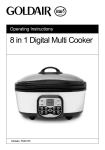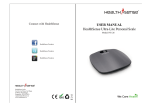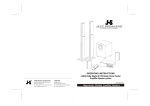Download USER MANUAL
Transcript
AS600 Calibration Device USER MANUAL Cerulean Rockingham Drive, Linford Wood East, Milton Keynes MK14 6LY, England Telephone: +44 (0) 1908 233 833 Fax: +44 (0) 1908 235 333 REVISION CONTROL Revision Date Changes made Author V1.1 Oct 2012 New manual JC V1.2 Dec 2012 Updated address JC V1.3 Mar 2014 Rebranded BSW V1.4 Jan. 2015 Update BSW Manual Scope User Manuals are provided to give information on how to configure the instrument, calibrate, load and run samples, and obtain results from the instrument. Further Assistance Cerulean can provide training courses on more in-depth technical knowledge, fault finding, diagnostics, and maintenance and on the instrument. For these options, please contact your regional Cerulean Sales or Service Manager. Cerulean also offer a comprehensive installation, spares, repairs, breakdown service, annual maintenance and contract service. For these options, please contact your regional Cerulean Sales or Service Manager. For further technical support of the instrument contact [email protected], or your regional Cerulean office. Commissioning It is recommended that the customer carry out a risk assessment on the Air Sampler Calibration Check device before first use. Specification For the specification of the Air Sampler Calibration Check Device please refer to the datasheet available from your regional Cerulean Sales Manager, Cerulean office, or via the Cerulean Web Site www.cerulean.com Page 2 of 9 Air Sampler Calibration Check Device User Manual Stock Code 99932 v1.4 Jan. 2015 CONTENTS Revision Control............................................................................................................................................................2 Contents .......................................................................................................................................................................3 Safety ............................................................................................................................................................................4 Warnings ...................................................................................................................................................................4 Cautions ....................................................................................................................................................................4 Introduction ..................................................................................................................................................................5 Start Up .........................................................................................................................................................................6 User Interface ...........................................................................................................................................................6 Status ........................................................................................................................................................................6 Calibration Check ..........................................................................................................................................................6 Flow Rate Setting ......................................................................................................................................................6 Connecting the Calibration Check Device .................................................................................................................7 User Maintenance - Requirements ..............................................................................................................................8 Before Sampling Maintenance..................................................................................................................................8 Contacting Cerulean .....................................................................................................................................................9 Air Sampler Calibration Check Device User Manual Stock Code 99932 v1.4 Jan. 2015 Page 3 of 9 SAFETY While every effort is made to ensure that this product can be operated safely, it is important that reasonable precautions are taken. In particular, only Cerulean trained personnel should operate this equipment. Warnings — avoid injury to personnel Take care when moving this Air Sampler Calibration Check Device. The Air Sampler Calibration Check Device contains fluid, take care not to spill the fluid. Cautions — avoid damage to equipment It is recommended that when adjusting the airflow the unit is left for 5 minutes for the airflow to stabilise. European Community (EC) Directive Statement When this equipment is installed in accordance with the instructions, it will conform to the protection requirements of the appropriate European regulations. At the time of manufacture the equipment complied with all the appropriate regulations. Cerulean is not responsible for any interference caused by other cables and connectors that are not specified, or by any changes or modifications to the equipment. This is not a declaration of conformity. A copy of the Declaration of Conformity is available from Cerulean on request. When this product has reached the end of its life it must be disposed of in accordance with local regulations. Please contact your local agent for further information. Copyright © Cerulean 2015 No part of this publication may be reproduced, stored in a retrieval system or transmitted, in any form, or by any means, electronic, mechanical, photocopying, recording or otherwise, without the prior written permission of Cerulean. The information in this publication is furnished for information purposes only, is subject to change without notice and should not be construed as a commitment by Cerulean. All information in this document was believed to be correct at the time of printing but Cerulean assumes no responsibility or liability for any errors or inaccuracies. Page 4 of 9 Air Sampler Calibration Check Device User Manual Stock Code 99932 v1.4 Jan. 2015 INTRODUCTION The Air Sampler Calibration Check Device is designed to check the calibration of the Air Sampler AS600. At the heart of the Air Sampler is a flowmeter that uses a differential pressure orifice plate. As air flows through the orifice plate, it creates a pressure differential between the two faces of the plate. The difference in pressure is dependent upon the flow rate, and thus accurate measurement of this pressure differential determines the flow rate. The pressure differential is detected by two pressure transducers located in the instrument box of the Air Sampler. They are attached to the orifice plate by two translucent pneumatic tubes. The Air Sampler Calibration Check Device operates by applying the same pressure to one of the pressure transducers (the other being left open to atmosphere) and the manometer in the calibration check device. Readings are taken from the Air Sampler and the Calibration Check Device. The gauge of the manometer is converted to a flow rate so that it can be easily compared to the Air Sampler. If the readings of the Air Sampler and the Calibration Check Device are less that 2%, the accuracy of the Air Sampler is confirmed to be within tolerance. The manometer within the Calibration Check Device is calibrated against a UKAS standard precision pressure gauge before shipment. It should not need recalibrating but Cerulean are able to offer a calibration service if required for regulatory purposes. Air Sampler Calibration Check Device User Manual Stock Code 99932 v1.4 Jan. 2015 Page 5 of 9 START UP For further details on how to operate the Air Sampler, please refer to the User Manual. The Air Sampler is designed to be mobile and can be moved to any location easily on the built-in wheels. It is necessary to ensure that the wheel brakes are applied to prevent the unit moving when sampling. User Interface The Air Sampler is fitted with a control panel which includes a display (1), a green button (2), a red button (3) and a variable controller dial (4). 5 1 4 3 2 Control panel The display is used to set the airflow (5), set the desired sample duration, and as a time counter. Status During sampling the display shows a counter clock which indicated the sampling duration. The sampling period can be interrupted at any time by pressing the red button. If the sampling period is interrupted, it is recommended that a new filter be installed and a new sampling period initiated. CALIBRATION CHECK Before using the Calibration Check Device it is necessary to reduce the airflow on the Air Sampler to 0 l/min. Flow Rate Setting When the unit has been connected to power and the warm-up routine has been carried out (approximately 20 seconds) the unit can be set according to the user’s requirements. 1. Open the display cover. 2. Using the Flow Speed dial (1), reduce the flow speed (2) to 0 l/min. The fan should now be stopped. 2 1 Control panel 3. Press the red button to stop the device. Page 6 of 9 Air Sampler Calibration Check Device User Manual Stock Code 99932 v1.4 Jan. 2015 Connecting the Calibration Check Device The sampling duration can be changed to the user’s requirements (4 hours is typical): If the unit is turned on, turn the unit off and wait 30 seconds. 1. Place the Calibration Check Device onto a flat level surface. 2. Check that there is sufficient fluid within the unit (if the level at rest is at 0 l/min the volume is sufficient). Use the supplied liquid bottle to fill if required. 3. Disconnect the translucent pneumatic tube from the + connector on the underside of the Air Sampler control box (the + port is the connector towards the front of the box). 4. Disconnect the translucent pneumatic tubing from the rear (-) connector on the control box too. This allows the other transducer to be at ambient pressure. 5. Cut the supplied tubing into three lengths: Tube (1) 600 mm. Tube (2) 370 mm Tube (3) 180 mm 1 6. Connect the three tubes to the T-piece as shown. Then connect Tube 1 to the + port on the control box, connect Tube 2 to the bottom port on the calibration check device and connect tube 3 to the syringe. 2 3 7. Adjust the syringe so that the fluid level on the Calibration Check Device is at 0 l/min (1). 8. Press the green button on the control panel to start the measurement process. 1 9. Adjust the syringe so the fluid level is at 500 l/min on the Calibration Check Device. 10. Check the digital vale on the control box. The value should be 500 l/min + 2% 1 11. If the value is outside the specified tolerance it is necessary to return the control panel to Cerulean for recalibration. 12. Press the red button to stop the measurement process. 13. When the calibration check is complete. Remove the Calibration Check Device pneumatic tubing and reconnect the translucent pneumatic tubing from the controller to the orifice plate. (Forward connector on the control box is +). 14. Adjust the airflow setting to the required value as per the procedure on page 6. Air Sampler Calibration Check Device User Manual Stock Code 99932 v1.4 Jan. 2015 Page 7 of 9 USER MAINTENANCE - REQUIREMENTS The only necessary maintenance required on the Calibration Check Device is to maintain the correct fluid level within the manometer tube. To add more fluid to the device, use the supplied manometer fluid and add to the manometer via the supplied tubing. When not in use, connect the tube as shown to prevent evaporation or spillage of the fluid from the device. Before Sampling Maintenance Ensure that there is sufficient volume of fluid within the Calibration Check Device manometer for the measurement. If, at rest, the fluid is at zero flow, the volume will be sufficient to measure 500 l/min. Cerulean can offer a calibration service for checking the Calibration Check Device manometer. See the Contacting Cerulean page for more details on how to arrange this service requirement. Page 8 of 9 Air Sampler Calibration Check Device User Manual Stock Code 99932 v1.4 Jan. 2015 CONTACTING CERULEAN Brazil Cerulean Molins Do Brasil Máquinas Automáticas Ltda R. João Lunardelli, 810 CIC CEP 81450-120 Curitiba Paraná Brazil Phone: +55 41 3227 8300 Fax: +55 41 3227 8310 India Cerulean No 1 Jeevan Building Annex West Park Road Kumara Park East Bangalore 560 001 India Phone: +91 80 2237 2446 Fax: +91 80 2237 2394 P. R. China Cerulean Shanghai Co. Ltd Unit 2011 - 2012 Commerce Spirit No. 1258 Yu Yuan Road Shanghai 200050 P. R. China Phone: +86 21 6125 3288 Fax: +86 21 6384 2262 United Kingdom Cerulean Rockingham Drive Linford Wood East Milton Keynes MK14 6LY United Kingdom Phone: +44 1 908 233 833 Fax: +44 1 908 235 333 Singapore Cerulean Molins Far East Pte Ltd No. 5 Pereira Road #05-04 Asiawide Building Singapore Phone: +65 6289 3788 ext 108 Fax: +65 6289 5788 USA Cerulean 1470 East Parham Road Henrico Virginia 23228 USA Phone: +1 804 887 2525 Fax: +1 804 887 2526 Air Sampler Calibration Check Device User Manual Stock Code 99932 v1.4 Jan. 2015 Page 9 of 9