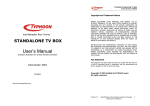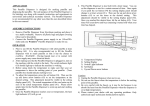Transcript
MOSS Single User Installation Instructions and System Requirements Medical Office Simulation Software (MOSS) 2.0: Single User Version System Requirements: Processor: minimum required by operating system; Memory: minimum required by operating system; Operating System: Microsoft Windows XP® with Service Pack 2, Windows Vista®; 75 MD free hard disk space; 800x600 monitor display; Recommended: Microsoft Access 2007 (Microsoft Access Runtime supplied on disk). Microsoft®, Windows®, Windows XP®, and Windows Vista® are trademarks of the Microsoft Corporation. Installation Instructions: 1. Close all open programs and documents. 2. Place the MOSS 2.0 CD into your CD-ROM drive. 3. MOSS 2.0 should begin setup automatically. Follow the on-screen prompts to install MOSS and Microsoft Access Runtime: • Click “Next” • Click “I Accept” the terms of the license agreement • Click “Next” • Click the button next to “TYPICAL” as the setup type • Click “Install” 4. If MOSS does not begin setup automatically, follow these instructions: • Double click on My Computer. • Double click the Control Panel icon. • Utilize the Add/Remove Programs feature (for specific instructions on how to use, please reference the User Manual for your Operating System). • Click the Install button, and follow the prompts as indicated in Step 3. 5. When you finish installing MOSS, it will be accessible through the Start menu: Start > Programs > MOSS 2.0 w w w . c e n g a g e . c o m / c o m m u n i t y / m o s s