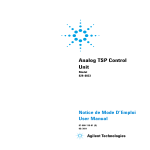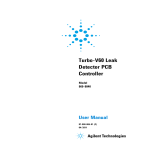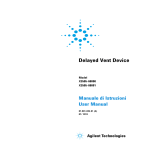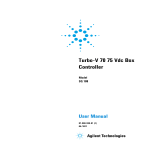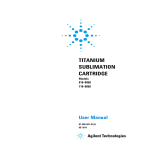Download MoniTorr - Agilent Technologies
Transcript
MoniTorr Models 969-9251, 969-9252, 969-9253, 969-9254 User Manual 87-900-921-01 (F) 04/2011 Notices © Agilent Technologies, Inc. 2011 No part of this manual may be reproduced in any form or by any means (including electronic storage and retrieval or translation into a foreign language) without prior agreement and written consent from Agilent Technologies, Inc. as governed by United States and international copyright laws. Manual Part Number Publication Number: 87-900-921-01 (F) Edition Edition 04/2011 Printed in ITALY Agilent Technologies Italia S.p.A. Vacuum Products Division Via F.lli Varian, 54 10040 Leinì (TO) ITALY Warranty The material contained in this document is provided “as is,” and is subject to being changed, without notice, in future editions. Further, to the maximum extent permitted by applicable law, Agilent disclaims all warranties, either express or implied, with regard to this manual and any information contained herein, including but not limited to the implied warranties of merchantability and fitness for a particular purpose. Agilent shall not be liable for errors or for incidental or consequential damages in connection with the furnishing, use, or performance of this document or of any information contained herein. Should Agilent and the user have a separate written agreement with warranty terms covering the material in this document that conflict with these terms, the warranty terms in the separate agreement shall control. Technology Licenses The hardware and/or software described in this document are furnished under a license and may be used or copied only in accordance with the terms of such license. Restricted Rights Legend If software is for use in the performance of a U.S. Government prime contract or subcontract, Software is delivered and licensed as “Commercial computer software” as defined in DFAR 252.227-7014 (June 1995), or as a “commercial item” as defined in FAR 2.101(a) or as “Restricted computer software” as defined in FAR 52.227-19 (June 1987) or any equivalent agency regulation or contract clause. Use, duplication or disclosure of Software is subject to Agilent Technologies’ standard commercial license terms, and nonDOD Departments and Agencies of the U.S. Government will receive no greater than Restricted Rights as defined in FAR 52.227-19(c)(1-2) (June 1987). U.S. Government users will receive no greater than Limited Rights as defined in FAR 52.227-14 (June 1987) or DFAR 252.227-7015 (b)(2) (November 1995), as applicable in any technical data. Trademarks Windows and MS Windows are U.S. registered trademarks of Microsoft Corporation. Safety Notices CAUTION A CAUTION notice denotes a hazard. It calls attention to an operating procedure, practice, or the like that, if not correctly performed or adhered to, could result in damage to the product or loss of important data. Do not proceed beyond a CAUTION notice until the indicated conditions are fully understood and met. WARNING A WARNING notice denotes a hazard. It calls attention to an operating procedure, practice, or the like that, if not correctly performed or adhered to, could result in personal injury or death. Do not proceed beyond a WARNING notice until the indicated conditions are fully understood and met. MoniTorr User Manual / 87-900-921-01 (F) MoniTorr MoniTorr MoniTorr User Manual / 87-900-921-01 (F) 3/50 MoniTorr 4/50 MoniTorr User Manual / 87-900-921-01 (F) Contents Contents 1 Instructions for Use 7 Overview 8 Storage 10 Before installation 11 Installation 12 Usage 13 Usage procedures Maintenance Disposal 2 16 17 17 Technical Information 19 MoniTorr controller description 20 Controller specifications 23 Controller outline 24 Installation 25 Interconnections 29 Fuse Holder 30 Use 35 Replacement 41 MoniTorr User Manual / 87-900-921-01 (F) 5/50 Contents 6/50 MoniTorr User Manual / 87-900-921-01 (F) MoniTorr User Manual 1 Instructions for Use Overview 8 Storage 10 Before installation 11 Installation 12 Usage 13 Controls, LEDs and Connectors 14 Usage procedures 16 Powering on the MoniTorr 16 Operation 16 Maintenance 17 Disposal 17 7/50 1 Instructions for Use Overview Overview This equipment is intended for professional use. Before using such equipment, the operator must carefully read this instruction manual and any other additional information provided by Agilent. Agilent declines all responsibility regarding the total or even partial failure to comply with the instructions provided, the improper usage of the equipment by untrained personnel, unauthorized interventions or usage that fails to comply with specific national regulations. The MoniTorr controller utilizes solid state components and has autodiagnostic and self-protection features. This device analyzes the operating conditions of the turbopump so as to predict any possible pump failure caused by excessive bearing wear. The system continuously monitors the pump, storing in memory all the data relating to the latest period of operation. The MoniTorr allows to: perform programmed maintenance on the turbopump continuously monitor and store the turbopump controllerMoniTorr system operating conditions identify the wear conditions of one or two bearings. The following sections provide all the information needed to guarantee the operator’s safety when using the equipment. Detailed information is provided in the appendix entitled "Technical Information". 8/50 MoniTorr User Manual / 87-900-921-01 (F) 1 Instructions for Use Overview The following conventions are used in this manual: CAUTION! WARNING! NOTE The Caution messages are provided before procedures that could damage the equipment if not observed. The Warning messages attract the operator’s attention to a specific procedure or step that could cause serious injury if not performed correctly. Notes contain important information extracted from the text. MoniTorr User Manual / 87-900-921-01 (F) 9/50 1 Instructions for Use Storage Storage The following environmental conditions must be complied with during the MoniTorr transportation and storage: 10/50 temperature: from -20 °C to +70 °C relative humidity: 0 – 95 % (non-condensing) MoniTorr User Manual / 87-900-921-01 (F) Instructions for Use Before installation 1 Before installation The MoniTorr comes in a special protective packaging; if you detect any sign of damage that may have been caused during transportation, contact your local sales office. When unpacking the MoniTorr, be particularly careful to avoid dropping or bumping it. Do not dispose the packaging material in the environment. This material is completely recyclable and complies with the ECC directive 85/399 that safeguards the environment. Figure 1 MoniTorr Packaging 1 MoniTorr instruction manual 2 MoniTorr unit 3 MoniTorr accessory envelope 4 Packaging MoniTorr User Manual / 87-900-921-01 (F) 11/50 1 Instructions for Use Installation Installation WARNING! NOTE The controller comes with a three-wire power cord equipped with internationally approved plugs. Always use this power cord and insert the plug into an appropriately grounded socket to avoid electrical discharges. There are voltages inside the controller that could cause serious injury or death. Before proceeding with any controller installation or maintenance procedure, unplug the controller from the electrical outlet. The controller can be installed either on a table or inside an appropriate rack. In both cases the cooling air flow must circulate freely inside the apparatus. Do not install nor use the controller in environments exposed to atmospheric agents (rain, frost, snow) dust, aggressive gases, in explosive environments or with a high risk of fire. The following environmental conditions must be complied with during operation: temperature: 0 °C to +40 °C; relative humidity: 0 - 95 % (non-condensing). Refer to the section "Technical Information" for the procedures regarding installation and connection to the related pump. 12/50 MoniTorr User Manual / 87-900-921-01 (F) 1 Instructions for Use Usage Usage This section provides the major operating procedures. For more information and for the procedures that involve connections or options, refer to the section “Usage” in chapter “Technical Information”. Before using the MoniTorr perform all connections and refer to the manual of the connected pump. WARNING! To avoid personal injury and damage to the apparatus, if the pump needs to be rested on a table make sure that the table is stable. Never operate the pump if the input flange is not connected to the system or not closed by the closing flange. MoniTorr User Manual / 87-900-921-01 (F) 13/50 1 Instructions for Use Usage Controls, LEDs and Connectors Shown below is the controller’s control panel and interconnection panels. For more information refer to the section “Technical Information”. 1 2 3 4 5 Figure 2 14/50 MoniTorr 969-9251, 969-9252, 969-9253 and 969-9254 Front Panel 1 TURBO PUMP STATUS: Function currently not active but available for future evolutions. 2 COMMUNICATION PORT: Flashing yellow LED. It signals the data exchange via serial port with a personal computer or modem. The flashing frequency is not fixed and depends on the status of the data exchange. 3 DATA ACQUISITION: Yellow LED that indicates when the MoniTorr is receiving data from an accelerometer. This LED usually flashes at a frequency between 0.1 and 0.5 seconds. 4 POWER: Green LED that indicates when the controller is powered on. When the main power switch is set to the ON position, this LED is connected directly to the line voltage. 5 Model identification plate: MoniTorr 300/1000 MoniTorr 2000 MoniTorr User Manual / 87-900-921-01 (F) 1 Instructions for Use Usage 1 6 7 2 8 3 4 5 Figure 3 MoniTorr 969-9251, 969-9252, 969-9253 and 969-9254 Rear Panel 1 Connector currently not used but available for future evolutions. 2 Accelerometer connector. 3 Line voltage switch. 4 Fuse chamber (Two type T 1A fuses) 5 Power cord connector. 6 Remote modem connector (remote servicing). 7 Local PC connector, so that the PC can store the major operating parameters of the Turbo pump. 8 Turbo pump controller connector. MoniTorr User Manual / 87-900-921-01 (F) 15/50 1 Instructions for Use Usage procedures Usage procedures Powering on the MoniTorr Power on the MoniTorr by plugging the power cord into the electrical outlet and setting the line voltage switch to the I position. The POWER LED comes on and the system proceeds with its selfconfiguration routine by automatically detecting the type of pump and controller connected. Data acquisition and processing will be automatically activated the moment in which the turbo pump reaches its maximum speed (set using the controller’s Speed Adjust parameter). Operation At predefined intervals, the system will also store data related to the vibration spectrums, power and temperature in addition to other data detected by the Turbo controller thus making it possible to analyze the history of the entire Turbopump-Controller-MoniTorr system throughout the latest period of operation. All the data stored in memory can then be transferred to a PC (by means of the appropriate software; refer to Technical Information) where it is stored and where it can then be analyzed by specialized personnel. 16/50 MoniTorr User Manual / 87-900-921-01 (F) 1 Instructions for Use Maintenance Maintenance The controllers of the MoniTorr series do not require maintenance. Any intervention must be carried out by authorized personnel. In case of failure, the Agilent Repair Service is available or Advanced Exchange Service that provides you with a regenerated controller in replacement of the faulty one. WARNING! Unplug the power cord before proceeding with any type of intervention on the controller. If a controller needs to be scraped, proceed in compliance with the specific national norms. Disposal Meaning of the "WEEE" logo found in labels The following symbol is applied in accordance with the EC WEEE (Waste Electrical and Electronic Equipment) Directive. This symbol (valid only in countries of the European Community) indicates that the product it applies to must NOT be disposed of together with ordinary domestic or industrial waste but must be sent to a differentiated waste collection system. The end user is therefore invited to contact the supplier of the device, whether the Parent Company or a retailer, to initiate the collection and disposal process after checking the contractual terms and conditions of sale. MoniTorr User Manual / 87-900-921-01 (F) 17/50 1 Instructions for Use Disposal 18/50 MoniTorr User Manual / 87-900-921-01 (F) MoniTorr User Manual 2 Technical Information MoniTorr controller description 20 Controller specifications 23 Controller outline 24 Installation 25 Accelerometer Installation 26 Installation Procedure for the Turbo-V 300/550/ 700/1000/2000 ICE and 2000 HT Pumps 26 Installing the Transfer Software 28 Interconnections 29 Fuse Holder 30 P5 RS 232 - Data Exchange Descriptions 31 Transmission Channel Characteristics 31 P8 RS 232 - Data Exchange Descriptions 32 Transmission Channel Characteristics 32 P6 RS 232 - Data Exchange Descriptions 33 Transmission Channel Characteristics 33 Connector J9 (Future Evolution) 34 Connector J10 (Accelerometer) 34 Use35 General 35 Operating Procedure 35 Transfer Software 36 Modifying the Parameters 38 Storing the Files Transferred 40 Power Failure 41 Replacement 41 General 41 Troubleshooting 41 19/50 2 Technical Information MoniTorr controller description MoniTorr controller description The MoniTorr is a controller with a microprocessor-based electronic architecture and with dimensions equivalent to 1/4 of a rack. It can work with either the ICE series controllers or with HT series controllers delivered by Agilent later than 01/10/98. The system has been designed to continuously monitor the turbopump to which it is associated and to maintain in memory all data regarding the turbopump's last period of operation (default = 1 month). The MoniTorr can work autonomously, replying to the queries received from the local PC via RS232 or remotely via modem (optional). It is available in the following four versions: MoniTorr Model Pump Type Controller Model 969-9251 TV300 ICE 969-9433/9533 TV 550 ICE 969-9434/9534 TV 700 ICE 969-9446/9546 TV 1000 ICE 969-9447/9547 969-9252 969-9253 969-9254 20/50 TV 2000 ICE 969-9448/9449 TV 2000 HT 969-9462/9562 TV 300 HT 969-9424/9524 TV 550 HT 969-9444/9544 TV 700 HT 969-9445/9545 TV 1000 HT 969-9454/9554 MoniTorr User Manual / 87-900-921-01 (F) 2 Technical Information MoniTorr controller description Figure 4 MoniTorr Controller The MoniTorr is physically connected to the pump's controller from which it receives certain parameters. For example: Current absorption Power absorption Temperature of the upper bearing The accelerometer secured to the turbopump detects the spectrum of the low frequency (150 - 2,000 Hz) and of the high frequency (2,000 12,000 Hz) vibrations. MoniTorr User Manual / 87-900-921-01 (F) 21/50 2 Technical Information MoniTorr controller description WARNING! The MoniTorr controller is equipped with a 3-wire power cord and plug (internationally approved) for user's safety. Use this power cord and plug in conjunction with a properly grounded power socket to avoid electrical shock. High voltage developed in the controller can cause severe injury or death. Before servicing the unit, disconnect the input power cable. The following subsystems are embedded into the PCB: 22/50 Power supply Amplifier and filter of the signals from the accelerometer Signal acquisition logics Microprocessor 1 MB Flash EPROM used as the mass storage memory Serial data exchange management clock and logic EEPROM for the storage of the configuration parameters MoniTorr User Manual / 87-900-921-01 (F) 2 Technical Information Controller specifications Controller specifications Operation 300/1000 HT/ICE 2000 HT/ICE Input: Voltage Frequency Power 90 260 Vac 1-phase 47 to 63 Hz 30 VA maximum Operating temperature 0 °C to +45 °C Storage temperature -20 °C to +70 °C Fuse (mains) 2 x T 1A (slow blow) disregarding the mains Radio interference suppression EN 55011 class A group 1 Safety EN 61010 - 1 Cable Mains, 3 meters long RS232 serial cable for connection to the pump controller RS232 serial cable for connection to the local PC Cable with accelerometer Weight: MoniTorr User Manual / 87-900-921-01 (F) IEC1000-4 -2/3/4 1.7 Kg (4 lbs) 23/50 2 Technical Information Controller outline Controller outline The outline dimensions for the MoniTorr controllers are shown in the following figures. Figure 5 24/50 Controller Outline MoniTorr User Manual / 87-900-921-01 (F) 2 Technical Information Installation Installation The following block diagram provides a schematic approach to the connections to be made for a correct MoniTorr installation. Figure 6 Installation When performing the connections shown in the diagram above, pay close attention to the installation of the accelerometer. MoniTorr User Manual / 87-900-921-01 (F) 25/50 2 Technical Information Installation Accelerometer Installation To correctly install the accelerometer on the turbopump, use the specific support according to the type of pump being used. Installation Procedure for the Turbo-V 300/550/ 700/1000/2000 ICE and 2000 HT Pumps Proceed as follows for a correct installation: Secure support A to threaded blind hole B present on the pump. A MoniTorr TRANSDUCER To MoniTorr B Figure 7 26/50 Accelerometer Support for ICE and 2000 HT Series Turbopumps MoniTorr User Manual / 87-900-921-01 (F) Technical Information Installation 2 Installation Procedure for Turbo-V 300/550/700/1000 HT Pumps Proceed as follows for a correct installation: Secure support A to pump vent port B (there still is the possibility of installing a Vent Valve). A To MoniTorr B Figure 8 Accelerometer Support for HT Series Turbopumps MoniTorr User Manual / 87-900-921-01 (F) 27/50 2 Technical Information Installation Installing the Transfer Software The MoniTorr is provided with the software needed to transfer via RS232 all the data stored. To install the software launch the Setup file. NOTE It is suggested that you maintain the directory and path proposed so as to facilitate the identification of the files generated by the system. Click on the Finish button to continue with installation. The program’s activation icon will be generated at the end of the installation procedure. 28/50 MoniTorr User Manual / 87-900-921-01 (F) Technical Information Interconnections 2 Interconnections The following figure shows the controller's interconnections. To Modem Future Evolution To Local PC J9 OUT P8 MODEM P5 PC To Transducer To Pump controller J10 IN P6 TRANSDUCER TURBO I O MAINS FUSE TYPE T 1A Figure 9 Controller Interconnections MoniTorr User Manual / 87-900-921-01 (F) 29/50 2 Technical Information Fuse Holder Fuse Holder Proceed as follows to replace the fuses: Unplug the power cord from the controller rear panel socket. Using a small screwdriver, pull out the voltage selector and fuses by levering in position A. Replace the fuse. Use only T-type fuses of the following characteristics: - 1 A (slow blow) Figure 10 30/50 Rear Panel MoniTorr User Manual / 87-900-921-01 (F) 2 Technical Information Fuse Holder P5 RS 232 - Data Exchange Descriptions Figure 11 RS 232 Data Exchange Serial Port Connections Transmission Channel Characteristics levels: RS 232 baud rate: 9600 character length: 8 bits parity: none stop bit: 1 bit protocol: The type of protocol to be used is compatible with the transfer software protocol. During the acquisition phase, the MoniTorr replies to each query made by the Host PC with the following message: 0x16 0xEA 0xFF MoniTorr User Manual / 87-900-921-01 (F) 31/50 2 Technical Information Fuse Holder P8 RS 232 - Data Exchange Descriptions GND DTR CTS TX RTS RX DSR Figure 12 5 9 4 8 3 7 2 6 1 P8 MODEM (MALE) RS232 Serial Connector for the Modem Transmission Channel Characteristics levels: RS 232 baud rate: 9600 character length: 8 bits parity: none stop bit: 1 bit protocoll: The type of protocol to be used is compatible with the transfer software protocol. During the acquisition phase, the MoniTorr replies to each querie made by the Host PC with the following message: 0x16 0xEA 0xFF This data exchange channel used for the transfer of data via monitor differs from the serial RS232 (connector P5) for the presence of four new signals that are used for managing the data exchanges with the modem. 32/50 MoniTorr User Manual / 87-900-921-01 (F) Technical Information Fuse Holder 2 P6 RS 232 - Data Exchange Descriptions Figure 13 RS 232 Data Exchange Serial Port Connections Transmission Channel Characteristics levels: RS 232 baud rate: 9600 character length: 8 bits parity: none stop bit: 1 bit protocoll: The type of protocol to be used is automatically selected by the MoniTorr and depends on the controller to which it is connected. MoniTorr User Manual / 87-900-921-01 (F) 33/50 2 Technical Information Fuse Holder Connector J9 (Future Evolution) Connector J9 is currently not used. J9 OUT F U TU R E E V O LU T ION ( 250 Va .c. 1 A ) Figure 14 Connector J9 (Future Evolution) Connector J10 (Accelerometer) Figure 15 Connector J10 (Accelerometer) Pins 4 and 5 are not used. 34/50 MoniTorr User Manual / 87-900-921-01 (F) 2 Technical Information Use Use General Prior to operating the MoniTorr controller, make all vacuum manifold and electrical connections and read this manual. CAUTION! Before plugging in the controller power cord, be sure that the selected operating voltage matches the power source to avoid equipment damage. Operating Procedure Proceed as follows to correctly use the controller: Power on the system using the main switch located on the rear panel. The related LED on the front panel will come on. By means of a specific procedure, the MoniTorr automatically recognizes the type of pump and controller to which it is connected and automatically configures itself accordingly. By using the SpeedAdjust signal, the MoniTorr detects when the pump's maximum rotation speed is reached. At this point the acquisition and analysis of the data deriving from the pump begins and is signalled by the flashing of the Data Acquisition LED (yellow). The data acquisition and processing procedure is automatically repeated at 2-minute intervals. It is furthermore possible to monitor the turbopump-MoniTorrcontroller system by using a local PC or a remote PC connected via modem. MoniTorr User Manual / 87-900-921-01 (F) 35/50 2 Technical Information Use Transfer Software The FILETRAN program acquires the files present in the MoniTorr and stores them on hard disk. This is automatically performed by the program when it is launched, and then at regular intervals depending on the parameters set. Functionality As soon as it is activated, FILETRAN establishes a connection with the MoniTorr and updates the data that are present on the panel displayed on the personal computer monitor. If during this stage the MoniTorr does not respond, an appropriate dialog box will signal a communication error in which case you have the option to either Retry or Exit. Once communication is established, the file uploading procedure will begin. The status indicated on he main panel will be updated as each file is transferred. When all the files are successfully loaded, FILETRAN will automatically reduce to an icon and remain in standby until the next transfer procedure or until operator intervention. The following figure shows the FILETRAN screen; a brief description of the fields is provided after this screen: 36/50 MoniTorr User Manual / 87-900-921-01 (F) 2 Technical Information Use E A B C E F D A This field indicates the model of the pump; if due to a communication problem the name of the model is not recognized, the word ‘Unknown’ will be displayed in this field. B These two fields indicate the progress of the file transfer operation in numeric and graphical format: the progress is updated at the end of each file transfer. C Clicking on this button allows you to change the parameters indicated in point D; this button is not active during file transfers. D These fields indicate the configuration parameters and can only be changed by clicking on the MODIFY button and entering a password (provided on request). E Clicking this button allows you to display the information screen, as shown in the following figure. F Clicking on this button exits from the application. MoniTorr User Manual / 87-900-921-01 (F) 37/50 2 Technical Information Use Modifying the Parameters The operator can change the configuration of the parameters D (related to the MONITORR) by clicking on the MODIFY button. When pressing the C key you will be asked to enter a password in the following screen display: The password that grants access to the time-related parameter modification environment can be entered with small or capital letters. If an incorrect password is entered, the previous screen will be displayed. If the password is correct, the following screen will be displayed: 38/50 MoniTorr User Manual / 87-900-921-01 (F) 2 Technical Information Use It is now possible to modify the parameters and transfer the new values to the MONITORR by clicking on the CONFIRM button. At the end of the operation a dialog box is displayed to inform that the operation ended successfully. Provided below is a description of the parameters that can be modified: Acquire time: Defines the time frame between one MONITORR acquisition and the next. The minimum value for this parameter is 2 minutes. Save time: Defines the time frame between two successive storages in the monitor’s local memory of the acquisitions indicated above. The default value for this parameter is 1,000 minutes. Alarm time: Defines the timeout after which an alarm condition is signaled. MoniTorr User Manual / 87-900-921-01 (F) 39/50 2 Technical Information Use Storing the Files Transferred The files that are present in the MONITORR are transferred to, and stored in, a directory which is automatically created during installation and which resides in the personal computer where FILETRAN is run. Provided below is a brief description of the content of each individual directory. 40/50 File: Indicates where the files can be located. Model number: Indicates the pump controller model number (9699434 in the example) Serial number: Indicates the serial number of the controller to which the MONITORR is connected (00000 in the example); this directory hosts the files that will have to be sent via email to Agilent for the related analysis. Send: Name of the directory which is temporarily used by the program to host the files that are moved during the reading phase. MoniTorr User Manual / 87-900-921-01 (F) 2 Technical Information Replacement Power Failure In the event of a power failure (temporary or lasting a long period of time), the controller is switched off. When power is restored, the controller will restart automatically. Replacement General Replacement controllers are available on advance exchange basis through Agilent service/sales organization. WARNING! High voltage in the controller can cause severe injury or death. Before servicing, turn power off the controller and unplug the power cord. Troubleshooting At power on the controller undergoes an autodiagnosis routine during which all the LEDs come on for a few seconds. If a failure is detected the LEDs will remain on. In this case contact Agilent Technical Support. MoniTorr User Manual / 87-900-921-01 (F) 41/50 42/50 BROWN AWG18 Y/G AWG18 LIGHT-BLUE AWG18 LIGHT-BLUE AWG18 BROWN AWG18 Y/G AWG18 WHITE AWG18 P3 2 4 1 P4 SCHEMATIC D.N.03.662456 BLACK AWG24 P7 P6 P5 TURBO PUMP STATUS RED RED AWG24 DATA ACQUISITION YELLOW PCB COMMUNICATION PORT YELLOW WHITE AWG18 EARTH P1 POWER GREEN SCREEN REVISION DATE CHECKED DRAWN POSITION NUMBER (MALE) ±1 ±0.8 ±2 ±2 ±4 ±1.2 ±3 CHAMFER PARALLELISM : : : CONCENTRICITY PERPENDICULARITY : JOB ORDER C.M. DRAWN SIZE A3 CHECKED DRAWING No. 03.662725 23/11/98 DATE MONITORR MAINS WIR. DIAGRAM OTHER WELD CONSTR ±0.5 ±0.8 >120 >315 >1000 >2000 ANGLE ± 315 1000 2000 TOLERANCES (unless otherwise specified) ±0.5 >30 120 ±0.3 >0 30 ±0.2 DIMENSION MACHINING Ra (um): MODEM (MALE) TURBO (FEMALE) PC THIS DOCUMENT CONTAINS PROPRIETARY INFORMATION OF AGILENT ASSOCIATES EXCEPT AS AUTHORIZED BY AGILENT IN A SEPARATE WRITING, THIS DOCUMENT AND ITS INFORMATION SHALL NOT BE COPIED, USED OR DISCLOSED TO OTHERS, AND SHALL BE RETURNED TO AGILENT UPON REQUEST AGILENT SpA -TO-ITALY 5 9 4 8 3 7 2 6 1 5 9 4 8 3 7 2 6 1 5 9 4 8 3 7 2 6 1 REVISION / SCALE H CLASS 2 Technical Information Replacement MoniTorr User Manual / 87-900-921-01 (F) Technical Information Replacement MoniTorr User Manual / 87-900-921-01 (F) 2 43/50 2 Technical Information Replacement 44/50 MoniTorr User Manual / 87-900-921-01 (F) Request for Return Form United States Agilent Technologies Vacuum Products Division 121 Hartwell Avenue Lexington, MA 02421 - USA Tel.: +1 781 861 7200 Fax: +1 781 860 5437 Toll-Free: +1 800 882 7426 Sales and Service Offices India Agilent Technologies India Pvt. Ltd. Vacuum Product Division G01. Prime corporate Park, 230/231, Sahar Road, Opp. Blue Dart Centre, Andheri (East), Mumbai – 400 099.India Tel: +91 22 30648287/8200 Fax: +91 22 30648250 Toll Free: 1800 113037 Italy Agilent Technologies Italia S.p.A. Vacuum Products Division Via F.lli Varian 54 10040 Leini, (Torino) - Italy Tel.: +39 011 997 9111 Fax: +39 011 997 9350 Toll-Free: 00 800 234 234 00 Southeast Asia Agilent Technologies Sales Sdn Bhd Vacuum Products Division Unit 201, Level 2 uptown 2, 2 Jalan SS21/37, Damansara Uptown 47400 Petaling Jaya, Selangor, Malaysia Tel : +603 7712 6106 Fax: +603 6733 8121 Taiwan Agilent Technologies Taiwan Limited Vacuum Products Division (3F) 20 Kao-Shuang Rd., Pin-Chen City, 324 Taoyuan Hsien , Taiwan, R.O.C. Tel. +886 34959281 Toll Free: 0800 051 342 Canada Central coordination through: Agilent Technologies Vacuum Products Division 121 Hartwell Avenue Lexington, MA 02421 - USA Tel.: +1 781 861 7200 Fax: +1 781 860 5437 Toll-Free: +1 800 882 7426 Japan Agilent Technologies Japan, Ltd. Vacuum Products Division 8th Floor Sumitomo Shibaura Building 4-16-36 Shibaura Minato-ku Tokyo 108-0023 - Japan Tel.: +81 3 5232 1253 Fax: +81 3 5232 1710 Toll-Free: 0120 655 040 UK and Ireland Agilent Technologies UK, Ltd. Vacuum Products Division 6 Mead Road Oxford Industrial Park Yarnton, Oxford OX5 1QU – UK Tel.: +44 (0) 1865 291570 Fax: +44 (0) 1865 291571 Toll free: 00 800 234 234 00 China Agilent Technologies (China) Co. Ltd Vacuum Products Division No.3, Wang Jing Bei Lu, Chao Yang District, Beijing, 100102 China Tel.: +86 (10) 6439 7718 Toll-Free: 800 820 6556 France Agilent Technologies France Vacuum Products Division 7 Avenue des Tropiques Z.A. de Courtaboeuf - B.P. 12 91941 Les Ulis cedex - France Tel.: +33 (0) 1 69 86 38 84 Fax: +33 (0) 1 69 86 29 88 Toll free: 00 800 234 234 00 Germany and Austria Agilent Technologies Vacuum Products Division Alsfelder Strasse 6 Postfach 11 14 35 64289 Darmstadt – Germany Tel.: +49 (0) 6151 703 353 Fax: +49 (0) 6151 703 302 Toll free: 00 800 234 234 00 Korea Agilent Technologies Korea, Ltd. Vacuum Products Division Shinsa 2nd Bldg. 2F 966-5 Daechi-dong Kangnam-gu, Seoul Korea 135-280 Tel.: +82 2 3452 2452 Fax: +82 2 3452 2451 Toll-Free: 080 222 2452 Mexico Agilent Technologies Vacuum Products Division Concepcion Beistegui No 109 Col Del Valle C.P. 03100 – Mexico, D.F. Tel.: +52 5 523 9465 Fax: +52 5 523 9472 Other Countries Agilent Technologies Italia S.p.A. Vacuum Products Division Via F.lli Varian 54 10040 Leini, (Torino) Italy Tel.: +39 011 997 9111 Fax: +39 011 997 9350 Toll-Free: 00 800 234 234 00 Benelux Agilent Technologies Netherlands B.V. Vacuum Products Division Herculesweg 8 4338 PL Middelburg The Netherlands Tel.: +31 118 671570 Fax: +31 118 671569 Toll-Free: 00 800 234 234 00 Singapore Agilent Technologies Singapore Pte. Ltd, Vacuum Products Division Agilent Technologies Building, 1 Yishun Avenue 7, Singapore 768923 Tel : (65) 6215 8045 Fax : (65) 6754 0574 © Agilent Technologies, Inc. 2011 Printed in ITALY 04/2011 Publication Number: 87-900-921-01 (F) Customer Support & Service NORTH AMERICA: Toll Free: 800 882 7426, Option 3 [email protected] EUROPE: Toll Free: 00 800 234 234 00 [email protected] PACIFIC RIM: please visit our website for individual office information http://www.agilent.com Worldwide Web Site, Catalog and Order On-line: www.agilent.com Representative in most countries 12/10