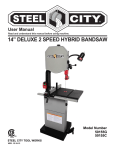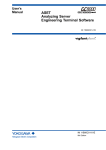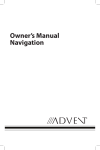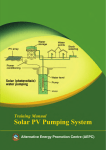Download System Test Plan (Maverick Volunteer Tracking System)
Transcript
Department of Computer Science and Engineering The University of Texas at Arlington Team: TimeKeepers Project: Volunteer Tracking System Team Members: Dineth Hettiarachchi Damber Khadka Devkishen Sisodia Samir Shrestha Tasneem Devani System Test Plan Volunteer Tracking System Table of Contents Document Revision History ........................................................................................................................... 5 List of Figures ................................................................................................................................................. 6 List of Tables .................................................................................................................................................. 7 1. Introduction ...........................................................................................................................................................9 1.1 Test Plan Overview ...........................................................................................................................................9 1.2 Product Concept ................................................................................................................................................9 1.3 Product Scope....................................................................................................................................................9 1.4 Test Scope .......................................................................................................................................................10 2. Test References ...................................................................................................................................................12 2.1 System Requirement Specification .................................................................................................................12 2.1.1 Customer Requirements ..............................................................................................................................12 2.1.2 Packaging Requirements .............................................................................................................................14 2.1.3 Performance Requirements .........................................................................................................................15 2.1.4 Security and Privacy Requirement ..............................................................................................................15 2.1.5 Maintenance and Support Requirements .....................................................................................................16 2.1.6 Others Requirements ...................................................................................................................................17 2.2 Architecture Design Specification ..................................................................................................................17 2.2.1 Architecture Design Diagram ......................................................................................................................18 2.2.2 Data Flow Definition ...................................................................................................................................19 2.2.3 Presentation Layer .......................................................................................................................................22 2.2.4 Application Layer ........................................................................................................................................22 2.2.5 Service Layer ...............................................................................................................................................22 2.2.6 Data Storage Layer ......................................................................................................................................22 2.3 Detailed Design Specification .........................................................................................................................23 2.3.1 Detailed Design Diagram ............................................................................................................................24 2.3.2 Producer-Consumer matrix .........................................................................................................................25 2.3.3 Requirement Traceability Matrix ................................................................................................................27 3. Test Items ............................................................................................................................................................30 3.1.1. Description .................................................................................................................................................30 3.1.2 Android GUI Unit Tests ..............................................................................................................................32 3.1.3 Index Pointer Unit Tests ..............................................................................................................................33 3.1.4 Page Router Unit Tests ................................................................................................................................33 3.1.5 Web GUI Unit Tests ....................................................................................................................................34 3.1.6 Android Controller Unit Tests .....................................................................................................................35 3.1.7 Web Controller Unit Tests...........................................................................................................................37 3.1.8 Remote DB Controller Unit Tests ...............................................................................................................38 3.1.9 MVTS API Unit Tests .................................................................................................................................38 3.1.10 MVTS OAuth Unit Tests...........................................................................................................................39 3.1.11 GCM sender Unit Tests .............................................................................................................................40 3.1.12 PDF Generator Unit Tests .........................................................................................................................40 3.1.13 Android Database Unit Tests.....................................................................................................................41 3.1.14 Remote Database Unit Tests .....................................................................................................................41 3.2.1 Description ..................................................................................................................................................41 4/9/15 2 TimeKeepers System Test Plan Volunteer Tracking System 3.2.2 Presentation Layer Component Test ...........................................................................................................42 3.2.3 Application Layer Component Test ............................................................................................................43 3.2.4 Service Layer Component Test ...................................................................................................................45 3.2.5 Data Storage Layer Component Test ..........................................................................................................46 3.3.1 Description ..................................................................................................................................................47 3.3.2 Integration Test ............................................................................................................................................47 3.4.1 Description ..................................................................................................................................................49 3.4.2 System Validation Test ...............................................................................................................................49 4. Risks ....................................................................................................................................................................52 5. Features To Be Tested .........................................................................................................................................53 5.2.1 Input Volunteer Hours .................................................................................................................................53 5.2.2 Notify Admin ..............................................................................................................................................54 5.2.3 Input Volunteer Hours on Behalf of User ...................................................................................................54 5.2.4 Add Volunteer Opportunities ......................................................................................................................54 5.2.5 Delete Volunteer Opportunities...................................................................................................................54 5.2.6 Sign Up for Volunteer Opportunities ..........................................................................................................55 5.2.7 Cancel Commitment ....................................................................................................................................55 5.2.8 Notify Volunteer..........................................................................................................................................55 5.2.9 Track Progress .............................................................................................................................................56 5.2.10 Generate Reports .......................................................................................................................................56 5.2.11 Customize Preferences ..............................................................................................................................56 5.2.12 Login..........................................................................................................................................................56 5.2.13 Logout .......................................................................................................................................................57 5.2.14 Register Volunteers ...................................................................................................................................57 5.2.15 Ease of Use ................................................................................................................................................57 5.2.16 Android Application ..................................................................................................................................57 5.3.1 Website URL ...............................................................................................................................................58 5.3.2 Page URLs ...................................................................................................................................................58 5.3.3 Installation Script ........................................................................................................................................58 5.4.1 Application Response Time ........................................................................................................................59 5.4.2 Dynamic Page Update .................................................................................................................................59 5.4.3 File Compression .........................................................................................................................................59 5.5.1 Password Encryption ...................................................................................................................................59 5.5.2 Malicious Input Protection ..........................................................................................................................60 5.6.1 PHP Version Support ..................................................................................................................................60 5.6.2 Android Version Support ............................................................................................................................60 5.6.3 User Manual ................................................................................................................................................60 5.7.1 Web Browser Compatibility ........................................................................................................................61 5.7.2 Web Service Code Compatibility ................................................................................................................61 5.7.3 Responsive Design ......................................................................................................................................61 6. Features Not To Be Tested ..................................................................................................................................62 7. Overall Test Strategy ...........................................................................................................................................65 7.1.1 Unit Testing Phase .......................................................................................................................................65 7.1.2 Component Testing Phase ...........................................................................................................................66 7.1.3 Regression Testing Phase ...........................................................................................................................66 7.1.4 Integration Testing Phase ...........................................................................................................................66 7.1.5 System Validation Testing Phase ................................................................................................................67 8. Acceptance Criteria .............................................................................................................................................68 9. Test Deliverables .................................................................................................................................................74 4/9/15 3 TimeKeepers System Test Plan Volunteer Tracking System 10. Test Schedule.....................................................................................................................................................76 11. Approvals ..........................................................................................................................................................78 4/9/15 4 TimeKeepers System Test Plan Volunteer Tracking System Document Revision History Revision Number Revision Date Description Rationale 0.1 03/31/2015 Official First Draft First draft complete 1.0 04/02/2015 Review Ready 1.1 04/07/2015 Peer Review Changes 2.0 04/09/2015 Baseline Version Validated the consistency and the formatting of the document; the Draft is ready for review Made corrections based on the feedback received from team Ground Control. Added remaining test cases and fixed the formatting of the document 4/9/15 5 TimeKeepers System Test Plan Volunteer Tracking System List of Figures FIGURE # TITLE PAGE # 1.1 High Level System Diagram 11 2.2 Architectural Diagram 18 2.3 Detailed Design Architecture Diagram 24 3.1 Testing Phases 31 4/9/15 6 TimeKeepers System Test Plan Volunteer Tracking System List of Tables FIGURE # TITLE 2.1 Customer Requirements 12 2.2 Packaging Requirements 14 2.3 Performance Requirements 15 2.4 Security and Privacy Requirements 15 2.5 Maintenance and Support Requirements 16 2.6 Other Requirements 17 2.7 Data Flow Definition 19 2.8 Producer Consumer Relationship 25 2.9 Presentation Layer Modules Traceability Matrix 27 2.10 Application Layer Modules Traceability Matrix 28 2.11 Service and Data Storage Layer Modules Traceability Matrix 29 3.1 Android GUI Unit Tests 32 3.2 Index Pointer Unit Tests 33 3.3 Page Router Unit Tests 33 3.4 Web GUI Unit Tests 34 3.5 Android Controller Unit Tests 35 3.6 Web Controller Unit Tests 37 3.7 Remote Database Controller Unit Tests 38 3.8 MVTS API Unit Tests 38 3.9 MVTS OAuth Unit Tests 39 3.10 GCM Sender Unit Tests 40 3.11 PDF Generator Unit Tests 41 3.12 Android Database Unit Tests 41 3.13 Remote Database Unit Tests 42 3.14 Presentation Layer Component Tests 43 4/9/15 PAGE # 7 TimeKeepers System Test Plan Volunteer Tracking System 3.15 Application Layer Component Tests 44 3.16 Service Layer Component Tests 46 3.17 Data Storage Layer Component Tests 47 3.18 Integration Tests 48 3.19 System Validation Tests 50 4.2 Risks 52 7.3 Test Metrics 68 8.1 Unit Testing Acceptance Criteria 69 8.2 Component Testing Acceptance Criteria 73 8.3 Integration Testing Acceptance Criteria 76 8.4 System Validation Acceptance Criteria 77 10.1 Test Schedule 82 11.1 Approval Signatures 83 4/9/15 8 TimeKeepers System Test Plan Volunteer Tracking System 1. Introduction 1.1 Test Plan Overview The System Test Plan document will provide the detail description of various testing procedures incorporated by the team to ensure that Maverick Volunteer Tracking System meets the requirements listed in System Requirement Specification and acceptance criteria set forth by team and customer as well as to preserve the quality of all components of the product. The Test Plan will also make references to previous documents- System Requirement Specification, Architecture Design Specification, and Detailed Design Specification to show the life cycle of development process. The document will also include test items, risks, features to be tested, features to be not tested, overall test strategy, acceptance criteria, test deliverables, test schedules, and approvals. 1.2 Product Concept In the College of Engineering, there is currently an organization, Maverick Volunteers, which allow the various members of the Board of Advisors to volunteer and participate in different service opportunities. An administrator manually maintains the current system. The Maverick Volunteer Tracking System seeks to solve this problem. The main purpose of this project is to provide a system to the volunteers in the College of Engineering Board of Advisors to input, track and analyze their volunteer activities. In addition to the website, an Android based mobile app will be developed. The purpose of this app is to provide an ease of access to the Volunteer Tracking System. The app will allow the volunteers to access the same functionality as the website. However, the functionality of the Admin and Facilitators is limited. To access their unique functionality, an Admin or a Facilitator would need to directly access the website. The functionality on the app is limited as the TimeKeepers will be primarily focused on the website. In the future, the Volunteer Tracking System may be open to students, faculty and staff from the College of Engineering or other departments around the campus. 1.3 Product Scope The TimeKeepers are designing a website and an Android application that will provide an efficient and interactive way for the Maverick Volunteers to log their volunteer hours as well as to keep track of their volunteer activities. The volunteers will be able to keep themselves updated about the upcoming volunteer opportunities and periodically view their progress report. The system will also provide a means to the facilitators to track volunteer participation and use it as a means to determine strategy for increasing volunteer participation. 4/9/15 9 TimeKeepers System Test Plan Volunteer Tracking System Based on our current analysis, the system will have three levels of users, which include admin, facilitator and volunteers. The facilitators will be able to add new events to inform the volunteers and the volunteers will be able to log their time, signup for an event and view their progress. The admin will be able to manage all the users as well as make changes to the system content. The Volunteer Tracking System can be easily accessed under the uta.edu/engineering/ webpage or through any phone with android version 4.1.2 or above. The app will be available to download from the Google Play Store. Once the app is downloaded onto the phone, the user will start it for the first time. This will require them to enter their Email and password used to create the account. Once they have been validated, the internal database syncs and receives the data from the external database to display the necessary information to the user. 1.4 Test Scope The System Test Plan is necessary to ensure product design and implementation meets the product as specified in the System Requirements Specification and the Detail Design Specification. It will be used to validate and verify the status of the prototype and its components with respect to whether it is working as expected, it doesn’t work or it works with major/minor issues. Therefore, we will be utilizing four different types of testing: unit testing, component testing, integration testing and system validation. The testing environment with respect to the different tests involved in also crucial. Many tests require visual inspection and therefore the team will use different browsers to test the web application and various Android devices to test the Android application. 1.4.1 Unit Testing Ensures that the lowest level modules explained in the Detailed Design Specification work individually. 1.4.2 Component Testing Ensures that all the modules work at the subsystem level. 1.4.3 Integration Testing Ensures that the modules, subsystems work together after the integration. 1.4.4 System Validation Ensures that the system satisfies requirements and acceptance criteria specified and works with minimal issues. 4/9/15 10 TimeKeepers System Test Plan Volunteer Tracking System Figure 1.1 High Level System Diagram 4/9/15 11 TimeKeepers System Test Plan Volunteer Tracking System 2. Test References This System Test Plan will incorporate previously established documents, namely the System Requirement Specification, Architecture Design Specification, and the Detail Design Specification. These documents form the basis for the testing strategy presented in the document. 2.1 System Requirement Specification This section lists the requirements listed in the System Requirement Specification. It outlines all the requirements that have been determined by the members of TimeKeepers and the project sponsor, Dr. Linda McCalla. The requirements that will be consider for testing purpose are customer requirements, packaging requirements, performance requirements, safety requirements, and support and maintenance requirements. All these requirements are listed below. 2.1.1 Customer Requirements Req. No 4/9/15 Req. Title Description 3.1 Input Volunteer Hours Critical 3.2 Notify Admin The Volunteer Tracking System shall allow a user to input the hours volunteered. To input the hours, the volunteers shall be able to select the name of the opportunity from a dropdown associated with a category and enter the number of hours they volunteered along with comments. The Volunteer Tracking System shall also notify the admin and the opportunity category facilitator when members input their time volunteered. 3.3 Input Hours on Behalf of Volunteers Critical 3.4 Add Volunteer Opportunities Upon the request of the volunteer, facilitators must be able to input the volunteer hours on behalf of the volunteer. The facilitators shall be able to see a list of all members and an option to input their volunteer hours. The facilitator will have access to input the volunteer hours of all members without any time limitations or constraints. The Volunteer Tracking System shall allow facilitators to input the new or upcoming volunteer opportunities. An opportunity may include a title, description, date and time, location and images. 12 Priority High High TimeKeepers System Test Plan Volunteer Tracking System 3.5 Delete Volunteer Opportunities The Volunteer Tracking System shall allow facilitators to delete volunteer opportunities previously entered into the System. If volunteers have committed to an opportunity and it is cancelled, the system will notify all volunteers through Email. High 3.6 Sign Up for Volunteer Opportunities The volunteers shall be able to see the details of an opportunity such as the date, time, and location and have an option to sign up for an opportunity to indicate they will be volunteering at that opportunity. High 3.7 Cancel Commitment The volunteers shall be able to cancel a commitment they previously made. If volunteers previously signed up for an opportunity, the system shall allow them to cancel their commitment to indicate they will no longer be volunteering at that opportunity. High 3.8 Notify Volunteer The Volunteer Tracking System shall notify the High volunteer and the opportunity facilitator upon the volunteer’s acceptance/commitment or cancellation of an opportunity. This notification will be system generated. The volunteer and the facilitator will be able to see this notification on their home page. 3.9 Track Progresses 3.10 3.11 3.12 4/9/15 The Volunteer Tracking System shall allow users to track progress of their volunteer activities and the status of different service levels. Service levels are different levels that volunteers can achieve based on the total number of hours. The levels are divided as follows: 30, 60, 90, 150, and 150+. Generate The Volunteer Tracking System shall generate Reports progress reports for each volunteer upon their request. The progress report should include details such as the categories/types of opportunities volunteered in, and the total number of hours volunteered. Manage Reports The Volunteer Tracking System shall allow admin to send progress reports along with comments and attachments to the specified users. Promote The Volunteer Tracking System shall allow Members admin to designate or promote a member to a facilitator. 13 Critical High Moderate Moderate TimeKeepers System Test Plan Volunteer Tracking System 3.13 3.14 Demote Facilitators Customize Preferences The Volunteer Tracking System shall allow admin to demote a facilitator to a member. The Volunteer Tracking System shall allow volunteers to customize their preferences. Preferences include setting the date of availability along with level of interest in different opportunity categories. The Volunteer Tracking System shall allow users to login with their Email and password. When a user logs in to the system for the first time, the system shall allow them to enter their Email for validation. When the Email is validated, the system shall ask the user to establish their password. When a user logs in to the system again, they will be required to enter their Email and Password for validation. The Volunteer Tracking System shall allow volunteers to logout of the system. When the user is logged out, the system shall redirect to the login page. The Volunteer Tracking System shall allow Admin to register volunteers and allow access into the system. Moderate High 3.15 Login Critical 3.16 Logout 3.18 Register Volunteers 3.22 Ease of Use The Volunteer Tracking System shall provide a user-friendly interface. The system shall also limit the number of clicks to allow a user to reach their desired page easily. High 3.23 Android Application The Volunteer Tracking System shall be available in the form of an Android Application. The Application will be available in the Google Play Store to download for free. Low Critical Critical Table 2.1 Customer Requirements 2.1.2 Packaging Requirements Req. No 4.1 4.2 4/9/15 Req. Title Website URL Page URLs Description Website will be hosted under a subdirectory of http://www.uta.edu. Website URLs will be human readable and search engine friendly. 14 Priority Critical Moderate TimeKeepers System Test Plan Volunteer Tracking System 4.3 4.4 Google Play Publication Installation Script Android app will be released into Google Play as a free download. A PHP installation script that will populate the necessary database tables shall be provided. High Low Table 2.2 Packaging Requirements 2.1.3 Performance Requirements Req. No Req. Title Description 5.1 Application Response Time 5.2 Dynamic Page Update 5.3 File Compression 5.4 Third Party Libraries and Frameworks 5.5 Serve Scaled Image Response time between user interaction and result should be less than 8 seconds in both the website and the Android app. Only the necessary parts of the web page will be updated upon the user interaction instead reloading the page completely. JavaScript and CSS files will be compressed to reduce the file size. Size of JPEG images should be less than 3 MB. JavaScript and CSS libraries will be directly accessed from the CDN servers, thereby, improving the access time in distant locations. Differently scaled images will be used in different scenarios. i.e. thumbnails, fullscreen images Priority Moderate Moderate Low Low Low Table 2.3 Performance Requirements 2.1.4 Security and Privacy Requirement Req. No 7.1 6.2 6.3 Req. Title Website Cache Password Encryption Malicious Input Protection Description Age of the website cache will be restricted to 7 days. All user password shall be encrypted in the MySQL database. System shall validate all the input data to ensure that the entered data is correct and/or user has not entered any malicious code in any input fields. Priority Low Critical Moderate Table 2.4 Security and Privacy Requirements 4/9/15 15 TimeKeepers System Test Plan Volunteer Tracking System 2.1.5 Maintenance and Support Requirements Req. No 7.1 Req. Title Description Source Code Documentation/A vailability All the documentation prepared by team TimeKeepers including System Requirements Specification, Architectural Design Specification, Detail Design Specification, and System Testing Plan will be made available to future senior design students. The source code shall be well documented with comments and details about functionality. The code shall help anyone who want to further develop this product in future. The team TimeKeepers shall not be responsible to maintain the system or source code after completion of project. The College of Engineering website Developer, Christopher Woods, will continue to maintain the website as it will be hosted under uta.edu/engineering. The UTA servers are running PHP version 5.1. Therefore, the web application shall be compatible with PHP version 5.1. The mobile version of the system will be Android based. The application will support a minimum API level of 16, which corresponds to version 4.1.2 (Jelly Bean). The team will provide user manual that describes the different functionality of product and instructions on how to use product. This user manual shall support system administrator for any problems in future. The team shall provide training to system manager on how to use and manage the system. The team will demo the product upon completion and explain functionality of the system that shall help manager to understand system better. 7.2 Password Encryption 7.3 PHP Version Support 7.4 Android Version Support 7.5 User Manual 7.6 Training Priority Moderate Critical Critical Low Moderate Moderate Table 2.5 Maintenance and Support Requirements 4/9/15 16 TimeKeepers System Test Plan Volunteer Tracking System 2.1.6 Others Requirements Req. No 8.1 Req. Title Web Browser Compatibility 8.2 Web Source Compatibility 8.4 Responsive Design 8.5 Testing Description The web interface shall be accessible via various popular browsers such as Safari, Google Chrome, Mozilla Firefox, and Internet Explorer. All The source code of the web functionality shall be compatible and portable with various platforms such as Windows, Mac, and Linux. The website shall reflow its layout to fit in for the screen resolution or the window size. The features and functionality of Volunteer Tracking System will be thoroughly tested with all requirements and acceptance criteria before handing system to the customers. Priority Moderate Moderate Future Critical Table 2.6 Other Requirements 2.2 Architecture Design Specification The Architectural Design Specification (ADS) documents the design of Maverick Volunteer Tracking System and the Android app. ADS provides a concept of the website and the Android app and provides a high-level overview and interaction between each layer and their subsystems. The test plan is designed to verify each component and the data flows between them. In order to ensure that the system functions properly, and that it is producing acceptable results, the team must test these components to verify that each one is working as it should, and that the interactions between the components are behaving correctly. 4/9/15 17 TimeKeepers System Test Plan Volunteer Tracking System 2.2.1 Architecture Design Diagram Figure 2.2 Architecture Diagram 4/9/15 18 TimeKeepers System Test Plan Volunteer Tracking System 2.2.2 Data Flow Definition Data Element Source Sink AC1 The Android Controller will relay what needs to be displayed to the user in the Android GUI Android Controller Android GUI AC2 The Android Controller will format and send user input data to the Client Transport which will then be processed by the Service Layer Android Controller Client Transport AC3 The Android Controller will input formatted user input data into the Android Database The Android Controller will read data from the Android Database Android Controller Android Database Android Database Android Controller AF1 The Admin/Facilitator will input data into the Web GUI Admin/Facilitator Web GUI AG1 The Android GUI will display information to the Volunteer Android GUI Volunteer AG2 The Android GUI will relay user input data to the Android Controller Android GUI Android Controller CT1 The Client Transport will send data to the Android Controller from the Service Layer The Client Transport will send data to the Web Controller from the Service Layer The Client Transport will send data from either the Android Controller or Web Controller to the Server Transport Client Transport Android Controller Client Transport Web Controller Client Transport Server Transport GCM1 The GCM API will send an alert to the Android Controller notifying it of a change in the Remote Database GCM API Android Controller GCMS1 The GCM Sender sends an alert to the GCM API via the Server Transport notifying it of a change in the Remote Database GCM Sender Server Transport IP1 Depending on the user input data (user request) received from the Web GUI, the Index Pointer will redirect the user request or process the request Index Pointer Web GUI AD1 CT2 CT3 4/9/15 Description 19 TimeKeepers System Test Plan Volunteer Tracking System PG1 The PDF Generator sends the report, in PDF format, to the MVTS API PR1 The Page Router will return the Page Router relevant HTML content to the Web GUI. The Remote Database Controller will Remote Database read data from the Remote Database via the Server Transport Web GUI RDC1 The Remote Database Controller will send formatted data to the MVTS OAuth for user authentication Remote Database Controller MVTS O-Auth RDC2 The Remote Database Controller will send formatted data to the MVTS API for further processing Remote Database Controller MVTS API RDC3 Data read from and inputted into the Remote Database by the Remote Database Controller will travel via the Server Transport Remote Database Controller Server Transport ST1 The MVTS API receives user request data from the Server Transport Server Transport MVTS API ST2 Data sent to the Remote Database from the Service Layer will travel via the Server Transport Server Transport Remote Database ST3 The Application Layer and Service Layer will send and receive data to and from each other via the Server and Client Transports Server Transport Client Transport ST5 The Server Transport sends the alert created by the GCM Sender to the GCM API (see GCMS1) Server Transport GCM API ST6 Data sent to the Remote Database Controller from the Remote Database will travel via the Server Transport Server Transport Remote Database Controller VA1 The MVTS API sends data or requests to read data to and from the Remote Database Controller MVTS API Remote Database Controller VA2 MVTS API sends data or requests to read data to and from the Remote Database Controller MVTS API MVTS O-Auth VA3 The MVTS API sends the necessary data to the PDF Generator in order to generate a report MVTS API PDF Generator RD1 4/9/15 20 PDF Generator MVTS API Server Transport TimeKeepers System Test Plan Volunteer Tracking System VA4 The MVTS API notifies the GCM MVTS API Sender to send an alert to the GCM API whenever an update in the Remote Database should affect the Android Database The Volunteer will input data Volunteer (including touch data) into the Android GUI The Volunteer will input data into the Volunteer Web GUI GCM Sender VO1 The MVTS O-Auth Subsystem provides information back to the MVTS API on the state of validation MVTS O-Auth MVTS API VO2 The MVTS O-Auth Subsystem checks user's credentials with credentials stored in the Remote Database via the Remote Database Controller MVTS O-Auth Remote Database Controller WC1 The Web Controller will relay what needs to be displayed to the user in the Web GUI Web Controller Web GUI WC2 The Web Controller will format and send user input data to the Client Transport which will then be processed by the Service Layer Web Controller Client Transport WG1 The Web GUI will display information to the Volunteer Web GUI Volunteer WG2 The Web GUI will display information to the Admin/Facilitator Web GUI Admin/Facilitator WG3 The Web GUI will send user request and user input data to the Web Controller for processing Web GUI Web Controller WG4 The Web GUI will send user request and user input data to the Index Pointer which will either process the request or redirect the request Web GUI Index Pointer WG5 Based on the user request from the Web Web GUI GUI, the Page Router determines if there is a URL change (and injects the requested page content back into the Web GUI) VL1 VL2 Android GUI Web GUI Page Router Table 2.7 Data Flow Definition 4/9/15 21 TimeKeepers System Test Plan Volunteer Tracking System 2.2.3 Presentation Layer The Presentation Layer consists of the Web App GUI, Android App GUI. This layer is responsible for gathering input from the user and displaying processed information back to the user. The Web App GUI consists of all the website GUI’s that will allow the user to interact with the system through their computer. Similarly, the Android App GUI consists of all the GUI’s that will allow the user to interact with the system through their Android smart phone. The layer below the presentation layer is Application Layer. The Presentation Layer will pass on the raw data collected from the user as input to the Application Layer. Depending on the task, the Application Layer will pass the processed data back to the Presentation Layer, which will then be able to display the information back to the user either through the Web GUI or the Android GUI. 2.2.4 Application Layer The Application Layer is the next layer in our hierarchy of layers. This layer is composed of Android Controller, Web Controller, and Client Transport subsystems. The Application Layer communicates with the presentation layer to get the user input and events associated with user actions. Depending on the nature of the input, this layer either needs to request information from the database or store data in the database through the Service Layer. The Android Controller will be responsible for handling all the events generated by the user through the Android GUI whereas the Web Controller will be responsible for handling all the events generated by the user through the Web GUI. The Controller will then pass the data collected to the Service Layer through the Client Transport subsystem. The Client Transport acts like a bridge between the Application Layer and the Service Layer. 2.2.5 Service Layer The Service Layer is the next layer in our hierarchy of layers. The Service Layer is composed of the Server Transport, the VTS API, VTS OAuth subsystems. This layer is responsible for doing all the server side processing and direct database access. The Application Layer transfers the data to the server layer through the server transport subsystem which then uses the VTS OAuth subsystem to verify the session before doing any processing. After the session has been verified the VTS API which houses all the protocols for data input and retrieval will access the database through the Server Transport. The Server Transport acts like the main communication line between the client and the server side to either pass data to the VTS API and VTS OAuth or to send the JSON response back to the Application Layer. 2.2.6 Data Storage Layer 4/9/15 22 TimeKeepers System Test Plan Volunteer Tracking System The next layer in our layer hierarchy is the Data Storage Layer. This layer consists of the Android and remote databases. The Application Layer communicates with the Data Storage Layer through the Service Layer. The web application will only communicate with the remote database that will be implemented as a relational MySQL database. However, the Android application will communicate with both the Android database that will be implemented as relational SQLite database and the remote MySQL database. 2.3 Detailed Design Specification This Detailed Design Specification (DDS) documents the different modules for the Maverick Volunteer Tracking System and the Android app. These modules describe the finer details of how the system will be implemented. This document will divide each subsystem from each layer into modules and describe the details of how these modules interface with each other or with external services. Because these modules are the smallest components of the system, it is crucial that each module is tested to ensure that they are functioning properly. The larger components are built from the modules. Therefore, it is impossible to ensure that the larger components of the system work without first proving that the modules that make them up work. 4/9/15 23 TimeKeepers System Test Plan Volunteer Tracking System .3.1 Detailed Design Diagram Figure 2.3 Module Decomposition Diagram 4/9/15 24 TimeKeepers System Test Plan Volunteer Tracking System 2.3.2 Producer-Consumer matrix GCM Receiver Client Transceiver Server Transceiver RDB Controller Request Processor API Processor Response Generator OAuth Controller Token Controller PDF Generator GCM Sender Remote Database GCM API A V 2 AC 2 N H 1 A C 3 A C 1 M C 2 M C 1 M P 2 M P 1 P R 2 I V 3 P R 1 I P 1 N V 2 A DC 1 S A 2 S A 3 G C M R1 A D C 2 A F D 4 S A 1 M AR 252 M A R 1 A H 2 U D 1 A V 1 N V 1 U D 2 U D 3 I V 2 I V 1 UI display Index Pointer Index View Page Router MVTS Page MVTS Component Activity Controller Notification Handler Android DB Controller GCM Receiver Sync Adapter MVTS API Requestor 4/9/15 AJAX Handler A H 1 Android Database Android DB Controller MVTS Component Controller Notification Handler AJAX Handler Activity Controller MVTS API Requestor MVTS Component Sync Adapter MVTS Page V L 1 Index View Index Pointer Notification View Notification View Activity View Activity View UI display Admin/Facilitator Admin/Facilitator V L 2 A F 1 Volunteer Volunteer Page Router TimeKeepers System Test Plan Volunteer Tracking System MVTS Component Controller Client Transceiver Server Transceiver RDB Controller Request Processor API Processor Response Generator M C C 1 CT 1 C T 4 M C C 2 C T 5 C T 3 ST 5 RC 2 S T 1 S T 2 S T 3 R P 2 R G 1 A P 1 A P 2 A P 3 R C 1 R P 1 S T 4 A D 1 G C M S1 P G 1 T C 1 O C 3 O C 2 O C 1 G C M 1 R D 1 OAuth Controller Token Controller PDF Generator GCM Sender Android Database Remote Database GCM API Table 2.8 Producer Consumer Matrix 4/9/15 26 TimeKeepers System Test Plan Volunteer Tracking System 2.3.3 Requirement Traceability Matrix 2.3.3.1 Req. No. Presentation Layer Requirement Name Module UI display 3.1 3.2 3.3 3.4 3.5 3.6 3.7 3.8 3.9 3.10 3.14 3.15 3.16 3.18 3.23 Input Volunteer Hours Notify Admin Input Volunteer Hours on behalf of user Add Volunteer Opportunities Delete Volunteer Opportunities Sign-Up for Volunteer Opportunities Cancel Commitment Notify Volunteer Track Progress Generate Reports Customize Preferences Login Logout Register Volunteers Android Application Activity View Notification View Index Pointer X Page Router Index View X X MVTS Component X X X X X X X X X X X X X X X X X X X X X X MVTS Page X X X X X X X X X X X X X X X X X X X X X X X X X Table 2.9 Presentation Layer Modules Traceability Matrix 4/9/15 27 TimeKeepers System Test Plan Volunteer Tracking System 2.3.3.2 Application Layer Req. No. Requirement Name Modules Activity Controller Android DB Controller GCM Receiver 3.1 Input Volunteer Hours X 3.2 Notify Admin X 3.3 Input Volunteer Hours on behalf of user X 3.4 Add Volunteer Opportunities 3.5 Delete Volunteer Opportunities X 3.6 Sign-Up for Volunteer Opportunities X 3.7 Cancel Commitment X 3.8 Notify Volunteer Track Progress 3.9 3.10 3.14 3.15 3.16 3.18 3.23 Generate Reports Customize Preferences Login Logout Register Volunteers Android Application X X X X X Notification Handler Sync Adapter MVTS API Requestor AJAX Handler MVTS Component Controller X X X X X X X X X X X X X X X X X X X X X X X X X X X X X X X X X X X X X X X X X X X X X X X X X Table 2.10 Application Layer Modules Traceability Matrix 4/9/15 28 TimeKeepers System Test Plan Volunteer Tracking System 2.3.3.3 Req No. Service Layer & Data Storage Layer Requirement Name Modules RDB Contr oller Request Processor API Processor X X Response Generator OAuth Contro ller Token Contro ller X X X X X X X PDF Genera tor GCM Sender Android Database Remote Database X X X X X 3.1 Input Volunteer Hours 3.2 Notify Admin 3.3 Input Volunteer Hours on behalf of user X X X X X X X 3.4 Add Volunteer Opportunities X X X X X X X 3.5 Delete Volunteer Opportunities X X X X X X X 3.6 Sign-Up for Volunteer Opportunities X X X X X 3.7 Cancel Commitment X X X X X 3.8 Notify Volunteer Track Progress X X X X X X X X X X 3.9 X X X X X X X X X X X X 3.10 Generate Reports X X X X X X 3.14 X X X X X X X X 3.15 Customize Preferences Login X X X X X X 3.16 Logout X X X X 3.18 Register Volunteers 3.23 Android Application X X X X X X X X X X X Table 2.11 Service Layer and Data Storage Layer Modules Traceability Matrix 4/9/15 29 TimeKeepers System Test Plan Volunteer Tracking System 3. Test Items 3.1 Unit Testing 3.1.1. Description The Maverick Volunteer Tracking System will be tested with 4 different phases. The different phases are Unit Test phase, Component Test phase, Integration Test phase and System Validation test phase. The Unit Test phase will test the individual modules of all the subsystems in the system. This is the most detailed of the test phase. Moving up the hierarchy we have Component Test phase which will test the system on the subsystem level. This test will check if all the subsystems are functioning properly or not. The Integration testing will test the different layers of the system. The layers will be isolated with each other and tested separately to identify any faults in the layer interfaces or the layer itself. Lastly we have the System Validation test which will verify if the system correctly fulfills all the system requirements. The test cases in this phase will map to each of the critical requirements. The diagram below shows how the testing phases are broken down. 4/9/15 30 TimeKeepers System Test Plan Volunteer Tracking System Figure 3.1 Testing Phases 4/9/15 31 TimeKeepers System Test Plan Volunteer Tracking System 3.1.2 Android GUI Unit Tests The table below describes the unit tests for the different modules in the Android GUI subsystem. Test ID A1 Module Purpose Input Test Detail UI display To test if all the different views are rendered properly in the Android App. User User will Tap touch the Request various buttons in the Android App A2 Activity View To test if the Activity View successfully returns an XML data to the UI display UI Test UI element element data corresponding to a user action will be passed to the Activity View module A3 Notification View To test if notification view successfully returns a Notification object with notification data Expected Priority Result The view High (login, home, profile etc.) corresponding to the user action should be rendered on the screen The module High should return an XML data layout containing all the data for rendering a view by the UI display UI Test Android The module Medium element UI element should return data a Notification corresponding object. This to a user object should pressing the contain all the notification data needed icon will be by the UI used to call display to the render the Notification past and new View module notification Table 3.1 Android GUI Unit Tests 4/9/15 32 TimeKeepers System Test Plan Volunteer Tracking System 3.1.3 Index Pointer Unit Tests The table below describes the unit tests for the different modules in the Index Pointer subsystem. Test ID Module Purpose I1 Index Pointer To test if the index pointer returns the correct Full path URL upon receiving a subdirectory URL request Input Test Detail Expected Priority Result Subdirectory This Index pointer High URL module will should return requests be called the complete with a URL request subdirectory corresponding URL to the request for Subdirectory one of the URL request pages in as a String MVTS Table 3.2 Index Pointer Unit Tests 3.1.4 Page Router Unit Tests The table below describes the unit tests for the different modules in the Page Router subsystem. Test ID Module Purpose P1 Page Router To test if the page router returns the relevant HTML content to the index view Input Test Detail URL request The page router module will be invoked with a URL request for a HTML page Expected Result The module should return HTML content corresponding to the URL request which can be parsed by the index view module and rendered Priority High Table 3.3 Page Router Unit Tests 4/9/15 33 TimeKeepers System Test Plan Volunteer Tracking System 3.1.5 Web GUI Unit Tests The table below describes the unit tests for the different modules in the Web GUI subsystem. Test ID Module Purpose Input Test Detail W1 Index View To test if the web interface is displayed consistently User input/click action W2 MVTS Page HTML import request W3 MVTS Component To test if the MVTS Page can combine all the MVTS Components and return it as an HTML content to the page router To test if the MVTS Component can return the HTML component requested from the MVTS Page The user will interact with the web interface through the various buttons and forms in the display HTML import request for an MVTS Page will be sent to this module through a test script HTML import request HTML import request for a MVTS Component will be send to the MVTS Component module through a test script Expected Priority Result The module High should render the web pages consistently corresponding to the user specific action Combined HTML content containing all the requested MVTS Component will be generated High HTML content data for the requested MVTS Component should be returned back as a HTML String data. High Table 3.4 Web GUI Unit Tests 4/9/15 34 TimeKeepers System Test Plan Volunteer Tracking System 3.1.6 Android Controller Unit Tests The table below describes the unit tests for the different modules in the Android Controller subsystem. Test Module Purpose ID AC1 Activity To test if Controller the Activity Controller returns the Activity Object containing all the details for constructin g an Activity View AC2 Android To test if DB the Controller controller receives the result set data from the Android Database AC3 GCM To test if Receiver the GCM receiver notifies the SYNC adapter when GCM receiver receives database update notification from GCM Sender 4/9/15 Input Test Detail User Input data Expected Priority Result A sample user The module High input data should return an request such a object user pressing a containing all profile button the necessary will be used to information to invoke the create an Activity activity view Controller which can be module rendered by the UI display module Parsed String data String array containing query string will be send to the module The module should return a String array containing data for the requested query High GCM API response data GCM API response data containing the information about update made to the remote database will be used to invoke the GCM receiver module The module High should parse the response and call the SYNC adapter module with the parsed data and initiate a synchronization process via sync adapter 35 TimeKeepers System Test Plan Volunteer Tracking System AC4 Notificati on Handler To test if a Notification notification String data handler passes the notification data to Notification View A test Notification string data will be send to the Notification handler via a test script AC5 Sync Adapter To test if the Sync Adapter updates the Android database when Remote database is updated JSON object containing synchronizatio n data AC6 MVTS API Requestor To test if this module returns a JSON Object containing updated rows in remote DB to Sync adapter JSON Object The Medium Notification Handler should parse the Notification data and return the notification object to the Notification View JSON object The Sync High containing test Adapter should synchronizatio update the n data will be Android used to call database to the Sync synchronize Adapter with remote module. The database synchronizatio n data will contain an update request to the remote database A A JSON Object High Synchronizati with all the on request will updated data be send to the rows pertaining MVTS API to the API call requestor to should be check for any returned updated rows in Remote DB Table 3.5 Android Controller Unit Tests 4/9/15 36 TimeKeepers System Test Plan Volunteer Tracking System 3.1.7 Web Controller Unit Tests The table below describes the unit tests for the different modules in the Web Controller subsystem Test ID Module Purpose Input Test Detail WC1 AJAX Handler To test if AJAX Handler returns a JSON response for loading a page JSON Request A JSON request for an MVTS Component data will be made to this module WC2 MVTS Component Controller To test if it returns a formatted JSON data whenever a JSON request for a MVTS Component data is made JSON Request A JSON request for an MVTS Component will be made to this module with a sample test script Expected Result The module should return a JSON Response containing the requested MVTS Component data Priority The module should return a formatted JSON response containing all the necessary data to load an MVTS Component in the GUI High High Table 3.6 Web Controller Unit Tests 4/9/15 37 TimeKeepers System Test Plan Volunteer Tracking System 3.1.8 Remote DB Controller Unit Tests The table below describes the unit tests for the different modules in the Remote DB Controller subsystem. Test ID Module Purpose Input Test Detail RC1 Remote DB Controller To test if SQL queries can be performed to the Remote database Parsed String data for creating SQL queries String array containing data for SQL queries will be send to the various database access methods within this module Expected Result String array as a result set for the requested SQL query should be returned back Priority High Table 3.7 Remote DB Controller Unit Tests 3.1.9 MVTS API Unit Tests The table below describes the unit tests for the different modules in the MVTS API subsystem. Test ID M1 4/9/15 Module Purpose Input Test Detail Request Processor To test if the request processor sends a token validation request to the OAuth Controller Unauthenticated API call with API Call user login Request information will be made to the Request Processor module via PHP unit test script Expected Result Validated API call request will be received back from OAuth controller module Priority High 38 TimeKeepers System Test Plan Volunteer Tracking System M2 API Processor To test if API Processor generates a string array containing data for the respective API call Authorized API call request Validated API call request will be send to the API Processor module via PHP unit test script M3 Response To test if a correct Generator HTTP response is generated for an API call Raw String data containing user requested information String Array containing user action specific data will be send to this module A string High array containing all the relevant data for that particular API request should be returned by this module HTTP High response message containing the user action requested data should be generated by this module Table 3.8 MVTS API Unit Tests 3.1.10 MVTS OAuth Unit Tests The table below describes the unit tests for the different modules in the MVTS OAuth subsystem. Test ID Module Purpose MO1 OAuth Controller MO2 Token Controller To test if User Username and OAuth validation password string Controller request will be send to returns a this module Boolean upon receiving user name and password To test if a Token User login token is update session generated request information such upon user as username and authentication password will be by OAuth send to this Controller module Table 3.9 MVTS OAuth Unit Tests 4/9/15 Input 39 Test Detail Expected Priority Result Boolean High variable indicating authenticati on status will be returned MO2 Token Controller TimeKeepers System Test Plan Volunteer Tracking System 3.1.11 GCM sender Unit Tests The table below describes the unit tests for the different modules in the GCM sender subsystem. Test ID Module Purpose Input G1 GCM Sender To test if GCM sender sends a String data containing remote database update information to the GCM Server. Raw String data containing information about the database insert/update request Test Detail Expected Priority Result This module JSON High will be Object invoked containing with an information insert/update about request to updated the remote rows in the database in Remote DB order to should be trigger the generated GCM Servers Table 3.10 GCM Sender Unit Tests 3.1.12 PDF Generator Unit Tests The table below describes the unit tests for the different modules in the PDF Generator subsystem. Test ID Module Purpose Input Test Detail Expected Result Priority PD1 PDF Generator To test if a PDF document is generated in the Server upon receiving user request. Raw String data containing all the information for the requested report Test report data necessary for creating a report will be passed as a string to the PDF Generator module as a function call URL for the generated PDF report document should be returned. Upon entering the URL in a web browser the PDF document should be opened Medium Table 3.11 PDF Generator Unit Tests 4/9/15 40 TimeKeepers System Test Plan Volunteer Tracking System 3.1.13 Android Database Unit Tests The table below describes the unit tests for the different modules in the Android Database subsystem. Test ID Module Purpose Input Test Detail AD1 Android Database To test if data can be stored and retrieved properly from the android database SQL lite database query Various SQL lite queries will be performed with test scripts Expected Priority Result SQL lite High result-sets as String array corresponding to the queries should be returned Table 3.12 Android Database Unit Tests 3.1.14 Remote Database Unit Tests The table below describes the unit tests for the different modules in the Remote Database subsystem. Test ID Module Purpose Input Test Detail Expected Result Priority RD1 Remote Database To test if data can be stored and retrieved properly from the remote database MYSQL database query Various MySQL queries will be performed with database test scripts Result-sets as High String array corresponding to the respective queries should be returned. Table 3.13 Remote Database Unit Tests 3.2 Component Testing 3.2.1 Description Component Testing will be performed on each component to ensure that all components are functioning properly after completing unit test for each module. The Component Testing will be performed at subsystem levels of the system. The subsystems will be supplied with test data and compared to the expected outcome to ensure that modules with in the subsystem are functioning together properly and as expected. 4/9/15 41 TimeKeepers System Test Plan Volunteer Tracking System 3.2.2 Presentation Layer Component Test The table below describes the component tests for the different subsystems in the Presentation Layer. Test ID AG1 Android GUI AG2 Android GUI IP1 Index Pointer PR1 Page Router WG1 Web GUI 4/9/15 Subsystem Purpose To test if Android GUI can display different views and visual changes with the user tap to display to the user. To test if Android GUI is successfully relaying user input data to the Android Controller. To test if the index pointer returns the correct Full path URL upon receiving a subdirectory URL request. To test if the page router returns the relevant HTML content to the index view. To test if Web GUI retrieves the user interaction through various buttons and forms and display results Input User Tap Request User Input Test Description Various views in the app will be tapped to check if all the pages are displayed correctly. Methods will be called to send the user inputs information and check if it is sending data correctly. Subdirectory Index Pointer URL will be called requests with a subdirectory URL request for one of the pages in MVTS pages. URL request The page router will be invoked with a URL request for a HTML page. User input/click action 42 Expected Result The Android GUI should display different views corresponding to the user actions. The Android GUI should relay user input data to Android Controller. Priority High High Index pointer High should point all the subdirectory URL requests to the base directory/path. The Page High Router should return HTML content corresponding to the URL request. Various pages The Web GUI High will be should display clicked and different various inputs views and will be results entered to corresponding check if all to the user the pages and actions. TimeKeepers System Test Plan Volunteer Tracking System to the user. results are displayed correctly. WG2 Web GUI WG3 Web GUI To test if Web GUI retrieves the user interaction through various buttons and forms and pass it to Web Controller. To test if Web GUI retrieves all the MVTS component needed for each specific page in the form of HTML content. User input/click action Methods will be called to send the user request and check if it is making successful request. The Web GUI should relay user input data to Web Controller. High HTML import request HTML import request for a MVTS Component will be send through a test script to check if correct MVTS component is returned. The Web GUI High should receive all the MVTS components in the form of HTML content needed for each specific page. Table 3.14 Presentation Layer Component Tests 3.2.3 Application Layer Component Test The table below describes the component tests for the different subsystems in the Application Layer. Test ID AC1 4/9/15 Subsyste Purpose Input m Android To test if the User Input Controller Android Controller data retrieves the Activity Object containing all the details for constructing an Activity View. 43 Test Description Expected Result A sample user The Android input data request Controller such a user should receive pressing a profile and return an button will be object to used to invoke the containing all Activity the necessary Controller. information to Priority High TimeKeepers System Test Plan Volunteer Tracking System AC2 Android To test if Android Parsed Controller controller can String data successfully request and receive the result set data from the Android Database. AC3 Android To test if Android Controller Controller can successfully update Android Database upon receiving notification about changes in Remote Database. GCM API response data and JSON object containing synchroniz ation data AC4 Android To test if Android Controller Controller successfully pushes API calls via HTTP Request to send and receive data from the MVTS API subsystem. Web To test if Web Controller Controller is relaying results pertaining to user request back to the user. JSON Object A Synchronization request will be made to MVTS API to check if API calls are successfully pushed. JSON Response Web To test if Web Controller Controller successfully responds to all the events generated by user through Web GUI and relay it to the HTTP Request A set of JSON response will be provided to see if Web Controller is converting to HTML and passing results back to the Web GUI. A HTTP request pertaining to the events generated by user will be sent to check if correct HTTP request is made to MVTS API. WC1 WC2 4/9/15 44 Sample string of array containing SQLite query will be send to check if Android Controller is retrieving information correctly from Android database. Sample SQLite queries for updating the database will be sent to Android Database to update Android Database. create an activity view. The Android Controller receives result set from Android Database depending on the request. High The Android High Controller should update Android Database upon receiving notification about changes in Remote Database. The Android High Controller should receive a JSON Object with result pertaining to the API call. The Web High Controller Should convert JSON response to HTML content and relay results back to the Web GUI. The Web High Controller should successfully responds to all the events generated by user through TimeKeepers System Test Plan Volunteer Tracking System MVTS API. Web GUI and relay it to the MVTS API. Table 3.15 Application Layer Component Tests 3.2.4 Service Layer Component Test The table below describes the component tests for the different subsystems in the Service Layer. Test ID Purpose Input RDBC1 Remote DB Controller To test if SQL queries can be performed to the Remote database. Parsed String data for creating SQL queries MA1 MVTS API To test if the MVTS API is fetching the required data from the Remote Database and fulfilling the API request coming from the Application layer. API response and String Array MO1 MVTS OAuth To test if MVTS OAuth validates the user and session. User and Session validation request 4/9/15 Subsystem 45 Test Description Sample string array containing data for SQL queries will be send to the various database access methods. Various API calls pertaining to the request from Android and Web Controller subsystem will be made to check if MVTS API is responding correctly. User credentials will be checked with remote Expected Result String array as a result set for the requested SQL query should be returned back. Priority High The MVTS API should respond to the various API calls pertaining to the request and provide the requested data. High The MVTS OAuth should receive either High TimeKeepers System Test Plan Volunteer Tracking System database to validate user. PG1 PDF Generator To test if a PDF document is generated in the Server upon receiving user request. Raw String data GS1 GCM Sender To test if GCM sender sends a notification regarding update on the remote database to the GCM Server. Notification Response successful user validation or unmatched user credentials. A request URL for will be made the to generate generated PDF through PDF report test script. document should be returned. This GCM The GCM Sender will Senders be invoked should with an notify update in the GCM remote Server database in about order to changes in trigger the remote GCM database. Servers. Medium High Table 3.16 Service Layer Component Tests 3.2.5 Data Storage Layer Component Test The table below describes the component tests for the different subsystems in the Data Storage Layer. Test ID AD1 Subsystem Android Database Purpose To test if data can be stored and retrieved properly from the android database Input Test Description SQLite Various database SQL lite query queries will be performed with test scripts. Expected Priority Result SQLite result- High sets as String array corresponding to the queries should be returned 4/9/15 46 TimeKeepers System Test Plan Volunteer Tracking System RD1 Remote Database To test if data can be stored and retrieved properly from the remote database MYSQL Various database MySQL query queries will be performed with database test scripts Result-sets as High String array corresponding to the respective queries should be returned. Table 3.17 Data Storage Layer Component Tests 3.3 Integration Testing 3.3.1 Description Integration Testing will be performed to ensure the overall system is functioning after integrating all the modules and components into the layers. Integration Testing will verify the functions specified in the ADS and DDS. Integration Testing will be conducted at the system level. The Systems will be supplied with test data and compared to the expected outcome to ensure that subsystems within the system are functioning together properly and as expected. 3.3.2 Integration Test The table below describes the integration tests for the Maverick Volunteer Tracking System. Test ID I1 I2 4/9/15 System Presentation Layer Presentation Layer Purpose To test if the Presentation Layer is displaying all pages for Android App and listening and responding to user request. To test if the Presentation Layer is displaying all pages for MVTS website and listening and Input Test Description User Tap Request Various actions will be performed on the various pages to check if those pages are displaying correct results. User Input/ Click Action Various actions will be performed on the various pages to check if those pages are displaying correct results. 47 Expected Result The Presentation Layer should respond correctly to all the user requests. The Presentation Layer should respond correctly to all the user requests. Priority High High TimeKeepers System Test Plan Volunteer Tracking System I3 Application I4 Application I5 Application I6 Service Layer I7 Service Layer 4/9/15 responding to user request To test if the Application Layer is responding to the user request in Presentation Layer To test if the Application Layer is making HTTP request to Service layer and receiving HTTP response from Service layer pertaining to the user request. To test if the Application Layer is correctly updating Android Database after updates on Remote Database. To test if the user and session is verified before doing any processing for any requests from Application Layer. To test if the service layer is responding to the various User Request The Application Layer will either stores or retrieves data in the database based on the user request through service layer. The data is High retrieved or stored in the database and result is shown to the user. JSON Request JSON Response Various JSON requests will be send to the Service Layer to check if it is responding correctly with relevant JSON response. Relevant JSON response should be returned to correspondi ng JSON request. High GCM API response data and JSON object containing synchronizati on data The request for updating Android Database with sample SQLite queries will be sent after getting notification about updates in Remote Database. High User and session validation requests User’s credential is checked from database to verify user. The Application Layer should update Android Database after Remote Database is updated. The user verification status and session status is returned. JSON Request and API Calls Various API calls will be made to check if Service layer is responding The Service layer should provide Application High 48 High TimeKeepers System Test Plan Volunteer Tracking System requests made by Application Layer. to the request from the Application Layer. I8 Service Layer To test if the MySQL Service layer queries is inserting/updat ing/deleting data in remote database. I9 Data Storage To test if data can be stored and retrieved properly from the remote database and Android Database Layer with relevant JSON response correspondi ng to the request. Various sample The Service High queries for Layer insertion/deletion/u should pdate will be sent successfully to check if insert/delete/ database is updated update data corresponding to in remote the relevant database. request. Various SQLite The Data High and MySQL Storage queries will be Layer performed to check should store if the data is and inserted/updated/de retrieved leted successfully properly in the databases. from Remote and Android Databases. SQLite queries MySQL queries Table 3.18 Integration Tests 3.4 System validation Testing 3.4.1 Description System Validation Testing will be performed to meet the requirements stated in the System Requirement Specification the acceptance criteria formulated by team and customer. The test will ensure that layers are communicating with each other and performing the required task. 3.4.2 System Validation Test The table below describes the system validation tests for the Maverick Volunteer Tracking System. 4/9/15 49 TimeKeepers System Test Plan Volunteer Tracking System Test ID V1 System Test Req. Input Verify Login and Logout 3.15, 3.16 Username and Password V2 Register Volunteers 3.18 V3 Verify input volunteer hours and Track Progress Verify Notification 3.1, 3.3 V5 Verify Add/Edit/Dele te/Sign up Opportunities/ commitment 3.4, 3.5, 3.6, 3.7 V6 Generate/Man age Reports 3.10, 3.11 V4 4/9/15 3.2, 3.8 Test Description The correct and incorrect data for username and password will be submitted to verify that correct actions are taken in each step. The user clicks on logout button to logout of the system. User In the admin page, credential for required registration credentials to register volunteers into the system are entered to verify that new user is added to the system. User requests The various to input number of hours number of volunteered are hours entered in the specific page. User creating After new events new events are created or or adding numbers of volunteered volunteered hours hours. is added, System should send notification to relevant users. User requests The opportunities/com mitment will be added, edited, deleted, and signed up to verify that the information in the database is changed. User requests The request will be provided to generate and manage reports to 50 Expected Result Priority The System logs the user in after successful username and password validation. The system logouts user after clicking logout button. Critical System shall register new volunteers. Critical The System modifies/updates relevant data in the database. Critical System notifies user about relevant changes. High The System modifies/updates relevant data in the database. High The System shall generate/manage relevant reports. High TimeKeepers System Test Plan Volunteer Tracking System V7 Verify Ease of 3.22 Use User Inspection V8 Promote Members/De mote Facilitators 3.11, 3.12 User Request V9 Verify Web Browser Compatibility 8.1 None verify that relevant report is generated. The user will try to visit all pages to ensure that they can reach anywhere on the webpage with maximum of 3 clicks. In the admin page, the members are promoted or demoted to verify that information is modified in the database. The website will be opened in various browsers to ensure that it can be opened. The system allows user to reach anywhere on the website with maximum of 3 clicks. High The System modifies/updates relevant data in the database. Moderate The System is Moderate opened in various browsers namely Google Chrome, latest Internet Explorer, Google Chrome, and Safari. Table 3.19 System Validation Tests 4/9/15 51 TimeKeepers System Test Plan Volunteer Tracking System 4. Risks 4.1 Overview The following section contains a list of risks that may be encountered during the testing phase of MVTS. This section will also cover the strategies to mitigate these risks. 4.2 Risk Table The table below identifies the potential risks that the team may come across while testing the Maverick Volunteer Tracking system. Each risk is associated with a risk ID, risk description, risk impact, severity, and a mitigation strategy for handling or avoiding the risk. Each risk is ranked on a severity of low (unlikely to occur), medium (likely to occur) or high (expected to occur). Risk ID R1 Risk Web Server connection fails Impact User will not be able to connect to the website and the Android App will not be able to connect to the website MVTS is unable to connect to the database to retrieve or send information. Incorrect data being sent to the database can result in inaccurate data being represented Severity High R2 Database access fails R3 Inaccurate Data R4 GCM Server connection fails Android App may not be able to accurately send notifications to the device Medium R5 Adding new requirements towards the end of the project Can result in new bugs in the system Medium High Medium Mitigation Strategy Ensure UTA’s server is live and functioning Ensure that database connection is properly set up and each request is authorized Ensure the data being passed is accurate by allowing the admin to verify the input Verify if the App is able to properly connect to the GCM server to send notifications to the device Test all affected functions and continue the component and integration testing after each change Table 4.2 Risks 4/9/15 52 TimeKeepers System Test Plan Volunteer Tracking System 5. Features To Be Tested This section covers the features to be tested. Features are associated with a risk level that is described below along with the testing approach. The risk levels are described below. 5.1 Risk Definitions 5.1.1 High: This feature’s implementation is in the process of development. 5.1.2 Medium: This feature’s process of implementation is established but is still undergoing development. 5.1.3 Low: This feature’s has been accurately functioning during the stage II of the prototype phase of development and testing. 5.2 Customer Requirements 5.2.1 Input Volunteer Hours Description: The Volunteer Tracking System shall allow a user to input the hours volunteered. To input the hours, the volunteers shall be able to select the name of the opportunity from a dropdown associated with a category and enter the number of hours they volunteered along with comments. If a volunteer does not commit to an opportunity, but still volunteers at that opportunity, the system shall allow them to input the hours they volunteered. Risk: Medium Testing Approach: Login to the system as a volunteer and input volunteer hours to ensure the data in terms of number of hours volunteered is correctly analyzed by the system. Also ensure that no commitment is given to an event but the user is still able to enter the number of hours they volunteered. 4/9/15 53 TimeKeepers System Test Plan Volunteer Tracking System 5.2.2 Notify Admin Description: The Volunteer Tracking System shall also notify the admin and the opportunity category facilitator when members input their time volunteered. This notification will be system generated. The admin and the facilitator will be able to see the notification upon logging in to the system. Risk: Medium Testing Approach: Login to the system as a volunteer and input the time volunteered for an opportunity. Login to the system again as a facilitator and ensure that notifications are visible for the volunteered hours for that particular member. 5.2.3 Input Volunteer Hours on Behalf of User Description: Upon the request of the volunteer, facilitators must be able to input the volunteer hours on behalf of the volunteer. The facilitators shall be able to see a list of all members and an option to input their volunteer hours. The facilitator will have access to input the volunteer hours of all members without any time limitations or constraints Risk: Medium Testing Approach: Login as a facilitator into the system and select a member. Ensure that the system allows an option to input volunteer hours on behalf of the volunteer. 5.2.4 Add Volunteer Opportunities Description: The Volunteer Tracking System shall allow facilitators to input the new or upcoming volunteer opportunities. An opportunity may include a title, description, date and time, location and images. Risk: Low Testing Approach: Login to the system as a facilitator and input a new volunteer opportunity. Ensure that the system accepts a new opportunity by the facilitator. 5.2.5 Delete Volunteer Opportunities Description: The Volunteer Tracking System shall allow facilitators to delete volunteer opportunities previously entered into the System. If volunteers have committed to an opportunity and it is cancelled, the system will notify all volunteers through Email. Risk: Medium 4/9/15 54 TimeKeepers System Test Plan Volunteer Tracking System Testing Approach: Login to the system as a facilitator. Ensure the system allows the deletion of volunteer opportunities. Cancel an existing opportunity in the system and ensure that a notification is sent to all volunteers though email. 5.2.6 Sign Up for Volunteer Opportunities Description: The volunteers shall be able to see the details of an opportunity such as the date, time, and location and have an option to sign up for an opportunity to indicate they will be volunteering at that opportunity. Risk: Medium Testing Approach: Login to the system as a volunteer and click the opportunities page to see the lit of all available opportunities. Select and opportunity and sure all the details regarding this particular opportunity is available and the system allows the volunteer to commit to the event. 5.2.7 Cancel Commitment Description: The volunteers shall be able to cancel a commitment they previously made. If volunteers previously signed up for an opportunity, the system shall allow them to cancel their commitment to indicate they will no longer be volunteering at that opportunity. Risk: Medium Testing Approach: Login to the system as a volunteer and commit to an opportunity. Cancel the commitment just made. Ensure that the system indicates the volunteer is no longer attending this event. 5.2.8 Notify Volunteer Description: The Volunteer Tracking System shall notify the volunteer and the opportunity facilitator upon the volunteer’s acceptance/commitment or cancellation of an opportunity. This notification will be system generated. The volunteer and the facilitator will be able to see this notification on their home page. Risk: Medium Testing Approach: Login to the system as a volunteer and commit to an opportunity. Ensure that a notification of acceptance is seen. Cancel the commitment to the same opportunity. Ensure that a notification of cancellation is seen. Login to the system as a facilitator and ensure that both notifications are seen. 4/9/15 55 TimeKeepers System Test Plan Volunteer Tracking System 5.2.9 Track Progress Description: The Volunteer Tracking System shall allow users to track progress of their volunteer activities and the status of different service levels. Service levels are different levels that volunteers can achieve based on the total number of hours. The levels are divided as follows: 30, 60, 90, 150, and 150+. Risk: Medium Testing Approach: Login to the system as a volunteer and input the listed hours for an opportunity to track the changes in the volunteer levels. 5.2.10 Generate Reports Description: The Volunteer Tracking System shall generate progress reports for each volunteer upon their request. The progress report should include details such as the categories/types of opportunities volunteered in, and the total number of hours volunteered. Risk: Medium Testing Approach: Login to the system as a volunteer and click the generate report button. Open the report and ensure that all details such as categories of volunteer opportunities and total number of hours volunteered are included. 5.2.11 Customize Preferences Description: The Volunteer Tracking System shall allow volunteers to customize their preferences. Preferences include setting the date of availability along with level of interest in different opportunity categories. Risk: Medium Testing Approach: Login to the system as a volunteer and click on the profile tab. Select customization options and set preferences to include the dates of availability and rank the level of interest in certain categories. Ensure that the system is generating a new notification based on the possible matches. 5.2.12 Login Description: The Volunteer Tracking System shall allow users to login with their Email and password. When a user logs in to the system for the first time, the system shall allow them to enter their Email for validation. When the Email is validated, the system shall ask the user to establish their password. When a user logs in to the system again, they will be required to enter their Email and Password for validation. Risk: Medium 4/9/15 56 TimeKeepers System Test Plan Volunteer Tracking System Testing Approach: Enter the Email address for validation. Ensure the system requests to establish a new password. Login to the system and enter both the Email and password for validation. Ensure that system allows the user to view the home page after logging in. 5.2.13 Logout Description: The Volunteer Tracking System shall allow volunteers to logout of the system. When the user is logged out, the system shall redirect to the login page. Risk: Medium Testing Approach: Login to the system as a volunteer and logout of the system. Ensure that when logged out, the system is redirected back to the login page. 5.2.14 Register Volunteers Description: The Volunteer Tracking System shall allow Admin to register volunteers and allow access into the system. Risk: Medium Testing Approach: Login to the system as an Admin. Register a new user by entering in their Email address. Login to the system as the newly registered volunteer and ensure the system is able to redirect the volunteer to the home screen after verification. 5.2.15 Ease of Use Description: The Volunteer Tracking System shall provide a user-friendly interface. The system shall also limit the number of clicks to allow a user to reach their desired page easily. Risk: Medium Testing Approach: Login to the system as a volunteer. Select a page as a starting point and another page as the destination. Keep a counter to track the number of click it takes the volunteer to get from the start to the destination. Ensure that total number of clicks is less than three. 5.2.16 Android Application Description: The Volunteer Tracking System shall be available in the form of an Android Application. The Application will be available in the Google Play Store to download for free. Risk: Medium 4/9/15 57 TimeKeepers System Test Plan Volunteer Tracking System Testing Approach: The app will be tapped to open the application and ensure that it launches the system without any issues. Navigate through various screens to verify all the options and data is seen properly. The specific application functionalities will be tested as described in Customer Requirements section of this document. 5.3 Packaging Requirements 5.3.1 Website URL Description: Website will be hosted under a subdirectory of http://www.uta.edu Risk: Low Testing Approach: Ensure that all files are properly uploaded to the UTA server through a secure port. In a browser, type in the site address and ensure that it works as expected. 5.3.2 Page URLs Description: Website URLs will be human readable. Risk: Low Testing Approach: Type in a sub URL that directs to another page in the system. Ensure that the browser address seen in the website is readable by a member of the team. 5.3.3 Installation Script Description: A PHP installation script that will populate the necessary database tables shall be provided. Risk: Low Testing Approach: Request a member from another team to use this installation script on their local server to ensure the necessary database tables are properly populated. 4/9/15 58 TimeKeepers System Test Plan Volunteer Tracking System 5.4 Performance Requirements 5.4.1 Application Response Time Description: Response time between user interaction and result should be less than 8 seconds in both the website and the Android app. Risk: Medium Testing Approach: Login to the system as a volunteer and test any input a user may make in the application to ensure the response time is less than 8 seconds. 5.4.2 Dynamic Page Update Description: Only the necessary parts of the web page will be updated upon the user interaction instead reloading the page completely. Risk: Medium Testing Approach: Login to the system as a facilitator and enter a new opportunity into the opportunities page. Ensure that only the opportunities are refreshed and not the entire page. 5.4.3 File Compression Description: JavaScript and CSS files will be compressed to reduce the file size. Size of JPEG images should be less than 3 MB. Risk: Medium Testing Approach: When uploading the files to the server, compress the JavaScript and CSS files. Check the compression size and of the files and ensure that it is not more than 3 MB. 5.5 Security and Privacy Requirements 5.5.1 Password Encryption Description: All the user passwords shall be encrypted in the MySQL database. Risk: Low Testing Approach: Access the database and request the password of the accounts created. Ensure that passwords are encrypted when returned. 4/9/15 59 TimeKeepers System Test Plan Volunteer Tracking System 5.5.2 Malicious Input Protection Description: System shall validate all the input data to ensure that the entered data is correct and/or user has not entered any malicious code in any input fields. Risk: Medium Testing Approach: Insert incorrect data and ensure that the system is able to detect and respond with an appropriate notification to the user. 5.6 Maintenance and Support Requirements 5.6.1 PHP Version Support Description: The UTA servers are running PHP version 5.1. Therefore, the web application shall be compatible with PHP version 5.1. Risk: Medium Testing Approach: Run the application on PHP version 5.1 on the local server and ensure that the application works as expected without any issues 5.6.2 Android Version Support Description: The mobile version of the system will be Android based. The application will support a minimum API level of 16, which corresponds to version 4.1.2 (Jelly Bean). Risk: Medium Testing Approach: The system will be tested on a different Android device running version 4.1.2 and above. The team will ensure that MVTS runs on this device without any issues. 5.6.3 User Manual Description: The team will provide user manual that describes the different functionality of product and instructions on how to use product. This user manual shall support system administrator for any problems in future. Risk: Medium Testing Approach: Review the manual thoroughly to ensure that it specifies the details on system installation, system functionalities and system specifications. 4/9/15 60 TimeKeepers System Test Plan Volunteer Tracking System 5.7 Other Requirements 5.7.1 Web Browser Compatibility Description: The web interface shall be accessible via various popular browsers such as Safari, Google Chrome, Mozilla Firefox, and Internet Explorer. Risk: Medium Testing Approach: The system will be tested on Safari, Chrome, Firefox and IE to ensure all the functionality is intact and performing as expected. 5.7.2 Web Service Code Compatibility Description: All The source code of the web functionality shall be compatible and portable with various platforms such as Windows, Mac, and Linux. Risk: Low Testing Approach: The system will be tested on Windows, Mac and Linux to ensure all the functionality is intact and performing as expected on the different platforms. 5.7.3 Responsive Design Description: The website shall reflow its layout to fit in for the screen resolution or the window size. Risk: Low Testing Approach: The system will be tested on an Android device to ensure the layout fits in the fit resolution. For the web browsers, the team will resize the windows to various lengths and widths to ensure the layout still fits in the current size. 4/9/15 61 TimeKeepers System Test Plan Volunteer Tracking System 6. Features Not To Be Tested This section below covers features that will not be tested. Some features in this section cannot be directly tested, or they may not have been implemented due to time constraints. 6.1 Customer Requirements 6.1.1 Generate Newsletter Description: The Volunteer Tracking System shall generate a newsletter upon the addition of new volunteer opportunities. Rationale: This is a future requirement and it will not be implemented in this version of the release. 6.1.2 Generate Appreciation Letter Description: When a volunteer reaches a service level, the system shall notify the admin. This notification will be a system-generated notification, which they can view on their homepage. Upon this notification, the admin shall be able to generate a generic appreciation letter for that particular volunteer as a PDF. Rationale: This is a future requirement and it will not be implemented in this release. 6.1.3 Volunteer Stories Description: The Volunteer Tracking System shall provide a social aspect to the interface where the volunteers can input and share their stories. Rationale: This is a future requirement and it will not be implemented in this release. 6.1.4 iOS Mobile Application Description: The Volunteer Tracking System shall be available in the form of an iOS Application. The Application will be available in the App Store to download for free. Rationale: This is a future requirement and it will not be implemented in this release. 4/9/15 62 TimeKeepers System Test Plan Volunteer Tracking System 6.2 Performance Requirements 6.2.1 Third-Party Code Libraries and Frameworks Description: JavaScript and CSS libraries will be directly accessed from the CDN servers, thereby, improving the access time in distant locations. Rationale: This feature is not testable. When retrieving third party code libraries, the performance time depends on the response it receives from the third party servers. 6.3 Security and Privacy Requirements 6.3.1 Website Cache Description: Age of the website cache will be restricted to 7 days. Rationale: Due to time constraints, this requirement will not be tested. 6.4 Packaging Requirements 6.4.1 Google Play Publication Description: Android app will be released into Google Play as a free download. Rationale: No test is needed for the requirement. If it passes Google’s quality assurance process of app publishing then it will be published. 6.5 Maintenance and Support Requirements 6.5.1 Source Code Documentation/Source Code Availability Description: All the documentation prepared by team TimeKeepers including System Requirements Specification, Architectural Design Specification, Detail Design Specification, and System Testing Plan will be made available to future senior design students. The source code shall be well documented with comments and details about functionality. The code shall help anyone who wants to further develop this product in future. Rationale: This requirement is not testable 4/9/15 63 TimeKeepers System Test Plan Volunteer Tracking System 6.5.2 System Maintenance Description: The team TimeKeepers shall not be responsible to maintain the system or source code after completion of project. The College of Engineering website Developer, Christopher Woods, will continue to maintain the website as it will be hosted under uta.edu/engineering. Rationale: This requirement is not testable. Christopher Woods may continue to maintain the system in the future. 6.5.3 Training Description: The team shall provide training to system manager on how to use and manage the system. The team will demo the product upon completion and explain all the functionality of the system, which shall help manager to understand system better. Rationale: This maintenance requirement is not testable 6.6 Other Requirements 6.6.1 Tablet Support Description: The Android app will be available on Android tablets, supporting Android version 4.1.2 or higher. Rationale: This is a future requirement and it will not be implemented in this release. 6.6.2 Testing Description: The features and functionality of Volunteer Tracking System will be thoroughly tested with all requirements and acceptance criteria before handing system to the customers. Rationale: This maintenance requirement is not testable. Other metrics such as unit, component, integration and system verification testing will used instead to ensure the system is performing and functioning as expected. 4/9/15 64 TimeKeepers System Test Plan Volunteer Tracking System 7. Overall Test Strategy 7.1 Testing Phases This section will cover the overall strategy for testing Maverick Volunteer Tracking System to ensure that it meets the requirements defined in System Requirement Specification and to verify that the construction of the product is consistent with the architecture defined in the Architecture Design Specification and Detail Design Specification. 7.1.1 Unit Testing Phase The Unit Testing will be performed in each unit and module to test the function and prevent any system errors and malfunction before integrating all the modules to component. Unit testing phase will be performed by each developer developing specific module and will cover the following modules. • UI Display • Activity View • Notification View • Index Pointer • Page Router • Index View • MVTS Page • MVTS Component • Activity Controller • Android DB Controller • GCM Receiver • Notification Handler • Sync Adapter • MVTS API Requestor • Ajax Handler • MVTS Component Controller • RDB Controller • Request Processor • API Processor • Response Generator • OAuth Controller • Token Controller • PDF Generator • GCM Sender • Android Database • Remote Database 4/9/15 65 TimeKeepers System Test Plan Volunteer Tracking System 7.1.2 Component Testing Phase Component Testing will be performed on each component after completing unit test for each modules that are combined with in that component to ensure that all components are functioning properly. The Component Testing will be performed by team members and will test the following subsystems. • Android GUI • Index Pointer • Page Router • Web GUI • Android Controller • Web Controller • Remote DB Controller • MVTS API • MVTS OAuth • PDF Generator • GCM Sender • Android Database • Remote Database 7.1.3 Regression Testing Phase Regression Testing will be used to test the system and uncover new bugs when changes are made in the software. Regression Testing will be conducted as each stage of our delivery schedule. After each modules are integrated into the component, we will perform regression test to ensure that it still functions as expected. Some of the testing that will be included in Regression Testing will be: • Run all previous test • Run new tests relating to the added feature • Record test results 7.1.4 Integration Testing Phase Integration Testing will be performed to ensure the overall system is functioning after integrating all the modules and components into the layers. Integration Testing will verify the functions specified in the ADS and DDS. Integration Testing will include following layers. • Presentation Layer • Application Layer • Service Layer • Data Storage Layer 4/9/15 66 TimeKeepers System Test Plan Volunteer Tracking System 7.1.5 System Validation Testing Phase System Validation Testing will be performed to meet the requirements stated in the System Requirement Specification the acceptance criteria formulated by team and customer. 7.2 Tools The team is planning to use the following tools to aid in testing. • JUnit – For unit testing of individual functions and features in the Android App. • Expresso – For testing Android App UI elements • PHPUnit – For unit testing individual functions and features in the website and backend integration testing. • Web-Component-Tester (based on Mocha & Chai) – For unit testing polymer components. • GitHub – Following the testing at each stage, bugs will be reported in the GitHub repository. 7.3 Test Metrics Priority Critical High Moderate Low Description Pass Criteria Fail Criteria Features that are essential to the system. Any defects that render the system nonfunctional or prevent other tests to run successfully must be fixed immediately. Features that are important to the system but it can still function without them. Any defects that affect the critical functions of the system must be fixed in current release cycle. Features that help polish and refine the system. The system will still function properly without these features. The defects can be fixed in the next release cycle. Features that are listed in future requirements or are extra add on functionality to existing system. Any defects that have little or no impact on the system can be fixed in upcoming future releases. 100% <100% ≥ 90% < 90% ≥ 75% < 75% ≥ 30% < 30% Table 7.3 Test Metrics 4/9/15 67 TimeKeepers System Test Plan Volunteer Tracking System 8. Acceptance Criteria This section specifies the acceptance criteria. The different tables state the pass and fail criteria for Unit, Component, Integration and System Validation testing. 8.1 Unit Testing Test ID Module A1 UI Display A2 A3 I1 P1 W1 W2 W3 AC1 4/9/15 Pass Criteria The different views corresponding to the user action is rendered on the screen • Activity View The module returns an XML data layout containing all the data for rendering a view by the UI display • Notification View The module returns a Notification object. This object contain all the data needed by the UI display to render the past and new notification Index pointer returns the complete URL request corresponding to the Index View Subdirectory URL request as a String The module returns HTML content corresponding to the URL request Page Router which is parsed by the index view module and rendered The module renders the web pages Index View consistently corresponding to the user specific action Combined HTML content MVTS Pages containing all the requested MVTS Component is generated HTML content data for the MVTS requested MVTS Component Components returns back as a HTML String data. The module returns an object containing all the necessary Activity information to create an activity Controller view which is rendered by the UI display module 68 • Fail Criteria The different views are not rendered or not properly rendered on the screen Activity View fails to return an XML data layout containing the data for rendering a view Module fails to return a notification object • Module does not contain the data needed for the UI display to render the notifications • Module fails to return the URL request as a String • Module fails to return HTML content • Module fails to render web pages corresponding to the user specific action • HTML content is not generated • HTML content data for the requested MVTS component is not returned as a HTML string • Module fails to return an object that contains the necessary information to create an activity view. TimeKeepers System Test Plan Volunteer Tracking System AC2 AC3 AC4 AC5 AC6 WC1 WC2 RC1 M1 M1 M3 MO1 MO2 G1 PD1 4/9/15 The module returns a String array containing data for the requested query The module parses the response and calls the Sync adapter module with GCM the parsed data and initiates a Receiver synchronization process via sync adapter The Notification Handler parses the Notification Notification data and returns the Handler notification object to the Notification View The Sync Adapter updates the Sync Adapter Android database to synchronize with remote database A JSON Object with all the updated MVTS API data rows pertaining to the API call Requestor is returned The module returns a JSON AJAX Response containing the requested Handler MVTS Component data The module returns a formatted MVTS JSON response containing all the Component necessary data to load an MVTS Controller Component in the GUI Android DB Controller Remote DB Controller String array as a result set for the requested SQL query is returned Validated API call request is received back from OAuth controller module A string array containing all the API relevant data for that particular API Processor request is returned HTTP response message containing Response the user action requested data is Generator generated by this module OAuth Boolean variable indicating Controller authentication status is returned The module will generates a cookie Token file containing user session Controller information JSON Object containing GCM Sender information about updated rows in the Remote DB is generated URL for the generated PDF report PDF document is returned. Upon Generator entering the URL in a web browser Request Processor 69 • • • • • • • Module fails to return a String array containing data for the requested query Module fails to parse response Fails to call the Sync Adapter module with the parsed data Fails to initiate a synchronization process via the sync adapter Fails to parse the notification data Fails to return the notification object to the notification view Fails to update the android database sync with remote database • Fails to return the JSON Object containing updated rows • Fails to return a JSON response containing the requested MVTS component data • Fails to return a formatted JSON response containing all the necessary data • Fails to return String array as a result set • Fails to receive the validated API call from the OAuth Controller • Fails to return the string array containing all the relevant data • Fails to generate a HTTP response containing the user action requested • Fails to return a Boolean variable • Fails to generate a cookie file containing user session information Fails to generate the JSON object that contains information about updated rows Fails to generate URL for the PDF URL is incorrect • • • TimeKeepers System Test Plan Volunteer Tracking System AD1 RD1 Android Database Remote Database the PDF document is opened SQL lite result-sets as String array corresponding to the queries is returned • Fails to return result sets as String array Result-sets as String array corresponding to the respective queries is returned • Fails to return result set as String array Table 8.1 Unit Testing Acceptance Criteria 8.2 Component Testing Test ID AG1 AG2 IP1 PR1 WG1 WG2 WG3 AC1 Subsystem Pass Criteria The Android GUI displays different Android GUI views corresponding to the user actions. The Android GUI relays user input Android GUI data to Android Controller. Index pointer returns the complete URL request corresponding to the Index Pointer Subdirectory URL request as a String. The Page Router returns HTML Page Router content corresponding to the URL request. The Web GUI displays different Web GUI views and results corresponding to the user actions. The Web GUI relays user input Web GUI data to Web Controller. The Web GUI receives all the MVTS components in the form of Web GUI HTML content needed for each specific page. Android Controller AC2 Android Controller AC3 Android Controller 4/9/15 The Android Controller receives and returns an object to containing all the necessary information to create an activity view. The Android Controller receives result set from Android Database depending on the request. The Android Controller updates Android Database upon receiving 70 • • Fail Criteria Fails to display different views corresponding to different actions Fails to pass input data to Android Controller • Fails to return URL as a String corresponding to the Subdirectory URL • Fails to return the HTML content corresponding to the URL request • Fails to display different views corresponding to the user actions • Fails to send user input data to the Web Controller • Fails to receive HTML content for the specific MVTS components • • Fails to receive an object that contains the input data Fails to receive an object that contains the necessary information to create an activity view • Fails to receive result set from Android Database • Fails to update Android Database TimeKeepers System Test Plan Volunteer Tracking System AC4 WC1 WC2 RDBC1 MA1 MO1 PG1 GS1 notification about changes in Remote Database. The Android Controller receives a JSON Object with result pertaining to the API call. Android Controller Web Controller The Web Controller formats and relays results back to the user The Web Controller sends a JSON request pertaining to the events generated by user and receive a JSON response corresponding to the JSON request. String array as a result set for the requested SQL query is returned The MVTS API responds to the various API calls pertaining to the request and provides the requested data. Web Controller Remote DB Controller MVTS API The MVTS OAuth receives either successful user validation or unmatched user credentials. MVTS OAuth PDF Generator GCM Sender AD1 Android Database RD1 Remote Database URL for the generated PDF report document is returned Upon entering the URL in a web browser the PDF document is opened JSON Object containing information about updated rows in the Remote DB is generated SQL lite result-sets as String array corresponding to the queries should be returned Result-sets as String array corresponding to the respective queries should be returned. • • • • • Fails to receive a JSON object with result pertaining to the API call. Fails to format the result appropriately Fails to send the result back to the Web GUI Fails to send a JSON request pertaining to the events generated by the user Fails to receive a JSON response • Fails to return a result set for the requested SQL query • • Fails to respond to the API calls Fails to provide requested data • Fails to receive successful user validation or unmatched user credentials • Fails to generate URL for the PDF URL is incorrect • • Fails to generate the JSON object that contains information about updated rows • Fails to return result sets as String array • Fails to return result set as String array Table 8.2 Component Testing Acceptance Criteria 8.3 Integration Testing Test ID I1 4/9/15 System Presentation Layer Pass Criteria The Presentation Layer responds correctly to all the user requests. 71 • Fail Criteria Fails to respond correctly to all user requests TimeKeepers System Test Plan Volunteer Tracking System I2 Presentation Layer I3 Application Layer I4 Application Layer I5 Service I6 Service I7 Data Storage The Presentation Layer responds correctly to all the user requests. The Application Layer updates Android Database after Remote Database is updated. The data is retrieved or stored in the database and result is shown to the user. The user verification status and session status is returned and requested actions from Application Layer are processed. The Service layer provides Application Layer with JSON response pertaining to the request. • Fails to respond correctly to all user requests • Fails to update Android Database • Fails to retrieve data stored in the database • The Data Storage Layer stores and retrieves properly from Remote and Android Databases. • Fails to return user verification status and session information Fails to process requested actions from the Application Layer Fails to provide the Application Layer with JSON responses corresponding to the requests. Fails to store data properly in the Remote and Android Databases Fails to retrieve data properly from the Remote Database. • • • Table 8.3 Integration Testing Acceptance Criteria 8.4 System Validation Test ID System Test V1 Verify Login and Logout V2 V3 V4 V5 4/9/15 Register Volunteers Verify input volunteer hours and Track Progress Verify Notification Verify Add/Edit/Del ete/Sign up Opportunitie s/commitmen t Pass Criteria The System logs the user in after successful username and password validation. The system logouts user after clicking logout button. System shall register new volunteers. Fail Criteria • • System does not Login System does not Logout • System does not register new volunteers The System modifies/updates relevant data in the database. • System does not update or modify relevant data in the database System notifies user about relevant changes. • System does not notify user about relevant changes • System does not update or modify relevant data in the database related to adding, editing, deleting and signing up for opportunities. The System modifies/updates relevant data in the database. 72 TimeKeepers System Test Plan Volunteer Tracking System The System shall generate/manage relevant reports. • V6 Generate/Ma nage Reports System does not generate relevant reports The system allows user to reach anywhere on the website with maximum of 3 clicks. • V7 Verify Ease of Use System takes more than 3 clicks to reach anywhere on the website System does not update or modify the relevant data in the database related to promoting and demoting facilitators System does not function properly in browsers such as Chrome, Firefox, IE 10+, and Safari 6+. Android App cannot be downloaded and/or installed in Android devices running Android version 4.1.2+ V8 V9 V10 Promote Members/De mote Facilitators Verify Web Browser Compatibilit y The System modifies/updates relevant data in the database. Verify Android App Availability • The System is opened in various browsers namely Internet Explorer 10+, Safari 6+, Google Chrome and Mozilla Firefox • Android App is downloaded and installed in Android devices running Android version 4.1.2+ • Table 8.4 System Validation Acceptance Criteria 4/9/15 73 TimeKeepers System Test Plan Volunteer Tracking System 9. Test Deliverables The sections below describe the test deliverable that will be made available to the stakeholders. A list of bug reports will also be maintained for tracking errors in the future. 9.1 System Test Plan The System Test Plan includes our overall strategy in detail for testing the system. It describes our approach for testing the system in parts and a whole in different phases. 9.2 Test Cases The following information will be available for each of the test cases: • • • • • • • Test ID – The Unique ID for the particular test. Test item – The module/subsystem name that will be tested. Purpose – The reason for conducting this test. Input – The Input that the test item will receive either through a test script or manually. Test Description – a brief description on how the test will be conducted. Expected Results – The expected behavior of the module upon receiving the input. Priority – Test priority of low, medium or high. 9.3 Test Report The following report will be provided for each of the test that is conducted. • Test ID – The Unique ID for the particular test. • Tester – The name of the member who performed the test. o Date/Time Stamp – The date and time for the test performed. o Outcome – Test status of Passed or Failed. o Comments – comments concerning any issues with the testing process. 9.4 Bug Report Based on the GitHub issues page, a bug report will be provided along with the documentation that will include the following details: • • 4/9/15 Bug ID – The unique bug Identifier. Date/Timestamp – The date and time when the bug was found. 74 TimeKeepers System Test Plan Volunteer Tracking System • • • • • • 4/9/15 Priority – Bug priority to be fixed: low, medium or high. Tester – Team member who performed the test. Fixer – Team member who fixed the bug, if applicable. Bug Description – Brief description of the bug. Status – Current status of the bug fix effort: Not Started, In Progress or Completed. Resolution Date/Timestamp – The date and time the bug was fixed, if applicable. 75 TimeKeepers System Test Plan Volunteer Tracking System 10. Test Schedule WBS 3.4.4 3.4.4.1 3.4.4.1.1 3.4.4.1.2 3.4.4.1.3 3.4.4.1.4 3.4.4.1.5 3.4.4.1.6 3.4.4.1.7 3.4.4.1.8 3.4.4.1.9 3.4.4.1.10 3.4.4.1.11 3.4.4.1.12 3.4.4.1.13 3.4.4.1.14 3.4.4.1.15 3.4.4.1.16 3.4.4.1.17 3.4.4.1.18 3.4.4.1.19 3.4.4.1.20 3.4.4.1.21 3.4.4.1.22 3.4.4.1.23 3.4.4.1.24 3.4.4.1.25 3.4.4.1.26 3.4.4.2 3.4.4.2.1 3.4.4.2.2 3.4.4.2.3 3.4.4.2.4 3.4.4.2.5 3.4.4.2.6 4/9/153.4.4.3 Task Name Testing Phase Phase-1 Unit Testing UI display Activity View Notification view Index pointer Index view MVTS page MVTS component Activity controller Android DB controller GCM Receiver Notification Handler Sync Adapter MVTS API requestor AJAX Handler MVTS Component Controller RDB Controller Request Processor API Processor Response Generator OAuth Controller PDF Generator Token Controller GCM Sender Android Database Remote Database Page Router Phase-2 Component Testing Android GUI Web GUI Android Controller Web Controller MVTS API MVTS OAuth Phase-3 System Verification and 76 validation Planned Start 4/19/15 4/19/15 4/19/15 4/19/15 4/19/15 4/19/15 4/19/15 4/19/15 4/19/15 4/19/15 Planned Finish 5/07/15 4/25/15 4/25/15 4/25/15 4/25/15 4/25/15 4/25/15 4/25/15 4/25/15 4/25/15 4/19/15 4/25/15 4/19/15 4/25/15 4/19/15 4/25/15 4/19/15 4/25/15 4/19/15 4/25/15 4/19/15 4/25/15 4/19/15 4/25/15 4/19/15 4/19/15 4/19/15 4/25/15 4/25/15 4/25/15 4/19/15 4/25/15 4/19/15 4/19/15 4/19/15 4/19/15 4/19/15 4/19/15 4/19/15 4/25/15 4/25/15 4/25/15 4/25/15 4/25/15 4/25/15 4/25/15 4/25/15 4/25/15 4/25/15 4/25/15 4/25/15 4/25/15 4/25/15 4/30/15 4/30/15 4/30/15 4/30/15 4/30/15 4/30/15 4/30/15 4/30/15 TimeKeepers 5/05/15 System Test Plan Volunteer Tracking System 3.4.4.3.1.1 3.4.4.3.1.2 3.4.4.3.1.3 3.4.4.3.1.4 3.4.4.3.2 testing Presentation Layer Testing Application Layer Testing Service Layer Testing Data Storage Layer Testing Validation 4/30/15 4/30/15 4/30/15 4/30/15 5/05/15 5/05/15 5/05/15 5/05/15 5/05/15 5/07/15 Table 10.1 Test Schedule 4/9/15 77 TimeKeepers System Test Plan Volunteer Tracking System 11. Approvals Name Mr. O’dell Dr. Linda McCalla Dineth Hettiarachchi Devkishen Sisodia Tasneem Devani Damber Khadka Samir Shrestha Title Project Supervisor Project Sponsor Team Leader Team Member Team Member Team Member Team Member Signature Date / / / / / / / / / / / / / / Table 11.1 Approval Signatures 4/9/15 78 TimeKeepers