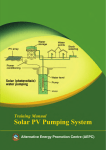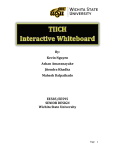Download Maverick Volunteer Tracking System
Transcript
Department of Computer Science and Engineering The University of Texas at Arlington Team: TimeKeepers Project: Volunteer Tracking System Team Members: Dineth Hettiarachchi Damber Khadka Devkishen Sisodia Samir Shrestha Tasneem Devani System Requirements Specification Volunteer Tracking System Table of Contents Table of Contents .........................................................................................................................................2 Document Revision History ........................................................................................................................6 List of Figures ..............................................................................................................................................7 List of Tables ...............................................................................................................................................9 1. Product Concept....................................................................................................................................10 1.1 Purpose and Use ........................................................................................................................10 1.2 Intended Audience .....................................................................................................................10 2. Product Description and Functional Overview.....................................................................................11 2.1 Features and Functions ..............................................................................................................11 2.2 External Inputs and Outputs ......................................................................................................13 2.3 Product Interfaces ......................................................................................................................14 3. Customer Requirements........................................................................................................................30 3.1 Input Volunteer Hours ...............................................................................................................30 3.2 Notify Admin .............................................................................................................................31 3.3 Input Volunteer Hours on Behalf of User..................................................................................31 3.4 Add Volunteer Opportunities ....................................................................................................32 3.5 Delete Volunteer Opportunities .................................................................................................32 3.6 Sign Up for Volunteer Opportunities ........................................................................................32 3.7 Cancel Commitment ..................................................................................................................33 3.8 Notify Volunteer ........................................................................................................................33 3.9 Track Progress ...........................................................................................................................34 3.10 Generate Reports .......................................................................................................................34 3.11 Manage Reports .........................................................................................................................34 3.12 Promote Members ......................................................................................................................35 11/07/14 2 TimeKeepers System Requirements Specification Volunteer Tracking System 3.13 Demote Facilitators ....................................................................................................................35 3.14 Customize Preferences...............................................................................................................35 3.15 Login ..........................................................................................................................................36 3.16 Logout ........................................................................................................................................36 3.17 Validate Members ......................................................................................................................37 3.18 Register Volunteers ...................................................................................................................37 3.19 Generate Newsletter...................................................................................................................38 3.20 Generate Appreciation Letter ....................................................................................................38 3.21 Volunteer Stories .......................................................................................................................38 3.22 Ease of Use ................................................................................................................................39 3.23 Android Application ..................................................................................................................39 3.24 iOS Mobile Application .............................................................................................................39 4. Packaging Requirements ......................................................................................................................40 4.1 Website URL .............................................................................................................................40 4.2 Page URLs .................................................................................................................................40 4.3 Google Play Publication ............................................................................................................41 4.4 Installation Script .......................................................................................................................41 5. Performance Requirements ...................................................................................................................42 5.1 Application Response Time .......................................................................................................42 5.2 Dynamic Page Update ...............................................................................................................42 5.3 File Compression .......................................................................................................................43 5.4 Third-Party Code Libraries and Frameworks ............................................................................43 5.5 Serve Scaled Images ..................................................................................................................43 6. Security & Privacy Requirements ........................................................................................................44 6.1 Website Cache ...........................................................................................................................44 6.2 Password Encryption .................................................................................................................44 11/07/14 3 TimeKeepers System Requirements Specification 6.3 Volunteer Tracking System Malicious Input Protection ........................................................................................................45 7. Maintenance and Support Requirements ..............................................................................................46 7.1 Source Code Documentation/Source Code Availability ...........................................................46 7.2 System Maintenance ..................................................................................................................46 7.3 PHP Version Support .................................................................................................................47 7.4 Android Version Support ...........................................................................................................47 7. 5 User Manual...............................................................................................................................47 7. 6 Training......................................................................................................................................48 8. Other Requirements ..............................................................................................................................49 8.1 Web Brower Compatibility........................................................................................................49 8.2 Web Service Code Compatibility ..............................................................................................49 8.3 Tablet Support ...........................................................................................................................50 8.4 Responsive Design.....................................................................................................................50 8.5 Testing .......................................................................................................................................50 9. Acceptance Criteria ..............................................................................................................................51 9.1 Verify that the system is acceptably intuitive ............................................................................51 9.2 Verify that the system successfully allows the users to login and logout .................................51 9.3 Verify that the facilitators are able to add and delete opportunities ..........................................51 9.4 Verify that volunteers are able to sign up for a volunteer opportunity ......................................52 9.5 Verify that volunteers are able to input hours volunteered for an opportunity .........................52 9.6 Verify that volunteers are able to track number of hours volunteered ......................................52 10. Use Cases ............................................................................................................................................53 10.1 Login to System .........................................................................................................................53 10.2 View Volunteer Opportunities ...................................................................................................53 10.3 Choose a Volunteer Opportunity ...............................................................................................54 10.4 Input Hours ................................................................................................................................54 11/07/14 4 TimeKeepers System Requirements Specification Volunteer Tracking System 10.5 View Total Time Volunteered ...................................................................................................54 10.6 View Notifications .....................................................................................................................55 10.7 Logout of System .......................................................................................................................55 10.8 Input Hours for Volunteer .........................................................................................................55 10.9 Post Opportunity Reports ..........................................................................................................56 10.10 View Reports .............................................................................................................................56 10.11 Add and Delete a Volunteer Opportunity ..................................................................................56 10.12 Add and Delete Facilitators/Categories .....................................................................................57 10.13 Register Members ......................................................................................................................57 10.14 Change Volunteer Status ...........................................................................................................57 11. Feasibility Assessment........................................................................................................................62 11.1 Scope Analysis...........................................................................................................................62 11.2 Research .....................................................................................................................................62 11.3 Technical Analysis.....................................................................................................................63 11.4 Cost Analysis .............................................................................................................................63 11.5 Resource Analysis .....................................................................................................................64 11.6 Schedule Analysis ......................................................................................................................65 12. Future Items ........................................................................................................................................72 12.1 Customer Requirement 3.21: Volunteer Stories ........................................................................72 12.2 Customer Requirement 3.19: Generate Newsletter ...................................................................72 12.3 Customer Requirement 3.20: Generate Appreciation Letter .....................................................72 12.4 Other Requirement 8.3: Tablet Support.....................................................................................72 12.5 Customer Requirement 3.24: iOS Mobile Application .............................................................73 12.6 Other Requirement 8.4: Responsive Design ..............................................................................73 11/07/14 5 TimeKeepers System Requirements Specification Volunteer Tracking System Document Revision History Revision Number Revision Date Description Rationale 0.1 10/05/14 Official First Draft First draft complete 0.1.5 10/07/14 Document Revisions Made team-indicated corrections 0.1.6 10/19/14 Document Revisions 0.2 10/23/14 0.3 10/24/14 0.3.2 10/25/14 1.0 10/26/14 First Final Draft 1.1 10/27/14 Peer Review Changes 1.2 11/04/14 Gate Review Changes 1.5 11/05/14 Updated customer requirements Made sponsor-indicated changes 1.5.1 11/06/14 Updated user interface mockups and use cases Updated mockups and use cases to match the updated customer requirements 2.0 11/07/14 SRS Baseline Final review before baseline 11/07/14 Split customer requirements as suggested by Chance Document Made instructor-indicated changes Revisions/New Customer and added customer requirements Requirements that were suggested by the sponsor Document Updated use-cases to match the Revisions/Updated requirements and updated the UI Mockups mockups Fixed formatting issues and term Final Review usage inconsistencies 6 Final draft for the Gate Review Made corrections based on peer review by Team Real Made revisions based on the suggestions received from the Gate Review TimeKeepers System Requirements Specification Volunteer Tracking System List of Figures Figure # Title 2-1 Home Page 14 2-2 List of Opportunities 15 2-3 Opportunity Details and Description 16 2-4 Add a New Opportunity 17 2-5 Tracking Display (Volunteer View) 18 2-6 Tracking Display (Facilitator/Admin View) 19 2-7 Volunteer Profile Display 20 2-8 Volunteer Progress Display 21 2-9 Member Details Display 22 2-10 Register New Members/Volunteers Display 23 2-11 Login Display 24 2-12 Report Generation Display 25 2-13 Sample Report Display 26 2-14 Notification Panel 27 2-15 Android App: Navigation Drawer Display 28 2-16 Android App: Home Screen 29 10-1 Use Case Diagram for System Management 58 10-2 Use Case Diagram for Events Management 59 10-3 Use Case Diagram for Time Management 60 10-4 Use Case Diagram for Members Management 60 11/07/14 Page # 7 TimeKeepers System Requirements Specification Volunteer Tracking System 10-5 Use Case Diagram for Reports Management 61 10-6 Use Case Diagram for Notification Management 61 11/07/14 8 TimeKeepers System Requirements Specification Volunteer Tracking System List of Tables Figure # 2-1 Title Page # External Inputs and Outputs 13 11-1 Cost Summary 63 11-2 Estimated Lines of Code for App 65 11-3 Estimated Lines of Code for Web 66 11-4 Capability Categories 67 11-5 Effort and Duration 67 11-6 Function Point Analysis 68 11-7 Adjustments Factors 69 11-8 Function Point Summary 70 11-9 Jone’s First Order Duration Summary 70 11-10 Jone’s First Order Duration Comparison 71 11/07/14 9 TimeKeepers System Requirements Specification Volunteer Tracking System 1. Product Concept Volunteer Tracking System is a web-based application. The main purpose of this system is to provide a system to the Volunteers in the College of Engineering Board of Advisors to input, track and analyze their volunteer activities. To keep track of different activities or upcoming opportunities, the system will send a notification to all the volunteers. In addition to the website, an Android based mobile app will be developed. The purpose of this app is to provide an ease of access to the Volunteer Tracking System. The app will offer the same functionality as the website. 1.1 Purpose and Use Volunteer Tracking System is designed primarily for the College of Engineering Board of Advisors. In the future, it may be open to students from different departments. The purpose is to provide a capability to track volunteer activities such as record the hours spent, the activity attended, upcoming activities and provide analysis. Currently, the Board is using a manual spreadsheet to record and calculate the number of hours spent volunteering. This system would provide an efficient way to track the activities. 1.2 Intended Audience The intended audience for Maverick Volunteer Tracking System currently is the College of Engineering Board of Advisors. In the future, it may be open to students who wish to volunteer around and outside the campus. 11/07/14 10 TimeKeepers System Requirements Specification Volunteer Tracking System 2. Product Description and Functional Overview This section provides the reader with an overview of the Maverick Volunteer Tracking System. The primary operational aspects of the product, from the perspective of end users, maintainers and administrators, are defined here. The key features and functions found in the product, as well as critical user interactions and user interfaces are described in detail. 2.1 Features and Functions The application will be hosted on uta.edu under the College of Engineering page titled “Giving and Outreach.” No external resources or files are needed for the user to begin using the application. The site will contain a login/registration page (see Figure 2-11 & Figure 2-10) used for validating or registering the user. When the user is validated, they will have access to the system. Below is a list of frontend components that make up the system: “Home” page (see Figure 2-1) o Buttons: "Opportunities", “Reports”, “Notifications”, “Member” (only available to facilitators and system administrators), “Profile”, “Logout” (visible when clicked on “Profile” button) o Banners – a slideshow of banners featuring promotional material o Upcoming Opportunities – when an opportunity is clicked, the user will be directed to a page where they can confirm their participation for the particular opportunity (see Figure 2-3) o Top 5 members for the current month in terms of hours volunteered o Newsfeed - member achievement updates o Footer – system administrator’s contact information, about the Maverick Volunteers, help, privacy policy, terms and conditions "Opportunities" page (see Figure 2-2) – This page will list all available opportunities that the user can volunteer for. o When an opportunity is clicked the user will be directed to that opportunity’s page (see Figure 2-3) 11/07/14 11 TimeKeepers System Requirements Specification Volunteer Tracking System “Member Profile” page (see Figure 2-7) o Tabs: “About”, “Volunteer Progress”, “My Opportunities” “Reports” page (see Figure 2-12) o Tabs: “Generate Reports”, “View Reports” “Members” page (see Figure 2-9) - only available to facilitators and system administrators “Notifications” panel (see figure 2-14) Although each of these components will be discussed in greater detail in Section 10 Use Cases, below is a brief overview of the main components. When the user logs in, they will be redirected to the “Home” page where they can customize preferences such as times and days they are available, and interest in different categories. Based on their input, the system will reevaluate the upcoming opportunities and filter it according to the preferences set by the user. In addition to the customization, the “Home” page will also provide different navigation buttons such as “Opportunities”, “Profile” and “Reports.” If the user selects “Profile,” they will be directed to another page containing a form, which will contain fields necessary to complete the tracking. When they submit the form, the facilitator will receive a notification. If the user selects “Opportunities,” they will be directed to another page that will contain a list of the upcoming volunteer opportunities. From this page, the users can also select an opportunity to view more details about it. On each opportunity they will have an option to select a check mark for that specific opportunity to indicate they are attending that opportunity. Upon this action, the facilitator will receive an email notification. If the user selects the “Profile” button, they will be directed to another page, which will contain their total number of hours volunteered along with the breakdown of all the hours and what type of activity they were a part of. A facilitator has an additional option to generate reports. When the facilitator clicks the “Reports” button, they will be able to generate a monthly report (see Figure 2-13) listing details such as the number of volunteered, the total hours spent, any additional attachments or comments. An additional option will be available to the admin to view current members. When an admin clicks the “Members” button they will be able to see all of the members in the system and will have options to “Promote” a member to a facilitator or change the member status to “Active” or “Inactive”. The Android application will have the same format as the website with respect to the various buttons and pages. 11/07/14 12 TimeKeepers System Requirements Specification 2.2 Volunteer Tracking System External Inputs and Outputs Type Input Input Input Output Name Description Use User Interface Contains the different navigation links and customization forms that the user can select from User Interface allows user to navigate through the various links on the main page. Admin/Facilitator can also input the upcoming volunteer opportunities through this Interface. Database Database will contain the list of volunteers to validate login, it will also contain other data used by the application The application will retrieve and display data received from the database. Internet The Internet will be used to access the website. It will also be used to connect to the database server. The application will be using the internet, as it is web-based. Device Screen Application will display the information requested to the user using this screen. The user sees different navigation links, forms, and customization options on device screen. Table 2-1 External Inputs and Outputs 11/07/14 13 TimeKeepers System Requirements Specification 2.3 Volunteer Tracking System Product Interfaces Figure 2-1 Home Page 11/07/14 14 TimeKeepers System Requirements Specification Volunteer Tracking System Figure 2-2 List of Opportunities 11/07/14 15 TimeKeepers System Requirements Specification Volunteer Tracking System Figure 2-3 Opportunity Details and Description 11/07/14 16 TimeKeepers System Requirements Specification Volunteer Tracking System Figure 2-4 Add a New Opportunity 11/07/14 17 TimeKeepers System Requirements Specification Volunteer Tracking System Figure 2-5 Tracking Display (Volunteer View) 11/07/14 18 TimeKeepers System Requirements Specification Volunteer Tracking System Figure 2-6 Tracking Display (Facilitator/Admin View) 11/07/14 19 TimeKeepers System Requirements Specification Volunteer Tracking System Figure 2-7 Volunteer Profile Display 11/07/14 20 TimeKeepers System Requirements Specification Volunteer Tracking System Figure 2-8 Volunteer Progress Display 11/07/14 21 TimeKeepers System Requirements Specification Volunteer Tracking System Figure 2-9 Member Details Display 11/07/14 22 TimeKeepers System Requirements Specification Volunteer Tracking System Figure 2-10 Register New Members/Volunteers Display 11/07/14 23 TimeKeepers System Requirements Specification Volunteer Tracking System Figure 2-11 Login Display 11/07/14 24 TimeKeepers System Requirements Specification Volunteer Tracking System Figure 2-12 Report Generation Display 11/07/14 25 TimeKeepers System Requirements Specification Volunteer Tracking System Figure 2-13 Sample Report Display 11/07/14 26 TimeKeepers System Requirements Specification Volunteer Tracking System Figure 2-14 Notification Panel 11/07/14 27 TimeKeepers System Requirements Specification Volunteer Tracking System Figure 2-15 Android App: Navigation Drawer Display 11/07/14 28 TimeKeepers System Requirements Specification Volunteer Tracking System Figure 2-16 Android App: Home Screen 11/07/14 29 TimeKeepers System Requirements Specification Volunteer Tracking System 3. Customer Requirements This section will cover requirements that are important to our customer. The application’s main function is to provide the ability to track volunteer hours for the College of Engineering Board of Advisors. In several requirements below, there are references to different types of users such as Admin, Facilitators, and Volunteers. Admin includes Administrators who manage the Maverick Volunteers such as Dr. Peterson. Opportunities are divided by categories and each category will have a designated Facilitator assigned by the Admin. Volunteers are currently the members of the College of Engineering Board of Advisors. 3.1 Input Volunteer Hours 3.1.1 Description: The Volunteer Tracking System shall allow a user to input the hours volunteered. To input the hours, the volunteers shall be able to select the name of the opportunity from a dropdown associated with a category and enter the number of hours they volunteered along with comments. If a volunteer does not commit to an opportunity, but still volunteers at that opportunity, the system shall allow them to input the hours they volunteered. 3.1.2 Source: Maverick Volunteers 3.1.3 Constraints: User must be connected to the Internet and logged into the Volunteer Tracking System. The volunteer will have a maximum of 30 days from the date of the opportunity to input the number of hours they volunteered. 3.1.4 Standards: None 3.1.5 Priority: 1-Critical 11/07/14 30 TimeKeepers System Requirements Specification 3.2 Volunteer Tracking System Notify Admin 3.2.1 Description: The Volunteer Tracking System shall also notify the admin and the opportunity category facilitator when members input their time volunteered. This notification will be system generated. The admin and the facilitator will be able to see the notification upon logging in to the system. 3.2.2 Source: Maverick Volunteers 3.2.3 Constraints: User must be connected to the Internet and logged into the Volunteer Tracking System to access the notifications. 3.2.4 Standards: None 3.2.5 Priority: 2-High 3.3 Input Volunteer Hours on Behalf of User 3.3.1 Description: Upon the request of the volunteer, facilitators must be able to input the volunteer hours on behalf of the volunteer. The facilitators shall be able to see a list of all members and an option to input their volunteer hours. The facilitator will have access to input the volunteer hours of all members without any time limitations or constraints. 3.3.2 Source: Maverick Volunteers 3.3.3 Constraints: User must be connected to the Internet and logged into the Volunteer Tracking System. 3.3.4 Standards: None 3.3.5 11/07/14 Priority: 1-Critical 31 TimeKeepers System Requirements Specification 3.4 Volunteer Tracking System Add Volunteer Opportunities 3.4.1 Description: The Volunteer Tracking System shall allow facilitators to input the new or upcoming volunteer opportunities. An opportunity may include a title, description, date and time, location and images. 3.4.2 Source: Maverick Volunteers 3.4.3 Constraints: User must be connected to the Internet and logged into the Volunteer Tracking System. 3.4.4 Standards: None 3.4.5 Priority: 2-High 3.5 Delete Volunteer Opportunities 3.5.1 Description: The Volunteer Tracking System shall allow facilitators to delete volunteer opportunities previously entered into the System. If volunteers have committed to an opportunity and it is cancelled, the system will notify all volunteers through Email. 3.5.2 Source: Maverick Volunteers 3.5.3 Constraints: User must be connected to the Internet, logged into the Volunteer Tracking System, and have a valid Email address to receive the Email notification. 3.5.4 Standards: None 3.5.5 Priority: 2-High 3.6 Sign Up for Volunteer Opportunities 3.6.1 Description: The volunteers shall be able to see the details of an opportunity such as the date, time, and location and have an option to sign up for an opportunity to indicate they will be volunteering at that opportunity. 3.6.2 Source: Maverick Volunteers 3.6.3 Constraints: User must be connected to the Internet and logged into the Volunteer Tracking System. 3.6.4 Standards: None 3.6.5 Priority: 2-High 11/07/14 32 TimeKeepers System Requirements Specification 3.7 Volunteer Tracking System Cancel Commitment 3.7.1 Description: The volunteers shall be able to cancel a commitment they previously made. If volunteers previously signed up for an opportunity, the system shall allow them to cancel their commitment to indicate they will no longer be volunteering at that opportunity. 3.7.2 Source: Maverick Volunteers 3.7.3 Constraints: User must be connected to the Internet and logged into the Volunteer Tracking System. 3.7.4 Standards: None 3.7.5 Priority: 2-High 3.8 Notify Volunteer 3.8.1 Description: The Volunteer Tracking System shall notify the volunteer and the opportunity facilitator upon the volunteer’s acceptance/commitment or cancellation of an opportunity. This notification will be system generated. The volunteer and the facilitator will be able to see this notification on their home page. 3.8.2 Source: Maverick Volunteers 3.8.3 Constraints: User must be connected to the Internet and logged into the Volunteer Tracking System to access the notifications. 3.8.4 Standards: None 3.8.5 Priority: 2-High 11/07/14 33 TimeKeepers System Requirements Specification 3.9 Volunteer Tracking System Track Progress 3.9.1 Description: The Volunteer Tracking System shall allow users to track progress of their volunteer activities and the status of different service levels. Service levels are different levels that volunteers can achieve based on the total number of hours. The levels are divided as follows: 30, 60, 90, 150, and 150+. 3.9.2 Source: Maverick Volunteers 3.9.3 Constraints: User must be connected to the Internet and logged into the Volunteer Tracking System. 3.9.4 Standards: None 3.9.5 Priority: 1-Critical 3.10 Generate Reports 3.10.1 Description: The Volunteer Tracking System shall generate progress reports for each volunteer upon their request. The progress report should include details such as the categories/types of opportunities volunteered in, and the total number of hours volunteered. 3.10.2 Source: Maverick Volunteers 3.10.3 Constraints: User must be connected to the Internet and logged into the Volunteer Tracking System. 3.10.4 Standards: None 3.10.5 Priority: 2-High 3.11 Manage Reports 3.11.1 Description: The Volunteer Tracking System shall allow admin to send progress reports along with comments and attachments to the specified users. 3.11.2 Source: Maverick Volunteers 3.11.3 Constraints: User must be connected to the Internet and logged into the Volunteer Tracking System. 3.11.4 Standards: None 3.11.5 Priority: 3-Moderate 11/07/14 34 TimeKeepers System Requirements Specification Volunteer Tracking System 3.12 Promote Members 3.12.1 Description: The Volunteer Tracking System shall allow admin to designate or promote a member to a facilitator. 3.12.2 Source: Maverick Volunteers 3.12.3 Constraints: User must be connected to the Internet and logged into the Volunteer Tracking System. 3.12.4 Standards: None 3.12.5 Priority: 3-Moderate 3.13 Demote Facilitators 3.13.1 Description: The Volunteer Tracking System shall allow admin to demote a facilitator to a member. 3.13.2 Source: Maverick Volunteers 3.13.3 Constraints: User must be connected to the Internet and logged into the Volunteer Tracking System. 3.13.4 Standards: None 3.13.5 Priority: 3-Moderate 3.14 Customize Preferences 3.14.1 Description: The Volunteer Tracking System shall allow volunteers to customize their preferences. Preferences include setting the date of availability along with level of interest in different opportunity categories. 3.14.2 Source: TimeKeepers 3.14.3 Constraints: User must be connected to the Internet and logged into the Volunteer Tracking System. 3.14.4 Standards: None 3.14.5 Priority: 2-High 11/07/14 35 TimeKeepers System Requirements Specification Volunteer Tracking System 3.15 Login 3.15.1 Description: The Volunteer Tracking System shall allow users to login with their Email and password. When a user logs in to the system for the first time, the system shall allow them to enter their Email for validation. When the Email is validated, the system shall ask the user to establish their password. When a user logs in to the system again, they will be required to enter their Email and Password for validation. 3.15.2 Source: Maverick Volunteers 3.15.3 Constraints: User must be connected to the Internet to access the Volunteer Tracking System and have a valid email account. 3.15.4 Standards: None 3.15.5 Priority: 1-Critical 3.16 Logout 3.16.1 Description: The Volunteer Tracking System shall allow volunteers to logout of the system. When the user is logged out, the system shall redirect to the login page. 3.16.2 Source: TimeKeepers 3.16.3 Constraints: User must be connected to the Internet to access the Volunteer Tracking System. 3.16.4 Standards: None 3.16.5 Priority: 1-Critical 11/07/14 36 TimeKeepers System Requirements Specification Volunteer Tracking System 3.17 Validate Members 3.17.1 Description: The Volunteer Tracking System shall validate the members every three years. The College of Engineering Board of Advisors change every three years. The President of the University and the Dean of Engineering can extend a member’s term after three years or add additional members. Every three years, the system shall make all members inactive who have been on the board for three years. The administrator shall be able to only activate members if they will be serving as the Board of Advisors for another three years. 3.17.2 Source: Maverick Volunteers 3.17.3 Constraints: User must be connected to the Internet to access the Volunteer Tracking System and the admin must have access to the list of board members appointed for the three-year term. 3.17.4 Standards: None 3.17.5 Priority: 4-Low 3.18 Register Volunteers 3.18.1 Description: The Volunteer Tracking System shall allow Admin to register volunteers and allow access into the system. 3.18.2 Source: TimeKeepers 3.18.3 Constraints: User must be connected to the Internet to access the web-based system and have a valid email account. 3.18.4 Standards: None 3.18.5 Priority: 1-Critical 11/07/14 37 TimeKeepers System Requirements Specification Volunteer Tracking System 3.19 Generate Newsletter 3.19.1 Description: The Volunteer Tracking System shall generate a newsletter upon the addition of new volunteer opportunities. 3.19.2 Source: Maverick Volunteers 3.19.3 Constraints: User must be connected to the Internet to access the web-based system and have a valid email account. 3.19.4 Standards: None 3.19.5 Priority: 5-Future 3.20 Generate Appreciation Letter 3.20.1 Description: When a volunteer reaches a service level, the system shall notify the admin. This notification will be a system-generated notification, which they can view on their homepage. Upon this notification, the admin shall be able to generate a generic appreciation letter for that particular volunteer as a PDF. 3.20.2 Source: Maverick Volunteers 3.20.3 Constraints: User must be connected to the Internet and logged into the Volunteer Tracking System. 3.20.4 Standards: None 3.20.5 Priority: 5-Future 3.21 Volunteer Stories 3.21.1 Description: The Volunteer Tracking System shall provide a social aspect to the interface where the volunteers can input and share their stories. 3.21.2 Source: TimeKeepers 3.21.3 Constraints: Image attachments and text must be displayed in a readable format. 3.21.4 Standards: None 3.21.5 Priority: 5-Future 11/07/14 38 TimeKeepers System Requirements Specification Volunteer Tracking System 3.22 Ease of Use 3.22.1 Description: The Volunteer Tracking System shall provide a user-friendly interface. The system shall also limit the number of clicks to allow a user to reach their desired page easily. 3.22.2 Source: TimeKeepers 3.22.3 Constraints: The screen size along with any information must be displayed in a readable format. The number of clicks should not be greater than 3. 3.22.4 Standards: None 3.22.5 Priority: 2-High 3.23 Android Application 3.23.1 Description: The Volunteer Tracking System shall be available in the form of an Android Application. The Application will be available in the Google Play Store to download for free. 3.23.2 Source: TimeKeepers 3.23.3 Constraints: The Android device shall support Android version 4.1.2 or higher. 3.23.4 Standards: None 3.23.5 Priority: 4-Low 3.24 iOS Mobile Application 3.24.1 Description: The Volunteer Tracking System shall be available in the form of an iOS Application. The Application will be available in the App Store to download for free. 3.24.2 Source: TimeKeepers 3.24.3 Constraints: The iOS device shall support iOS version 7.1 or higher. 3.24.4 Standards: None 3.24.5 Priority: 5-Future 11/07/14 39 TimeKeepers System Requirements Specification Volunteer Tracking System 4. Packaging Requirements This section will cover how the project will be packaged to the users. Product will be accessible via the web as well as through an Android app. A link to the website will be available via the UTA College of Engineering website under the section “Giving.” The Android app will be packaged as an Android Application Package (.apk) file and will be available to download via Google Play. Both the website and the Android app do not require additional hardware or software to be installed. 4.1 Website URL 4.1.1 Description: Website will be hosted under a subdirectory of http://www.uta.edu. 4.1.2 Source: Maverick Volunteers 4.1.3 Constraints: None 4.1.4 Standards: None 4.1.5 Priority: 1-Critical 4.2 Page URLs 4.2.1 Description: Website URLs will be human readable and search engine friendly. 4.2.2 Source: TimeKeepers 4.2.3 Constraints: None 4.2.4 Standards: Apache URL redirection standards, canonical URLs 4.2.5 Priority: 3-Moderate 11/07/14 40 TimeKeepers System Requirements Specification 4.3 Volunteer Tracking System Google Play Publication 4.2.1 Description: Android app will be released into Google Play as a free download. 4.2.2 Source: TimeKeepers 4.2.3 Constraints: App must meet Google Play publishing standards and Android Design Guidelines 4.2.4 Standards: Google Play publishing guidelines 4.2.5 Priority: 3-High 4.4 Installation Script 4.4.1 Description: A PHP installation script that will populate the necessary database tables shall be provided. 4.4.2 Source: TimeKeepers 4.4.3 Constraints: None 4.4.4 Standards: None 4.4.5 Priority: 4-Low 11/07/14 41 TimeKeepers System Requirements Specification Volunteer Tracking System 5. Performance Requirements This section discusses the performance requirements for this project. The main concerns regarding the performance of the product are based on primarily the availability and the responsiveness. The product is expected to offer a continuous and smooth experience to the user. 5.1 Application Response Time 5.1.1 Description: Response time between user interaction and result should be less than 8 seconds in both the website and the Android app. 5.1.2 Source: TimeKeepers 5.1.3 Constraints: Internet connections and hardware capability of the devices. 5.1.4 Standards: None 5.1.5 Priority: 3-Moderate 5.2 Dynamic Page Update 5.2.1 Description: Only the necessary parts of the web page will be updated upon the user interaction instead reloading the page completely. 5.2.2 Source: TimeKeepers 5.2.3 Constraints: JavaScript may not be enabled by default on web browsers. 5.2.4 Standards: AJAX standards. 5.2.5 Priority: 3-Moderate 11/07/14 42 TimeKeepers System Requirements Specification 5.3 Volunteer Tracking System File Compression 5.3.1 Description: JavaScript and CSS files will be compressed to reduce the file size. Size of JPEG images should be less than 3 MB. 5.3.2 Source: TimeKeepers 5.3.3 Constraints: None 5.3.4 Standards: None 5.3.5 Priority: 4-Low 5.4 Third-Party Code Libraries and Frameworks 5.4.1 Description: JavaScript and CSS libraries will be directly accessed from the CDN servers, thereby, improving the access time in distant locations. 5.5 5.4.2 Source: TimeKeepers 5.4.3 Constraints: Not all the 3rd party libraries offer CDN URLs. 5.4.4 Standards: None 5.4.5 Priority: 4-Low Serve Scaled Images 5.5.1 Description: Differently scaled images will be used in different scenarios. i.e. thumbnails, full-screen images 5.5.2 Source: TimeKeepers 5.5.3 Constraints: None 5.5.4 Standards: None 5.5.5 Priority: 4-Low 11/07/14 43 TimeKeepers System Requirements Specification Volunteer Tracking System 6. Security & Privacy Requirements This section discusses the requirements security and privacy requirements needed to maintain the security of the system and control the privacy of information. 6.1 Website Cache 6.1.1 Description: Age of the website cache will be restricted to 7 days. 6.2 6.1.2 Source: TimeKeepers 6.1.3 Constraints: None 6.1.4 Standards: HTTP cache control standards 6.1.5 Priority: 4-Low Password Encryption 6.2.1 Description: All the user passwords shall be encrypted in the MySQL database. 6.2.2 Source: TimeKeepers 6.2.3 Constraints: None 6.2.4 Standards: SHA-2 hash function 6.2.5 Priority: 1-Critical 11/07/14 44 TimeKeepers System Requirements Specification 6.3 Volunteer Tracking System Malicious Input Protection 6.3.1 Description: System shall validate all the input data to ensure that the entered data is correct and/or user has not entered any malicious code in any input fields. 6.3.2 Source: TimeKeepers 6.3.3 Constraints: None 6.3.4 Standards: PHP PDO library 6.3.5 Priority: 3-Moderate 11/07/14 45 TimeKeepers System Requirements Specification Volunteer Tracking System 7. Maintenance and Support Requirements This section covers the maintenance and support requirements of Volunteer Tracking System. It explains how the product will be maintained and what sorts of support will be provided in future. 7.1 Source Code Documentation/Source Code Availability 7.1.1 Description: All the documentation prepared by team TimeKeepers including System Requirements Specification, Architectural Design Specification, Detail Design Specification, and System Testing Plan will be made available to future senior design students. The source code shall be well documented with comments and details about functionality. The code shall help anyone who want to further develop this product in future. 7.2 7.1.2 Source: TimeKeepers 7.1.3 Constraints: All the documentations shall be in English. 7.1.4 Standards: None 7.1.5 Priority: 3-Moderate System Maintenance 7.2.1 Description: The team TimeKeepers shall not be responsible to maintain the system or source code after completion of project. The College of Engineering website Developer, Christopher Woods, will continue to maintain the website as it will be hosted under uta.edu/engineering. 7.2.2 Source: TimeKeepers 7.2.3 Constraints: None 7.2.4 Standards: None 7.2.5 Priority: 2-High 11/07/14 46 TimeKeepers System Requirements Specification 7.3 Volunteer Tracking System PHP Version Support 7.3.1 Description: The UTA servers are running PHP version 5.1. Therefore, the web application shall be compatible with PHP version 5.1. 7.4 7.3.2 Source: TimeKeepers 7.3.3 Constraints: Latest PHP functions and Object Oriented Principles cannot be used. 7.3.4 Standards: None 7.3.5 Priority: 1-Critical Android Version Support 7.4.1 Description: The mobile version of the system will be Android based. The application will support a minimum API level of 16, which corresponds to version 4.1.2 (Jelly Bean). 7. 5 7.4.2 Source: TimeKeepers 7.4.3 Constraints: The Android device shall support Android version 4.1.2 or higher. 7.4.4 Standards: None 7.4.5 Priority: 4-low User Manual 7. 5.1 Description: The team will provide user manual that describes the different functionality of product and instructions on how to use product. This user manual shall support system administrator for any problems in future. 7.5.2 Source: TimeKeepers 7.5.3 Constraints: The user manual shall be in English. 7.5.4 Standards: None 7.5.5 Priority: 3-Moderate 11/07/14 47 TimeKeepers System Requirements Specification 7. 6 Volunteer Tracking System Training 7. 6.1 Description: The team shall provide training to system manager on how to use and manage the system. The team will demo the product upon completion and explain each and every functionality of the system which shall help manager to understand system better. 7.6.2 Source: TimeKeepers 7.6.3 Constraints: None 7.6.4 Standards: None 7.6.5 Priority: 3-Moderate 11/07/14 48 TimeKeepers System Requirements Specification Volunteer Tracking System 8. Other Requirements This section covers any extra requirements that are not previously stated. This includes Web Browser Compatibility, Web Service Code Compatibility, Tablet Support and Responsive Design. 8.1 Web Brower Compatibility 8.1.1 Description: The web interface shall be accessible via various popular browsers such as Safari, Google Chrome, Mozilla Firefox, and Internet Explorer. 8.2 8.1.2 Source: TimeKeepers 8.1.3 Constraints: Different browsers may render the website differently. 8.1.4 Standards: None 8.1.5 Priority: 3-Moderate Web Service Code Compatibility 8.2.1 Description: All The source code of the web functionality shall be compatible and portable with various platforms such as Windows, Mac, and Linux. 8.2.2 Source: TimeKeepers 8.2.3 Constraints: None 8.2.4 Standards: None 8.2.5 Priority: 3-Moderate 11/07/14 49 TimeKeepers System Requirements Specification 8.3 Volunteer Tracking System Tablet Support 8.3.1 Description: The Android app will be available on Android tablets, supporting Android version 4.1.2 or higher. 8.3.2 Source: TimeKeepers 8.3.3 Constraints: Tablet market features and hardware are not standardized and may not offer the same user experience. 8.4 8.3.4 Standards: None 8.3.5 Priority: 5-Future Responsive Design 8.4.1 Description: The website shall reflow its layout to fit in for the screen resolution or the window size. 8.4.2 Source: TimeKeepers 8.4.3 Constraints: Mobile browsers do not have the same resolution or the screen real-estate as the desktop browsers and are limited in functionality. 8.5 8.4.4 Standards: None 8.4.5 Priority: 5-Future Testing 8.5.1 Description: The features and functionality of Volunteer Tracking System will be thoroughly tested with all requirements and acceptance criteria before handing system to the customers. 8.5.2 Source: TimeKeepers 8.5.3 Constraints: None 8.5.4 Standards: None 8.5.5 Priority: 1-Critical 11/07/14 50 TimeKeepers System Requirements Specification Volunteer Tracking System 9. Acceptance Criteria This section contains features of the Volunteer Tracking System that are required in order for the sponsor to accept our product. The features will be verified by testing and demonstrating them to the sponsor and the Maverick Volunteers. 9.1 Verify that the system is acceptably intuitive 9.1.1 Requirement(s) addressed: Requirement 3.22 Ease of Use – The Volunteer Tracking System shall be user friendly with readable styles and fonts. 9.1.2 Verification Procedure: The system will be thoroughly inspected by the current members of the Maverick Volunteers. A short tutorial and walk-through will also be provided to the volunteers that will cover all of the required features, such as logging in, adding opportunities, signing up for opportunities, inputting hours for an opportunity, and tracking progress. 9.2 Verify that the system successfully allows the users to login and logout 9.2.1 Requirement(s) addressed: Requirement 3.15 Login and Requirement 3.16 – The Volunteer Tracking System shall allow users to login and logout. 9.2.2 Verification Procedure: When testing the system, test usernames and passwords will be used, by creating test accounts, to verify that users will be able to successfully login to the system. 9.3 Verify that the facilitators are able to add and delete opportunities 9.3.1 Requirement(s) addressed: Requirement 3.4 Add Volunteer Opportunities and Requirement 3.5 – The Volunteer Tracking System shall allow facilitator to input the new or upcoming volunteer opportunities and delete volunteer opportunities previously entered into the System. 9.3.2 Verification Procedure: During the testing phase, test opportunities will be created and attempt to be added into the system. 11/07/14 51 TimeKeepers System Requirements Specification Volunteer Tracking System 9.4 Verify that volunteers are able to sign up for a volunteer opportunity 9.4.1 Requirement(s) addressed: Requirement 3.6 Sign Up – The Volunteer Tracking System shall also allow volunteers to sign up for an opportunity. 9.4.2 Verification Procedure: During testing, test accounts and test opportunities will be created to verify if the users of those test accounts, which will be members of our team, can sign up for a test opportunity. 9.5 Verify that volunteers are able to input hours volunteered for an opportunity 9.5.1 Requirement(s) addressed: Requirement 3.1 Input Volunteer Hours - The Volunteer Tracking System shall allow volunteers to input their hours volunteered. 9.5.2 Verification Procedure: As stated before, during the testing phase, test accounts will be created along with test opportunities. We will then use those accounts to try to input hours for the created test opportunities. 9.6 Verify that volunteers are able to track number of hours volunteered 9.6.1 Requirement(s) addressed: Requirement 3.9 Track Progress – The Volunteer Tracking System shall allow users to track progress of their volunteer activities and the status of different service levels. 9.6.2 Verification Procedure: The test accounts created will have multiple test opportunities added and hours volunteered for those opportunities in order to verify that hours are being tracked. 11/07/14 52 TimeKeepers System Requirements Specification Volunteer Tracking System 10. Use Cases This section explains how users will interact with the Volunteer Tracking System. Use cases are described and a use case diagram is depicted. Each use case consists of a scenario which clarifies how the case will be initiated, the actors involved, the action the use case begins with (TUCBW – The Use Case Begins With), and the action the use case ends with (TUCEW – The Use Case Ends With). Note that the word “page” is used instead of “page/screen” for readability, but “page” is interchangeable with “screen”. 10.1 Login to System 10.1.1 Scenario: The user either opens the mobile application or goes to the system website, which is where the web application will be located. She/he then enters her/his username and password into the appropriate fields. When successfully logged in, the user is directed to her/his “Home” page. 10.1.2 Actor(s): Volunteer, Facilitator, Administrator 10.1.3 TUCBW: User entering the mobile application or going to the webpage 10.1.4 TUCEW: The system displays the user’s “Home” page. 10.2 View Volunteer Opportunities 10.2.1 Scenario: The user logs into the system and will be directed to her/his “Home” page where there will be a list of volunteering opportunities. The user can view the full list of opportunities by clicking on the “Opportunities” button which will direct her/him to the “Opportunities” page. 10.2.2 Actor(s): Volunteer, Facilitator, Administrator 10.2.3 TUCBW: User successfully logging into the system or clicking on the “Opportunities” button in the menu. 10.2.4 TUCEW: The system finishes loading and displaying all of the opportunities. 11/07/14 53 TimeKeepers System Requirements Specification Volunteer Tracking System 10.3 Choose a Volunteer Opportunity 10.3.1 Scenario: The user clicks on an opportunity on the “Opportunities” page and is directed to that particular opportunity’s page. There the user will then be able to sign up for the opportunity. The opportunity will then be added to the user’s “Upcoming” tab in the user’s “Member Profile” page. The facilitator will now have the ability to input hours for this user (see Case 10.8 Input Hours for a Volunteer). 10.3.2 Actor(s): Volunteer, Facilitator, Administrator 10.3.3 TUCBW: The user clicks on an opportunity in the “Opportunities” page. 10.3.4 TUCEW: The “Opportunities” page is loaded. If the user chooses to volunteer for the opportunity that was clicked on then the opportunity is added to the “Upcoming” tab in the user’s “Member Profile” page. 10.4 Input Hours 10.4.1 Scenario: In the “Home” page, the user clicks on an opportunity she/he has signed up for. The user then is able to input her/his hours. When the user is finished inputting her/his hours, a notification will be sent to the facilitator of that particular opportunity. The user is then taken back to the “Home” page. 10.4.2 Actor(s): Volunteer, Facilitator, Administrator 10.4.3 TUCBW: The user clicks on opportunity she/he has signed up for on the “Home” page. 10.4.4 TUCEW: The Notification is sent to the facilitator and the user is directed to the “Home” page. 10.5 View Total Time Volunteered 10.5.1 Scenario: From the “Member Profile” page, which can be accessed from the “Home” page (“Profile” button), the user clicks on the “Volunteer Progress” tab. Here, the user will be able to see all of the opportunities she/he has volunteered for and the number of hours volunteered for each opportunity. 10.5.2 Actor(s): Volunteer, Facilitator, Administrator 10.5.3 TUCBW: The user clicks on the “Volunteer Progress” tab in the “Member Profile” page. 10.5.4 TUCEW: The content in the “Volunteer Progress” tab finish loading. 11/07/14 54 TimeKeepers System Requirements Specification Volunteer Tracking System 10.6 View Notifications 10.6.1 Scenario: The user will click the “Notifications” button in the menu. This will direct her/him to the “Notifications” page. Here, the user will be able to see all of her/his notifications. 10.6.2 Actor(s): Volunteer, Facilitator, Administrator 10.6.3 TUCBW: The user clicks on the “Notification” button in the menu. 10.6.4 TUCEW: The “Notification” page will finish loading. 10.7 Logout of System 10.8.1 Scenario: The user clicks on the “Logout” button from the drop down menu which can be viewed by clicking the “Profile” button in the “Home” page. The user is then logged out of the system. If the user is using the mobile application, the application will close. If the user is using the web application, the user will be directed to the Maverick Volunteers webpage. 10.8.2 Actor(s): Volunteer, Facilitator, Administrator 10.8.3 TUCBW: The user clicks on the “Logout” button in the dropdown menu. 10.8.4 TUCEW: The application closes or the user is directed to the Maverick Volunteers webpage. 10.8 Input Hours for Volunteer 10.9.1 Scenario: The facilitator will click on the “Opportunities of your Category” button on the “Home” page. This will direct her/him to the “Opportunities of your Category” page where she/he can view the opportunities that she/he is the facilitator for. Clicking on an opportunity in this page will direct the facilitator to a page where she/he can view the names of the volunteers who are attending that opportunity. The facilitator also has the ability to view and change/input the hours of a volunteer. After inputting the hours for a volunteer, the facilitator is taken back to the “Opportunities of your Category” page. 10.9.2 Actor(s): Facilitator, Administrator 10.9.3 TUCBW: The facilitator will click on the “Opportunities of your Category” button in the “Home” page. 10.9.4 TUCEW: The facilitator is taken back to the “Opportunities of your Category” page. 11/07/14 55 TimeKeepers System Requirements Specification Volunteer Tracking System 10.9 Post Opportunity Reports 10.10.1 Scenario: By clicking on the “Reports” button on the “Home” page, the user will be directed to the “Reports” page. The “Generate Reports” tab will allow facilitators to generate reports for opportunities in their assigned categories. Once a report is generated, it can be viewed in the “View Reports” tab by Administrators and Facilitators. 10.10.2 Actor(s): Facilitator, Administrator 10.10.3 TUCBW: The facilitator will click on the on the “Reports” button on the “Home” page. 10.10.4 TUCEW: The “View Reports” tab will be updated. 10.10 View Reports 10.7.1 Scenario: By clicking on the “Reports” button on the “Home” page, the facilitator will be directed to the “Reports” page. The facilitator will be able to view the reports which will be ordered by the dates the reports were posted. 10.7.2 Actor(s): Facilitator, Administrator 10.7.3 TUCBW: The facilitator clicks on the “Reports” button on the “Home” page. 10.7.4 TUCEW: The “Reports” page will finish loading. 10.11 Add and Delete a Volunteer Opportunity 10.11.1 Scenario: The facilitator will click on the “Opportunities” button on the “Home” page. The facilitator is then directed to a page where she/he can add or delete an opportunity. Once the addition(s) and/or deletion(s) are complete, the “Opportunities” and “Opportunities of your Category” pages will all be updated. 10.11.2 Actor(s): Facilitator, Administrator 10.11.3 TUCBW: The facilitator will click on the “Opportunities” button on the “Home” page. 10.11.4 TUCEW: The “Opportunities” and “Opportunities of your Category” pages are updated. 11/07/14 56 TimeKeepers System Requirements Specification Volunteer Tracking System 10.12 Add and Delete Facilitators/Categories 10.13.1 Scenario: The system administrator will click on the “Member” button from the “Home” page. The administrator will be taken to a page that displays every member’s name and the categories of the members that are facilitators. Once the administrator adds and/or deletes a member or facilitator and/or category the system will be updated (every page will be updated) to account for the changes. 10.13.2 Actor(s): Administrator 10.13.3 TUCBW: The system administrator clicks on the “Member” button from the “Home” page. 10.13.4 TUCEW: The System is updated. 10.13 Register Members 10.13.1 Scenario: The system administrator will click on the “Member” button from the “Home” page. The administrator will be taken to a page that displays every member’s name and information. The administrator can than add new members by clicking the add button. The system will then be updated to take into account the changes. 10.13.2 Actor(s): Administrator 10.13.3 TUCBW: The system administrator clicks on the “Member” button from the “Home” page. 10.13.4 TUCEW: The System is updated. 10.14 Change Volunteer Status 10.13.1 Scenario: The system administrator will click on the “Member” button from the “Home” page. The administrator will be taken to a page that displays every member’s name and information. The administrator can then change the status of the member by clicking the member’s status icon. The status of the volunteer is then updated. 10.13.2 Actor(s): Administrator 10.13.3 TUCBW: The system administrator clicks on the “Member” button from the “Home” page. 10.13.4 TUCEW: The status of the volunteer is updated. 11/07/14 57 TimeKeepers System Requirements Specification Volunteer Tracking System Figure 10-1 Use Case Diagram for System Management 11/07/14 58 TimeKeepers System Requirements Specification Volunteer Tracking System Figure 10-2 Use Case Diagram for Events Management 11/07/14 59 TimeKeepers System Requirements Specification Volunteer Tracking System Figure 10-3 Use Case Diagram for Time Management Figure 10-4 Use Case Diagram for Members Management 11/07/14 60 TimeKeepers System Requirements Specification Volunteer Tracking System Figure 10-5 Use Case Diagram for Reports Management Figure 10-6 Use Case Diagram for Notification Management 11/07/14 61 TimeKeepers System Requirements Specification Volunteer Tracking System 11. Feasibility Assessment The following sections will analyze the feasibility of the Volunteer Tracking System which includes both the website and the Android application. The topics that will be covered include: Scope Analysis, Research, Technical Analysis, Cost Analysis, Resource Analysis and Schedule Analysis. All the analysis has been done based on Team member’s prior experience and sponsor feedback. 11.1 Scope Analysis After carefully reviewing the critical requirements, we have considered this project to be of moderate difficulty. Since the project primarily deals with web and mobile development, and since most of our team members have a good experience in both fields from previous group projects, it is highly probable that we will be able to complete the project within the allowed time frame. We looked at other senior design projects of similar nature to ours which were completed in the prior semester and found that the projects were completed on time without any major issues or conflicts. The core functionality of our system is to allow a user to record his/her volunteered time as well as keep track of progress, so most of our effort in the system development will be focused towards making this process as effective as possible. Since our system won’t have a huge number of users, we expect our system database to be of moderate complexity. Therefore, based on the assumption that we will not be completing the future requirements, we consider this project to be highly feasible. 11.2 Research So far our team has researched the feasibility of various web programming languages such as PHP, JSP, ASP and JavaScript to determine the best combination of languages for our project. We also looked at some open source projects of similar nature so that we can come up with a reasonable ballpark for schedule analysis. We are also currently researching on various IDE tools that are available for web as well as mobile development. Some of our team members are not that much experienced with Android programming so we are also researching about good tutorials and books. Also according to our current plan we hope to have our website as a subpage inside college of engineering webpage so we are looking into how the UTA server is operated and what are the different files we need to provide. As we get clearer on the requirements and go into the design phase, we will be performing more research as needed. 11/07/14 62 TimeKeepers System Requirements Specification Volunteer Tracking System 11.3 Technical Analysis The project will primarily be a software-oriented project. The system will have both a web and a mobile implementation. The mobile implementation will most likely be an Android app. For web development part of the project, the skills required are experience with HTML, CSS, PHP and JavaScript. For mobile development part, skills required are experience in Android Development Kit. Our team will also be using MySQL and SQLite for the system database. Our team already possesses most of the technical skills required. Some of the members need to be more familiar with JavaScript, PHP and Android development. We hope to achieve that through impromptu training sessions by experienced team members. We also plan on using NetBeans and Android Studio for development purposes. In order to control and manage our source code we will be using GIT. 11.4 Cost Analysis The budget that we have been given for this project is $800. With our initial research we have estimated that we will be able to complete the project well within the budget. Our only main expense is google play publishing services. Other items such as Android development environments, Git source control software, Dropbox file sharing are free services. Also we will be hosting our website under UTA server so we won’t have any hosting charges. The table below explains the different items and their respective costs. Item Cost Android Studio, NetBeans $0 Git (Student Edition) $0 MySQL $0 Google Play Publishing $25 Total $25.00 Table: 11-1 Cost Summary 11/07/14 63 TimeKeepers System Requirements Specification Volunteer Tracking System 11.5 Resource Analysis Our team consists of five members. Three of our members are computer science students, one member is a Computer Engineering student and one member is a Software Engineering student. One of our team members has worked at the Earth and Environmental Sciences Department in the past as the web developer for the department. Some of our team members have also worked on research and internships projects. So our team has a good mix of experience and knowledge. Most of us are also familiar with object oriented software engineering principles, which are very useful in designing websites and mobile apps. All of us have experience of using IDEs such as NetBeans and Eclipse. Currently the main challenge for our team is the lack of Android development experience. Most of us have not developed a mobile application of significant size so we will have to work on our Android programming skills. We plan to achieve that through tutorials and group training sessions. 11/07/14 64 TimeKeepers System Requirements Specification Volunteer Tracking System 11.6 Schedule Analysis Method 1: COCOMO We analyzed the different modules of our software and estimated the lines of code for each component based on research of similar previous projects and our own development experience. Source Code Component (Android App) Estimated Lines of Code Main Activity Class (GUI and data retrieval) 500 Android Manifest File 100 Resources File (Strings, Icon, Images) 100 Volunteer Activity 150 Admin Activity 150 Facilitator Activity 150 Data Model Activity (Core Data Structure Definitions) 150 Total 1300 Table: 11-2 Estimated Lines of Code for App 11/07/14 65 TimeKeepers System Requirements Specification Volunteer Tracking System Source Code Component(Website) Estimated Lines of Code GUI 500 Database Files 200 Volunteer controller files 250 Admin controller files 250 Facilitator controller files 250 Internal log files 100 Other files(JavaScript, CSS, Jquery, Ajax) 150 Total 1700 Table: 11-3 Estimated Lines of Code for Web COCOMO Estimation: Total estimated source lines of code: 3000 KlOC: 3.000 Effort = aKLOCb Duration = c (Effort)d Resources Required = Effort/ Duration E = total effort in man-months 11/07/14 66 TimeKeepers System Requirements Specification Volunteer Tracking System Project Category a b c d Organic 2.4 1.05 2.5 0.38 Semi-Detached 3.0 1.12 2.5 0.35 Embedded 2.6 1.20 2.5 0.32 Table : 11-4 Capability Categories Based on our team’s current capabilities and the project assignment we have identified our Project Category as Organic. Using the formulas we calculated the Effort, Duration and Resources required which are summarized below. Metric Estimate Unit Effort 7.6 Man-months Duration 5.4 Calendar-months Resources Required 1.4 People Table: 11-5 Effort and Duration From the table we can see the total duration required is 5.4 months and total resources required are 1.4 people. Since we have more resources than needed and considering the fact that the estimate for LOC is more than what it would be for project of this size we firmly believe that we can complete this project within allotted timeframe. 11/07/14 67 TimeKeepers System Requirements Specification Volunteer Tracking System Method 2: Jone’s First Order Estimation We analyzed five different function points for our analysis. The function points used are Number of inputs, Number of outputs, Inquiries, Logical Internal Files, External Interface Files. The table below shows the unadjusted function points. Program Characteristics Low Complexity Medium Complexity High Complexity Total Number of inputs 6x3 2x4 0x6 26 Number of outputs 5x3 2x4 0x6 23 Inquiries 4x3 0x4 0x6 12 Logical Internal Files 2x3 2x4 1x6 20 External Interface Files 0x3 1x4 0x6 4 Table: 11-6 Function Point Analysis Based on our calculations above our total unadjusted function points came out to be 85. Next we calculated the adjustment factor based on the factors in the table below. For each factor we assigned a value in between 0 to 5. 0 meaning least influence and 5 meaning highest influence. 11/07/14 68 TimeKeepers System Requirements Specification Volunteer Tracking System Adjustment Factor Degree of Influence (0-5) Data Communication 1 Distributed Data Processing 1 Performance 2 Heavily used configurations 2 Transaction Rate 2 On-Line data entry 3 End use efficiency 3 On-Line update 3 Complex Processing 2 Reusability 3 Installation ease 3 Operational ease 2 Multiple sites 2 Facilitate change 3 Total 32 Table: 11-7 Adjustments Factors 11/07/14 69 TimeKeepers System Requirements Specification Volunteer Tracking System Using the sum of all the influence we calculated the influence multiplier. Influence Multiplier = (32 * .01) + .65 = .9 Adjusted Function Point Total = .97 * 85 = 82.45 Unadjusted function point 85 Influence Multiplier 0.97 Adjusted Function point 82.45 Table: 11-8 Function Point Summary Duration = 82.450.45 = 7.28 months Kind of software Project Classification Duration Shrink-Wrap Worst in class 7.28 months Table: 11-9 Jone’s First Order Duration Summary We have chosen the type of our software as Shrink-Wrap and worst in class because our project is of relatively small size and our development team doesn’t consist of experienced developers, especially in mobile development. 11/07/14 70 TimeKeepers System Requirements Specification Volunteer Tracking System Hence we have come up with a total duration of 7.28 months which is a little higher than our COCOMO estimation but we need to keep in mind that we have chosen our software as the worst in class which may not necessarily be true. Below table gives a summary of all the duration for worst, average and best. Best in class 5.58 Average in class 6.37 Worst in class 7.28 Table: 11-10 Jone’s First Order Duration Comparison So from both of our estimates COCOMO and Jone’s first order estimation we are looking at 5-7 months to complete the project. 11/07/14 71 TimeKeepers System Requirements Specification Volunteer Tracking System 12. Future Items This section below lists requirements that will be implemented in future as time and schedule allow. 12.1 Customer Requirement 3.21: Volunteer Stories 12.1.1 Requirement Description: The Volunteer Tracking System shall provide a social aspect to the interface where the volunteer can input and share their stories. 12.1.2 Constraint: We have significant amount of core requirements of higher priority to implement and our schedule currently doesn’t allow for this requirement to be implemented in time. 12.2 Customer Requirement 3.19: Generate Newsletter 12.2.1 Requirement Description: The Volunteer Tracking System shall generate a newsletter upon the addition of new volunteer opportunities. 12.2.2 Constraint: User must be connected to the Internet and logged into the Volunteer Tracking System. The user must also have a valid Email account. 12.3 Customer Requirement 3.20: Generate Appreciation Letter 12.3.1 Requirement Description: When a volunteer reaches a service level, the system shall notify the admin. This notification will be a system-generated notification, which they can view on their homepage. Upon this notification, the admin shall be able to generate a generic appreciation letter for that particular volunteer as a PDF. 12.3.2 Constraint: User must be connected to the Internet and logged into the Volunteer Tracking System. 12.4 Other Requirement 8.3: Tablet Support 12.4.1 Requirement Description: The system will be available on Android tablets, supporting Android version 4.1.2 or higher. 12.4.2 Constraint: Tablet market features and hardware are not standardized and may not offer the same user experience. 11/07/14 72 TimeKeepers System Requirements Specification Volunteer Tracking System 12.5 Customer Requirement 3.24: iOS Mobile Application 12.5.1 Requirement Description: The Volunteer Tracking System shall be available in the form of an iOS Application. The Application will be available in the App Store to download for free. 12.5.2 Constraint: The iOS device shall support iOS version 7.1 or higher. 12.6 Other Requirement 8.4: Responsive Design 12.6.1 Requirement Description: The website shall reflow its layout to fit in for the screen resolution or the window size. 12.6.2 Constraint: We will have to specify design layouts for the mobile devices and we currently don’t have enough time resources to allocate for it. 11/07/14 73 TimeKeepers