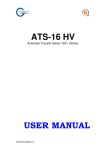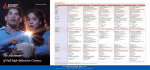Download User Manual
Transcript
ATS-16 Automatic Transfer Switch USER MANUAL V.071225 SAFETY Intended use The ATS device serves as a power source selector to provide improved power supply for connected loads. ATS can be operated in the 1 phase mains. The device is in compliance with all relevant safety regulations concerning information technology equipment, including electronic machines for use in an office environment. Warning z The User or Operator may intervene in the operation of the ATS provided that the instructions laid out on below connection. z The Installation of the ATS may only be carried out by qualified technical personnel. z Even when all switches and interrupters are open, hazardous voltages are present within the ATS; any operation that requires cases to be opened and/or removed may be carried out by authorized technical personnel only. ATS-16 User Manual _ V.071225 2 Safety notices Danger Carefully read the following safety notices! Failure to observe the instructions may danger your life, your health, the reliability of your device or the security of your data. z Transport the unit only in suitable packaging. z If the equipment is moved from a cold environment to the operating room, condensation may occur. Before you switch on the equipment it must be absolutely dry. z The equipment must be installed in accordance with the environment conditions specified as, Operating temperature: 0 to 40 ℃, Operation humidity: 20% to 85% (no condensing). z ATS devices are not intended to operate with isolated neutral. Neutral connector must be present. z Lay all cables so that nobody can stand on them or trip over them. z For pluggable equipment, the socket-outlet shall be installed near the equipment and shall be easily accessible. The plug on the power supply cord is intended to serve as the disconnecting device. z Make sure that no objects get inside the device. z Do NOT connect equipment that will overload the ATS. (for example: laser printers). z The sum of the leakage currents of the ATS does not exceed 3.5mA. Earth connection is essential for ATS before connection supply. z Data transmission lines should NOT be connected or disconnected during a thunderstorm. Emergency Danger The supply to the load may be interrupted by opening all the switches. DO NOT use WATER to extinguish any fires that may occur in the area in which the ATS is installed. Radio Interference The ATS is a Radio Interference Class C1 product (IEC62310-2). The device may cause radio interference. DO NOT place it near devices which are especially susceptible to electromagnetically interference. Repackaging NO NOT remove air from the packaging. ATS-16 User Manual _ V.071225 3 OPERATING INSTRUCTIONS Introduction This manual contains information regarding the installation, operation and use of the ATS. It is advised that this User Manual be consulted before installation of the equipment, which operation shall only be carried out by qualified personnel. Device Overview The ATS is available for two voltage level (LV: 120Vac, HV: 220/230/240Vac). Nominal current: 16A for both voltage level. PREPARATION FOR USE Delivery and Storage The goods have been checked thoroughly before dispatch. On receipt check the packaging and ensure that the contents are undamaged. Any damage or missing parts must be reported to the supplier as soon as possible. Inventory List z ATS module (HV or LV) z 2 pluggable input power cable (for HV model only) z Screw sets z 2 bracket kits (for rack mounting) z Option: 2 bracket kits (for vertical mounting) z User Manual NOTE: An approved power cord greater or equal to H05VV-F, 3G, 0.75 ㎜^2 must be used. Storage Storage temperature:-25 to 70℃, Storage humidity: from 10% to 90%. Handling The equipment must be handled with care, damage may be caused if dropped or subjected to severe impact. Environmental Conditions The ATS must be installed as rackmount or on a level and even surface and in an area protected from extremes of temperature, water and humidity and the presence of conductive powder or dust. DO NOT stack units and do not place any objects on top of a unit. ATS-16 User Manual _ V.071225 4 Rack Mounting Taking into consideration to mount the ATS into a cabinet, it is necessary that chosen cabinet be capable of supporting the unit with corresponding rails or angels. ATS scope of supply contains two angels for fixing the ATS into a 19 inch rack or into a cabinet with 19 inch inner design. Option: Also ATS vertical mounting is possible. Dimensions of area It is necessary to leave a minimum space of a few centimeters around right side, left side and rear side to allow a flow of air and to provide access to interface. ATS-16 User Manual _ V.071225 5 INSTALLATION Configuration of the ATS system The ATS-16 provides high reliability supply by switching the load to one of two possible power suppliers. Primarily these two supplies are UPS devices with sinusoidal output only. These UPS must operate with double conversion principle. Technical Data Block Diagram ATS-16 User Manual _ V.071225 6 ATS Electric Data Input features Item Nominal input voltages μTS working range Specification 230 Volts (220/230/240 selectable) Remark HV model 120V 160 ~ 290Vac LV model HV model Input voltage low comeback 80 ~ 145Vac Nominal voltage +/- 12% ~ +/- 20% Input voltage low loss volts +10V Input voltage high comeback Input voltage high loss volts -10V Input voltage acceptance window Nominal current Nominal frequency Input frequency range Output features Items Output voltage Output frequency Output current Transfer time LV model Adjustable (Default: +/- 12%) 16 Amp 50/60Hz selectable Nominal frequency +/- 15%. Specifications Same as input voltage same as input (50 /60 Hz) 16 Amps 15m second (max.) Remark Specifications IEC 320-C20x 2 Remark HV model Power cord AWG12X3C/20A 120V LV model IEC 320-C19 x 1 IEC 320-C13-3 x2 NEMA 5-20R x 4 HV model Interface Items Inlet Outlet RPO active ATS-16 User Manual _ V.071225 LV model Output NOT supplied. 7 Communications: A. RS232 (DB-9, pin type) PIN No. PIN 2: Definition RX PIN 3: PIN 5: TX GND B. Dry Contact (DB-9, pin type) PIN No. PIN 4: Definition Input Mains 1 (OK / NG) PIN 8: PIN 1: PIN 7: PIN 9: Input Mains 2 (OK / NG) Over Temperature Over load SUM Alarm C. SNMP SLOT. (SNMP Card be Option) Pin out definition/control power Voltage and Watts: PIN 3: TX PIN 4: RX PIN 2, 10: +Vcc (+10Vdc, 9W) PIN 1, 9: GND-S PIN 7: -Vcc (-10Vdc, 1W). Mechanical Features Items Dimension Weight Packaging sizes Color Material Structure ATS-16 User Manual _ V.071225 Specification W = 430mm D = 315mm H = 44mm (1U) Approx. 8kg W = 585mm D = 425mm H = 184mm Silver Remark RAL 9006 Metallic Case Rack Mount Unit (1U) 8 Environment Items Operating temperature Storage temperature Storage humidity Operation humidity Operation Altitude Audible noise Cooling IP Protection Specifications 0 to 40 °C -25 °C to 70 °C Continuous 10% to 90% 20%to 85% No condensing ≤ 1000m 25dBA (max.) Natural Cooling IP 30 Comments Buzzer OFF Safety Standards EN62310-1. (With CE Mark) EMC Standard: EMI IEC62310-2, C1 IEC61000-4-2 level 3 IEC61000-4-3 level 2 (Lab.) IEC61000-4-4 level 2 IEC61000-4-5 level 3 EMS IEC 61000-2-2 LF Immunity IEC61000-4-6 level 2 (Lab.) IEC61000-3-2 Harmonic (Lab.) IEC61000-3-3 Flicks For HV model only. Transportation: ISTA - 1A ATS-16 User Manual _ V.071225 9 Overload Capability: 101%~125%(20A): 12sec, Complete Protection by s/w control for input relay be open. Inhibition algorithm won't be active. 126%~150%(24A): 8sec, Complete Protection by s/w control for input relay be open. Inhibition algorithm won't be active. 151%~210%(33.6A): 4sec, Complete Protection by s/w control for input relay be open. Inhibition algorithm won't be active. 211%~300%(48A): 2sec, Complete Protection by s/w control for input relay be open or input FUSE will be open according to its characteristic. Inhibition algorithm will be active. Output short-circuit : Complete Protection by input FUSE be open according to its characteristic. (with FUSE holder accessible). External Protection and Isolation Devices External devices for the protection of cables and for isolating the ATS and UPS external to the devices shall be installed upstream and downstream of the equipment. Select and configure the isolating device upstream according with ATS MCB input 16Amp breakers. Disconnecting devices must be provided in building installations and other locations. All protection devices (circuit breakers and fuses) placed upstream of the ATS input and downstream to ATS output line have to be installed by the personnel for the protection of both the cables and the equipment and in coordination with both ATS input protection (fuses) and ATS overload capacities. WARNING If ATS overload capacities are overcome the unit will unsupplied the output load. Depending on overload characteristic the ATS either will trip the input fuses or drive only internal power relays to the open position. ATS-16 User Manual _ V.071225 10 Front Panel The following figure shows the front of the ATS with its LED display, interfaces. Rear Panel The following figure shows the back of the ATS with its connectors, terminals and interfaces. ATS-16 User Manual _ V.071225 11 Operating Panel In the following figure you can see the front panel of the ATS. Most functions of the ATS are driven by an internal control. From the operating panel a priority setting can be made to prefer a mains source. The state of the relay group is displayed with several LEDs. Please see more detail operation information in following table. ATS-16 User Manual _ V.071225 12 Description of the system The 2-pole ATS is a two ways, single phase automatic switch powered by two independent synchronous or asynchronous AC power supply sources. The ATS makes a rapid switch from one source to the other in the event of a fault to the power supply used to power the load. One of the two sources can be designated as the preferred power supply, to which the ATS will transfer the load. It remains there until different designations or faults require it to be switched to the other source. The ATS is fitted with a block diagram with LED indicators, capable of providing all information concerning equipment operation status, together with the power source priority selection button BP2 enable trained operators to make full use of the apparatus. Features: - Break Before Make transfer mode. Back feed protection (according EN62310-1). Complete protection for overload and short-circuit. (with FUSE Holder Accessible). Redundant power supply. (from input Source 1 and Source 2). AC source detection (voltage and current detection). Output detection (current detection). LED display. RPO contact is integrated Different setting to adjust the voltage failure sensing level (+/- 12% ~ +/20%). (Default setting: Nominal voltage +/- 12%). Protection: IP30. The system is able to switch with Ph/N input cabling error without overlapping. The system was be able to supplied by N/Ph1 and N/Ph2 from a three phase supply. ON/OFF for Buzzer Selectable Nominal Frequency ATS-16 User Manual _ V.071225 13 Manual Switch ON Procedures First Switch on from Source A z Check that all switches are OFF and check the RPO status. z Input the mains for source A. z Wait for several seconds until the logic is enabled and the LEDs on the display are switched ON. - Priority LED PS1 or PS2 depending on the default setting. - LED S1 - LED SW1 z Input the mains for source B. z The following LEDs are illuminated: - Priority LED PS1 or PS2 depending on the default setting. - LED S1 - LED S2 - LED SW1 or SW2 according to the primary source First Switch on from Source B z Check that all switches are OFF and check the RPO status. z Input the mains for source B. z Wait for several seconds until the logic is enabled and the LEDs on the display are switched ON. - Priority LED PS1 or PS2 depending on the default setting. - LED S2 - LED SW2 z Input the mains for source A. z The following LEDs are illuminated: - Priority LED PS1 or PS2 depending on the default setting. - LED S1 - LED S2 - LED SW1 or SW2 according to the primary source Switch OFF Warning When this procedure is carried out the load is no longer supplied by the ATS. ATS-16 User Manual _ V.071225 14 Troubleshooting If problems should occur, please check the following points before contacting the responsible customer service representative: z Is the mains voltage present at the ATS input? z Has one of the two input fuses tripped or open? If you contact the responsible customer service representative, please have the following information ready: z Device information (model name and serial number) z An exact description of the problem (what loads are being operated, does the problem occur regularly or sporadically, etc.) Rectification of errors: Problem No display, no alarm. Possible Cause Mains or feeding UPS units switched off. No mains voltage present. Measure Switch on the mains or feeding UPS units. Have mains inspected by qualified electrician. Input fuses tripped. Check and make sure the load capacity within the specification, then replace a good fuse. If the problem persists, contact the responsible customer service representative. Both mains indicator S1 Both input fuses tripped. Check and make sure and S2 do not illuminate, the load capacity within when mains voltage the specification, then present. replace a good fuse. If the problem persists, contact the responsible customer service representative. Alarm indicator F1 ATS Fault. Contact the responsible illuminates, acoustic customer service alarm active with 0.5 representative. second sequence. RPO Check all loads and solve (clear) the problem that caused the RPO. Overheating Check and make sure the load capacity within the specification, or decrease ambient temperature (less than 40 ℃). ATS-16 User Manual _ V.071225 15 Service Address ATS-16 User Manual _ V.071225 16