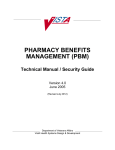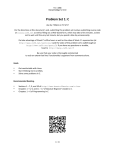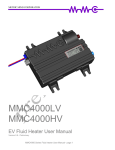Download May 2012 - Crawford Broadcasting Company
Transcript
The Newsletter of Crawford Broadcasting Company Corporate Engineering MAY 2012 • VOLUME 22 • ISSUE 5 • W.C. ALEXANDER, CPBE, AMD, DRB EDITOR NAB 2012 This year’s spring NAB Convention and Broadcast Engineering Conference are now in the record books. By all accounts and my own observations the event was well attended – 92,000 is the official number. Monday on the exhibit floor was a real zoo, and the hallways around the meeting rooms were really crowded as well. I was a little disappointed in the topic lineup at the conference. There wasn’t much that I found applicable to anything we are doing. There was a session on “Green Engineering” that was at first glance somewhat interesting, but at the end of the day, the only part I found helpful was the presentation on the advancements in LED tower lighting. What was encouraging was the continued push by Nautel with new products and features. They unveiled a new analog-only 10 kW solid-state transmitter that targets small/medium markets where HD Radio may perhaps never get off the ground. That was a smart move on Nautel’s part, providing these folks with a high-quality, high-efficiency solidstate transmitter at a lower price point. Wheatstone was another eye-catcher for me with its new LX-series control surface. But the real excitement, from my perspective, wasn’t even shown – Wheatstone now offers a card for the bridge router that “bridges” it to the IP world, allowing the use of their IP “blades” in a facility with a bridge router. That could well extend the life of our bridge router systems in Detroit, Denver and Birmingham for many years to come. It was great to see old friends, many of whom I only see once or twice a year. It’s great to talk about the things we’re working on and kick around ideas. It is also great to meet with vendors, manufacturers and the folks we talk on the phone with on a regular basis but seldom get to see face to face. I very much look forward to the fall radio show in Dallas where the crowd will be smaller but completely radio-oriented. Satellite Move Last month’s move of the CBC Satellite Network to its new AMC-1 Transponder 13 frequencies went very well. We hired contractors to move the antennas in Costa Mesa and Detroit, and with Amanda’s help I did the Denver uplink myself. We have good EbNos from all three uplinks, and the receivers are locking on with no problems. The three channels on the new transponder are in a contiguous block, which makes changing from one channel to another on our receivers a fast operation; lock often occurs within a couple of seconds. My thanks to each of you that helped make this move a success. Fiber For the better part of a decade, we have been using one form or another of data microwave links within our company. At our FM sites, the installations tend to be fairly simple. We can run shielded, UV-resistant CAT5 wire down the tower from the radios, install some sort of transient protection (such as the PolyPhaser Transtectors), and hard wire to an Ethernet switch in the transmitter building. At our AM sites, on the other hand, we have the dual problems of low-frequency RFI and getting the data stream across the base insulator to deal with. Not so easy. Our solution at AM sites has long been to employ some sort of 802.11 device, a 2.4 or 5.7 GHz point-to-point short-haul link with one end on the tower and the other at the transmitter building. This has worked fine for the most part, but there have definitely been issues. The main problem is that commercial equipment, like the Motorola Canopy Access Point/Subscriber Module pair, has limited throughput, only 7 mbps in aggregate, far short of the 1 The Local Oscillator May 2012 40+ mbps that we require. Lower-end equipment, which is primarily targeted at the consumer market, has high throughput (in excess of 500 mbps in some cases), but is not rugged enough for long-term reliability at the top of a tower with heat, cold, precipitation and occasional lightning to deal with. And it’s this latter problem that we have struggled with in some of our installations. Yet another point of failure has been the required Ethernet switch that has to be located at the top of the tower. We have found that occasionally, these devices fail. Sometimes they fail outright, probably the result of a lightning-induced surge; sometimes one or more ports will fail for the same reason; and on yet other occasions they just plain go nuts, sometimes flooding the network with packets for no apparent reason. We have tried different makes/models of five- or six-port switches with varying degrees of success. In Denver recently, after a couple of those “go nuts” episodes with one such switch, we found and installed a “ruggedized” fiveport switch, one that is rated for use in temperatureuncontrolled environments. Time will tell how well this unit holds up. And so it is, with our occasional struggles with the otherwise reliable final leg of the studio-totransmitter data link, that I have begun to look for alternatives, something that will allow us to bypass the tower-mounted switch and consumer-grade 802.11 device altogether. That search has taken me to fiberoptic cables and devices. Our newest commercial microwave data links have a provision for fiberoptic SFP connection to the network. This is, in the Trango equipment, a plug-in option. I have ordered one of these modules to use in test. Our Ethernet switch on the “transmitter” network in Denver includes an SPF port, so we should be able to simply plug one end of the fiber cable into the switch and the other into the Trango radio. I want to test that here, in a controlled environment, before I try it at the top of a 450-foot tower. Connectors will be the real challenge. I have heard that there is a long and rather expensive learning curve in installing connectors on multimode fiber. The installation tool is more than $700, so that should tell us something. The connectors are $12 each, so we certainly don’t want to botch too many of those. That’s the next step, though, ordering a spool of the cable, a supply of connectors and the installation tool and learning how to make it talk. Once we get past that, I would like to install a fiberoptic cable on the KLZ link, from the radio up on the tower and across 450 feet of antenna field to the building. We’ll have to get an SFP-equipped Ethernet switch for the site, and we’ll have to enable in-band management on the radio so we can control it via the fiber port. I also plan on using fiberoptic cable at the new KBRT tower/transmitter site. We will use Dragonwave equipment there for the 11 GHz microwave link, and like the Trango, it has an SFP Trango APEX SFP module installation port option. I’m thinking of running fiber to two of the towers, one for the 11 GHz STL and one for “future use.” At the end of the day, we will eliminate all concerns of crossing the base insulator of the AM tower with data, cut out the consumer-grade 802.11 device, cut out the on-tower Ethernet switch, eliminate all RFI concerns on the data path, and provide a gigabit connection to the radio. Sounds pretty good to me. Stay tuned… Unintended Consequences That is a term that ought to be familiar to the people in Congress. They come up with legislation that sounds great, they hurriedly enact it and somewhere not too far down the road, it is discovered that the new law has some unintended, unanticipated negative effect on a certain group of people. They then have to either enact new legislation to fix the issue or duck and cover (the latter is usually the response). Occasionally it happens in the broadcast engineering world as well, and it happened at KLTT in Denver last month. Nautel came up with an elegant way to achieve a power-down (in this case to 10 kW from 50 kW) when the first VSWR event occurs. You might 2 The Local Oscillator May 2012 recall from past issues that we employed an external circuit in the ND50 transmitter to do this for us, with the idea being to reduce power when convective activity begins to move in, thus protecting the smaller transmission lines in the system from damage when lightning hits one of the high-power towers. It worked great in the ND50, but when we installed the new NX50, we had to find a way to do the same thing. As I mentioned, Nautel came up with a very simple means of doing this without any external circuitry, and we set things up exactly the way Nautel told us to. The first wave of thunderstorms came through in early April and we were thrilled to see the mechanism work perfectly… the transmitter power reduced to 10 kW long before the body of the storm moved over the site. That celebration came to an abrupt halt, however, at about 4:00 the next morning. Another wave of storms came through in the night… when the station was operating on its 1.5 kW night power and pattern. Just as it was programmed to do, the transmitter “reduced” power to 10 kW… and dumped 10 kW into the input network for the night pattern, a network designed and rated for the 1.5 kW night power. You can guess what happened. The shunt leg capacitor in the input network, a .005 uF 292, shorted. Thankfully, it did not blow up as mica caps are prone to do on occasion, and there was absolutely no mess to clean up – just a cracked case with very little solder and goo leaking out. We had another cap of the same value but in a larger (293) package, and it was a simple matter to sub it in. Thankfully there was no other damage, and the night pattern came right back in. We ordered a replacement type 292 cap and installed it right away (you can’t argue with its function as a “fuse”!). Amanda and I noodled over the problem. How could we keep the power reduction to 10 kW in place during daytime operation while limiting the maximum power to 1.5 kW at night? After much thought and playing with the AUI on the transmitter, I found a function called “Max Power Lockout,” a settable, selectable series of power limits that can be employed to limit the transmitter power output much as the single potentiometer power limit function did on the older ND-series transmitters. We experimented with the power lockouts to figure out how they worked (this function was wholly undocumented in the user manual). We could set one of the lockouts to 1.5 kW with the transmitter on night power, then select a 10 kW preset and watch as the lockout limited the power to 1.5 kW. An alarm was generated, but that’s okay. So all we had to do was create the lockouts we wanted and then map them to the power levels. The way it now works is that remotely selecting night power (which comes from the phasor power interlock) also selects Max Power Lockout 2, which we set to 1,550 watts. The VSWR “power reduction” mechanism can now do its thing at night and the power will never exceed 1,550 watts. When day power is remotely selected (again by the phasor power interlock), Max Power Lockout 1 is selected, and it’s set to 53,000 watts. This arrangement works like a hose and we are happy with it. But there is still a flaw in the system, one that I addressed at length with the engineers at Nautel at the NAB convention. If the transmitter is set in “Local,” those external power and max power select commands are ignored; you can, if you aren’t paying close attention, select full day power while in the night pattern. I told Nautel that they need to keep the remote max power lockouts enabled while the transmitter is in local control. I recall facing the same issue with the XL60 when it first came out. I brought up the issue with Nautel and they quickly came up with a hardware fix. With the NX50 all software controlled, it would seem to be a simple matter to alter the code to keep those remote max power lockouts enabled during local operation. Until they get this fix into the code, we will have to be very, very careful when operating in local control. 3 The Local Oscillator May 2012 The New York Minutes By Brian Cunningham, CBRE Chief Engineer, CBC – Western New York The first factor is financial pressure on the employee, such as gambling or credit card debts. If the employee has gambled away most of his earnings, or tried to live well above his means using credit cards and revolving charge accounts to purchase goods and services that he otherwise could not afford, he may feel trapped, and look for ways to take company property and turn it into cash to maintain this elevated lifestyle. The second factor is rationalization, and how the employee justifies to himself that the act of fraud or theft is “justified” or “non-criminal.” In most cases, the employee feels that his job or working conditions were unfair, perhaps due to inadequate compensation or unequal treatment, and this feeling is largely based on the employee’s emotions rather than actual facts. He may feel that he is well underpaid for the amount of work he is doing when in fact his earnings are actually well within the median salary of others performing the same job functions. He may also feel that recognition of others in his department for work performed was unjust, and that he was overlooked or passed over in the recognition process. The third factor is opportunity or the employee’s perception that an opportunity to commit fraud, tamper, or steal, even exists. This opportunity may arise from the company’s poor internal controls, lack of a disciplinary policy for wrongdoings or the negligence of managers and/or department heads to confront the situation and resolve the action. Frequent audits, inventories, and spot checks will reveal if your company has a theft problem, but catching the culprit is easier said than done. Now that you know the three main reasons or rationales as to why an employee would commit a crime against you, next month I will continue discussing what you can do to lessen the chances that your station property can be stolen, sabotaged or tampered with. Hello to all from Western New York! We have discussed many times over the years about security at our facilities. Keeping our assets safe from outside intruders has always been a top priority, and rightfully so. However, these days, there is a new twist in the security measures, how to keep intruders out from the inside! Take a look around your facility and at the security measures you have given the employees who work there. Sure, you may have known these people for years and wouldn’t even think that they might be a security risk, but given certain circumstances, even the most trusted can cause significant damage to your facility. You would like to think that there is no one in your organization that could be driven to the point of sabotage, malicious tampering or even theft, but times have certainly changed. Thefts can be tangible or intangible, meaning that actual property may be removed from the workplace for personal use or sold for monetary value. Sabotage or malicious tampering are generally caused by disgruntled employees who feel they have been wronged in some way, and they employ acts of sabotage or tampering to “get back” at those whom they feel have done them wrong or at the employer for similar circumstances. The first step in protecting your company’s assets is understanding why people commit crimes against their employer. According to a survey conducted back in the 1990s by Richard Hollinger and John Clark, the decision by an employee to steal or commit fraud against their employer is based on complex sociological factors. According to the survey, there are three basic reasons or rationales as to what contributes to an employee committing a crime against their employer. · Financial Pressure · Rationalization · Opportunity 4 The Local Oscillator May 2012 WDCX- FM Buffalo, WDCX(AM) / WLGZ-FM – Rochester Operations in both markets have been relatively quiet this past month with very little to report on. At WDCX-FM, we are still on our inter city relay (TSL) antennas as our main STL line was inoperable after heavy fog last month. Once the weather warms up, and the rain quits for a day or two, Don Boye will pull the connector off of the main STL line to check for water. We are aware of a small hole in the jacket and outer conductor of the 1-5/8 feed line and Don has that sealed up so no moisture can get back into the line. If in fact water is found to be the cause of the STL failure, we can drain the line and run a tank of Nitrogen through it to help dry up any stray moisture. In Rochester, at WDCX(AM) I have some outdoor projects that I will need to get done before the rainy weather hits. One is to spray the inside of all the tower enclosures with vegetation (weed) killer. By doing this in the early spring, it helps keep the weeds and vines from getting out of hand during the summer. It’s no fun using a weed-whacker inside of the tower fences during the summer – the bees and wasps get me every time, not to mention how the snakes scare my legs! Another upcoming chore to do at the AM transmitter site is to replace some of the pickets in the fencing around the towers. We have several that have cracked and split in two, and others that have rotted and broken during the winter high winds. Keeping the fences in good order will hopefully keep any intruders or copper seekers out. We have been very fortunate at this site as we have had only one incident of vandalism noted within the past ten years. I can attribute a lot of credit to this fact to our adjoining property neighbors. They do a wonderful job of keeping an eye on the site for us and report any suspected trespassers to the local sheriff’s office. That about wraps up another month here in the great northeast, and until we meet again here in the pages of The Local Oscillator, be well, and happy engineering! The Motown Update By Joseph M. Huk, Jr., P.E., CPBE, CBNT Chief Engineer, CBC–Detroit Last month I had a chance to see all the new gadgets at NAB 2012 show in Las Vegas. Here are a few highlights of the show along with some future development projects we are working on in our Detroit plant. mess around, use a 1 GB data channel, otherwise you will be inviting problems. Cris asked if we need any other software from RCS NexGen to make the system work. We were told that Wheatstone’s approach is stand alone. So, we are in the process of researching new network switches and computer NICs that we’ll need to make this work. The product that is at the heart of providing the virtual channels and control will be the Wheatstone IP Blade. The Blade provides both the audio switching and delivery (both input and output) from source to destination via an IP connection. Right now, we end up controlling analog switches through RS232 communications. It’s time we take advantage of digital audio routing and avoid working in the analog Wheatstone For some time, we have been considering eliminating our sound cards on the NexGen system by sending the digital audio through our LAN. At the show, Cris and I visited the Wheatstone booth and discussed with their engineering group what would be needed to accomplish the task while providing the most robust system. One of my first questions was, do I need a 1 GB network? The response I received was, don’t 5 The Local Oscillator May 2012 domain. Corny indicated that while you cultivate your signature sound, it’s good to start with one of the “Country” presets first. They are essentially a flat or middle of the road setting that allows the processor calibrator to make sensible changes from that point. The expectation is that audio performance will improve with the elimination of the very expensive ASI analog sound cards and the ACU-1 audio switchers. Since we are reducing system component count, we expect better system reliability. As a start, we are going to take one of our three Detroit audio servers and replace the ASI card and ACU-1 with a Blade. When we prove out the new system with the one station, we will then roll out the same changes to the remaining radio facilities. We will certainly keep you posted on our progress and lessons learned throughout the project. Comparison of Audio Codecs I did some comparison shopping regarding available IP codecs for remote broadcast audio delivery. As you know from past articles, we have both the Telos Zephyr and ZipOne codecs. Tieline has a very nice codec solution using an Apple iPhone and some proprietary software to provide the link. My understanding is that unit will only allow use of the proprietary codec. Therefore, you would need a companion unit of the same type (the “Bridge-IT”) at the other end of the link. The Telos unit has the capability to use not only their very good adaptable codec but many others like G722. I like this approach since it provides adaptability to other manufacturer’s products. Barix has their “Barix Box” that will allow the use of many common codecs like MP3. Their new model, coming out in August, will have codecs in common with the Telos so that they can be used together. In a bind, I could interchange different brands of equipment for a remote, STL, or internet stream. It is really nice to see that manufacturers are thinking of compatibility with other similar products. Until next time, be safe, and if all goes well, we will be reporting to you from the pages of The Local Oscillator next month. Best regards. Omnia/Telos I spent a great deal of time at the Telos booth. I was having discussions with Corny Gould, one of the development engineers on the Omnia 11 project. He and Frank Foti just released a new firmware update for the flagship Omnia 11 processor. The update includes some added controls, performance improvements, and the awaited Dorrough Loudness Meter. The few added controls, under the wide band tab, allow some very nice general adjustments to change audio characteristics. Under control of the old software, you would have to change a large number of controls to obtain the same effect. The software update went very smoothly. It only requires the change of the memory card within the processor. After the boot of the internal computer, the new firmware takes effect. I find some of the new presets interesting. 6 The Local Oscillator May 2012 News From The South By Stephen Poole, CBRE, CBNT, AMD Chief Engineer, CBC–Alabama The new mail server is in place and is operational. As with most projects nowadays, it took longer than we originally expected, but Zimbra is up and running! Without further adieu, I want to thank the members of the Test Posse who’ve been with us from the beginning. They took the time to test Zimbra earlier this year and helped their coworkers during the transition. Bill Agresta Amanda Alexander Cris Alexander Brian Bonds Brian Cunningham Michael DeMart Todd Dixon Anthony Faletti Larry Foltran Randy Frongillo DeWayne Glover Sunny Hudson Joseph Huk James Kelly Brett Larson Jimmy Parker Arthur Reis Theresa Rogers Rick Sewell Phil Steele Todd Stickler Sheri Walker John White John Yazel Just before making the switch, we realized that we’d forgotten poor Bill McCormick. We also didn’t have anyone at Corporate in the Test Posse. Shawn Henning, Rachel Koester and Mike Cary were quickly added to the list and handled the transition at our corporate offices in Blue Bell. (Mike Cary mentioned to me that, among his other duties, he handles the IT stuff in Blue Bell. I suspect he also wrestles alligators and puts out fires just by glaring at the flames, but is too modest to say so.) Every one of these folks deserves a special “thank you.” If I’ve left anyone out, please let me know and I’ll be sure to mention them next time! All provided invaluable suggestions and came up with workarounds for different problems, and they didn’t stop after the new server went on line. For example, Brett Larson and Michael DeMart have developed stepby-step instructions for iPhone and iPad users. All of these are great people. Buy them lunch the next time you see them! The New Server: More Security There are quite a few reasons for switching to a new mail server, most of which I’ve covered in the past. For one thing, Scalix (our old server software) is apparently becoming “abandonware.” We don’t want to be stuck with a system that is no longer being updated and improved. But more importantly, Zimbra is much more secure and requires encrypted connections by default (Scalix didn’t). Years ago, you could simply obtain a static IP address, install some mail server software, register your domain(s) with DNS and expect it to work. That’s no longer the case. Clear-text logins are strongly frowned upon. Reverse DNS lookups have become a requirement. Anyone who allows their facilities to be used for spam is likely to find his/her server on a blacklist within a matter of hours. Nowadays, thanks to spammers, hackers and crackers (hereinafter referred to, en lumpe, simply as “The Dunces”), maintaining any server, mail, Web or otherwise, takes a lot of work. You can blame most of this on The Dunces™. While we were in the middle of the server transition, I was distracted by one particularly clever spammer. This creature would register a domain, create a bunch of bogus “phishing” pages that asked for your personal info, then send out spam. This was fairly slick-looking, too, with nice graphics and an “unsubscribe” link at the bottom. 7 The Local Oscillator May 2012 Clicking “unsubscribe” did no good; all that did was confirm to The Dunce™ that your email address was valid. At that point, the flood would really begin, several per day – at times, several per hour. I tracked down this Dunce’s host, sent a complaint, and had him taken down... only to have the spam start up again the next day. He had changed domains and service providers. I tracked down the info and complained to them; once again, it stopped The Dunce™ for about 24 hours. This went on through several iterations until he finally ended up on a server somewhere in Eastern Europe. I submitted several samples of the spam to Barracuda Networks and they finally figured out how to block it. But this is just a typical example: these people are relentless. the Wireshark sniffer, which is a free download. I’m logging into the old Scalix server in clear text. Username and password in plain text! Beware The Sniffers! If you don’t read anything else here, if your eyes have glazed over and you’re ready to skip down to Todd’s contribution, hold for one more moment. If you are using a mobile device – ANY mobile device, be it a phone, laptop or tablet/pad – be sure that your network access is secure. For the non-technical, this is actually quite simple. First, choose a secured wireless network. If you’re at an airport or in a coffee shop that doesn’t require a password for wireless access, it is not secure. Continue to be wary: hotels, for example, are notorious for giving you a password for access, but all that does is take you to a simple gateway page. You agree to the disclaimer, then proceed to browse the Web... in plain text. If your firewall isn’t configured properly, anyone else in that hotel (or out in the parking lot!) can view anything that you’ve shared on that device. Now, most Websites that require a user login nowadays use HTTPS by default, but there are (sometimes surprising) exceptions (such as Facebook). Read your Web browser’s documentation to learn how to tell if you’re on a secured page. In Firefox, for example, I look for a yellow lock icon down in the status bar. If I don’t see that, I will not enter my name and password. “But really,” you might ask, “how easy is it to ‘sniff’ someone’s Internet connection? Aren’t you overblowing this a bit?” I am convinced that some of our mail users have had their credentials stolen, because of the sequence of events: (1), they’ll check their email at an unsecured wireless hotspot and (2), before you know it, a ton of junk email gets sent out using their email address. I leave you with this image before I turn it over to Todd. This was done on my own laptop using I’ve obscured the password just to avoid giving The Dunces™ a freebie. But it was there, in plain text, right after my username. Think about that until next time, and pray for America! Forbidden Fruit shows up in Alabama by Todd Dixon As a matter of full disclosure regarding this article, I wouldn’t have been able to write it just six months ago. You see, in terms of Apple products, I had little to no use for them. My daughter got college graduation money and wanted to get an iPad and didn’t even tell me. She didn’t want to hear it from me. So it was when Stephen and I were discussing computer trends on the way to a tower site early last fall that the issue of tablet computing came up. We were talking about desktop environments and what Microsoft had coming down the pipe (their “Metro” interface) and also that Linux distributions had some new desktop environments coming out (Ubuntu’s “Unity” and Gnome 3). Apple’s IOS 5 and Google’s Android OS are already the proverbial 800 pound gorillas in the room. All of these desktop innovations are meant to take full advantage of touch screen tablet computing. While we were considering all of this, we came to the realization that newer quad-core, 4 GB RAM laptops were massive overkill for what most of our employees needed. We surmised that 85% could get by with the computing power that a modern tablet would offer. Most employees are using their computers for email, web surfing, word processing 8 The Local Oscillator May 2012 suites, and don’t use any specialized software to accomplish those tasks. Late last fall, Laura Scotti asked me to research if and how we could make tablets work in Birmingham. So I took up the challenge. When it comes to “gadgets,” most of you know you can learn a little from reading about them, but until you have one in your hands, you cannot appreciate how they might revolutionize how you work. So I read a lot about them, I talked to a number of personal owners of them, but I couldn’t really find any articles about businesses or organizations that were using them effectively. I wasn’t going to put my recommendation behind them until I had talked to someone in a business environment that was using them and where I might be able to see them in action. In particular, I had some real questions. How durable were the iPads? We didn’t have any of the recommended printers (about 10 of them) that were guaranteed to work with iPads—our people needed to be able to print with them. They have limited storage capacity (32 GB), so how do you work around that? I was also concerned about whether the apps that were available were up to commercial usage. One thing I didn’t want was to put a glorified play toy in front of our employees. Then, it hit me. The school system that my kids go to have full blown iPad labs. I emailed their IT staff and asked if I could schedule some time with them to discuss how they get things accomplished. They promptly got back with me and we spent about an hour and a half on the phone. When the IT people told me that they had over 800 iPads in service throughout their district and that only two of them had ever come back to them broken (one from obvious neglect), I was sold on their durability. They suggested setting up print servers and some network storage to address some of my other concerns. They also assured me that the office productivity suite from Apple is up to the task as well. With all of my research in hand, I handed Laura and Mike Cary a justification for three Apple iPads. For just over $2200, I got three iPads, three cases, three bluetooth keyboards, three stylii, and some software. Several key attributes made the iPad a recommended choice. The first was comparable price. As you can see, we were getting equivalent equipment for the same price or less. The second reason was software price. During my research, I found out that each iPad can be linked to up to five Apple IDs. In short, I could buy software one time and add it to each iPad that the company purchases. So, as part of that $2200, a $50 iTunes card was added in so that I could buy apps that would be part of a “standard” core that would go on every iPad that the company gets in Birmingham (whether it be three or 33). As far as I can determine, this is both legal and ethical. Think about that for a minute. I bought a set of office suite apps for $36 and I can put them in all of the iPads I purchase here. If I were to buy MS Office for one laptop, I would pay $149. For the next laptop, I would pay $149. In my mind, we are already ahead in the game by that fact alone. Some other reasons: Employees end up getting more done when they are not waiting on software to load or for their machine to boot up. The apps load nearly instantaneously and the iPad is in an “always on” state. They also allow our employees to be more mobile. The batteries in them last nearly all day on a single charge! Lastly, in the event that someone leaves the company, the iPad is easy to restore to factory defaults and all of the “core” software that I have purchased for each iPad can be loaded in about 15 minutes. With our current standard issue laptop, that process typically takes me about two hours! The hard part really started when we got them on hand. Laura wanted a writer (Ashley Petty), a sales person (Jennifer Paepcke) and a member of her management team (Mark McCollister) each to have one so that she could get a good feel from each of three different kinds of work flow regarding how they were using them and if they would be viable in our offices. Creative Director Mark McCollister uses the TwistedWave audio editor on his iPad. The big change for our users was that the 9 The Local Oscillator May 2012 Apple IOS requires you to think a little differently about how you are going to do things. I call it a sand box, you can play in one corner of it with a lot of the toys, but if the rake is on the other side of the box, you either have to find a way to get to the rake or you have to make the toys you have act like a rake. So it is with the iPad, when a file is created with an app, the app “owns” the file. Unless the app is programmed to “share” (called “open in” functionality) it with other apps, it is not available to the other apps. Most of the work I did involved putting print servers, file servers and other apps in place so that all of our users can work in a way that is comfortable on IOS. Dropbox and iCloud, both cloud based storage services, have been used to really help move files where they are needed. Dropbox gives every user 2 GB of storage for free. ICloud gives Apple users 5 GB of storage for free. The other thing that really put the icing our iPad use was getting the mail server move completed. The Zimbra email system really opens up a lot of possibilities for iPad users and our test subjects have already seen real added benefit to using Zimbra. We have a show host on WDJC-FM, Chris Mileski, who already had one personally and was really invaluable in helping me iron out how to resolve some of those issues. He was already proficient with IOS and all that I was doing behind the scenes was only helping him and the things he could do with his iPad. With all of that synergy, our three users are preparing to let go of their old laptops and begin using the iPad full time. With other laptops in our service approaching 7 to 10 years of faithful service, I believe that the work we have put in as a proof of concept will allow us to add more iPads to our three that we have already. Catalina Tales By Bill Agresta Chief Engineer, KBRT Greetings from Santa Catalina Island! April was another “island factor” month, but thank God we didn’t have any major issues. Sometimes, however, it’s the little things that add up and can take their toll on a situation. Though our power situation has been more stable than it has been for quite a while here, our Internet and phone service have become intermittent at times. I have come to realize that calling tech-support for Hughesnet, our satellite-based ISP, or AT&T, our phone service provider, are a waste of time in many cases. Often, after spending hours on the phone with those folks (and sometimes days), the same issue will return a day or so later. Our good friend and service technician at AT&T on the island has recently retired, and AT&T has left his job opening vacant, making things here only worse. My focus now is simply to maintain until we are able to move off of Catalina Island! One thing that certainly did get my attention last month was our very bizarre weather. One minute it was summer, then a few huge gusts of wind would come and then it would be pouring rain. That’s weather we just don’t usually see here on the island, or anywhere in Southern California for that matter. Though I do take notice of such things for me, it’s just one more part of what we call, the “island factor.” Speaking or rain, soon it will be time to dive into that neverending brush clearance project again. We just got our brush mower repaired, with a new blade and a tune up on the motor. Our other tools and equipment are all ready and waiting. I guess this will be the last season all our brush clearance equipment taste’s Catalina weeds as all that stuff it will be on its way up to our new site following this season. Through all the bizarre happenings here, it is always important to stop and look around. I often take a little walk up the hill behind our facility and look out over the ocean, take a deep breath and thank God for watching over me and our operations here at KBRT. We will soon be moving off this place we 10 The Local Oscillator May 2012 have called home for so very long, and I am certain there will be things I will miss. However, I very much look forward to our move. This will always be a nice place to visit and get caught up with old friends. Until next month, the Lord bless you and keep you; the Lord make his face shine upon you and be gracious to you; the Lord turn his face toward you and give you peace. The Chicago Chronicles By Art Reis, CPBE, CBNT, AMD Chief Engineer, CBC–Chicago Dissed Projects List---Guy Line Grounds Every engineer, particularly contract engineers, has a list of projects, either developmental projects or maintenance, which either have fallen through the cracks or are about to. Here in Chicago, we have our list as well, and one of my later New Year’s resolutions was to cut that list down to a size zero. One of them is at Burnham, the guy line pathway (BGARP) project, and that one is almost finished. Another one involves our guy line grounds, and this one deserves some mention. We have three guyed towers in the Chicago cluster, and the guy line/anchor situations are vastly different for each. At the WYRB site near Kirkland, Illinois, the guy anchors are almost too easy to get to, frankly – they’re completely out in the open with no fencing or weeds around them, so those get inspected every couple of months – so far, so good. At the WPWX site in Burnham, Illinois, the situation is the opposite. You saw a picture of the 14 foot high foliage we have out there in a recent issue. Those mega-weeds are the reason for the aforementioned BGARP project, and are also the reason why BGARP has taken so long to complete. It’s also why guy anchor maintenance and checking is so hard – and so necessary. At the WYCA site near Beecher, Illinois, the situation is quite in-between. Here, the tower is located at the edge of a field has been is farmed forever by a neighbor as a rental (we own the land). Four of our six guy anchors are plunked all over that field. The anchors are mounded, which as a practical matter means that farm implements can’t come close enough to the guys to harm them. When crops are growing there (which is true in four out of every five years) we have little access to those anchors except in the early spring, before planting. This year, I decided to have an up close up and personal look at the state of the anchors and, more importantly, the grounding setup for them. I sent James Kelly and friend Demetrius Coleman to do that deed, plus cut down all the excess plant growth they found out there. They found problems at five of our anchors. My own personal inspection revealed problems at the rest of them as well. In particular, one rather large animal, who shall remain anonymous, had built a rather sizable home for him or herself in one of our anchor mounds. How had it happened without we humans noticing? The place has heretofore been covered, camouflaged if you will, by heavy foliage, which James and Demetrius removed. The really ubiquitous problem was not the guys themselves, but rather the guy anchor grounds. Some just weren’t there. Two of the ground stakes could not be found. There was at least one broken wire on both the northeast and northwest outer guy set. One had been spliced with split bolts in two places. 11 The Local Oscillator May 2012 which was a good thing in that it meant that a heretofore unserved audience was now being served, and the station’s billing was benefiting mightily as a result. But, six weeks into the new format, the network provider suddenly switched the format delivery system from satellite to Internet. Technical problems, of which there’d been a few in the satellite, suddenly multiplied out of control. Now he had all problems and no engineer, a recipe for desperation. I came out and had a look. The station is colocated, and way, way out in the country. The format was coming in through the station’s local ISP which, because of the remote location, was coming in on an unlicensed 2.4 or 5.8 GHz link. There was no telling what the total downlink bandwidth was, and it was being shared with the office computer system. The station “receiver” was a Barix 500 box, which generally has a very good reputation, but with a caveat – it’s only as good as the bandwidth it’s allowed to get. I have another engineering friend who’s a Barix box maven, so he became a resource. So much for what we had. What we didn’t have was either decent audio or reliable network cueing to bring in the local spot breaks or IDs. And everyone was blaming everyone else for the problem: the format provider, the automation folks, the Internet, the local ISP – all the usual suspects were involved. This is the nightmare is such situations, that all would rather fight than fix, and the only way to combat it is with the truth – information. That became my first assignment. The first complaint (from the automation folks) was that the cue closure length was too short. They wanted the network to lengthen their cue length. Network said no. They had their reasons. Fine. I settled that situation by making a bunch of pulse stretcher circuits out of some surplus CD4538 timer IC’s and a few Radio Shack relays, and inserted the result into the network cue wiring between the Barix box and automation. Easy, and it seemed to work, but it wasn’t the whole problem. Next, I called the automation manufacturer. The CSD staff members there are all good friends of mine, and in short order the station manager and I got from them instructions for installing “Let Me In” remote access in the automation box so that they could go into the automation box in the station control room and snoop around. Once in, they found problems, some of which required software configurations tweaks, and some of which were wiring in nature. I had to go into and fix those. This won’t be done before the deadline for this issue, so I will have to tell you how this came out next month. Suffice it to say, however, that there are still more problems to deal with. A critter made its home at the WYCA northwest guy anchor! The standard issue guy anchor ground wire for this particular tower was #6 bare copper. But when I went to buy some for replacement, both the local Home Depot and Menards were out of it. But Home Depot had a lot of #4 bare copper. I opted to use that. Good idea, as it turned out. James and I leaned a ladder against the guy lines, and I climbed up to do the inspection and replacement. Not a job for the faint of heart (or the strong of brain). On one guy line, when I loosened the U-bolt to put through the #4 wire, a charred piece of #6 fell out. Yes, charred. There was no sign of any of the wire which was below it. But I did see signs of some copper deposit on the U-bolt. Apparently, the #6 wire had vaporized. Two other of the guy anchor ground wires appear to have done the same. That did it. All of the guy line ground wires on the Beecher tower are being replaced with #4 bare copper. The same may also happen with the Burnham tower, depending on what I find there. Stay tuned. Things for Which You Should Not Use the Internet I was contacted recently by a manager of a station in far outstate Illinois, someone I’d never met before. I had been referred to him by a close contract engineering friend who had had to retire for health reasons. This guy was having serious issues. He had recently changed the format of his station to Spanish, 12 The Local Oscillator May 2012 Here’s the point: In my experience, the Internet is not ready for this type of prime time; that is, being the conduit for long-form radio or television (are you kidding?) programming to affiliates. My experience with that outstate-Illinois station is not my first one. Here at Crawford Broadcasting Chicago operations, WSRB has been carrying Warren Ballantine’s program for over two years, and while the station receives the program via satellite, the studio site is connected to the satellite uplink via the Internet, and not in one hop, but two. I’m told that the Ballantine show originates in Washington DC. It is then sent via the Internet to the network production center, where spots and cutaway cues are added. The program then hops back on-line to the actual satellite uplink. All this Internet use makes a difference which can be heard on the air. The audio quality is uneven, with distortion, frequency response changes, slow-downs and speed-ups as the bandwidth increases or decreases at any number of places between Point A and Point B. WSRB airs the program, not automated, but rather in live assist mode. The control room producer tells me that audio cues no longer come from the network. She has to rely on a bumper music bed to help her get into the local spot breaks, and then back to network. We apparently can’t do it automatically. At the outstate station, the audio level, distortion, and variation from the correct speed, changes from moment to moment. The distortion is particularly distracting, and sounds something like some sort of aggressive bit reduction algorithm is being used. While the niche format being used here could probably still do well with these sorts of anomalies, particularly since it is the only game in town for its audience, it is not the way for a mainstream programming format to survive and thrive. And while there may come a day when it is, when the bandwidth nationwide can support it and its ilk, that cannot be counted on, since the demand for Internet services seems to be increasing just enough to outpace the ability of its resources to expand to meet the challenge. For their part, the telecommunications companies would love nothing more than to get rid of their dedicated wired services, such as dedicated copper POTS lines, T-1s, ISDN, and all the other, and send all those users over to the Internet, because it would bring their costs of upkeep way down. Heck, they’re already abandoning such service where they can, such as in Detroit, here in the Chicago/ Burnham/Calumet City area – you get the picture. Then, if something wrong happens to the Internet link, who ya gonna call to get it fixed? With the Internet, there’s nobody to take responsibility for any service lapses, and the consumer loses. Why, in the face of that kind of trend, would anyone ever want to rely on the Internet for a service such as live broadcast programming, which must sound great and be reliable 24/7? Face it: When all is said and done, when the telco-supplied wired services are gone, the only way in which a point to multi-point network works, and works well, will be via satellite. And you can take that to the bank. Last Call! Some time back we mentioned that we had taken out of service some 450 feet of 3-1/8” rigid coaxial line, replacing it with Heliax, and 420 feet of it would be for sale. The line is in good shape with the exception of some of the Teflon insulators, which should be replaced. Hangers and grounding kits are also available. We’ve had several nibbles on this but no sales on the line to this point, and it remains available in secure storage. This is the last call for it. Minimum bid on it is the scrap value, weight times cost per pound. The buyer ships. If we don’t get any takers by June 1, we will scrap it out. Looking for a bargain on this sort of thing? Here you go. Until next month, blessings! 13 The Local Oscillator May 2012 The Portland Report By John White, CBRE Chief Engineer, CBC–Portland Last month, I commented about the image that we present to our audience. Tom Peters, a longtime business proponent of good customer support, is but one example of service to the customer. I hadn’t planned to take up the subject again until I recently heard a commercial that defies conventional wisdom. To understand why that commercial is so unusual takes some local context. Portland is the largest city in the metro area. Situated primarily in Multnomah County, Portland does extend west into Washington County and south into Clackamas County. Large portions of Washington and Clackamas Counties are rural in nature with lots of farmland. So far, that’s probably not much different than similar urban / rural splits found across the country. On top of that urban / rural mix Oregon has two unique agencies. The first is TriMet, the local public transportation (bus) agency. What’s unique is that TriMet extends to the tri-county area, Multnomah, Washington, and Clackamas Counties. The agency board is appointed by Oregon’s Governor with no local review or ballot options, resulting in a lack of input from local voters. Currently, TriMet is near bankruptcy after four votes turning down bonding for light rail. Following those elections the agency built the airport, north, west side, and I-205 light rail projects. The second is Metro, which was originally created as a tri-county agency to manage the zoo. Over the years, Metro has taken control of dictating land use planning over the tri-county area. The City of Portland, working with these two agencies, has been trying to export Portland planning goals to the tri-county area. Generally, those goals are to enable high-density multifamily housing while eliminating single-family housing, restricting developable land to levels below demand, limiting motor traffic by converting arterial streets from four to two lanes, and adding features like curb extensions which create congestion and slow traffic (“traffic calming”) and make the roads impassable to freight traffic. The push to export Portland thinking includes pushing unincorporated Damascus, Oregon to become an incorporated city. Residents said we don’t want that; Metro replied, you must. Metro pushed for a city charter and bureaucracy to implement Metro goals pushing high-density housing, light rail, and street car public transportation while minimizing road development. Damascus responded with a rural rebellion using the Oregon initiative. City residents proposed and passed a series of charter amendments limiting city power to implement Metro requirements. Funding-strapped Multnomah County doesn’t have the money to contribute to the building of the Portland portion of the Milwaukie (a south suburb in Clackamas County) light rail (it was twice voted down by Milwaukie residents.) So a deal was made for Clackamas County to increase auto license fees in order to contribute $22 million a year to replacing the Sellwood Bridge, one of just a few bridges spanning the Willamette River that bisects Portland. Multnomah County would then contribute $22 million to light rail. That move was rejected by ballot initiative. Next, a proposal to use Clackamas County urban renewal funds to pay for Milwaukie light rail. An initiative is on this coming ballot to block that move. Even without funding TriMet is currently building Milwaukie light rail. The context I have just recounted is not by any means comprehensive, but is enough to provide background. Campaign consultants’ and advertising agencies’ conventional wisdom is that a campaign speaks in generic, inoffensive terms. Don’t say anything that someone might not like. As a former Oregon House speaker now looking for greener pastures, Dave Hunt’s campaign, for example, talks about bringing home the transportation funds and fixing the conflicts caused by a small number of extremists. His campaign is very much conventional 14 The Local Oscillator May 2012 wisdom. Clackamas County clean and green? Protect our right to vote on debt? Improve our roads and fill pot holes? How do we stop Portland creep? Protect Clackamas County, Stop Portland creep. For Clackamas County commission vote name, name, name The commercial I heard breaks all those conventional rules. It is clearly out of the mainstream while at the same time may well be exactly on target. First the commercial has a music bed. Worse, the music bed has vocal elements. The voiceover is interleaved between the vocal and is quite limited. Most astounding is that the voice-over makes direct statements that target portions of the audience while ignoring the “great middle.” Yet even further, the commercial promotes a slate of candidates rather than an individual. The short text is below: Will breaking all the conventional wisdom work? I can’t say, but I would not bet against the commercial. The one thing this commercial does is to touch the political spirit of Clackamas County. To me, that seems an excellent example of knowing the thinking and needs of your audience. And that is at the heart of Tom Peters theme of serving your client’s needs. How do we stop Portland creep? Keep Rocky Mountain Ramblings The Denver Report by Amanda Alexander, CBRE Chief Engineer, CBC - Denver Another month has come and gone. Where has the time gone? No, really, where is it? On April 9, while at the Colorado Rockies home opener, I received a call from the station that KLDC was popping on and off the air. I had Keith check it out and he found an issue. He tried everything he knew to do with no success. I then verified the station audio was indeed coming and going, so my dad and I headed over to the site. We tried rebooting the Intraplex, and the station would come up for a minute or two before going down again. We also tried restarting the Ethernet switch and the Motorola Canopy STL. Somehow in all of that, we finally got it to come up for over ten minutes. We began packing up, not at all comfortable with the still unresolved source of the problem, and wham! The Intraplex went into alarm! I quickly hooked my computer up and found I could not see the Motorola Canopy. This told us something. The issue was most likely the CAT5 cable going to the roof. We went up on the roof right before sunset and found that the cable was cracked. In fact, the outer jacket had crumbled in several places, and if we touched it, it would fall apart. Several weeks prior, we had a bad windstorm. Hardware vibrated loose from our canopy and the canopy ended up pointing straight down at the roof. This movement is what most likely started the “fatal crack” in the network cable. The next morning we headed out early with some new cable. We got it hooked up in just a few minutes and the station was back on air. Another issue I dealt with in April was KLZ randomly losing connectivity to the studio. The Intraplex would go into alarm and we could not get any satellite shows. However, once we were into live, local programming, things worked perfectly. The issue was dropped packets on the inbound path. After several times of this happening, we decided to order a new network switch. This time I decided to do some research and find a good network switch that could stand up to the heat and cold it would experience on the tower. I found a StarTech.com 5-port Ethernet switch. We had it installed on a Saturday and KLZ has been running smoothly ever since. There are some changes coming to KLDC in regards to programming and quality of music. I am very excited to hear what the station is going to sound like when it is all done. 15 The Local Oscillator May 2012 Something on my agenda for May is to get my General Class Amateur Radio license. I have been studying for several months now and still cannot pass a practice exam. The test is May 5, so I pray by the time the next issue of The Local Oscillator comes out I will have passed the test. I plan on testing every month until I pass the darn thing! I encourage everyone who reads this to look into becoming a ham. It is a fun hobby to have. For more information you can go to arrl.org/licensingeducation-training. There is no excuse to not do this. You don’t have to be a brilliant engineer to become a ham. We have quite a few children locally in Denver who have their licenses. I promise you won’t regret it. Once you make your first contact, whether it’s local or across the country, you will be hooked. Until next month… that’s all folks!!! Digital Diary by Larry Foltran Corporate Website & Information Technology Coordinator The Upgrade Conundrum Microsoft recently officially announced that they will end support of the Windows XP operating system in 2014. Although many of us had already been expecting and planning ahead for this, especially with the launch of Windows 8 on the horizon, the reality of it definitely sets in when an actual date is announced. So now what? General consumers will obviously have the choice of upgrading their operating system or simply sitting put with no new software or security updates. In all honesty, I have two computers running Windows XP Service Pack 3 which haven’t seen an update since the move to the latest service pack. I intend to let them run that way until it’s time to rebuild them from scratch and many consumers may do the same, waiting until it’s time for a new computer. Those with the toughest decisions ahead are businesses with a large number of Windows XP computers on their network. Based on a recent statistic I came across, Windows XP still accounts for about 75% of the Windows based PCs in the business world. Try to absorb the large expense of upgrading to Windows 7 or 8, or simply roll the dice with Windows XP? Regardless of your opinions about the Mayan calendar, the Windows using tech world is still two years away from “the end” and that provides a decent amount of time to plan and consider the options. I’ve obviously been researching these options for some time now and thought I’d share my opinions and findings with you. If considering an operating system upgrade, the first option that comes to mind is Windows 7. This operating system has already popped up in many businesses including Crawford Broadcasting Company. The move has been, for the most part, seamless and without issues. Most common software titles will run on this operating system without any issues and developers have already been on the band wagon by developing Windows 7 compliant software for some time now. The primary area we’ve experienced issues with is when installing older hardware, specifically audio cards, which don’t have Win7 compliant drivers. This has obviously been more of a problem with production computers rather than general office computers where there have been very few compliancy related issues. The other option is to make the move straight into Windows 8. A recent report I read mentioned that only 12% of businesses polled said they would upgrade to Windows 8 immediately. Although I am typically completely against installing a brand new OS on a primary usage computer, this option could be the most cost effective in the long run. It’s no longer a secret that Windows 8 is Microsoft’s attempt to bridge the gap between desktop PCs and tablet devices. Whether they will be able to take over the market from Apple remains to be seen, but I believe Microsoft’s approach is interesting from a tech perspective. In the most basic terms, providing the same OS for both desktops and tablet devices in essence assures that each device on your network running that OS should play nicely together. Of course in theory that sounds like a true utopia, anyone who currently works with a number of networked computers knows this isn’t always the case. 16 The Local Oscillator May 2012 Despite the collective raised eyebrow from the tech community regarding Windows 8, the number of positive reports from those already using the beta OS on PCs and tablets seem to be growing. Aside from the basic bells and whistles that are expected with a new OS, many seem very impressed with the quick boot-up, stability and interface enhancements. For businesses hesitant about spending money on a new operating system or have no interest in moving into the Apple side of desktop computing, there is a cost effective third option... Linux-based Ubuntu. I have played around with Ubuntu several times and at one time had an earlier version running on one of my personal servers. I’ve always been impressed with this OS, especially considering the fact that it’s free. I believe the price tag could be a significant reason some businesses decide to move to this open source operating system and I believe in certain scenarios it could be a positive move. One thing to keep in mind when considering a move to Ubuntu is software compliancy. If you’re running this OS, chances are that the majority of the software you’re accustomed to will not run on it. Do you love listening to your favorite CD using Windows Media Player while writing a report in MS Word and have no desire to ever use anything else? If that describes you, stick with Windows. For those who are a bit more open minded, Ubuntu offers some great options in other open source software including Open Office for spreadsheets, reports and other documents, as well as Gimp for photo editing. Web browsing is done through Firefox, which already comes installed within the OS, and you’ll need to become acclimated to Thunderbird for email. Yes there are some drawbacks, but I believe these would be minor for the general office PC user and any headaches as a result could be pushed aside considering the potential cost savings. I’m definitely eager to see where the PC community goes once the XP updates cease and the new toy on the market is Windows 8. Will Windows 7 become the operating system businesses cling to in place of XP or will the corporate world move to the land of open source software represented by Ubuntu? With the continuing integration of tablets and the push for coexistence with desktop computers, I believe this is a very interesting and exciting crossroads for businesses computing. Will upgrading costs be enough of a factor causing businesses to hold tight to their current systems until it’s time for a full hardware upgrade or will they make the full move now perhaps to a completely different operating system? I’m sure Microsoft and Apple are asking the exact same question. …until next month! 17 The Local Oscillator May 2012 KBRT • Avalon - Los Angeles, CA 740 kHz, 10 kW-D, DA KCBC • Manteca - San Francisco, CA 770 kHz, 50 kW-D/1 kW-N, DA-1 KJSL • St. Louis, MO 630 kHz, 5 kW-U, DA-2 KKPZ • Portland, OR 1330 kHz, 5 kW-U, DA-1 KLZ • Denver, CO 560 kHz, 5 kW-U, DA-1 KLDC • Brighton - Denver, CO 1220 kHz, 660 W-D/11 W-N, ND KLTT • Commerce City - Denver, CO 670 kHz, 50 kW-D/1.4 kW-N, DA-2 KLVZ • Denver, CO 810 kHz, 2.2 kW-D/430 W-N, DA-2 KSTL • St. Louis, MO 690 kHz, 1 kW-D/18 W-N, ND WDCX • Rochester, NY 990 kHz, 5 kW-D/2.5 kW-N, DA-2 WDCX • Buffalo, NY 99.5 MHz, 110 kW/195m AAT WDJC-FM • Birmingham, AL 93.7 MHz, 100 kW/307m AAT WEXL • Royal Oak - Detroit, MI 1340 kHz, 1 kW-U, DA-D WLGZ-FM • Webster - Rochester, NY 102.7 MHz, 6 kW/100m AAT WRDT • Monroe - Detroit, MI 560 kHz, 500 W-D/14 W-N, DA-D WMUZ • Detroit, MI 103.5 MHz, 50 kW/150m AAT WPWX • Hammond - Chicago, IL 92.3 MHz, 50 kW/150m AAT WSRB • Lansing - Chicago, IL 106.3 MHz, 4.1 kW/120m AAT WYRB • Genoa - Rockford, IL 106.3 MHz, 3.8 kW/126m AAT WYCA • Crete - Chicago, IL 102.3 MHz, 1.05 kW/150m AAT WYDE • Birmingham, AL 1260 kHz, 5 kW-D/41W-N, ND WYDE-FM • Cullman - Birmingham, AL 101.1 MHz, 100 kW/410m AAT WXJC • Birmingham, AL 850 kHz, 50 kW-D/1 kW-N, DA-2 WXJC-FM • Cordova-Birmingham, AL 92.5 MHz, 2.2 kW/167m AAT Corporate Engineering 2150 W. 29th Ave., Suite 300 Denver, CO 80211 email address: [email protected] 18