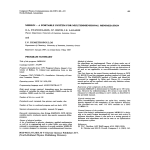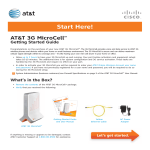Download Merlin user`s manual
Transcript
M
erlin{3.0
User Manual
D.G. Papageorgiou, I.N. Demetropoulos
Department of Chemistry
I.E. Lagaris
Department of Computer Science
http://nrt.cs.uoi.gr/merlin
University of Ioannina
GREECE
Contents
1 Introduction
1.1 What kind of problems Merlin handles
1.2 Conventions : : : : : : : : : : : : : : : :
1.2.1 Typing : : : : : : : : : : : : : :
1.2.2 Symbols : : : : : : : : : : : : : :
:
:
:
:
:
:
:
:
2 Installation and conguration
2.1 The pieces : : : : : : : : : : : : : : : : : : :
2.2 Installation : : : : : : : : : : : : : : : : : :
2.2.1 Why an installation procedure : : :
2.2.2 Running the installer program : : :
2.2.3 The complete list of installer macros
2.3 Conguration : : : : : : : : : : : : : : : : :
:
:
:
:
:
:
:
:
:
:
3 User written programs
3.1
3.2
3.3
3.4
3.5
3.6
3.7
The main program : : : : : : : : : : : : : : :
The objective function. General form : : : : :
The objective function. Sum of squares form
The gradient vector : : : : : : : : : : : : : :
The Jacobian matrix : : : : : : : : : : : : : :
The Hessian matrix : : : : : : : : : : : : : : :
Important note : : : : : : : : : : : : : : : : :
4 The Merlin Operating System
4.1
4.2
4.3
4.4
4.5
4.6
4.7
Commands : : : : : : :
Supplying input : : : : :
Output handling : : : :
Getting help : : : : : : :
Minimization commands
Macros : : : : : : : : : :
Condence intervals : :
:
:
:
:
:
:
:
:
:
:
:
:
:
:
:
:
:
:
:
:
:
:
:
:
:
:
:
:
:
:
:
:
:
:
:
:
:
:
:
:
:
:
:
:
:
:
:
:
:
:
:
:
:
:
:
:
:
:
:
:
:
:
:
i
:
:
:
:
:
:
:
:
:
:
:
:
:
:
:
:
:
:
:
:
:
:
:
:
:
:
:
:
:
:
:
:
:
:
:
:
:
:
:
:
:
:
:
:
:
:
:
:
:
:
:
:
:
:
:
:
:
:
:
:
:
:
:
:
:
:
:
:
:
:
:
:
:
:
:
:
:
:
:
:
:
:
:
:
:
:
:
:
:
:
:
:
:
:
:
:
:
:
:
:
:
:
:
:
:
:
:
:
:
:
:
:
:
:
:
:
:
:
:
:
:
:
:
:
:
:
:
:
:
:
:
:
:
:
:
:
:
:
:
:
:
:
:
:
:
:
:
:
:
:
:
:
:
:
:
:
:
:
:
:
:
:
:
:
:
:
:
:
:
:
:
:
:
:
:
:
:
:
:
:
:
:
:
:
:
:
:
:
:
:
:
:
:
:
:
:
:
:
:
:
:
:
:
:
:
:
:
:
:
:
:
:
:
:
:
:
:
:
:
:
:
:
:
:
:
:
:
:
:
:
:
:
:
:
:
:
:
:
:
:
:
:
:
:
:
:
:
:
:
:
:
:
:
:
:
:
:
:
:
:
:
:
:
:
:
:
:
:
:
:
:
:
:
:
:
:
:
:
:
:
:
:
:
:
:
:
:
:
:
:
:
:
:
:
:
:
:
:
:
:
:
:
:
:
:
:
:
:
:
:
:
:
:
:
:
:
:
:
:
:
:
:
:
:
:
:
:
:
:
:
:
:
:
:
:
:
:
:
:
:
:
:
:
:
:
:
:
:
:
:
:
:
:
:
:
:
:
:
:
:
:
:
:
:
:
:
:
:
:
:
:
:
:
:
:
:
:
:
:
:
:
:
:
:
:
:
:
:
:
:
:
:
:
:
:
:
:
:
:
:
:
:
:
:
:
:
:
:
:
:
:
:
:
:
:
:
:
:
:
:
:
:
:
:
:
:
:
:
:
:
:
:
:
:
:
:
:
:
:
:
:
:
:
:
:
:
:
:
:
:
:
:
:
:
:
:
:
:
:
:
:
:
:
:
:
:
:
:
:
:
:
:
:
:
:
:
:
:
:
:
:
:
:
:
:
:
:
:
:
:
:
:
:
:
:
:
:
:
:
:
:
:
:
:
:
:
:
:
:
:
:
:
:
:
:
:
:
:
:
:
:
:
:
:
:
:
:
:
:
:
:
:
:
:
:
:
:
:
:
:
:
:
:
:
:
:
:
:
:
1
1
2
2
2
5
5
6
6
6
8
9
11
11
12
14
15
15
16
17
19
19
20
23
24
25
26
28
ii
Contents
4.8
4.9
4.10
4.11
Command abbreviations : : : : : : : : :
The Merlin ags and how to use them
Call counters : : : : : : : : : : : : : : :
Merlin les : : : : : : : : : : : : : : : :
:
:
:
:
:
:
:
:
:
:
:
:
:
:
:
:
:
:
:
:
:
:
:
:
:
:
:
:
:
:
:
:
:
:
:
:
:
:
:
:
:
:
:
:
:
:
:
:
:
:
:
:
:
:
:
:
:
:
:
:
:
:
:
:
:
:
:
:
:
:
:
:
:
:
:
:
:
:
:
:
:
:
:
:
:
:
:
:
:
:
:
:
:
:
:
:
:
:
:
:
29
29
29
30
5 Curve tting. A complete example
33
6 Command description
39
6.1 Command classication : : : : :
6.2 Attribute related commands : : :
6.2.1 POINT : : : : : : : : : : :
6.2.2 INIT : : : : : : : : : : : :
6.2.3 PICK : : : : : : : : : : : :
6.2.4 LMARGIN, RMARGIN : : : :
6.2.5 LDEMARGIN, RDEMARGIN : :
6.2.6 FIX : : : : : : : : : : : :
6.2.7 FIXALL : : : : : : : : : :
6.2.8 LOOSE : : : : : : : : : : :
6.2.9 LOOSALL : : : : : : : : : :
6.2.10 GODFATHER : : : : : : : :
6.2.11 NONAME : : : : : : : : : :
6.2.12 SHORTDIS : : : : : : : : :
6.2.13 VALDIS : : : : : : : : : :
6.2.14 TERMDIS : : : : : : : : : :
6.2.15 TITLE : : : : : : : : : : :
6.2.16 RESET : : : : : : : : : : :
6.3 Minimization related commands
6.3.1 ROLL : : : : : : : : : : : :
6.3.2 SIMPLEX : : : : : : : : : :
6.3.3 BFGS : : : : : : : : : : : :
6.3.4 DFP : : : : : : : : : : : :
6.3.5 TOLMIN : : : : : : : : : :
6.3.6 TRUST : : : : : : : : : : :
6.3.7 CONGRA : : : : : : : : : :
6.3.8 LEVE : : : : : : : : : : : :
6.3.9 AUTO : : : : : : : : : : : :
6.3.10 ACCUM : : : : : : : : : : :
6.3.11 TARGET : : : : : : : : : :
6.3.12 NOTARGET : : : : : : : : :
6.3.13 ADJUST : : : : : : : : : :
:
:
:
:
:
:
:
:
:
:
:
:
:
:
:
:
:
:
:
:
:
:
:
:
:
:
:
:
:
:
:
:
:
:
:
:
:
:
:
:
:
:
:
:
:
:
:
:
:
:
:
:
:
:
:
:
:
:
:
:
:
:
:
:
:
:
:
:
:
:
:
:
:
:
:
:
:
:
:
:
:
:
:
:
:
:
:
:
:
:
:
:
:
:
:
:
:
:
:
:
:
:
:
:
:
:
:
:
:
:
:
:
:
:
:
:
:
:
:
:
:
:
:
:
:
:
:
:
:
:
:
:
:
:
:
:
:
:
:
:
:
:
:
:
:
:
:
:
:
:
:
:
:
:
:
:
:
:
:
:
:
:
:
:
:
:
:
:
:
:
:
:
:
:
:
:
:
:
:
:
:
:
:
:
:
:
:
:
:
:
:
:
:
:
:
:
:
:
:
:
:
:
:
:
:
:
:
:
:
:
:
:
:
:
:
:
:
:
:
:
:
:
:
:
:
:
:
:
:
:
:
:
:
:
:
:
:
:
:
:
:
:
:
:
:
:
:
:
:
:
:
:
:
:
:
:
:
:
:
:
:
:
:
:
:
:
:
:
:
:
:
:
:
:
:
:
:
:
:
:
:
:
:
:
:
:
:
:
:
:
:
:
:
:
:
:
:
:
:
:
:
:
:
:
:
:
:
:
:
:
:
:
:
:
:
:
:
:
:
:
:
:
:
:
:
:
:
:
:
:
:
:
:
:
:
:
:
:
:
:
:
:
:
:
:
:
:
:
:
:
:
:
:
:
:
:
:
:
:
:
:
:
:
:
:
:
:
:
:
:
:
:
:
:
:
:
:
:
:
:
:
:
:
:
:
:
:
:
:
:
:
:
:
:
:
:
:
:
:
:
:
:
:
:
:
:
:
:
:
:
:
:
:
:
:
:
:
:
:
:
:
:
:
:
:
:
:
:
:
:
:
:
:
:
:
:
:
:
:
:
:
:
:
:
:
:
:
:
:
:
:
:
:
:
:
:
:
:
:
:
:
:
:
:
:
:
:
:
:
:
:
:
:
:
:
:
:
:
:
:
:
:
:
:
:
:
:
:
:
:
:
:
:
:
:
:
:
:
:
:
:
:
:
:
:
:
:
:
:
:
:
:
:
:
:
:
:
:
:
:
:
:
:
:
:
:
:
:
:
:
:
:
:
:
:
:
:
:
:
:
:
:
:
:
:
:
:
:
:
:
:
:
:
:
:
:
:
:
:
:
:
:
:
:
:
:
:
:
:
:
:
:
:
:
:
:
:
:
:
:
:
:
:
:
:
:
:
:
:
:
:
:
:
:
:
:
:
:
:
:
:
:
:
:
:
:
:
:
:
:
:
:
:
:
:
:
:
:
:
:
:
:
:
:
:
:
:
:
:
:
:
:
:
:
:
:
:
:
:
:
:
:
:
:
:
:
:
:
:
:
:
:
:
:
:
:
:
:
:
:
:
:
:
:
:
:
:
:
:
:
:
:
:
:
:
:
:
:
:
:
:
:
:
:
:
:
:
:
:
:
:
:
:
:
:
:
:
:
:
:
:
:
:
:
:
:
:
:
:
:
:
:
:
:
:
:
:
:
:
:
:
:
:
:
:
:
:
:
:
:
:
:
:
:
:
:
:
:
:
:
:
:
:
:
:
:
:
:
:
:
:
:
:
:
:
:
:
:
:
:
:
:
:
:
:
:
:
:
:
:
:
:
:
:
:
:
:
:
:
:
:
:
:
:
:
:
:
:
:
:
:
:
:
:
:
:
:
:
:
:
:
:
:
:
:
:
:
:
:
:
:
:
:
:
:
:
:
:
:
:
:
:
:
:
:
:
:
:
:
:
:
:
:
:
:
:
:
:
:
:
:
:
:
:
:
:
:
:
:
:
:
:
:
:
:
:
:
:
:
:
:
:
:
:
:
:
:
:
:
:
:
:
:
:
:
:
:
:
:
:
:
:
:
:
:
:
:
:
:
:
:
:
:
:
:
:
:
:
:
:
:
:
:
:
:
:
:
:
:
:
:
:
:
:
:
:
:
:
:
:
:
:
:
:
:
:
:
:
39
40
40
40
41
42
42
42
43
43
43
43
43
44
44
44
44
45
45
45
46
49
51
51
53
55
58
59
60
61
62
62
Contents
6.4
6.5
6.6
6.7
6.8
6.3.14 STEPALL : : : : : : : : : : : : : : : :
6.3.15 STEP : : : : : : : : : : : : : : : : : :
6.3.16 STEPDIS : : : : : : : : : : : : : : : :
Flags and related commands : : : : : : : :
6.4.1 FLAG : : : : : : : : : : : : : : : : : :
6.4.2 FLAGDIS : : : : : : : : : : : : : : : :
6.4.3 CFLAG : : : : : : : : : : : : : : : : :
6.4.4 CFLAGDIS : : : : : : : : : : : : : : :
Modes of operation and related commands :
6.5.1 FAST, QUAD, NUMER, ANAL : : : : : : :
6.5.2 MIXED : : : : : : : : : : : : : : : : :
6.5.3 JNUMER, JANAL : : : : : : : : : : : :
6.5.4 HESSIAN : : : : : : : : : : : : : : : :
6.5.5 GRADDIS : : : : : : : : : : : : : : : :
6.5.6 GRADCHECK : : : : : : : : : : : : : :
6.5.7 JCOMPARE : : : : : : : : : : : : : : :
6.5.8 GNORM : : : : : : : : : : : : : : : : :
6.5.9 MAD : : : : : : : : : : : : : : : : : :
6.5.10 IAF, BATCH : : : : : : : : : : : : : :
6.5.11 NOBACK, LASTBACK, FULLBACK : : : :
6.5.12 BACKUP : : : : : : : : : : : : : : : :
6.5.13 NOPRINT, HALFPRINT, FULLPRINT : :
6.5.14 GENERAL, SOS : : : : : : : : : : : : :
6.5.15 EVALUATE, NOEVAL : : : : : : : : : :
6.5.16 MODEDIS : : : : : : : : : : : : : : : :
6.5.17 LIMITS : : : : : : : : : : : : : : : :
Aliasing and related commands : : : : : : :
6.6.1 ALIAS : : : : : : : : : : : : : : : : :
6.6.2 UNALIAS : : : : : : : : : : : : : : : :
6.6.3 ALIASDIS : : : : : : : : : : : : : : :
Termination and post{processing : : : : : :
6.7.1 STOP : : : : : : : : : : : : : : : : : :
6.7.2 RETURN : : : : : : : : : : : : : : : :
6.7.3 QUIT : : : : : : : : : : : : : : : : : :
File manipulation commands : : : : : : : :
6.8.1 MEMO : : : : : : : : : : : : : : : : : :
6.8.2 DUMP : : : : : : : : : : : : : : : : : :
6.8.3 DISCARD : : : : : : : : : : : : : : : :
6.8.4 DELETE : : : : : : : : : : : : : : : :
iii
:
:
:
:
:
:
:
:
:
:
:
:
:
:
:
:
:
:
:
:
:
:
:
:
:
:
:
:
:
:
:
:
:
:
:
:
:
:
:
:
:
:
:
:
:
:
:
:
:
:
:
:
:
:
:
:
:
:
:
:
:
:
:
:
:
:
:
:
:
:
:
:
:
:
:
:
:
:
:
:
:
:
:
:
:
:
:
:
:
:
:
:
:
:
:
:
:
:
:
:
:
:
:
:
:
:
:
:
:
:
:
:
:
:
:
:
:
:
:
:
:
:
:
:
:
:
:
:
:
:
:
:
:
:
:
:
:
:
:
:
:
:
:
:
:
:
:
:
:
:
:
:
:
:
:
:
:
:
:
:
:
:
:
:
:
:
:
:
:
:
:
:
:
:
:
:
:
:
:
:
:
:
:
:
:
:
:
:
:
:
:
:
:
:
:
:
:
:
:
:
:
:
:
:
:
:
:
:
:
:
:
:
:
:
:
:
:
:
:
:
:
:
:
:
:
:
:
:
:
:
:
:
:
:
:
:
:
:
:
:
:
:
:
:
:
:
:
:
:
:
:
:
:
:
:
:
:
:
:
:
:
:
:
:
:
:
:
:
:
:
:
:
:
:
:
:
:
:
:
:
:
:
:
:
:
:
:
:
:
:
:
:
:
:
:
:
:
:
:
:
:
:
:
:
:
:
:
:
:
:
:
:
:
:
:
:
:
:
:
:
:
:
:
:
:
:
:
:
:
:
:
:
:
:
:
:
:
:
:
:
:
:
:
:
:
:
:
:
:
:
:
:
:
:
:
:
:
:
:
:
:
:
:
:
:
:
:
:
:
:
:
:
:
:
:
:
:
:
:
:
:
:
:
:
:
:
:
:
:
:
:
:
:
:
:
:
:
:
:
:
:
:
:
:
:
:
:
:
:
:
:
:
:
:
:
:
:
:
:
:
:
:
:
:
:
:
:
:
:
:
:
:
:
:
:
:
:
:
:
:
:
:
:
:
:
:
:
:
:
:
:
:
:
:
:
:
:
:
:
:
:
:
:
:
:
:
:
:
:
:
:
:
:
:
:
:
:
:
:
:
:
:
:
:
:
:
:
:
:
:
:
:
:
:
:
:
:
:
:
:
:
:
:
:
:
:
:
:
:
:
:
:
:
:
:
:
:
:
:
:
:
:
:
:
:
:
:
:
:
:
:
:
:
:
:
:
:
:
:
:
:
:
:
:
:
:
:
:
:
:
:
:
:
:
:
:
:
:
:
:
:
:
:
:
:
:
:
:
:
:
:
:
:
:
:
:
:
:
:
:
:
:
:
:
:
:
:
:
:
:
:
:
:
:
:
:
:
:
:
:
:
:
:
:
:
:
:
:
:
:
:
:
:
:
:
:
:
:
:
:
:
:
:
:
:
:
:
:
:
:
:
:
:
:
:
:
:
:
:
:
:
:
:
:
:
:
:
:
:
:
:
:
:
:
:
:
:
:
:
:
:
:
:
:
:
:
:
:
:
:
:
:
:
:
:
:
:
:
:
:
:
:
:
:
:
:
:
:
:
:
:
:
:
:
:
:
:
:
:
:
:
:
:
:
:
:
:
:
:
:
:
:
:
:
:
:
:
:
:
:
:
:
:
:
:
:
:
:
:
:
:
:
:
:
:
:
:
:
:
:
:
:
:
:
:
:
:
:
:
:
:
:
:
:
:
:
:
:
:
:
:
:
:
:
:
:
:
:
:
:
:
:
:
:
:
:
:
:
:
:
:
:
:
:
:
:
:
:
:
:
:
:
:
:
:
:
:
:
:
:
:
:
:
:
:
:
:
:
:
:
:
:
:
:
:
:
:
:
:
:
:
:
:
:
:
:
:
:
:
:
:
:
:
:
:
:
:
:
:
:
:
:
:
:
:
:
:
:
:
:
:
:
:
:
:
:
:
:
:
:
:
:
:
:
:
:
:
:
:
:
:
:
:
:
:
:
:
:
:
:
:
:
:
:
:
:
:
:
:
:
:
:
:
:
:
:
:
62
62
62
62
62
63
63
63
63
63
64
64
64
66
66
67
67
67
68
68
69
70
70
71
71
71
71
71
71
72
72
72
72
72
73
73
74
75
75
iv
Contents
6.9
6.10
6.11
6.12
6.13
6.14
6.15
6.8.5 REWIND : : : : : : : : : : : : : : :
6.8.6 GOEOF : : : : : : : : : : : : : : : :
6.8.7 INSPECT : : : : : : : : : : : : : : :
Graphics and related commands : : : : :
6.9.1 GRAPH : : : : : : : : : : : : : : : :
6.9.2 PSGRAPH : : : : : : : : : : : : : : :
Panel related commands : : : : : : : : : :
6.10.1 PANELON : : : : : : : : : : : : : : :
6.10.2 PANELOFF : : : : : : : : : : : : : :
6.10.3 PSTATUS : : : : : : : : : : : : : : :
6.10.4 PDUMP : : : : : : : : : : : : : : : :
Output redirection and related commands
6.11.1 HIDEOUT : : : : : : : : : : : : : : :
6.11.2 REVEAL : : : : : : : : : : : : : : :
Macro and Mcl related commands : : : :
6.12.1 MACRO : : : : : : : : : : : : : : : :
6.12.2 CLEAR : : : : : : : : : : : : : : : :
6.12.3 RUNMCL : : : : : : : : : : : : : : :
Data tting related commands : : : : : :
6.13.1 COVARIANCE : : : : : : : : : : : : :
6.13.2 CONFIDENCE : : : : : : : : : : : : :
Getting help : : : : : : : : : : : : : : : : :
6.14.1 LIST : : : : : : : : : : : : : : : : :
6.14.2 HELP : : : : : : : : : : : : : : : : :
6.14.3 Help on panel keywords : : : : : :
Odds and ends : : : : : : : : : : : : : : :
6.15.1 ECHO : : : : : : : : : : : : : : : : :
6.15.2 EPILOG : : : : : : : : : : : : : : :
6.15.3 CONTROL : : : : : : : : : : : : : : :
6.15.4 HISTORY : : : : : : : : : : : : : : :
7 Extensions
7.1
7.2
7.3
7.4
7.5
7.6
7.7
Why extend : : : : : : : : : : : : : : : :
Writing the plug{in module : : : : : : :
Naming the plug{in module : : : : : : :
Adding on{line help : : : : : : : : : : :
Plug{ins with command line arguments
Plug{ins with a panel : : : : : : : : : :
The panel description le : : : : : : : :
7.7.1 Declaring the panel name : : : :
:
:
:
:
:
:
:
:
:
:
:
:
:
:
:
:
:
:
:
:
:
:
:
:
:
:
:
:
:
:
:
:
:
:
:
:
:
:
:
:
:
:
:
:
:
:
:
:
:
:
:
:
:
:
:
:
:
:
:
:
:
:
:
:
:
:
:
:
:
:
:
:
:
:
:
:
:
:
:
:
:
:
:
:
:
:
:
:
:
:
:
:
:
:
:
:
:
:
:
:
:
:
:
:
:
:
:
:
:
:
:
:
:
:
:
:
:
:
:
:
:
:
:
:
:
:
:
:
:
:
:
:
:
:
:
:
:
:
:
:
:
:
:
:
:
:
:
:
:
:
:
:
:
:
:
:
:
:
:
:
:
:
:
:
:
:
:
:
:
:
:
:
:
:
:
:
:
:
:
:
:
:
:
:
:
:
:
:
:
:
:
:
:
:
:
:
:
:
:
:
:
:
:
:
:
:
:
:
:
:
:
:
:
:
:
:
:
:
:
:
:
:
:
:
:
:
:
:
:
:
:
:
:
:
:
:
:
:
:
:
:
:
:
:
:
:
:
:
:
:
:
:
:
:
:
:
:
:
:
:
:
:
:
:
:
:
:
:
:
:
:
:
:
:
:
:
:
:
:
:
:
:
:
:
:
:
:
:
:
:
:
:
:
:
:
:
:
:
:
:
:
:
:
:
:
:
:
:
:
:
:
:
:
:
:
:
:
:
:
:
:
:
:
:
:
:
:
:
:
:
:
:
:
:
:
:
:
:
:
:
:
:
:
:
:
:
:
:
:
:
:
:
:
:
:
:
:
:
:
:
:
:
:
:
:
:
:
:
:
:
:
:
:
:
:
:
:
:
:
:
:
:
:
:
:
:
:
:
:
:
:
:
:
:
:
:
:
:
:
:
:
:
:
:
:
:
:
:
:
:
:
:
:
:
:
:
:
:
:
:
:
:
:
:
:
:
:
:
:
:
:
:
:
:
:
:
:
:
:
:
:
:
:
:
:
:
:
:
:
:
:
:
:
:
:
:
:
:
:
:
:
:
:
:
:
:
:
:
:
:
:
:
:
:
:
:
:
:
:
:
:
:
:
:
:
:
:
:
:
:
:
:
:
:
:
:
:
:
:
:
:
:
:
:
:
:
:
:
:
:
:
:
:
:
:
:
:
:
:
:
:
:
:
:
:
:
:
:
:
:
:
:
:
:
:
:
:
:
:
:
:
:
:
:
:
:
:
:
:
:
:
:
:
:
:
:
:
:
:
:
:
:
:
:
:
:
:
:
:
:
:
:
:
:
:
:
:
:
:
:
:
:
:
:
:
:
:
:
:
:
:
:
:
:
:
:
:
:
:
:
:
:
:
:
:
:
:
:
:
:
:
:
:
:
:
:
:
:
:
:
:
:
:
:
:
:
:
:
:
:
:
:
:
:
:
:
:
:
:
:
:
:
:
:
:
:
:
:
:
:
:
:
:
:
:
:
:
:
:
:
:
:
:
:
:
:
:
:
:
:
:
:
:
:
:
:
:
:
:
:
:
:
:
:
:
:
:
:
:
:
:
:
:
:
:
:
:
:
:
:
:
:
:
:
:
:
:
:
:
:
:
:
:
:
:
:
:
:
:
:
:
:
:
:
:
:
:
:
:
:
:
:
:
:
:
:
:
:
:
:
:
:
:
:
:
:
:
:
:
:
:
:
:
:
:
:
:
:
:
:
:
:
:
:
:
:
:
:
:
:
:
:
:
:
:
:
:
:
:
:
:
:
:
:
:
:
:
:
:
:
:
:
:
:
:
:
:
:
:
:
:
:
:
:
:
:
:
:
:
:
:
:
:
:
:
:
:
:
:
:
:
:
:
:
:
:
:
:
:
:
:
:
:
:
:
:
:
:
:
:
:
:
:
:
:
:
:
:
:
:
:
:
:
:
:
:
:
:
:
:
:
:
:
:
:
:
:
:
:
:
:
:
:
:
:
:
:
:
:
:
:
:
:
:
:
:
:
:
:
:
:
:
:
:
:
:
:
:
:
:
:
:
:
:
:
:
:
:
:
:
:
:
:
:
:
:
:
:
:
:
76
76
76
77
77
78
81
81
81
81
81
82
82
82
82
82
83
83
83
83
84
84
84
84
86
86
86
87
87
89
91
91
91
93
93
94
94
96
96
Contents
v
7.7.2 Declaring the keywords : : : : : : : : : : : : : : : : : : : : : : : : : : : : : : 99
7.7.3 Adding help texts : : : : : : : : : : : : : : : : : : : : : : : : : : : : : : : : : 100
8 The Merlin{Mcl conguration le
8.1 General description : : : : : : : : : : : : : : :
8.2 Directives that control Merlin input{output
8.2.1 Merlin input{output units and les :
8.2.2 INPUT FILE : : : : : : : : : : : : : : :
8.2.3 OUTPUT FILE : : : : : : : : : : : : : :
8.2.4 INPUT UNIT : : : : : : : : : : : : : : :
8.2.5 OUTPUT UNIT : : : : : : : : : : : : : :
8.2.6 INPUT PRECONN : : : : : : : : : : : : :
8.2.7 OUTPUT PRECONN : : : : : : : : : : : :
8.2.8 HEADER : : : : : : : : : : : : : : : : :
8.2.9 PRINTOUT : : : : : : : : : : : : : : : :
8.3 File related directives : : : : : : : : : : : : :
8.3.1 PDESC FILE : : : : : : : : : : : : : : :
8.3.2 MACRO FILE : : : : : : : : : : : : : : :
8.3.3 HELP FILE : : : : : : : : : : : : : : : :
8.3.4 MCL ERROR FILE : : : : : : : : : : : :
8.3.5 MCL OBJECT FILE : : : : : : : : : : : :
8.3.6 HAS APPEND : : : : : : : : : : : : : : :
8.3.7 SIZE REAL : : : : : : : : : : : : : : : :
8.3.8 SIZE INT : : : : : : : : : : : : : : : :
8.3.9 SIZE CHAR : : : : : : : : : : : : : : : :
8.3.10 UNIT RANGE : : : : : : : : : : : : : : :
8.3.11 ONEOF : : : : : : : : : : : : : : : : : :
8.3.12 FILE : : : : : : : : : : : : : : : : : : :
8.4 Miscellaneous directives : : : : : : : : : : : :
8.4.1 MODE : : : : : : : : : : : : : : : : : : :
8.4.2 PROLOG : : : : : : : : : : : : : : : : :
8.4.3 EPILOG : : : : : : : : : : : : : : : : :
8.4.4 PLUG : : : : : : : : : : : : : : : : : : :
8.4.5 BIGGER : : : : : : : : : : : : : : : : :
8.4.6 SMALLER : : : : : : : : : : : : : : : : :
8.4.7 MACHINE DIGITS : : : : : : : : : : : :
9 Merlin glue routines
:
:
:
:
:
:
:
:
:
:
:
:
:
:
:
:
:
:
:
:
:
:
:
:
:
:
:
:
:
:
:
:
:
:
:
:
:
:
:
:
:
:
:
:
:
:
:
:
:
:
:
:
:
:
:
:
:
:
:
:
:
:
:
:
:
:
:
:
:
:
:
:
:
:
:
:
:
:
:
:
:
:
:
:
:
:
:
:
:
:
:
:
:
:
:
:
:
:
:
:
:
:
:
:
:
:
:
:
:
:
:
:
:
:
:
:
:
:
:
:
:
:
:
:
:
:
:
:
:
:
:
:
:
:
:
:
:
:
:
:
:
:
:
:
:
:
:
:
:
:
:
:
:
:
:
:
:
:
:
:
:
:
:
:
:
:
:
:
:
:
:
:
:
:
:
:
:
:
:
:
:
:
:
:
:
:
:
:
:
:
:
:
:
:
:
:
:
:
:
:
:
:
:
:
:
:
:
:
:
:
:
:
:
:
:
:
:
:
:
:
:
:
:
:
:
:
:
:
:
:
:
:
:
:
:
:
:
:
:
:
:
:
:
:
:
:
:
:
:
:
:
:
:
:
:
:
:
:
:
:
:
:
:
:
:
:
:
:
:
:
:
:
:
:
:
:
:
:
:
:
:
:
:
:
:
:
:
:
:
:
:
:
:
:
:
:
:
:
:
:
:
:
:
:
:
:
:
:
:
:
:
:
:
:
:
:
:
:
:
:
:
:
:
:
:
:
:
:
:
:
:
:
:
:
:
:
:
:
:
:
:
:
:
:
:
:
:
:
:
:
:
:
:
:
:
:
:
:
:
:
:
:
:
:
:
:
:
:
:
:
:
:
:
:
:
:
:
:
:
:
:
:
:
:
:
:
:
:
:
:
:
:
:
:
:
:
:
:
:
:
:
:
:
:
:
:
:
:
:
:
:
:
:
:
:
:
:
:
:
:
:
:
:
:
:
:
:
:
:
:
:
:
:
:
:
:
:
:
:
:
:
:
:
:
:
:
:
:
:
:
:
:
:
:
:
:
:
:
:
:
:
:
:
:
:
:
:
:
:
:
:
:
:
:
:
:
:
:
:
:
:
:
:
:
:
:
:
:
:
:
:
:
:
:
:
:
:
:
:
:
:
:
:
:
:
:
:
:
:
:
:
:
:
:
:
:
:
:
:
:
:
:
:
:
:
:
:
:
:
:
:
:
:
:
:
:
:
:
:
:
:
:
:
:
:
:
:
:
:
:
:
:
:
:
:
:
:
:
:
:
:
:
:
:
:
:
:
:
:
:
:
:
:
:
:
:
:
:
:
:
:
:
:
:
:
:
:
:
:
:
:
:
:
:
:
:
:
:
:
:
:
:
:
:
:
:
:
:
:
:
:
:
:
:
:
:
:
:
:
:
:
:
:
:
:
:
:
:
:
:
:
:
:
:
:
:
:
:
:
:
:
:
:
:
:
:
:
:
:
:
:
:
:
:
:
:
:
:
:
:
:
:
:
:
:
:
:
:
:
:
:
:
:
:
:
:
:
:
:
:
:
:
:
:
:
:
:
:
:
:
:
:
:
:
:
:
:
:
:
:
:
:
:
:
101
101
102
102
102
104
104
105
105
105
106
106
106
106
107
107
107
108
108
108
109
109
109
110
110
111
111
111
112
112
112
113
113
115
9.1 Parameter related glue routines : : : : : : : : : : : : : : : : : : : : : : : : : : : : : : 116
9.1.1 SUBROUTINE GETX : : : : : : : : : : : : : : : : : : : : : : : : : : : : : : : : : 116
vi
Contents
9.1.2 SUBROUTINE GETX1 :
9.1.3 SUBROUTINE SETX :
9.1.4 SUBROUTINE SETX1 :
9.1.5 SUBROUTINE GETG :
9.1.6 SUBROUTINE GETG1 :
9.1.7 SUBROUTINE GETHES
9.1.8 SUBROUTINE GETJAC
9.1.9 SUBROUTINE GETMAR
9.1.10 SUBROUTINE GETMR1
9.1.11 SUBROUTINE GETFIX
9.1.12 SUBROUTINE GETFX1
9.1.13 SUBROUTINE GETNAM
9.1.14 SUBROUTINE GETNM1
9.2 Panel related glue routines :
9.2.1 SUBROUTINE GETPI :
9.2.2 SUBROUTINE GETPR :
9.2.3 SUBROUTINE GETPS :
9.2.4 SUBROUTINE GETPPI
9.2.5 SUBROUTINE GETPPR
9.2.6 SUBROUTINE GETPPS
9.2.7 SUBROUTINE SETPI :
9.2.8 SUBROUTINE SETPR :
9.2.9 SUBROUTINE SETPS :
9.2.10 SUBROUTINE SETPPI
9.2.11 SUBROUTINE SETPPR
9.2.12 SUBROUTINE SETPPS
9.2.13 SUBROUTINE CHANGE
9.3 Utility glue routines : : : :
9.3.1 SUBROUTINE UPPER :
9.3.2 SUBROUTINE I2STR :
9.3.3 SUBROUTINE TOINT :
9.3.4 SUBROUTINE TOREAL
9.3.5 FUNCTION ISCOMP :
9.3.6 FUNCTION LENGTH :
9.4 Miscellaneous glue routines
9.4.1 SUBROUTINE GETDIM
9.4.2 SUBROUTINE ARGNO :
9.4.3 SUBROUTINE GETARG
9.4.4 SUBROUTINE GETACC
:
:
:
:
:
:
:
:
:
:
:
:
:
:
:
:
:
:
:
:
:
:
:
:
:
:
:
:
:
:
:
:
:
:
:
:
:
:
:
:
:
:
:
:
:
:
:
:
:
:
:
:
:
:
:
:
:
:
:
:
:
:
:
:
:
:
:
:
:
:
:
:
:
:
:
:
:
:
:
:
:
:
:
:
:
:
:
:
:
:
:
:
:
:
:
:
:
:
:
:
:
:
:
:
:
:
:
:
:
:
:
:
:
:
:
:
:
:
:
:
:
:
:
:
:
:
:
:
:
:
:
:
:
:
:
:
:
:
:
:
:
:
:
:
:
:
:
:
:
:
:
:
:
:
:
:
:
:
:
:
:
:
:
:
:
:
:
:
:
:
:
:
:
:
:
:
:
:
:
:
:
:
:
:
:
:
:
:
:
:
:
:
:
:
:
:
:
:
:
:
:
:
:
:
:
:
:
:
:
:
:
:
:
:
:
:
:
:
:
:
:
:
:
:
:
:
:
:
:
:
:
:
:
:
:
:
:
:
:
:
:
:
:
:
:
:
:
:
:
:
:
:
:
:
:
:
:
:
:
:
:
:
:
:
:
:
:
:
:
:
:
:
:
:
:
:
:
:
:
:
:
:
:
:
:
:
:
:
:
:
:
:
:
:
:
:
:
:
:
:
:
:
:
:
:
:
:
:
:
:
:
:
:
:
:
:
:
:
:
:
:
:
:
:
:
:
:
:
:
:
:
:
:
:
:
:
:
:
:
:
:
:
:
:
:
:
:
:
:
:
:
:
:
:
:
:
:
:
:
:
:
:
:
:
:
:
:
:
:
:
:
:
:
:
:
:
:
:
:
:
:
:
:
:
:
:
:
:
:
:
:
:
:
:
:
:
:
:
:
:
:
:
:
:
:
:
:
:
:
:
:
:
:
:
:
:
:
:
:
:
:
:
:
:
:
:
:
:
:
:
:
:
:
:
:
:
:
:
:
:
:
:
:
:
:
:
:
:
:
:
:
:
:
:
:
:
:
:
:
:
:
:
:
:
:
:
:
:
:
:
:
:
:
:
:
:
:
:
:
:
:
:
:
:
:
:
:
:
:
:
:
:
:
:
:
:
:
:
:
:
:
:
:
:
:
:
:
:
:
:
:
:
:
:
:
:
:
:
:
:
:
:
:
:
:
:
:
:
:
:
:
:
:
:
:
:
:
:
:
:
:
:
:
:
:
:
:
:
:
:
:
:
:
:
:
:
:
:
:
:
:
:
:
:
:
:
:
:
:
:
:
:
:
:
:
:
:
:
:
:
:
:
:
:
:
:
:
:
:
:
:
:
:
:
:
:
:
:
:
:
:
:
:
:
:
:
:
:
:
:
:
:
:
:
:
:
:
:
:
:
:
:
:
:
:
:
:
:
:
:
:
:
:
:
:
:
:
:
:
:
:
:
:
:
:
:
:
:
:
:
:
:
:
:
:
:
:
:
:
:
:
:
:
:
:
:
:
:
:
:
:
:
:
:
:
:
:
:
:
:
:
:
:
:
:
:
:
:
:
:
:
:
:
:
:
:
:
:
:
:
:
:
:
:
:
:
:
:
:
:
:
:
:
:
:
:
:
:
:
:
:
:
:
:
:
:
:
:
:
:
:
:
:
:
:
:
:
:
:
:
:
:
:
:
:
:
:
:
:
:
:
:
:
:
:
:
:
:
:
:
:
:
:
:
:
:
:
:
:
:
:
:
:
:
:
:
:
:
:
:
:
:
:
:
:
:
:
:
:
:
:
:
:
:
:
:
:
:
:
:
:
:
:
:
:
:
:
:
:
:
:
:
:
:
:
:
:
:
:
:
:
:
:
:
:
:
:
:
:
:
:
:
:
:
:
:
:
:
:
:
:
:
:
:
:
:
:
:
:
:
:
:
:
:
:
:
:
:
:
:
:
:
:
:
:
:
:
:
:
:
:
:
:
:
:
:
:
:
:
:
:
:
:
:
:
:
:
:
:
:
:
:
:
:
:
:
:
:
:
:
:
:
:
:
:
:
:
:
:
:
:
:
:
:
:
:
:
:
:
:
:
:
:
:
:
:
:
:
:
:
:
:
:
:
:
:
:
:
:
:
:
:
:
:
:
:
:
:
:
:
:
:
:
:
:
:
:
:
:
:
:
:
:
:
:
:
:
:
:
:
:
:
:
:
:
:
:
:
:
:
:
:
:
:
:
:
:
:
:
:
:
:
:
:
:
:
:
:
:
:
:
:
:
:
:
:
:
:
:
:
:
:
:
:
:
:
:
:
:
:
:
:
:
:
:
:
:
:
:
:
:
:
:
:
:
:
:
:
:
:
:
:
:
:
:
:
:
:
:
:
:
:
:
:
:
:
:
:
:
:
:
:
:
:
:
:
:
:
:
:
:
:
:
:
:
:
:
:
:
:
:
:
:
:
:
:
:
:
:
:
:
:
:
:
:
:
:
:
:
:
:
:
:
:
:
:
:
:
:
:
:
:
:
:
:
:
:
:
:
:
:
:
:
:
:
:
:
:
:
:
:
:
:
:
:
:
:
:
:
:
:
:
:
:
:
:
:
:
:
:
:
:
:
:
:
:
:
:
:
:
:
:
:
:
:
:
:
:
:
:
:
:
:
:
:
:
:
:
:
:
:
:
:
:
:
:
:
:
:
:
:
:
:
:
:
:
:
:
:
:
:
:
:
:
:
:
:
:
:
:
:
:
:
:
:
:
:
:
:
:
:
:
:
:
:
:
:
:
:
:
:
:
:
:
:
:
:
:
:
:
:
:
:
:
:
:
:
:
116
116
117
117
117
118
119
119
120
120
121
121
122
122
122
122
123
123
124
124
125
125
126
126
127
128
128
129
129
129
130
130
131
131
132
132
132
132
133
Contents
9.4.5
9.4.6
9.4.7
9.4.8
9.4.9
9.4.10
9.4.11
9.4.12
9.4.13
9.4.14
9.4.15
9.4.16
9.4.17
9.4.18
9.4.19
9.4.20
9.4.21
9.4.22
9.4.23
9.4.24
9.4.25
vii
: :
SUBROUTINE GETCNT :
SUBROUTINE GETFLA :
SUBROUTINE SETFLA :
SUBROUTINE GETCFL :
SUBROUTINE SETCFL :
SUBROUTINE SETCOD :
FUNCTION ISMCL : : :
SUBROUTINE GETIOU :
SUBROUTINE GETPRL :
SUBROUTINE GETVAL :
SUBROUTINE SETVAL :
SUBROUTINE GETEVM :
SUBROUTINE GETFFO :
SUBROUTINE GETTRG :
SUBROUTINE SETADE :
FUNCTION NUNIT : : :
SUBROUTINE BACKUP :
FUNCTION ISIAF : : :
FUNCTION ACSQ : : : :
SUBROUTINE LSQFCN :
SUBROUTINE GETMC
A Merlin Quick Reference
:
:
:
:
:
:
:
:
:
:
:
:
:
:
:
:
:
:
:
:
:
:
:
:
:
:
:
:
:
:
:
:
:
:
:
:
:
:
:
:
:
:
:
:
:
:
:
:
:
:
:
:
:
:
:
:
:
:
:
:
:
:
:
:
:
:
:
:
:
:
:
:
:
:
:
:
:
:
:
:
:
:
:
:
:
:
:
:
:
:
:
:
:
:
:
:
:
:
:
:
:
:
:
:
:
:
:
:
:
:
:
:
:
:
:
:
:
:
:
:
:
:
:
:
:
:
:
:
:
:
:
:
:
:
:
:
:
:
:
:
:
:
:
:
:
:
:
:
:
:
:
:
:
:
:
:
:
:
:
:
:
:
:
:
:
:
:
:
:
:
:
:
:
:
:
:
:
:
:
:
:
:
:
:
:
:
:
:
:
:
:
:
:
:
:
:
:
:
:
:
:
:
:
:
:
:
:
:
:
:
:
:
:
:
:
:
:
:
:
:
:
:
:
:
:
:
:
:
:
:
:
:
:
:
:
:
:
:
:
:
:
:
:
:
:
:
:
:
:
:
:
:
:
:
:
:
:
:
:
:
:
:
:
:
:
:
:
:
:
:
:
:
:
:
:
:
:
:
:
:
:
:
:
:
:
:
:
:
:
:
:
:
:
:
:
:
:
:
:
:
:
:
:
:
:
:
:
:
:
:
:
:
:
:
:
:
:
:
:
:
:
:
:
:
:
:
:
:
:
:
:
:
:
:
:
:
:
:
:
:
:
:
:
:
:
:
:
:
:
:
:
:
:
:
:
:
:
:
:
:
:
:
:
:
:
:
:
:
:
:
:
:
:
:
:
:
:
:
:
:
:
:
:
:
:
:
:
:
:
:
:
:
:
:
:
:
:
:
:
:
:
:
:
:
:
:
:
:
:
:
:
:
:
:
:
:
:
:
:
:
:
:
:
:
:
:
:
:
:
:
:
:
:
:
:
:
:
:
:
:
:
:
:
:
:
:
:
:
:
:
:
:
:
:
:
:
:
:
:
:
:
:
:
:
:
:
:
:
:
:
:
:
:
:
:
:
:
:
:
:
:
:
:
:
:
:
:
:
:
:
:
:
:
:
:
:
:
:
:
:
:
:
:
:
:
:
:
:
:
:
:
:
:
:
:
:
:
:
:
:
:
:
:
:
:
:
:
:
:
:
:
:
:
:
:
:
:
:
:
:
:
:
:
:
:
:
:
:
:
:
:
:
:
:
:
:
:
:
:
:
:
:
:
:
:
:
:
:
:
:
:
:
:
:
:
:
:
:
:
:
:
:
:
:
:
:
:
:
:
:
:
:
:
:
:
:
:
:
:
:
:
:
:
:
:
:
:
:
:
:
:
:
:
:
:
:
:
:
:
:
:
:
:
:
:
:
:
:
:
:
:
:
:
:
:
:
:
:
:
:
:
:
:
:
:
:
:
:
:
:
:
133
133
134
134
135
135
135
136
136
137
138
138
138
139
139
140
140
141
141
142
142
143
viii
Contents
List of Tables
2.1 Some systems under which Merlin was successfully installed. : : : : : : : : : : : : :
4.1
4.2
4.3
4.4
Shared parameter properties used in index specications.
Using an initial Hessian approximation. : : : : : : : : : :
Sample le MACROF with two macros. : : : : : : : : : : : :
Sample macro that expects two arguments. : : : : : : : :
:
:
:
:
:
:
:
:
:
:
:
:
:
:
:
:
:
:
:
:
:
:
:
:
:
:
:
:
:
:
:
:
:
:
:
:
:
:
:
:
:
:
:
:
:
:
:
:
:
:
:
:
:
:
:
:
:
:
:
:
8
22
26
27
27
5.1 Data points to be tted for the sample curve t. : : : : : : : : : : : : : : : : : : : : 34
5.2 A complete Merlin session for the curve t example. User input appears underlined. 37
8.1 Default values for all conguration directives. : : : : : : : : : : : : : : : : : : : : : : 103
ix
x
List of Tables
List of Figures
2.1 Sample installer denitions le. : : : : : : : : : : : : : : : : : : : : : : : : : : : : : : 7
2.2 Sample conguration le. : : : : : : : : : : : : : : : : : : : : : : : : : : : : : : : : : 10
3.1
3.2
3.3
3.4
3.5
3.6
A sample main program. : : : :
A sample FUNCTION FUNMIN. :
A sample SUBROUTINE SUBSUM.
A sample SUBROUTINE GRANAL.
A sample SUBROUTINE JANAL. :
A sample SUBROUTINE HANAL. :
:
:
:
:
:
:
:
:
:
:
:
:
:
:
:
:
:
:
:
:
:
:
:
:
:
:
:
:
:
:
:
:
:
:
:
:
:
:
:
:
:
:
:
:
:
:
:
:
:
:
:
:
:
:
:
:
:
:
:
:
:
:
:
:
:
:
:
:
:
:
:
:
:
:
:
:
:
:
:
:
:
:
:
:
:
:
:
:
:
:
:
:
:
:
:
:
:
:
:
:
:
:
:
:
:
:
:
:
:
:
:
:
:
:
:
:
:
:
:
:
:
:
:
:
:
:
:
:
:
:
:
:
:
:
:
:
:
:
:
:
:
:
:
:
:
:
:
:
:
:
:
:
:
:
:
:
:
:
:
:
:
:
:
:
:
:
:
:
:
:
:
:
:
:
:
:
:
:
:
:
13
14
15
15
16
17
4.1 Typical Merlin panel. : : : : : : : : : : : : : : : : : : : : : : : : : : : : : : : : : : : 22
4.2 Usage of the Merlin ags. : : : : : : : : : : : : : : : : : : : : : : : : : : : : : : : : 30
5.1
5.2
5.3
5.4
The objective function for the sample curve t. :
The Jacobian matrix for the sample curve t. : :
First partial derivatives for the sample curve t.
The Hessian matrix for the sample curve t. : : :
:
:
:
:
:
:
:
:
:
:
:
:
:
:
:
:
:
:
:
:
:
:
:
:
:
:
:
:
:
:
:
:
:
:
:
:
:
:
:
:
:
:
:
:
:
:
:
:
:
:
:
:
:
:
:
:
:
:
:
:
:
:
:
:
:
:
:
:
:
:
:
:
:
:
:
:
:
:
:
:
34
35
35
36
6.1
6.2
6.3
6.4
6.5
6.6
6.7
6.8
6.9
6.10
6.11
6.12
6.13
6.14
The INIT panel. : :
The PICK panel. : :
The ROLL panel. : :
The SIMPLEX panel.
The BFGS panel. : :
The DFP panel. : : :
The TOLMIN panel. :
The TRUST panel. : :
The CONGRA panel. :
The LEVE panel. : :
The AUTO panel. : :
The ACCUM panel. : :
The HESSIAN panel.
The MAD panel. : : :
:
:
:
:
:
:
:
:
:
:
:
:
:
:
:
:
:
:
:
:
:
:
:
:
:
:
:
:
:
:
:
:
:
:
:
:
:
:
:
:
:
:
:
:
:
:
:
:
:
:
:
:
:
:
:
:
:
:
:
:
:
:
:
:
:
:
:
:
:
:
:
:
:
:
:
:
:
:
:
:
:
:
:
:
:
:
:
:
:
:
:
:
:
:
:
:
:
:
:
:
:
:
:
:
:
:
:
:
:
:
:
:
:
:
:
:
:
:
:
:
:
:
:
:
:
:
:
:
:
:
:
:
:
:
:
:
:
:
:
:
:
:
:
:
:
:
:
:
:
:
:
:
:
:
:
:
:
:
:
:
:
:
:
:
:
:
:
:
:
:
:
:
:
:
:
:
:
:
:
:
:
:
:
:
:
:
:
:
:
:
:
:
:
:
:
:
:
:
:
:
:
:
:
:
:
:
:
:
:
:
:
:
:
:
:
:
:
:
:
:
:
:
:
:
:
:
:
:
:
:
:
:
:
:
:
:
:
:
:
:
:
:
:
:
:
:
:
:
:
:
:
:
:
:
:
:
:
:
:
:
:
:
:
:
:
:
:
:
:
:
:
:
:
:
:
:
:
:
:
:
40
42
45
47
49
51
52
53
56
58
59
60
65
67
:
:
:
:
:
:
:
:
:
:
:
:
:
:
:
:
:
:
:
:
:
:
:
:
:
:
:
:
:
:
:
:
:
:
:
:
:
:
:
:
:
:
:
:
:
:
:
:
:
:
:
:
:
:
:
:
:
:
:
:
:
:
:
:
:
:
:
:
:
:
:
:
:
:
:
:
:
:
:
:
:
:
:
:
:
:
:
:
:
:
:
:
:
:
:
:
:
:
:
:
:
:
:
:
:
:
:
:
:
:
:
:
:
:
:
:
:
:
:
:
:
:
:
:
:
:
:
:
:
:
:
:
:
:
:
:
:
:
:
:
:
:
:
:
:
:
:
:
:
:
:
:
:
:
xi
:
:
:
:
:
:
:
:
:
:
:
:
:
:
:
:
:
:
:
:
:
:
:
:
:
:
:
:
:
:
:
:
:
:
:
:
:
:
:
:
:
:
:
:
:
:
:
:
:
:
:
:
:
:
:
:
:
:
:
:
:
:
:
:
:
:
:
:
:
:
xii
List of Figures
6.15
6.16
6.17
6.18
6.19
6.20
6.21
6.22
6.23
6.24
6.25
6.26
The BACKUP panel. : : : : : : : : : : : :
The MEMO panel. : : : : : : : : : : : : :
The DUMP panel. : : : : : : : : : : : : :
The INSPECT panel. : : : : : : : : : : :
The GRAPH panel. : : : : : : : : : : : : :
The PSGRAPH panel. : : : : : : : : : : :
The COVARIANCE panel. : : : : : : : : :
Output from the LIST command. : : : :
Sample output from the HELP command.
Requesting help on panel keywords. : :
The CONTROL panel. : : : : : : : : : : :
The HISTORY panel. : : : : : : : : : : :
:
:
:
:
:
:
:
:
:
:
:
:
69
73
74
76
78
79
83
85
85
86
87
89
7.1
7.2
7.3
7.4
7.5
7.6
7.7
7.8
Sample plug{in module: an alternative to SHORTDIS. : : : : : : : : : : : : : : : : : :
Output from the sample plug{in module NEWSH. : : : : : : : : : : : : : : : : : : : : :
The structure of the Merlin help le. : : : : : : : : : : : : : : : : : : : : : : : : : :
Help text for the sample plug{in module NEWSH. : : : : : : : : : : : : : : : : : : : : :
Sample plug{in module that takes advantage of command line arguments. : : : : : :
Sample plug{in module that exploits the panel mechanism. : : : : : : : : : : : : : :
Part of the panel description le corresponding to the PEXA sample plug{in module.
The panel of the PEXA sample plug{in module as presented by Merlin. : : : : : : :
92
92
94
94
95
97
98
98
:
:
:
:
:
:
:
:
:
:
:
:
:
:
:
:
:
:
:
:
:
:
:
:
:
:
:
:
:
:
:
:
:
:
:
:
:
:
:
:
:
:
:
:
:
:
:
:
:
:
:
:
:
:
:
:
:
:
:
:
:
:
:
:
:
:
:
:
:
:
:
:
:
:
:
:
:
:
:
:
:
:
:
:
:
:
:
:
:
:
:
:
:
:
:
:
:
:
:
:
:
:
:
:
:
:
:
:
:
:
:
:
:
:
:
:
:
:
:
:
:
:
:
:
:
:
:
:
:
:
:
:
:
:
:
:
:
:
:
:
:
:
:
:
:
:
:
:
:
:
:
:
:
:
:
:
:
:
:
:
:
:
:
:
:
:
:
:
:
:
:
:
:
:
:
:
:
:
:
:
:
:
:
:
:
:
:
:
:
:
:
:
:
:
:
:
:
:
:
:
:
:
:
:
:
:
:
:
:
:
:
:
:
:
:
:
:
:
:
:
:
:
:
:
:
:
:
:
:
:
:
:
:
:
:
:
:
:
:
:
:
:
:
:
:
:
:
:
:
:
:
:
:
:
:
:
:
:
:
:
:
:
:
:
:
:
:
:
:
:
:
:
:
:
:
:
:
:
:
:
:
:
:
:
:
:
:
:
Chapter 1
Introduction
1.1 What kind of problems Merlin handles
Multidimensional minimization is a common procedure needed in many elds. A variety of problems
in engineering, physics, chemistry, etc., are frequently reduced to ones of minimizing a function of
many variables. For instance we refer to systems of non{linear equations, to variational methods, to
curve tting and to the training of neural networks. Minimizing a multidimensional function faces a
lot of diculties. There is no single method that can tackle all problems in a satisfactory way. It has
been realized that one needs a strategy, combining dierent methods, to eciently handle a wide
spectrum of problems. The presence of constraints, even of simple ones, enhances the diculty.
Many algorithms require evaluation of the gradient. This imposes additional problems since it is
not always straightforward to code it. Hence one resorts to approximating the derivatives using
dierencing, that costs in computing time as well as in accuracy.
Merlin is an integrated environment designed to solve optimization problems. It is devised to be
easy{to{use, and implemented so as to be portable among dierent platforms. Another feature is
that Merlin is open, i.e. a plug-in mechanism is provided so that others can easily embed their
own code modules. Merlin handles the following category of problems:
Find a local minimum of the function:
f (x);
under the conditions:
x 2 RN x = [x1 ; x2 ; : : : ; xN ]T
xi 2 [li ; ui ]
for i = 1; 2; : : : ; N
Special merit has been taken for problems where the objective function can be written as sum of
squares i.e.:
M
X
f (x) =
fi2(x)
i=1
1
2
Introduction
This form is particularly suited when one needs to t data points using a model function. One then
minimizes the chisquare which is of the above form. In this case Merlin can calculate parabolic
estimates of the condence intervals for the model parameters as well as partial covariance matrices.
Merlin can be used both interactively and in batch. Interactively the user drives Merlin by
entering commands through the keyboard. In batch Merlin reads commands from an input command le. Interactively Merlin is tolerant to errors in input and issues appropriate warning
messages, while in batch aborts. There are various commands at the user's disposal that either
invoke minimization algorithms or perform other auxiliary operations.
Merlin is programmable. Its programming language Mcl (Merlin Control Language), is a high
level, easy to learn language. The Mcl compiler takes as input a strategy (coded in Mcl) and
produces as output a le that contains commands that can steer Merlin appropriately. Merlin
and Mcl are both written in ANSI Fortran{77 to guarantee portability.
1.2 Conventions
1.2.1 Typing
Lower case boldface letters (x, g, etc.) stand for vectors in the N {dimensional space.
Upper case boldface letters (G, H , etc.) stand for N N matrices.
Merlin commands, Fortran code and I/O data are printed using a monospaced font.
hcri denotes keying the \carriage return".
:::
implies that preceding symbols may be repeated.
Optional items are enclosed in square brackets [ ... ]
1.2.2 Symbols
N; n
f (x)
xi
fk (x)
M
The number of parameters (dimensionality of the problem).
The objective function.
The ith component of x.
The kth term entering in the calculation of the objective function when it has the form:
PM 2
k=1 fk (x)
The number of the squared terms involved in the above sum.
Conventions
3
g
J
The gradient vector of the objective function rf (x).
G
B
H
li; ui
The Hessian matrix with Gij = @x@ @xf .
@f .
The Jacobian matrix with Jij = @x
i
j
2
i
j
An approximation to G.
An approximation to G;1 .
The lower and upper bounds for xi , referred to as the left and right margins.
The machine accuracy, i.e. the approximately largest constant such that in machine
precision 1 + is equal to 1.
4
Introduction
Chapter 2
Installation and conguration
2.1 The pieces
Merlin is under continuous development. The authors make several minor revisions from time to
time that enhance its performance and functionality. However these revisions alone do not justify a
new publication. For this reason the latest revision of the Merlin{Mcl package is available from:
http://nrt.cs.uoi.gr/merlin.
The complete distribution contains the following les:
install.f The Merlin{Mcl installation program.
merlin.d Source code for the Merlin package. Does not contain any of the user written
routines. Empty plug{in modules for extending Merlin's functionality are included
here.
sample.d
Sample user written routines: A sample main program, and the source code for the
Rosenbrock function in both forms, general and sum of squares. It also contains
the source for the gradient, Hessian and Jacobian.
HELP
PDESC
The Merlin help le.
The panel description le. It used by both Merlin and Mcl, in order to correctly
recognize panel commands.
mcl.d
Source code for the Mcl compiler.
manual.ps The present manual in PostScript form.
Note that the les merlin.d, sample.d and mcl.d must be processed by the installer program
before they can be actually compiled. The procedure is explained in the following sections.
5
6
Installation and conguration
2.2 Installation
2.2.1 Why an installation procedure
The Merlin{Mcl source code contains a number of parameters and options that must be customized in order for the programs to operate correctly. Some of them can be set at run{time while
others must be hard{coded in the Fortran source. An example of the later is the maximum number
of minimization parameters (which aects the size of the internal one{dimensional Merlin work
arrays), and the precision (single or double) of oating point numbers. Although we could provide
reasonable defaults, any attempt to change them, would become quite tedious, due to the size and
complexity of the source code. Instead of hard{coding a default value in the source, we made use
of an installer macro. An installer macro is a symbolic name that is referenced in the source as
$(name). Therefore the distribution les contain statements like:
IMPLICIT $(TYPE) (A-H,O-Z)
PARAMETER ( MXV = $(MXV) )
PARAMETER ( MXT = $(MXT) )
In the above statements the installer macros $(TYPE), $(MXV) and $(MXT) must be substituted
with actual values before the programs can be compiled. Hence, the term installation refers to the
production of a valid Fortran source code from the distribution les. After installation is complete
the above statements might look like:
IMPLICIT DOUBLE PRECISION (A-H,O-Z)
PARAMETER ( MXV = 200 )
PARAMETER ( MXT = 400 )
A complete list of all installer macros used in the Merlin{Mcl source code is given in x2.2.3.
2.2.2 Running the installer program
To ease the installation process, we have developed a small installer program, written in Fortran{77.
Its main purpose is to replace all instances of the installer macros in the Merlin{Mcl distribution
les with actual values, and output a valid Fortran source, ready for compilation. The actual
values to be substituted are supplied interactively by the user. Note that the source code for both,
Merlin and Mcl must be processed by the installer.
Compiling and running the installer program is straightforward. For example on a Unix system:
f77 -O -o install install.f
./install
Installation
7
TYPE
'DOUBLE PRECISION'
MXV
200
MXT
200
CONFIG
CONFIG
FC
''
MCLMEM
50000
MCLBUF
50000
MXPLUG
50
Figure 2.1: Sample installer denitions le.
Installation is then carried out in three steps:
1. The installer will interactively ask you for the values of the most important installer macros.
Then it will record these values in the installer denitions le (with the default name DEFS)
and use them in the next step.
The format of the installer denitions le is simple: each line contains the name of an installer
macro and the actual value to be substituted in the source code. Blank lines and lines starting
with the % character (comments) are ignored. Items containing space or tab characters must
be enclosed in a pair of quotes. A single quote is produced by the sequence \'. A sample
denitions le is shown in gure 1.
The installer will allow you to prepare a denitions le yourself, instead of creating one
interactively. In this case you must include in the installer denitions le a value for all
installer macros listed in x2.2.3.
2. The installer will read the installer denitions le (either the one created by the installer
itself, or the one prepared by the user) and ask the names of the distribution les. Then
it will read the contents of the distribution les, substitute the actual values in place of the
installer macros, and output the full Fortran{77 source, ready for compilation.
3. The last step is compilation of the package. The installer cannot do this for you since invoking
a compiler is a system dependent task. Compilation of the processed Merlin{Mcl source
is quite straightforward. Mcl is an autonomous program and must be compiled alone. For
example on a Unix system:
f77 -O mcl.f -o mcl
Merlin should be compiled and linked with the appropriate user written routines. The
distribution provides a sample:
8
Installation and conguration
Hardware
SUN Ultra{2
SUN SparcClassic
SGI Power Challenge{M
Control Data 4680
PC-486
PC-486
Macintosh Performa 6320
Macintosh LC475
Operating System
SunOS 5.5.1
SunOS 4.1.3C
IRIX 6.2
EP/IX 1.4.3
MS{Windows 95
Linux 2.0.18
MacOS 7.5.1
MacOS 7.1
Compiler
f77 4.0
f77 1.4
f77 7.0
f77 2.20
MS Fortran PowerStation 4.0
f2c 19950110, gcc 2.7.0
MPW 3.3, LS Fortran 3.3
Absoft Mac{Fortran 2.4
Table 2.1: Some systems under which Merlin was successfully installed.
f77 -O -c merlin.f
f77 -O -c sample.f
f77 -o merlin merlin.o sample.o
Make sure the panel description le PDESC is present before attempting to run the Merlin
or Mcl executables.
Using the above procedure, we were able to successfully install Merlin in a number of dierent
systems in single and double precision. Some of them are listed in table 2.1.
2.2.3 The complete list of installer macros
All of the following installer macros are used in the Merlin source code. In addition, TYPE, MXPLUG
and FC are used in the Mcl source as well.
TYPE
Species the Fortran type for oating point variables. It should be set to either REAL or
'DOUBLE PRECISION'. The installer will ask for the appropriate setting. Note that both
Merlin and Mcl must be installed in the same precision in order for the programs to
correctly cooperate.
MXV
The maximum number of optimization parameters. The setting of MXV determines the
size of a few one{dimensional arrays used as work space.
MXT
The maximum number of terms when the objective function is coded as a sum of
squared terms. The setting of MXT determines the size of a few one{dimensional arrays
used as work space. If you do not intend to code the objective function as as sum{of{
squares, set MXT to 1.
Conguration
9
CONFIG Name of the Merlin{Mcl conguration le. Conguration is described in x2.3 and in
chapter 8. The default name substituted by the installer is CONFIG.
FC
Some systems use the rst character of an output line as a terminal control character.
In order to use a terminal control character, set FC to 1X,. The installer always sets
FC to '' (no control character).
MCLMEM The size of an array, available as run{time memory for an Mcl program. The array
is of type REAL or DOUBLE PRECISION, depending on the setting of TYPE. If you do not
intend to run Mcl programs set MCLMEM to 1. If during the installation process you
specify that you intend to run Mcl programs, the default value 50000 is substituted;
otherwise MCLMEM is set to 1.
MCLBUF The length of a character variable used as the Mcl program buer. This buer is
supposed to hold the entire Merlin object code during execution of an Mcl program.
If you do not intend to run Mcl programs set MCLBUF to 1 (Mcl programs will still
run; at a slower pace however). If during the installation process you specify that you
intend to run Mcl programs, the default value 50000 is substituted; otherwise MCLBUF
is set to 1.
MXPLUG The maximum number of plug{in modules. The installer always sets MXPLUG to 50. You
should not change the default value, unless you are prepared to make the necessary
modications in the source code as well (add empty plug{ins, CALL and GOTO statements
etc.).
2.3 Conguration
Although we made every eort to ensure the code is truly portable, there is a small number of
system dependent options, that must be customized before Merlin or Mcl begins execution. The
most important ones are the input{output unit numbers, and an approximation of the largest and
smallest positive (distinguishable from zero) oating point numbers your machine accepts. The
internal Merlin defaults for these parameters are set in the source code to 5, 6, 1030 and 10;30
correspondingly; adequate for most systems in single precision. Any change to these parameters
must be recorded in a conguration le, named CONFIG1, that is read by Merlin and Mcl as
well. In fact the purpose of the conguration le is twofold: Machine dependent parameters can
be specied in CONFIG. On the other hand, the conguration le is used to alter the defaults, until
one reaches the Merlin prompt.
Each line of the conguration le contains a conguration directive:
1
The default name can be changed during installation, using the CONFIG installer macro.
10
Installation and conguration
This line is a comment since it starts with the % character.
% The largest oating point number.
%
BIGGER 1.D300
%
The smallest positive, distinguishable from zero, oating point number.
SMALLER 1.D-300
%
This system uses some peculiar input{output units.
INPUT UNIT 9
OUTPUT UNIT 9
Figure 2.2: Sample conguration le.
directive parameter1 parameter2 . . . parameterk
As usual, to embed spaces in a parameter, you must enclose it in a pair of singe quotes. Lines
starting with the percent character (comments) and blank lines are ignored. The contents of a
typical conguration le are shown in gure 2.2. The directives INPUT UNIT and OUTPUT UNIT
refer to the input and output unit correspondingly, while directives BIGGER and SMALLER refer to
the largest and smallest positive (distinguishable from zero) oating point numbers. There more
directives that change the defaults and control the behavior of Merlin during startup; they are
explained in detail in chapter 8.
Chapter 3
User written programs
Merlin oers an optimization environment, supplies several utility as well as minimization tools,
so that the user can choose whatever is convenient and eective each time. The programs the user
may have to write are the following:
1. The main program.
2. The objective function in a general or in a sum{of{squares form.
3. The gradient vector (optional).
4. The Jacobian matrix (optional).
5. The Hessian matrix (optional).
In what follows we give sample programs coded in single precision. These should be used with a
single precision installation. If double precision is needed, which is quite often the case, one should
use a double precision installation, and code these programs in double precision.
3.1 The main program
The role of the main program is to initiate Merlin's execution. The user may write his own main
program or may use the sample provided below modied appropriately to meet his needs. To invoke
Merlin one should make a call to the subprogram:
SUBROUTINE MERLIN ( N, M, VERSIM, MAXW, IQUIT )
N
(input)
is the dimensionality of the problem.
11
12
User written programs
M
VERSIM
MAXW
IQUIT
(input)
is the number of the squared terms (useful for the sum of squares form)
(workspace) is a work{space array dimensioned as:
VERSIM(MAXW)
(input)
maxfN (N + 11); NM g
(output)
is an output ag that is either specied by the user at run{time, or set by the
Merlin Operating System to indicate an error condition. Possible values
are:
0 A RETURN command was issued by the user.
0 A QUIT command was issued, with the specied value for IQUIT.
;1 There is not enough one{dimensional storage for this problem. You
must redimension (by running the installer) and recompile Merlin.
;2 Merlin cannot allocate the initial unit numbers for the conguration le.
;3 The output le or unit cannot be opened. Moreover, some errors
occurred while parsing the conguration le.
;4 An error occurred while parsing the conguration le. The error is
related to directives that set the output unit or le.
;5 The output le or unit cannot be opened. The conguration le
has been successfully parsed.
;6 An error occurred while parsing the conguration le. The error is
not related to the output le or unit which has been successfully
opened.
;7 An error occurred while parsing the panel description le.
;8 The input unit cannot be opened.
;10 An End{of{File condition was encountered in the input le or unit.
;20 A run time error, other than End{of{File has occurred (incorrect
command, Mcl runtime error, etc.). This value will be returned
only if the BATCH mode was set.
A sample main program is listed in gure 3.1.
3.2 The objective function. General form
This must be written as a function subprogram:
The objective function. General form
PROGRAM MASTER
C
C
C
C
C
C
C
C
C
C
C
C
C
Maximum number
PARAMETER (
Maximum number
PARAMETER (
of variables.
MXV = 200 )
of terms.
MXT = 200 )
The 2-dimensional storage required by some Merlin commands depends
on the maximum number of parameters (MXV) and the maximum number of
terms (MXT).
If MXV+11 > MXT one needs MAX1 storage locations:
PARAMETER ( MAX1 = MXV**2+11*MXV )
Otherwise:
PARAMETER ( MAX2 = MXV*MXT )
For this example we chose MAX1 (actually MAX2 would be ok too).
PARAMETER ( MAXW = MAX1 )
Alternatively if you don't have that much storage available,
set MAXW to any positive value. Commands that need more storage
will not be executed by Merlin.
DIMENSION VERSIM(MAXW)
C
WRITE (*,*) 'Enter number of variables, number of squared terms:'
READ (*,*) N, M
CALL MERLIN(N,M,VERSIM,MAXW,IQUIT)
C
END
Figure 3.1: A sample main program.
13
14
User written programs
FUNCTION FUNMIN ( X, N )
DIMENSION X(N)
X1 = X(1)
X2 = X(2)
FUNMIN = (10*(X2-X1**2))**2 + (1-X1)**2
END
Figure 3.2: A sample FUNCTION
FUNMIN.
FUNCTION FUNMIN ( X, N )
DIMENSION X(N)
X
(input)
is an array holding the values of the parameters xi .
N
(input)
is the dimensionality of the problem.
(output)
upon return assumes the value of the objective function f (x).
FUNMIN
An example for the Rosenbrock function f (x) = 100(x2 ; x21 )2 + (1 ; x1 )2 is shown in gure 3.2.
3.3 The objective function. Sum of squares form
This must be written as a subroutine subprogram:
SUBROUTINE SUBSUM ( M, N, X, F )
DIMENSION X(N), F(M)
M
(input)
is the number of the squared terms.
N
(input)
is the dimensionality of the problem.
X
(input)
is an array holding the values of the parameters xi .
F
(output)
is an array holding the values of the terms fi (x).
An example is given in gure 3.3 again for the Rosenbrock function with f1 = 10(x2 ; x21 ) and
f2 = 1 ; x2 .
The gradient vector
15
SUBROUTINE SUBSUM ( M, N, X, F )
DIMENSION X(N), F(M)
X1 = X(1)
X2 = X(2)
F(1) = 10*(X2-X1**2)
F(2) = 1-X1
END
Figure 3.3: A sample SUBROUTINE
SUBSUM.
SUBROUTINE GRANAL ( N, X, GRAD )
DIMENSION X(N), GRAD(N)
X1 = X(1)
X2 = X(2)
T = X2-X1**2
GRAD(1) = -400*X1*T - 2*(1-X1)
GRAD(2) = 200*T
END
Figure 3.4: A sample SUBROUTINE
GRANAL.
3.4 The gradient vector
This must be written as a subroutine subprogram:
SUBROUTINE GRANAL ( N, X, GRAD )
DIMENSION X(N), GRAD(N)
N
(input)
is the dimensionality of the problem.
X
(input)
is an array holding the values of the parameters xi .
(output)
@f .
is an array holding the values of the gradient components @x
GRAD
i
An example for the Rosenbrock function is given in gure 3.4. Note that in earlier versions of
Merlin this routine had a dierent calling sequence.
3.5 The Jacobian matrix
This must be written as a subroutine subprogram:
16
User written programs
SUBROUTINE JANAL ( M, N, X, FJ, LD )
DIMENSION X(N), FJ(LD,N)
X1 = X(1)
X2 = X(2)
FJ(1,1) = -20*X1
FJ(1,2) = 10
FJ(2,1) = -1
FJ(2,2) = 0
END
Figure 3.5: A sample SUBROUTINE
JANAL.
SUBROUTINE JANAL ( M, N, X, FJ, LD )
DIMENSION X(N), FJ(LD,N)
M
(input)
is the number of the squared terms.
N
(input)
is the dimensionality of the problem.
X
(input)
is an array holding the values of the variables xi .
FJ
(output)
is an array holding the values:
LD
(input)
is the leading dimension of the matrix FJ used by Merlin to store the Jacobian.
FJ(I,J)
@f .
= @x
i
j
An example for the Jacobian of the Rosenbrock test{function is shown in gure 3.5.
3.6 The Hessian matrix
This must be written as a subroutine subprogram:
SUBROUTINE HANAL ( H, LD, N, X )
DIMENSION H(LD,N), X(N)
H
(output)
is an array holding the values of the Hessian elements Gij (x).
LD
(input)
is the leading dimension of the matrix H used by Merlin to store the Hessian.
N
(input)
is the dimensionality of the problem.
X
(input)
is an array holding the values of the parameters xi .
Important note
C
C
17
SUBROUTINE HANAL ( H, LD, N, X )
Note: We only have to fill the lower triangular (including the
diagonal) part of matrix H.
DIMENSION H(LD,N), X(N)
X1 = X(1)
X2 = X(2)
H(1,1) = 1200*X1**2 - 400*X2 + 2
H(2,1) = -400*X1
H(2,2) = 200
END
Figure 3.6: A sample SUBROUTINE
HANAL.
Note that only the lower triangular part of H must be lled in. The rest of the Hessian matrix is
completed by Merlin, using symmetry. An example for the Hessian of the Rosenbrock function is
shown in gure 3.6.
3.7 Important note
The user must always construct one of the FUNCTION FUNMIN, or the SUBROUTINE SUBSUM subprograms. However a dummy routine must be provided for the one that is left out, since many linkers
will not create the executable le otherwise. We list below examples for the dummy subprograms:
FUNCTION FUNMIN ( X, N )
DIMENSION X(N)
END
SUBROUTINE SUBSUM ( M, N, X, F )
DIMENSION X(N), F(M)
END
The same action must be taken when the user does not wish to code the SUBROUTINE GRANAL, the
SUBROUTINE JANAL and the SUBROUTINE HANAL subprograms. The dummy routines should read
as:
SUBROUTINE GRANAL ( N, X, GRAD )
DIMENSION X(N), GRAD(N)
END
SUBROUTINE JANAL ( M, N, X, FJ, LD )
DIMENSION X(N), FJ(LD,N)
18
User written programs
END
SUBROUTINE HANAL ( H, LD, N, X )
DIMENSION H(LD,N), X(N)
END
Chapter 4
The Merlin Operating System
Merlin provides an operating system, in order to render the optimization process ecient, exible
and programmable. Merlin has a command interpreter as a front end, that accepts the input
commands and instructs the Merlin's kernel to take appropriate action. Like most operating
systems, the Merlin Operating System (MOS) supports argumentary command packages called
macros as well as command aliasing. In addition, there is the Merlin Control Language (Mcl)
through which one can device intelligent minimization strategies. The Mcl compiler is a separate
software package built specically for this purpose.
This chapter presents the most important Merlin features. A detailed description of all Merlin
commands is given in chapter 6.
4.1 Commands
MOS oers a repertoire of commands. These can be classied into categories according to their
action. In order to present the general idea we will mention the most essential categories.
Commands that manipulate the attributes of the minimization parameters. The ith minimization parameter, has the following attributes:
{ Its current value xi.
{ A unique symbolic name, up to 10 characters long, that may be set by the user.
{ An indication whether this parameter is xed. This is referred to as the x status of the
parameter. The minimization routines do not alter the value of xed parameters.
{ An indication whether there exist lower and/or upper bounds for this parameter. This
is referred to as the margin status of the parameter. The minimization routines make
sure they never evaluate the function outside the allowed bounds.
19
20
The Merlin Operating System
{ The lower bound li , if it exists.
{ The upper bound ui, if it exists.
Commands that invoke one of the coded minimization algorithms.
Commands that set the options for the various operation modes. These modes determine
the overall behavior of Merlin. For example there is the printout mode that determines the
amount of output issued by Merlin, the gradient mode that determines the manner in which
the gradient components are estimated, the operation mode that can be set to either error
tolerant, for interactive use, or strict, for batch processing, etc.
Commands that issue information about the current state of both the optimization process
and the system. For example command SHORTDIS, displays the attributes of the current
minimization parameters, the corresponding value of the objective function and the number
of function and gradient calls spent so far. Also the command MODEDIS displays the currently
set options for the various modes.
Commands that perform le manipulation operations. For instance the command DELETE that
erases a le or the command MEMO that appends the current attributes of the minimization
parameters to a le, etc.
Commands that deal with the construction of macro packages, aliasing and other utilities.
4.2 Supplying input
Most Merlin commands accept arguments that specify their action. Arguments are either mandatory or optional. The most general form of a command has the following structure:
command mandatory arguments optional arguments
Note that a command may or may not have either mandatory or optional arguments. One may
proceed by entering only the command's name. In that case Merlin will prompt only for the
mandatory, if any, and not for the optional arguments, i.e. in this case the syntax is:
command
hcri
mandatory arguments
MOS rst checks that the entered command is a valid one, in which case proceeds with a syntax
check of the following data, otherwise issues a warning message and prompts for another command.
Blank lines and comment lines do not cause warnings. A comment line is any line that its rst
non{blank character is the % symbol. Comment lines can be used for documentation purposes and
are useful inside macros and in batch processing where an input le is prepared containing all the
commands to be processed.
Supplying input
21
The input arguments are acquired using a mechanism called the one line input. The required input
must be supplied by the user in a line of the form:
item1 item2 item3 . . . itemk
Items are separated by one or more spaces. The signicance of each item varies according to the
specic Merlin command requesting the input. Commands that manipulate the minimization
parameters use a scheme to specify which parameters are to be manipulated. This specication
scheme uses:
1. Parameter indices.
To operate on parameter xi its index i is used. For example the entry:
variables x1 ; x5 and x7 to their current values.
FIX 1 5 7
xes
2. Parameter names.
A name corresponds to an index. It is just an auxiliary mnemonic alternative. Hence names
and indices may be used invariably. Names can be set using the GODFATHER command.
3. Parameter ranges.
A range is denoted as: index1 ; index2 and species all parameters xindex1 through xindex2 .
For example the entry: FIX 1-5 xes the parameters x1 through x5 to their current values.
A range denoted as index1 ; corresponds to variables xindex1 through xn . Similarly a range
denoted as ;index2 corresponds to variables x1 through xindex2 .
4. Shared parameter properties.
One can specify a symbol that refers to some property of the minimization parameters. For
example SHORTDIS /F will output the xed parameters only, SHORTDIS 1-10 25-30 /F will
display the parameters x1 through x10 , x25 through x30 , and of all the xed variables. The
complete list of supported properties is shown in table 4.1.
5. In addition if the negation symbol ! is set in front of an index specication, the meaning
of the specication is reversed. For example a ! in front of an index or a name excludes
the corresponding parameter. Also a ! in front of a range excludes the parameters in that
range, and so on so forth. A ! in front of an attribute specication excludes the parameters
possessing this attribute. Note that no spaces nor tabs are allowed in between the negation
operator ! and the specication that follows. Example: GRADDIS !/F, LDEMARGIN !/M.
Panels are based on the one line input and are used to display and change the input parameters
for some of the Merlin commands. A panel displays in a tabular form all parameters that may be
changed, their corresponding keywords, a short description of their function, their default values,
and a list or range of allowed values. A typical panel is shown in gure 4.1. The panel prompts the
user to change the current values, supplying an one line input, of the form:
22
The Merlin Operating System
/F
/L
/LM
/RM
/M
/FD
/QD
/ND
/AD
/N
Property
or /FIX
or /LOOSE
or /LEFT
or /RIGHT
or /MARGIN
or /FAST
or /QUAD
or /NUMER
or /ANAL
or /NAMED
Description
Fixed variables
Loose variables
Variables with left margin
Variables with right margin
Variables with both margins
Variables whose derivative mode is set to FAST
Variables whose derivative mode is set to QUAD
Variables whose derivative mode is set to NUMER
Variables whose derivative mode is set to ANAL
Named variables
Table 4.1: Shared parameter properties used in index specications.
------------------------------------------------------------------------------BFGS Panel
------------------------------------------------------------------------------Ind Keyword
Description
Value
Allowed values
1) NOC
Number of calls
300
Any int >= 1
2) PRINT
Printout level
1
{0,1,2}
3) GTOL
G-convergence criterion
1.E-15
0. < real < 1.
4) XTOL
X-convergence criterion
1.E-15
0. < real < 1.
5) FTOL
F-convergence criterion
0.
0. <= real < 1.
6) ITER
Iterations (-1 = Inf)
-1
Any int >= -1
7) MAD
Automatic derivatives
off
{on,off}
8) USEG
Use/Recalculate gradient
0
{1,0}
9) USEH
Use/Recalculate Hessian
0
{1,0}
10) LS
Line search conditions
Weak
{Strong,Weak}
11) LSITER
Max. LS iterations
30
Any int >= 1
12) RHO
Line search rho
0.0001
0. <= real <= 1.
13) SIGMA
Line search sigma
0.9
0. <= real <= 1.
14) CANCEL
Cancel / Proceed
1
{0,1}
------------------------------------------------------------------------------Enter changes:
Figure 4.1: Typical Merlin panel.
Output handling
23
parameter1 value1 parameter2 value2 . . . parameterk valuek
Parameters are of course specic to the command being used and may be entered using either their
keyword, or their index in the panel. For example, for the BFGS panel shown above, any of the
following two lines can be used invariably for input.
NOC 1000 PRINT 2
1 1000 2 2
An empty line signies no changes. Parameters that are changed, are recorded by the panel and
appear the next time the command is invoked. Panels also communicate information to an Mcl
program, upon completion of a command's execution; a subject covered in a later section. Each
panel may be active (on) or inactive (o). Active panels appear and prompt the user for changes
when the associated command is invoked. Inactive panels do not appear; their stored values are
automatically used by the command. Panels are turned on or o with the commands PANELON and
PANELOFF correspondingly. If used without an accompanying argument these commands turn on
or o all Merlin panels. Arguments may be used to alter the status of some of the panels. For
example, the command:
PANELOFF BFGS DFP
turns o the panels associated with the commands BFGS and DFP. The status of all panels can be
displayed with the PSTATUS command.
Panel commands can use a syntax involving two special characters the semicolon (;) and the
exclamation (!) as directives in the following way.
panel command keyword1 value1 keyword2 value2 ...
panel command keyword1 value1 keyword2 value2 ...
;
!
In the rst example keyword1 , keyword2 , ... assume the values value1 , value2 , ... The panel
appears displaying these newly substituted values and prompts for additional input. In the second
case keyword1 , keyword2 , ... assume the values value1 , value2 , ... which are substituted in the
panel. The panel command is not executed however, and no panel appears.
4.3 Output handling
Merlin produces two kinds of output, the informative (normal) output, and the error output. Normal output is produced by almost every command, while error output results when some abnormal
situation is encountered. The amount of output produced by Merlin is controlled by the commands FULLPRINT, HALFPRINT, and NOPRINT that set the options for the printout mode. Note that
24
The Merlin Operating System
some commands contain options (most notably the PRINT keyword in all minimization command
panels) that allow further control on the output when the FULLPRINT option is in eect.
Merlin output may be temporarily redirected from its normal destination (a terminal or a le) to
any le using the > and >> symbols, followed by a lename. For example, the command:
SHORTDIS > result
redirects the output of the SHORTDIS command to a le named result, overwriting its previous
contents. The symbol >> appends the output to the contents of an already existing le. Note that
both the normal as well as the error output are redirected. The eect of output redirection can be
facilitated for a number of subsequent commands, using a pair of HIDEOUT { REVEAL commands.
The command:
HIDEOUT file
redirects all subsequent output to the specied le, until a REVEAL command is entered. The le is
overwritten. To append to the specied le rather than overwriting it one must enter the following:
HIDEOUT file append
Nested pairs of HIDEOUT { REVEAL commands are allowed, as well as commands with > and
redirection, inside a HIDEOUT { REVEAL block.
>>
4.4 Getting help
Since Merlin is designed primarily for interactive use, it is equipped with an easy to use help
system. The user can request help on any Merlin command. The help texts include the command
syntax, a short description of the command, and pointers to other relevant information.
The help system is facilitated by the HELP command. Without any arguments it displays a help
screen, instructing the user how to request further help. To get information about a specic
command or topic, use HELP with an argument, for example: HELP BFGS. To get an alphabetic list
of all Merlin commands, enter the command LIST.
Help is also available on the usage and meaning of the various keywords in the panel commands.
When prompted by a panel for changes, enter the name of any keyword followed by a question
mark, for example PRINT ?.
The Merlin help system can be easily extended, if one wishes to add his own commands or topics,
or even enlarge the description of the already existing texts. The procedure is described in detail
in chapter 7.
Minimization commands
25
4.5 Minimization commands
The minimization algorithms are invoked using the commands BFGS, DFP, TRUST, TOLMIN, CONGRA,
ROLL, SIMPLEX, LEVE and AUTO. They all use the panel mechanism to obtain their input parameters,
and set the termination criteria. All minimization commands use a few keywords with the same
meaning:
NOC
PRINT
is an approximate upper bound to the allowed number of evaluations of the objective
function.
controls the amount of output by the minimization algorithm. Allowed values are:
0 suppresses all output.
1 reports each lower function value as it is discovered.
2 reports the function value as well as the values of the minimization parameters.
CANCEL
controls whether execution of the minimization algorithm will proceed. Allowed values
are:
0 causes the user changes to be recorded in the panel, the minimization algorithm will
not be executed however.
1 causes minimization to proceed normally.
Upon termination all minimization commands report the number of function and gradient calls
that were performed as well as the number of iterations of the method.
Merlin can estimate derivatives of the objective function using nite dierences. Three ways are
implemented and correspond to the following modes of operation, listed in order of increasing accuracy and computational cost: FAST, QUAD, NUMER. The minimization methods that use derivatives
have the so called MAD option in their panel, standing for Merlin Automatic Derivatives. This option, when it is turned on, allows according to some criterion the automatic transition from a lower
to a higher accuracy mode. This is done separately for each component of the gradient. This means
that at a particular instant, some components will be calculated in the FAST mode, some others
in the QUAD mode, etc. This is designed so as to economize calls to the objective function. The
criterion for a transition is based on the absolute value of the gradient component. Two numbers
(thresholds) are specied, one for the transition from FAST to QUAD and another for the transition
from QUAD to NUMER. A derivative changes from FAST to QUAD if its absolute value is below the rst
threshold. Similarly the second threshold arranges for the QUAD to NUMER transition. The rational
behind this criteria is that as the minimum is approached, the gradient components tend to become
smaller and smaller in absolute value. The closer to the minimum the more accurate estimation of
26
The Merlin Operating System
Merlin commands
HESSIAN DO C
HESSIAN DO D
BFGS NOC 1000 USEH 1
Description
Calculate the Hessian
Decompose the Hessian to its Choleski factors
Instruct BFGS it to use the existing Choleski factors
Table 4.2: Using an initial Hessian approximation.
the gradient is needed. The thresholds can be set via the MAD command and their values depend
on the problem at hand.
Merlin can also estimate the Hessian and the Jacobian numerically. For the Jacobian forward
dierences are used. The Hessian can always be calculated by using function values. However if
the user has supplied his own code for the gradient Merlin can estimate the Hessian using these
gradient code. The appropriate formulas are given in chapter 6. The minimization commands BFGS,
DFP and TRUST can take advantage of this capability, by using this rather well estimated Hessian
initially, instead of the unit matrix. So one rst calculates the Hessian and then instructs one of
the above three commands to employ it as an initial approximation. This is facilitated by setting
the USEH parameter in their panels equal to 1. However since the routines do not use the Hessian
directly, but its Choleski factors, after calculating the Hessian, one must decompose it and then
proceed with one of the above commands. The relevant input to achieve this is listed in table 4.2.
4.6 Macros
A macro is a collection of Merlin commands and calls to other macros. Macros are identied by
a symbolic name, and are stored either individually (each macro in a separate le) or collectively
in a special multi{macro le, named MACROF1. A macro stored in a separate le, is named after the
lename. Macros stored in le MACROF, have their names explicitly declared inside the le, along
with the constituent commands. A sample MACROF is shown in table 4.3.
A macro is invoked using its name, prepended by a dot. For example, a macro named test would
be invoked as
.test
When a macro is invoked Merlin rst searches the multi{macro le MACROF and then, if the macro
cannot be found there, tests for a le with the same name. Macros can contain an arbitrary
number of commands and calls to other macros, the only restriction being that macro recursion is
not allowed. Macros can accept optional arguments that are designated as [1], [2] etc. inside the
1
The default name MACROF can be changed using the MACRO FILE conguration directive.
Macros
27
File contents
*
.s
SHORTDIS 1-5
STEPDIS 1-5
CLEAR
*
.mini
POINT 1- 4
Description
Macro separator
Macro name
The rst macro starts here
The rst macro ends here
Macro separator
Macro name
The second macro starts here
ANAL
BFGS NOC 2000 PRINT 0
VALDIS
GNORM
CLEAR
The second macro ends here
Table 4.3: Sample le MACROF with two macros.
Macro commands
ECHO The macro name is [0]
ECHO You entered [#] arguments
BFGS NOC [1] PRINT [2]
Description
Display the macro name
How many arguments did the user enter ?
Use the arguments in a BFGS call
Table 4.4: Sample macro that expects two arguments.
macro. When the macro is invoked, they are substituted by the actual arguments supplied by the
user. The macro name itself is designated as [0], while the number of arguments that are actually
entered when the macro is invoked is designated as [#]. The sample macro m shown in table 4.4
expects two arguments and can be invoked as
.m 1000 0
or
.m 2000 1
Any text editor can be used to construct and modify a macro. Merlin provides a simple facility
to aid the construction of a macro. Command MACRO initiates an interactive process, that prompts
for the macro name and its contents, and nally stores the macro in the specially formatted multi{
macro le MACROF.
28
The Merlin Operating System
Macros can conveniently automate certain procedures. They are of limited use however, since they
don't provide mechanisms for conditional execution of commands or transfer of control. One should
use the Merlin Control Language to implement complex tasks.
4.7 Condence intervals
One of the most common uses of Merlin is to t a set of M data points (ti ; yi ) to a model
function y(t; x), that depends on the N unknown parameters x. Each measurement yi has its
own uncertainty ei . Assuming the measurement errors ei are normally distributed around the true
model y(t), the most likely set of parameters x is determined by minimizing the chisquare function
M y ; y(t ; x) 2
X
i
i
f (x) =
(4.1)
e
i
i=1
The user is responsible for coding the objective function f (x) as described in chapter 3, and invoke
the Merlin minimizers. After a minimum has been found, Merlin is able to compute condence
intervals, based on the covariance matrix of the t; the so{called parabolic errors. This approach
assumes that either the model y(t; x) is linear in its parameters, or the sample size M is large
enough, so that the uncertainties in the tted parameters x are inside a region in which the model
could be replaced by a suitable linearized model.
Let be the number of parameters whose joint condence region we wish to compute, and p the
desired condence limit. The covariance matrix C is dened as C = 2 G;1 . The procedure involves
two steps.
Initially using the COVARIANCE command, one must set the desired condence limit p and calculate the covariance matrix of the t. Merlin calculates the second derivative matrix using nite
dierences, inverts it using Choleski decomposition, writes the resulting covariance matrix to a le
p
for further work, and prints the standard errors i = Cii .
Once the covariance matrix is calculated and stored, one must invoke the command CONFIDENCE
with appropriate arguments, to calculate the joint condence region for any number of parameters. For example, to calculate the condence region for parameters 2 and 5, use the command
e
CONFIDENCE 2 5. Merlin reads the stored covariance matrix and forms a new matrix C
using the intersections of the rows and columns of C , corresponding to the parameters specied
in the CONFIDENCE command. Using a simple bisection routine it solves the equation
Q(=2; =2) = 1 ; p
p
(4.2)
for , pand prints out the standard errors i = Cii and the corresponding condence intervals
xi = i . Q(=2; =2) is the incomplete Gamma function, and is a value such that the
Command abbreviations
29
probability of a chisquare variable with degrees of freedom, being less than is p. Finally
Merlin inverts Ce , and prints the equation of the ellipsoid that denes the condence region:
= (x ; x)T Ce ;1 (x ; x)
(4.3)
where x is the current minimizer of the objective function. The stored covariance matrix can
be used by successive CONFIDENCE commands, in order to calculate the condence regions for any
combinations of the parameters.
4.8 Command abbreviations
MOS supports command abbreviations. One needs to enter only an initial part of the command
name that however identies it uniquely. For example SH is long enough for SHORTDIS, PO for POINT,
BF for BFGS etc. However STE is a common part of the three commands STEP, STEPALL, STEPDIS
and hence unique identication is impossible. In such a case MOS lists all matching commands to
remind the user of the several possibilities. Note also that commands can be entered invariably in
either lower or upper case.
4.9 The Merlin ags and how to use them
Merlin maintains two arrays for ags. One is of oating point type, while the other is of character
type. At run time the user may specify values for these ags. The default initial values are zeros
for the numerical ags and blanks for the character ones. Flags can be used to further extend the
control of the MOS inside the user's program. There is a glue routine called SUBROUTINE GETFLA
(see chapter 9 on glue routines) that the user can call from his code and then decide what to do
according to the ag's value. This is very convenient if for example at some stage one decides that
wants to print the values of some variables or arrays used in his program. Also a ag can be used
to implement a penalty factor in order to solve a constrained optimization problem. This version
of MOS supports twenty numerical and ten character ags, each one being 30 characters long. An
example is listed in gure 4.2.
4.10 Call counters
Merlin has eight counters. Their current values appear in the output produced by the commands
SHORTDIS and VALDIS. The four of them count the calls to:
1. The objective function (FUNCTION
FUNMIN
or SUBROUTINE
SUBSUM).
30
The Merlin Operating System
FUNCTION FUNMIN ( X, N )
DIMENSION X(N)
. . .
C
Call the glue routine that will return
C
the current value of the #1 flag.
CALL GETFLA(1,FLAG)
. . .
A =
B =
expression
another expression
. . .
FUNMIN = A**2 + B**2
C
Print the values of A and B
C
if the user has set the #1 flag to three.
IF (NINT(FLAG).EQ.3) WRITE (*,*) A, B
END
Figure 4.2: Usage of the Merlin ags.
2. The user supplied code for the gradient (SUBROUTINE
GRANAL).
3. The user supplied code for the Jacobian (SUBROUTINE
JANAL)
4. The user supplied code for the Hessian (SUBROUTINE
.
HANAL).
Counting starts at the beginning of the run and these counters cannot be reset (total counters).
The remaining four counters (called partial counters) behave identically, with the exception that
their values can be reset to zero by the user, via the RESET command. This can be quite convenient
when a comparison among dierent methods or strategies is sought.
4.11 Merlin les
Merlin uses ordinary disk les to store information during the minimization process. The smallest
unit of information stored in a Merlin le, is called a record. It consists of N + 1 entries, one for
each minimization parameter, containing its value, symbolic name, x status and lower and upper
bound. The last entry contains the corresponding value of the objective function.
Two types of les are handled by Merlin: Text les, where all the information is stored as human{
readable ASCII characters. They are implemented in Fortran using formatted sequential les.
Although updating the contents of a text le can be quite slow, the le is portable across dierent
Merlin les
31
computer platforms. On the other hand, there are binary les, where information is stored in
machine{readable form. They are implemented in Fortran using unformatted direct access les.
Updating the contents of such a le is fast, even for large les. The le however cannot be transfered
in a dierent computer system. Text is the default type for all le operations.
32
The Merlin Operating System
Chapter 5
Curve tting. A complete example
Suppose we have the points (ti ; yi ); i = 1; 2; : : : ; M and we want to construct an appropriate function
p(x) such that yi p(ti ), 8 i = 1; 2; : : : ; M . We model the function p(t) = p(t; a1 ; a2 ; : : : ; an ) with
parameters ai ; i = 1; 2; : : : ; N which will be varied so as to achieve the above goal. Equivalently we
may claim that this corresponds to minimizing the following objective function with respect to the
ai 's.
M
M
X
X
2
F (a1 ; a2 ; : : : ; aN ) = [yi ; p(ti ; a1 ; a2 ; : : : ; aN )] fi2(a1 ; a2 ; : : : ; aN )
i=1
i=1
To refer to a specic example consider the 20 points shown in table 5.1 and try to t them with
p(t; a1 ; a2 ; a3 ; a4 ) = a1 + a2 t + a3 t2 + a4 t3
The Jacobian, the gradient and the Hessian are given by:
= ;tji ;1
m
X
gj = ;2 fitji ;1
Jij
Gjk = 2
i=1
m
X
i=1
tki +j ;2
The Fortran{77 code for the subroutines SUBSUM, JANAL, GRANAL and HANAL is shown in gures 5.1,
5.2, 5.3 and 5.4 correspondingly. We assume that the data points reside in a le named datafile
with contents as shown in table 5.1. A complete Merlin session for this example is shown in table
5.2.
33
34
Curve tting. A complete example
i
1
2
3
4
5
6
7
8
9
10
ti
0.2
0.4
0.6
0.8
1.0
1.2
1.4
1.6
1.8
2.0
yi
3.69619
3.57096
3.60643
3.78799
4.10364
4.54358
5.09979
5.76569
6.53590
7.40601
i
11
12
13
14
15
16
17
18
19
20
ti
2.2
2.4
2.6
2.8
3.0
3.2
3.4
3.6
3.8
4.0
yi
8.37241
9.43215
10.58280
11.82240
13.14940
14.56230
16.06010
17.64200
19.30710
21.05490
Table 5.1: Data points to be tted for the sample curve t.
SUBROUTINE SUBSUM ( M, N, X, F )
IMPLICIT DOUBLE PRECISION (A-H,O-Z)
SAVE
PARAMETER ( NDATA = 20 )
DIMENSION X(N), F(M)
COMMON /XYDATA/ XDATA(NDATA), YDATA(NDATA)
DATA ITRIC / 0 /
*
*
*
*
The following block-if is executed only once i.e.,
when the subroutine is called for the first time.
1
IF (ITRIC.EQ.0) THEN
ITRIC = 1
OPEN (1,FILE='datafile')
DO 1 I=1,M
READ (1,*) XDATA(I), YDATA(I)
CLOSE (1)
END IF
*
2
DO 2 I=1,M
XD = XDATA(I)
YMODEL = X(1)+X(2)*XD+X(3)*XD**2+X(4)*XD**3
F(I) = YDATA(I)-YMODEL
CONTINUE
END
Figure 5.1: The objective function for the sample curve t.
35
SUBROUTINE JANAL ( M, N, X, FJ, LD )
IMPLICIT DOUBLE PRECISION (A-H,O-Z)
PARAMETER ( NDATA = 20 )
DIMENSION X(N), FJ(LD,N)
COMMON /XYDATA/ XDATA(NDATA), YDATA(NDATA)
2
DO 2 J=1,N
DO 2 I=1,M
FJ(I,J) = -XDATA(I)**(J-1)
END
Figure 5.2: The Jacobian matrix for the sample curve t.
SUBROUTINE GRANAL ( N, X, GRAD )
IMPLICIT DOUBLE PRECISION (A-H,O-Z)
PARAMETER ( NDATA = 20 )
DIMENSION X(N), GRAD(N)
COMMON /XYDATA/ XDATA(NDATA), YDATA(NDATA)
2
3
DO 3 J=1,N
GSUM = 0.
DO 2 I=1,NDATA
XD = XDATA(I)
YMODEL = X(1)+X(2)*XD+X(3)*XD**2+X(4)*XD**3
FI = YDATA(I)-YMODEL
GSUM = GSUM-2*FI*XD**(J-1)
CONTINUE
GRAD(J) = GSUM
CONTINUE
END
Figure 5.3: First partial derivatives for the sample curve t.
36
Curve tting. A complete example
SUBROUTINE HANAL ( H, LD, N, X )
IMPLICIT DOUBLE PRECISION (A-H,O-Z)
PARAMETER ( NDATA = 20 )
COMMON /XYDATA/ XDATA(NDATA), YDATA(NDATA)
DIMENSION X(N), H(LD,N)
2
1
DO 1 I=1,N
DO 1 J=1,I
HSUM = 0
DO 2 K=1,NDATA
HSUM = HSUM + 2*XDATA(K)**(I+J-2)
H(I,J) = HSUM
CONTINUE
END
Figure 5.4: The Hessian matrix for the sample curve t.
37
Table 5.2: A complete Merlin session for the curve t example.
User input appears underlined.
Enter number of variables, number of squared terms:
4 20
------------------------------------------------------------------------------...........................
...........................
M E R L I N - 3.0
...........................
...........................
D.G. Papageorgiou, I.E. Lagaris
...........................
I.N. Demetropoulos
...........................
University of Ioannina
...........................
G R E E C E
...........................
...........................
Email: [email protected]
...........................
Web: http://nrt.cs.uoi.gr/merlin
...........................
------------------------------------------------------------------------------The Merlin help file "HELP" is present.
The panel description file "PDESC" is present.
Use the "help" command to obtain on-line information.
------------------------------------------------------------------------------Number of terms:
20
Number of variables: 4
Estimated machine's accuracy: 1.E-15
Merlin uses "SUBROUTINE SUBSUM" as the objective function.
....
W A R N I N G
....
... Initialize variables ...
sos
SOS
/\/\/\/\/\/\
Merlin is at your command !!!
Instruct Merlin to use the sum{of{squares form
Functional form has been set to "sum-of-squares".
Merlin will be calling "subroutine subsum".
....
W A R N I N G
....
... Initialize variables ...
/\/\/\/\/\/\
Merlin is at your command !!!
point 1 22.9 2-3 1.1 4 -11.4
POINT
/\/\/\/\/\/\
janal
JANAL
Enter a starting point
Merlin is at your command !!!
Instruct Merlin to use the user supplied code for the Jacobian
/\/\/\/\/\/\
Merlin is at your command !!!
title 'Curve Fitting using a cubic polynomial'
TITLE
Set a title for the problem
Title is set to: "Curve fitting using a cubic polynomial"
/\/\/\/\/\/\
Merlin is at your command !!!
continued on next page
38
Curve tting. A complete example
continued from previous page
shortdis
SHORTDIS
Title: Curve fitting using a cubic polynomial
------------------------------------------------------------------------------Number of evaluations:
Function
Gradient
Hessian
Jacobian
Total:
1
0
0
0
Since last reset:
1
0
0
0
------------------------------------------------------------------------------Index Name
Fix
Parameter value
Left margin
Right margin
1)
.......
22.9000000000000
2)
.......
1.10000000000000
3)
.......
1.10000000000000
4)
....... -11.4000000000000
Value .......
1623492.70661034
/\/\/\/\/\/\
Merlin is at your command !!!
leve noc 100
Start the minimization using the Levenberg{Marquardt method
LEVE
Iter: 1
Lower value:
1623492.70661034
Calls: 1 of 100
------------------------------------------------------------------------------Iter: 2
Lower value:
9.484394200265691E-03
Calls: 2 of 100
------------------------------------------------------------------------------Iter: 3
Lower value:
9.484394200265485E-03
Calls: 3 of 100
------------------------------------------------------------------------------LEVE: Further progress is not possible
------------------------------------------------------------------------------Function evaluations:
5
Jacobian evaluations:
3
Iterations:
3
------------------------------------------------------------------------------/\/\/\/\/\/\
shortdis
SHORTDIS
Merlin is at your command !!!
Title: Curve fitting using a cubic polynomial
------------------------------------------------------------------------------Number of evaluations:
Function
Gradient
Hessian
Jacobian
Total:
6
0
0
3
Since last reset:
6
0
0
3
------------------------------------------------------------------------------Index Name
Fix
Parameter value
Left margin
Right margin
1)
.......
3.85673558101135
2)
....... -1.37311723433982
3)
.......
1.71949888365997
4)
....... -7.585181298786750E-02
Value .......
9.484394200265485E-03
/\/\/\/\/\/\
Merlin is at your command !!!
stop
We are done. Good bye
STOP
---------------------------- Merlin run has ended ----------------------------
Chapter 6
Command description
6.1 Command classication
There are several ways in which the commands can be grouped together. In presenting the commands a grouping based on the context relevance is used. However a grouping according to the
syntax format is also convenient for the command description. Hence some denitions are given
below for the several syntax categories:
1. Simple commands (SIC)
These commands need no arguments. They are called by issuing their names.
Example: RESET
2. Range commands (RAC)
These commands need only range specication arguments. Range specications are described
in x4.2.
Syntax: command name range1 range2 ...
Example: FIX 1-3 7-8 10
3. Range{value commands (RAVAC)
These commands need both range and value arguments.
Syntax: command name range1 value1 range2 value2 ...
Example: POINT 1-5 10 6 11.2 7-10 -3.1
4. Panel commands (PAC)
These commands need arguments as determined by the associated panel.
Syntax: command name key1 value1 key2 value2 ...
Example: ROLL NOC 1000 FAIL 8
39
40
Command description
Ind
1)
2)
3)
4)
5)
6)
7)
8)
Keyword
FILE
WHAT
NPL
SKIP
FROM
TO
FORMAT
CANCEL
Description
File to read from
What to initialize
Numbers per line
Lines to skip
Index to start from
Index to end to
Format, eg: E20.10
Cancel / Proceed
Value
x
0
0
1
2
*
1
Allowed values
Any string
{x,l,r,f,s,n}
Any int >= 0
Any int >= 0
Any int >= 1
Any int >= 1
Any string
{0,1}
Figure 6.1: The INIT panel.
5. Unclassied commands (UNC)
There are a few commands that do not conform to the above types and do not deserve a
separate classication.
6.2 Attribute related commands
6.2.1
POINT
Syntax classication: RAVAC
Purpose: Assigns values to minimization parameters.
Examples:
6.2.2
POINT 1-5 3.1 6 7 8- -1.2
Assigns to variables x1 through x5 the value 3:1, to variable x6 the value 7 and to
variables x8 through xn the value ;1:2.
INIT
Syntax classication: PAC
Purpose: Assigns names or values stored in a le to minimization parameters. In addition it can
be used to assign values stored in a le to either the lower or upper bounds, to the x{status of
the variables, or to the search steps for the ROLL method. The associated panel is listed in gure
6.1. The panel parameters are as follows:
FILE
The le holding the appropriate data.
WHAT
Species what to initialize. Allowed values are:
Attribute related commands
X
L
R
F
S
N
NPL
SKIP
FROM
TO
FORMAT
CANCEL
41
Read in the current point.
Read in the left margins.
Read in the right margins.
Read in the x statuses (1 for a free variable, 0 for a xed one).
Read in the search steps used by the ROLL command.
Read in the symbolic names of the parameters.
Species how many numbers will be read from each line of the le. This does not apply
to symbolic names, which are always read one per line. Setting NPL to 0, lets the system
decide for the actual numbers per line.
Determines an initial number of lines to be skipped before actually reading initialization
data.
Species the index to start the initialization.
Species the index to end the initialization.
This is the format to be used when reading data from the le. You may specify any valid
Fortran format, or * to use a free format. Note that the format must be consistent with
the setting of NPL, containing the appropriate number of format speciers. Symbolic
names are always read one per line using an A format.
This parameter controls if the intended procedure will be executed or canceled. If any
changes to any of the panel parameters have been entered they are recorded anyway.
1 is the default value and the process advances normally.
0 cancels the action initially intended.
6.2.3
PICK
Syntax classication: PAC
Purpose: Assigns values for all the parameter attributes by reading a specially formatted le. Such
les may be created by other Merlin commands (MEMO, DISCARD, BACKUP). The associated panel
is listed in gure 6.2. The panel parameters are as follows:
FILE
The le to pick from.
TYPE
The le type. Allowed values are:
TEXT for a Merlin text le. Information is stored in human{readable, ASCII form.
Slower but portable.
42
Command description
Ind
1)
2)
3)
4)
Keyword
FILE
TYPE
REC
CANCEL
Description
File to pick from
File type
Record to pick
Cancel / Proceed
Value
Text
1
1
Allowed values
Any string
{Text,Bin}
Any int >= 0
{0,1}
Figure 6.2: The PICK panel.
BIN
REC
CANCEL
for a Merlin binary le. Information is stored in binary, machine{dependent
form. Faster, but less portable.
The record to pick from the specied le.
This parameter controls if the intended procedure will be executed or canceled. If any
changes to any of the panel parameters have been entered they are recorded anyway.
1 is the default value and the process advances normally.
0 cancels the action initially intended.
6.2.4
,
LMARGIN RMARGIN
Syntax classication: RAVAC
Purpose: Set the lower and the upper bound correspondingly.
Examples: To restrict x5 through x8 in [;3:; 5:] and x10 in [0; 1) use the following:
LMARGIN 5-8 -3 10 0
RMARGIN 5-8 5
6.2.5
,
LDEMARGIN RDEMARGIN
Syntax classication: RAC
Purpose: Clear the restrictions of the lower and upper bounds correspondingly.
Examples: To clear the lower bounds of parameters x1 through x3 use:
LDEMARGIN 1-3
6.2.6
FIX
Syntax classication: RAC
Purpose: Fixes specied parameters to their current values.
Attribute related commands
43
Examples: To x parameters x1 ; x3 ; x6 and x10 use:
FIX 1-3 6 10
6.2.7
FIXALL
Syntax classication: SIC
Purpose: Fixes all parameters to their current values. This is used when one wants to let only a
few variables free and it seems convenient to x all variables and then loose a few.
Equivalent to:
6.2.8
FIX 1-
LOOSE
Syntax classication: RAC
Purpose: Frees xed variables.
Examples: To loose parameters x1 ; x3 ; x6 and x10 use:
LOOSE 1-3 6 10
6.2.9
LOOSALL
Syntax classication: SIC
Purpose: Frees all variables.
Equivalent to:
6.2.10
LOOSE 1-
GODFATHER
Syntax classication: RAVAC
Purpose: Assigns symbolic names to the minimization parameters. Each name must be up to 10
characters long and is case insensitive.
Examples: To assign the name sigma to x1 and the name rho to x2 use the following:
GODFATHER 1 sigma 2 rho
6.2.11
NONAME
Syntax classication: RAC
44
Command description
Purpose: Clears parameter names.
Examples: To clear the names of x1 to x5 and that of x8 use the following:
NONAME 1-5 8
6.2.12
SHORTDIS
Syntax classication: RAC
Purpose: Displays the current values of the minimization parameters and their attributes. In
addition SHORTDIS displays the title of the run (if a title has been set, via the TITLE command),
and the total and partial call counters for the objective function, the gradient, the Jacobian and the
Hessian. The value of the objective function is also displayed at the end. Issuing simply SHORTDIS
is equivalent to: SHORTDIS 1Examples:
6.2.13
displays the attributes of the variables x3 through x5 and that of x7 .
To display the attributes of the xed variables use: SHORTDIS /f.
SHORTDIS 3-5 7
VALDIS
Syntax classication: SIC
Purpose: Displays title and call counters (as the SHORTDIS command) and the value of the objective
function. It does not display the parameter attributes.
Equivalent to:
6.2.14
SHORTDIS !1-
TERMDIS
Syntax classication: RAC
Purpose: Displays the values of the M terms fi (x) in case the objective function has been coded
as a sum of squares.
Examples:
6.2.15
TERMDIS 1-5
will display the values of the terms f1 (x) through f5 (x).
TITLE
Syntax classication: UNC
Syntax:
TITLE
title text
Minimization related commands
Ind
1)
2)
3)
4)
5)
6)
7)
8)
Keyword
NOC
PRINT
FAIL
SFACTOR
FTOL
LSNOC
LSTOL
CANCEL
45
Description
Number of calls
Printout level
Failures allowed
Step factor
Min. relative drop
Line search calls
Line search tolerance
Cancel / Proceed
Value
300
1
4
3.
0.
30
0.001
1
Allowed values
Any int >= 1
{0,1,2}
Any int >= 1
Any real > 1.
0. <= real < 1.
Any int >= 1
0. <= real < 1.
{0,1}
Figure 6.3: The ROLL panel.
Purpose: Sets a short title for the run. The title appears on top of the output produced by the
SHORTDIS command.
Examples:
6.2.16
TITLE Rosenbrock Test Function
RESET
Syntax classication: SIC
Purpose: Resets to zero the partial counters for the calls to the objective function, to the user
supplied code for the gradient (SUBROUTINE GRANAL), the Jacobian (SUBROUTINE JANAL) and the
Hessian (SUBROUTINE HANAL).
6.3 Minimization related commands
6.3.1
ROLL
Syntax classication: PAC
Purpose: Invokes the Roll minimization algorithm. The associated panel is listed in gure 6.3. The
panel parameters are as follows:
NOC
PRINT
An approximate upper bound for the number of calls to the objective function.
Determines the amount of output from the minimization method. Allowed values are:
0 No printout at all.
1 Display lower function values as they are discovered.
46
Command description
2 Display function and parameter values as well.
FAIL
SFACTOR
FTOL
LSNOC
LSTOL
CANCEL
The number of successive cycle{failures allowed.
The step enhancement factor.
The minimum acceptable function drop per cycle.
The maximum number of function calls that are allowed in the line search.
The line search termination criterion. The search is terminated when the endpoints
that bracket the minimum have a relative distance less than LSTOL.
This parameter controls if the intended procedure will be executed or canceled. If any
changes to any of the panel parameters have been entered they are recorded anyway.
1 is the default value and the process advances normally.
0 cancels the action initially intended.
The following parameters can be returned to Mcl programs:
FCALLS
ITERDONE
INFO
Number of function evaluations that were performed.
Number of Roll iterations that were performed.
Result code. Possible values are:
1 Target value has been reached.
2 All function evaluations have been used.
3 Too many cycle failures.
6.3.2
SIMPLEX
Syntax classication: PAC
Purpose: Invokes the Simplex minimization algorithm. The associated panel is listed in gure 6.4.
The panel parameters are as follows:
NOC
PRINT
An approximate upper bound for the number of calls to the objective function.
Determines the amount of output from the minimization method. Allowed values are:
0 No printout at all.
1 Display lower function values as they are discovered.
Minimization related commands
Ind
1)
2)
3)
4)
5)
6)
7)
8)
9)
10)
11)
12)
13)
14)
Keyword
NOC
PRINT
USEV
INIT
DISP
LSNOC
LSTOL
FTOL
XTOL
ITER
ALPHA
BETA
GAMMA
CANCEL
47
Description
Number of calls
Printout level
Use/Recalculate vertices
Initialization (Disp/LS)
Displacement percent
Line search calls
Line search tolerance
Simplex tolerance
X-convergence criterion
Iterations (-1 = Inf)
Reflection factor
Contraction factor
Expansion factor
Cancel / Proceed
Value
500
1
0
1
0.1
50
0.01
0.
1.E-15
-1
1.
0.5
2.
1
Allowed values
Any int >= 1
{0,1,2}
{1,0}
{1,2}
Any real > 0.
Any int >= 1
0. <= real < 1.
0. <= real < 1.
0. <= real < 1.
Any int >= -1
Any real > 0.
0. < real < 1.
Any real > 1.
{0,1}
Figure 6.4: The SIMPLEX panel.
2 Display function and parameter values as well.
USEV
Species how SIMPLEX should obtain its initial vertices. Allowed values are:
0 Initialize the simplex vertices, according to the setting of INIT.
1 Use the vertices from a previous SIMPLEX invocation.
INIT
Species the method of initializing the simplex vertices when USEV is set to 0. Allowed
values are:
1 Use a displacement along each direction. The relative distance is specied by DISP.
2 Perform a line search along each direction and use the resulting minimum as a
vertex.
DISP
Species the relative distance along each direction when INIT 1 is selected. More
specically, vertex i is set to the current point with the ith parameter being:
xi + DISP jxi j
LSNOC
LSTOL
FTOL
The maximum number of function calls that are allowed in the line search.
The line search termination criterion. The search is terminated when the endpoints
that bracket the minimum have a relative distance less than LSTOL.
The standard simplex termination criterion. SIMPLEX terminates when the standard
deviation of the function values at the vertices is less than FTOL.
48
Command description
XTOL SIMPLEX
ITER
ALPHA
BETA
GAMMA
CANCEL
terminates when either one of the following conditions hold:
The standard deviation of every minimization parameter (with respect to all simplex vertices) is less than XTOL.
The scaled distance between two successive iterates is less than XTOL.
The number of Simplex iterations to perform. A value of ;1 allows an unlimited number
of iterations.
The reection factor.
The contraction factor.
The expansion factor.
This parameter controls if the intended procedure will be executed or canceled. If any
changes to any of the panel parameters have been entered they are recorded anyway.
1 is the default value and the process advances normally.
0 cancels the action initially intended.
The following parameters can be returned to Mcl programs:
FCALLS
ITERDONE
INFO
Number of function evaluations that were performed.
Number of Simplex iterations that were performed.
Result code. Possible values are:
1
2
3
4
5
6
7
8
The specied function accuracy has been achieved.
The specied number of iterations has been reached.
All function evaluations have been used.
Target value has been reached.
The X-convergence criterion is satised.
The simplex has become too small.
All variables are xed.
Further progress is not possible.
Minimization related commands
Ind
1)
2)
3)
4)
5)
6)
7)
8)
9)
10)
11)
12)
13)
14)
Keyword
NOC
PRINT
GTOL
XTOL
FTOL
ITER
MAD
USEG
USEH
LS
LSITER
RHO
SIGMA
CANCEL
49
Description
Number of calls
Printout level
G-convergence criterion
X-convergence criterion
F-convergence criterion
Iterations (-1 = Inf)
Automatic derivatives
Use/Recalculate gradient
Use/Recalculate Hessian
Line search conditions
Max. LS iterations
Line search rho
Line search sigma
Cancel / Proceed
Value
300
1
1.E-15
1.E-15
0.
-1
Off
0
0
Weak
30
0.0001
0.9
1
Allowed values
Any int >= 1
{0,1,2}
0. < real < 1.
0. < real < 1.
0. <= real < 1.
Any int >= -1
{On,Off}
{1,0}
{1,0}
{Strong,Weak}
Any int >= 1
0. <= real <= 1.
0. <= real <= 1.
{0,1}
Figure 6.5: The BFGS panel.
6.3.3
BFGS
Syntax classication: PAC
Purpose: Invokes the BFGS minimization algorithm using line search and Choleski decomposition
for the Hessian. The associated panel is listed in gure 6.5. The panel parameters are as follows:
NOC
PRINT
An approximate upper bound for the number of calls to the objective function.
Determines the amount of output from the minimization method. Allowed values are:
0 No printout at all.
1 Display lower function values as they are discovered.
2 Display function and parameter values as well.
GTOL
XTOL
FTOL
ITER
The gradient termination criterion. The method terminates when the relative gradient
falls below this value.
Termination criterion based on the values of the parameters. The method terminates
when the relative change in the parameters in two successive iterations is less than XTOL.
Termination criterion based on function values. The method terminates when the relative function drop in two successive iterations is less than FTOL.
The number of BFGS iterations to perform. A value of ;1 allows an unlimited number
of iterations.
50
Command description
MAD
Species whether the Merlin Automatic Derivatives are to be used when approximating
the gradient vector. Allowed values are:
ON The Merlin Automatic Derivatives are to be used.
OFF Use the current derivative mode.
USEG
Determines how to obtain the gradient vector for the initial (current) point. Allowed
values are:
0 Do not use the values in the gradient cache. Recalculate the whole gradient vector.
1 Instead of recalculating the gradient vector, use the values in the gradient cache.
USEH
Determines the initial approximation to the Hessian matrix. Allowed values are:
0 The initial approximation is set to be the unit matrix.
1 The approximation from a previous BFGS, DFP, TRUST or HESSIAN command is used.
LS
Species the conditions that terminate the line search. Allowed values are:
STRONG The strong Wolfe{Powell conditions are used.
WEAK
The weak Wolfe{Powell conditions are used.
LSITER
RHO
SIGMA
CANCEL
The maximum number of iterations that are allowed in the line search.
The parameter that denes an acceptable drop in function value.
The parameter used in the termination criteria for the line search.
This parameter controls if the intended procedure will be executed or canceled. If any
changes to any of the panel parameters have been entered they are recorded anyway.
1 is the default value and the process advances normally.
0 cancels the action initially intended.
The following parameters can be returned to Mcl programs:
FCALLS
Number of function evaluations that were performed.
GCALLS
Number of evaluations of the gradient vector.
ITERDONE
INFO
Number of BFGS iterations that were performed.
Result code. Possible values are:
1 Target value has been reached.
Minimization related commands
Ind
1)
2)
3)
4)
5)
6)
7)
8)
9)
10)
11)
12)
13)
14)
Keyword
NOC
PRINT
GTOL
XTOL
FTOL
ITER
MAD
USEG
USEH
LS
LSITER
RHO
SIGMA
CANCEL
51
Description
Number of calls
Printout level
G-convergence criterion
X-convergence criterion
F-convergence criterion
Iterations (-1 = Inf)
Automatic derivatives
Use/Recalculate gradient
Use/Recalculate Hessian
Line search conditions
Max. LS iterations
Line search rho
Line search sigma
Cancel / Proceed
Value
300
1
1.E-15
1.E-15
0.
-1
Off
0
0
Weak
30
0.0001
0.9
1
Allowed values
Any int >= 1
{0,1,2}
0. < real < 1.
0. < real < 1.
0. <= real < 1.
Any int >= -1
{On,Off}
{1,0}
{1,0}
{Strong,Weak}
Any int >= 1
0. <= real <= 1.
0. <= real <= 1.
{0,1}
Figure 6.6: The DFP panel.
2
3
4
5
6
7
8
9
6.3.4
The gradient criterion is satised.
All function evaluations have been used.
The X-convergence criterion is satised.
The function value has converged.
The Hessian matrix cannot be updated.
The specied number of iterations has been reached.
All variables are xed.
Further progress is not possible.
DFP
Syntax classication: PAC
Purpose: Invokes the DFP minimization algorithm using line search and Choleski decomposition
for the Hessian. The associated panel is listed in 6.6. The panel parameters are the same as for
the BFGS command.
6.3.5
TOLMIN
Syntax classication: PAC
52
Command description
Ind
1)
2)
3)
4)
5)
Keyword
NOC
PRINT
ACC
MAD
CANCEL
Description
Number of calls
Printout level
Termination accuracy
Automatic derivatives
Cancel / Proceed
Value
300
1
0.
Off
1
Allowed values
Any int >= 1
{0,1,2}
0. <= real < 1.
{On,Off}
{0,1}
Figure 6.7: The TOLMIN panel.
Purpose: Invokes the BFGS minimization algorithm using line search and the Goldfarb{Idnani
Z T BZ = I decomposition for the Hessian. The associated panel is listed in gure 6.7. The panel
parameters are as follows:
NOC
PRINT
An approximate upper bound for the number of calls to the objective function.
Determines the amount of output from the minimization method. Allowed values are:
0 No printout at all.
1 Display lower function values as they are discovered.
2 Display function and parameter values as well.
ACC
MAD
Species the termination accuracy.
Species whether the Merlin Automatic Derivatives are to be used when approximating
the gradient vector. Allowed values are:
ON The Merlin Automatic Derivatives are to be used.
OFF Use the current derivative mode.
CANCEL
This parameter controls if the intended procedure will be executed or canceled. If any
changes to any of the panel parameters have been entered they are recorded anyway.
1 is the default value and the process advances normally.
0 cancels the action initially intended.
The following parameters can be returned to Mcl programs:
FCALLS
Number of function evaluations that were performed.
GCALLS
Number of evaluations of the gradient vector.
INFO
Result code. Possible values are:
Minimization related commands
Ind
1)
2)
3)
4)
5)
6)
7)
8)
9)
10)
11)
12)
Keyword
NOC
PRINT
GTOL
XTOL
FTOL
ITER
MAD
USEG
USEH
USER
RHO
CANCEL
53
Description
Number of calls
Printout level
G-convergence criterion
X-convergence criterion
F-convergence criterion
Iterations (-1 = Inf)
Automatic derivatives
Use/Recalculate gradient
Use/Recalculate Hessian
Use/Recalculate radius
The rho-line parameter
Cancel / Proceed
Value
300
1
1.E-15
1.E-15
0.
-1
Off
1
0
0
0.0001
1
Allowed values
Any int >= 1
{0,1,2}
0. < real < 1.
0. < real < 1.
0. <= real < 1.
Any int >= -1
{On,Off}
{1,0}
{1,0}
{1,0}
0. <= real <= 1.
{0,1}
Figure 6.8: The TRUST panel.
1
2
3
4
5
6
7
8
9
6.3.6
The specied accuracy has been satised.
Further progress is impossible due to rounding errors.
Further progress is impossible.
Some input parameters are incorrect.
Inconsistent equality constraints.
Inconsistent constrains/bounds.
All of the constrains cannot be satised.
All function evaluations have been used.
Target value has been reached.
TRUST
Syntax classication: PAC
Purpose: Invokes the BFGS minimization algorithm using a trust region method and Choleski
decomposition for the Hessian. The associated panel is listed in gure 6.8. The panel parameters
are as follows:
NOC
PRINT
An approximate upper bound for the number of calls to the objective function.
Determines the amount of output from the minimization method. Allowed values are:
0 No printout at all.
1 Display lower function values as they are discovered.
54
Command description
2 Display function and parameter values as well.
GTOL
XTOL
FTOL
ITER
MAD
The gradient termination criterion. The method terminates when the relative gradient
falls below GTOL.
Termination criterion based on the values of the parameters. The method terminates
when the relative change in the parameters in two successive iterations is less than XTOL.
Termination criterion based on function values. The method terminates when the relative function drop in two successive iterations is less than FTOL.
The number of BFGS iterations to perform. A value of ;1 allows an unlimited number
of iterations.
Species whether the Merlin Automatic Derivatives are to be used when approximating
the gradient vector. Allowed values are:
ON The Merlin Automatic Derivatives are to be used.
OFF Use the current derivative mode.
USEG
Determines how to obtain the gradient vector for the initial (current) point. Allowed
values are:
0 Do not use the values in the gradient cache. Recalculate the whole gradient vector.
1 Instead of recalculating the gradient vector, use the values in the gradient cache.
USEH
Determines the initial approximation to the Hessian matrix. Allowed values are:
0 The initial approximation is set to be the unit matrix.
1 The approximation from a previous BFGS, DFP, TRUST or HESSIAN command is used.
USER
Determines the initial trust region radius. Allowed values are:
0 The trust region radius is set equal to 101 jjgjj
1 The most recent value for the radius is used.
RHO
CANCEL
The parameter used in the termination criteria for the line search.
This parameter controls if the intended procedure will be executed or canceled. If any
changes to any of the panel parameters have been entered they are recorded anyway.
1 is the default value and the process advances normally.
0 cancels the action initially intended.
The following parameters can be returned to Mcl programs:
Minimization related commands
FCALLS
Number of function evaluations that were performed.
GCALLS
Number of evaluations of the gradient vector.
ITERDONE
RADIUS
INFO
Number of BFGS iterations that were performed.
The nal trust region radius.
Result code. Possible values are:
1
2
3
4
5
6
7
8
9
6.3.7
55
The target value has been reached.
The gradient criterion is satised.
All function evaluations have been used.
The minimization parameters have converged.
The function value has converged.
The Hessian matrix cannot be updated.
The specied number of iterations has been reached.
All variables are xed.
Further progress is not possible.
CONGRA
Syntax classication: PAC
Purpose: Invokes any of the three implemented conjugate gradient algorithms. These are:
The Polak{Ribiere algorithm.
The Fletcher{Reeves algorithm.
The Generalized Polak{Ribiere algorithm.
The associated panel is listed in gure 6.9. The panel parameters are as follows:
NOC
PRINT
An approximate upper bound for the number of calls to the objective function.
Determines the amount of output from the minimization method. Allowed values are:
0 No printout at all.
1 Display lower function values as they are discovered.
2 Display function and parameter values as well.
56
Command description
Ind
1)
2)
3)
4)
5)
6)
7)
8)
9)
10)
11)
12)
13)
14)
Keyword
NOC
PRINT
METHOD
GTOL
XTOL
FTOL
ITER
RESTART
MAD
USEG
LSITER
RHO
SIGMA
CANCEL
Description
Number of calls
Printout level
Conjugate gradient method
G-convergence criterion
X-convergence criterion
F-convergence criterion
Iterations (-1 = Inf)
N-step restart (No/Yes)
Automatic derivatives
Use/Recalculate gradient
Max. LS iterations
Line search rho
Line search sigma
Cancel / Proceed
Value
300
1
PR
1.E-15
1.E-15
0.
-1
0
Off
1
30
0.001
0.1
1
Allowed values
Any int >= 1
{0,1,2}
{PR,FR,GPR}
0. < real < 1.
0. < real < 1.
0. <= real < 1.
Any int >= -1
{0,1}
{On,Off}
{1,0}
Any int >= 1
0. <= real <= 1.
0. <= real <= 1.
{0,1}
Figure 6.9: The CONGRA panel.
METHOD
Determines the method to use. Allowed values are:
PR Use the Polak{Ribiere formula.
FR Use the Fletcher{Reeves formula.
GPR Use the generalized Polak{Ribiere method of Khoda, Liu and Storey.
GTOL
XTOL
FTOL
ITER
RESTART
The gradient termination criterion. The method terminates when the relative gradient
falls below GTOL.
Termination criterion based on the values of the parameters. The method terminates
when the relative change in the parameters in two successive iterations is less than XTOL.
Termination criterion based on function values. The method terminates when the relative function drop in two successive iterations is less than FTOL.
The number of iterations to perform. A value of ;1 allows an unlimited number of
iterations.
Species whether the N {step restart should be taken. Allowed values are:
0 Do not use the N {step restart.
1 Reset the search direction to the steepest descent direction every N iterations.
MAD
Species whether the Merlin Automatic Derivatives are to be used when approximating
the gradient vector. Allowed values are:
ON
The Merlin Automatic Derivatives are to be used.
Minimization related commands
57
OFF Use the current derivative mode.
USEG
Determines how to obtain the gradient vector for the initial (current) point. Allowed
values are:
0 Do not use the values in the gradient cache. Recalculate the whole gradient vector.
1 Instead of recalculating the gradient vector, use the values in the gradient cache.
LSITER
The maximum number of iterations that are allowed in the line search.
RHO
The parameter used in the termination criteria for the line search.
SIGMA
The parameter used in the termination criteria for the line search.
CANCEL
This parameter controls if the intended procedure will be executed or canceled. If any
changes to any of the panel parameters have been entered they are recorded anyway.
1 is the default value and the process advances normally.
0 cancels the action initially intended.
The following parameters can be returned to Mcl programs:
FCALLS
Number of function evaluations that were performed.
GCALLS
Number of evaluations of the gradient vector.
ITERDONE
INFO
Number of conjugate gradient iterations that were performed.
Result code. Possible values are:
1
2
3
4
5
7
8
9
Target value has been reached.
The gradient criterion is satised.
All function evaluations have been used.
The X-convergence criterion is satised.
The function value has converged.
The specied number of iterations has been reached.
Further progress is not possible.
All variables are xed.
58
Command description
Ind
1)
2)
3)
4)
5)
6)
7)
Keyword
NOC
PRINT
GTOL
XTOL
FTOL
FACC
CANCEL
Description
Number of calls
Printout level
G-tolerance
X-tolerance
F-tolerance
Function accuracy
Cancel / Proceed
Value
300
1
0.
0.
0.
1.E-15
1
Allowed values
Any int >= 1
{0,1,2}
0. <= real < 1.
0. <= real < 1.
0. <= real < 1.
0. < real < 1.
{0,1}
Figure 6.10: The LEVE panel.
6.3.8
LEVE
Syntax classication: PAC
Purpose: Invokes a Levenberg{Marquardt type of algorithm for a sum of squares objective function.
The associated panel is listed in gure 6.10. The panel parameters are as follows:
NOC
PRINT
An approximate upper bound for the number of calls to the objective function.
Determines the amount of output from the minimization method. Allowed values are:
0 No printout at all.
1 Display lower function values as they are discovered.
2 Display function and parameter values as well.
GTOL
XTOL
FTOL
FACC
CANCEL
The gradient termination criterion. The method terminates when the relative gradient
falls below GTOL.
Termination criterion based on the values of the parameters. The method terminates
when the relative change in the parameters in two successive iterations is less than XTOL.
Termination criterion based on function values. The method terminates when the relative function drop in two successive iterations is less than FTOL.
An estimation of the relative error in the calculation of the objective function.
This parameter controls if the intended procedure will be executed or canceled. If any
changes to any of the panel parameters have been entered they are recorded anyway.
1 is the default value and the process advances normally.
0 cancels the action initially intended.
The following parameters can be returned to Mcl programs:
Minimization related commands
Ind
1)
2)
3)
4)
Keyword
NOC
TARGET
MAD
CANCEL
59
Description
Number of calls
Target value
Automatic derivatives
Cancel / Proceed
Value
10000
-1.E+300
Off
1
Allowed values
Any int >= 1
Any real
{On,Off}
{0,1}
Figure 6.11: The AUTO panel.
FCALLS
Number of function evaluations that were performed.
JCALLS
Number of evaluations of the Jacobian matrix.
ITERDONE
INFO
Number of LEVE iterations that were performed.
Result code. Possible values are:
0
1
2
3
4
5
6
7
8
9
6.3.9
Some input parameters were incorrect.
The function value has converged.
The X-convergence criterion is satised.
F and X-convergence has been achieved.
The gradient criterion is satised.
All function evaluations have been used.
Further progress is not possible.
Further progress is not possible.
Further progress is not possible.
Target value has been reached.
AUTO
Syntax classication: PAC
Purpose: Invokes a multi algorithm based strategy. The associated panel is listed in gure 6.11.
The panel parameters are as follows:
NOC
TARGET
MAD
An approximate upper bound for the number of calls to the objective function.
Species a target value. When the value of the objective function falls below this value,
the AUTO procedure terminates.
Species whether the Merlin Automatic Derivatives are to be used when approximating
the gradient vector. Allowed values are:
60
Command description
Ind
1)
2)
3)
4)
5)
6)
Keyword
NOC
NOP
TARGET
FILE
TYPE
CANCEL
Description
Number of calls
Number of points
Target value
File name
File type
Cancel / Proceed
Value
300
1
16.913
INIPO
Text
1
Allowed values
Any int >= 1
Any int >= 1
Any real
Any string
{Text,Bin}
{0,1}
Figure 6.12: The ACCUM panel.
ON The Merlin Automatic Derivatives are to be used.
OFF Use the current derivative mode.
CANCEL
This parameter controls if the intended procedure will be executed or canceled. If any
changes to any of the panel parameters have been entered they are recorded anyway.
1 is the default value and the process advances normally.
0 cancels the action initially intended.
The following parameters can be returned to Mcl programs:
FCALLS
Number of function evaluations that were performed.
GCALLS
Number of evaluations of the gradient vector.
INFO
Result code. Possible values are:
1 All function evaluations have been used.
2 Further progress is not possible.
3 Target value has been reached.
6.3.10
ACCUM
Syntax classication: PAC
Purpose: Picks points at random and stores them in a le if the corresponding function value is
lower than a preset number. The associated panel is listed in gure 6.12.
Restriction: All free variables must be bounded from both above and below. The panel parameters
are as follows:
NOC
An upper bound to the number of calls to the objective function.
Minimization related commands
NOP
TARGET
61
The number of points to accumulate.
Sets the target value. The points
specied by the FILE keyword.
x for which f (x) TARGET are stored in the le
FILE
The le to store the accumulated points.
TYPE
The le type. Allowed values are:
TEXT for a Merlin text le. Information is stored in human{readable, ASCII form.
BIN
CANCEL
Slower but portable.
for a Merlin binary le. Information is stored in binary, machine{dependent
form. Faster, but less portable.
This parameter controls if the intended procedure will be executed or canceled. If any
changes to any of the panel parameters have been entered they are recorded anyway.
1 is the default value and the process advances normally.
0 cancels the action initially intended.
The following parameters can be returned to Mcl programs:
FCALLS
Number of function evaluations that were performed.
POINTS
Number of points that have been accumulated.
INFO
Result code. Possible values are:
0 The command terminated normally.
;1 An end{of{le condition occurred in the input le, while reading the panel
parameters.
;2 Some other error occurred (for example some panel parameters are incorrect).
6.3.11
TARGET
Syntax classication: UNC
Syntax:
TARGET
target value
Purpose: Sets the target value used as a termination criterion by the optimization algorithms.
62
6.3.12
Command description
NOTARGET
Syntax classication: SIC
Purpose: Clears a target value earlier set by a TARGET command.
6.3.13
ADJUST
Syntax classication: SIC
Purpose: Constructs search steps for the ROLL method without using any gradient information. It
is based on the alternating variables method. In addition ADJUST performs a minor optimization.
6.3.14
STEPALL
Syntax classication: SIC
Purpose: Constructs search steps for the ROLL method using gradient information. It is based on
the method of steepest descent. In addition STEPALL performs a minor optimization.
6.3.15
STEP
Syntax classication: RAVAC
Purpose: Facilitates setting the search steps for the ROLL method.
Examples: To set the step for the x1 variable to 0:1 and for the variables x3 through x6 to 2:5, use
the following:
STEP 1 0.1 3-6 2.5
6.3.16
STEPDIS
Syntax classication: RAC
Purpose: Displays the current search steps for the ROLL method.
6.4 Flags and related commands
6.4.1
FLAG
Syntax classication: RAVAC
Modes of operation and related commands
63
Purpose: Assigns values to the numeric Merlin ags. The default value for these ags is zero.
6.4.2
FLAGDIS
Syntax classication: RAC
Purpose: Displays the values of the specied numerical Merlin ags. Without arguments the
values of all Merlin numerical ags are displayed.
6.4.3
CFLAG
Syntax classication: RAVAC
Purpose: Assigns values to the Merlin character ags. The default value for these ags is a blank
character.
6.4.4
CFLAGDIS
Syntax classication: RAC
Purpose: Displays the values of the specied Merlin character ags. Without arguments the
values of all Merlin character ags are displayed.
6.5 Modes of operation and related commands
6.5.1
,
,
,
FAST QUAD NUMER ANAL
Syntax classication: SIC
Purpose: Set the way the gradient vector is calculated
FAST
Forward dierences are used to estimate the derivatives. This costs one function evaluation
per gradient component:
df
f (x + h) ; f (x) with h = p maxf1; jxjg
dx
QUAD
h
Central dierences are used to estimate the derivatives. This costs two function evaluations
per gradient component:
df
f (x + h) 2;h f (x ; h) with h = p3 maxf1; jxjg
dx
64
Command description
NUMER
ANAL
6.5.2
A high order symmetric formula is used to estimate the derivatives. This costs at least
six function evaluations per gradient component:
20 f (x + 2h) ; f (x ; 2h) + 1 f (x + 4h) ; f (x ; 4h)
df
64 f (x + h) 2;h f (x ; h) ; 45
dx 45
4h
45
8h
The user written code (SUBROUTINE
GRANAL)
is used to calculate the derivatives.
MIXED
Syntax classication: RAVAC
Purpose: Allows dierent modes to be assigned to specied gradient components.
Examples: To calculate the rst 3 components in ANAL mode, the fourth in NUMER, etc. use:
MIXED 1-3 ANAL 4 NUMER 5 FAST 6 QUAD
or abbreviating:
MIXED 1-3 A 4 N 5 F 6 Q
in an obvious correspondence.
6.5.3
,
JNUMER JANAL
Syntax classication: SIC
Purpose: Make a choice for the manner the Jacobian is calculated.
selects numerical estimation using forward dierences.
JNUMER
selects the user supplied code (SUBROUTINE
JANAL
6.5.4
JANAL).
HESSIAN
Syntax classication: PAC
Purpose: Calculates and manipulates the Hessian matrix. The associated panel is listed in gure
6.13. The panel parameters are as follows:
DO
Determines the action of the command. Allowed values are:
C Calculate the Hessian matrix.
D Decompose an already calculated Hessian matrix to its Choleski factors.
M Compose the Hessian matrix from its Choleski factors.
Modes of operation and related commands
Ind
1)
2)
3)
4)
5)
6)
Keyword
DO
USE
MODE1
MODE2
FILE
CANCEL
65
Description
Desired Action
Function/Gradient/Anal
Function/Gradient/Anal
Function/Gradient/Anal
File to write to
Cancel / Proceed
Value
c
f
f
g
HESSIAN
1
Allowed values
{c,d,m,p,r,w}
{f,g,a}
{f,g,a}
{f,g,a}
Any string
{0,1}
Figure 6.13: The HESSIAN panel.
P Compare two methods of calculating the Hessian matrix.
R Read the Hessian matrix from a le.
W Write the Hessian matrix to a le.
USE
If the calculation of the Hessian was requested, USE determines the method of calculation. Allowed values are:
F Use function values only:
@ 2 f (x; y)
@x@y
[f (x + h; y + ) ; f (x + h;hy)] ; [f (x; y + ) ; f (x; y)]
For the diagonal elements:
d2 f f (x + 2h) ; 2f (x + h) + f (x)
dx2
h2
p
with h = 3 maxf1; jxjg and similarly for .
G Use the user supplied SUBROUTINE
GRANAL:
@f (x + h; y) @f (x; y) 1 @ 2 f (x; y) 1 @f (x; y + ) @f (x; y) 1
2
; @x +
; @y h
@x@y
@x
@y
For the diagonal elements:
1 @f (x + h) @f (x) d2 f
h
@x
A Use the user supplied SUBROUTINE
HANAL.
dx2
with h = p maxf1; jxjg and similarly for .
MODE1
;
@x
If comparison of two methods for calculating the Hessian matrix was requested, MODE1
species the rst mode of calculation. Allowed values are:
F Use function values only.
G Use the the user supplied SUBROUTINE
tives.
GRANAL
that returns the rst partial deriva-
66
Command description
A Use the user supplied SUBROUTINE
MODE2
HANAL
If comparison of two methods for calculating the Hessian matrix was requested, MODE2
species the second mode of calculation. Allowed values are:
F Use function values only.
G Use the the user supplied SUBROUTINE
A
FILE
CANCEL
that returns the Hessian matrix.
tives.
Use the user supplied SUBROUTINE
GRANAL
HANAL
that returns the rst partial deriva-
that returns the Hessian matrix.
The le to write to, or read from the Hessian matrix.
This parameter controls if the intended procedure will be executed or canceled. If any
changes to any of the panel parameters have been entered they are recorded anyway.
1 is the default value and the process advances normally.
0 cancels the action initially intended.
6.5.5
GRADDIS
Syntax classication: RAC
Purpose: Displays the values of the gradient components and the mode used for their calculation.
Examples:
6.5.6
GRADDIS !/F
GRADCHECK
Syntax classication: UNC
Syntax:
mode1 mode2 [ index specication ... ]
GRADCHECK mode [ index specication ... ]
Purpose: Checks the derivatives calculated using mode1 against those calculated using mode2 and
displays the result for the parameters specied by the index specication. If the second form of the
command is used, the derivatives are checked against the current derivative mode. mode1 , mode2
and mode can be one of ANAL, FAST, QUAD or NUMER. If no index specication is given, the results
are displayed for all minimization parameters.
GRADCHECK
Examples:
GRADCHECK ANAL QUAD
GRADCHECK ANAL NUMER 1-6
Modes of operation and related commands
Ind
1)
2)
3)
4)
Keyword
FQ
QN
RECALC
PRINT
67
Description
Fast ==> Quad threshold
Quad ==> Numer threshold
Recalculate on change
MAD printout (Off/On)
Value
0.0001
1.E-7
1
0
Allowed values
0. <= real < 1.
0. <= real < 1.
{0,1}
{0,1}
Figure 6.14: The MAD panel.
6.5.7
JCOMPARE
Syntax classication: SIC
Purpose: Compares the numerically estimated Jacobian to the one calculated by the user{supplied
code.
6.5.8
GNORM
Syntax classication: SIC
Purpose: Calculates the L1 , L2 and L1 gradient norms, along with the RMS gradient, dened as:
L1 =
N
X
i=1
jgi j
v
u
N
u
X
t
L2 =
gi2
i=1
L1 = max jgi j; i = 1; 2; : : : N
v
u
N
u1 X
gi2
gRMS = t
N i=1
6.5.9
MAD
Syntax classication: PAC
Purpose: Sets the thresholds for automatically switching derivative modes from FAST to QUAD and
from QUAD to NUMER. The associated panel is listed in gure 6.14. The panel parameters are as
follows:
FQ
The FAST to QUAD transition threshold. When a gradient component that is calculated
using mode FAST, falls below this value, its mode is set to QUAD.
68
Command description
The QUAD to NUMER transition threshold. When a gradient component that is calculated
using mode QUAD, falls below this value, its mode is set to NUMER.
QN
Determines whether a recalculation of the partial derivative should occur, each time a
mode transition takes place. Allowed values are:
RECALC
0 Do not recalculate, each time a transition occurs.
1 Recalculate using the new derivative mode.
Determines whether the user should be notied when a change in the gradient mode
occurs. Allowed values are:
PRINT
0 No informative messages.
1 Display an informative message each time a gradient mode changes. This can be
annoying, especially for an objective function with a large number of parameters.
6.5.10
,
IAF BATCH
Syntax classication: SIC
Purpose: IAF sets an error tolerant mode, suitable for interactive work. BATCH sets the strict mode,
that causes Merlin to abort on errors and is suitable for unattended (batch) processing.
6.5.11
,
,
NOBACK LASTBACK FULLBACK
Syntax classication: SIC
Purpose: Set the backup mode.
NOBACK
LASTBACK
FULLBACK
keeps no backup records.
keeps only the most recent record.
keeps a history of all records resulting after the completion of the issued minimization
commands.
A backup record contains the values of the attributes of the minimization parameters.
Modes of operation and related commands
Ind
1)
2)
3)
4)
5)
6)
Keyword
FILE
TYPE
MODE
WHEN
SAFE
CANCEL
Description
Backup file name
File type
Backup mode
When to Backup (MXDL)
Safe (but slow) backup
Cancel / Proceed
69
Value
BACKUP
Text
No
mxd
No
1
Allowed values
Any string
{Text,Bin}
{Full,Last,No}
Any string
{Yes,No}
{0,1}
Figure 6.15: The BACKUP panel.
6.5.12
BACKUP
Syntax classication: PAC
Purpose: Controls the Merlin backup mechanism. Prevents loss of data from abnormal program
termination. The associated panel is listed in gure 6.15. The panel parameters are as follows:
FILE
The backup le name.
TYPE
The le type. Allowed values are:
TEXT for a Merlin text le. Information is stored in human{readable, ASCII form.
BIN
MODE
Slower but portable.
for a Merlin binary le. Information is stored in binary, machine{dependent
form. Faster, but less portable.
Species the amount of information that is kept in a backup le. Allowed values are:
NO
Backups are not performed.
LAST The most recent backup record overwrites the previous contents of the backup
FULL
WHEN
le.
The backup records are appended to the end of the backup le.
Species when a backup record is to be written to the backup le. Allowed values are:
M A backup record is written when a minimization routine terminates.
X A backup record is written each time the minimization parameters are assigned
D
new values (through POINT, INIT or PICK).
A backup record is written each time the x status, symbolic name, upper or lower
bounds of a parameter is changed.
70
Command description
L A backup record is written each time a minimization routine discovers a new lower
function value. This setting is only recommended for extremely time consuming
minimization sessions.
Any combination of the above values is allowed.
SAFE
Species whether the slow (but safe) backup method should be used. Allowed values
are:
YES Each time a backup record is written to the backup le, its contents are ushed
to disk, thus preventing loss of backup records if the program terminates abnormally.
Just write the backup records to the le.
NO
CANCEL
This parameter controls if the intended procedure will be executed or canceled. If any
changes to any of the panel parameters have been entered they are recorded anyway.
1 is the default value and the process advances normally.
0 cancels the action initially intended.
6.5.13
,
,
NOPRINT HALFPRINT FULLPRINT
Syntax classication: SIC
Purpose: Set the printout mode.
FULLPRINT
allows the full output to be displayed.
HALFPRINT
allows only warnings and error messages.
NOPRINT
6.5.14
suppresses all output.
,
GENERAL SOS
Syntax classication: SIC
Purpose: Determine which form for the objective function is to be used.
GENERAL
SOS
Makes calls the FUNCTION
FUNMIN.
Makes calls to SUBROUTINE
SUBSUM.
The default setting depends on the number of terms M , supplied when
called. When M = 0 the default is set to GENERAL; SOS otherwise.
SUBROUTINE MERLIN
is
Aliasing and related commands
6.5.15
71
,
EVALUATE NOEVAL
Syntax classication: SIC
Purpose: NOEVAL disallows evaluation of the objective function. EVALUATE allows the evaluation of
the objective function, if it was disallowed, and in addition forces one evaluation.
6.5.16
MODEDIS
Syntax classication: SIC
Purpose: Displays the current operation modes.
6.5.17
LIMITS
Syntax classication: SIC
Purpose: Displays the values of several installation parameters.
6.6 Aliasing and related commands
6.6.1
ALIAS
Syntax classication: UNC
Syntax:ALIAS alias name command
Purpose: Renames a command for the current run.
Examples: To create an alias for the command GRADDIS use:
ALIAS GD GRADDIS.
6.6.2
UNALIAS
Syntax classication: UNC
Syntax:
UNALIAS
alias name
Purpose: Clears an alias entry.
Examples: To clear the previously dened alias GD for the command GRADDIS use:
UNALIAS GD
72
6.6.3
Command description
ALIASDIS
Syntax classication: SIC
Purpose: Prints out all the aliases and their command equivalences.
6.7 Termination and post{processing
6.7.1
STOP
Syntax classication: UNC
Syntax:
STOP
[ NOEPILOG ]
Purpose: Terminates the current run, by issuing a Fortran STOP statement.
6.7.2
RETURN
Syntax classication: UNC
Syntax:
RETURN
[ NOEPILOG ]
Purpose: Returns the control to the calling program (i.e. to the program that calls SUBROUTINE
MERLIN). It executes a Fortran RETURN statement.
6.7.3
QUIT
Syntax classication: UNC
Syntax:
QUIT
integer ag [ NOEPILOG ]
Purpose: It sets a value to the output ag IQUIT of SUBROUTINE MERLIN and then executes a Fortran
RETURN statement. The allowed values for the return ag are positive. The RETURN command
assigns a zero value to this ag without prompting. This ag can be used by the main program
as a directive for a required user{programmed action, referred to as post-processing. All the above
termination commands may take an optional argument that inhibits the execution of an epilog, if
one exists.
Examples:
QUIT 4
STOP NOEPILOG
RETURN NOEPILOG
QUIT 7 NOEPILOG
File manipulation commands
Ind
1)
2)
3)
4)
Keyword
FILE
TYPE
OPEN
CANCEL
73
Description
Memo file name
File type
Keep memo file open
Cancel / Proceed
Value
STORE
Text
0
1
Allowed values
Any string
{Text,Bin}
{0,1}
{0,1}
Figure 6.16: The MEMO panel.
6.8 File manipulation commands
6.8.1
MEMO
Syntax classication: PAC
Purpose: Appends a Merlin record with the values and attributes of the minimization parameters
to a specied le. The associated panel is listed in gure 6.16. The panel parameters are as
follows:
FILE
The le to write to.
TYPE
The le type. Allowed values are:
TEXT for a Merlin text le. Information is stored in human{readable, ASCII form.
BIN
OPEN
Slower but portable.
for a Merlin binary le. Information is stored in binary, machine{dependent
form. Faster, but less portable.
Species whether the MEMO le should remain open after the MEMO command completes.
Allowed values are:
0 Close the memo le.
1 Leave the memo le open. Subsequent MEMO commands will run faster but will be
less safe against a system failure.
CANCEL
This parameter controls if the intended procedure will be executed or canceled. If any
changes to any of the panel parameters have been entered they are recorded anyway.
1 is the default value and the process advances normally.
0 cancels the action initially intended.
74
Command description
Ind
1)
2)
3)
4)
5)
6)
7)
8)
9)
Keyword
FILE
WHAT
NPL
APPEND
FROM
TO
VALUE
FORMAT
CANCEL
Description
File to write to
What to write
Numbers per line
Append to the file
Index to start from
Index to end to
Write value
Format, eg: E20.10
Cancel / Proceed
Value
DUMP
x
0
No
1
2
Never
*
1
Allowed values
Any string
{x,l,r,f,s,n}
Any int >= 0
{Yes,No}
Any int >= 1
Any int >= 1
{Before,After,Never}
Any string
{0,1}
Figure 6.17: The DUMP panel.
6.8.2
DUMP
Syntax classication: PAC
Purpose: Stores the current values of the minimization parameters or any of their attributes in a
le. The associated panel is listed in gure 6.17. The panel parameters are as follows:
FILE
The le to write to.
WHAT
Species what to write. Allowed values are:
X
L
R
F
S
N
NPL
APPEND
Write the current point.
Write the left margins.
Write the right margins.
Write the x statuses (1 for a free variable, 0 for a xed one).
Write the search steps used by the ROLL command.
Write the symbolic names of the parameters.
Species how many numbers will be written on each line of the le. This does not apply
to symbolic names, which are always written one per line. Setting NPL to 0, lets the
system decide for the actual numbers per line.
In case the specied le exists, APPEND determines what to do with its previous contents.
Allowed values are:
NO The previous contents of the le are overwritten.
YES The new values are appended at the end of the le.
FROM
Species the index to start writing from.
File manipulation commands
TO
VALUE
75
Species the index to end writing to.
Species whether the value of the objective function is to be written. Allowed values
are:
BEFORE The value of the objective function is written before the actual data.
AFTER The value of the objective function is written after the actual data.
NEVER The value of the objective function is not written.
FORMAT
CANCEL
This is the format to be used when writing data to the le. You may specify any valid
Fortran format, or * to use a free format. Note that the format must be consistent with
the setting of NPL, containing the appropriate number of format speciers. Symbolic
names are always written one per line using an A format.
This parameter controls if the intended procedure will be executed or canceled. If any
changes to any of the panel parameters have been entered they are recorded anyway.
1 is the default value and the process advances normally.
0 cancels the action initially intended.
6.8.3
DISCARD
Syntax classication: UNC
Syntax:
DISCARD
le name [ TEXT j BIN ]
Purpose: Writes a Merlin record with the values and attributes of the minimization parameters
to a specied le. The le is overwritten. The optional parameter at the end of the command
species the le type.
Examples:
6.8.4
DISCARD DATAFILE
overwrites the le DATAFILE with the values and attributes of the minimization parameters.
DELETE
Syntax classication: UNC
Syntax:
DELETE
le name1 le name2 ...
Purpose: Deletes one or more les.
Examples:
DELETE DATAFILE store
deletes the les DATAFILE and store.
76
Command description
Ind
1)
2)
3)
4)
5)
6)
7)
Keyword
FILE
TYPE
DIR
PRINT
FROM
TO
CANCEL
Description
File name to inspect
File type
Direction (Forw./Backw.)
Print Nothing/Value/Point
Record to start from
Record to end to
Cancel / Proceed
Value
BACKUP
Text
1
1
0
0
1
Allowed values
Any string
{Text,Bin}
{1,-1}
{0,1,2}
Any int >= 0
Any int >= 0
{0,1}
Figure 6.18: The INSPECT panel.
6.8.5
REWIND
Syntax classication: UNC
Syntax:
REWIND
le name1 le name2 ...
Purpose: Rewinds one or more les. Mainly used in Mcl programs.
Examples:
6.8.6
REWIND DATAFILE store
rewinds the les DATAFILE and store.
GOEOF
Syntax classication: UNC
Syntax:
GOEOF
le name1 le name2 ...
Purpose: Positions one or more les to the end of information. Mainly used in Mcl programs.
Examples:
6.8.7
GOEOF DATAFILE store
positions the les DATAFILE and store to the end of information.
INSPECT
Syntax classication: PAC
Purpose: Displays the contents of a le containing Merlin records (stored by the backup mechanism or the MEMO command). Inspection can proceed forwards or backwards and can display
parameter values, or function values only. The associated panel is listed in gure 6.18. The panel
parameters are as follows:
FILE
The le to inspect.
Graphics and related commands
TYPE
77
The le type. Allowed values are:
TEXT for a Merlin text le. Information is stored in human{readable, ASCII form.
BIN
DIR
Slower but portable.
for a Merlin binary le. Information is stored in binary, machine{dependent
form. Faster, but less portable.
Determines the direction of the inspection. Allowed values are:
1 The le is inspected forwards, from the beginning to the end.
;1 The le is inspected backwards, from the end to the beginning.
The settings of FROM, TO also aect the direction of inspection. For a forward inspection
FROM should be less or equal to TO, while for a backward inspection FROM should be
greater than or equal to TO. If these conditions do not hold, the selected direction is
automatically inverted.
PRINT
Determines the amount of output during le inspection. Allowed values are:
0 No printout at all.
1 Display function values.
2 Display function and parameter values as well.
FROM
TO
CANCEL
The record where inspection starts.
The record where inspection ends.
This parameter controls if the intended procedure will be executed or canceled. If any
changes to any of the panel parameters have been entered they are recorded anyway.
1 is the default value and the process advances normally.
0 cancels the action initially intended.
The following parameters can be returned to Mcl programs:
REC
Index of the last record that has been inspected.
6.9 Graphics and related commands
6.9.1
GRAPH
Syntax classication: PAC
78
Command description
Ind
1)
2)
3)
4)
5)
6)
7)
Keyword
INDEX
NOP
FROM
TO
LINES
COLS
CANCEL
Description
Variable index
Number of points
From
To
Lines
Columns
Cancel / Proceed
Value
1
30
-10000.
10000.
17
64
1
Allowed values
Any int >= 1
Any int >= 1
Any real
Any real
Any int >= 1
Any int >= 1
{0,1}
Figure 6.19: The GRAPH panel.
Purpose: Displays a one{dimensional rough graph of the objective function with respect to one of its
parameters. The associated panel is listed in gure 6.19. The panel parameters are as follows:
INDEX
NOP
FROM
TO
LINES
COLS
CANCEL
The function is graphed with respect to this variable.
Number of points for the graph. Each point corresponds to an evaluation of the objective
function.
Along with TO, this parameter determines the interval over which the function is displayed. This interval refers to the variable specied by INDEX.
Along with FROM, this parameter determines the interval over which the function is
displayed. This interval refers to the variable specied by INDEX.
The number of lines to use.
The number of columns to use.
This parameter controls if the intended procedure will be executed or canceled. If any
changes to any of the panel parameters have been entered they are recorded anyway.
1 is the default value and the process advances normally.
0 cancels the action initially intended.
6.9.2
PSGRAPH
Syntax classication: PAC
Purpose: Produces a Postscript graph of the objective function, or of a set of X{Y data points.
The associated panel is listed in gure 6.20. The panel parameters are as follows:
WHAT
Species what to plot. Allowed values are:
Graphics and related commands
Ind
1)
2)
3)
4)
5)
6)
7)
8)
9)
10)
11)
12)
13)
14)
15)
16)
17)
18)
Keyword
WHAT
FILE
INDEX
NOP
FROM
TO
DATAFILE
SYMBOL
XTITLE
YTITLE
FONTSIZE
GRID
FRAME
CONNECT
XTICKS
YTICKS
PAPER
CANCEL
79
Description
What to plot (Func/Data)
Output file name
Variable index
Number of points
From
To
Data file to read
Symbol (No/Yes)
X-axis title
Y-axis title
X and Y-title fontsize
Grid lines (On/Off)
Frame (On/Off)
Connect points (Yes/No)
Number of X-axis ticks
Number of Y-axis ticks
Paper (A4/B5/USLet/USLeg)
Cancel / Proceed
Value
f
POST
1
30
-1000.
1000.
DATA
1
16
0
1
1
5
5
0
1
Allowed values
{f,d}
Any string
Any int >= 1
1 <= int <= 1000
Any real
Any real
Any string
{0,1}
Any string
Any string
5 <= int <= 30
{1,0}
{1,0}
{1,0}
0 <= int <= 15
0 <= int <= 15
{0,1,2,3}
{0,1}
Figure 6.20: The PSGRAPH panel.
F Plots the objective function with respect to one of its variables.
D Plots X{Y curves from data points stored in a le.
FILE
INDEX
NOP
FROM
TO
DATAFILE
SYMBOL
The le to dispose the PostScript graph.
The objective function is plotted with respect to this variable.
Number of points (evaluations) in case one wants to plot the objective function.
Along with TO, this parameter determines the interval over which the function is plotted.
This interval refers to the variable specied by INDEX.
Along with FROM, this parameter determines the interval over which the function is
plotted. This interval refers to the variable specied by INDEX.
In case one wants to plot a set of data points, this is the le containing these points.
The points should be stored column wise, with the rst column being the X{values
and the rest of the columns being sets of Y{values that correspond to dierent curves.
Spaces or tabs can be used to separate the numbers in a line.
Species whether a symbol should be plotted at each data point. Allowed values are:
0 Do not plot a symbol.
80
Command description
1 Plot a symbol (an ) at each data point.
XTITLE
The X{axis title.
YTITLE
The Y{axis title.
FONTSIZE
GRID
The X and Y{axis titles are printed using the Times{Roman font and this font size.
Species whether grid lines should be plotted. Allowed values are:
0 Do not plot grid lines.
1 Plot grid lines.
FRAME
Species whether a frame should be plotted around the graph. Allowed values are:
0 Do not plot a frame around the graph.
1 Plot a frame around the graph.
CONNECT
Species whether the data points should be connected by a straight line or not. Allowed
values are:
0 Do not connect the data points.
1 Connect the data points using straight lines.
XTICKS
Number of X{axis ticks.
YTICKS
Number of Y{axis ticks.
PAPER
Species the paper size. Allowed values are:
0
1
2
3
CANCEL
A4 paper size (8.26" 11.69").
B5 paper size (7.16" 10.12).
US Letter paper size (8.5" 11").
US Legal paper size (8.5" 14").
This parameter controls if the intended procedure will be executed or canceled. If any
changes to any of the panel parameters have been entered they are recorded anyway.
1 is the default value and the process advances normally.
0 cancels the action initially intended.
Panel related commands
81
6.10 Panel related commands
6.10.1
PANELON
Syntax classication: UNC
Syntax:
PANELON
[ panel name1 panel name2 ... ]
Purpose: Activates one or more panels. Without any arguments it turns on all Merlin panels.
Examples:
6.10.2
PANELON ROLL BFGS PICK
PANELOFF
Syntax classication: UNC
Syntax:
PANELOFF
[ panel name1 panel name2 ... ]
Purpose: Deactivates one or more panels. Without any arguments it turns o all Merlin panels.
Examples:
6.10.3
PANELOFF BFGS PICK
PSTATUS
Syntax classication: UNC
Syntax:
PSTATUS
[ panel name1 panel name2 ... ]
Purpose: Displays the status of some or all Merlin panels. A panel can be active (on) or inactive
(o). Without any arguments the status of all Merlin panels is displayed.
6.10.4
PDUMP
Syntax classication: UNC
Syntax:
PDUMP
le name [ panel name1 panel name2 ... ]
Purpose: Writes to a le the current values of the parameters of one or more panel commands. The
le can be used later as a macro to restore the values of the panel parameters. If no panel names
are present in the command line, the parameters of all Merlin panel commands are written to the
le.
82
Command description
6.11 Output redirection and related commands
Almost all Merlin commands produce output. This output can be redirected to a le using the
Unix like > and >> redirection symbols:
command argument1 argument2 ... > le name
will dispose the command's output to the le le name. The le is overwritten.
command argument1 argument2 ...
>>
le name
will append the command's output to the le le name.
6.11.1
HIDEOUT
Syntax classication: UNC
Syntax:
HIDEOUT
le name [ APPEND ]
Purpose: Redirects all subsequent Merlin output to the specied le. The optional argument
APPEND causes HIDEOUT to append the output to the le, instead of overwriting it. The eect of a
HIDEOUT command is canceled by REVEAL. Nested pairs of HIDEOUT{REVEAL commands are allowed.
6.11.2
REVEAL
Syntax classication: SIC
Purpose: Cancels the eect of the most recent HIDEOUT command.
6.12 Macro and Mcl related commands
6.12.1
MACRO
Syntax classication: SIC
Purpose: MACRO is an interactive command, that assists the user in preparing a macro. It initiates
a macro composing session that prompts for the macro name and the constituent commands, and
nally appends the resulting macro in le MACROF. To terminate the macro composition one must
use the CLEAR command.
Data tting related commands
Ind
1)
2)
3)
4)
Keyword
DO
PROB
FILE
CANCEL
83
Description
Desired action
Confidence Probability
File name
Cancel / Proceed
Value
w
0.6827
COVAR
1
Allowed values
{c,r,w}
0. < real < 1.
Any string
{0,1}
Figure 6.21: The COVARIANCE panel.
6.12.2
CLEAR
Syntax classication: SIC
Purpose: Used to terminate a macro composing session initiated by command MACRO. It has no
eect outside a MACRO session.
6.12.3
RUNMCL
Syntax classication: UNC
Syntax:
RUNMCL
le name
Purpose: Initiates execution of a precompiled Mcl program, that resides in the specied le.
Equivalent syntax: -le name
6.13 Data tting related commands
6.13.1
COVARIANCE
Syntax classication: PAC
Purpose: Calculates the covariance matrix for a least squares t. The associated panel is listed in
gure 6.21. The panel parameters are as follows:
DO
Species the action to be taken. Allowed values are:
C Calculate the covariance matrix.
R Read the covariance matrix from a le.
W Calculate and store the covariance matrix in a le.
PROB
The probability that is used to dene the condence region.
84
Command description
The le to store (or read from) the covariance matrix. The matrix is stored column
wise and may be later used by the CONFIDENCE command.
FILE
This parameter controls if the intended procedure will be executed or canceled. If any
changes to any of the panel parameters have been entered they are recorded anyway.
CANCEL
1 is the default value and the process advances normally.
0 cancels the action initially intended.
6.13.2
CONFIDENCE
Syntax classication: RAC
Purpose: Displays the equation dening the condence region for a least squares t.
6.14 Getting help
There are two commands that provide useful information on the usage of Merlin.
6.14.1
LIST
Syntax classication: SIC
Purpose: Lists alphabetically all Merlin commands. The command's output is listed in gure
6.22.
6.14.2
HELP
Syntax classication: UNC
Syntax:
HELP
comand name
Purpose: Provides on{line instructions for the usage of all Merlin commands.
Examples:
HELP POINT
produces the output listed in gure 6.23.
Getting help
85
------------------------------------------------------------------------------Merlin commands
------------------------------------------------------------------------------ACCUM
ADJUST
ALIAS
ALIASDIS
ANAL
AUTO
BACKUP
BATCH
BFGS
CFLAG
CFLAGDIS
CLEAR
CONFIDENCE
CONGRA
CONTROL
COVARIANCE
DELETE
DFP
DISCARD
DUMP
ECHO
EPILOG
EVALUATE
FAST
FIX
FIXALL
FLAG
FLAGDIS
FULLBACK
FULLPRINT
GENERAL
GNORM
GODFATHER
GOEOF
GRADCHECK
GRADDIS
GRAPH
HALFPRINT
HELP
HESSIAN
HIDEOUT
HISTORY
IAF
INIT
INSPECT
JANAL
JCOMPARE
JNUMER
LASTBACK
LDEMARGIN
LEVE
LIMITS
LIST
LMARGIN
LOOSALL
LOOSE
MACRO
MAD
MEMO
MIXED
MODEDIS
NOBACK
NOEVAL
NONAME
NOPRINT
NOTARGET
NUMER
PANELOFF
PANELON
PDUMP
PICK
POINT
PSGRAPH
PSTATUS
QUAD
QUIT
RDEMARGIN
RESET
RETURN
REVEAL
REWIND
RMARGIN
ROLL
RUNMCL
SHORTDIS
SIMPLEX
SOS
STEP
STEPALL
STEPDIS
STOP
TARGET
TERMDIS
TITLE
TOLMIN
TRUST
UNALIAS
VALDIS
Use the HELP command to obtain more information.
Figure 6.22: Output from the LIST command.
------------------------------------------------------------------------------Syntax: POINT index_specification value ...
Description:
POINT assigns values to the minimization parameters.
MCL equivalent: POINT ( X.index=value [; X.index=value ... ] )
Examples: POINT 1 1.5 2 -3.65
POINT 1-8 12.5
See also: SHORTDIS, INIT.
-------------------------------------------------------------------------------
Figure 6.23: Sample output from the HELP command.
86
Command description
tolmin <cr>
TOLMIN
------------------------------------------------------------------------------TOLMIN Panel
------------------------------------------------------------------------------Ind Keyword
Description
Value
Allowed values
1) NOC
Number of calls
300
Any int >= 1
2) PRINT
Printout level
1
{0,1,2}
3) ACC
Termination accuracy
0.
0. <= real < 1.
4) MAD
Automatic derivatives
Off
{On,Off}
5) CANCEL
Cancel / Proceed
1
{0,1}
------------------------------------------------------------------------------Enter changes:
mad ? <cr>
------------------------------------------------------------------------------MAD: Specifies whether the Merlin Automatic Derivatives are to be used
when approximating the gradient vector. Allowed values are:
ON
The Merlin Automatic Derivatives are to be used.
OFF Use the current derivative mode.
-------------------------------------------------------------------------------
Figure 6.24: Requesting help on panel keywords.
6.14.3 Help on panel keywords
When a panel with several keywords appears, one can obtain information for their meaning on{line
by entering a keyword (or an index) followed by a question mark. As an example we list the user's
input and the corresponding output in gure 6.24. If a single question mark is entered at the panel's
prompt, information for all the parameters is issued.
6.15 Odds and ends
6.15.1
ECHO
Syntax classication: UNC
Syntax:
ECHO
any message
Purpose: Displays its arguments. It can be used inside macros, to issue informative messages.
Odds and ends
Ind
1)
2)
3)
4)
5)
6)
7)
8)
87
Keyword
DISKMAC
ECHOMAC
ECHOPRO
MCLKEYS
ECHOCOM
KEEPIN
KEEPOUT
MCLBUF
Description
Macros on regular files
Macro start/end messages
Prolog/epilog messages
List MCL keywords
Echo commands
Keep input file
Keep output file
Use buffered MCL
Value
1
1
1
0
1
1
1
1
Allowed values
{0,1}
{0,1}
{0,1}
{0,1}
{0,1}
{0,1}
{0,1}
{0,1}
Figure 6.25: The CONTROL panel.
Examples:
ECHO ----- Minimization starts now !!!
ECHO 'A
6.15.2
very
long
message'
EPILOG
Syntax classication: UNC
Syntax:
EPILOG
epilog command
Purpose: Denes a command to be executed after a STOP, RETURN or QUIT is issued by the user. A
blank argument (ie: EPILOG ' ') clears the epilog command. The current epilog can be displayed
using MODEDIS.
6.15.3
CONTROL
Syntax classication: PAC
Purpose: Sets the parameters that control some Merlin features. The associated panel is listed in
gure 6.25. The panel parameters are as follows:
DISKMAC
Determines whether Merlin should check in plain disk les for macros not present in
the macro le MACROF. For example if the macro .abc is not present in the macro le,
Merlin would check for the existence of le abc. Allowed values are:
0 Do not check for macros on disk les.
1 Check for macros on disk les.
ECHOMAC
This setting aects the printing of informative messages indicating that a macro has
started / stopped executing. Allowed values are:
88
Command description
0 Do not issue informative messages.
1 Issue informative messages.
ECHOPRO
Determines whether informative messages are printed each time the Merlin prolog /
epilog begins or ends execution. Allowed values are:
0 Do not issue informative messages.
1 Issue informative messages.
MCLKEYS
Species whether the Mcl specic keywords and their values (that are normally returned
to an Mcl program) should be printed after a panel command terminates. Mcl specic
keywords are identied in the panel description le by the trailing question mark, eg:
INFO? Allowed values are:
0 Do not print the Mcl specic keywords.
1 Print the Mcl specic keywords.
ECHOCOM
Controls printing of the current command before executing it. Allowed values are:
0 Do not print the name of current command.
1 Print the name of current command.
KEEPIN
Controls the handling of the Merlin input le when Merlin execution ends. Allowed
values are:
0 Delete the Merlin input le when Merlin execution ends.
1 Do not delete the Merlin input le when Merlin execution ends.
This setting only applies when the conguration directive INPUT FILE has been used.
KEEPOUT
Controls the handling of the Merlin output le when Merlin execution ends. Allowed
values are:
0 Delete the Merlin output le when Merlin execution ends.
1 Do not delete the Merlin output le when Merlin execution ends.
This setting only applies when the conguration directive OUTPUT FILE has been used.
MCLBUF
Determines whether an Mcl program should run in buered or unbuered mode. While
in buered mode, Merlin will attempt to read in all of the object le specied in the
RUNMCL command and keep it in memory. If the program is too large to t in the buer,
Merlin reverts to the unbuered mode. In the later case, the RUNMCL command will
inform the user. Allowed values are:
0 Run Mcl programs unbuered.
1 Use the buer.
Odds and ends
Ind
1)
2)
3)
4)
Keyword
FILE
STATUS
OLD
CANCEL
89
Description
History file name
History status
Old file (Append/Delete)
Cancel / Proceed
Value
HISTORY
Off
A
1
Allowed values
Any string
{On,Off}
{A,D}
{0,1}
Figure 6.26: The HISTORY panel.
6.15.4
HISTORY
Syntax classication: PAC
Purpose: Controls the Merlin history mechanism. When history is active, all Merlin commands
are stored in a le. The le can be used as a macro to repeat a sequence of commands. The
associated panel is listed in gure 6.26. The panel parameters are as follows:
FILE
STATUS
The le to store the Merlin commands.
Determines the status of the history mechanism. Allowed values are:
ON The history mechanism is turned on.
OFF The history mechanism is turned o.
OLD
Species what happens if the history mechanism is turned on, and the history le, exists
already. Allowed values are:
A Append to the already existing le.
D Overwrite the previous contents of the history le.
CANCEL
This parameter controls if the intended procedure will be executed or canceled. If any
changes to any of the panel parameters have been entered they are recorded anyway.
1 is the default value and the process advances normally.
0 cancels the action initially intended.
90
Command description
Chapter 7
Extensions
7.1 Why extend
After working with Merlin for a while, one realizes the need for incorporating his own code
fragments into Merlin. For example one may want to write to a le the resulting minimization
parameters using a strange format, produce a graph for a plotter, or even add his own minimization
routine. The possibilities are innite. We decided to incorporate a mechanism for uniformly
extending Merlin, without having to modify the body of the program. Any extensions added, are
automatically recognized by Mcl programs as well. The procedure involves three steps:
The user has to provide a subroutine that performs the desired operations. A user subroutine,
that is used as a Merlin extension, is termed a plug{in module.
A unique name must be chosen for the plug{in. This name must be declared in the Merlin
conguration le.
In case the plug{in obtains its input using the panel mechanism, one must make the corresponding entries in the panel description le.
These steps are further explained in the following sections.
7.2 Writing the plug{in module
Let us assume that one wants to create an alternative to SHORTDIS: a plug{in module that will
print the value of the parameters, their names (if any) and their rst partial derivatives. A subroutine that performs the desired operation is shown in gure 7.1. Sample output (for the two
parameter Rosenbrock function) is demonstrated in gure 7.2. As is clear from the example, to
91
92
Extensions
Source code
Short description
SUBROUTINE NEWSH
CHARACTER*10 NI
CALL GETIOU(IUINP,IUOUT)
CALL GETDIM(N,M)
DO 10,I=1,N
CALL GETX1(I,XI)
CALL GETNM1(I,NI)
CALL GETG1(I,GI)
WRITE (IUOUT,20) I, NI, XI, GI
10
CONTINUE
20
FORMAT (2X,I5,2X,A,2(2X,1PE14.7))
Find out the output unit number (IUOUT)
Find out the number of parameters (N)
Loop over all parameters
Get the value of the Ith parameter (XI)
Get the name of the Ith parameter (NI)
Get the Ith component of the gradient (GI)
Print them all out
END
Figure 7.1: Sample plug{in module: an alternative to SHORTDIS. It uses the glue routines GETIOU,
GETDIM, GETX1, GETNM1 and GETG1.
1
Rho
4.0000000E+00
1.9206000E+04
2
Sigma
4.0000000E+00
-2.4000000E+03
Figure 7.2: Output from the sample plug{in module NEWSH.
Naming the plug{in module
93
access information about the minimization parameters and the Merlin operating environment we
use a number of routines: GETDIM, GETIOU, GETX1, GETNM1, GETG1. These are termed glue routines
and their purpose is to provide a standard programming interface to the internal Merlin data
structures. There are more glue routines; a complete list is given in chapter 9.
After writing the subroutine, one must insert a call to it in one of the empty plug{in subroutines
provided in Merlin. For example:
SUBROUTINE PLUG1
CALL NEWSH
END
There are 50 empty subroutines (PLUG1 . . . PLUG50) that can be used to accommodate plug{in
modules. Naturally, the le containing SUBROUTINE PLUG1 has to be recompiled.
7.3 Naming the plug{in module
Plug{in modules are referenced through a symbolic name chosen by the user. The name for the
plug in module must be declared in the Merlin conguration le using the PLUG conguration
directive. It can be up to 10 characters long and must be unique among all Merlin commands
and other plug{in modules. For the above example we chose the name NEWSH. The corresponding
entry in the conguration le should be:
PLUG 1 NEWSH
The plug{in can be invoked using the name NEWSH. In addition all other Merlin features, such as
command aliasing, output redirection etc., hold for the new plug{in as well. The new plug{in is
also recognized by the Mcl compiler.
7.4 Adding on{line help
The help texts for all non{panel commands reside in the Merlin help le named HELP.1 The
structure of the help le is shown in gure 7.3. help text1 , help text2 , . . . are multi line help texts
that appear whenever requested by a HELP command. initial help text appears whenever a HELP
command without any arguments is issued. Part of the help le that corresponds to the sample
plug{in module NEWSH is shown in gure 7.4.
1
The default name can be changed using the HELP FILE conguration directive.
94
Extensions
initial help text
***command name1
help text1
***command name2
help text2
...
Figure 7.3: The structure of the Merlin help le.
***NEWSH
NEWSH is a sample plug-in module that demonstrates the use of
the Merlin glue routines. It does not require any command line
arguments and its output resembles the SHORTDIS command.
Figure 7.4: Help text for the sample plug{in module NEWSH.
7.5 Plug{ins with command line arguments
Plug{in modules can take advantage of any arguments in the Merlin command line. A more
elaborate example is presented in gure 7.5: a plug{in module that will write the value of the
parameters, their names (if any) and their rst partial derivatives to a user specied le. The le
name will be given as a command line argument. If we use the second empty plug{in subroutine:
SUBROUTINE PLUG2
CALL FILESH
END
and choose the name FILEDIS, then an appropriate entry in the conguration le would be:
PLUG 2 FILEDIS
The plug{in module should then be invoked with exactly one argument, the le name:
FILEDIS
some le
7.6 Plug{ins with a panel
Plug{in modules can use the panel mechanism to obtain input and to communicate values to
Mcl programs. Figure 7.6 presents a trivial example of a plug{in module that writes some of
Plug{ins with a panel
Source code
95
Short description
SUBROUTINE FILESH
CHARACTER*10 NI
CHARACTER*80 FNAME
CALL GETIOU(IUINP,IUOUT)
CALL ARGNO(NARG)
IF (NARG.NE.1) THEN
WRITE (IUOUT,*) 'One arg please'
CALL SETCOD(-2)
Find out the output unit number (IUOUT)
Find out number of arguments (NARG)
If incorrect number of arguments
Indicate an error
RETURN
END IF
CALL GETARG(1,FNAME,LENF)
NU = NUNIT()
OPEN (NU,FILE=FNAME)
CALL GETDIM(N,M)
DO 10,I=1,N
CALL GETX1(I,XI)
CALL GETNM1(I,NI)
CALL GETG1(I,GI)
WRITE (NU,20) I, NI, XI, GI
10
Find out the number of parameters (N)
Loop over all parameters
Get the value of the Ith parameter (XI)
Get the name of the Ith parameter (NI)
Get the Ith component of the gradient (GI)
Print them all out
CONTINUE
CLOSE (NU)
CALL SETCOD(0)
20
Get the rst argument
Request a free unit number
Open the le
Close the le
Indicate no error
FORMAT (2X,I5,2X,A,2(2X,1PE14.7))
END
Figure 7.5: Sample plug{in module that takes advantage of command line arguments. It uses the
glue routines GETIOU, ARGNO, SETCOD, GETARG, NUNIT, GETDIM, GETX1, GETNM1 and GETG1.
96
Extensions
the minimization parameters to a le. In addition it can return to a requesting Mcl program the
number of lines written to the le. The third empty plug{in subroutine is used for this example:
SUBROUTINE PLUG3
CALL PEXA
END
The name of the plug{in (PEXA) is declared in the conguration le as:
PLUG 3 PEXA
The PEXA panel as presented by Merlin when the command is invoked, is shown in gure 7.8.
The panel uses three keywords: FROM, TO and FILE. The following section describes the format
of the panel description le and explains how to make the appropriate entries. Part of the panel
description le that correspond to the PEXA sample plug{in, is shown in gure 7.7.
7.7 The panel description le
All Merlin panels and their corresponding keywords along with their default values are stored
in the panel description le. Its default name is PDESC and can be changed through the conguration directive PDESC FILE. Merlin commands and user plug{in modules share the same panel
description le. Note that the panel description le must be present in order for Merlin to operate.
The format of the panel description le is explained in the following sections. Lines starting with
% (comments) and blank lines are ignored.
7.7.1 Declaring the panel name
The description of a panel starts with a .panel line, and extends until another .panel line or the
end of the description le is encountered. The format of a .panel line is:
.panel
panel name panel status
panel name
The Merlin command that this panel corresponds to. In case of a plug{in module,
it is the name assigned to the plug{in through the PLUG conguration directive. It
must be up to 10 characters long, and is case insensitive.
panel status Initial setting for the panel status. It can be either on or off. The panel status is
changed by the PANELON and PANELOFF commands.
Examples:
.panel bfgs on
.panel memo off
The panel description le
Source code
97
Short description
SUBROUTINE PEXA
CHARACTER*80 FNAME
CALL CHANGE(MERR)
IF (MERR.NE.0) THEN
CALL SETCOD(MERR)
Present the panel and accept changes
Check if any error occurred
Indicate an error
RETURN
END IF
CALL GETPI('FROM',NFROM)
CALL GETPI('TO',NTO)
CALL GETPS('FILE',FNAME,LEF)
NU = NUNIT()
OPEN (NU,FILE=FNAME)
DO 10,I=NFROM,NTO
CALL GETX1(I,XI)
WRITE (NU,*) XI
10
CONTINUE
CLOSE (NU)
NL = NTO-NFROM+1
CALL SETPI('LINES',NL,IERR)
CALL SETCOD(0)
Get index to start from (NFROM)
Get index to end to (NTO)
Get the le name (FNAME)
Obtain a free unit number (NU)
Open the le
Loop over the specied parameters
Get the Ith parameter (XI)
Write the parameter
Close the le
Calculate the number of lines written (NL)
Return the number of lines written
Indicate no error
END
Figure 7.6: Sample plug{in module that exploits the panel mechanism. It uses the glue routines
CHANGE, SETCOD, GETPI, GETPS, NUNIT, GETX1 and SETPI.
98
Extensions
.PANEL PEXA ON
FROM
I
[1,inf)
TO
I
[1,inf)
FILE
S
{any}
LINES?
I
[1,inf)
1
1
'SAMPLE'
1
'Index to begin from'
'Index to end to'
'File to write to'
'Lines written'
.HELP
The PEXA plug-in module disposes some of the minimization parameters
in a file.
.END
.HELP FROM
FROM specifies the index to start writing from.
.END
.HELP TO
TO specifies the index to end writing to.
.END
.HELP FILE
FILE specifies the file to write to.
.END
Figure 7.7: Part of the panel description le corresponding to the PEXA sample plug{in module.
------------------------------------------------------------------------------PEXA Panel
------------------------------------------------------------------------------Ind Keyword
Description
Value
Allowed value
1) FROM
Index to begin from
1
Any int >= 1
2) TO
Index to end to
1
Any int >= 1
3) FILE
File to write to
SAMPLE
Any string
Figure 7.8: The panel of the PEXA sample plug{in module as presented by Merlin.
The panel description le
99
7.7.2 Declaring the keywords
After declaring the panel name, all keywords that appear in the panel must be described. If necessary, the description of a keyword can be split across several physical lines using the continuation
character & at the end of each continued line. The description of a keyword has the form:
keyword keyword type allowed values default value short description
keyword
The keyword name. It must be up to 10 characters long and is case insensitive.
It must be unique in the current panel. Keywords of type I or R may be followed
by a question mark to designated an Mcl returned keyword. The values of Mcl
returned keywords, are set by the plug{in module and are accessible by an Mcl
program.
keyword type
A single character indicating the keyword type, i.e. what kind of values are
associated with the keyword. Possible keyword types are:
I The keyword is associated with integer numbers.
R The keyword is associated with oating point numbers.
C The keyword is associated with character strings. Merlin uses case inS
allowed values
sensitive comparisons to determine whether an allowed value has been
assigned to the keyword.
The keyword is associated with character strings. Merlin uses case sensitive comparisons to determine whether an allowed value has been assigned
to the keyword.
A description of the values allowed for the keyword in one of the following
forms:
For keywords of type I or R an interval of allowed values in the form:
ls ll , ul rs
ls
is either ( for an open interval or [ for a closed interval.
rs
is either ) for an open interval or ] for a closed interval.
ll, ul The lower and upper limits of the interval correspondingly. They
must be integer or oating point numbers according to the corresponding keyword type. The symbols inf and -inf can be used
to designate plus or minus innity. Note that always ll ul.
Examples: (0,1) [0,inf) (-inf,inf) (0.5,2.5] [-10,10]
A set of allowed values in the form:
100
Extensions
value1 , value2 , . . . valuek }
The values in the set must be integer or oating point numbers, or character strings (enclosed in quotes), according to the corresponding keyword
type. In the case of keywords of type C or S, the special entry {any} will
cause any value to be accepted.
Examples: {1,2,3} {any} {'a','b','c'} {'on','off'}
{
The default value for the keyword. It should be one of the allowed values.
default value
short description A short description of the keyword that will appear in the panel. It must be
enclosed in a pair of single quotes.
Examples:
NOC
I
[1,inf)
300
'Number of calls'
PRINT
I
{0,1,2}
1
'Printout level'
FILE
S
{any}
WHAT
C
{'F','D'}
INFO?
I
[0,inf)
'HESSIAN'
'F'
0
'File to write to'
'What to plot (Fun/Data)'
'Result code'
7.7.3 Adding help texts
An explanatory help text for the command itself and for each of the keywords can be included in
the panel description le. The help text for the command itself is displayed using the Merlin HELP
command:
HELP
command
The help text for a specic keyword is displayed using a question mark after its name:
command keyword
?
Help texts for all panel commands as well for all of their keywords is included in the distributed
panel description le. Note that the help texts for all non{panel commands reside in the Merlin
help le. The help texts in the panel description le have the form:
[ keyword ]
help text
.help
.end
keyword
The name of a keyword which if present associates the help text with the keyword. If
keyword is omitted, the help text is associated with the command itself.
help text A multi line help text. All lines in between .help and .end, including blank lines and
lines starting with the percent character, are considered as part of the help text.
Chapter 8
The Merlin{Mcl conguration le
8.1 General description
The purpose of the conguration le is to set system dependent parameters (such as the largest
oating point number) and control the various defaults (such as the printout level, processing mode,
etc.) in a portable way. The conguration le is read by both, Merlin and Mcl and its default
name CONFIG can be changed during installation.
Each line of the conguration le contains a conguration directive and optionally one or more
parameters:
directive parameter1 parameter2 . . . parameterk
Lines starting with the percent character (comments) and blank lines are ignored. Directives and
parameters are case insensitive, with the exception of lenames, which must adhere to the local
operating system conventions and can be up to 80 characters long. Arguments with space or tab
characters must be enclosed in a pair of single quotes. A quote is generated using the escape
sequence \'. Leading and trailing spaces and tabs are ignored outside a pair of single quotes. In
case of multiple instances of a directive, the last one takes eect. PLUG is an exception, where
multiple PLUG directives are used to dene various user plug{in modules.
If an error occurs while reading the conguration le, Mcl will print appropriate messages and
abort execution. Merlin will return control to the calling program, indicating the problem through
the return ag IQUIT. Possible values are:
IQUIT
IQUIT
= ;3 Some errors occurred while parsing the conguration le. Moreover the Merlin
output le could not be opened.
= ;4 Some error occurred while parsing the conguration le. The error is related to the
101
102
The Merlin{Mcl conguration le
directives OUTPUT FILE,
le.
IQUIT
IQUIT
OUTPUT UNIT
or
OUTPUT PRECONN
that control the output
= ;5 The conguration le has been successfully parsed. The output le could not be
opened however.
= ;6 Some error occurred while parsing the conguration le. The error is not related
to the directives OUTPUT FILE, OUTPUT UNIT or OUTPUT PRECONN that control the
output le.
Table 8.1 summarizes the defaults for all conguration directives in case some of them are omitted,
or a conguration le is not used.
8.2 Directives that control Merlin input{output
8.2.1 Merlin input{output units and les
Usually a Fortran statement of the form
READ (*,*) x
expects its input from the keyboard. Likewise the statement
WRITE (*,*) x
displays its output to the screen of a terminal. Fortran compilers have a pair of unit numbers (for
example 5 and 6) that refer to the keyboard and terminal screen correspondingly and accomplish the
same eect. These are referred to as the standard input and output unit numbers correspondingly.
For example:
READ (5,*) x
WRITE (6,*) x
Some operating systems use unit numbers other than 5 and 6, or allow the user to assign its own
unit numbers to the input{output devices. Some others require a Fortran OPEN statement before
the device can be used for input{output operations. In addition, one may want to use regular disk
les for input and output instead of the usual devices. This section describes the conguration
directives that control the way Merlin handles its input and output.
8.2.2
INPUT FILE
Syntax:
INPUT FILE
le name
Directives that control Merlin input{output
Conguration directive Default value
INPUT FILE
None.
OUTPUT FILE
None.
INPUT UNIT
5
OUTPUT UNIT
6
INPUT PRECONN
yes
OUTPUT PRECONN
yes
HEADER
on
PRINTOUT
full
PDESC FILE
PDESC
MACRO FILE
MACROF
HELP FILE
HELP
MCL ERROR FILE
ERROR
UNIT RANGE
The standard output unit
no
4
4
1
50 80
ONEOF
return
MCL OBJECT FILE
HAS APPEND
SIZE REAL
SIZE INT
SIZE CHAR
FILE
Not applicable
MODE
iaf
PROLOG
EPILOG
PLUG
BIGGER
SMALLER
MACHINE DIGITS
No prolog is executed
No epilog is executed
Not applicable
1036
10;36
As determined at Merlin startup
Table 8.1: Default values for all conguration directives.
103
104
The Merlin{Mcl conguration le
Purpose:
species that Merlin should read its input from le name instead of the
standard input unit.
INPUT FILE
Default: None. If this directive is omitted, Merlin reads its input from the standard input unit.
Used by: Merlin only.
Examples:
INPUT FILE test
INPUT FILE 'sample input'
INPUT_FILE c:\merlin\in\sample.in
8.2.3
OUTPUT FILE
Syntax:
OUTPUT FILE
Purpose:
OUTPUT FILE
le name [ APPEND ]
species that Merlin should dispose its output to le name instead of
the standard output unit. If the optional argument APPEND is present and le name
exists already, output will be appended at the end of the le.
Default: None. If this directive is omitted, Merlin disposes its output to the standard output
unit.
Used by: Merlin only.
Examples:
OUTPUT FILE fit.out append
OUTPUT_FILE ..\results\run01
8.2.4
INPUT UNIT
Syntax:
Purpose:
INPUT UNIT
unit number
species the Fortran unit number that refers to the standard input device
(keyboard), i.e. a Fortran statement of the form
READ (unit number,*) x
should be able to receive input from the keyboard.
INPUT UNIT
Default: If this directive is omitted, unit number defaults to 5. This value is suitable for most
compilers running under Unix.
Used by: Merlin only.
Examples:
INPUT UNIT 9
Directives that control Merlin input{output
8.2.5
105
OUTPUT UNIT
Syntax:
Purpose:
OUTPUT UNIT
unit number
OUTPUT UNIT species the Fortran unit number that refers to the standard output device
(terminal), i.e. a Fortran statement of the form
WRITE (unit number,*) x
should be able to write output to the terminal.
Default: If this directive is omitted, unit number defaults to 6. This value is suitable for most
compilers running under Unix.
Used by: Merlin only.
Examples:
8.2.6
OUTPUT UNIT 9
INPUT PRECONN
Syntax:
INPUT PRECONN
preconnect
Purpose: Species whether the Fortran input unit, as specied by the INPUT UNIT directive, is
preconnected to the corresponding input device. Preconnected input units need no
Fortran OPEN statements before they can be used for input. preconnect may be either
yes or no.
Default: If this directive is omitted, INPUT PRECONN
yes
is assumed.
Used by: Merlin only.
Examples:
8.2.7
INPUT PRECONN yes
OUTPUT PRECONN
Syntax:
OUTPUT PRECONN
preconnect
Purpose: Species whether the Fortran output unit, as specied by the OUTPUT UNIT directive, is
preconnected to the corresponding output device. Preconnected output units need no
Fortran OPEN statements before they can be used for output. preconnect may be either
yes or no.
Default: If this directive is omitted, OUTPUT PRECONN
Used by: Merlin only.
Examples:
OUTPUT PRECONN yes
yes
is assumed.
106
8.2.8
The Merlin{Mcl conguration le
HEADER
Syntax:
HEADER
header status
Purpose: Determines whether the informative messages that are normally printed during Merlin
startup will be issued. The messages involve version of the program, authors and e-mail
contact. header status can be either on or off.
Default:
HEADER on,
i.e. messages will be printed.
Used by: Merlin only.
Examples:
8.2.9
HEADER off
PRINTOUT
Syntax:
PRINTOUT
printout level
Purpose: Species the amount of output that will be issued, while Merlin starts, and until the
Merlin prompt is reached for the rst time. This setting also aects the output of
the prologue command. printout level can be full, half or no. The three possible arguments are analogous to the Merlin commands FULLPRINT, HALFPRINT and NOPRINT
that change the printout mode after Merlin has started. PRINTOUT no suppresses all
output. With PRINTOUT half only error messages are issued. PRINTOUT full allows
all output to be printed.
Default: If this directive is omitted, PRINTOUT
full
is assumed.
Used by: Merlin only.
Examples:
PRINTOUT half
8.3 File related directives
8.3.1
PDESC FILE
Syntax:
PDESC FILE
le name
Purpose: Sets the name of the Merlin panel description le to le name.
Default: If this directive is omitted, the name of the Merlin panel description le defaults to
PDESC.
Used by: Merlin and Mcl.
File related directives
Examples:
107
PDESC FILE enhanced-PDESC
PDESC FILE /usr/local/merlin/pdesc
8.3.2
MACRO FILE
Syntax:
MACRO FILE
le name
Purpose: Sets the name of the Merlin macro le to le name.
Default: If this directive is omitted, the name of the Merlin macro le defaults to MACROF.
Used by: Merlin only.
Examples:
MACRO FILE macro1
MACRO FILE HD:merlin:supermac
8.3.3
HELP FILE
Syntax:
HELP FILE
le name
Purpose: Sets the name of the Merlin help le to le name.
Default: If this directive is omitted, the name of the Merlin help le defaults to HELP.
Used by: Merlin only.
Examples:
8.3.4
HELP FILE extrahelp
MCL ERROR FILE
Syntax:
MCL ERROR FILE
le name
Purpose: Sets the name of the default Mcl error le to le name. When the an error le
(E=le name) is not supplied when the Mcl compiler is invoked, the error le defaults
to this value. Setting le name to an empty string (MCL ERROR FILE ' ') causes all
compiler diagnostics to be printed on the standard output unit.
Default: If this directive is omitted, all compiler diagnostics are printed on the standard output
unit.
Used by: Mcl only.
Examples:
MCL ERROR FILE errors
MCL ERROR FILE errs/job1
108
8.3.5
The Merlin{Mcl conguration le
MCL OBJECT FILE
Syntax:
MCL OBJECT FILE
le name
Purpose: Sets the name of the default Mcl object le to le name. When the an object le
(B=le name) is not supplied when the Mcl compiler is invoked, the object le defaults
to this value.
Default: if this directive is omitted,
Object Code).
MCL OBJECT FILE
defaults to
MOC
(standing for Merlin
Used by: Mcl only.
Examples:
8.3.6
MCL OBJECT FILE myprog
HAS APPEND
Syntax:
HAS APPEND
append status
Purpose: Species whether your Fortran compiler supports the APPEND extension in an OPEN
statement. More specically, whether the following is a valid Fortran statement
OPEN (UNIT=unit number, FILE=le name, ACCESS='APPEND')
The APPEND extension allows much faster updating of large text les, eg those produced
by the Merlin backup mechanism, or by the MEMO command. append status cane be
either yes or no.
Default: If this directive is omitted, it defaults to HAS APPEND
not used.
no,
i.e. the APPEND extension is
Used by: Merlin only.
Examples:
8.3.7
HAS APPEND yes
SIZE REAL
Syntax:
SIZE REAL
n
Purpose: Species that a oating point Fortran variable occupies n storage locations in an unformatted le. Floating point refers to a real or double precision variable, depending
on the installation. n is used to calculate the appropriate RECL specier when opening
a Merlin binary le
OPEN (UNIT=unit number, FILE=le name, RECL=record length)
File related directives
109
Default: If this directive is omitted SIZE REAL defaults to 4, which is appropriate for double
precision variables in most 32 bit computer systems.
Used by: Merlin only.
Examples:
8.3.8
SIZE REAL 4
SIZE INT
Syntax:
SIZE INT
n
Purpose: Species that an integer Fortran variable occupies n storage locations in an unformatted
le. n is used to calculate the appropriate RECL specier when opening a Merlin binary
le
OPEN (UNIT=unit number, FILE=le name, RECL=record length)
Default: If this directive is omitted SIZE INTEGER defaults to 4.
Used by: Merlin only.
Examples:
8.3.9
SIZE INTEGER 2
SIZE CHAR
Syntax:
SIZE CHAR
n
Purpose: Species that a CHARACTER*1 Fortran variable occupies n storage locations in an unformatted le. n is used to calculate the appropriate RECL specier when opening a
Merlin binary le
OPEN (UNIT=unit number, FILE=le name, RECL=record length)
Default: If this directive is omitted SIZE CHAR defaults to 1.
Used by: Merlin only.
Examples:
8.3.10
SIZE CHAR 1
UNIT RANGE
Syntax:
UNIT RANGE
from to
110
The Merlin{Mcl conguration le
Purpose: Denes an allowed range of Fortran unit numbers to be used by Merlin. The purpose
of the unit range is to prevent Merlin from interfering with les already open at the
timeSUBROUTINE MERLIN is called, or with les used within the user written modules
(FUNMIN, GRANAL, etc.).
Default: If this directive is omitted it defaults to UNIT RANGE
50 80.
Used by: Merlin only.
Examples:
8.3.11
UNIT RANGE 25 40
ONEOF
Syntax:
ONEOF
action
Purpose: Determines the action Merlin should take when an end{of{le condition occurs in the
input le. The specied action is taken only when Merlin is running in interactive
mode. When in batch mode, Merlin always returns to the calling program, setting
the IQUIT return ag to ;10. action can be:
rewind
ignore
return
Merlin rewinds and re{reads the input le.
Merlin ignores the end{of{le condition and continues reading from the
input le.
Merlin immediately returns to the calling program, setting the IQUIT return
ag to ;10.
Default: If this directive is omitted it defaults to ONEOF
return.
Used by: Merlin only.
Examples:
8.3.12
ONEOF ignore
FILE
Syntax:
le name
le contents
FILE
...END
Purpose: Allows the contents of an arbitrary le to be included in the conguration le. Upon
Merlin startup, all lines in between FILE and ...END are copied in the le le name.
If le name exists already, its contents are overwritten. This directive can be used in
conjunction with the PROLOG directive.
Miscellaneous directives
111
Default: Three is no default value. If this directive is omitted, no le is created.
Used by: Merlin and Mcl.
Examples:
FILE prl
POINT 1-8 4
SHORTDIS
...END
8.4 Miscellaneous directives
8.4.1
MODE
Syntax:
MODE
processing mode
Purpose: Species that Merlin should start in interactive (iaf) or batch (batch) processing
mode. processing mode can be either iaf or batch. The processing mode can be
changed by the IAF and BATCH commands.
Default: If this directive is omitted it defaults to MODE
iaf.
Used by: Merlin only.
Examples:
8.4.2
MODE batch
PROLOG
Syntax:
PROLOG
prolog command
Purpose: Species that prolg command is a command to be executed after the conguration le
has been read; however before the rst Merlin prompt is displayed. prolog command is
any valid Merlin command, macro or Mcl program invocation. Additional arguments
to the prolog command are allowed as if it were issued interactively. As always the use
of single quotes is mandatory, if spaces are to be embedded. Note that only one prolog
command can be dened. If PROLOG is used more than once, the last one takes eect.
Default: None. If this directive is omitted, no prolog is executed.
Used by: Merlin only.
Examples:
PROLOG 'point 1- 5'
PROLOG '.prl > prl.out'
PROLOG -an mcl prog
PROLOG .ini
112
8.4.3
The Merlin{Mcl conguration le
EPILOG
Syntax:
EPILOG
epilog command
Purpose: Species that epilog command is a command to be executed, before Merlin relinquishes
control and either returns to the calling program (as a result of a RETURN or QUIT
command), or stops (as a result of a STOP command). epilog command is any valid
Merlin command, macro or Mcl program invocation. Additional arguments to the
epilog command are allowed as if it were issued interactively. As always the use of
single quotes is mandatory, if spaces are to be embedded. Note that only one prolog
command can be dened. After Merlin starts, the epilog command can be changed,
using the EPILOG command.
Default: None. If this directive is omitted, no prolog is executed.
Used by: Merlin only.
Examples:
EPILOG shortdis
EPILOG 'dump what x file results'
8.4.4
PLUG
Syntax:
PLUG
n
plug name
Purpose: Denes the names for user written plug{in modules. More specically it denes that
plug name should be used to reference the nth plug{in. This directive should be used
when the user has programmed SUBROUTINE PLUGn. Note that plug name should not
coincide with any of the Merlin commands. In case one wants to reference the plug{
in from an Mcl program, the plug name should not coincide with any of the Mcl
statements. (Including non{executable statements such as PROGRAM, LOOP, VAR, etc.)
Default: None. If this directive is omitted, no plug{in modules can be referenced, even if the
are embedded in the source code.
Used by: Merlin and Mcl.
Examples:
PLUG 1 newsh
PLUG 7 supermin
8.4.5
BIGGER
Syntax:
BIGGER
Miscellaneous directives
113
Purpose: Species that is approximately the largest oating point number your machine can
handle. Note that according to installation, refers to either real, or double precision
arithmetic.
Default: If this directive is omitted, defaults to 1036 , which is suitable for most computers in
single precision.
Used by: Merlin only.
Examples:
8.4.6
BIGGER 1.E+300
SMALLER
Syntax:
SMALLER
Purpose: Species that is approximately the smallest positive oating point number distinguishable from zero. Note that according to installation, refers to either real, or
double precision arithmetic.
Default: If this directive is omitted, defaults to 10;36 , which is suitable for most computers
in single precision.
Used by: Merlin only.
Examples:
8.4.7
SMALLER 1.E-300
MACHINE DIGITS
Syntax:
MACHINE DIGITS
n
Purpose: Species that during oating point operation approximately n signicant digits are
taken into account. Note that according to installation, n refers to either real, or
double precision arithmetic.
Default: The default value is determined and printed at Merlin startup. Use this directive if
for some reason, Merlin determines incorrectly the machine precision.
Used by: Merlin only.
Examples:
MACHINE DIGITS 7
MACHINE DIGITS 15
114
The Merlin{Mcl conguration le
Chapter 9
Merlin glue routines
The following is a complete list of all Merlin glue routines. Their purpose is to provide a standard
programming interface to the internal Merlin data structures. By using the glue routines instead
of directly accessing the internal data structures, one avoids any knowledge of the internals of the
Merlin source. Furthermore he ensures compatibility of any plug{in modules with future Merlin
versions since the internal structures may change; the glue routines will not.
Most of the glue routines can be roughly classied as `get' or `set' routines. Get routines return
information from the Merlin run{time environment. Set routines alter the Merlin run{time
environment. For convenience the glue routines are divided in the following four categories:
Parameter related: Glue routines that set or inquire data structures related to the minimization parameters.
Panel related: Glue routines that manipulate the panel data structures.
Utility: Routines that are not specic to Merlin; they are included here however as a programming aid.
Miscellaneous: The rest of the glue routines, that do not fall in one of the above categories.
In the description that follows, subprogram arguments are classied as:
Input arguments: An initial value must be supplied when the glue routine is called. This
value remains intact during operation of the routine.
Output arguments: An initial value need not be supplied when the glue routine is called.
These arguments will be assigned a value by the glue routine which will be returned to the
calling program.
115
116
Merlin glue routines
Input{output arguments: An initial value must be supplied when the glue routine is called.
These arguments will be assigned new values by the glue routine which will be returned to
the calling program.
For eciency reasons, there is only a minimal validity check on the arguments. Note that REAL
variables and arrays should be replaced by DOUBLE PRECISION ones, for a double precision installation.
9.1 Parameter related glue routines
9.1.1
SUBROUTINE GETX
Denition:
SUBROUTINE GETX ( X )
REAL X(*)
Purpose: Returns the current values of all the minimization parameters.
Arguments:
9.1.2
input{output
The current values of the minimization parameters with X(i) corresponding to
parameter xi . Array X should have at least N storage locations available.
X
SUBROUTINE GETX1
Denition:
SUBROUTINE GETX1 ( I, XI )
INTEGER I
REAL XI
Purpose: Returns the current value of one of the minimization parameters.
Arguments:
9.1.3
input
Index of the minimization parameter to be returned.
XI
output
The value of the Ith minimization parameter.
I
SUBROUTINE SETX
Denition:
SUBROUTINE SETX ( X )
REAL X(*)
Parameter related glue routines
117
Purpose: Sets the current values of all the minimization parameters. This routine should always
be used in conjunction with SUBROUTINE SETVAL so that the current value of the
objective function corresponds to the current values of the minimization parameters.
Arguments:
9.1.4
input
The values to set to the minimization parameters, with X(i) corresponding to xi .
The values X(i) should lie within their corresponding bounds. Moreover you are
not allowed to assign a value dierent than the current one to a xed parameter.
X
SUBROUTINE SETX1
Denition:
SUBROUTINE SETX1 ( I, XI )
INTEGER I
REAL XI
Purpose: Sets the current value of one of the minimization parameters.
Arguments:
9.1.5
input
Index of the parameter to set.
XI
input
The value to set to parameter xI . It must lie within its corresponding bounds.
Moreover you are not allowed to assign a value dierent than the current one if
parameter xI is xed.
I
SUBROUTINE GETG
Denition:
SUBROUTINE GETG ( GRAD )
REAL GRAD(*)
Purpose: Returns the gradient vector, evaluated at the current point, using the derivative mode
currently in eect.
Arguments:
output
@f . Array GRAD should have
The gradient vector with GRAD(i) corresponding to @x
at least N storage locations available. GRAD(i) is set to zero if parameter xi is
xed.
GRAD
i
9.1.6
SUBROUTINE GETG1
Denition:
SUBROUTINE GETG1 ( I, GI )
INTEGER I
REAL GI
118
Merlin glue routines
Purpose: Returns one of the components of the gradient vector evaluated at the current point,
using the derivative mode currently in eect.
Arguments:
9.1.7
input
Index of the parameter whose derivative is to be returned.
GI
output
The rst partial derivative with respect to parameter xI . If parameter xI is xed,
GI is set to zero.
I
SUBROUTINE GETHES
Denition:
SUBROUTINE GETHES ( H, LD, HOW )
REAL H(LD,*)
INTEGER LD
CHARACTER HOW
Purpose: Returns the Hessian matrix.
Arguments:
output
The lower triangular part of H contains the second partial derivatives:
H
H(i,j )
2
f
= @x@ @x
i
j
i = 1 : : : N;
j
= 1:::i
The contents of the rest of the matrix are undened. Matrix H should have at
least N 2 storage locations available.
LD
input
The leading dimension of matrix H with LD N .
HOW
input
Determines how the Hessian matrix is to be calculated. Allowed values are:
{ HOW = 'F' or HOW = 'f'
Use only function values to approximate the Hessian matrix elements.
{ HOW = 'G' or HOW = 'g'
Use only gradient values to approximate the Hessian matrix elements. This
value should be used only if SUBROUTINE GRANAL is available.
{ HOW = 'A' or HOW = 'a'
Call the user supplied SUBROUTINE HANAL.
Parameter related glue routines
9.1.8
119
SUBROUTINE GETJAC
Denition:
SUBROUTINE GETJAC ( FJ, LD )
REAL FJ(LD,*)
INTEGER LD
Purpose: Returns the Jacobian matrix, evaluated at the current point. The current Jacobian
mode, as dened by the JNUMER or JANAL commands is used.
Arguments:
output
The Jacobian matrix stored as:
FJ
FJ(i,j )
@fi
= @x
j
Matrix FJ should have at least M N storage locations available.
LD
input
The leading dimension of matrix FJ with LD M .
9.1.9
SUBROUTINE GETMAR
Denition:
SUBROUTINE GETMAR ( MF, XL, XU )
DIMENSION MF(*)
REAL XL(*), XU(*)
Purpose: Returns the current upper and lower bounds for all minimization parameters. Bounds
are normally set by the LMARGIN and RMARGIN commands and reset by the LDEMARGIN
and RDEMARGIN commands. Each of the arrays MF, XL and XR should have at least N
storage locations available.
Arguments:
output
For each minimization parameter xi , MF(i) indicates whether an upper, lower,
or both bounds have been set. Possible values are:
{ MF(i) = 0
Neither an upper, nor a lower bound has been set for parameter xi .
{ MF(i) = 1
An upper bound has been set for parameter xi .
{ MF(i) = ;1
A lower bound has been set for parameter xi .
{ MF(i) = 2
Both, an upper and a lower bound have been set for parameter xi .
MF
120
Merlin glue routines
output
XL(i) stores the lower bound on parameter xi . If xi has no lower bound, a large
negative number is returned.
XU
output
XU(i) stores the upper bound on parameter xi . If xi has no upper bound, a large
positive number is returned.
9.1.10
XL
SUBROUTINE GETMR1
Denition:
SUBROUTINE GETMR1 ( I, MFI, XLI, XUI )
INTEGER I, MFI
REAL XLI, XUI
Purpose: Returns the upper and lower bound for one of the minimization parameters.
Arguments:
input
Index of the parameter whose bounds are requested.
MFI
output
Indicates whether the specied parameter has a lower, upper or both bounds.
Possible values are:
I
{
MFI = 0
{
MFI = 1
Neither an upper, nor a lower bound has been set for parameter xI .
An upper bound has been set for parameter xI .
{ MFI = ;1
A lower bound has been set for parameter xI .
{
MFI = 2
Both, an upper and a lower bound have been set for parameter xI .
XLI
output
The lower bound. If a lower bound has not been set, a large negative number is
returned.
XUI
output
The upper bound. If an upper bound has not been set, a large positive number
is returned.
9.1.11
SUBROUTINE GETFIX
Denition:
SUBROUTINE GETFIX ( IX )
INTEGER IX(*)
Parameter related glue routines
121
Purpose: Returns the x statuses for all the minimization parameters.
Arguments:
9.1.12
output
The x statuses with IX(i) corresponding to the x status of parameter xi .
Possible values are:
{ IX(i) = 0
Parameter xi is xed.
{ IX(i) = 1
Parameter xi is not xed.
Array IX should have at least N storage locations available.
IX
SUBROUTINE GETFX1
Denition:
SUBROUTINE GETFX1 ( I, IXI )
INTEGER I, IXI
Purpose: Returns the x status for one of the minimization parameters.
Arguments:
9.1.13
input
Index of the minimization parameter whose x status is requested.
IXI
output
Fix status for parameter xI . Possible values are:
{ IXI = 0
Parameter xI is xed.
{ IXI = 1
Parameter xI is not xed.
I
SUBROUTINE GETNAM
Denition:
SUBROUTINE GETNAM ( NAME )
CHARACTER*(*) NAME(*)
Purpose: Returns the symbolic names of all the minimization parameters. Symbolic names can
be assigned using the GODFATHER command.
Arguments:
output
NAME(i) stores the symbolic name of parameter xi . Array NAME should have at
least N storage locations available, each of them being at least 10 characters
long. If no symbolic name has been set for parameter xi , NAME(i) is left blank.
NAME
122
9.1.14
Merlin glue routines
SUBROUTINE GETNM1
Denition:
SUBROUTINE GETNM1 ( I, NAMEI )
INTEGER I
CHARACTER*(*) NAMEI
Purpose: Returns the symbolic name of one of the minimization parameters.
Arguments:
input
Index of the parameter whose name is requested.
NAMEI
output
The symbolic name of parameter xI . Variable NAMEI should be at least 10 characters long. If no symbolic name has been set for parameter xI , NAMEI is left
blank.
I
9.2 Panel related glue routines
These routines manipulate the values assigned to the keywords of the various panels. The GETP and
SETP series of subroutines always operate on the panel of the current command, while the GETPP
and SETPP series operate on any panel.
9.2.1
SUBROUTINE GETPI
Denition:
SUBROUTINE GETPI ( KEY, IVAL )
CHARACTER*(*) KEY
INTEGER IVAL
Purpose: Subroutine GETPI returns the integer value IVAL assigned to the keyword KEY in the
current panel.
Arguments:
9.2.2
input
The keyword to search for. It must exist in the panel of the current command
and have an integer type, otherwise this routine will abort.
IVAL
output
The integer value that corresponds to the keyword.
KEY
SUBROUTINE GETPR
Denition:
SUBROUTINE GETPR ( KEY, RVAL )
CHARACTER*(*) KEY
REAL RVAL
Panel related glue routines
123
Purpose: Subroutine GETPI returns the oating point value RVAL assigned to the keyword KEY
in the current panel.
Arguments:
9.2.3
input
The keyword to search for. It must exist in the panel of the current command
and have a real type, otherwise this routine will abort.
RVAL
output
The real value that corresponds to the keyword.
KEY
SUBROUTINE GETPS
Denition:
SUBROUTINE GETPS ( KEY, SVAL, LES )
CHARACTER*(*) KEY, SVAL
INTEGER LES
Purpose: Subroutine GETPS returns the character string SVAL assigned to the keyword KEY in
the current panel.
Arguments:
9.2.4
input
The keyword to search for. It must exist in the panel of the current command
and have a string or character type, otherwise this routine will abort.
SVAL
output
The character that corresponds to the keyword. The length of SVAL should
should be sucient in order to accommodate all possible strings (as dened in
the corresponding panel description le entry). If the declared length of SVAL
is less then needed, the returned string will be truncated to t; without any
notication however.
LES
output
The eective length of SVAL.
KEY
SUBROUTINE GETPPI
Denition:
SUBROUTINE GETPPI ( PANEL, KEY, IVAL )
CHARACTER*(*) PANEL, KEY
INTEGER IVAL
Purpose: Subroutine GETPPI returns the integer value IVAL assigned to the keyword KEY in the
panel specied by PANEL.
Arguments:
input
The panel to be searched. It must be a valid panel, dened in the panel description le.
PANEL
124
Merlin glue routines
input
The keyword to search for. It must exist in the panel and have an integer type,
otherwise this routine will abort.
IVAL
output
The integer value that corresponds to the keyword.
9.2.5
KEY
SUBROUTINE GETPPR
Denition:
SUBROUTINE GETPPR ( PANEL, KEY, RVAL )
CHARACTER*(*) PANEL, KEY
REAL RVAL
Purpose: Subroutine GETPPR returns the oating point value RVAL assigned to the keyword KEY
in the panel specied by PANEL.
Arguments:
9.2.6
input
The panel to be searched. It must be a valid panel, dened in the panel description le.
KEY
input
The keyword to search for. It must exist in the panel and have a real type,
otherwise this routine will abort.
RVAL
output
The real value that corresponds to the keyword.
PANEL
SUBROUTINE GETPPS
Denition:
SUBROUTINE GETPPS ( PANEL, KEY, SVAL, LES )
CHARACTER*(*) PANEL, KEY, SVAL
INTEGER LES
Purpose: Subroutine GETPPS returns the character string SVAL assigned to the keyword KEY in
the panel specied by PANEL.
Arguments:
input
The panel to be searched. It must be a valid panel, dened in the panel description le.
KEY
input
The keyword to search for. It must exist in the panel and have a string or
character type, otherwise this routine will abort.
PANEL
Panel related glue routines
125
output
The string or character value that corresponds to the keyword.
LES
output
The eective length of SVAL.
9.2.7
SVAL
SUBROUTINE SETPI
Denition:
SUBROUTINE SETPI ( KEY, IVAL, IERR )
CHARACTER*(*) KEY
INTEGER IVAL, IERR
Purpose: Subroutine SETPI assigns the integer number IVAL to the keyword KEY in the current
panel.
Arguments:
9.2.8
input
The keyword to be associated with the integer value. It must exist in the panel
of the command currently being executed.
IVAL
input
An integer value to be associated with the keyword.
IERR
output
An error code indicating success or failure. Possible values are:
{ IERR = 0
The routine completed successfully.
{ IERR = ;1
The panel description le indicates that the value of IVAL is not allowed for
the given keyword.
KEY
SUBROUTINE SETPR
Denition:
SUBROUTINE SETPR ( KEY, RVAL, IERR )
CHARACTER*(*) KEY
REAL RVAL
INTEGER IERR
Purpose: Subroutine SETPR assigns the oating point number RVAL to the keyword KEY in the
current panel.
Arguments:
input
The keyword to be associated with the real value. It must exist in the panel of
the command currently being executed.
KEY
126
Merlin glue routines
input
A real value to be associated with the keyword.
IERR
output
An error code indicating success or failure. Possible values are:
{ IERR = 0
The routine completed successfully.
{ IERR = ;1
The panel description le indicates that the value of RVAL is not allowed for
the given keyword.
9.2.9
RVAL
SUBROUTINE SETPS
Denition:
SUBROUTINE SETPS ( KEY, SVAL, LES, IERR )
CHARACTER*(*) KEY, SVAL
INTEGER LES, IERR
Purpose: Subroutine SETPS assigns the character string SVAL to the keyword KEY in the current
panel.
Arguments:
9.2.10
input
The keyword to be associated with the string value. It must exist in the panel
of the command currently being executed.
SVAL
input
A string to be associated with the keyword.
LES
input
Eective length of SVAL.
IERR
output
An error code indicating success or failure. Possible values are:
{ IERR = 0
The routine completed successfully.
{ IERR = ;1
The panel description le indicates that the value of SVAL is not allowed for
the given keyword.
KEY
SUBROUTINE SETPPI
Denition:
SUBROUTINE SETPPI ( PANEL, KEY, IVAL, IERR )
CHARACTER*(*) PANEL, KEY
INTEGER IVAL, IERR
Panel related glue routines
127
Purpose: Subroutine SETPPI assigns the integer number IVAL to the keyword KEY in the panel
specied by PANEL.
Arguments:
9.2.11
input
Name of the panel that contains the specied keyword.
KEY
input
The keyword to be associated with the integer value.
IVAL
input
An integer value to be associated with the keyword.
IERR
output
An error code indicating success or failure. Possible values are:
{ IERR = 0
The routine completed successfully.
{ IERR = ;1
The panel description le indicates that the value of IVAL is not allowed for
the given keyword.
PANEL
SUBROUTINE SETPPR
Denition:
SUBROUTINE SETPPR ( PANEL, KEY, RVAL, IERR )
CHARACTER*(*) PANEL, KEY
REAL RVAL
INTEGER IERR
Purpose: Subroutine SETPPR assigns the oating point number RVAL to the keyword KEY in the
panel specied by PANEL.
Arguments:
input
Name of the panel that contains the specied keyword.
KEY
input
The keyword to be associated with the real value.
RVAL
input
A real value to be associated with the keyword.
IERR
output
An error code indicating success or failure. Possible values are:
{ IERR = 0
The routine completed successfully.
{ IERR = ;1
The panel description le indicates that the value of RVAL is not allowed for
the given keyword.
PANEL
128
9.2.12
Merlin glue routines
SUBROUTINE SETPPS
Denition:
SUBROUTINE SETPPS ( PANEL, KEY, SVAL, LES, IERR )
CHARACTER*(*) PANEL, KEY, SVAL
INTEGER LES, IERR
Purpose: Subroutine SETPPS assigns the character string SVAL to the keyword KEY in the panel
specied by PANEL.
Arguments:
9.2.13
input
Name of the panel that contains the specied keyword.
KEY
input
The keyword to be associated with the string value.
SVAL
input
An integer value to be associated with the keyword.
LES
input
Eective length of SVAL.
IERR
output
An error code indicating success or failure. Possible values are:
{ IERR = 0
The routine completed successfully.
{ IERR = ;1
The panel description le indicates that the value of SVAL is not allowed for
the given keyword.
PANEL
SUBROUTINE CHANGE
Denition:
SUBROUTINE CHANGE ( ICODE )
INTEGER ICODE
Purpose: This routine interacts with the user and handles panel I/O for all panel commands. It
presents the panel, accepts any user changes to the panel parameters, and stores the
new values in the appropriate data structures. Command line arguments are handled
as well.
Arguments:
output
An error code indicating success or failure. Possible values are:
{ ICODE = 0
The routine successfully processed all changes to the panel parameters.
ICODE
Utility glue routines
{
129
= ;1
An end{of{le condition was encountered while trying to read from the
Merlin input le.
{ ICODE = any other value
Some other error has occurred, for example the given value for a keyword
was out of the allowed range.
ICODE
9.3 Utility glue routines
9.3.1
SUBROUTINE UPPER
Denition:
SUBROUTINE UPPER ( CHA, LL )
CHARACTER*(*) CHA
INTEGER LL
Purpose: Converts a string of characters to upper case. Assumes the ASCII character set.
Arguments:
9.3.2
input{output
On input the characters to be converted. On output lower case characters are
converted to their upper case equivalents.
LL
input
Eective length of CHA.
CHA
SUBROUTINE I2STR
Denition:
SUBROUTINE I2STR ( N, STR, LES )
INTEGER N, LES
CHARACTER*(*) STR
Purpose: Converts an integer to its string representation.
Arguments:
input
The integer to be converted.
STR
output
Character variable containing the string representation of N. One must supply
adequate storage.
LES
output
Eective length of STR.
N
130
9.3.3
Merlin glue routines
SUBROUTINE TOINT
Denition:
SUBROUTINE TOINT ( STR, LE, N, IERR )
CHARACTER*(*) STR
INTEGER LE, N, IERR
Purpose: Converts an integer from its string to its numeric representation. Leading or trailing
blank or tab characters in the string are ignored.
Arguments:
9.3.4
input
The string to be converted.
LE
input
The eective length of STR.
N
output
The integer representation of STR.
IERR
output
An error code, indicating whether the conversion was successful. Possible values
are:
{ IERR = 0
Conversion was successful.
{ IERR = ;2
Conversion failed. STR does not contain a proper integer number.
STR
SUBROUTINE TOREAL
Denition:
SUBROUTINE TOREAL ( STR, LE, R, IERR )
CHARACTER*(*) STR
INTEGER LE
REAL R
Purpose: Converts a real number from its string to its numeric representation. Leading or
trailing blank and tab characters are ignored. The number should be of the form:
[ + j - ] int . frac exp
where int is the integer part (a sequence of digits), frac is the fractional part (another
sequence of digits) and exp is the exponent. The integer part int or the fractional part
frac may be omitted, but not both. The exponent exp should have the form:
E j e j D j d [ + j - ] int
Arguments:
input
The string to be converted.
STR
Utility glue routines
131
input
Eective length of STR.
R
output
The converted real.
IERR
output
An error code, indicating whether the conversion was successful. Possible values
are:
{ IERR = 0
Conversion was successful.
{ IERR = ;2
Conversion failed. STR does not contain a proper real number.
9.3.5
LE
FUNCTION ISCOMP
Denition:
INTEGER FUNCTION ISCOMP ( STR1, STR2 )
CHARACTER*(*) STR1, STR2
Purpose: Performs a case insensitive comparison of the two character strings STR1 and STR2.
Returns 0 if they don't match, non-zero if they match.
Arguments:
9.3.6
input
First string to be compared.
STR2
input
Second string to be compared.
STR1
FUNCTION LENGTH
Denition:
INTEGER FUNCTION LENGTH ( STR )
CHARACTER*(*) STR
Purpose: Returns the eective length of a character variable. The eective length is dened as
the position of the last non{blank, non{tab character in the string. Note that this is
not the same as the declared length of a character variable.
Arguments:
input
A character variable of arbitrary length.
STR
132
Merlin glue routines
9.4 Miscellaneous glue routines
9.4.1
SUBROUTINE GETDIM
Denition:
SUBROUTINE GETDIM ( NOVAR, NOTERM )
INTEGER NOVAR, NOTERM
Purpose: Returns the number of parameters (dimensionality) of the objective function, and
the number of terms if the function is a sum of squared terms. These numbers are
provided by the user at the time SUBROUTINE MERLIN is called.
Arguments:
9.4.2
output
Number of parameters of the objective function.
NOTERM output
Number of terms if the function is a sum of squares. Otherwise NOTERM is set to
0.
NOVAR
SUBROUTINE ARGNO
Denition:
SUBROUTINE ARGNO ( NARGS )
INTEGER NARGS
Purpose: Returns the number of arguments in the current Merlin command.
Arguments:
9.4.3
output
The number of arguments in the current Merlin command. This number does
not include the command name itself.
NARGS
SUBROUTINE GETARG
Denition:
SUBROUTINE GETARG ( NA, ARG, LENARG )
INTEGER NA, LENARG
CHARACTER*(*) ARG
Purpose: Returns an argument from the Merlin command line.
Arguments:
input
Index of the argument to be returned with 0 NA NARGS. (NARGS can be
obtained with a call to SUBROUTINE ARGNO). When NA = 0 the command name
itself is returned.
NA
Miscellaneous glue routines
ARG
133
output
The NAth argument from the Merlin command line. It must have adequate
length to accommodate all possible arguments.
LENARG output
Eective length of ARG.
9.4.4
SUBROUTINE GETACC
Denition:
SUBROUTINE GETACC ( ACC )
REAL ACC
Purpose: Returns the relative machine accuracy as estimated by Merlin, or as set by the
MACHINE DIGITS directive in the conguration le.
Arguments:
9.4.5
output
The relative machine accuracy. It is the largest positive number for which under
the machine's nite precision the following conditions hold:
1 + ACC = 1
1 ; ACC = 1
ACC
SUBROUTINE GETMC
Denition:
SUBROUTINE GETMC ( BIG, SMALL )
REAL BIG, SMALL
Purpose: Returns some machine constants. These should be set in the Merlin conguration
le, as they are system and installation dependent.
Arguments:
9.4.6
output
The largest oating point number this machine can handle.
SMALL
output
The smallest positive non{zero oating point number this machine can handle.
BIG
SUBROUTINE GETCNT
Denition:
SUBROUTINE GETCNT ( NF, NFP, NG, NGP, NH, NHP, NJ, NJP )
INTEGER NF, NFP, NG, NGP, NH, NHP, NJ, NJP
Purpose: Returns the total and partial Merlin counters. All Merlin counters are initialized to
zero when Merlin starts and are incremented when one of the user supplied subprograms is called. In addition, the partial Merlin counters are reset to zero each time
a RESET command is issued. There is no way to set the counters via a glue routine.
134
Merlin glue routines
Arguments:
9.4.7
output
Total number of evaluations of the objective function since Merlin started (calls
to the user supplied FUNCTION FUNMIN).
NFP
output
Number of evaluations of the objective function since the last RESET command
was issued.
NG
output
Total number of gradient evaluations (calls to the user supplied SUBROUTINE
GRANAL).
NGP
output
Number of gradient evaluations since the last RESET command was issued.
NH
output
Total number of Hessian evaluations (calls to the user supplied SUBROUTINE
HANAL).
NHP
output
Number of Hessian evaluations since the last RESET command was issued.
NJ
output
Total number of Jacobian evaluations (calls to the user supplied SUBROUTINE
JANAL).
NJP
output
Number of Jacobian evaluations since the last RESET command was issued.
NF
SUBROUTINE GETFLA
Denition:
SUBROUTINE GETFLA ( I, F )
INTEGER I
REAL F
Purpose: Returns the value assigned to one of the Merlin ags.
Arguments:
9.4.8
input
Index of the ag whose value is requested.
F
output
Value of the Ith ag.
I
SUBROUTINE SETFLA
Denition:
SUBROUTINE SETFLA ( I, F )
INTEGER I
Miscellaneous glue routines
135
REAL F
Purpose: Assigns a value to one of the Merlin ags.
Arguments:
9.4.9
input
Index of the ag.
F
input
Value to be assigned to the Ith ag.
I
SUBROUTINE GETCFL
Denition:
SUBROUTINE GETCFL ( I, CFL )
INTEGER I
CHARACTER*(*) CFL
Purpose: Returns the value of one of the Merlin character ags.
Arguments:
9.4.10
input
Index of the character ag whose value is requested.
CFL
output
Value of the Ith character ag. It should be at least 30 characters long.
I
SUBROUTINE SETCFL
Denition:
SUBROUTINE SETCFL ( I, CFL )
INTEGER I
CHARACTER*(*) CFL
Purpose: Assigns a value to one of the Merlin character ags.
Arguments:
9.4.11
input
Index of the ag.
CFL
input
Value to be assigned to the Ith character ag. Its eective length should be less
than 30 characters otherwise it will be truncated.
I
SUBROUTINE SETCOD
Denition:
SUBROUTINE SETCOD ( MERR )
INTEGER MERR
136
Merlin glue routines
Purpose: Sets the error code to be returned to the Merlin operating system upon termination
of a plug{in module.
Arguments:
Example:
input
The error code to be returned to the Merlin operating system, upon termination
of the plug{in. Although in general a non{zero value indicates that something
went wrong, Merlin uses the following conventions:
{ MERR = 0
No error occurred during execution of the plug{in.
{ MERR = ;1
An end{of{le condition was encountered while trying to read from the
Merlin input unit.
{ MERR = ;2
Some other error occurred during execution of the plug{in.
By following the above conventions, one makes sure that an error condition
will be treated appropriately by the Merlin error handling routines, taking
into account the current processing mode (IAF or BATCH). If a plug{in module
terminates without setting the error code, a value of zero is assumed.
MERR
SUBROUTINE PLUG1
do something here
IF some error THEN
MERR = -2
ELSE
MERR = 0
CALL SETCOD(MERR)
END
9.4.12
FUNCTION ISMCL
Denition:
INTEGER FUNCTION ISMCL ( )
Purpose: Returns 1 if Merlin is running an Mcl program; 0 otherwise.
9.4.13
SUBROUTINE GETIOU
Denition:
SUBROUTINE GETIOU ( NIN, NOUT )
INTEGER NIN, NOUT
Miscellaneous glue routines
137
Purpose: Returns the Merlin input{output units. In order to maintain compatibility with the
rest of the environment, write operations on the Merlin output unit should take in
account the printout levels as returned by SUBROUTINE GETPRL.
Arguments:
Example:
output
The Merlin input unit. Input should always be read from this unit.
NOUT
output
The Merlin output unit. Output should always be written to this unit.
NIN
LOGICAL STRO, WEAK
CALL GETPRL(STRO,WEAK)
CALL GETIOU(NIN,NOUT)
IF (STRO) WRITE (NOUT,*) 'An informative message'
IF (WEAK) WRITE (NOUT,*) 'An error message'
9.4.14
SUBROUTINE GETPRL
Denition:
SUBROUTINE GETPRL ( STRO, WEAK )
LOGICAL STRO, WEAK
Purpose: Returns a set of logical variables that control the display of Merlin output. In order
to maintain consistency with the rest of the environment, the same conventions should
be used in a plug{in module.
Arguments:
output
Logical variable that controls the display of normal output. Possible values are:
STRO
{
STRO = .TRUE.
{
STRO = .FALSE.
Normal output should be displayed.
Normal output should be inhibited.
WEAK
output
Logical variable that controls the display of error output. Possible values are:
{
WEAK = .TRUE.
{
WEAK = .FALSE.
Error output should be displayed.
Error output should be inhibited.
Example: See SUBROUTINE
GETIOU.
138
9.4.15
Merlin glue routines
SUBROUTINE GETVAL
Denition:
SUBROUTINE GETVAL ( VALUE )
REAL VALUE
Purpose: Returns the current value of the objective function. Note that you cannot request the
value of the objective function if it has not been evaluated at least once. You can test
this using the Merlin call counters.
Arguments:
9.4.16
output
The current value of the objective function.
VALUE
SUBROUTINE SETVAL
Denition:
SUBROUTINE SETVAL ( VALUE )
REAL VALUE
Purpose: Sets the current value of the objective function.
Arguments:
9.4.17
input
The current value of the objective function. Note that this value must correspond
to the current values of the minimization parameters (for example those set by
SUBROUTINE SETX).
VALUE
SUBROUTINE GETEVM
Denition:
SUBROUTINE GETEVM ( IEV )
INTEGER IEV
Purpose: Returns the current function evaluation mode. The function evaluation mode can be
changed with the NOEVAL and EVALUATE commands.
Arguments:
output
The function evaluation mode. Possible values are:
{ IEV = 0
Evaluation of the objective function has been disabled by a
mand.
{ IEV = 1
Evaluation of the objective function is enabled.
IEV
NOEVAL
com-
Miscellaneous glue routines
9.4.18
139
SUBROUTINE GETFFO
Denition:
SUBROUTINE GETFFO ( IFF )
INTEGER IFF
Purpose: Returns the form of the objective function. The form of the objective function
is chosen by initially supplying the appropriate subprogram (FUNCTION FUNMIN or
SUBROUTINE SUBSUM) and then by choosing it by the GENERAL and SOS commands
correspondingly.
Arguments:
9.4.19
output
IFF indicates the form of the objective function. Possible values are:
{ IFF = 0
Command GENERAL has been issued, indicating that the user has prepared
the appropriate subprogram for a general function (FUNCTION FUNMIN).
{ IFF = 1
Command SOS has been issued, indicating that the user has prepared the appropriate subprogram for a sum{of{squares function (SUBROUTINE SUBSUM).
IFF
SUBROUTINE GETTRG
Denition:
SUBROUTINE GETTRG ( TRG, ISTARG )
REAL TRG
INTEGER ISTARG
Purpose: Returns the current target value, as dened with a TARGET command. A common use
of target values is as a termination criterion in a minimization routine. The target
value can be set with the TARGET command and cleared with NOTARGET.
Arguments:
output
The current target value. If there is no current target value (ISTARG = 0) the
value returned depends on the current function mode:
{ TRG = A large negative number
When Merlin operates on a general function.
{ TRG = 0
When Merlin operates on sum{of{squares function.
ISTARG output
Indicates whether a target value has been set. Possible values are:
{ ISTARG = 0
There is no target value currently in eect.
TRG
140
Merlin glue routines
{
9.4.20
=1
A target value is in eect and is returned in variable TRG.
ISTARG
SUBROUTINE SETADE
Denition:
SUBROUTINE SETADE ( IAUTO )
INTEGER IAUTO
Purpose: Enables or disables the Merlin automatic derivatives. A common use would be to
enable the Merlin automatic derivatives before calling a minimization routine that
uses the gradient, and disable them immediately after. Note that while automatic
derivatives are in eect, their options are taken from the MAD panel. Most of the
Merlin minimization commands have panel keywords that control the use of automatic derivatives during minimization.
Arguments:
Example:
output
Species whether the Merlin automatic derivatives should be enabled or disabled. Possible values are:
{ IAUTO = 0
Automatic derivatives are disabled.
{ IAUTO = 1
Automatic derivatives are enabled.
IAUTO
CALL SETADE(1)
call some user minimization routine
CALL SETADE(0)
9.4.21
FUNCTION NUNIT
Denition:
INTEGER FUNCTION NUNIT ( )
Purpose: Function NUNIT will search a range of unit numbers in order to locate an unused unit (a
unit not assigned to an open le). Function NUNIT is a necessity since Fortran requires
both, a unit number and a le name in an OPEN statement. Nevertheless function
NUNIT and all of the Merlin le handling routines rely on the Fortran INQUIRE
statement and especially on the OPENED, EXIST, NUMBER and IOSTAT speciers. The
range of numbers to be searched can be set from the conguration le using the
UNIT RANGE directive. For eciency, the search for the unit number starts from the
number returned in the previous NUNIT call, not from the beginning of the available
range.
Miscellaneous glue routines
Example:
141
NU = NUNIT()
IF (NU.EQ.-1) THEN
display error message
ELSE
OPEN (NU, FILE=some
le)
END IF
9.4.22
SUBROUTINE BACKUP
Denition:
SUBROUTINE BACKUP ( WHEN )
CHARACTER WHEN
Purpose: Adds a record to the backup le according to the modes specied in the backup panel.
Arguments:
9.4.23
input
Character variable, indicating the reason for the backup. If it matches the ones
dened in the backup panel, then backup will proceed. Merlin uses the following
conventions:
{ WHEN = 'M' or WHEN = 'm'
A backup record is added when a minimization command terminates.
{ WHEN = 'X' or WHEN = 'x'
A backup record is added before the current point is changed by a POINT,
INIT or PICK command.
{ WHEN = 'D' or WHEN = 'd'
A backup record is added before one of the attributes (margin, x status, or
symbolic name) of the minimization parameters is changed.
{ WHEN = 'L' or WHEN = 'l'
A backup record is added when a lower value is discovered by one of the
minimization routines.
WHEN
FUNCTION ISIAF
Denition:
INTEGER FUNCTION ISIAF ( )
Purpose: Returns 1 if the IAF processing mode is in eect; 0 otherwise. Processing modes are
switched using the IAF and BATCH commands.
142
9.4.24
Merlin glue routines
FUNCTION ACSQ
Denition:
REAL FUNCTION ACSQ ( X, N )
INTEGER N
REAL X(N)
Purpose: All Merlin minimization methods that operate on general functions (not on sum of
squares) call this routine. It contains a counter and updates some common block parameters. Its value is set equal to the user supplied FUNCTION FUNMIN or SUBROUTINE
SUBSUM, according to the functional form (GENERAL or SOS).
Arguments:
9.4.25
input
The minimization parameters with X(i) corresponding to xi .
N
input
Dimensionality of the objective function.
X
SUBROUTINE LSQFCN
Denition:
SUBROUTINE LSQFCN ( M, N, X, F )
INTEGER M, N
REAL X(N), F(M)
Purpose: All Merlin minimization methods that operate on functions that are sum of squares,
call this routine. It contains a counter and updates some common block parameters.
Its value is set equal to the user supplied SUBROUTINE SUBSUM.
Arguments:
input
Number of terms in the sum-of-squares.
N
input
Dimensionality of the objective function.
X
input
The minimization parameters with X(i) corresponding to xi .
F output
Partial terms of the sum of squares with F(i) corresponding to fi .
M
Appendix A
Merlin Quick Reference
143
STEP
index value ...
NOTARGET
Minimization and related commands
BFGS (panel command)
DFP (panel command)
TRUST (panel command)
TOLMIN (panel command)
CONGRA (panel command)
ROLL (panel command)
SIMPLEX (panel command)
LEVE (panel command)
AUTO (panel command)
ACCUM (panel command)
TARGET target value
RESET
NONAME
GODFATHER
index name ...
index ...
INIT (panel command)
PICK (panel command)
TITLE Title for this session
LOOSALL
FIXALL
Parameter related commands
POINT index value ...
LMARGIN index value ...
RMARGIN index value ...
LDEMARGIN index ...
RDEMARGIN index ...
FIX index ...
LOOSE index ...
Description
Assigns values to the parameters
Sets lower bounds on the parameters
Sets upper bounds on the parameters
Removes the lower bounds from the parameters
Removes the upper bounds from the parameters
Fixes some of the parameters to their current values
Looses some of the parameters
Fixes all parameters
Looses all parameters
Assigns symbolic names to the parameters
Removes the symbolic names from the parameters
Reads the parameter values or their attributes from a le
Picks a record from a Merlin le
Sets a short title for the current Merlin session
Resets the partial call counters to zero
Description
Invokes the BFGS minimization algorithm
Invokes the DFP minimization algorithm
Invokes the TRUST minimization algorithm
Invokes the TOLMIN minimization algorithm
Invokes the CONGRA minimization algorithm
Invokes the ROLL minimization algorithm
Invokes the SIMPLEX minimization algorithm
Invokes the LEVE minimization algorithm
Invokes the AUTO minimization algorithm
Invokes the ACCUM minimization algorithm
Sets a target value for the minimization methods
Clears the target value
Assigns values to the ROLL search steps
Merlin Quick Reference
STEP
NOT
TA
AC
AU
LE
SI
RO
CONG
TO
TR
DF
BF
Abbrev.
RES
TI
PI
INIT
NON
GOD
LOOSA
FIXA
LOOSE
FIX
RD
LD
RM
LM
PO
Abbrev.
Page
40
42
42
42
42
42
43
43
43
43
43
40
41
44
45
Page
49
51
53
51
55
45
46
58
59
60
61
62
62
i
Displays the ROLL search steps
ADJUST
Constructs search steps for the ROLL method
STEPALL
Constructs search steps for the ROLL method
Informational commands
Description
SHORTDIS [ index ... ]
Displays the current values and attributes of the parameters
VALDIS
Displays the current value
TERMDIS [ index ... ]
Displays the values of the M terms f (x)
MODEDIS
Displays the current modes of operation
LIMITS
Displays the build{in Merlin limits
Derivative related commands
Description
FAST
Forward dierences are used to estimate the derivatives
QUAD
Central dierences are used to estimate the derivatives
NUMER
A higher order symmetric formula is used to estimate the derivatives
MIXED index mode ...
Allows each gradient component to be estimated using a dierent mode
ANAL
The user written SUBROUTINE GRANAL is used to calculate the derivatives
JANAL
The user supplied SUBROUTINE JANAL is use to calculate the Jacobian
JNUMER
The Jacobian is estimated numerically using forward dierences
JCOMPARE
Compare the numerically estimated Jacobian to the one supplied by the
GRADDIS [ index ... ]
Displays the gradient components
GRADCHECK mode1 mode2 [ index ... ]
Compares two dierent modes of calculating the gradient
GNORM
Displays the gradient norms
HESSIAN (panel command)
Operations related to the Hessian matrix
MAD (panel command)
Congures the Merlin Automatic Derivatives
Mode commands
Description
IAF
Selects interactive operation
BATCH
Selects batch operation
FULLBACK
Keeps all backup records
LASTBACK
Keeps the most recent backup record
NOBACK
Does not keep backup records
BACKUP (panel command)
Congures the Merlin backup mechanism
STEPDIS
[ index ... ]
Merlin Quick Reference
BAC
NOB
LA
FULLB
BAT
IA
Abbrev.
MAD
HES
GN
GRADC
GRADD
JC
JN
JA
AN
MI
NU
QUA
FA
Abbrev.
LIM
MO
TE
V
SH
Abbrev.
STEPA
AD
STEPD
62
62
62
Page
44
44
44
71
71
Page
63
63
63
64
63
64
64
67
66
66
67
64
67
Page
68
68
68
68
68
69
GRAPH
(panel command)
PSGRAPH (panel command)
STOP [ NOEPILOG ]
RETURN [ NOEPILOG ]
QUIT return ag [ NOEPILOG ]
PANELON [ panel command ... ]
PANELOFF [ panel command ... ]
ALIASDIS
File related commands
DISCARD le name
DELETE le name ...
DUMP (panel command)
MEMO (panel command)
INSPECT (panel command)
GOEOF le name ...
REWIND le name ...
Miscellaneous commands
FLAG index value ...
CFLAG index character value ...
FLAGDIS [ index ... ]
CFLAGDIS [ index ... ]
ALIAS alias name command
UNALIAS alias name
NOEVAL
EVALUATE
SOS
GENERAL
NOPINT
HALFPRINT
FULLPRINT
Allows full output to be displayed
Allows only error messages to be displayed
Suppresses all output
Instructs Merlin to call the user supplied FUNCTION FUNMIN
Instructs Merlin to call the user supplied SUBROUTINE SUBSUM
Enables function evaluation
Disables function evaluation
Description
Overwrites a le with the current point and attributes
Permanently removes a le from disk
Writes the current point or any attribute in a le
Stores the current point and attributes to a le
Inspects the contents of a le
Positions a le to the end{of{information
Rewinds a le
Description
Assigns values to the Merlin ags
Assigns values to the Merlin character ags
Displays the Merlin ags
Displays the Merlin character ags
Denes an alias
Removes an alias denition
Displays the currently dened aliases
Makes a rough terminal graph of the objective function
Makes a PostScript graph of the function or any X-Y data le
Terminates execution
Returns control to the program that called SUBROUTINE MERLIN
Returns control to the program that called SUBROUTINE MERLIN
Turns on panels
Turns o panels
Merlin Quick Reference
PANELOF
PANELON
QUI
RET
STO
PSG
GRAP
ALIASD
U
ALIAS
CFLAGD
FLAGD
CFLAG
FLAG
Abbrev.
REW
GOE
INS
ME
DU
DE
DI
Abbrev.
NOE
EV
SO
GE
NOP
HA
FULLP
70
70
70
70
70
71
71
Page
75
75
74
73
76
76
76
Page
62
63
63
63
71
71
72
77
78
72
72
72
81
81
PSTATUS
[ panel command ... ]
Displays the panel status
PDUMP [ le name panel command ... ] Writes panel parameters to a le
HIDEOUT le name [ APPEND ]
Redirects Merlin output to a le
REVEAL
Cancels the eect of HIDEOUT
HELP command
Issues help texts for any Merlin command
LIST
Lists all Merlin commands
MACRO
Initiates a macro construction sequence
CLEAR
Terminates a macro construction sequence
RUNMCL object code le
Initiates execution of a compiled Mcl program
COVARIANCE (panel command)
Calculates the covariance matrix
CONFIDENCE index ...
Calculates condence intervals
HISTORY (panel command)
Enables / disables the history mechanism
ECHO any message
Displays any message
CONTROL (panel command)
Sets some less used Merlin options
EPILOG epilog command
Denes an epilog
Merlin Quick Reference
EP
CONT
EC
HIS
CONF
COV
RU
CL
MAC
LIS
HEL
REV
HID
PD
PST
81
81
82
82
84
84
82
83
83
83
84
89
86
87
87