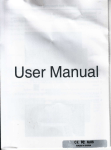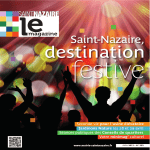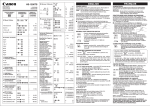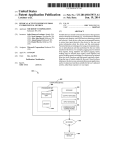Download MERLIN a portable system for multidimensional
Transcript
Computer Physics Communications 46 (1987) 401—415
North-Holland, Amsterdam
MERLIN
-
401
A PORTABLE SYSTEM FOR MULTIDIMENSIONAL MINIMIZATION
G.A. EVANGELAKIS, J.P. RIZOS, I.E. LAGARIS
Physics Department, University of Ioannin~Joannina, Greece
and
I.N. DEMETROPOULOS
Department of Chemistry, University of Ioannina loannina, Greece
Received 5 January 1987; in revised form 5 May 1987
PROGRAM SUMMARY
Title of theprogram: MERLIN
Catalogue number: AAXW
Program obtainable from: CPC Program Library, Queen’s Urnversity of Belfast, N. Ireland (see application form in this
issue)
Computer: CDC CYBER-171; Installation: University of loannina, loannina, Greece
Operating system: NOS 2.4.1 630/628
Method of solution
Six algorithms are implemented. Three of them make use of
the function’s gradient and hence are suitable for minimizing
differentiable functions, the rest three do not use derivatives at
all and so are applicable to non-differentiable functions as
well.
The first three are the quasi-Newton methods known as DFP
(1], BFGS [2] and the conjugate gradient method of Polak and
Ribiere [3]. The SIMPLEX method of Nedler and Mead [4],
corrected as suggested by Mike and Chaves [5], a random
search and an ad hoc method, which use only function values,
are implemented as well.
Programming language used: ANSI FORTRAN 77
High speed storage required: depending upon the maximum
number of variables the object can handle (28000 words for 30
variables, 50000 words for 150 variables)
Number of bits in a word: 60
Peripherals used: terminal, line printer, card reader, disc
Number of lines in combined program and lest deck: 4370
Separate documentation available: manual (54 pages)
Keywords: minimization, data fitting, SIMPLEX, DFP, BFGS,
variable metric, stochastic search, line search, numerical differentiation
Nature ofphysical problem
A lot of problems in physics, chemistry, applied mathematics
as well as in engineering and in other fields, are quite often
reduced to minimizing a function of several variables. MERLIN
is a system designed to minimize a multidimensional function.
Restriction of the complexity of the problem
Currently MERLIN is dimensioned to handle up to 150 variables. However by redimensiornng a few arrays it can easily be
enhanced or reduced according to user’s needs, as described in
the provided manual.
Typical running time
Since housekeeping operations are quite fast, running time
heavily depends on the complexity of the objective function.
The provided test run, took 7.12 CPU seconds on a CDC
CYBER-171.
Unusual features of theproblem
Apart from being a minimization program, MERLIN is designed to be easily further developed by the user and evolve in
different directions. Hence it can serve as a testing ground of
different trial algorithms and can be seen as an optimization
development system.
References
[1] W.C. Davidon, AEC R&D report ANL 5990 (1959).
R. Fletcher and M.J.D. Powell, Computer J. 6 (1963) 163.
OO1O-4655/87/$03.50 © Elsevier Science Publishers B.V.
(North-Holland Physics Publishing Division)
402
GA. Evangelakis et al.
[2] R. Fletcher, Computer J. 13 (1970) 317.
D. Goldfarb, Maths. Comput. 24 (1970) 23.
C.G. Broyden, J. Inst. Maths. Appl. 6 (1970) 76 and 222.
D.F. Shanno, Maths. Comput. 24 (1970) 647.
[3] E. Polak, Computational Methods in Optimization: A Uni-
/
MERLIN
fied Approach (Academic Press, New York, 1971).
[4] J.A. Nedler and R. Mead, Computer J. 7 (1965) 308.
[5] K. Mika and Th. Chaves, Berichte der KFA JOlich Nr.
1643 (1980).
LONG WRITE-UP
1. Introduction
Minimizing a function of many variables is a
problem common to many fields. A lot of problems in engineering, chemistry, physics etc. are
quite often reduced to minimizing a function of
several variables. As examples we refer to
nuclear-interaction modeling by potentials [1], to
computational fitting of ab initio potential energy
surfaces [2], to curve fitting (an every-day need in
experimental work), and to all kinds of variational
methods that are applied either to classical or to
quantum mechanical problems.
The difficulties of multidimensional minimization are many and diverse. The function may not
be analytically known, so that derivatives have to
be estimated numerically, which costs both in
computing time and in accuracy. Problems also
arise when many local minima exist, since there is
no algorithm that guarantees convergence to the
global solution. We do not know of any method
that deals satisfactorily with this problem. When
physical limits are imposed on some parameters,
the problem becomes constrained and thus more
difficult to handle.
MERLIN is a system constructed in an attempt
to solve the above mentioned problems, aiming in
addition to be user-friendly and easily portable to
different machines. It has been under continuOus
development since 1983 and it has been benefited
from our experience with the program MINUIT
[3].
2. General description
The ease of use is achieved by means of an
operating system residing in SUBROUTINE
MERLIN. The user enters commands to instruct
the program for the route of action. There is an
on-line command directory to remind the user of
the commands in case of uncertainty, and an
on-line HELP that offers a brief description for
each command.
The commands can be separated into categories
corresponding to their action as: Minimization,
Information, Administration, Editing and User
commands.
Minimization commands instruct MERLIN to
call the appropriate minimization routines.
Information commands give information about
MERLIN’s operating system.
Administration commands can be mode-commands, display commands or control commands.
Editing commands refer to MACROS. A
MACRO is a package of commands that the user
may create interactively. To modify a MACRO a
simple editor is provided which is operated by the
above mentioned editing commands. User commands are dummy commands. They do nothing.
Simply transfer the control to a point in the
program where a future call to an associated subroutine may appear and then return the control to
the command prompting point. MERLIN recognizes them as valid commands i.e. they are built
into MERLIN’s operating architecture, in order to
ease further development by the interested user.
MERLIN is portable in the sense that care has
been taken to follow closely the FORTRAN 77
ANSI standards. Assembly routines are not used
and open/close statements are made optional since
many compilers treat them in different manner.
There is only one exception. The random number
generator function (used only in one place, in
subroutine RANDOM) is chosen to be the CDC’s
intrinsic function RANFO, that has to be replaced in order to run on other machines.
The rest of this paper is organized in the following way.
In section 3, MERLIN’s operating system is
-
G.A. Evangelakis eta!.
presented. Therein, a description of MERLINmodes and all MERLIN commands is given.
In section 4, the minimization algorithms are
sketched.
In section 5, the structure of the user supplied
routines is presented, along with an example.
In section 6, some of the Merlin’s special features are discussed.
3 MERLIN
—
3.1. MERLIN
operating system
.-
files and associated units
MERLIN uses the following twelve units for
I/O operations:
31, 32, 33, 34, 35, 36 and 41, 42, 43, 44, 45, 46.
Units 31 and 32 are the input and output files
and when running interactively they should be
assigned to the terminal by the appropriate system
command. Unit 45 is a scratch file necessary for
picking records of information by the command
PICK described later on. Unit 42 is reserved for a
HELP-file. Unit 41 is the unit where the MACROS are written and MERLIN assignes to it the
name MACROF. Units 33, 34, 35, 43 and 44 are
assigned the names: DATA, INIPO, BACKUP,
STORE and DISPO. In these files reside one or
more records, each with the following information:
The following line appears N times, where N is
the number of variables of the objective function:
index, (name), fix status, value, (left margin),
(right margin).
Quantities in parentheses may or may not appear. For example the user may assign a name to
each variable in which case, names will appear,
also margins may or may not appear depending
upon whether the user wishes to frame or not,
some of the variables in a certain range. For fixed
variables an asterisk appears in between dots, in
the opposite case only dots appear.
The last line of the record contains the function’s value, evaluated at the point defined by the
variable-values listed in the record. An example
/
403
MERLIN
for a three-variable case of such a record is shown
in table 1.
The DATA file contains only one record, while
files: INIPO, BACKUP, STORE and DISPO may
contain none or more than one records.
File BACKUP contains information about the
current point and about previous points and is
updated every time a minimization routine
terminates by appending to it a record with the
current point information.
File DATA is rewound and updated every time
prior to the execution of a minimization routine,
so that it always contains information about the
previous and not about the current point.
File STORE contains information about points
selected by the user and is updated by appending
records to the end of it every time the command
MEMO is issued.
File DISPO contains information about points
which the user wishes to temporarily reject in
order to try processing the minimization from a
different point. It is updated by appending records to the end of it every time either of the
commands PICK, POINT, INIT or ACCUM are
issued. Units 36 and 46 are associated with the
commands REWIND and INIT only when the
optional OPEN statements are used.
All the above units are considered reserved by
MERLIN.
3.2. MERLIN
—
operating modes
There are seven categories of behavior that are
globally followed. These are called modes of operation. Each mode has its options. The modes and
the associated options are shown in table 2. The
first option-line contains the default options.
The BACKUP mode options, arrange the level
of the protection of the intermediate results, which
is implemented by updating the file BACKUP.
For example the option FULLBACK, correTable 1
1) WO
2) AS
3) RO
VALUE
..
s..
50.000000000000
87.000000000000
6.6147969121794
9913.4824639511
50.00
80.00
70.00
G.A. Evangelakis et a!.
404
/ MERLIN
Table 2
MERLIN modes and associated options
BACKUP
FULLBACK
LASTBACK
NOBACK
DERIVA
NUMER
ANAL
PRINTO
FULLPRINT
HALFPRINT
NOPRINT
USERSO
EXPERT
ROOKIE
sponds to updating that file without erasing earlier
information, while the option LASTBACK, corresponds to backing-up only the latest results (earlier
points are deleted) and the NOBACK option offers
no protection at all.
Changing a mode option is done by issuing an
appropriate command (see next section).
The DERIVA mode options instruct MERLIN
how to calculate the gradient of the objective
function. If the NUMER option is chosen, the
calculation proceeds via a numerical algorithm
(described in the program’s manual), while if the
ANAL option is chosen, MERLIN calls a usersupplied routine.
The PRINTO mode options arrange the level
of MERLIN’s output. The FULLPRINT option
corresponds to the highest level (i.e. to the maximum output information), while the HALFPRINT
option corresponds to an intermediate level (parts
of the output are suppressed) and the NOPRINT
option corresponds to totally suppressing the output information.
The USERSO mode options set the user
sophistication level. In the EXPERT option, minimization proceeds through the minimization commands, while in the ROOKIE option there is only
one minimization command (the command
AUTO) which invokes an automatic minimizer to
ease the operation for the inexperienced user.
The CALLBY mode options set the way of
referencing the parameters of the objective function. In INDEX option, each parameter is referenced by its index, while in the NAME option by
its name. To operate in the NAME option, the
user must have previously assigned parameter
names (see command GODFATHER).
The PROCES mode options set the way of
error handling.
In IAF option MERLIN is tolerant to errors,
CALLBY
INDEX
NAME
PROCES
IAF
BATCH
PANEL
PANEL-ON
PANEL-OFF
issues informative messages and does not abort.
This option is very convenient for interactive
usage.
In BATCH option, upon an error in input,
execution is terminated and a diagnostic message
is issued. This option is to be selected for batch
processing, where user intervention is not possible.
The PANEL mode options PANEL-ON,
PANEL-OFF activate or deactivate the Panelprompting (a way to input information described
later).
Inspection of the current mode-options, is
facilitated by the command MODEDIS.
3.3. MERLIN
—
operating commands
The description of the MERLIN commands,
reveals the capabilities of the program and clarifies the possibilities offered to the user.
MERLIN’s prompt for command entry is:
tA/\/\/\
MERLIN IS AT YOUR COMMAND!!!
ADMINISTRATION COMMANDS:
Mode commands:
FULLBACK, LASTBACK, NOBACK
These commands set the BACKUP mode options
in an obvious correspondence.
ANAL, NUMER
These commands set the DERIVA mode options.
FULLPRINT, HALFPRINT, NOPRINT
These commands set the PRINTO mode options.
EXPERT, ROOKIE
These commands set the USERSO mode options.
INDEX, NAME
These commands set the CALLBY mode options.
IAF, BATCH
These commands set the PROCES mode options.
PANELOFF, PANELON
These commands set the PANEL mode options.
G.A. Eoangelakis eta!.
Display commands:
MODEDIS
Displays current mode options.
SHORTDIS
Displays a record of information for the current
point and in addition the values of two counters.
The first counter informs the user of the total
number of evaluations of the objective function
since the beginning of the run, the second, issues
the number of calls to the objective function since
the last time the RESET command was used.
GRADDIS
If in NUMER option, the user is prompt to enter
an error-bound, required for the derivative calculation. The values of the first partial derivatives
are then displayed along with their error codes. A
zero error code indicates satisfactory derivative
calculation. (Within the required accuracy). If in
ANAL option, no further prompting takes place
and no error codes are displayed.
GRAPH
Permits the user to obtain a one-dimensional rough
graph of the objective function, versus a specified
variable, in a specified range. A minor minimization is performed. Prompting is done via a panel.
GRADCHECK
Checks the values of the user-supplied derivatives
against those calculated numerically by MERLIN.
This command works only if the ANAL option is
selected, if not, a reminder to the user is issued.
The user is prompt to enter an error-bound for the
numerical calculation of the gradient.
CATALOG
Lists the names of MERLIN files that the user
can manipulate. An asterisk below the file’s name
indicates that the file is being used, otherwise the
indication ‘EMPTY’ appears instead.
Control commands:
STOP
Terminates execution of the program.
RETURN
Terminates MERLIN minimization and transfers
the control to the main program. If one uses the
main program provided here, (Program MASTER) the STOP and RETURN commands are
equivalent. However the user may call MERLIN
from his own main program, work with it, and
/ MERLIN
405
upon reaching at a satisfactory point to terminate
the minimization session and transfer the control
back to his main program for further processing.
QUIT
Prompts the user to enter a value for MERLIN’s
return flag output parameter IQUIT and returns
control to the main program. Through this
return-flag, additional control is offered to the
user’s main program.
GODFATHER
Assigns names to variables. This command when
issued for the first time, invokes prompting and
the user is expected to enter a name for the
variable whose index is displayed. Prompting stops
when all variables are assigned names or when a
carriage return is entered immediately after the
prompt.
If this command is used more than once, MERLIN
assumes that the user needs only to modify one or
more names and prompting stops after the first
entry which may be a string of the form:
indexi,namei,indexj ,namej ,indexk,namek,. ..,indexq,nameq and can be 79 characters long at
most.
MERLIN does no checks for duplicate names so
the user should be careful while assigning them.
MARGIN
Initiates prompting for assigning left and right
margins to variables. By that is understood that a
variable must be less or equal to its right and
greater or equal to its left margin. The first prompt
asks for left margins the second prompt asks for
right margins. The entry to both prompts may be
a string of the form:
indexi,margini,indexj,marginj,...,indexk,margink
and can be 79 characters long at most.
If the NAME option is selected for the CALLBY
mode, indices are replaced by names.
DEMARGIN
Removes margins from specified variables. It first
prompts for removal of left margins and consecutively for removal of right margins.
The input strings required are of the form:
indexi,index2, index3 indexk
If in INDEX option and
namel,name2, name3,. naniek
if in NAME option of the CALLBY mode.
FIX
. .,
406
G.A. Evangelakis et aL
Fixes specified variables to their current values.
If option INDEX is selected for the CALLBY
mode, the user is prompt to enter the indices of
the variables to the fixed; otherwise if option
NAME is selected, the user should enter the names
of the variables instead.
The required input is as in the DEMARGIN
command.
LOOSE
Looses previously fixed variables. Prompting is
same as for the FIX command.
LOOSALL
Looses all fixed variables. No prompting.
STEPALL
Calculates search steps for all non-fixed variables.
It invokes a step-size procedure that uses the
gradient of the objective function. It also performs
a minor minimization. No prompting.
ADJUST
Calculates search steps for all non-fixed variables.
It invokes a step-size procedure that does not need
the gradient components. Hence it is preferable
when the gradient is either not provided by the
user or when its calculation is time consuming. It
also performs a minor minimization. No
prompting.
STEP
Initiates prompting for assigning values to the
search steps for each variable. The input string
should be of the form:
indexi,stepi,indexj,stepj,...,indexk,stepk
(INDEX option)
namei,stepi,namej,stepj,...,namek,stepk
(NAME option)
POINT
Initiates prompting for assigning values to the
variables. The entry is as in STEP command.
Prompting stops if either a single carriage return is
entered on prompt or a zero is entered in place of
an index (or name). The previous point information is appended in file DISPO.
REWIND
Rewinds specified unit. Unit specification is
prompt. If OPEN statements are used, a file-name
is prompt associated with unit 36.
HIDEOUT
Assigns MERLIN’s output to specified unit. Unit
specification is prompt. If OPEN statements are
/ MERLIN
used, connects the unit to the file:
HIDE(unitnumber). For example, unit 16 is connected to file: HIDE16.
REVEAL
Reassigns MERLIN’s output to the default unit.
RESET
Resets the partial call-counter to zero.
MEMO
Appends the current point information to file
STORE.
INIT
This command permits the user to initialize the
variables (or to reset them) with values stored in
some unit. This is done through a free-format
READ statement, so no specific format is required. It prompts the user for the unit number. If
OPEN statements are used, a filename is prompt
associated with unit 46.
ACCUM
This command accumulates at random points in
the N-dimensional space that result to an objective function’s value less than a target value. It
prompts the user for the number of desired points,
the maximum number of calls to be spent and the
target value.
To use this command all non-fixed variables must
be framed, and values for all the variables must
exist (i.e. this command will not work if initially
no values are assigned in all variables). The accumulated points are stored in MERLIN’s file INIPO.
Note that if all calls are spent and the desired
number of points is not reached, no action is
taken by MERLIN and the control is transfered
to the command prompting point.
INSPECT
Initiates inspection of any of the files: DATA,
BACKUP,DISPO,STORE,INIPO. The user is
prompt to enter one of these filenames. The inspection is done record by record of information.
To interrupt inspection (in order to subsequently
use the PICK command to select a new point) any
character besides a space or a $ sign is required.
PICK
Picks the last point inspected and makes it the
current point. The previous point is appended to
file DISPO.
PICK works only if issued immediately after an
G.A. Eoange!akis eta!.
INSPECT command.
DISCARD
Discards any one of the files: DISPO,STORE,
BACKUP.
By this, it is understood that the specified file is
rewound and overwritten with the current point
information. File specification is prompt.
INFORMATION COMMANDS:
LIST
Displays all MERLIN commands.
HELP
Initiates a HELP session.
INTRODUCE
Informs the user of the extensions (if any) to the
standard version of MERLIN that are implemented by other users.
EDITING COMMANDS:
MACRO
Initiates MACRO construction. It prompts the
user for a MACRO-name and consecutive for
MERLIN commands.
A MACRO
name must always start with a
period and should not be longer than ten characters.
To end a MACRO construction session enter the
command CLEAR.
CLEAR
Instructs MERLIN to terminate MACRO-construction session. It is an otherwise inert command.
MEDIT
Initiates editing of the file MACROF, where in
the various MACROs reside, by invoking the
MEDIT editor.
The editor’s commands are described in the user’s
manual (deactivated if the BATCH-option has
been selected).
—
MINIMIZATION COMMANDS:
All minimization commands are using panelprompting, if the option PANEL-ON is selected,
and no prompting at all otherwise.
The underlying algorithms are described in the
section that follows.
SIMPLEX
Invokes the SIMPLEX method of minimization,
based on refs. [6,7].
ROLL
/ MERLIN
407
Invokes an adhoc but robust no-derivative method
of minimization.
RANDOM
Invokes a random search no-derivative routine.
BFGS
Invokes a routine that uses the BFGS formula to
update the inverse Hessian matrix [4].
DFP
Invokes a routine that uses the DFP formula to
update the inverse Hessian matrix [4].
CONGRA
Invokes a routine that uses the conjugate gradient
method of Polak and Ribiere [5].
The rest of the commands which appear when a
LIST command is issued are dummy commands.
The purpose of their existence is to ease the development a user may wish to pursue. Commands
MIN1O—MIN2O are meant to be minimization
commands and updating of the files BACKUP
and DATA is being performed, while commands
USCOM13-USCOM2O are meant to be used as
utility commands.
4. Minimization algorithms
a. The following algorithm is invoked by issuing
the command SIMPLEX:
1) Starting from the initial point (F0) calculate
2)
initial simplex vertices P,, I = 1, N and the
corresponding function values: y1 = f(F,), I =
0, N.
Determine y10~ = min(y,, i = 0, N}, y~, =
max{ y1, 1 = 0, N } and calculate (PC) the
centroid of all F1 excluding P~.
Set F* = (1 + a)Fc ctP~ and calculate y~
= ~( p *)
If y” <yi0~ then form ~**
= (1.+ ..y)F*
ypC
calculate ~
y(p**) and go to (4);
else go to (5).
If y** <y* then replace P,,~by ~**
and go
to (6).
If y * > y1 for all y, except yh~5h go to (7).
Replace P~, by P * and go to (9).
If y * <y~
replace F~ by P ~ Form P * *
= (1.— $)FC + $P~
and calculate y * *
y(p**).
—
3)
4)
5)
6)
7)
—
408
G.A. Evangelakis et aL
8) If ~
>Yh~
then replace F~.by(P1+P10~)/2.,
i=0, N; else replace P~, byp**.
9) Check if convergence criterion is satisfied.
If so return y10~, F10~as the optimum value
and point; else go to (2).
Initially the simplex vertices are taken as the
minima in each of the N directions through the
starting point F0. If both margins exist for all
non-fixed variables, there is an option to select the
simplex vertices at random. Convergence is assumed when:
N+1
where is a preset tolerance.
The values for a, $, y are 1, 1/2, 2 as suggested in ref. [6].
,
b. The following algorithm is followed when the
command RANDOM is issued.
Let the currently best point be XC = ( X~,
X~)and let f~=f(Xc) be the corresponding value of the objective function. A box is
constructed in the hyperspace of n dimensions,
centered around the current point XC. This is
facilitated by picking for each variable, a step size
5, > 0 and the box is defined by the n intervals
(X,’~—S1,X,~+S~).
t = (Xi, Xi,..., X,’) is sampled
trial point
at A
random
from X
inside the box and is accepted or
rejected according to whether j = f( X~)is lower
or not than f~.If f(Xt) <f~the trial is successful;
else it is said to be a failure.
In an attempt to gain in efficiency we include
an optional line search in the direction of progress
and an optional volume excluding technique for
reshaping the box after every failure, which is
described next.
Suppose that the box is defined by the set of
the n intervals (l~~
r,) and suppose that the sampled trial point Xt results to a failure. After the
failure the box is redefined by the set of the
following n-intervals:
..,
(ii,
(/‘, r’)=
(x’
xt)
if
X<X~
,.)
if
x~>x
if
XC_.X
1’
t
(I,, r,)
/
MERLIN
When the above option is not selected, the
reshaping is done by merely multiplying the box
sides with a reducing factor, whenever a preset
number of consecutive failures occurs. This is
called a failure cycle. One can instruct the routine
to return control to the calling program if a preset
number of consecutive failure cycles is reached.
c. The following algorithm is the basis of the
procedure invoked by the command ROLL.
For each variable X
1 there exists an associated
step S~.
For a problem where the objective function
depends on n variables the procedure described
below
is repeated n times, as i takes on the values
2,3,...,n.
l, Let XC = (X,~,X~,...,X~)be the current point
and let f~f(X~
1) Pick a trial point:
=
Xf for al/f *
I
and
x’t=x~+s’.
2) Calculate 1+ =f(Xt).
3) If f+’szf~ set X~=Xt, f~=f÷
and S
aS~
proceed from step 1) for the next value of
4) If f.~.>~f~
pick another trial point as:
=
~
for all
f#
1
and
Xt~XCS
5) Calculate f =f(Xt).
6) If f<zf~ set X~=Xt, f~=f_and S~
aS
proceed from step 1) for the next value of
—
7) if f_ ~ f~calculate an appropriate step
by:
~1=
—~(f÷—f_)/(f÷+f_—2f~)s,.
8) Proceed from step 1) for the next value of
In the above, a, is an enhancement factor
chosen by the user.
If after looping over all variables there is no
G.A. Evangelakis et aL
progress, a line search is performed in the direction S=(S1, S2,...,S~).
The above procedure is repeated until a preset
number of calls to the objective function is reached, whereupon control is transfered to the calling program.
The routine terminates also when a preset number of consecutive failures is reached. We consider
as a failure the case where either looping over all
variables or after having performed the line search,
the relative progress made (i.e. [fi,~~aI lanaI 1/
[finitial]) is less than a preset small number.
—
d. To describe the general algorithm followed by
all the so-called quasi-Newton methods we need
to define a few quantities. Following Fletcher [4],
let f(x) be the objective function with x =
(x1, x2,..., x~),letg be its gradient and G be its
Hessian matrix, i.e.:
2f(x)
a
g, = 3f(x)
~
and G,
3 = ax, ax3
and let
~
[G’J1~.
=
Since all these methods are iterative, we denote
the k th iteration related quantities with a superscript in parentheses.
For instance x(k) is the vector x at the k th
iteration, H(k) is the inverse Hessian at the k th
iteration etc.
Let 8(k) =
x(k) and ~(k) = g(k±l)
g(k) Then the algorithm is as:
1) Calculate the direction s(k) = _H(k)g(k)
2) Perform a line-search along s~ and obtain so 1(k+1) =
+
3) Update H(k) to obtain H~””~,
calculate
g(k+l) go to 1.
Initially one takes H~’~
= I, the unit matrix.
—
—
The updating, is the operation that distinguishes
between methods.
For the DFP method the updating formula is:
H(~~~+~)
= H. +
‘~
~.ô.
8
~
—
mim
H.yyH.
ip p q
qj
H
Im
mnln
while for the BFGS it is given by:
H(k+l)=H
U
—
If
+
~
1+ “H
m 87
mnn
+
6v.yU
8.8.
‘I
H,~y~83
‘
/ MERLIN
409
Where in both cases we used the summation
convention over repeated indices and we dropped
the superscript k on the quantities on the right
hand side.
e. The conjugate gradient methods do not use the
Hessian matrix, they use only the gradient of the
objective function. They create directions of search
conjugate to each other. Among the many algorithms of that type the one due to Polak and
Ribiere has displayed a staggering improvement in
performance when solving problems with a large
number of variables.
A sketch of the algorithm follows:
At the k th iteration:
1) Calculate: S~’~’~
=
_g(k+l)
where:
p(k)
=
+
/3~s~’~,
(g(k+~)— g(k)) .g(k+l),/g(k) .g(k)
2) Perform a line-search along the direction
~
obtaining so the new point, calculate
the new gradient and go to 1.
Initially we take the steepest descent direction:
5(1)=
_g(l)•
5. User-supplied routines
A) SUBROUTINE GRANAL(N,X,VAL,GRAD)
INPUT: N,X,VAL
OUTPUT: GRAD
X is a real array dimensioned as X(N).
X(N) contains the values of the variables.
VAL the value of the objective function.
GRAD is a real array dimensioned as
GRAD(N).
GRAD(N) upon return, should contain the
components of the gradient.
This subroutine is optional. MERLIN calculates the gradient numerically. If however, the
partial derivatives are analytically known or they
can be computed in some other convenient way,
the user should take advantage of it. The above
subroutine, when provided, is meant to serve this
purpose.
410
GA. Evangelakis et aL
B) FUNCTION FUNMIN(X,N)
INPUT: N,X
/ MERLIN
As one can see from this example, the VAL
input-argument to the GRANAL subroutine may
X is an array, dimensioned as X(N) and contains the values of the variables. N is the dimensionality of the problem.
or may not be used. Its presence serves the purpose of saving additional calls to the objective
function, if in the calculation of the gradient the
function’s value is needed.
This function subprogram is the implementation of the objective function i.e., upon return
FUNMIN(X,N) should be equal to the objective
function evaluated at the input point X(N):
As an example consider as objective function
the following:
2+5x~(x
6. Special features
Merlin provides a friendly and convenient environment to work with, and at the same time,
powerful optimization routines. Our attitude,
based on the fact that there does not exist a single
algorithm to be used in all cases as a panacea, is
that the user should be able to try easily the
various different methods, in order to find the
ones most suitable to his problem. Very important
is also the capability to store points considered to
be potentially useful and pick points that have
previously been stored.
In cases where there exist a lot of local minima
inside a known region, one may be able to reach
them by starting from different initial points. So
accumulating various initial points at random in
the specified region that correspond to objective
fucntion’s values lower than a user-set upper
bound, can be quite helpful.
4
x2, x3)=(x1—3)
3—x1)
+10x~(10O x
2
1x3)
with partial derivatives:
—
af/ax,
=
2(x
1
—
3)
—
2Ox~(x, x,)’
—
—20x~(100 x1x,),
—
al/ax2 = 10x2(x,
—
x1)
4
2
af/ax, = 20x~(x3 x1)’ + 20x,(100
—
—
—20x
x,x,)
1x~(100 x,x,).
—
The two routines appearing in table 3, implement the objective function and the gradient
calculation.
Table 3
FUNCTION FUNMIN(X,N)
DIMENSION X(N)
X1=X(1)
X2 X(2)
X3=X(3)
FUNMIN= (X1—3) s * 2+5
=
*
X2 *
*
2*
(X3—X1)
* *
4+10
*
X3 *
*
2
*
(100—X1
*
X3)
* *
RETURN
END
SUBROUTINE GRANAL(N,X,VAL,GRAD)
DIMENSION X(N),GRAD(N)
Xl = X(1)
X2 X(2)
X3 X(3)
=
=
>
GRAD(1) = 2 * (Xl —3)— 20 * X2 * * 2 * (X3 — Xl) * * 3—20 * X3 * * 3 * (100— Xl * X3)
GRAD(2)=10 * X2 *(X3—X1)* * 4
GRAD(3) = 20 * X2 * * 2 * (X3—X1) * * 3+20 * X3 *(1()0—X1 * X3) * * 2—20 * X3 * * 2
* Xl * (100—X1 * X3)
RETURN
END
2
G.A. Evangelakis el aL
Creation of command packages (Macros) is
quite convenient and important especially when
one deals often with the same type of functions. In
a macro one can store a successful strategy for the
type of problems he usually faces and use it over
and over. A collection of such macros is therefore
useful since they accelerate the process of minimization.
The input operations are handled in a natural
way which we call the “one-line-input”. The maximum length of the input record is 79 characters.
When only variable specification is required (as
for example in the FIX command) one enters the
indices (or names) of the associated variables,
separated by blanks or commas.
When assigning values to variables (as for ex-
ample in the STEP command), the input line
consists of pairs, containing first the index (or
name) of the variable, and then the corresponding
value.
For the minimization routines (as well as for
the graph-routine) the input is assisted by panels.
The panels show a list of variables (that are input
to the subprogram to be called) along with their
/ MERLIN
411
current values, a short explanation of their role
and an indicative menu. These variables do not
have names but they are associated with indices
that are displayed on the panel. To change their
values, one follows the philosophy described above
of the one-line-input. Representative panels are
sown in table 4.
A full description of all Merlin’s special features can be found in the user’s manual.
Merlin has been successfully used in several
calculations. As examples we refer to X-ray and
ionic conductivity data fits to the theoretical models, study of nuclear interactions via potential
modeling, Compton profile calculations, solution
of linear systems when other methods suffer from
numerical instabilities, study of chemical reactions
and reaction path fitting, variational calculation of
the ground state for simple systems etc. We list
collectively under reference [8], several works in
which MERLIN was used to solve the relevant
optimization problems that came-up.
In the near future we intent to present a special
version of this program appropriate to CDC-machines that will take advantage of the NOS operat-
Table 4
RANDOM-PANEL
INDEX
1)
2)
3)
4)
5)
6)
7)
8)
ENTER CHANGES
?1300030.44205 65
SIMPLEX-PANEL
INDEX
1)
2)
3)
4)
5)
6)
7)
ENTER CHANGES
? 2 0.001 3 50 5 500
DESCRIPTION
NUMBER OF CALLS
ACTIVATE/DEACTIVATE
VOLUME EXCLUSION
STEP FACTOR
CYCLE-SIZE
NUMBER OF CONSECUTIVE
CYCLE FAILURES ALLOWED
LINE-SEARCH PERIOD
PRINTOUT SELECTION
CANCEL-BUTr0N
VALUE
DESCRIPTION
INITIALIZATION SCHEME
(SYSTEMATIC/RANDOM)
INITIALIZATION TOLERANCE
INIT. CALLS/VARIABLE
SIMPLEX TOLERANCE
SIMPLEX CALLS
PRINTOUT SELECTION
CANCEL-BUrFON
VALUE
1
1000
0
0.70
30
MENU
ANY INTEGER
(0/1)
5
ANY REAL IN (0,1)
ANY INTEGER
ANY INTEGER
3
1
1
ANY INTEGER
0/1/2
(0/1)
0.0
100
0.0
1000
0
1
MENU
(1/2)
ANY REAL
ANY INTEGER
ANY REAL
ANY INTEGER
(0/1/2)
(0/1)
412
G.A. Evange!akis et aL
ing system through non-standard FORTRAN and
assembly language routines [9]. This will be quite
convenient since it will permit issuing of NOS
commands familiar to the CYBER users, will contain additional file manipulation commands, priority control etc.
A MERLIN control language is currently under intensive development [10], which will enable
the user to program MERLIN according to his
particular needs.
Finally, we report that following the installation instructions given in the user’s manual, we
were able to run this program on APPLE’s 512k
Macintosh, using the Microsoft FORTRAN’77
compiler.
Acknowledgements
We would like to acknowledge the contributions made in the course of the development of
this work by several colleagues and friends. Special thanks are due to Dr. I. Demetriou, V. Voutsadakis and D. Papageorgiou for illuminating dis-
cussions, Dr. T. Bakas, Dr. C. Kotsis, D. Katsanos,
C. Hasapis, T. Liakopoulos and C. Hatzigeorgiou
for useful suggestions after running innumerous
times and reading the several preliminary versions
of the manuscript, the computer center of the
University of Ioannina for generous provision of
computer time on a CDC-CYBER 171 and to
professors N.G. Alexandropoulos and C. Sakarelos for constant support and encouragement. We
also thank Th. Fresta, for carrying out efficiently
/
MERLIN
the difficult task of typing the various different
versions of the manuscript.
References
[1] T. Hamada and I.D. Johnston, Nucl. Phys. 34 (1962) 382.
R.V. Reid, Ann. Phys. 50 (1968) 411.
M. Laccombe, B. Loiseau, J.M. Richard, R. Vinh Mau, J.
Cote, P. Pires and R. de Tourreil, Phys. Rev. C21 (1980)
861.
I.E. Lagaris and V.R. Pandhanpande, Nucl. Phys. A359
(1981) 331.
R.B. Wiringa, R.A. Smith and T.L. Ainsworth, Phys. Rev.
C29 (1984) 1207.
[2] N. Sathyamurthy, Comput. Phys. Rep. 3 (1985) 1.
S. Bell and J.S. Crigliton, Chem. Phys. 80 (1984) 2465.
[3] F. James and M. Roos, Comput. Phys. Commun. 10
(1975) 343.
[4] R. Fletcher, Practical Methods of Optimization (John
Wiley, New York).
R. Fletcher and M.J.D. Powell, Computer J. 6 (1963) 163.
[5] E. Polak, Computational Methods in Optimization: A
Unified Approach (Academic Press, New York, 1971).
[6] J.A. Nedler and R. Mead, Computer J. 7 (1965) 308.
[7] K. Mika and Th. Chaves, Berichte der KFA JUlich No.
1643 (1980).
[8] N.I. Papanicolau, N.C. Bacalis and D.A. Papaconstantopoulis, Z. Phys. B 65 (1987) 453.
G. Pantis and I.E. Lagaris, Z. Phys. A 321 (1985) 149.
IN. Demetropoulos, S.C. Plaskasovitis and I.E. Lagaris,
Abstracts, 2nd Intern. Symp. on Kinetics in Analytical
Chemistry, P111-18 (1986).
C. Kotsis, Doctoral Dissertation, University of loannina
(1986).
[9] D.G. Papageorgiou, C.S. Hassapis and I.E. Lagaris, in
preparation.
[10] C.S. Hassapis, D.G. Papageorgiou and I.E. Lagaris, in
preparation.
G.A. Evangelakis et aL
/
MERLIN
413
INPUT DECK
1
2
3
4
5
6
7
8
9
10
11
12
13
3
POINT
1 30 2 30 3 33.66
0
600FATHER
V
MACRO
.5
SHORTOIS
CLEAR
.9
ROLL
50160020
.5
SIMPLEX
52000
.5
ANAL
8F65
1200060
OFP
1 2000 6 0
.5
STOP
OUTPUT
ENTER
*
OF VARIABLES
MERLIN — 1.0 *n ST~C~LERSION
G.A.ELflIOELAKIS,J.P.RIZOS, I .E.LAGRRIS
PIP/S iCS DEP%ITPENT
I .N.DEPETROPOLLOS
DEPARTMENT OF CHEMISTRY
UNIVERSITY OF IOAFIIINA. OCTOBER 1986
IOANNINA — 0 R E E C E
ANOTHER MINIMIZATION SESSION STARTS.
THERE IS A HELP FACILITY ASSOCIATED WITH A
HELP—FILE ASSIGNED TO UNIT 42
MAKE SURE THIS FILE IS PRESENT TO PROUIDE ON—LIME
ESTIMATED MACHIME~SACCURACY: 1.E—14
WARMING
INITIALIZE VARIABLES
MERLIN
ISATYOURCOI1~ID ii
MERLIN
IS AT YOUR COttflC ii!
PU INT
POINT
GODFATHER
VARIABLE 1
VARIABLE 2
VARIABLE 3
I)
2)
3)
.
x
V
Z
IS AT YOUR COItSV
/V~/\/VV\
MERLIN
MACRO
** BITER MACRO - NAtE **
** MACRO EDITING STARTS **
** ENTER DESIRED COMMflC **
** ENTER DESIRED COMMAND **
** MACRO EDITING COMPLETE **
INFORMATION
14
15
16
1?
16
19
20
21
22
23
24
25
26
414
G.A. Evangelakis et aL
/ MERLIN
/\/\/\/\/\/\
MERLIN
IS AT YOUR COMMAND if!
SHORTD IS
TOTAL MU. OF CALLS = 1
MU. OF CALLS SINCE LAST RESET I
I) X
30.000000000000
2) V
30.000000000000
3) Z
33.8$0000000000
VALUE......
9640575114.3915
5*5
/\/\/\/\/\/\
END OF MACRO PROCESSING as
MERLIN
IS AT YOUR COMMAND I!!
ROLL
ROLL
INDEX
1)
2)
3)
4)
5)
5)
7)
—
PANEL
DESCRIPTION
NUMBER OF CALLS
TOLE~’ICE
STEP FACTOR
FAILURES ALLOWED
PRiNTOUT SELECTION
WALL—PARAMETER
CANCEL—BUTTON
ENTER CIWIGES
NUMBER OF
VALUE
300
100E-02
30E+O 1
3
ROLL CALLS:
MENU
ANY INTEGER
ANY REAL IN (0,1)
ANYREAL’ I
ANY INTEGER
0/1/2
ANY INTEGER
C 0/1 )
801
/\/\/\/‘¼/\/~
MERLIN
IS AT YOUR
SHORTD IS
TOTAL Mi. OF CALLS — 802
lii. OF CALLS SINCE LAST RESET 802
U X
37.950240707030
2) V
—.56843418860808E—13
3) Z
2.6351484637018
VALUE
1221 .5207432240
iii
as END OF MACRO PROCESSING as
MERLIN
iS AT YOUR COIIIAND if!
Si MPLEX
SIMPLEX
INDEX
1)
2)
3)
4)
5)
6)
7)
—
PANEL
DESCRIPTION
INITIALIZATION SCHEME
(SVSTEPIAT I C/RANDOM)
INITIALIZATION TOLERANCE
INIT. CALLS/VARIABLE
SIMPLEX TOLERANCE
SIMPLEX CALLS
PRINTOUT SELECTION
CANCEL—SUTTON
BITER CFRIGES
NUMBER OF
SIMPLEX CALLS:
UALUE
100E—01
100
0.
100
U
1
2118
MENU
(1/2)
ANY REAL
ANY INTEGER
ANY REAL
ANY I NTEGER
(0/1/2)
C 0/1 )
GA. Evangelakis et aL
/ MERLIN
/\/\/\/‘¼/~¼/\
MERLIN
IS AT YULE COMMAND I!!
SHORTD IS
TOTAL Mi. OF CALLS = 2920
NV. OF CALLS SINCE LAST RESET 2920
1) X
3.8716684404021
2) V
—.56843418860808E-13
3) Z
25.828400351577
VALUE
.76644352226356
as END OF MACRO PROCESSING as
ANAL
/V\/\/\/\/\
MERLIN
IS AT YOUR COMMAND I!!
/VV\/\/\/\
MERLIN
IS AT VOLE cottac w
BFGS
SFGS-PAFEL
INDEX
1)
2)
3)
4)
5)
6)
7)
8)
DESCRIPTION
NUMBER OF CALLS
TOLERANCE
ERROR—SOUND
USE/RECALCULATE GRADIENT
USE/RESET HESSIAN
PRINTOUT SELECTION
WALL—PARAMETER
CANCEL—SUTTON
ENTER C1ENGES
NLEEROF
/V\/\/\/\/\
BFGS CALLS:
MERLIN
VALUE
300
.IOOE—02
.IOE—01
0
0
I
3
I
MElt
ANY INTEGER
ANY REAL IN (0,1)
ANY REAL
1
(1/0)
(1/0)
0/1/2
ANY I NTEGER
C 0/1 )
2001
IS AT YOUR COMMAND if!
OFP
OFP-PRtEL
INDEX
I)
2)
3)
4)
5)
6)
7)
8)
DESCRIPTION
NUMBER OF CALLS
TOLERANCE
ERROR—BOUt)
USE/RECALCULATE GRADIENT
USE/RESET HESSIAN
PRINTOUT SELECTION
WALL—PARAMETER
CANCEL—SUTTON
ENTER C*ENGES
NUMBER OF
DFP
CALLS:
VALUE
300
.100E—02
.IOOE—01
0
0
1
3
I
MENU
ANY INTEGER
ANY REAL IN (0,1)
ANY REAL IN (0,1)
(1/0)
(1/0)
0/1/2
ANY INTEGER
(0/I)
1188
/\/\/\/\/\/\
MERLIN
IS AT YOUR COtIIWIO ~‘!
SHORTDI S
TOTAL MU. OF CALLS — 6109
MU. OF CALLS SINCE LAST RESET 6109
I) X
3.0000000000132
2) V
21351172413793E—14
3) Z
33.333333333187
VALUE
. 19321 191098585E—21
as END OF MACRU PROCESSING as
/\/\/‘c/\/\/\
MERLIN
IS AT VOLE COtTH’I) U!
415