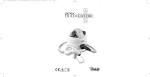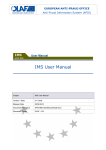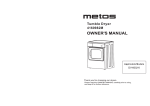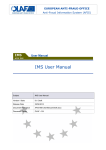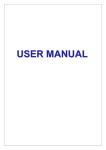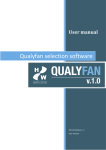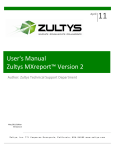Download User Manual
Transcript
EUROPEAN ANTI-FRAUD OFFICE Anti-Fraud Information System (AFIS) User Manual PAA Module Subject IMS User Manual - PAA Module Version / Status 1.0/ Final Release Date 29/01/2010 Document Reference AFIS-IMS-UserManual-PAAModule Document Owner OLAF – D8 User Manual Document Identification Name, Function Date Written by Oana Bazavan (OLAF/ D8) 08/12/2009 Checked by Auste Savickiene (OLAF/ C2) 20/01/2010 Signature Approved by Summary: Keywords: IMS is the application that allows the preparation and submission of irregularity reports to the European Anti-Fraud Office (OLAF). It contains the following modules: 1848, 1681, 1831 and PAA. This manual is meant to describe the details regarding the PAA module and the way in which reporting is to be done under this module. Irregularity Management System (IMS); Pre-Accession Assistance (PAA) Number of pages Number of lines Host system Software 48 1736 PC-Windows XP Word 2003 SP2 Document History Ed. Rev. Date Description Action (*) Sections 0.1 0 8/12/2009 Document creation C All 1.0 1 29/01/2010 Update according to business user's feedback I, R All (*) Action: C = Create D = Delete I = Insert R = Replace AFIS-IMS-UserManual-PAAModule Version: 1.0 / Status: Final / Release date: 29/01/2010 Page 2 of 48 User Manual Reference Documents Ref. Title Reference Version Date RD1 How to connect to AFIS Portal How to connect to AFIS Portal 1.4 1.4 28/06/2007 RD2 AFIS Portal User Manual AFIS-APM-UM_EN 1.1 21/04/2008 RD3 IMS User Manual – General Information AFIS-IMS-UserManualGeneralInformation 1.4 29/01/2010 AFIS-IMS-UserManual-PAAModule Version: 1.0 / Status: Final / Release date: 29/01/2010 Page 3 of 48 User Manual Table of Contents I. Introduction.................................................................................................................... 11 1. Background ......................................................................................................... 12 2. About IMS ........................................................................................................... 13 2.1 IMS on AFIS Portal.............................................................................................13 2.2 IMS Users..........................................................................................................13 2.3 IMS Functionalities .............................................................................................13 3. Communication Form .......................................................................................... 14 II. 3.1 Open Article 3 Communication Form...................................................................14 3.2 Open Article 5 Communication Form...................................................................15 Create Article 3 Communication ................................................................................... 16 4. Identification........................................................................................................ 17 5. Operation ............................................................................................................ 19 6. Detection............................................................................................................. 21 5. Irregularity ........................................................................................................... 23 5.1 Cancel a Case ...................................................................................................25 6. Other States – Irregularity Period......................................................................... 26 8. Authorities - Date................................................................................................. 28 8.1 Master-detail List................................................................................................28 10. Natural Person/ Legal Entity ................................................................................ 30 11. Amounts.............................................................................................................. 33 12. Status.................................................................................................................. 36 13. Procedures.......................................................................................................... 37 14. Comments........................................................................................................... 39 15. Search Communications...................................................................................... 41 III. Annexe ........................................................................................................................... 43 1. Context Documentation ....................................................................................... 44 1.1 EC. Treaty, to protect the financial interests of the European Union .....................44 2. Commission Regulation (EC) No 1681/94............................................................ 45 AFIS-IMS-UserManual-PAAModule Version: 1.0 / Status: Final / Release date: 29/01/2010 Page 4 of 48 User Manual 2.1 Article 3 .............................................................................................................45 2.2 Article 5 .............................................................................................................46 3. Commission Regulation (EC) No 2035/2005........................................................ 47 AFIS-IMS-UserManual-PAAModule Version: 1.0 / Status: Final / Release date: 29/01/2010 Page 5 of 48 User Manual List of Figures Figure 1: Open Article 3 Communication Form................................................................................... 14 Figure 2: Open Communication Submitted to OLAF........................................................................... 15 Figure 3: Open Article 5 Communication Form................................................................................... 15 Figure 4: Tab-page 0 - Identification .................................................................................................. 17 Figure 5: Tab-page 1 - Operation....................................................................................................... 19 Figure 6: Tab-page 2-3-4 – Detection ................................................................................................ 21 Figure 7: Tab-page 5 – Irregularity..................................................................................................... 23 Figure 8: Tab-page 5. – Article 5 – IRQ 0........................................................................................... 25 Figure 9: Tab-page 6-7 – Other States – Irr. Period ........................................................................... 26 Figure 10: Tab-page 8-9 – Authorities-Date ....................................................................................... 28 Figure 11: Tab-page 10a. – Natural Person ....................................................................................... 30 Figure 12: Tab-page 10b. – Legal Entity ............................................................................................ 31 Figure 13: Tab-page 11-18 – Amounts............................................................................................... 33 Figure 14:Non-recovery notification exists.......................................................................................... 35 Figure 15: Tab-page 19-21 – Status .................................................................................................. 36 Figure 16: Tab-page 22-24 – Procedures .......................................................................................... 37 Figure 17: Tab-page 25-27 – Comments ........................................................................................... 39 Figure 18: Sample Attachment Added ............................................................................................... 40 Figure 19: Case Closed (by OLAF).................................................................................................... 40 Figure 20: Search Communications................................................................................................... 41 List of Tables Table 1: Tab-page 0 – Identification (Options).................................................................................... 18 Table 2: Tab-page 1 - Operation (Options)......................................................................................... 20 Table 3: Tab-page 2-3-4 – Detection (Options) .................................................................................. 22 Table 4: Tab-page 5 – Irregularity (Options)....................................................................................... 24 Table 5: Tab-page 6-7 – Other States - Irregularity Period (Options) .................................................. 27 Table 6: Tab-page 8-9 – Authorities-Date (Options) .......................................................................... 29 Table 7: Tab-page 10a. and 10b. (Options)........................................................................................ 32 Table 8: Tab-page 11-18. - Amounts (Options) .................................................................................. 35 Table 9: Tab-page 19-21 - Status (Options) ....................................................................................... 36 Table 10: Tab-page 22-24 - Procedures (Options) ............................................................................. 38 Table 11: Tab-page 25-27 – Comments (Options) ............................................................................. 39 AFIS-IMS-UserManual-PAAModule Version: 1.0 / Status: Final / Release date: 29/01/2010 Page 6 of 48 User Manual Terms Definition Term Definition AFIS Directory Service Common service responsible for the provision of user information, application information and reference data. Application The software component identified by the AFIS Framework as a deployable, security unit. Realises specific needs within OLAF overall business scope. AFIS Framework A set of services and applications to support the development, operation and use of AFIS business applications. It takes care of security, user application data, users' organisation structure, application configuration and reference data. It also offers a common look and feel to all applications (APF) and a portal home page presenting all applications a user can access (APM) A set of physical gateways located either in National Administrations or at the Commission premises. Customs Communications Network (CCN) These gateways are interconnected through their own communication services (TCP/IP network services), and communicate with the Application Platforms. CCN requires user authentication. Irregularity An irregularity represents any infringement of a provision of Community law resulting from an act or omission by an economic operator which has, or would have, the effect of prejudicing the general budget of the Communities by charging an unjustified item of expenditure to the Community budget. Economic operator Economic operator means any natural or legal person or other entity taking part in the administration of assistance from the Funds, with the exception of Member States exercising their prerogatives as a public authority. Primary administrative or judicial finding Primary administrative or judicial finding means a first written assessment by a competent authority, either administrative or judicial, concluding on the basis of specific facts that an irregularity has been committed, without prejudice to the possibility that this conclusion may subsequently have to be revised or withdrawn as a result of developments in the course of the administrative or judicial procedure. Suspected fraud Suspected fraud means an irregularity giving rise to the initiation of administrative and/or judicial proceedings at national level in order to establish the presence of intentional behaviour, in particular fraud, such as is referred to in Article 1(1), point (a), of the Convention on the protection of the European Communities' financial interests. Organisation A unit in the hierarchy of an administrative structure. User Person who can access IMS and use it to perform different activities. AFIS-IMS-UserManual-PAAModule Version: 1.0 / Status: Final / Release date: 29/01/2010 Page 7 of 48 User Manual Abbreviations and Acronyms Abbreviation/ Acronym Description AFIS Anti-Fraud Information Services AFISNG Anti-Fraud Information Services new generation APF AFIS Presentation Framework (AFIS Framework) APM AFIS Presentation Manager (AFIS Framework) CCN Customs Communication Network CN Code Combined Nomenclature Code EAFRD European Agricultural Fund for Rural Development EAGF European Agricultural Guarantee Fund EC European Comission ECR External Communications Registry EU European Union MS Member State OLAF European Anti-Fraud Office (Office Européen de Lutte Anti-Fraude) IMS Irregularities Management System PAA Pre-Accession Assistance AFIS-IMS-UserManual-PAAModule Version: 1.0 / Status: Final / Release date: 29/01/2010 Page 8 of 48 User Manual About this Manual This manual is meant to serve as an orientation tool for all the users of IMS, having access to the PAA module. It gathers information users should be familiar with in order to be able to exploit the application and create, manage, follow-up irregulatities reports under the PAA module. In its larger part, the document contains minute presentations of how to complete, manage, follow-up a communication form, as well as of the functionalities, commands, fields identified in such a form. For facility and usability purposes, the user of this manual will be addressed throughout the corresponding sections as you. In order to make the best use of this manual, please note the following conventions: Indicates warnings, preconditions or instructions that have to be strictly followed. If you see this icon, make sure to read the information written next to it. Sections or areas on pages are identified by a number in a circle. Fields on screen, options and buttons are shown in frames or braces. Specific details of the application interface are highlighted with an arrow and sometimes explained in a rectangle. Text AFIS-IMS-UserManual-PAAModule Version: 1.0 / Status: Final / Release date: 29/01/2010 Page 9 of 48 User Manual Using this Manual The manual is divided into 2 sections, as follows: I. Introduction – contains the following chapters • Background • About IMS • Communication Form II. Create Article 3 Communication – contains the following chapters • • • • • • • • • • • • Identification Operation Detection Irregularity Other States – Irregularity Period Authorities - Date Natural Person/ Legal Entity Amounts Status Procedures Comments Search Communications AFIS-IMS-UserManual-PAAModule Version: 1.0 / Status: Final / Release date: 29/01/2010 Page 10 of 48 User Manual I. Introduction AFIS-IMS-UserManual-PAAModule Version: 1.0 / Status: Final / Release date: 29/01/2010 Page 11 of 48 User Manual 1. Background The European Union (EU) has established a set of funds to finance its Common Agricultural and Regional policies across the Member States (MS). The European Commission (EC) and the MS are in charge with the administration of these funds, namely: • • • • • Structural Funds; Cohesion Fund; European Agricultural Guarantee Fund (EAGF); European Agricultural Fund for Rural Development (EAFRD); Pre-Accession funds: o CARDS – Community Assistance for Reconstruction, Development and Stabilisation (CA) o ISPA – Instrument for Structural Policies for Pre-Accession (IS) o Turkish Instrument for Pre-Accession Assistance (PA) o PHARE (PH) o SAPARD – Special Accession Programme for Agriculture and Rural Development (S) o Transition Facility (TF) Respecting fund associated regulations, the MS are obliged to report any irregularities that arise. As far as the Structural and Cohesion funds are concerned, the MS also have to report the recovery of sums wrongly paid in connection with the financing of the fund application field and with the way in which the information systems are organised in this field. The regulations and their associated funds are: • • • • Commission Regulation (EC) N° 1681/94 of 11 July 1994 – Structural Funds; Commission Regulation (EC) N° 1831/94 of 26 July 1994 – Cohesion Fund; Commission Regulation (EC) N° 1848/2006 of 14 December 2006 – EAGF and EAFRD Funds; Commission Regulation (EC) N° 1681/94 of 11 July 1994 – Pre-Accession Funds. The Irregularities Management System (IMS) realises the provisional software application that manages the reporting of irregularities under the conditions specified in these regulations. In accordance with the regulations, IMS contains the following modules: • • • • 1681 module 1831 module 1848 module PAA (Pre-Accession Assistance) module The overall objective of pre-accession assistance is to help candidate countries meet the accession criteria (political and economic criteria), but also the adoption, implementation and enforcement of the acquis communautaire (the body of EU legislation which candidate countries must adopt to become EU members). AFIS-IMS-UserManual-PAAModule Version: 1.0 / Status: Final / Release date: 29/01/2010 Page 12 of 48 User Manual 2. About IMS IMS is a Web-based application accessible through the AFIS Portal. You will learn all the needed details about accessing the AFIS Portal from the following document: • "How to connect to AFIS Portal" (RD1) – chapter 7. Logging on to the Portal 2.1 IMS on AFIS Portal Depending on the role you have in working with IMS, you will receive a specific screen when you log in to the AFIS Portal. However, all AFIS home screens have a number of common features. è The "AFIS Portal User Manual" (RD2) describes all the constant elements that compose the AFIS Portal Homepage. 2.2 IMS Users IMS users are organised in groups of irregularity competences. Accesses are granted by modules, and further by roles. The "IMS User Manual – General Information" (RD3) contains specific chapters describing the way in which users are organised, their roles in using IMS and the actions available by each role, as well as the life cycle of communications handled by the different types of users: • chapter 3 - IMS Users o subchapter 3.1 - Member State Users and Organisations • chapter 4 - Communication's Life Cycle • chapter 5 - Actions Available by Roles 2.3 IMS Functionalities The features of IMS, together with the options that each type of user has in working with the application, are thoroughly described in the second part of the "IMS User Manual – General Information" (RD3): • chapters 6 – 13 The information found in the mentioned manual is a prerequisite for further understanding the current document. AFIS-IMS-UserManual-PAAModule Version: 1.0 / Status: Final / Release date: 29/01/2010 Page 13 of 48 User Manual 3. Communication Form In the "IMS User Manual – General Information" (RD3), you will find all the necessary information about the content and structure of Article 3 and Article 5 communication forms (interface, communication body, command bar), as follows: • chapter 9 – Article 3 and Article 5 Communication Forms o subchapter 9.1 – Communication Body o subchapter 9.2 – Command Bar • Article 3 concerns the quarterly report • Article 5 relates to the follow-up process 3.1 Open Article 3 Communication Form To open a new PAA Article 3 communication form, do the following: 1. On the IMS Homepage • click the "PAA" link 2. On the next page (listing all the communications) • click the Article 3 button (top right corner of the page; see image below) Click this button to open a new Article 3 communication form Figure 1: Open Article 3 Communication Form The same procedure applies in case you need to open a new Zero notification communication form. • Click the Zero notification button (top right corner of the page; see image above) AFIS-IMS-UserManual-PAAModule Version: 1.0 / Status: Final / Release date: 29/01/2010 Page 14 of 48 User Manual 3.2 Open Article 5 Communication Form Create an Article 5 communication = update communications sent to OLAF To open an Article 5 communication form, do the following: 1. On the IMS Homepage • click the "PAA" link 2. On the next page (listing all communications) • open a communication which has one of the states: o Submitted to OLAF ( ) o Modified by OLAF ( ) • make sure that the communication you open is the last one for a case on which you have updated information Click the reference number of the communication to open it Figure 2: Open Communication Submitted to OLAF 3. On the command bar of the open communication • click the Article 5 button (bottom right corner of the page; see image below) Click this button to open a new Article 5 communication form Figure 3: Open Article 5 Communication Form AFIS-IMS-UserManual-PAAModule Version: 1.0 / Status: Final / Release date: 29/01/2010 Page 15 of 48 User Manual II. Create Article 3 Communication AFIS-IMS-UserManual-PAAModule Version: 1.0 / Status: Final / Release date: 29/01/2010 Page 16 of 48 User Manual 4. Identification On the first page of the form, you must provide the following details regarding the communication: ( ) marks a mandatory field Figure 4: Tab-page 0 - Identification Field Description Reference Number (mandatory field) The following data compose the reference number of the communication: è The MS abbreviation/ code • appears automatically, according to the country to which you belong è Year of communication • the current year appears by default è The unique case number • automatically generated to correspond only to one communication è The programme related to the irregularity you intend to communicate - select from the drop-down list, where the options are the following: • CARDS – Community Assistance for Reconstruction, Development and Stabilisation (CA) • ISPA – Instrument for Structural Policies for Pre-Accession (IS) • Turkish Instrument for Pre-Accession Assistance (PA) • PHARE (PH) • SAPARD – Special Accession Programme for Agriculture and Rural Development (S) • Transition Facility (TF) è Sequence number • It stands for the version number of the communication. • The initial Article 3 communication always has version number 1. Update communications (Article 5) start with version number 2. • The system automatically generates/ updates the version for each new communication form AFIS-IMS-UserManual-PAAModule Version: 1.0 / Status: Final / Release date: 29/01/2010 Page 17 of 48 User Manual Field Description The reference number is unique to a specific case and is attributed when an initial communication is sent. When an update communication has to be reported, the same reference number must be used. If, by mistake, a new one is inserted, this will be considered as a notification of a new case and, in fact, a duplication of the irregularity will be introduced. Communication Language English is the language in which you will create the communication. Date of Communication Indicate the date when the communication is ready to be sent. • Do this by entering eight digits, in the format: dd/ mm/ yyyy, where the first two represent the day, the next two the month and the last four the year. • Note that you should amend this date every time you renew information in the communication Quarter Select from the drop-down list the corresponding quarter of the year when the irregularity arised. • The previous quarter of the year appears by default (current quarter minus 1). Year (input field) If necessary, you can change the year corresponding to the quarter, according to the year when the irregularity occurred. Member State Identification Put down the original national identification number of the irregularity report. • The authorities establishing the irregularities are very often different from the ones that notify the communication to OLAF. • Therefore, it can happen that these bodies send their messages identified with a number that will be different from the one used to report the case/ communication to OLAF. • This is especially true to all Member States having a very decentralised organisation, but could also happen in small and centralised countries. National Indicate the national authority managing the programme. Article 4 Check this checkbox to indicate whether the Article 3 communication should have a priority among the other communications you submit. The case wll be considered as being a special one, according to Regulation 1681/94 - Art.4 Table 1: Tab-page 0 – Identification (Options) AFIS-IMS-UserManual-PAAModule Version: 1.0 / Status: Final / Release date: 29/01/2010 Page 18 of 48 User Manual 5. Operation This tab-page of the communication will contain the information necessary to identify the operation that was affected by the irregularity. ( ) marks a mandatory field Figure 5: Tab-page 1 - Operation The options you have on tab-page 1 are the following: Field Description 1. DESCRIPTION OF OPERATION 1.1. Name of Programme You have to enter the name of the programme related to the irregularity you intend to communicate. The programme will be one of the following: • CARDS – Community Assistance for Reconstruction, Development and Stabilisation • ISPA – Instrument for Structural Policies for Pre-Accession • Instrument for Pre-Accession Assistance • PHARE • SAPARD – Special Accession Programme for Agriculture and Rural Development • Transition Facility The text must have a maximum of 2000 characters, with spaces. 1.2. Commission Decision Approving the Programme 1.2.1 Number Indicate the number of the Decision of the European Commission, according to which the programme was accepted and approved. AFIS-IMS-UserManual-PAAModule Version: 1.0 / Status: Final / Release date: 29/01/2010 Page 19 of 48 User Manual Field 1.2.2 Date Description Indicate the day when the Decision of the European Commission was issued. • Do this by entering eight digits, in the format: dd/ mm/ yyyy, where the first two represent the day, the next two the month and the last four the year. Enter the name of the measure, in case there is a specific measure related to the programme you specified in field 1.1. e.g.: 1.3. Name of Measure • Measure 2.1 – Development and improvement of rural infrastructure – roads in rural areas. The text must have a maximum of 50 characters, with spaces. Enter the title of the project. e.g.: 1.4. Title of the Project • Modernisation of communal road 25, Kunice Village, Prochowice County, Dolnoslaskie Province. The text must have a maximum of 150 characters, with spaces. 1.5. Project Number Enter the number of the project. Table 2: Tab-page 1 - Operation (Options) AFIS-IMS-UserManual-PAAModule Version: 1.0 / Status: Final / Release date: 29/01/2010 Page 20 of 48 User Manual 6. Detection On this page, you will indicate the information concerning infringed provisions, the date and source of first imformation, as well as the method of detection of the irregularity. The tab-page contains two multiple selections drop-down lists. • Allow you to select multiple pre-recorded items from the same list. • To do so, click one item and then, simultaneously, hold down CTRL on your keyboard and click the next element(s) in the list. Multiple selections drop-down lists ( ) marks a mandatory field Figure 6: Tab-page 2-3-4 – Detection AFIS-IMS-UserManual-PAAModule Version: 1.0 / Status: Final / Release date: 29/01/2010 Page 21 of 48 User Manual Field/ Section Description 2. PROVISIONS INFRINGED 2.1. Community provision infringed Select the corresponding type(s) of legislation from the multiple selections dropdown list. There are three categories of legislative acts: • Decision (DEC) • Directive (DIR) • Regulation (REG) Put down the number of the legislative act, together with the relevant articles infringed. è Note that, according to the Community legislation, Regulations show the number first and the year after, while for the Directives and Decisions it is the opposite. Number/ Article e.g.: • Decision - 2004/316/EC, art.1 • Directive - 2004/2/EC, article 1 and 2 • Regulation - 1260/99, article 32, 33, 34 2.2. National provision infringed Write the number, year and articles of the national legislative acts infringed. e.g.: • Article X of the Penal Code 3. Date of first information leading to suspicion of irregularity 3.1. Source of first information on the irregularity Enter eight digits for the corresponding date, in the format: dd/ mm/ yyyy, where the first two represent the day, the next two the month and the last four the year. Put down a general description of the source (indicate how you first became aware of the existence of the irregularity). • e.g.: The information was first published in the media 4. METHOD OF DETECTION Select, with the help of the multiple selections drop-down list, the corresponding method(s) in which the irregularity was detected. An extra input field is also available for you to write any further details regarding the selected method(s) of detection (maximum 50 characters, with spaces). Table 3: Tab-page 2-3-4 – Detection (Options) AFIS-IMS-UserManual-PAAModule Version: 1.0 / Status: Final / Release date: 29/01/2010 Page 22 of 48 User Manual 5. Irregularity On this page, you will provide general and descriptive information concerning the typology of the irregularity committed, as well as a report of the methods used to commit the irregularity (modus operandi). This tab-page contains one multiple selections drop-down list. • Allows you to select multiple pre-recorded items from the same list. • To do so, click one item and then, simultaneously, hold down CTRL on your keyboard and click the next element(s) in the list. The information you should provide is as seen in the image below and described in the table afterwards. ( ) marks a mandatory field Multiple selections drop-down list Figure 7: Tab-page 5 – Irregularity AFIS-IMS-UserManual-PAAModule Version: 1.0 / Status: Final / Release date: 29/01/2010 Page 23 of 48 User Manual Field/ Section Description 5. DESCRIPTION OF IRREGULARITY 5.1. TYPE OF IRREGULARITY Indicate the type(s) of irregularity, with the help of the multiple selections drop-down list (mandatory information). 5.2. Qualification of the Irregularity It is mandatory for you to indicate the condition of the irregularity, with the help of the drop-down list. An irregularity can be qualified as being: è IRQ 2 = irregularity in sense of Reg. 2988/ 95 (that is, within the meaning of this regulation) • use this code if the reported irregularity does not present elements suggesting that it may be of a fraudulent nature • e.g.: expenditure not eligible è IRQ 3 = (suspicion of) fraud in sense of the Convention (that is, within the meaning of the Convention) • use this code if the reported irregularity presents elements suggesting that it may be of a fraudulent nature • e.g.: falsification of documents è IRQ 5 = established fraud • Use this code if an entitled authority has provided a definitive sentence concerning the fraudulent nature of the behaviour linked to the reported irregularity. • Generally, this code should be used at the end of a penal procedure and, therefore, it should be selected when an "updated communication" (Article 5) is filled out. • However, if the procedure is particularly fast, you can also use this code for the "initial communication" (Article 3). When you create an Article 5 communication, another qualification is available for you: è IRQ 0 = no irregularity (see Figure 8: Tab-page 5. – Article 5 – IRQ 0). • Sending an Article 5 communication with IRQ 0 selected means that you want to cancel the case (see chapter 5.1 Cancel a Case). Write a description of the methods used to commit the irregularity (modus operandi). 5.3. Practices employed in committing the irregularity • Further and more in depth explanations improve the quality of the process of analysing the irregularity. • The description must be clear and to the point. • The text must have a maximum of 2000 characters, with spaces. Table 4: Tab-page 5 – Irregularity (Options) AFIS-IMS-UserManual-PAAModule Version: 1.0 / Status: Final / Release date: 29/01/2010 Page 24 of 48 User Manual 5.1 Cancel a Case In order to cancel a case, follow the steps below: 1. Create and send an Article 3 communication. 2. When it is in one of the states: Submitted to OLAF ( creation of an Article 5 communication. ), Modified by OLAF ( ), open it and start the 3. On tab-page 5. Irregularity, go to field 5.2. Qualification of the irregularity. 4. Select from the list: no irregularity (IRQ 0). 5. Click Finalize or Send (depending on your rights). 6. A pop-up window appears, asking you to confirm or not the cancellation of the case. 7. Click OK and the communication is sent to the next authority. When the communication is finally sent by the Central Authority, the case is considered as being cancelled, together will all the communications you sent relating to the case. Select this to cancel a case Figure 8: Tab-page 5. – Article 5 – IRQ 0 AFIS-IMS-UserManual-PAAModule Version: 1.0 / Status: Final / Release date: 29/01/2010 Page 25 of 48 User Manual 6. Other States – Irregularity Period On this page, you will provide general and descriptive information concerning the typology of the irregularity committed, as well as a report of the methods used to commit the irregularity (modus operandi). This tab-page contains two multiple selections drop-down lists. • Allow you to select multiple pre-recorded items from the same list. • To do so, click one item and then, simultaneously, hold down CTRL on your keyboard and click the next element(s) in the list. The information you should provide is as seen in the image below and described in the table afterwards. Multiple selections drop-down lists ( ) marks a mandatory field Figure 9: Tab-page 6-7 – Other States – Irr. Period AFIS-IMS-UserManual-PAAModule Version: 1.0 / Status: Final / Release date: 29/01/2010 Page 26 of 48 User Manual Field Description 6. OTHER MEMBER STATES OR THIRD COUNTRIES INVOLVED Indicate the Member State(s) concerned by the irregularity, with the help of the multiple selections drop-down list. Member States • The list is based on the ISO 3166-1 numeric codes. Indicate the third country(ies) concerned by the irregularity, with the help of the multiple selections drop-down list. Third countries • The list is based on the ISO 3166-1 numeric codes. 7. IRREGULARITY PERIOD 7.1. Date at which or period during which the irregularity was committed from Enter relevant information concerning the period during which the irregularity took place (mandatory information). Enter the day or period when the irregularity started. • The specific format to use is dd/ mm/ yyyy, where the first two digits represent the day, the next two stand for the month and the last four correspond to the year. è If you do not know exactly the start date of the irregularity, you can indicate the first day of the month or of the year in which it started. until Enter the day or period when the irregularity ended. • The specific format to use is dd/ mm/ yyyy, where the first two digits represent the day, the next two stand for the month and the last four correspond to the year. è If you do not know exactly the end date of the irregularity, you can indicate the last day of the month or of the year in which it ended. Table 5: Tab-page 6-7 – Other States - Irregularity Period (Options) AFIS-IMS-UserManual-PAAModule Version: 1.0 / Status: Final / Release date: 29/01/2010 Page 27 of 48 User Manual 8. Authorities - Date This tab-page will contain information about the authorities or bodies which have established the irregularity and those which are in charge of the follow up. You will also provide the timing for the establishemnt of the irregularity. 8.1 Master-detail List The first section on the screen (8. AUTHORITIES OR BODIES) contains two master-detail lists, namely lists that you will generate yourself, by providing information in the fields immediately below them. All these fields are gathered in section represented on a grey background (they are, therefore, easily recognisable). From the "IMS User Manual – General Information" (RD3), learn how to handle the master-detail list, as well as details about the buttons it features (Add, Refresh, Remove, Clear) Master detail-list Master-detail list buttons: Add/ Refresh/ Remove/ Clear This area gathers all the elements you need to consider for completing this master-detail list Figure 10: Tab-page 8-9 – Authorities-Date AFIS-IMS-UserManual-PAAModule Version: 1.0 / Status: Final / Release date: 29/01/2010 Page 28 of 48 User Manual Field/ Section Description 8. AUTHORITIES OR BODIES 8.1. Authorities having established the irregularity Indicate the authority(ies) that established the irregularity, as well as those responsible with the administrative or judicial follow-up. è To do this, use: • the drop-down list below the corresponding master-detail list or/ and 8.2. Authorities in charge of administrative or judicial follow-up • the input field below the corresponding drop-down list è To indicate more than one authority • click the "Add" button ( ) next to the corresponding master-detail list, • select new entries from the corresponding drop-down list (only one entry at a time) or/ and • write relevant data in the corresponding input field This date refers to primary administrative or judicial finding as defined in Art. 1/ Part 2 of Commission Regulation (EC) No 2035/2005. 9. DATE OF ESTABLISHMENT OF THE IRREGULARITY The specific format to use is dd/ mm/ yyyy, where the first two digits represent the day, the next two stand for the month and the last four correspond to the year. • It is mandatory for you to enter this date. Table 6: Tab-page 8-9 – Authorities-Date (Options) AFIS-IMS-UserManual-PAAModule Version: 1.0 / Status: Final / Release date: 29/01/2010 Page 29 of 48 User Manual 10. Natural Person/ Legal Entity Section 10. of the communication form will include evidence about the identity of the natural and/ or legal persons involved. è You will enter the relevant information on two separate tab-pages (10a. and 10b.), as seen in the following images and described in the table afterwards. Master-detail list buttons: Add/ Refresh/ Remove/ Clear Master detail-list Figure 11: Tab-page 10a. – Natural Person AFIS-IMS-UserManual-PAAModule Version: 1.0 / Status: Final / Release date: 29/01/2010 Page 30 of 48 User Manual Master-detail list buttons: Add/ Refresh/ Remove/ Clear Master detail-list Figure 12: Tab-page 10b. – Legal Entity Field/ Section Description 10. NAME AND ADDRESS OF NATURAL AND LEGAL PERSONS INVOLVED This field represents a master-detail list, namely a list that you will generate yourself, by providing information in the fields immediately below it. Natural persons è To indicate more than one natural persons • click the "Add" button ( ) next to the master-detail list, • put down the corresponding information regarding each new person (one person at a time) Name First name Identity information of the natural person involved (family and first name) Address Street Postal code City Country Tel. Fax The complete physical address of the mentioned person The contact details of the mentioned person (telephone and fax numbers) Function AFIS-IMS-UserManual-PAAModule Version: 1.0 / Status: Final / Release date: 29/01/2010 Page 31 of 48 User Manual Field/ Section Description This field represents a master-detail list, namely a list that you will generate yourself, by providing information in the fields immediately below it. Legal persons è To indicate more than one legal persons • click the "Add" button ( ) next to the master-detail list, • put down the corresponding information regarding each new person (one person at a time) Name Indicate the official and complete legal name of the legal entity involved The name under which a business trades for commercial purposes Trade name • Also known as a trading name or a business name Legal status Registered office Street Postal code City Country Tel. Fax The complete physical address of the mentioned legal entity The contact details of the mentioned legal entity (telephone and fax numbers) Table 7: Tab-page 10a. and 10b. (Options) AFIS-IMS-UserManual-PAAModule Version: 1.0 / Status: Final / Release date: 29/01/2010 Page 32 of 48 User Manual 11. Amounts This section will contain all the relevant financial information, with a clear distinction between Member State funding and Community funding. è The default currency used to indicate the amounts is EUR (Euro). You may change this, if necessary, by using the drop-down list as seen in the image below. If needed, change currency here Figure 13: Tab-page 11-18 – Amounts AFIS-IMS-UserManual-PAAModule Version: 1.0 / Status: Final / Release date: 29/01/2010 Page 33 of 48 User Manual è Fields on this tab-page are split into several columns, as following: • fields 11.1. and 12.2. - split into four (4) columns Column Description COMMUNITY SHARE Amounts regarding the EU (Community) budget BENEFICIARY COUNTRY SHARE Amounts regarding the MS (national) budget PRIVATE SHARE Amounts regarding the private budget The sum of the other three types of shares TOTAL • automatically calculated by the system (COMMUNITY SHARE) + (BENEFICIARY COUNTRY SHARE) + (PRIVATE SHARE) = TOTAL • fields from 14.1., 16.1. and 17.1. - split into 3 (three) columns Column Description COMMUNITY SHARE Amounts regarding the EU (Community) budget BENEFICIARY COUNTRY SHARE Amounts regarding the MS (national) budget The sum of the other two types of shares TOTAL • automatically calculated by the system (COMMUNITY SHARE) + (BENEFICIARY COUNTRY SHARE) = TOTAL The information you should provide on this tab-page is as seen in Figure 13: Tab-page 11-18 – Amounts and described in the following table. Field Description 11.1. Total amount and distribution between sources of financing Indicate the overall amount (funding) that could be charged to the Community budget, the national budget and/ or the private budget. 12.1. Nature of the expenditure 12.2. Amount found to be irregular 13.1. Amount which would have been wrongly paid if the irregularity had not been detected 14.1. Amount of irregular expenditure not yet paid Describe the nature of the expenditure detected as irregular • The description must be clear, comprehensive and to the point. • The text must have a maximum of 2000 characters, with spaces. Indicate the actual amount affected by the irregularity. Amount prevented from payment due to the detection of an irregularity Indicate the amount accordingly. Indicate how much of the amount affected by the irregularity has not yet been paid. AFIS-IMS-UserManual-PAAModule Version: 1.0 / Status: Final / Release date: 29/01/2010 Page 34 of 48 User Manual Field Description 14.2. Suspension of payment Specify whether the payment was suspended: yes, no or you do not have this information. • Click the corresponding button. 15.1 Recovery 15.2. Possibility of recovery explanation Specify whether any recovery occurred. • Click the corresponding button. Indicate whether it is possible or not to recover the amount affected by the irregularity. • The description must be clear, comprehensive and to the point. 16.1. Amount recovered Indicate how much of the amount already paid has been recovered. 16.2. Interest/ Penalty Indicate what was the interest/ penalty applied to the recovered amount. 17.1. Amount to be recovered Indicate the amounts that still need to be recovered. 17.2. Interest/Penalty Indicate what is the interest/ penalty applicable to the amount that remains to be recovered. Specify whether a notification of non-recovery exists: yes, no or you do not have this information 18.1. Non-recovery notification • Click the corresponding button. • The default selection is NO. • In case you select YES (the notification exists), the screen expands and there are other details that you can enter, as seen in Figure 14:Non-recovery notification exists. Enter the date when the notifcation was issued. 18.1.1 Date 18.1.2 Reference • The specific format to use is dd/ mm/ yyyy, where the first two digits represent the day, the next two stand for the month and the last four correspond to the year. Enter the reference of the non-recovery notification. Table 8: Tab-page 11-18. - Amounts (Options) Figure 14:Non-recovery notification exists AFIS-IMS-UserManual-PAAModule Version: 1.0 / Status: Final / Release date: 29/01/2010 Page 35 of 48 User Manual 12. Status On this tab-page, you have to indicate which is the stage reached by the procedures. There are two mandatory fields on the page, displayed as drop-down lists. Figure 15: Tab-page 19-21 – Status Field Description 19. Action by Applicant country 19.1. Interim measures Enter in maximum 50 characters what interim measures have been undertaken by the national authorities (under national legislation) in order to safeguard the recovery of irregular payments. 20. Administrative proceedings Describe the administrative proceedings initiated by the responsible body against the beneficiary and the relevant provisions (for example decision on recovery, off-setting against payments to be made in the context of another operation). 21. Judicial proceedings If the matter has been subject to criminal proceedings, enter here the case number, date, court and current state of proceedings. Table 9: Tab-page 19-21 - Status (Options) AFIS-IMS-UserManual-PAAModule Version: 1.0 / Status: Final / Release date: 29/01/2010 Page 36 of 48 User Manual 13. Procedures On this tab-page, provide detailed information related to the recovery procedures. These 2 fields appear only if you select YES These 2 fields appear only if you select YES Figure 16: Tab-page 22-24 – Procedures AFIS-IMS-UserManual-PAAModule Version: 1.0 / Status: Final / Release date: 29/01/2010 Page 37 of 48 User Manual Field Description 22. Abandonment of recovery notification? Specify whether a notification of recovery abandonment exists: yes, no or you do not have this information • Click the corresponding button. • The default selection is NO. • In case you select YES (the notification exists), the screen expands and there are other details that you can enter, as seen in the image above. Enter the date when the notifcation was issued. 22.1 Date 22.2 Reference 22.3 Reasons for any abandonment of recovery proceedings 23. Abandonment of criminal proceedings? 23.1 Reasons for any abandonment of criminal proceedings • The specific format to use is dd/ mm/ yyyy, where the first two digits represent the day, the next two stand for the month and the last four correspond to the year. Enter the reference of the notification. Describe the reasons that sustain any abandonment of the recovery proceedings. Specify whether the criminal proceedings were abandoned: yes, no or you do not have this information • Click the corresponding button. • The default selection is YES. In case the criminal proceedings were abandoned, describe the reasons that sustain the specific decision. 24. Termination of procedures Specify whether the Commission was notified of administrative or judicial decisions or the main points thereof, concerning termination of proceedings: yes, no or you do not have this information 24.1. Commission notified? • Click the corresponding button. • The default selection is NO. • In case you select YES (the Commission was notified), the screen expands and there are other details that you can enter, as seen in the image above. Enter the date when the Commission was notified. 24.2 Date 24.3 Reference • The specific format to use is dd/ mm/ yyyy, where the first two digits represent the day, the next two stand for the month and the last four correspond to the year. Enter the reference of the notification. Table 10: Tab-page 22-24 - Procedures (Options) AFIS-IMS-UserManual-PAAModule Version: 1.0 / Status: Final / Release date: 29/01/2010 Page 38 of 48 User Manual 14. Comments On this tab-page you can provide information regarding any penalties imposed and you can enter any additional observations. You can also add attachment(s) relevant for the case. Add attachment(s) here Figure 17: Tab-page 25-27 – Comments Field Description 25. Penalties imposed (administrative and/or judicial) Describe what administrative and/ or judicial penalties were imposed. 26. Final communication 26.1. Additional observations Specify whether the current communication is the last one you send to OLAF (you will not send any further updates): yes, no. • Click the corresponding button. • The default selection is NO. Enter any additional remarks, comments, recommendations, suggestions you have (and which you consider relevant). Table 11: Tab-page 25-27 – Comments (Options) AFIS-IMS-UserManual-PAAModule Version: 1.0 / Status: Final / Release date: 29/01/2010 Page 39 of 48 User Manual • You can attach a maximum of 99 files which must make no more than a total of 20 megabytes (MB) • Browse for the file/ document to attach • You can also put down a description of the attachment (optional field; appears only when a file/ document is attached) – see image below Use this icon to remove the attached file Figure 18: Sample Attachment Added You will not use the “Case closed” checkbox and you cannot enter a CMS Number. These can be done only by OLAF authorised staff (amending the communication you send). The amended communication which informs that the case is closed appears in the list of communications as having the status Modified by OLAF ( ). When you open the communication, you can see the information regarding the closure of the case (see image below). Figure 19: Case Closed (by OLAF) AFIS-IMS-UserManual-PAAModule Version: 1.0 / Status: Final / Release date: 29/01/2010 Page 40 of 48 User Manual 15. Search Communications • Click the "Search Communications" link on the IMS Homepage. • The search screen appears, displaying a series of search criteria. Search Criteria Search Results If you select this checkbox, only the last communication for each case will appear in the search results area Figure 20: Search Communications • Use the Search button to proceed and get the search results • If necessary, use the Reset button to empty the fields and enter different search criteria è You also have the possibility to export in an excel or .xml file all the communications you search for. Use the corresponding buttons to perform the needed action. AFIS-IMS-UserManual-PAAModule Version: 1.0 / Status: Final / Release date: 29/01/2010 Page 41 of 48 User Manual Support Team Contact Information In case of problems, please contact your local administrator or the AFIS Helpdesk team: AFIS IT Help desk Address: Rue Joseph II, 30/ B-1049 Brussels Tel: +32 2 296 27 27 Internet e-mail: [email protected] Fax: +32 2 213 13 67 AFIS mail: ECSUP AFIS-IMS-UserManual-PAAModule Version: 1.0 / Status: Final / Release date: 29/01/2010 Page 42 of 48 User Manual III. Annexe AFIS-IMS-UserManual-PAAModule Version: 1.0 / Status: Final / Release date: 29/01/2010 Page 43 of 48 User Manual 1. Context Documentation 1.1 EC. Treaty, to protect the financial interests of the European Union • EC Treaty Article 280 (ex Article 209a) 1. The Community and the Member States shall counter fraud and any other illegal activities affecting the financial interests of the Community through measures to be taken in accordance with this Article, which shall act as a deterrent and be such as to afford effective protection in the Member States. 2. Member States shall take the same measures to counter fraud affecting the financial interests of the Community as they take to counter fraud affecting their own financial interests. 3. Without prejudice to other provisions of this Treaty, the Member States shall coordinate their action aimed at protecting the financial interests of the Community against fraud. To this end they shall organise, together with the Commission, close and regular cooperation between the competent authorities. 4. The Council, acting in accordance with the procedure referred to in Article 251, after consulting the Court of Auditors, shall adopt the necessary measures in the fields of the prevention of and fight against fraud affecting the financial interests of the Community with a view to affording effective and equivalent protection in the Member States. These measures shall not concern the application of national criminal law or the national administration of justice. 5. The Commission, in cooperation with Member States, shall each year submit to the European Parliament and to the Council a report on the measures taken for the implementation of this Article. AFIS-IMS-UserManual-PAAModule Version: 1.0 / Status: Final / Release date: 29/01/2010 Page 44 of 48 User Manual 2. Commission Regulation (EC) No 1681/94 of 11 July 1994 concerning irregularities and the recovery of sums wrongly paid in connection with the financing of the structural policies and the organization of an information system in this field 2.1 Article 3 1. During the two months following the end of each quarter, Member States shall report to the Commission any irregularities which have been the subject of initial administrative or judicial investigations. To this end they shall as far as possible give details concerning: - the Structural Fund(s) or the financial instrument(s) involved, the objective, the Community support framework, the name of the programme or form of assistance in question, - the provision which has been infringed, - the nature and amount of the expenditure; in cases where no payment has been made, the amounts which would have been wrongly paid had the irregularity not been discovered, except where the error or negligence is detected before payment and does not result in any administrative or judicial penalty, - the total amount and its distribution between the different sources of financing, - the period during which, or the moment at which, the irregularity was committeed, - the practices employed in committing the irregularity, - the manner in which the irregularity was discovered, - the national authorities or bodies which drew up the official report on the irregularity, - the financial consequences, the suspension if any of payments and the possibilities of recovery, - the date and source of the first information leading to suspicion that an irregularity was in evidence, - the date on which the official report on the irregularity was drawn up, - where appropriate, the Member States and the third countries involved, - the identity of the natural and legal persons involved, save in cases where such information is of no relevance in combating irregularities on account of the character of the irregularity concerned. 2. Where some of the information referred to in paragraph 1, and in particular that concerning the practices employed in committing the irregularity and the manner in which it was discovered, is not available, Member States shall as far as possible supply the missing information when forwarding subsequent quarterly reports of irregularities to the Commission. 3. If national provisions provide for the confidentiality of investigations, communication of the information shall be subject to the authorization of the competent court of tribunal. AFIS-IMS-UserManual-PAAModule Version: 1.0 / Status: Final / Release date: 29/01/2010 Page 45 of 48 User Manual 2.2 Article 5 1. During the two months following the end of each quarter, Member States shall inform the Commission, with reference back to any previous report made under Article 3, of the procedures instituted following all irregularities previously notified and of important changes resulting therefrom, including: - the amounts which have been, or are expected to be, recovered, - the interim measures taken by Member States to safeguard recovery of sums wrongly paid, - the judicial and administrative procedures instituted with a view to recovering sums wrongly paid and to imposing sanctions, - the reasons for any abandonment of recovery procedures; the Commission shall, as far as possible, be notified before a decision is taken, - any abandonment of criminal prosecutions. Member States shall notify the Commission of administrative or judicial decisions, or the main points thereof, concerning the termination of these procedures. 2. Where a Member State considers that an amount cannot be totally recovered, or cannot be expected to be totally recovered, it shall inform the Commission, in a special report, of the amount not recovered and the reasons why the amount should, in its view, be borne by the Community or by the Member State. This information must be sufficiently detailed to allow the Commission to decide as soon as possible after consulting the authorities of the member States concerned, who shall bear the financial consequences in accordance with the third indent of Article 23 (1) of Regulation (EEC) No 4253/88. 3. In the eventuality referred to in paragraph 2, the Commission may expressly request the Member State to continue the recovery procedure. AFIS-IMS-UserManual-PAAModule Version: 1.0 / Status: Final / Release date: 29/01/2010 Page 46 of 48 User Manual 3. Commission Regulation (EC) No 2035/2005 of 12 December 2005 amending Regulation (EC) No 1681/94 concerning irregularities and the recovery of sums wrongly paid in connection with the financing of the structural policies and the organisation of an information system in this field Regulation (EC) No 1681/94 is amended as follows: […] 4. Article 3(1) is replaced by the following: ‘1. During the two months following the end of each quarter, Member States shall report to the Commission any irregularities which have been the subject of a primary administrative and/or judicial finding. To this end Member States shall in all cases give details of: (a) the Structural Fund(s) or financial instrument concerned, the objective, identification of the form of assistance and the operation concerned and the ARINCO or CCI (common identification code) numbers; (b) the provision which has been infringed; (c) the date and source of the first information leading to suspicion that an irregularity had been committed; (d) the practices employed in committing the irregularity; (e) where appropriate, whether the practice gives rise to a suspicion of fraud; (f) the manner in which the irregularity was discovered; (g) where appropriate, the Member States and third countries involved; (h) the period during which, or the moment at which, the irregularity was committed; (i) the national authorities or bodies which drew up the official report on the irregularity and the authorities responsible for administrative and/or judicial followup; (j) the date on which the primary administrative or judicial finding on the irregularity was established; (k) the identity of the natural and/or legal persons involved or of any other participating entities, except where this information is irrelevant for the purposes of combating irregularities, given the nature of the irregularity in question; (l) the total budget approved for the operation and the distribution of its co-financing between Community, national, private and other contributions; (m) the amount affected by the irregularity and its distribution between Community, national, private and other contributions; where no payment of the public contribution has been made to the persons and/or other entities identified under point (k), the amounts which would have been wrongly paid had the irregularity not been identified; (n) the suspension of payments, where applicable, and the possibilities of recovery; (o) the nature of the irregular expenditure. By way of derogation from the first subparagraph, the following cases need not be reported: • cases where the irregularity consists solely of the failure to partially or totally execute an operation co-financed by the Community budget owing to the bankruptcy of the final beneficiary and/or the final recipient. However, irregularities preceding a bankruptcy and cases of suspected fraud must be reported • cases brought to the attention of the administrative authority by the final beneficiary or the final recipient voluntarily or before detection by the relevant authority, whether before or after the granting of the public contribution • cases where the administrative authority finds a mistake regarding the eligibility of the financed project and corrects the mistake prior to payment of the public contribution.’; AFIS-IMS-UserManual-PAAModule Version: 1.0 / Status: Final / Release date: 29/01/2010 Page 47 of 48 User Manual 5. Article 5 is amended as follows: (a) The second subparagraph of Article 5(1) is replaced by the following: ‘Member States shall report to the Commission administrative or judicial decisions, or the main points thereof, concerning the termination of such procedures and shall state in particular whether or not the findings are such that fraud is suspected.’; (b) paragraph 2 is replaced by the following: ‘2. Where a Member State considers that an amount cannot be recovered or is not expected to be recovered, it shall inform the Commission, in a special report, of the amount not recovered and the reasons why the amount should, in its view, be borne by the Community or by the Member State. This information must be sufficiently detailed to allow the Commission to decide as soon as possible, after consulting the authorities of the Member States concerned, on the apportionment of: • the financial consequences referred to in the third indent of Article 23(1) of Regulation (EEC) No 4253/88, • the amounts concerned as regards forms of assistance falling under Regulation (EC) No 1260/1999. This information shall include at least the following: (a) a copy of the award decision; (b) the date of the last payment made to the final beneficiary or the final recipient; (c) a copy of the recovery order; (d) where applicable, a copy of the document attesting the final beneficiary’s or final recipient’s insolvency; (e) an outline description of the measures taken by the Member State, with indication of their dates, to recover the relevant amount.’ AFIS-IMS-UserManual-PAAModule Version: 1.0 / Status: Final / Release date: 29/01/2010 Page 48 of 48