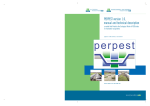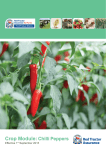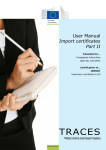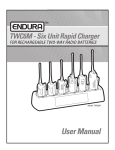Download "user manual"
Transcript
PRIMET version 2.0, technical description and manual A Decision Support System for assessing Pesticide RIsks in the tropics to Man, Environment and Trade Floor M. Peeters Paul J. van den Brink Joost Vlaming Jan G. Groenwold Wim H.J. Beltman Jos J.T.I. Boesten Alterra-rapport 1648, ISSN 1566-7197 PRIMET version 2.0, technical description and manual 2 Alterra-rapport 1648 PRIMET version 2.0, technical description and manual A Decision Support System for assessing Pesticide RIsks in the tropics to Man, Environment and Trade Floor M. Peeters1 Paul J. van den Brink1,2 Joost Vlaming3 Jan G. Groenwold1 Wim H.J. Beltman1 Jos J.T.I. Boesten1 1 2 3 Alterra, Wageningen University and Research centre, P.O. Box 47, 6700 AA Wageningen, the Netherlands Wageningen University, Department of Aquatic Ecology and Water Quality Management, Wageningen University and Research centre, P.O. Box 8080, 6700 DD Wageningen, The Netherlands Envista Consultancy, Aalsmeerhof 27, 6843 VV Arnhem, The Netherlands Alterra-rapport 1648 Alterra, Wageningen, 2008 ABSTRACT Peeters, F.M. ,P.J. van den Brink, J. Vlaming, J.G. Groenwold, W.H.J. Beltman and J.J.T.I Boesten, 2008. PRIMET version 2.0, manual and technical description. A Decision Support System for assessing Pesticide RIsks in the tropics to Man, Environment and Trade. Wageningen, Alterra, Alterrarapport 1648. 77 blz.; 29 figs.; 2 tables.; 22 refs. Pesticide exposure via for instance spray drift or runoff to surface water, accumulation in the topsoil, and leaching to groundwater potentially affects organisms in water, in and around soil and on plants and might also pose risks to humans via dietary exposure, in case they consume contaminated products like groundwater, macrophytes and fish. To estimate these risks at the household level the PRIMET Decision Support System was developed. PRIMET runs with a minimum of input data and is developed to be used in developing countries. The risk assessment is expressed in Exposure Toxicity Ratio’s which are calculated by dividing the predicted exposure by the safe concentration. This report provides a mathematical description of the processes incorporated into PRIMET and a user manual. PRIMET 2.0 is freely available at www.primet.wur.nl. Keywords: Developing Countries, Human Health, Pesticides, Risk Assessment, Tropics, Vegetables ISSN 1566-7197 This report is available in digital format at www.alterra.wur.nl. A printed version of the report, like all other Alterra publications, is available from Cereales Publishers in Wageningen (tel: +31 (0) 317 466666). For information about, conditions, prices and the quickest way of ordering see www.boomblad.nl/rapportenservice © 2008 Alterra P.O. Box 47; 6700 AA Wageningen; The Netherlands Phone: + 31 317 484700; fax: +31 317 419000; e-mail: [email protected] No part of this publication may be reproduced or published in any form or by any means, or stored in a database or retrieval system without the written permission of Alterra. Alterra assumes no liability for any losses resulting from the use of the research results or recommendations in this report. 4 Alterra-rapport 1648 [Alterra-rapport 1648/February/2008] Contents Summary 9 1 Introduction 11 2 Incorporated processes and calculations 2.1 Introduction 2.2 Aquatic risk assessment 2.2.1 Aquatic exposure assessment 2.2.1.1 Limitations of approach 2.2.1.2 Steps in calculating the aquatic exposure 2.2.1.3 Temperature dependent pesticide parameters 2.2.1.4 Calculation of the overall dissipation rate coefficient 2.2.1.5 Calculation of peak PEC1water for one application 2.2.1.6 Calculation of peak PECnwater for multiple applications 2.2.1.7 Calculation of TWA for chronic exposure 2.2.2 Aquatic effect assessment 2.2.2.1 Effect assessment acute exposure 2.2.2.2 Effect assessment chronic exposure 2.2.3 Aquatic risk assessment 2.2.3.1 Acute aquatic risk assessment 2.2.3.2 Chronic aquatic risk assessment 2.2.4 List of parameters needed for the aquatic risk assessment 2.2.4.1 Input scenario parameters 2.2.4.2 Input pesticide parameters 2.2.4.3 Input pesticide application parameters 2.2.4.4 Constant parameters 2.2.4.5 Calculated parameters 2.3 Terrestrial risk assessment for earthworms 2.3.1 Terrestrial exposure assessment for earthworms 2.3.2 Terrestrial effect assessment for earthworms 2.3.2.1 Effect assessment acute exposure 2.3.2.2 Effect assessment chronic exposure 2.3.3 Terrestrial risk assessment for earthworms 2.3.3.1 Acute terrestrial risk assessment to earthworms 2.3.3.2 Chronic terrestrial risk assessment to earthworms 2.3.4 List of parameters needed for the terrestrial risk assessment 2.3.4.1 Input scenario parameters 2.3.4.2 Input pesticide parameters 2.3.4.3 Input pesticide application parameters 2.3.4.4 Constant parameters 2.3.4.5 Calculated parameters 2.4 Risk assessment for bees 2.4.1 Exposure assessment for bees 2.4.2 Effect assessment for bees 13 13 13 13 13 14 14 15 18 20 20 23 24 25 25 25 26 26 26 27 27 27 28 29 29 30 30 30 31 31 31 32 32 32 32 32 32 33 33 33 2.4.3 2.4.4 Risk assessment for bees 34 List of parameters needed for the risk assessment for bees 34 2.4.4.1 Input scenario parameters 34 2.4.4.2 Input pesticide parameters 34 2.4.4.3 Input pesticide application parameters 34 2.4.4.4 Constant parameters 34 2.4.4.5 Calculated parameters 34 2.5 Risk assessment for non target arthropods 35 2.5.1 Exposure assessment for non target arthropods 35 2.5.2 Effect assessment for non target arthropods 35 2.5.3 Risk assessment for non target arthropods 36 2.5.3.1 Risk assessment for non target arthropods, in-field 36 2.5.3.2 Risk assessment for non target arthropods, off-field 37 2.5.4 List of parameters needed for the risk assessment for non target arthropods 37 2.5.4.1 Input scenario parameters 37 2.5.4.2 Input pesticide parameters 37 2.5.4.3 Input pesticide application parameters 37 2.5.4.4 Constant parameters 38 2.5.4.5 Calculated parameters 38 2.6 Groundwater risk assessment 38 2.6.1 Groundwater exposure assessment 38 2.6.2 Groundwater effect assessment 40 2.6.3 Groundwater risk assessment 41 2.6.4 Parameters groundwater risk assessment 42 2.6.4.1 Input scenario parameters 42 2.6.4.2 Input pesticide parameters 42 2.6.4.3 Input pesticide application parameters 42 2.6.4.4 Constant parameters 42 2.6.4.5 Calculated parameters 42 2.7 Dietary risk assessment 43 2.7.1 Dietary exposure assessment 43 2.7.1.1 Considered food items and diet 43 2.7.1.2 Consumption via drinking water 43 2.7.1.3 Consumption via fish 44 2.7.2 Consumption via macrophytes 44 2.7.2.1 Consumption via vegetables 45 2.7.2.2 Calculation of Estimated Daily Intake 46 2.7.3 Dietary effect assessment 46 2.7.4 Dietary risk assessment 46 2.7.5 Parameters dietary risk assessment 46 2.7.5.1 Input diet scenario parameters 46 2.7.5.2 Input pesticide parameters 47 2.7.5.3 Input pesticide application parameters 47 2.7.5.4 Constant parameters 47 2.7.5.5 Calculated parameters 47 6 Alterra-rapport 1648 3 User manual 3.1 What’s new in PRIMET 2.0 3.2 Getting Started 3.3 Installation 3.3.1 Resolution 3.3.2 Menu’s in the menu bar 3.3.2.1 File 3.3.2.2 Tools 3.3.2.3 View 3.3.2.4 Help 3.3.3 The toolbar 3.3.4 The selection panel 3.4 The Home screen 3.4.1 Databases used in PRIMET 3.4.2 Manage Pesticide Risk Assessment (PRA) 3.4.3 Selection of scenarios 3.4.4 Assessments 3.5 Input to a PRA 3.5.1 General 3.5.2 Pesticide 3.5.3 Application Scheme 3.5.4 The physical scenario Aquatic 3.5.5 Terrestrial 3.5.6 Bees 3.5.7 NTA 3.5.8 Groundwater 3.5.9 Dietary 3.5.10 MonQI scenario’s 3.6 Output of a PRA 3.6.1 Output via the Home screen; the Results screen 3.6.2 Output via the Compare button 3.7 Options 3.7.1 Button Exit 3.7.2 Button About 3.7.3 Button Options 3.7.4 Button Variables 3.7.5 Button Help 3.7.6 Button Legend Literature 49 49 49 49 49 49 49 49 50 50 51 51 51 52 53 54 54 55 55 57 58 59 60 61 62 63 64 65 67 67 69 70 71 71 72 73 73 73 75 8 Alterra-rapport 1648 Summary Within the last decade the agriculture sector in Southeast Asia and other regions has been intensifying at a rapid pace. A large increase in the use of external inputs, like pesticides, has taken place in many different agricultural sub-sectors such as horticulture. This increased productivity has been beneficial for human health in terms of food security. Pesticide exposure, however, may affect the environment and human health through different emission routes; for instance, via spray drift or runoff to surface water, accumulation in the topsoil, and leaching to groundwater. This potentially affects organisms in water, in and around soil and on plants and might also pose risks to humans via dietary exposure, in case they consume contaminated products like groundwater, macrophytes and fish. To estimate these risks the PRIMET Decision Support System was developed. PRIMET is the acronym for Pesticides RIsks in the tropics to Man, Environment and Trade. This DSS is able to estimate the risks of pesticide application to 1) aquatic life, 2) terrestrial life (earthworms), 3) bees, 4) non target arthropods, 5) the use of groundwater as drinking water and 6) dietary exposure via the consumption of groundwater, vegetables, fish and macrophytes. The risks are assessed at the household level, i.e. actual pesticide application data at the farm level is needed as input parameters. The risk assessment is expressed as Exposure Toxicity Ratio’s (ETR) which are calculated by dividing the exposure by the safe concentration. If the ETR is smaller than 1, i.e. the exposure lower than the “safe” concentration the risk is acceptable. If the ETR is larger than 1 but smaller than a certain value (in this report 100), a risk may present. If ETR’s are very large (e.g. >100) risks are quite certain although the methods used are based on worst-case assumptions. The PRIMET 2.0 DSS is freely available on www.primet.wur.nl and incorporated in a Graphical User Interface. This report provides a mathematical description of the processes incorporated into PRIMET 2.0 and a user manual. Alterra-rapport 1648 9 1 Introduction Within the last decade the agriculture sector in Southeast Asia has been intensifying at a rapid pace. A large increase in the use of external inputs, like pesticides, has taken place in many different agricultural sub-sectors such as horticulture. This has led to an increase in productivity and income of the rural population. On the one hand this increased prosperity has been beneficial for human health in terms of food security, but on the other hand human health may be negatively affected by the consumption of pesticide residues. In addition to this, the negative impacts on ecosystems harm the biodiversity of agricultural ecosystems and can harm future productivity. Pesticides may enter the environment through various emission routes, for instance, via spray drift or runoff to surface water, accumulation in the topsoil, and leaching to groundwater. This potentially affects organisms in water, in and around soil and on plants and might also pose risks to humans via dietary exposure, in case they consume contaminated products like groundwater, macrophytes and fish. To estimate these risks the PRIMET Decision Support System (DSS) was developed. Version 2.0 of this DSS is able to estimate the risks of pesticide application to 1) aquatic life, 2) terrestrial life (earthworms), 3) bees, 4) non target arthropods, 5) the use of groundwater as drinking water and 6) dietary exposure via the consumption of groundwater, vegetables, fish and macrophytes. The risks are assessed at the household level, i.e. actual pesticide application data at the farmer’s level is needed as input parameters. The risk assessment is expressed in Exposure Toxicity Ratio’s which are calculated by dividing the estimated exposure concentrations by the safe concentration. The exposure concentrations are estimated using worst case scenarios for local conditions. The “safe” concentration is calculated from toxicity data and extrapolation factors. If the ETR is smaller than 1, i.e. the estimated exposure is lower than the “safe” concentration, the risk is acceptable. If the ETR is larger than 1 but smaller than a certain value (in this report 100), a risk may be present. Whether there is a real risk should be determined in a higher tier risk assessment by using more complex fate and effect models (e.g. PEARL, TOXSWA, PERPEST; see www.pesticidemodels.eu). If ETR’s are very large (e.g. >100) risks are quite certain although the methods used are based on worst-case assumptions. For the risk assessments physical-chemical as well as toxicity data and fate and behaviour data of the active ingredient have to be available. This includes data on toxicity, dissipation and sorption characteristics, solubility, etc. For some common active ingredients the required data are included in the PRIMET 2.0 database. For new active ingredients the required data have to be gathered from literature. Further, the average pesticide application schemes practiced by farmers have to be defined in terms of dosage, number of applications and time interval between applications. This may involve a review of farmers’ practices in the research area. In Alterra-rapport 1648 11 some cases MonQi can be used to get the required information related to the application scheme. MonQi is a methodology for monitoring management of agricultural systems in the tropics with the aim to improve the quality of farm management, crop production, quality of produce, living standards and environment (www.monqi.org). 12 Alterra-rapport 1648 2 Incorporated processes and calculations 2.1 Introduction As described in the introduction, PRIMET is able to assess the risks of pesticide application to 1) aquatic life, 2) terrestrial life (earthworms), 3) bees, 4) non target arthropods, 5) the use of groundwater as drinking water and 6) dietary exposure via the consumption of groundwater, vegetables, fish and macrophytes. The risks are calculated for (edge of) field situations, i.e. for the ecology of water courses adjacent to the treated field, for the terrestrial life within the treated soil, for invertebrates in and around plants (bees and non target arthropods), for the human consumption of the groundwater below the treated field and the human consumption of fish and macrophytes (aquatic water plants) present in the watercourse adjacent to the treated field as well as the cultivated crop itself. For all risk assessments an exposure as well as an effect assessment is performed. The exposure assessment consists of estimating the concentrations in the watercourses, terrestrial soil, groundwater, fish and macrophytes. The effect assessment consists of determining safe concentrations for the different compartments and is based on laboratory toxicity data or international standards and the use of extrapolation factors. The risk assessment is then performed by dividing the predicted concentration by the predicted safe concentration. In each of the following sections one of the risk assessments is described. Each section is divided into subsections that describe the exposure, effect and risk assessments as well as a subsection describing the required input data and the calculated parameters. 2.2 Aquatic risk assessment 2.2.1 Aquatic exposure assessment 2.2.1.1 Limitations of approach PRIMET is able to estimate the PECs (Predicted Exposure Concentrations) for watercourses adjacent to the field that is treated with a pesticide. For the acute risk assessment of aquatic organisms an instantaneous PEC (peak concentration) will be calculated. For chronic risk assessment of aquatic organisms a time weighed average exposure concentration will be calculated. For compounds with Koc larger than 30.000 L/kg PRIMET calculates an unrealistically high PEC because adsorption to sediment is ignored. To limit the number of input parameters, the concept for hydrology is very simple, e.g. residence time is used instead of flow. For a more refined calculation of the PEC the reader is referred to the TOXic substances in Surface WAters (TOXSWA) model (Adriaanse, 1996). The meta-model used by PRIMET is validated by TOXSWA . Alterra-rapport 1648 13 2.2.1.2 Steps in calculating the aquatic exposure To calculate the peak PECs and chronic TWAs five steps have to be done: 1. correct the temperature dependent pesticide parameters, for degradation and for volatilization to the temperature in the scenario; 2. calculate the overall dissipation rate coefficient for the processes degradation, volatilization and dilution; 3. calculate the PEC for a single application; 4. calculate the PEC for multiple applications; 5. calculate the TWA for chronic exposure. In the following sections the four steps will be discussed. 2.2.1.3 Temperature dependent pesticide parameters Degradation and volatilization rates of the pesticide from the watercourse are temperature dependent. In this section the methods for correcting the degradation rate, the saturated vapour pressure and the solubility (all needed for volatilization) to the values at the ambient temperature is described. Degradation rate coefficient With the Arrhenius equation the degradation rate coefficient at a given temperature T can be calculated from the degradation rate coefficient determined at a reference temperature Trefkw using Eq. (1): ⎡ ⎤ E kw ( T ) = k w ( Trefkw ) exp ⎢ T − Trefkw ⎥ (1) ⎢⎣ R ⋅ Trefkw ⋅ T ⎥⎦ with, T = ambient temperature in scenario (K) = reference temperature, at which kw(Trefkw) or DT50water was determined (K), Trefkw see Eq. (4) kw(T) = degradation rate coefficient at ambient temperature (1/d) kw(Tref) = degradation rate coefficient at reference temperature (1/d) E = molar Arrhenius activation energy (constant parameter = 54000 J/mol) R = universal gas constant (constant parameter ≈ 8.3144 J/mol*K) ( ) The FOCUS Soil Modelling Workgroup (FOCUS, 1997) found an average value for the molar Arrhenius activation energy (E) of 54 kJ/mol (S.D. 15 kJ/mol). This was calculated from the results of about 50 experiments covering a range of pesticides and soils. The whole range covered 20 to 100 kJ/mol. Note that all evidence for the applicability of Eq. (1) and all values for E were determined for the soil compartment not for the aquatic compartment. In surface waters additional processes as photolysis may occur and in sediments anaerobic conditions may affect microbial degradation in an indirect way. Since kw(T) is determined in a water-sediment study that incorporates all degradation processes this does not lead to an underestimation of the loss processes. 14 Alterra-rapport 1648 Saturated vapour pressure The dependency of the saturated vapour pressure on the temperature is derived using the Van ’t Hoff equation: ⎡ ΔH p VP(T ) = VP(Tref ) exp ⎢− R ⎢⎣ ⎛1 ⎜ − 1 ⎜T T refVP ⎝ ⎞⎤ ⎟⎥ ⎟⎥ ⎠⎦ (2) (Van den Berg and Boesten, 1998) with, T = ambient temperature in scenario (K) = reference temperature, at which VP was determined (K) TrefVP VP(T) = saturated vapour pressure of substance at ambient temperature (mPa) VP (Tref) = saturated vapour pressure of substance at reference temperature (mPa) ΔHP = enthalpy of vaporization (constant parameter = 95000 J/mol) R = universal gas constant (constant parameter ≈ 8.3144 J/mol*K) The enthalpy of vaporization is substance dependent. Smit et al. (1997) estimated an average enthalpy of vaporization of 95 kJ/mol from available literature data on 16 pesticides (range: 58 to 146 kJ/mol). For most pesticides, the enthalpy of vaporization is not known, so 95 kJ/mol can then be used as the default value. Solubility The effect of the temperature difference on the water solubility is also accounted for using the Van ’t Hoff equation: ⎡ ΔH sol SOL(T ) = SOL(Tref ) exp ⎢− R ⎣⎢ ⎛1 ⎜ − 1 ⎜T T refSOL ⎝ ⎞⎤ ⎟⎥ ⎟⎥ ⎠⎦ (3) (Van den Berg and Boesten, 1998) with, T = ambient temperature in scenario (K) TrefSOL = reference temperature, at which SOL was determined (K) SOL (T) = solubility of substance in water at ambient temperature (mg/L) SOL (Tref) = solubility of substance in water at reference temperature (mg/L) ΔHsol = enthalpy of dissolution (constant parameter = 27000 J/mol) R = universal gas constant (constant parameter ≈ 8.3144 J/mol*K) The enthalpy of dissolution is also substance dependent and Bowman and Sans (1985) found a range of -17 to 156 kJ/mol, with an average of 27 kJ/mol. For most pesticides the enthalpy of dissolution is not known, so 27 kJ/mol can then be used as the default value. 2.2.1.4 Calculation of the overall dissipation rate coefficient The overall dissipation rate of pesticides from the watercourse is the sum of the degradation rate coefficient, the volatilization rate coefficient and the dilution rate coefficient. This coefficient is needed to calculate the loss of pesticide between two Alterra-rapport 1648 15 applications. When only one application is considered in the risk assessment this parameter is not needed and the exposure assessment is more simple (2.2.1.5) Degradation rate The DT50water is an input parameter for PRIMET, from which kw(Tref) can be calculated using Eq. (4): k w (Tref ) = with, kw(Tref) DT50water Ln(2) DT 50 water (4) = degradation rate coefficient at reference temperature (1/d) = half-life for degradation in water (d) The degradation rate can be adjusted to the ambient temperature using Eq. (1). Degradation in water includes all chemical and biochemical processes in the water layer because the degradation rate should be determined by a water-sediment study that may include a day-night light regime. Volatilization rate The volatilisation rate coefficient depends on the properties of the pesticide and ditch. It is calculated by: ⎛1 1 kv = ⎜ + ⎜ kl k g ⋅ K H ⎝ −1 ⎞ ⎛ Ox ⎞ ⎟ ⋅⎜ ⎟ ⎟ ⎝ A⎠ ⎠ (5) (Adriaanse et al., 1997) with, = volatilisation rate coefficient (1/d) kv kl = exchange coefficient of the pesticide in water (m/d) kg = exchange coefficient of the pesticide in air (m/d) KH = dimensionless Henry coefficient (-) = width of the water surface (m) Ox A = cross section of water layer (m2) The width of the water surface and cross section of the water surface can be calculated from the water depth, bottom with and side slope using Eq. (6) and (7): Ox = b + 2 ⋅ h ⋅ s 1 (6) A = b ⋅ h + h 2 ⋅ s1 (7) 16 Alterra-rapport 1648 with, Ox h b s1 A = width of the water surface (m) = water depth of water body (m) = bottom width of water body (m) = side slope, horizontal/vertical (-) = cross section of water layer (m2 ) According to Liss and Slater (1974), exchange coefficients of the pesticide in air (kg) and water (kl) can be derived, from kl = kl ,CO2 ⋅ k g = k g , H 2O ⋅ M CO2 (8) M pesticide M H 2O (9) M pesticide with, kl kl,CO2 MCO2 Mpesticide kg kg,H2O MH2O = exchange coefficient of the pesticide in water (m/d) = exchange coefficient of CO2 in the liquid phase (Liss and Slater, 1974 estimated a kl,CO2 of 4.8 m/d = constant parameter); = molecular weight of CO2 (constant parameter = 44 g/mol) = molecular weight of the pesticide under investigation (g/mol) = exchange coefficient of the pesticide in air (m/d) = exchange coefficient of H2O in the vapour phase (Liss and Slater, 1974 estimated a kl,H2O of 720 m/d = constant parameter). = molecular weight of H2O (constant parameter = 18 g/mol); (Adriaanse, 1996; Beltman and Adriaanse, 1999). The Henry coefficient can be calculated by: KH = VP(T ) * 0.001 * M pesticide R ⋅ T ⋅ SOL (T ) (10) (Adriaanse, 1996) with, KH = dimensionless Henry coefficient (-) VP(T) = saturated vapour pressure of substance at ambient temperature (mPa) Mpesticide = molecular weight of the pesticide under investigation (g/mol) R = universal gas constant (constant parameter ≈8.3144 J/mol K) T = ambient temperature in scenario (K) SOL (T) = solubility of substance in water at ambient temperature (mg/L) 0.001 = correction factor to convert from mPa to Pa If the SOL(T) is calculated using Eq. (3) and Ox and A by Eq. (6) and (7), the Henry coefficient by Eq. (10) and the exchange coefficients by Eq. (8) and (9), the volatilisation rate coefficient can be calculated using Eq. (5). Alterra-rapport 1648 17 Dilution rate The dilution of the pesticide due to water movement can be taken into account. It can be characterized via the residence time of the watercourse using Eq. (11): L v with, τ= (11) τ = residence time (d) = length of the water body (m) = flow velocity (m/d) L v From the residence time the dilution rate coefficient can be calculated using Eq. (12): kτ = 1 (12) τ with, kτ = dilution rate coefficient (1/d) = residence time (d) τ Total dissipation rate The overall dissipation rate coefficient k* can now be calculated using the rate coefficients calculated above by summing them according to Eq. (13): k * = k w (T ) + k v + kτ with, k* kw(T) kv kτ (13) = overall dissipation rate coefficient accounting for degradation, volatilization and dilution (1/d) = degradation rate coefficient at ambient temperature (1/d) = volatilization rate coefficient (1/d) = dilution rate coefficient (1/d) Where the overall half-life DT50* then becomes: DT 50* = ln(2) k* (14) with, k* = overall dissipation rate coefficient accounting for degradation, volatilization and dilution (1/d) DT50* = overall half-life accounting for degradation, volatilization and dilution (d) 2.2.1.5 Calculation of peak PEC1water for one application The momentary concentration is the concentration in water after the redistribution of the pesticide between water and suspended solids. Firstly, the nominal concentration in the watercourse can be calculated using Eq. (15): 18 Alterra-rapport 1648 c* = M ⋅ %drift − ditch ⋅ 0.1 100 V1 with, c* M %drift-ditch 100 0.1 V1 (15) = total mass concentration in water layer (mg/m3 = μg/L) = individual dose applied (g a.i./ha) = percentage of spray drift (default value = 2.77%) = correction factor to convert from percentage to fraction = correction factor to convert from g/ha to mg/m2 = ratio between volume of watercourse and surface (m) The default value for drift is based on the drift value used for non target arthropods (see 2.5.1). The value of 2.77% is applicable if the distance to the ditch is 1 meter. The ratio between volume and water surface in 1 m length of watercourse is calculated with: V1 = h( b + h ⋅ s 1 ) ⋅ 1 (b + 2 ⋅ h ⋅ s 1 ) ⋅ 1 with: V1 h b s1 1 (16) = ratio between volume and surface of watercourse (m) = water depth of water body (m) = bottom width of water body (m) = side slope, horizontal/vertical (-) = length of watercourse Then the momentary concentration of a single application, PEC1water, of a single application is calculated via: PEC 1water = c* 1 + ss ⋅ m om ,ss ⋅ K om (17) (Adriaanse, 1996) with, PEC1water c* ss mom,ss Kom = momentary water concentration from a single application (μg/L) = total mass concentration in water layer (μg/L) = mass concentration of suspended solids in water (kg/L) = mass fraction organic matter in suspended solids (g/g) = sorption coefficient on organic matter (L/kg) If Kom is not available it can be calculated from the more available Koc using Eq. (18): K om = K oc 1.724 (18) (FOCUS, 2001) with, Kom Koc = sorption coefficient on organic matter basis (L/kg) = sorption coefficient on organic carbon basis (L/kg) Alterra-rapport 1648 19 2.2.1.6 Calculation of peak PECnwater for multiple applications The PEC from a series of applications with fixed time interval between applications is calculated via: PEC n water with, PEC1water PECnwater n k* Δt 1 − e − n⋅k *⋅Δt = PEC water 1 − e − k *⋅Δt 1 (19) momentary water concentration from a single application (μg/L) momentary water concentration from n applications (μg/L) number of applications (-) overall dissipation rate coefficient accounting for degradation, volatilization and dilution (1/d) = time interval between applications (d) = = = = 2.2.1.7 Calculation of TWA for chronic exposure To assess the risks of chronic exposure of aquatic organisms to pesticides the PRIMET tool includes the calculation of Time Weighted Average concentrations. The calculation of exposure concentrations in the assessment of aquatic risk in PRIMET is based on a water body system of a water layer only, linear equilibrium sorption to suspended solids and to aquatic macrophytes, and a total dissipation rate constant accounting for degradation, volatilization and dilution, which is corrected for temperature (see 2.2.1.4). 2.2.1.7.1 TWA concentration of a single application A pesticide application at t = 0, results after instantaneous linear equilibrium sorption to suspended solids and aquatic macrophytes in a Predicted Exposure Concentration PEC1water (2.2.1.5). The concentration after the application as a function of time is given by Eq (20): ( 1 c(t ) = PEC water exp − k * t with: c t PEC1water k* = = = = ) (20) concentration of pesticide dissolved in water (μg/L) time (d) momentary water concentration from a single application (μg/L) overall dissipation rate coefficient accounting for degradation, volatilization and dilution (1/d) How PEC1water and k* are derived is described in Sections 2.2.1.4 and 2.2.1.5. The TWA concentration results from integration over t = 0 to t = tTWA, and division by the length of the TWA period tTWA, giving Eq (21): 20 Alterra-rapport 1648 TWAt = [ ] 1 PEC water 1 − exp(− k * t TWA ) k * tTWA with: TWAt (21) = Time Weighted Average concentration for period with length tTWA (μg/L) = momentary water concentration from a single application (μg/L) = length of period for TWA (d) = overall dissipation rate coefficient accounting for degradation, volatilization and dilution (1/d) PEC1water tTWA k* 2.2.1.7.2 TWA concentration of repeated applications Analytical solutions have been derived using equation (21) for the TWA of a single application and equation (19) for calculation of PECnwater, the peak concentration after n applications. The parameters that determine the TWA concentration are: the number of applications, the time interval between loadings and the number of applications within the TWA period. Four different situations determining the TWA are discriminated, called Case 1 to Case 4 (see Eq. (22 – 25)). Which case applies should be determined, going from Case 1 tot Case 4. period highest TWA Concentration TWA21 Case 2 5 4 4 Concentration (μg/L) Concentration (μg/L) Case 1 5 3 2 1 3 2 1 0 0 0 10 20 30 40 50 60 0 10 20 Time (d) 40 50 60 40 50 60 Case 4 Case 3 5 5 4 4 Concentration (μg/L) Concentration (μg/L) 30 Time (d) 3 2 1 3 2 1 0 0 0 10 20 30 Time (d) 40 50 60 0 10 20 30 Time (d) Figure 1 Illustration of case 1 to 4. Concentration and TWA concentration as a function of time for cases as indicated in the graphs. The grey area shows the period over which the maximum TWA concentration was calculated. Alterra-rapport 1648 21 Case 1 The period in which the applications occur is shorter than the TWA period hence n·Δt < tTWA. ( 1 PEC water TWAt = * k t TWA with: TWAt PEC1water tTWA k* n Δt ) ⎞⎟ exp(−nk ⎡ ⎛ 1 − exp n k * Δt ⎢n − ⎜⎜ * ⎢ ⎝ 1 − exp(k Δt ) ⎢ ⎢ ⎢ ⎛ 1 − exp − n k * Δt ⎢+ ⎜⎜ * ⎢⎣ ⎝ 1 − exp − k Δt ( ( ⎟ ⎠ * Δt ) + ) ⎞⎟ exp(− k Δt )(1 − exp(− k ) ⎟⎠ * * (t TWA ⎤ ⎥ ⎥ ⎥ ⎥ ⎥ − nΔt ⎥ ⎥⎦ (22) )) = Time Weighted Average concentration for period with length tTWA (μg/L) = momentary water concentration from a single application (μg/L) = length of period for TWA (d) = overall dissipation rate coefficient accounting for degradation, volatilization and dilution (1/d) = number of applications (-) = time interval between applications (d) Case 2 Concentrations in the Δt interval after the final application are all higher than in the period before the final application; c (tn +Δt) > PECn-1. Hence, the condition for use of the Case 2 solution is: (1 − exp(− nk * Δt )) exp(−k * Δt ) + exp(−(n − 1)k * Δt > 1 (23) The solution for Case 2 is given by: ( ( ) ⎞⎟(1 − exp(− k ) ⎟⎠ 1 ⎡ ⎛ 1 − exp − n k * Δt PEC water TWAt = * ⎢⎜ k t TWA ⎣ ⎜⎝ 1 − exp − k * Δt * ⎤ tTWA ⎥ ⎦ )) (24) Case 3 Concentrations of the final m applications determine the highest TWA; c (t = tn-m +Δt) < c (t = tn +Δt + trest). Hence, the condition for use of the Case 3 solution is: (1 − exp(− nk * Δt )) exp(− k *t rest ) + 22 exp(−(n − m)k * Δt ) > 1 (25) Alterra-rapport 1648 The solution for Case 3 is given by: ( TWAt = m trest 1 PEC water k * t TWA ⎡ ⎛ 1 − exp mk * Δt ⎢m − ⎜⎜ * ⎝ 1 − exp(k Δt ) ⎢ ⎢ ⎢ ⎢ ⎛ 1 − exp − n k * Δt ⎢+ ⎜⎜ * ⎣⎢ ⎝ 1 − exp − k Δt ( ( ) ⎞⎟ exp(−nk ⎟ ⎠ * Δt ) + ) ⎞⎟ exp(− k Δt )(1 − exp(− k ) ⎟⎠ * * t rest ⎤ ⎥ ⎥ ⎥ ⎥ ⎥ ⎥ ⎦⎥ (26) )) = whole number of application intervals within TWA period (-) = time remaining from TWA period (= tTWA - m·Δt) (d) Case 4 Concentrations of the final m+1 applications determine the highest TWA; PECn-m-1 > c (t = tn + trest). Hence, the condition for use of the Case 4 solution is: (1 − exp(− nk * Δt )) exp(− k *t rest ) + exp(−(n − m)k * Δt ) < 1 (27) The solution for Case 4 is given by: ( TWAt = 2.2.2 1 PEC water * k t TWA ) ⎡ ⎤ ⎛ 1 − exp m k * Δt ⎞ ⎟ exp(−( n − 1)k * Δt ) + ⎥ ⎢m − ⎜⎜ * ⎟ ⎝ 1 − exp(k Δt ) ⎠ ⎢ ⎥ ⎢ ⎥ ⎢ ⎥ ⎢ ⎛ 1 − exp − n k * Δt ⎞ ⎥ ⎟ 1 − exp − k * t rest ⎢+ ⎜⎜ ⎥ * ⎟ ⎢⎣ ⎝ 1 − exp − k Δt ⎠ ⎥⎦ ( ( )( ) ( (28) )) Aquatic effect assessment For the effect assessment a “safe” concentration is calculated from toxicity values for some standard test species and an extrapolation factor. The toxicity values are gathered for a limited number of “standard” species, viz., an alga, Daphnia and fish. These species have been chosen because of their ease of handling and rearing in the laboratory. Their test procedures are highly protocolised and well described in, for instance, OECD guidelines (Organisation for Economic Co-operation and Development; OECD, 1993). The standard test species are regarded as convenient surrogates for sensitive indigenous species of aquatic ecosystems, despite a general awareness of the uncertainty associated with the extrapolation from one species to another. To protect sensitive indigenous aquatic populations, the NEC is usually calculated by multiplying the toxicity value of the most sensitive standard test species by an extrapolation factor (e.g. EU, 1997). Alterra-rapport 1648 23 To establish the size of the extrapolation factor, a number of uncertainties must be addressed to extrapolate from single-species laboratory data to a multi-species ecosystem. These uncertainties include: - extrapolation from 50% effect to no effect; - intra- and inter- species variation (biological variance); - laboratory data to field impact extrapolations. 2.2.2.1 Effect assessment acute exposure The acute No Effect Concentration is calculated using: NECwater-acute = lowest value of: EFwater, acute-fish * (lowest value of: LC50 or EC50 fish) * 1000 EFwater, acute-Daphnia * (lowest value of: LC50 or EC50 Daphnia) * 1000 EFwater, acute-algae * (EC50 algae) * 1000 with, NECwater-acute = Acute No Effect Concentration for the water compartment (μg/L) LC50 fish = concentration that kills 50% of the test organisms, fish (mg/L) LC50 Daphnia = concentration that kills 50% of the test organisms, Daphnia (mg/L) EC50 fish = concentration that affects 50% of the test organisms, fish (immobilisation in mg/L) EC50 Daphnia = concentration that affects 50% of the test organisms, Daphnia (immobilisation in mg/L) EC50 algae = concentration that affects 50% of the test organisms, algae (growth inhibition in mg/L) EFwater, acute-fish = extrapolation factor for acute effect assessment of fish (default value = 0.01) EFwater, acute-Daphnia = extrapolation factor for acute effect assessment of Daphnia (default value = 0.01) EFwater, acute-algae = extrapolation factor for acute effect assessment of algae (default value = 0.1) 1000 = factor to correct from mg/L to μg/L The extrapolation factors are corresponding with the Plant Protection Products Directive (91/414/EEC). See also the Guidance Document on Aquatic Ecotoxicology in the context of Directive 91/414/EEC. Sanco/3268/2001 rev. 24 Alterra-rapport 1648 (29) 2.2.2.2 Effect assessment chronic exposure The chronic No Effect Concentration for fish and daphnia is calculated using: NECwater-chronic-fish and NECwater-chronic-Daphnia with, NECwater-chronic-fish NECwater-chronic-Daphnia NOEC fish NOEC Daphnia EFwater, chronic-fish EFwater, chronic-Daphnia 1000 = EFwater, chronic-fish * NOEC fish * 1000 (30a) = EFwater, chronic-Daphnia * NOEC Daphnia * 1000 (30b) Chronic No Effect Concentration for the fish (μg/L) Chronic No Effect Concentration for Daphnia (μg/L) No Observed Effect Concentration of fish (mg/L) No Observed Effect Concentration of Daphnia (mg/L) extrapolation factor for chronic effect assessment of fish (default value = 0.1) = extrapolation factor for chronic effect assessment of Daphnia (default value = 0.1) = factor to correct from mg/L to μg/L = = = = = The extrapolation factors are corresponding with the Plant Protection Products Directive (91/414/EEC). See also the Guidance Document on Aquatic Ecotoxicology in the context of Directive 91/414/EEC. Sanco/3268/2001 rev. 2.2.3 Aquatic risk assessment 2.2.3.1 Acute aquatic risk assessment The risk, expressed in Exposure Toxicity Ratio (ETRnwater-acute) as a result of n applications is: ETRnwater-acute ETRnwater-acute PECnwater NECwater-acute If: = PECnwater/NECwater-acute (31) = Acute Exposure Toxicity Ratio due to n applications (-) = momentary peak water concentration from n applications (μg/L) = No Acute Effect Concentration for the water compartment (μg/L) ETRnwater-acute <1 n 1 ≤ ETR water-actue ≤ 100 ETRnwater-acute > 100 Alterra-rapport 1648 No Risk Possible risk Risk (indicated by a green colour) (indicated by a orange colour) (indicated by a red colour) 25 2.2.3.2 Chronic aquatic risk assessment The risk, expressed in Exposure Toxicity Ratio (ETRnwater-chronic) as a result of n applications is: ETRnwater-chronic = lowest value of: ETRnwater-chronic-fish ETRnwater-chronic-Daphnia ETRnwater-chronic ETRnwater-chronic-fish ETRnwater-chronic-Daphnia TWAfish TWADaphnia NECwater-chronic-fish NECwater-chronic-Daphnia If: 2.2.4 = TWAfish /NECwater-chronic-fish = WADaphnia /NECwater-chronic-Daphnia (32 a) (32 b) = Chronic Exposure Toxicity Ratio due to n applications (-) = Chronic Exposure Toxicity Ratio for fish due to n applications (-) = Chronic Exposure Toxicity Ratio for Daphnia due to n applications (-) = Time Weighted Average concentration for fish (default period of length = 28 days (μg/L) = Time Weighted Average concentration for Daphnia (default period of length = 21 days (μg/L) = Chronic No Effect Concentration for fish (μg/L) = Chronic No Effect Concentration for Daphnia (μg/L) ETRnwater-chronic < 1 1 ≤ ETRnwater-chronic ≤ 100 ETRnwater-chronic > 100 No Risk Possible risk Risk (indicated by a green colour) (indicated by a orange colour) (indicated by a red colour) List of parameters needed for the aquatic risk assessment 2.2.4.1 Input scenario parameters T L v h b s1 ss mom,ss EFwater, acute-fish EFwater, acute-Daphnia EFwater, acute-algae EFwater, chronic-fish 26 = = = = = = = = = ambient temperature in scenario (K) length of the water body (m) flow velocity (m/d) water depth of water body (m) bottom width of water body (m) side slope, horizontal/vertical (-) mass concentration of suspended solids in water (kg/L) mass fraction organic matter in suspended solids (g/g) extrapolation factor for acute effect assessment of fish (default value = 0.01) = extrapolation factor for acute effect assessment of Daphnia (default value = 0.01) = extrapolation factor for acute effect assessment of algae (default value = 0.1) = extrapolation factor for chronic effect assessment of fish (default value = 0.1) Alterra-rapport 1648 EFwater, chronic-Daphnia = extrapolation factor for chronic effect assessment of Daphnia (default value = 0.1) 2.2.4.2 Input pesticide parameters = reference temperature, at which Kw(Tref) or DT50water was determined (K) TrefVP = reference temperature, at which VP was determined (K) temperature (Pa) TrefSOL = reference temperature, at which SOL was determined (K) VP (Tref) = saturated vapour pressure of substance at reference SOL (Tref) = solubility of substance in water at reference temperature (g/m3) DT50water = half-life for degradation in water (d) Mpesticide = molecular weight of the pesticide under investigation (g/mol) Kom = sorption coefficient organic matter (L/kg). Not needed if Koc is available Koc = sorption coefficient on organic carbon (L/kg). Not needed if Kom is available LC50 fish = concentration that kills 50% of the test organisms, fish (mg/L) LC50 Daphnia = concentration that kills 50% of the test organisms, Daphnia (mg/L) EC50 fish = concentration that affects 50% of the test organisms, fish (immobilisation in mg/L) EC50 Daphnia = concentration that affects 50% of the test organisms, Daphnia (immobilisation in mg/L) EC50 algae = concentration that affects 50% of the test organisms, algae (growth inhibition in mg/L) NOEC fish = No Observed Effect Concentration of fish (mg/L) NOEC Daphnia = No Observed Effect Concentration of Daphnia (mg/L) Trefkw 2.2.4.3 Input pesticide application parameters M %drift - ditch n Δt = = = = individual dose applied (g a.i./ha) percentage of spray drift (%) number of applications (-) time interval between applications (d) 2.2.4.4 Constant parameters E R ΔHP ΔHsol kl,CO2 = molar Arrhenius activation energy (= 54000 J/mol) = universal gas constant (≈ 8.3144 J/mol*K) = enthalpy of vaporization (= 95000 J/mol) = enthalpy of dissolution (=27000 J/mol) = exchange coefficient of CO2 in the liquid phase (= 4.8 m/d); Alterra-rapport 1648 27 MCO2 kg,H2O MH2O = molecular weight of CO2 (= 44 g/mol) = exchange coefficient of H2O in the vapour phase (= 720 m/d). = molecular weight of H2O (= 18 g/mol); 2.2.4.5 Calculated parameters = degradation rate coefficient at reference temperature (1/d) = saturated vapour pressure of substance at ambient temperature (Pa) kw(T) = degradation rate coefficient at ambient temperature (1/d) SOL (T) = solubility of substance in water at ambient temperature (g/m3) kv = volatilisation rate coefficient (1/d) Ox = width of the water surface (m) A = cross section of water layer (m2 ) kl = exchange coefficient of the pesticide in water (m/d) kg = exchange coefficient of the pesticide in air (m/d) KH = dimensionless Henry coefficient (-) τ = residence time (d) kτ = dilution rate coefficient (1/d) k* = overall dissipation rate coefficient accounting for degradation, volatilization and dilution (1/d) DT50* = overall half-life accounting for degradation, volatilization and dilution (d) c* = total mass concentration in water layer (mg/m3 = μg/L) c = concentration of pesticide dissolved in water (μg/L) V1 = ratio between volume and surface of watercourse (m) Kom = sorption coefficient on organic matter (L/kg). Only when Koc is available PEC1water = momentary peak water concentration from a single application (μg/L) n PEC water = momentary water concentration from n applications (μg/L) TWAt = Time Weighted Average concentration for period with length tTWA (μg/L) TWAfish = Time Weighted Average concentration for fish (default period of length = 28 days (μg/L) = Time Weighted Average concentration for Daphnia (default TWADaphnia period of length = 21 days (μg/L) tTWA = length of period for TWA (d) m = whole number of application intervals within TWA period (-) trest = time remaining from TWA period (= tTWA - m·Δt) (d) NECwater-acute = Acute No Effect Concentration for the water compartment (μg/L) NECwater-chronic-fish = Chronic No Effect Concentration for fish (μg/L) NECwater-chronic-daphnia = Chronic No Effect Concentration for Daphnia (μg/L) ETRnwater-acute = Acute Exposure Toxicity Ratio due to n applications (-) kw(Tref) VP(T) 28 Alterra-rapport 1648 ETRnwater-chronih = Chronic Exposure Toxicity Ratio due to n applications (-) n ETR water-chronic-fish = Chronic Exposure Toxicity Ratio for fish due to n applications (-) ETRnwater-chronic-daphnia = Chronic Exposure Toxicity Ratio for Daphnia due to n applications (-) 2.3 Terrestrial risk assessment for earthworms 2.3.1 Terrestrial exposure assessment for earthworms The concentration for the within field soil compartment is calculated from the dose of the pesticide divided by the amount of soil (kg) in the upper part of the soil (default depth of upper part of the soil = 0.05 m). C soil = 0.1 ⋅ M DEPTH (33) with, Csoil = concentration in the upper part of the soil (default depth of upper part of the soil = 0.05 m, in mg pesticide/m3 soil) 0.1 = correction factor to convert from g/ha to mg/m2 M = individual dose applied (g a.i./ha) DEPTH = depth of the field (default value = 0.05 m) The Predicted Environmental Concentration (PEC1soil) for the soil compartment after one application is: 1 = PEC soil C soil ρ b *1000 (34) with, PEC1soil Csoil ρb 1000 = concentration in the upper part of the soil from one application (default depth of upper part of the soil = 0.05 m, in mg pesticide/kg soil) = concentration in the upper part of the soil (default depth of upper part of the soil = 0.05 m, in mg pesticide/m3 soil) = dry bulk density soil (default value = 1.0 kg/dm3) = factor to convert from kg/dm3 to kg/m3 The realistic worst case bulk dry density for an average soil is 1.0 kg/ dm3. This value can be used as a default value, but is not applicable for peat soils (bulk dry density for peat soil = 0.25 kg / dm3). If measured values for bulk dry densities are available these values can be used to calculate the PEC1soil. The PEC from a series of n applications with fixed time interval between applications is calculated using (FOCUS Soil Modeling Workgroup,1997): PEC n soil = PEC 1soil 1 − e − n ⋅ks ⋅Δt 1 − e −ks ⋅Δt Alterra-rapport 1648 (35) 29 with, PECnsoil = concentration in the upper part of the soil from n applications (default depth of upper part of the soil = 0.05 m, in mg pesticide/kg soil) = number of applications (-) = degradation rate coefficient in soil (1/d), where ks = ln(2)/DT50soil = time interval between applications (d) n ks Δt 2.3.2 Terrestrial effect assessment for earthworms For the effect assessment a “safe” concentration is calculated from toxicity values and, in case of earthworms, an extrapolation factor (EU, 1997). To establish the size of the extrapolation factor, a number of uncertainties must be addressed to extrapolate from single-species laboratory data to a multi-species ecosystem. These uncertainties include: - intra- and inter- laboratory variation of toxicity data; - intra- and inter- species variation (biological variance); - laboratory data to field impact extrapolations. 2.3.2.1 Effect assessment acute exposure The acute No Effect Concentration is calculated using: NECsoil-acute with, NECsoil-acute LC50earthworms EFsoil-acute = EFsoil-acute * LC50earthworms (36) = No Acute Effect Concentration for the soil compartment (mg/kg) = concentration that kills 50% of the test organisms, earthworms (mg/kg) = extrapolation factor for acute effect assessment of earthworms (default value = 0.1) The extrapolation factor is corresponding with the Plant Protection Products Directive (91/414/EEC). For more information see also the Guidance Document on Terrestrial Ecotoxicology under Council Directive 91/414/EEC (SANCO/10329/2002 rev. 2 final - noted by the SCFA on 18 October 2002). 2.3.2.2 Effect assessment chronic exposure The chronic No Effect Concentration is calculated using: NECsoil-chronic with, NECsoil-chronic 30 = EFsoil-chronic * NOECearthworms (37) = No Chronic Effect Concentration for the soil compartment (mg/kg) Alterra-rapport 1648 NOECearthworms = No observed effect concentration of earthworms (mg/kg) EFsoil-chronic = extrapolation factor for chronic effect assessment of earthworms (default value = 0.2) The extrapolation factor is corresponding with the Plant Protection Products Directive (91/414/EEC). For more information see also the Guidance Document on Terrestrial Ecotoxicology under Council Directive 91/414/EEC (SANCO/10329/2002 rev. 2 final - noted by the SCFA on 18 October 2002). 2.3.3 Terrestrial risk assessment for earthworms 2.3.3.1 Acute terrestrial risk assessment to earthworms The risk, expressed in Exposure Toxicity Ratio (ETRsoil-acute) as a result of all stacked applications is: ETRsoil- acute with, ETRsoil-acute PECnsoil NECsoil-acute If: = PECnsoil/NECsoil- acute (38) = Acute Exposure Toxicity Ratio due to n applications (-) = concentration in the upper part of the soil from n applications (default depth of upper part of the soil = 0.05 m, in mg pesticide/kg soil) = No Acute Effect Concentration for the soil compartment (mg/kg) ETRsoil-acute <1 1 ≤ ETRsoil-actue ≤ 100 ETRsoil-acute > 100 No Risk Possible risk Risk (indicated by a green colour) (indicated by a orange colour) (indicated by a red colour) 2.3.3.2 Chronic terrestrial risk assessment to earthworms The risk, expressed in Exposure Toxicity Ratio (ETRsoil-chronic) as a result of all stacked applications is: ETRsoil-chronic with, ETRsoil-chronic PECnsoil NECsoil-chronic If: = PECnsoil/NECsoil-chronic (39) = Chronic Exposure Toxicity Ratio due to n applications (-) = concentration in the upper part of the soil from n applications (default depth of upper part of the soil = 0.05 m, in mg pesticide/kg soil) = No Chronic Effect Concentration for the soil compartment (mg/kg) ETRsoil-chronic <1 1 ≤ ETRsoil-chronic ≤ 100 Alterra-rapport 1648 No Risk Possible risk (indicated by a green colour) (indicated by a orange colour) 31 ETRsoil-chronic > 100 Risk (indicated by a red colour) Since the chronic toxicity tests for earthworms are static tests the acute PECnsoil will be used to calculate the chronic risk to earthworms. 2.3.4 List of parameters needed for the terrestrial risk assessment 2.3.4.1 Input scenario parameters ρb DEPTH EFsoil-acute EFsoil-chronic = dry bulk density soil (kg soil/dm3 soil) = depth of the field (default value = 0.05 m) = extrapolation factor for acute effect assessment of earthworms (default value = 0.1) = extrapolation factor for chronic effect assessment of earthworms (default value = 0.2) 2.3.4.2 Input pesticide parameters LC50earthworms = concentration that kills 50% of earthworms (mg/kg) NOECearthworms = No observed effect concentration of earthworms (mg/kg) DT50 soil = half life for degradation in soil (d) 2.3.4.3 Input pesticide application parameters M n Δt = individual dose applied (g a.i. /ha) = number of applications (-) = time interval between applications (d) 2.3.4.4 Constant parameters 0.1 = correction factor to convert from g/ha to mg/m2. 2.3.4.5 Calculated parameters Csoil ks PEC1soil PECnsoil 32 = concentration in the upper part of the soil (default depth of the upper part of the soil = 0.05 m, in mg pesticide/m3 soil) = degradation rate coefficient in soil (1/d), where ks = ln(2)/DT50soil = concentration in the upper part of the soil from one application (default depth of upper part of the soil = 0.05 m, in mg pesticide/kg soil) = concentration in the upper part of the soil from n applications (default depth of upper part of the soil = 0.05 m, in mg pesticide/kg soil) Alterra-rapport 1648 NECsoil-acute NECsoil-chronic ETRsoil-acute ETRsoil-chronic 2.4 = No Acute Effect Concentration for the soil compartment (mg/kg) = No Chronic Effect Concentration for the soil compartment (mg/kg) = Acute Exposure Toxicity Ratio due to n applications (-) = Chronic Exposure Toxicity Ratio due to n applications (-) Risk assessment for bees 2.4.1 Exposure assessment for bees For products applied as sprays, exposure should be established as the maximum single application rate expressed as gram active ingredient per hectare (g a.i./ha). PECbee =M PECbee M = exposure concentration to bees = individual dose applied (g a.i./ha) (40) 2.4.2 Effect assessment for bees For the effect assessment a “safe” concentration is calculated from toxicity values and, in case of bees, an assessment correction factor (to convert from μg/bee to g/ha). The No Effect Concentration for bees is calculated using: NECbee with, NECbee LD50bee EFbee = EFbee * LD50bee (41) = No effect concentration for bees (g/ha) = concentration (oral or contact) that kills 50% of bees (μg/bee), the most sensitive endpoint of oral LD50 and contact LD50. = extrapolation correction factor for effect assessment of bees, to convert from μg/bee to g/ha (default value = 50). The extrapolation correction factor is corresponding with the Plant Protection Products Directive (91/414/EEC). For more information see also the Guidance Document on Terrestrial Ecotoxicology under Council Directive 91/414/EEC and EPPO 2002b: Environmental risk assessment scheme for plant protection products, Chapter 11. Honeybees. In EPPO 2002b the extrapolation correction factor of 50 was validated against incidents. Alterra-rapport 1648 33 2.4.3 Risk assessment for bees The risk, expressed in Exposure Toxicity Ratio (ETRbee) as a result of applications is: ETRbee = PECbee/NECbee with, ETRbee PECbee NECbee = Exposure Toxicity Ratio due to application (-) = exposure concentration to bees = individual dose applied (g/ha). = No Effect Concentration for bees (g/ha) If: ETRbee < 1 1 ≤ ETRbee ≤ 100 ETRbee > 100 (42) No Risk Possible risk Risk (indicated by a green colour) (indicated by a orange colour) (indicated by a red colour) 2.4.4 List of parameters needed for the risk assessment for bees 2.4.4.1 Input scenario parameters EFbee = extrapolation correction factor for effect assessment of bees, to convert from μg/bee to g/ha (default value = 50). 2.4.4.2 Input pesticide parameters LD50bee = concentration that kills 50% of bees (μg/bee), the most sensitive endpoint of oral LD50 and contact LD50. 2.4.4.3 Input pesticide application parameters M = individual dose applied (g a.i. /ha) 2.4.4.4 Constant parameters No data. 2.4.4.5 Calculated parameters PECbee ETRbee NECbee 34 = exposure concentration to bees = individual dose applied (g a.i./ha) = Exposure Toxicity Ratio due to application (-) = No Effect Concentration for bees (g/ha) Alterra-rapport 1648 2.5 Risk assessment for non target arthropods In this version of PRIMET the risk assessment for non target arthropods will be performed for the EU standard species. These standard species include two sensitive indicator species, the cereal aphid parasitoid Aphidius rhopalosiphi and the predatory mite Typhlodromus pyri. The selection of these indicator species was based on a sensitivity analyses of available test species and associated laboratory test methods performed by Beneficial Arthropod Regulatory Testing Group (Candolfi et al. 1999) and International Organisation for Biological and Integrated Control of Noxious Animals and Plants (IOBC, Vogt 2000). The standard species are only suitable for risk assessment of formulations that are sprayed on the fields. 2.5.1 Exposure assessment for non target arthropods The following equations are used to describe the exposure in-field and off-field. For both exposures, the key input is the nominal field application rate: PEC(in-field) PEC(off-field) = M * MAF. = M * MAF * (%drift / 100 / veg) with, PEC(in-field) PEC(off-field) M MAF % drift 100 veg = = = = = = = (43) (44) exposure in-field (g a.i./ha) exposure off-field (g a.i./ha) individual dose applied (g a.i./ha) Multiple Application Factor (-) percentage of drift spray (default value = 2.77%) factor to convert from % drift to drift factor vegetation distribution factor (default value = 10) The MAF depends on the number of application (n) and is provided in Table 1: Table 1: MAF after n applications (default values for leaf dwelling arthropods) n applications 1 2 3 4 5 6 MAF after n 1.0 1.7 2.3 2.7 3.0 3.2 applications 7 3.4 8 3.5 >8 3.5 The Multiple Application Factor, the drift factor and the vegetation distribution factor are corresponding with the values used in EU (SANCO/10329/2002) and mentioned in SETAC (ESCORT 2 workshop) the drift factor is based on the tables published by Rautmann et al (2001). The standard assessment could be conducted for 1 meter distance with a default value of 0.0277. 2.5.2 Effect assessment for non target arthropods For the effect assessment a “safe” concentration is calculated from toxicity values and an extrapolation factor. In case of non target arthropods the Acceptable Effect Alterra-rapport 1648 35 Concentration will be used in stead of the No Effect Concentration. This is because some effects are considered acceptable in accordance SANCO/10329/2002. The Acceptable Effect Concentration is calculated using: AECNTA with, AECNTA LR50NTA EFNTA = EFNTA * LR50NTA (45) = Acceptable effect concentration for Non Target Arthropods (g a.i./ha) = Rate that kills 50% of Typhlodromus pyri or Aphidius rhopalosiphi, the most sensitive endpoint of the two organisms will be taken. = extrapolation factor for effect assessment of Non Target Arthropods The extrapolation factor is based on available (semi) field data where lethal, sub lethal and reproduction endpoints have been measured for a considerable number of types of substances and species. This means that this risk assessment (in which the extrapolation factor of 2 is applied) also covers sub lethal and reproduction effects and it is not necessary to separately consider sub lethal and reproduction endpoints in the risk assessment. 2.5.3 Risk assessment for non target arthropods Version 2.0 of PRIMET makes a distinction between the risk assessment of non target arthropods in the field and out of the field (in-field and off-field). For both risk assessment (in-field and off-field) the same criteria are used. In EU legislation different criteria will be used in higher tier risk assessment. The criterion for potential recovery or recolonisation for ‘in-field’ is that this must be the case before the following spraying season. The period for ‘off-field’ is shorter, for the time being without a specific definition. SANCO/10329/2002 mentions an ecologically relevant period. Higher tier risk assessment of NTA is not taken into account in Version 2.0 of PRIMET. 2.5.3.1 Risk assessment for non target arthropods, in-field The risk, expressed in Exposure Toxicity Ratio (ETR(in-field) as a result of applications is: ETRNTA(in-field) with, ETR(in-field) PEC(in-field) AECNTA 36 = PECinfield/AECNTA (46) = Exposure Toxicity Ratio in-field due to application (-) = exposure in-field (g a.i./ha) = Acceptable Effect Concentration to Typhlodromus pyri and Aphidius rhopalosiphi (g/ha) Alterra-rapport 1648 If: ETRNTAl (in-field) 1 ≤ ETRNTA (in-field) ETRNTA (in-field) <1 No Risk ≤ 100 Possible risk > 100 Risk (indicated by a green colour) (indicated by a orange colour) (indicated by a red colour) 2.5.3.2 Risk assessment for non target arthropods, off-field The risk, expressed in Exposure Toxicity Ratio (ETR(off-field) as a result of applications is: ETRNTA(off-field) with, ETR(off-field) PEC(off-field) AECNTA If: = PECoff-field/AECNTA (47) = Exposure Toxicity Ratio off-field due to application (-) = exposure off-field (g a.i./ha) = Acceptable Effect Concentration to Typhlodromus pyri and Aphidius rhopalosiphi (g/ha) ETRNTAl (off-field) <1 No Risk 1 ≤ ETRNTA (off-field) ≤ 100 Possible risk ETRNTA (off-field) > 100 Risk (indicated by a green colour) (indicated by a orange colour) (indicated by a red colour) 2.5.4 List of parameters needed for the risk assessment for non target arthropods 2.5.4.1 Input scenario parameters veg EFNTA = vegetation distribution factor (default value = 10) = extrapolation factor for effect assessment of non target arthropods (default value = 2) 2.5.4.2 Input pesticide parameters LR50NTA = Rate that kills 50% of Typhlodromus pyri or Aphidius rhopalosiphi, the most sensitive endpoint of the two organisms will be taken. 2.5.4.3 Input pesticide application parameters M = individual dose applied (g a.i./ha) drift factor = drift factor = (% drift / 100) (default value = 0.0277) n = number of applications (-) Alterra-rapport 1648 37 2.5.4.4 Constant parameters MAF = Multiple Application Factor (-) (see table 1) 2.5.4.5 Calculated parameters = exposure in-field (g a.i./ha) = exposure off-field (g a.i./ha) = Acceptable effect concentration for Typhlodromus pyri and Aphidius rhopalosiphi (g a.i./ha) ETRNTA(in-field) = Exposure Toxicity Ratio in-field due to application (-) ETRNTA(off-field) = Exposure Toxicity Ratio off-field due to application (-) PEC(in-field) PEC(off-field) AECNTA 2.6 2.6.1 Groundwater risk assessment Groundwater exposure assessment To estimate the leaching of pesticides to the groundwater a meta-model of the spatially distributed European pesticide leaching model EuroPEARL is incorporated into version 2.0 of PRIMET. EuroPEARL consists of a link between the onedimensional, multi-layer, mechanistic pesticide leaching model PEARL and a Geographical Information System. EuroPEARL considers transient flow and solute transport and assumes Freundlich adsorption, first-order degradation and passive plant uptake of pesticides. Physical parameters are depth dependent while (bio)chemical parameters are depth, temperature, and moisture dependent. The metamodel (Tiktak et al. 2006) is based on an analytical expression that describes the mass fraction of pesticide leached. The meta-model ignores vertical parameter variations and assumes steady state flow. The meta-model is based on simulations in which the pesticide is applied each year. The 80th percentile of the leaching concentration at 1-m depth, the predicted environmental concentration (PEC) can be derived using equation (52). The metamodel estimates the predicted environmental concentration (PEC) for an standard application of 1 kg a.i./ha and is not calibrated to estimate the PEC at other depths than 1-m. lnPECgw (1 kg /ha) = (α0 - α1X1 – α2X2) (48) (Tiktak et al., 2006) with, PECgw (1 kg/ha) = Predicted Environmental Concentration, annual average concentration leaching from the soil profile at 1 m depth (μg/L) α0, α1 and α2 = regression coefficients which can be derived from table 2 X1 and X2 = independent regression variables (-) 38 Alterra-rapport 1648 X1 is defined as follows: X1 = ks Ө Dgw / q with, ks Ө Dgw q = = = = (49) degradation rate coefficient in soil (1/d) volume fraction of water (default value = 0.25 m3/m3) depth ground water (default value = 1 m) volume flux of water (m/d) where: ks = ln(2) / DT50soil with, ks DT50soil = degradation rate coefficient in soil (1/d) = half-life in soil (d) due to degradation where: q = (- 0.2849 / 365) + (0.8634 Pr / 365) with, q Pr = volume flux of water (m/d) = mean annual precipitation (m/yr) (50) (51) X2 is defined as follows: X2 = ks ρ b fom Kom Dgw / q with, ks ρb fom Kom Dgw q = = = = = = (52) degradation rate coefficient in soil (1/d), where ks = ln(2)/DT50soil dry bulk density soil (kg/dm3) organic matter content (kg/kg) coefficient for distribution over organic matter and water (dm3 /kg) depth (default value = 1 m) volume flux of water (m/d) Where ks is analogous to equation (50) and q is analogous to equation (51). If Kom is not available it can be calculated from the more available Koc analogous to equation (18). Values for α0, α1 and α2 can be picked from table 2. Alterra-rapport 1648 39 Table 2. Regression coefficients resulting from calibration of the meta-model. Leaching set Region α0 α1 Autumn TD 5.30 0.16 TW 4.95 0.16 WD 5.20 0.07 WW 5.02 0.23 Spring TD 5.09 0.44 4.72 0.39 TW WD 5.07 0.28 WW 4.81 0.58 α2 0.46 0.60 0.37 0.57 0.46 0.58 0.30 0.46 Regions: TD = temperate and dry: mean annual rainfall < 0.8 m/yr, mean annual temperature < 12.5 °C; TW = temperate and wet: mean annual rainfall > 0.8 m/yr, mean annual temperature < 12.5 °C; WD = warm and dry: mean annual rainfall < 0.8 m/yr, mean annual temperature > 12.5 °C; WW = warm and wet: mean annual rainfall > 0.8 m/yr, mean annual temperature > 12.5 °C, The metamodel estimates the predicted environmental concentration (PEC) for a standard application of 1 kg a.i./ha. To estimate the PEC for a chosen situation all applications in one year in kg a.i./ha have to be added. The PEC will be calculated using: PECgw = PECgw (1 kg/ha) * Mstacked * 0.001 with, PECgw (1 kg/ha) PECgw Mstacked 0.001 2.6.2 (53) = Predicted Environmental Concentration of an application of 1 kg a.i./ha, annual average concentration leaching from the soil profile at 1 m depth (ug/L) = Predicted Environmental Concentration of the sum of all applications within one year, annual average concentration leaching from the soil profile at 1 m depth (ug/L),. = dose applied stacked over a growing season (g a.i./ha) = factor to convert from g a.i./ha to kg a.i./ha Groundwater effect assessment The methodology that the World Health Organisation (WHO) uses to calculate drinking water standards is included in PRIMET to calculate a threshold value for the use of groundwater as drinking water. The standard is based on the Acceptable Daily Intake (ADI) which is set by the FAO (JMPR, 2003) or calculated from toxicity studies performed with e.g. rats: 40 Alterra-rapport 1648 NOAEL mammals EF mammals ADI = (54) with, ADI = Acceptable Daily Intake (mg/kg*d) NOAEL = No Observed Adverse Effect Level for mammals (mg/kg*d) EFmammals = extrapolation factor to account for interspecies and intraspecies extrapolation, adequacy of study, nature and severity of effect (default value = 100) The ADI is converted to a Drinking Water Standard using (WHO, 1996): DWS = ADI ⋅ bw ⋅ P ConsWater with, DWS ADI bw P ConsWater 2.6.3 = = = = = (55) Drinking Water Standard (mg/L) Acceptable Daily Intake (mg/kg*d) course weight (60 kg for adults) fraction of the ADI allocated to drinking-water (default value = 0.1) daily drinking-water consumption (default value = 2 litres for adults, L/d). Groundwater risk assessment The risk, expressed in Exposure Toxicity Ratio (ETRgr) for using the groundwater as drinking water as a result of all stacked applications is: ETR gw = ETRgw PECgw 1000 DWS If: PEC gw (56) DWS ⋅ 1000 = Exposure Toxicity Ratio due to application (-) = annual average concentration leaching from the soil profile at 1 m depth (µg/L) = factor to correct from µg/L to mg/L = Drinking Water Standard (mg/L) ETRgw < 1 1 ≤ ETRgw ≤ 100 ETRgw > 100 Alterra-rapport 1648 No Risk Possible risk Risk (indicated by a green colour) (indicated by a orange colour) (indicated by a red colour) 41 2.6.4 Parameters groundwater risk assessment 2.6.4.1 Input scenario parameters Dgw Pr = = ρb = fom = α0, α1 and α2 = bw = ConsWater = Ө P EFmammals depth ground water (default value = 1 m) mean annual precipitation (m/yr) dry bulk density of the soil (default value = 1.0 kg/dm3) organic matter content (default value = 0.02 kg/kg) regression coefficients (see table 2) course weight (default value = 60 kg for adults) daily drinking-water consumption (default value =2 litres for adults, L/d). = volume fraction of water (default value = 0.25 m3 /m) = fraction of the ADI allocated to drinking-water (default value = 0.1) = assessment factor to account for interspecies and intraspecies extrapolation, adequacy of study, nature and severity of effect (default value = 100) 2.6.4.2 Input pesticide parameters ADI DT50 soil Kom Koc = = = = Acceptable daily intake (mg/ kg*d) overall half-life in soil (d) coefficient for distribution over organic matter and water (dm3/kg) coefficient for distribution over organic carbon and water (dm3/kg) NOAELmammals = No Observed Adverse Effect Level for mammals (mg/kg*d) 2.6.4.3 Input pesticide application parameters Mstacked = dosages applied stacked over a growing season (g a.i./ha). 2.6.4.4 Constant parameters No data available. 2.6.4.5 Calculated parameters PECgw (1 kg/ha) = Predicted Environmental Concentration of an application of 1 kg a.i./ha, annual average concentration leaching from the soil profile at 1 m depth (ug/L) ks = degradation rate coefficient in soil (1/d) PECgw = Predicted Environmental Concentration of the sum of all applications within one year, annual average concentration leaching from the soil profile at 1 m depth (ug/L),. 42 Alterra-rapport 1648 q ADI DWS ETRgw X1 X2 2.7 2.7.1 = = = = = = volume flux of water (m/d) Acceptable Daily Intake (mg/kg*d) Drinking Water Standard (mg/L) Exposure Toxicity Ratio due to application (-) independent regression variables (-) independent regression variables (-) Dietary risk assessment Dietary exposure assessment 2.7.1.1 Considered food items and diet The food items considered by PRIMET for the dietary exposure assessment are drinking water, fish, macrophytes and crops. Different diets can be used, but a few regional food diets are set by the WHO (2003), which can be used as best estimates of the daily intakes of the different commodities. For the far east the WHO estimates an average daily intake of 451 g cereals, 109 g roots and tubers, 15 g pulses, 50 g sugars, 50 g nuts and oilseeds, 14 g vegetable oils and fats, 2 g stimulants, 3 g spices, 179 g vegetables, 32 g fish and seafood, 13 g eggs, 85 g fruits, 33 g of milk products, 47 g of meat and 2 g of animal oils and fats (WHO, 2003). For each of the four food items an Estimated Daily Intake (EDI) is calculated which are summed to a total EDI. In the following paragraphs the calculation of the individual EDIs is described. 2.7.1.2 Consumption via drinking water It is assumed that people drink groundwater pumped up from 1 m depth. The annual average concentration leaching from the soil profile at 1 m depth (PECgw in µg/L), as calculated within the groundwater risk assessment, is used as a representative pesticide concentration for drinking water. The Estimated Daily Intake due to drinking of water is estimated by: EDI dw = with, EDIdw PECgw ConsWater bw 1000 PEC gw ⋅ Cons water bw ⋅ 1000 (58) = Estimated Daily Intake due to drinking of water (mg/kg*d) = annual average concentration leaching from the soil profile at 1 m depth (µg/L) = daily drinking-water consumption (default value = 2 litres for adults, L/d) = course weight (default value = 60 kg for adults) = factor to correct from µg/L to mg/L Alterra-rapport 1648 43 2.7.1.3 Consumption via fish The amount of pesticide consumed via eating of fish is calculated by multiplying the amount of fish eaten per day with the concentration of the pesticide in the fish. The concentration of the pesticide in the fish is calculated using the PEC1water or, in case of multiple applications, the PECnwater as calculated in the surface water risk assessment, and bioconcentration factors (BCF) values for the different pesticides: PEC fish PEC n water ⋅ BCF = 1000 with, PECfish PECnwater 1000 BCF = = = = (59) concentration in the fish (mg pesticide/kg fish) momentary water concentration from n applications (μg/L) factor to correct from µg/L to mg/L Bioconcentration factor (L/kg) The BCF can be calculated from the more available Kow using the following relation as determined by Veith et al. (1979): BCF = 10 (0.85⋅Log ( K ow ) −0.70 ) with, BCF Kow (60) = Bioconcentration factor (L/kg) = Octanol-water partitioning coefficient (L/kg) The EDI for fish can now be calculated using: EDI fish = with, EDIfish PECfish Consfish bw 2.7.2 PEC fish ⋅ Cons fish (61) bw = = = = Estimated Daily Intake due to eating of fish (mg/kg*d) concentration in the fish (mg pesticide/kg fish) daily fish consumption (kg/d). course weight (default value = 60 kg for adults) Consumption via macrophytes The amount of pesticide consumed via eating of macrophytes is calculated analogous as done for fish, i.e. by multiplying the amount of macrophytes eaten per day with the concentration of the pesticide in the macrophytes. The concentration of the pesticide in the macrophytes was calculated using the PEC1water or, in case of multiple applications the PECnwater as calculated in the surface water risk assessment, and sorption coefficient values (Kd) for the different pesticides: 44 Alterra-rapport 1648 PEC mf = PEC n water ⋅ K d 1000 with, PECmf PECnwater 1000 Kd = = = = (62) concentration in the macrophytes (mg pesticide/kg macrophytes) momentary water concentration from n applications (μg/L) factor to correct from µg/L to mg/L sorption coefficient for macrophytes (L/kg) The Kd can be calculated from the more available solubility SOL (T) using the following relation as determined by Crum et al. (1999): K d = 3.20 − 0.65 ⋅ log[SOL(T )] with, Kd SOL(T) (63) = sorption coefficient for macrophytes (L/kg) = solubility of substance in water at ambient temperature (g/m3) SOL (T) is calculated using Eq. (3). The EDI for fish can now be calculated using: EDI mf = PEC mf ⋅ Cons mf with, EDImf PECmf Consmf bw bw = = = = (64) Estimated Daily Intake due to eating of macrophytes (mg/kg*d) concentration in the macrophytes (mg pesticide/kg macrophytes) daily macrophytes consumption (kg/d). course weight (default value = 60 kg for adults) 2.7.2.1 Consumption via vegetables Since no good model exists that predicts the concentration of the pesticide on the vegetables (PECvegitem) this is an input variable for the PRIMET decision support system. The EDI for a vegetable item can now be calculated using: EDIveg = with, EDIveg PECveg Consveg PEC veg ⋅ Cons veg bw (65) = Estimated Daily Intake due to eating of a defined vegetable item (mg/kg*d) = concentration in the defined vegetable item (mg pesticide/kg macrophytes) = daily consumption of the vegetable item (kg/d). Alterra-rapport 1648 45 2.7.2.2 Calculation of Estimated Daily Intake The EDI for the overall consumption can now be calculated by summing all individual items: EDI = EDI dw + EDI fish + EDI mf + EDI veg with, EDI = Estimated Daily Intake (mg/kg*d) EDIdw = Estimated Daily Intake due to drinking of water (mg/kg*d) EDIfish = Estimated Daily Intake due to eating of fish (mg/kg*d) EDIveg = Estimated Daily Intake due to eating of a vegetables (mg/kg*d) EDImf = Estimated Daily Intake due to eating of macrophytes (mg/kg*d) 2.7.3 (66) Dietary effect assessment The effect standard is based on the Acceptable Daily Intake (ADI) which is set by the FAO (JMPR, 2003) or which is calculated from toxicity studies performed using Eq. (54). Like ADI, the ADI is an estimate of the amount of a substance, expressed on a body weight basis that can be ingested daily over a lifetime without appreciable health risk. 2.7.4 Dietary risk assessment The risk, expressed in Exposure Toxicity Ratio (ETR) for eating different food items is: ETRdiet = EDI ADI (67) ETRdiet = Exposure Toxicity Ratio due to application (-) EDI = Estimated Daily Intake (mg/kg*d) ADI = Acceptable Daily Intake (mg/kg*d) ETRdiet < 1 No Risk (indicated by a green colour) If: 1 ≤ ETRdiet ≤ 100 Possible risk (indicated by a orange colour) ETRdiet > 100 Risk (indicated by a red colour) 2.7.5 Parameters dietary risk assessment 2.7.5.1 Input diet scenario parameters PECgw PECnwater 46 = annual average concentration leaching from the soil profile at 1 m depth (µg/L) = momentary water concentration from n applications (μg/L) Alterra-rapport 1648 PECveg Consfish Consmf Consveg ConsWater bw EFmammals = concentration in the defined vegetable item(mg pesticide/kg macrophyte) = daily fish consumption (kg/d). = daily macrophyte consumption (kg/d). = daily consumption of the vegetable item (kg/d). = daily drinking-water consumption (default value = 2 litres for adults, L/d). = course weight (default value = 60 kg for adults) = assessment factor to account for interspecies and intraspecies extrapolation, adequacy of study, nature and severity of effect (default value = 100) 2.7.5.2 Input pesticide parameters Kow = Octanol-water partitioning coefficient (L/kg) SOL (T) = solubility of substance in water at ambient temperature (g/m3) ADI = Acceptable Daily Intake (mg/kg*d) NOAELmammals = No Observed Adverse Effect Level for mammals (mg/kg*d) 2.7.5.3 Input pesticide application parameters None, is captured in PECgw and PECnwater 2.7.5.4 Constant parameters No parameters 2.7.5.5 Calculated parameters EDIdw PECfish BCF EDIfish PECmf Kd EDImf EDIveg EDIveg EDI ETRdiet = = = = = = = = Estimated Daily Intake due to drinking of water (mg/kg*d) concentration in the fish (mg pesticide/kg fish) Bio concentration factor (L/kg) Estimated Daily Intake due to eating of fish (mg/kg*d) concentration in the macrophytes (mg pesticide/kg macrophytes) sorption coefficient for macrophytes (L/kg) Estimated Daily Intake due to eating of macrophytes (mg/kg*d) Estimated Daily Intake due to eating of a defined vegetable item (mg/kg*d) = Estimated Daily Intake due to eating of a vegetables (mg/kg*d) = Estimated Daily Intake (mg/kg*d) = Exposure Toxicity Ratio due to application (-) Alterra-rapport 1648 47 3 User manual 3.1 What’s new in PRIMET 2.0 The main new features in PRIMET 2.0 are: - Risk assessment with MonQI application scenario’s, see section 3.5.10. - Two new PRA’s (Pesticide Risk Assessment) added: Bees and non target arthropods. - Possibility added to estimate the chronic risk to aquatic organisms and earthworms. 3.2 Getting Started 3.3 Installation Before you can use the PRIMET application, you have to download the PRIMET 2.0 package from the website (www.primet.wur.nl). Save the package at a special folder on your computer and unzip the application and the databases. 3.3.1 Resolution The minimum screen resolution for optimal use of PRIMET is 1024*768 pixels or higher. 3.3.2 Menu’s in the menu bar The menu bar at the top of the screen contains the menus: ‘File’, ‘Tools’, ‘View’, and ‘Help’. 3.3.2.1 File The ‘File’ menu includes two menu commands: ‘select PRIMET database’ and ‘exit’. The ‘select database' option is described in more detail in section 3.3.1. A click on the ‘exit’ command will close PRIMET. 3.3.2.2 Tools The commands in the menu ‘Tools’ are all, except for ‘Customize toolbar’, described in more detail in section 3.6 Options. Clicking on the command ‘Customize toolbar’ will show Figure 2. Alterra-rapport 1648 49 Figure 2. Customize toolbar dialog’ in PRIMET On the first tab (‘Toolbars’) in Figure 2 the visibility of the toolbar in PRIMET is set. The second tab (‘Actions’) is used to add buttons to or remove buttons from the toolbar. Individual buttons can be added to the toolbar by dragging them from the field ‘Actions’ and dropping them in the toolbar. Buttons are removed from the toolbar by dragging them from the toolbar and dropping them anywhere in the application. The third tab (‘Options’) is used to personalize the menu and toolbar but is not yet in use. 3.3.2.3 View With the View menu the user can call the input screens for pesticide, application scheme and the six physical scenarios. These input screens are described in more detail in section 3.5. input to a PRA. 3.3.2.4 Help The command ‘Help’ and the command ‘About’ are described in more detail in section 3.7 Options. By clicking on the command ‘Go to homepage’ the homepage of the PRIMET model (http://www.primet.wur.nl) will start-up in your internet browser. 50 Alterra-rapport 1648 3.3.3 The toolbar The toolbar below the menu bar can be customized by the user. Buttons can be added or removed. How to do this is explained in section 3.2.3.2. Tools. 3.3.4 The selection panel The selection panel contains two sub panels: ‘Main’ and ‘Options’. Clicking on the grey title buttons will show the buttons of the sub level. The sub level ‘Main’ buttons are described in sections 3.4 and 3.5. The buttons in the ‘Options’ sub level is described in section 3.7. The use of the selection panel is optional because its options can also be called using options in the menu bar or in the Home screen (3.2). The selection panel can be hidden by clicking on the menu command ‘show selection panel’ under the menu ‘View’ in the menu bar. 3.4 The Home screen The Home screen can be accessed from the main menu with the button: The Home screen (Figure 3) is the main screen of PRIMET. It can be used to select the PRIMET database, the active ingredients database and the MonQI database, to manage PRA’s (Pesticide Risk Assessment) and it shows the results of the different risk assessments expressed as the ETR (Exposure Toxicity Ratio) after selection of input to the assessment types. Alterra-rapport 1648 51 Figure 3. The Home screen 3.4.1 Databases used in PRIMET PRIMET is distributed with two Microsoft Access databases. At the first start, PRIMET will ask where the databases are located. As default the following databases will be connected: 1. PRIMET database (primet_db_v2.mdb) 2. Active Ingrediënt (aidb_primet_v2.0.mdb) In PRIMET 2.0 there is an option to connect a third database, namely: 3. MonQI Result Database (monqi_db_mdb). This database is not connected as default. These data are project dependent and have to be collected by the user itself. For more information see section 3.5.10. The database can be selected from a browse screen. Click on the grey button with to select one of the databases (Figure 4). This will prompt a new the three dots screen, to locate the database. In the title of the screen you can read which database is mentioned (Primet, AI of MonQI). If the database type is not the right one, the database will not be accepted by PRIMET. If the database is not accepted, you can try it again with the buttons behind the database names. Note that a PRIMET database needs to be selected because it contains configuration information what PRIMET needs. It is therefore not possible to select an arbitrary 52 Alterra-rapport 1648 empty MS access database. If you whish to start with an empty database it is advised to remove existing data in the forms of PRIMET. Subsequently you can remove all the PRA’s, application scenarios and physical scenarios you won’t need. Figure 4. The Database section in the Home screen of PRIMET 3.4.2 Manage Pesticide Risk Assessment (PRA) In the section ‘Manage PRA’ existing PRA’s (Pesticide Risk Assessment) can be selected from a list, they can also be edited or deleted and new PRA’s can be created (Figure 5). Figure 5. The Manage PRA section in the Home screen of PRIMET An existing PRA can be selected from the pick list. A new PRA can be generated by clicking on the button ‘New’. The screen shown in Figure 6 appears. The name filled in the box ‘PRA’ will be added to the pick list of the ‘Manage PRA’ section in the Home screen of PRIMET. The description typed in the field ‘Description’ will appear in the yellow box shown in Figure 5. It is important to realise that the physical scenarios and the six assessment types properties belonging to the PRA, are only saved to the database after clicking the ‘Save’ button. Alterra-rapport 1648 53 Figure 6. New(Edit) PRA screen of PRIMET 3.4.3 Selection of scenarios A PRA needs input from eight different components. They can be selected in the Scenario selection section in the Home screen of PRIMET (Figure 7). Figure 7. The Scenario selection section in the Home screen of PRIMET Every component (i.e. Pesticide, Application Scheme etc.) has its own pick list from which the pesticide and the different scenarios can be selected. The button with the picture of a magnifying-glass can be used to switch to the input screens of the different components directly. The input screens are discussed in more detail in section 3.5. 3.4.4 Assessments The Assessments section in the Home screen of PRIMET gives information about the status of the input data and a brief summary of the output. The information about input and output is given per assessment type. The three ‘lights’ below ‘State of Input Data’ are an indication whether all input data are present in the PRA. If the lights are green, all data necessary for generating output is available. If one or more lights have a grey colour, some input data are missing and output cannot be generated (i.e. Figure 8, Terrestrial scenario; one or more pesticides characteristics are missing). If the light is yellow, only ETR1 can be calculated (data are missing to calculate ETR2). 54 Alterra-rapport 1648 The globes below ‘Risk Analysis’ enable the user to quickly check the risk calculated for each individual assessment. A green colour indicates there is no risk, orange indicates that there is a potential risk and a red colour indicates there is a risk (more detailed information about the calculation can be found in Chapter 2). A grey coloured globe signifies that some input data are missing and that the risk calculation cannot be performed. Clicking on the button with the magnifying glass below ‘Details’ will open a new screen showing all input data and all output data including the output data of intermediate calculations of the assessment (these output screens will be discussed in section 3.5). The risk is expressed in ETR (Exposure Toxicity Ratio) and given below ‘ETR’. If some input data are missing the ETR cannot be calculated and the value n.a. (not available) is assigned to the ETR. To enforce a new calculation, you can use the option box ‘force calculation’. PRIMET will calculate till the point that relevant data are missing. For some assessment types it is possible to calculate an ETR2. In case of aquatic and terrestrial assessment ETR2 gives the ETR’s for chronic risk. In case of non target arthropods ETR2 gives the risk off-field (ETR1 gives the risk in-field). Figure 8. The Assessments section in the Home screen of PRIMET 3.5 3.5.1 Input to a PRA General Every input screen contains two sections: ‘Select and Manage’ and ‘Input data’. In the ‘Select and Manage’ section existing pesticides or scenarios can be selected from a list, they can also be edited or deleted and new pesticides or scenarios can be generated. The ‘Select and manage’ section (Figure 9) is more or less analogous to the ‘Manage PRA’ section in the Home screen. It is possible to edit the values of the default data. The default value for the active ingredients can always be rollback with the ‘restore values’ button. To keep the original values, you can also create a new item with the ‘new’ button. It is also possible to delete items with the ‘delete’ button. Alterra-rapport 1648 55 Figure 9. The Select and Manage Active Ingredients section in the input screens of PRIMET In the section ‘Input data’ data can be typed in to the boxes. The boxes can have different colours. The meaning of these colours is explained in Figure 10. Figure 10. The ‘show legend’ screen (under tools), explaining the meaning of the colours of the boxes in the input screen A blue button with a question mark is placed in front of every input box (Figure 11). Moving the mouse cursor over the blue button will display a pop-up box containing relevant information about the parameter like: range and unit. When you click on the blue button two little grey buttons with arrows appear behind the input box. With these buttons you can alter the number of decimals visible in the input box. Do realize however, that PRIMET performs the calculations with the numbers given in the database and not with the numbers displayed on the input screens. So the number of decimals stored in the database is determining for the output of the calculations. The numbers between brackets behind the values gives relations between other values, i.e. EC50 algae are related with L(E)C50 daphnia en L(E)C50 fish (the lowest value is used for the No Effect concentration water). Figure 11. Input boxes and their options in the input screens of PRIMET Sections 3.5.2 – 3.5.9 do NOT explain the individual parameters given in the screens because the user can obtain this information using the blue button with the question mark and because a more elaborate explanation of the parameters is already given in Chapter 2) of this report. 56 Alterra-rapport 1648 3.5.2 Pesticide The Pesticide input screen can be accessed from the main menu with the button: The ‘Select and Manage’ section can be used to generate a new pesticide or modify or delete existing ones. The ‘Input data’ section of the Pesticide input screen consists of six parts: Aquatic, Bees, Groundwater, Dietary, Terrestrial and NTA (Figure 12). They correspond to the physical scenarios and the six assessment types shown in the Home screen. The subdivision is made to show the user which pesticide input data is relevant for which assessment. It is therefore possible some pesticide input parameters are displayed twice or more in the ‘Input data’ section. The PRIMET software takes this into account: if for instance the user enters a value for ‘SOL(Tref)’ in the ‘Aquatic’ section this number is automatically copied to the ‘SOL(Tref)’ box in the Dietary section. Figure 12. Pesticide input screen of PRIMET Furthermore there are some pesticide input parameters which can be calculated from other pesticide input parameters, like KOM and KOC. Usually KOC information is more readily available; however KOM is needed in the calculations. KOM can be calculated from the KOC and vice versa. This is implemented in PRIMET. If a value for KOC is Alterra-rapport 1648 57 entered, PRIMET converts the KOC to the KOM and the correct value for KOM is automatically loaded in the input box for KOM and vice versa. The user has the possibility to fill in one of the relating parameters instead of having to make the conversion him/herself. There are four types of combinations of input parameters which are related in the way described above. They are given in Table 1. PRIMET calculates only the parameters of the left-hand side formulas. Table 1 Relating parameters in the Pesticide input screen assessment parameters Formula o Aquatic o Kw(Trefkw) Ln(2) K w Trefkw = o Aquatic o DT50 ( o Aquatic/Groundwater o Aquatic/Groundwater o KOM o KOC o Soil o Soil/Groundwater o Ks o DT50soil o Groundwater/Dietary o ADI o NOAEL 3.5.3 ) DT 50 K oc 1.724 Ln(2) Ks = DT 50 soil NOAEL ADI = AF K om = Application Scheme The Application Scheme input screen can be accessed from the main menu with the button: The ‘Select and Manage’ section can be used to generate a new Application Scheme or modify or delete existing ones. The ‘Input data’ section of the Application Scheme input screen contains five parts: Aquatic, Terrestrial, NTA, Bees and Groundwater, corresponding to the physical scenarios and the assessment types with the same name (Figure 13). Analogous to the Pesticide input screen input some parameters are displayed twice in the ‘Input data’ section and if one parameter in one part of the section (i.e. Dt in Aquatic) is entered, the same value will automatically be loaded in the box of the same parameter in the other part of the section (i.e. Dt in Terrestrial). The assessments NTA, Bees and Groundwater are mentioned for the individual parameters for the application (i.e. dose, number of applications and drift). The other 58 Alterra-rapport 1648 global parameters can be accessed on the specific schemes. For using a MonQI application as single application, see section 3.5.10. Figure 13. Application Scheme input screen of PRIMET 3.5.4 The physical scenario Aquatic The Aquatic assessment input screen can be accessed from the main menu with the button: The Aquatic assessment input screen is shown is Figure 14. The ‘Select and Manage’ section can be used to generate a new Aquatic scenario or modify or delete existing ones. In the ‘Input data’ section the user can fill in the values for the different parameters belonging to the scenario. The blue buttons with a question mark together with the picture in the right hand side of the screen can be used to gain information about the parameters. Alterra-rapport 1648 59 Figure 14. The Aquatic scenario input screen of PRIMET 3.5.5 Terrestrial The Terrestrial assessment input screen can be accessed from the main menu with the button: The Terrestrial assessment input screen is shown is Figure 15. The ‘Select and Manage’ section can be used to generate a new Terrestrial scenario or modify or delete existing ones. In the ‘Input data’ section the user can fill in the values for the different parameters belonging to the scenario. The blue buttons with a question mark and the picture at the right hand side of the screen provide information about the parameters. 60 Alterra-rapport 1648 Figure 15. The Terrestrial scenario input screen of PRIMET 3.5.6 Bees The Bees assessment input screen can be accessed from the main menu with the button: The Bees assessment input screen is shown is Figure 16. The ‘Select and Manage’ section can be used to generate a new Bees scenario or modify or delete existing ones. The ‘Input data’ section only exist of the extrapolation correction factor for effect assessment of bees, to convert from μg/bee to g/ha (default value = 50). Alterra-rapport 1648 61 Figure 16. The Bees scenario input screen of PRIMET 3.5.7 NTA The NTA assessment input screen can be accessed from the main menu with the button: The NTA assessment input screen is shown is Figure 17. The ‘Select and Manage’ section can be used to generate a new NTA scenario or modify or delete existing ones. The ‘Input data’ section only exist of the extrapolation factor for effect assessment of non target arthropods (default value = 2) and the vegetation distribution factor (default value = 10) 62 Alterra-rapport 1648 Figure 17. The NTA scenario input screen of PRIMET 3.5.8 Groundwater The Groundwater assessment input screen can be accessed from the main menu with the button: The Groundwater assessment input screen is shown is Figure 18. The ‘Select and Manage’ section can be used to generate a new Groundwater scenario or modify or delete existing ones. A meta-model of PEARL is used and the user has to select a region as described in section 2.6.1. After selecting the right scenario, you can copy the resulting values to the Groundwater scenario with the copy button on the right-hand side from the Pearl scenario selection screen. In the part ‘Scenario’ of the ‘Input data’ section the user has to fill in values for the different parameters (i.e. bw, ConsWater etc., see section 2.6.1) required to calculate the ETRgw. Alterra-rapport 1648 63 Figure 18. The Groundwater scenario input screen of PRIMET 3.5.9 Dietary The Dietary assessment input screen can be accessed from the main menu with the button: The Dietary assessment input screen is shown is Figure 19. The ‘Select and Manage’ section can be used to generate a new Dietary scenario or modify or delete existing ones. In the ‘Input data’ section the user can fill in the values for the different parameters relevant to the scenario. The blue buttons with a question mark can be used to obtain information about the parameters. The parameters PECgw, and PECn water can be derived from other scenarios, but they also may be specified by the user. If you want to specify these parameters yourself, values for the parameters have to be filled in the boxes of these parameters shown at 64 Alterra-rapport 1648 the left-hand side of the screen. The values filled in these boxes will always overrule the values derived from other scenarios. Figure 19. The Dietary scenario input screen of PRIMET Something to be aware of is that the value for PECn water derived from other scenarios is only visible at the right-hand side of the Dietary input screen if a PRA is selected in the Home screen containing a complete Aquatic and Groundwater scenario (all parameters have a value). If not all values filled in for the groundwater and aquatic scenario, no values can be derived for PECgw and PECn water. 3.5.10 MonQI scenario’s If you want to work with specific MonQI scenarios, you first have to select a MonQI results database. How to organize a correct MonQI database; see http://www.monqi.org. First a MonQI database has to be selected in the home screen. If the third database option is not visible, the MonQI database option has to be selected. Choose the option ‘Use MonQI Result Database’ in the PRIMET properties via Tools >> button on the Home screen. Properties. The database can be selected with the After that the ‘Monqi Application Scenarios’ tab, see figure 20 has to be chosen from the Home screen. To perform a MonQI Scenario run the three steps given in the screen have to be followed. Alterra-rapport 1648 65 Figure 20. The MonQI Application Scenarios on the Home screen of PRIMET Step 1. The scenarios can be filtered on each column for a specific scenario-run in the same way as a filter selection in MS Excel. The complete instructions on how to do this is explained in the left-hand side of the matrix of MonQI scenarios. Step 2. Chose a complete scenario for seven components in the same way as for a single PRA, see Figure 21. The pesticide is already given in the MonQI Scenarios. If an ‘Application Scheme’, will not be selected the default value for drift will be taken. Figure 21. Selection of The Dietary scenario input screen of PRIMET Step 3. To see the calculated results, press the button. PRIMET will ask to select a location and filename to save the results as a MS Excel sheet. After that PRIMET will show the results. The first rows of the sheet contain information about the selected farms en scenarios. 66 Alterra-rapport 1648 MonQI Application Scheme In order to view an individual MonQI application, you can copy a specific MonQI farm and application to a new Application Scenario. A new scenario have to be made (i.e. Monqi scenario 1) and a record from the MonQI scenario matrix has to be selected, see Figure 22. With the button it is possible to copy the application parameters into the new application scenario in PRIMET. Figure 22. Selection of a specific MonQI using for copying into a new scenario in PRIMET 3.6 3.6.1 Output of a PRA Output via the Home screen; the Results screen The section ‘Assessments’ in the Home screen contains an entry to the screens with detailed output per assessment. Clicking on the button with the magnifying glass (Figure 8) below ‘Details’ will open a new screen (Results; Figure 23) showing, per assessment, all input data and all output data including the results of intermediate calculations. Only the structure and possibilities of the Results screen will be discussed in this section, because the structure is the same for the Results screens of all six assessments, the Result screen of one assessment (Terrestrial) is chosen as an example (Figure 23). The parameters are discussed neither as they are already described in detail in Chapter 2 of this report. Alterra-rapport 1648 67 Figure 23. The Results screen of PRIMET The Results screen contains three sections: Summary, Log and Values. The input of the sections becomes visible if you click in the grey bar with the name of the section in it. The Summary section contains all output variables of the scenario and their calculated value. The Log section is usually empty, but displays error messages when input or intermediate data is missing. The Values section contains all input, output and intermediate parameters and their values. The structure of the Summary and Values sections is the same. The sections contain seven columns: type, topic, name, label, value, unit and description. The column ‘type’ indicates if the parameter is input data, output of an intermediate calculation or output data. The column ‘topic’ informs the user about whether the parameter is defined by the pesticide (PE), the application scheme (AP) or the physical scenario (SC). Furthermore the Result screen contains two buttons below in the screen: ‘Print’ and ‘Export’. Clicking on the button ‘Print’ will sent a print command to the printer, which will print the Results screen. The button ‘Export’ can be used to export the data in the Results screen to a MS Excel file. 68 Alterra-rapport 1648 3.6.2 Output via the Compare button The Compare screen can be opened from the main menu with the button: In this screen the results of up to three Pesticide Risk Assessments can be compared. Figure 24. The Compare screen of PRIMET The selection column of one PRA is show in detail in Figure 24. The column contains two sections: Settings and Results. The input of the sections becomes visible if you click on the grey bar with the name of the section in it. The Settings section (Figure 25, left-hand side) contains several pick lists. There are two possibilities. 1. The user can select a PRA from the first pick list and the other parts of the PRA will be selected automatically 2. The user may specify the separate parts defining a PRA (i.e. application scheme, pesticide, physical scenarios). Alterra-rapport 1648 69 The Results section contains input data, output of an intermediate calculation or output data of all four assessments. The label, value and unit of the parameters are given in the Results section. You can hide or show the data of an assessment by clicking on the coloured bar with the name of the assessment in it. Depending on the size of your screen it might be necessary to hide the data of the other assessments to make the data of the Dietary assessment. The vertical grey bars on the right hand side can be used to scroll up and down the data. Figure 25. Selection column of a PRA is lifted out of the Compare screen. Clicking on the header will shrink of to export the data to The Compare screen also contains a button a MS excel file. An extra column containing the description of the parameter is added to the Excel file 3.7 Options The functionalities of the buttons in the Options section of the Status bar (Figure 26) are discussed in this Chapter. 70 Alterra-rapport 1648 Figure 26. The buttons in the Options section of the Selection Panel 3.7.1 Button Exit Clicking on the Exit button will close PRIMET. 3.7.2 Button About A click on the ‘About’ button shows the About PRIMET screen. The screen contains three tabs: About PRIMET, Authors and Licence. The About PRIMET tab gives information about the version and specifies some links to homepages of the companies and projects related to PRIMET. The tab Authors gives the email addresses of the authors of PRIMET. The Licence tab gives relevant information about the terms and conditions for using PRIMET. Alterra-rapport 1648 71 Figure 27. The About PRIMET screen 3.7.3 Button Options The PRIMET properties screen (Figure 28) appears after clicking the button Options. Figure 28. The PRIMET properties screen 72 Alterra-rapport 1648 If you want to work with a MonQI database, then select the option ‘Use MonQI Result Database’. This option is default unselected. Standard the options ‘Load previously used input database on start-up’ and ‘Save PRA settings periodically to database’ are selected. 3.7.4 Button Variables In the Variable Definition screen the user is able to check background information of the different parameters of PRIMET. If a parameter is a constant, its value is given in the table. In addition the range, precision (number of figures in which the value is expressed) and the number of decimals with which the value is displayed are specified in the table. Figure 29. The Variable Definition screen 3.7.5 Button Help A click on the Help button should reveal the Help file. However the Help file is not yet implemented in this version of PRIMET. 3.7.6 Button Legend Clicking on this button will show the Legend screen. This screen is already discussed in section 3.5.1 of this report. Alterra-rapport 1648 73 Literature Adriaanse, P.I. (1996). Fate of pesticides in field ditches: the TOXSWA simulation model. Winand Staring Centre, Report 90, Wageningen, The Netherlands. Beltman, W.H.J. & P.I. Adriaanse (1999) Users Manual for TOXSWA 1.2.; simulation of pesticide fate in small surface waters., Winand Staring Centre, Techn. Doc. 54, Wageningen, The Netherlands. Bowman B.T. & W.W. Sans (1985). Effect of temperature on the water solubility of insecticides. J. Environ. Sci. and Health, B20: 625-631. Candolfi M., Bakker F, Canez V, Miles M, Neumann C, Pilling E, Priminani M, Romijn K, Schmuck R, Storck-Weyhermüller S, Ufer A, Waltersdorfer A. 1999. Sensitivity of non-target arthropods to plant protection products: Could Typhlodromus pyri and Aphidius spp. be used as indicator species? Chemosphere 39: 1357 – 1370. Crum, S.J.H., A.M.M. Van Kammen-Polman and M. Leistra (1999). Sorption of nine pesticides to three aquatic macrophytes. Archives of Environmental Contamination and Toxicology 37: 310-316. EU (1997). Council Directive 97/57/EC of September 21, 1997; Establishing annex VI to Directive 91/414/EEC Concerning the placing of plant protection products on the market. Official Journal of the European Communities L265: 87-109. FOCUS Soil Modeling Workgroup (1997). Soil persistence models and EU registration. DG VI, European Commision, Doc. 7617/VI/96, Brussels, Belgium. FOCUS (2001). FOCUS Surface Water Scenarios in the EU Evaluation Process under 91/414/EEC. Report, EC Document Reference SANCO/4802/2001-rev.1. Report of the FOCUS Working Group on Surface Water Scenarios, Brussels, Belgium. JMPR (2003). Report of: 2003 Joint FAO/WHO meeting on pesticide residues. Geneva, 15–24 September 2003 www.fao.org/ag/agp/agpp/pesticid/ jmpr/pm_jmpr.htm. Koorevaar, P., G. Menelik & C. Dirksen (1983). Elements of soil physics. Elsevier, Amsterdam, The Netherlands. Leistra, M., A.M.A. van der Linden, J.J.T.I. Boesten, A. Tiktak & F. van den Berg (2001). PEARL model for pesticide behaviour and emissions in soil-plant systems; Description of the processes in FOCUS PEARL v 1.1.1. Alterra, Report 013, Wageningen The Netherlands. Alterra-rapport 1648 75 Liss, P.S. & P.G. Slater (1974). Flux of gases across the air-sea interface. Nature 24: 181-184. OECD (1993). OECD guidelines for the testing of Chemicals. Organisation for Economic Co-operation and Development, Paris, France. Rautmann D, Streloke M and Winkler R (2001): New basic drift values in the authorisation procedure for plant protection products. In: Forster R, Streloke M (eds), Workshop on Risk Assessment and Risk Mitigation Measures in the Context of the Authorization of Plant Protection Products (WORMM). Mitt Biol Bundesanst Land-Forstwitsch Berlin-Dahlem, 383, 133-141. SANCO/10329/2002. Guidance Document on Terrestrial Ecotoxicology under Council Directive 91/414/EEC. SETAC, 2000. Guidance Document on Regulatory Testing and Risk Assessment Procedures for PPP with non target arthropods (from the ESCORT 2 workshop). Smit, A.A.M.F., F. van den Berg & M. Leistra (1997). Estimation method for the volatilization of pesticides from allow soil. Environmental Planning Bureau Series 2, Agricultural Research Department, Wageningen, The Netherlands. Tiktak, A, J.J.T.I. Boesten, A.M.A. Van der Linden, M. Vanclooster. 2006. Mapping Ground Water Vulnerability to Pesticide Leaching with a Process-Based Metabmodel of EuroPEARL. Van den Berg F. & J.J.T.I. Boesten (1998). PEsticide Leaching and Accumulation model (PEST-LA) version 3.4. Description and user’s guide. Winand Staring Centre, Techn. Doc. 43, Wageningen, The Netherlands. Veith GD, DL de Foe and BV Bergstedt. 1979. Measuring and estimating the bioconcentration of chemicals in fish. J. Fish. Res. Board Can. 36: 1040-1048. Vogt H. 2000. Sensitivity of non-target arthropods species to plant protection products according to laboratory results of the IOBC WG “Pesticides and beneficial organisms:”IOBC Bulletin 23 (9): 3-15. Vogt H, Bigler F, Brown K, Candolfi M.P., Kemmeter F, Kühner Ch, Moll M, Travis A, Ufer A, Vinuela E, Waldburger M, Walterdorfer A. 2000. Laboratory method to test effects of plant protection products on larvae of Chysoperla carnea (Neuroptera: Chrysopidae). In: Candolfi MP, Blümel S, Forster R, Bakker FM, Grimm C, Hassan SA, Heimbach U, Mead-Briggs MA, Reber B, Schmuck R, Vogt H, editors. Guidelines to evaluate side-effects of plant protection products to non-target arthropods. Gent, Belgium, BART, and EPPO Joint Initiative. IOBC/WPRS. WHO (1996). Guidelines for drinking-water quality, 2nd ed. Vol. 2. Health criteria and other supporting information. World Health Organization, Geneva, Switzerland. 76 Alterra-rapport 1648 WHO (2003). GEMS/Food regional diets: Regional per capita consumption of raw and semi-processed agricultural commodities. The Global Environment Monitoring System/Food Contamination Monitoring and Assessment Programme (GEMS/Food), Food Safety Department, World Health Organization, Geneva, Switzerland. Alterra-rapport 1648 77